Systemutveckling Chapter eleven overview SECTION 11 1 DEVELOPING
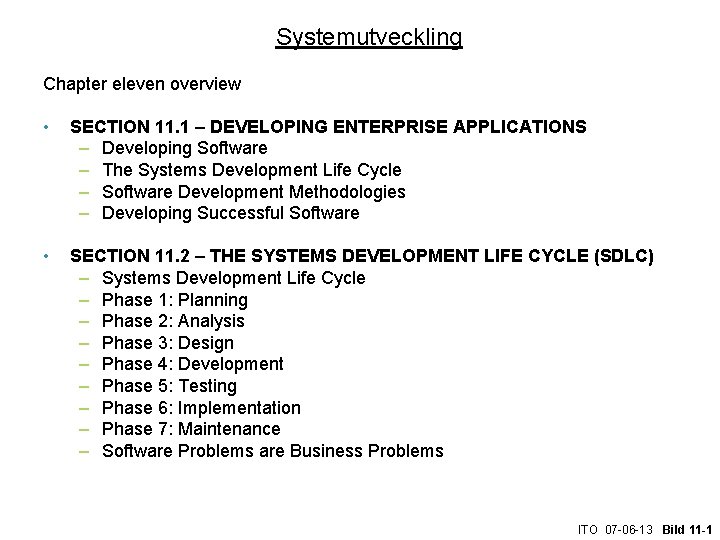
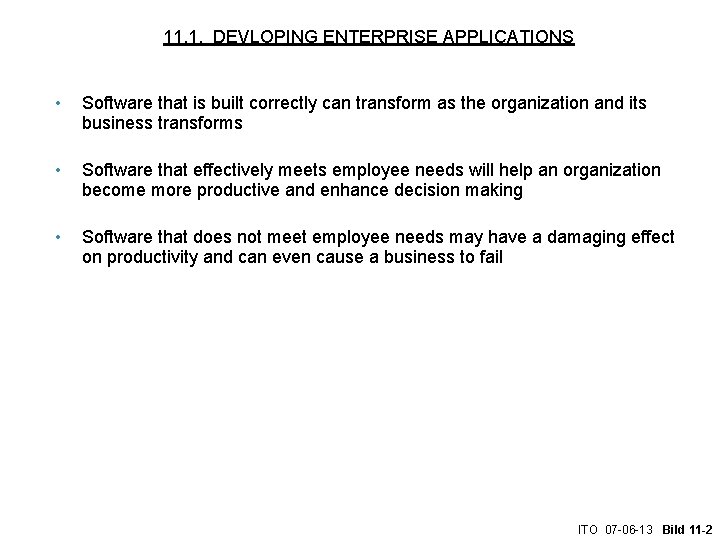
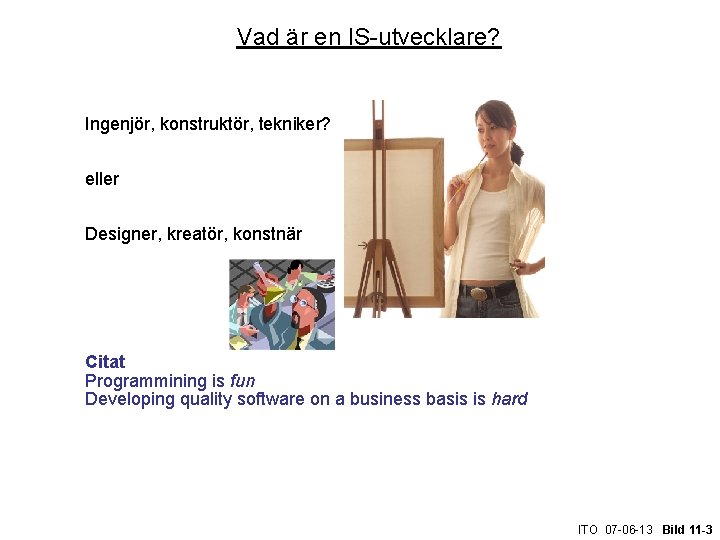
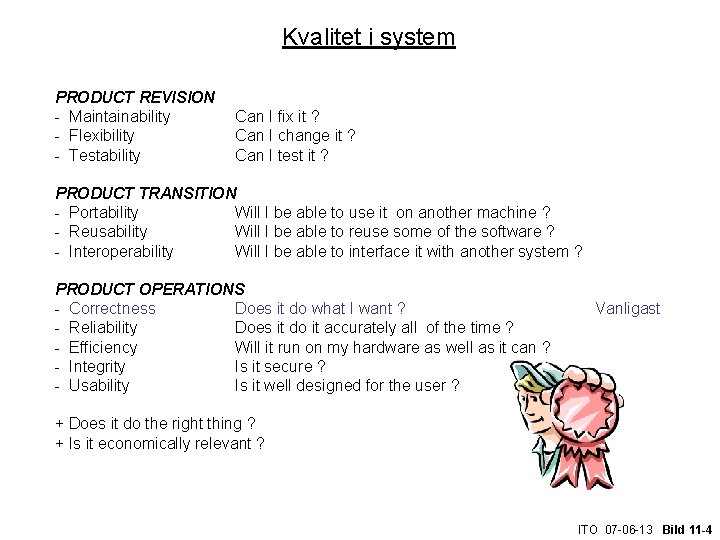
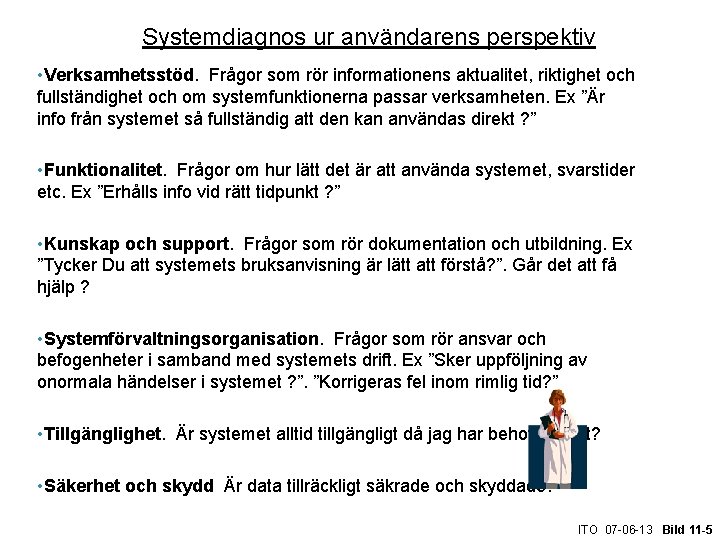
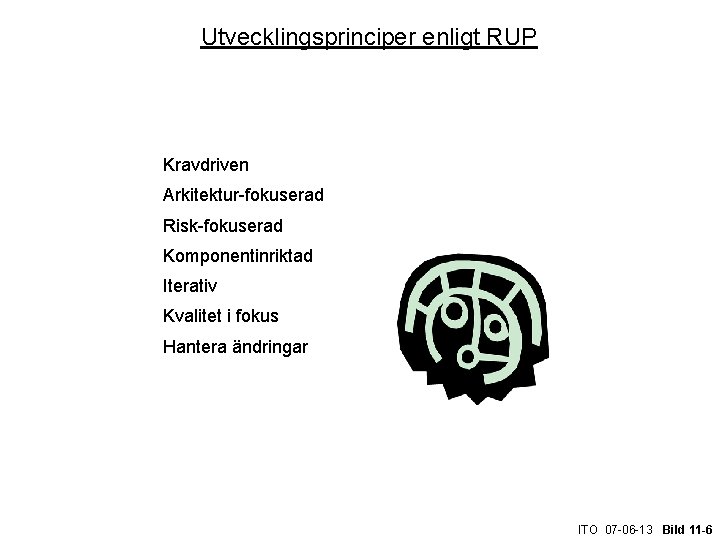
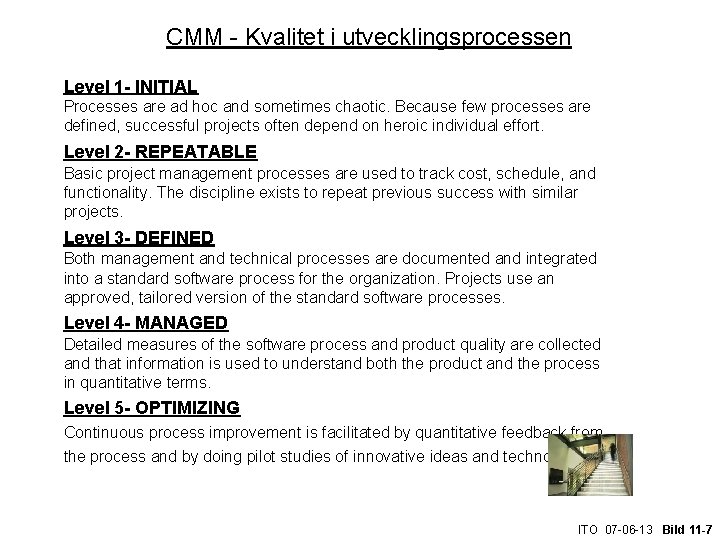
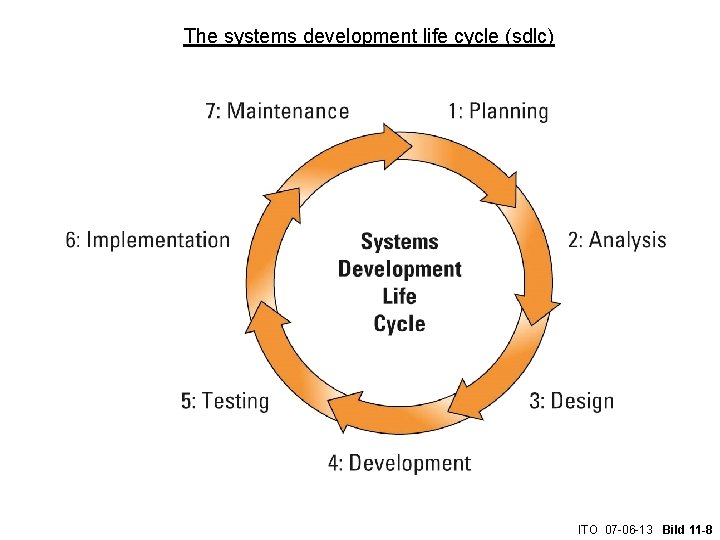
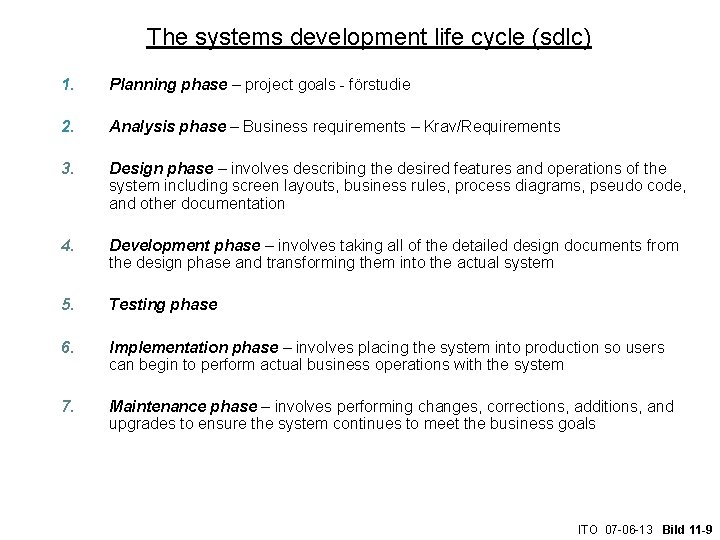
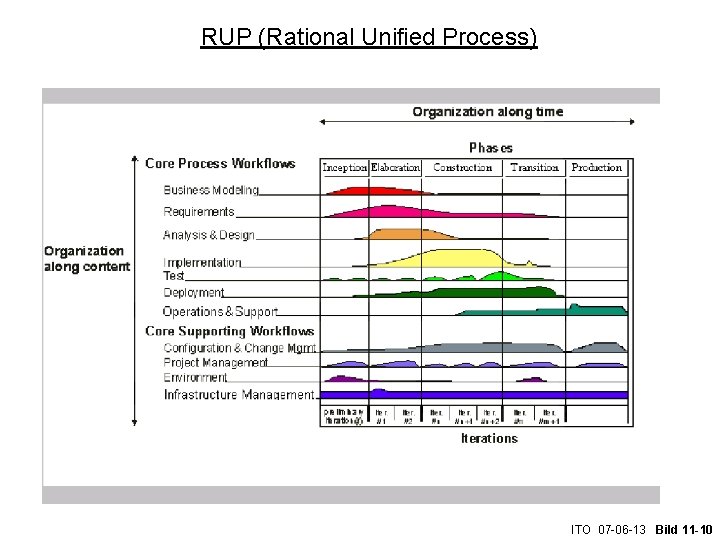
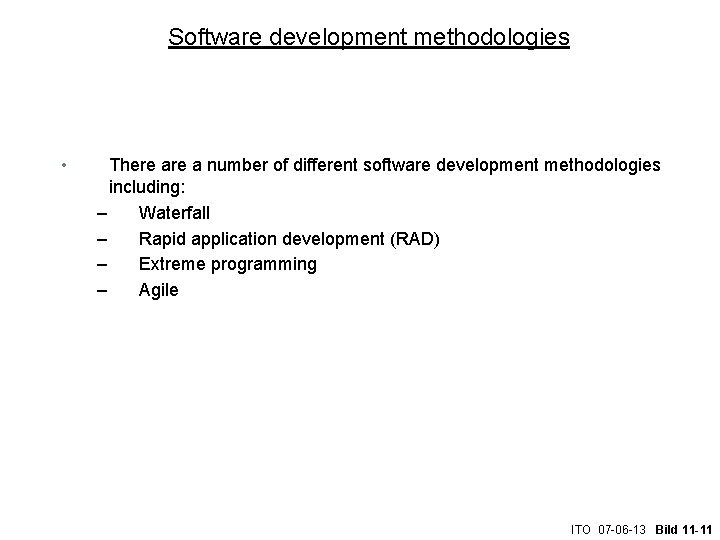
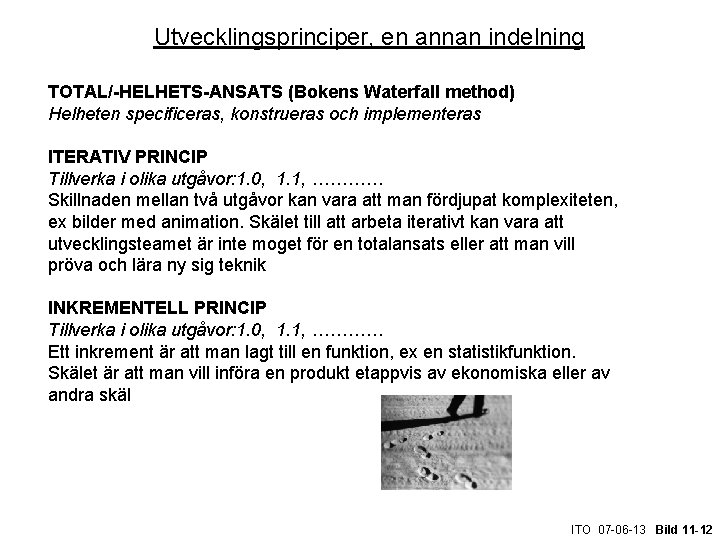
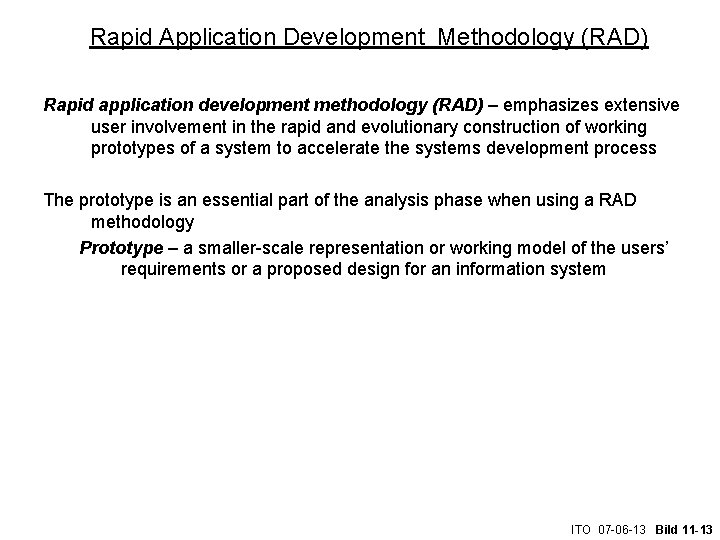
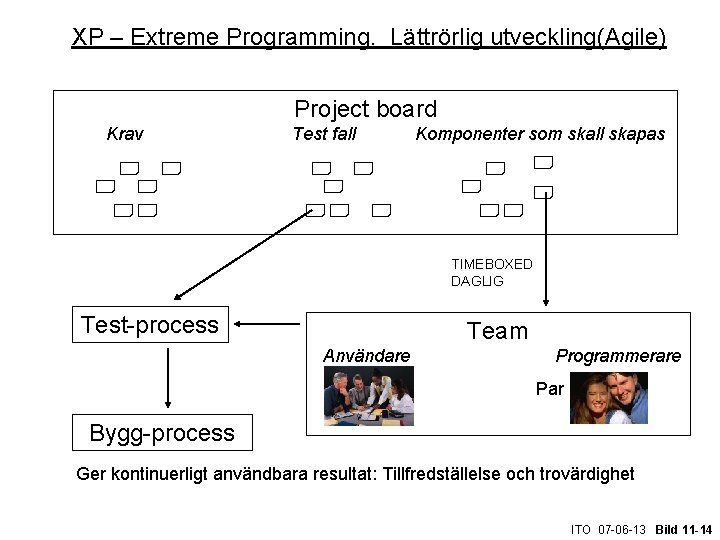
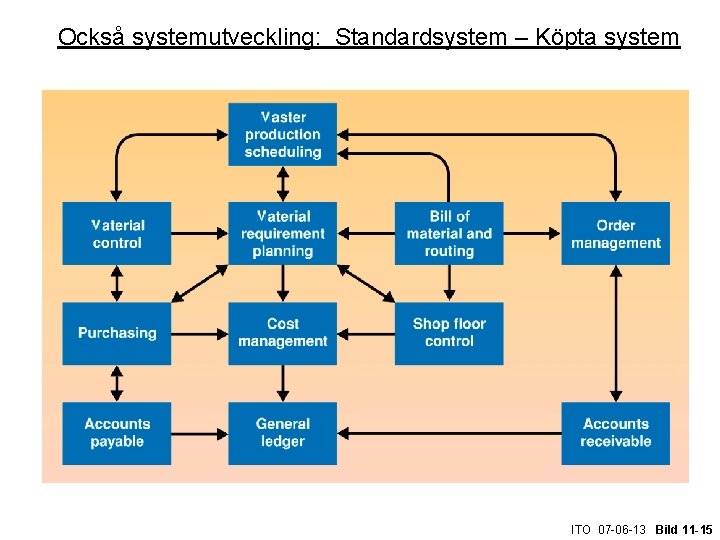
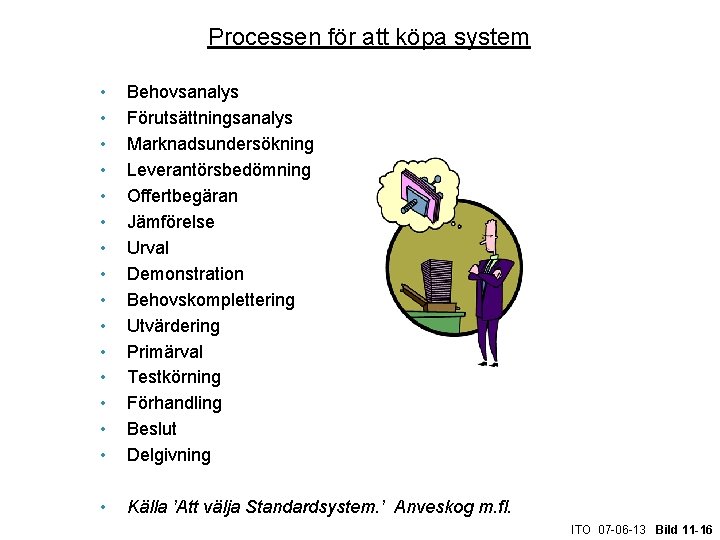
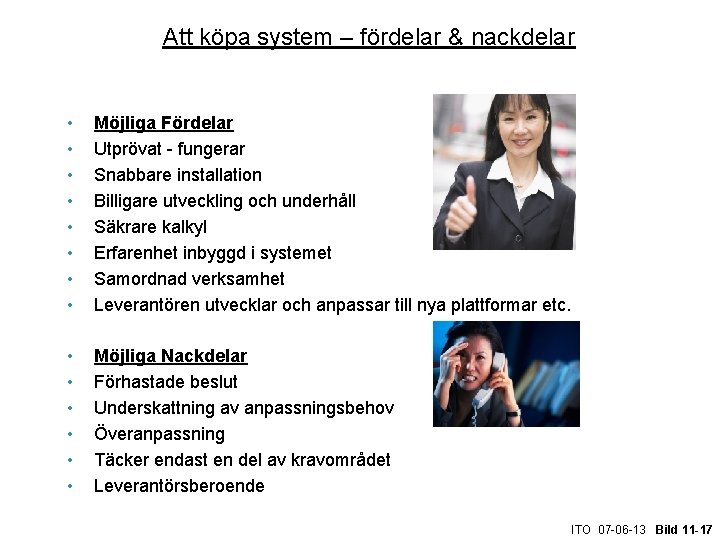
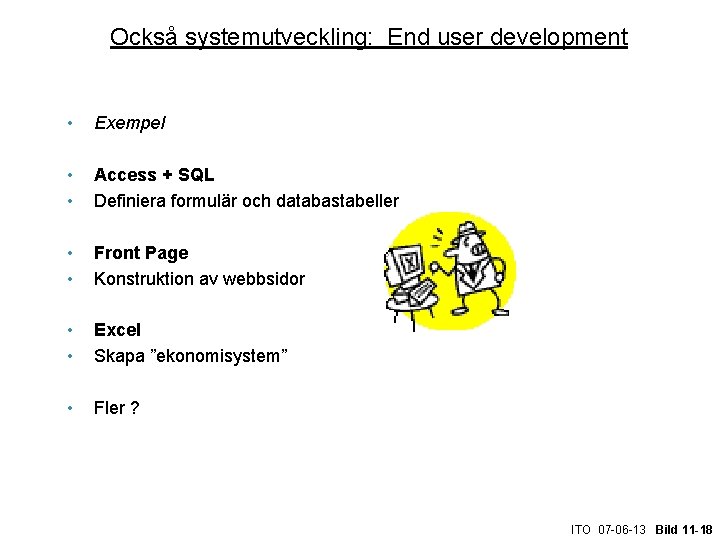
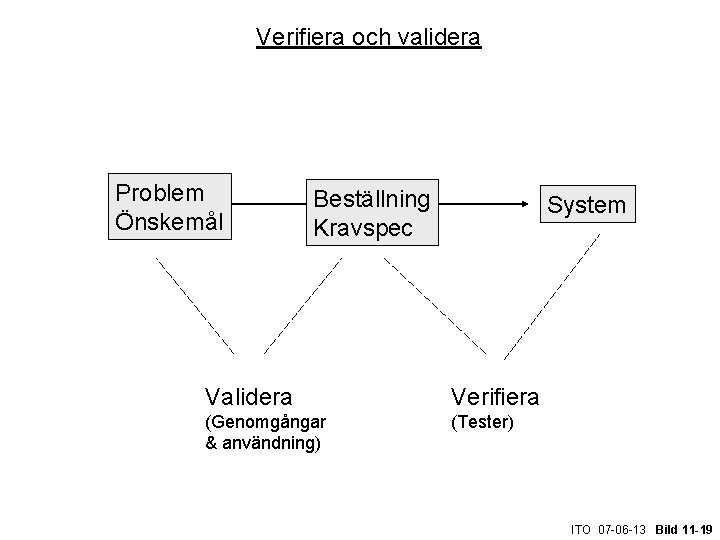
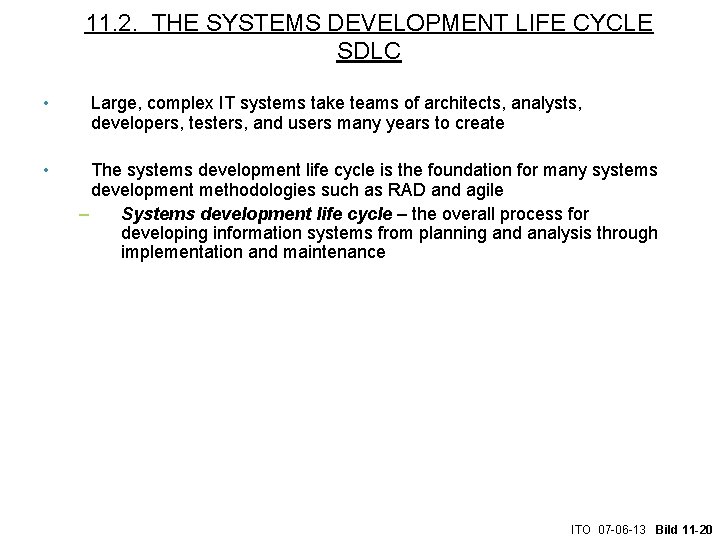
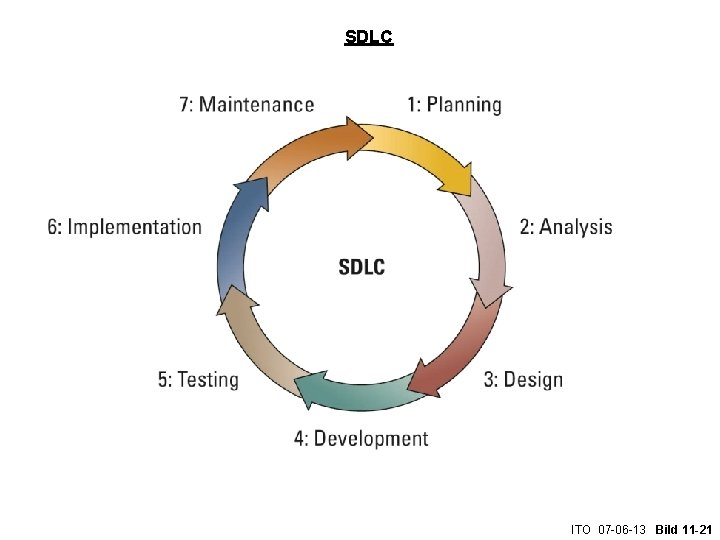
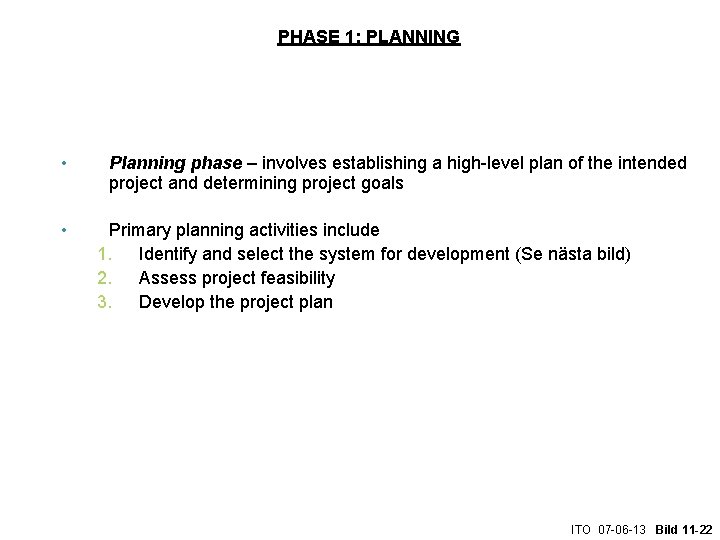
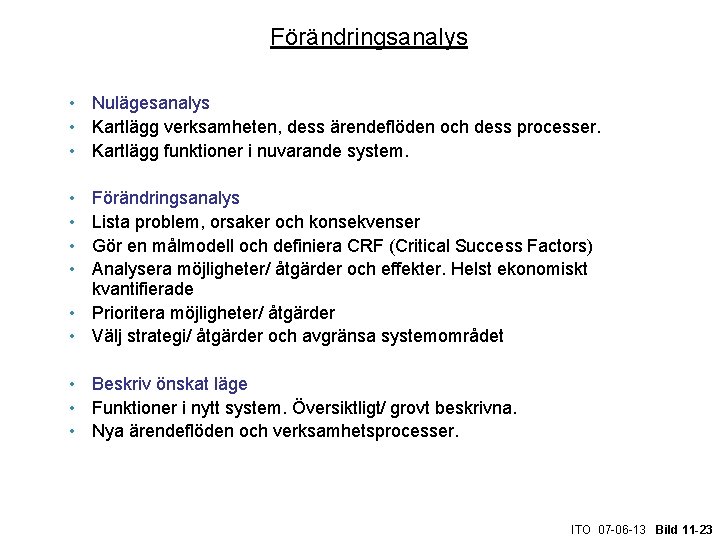
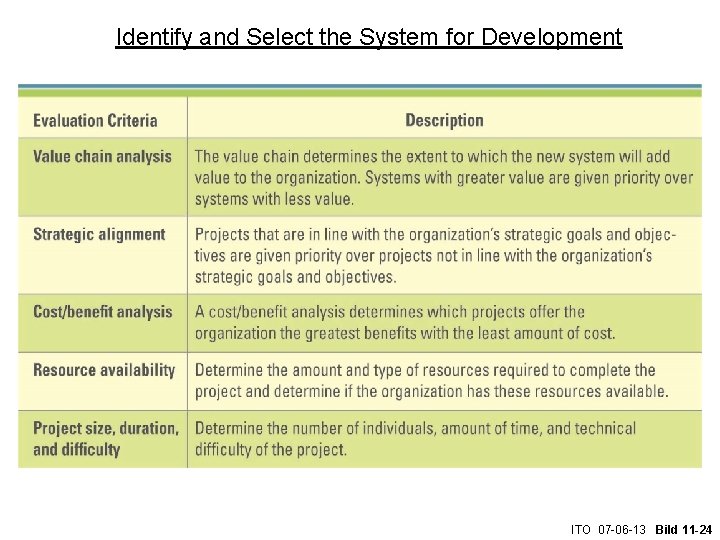
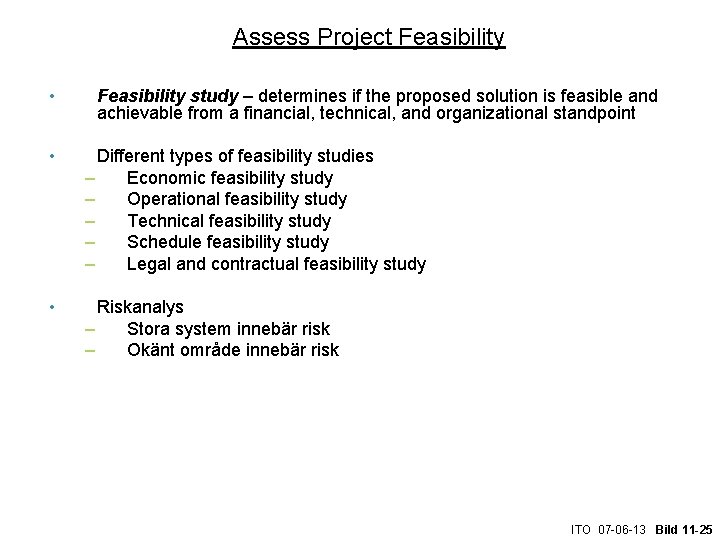
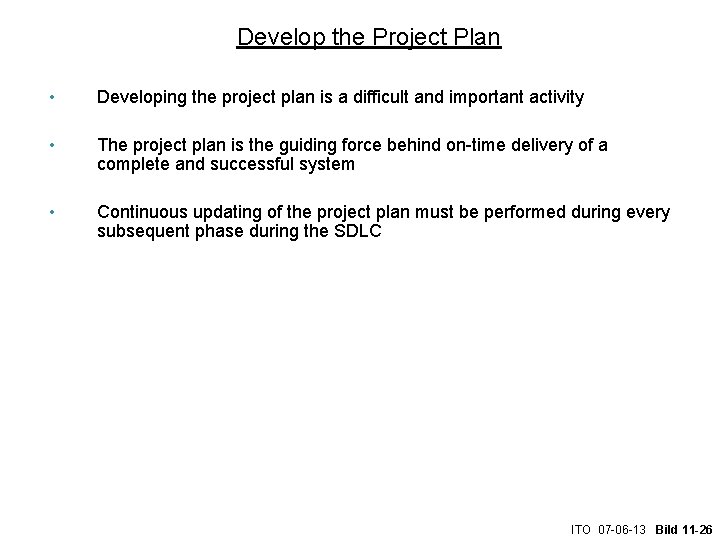
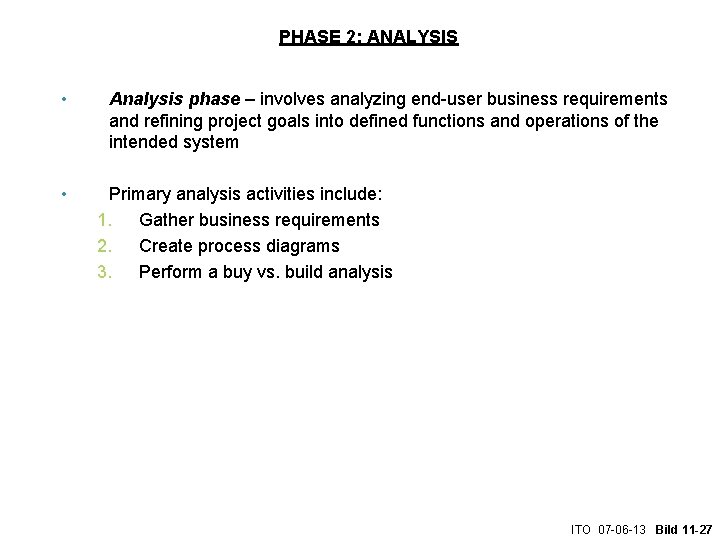
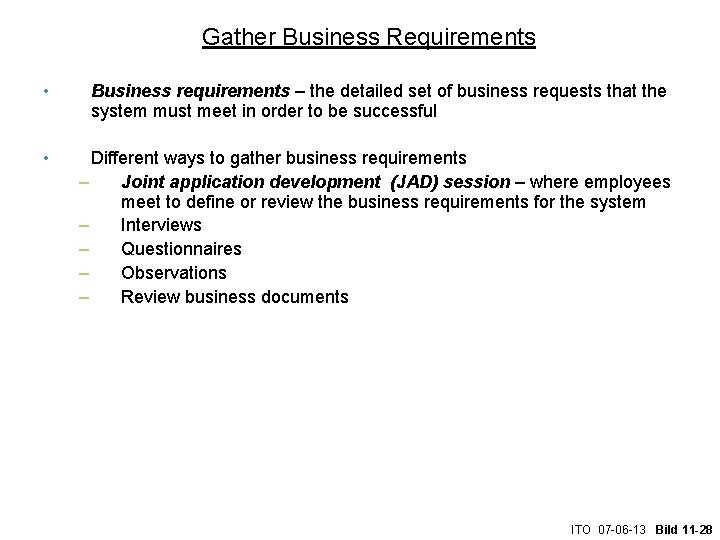
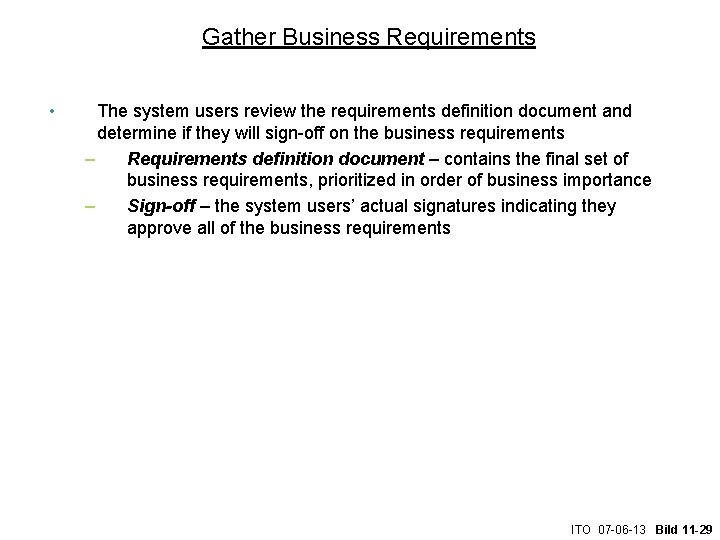
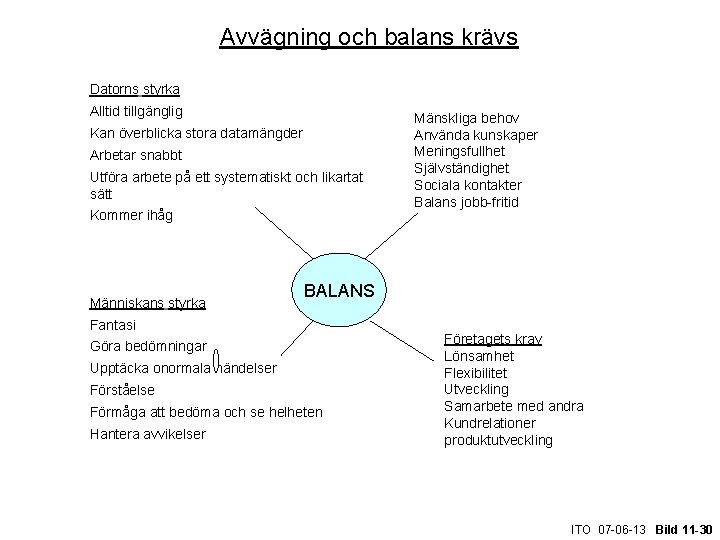
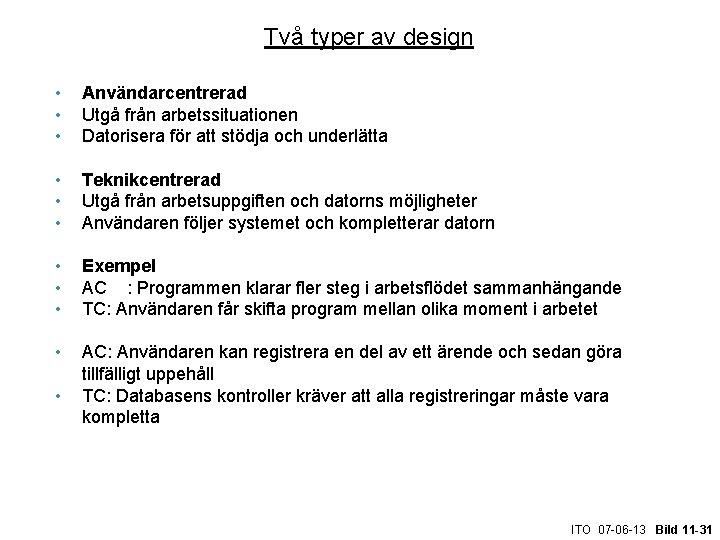
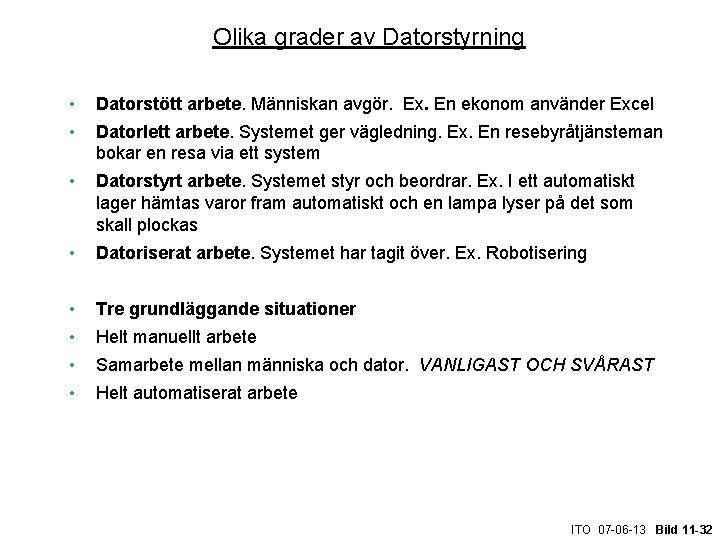
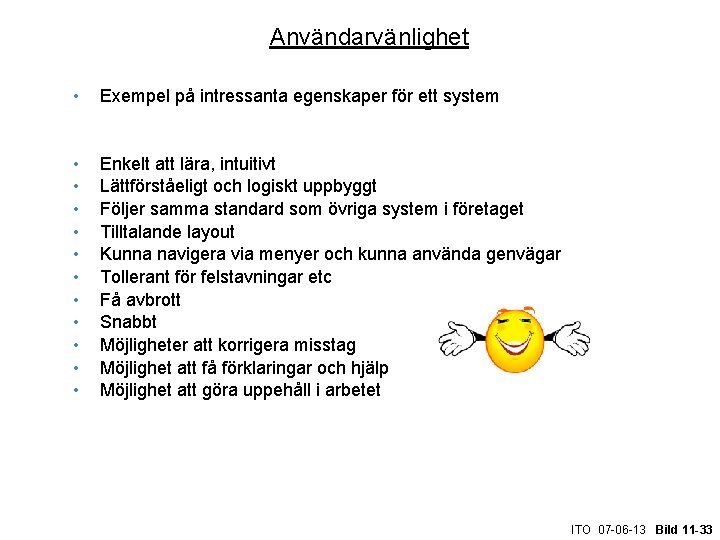
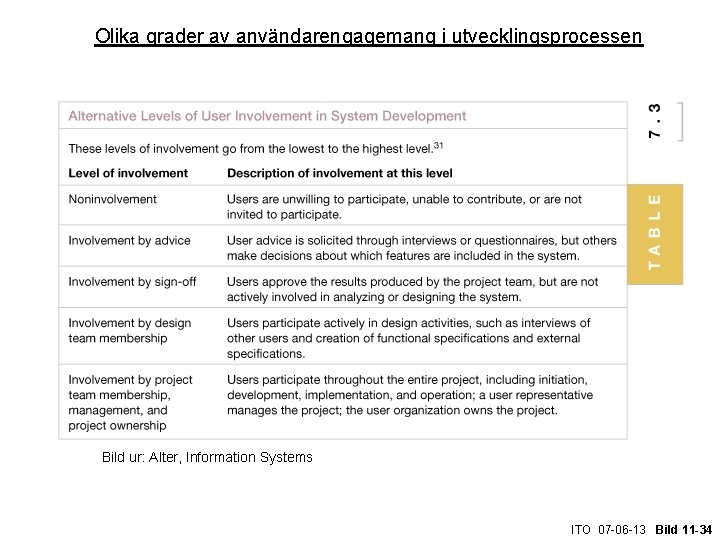
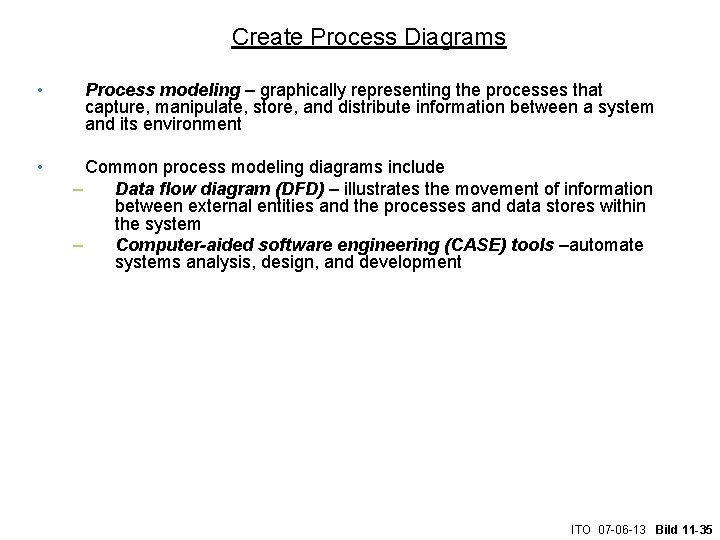
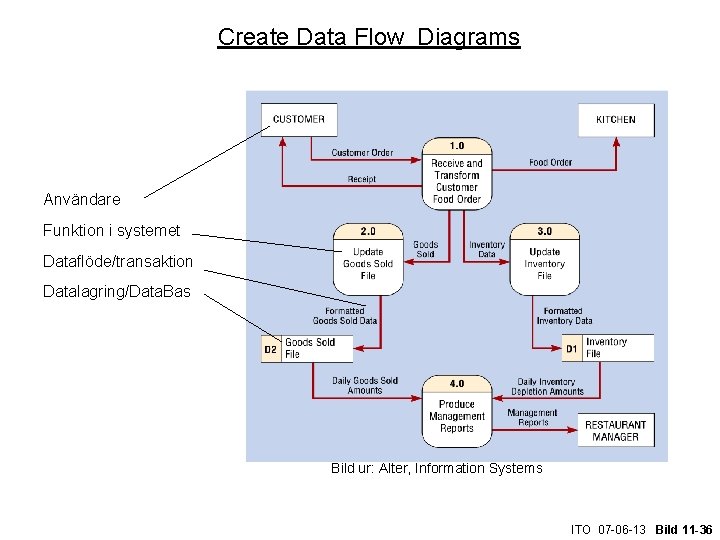
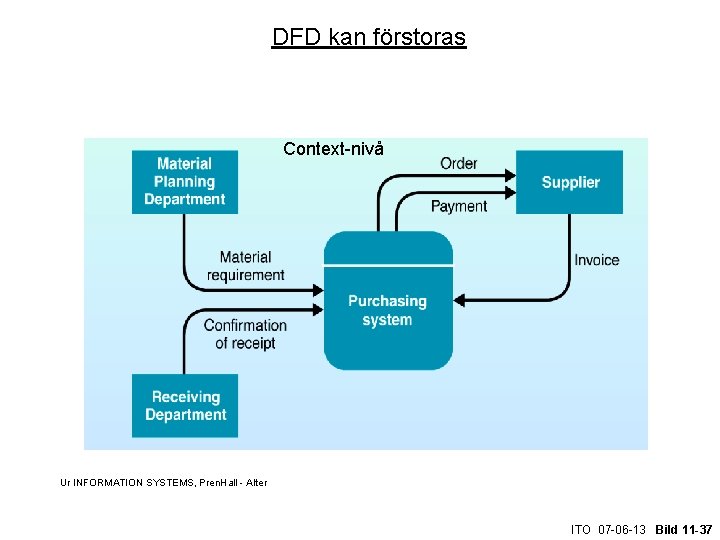
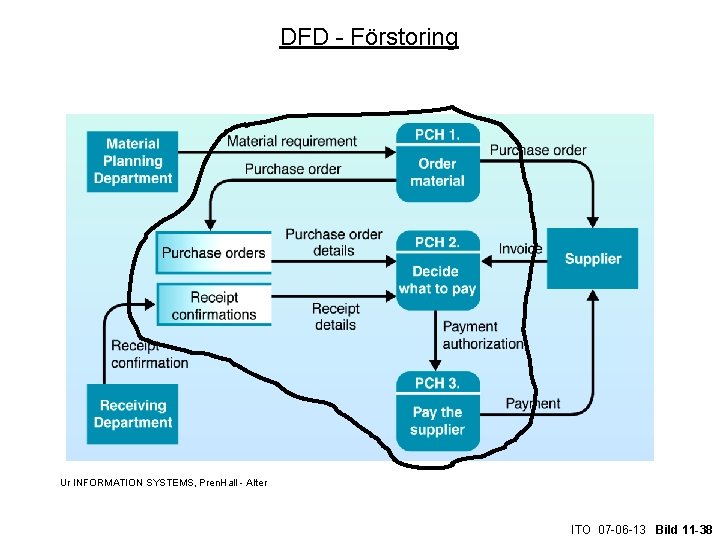
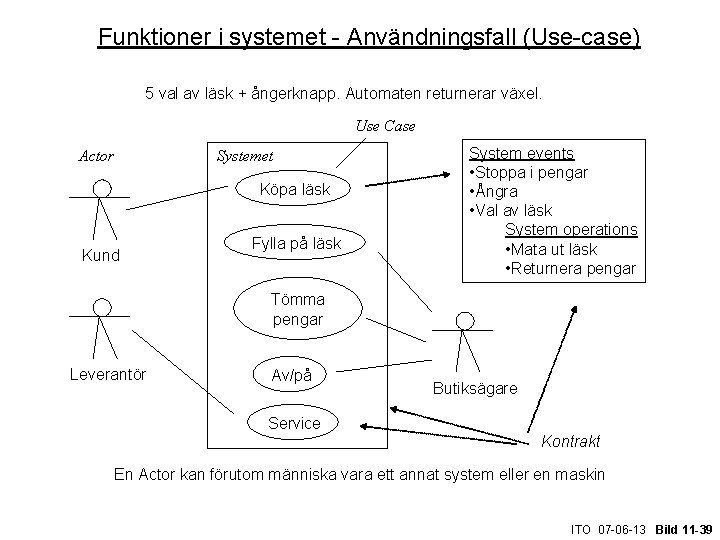
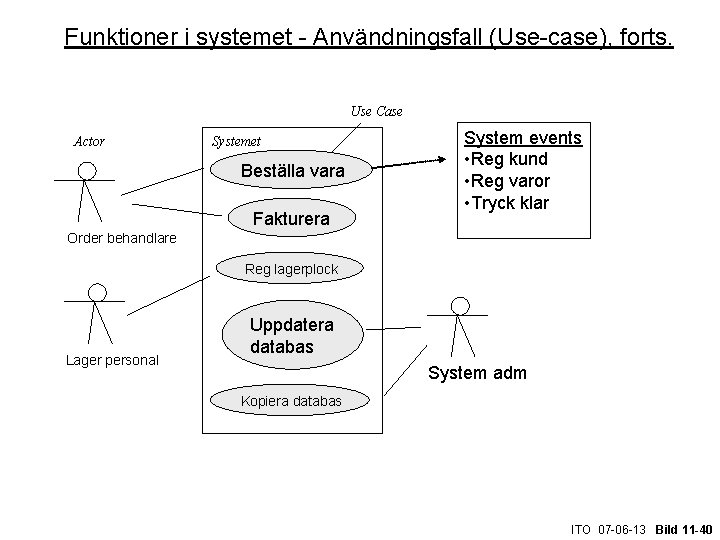
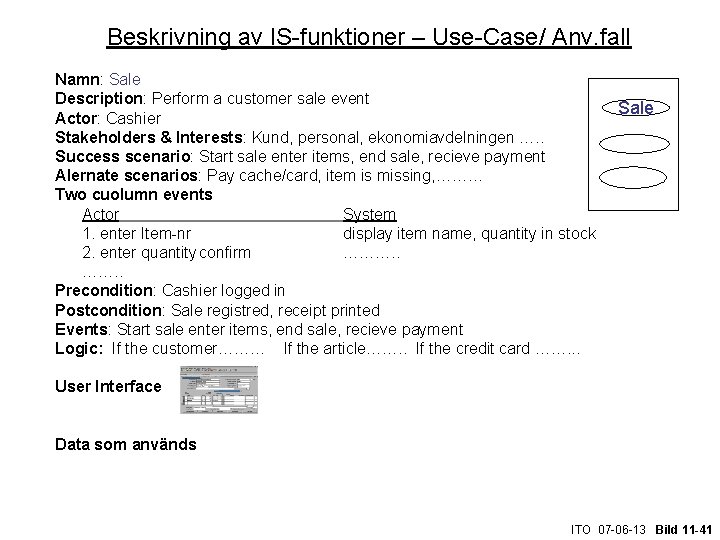
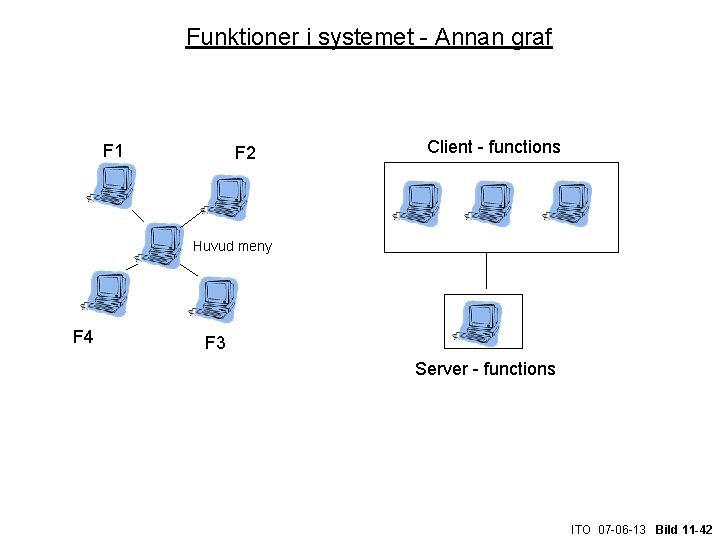
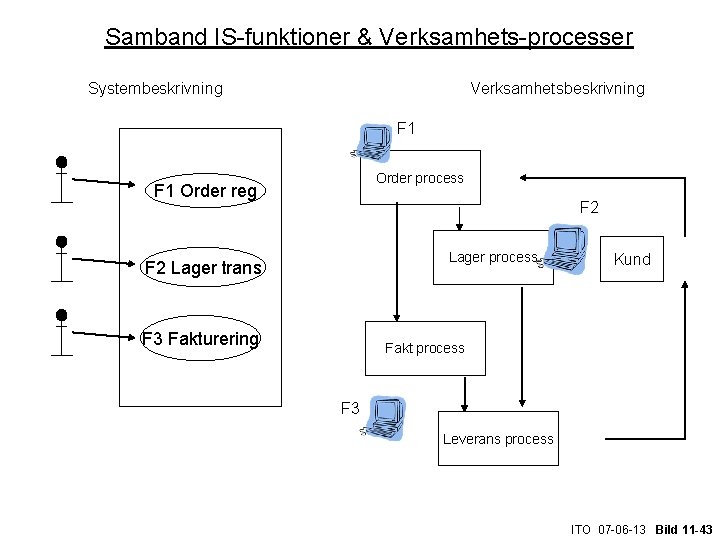
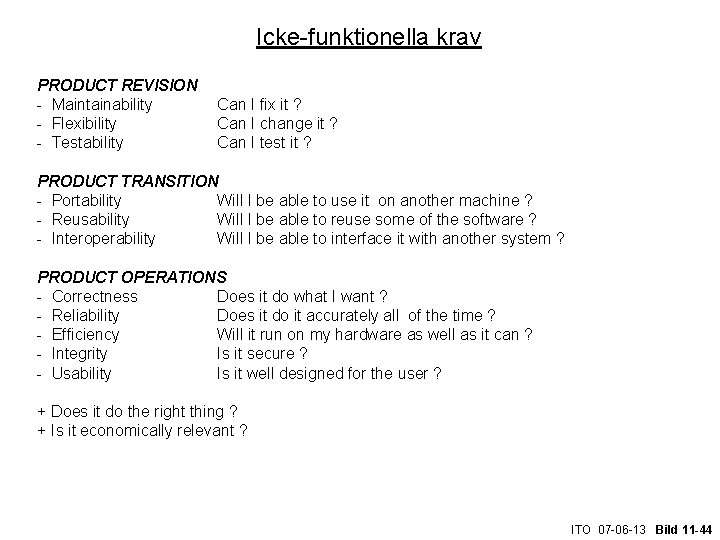
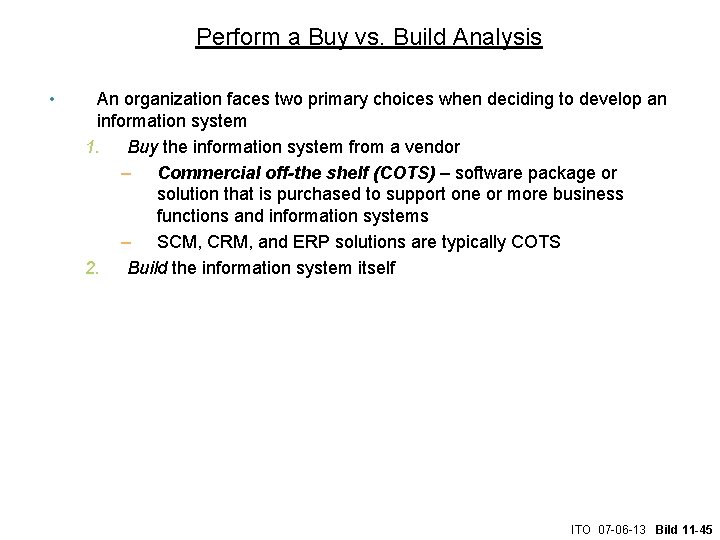
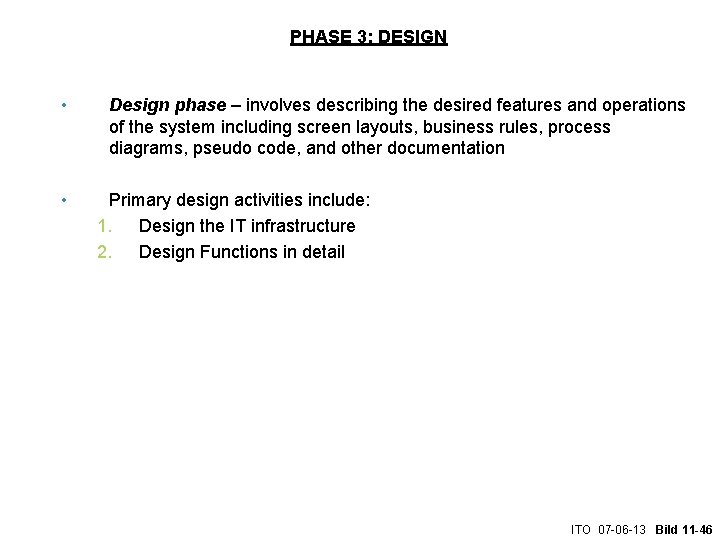
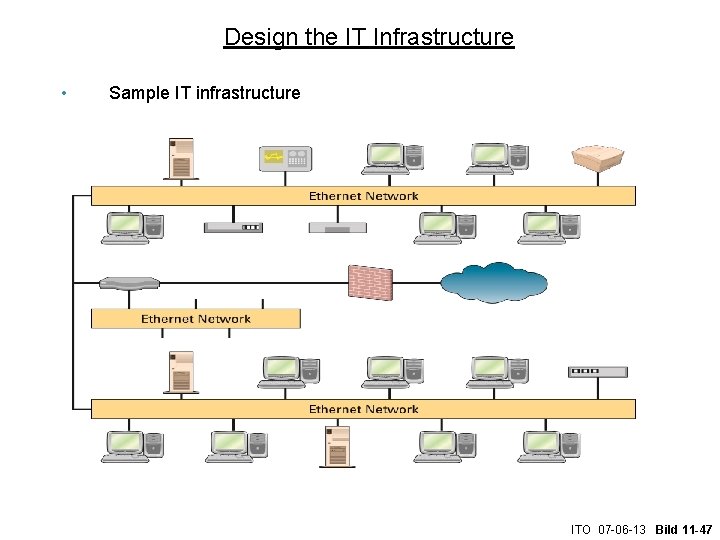
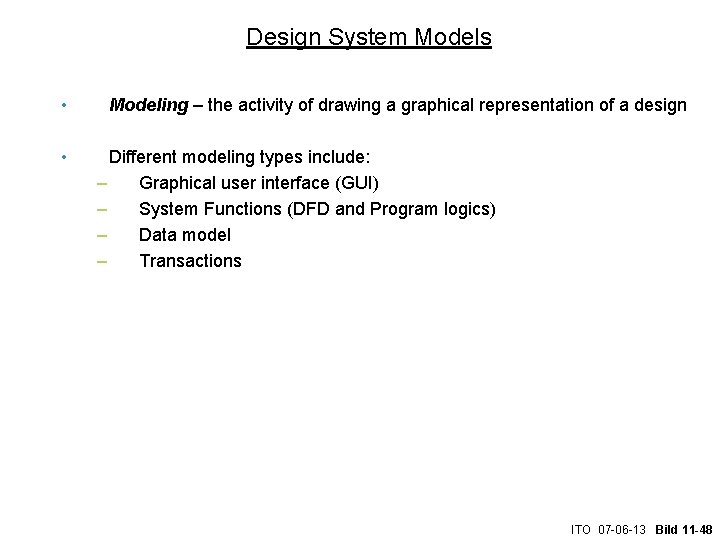
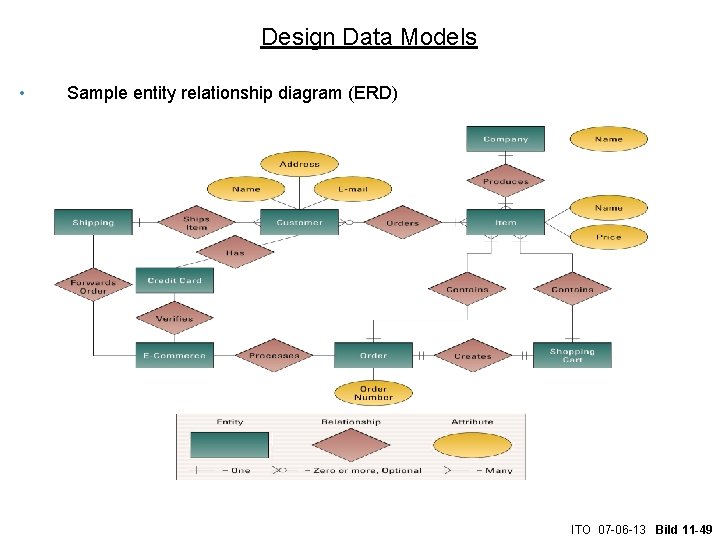
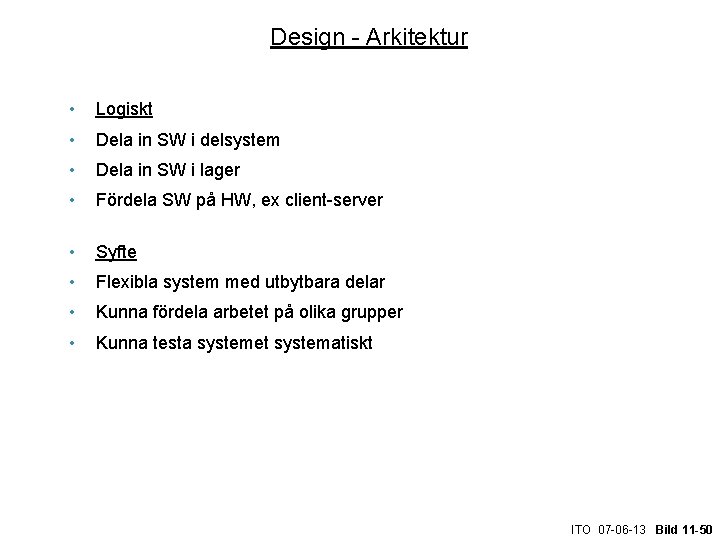
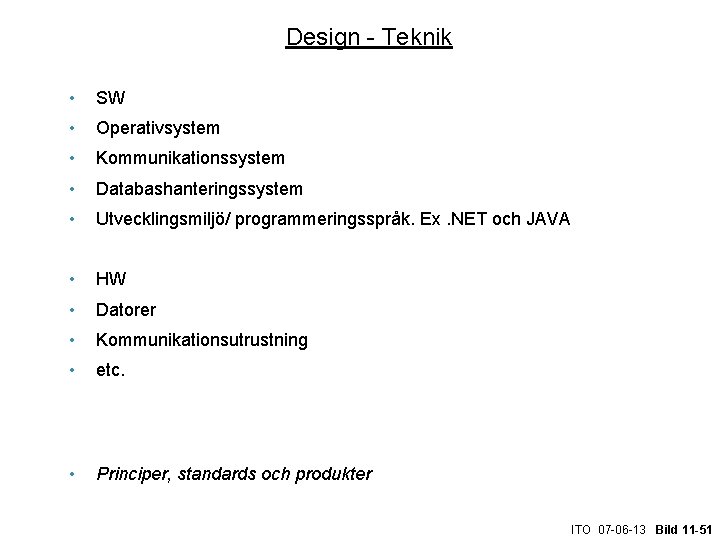
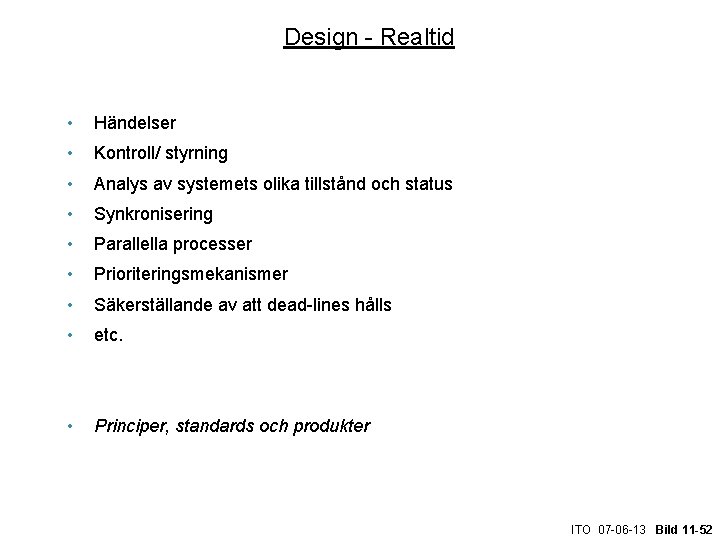
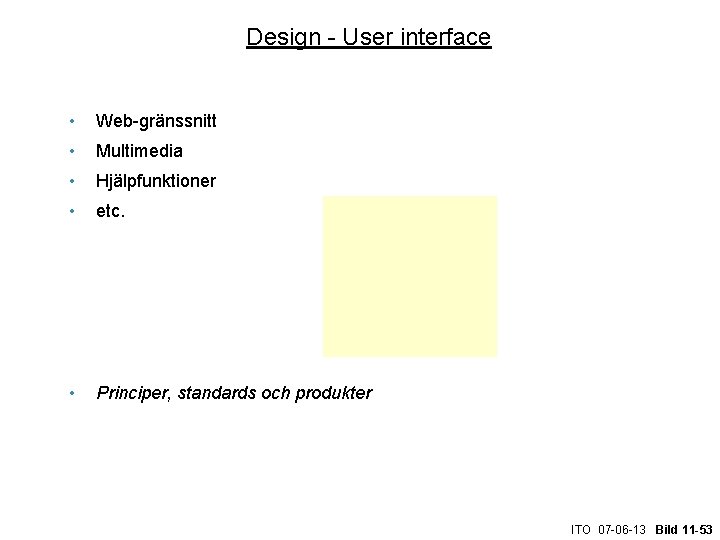
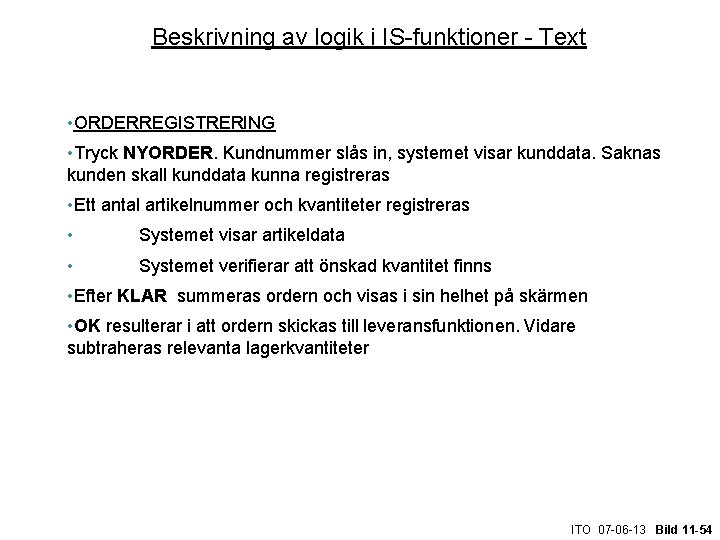
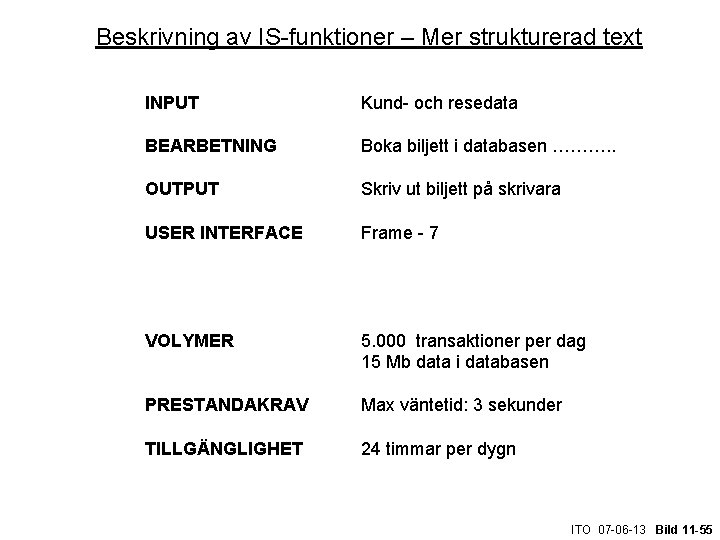
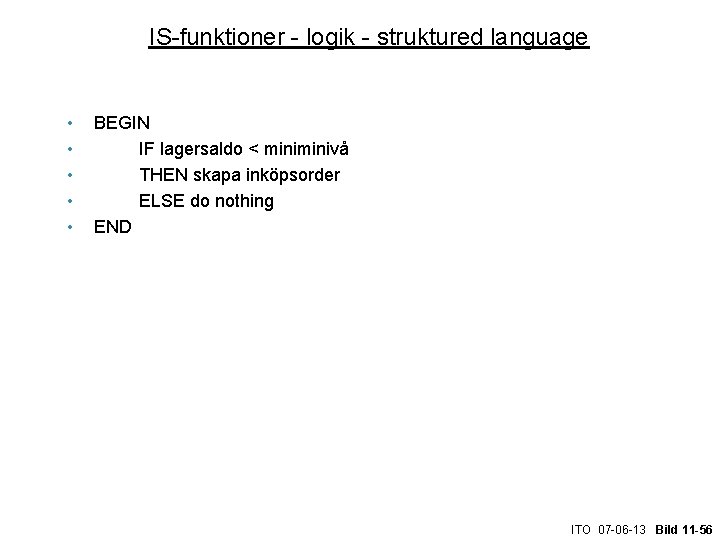
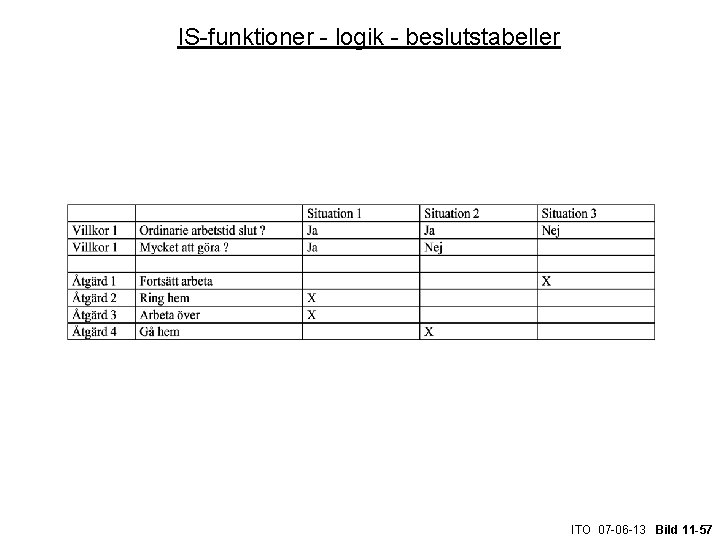
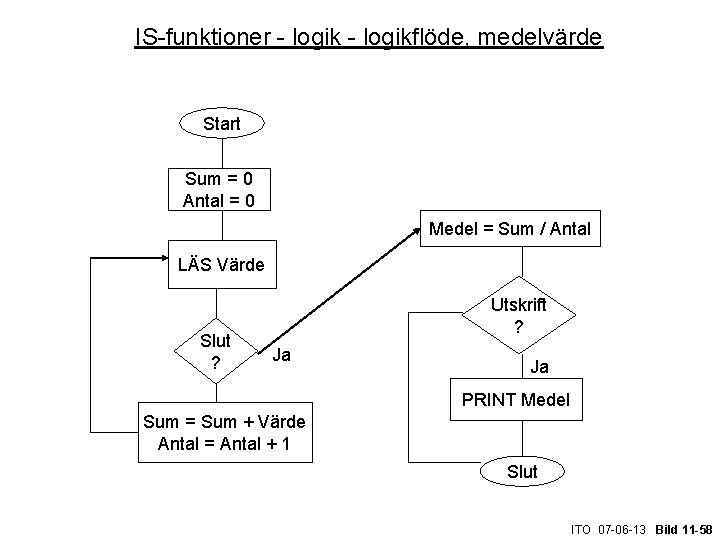
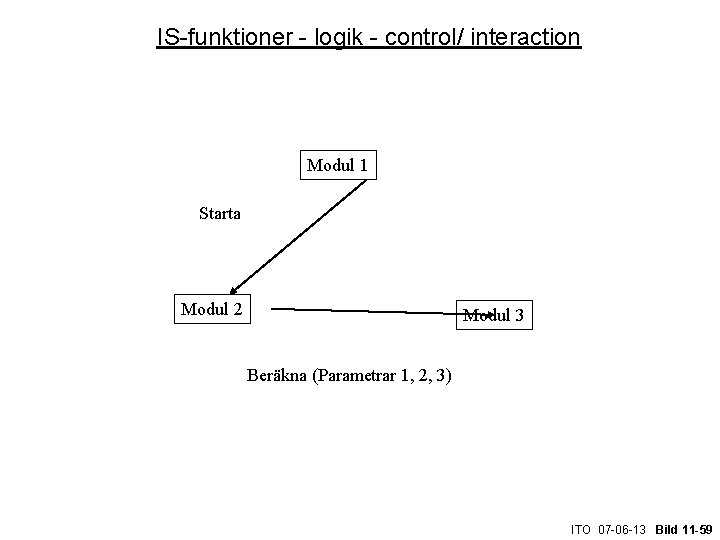
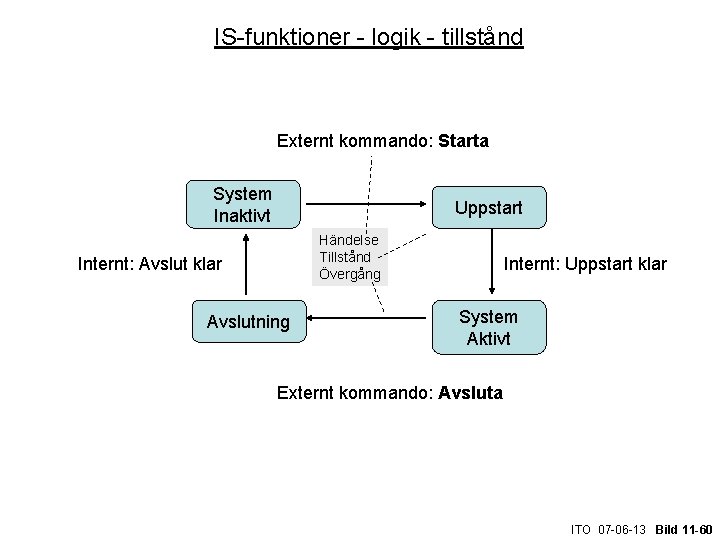
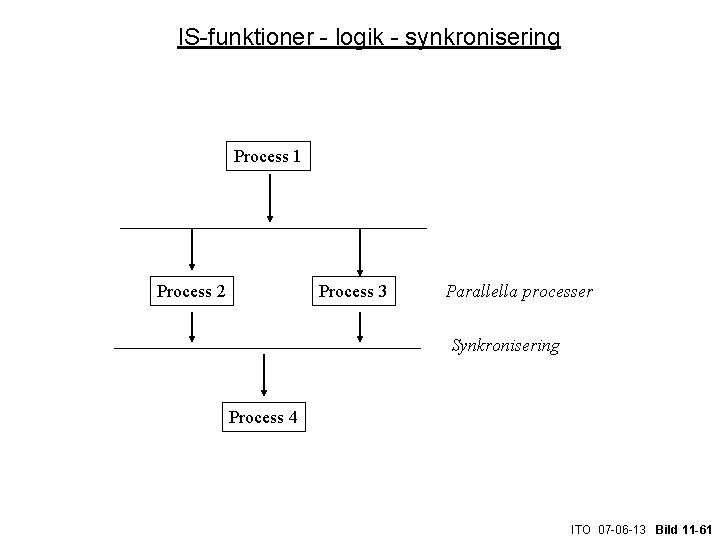
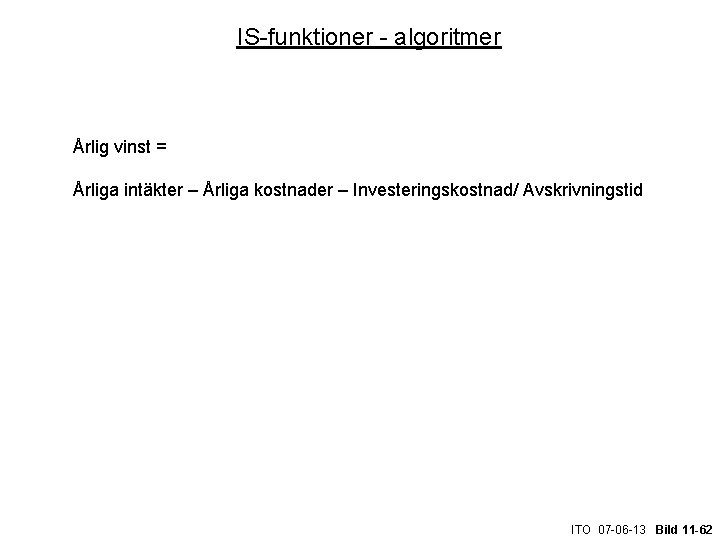
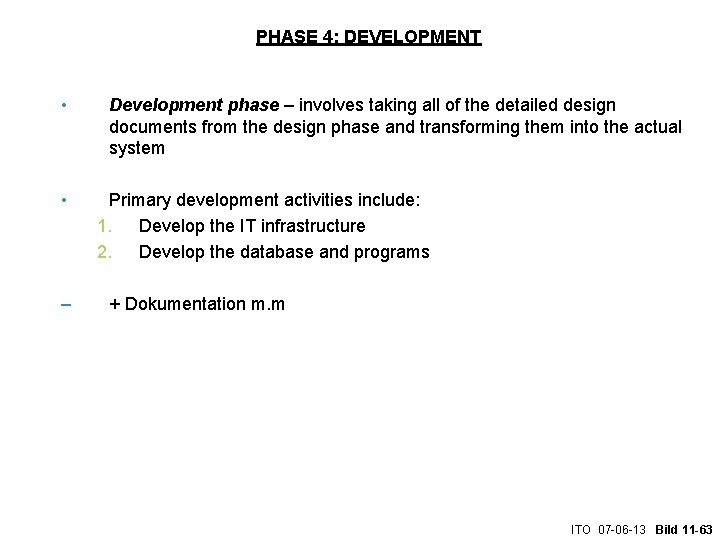
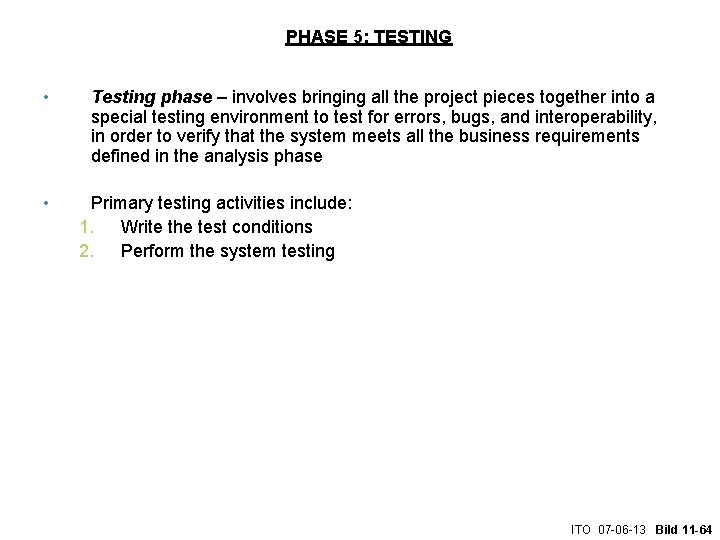
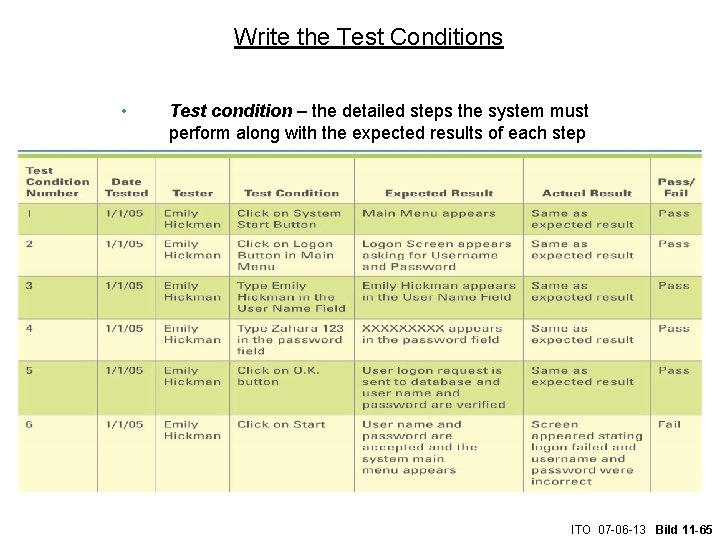
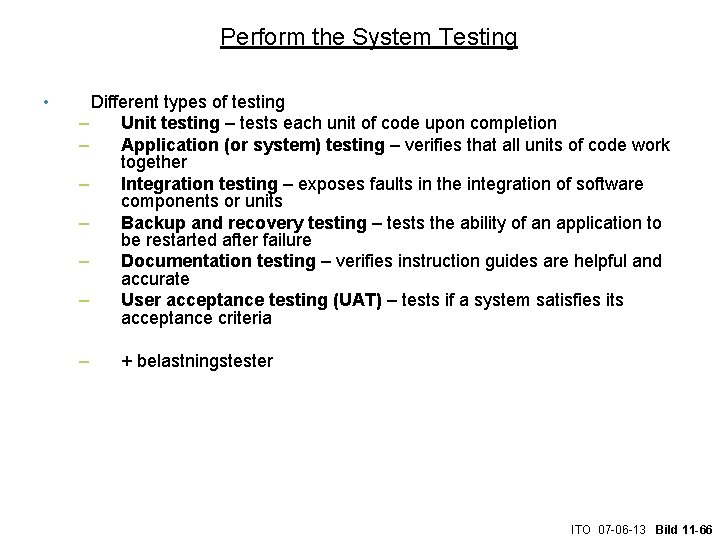
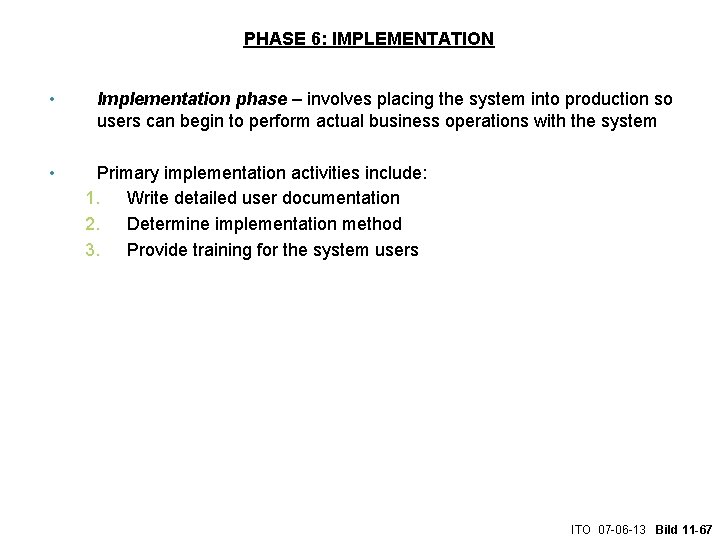
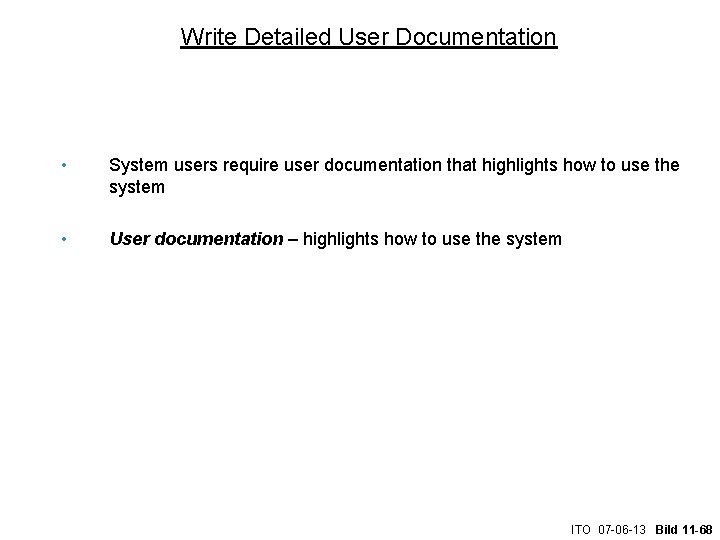
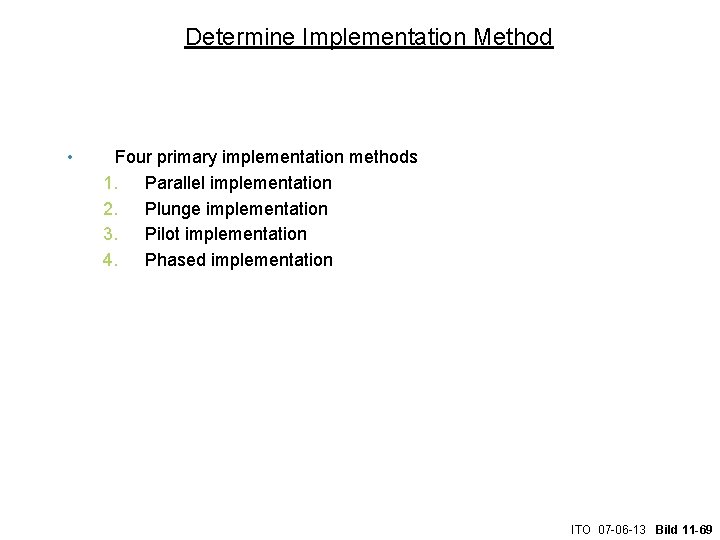
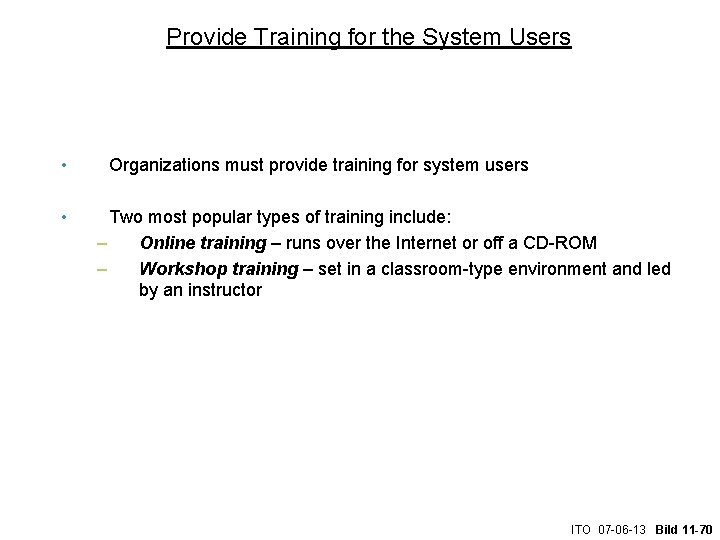
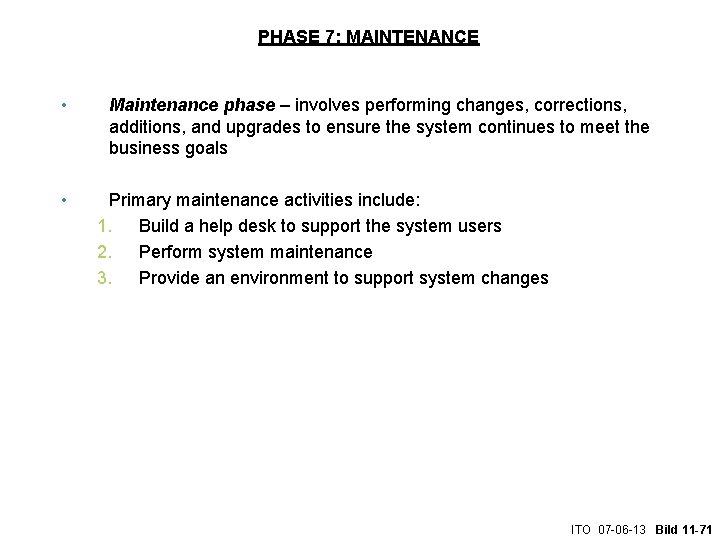
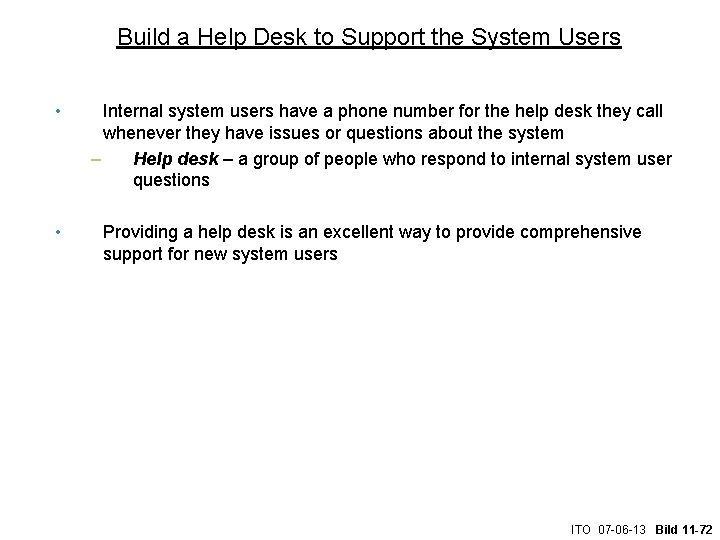
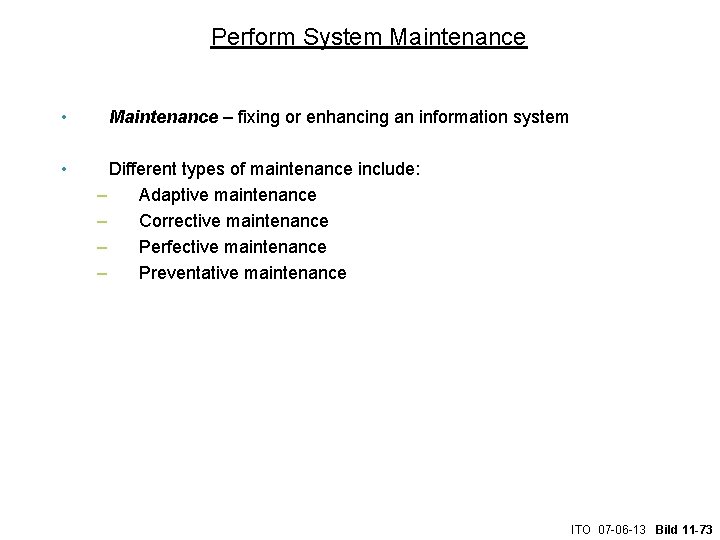
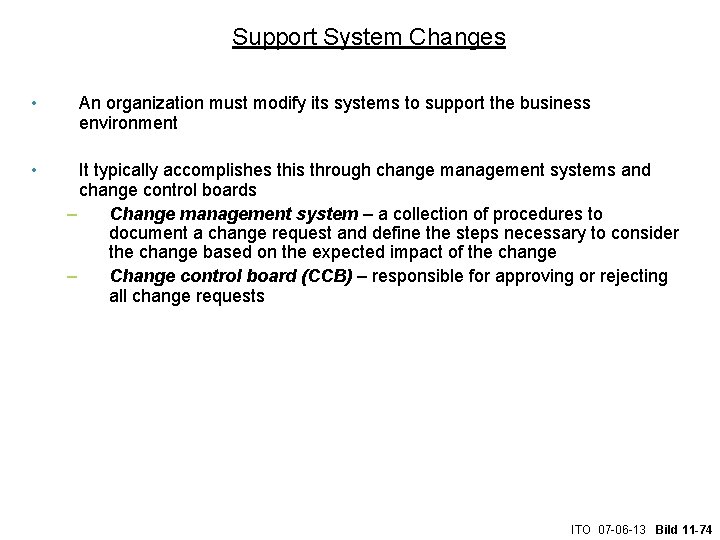
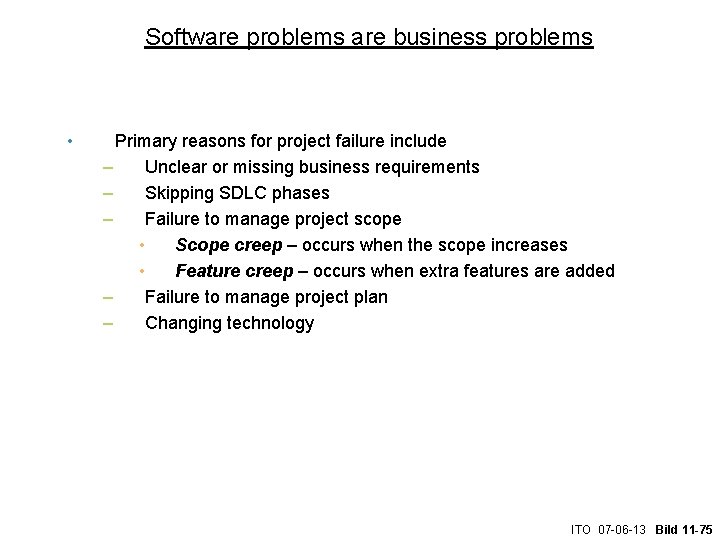
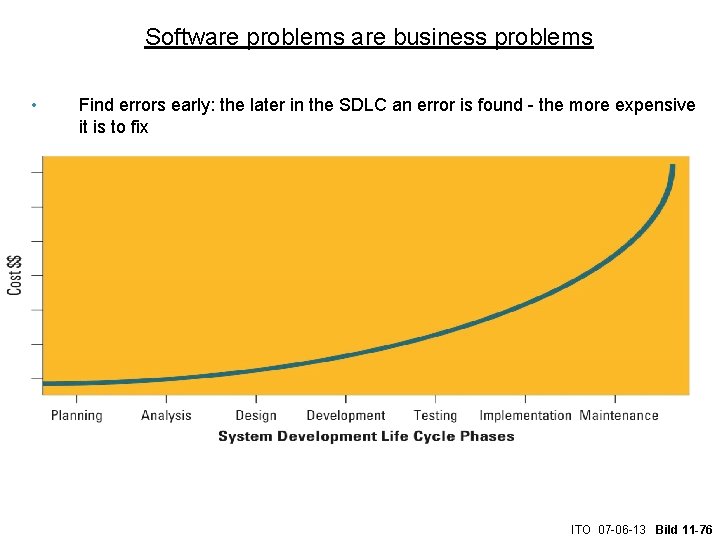
- Slides: 76
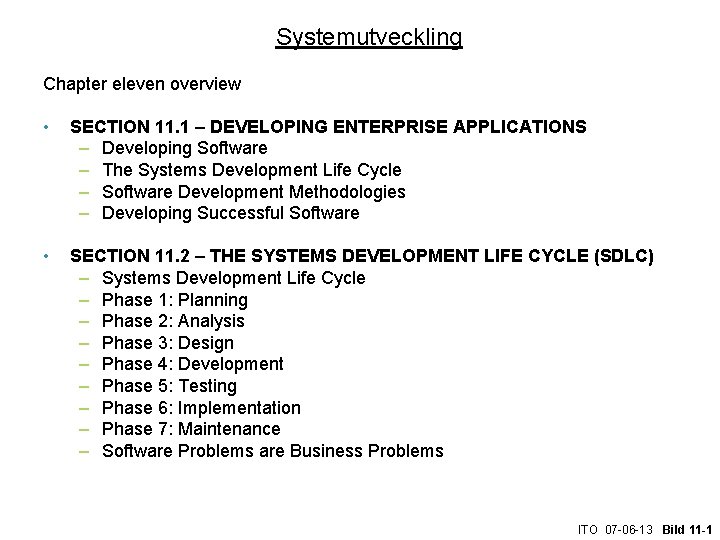
Systemutveckling Chapter eleven overview • SECTION 11. 1 – DEVELOPING ENTERPRISE APPLICATIONS – Developing Software – The Systems Development Life Cycle – Software Development Methodologies – Developing Successful Software • SECTION 11. 2 – THE SYSTEMS DEVELOPMENT LIFE CYCLE (SDLC) – Systems Development Life Cycle – Phase 1: Planning – Phase 2: Analysis – Phase 3: Design – Phase 4: Development – Phase 5: Testing – Phase 6: Implementation – Phase 7: Maintenance – Software Problems are Business Problems ITO 07 -06 -13 Bild 11 -1
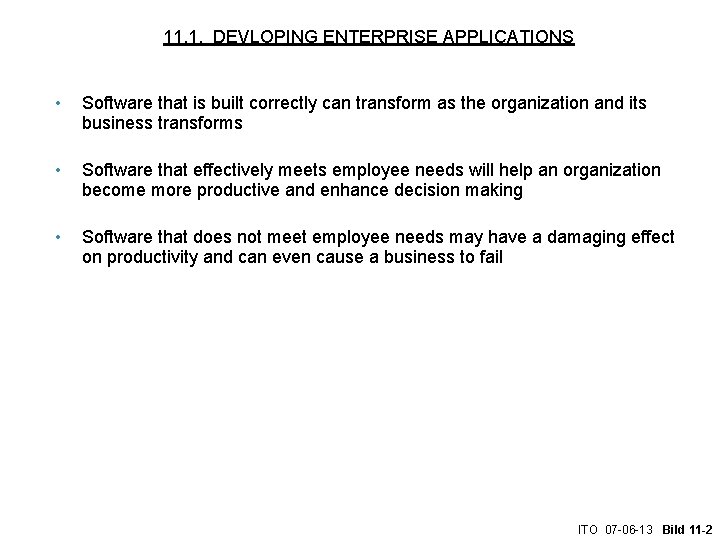
11. 1. DEVLOPING ENTERPRISE APPLICATIONS • Software that is built correctly can transform as the organization and its business transforms • Software that effectively meets employee needs will help an organization become more productive and enhance decision making • Software that does not meet employee needs may have a damaging effect on productivity and can even cause a business to fail ITO 07 -06 -13 Bild 11 -2
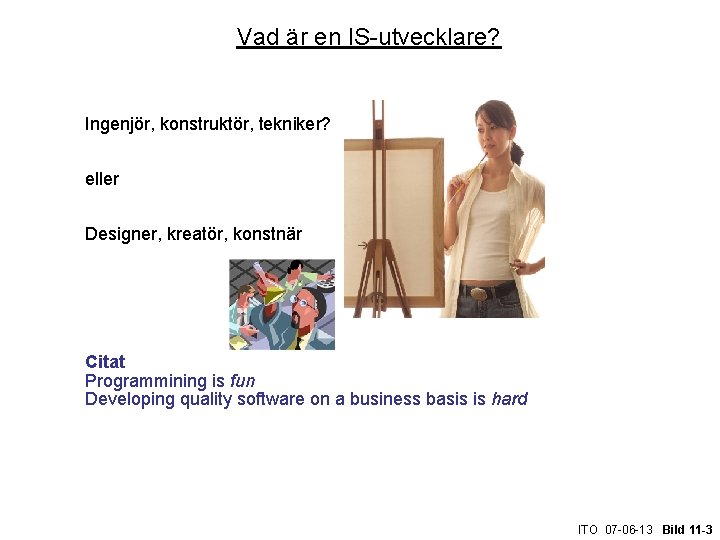
Vad är en IS-utvecklare? Ingenjör, konstruktör, tekniker? eller Designer, kreatör, konstnär Citat Programmining is fun Developing quality software on a business basis is hard ITO 07 -06 -13 Bild 11 -3
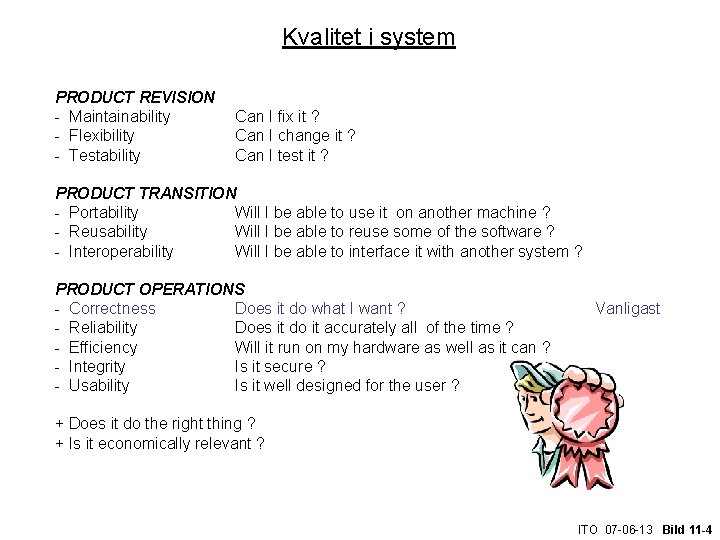
Kvalitet i system PRODUCT REVISION - Maintainability - Flexibility - Testability Can I fix it ? Can I change it ? Can I test it ? PRODUCT TRANSITION - Portability Will I be able to use it on another machine ? - Reusability Will I be able to reuse some of the software ? - Interoperability Will I be able to interface it with another system ? PRODUCT OPERATIONS - Correctness Does it do what I want ? - Reliability Does it do it accurately all of the time ? - Efficiency Will it run on my hardware as well as it can ? - Integrity Is it secure ? - Usability Is it well designed for the user ? Vanligast + Does it do the right thing ? + Is it economically relevant ? ITO 07 -06 -13 Bild 11 -4
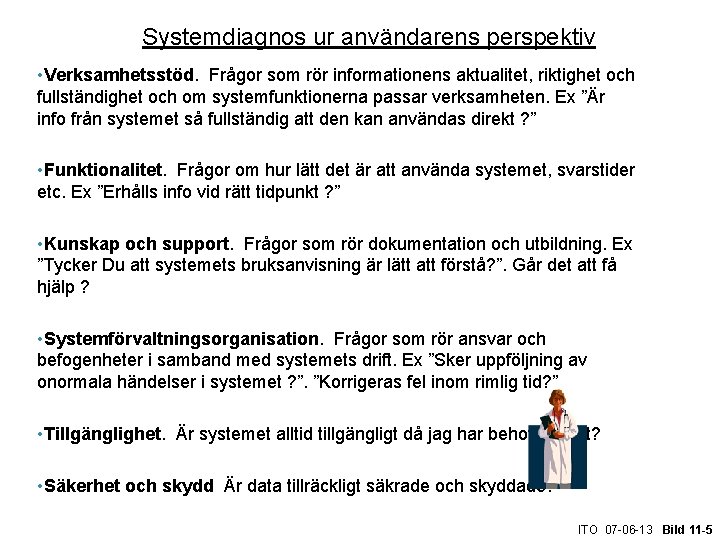
Systemdiagnos ur användarens perspektiv • Verksamhetsstöd. Frågor som rör informationens aktualitet, riktighet och fullständighet och om systemfunktionerna passar verksamheten. Ex ”Är info från systemet så fullständig att den kan användas direkt ? ” • Funktionalitet. Frågor om hur lätt det är att använda systemet, svarstider etc. Ex ”Erhålls info vid rätt tidpunkt ? ” • Kunskap och support. Frågor som rör dokumentation och utbildning. Ex ”Tycker Du att systemets bruksanvisning är lätt att förstå? ”. Går det att få hjälp ? • Systemförvaltningsorganisation. Frågor som rör ansvar och befogenheter i samband med systemets drift. Ex ”Sker uppföljning av onormala händelser i systemet ? ”. ”Korrigeras fel inom rimlig tid? ” • Tillgänglighet. Är systemet alltid tillgängligt då jag har behov av det? • Säkerhet och skydd Är data tillräckligt säkrade och skyddade? ITO 07 -06 -13 Bild 11 -5
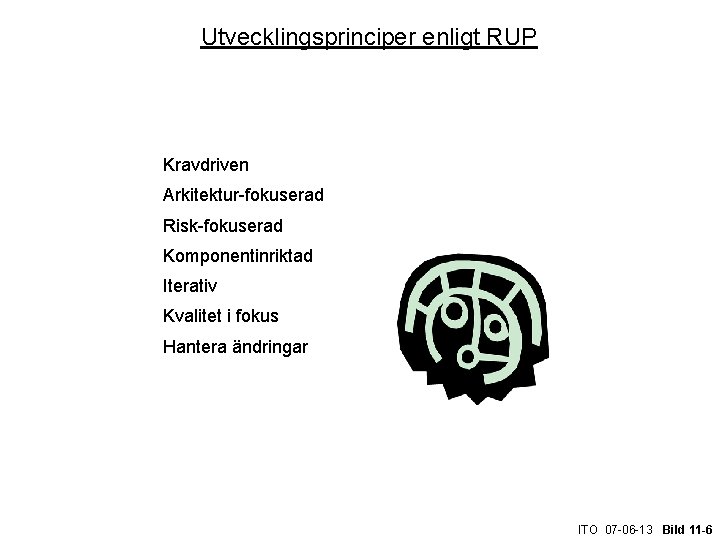
Utvecklingsprinciper enligt RUP Kravdriven Arkitektur-fokuserad Risk-fokuserad Komponentinriktad Iterativ Kvalitet i fokus Hantera ändringar ITO 07 -06 -13 Bild 11 -6
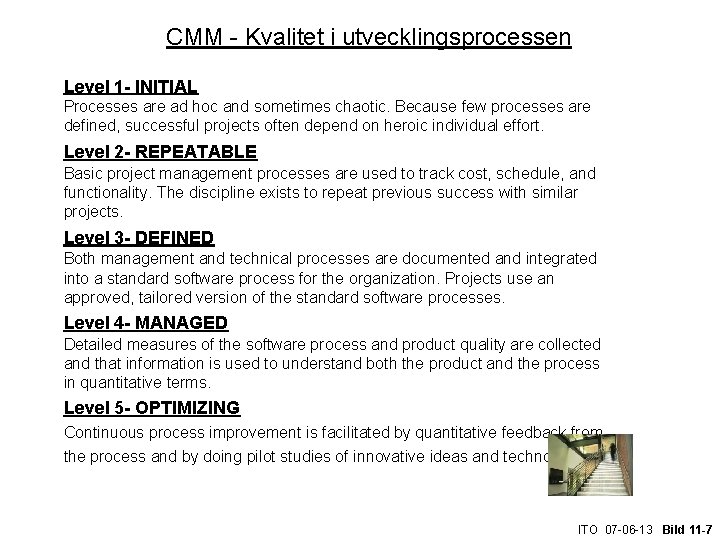
CMM - Kvalitet i utvecklingsprocessen Level 1 - INITIAL Processes are ad hoc and sometimes chaotic. Because few processes are defined, successful projects often depend on heroic individual effort. Level 2 - REPEATABLE Basic project management processes are used to track cost, schedule, and functionality. The discipline exists to repeat previous success with similar projects. Level 3 - DEFINED Both management and technical processes are documented and integrated into a standard software process for the organization. Projects use an approved, tailored version of the standard software processes. Level 4 - MANAGED Detailed measures of the software process and product quality are collected and that information is used to understand both the product and the process in quantitative terms. Level 5 - OPTIMIZING Continuous process improvement is facilitated by quantitative feedback from the process and by doing pilot studies of innovative ideas and technologies. ITO 07 -06 -13 Bild 11 -7
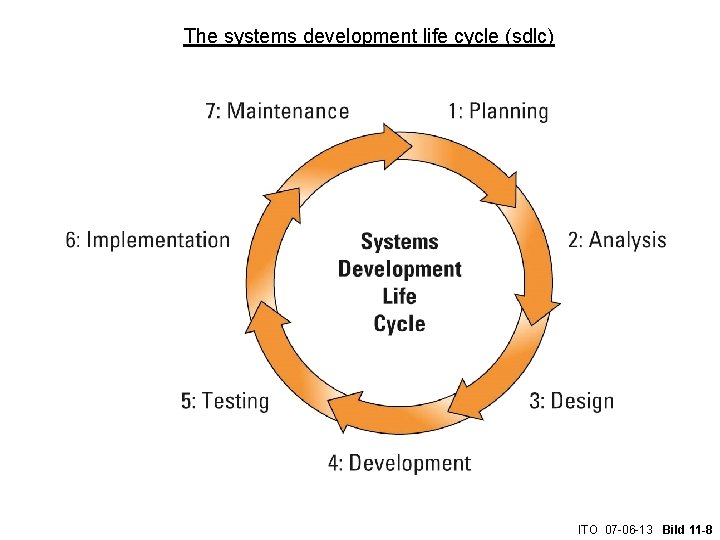
The systems development life cycle (sdlc) ITO 07 -06 -13 Bild 11 -8
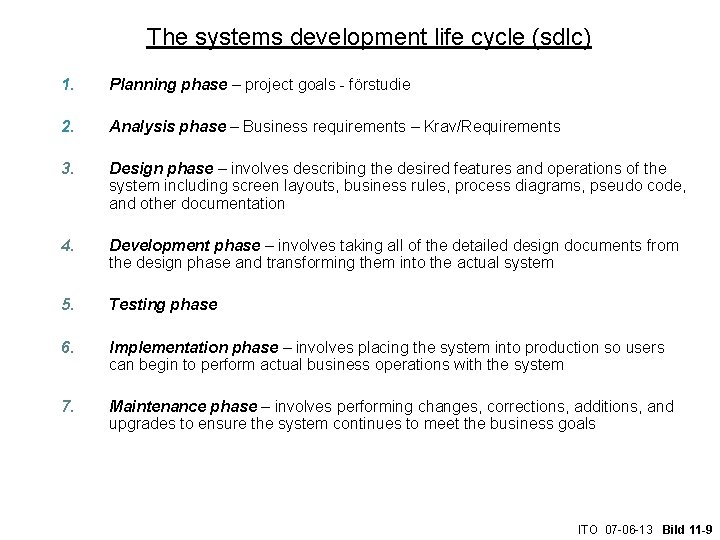
The systems development life cycle (sdlc) 1. Planning phase – project goals - förstudie 2. Analysis phase – Business requirements – Krav/Requirements 3. Design phase – involves describing the desired features and operations of the system including screen layouts, business rules, process diagrams, pseudo code, and other documentation 4. Development phase – involves taking all of the detailed design documents from the design phase and transforming them into the actual system 5. Testing phase 6. Implementation phase – involves placing the system into production so users can begin to perform actual business operations with the system 7. Maintenance phase – involves performing changes, corrections, additions, and upgrades to ensure the system continues to meet the business goals ITO 07 -06 -13 Bild 11 -9
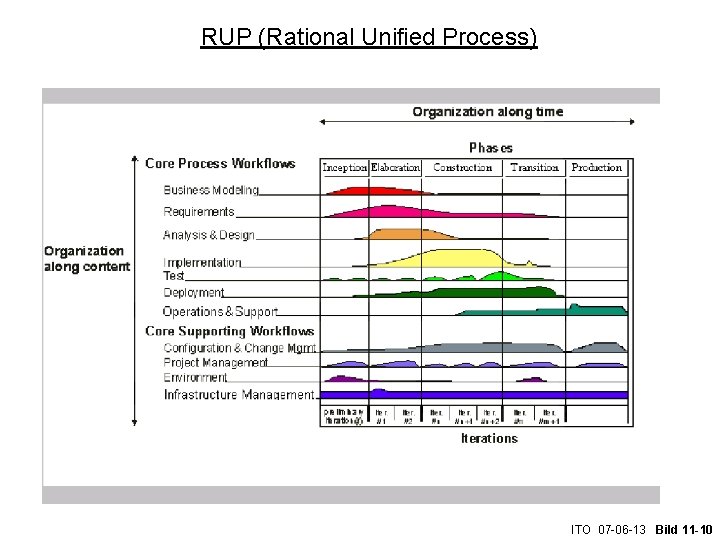
RUP (Rational Unified Process) ITO 07 -06 -13 Bild 11 -10
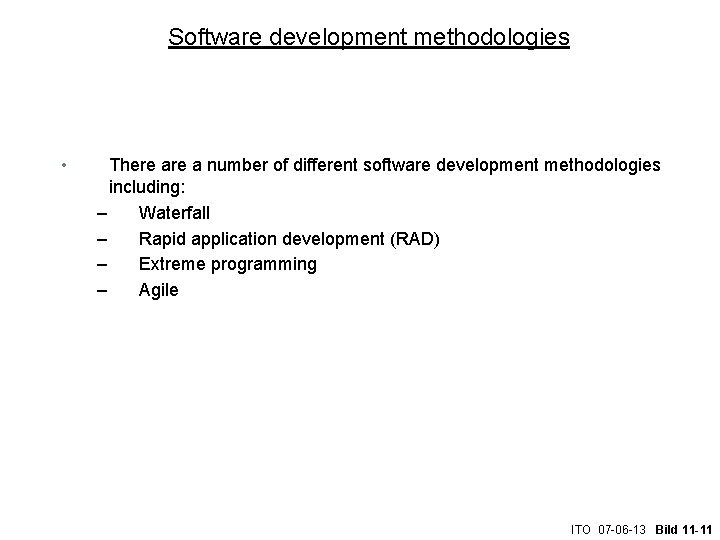
Software development methodologies • There a number of different software development methodologies including: – Waterfall – Rapid application development (RAD) – Extreme programming – Agile ITO 07 -06 -13 Bild 11 -11
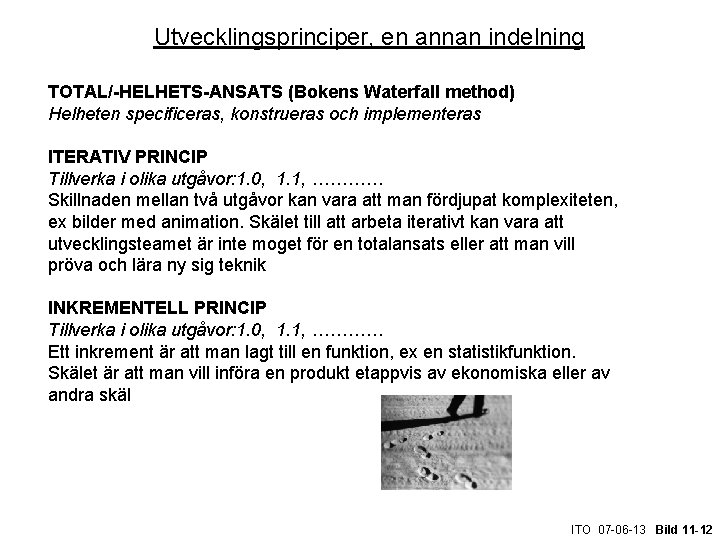
Utvecklingsprinciper, en annan indelning TOTAL/-HELHETS-ANSATS (Bokens Waterfall method) Helheten specificeras, konstrueras och implementeras ITERATIV PRINCIP Tillverka i olika utgåvor: 1. 0, 1. 1, ………… Skillnaden mellan två utgåvor kan vara att man fördjupat komplexiteten, ex bilder med animation. Skälet till att arbeta iterativt kan vara att utvecklingsteamet är inte moget för en totalansats eller att man vill pröva och lära ny sig teknik INKREMENTELL PRINCIP Tillverka i olika utgåvor: 1. 0, 1. 1, ………… Ett inkrement är att man lagt till en funktion, ex en statistikfunktion. Skälet är att man vill införa en produkt etappvis av ekonomiska eller av andra skäl ITO 07 -06 -13 Bild 11 -12
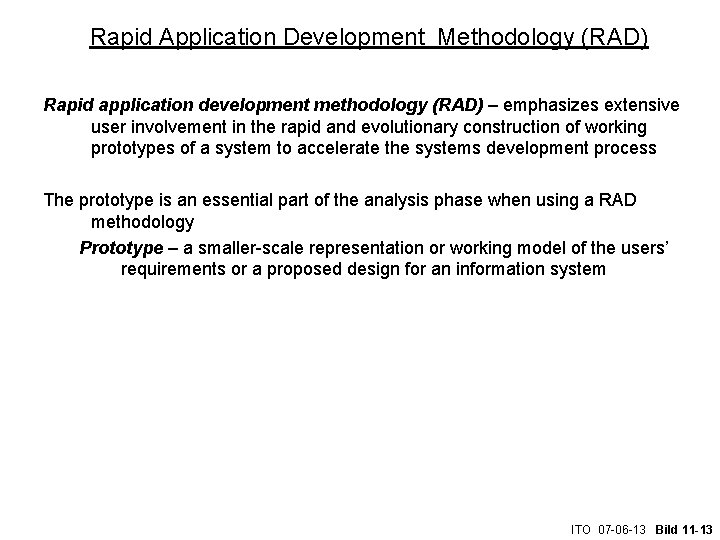
Rapid Application Development Methodology (RAD) Rapid application development methodology (RAD) – emphasizes extensive user involvement in the rapid and evolutionary construction of working prototypes of a system to accelerate the systems development process The prototype is an essential part of the analysis phase when using a RAD methodology Prototype – a smaller-scale representation or working model of the users’ requirements or a proposed design for an information system ITO 07 -06 -13 Bild 11 -13
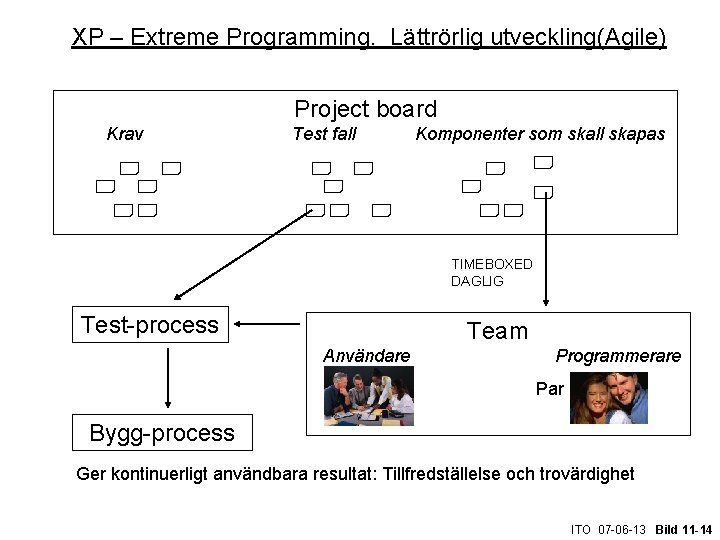
XP – Extreme Programming. Lättrörlig utveckling(Agile) Project board Krav Test fall Komponenter som skall skapas TIMEBOXED DAGLIG Test-process Team Användare Programmerare Par Bygg-process Ger kontinuerligt användbara resultat: Tillfredställelse och trovärdighet ITO 07 -06 -13 Bild 11 -14
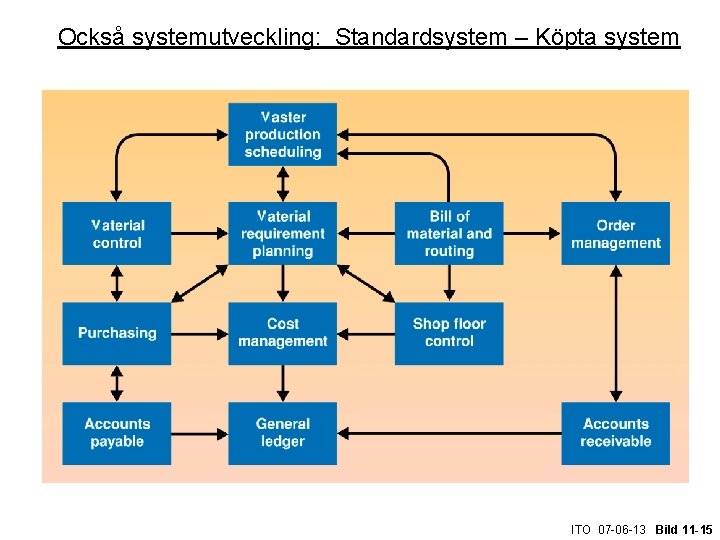
Också systemutveckling: Standardsystem – Köpta system ITO 07 -06 -13 Bild 11 -15
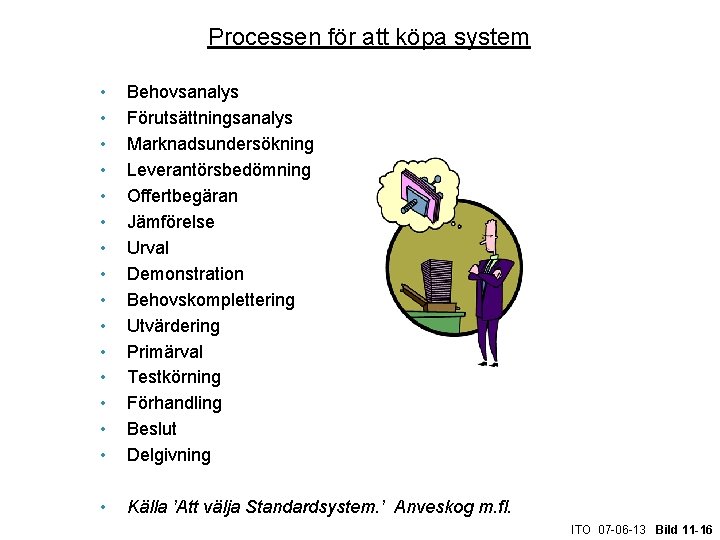
Processen för att köpa system • • • • Behovsanalys Förutsättningsanalys Marknadsundersökning Leverantörsbedömning Offertbegäran Jämförelse Urval Demonstration Behovskomplettering Utvärdering Primärval Testkörning Förhandling Beslut Delgivning • Källa ’Att välja Standardsystem. ’ Anveskog m. fl. ITO 07 -06 -13 Bild 11 -16
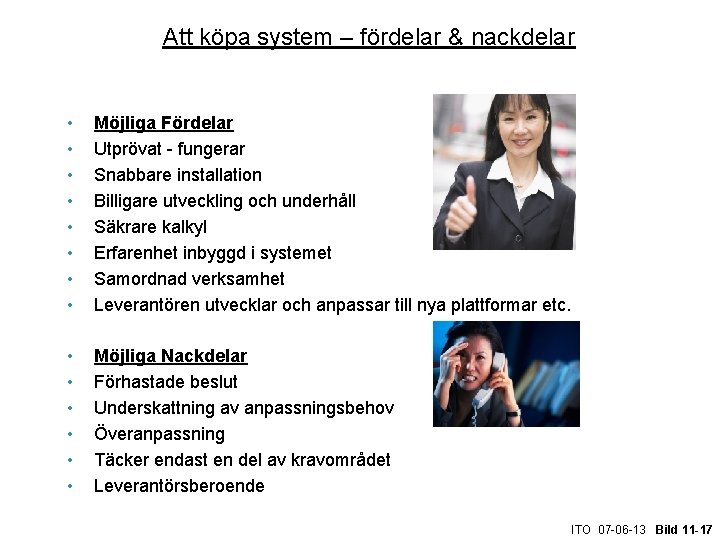
Att köpa system – fördelar & nackdelar • • Möjliga Fördelar Utprövat - fungerar Snabbare installation Billigare utveckling och underhåll Säkrare kalkyl Erfarenhet inbyggd i systemet Samordnad verksamhet Leverantören utvecklar och anpassar till nya plattformar etc. • • • Möjliga Nackdelar Förhastade beslut Underskattning av anpassningsbehov Överanpassning Täcker endast en del av kravområdet Leverantörsberoende ITO 07 -06 -13 Bild 11 -17
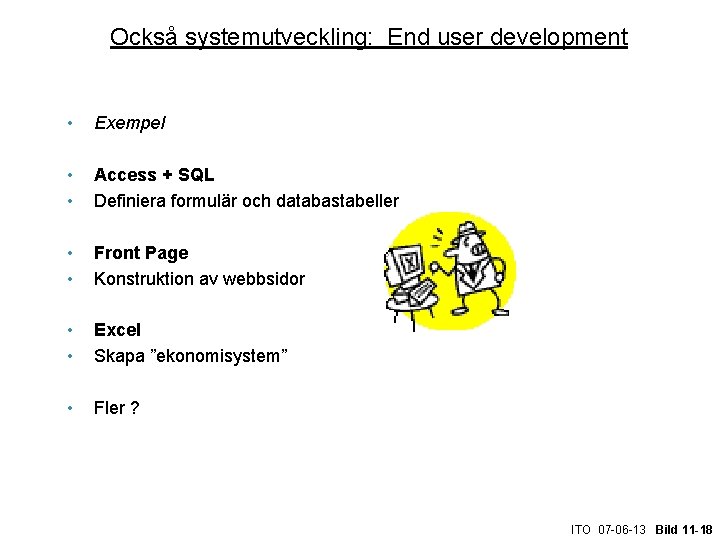
Också systemutveckling: End user development • Exempel • • Access + SQL Definiera formulär och databastabeller • • Front Page Konstruktion av webbsidor • • Excel Skapa ”ekonomisystem” • Fler ? ITO 07 -06 -13 Bild 11 -18
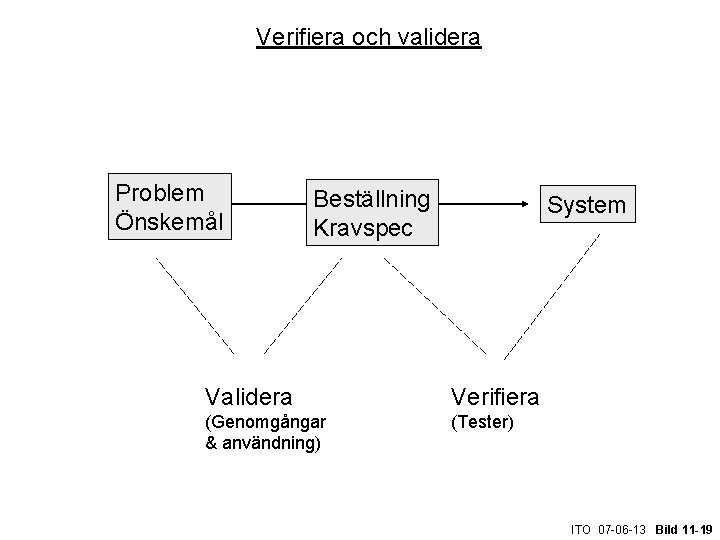
Verifiera och validera Problem Önskemål Beställning Kravspec System Validera Verifiera (Genomgångar & användning) (Tester) ITO 07 -06 -13 Bild 11 -19
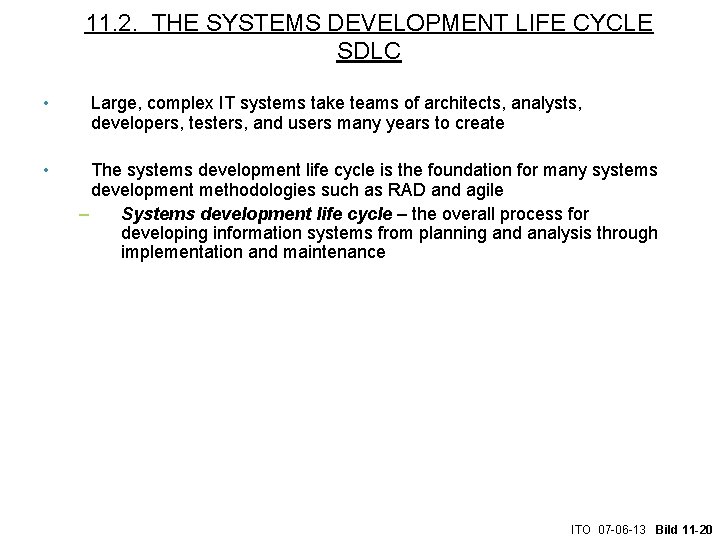
11. 2. THE SYSTEMS DEVELOPMENT LIFE CYCLE SDLC • • Large, complex IT systems take teams of architects, analysts, developers, testers, and users many years to create The systems development life cycle is the foundation for many systems development methodologies such as RAD and agile – Systems development life cycle – the overall process for developing information systems from planning and analysis through implementation and maintenance ITO 07 -06 -13 Bild 11 -20
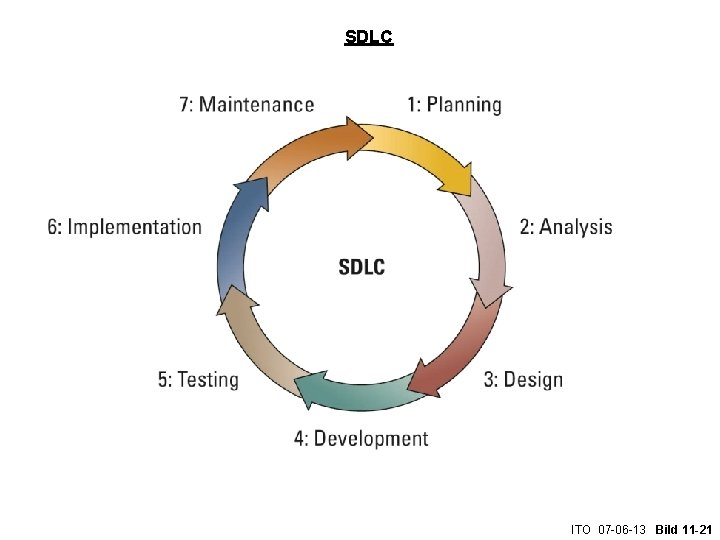
SDLC ITO 07 -06 -13 Bild 11 -21
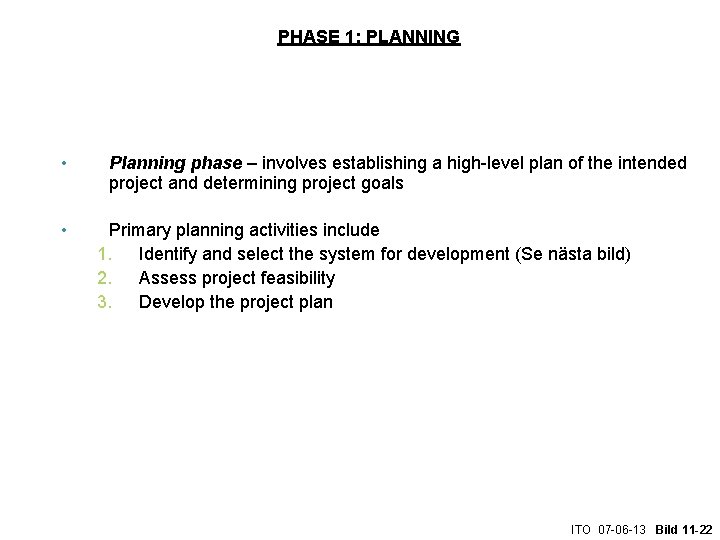
PHASE 1: PLANNING • • Planning phase – involves establishing a high-level plan of the intended project and determining project goals Primary planning activities include 1. Identify and select the system for development (Se nästa bild) 2. Assess project feasibility 3. Develop the project plan ITO 07 -06 -13 Bild 11 -22
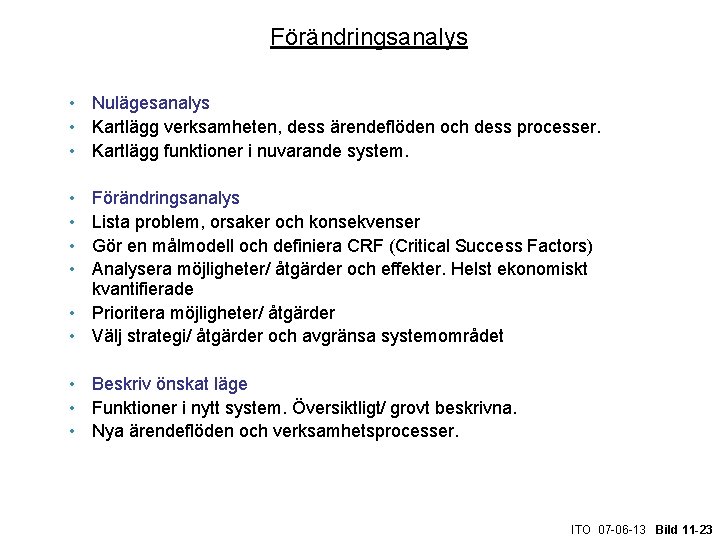
Förändringsanalys • Nulägesanalys • Kartlägg verksamheten, dess ärendeflöden och dess processer. • Kartlägg funktioner i nuvarande system. • • Förändringsanalys Lista problem, orsaker och konsekvenser Gör en målmodell och definiera CRF (Critical Success Factors) Analysera möjligheter/ åtgärder och effekter. Helst ekonomiskt kvantifierade • Prioritera möjligheter/ åtgärder • Välj strategi/ åtgärder och avgränsa systemområdet • Beskriv önskat läge • Funktioner i nytt system. Översiktligt/ grovt beskrivna. • Nya ärendeflöden och verksamhetsprocesser. ITO 07 -06 -13 Bild 11 -23
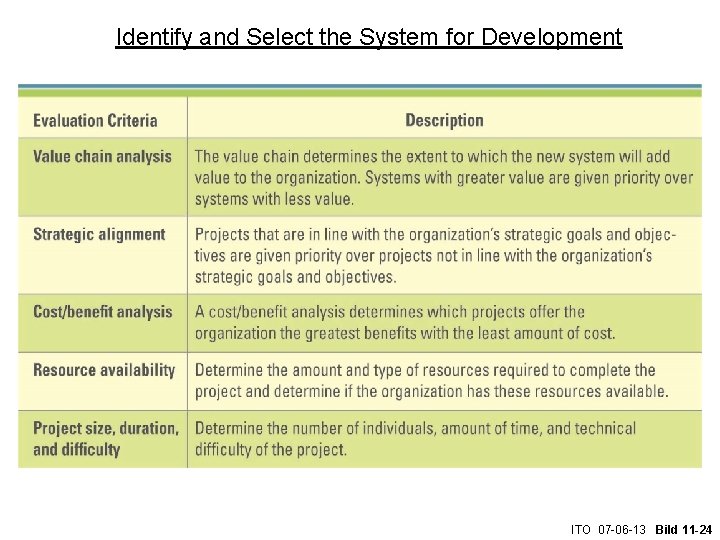
Identify and Select the System for Development ITO 07 -06 -13 Bild 11 -24
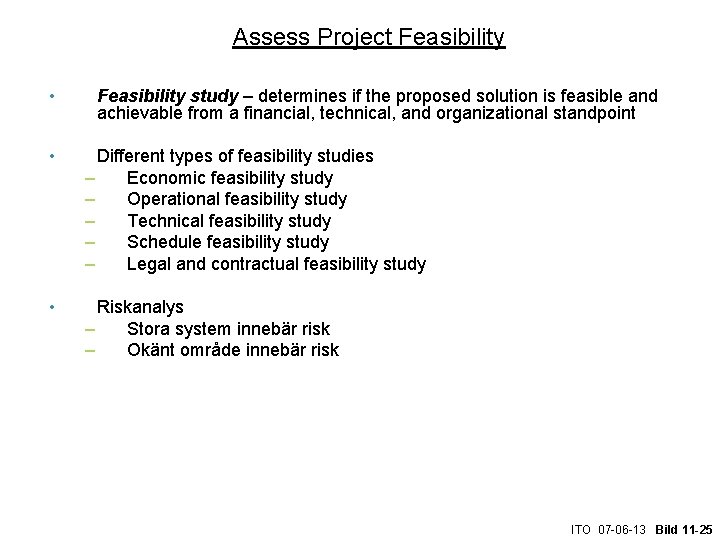
Assess Project Feasibility • Feasibility study – determines if the proposed solution is feasible and achievable from a financial, technical, and organizational standpoint • Different types of feasibility studies – Economic feasibility study – Operational feasibility study – Technical feasibility study – Schedule feasibility study – Legal and contractual feasibility study • Riskanalys – Stora system innebär risk – Okänt område innebär risk ITO 07 -06 -13 Bild 11 -25
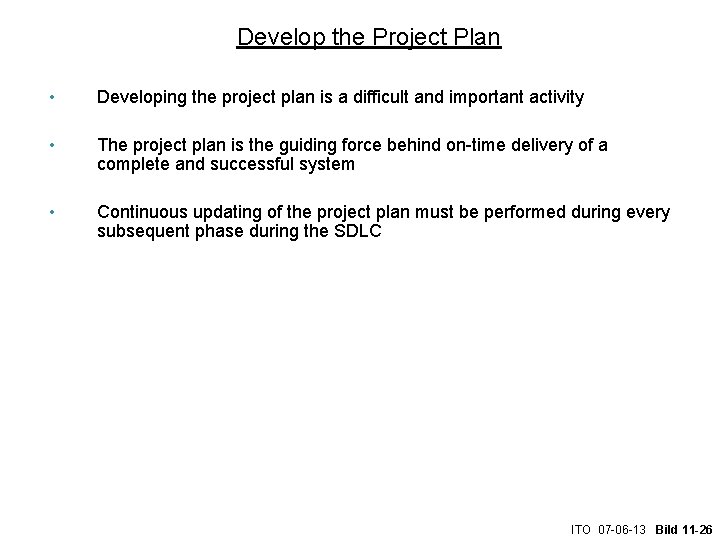
Develop the Project Plan • Developing the project plan is a difficult and important activity • The project plan is the guiding force behind on-time delivery of a complete and successful system • Continuous updating of the project plan must be performed during every subsequent phase during the SDLC ITO 07 -06 -13 Bild 11 -26
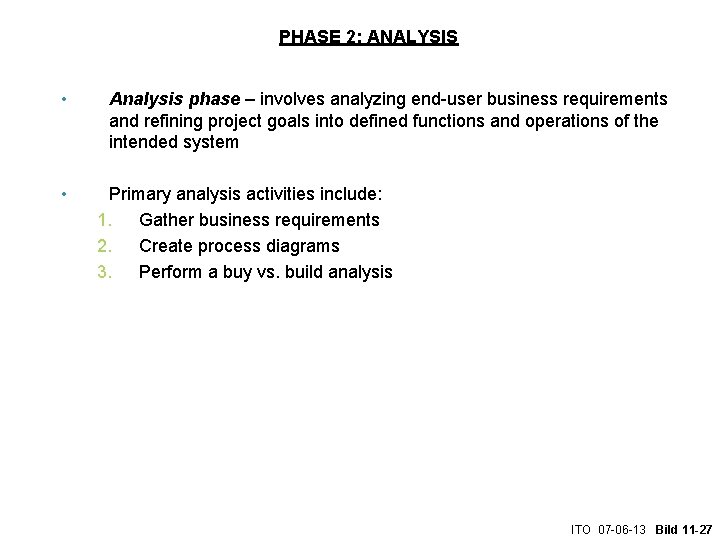
PHASE 2: ANALYSIS • • Analysis phase – involves analyzing end-user business requirements and refining project goals into defined functions and operations of the intended system Primary analysis activities include: 1. Gather business requirements 2. Create process diagrams 3. Perform a buy vs. build analysis ITO 07 -06 -13 Bild 11 -27
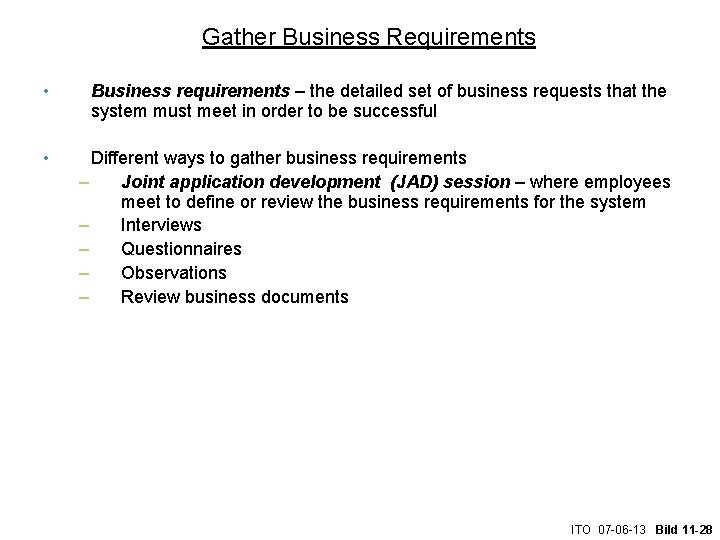
Gather Business Requirements • Business requirements – the detailed set of business requests that the system must meet in order to be successful • Different ways to gather business requirements – Joint application development (JAD) session – where employees meet to define or review the business requirements for the system – Interviews – Questionnaires – Observations – Review business documents ITO 07 -06 -13 Bild 11 -28
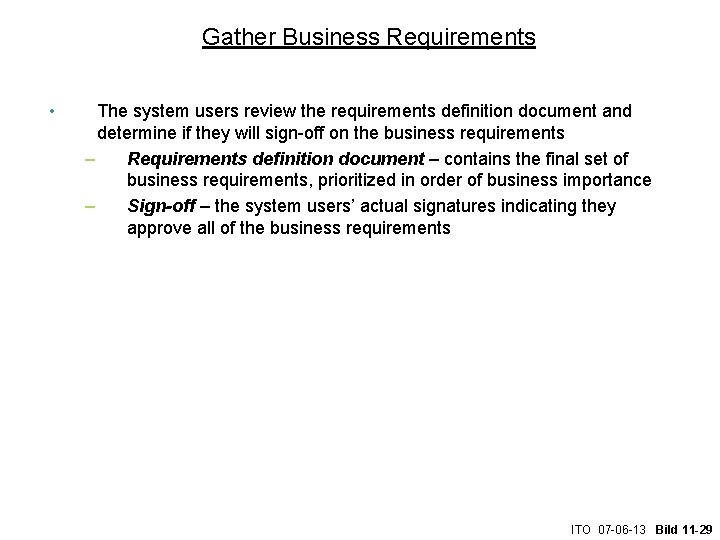
Gather Business Requirements • The system users review the requirements definition document and determine if they will sign-off on the business requirements – Requirements definition document – contains the final set of business requirements, prioritized in order of business importance – Sign-off – the system users’ actual signatures indicating they approve all of the business requirements ITO 07 -06 -13 Bild 11 -29
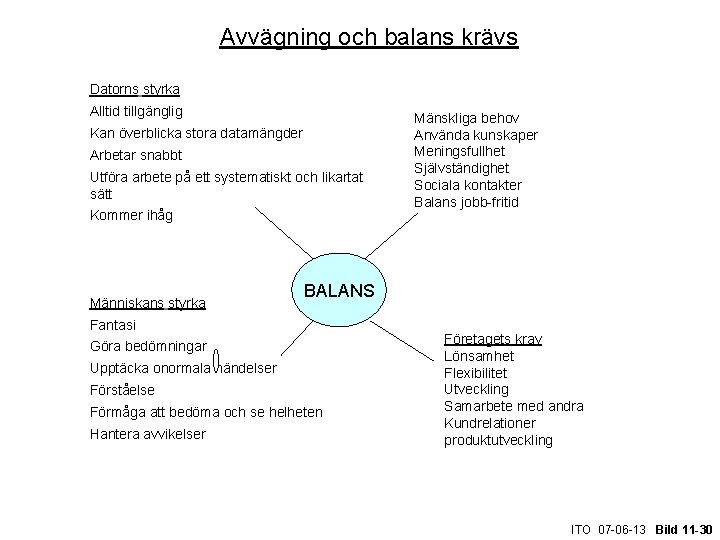
Avvägning och balans krävs Datorns styrka Alltid tillgänglig Kan överblicka stora datamängder Arbetar snabbt Utföra arbete på ett systematiskt och likartat sätt Kommer ihåg Människans styrka BALANS Fantasi Göra bedömningar Upptäcka onormala händelser Förståelse Förmåga att bedöma och se helheten Hantera avvikelser Mänskliga behov Använda kunskaper Meningsfullhet Självständighet Sociala kontakter Balans jobb-fritid Företagets krav Lönsamhet Flexibilitet Utveckling Samarbete med andra Kundrelationer produktutveckling ITO 07 -06 -13 Bild 11 -30
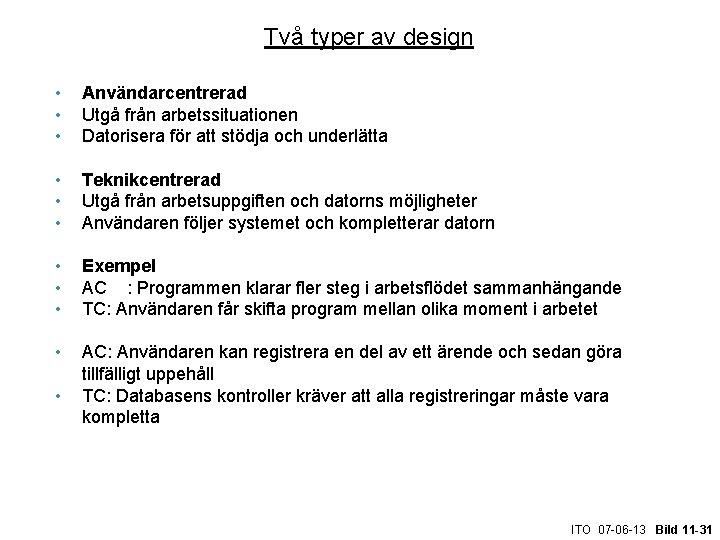
Två typer av design • • • Användarcentrerad Utgå från arbetssituationen Datorisera för att stödja och underlätta • • • Teknikcentrerad Utgå från arbetsuppgiften och datorns möjligheter Användaren följer systemet och kompletterar datorn • • • Exempel AC : Programmen klarar fler steg i arbetsflödet sammanhängande TC: Användaren får skifta program mellan olika moment i arbetet • AC: Användaren kan registrera en del av ett ärende och sedan göra tillfälligt uppehåll TC: Databasens kontroller kräver att alla registreringar måste vara kompletta • ITO 07 -06 -13 Bild 11 -31
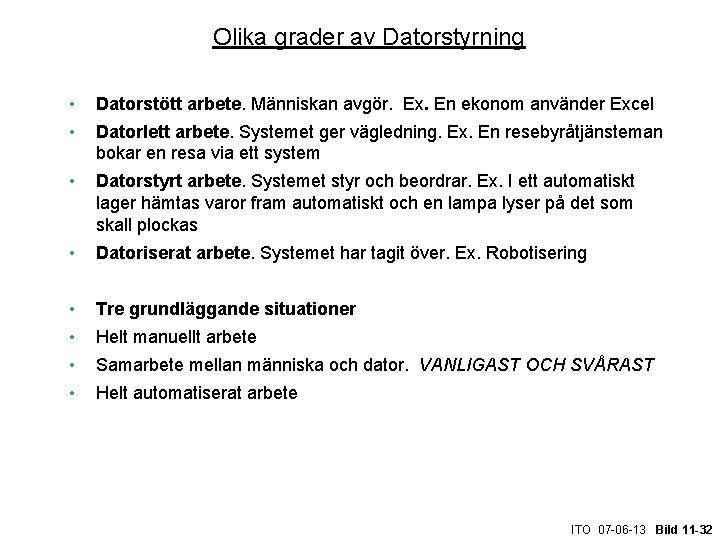
Olika grader av Datorstyrning • Datorstött arbete. Människan avgör. Ex. En ekonom använder Excel • Datorlett arbete. Systemet ger vägledning. Ex. En resebyråtjänsteman bokar en resa via ett system • Datorstyrt arbete. Systemet styr och beordrar. Ex. I ett automatiskt lager hämtas varor fram automatiskt och en lampa lyser på det som skall plockas • Datoriserat arbete. Systemet har tagit över. Ex. Robotisering • Tre grundläggande situationer • Helt manuellt arbete • Samarbete mellan människa och dator. VANLIGAST OCH SVÅRAST • Helt automatiserat arbete ITO 07 -06 -13 Bild 11 -32
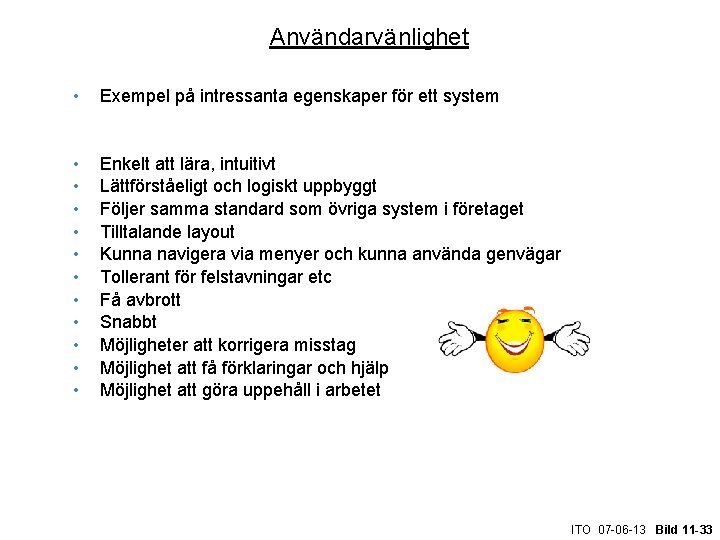
Användarvänlighet • Exempel på intressanta egenskaper för ett system • • • Enkelt att lära, intuitivt Lättförståeligt och logiskt uppbyggt Följer samma standard som övriga system i företaget Tilltalande layout Kunna navigera via menyer och kunna använda genvägar Tollerant för felstavningar etc Få avbrott Snabbt Möjligheter att korrigera misstag Möjlighet att få förklaringar och hjälp Möjlighet att göra uppehåll i arbetet ITO 07 -06 -13 Bild 11 -33
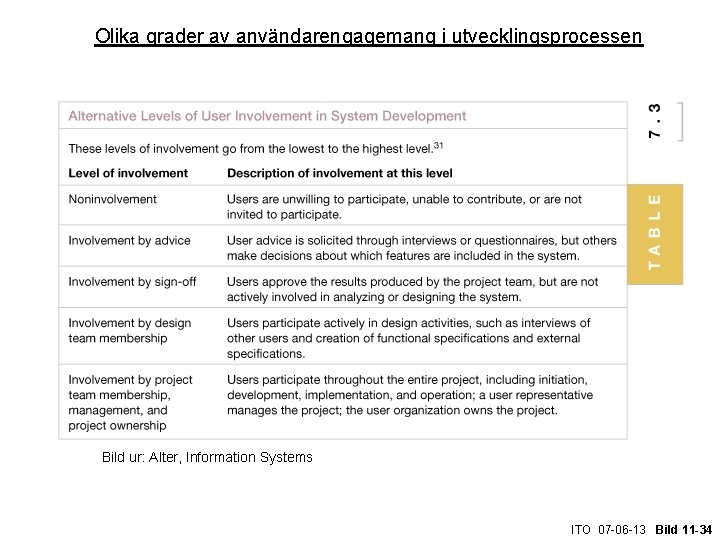
Olika grader av användarengagemang i utvecklingsprocessen Bild ur: Alter, Information Systems ITO 07 -06 -13 Bild 11 -34
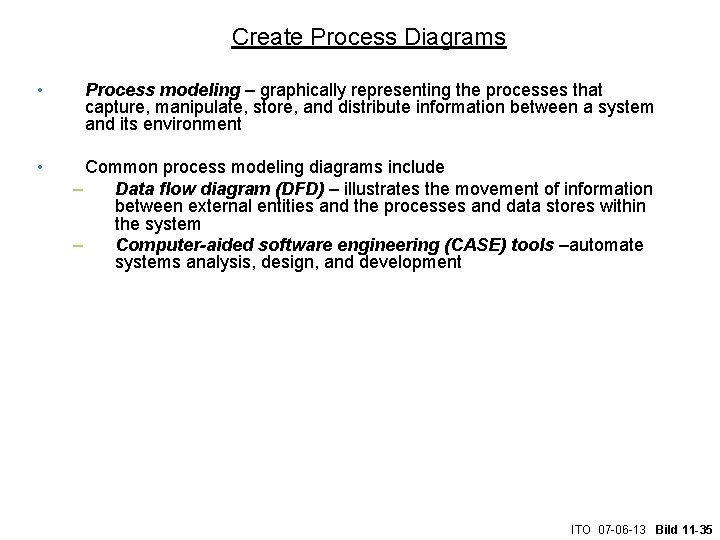
Create Process Diagrams • Process modeling – graphically representing the processes that capture, manipulate, store, and distribute information between a system and its environment • Common process modeling diagrams include – Data flow diagram (DFD) – illustrates the movement of information between external entities and the processes and data stores within the system – Computer-aided software engineering (CASE) tools –automate systems analysis, design, and development ITO 07 -06 -13 Bild 11 -35
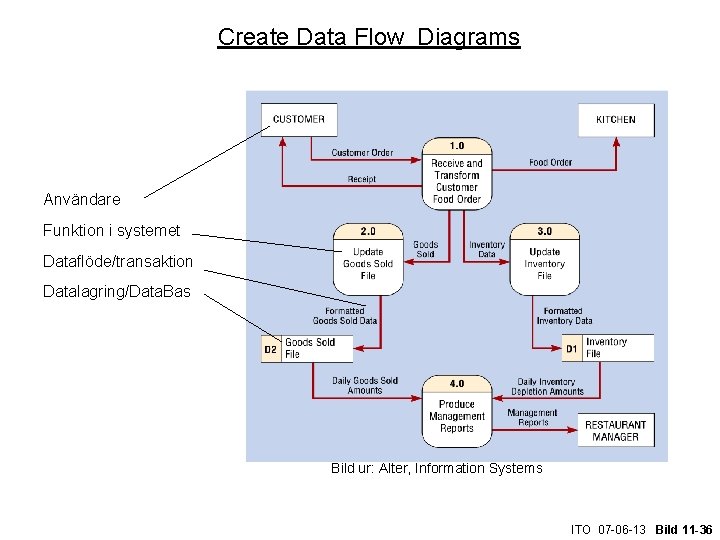
Create Data Flow Diagrams Användare Funktion i systemet Dataflöde/transaktion Datalagring/Data. Bas Bild ur: Alter, Information Systems ITO 07 -06 -13 Bild 11 -36
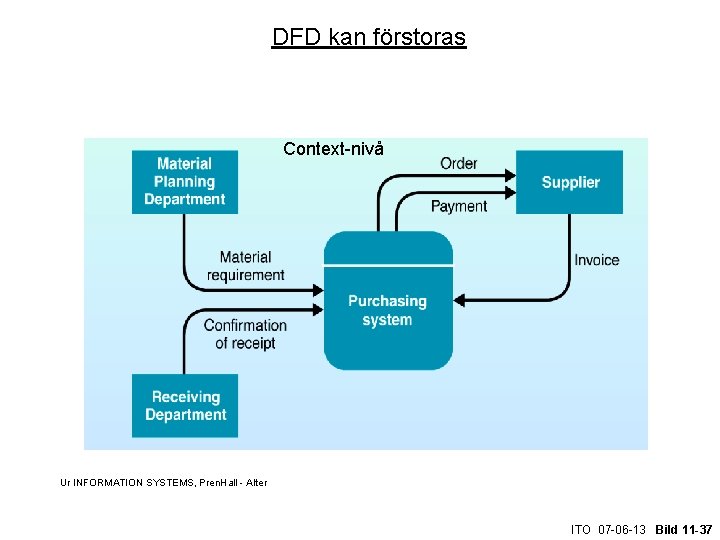
DFD kan förstoras Context-nivå Ur INFORMATION SYSTEMS, Pren. Hall - Alter ITO 07 -06 -13 Bild 11 -37
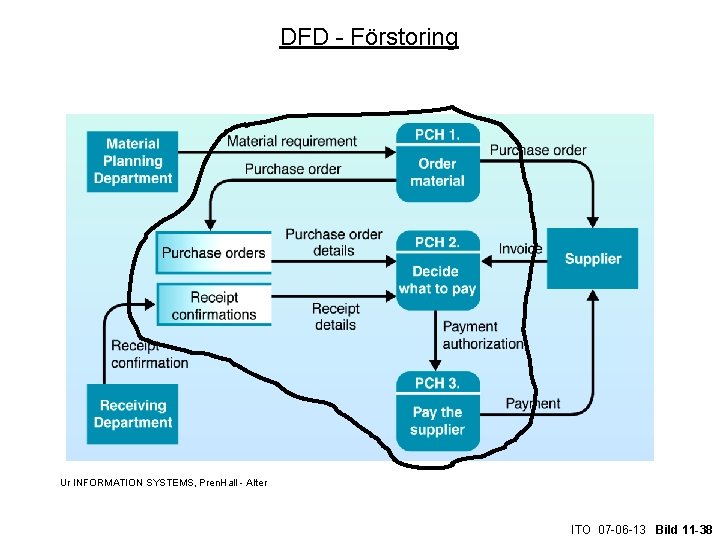
DFD - Förstoring Ur INFORMATION SYSTEMS, Pren. Hall - Alter ITO 07 -06 -13 Bild 11 -38
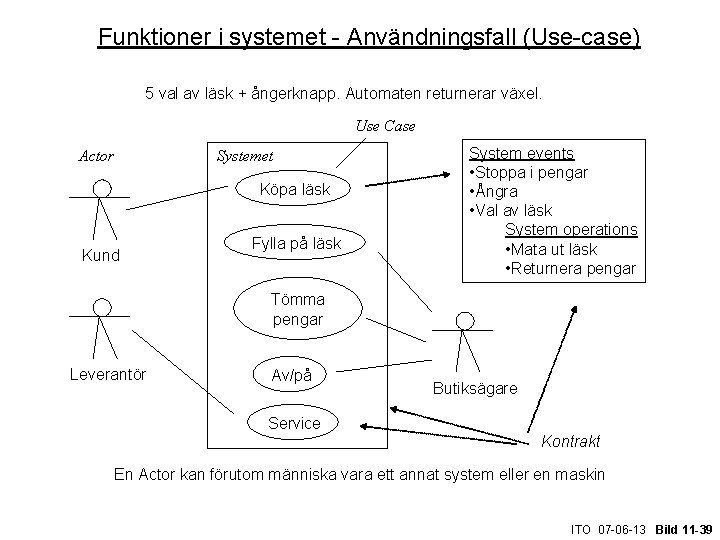
Funktioner i systemet - Användningsfall (Use-case) 5 val av läsk + ångerknapp. Automaten returnerar växel. Use Case Actor Systemet Köpa läsk Kund Fylla på läsk System events • Stoppa i pengar • Ångra • Val av läsk System operations • Mata ut läsk • Returnera pengar Tömma pengar Leverantör Av/på Butiksägare Service Kontrakt En Actor kan förutom människa vara ett annat system eller en maskin ITO 07 -06 -13 Bild 11 -39
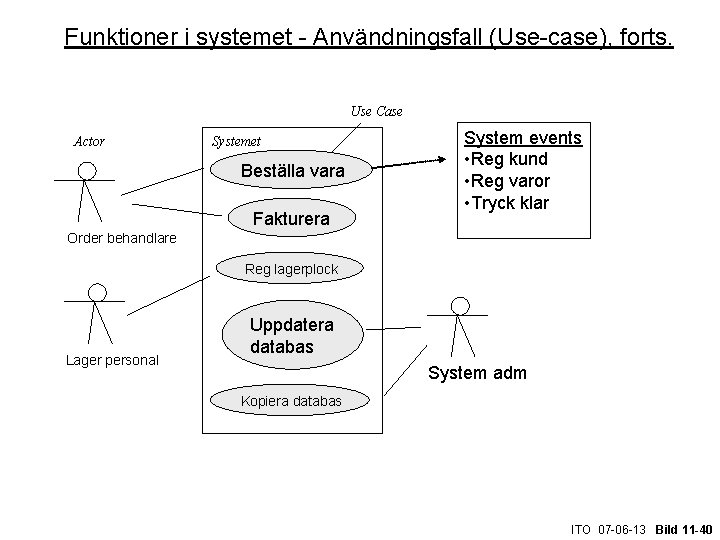
Funktioner i systemet - Användningsfall (Use-case), forts. Use Case Actor Systemet Beställa vara Fakturera System events • Reg kund • Reg varor • Tryck klar Order behandlare Reg lagerplock Lager personal Uppdatera databas System adm Kopiera databas ITO 07 -06 -13 Bild 11 -40
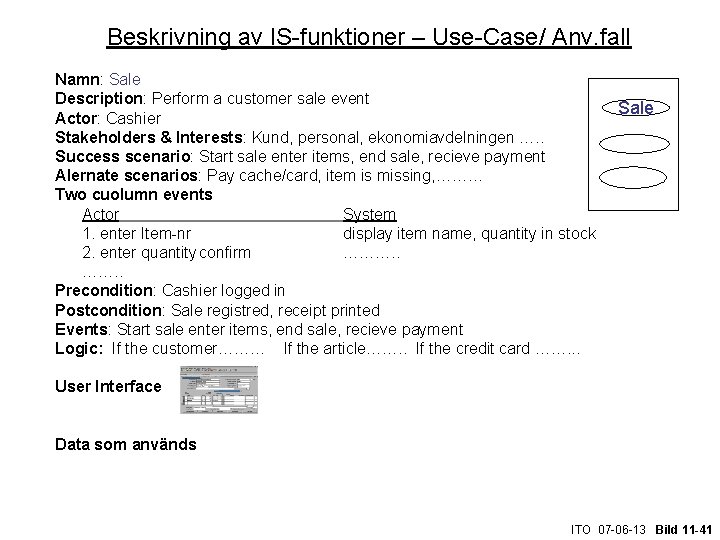
Beskrivning av IS-funktioner – Use-Case/ Anv. fall Namn: Sale Description: Perform a customer sale event Actor: Cashier Stakeholders & Interests: Kund, personal, ekonomiavdelningen …. . Success scenario: Start sale enter items, end sale, recieve payment Alernate scenarios: Pay cache/card, item is missing, ……… Two cuolumn events Actor System 1. enter Item-nr display item name, quantity in stock 2. enter quantity confirm ………. . Precondition: Cashier logged in Postcondition: Sale registred, receipt printed Events: Start sale enter items, end sale, recieve payment Logic: If the customer……… If the article……. . If the credit card ……. . . Sale User Interface Data som används ITO 07 -06 -13 Bild 11 -41
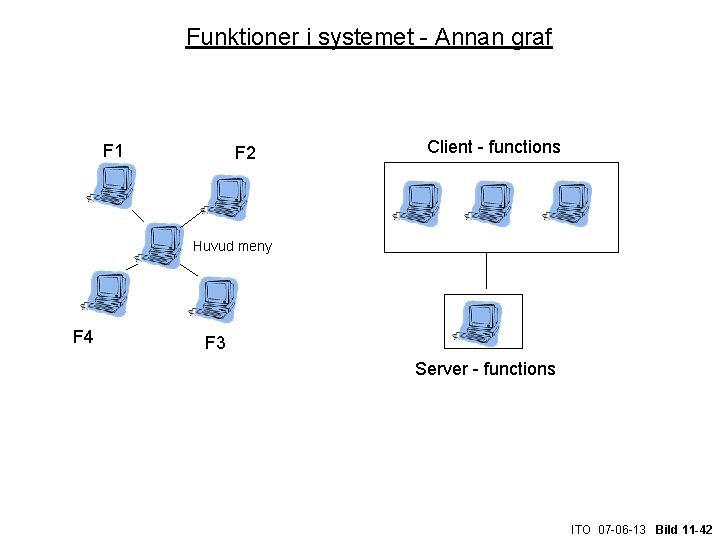
Funktioner i systemet - Annan graf F 1 F 2 Client - functions Huvud meny F 4 F 3 Server - functions ITO 07 -06 -13 Bild 11 -42
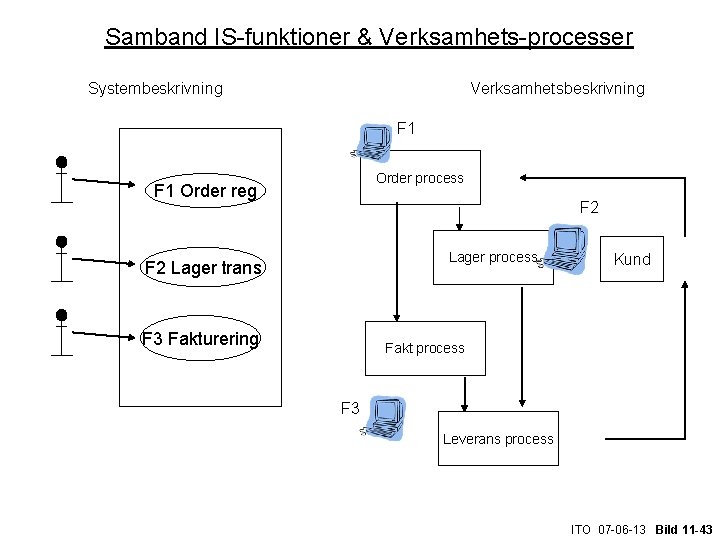
Samband IS-funktioner & Verksamhets-processer Systembeskrivning Verksamhetsbeskrivning F 1 Order process F 1 Order reg F 2 Lager process F 2 Lager trans F 3 Fakturering Kund Fakt process F 3 Leverans process ITO 07 -06 -13 Bild 11 -43
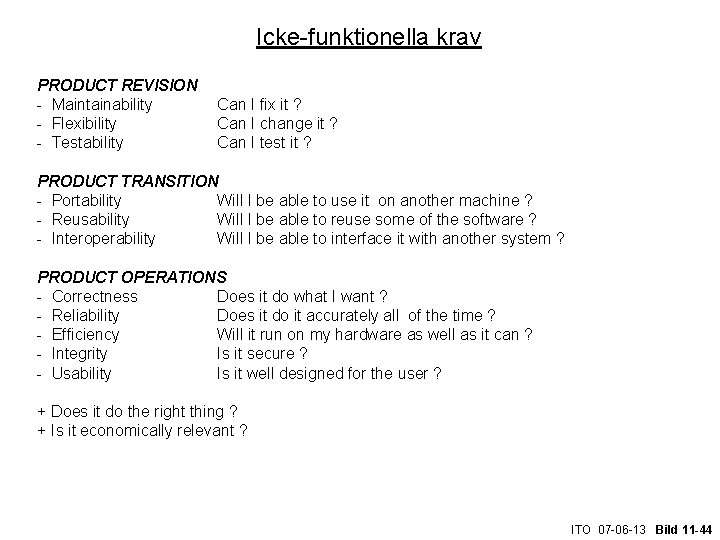
Icke-funktionella krav PRODUCT REVISION - Maintainability - Flexibility - Testability Can I fix it ? Can I change it ? Can I test it ? PRODUCT TRANSITION - Portability Will I be able to use it on another machine ? - Reusability Will I be able to reuse some of the software ? - Interoperability Will I be able to interface it with another system ? PRODUCT OPERATIONS - Correctness Does it do what I want ? - Reliability Does it do it accurately all of the time ? - Efficiency Will it run on my hardware as well as it can ? - Integrity Is it secure ? - Usability Is it well designed for the user ? + Does it do the right thing ? + Is it economically relevant ? ITO 07 -06 -13 Bild 11 -44
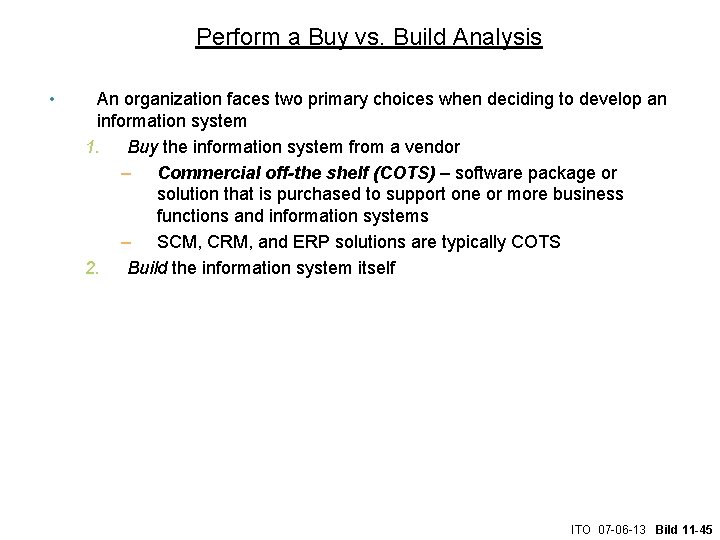
Perform a Buy vs. Build Analysis • An organization faces two primary choices when deciding to develop an information system 1. Buy the information system from a vendor – Commercial off-the shelf (COTS) – software package or solution that is purchased to support one or more business functions and information systems – SCM, CRM, and ERP solutions are typically COTS 2. Build the information system itself ITO 07 -06 -13 Bild 11 -45
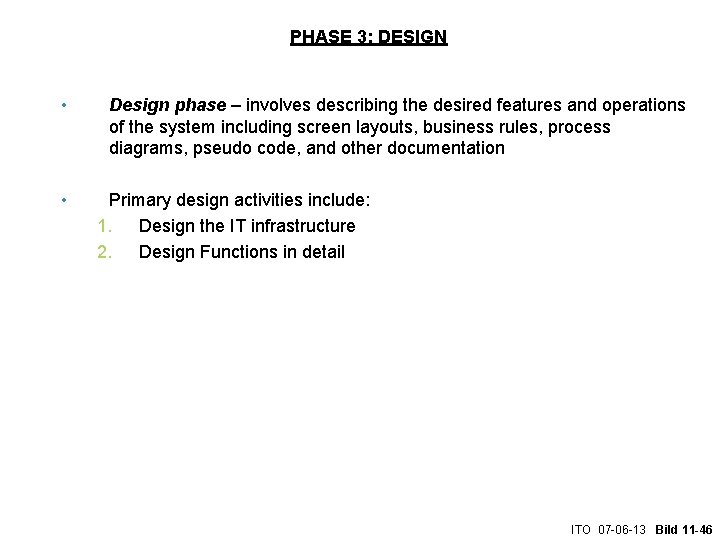
PHASE 3: DESIGN • • Design phase – involves describing the desired features and operations of the system including screen layouts, business rules, process diagrams, pseudo code, and other documentation Primary design activities include: 1. Design the IT infrastructure 2. Design Functions in detail ITO 07 -06 -13 Bild 11 -46
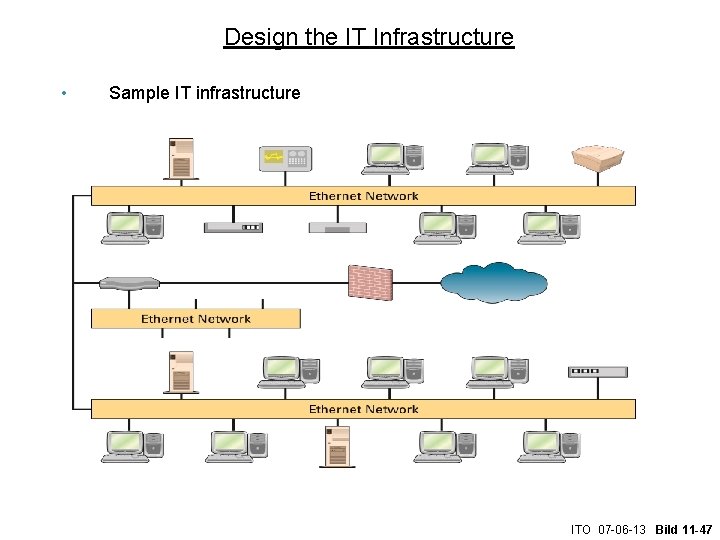
Design the IT Infrastructure • Sample IT infrastructure ITO 07 -06 -13 Bild 11 -47
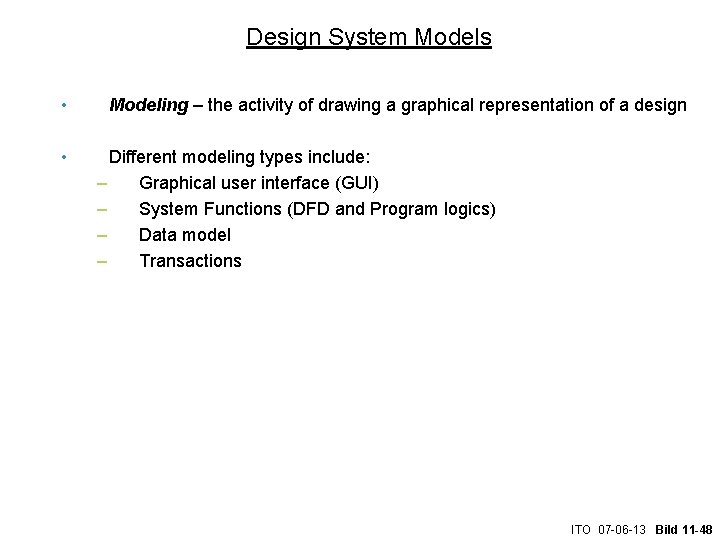
Design System Models • • Modeling – the activity of drawing a graphical representation of a design Different modeling types include: – Graphical user interface (GUI) – System Functions (DFD and Program logics) – Data model – Transactions ITO 07 -06 -13 Bild 11 -48
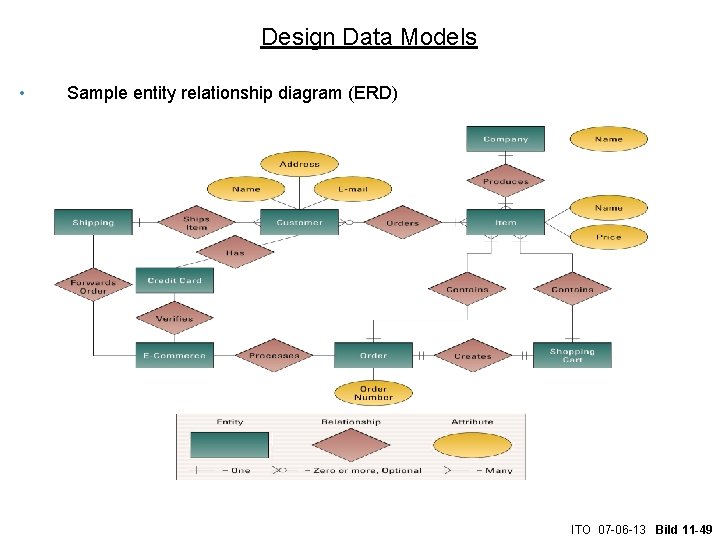
Design Data Models • Sample entity relationship diagram (ERD) ITO 07 -06 -13 Bild 11 -49
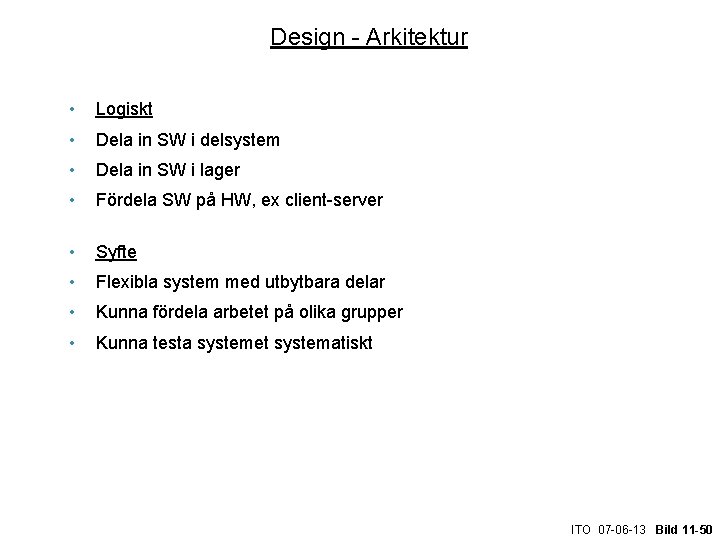
Design - Arkitektur • Logiskt • Dela in SW i delsystem • Dela in SW i lager • Fördela SW på HW, ex client-server • Syfte • Flexibla system med utbytbara delar • Kunna fördela arbetet på olika grupper • Kunna testa systemet systematiskt ITO 07 -06 -13 Bild 11 -50
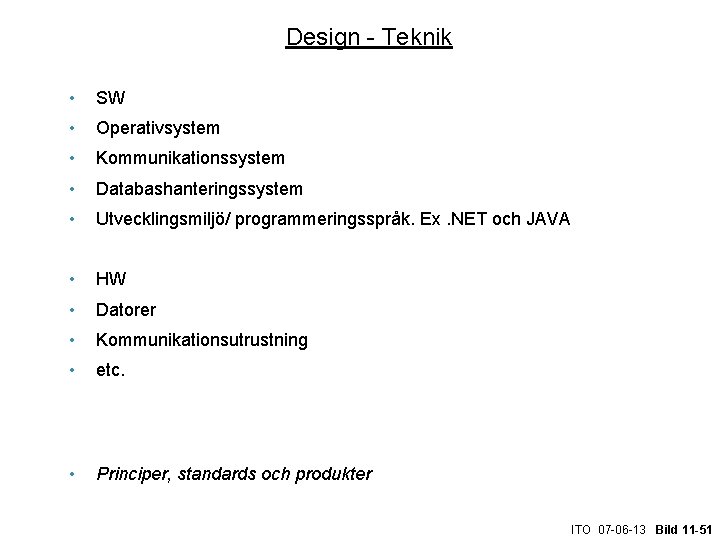
Design - Teknik • SW • Operativsystem • Kommunikationssystem • Databashanteringssystem • Utvecklingsmiljö/ programmeringsspråk. Ex. NET och JAVA • HW • Datorer • Kommunikationsutrustning • etc. • Principer, standards och produkter ITO 07 -06 -13 Bild 11 -51
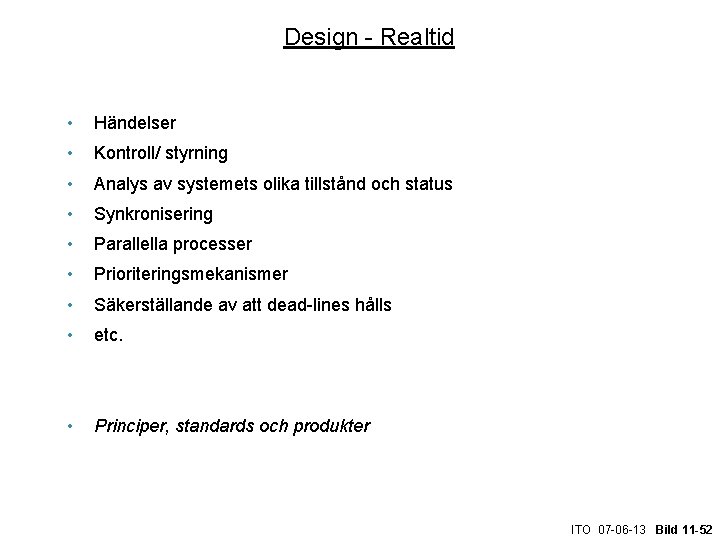
Design - Realtid • Händelser • Kontroll/ styrning • Analys av systemets olika tillstånd och status • Synkronisering • Parallella processer • Prioriteringsmekanismer • Säkerställande av att dead-lines hålls • etc. • Principer, standards och produkter ITO 07 -06 -13 Bild 11 -52
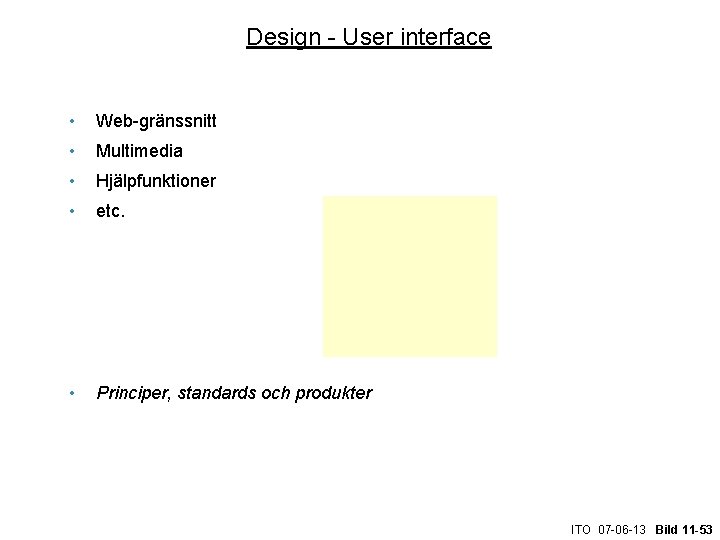
Design - User interface • Web-gränssnitt • Multimedia • Hjälpfunktioner • etc. • Principer, standards och produkter ITO 07 -06 -13 Bild 11 -53
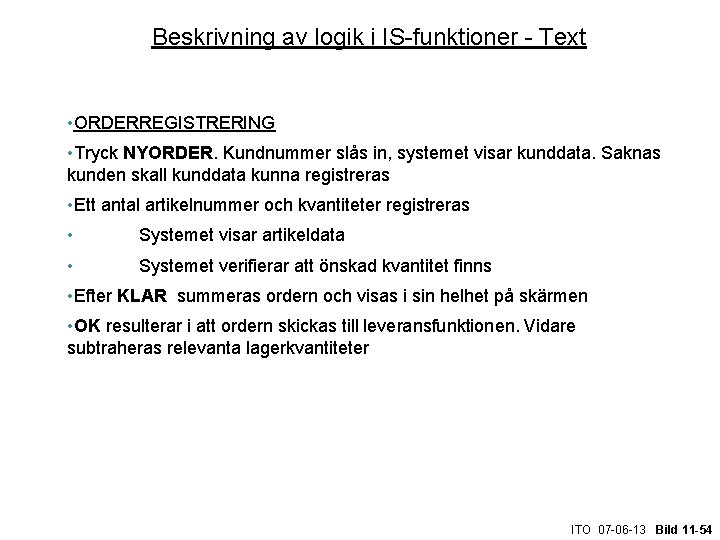
Beskrivning av logik i IS-funktioner - Text • ORDERREGISTRERING • Tryck NYORDER. Kundnummer slås in, systemet visar kunddata. Saknas kunden skall kunddata kunna registreras • Ett antal artikelnummer och kvantiteter registreras • Systemet visar artikeldata • Systemet verifierar att önskad kvantitet finns • Efter KLAR summeras ordern och visas i sin helhet på skärmen • OK resulterar i att ordern skickas till leveransfunktionen. Vidare subtraheras relevanta lagerkvantiteter ITO 07 -06 -13 Bild 11 -54
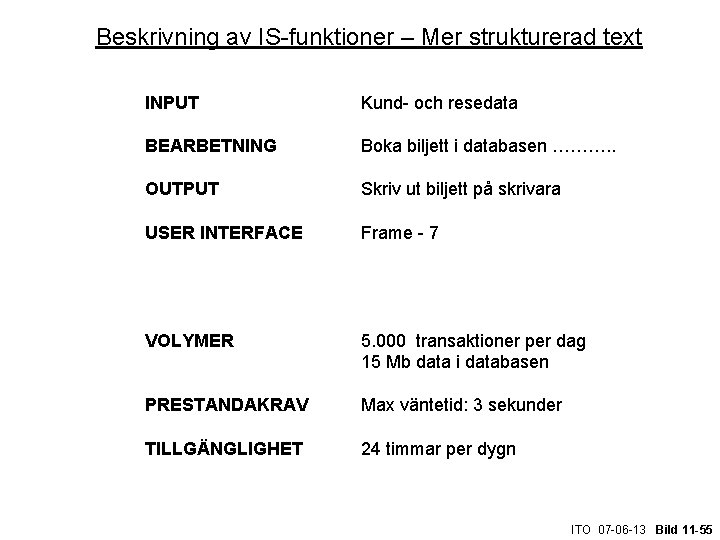
Beskrivning av IS-funktioner – Mer strukturerad text INPUT Kund- och resedata BEARBETNING Boka biljett i databasen ………. . OUTPUT Skriv ut biljett på skrivara USER INTERFACE Frame - 7 VOLYMER 5. 000 transaktioner per dag 15 Mb data i databasen PRESTANDAKRAV Max väntetid: 3 sekunder TILLGÄNGLIGHET 24 timmar per dygn ITO 07 -06 -13 Bild 11 -55
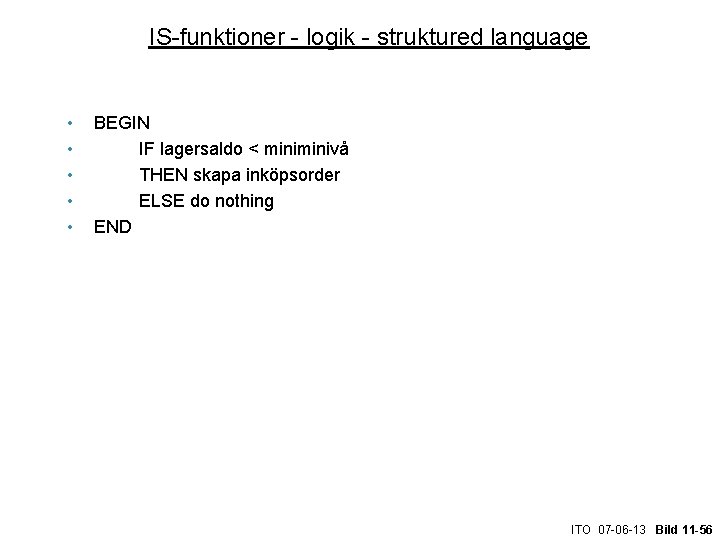
IS-funktioner - logik - struktured language • • • BEGIN IF lagersaldo < minivå THEN skapa inköpsorder ELSE do nothing END ITO 07 -06 -13 Bild 11 -56
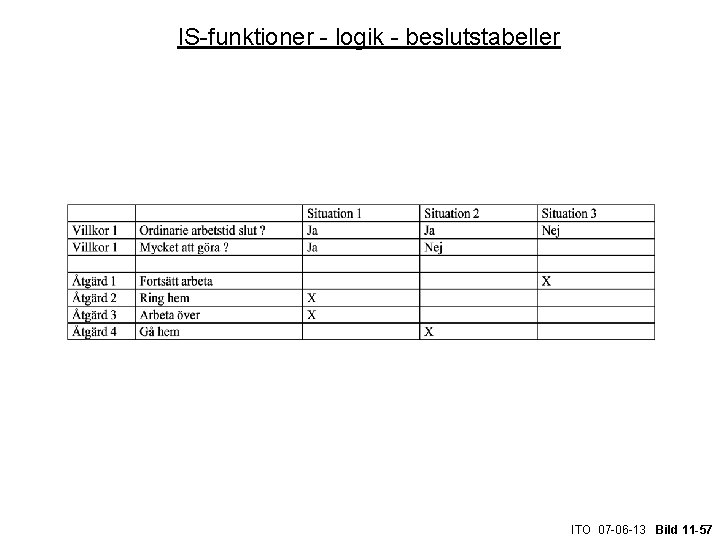
IS-funktioner - logik - beslutstabeller ITO 07 -06 -13 Bild 11 -57
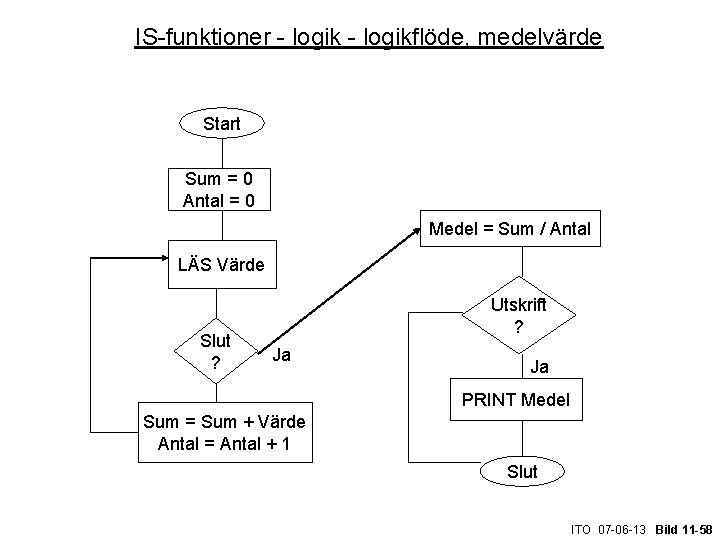
IS-funktioner - logikflöde, medelvärde Start Sum = 0 Antal = 0 Medel = Sum / Antal LÄS Värde Slut ? Utskrift ? Ja Ja PRINT Medel Sum = Sum + Värde Antal = Antal + 1 Slut ITO 07 -06 -13 Bild 11 -58
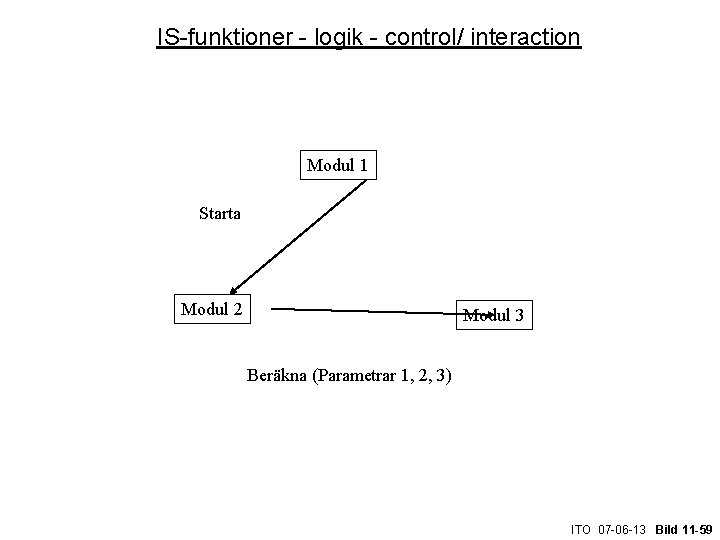
IS-funktioner - logik - control/ interaction Modul 1 Starta Modul 2 Modul 3 Beräkna (Parametrar 1, 2, 3) ITO 07 -06 -13 Bild 11 -59
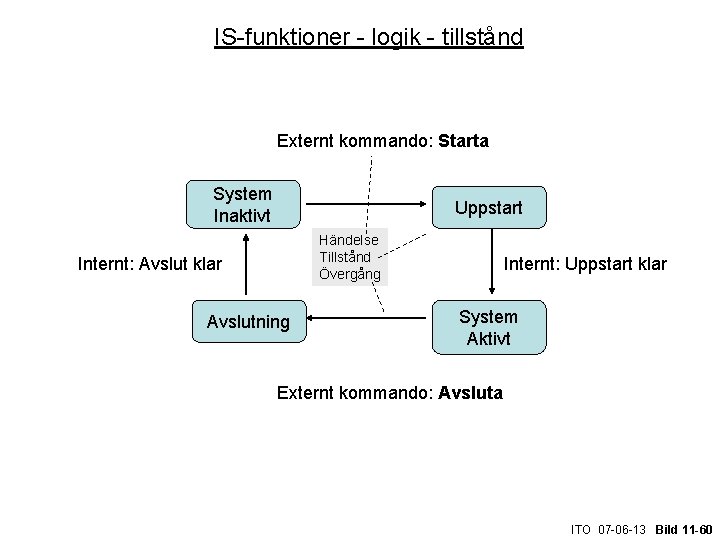
IS-funktioner - logik - tillstånd Externt kommando: Starta System Inaktivt Uppstart Händelse Tillstånd Övergång Internt: Avslut klar Avslutning Internt: Uppstart klar System Aktivt Externt kommando: Avsluta ITO 07 -06 -13 Bild 11 -60
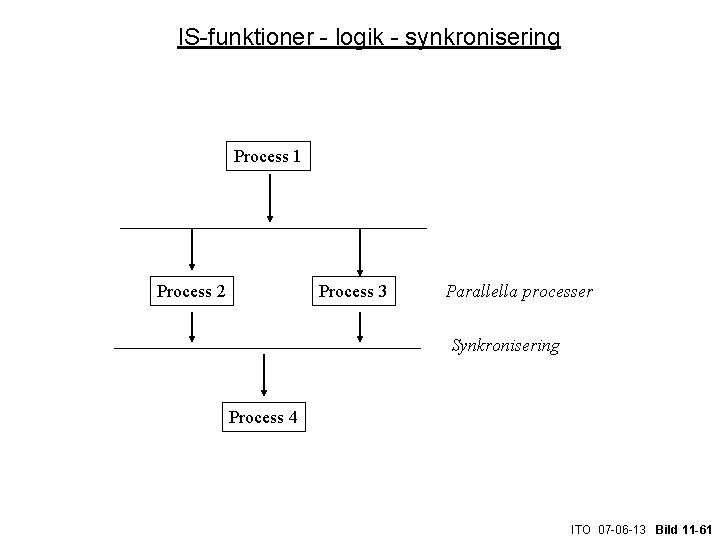
IS-funktioner - logik - synkronisering Process 1 Process 2 Process 3 Parallella processer Synkronisering Process 4 ITO 07 -06 -13 Bild 11 -61
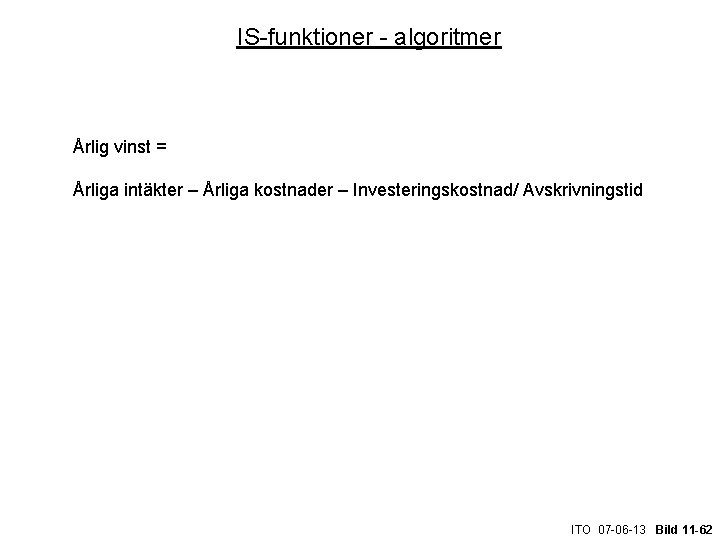
IS-funktioner - algoritmer Årlig vinst = Årliga intäkter – Årliga kostnader – Investeringskostnad/ Avskrivningstid ITO 07 -06 -13 Bild 11 -62
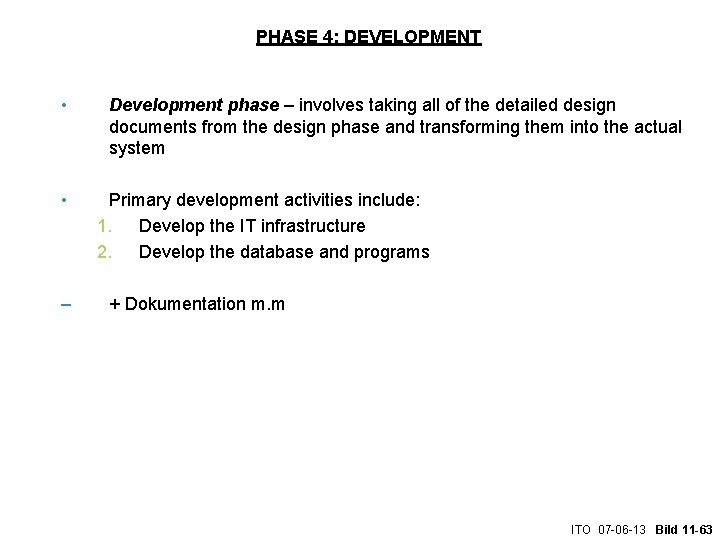
PHASE 4: DEVELOPMENT • • – Development phase – involves taking all of the detailed design documents from the design phase and transforming them into the actual system Primary development activities include: 1. Develop the IT infrastructure 2. Develop the database and programs + Dokumentation m. m ITO 07 -06 -13 Bild 11 -63
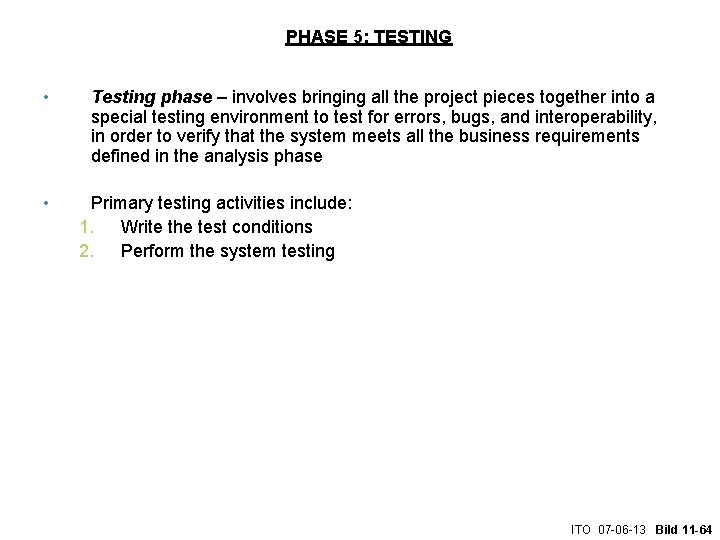
PHASE 5: TESTING • • Testing phase – involves bringing all the project pieces together into a special testing environment to test for errors, bugs, and interoperability, in order to verify that the system meets all the business requirements defined in the analysis phase Primary testing activities include: 1. Write the test conditions 2. Perform the system testing ITO 07 -06 -13 Bild 11 -64
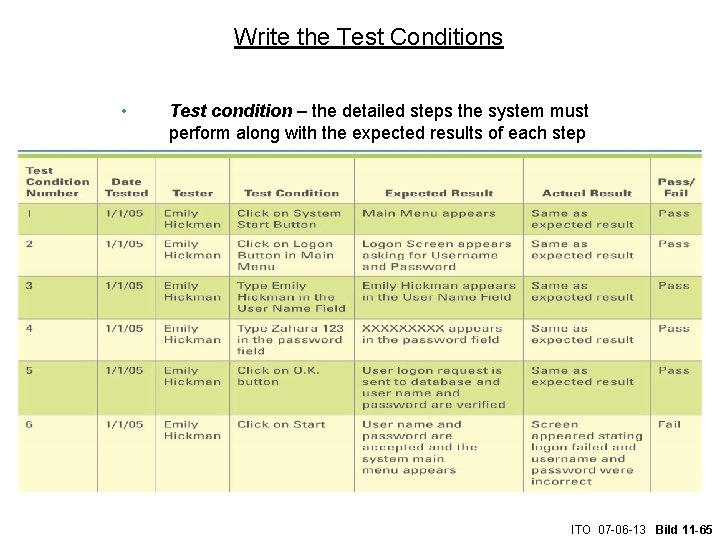
Write the Test Conditions • Test condition – the detailed steps the system must perform along with the expected results of each step ITO 07 -06 -13 Bild 11 -65
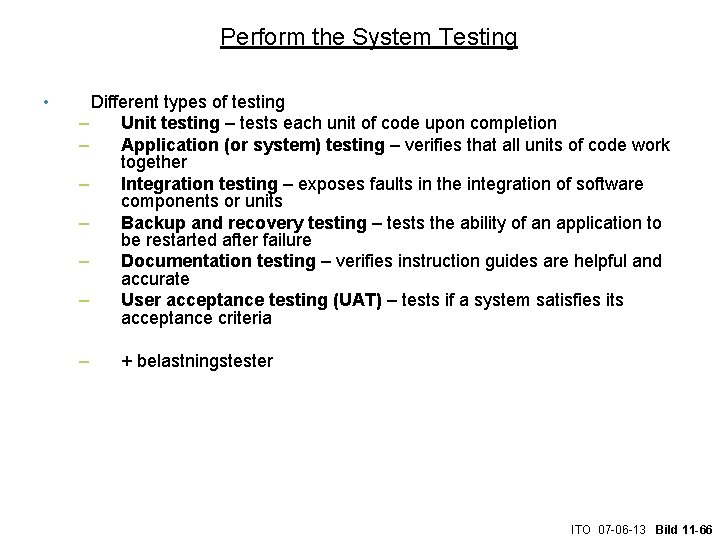
Perform the System Testing • Different types of testing – Unit testing – tests each unit of code upon completion – Application (or system) testing – verifies that all units of code work together – Integration testing – exposes faults in the integration of software components or units – Backup and recovery testing – tests the ability of an application to be restarted after failure – Documentation testing – verifies instruction guides are helpful and accurate – User acceptance testing (UAT) – tests if a system satisfies its acceptance criteria – + belastningstester ITO 07 -06 -13 Bild 11 -66
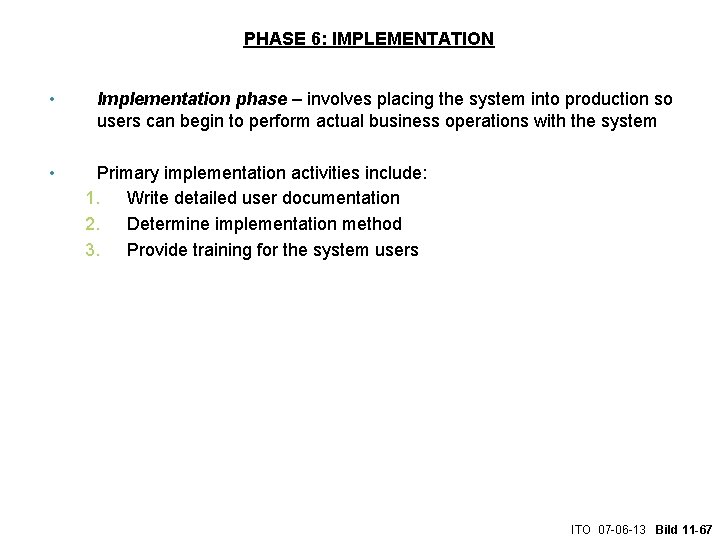
PHASE 6: IMPLEMENTATION • • Implementation phase – involves placing the system into production so users can begin to perform actual business operations with the system Primary implementation activities include: 1. Write detailed user documentation 2. Determine implementation method 3. Provide training for the system users ITO 07 -06 -13 Bild 11 -67
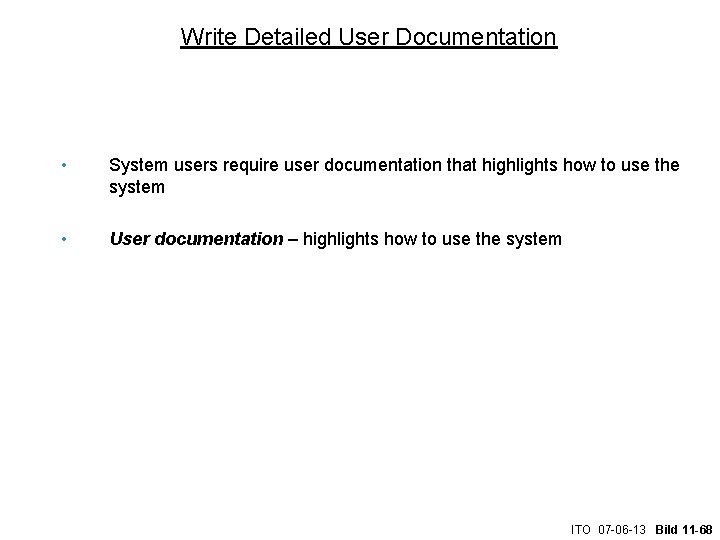
Write Detailed User Documentation • System users require user documentation that highlights how to use the system • User documentation – highlights how to use the system ITO 07 -06 -13 Bild 11 -68
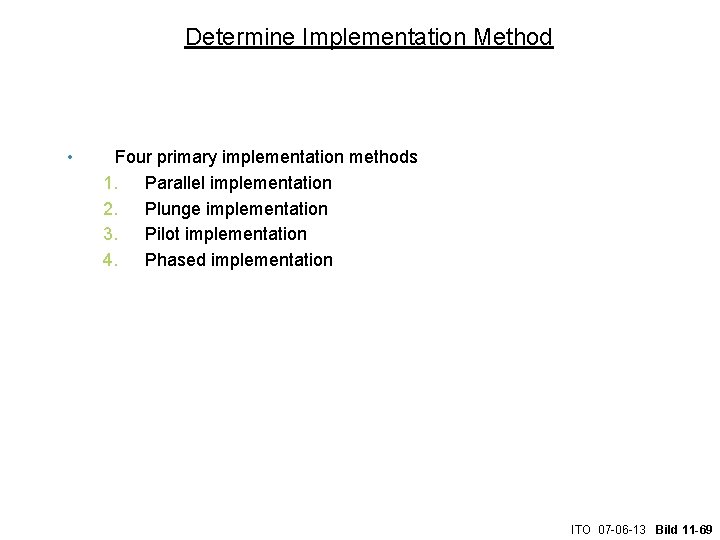
Determine Implementation Method • Four primary implementation methods 1. Parallel implementation 2. Plunge implementation 3. Pilot implementation 4. Phased implementation ITO 07 -06 -13 Bild 11 -69
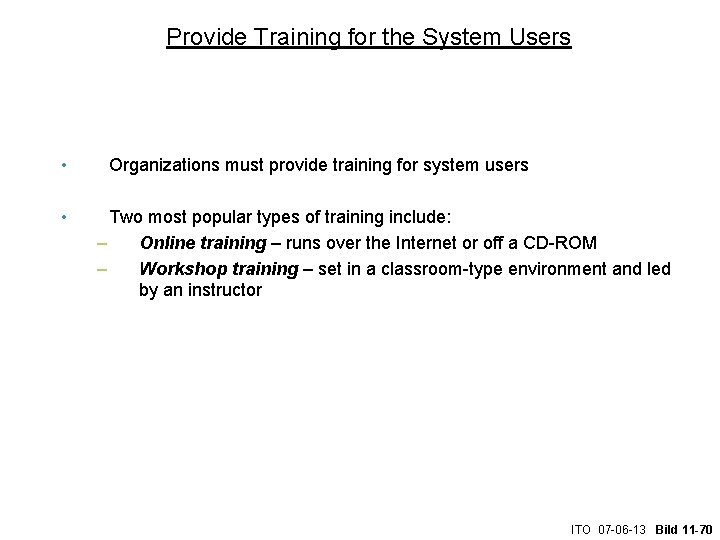
Provide Training for the System Users • • Organizations must provide training for system users Two most popular types of training include: – Online training – runs over the Internet or off a CD-ROM – Workshop training – set in a classroom-type environment and led by an instructor ITO 07 -06 -13 Bild 11 -70
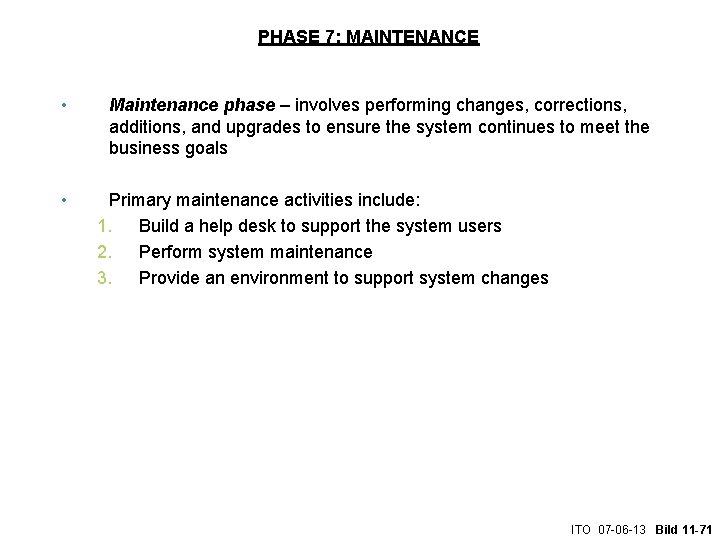
PHASE 7: MAINTENANCE • • Maintenance phase – involves performing changes, corrections, additions, and upgrades to ensure the system continues to meet the business goals Primary maintenance activities include: 1. Build a help desk to support the system users 2. Perform system maintenance 3. Provide an environment to support system changes ITO 07 -06 -13 Bild 11 -71
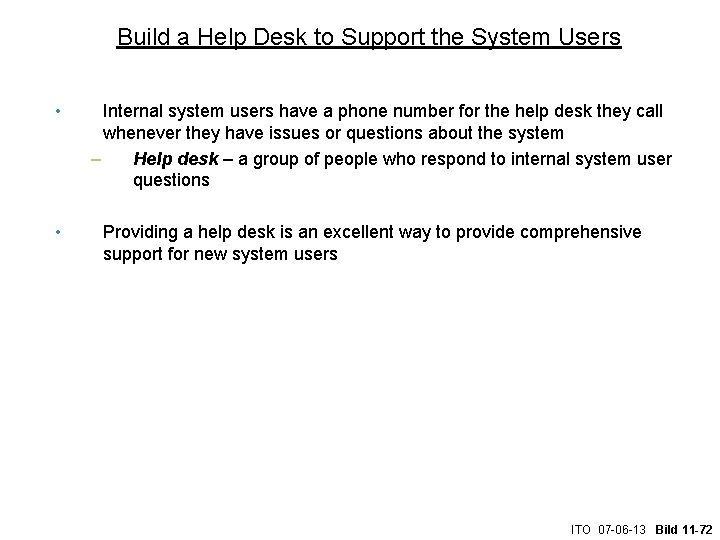
Build a Help Desk to Support the System Users • • Internal system users have a phone number for the help desk they call whenever they have issues or questions about the system – Help desk – a group of people who respond to internal system user questions Providing a help desk is an excellent way to provide comprehensive support for new system users ITO 07 -06 -13 Bild 11 -72
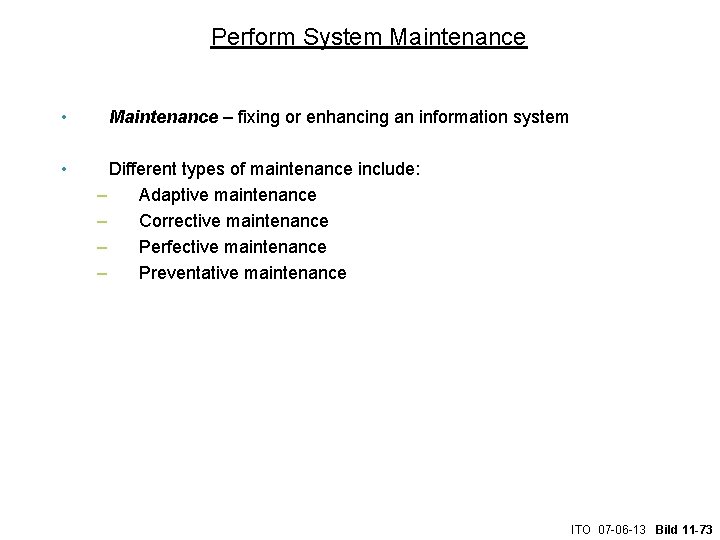
Perform System Maintenance • • Maintenance – fixing or enhancing an information system Different types of maintenance include: – Adaptive maintenance – Corrective maintenance – Perfective maintenance – Preventative maintenance ITO 07 -06 -13 Bild 11 -73
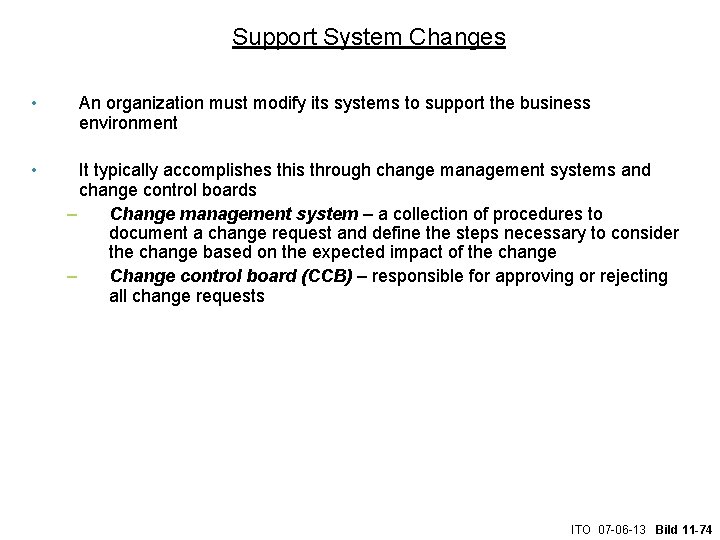
Support System Changes • • An organization must modify its systems to support the business environment It typically accomplishes this through change management systems and change control boards – Change management system – a collection of procedures to document a change request and define the steps necessary to consider the change based on the expected impact of the change – Change control board (CCB) – responsible for approving or rejecting all change requests ITO 07 -06 -13 Bild 11 -74
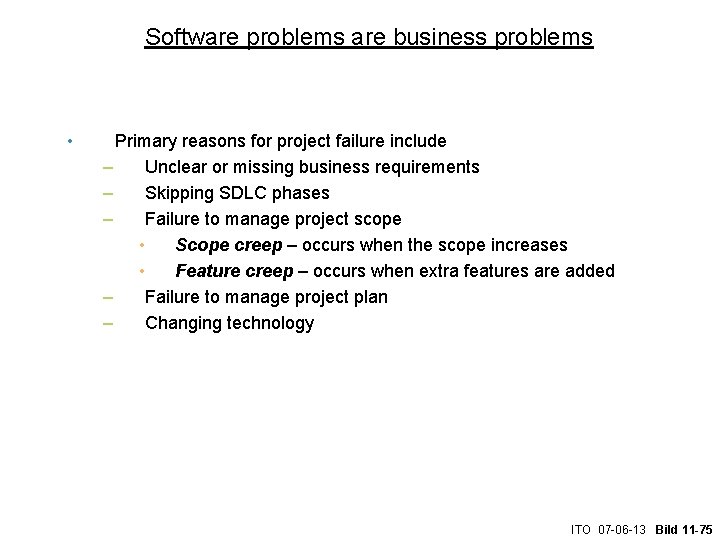
Software problems are business problems • Primary reasons for project failure include – Unclear or missing business requirements – Skipping SDLC phases – Failure to manage project scope • Scope creep – occurs when the scope increases • Feature creep – occurs when extra features are added – Failure to manage project plan – Changing technology ITO 07 -06 -13 Bild 11 -75
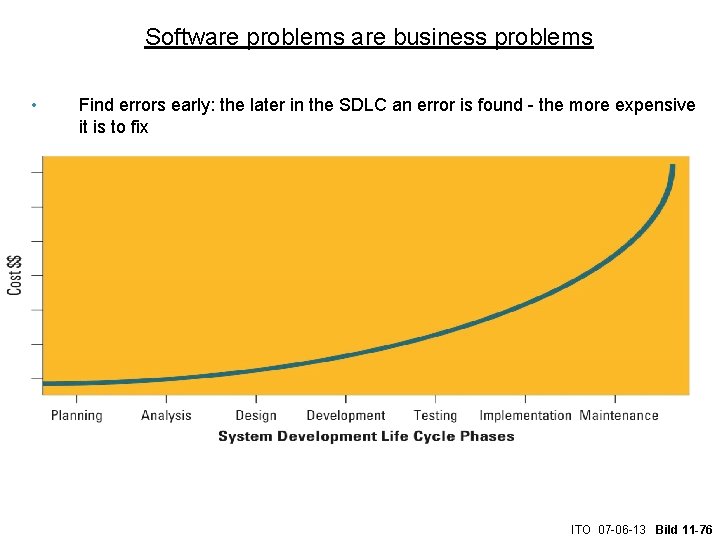
Software problems are business problems • Find errors early: the later in the SDLC an error is found - the more expensive it is to fix ITO 07 -06 -13 Bild 11 -76