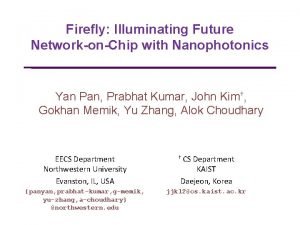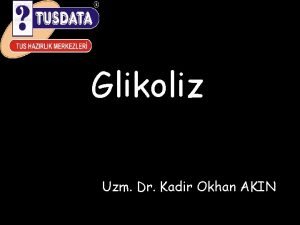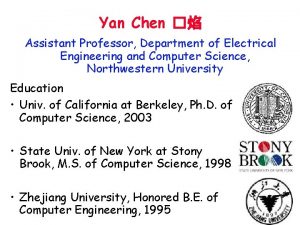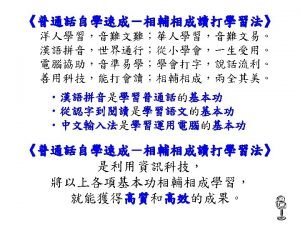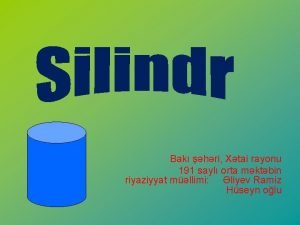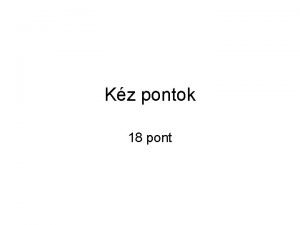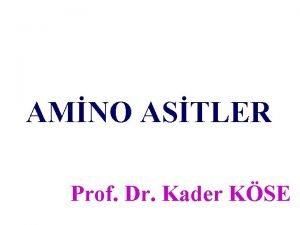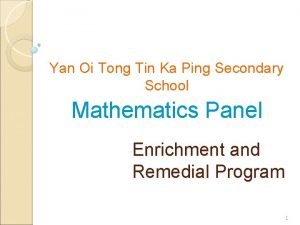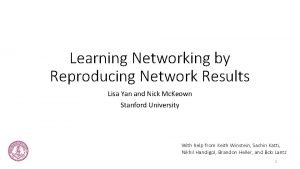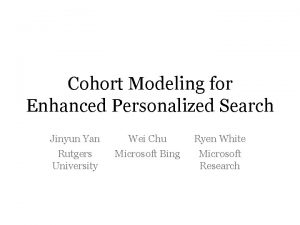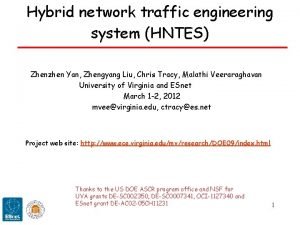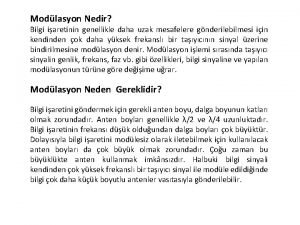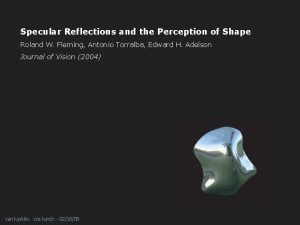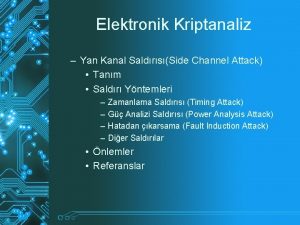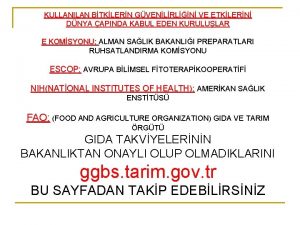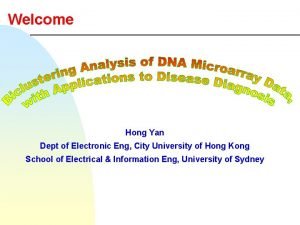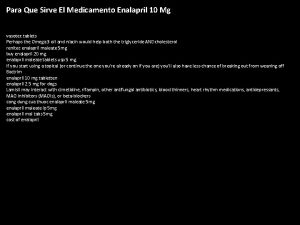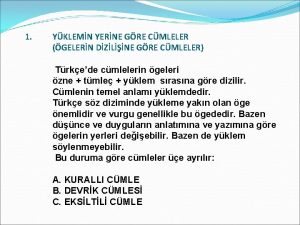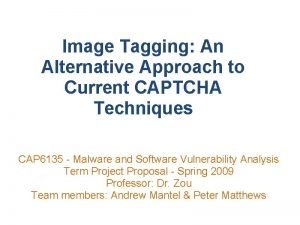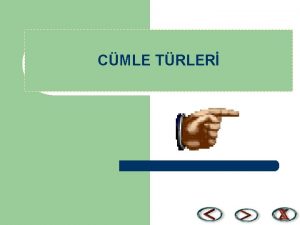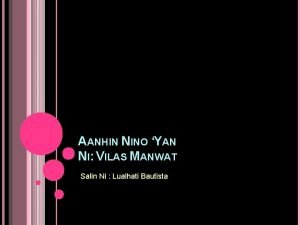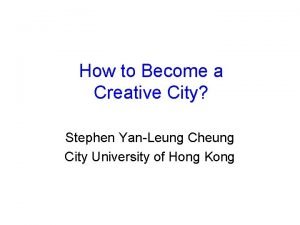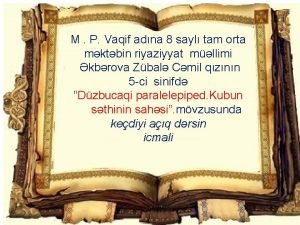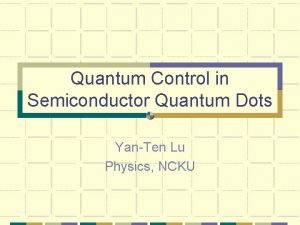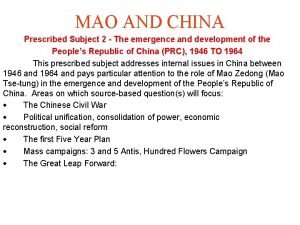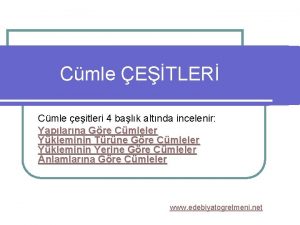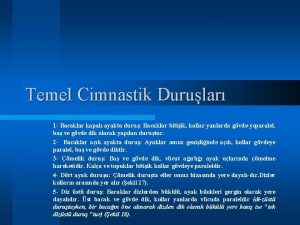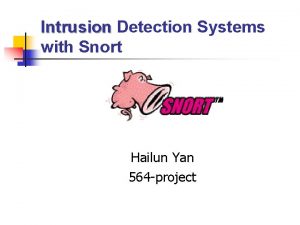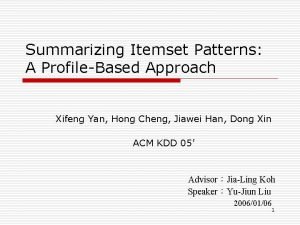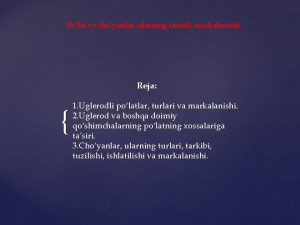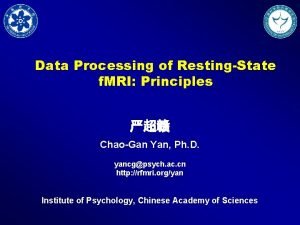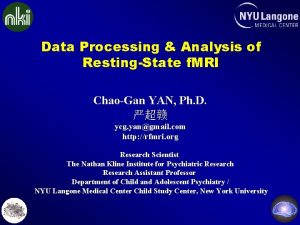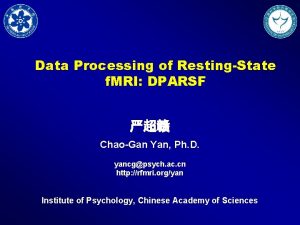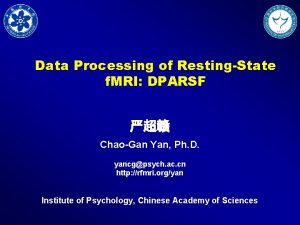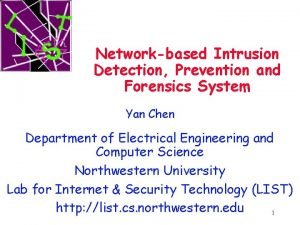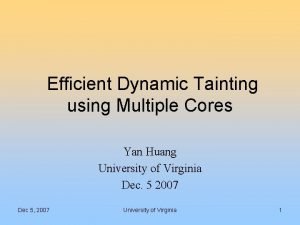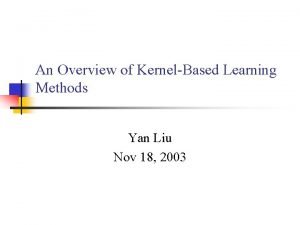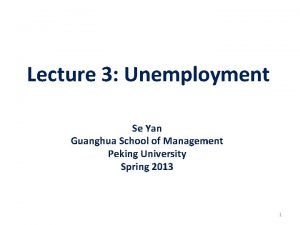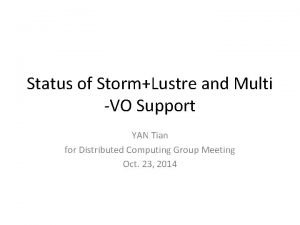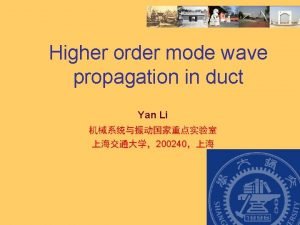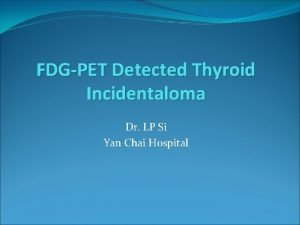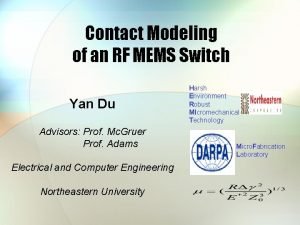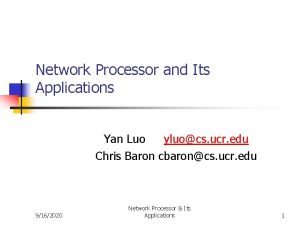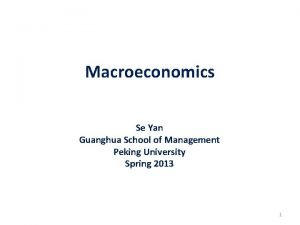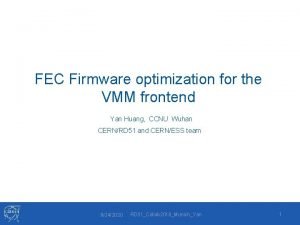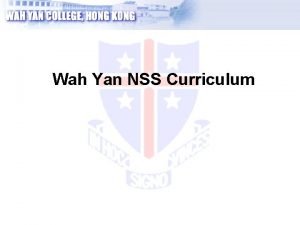RESTmetaMDD ChaoGan Yan Ph D yancgpsych ac cn
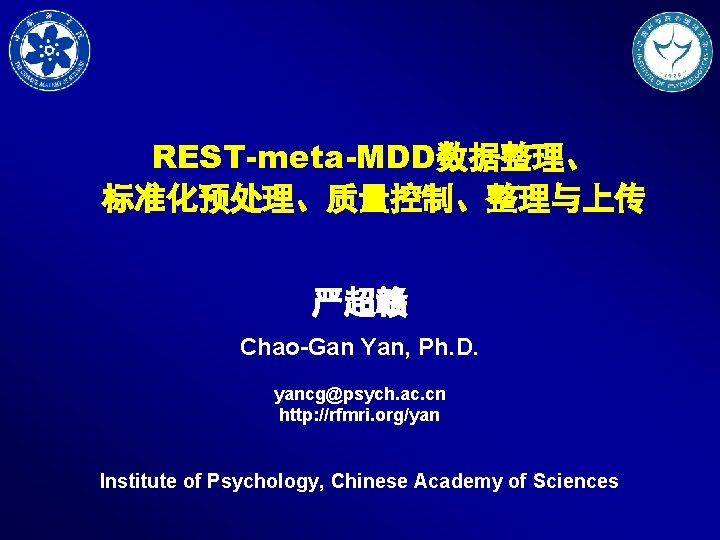
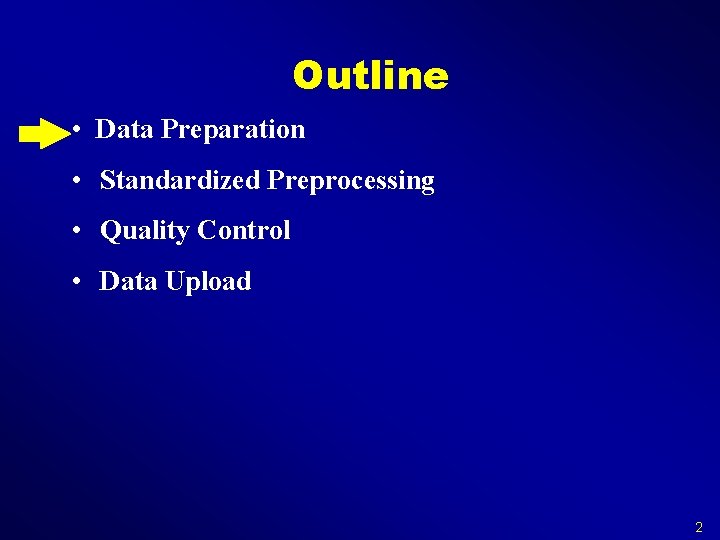
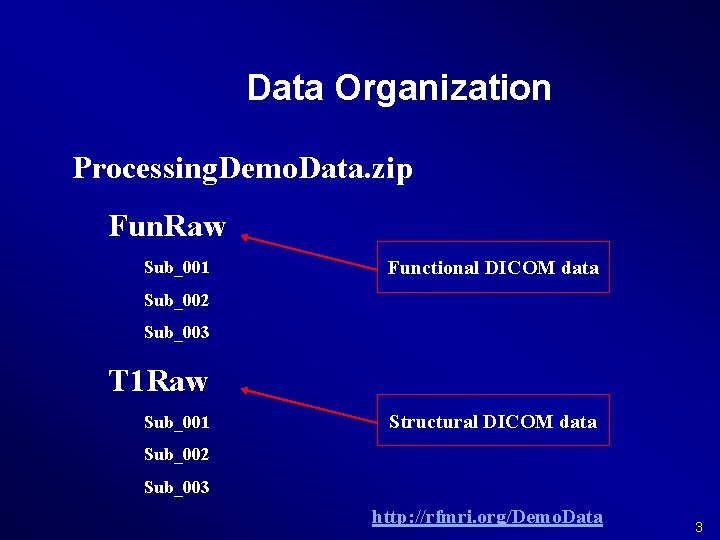
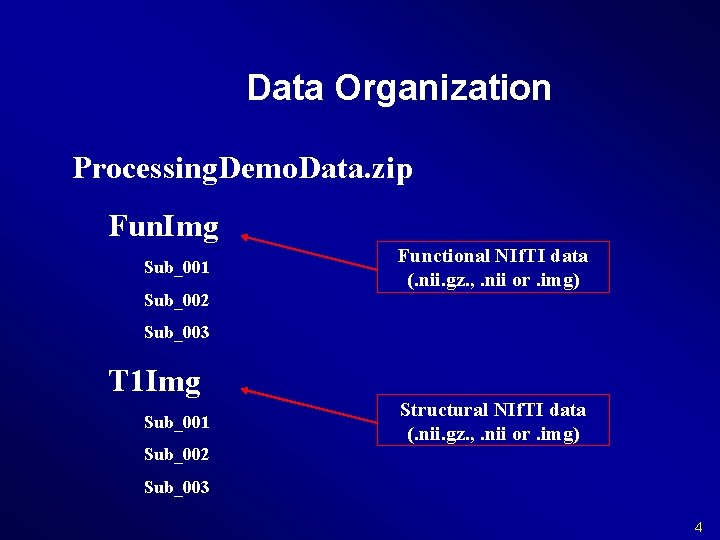
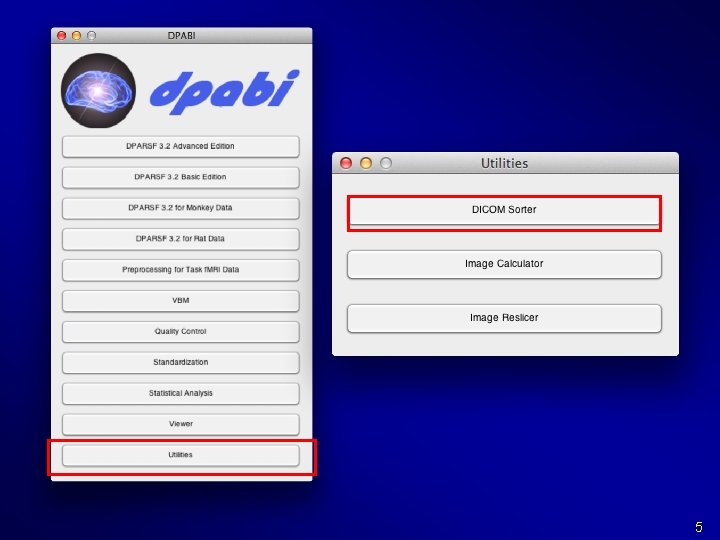
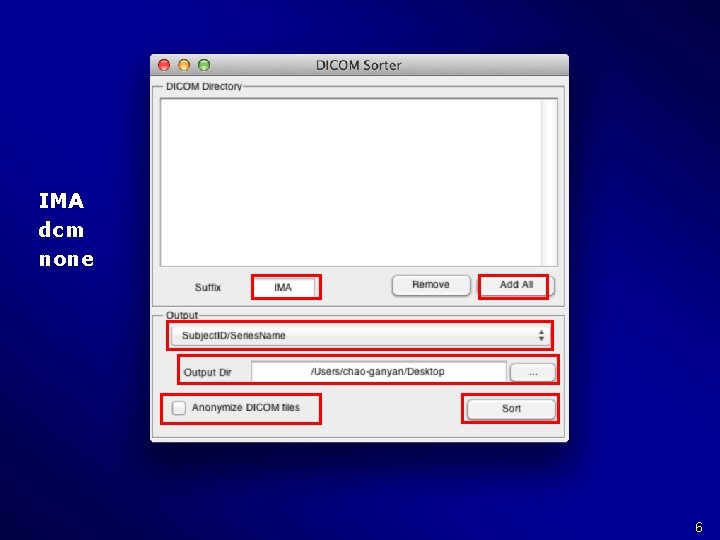
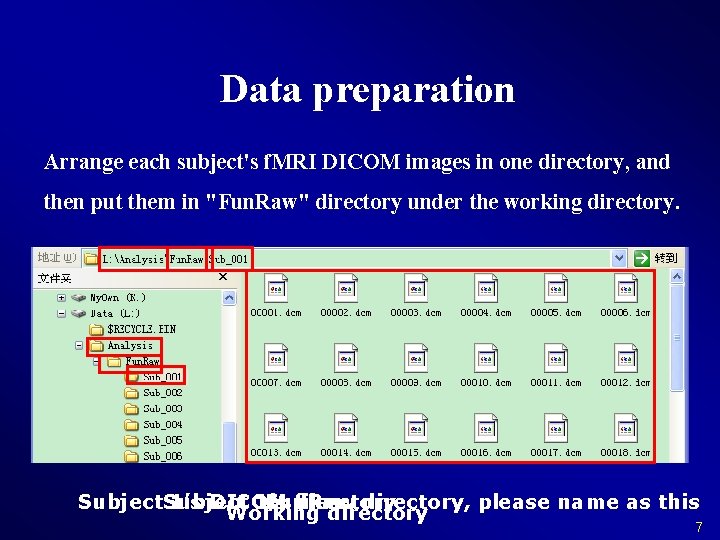
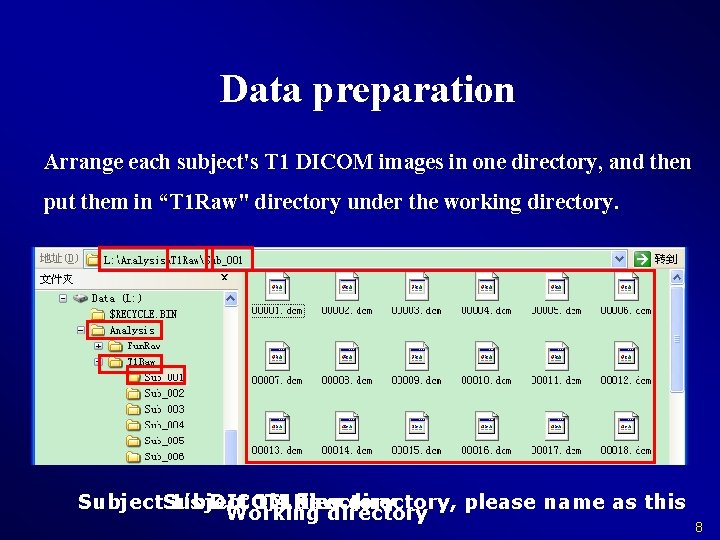
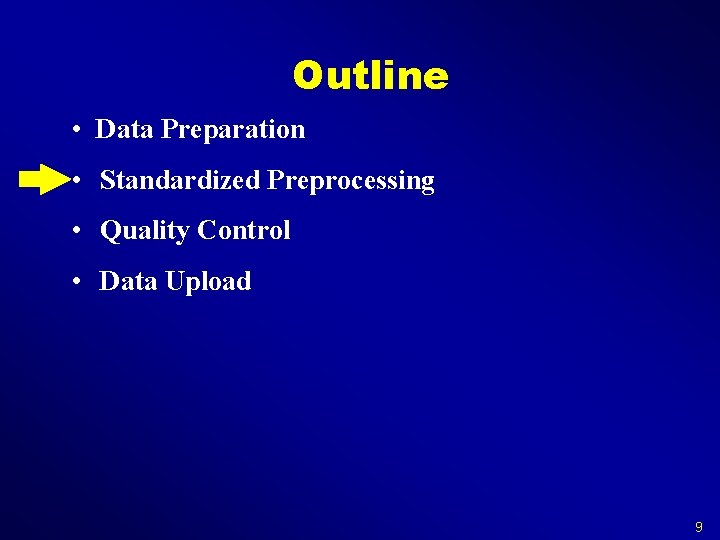
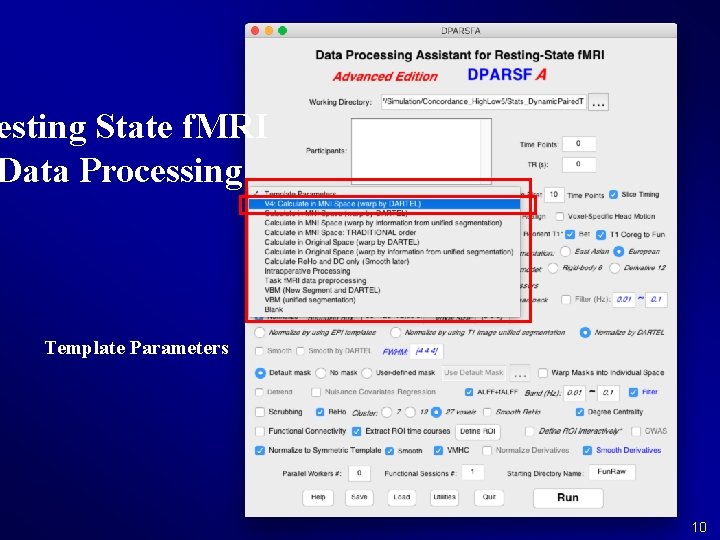
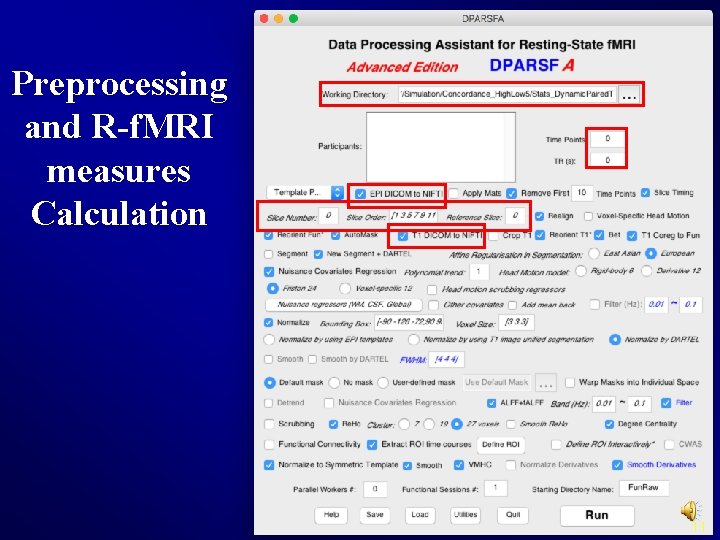
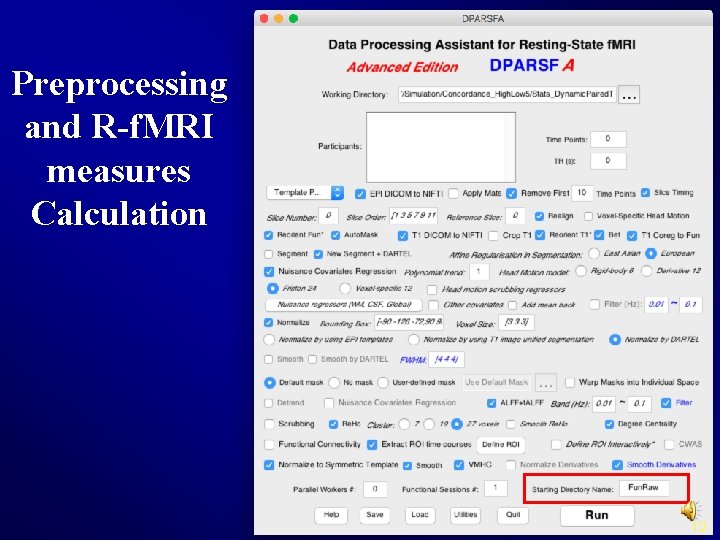
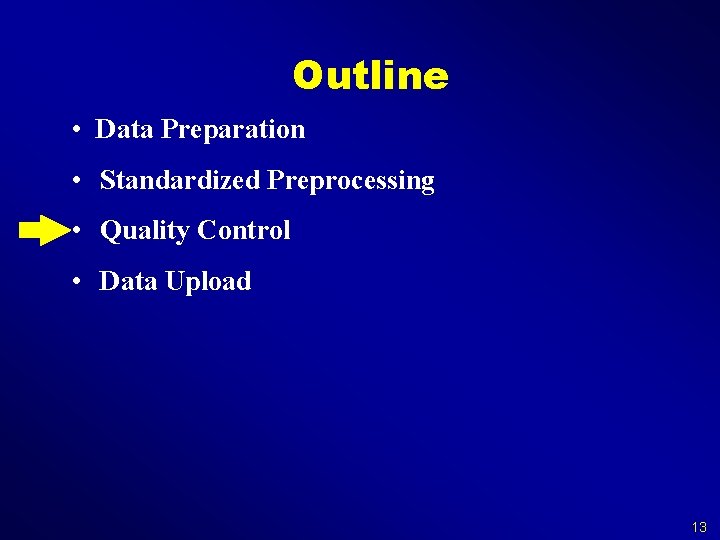
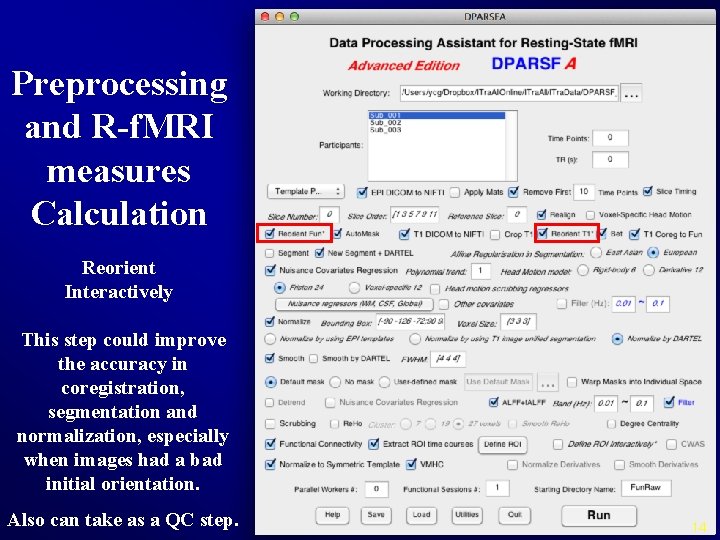
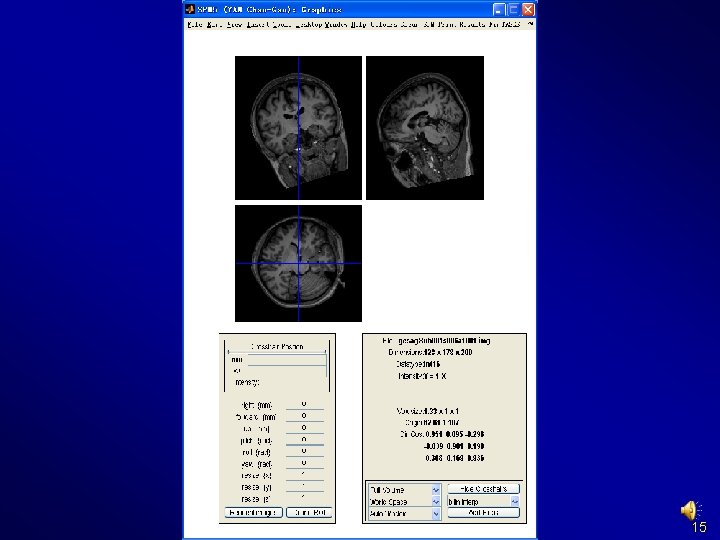
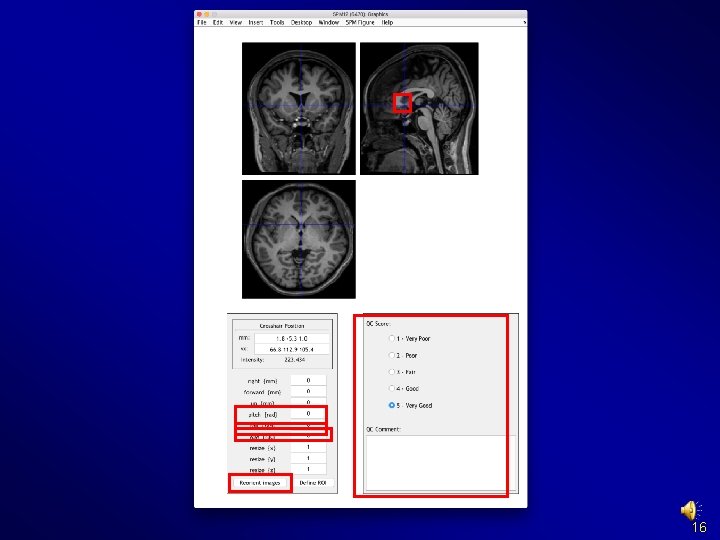
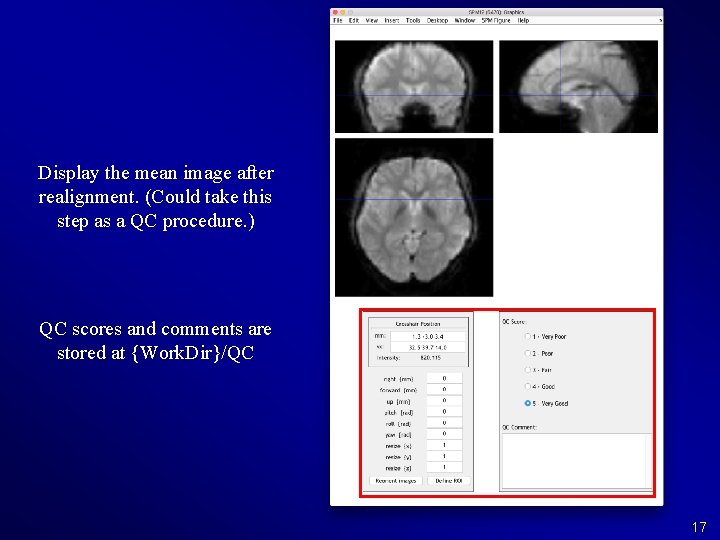
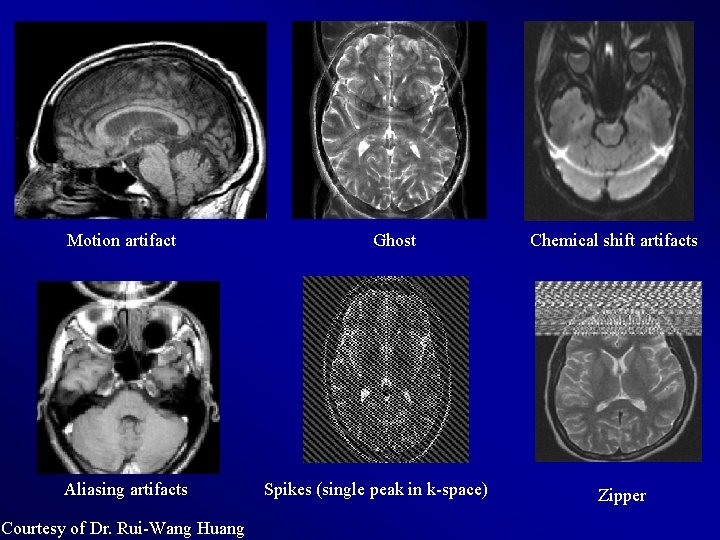
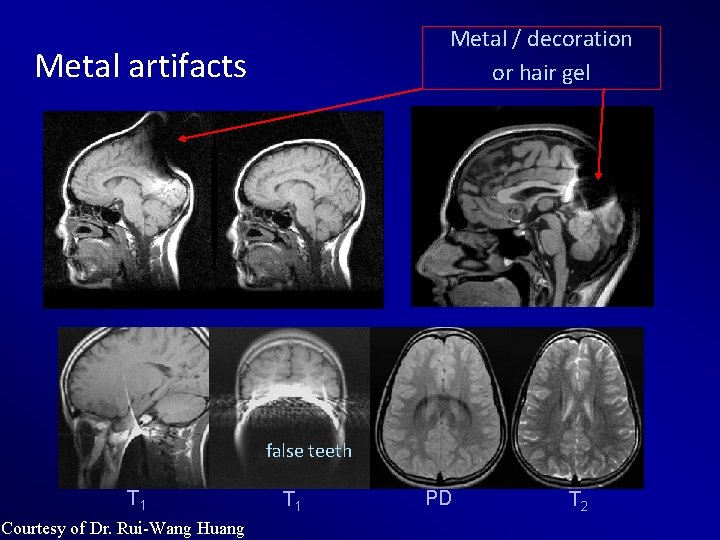
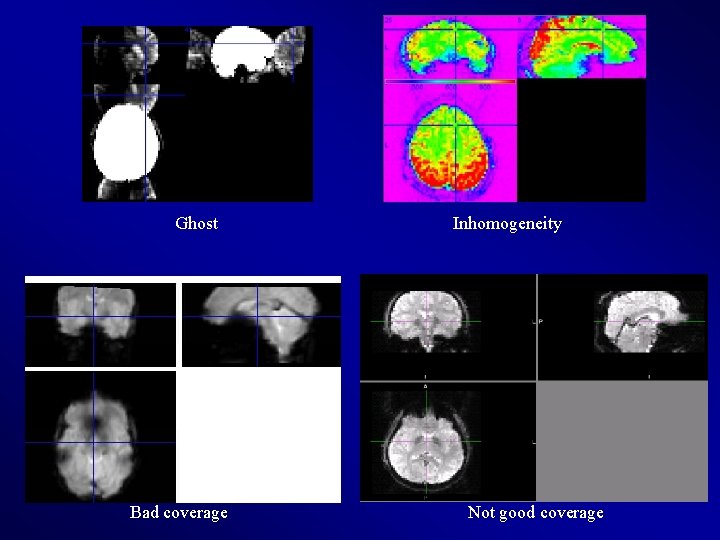
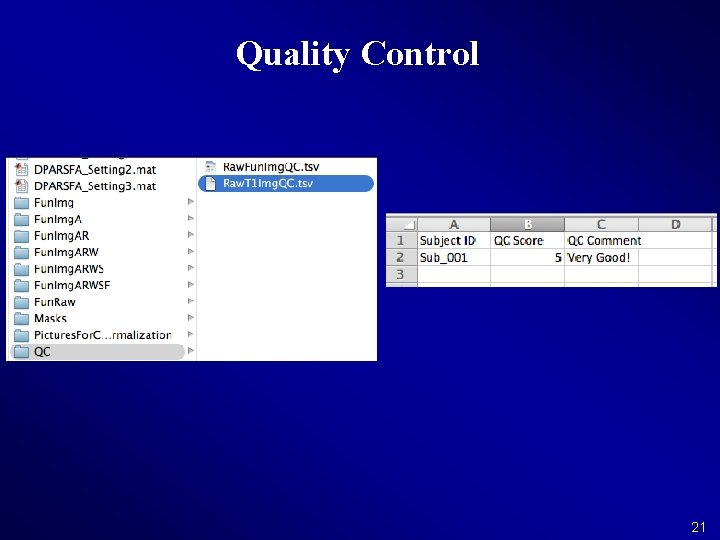
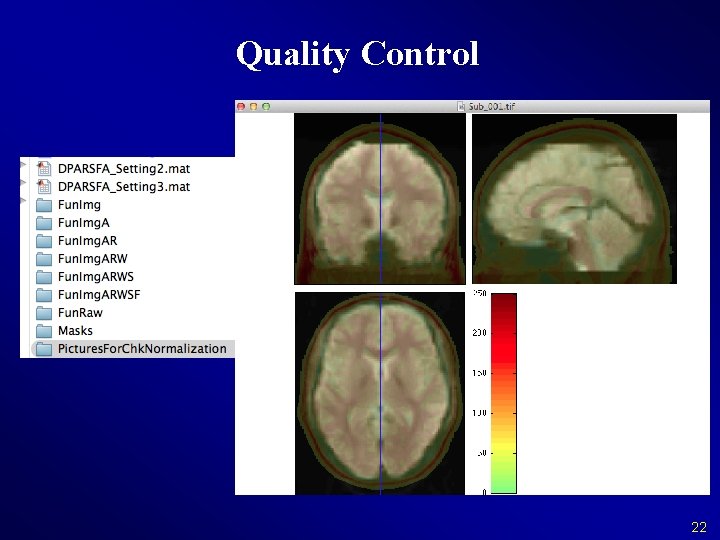
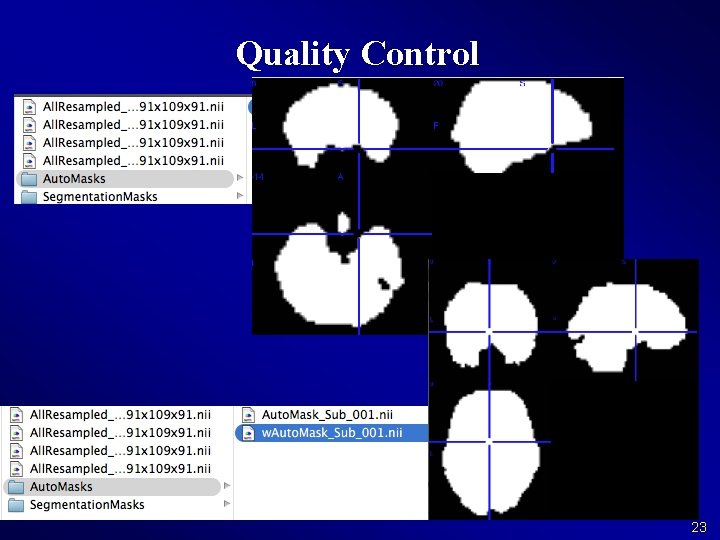
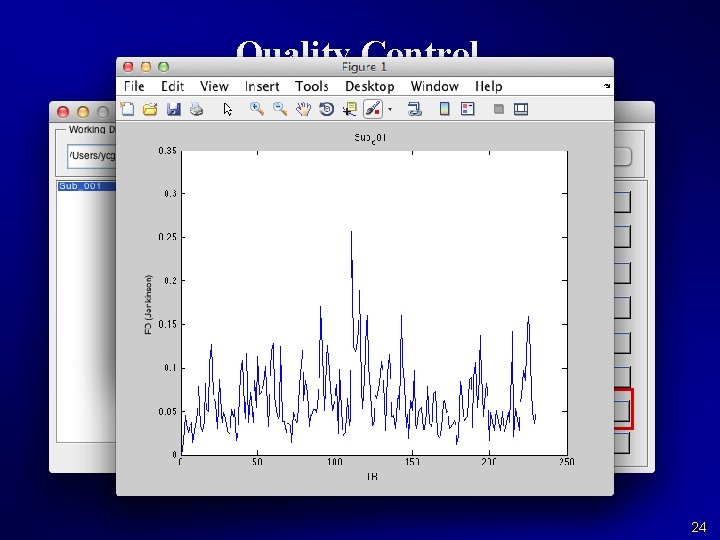
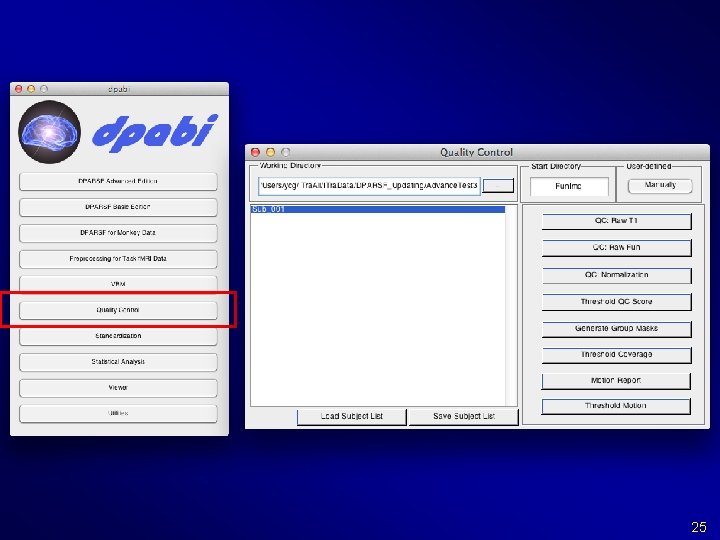
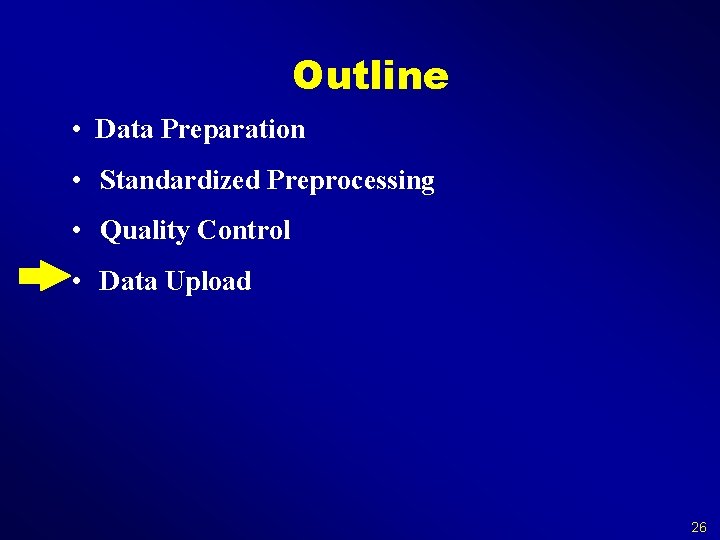
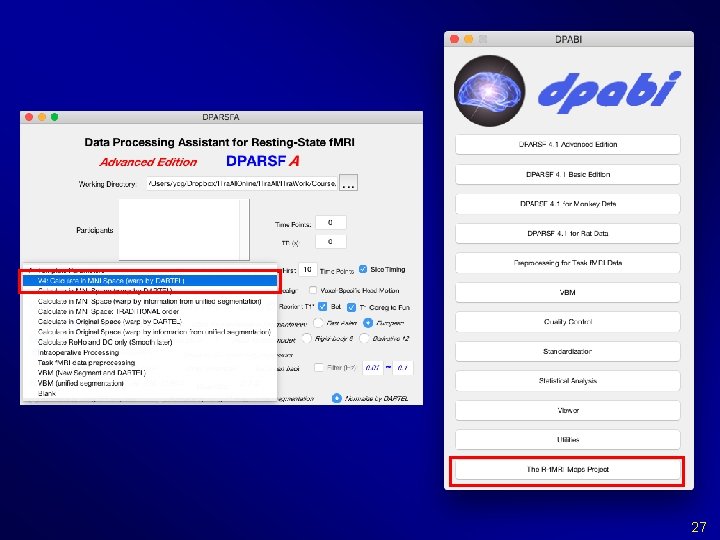
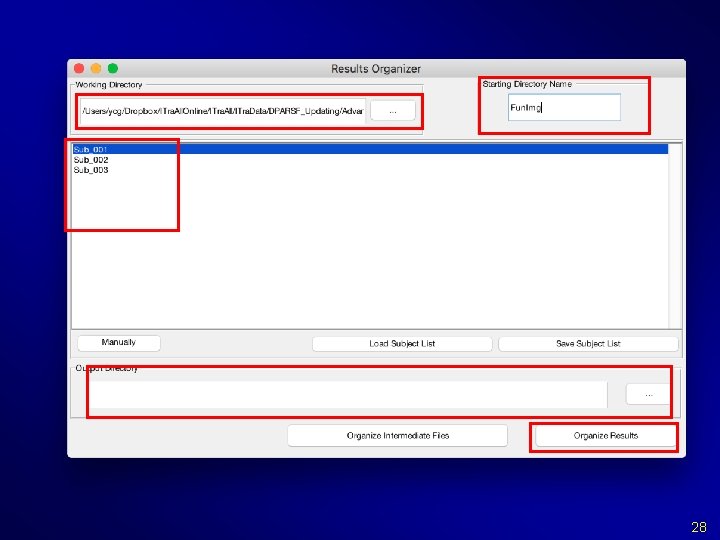
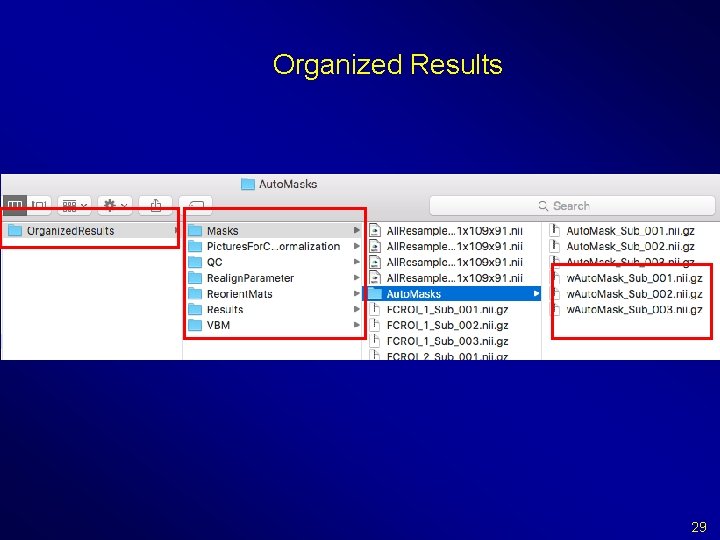
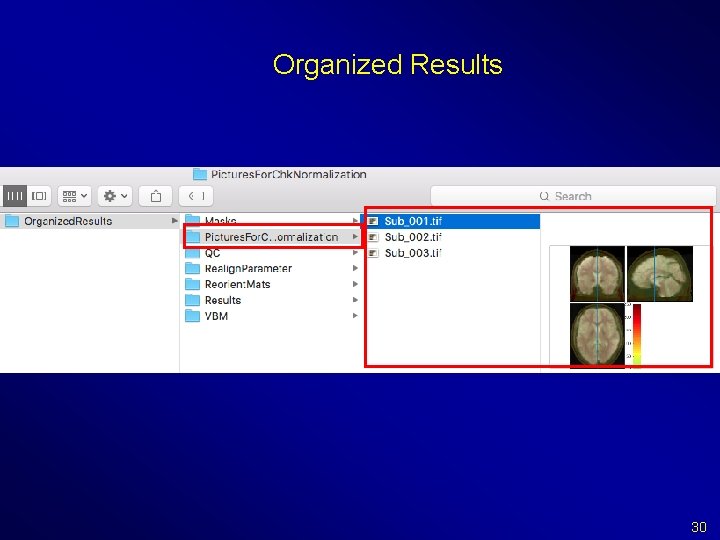
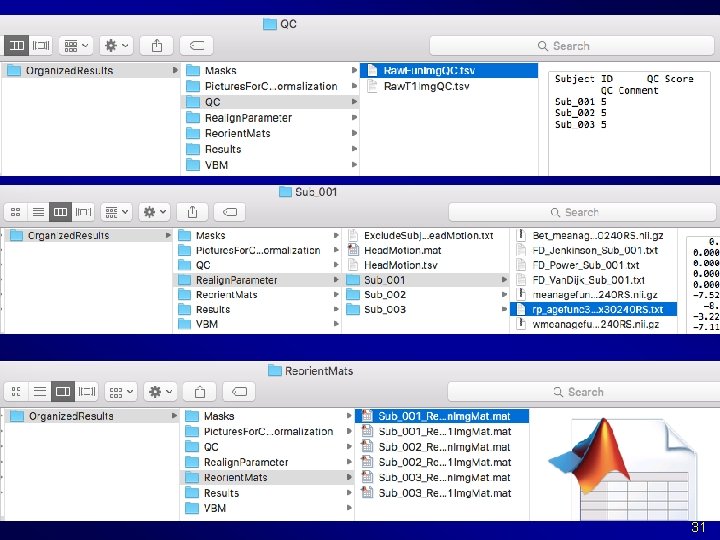
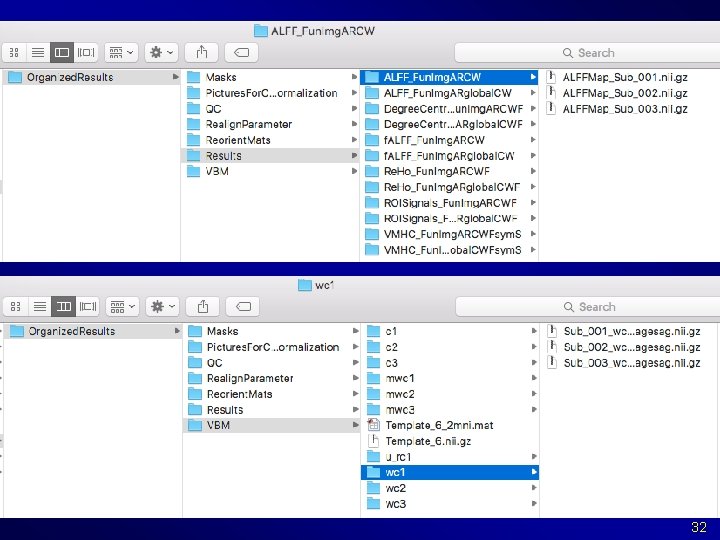
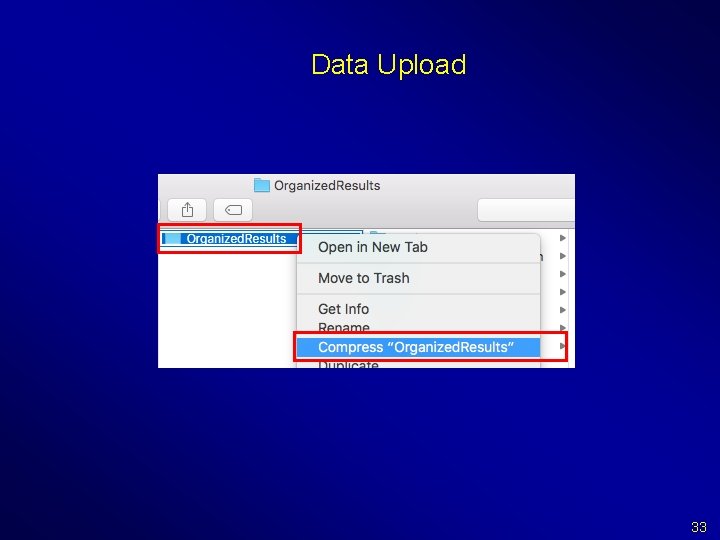
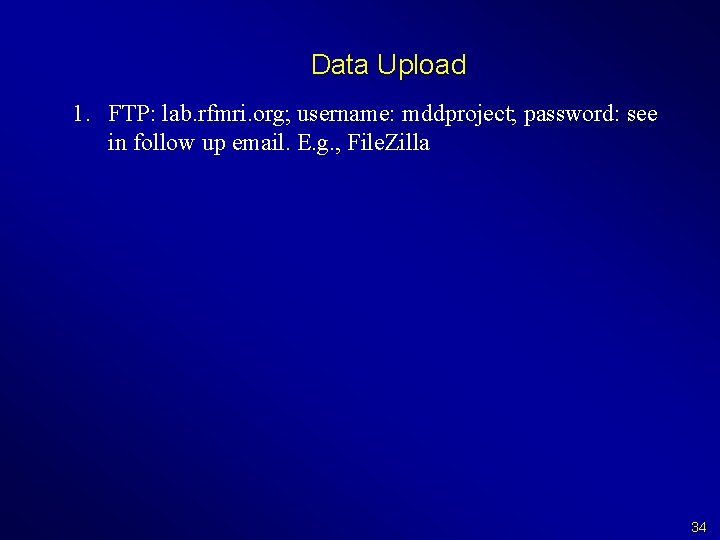
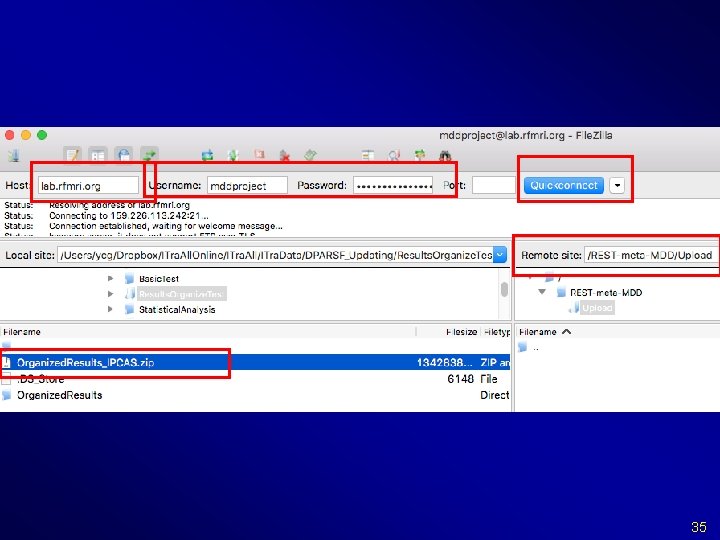
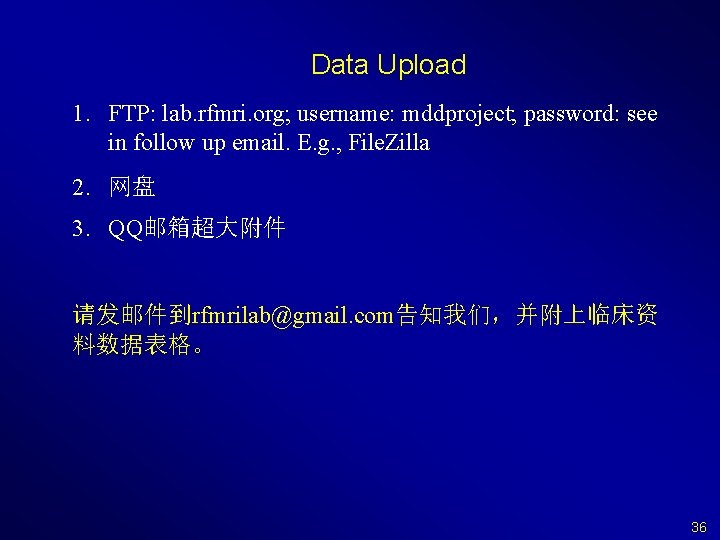
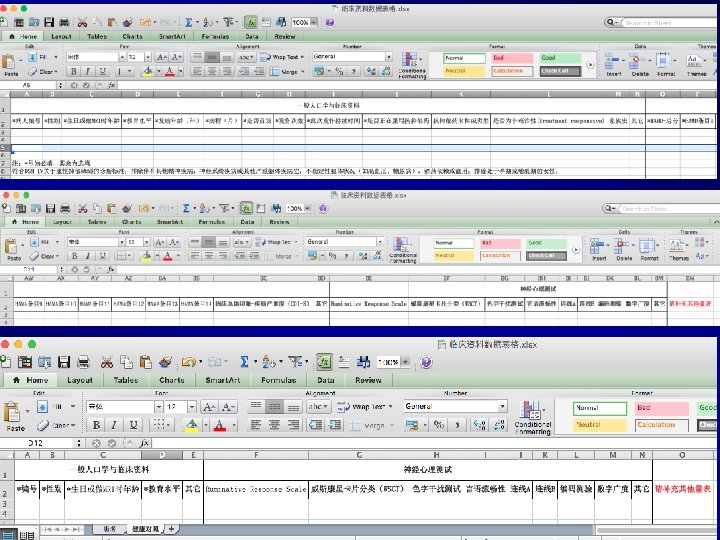

- Slides: 38
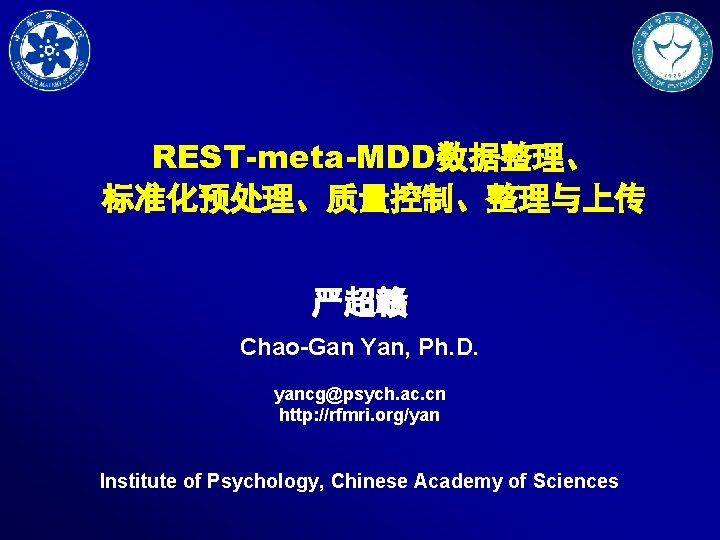
REST-meta-MDD数据整理、 标准化预处理、质量控制、整理与上传 严超赣 Chao-Gan Yan, Ph. D. yancg@psych. ac. cn http: //rfmri. org/yan Institute of Psychology, Chinese Academy of Sciences
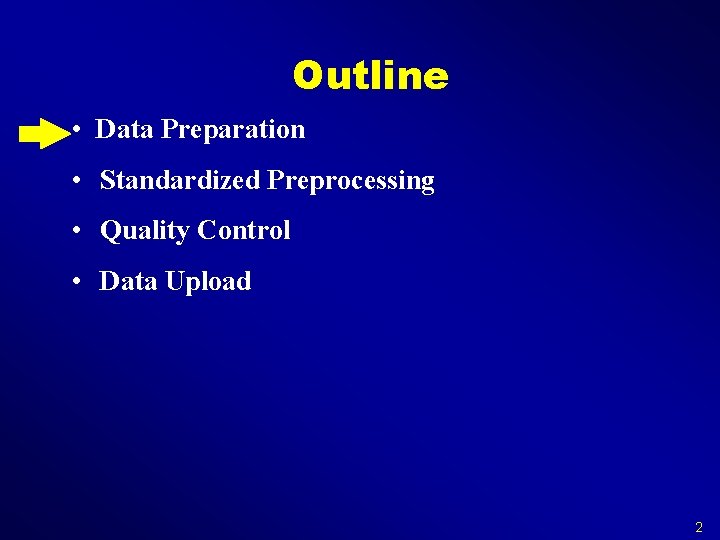
Outline • Data Preparation • Standardized Preprocessing • Quality Control • Data Upload 2
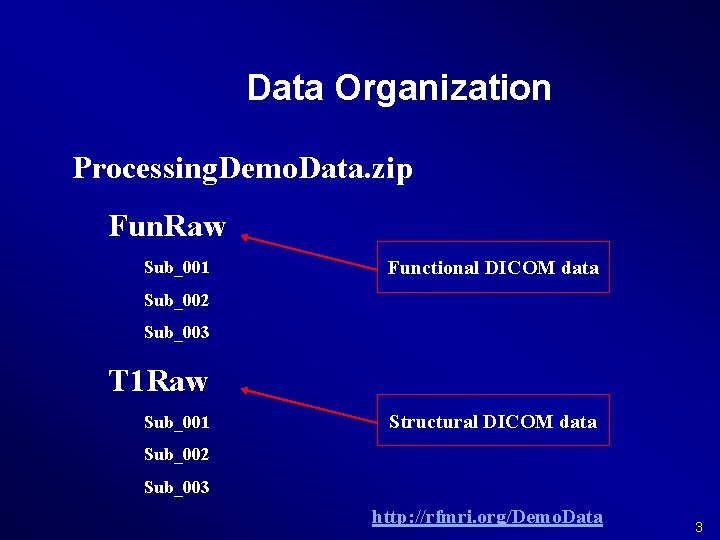
Data Organization Processing. Demo. Data. zip Fun. Raw Sub_001 Functional DICOM data Sub_002 Sub_003 T 1 Raw Sub_001 Structural DICOM data Sub_002 Sub_003 http: //rfmri. org/Demo. Data 3
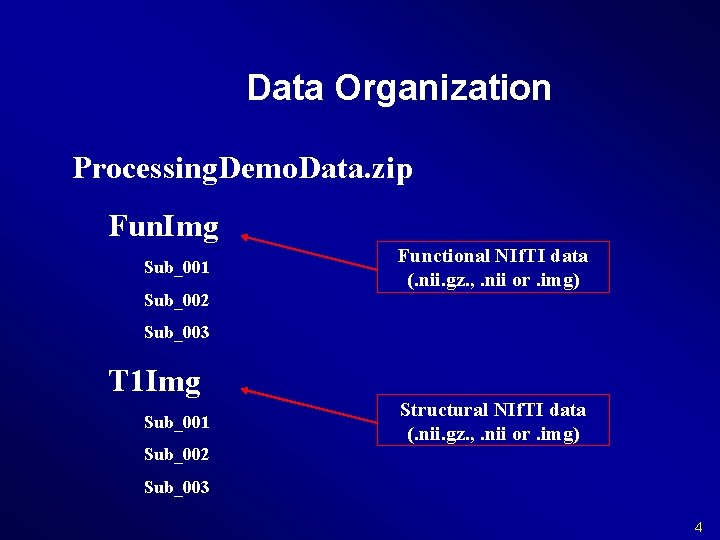
Data Organization Processing. Demo. Data. zip Fun. Img Sub_001 Sub_002 Functional NIf. TI data (. nii. gz. , . nii or. img) Sub_003 T 1 Img Sub_001 Structural NIf. TI data (. nii. gz. , . nii or. img) Sub_002 Sub_003 4
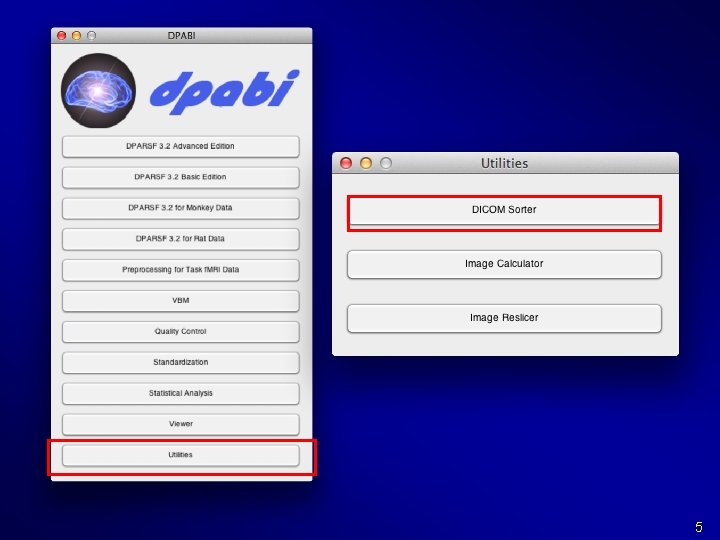
5
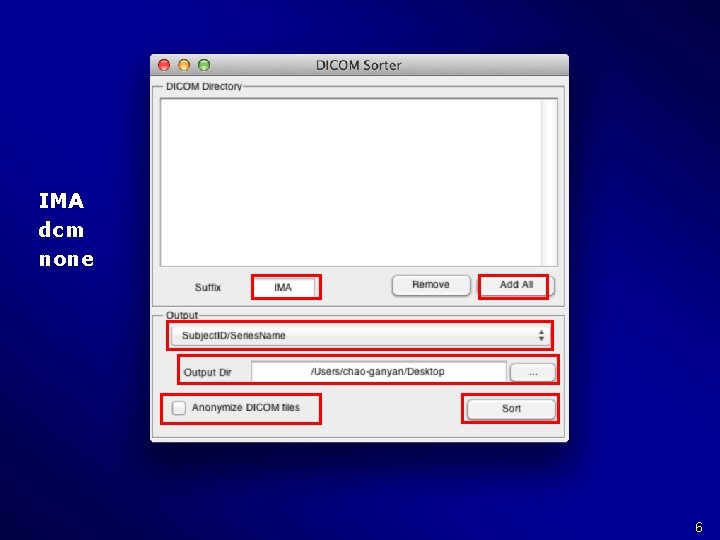
IMA dcm none 6
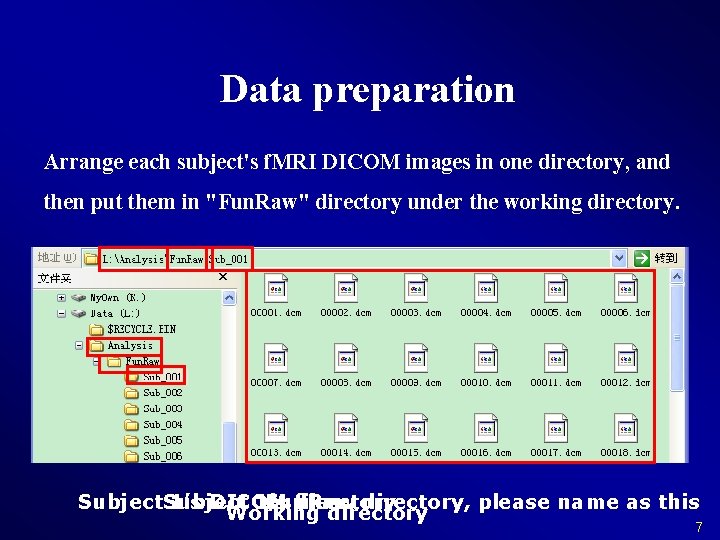
Data preparation Arrange each subject's f. MRI DICOM images in one directory, and then put them in "Fun. Raw" directory under the working directory. Subject 1’s DICOM 1’s Fun. Raw files directory, please name as this Working directory 7
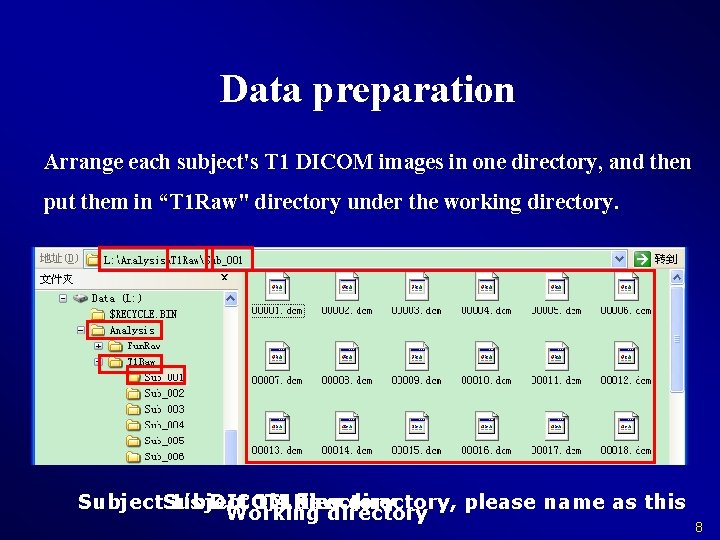
Data preparation Arrange each subject's T 1 DICOM images in one directory, and then put them in “T 1 Raw" directory under the working directory. Subject 1’s DICOM 1’s T 1 Raw files directory, please name as this Working directory 8
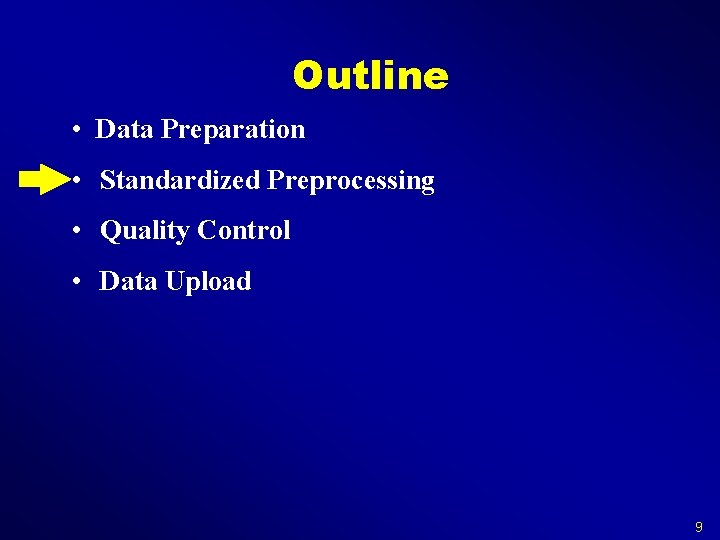
Outline • Data Preparation • Standardized Preprocessing • Quality Control • Data Upload 9
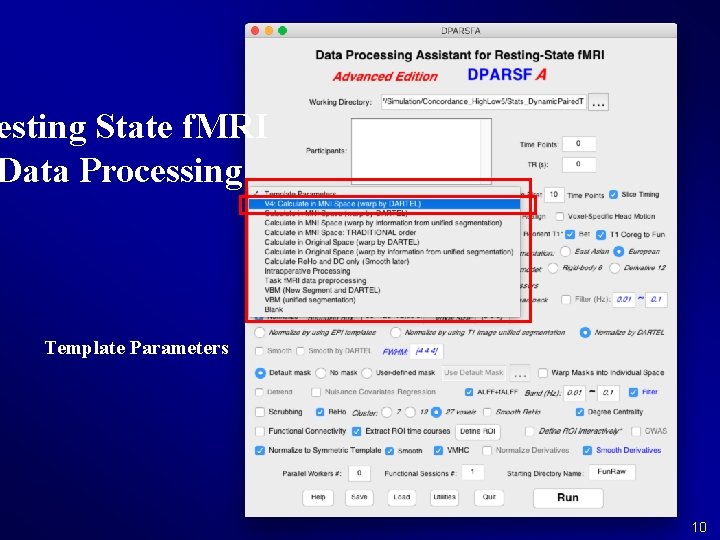
esting State f. MRI Data Processing Template Parameters 10
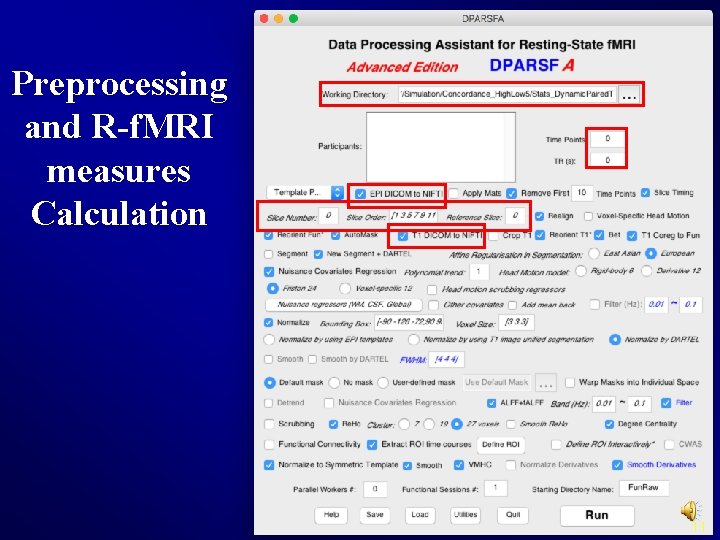
Preprocessing and R-f. MRI measures Calculation 11
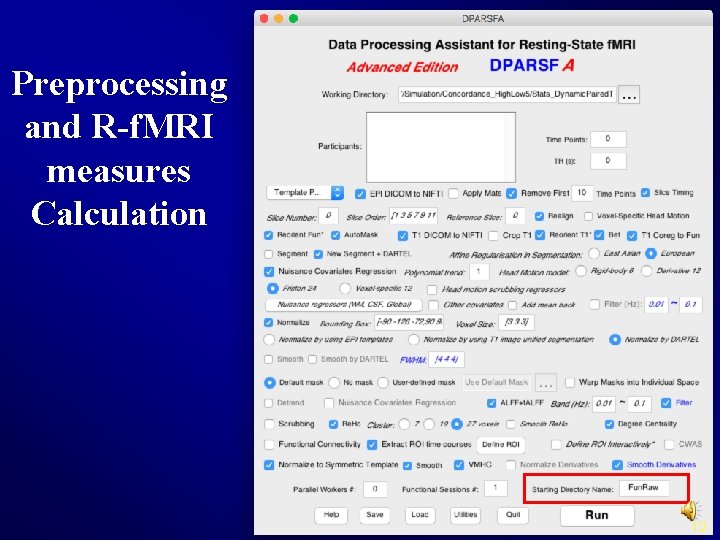
Preprocessing and R-f. MRI measures Calculation 12
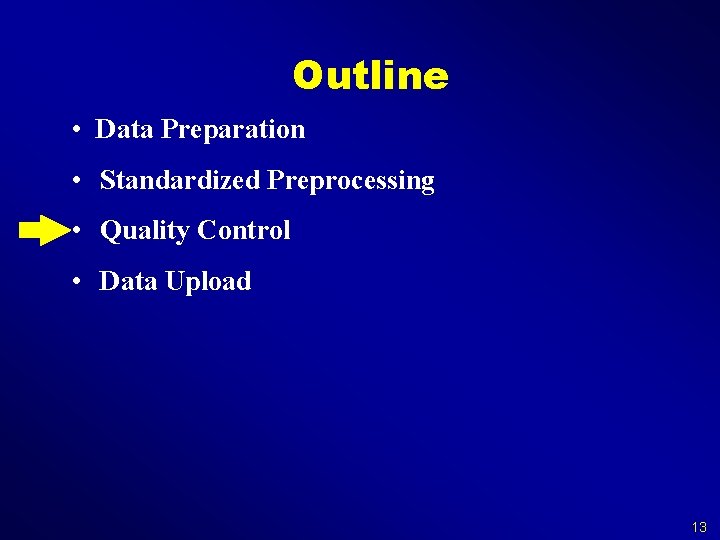
Outline • Data Preparation • Standardized Preprocessing • Quality Control • Data Upload 13
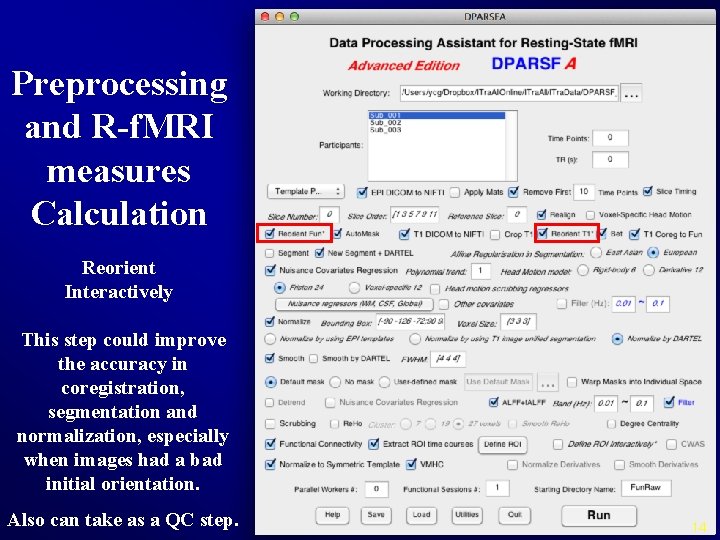
Preprocessing and R-f. MRI measures Calculation Reorient Interactively This step could improve the accuracy in coregistration, segmentation and normalization, especially when images had a bad initial orientation. Also can take as a QC step. 14
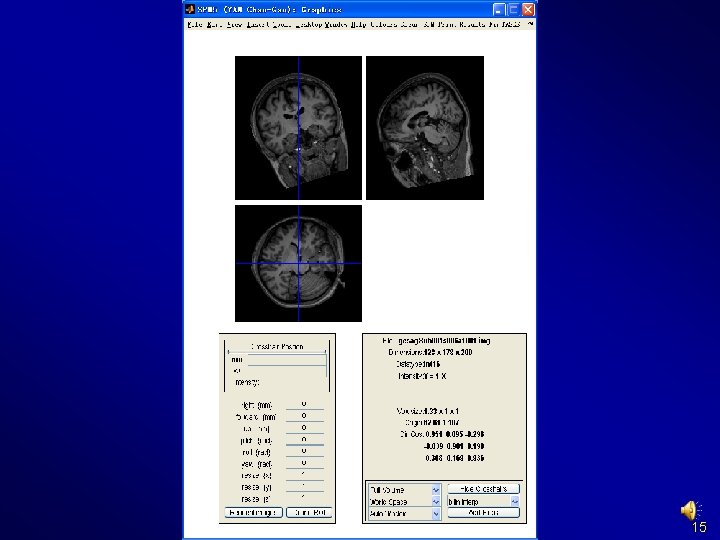
15
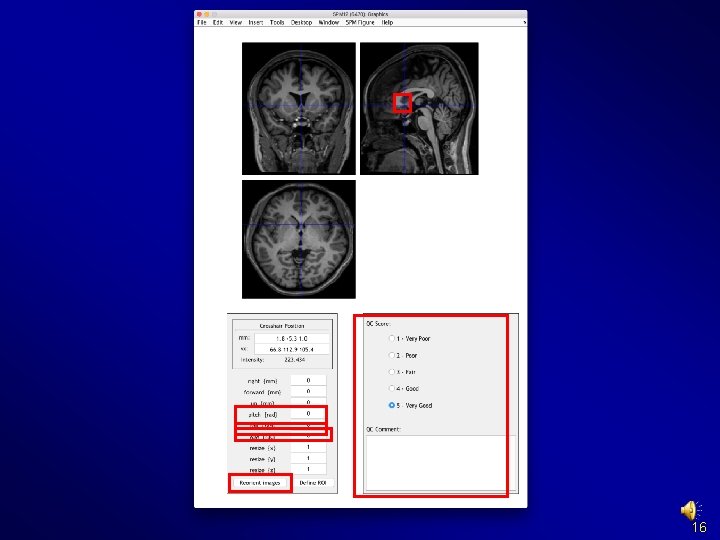
16
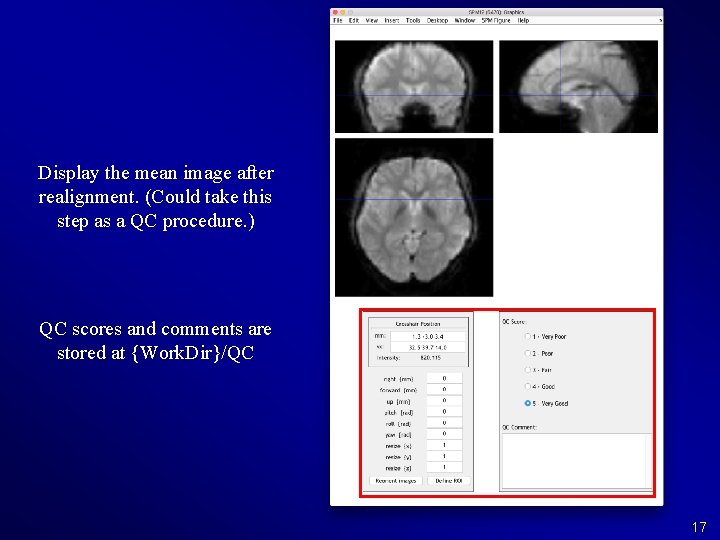
Display the mean image after realignment. (Could take this step as a QC procedure. ) QC scores and comments are stored at {Work. Dir}/QC 17
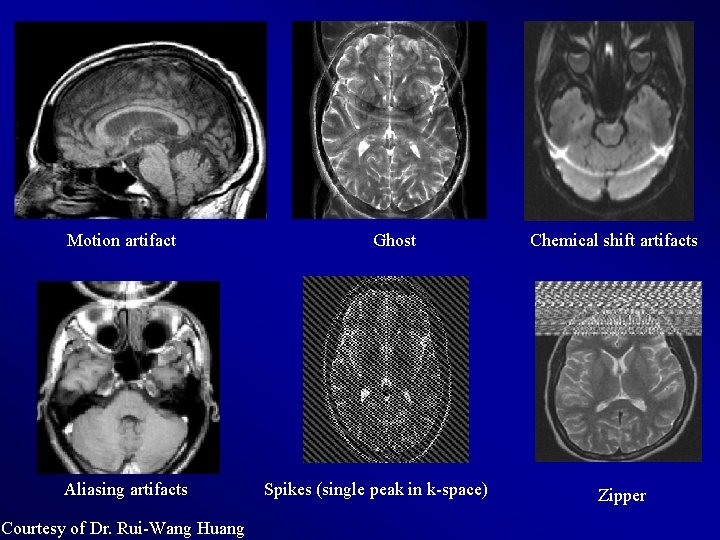
Motion artifact Aliasing artifacts Courtesy of Dr. Rui-Wang Huang Ghost Spikes (single peak in k-space) Chemical shift artifacts Zipper
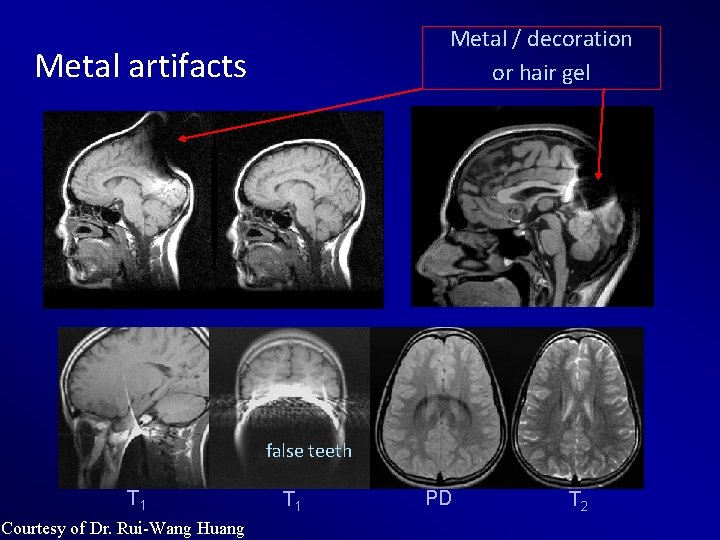
Metal / decoration or hair gel Metal artifacts false teeth T 1 Courtesy of Dr. Rui-Wang Huang T 1 PD T 2
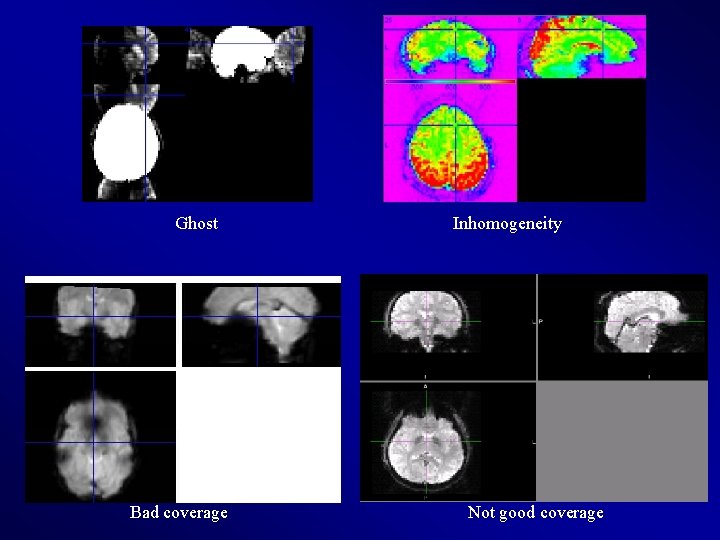
Ghost Bad coverage Inhomogeneity Not good coverage
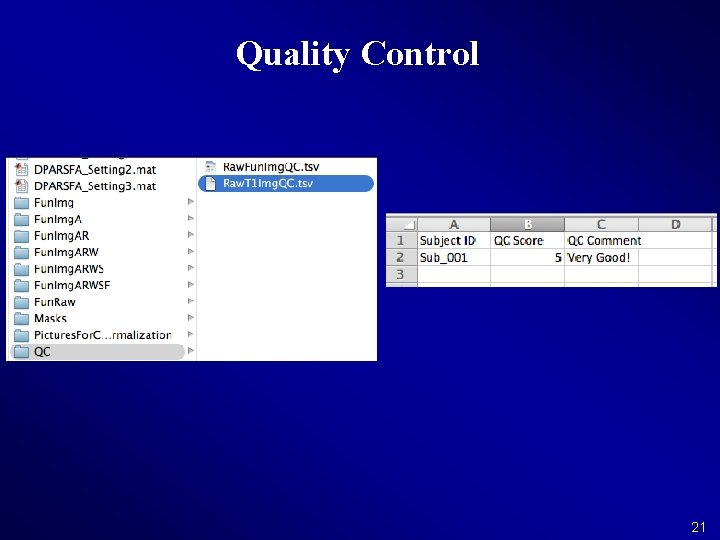
Quality Control 21
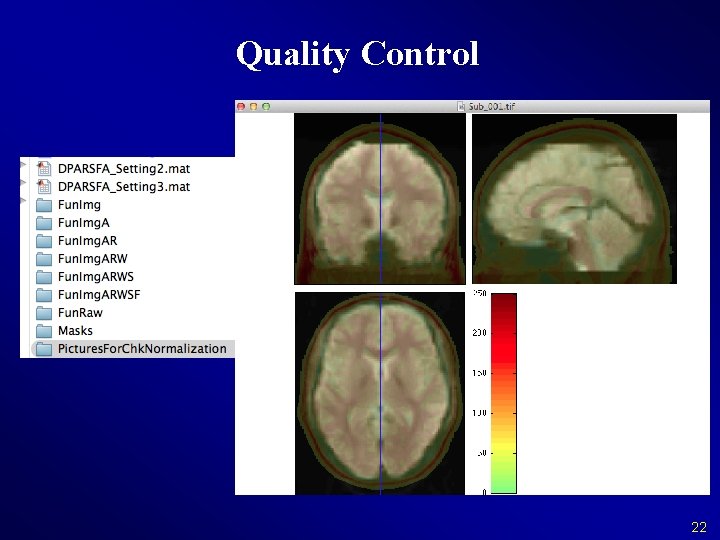
Quality Control 22
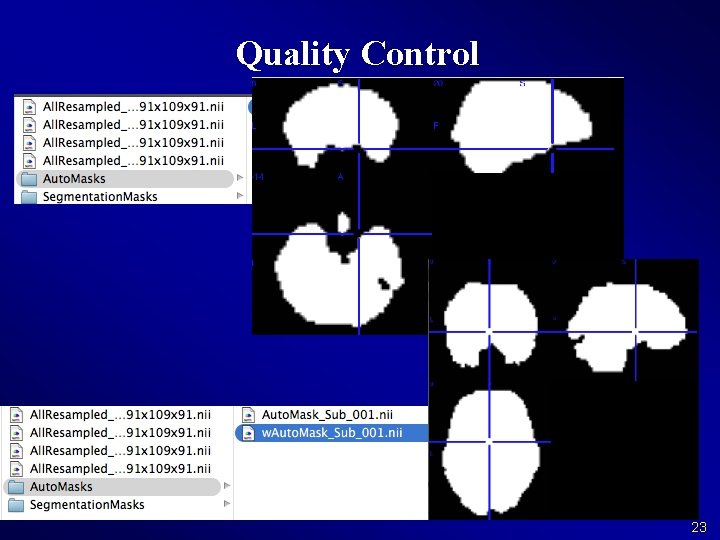
Quality Control 23
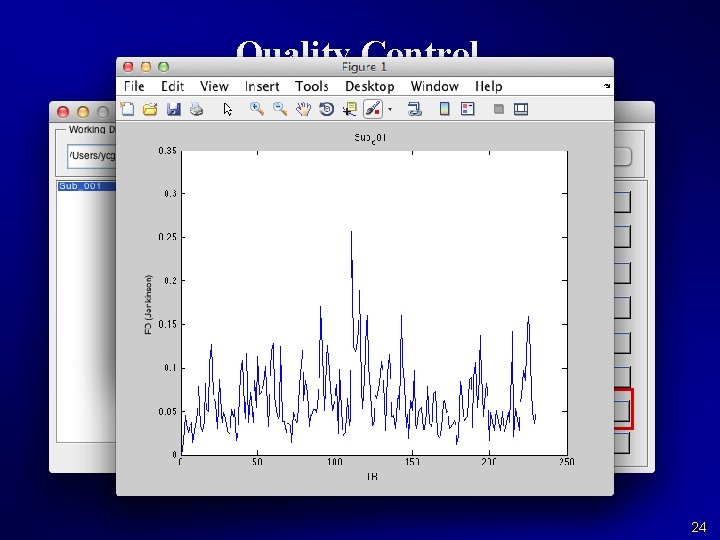
Quality Control 24
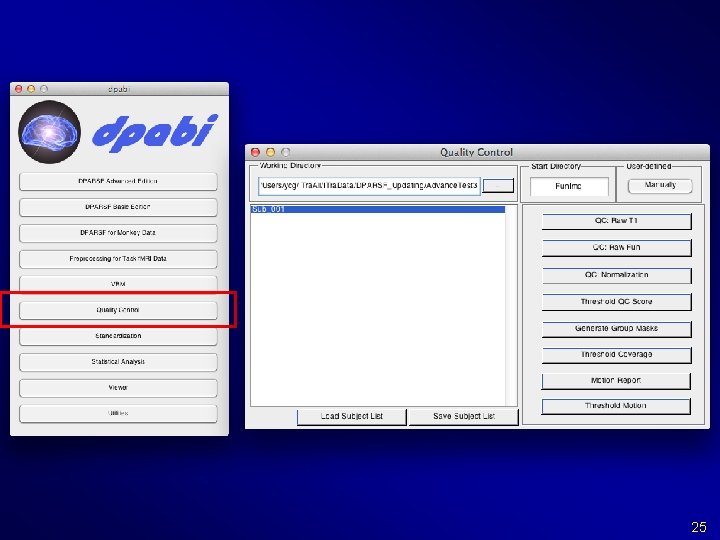
25
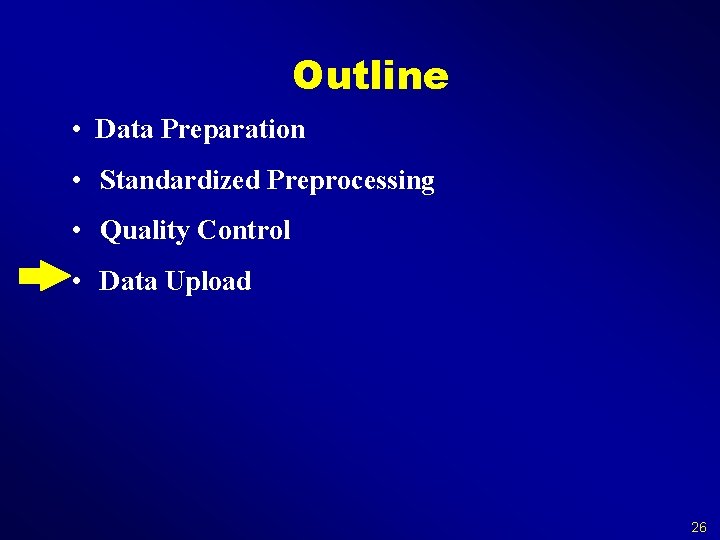
Outline • Data Preparation • Standardized Preprocessing • Quality Control • Data Upload 26
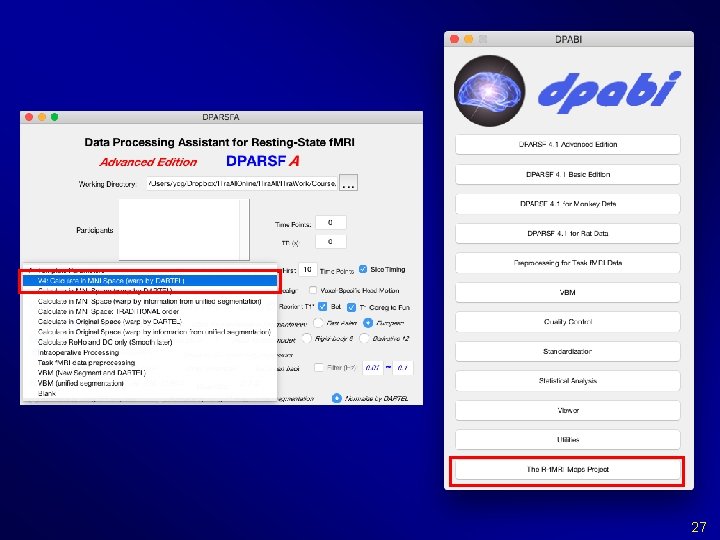
27
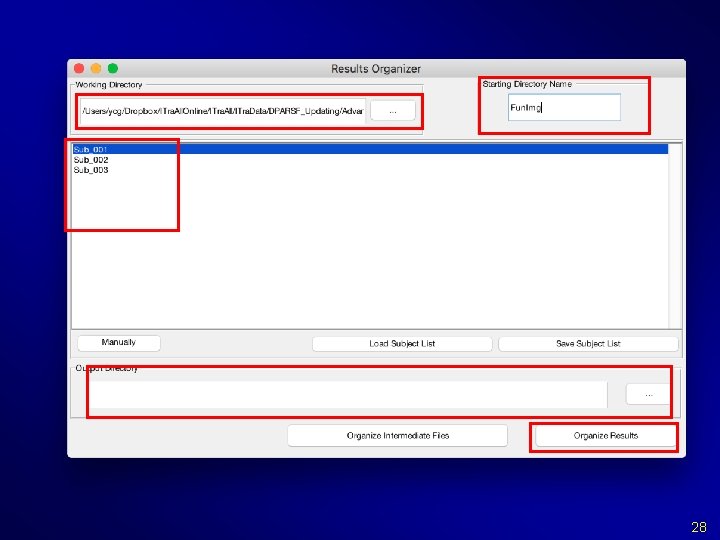
28
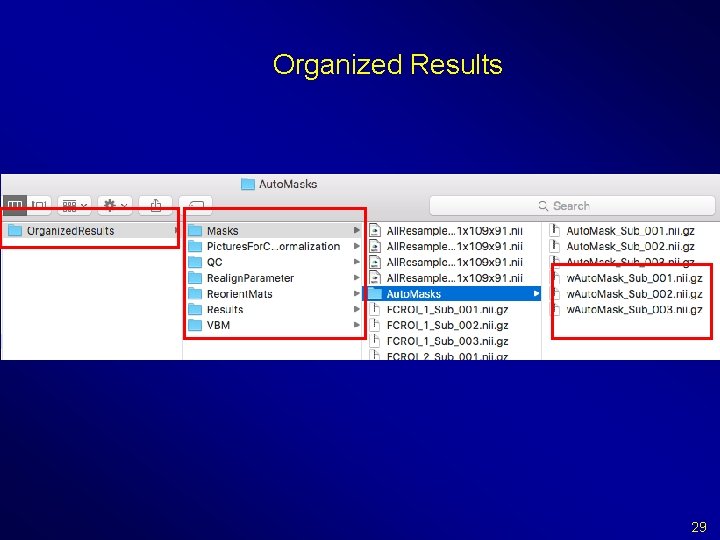
Organized Results 29
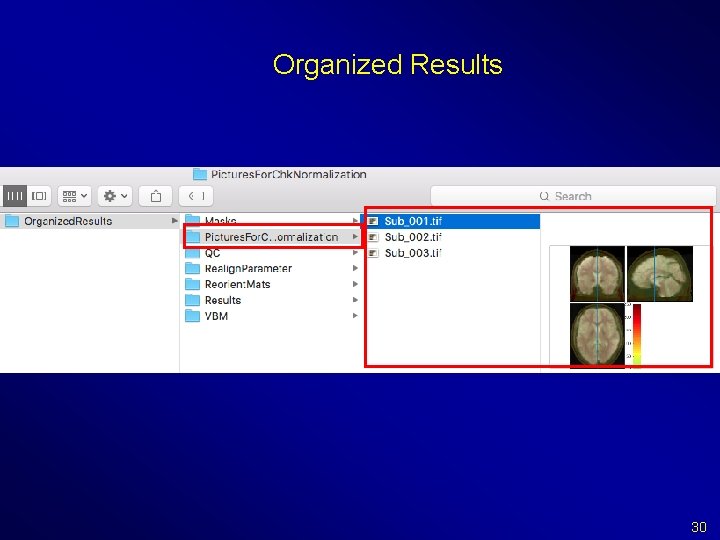
Organized Results 30
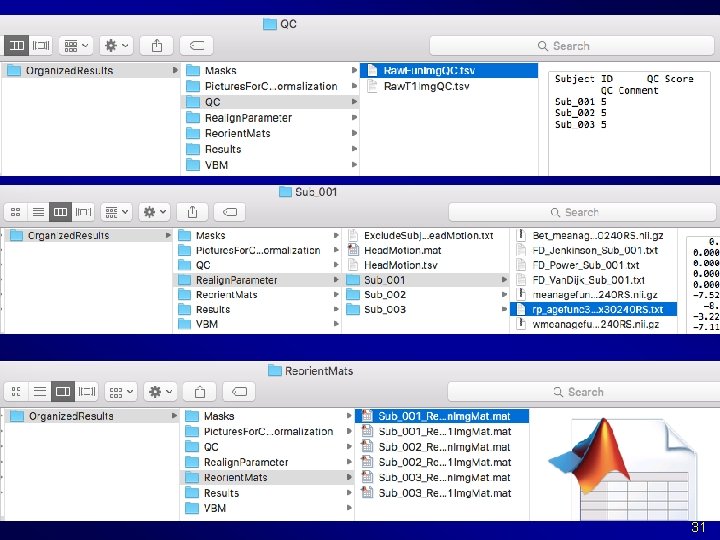
Organized Results 31
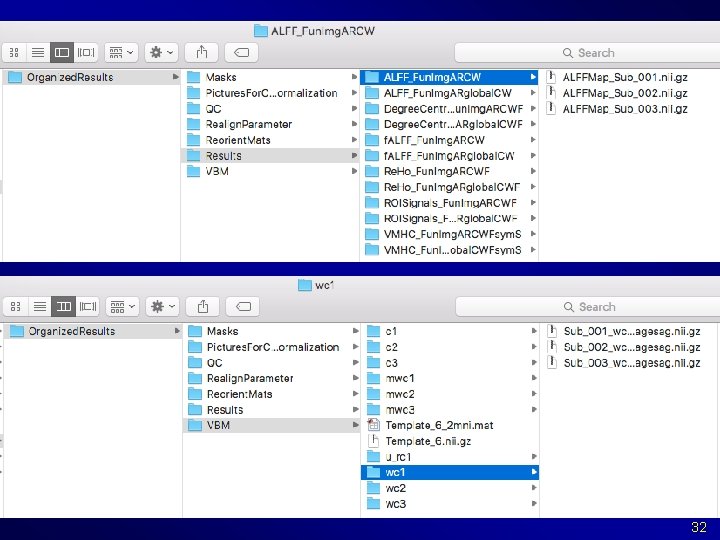
Organized Results 32
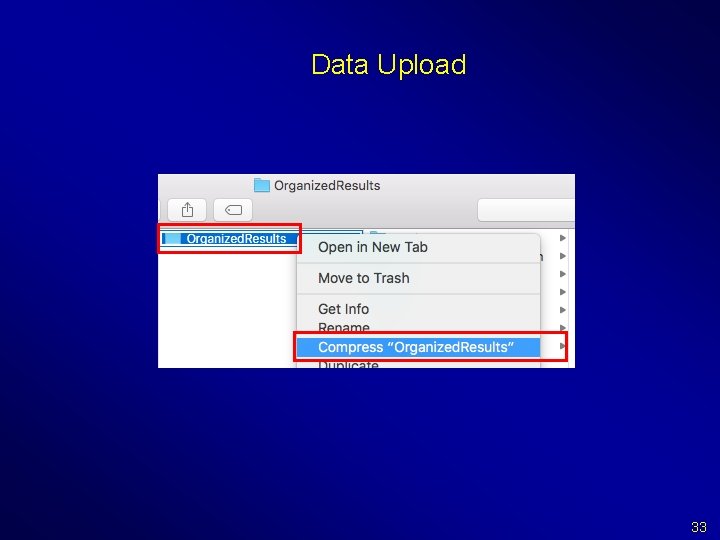
Data Upload 33
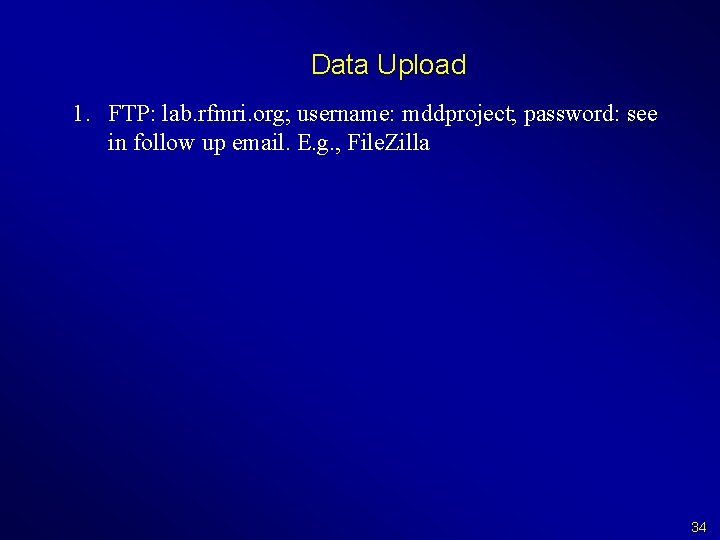
Data Upload 1. FTP: lab. rfmri. org; username: mddproject; password: see in follow up email. E. g. , File. Zilla 34
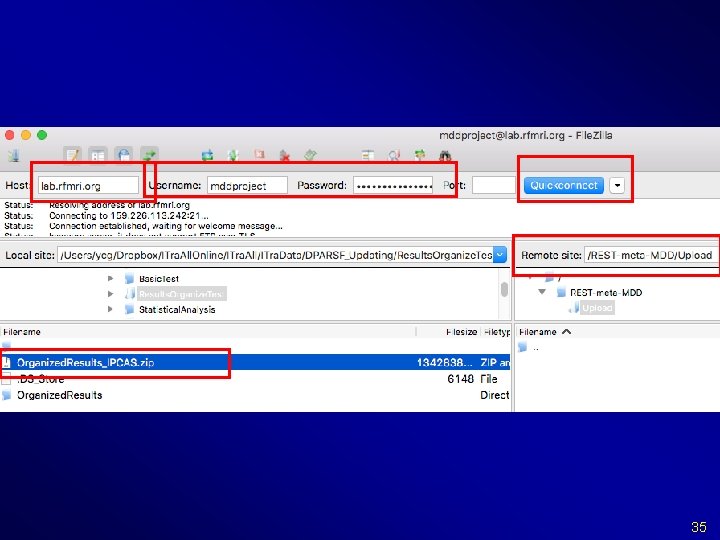
35
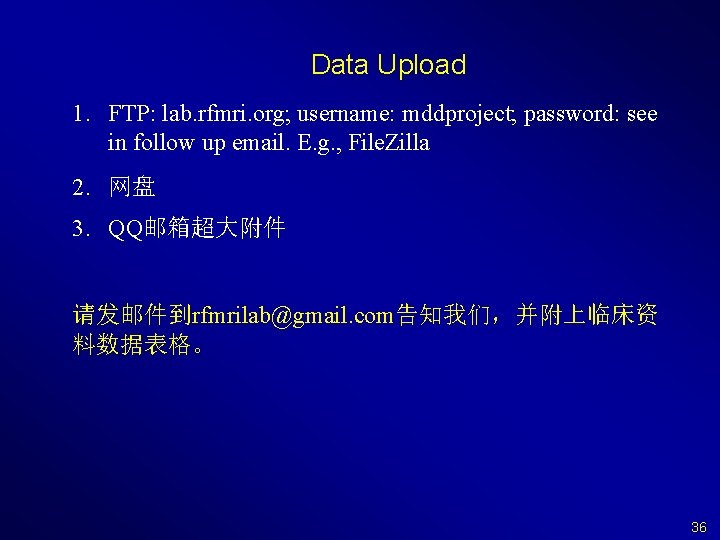
Data Upload 1. FTP: lab. rfmri. org; username: mddproject; password: see in follow up email. E. g. , File. Zilla 2. 网盘 3. QQ邮箱超大附件 请发邮件到rfmrilab@gmail. com告知我们,并附上临床资 料数据表格。 36
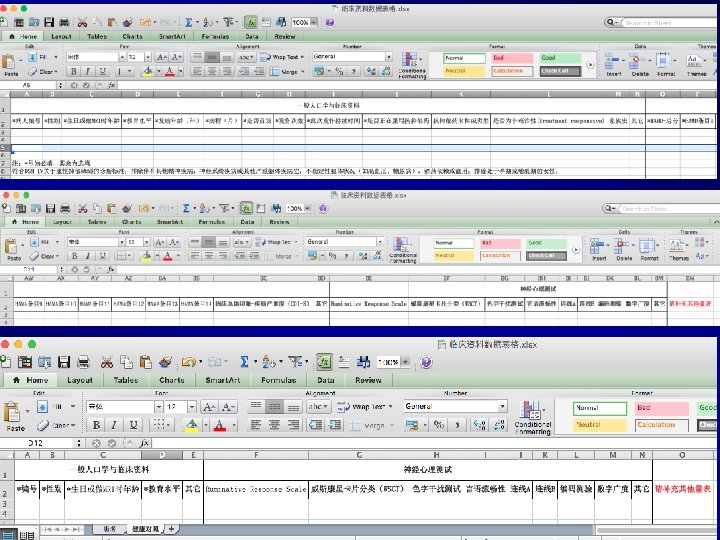
37

 Dr yan pan
Dr yan pan Fosfofruktokinaz 1 aktivatörleri
Fosfofruktokinaz 1 aktivatörleri Yan chen northwestern
Yan chen northwestern 李小明
李小明 Silindirin neçə yüzü var
Silindirin neçə yüzü var Yamuksal bölgenin alanı nasıl bulunur
Yamuksal bölgenin alanı nasıl bulunur Jav huai yan
Jav huai yan Lizin bazik
Lizin bazik Yan oi tong tin ka ping secondary school
Yan oi tong tin ka ping secondary school Takyan cheung
Takyan cheung Yan asuncion accident
Yan asuncion accident Lisa yan stanford
Lisa yan stanford Cohort model
Cohort model Bağlı cümleler
Bağlı cümleler Hntes
Hntes Taşıyıcısı bastırılmış çift yan bant modülasyonu
Taşıyıcısı bastırılmış çift yan bant modülasyonu Yan karklin
Yan karklin Yan kanal saldırısı
Yan kanal saldırısı Nitritlerin yan etkileri
Nitritlerin yan etkileri Tui ag hisse
Tui ag hisse Dr yan edward
Dr yan edward Akgünlük faranjit
Akgünlük faranjit Hong yan cityu
Hong yan cityu Termal konfor şartları
Termal konfor şartları Enalapril 10 mg pret
Enalapril 10 mg pret Iç içe birleşik cümle
Iç içe birleşik cümle Jeff yan
Jeff yan Trimetafan kamsilat içeren ilaçlar
Trimetafan kamsilat içeren ilaçlar Birleşik cümle
Birleşik cümle Aanhin nino yan tauhan
Aanhin nino yan tauhan Stephen yan
Stephen yan Düzbucaqlı paralelepiped yan səthinin sahəsi
Düzbucaqlı paralelepiped yan səthinin sahəsi Yanten 2k2
Yanten 2k2 Yan xishan
Yan xishan Yan cümlecik nedir
Yan cümlecik nedir Planör duruşu
Planör duruşu Hailun yan
Hailun yan Xifeng yan
Xifeng yan Cho'yanlar
Cho'yanlar