PRESENTS APS 101 For the most current MUTCD




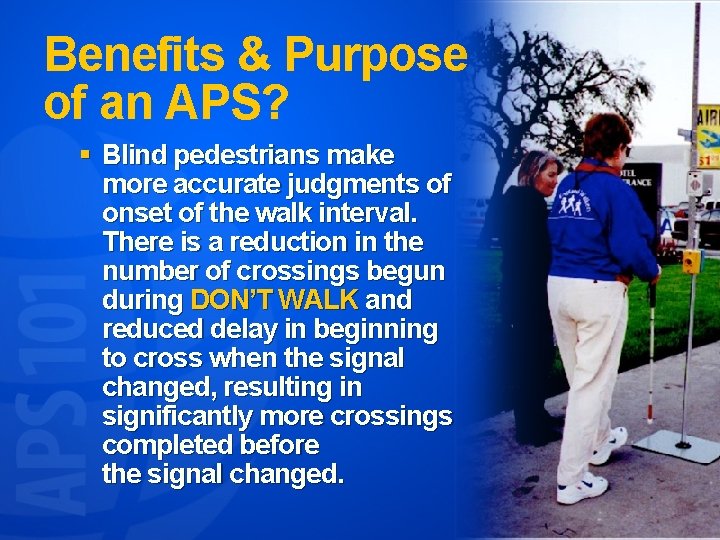
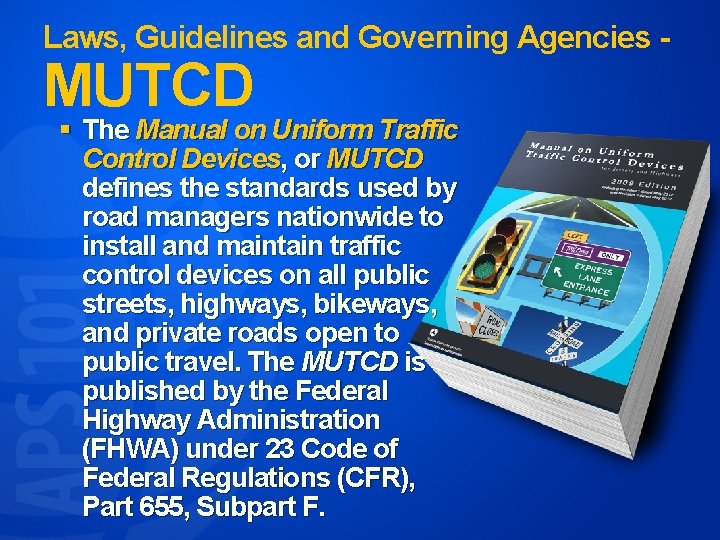

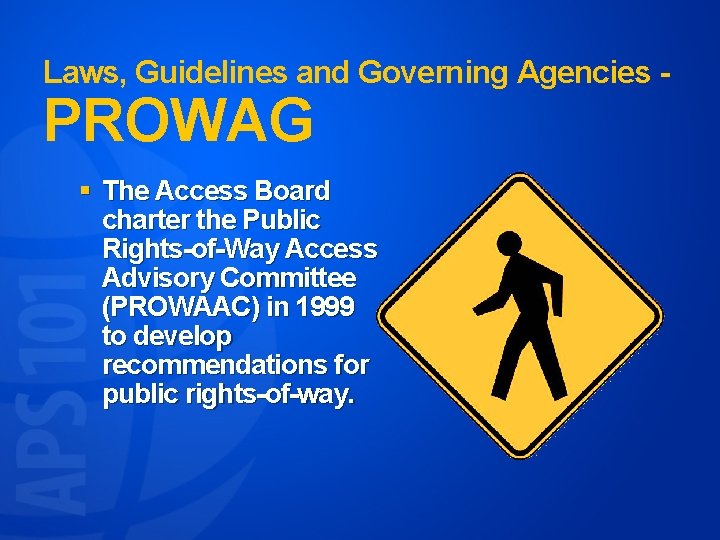
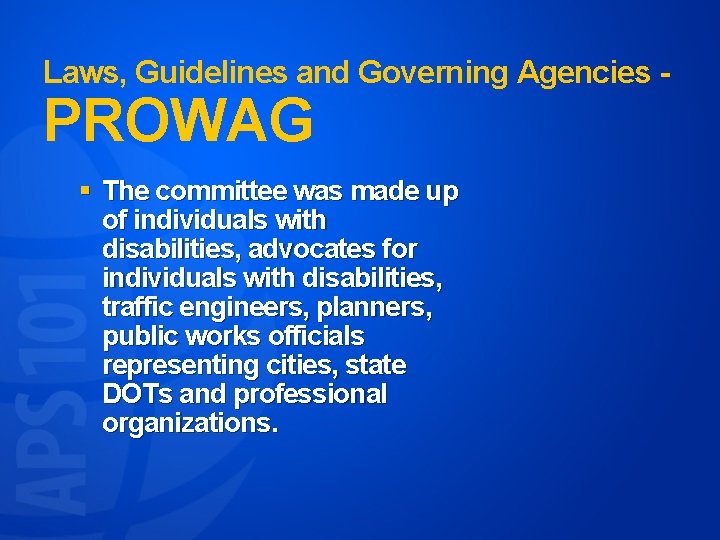
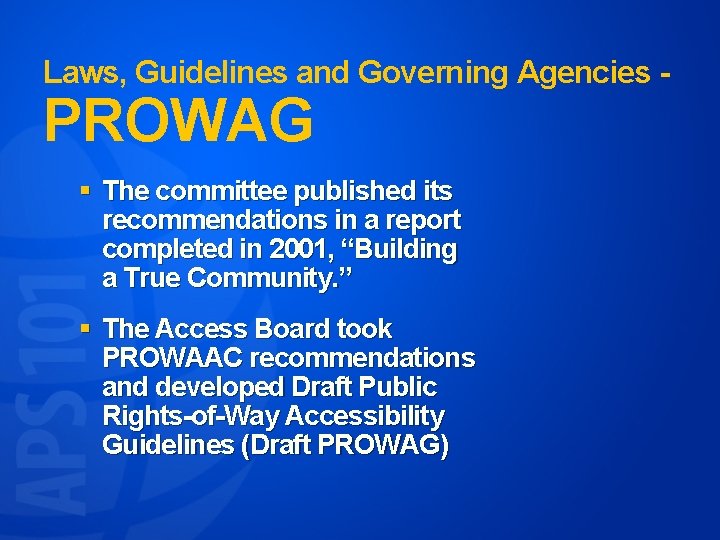
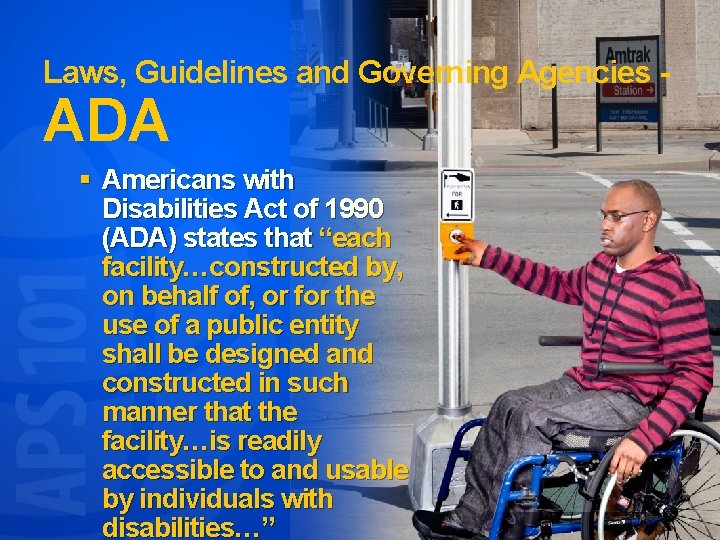
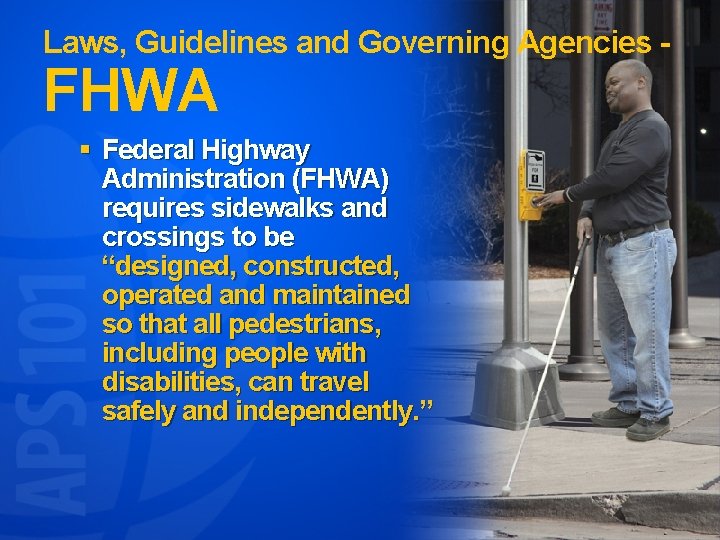
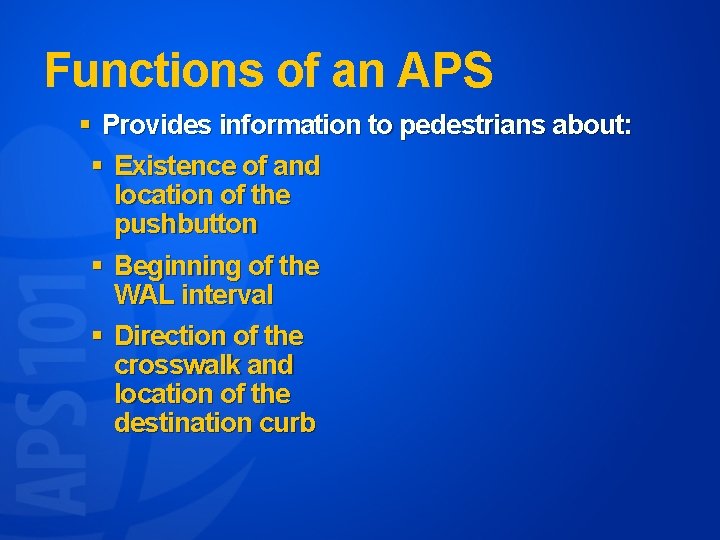
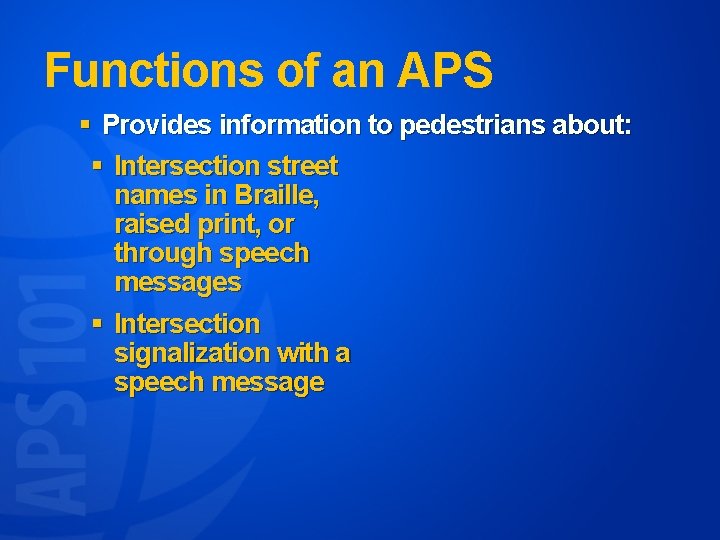
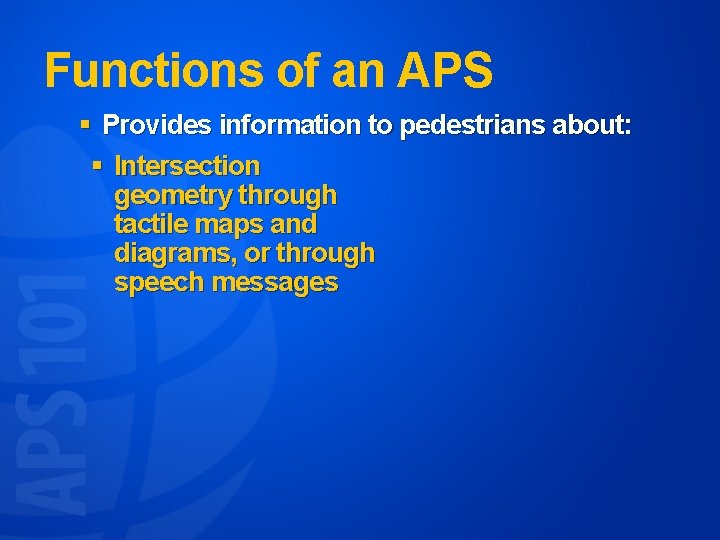
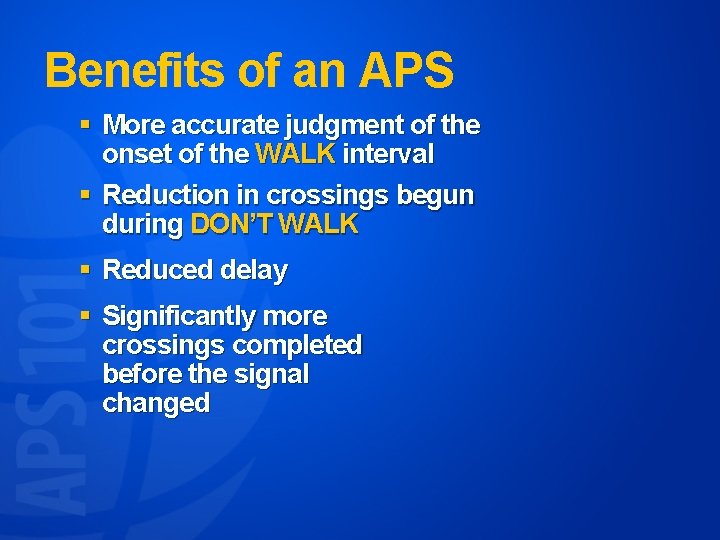

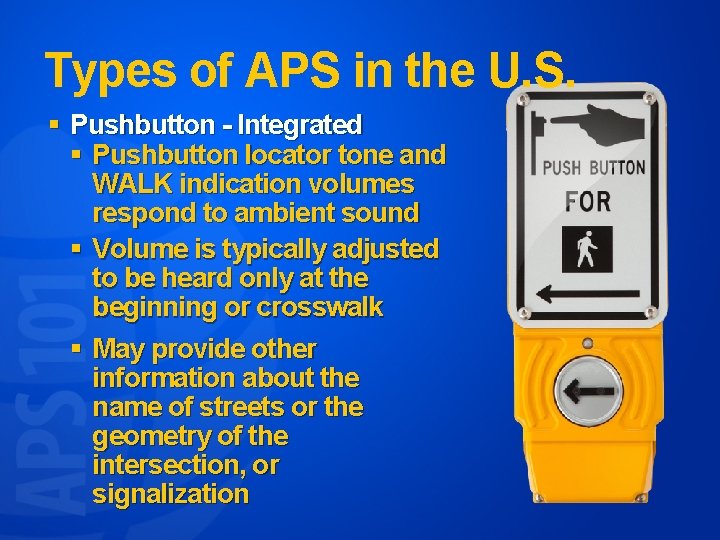

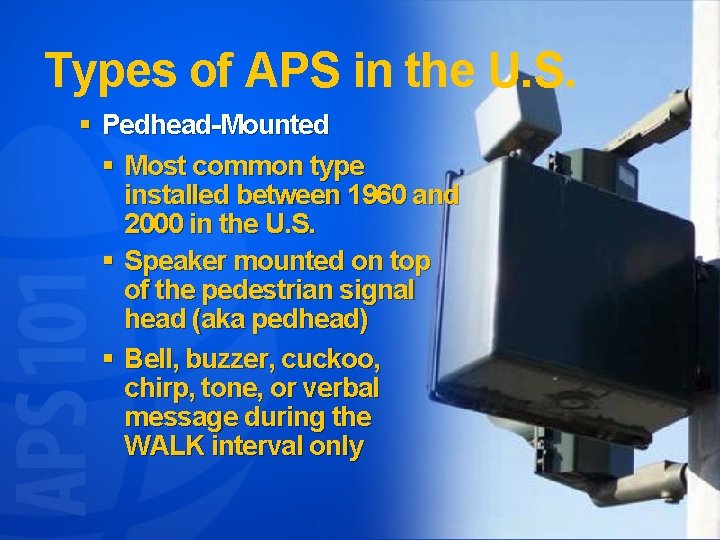

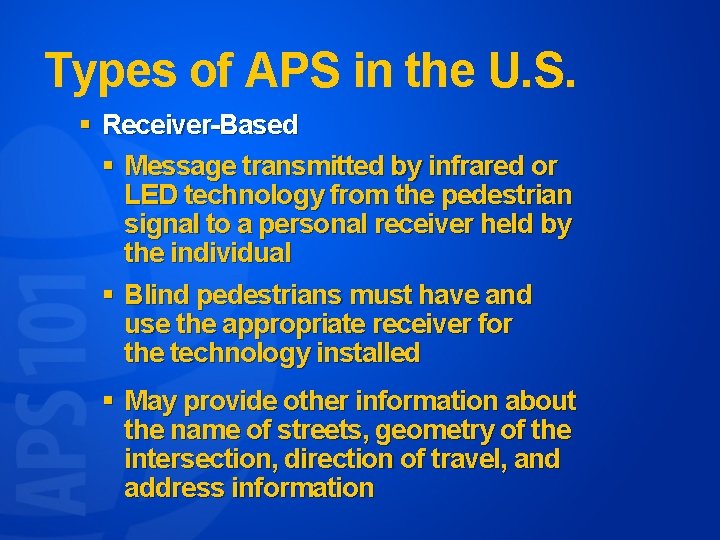
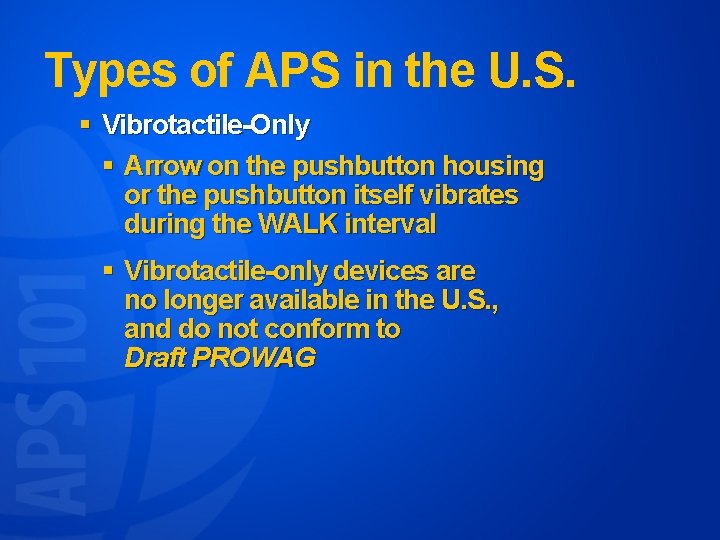
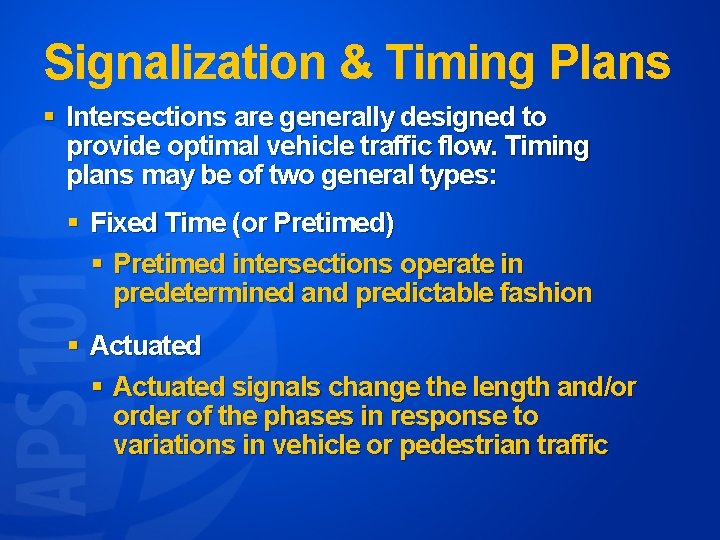
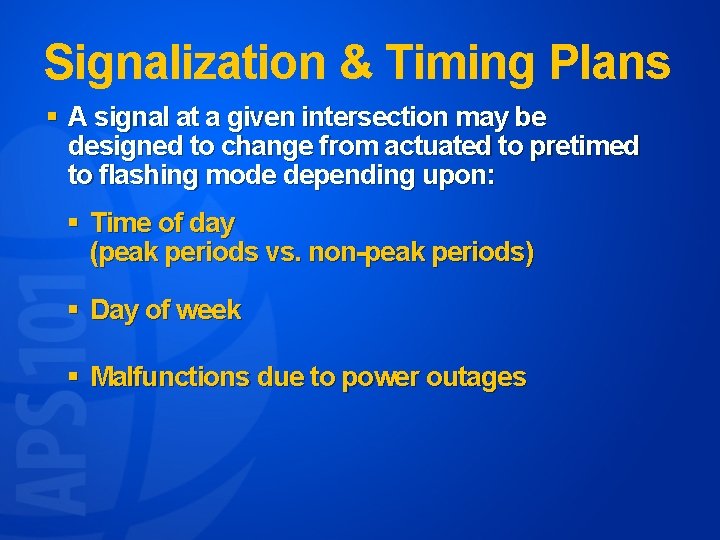
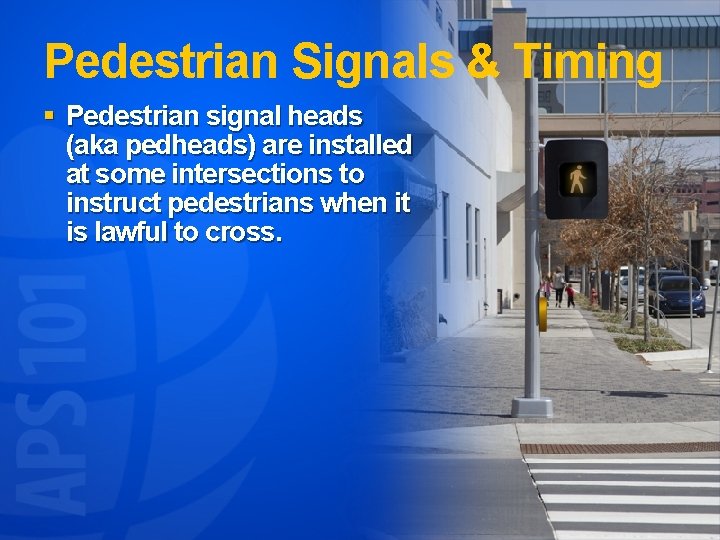
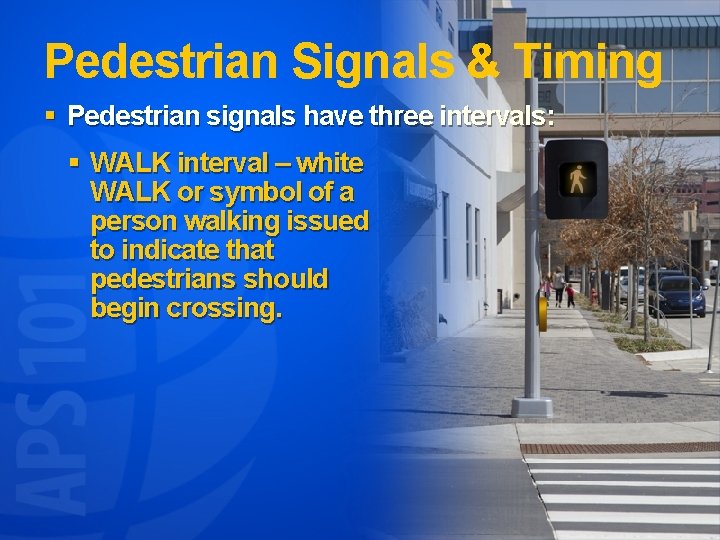
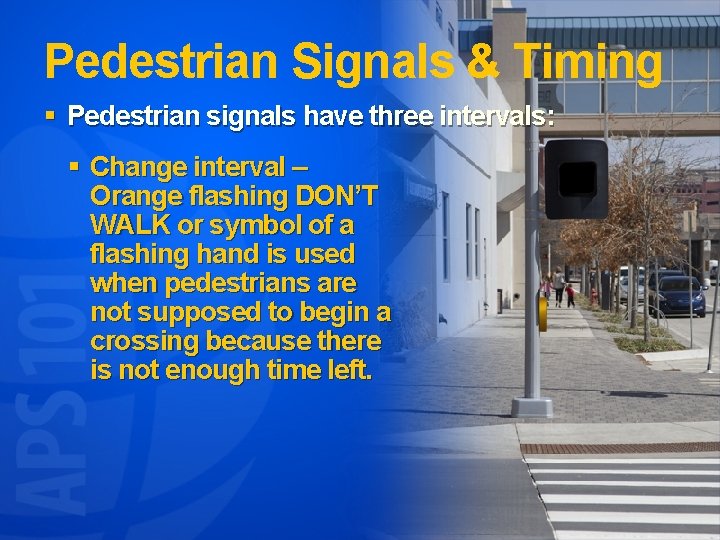
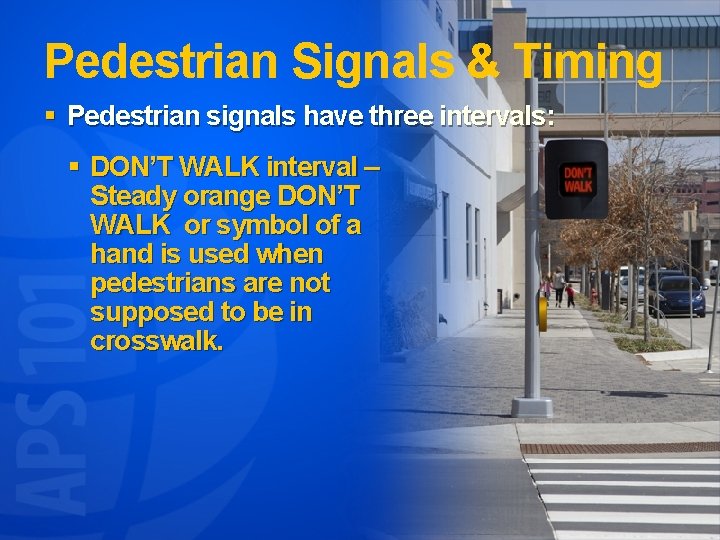
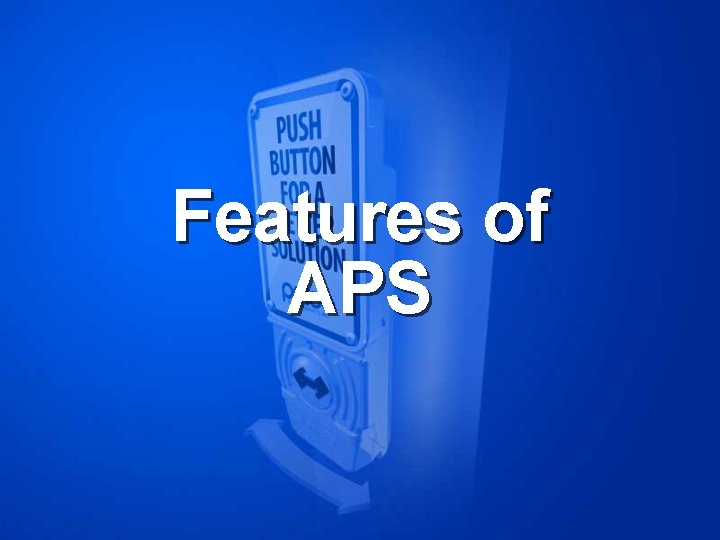
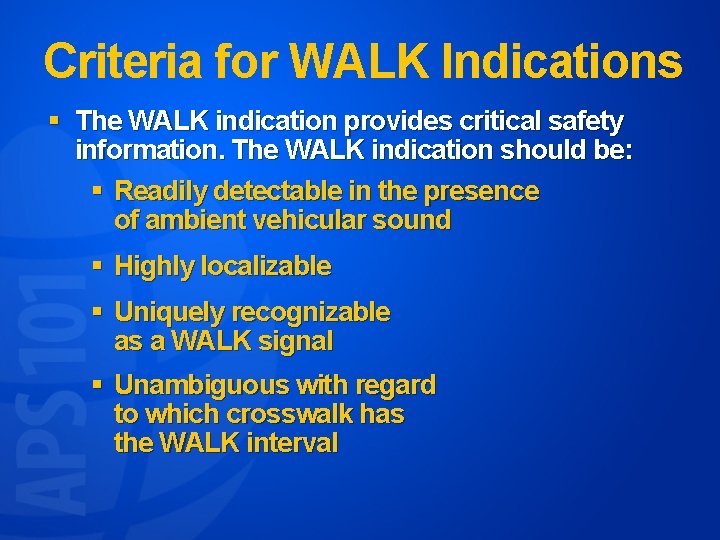
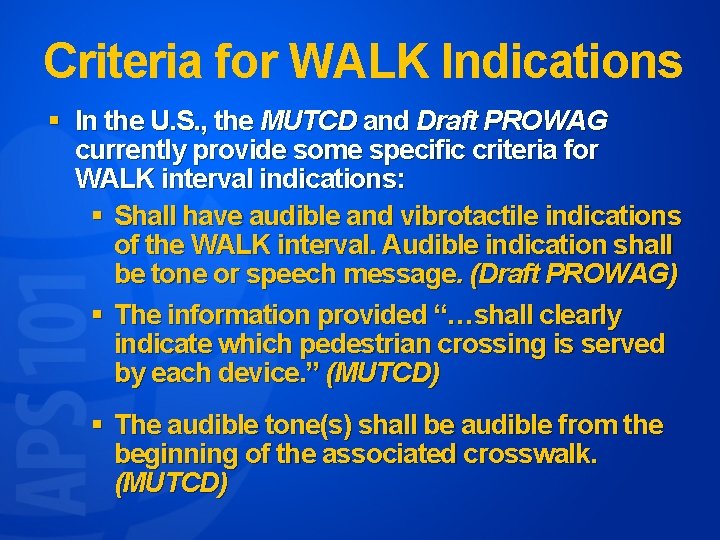




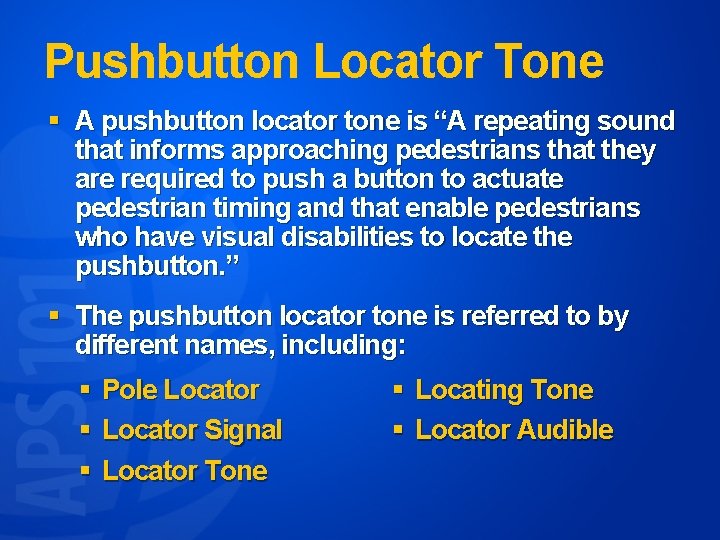
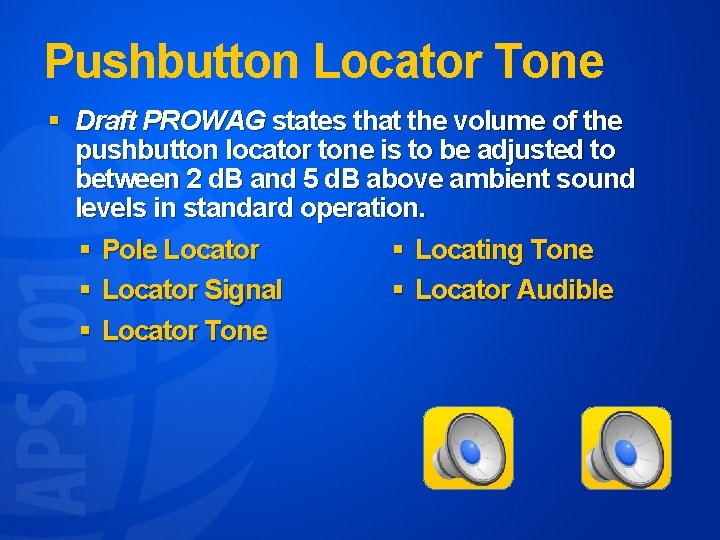
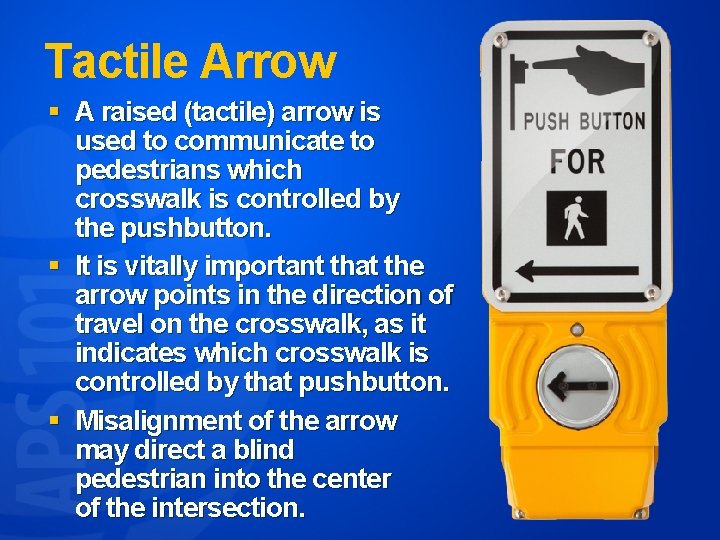


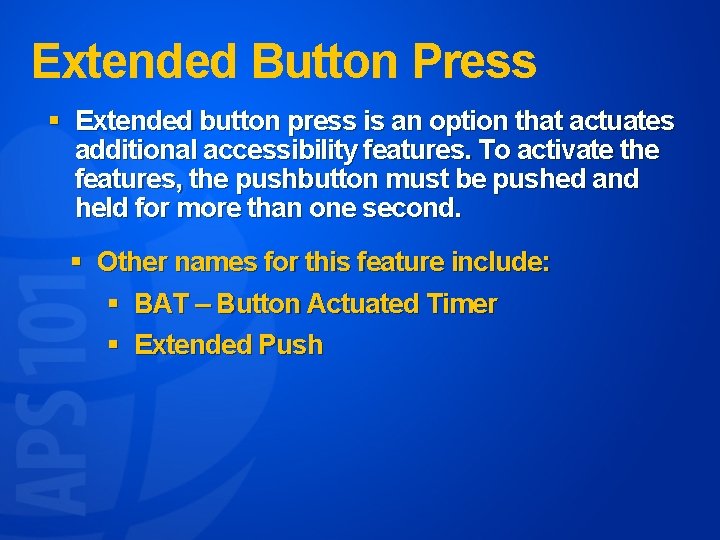
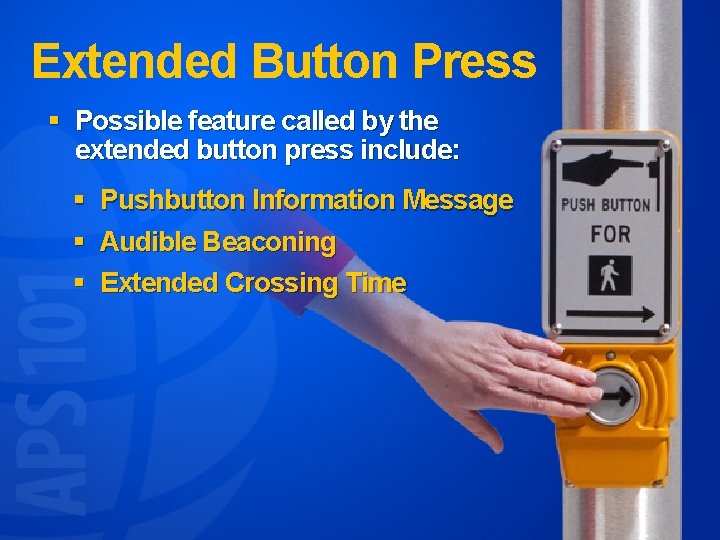


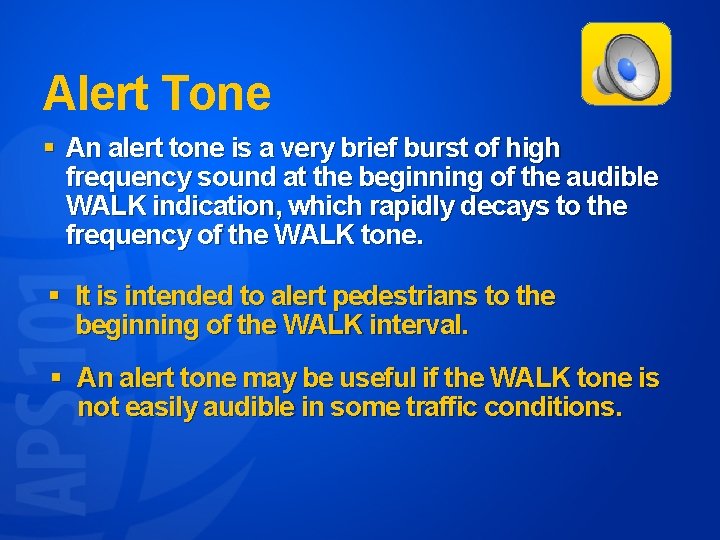
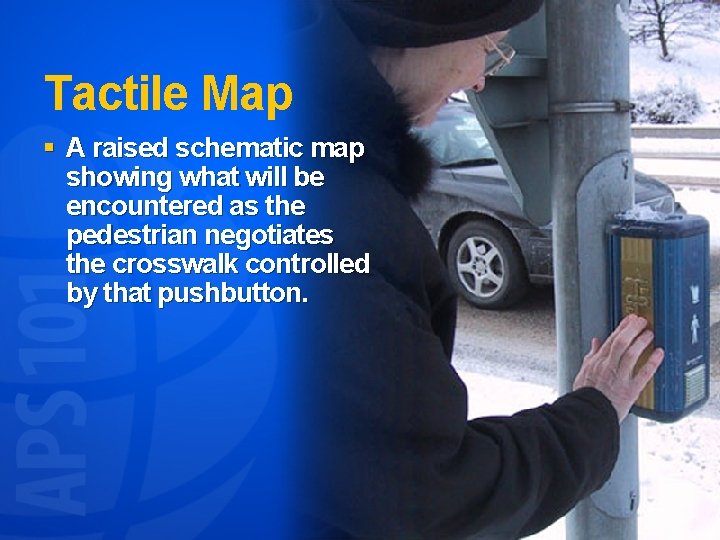


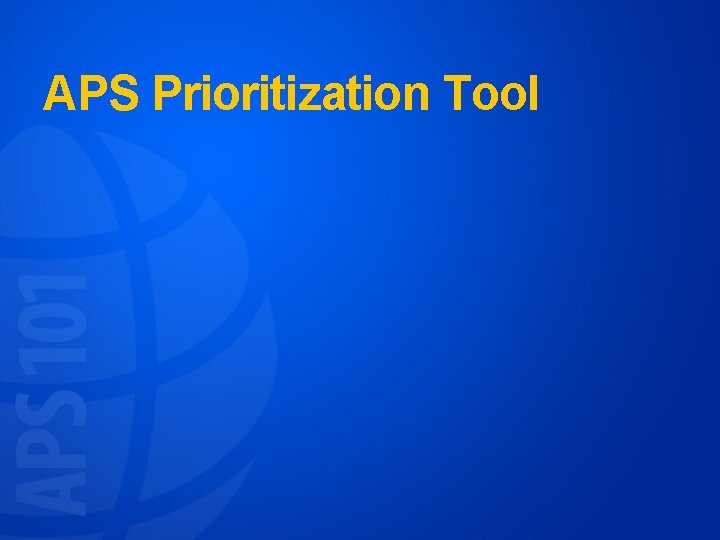

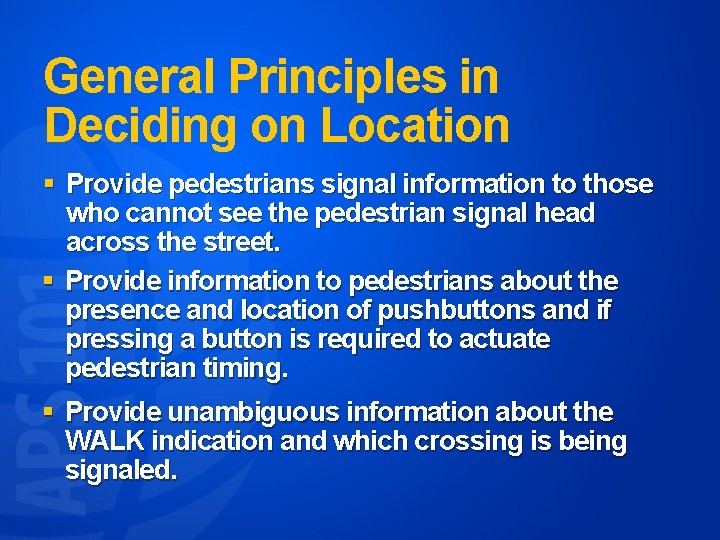

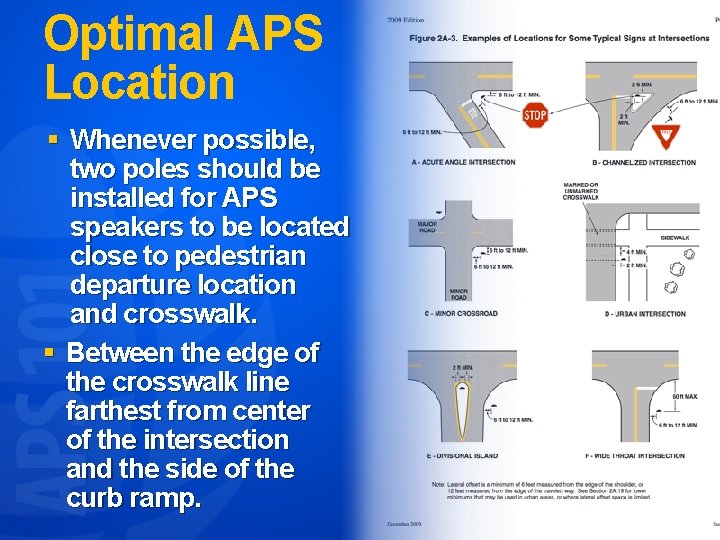
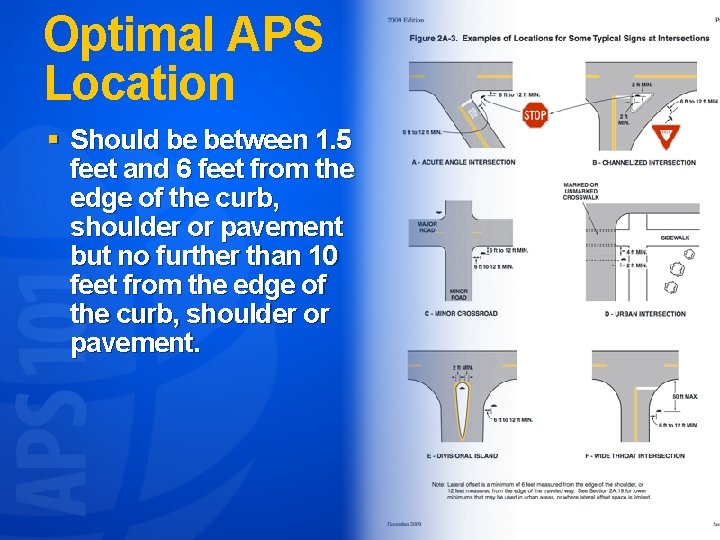
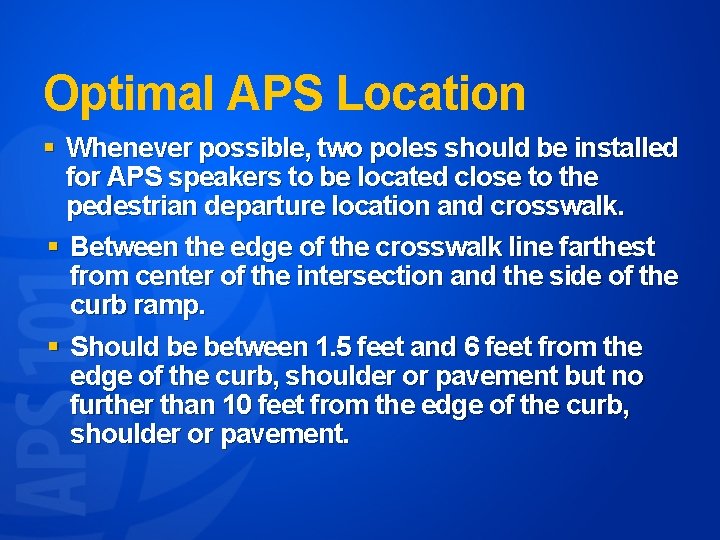
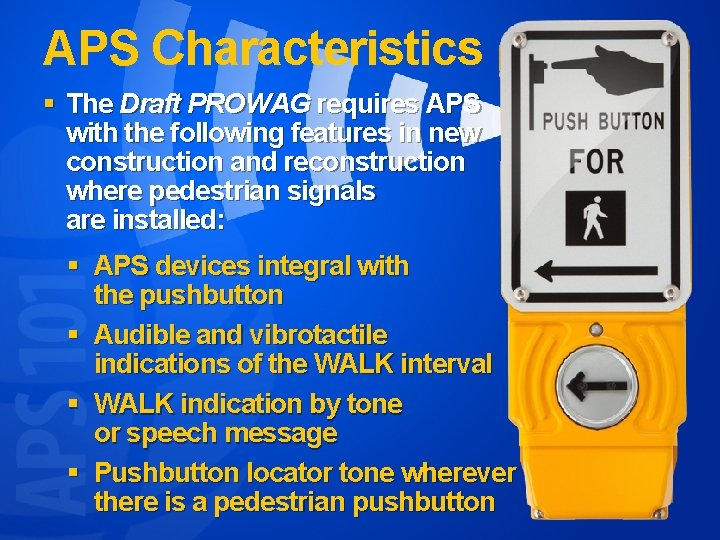
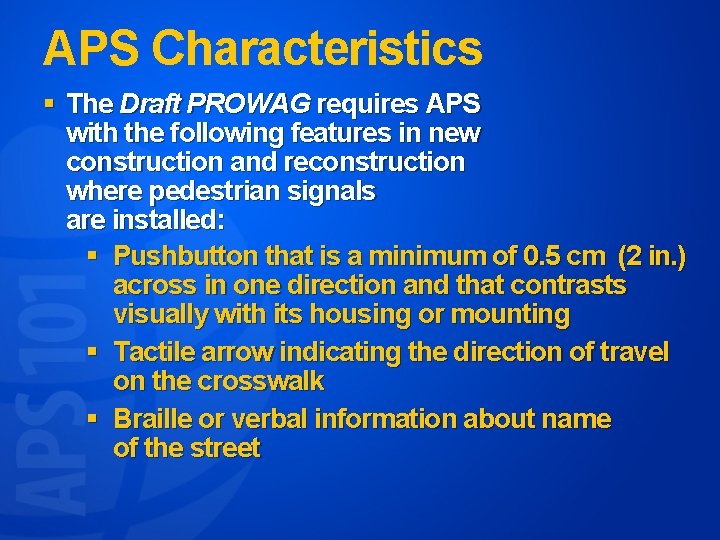
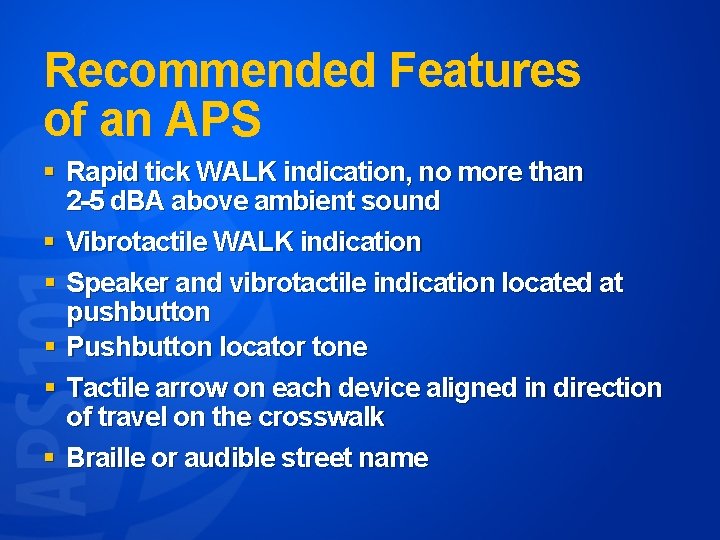
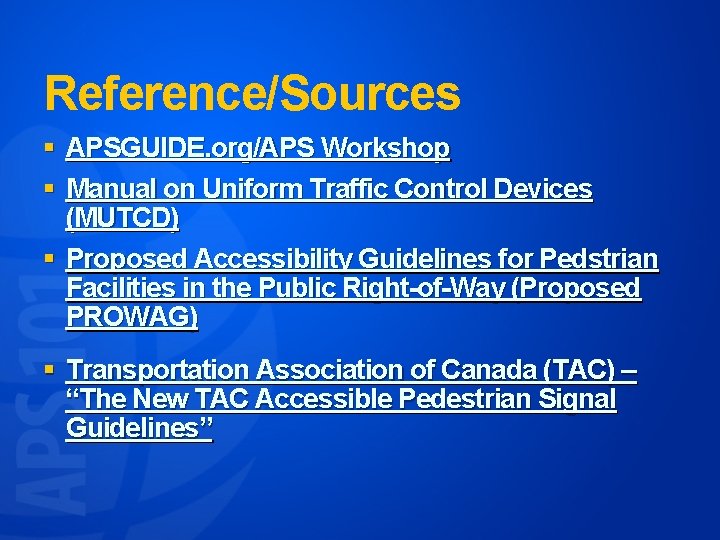

- Slides: 61

PRESENTS

APS 101 For the most current MUTCD standards and information, click here.

What is an APS? § As per MUTCD (Section 4 A. 02), Accessible Pedestrian Signals (aka. APS) is a device that communicates information pedestrian timing in non-visual format such as audible tones, verbal messages, and/or vibrating surfaces.

Benefits & Purpose of an APS? § Sighted pedestrians have been found to start crossing more quickly and more uniformly where an APS is provided. Research found more consistent start with 20% reduction in starting delay when there was an audible walk indication.
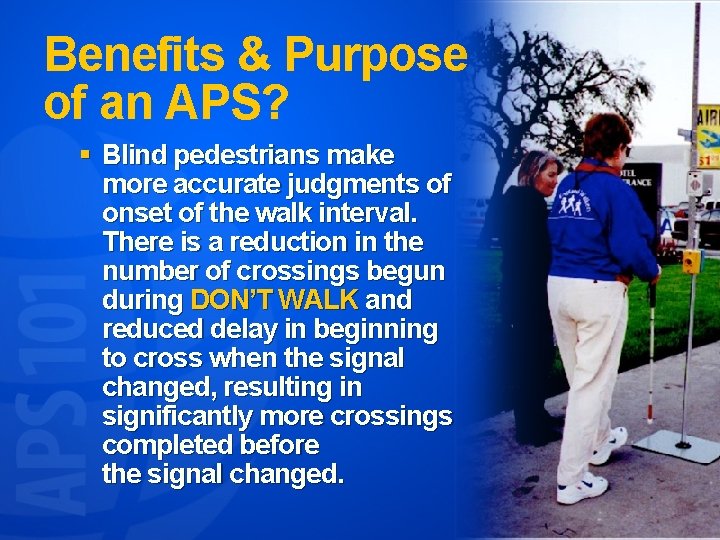
Benefits & Purpose of an APS? § Blind pedestrians make more accurate judgments of onset of the walk interval. There is a reduction in the number of crossings begun during DON’T WALK and reduced delay in beginning to cross when the signal changed, resulting in significantly more crossings completed before the signal changed.
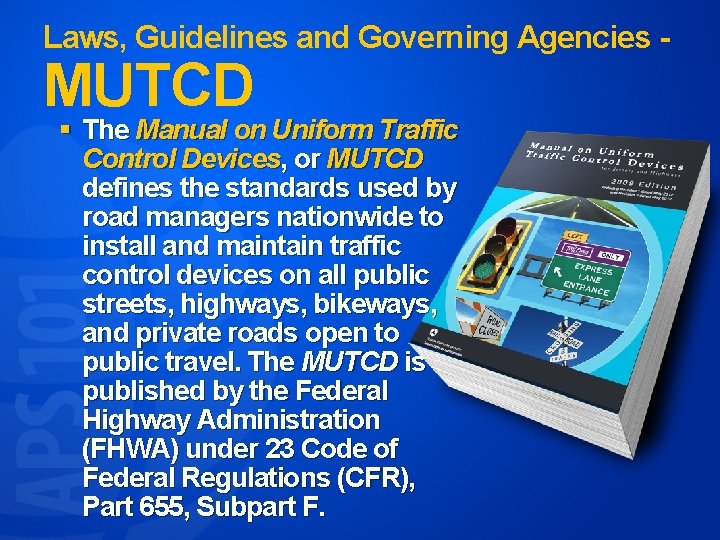
Laws, Guidelines and Governing Agencies - MUTCD § The Manual on Uniform Traffic Control Devices, or MUTCD defines the standards used by road managers nationwide to install and maintain traffic control devices on all public streets, highways, bikeways, and private roads open to public travel. The MUTCD is published by the Federal Highway Administration (FHWA) under 23 Code of Federal Regulations (CFR), Part 655, Subpart F.

Laws, Guidelines and Governing Agencies - MUTCD § The Manual on Uniform Traffic Control Devices (MUTCD) defines an accessible pedestrian signal as “a device that communicates information about pedestrian signal timing in non-visual format such as audible tones, speech messages, and/or vibrating surfaces”. § PROWAG
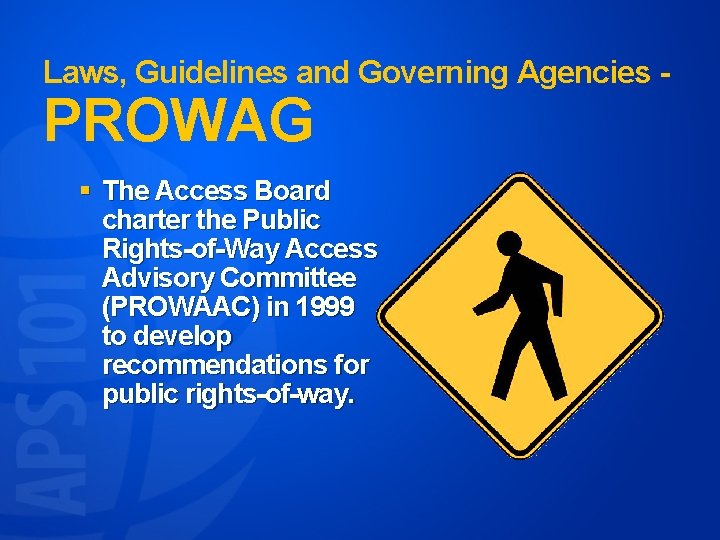
Laws, Guidelines and Governing Agencies - PROWAG § The Access Board charter the Public Rights-of-Way Access Advisory Committee (PROWAAC) in 1999 to develop recommendations for public rights-of-way.
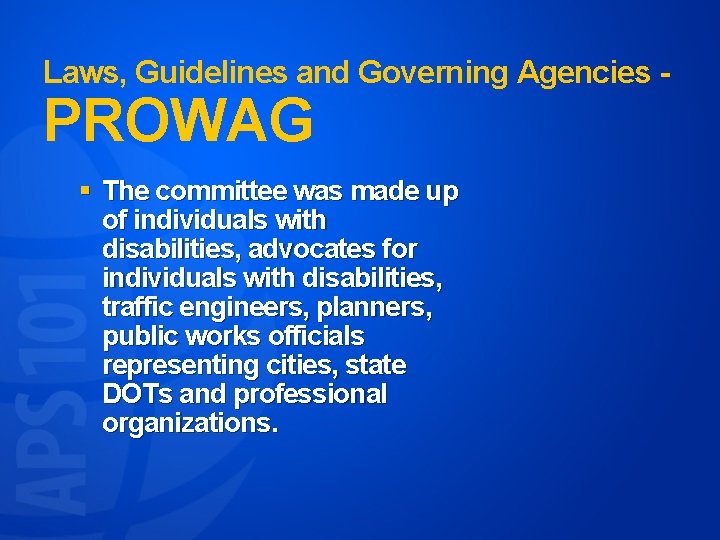
Laws, Guidelines and Governing Agencies - PROWAG § The committee was made up of individuals with disabilities, advocates for individuals with disabilities, traffic engineers, planners, public works officials representing cities, state DOTs and professional organizations.
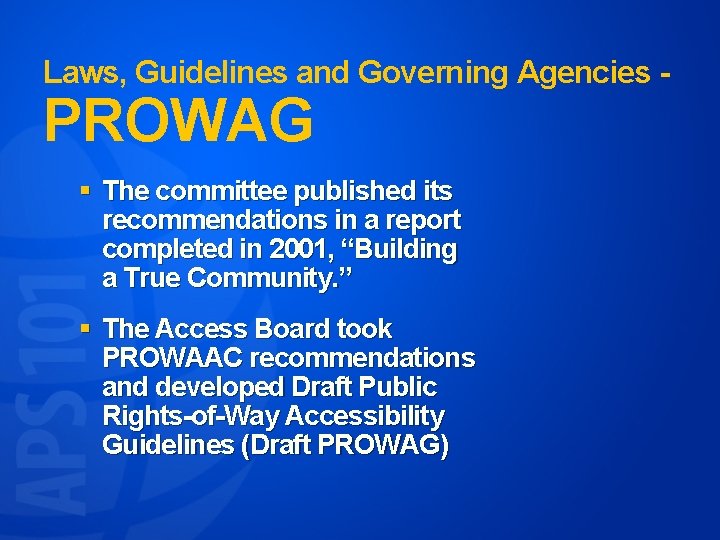
Laws, Guidelines and Governing Agencies - PROWAG § The committee published its recommendations in a report completed in 2001, “Building a True Community. ” § The Access Board took PROWAAC recommendations and developed Draft Public Rights-of-Way Accessibility Guidelines (Draft PROWAG)
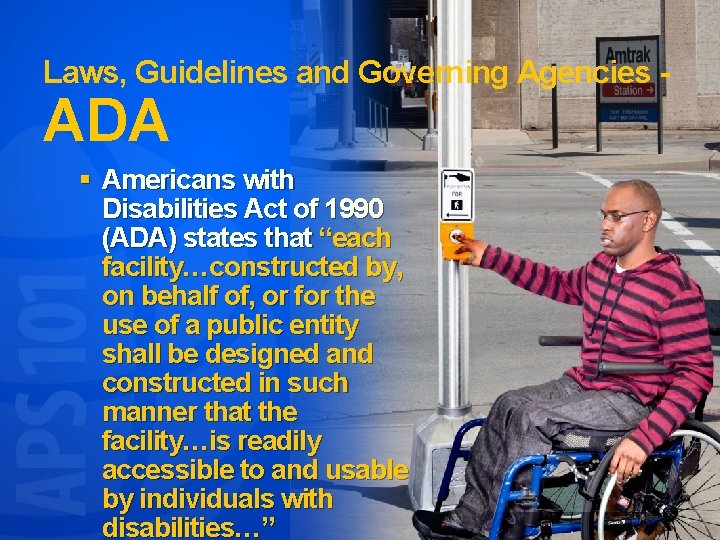
Laws, Guidelines and Governing Agencies - ADA § Americans with Disabilities Act of 1990 (ADA) states that “each facility…constructed by, on behalf of, or for the use of a public entity shall be designed and constructed in such manner that the facility…is readily accessible to and usable by individuals with disabilities…”
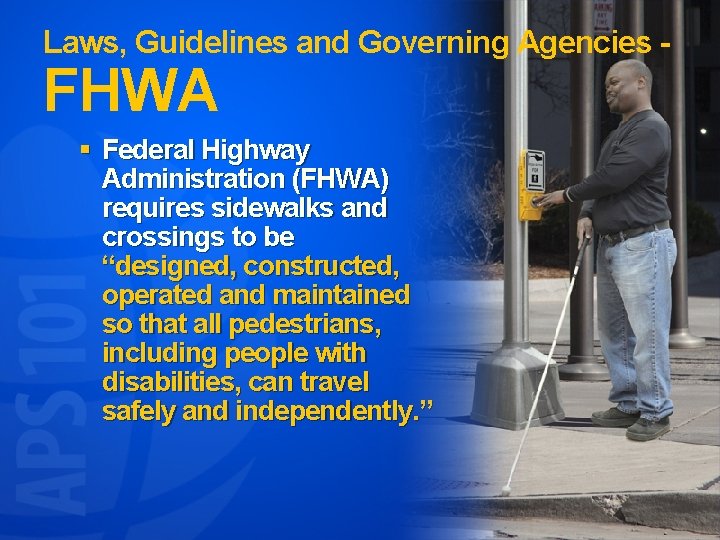
Laws, Guidelines and Governing Agencies - FHWA § Federal Highway Administration (FHWA) requires sidewalks and crossings to be “designed, constructed, operated and maintained so that all pedestrians, including people with disabilities, can travel safely and independently. ”
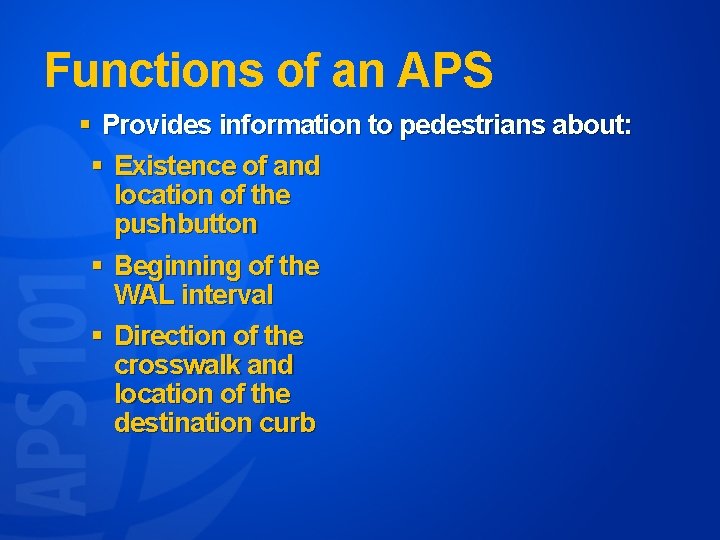
Functions of an APS § Provides information to pedestrians about: § Existence of and location of the pushbutton § Beginning of the WAL interval § Direction of the crosswalk and location of the destination curb
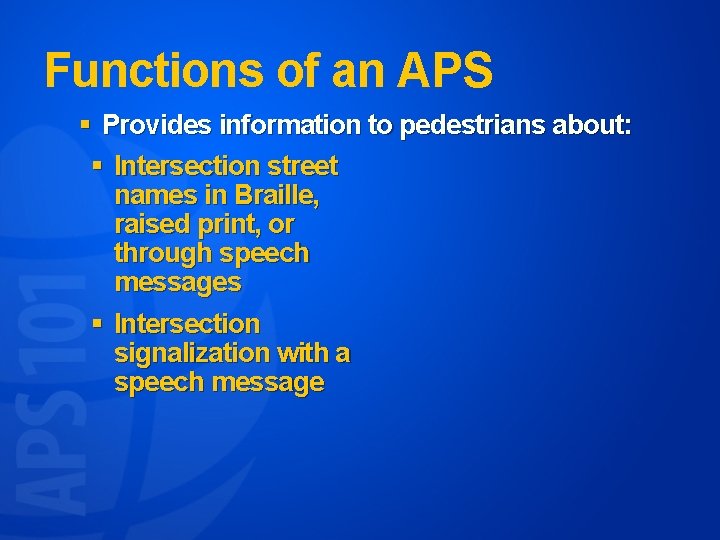
Functions of an APS § Provides information to pedestrians about: § Intersection street names in Braille, raised print, or through speech messages § Intersection signalization with a speech message
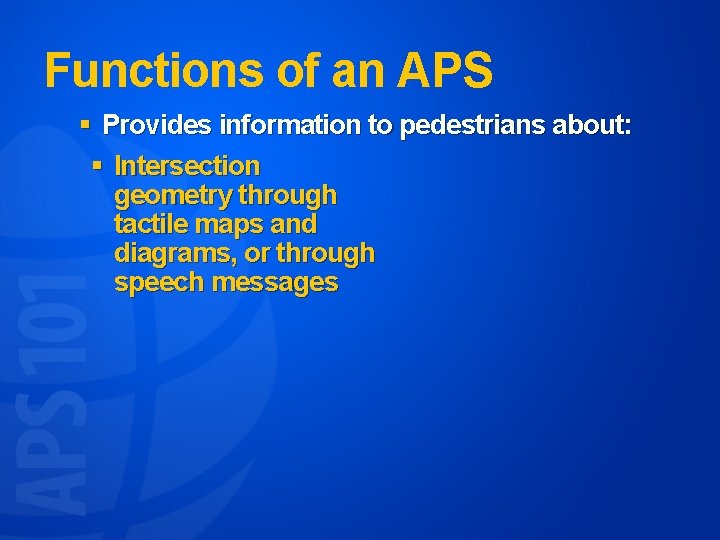
Functions of an APS § Provides information to pedestrians about: § Intersection geometry through tactile maps and diagrams, or through speech messages
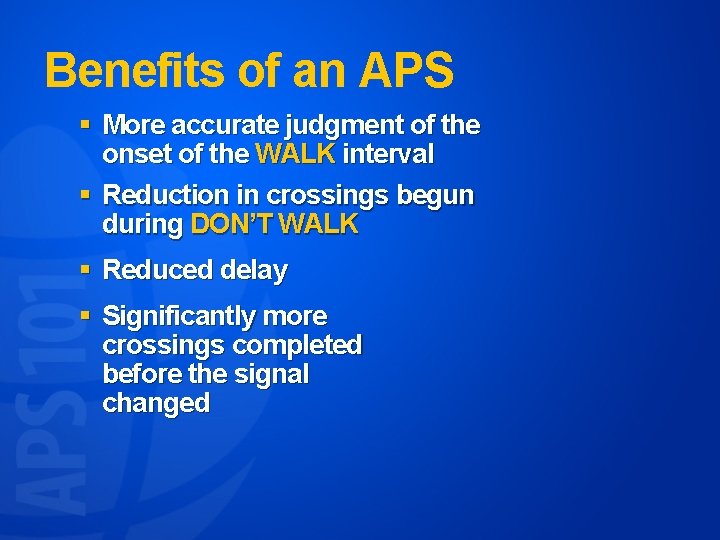
Benefits of an APS § More accurate judgment of the onset of the WALK interval § Reduction in crossings begun during DON’T WALK § Reduced delay § Significantly more crossings completed before the signal changed

Types of APS in the U. S. § Pushbutton - Integrated § Common in Europe and Australia and rapidly becoming common in the U. S. § Speaker and vibrating surface located at the pushbutton § A regularly repeating quiet locator tone provides information about the presence of the pushbutton and its location during flashing and steady DON’T WALK intervals
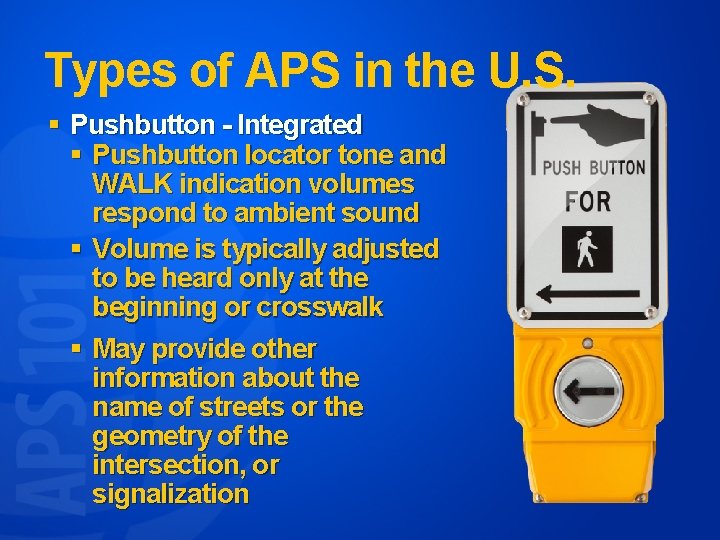
Types of APS in the U. S. § Pushbutton - Integrated § Pushbutton locator tone and WALK indication volumes respond to ambient sound § Volume is typically adjusted to be heard only at the beginning or crosswalk § May provide other information about the name of streets or the geometry of the intersection, or signalization

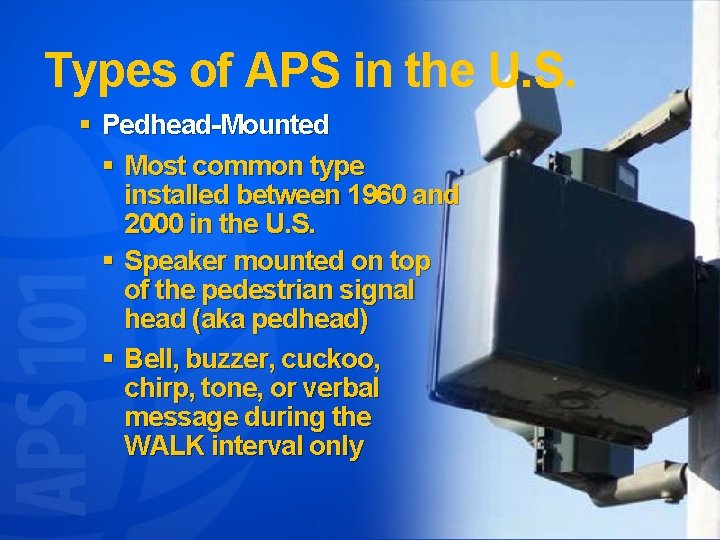
Types of APS in the U. S. § Pedhead-Mounted § Most common type installed between 1960 and 2000 in the U. S. § Speaker mounted on top of the pedestrian signal head (aka pedhead) § Bell, buzzer, cuckoo, chirp, tone, or verbal message during the WALK interval only

Types of APS in the U. S. § Pedhead-Mounted § Usually intended to be heard across the street and act as a beacon, thus are relatively loud
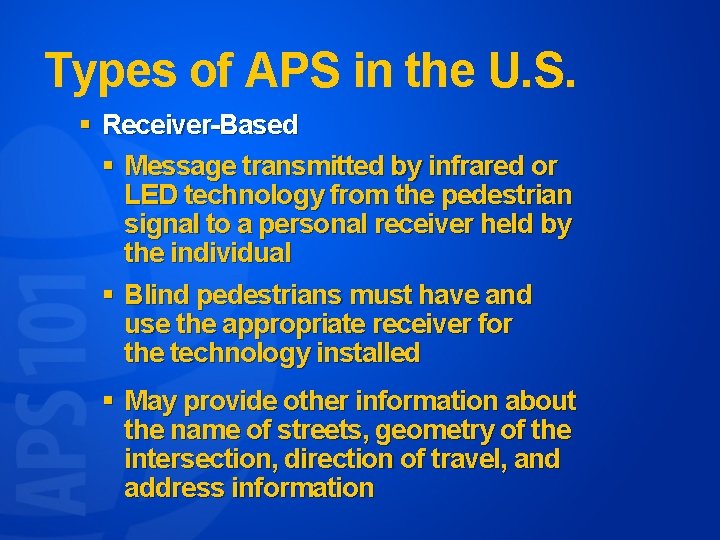
Types of APS in the U. S. § Receiver-Based § Message transmitted by infrared or LED technology from the pedestrian signal to a personal receiver held by the individual § Blind pedestrians must have and use the appropriate receiver for the technology installed § May provide other information about the name of streets, geometry of the intersection, direction of travel, and address information
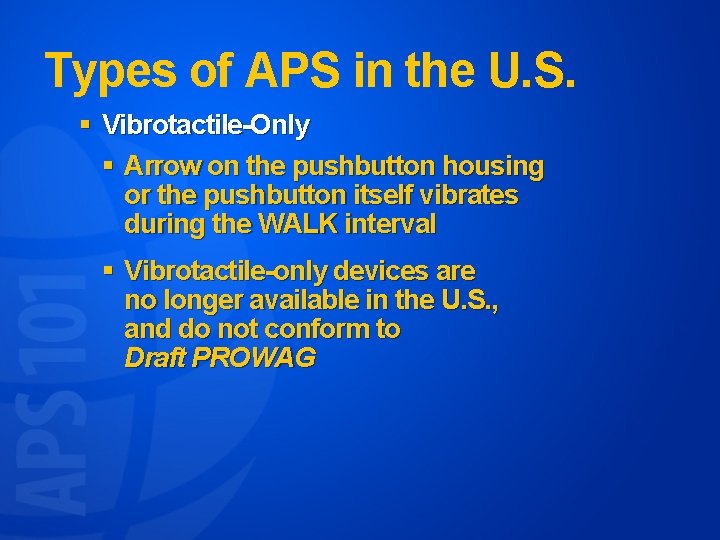
Types of APS in the U. S. § Vibrotactile-Only § Arrow on the pushbutton housing or the pushbutton itself vibrates during the WALK interval § Vibrotactile-only devices are no longer available in the U. S. , and do not conform to Draft PROWAG
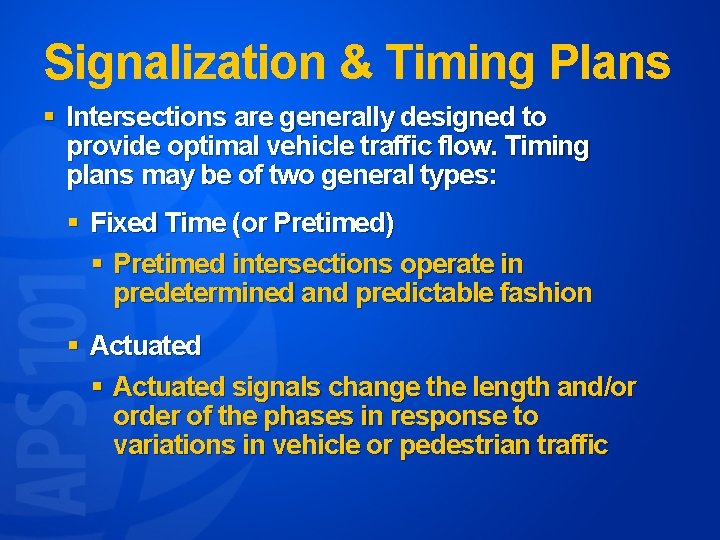
Signalization & Timing Plans § Intersections are generally designed to provide optimal vehicle traffic flow. Timing plans may be of two general types: § Fixed Time (or Pretimed) § Pretimed intersections operate in predetermined and predictable fashion § Actuated signals change the length and/or order of the phases in response to variations in vehicle or pedestrian traffic
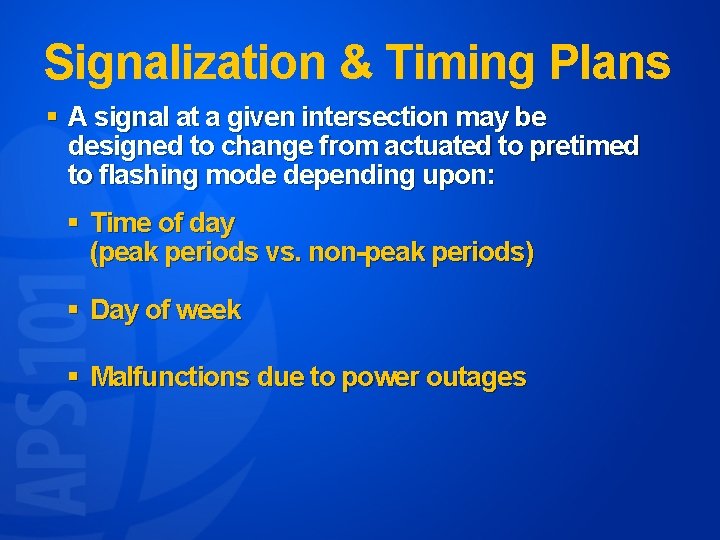
Signalization & Timing Plans § A signal at a given intersection may be designed to change from actuated to pretimed to flashing mode depending upon: § Time of day (peak periods vs. non-peak periods) § Day of week § Malfunctions due to power outages
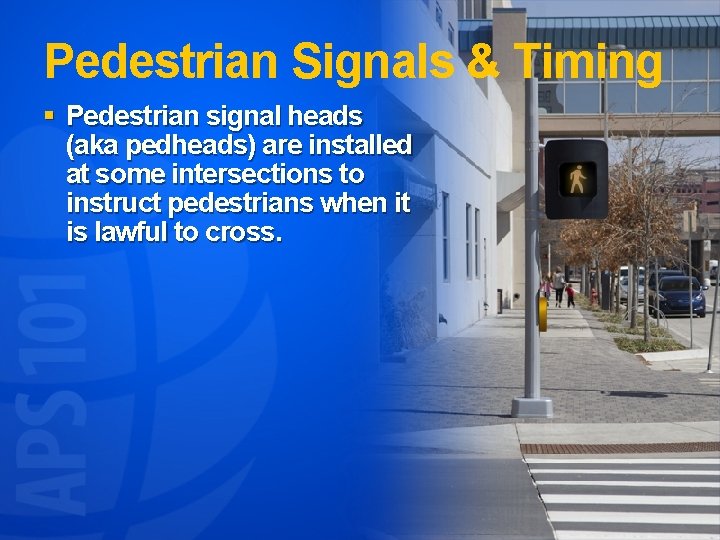
Pedestrian Signals & Timing § Pedestrian signal heads (aka pedheads) are installed at some intersections to instruct pedestrians when it is lawful to cross.
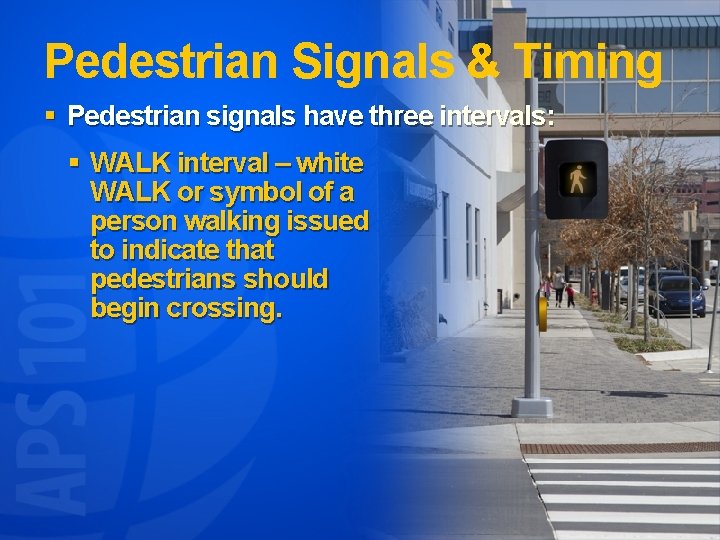
Pedestrian Signals & Timing § Pedestrian signals have three intervals: § WALK interval – white WALK or symbol of a person walking issued to indicate that pedestrians should begin crossing.
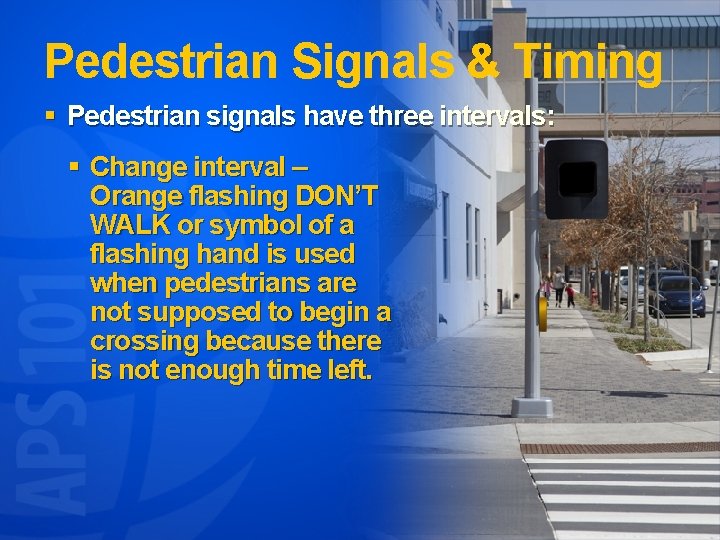
Pedestrian Signals & Timing § Pedestrian signals have three intervals: § Change interval – Orange flashing DON’T WALK or symbol of a flashing hand is used when pedestrians are not supposed to begin a crossing because there is not enough time left.
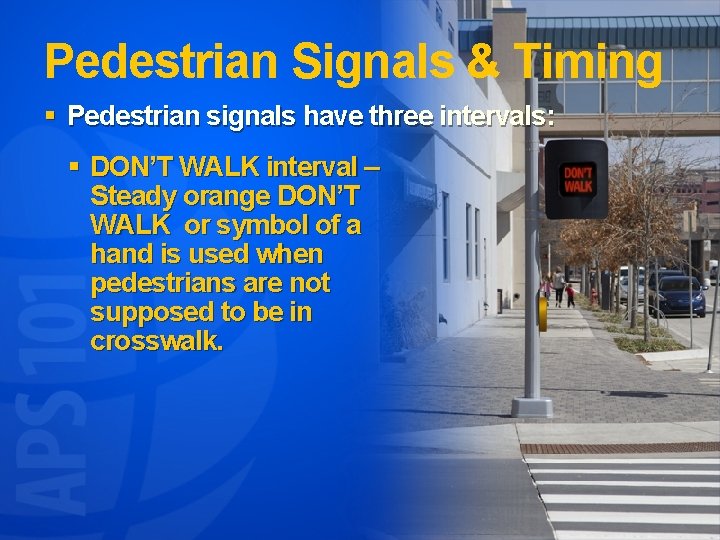
Pedestrian Signals & Timing § Pedestrian signals have three intervals: § DON’T WALK interval – Steady orange DON’T WALK or symbol of a hand is used when pedestrians are not supposed to be in crosswalk.
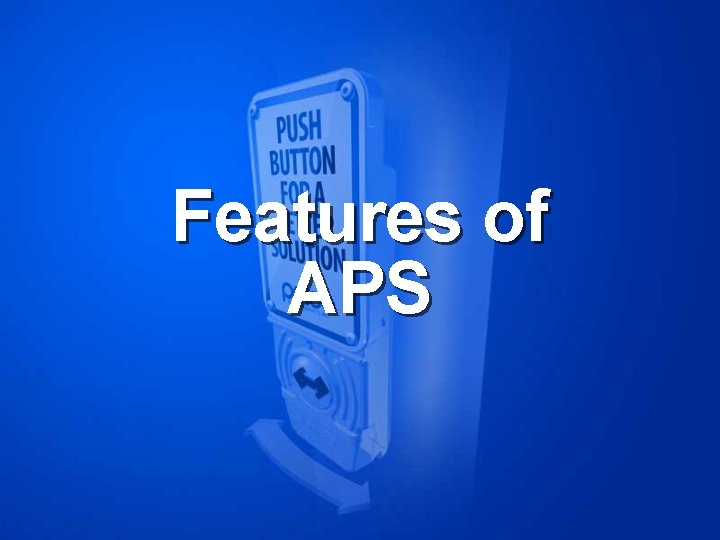
Features of APS
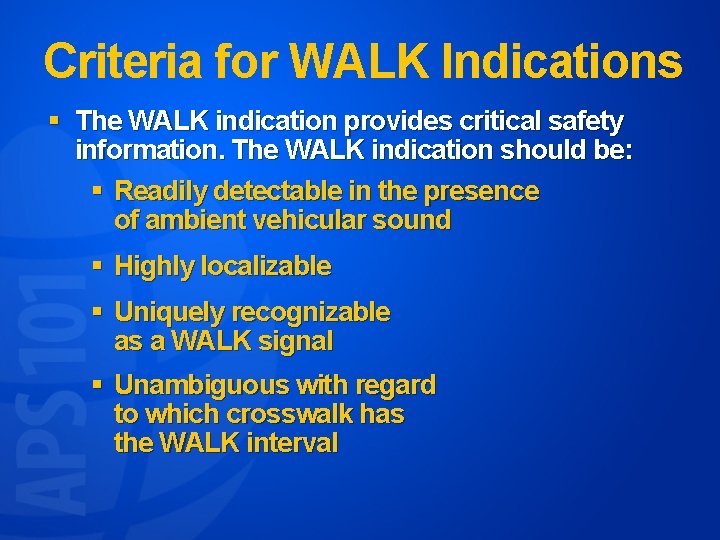
Criteria for WALK Indications § The WALK indication provides critical safety information. The WALK indication should be: § Readily detectable in the presence of ambient vehicular sound § Highly localizable § Uniquely recognizable as a WALK signal § Unambiguous with regard to which crosswalk has the WALK interval
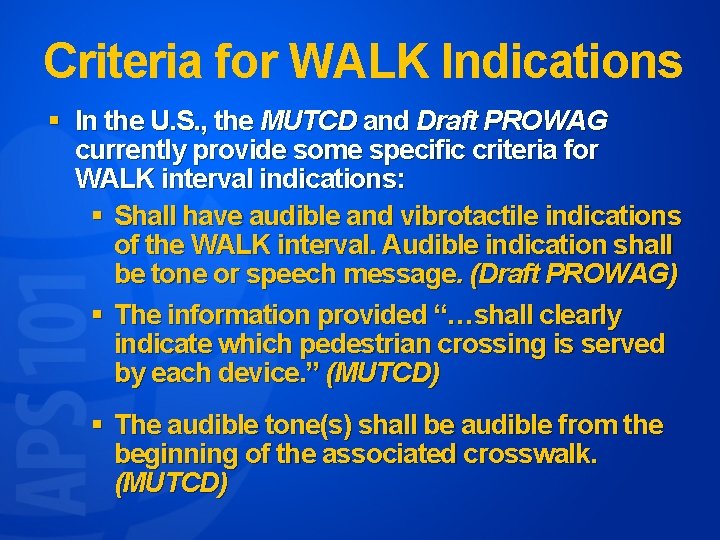
Criteria for WALK Indications § In the U. S. , the MUTCD and Draft PROWAG currently provide some specific criteria for WALK interval indications: § Shall have audible and vibrotactile indications of the WALK interval. Audible indication shall be tone or speech message. (Draft PROWAG) § The information provided “…shall clearly indicate which pedestrian crossing is served by each device. ” (MUTCD) § The audible tone(s) shall be audible from the beginning of the associated crosswalk. (MUTCD)

Criteria for WALK Indications § In the U. S. , the MUTCD and Draft PROWAG currently provide some specific criteria for WALK interval indications: § Volume shall be 2 minimum and 5 db maximum above ambient noise level in standard operation (Draft PROWAG & MUTCD) § Should be no louder than the associated pushbutton locator tone unless a louder audible beaconing feature is actuated (MUTCD & Draft PROWAG which allows beaconing to exceed volume limits)

Criteria for WALK Indications § In the U. S. , the MUTCD and Draft PROWAG currently provide some specific criteria for WALK interval indications: § If the tone for the WALK interval is similar to the pushbutton locator tone, the WALK interval tone shall have a faster repetition rate than the associated pushbutton locator tone. (MUTCD)

Current Recommendations for WALK Indications § Audible and Vibrotactile Indications required: § Audible (speech or tone) and vibrotactile indications of the WALK interval are required by Draft PROWAG. § The MUTCD does not currently provide specifications of audible WALK indications except cautions about the use of tones that could be confused with birds or backup beepers.

Current Recommendations for WALK Indications § WALK indications can be provided by use of: § Tones § Speech Messages (aka Verbal Messages), and/or § Vibrating Surfaces
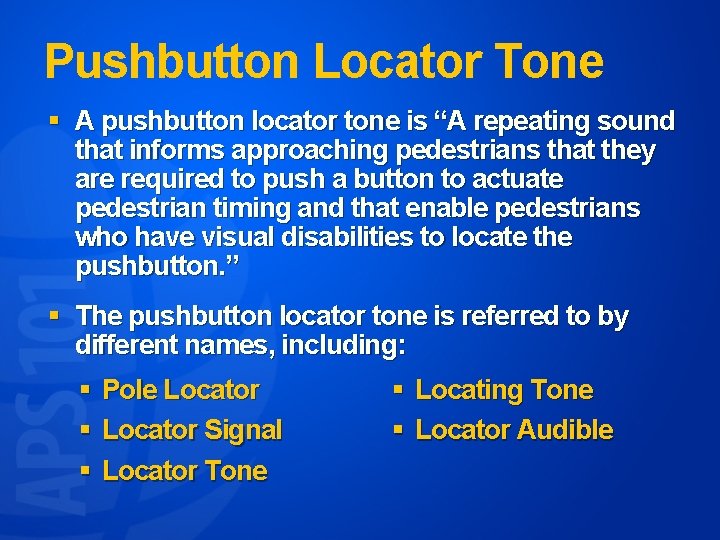
Pushbutton Locator Tone § A pushbutton locator tone is “A repeating sound that informs approaching pedestrians that they are required to push a button to actuate pedestrian timing and that enable pedestrians who have visual disabilities to locate the pushbutton. ” § The pushbutton locator tone is referred to by different names, including: § Pole Locator § Locator Signal § Locator Tone § Locating Tone § Locator Audible
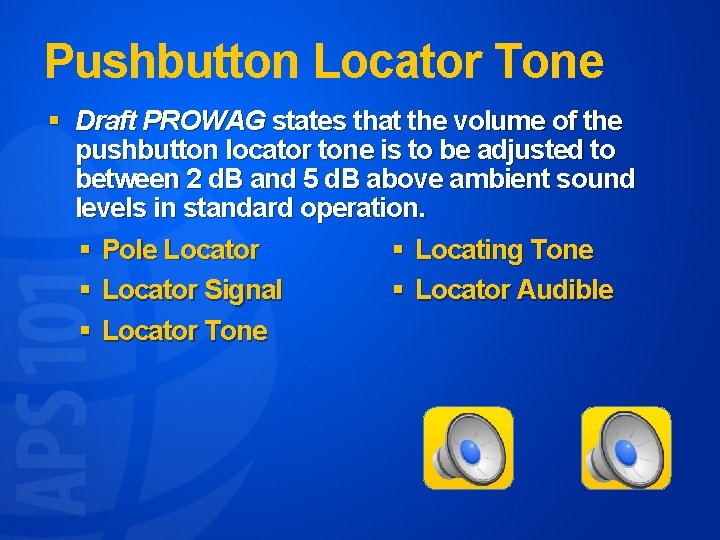
Pushbutton Locator Tone § Draft PROWAG states that the volume of the pushbutton locator tone is to be adjusted to between 2 d. B and 5 d. B above ambient sound levels in standard operation. § Pole Locator § Locating Tone § Locator Signal § Locator Audible § Locator Tone
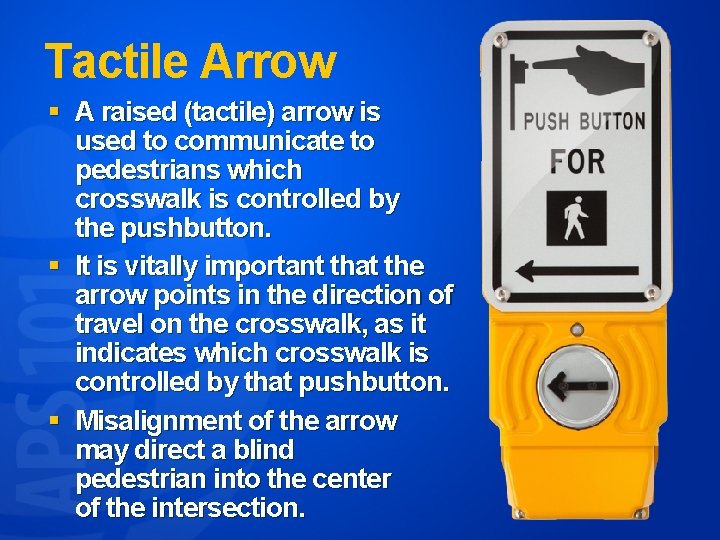
Tactile Arrow § A raised (tactile) arrow is used to communicate to pedestrians which crosswalk is controlled by the pushbutton. § It is vitally important that the arrow points in the direction of travel on the crosswalk, as it indicates which crosswalk is controlled by that pushbutton. § Misalignment of the arrow may direct a blind pedestrian into the center of the intersection.

Automatic Volume Adjustment § Automatic volume adjustment is a term for volume control that is automatically responsive to ambient (background) sound. § A louder signal is produced when vehicle and other noise volume at an intersection is high. § A quieter sound is produced when background noise is lower. § A microphone continuously samples the noise level and varies the volume in response to the existing sound levels.

Actuation Indicator § An actuation indicator is a light, a tone, a voice message, or a combination of audible and visual indicators that informs pedestrians that the button has been pressed and that their desire to cross has been communicated to the controller.
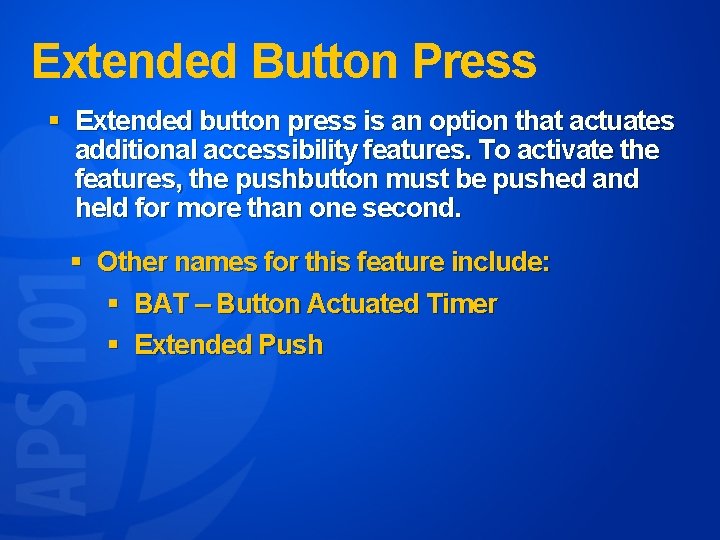
Extended Button Press § Extended button press is an option that actuates additional accessibility features. To activate the features, the pushbutton must be pushed and held for more than one second. § Other names for this feature include: § BAT – Button Actuated Timer § Extended Push
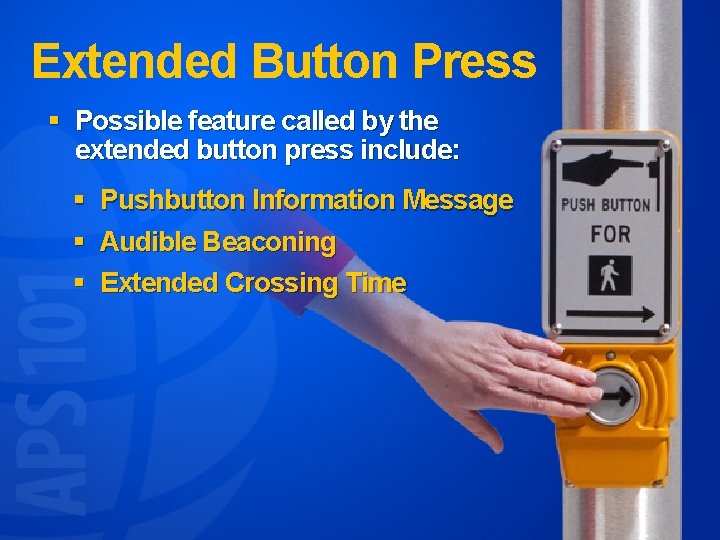
Extended Button Press § Possible feature called by the extended button press include: § § § Pushbutton Information Message Audible Beaconing Extended Crossing Time

Pushbutton Information Message § A pushbutton information message is a recorded message that provides the name of the street and intersection with which that pushbutton is associated. It can also provide other information about the intersection signalization or geometry. This feature is referred to by different names including: § Voice on Location § Informational Message § Verbal Message § Additional Message § Instructional/ Location Message

Audible Beaconing § Audible beaconing is the use of an audible signal in such a way that blind pedestrians can hone in on the signal coming from the target corner as they cross the street. § MUTCD and Draft PROWAG recommendations are that the beaconing be called up by special actuation, rather than the APS functioning in the louder mode all the time. § The recommended form of special actuation is an extended button press.
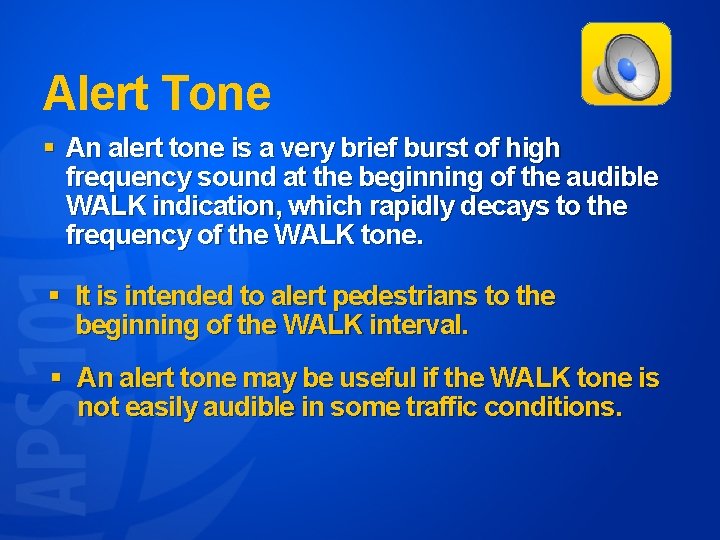
Alert Tone § An alert tone is a very brief burst of high frequency sound at the beginning of the audible WALK indication, which rapidly decays to the frequency of the WALK tone. § It is intended to alert pedestrians to the beginning of the WALK interval. § An alert tone may be useful if the WALK tone is not easily audible in some traffic conditions.
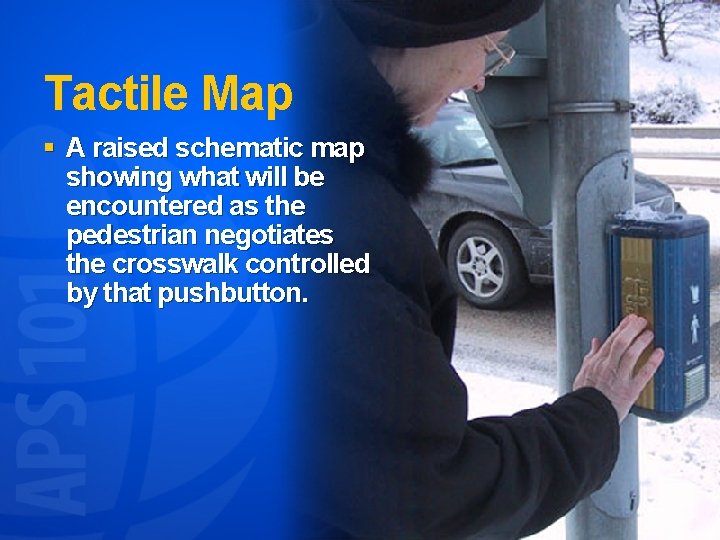
Tactile Map § A raised schematic map showing what will be encountered as the pedestrian negotiates the crosswalk controlled by that pushbutton.

Where APS Requirements? § The ADA requirements for state and local governments extend and increase the requirements in the Rehabilitation Act, requiring newly constructed or altered public facilities to be accessible, regardless of the funding source. § While the ADA does not require going back and reconstructing all intersections and locations, it does require improving accessibility when work is performed at a location.

MUTCD Recommends: § The installation of accessible pedestrian signals at signalized locations should be based on an engineering study, which should consider the following factors: § Potential demand for accessible pedestrian signals § A request for accessible pedestrian signals § Traffic volumes during times when pedestrians might be present, including periods of low traffic volumes or high turn-on-red volumes § The complexity of traffic signal phasing § The complexity of traffic intersection geometry
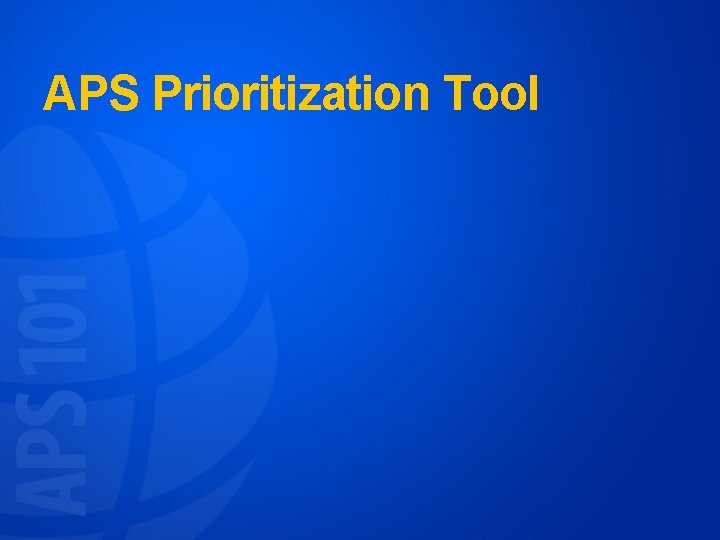
APS Prioritization Tool

Designing APS Installations
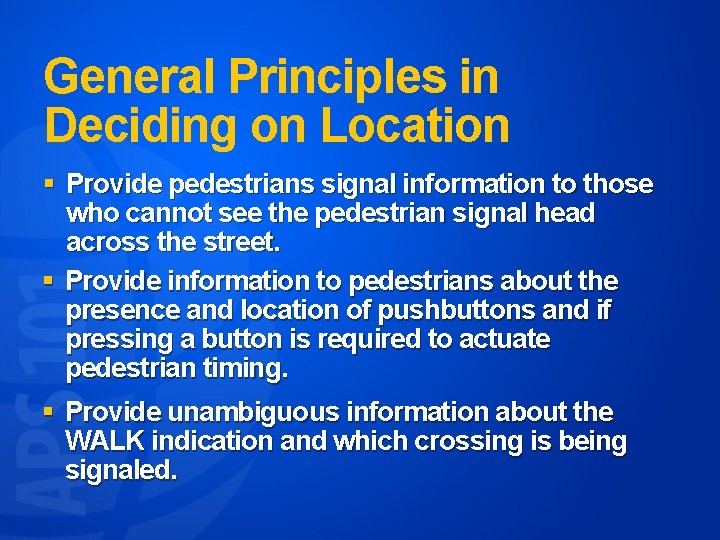
General Principles in Deciding on Location § Provide pedestrians signal information to those who cannot see the pedestrian signal head across the street. § Provide information to pedestrians about the presence and location of pushbuttons and if pressing a button is required to actuate pedestrian timing. § Provide unambiguous information about the WALK indication and which crossing is being signaled.

General Principles in Deciding on Location § Use audible beaconing only when necessary: § Put as little additional sound in the environment as possible § Avoid disturbance of neighbors § Allow pedestrians who are blind or visually impaired to hear the traffic sounds as well as the APS
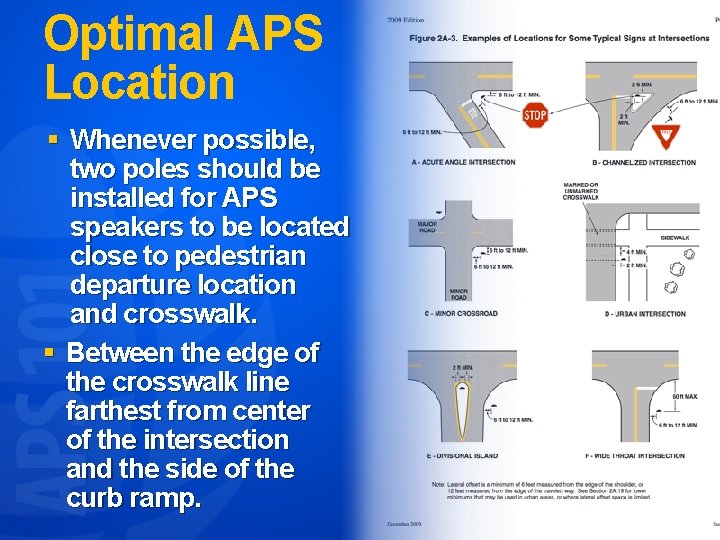
Optimal APS Location § Whenever possible, two poles should be installed for APS speakers to be located close to pedestrian departure location and crosswalk. § Between the edge of the crosswalk line farthest from center of the intersection and the side of the curb ramp.
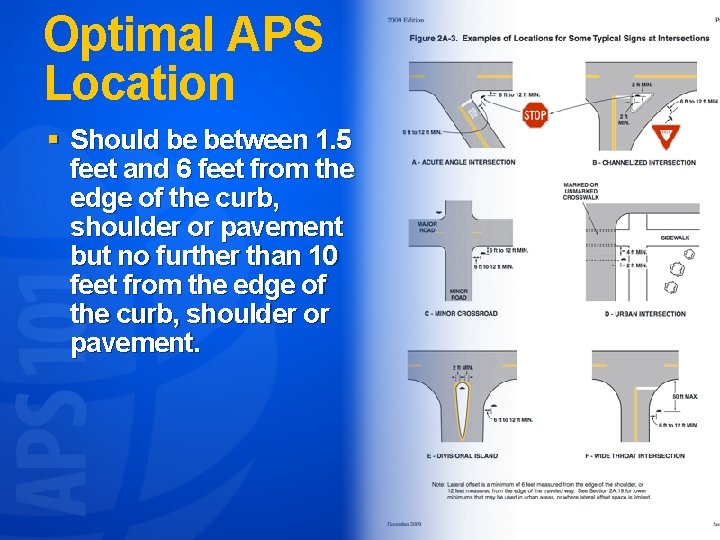
Optimal APS Location § Should be between 1. 5 feet and 6 feet from the edge of the curb, shoulder or pavement but no further than 10 feet from the edge of the curb, shoulder or pavement.
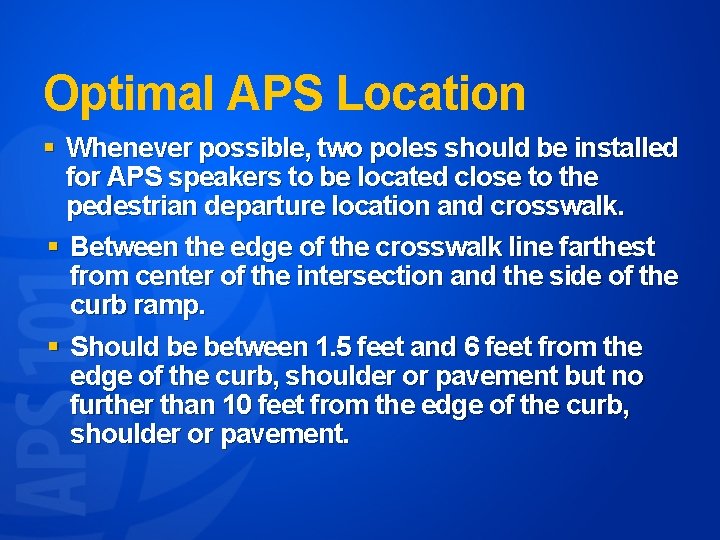
Optimal APS Location § Whenever possible, two poles should be installed for APS speakers to be located close to the pedestrian departure location and crosswalk. § Between the edge of the crosswalk line farthest from center of the intersection and the side of the curb ramp. § Should be between 1. 5 feet and 6 feet from the edge of the curb, shoulder or pavement but no further than 10 feet from the edge of the curb, shoulder or pavement.
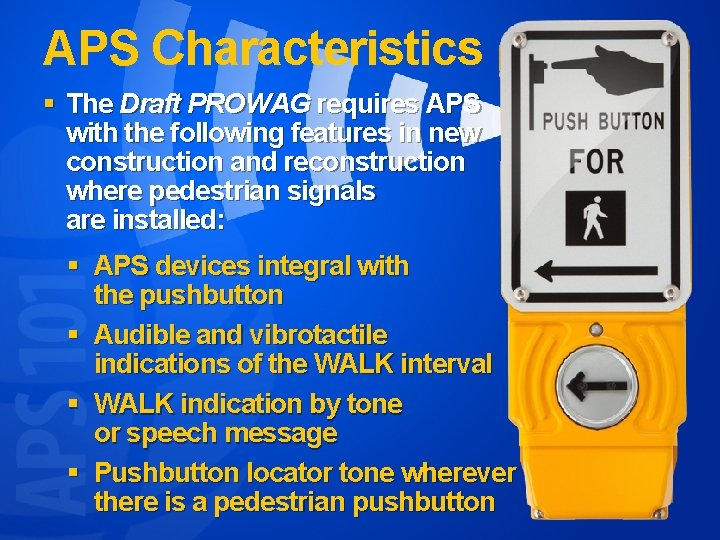
APS Characteristics § The Draft PROWAG requires APS with the following features in new construction and reconstruction where pedestrian signals are installed: § APS devices integral with the pushbutton § Audible and vibrotactile indications of the WALK interval § WALK indication by tone or speech message § Pushbutton locator tone wherever there is a pedestrian pushbutton
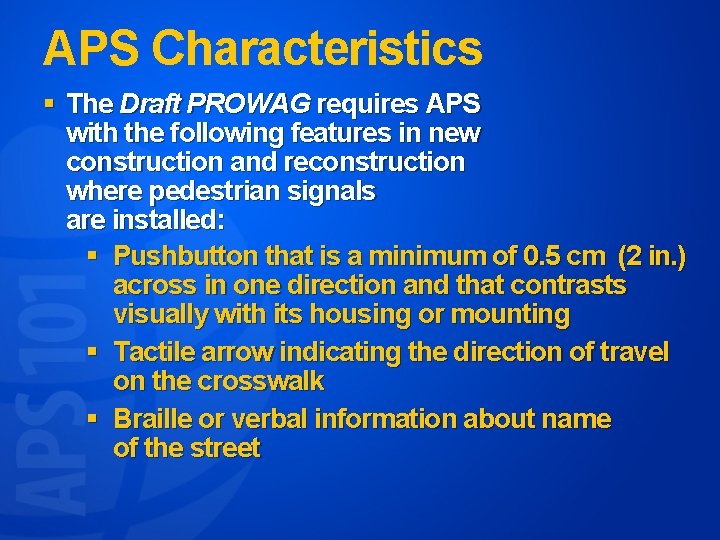
APS Characteristics § The Draft PROWAG requires APS with the following features in new construction and reconstruction where pedestrian signals are installed: § Pushbutton that is a minimum of 0. 5 cm (2 in. ) across in one direction and that contrasts visually with its housing or mounting § Tactile arrow indicating the direction of travel on the crosswalk § Braille or verbal information about name of the street
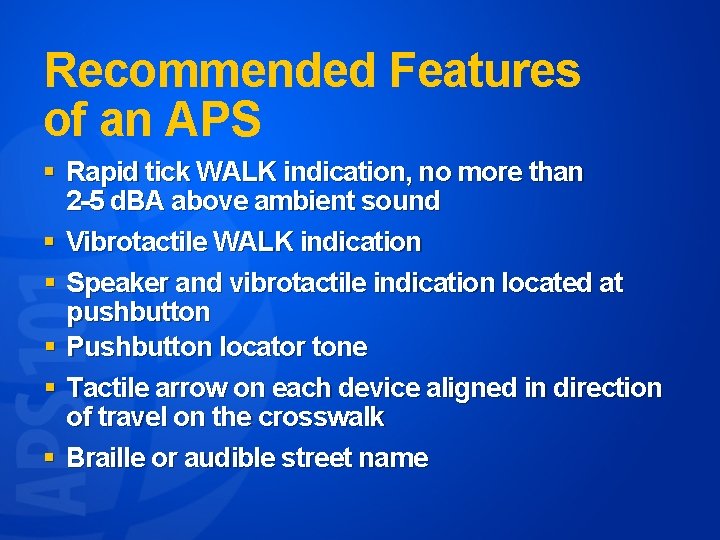
Recommended Features of an APS § Rapid tick WALK indication, no more than 2 -5 d. BA above ambient sound § Vibrotactile WALK indication § Speaker and vibrotactile indication located at pushbutton § Pushbutton locator tone § Tactile arrow on each device aligned in direction of travel on the crosswalk § Braille or audible street name
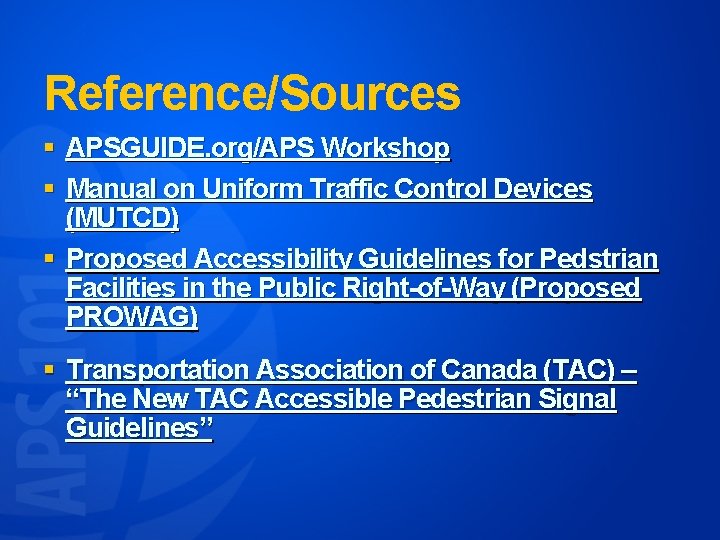
Reference/Sources § APSGUIDE. org/APS Workshop § Manual on Uniform Traffic Control Devices (MUTCD) § Proposed Accessibility Guidelines for Pedstrian Facilities in the Public Right-of-Way (Proposed PROWAG) § Transportation Association of Canada (TAC) – “The New TAC Accessible Pedestrian Signal Guidelines”

Reference/Sources § New York City’s DOT’s “Accessible Pedestrian Signals Program Status Report” § National Cooperative Highway Research Program – “Accessible Pedestrian Signals: A Guide to Best Practices”