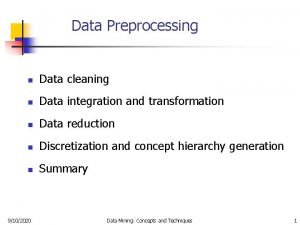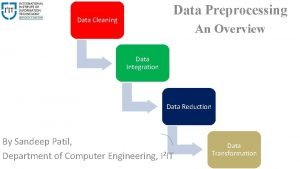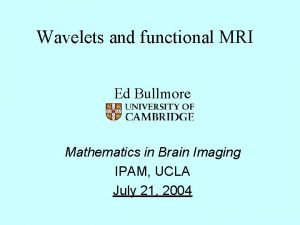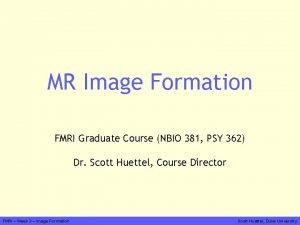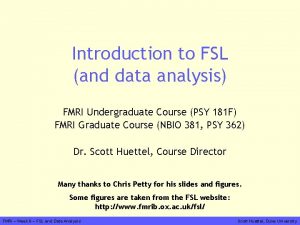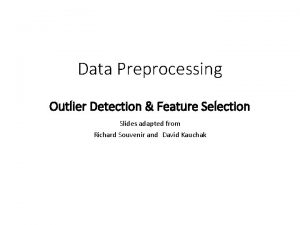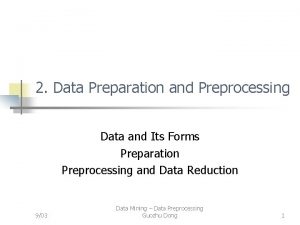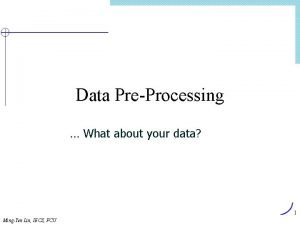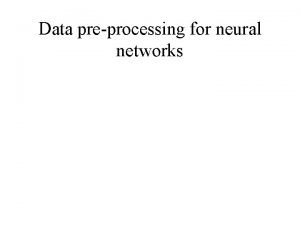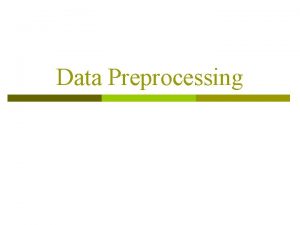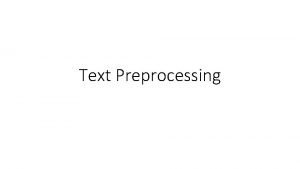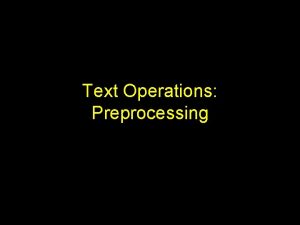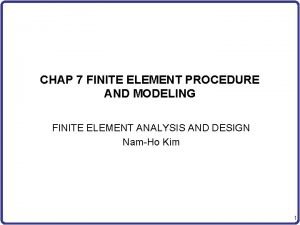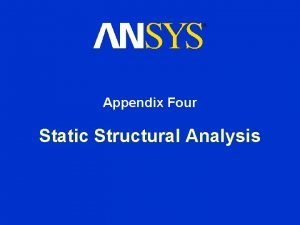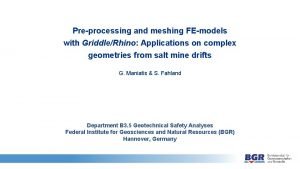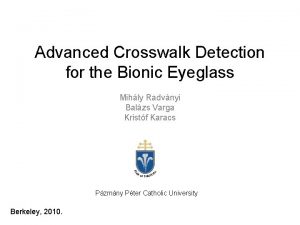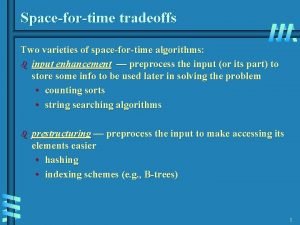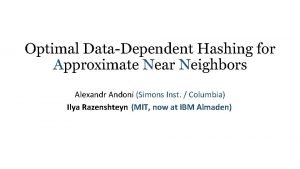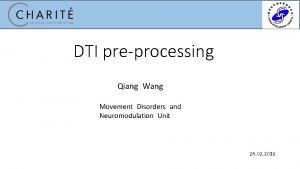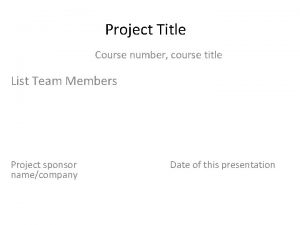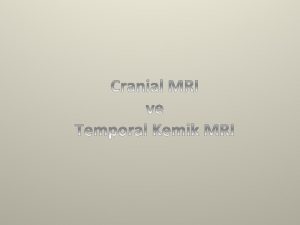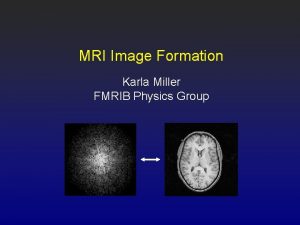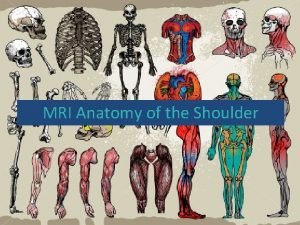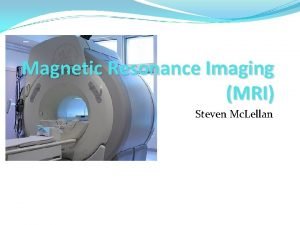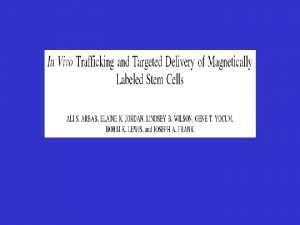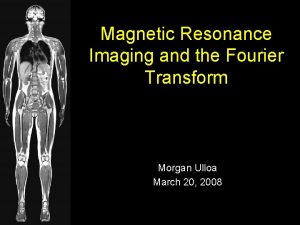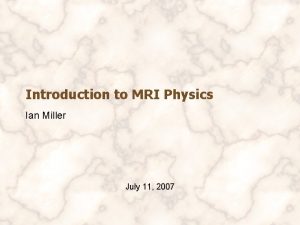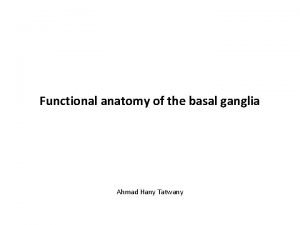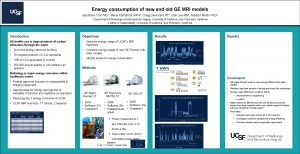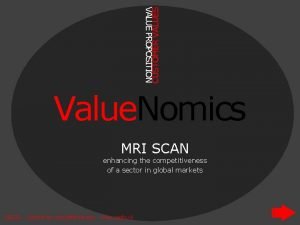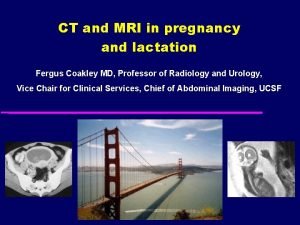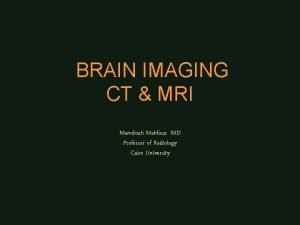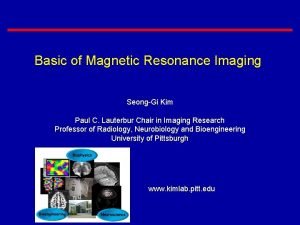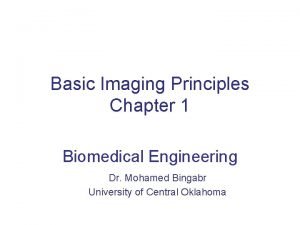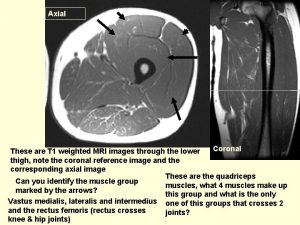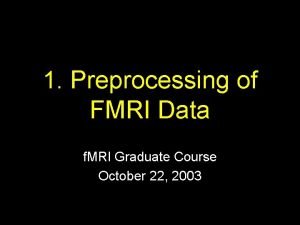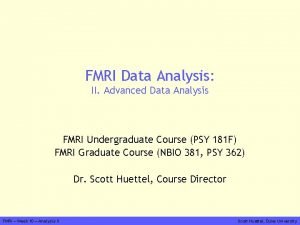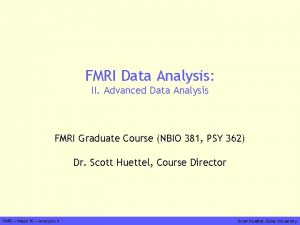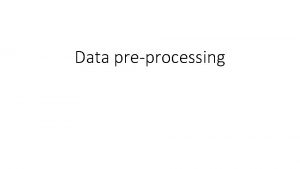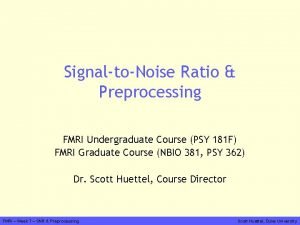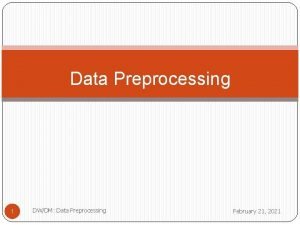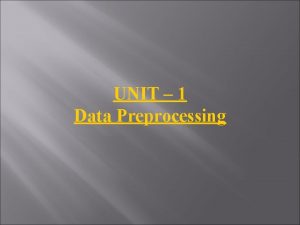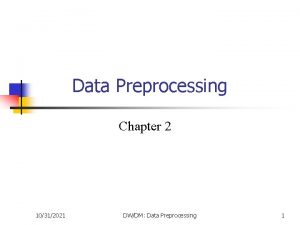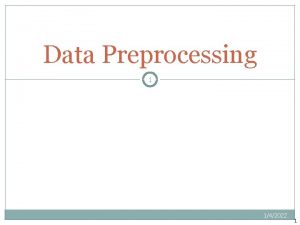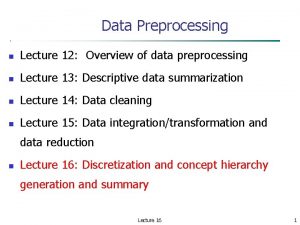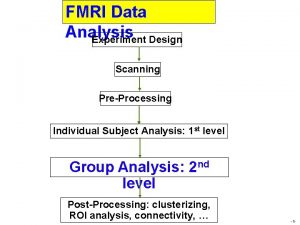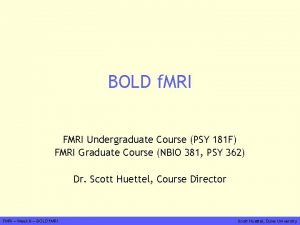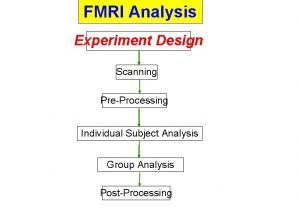Preprocessing of FMRI Data f MRI Graduate Course
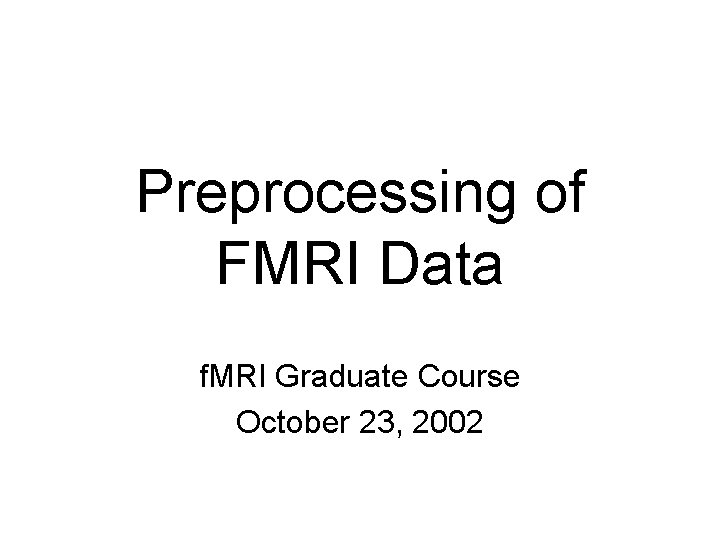
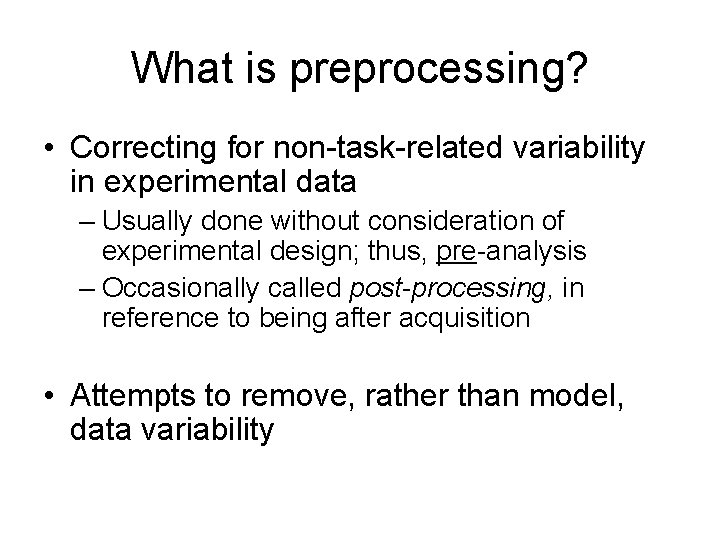
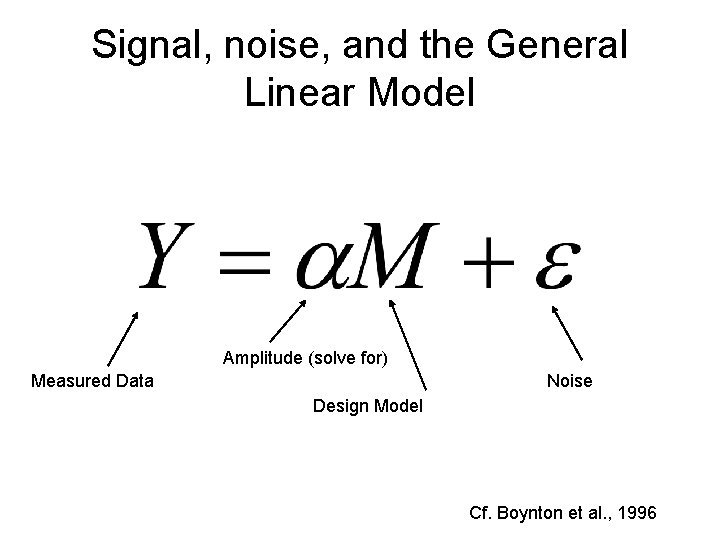
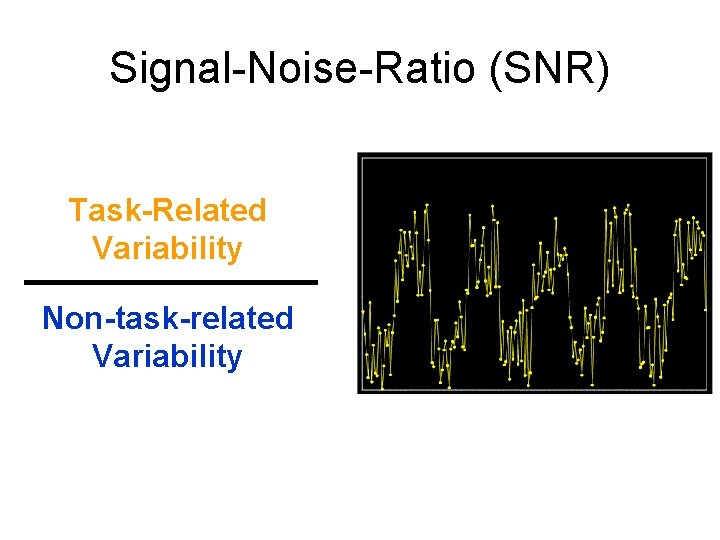
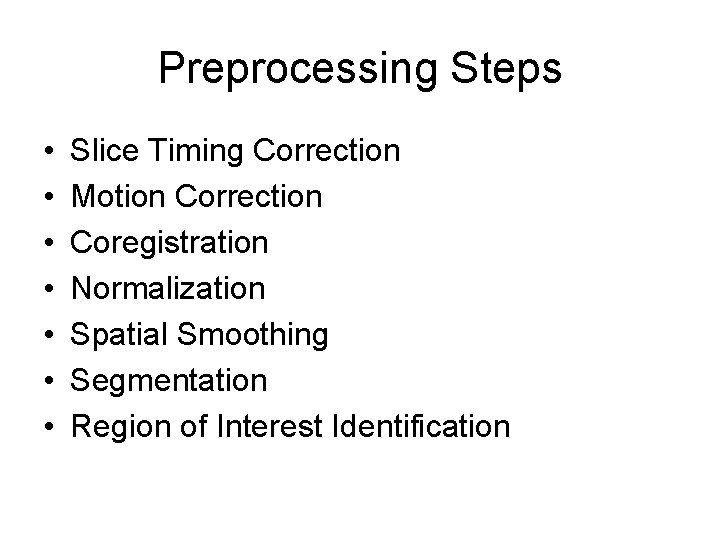
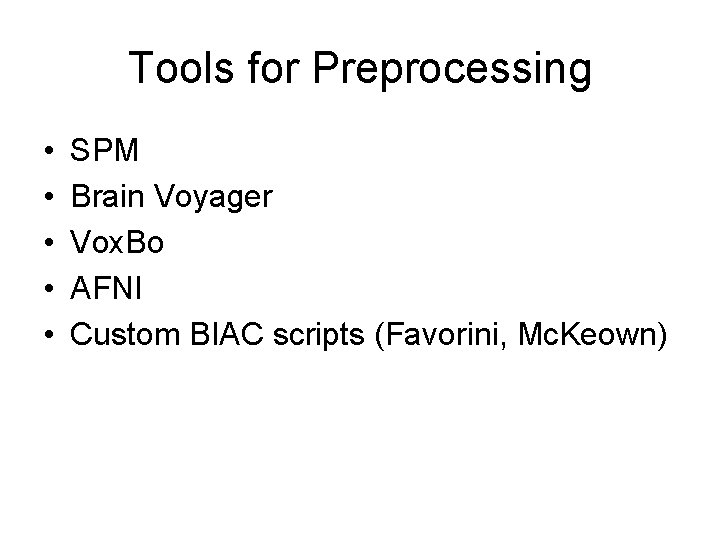

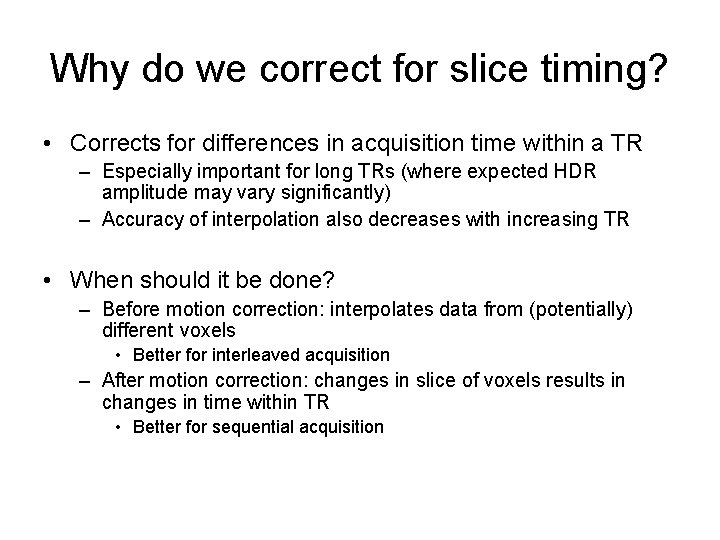
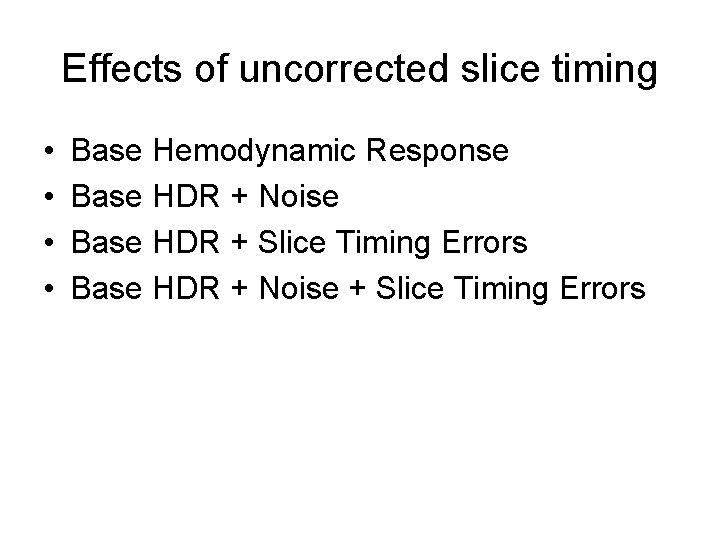
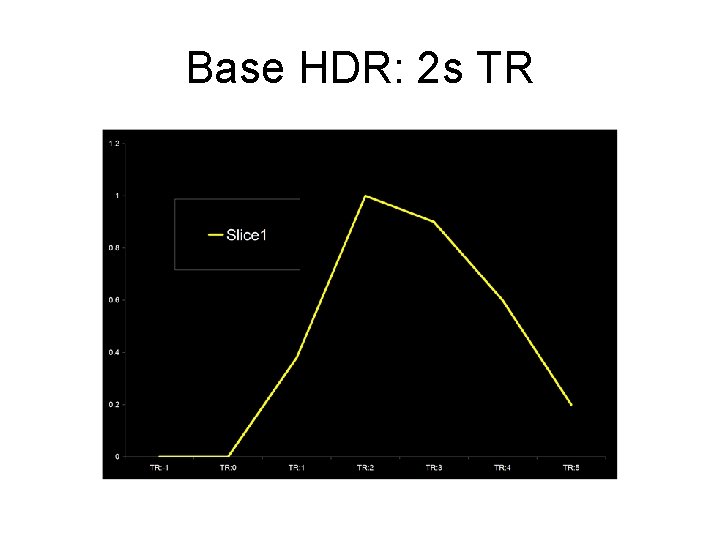
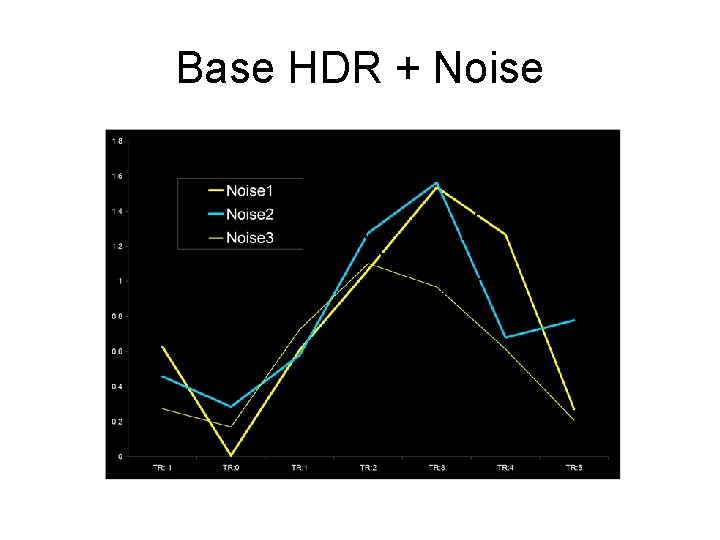
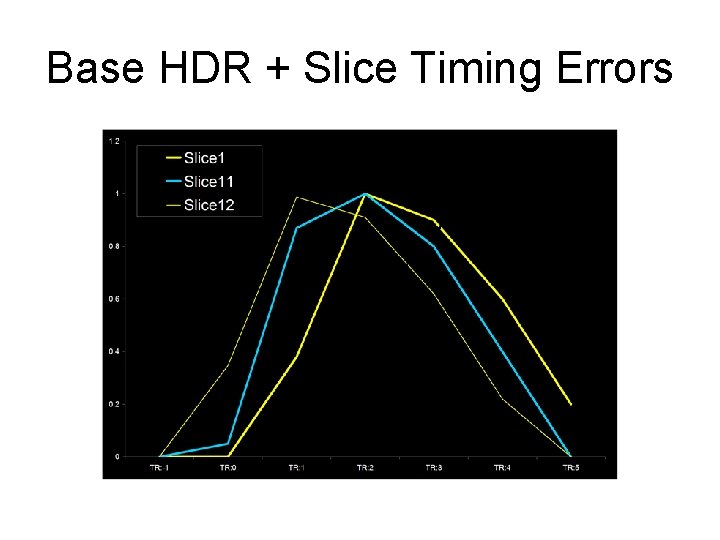
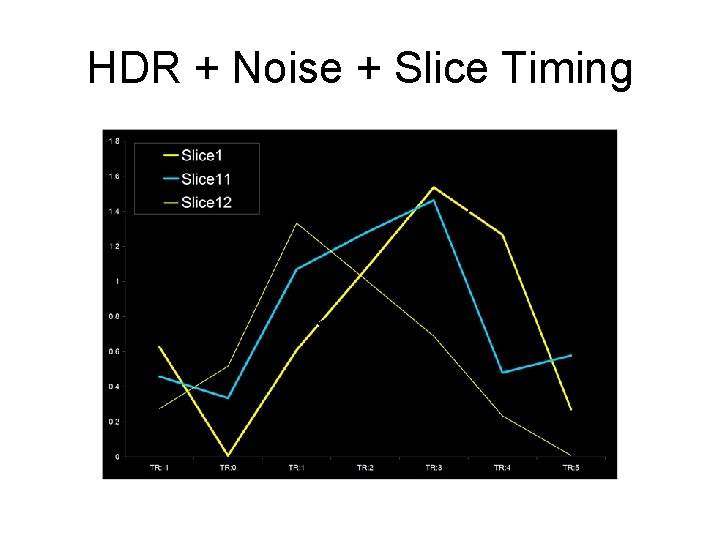
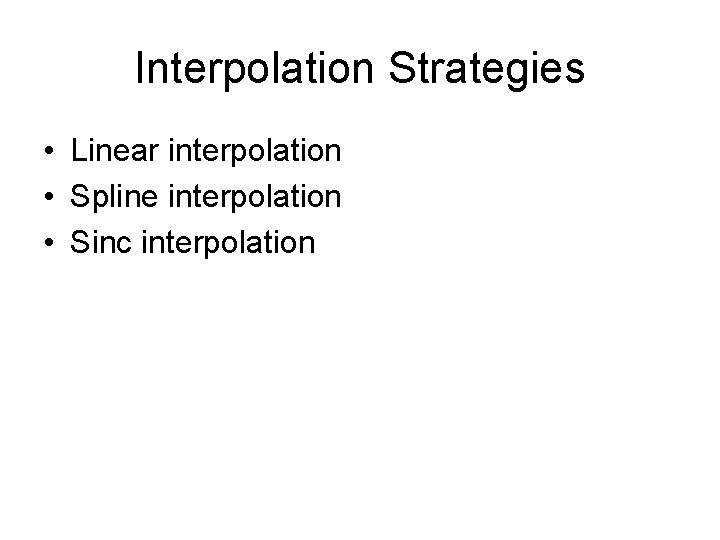
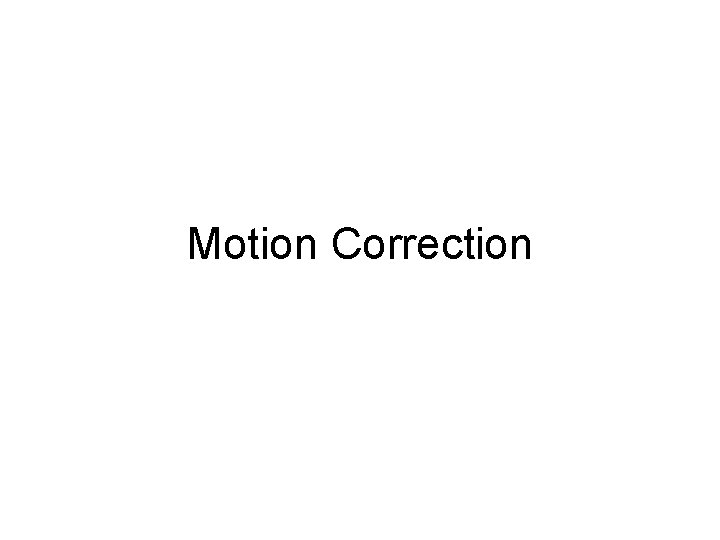
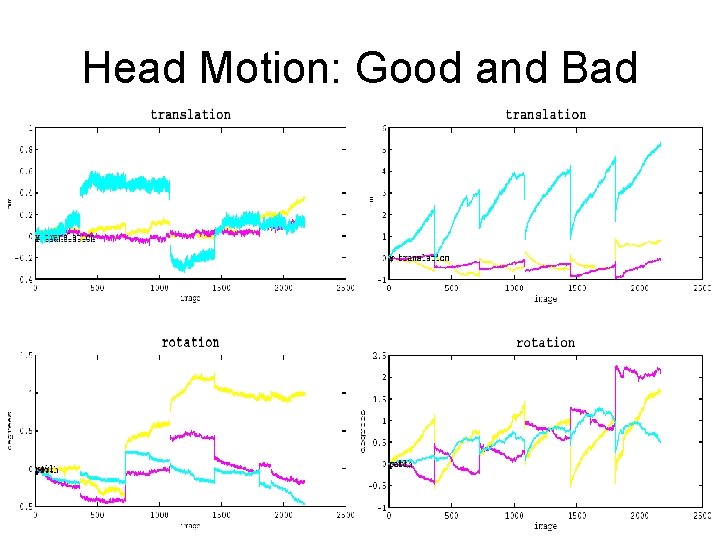
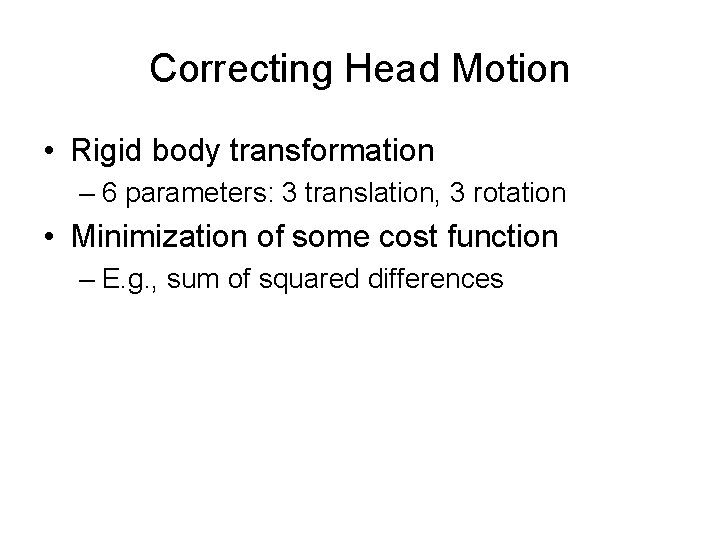
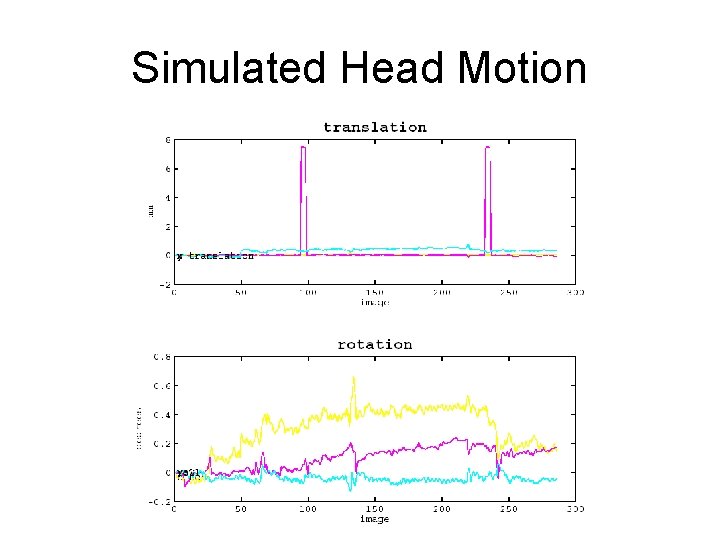
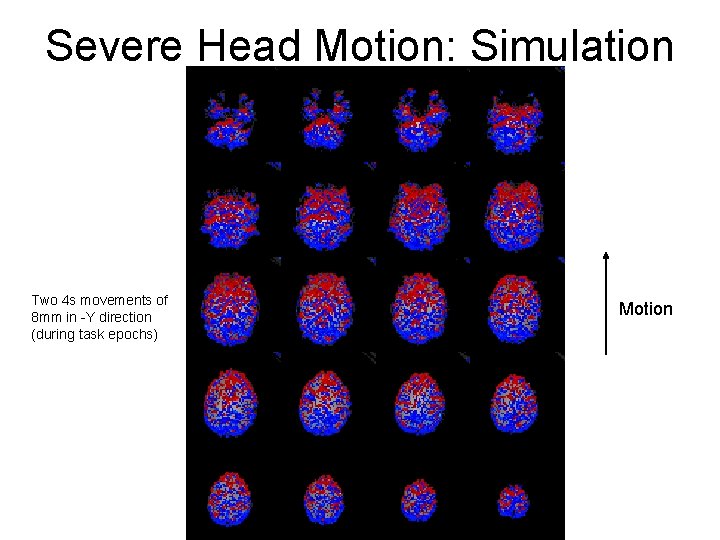
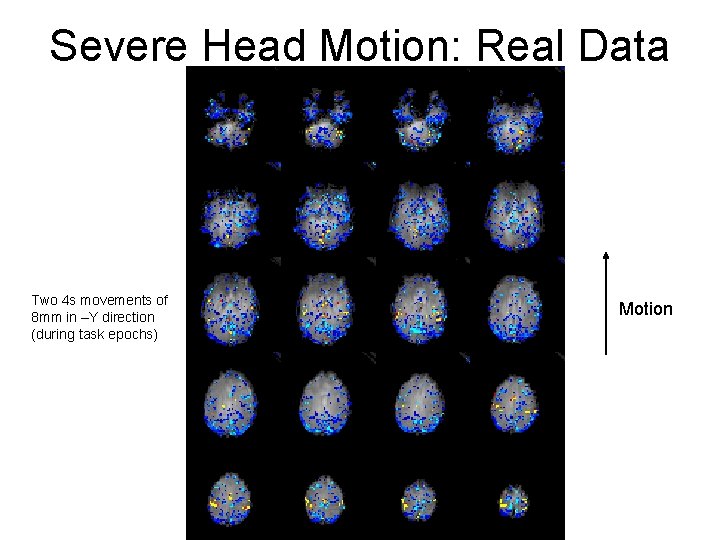
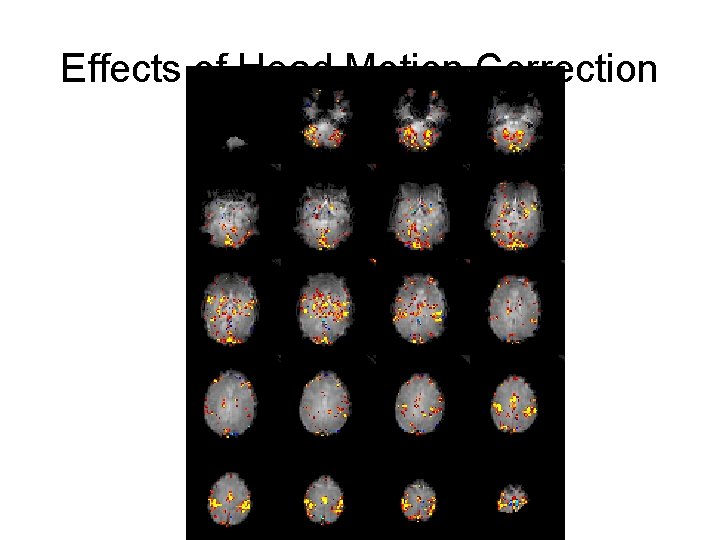
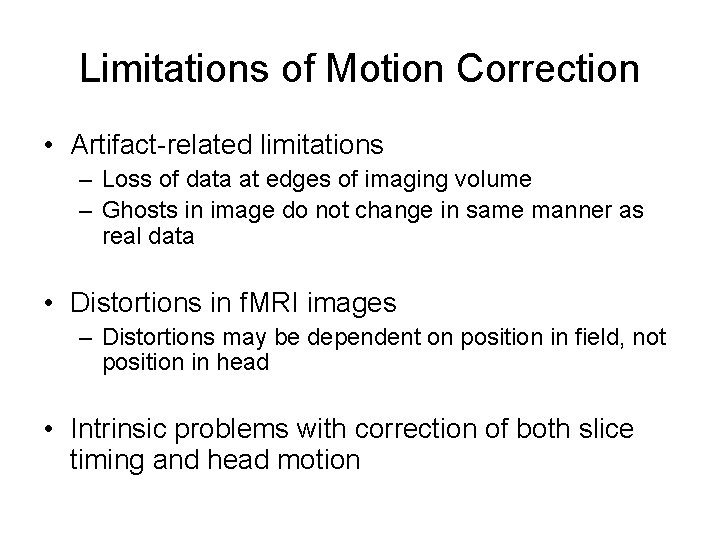
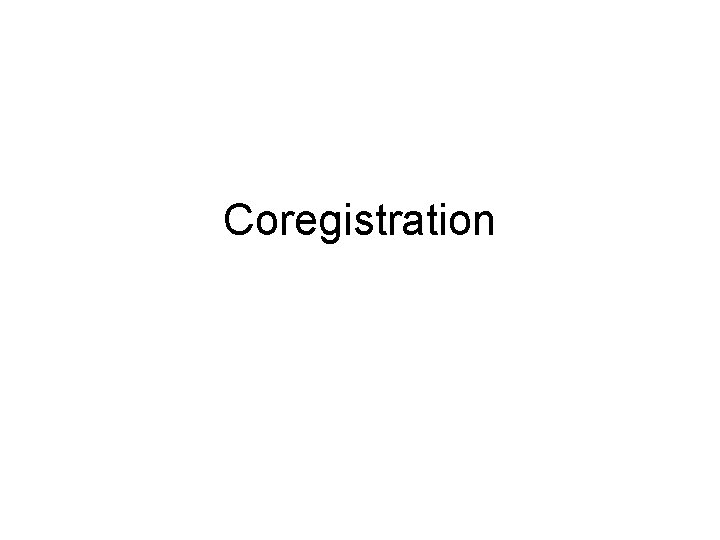
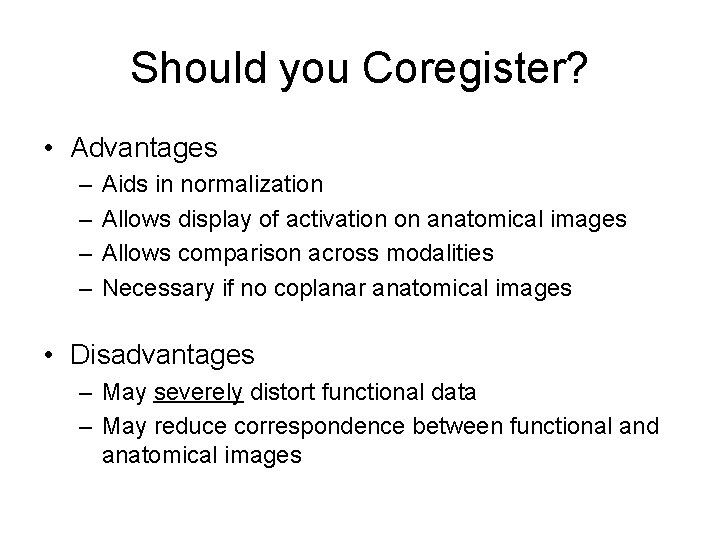
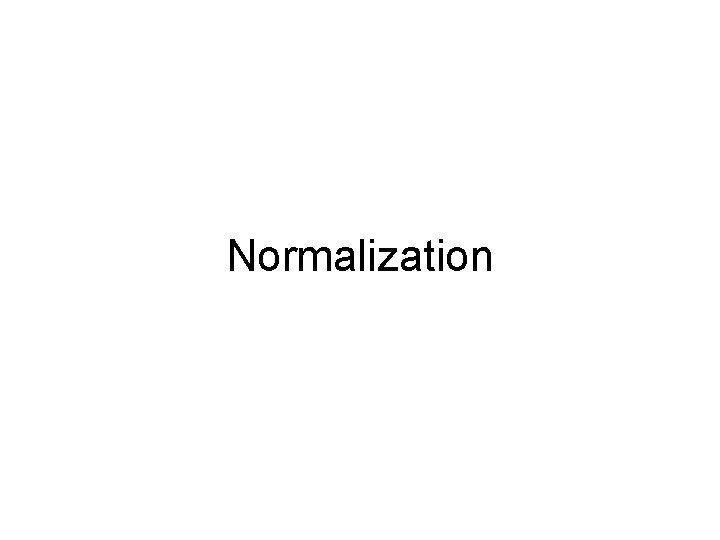
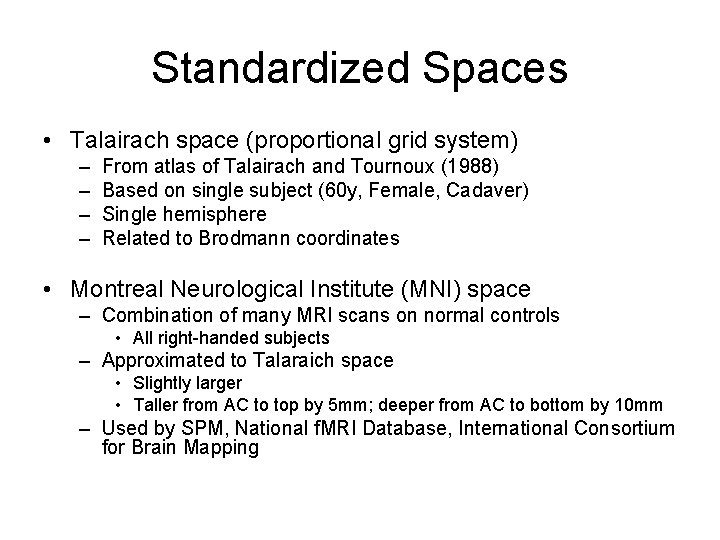
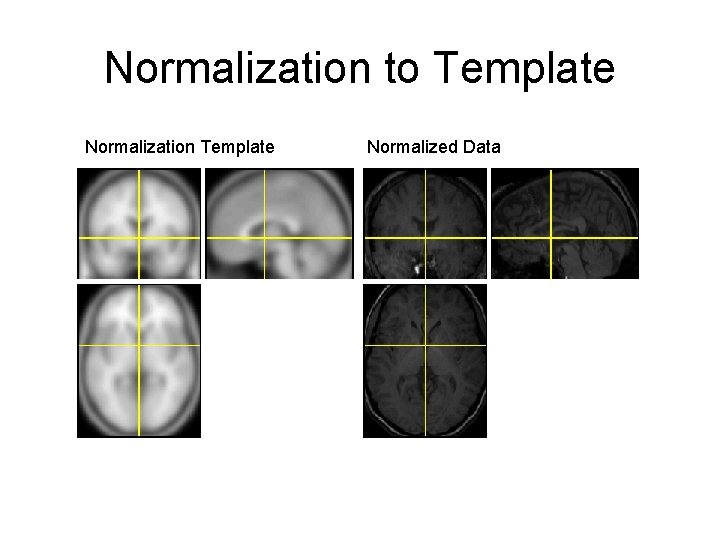
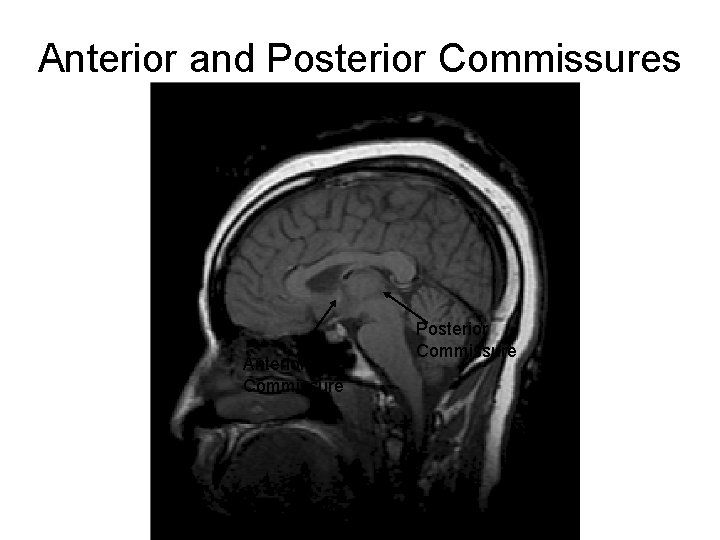
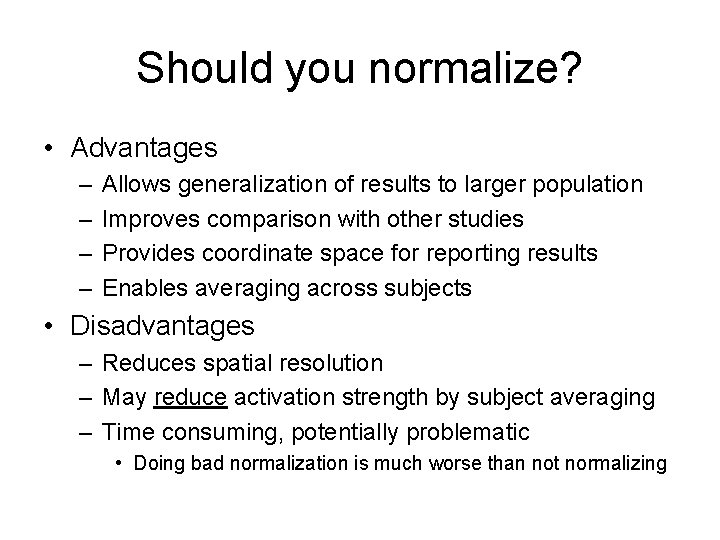
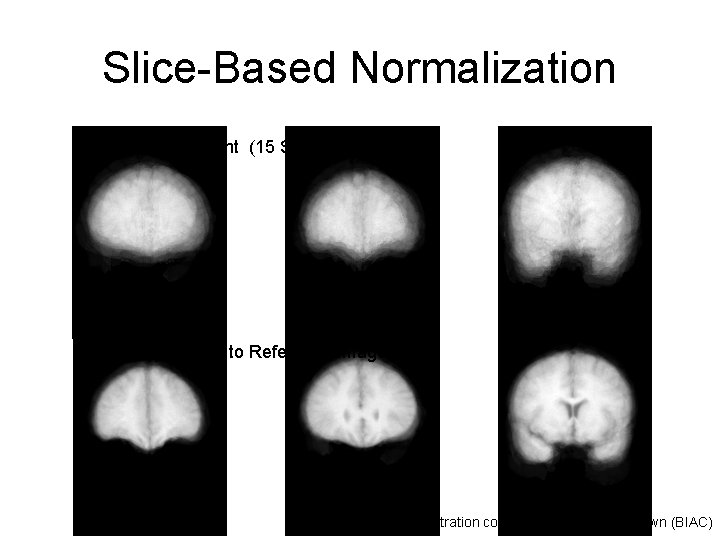
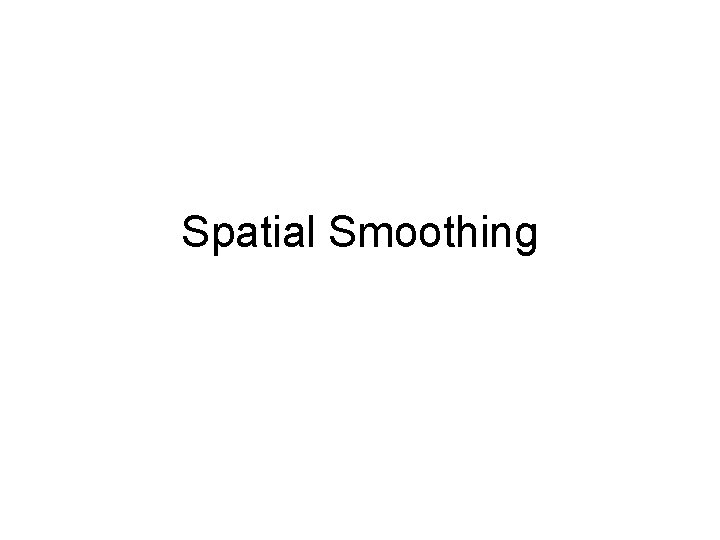
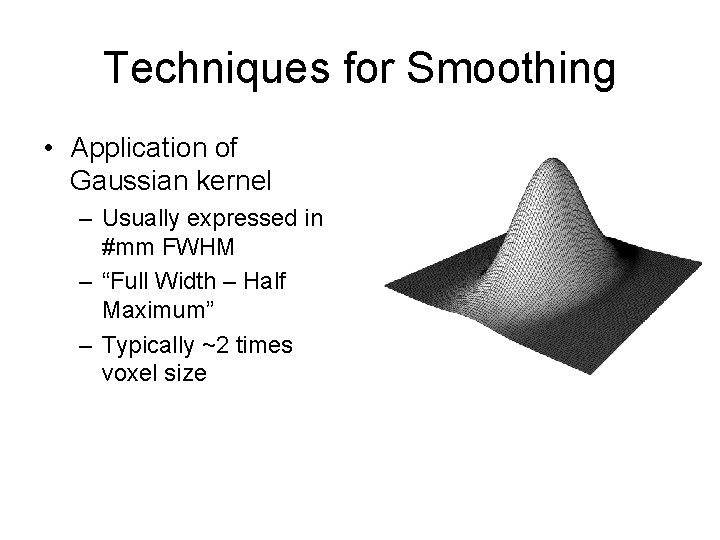
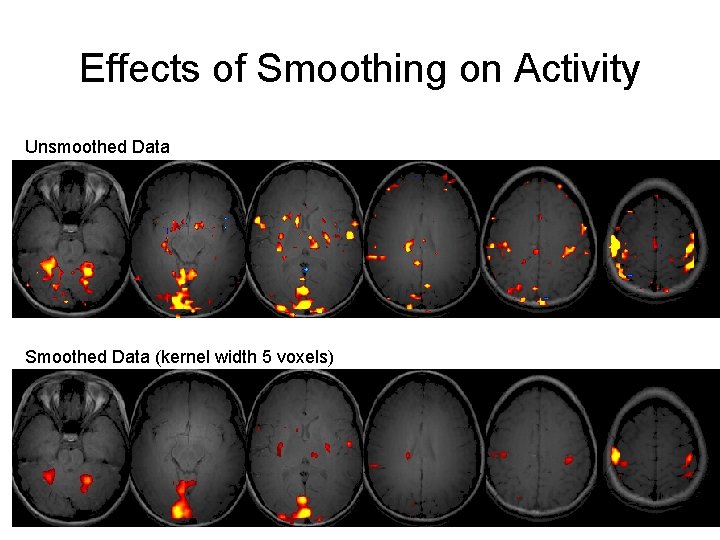
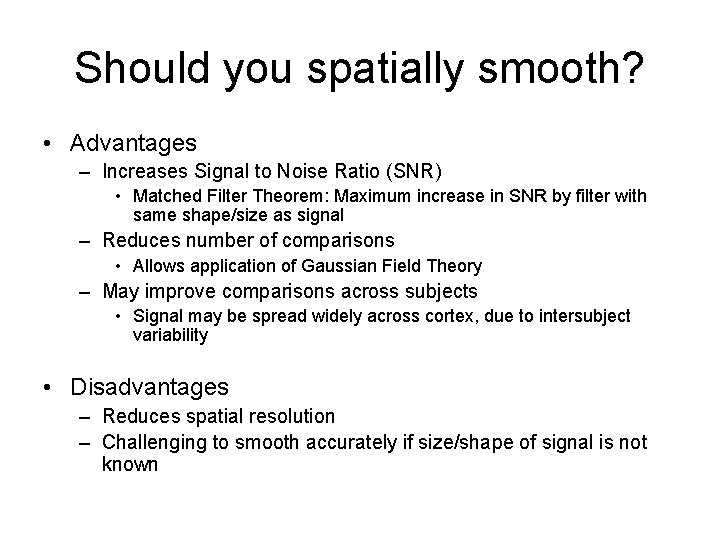
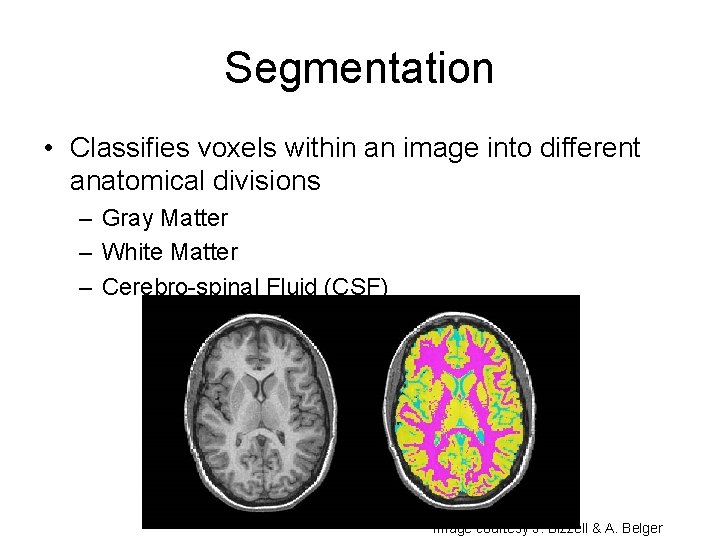
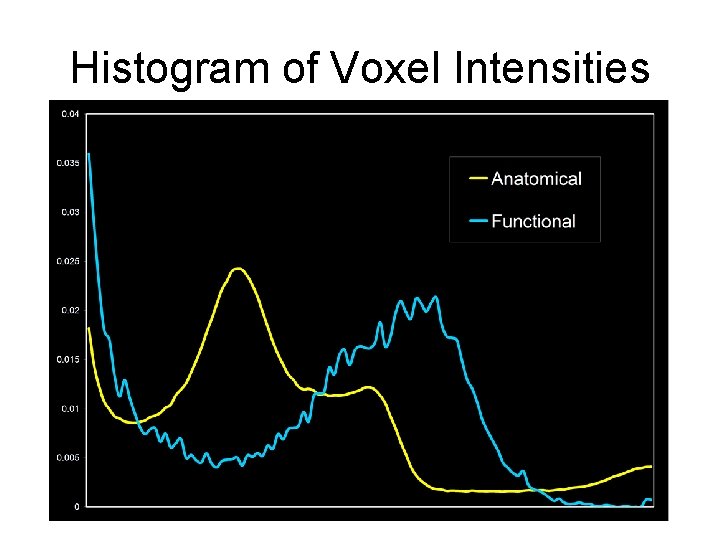
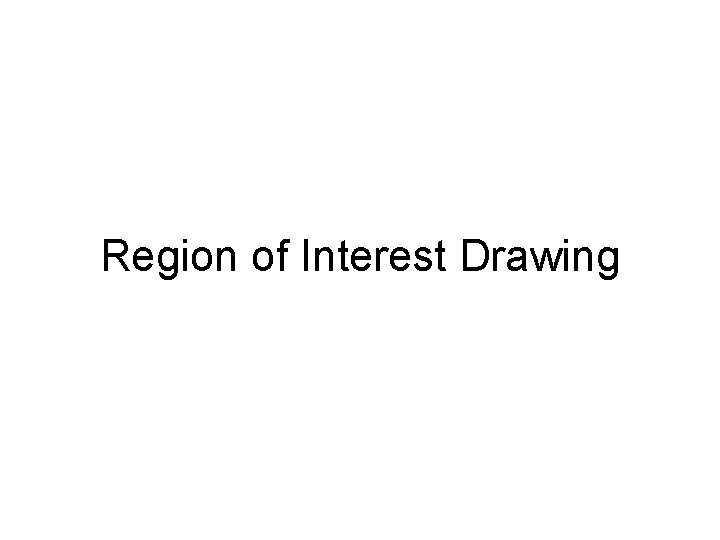
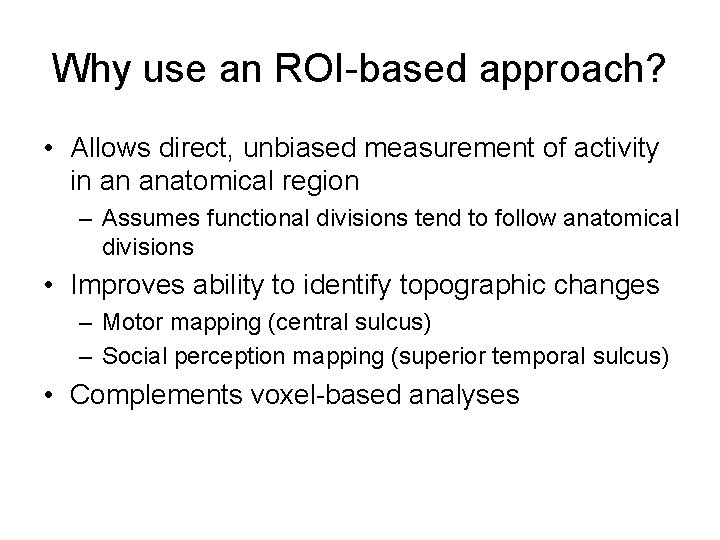
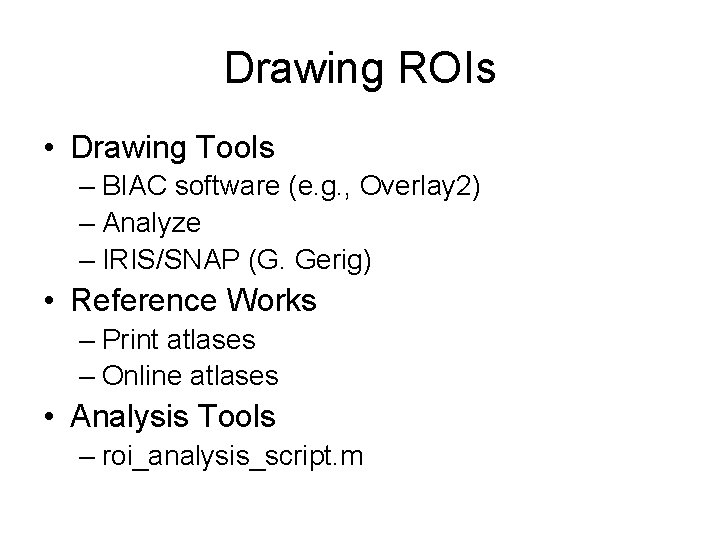
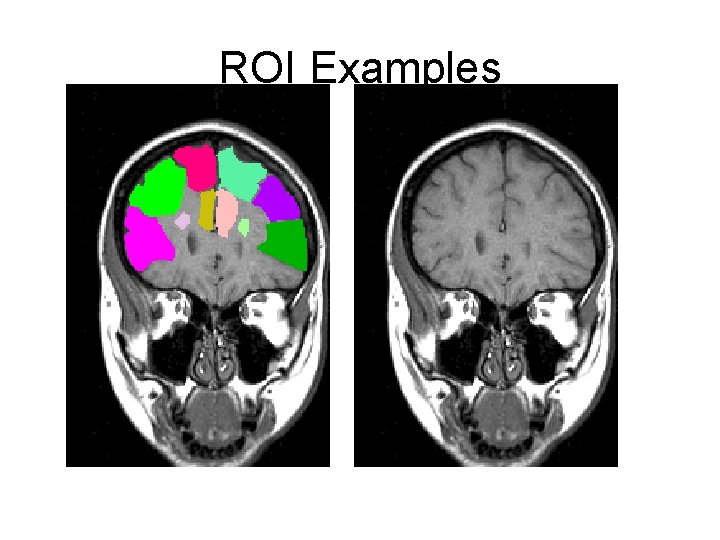
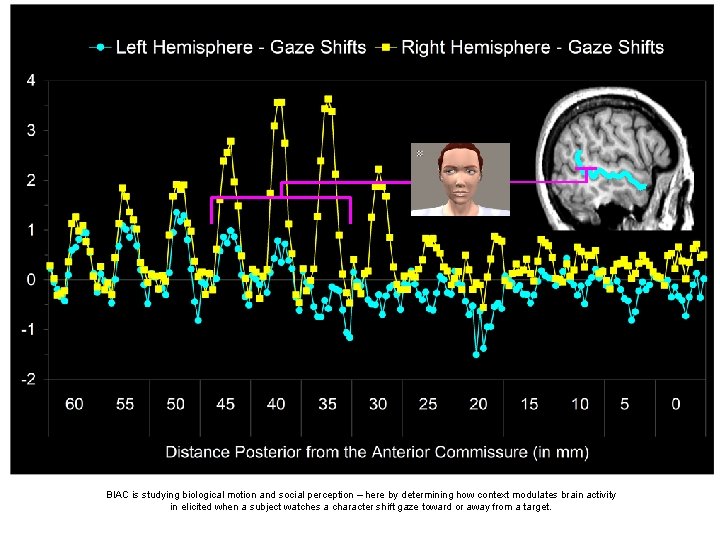
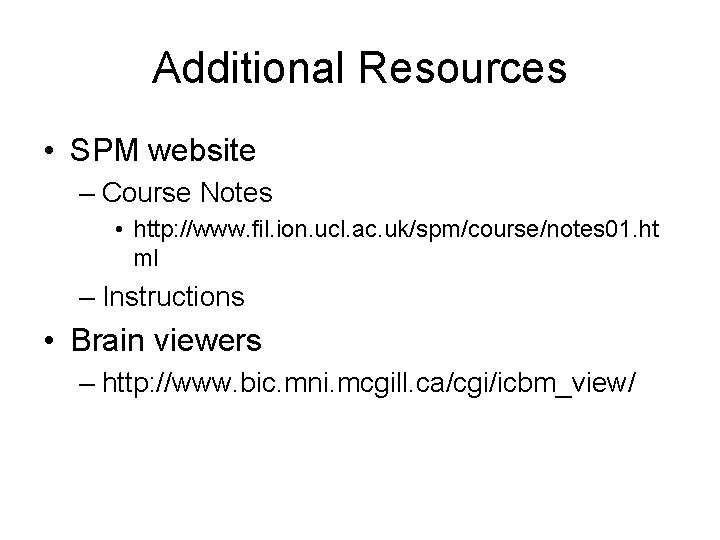
- Slides: 42
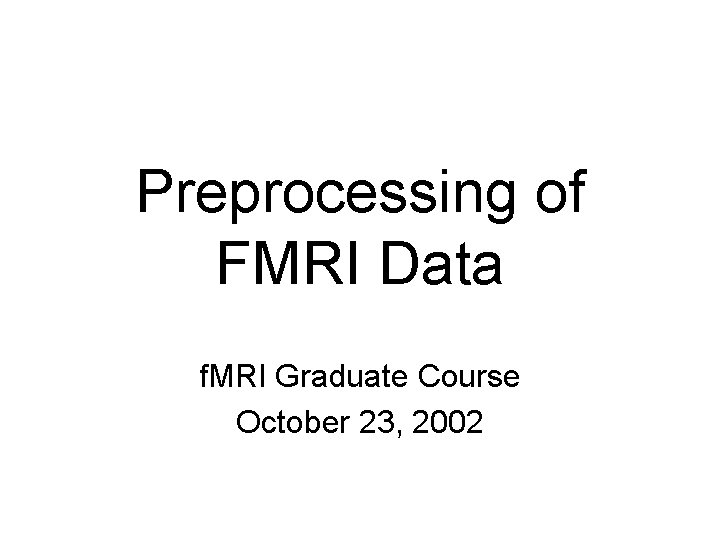
Preprocessing of FMRI Data f. MRI Graduate Course October 23, 2002
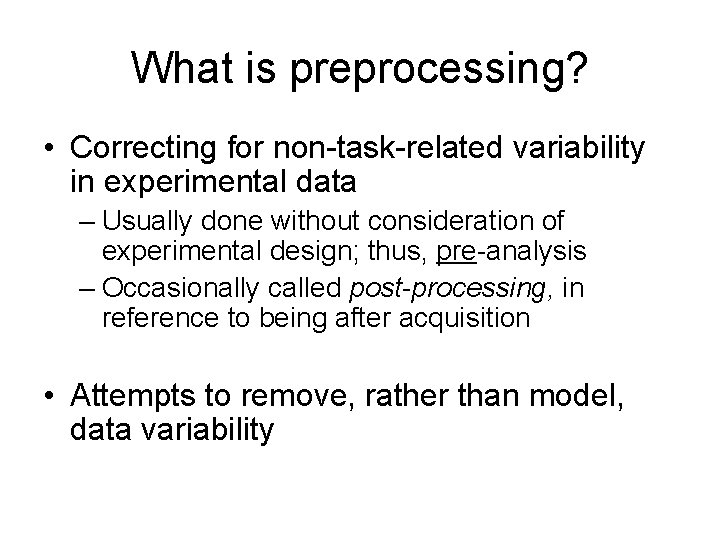
What is preprocessing? • Correcting for non-task-related variability in experimental data – Usually done without consideration of experimental design; thus, pre-analysis – Occasionally called post-processing, in reference to being after acquisition • Attempts to remove, rather than model, data variability
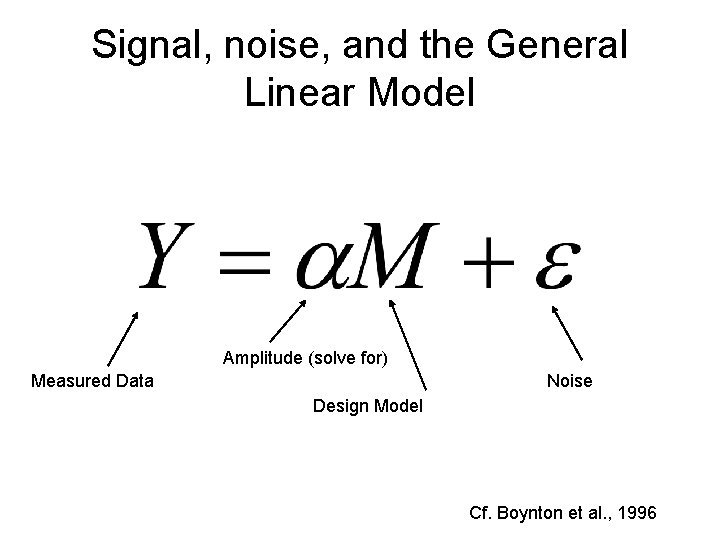
Signal, noise, and the General Linear Model Amplitude (solve for) Measured Data Noise Design Model Cf. Boynton et al. , 1996
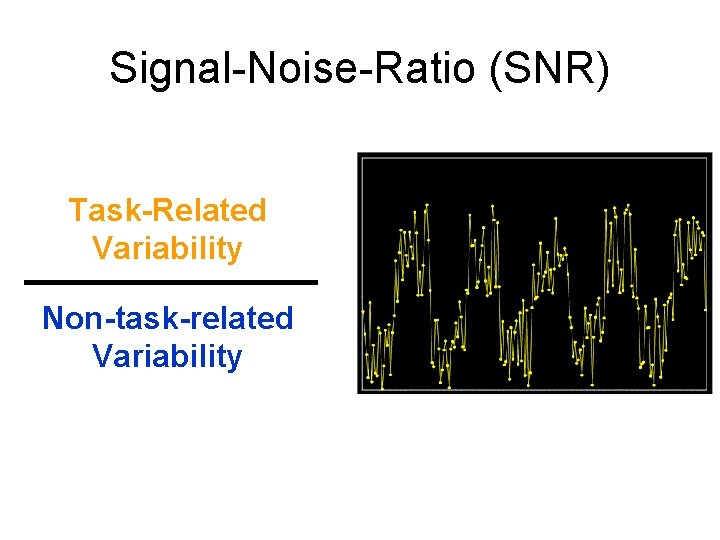
Signal-Noise-Ratio (SNR) Task-Related Variability Non-task-related Variability
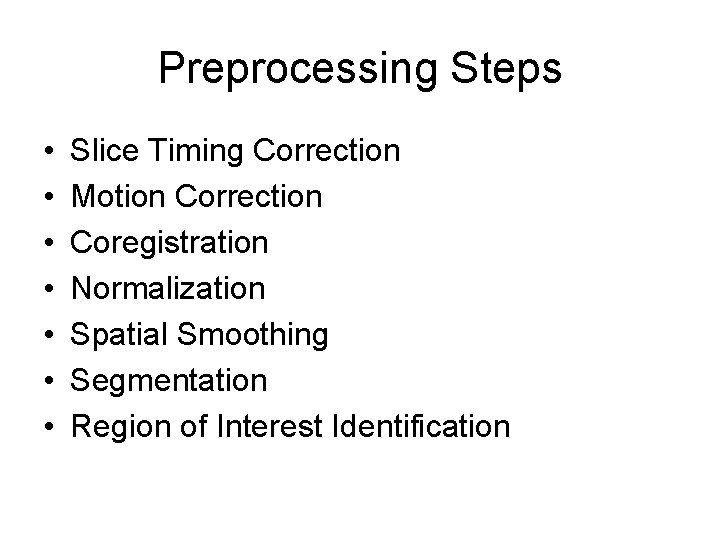
Preprocessing Steps • • Slice Timing Correction Motion Correction Coregistration Normalization Spatial Smoothing Segmentation Region of Interest Identification
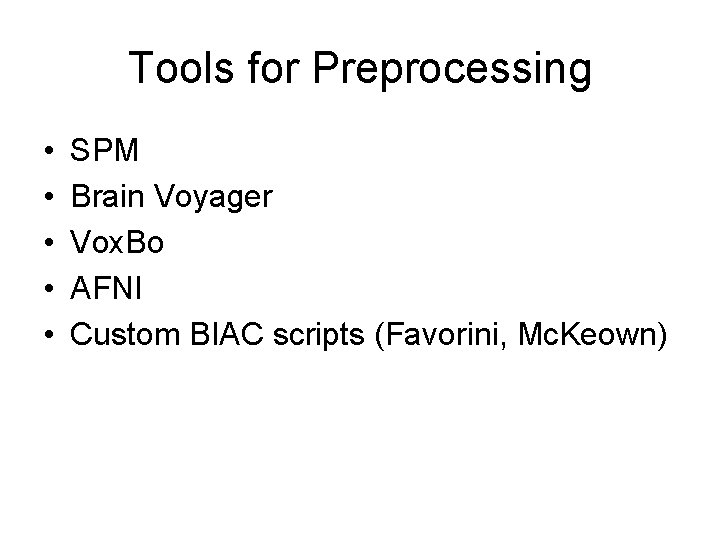
Tools for Preprocessing • • • SPM Brain Voyager Vox. Bo AFNI Custom BIAC scripts (Favorini, Mc. Keown)

Slice Timing Correction
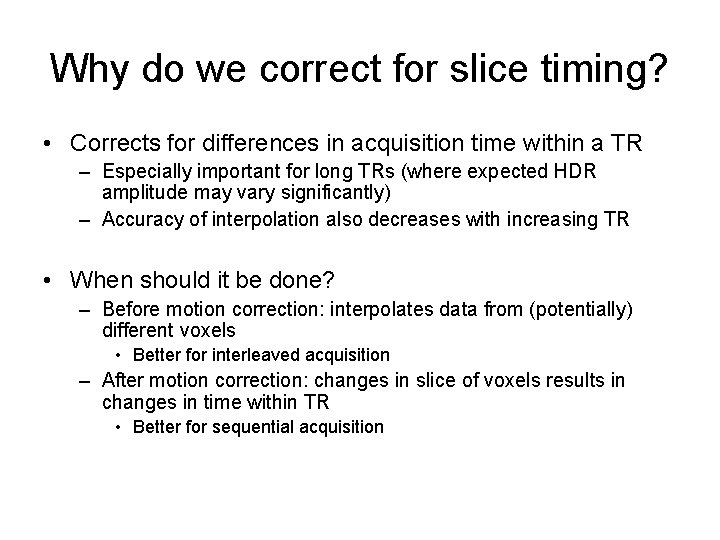
Why do we correct for slice timing? • Corrects for differences in acquisition time within a TR – Especially important for long TRs (where expected HDR amplitude may vary significantly) – Accuracy of interpolation also decreases with increasing TR • When should it be done? – Before motion correction: interpolates data from (potentially) different voxels • Better for interleaved acquisition – After motion correction: changes in slice of voxels results in changes in time within TR • Better for sequential acquisition
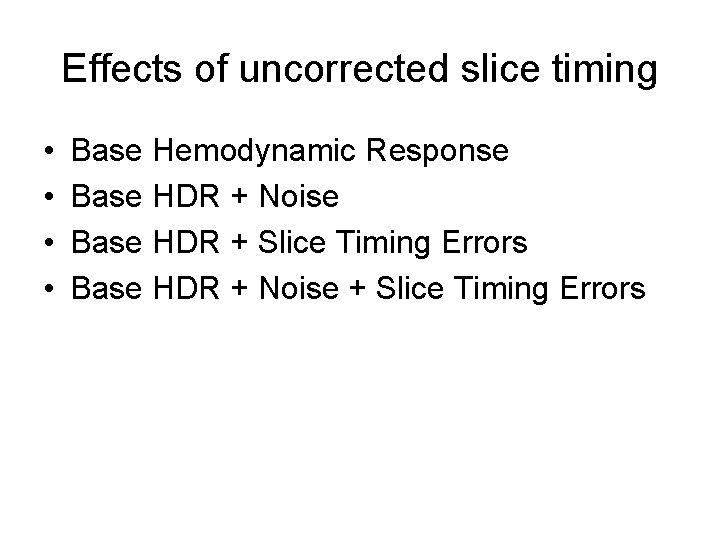
Effects of uncorrected slice timing • • Base Hemodynamic Response Base HDR + Noise Base HDR + Slice Timing Errors Base HDR + Noise + Slice Timing Errors
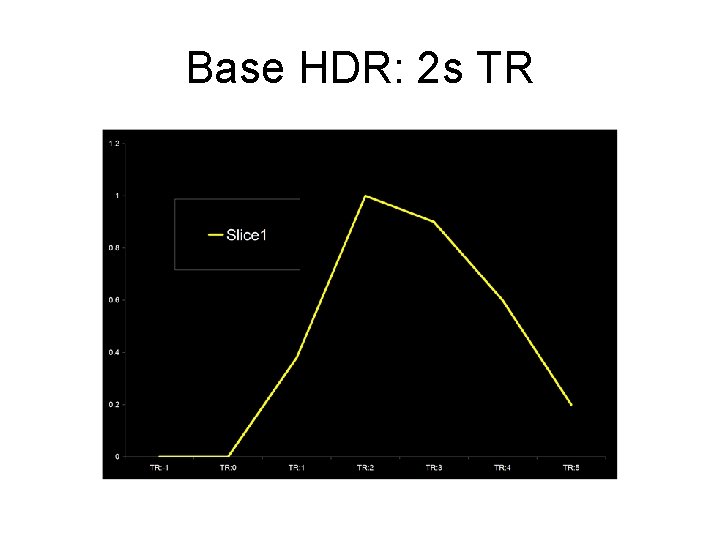
Base HDR: 2 s TR
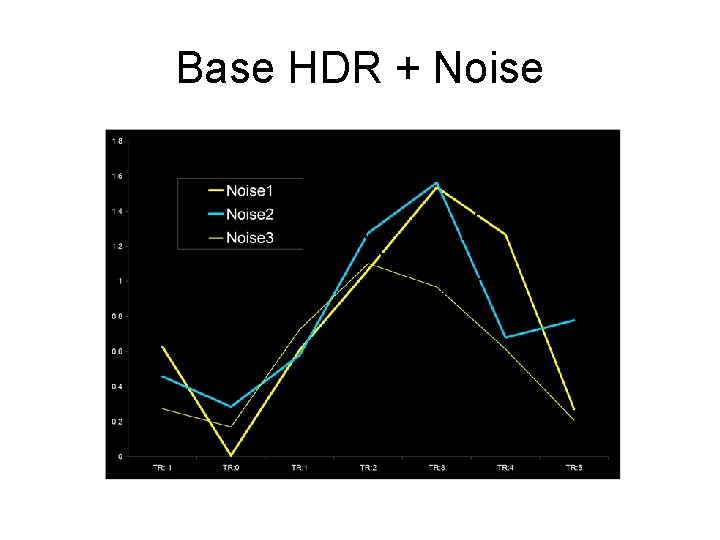
Base HDR + Noise r = 0. 77 r = 0. 81 r = 0. 80
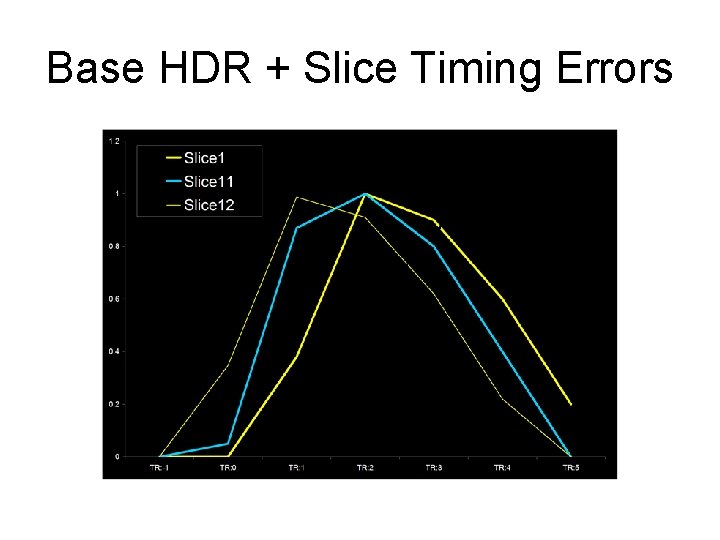
Base HDR + Slice Timing Errors r = 0. 92 r = 0. 85 r = 0. 62
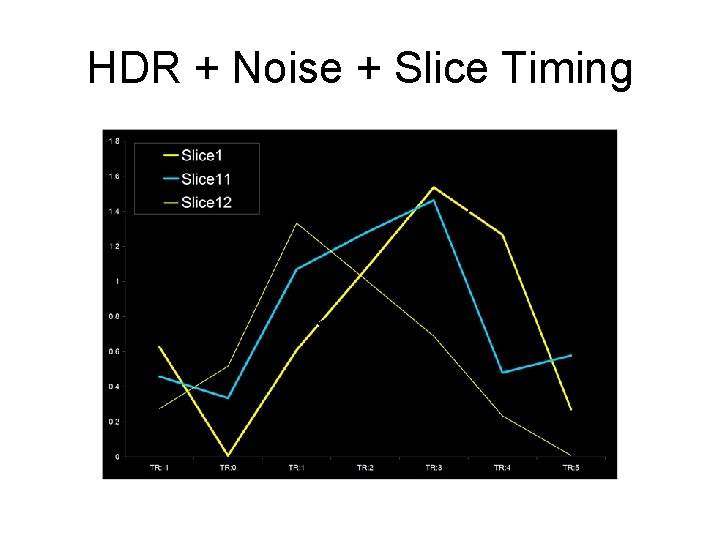
HDR + Noise + Slice Timing r = 0. 65 r = 0. 67 r = 0. 19
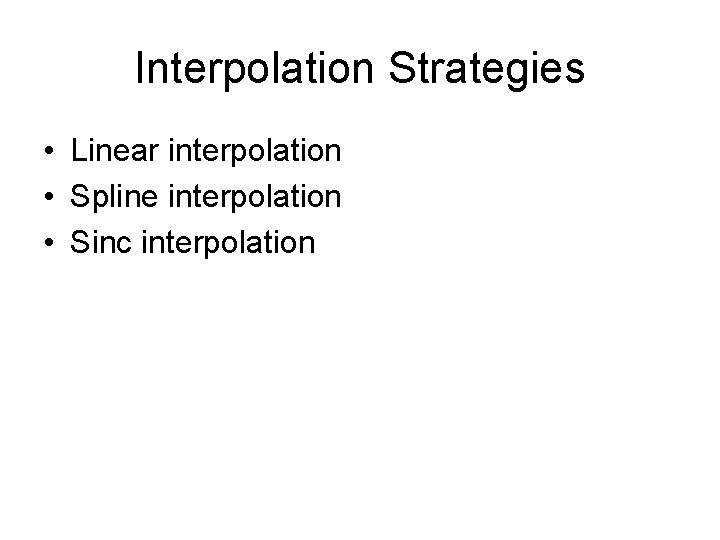
Interpolation Strategies • Linear interpolation • Spline interpolation • Sinc interpolation
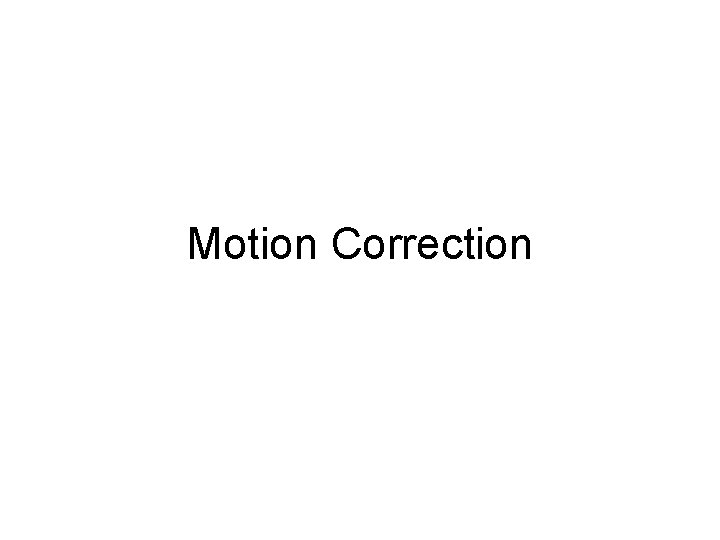
Motion Correction
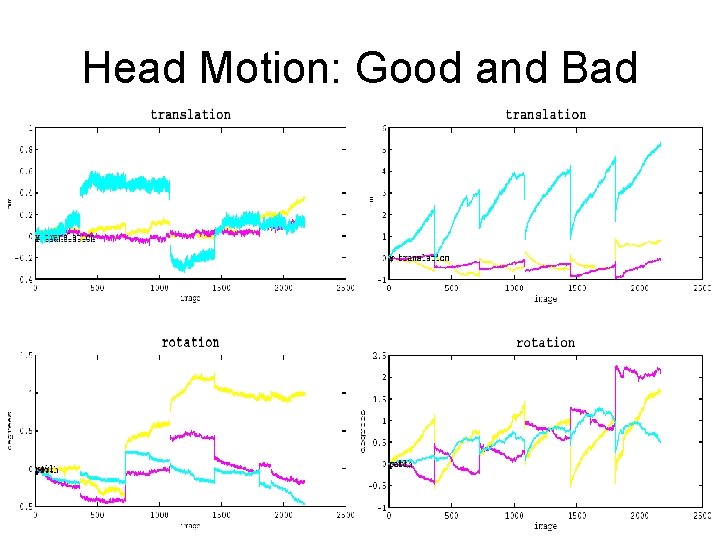
Head Motion: Good and Bad
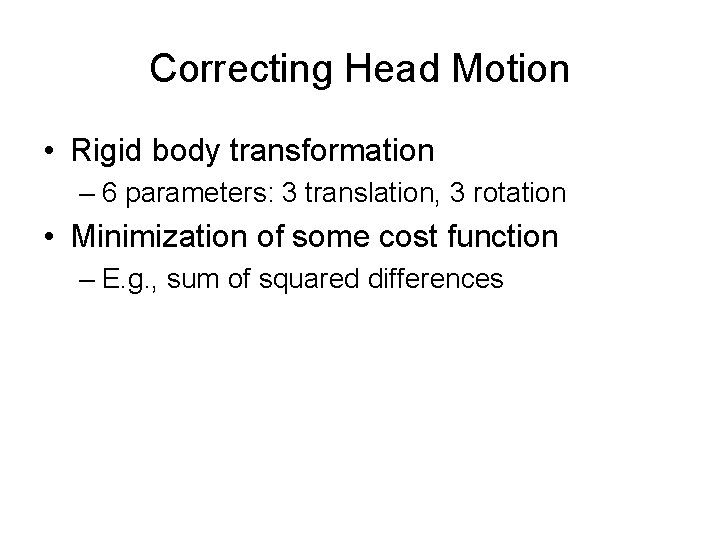
Correcting Head Motion • Rigid body transformation – 6 parameters: 3 translation, 3 rotation • Minimization of some cost function – E. g. , sum of squared differences
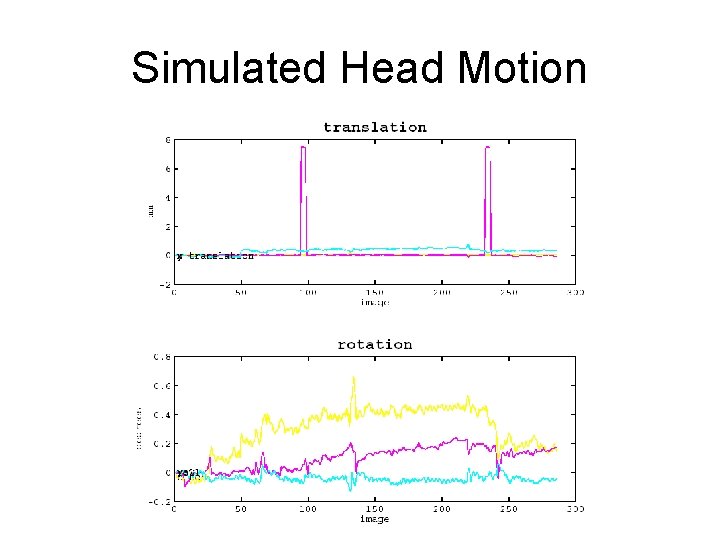
Simulated Head Motion
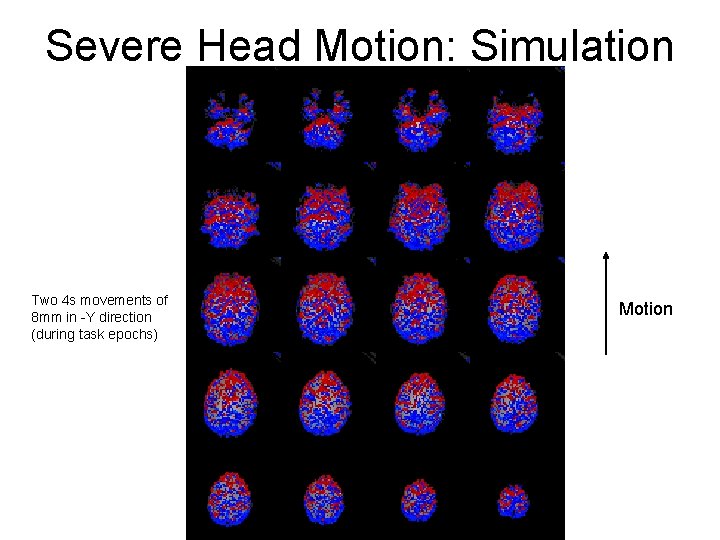
Severe Head Motion: Simulation Two 4 s movements of 8 mm in -Y direction (during task epochs) Motion
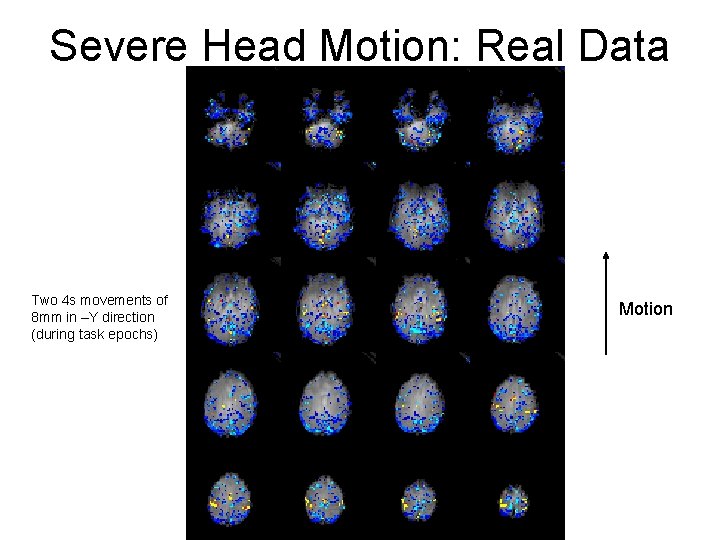
Severe Head Motion: Real Data Two 4 s movements of 8 mm in –Y direction (during task epochs) Motion
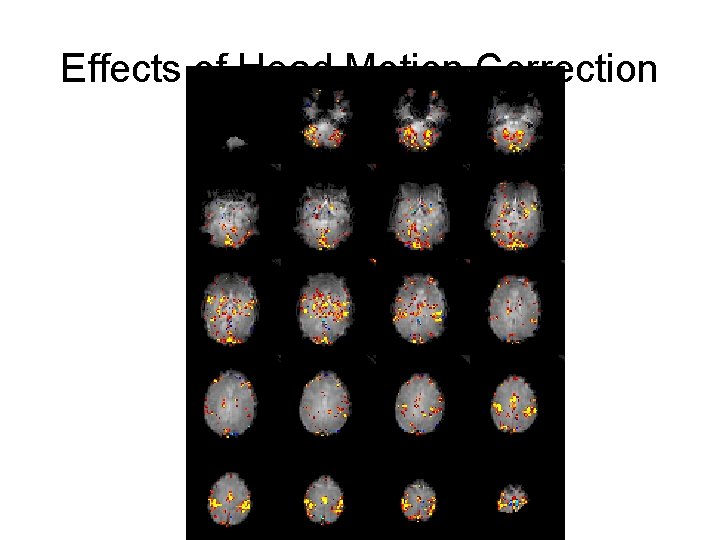
Effects of Head Motion Correction
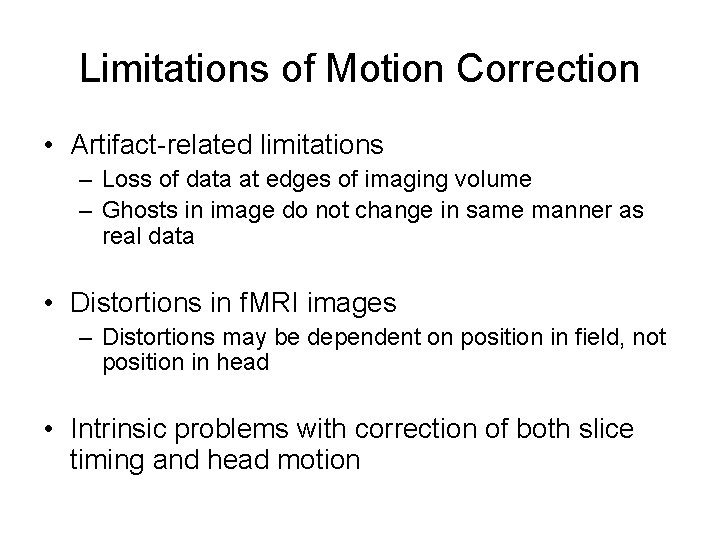
Limitations of Motion Correction • Artifact-related limitations – Loss of data at edges of imaging volume – Ghosts in image do not change in same manner as real data • Distortions in f. MRI images – Distortions may be dependent on position in field, not position in head • Intrinsic problems with correction of both slice timing and head motion
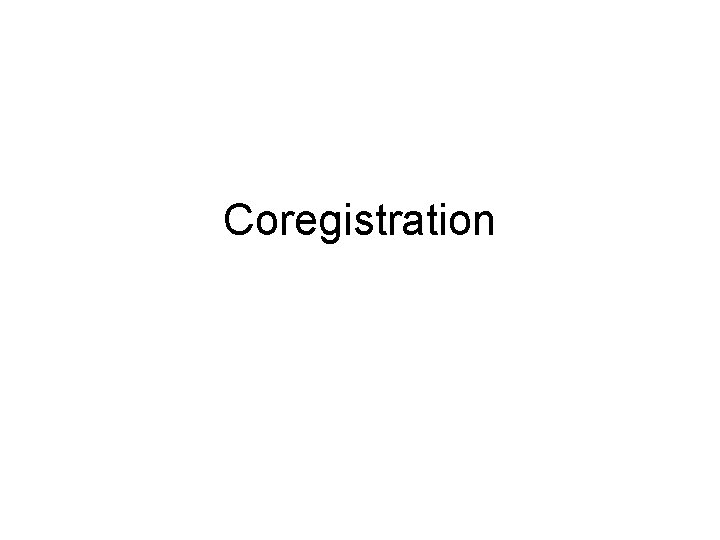
Coregistration
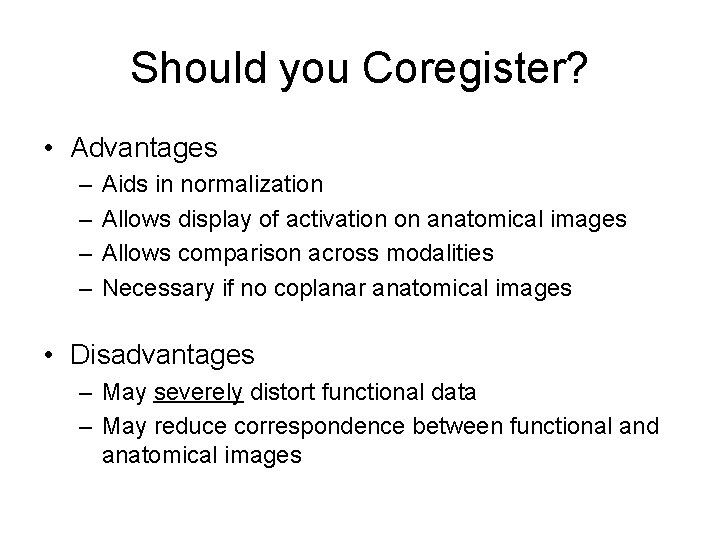
Should you Coregister? • Advantages – – Aids in normalization Allows display of activation on anatomical images Allows comparison across modalities Necessary if no coplanar anatomical images • Disadvantages – May severely distort functional data – May reduce correspondence between functional and anatomical images
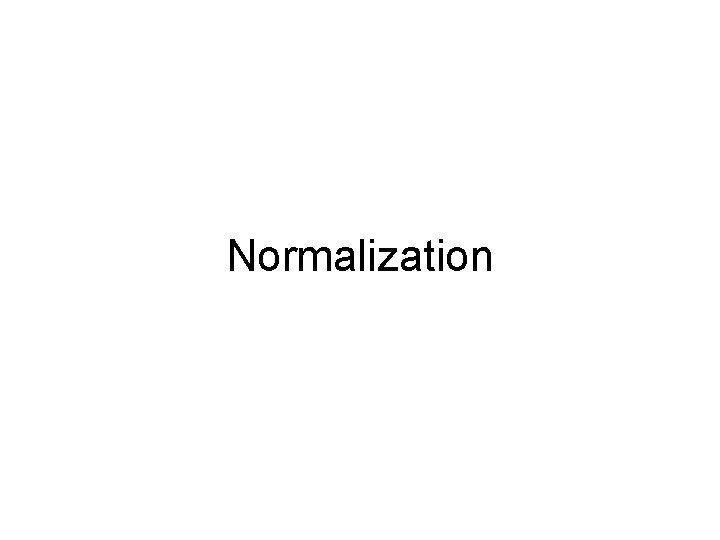
Normalization
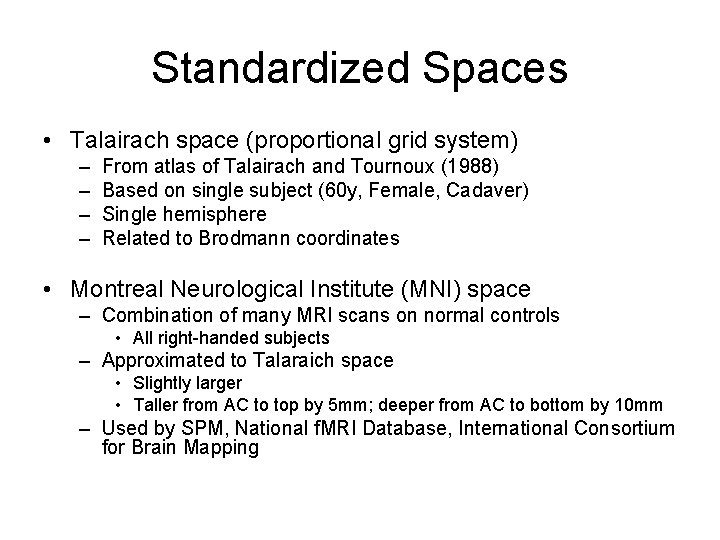
Standardized Spaces • Talairach space (proportional grid system) – – From atlas of Talairach and Tournoux (1988) Based on single subject (60 y, Female, Cadaver) Single hemisphere Related to Brodmann coordinates • Montreal Neurological Institute (MNI) space – Combination of many MRI scans on normal controls • All right-handed subjects – Approximated to Talaraich space • Slightly larger • Taller from AC to top by 5 mm; deeper from AC to bottom by 10 mm – Used by SPM, National f. MRI Database, International Consortium for Brain Mapping
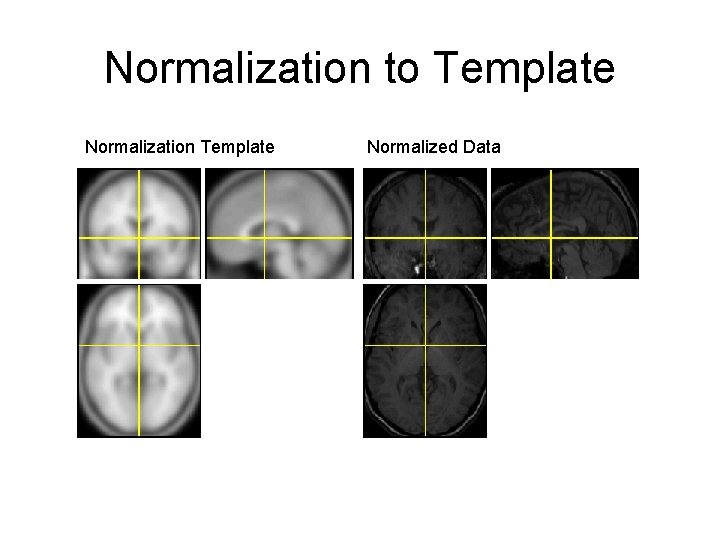
Normalization to Template Normalization Template Normalized Data
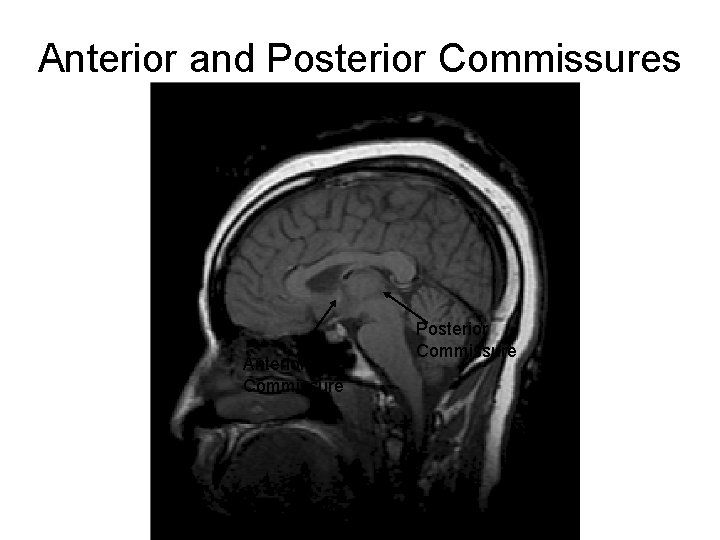
Anterior and Posterior Commissures Anterior Commissure Posterior Commissure
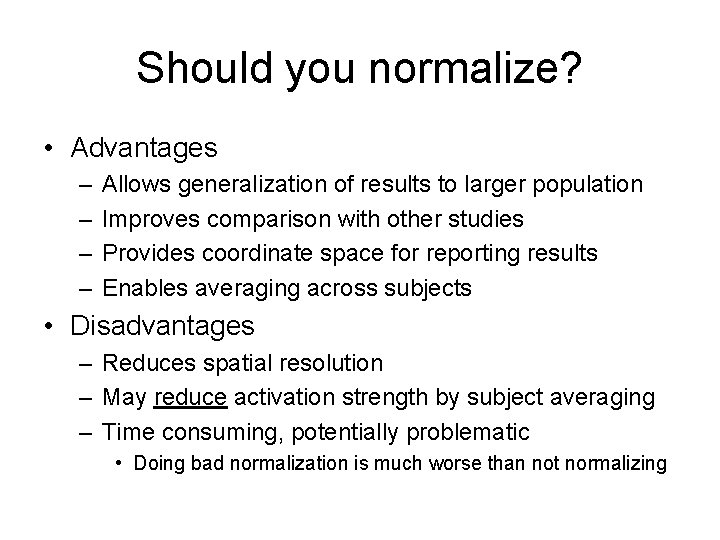
Should you normalize? • Advantages – – Allows generalization of results to larger population Improves comparison with other studies Provides coordinate space for reporting results Enables averaging across subjects • Disadvantages – Reduces spatial resolution – May reduce activation strength by subject averaging – Time consuming, potentially problematic • Doing bad normalization is much worse than not normalizing
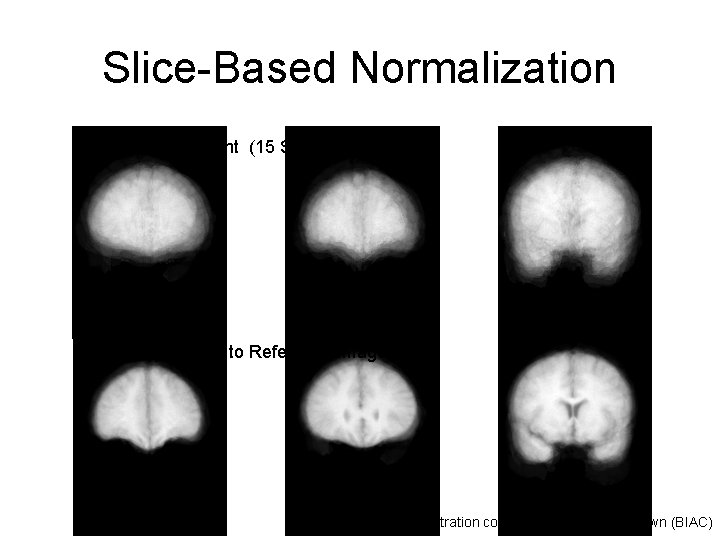
Slice-Based Normalization Before Adjustment (15 Subjects) After Adjustment to Reference Image Registration courtesy Dr. Martin Mc. Keown (BIAC)
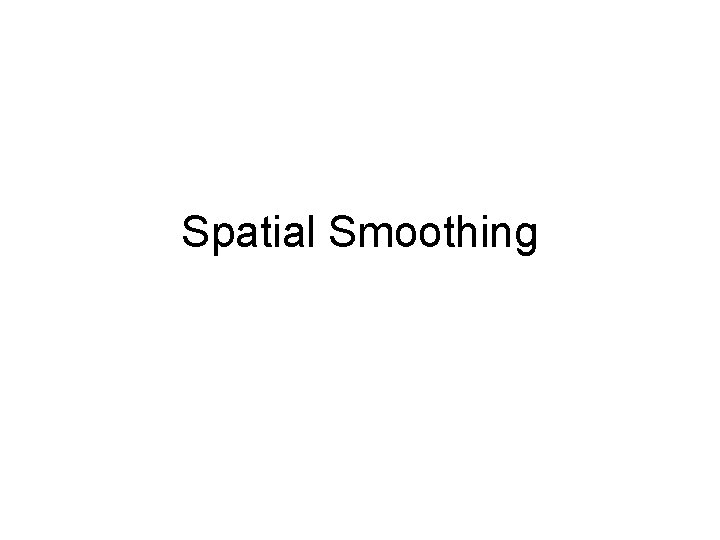
Spatial Smoothing
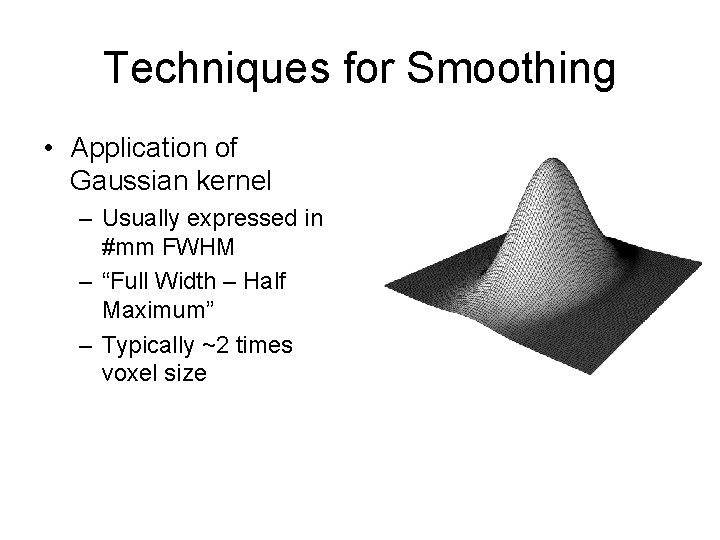
Techniques for Smoothing • Application of Gaussian kernel – Usually expressed in #mm FWHM – “Full Width – Half Maximum” – Typically ~2 times voxel size
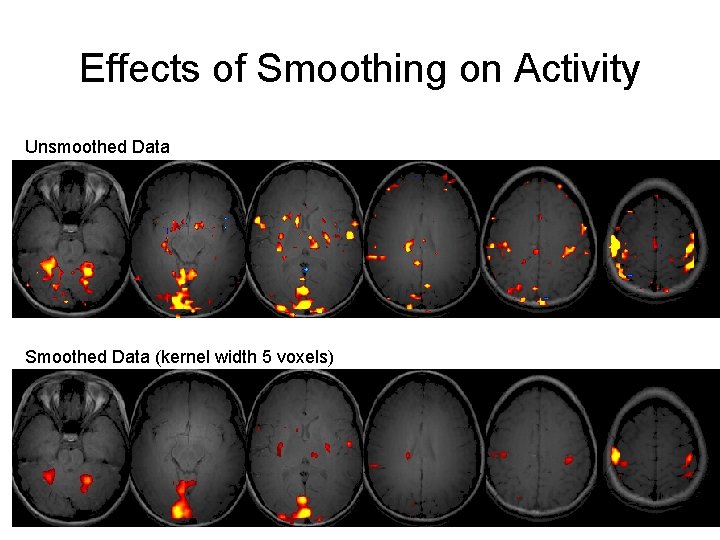
Effects of Smoothing on Activity Unsmoothed Data Smoothed Data (kernel width 5 voxels)
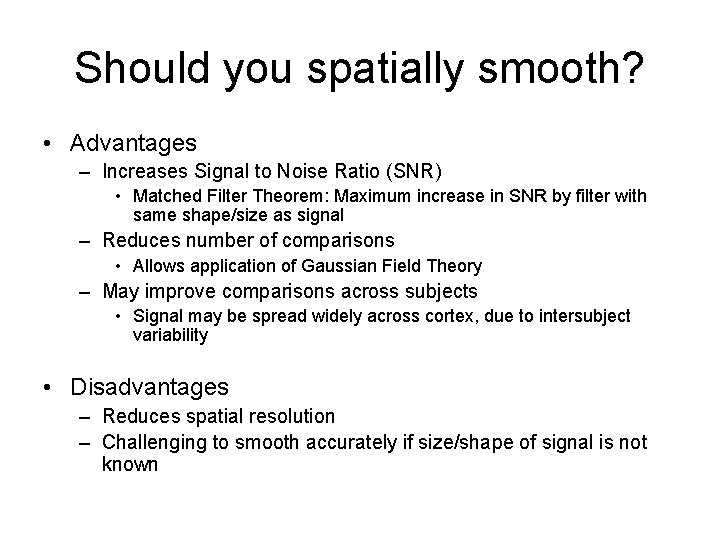
Should you spatially smooth? • Advantages – Increases Signal to Noise Ratio (SNR) • Matched Filter Theorem: Maximum increase in SNR by filter with same shape/size as signal – Reduces number of comparisons • Allows application of Gaussian Field Theory – May improve comparisons across subjects • Signal may be spread widely across cortex, due to intersubject variability • Disadvantages – Reduces spatial resolution – Challenging to smooth accurately if size/shape of signal is not known
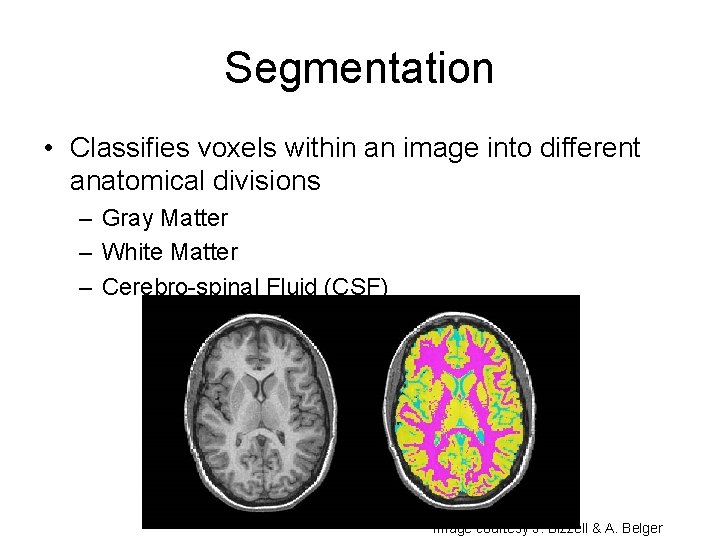
Segmentation • Classifies voxels within an image into different anatomical divisions – Gray Matter – White Matter – Cerebro-spinal Fluid (CSF) Image courtesy J. Bizzell & A. Belger
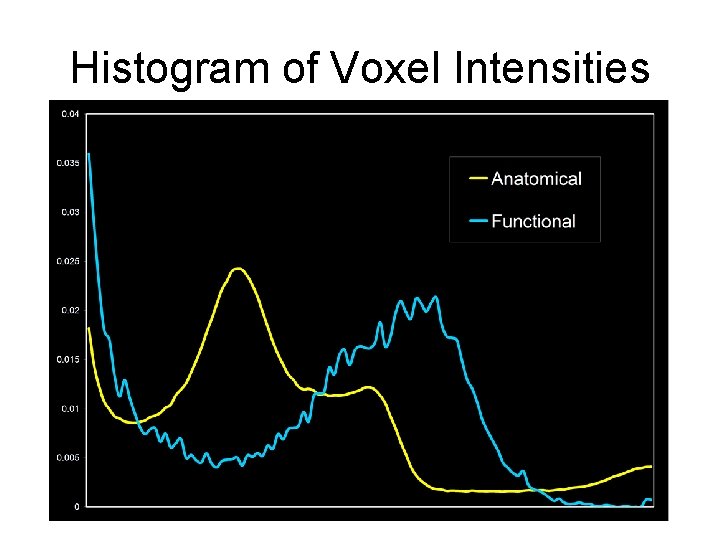
Histogram of Voxel Intensities
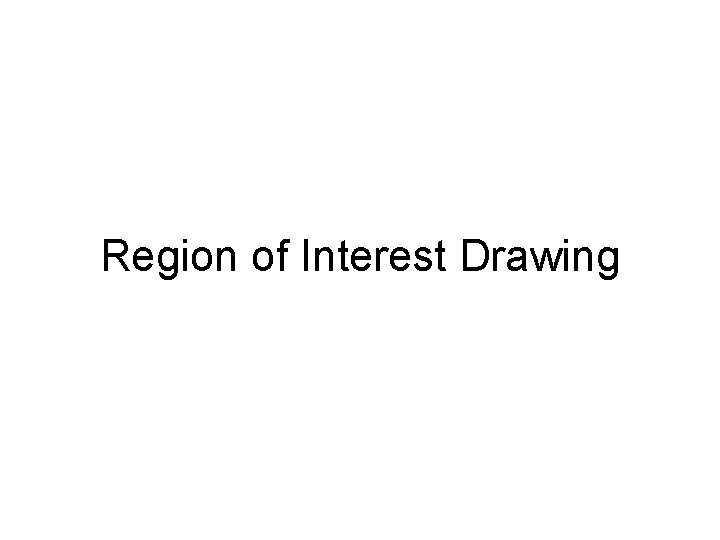
Region of Interest Drawing
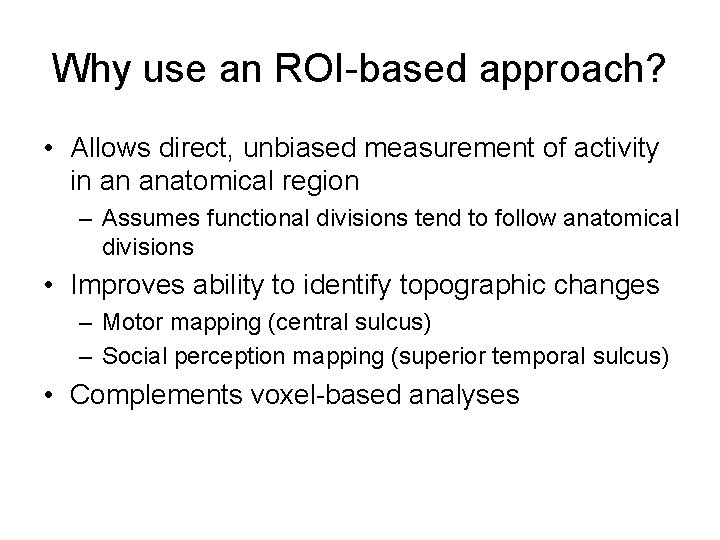
Why use an ROI-based approach? • Allows direct, unbiased measurement of activity in an anatomical region – Assumes functional divisions tend to follow anatomical divisions • Improves ability to identify topographic changes – Motor mapping (central sulcus) – Social perception mapping (superior temporal sulcus) • Complements voxel-based analyses
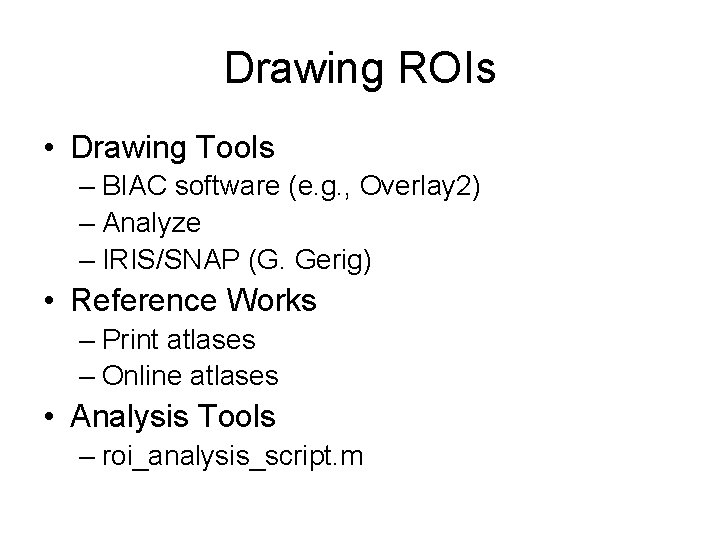
Drawing ROIs • Drawing Tools – BIAC software (e. g. , Overlay 2) – Analyze – IRIS/SNAP (G. Gerig) • Reference Works – Print atlases – Online atlases • Analysis Tools – roi_analysis_script. m
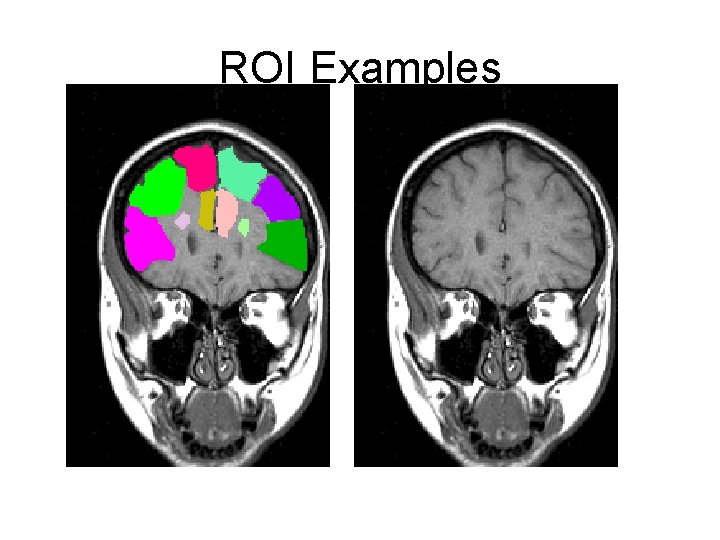
ROI Examples
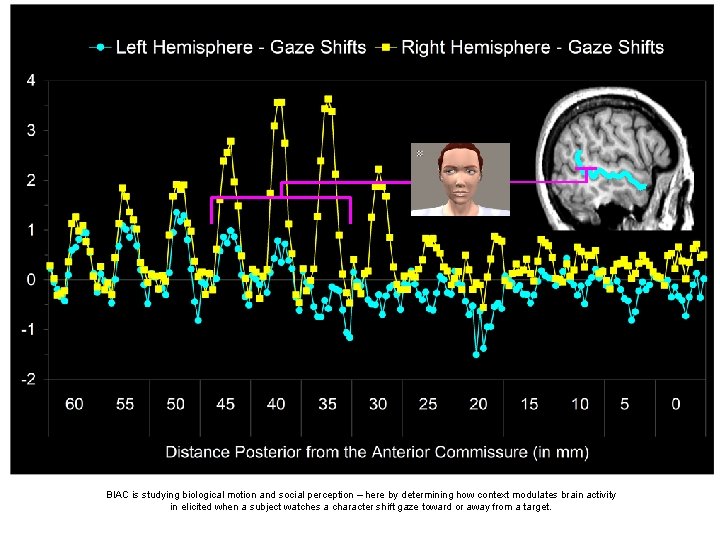
BIAC is studying biological motion and social perception – here by determining how context modulates brain activity in elicited when a subject watches a character shift gaze toward or away from a target.
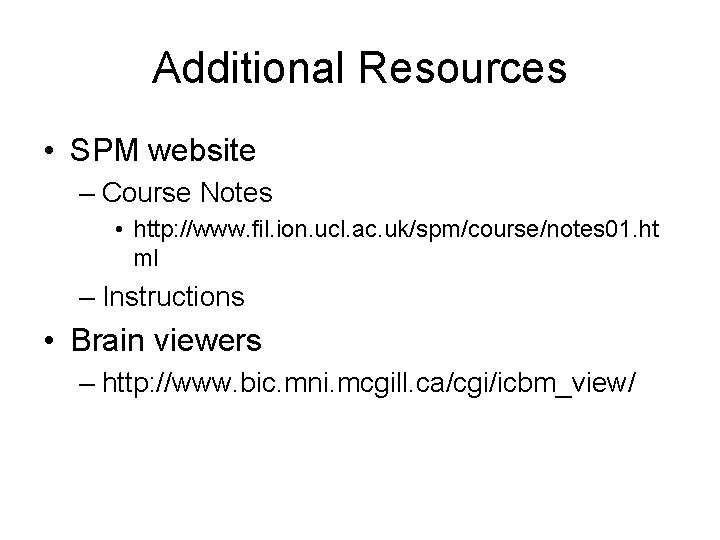
Additional Resources • SPM website – Course Notes • http: //www. fil. ion. ucl. ac. uk/spm/course/notes 01. ht ml – Instructions • Brain viewers – http: //www. bic. mni. mcgill. ca/cgi/icbm_view/
 Etl in data cleaning and preprocessing stands for
Etl in data cleaning and preprocessing stands for Data preprocessing
Data preprocessing Afni fmri
Afni fmri Resting fmri
Resting fmri Scott huettel
Scott huettel Fsl fmri
Fsl fmri Afni fmri
Afni fmri Outlier
Outlier Data preparation and preprocessing
Data preparation and preprocessing Data pretreatment
Data pretreatment Neural network data preprocessing
Neural network data preprocessing Major tasks in data preprocessing
Major tasks in data preprocessing Image url to text
Image url to text Document preprocessing
Document preprocessing Image preprocessing
Image preprocessing Image preprocessing
Image preprocessing Preprocessing fem
Preprocessing fem Preprocessing in image processing
Preprocessing in image processing Password hashing and preprocessing
Password hashing and preprocessing Password hashing and preprocessing
Password hashing and preprocessing Dti preprocessing
Dti preprocessing One and a half brick wall
One and a half brick wall Course title and course number
Course title and course number Chaine parallèle muscle
Chaine parallèle muscle Freesurfer group analysis
Freesurfer group analysis Gp mri indications
Gp mri indications Mıknatıslı septum
Mıknatıslı septum Mri image formation
Mri image formation Shoulder mri anatomy
Shoulder mri anatomy How mri works
How mri works Mri hydrogen atoms
Mri hydrogen atoms Fourier transform mri
Fourier transform mri Mri physics
Mri physics Hoglund brain imaging center
Hoglund brain imaging center Basal ganglia anatomy
Basal ganglia anatomy Mri energy consumption
Mri energy consumption Haghighat mri center
Haghighat mri center Nomics mri
Nomics mri Pregnancy mri
Pregnancy mri Amegdala
Amegdala First mri image 1973
First mri image 1973 Bingabr
Bingabr Gracilis muscle mri
Gracilis muscle mri