CHAP 7 FINITE ELEMENT PROCEDURE AND MODELING FINITE
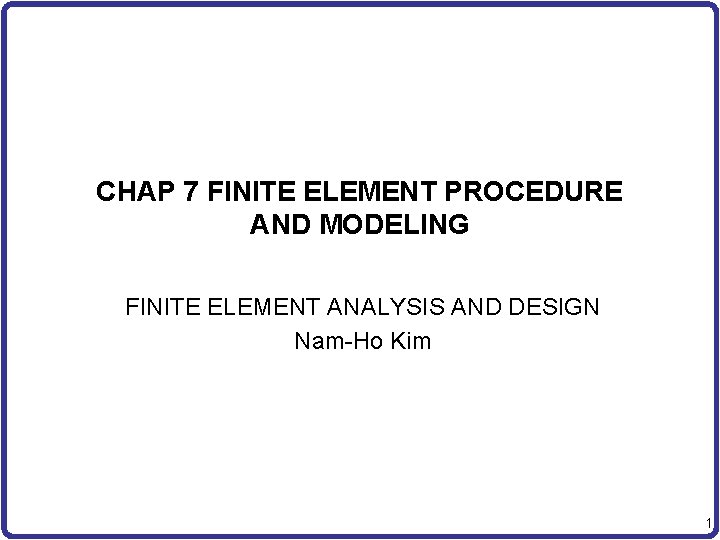
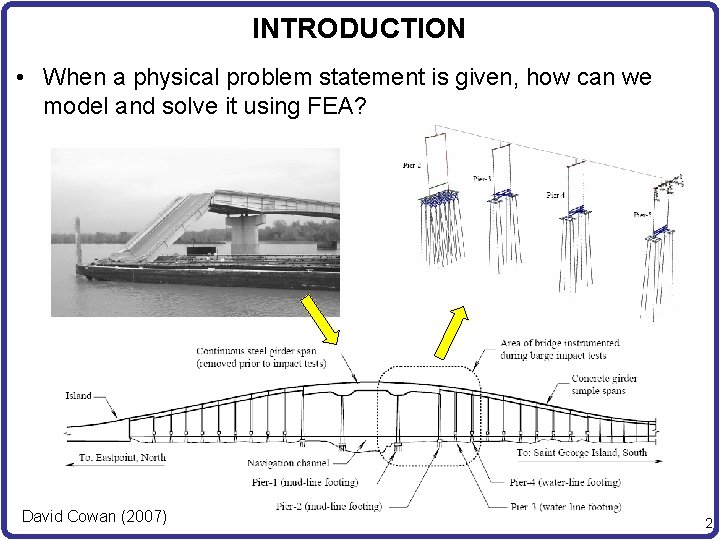
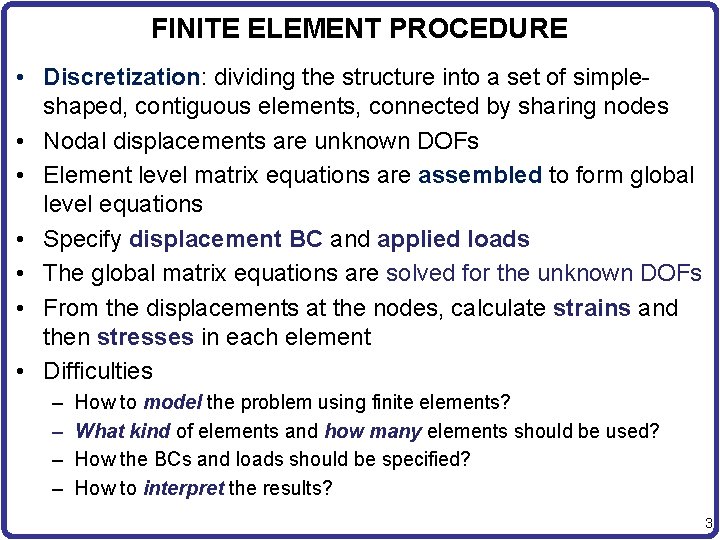
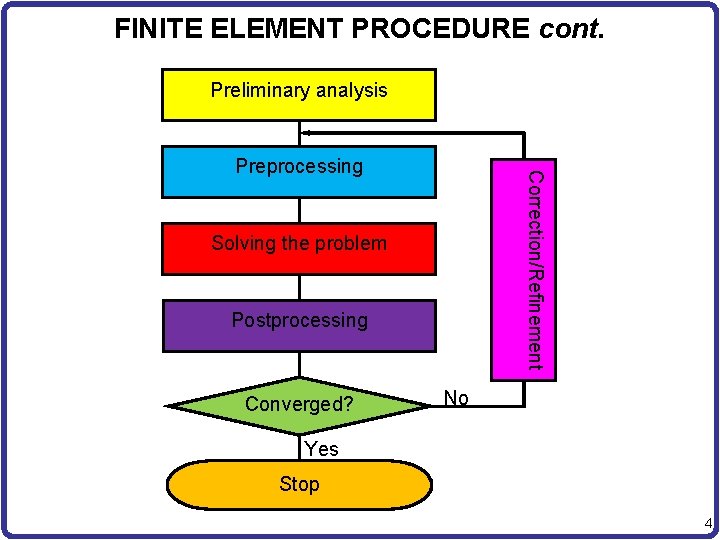
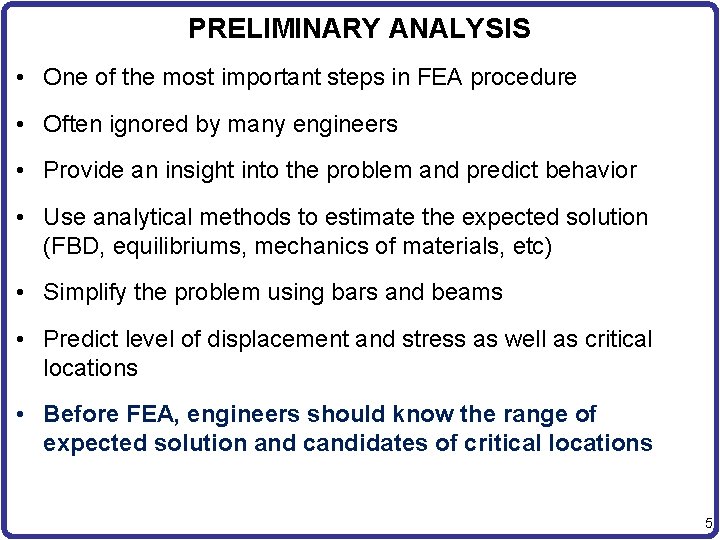
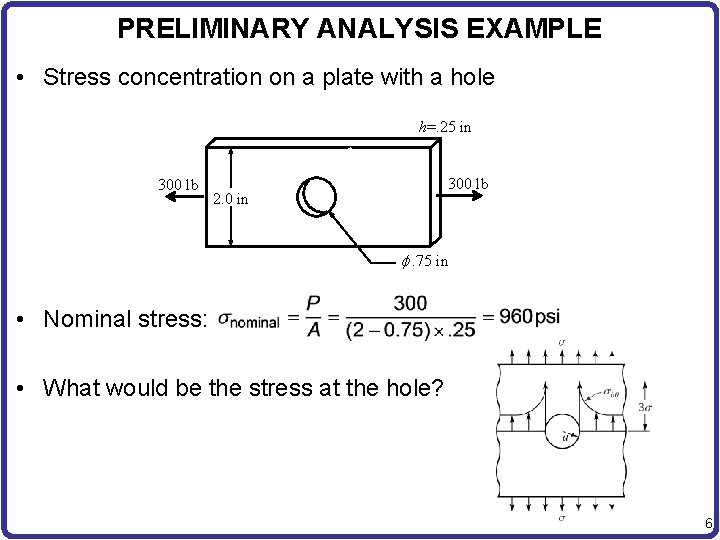
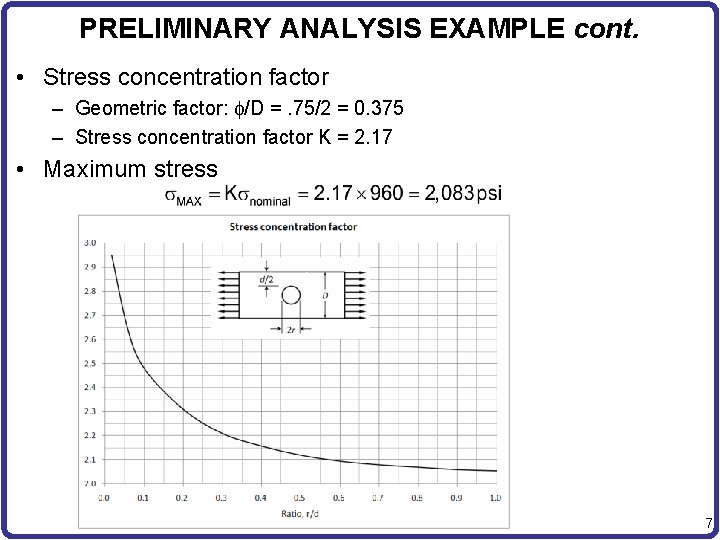
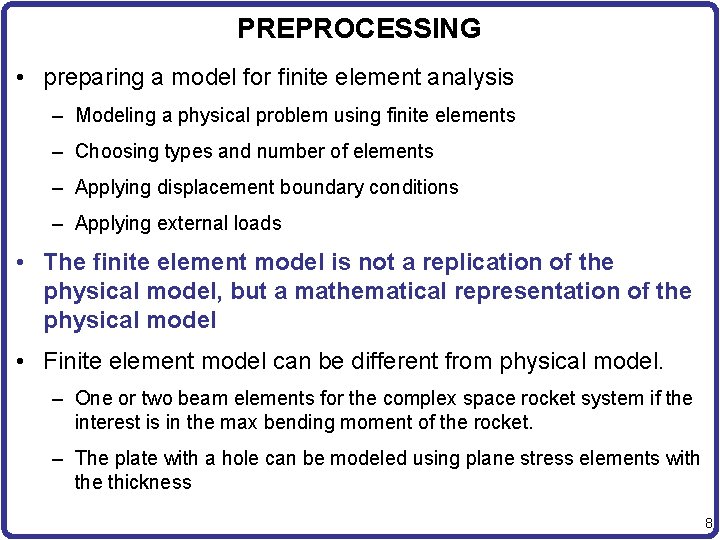
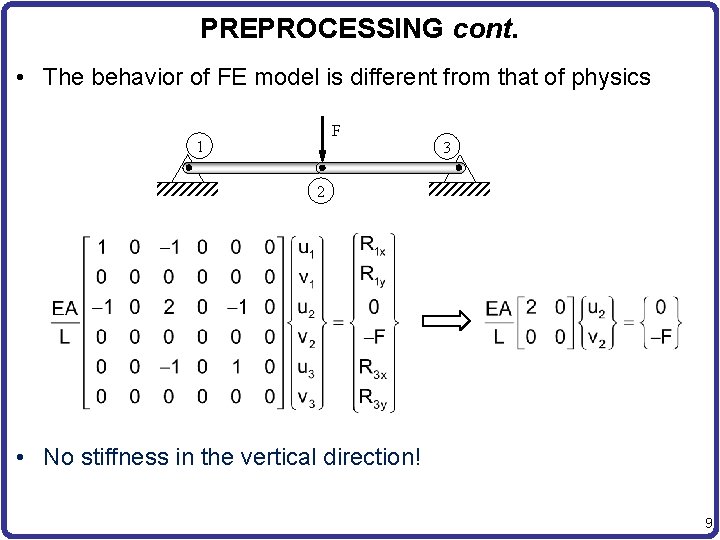
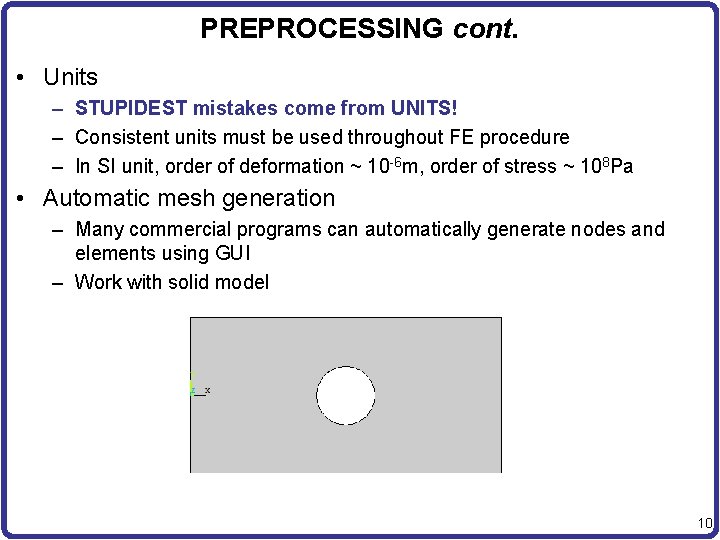
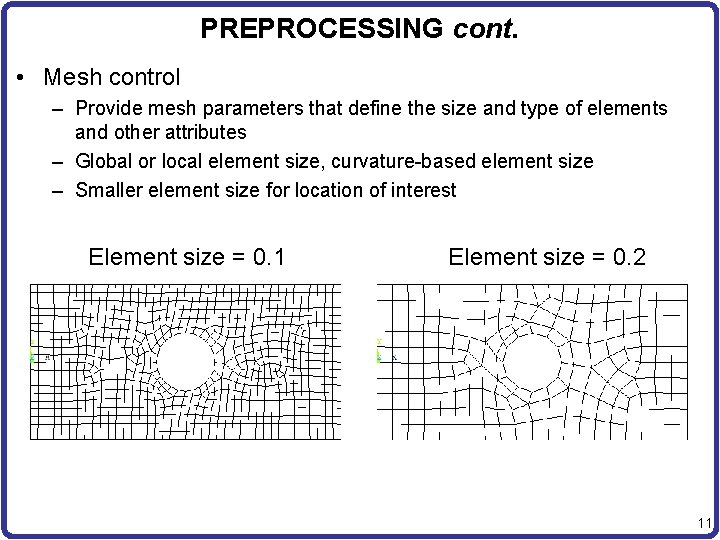
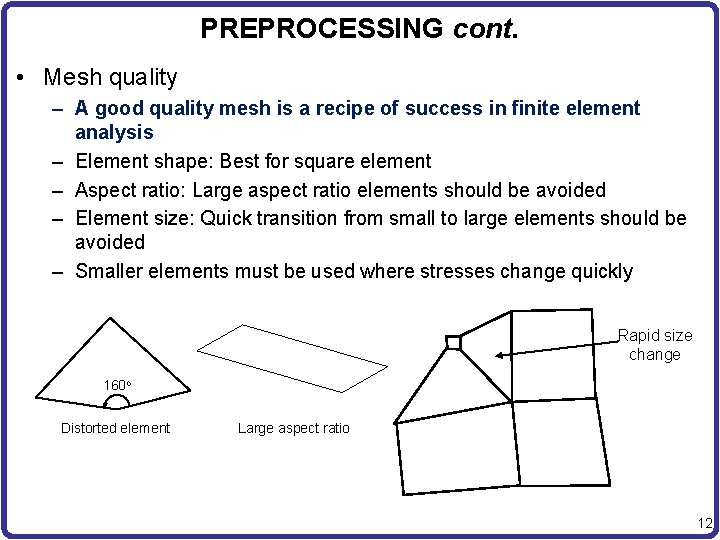
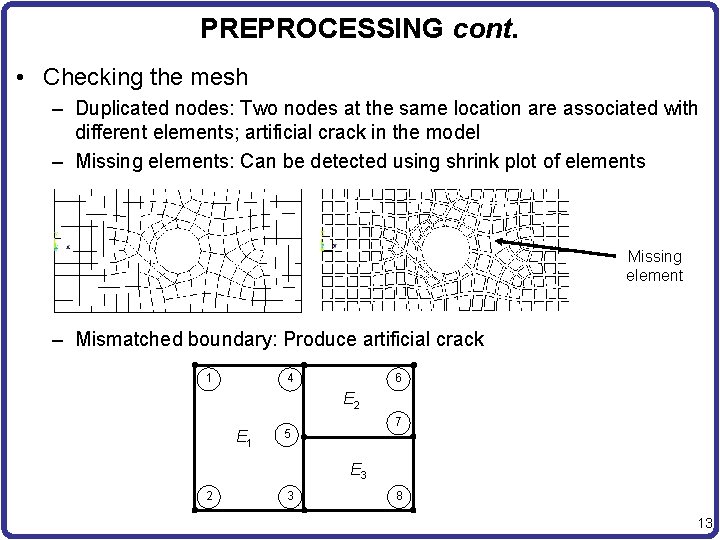
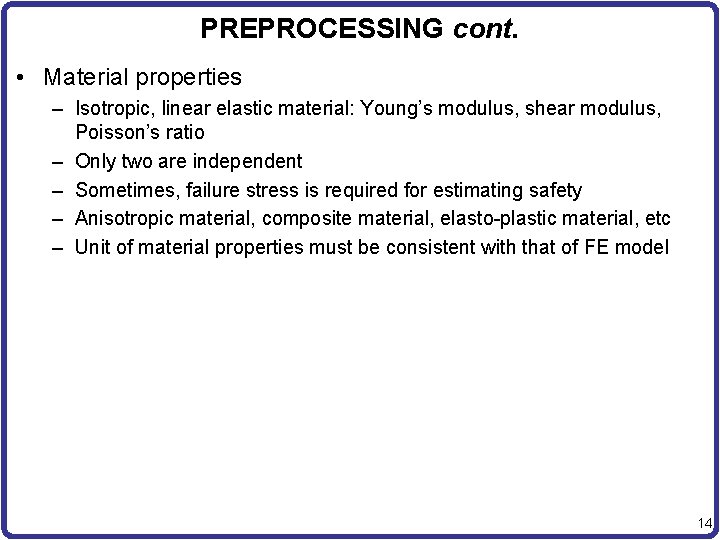
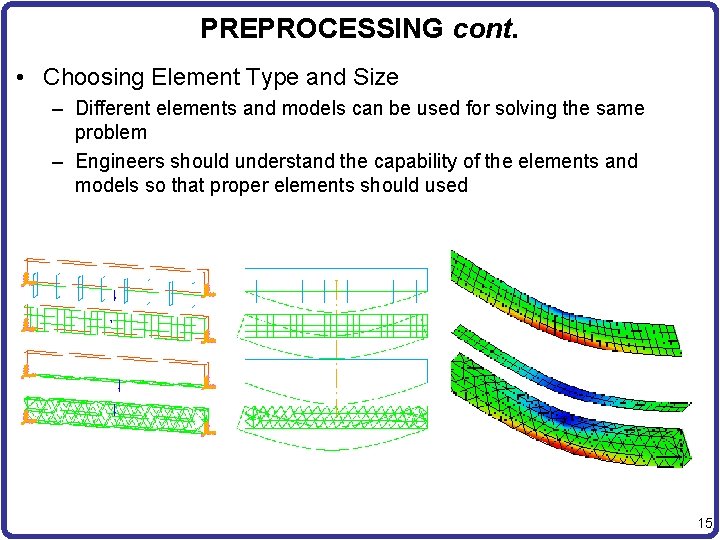
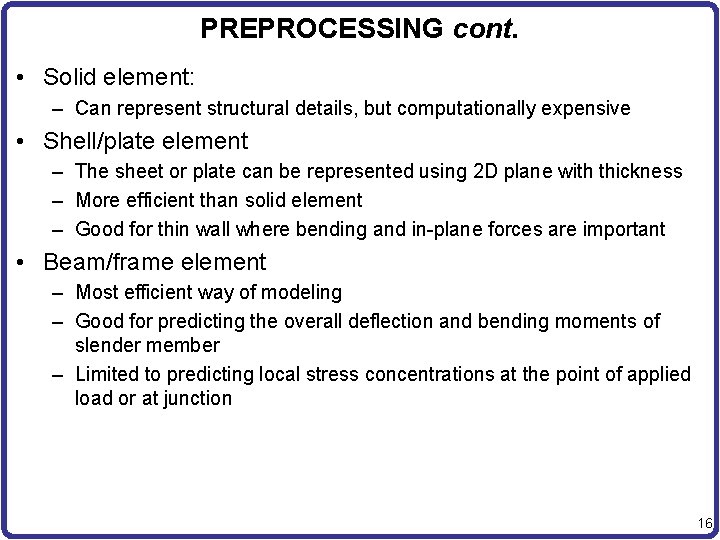
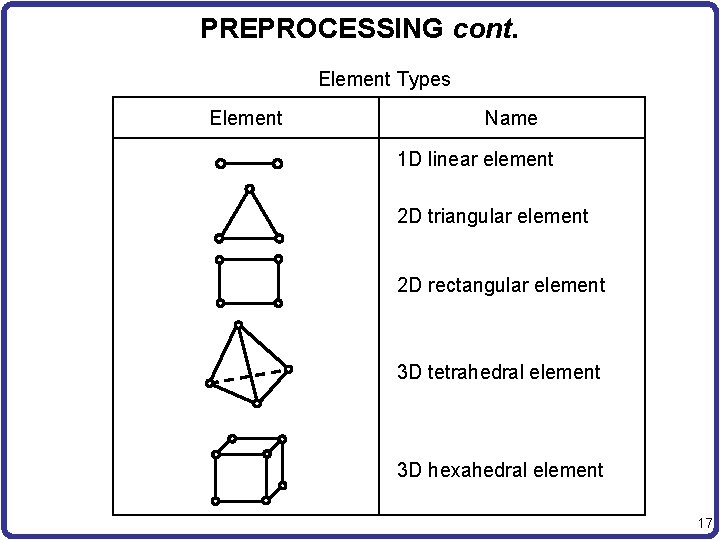
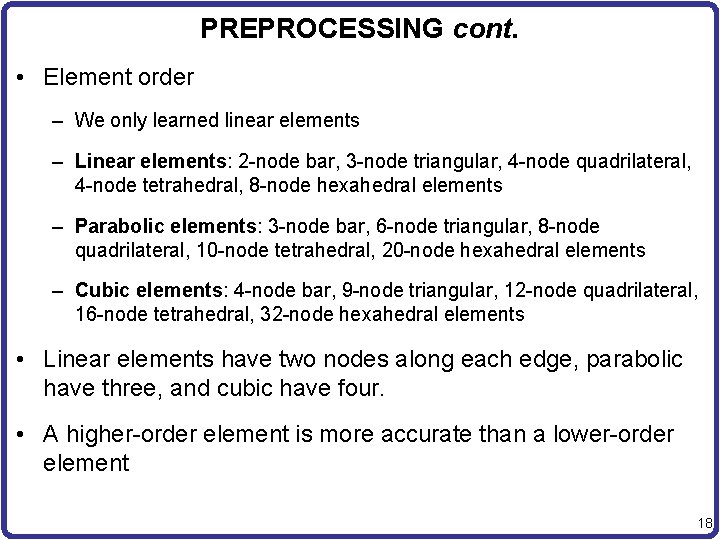
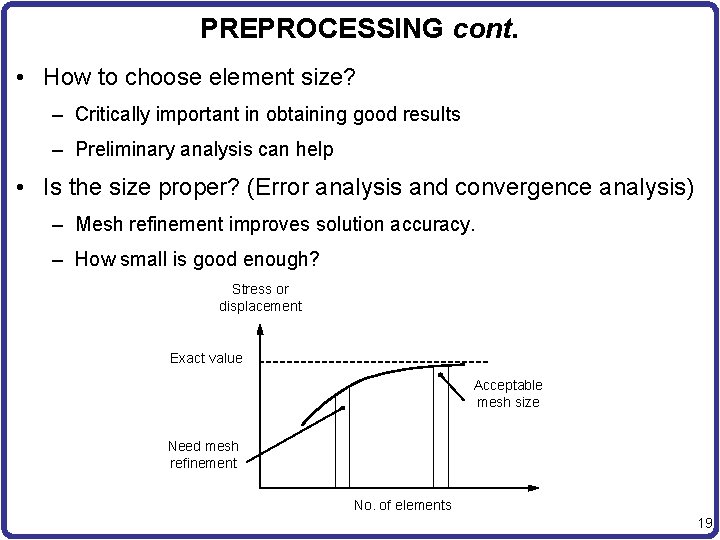
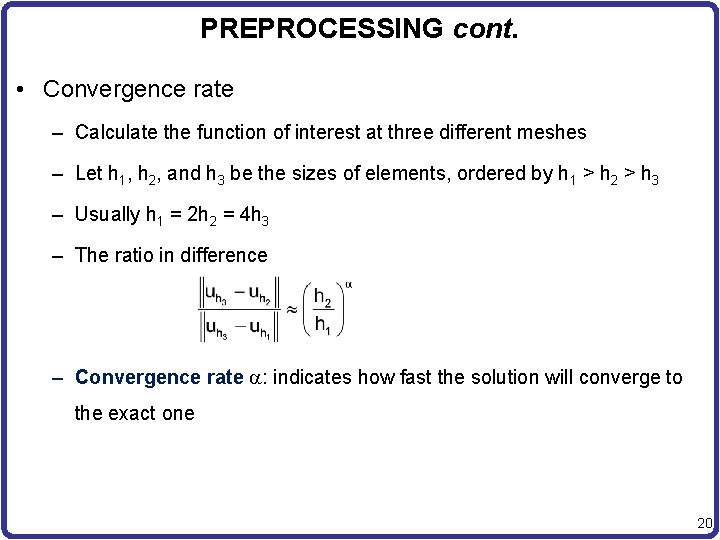
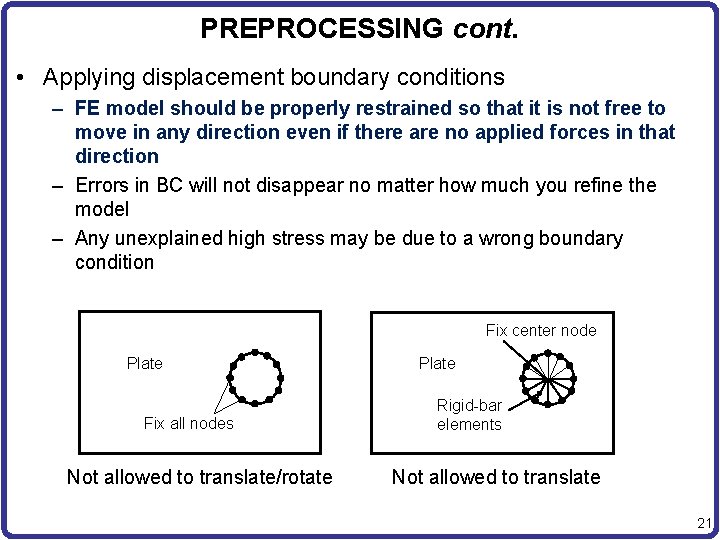
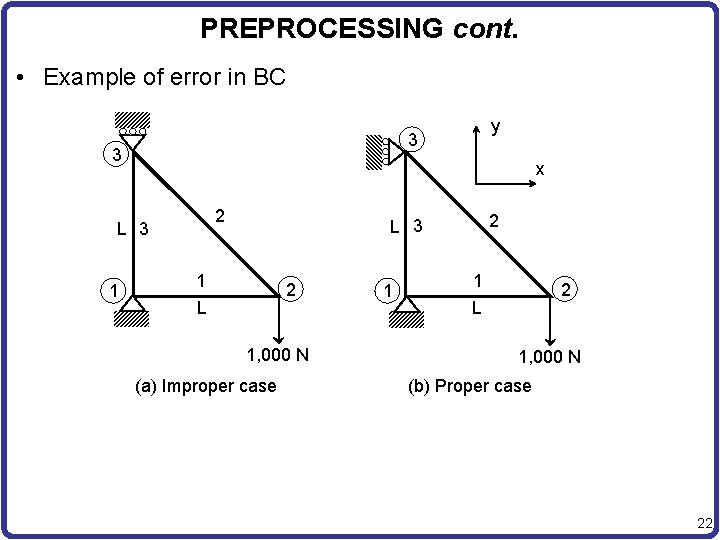
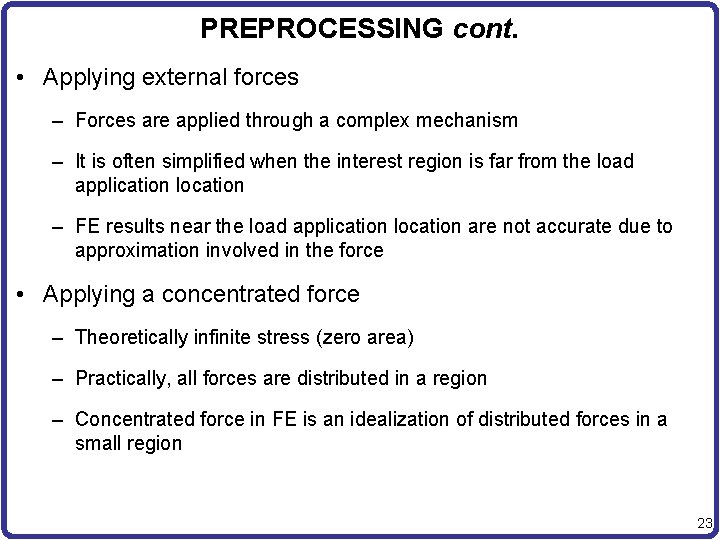
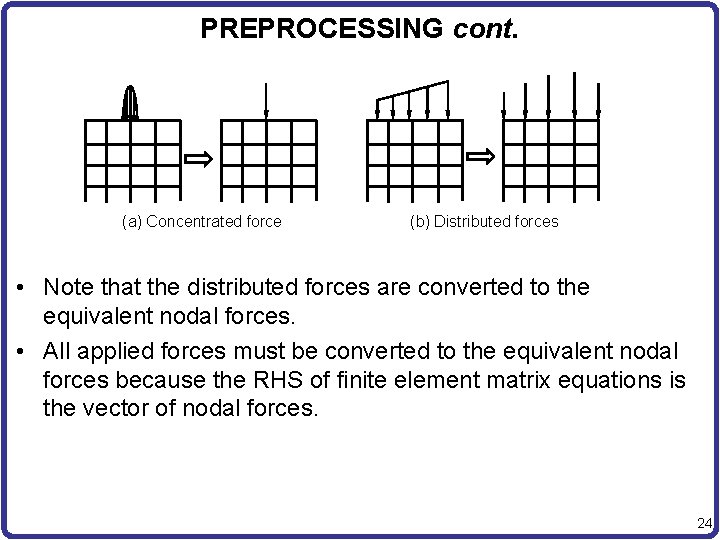
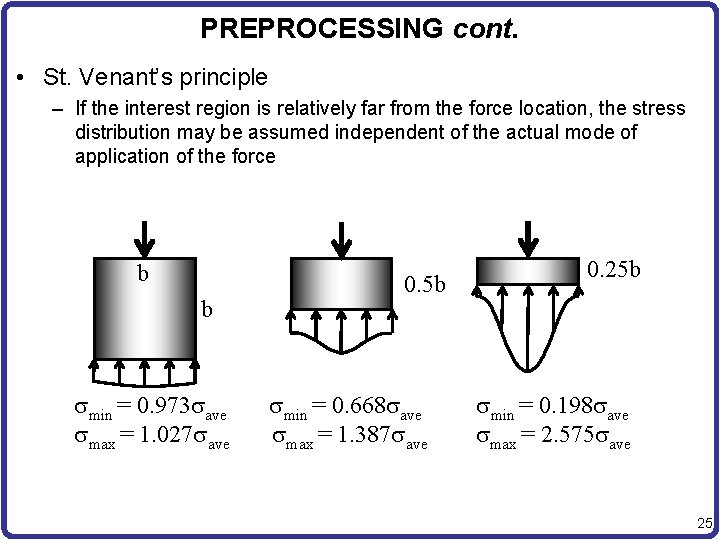
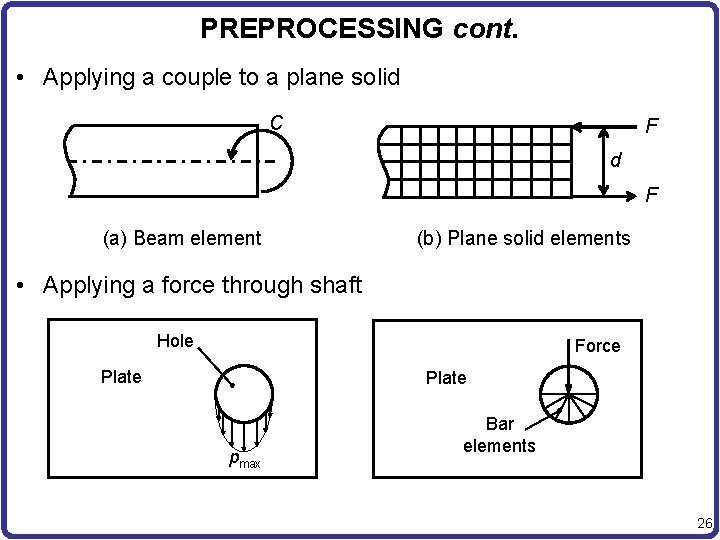
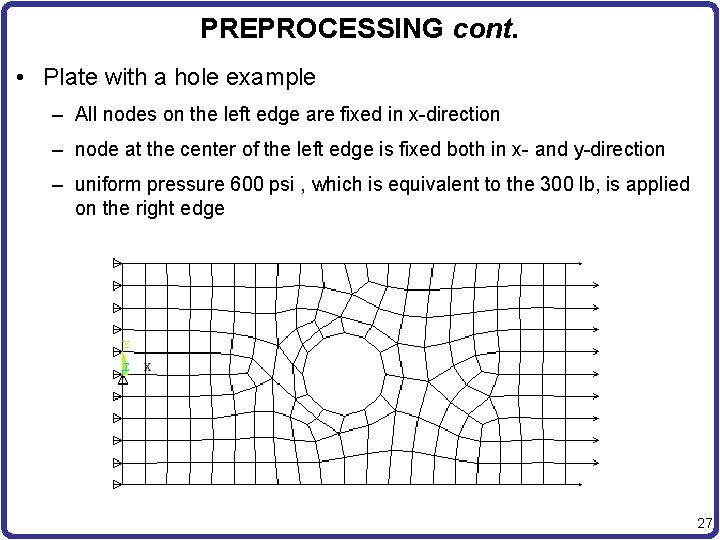
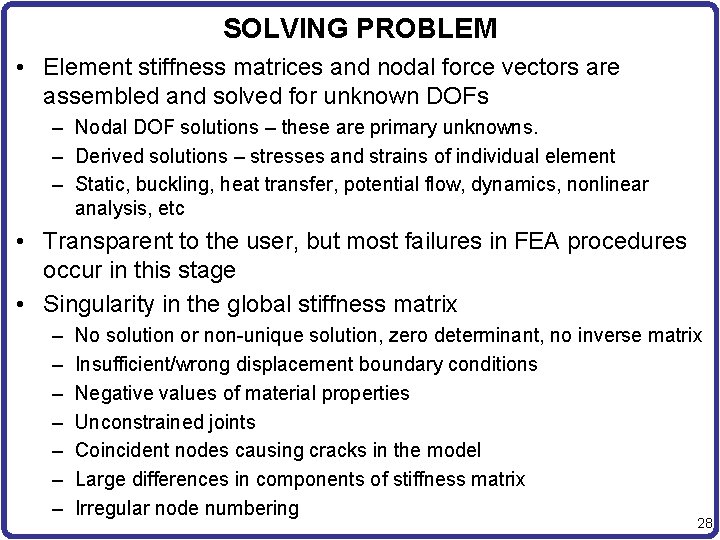
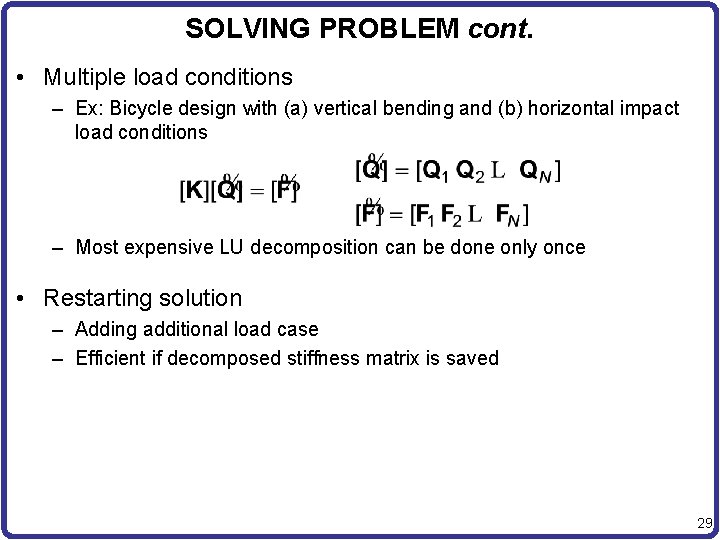
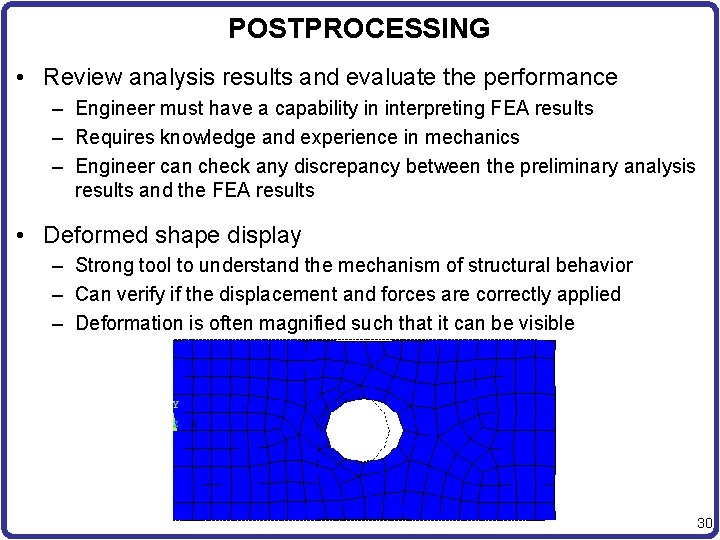
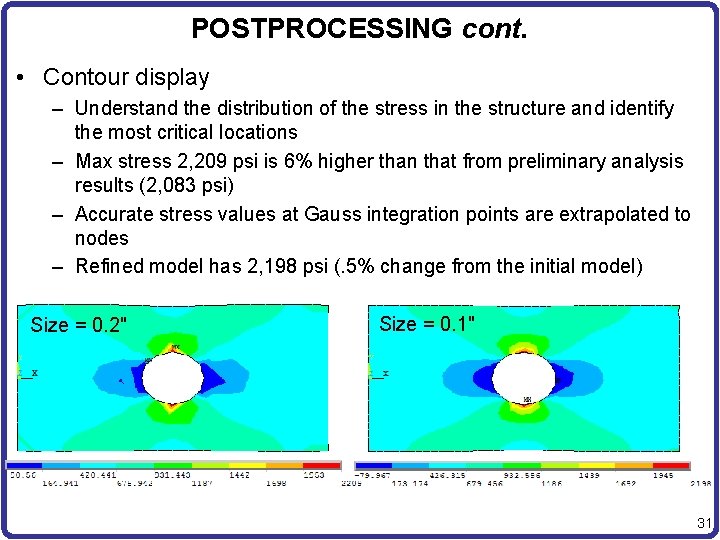
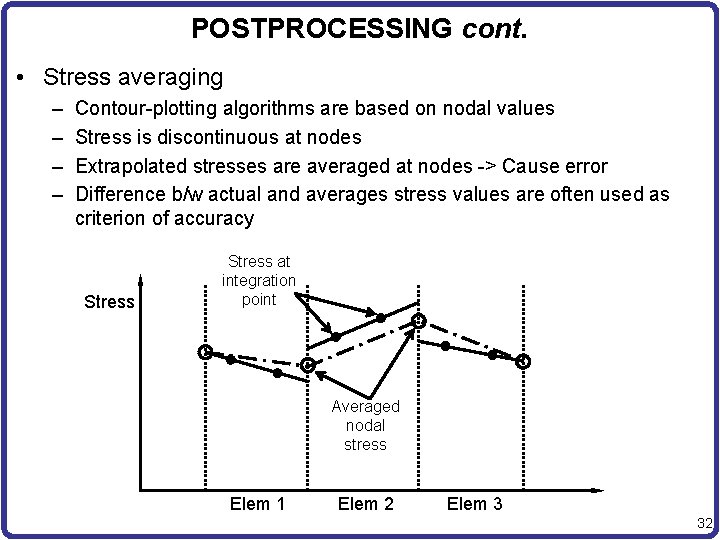

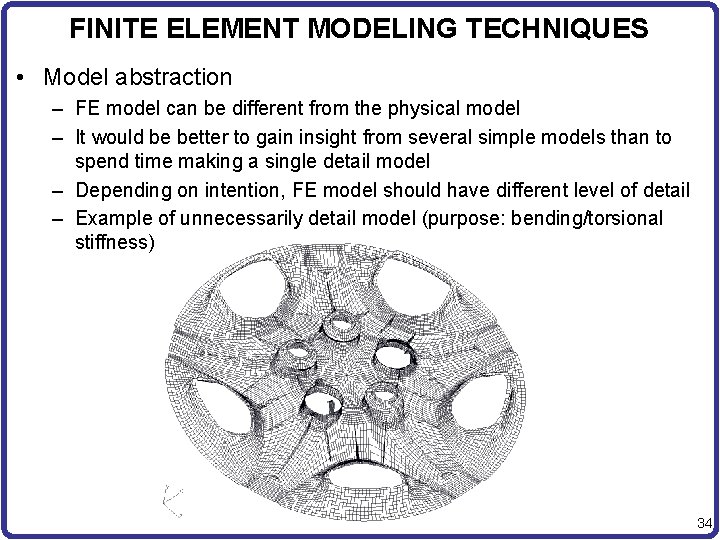
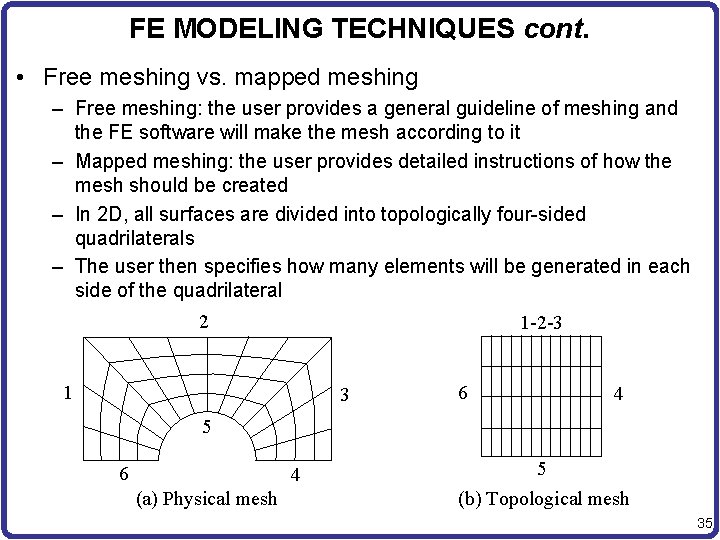
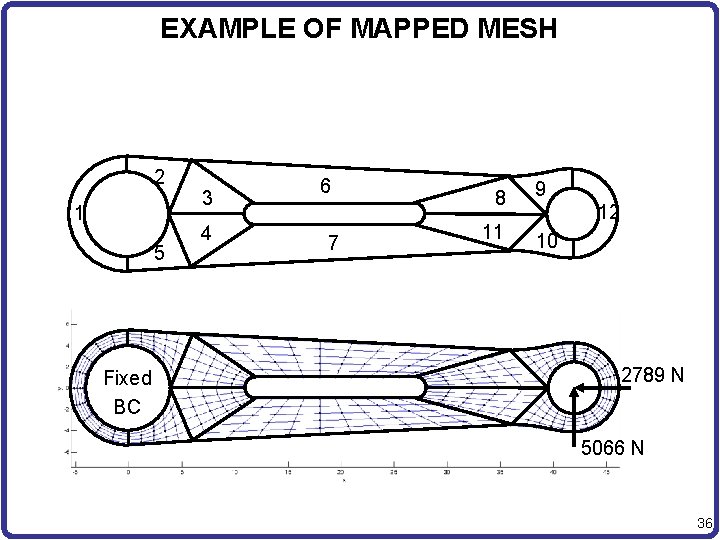
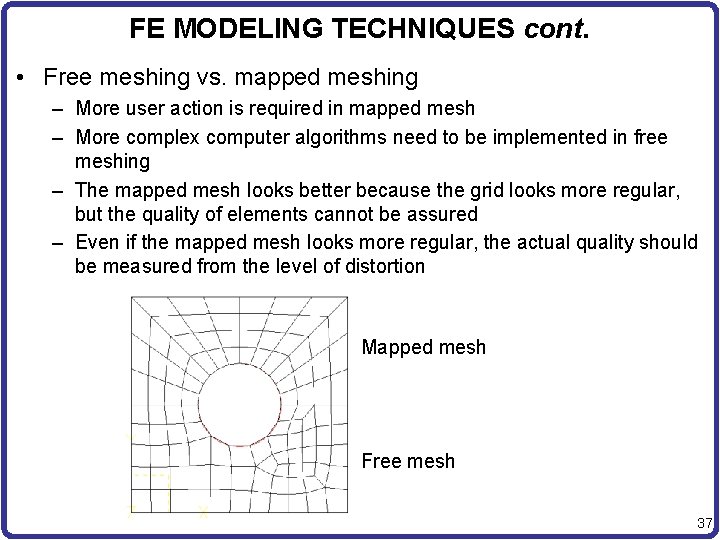
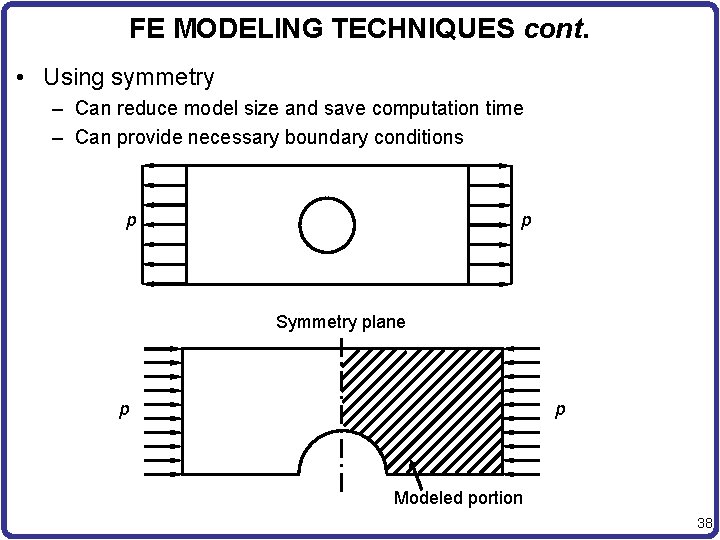
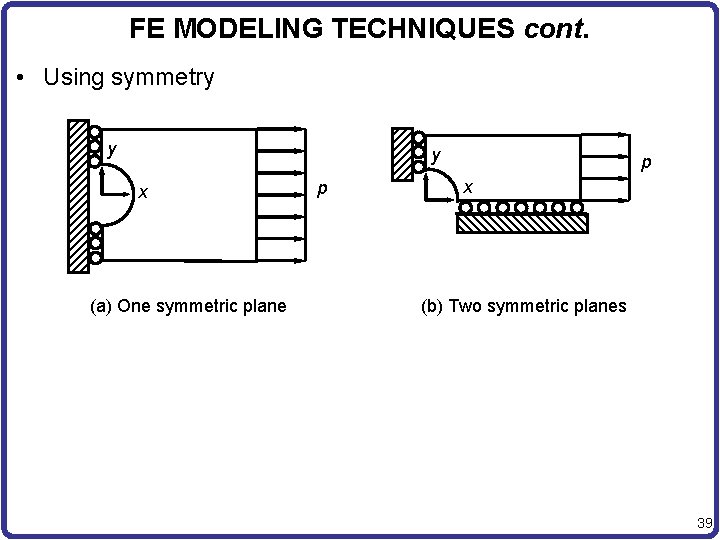
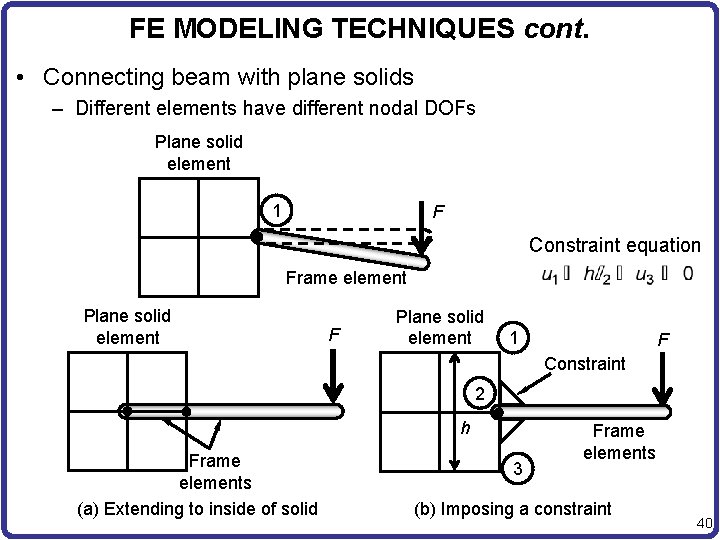
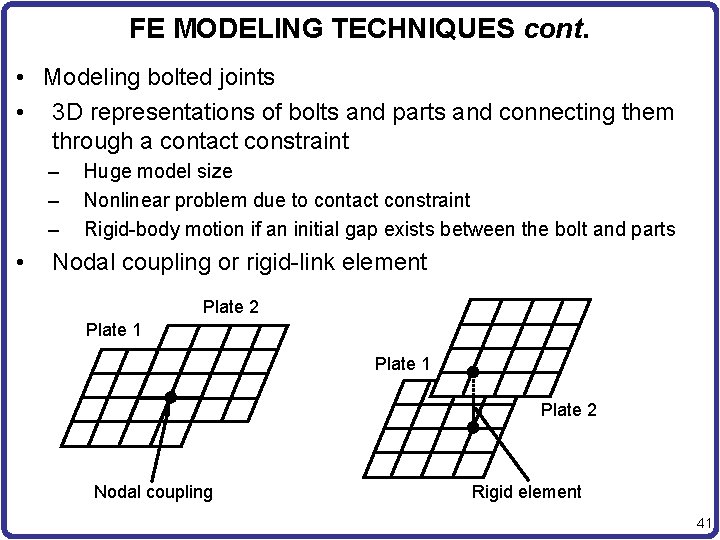
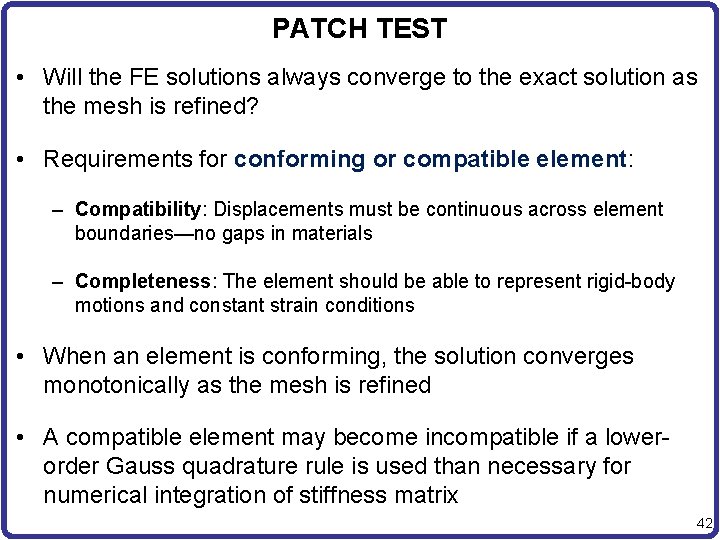
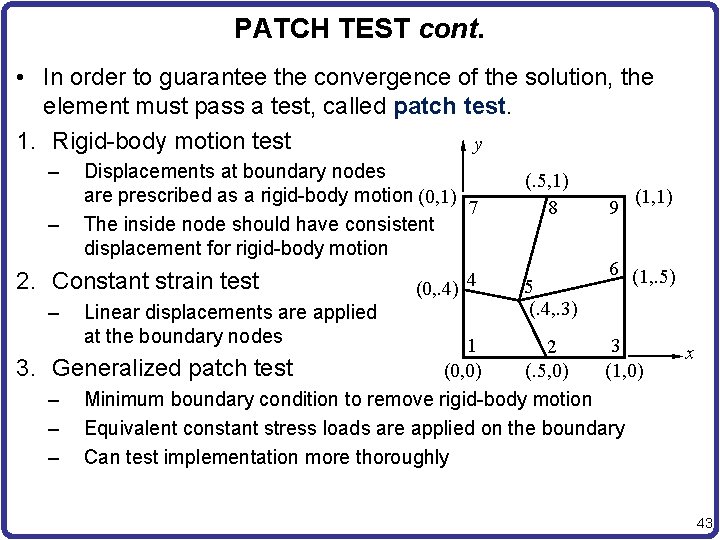
- Slides: 43
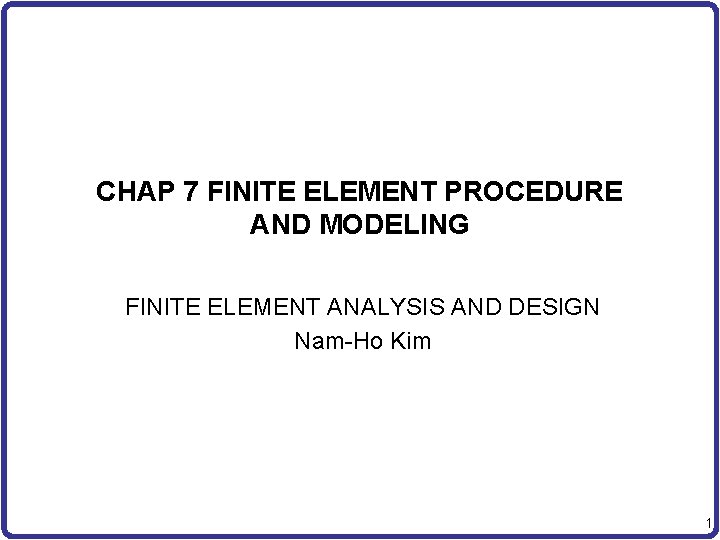
CHAP 7 FINITE ELEMENT PROCEDURE AND MODELING FINITE ELEMENT ANALYSIS AND DESIGN Nam-Ho Kim 1
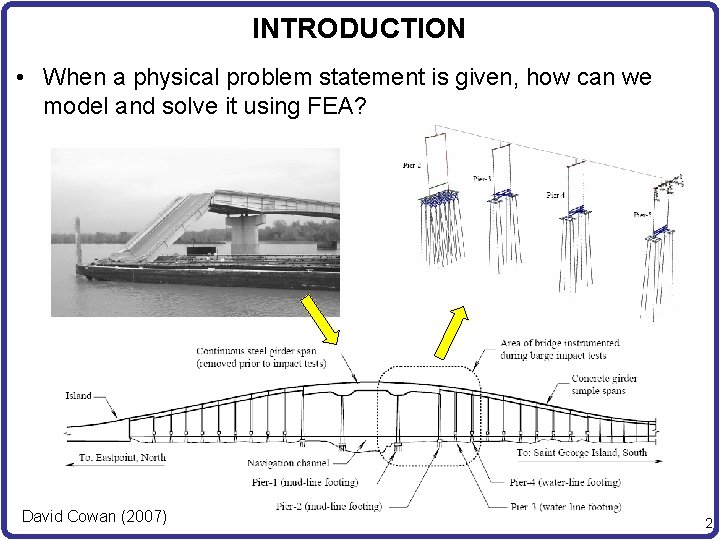
INTRODUCTION • When a physical problem statement is given, how can we model and solve it using FEA? David Cowan (2007) 2
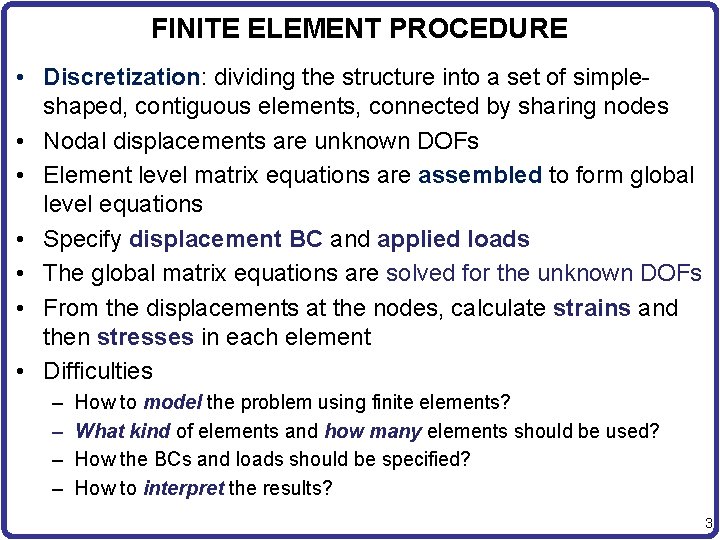
FINITE ELEMENT PROCEDURE • Discretization: dividing the structure into a set of simpleshaped, contiguous elements, connected by sharing nodes • Nodal displacements are unknown DOFs • Element level matrix equations are assembled to form global level equations • Specify displacement BC and applied loads • The global matrix equations are solved for the unknown DOFs • From the displacements at the nodes, calculate strains and then stresses in each element • Difficulties – – How to model the problem using finite elements? What kind of elements and how many elements should be used? How the BCs and loads should be specified? How to interpret the results? 3
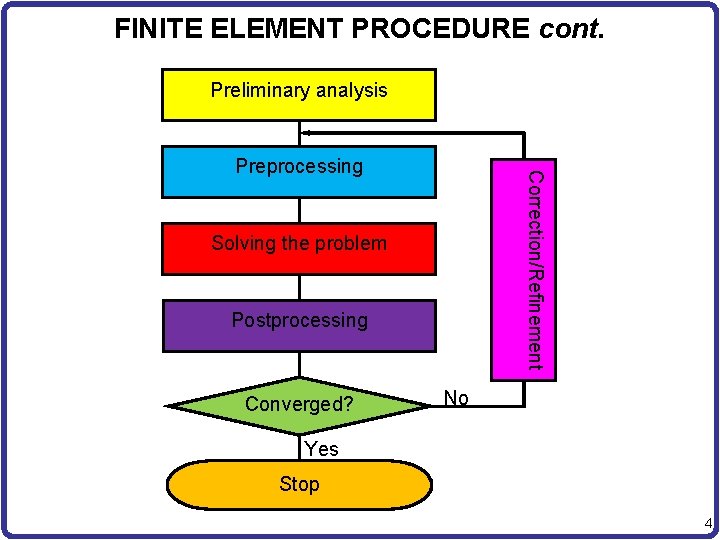
FINITE ELEMENT PROCEDURE cont. Preliminary analysis Correction/Refinement Preprocessing Solving the problem Postprocessing Converged? No Yes Stop 4
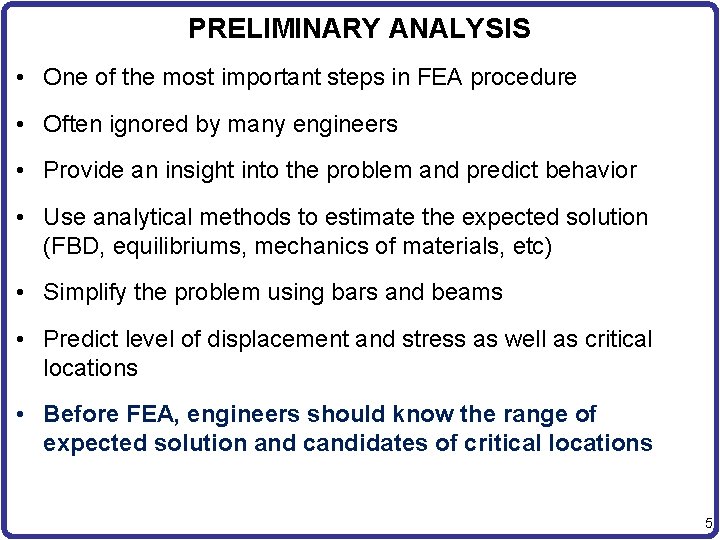
PRELIMINARY ANALYSIS • One of the most important steps in FEA procedure • Often ignored by many engineers • Provide an insight into the problem and predict behavior • Use analytical methods to estimate the expected solution (FBD, equilibriums, mechanics of materials, etc) • Simplify the problem using bars and beams • Predict level of displacement and stress as well as critical locations • Before FEA, engineers should know the range of expected solution and candidates of critical locations 5
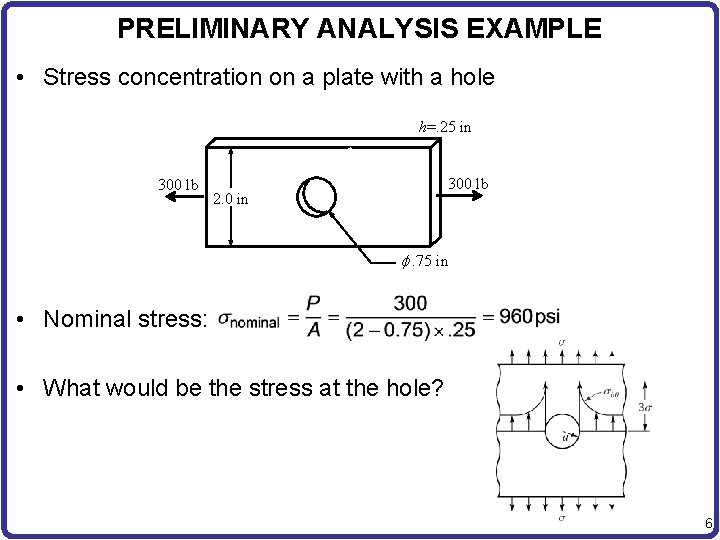
PRELIMINARY ANALYSIS EXAMPLE • Stress concentration on a plate with a hole h=. 25 in 300 lb 2. 0 in f. 75 in • Nominal stress: • What would be the stress at the hole? 6
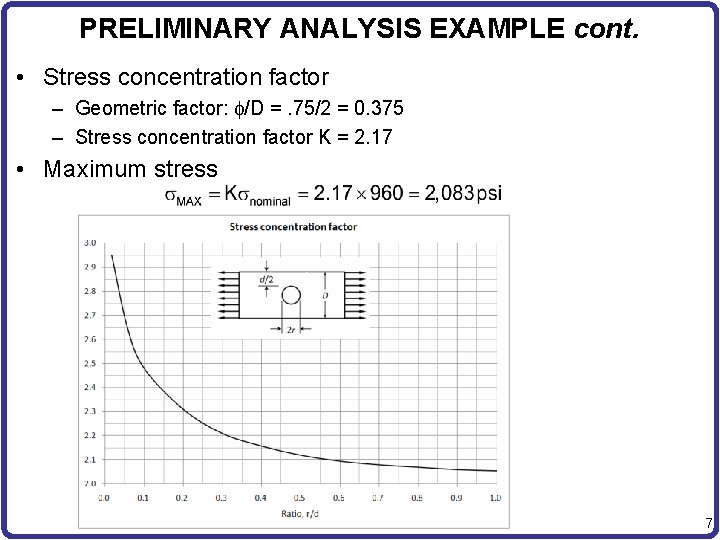
PRELIMINARY ANALYSIS EXAMPLE cont. • Stress concentration factor – Geometric factor: f/D =. 75/2 = 0. 375 – Stress concentration factor K = 2. 17 • Maximum stress 7
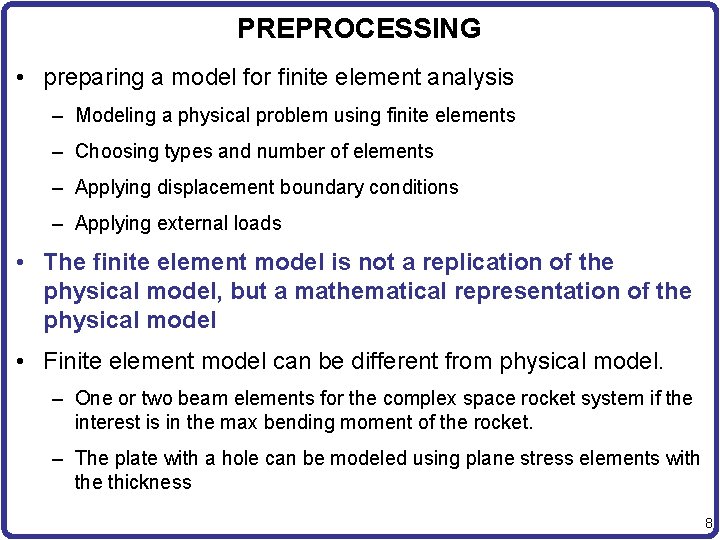
PREPROCESSING • preparing a model for finite element analysis – Modeling a physical problem using finite elements – Choosing types and number of elements – Applying displacement boundary conditions – Applying external loads • The finite element model is not a replication of the physical model, but a mathematical representation of the physical model • Finite element model can be different from physical model. – One or two beam elements for the complex space rocket system if the interest is in the max bending moment of the rocket. – The plate with a hole can be modeled using plane stress elements with the thickness 8
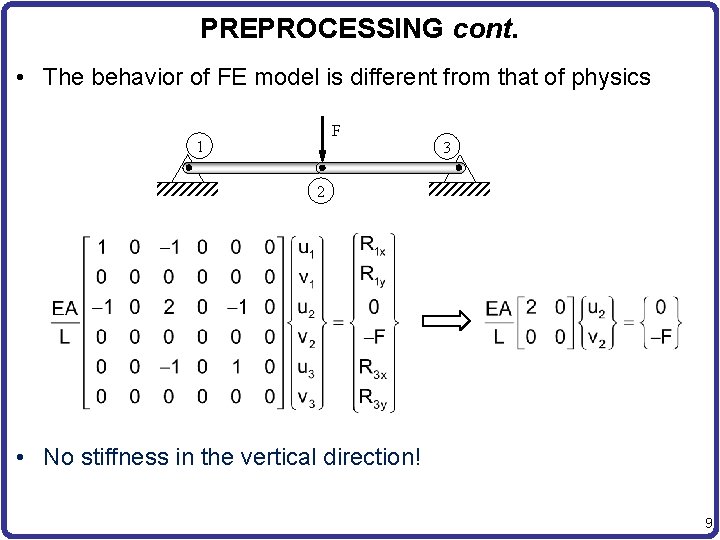
PREPROCESSING cont. • The behavior of FE model is different from that of physics F 1 3 2 • No stiffness in the vertical direction! 9
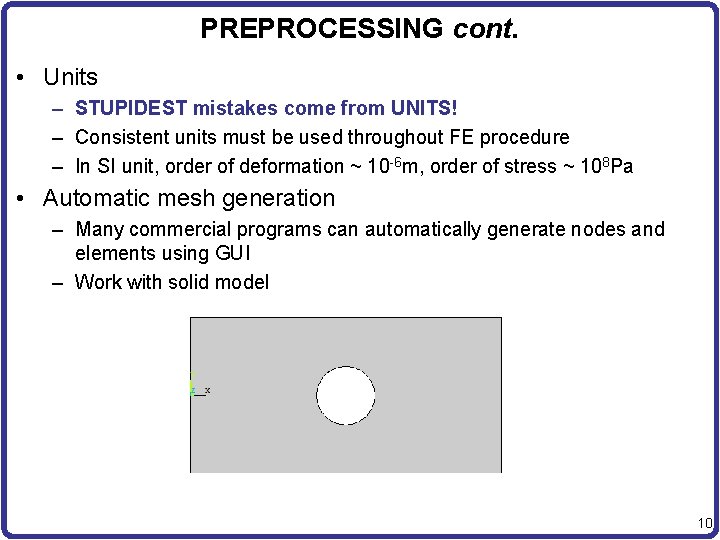
PREPROCESSING cont. • Units – STUPIDEST mistakes come from UNITS! – Consistent units must be used throughout FE procedure – In SI unit, order of deformation ~ 10 -6 m, order of stress ~ 108 Pa • Automatic mesh generation – Many commercial programs can automatically generate nodes and elements using GUI – Work with solid model 10
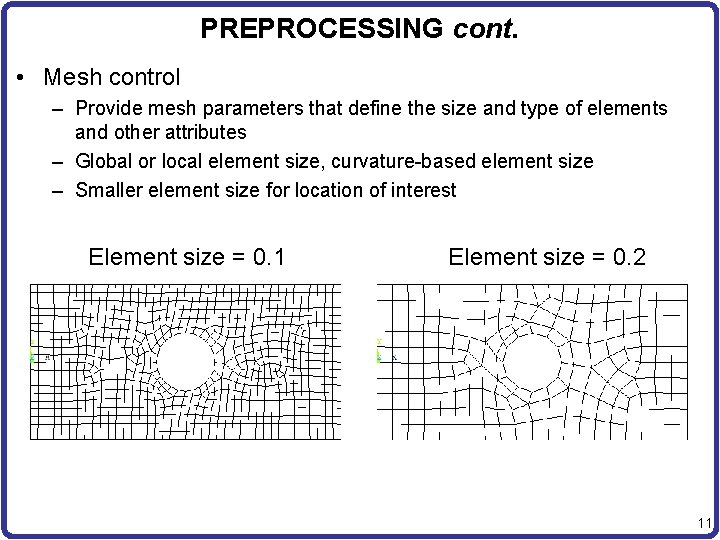
PREPROCESSING cont. • Mesh control – Provide mesh parameters that define the size and type of elements and other attributes – Global or local element size, curvature-based element size – Smaller element size for location of interest Element size = 0. 1 Element size = 0. 2 11
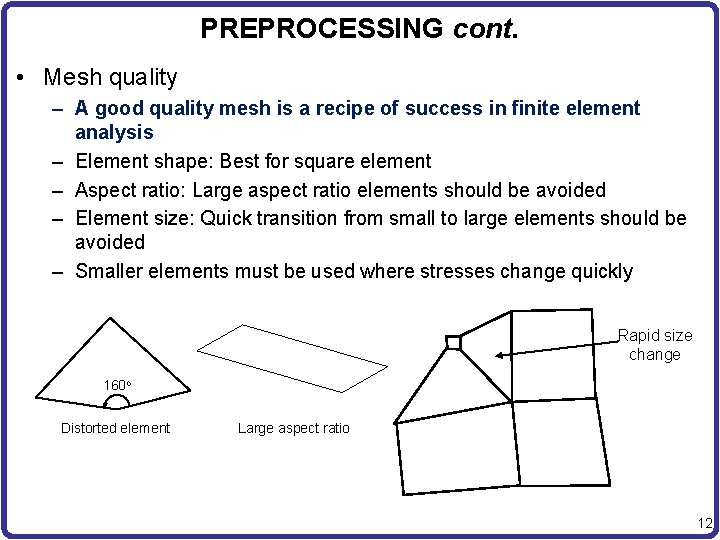
PREPROCESSING cont. • Mesh quality – A good quality mesh is a recipe of success in finite element analysis – Element shape: Best for square element – Aspect ratio: Large aspect ratio elements should be avoided – Element size: Quick transition from small to large elements should be avoided – Smaller elements must be used where stresses change quickly Rapid size change 160 o Distorted element Large aspect ratio 12
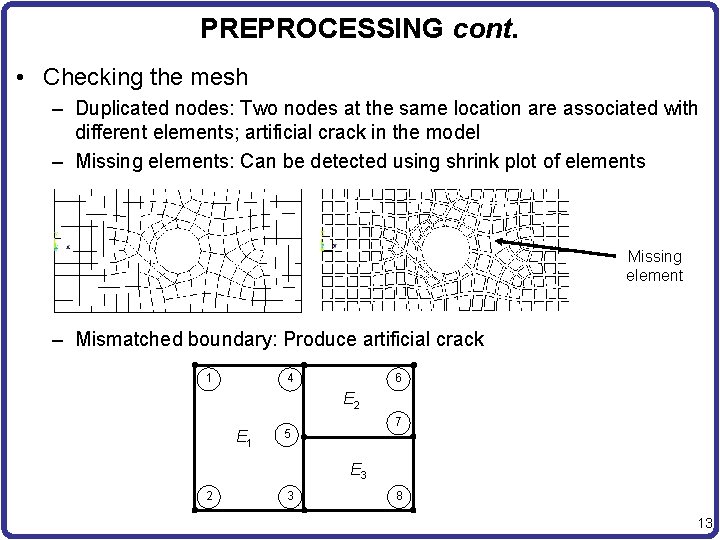
PREPROCESSING cont. • Checking the mesh – Duplicated nodes: Two nodes at the same location are associated with different elements; artificial crack in the model – Missing elements: Can be detected using shrink plot of elements Missing element – Mismatched boundary: Produce artificial crack 1 6 4 E 2 E 1 7 5 E 3 2 3 8 13
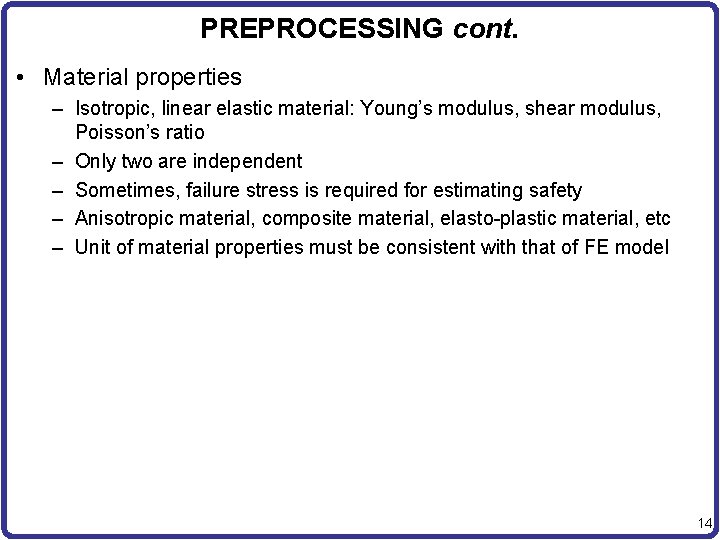
PREPROCESSING cont. • Material properties – Isotropic, linear elastic material: Young’s modulus, shear modulus, Poisson’s ratio – Only two are independent – Sometimes, failure stress is required for estimating safety – Anisotropic material, composite material, elasto-plastic material, etc – Unit of material properties must be consistent with that of FE model 14
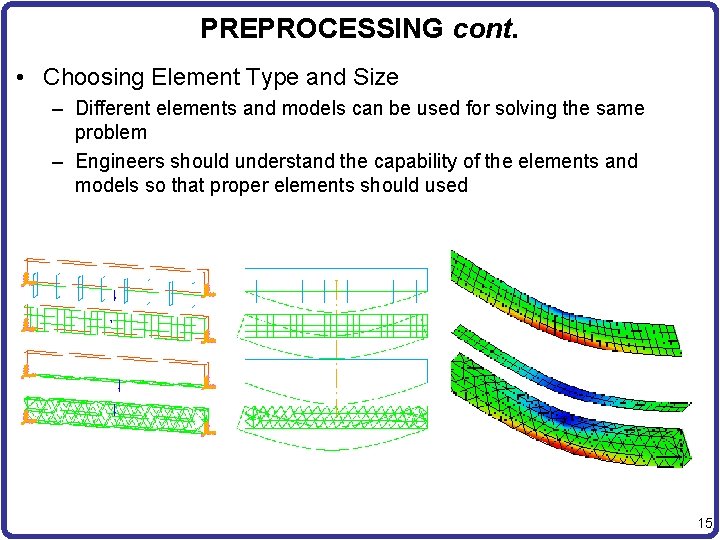
PREPROCESSING cont. • Choosing Element Type and Size – Different elements and models can be used for solving the same problem – Engineers should understand the capability of the elements and models so that proper elements should used 15
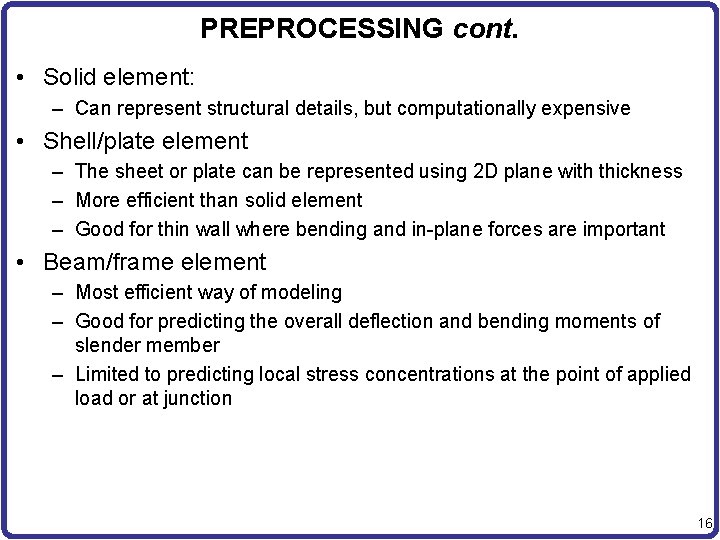
PREPROCESSING cont. • Solid element: – Can represent structural details, but computationally expensive • Shell/plate element – The sheet or plate can be represented using 2 D plane with thickness – More efficient than solid element – Good for thin wall where bending and in-plane forces are important • Beam/frame element – Most efficient way of modeling – Good for predicting the overall deflection and bending moments of slender member – Limited to predicting local stress concentrations at the point of applied load or at junction 16
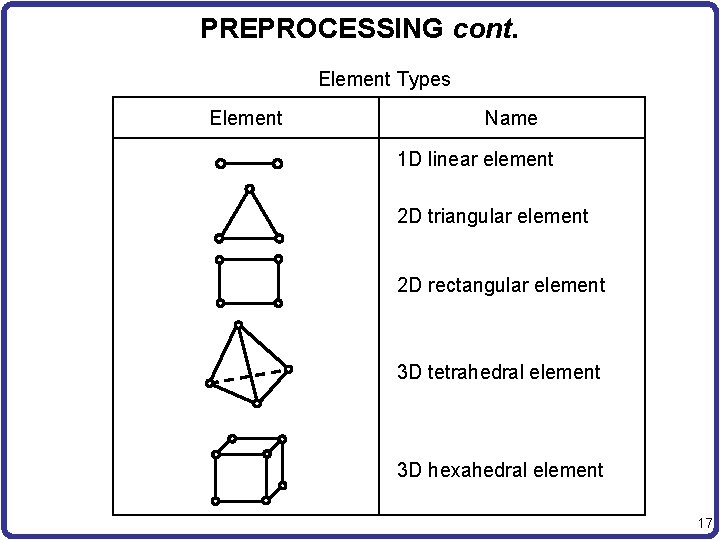
PREPROCESSING cont. Element Types Element Name 1 D linear element 2 D triangular element 2 D rectangular element 3 D tetrahedral element 3 D hexahedral element 17
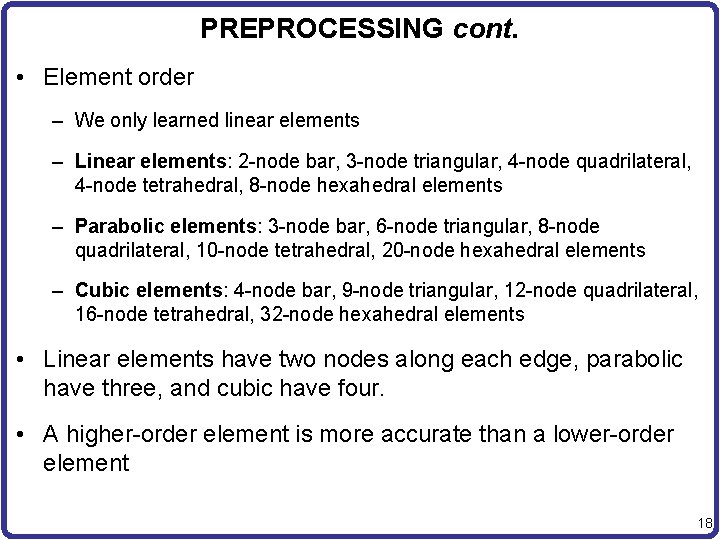
PREPROCESSING cont. • Element order – We only learned linear elements – Linear elements: 2 -node bar, 3 -node triangular, 4 -node quadrilateral, 4 -node tetrahedral, 8 -node hexahedral elements – Parabolic elements: 3 -node bar, 6 -node triangular, 8 -node quadrilateral, 10 -node tetrahedral, 20 -node hexahedral elements – Cubic elements: 4 -node bar, 9 -node triangular, 12 -node quadrilateral, 16 -node tetrahedral, 32 -node hexahedral elements • Linear elements have two nodes along each edge, parabolic have three, and cubic have four. • A higher-order element is more accurate than a lower-order element 18
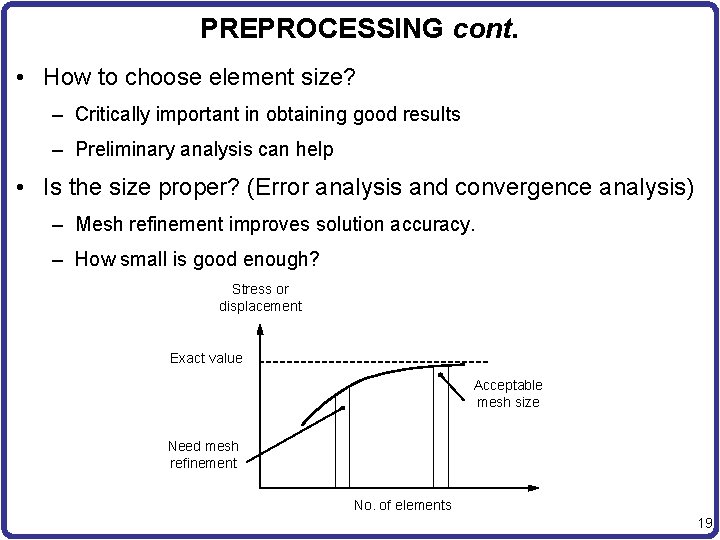
PREPROCESSING cont. • How to choose element size? – Critically important in obtaining good results – Preliminary analysis can help • Is the size proper? (Error analysis and convergence analysis) – Mesh refinement improves solution accuracy. – How small is good enough? Stress or displacement Exact value Acceptable mesh size Need mesh refinement No. of elements 19
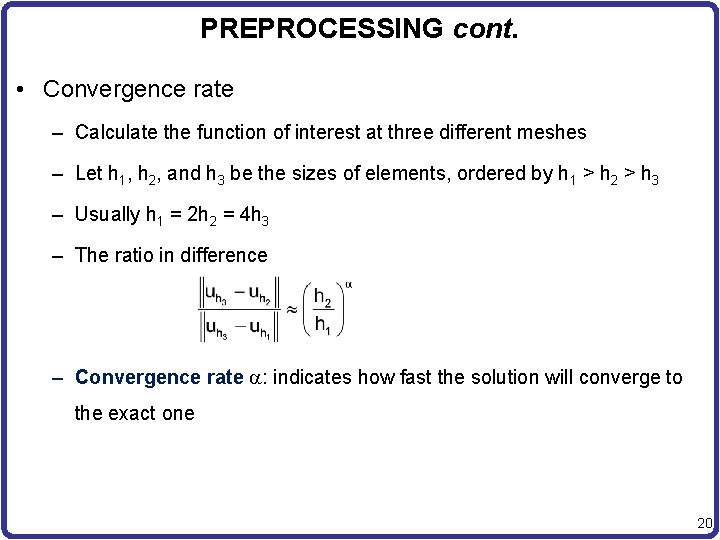
PREPROCESSING cont. • Convergence rate – Calculate the function of interest at three different meshes – Let h 1, h 2, and h 3 be the sizes of elements, ordered by h 1 > h 2 > h 3 – Usually h 1 = 2 h 2 = 4 h 3 – The ratio in difference – Convergence rate a: indicates how fast the solution will converge to the exact one 20
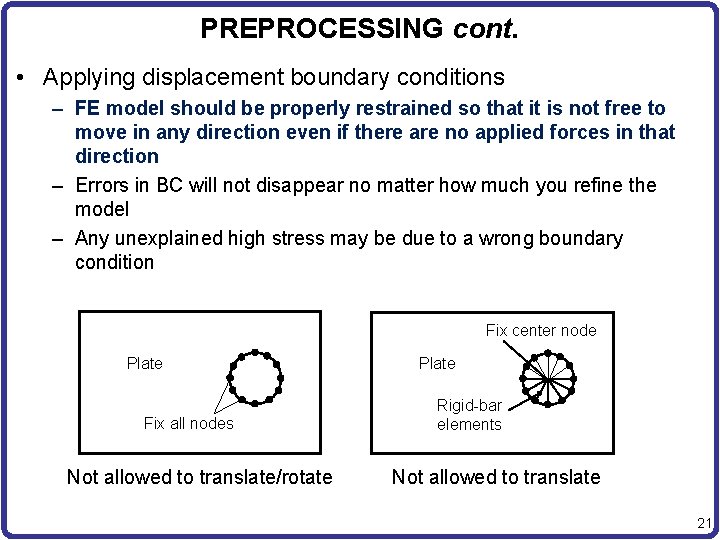
PREPROCESSING cont. • Applying displacement boundary conditions – FE model should be properly restrained so that it is not free to move in any direction even if there are no applied forces in that direction – Errors in BC will not disappear no matter how much you refine the model – Any unexplained high stress may be due to a wrong boundary condition Fix center node Plate Fix all nodes Not allowed to translate/rotate Plate Rigid-bar elements Not allowed to translate 21
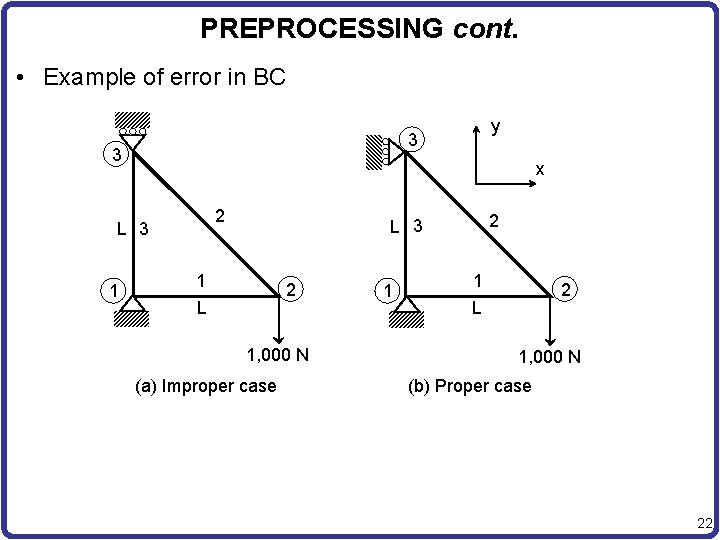
PREPROCESSING cont. • Example of error in BC 3 3 x 2 L 3 1 y 2 L 3 1 L 2 1, 000 N (a) Improper case 1 1 L 2 1, 000 N (b) Proper case 22
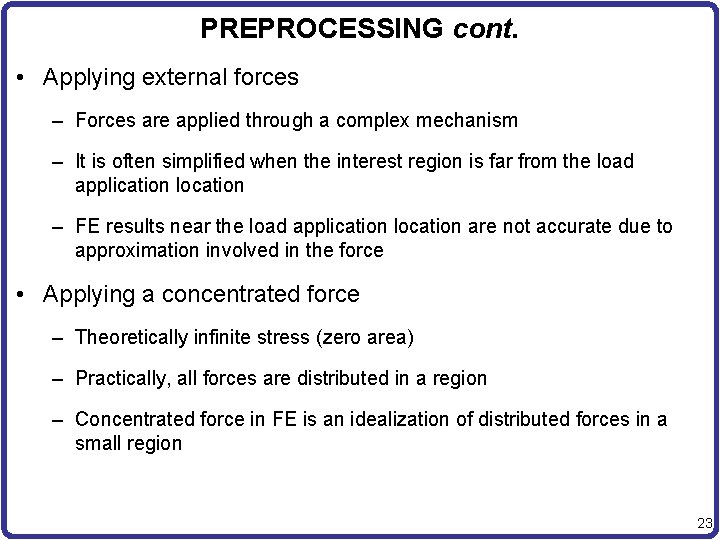
PREPROCESSING cont. • Applying external forces – Forces are applied through a complex mechanism – It is often simplified when the interest region is far from the load application location – FE results near the load application location are not accurate due to approximation involved in the force • Applying a concentrated force – Theoretically infinite stress (zero area) – Practically, all forces are distributed in a region – Concentrated force in FE is an idealization of distributed forces in a small region 23
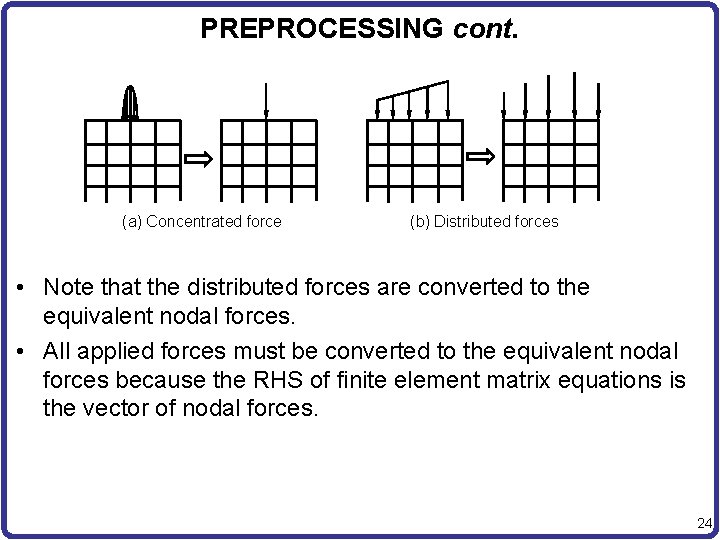
PREPROCESSING cont. (a) Concentrated force (b) Distributed forces • Note that the distributed forces are converted to the equivalent nodal forces. • All applied forces must be converted to the equivalent nodal forces because the RHS of finite element matrix equations is the vector of nodal forces. 24
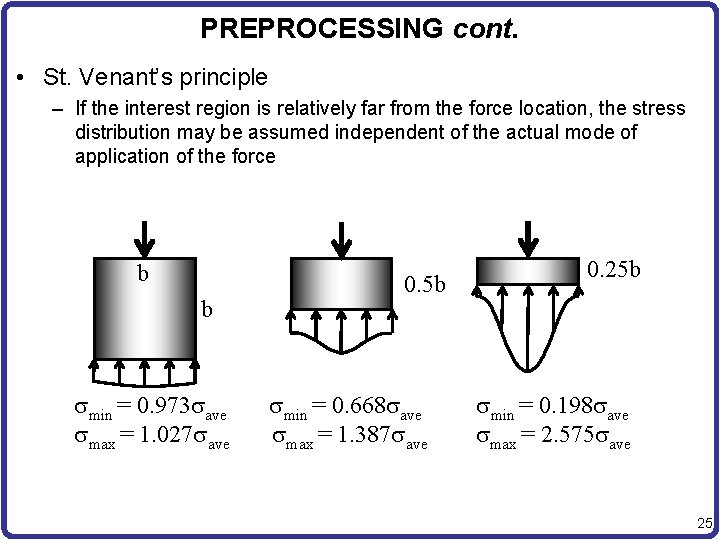
PREPROCESSING cont. • St. Venant’s principle – If the interest region is relatively far from the force location, the stress distribution may be assumed independent of the actual mode of application of the force b b smin = 0. 973 save smax = 1. 027 save 0. 5 b smin = 0. 668 save smax = 1. 387 save 0. 25 b smin = 0. 198 save smax = 2. 575 save 25
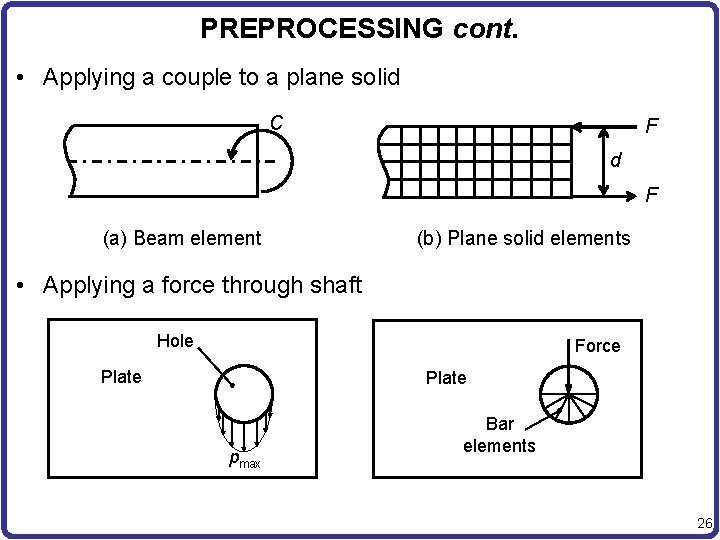
PREPROCESSING cont. • Applying a couple to a plane solid C F d F (a) Beam element (b) Plane solid elements • Applying a force through shaft Hole Force Plate pmax Bar elements 26
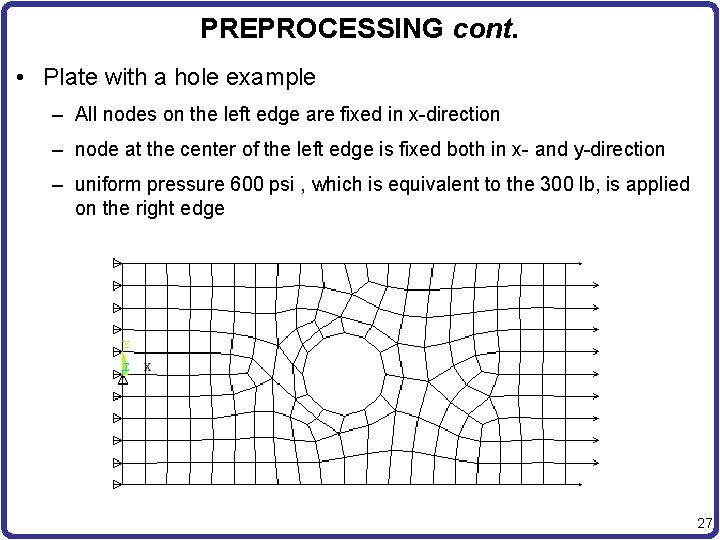
PREPROCESSING cont. • Plate with a hole example – All nodes on the left edge are fixed in x-direction – node at the center of the left edge is fixed both in x- and y-direction – uniform pressure 600 psi , which is equivalent to the 300 lb, is applied on the right edge 27
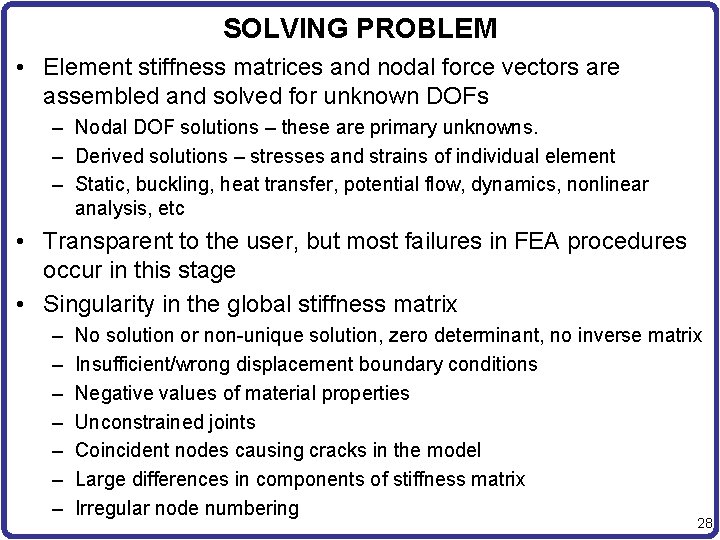
SOLVING PROBLEM • Element stiffness matrices and nodal force vectors are assembled and solved for unknown DOFs – Nodal DOF solutions – these are primary unknowns. – Derived solutions – stresses and strains of individual element – Static, buckling, heat transfer, potential flow, dynamics, nonlinear analysis, etc • Transparent to the user, but most failures in FEA procedures occur in this stage • Singularity in the global stiffness matrix – – – – No solution or non-unique solution, zero determinant, no inverse matrix Insufficient/wrong displacement boundary conditions Negative values of material properties Unconstrained joints Coincident nodes causing cracks in the model Large differences in components of stiffness matrix Irregular node numbering 28
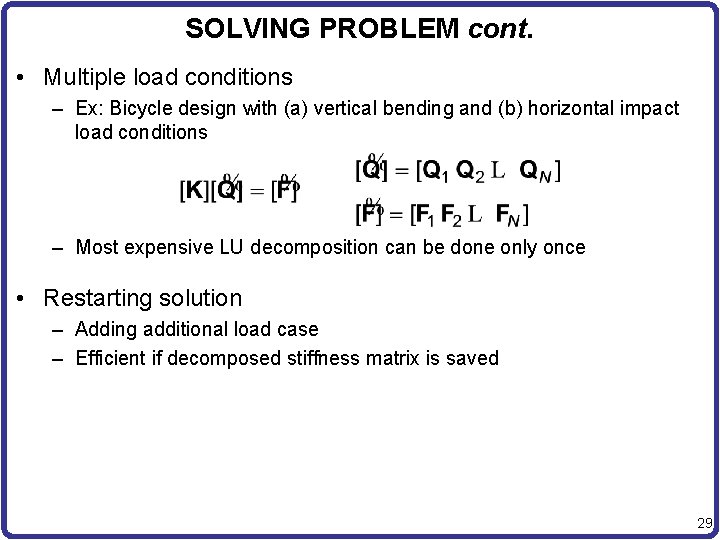
SOLVING PROBLEM cont. • Multiple load conditions – Ex: Bicycle design with (a) vertical bending and (b) horizontal impact load conditions – Most expensive LU decomposition can be done only once • Restarting solution – Adding additional load case – Efficient if decomposed stiffness matrix is saved 29
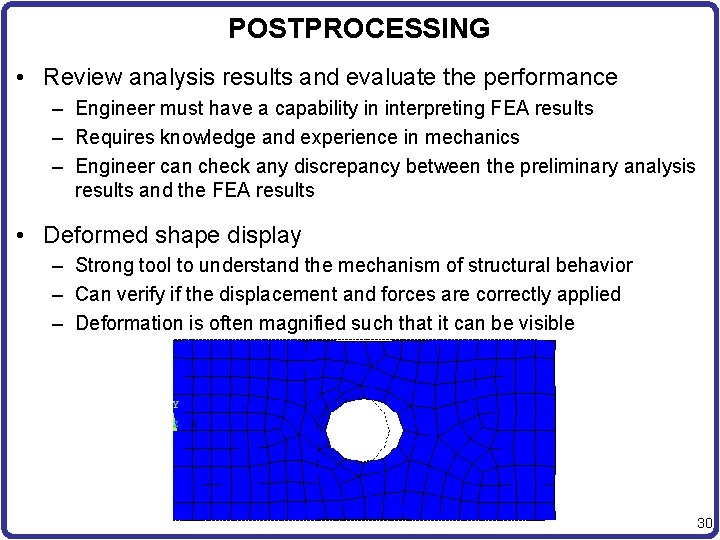
POSTPROCESSING • Review analysis results and evaluate the performance – Engineer must have a capability in interpreting FEA results – Requires knowledge and experience in mechanics – Engineer can check any discrepancy between the preliminary analysis results and the FEA results • Deformed shape display – Strong tool to understand the mechanism of structural behavior – Can verify if the displacement and forces are correctly applied – Deformation is often magnified such that it can be visible 30
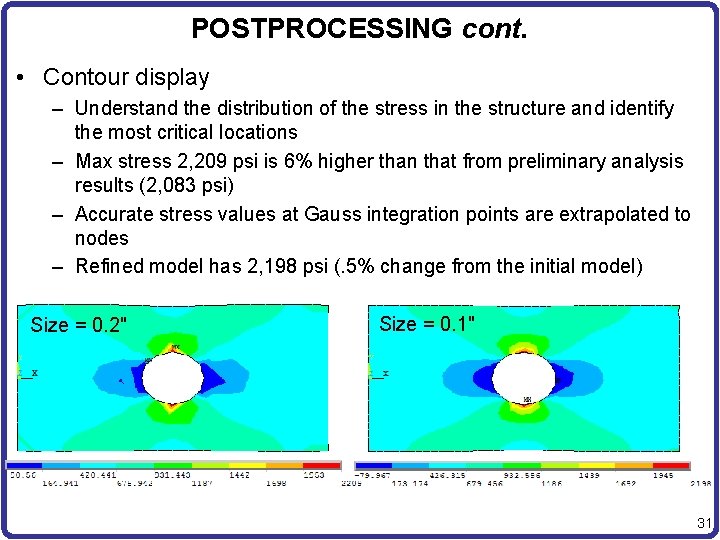
POSTPROCESSING cont. • Contour display – Understand the distribution of the stress in the structure and identify the most critical locations – Max stress 2, 209 psi is 6% higher than that from preliminary analysis results (2, 083 psi) – Accurate stress values at Gauss integration points are extrapolated to nodes – Refined model has 2, 198 psi (. 5% change from the initial model) Size = 0. 2" Size = 0. 1" 31
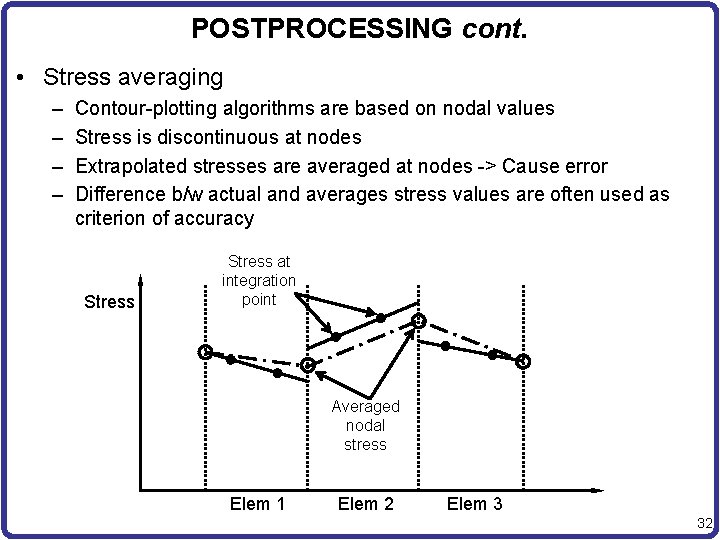
POSTPROCESSING cont. • Stress averaging – – Contour-plotting algorithms are based on nodal values Stress is discontinuous at nodes Extrapolated stresses are averaged at nodes -> Cause error Difference b/w actual and averages stress values are often used as criterion of accuracy Stress at integration point Averaged nodal stress Elem 1 Elem 2 Elem 3 32

ESTIMATING ERRORS • Error estimation – – – Check accuracy of current analysis Criterion for mesh refinement Gauss point stress s, averaged nodal stress s* Difference in stresses Strain energies – Error estimation – the current mesh size is considered to be appropriate, if h ≈ 0. 05 33
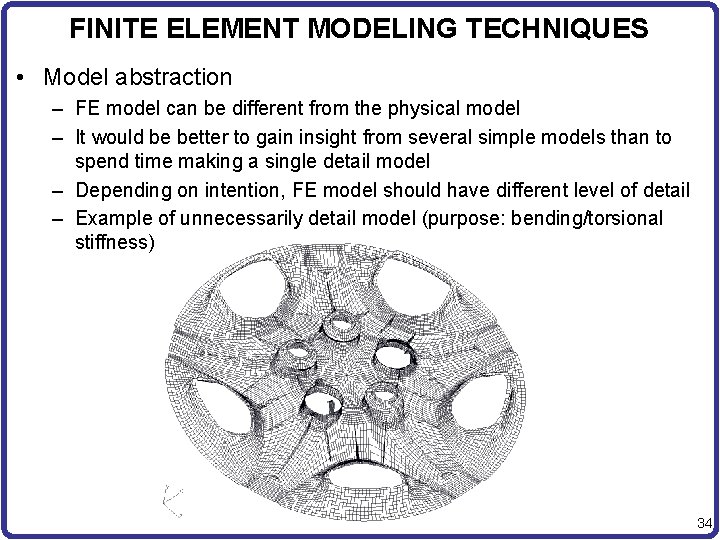
FINITE ELEMENT MODELING TECHNIQUES • Model abstraction – FE model can be different from the physical model – It would be better to gain insight from several simple models than to spend time making a single detail model – Depending on intention, FE model should have different level of detail – Example of unnecessarily detail model (purpose: bending/torsional stiffness) 34
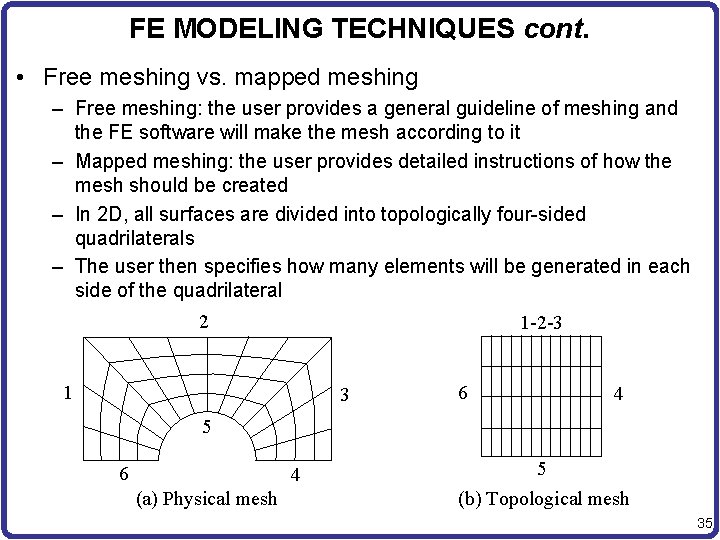
FE MODELING TECHNIQUES cont. • Free meshing vs. mapped meshing – Free meshing: the user provides a general guideline of meshing and the FE software will make the mesh according to it – Mapped meshing: the user provides detailed instructions of how the mesh should be created – In 2 D, all surfaces are divided into topologically four-sided quadrilaterals – The user then specifies how many elements will be generated in each side of the quadrilateral 2 1 -2 -3 1 3 6 4 5 6 4 (a) Physical mesh 5 (b) Topological mesh 35
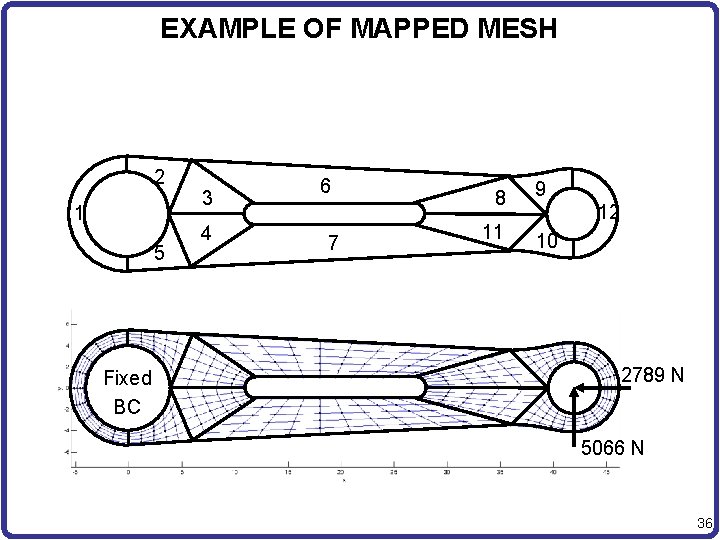
EXAMPLE OF MAPPED MESH 2 1 5 Fixed BC 3 4 6 7 8 11 9 12 10 2789 N 5066 N 36
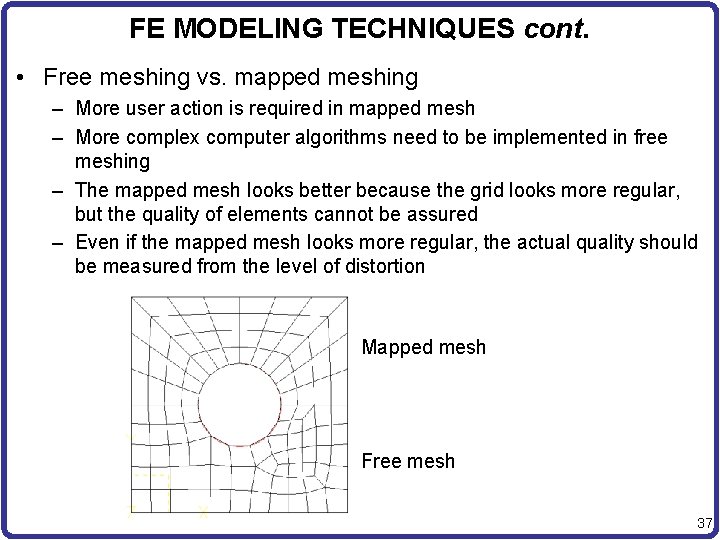
FE MODELING TECHNIQUES cont. • Free meshing vs. mapped meshing – More user action is required in mapped mesh – More complex computer algorithms need to be implemented in free meshing – The mapped mesh looks better because the grid looks more regular, but the quality of elements cannot be assured – Even if the mapped mesh looks more regular, the actual quality should be measured from the level of distortion Mapped mesh Free mesh 37
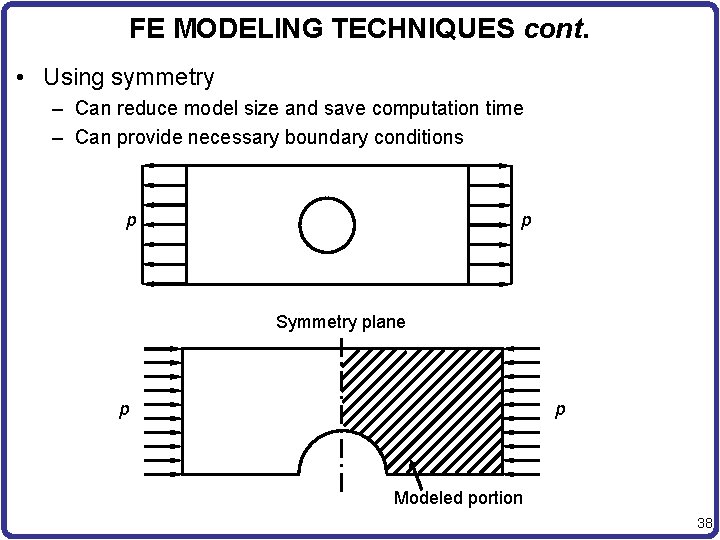
FE MODELING TECHNIQUES cont. • Using symmetry – Can reduce model size and save computation time – Can provide necessary boundary conditions p p Symmetry plane p p Modeled portion 38
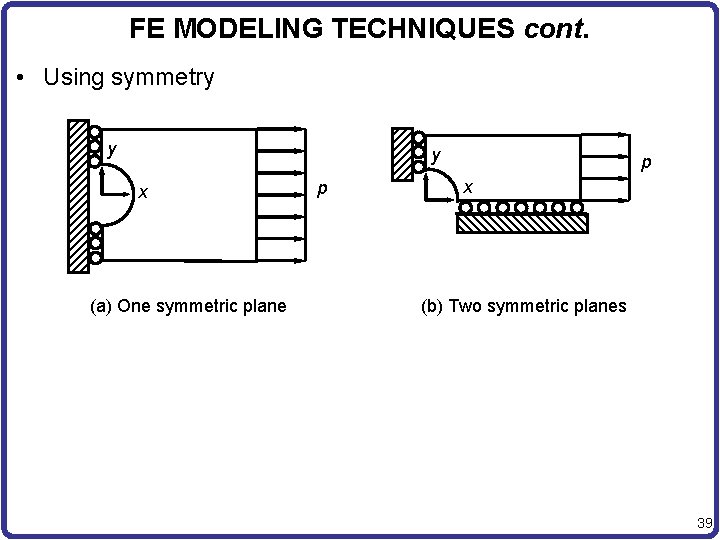
FE MODELING TECHNIQUES cont. • Using symmetry y y x (a) One symmetric plane p p x (b) Two symmetric planes 39
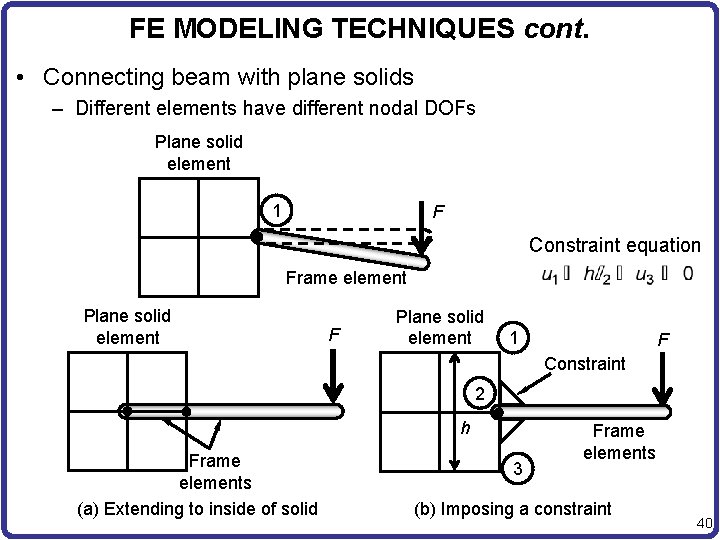
FE MODELING TECHNIQUES cont. • Connecting beam with plane solids – Different elements have different nodal DOFs Plane solid element 1 F Constraint equation Frame element Plane solid element F Plane solid element 1 F Constraint 2 h Frame elements (a) Extending to inside of solid 3 Frame elements (b) Imposing a constraint 40
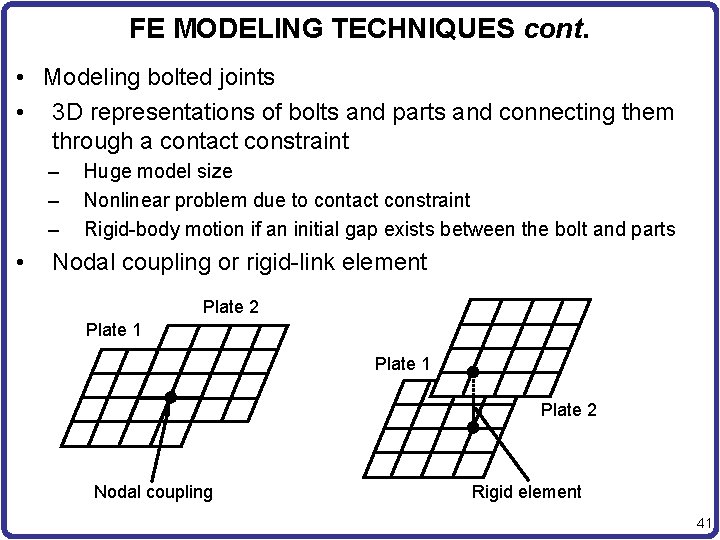
FE MODELING TECHNIQUES cont. • Modeling bolted joints • 3 D representations of bolts and parts and connecting them through a contact constraint – – – • Huge model size Nonlinear problem due to contact constraint Rigid-body motion if an initial gap exists between the bolt and parts Nodal coupling or rigid-link element Plate 2 Plate 1 Plate 2 Nodal coupling Rigid element 41
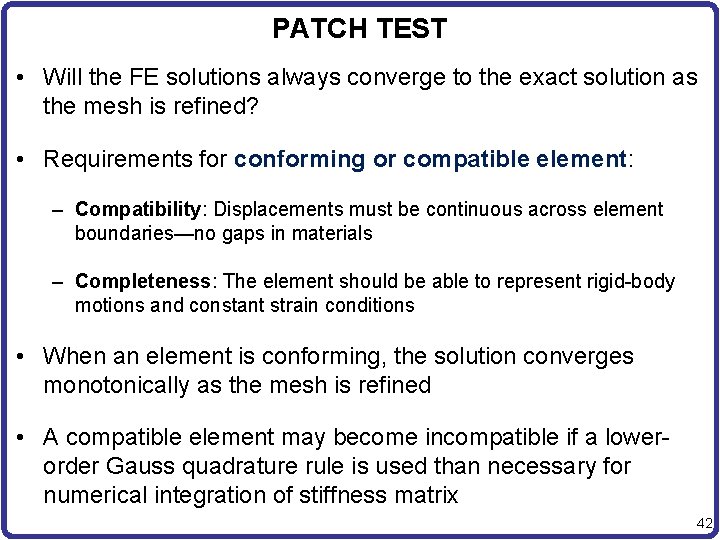
PATCH TEST • Will the FE solutions always converge to the exact solution as the mesh is refined? • Requirements for conforming or compatible element: – Compatibility: Displacements must be continuous across element boundaries—no gaps in materials – Completeness: The element should be able to represent rigid-body motions and constant strain conditions • When an element is conforming, the solution converges monotonically as the mesh is refined • A compatible element may become incompatible if a lowerorder Gauss quadrature rule is used than necessary for numerical integration of stiffness matrix 42
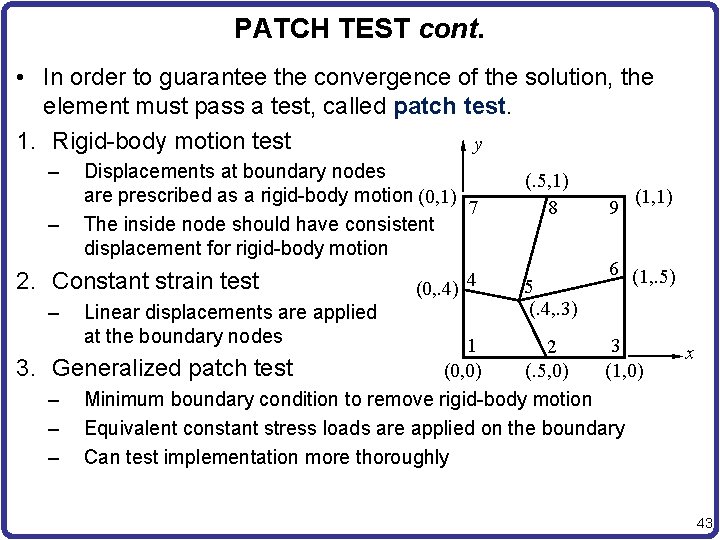
PATCH TEST cont. • In order to guarantee the convergence of the solution, the element must pass a test, called patch test. 1. Rigid-body motion test y – – Displacements at boundary nodes are prescribed as a rigid-body motion (0, 1) 7 The inside node should have consistent displacement for rigid-body motion 2. Constant strain test – 3. Linear displacements are applied at the boundary nodes (0, . 4) 4 (. 5, 1) 8 5 (. 4, . 3) 9 (1, 1) 6 (1, . 5) 1 3 2 Generalized patch test (0, 0) (. 5, 0) (1, 0) – Minimum boundary condition to remove rigid-body motion – Equivalent constant stress loads are applied on the boundary – Can test implementation more thoroughly x 43