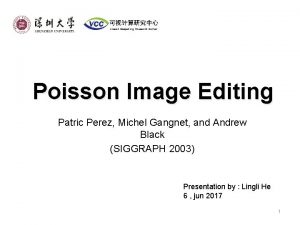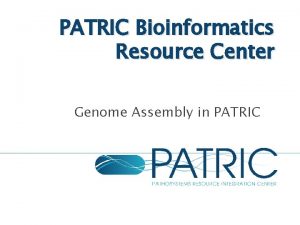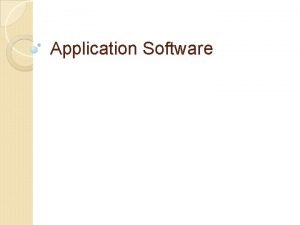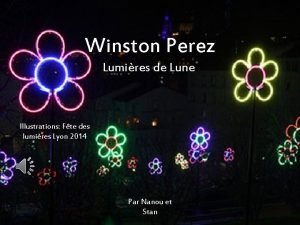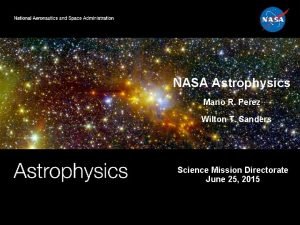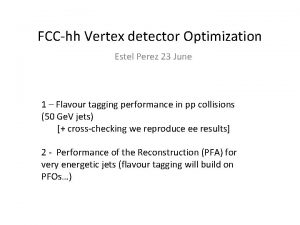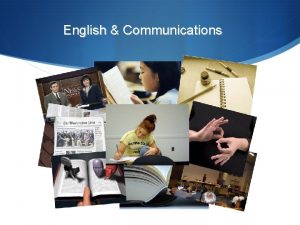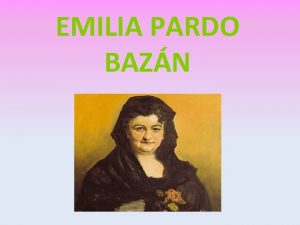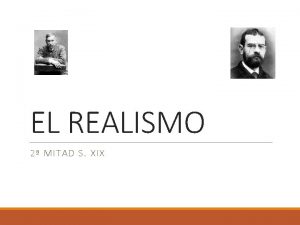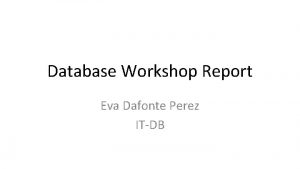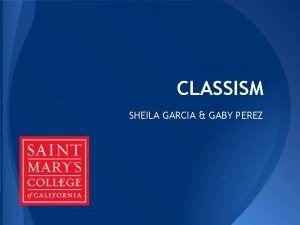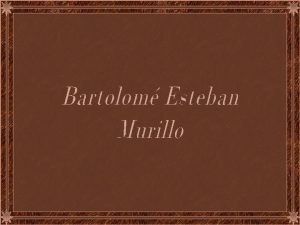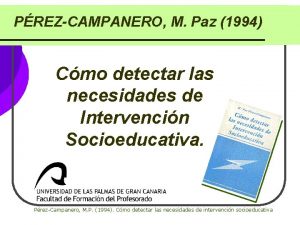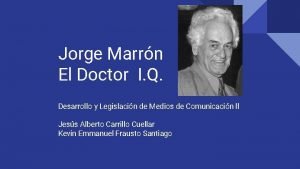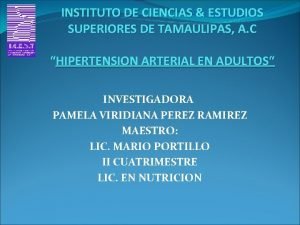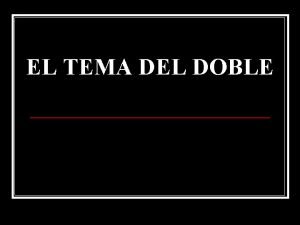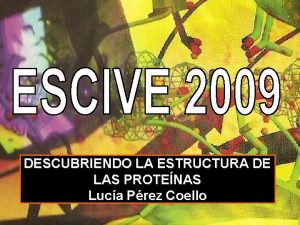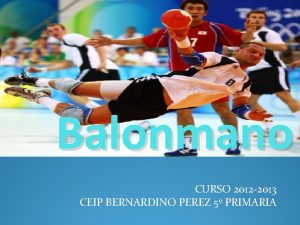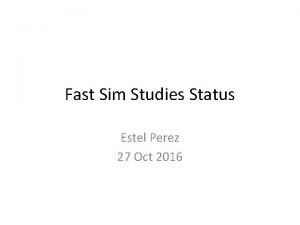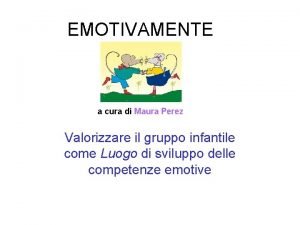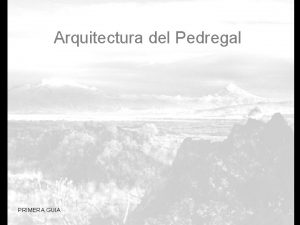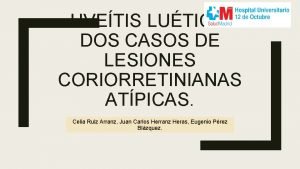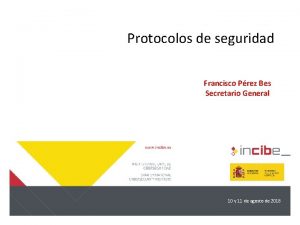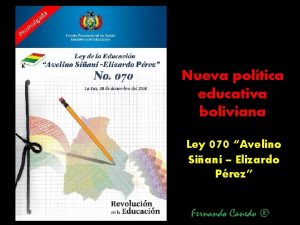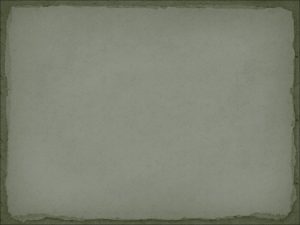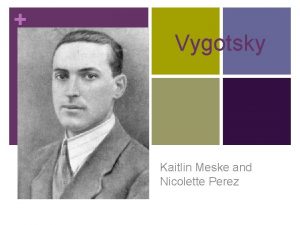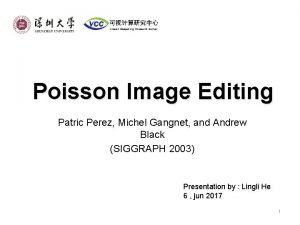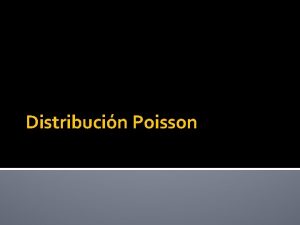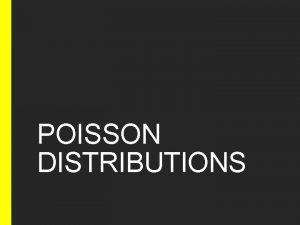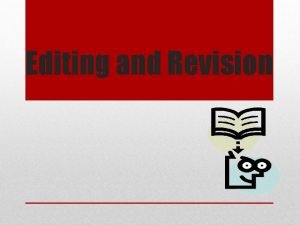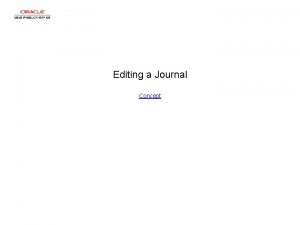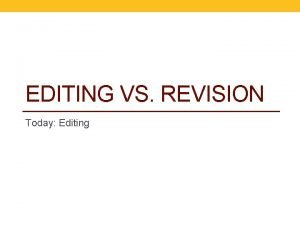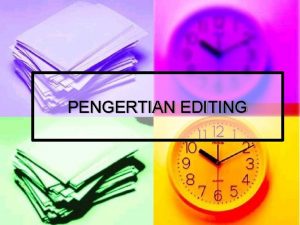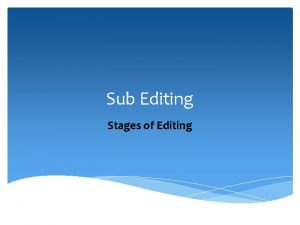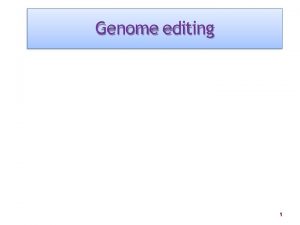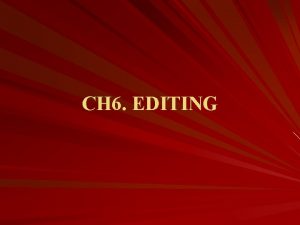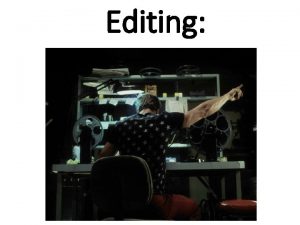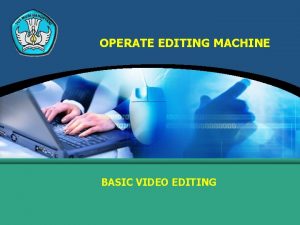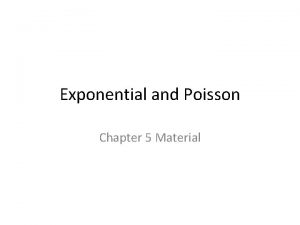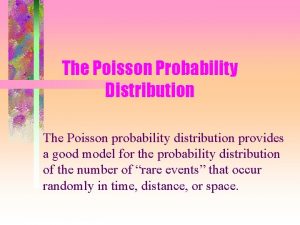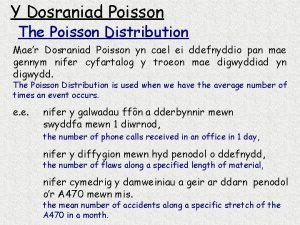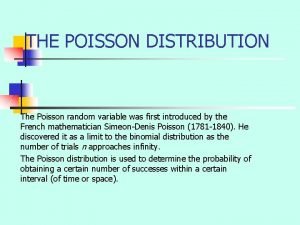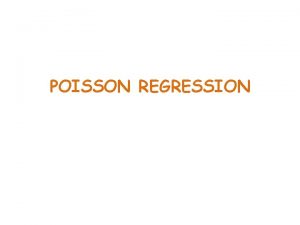Poisson Image Editing Patric Perez Michel Gangnet and
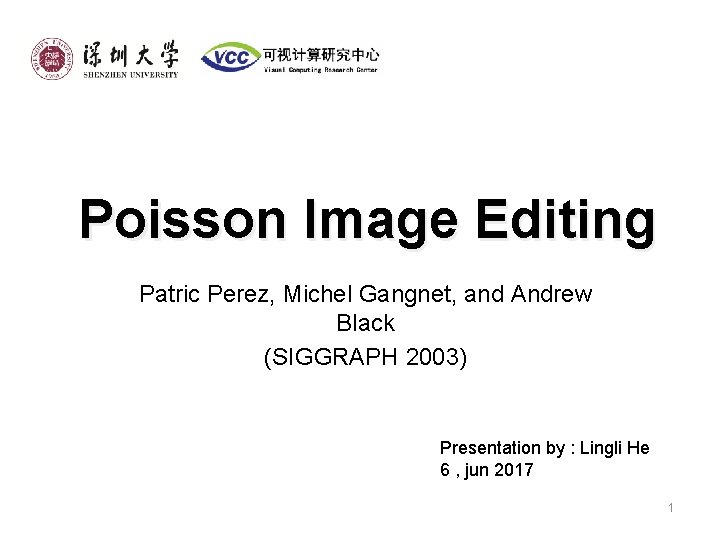
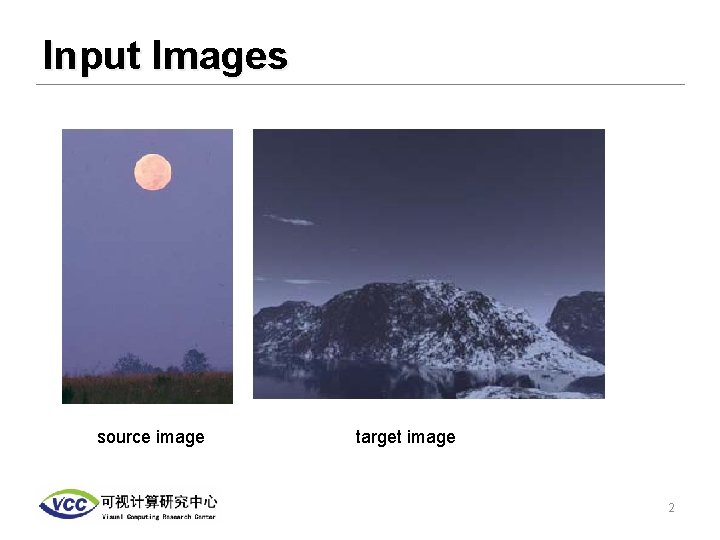
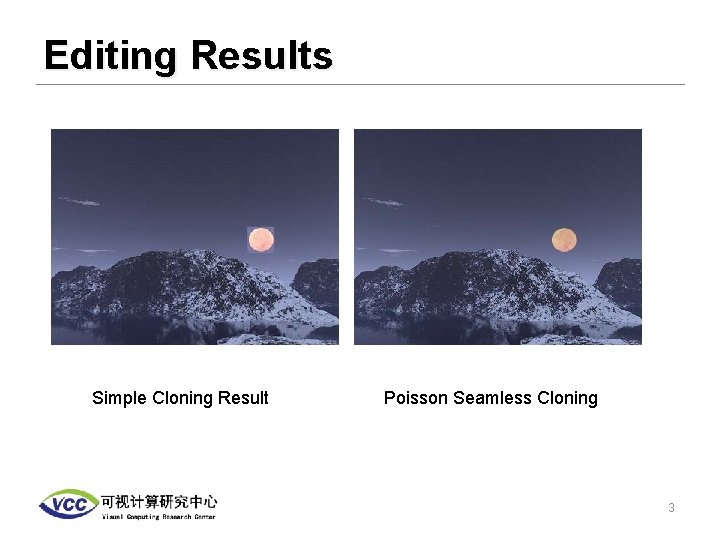
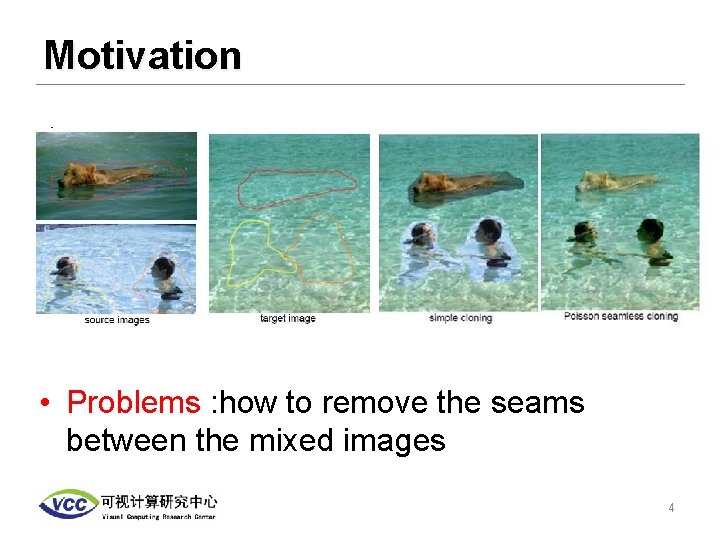
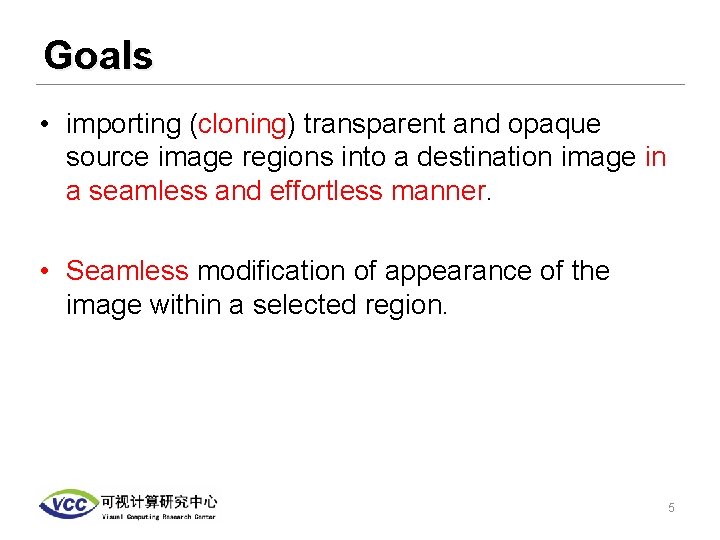
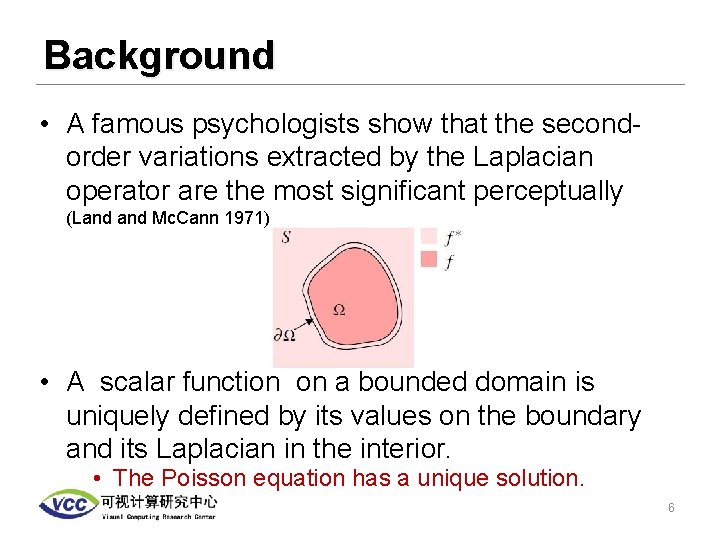
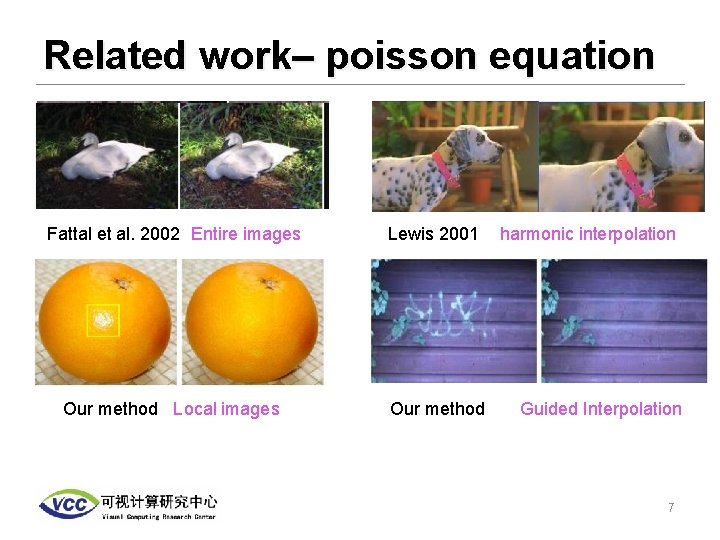

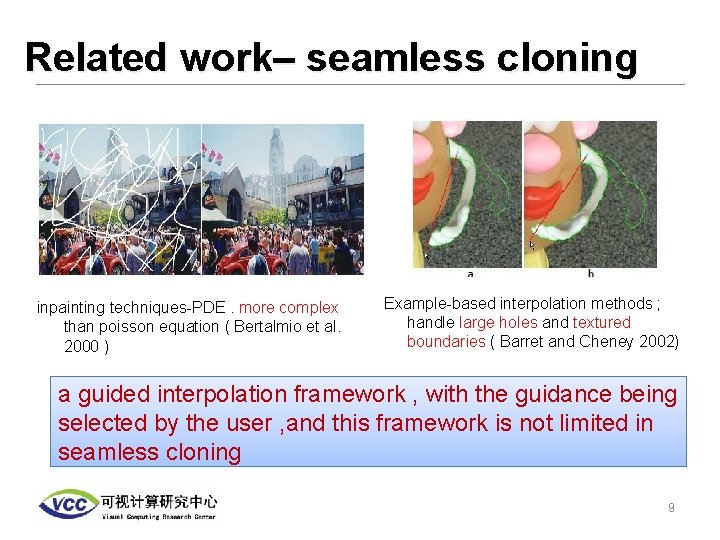
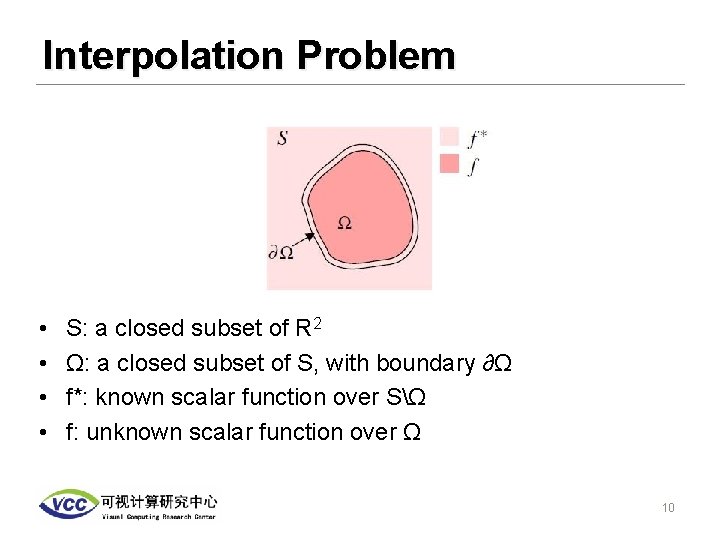
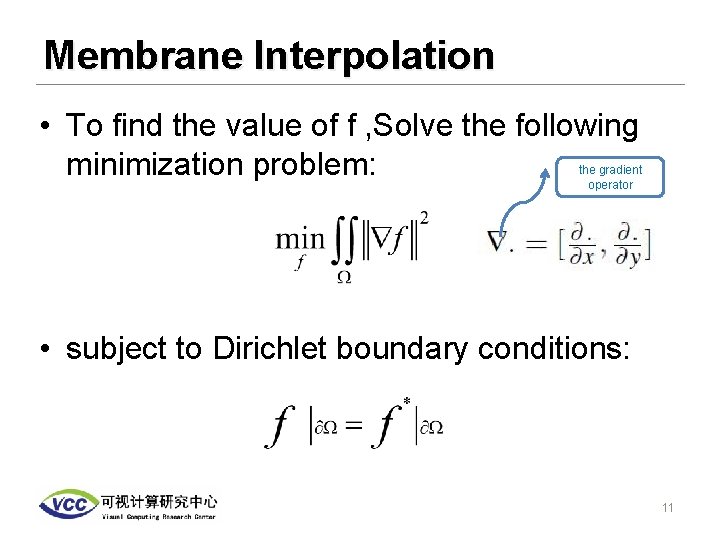

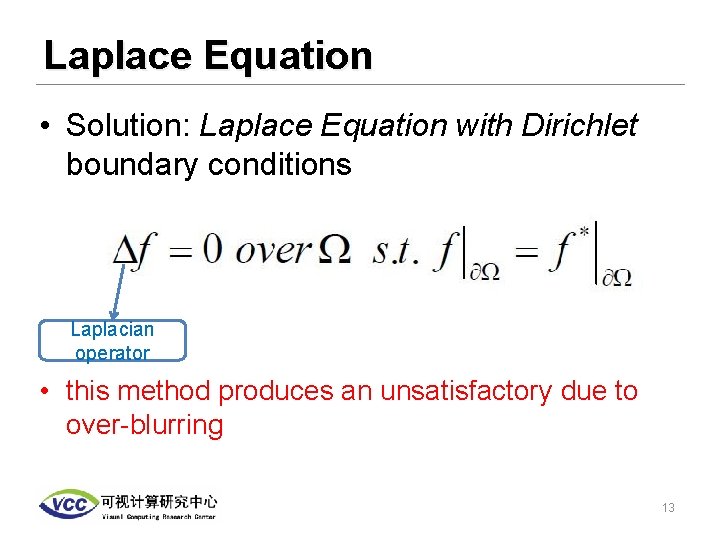

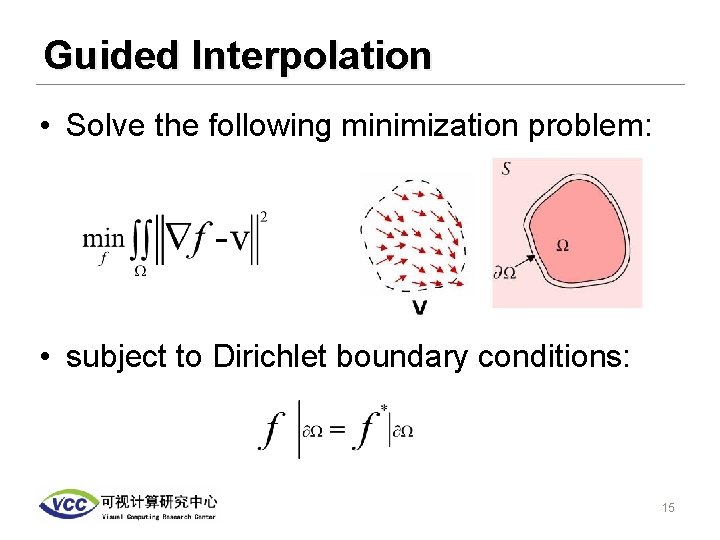

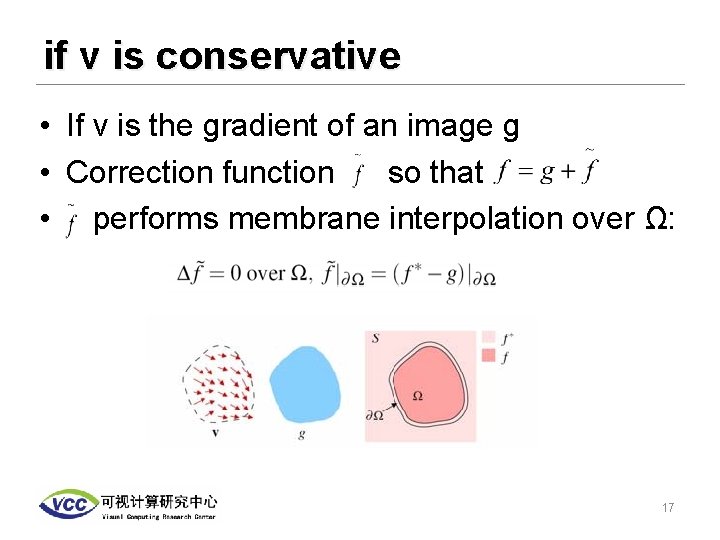
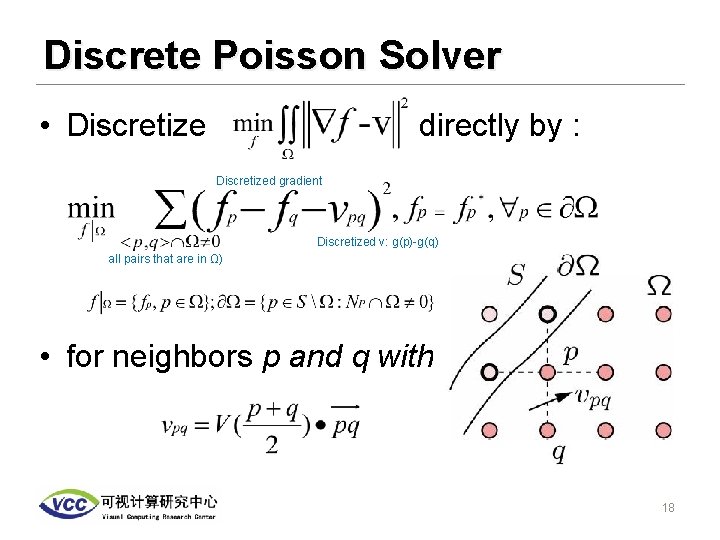

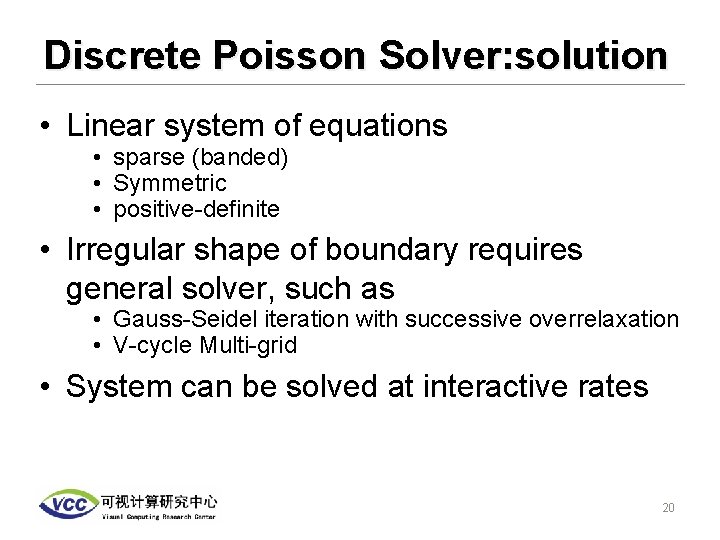

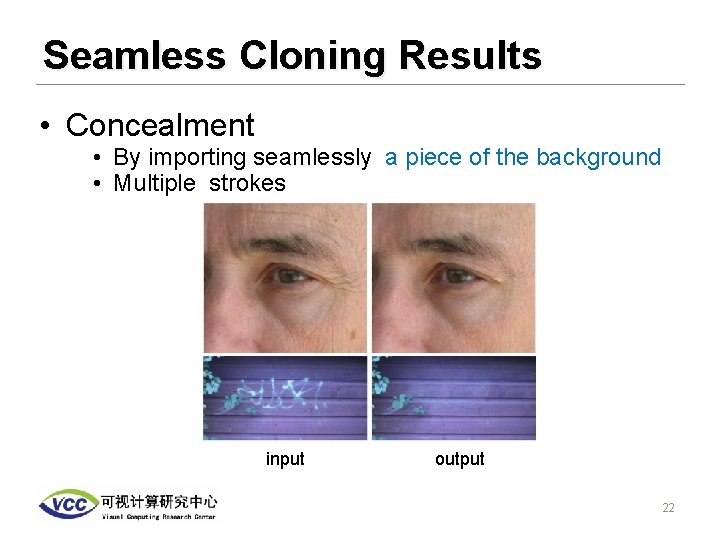

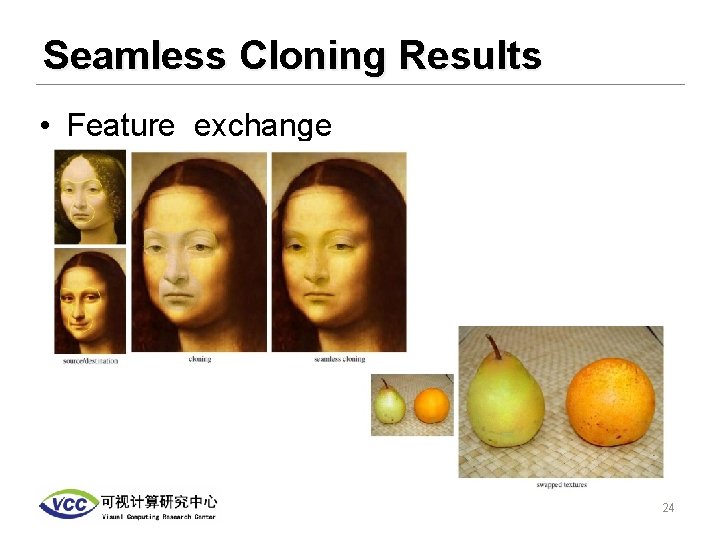


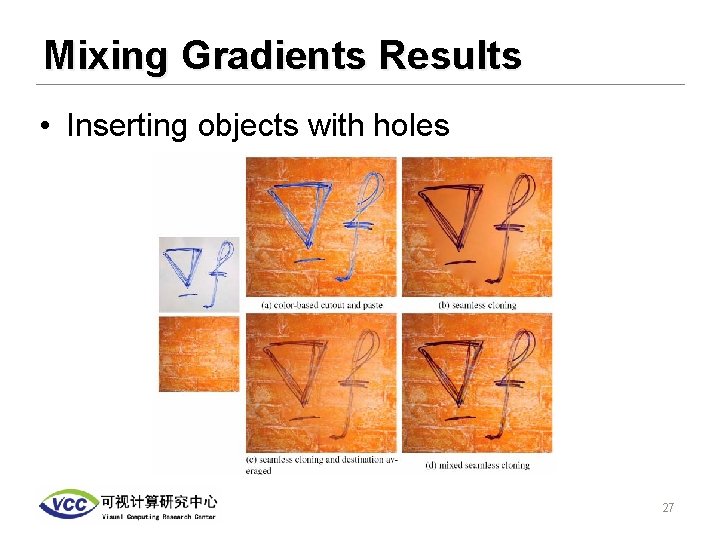
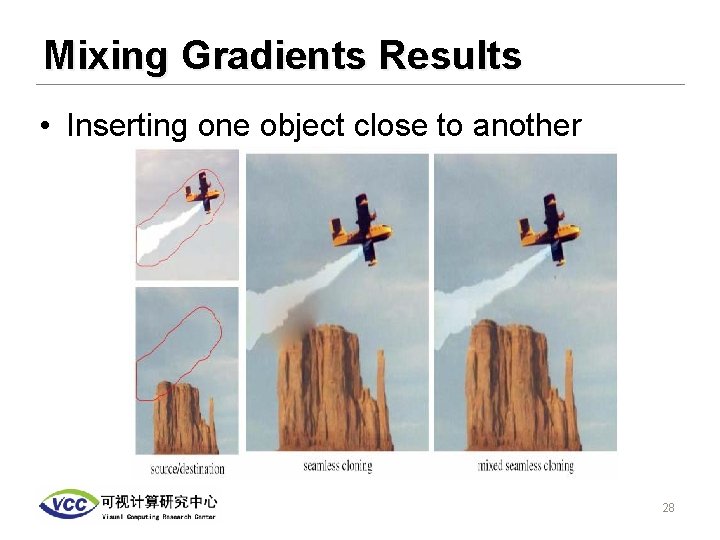
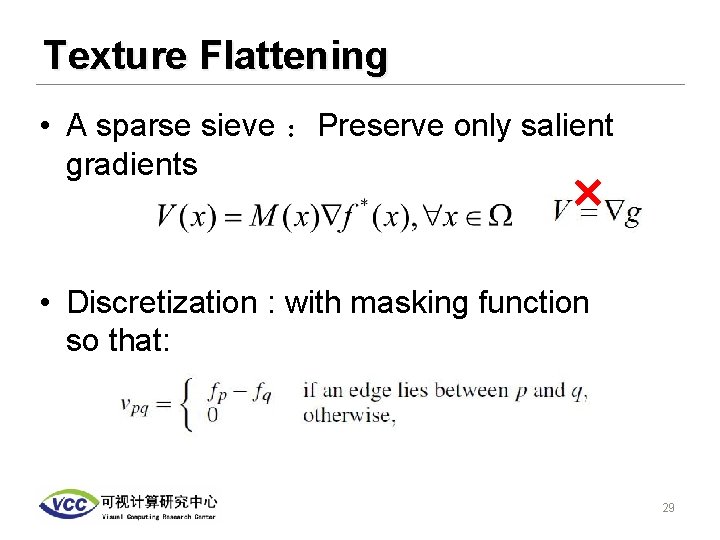
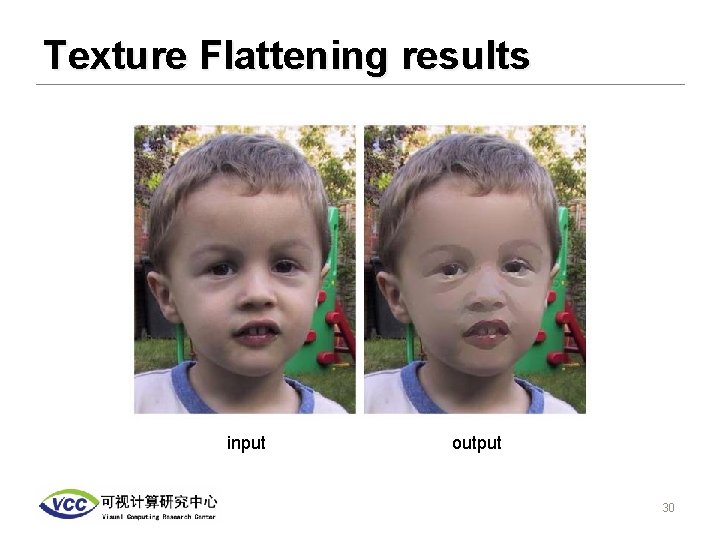
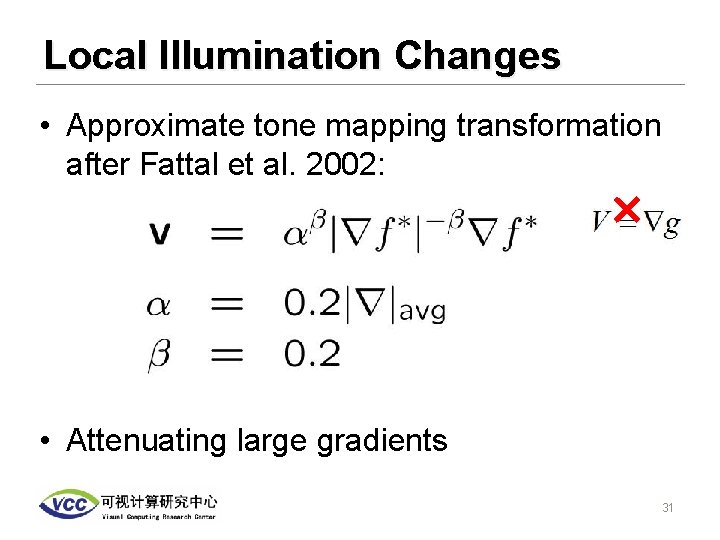
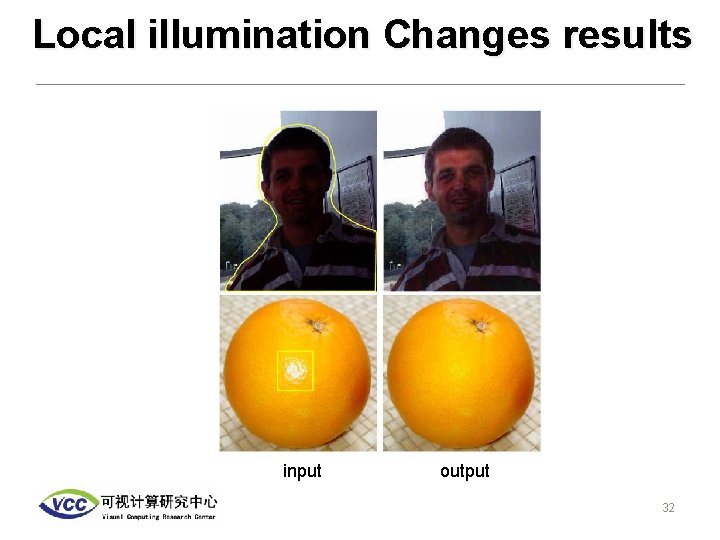

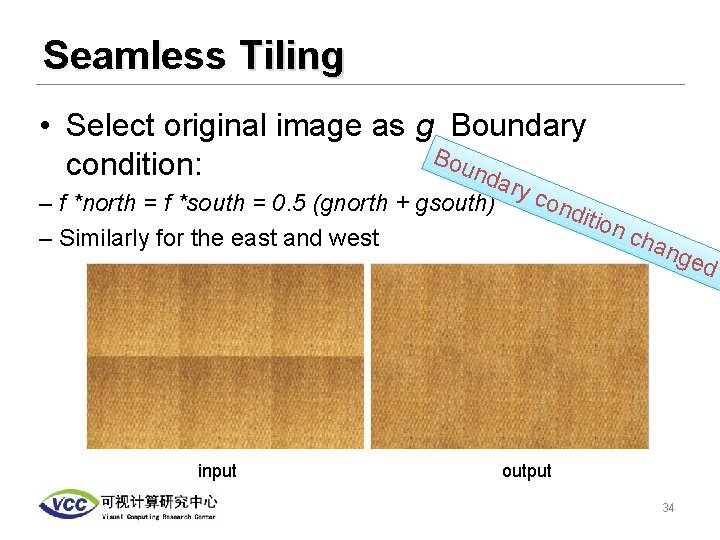
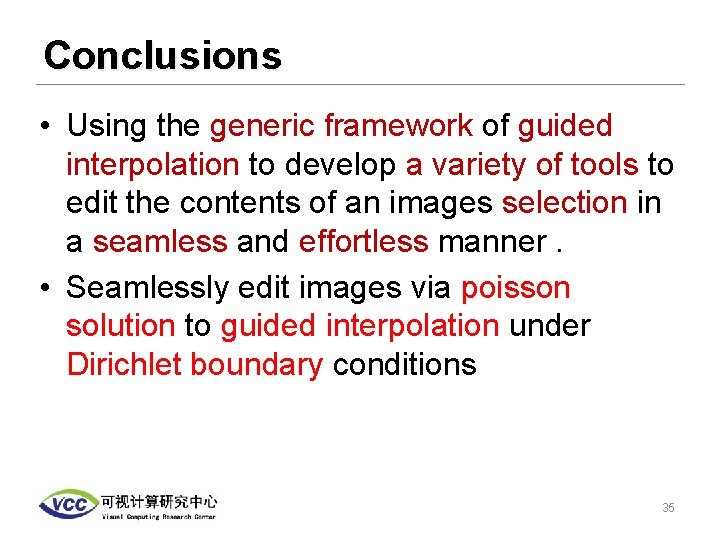
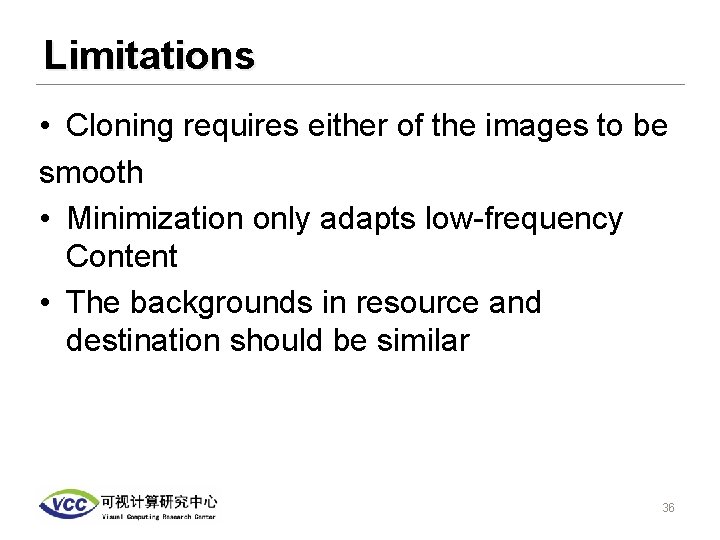
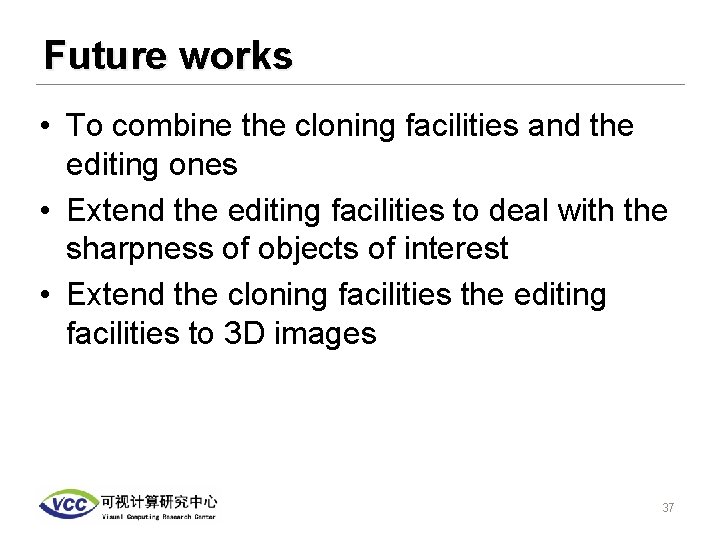
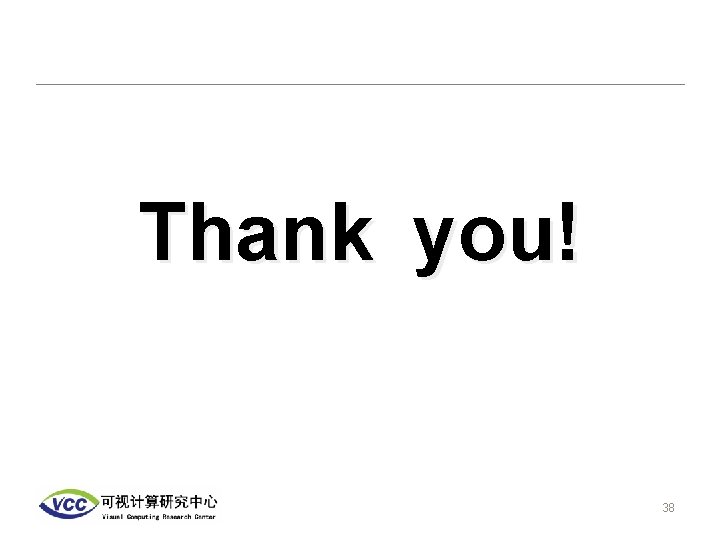
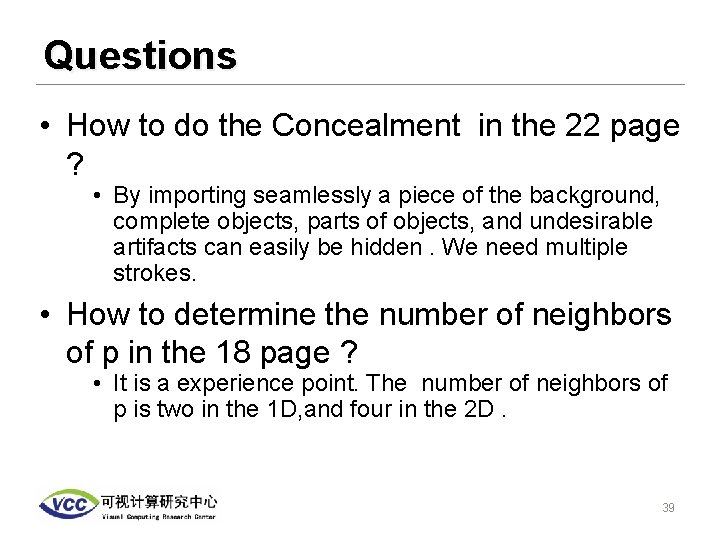
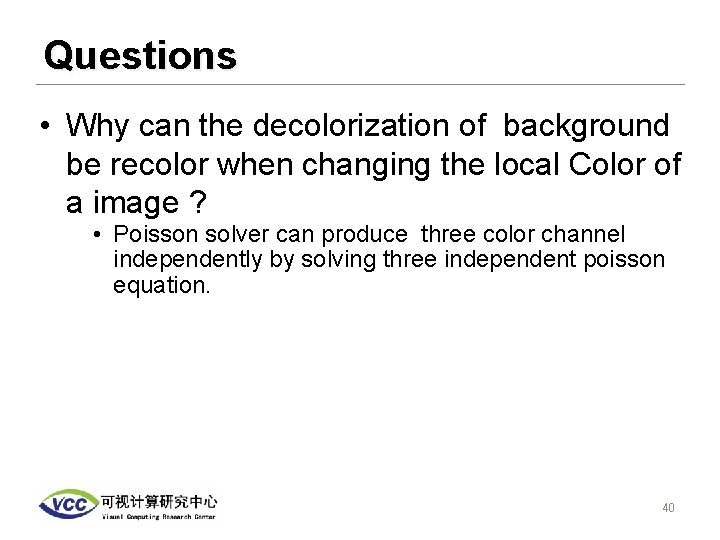
- Slides: 40
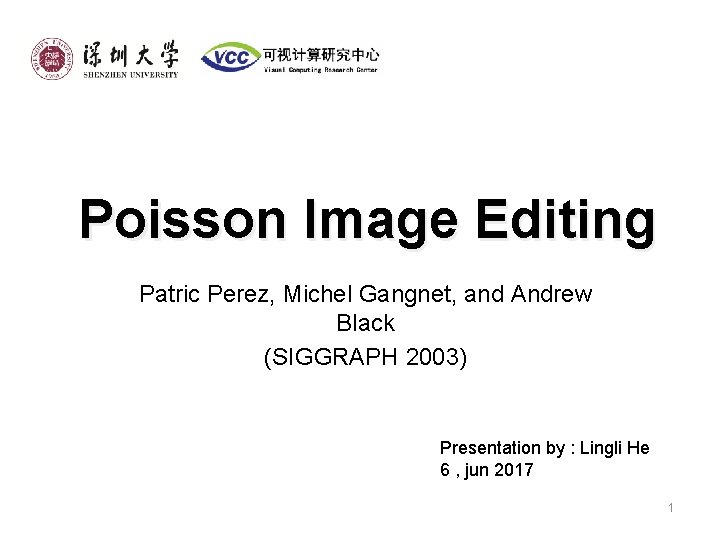
Poisson Image Editing Patric Perez, Michel Gangnet, and Andrew Black (SIGGRAPH 2003) Presentation by : Lingli He 6 , jun 2017 1
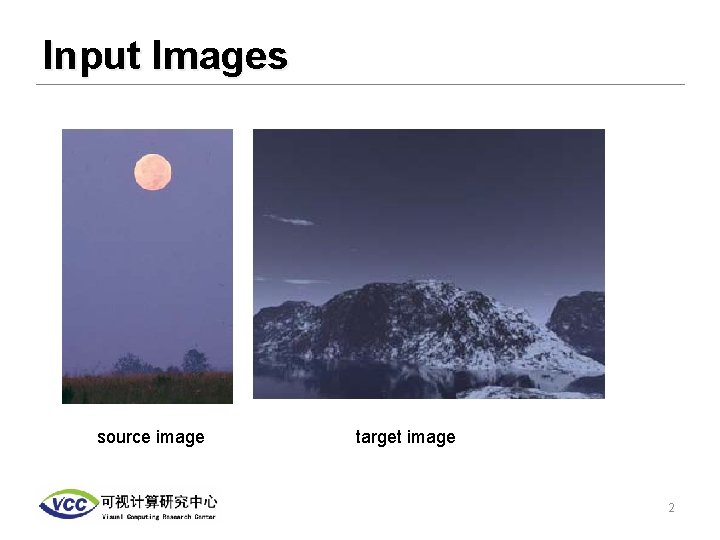
Input Images source image target image 2
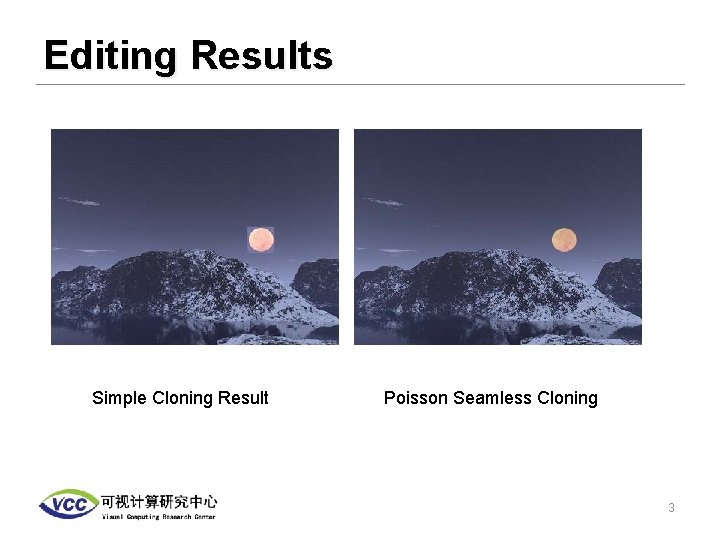
Editing Results Simple Cloning Result Poisson Seamless Cloning 3
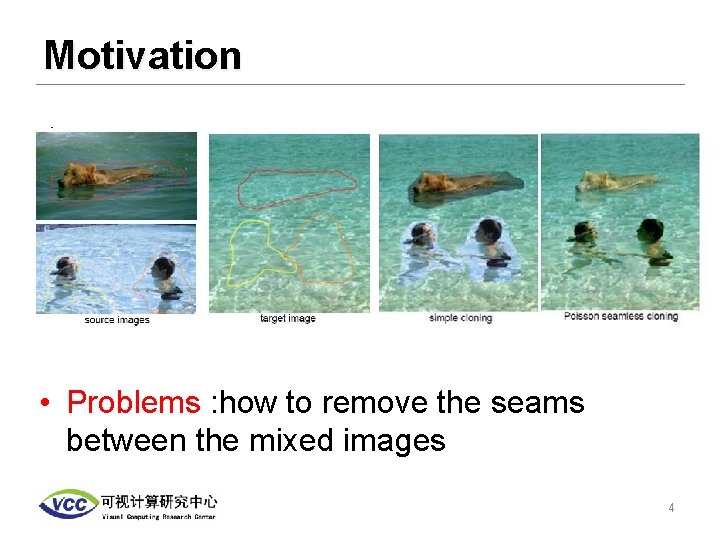
Motivation • Problems : how to remove the seams between the mixed images 4
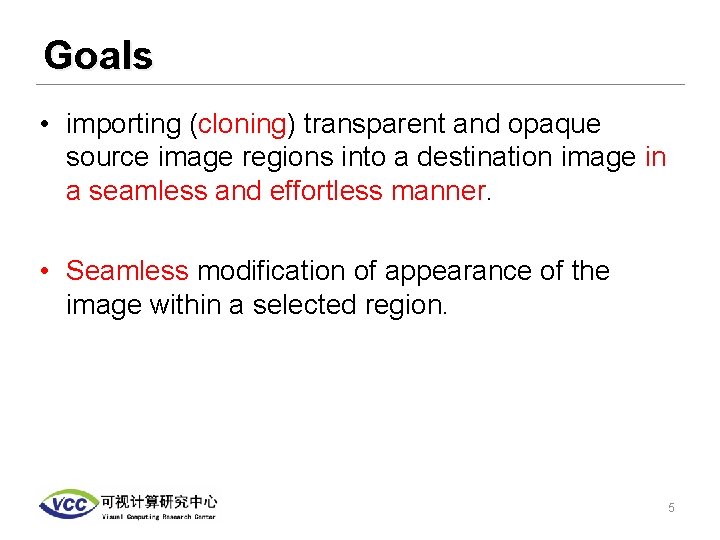
Goals • importing (cloning) transparent and opaque source image regions into a destination image in a seamless and effortless manner. • Seamless modification of appearance of the image within a selected region. 5
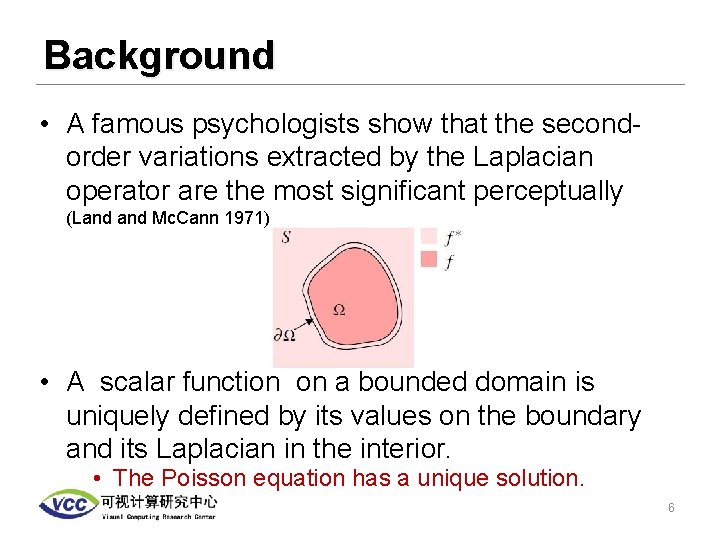
Background • A famous psychologists show that the secondorder variations extracted by the Laplacian operator are the most significant perceptually (Land Mc. Cann 1971) • A scalar function on a bounded domain is uniquely defined by its values on the boundary and its Laplacian in the interior. • The Poisson equation has a unique solution. 6
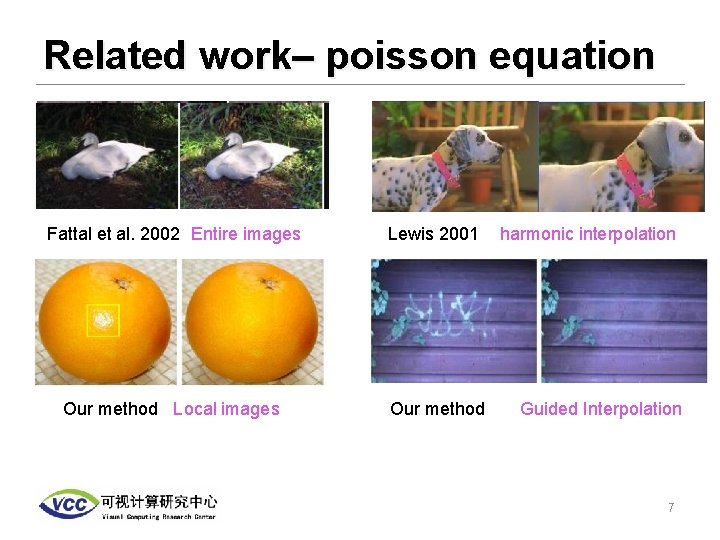
Related work– poisson equation Fattal et al. 2002 Entire images Lewis 2001 harmonic interpolation Our method Local images Our method Guided Interpolation 7

Related work—multiresolution images blending • Burt and Adelson 1983 long range(larger gradient) mixing • Poisson seamless cloning small gradient 8
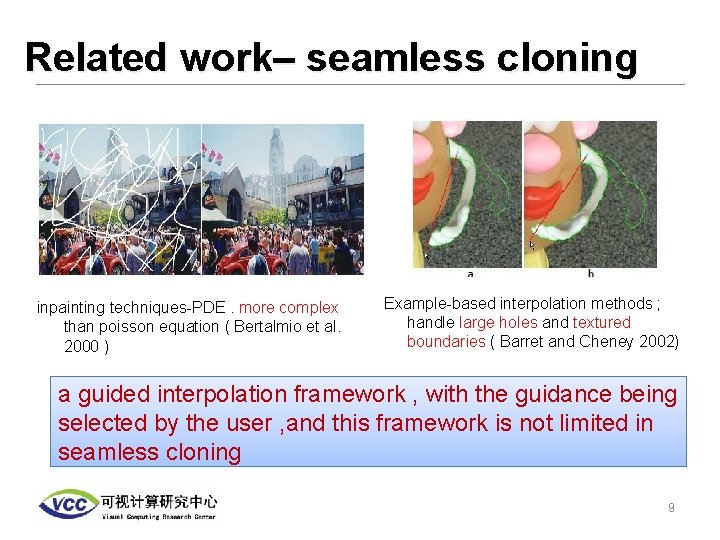
Related work– seamless cloning inpainting techniques-PDE. more complex than poisson equation ( Bertalmio et al. 2000 ) Example-based interpolation methods ; handle large holes and textured boundaries ( Barret and Cheney 2002) a guided interpolation framework , with the guidance being selected by the user , and this framework is not limited in seamless cloning 9
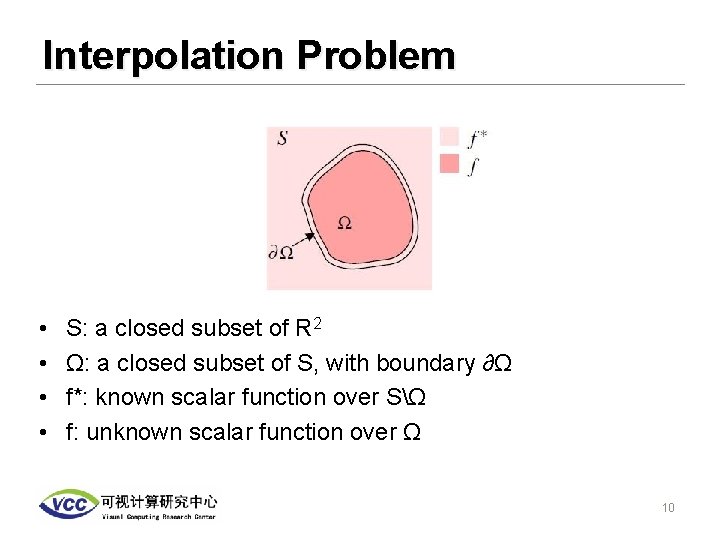
Interpolation Problem • • S: a closed subset of R 2 Ω: a closed subset of S, with boundary ∂Ω f*: known scalar function over SΩ f: unknown scalar function over Ω 10
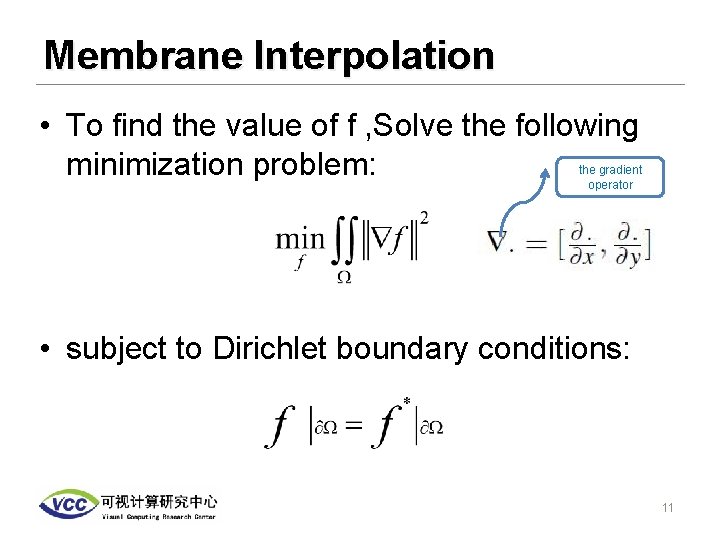
Membrane Interpolation • To find the value of f , Solve the following minimization problem: the gradient operator • subject to Dirichlet boundary conditions: 11

Solution : Euler-Lagrange Equation 12
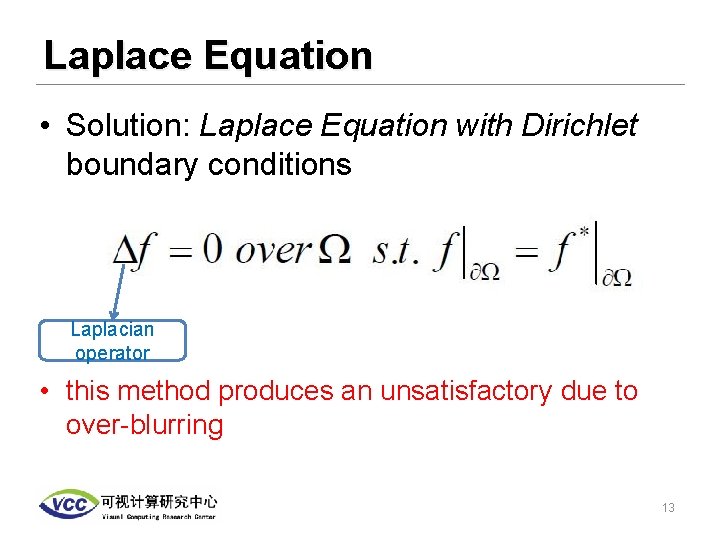
Laplace Equation • Solution: Laplace Equation with Dirichlet boundary conditions Laplacian operator • this method produces an unsatisfactory due to over-blurring 13

Guided Interpolation • v: guided field • v may be gradient of a function g 14
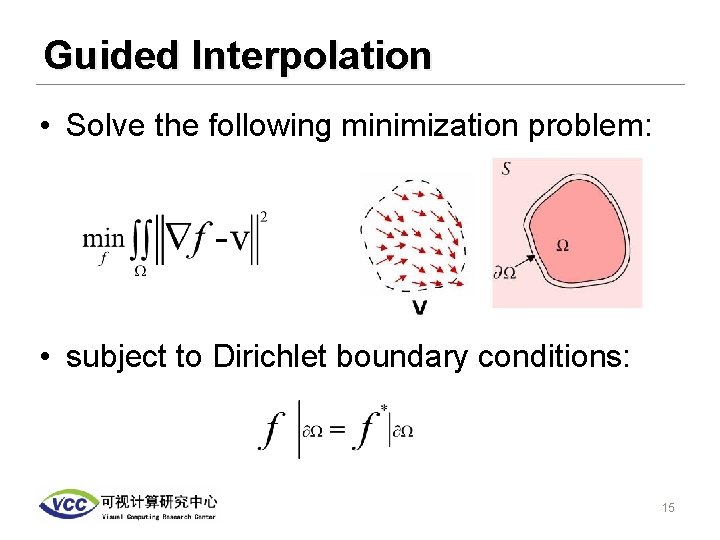
Guided Interpolation • Solve the following minimization problem: • subject to Dirichlet boundary conditions: 15

Poisson Equation • Solution : This time the Euler-Lagrange equation reduces to the Poisson equation: • written more concisely as: G denotes v 16
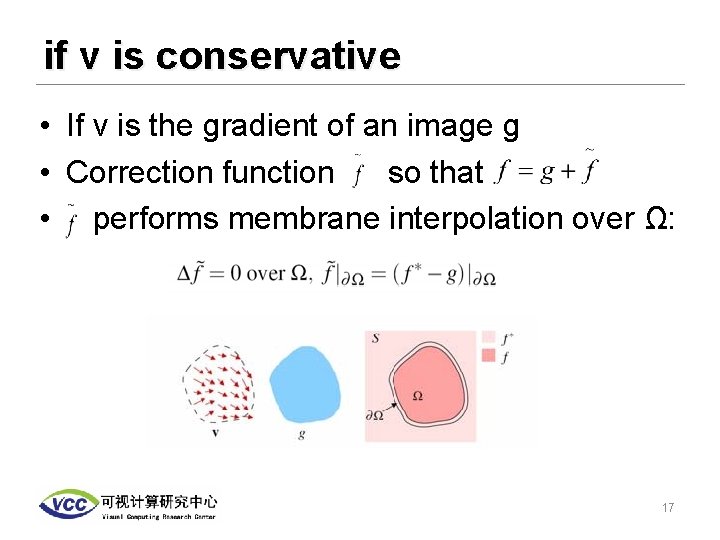
if v is conservative • If v is the gradient of an image g • Correction function so that • performs membrane interpolation over Ω: 17
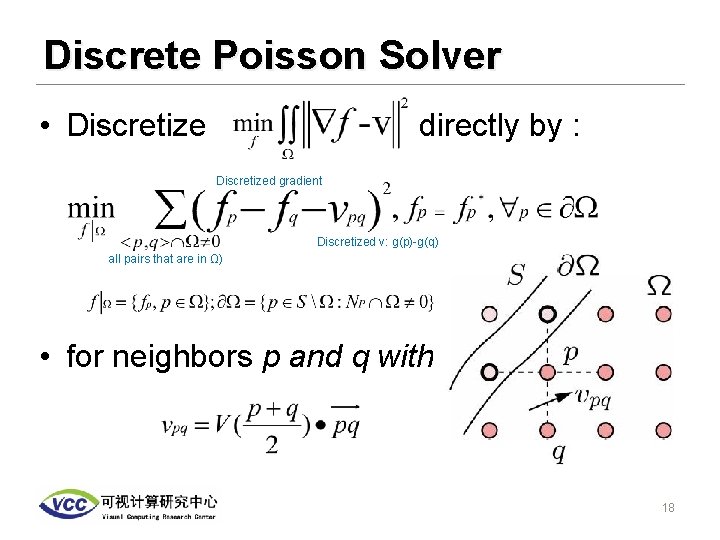
Discrete Poisson Solver • Discretize directly by : Discretized gradient Discretized v: g(p)-g(q) all pairs that are in Ω) • for neighbors p and q with 18

Discrete Poisson Solver • Partial Derivative for neighborhood overlaps boundary(Big yet sparse linear system): • Partial Derivative for interior points: 19
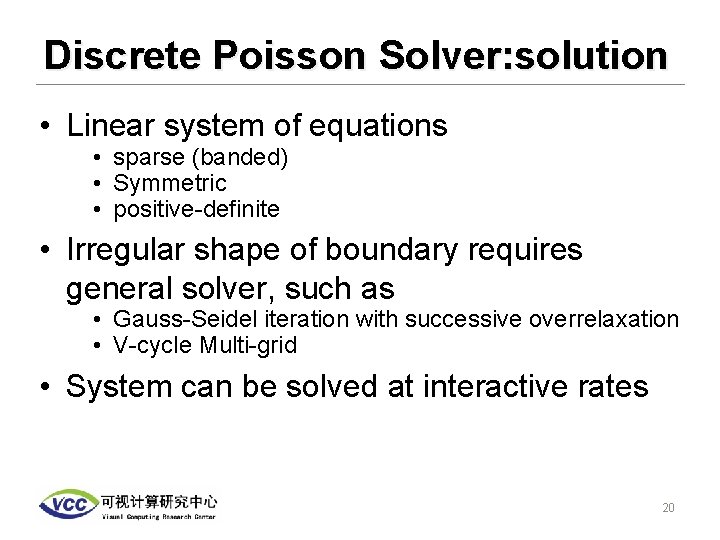
Discrete Poisson Solver: solution • Linear system of equations • sparse (banded) • Symmetric • positive-definite • Irregular shape of boundary requires general solver, such as • Gauss-Seidel iteration with successive overrelaxation • V-cycle Multi-grid • System can be solved at interactive rates 20

Seamless Cloning • Import Gradients from a Source Image g • Discretization : • Solving Poisson equation: 21
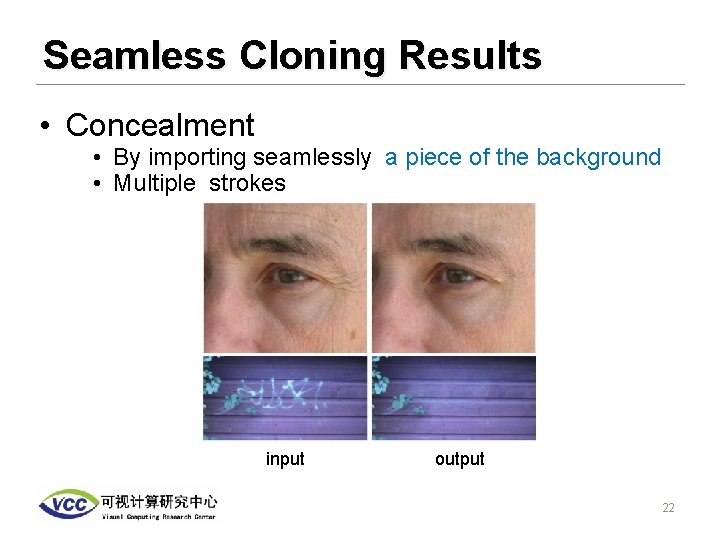
Seamless Cloning Results • Concealment • By importing seamlessly a piece of the background • Multiple strokes input output 22

Seamless Cloning Results • Insertion 23
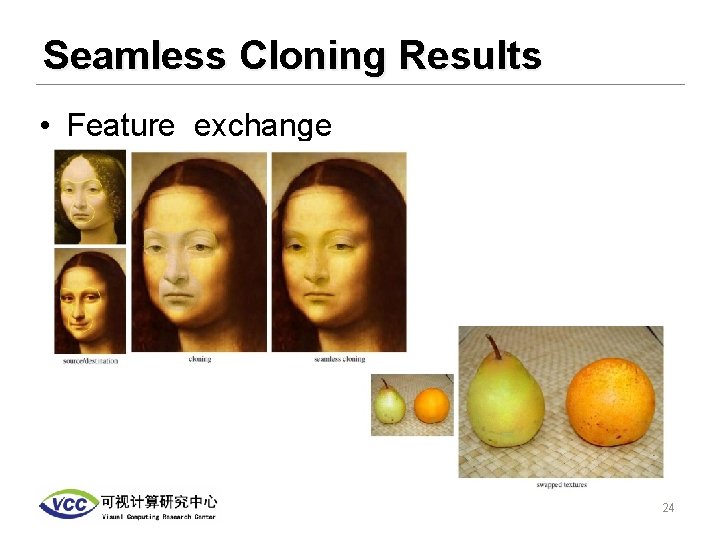
Seamless Cloning Results • Feature exchange 24

Mixing Gradients • To combine properties of background f* with those of selected resource g • Two Variants of V • v averaged from source and destination gradients (insert transparent images) • Select stronger one from source and destination gradients 25

Mixing Gradients • Variant of V: • Discretization : 26
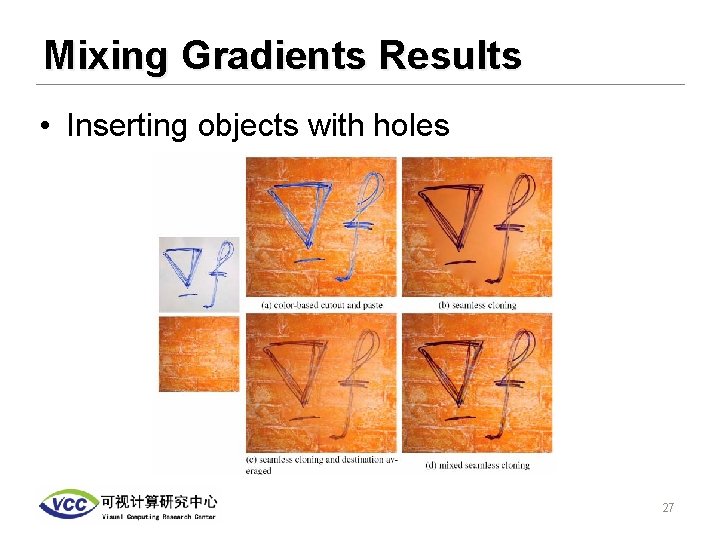
Mixing Gradients Results • Inserting objects with holes 27
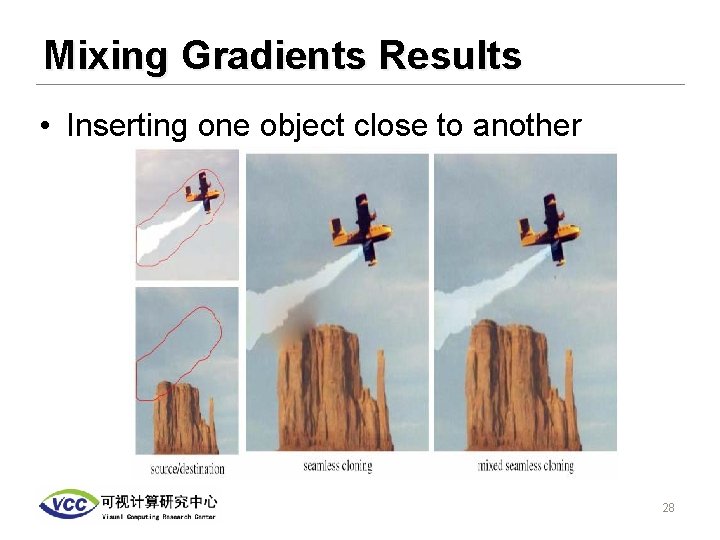
Mixing Gradients Results • Inserting one object close to another 28
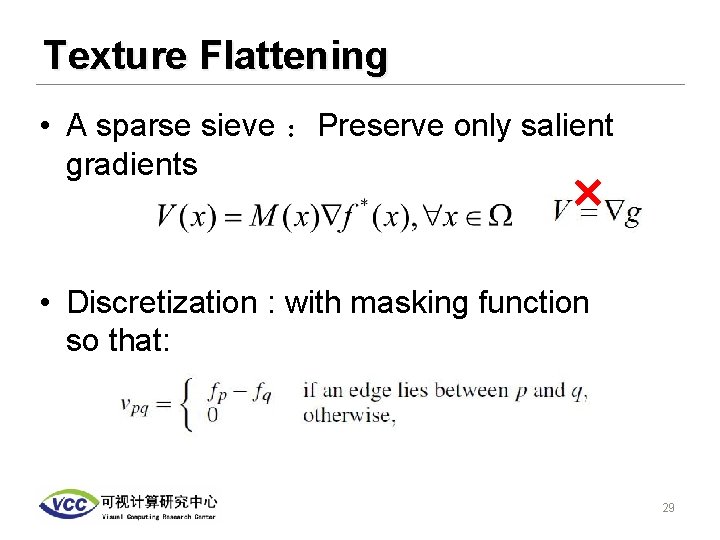
Texture Flattening • A sparse sieve :Preserve only salient gradients × • Discretization : with masking function so that: 29
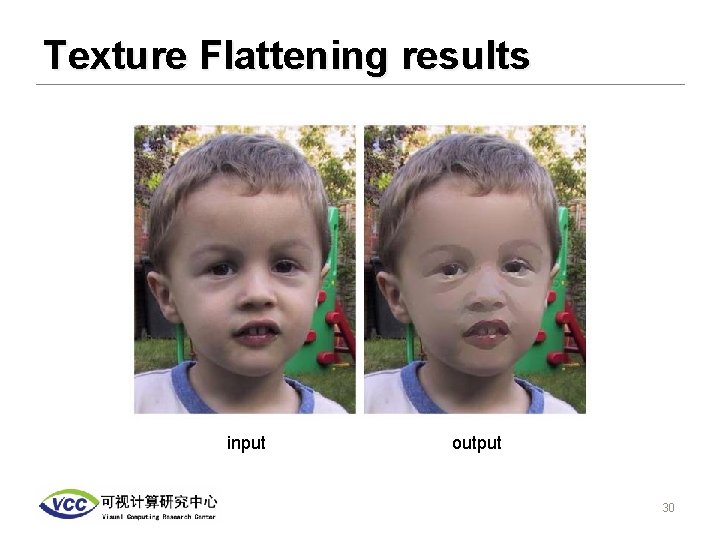
Texture Flattening results input output 30
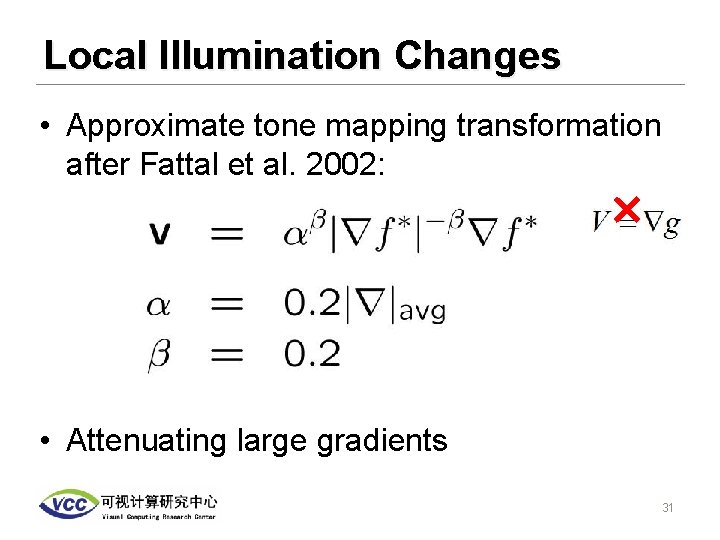
Local Illumination Changes • Approximate tone mapping transformation after Fattal et al. 2002: × • Attenuating large gradients 31
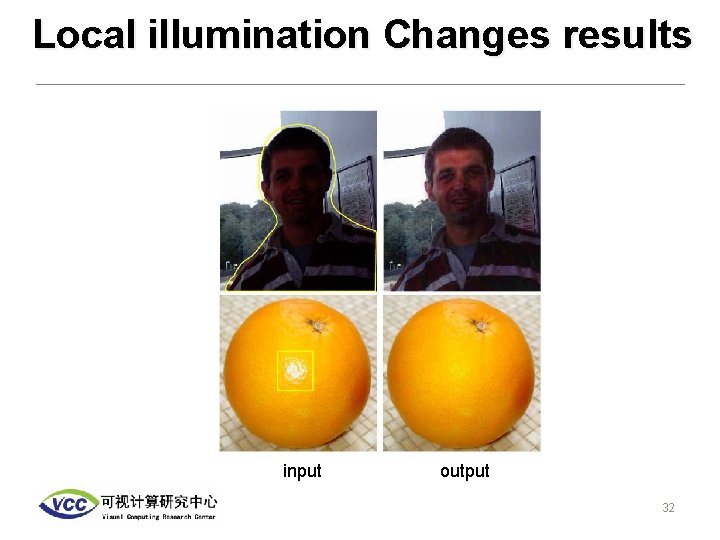
Local illumination Changes results input output 32

Local Color Changes • Mix two differently colored version of original image – One provides f * outside – One provides g inside 33
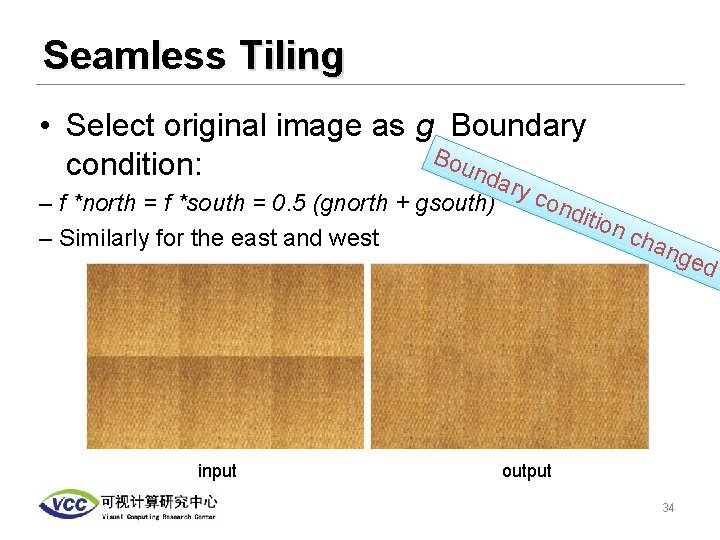
Seamless Tiling • Select original image as g Boundary Bou condition: nda – f *north = f *south = 0. 5 (gnorth + gsouth) – Similarly for the east and west input ry c ond ition cha n ged output 34
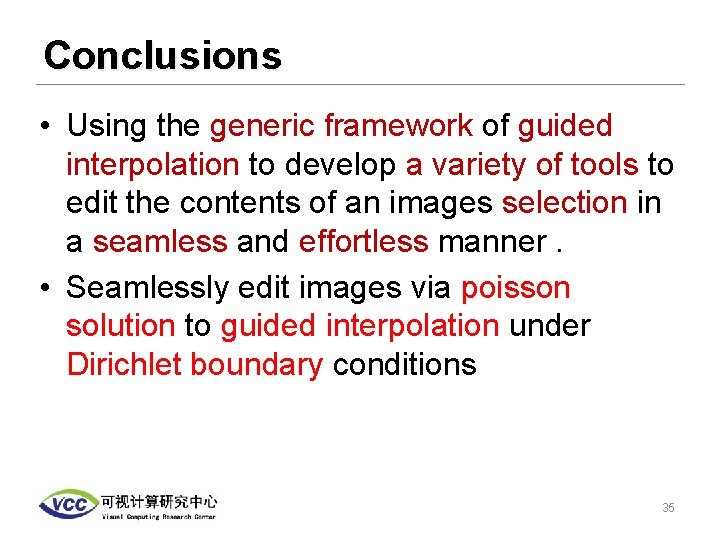
Conclusions • Using the generic framework of guided interpolation to develop a variety of tools to edit the contents of an images selection in a seamless and effortless manner. • Seamlessly edit images via poisson solution to guided interpolation under Dirichlet boundary conditions 35
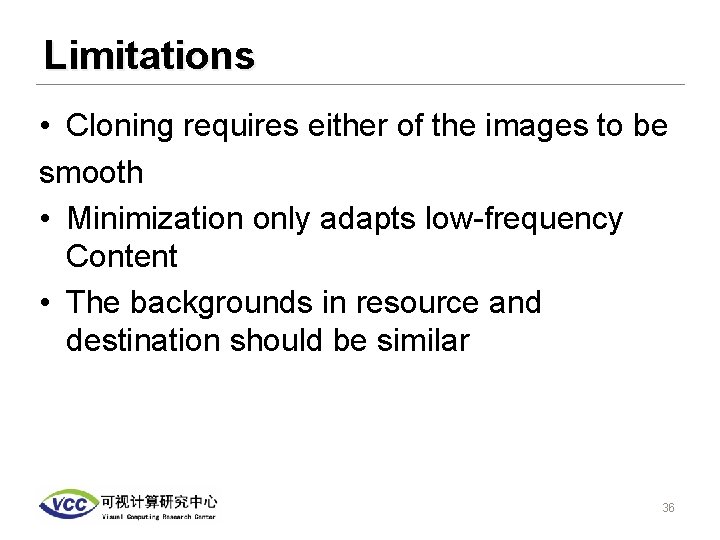
Limitations • Cloning requires either of the images to be smooth • Minimization only adapts low-frequency Content • The backgrounds in resource and destination should be similar 36
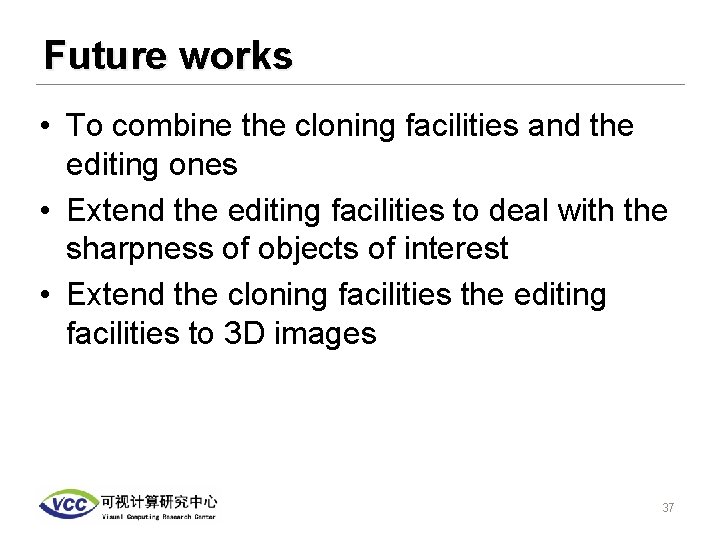
Future works • To combine the cloning facilities and the editing ones • Extend the editing facilities to deal with the sharpness of objects of interest • Extend the cloning facilities the editing facilities to 3 D images 37
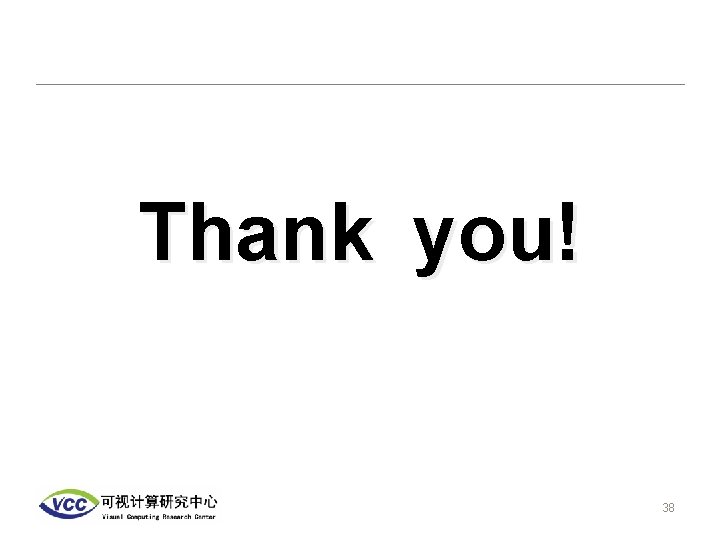
Thank you! 38
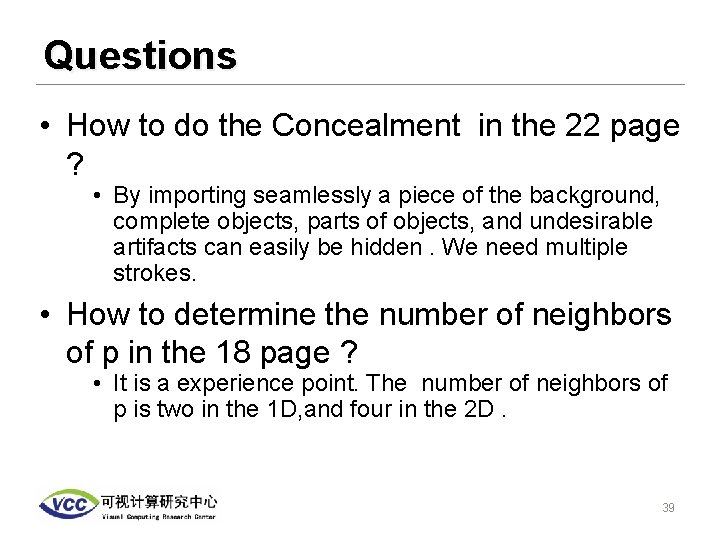
Questions • How to do the Concealment in the 22 page ? • By importing seamlessly a piece of the background, complete objects, parts of objects, and undesirable artifacts can easily be hidden. We need multiple strokes. • How to determine the number of neighbors of p in the 18 page ? • It is a experience point. The number of neighbors of p is two in the 1 D, and four in the 2 D. 39
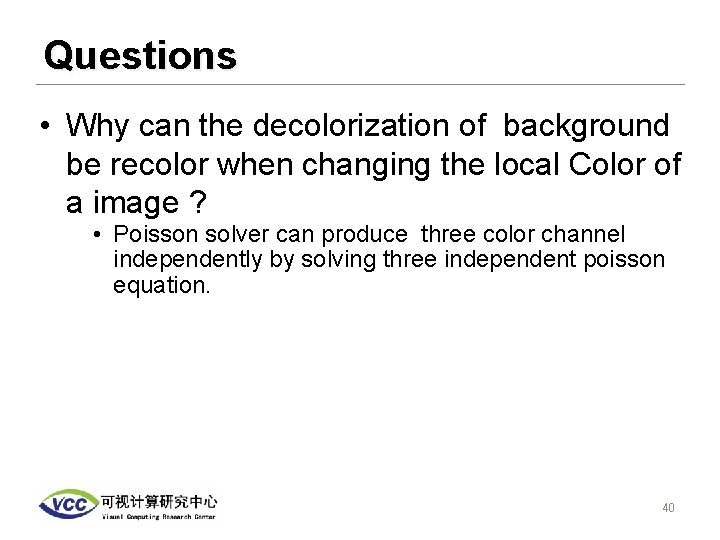
Questions • Why can the decolorization of background be recolor when changing the local Color of a image ? • Poisson solver can produce three color channel independently by solving three independent poisson equation. 40
 Poisson image
Poisson image Seamless fusion
Seamless fusion Field editing and central editing in research
Field editing and central editing in research Linear editing vs non linear editing
Linear editing vs non linear editing Patric muggli
Patric muggli Patron saint of ireland flag
Patron saint of ireland flag Patric genome
Patric genome Patric dahse
Patric dahse Example of graphics
Example of graphics Winston perez
Winston perez Mario perez nasa
Mario perez nasa Estel perez
Estel perez Eva dafonte perez
Eva dafonte perez Elena perez-mirabal
Elena perez-mirabal José quiroga pérez de deza
José quiroga pérez de deza Caracteristicas de las obras de benito perez galdos
Caracteristicas de las obras de benito perez galdos Eva dafonte perez
Eva dafonte perez Gaby borglund partner
Gaby borglund partner Bartolomé esteban perez murillo
Bartolomé esteban perez murillo Modelo anise perez campanero
Modelo anise perez campanero Patricia rivera pérez
Patricia rivera pérez Programa del doctor iq
Programa del doctor iq Viridiana perez
Viridiana perez El tema del doble
El tema del doble Lucia perez coello
Lucia perez coello Distritos de perez zeledon
Distritos de perez zeledon Ceip bernardino perez
Ceip bernardino perez Pablo hernandez etologo
Pablo hernandez etologo Estel perez
Estel perez Maura perez
Maura perez Daniel perez alcaraz
Daniel perez alcaraz Clara campoamor quotes
Clara campoamor quotes Reinaldo perez rayon
Reinaldo perez rayon Eugenio perez
Eugenio perez Javier ocasio perez
Javier ocasio perez Francisco perez bes
Francisco perez bes Imagenes de la ley 070
Imagenes de la ley 070 Adolfo perez brignani
Adolfo perez brignani Costi perez
Costi perez Javier ocasio perez
Javier ocasio perez Nicolette graves
Nicolette graves