Image Seamless Fusion 1 Introduction To The Topic

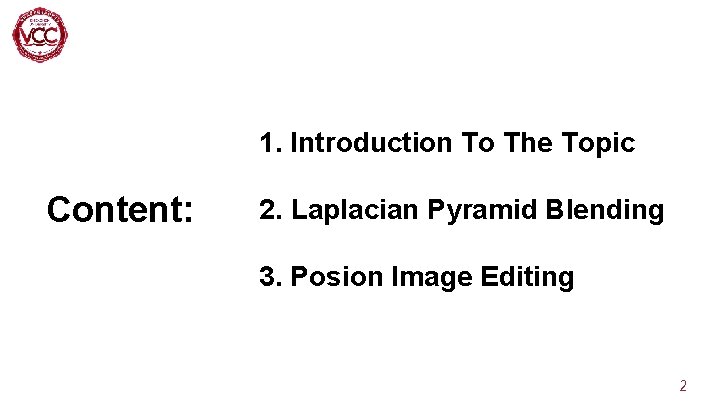
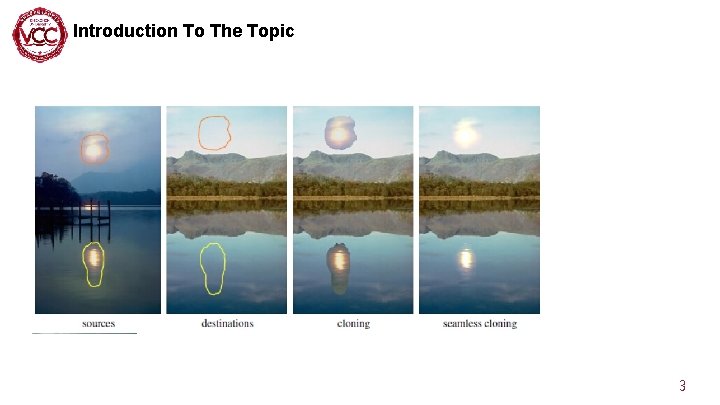
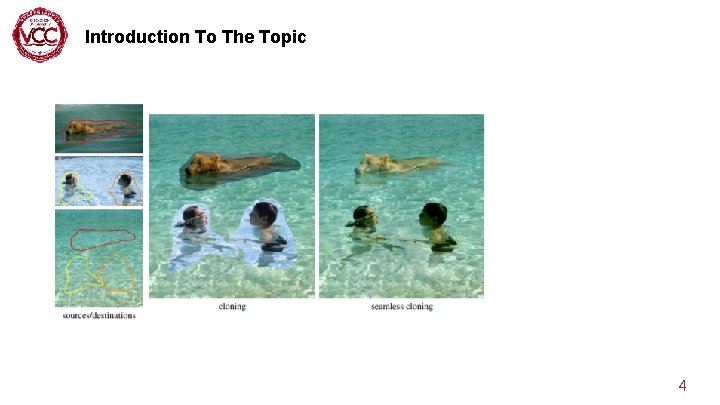
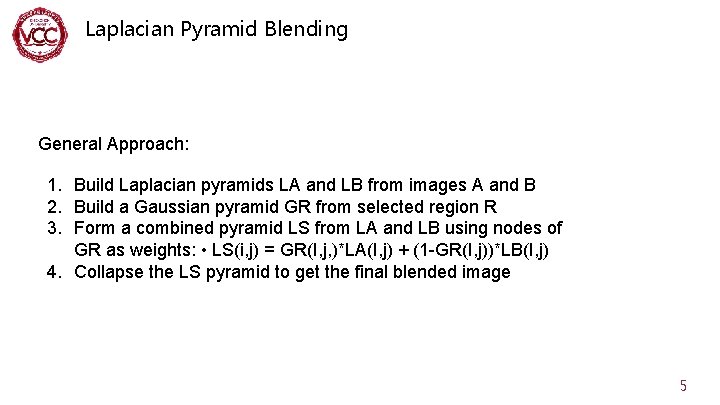
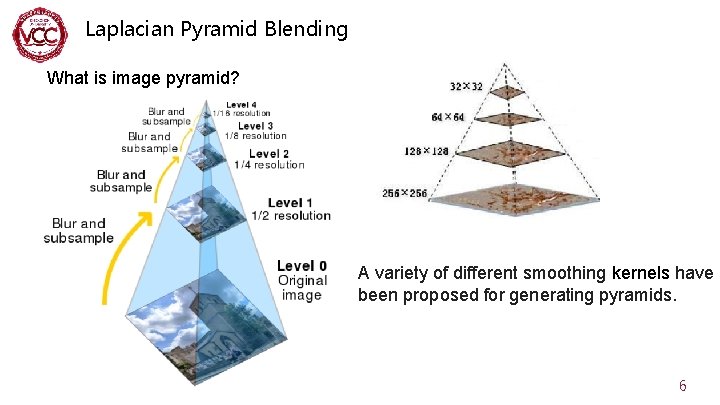
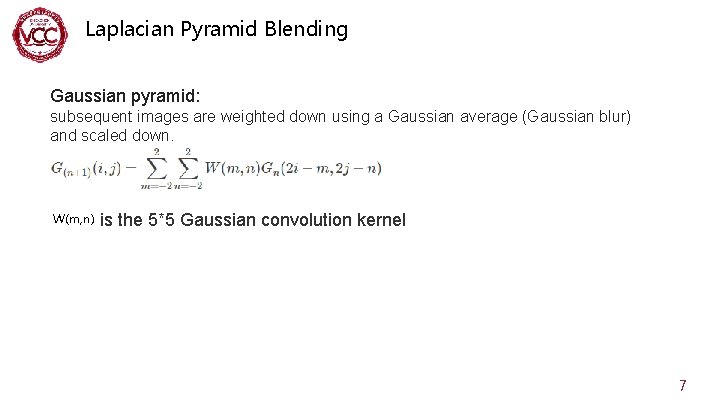
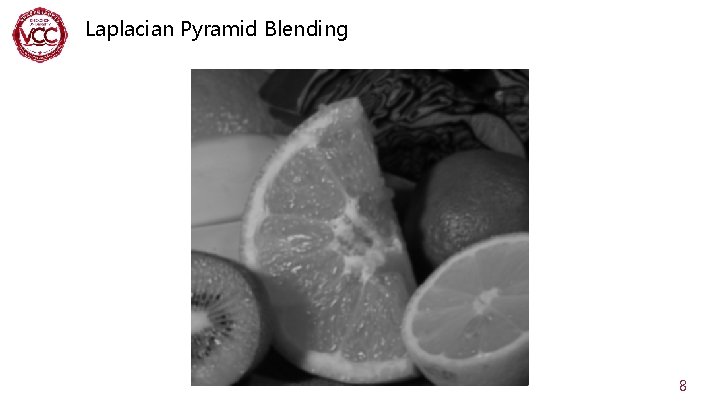
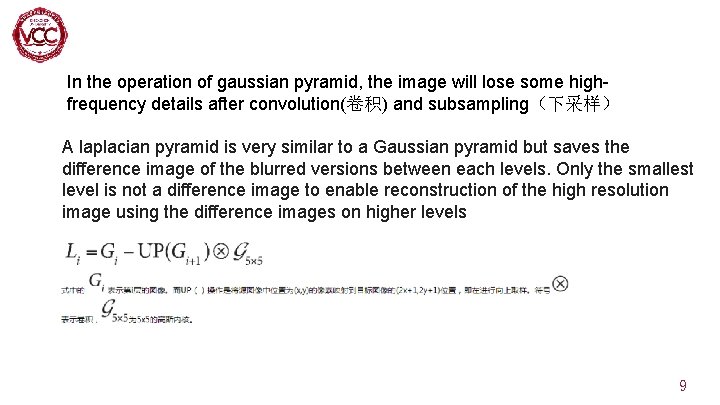
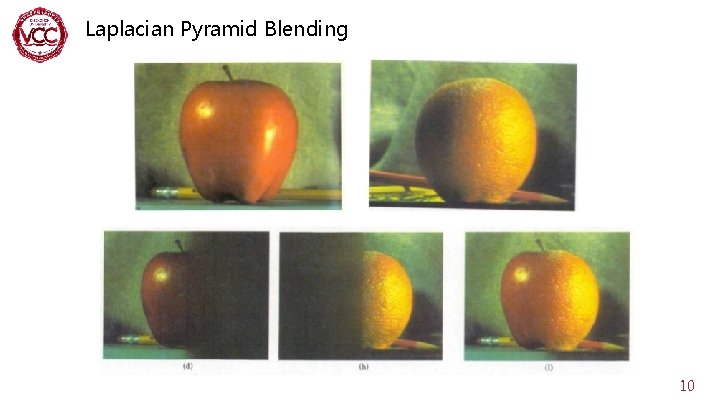
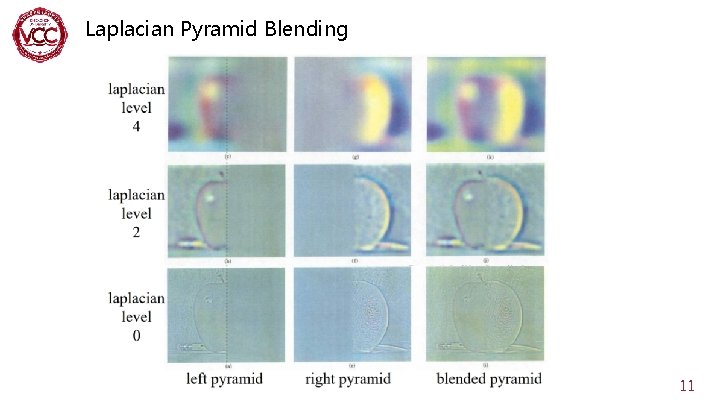
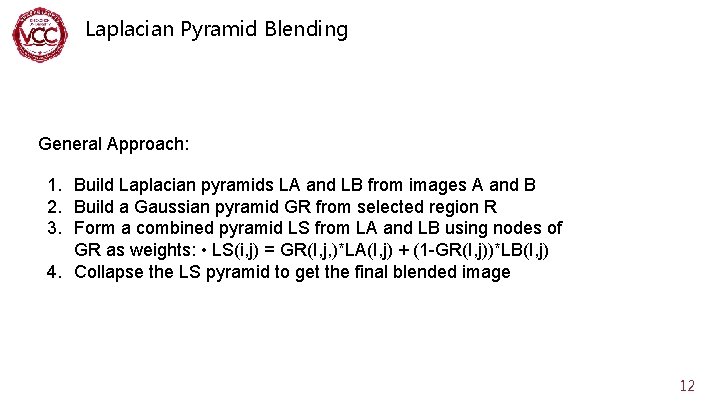
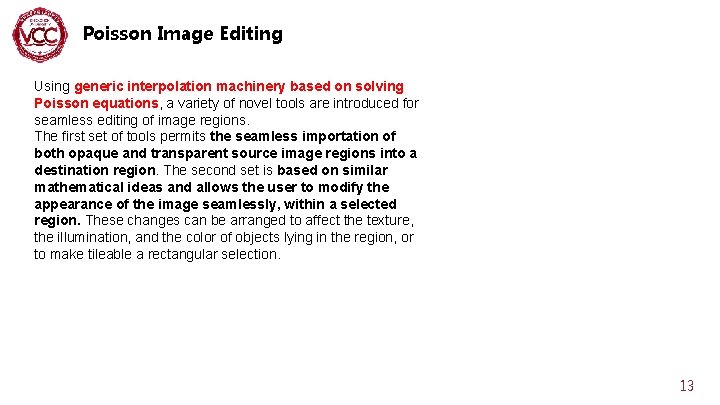
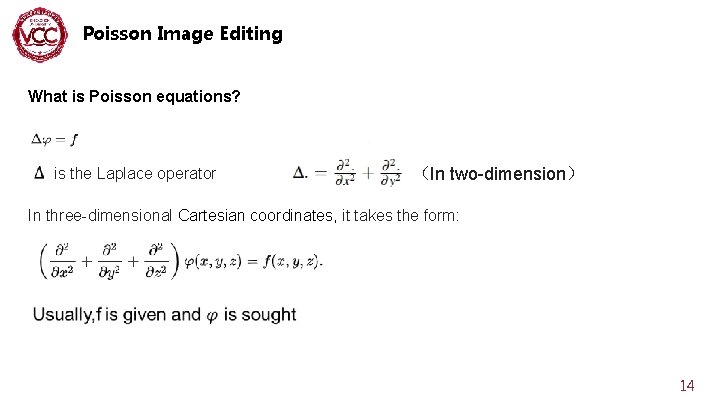
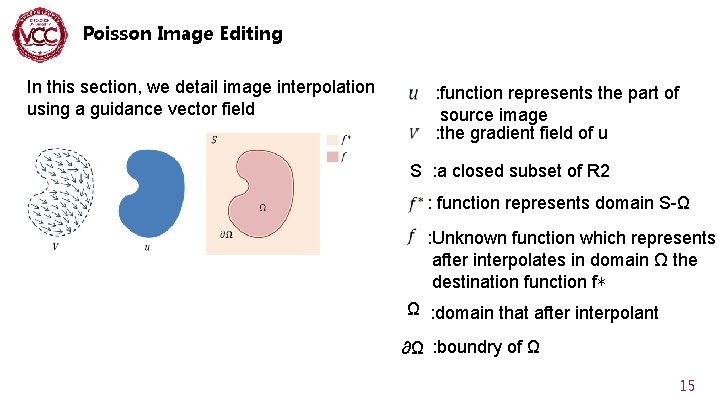
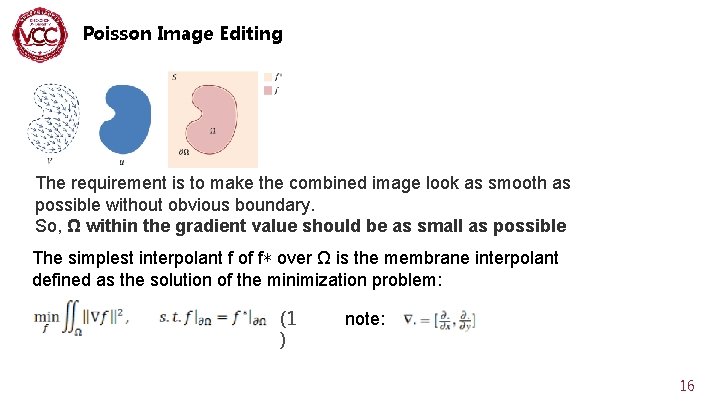
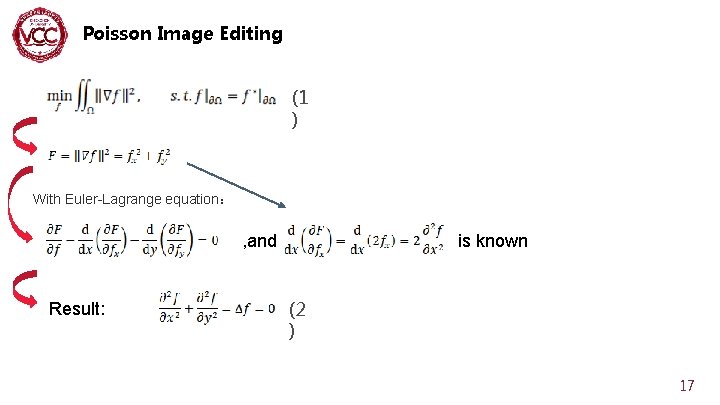
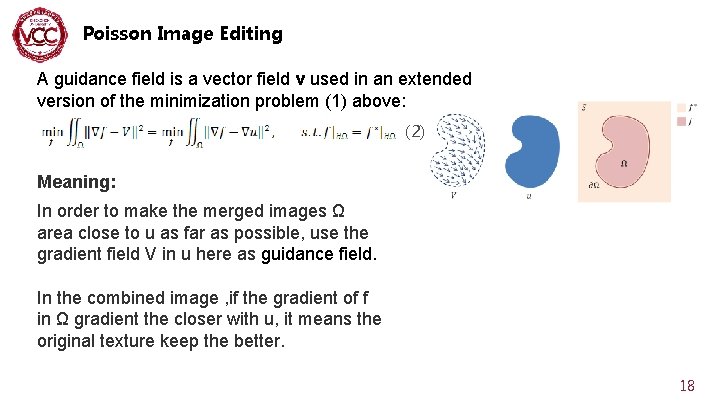
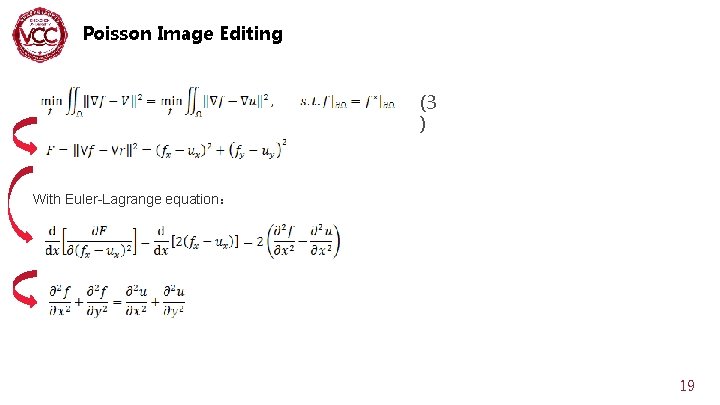
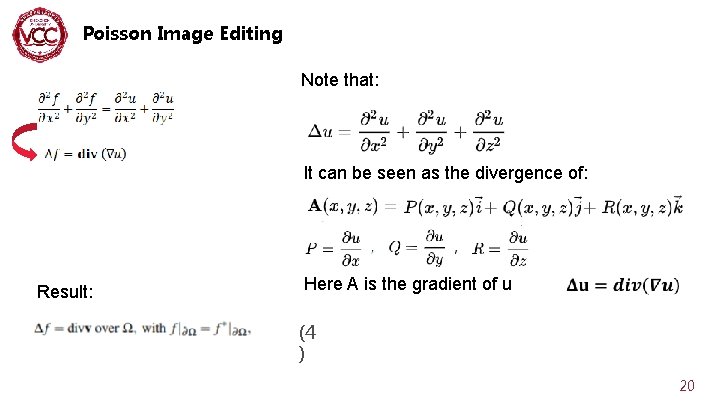
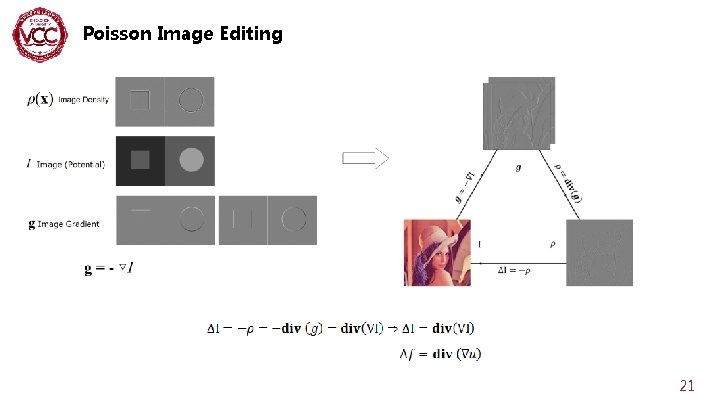
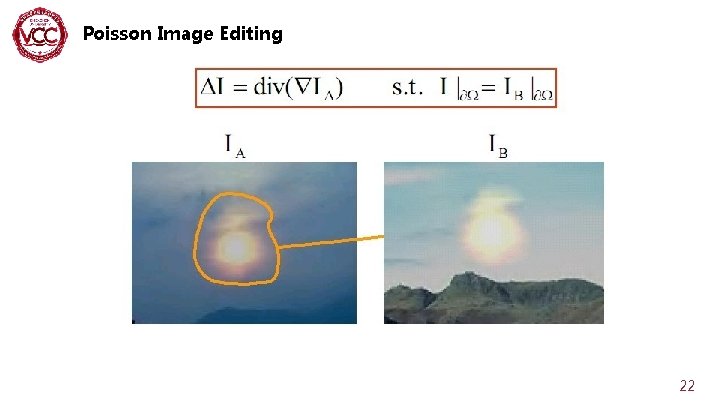
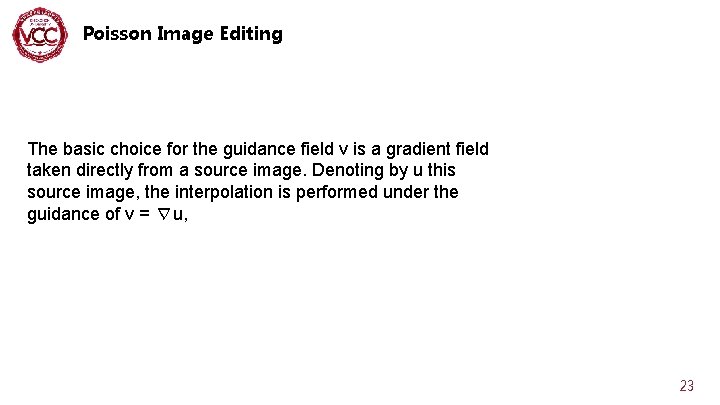
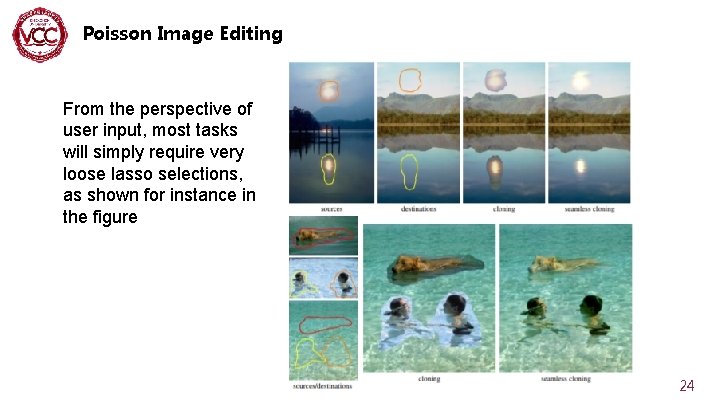
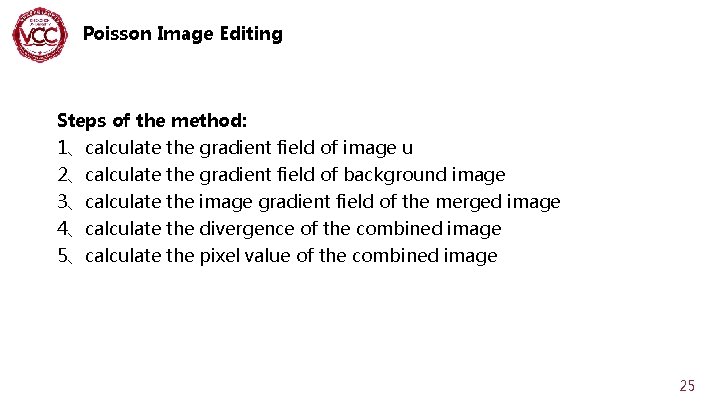
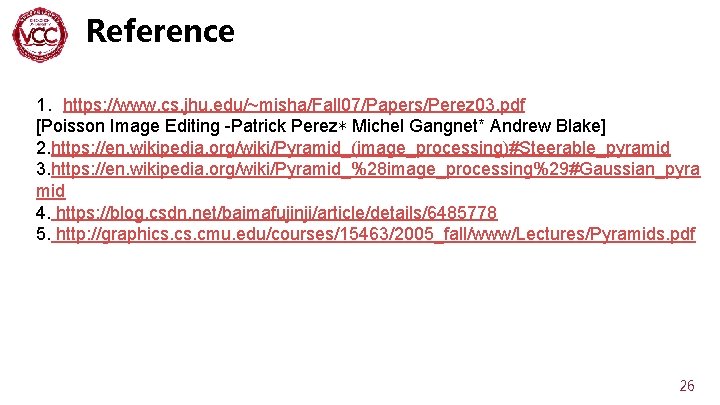

- Slides: 27

图像无缝融合 Image Seamless Fusion 叶桐欣
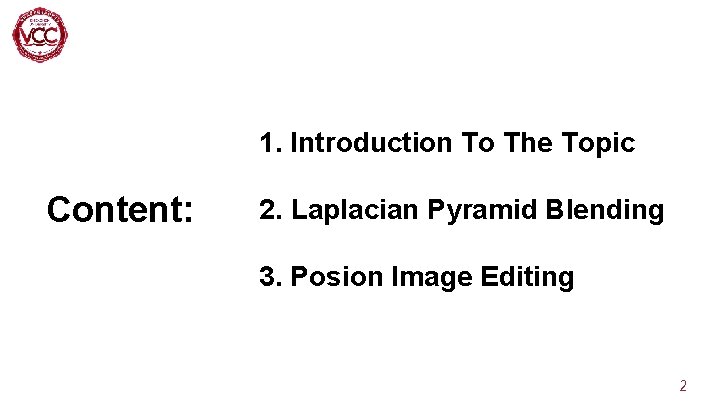
1. Introduction To The Topic Content: 2. Laplacian Pyramid Blending 3. Posion Image Editing 2
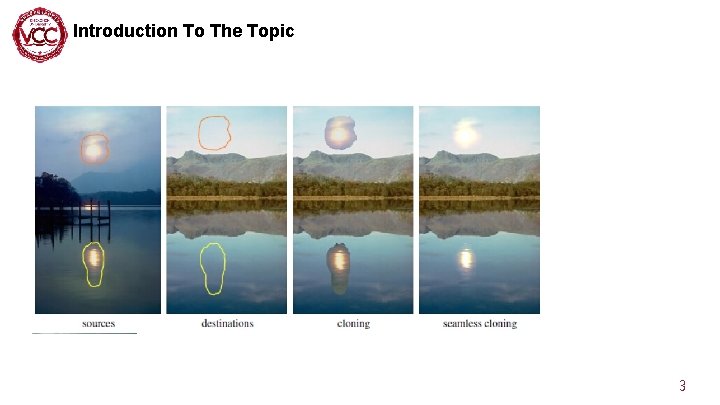
Introduction To The Topic How to seamlessly place a region of an image to another? 3
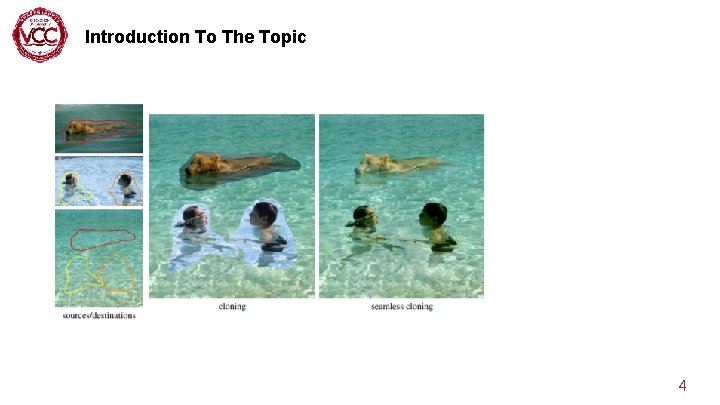
Introduction To The Topic 4
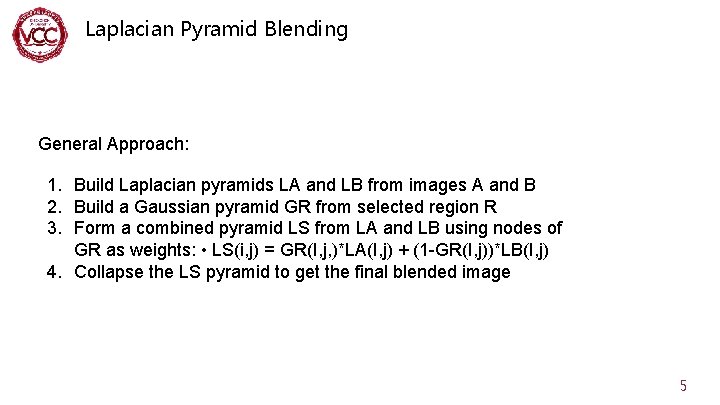
Laplacian Pyramid Blending General Approach: 1. Build Laplacian pyramids LA and LB from images A and B 2. Build a Gaussian pyramid GR from selected region R 3. Form a combined pyramid LS from LA and LB using nodes of GR as weights: • LS(i, j) = GR(I, j, )*LA(I, j) + (1 -GR(I, j))*LB(I, j) 4. Collapse the LS pyramid to get the final blended image 5
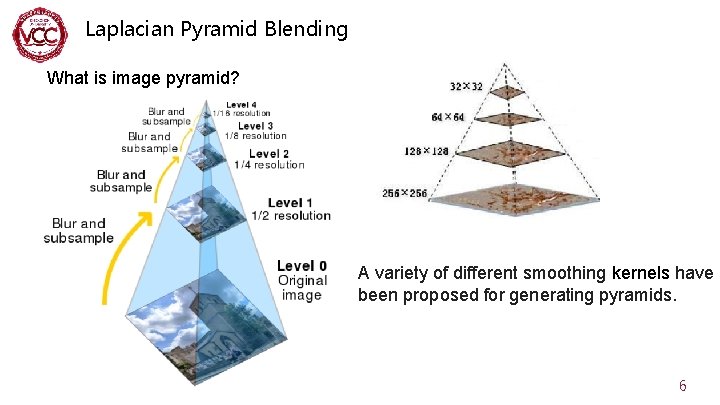
Laplacian Pyramid Blending What is image pyramid? A variety of different smoothing kernels have been proposed for generating pyramids. 6
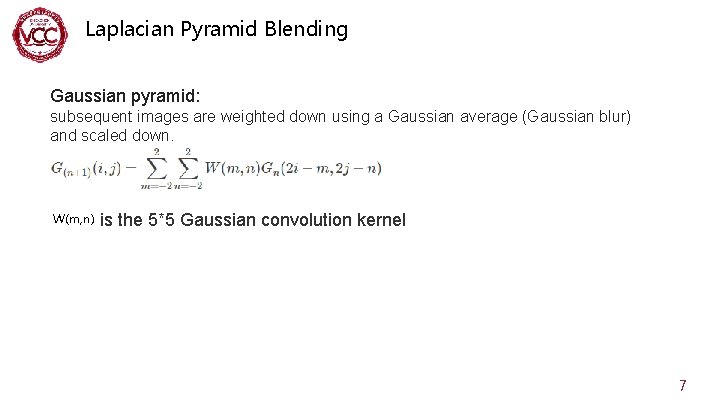
Laplacian Pyramid Blending Gaussian pyramid: subsequent images are weighted down using a Gaussian average (Gaussian blur) and scaled down. W(m, n) is the 5*5 Gaussian convolution kernel 7
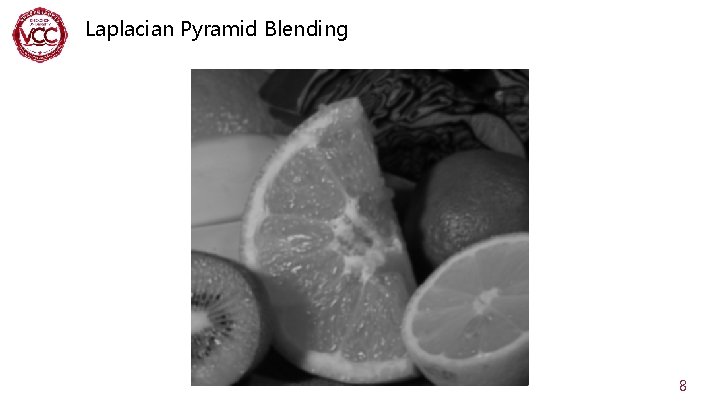
Laplacian Pyramid Blending 8
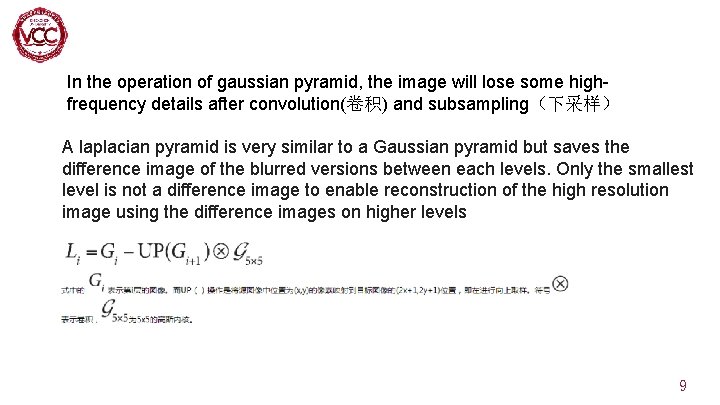
In the operation of gaussian pyramid, the image will lose some highfrequency details after convolution(卷积) and subsampling(下采样) A laplacian pyramid is very similar to a Gaussian pyramid but saves the difference image of the blurred versions between each levels. Only the smallest level is not a difference image to enable reconstruction of the high resolution image using the difference images on higher levels 9
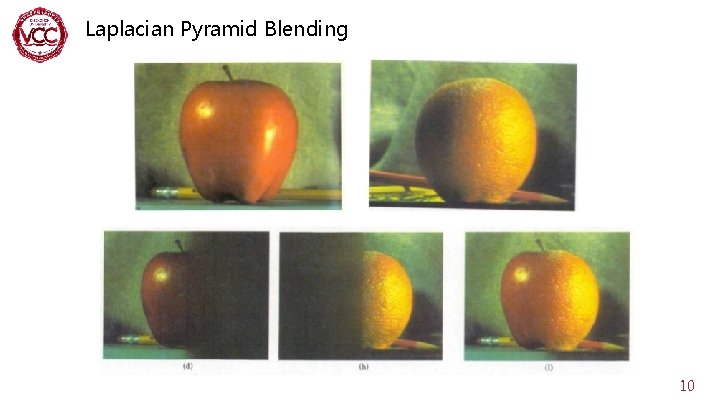
Laplacian Pyramid Blending 10
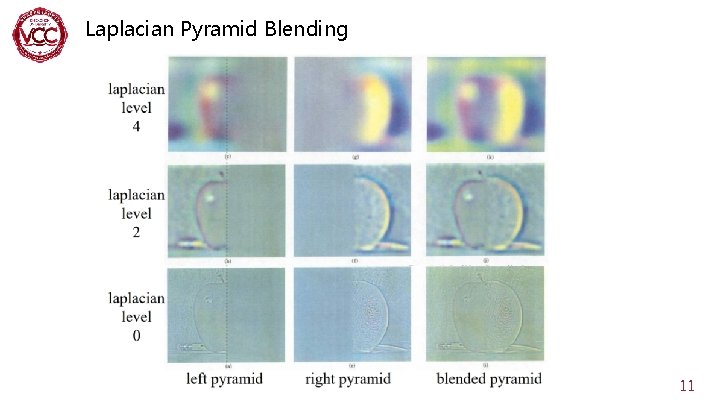
Laplacian Pyramid Blending 11
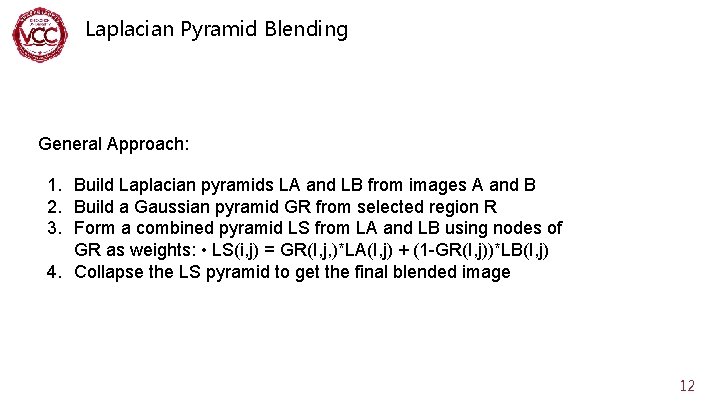
Laplacian Pyramid Blending General Approach: 1. Build Laplacian pyramids LA and LB from images A and B 2. Build a Gaussian pyramid GR from selected region R 3. Form a combined pyramid LS from LA and LB using nodes of GR as weights: • LS(i, j) = GR(I, j, )*LA(I, j) + (1 -GR(I, j))*LB(I, j) 4. Collapse the LS pyramid to get the final blended image 12
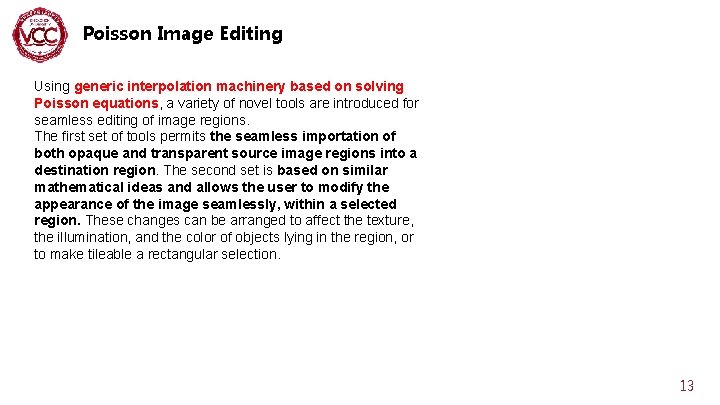
Poisson Image Editing Using generic interpolation machinery based on solving Poisson equations, a variety of novel tools are introduced for seamless editing of image regions. The first set of tools permits the seamless importation of both opaque and transparent source image regions into a destination region. The second set is based on similar mathematical ideas and allows the user to modify the appearance of the image seamlessly, within a selected region. These changes can be arranged to affect the texture, the illumination, and the color of objects lying in the region, or to make tileable a rectangular selection. 13
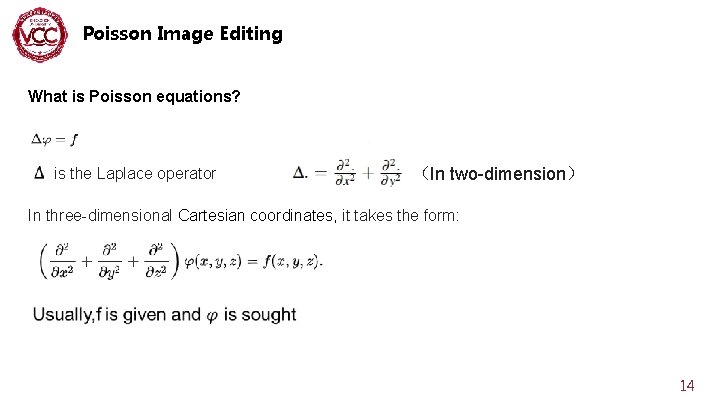
Poisson Image Editing What is Poisson equations? is the Laplace operator (In two-dimension) In three-dimensional Cartesian coordinates, it takes the form: 14
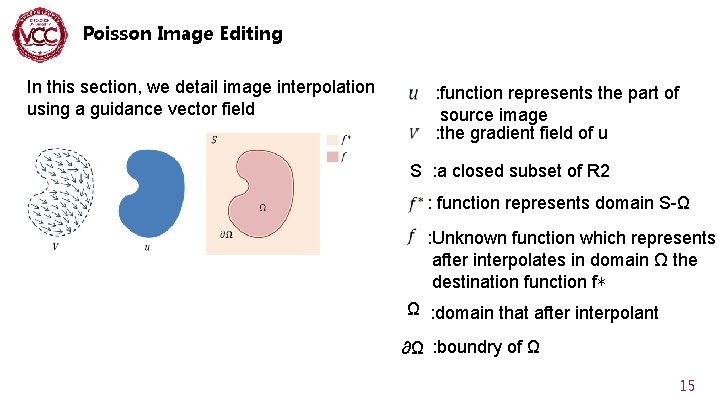
Poisson Image Editing In this section, we detail image interpolation using a guidance vector field : function represents the part of source image : the gradient field of u S : a closed subset of R 2 : function represents domain S-Ω : Unknown function which represents after interpolates in domain Ω the destination function f∗ Ω : domain that after interpolant ∂Ω : boundry of Ω 15
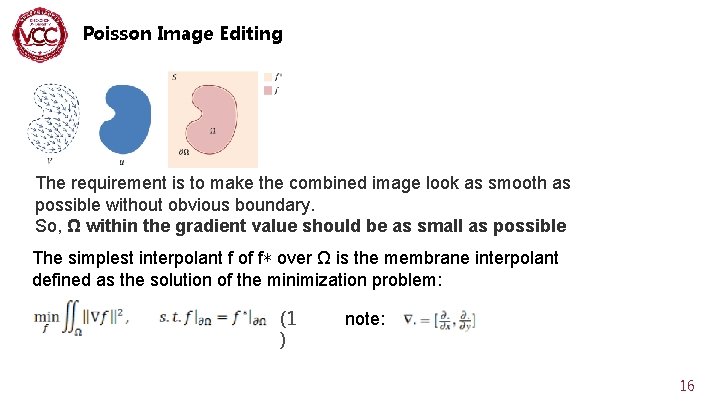
Poisson Image Editing The requirement is to make the combined image look as smooth as possible without obvious boundary. So, Ω within the gradient value should be as small as possible The simplest interpolant f of f∗ over Ω is the membrane interpolant defined as the solution of the minimization problem: (1 ) note: 16
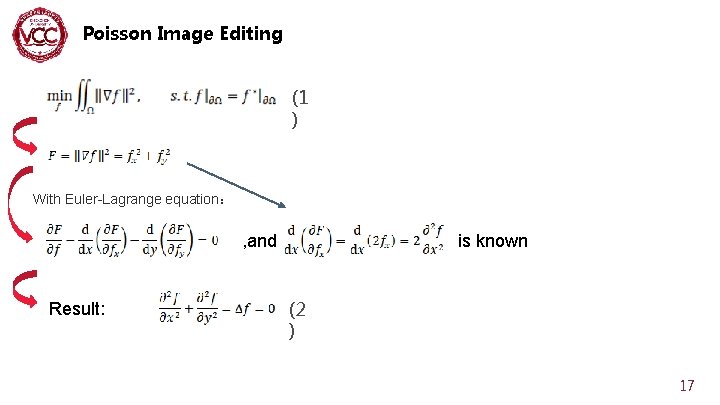
Poisson Image Editing (1 ) With Euler-Lagrange equation: , and Result: is known (2 ) 17
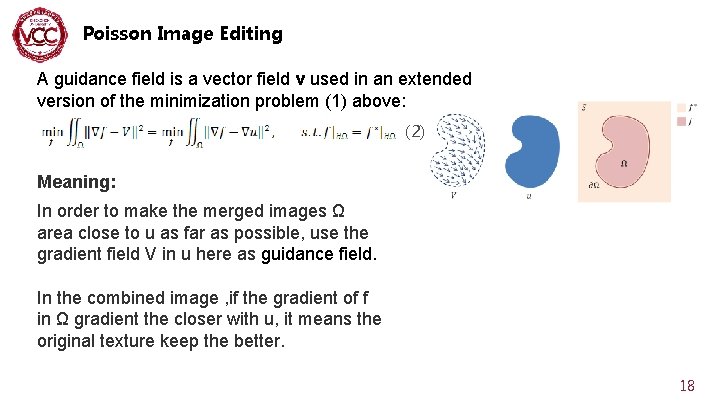
Poisson Image Editing A guidance field is a vector field v used in an extended version of the minimization problem (1) above: (2) Meaning: In order to make the merged images Ω area close to u as far as possible, use the gradient field V in u here as guidance field. In the combined image , if the gradient of f in Ω gradient the closer with u, it means the original texture keep the better. 18
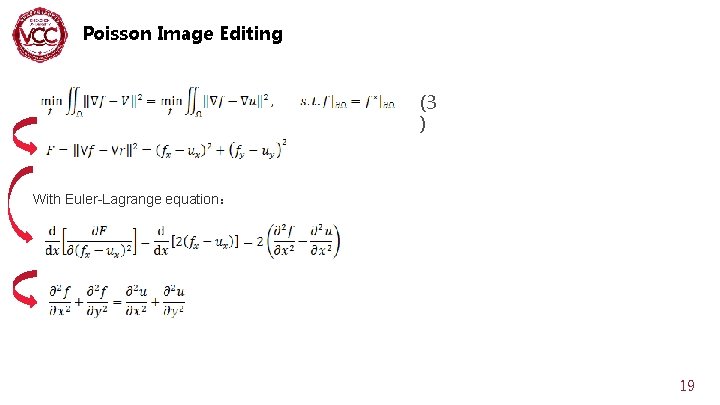
Poisson Image Editing (3 ) With Euler-Lagrange equation: 19
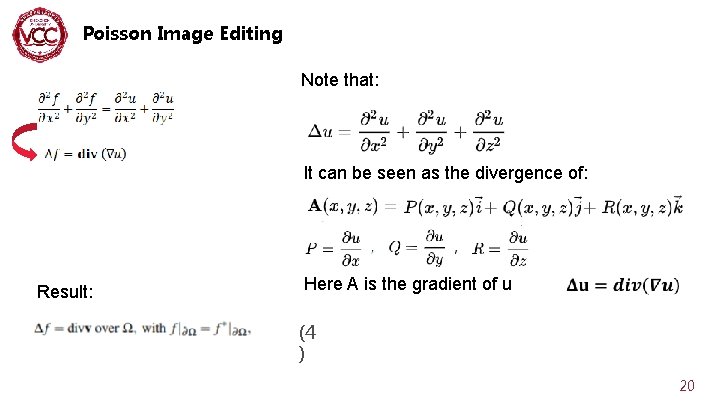
Poisson Image Editing Note that: It can be seen as the divergence of: Result: Here A is the gradient of u (4 ) 20
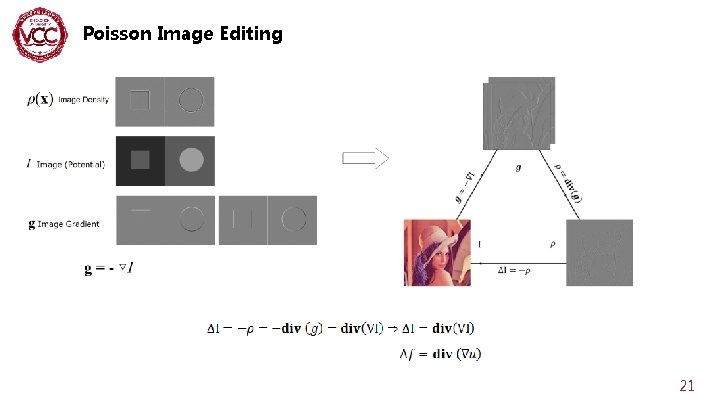
Poisson Image Editing 21
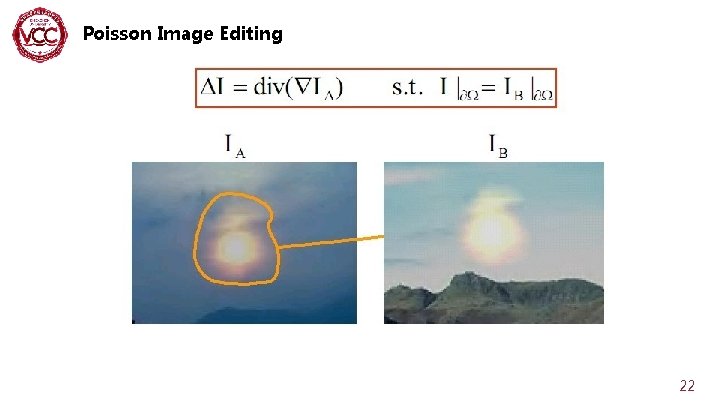
Poisson Image Editing 22
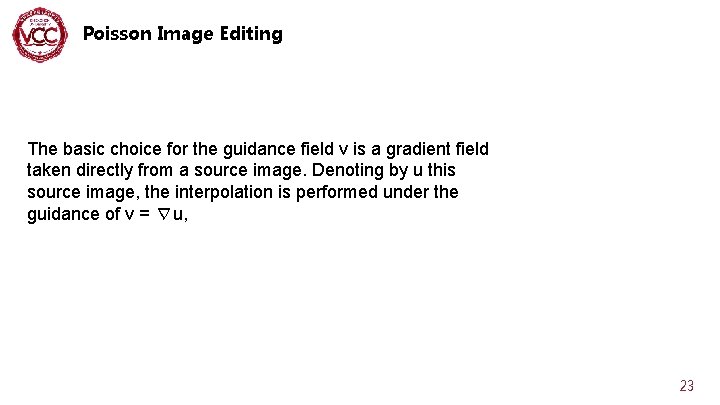
Poisson Image Editing The basic choice for the guidance field v is a gradient field taken directly from a source image. Denoting by u this source image, the interpolation is performed under the guidance of v = ∇u, 23
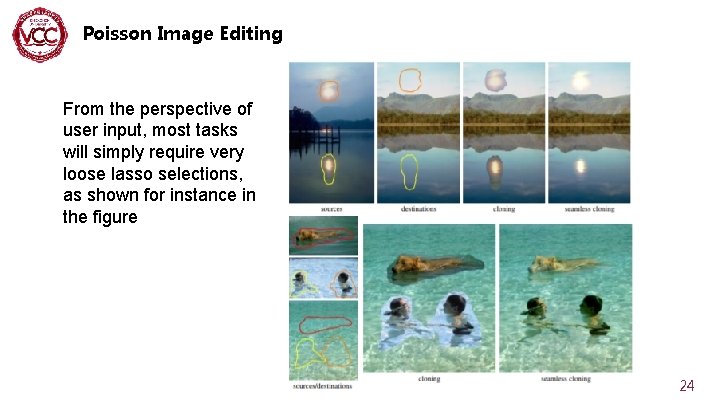
Poisson Image Editing From the perspective of user input, most tasks will simply require very loose lasso selections, as shown for instance in the figure 24
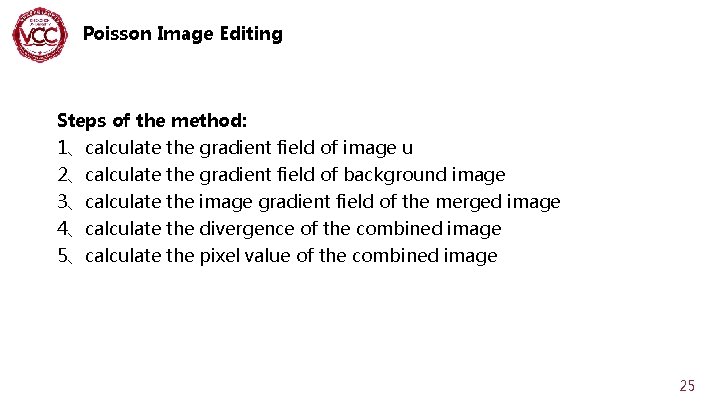
Poisson Image Editing Steps of the method: 1、calculate the gradient field of image u 2、calculate the gradient field of background image 3、calculate the image gradient field of the merged image 4、calculate the divergence of the combined image 5、calculate the pixel value of the combined image 25
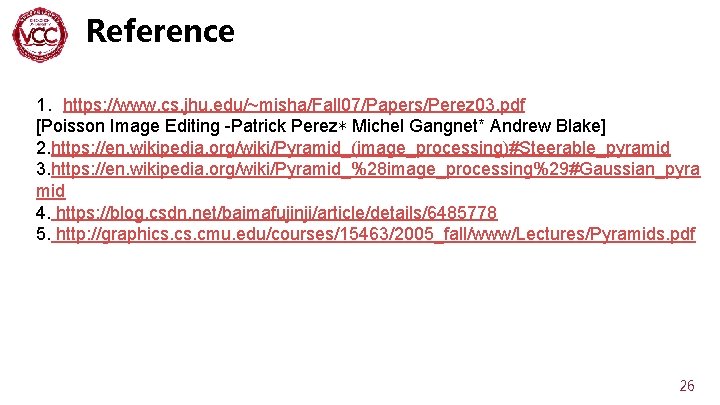
Reference 1. https: //www. cs. jhu. edu/~misha/Fall 07/Papers/Perez 03. pdf [Poisson Image Editing -Patrick Perez∗ Michel Gangnet* Andrew Blake] 2. https: //en. wikipedia. org/wiki/Pyramid_(image_processing)#Steerable_pyramid 3. https: //en. wikipedia. org/wiki/Pyramid_%28 image_processing%29#Gaussian_pyra mid 4. https: //blog. csdn. net/baimafujinji/article/details/6485778 5. http: //graphics. cmu. edu/courses/15463/2005_fall/www/Lectures/Pyramids. pdf 26

DOWNLOADS at http: //vcc. szu. edu. cn Thank You!