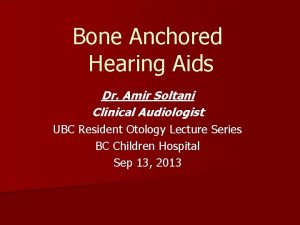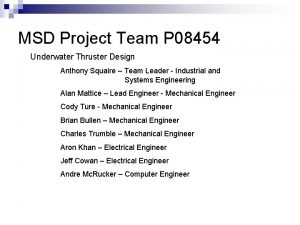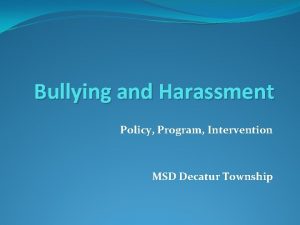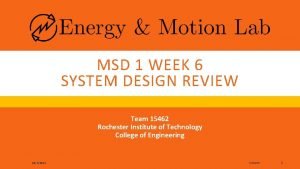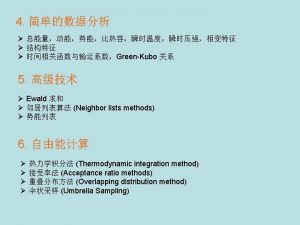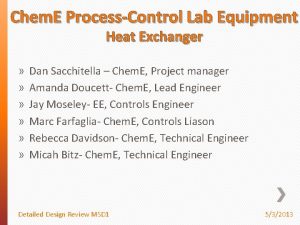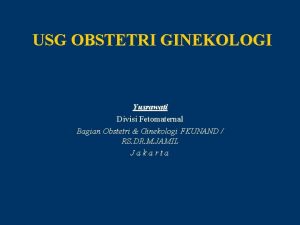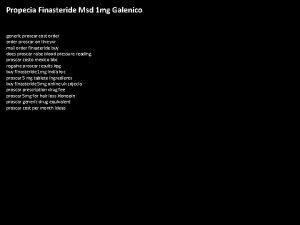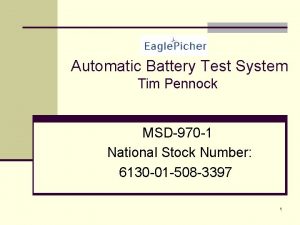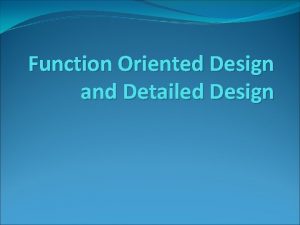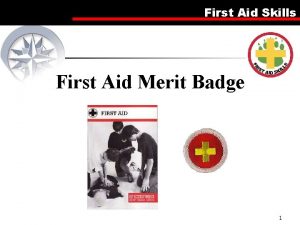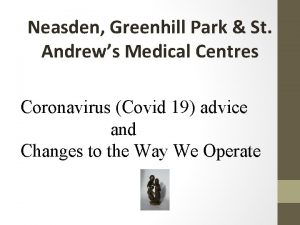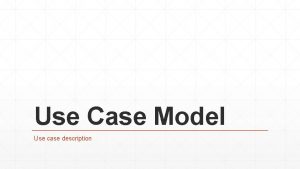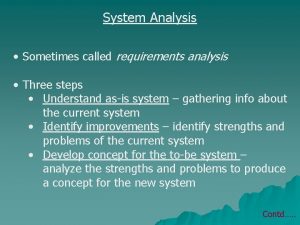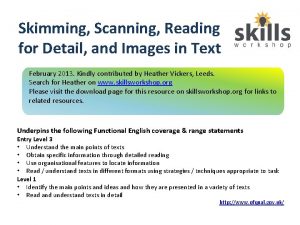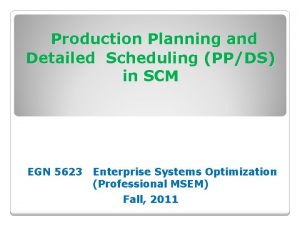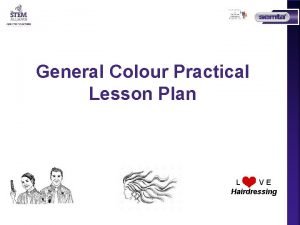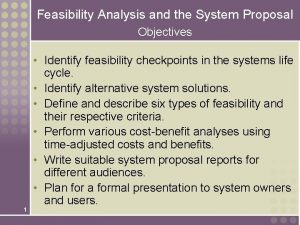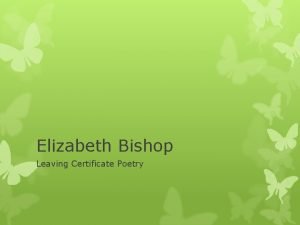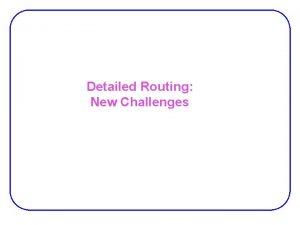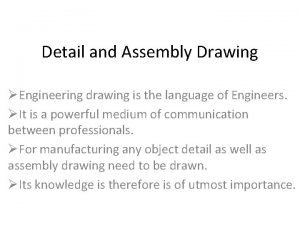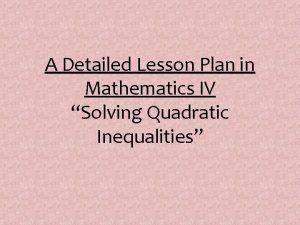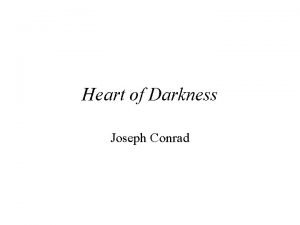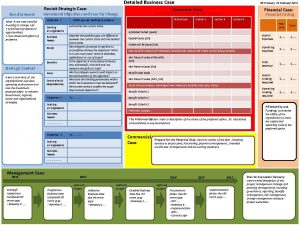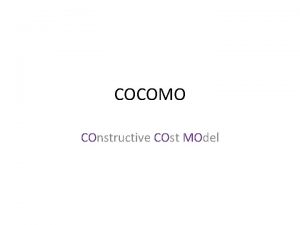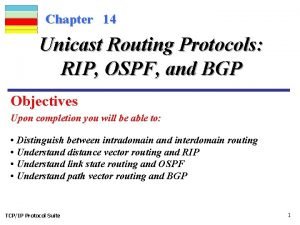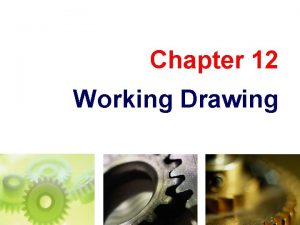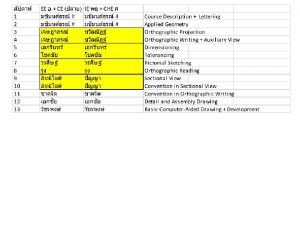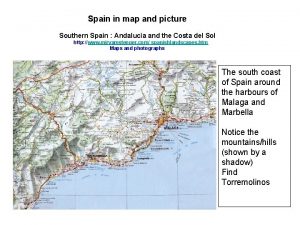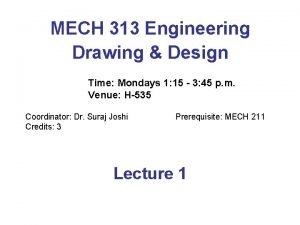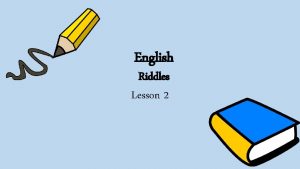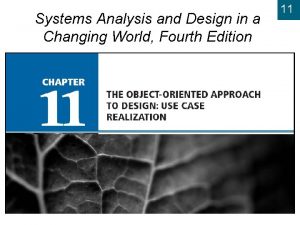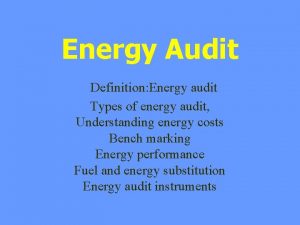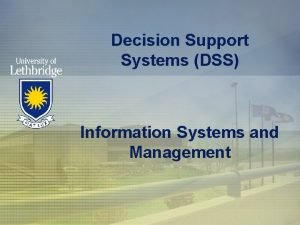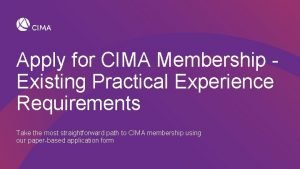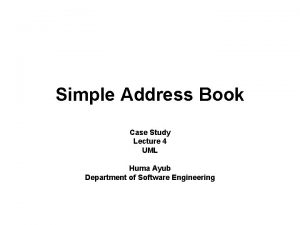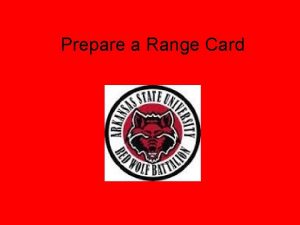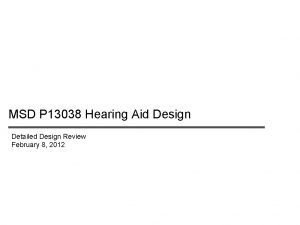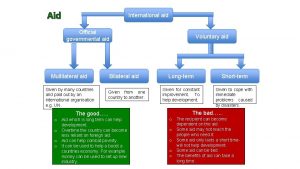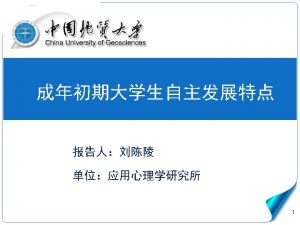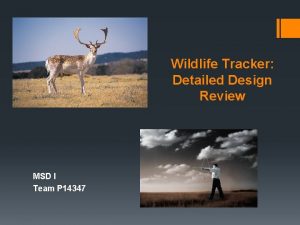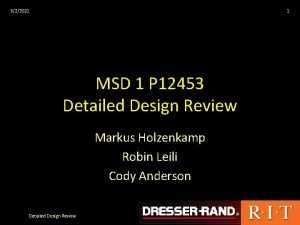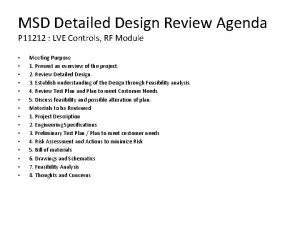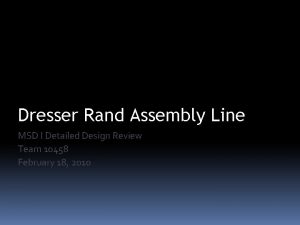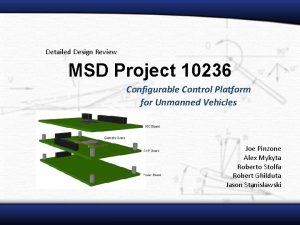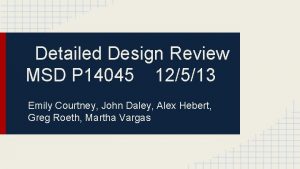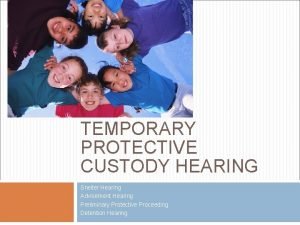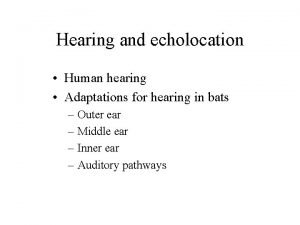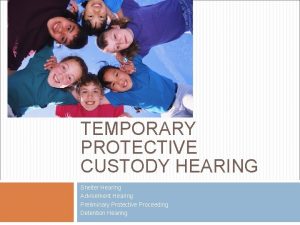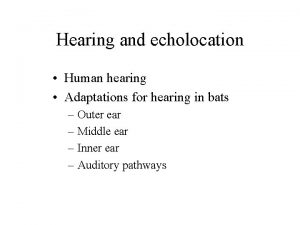MSD P 13038 Hearing Aid Design Detailed Design
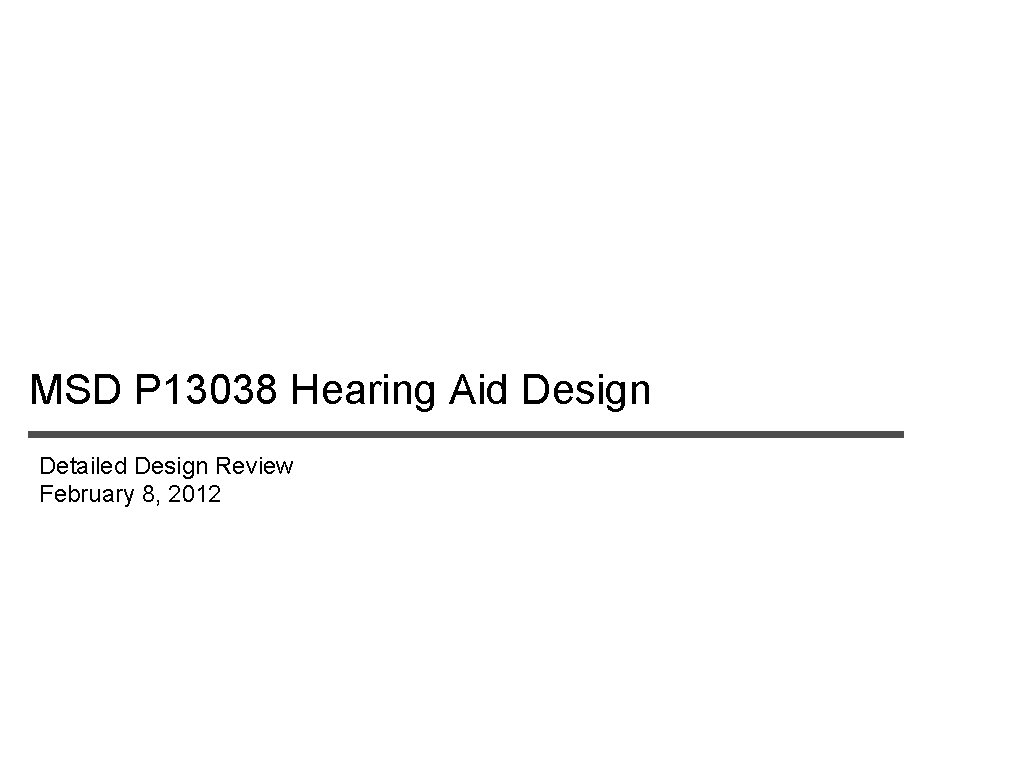
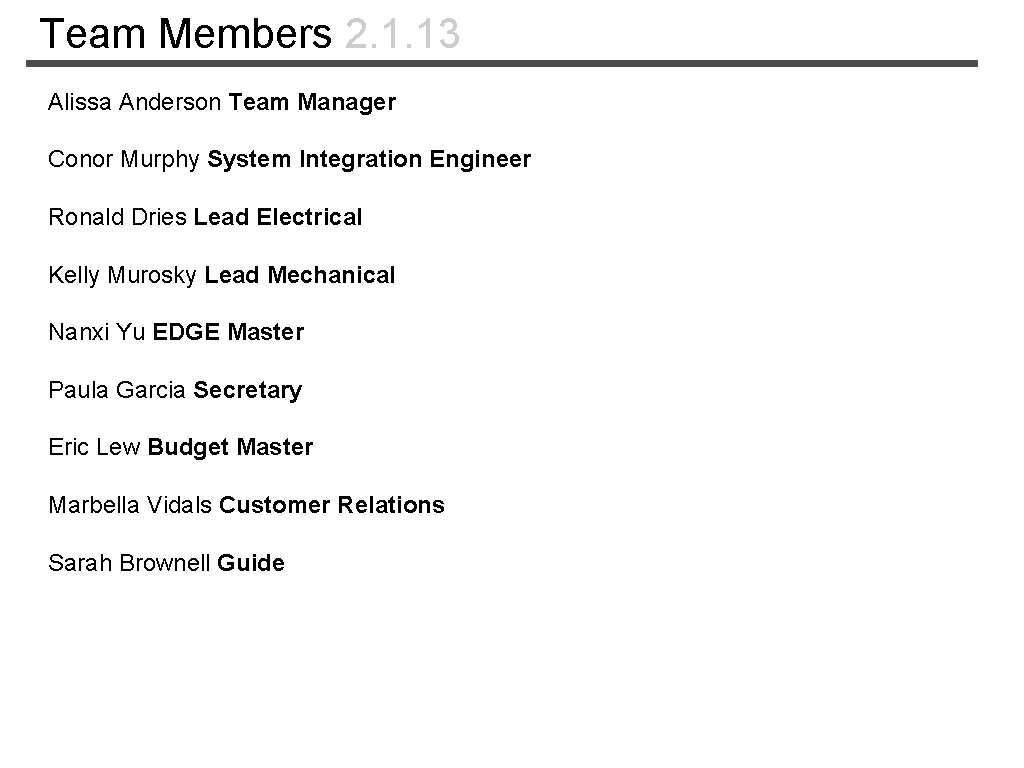
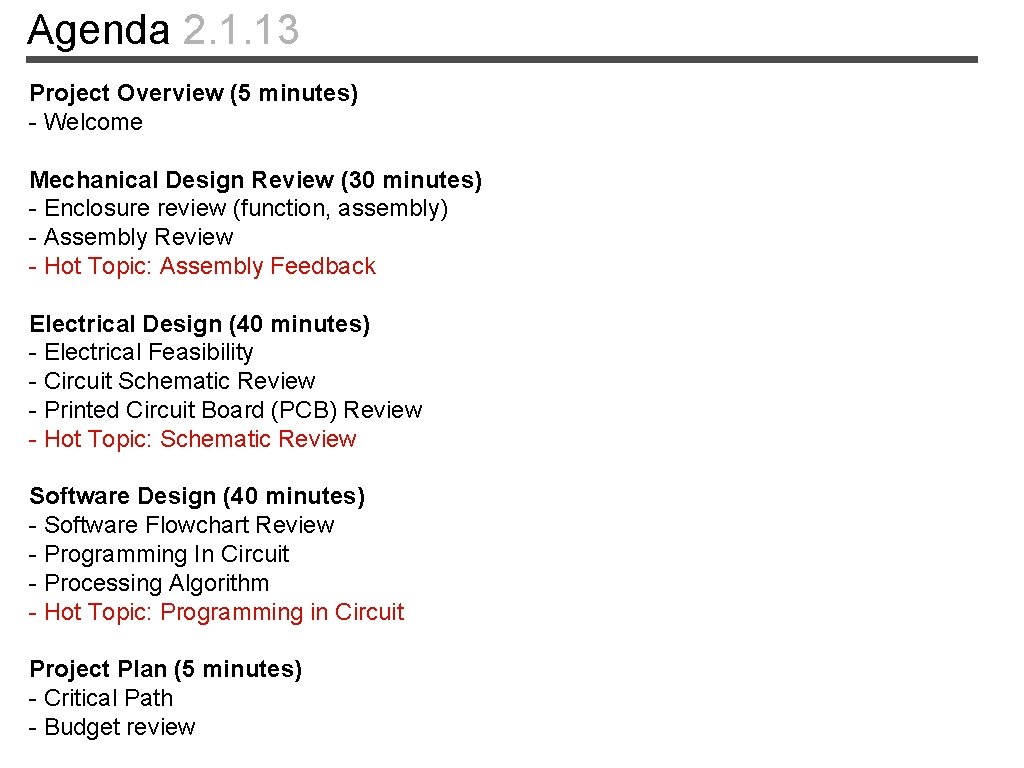
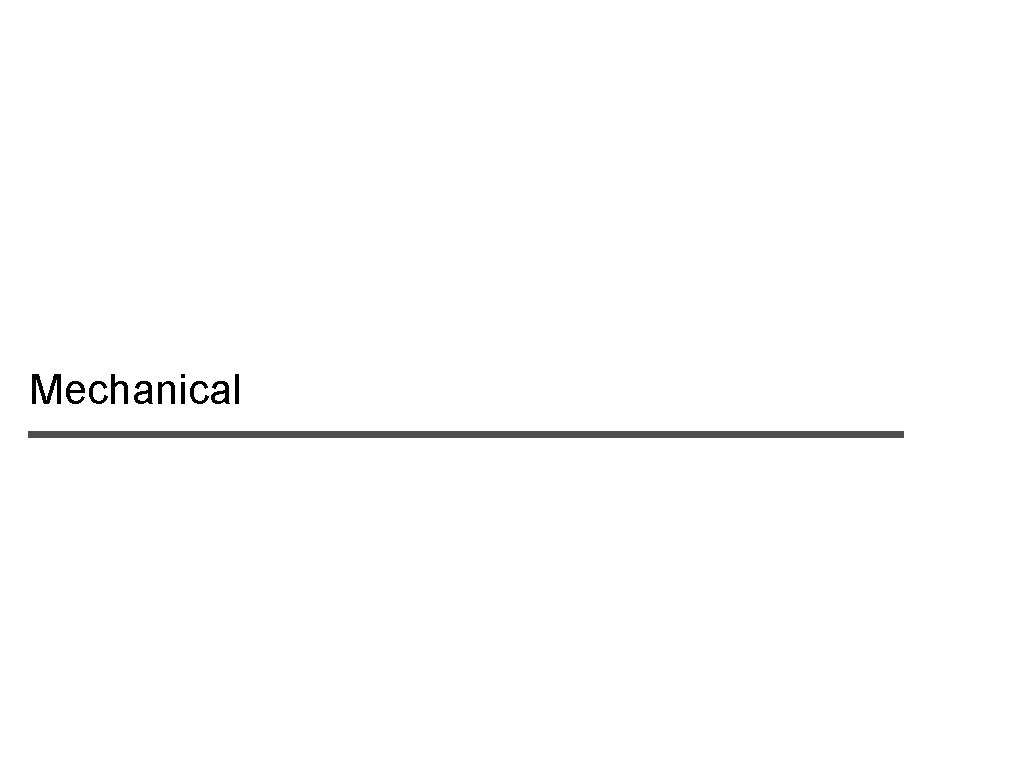
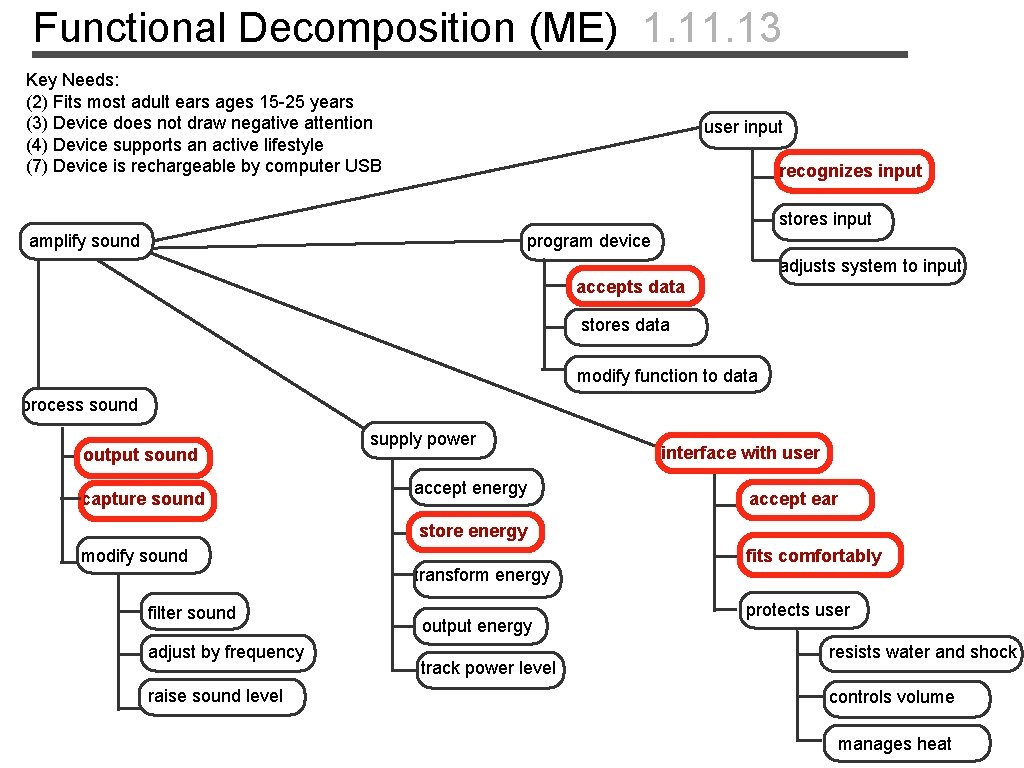
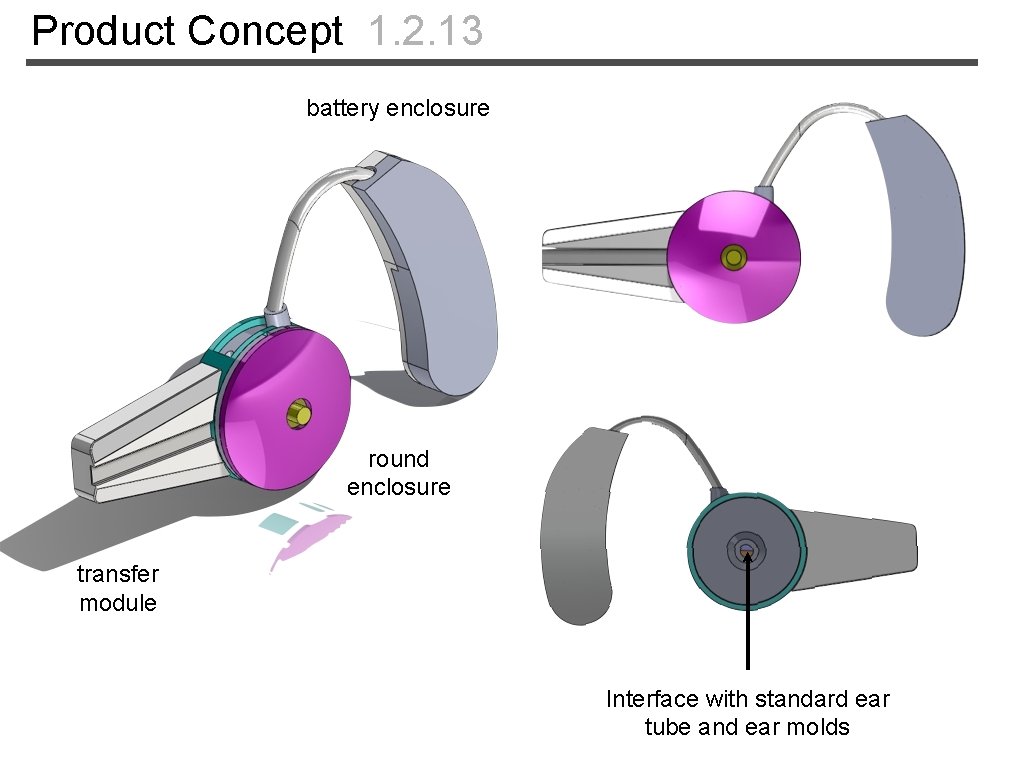
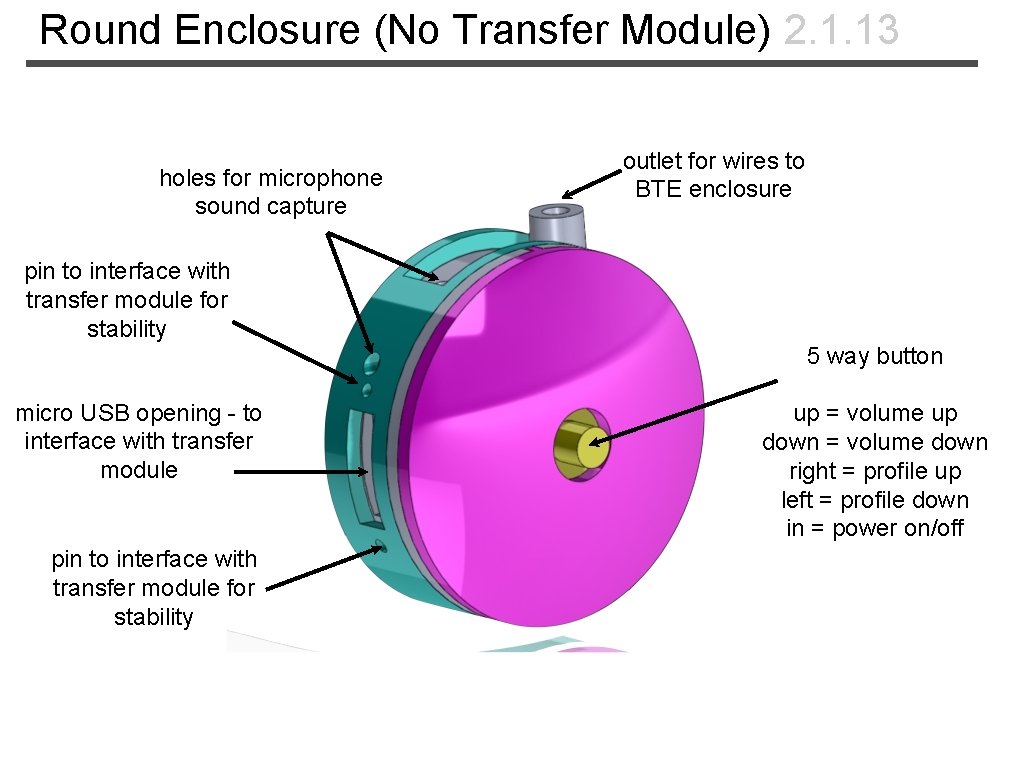
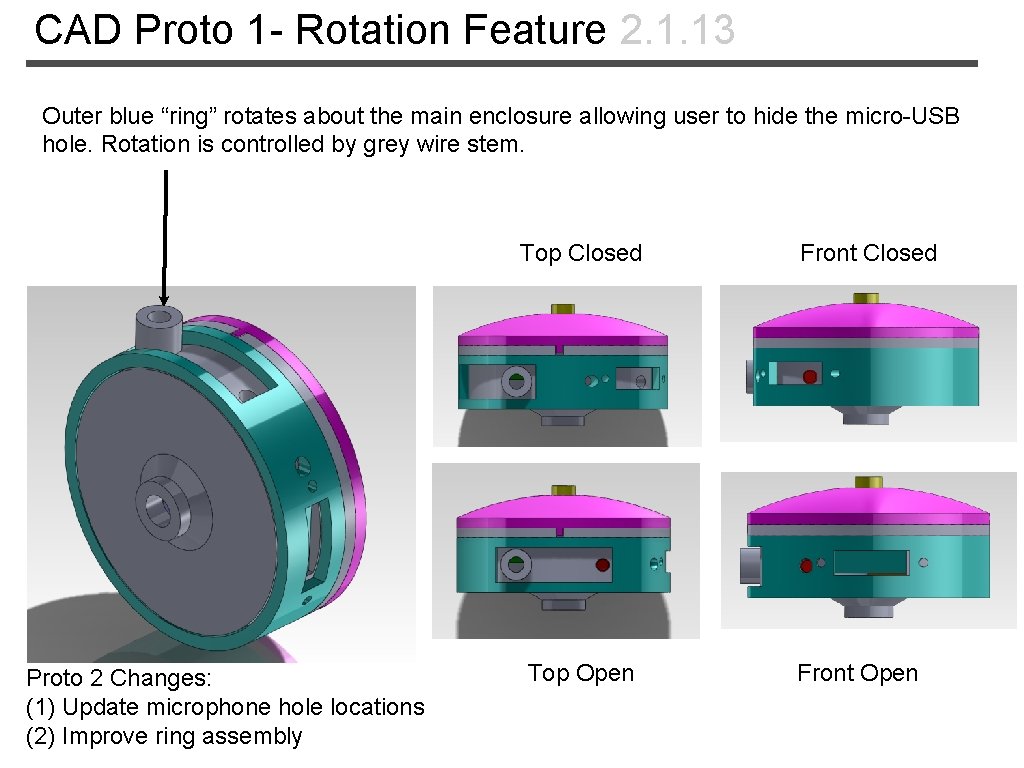
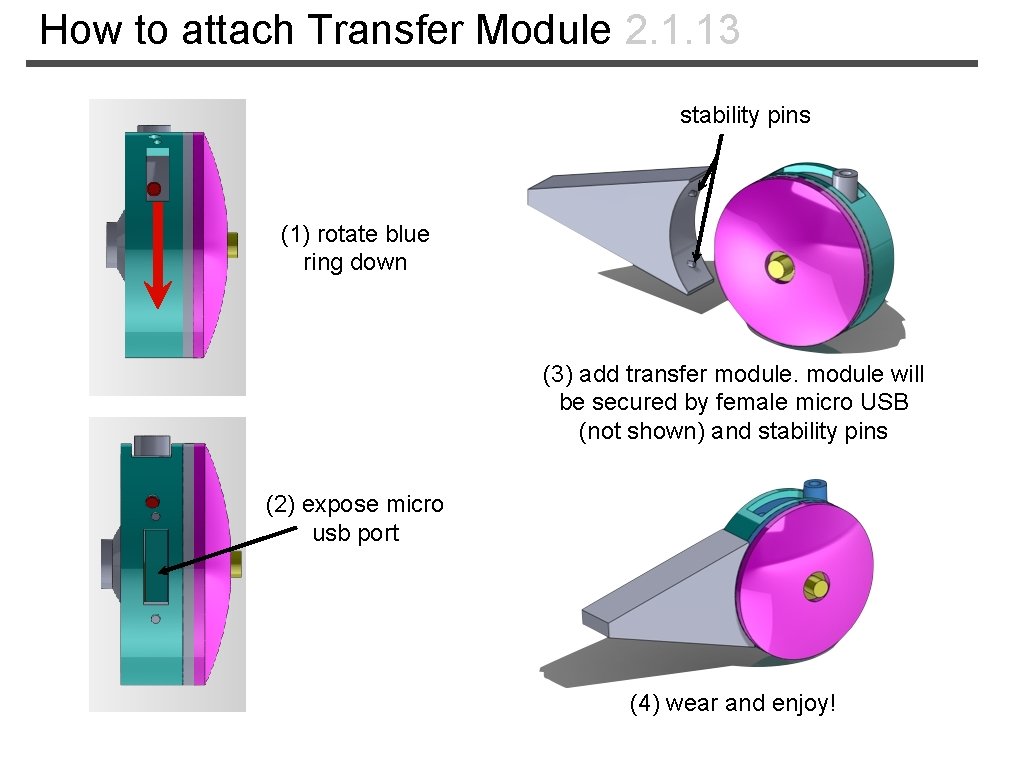
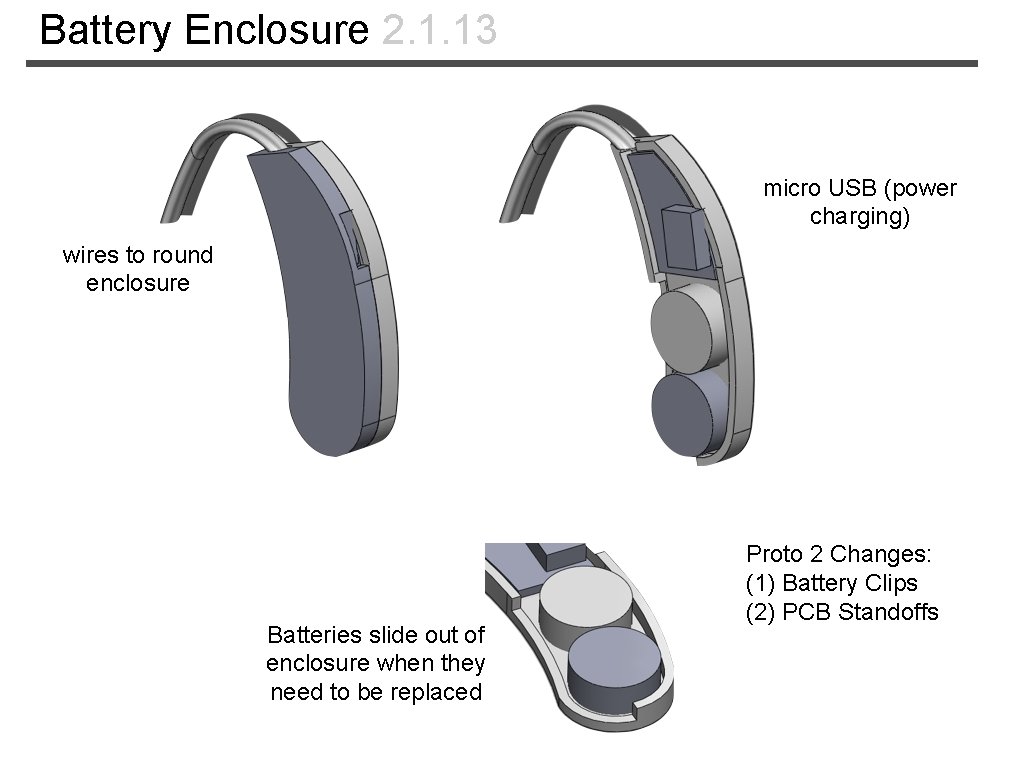
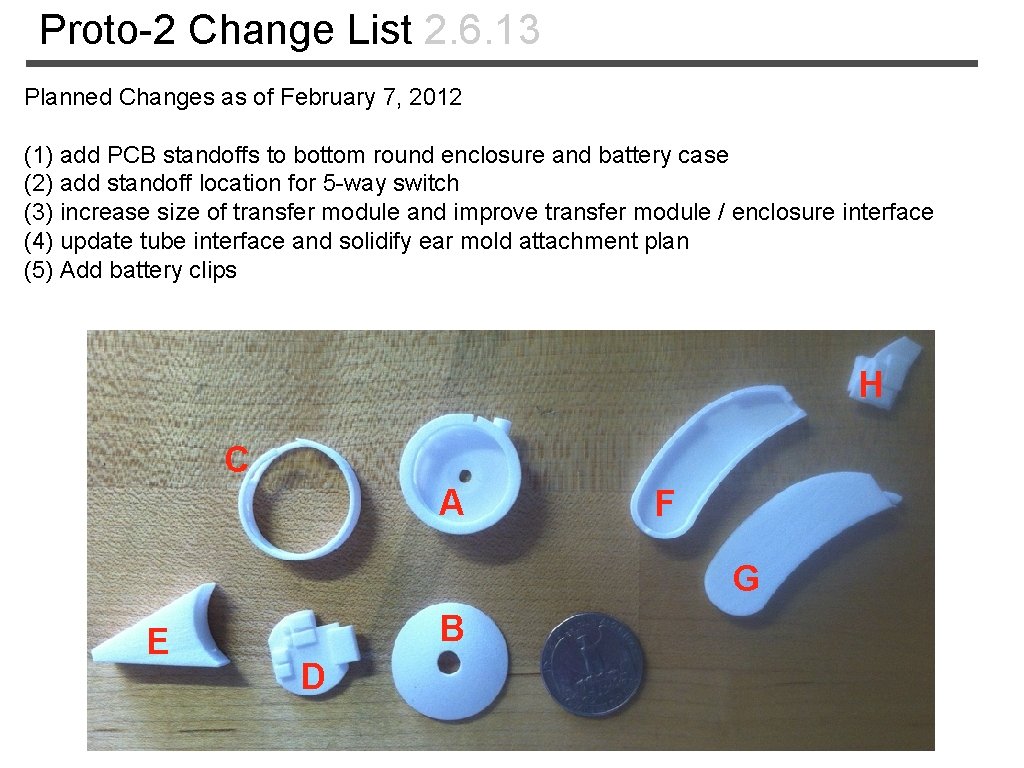
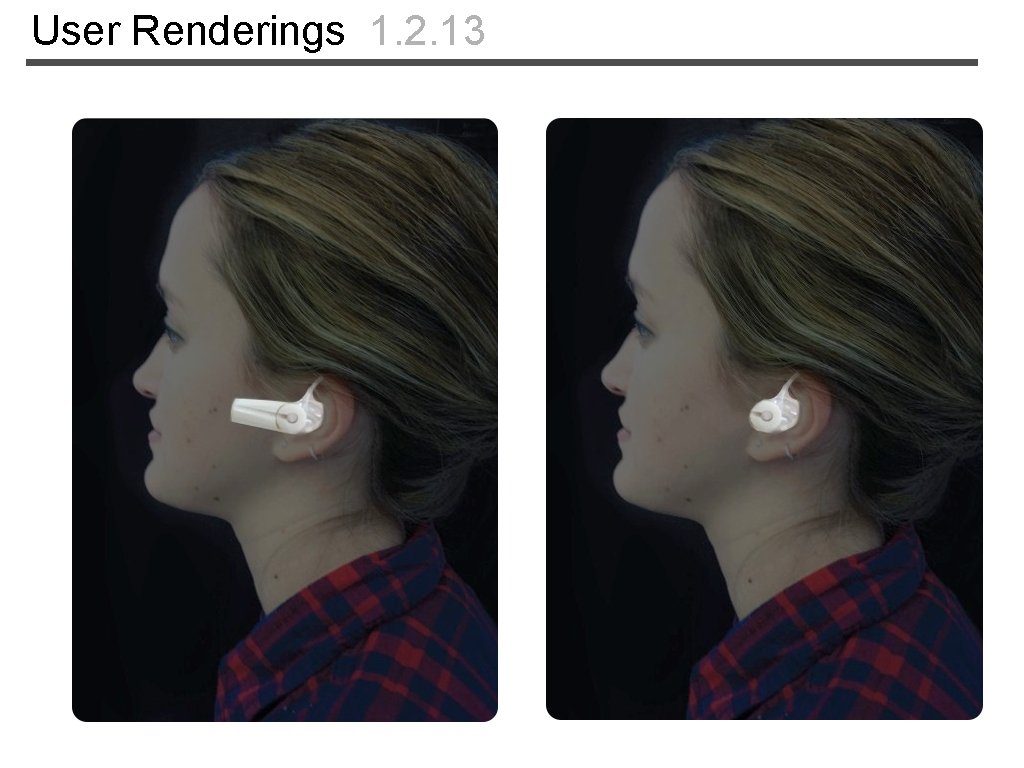
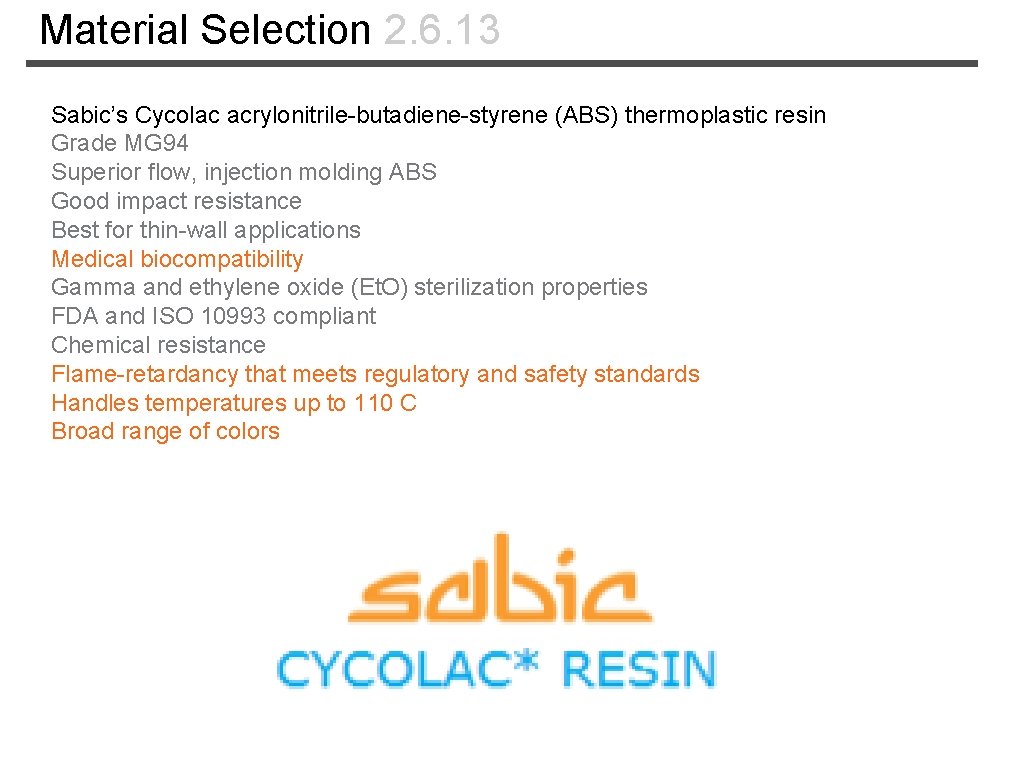
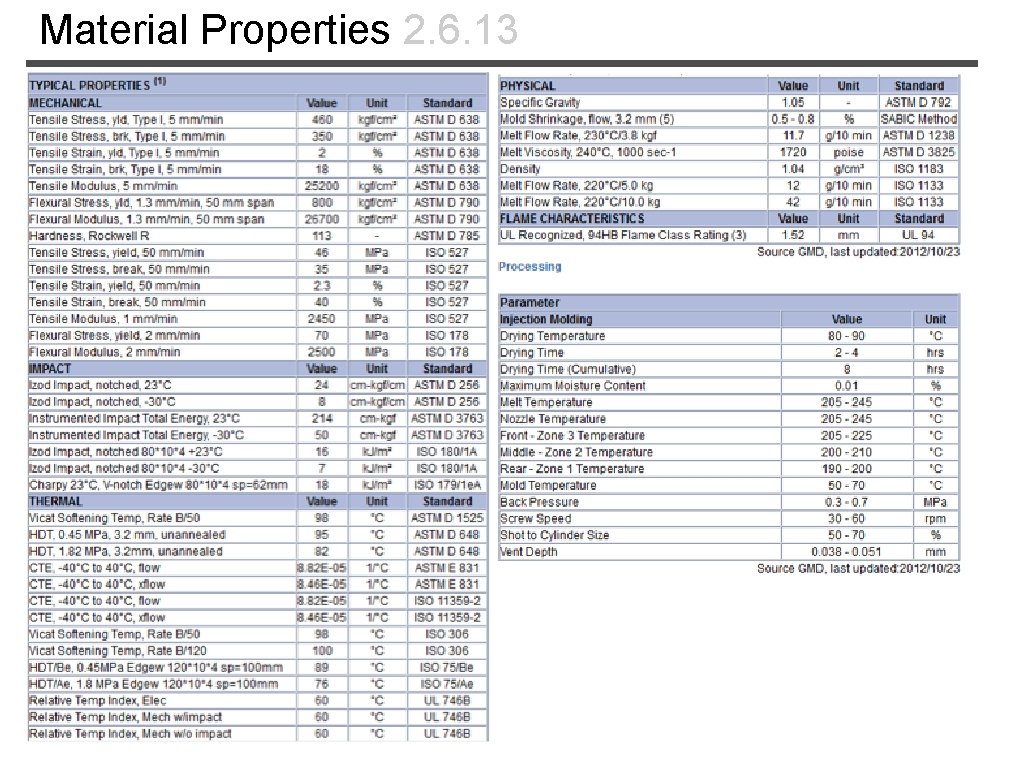
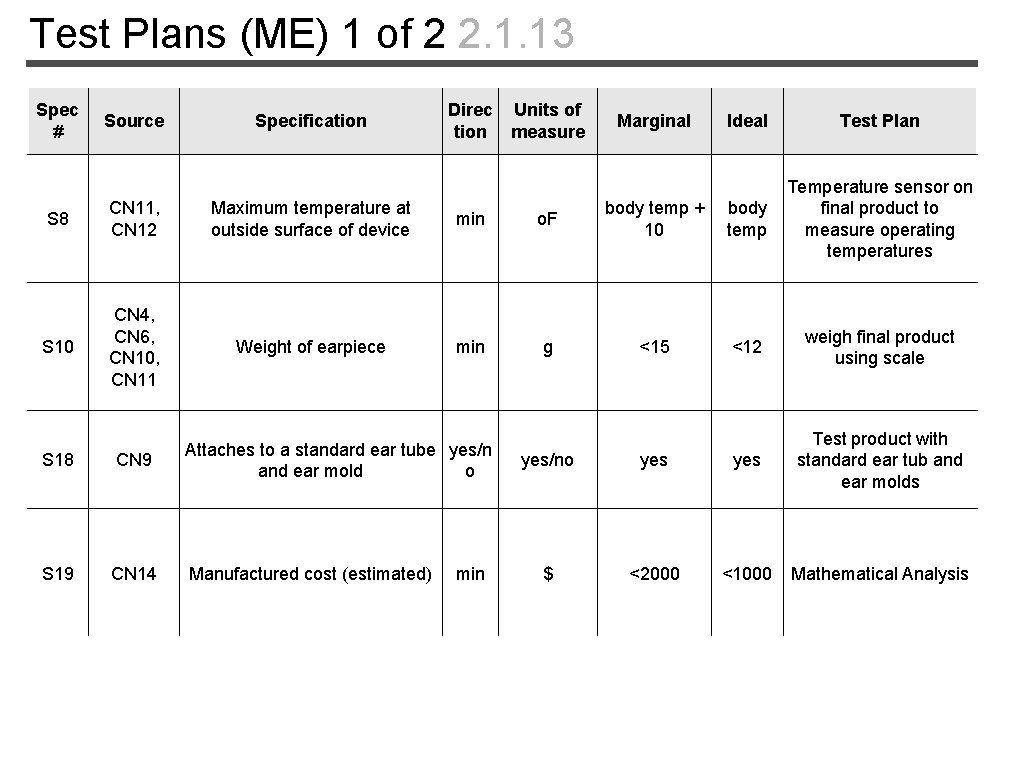
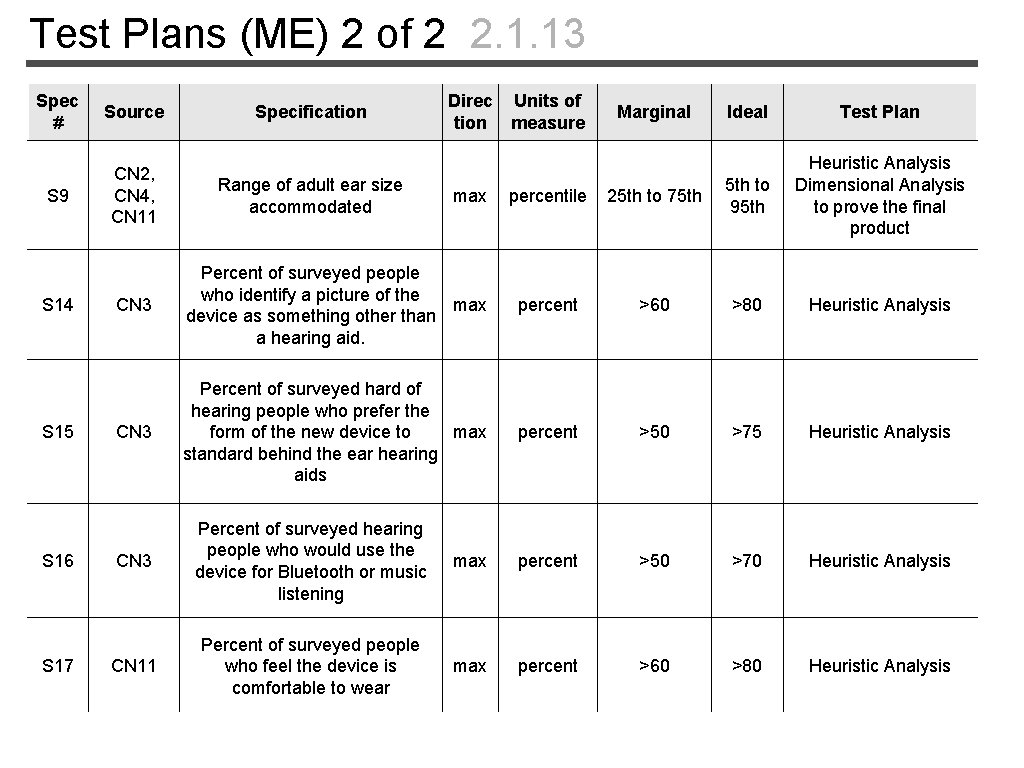
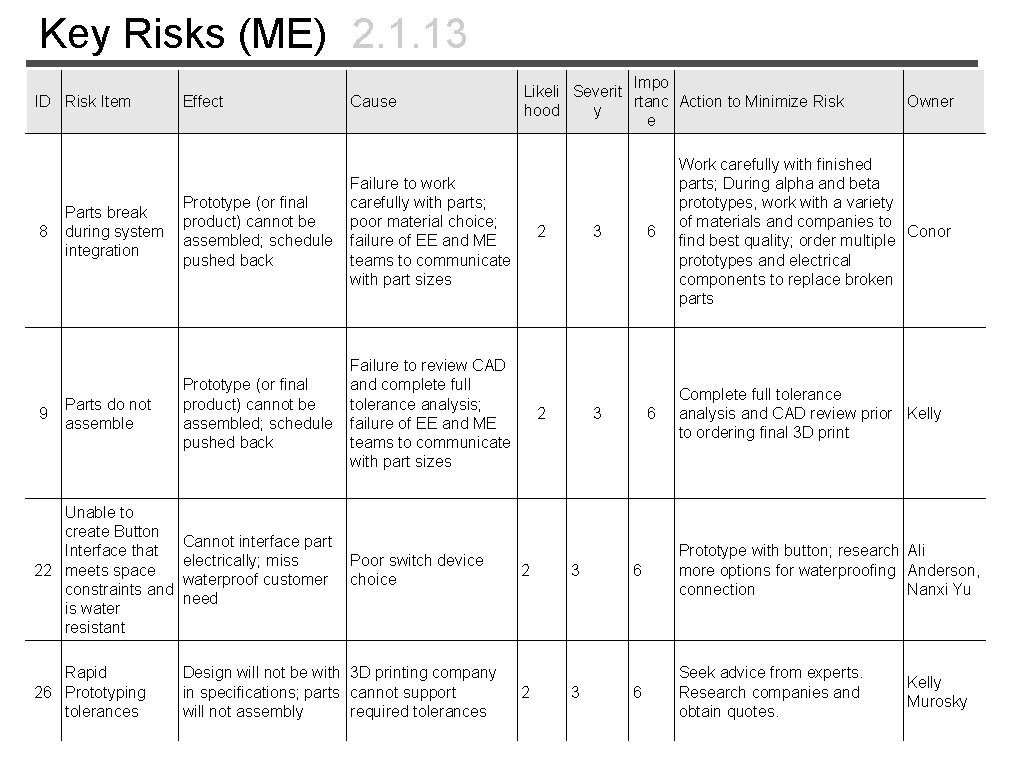
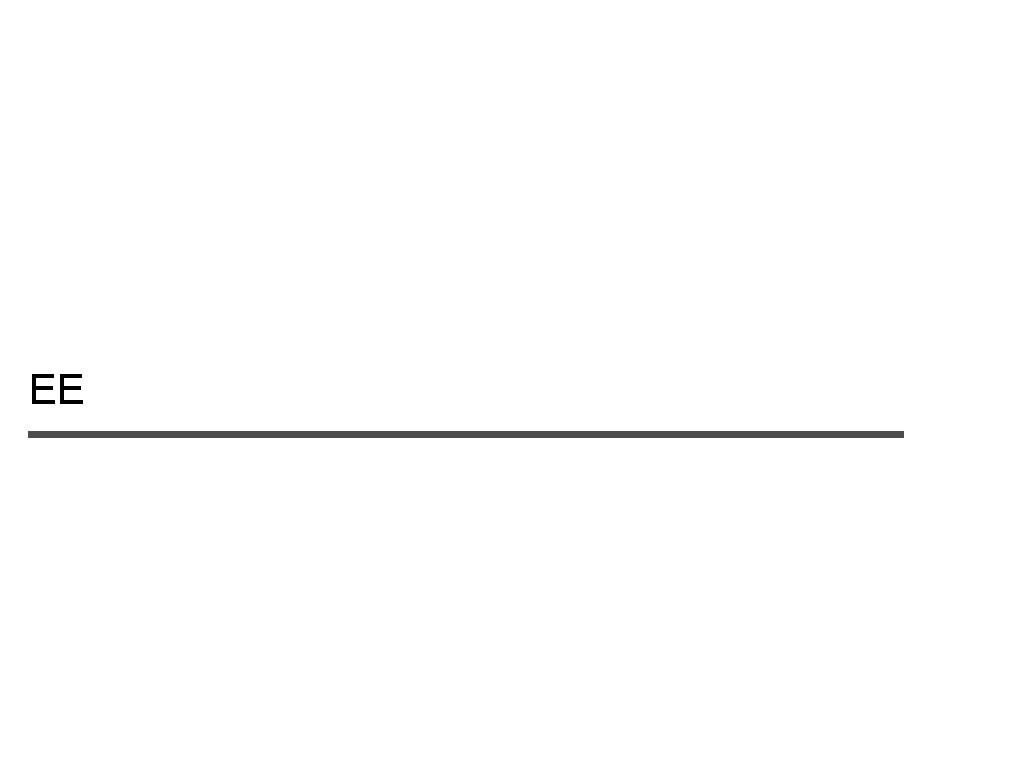
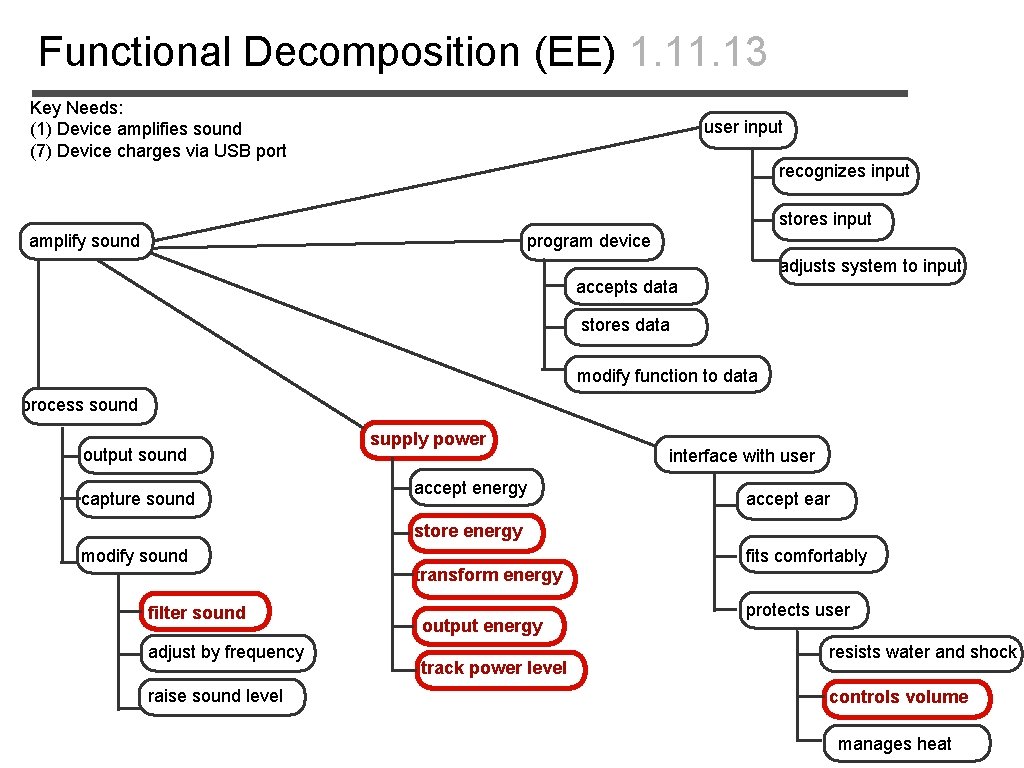
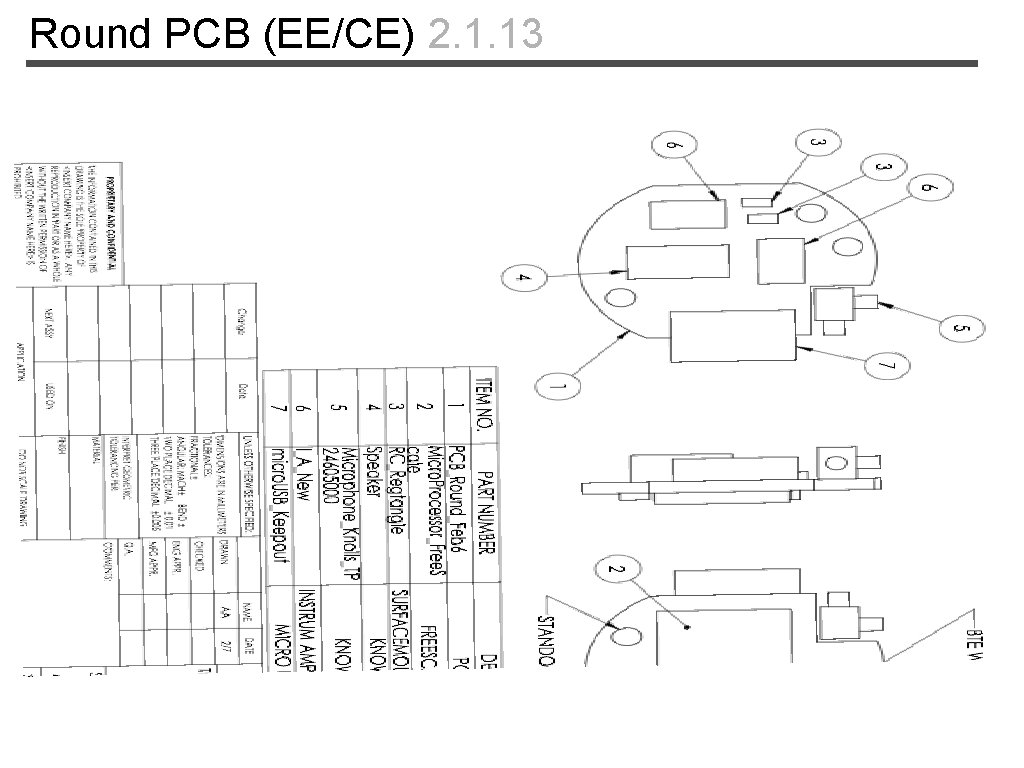
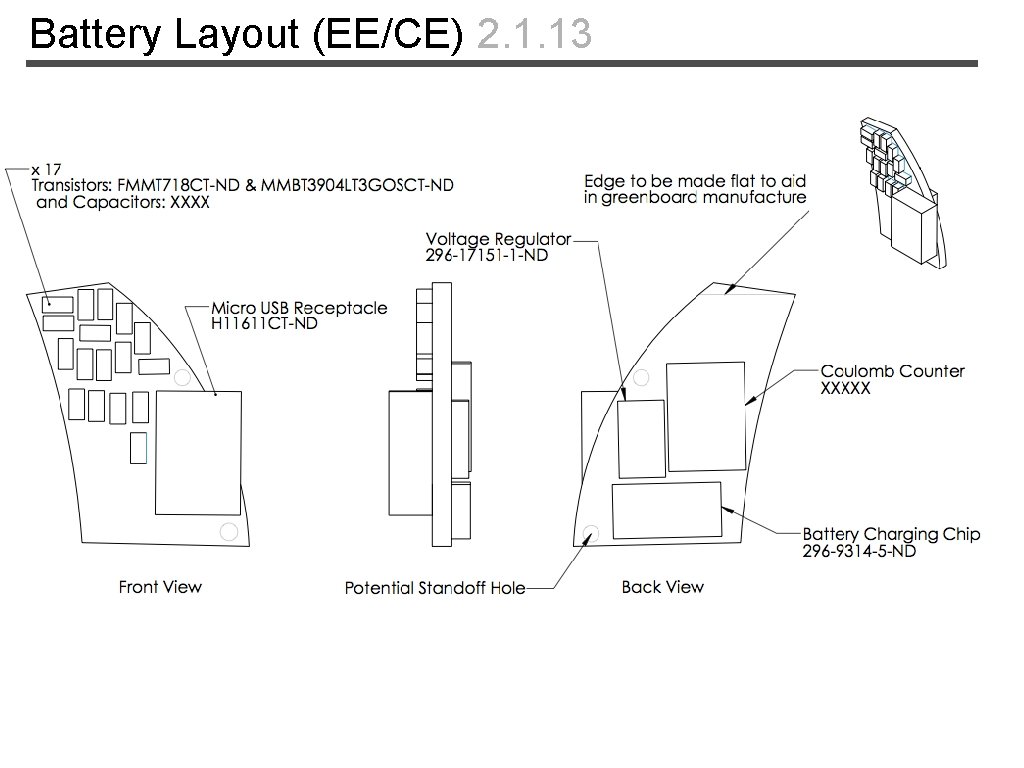
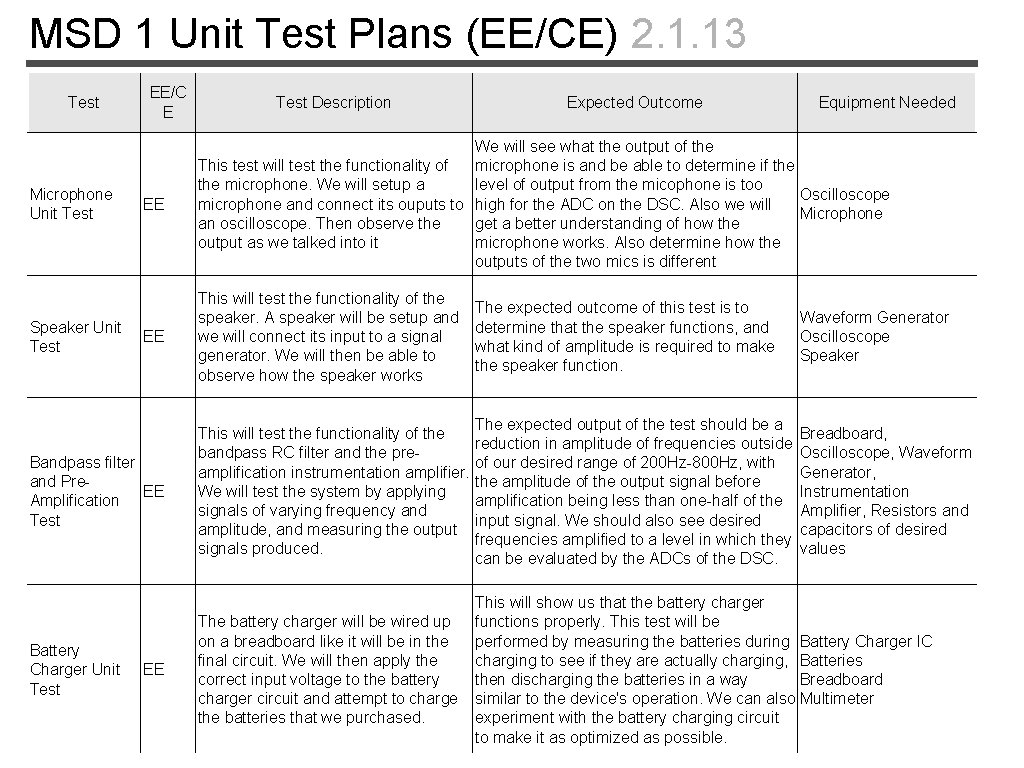
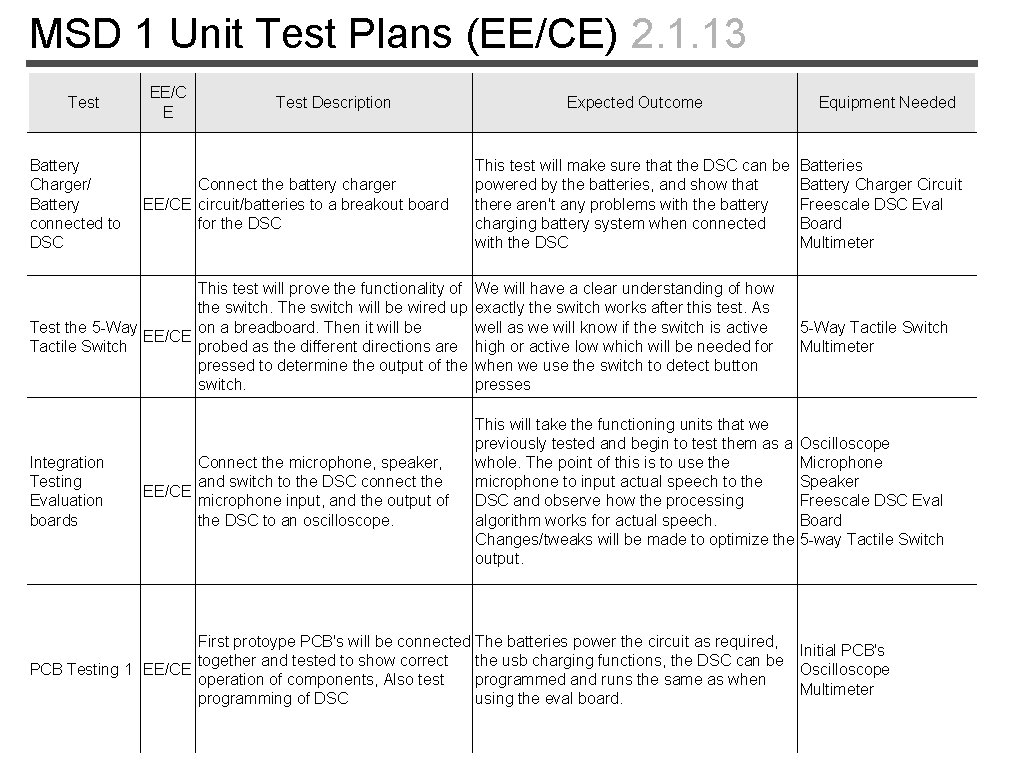
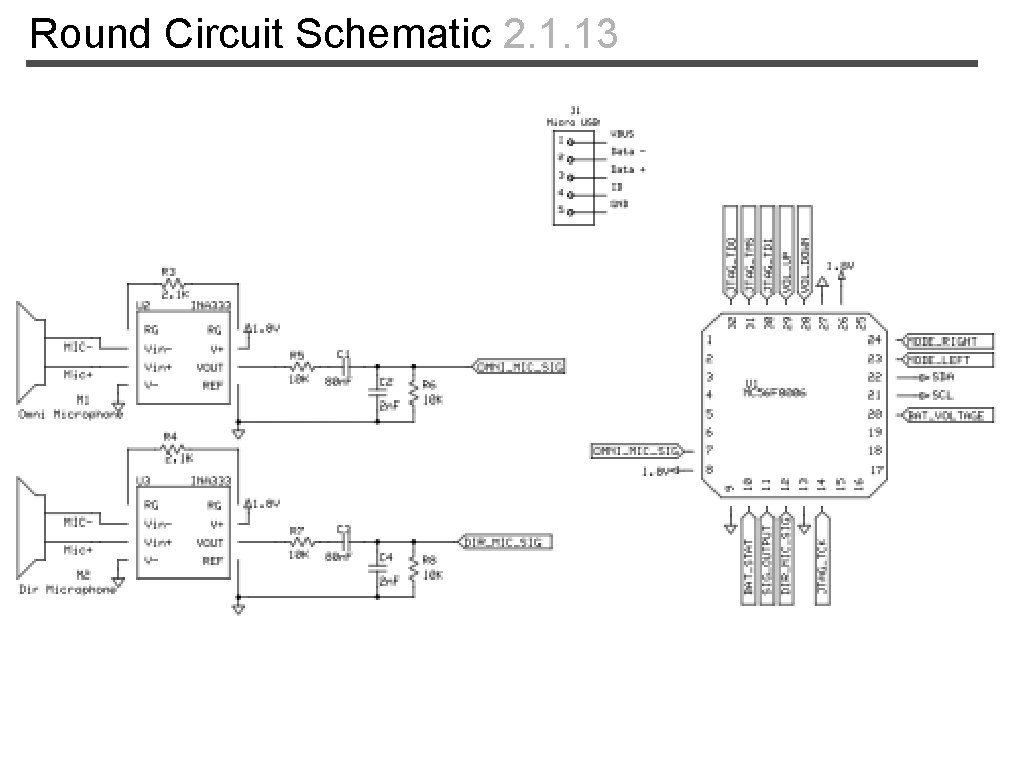
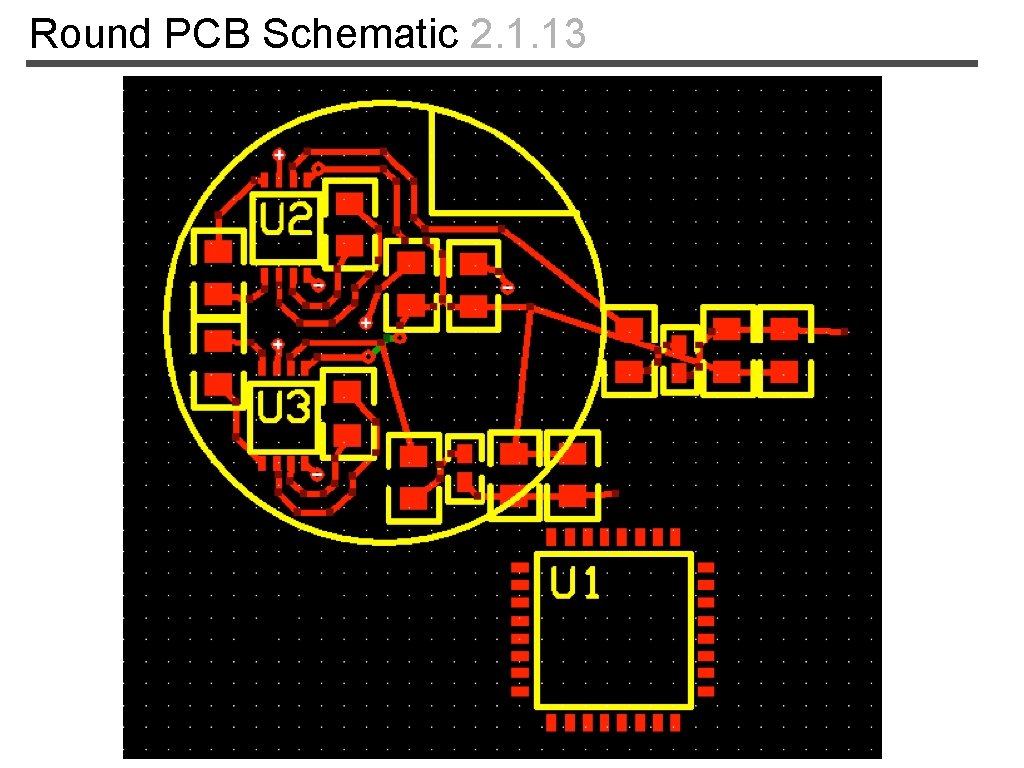
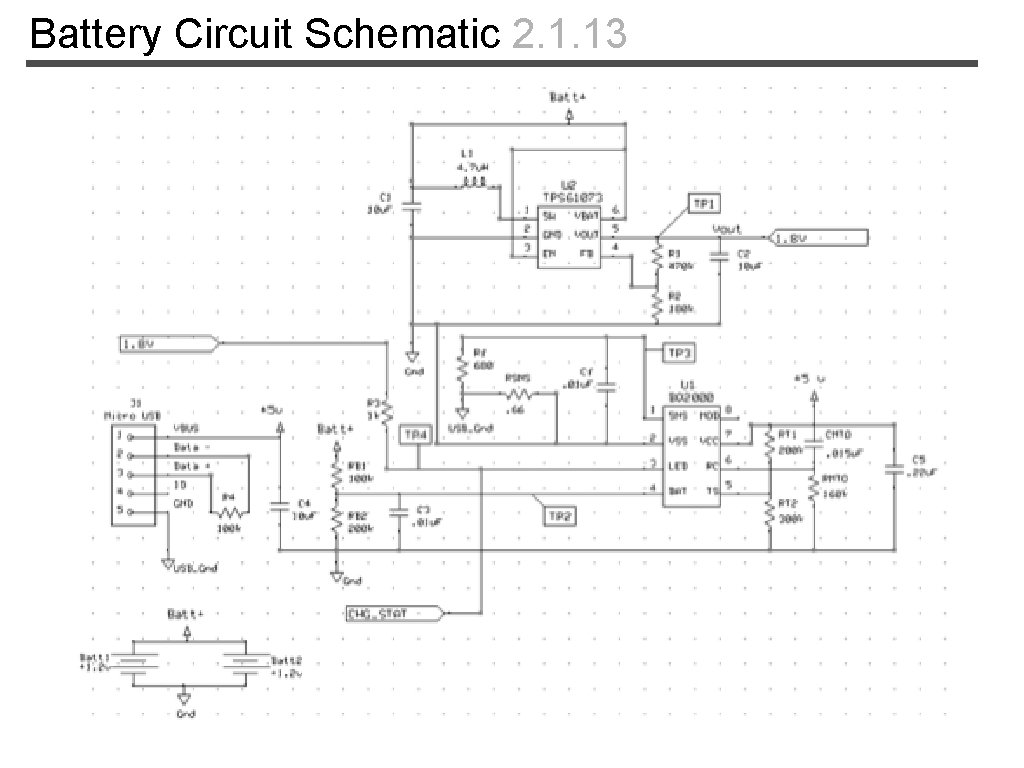
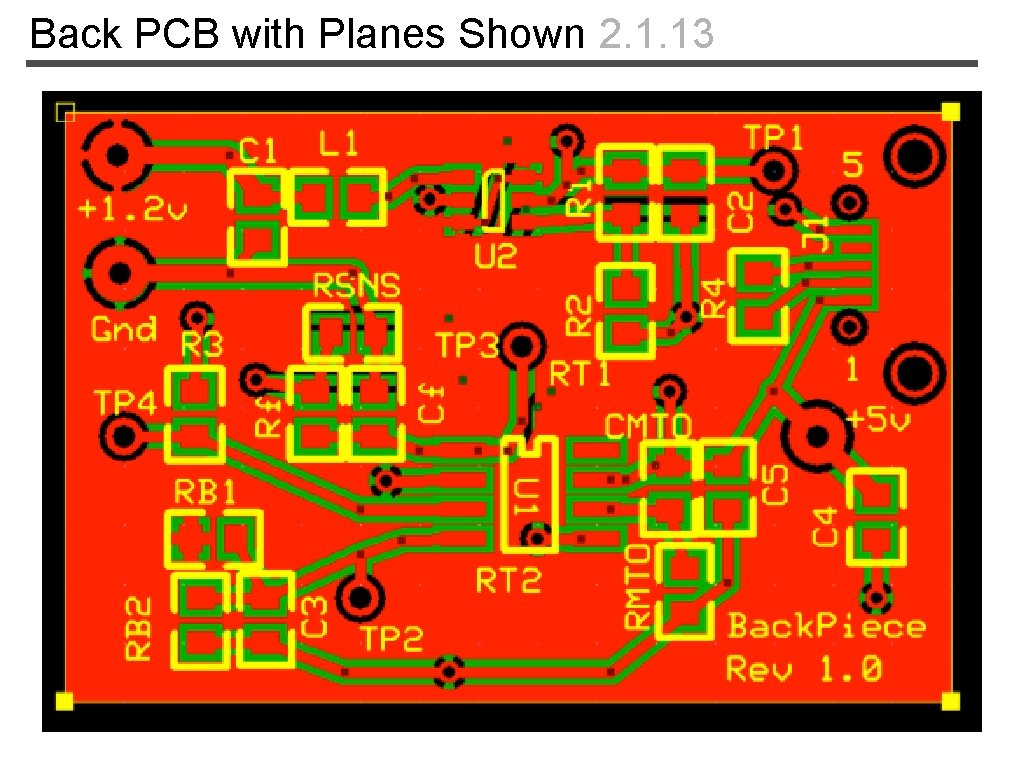
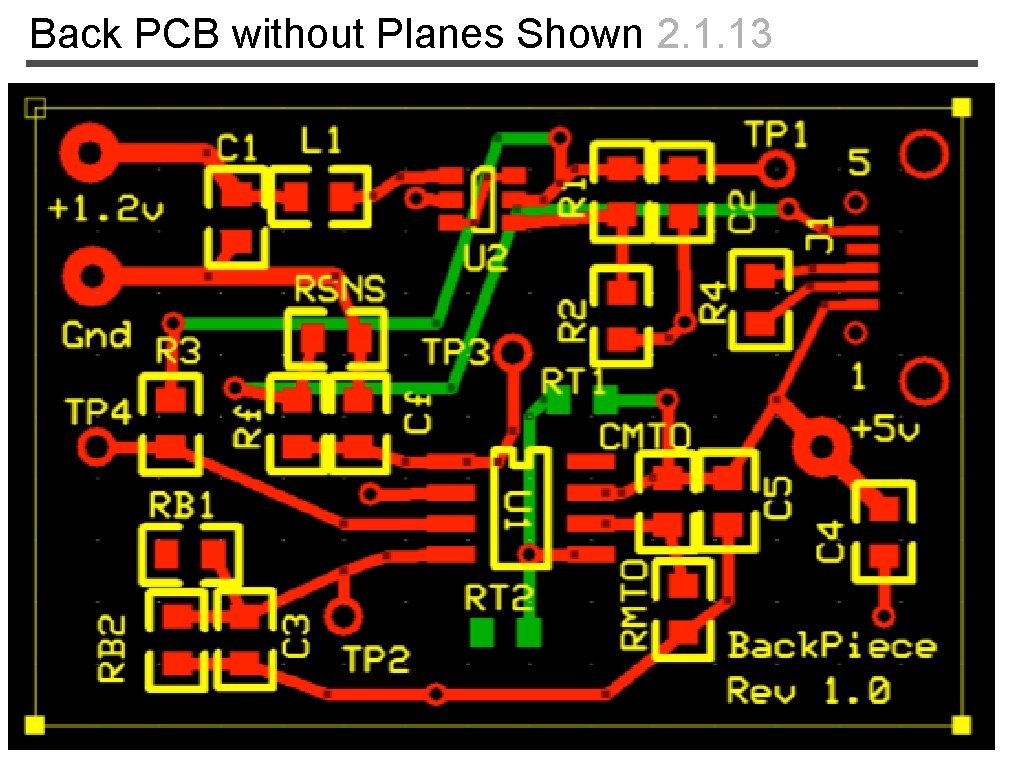
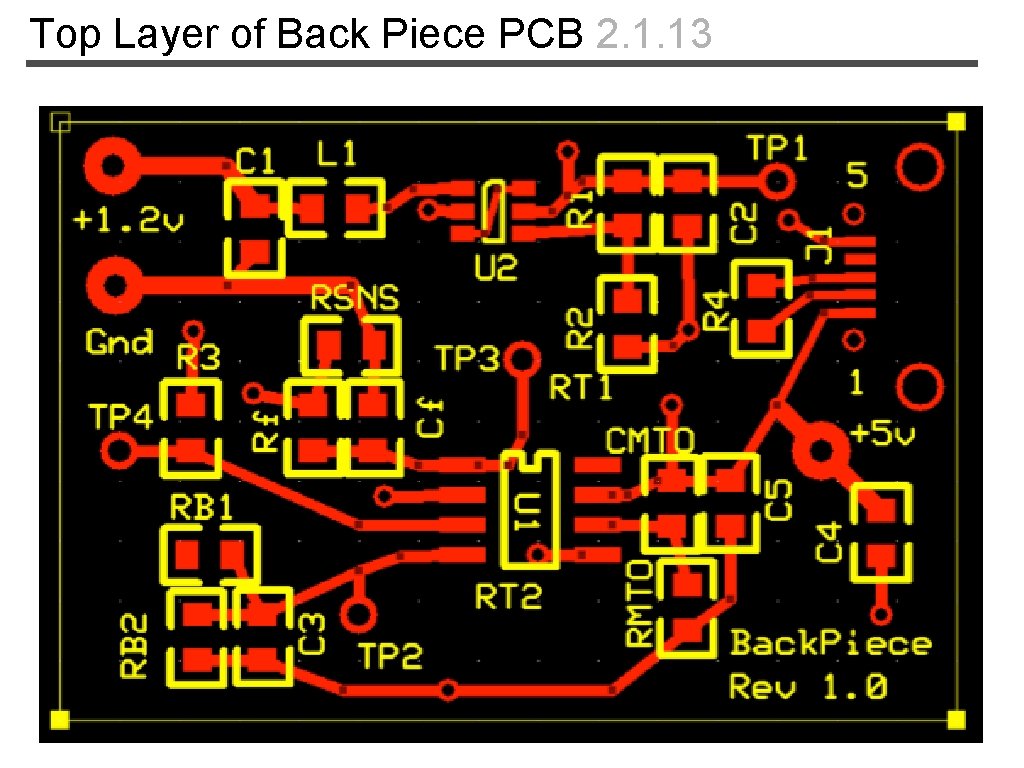
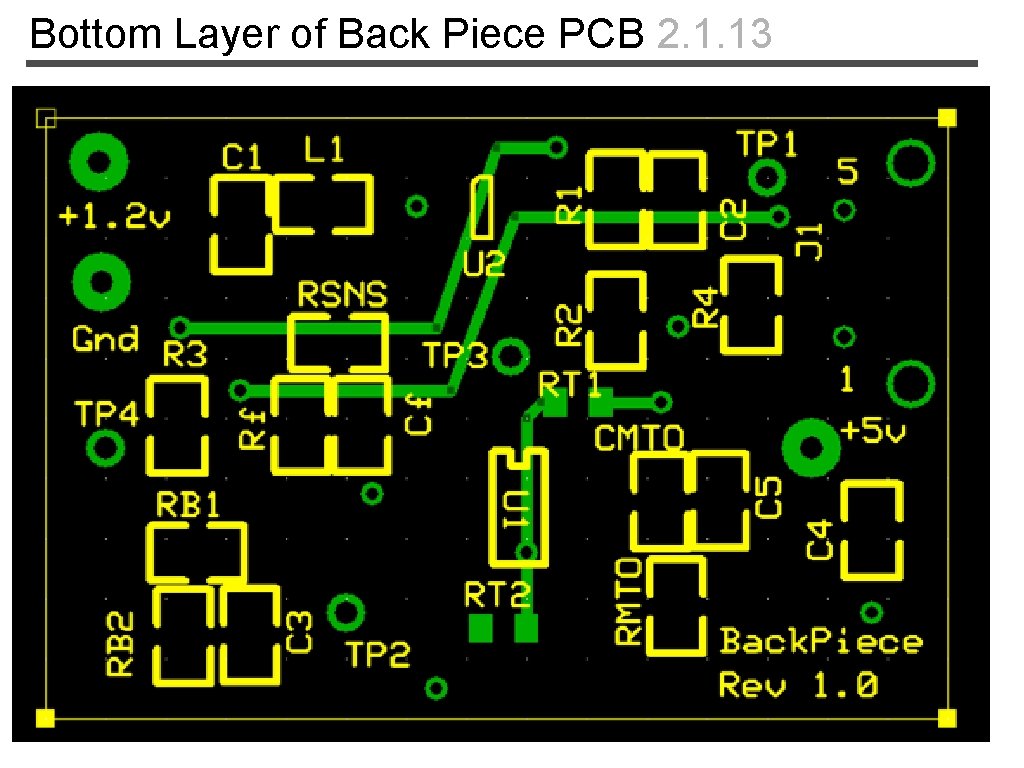
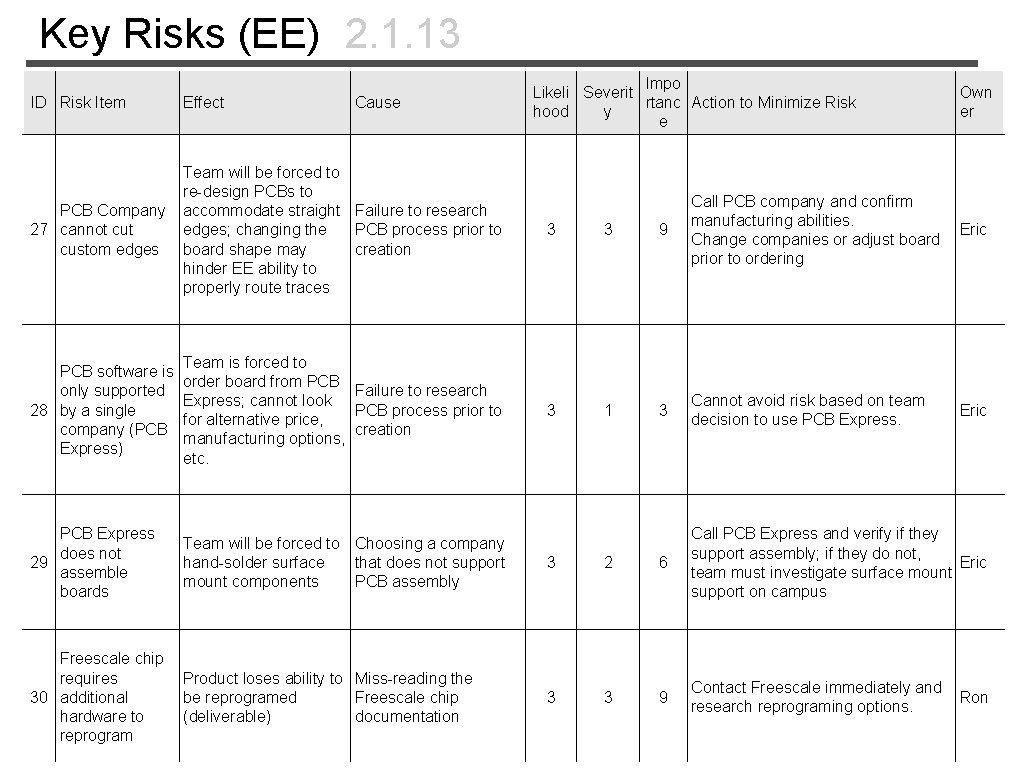
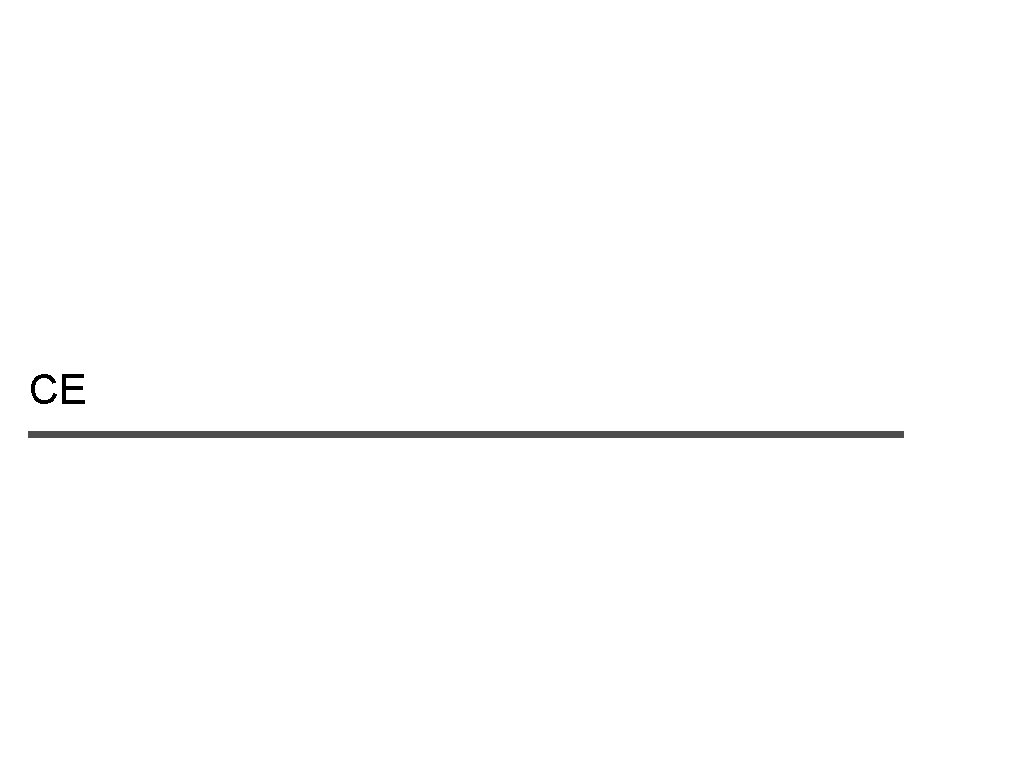
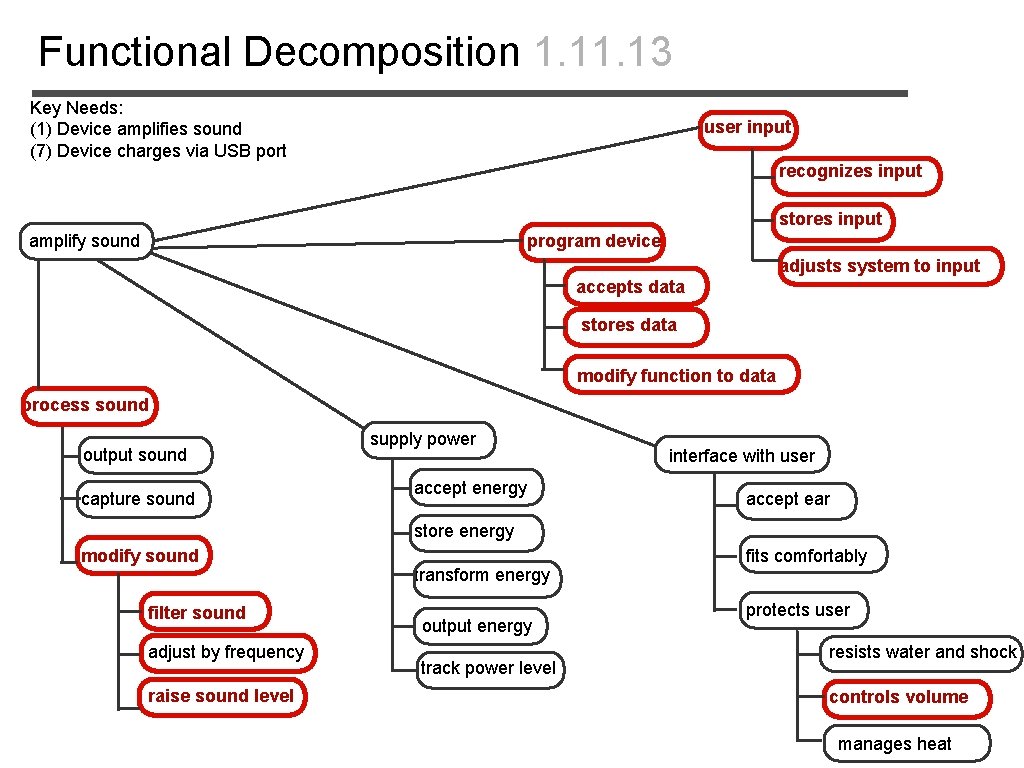
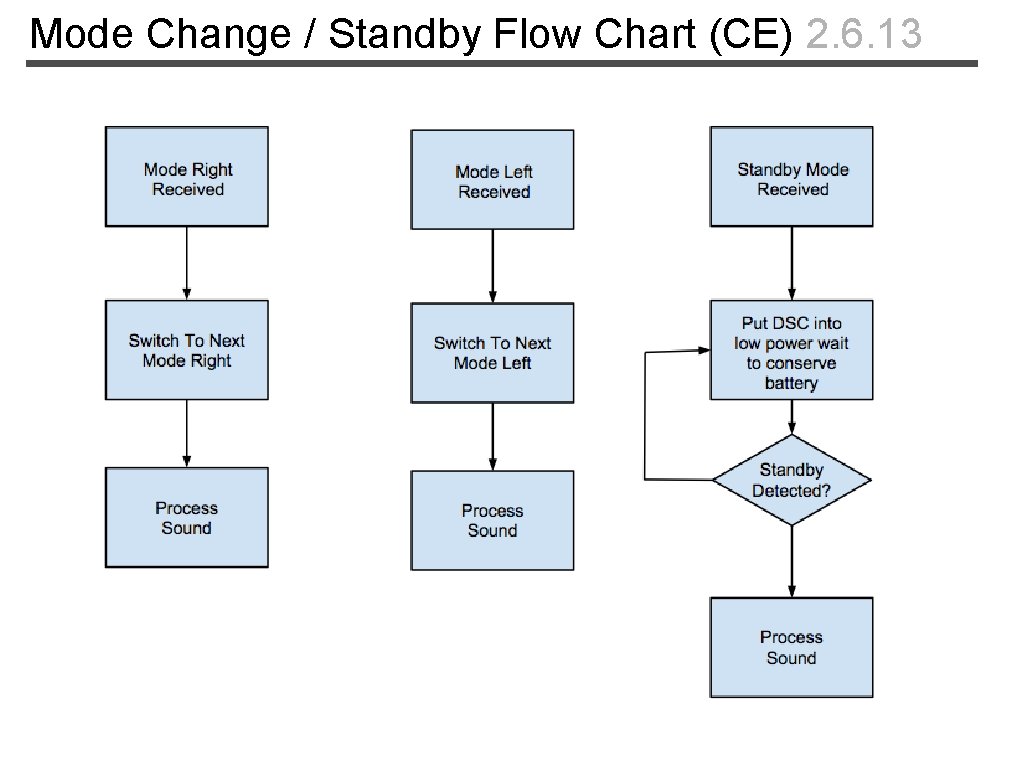
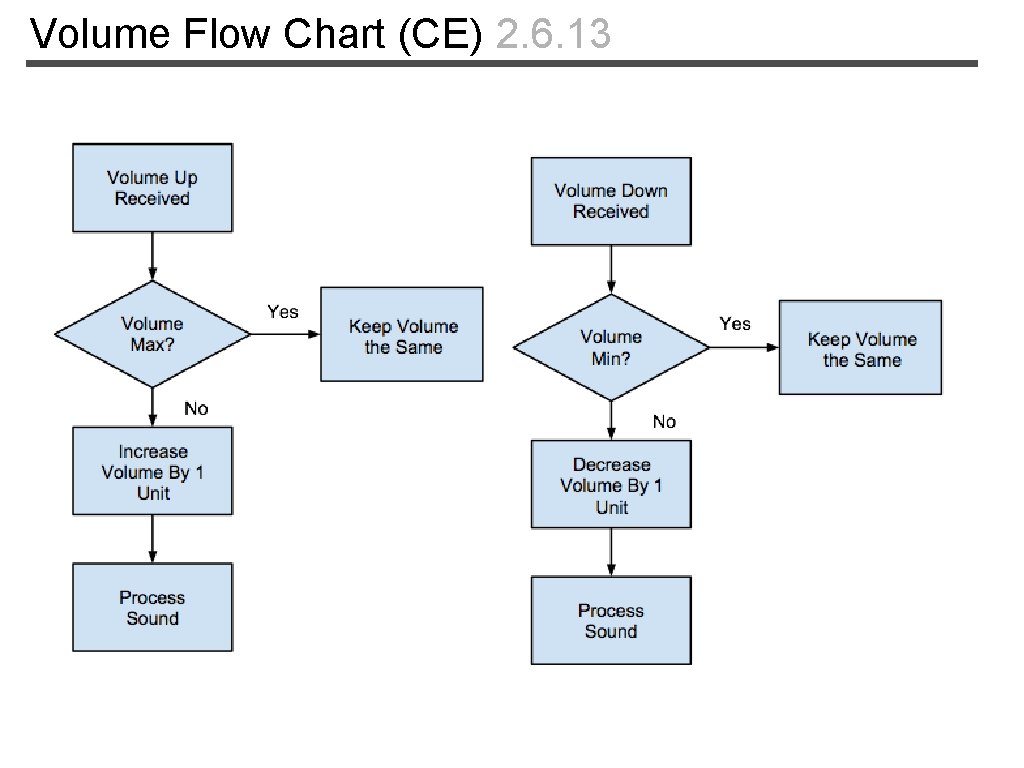
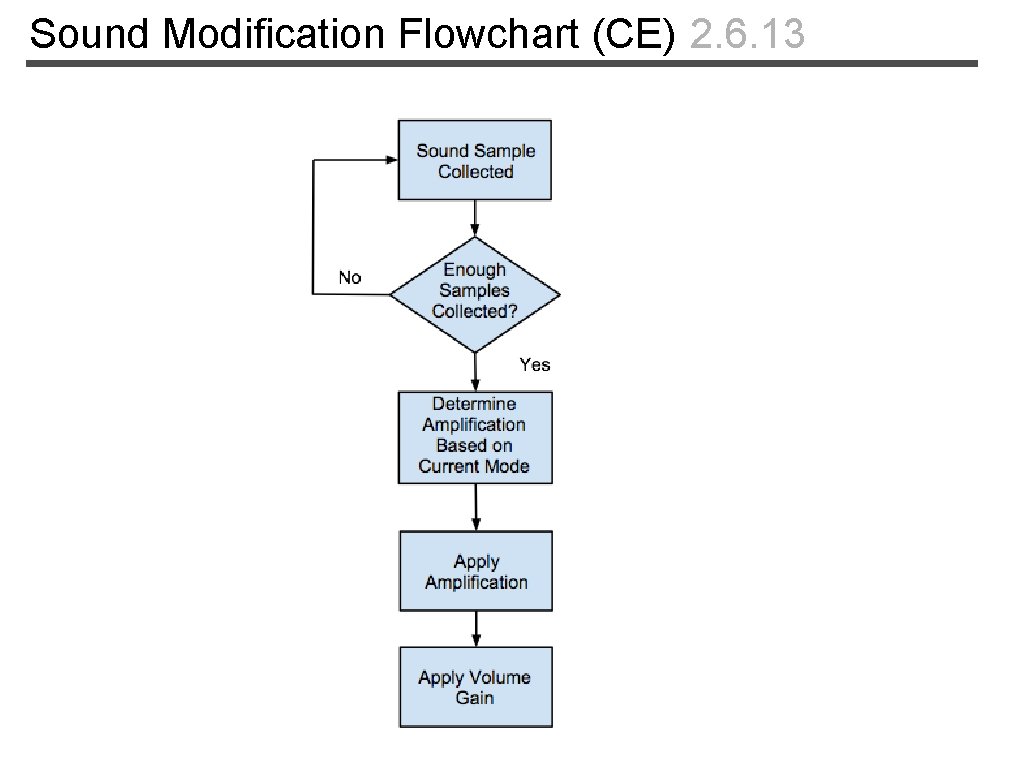
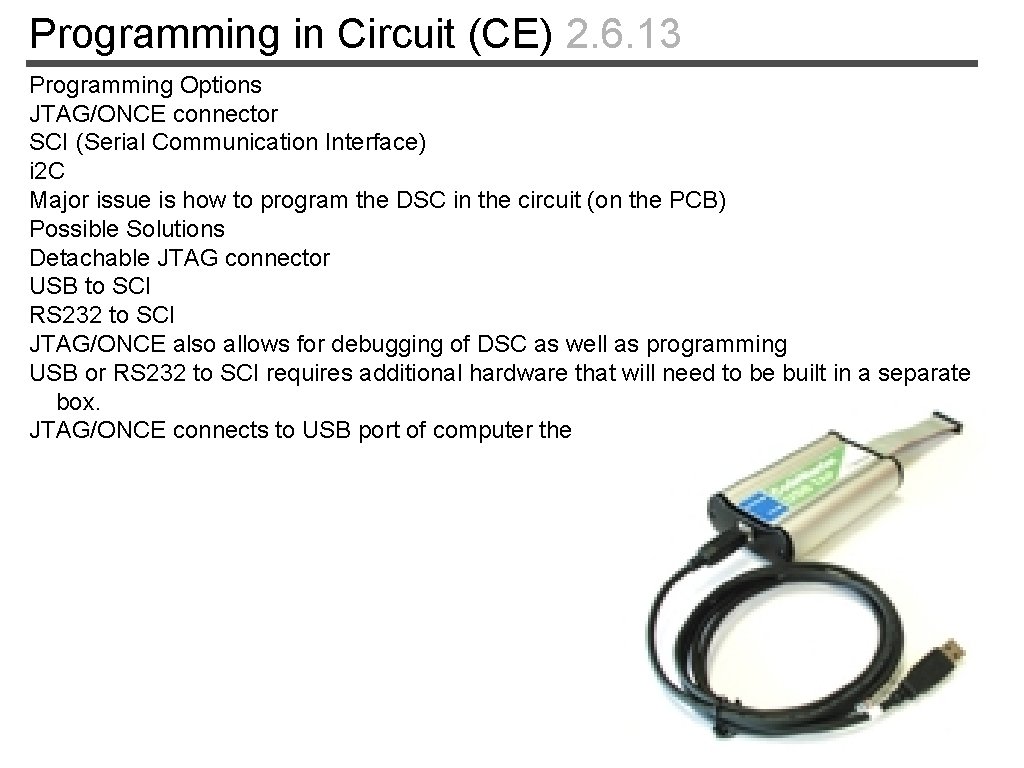
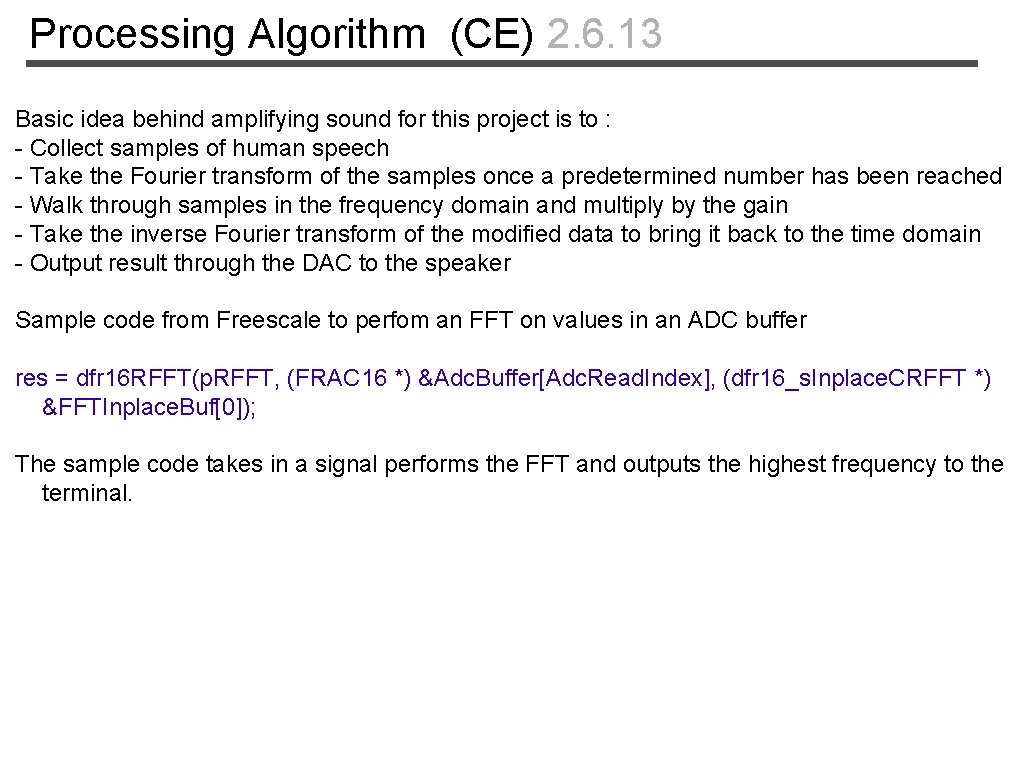
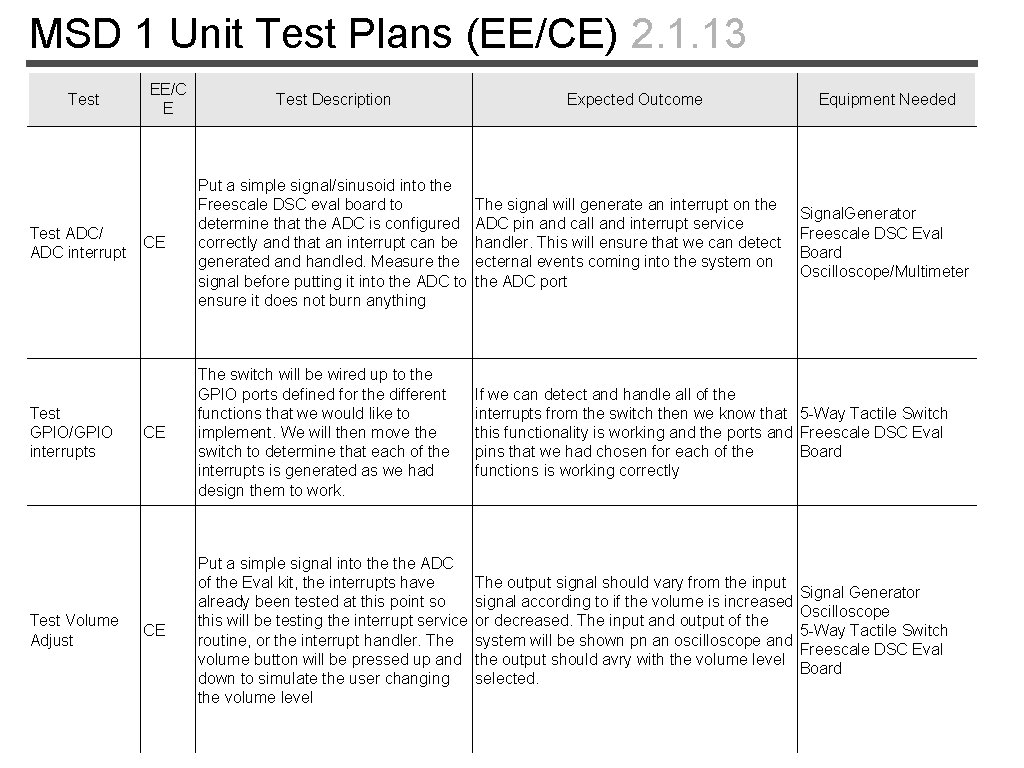

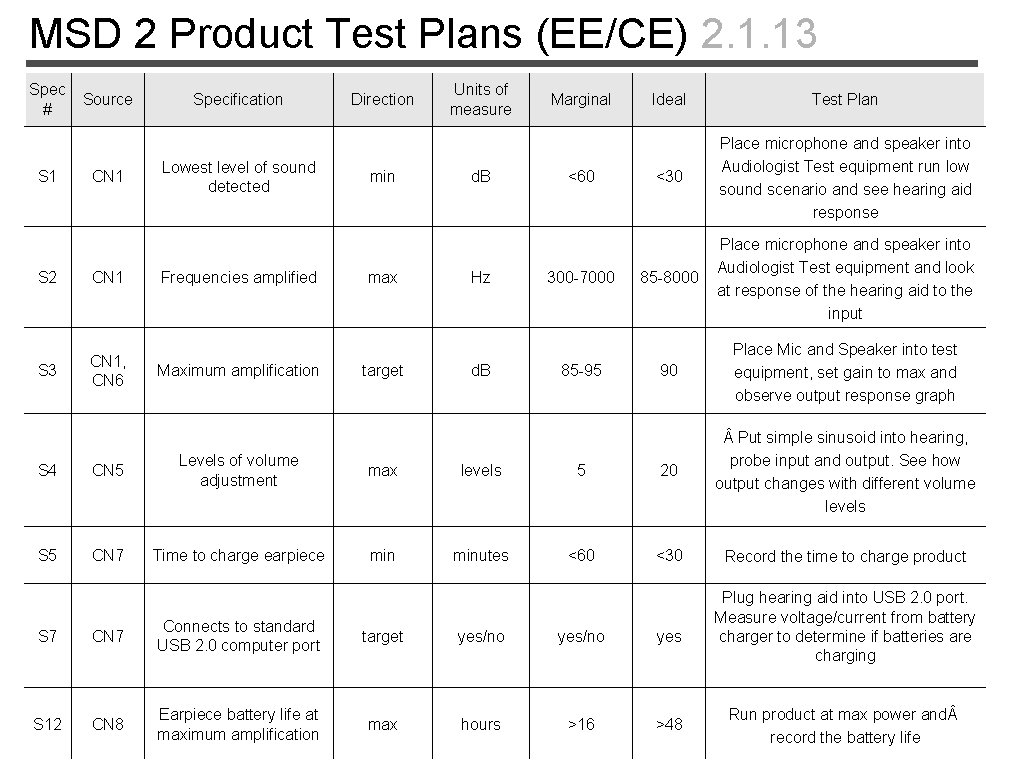
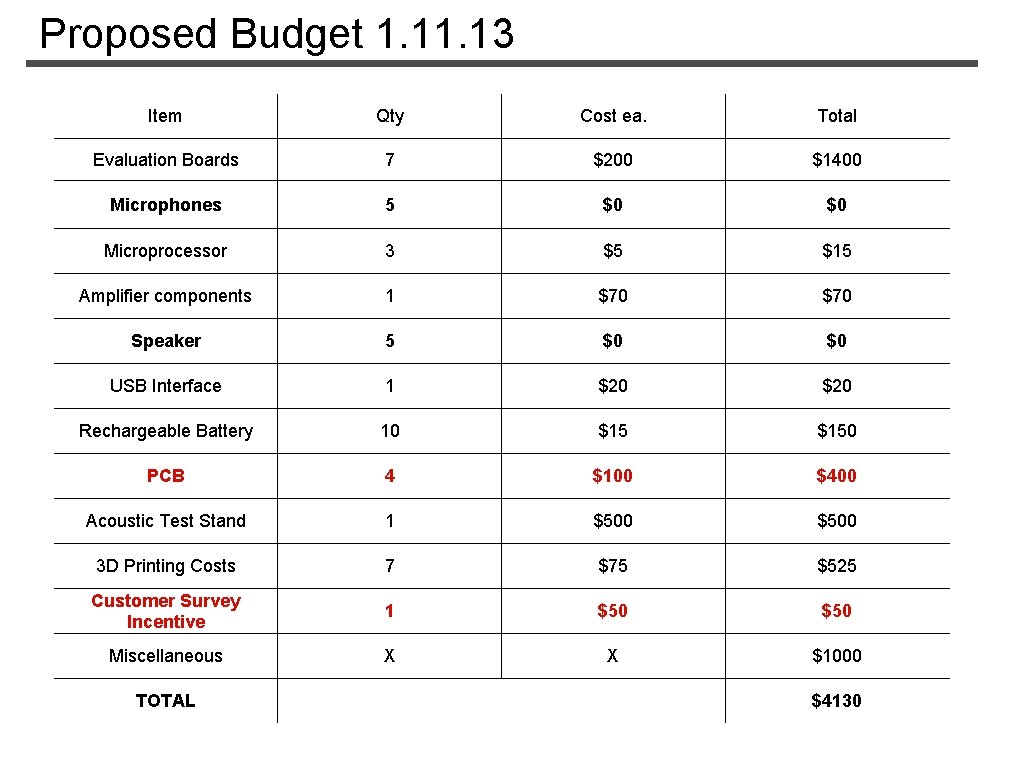
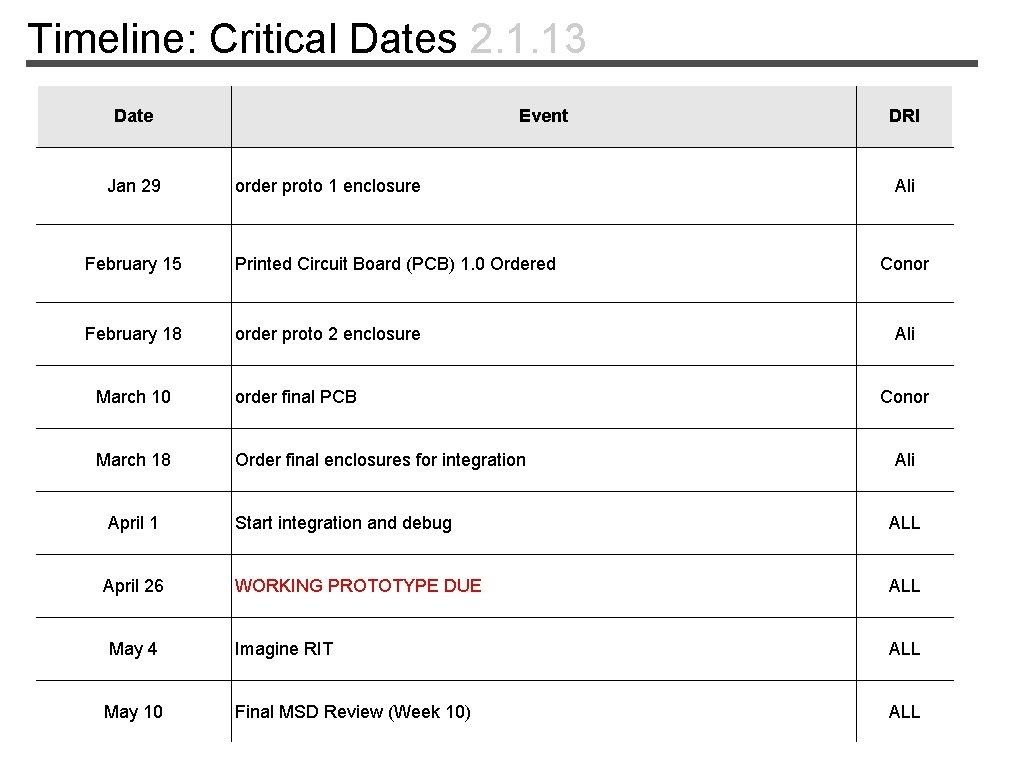
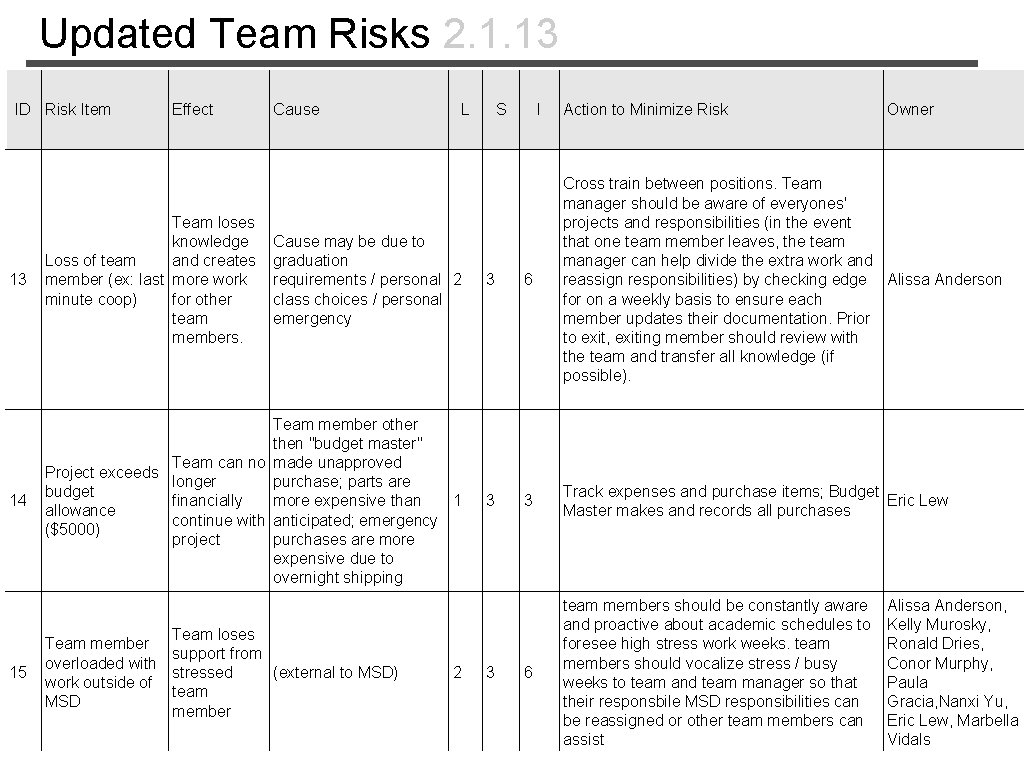
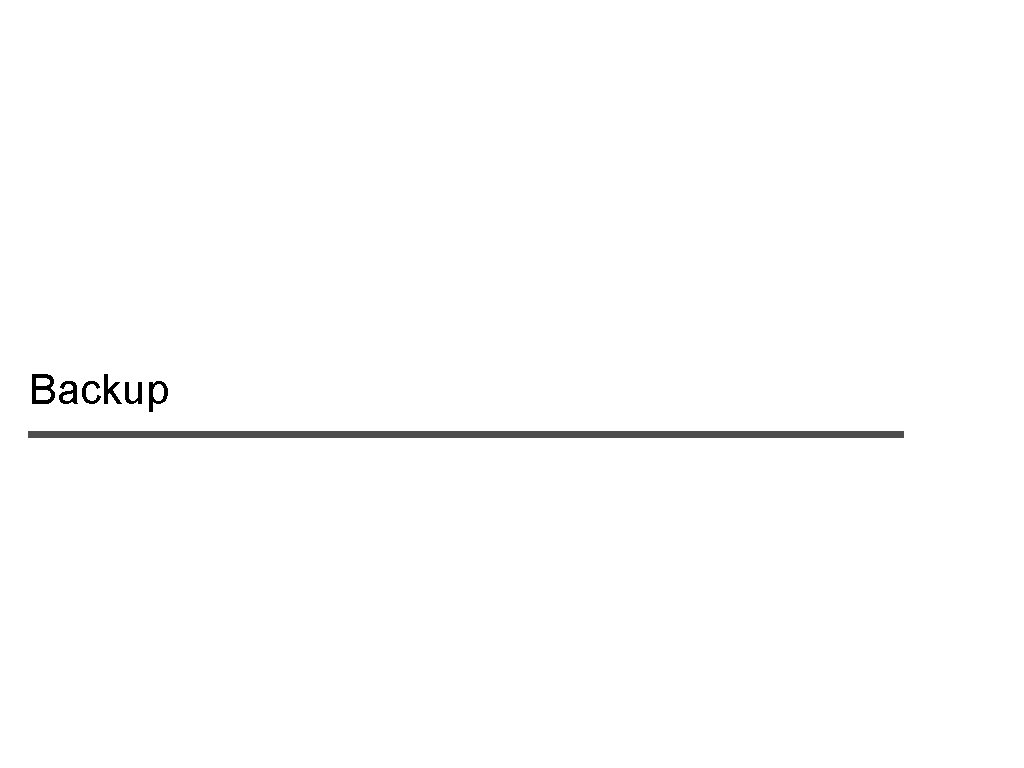
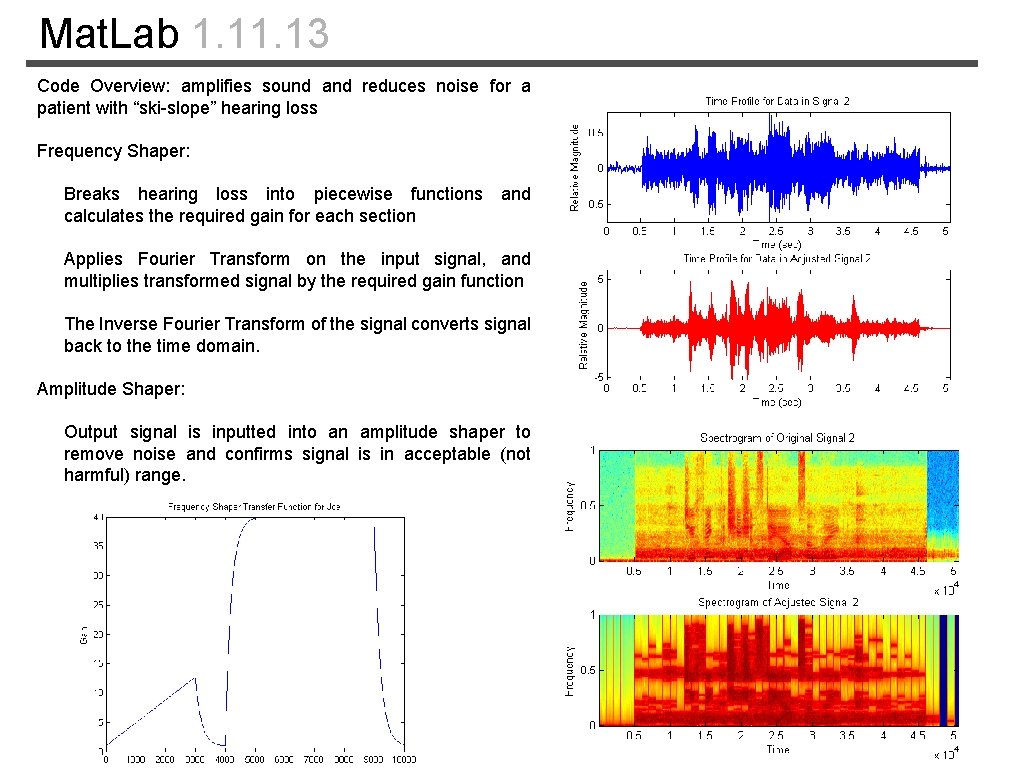
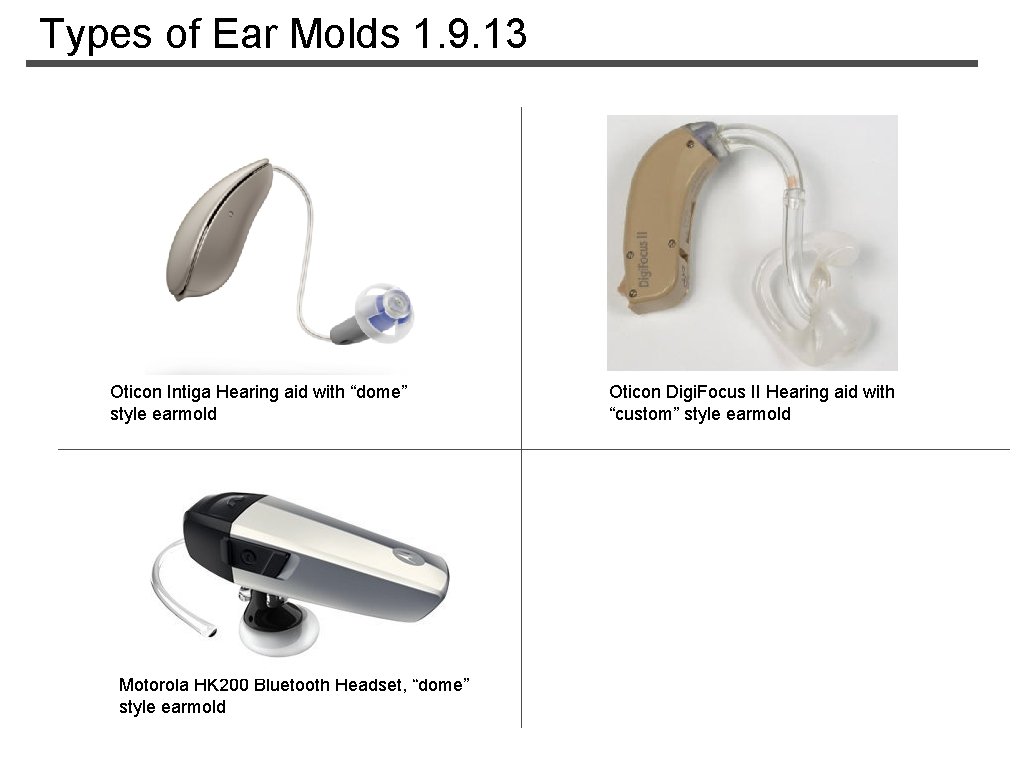
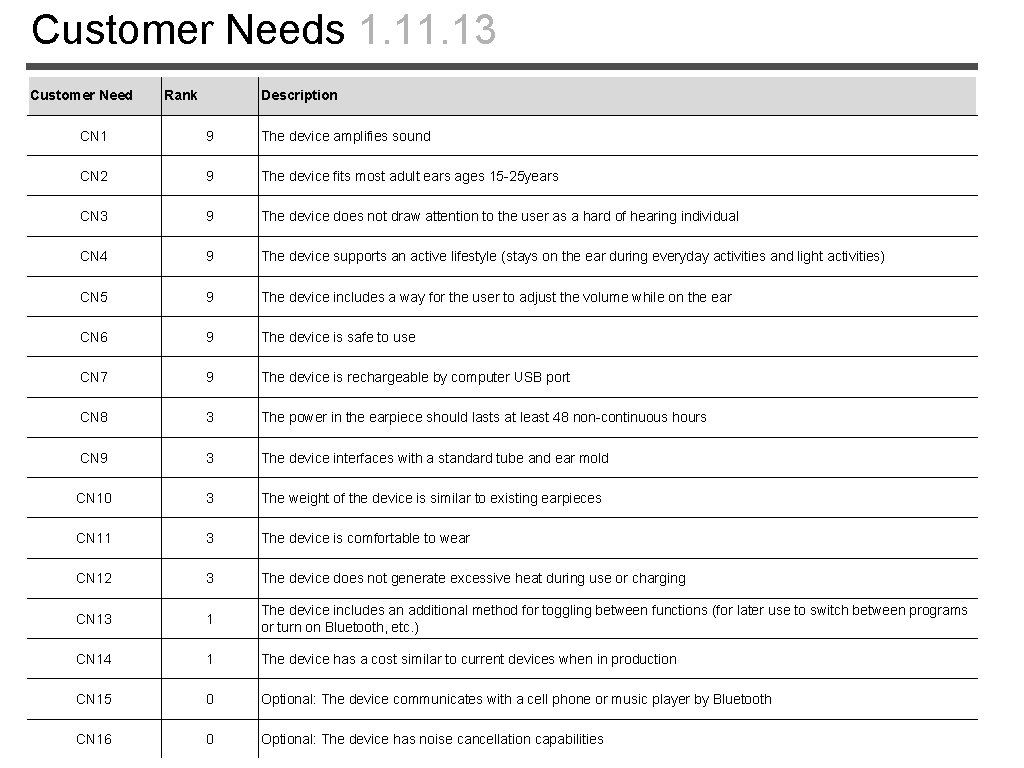
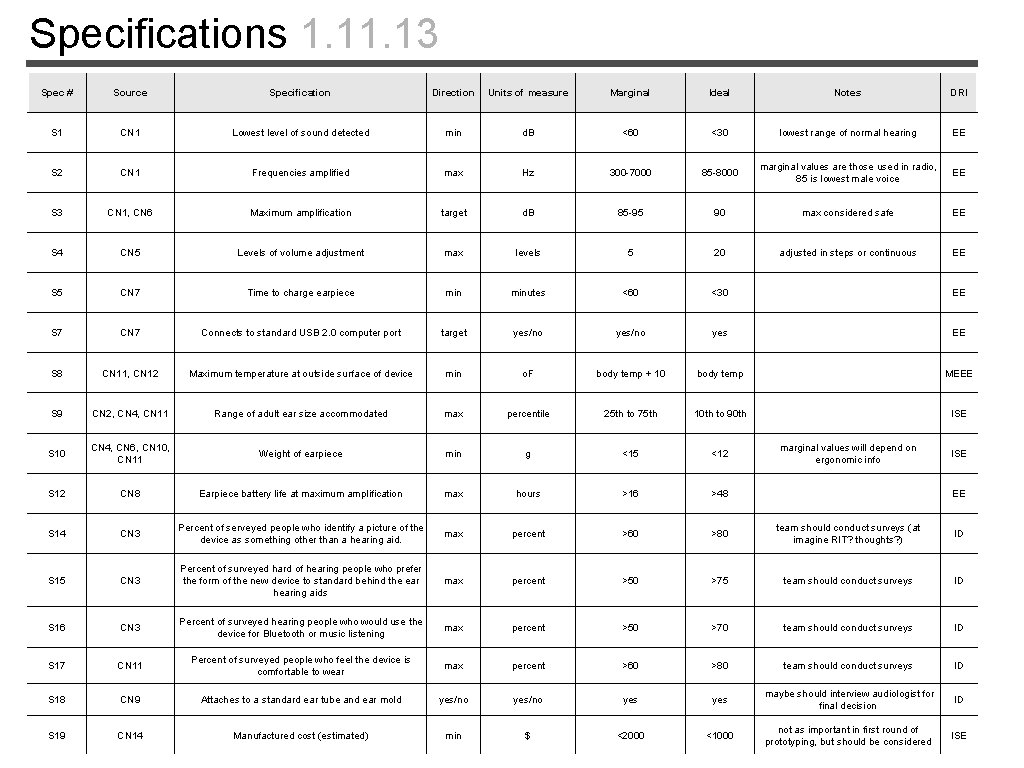
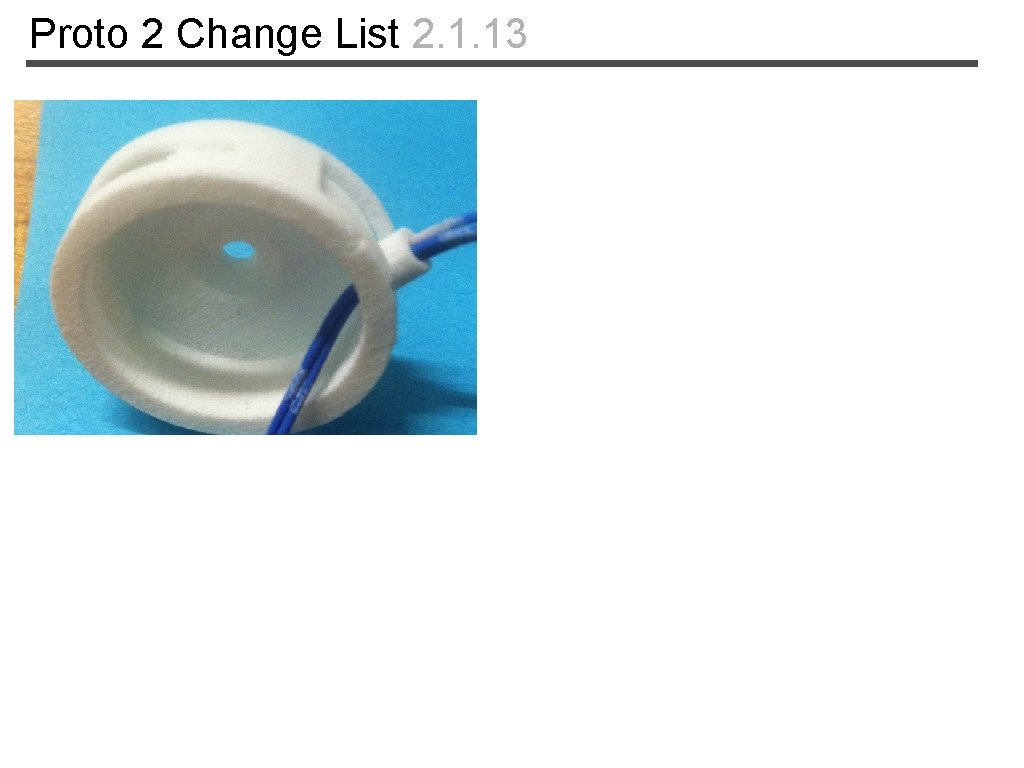
- Slides: 50
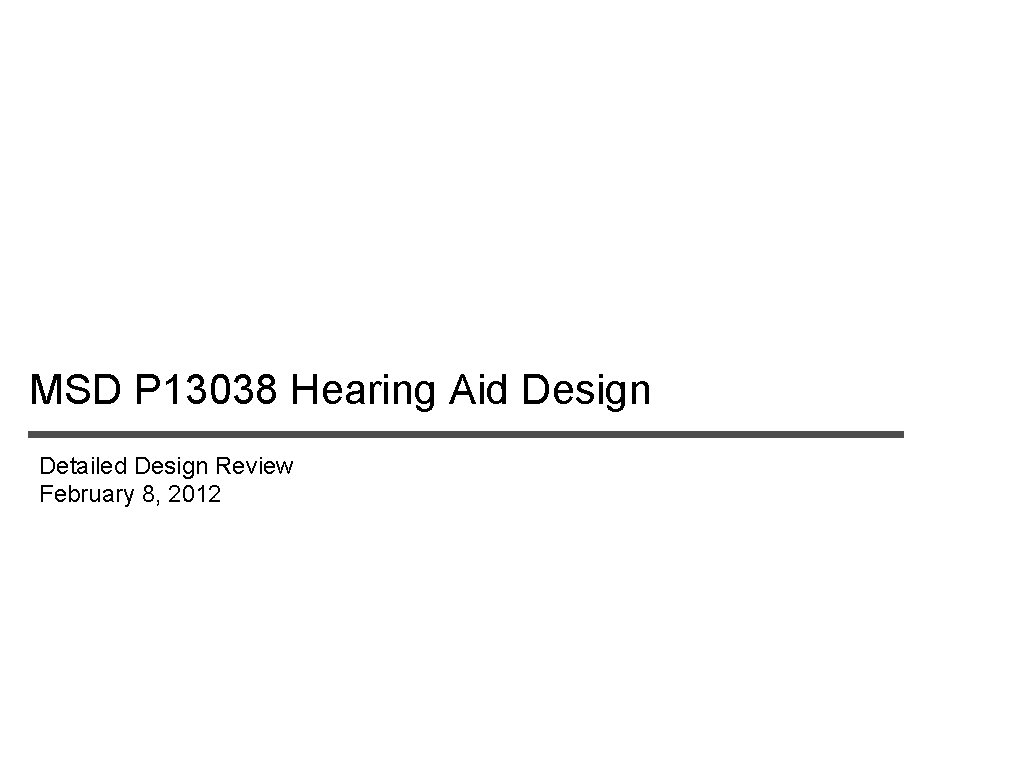
MSD P 13038 Hearing Aid Design Detailed Design Review February 8, 2012
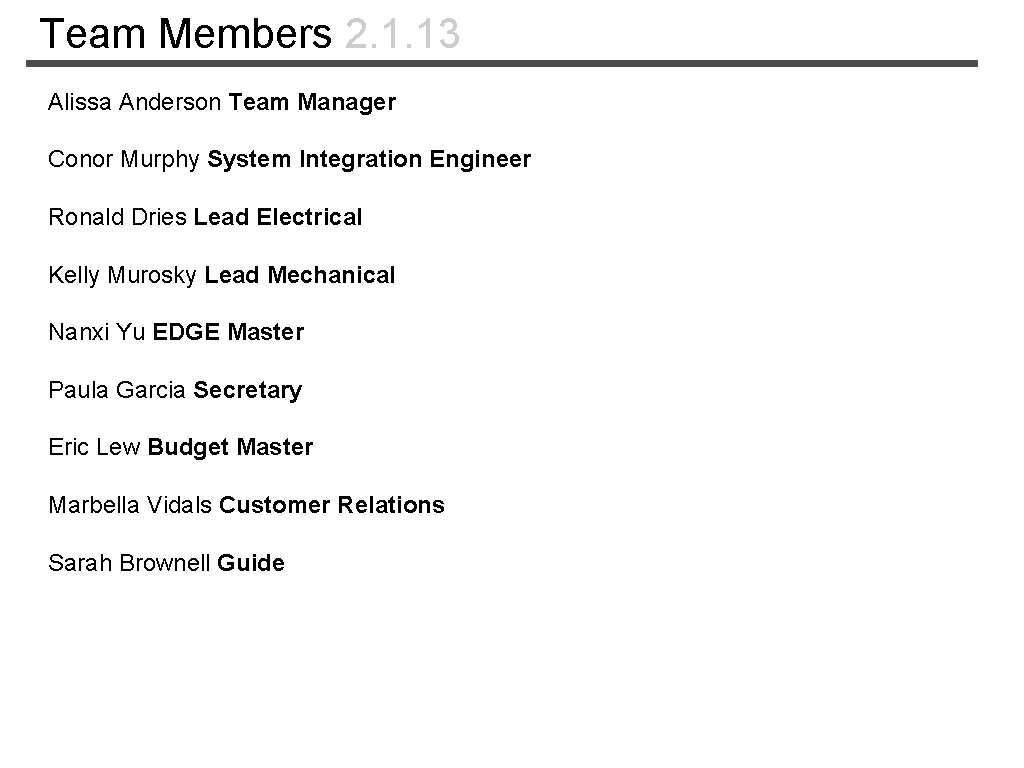
Team Members 2. 1. 13 Alissa Anderson Team Manager Conor Murphy System Integration Engineer Ronald Dries Lead Electrical Kelly Murosky Lead Mechanical Nanxi Yu EDGE Master Paula Garcia Secretary Eric Lew Budget Master Marbella Vidals Customer Relations Sarah Brownell Guide
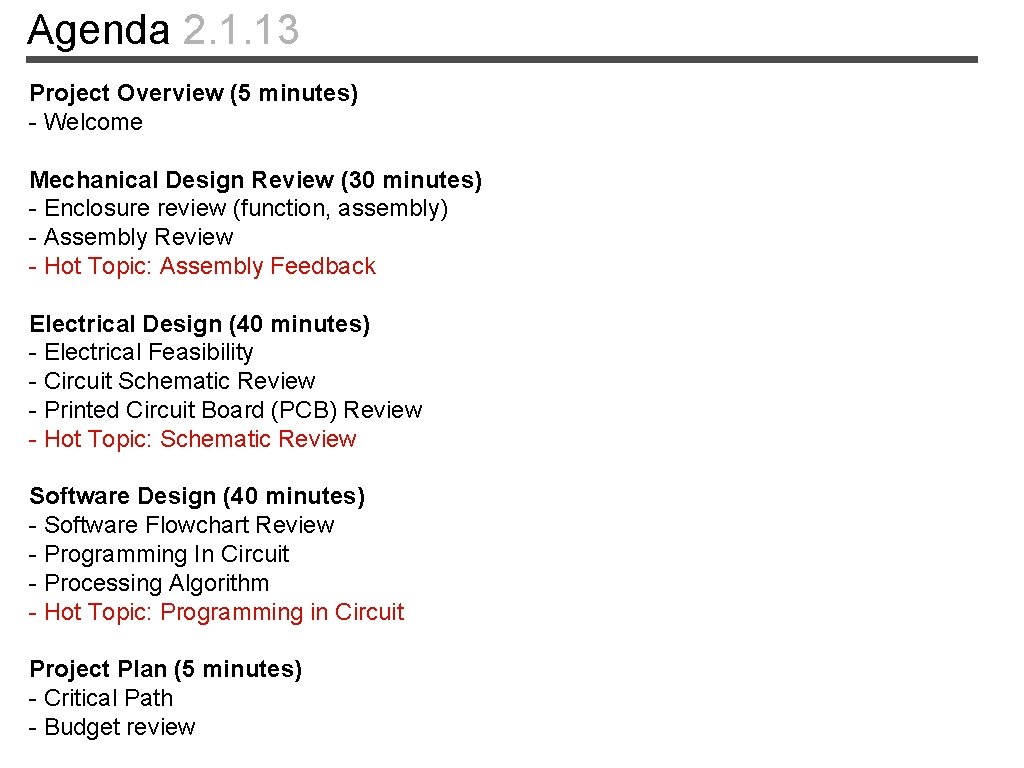
Agenda 2. 1. 13 Project Overview (5 minutes) - Welcome Mechanical Design Review (30 minutes) - Enclosure review (function, assembly) - Assembly Review - Hot Topic: Assembly Feedback Electrical Design (40 minutes) - Electrical Feasibility - Circuit Schematic Review - Printed Circuit Board (PCB) Review - Hot Topic: Schematic Review Software Design (40 minutes) - Software Flowchart Review - Programming In Circuit - Processing Algorithm - Hot Topic: Programming in Circuit Project Plan (5 minutes) - Critical Path - Budget review
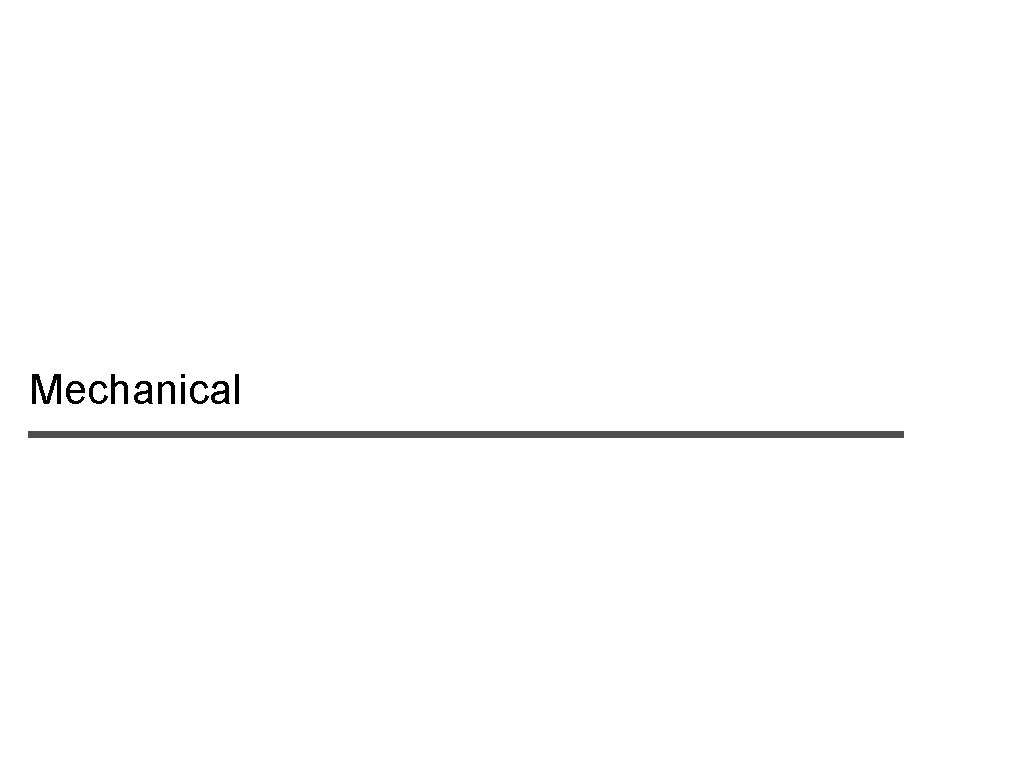
Mechanical
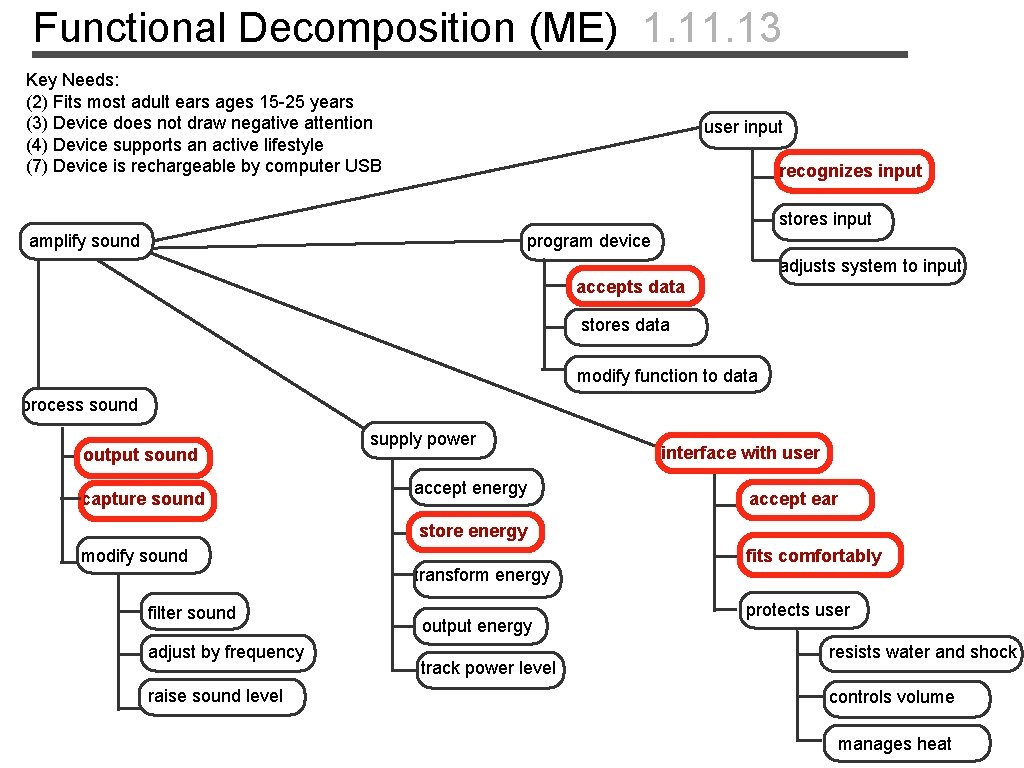
Functional Decomposition (ME) 1. 13 Key Needs: (2) Fits most adult ears ages 15 -25 years (3) Device does not draw negative attention (4) Device supports an active lifestyle (7) Device is rechargeable by computer USB user input recognizes input stores input amplify sound program device adjusts system to input accepts data stores data modify function to data process sound output sound capture sound supply power accept energy interface with user accept ear store energy modify sound filter sound adjust by frequency raise sound level transform energy output energy track power level fits comfortably protects user resists water and shock controls volume manages heat
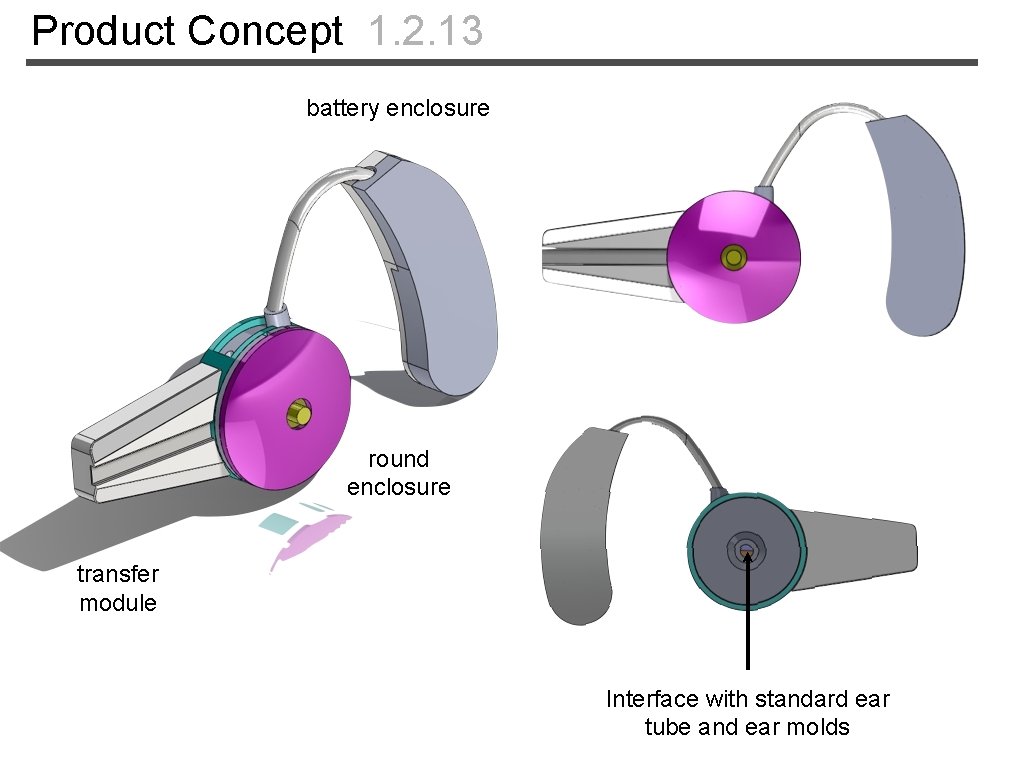
Product Concept 1. 2. 13 battery enclosure round enclosure transfer module Interface with standard ear tube and ear molds
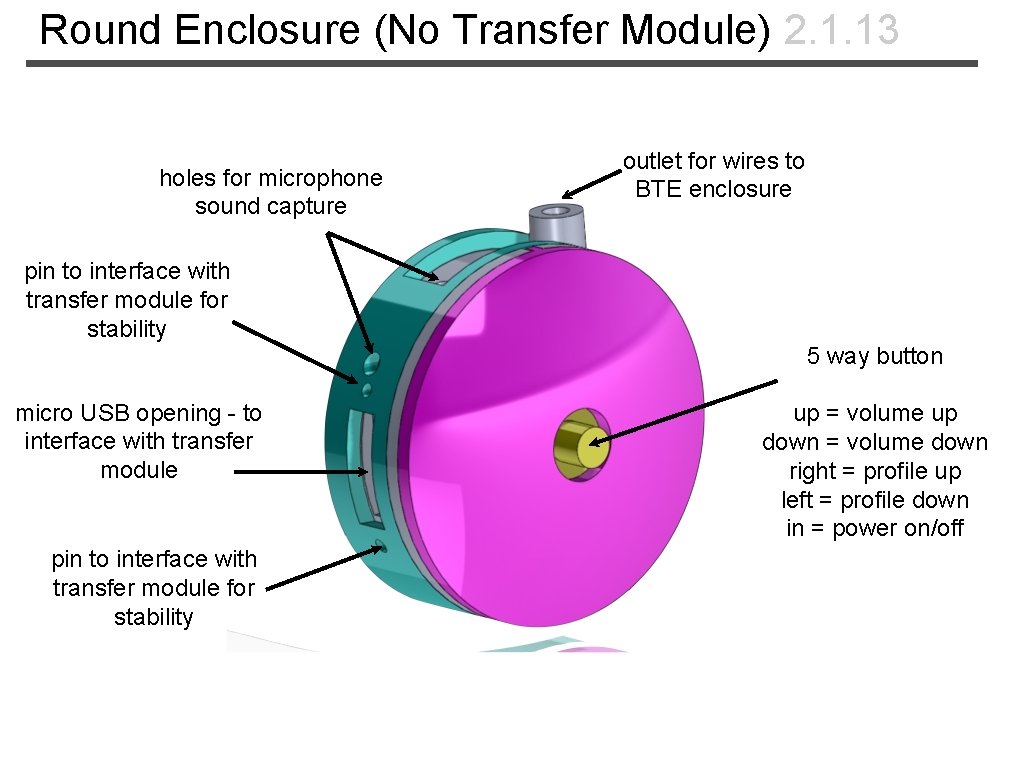
Round Enclosure (No Transfer Module) 2. 1. 13 holes for microphone sound capture outlet for wires to BTE enclosure pin to interface with transfer module for stability 5 way button micro USB opening - to interface with transfer module pin to interface with transfer module for stability up = volume up down = volume down right = profile up left = profile down in = power on/off
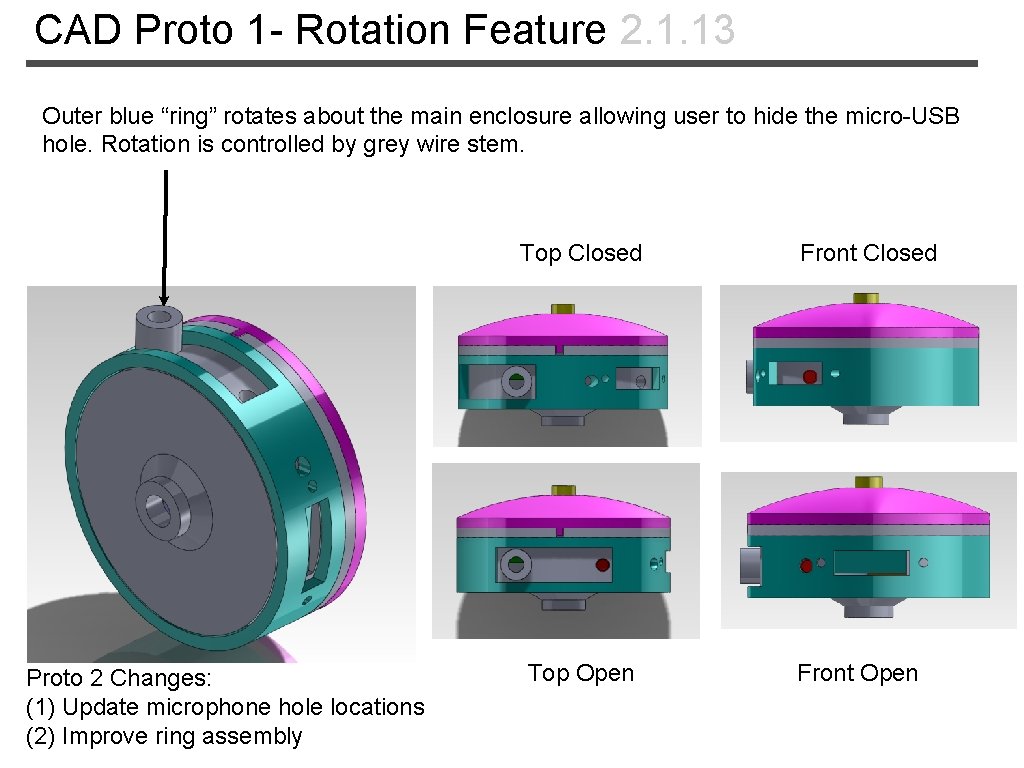
CAD Proto 1 - Rotation Feature 2. 1. 13 Outer blue “ring” rotates about the main enclosure allowing user to hide the micro-USB hole. Rotation is controlled by grey wire stem. Top Closed Proto 2 Changes: (1) Update microphone hole locations (2) Improve ring assembly Top Open Front Closed Front Open
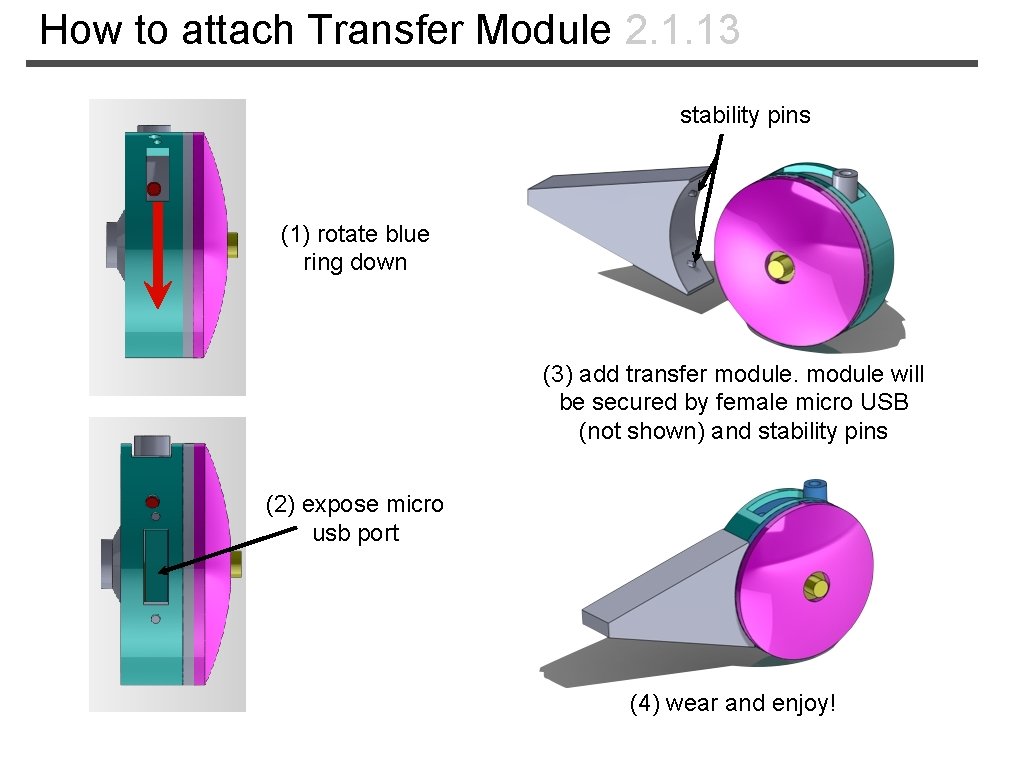
How to attach Transfer Module 2. 1. 13 stability pins (1) rotate blue ring down (3) add transfer module will be secured by female micro USB (not shown) and stability pins (2) expose micro usb port (4) wear and enjoy!
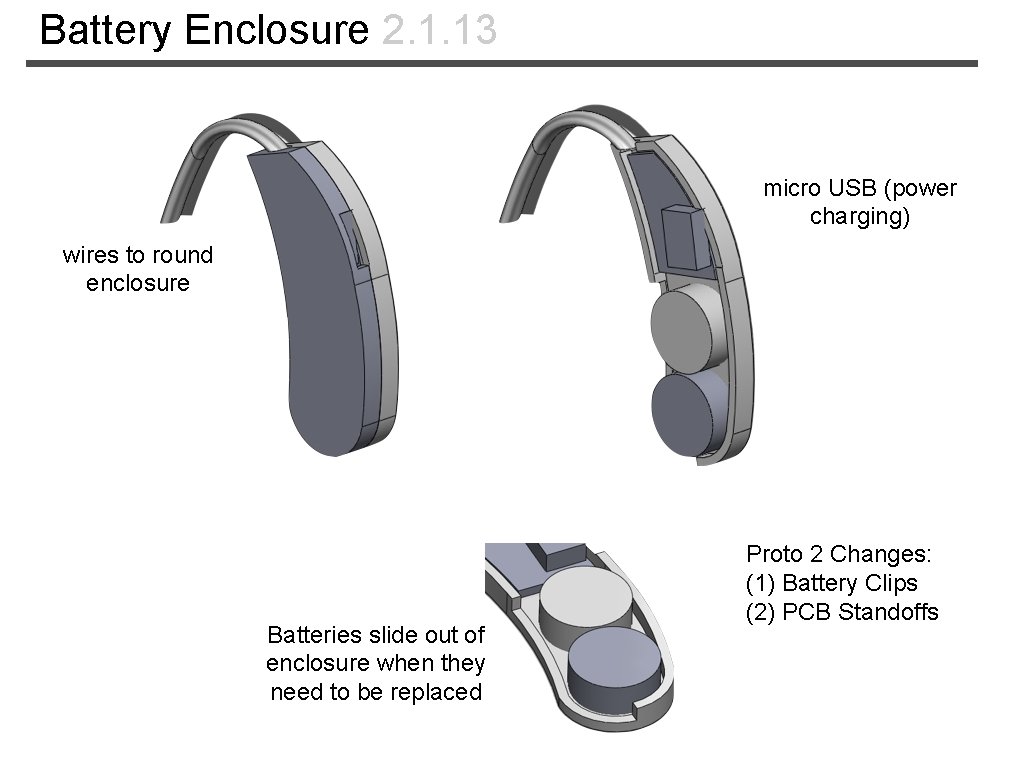
Battery Enclosure 2. 1. 13 micro USB (power charging) wires to round enclosure Batteries slide out of enclosure when they need to be replaced Proto 2 Changes: (1) Battery Clips (2) PCB Standoffs
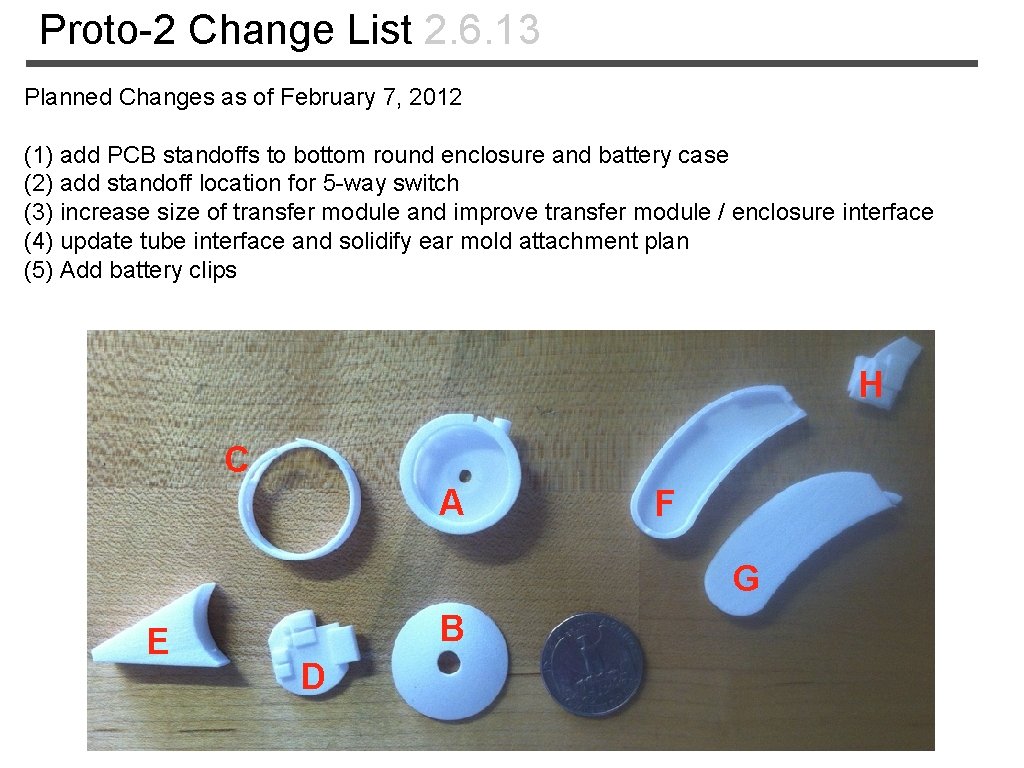
Proto-2 Change List 2. 6. 13 Planned Changes as of February 7, 2012 (1) add PCB standoffs to bottom round enclosure and battery case (2) add standoff location for 5 -way switch (3) increase size of transfer module and improve transfer module / enclosure interface (4) update tube interface and solidify ear mold attachment plan (5) Add battery clips H C A F G E B D
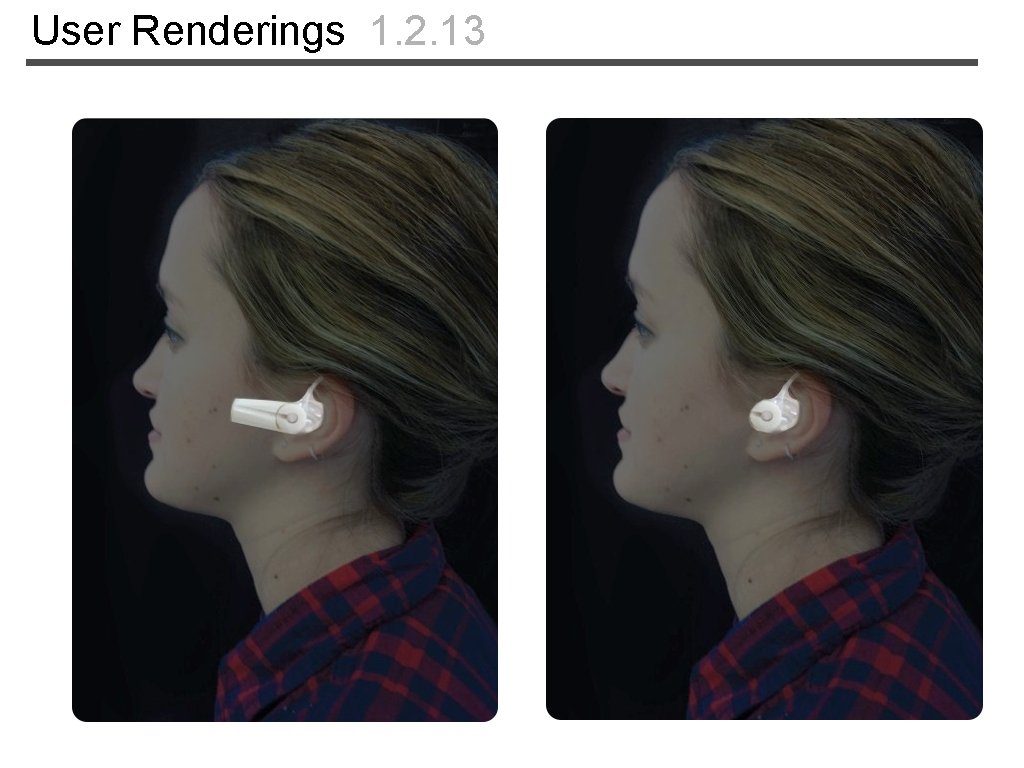
User Renderings 1. 2. 13
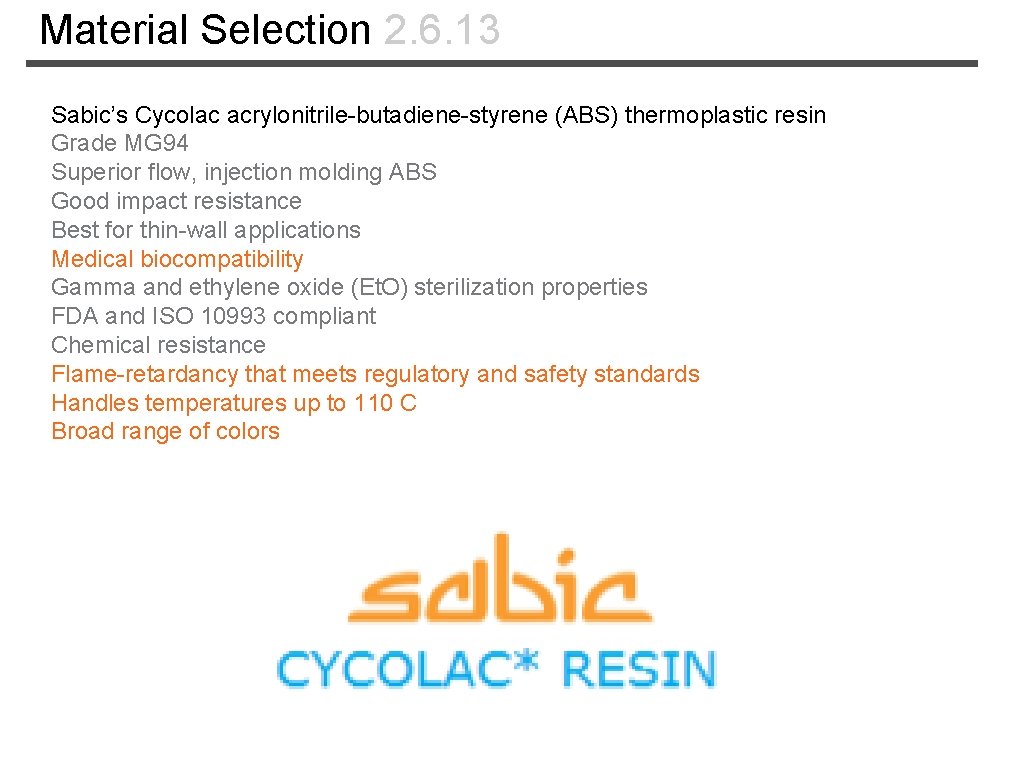
Material Selection 2. 6. 13 Sabic’s Cycolac acrylonitrile-butadiene-styrene (ABS) thermoplastic resin Grade MG 94 Superior flow, injection molding ABS Good impact resistance Best for thin-wall applications Medical biocompatibility Gamma and ethylene oxide (Et. O) sterilization properties FDA and ISO 10993 compliant Chemical resistance Flame-retardancy that meets regulatory and safety standards Handles temperatures up to 110 C Broad range of colors
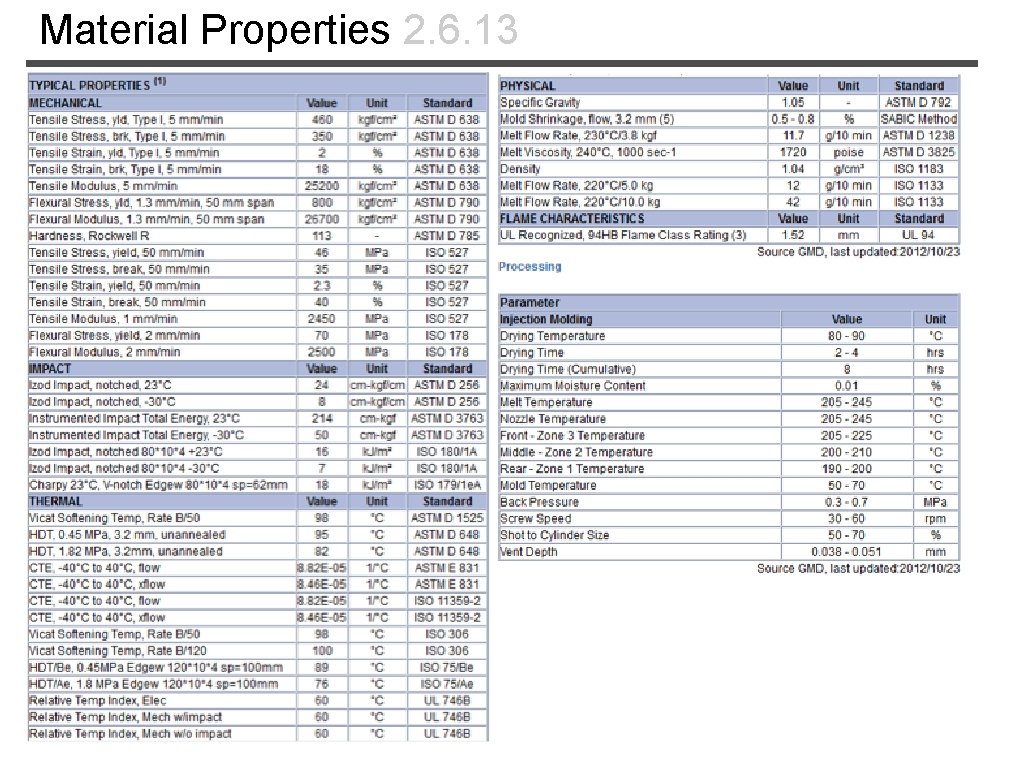
Material Properties 2. 6. 13
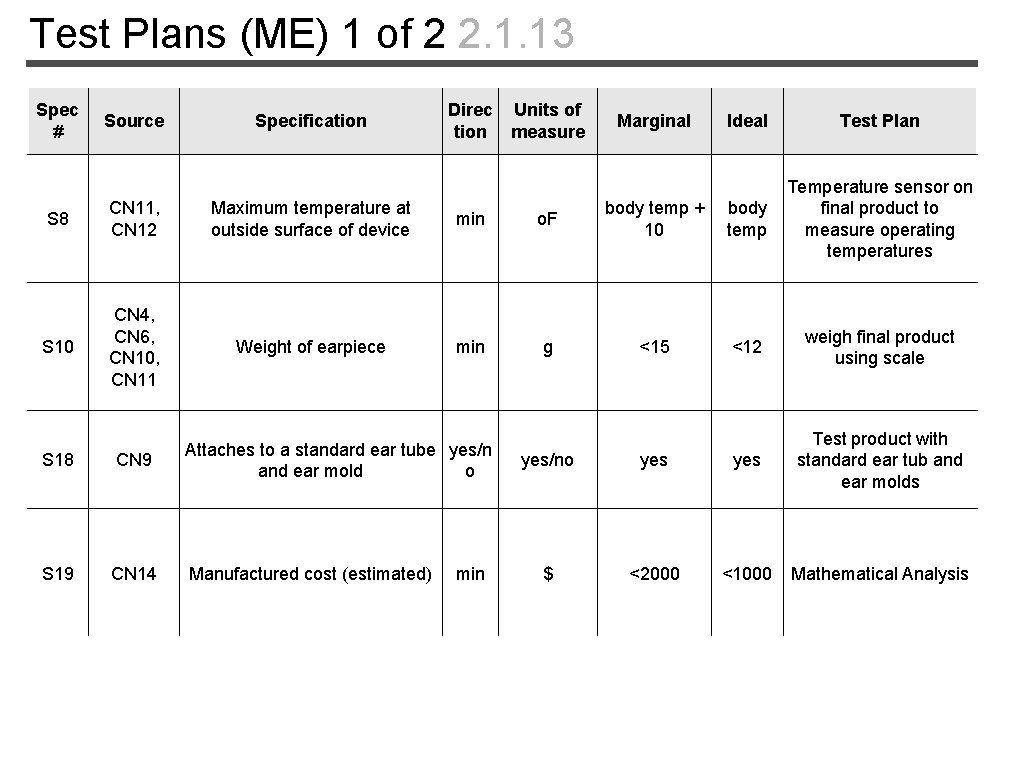
Test Plans (ME) 1 of 2 2. 1. 13 Spec # Source Specification Direc tion Units of measure Marginal Ideal Test Plan S 8 CN 11, CN 12 Maximum temperature at outside surface of device min o. F body temp + 10 body temp Temperature sensor on final product to measure operating temperatures S 10 CN 4, CN 6, CN 10, CN 11 Weight of earpiece min g <15 <12 weigh final product using scale S 18 CN 9 Attaches to a standard ear tube yes/n and ear mold o S 19 CN 14 Manufactured cost (estimated) min yes/no yes Test product with standard ear tub and ear molds $ <2000 <1000 Mathematical Analysis
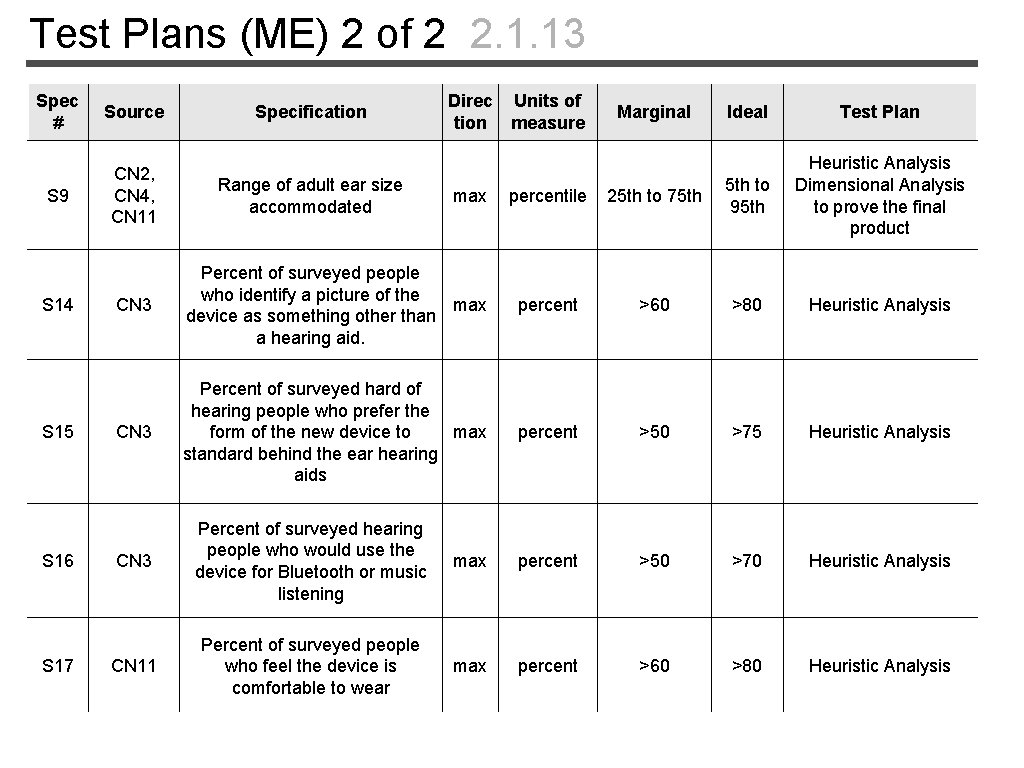
Test Plans (ME) 2 of 2 2. 1. 13 Spec # Source S 9 CN 2, CN 4, CN 11 S 14 S 15 S 16 S 17 Specification Direc tion Units of measure Marginal Ideal Test Plan percentile 25 th to 75 th to 95 th Heuristic Analysis Dimensional Analysis to prove the final product CN 3 Percent of surveyed people who identify a picture of the max device as something other than a hearing aid. percent >60 >80 Heuristic Analysis CN 3 Percent of surveyed hard of hearing people who prefer the form of the new device to max standard behind the ear hearing aids percent >50 >75 Heuristic Analysis Range of adult ear size accommodated max CN 3 Percent of surveyed hearing people who would use the device for Bluetooth or music listening max percent >50 >70 Heuristic Analysis CN 11 Percent of surveyed people who feel the device is comfortable to wear max percent >60 >80 Heuristic Analysis
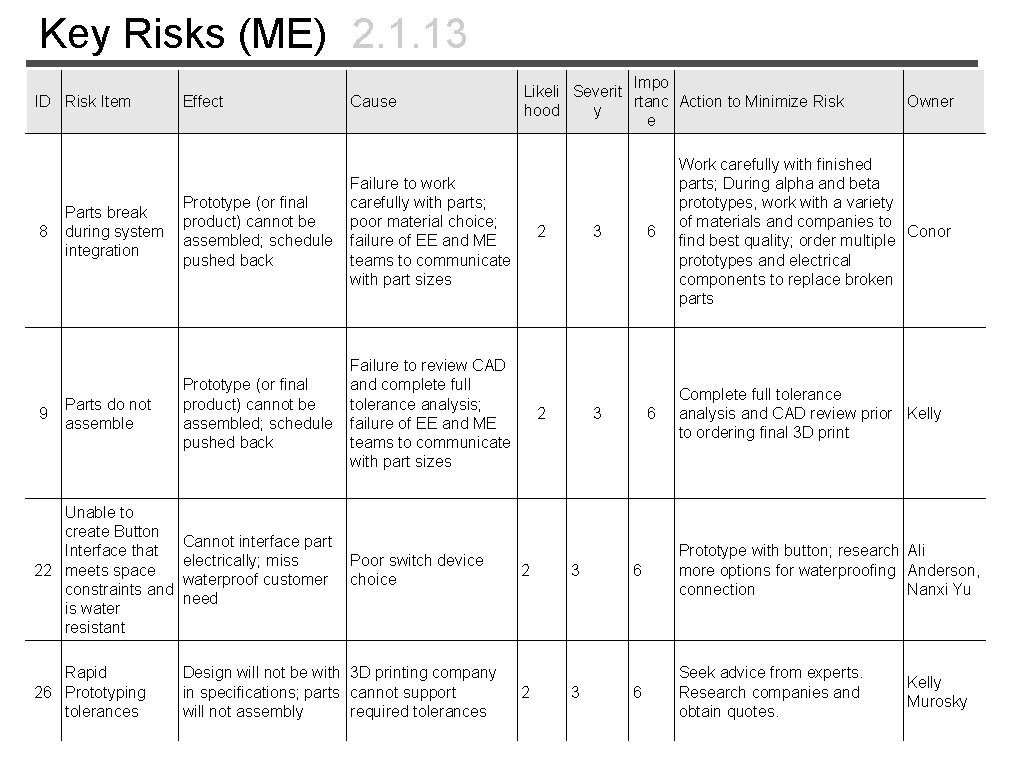
Key Risks (ME) 2. 1. 13 ID Risk Item Effect Cause Prototype (or final product) cannot be assembled; schedule pushed back Failure to work carefully with parts; poor material choice; failure of EE and ME teams to communicate with part sizes Parts do not assemble Prototype (or final product) cannot be assembled; schedule pushed back Failure to review CAD and complete full tolerance analysis; failure of EE and ME teams to communicate with part sizes Unable to create Button Interface that 22 meets space constraints and is water resistant Cannot interface part electrically; miss waterproof customer need Poor switch device choice Rapid 26 Prototyping tolerances Design will not be with 3 D printing company in specifications; parts cannot support will not assembly required tolerances 8 9 Parts break during system integration Impo Likeli Severit rtanc Action to Minimize Risk hood y e 2 3 2 2 2 3 3 3 Owner 6 Work carefully with finished parts; During alpha and beta prototypes, work with a variety of materials and companies to Conor find best quality; order multiple prototypes and electrical components to replace broken parts 6 Complete full tolerance analysis and CAD review prior Kelly to ordering final 3 D print 6 Prototype with button; research Ali more options for waterproofing Anderson, connection Nanxi Yu 6 Seek advice from experts. Research companies and obtain quotes. Kelly Murosky
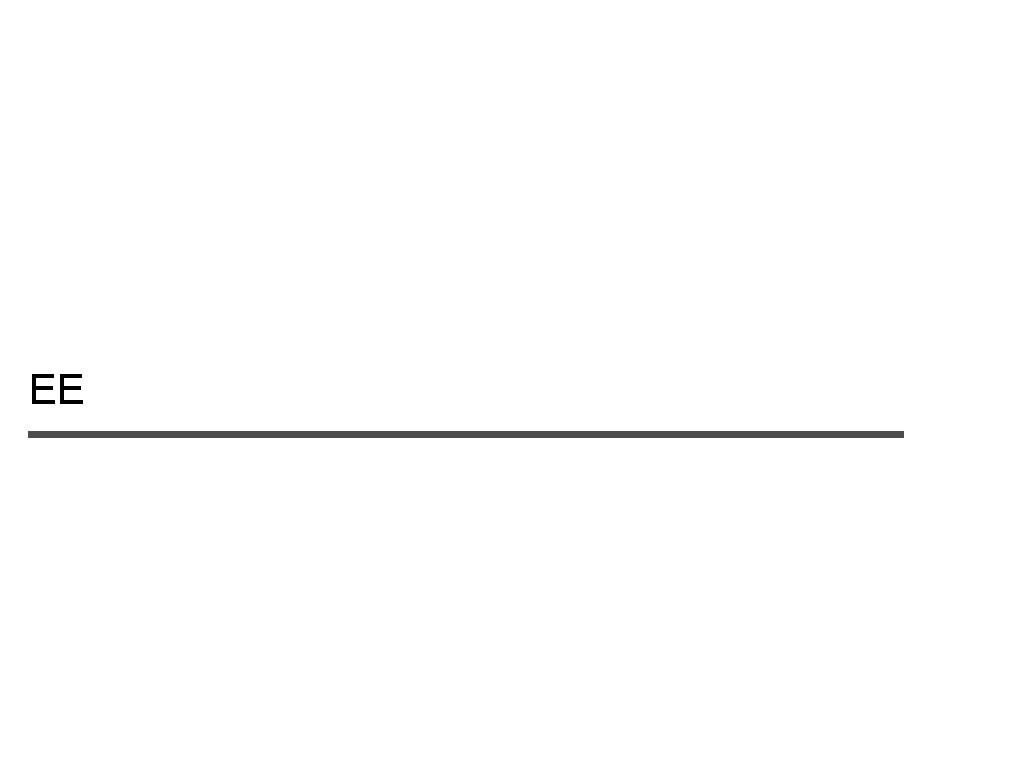
EE
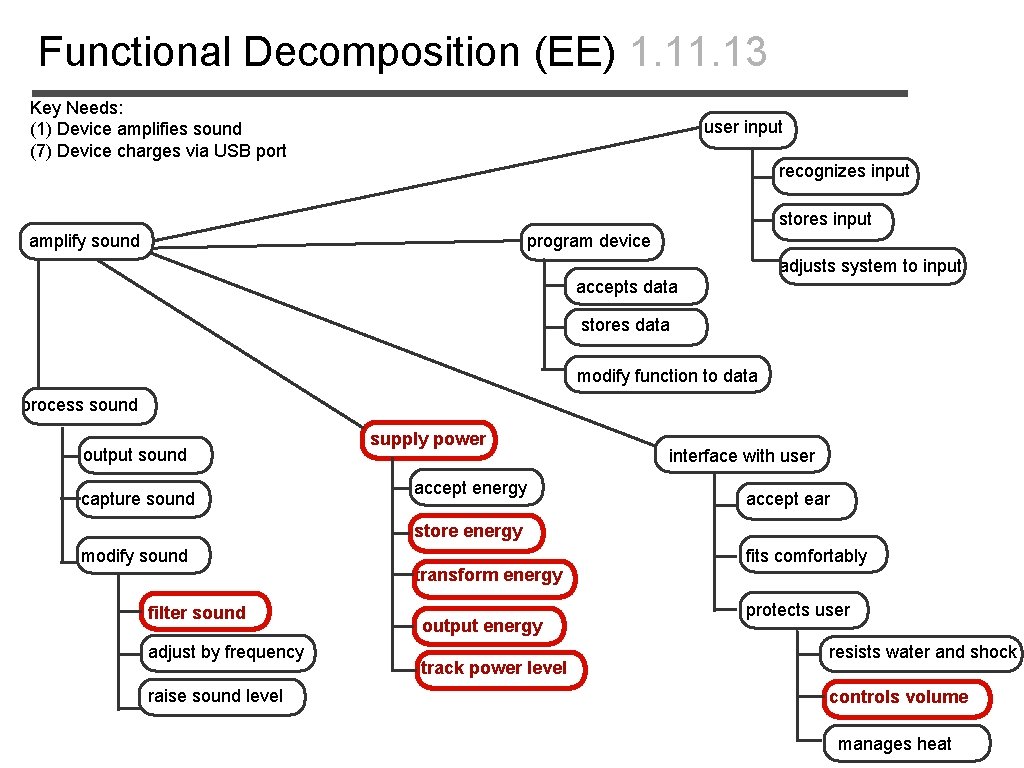
Functional Decomposition (EE) 1. 13 Key Needs: (1) Device amplifies sound (7) Device charges via USB port user input recognizes input stores input amplify sound program device adjusts system to input accepts data stores data modify function to data process sound output sound capture sound supply power accept energy interface with user accept ear store energy modify sound filter sound adjust by frequency raise sound level transform energy output energy track power level fits comfortably protects user resists water and shock controls volume manages heat
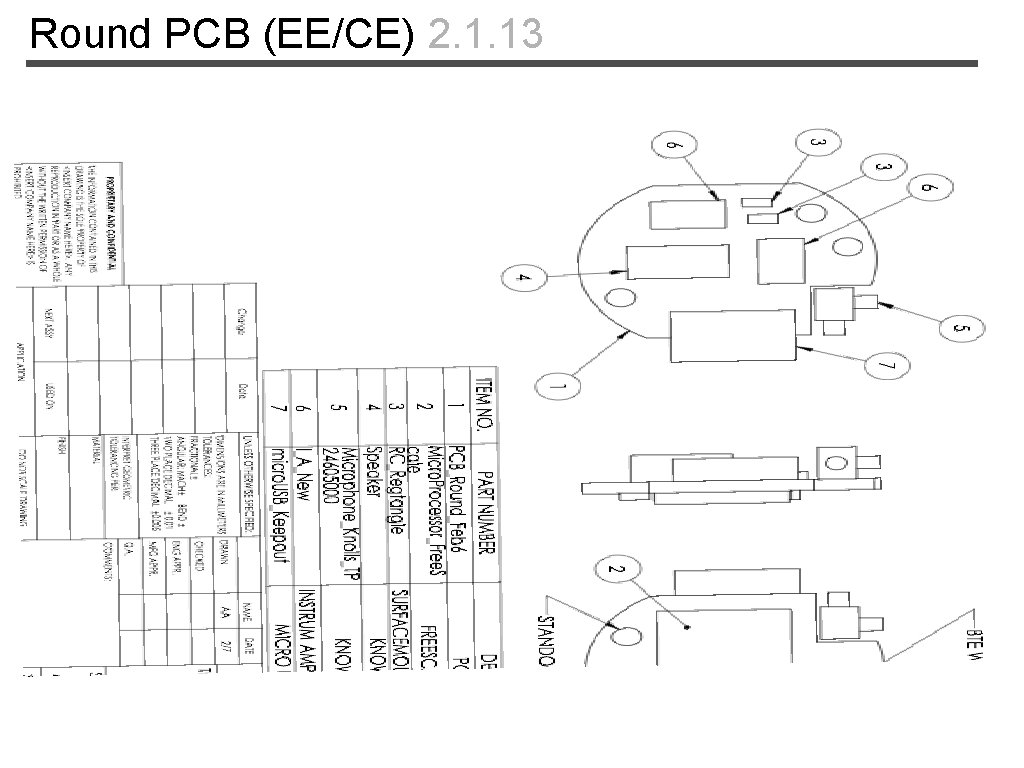
Round PCB (EE/CE) 2. 1. 13
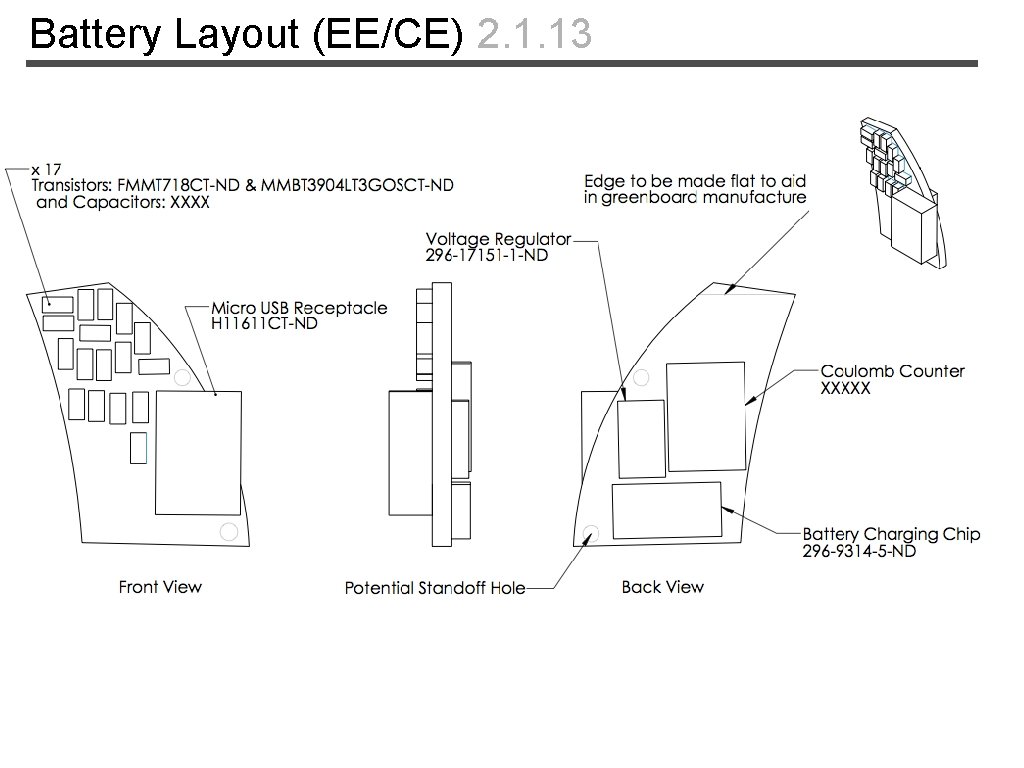
Battery Layout (EE/CE) 2. 1. 13
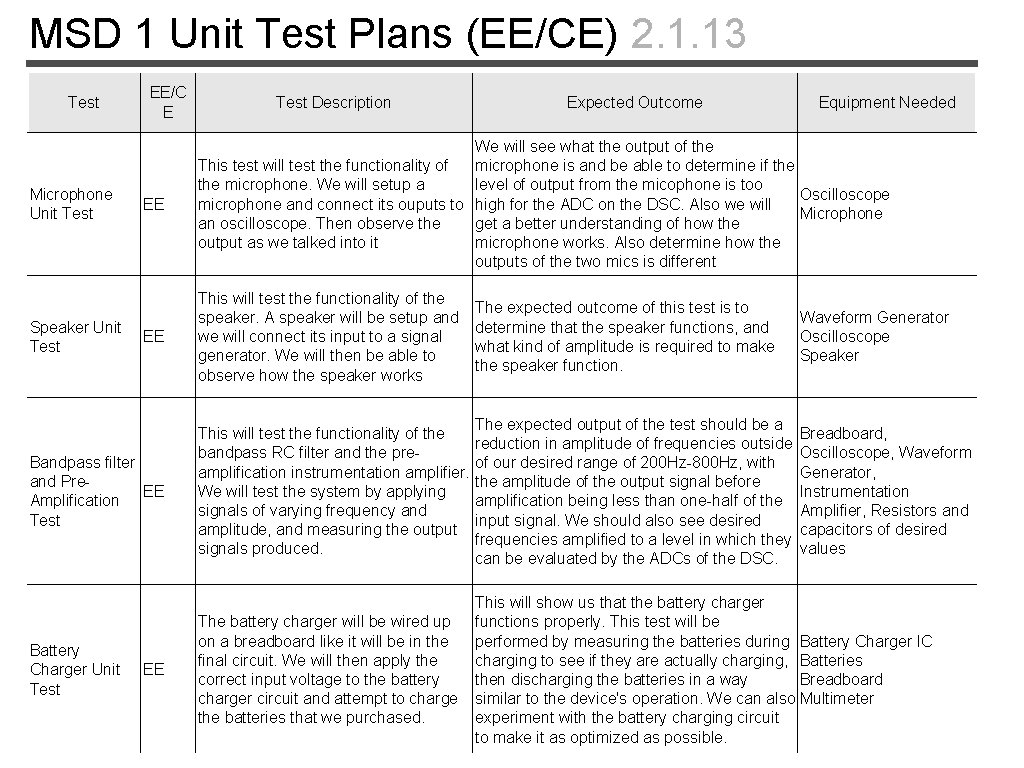
MSD 1 Unit Test Plans (EE/CE) 2. 1. 13 Test Microphone Unit Test Speaker Unit Test EE/C E Expected Outcome Equipment Needed EE We will see what the output of the This test will test the functionality of microphone is and be able to determine if the microphone. We will setup a level of output from the micophone is too Oscilloscope microphone and connect its ouputs to high for the ADC on the DSC. Also we will Microphone an oscilloscope. Then observe the get a better understanding of how the output as we talked into it microphone works. Also determine how the outputs of the two mics is different EE This will test the functionality of the speaker. A speaker will be setup and we will connect its input to a signal generator. We will then be able to observe how the speaker works The expected outcome of this test is to determine that the speaker functions, and what kind of amplitude is required to make the speaker function. Waveform Generator Oscilloscope Speaker This will test the functionality of the bandpass RC filter and the preamplification instrumentation amplifier. We will test the system by applying signals of varying frequency and amplitude, and measuring the output signals produced. The expected output of the test should be a reduction in amplitude of frequencies outside of our desired range of 200 Hz-800 Hz, with the amplitude of the output signal before amplification being less than one-half of the input signal. We should also see desired frequencies amplified to a level in which they can be evaluated by the ADCs of the DSC. Breadboard, Oscilloscope, Waveform Generator, Instrumentation Amplifier, Resistors and capacitors of desired values The battery charger will be wired up on a breadboard like it will be in the final circuit. We will then apply the correct input voltage to the battery charger circuit and attempt to charge the batteries that we purchased. This will show us that the battery charger functions properly. This test will be performed by measuring the batteries during Battery Charger IC charging to see if they are actually charging, Batteries Breadboard then discharging the batteries in a way similar to the device's operation. We can also Multimeter experiment with the battery charging circuit to make it as optimized as possible. Bandpass filter and Pre. EE Amplification Test Battery Charger Unit Test Description EE
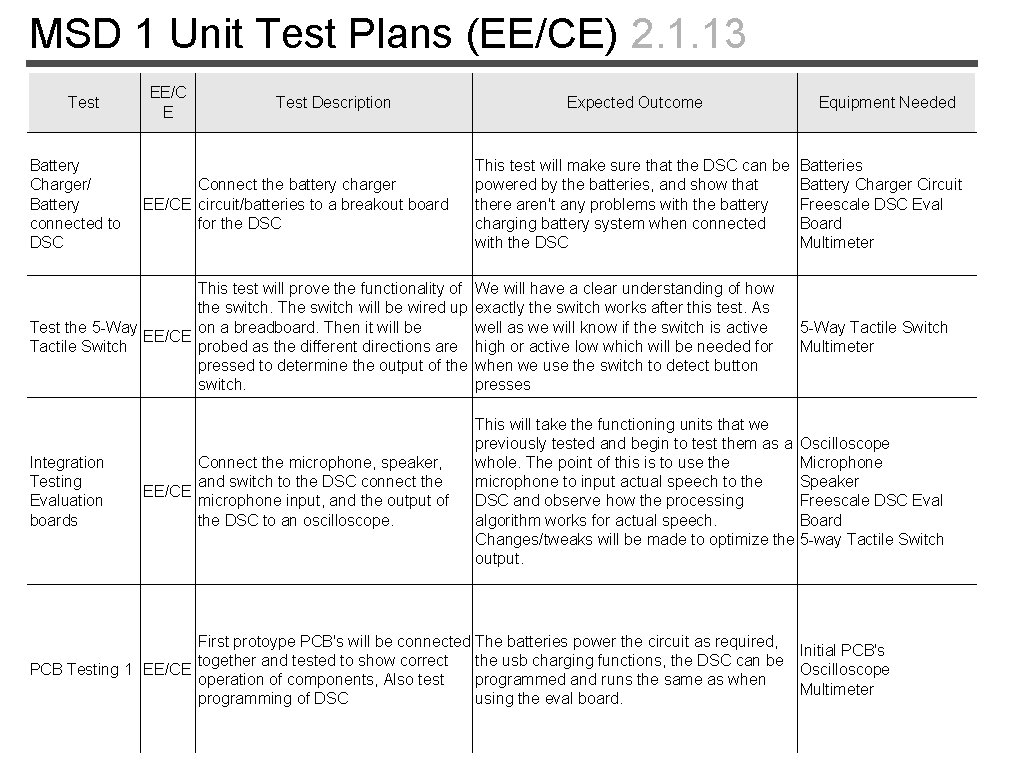
MSD 1 Unit Test Plans (EE/CE) 2. 1. 13 Test Battery Charger/ Battery connected to DSC EE/C E Test Description Expected Outcome Equipment Needed This test will make sure that the DSC can be powered by the batteries, and show that there aren't any problems with the battery charging battery system when connected with the DSC Batteries Battery Charger Circuit Freescale DSC Eval Board Multimeter This test will prove the functionality of the switch. The switch will be wired up on a breadboard. Then it will be Test the 5 -Way EE/CE Tactile Switch probed as the different directions are pressed to determine the output of the switch. We will have a clear understanding of how exactly the switch works after this test. As well as we will know if the switch is active high or active low which will be needed for when we use the switch to detect button presses 5 -Way Tactile Switch Multimeter Integration Testing Evaluation boards This will take the functioning units that we previously tested and begin to test them as a Oscilloscope Microphone whole. The point of this is to use the Speaker microphone to input actual speech to the Freescale DSC Eval DSC and observe how the processing Board algorithm works for actual speech. Changes/tweaks will be made to optimize the 5 -way Tactile Switch output. Connect the battery charger EE/CE circuit/batteries to a breakout board for the DSC Connect the microphone, speaker, and switch to the DSC connect the EE/CE microphone input, and the output of the DSC to an oscilloscope. First protoype PCB's will be connected The batteries power the circuit as required, together and tested to show correct the usb charging functions, the DSC can be PCB Testing 1 EE/CE operation of components, Also test programmed and runs the same as when programming of DSC using the eval board. Initial PCB's Oscilloscope Multimeter
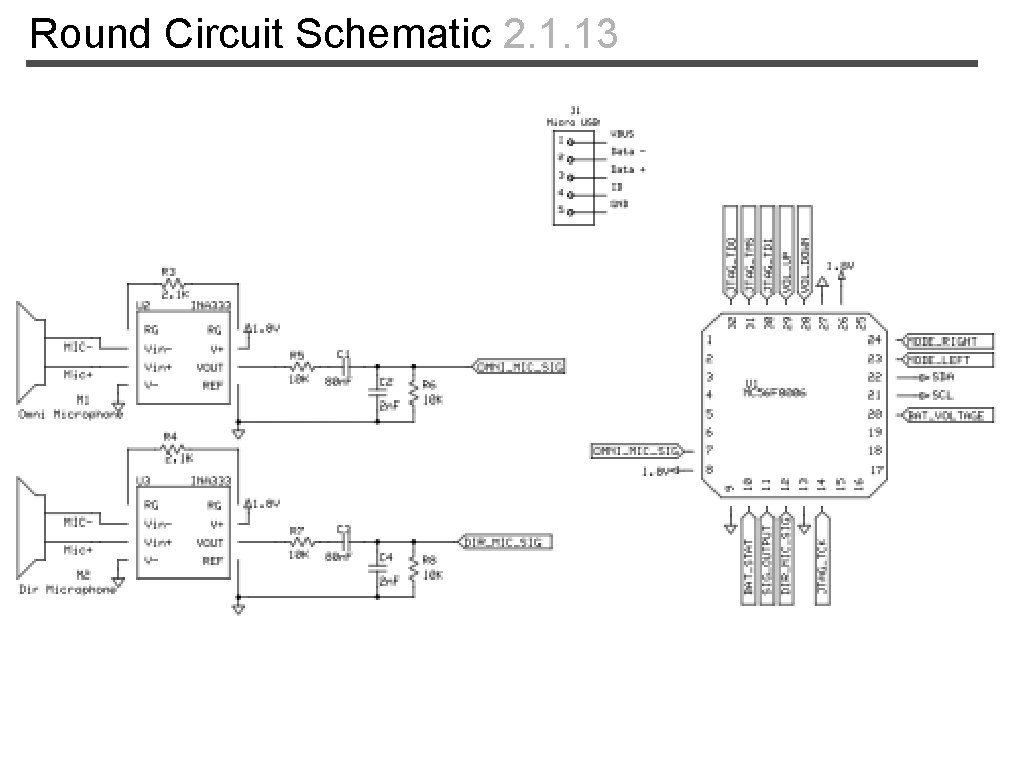
Round Circuit Schematic 2. 1. 13
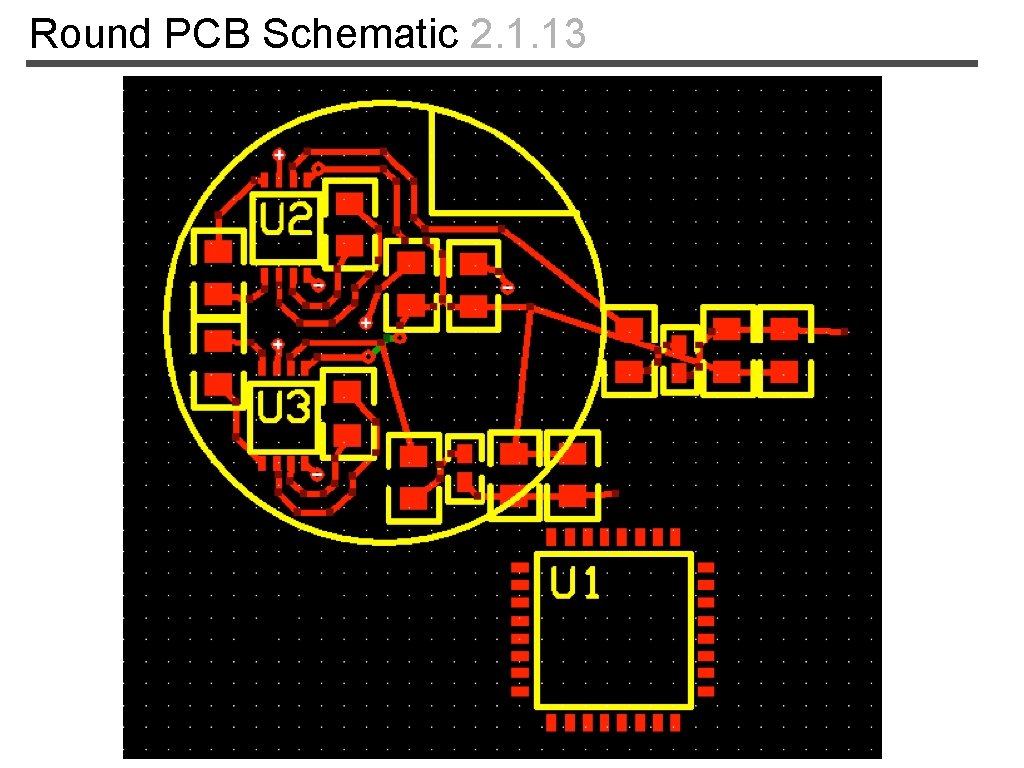
Round PCB Schematic 2. 1. 13
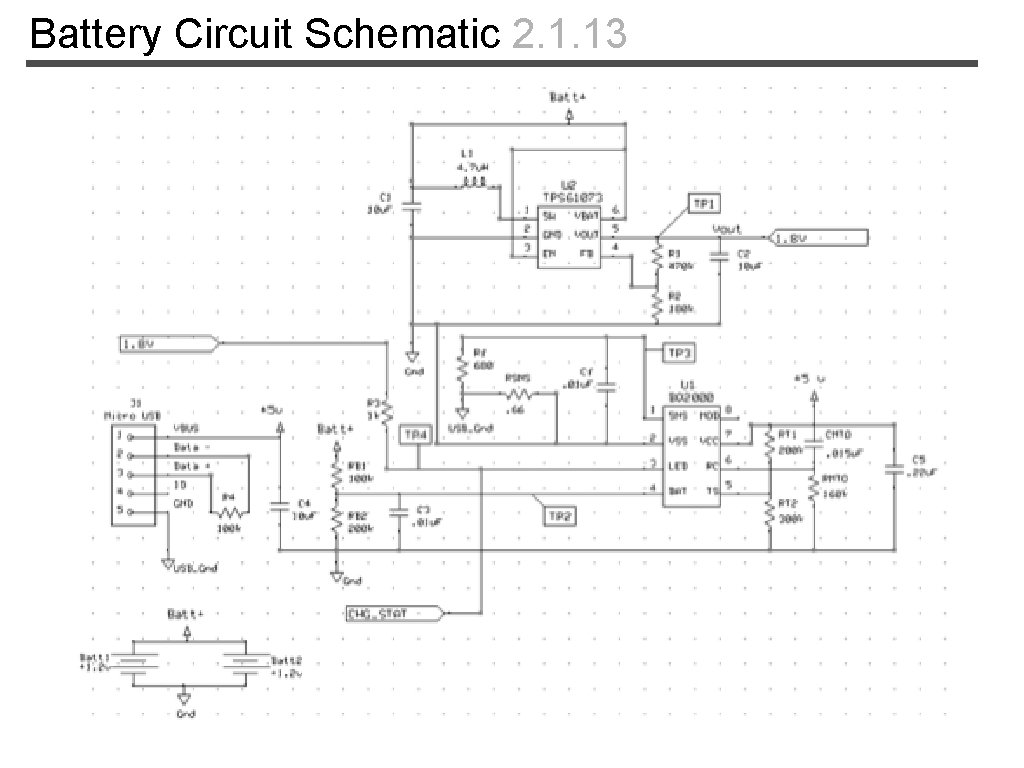
Battery Circuit Schematic 2. 1. 13
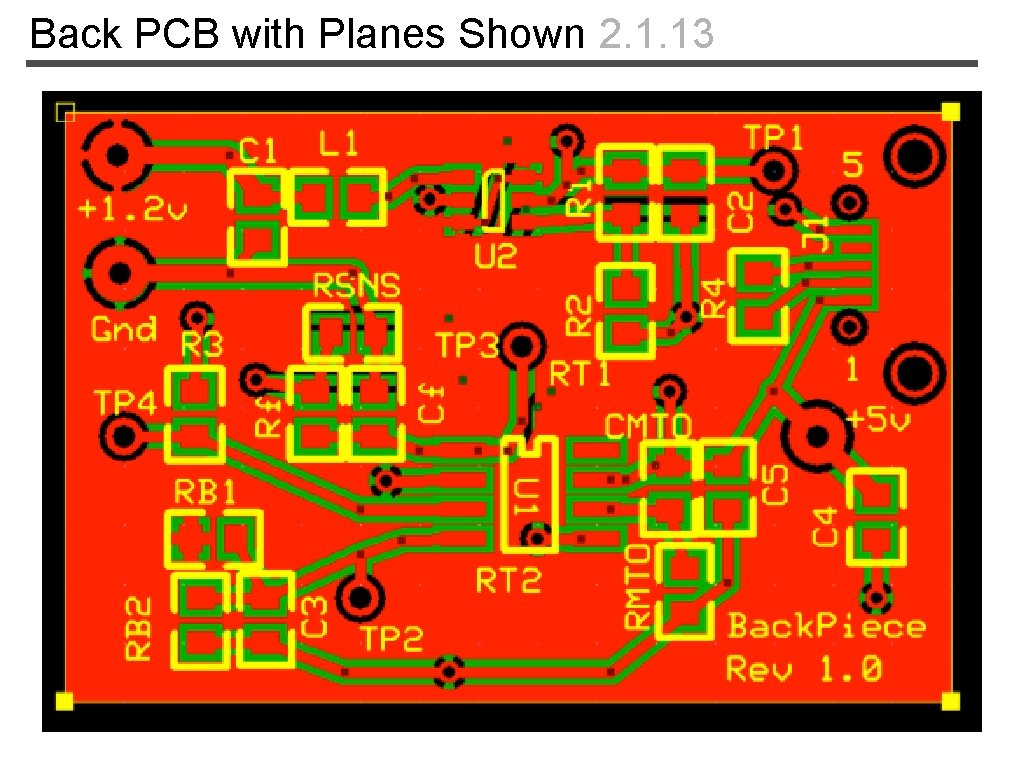
Back PCB with Planes Shown 2. 1. 13
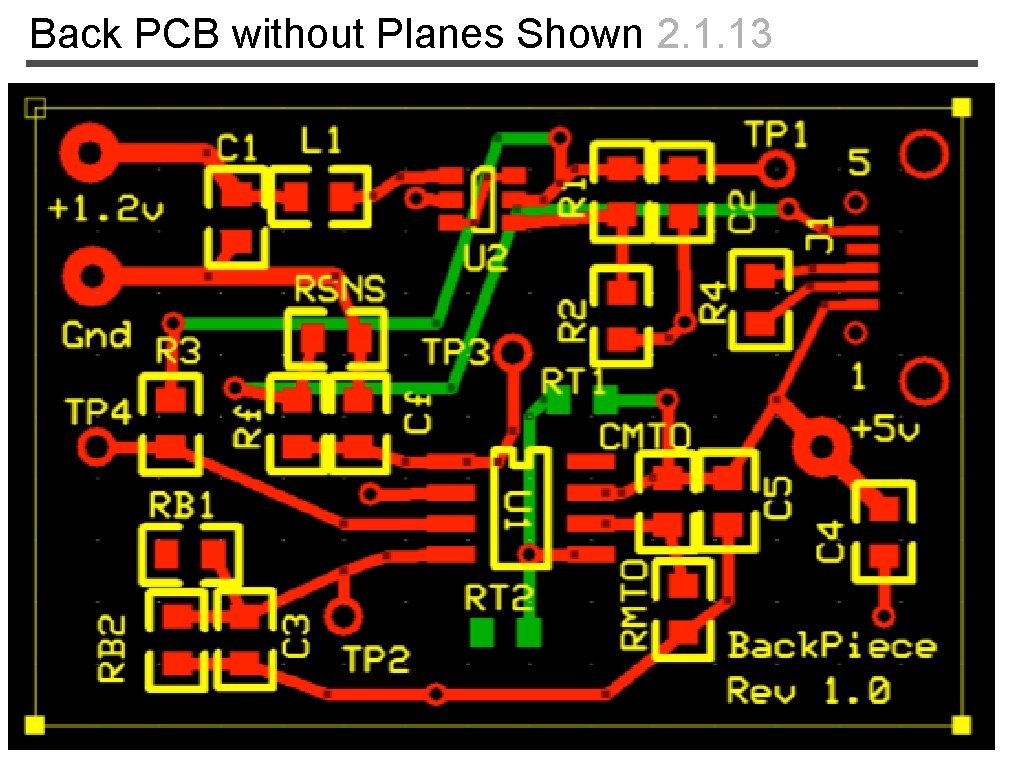
Back PCB without Planes Shown 2. 1. 13
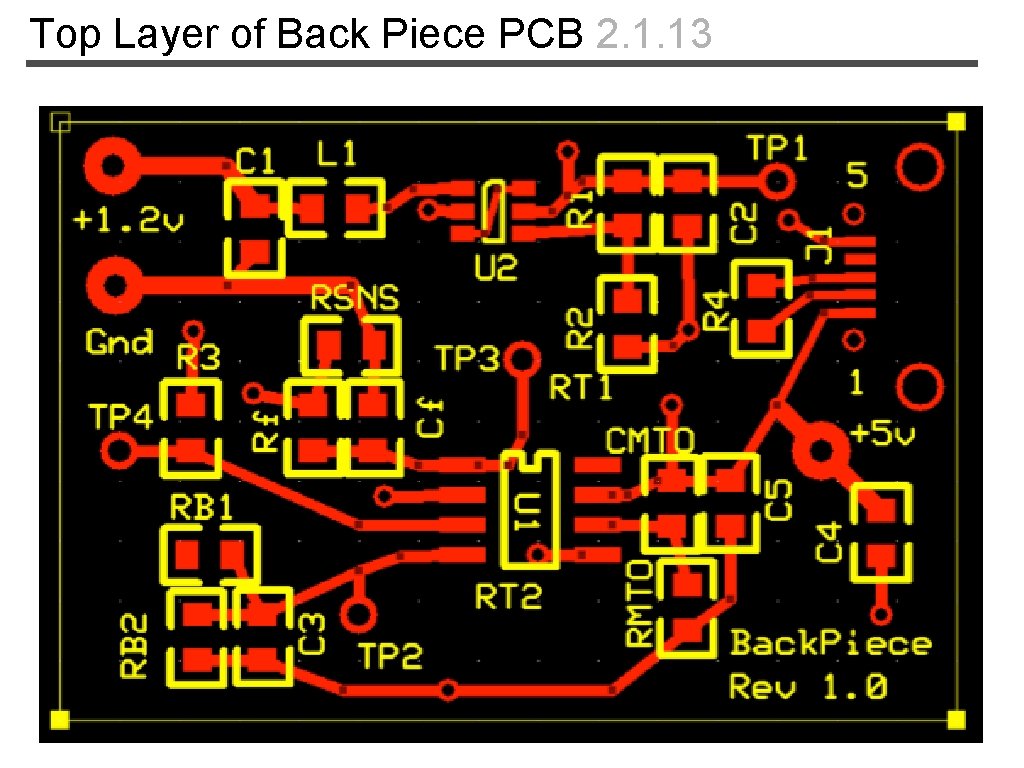
Top Layer of Back Piece PCB 2. 1. 13
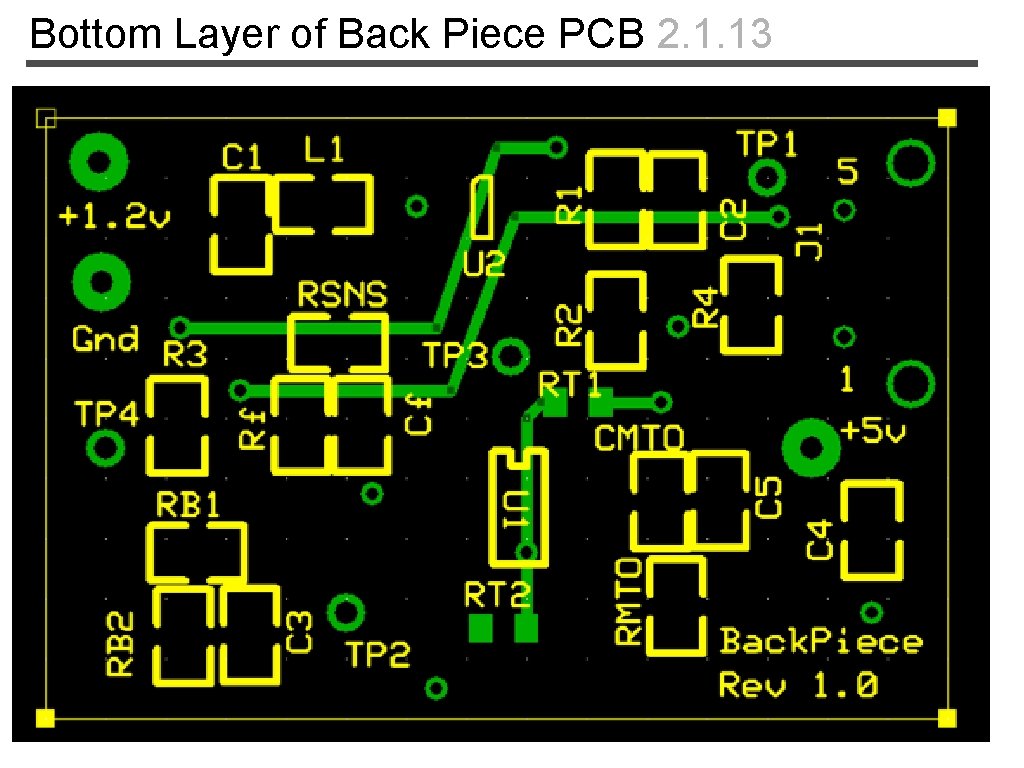
Bottom Layer of Back Piece PCB 2. 1. 13
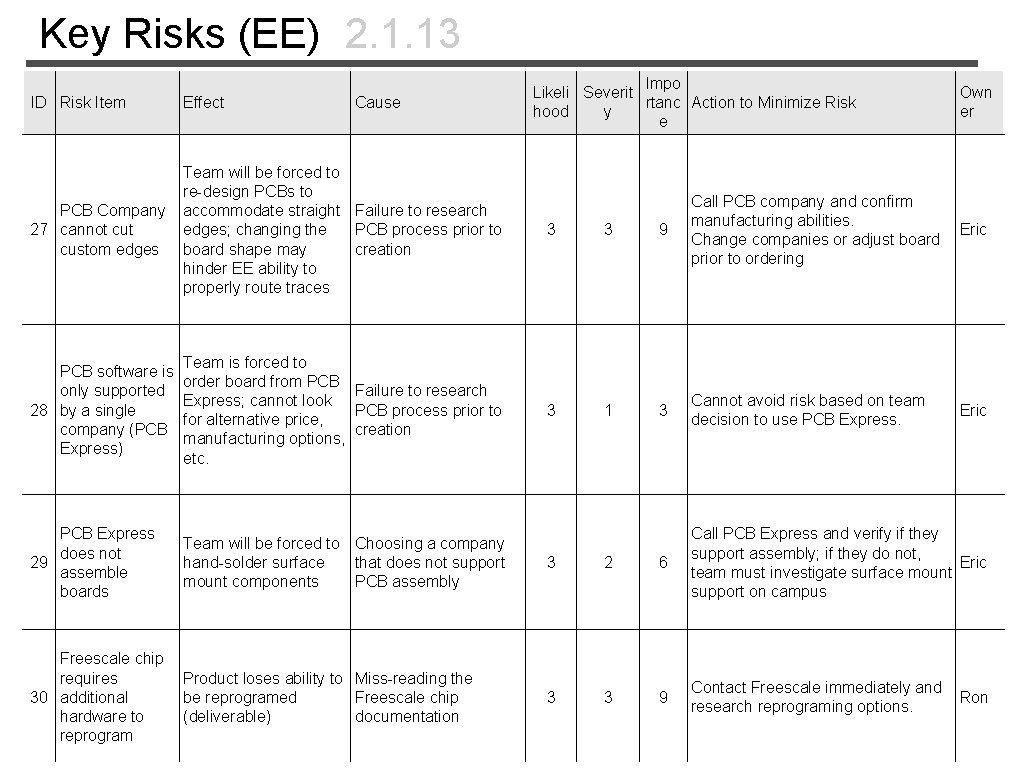
Key Risks (EE) 2. 1. 13 Cause Impo Likeli Severit rtanc Action to Minimize Risk hood y e ID Risk Item Effect PCB Company 27 cannot custom edges Team will be forced to re-design PCBs to accommodate straight Failure to research PCB process prior to edges; changing the creation board shape may hinder EE ability to properly route traces 3 3 PCB software is only supported 28 by a single company (PCB Express) Team is forced to order board from PCB Failure to research Express; cannot look PCB process prior to for alternative price, creation manufacturing options, etc. 3 1 PCB Express does not 29 assemble boards Team will be forced to Choosing a company hand-solder surface that does not support mount components PCB assembly 3 Freescale chip requires 30 additional hardware to reprogram Product loses ability to Miss-reading the be reprogramed Freescale chip (deliverable) documentation 3 Own er 9 Call PCB company and confirm manufacturing abilities. Change companies or adjust board prior to ordering Eric 3 Cannot avoid risk based on team decision to use PCB Express. Eric 2 6 Call PCB Express and verify if they support assembly; if they do not, Eric team must investigate surface mount support on campus 3 9 Contact Freescale immediately and research reprograming options. Ron
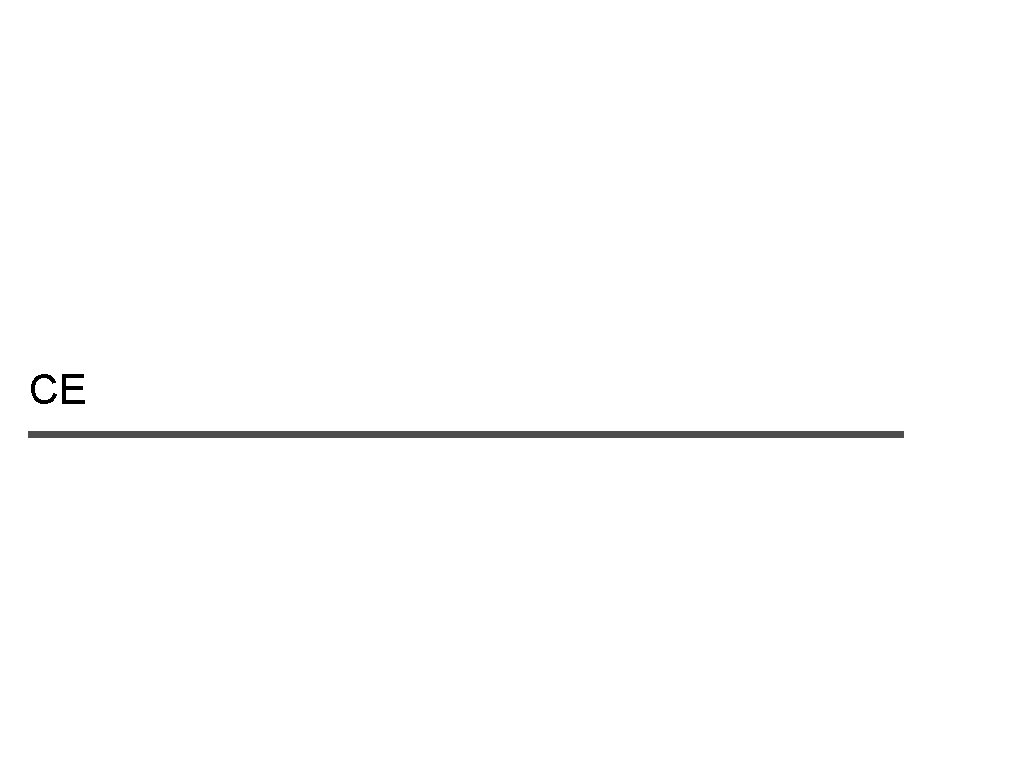
CE
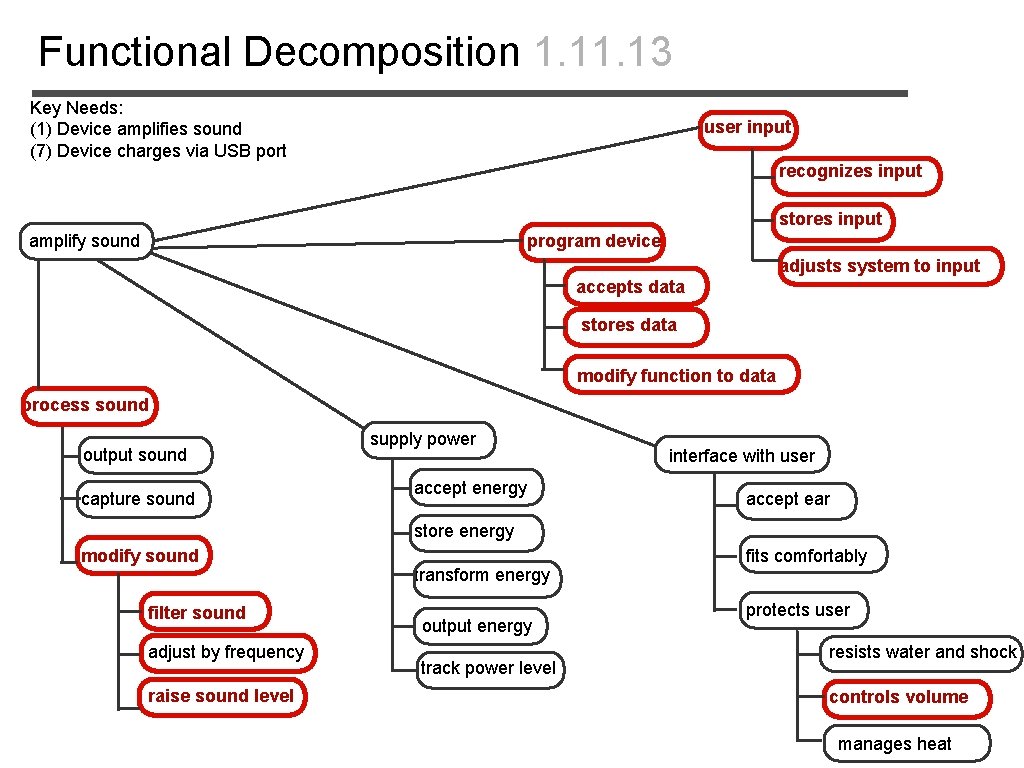
Functional Decomposition 1. 13 Key Needs: (1) Device amplifies sound (7) Device charges via USB port user input recognizes input stores input amplify sound program device adjusts system to input accepts data stores data modify function to data process sound output sound capture sound supply power accept energy interface with user accept ear store energy modify sound filter sound adjust by frequency raise sound level transform energy output energy track power level fits comfortably protects user resists water and shock controls volume manages heat
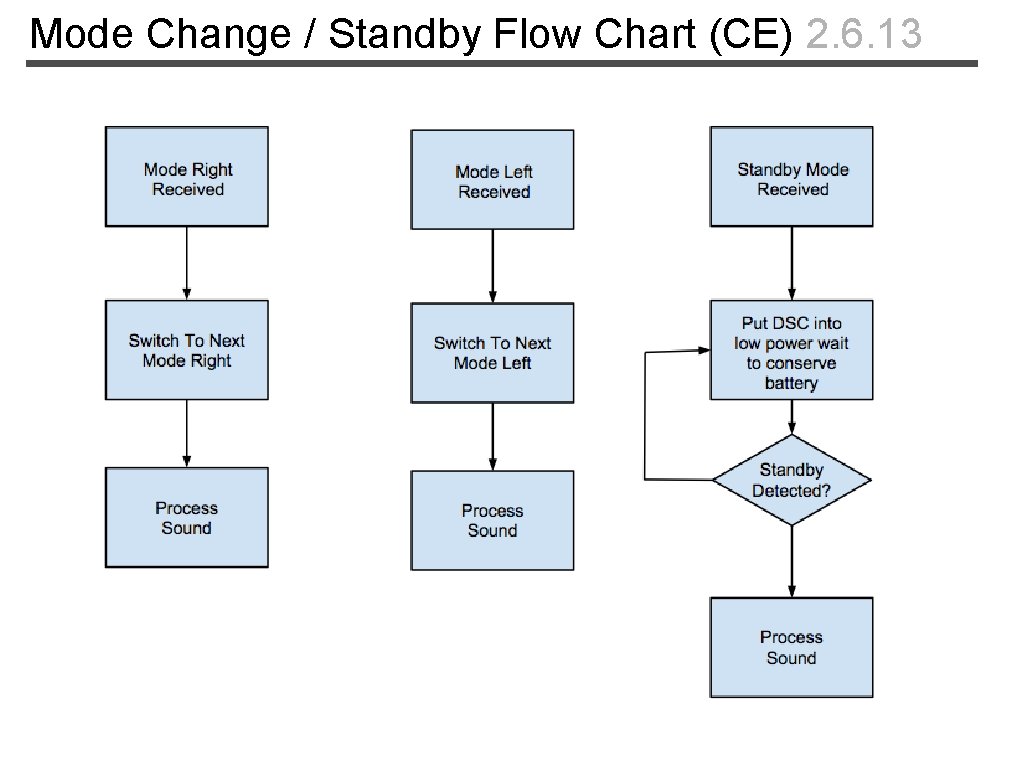
Mode Change / Standby Flow Chart (CE) 2. 6. 13
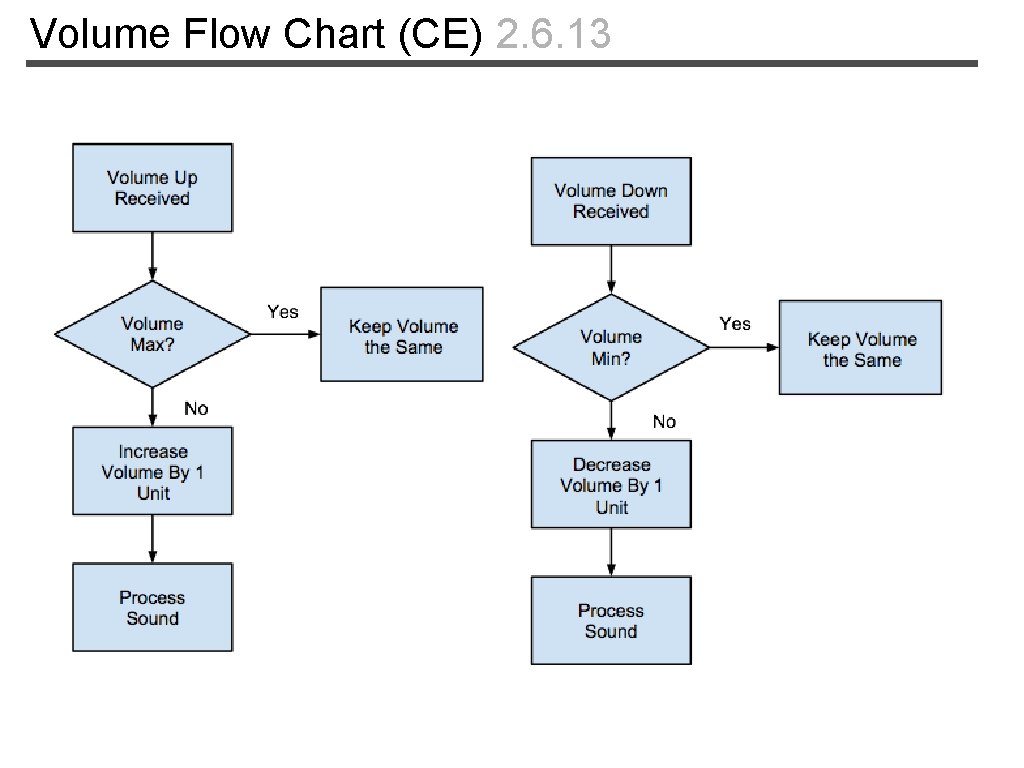
Volume Flow Chart (CE) 2. 6. 13
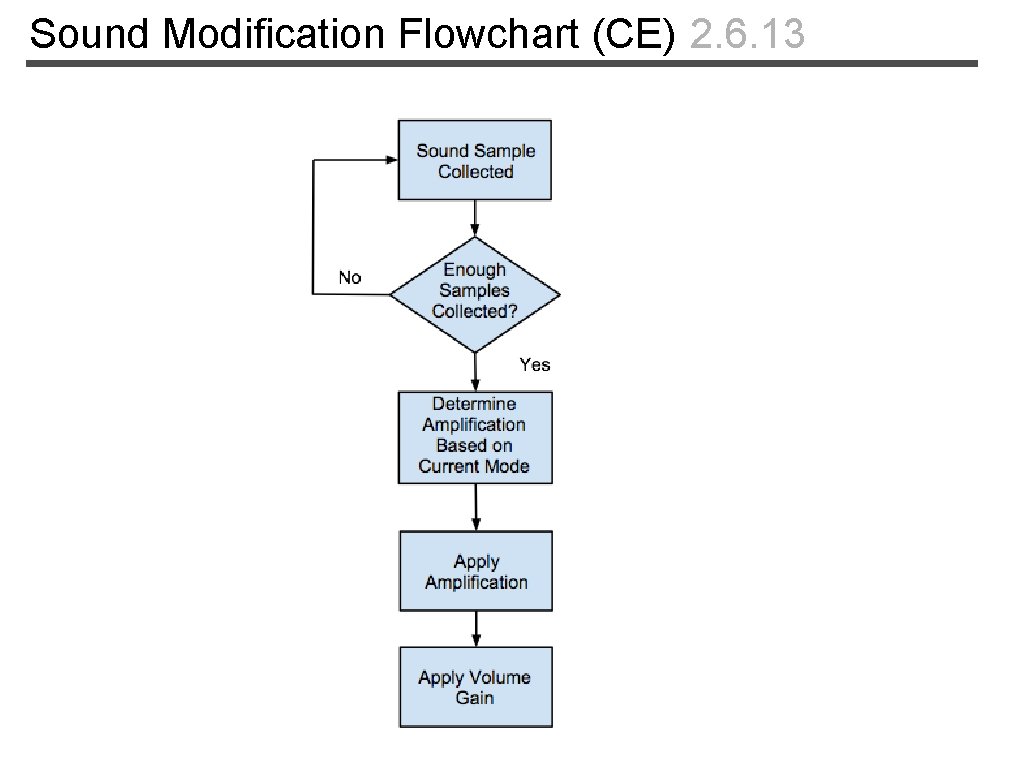
Sound Modification Flowchart (CE) 2. 6. 13
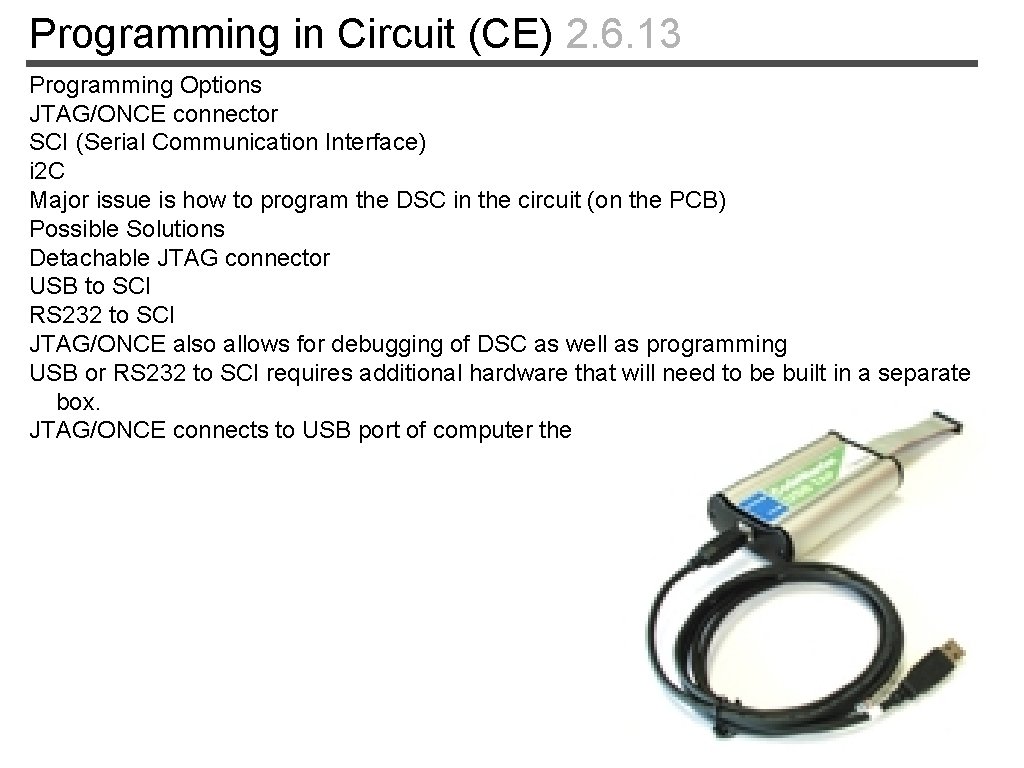
Programming in Circuit (CE) 2. 6. 13 Programming Options JTAG/ONCE connector SCI (Serial Communication Interface) i 2 C Major issue is how to program the DSC in the circuit (on the PCB) Possible Solutions Detachable JTAG connector USB to SCI RS 232 to SCI JTAG/ONCE also allows for debugging of DSC as well as programming USB or RS 232 to SCI requires additional hardware that will need to be built in a separate box. JTAG/ONCE connects to USB port of computer then to the hearing aid.
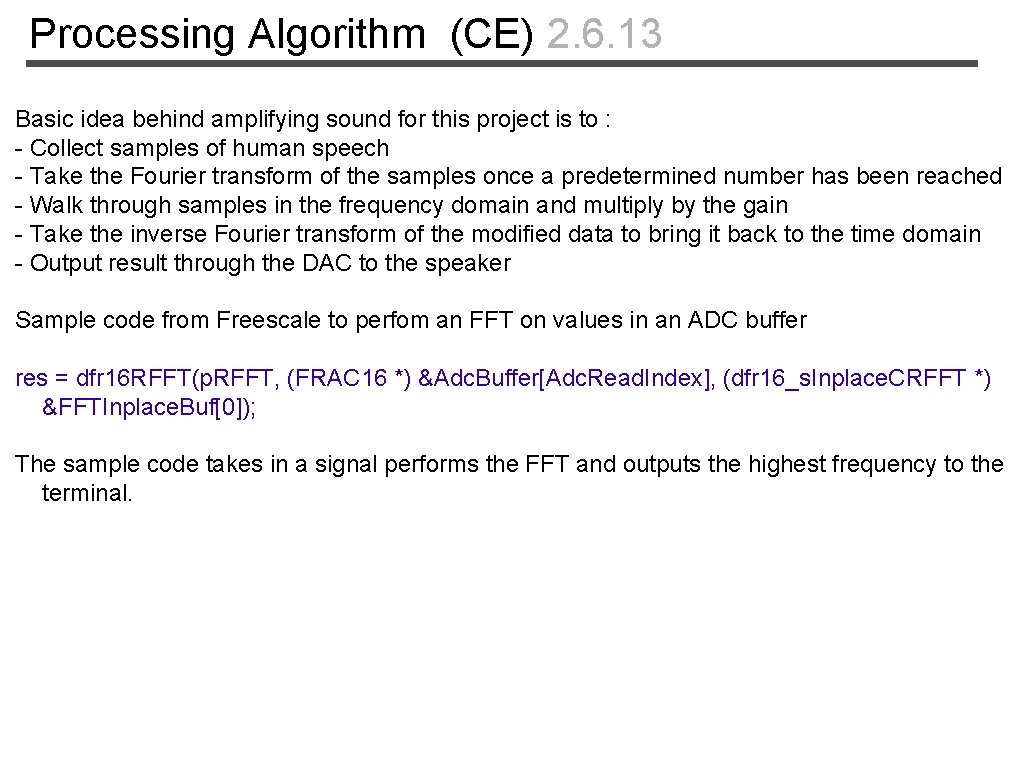
Processing Algorithm (CE) 2. 6. 13 Basic idea behind amplifying sound for this project is to : - Collect samples of human speech - Take the Fourier transform of the samples once a predetermined number has been reached - Walk through samples in the frequency domain and multiply by the gain - Take the inverse Fourier transform of the modified data to bring it back to the time domain - Output result through the DAC to the speaker Sample code from Freescale to perfom an FFT on values in an ADC buffer res = dfr 16 RFFT(p. RFFT, (FRAC 16 *) &Adc. Buffer[Adc. Read. Index], (dfr 16_s. Inplace. CRFFT *) &FFTInplace. Buf[0]); The sample code takes in a signal performs the FFT and outputs the highest frequency to the terminal.
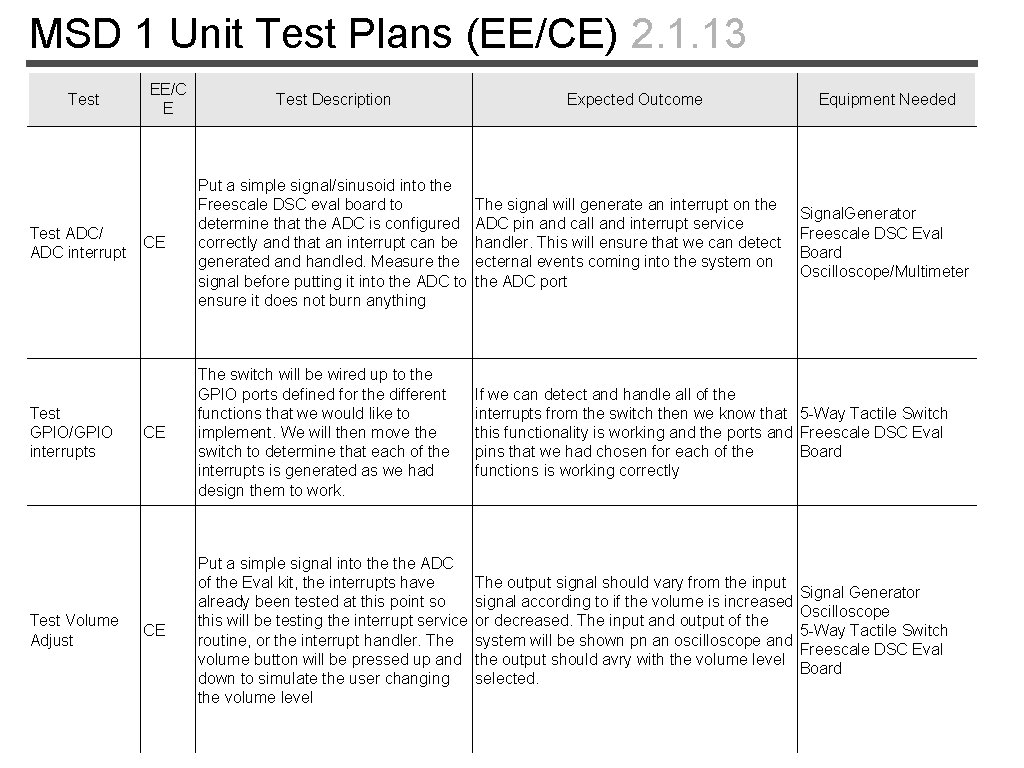
MSD 1 Unit Test Plans (EE/CE) 2. 1. 13 Test ADC/ ADC interrupt Test GPIO/GPIO interrupts Test Volume Adjust EE/C E Test Description Expected Outcome Equipment Needed CE Put a simple signal/sinusoid into the Freescale DSC eval board to determine that the ADC is configured correctly and that an interrupt can be generated and handled. Measure the signal before putting it into the ADC to ensure it does not burn anything The signal will generate an interrupt on the ADC pin and call and interrupt service handler. This will ensure that we can detect ecternal events coming into the system on the ADC port CE The switch will be wired up to the GPIO ports defined for the different functions that we would like to implement. We will then move the switch to determine that each of the interrupts is generated as we had design them to work. If we can detect and handle all of the interrupts from the switch then we know that 5 -Way Tactile Switch this functionality is working and the ports and Freescale DSC Eval pins that we had chosen for each of the Board functions is working correctly CE Put a simple signal into the ADC of the Eval kit, the interrupts have already been tested at this point so this will be testing the interrupt service routine, or the interrupt handler. The volume button will be pressed up and down to simulate the user changing the volume level The output signal should vary from the input signal according to if the volume is increased or decreased. The input and output of the system will be shown pn an oscilloscope and the output should avry with the volume level selected. Signal. Generator Freescale DSC Eval Board Oscilloscope/Multimeter Signal Generator Oscilloscope 5 -Way Tactile Switch Freescale DSC Eval Board

MSD 1 Unit Test Plans (EE/CE) 2. 1. 13 Test Mode Select Test Standby Initial Sound Processing Test EE/C E CE CE CE Test Description Expected Outcome Equipment Needed Put a simple signal into the ADC of the Eval kit, the interrupts have already been tested at this point so this will be testing the interrupt service routine, or the interrupt handler. The mode button will be pressed right and left to simulate the user changing the mode The outpust signal should vary depending on what mode the user is currently in/switched too. The modes will vary the non volume adjusted gains of the hearing aid, so the signal should vary much like the volume is being adjusted, just with the volume level set to 0. Press the tactile switch in to put the hearing aid into a standby/power down mode. The hearing aid should go into a powered down state and no processing should be 5 -Way Tactile Switch done at this point. TO return back into a Freescale DSC Eval processing state the switch must be pressed Board again. Put a simple signal into the ADC of the eval kit, measure the input signal and output signal on an oscilloscope to visualize how the sound is being manipulated by the DSC The output signal should be amplified by a value determined by the gain we would like to have for the system. This will give an indication of how exactly the processing is working on a simple test signal. We can then experiment with the sound processing to tweak it or add to it. With the simple signal it should be easier to implement and see the result of the processing. Signal Generator Oscilloscope 5 -Way Tactile Switch Freescale DSC Eval Board Oscilloscope Signal Generator Freescale DSC Eval Board
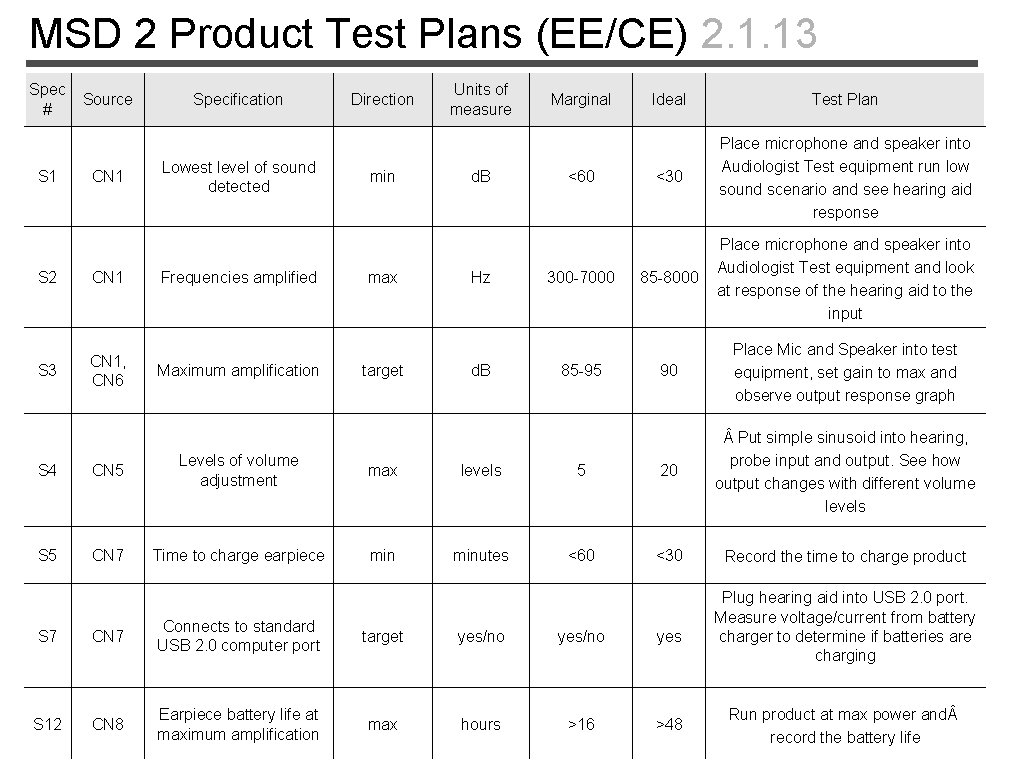
MSD 2 Product Test Plans (EE/CE) 2. 1. 13 Spec # S 1 Source CN 1 S 2 CN 1 S 3 CN 1, CN 6 Specification Lowest level of sound detected Frequencies amplified Maximum amplification Direction min max target Units of measure d. B Hz d. B Marginal <60 300 -7000 85 -95 Ideal Test Plan <30 Place microphone and speaker into Audiologist Test equipment run low sound scenario and see hearing aid response 85 -8000 Place microphone and speaker into Audiologist Test equipment and look at response of the hearing aid to the input 90 Place Mic and Speaker into test equipment, set gain to max and observe output response graph S 4 CN 5 Levels of volume adjustment max levels 5 20 Put simple sinusoid into hearing, probe input and output. See how output changes with different volume levels S 5 CN 7 Time to charge earpiece minutes <60 <30 Record the time to charge product S 7 CN 7 Connects to standard USB 2. 0 computer port target yes/no yes S 12 CN 8 Earpiece battery life at maximum amplification max hours >16 >48 Plug hearing aid into USB 2. 0 port. Measure voltage/current from battery charger to determine if batteries are charging Run product at max power and record the battery life
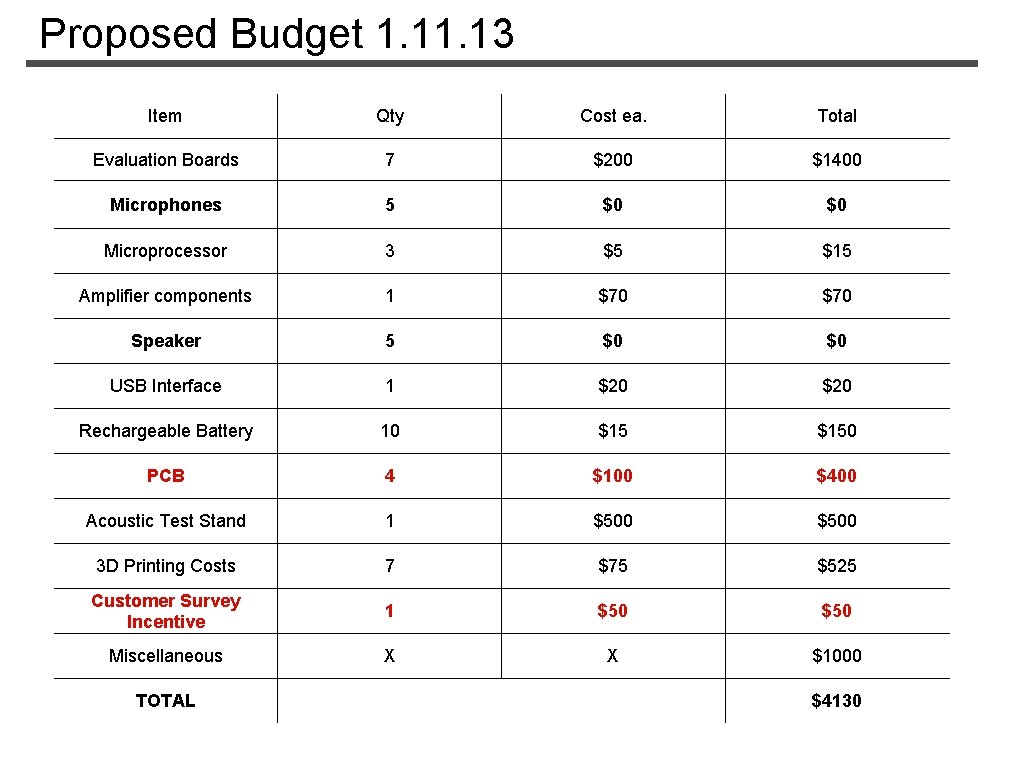
Proposed Budget 1. 13 Item Qty Cost ea. Total Evaluation Boards 7 $200 $1400 Microphones 5 $0 $0 Microprocessor 3 $5 $15 Amplifier components 1 $70 Speaker 5 $0 $0 USB Interface 1 $20 Rechargeable Battery 10 $150 PCB 4 $100 $400 Acoustic Test Stand 1 $500 3 D Printing Costs 7 $75 $525 Customer Survey Incentive 1 $50 Miscellaneous X X $1000 TOTAL $4130
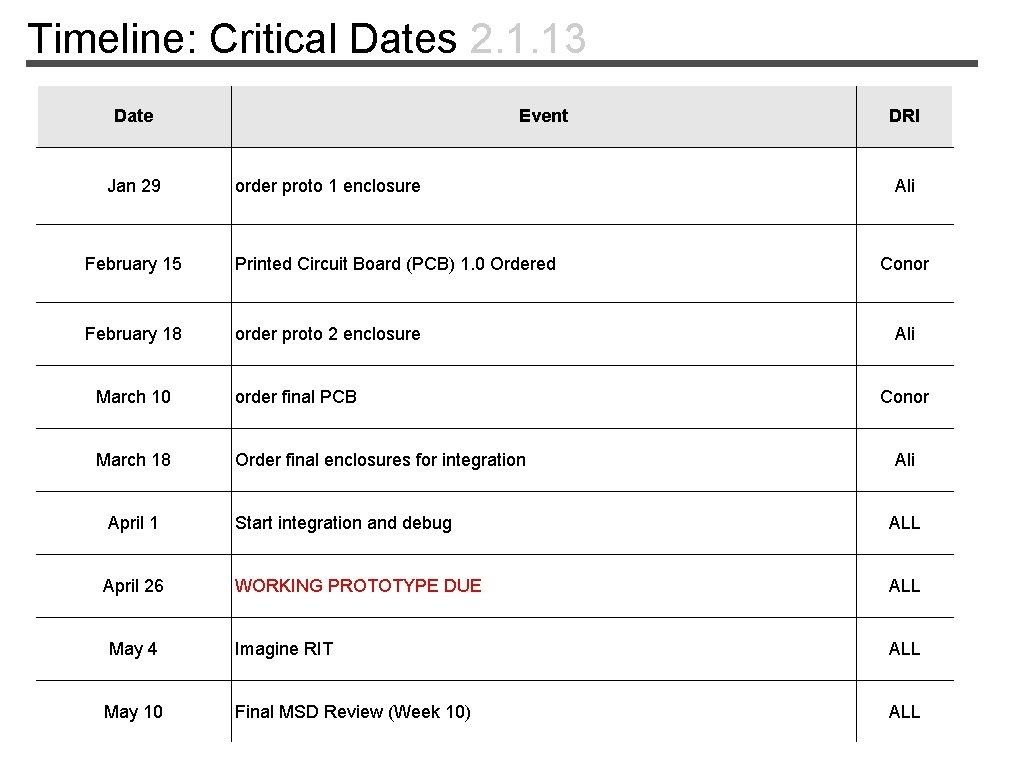
Timeline: Critical Dates 2. 1. 13 Date Jan 29 Event order proto 1 enclosure February 15 Printed Circuit Board (PCB) 1. 0 Ordered February 18 order proto 2 enclosure March 10 order final PCB March 18 Order final enclosures for integration DRI Ali Conor Ali April 1 Start integration and debug ALL April 26 WORKING PROTOTYPE DUE ALL May 4 Imagine RIT ALL May 10 Final MSD Review (Week 10) ALL
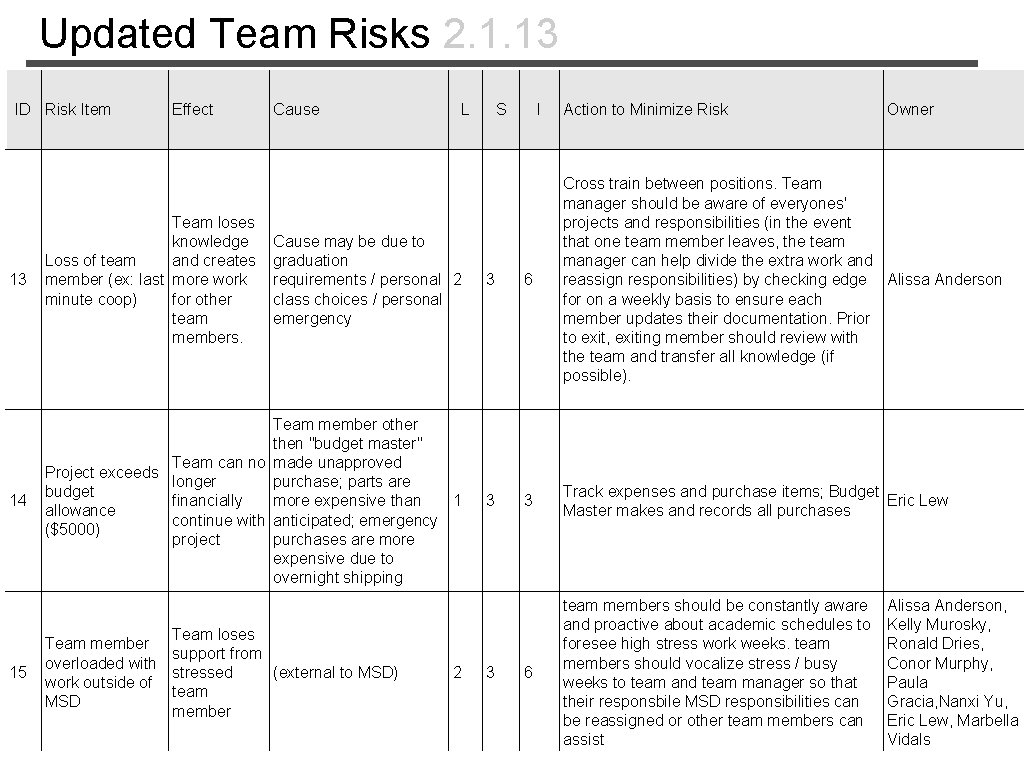
Updated Team Risks 2. 1. 13 ID Risk Item Effect Cause L S I Action to Minimize Risk Owner 13 Team loses knowledge Loss of team and creates member (ex: last more work minute coop) for other team members. Cause may be due to graduation requirements / personal 2 class choices / personal emergency 3 6 Cross train between positions. Team manager should be aware of everyones' projects and responsibilities (in the event that one team member leaves, the team manager can help divide the extra work and reassign responsibilities) by checking edge Alissa Anderson for on a weekly basis to ensure each member updates their documentation. Prior to exit, exiting member should review with the team and transfer all knowledge (if possible). 14 Team member other then "budget master" Team can no made unapproved Project exceeds longer purchase; parts are budget financially 1 more expensive than allowance continue with anticipated; emergency ($5000) project purchases are more expensive due to overnight shipping 3 3 Track expenses and purchase items; Budget Eric Lew Master makes and records all purchases 6 team members should be constantly aware and proactive about academic schedules to foresee high stress work weeks. team members should vocalize stress / busy weeks to team and team manager so that their responsbile MSD responsibilities can be reassigned or other team members can assist 15 Team loses Team member support from overloaded with stressed (external to MSD) work outside of team MSD member 2 3 Alissa Anderson, Kelly Murosky, Ronald Dries, Conor Murphy, Paula Gracia, Nanxi Yu, Eric Lew, Marbella Vidals
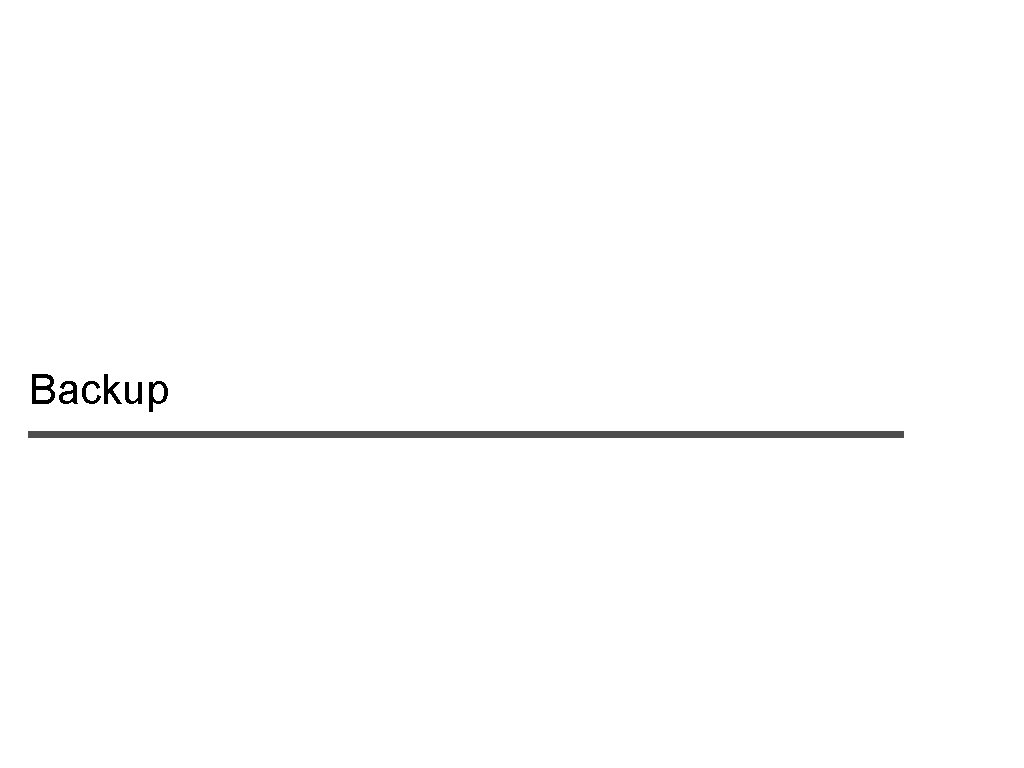
Backup
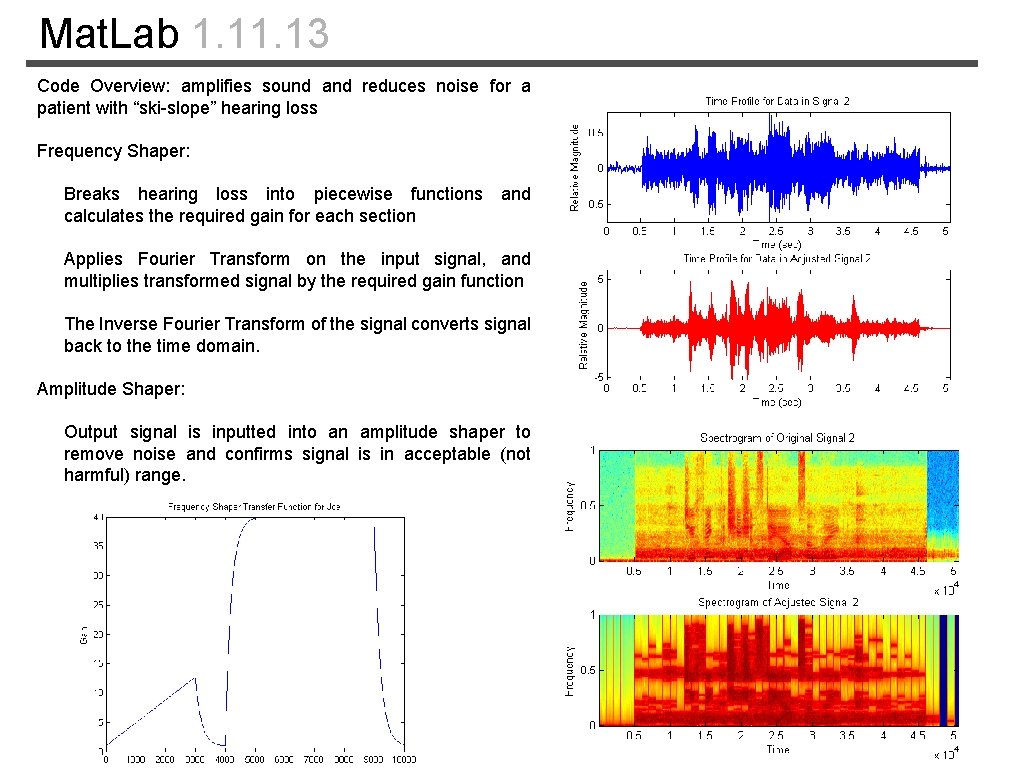
Mat. Lab 1. 13 Code Overview: amplifies sound and reduces noise for a patient with “ski-slope” hearing loss Frequency Shaper: Breaks hearing loss into piecewise functions calculates the required gain for each section and Applies Fourier Transform on the input signal, and multiplies transformed signal by the required gain function The Inverse Fourier Transform of the signal converts signal back to the time domain. Amplitude Shaper: Output signal is inputted into an amplitude shaper to remove noise and confirms signal is in acceptable (not harmful) range.
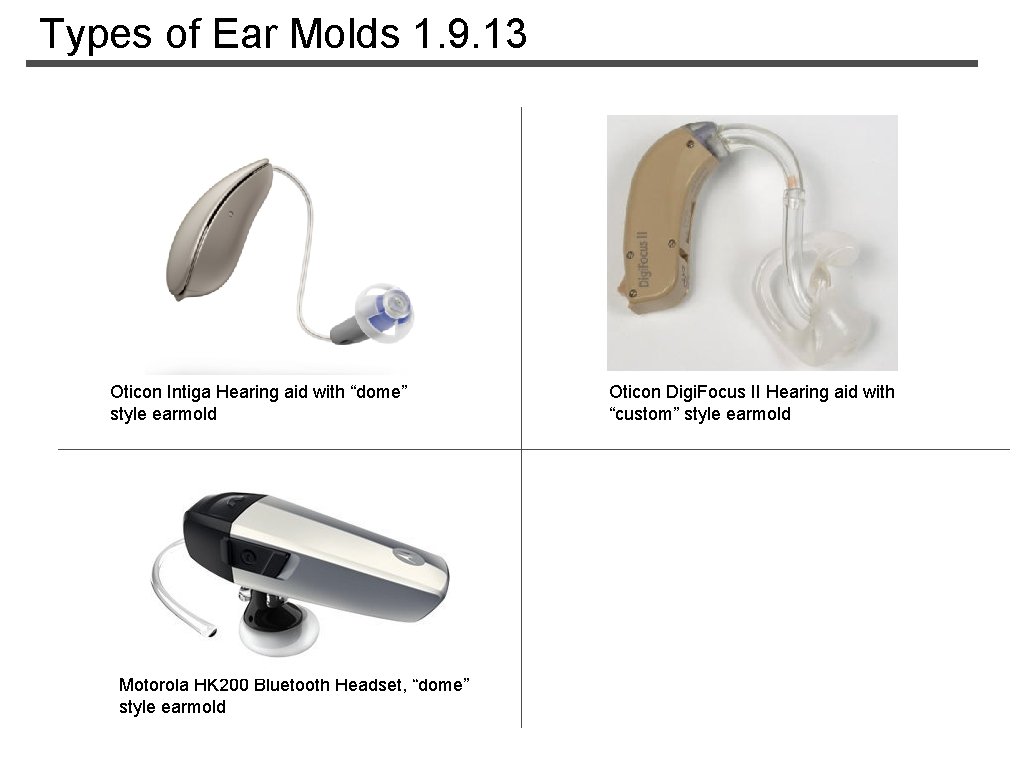
Types of Ear Molds 1. 9. 13 Oticon Intiga Hearing aid with “dome” style earmold Motorola HK 200 Bluetooth Headset, “dome” style earmold Oticon Digi. Focus II Hearing aid with “custom” style earmold
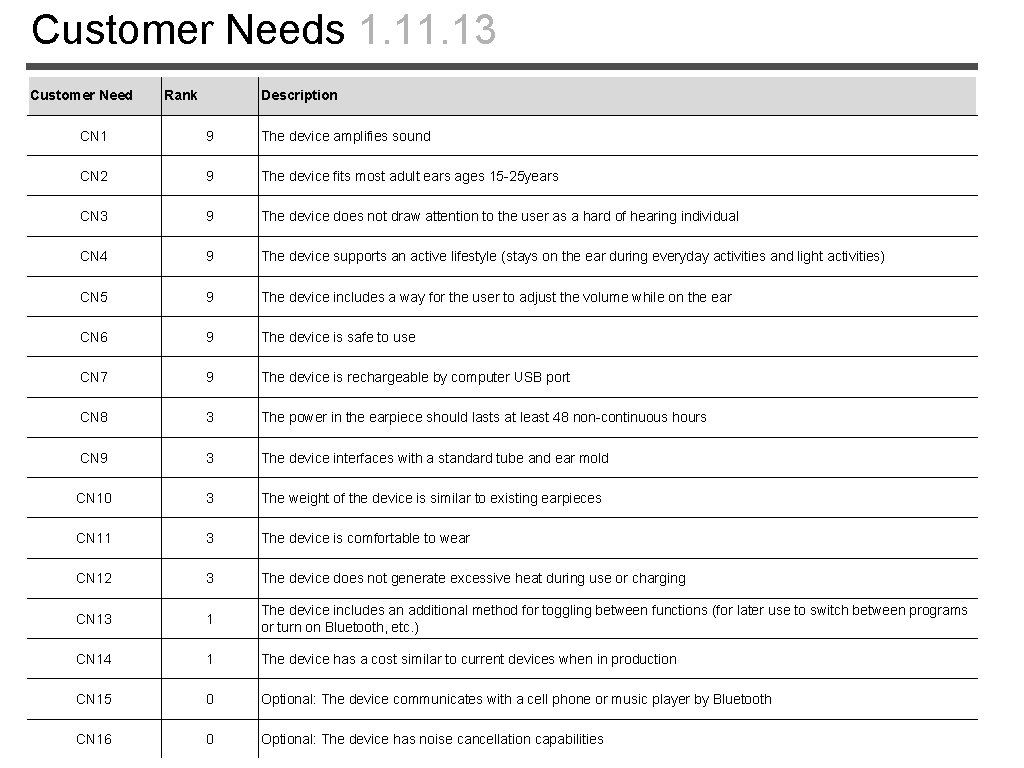
Customer Needs 1. 13 Customer Need Rank Description CN 1 9 The device amplifies sound CN 2 9 The device fits most adult ears ages 15 -25 years CN 3 9 The device does not draw attention to the user as a hard of hearing individual CN 4 9 The device supports an active lifestyle (stays on the ear during everyday activities and light activities) CN 5 9 The device includes a way for the user to adjust the volume while on the ear CN 6 9 The device is safe to use CN 7 9 The device is rechargeable by computer USB port CN 8 3 The power in the earpiece should lasts at least 48 non-continuous hours CN 9 3 The device interfaces with a standard tube and ear mold CN 10 3 The weight of the device is similar to existing earpieces CN 11 3 The device is comfortable to wear CN 12 3 The device does not generate excessive heat during use or charging CN 13 1 The device includes an additional method for toggling between functions (for later use to switch between programs or turn on Bluetooth, etc. ) CN 14 1 The device has a cost similar to current devices when in production CN 15 0 Optional: The device communicates with a cell phone or music player by Bluetooth CN 16 0 Optional: The device has noise cancellation capabilities
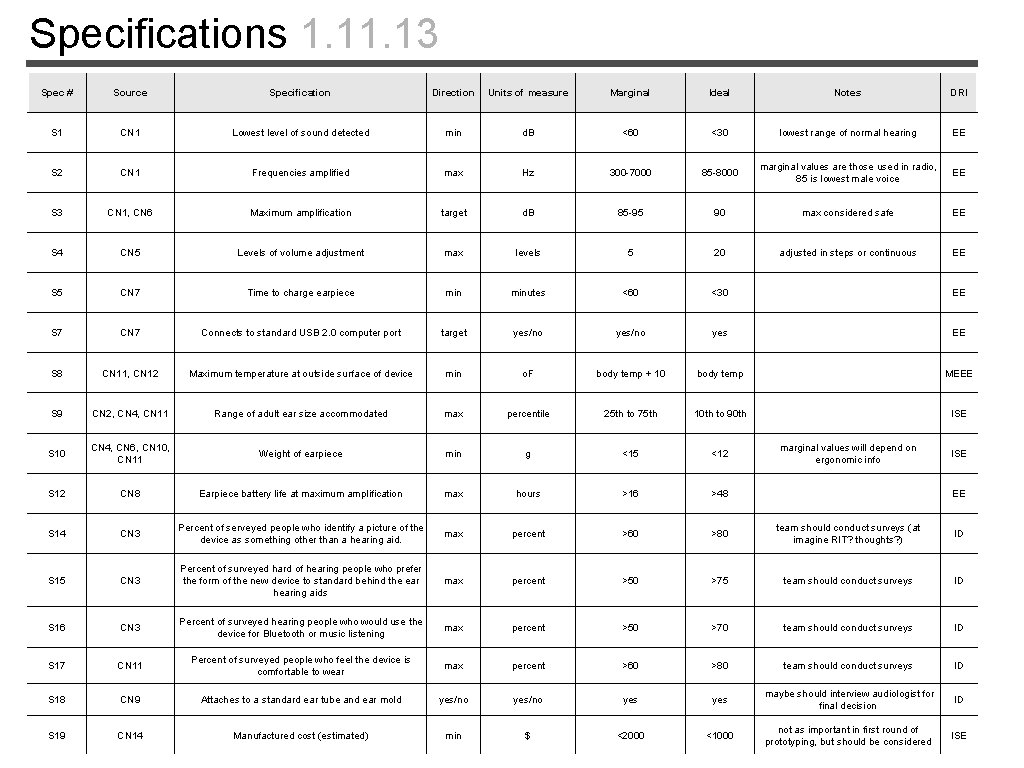
Specifications 1. 13 Spec # Source Specification Direction Units of measure Marginal Ideal Notes DRI S 1 CN 1 Lowest level of sound detected min d. B <60 <30 lowest range of normal hearing EE S 2 CN 1 Frequencies amplified max Hz 300 -7000 85 -8000 marginal values are those used in radio, 85 is lowest male voice EE S 3 CN 1, CN 6 Maximum amplification target d. B 85 -95 90 max considered safe EE S 4 CN 5 Levels of volume adjustment max levels 5 20 adjusted in steps or continuous EE S 5 CN 7 Time to charge earpiece minutes <60 <30 EE S 7 CN 7 Connects to standard USB 2. 0 computer port target yes/no yes EE S 8 CN 11, CN 12 Maximum temperature at outside surface of device min o. F body temp + 10 body temp MEEE S 9 CN 2, CN 4, CN 11 Range of adult ear size accommodated max percentile 25 th to 75 th 10 th to 90 th ISE S 10 CN 4, CN 6, CN 10, CN 11 Weight of earpiece min g <15 <12 S 12 CN 8 Earpiece battery life at maximum amplification max hours >16 >48 S 14 CN 3 Percent of serveyed people who identify a picture of the device as something other than a hearing aid. max percent >60 >80 team should conduct surveys (at imagine RIT? thoughts? ) ID S 15 CN 3 Percent of surveyed hard of hearing people who prefer the form of the new device to standard behind the ear hearing aids max percent >50 >75 team should conduct surveys ID S 16 CN 3 Percent of surveyed hearing people who would use the device for Bluetooth or music listening max percent >50 >70 team should conduct surveys ID S 17 CN 11 Percent of surveyed people who feel the device is comfortable to wear max percent >60 >80 team should conduct surveys ID S 18 CN 9 Attaches to a standard ear tube and ear mold yes/no yes maybe should interview audiologist for final decision ID S 19 CN 14 Manufactured cost (estimated) min $ <2000 <1000 not as important in first round of prototyping, but should be considered ISE marginal values will depend on ergonomic info ISE EE
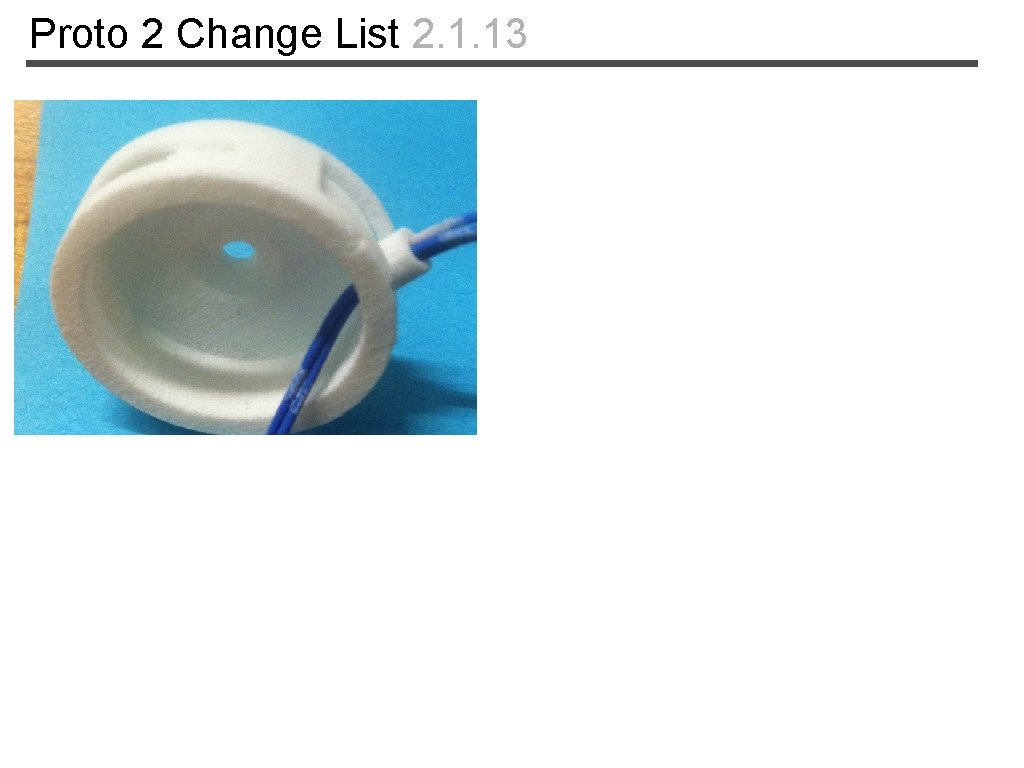
Proto 2 Change List 2. 1. 13
 Hoglund brain imaging center
Hoglund brain imaging center Dha
Dha Dr amir soltani
Dr amir soltani Https://www.youtube.com
Https://www.youtube.com Flyte hearing aid reviews
Flyte hearing aid reviews Msd project clear
Msd project clear Msd bullying
Msd bullying Msd basics review
Msd basics review Mean square displacement diffusion coefficient
Mean square displacement diffusion coefficient Msd
Msd Msd menu
Msd menu Mousai msd192
Mousai msd192 Cp heat exchanger
Cp heat exchanger Hasil usg 6 minggu
Hasil usg 6 minggu Msd i
Msd i Msd propecia 1mg
Msd propecia 1mg Msd suisse
Msd suisse Msd-970
Msd-970 Detailed design in software engineering
Detailed design in software engineering Function oriented design
Function oriented design First aid merit badge first aid kit
First aid merit badge first aid kit Greenhill park medical centre
Greenhill park medical centre Use case model
Use case model Analysis is sometimes called
Analysis is sometimes called Reading for detail
Reading for detail Ppds heuristics
Ppds heuristics Detailed lesson plan in hairdressing
Detailed lesson plan in hairdressing Objectives of proposed system
Objectives of proposed system Elizabeth bishop essay leaving cert
Elizabeth bishop essay leaving cert Detailed routing
Detailed routing Four phases used in cocomo model are
Four phases used in cocomo model are Muff coupling assembly drawing
Muff coupling assembly drawing Detailed lesson plan about quadratic equation
Detailed lesson plan about quadratic equation Shaft bearing orthographic drawing
Shaft bearing orthographic drawing Summary heart of darkness
Summary heart of darkness Detailed business case
Detailed business case Suppose a project was estimated to be 400 kloc
Suppose a project was estimated to be 400 kloc Write a detailed note on unicast routing protocols
Write a detailed note on unicast routing protocols Purpose of detail drawing
Purpose of detail drawing Types of scale drawing
Types of scale drawing Detailed map of southern spain
Detailed map of southern spain Horizontal drawing
Horizontal drawing How to write a riddle
How to write a riddle First cut detailed sequence diagram
First cut detailed sequence diagram Detailed comprehension
Detailed comprehension Energy audit and its types
Energy audit and its types Provide increasingly detailed data about a situation
Provide increasingly detailed data about a situation Cima existing requirements
Cima existing requirements Uml book
Uml book Travellink asiakaspalvelu
Travellink asiakaspalvelu Detailed lesson plan about coral reefs
Detailed lesson plan about coral reefs