Latihan CSS CSS CASCADING STYLE SHEET CSS DASAR

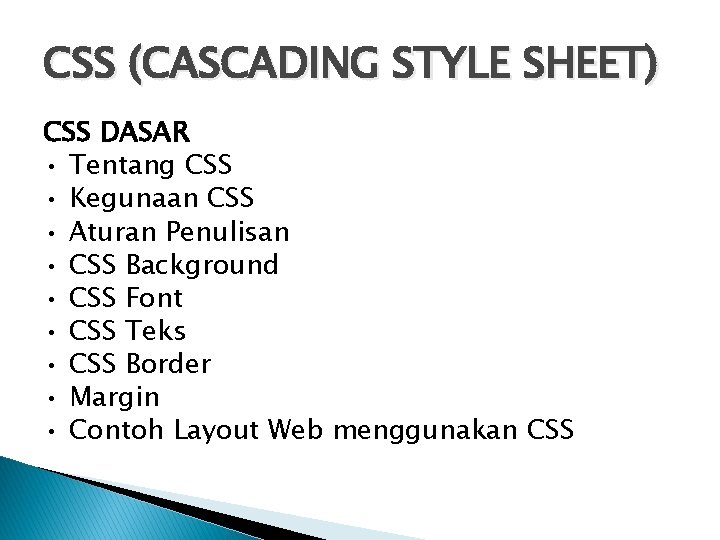

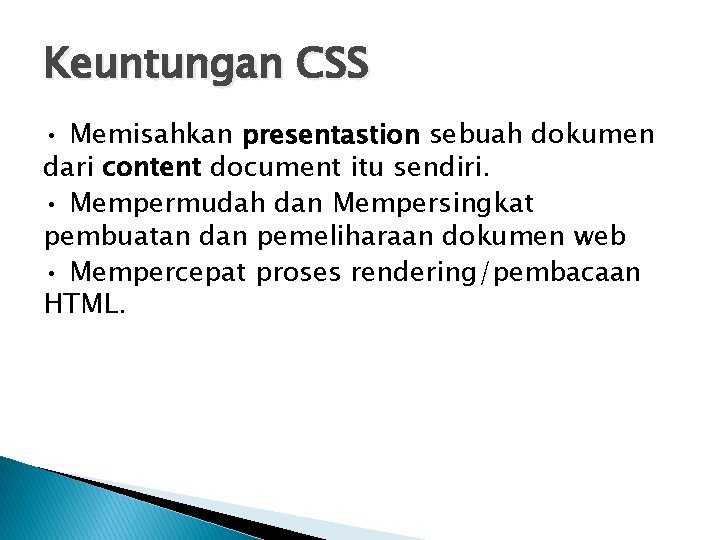
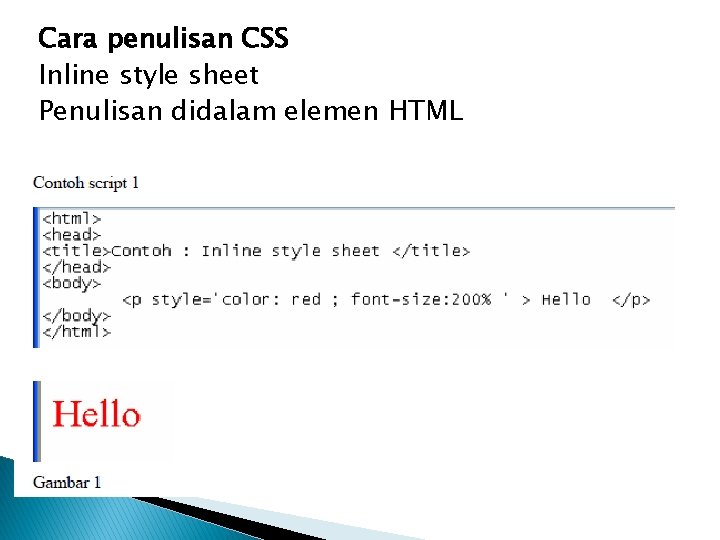
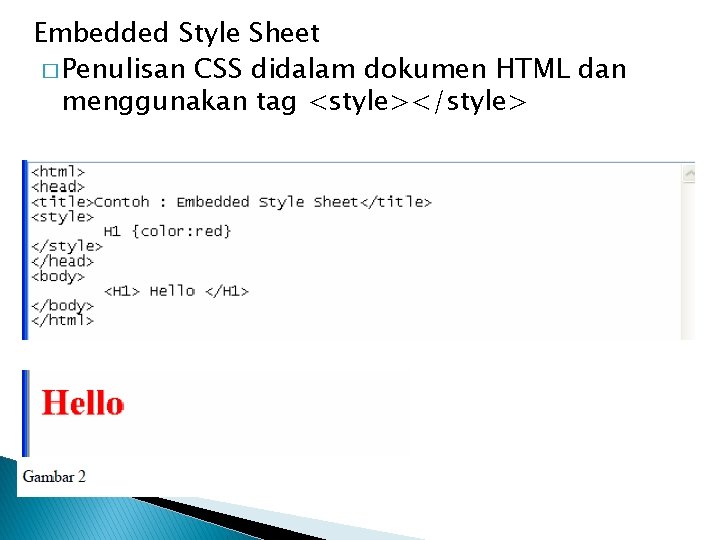
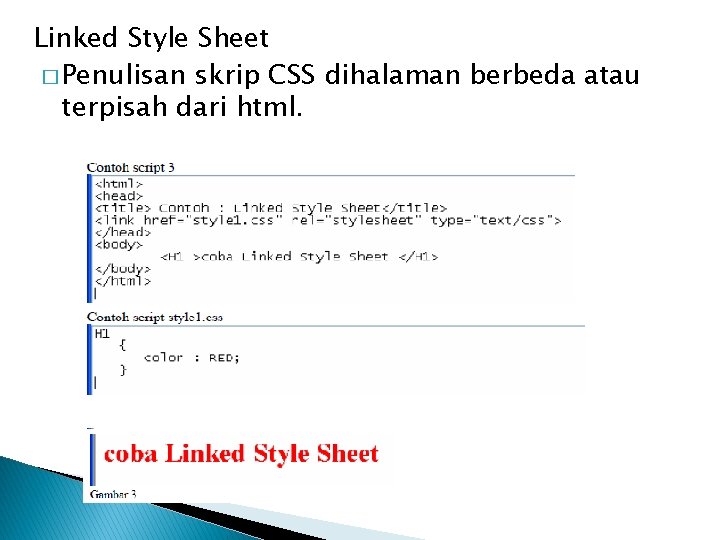
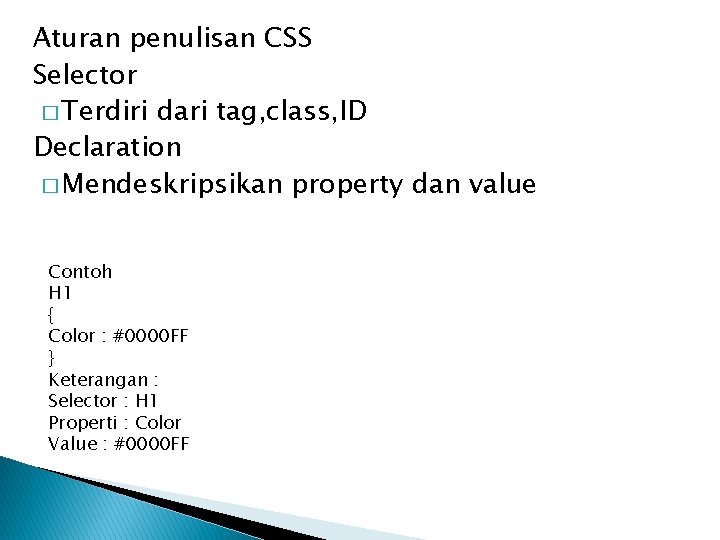
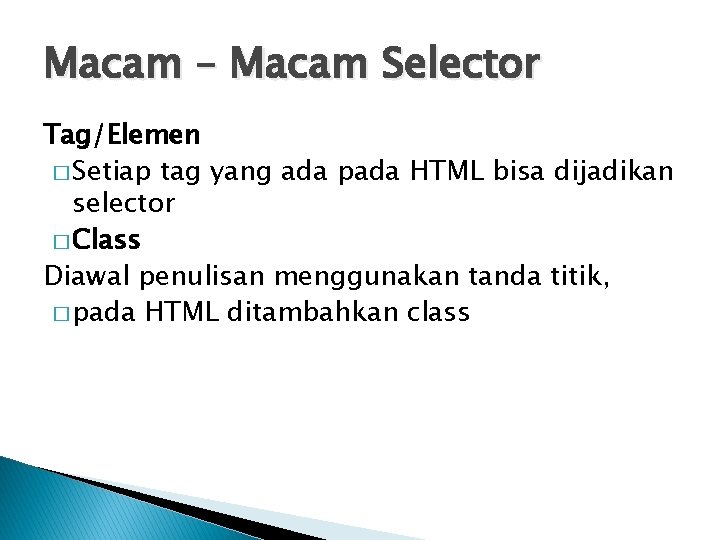
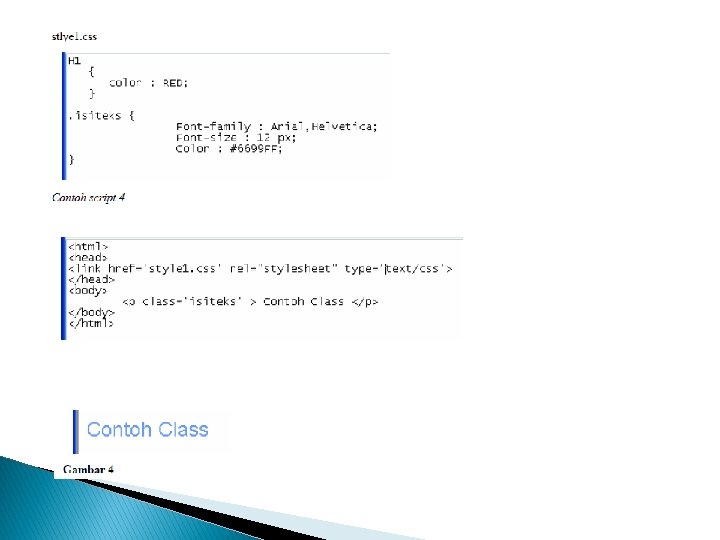
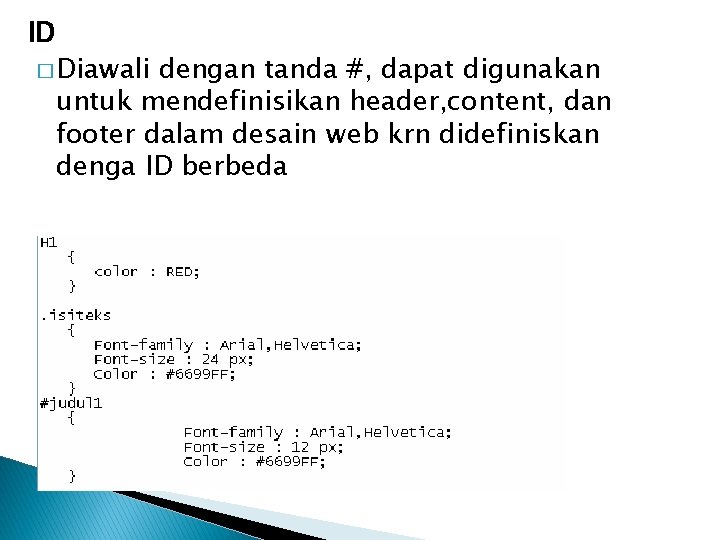
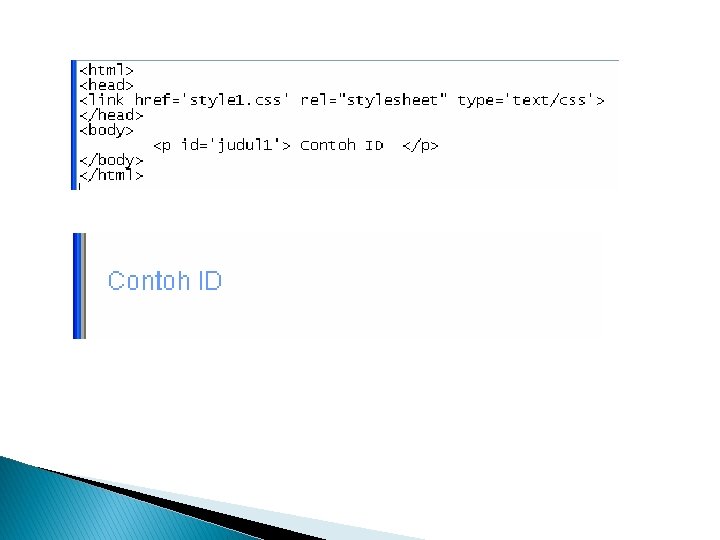
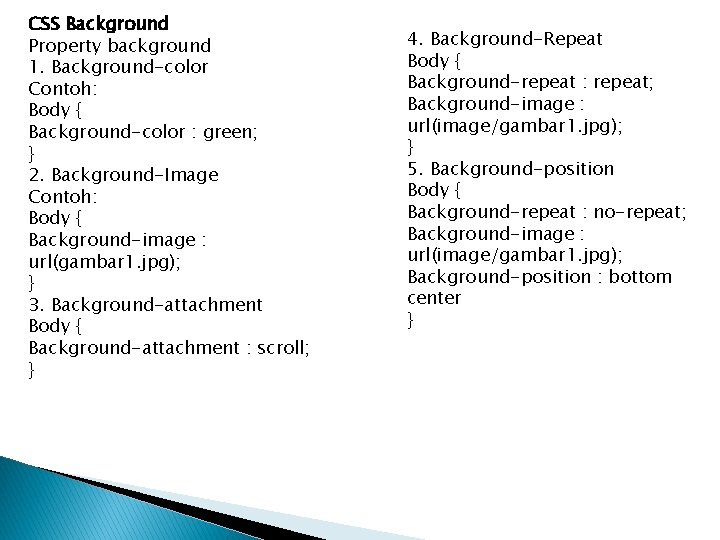
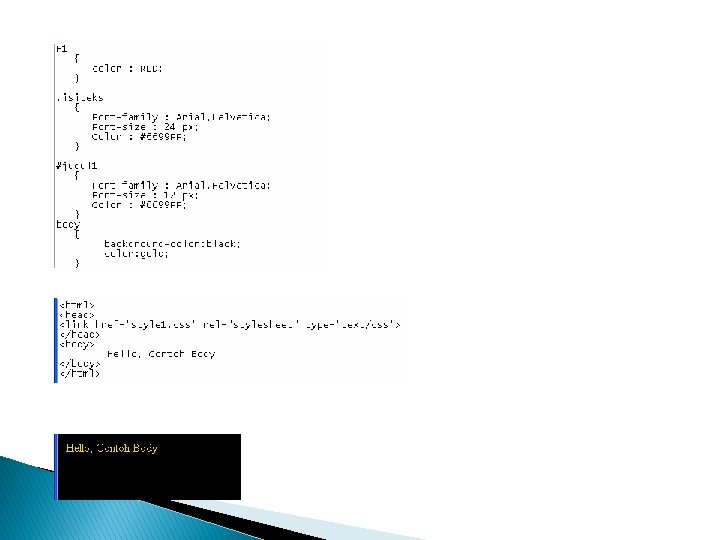
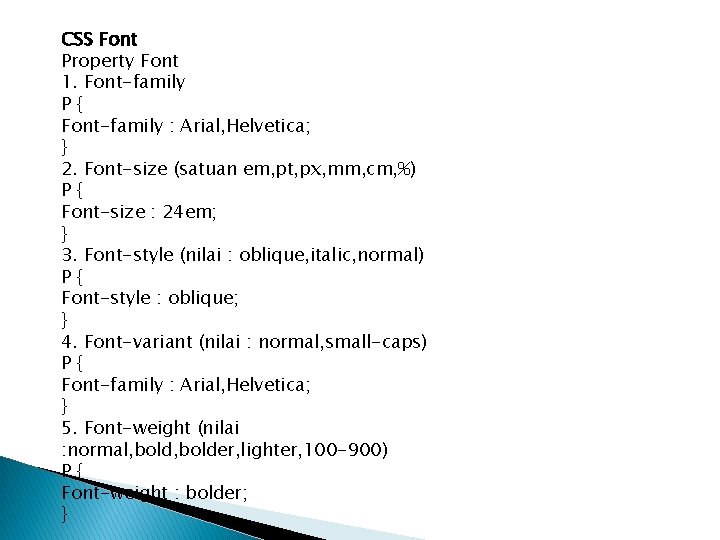
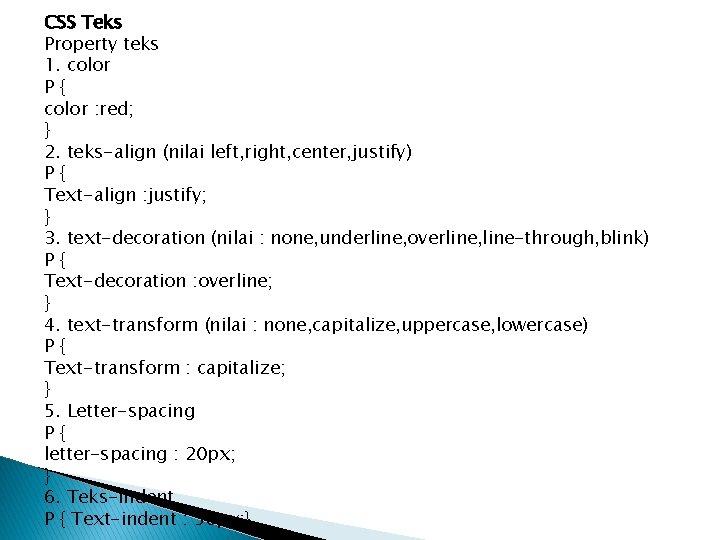

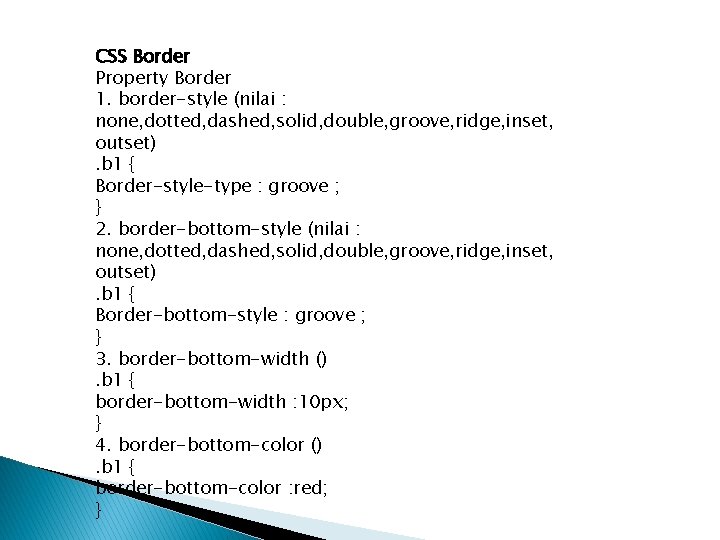
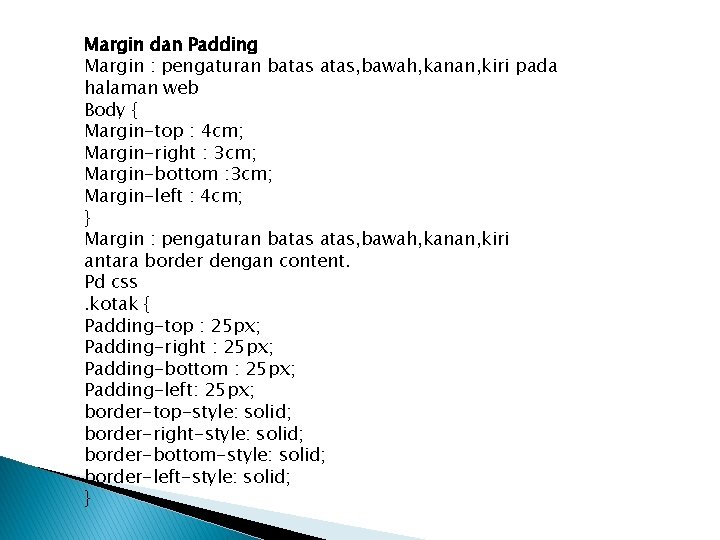

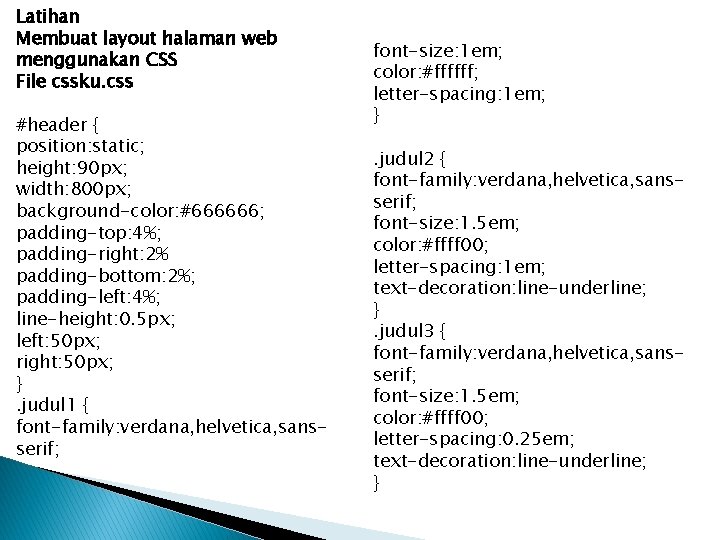
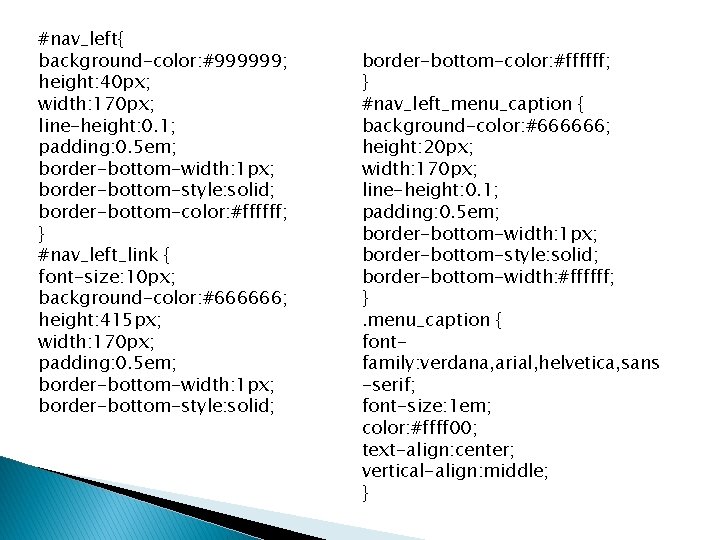
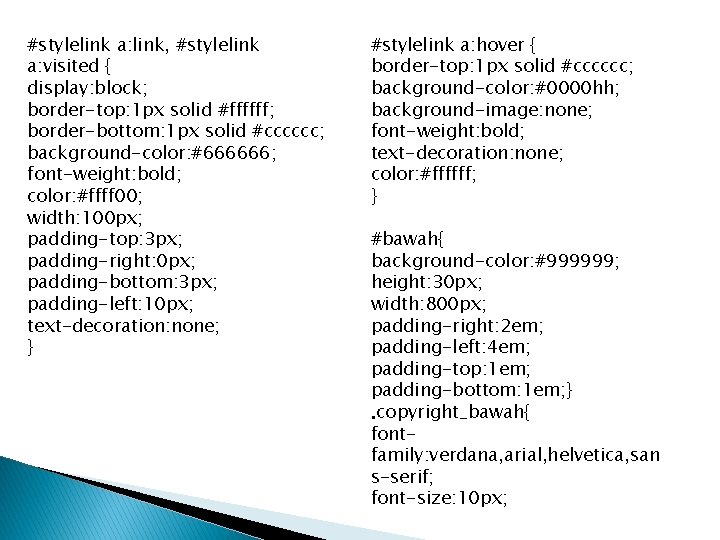
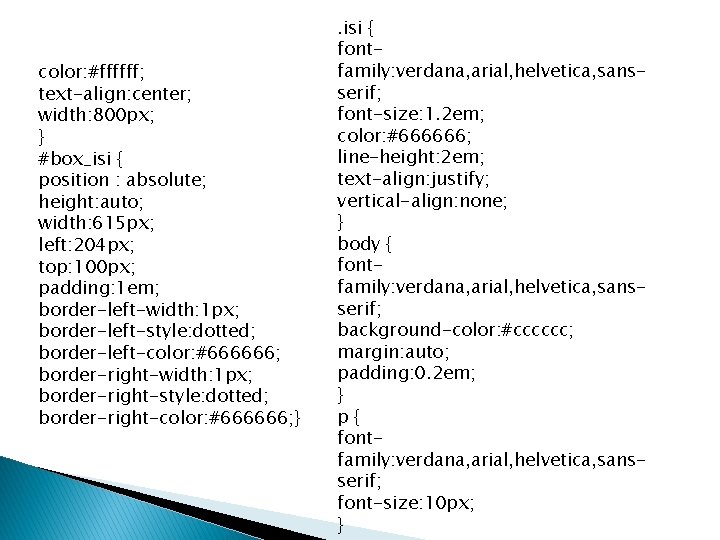

- Slides: 25

Latihan CSS
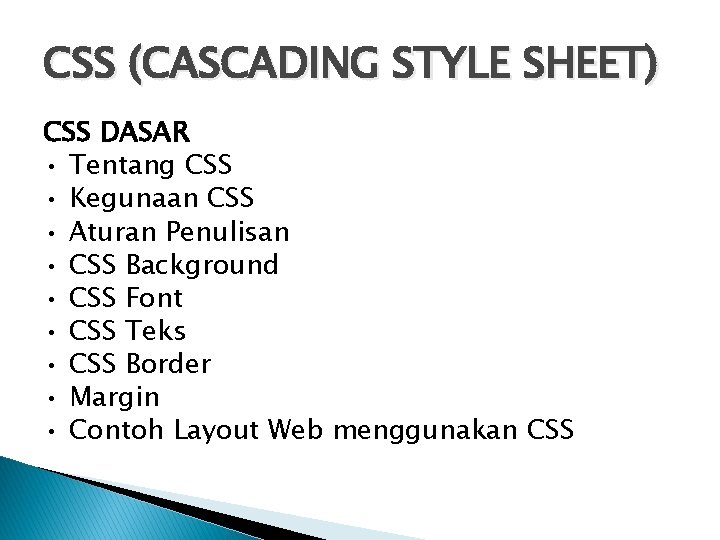
CSS (CASCADING STYLE SHEET) CSS DASAR • Tentang CSS • Kegunaan CSS • Aturan Penulisan • CSS Background • CSS Font • CSS Teks • CSS Border • Margin • Contoh Layout Web menggunakan CSS

Tentang CSS (Cascading Style Sheet) adalah standard pembuatan dan pemakaian style untuk dokumen terstruktur , CSS digunakan untuk mempersingkat penulisan tag HTML seperti font, color, text, dan table menjadi lebih ringkas sehingga tidak terjadi pengulangan tulisan.
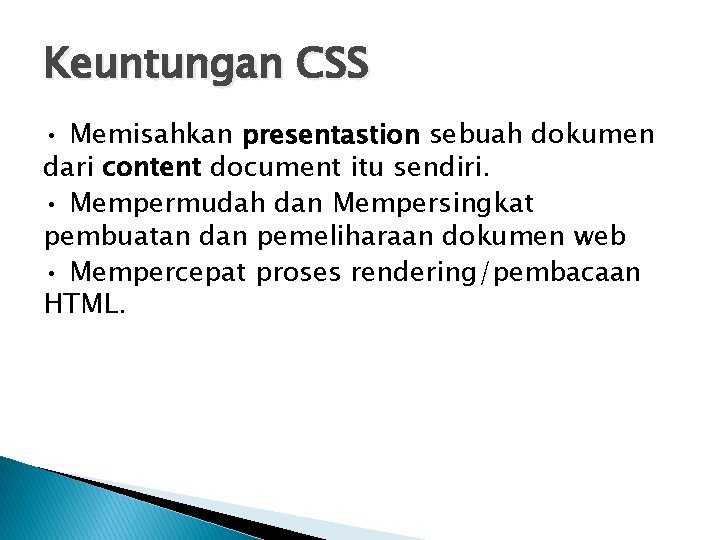
Keuntungan CSS • Memisahkan presentastion sebuah dokumen dari content document itu sendiri. • Mempermudah dan Mempersingkat pembuatan dan pemeliharaan dokumen web • Mempercepat proses rendering/pembacaan HTML.
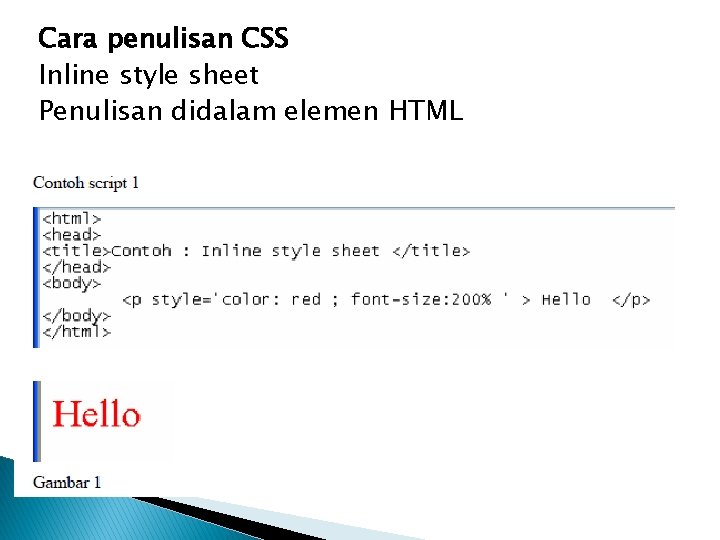
Cara penulisan CSS Inline style sheet Penulisan didalam elemen HTML
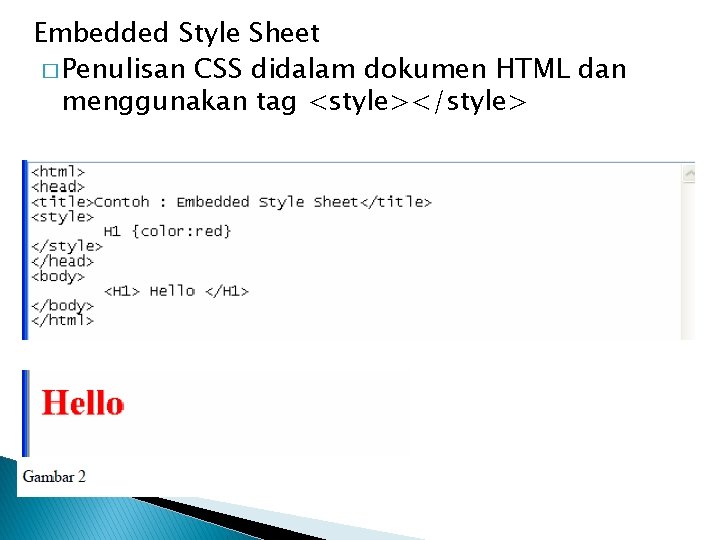
Embedded Style Sheet � Penulisan CSS didalam dokumen HTML dan menggunakan tag <style></style>
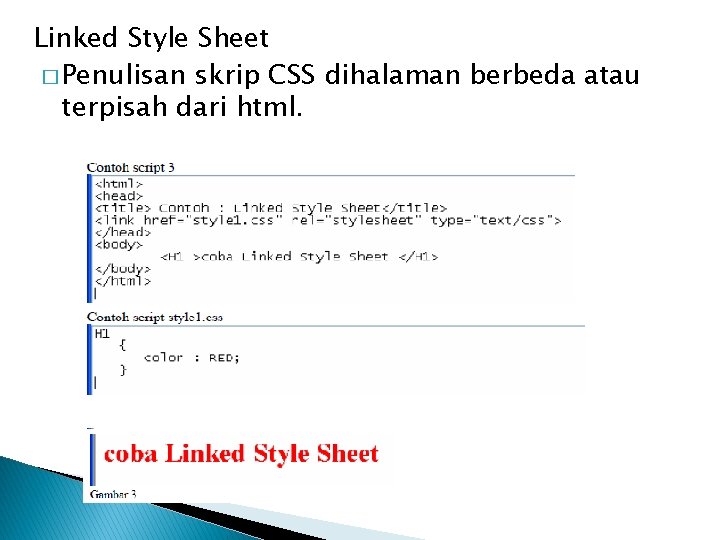
Linked Style Sheet � Penulisan skrip CSS dihalaman berbeda atau terpisah dari html.
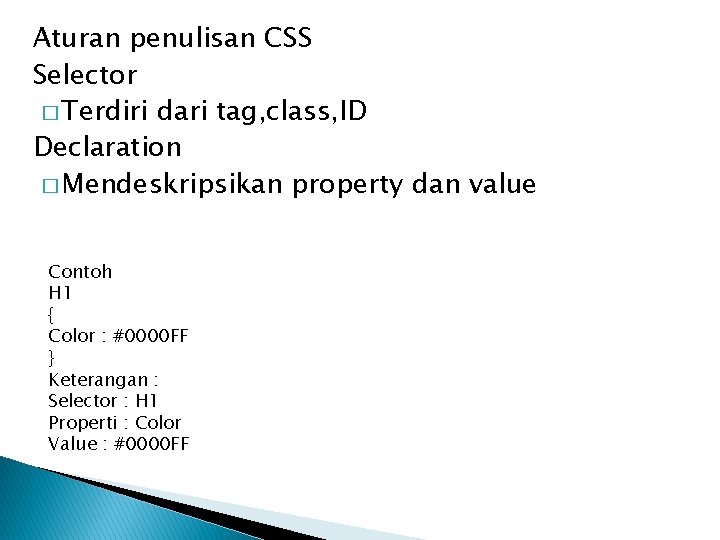
Aturan penulisan CSS Selector � Terdiri dari tag, class, ID Declaration � Mendeskripsikan property dan value Contoh H 1 { Color : #0000 FF } Keterangan : Selector : H 1 Properti : Color Value : #0000 FF
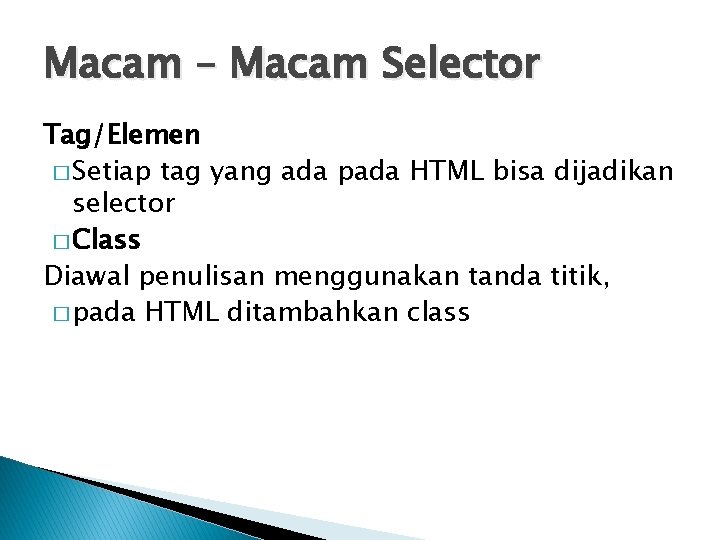
Macam – Macam Selector Tag/Elemen � Setiap tag yang ada pada HTML bisa dijadikan selector � Class Diawal penulisan menggunakan tanda titik, � pada HTML ditambahkan class
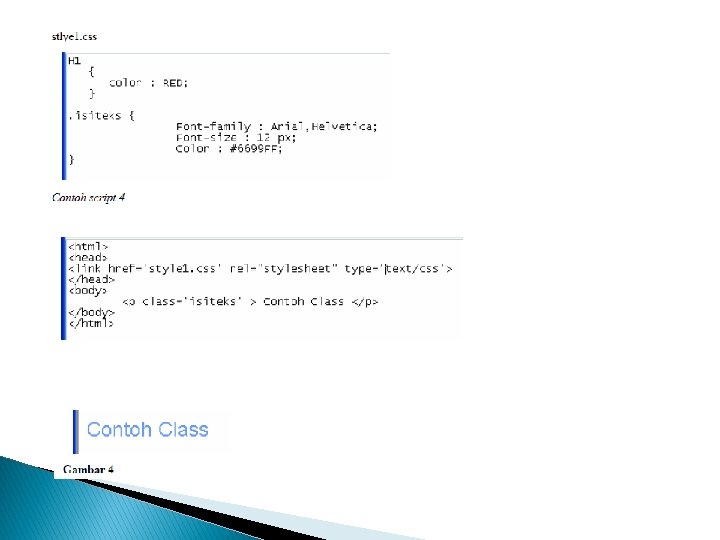
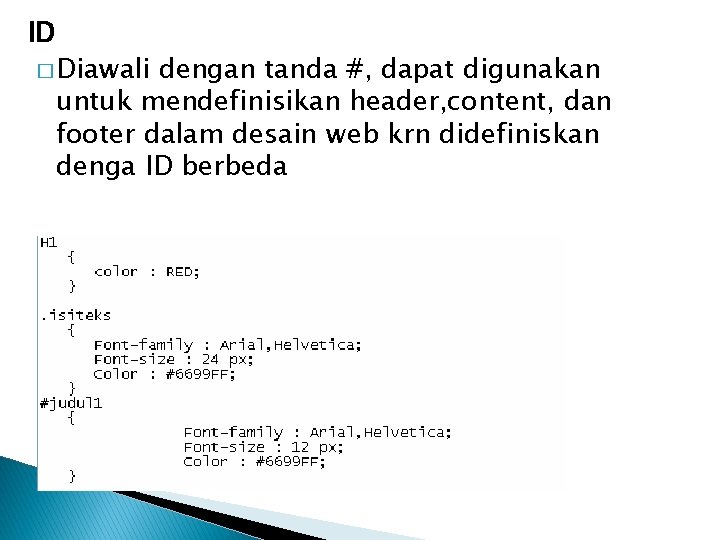
ID � Diawali dengan tanda #, dapat digunakan untuk mendefinisikan header, content, dan footer dalam desain web krn didefiniskan denga ID berbeda
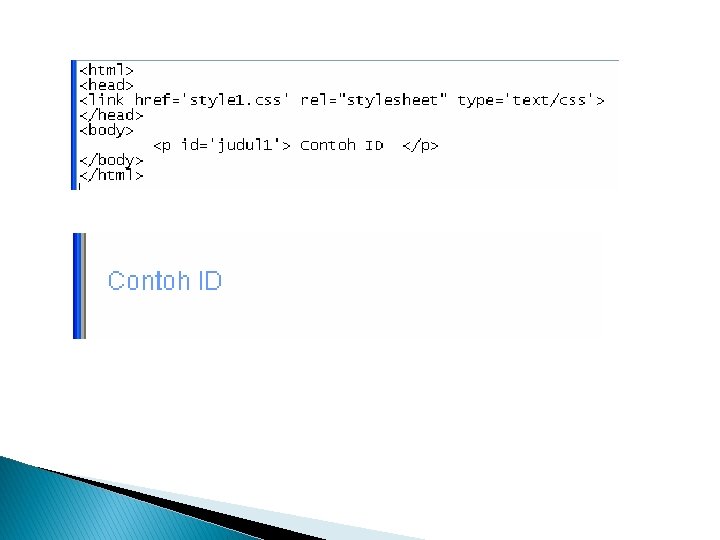
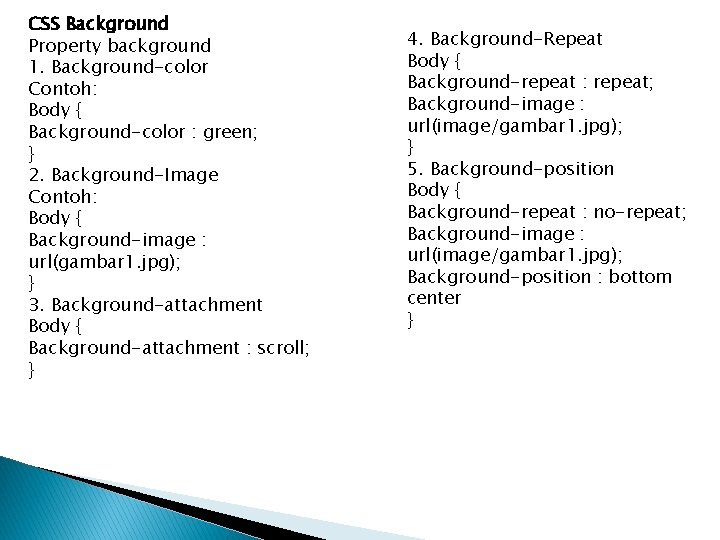
CSS Background Property background 1. Background-color Contoh: Body { Background-color : green; } 2. Background-Image Contoh: Body { Background-image : url(gambar 1. jpg); } 3. Background-attachment Body { Background-attachment : scroll; } 4. Background-Repeat Body { Background-repeat : repeat; Background-image : url(image/gambar 1. jpg); } 5. Background-position Body { Background-repeat : no-repeat; Background-image : url(image/gambar 1. jpg); Background-position : bottom center }
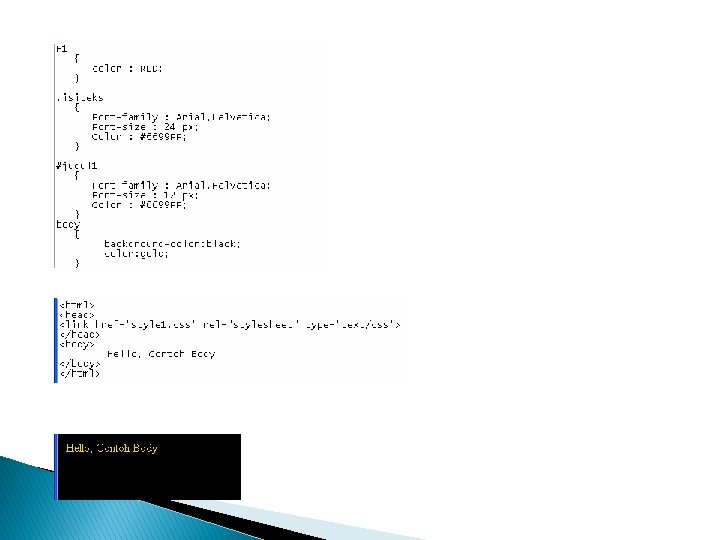
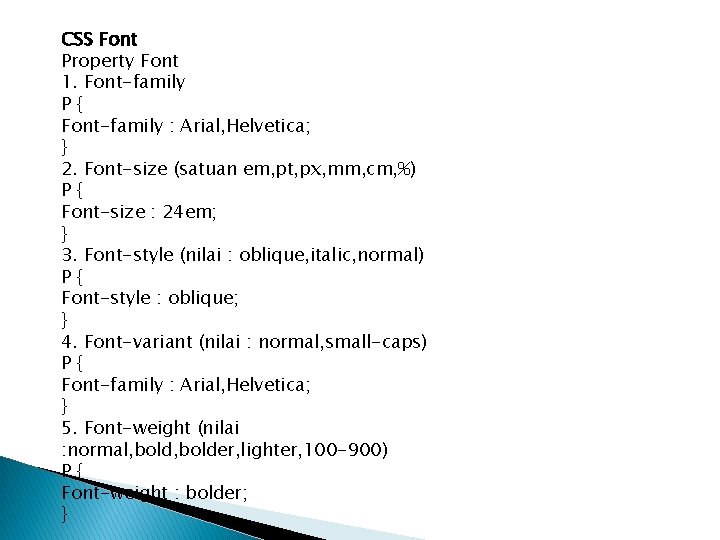
CSS Font Property Font 1. Font-family P{ Font-family : Arial, Helvetica; } 2. Font-size (satuan em, pt, px, mm, cm, %) P{ Font-size : 24 em; } 3. Font-style (nilai : oblique, italic, normal) P{ Font-style : oblique; } 4. Font-variant (nilai : normal, small-caps) P{ Font-family : Arial, Helvetica; } 5. Font-weight (nilai : normal, bolder, lighter, 100 -900) P{ Font-weight : bolder; }
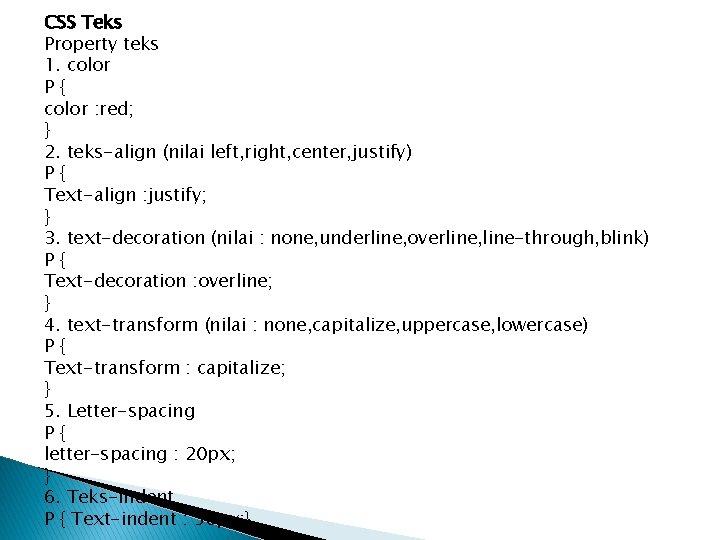
CSS Teks Property teks 1. color P{ color : red; } 2. teks-align (nilai left, right, center, justify) P{ Text-align : justify; } 3. text-decoration (nilai : none, underline, overline, line-through, blink) P{ Text-decoration : overline; } 4. text-transform (nilai : none, capitalize, uppercase, lowercase) P{ Text-transform : capitalize; } 5. Letter-spacing P{ letter-spacing : 20 px; } 6. Teks-indent P { Text-indent : 50 px; }

CSS List Property list 1. List-style-type (nilai : disc, circle, square, lower -roman, upper-roman, none, lower-alpha, upperalpha) Ul { List-style-type : disc ; } 2. List-style-image (nilai : url, none) Ul { List-style-image : url(gambar 1. jpg) ; } 3. List-style-position (nilai : inside, outside) Ul { List-style-position : inside; }
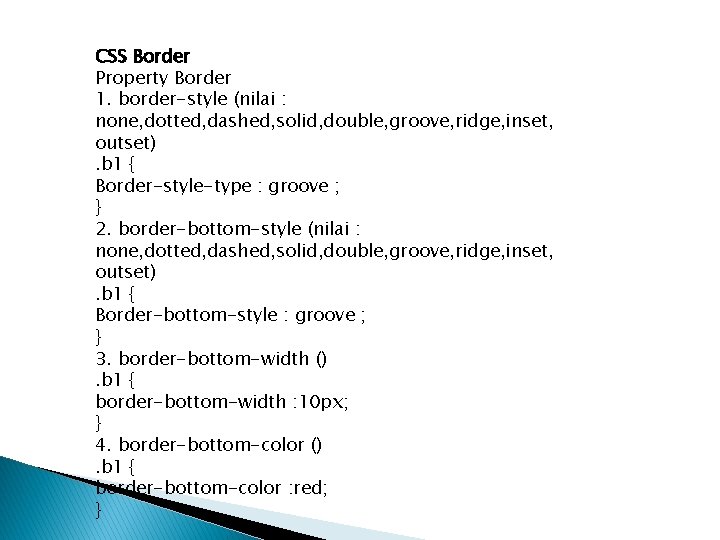
CSS Border Property Border 1. border-style (nilai : none, dotted, dashed, solid, double, groove, ridge, inset, outset). b 1 { Border-style-type : groove ; } 2. border-bottom-style (nilai : none, dotted, dashed, solid, double, groove, ridge, inset, outset). b 1 { Border-bottom-style : groove ; } 3. border-bottom-width (). b 1 { border-bottom-width : 10 px; } 4. border-bottom-color (). b 1 { border-bottom-color : red; }
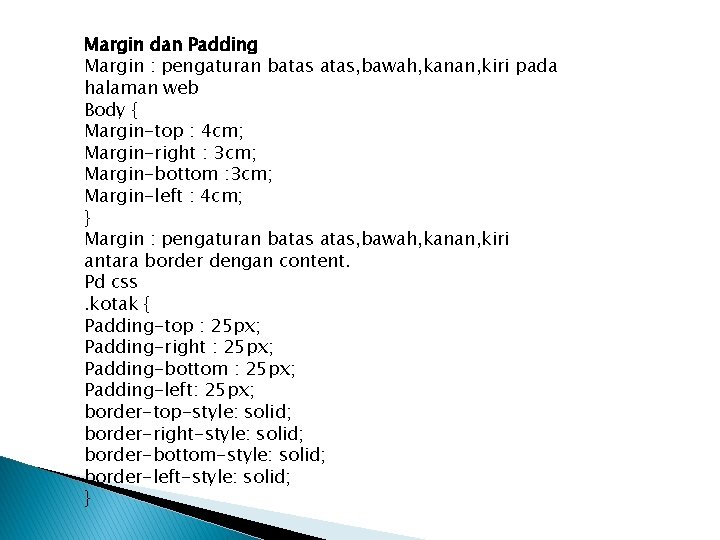
Margin dan Padding Margin : pengaturan batas, bawah, kanan, kiri pada halaman web Body { Margin-top : 4 cm; Margin-right : 3 cm; Margin-bottom : 3 cm; Margin-left : 4 cm; } Margin : pengaturan batas, bawah, kanan, kiri antara border dengan content. Pd css. kotak { Padding-top : 25 px; Padding-right : 25 px; Padding-bottom : 25 px; Padding-left: 25 px; border-top-style: solid; border-right-style: solid; border-bottom-style: solid; border-left-style: solid; }

Pada file HTML <html> <head> <link rel=”stylesheet” type=”text/css” href=”cssku. css”> </style> </head> <body> <p class=kotak > teks 1 <p> </body> </html>
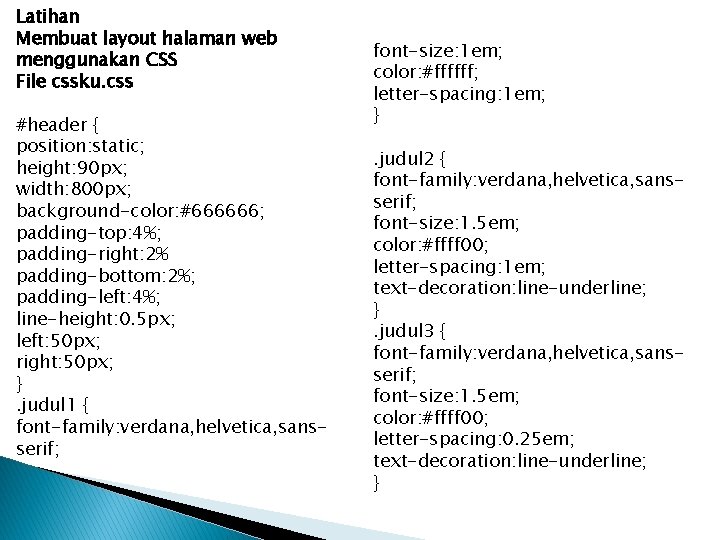
Latihan Membuat layout halaman web menggunakan CSS File cssku. css #header { position: static; height: 90 px; width: 800 px; background-color: #666666; padding-top: 4%; padding-right: 2% padding-bottom: 2%; padding-left: 4%; line-height: 0. 5 px; left: 50 px; right: 50 px; }. judul 1 { font-family: verdana, helvetica, sansserif; font-size: 1 em; color: #ffffff; letter-spacing: 1 em; }. judul 2 { font-family: verdana, helvetica, sansserif; font-size: 1. 5 em; color: #ffff 00; letter-spacing: 1 em; text-decoration: line-underline; }. judul 3 { font-family: verdana, helvetica, sansserif; font-size: 1. 5 em; color: #ffff 00; letter-spacing: 0. 25 em; text-decoration: line-underline; }
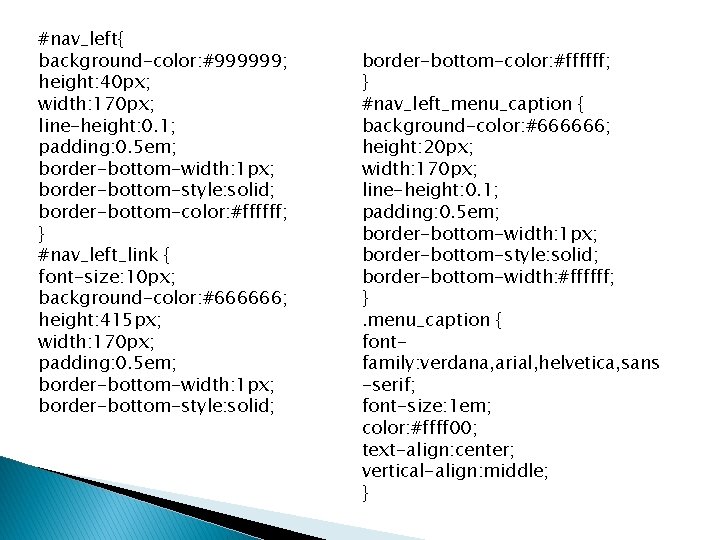
#nav_left{ background-color: #999999; height: 40 px; width: 170 px; line-height: 0. 1; padding: 0. 5 em; border-bottom-width: 1 px; border-bottom-style: solid; border-bottom-color: #ffffff; } #nav_left_link { font-size: 10 px; background-color: #666666; height: 415 px; width: 170 px; padding: 0. 5 em; border-bottom-width: 1 px; border-bottom-style: solid; border-bottom-color: #ffffff; } #nav_left_menu_caption { background-color: #666666; height: 20 px; width: 170 px; line-height: 0. 1; padding: 0. 5 em; border-bottom-width: 1 px; border-bottom-style: solid; border-bottom-width: #ffffff; }. menu_caption { fontfamily: verdana, arial, helvetica, sans -serif; font-size: 1 em; color: #ffff 00; text-align: center; vertical-align: middle; }
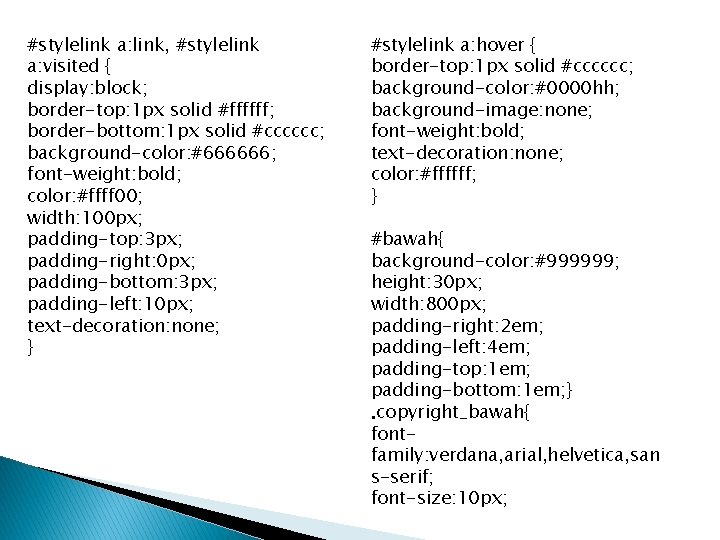
#stylelink a: link, #stylelink a: visited { display: block; border-top: 1 px solid #ffffff; border-bottom: 1 px solid #cccccc; background-color: #666666; font-weight: bold; color: #ffff 00; width: 100 px; padding-top: 3 px; padding-right: 0 px; padding-bottom: 3 px; padding-left: 10 px; text-decoration: none; } #stylelink a: hover { border-top: 1 px solid #cccccc; background-color: #0000 hh; background-image: none; font-weight: bold; text-decoration: none; color: #ffffff; } #bawah{ background-color: #999999; height: 30 px; width: 800 px; padding-right: 2 em; padding-left: 4 em; padding-top: 1 em; padding-bottom: 1 em; }. copyright_bawah{ fontfamily: verdana, arial, helvetica, san s-serif; font-size: 10 px;
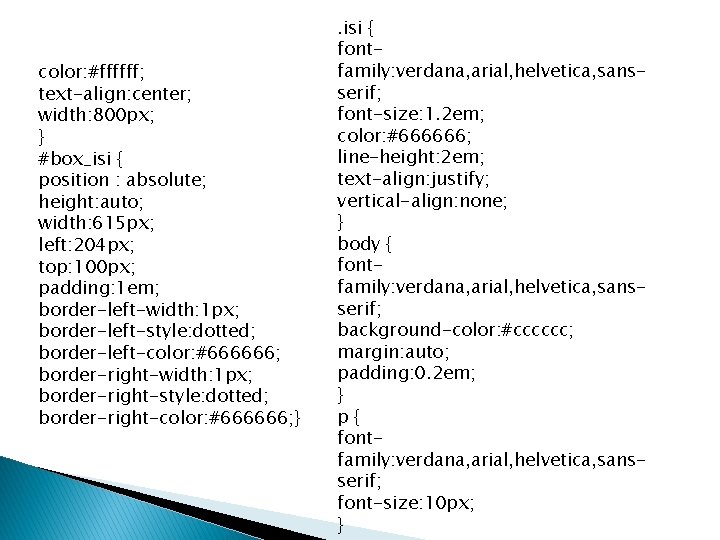
color: #ffffff; text-align: center; width: 800 px; } #box_isi { position : absolute; height: auto; width: 615 px; left: 204 px; top: 100 px; padding: 1 em; border-left-width: 1 px; border-left-style: dotted; border-left-color: #666666; border-right-width: 1 px; border-right-style: dotted; border-right-color: #666666; } . isi { fontfamily: verdana, arial, helvetica, sansserif; font-size: 1. 2 em; color: #666666; line-height: 2 em; text-align: justify; vertical-align: none; } body { fontfamily: verdana, arial, helvetica, sansserif; background-color: #cccccc; margin: auto; padding: 0. 2 em; } p{ fontfamily: verdana, arial, helvetica, sansserif; font-size: 10 px; }

Thanks