CSS in Emails Front End Developers Community of
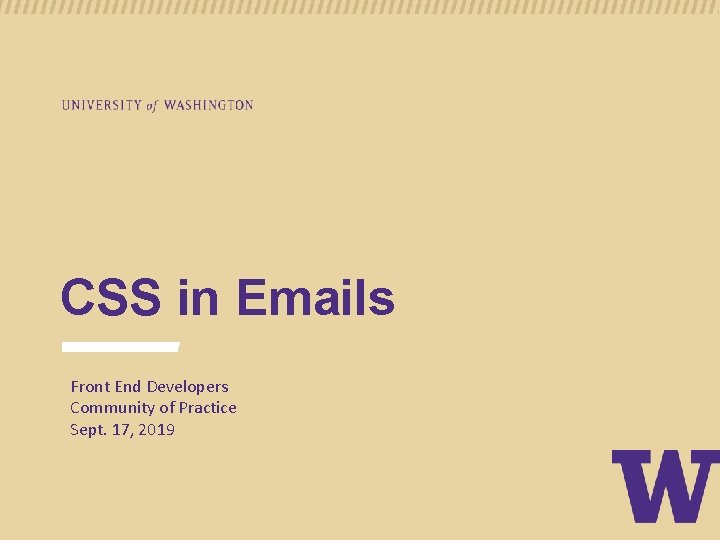
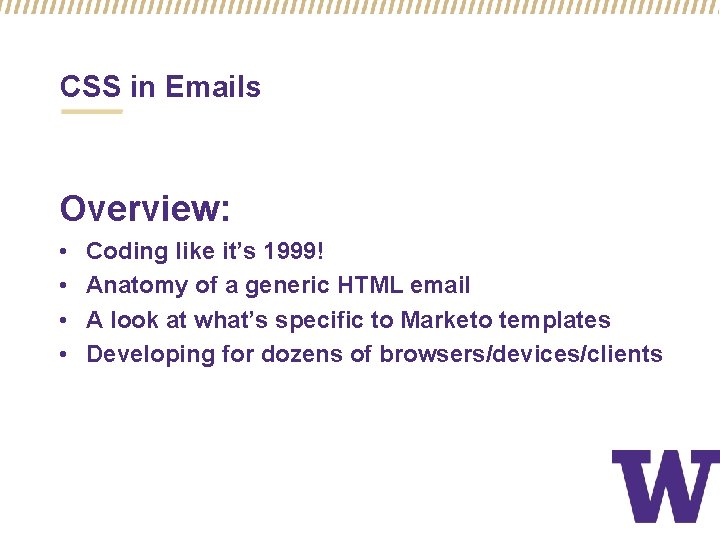
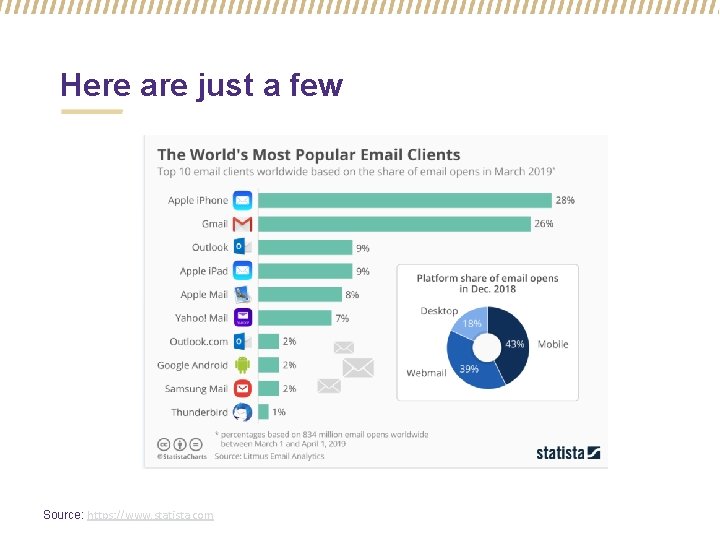
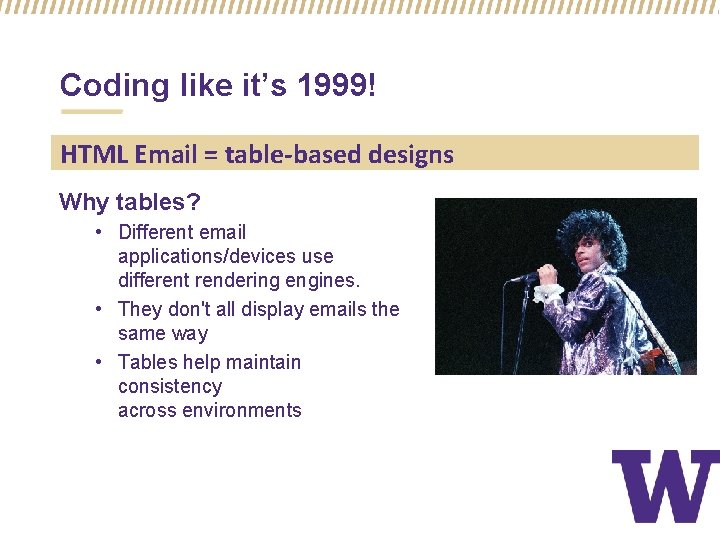
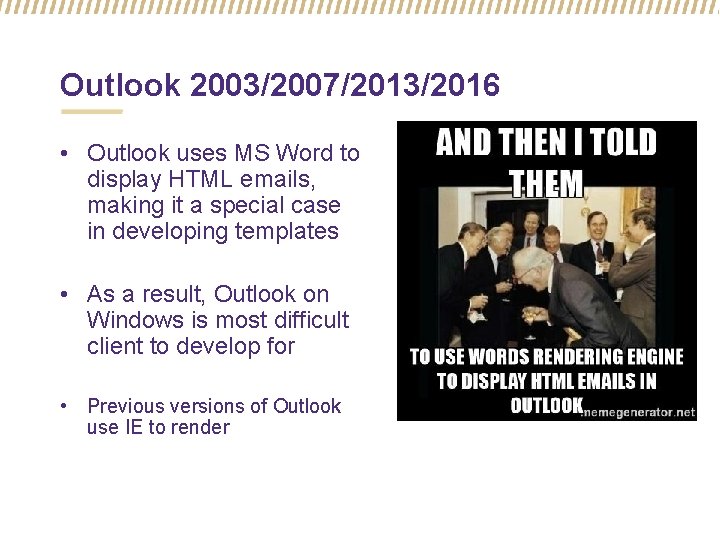
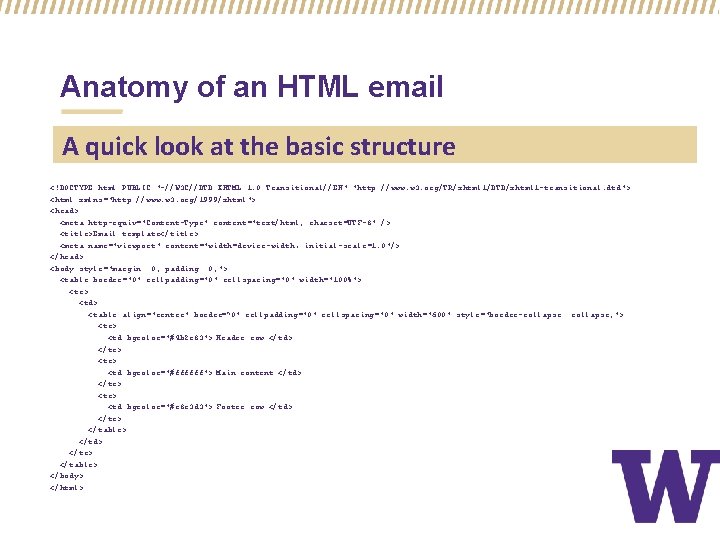
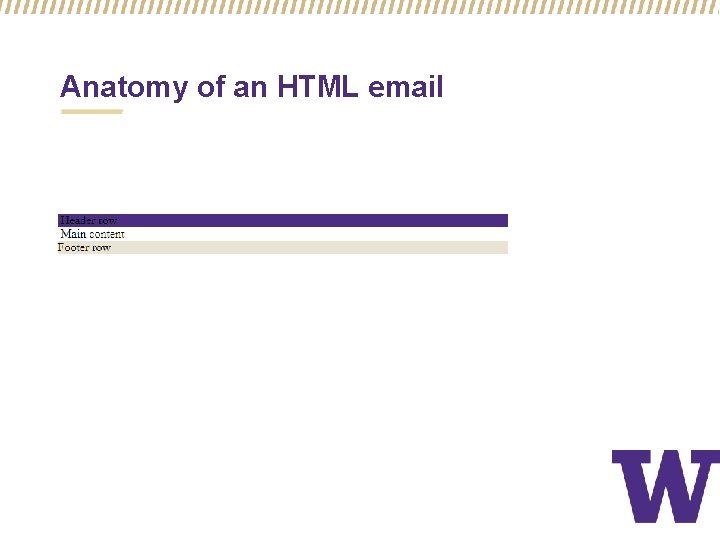
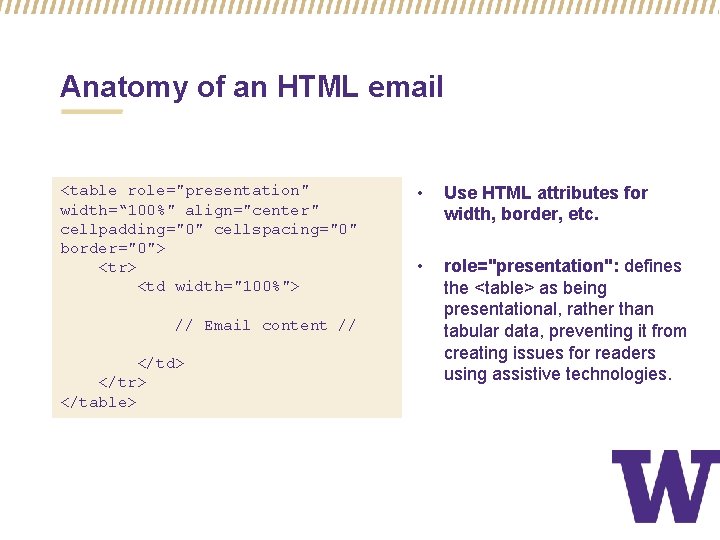
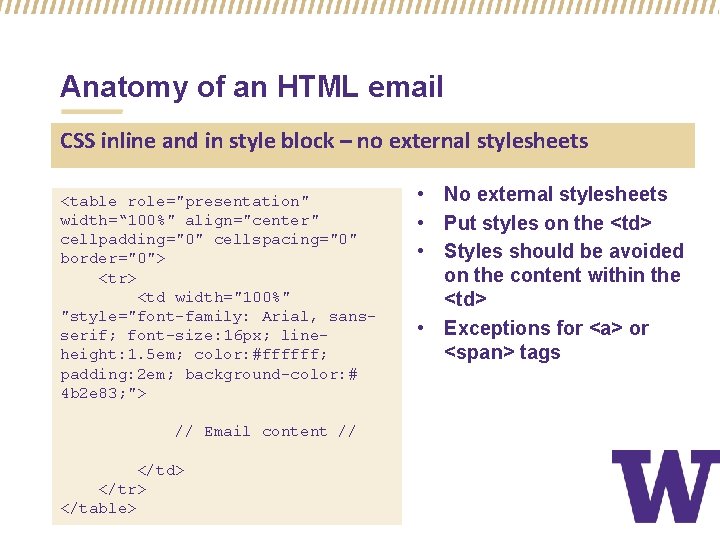
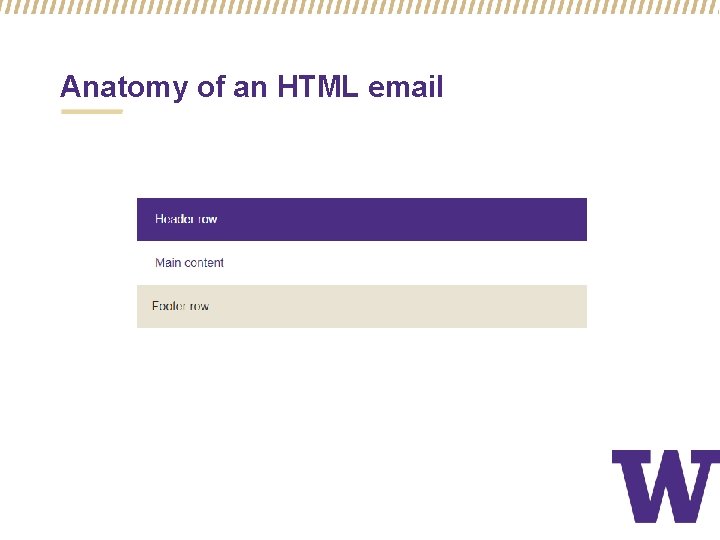
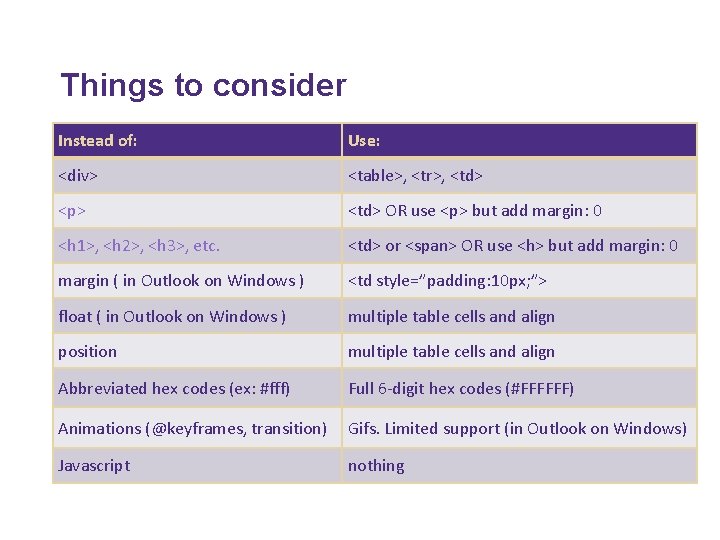
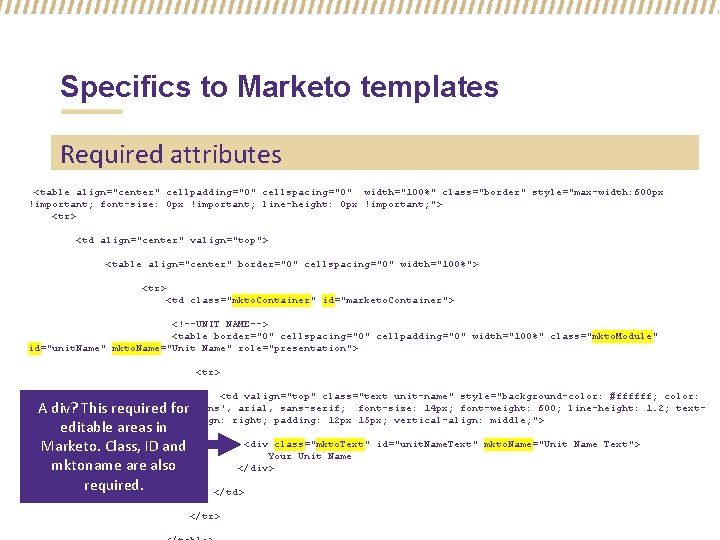
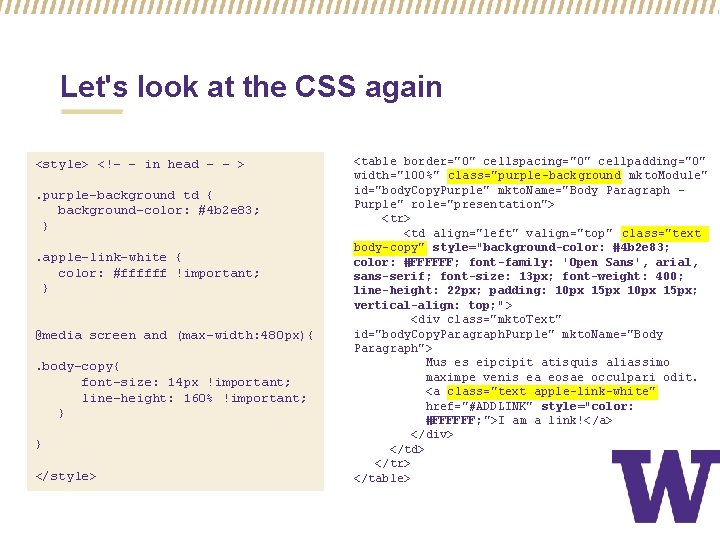
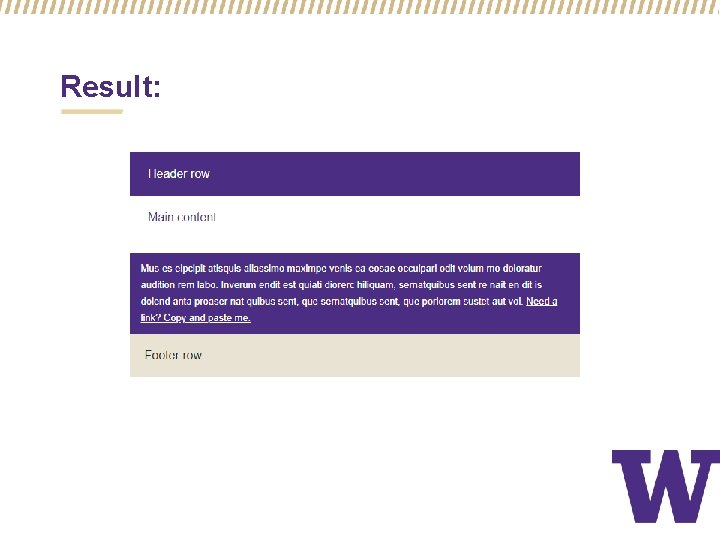
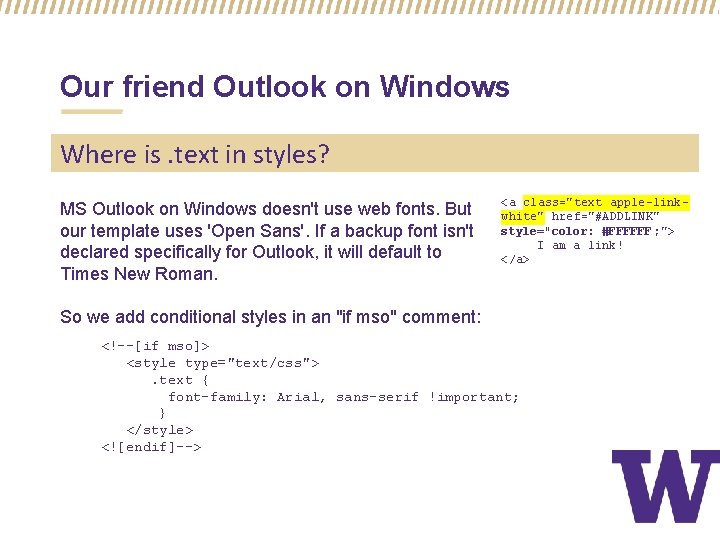
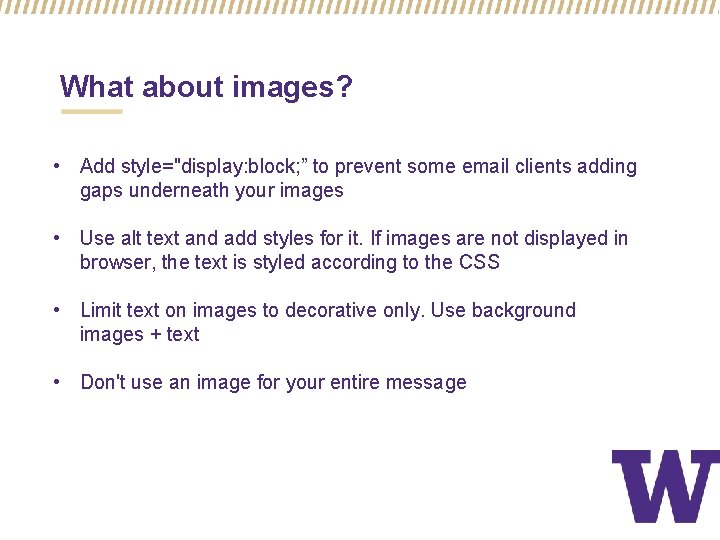
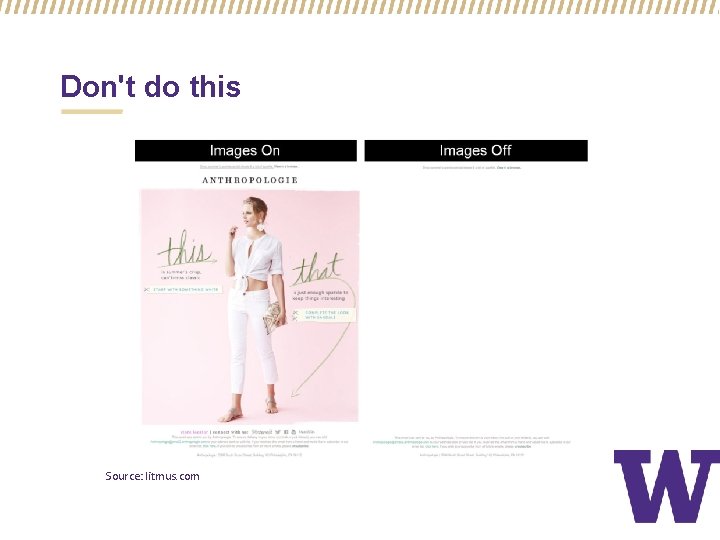
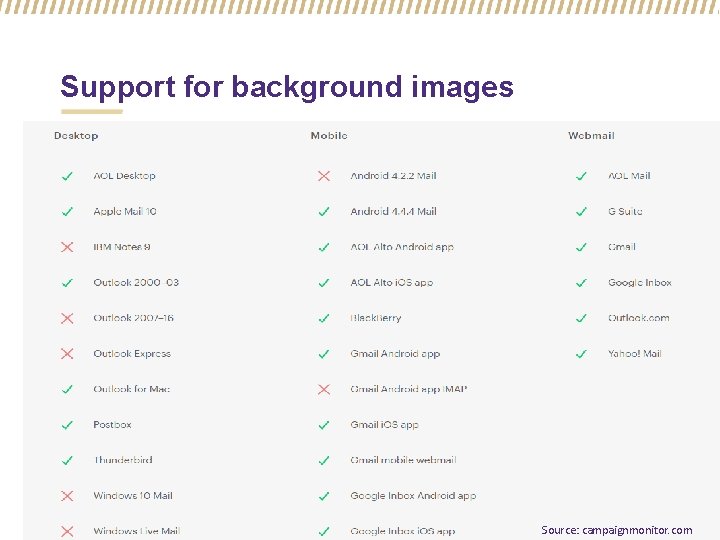
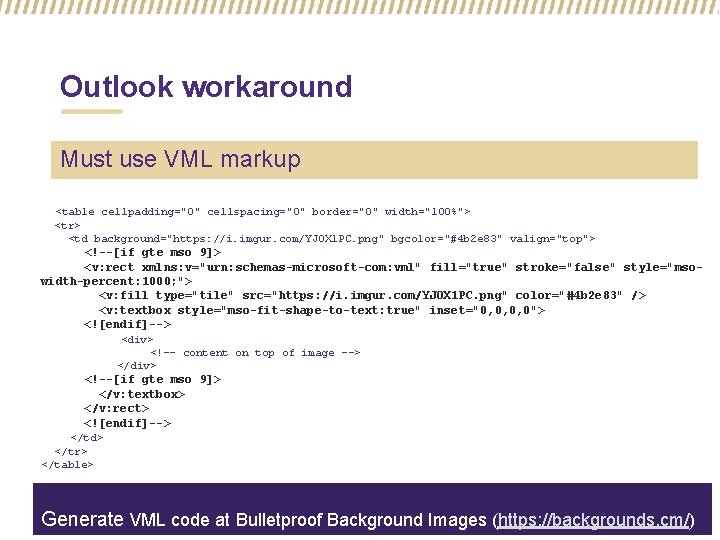
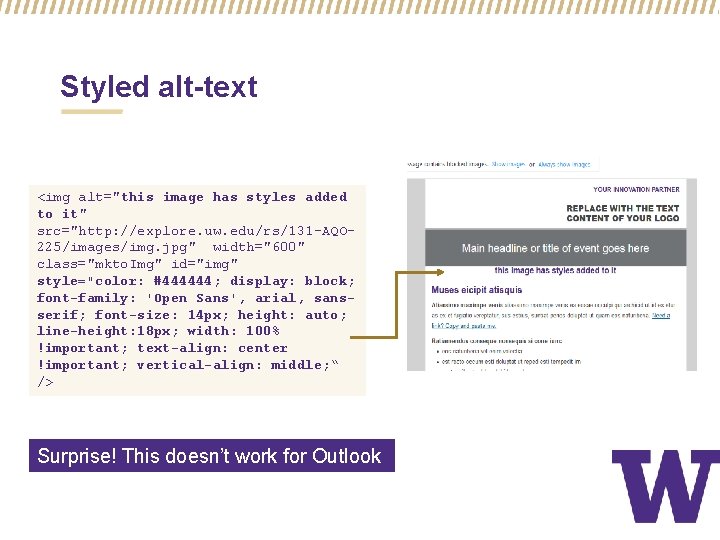
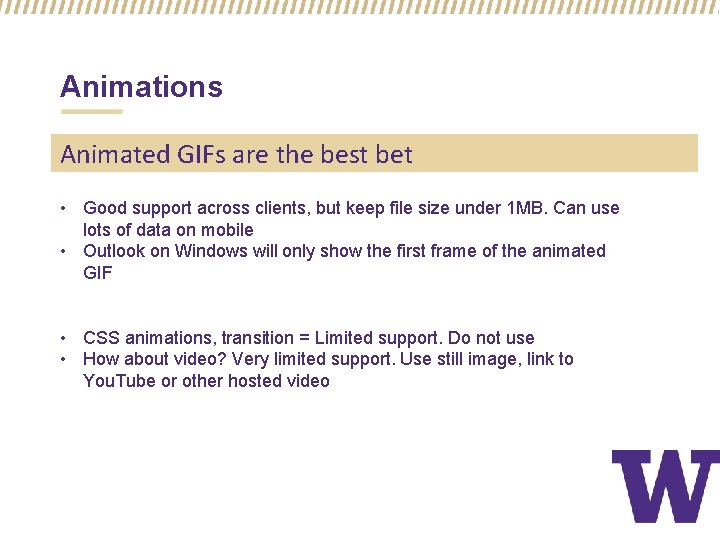
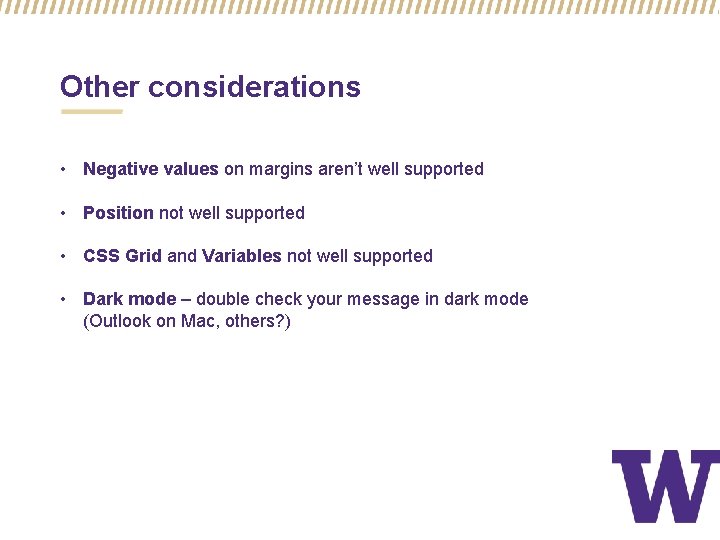
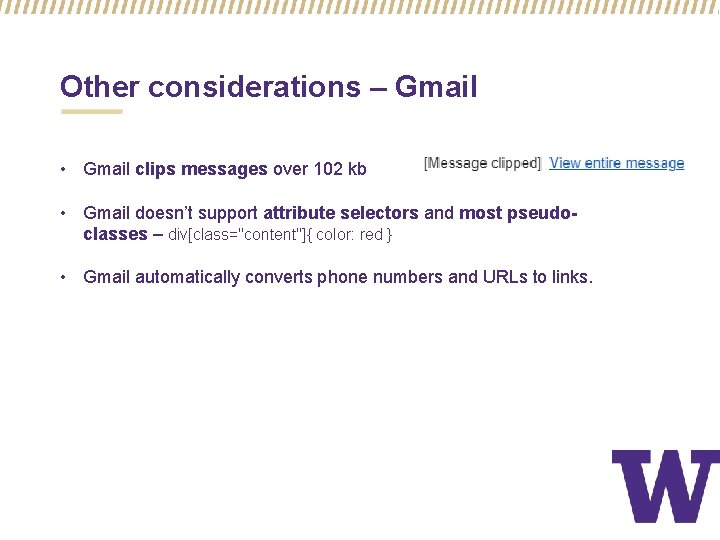
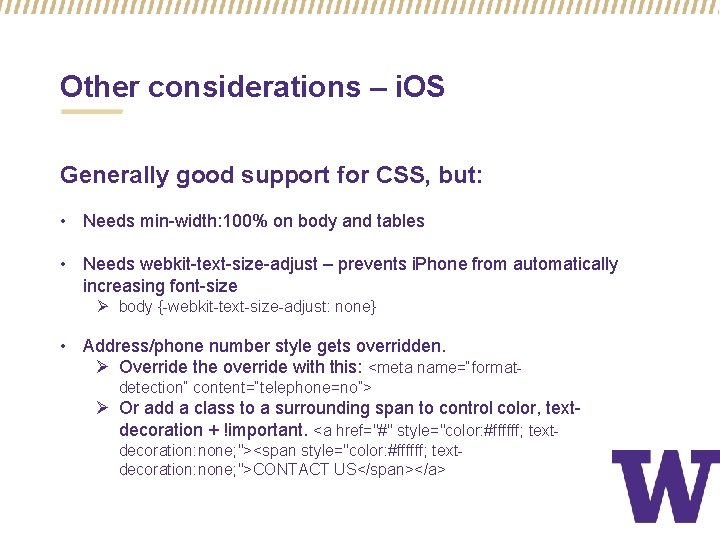
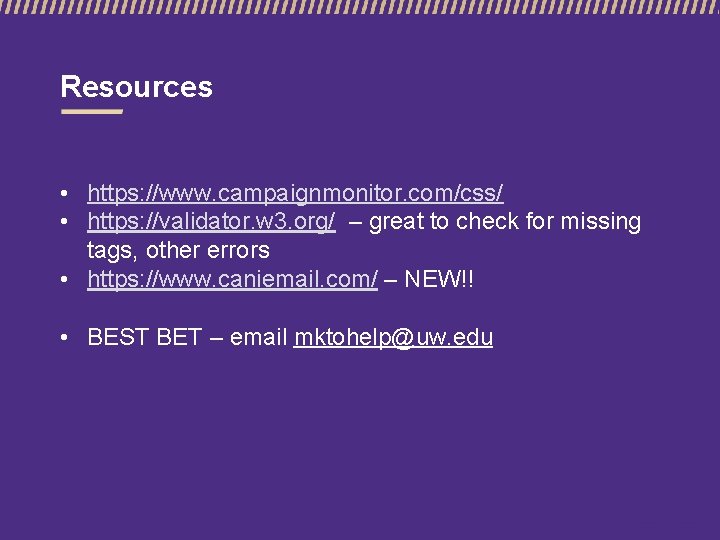

- Slides: 26
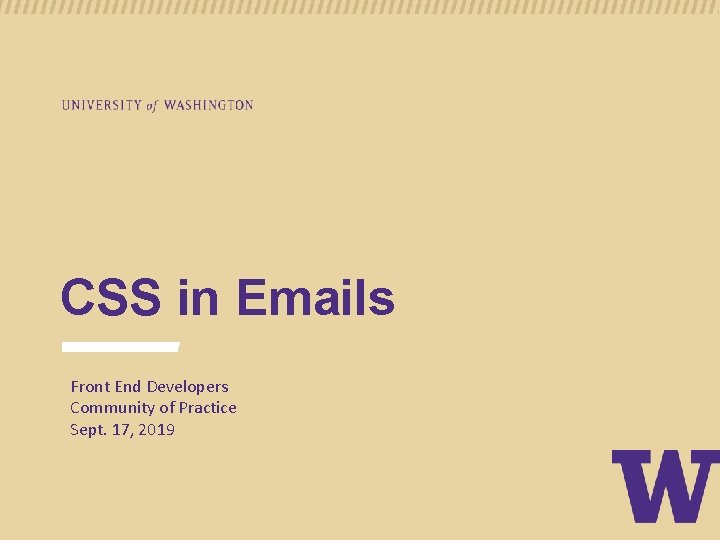
CSS in Emails Front End Developers Community of Practice Sept. 17, 2019
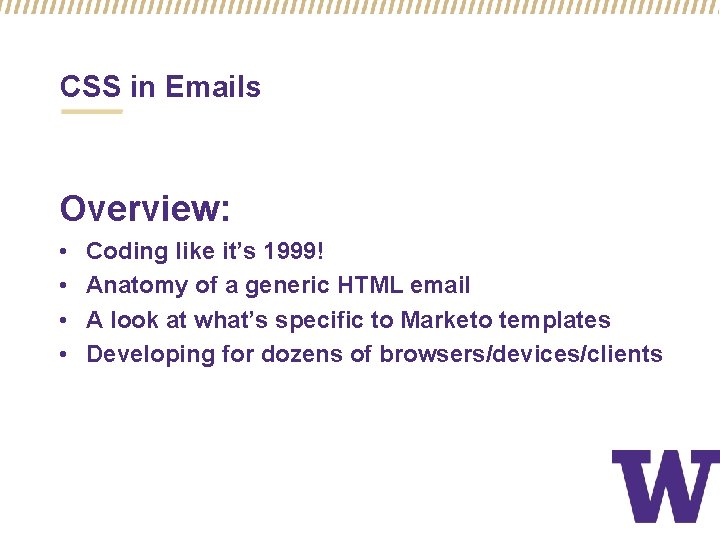
CSS in Emails Overview: • • Coding like it’s 1999! Anatomy of a generic HTML email A look at what’s specific to Marketo templates Developing for dozens of browsers/devices/clients
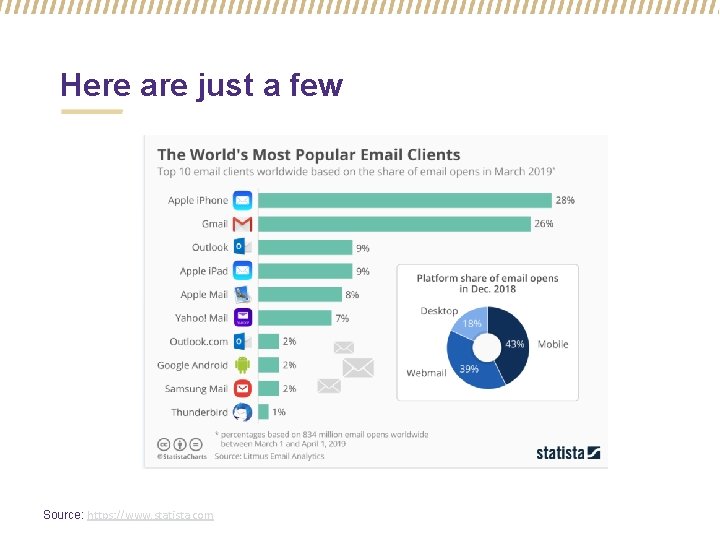
Here are just a few Source: https: //www. statista. com
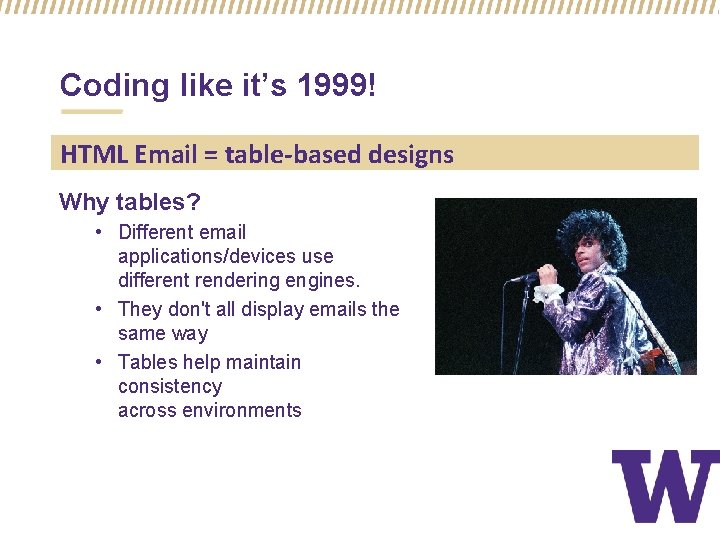
Coding like it’s 1999! HTML Email = table-based designs Why tables? • Different email applications/devices use different rendering engines. • They don't all display emails the same way • Tables help maintain consistency across environments
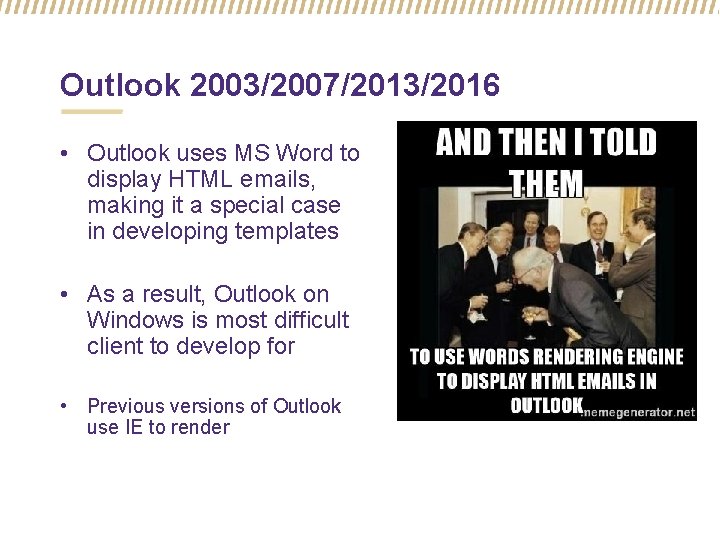
Outlook 2003/2007/2013/2016 • Outlook uses MS Word to display HTML emails, making it a special case in developing templates • As a result, Outlook on Windows is most difficult client to develop for • Previous versions of Outlook use IE to render
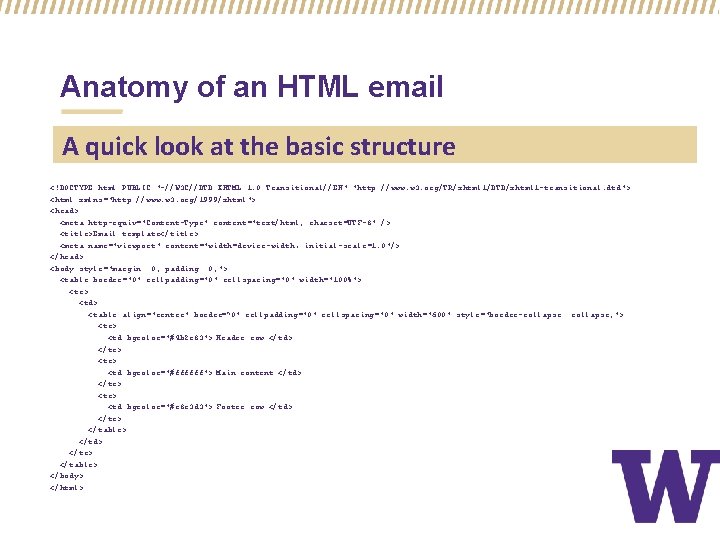
Anatomy of an HTML email A quick look at the basic structure <!DOCTYPE html PUBLIC "-//W 3 C//DTD XHTML 1. 0 Transitional//EN" "http: //www. w 3. org/TR/xhtml 1/DTD/xhtml 1 -transitional. dtd"> <html xmlns="http: //www. w 3. org/1999/xhtml"> <head> <meta http-equiv="Content-Type" content="text/html; charset=UTF-8" /> <title>Email template</title> <meta name="viewport" content="width=device-width, initial-scale=1. 0"/> </head> <body style="margin: 0; padding: 0; "> <table border="0" cellpadding="0" cellspacing="0" width="100%"> <tr> <td> <table align="center" border=“ 0" cellpadding="0" cellspacing="0" width="600" style="border-collapse: collapse; "> <tr> <td bgcolor="#4 b 2 e 83"> Header row </td> </tr> <tr> <td bgcolor="#ffffff"> Main content </td> </tr> <tr> <td bgcolor="#e 8 e 3 d 3"> Footer row </td> </tr> </table> </td> </tr> </table> </body> </html>
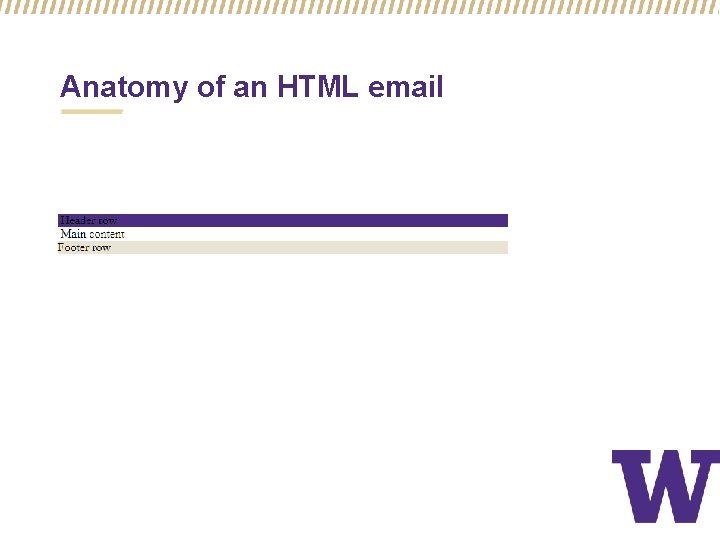
Anatomy of an HTML email
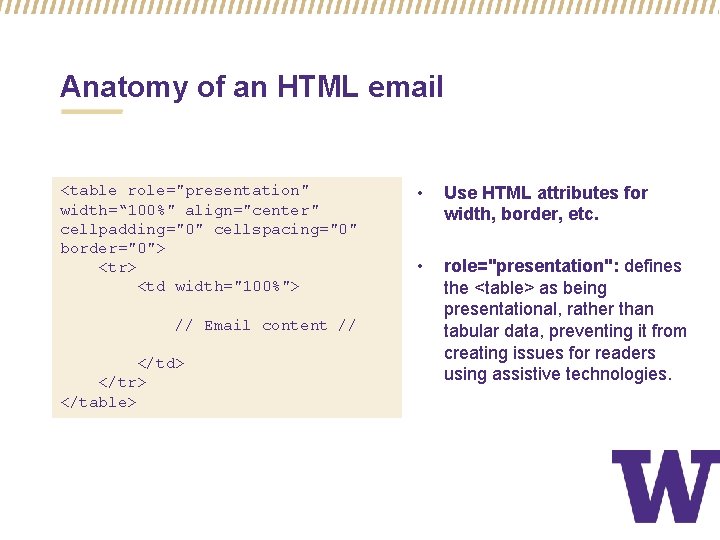
Anatomy of an HTML email <table role="presentation" width=“ 100%" align="center" cellpadding="0" cellspacing="0" border="0"> <tr> <td width="100%"> // Email content // </td> </tr> </table> • Use HTML attributes for width, border, etc. • role="presentation": defines the <table> as being presentational, rather than tabular data, preventing it from creating issues for readers using assistive technologies.
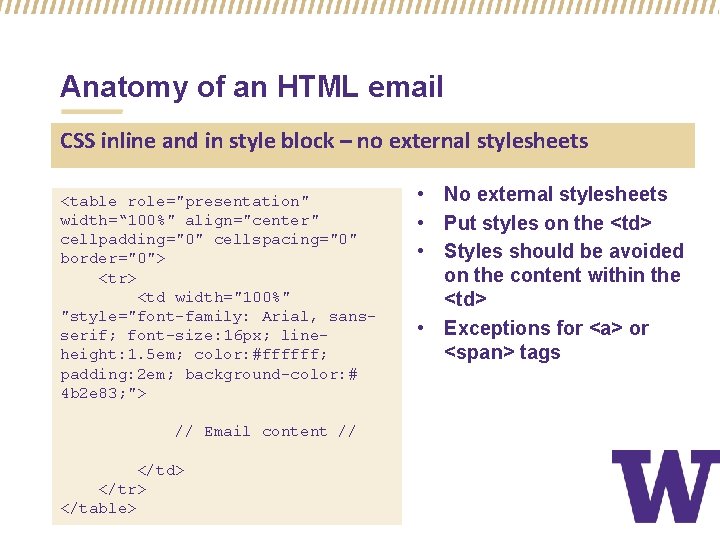
Anatomy of an HTML email CSS inline and in style block – no external stylesheets <table role="presentation" width=“ 100%" align="center" cellpadding="0" cellspacing="0" border="0"> <tr> <td width="100%" "style="font-family: Arial, sansserif; font-size: 16 px; lineheight: 1. 5 em; color: #ffffff; padding: 2 em; background-color: # 4 b 2 e 83; "> // Email content // </td> </tr> </table> • No external stylesheets • Put styles on the <td> • Styles should be avoided on the content within the <td> • Exceptions for <a> or <span> tags
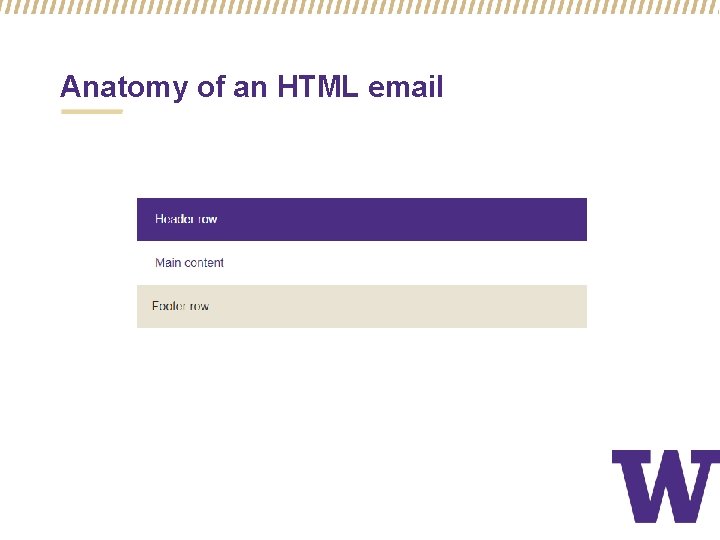
Anatomy of an HTML email
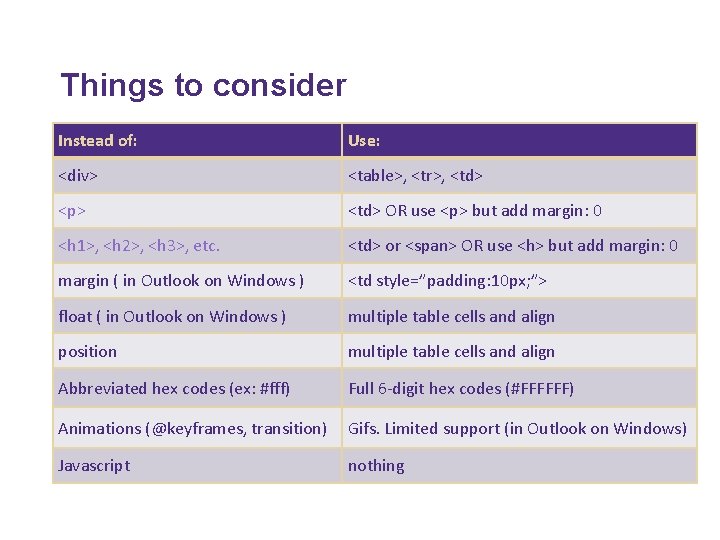
Things to consider Instead of: Use: <div> <table>, <tr>, <td> <p> <td> OR use <p> but add margin: 0 <h 1>, <h 2>, <h 3>, etc. <td> or <span> OR use <h> but add margin: 0 margin ( in Outlook on Windows ) <td style=”padding: 10 px; ”> float ( in Outlook on Windows ) multiple table cells and align position multiple table cells and align Abbreviated hex codes (ex: #fff) Full 6 -digit hex codes (#FFFFFF) Animations (@keyframes, transition) Gifs. Limited support (in Outlook on Windows) Javascript nothing
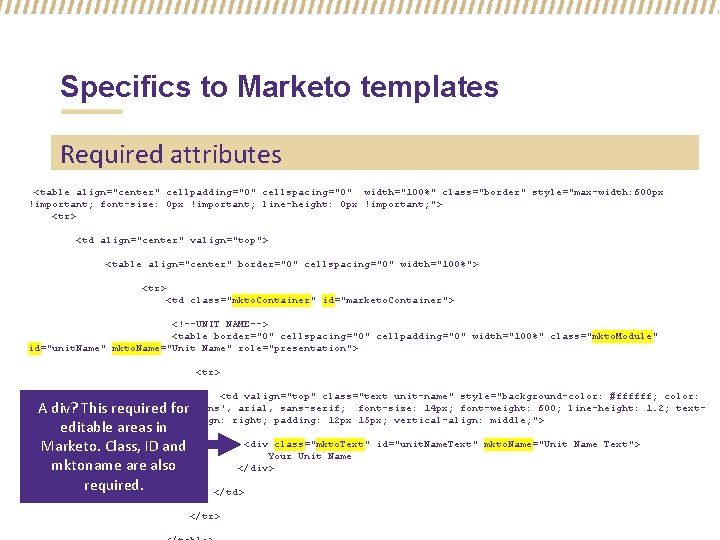
Specifics to Marketo templates Required attributes <table align="center" cellpadding="0" cellspacing="0" width="100%" class="border" style="max-width: 600 px !important; font-size: 0 px !important; line-height: 0 px !important; "> <tr> <td align="center" valign="top"> <table align="center" border="0" cellspacing="0" width="100%"> <tr> <td class="mkto. Container" id="marketo. Container"> <!--UNIT NAME--> <table border="0" cellspacing="0" cellpadding="0" width="100%" class="mkto. Module" id="unit. Name" mkto. Name="Unit Name" role="presentation"> <tr> <td valign="top" class="text unit-name" style="background-color: #ffffff; color: #4 b 2 e 83; font-family: 'Open Sans', arial, sans-serif; font-size: 14 px; font-weight: 600; line-height: 1. 2; texttransform: uppercase; text-align: right; padding: 12 px 15 px; vertical-align: middle; "> A div? This required for editable areas in <div class="mkto. Text" id="unit. Name. Text" mkto. Name="Unit Name Text"> Marketo. Class, ID and Your Unit Name mktoname are also </div> required. </td> </tr>
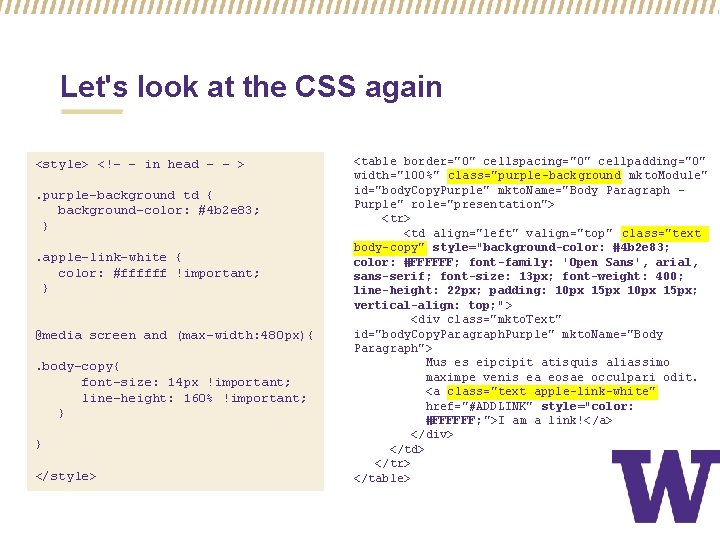
Let's look at the CSS again <style> <!- – in head - - >. purple-background td { background-color: #4 b 2 e 83; }. apple-link-white { color: #ffffff !important; } @media screen and (max-width: 480 px){ . body-copy{ font-size: 14 px !important; line-height: 160% !important; } } </style> <table border="0" cellspacing="0" cellpadding="0" width="100%" class="purple-background mkto. Module" id="body. Copy. Purple" mkto. Name="Body Paragraph - Purple" role="presentation"> <tr> <td align="left" valign="top" class="text body-copy" style="background-color: #4 b 2 e 83; color: #FFFFFF; font-family: 'Open Sans', arial, sans-serif; font-size: 13 px; font-weight: 400; line-height: 22 px; padding: 10 px 15 px; vertical-align: top; "> <div class="mkto. Text" id="body. Copy. Paragraph. Purple" mkto. Name="Body Paragraph"> Mus es eipcipit atisquis aliassimo maximpe venis ea eosae occulpari odit. <a class="text apple-link-white" href="#ADDLINK" style="color: #FFFFFF; ">I am a link!</a> </div> </td> </tr> </table>
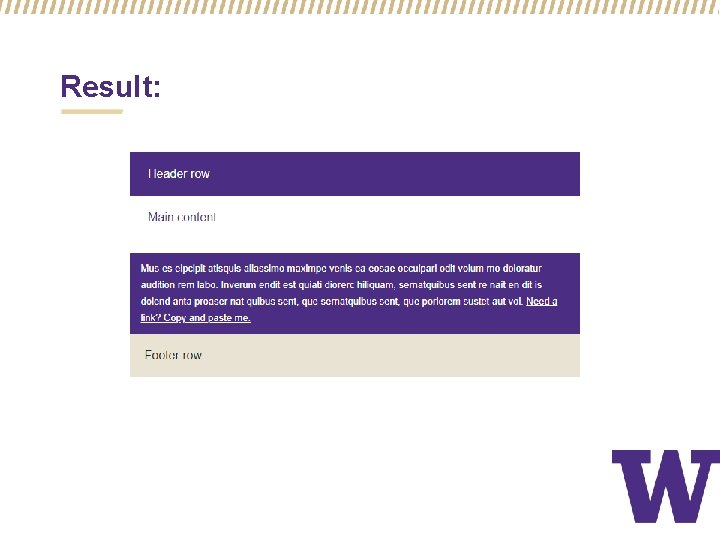
Result:
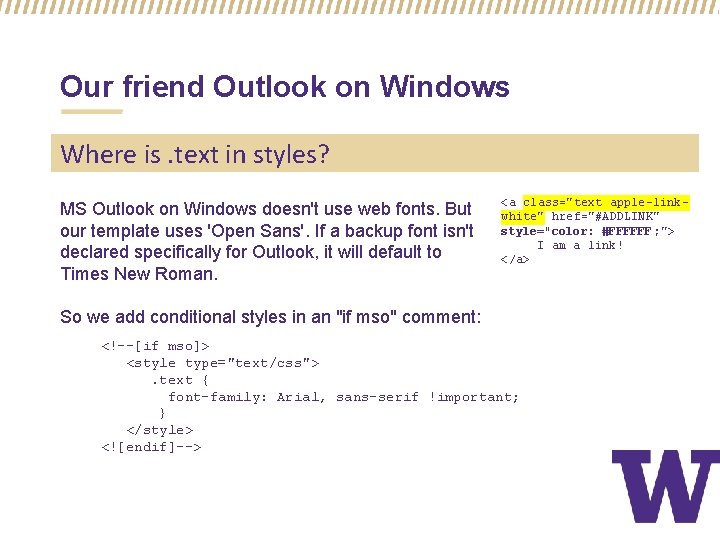
Our friend Outlook on Windows Where is. text in styles? MS Outlook on Windows doesn't use web fonts. But our template uses 'Open Sans'. If a backup font isn't declared specifically for Outlook, it will default to Times New Roman. <a class="text apple-linkwhite" href="#ADDLINK" style="color: #FFFFFF; "> I am a link! </a> So we add conditional styles in an "if mso" comment: <!--[if mso]> <style type="text/css"> . text { font-family: Arial, sans-serif !important; } </style> <![endif]-->
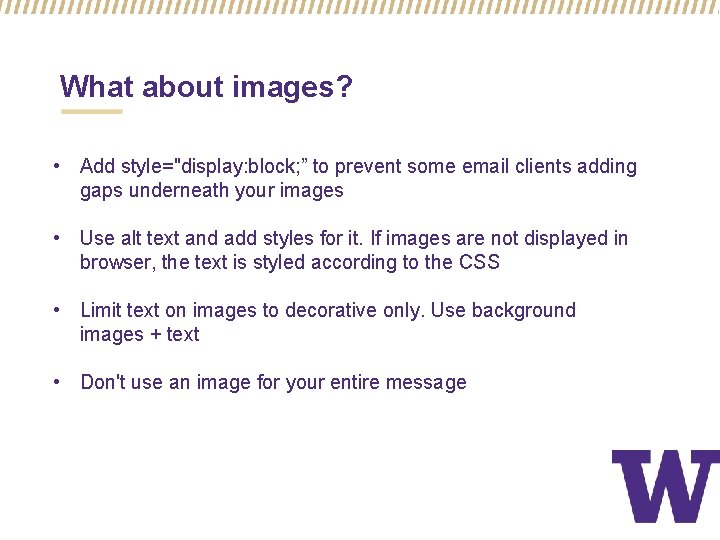
What about images? • Add style="display: block; ” to prevent some email clients adding gaps underneath your images • Use alt text and add styles for it. If images are not displayed in browser, the text is styled according to the CSS • Limit text on images to decorative only. Use background images + text • Don't use an image for your entire message
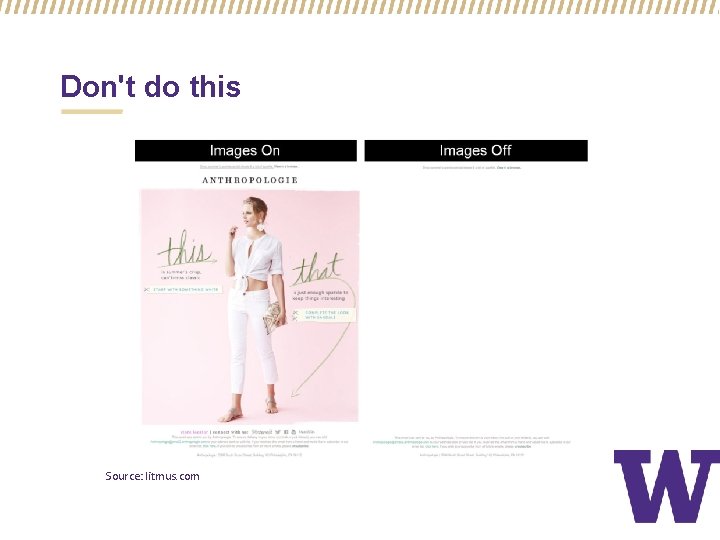
Don't do this Source: litmus. com
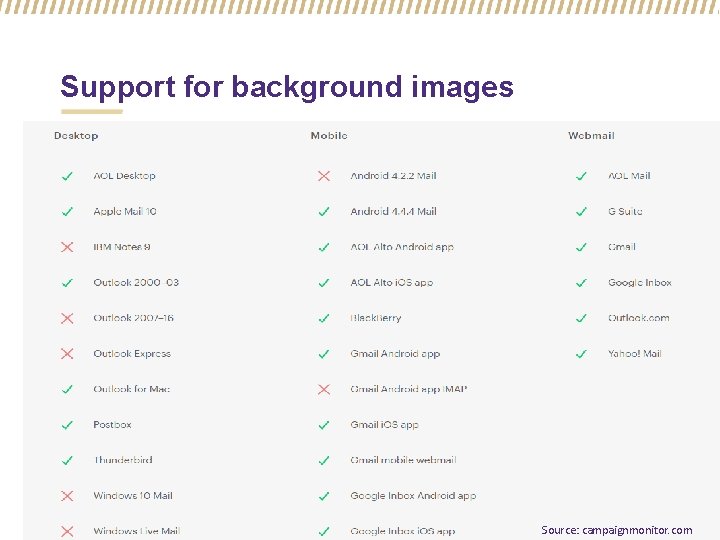
Support for background images Source: campaignmonitor. com
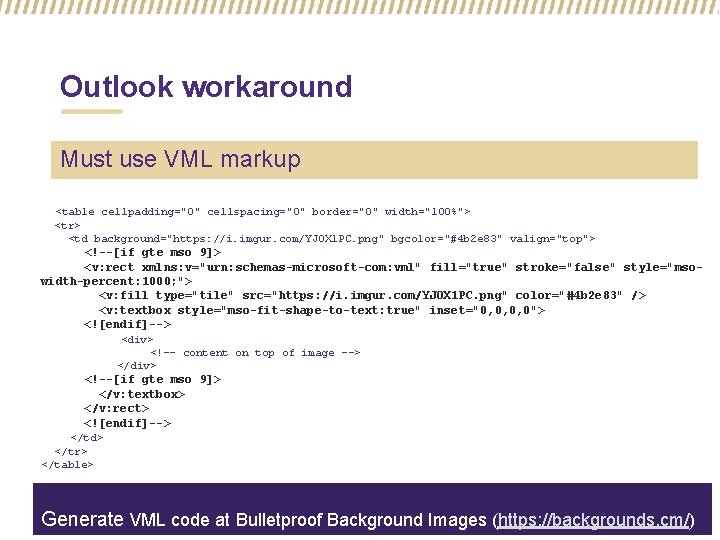
Outlook workaround Must use VML markup <table cellpadding="0" cellspacing="0" border="0" width="100%"> <tr> <td background="https: //i. imgur. com/YJOX 1 PC. png" bgcolor="#4 b 2 e 83" valign="top"> <!--[if gte mso 9]> <v: rect xmlns: v="urn: schemas-microsoft-com: vml" fill="true" stroke="false" style="msowidth-percent: 1000; "> <v: fill type="tile" src="https: //i. imgur. com/YJOX 1 PC. png" color="#4 b 2 e 83" /> <v: textbox style="mso-fit-shape-to-text: true" inset="0, 0, 0, 0"> <![endif]--> <div> <!-- content on top of image --> </div> <!--[if gte mso 9]> </v: textbox> </v: rect> <![endif]--> </td> </tr> </table> Generate VML code at Bulletproof Background Images (https: //backgrounds. cm/)
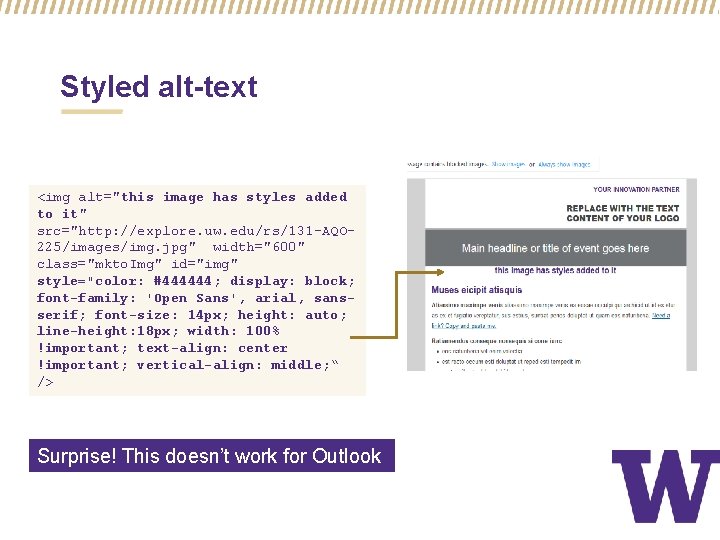
Styled alt-text <img alt="this image has styles added to it" src="http: //explore. uw. edu/rs/131 -AQO 225/images/img. jpg" width="600" class="mkto. Img" id="img" style="color: #444444; display: block; font-family: 'Open Sans', arial, sansserif; font-size: 14 px; height: auto; line-height: 18 px; width: 100% !important; text-align: center !important; vertical-align: middle; “ /> Surprise! This doesn’t work for Outlook
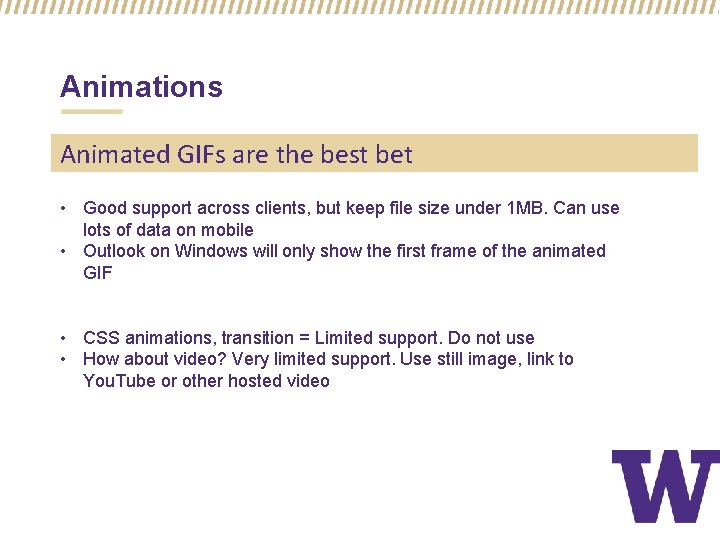
Animations Animated GIFs are the best bet • Good support across clients, but keep file size under 1 MB. Can use lots of data on mobile • Outlook on Windows will only show the first frame of the animated GIF • CSS animations, transition = Limited support. Do not use • How about video? Very limited support. Use still image, link to You. Tube or other hosted video
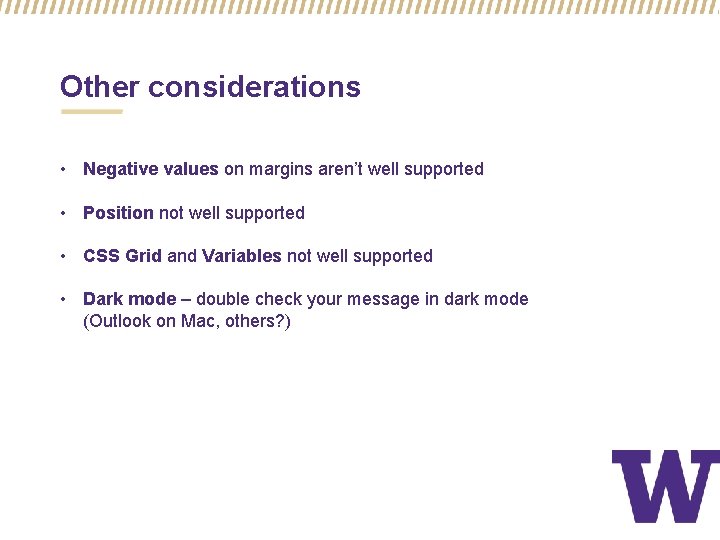
Other considerations • Negative values on margins aren’t well supported • Position not well supported • CSS Grid and Variables not well supported • Dark mode – double check your message in dark mode (Outlook on Mac, others? )
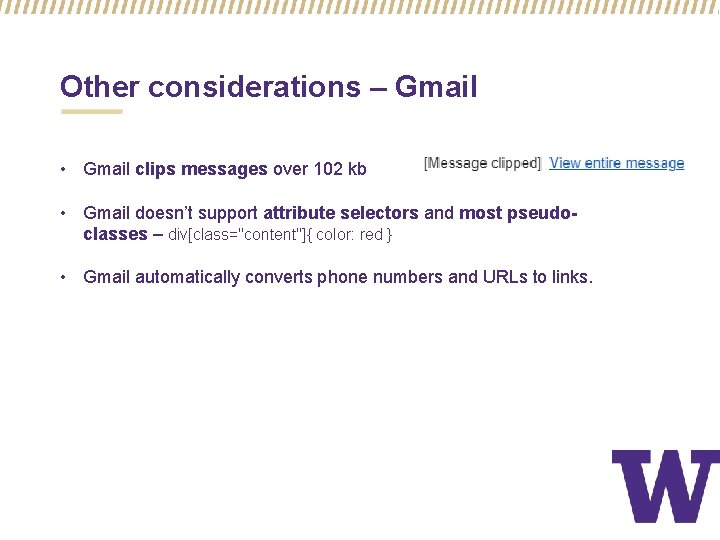
Other considerations – Gmail • Gmail clips messages over 102 kb • Gmail doesn’t support attribute selectors and most pseudoclasses – div[class="content"]{ color: red } • Gmail automatically converts phone numbers and URLs to links.
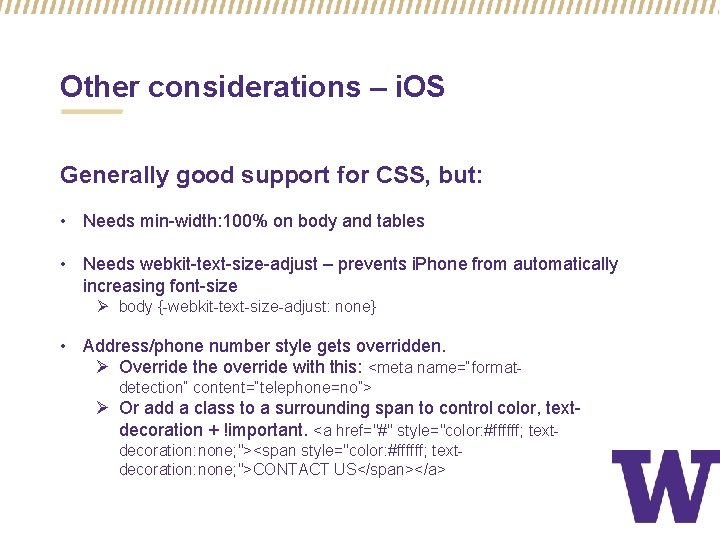
Other considerations – i. OS Generally good support for CSS, but: • Needs min-width: 100% on body and tables • Needs webkit-text-size-adjust – prevents i. Phone from automatically increasing font-size Ø body {-webkit-text-size-adjust: none} • Address/phone number style gets overridden. Ø Override the override with this: <meta name=“formatdetection” content=“telephone=no”> Ø Or add a class to a surrounding span to control color, textdecoration + !important. <a href="#" style="color: #ffffff; textdecoration: none; "><span style="color: #ffffff; textdecoration: none; ">CONTACT US</span></a>
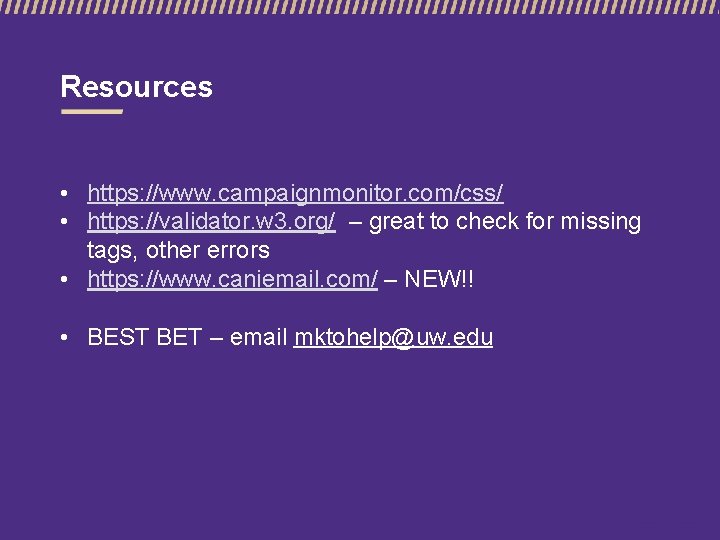
Resources • https: //www. campaignmonitor. com/css/ • https: //validator. w 3. org/ – great to check for missing tags, other errors • https: //www. caniemail. com/ – NEW!! • BEST BET – email mktohelp@uw. edu

Questions? Tiffany Sevareid Front End Developer UMAC tlb 3@uw. edu