Cascading Style Sheets CSS Konsep dasar CSS CSS
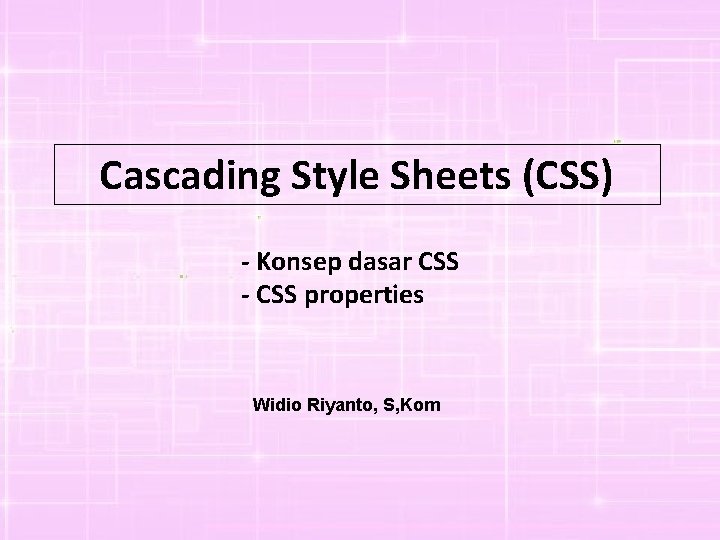
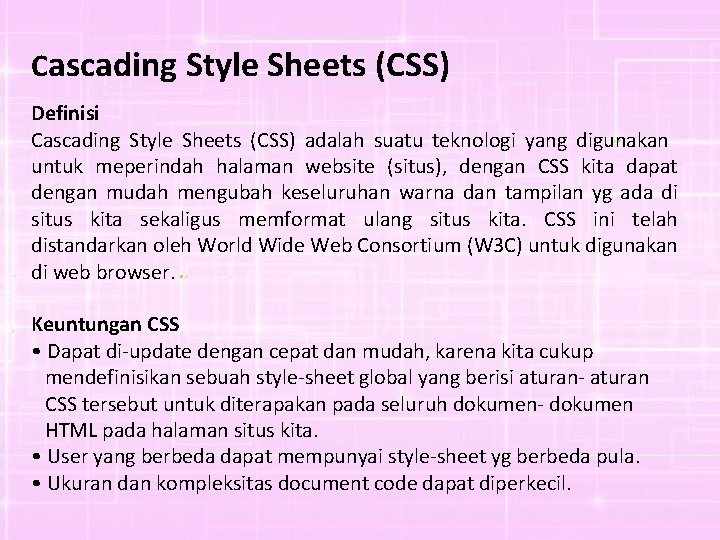
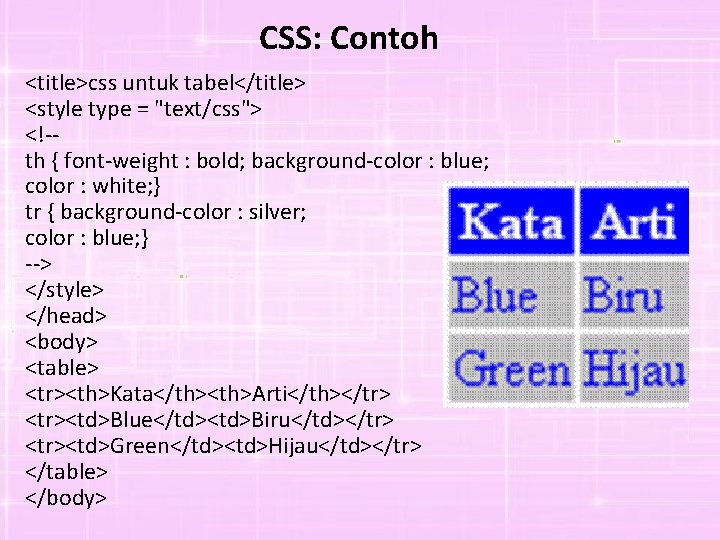
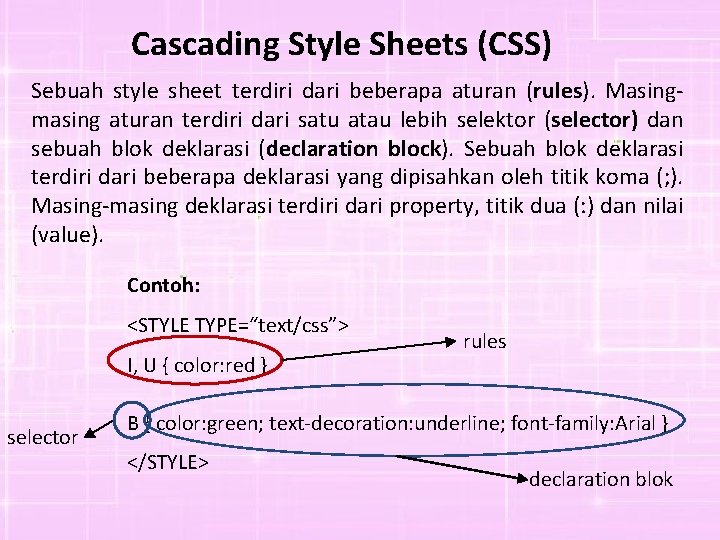
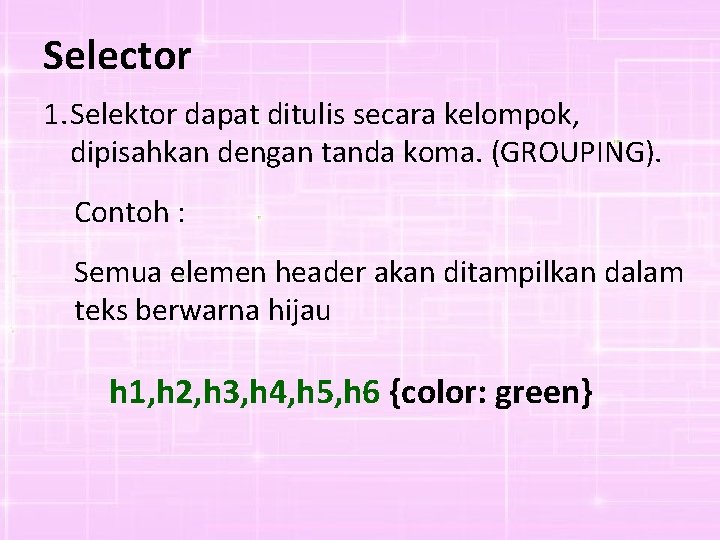
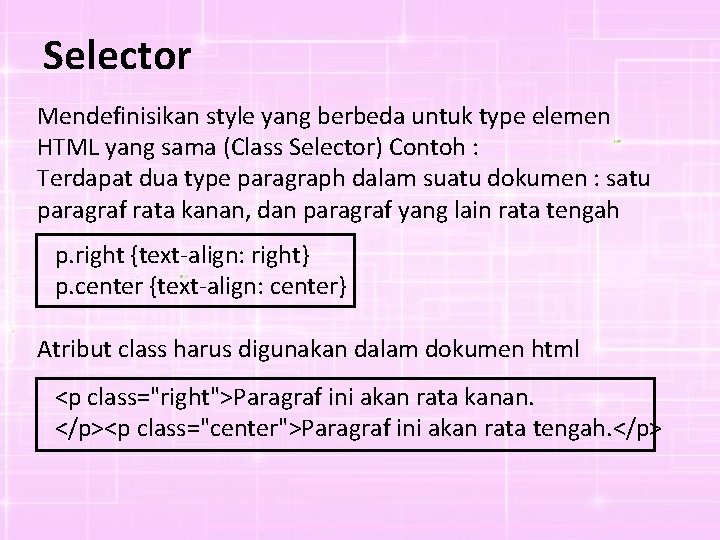
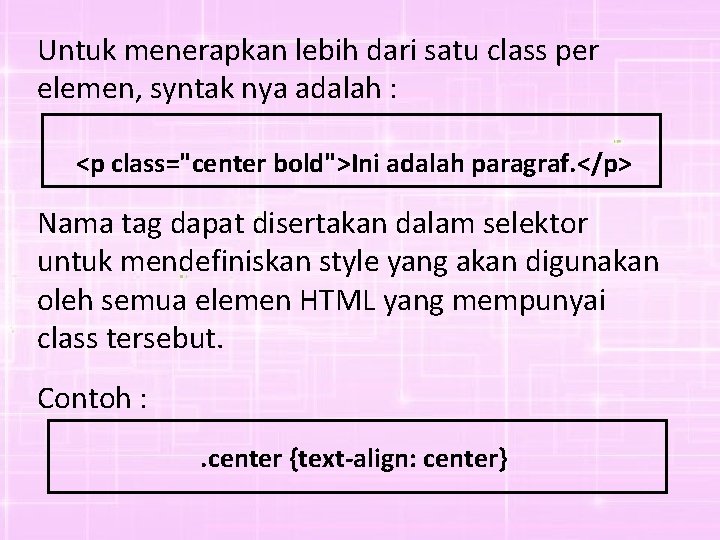
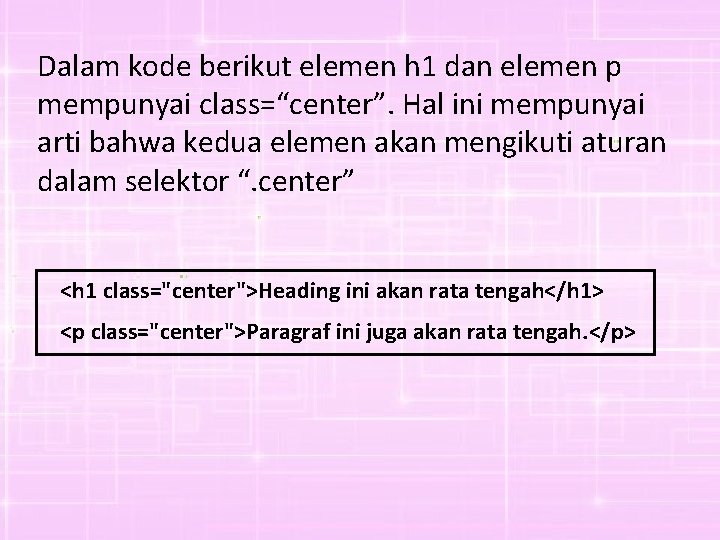
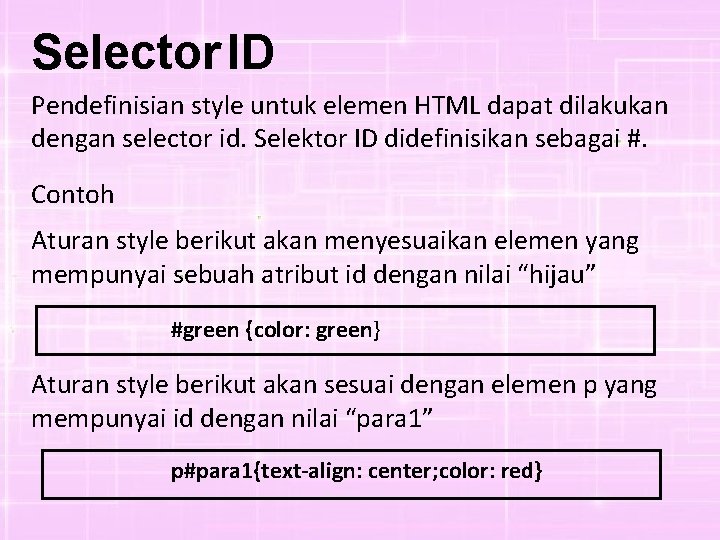
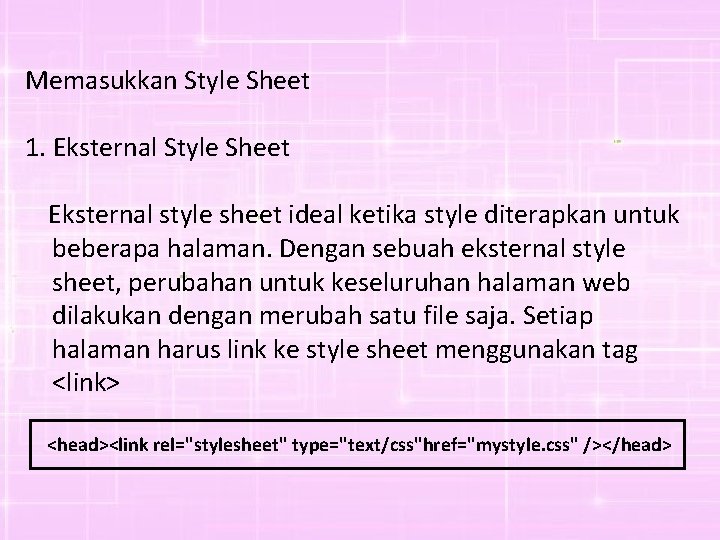
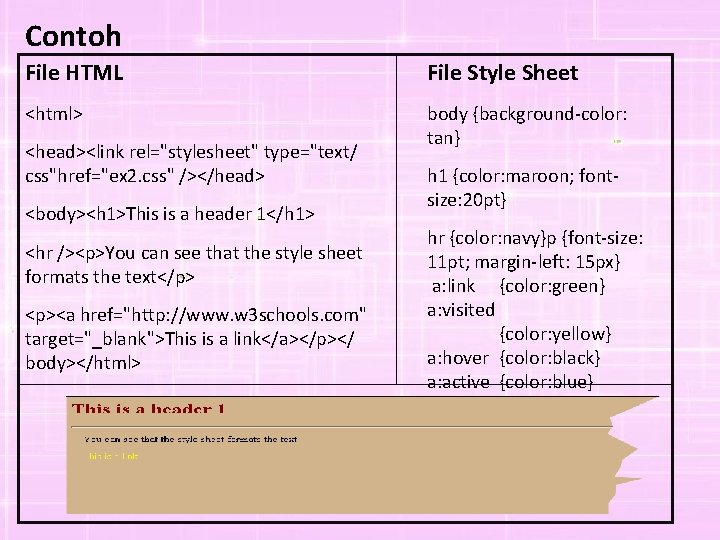
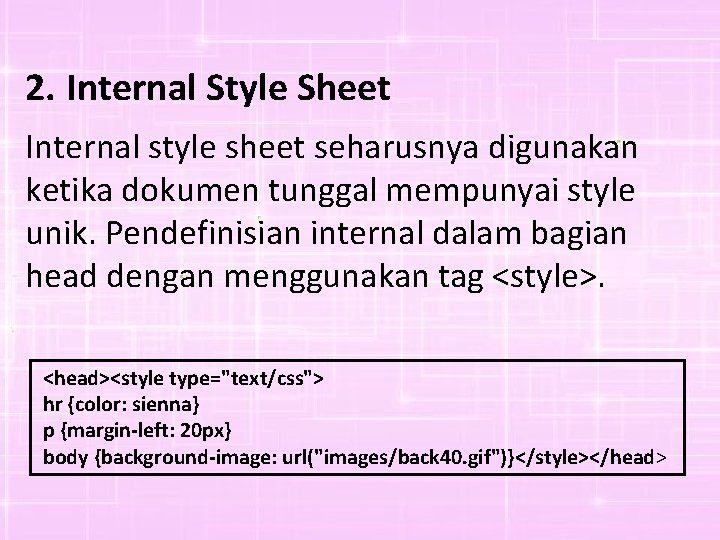
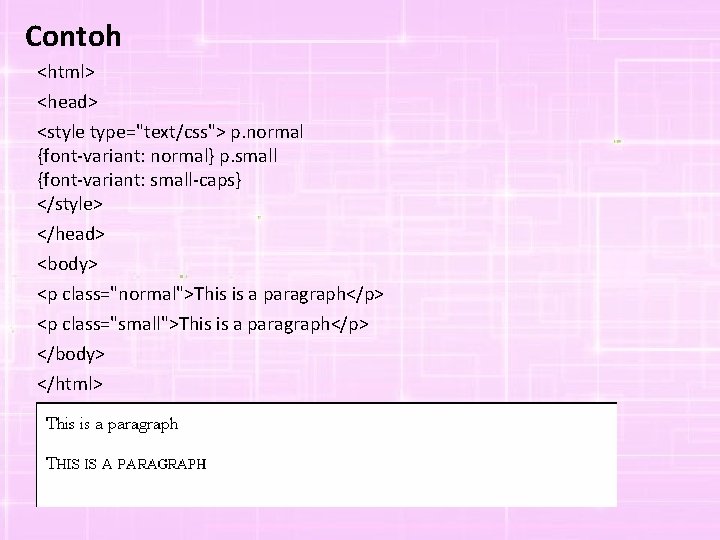
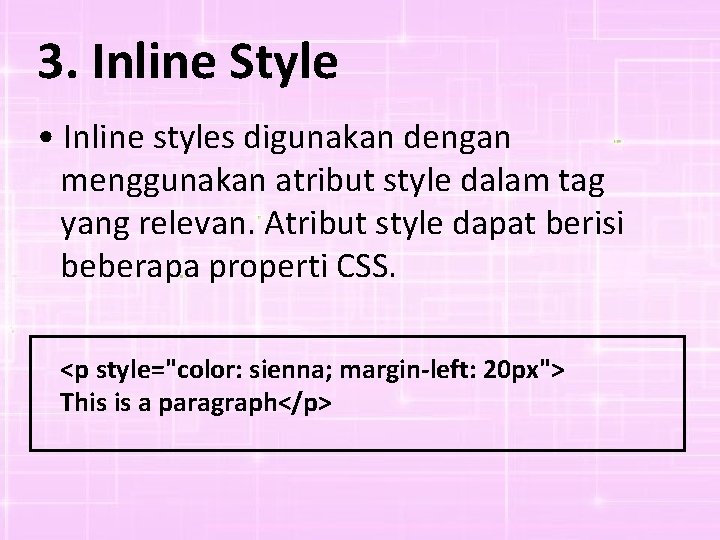
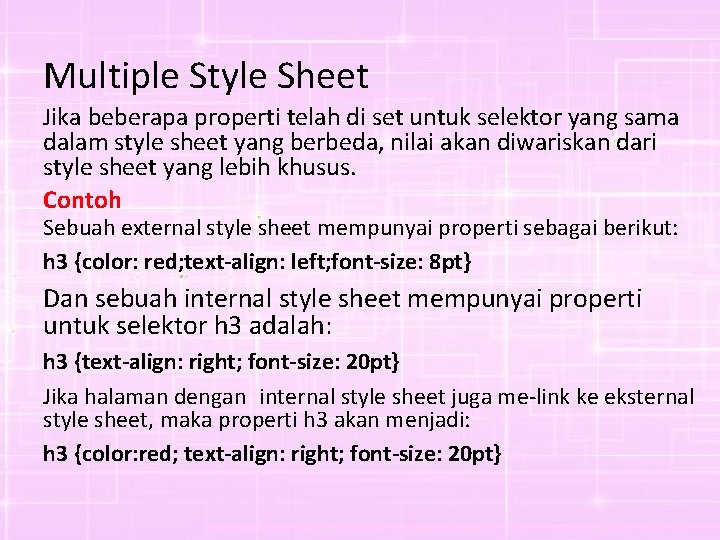
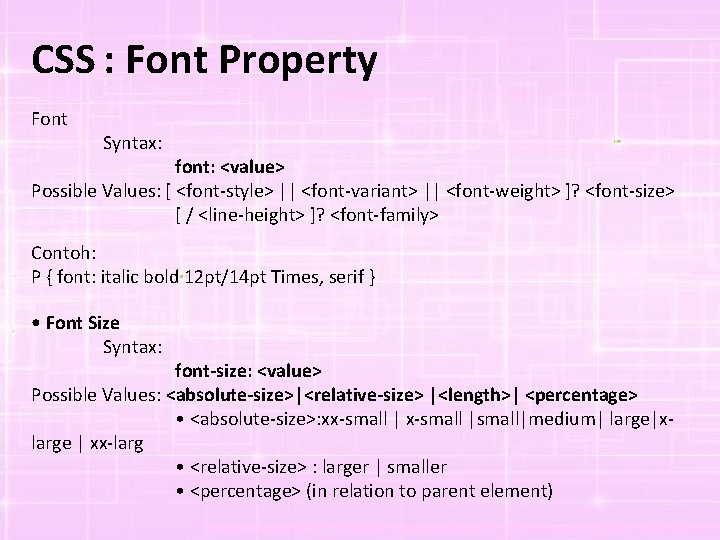
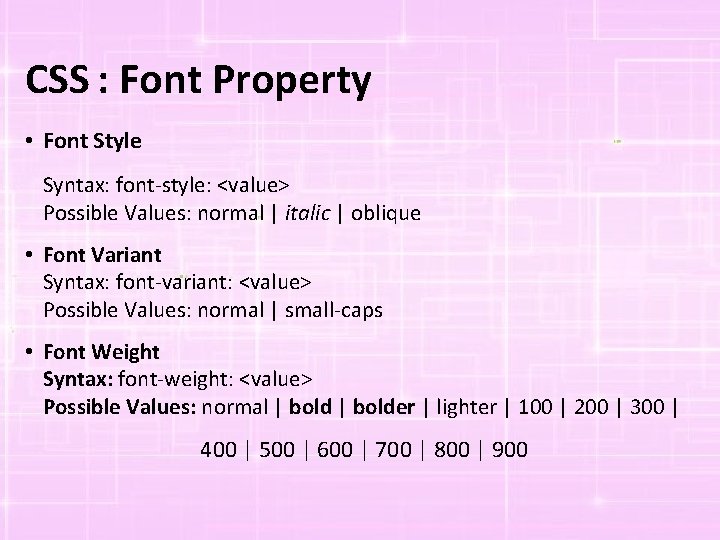
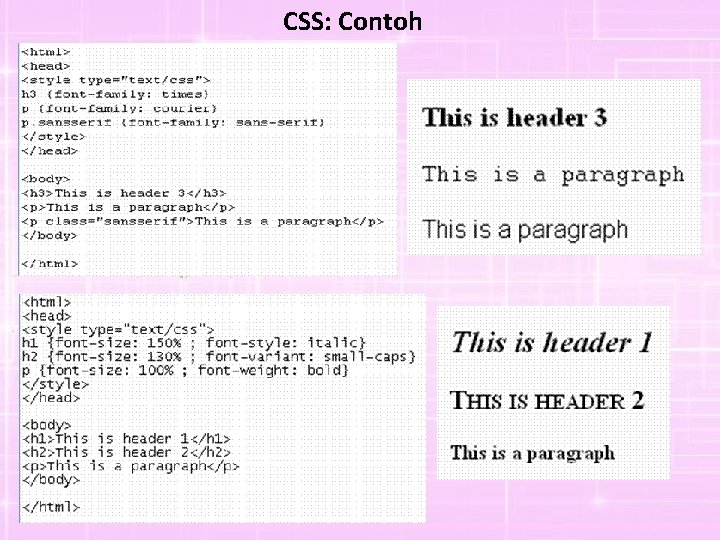
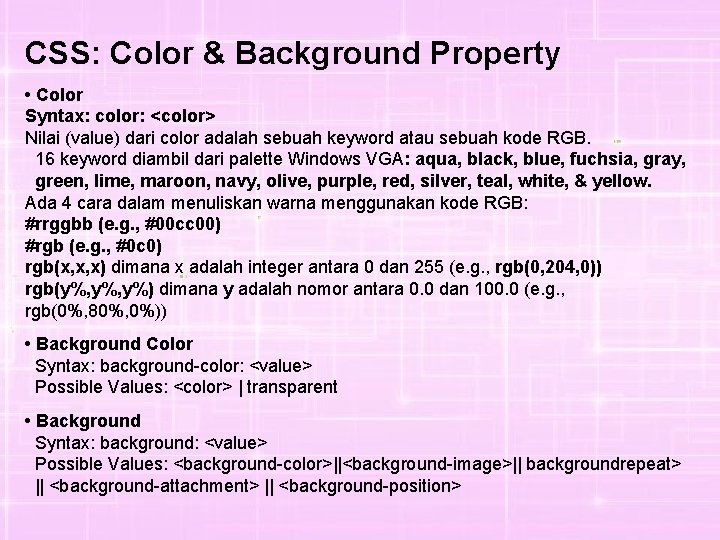
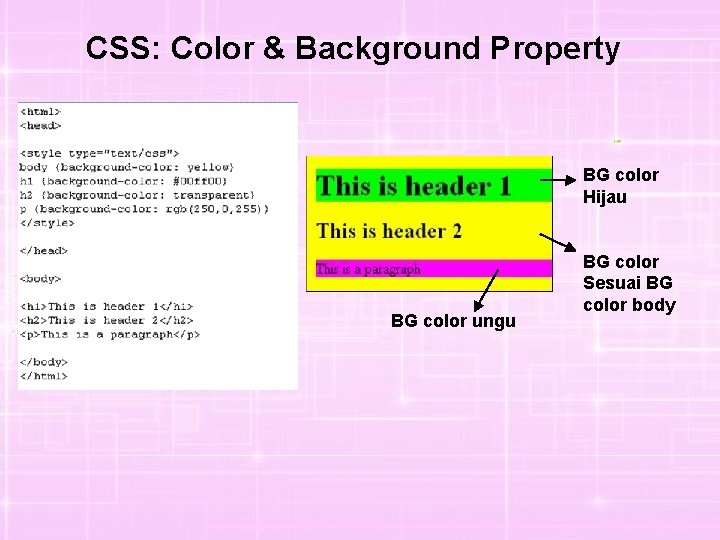
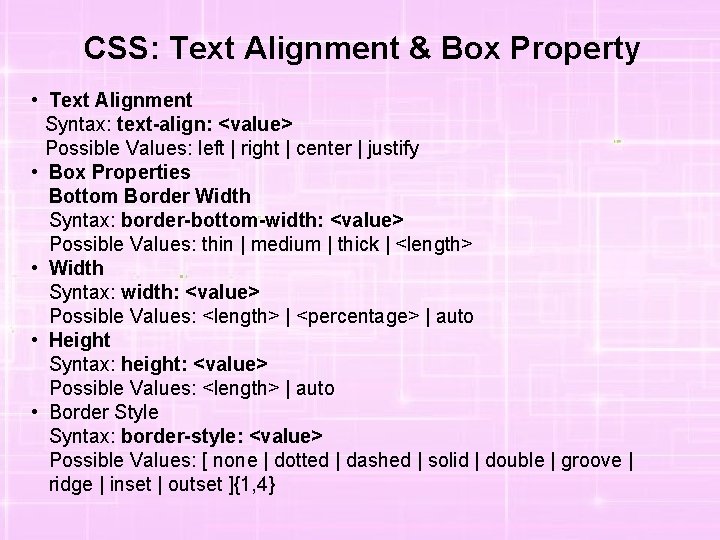
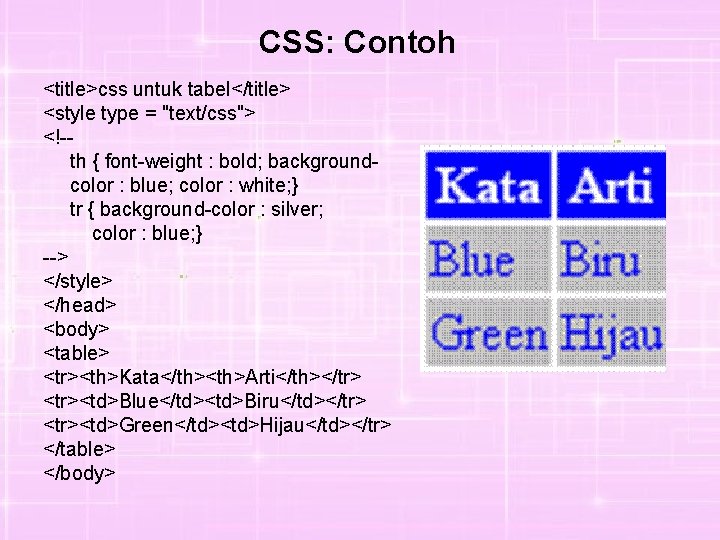
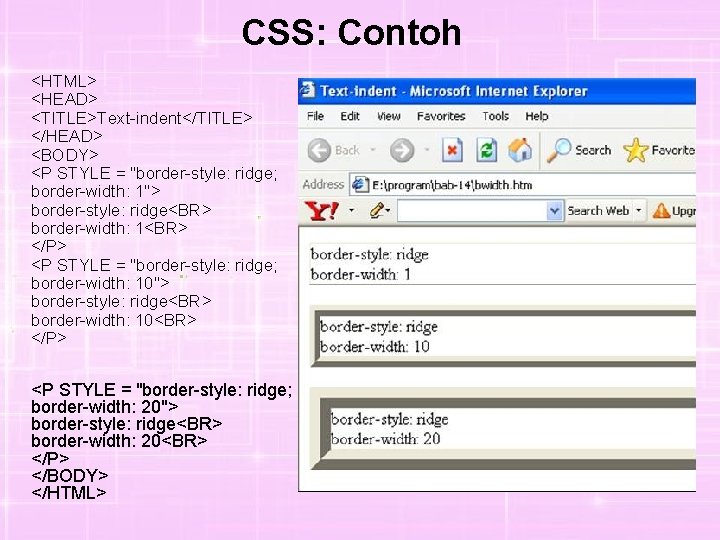
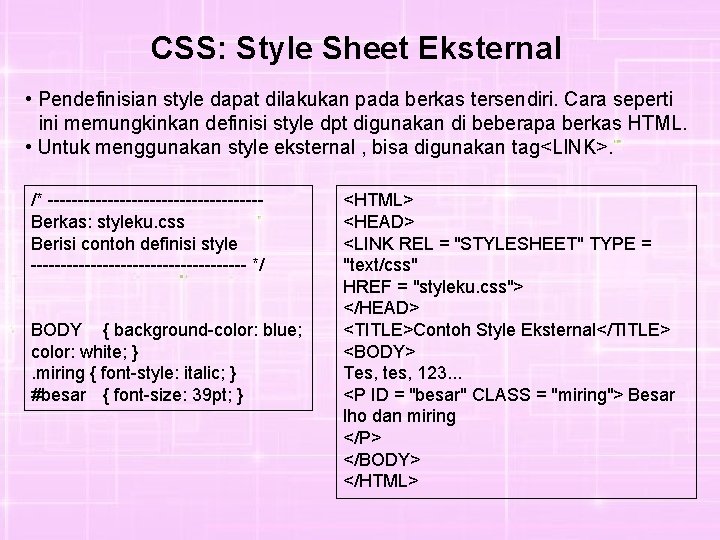
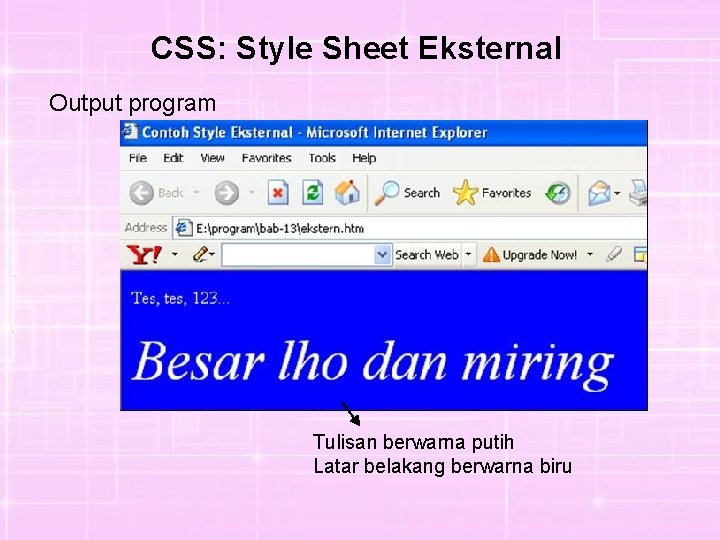
- Slides: 25
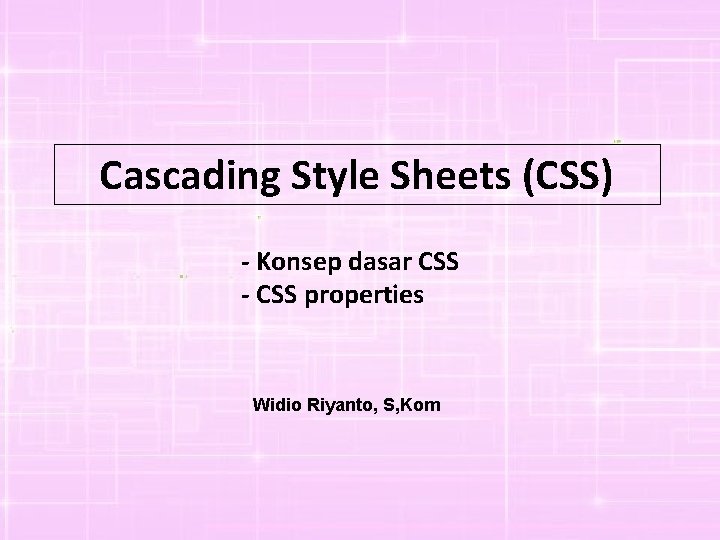
Cascading Style Sheets (CSS) - Konsep dasar CSS - CSS properties Widio Riyanto, S, Kom
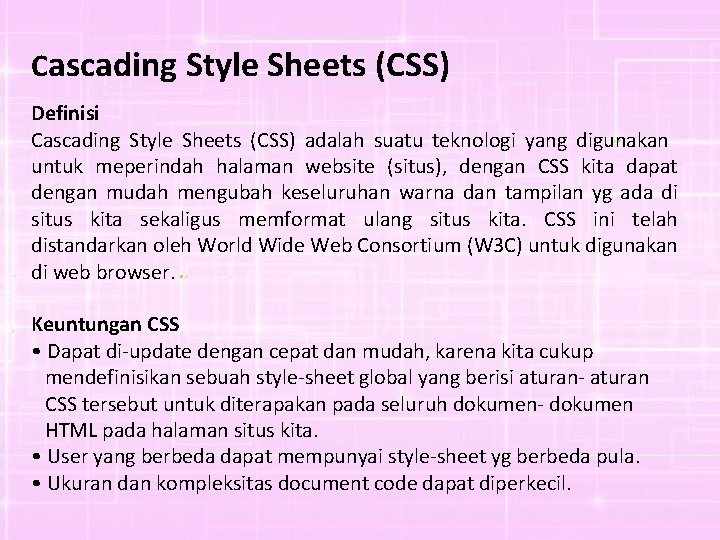
Cascading Style Sheets (CSS) Definisi Cascading Style Sheets (CSS) adalah suatu teknologi yang digunakan untuk meperindah halaman website (situs), dengan CSS kita dapat dengan mudah mengubah keseluruhan warna dan tampilan yg ada di situs kita sekaligus memformat ulang situs kita. CSS ini telah distandarkan oleh World Wide Web Consortium (W 3 C) untuk digunakan di web browser. Keuntungan CSS • Dapat di-update dengan cepat dan mudah, karena kita cukup mendefinisikan sebuah style-sheet global yang berisi aturan- aturan CSS tersebut untuk diterapakan pada seluruh dokumen- dokumen HTML pada halaman situs kita. • User yang berbeda dapat mempunyai style-sheet yg berbeda pula. • Ukuran dan kompleksitas document code dapat diperkecil.
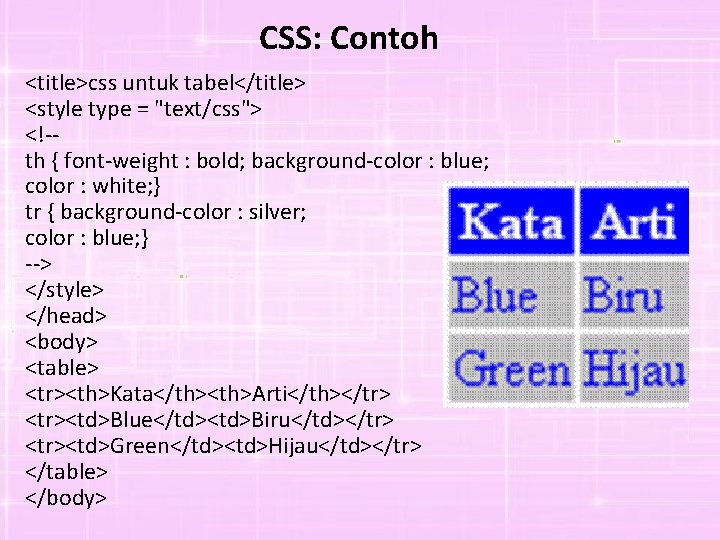
CSS: Contoh <title>css untuk tabel</title> <style type = "text/css"> <!-th { font-weight : bold; background-color : blue; color : white; } tr { background-color : silver; color : blue; } --> </style> </head> <body> <table> <tr><th>Kata</th><th>Arti</th></tr> <tr><td>Blue</td><td>Biru</td></tr> <tr><td>Green</td><td>Hijau</td></tr> </table> </body>
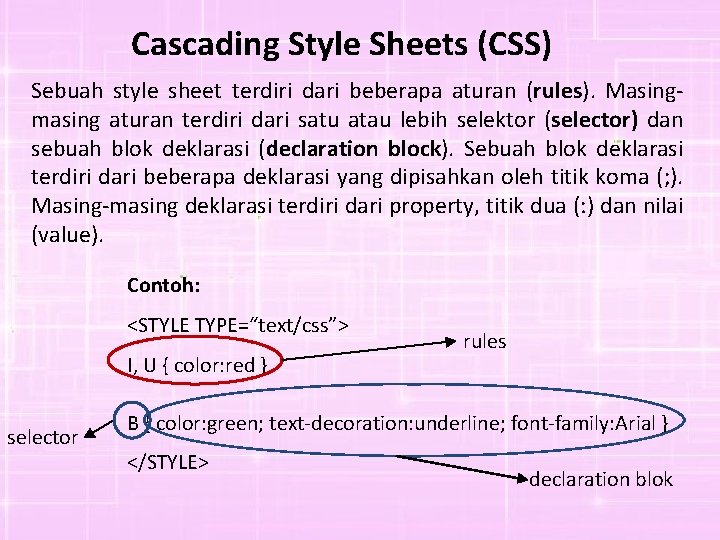
Cascading Style Sheets (CSS) Sebuah style sheet terdiri dari beberapa aturan (rules). Masingmasing aturan terdiri dari satu atau lebih selektor (selector) dan sebuah blok deklarasi (declaration block). Sebuah blok deklarasi terdiri dari beberapa deklarasi yang dipisahkan oleh titik koma (; ). Masing-masing deklarasi terdiri dari property, titik dua (: ) dan nilai (value). Contoh: <STYLE TYPE=“text/css”> I, U { color: red } selector rules B { color: green; text-decoration: underline; font-family: Arial } </STYLE> declaration blok
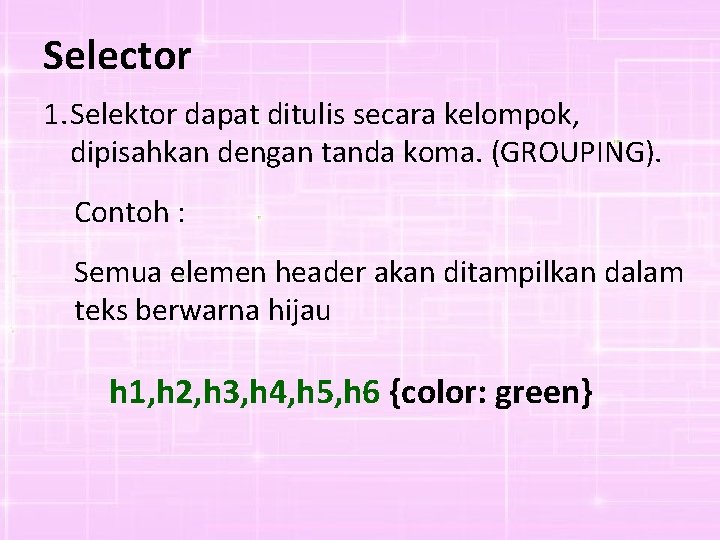
Selector 1. Selektor dapat ditulis secara kelompok, dipisahkan dengan tanda koma. (GROUPING). Contoh : Semua elemen header akan ditampilkan dalam teks berwarna hijau h 1, h 2, h 3, h 4, h 5, h 6 {color: green}
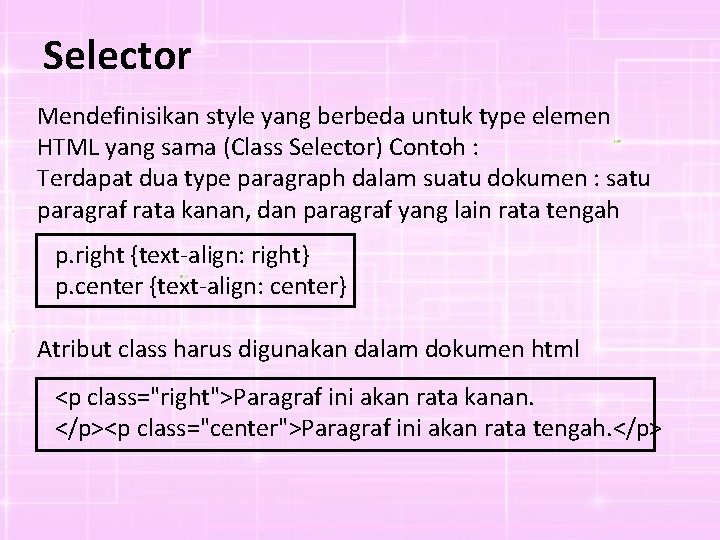
Selector Mendefinisikan style yang berbeda untuk type elemen HTML yang sama (Class Selector) Contoh : Terdapat dua type paragraph dalam suatu dokumen : satu paragraf rata kanan, dan paragraf yang lain rata tengah p. right {text-align: right} p. center {text-align: center} Atribut class harus digunakan dalam dokumen html <p class="right">Paragraf ini akan rata kanan. </p><p class="center">Paragraf ini akan rata tengah. </p>
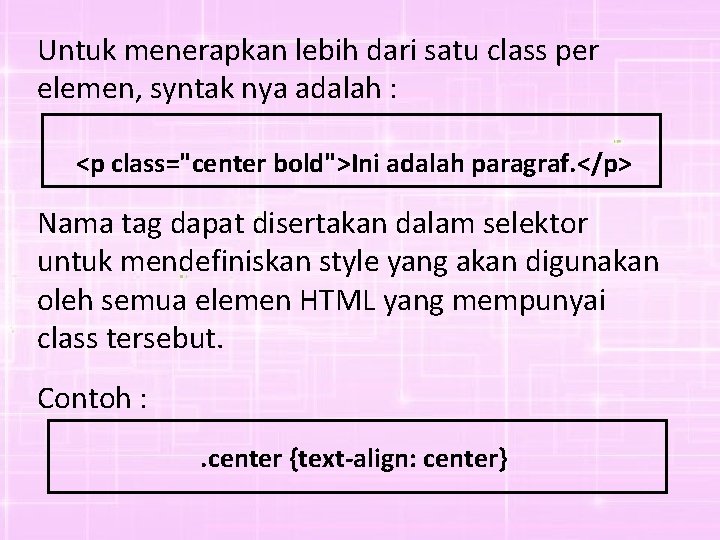
Untuk menerapkan lebih dari satu class per elemen, syntak nya adalah : <p class="center bold">Ini adalah paragraf. </p> Nama tag dapat disertakan dalam selektor untuk mendefiniskan style yang akan digunakan oleh semua elemen HTML yang mempunyai class tersebut. Contoh : . center {text-align: center}
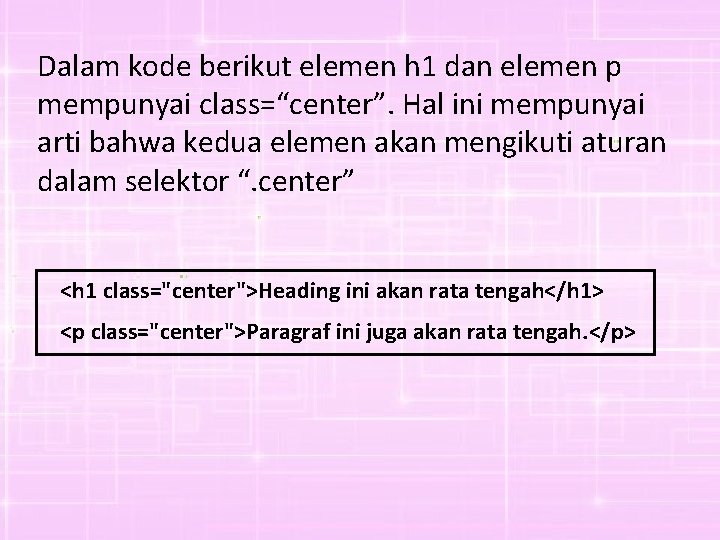
Dalam kode berikut elemen h 1 dan elemen p mempunyai class=“center”. Hal ini mempunyai arti bahwa kedua elemen akan mengikuti aturan dalam selektor “. center” <h 1 class="center">Heading ini akan rata tengah</h 1> <p class="center">Paragraf ini juga akan rata tengah. </p>
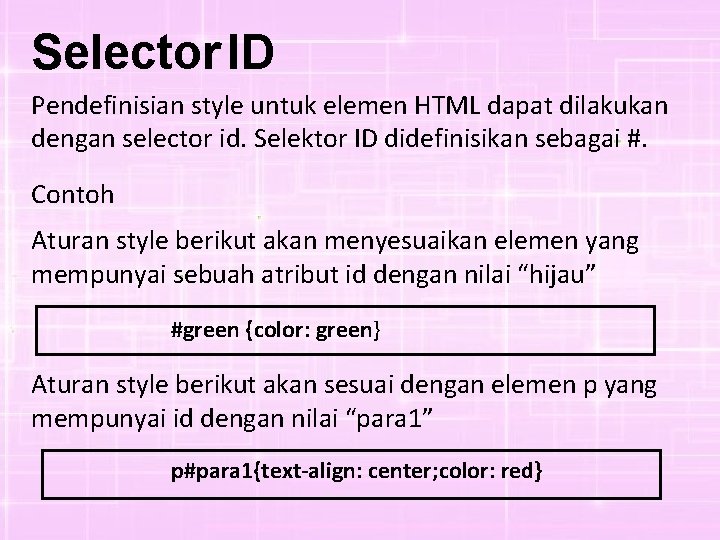
Selector ID Pendefinisian style untuk elemen HTML dapat dilakukan dengan selector id. Selektor ID didefinisikan sebagai #. Contoh Aturan style berikut akan menyesuaikan elemen yang mempunyai sebuah atribut id dengan nilai “hijau” #green {color: green} Aturan style berikut akan sesuai dengan elemen p yang mempunyai id dengan nilai “para 1” p#para 1{text-align: center; color: red}
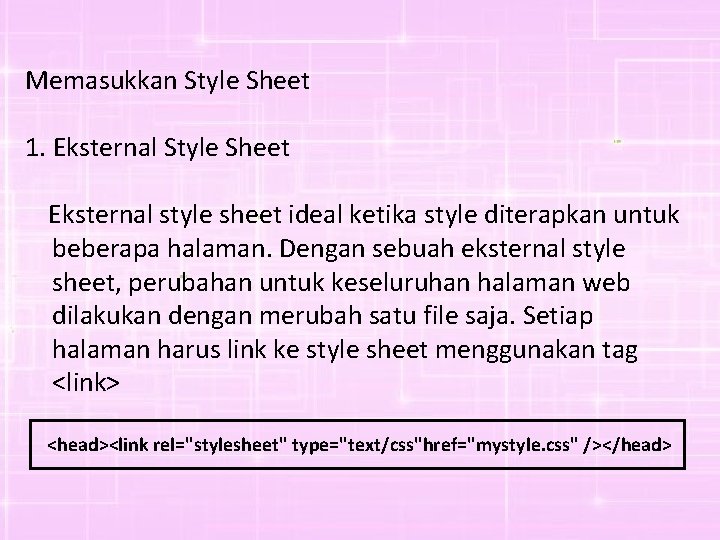
Memasukkan Style Sheet 1. Eksternal Style Sheet Eksternal style sheet ideal ketika style diterapkan untuk beberapa halaman. Dengan sebuah eksternal style sheet, perubahan untuk keseluruhan halaman web dilakukan dengan merubah satu file saja. Setiap halaman harus link ke style sheet menggunakan tag <link> <head><link rel="stylesheet" type="text/css"href="mystyle. css" /></head>
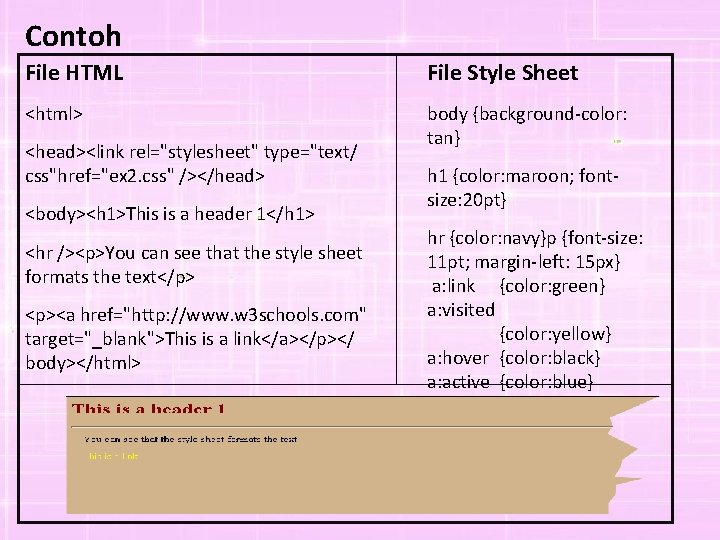
Contoh File HTML File Style Sheet <html> body {background-color: tan} <head><link rel="stylesheet" type="text/ css"href="ex 2. css" /></head> <body><h 1>This is a header 1</h 1> <hr /><p>You can see that the style sheet formats the text</p> <p><a href="http: //www. w 3 schools. com" target="_blank">This is a link</a></p></ body></html> h 1 {color: maroon; fontsize: 20 pt} hr {color: navy}p {font-size: 11 pt; margin-left: 15 px} a: link {color: green} a: visited {color: yellow} a: hover {color: black} a: active {color: blue}
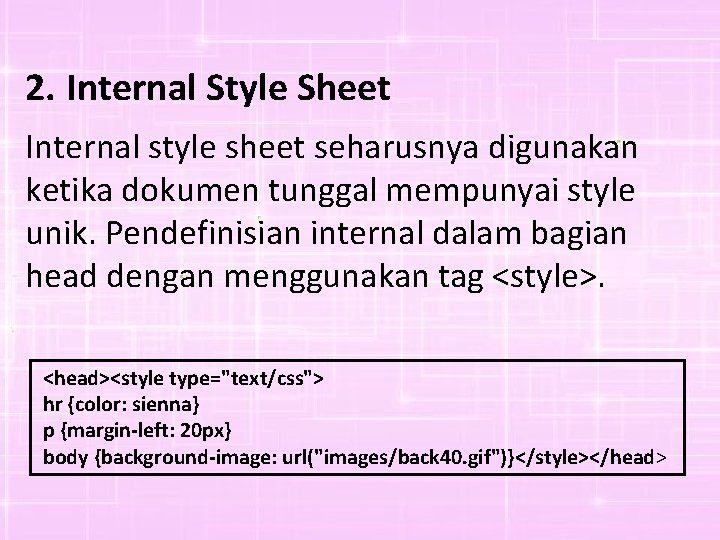
2. Internal Style Sheet Internal style sheet seharusnya digunakan ketika dokumen tunggal mempunyai style unik. Pendefinisian internal dalam bagian head dengan menggunakan tag <style>. <head><style type="text/css"> hr {color: sienna} p {margin-left: 20 px} body {background-image: url("images/back 40. gif")}</style></head>
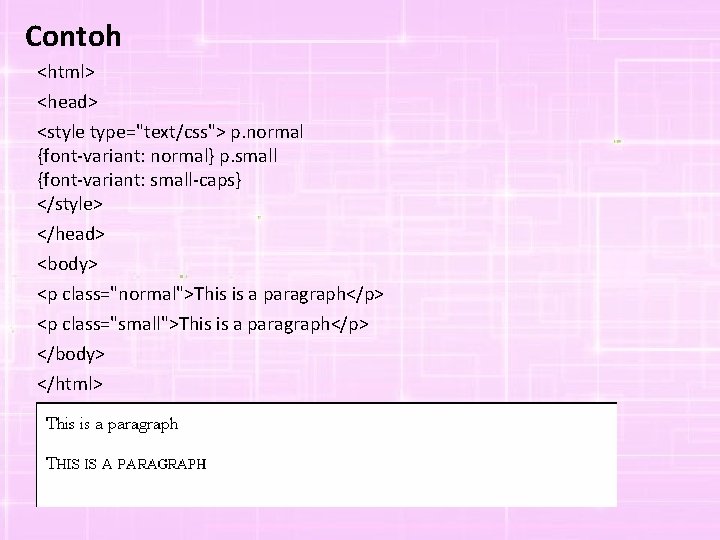
Contoh <html> <head> <style type="text/css"> p. normal {font-variant: normal} p. small {font-variant: small-caps} </style> </head> <body> <p class="normal">This is a paragraph</p> <p class="small">This is a paragraph</p> </body> </html>
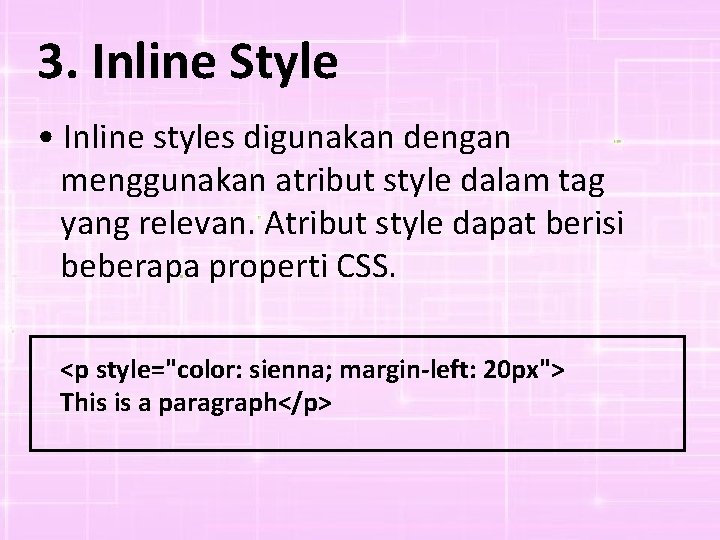
3. Inline Style • Inline styles digunakan dengan menggunakan atribut style dalam tag yang relevan. Atribut style dapat berisi beberapa properti CSS. <p style="color: sienna; margin-left: 20 px"> This is a paragraph</p>
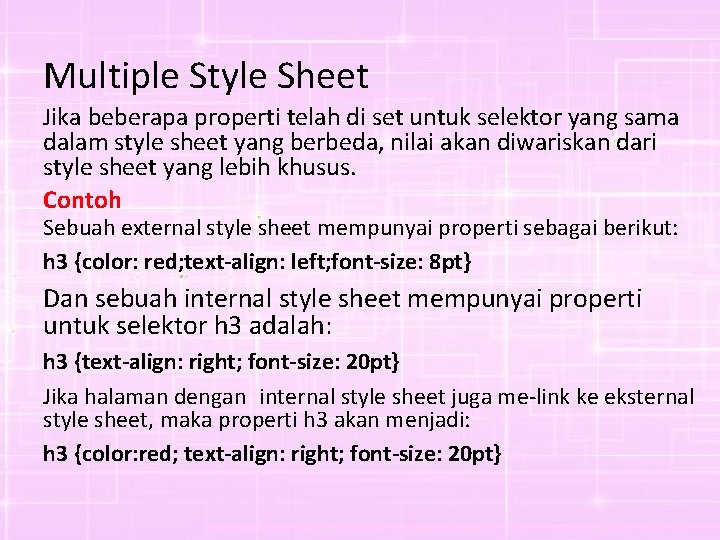
Multiple Style Sheet Jika beberapa properti telah di set untuk selektor yang sama dalam style sheet yang berbeda, nilai akan diwariskan dari style sheet yang lebih khusus. Contoh Sebuah external style sheet mempunyai properti sebagai berikut: h 3 {color: red; text-align: left; font-size: 8 pt} Dan sebuah internal style sheet mempunyai properti untuk selektor h 3 adalah: h 3 {text-align: right; font-size: 20 pt} Jika halaman dengan internal style sheet juga me-link ke eksternal style sheet, maka properti h 3 akan menjadi: h 3 {color: red; text-align: right; font-size: 20 pt}
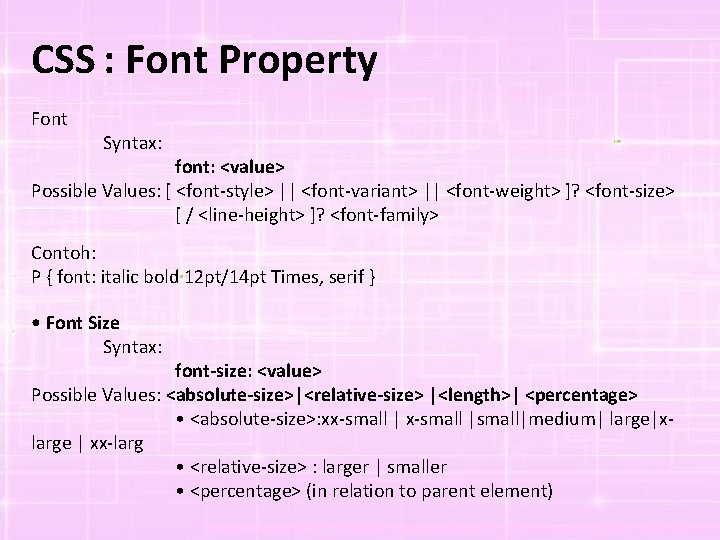
CSS : Font Property Font Syntax: font: <value> Possible Values: [ <font-style> || <font-variant> || <font-weight> ]? <font-size> [ / <line-height> ]? <font-family> Contoh: P { font: italic bold 12 pt/14 pt Times, serif } • Font Size Syntax: font-size: <value> Possible Values: <absolute-size>|<relative-size> |<length>| <percentage> • <absolute-size>: xx-small |small|medium| large|xlarge | xx-larg • <relative-size> : larger | smaller • <percentage> (in relation to parent element)
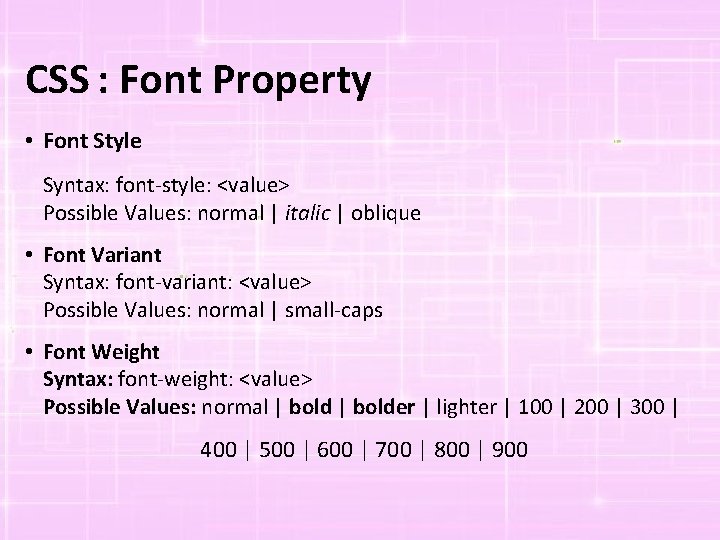
CSS : Font Property • Font Style Syntax: font-style: <value> Possible Values: normal | italic | oblique • Font Variant Syntax: font-variant: <value> Possible Values: normal | small-caps • Font Weight Syntax: font-weight: <value> Possible Values: normal | bolder | lighter | 100 | 200 | 300 | 400 | 500 | 600 | 700 | 800 | 900
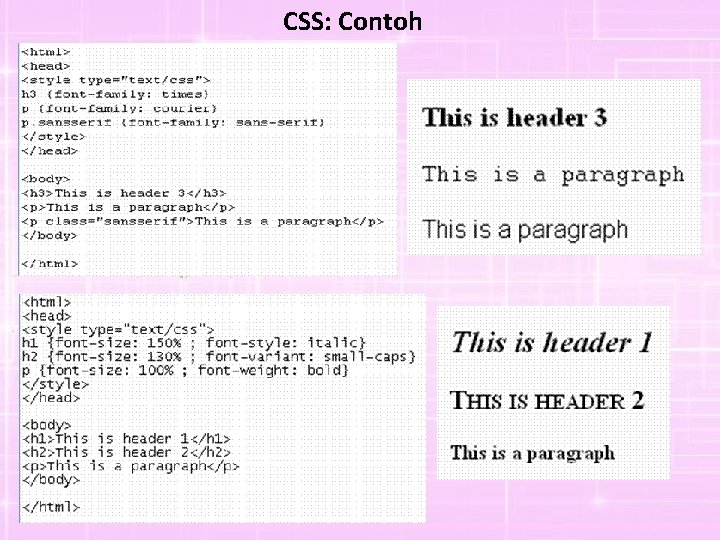
CSS: Contoh
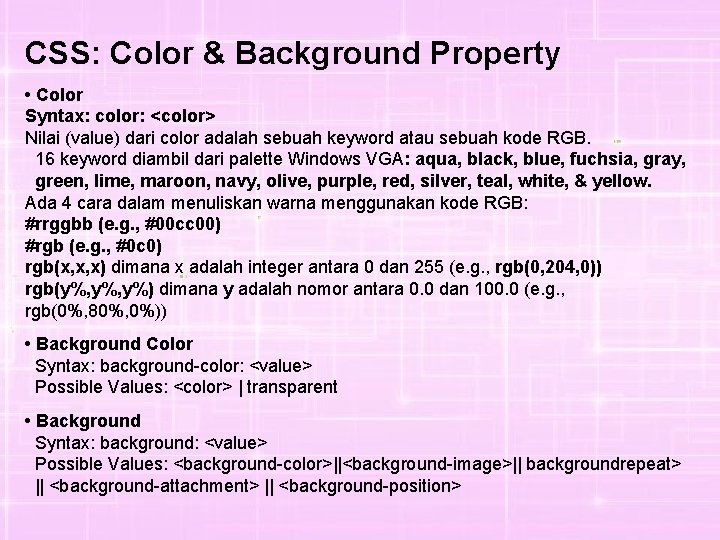
CSS: Color & Background Property • Color Syntax: color: <color> Nilai (value) dari color adalah sebuah keyword atau sebuah kode RGB. 16 keyword diambil dari palette Windows VGA: aqua, black, blue, fuchsia, gray, green, lime, maroon, navy, olive, purple, red, silver, teal, white, & yellow. Ada 4 cara dalam menuliskan warna menggunakan kode RGB: #rrggbb (e. g. , #00 cc 00) #rgb (e. g. , #0 c 0) rgb(x, x, x) dimana x adalah integer antara 0 dan 255 (e. g. , rgb(0, 204, 0)) rgb(y%, y%) dimana y adalah nomor antara 0. 0 dan 100. 0 (e. g. , rgb(0%, 80%, 0%)) • Background Color Syntax: background-color: <value> Possible Values: <color> | transparent • Background Syntax: background: <value> Possible Values: <background-color>||<background-image>|| backgroundrepeat> || <background-attachment> || <background-position>
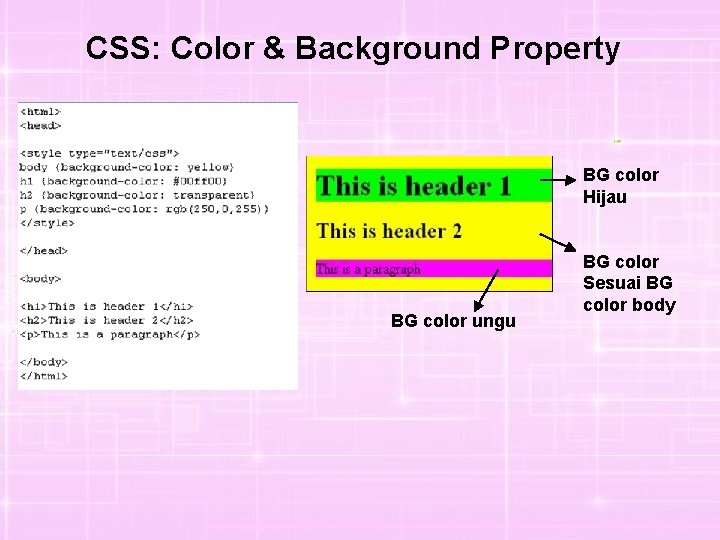
CSS: Color & Background Property BG color Hijau BG color ungu BG color Sesuai BG color body
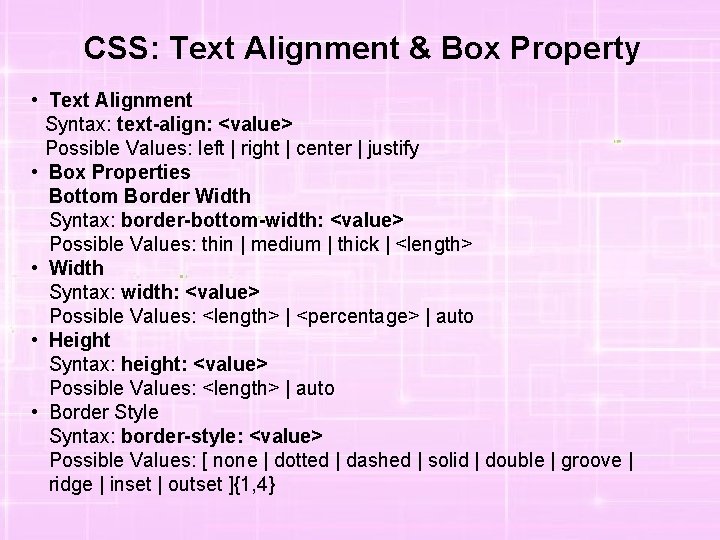
CSS: Text Alignment & Box Property • Text Alignment Syntax: text-align: <value> Possible Values: left | right | center | justify • Box Properties Bottom Border Width Syntax: border-bottom-width: <value> Possible Values: thin | medium | thick | <length> • Width Syntax: width: <value> Possible Values: <length> | <percentage> | auto • Height Syntax: height: <value> Possible Values: <length> | auto • Border Style Syntax: border-style: <value> Possible Values: [ none | dotted | dashed | solid | double | groove | ridge | inset | outset ]{1, 4}
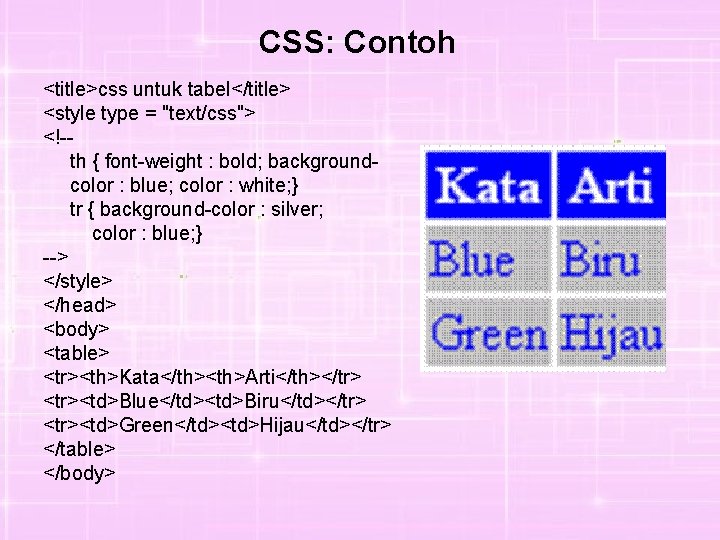
CSS: Contoh <title>css untuk tabel</title> <style type = "text/css"> <!-th { font-weight : bold; backgroundcolor : blue; color : white; } tr { background-color : silver; color : blue; } --> </style> </head> <body> <table> <tr><th>Kata</th><th>Arti</th></tr> <tr><td>Blue</td><td>Biru</td></tr> <tr><td>Green</td><td>Hijau</td></tr> </table> </body>
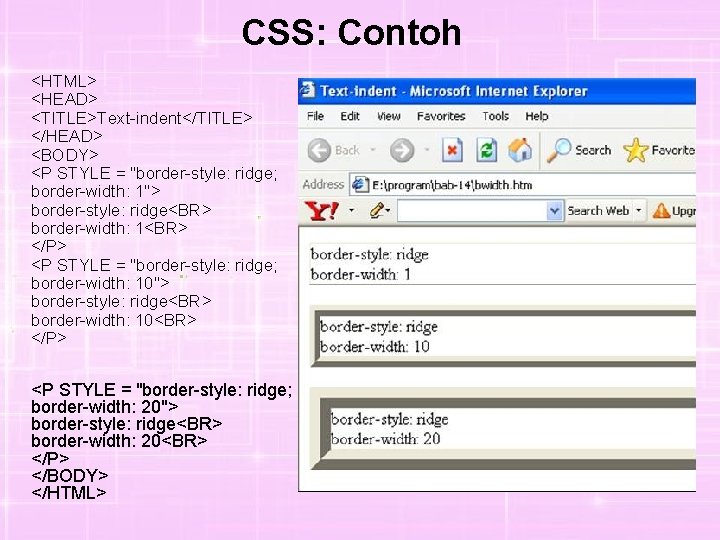
CSS: Contoh <HTML> <HEAD> <TITLE>Text-indent</TITLE> </HEAD> <BODY> <P STYLE = "border-style: ridge; border-width: 1"> border-style: ridge<BR> border-width: 1<BR> </P> <P STYLE = "border-style: ridge; border-width: 10"> border-style: ridge<BR> border-width: 10<BR> </P> <P STYLE = "border-style: ridge; border-width: 20"> border-style: ridge<BR> border-width: 20<BR> </P> </BODY> </HTML>
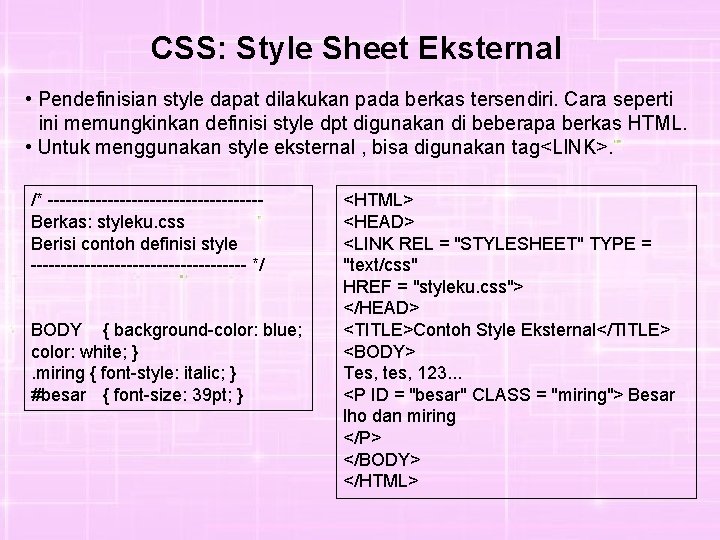
CSS: Style Sheet Eksternal • Pendefinisian style dapat dilakukan pada berkas tersendiri. Cara seperti ini memungkinkan definisi style dpt digunakan di beberapa berkas HTML. • Untuk menggunakan style eksternal , bisa digunakan tag<LINK>. /* ------------------Berkas: styleku. css Berisi contoh definisi style ------------------ */ BODY { background-color: blue; color: white; }. miring { font-style: italic; } #besar { font-size: 39 pt; } <HTML> <HEAD> <LINK REL = "STYLESHEET" TYPE = "text/css" HREF = "styleku. css"> </HEAD> <TITLE>Contoh Style Eksternal</TITLE> <BODY> Tes, tes, 123. . . <P ID = "besar" CLASS = "miring"> Besar lho dan miring </P> </BODY> </HTML>
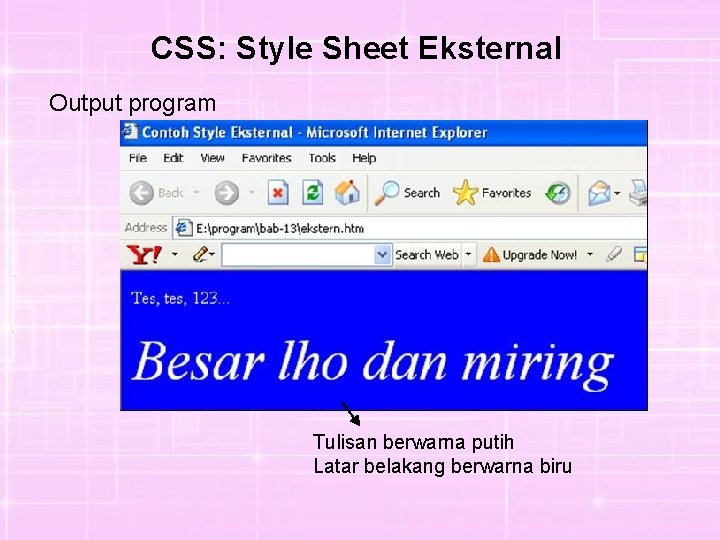
CSS: Style Sheet Eksternal Output program Tulisan berwarna putih Latar belakang berwarna biru