Ladder programming Timer Instruction S 7 300 Mechanical

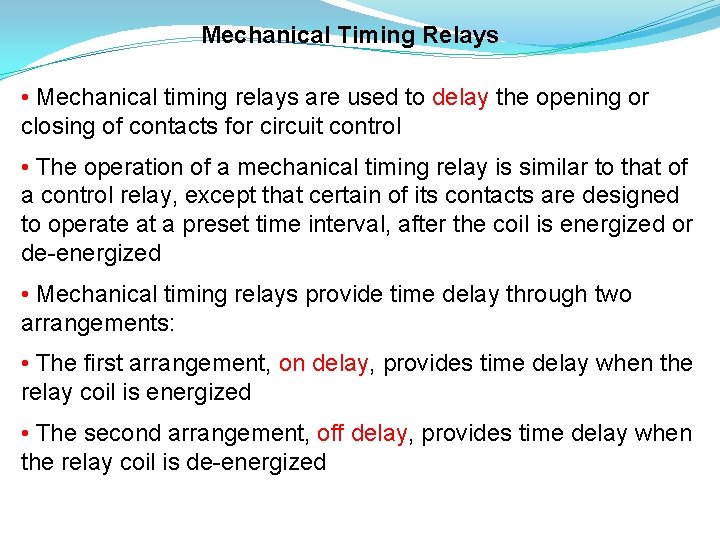
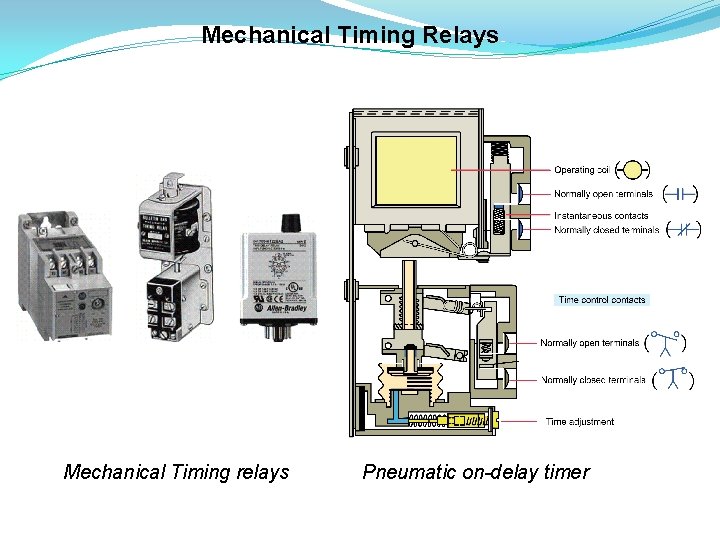
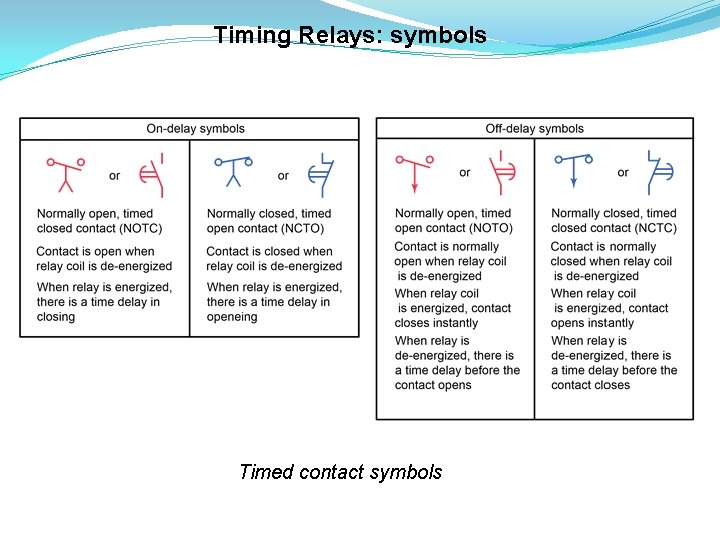
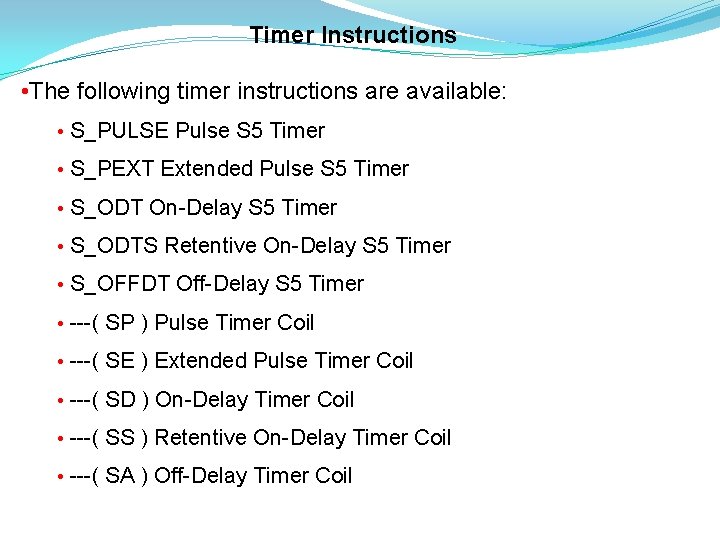
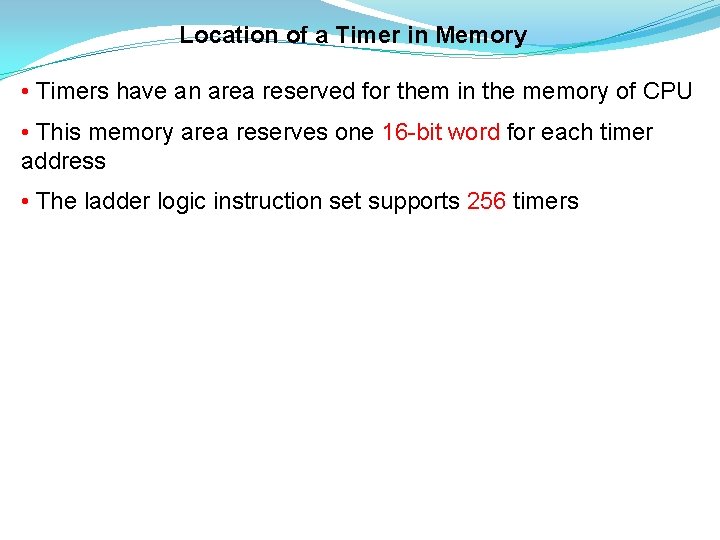
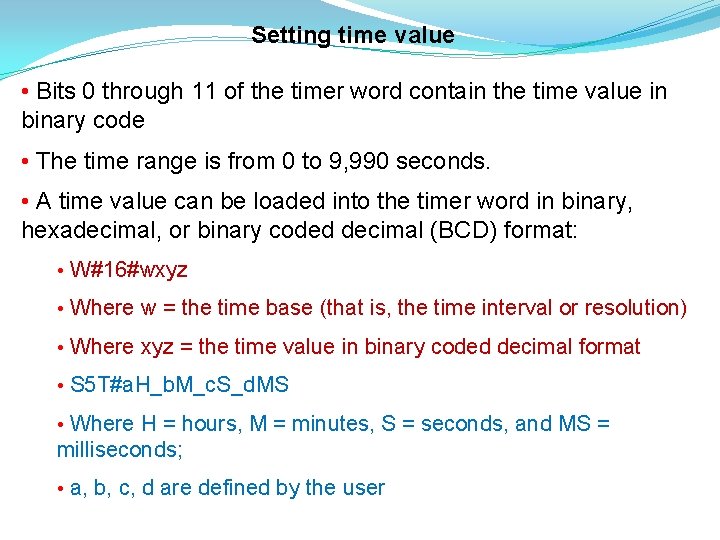
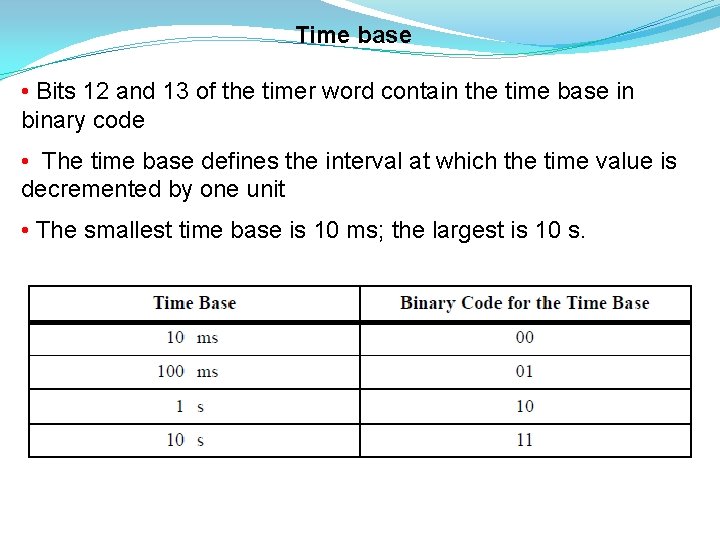
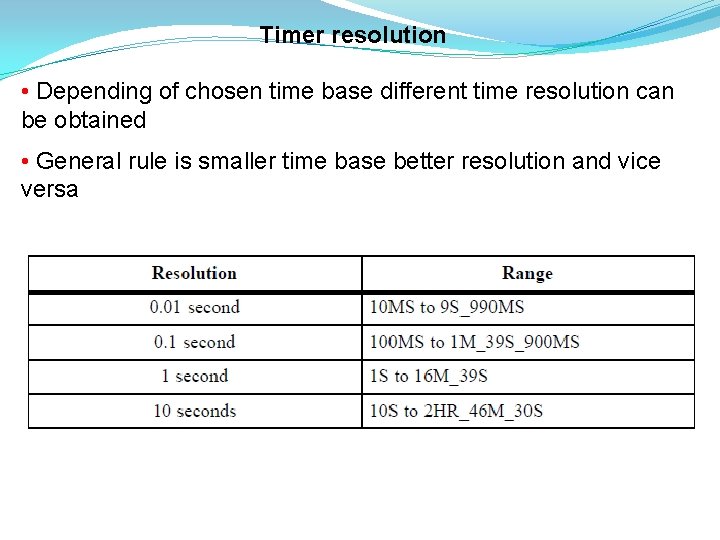
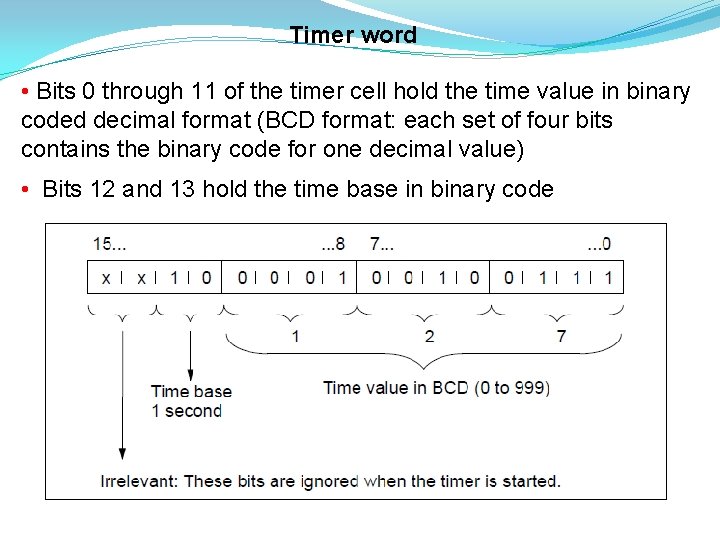
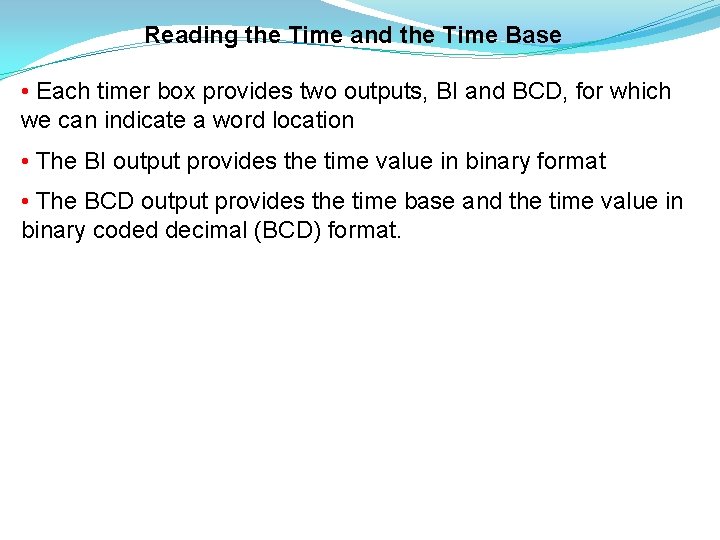
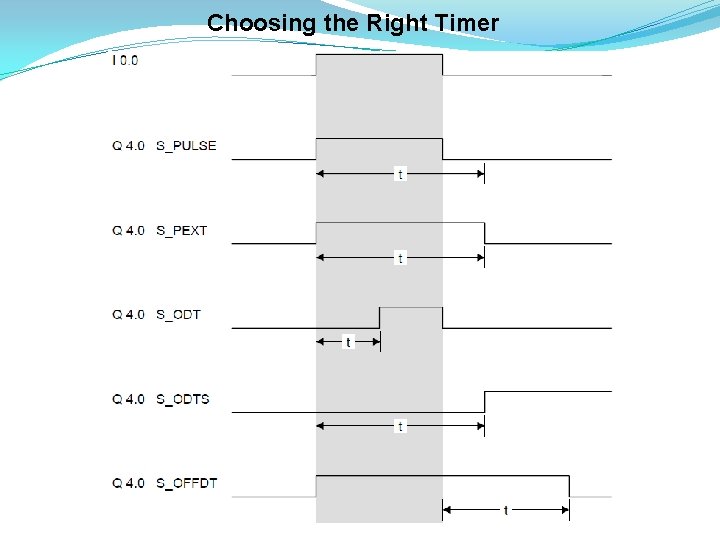
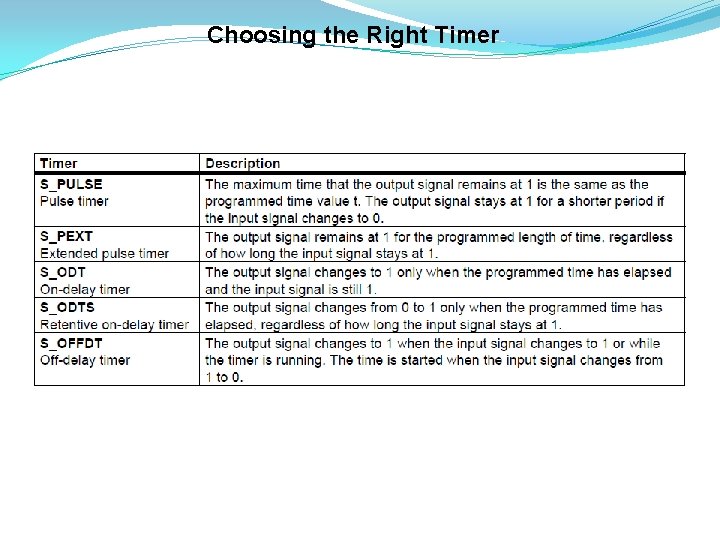
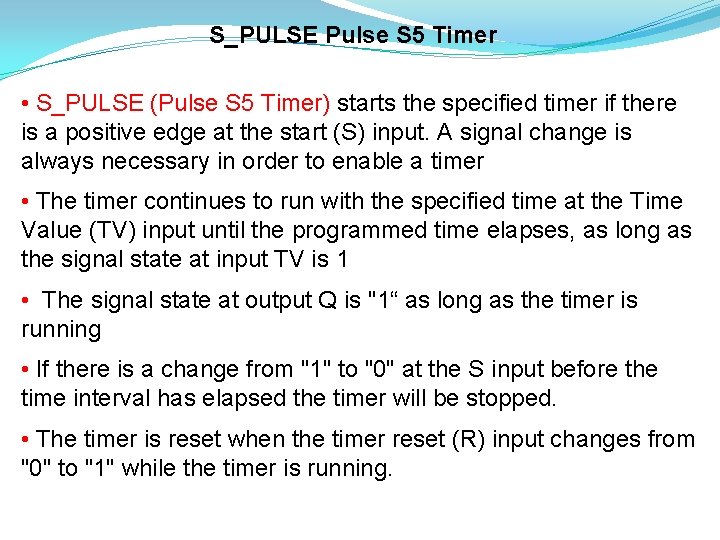
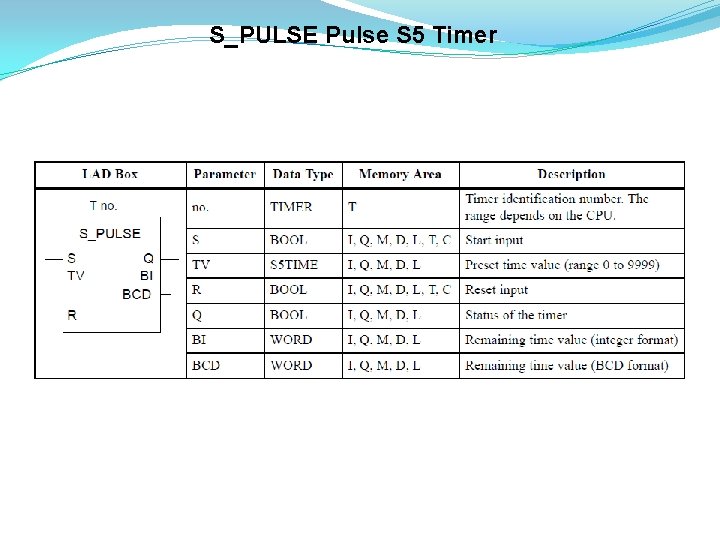
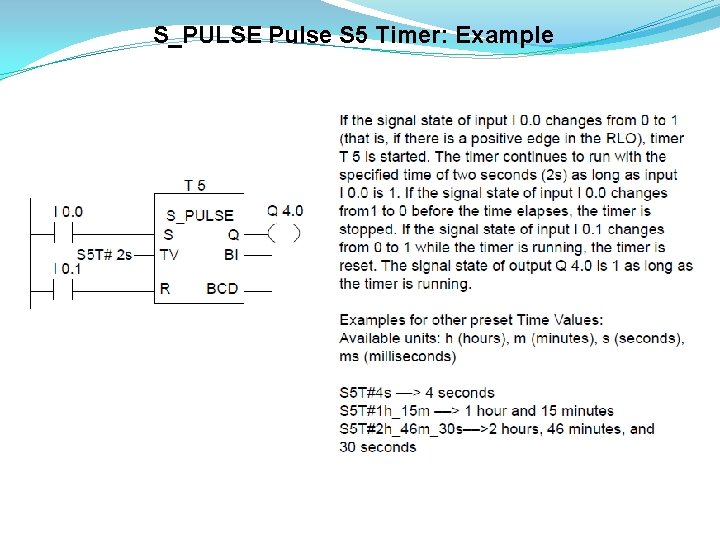
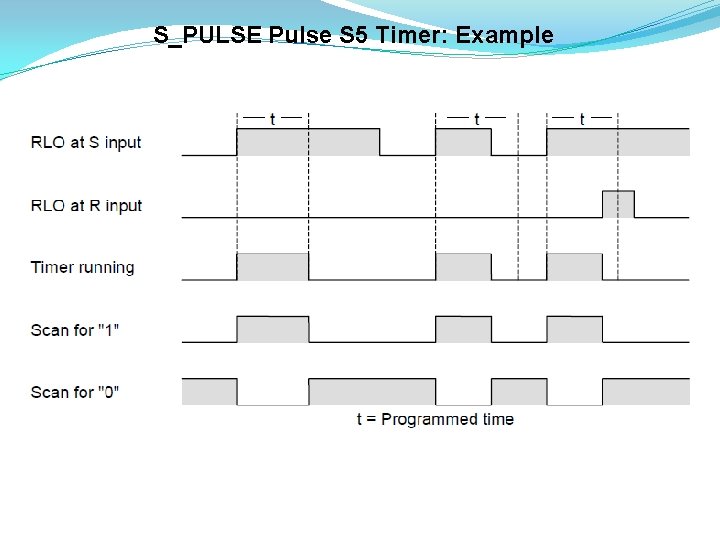
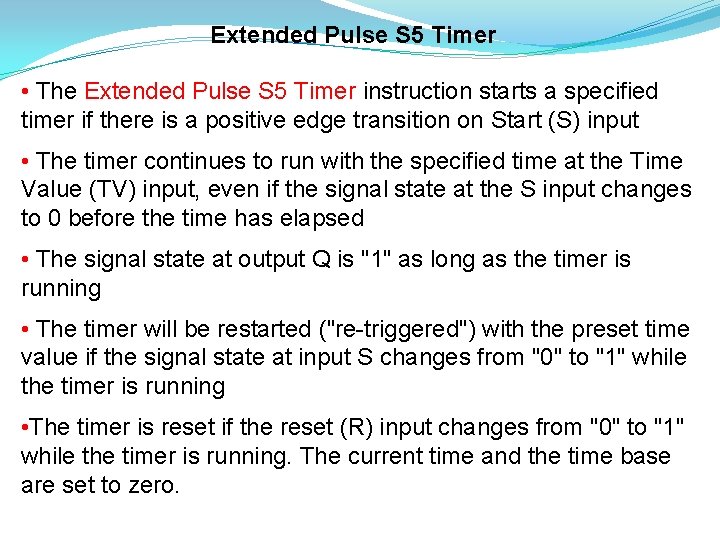
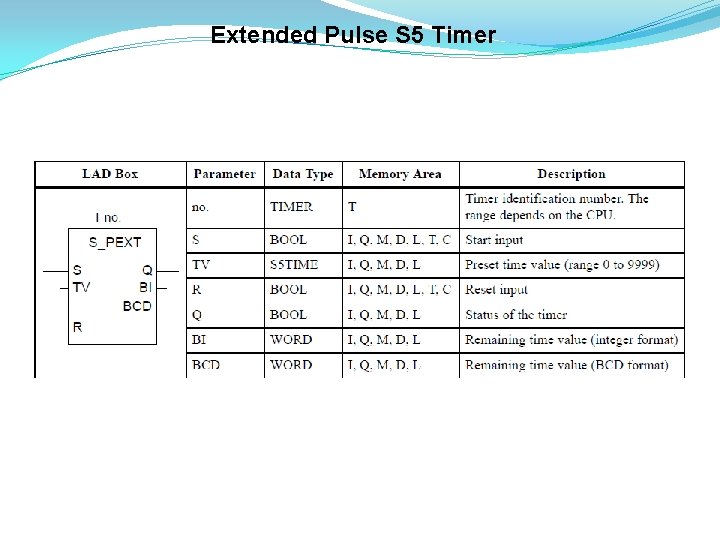
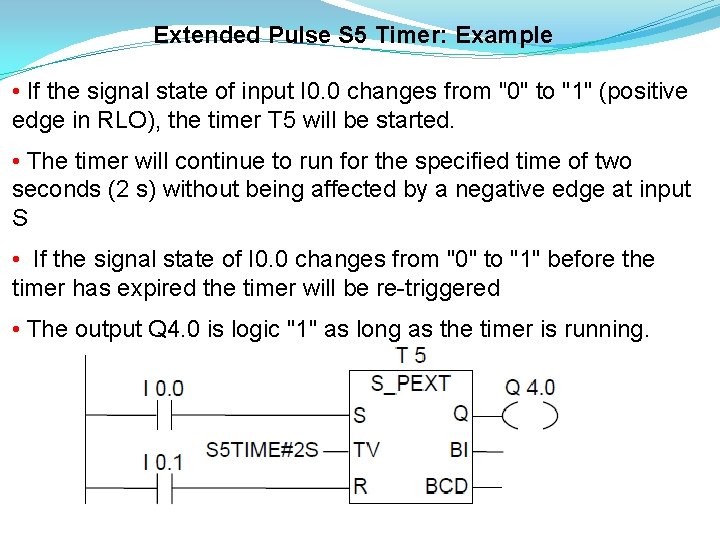
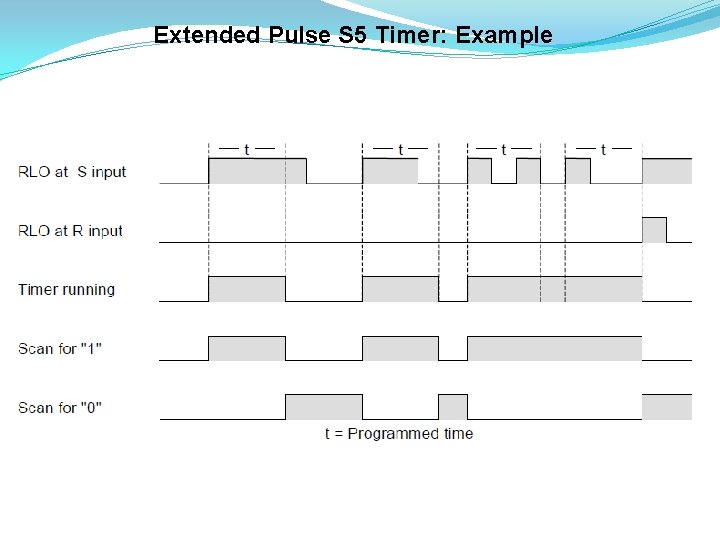
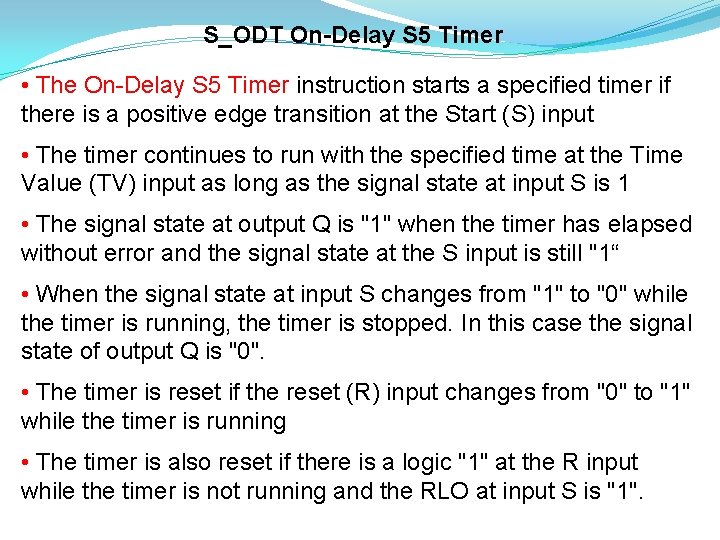
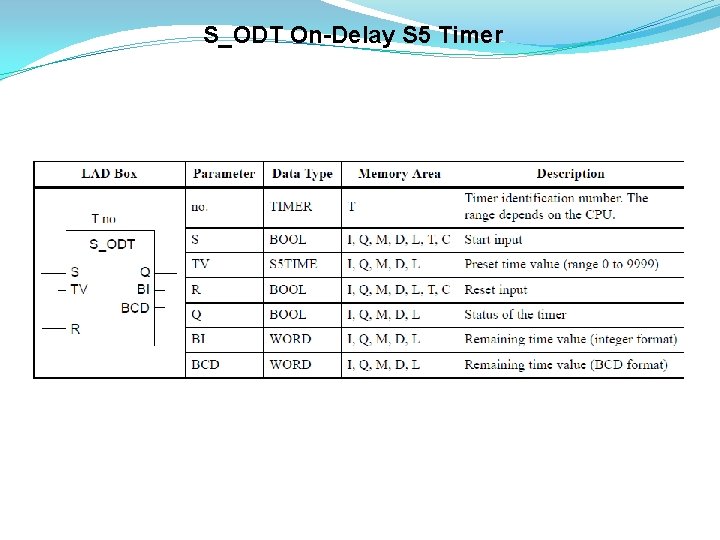
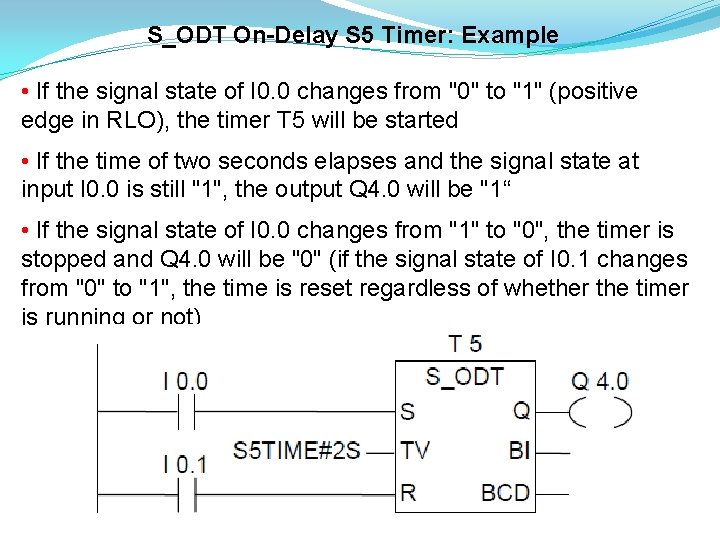
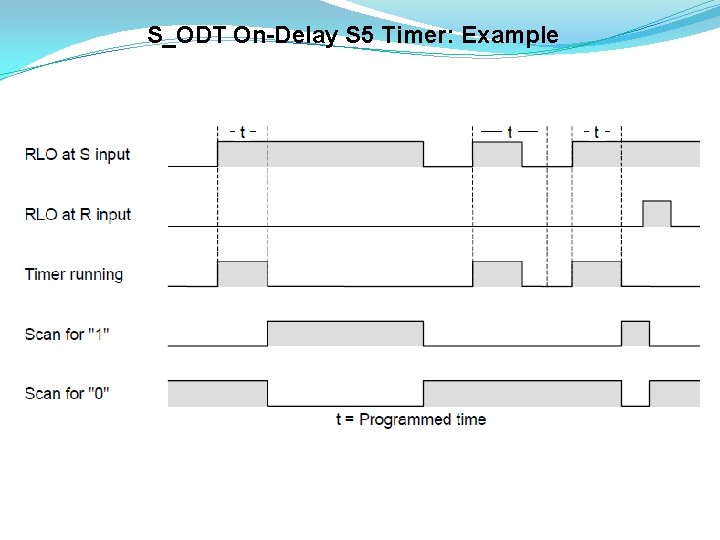
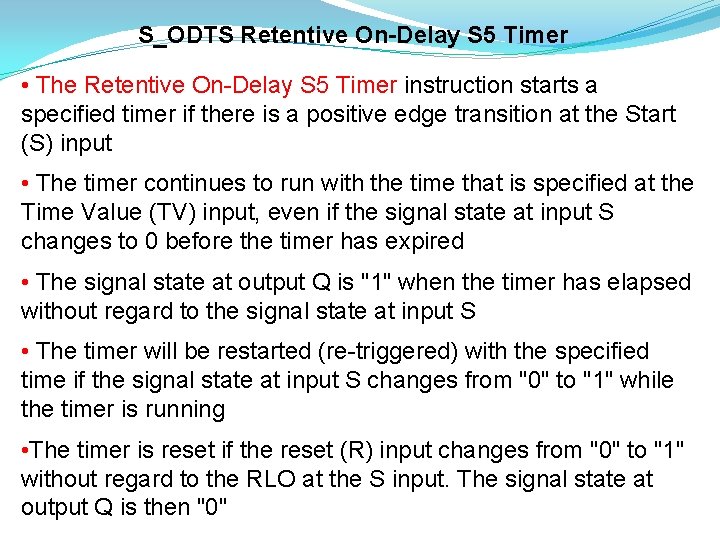
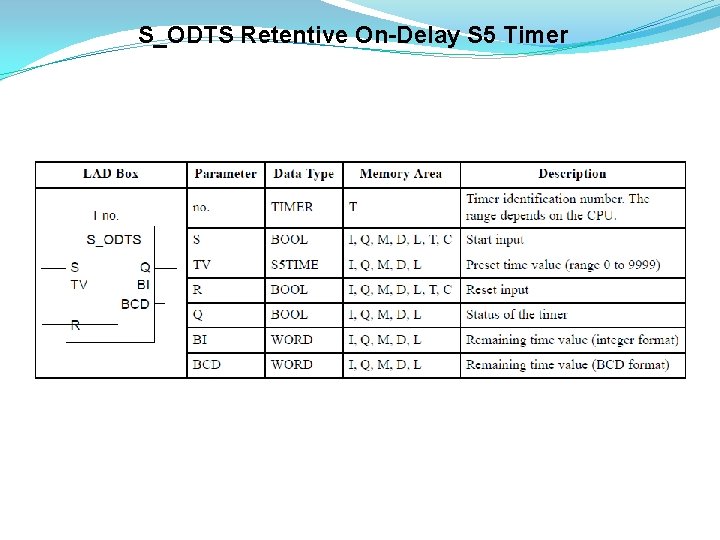
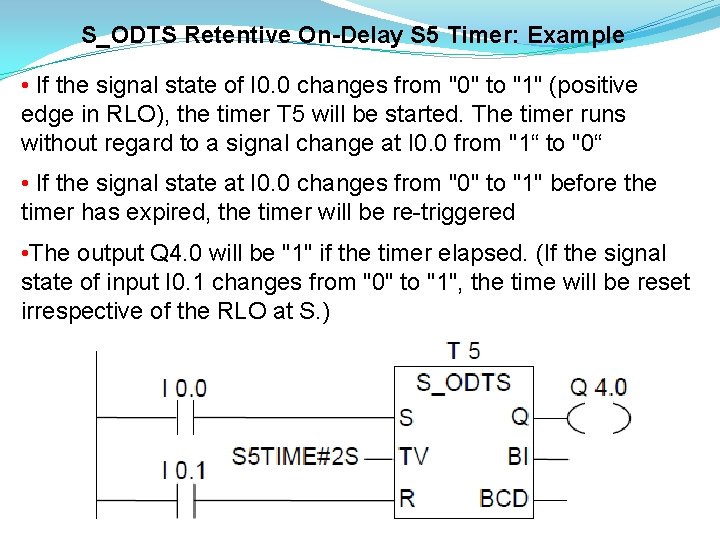
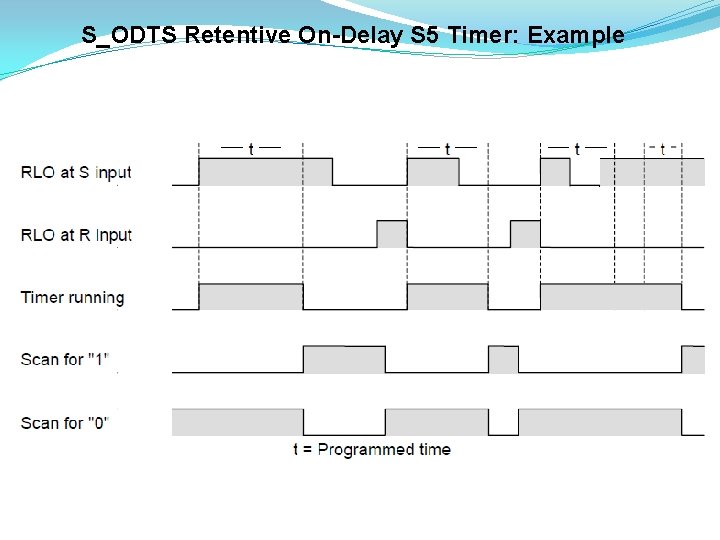
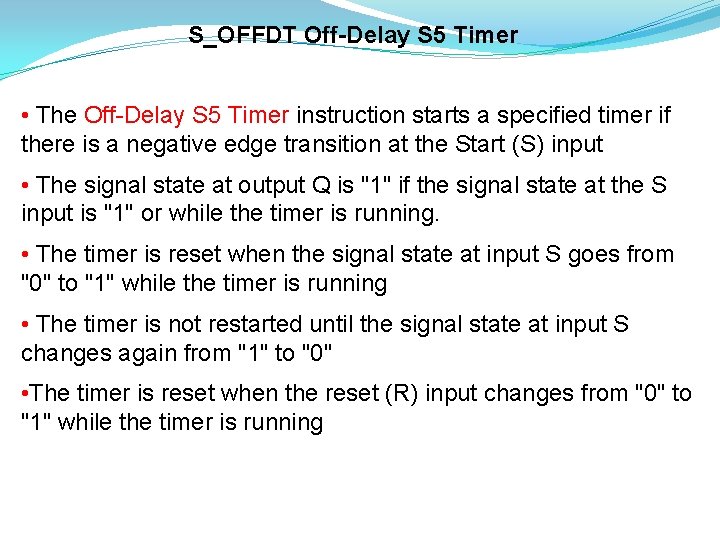
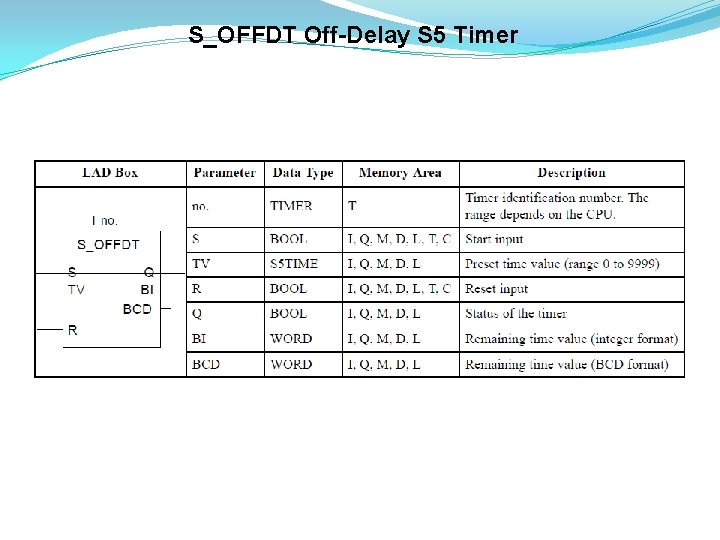
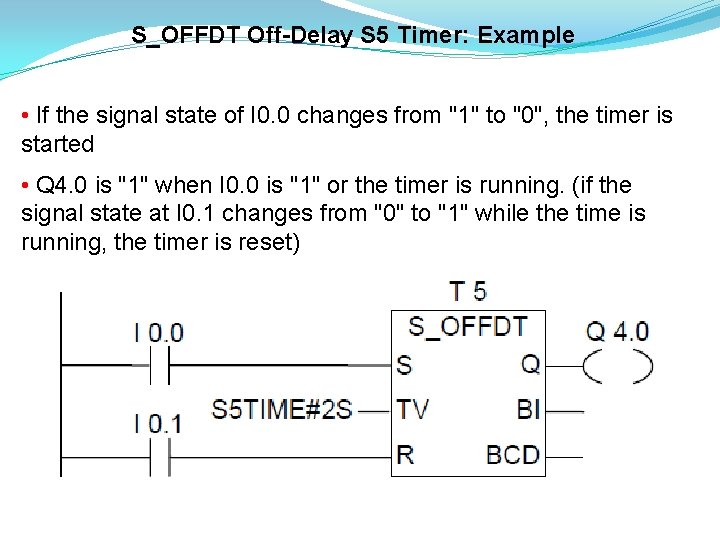
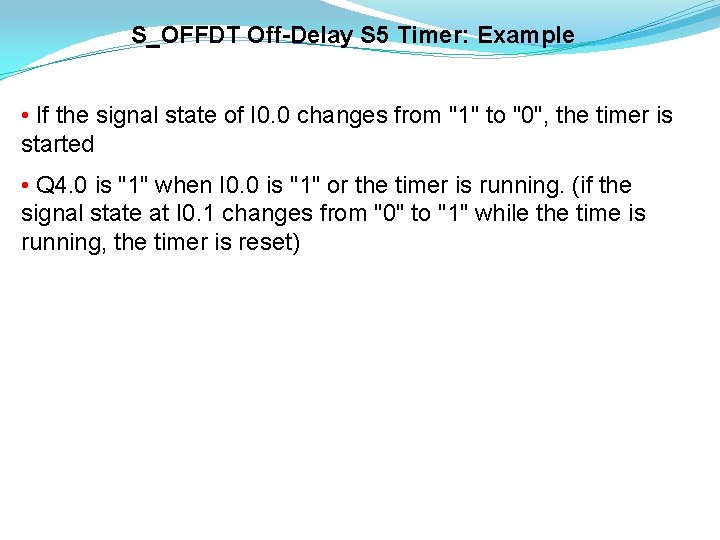
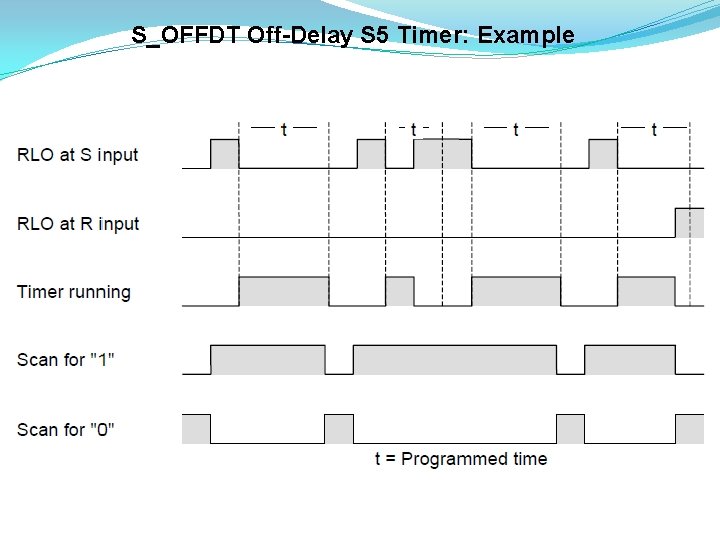
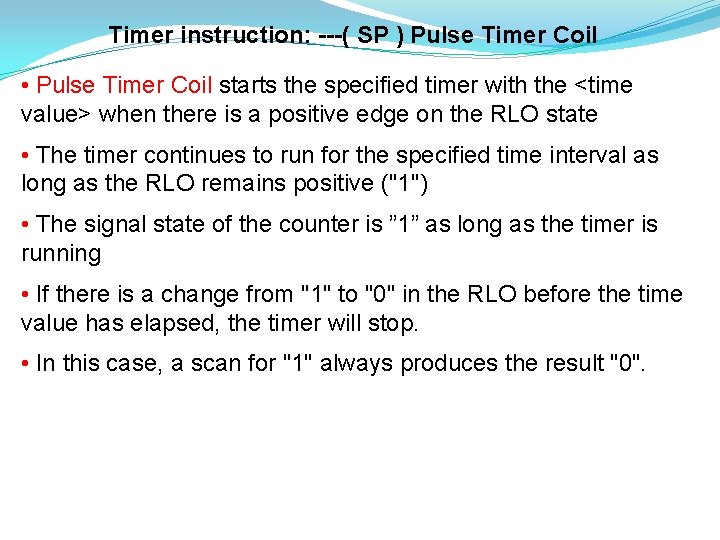
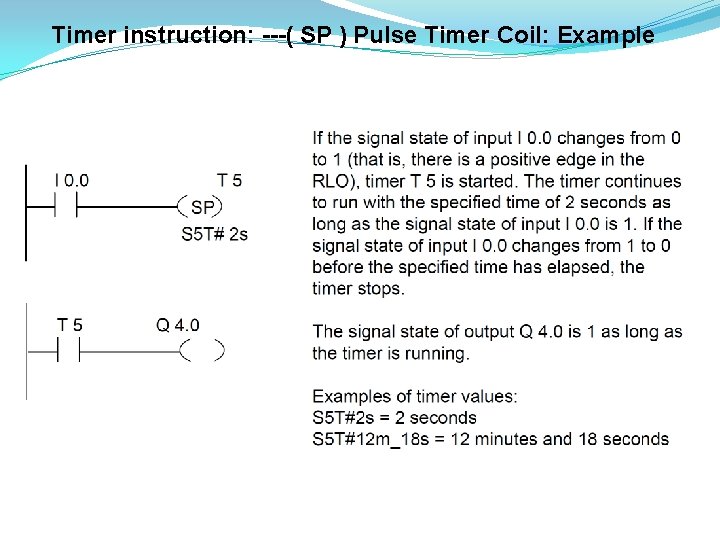
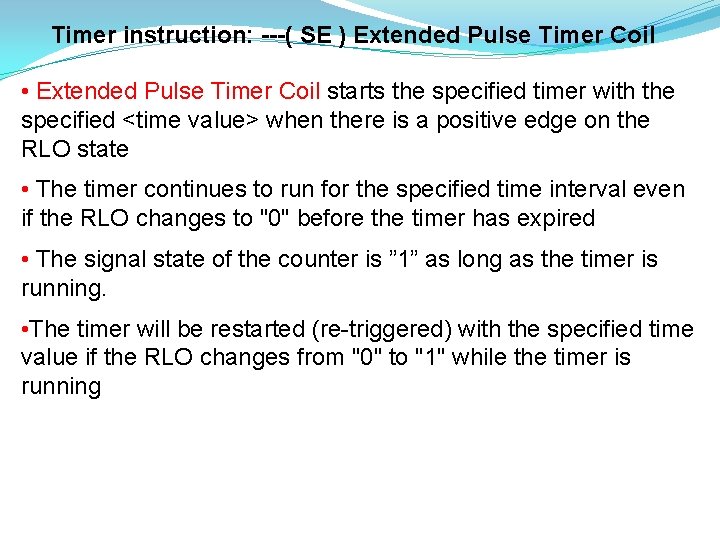
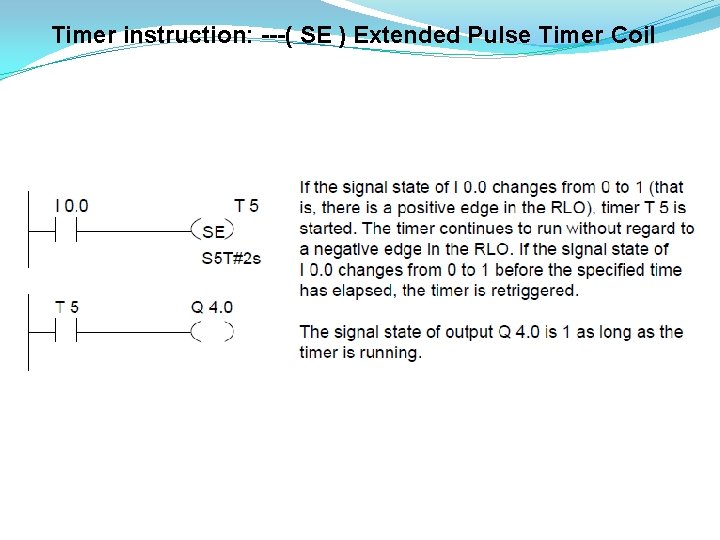
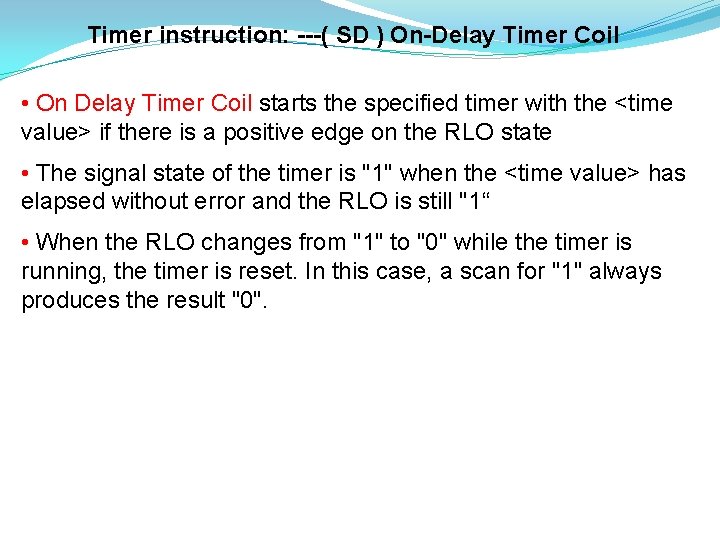
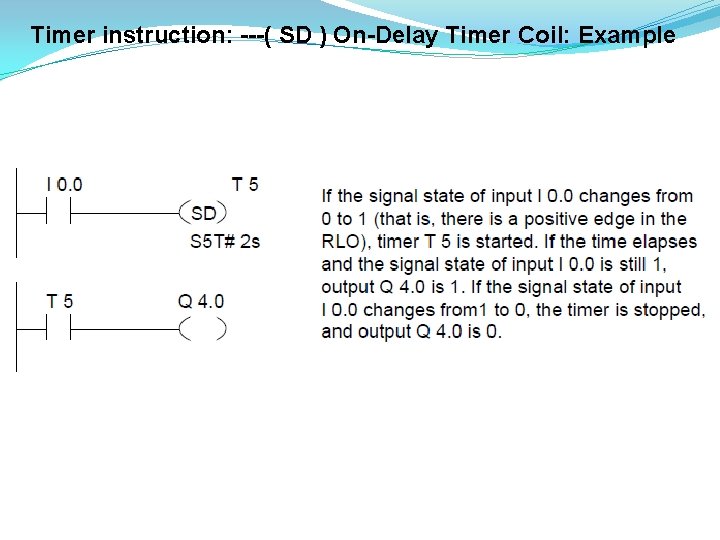
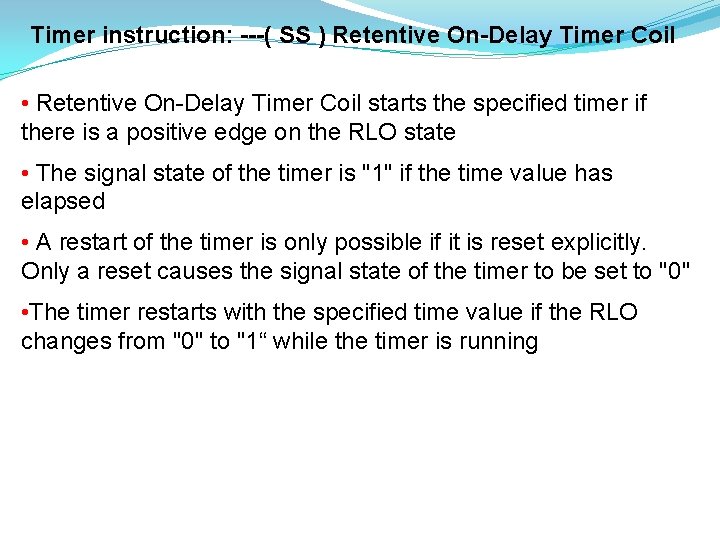
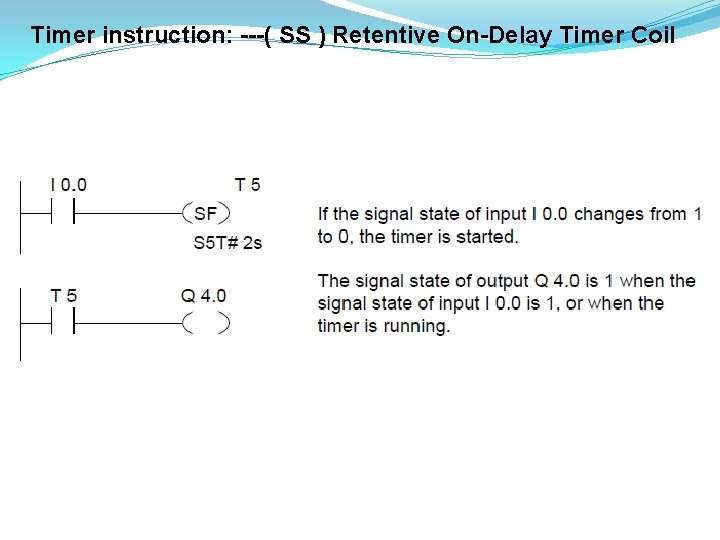
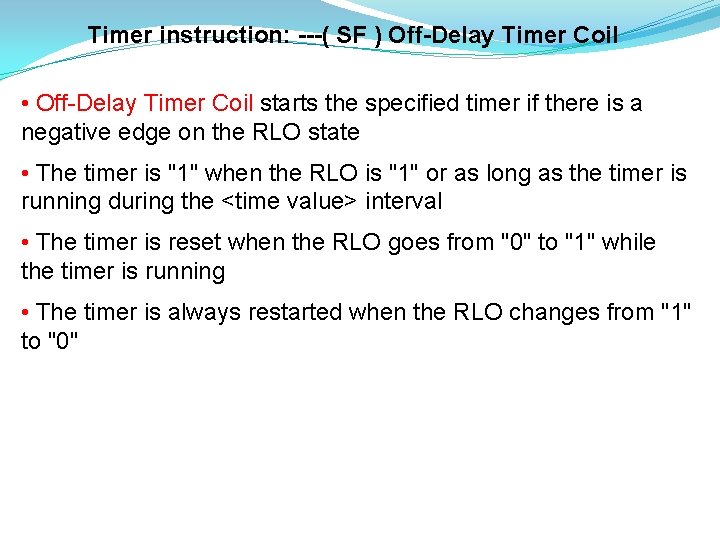
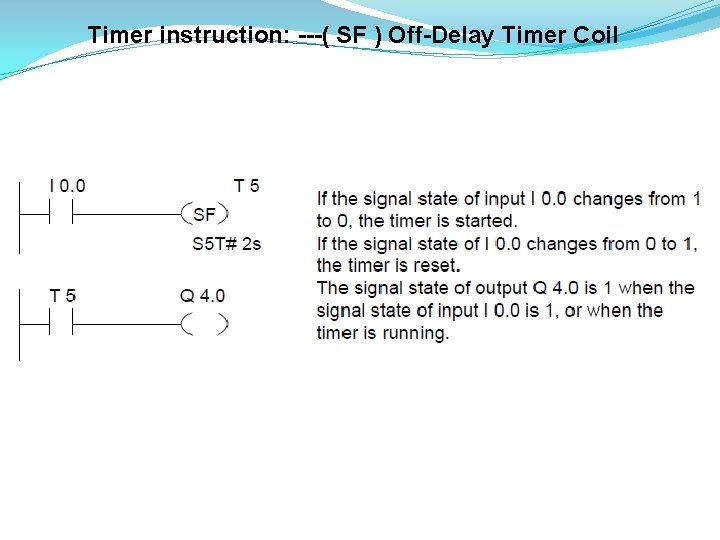
- Slides: 44

Ladder programming Timer Instruction S 7 300
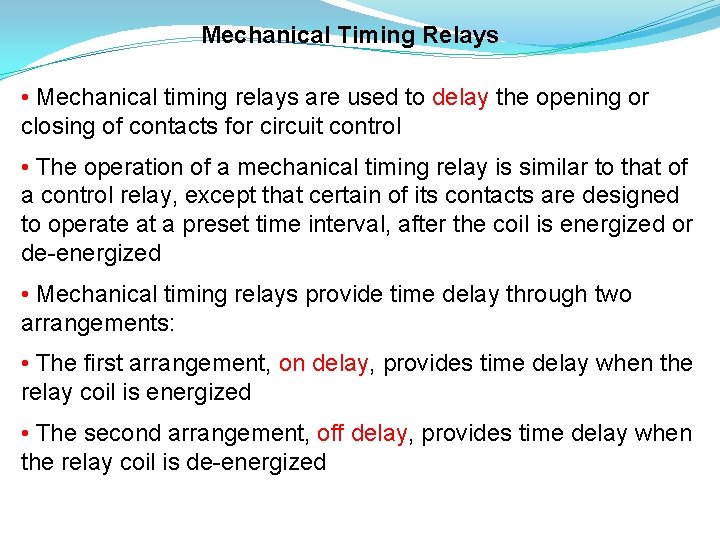
Mechanical Timing Relays • Mechanical timing relays are used to delay the opening or closing of contacts for circuit control • The operation of a mechanical timing relay is similar to that of a control relay, except that certain of its contacts are designed to operate at a preset time interval, after the coil is energized or de-energized • Mechanical timing relays provide time delay through two arrangements: • The first arrangement, on delay, provides time delay when the relay coil is energized • The second arrangement, off delay, provides time delay when the relay coil is de-energized
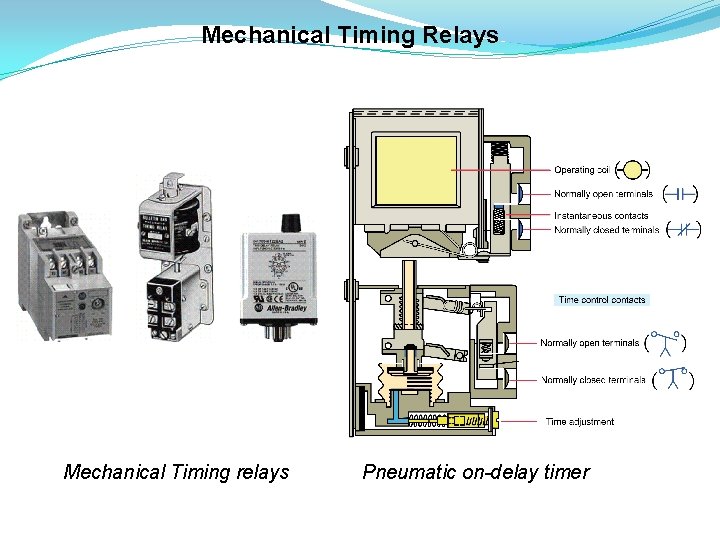
Mechanical Timing Relays Mechanical Timing relays Pneumatic on-delay timer
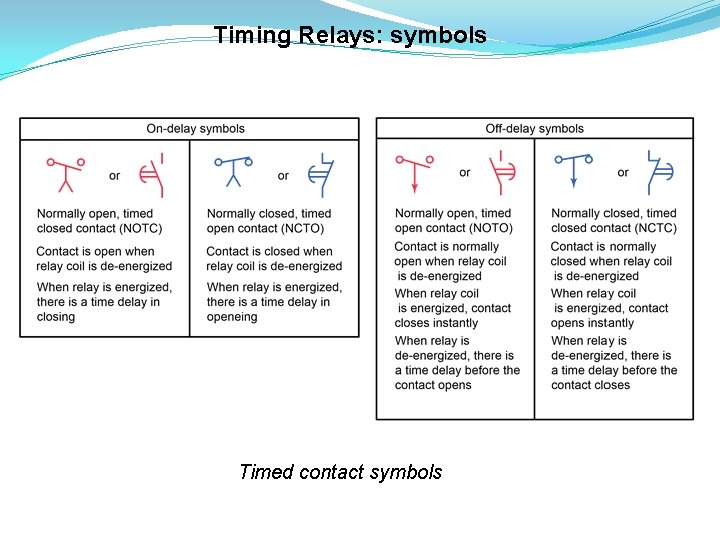
Timing Relays: symbols Timed contact symbols
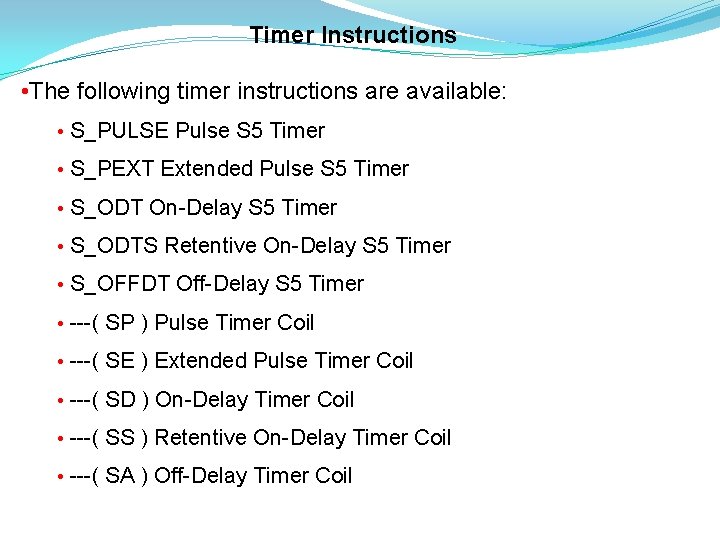
Timer Instructions • The following timer instructions are available: • S_PULSE Pulse S 5 Timer • S_PEXT Extended Pulse S 5 Timer • S_ODT On-Delay S 5 Timer • S_ODTS Retentive On-Delay S 5 Timer • S_OFFDT Off-Delay S 5 Timer • ---( SP ) Pulse Timer Coil • ---( SE ) Extended Pulse Timer Coil • ---( SD ) On-Delay Timer Coil • ---( SS ) Retentive On-Delay Timer Coil • ---( SA ) Off-Delay Timer Coil
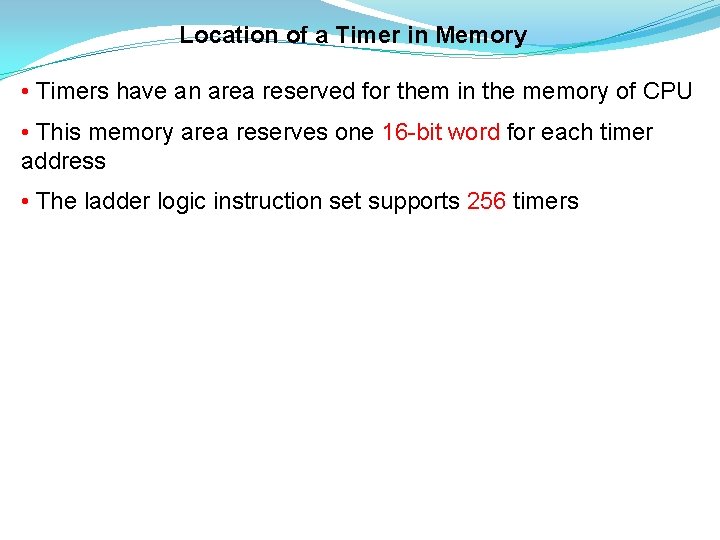
Location of a Timer in Memory • Timers have an area reserved for them in the memory of CPU • This memory area reserves one 16 -bit word for each timer address • The ladder logic instruction set supports 256 timers
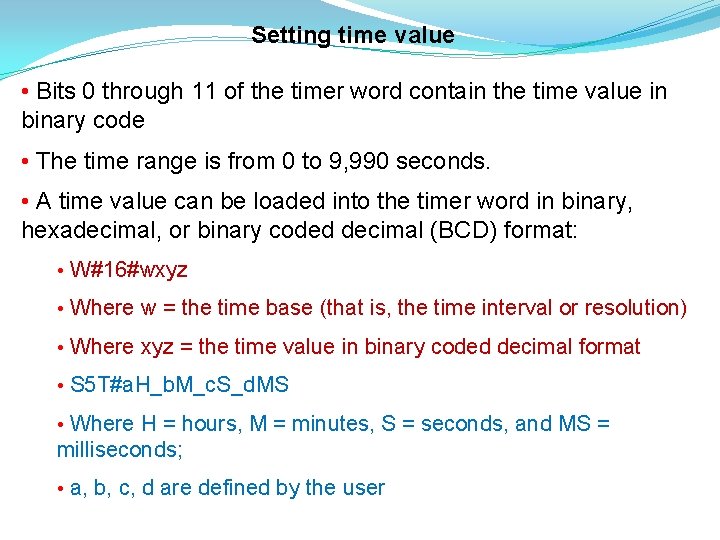
Setting time value • Bits 0 through 11 of the timer word contain the time value in binary code • The time range is from 0 to 9, 990 seconds. • A time value can be loaded into the timer word in binary, hexadecimal, or binary coded decimal (BCD) format: • W#16#wxyz • Where w = the time base (that is, the time interval or resolution) • Where xyz = the time value in binary coded decimal format • S 5 T#a. H_b. M_c. S_d. MS • Where H = hours, M = minutes, S = seconds, and MS = milliseconds; • a, b, c, d are defined by the user
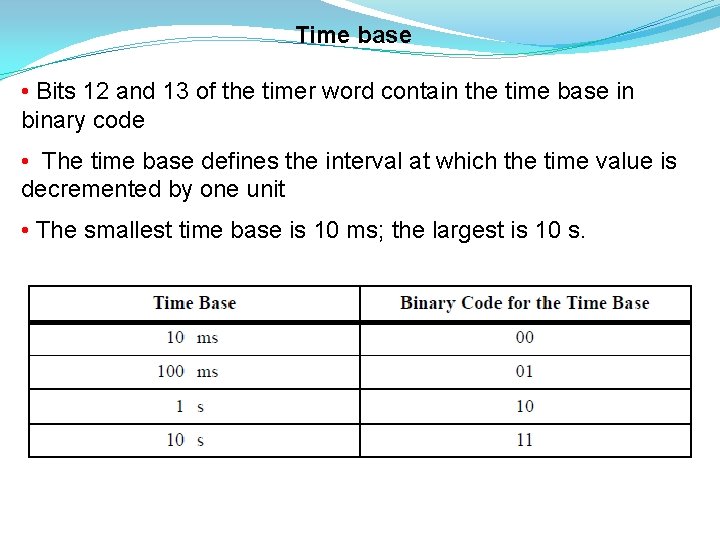
Time base • Bits 12 and 13 of the timer word contain the time base in binary code • The time base defines the interval at which the time value is decremented by one unit • The smallest time base is 10 ms; the largest is 10 s.
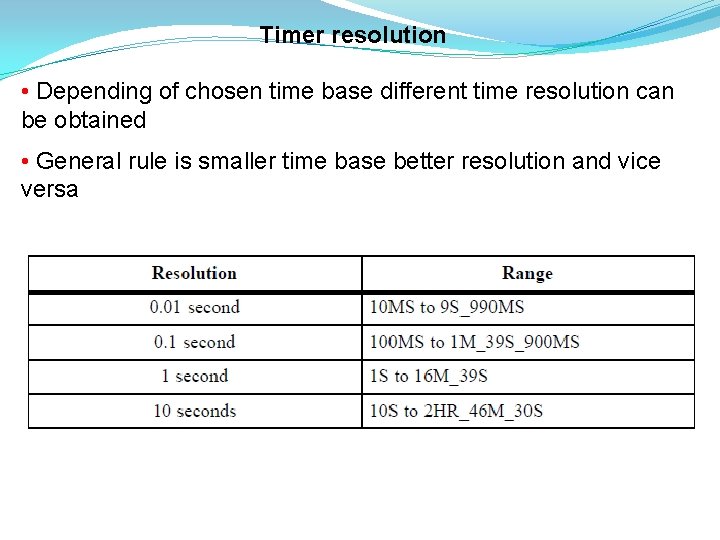
Timer resolution • Depending of chosen time base different time resolution can be obtained • General rule is smaller time base better resolution and vice versa
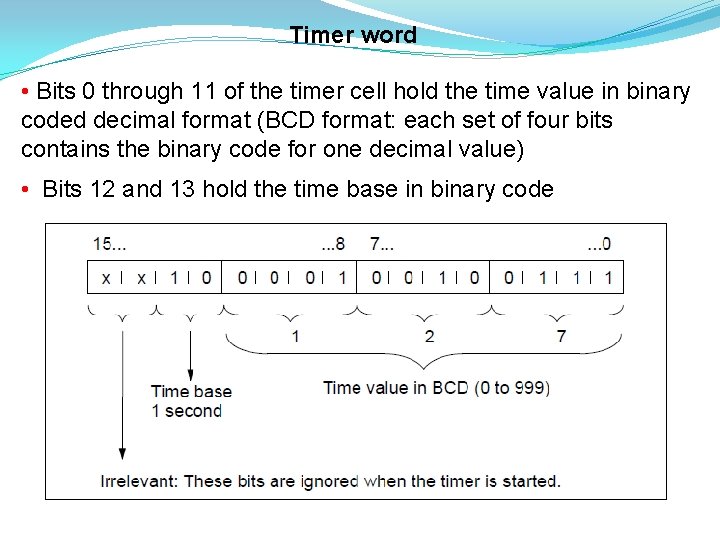
Timer word • Bits 0 through 11 of the timer cell hold the time value in binary coded decimal format (BCD format: each set of four bits contains the binary code for one decimal value) • Bits 12 and 13 hold the time base in binary code
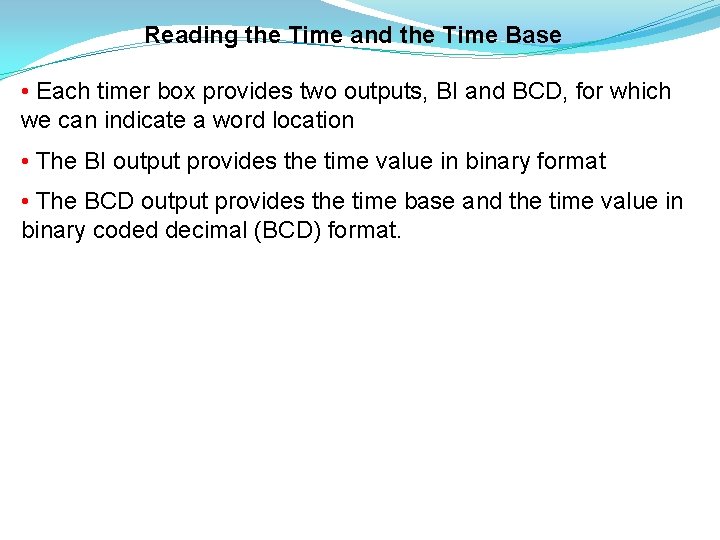
Reading the Time and the Time Base • Each timer box provides two outputs, BI and BCD, for which we can indicate a word location • The BI output provides the time value in binary format • The BCD output provides the time base and the time value in binary coded decimal (BCD) format.
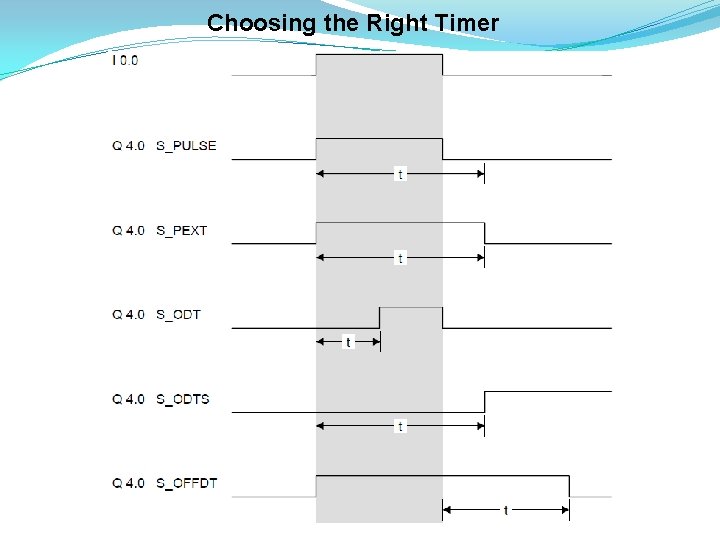
Choosing the Right Timer
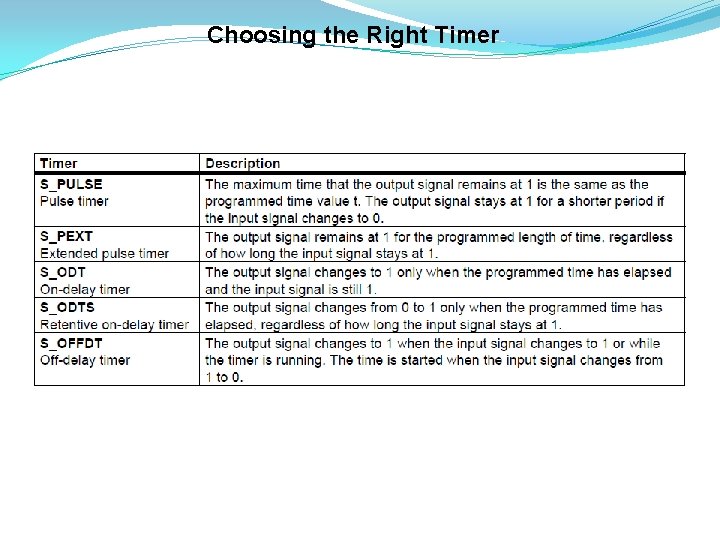
Choosing the Right Timer
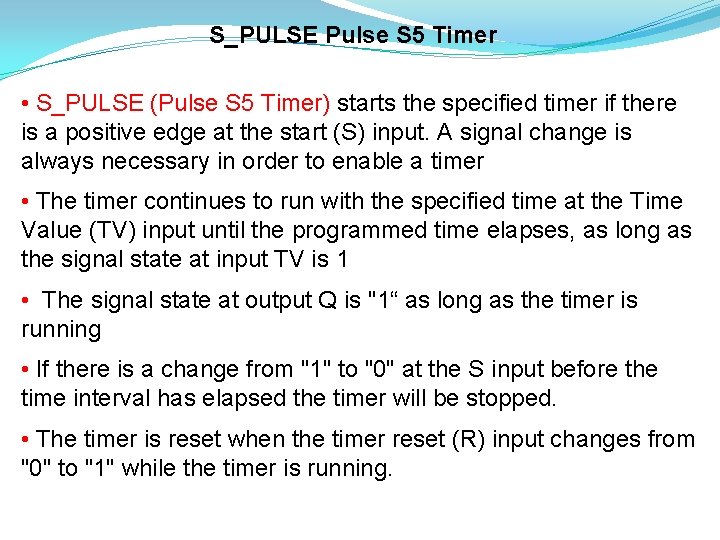
S_PULSE Pulse S 5 Timer • S_PULSE (Pulse S 5 Timer) starts the specified timer if there is a positive edge at the start (S) input. A signal change is always necessary in order to enable a timer • The timer continues to run with the specified time at the Time Value (TV) input until the programmed time elapses, as long as the signal state at input TV is 1 • The signal state at output Q is "1“ as long as the timer is running • If there is a change from "1" to "0" at the S input before the time interval has elapsed the timer will be stopped. • The timer is reset when the timer reset (R) input changes from "0" to "1" while the timer is running.
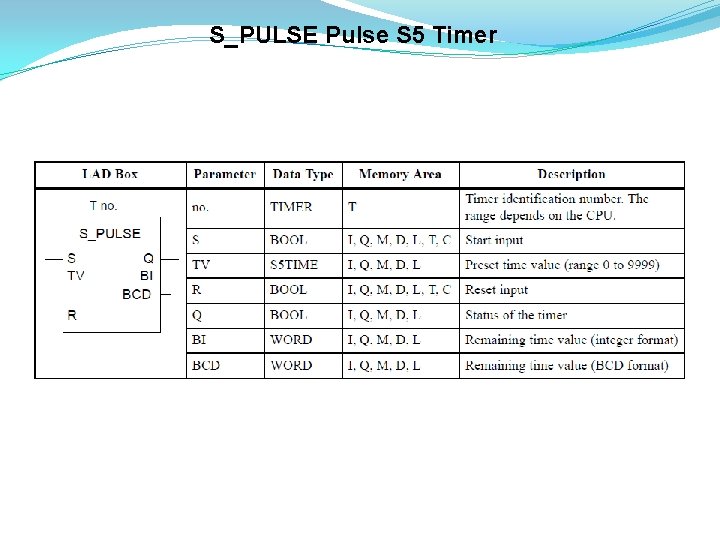
S_PULSE Pulse S 5 Timer
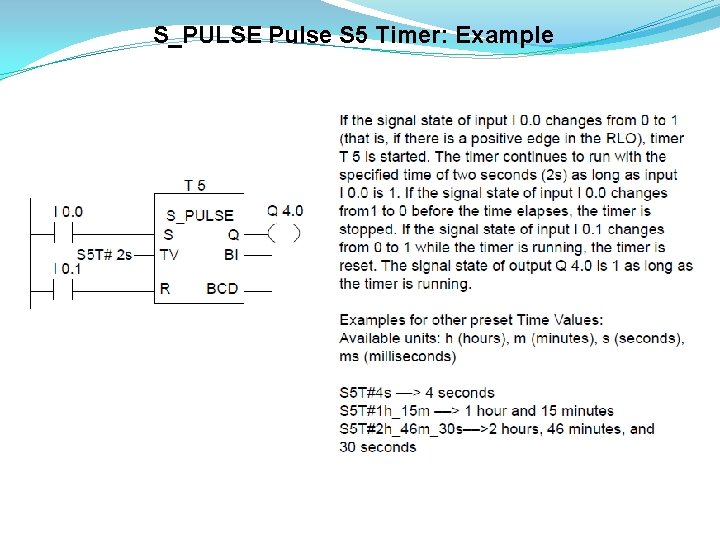
S_PULSE Pulse S 5 Timer: Example
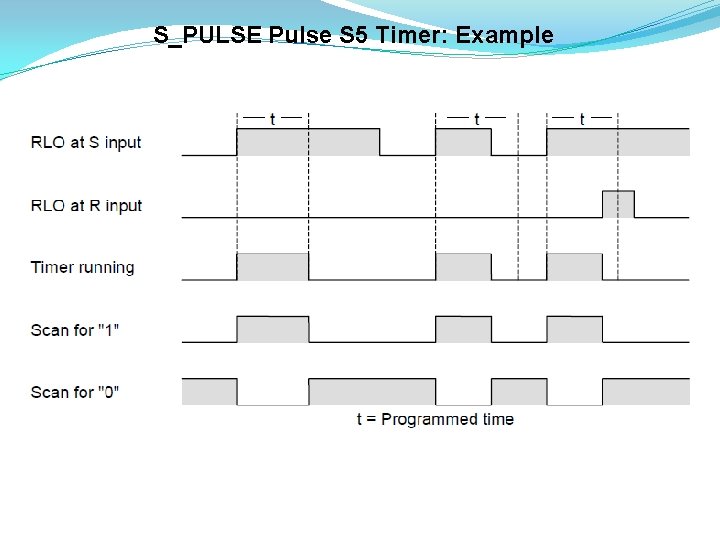
S_PULSE Pulse S 5 Timer: Example
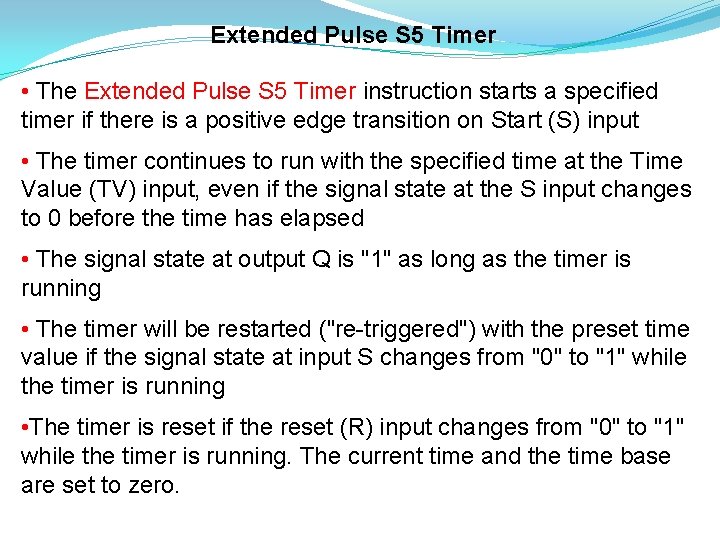
Extended Pulse S 5 Timer • The Extended Pulse S 5 Timer instruction starts a specified timer if there is a positive edge transition on Start (S) input • The timer continues to run with the specified time at the Time Value (TV) input, even if the signal state at the S input changes to 0 before the time has elapsed • The signal state at output Q is "1" as long as the timer is running • The timer will be restarted ("re-triggered") with the preset time value if the signal state at input S changes from "0" to "1" while the timer is running • The timer is reset if the reset (R) input changes from "0" to "1" while the timer is running. The current time and the time base are set to zero.
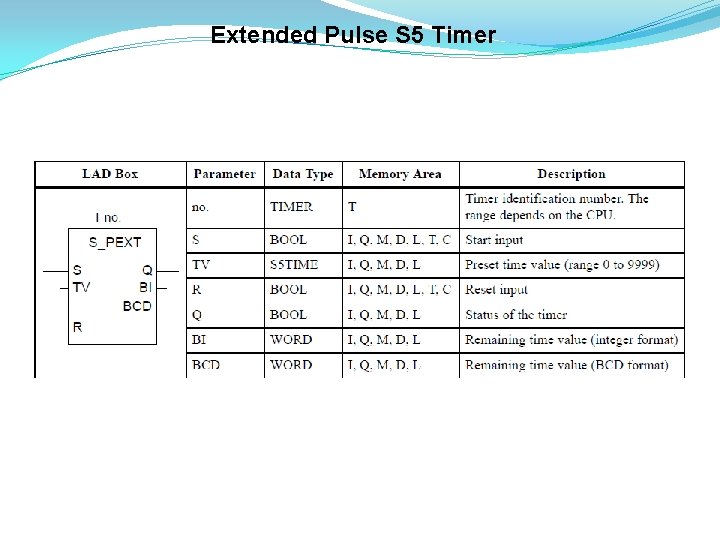
Extended Pulse S 5 Timer
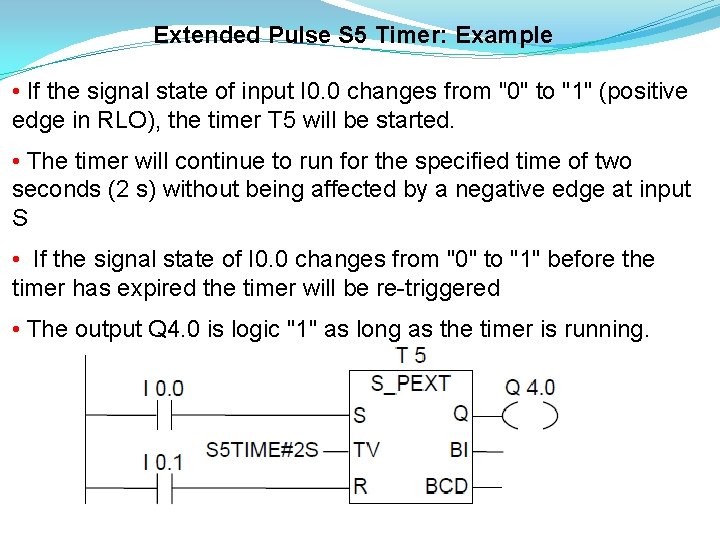
Extended Pulse S 5 Timer: Example • If the signal state of input I 0. 0 changes from "0" to "1" (positive edge in RLO), the timer T 5 will be started. • The timer will continue to run for the specified time of two seconds (2 s) without being affected by a negative edge at input S • If the signal state of I 0. 0 changes from "0" to "1" before the timer has expired the timer will be re-triggered • The output Q 4. 0 is logic "1" as long as the timer is running.
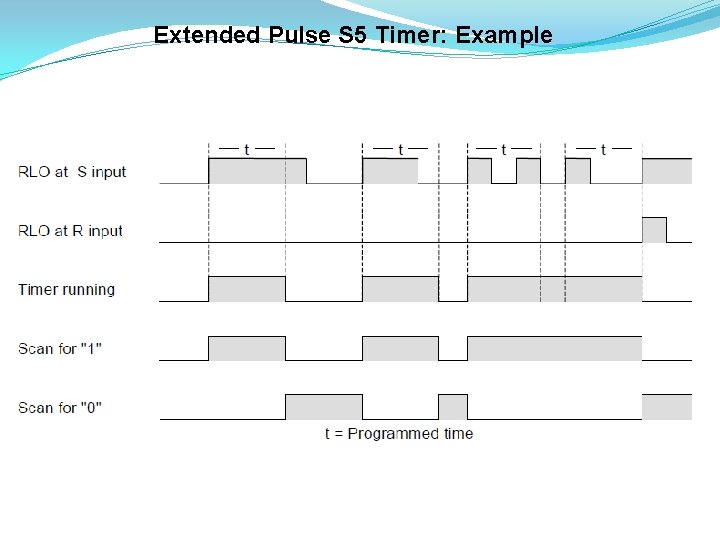
Extended Pulse S 5 Timer: Example
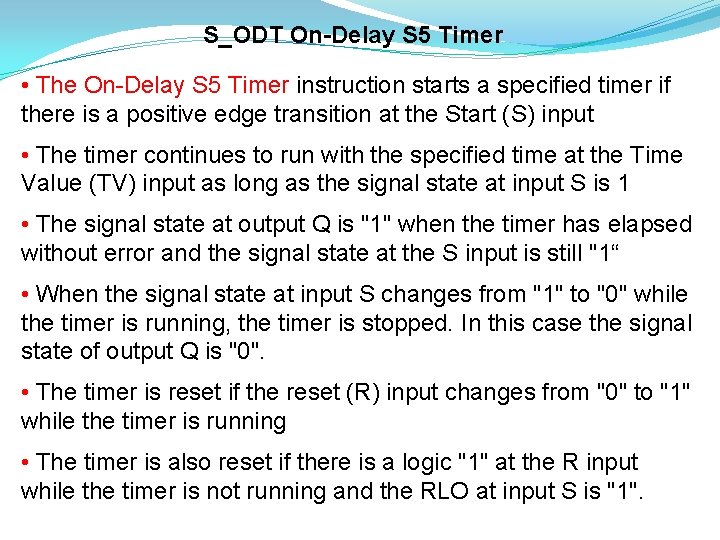
S_ODT On-Delay S 5 Timer • The On-Delay S 5 Timer instruction starts a specified timer if there is a positive edge transition at the Start (S) input • The timer continues to run with the specified time at the Time Value (TV) input as long as the signal state at input S is 1 • The signal state at output Q is "1" when the timer has elapsed without error and the signal state at the S input is still "1“ • When the signal state at input S changes from "1" to "0" while the timer is running, the timer is stopped. In this case the signal state of output Q is "0". • The timer is reset if the reset (R) input changes from "0" to "1" while the timer is running • The timer is also reset if there is a logic "1" at the R input while the timer is not running and the RLO at input S is "1".
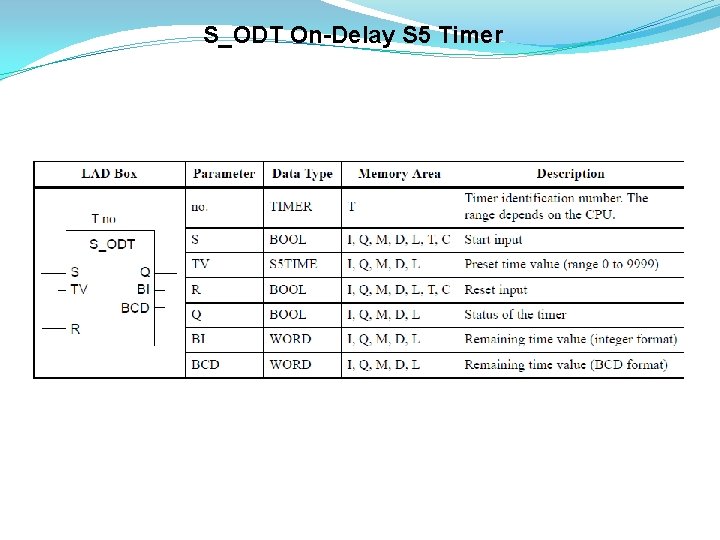
S_ODT On-Delay S 5 Timer
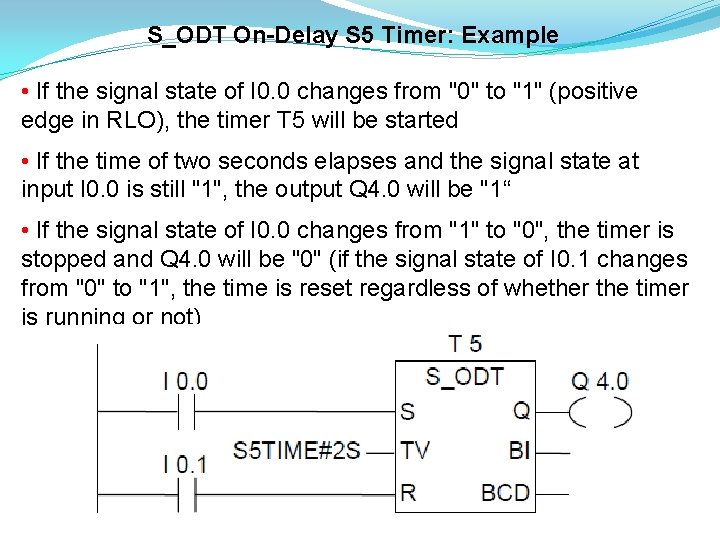
S_ODT On-Delay S 5 Timer: Example • If the signal state of I 0. 0 changes from "0" to "1" (positive edge in RLO), the timer T 5 will be started • If the time of two seconds elapses and the signal state at input I 0. 0 is still "1", the output Q 4. 0 will be "1“ • If the signal state of I 0. 0 changes from "1" to "0", the timer is stopped and Q 4. 0 will be "0" (if the signal state of I 0. 1 changes from "0" to "1", the time is reset regardless of whether the timer is running or not)
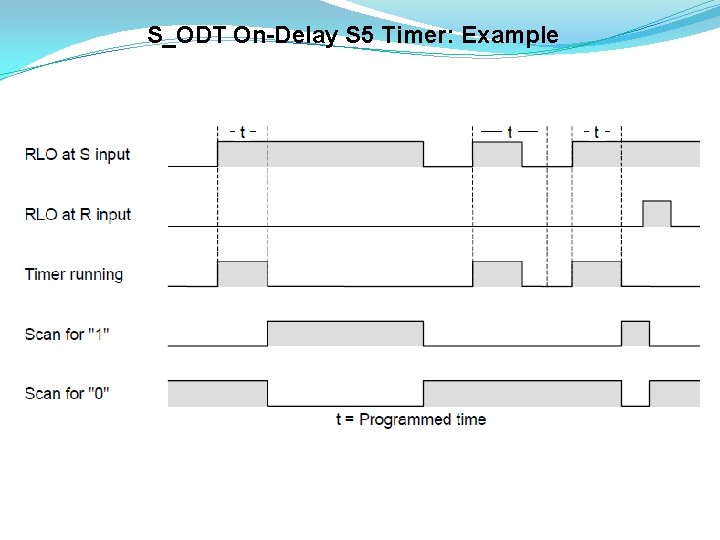
S_ODT On-Delay S 5 Timer: Example
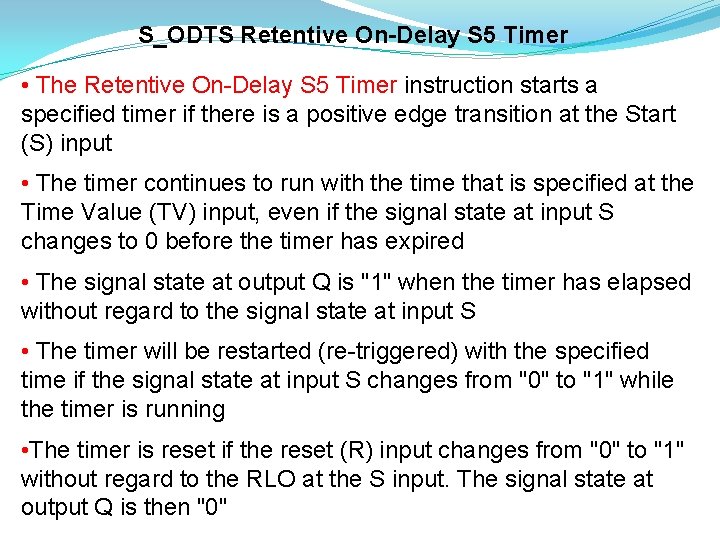
S_ODTS Retentive On-Delay S 5 Timer • The Retentive On-Delay S 5 Timer instruction starts a specified timer if there is a positive edge transition at the Start (S) input • The timer continues to run with the time that is specified at the Time Value (TV) input, even if the signal state at input S changes to 0 before the timer has expired • The signal state at output Q is "1" when the timer has elapsed without regard to the signal state at input S • The timer will be restarted (re-triggered) with the specified time if the signal state at input S changes from "0" to "1" while the timer is running • The timer is reset if the reset (R) input changes from "0" to "1" without regard to the RLO at the S input. The signal state at output Q is then "0"
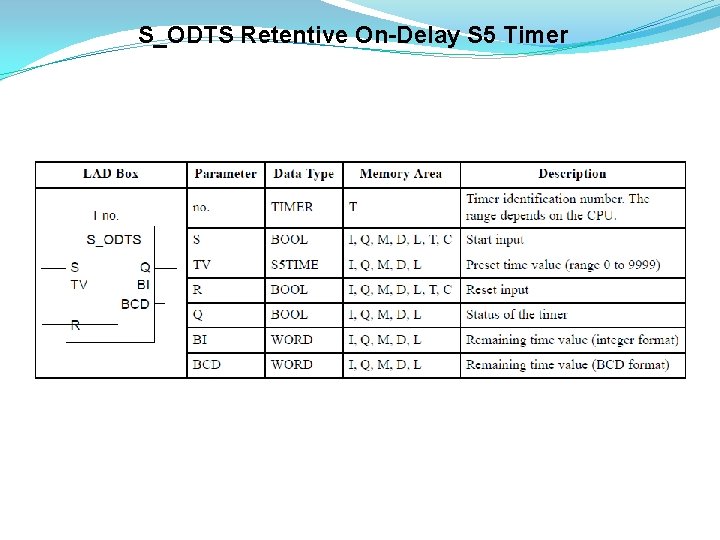
S_ODTS Retentive On-Delay S 5 Timer
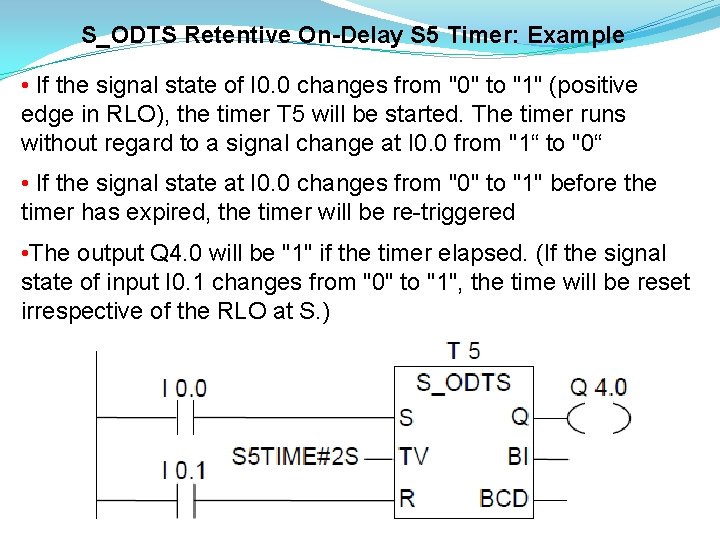
S_ODTS Retentive On-Delay S 5 Timer: Example • If the signal state of I 0. 0 changes from "0" to "1" (positive edge in RLO), the timer T 5 will be started. The timer runs without regard to a signal change at I 0. 0 from "1“ to "0“ • If the signal state at I 0. 0 changes from "0" to "1" before the timer has expired, the timer will be re-triggered • The output Q 4. 0 will be "1" if the timer elapsed. (If the signal state of input I 0. 1 changes from "0" to "1", the time will be reset irrespective of the RLO at S. )
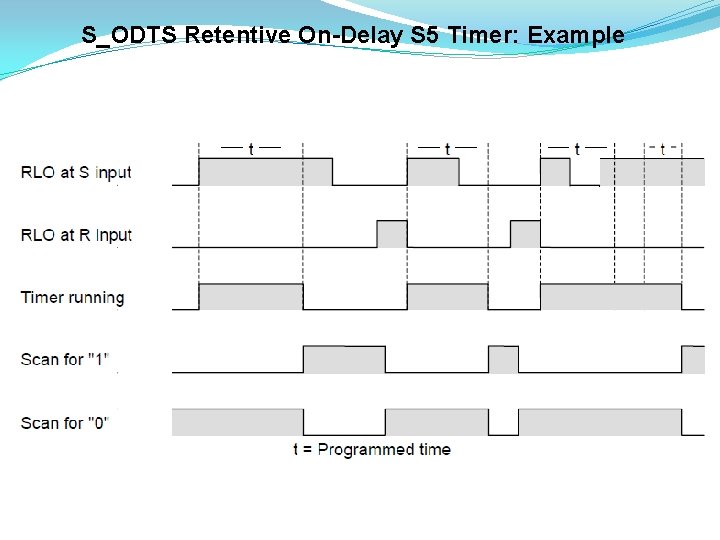
S_ODTS Retentive On-Delay S 5 Timer: Example
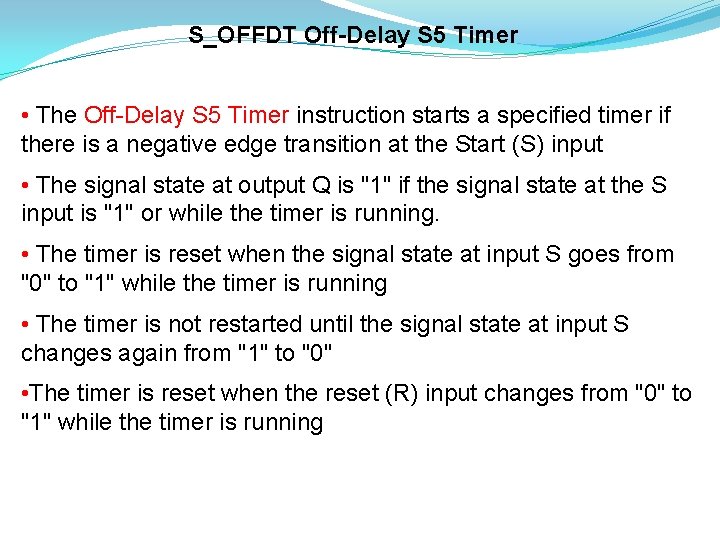
S_OFFDT Off-Delay S 5 Timer • The Off-Delay S 5 Timer instruction starts a specified timer if there is a negative edge transition at the Start (S) input • The signal state at output Q is "1" if the signal state at the S input is "1" or while the timer is running. • The timer is reset when the signal state at input S goes from "0" to "1" while the timer is running • The timer is not restarted until the signal state at input S changes again from "1" to "0" • The timer is reset when the reset (R) input changes from "0" to "1" while the timer is running
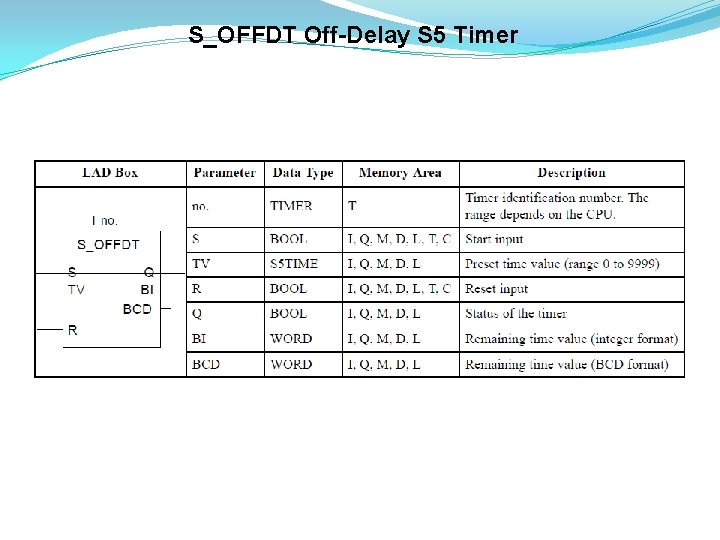
S_OFFDT Off-Delay S 5 Timer
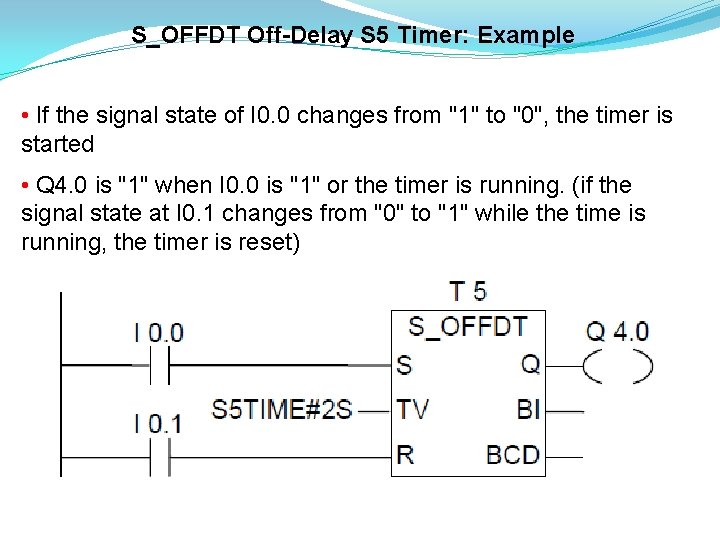
S_OFFDT Off-Delay S 5 Timer: Example • If the signal state of I 0. 0 changes from "1" to "0", the timer is started • Q 4. 0 is "1" when I 0. 0 is "1" or the timer is running. (if the signal state at I 0. 1 changes from "0" to "1" while the time is running, the timer is reset)
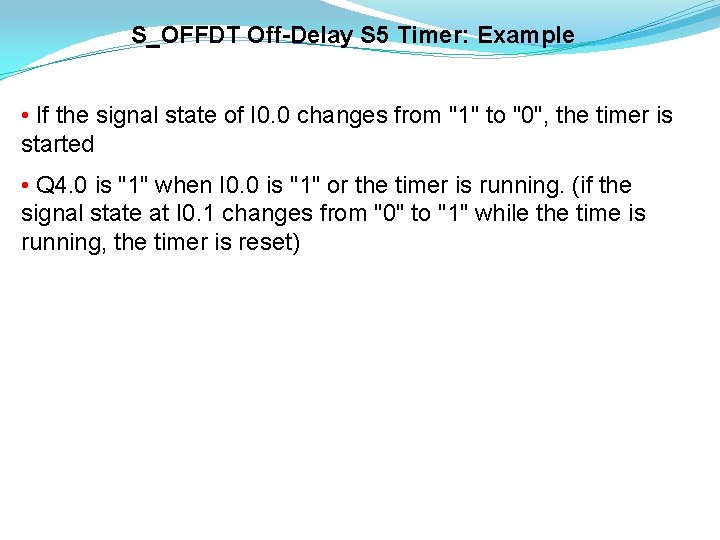
S_OFFDT Off-Delay S 5 Timer: Example • If the signal state of I 0. 0 changes from "1" to "0", the timer is started • Q 4. 0 is "1" when I 0. 0 is "1" or the timer is running. (if the signal state at I 0. 1 changes from "0" to "1" while the time is running, the timer is reset)
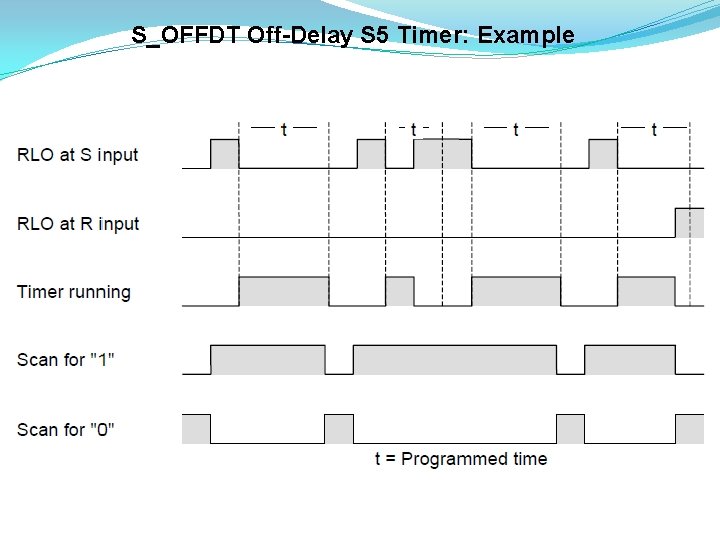
S_OFFDT Off-Delay S 5 Timer: Example
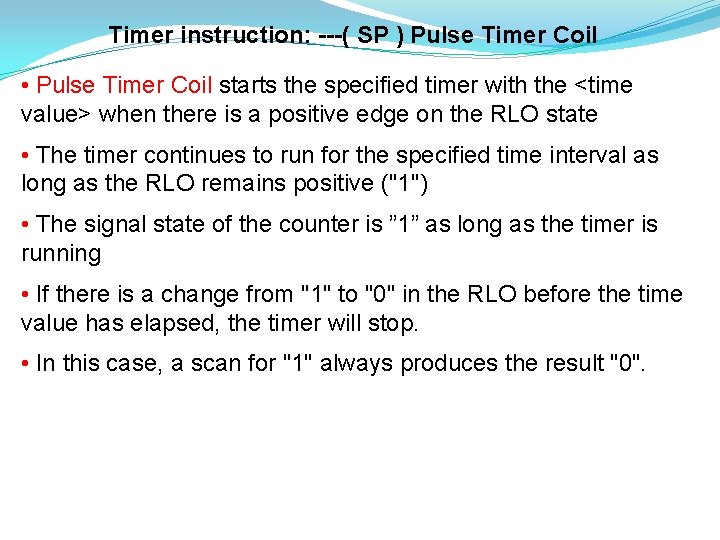
Timer instruction: ---( SP ) Pulse Timer Coil • Pulse Timer Coil starts the specified timer with the <time value> when there is a positive edge on the RLO state • The timer continues to run for the specified time interval as long as the RLO remains positive ("1") • The signal state of the counter is ” 1” as long as the timer is running • If there is a change from "1" to "0" in the RLO before the time value has elapsed, the timer will stop. • In this case, a scan for "1" always produces the result "0".
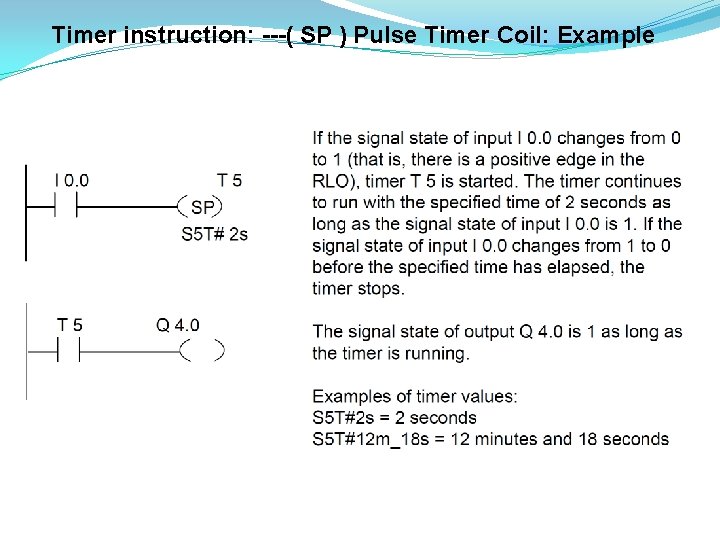
Timer instruction: ---( SP ) Pulse Timer Coil: Example
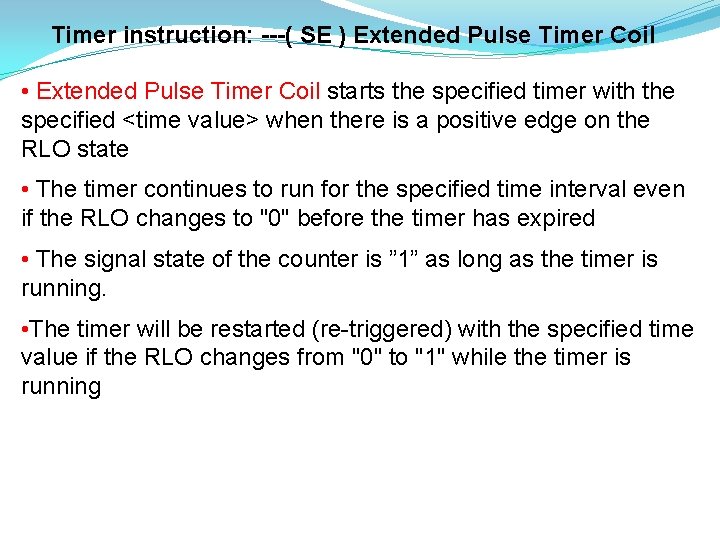
Timer instruction: ---( SE ) Extended Pulse Timer Coil • Extended Pulse Timer Coil starts the specified timer with the specified <time value> when there is a positive edge on the RLO state • The timer continues to run for the specified time interval even if the RLO changes to "0" before the timer has expired • The signal state of the counter is ” 1” as long as the timer is running. • The timer will be restarted (re-triggered) with the specified time value if the RLO changes from "0" to "1" while the timer is running
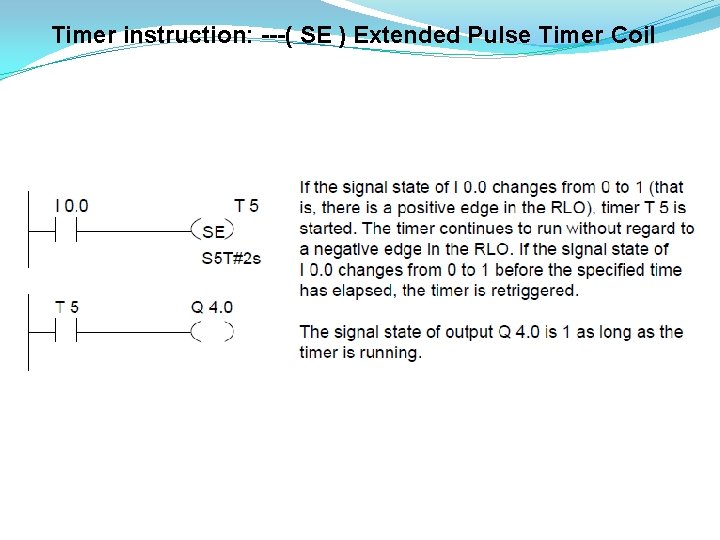
Timer instruction: ---( SE ) Extended Pulse Timer Coil
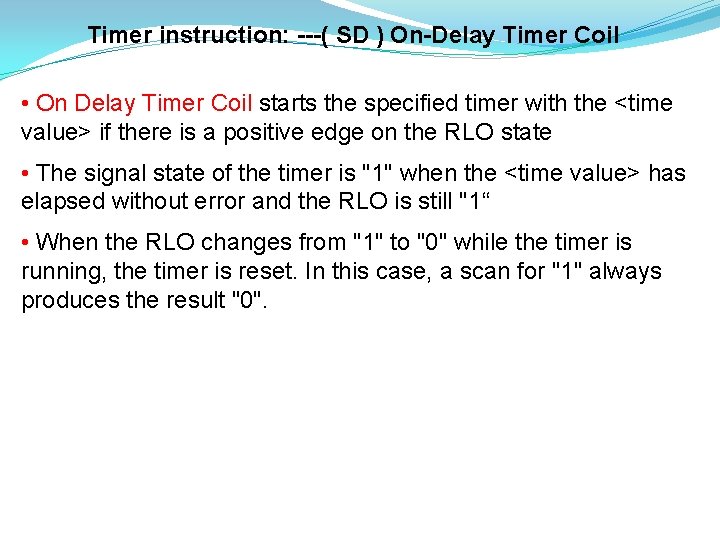
Timer instruction: ---( SD ) On-Delay Timer Coil • On Delay Timer Coil starts the specified timer with the <time value> if there is a positive edge on the RLO state • The signal state of the timer is "1" when the <time value> has elapsed without error and the RLO is still "1“ • When the RLO changes from "1" to "0" while the timer is running, the timer is reset. In this case, a scan for "1" always produces the result "0".
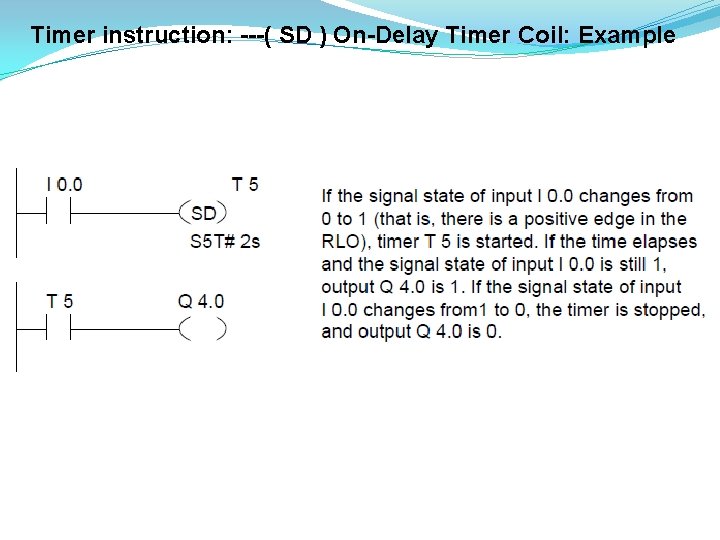
Timer instruction: ---( SD ) On-Delay Timer Coil: Example
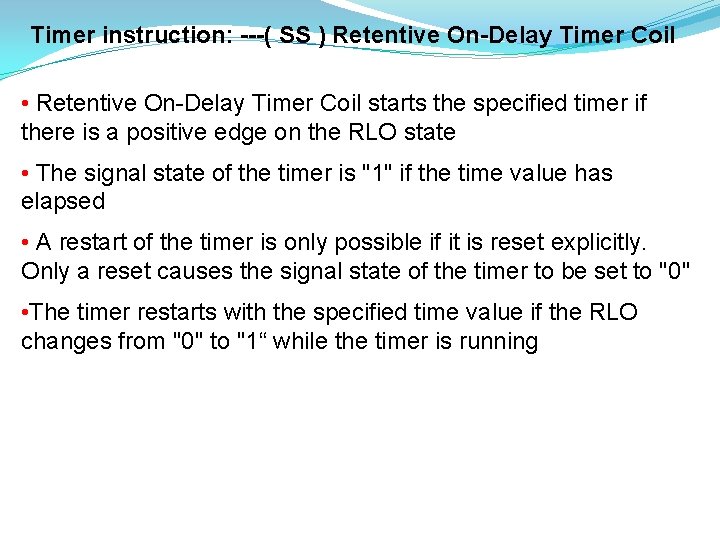
Timer instruction: ---( SS ) Retentive On-Delay Timer Coil • Retentive On-Delay Timer Coil starts the specified timer if there is a positive edge on the RLO state • The signal state of the timer is "1" if the time value has elapsed • A restart of the timer is only possible if it is reset explicitly. Only a reset causes the signal state of the timer to be set to "0" • The timer restarts with the specified time value if the RLO changes from "0" to "1“ while the timer is running
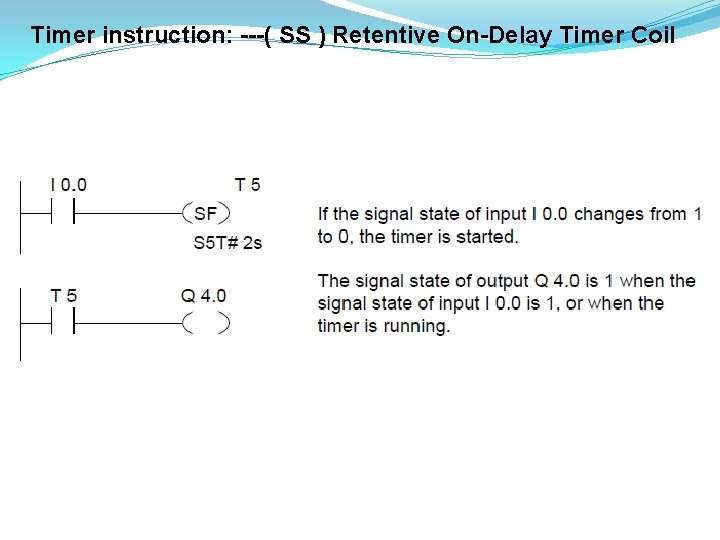
Timer instruction: ---( SS ) Retentive On-Delay Timer Coil
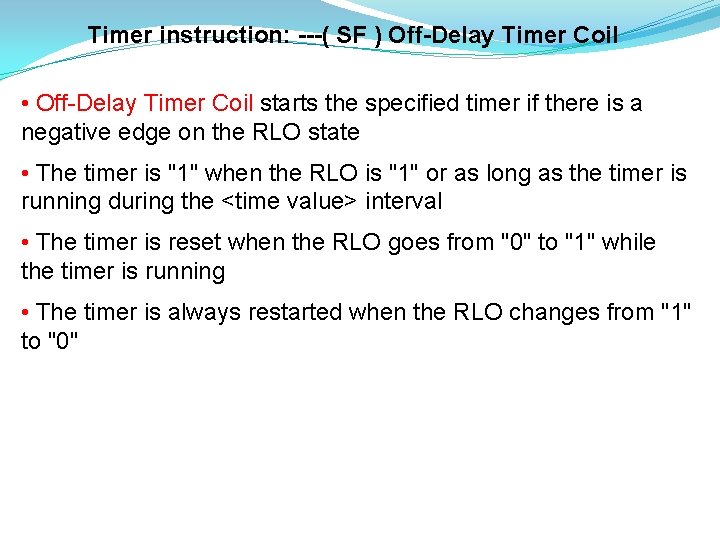
Timer instruction: ---( SF ) Off-Delay Timer Coil • Off-Delay Timer Coil starts the specified timer if there is a negative edge on the RLO state • The timer is "1" when the RLO is "1" or as long as the timer is running during the <time value> interval • The timer is reset when the RLO goes from "0" to "1" while the timer is running • The timer is always restarted when the RLO changes from "1" to "0"
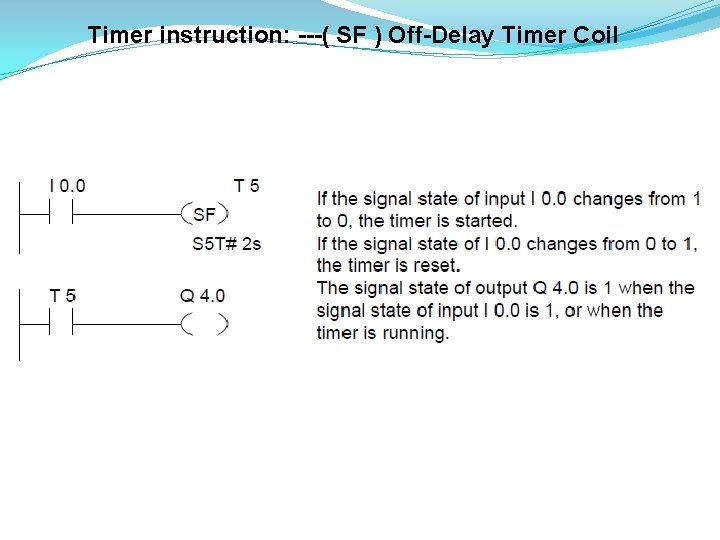
Timer instruction: ---( SF ) Off-Delay Timer Coil