300 cloud 300 cloud 300 cloud 300 cloud
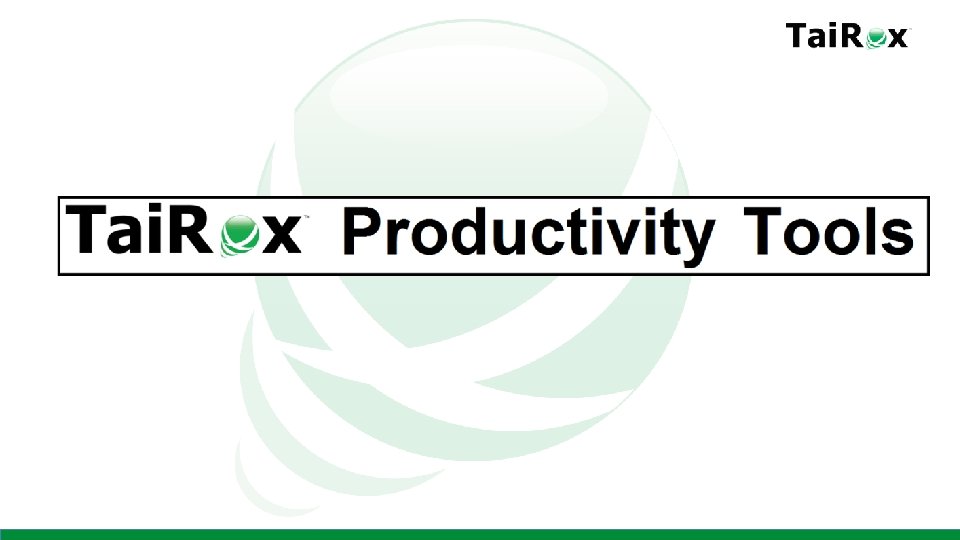
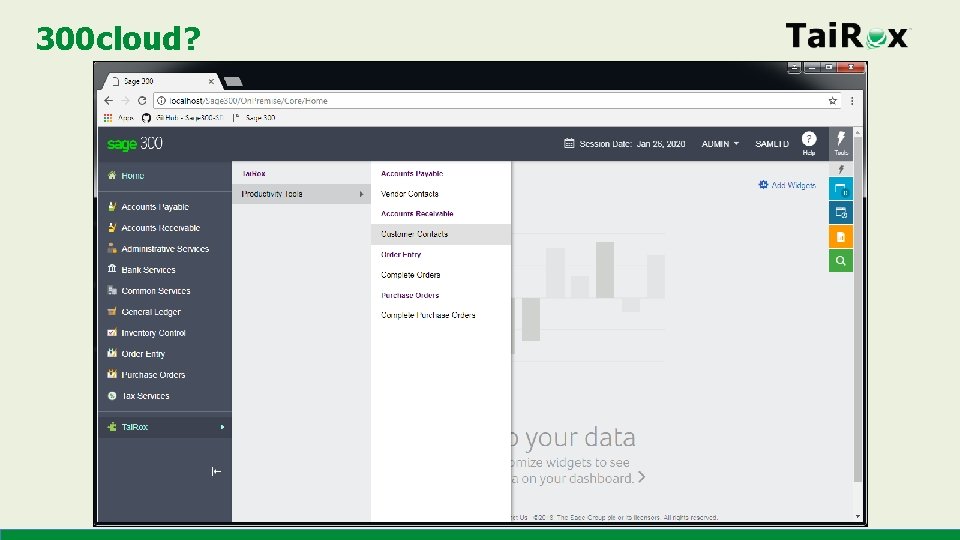
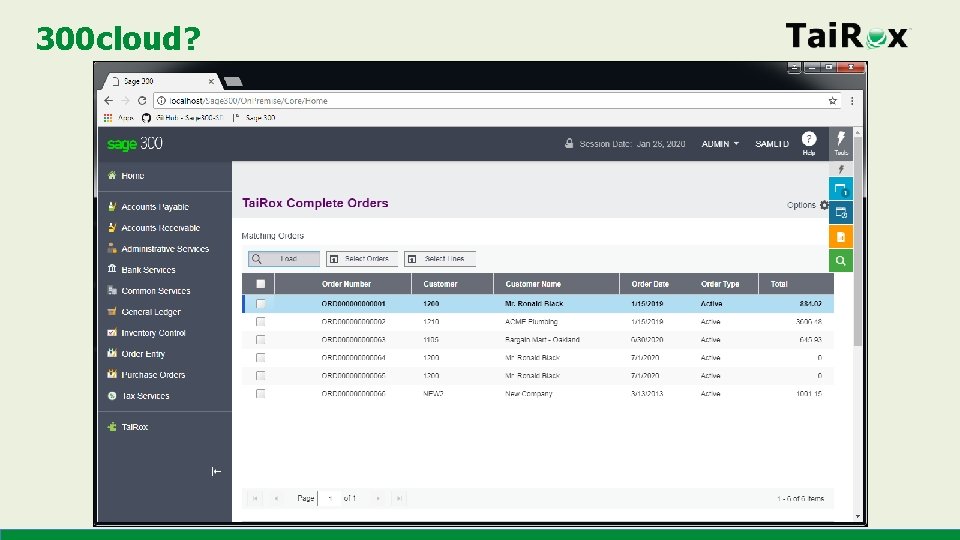
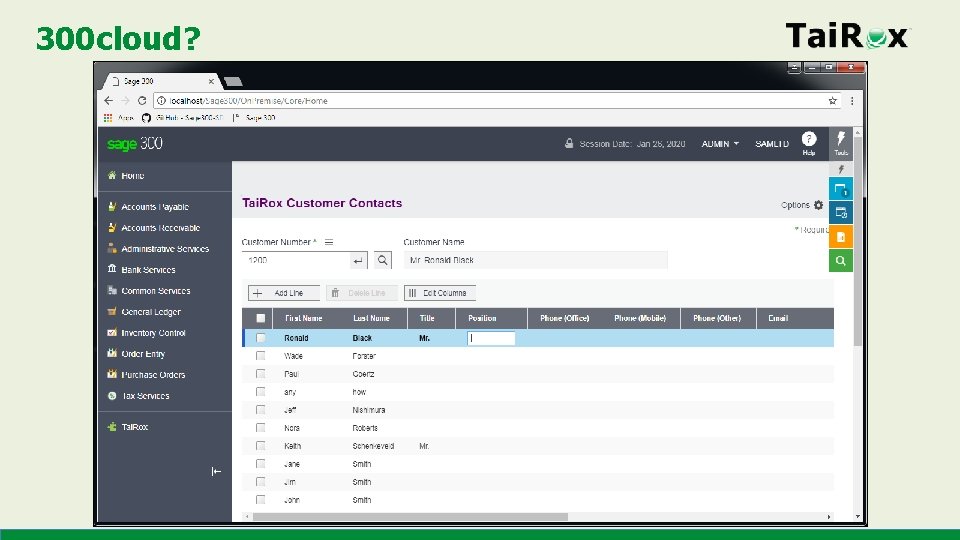
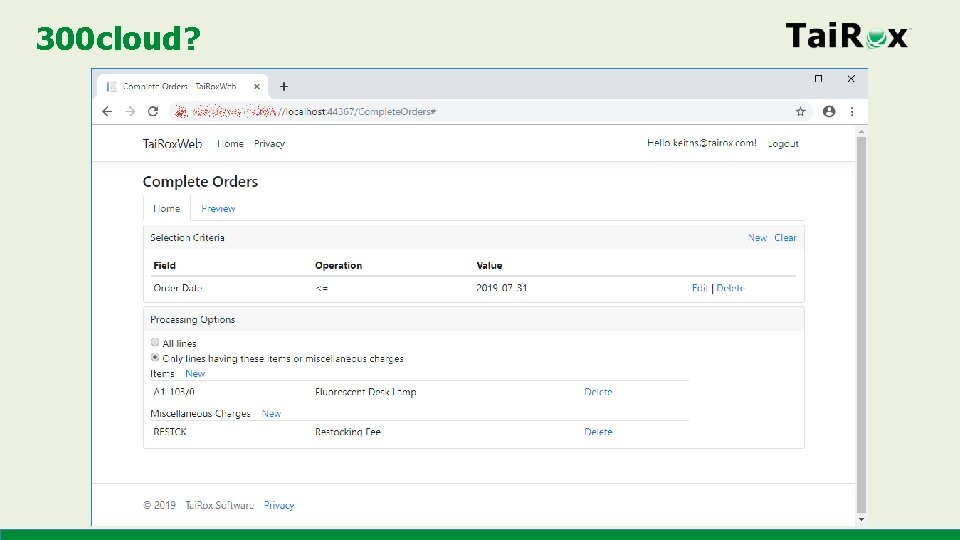
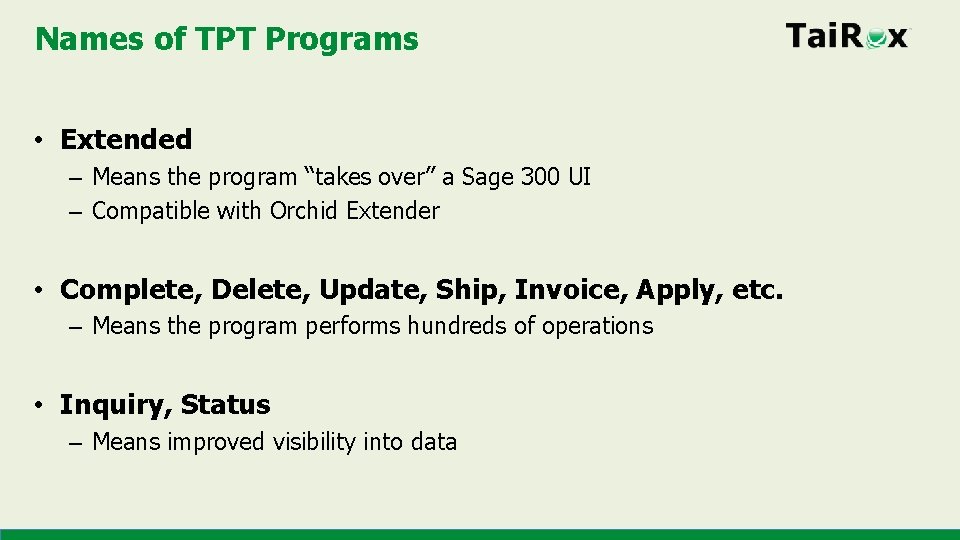
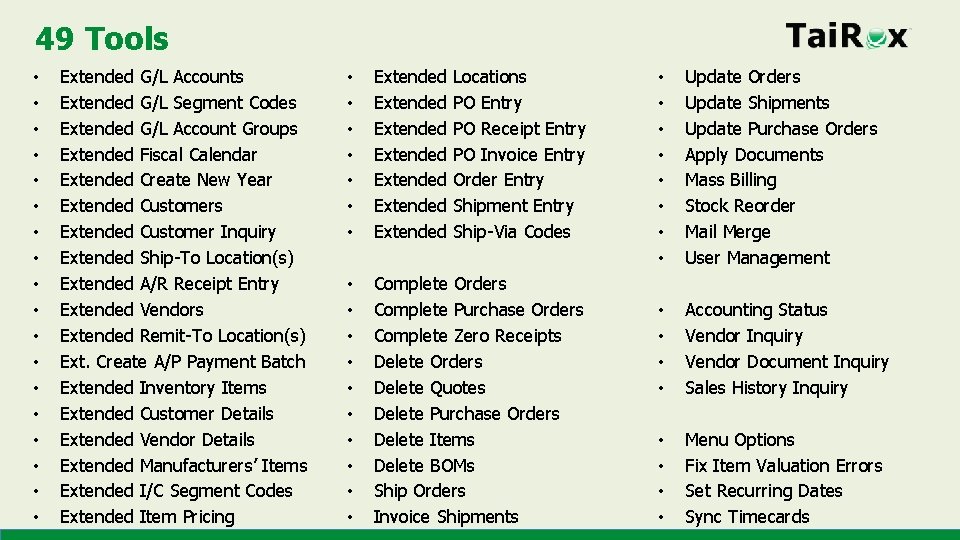
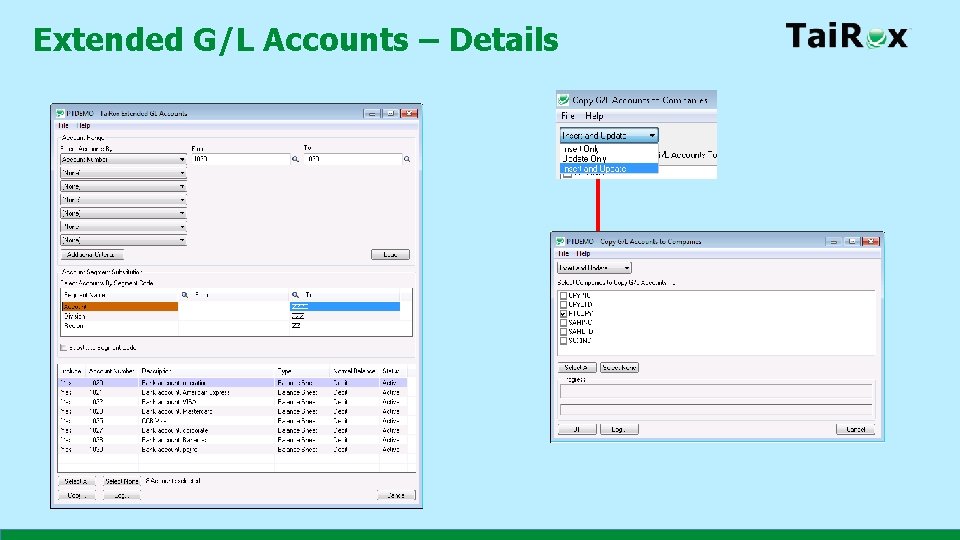
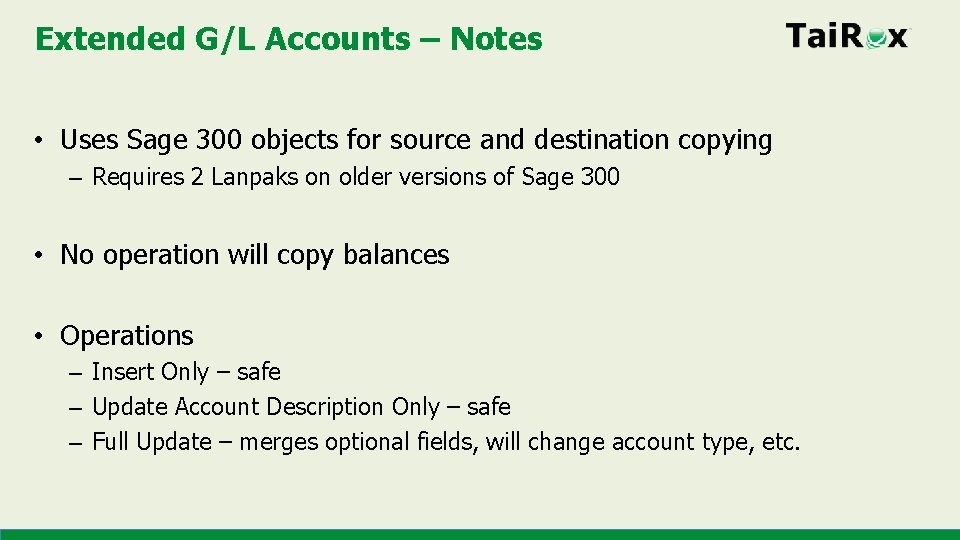
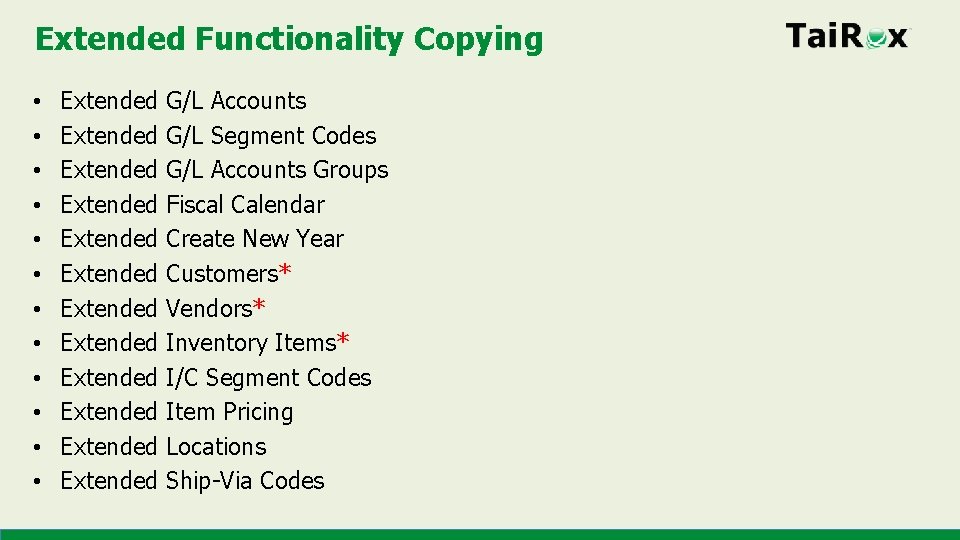
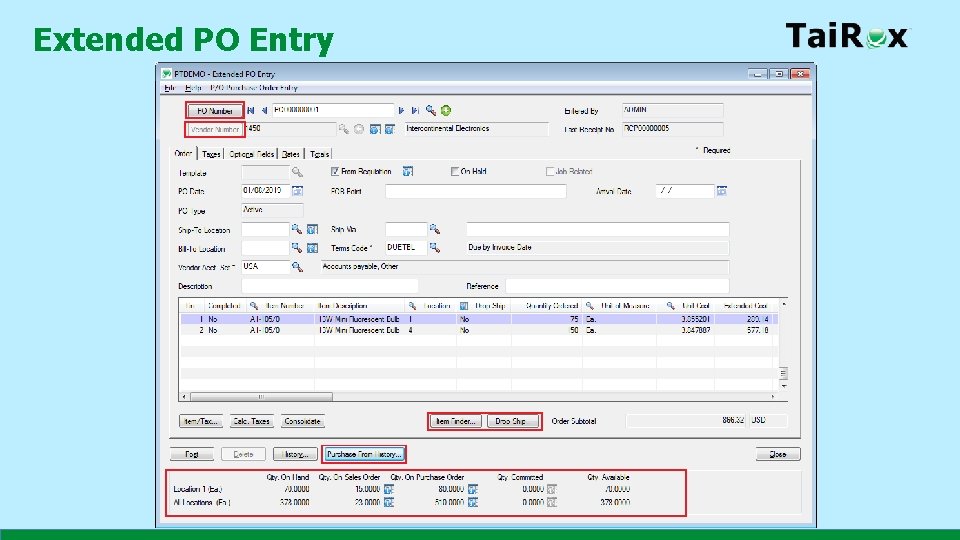
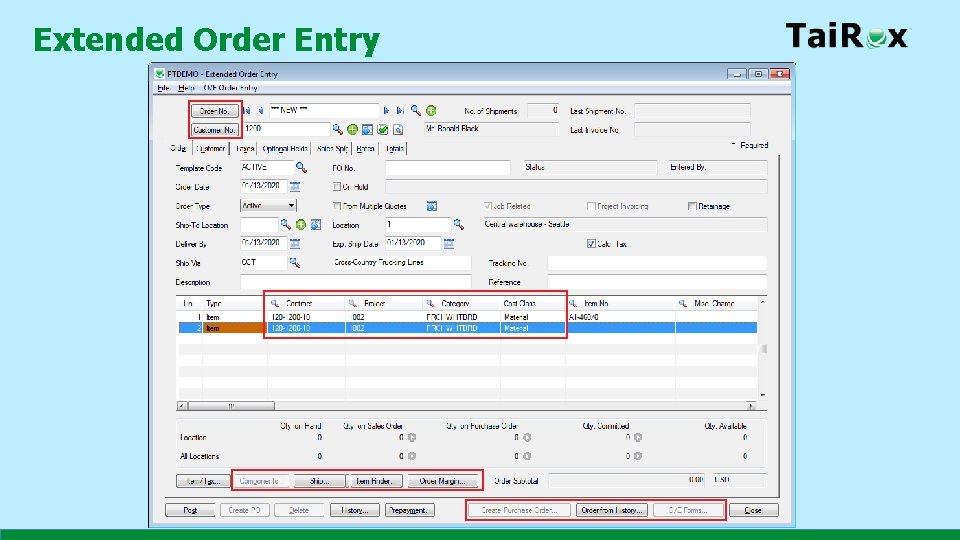
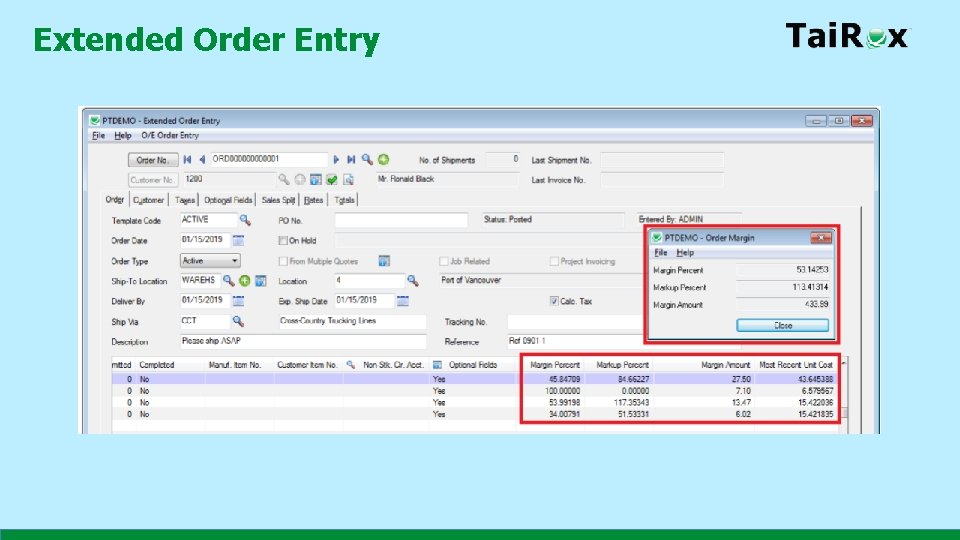
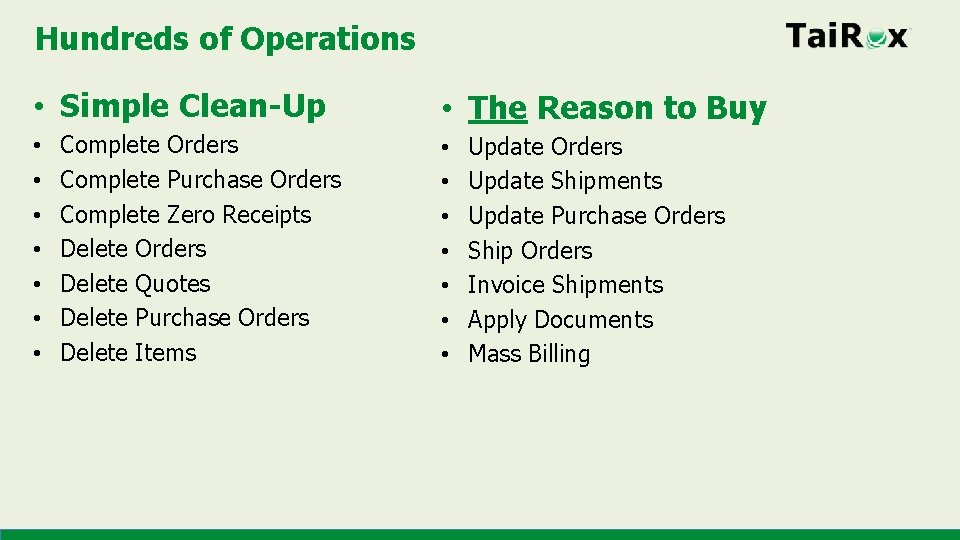
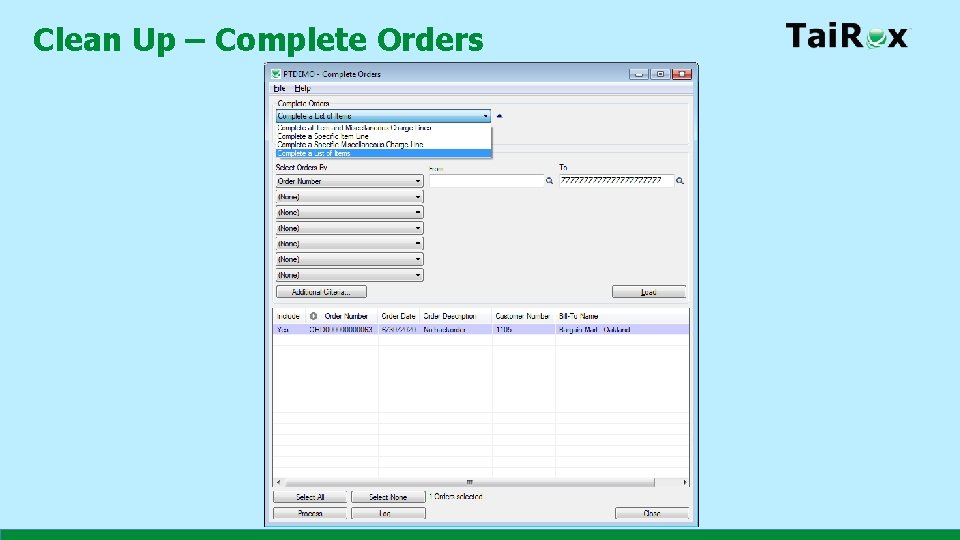
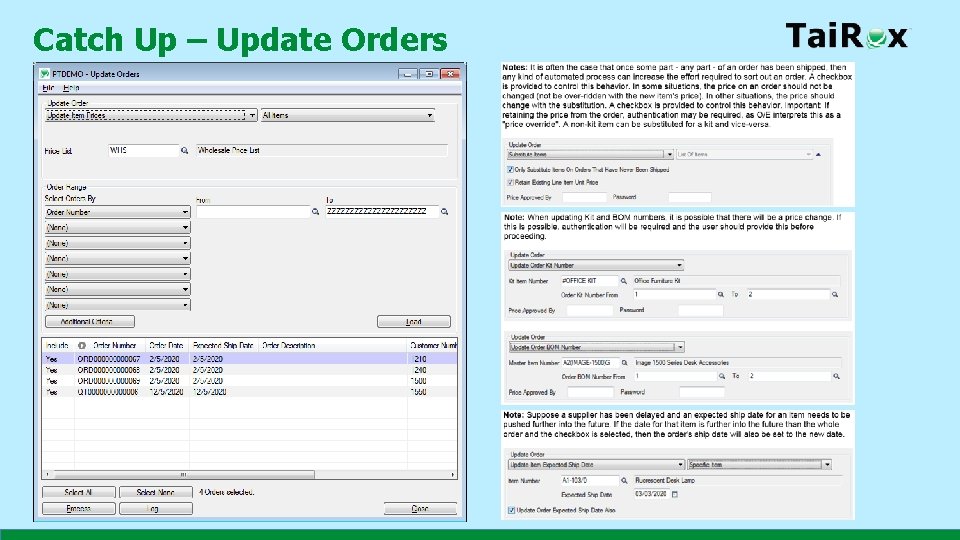
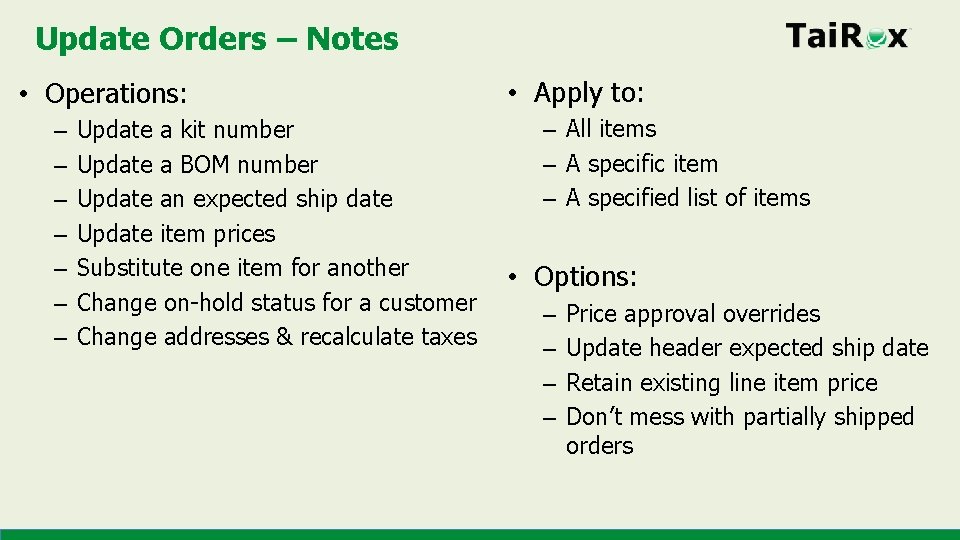

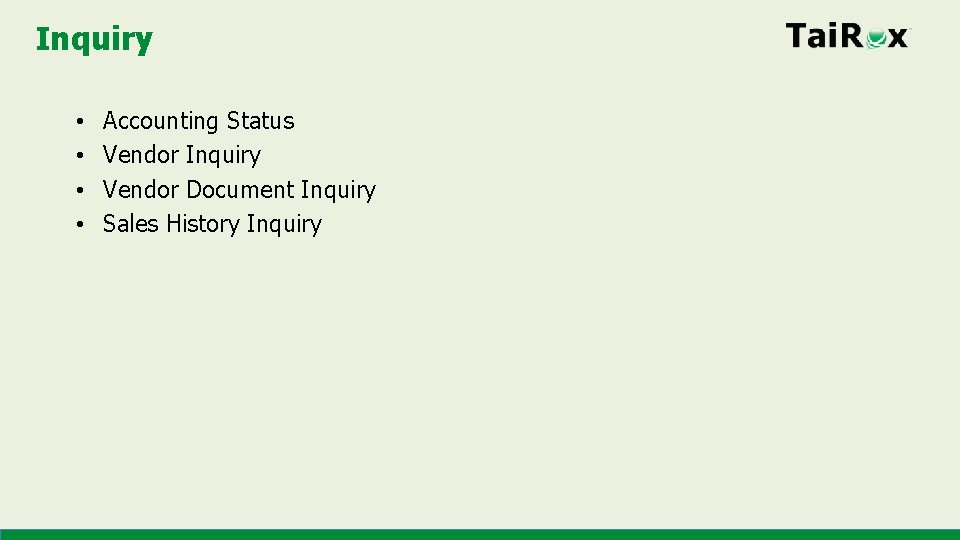
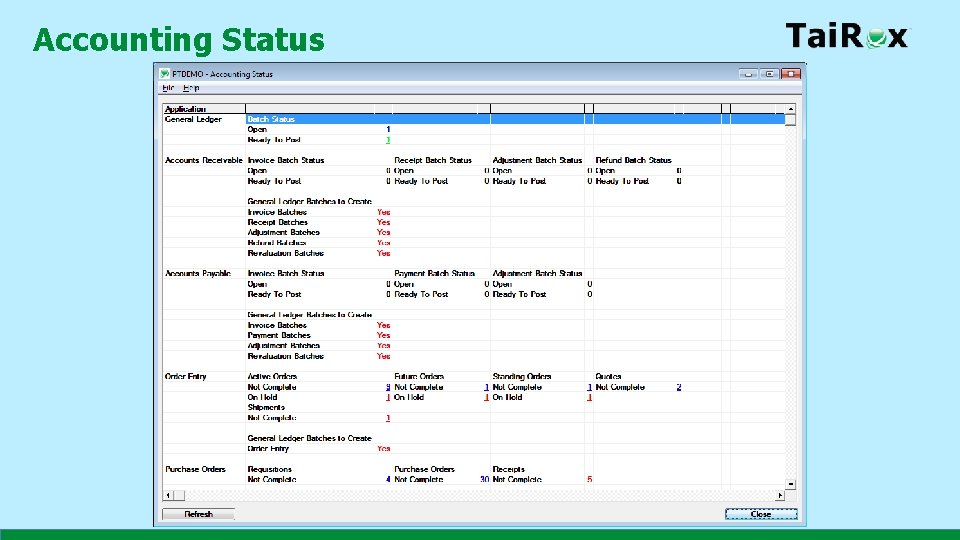
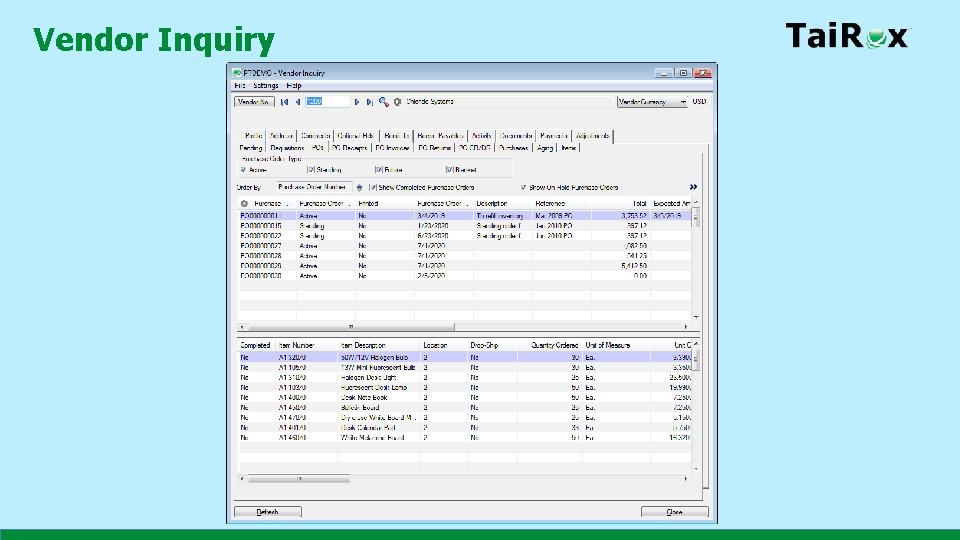
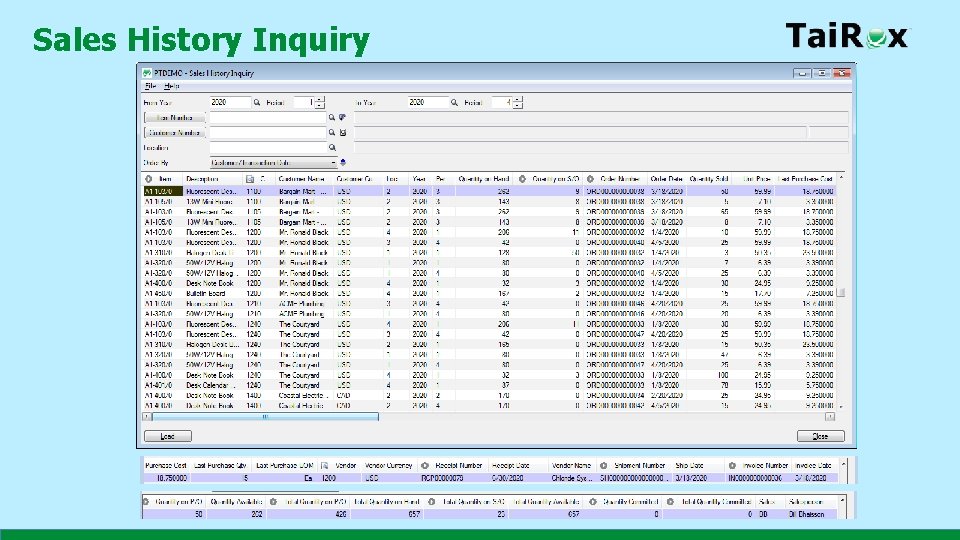
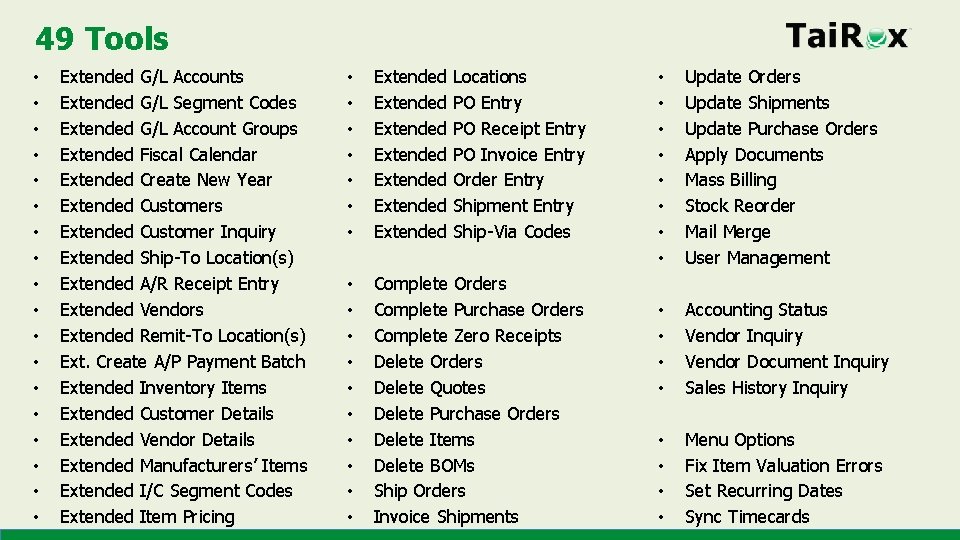
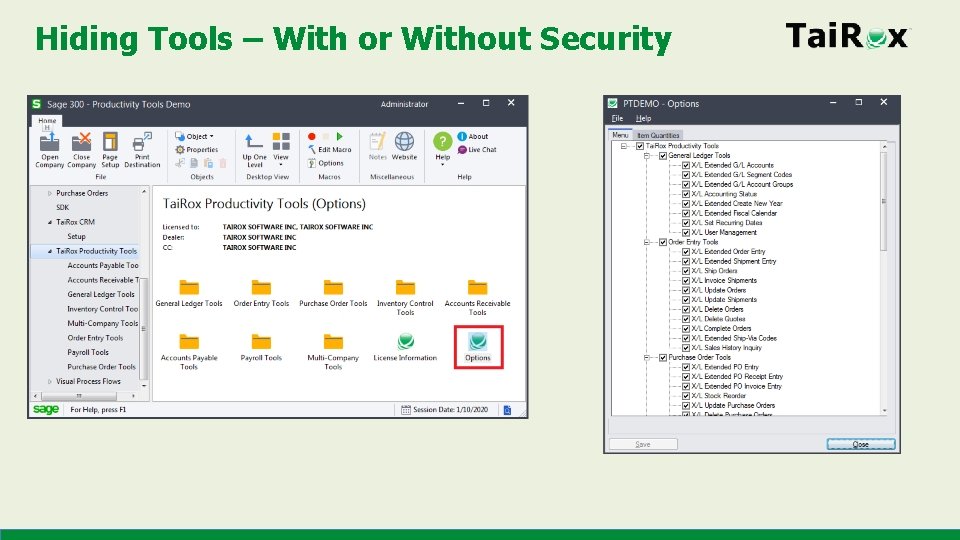
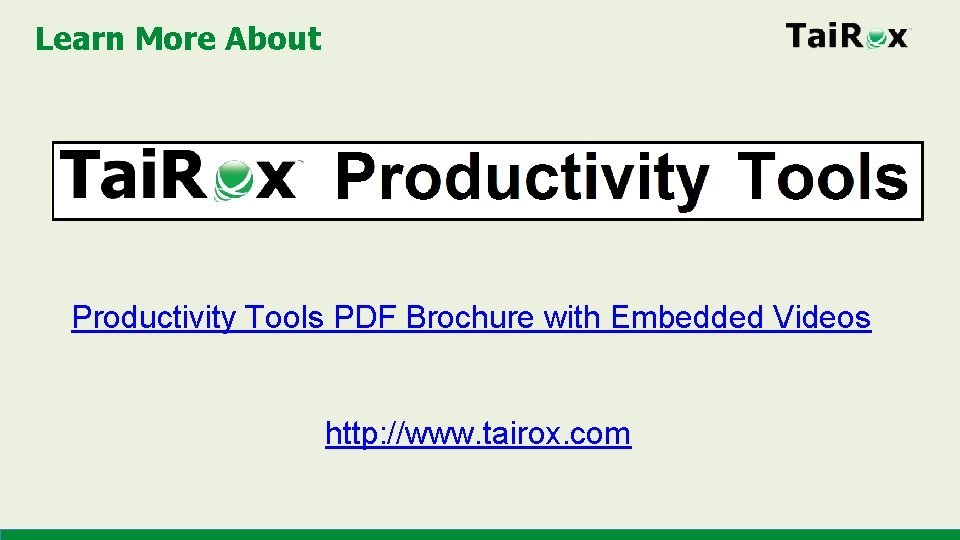
- Slides: 25
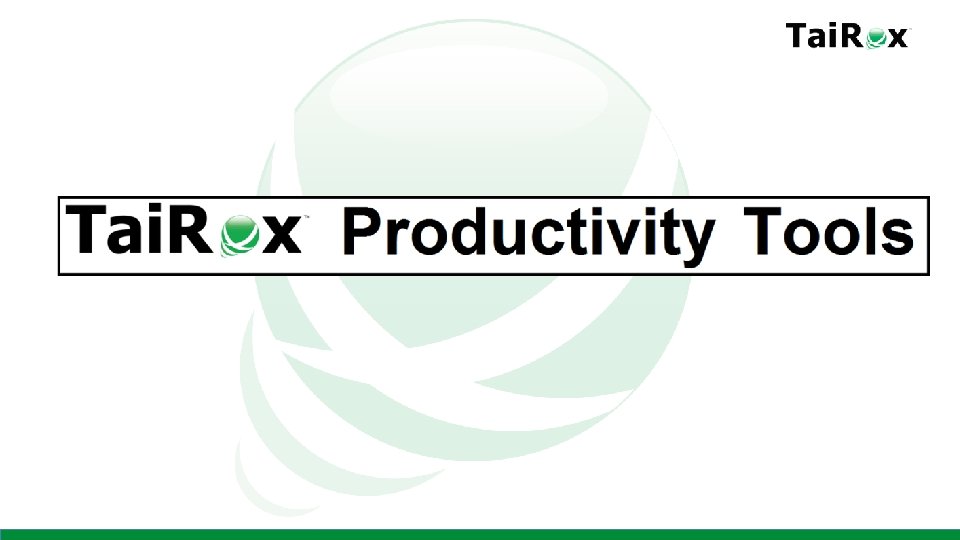
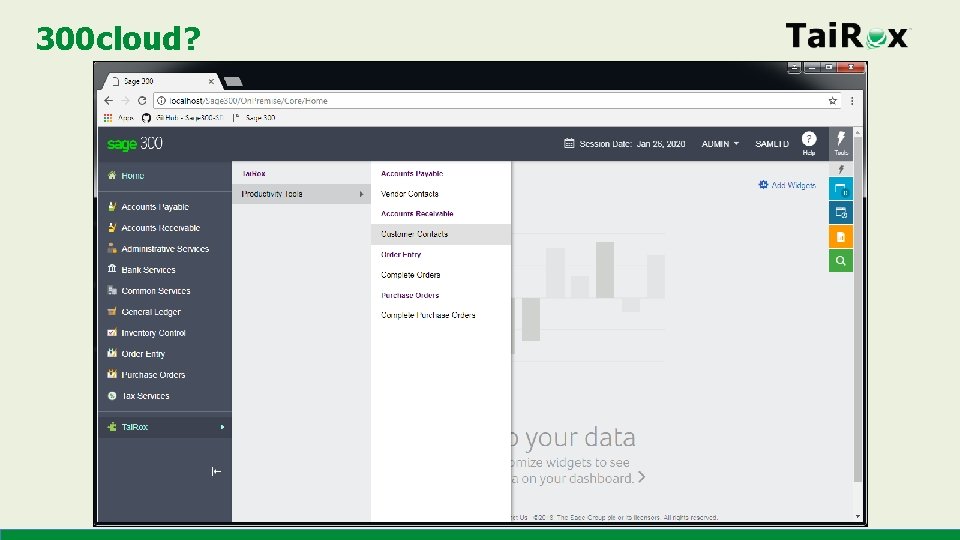
300 cloud?
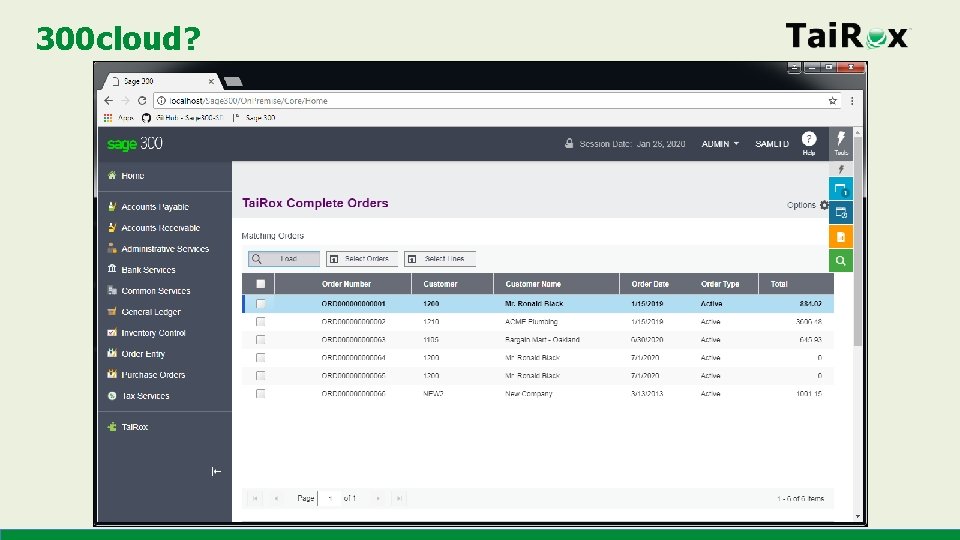
300 cloud?
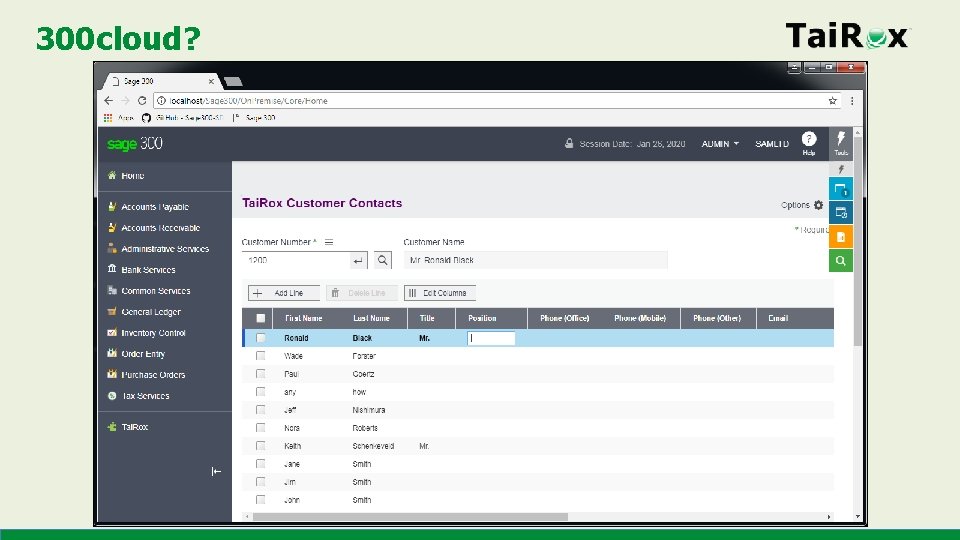
300 cloud?
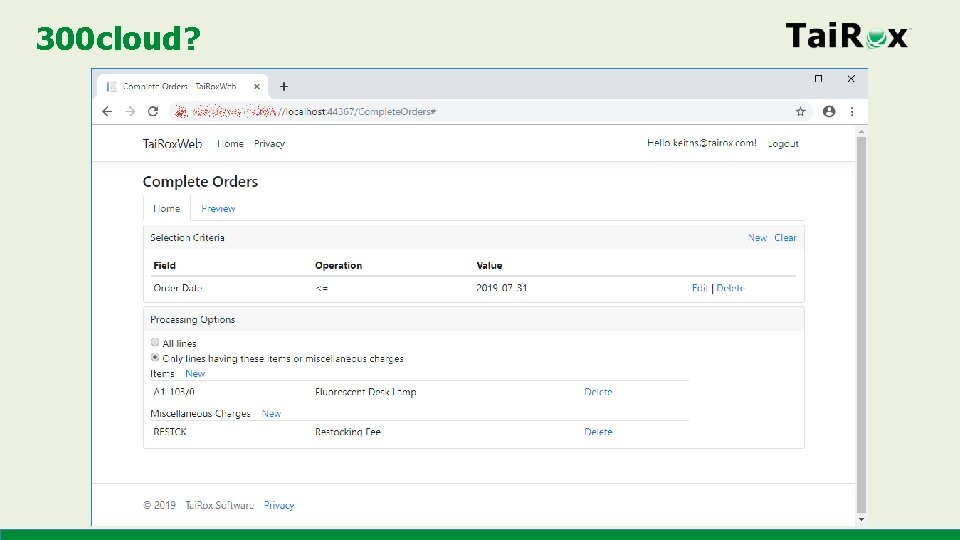
300 cloud?
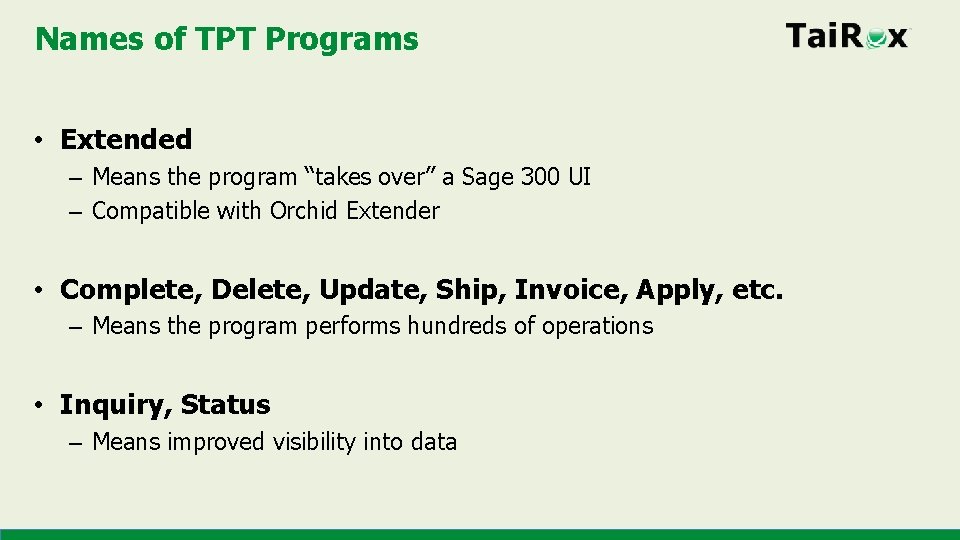
Names of TPT Programs • Extended – Means the program “takes over” a Sage 300 UI – Compatible with Orchid Extender • Complete, Delete, Update, Ship, Invoice, Apply, etc. – Means the program performs hundreds of operations • Inquiry, Status – Means improved visibility into data
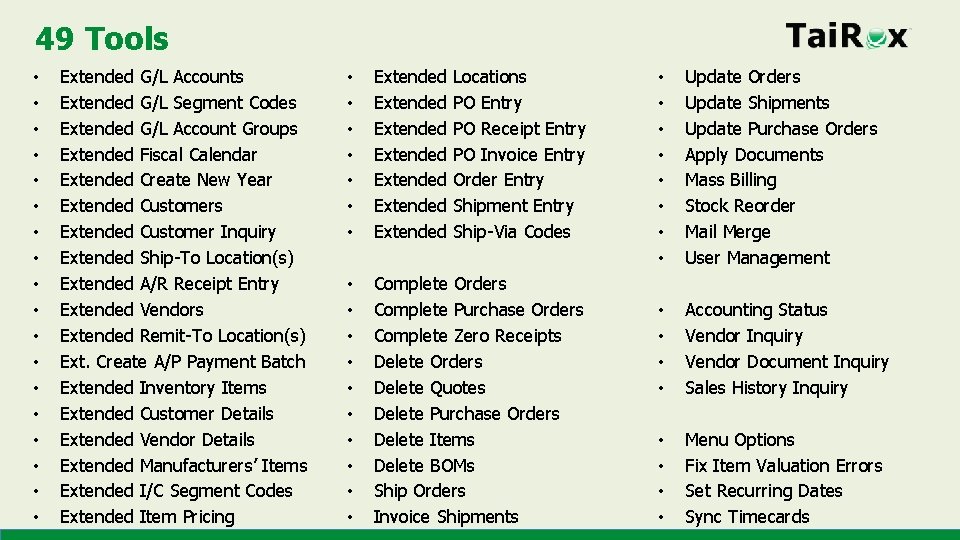
49 Tools • • • • • Extended G/L Accounts Extended G/L Segment Codes Extended G/L Account Groups Extended Fiscal Calendar Extended Create New Year Extended Customers Extended Customer Inquiry Extended Ship-To Location(s) Extended A/R Receipt Entry Extended Vendors Extended Remit-To Location(s) Ext. Create A/P Payment Batch Extended Inventory Items Extended Customer Details Extended Vendor Details Extended Manufacturers’ Items Extended I/C Segment Codes Extended Item Pricing • • Extended Extended Locations PO Entry PO Receipt Entry PO Invoice Entry Order Entry Shipment Entry Ship-Via Codes • • • Complete Orders Complete Purchase Orders Complete Zero Receipts Delete Orders Delete Quotes Delete Purchase Orders Delete Items Delete BOMs Ship Orders Invoice Shipments • • Update Orders Update Shipments Update Purchase Orders Apply Documents Mass Billing Stock Reorder Mail Merge User Management • • Accounting Status Vendor Inquiry Vendor Document Inquiry Sales History Inquiry • • Menu Options Fix Item Valuation Errors Set Recurring Dates Sync Timecards
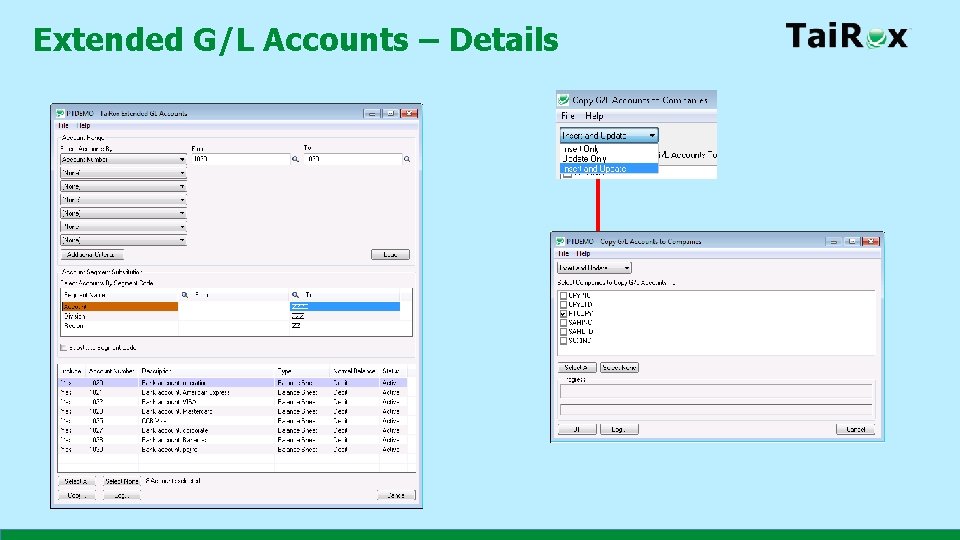
Extended G/L Accounts – Details
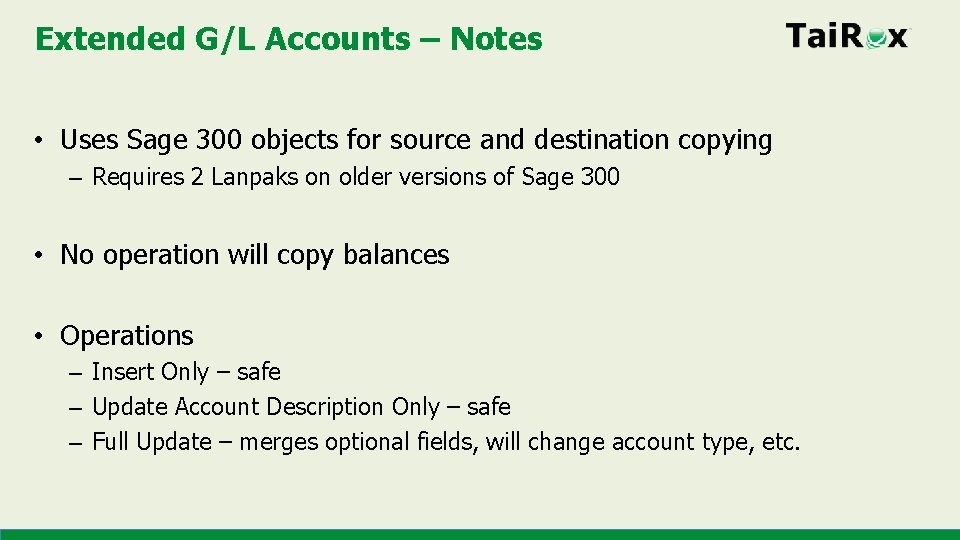
Extended G/L Accounts – Notes • Uses Sage 300 objects for source and destination copying – Requires 2 Lanpaks on older versions of Sage 300 • No operation will copy balances • Operations – Insert Only – safe – Update Account Description Only – safe – Full Update – merges optional fields, will change account type, etc.
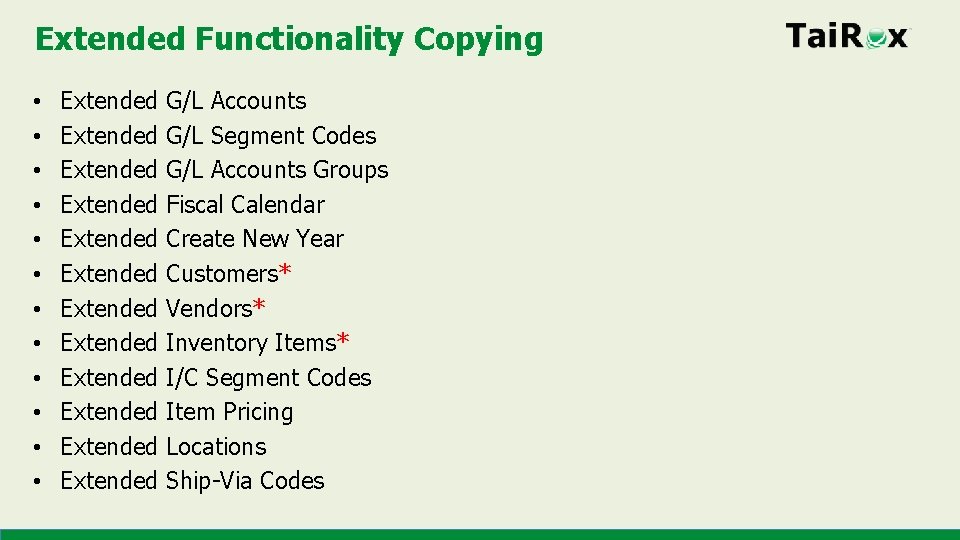
Extended Functionality Copying • • • Extended Extended Extended G/L Accounts G/L Segment Codes G/L Accounts Groups Fiscal Calendar Create New Year Customers* Vendors* Inventory Items* I/C Segment Codes Item Pricing Locations Ship-Via Codes
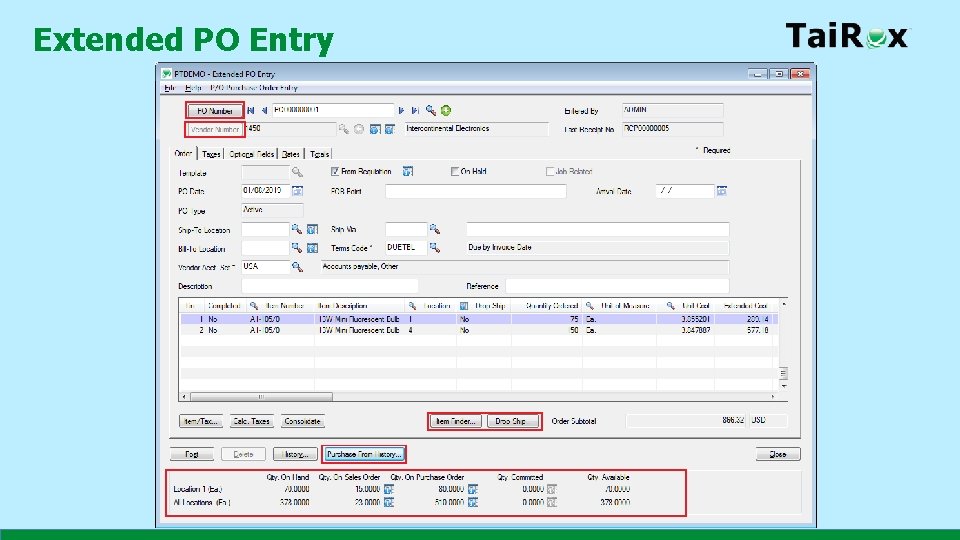
Extended PO Entry
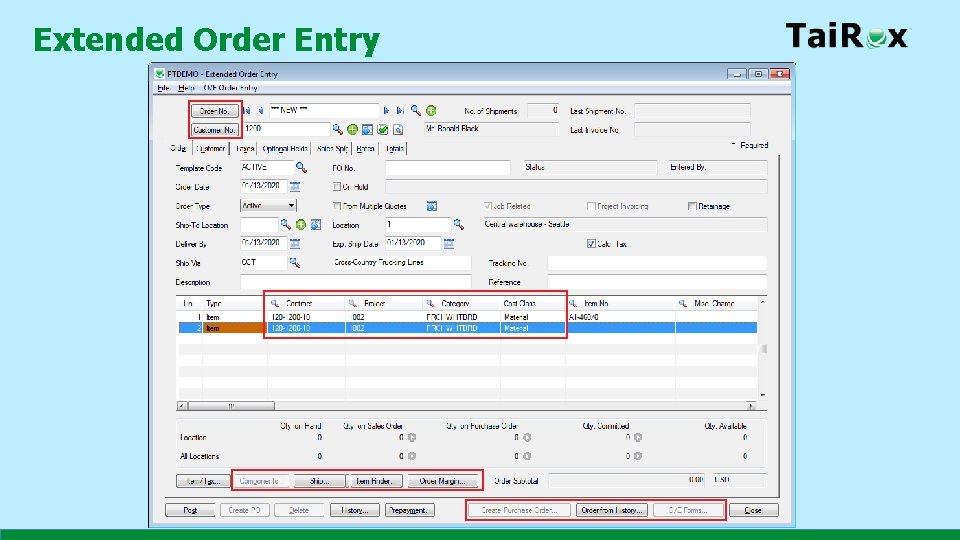
Extended Order Entry
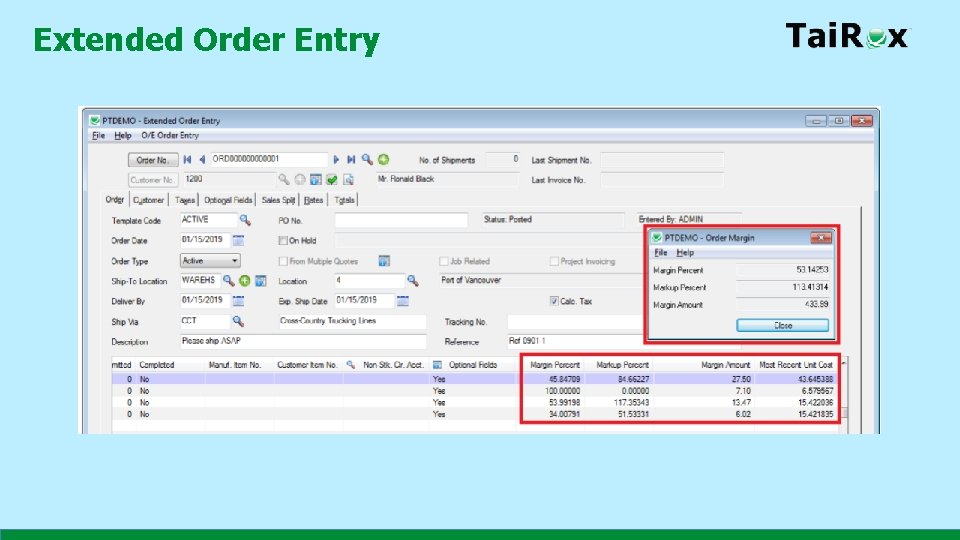
Extended Order Entry
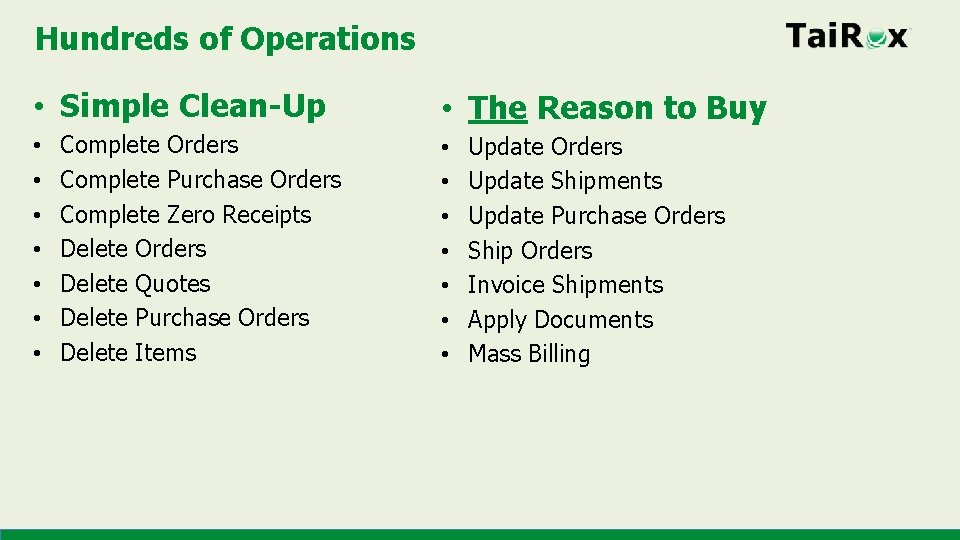
Hundreds of Operations • Simple Clean-Up • • Complete Orders Complete Purchase Orders Complete Zero Receipts Delete Orders Delete Quotes Delete Purchase Orders Delete Items • The Reason to Buy • • Update Orders Update Shipments Update Purchase Orders Ship Orders Invoice Shipments Apply Documents Mass Billing
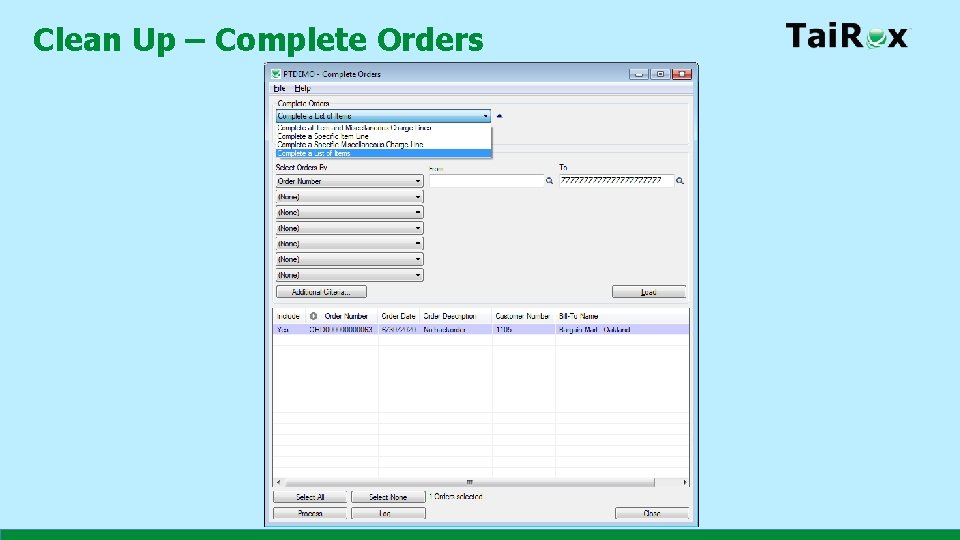
Clean Up – Complete Orders
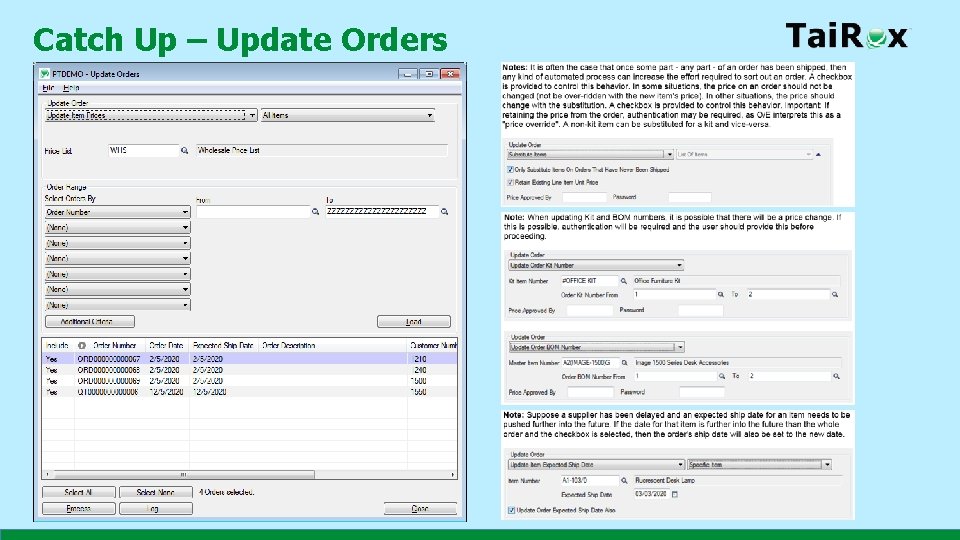
Catch Up – Update Orders
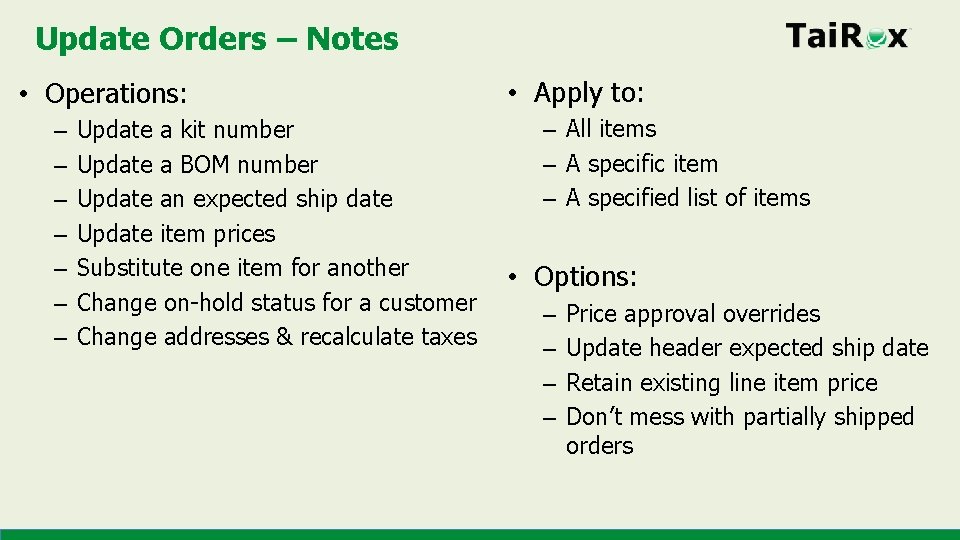
Update Orders – Notes • Operations: – – – – Update a kit number Update a BOM number Update an expected ship date Update item prices Substitute one item for another Change on-hold status for a customer Change addresses & recalculate taxes • Apply to: – All items – A specific item – A specified list of items • Options: – – Price approval overrides Update header expected ship date Retain existing line item price Don’t mess with partially shipped orders

Matching Payments – Apply Documents
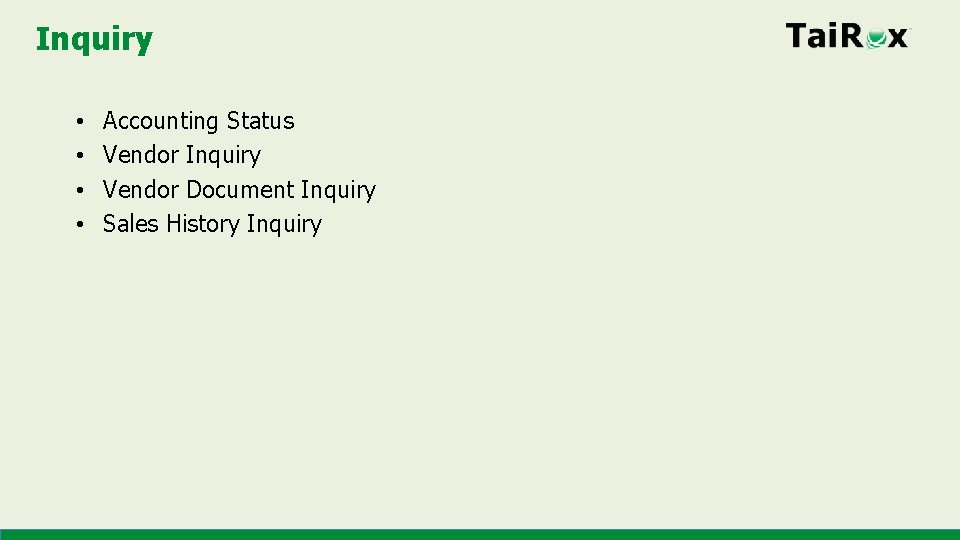
Inquiry • • Accounting Status Vendor Inquiry Vendor Document Inquiry Sales History Inquiry
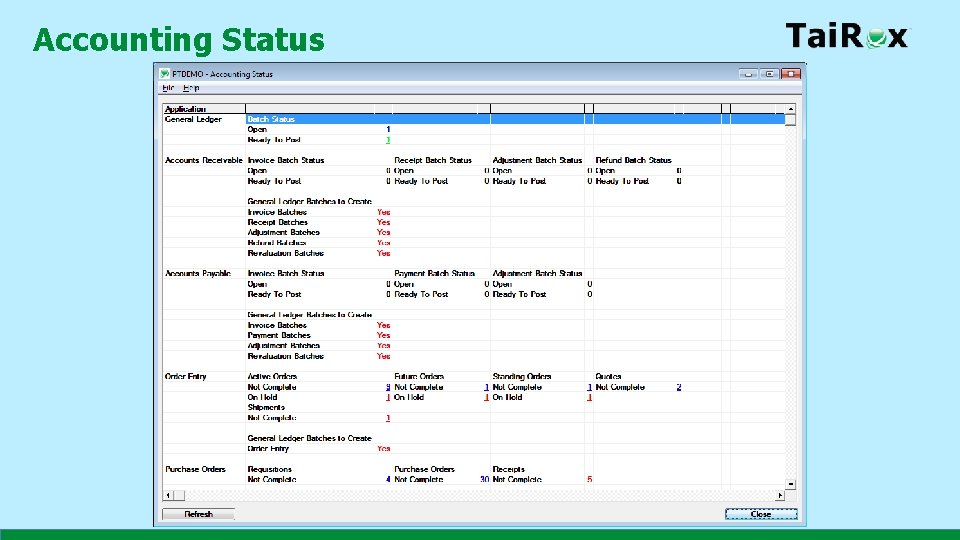
Accounting Status
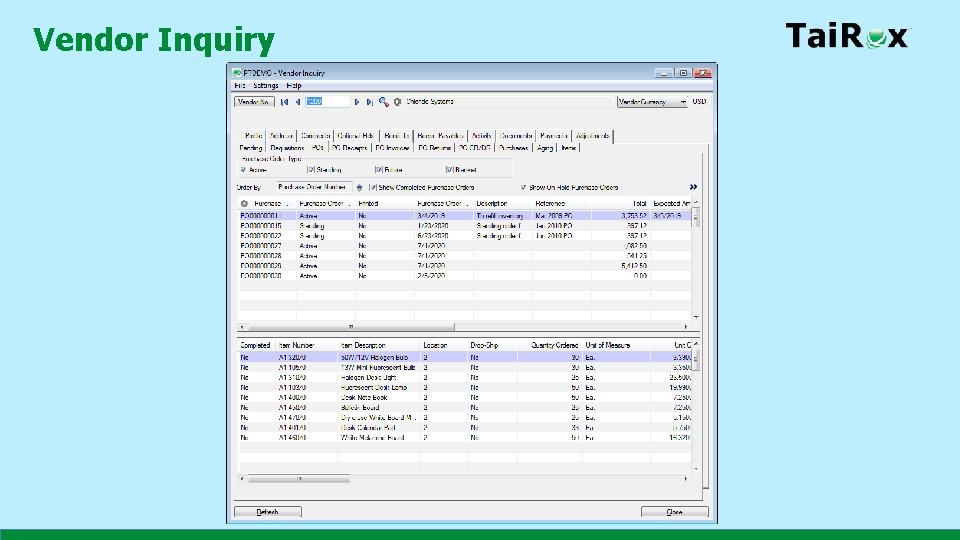
Vendor Inquiry
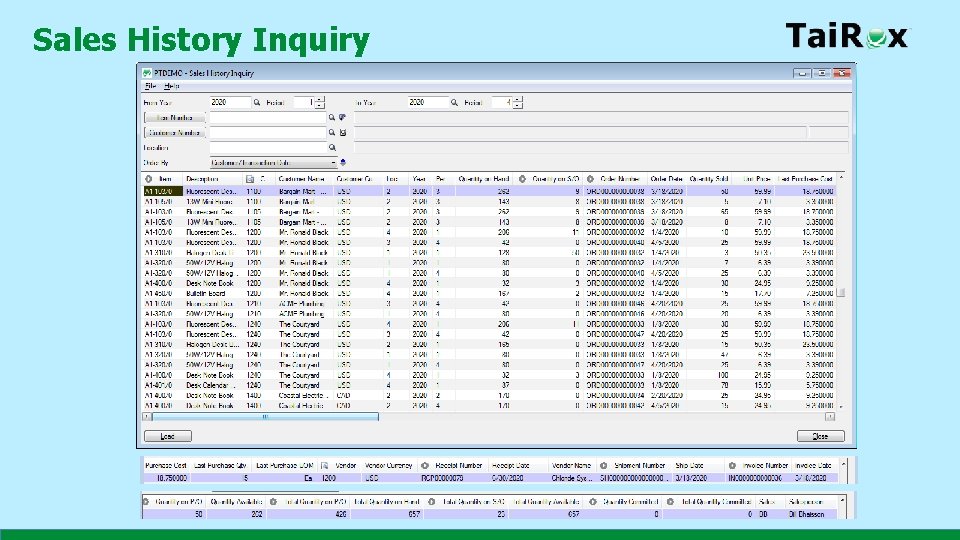
Sales History Inquiry
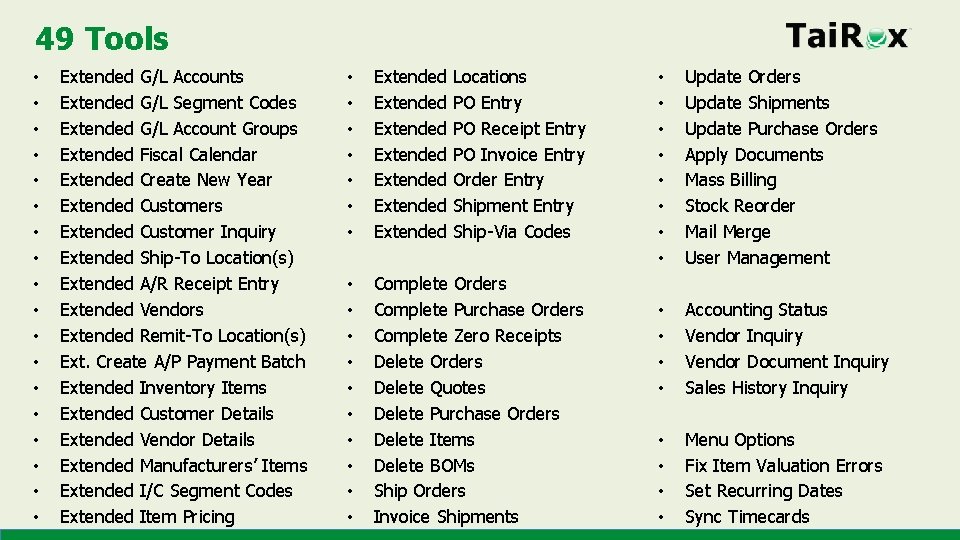
49 Tools • • • • • Extended G/L Accounts Extended G/L Segment Codes Extended G/L Account Groups Extended Fiscal Calendar Extended Create New Year Extended Customers Extended Customer Inquiry Extended Ship-To Location(s) Extended A/R Receipt Entry Extended Vendors Extended Remit-To Location(s) Ext. Create A/P Payment Batch Extended Inventory Items Extended Customer Details Extended Vendor Details Extended Manufacturers’ Items Extended I/C Segment Codes Extended Item Pricing • • Extended Extended Locations PO Entry PO Receipt Entry PO Invoice Entry Order Entry Shipment Entry Ship-Via Codes • • • Complete Orders Complete Purchase Orders Complete Zero Receipts Delete Orders Delete Quotes Delete Purchase Orders Delete Items Delete BOMs Ship Orders Invoice Shipments • • Update Orders Update Shipments Update Purchase Orders Apply Documents Mass Billing Stock Reorder Mail Merge User Management • • Accounting Status Vendor Inquiry Vendor Document Inquiry Sales History Inquiry • • Menu Options Fix Item Valuation Errors Set Recurring Dates Sync Timecards
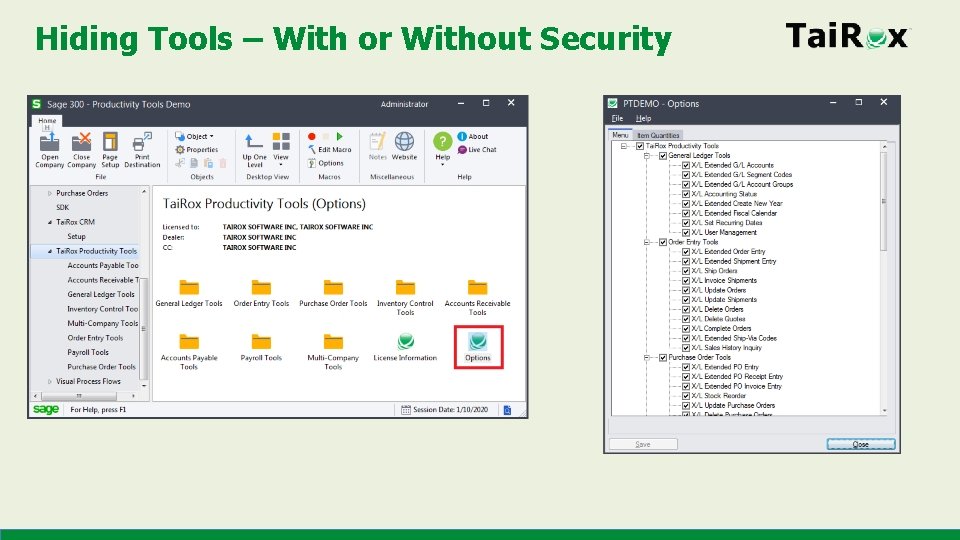
Hiding Tools – With or Without Security
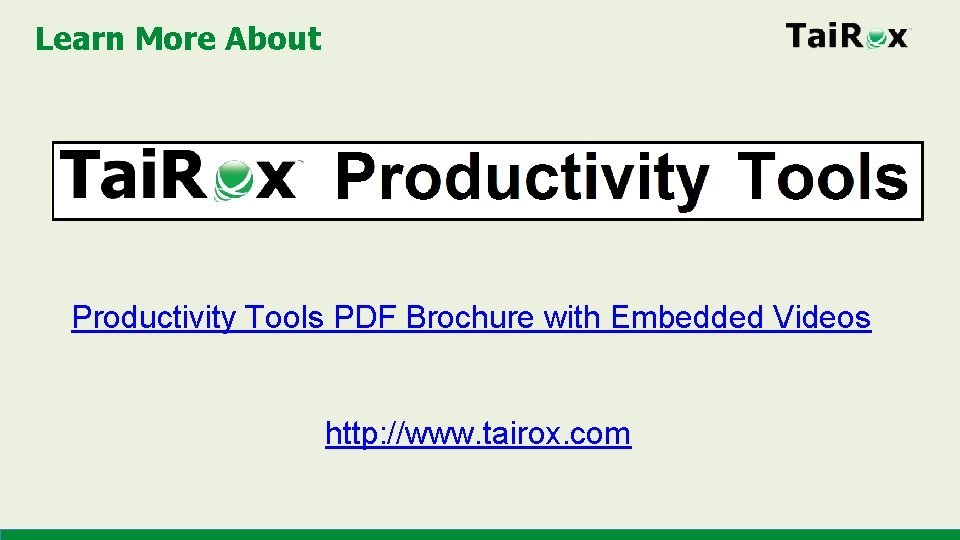
Learn More About Productivity Tools PDF Brochure with Embedded Videos http: //www. tairox. com