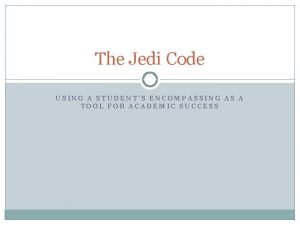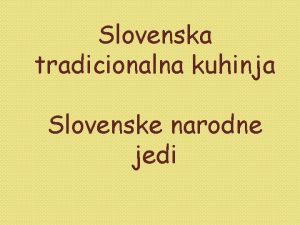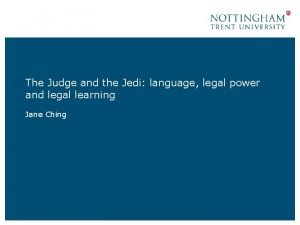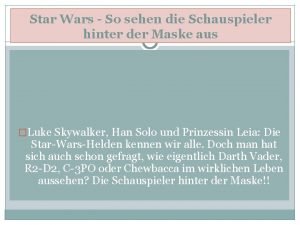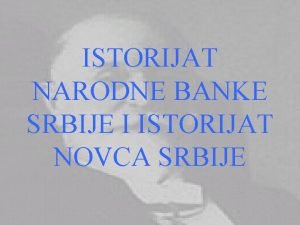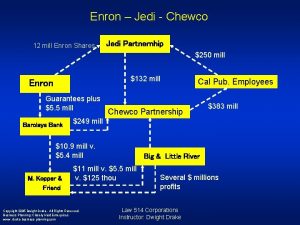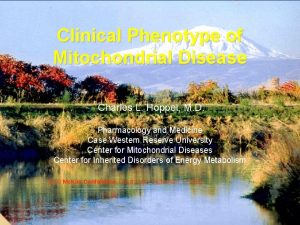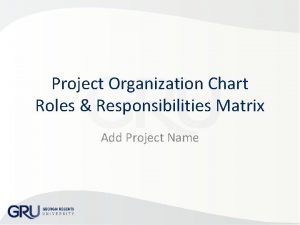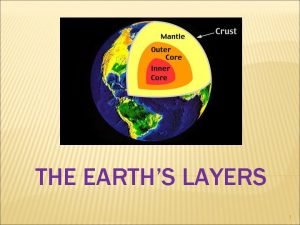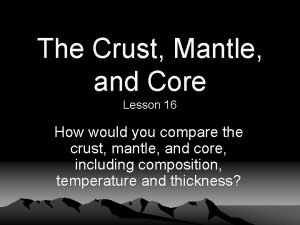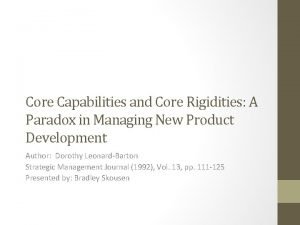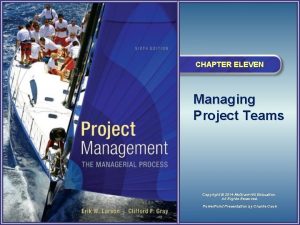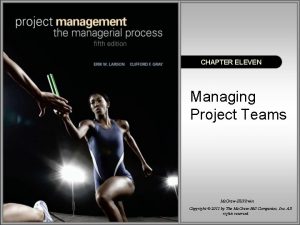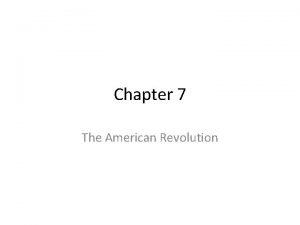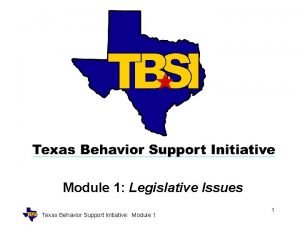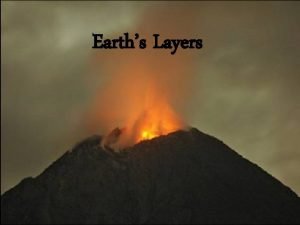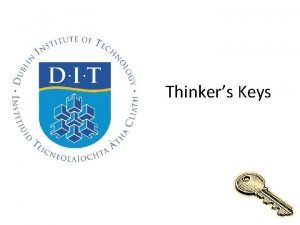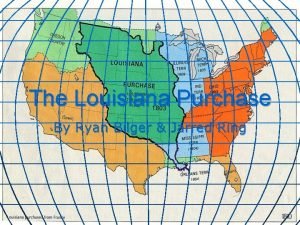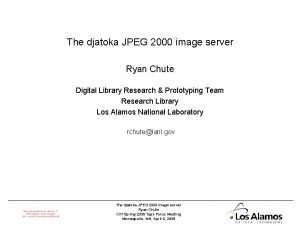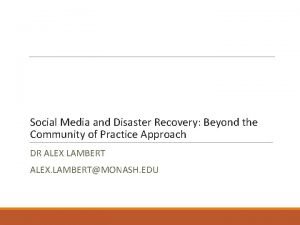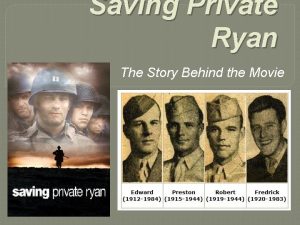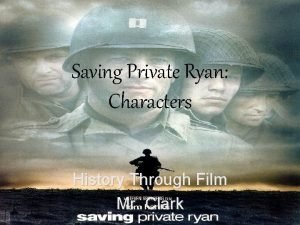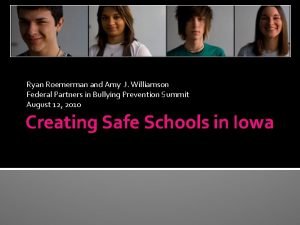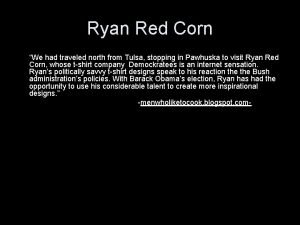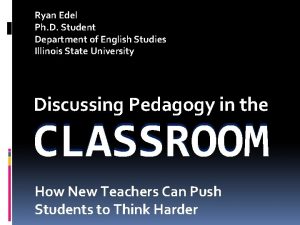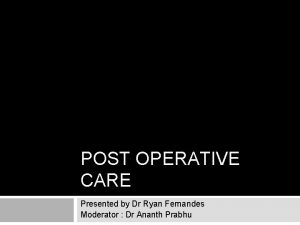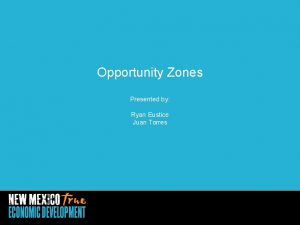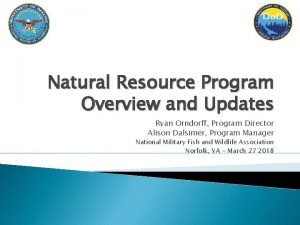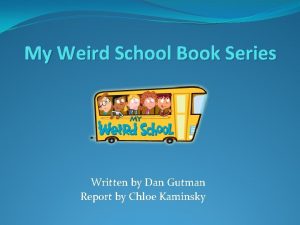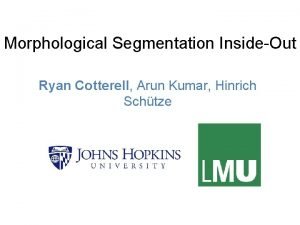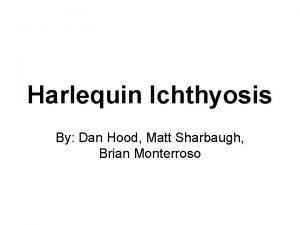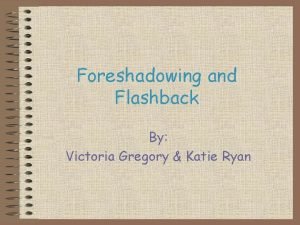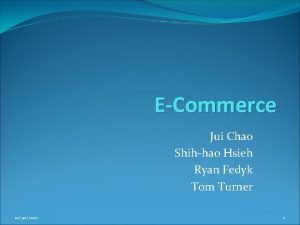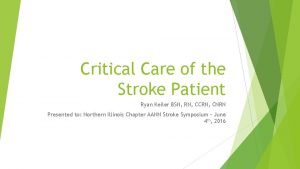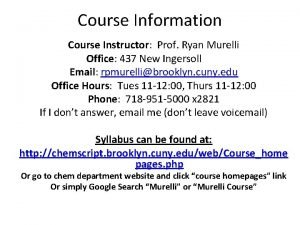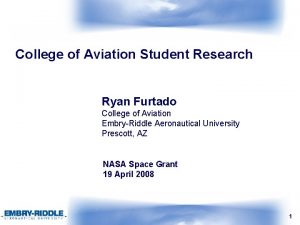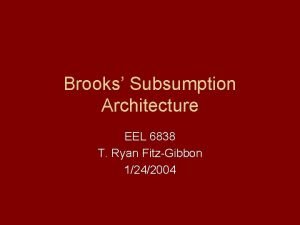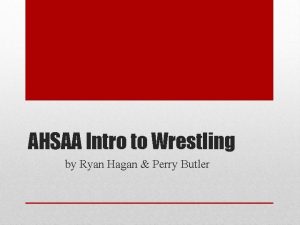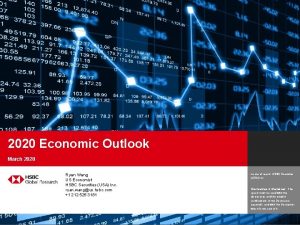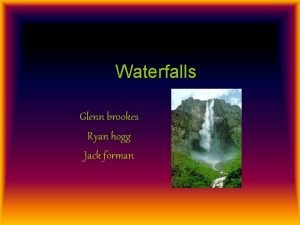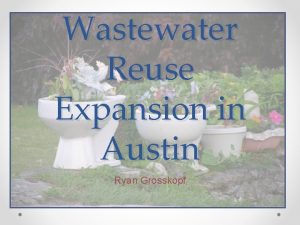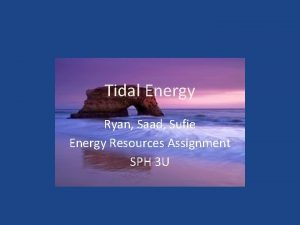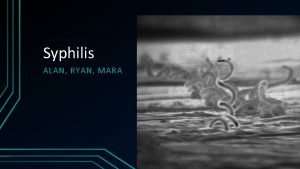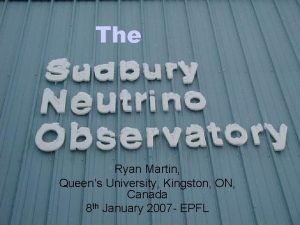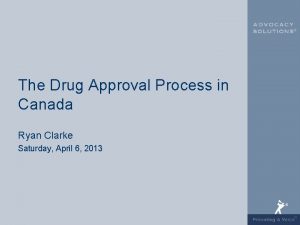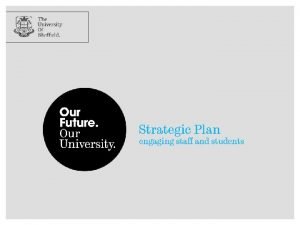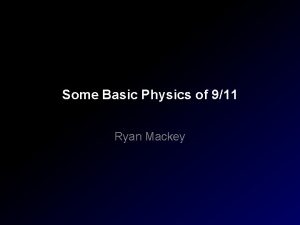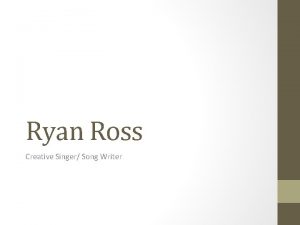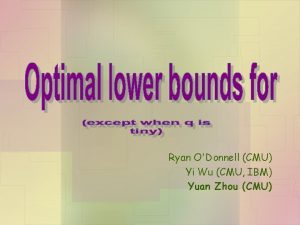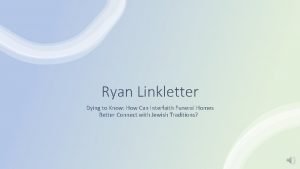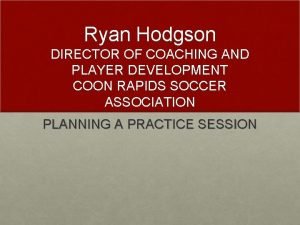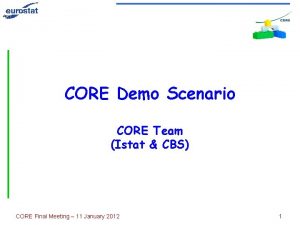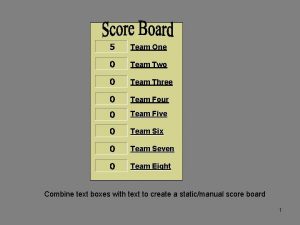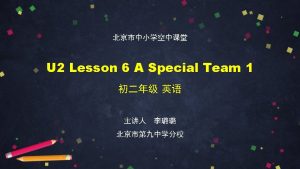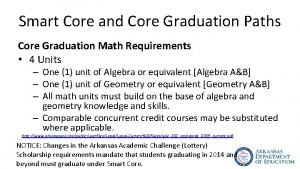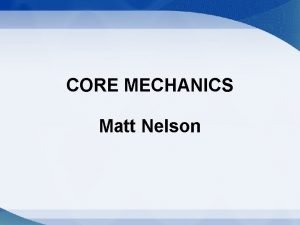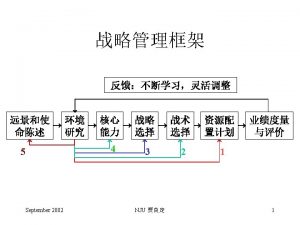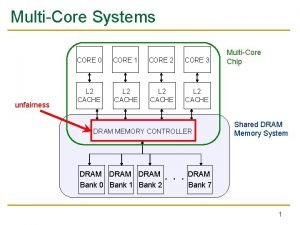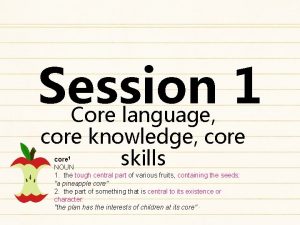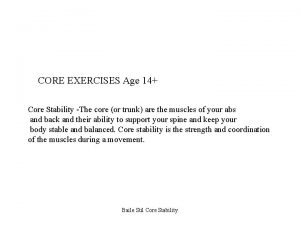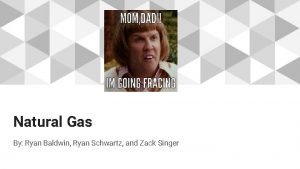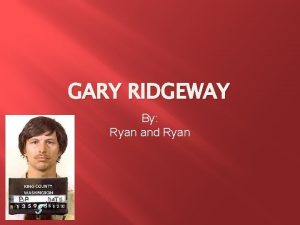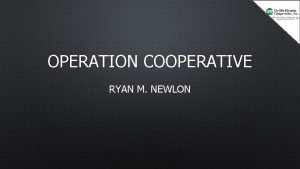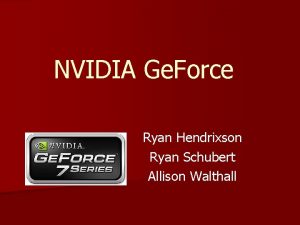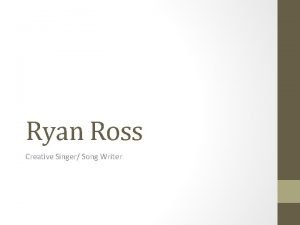JEDI and C Ryan Honeyager JEDI core team

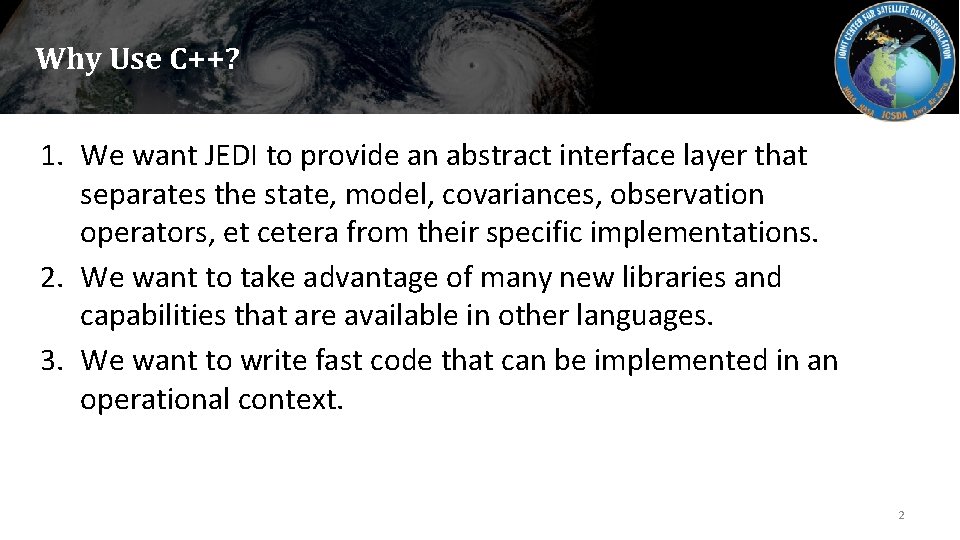
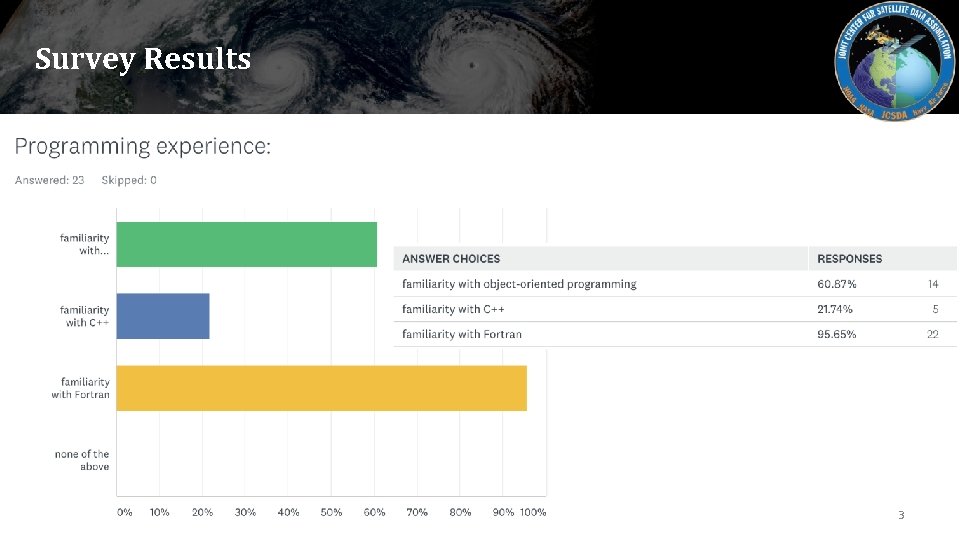
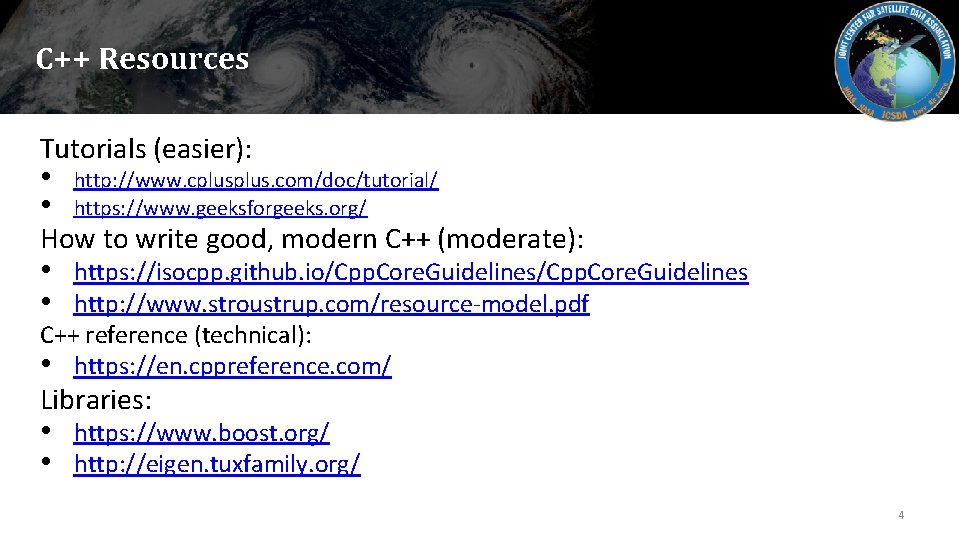
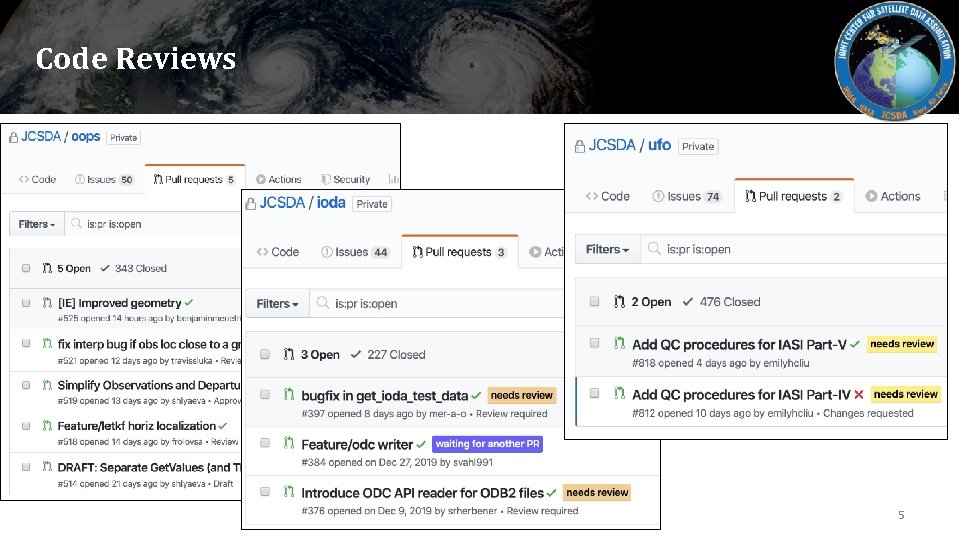
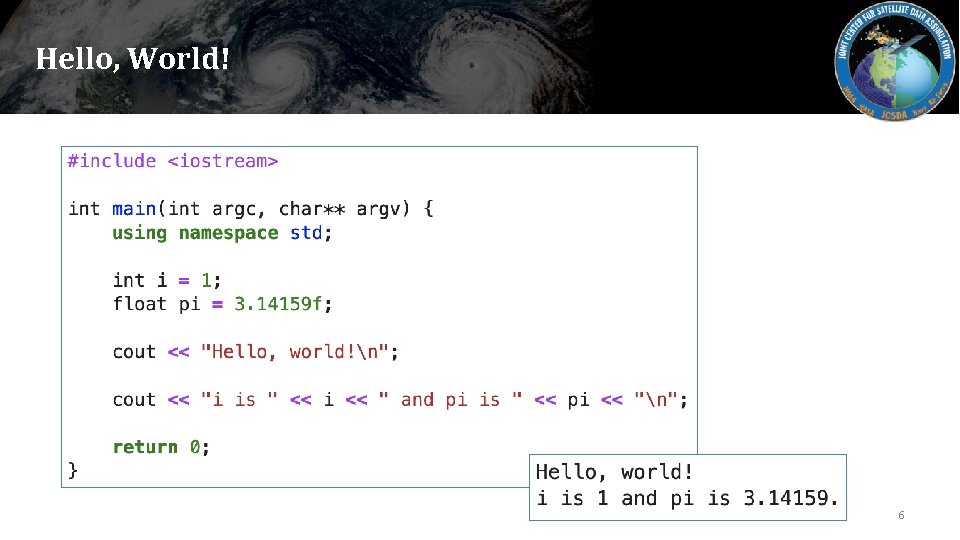
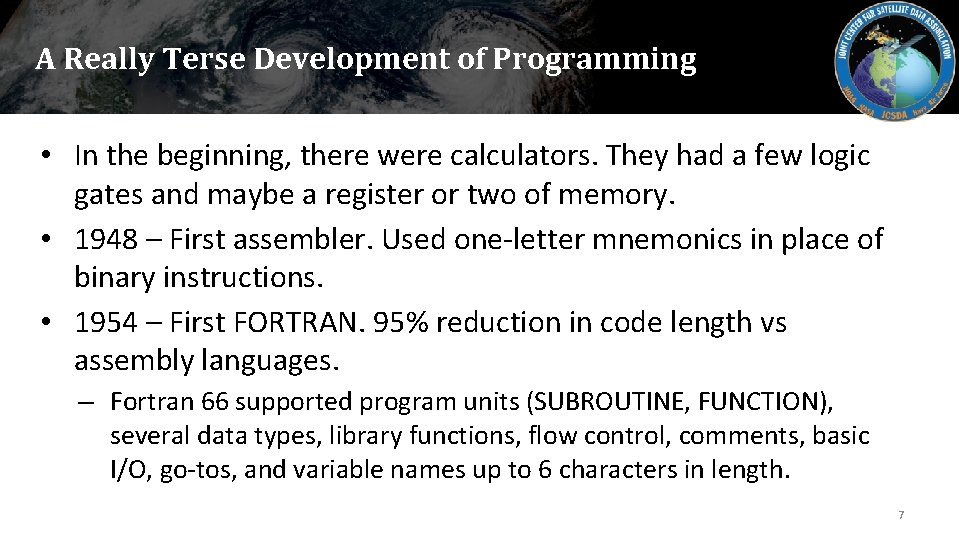
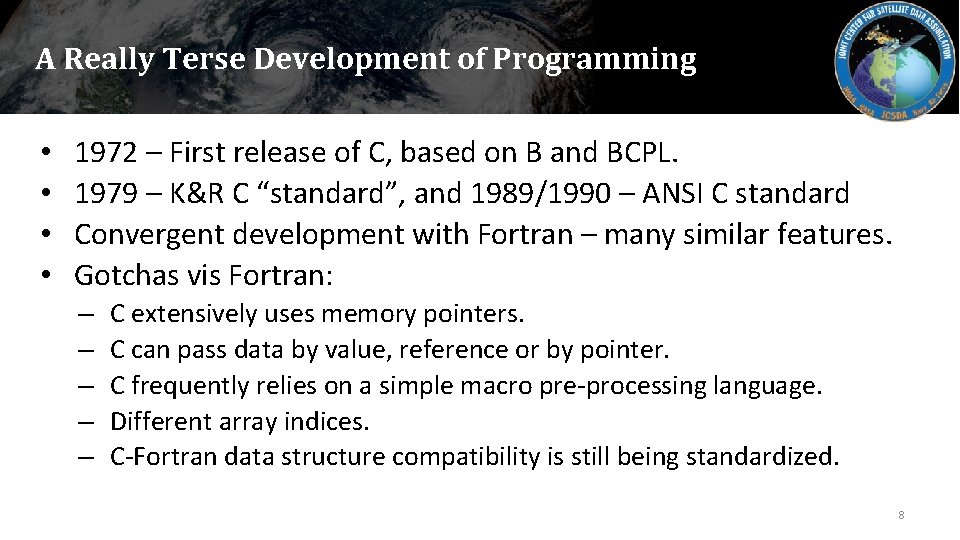
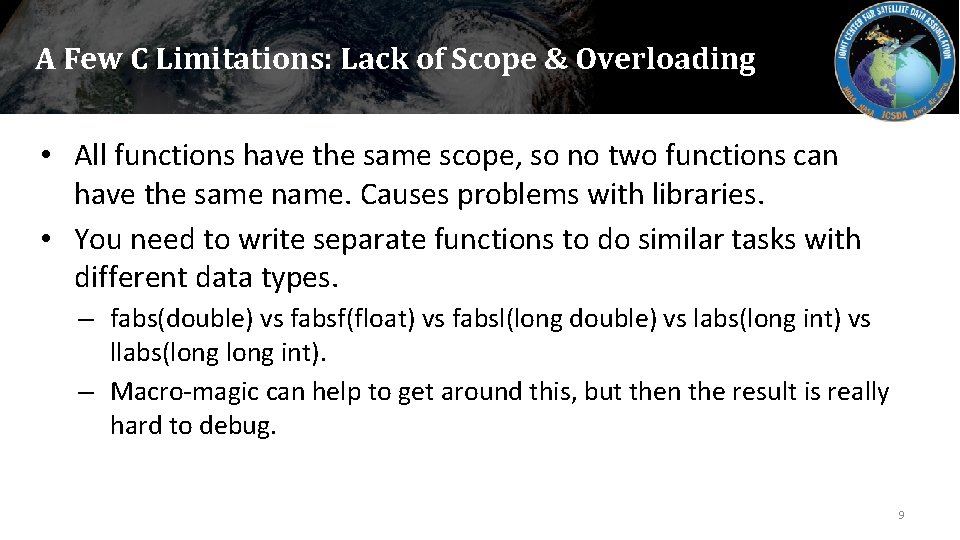
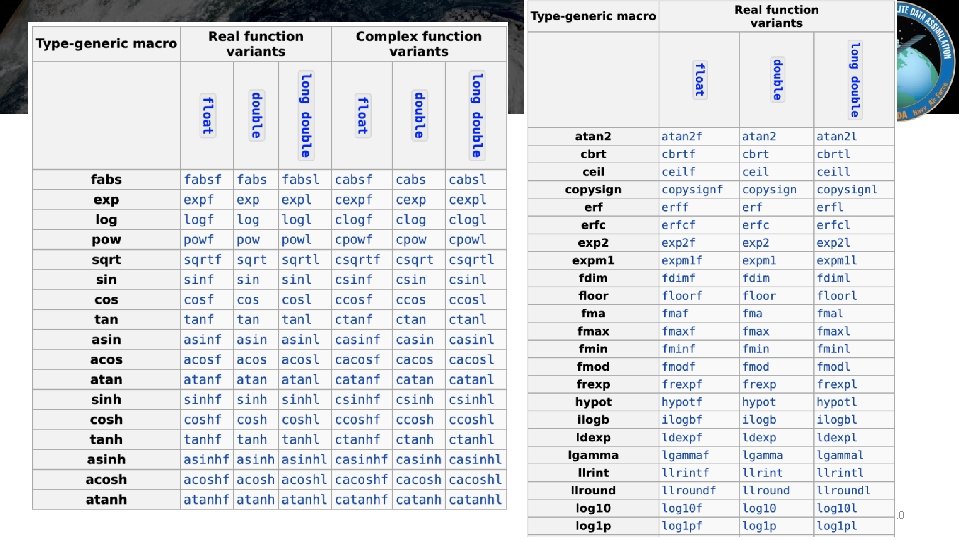
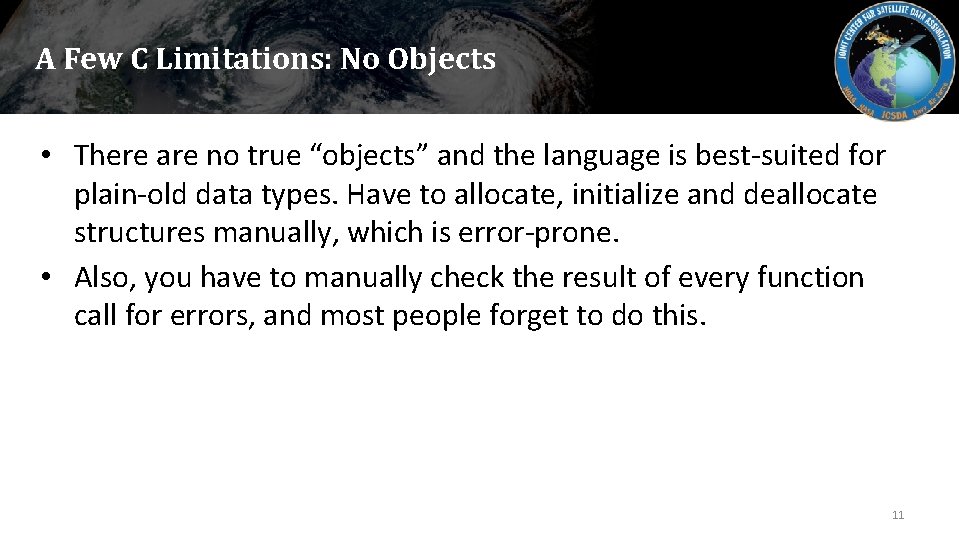
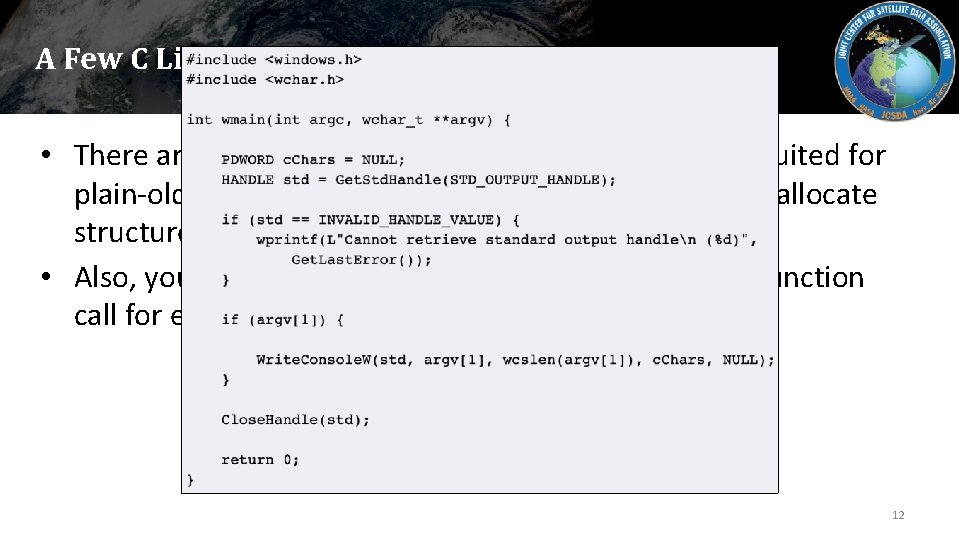
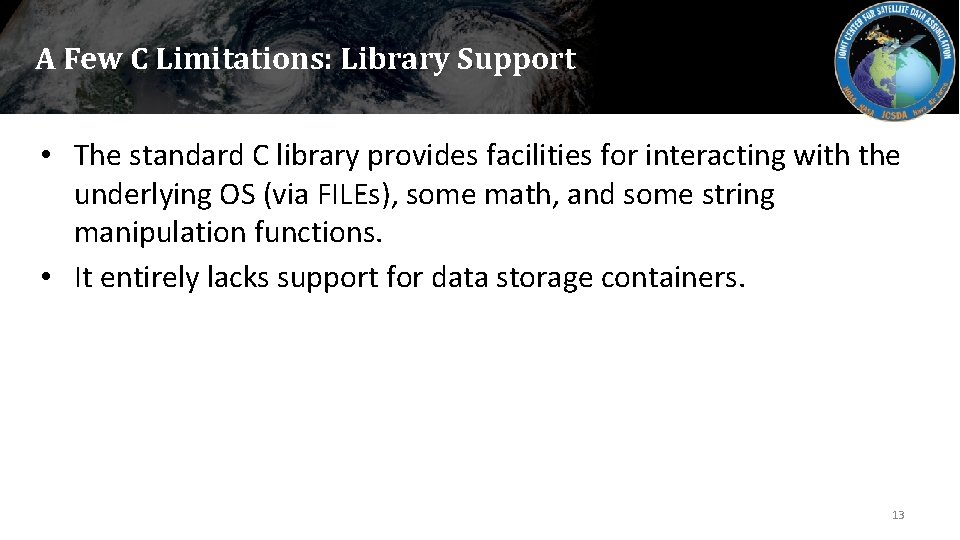
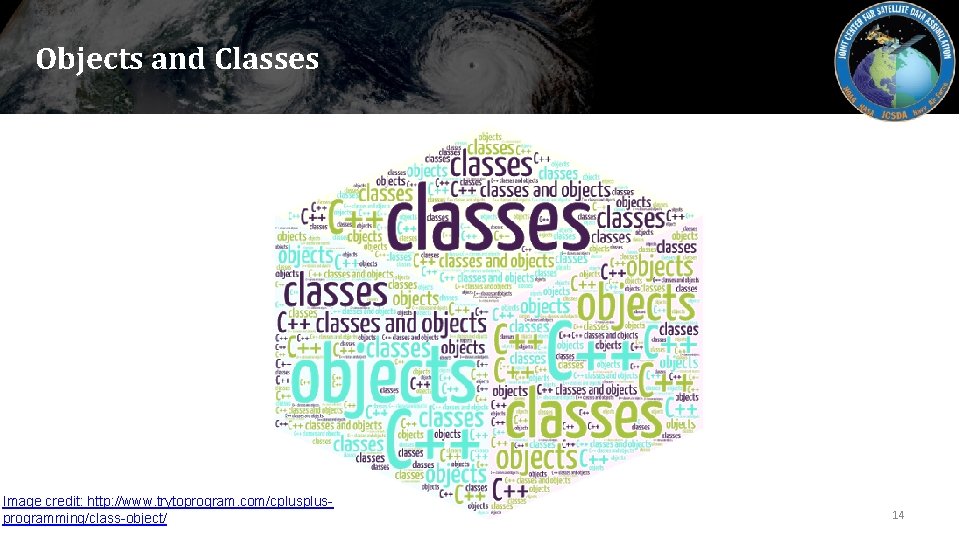
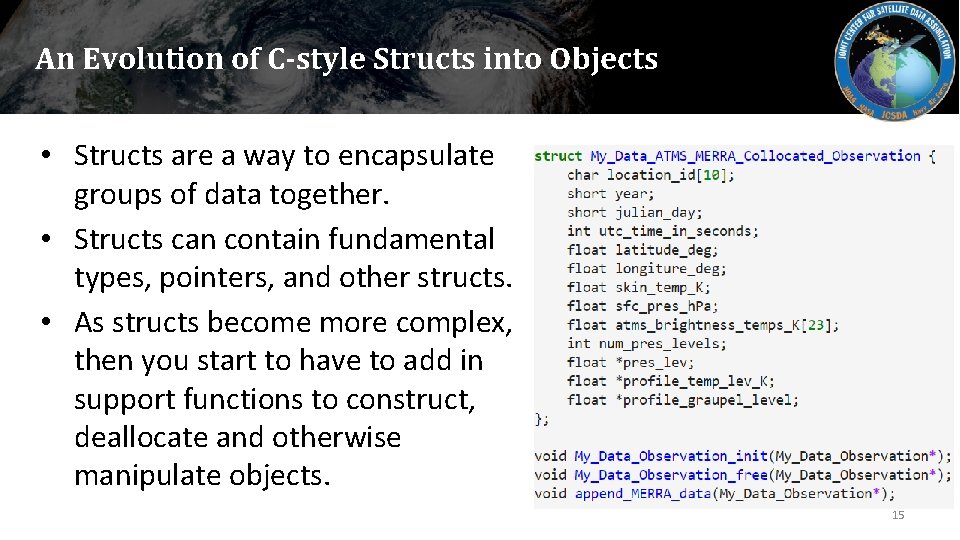
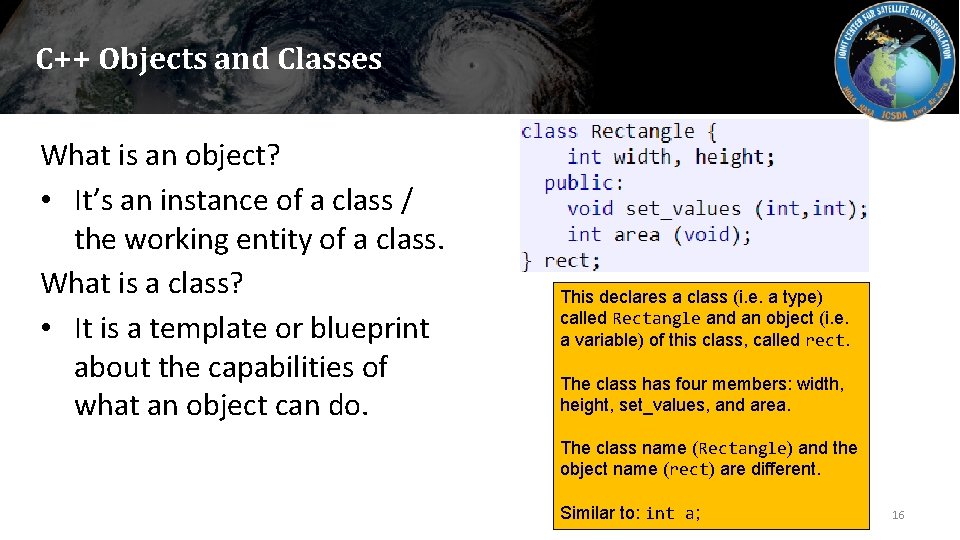
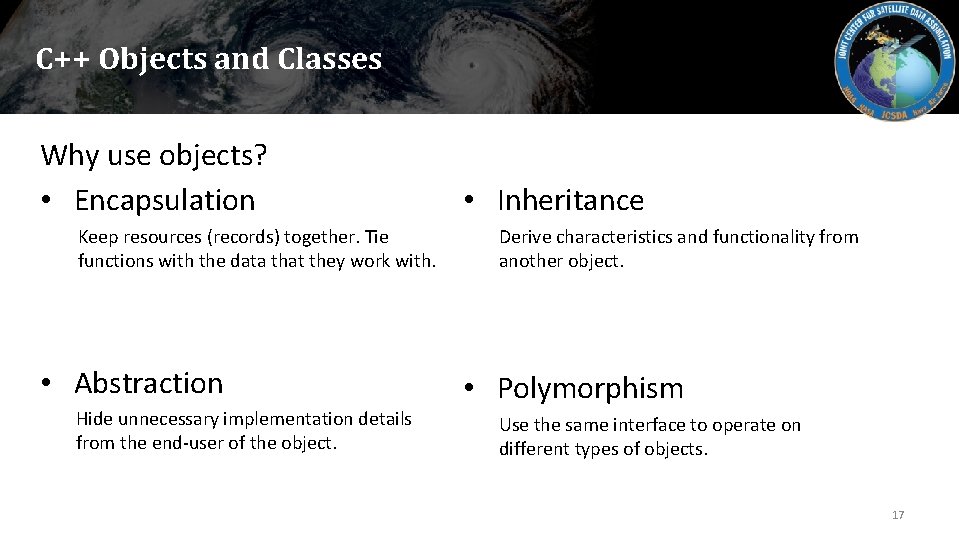
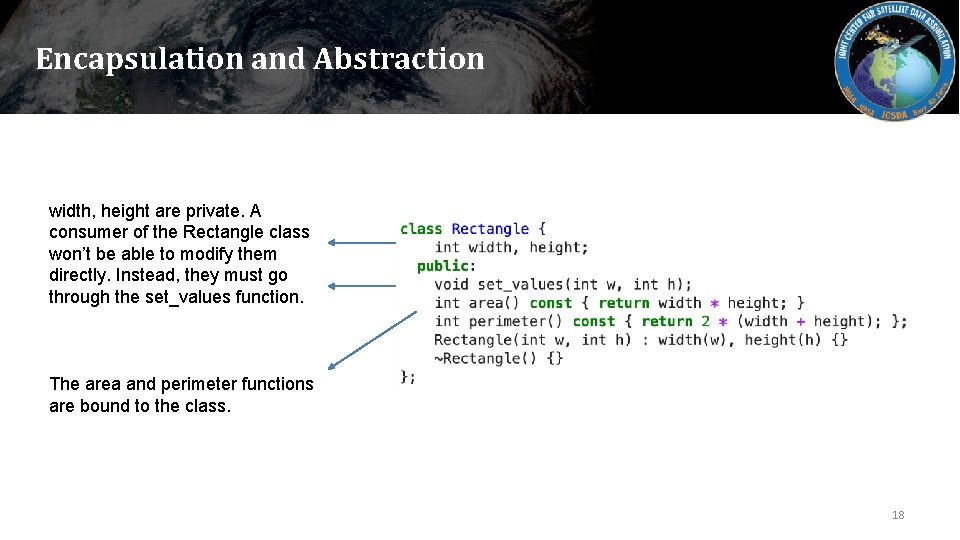
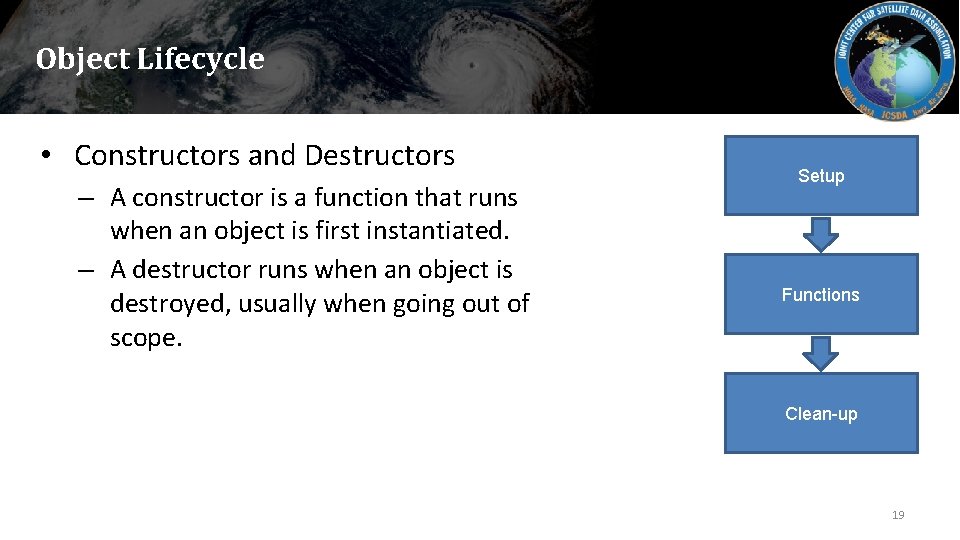
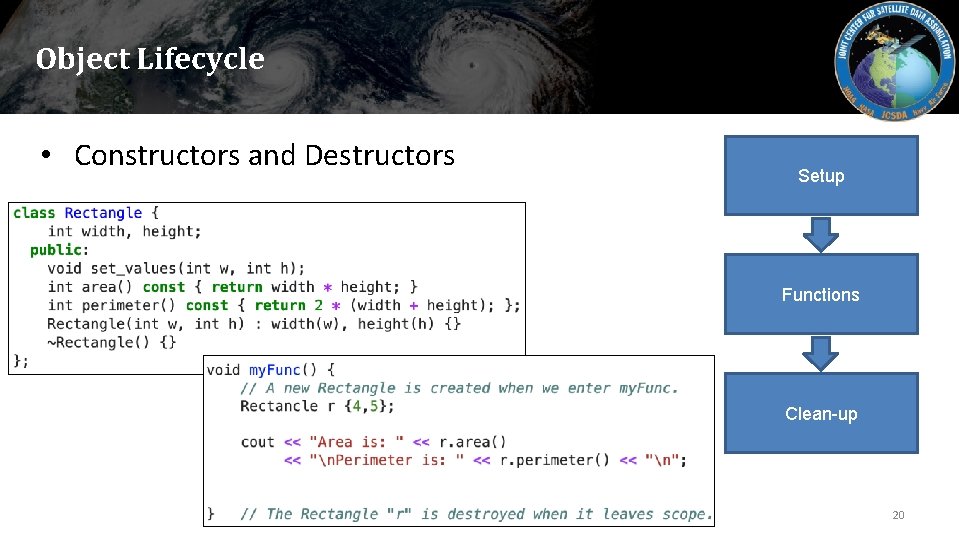
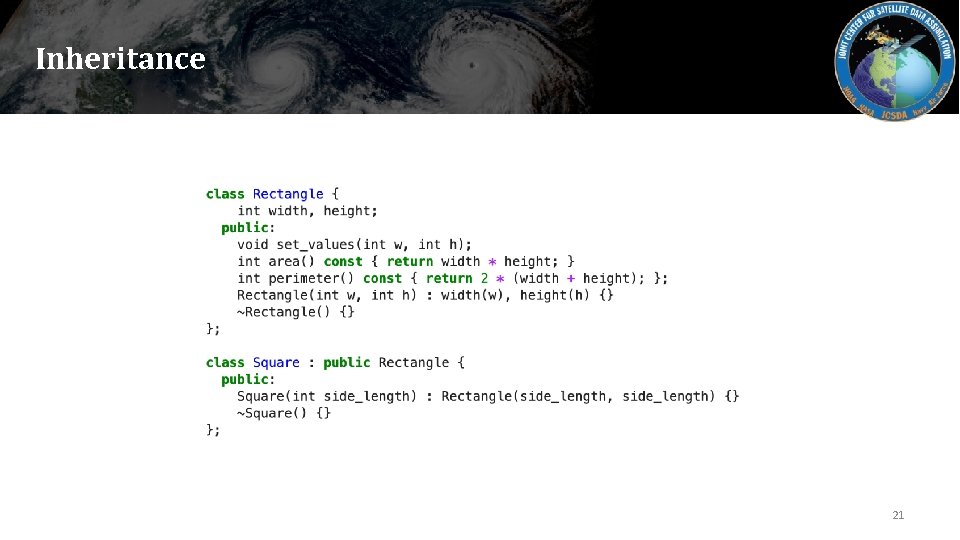
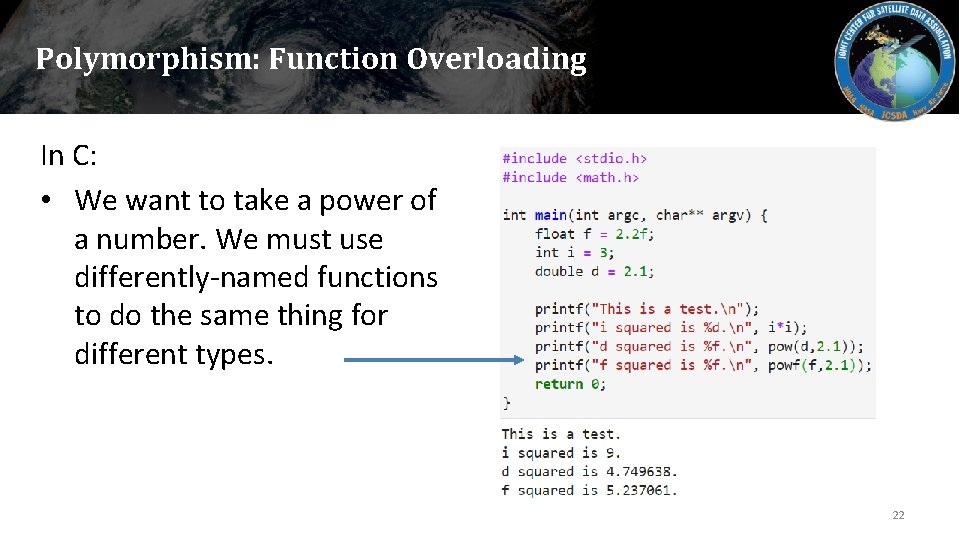
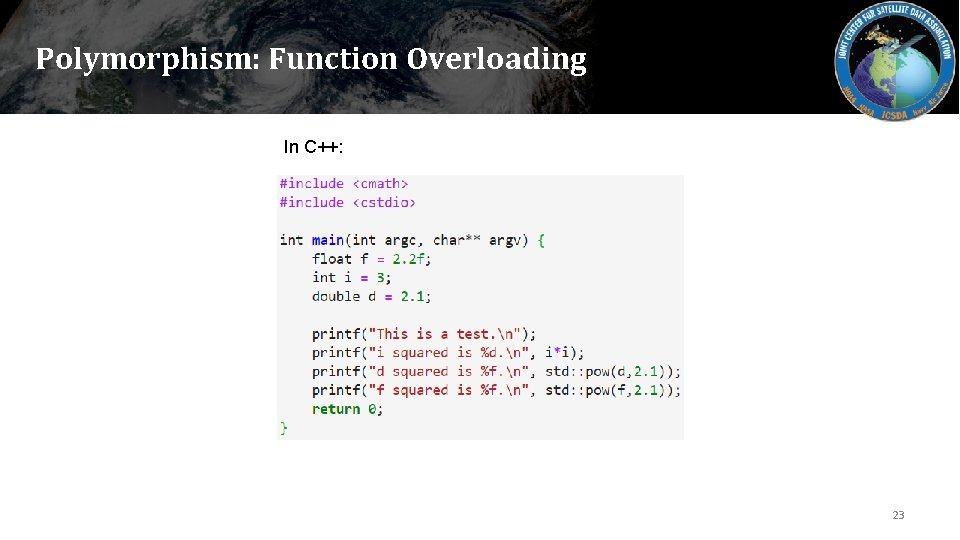
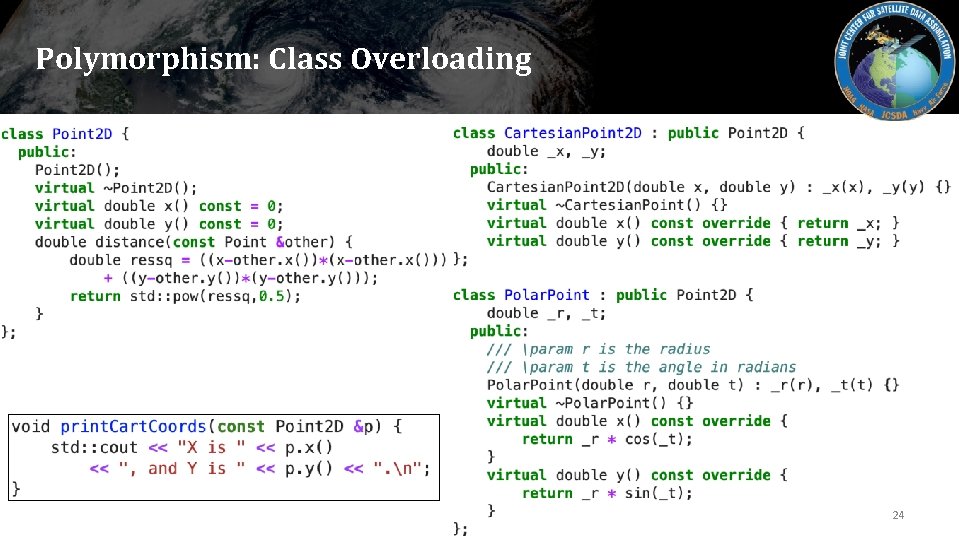
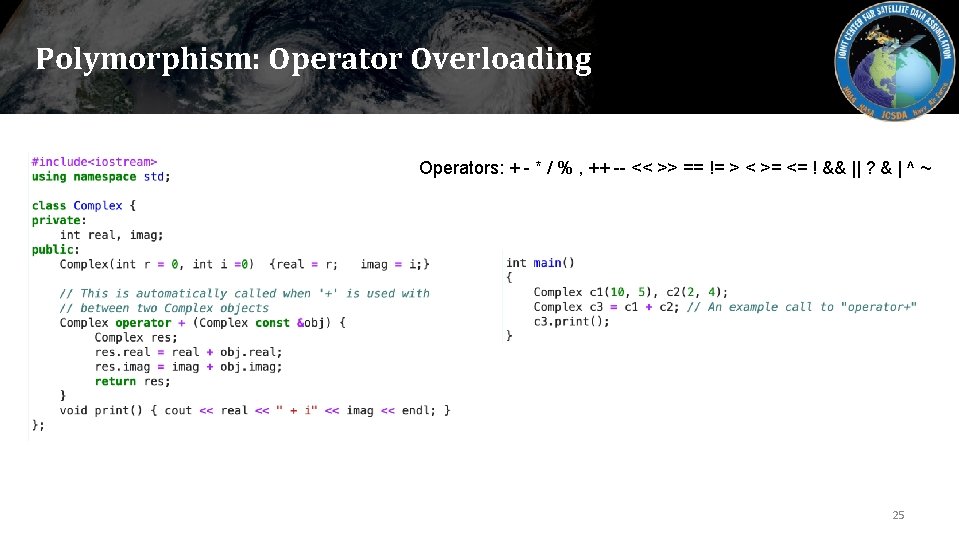
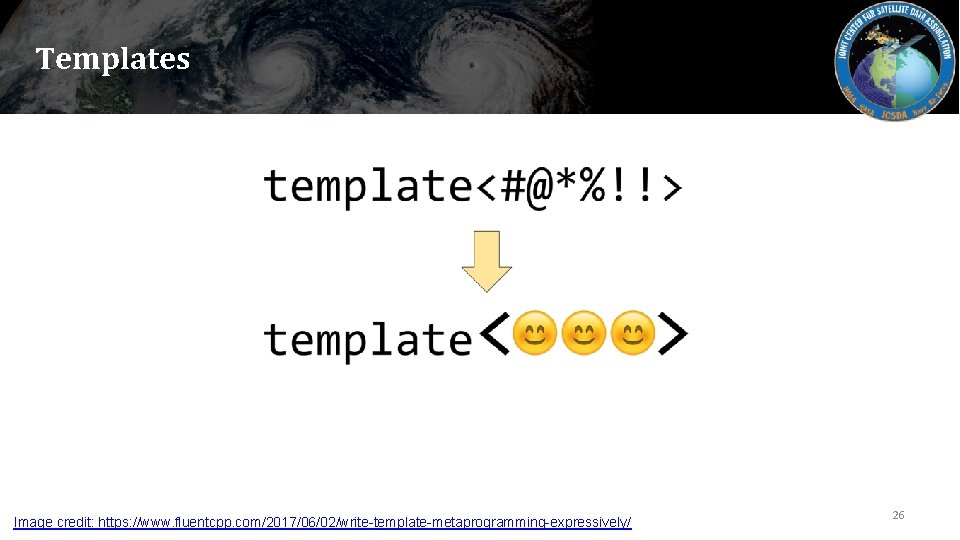
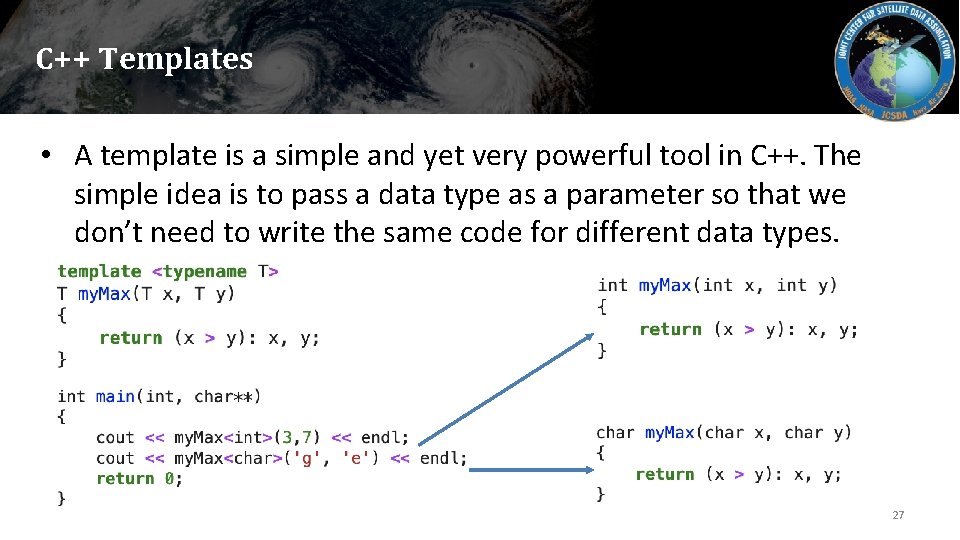
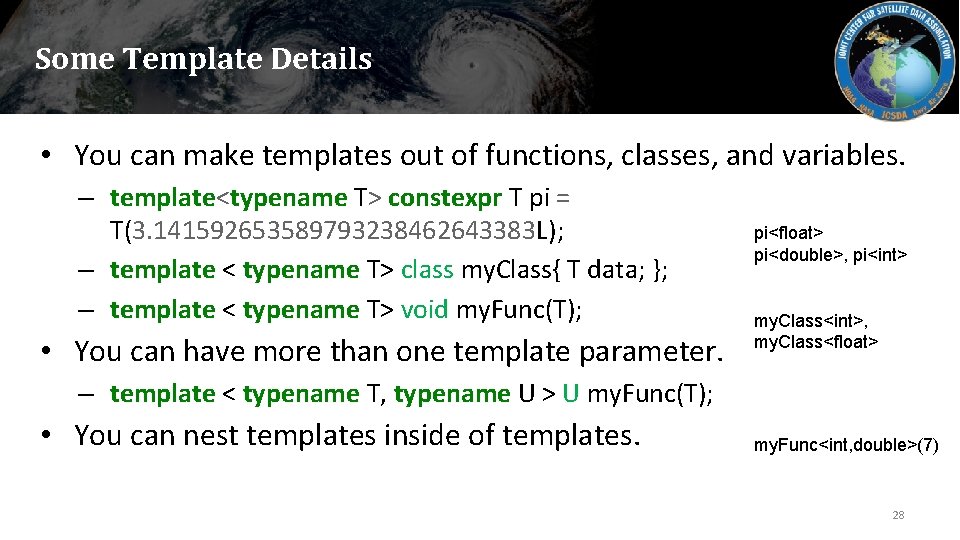
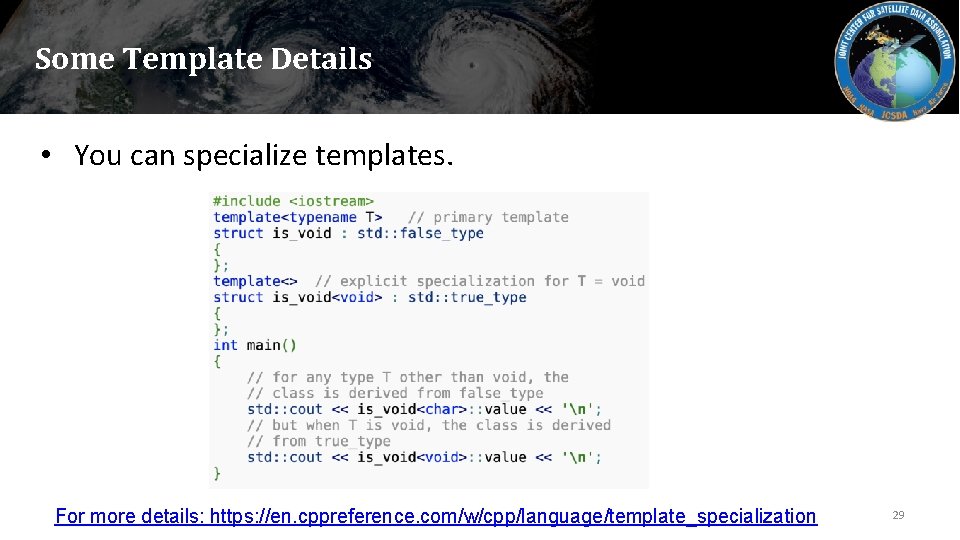
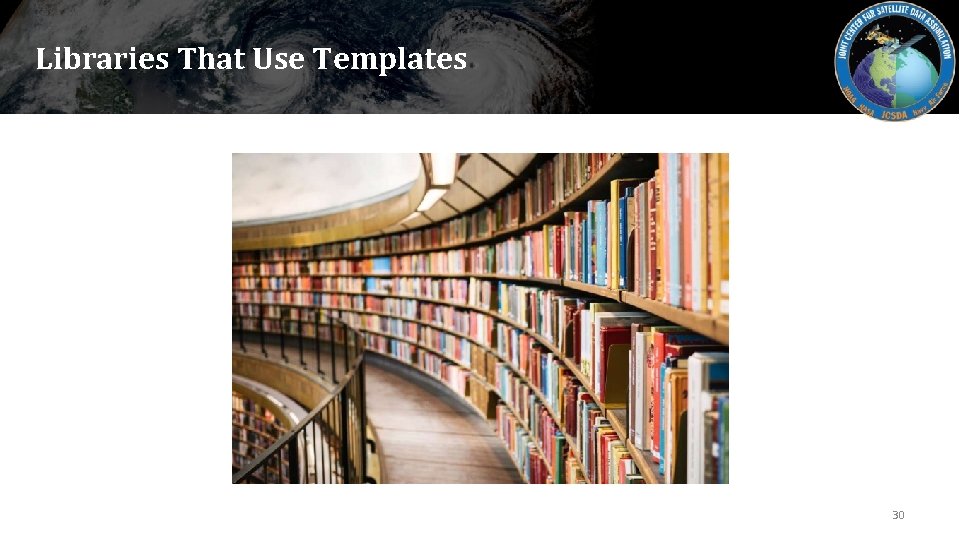
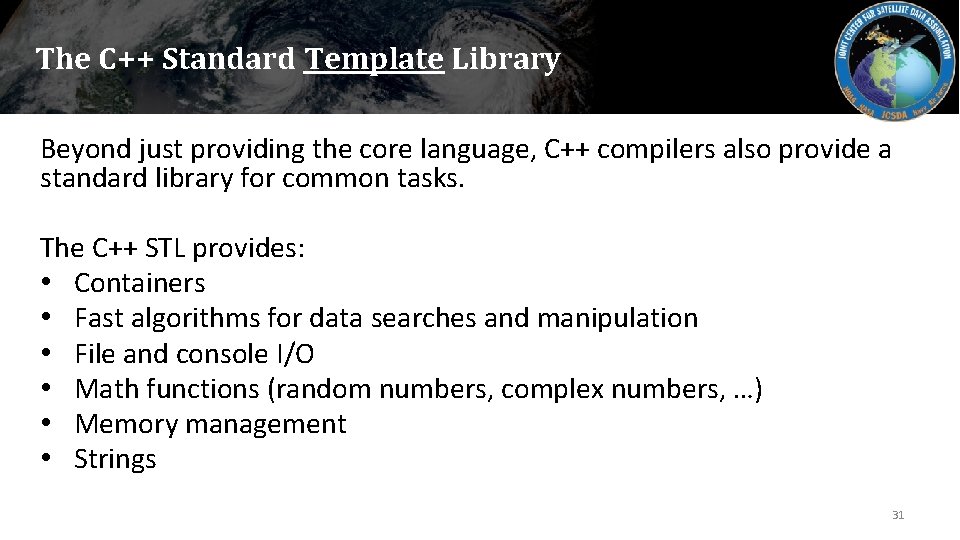
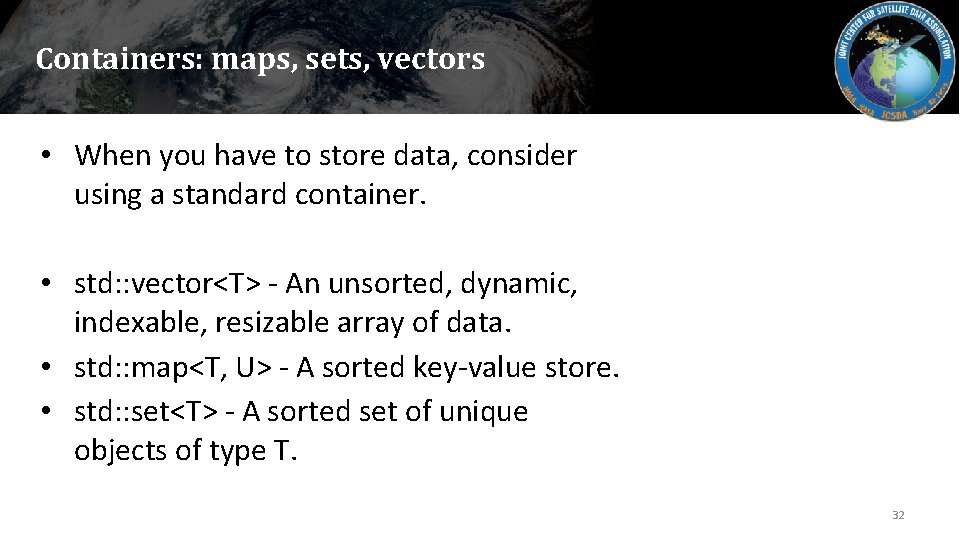
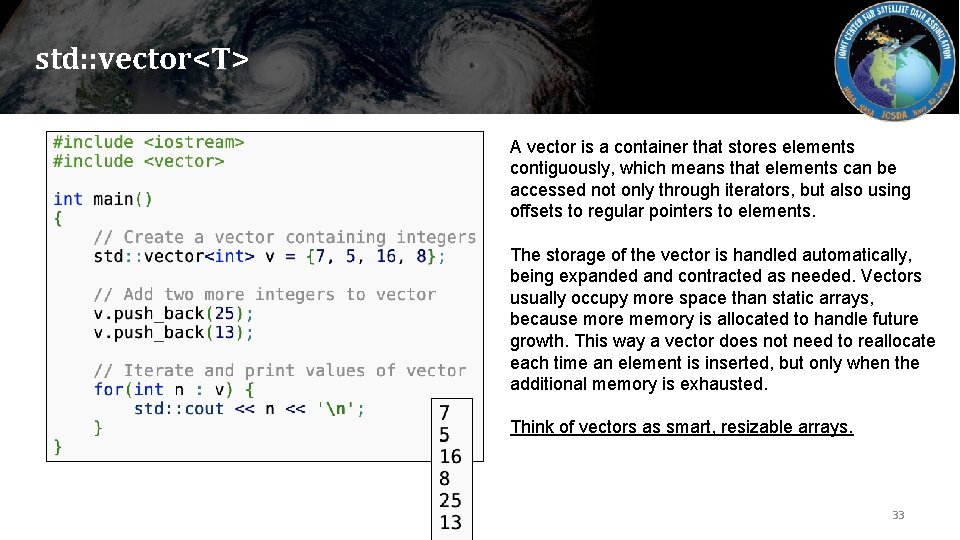
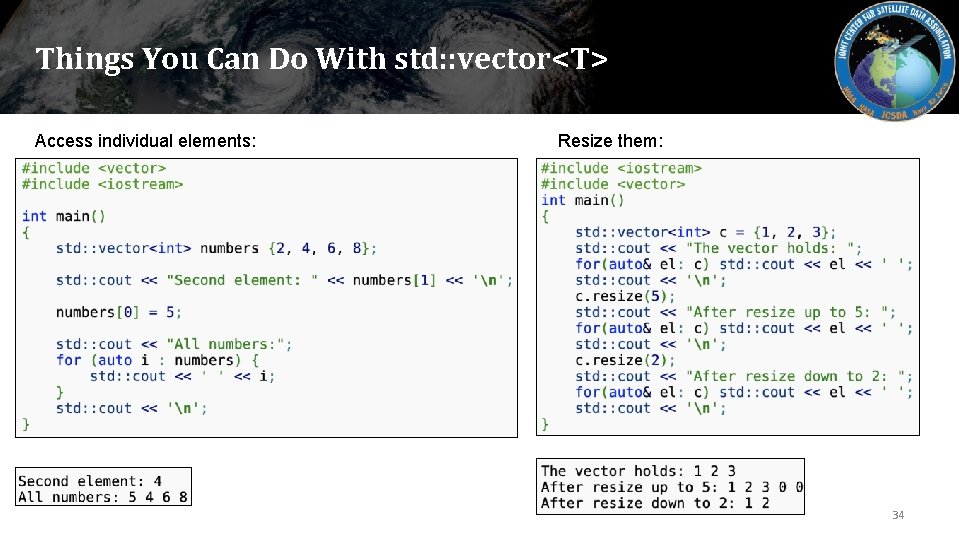
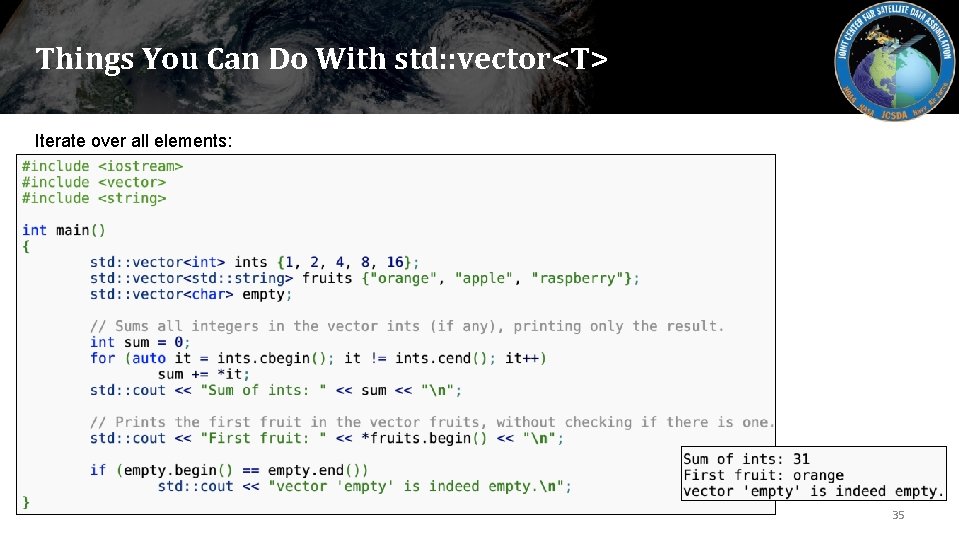
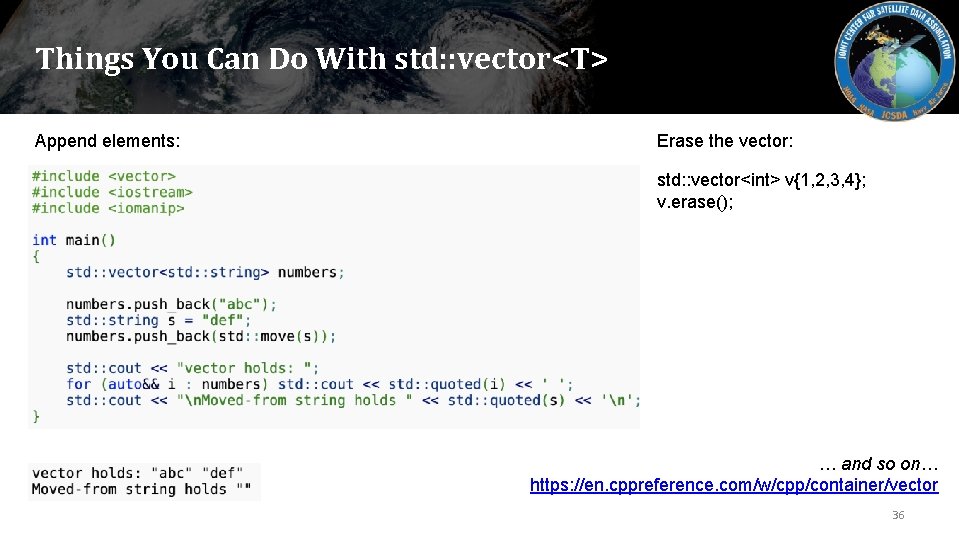
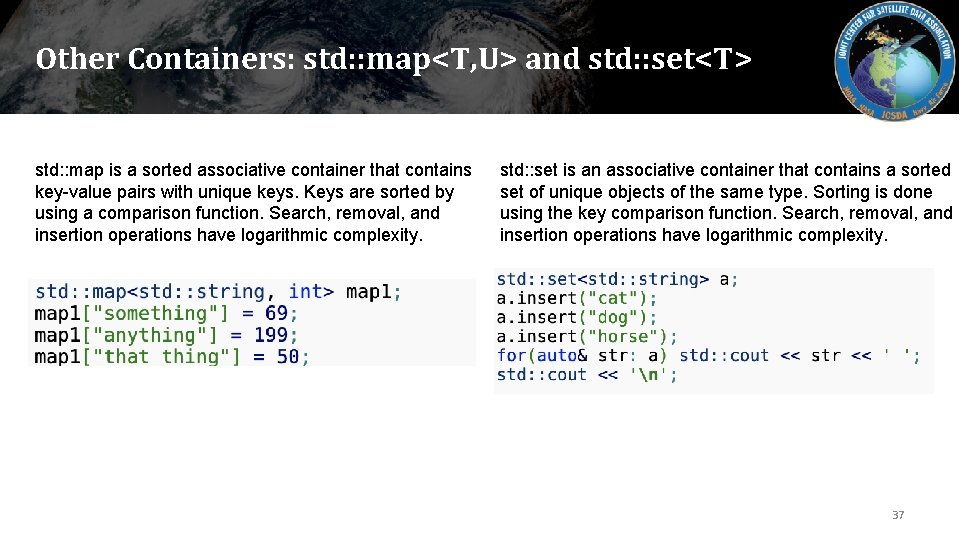
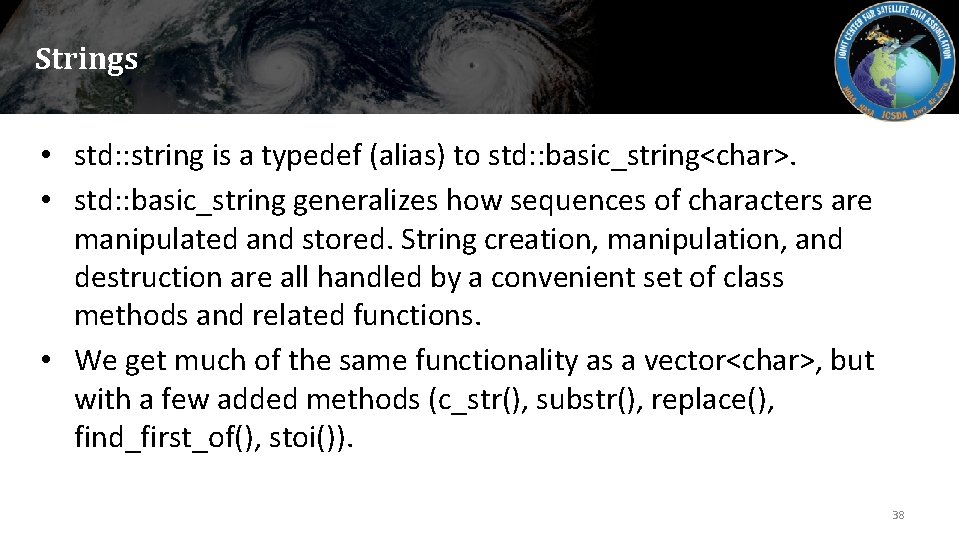
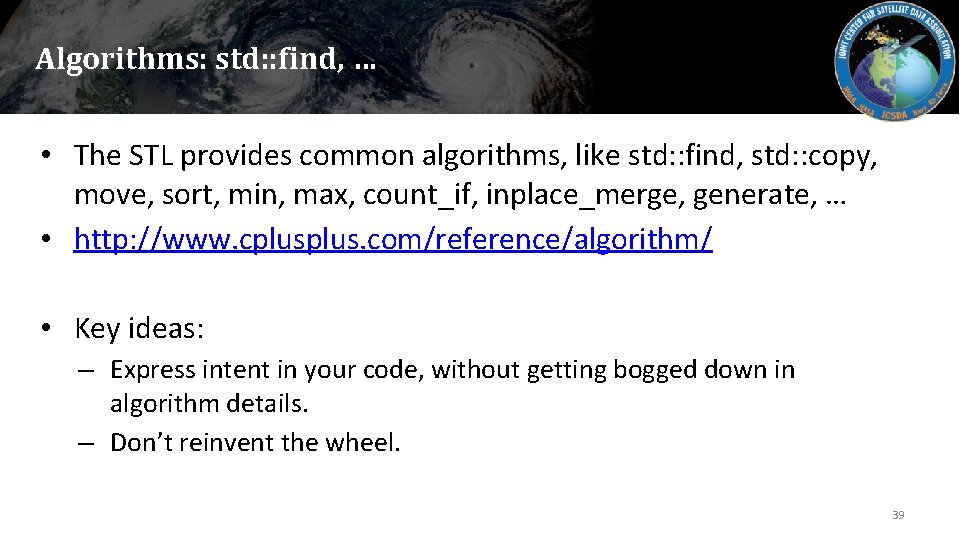
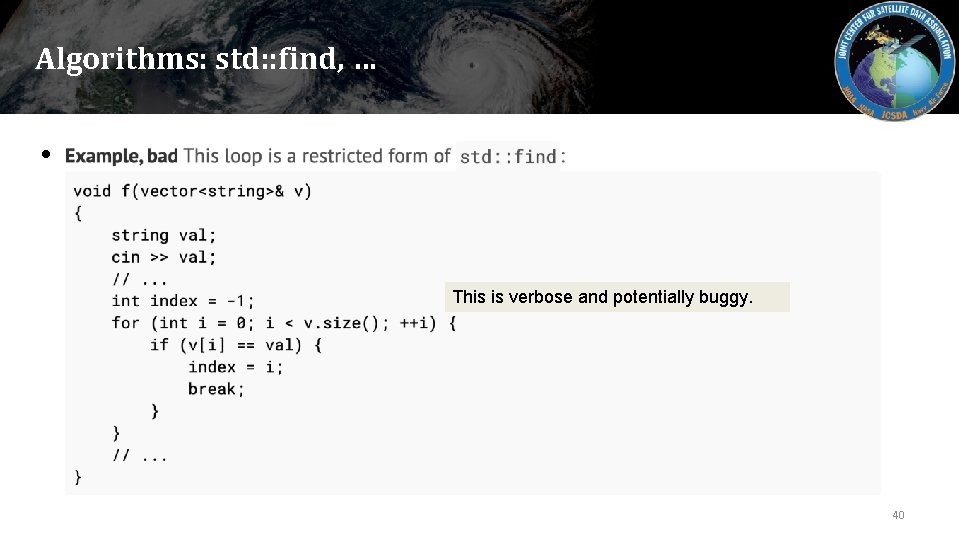
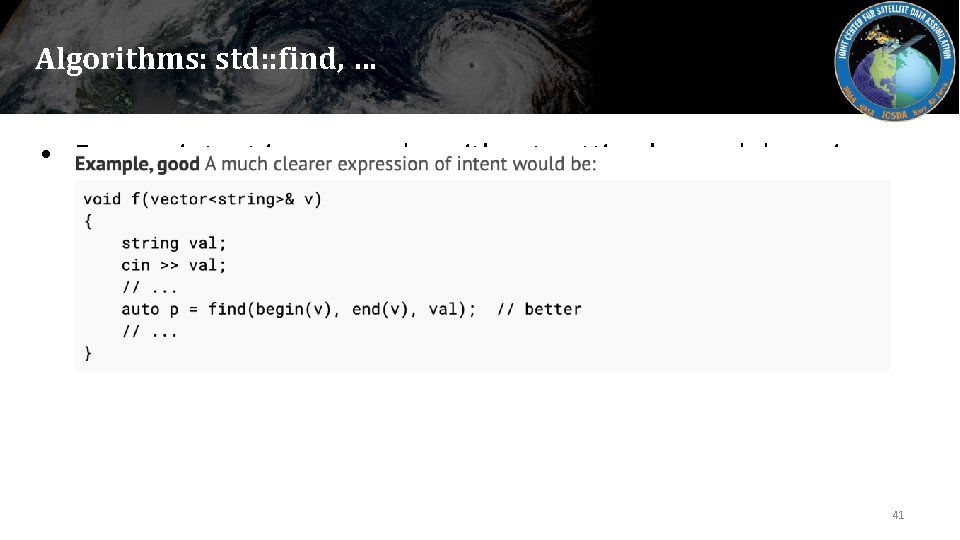
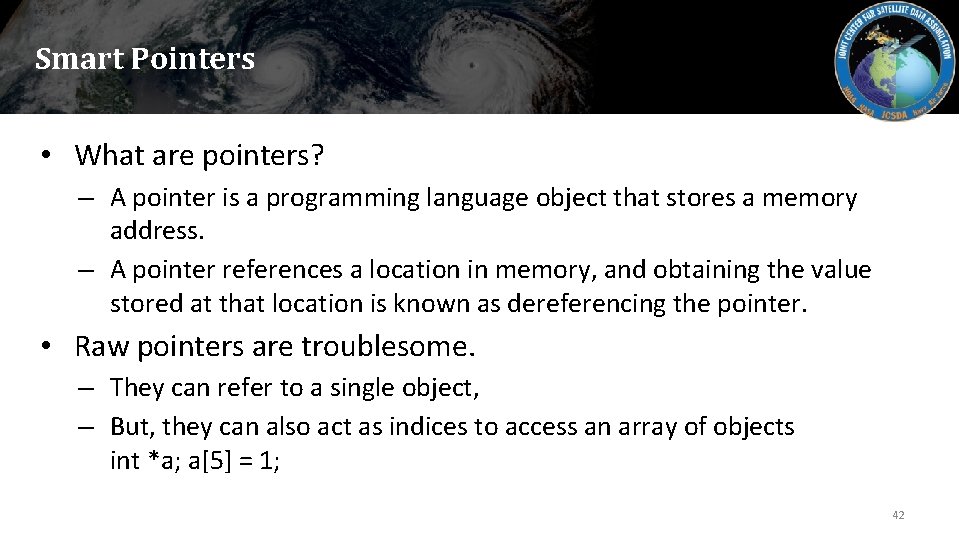
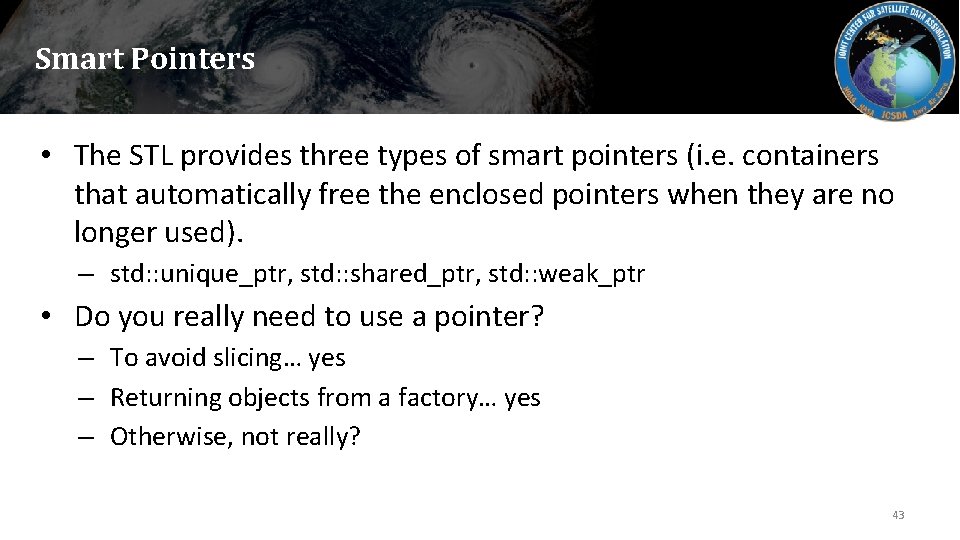
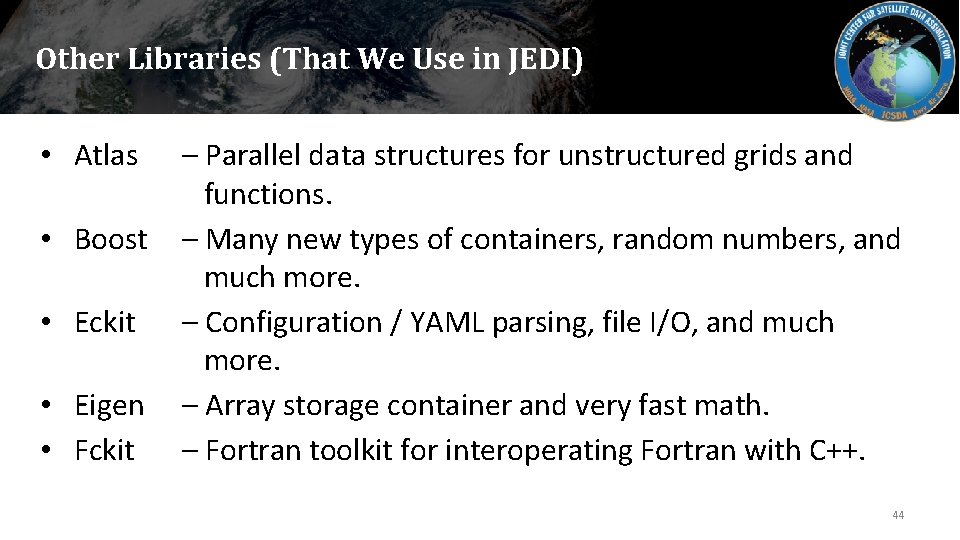
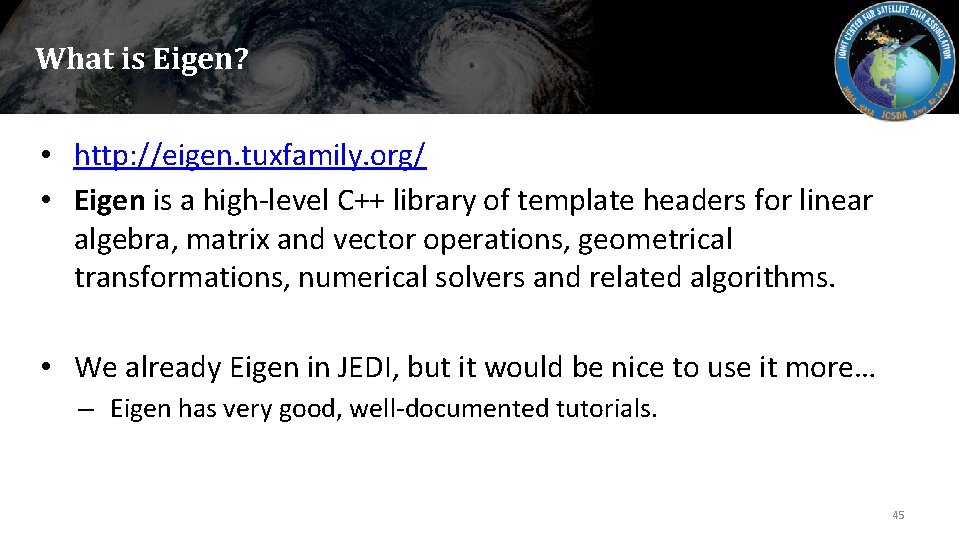
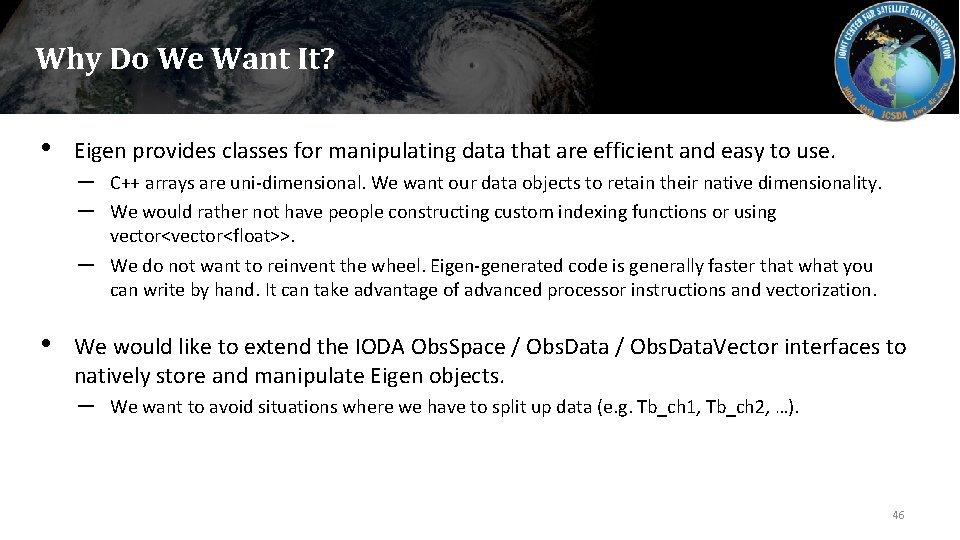
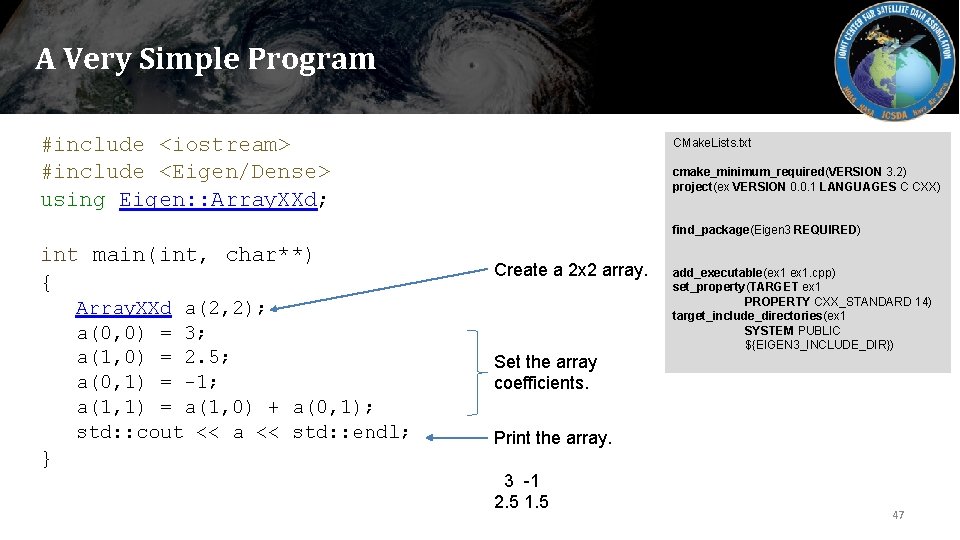
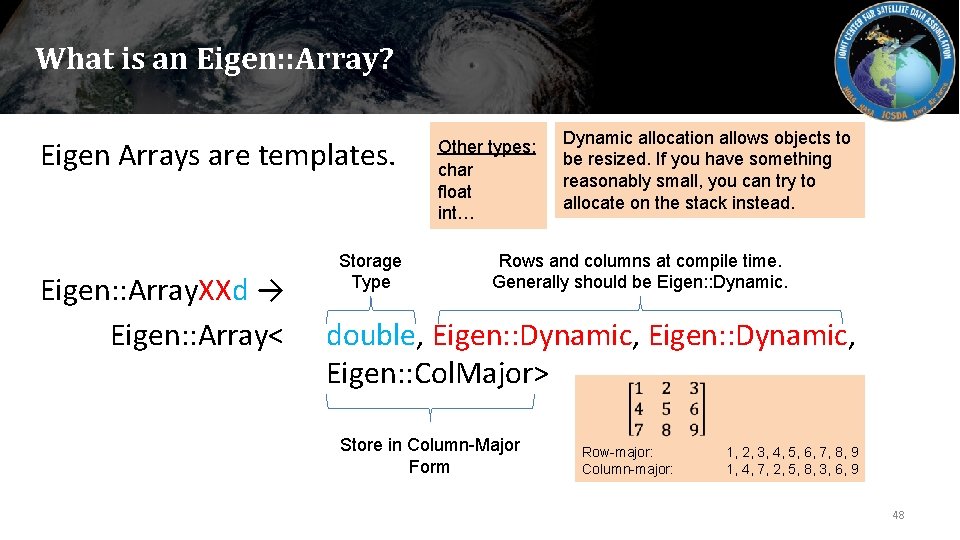
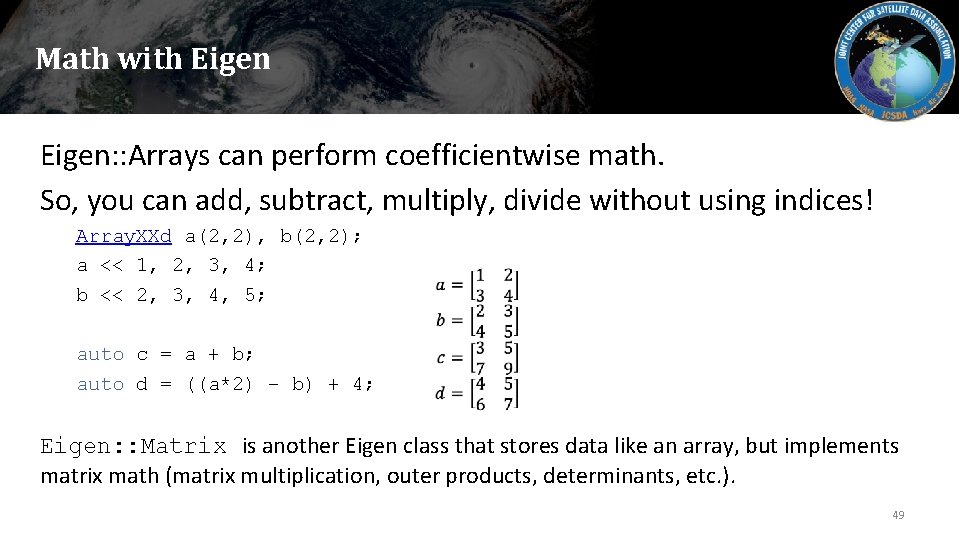
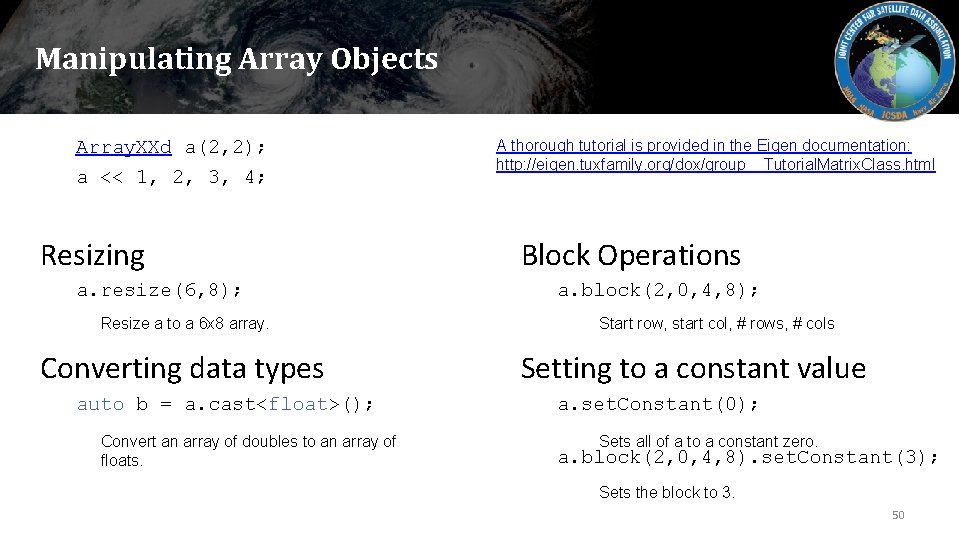
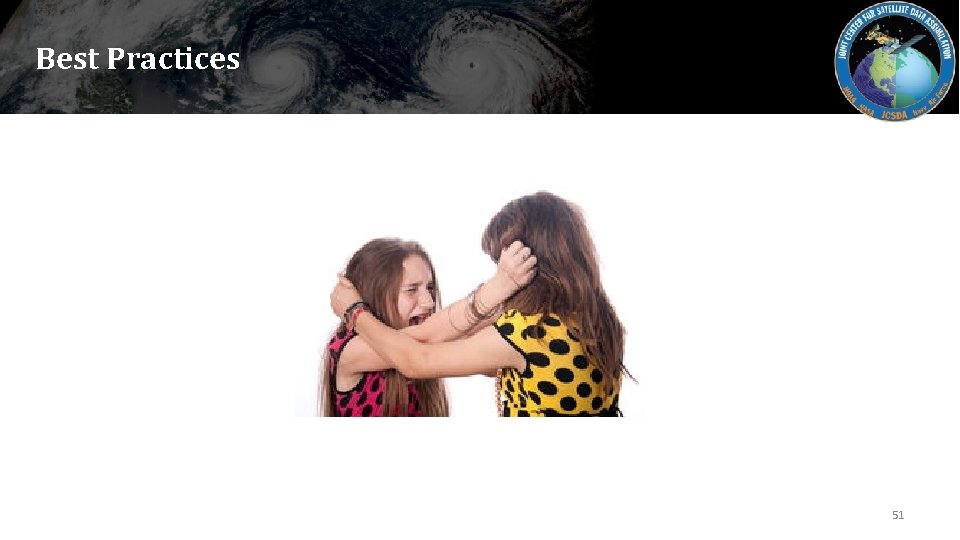
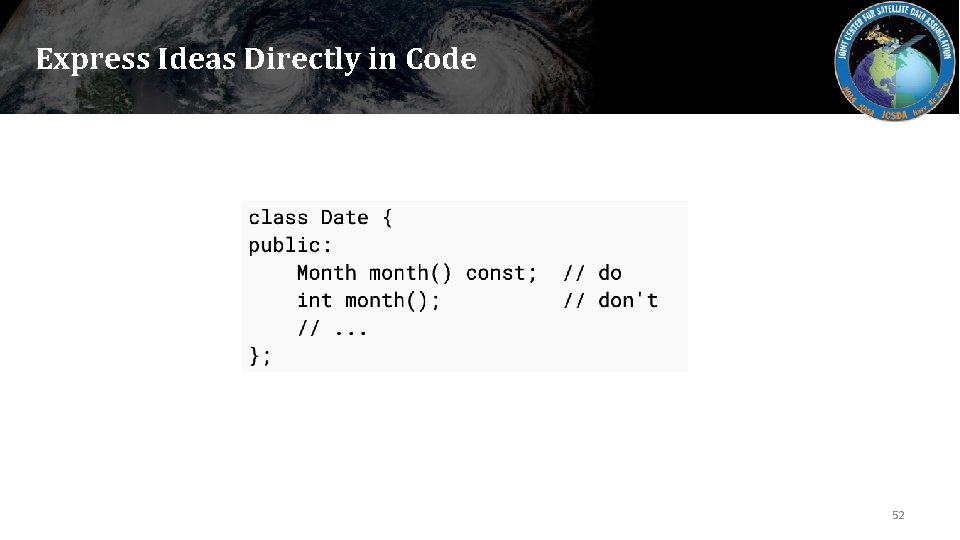
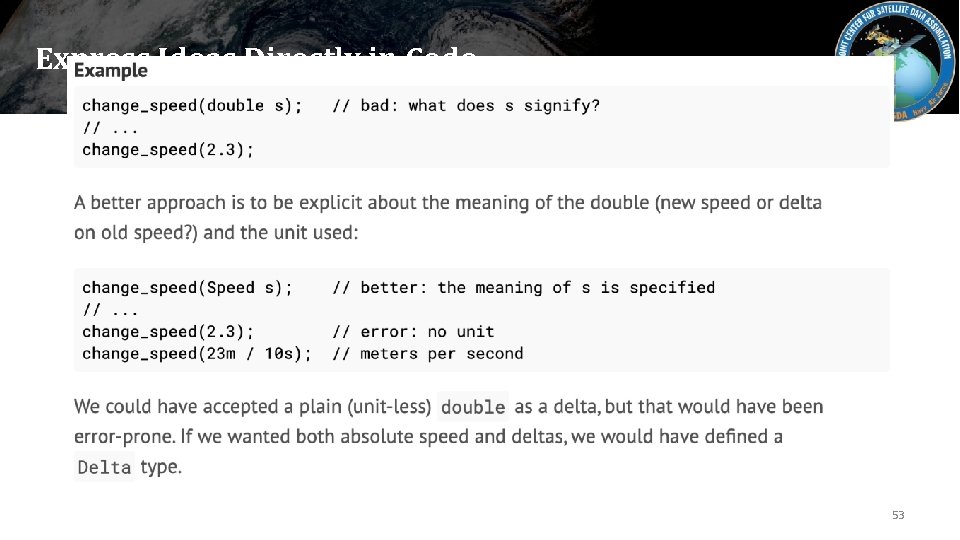
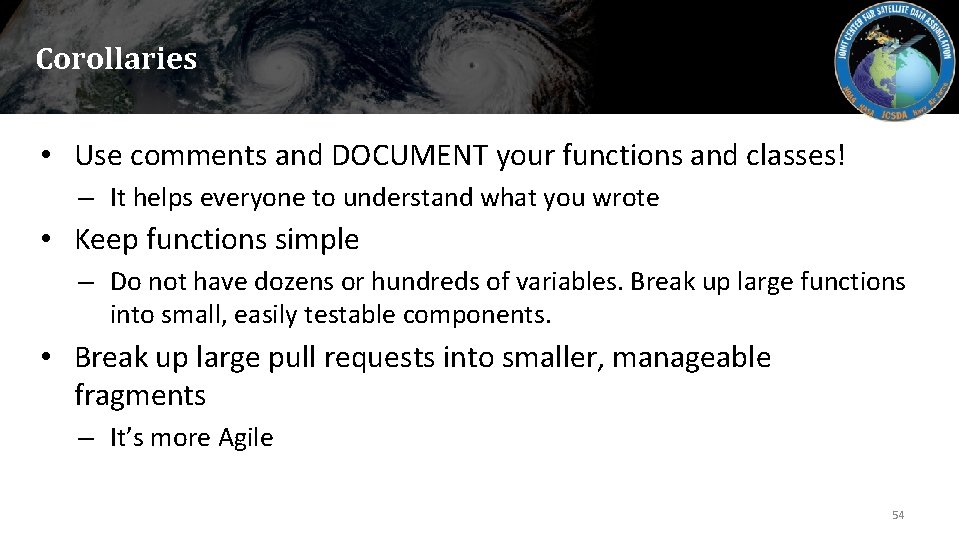
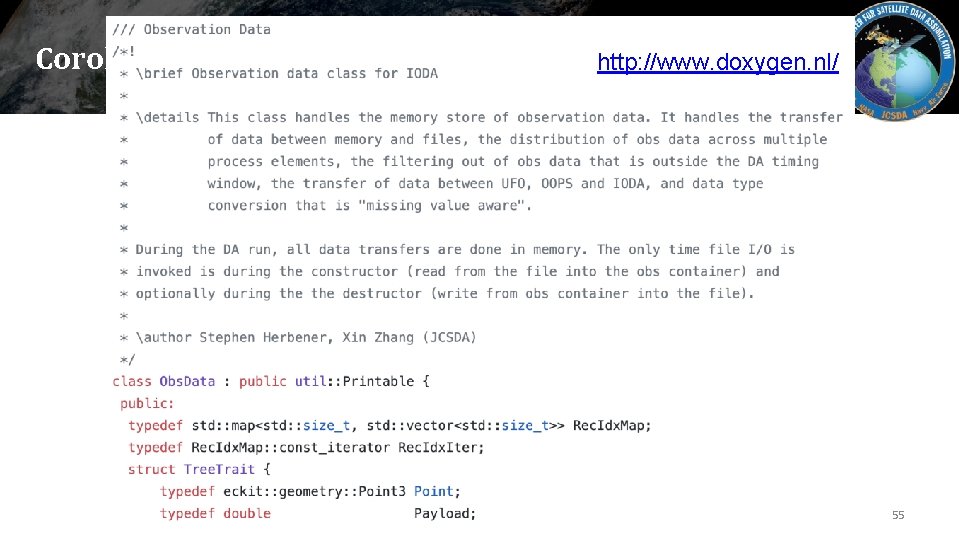
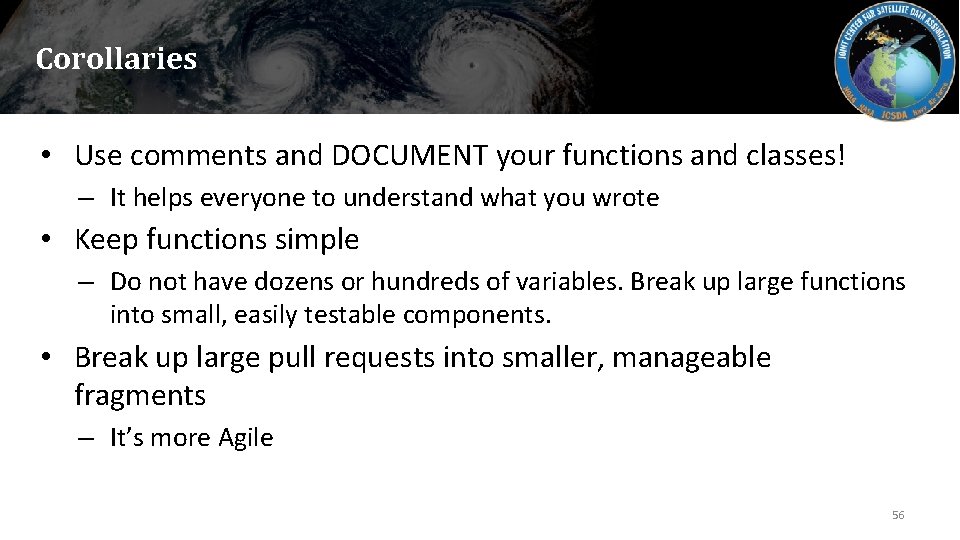
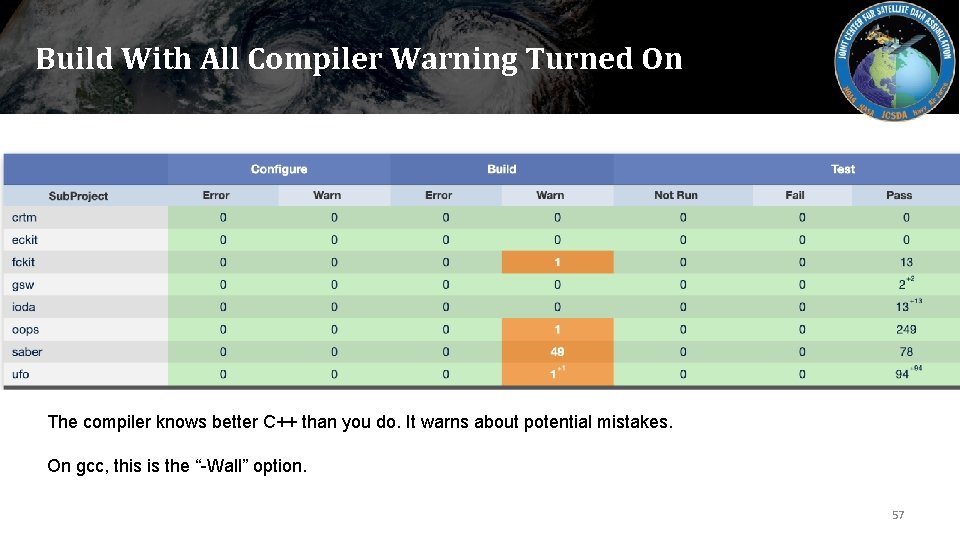
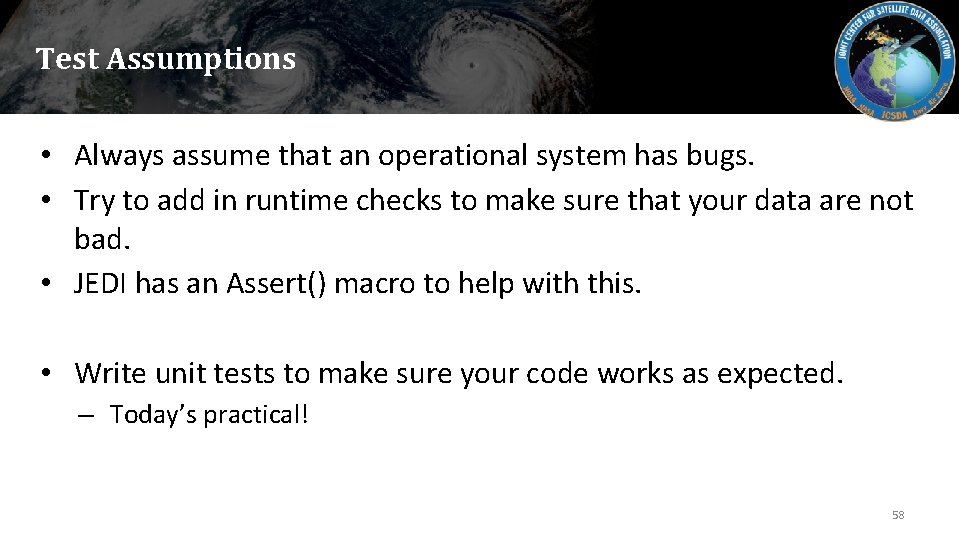
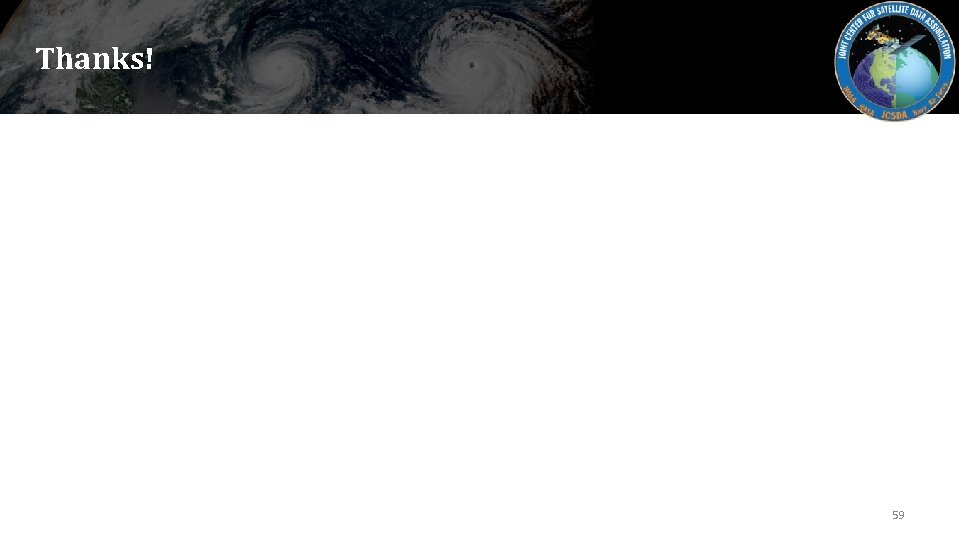
- Slides: 59

JEDI and C++ Ryan Honeyager JEDI core team honeyage@ucar. edu February 27, 2020
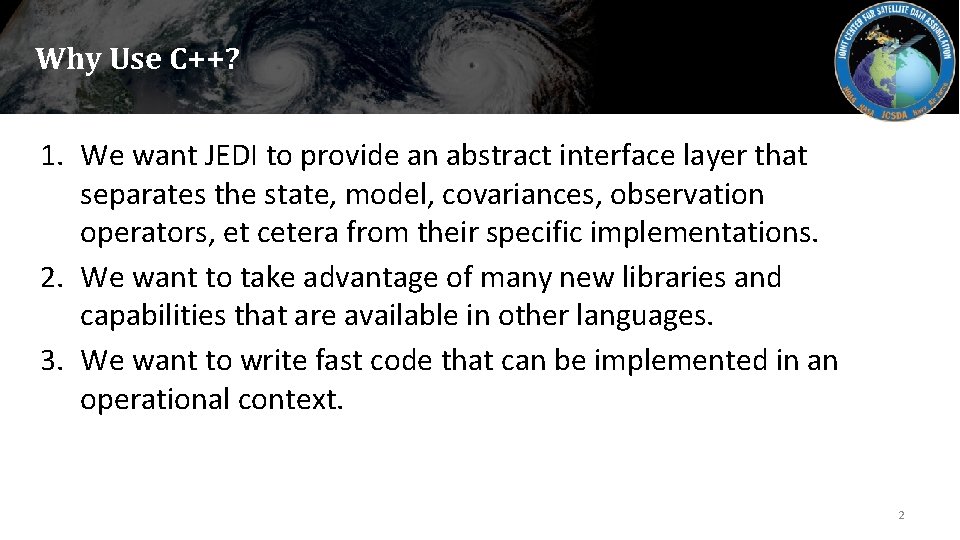
Why Use C++? 1. We want JEDI to provide an abstract interface layer that separates the state, model, covariances, observation operators, et cetera from their specific implementations. 2. We want to take advantage of many new libraries and capabilities that are available in other languages. 3. We want to write fast code that can be implemented in an operational context. 2
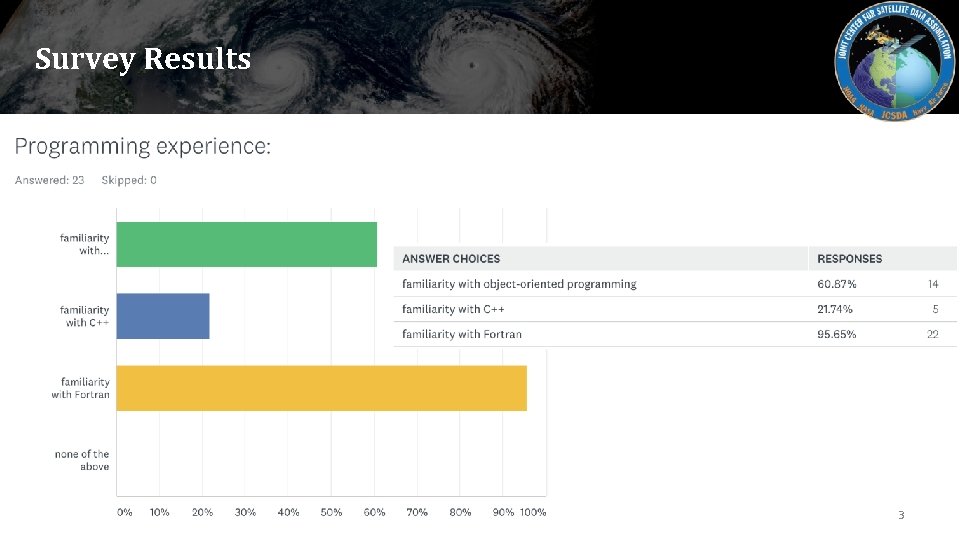
Survey Results 3
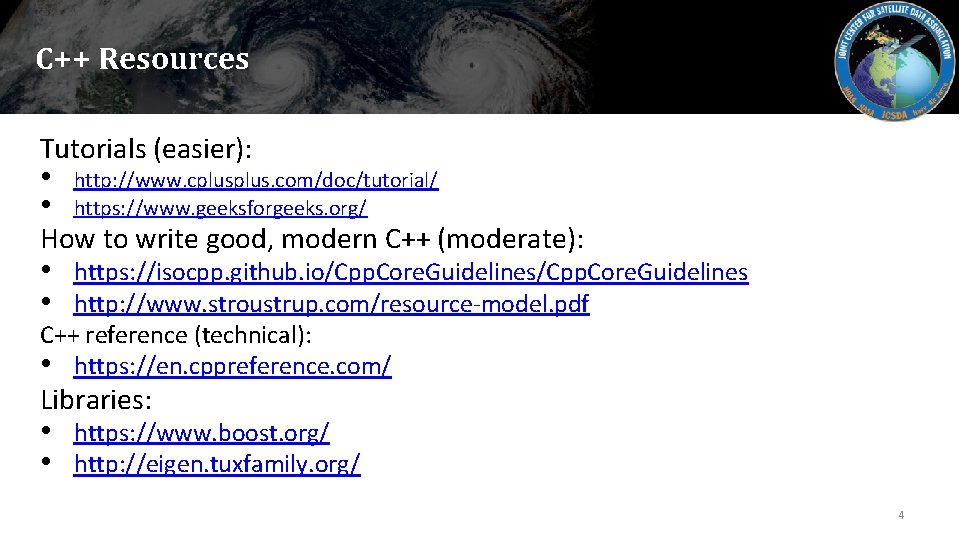
C++ Resources Tutorials (easier): • • http: //www. cplus. com/doc/tutorial/ https: //www. geeksforgeeks. org/ How to write good, modern C++ (moderate): • https: //isocpp. github. io/Cpp. Core. Guidelines • http: //www. stroustrup. com/resource-model. pdf C++ reference (technical): • https: //en. cppreference. com/ Libraries: • https: //www. boost. org/ • http: //eigen. tuxfamily. org/ 4
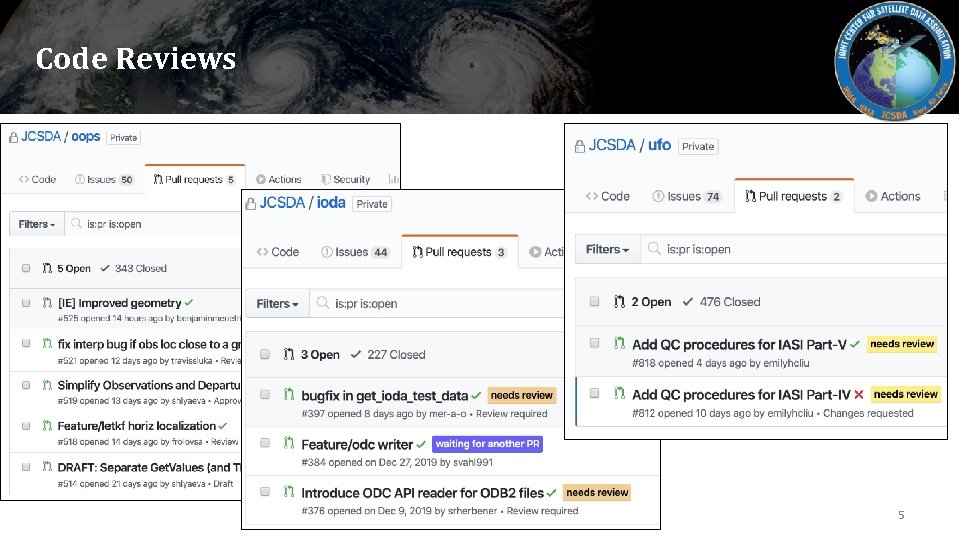
Code Reviews 5
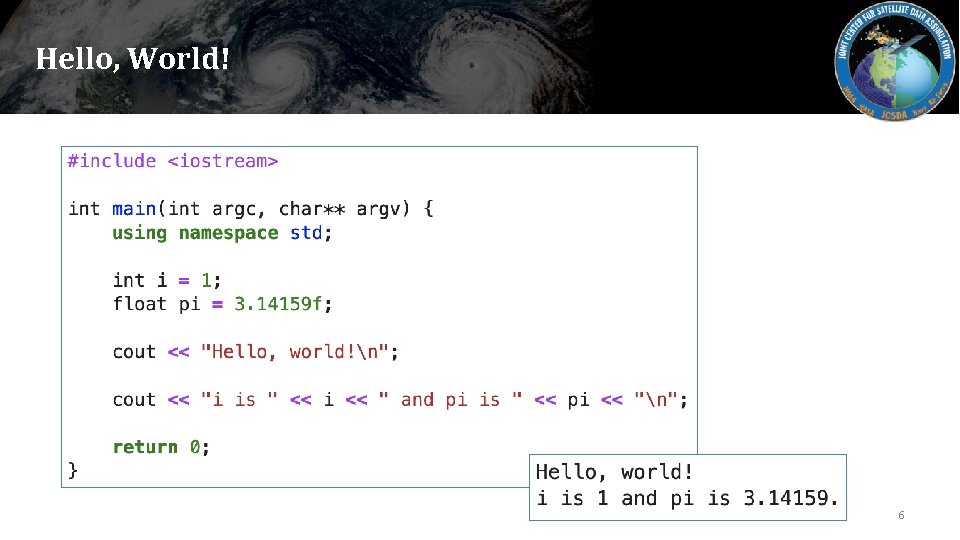
Hello, World! 6
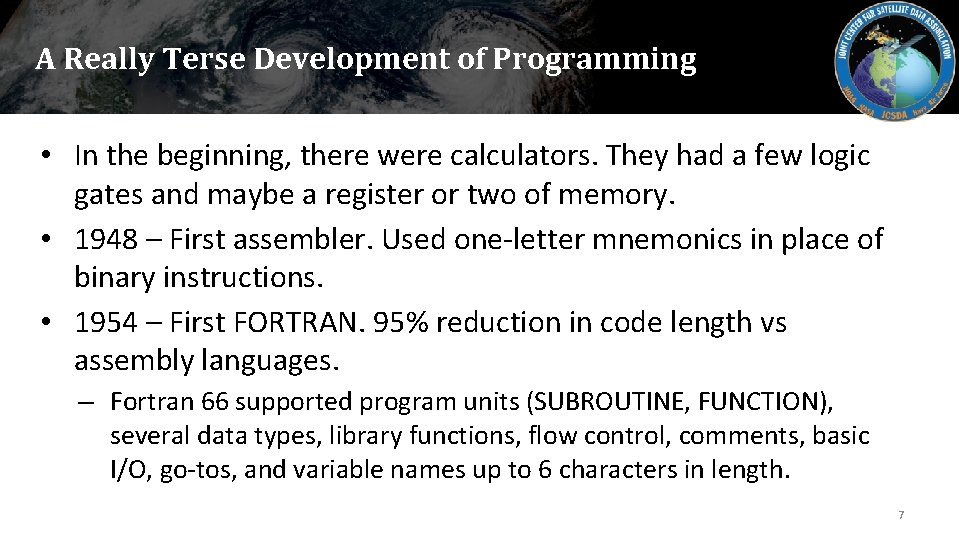
A Really Terse Development of Programming • In the beginning, there were calculators. They had a few logic gates and maybe a register or two of memory. • 1948 – First assembler. Used one-letter mnemonics in place of binary instructions. • 1954 – First FORTRAN. 95% reduction in code length vs assembly languages. – Fortran 66 supported program units (SUBROUTINE, FUNCTION), several data types, library functions, flow control, comments, basic I/O, go-tos, and variable names up to 6 characters in length. 7
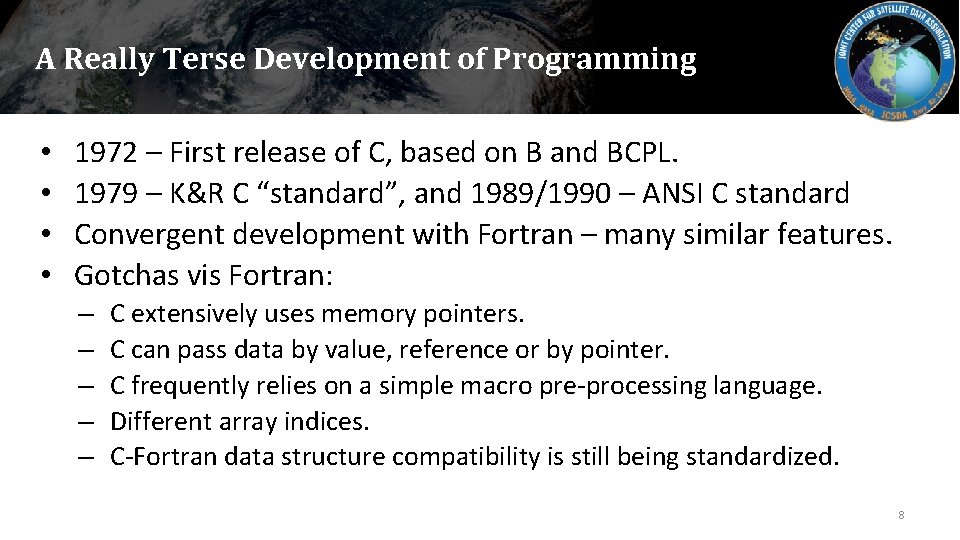
A Really Terse Development of Programming • • 1972 – First release of C, based on B and BCPL. 1979 – K&R C “standard”, and 1989/1990 – ANSI C standard Convergent development with Fortran – many similar features. Gotchas vis Fortran: – – – C extensively uses memory pointers. C can pass data by value, reference or by pointer. C frequently relies on a simple macro pre-processing language. Different array indices. C-Fortran data structure compatibility is still being standardized. 8
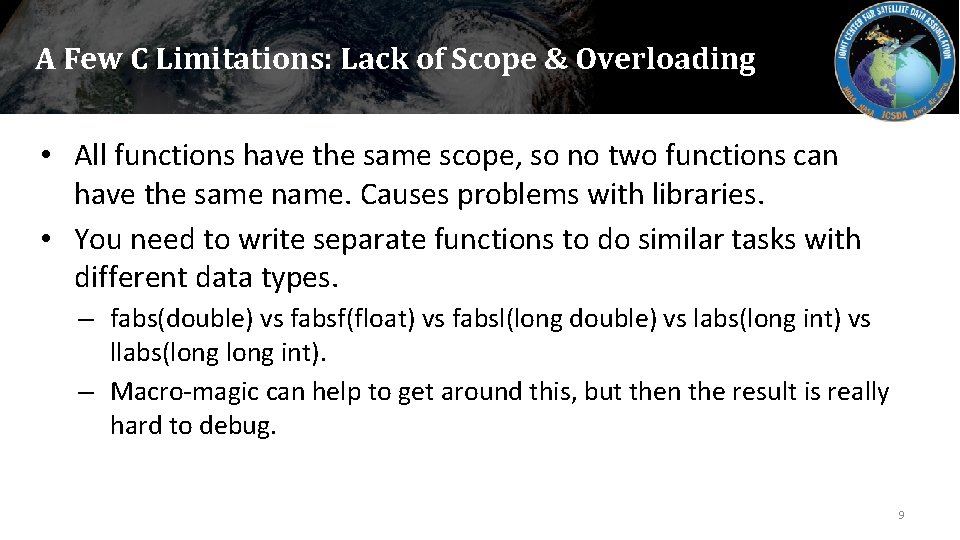
A Few C Limitations: Lack of Scope & Overloading • All functions have the same scope, so no two functions can have the same name. Causes problems with libraries. • You need to write separate functions to do similar tasks with different data types. – fabs(double) vs fabsf(float) vs fabsl(long double) vs labs(long int) vs llabs(long int). – Macro-magic can help to get around this, but then the result is really hard to debug. 9
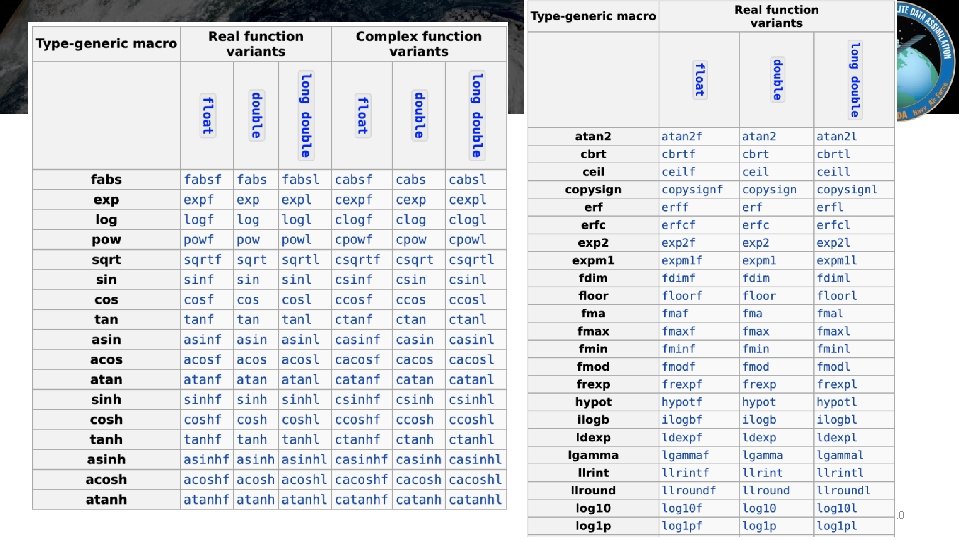
A Few C Limitations 10
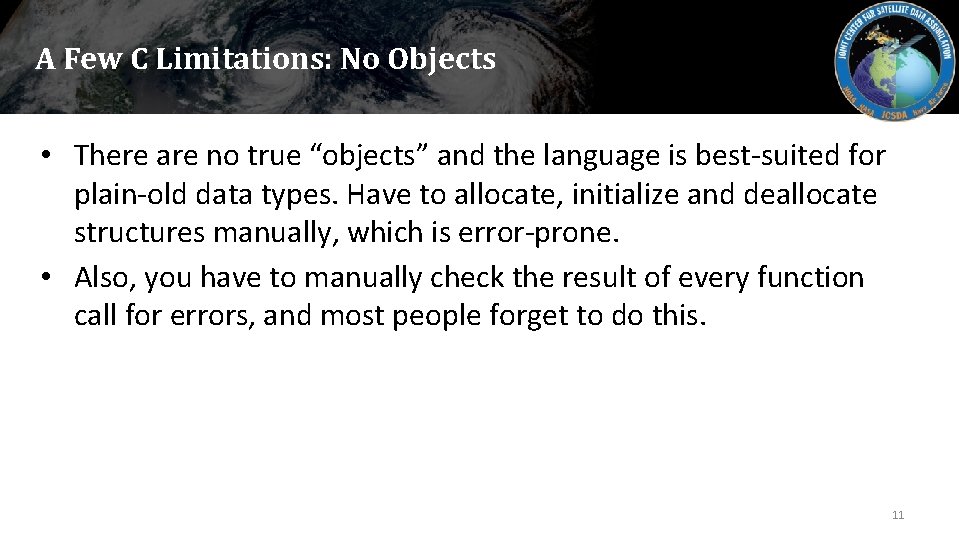
A Few C Limitations: No Objects • There are no true “objects” and the language is best-suited for plain-old data types. Have to allocate, initialize and deallocate structures manually, which is error-prone. • Also, you have to manually check the result of every function call for errors, and most people forget to do this. 11
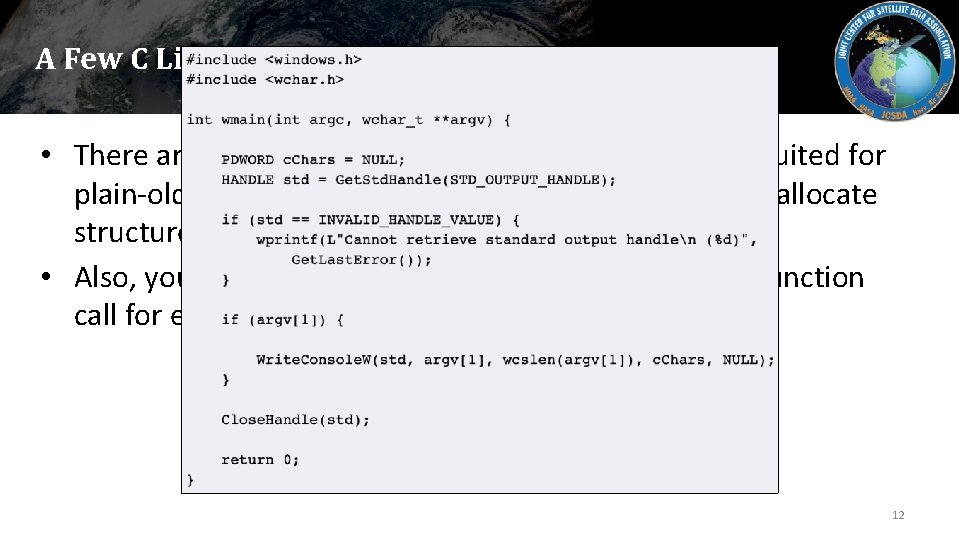
A Few C Limitations • There are no true “objects” and the language is best-suited for plain-old data types. Have to allocate, initialize and deallocate structures manually, which is error-prone. • Also, you have to manually check the result of every function call for errors, and most people forget to do this. 12
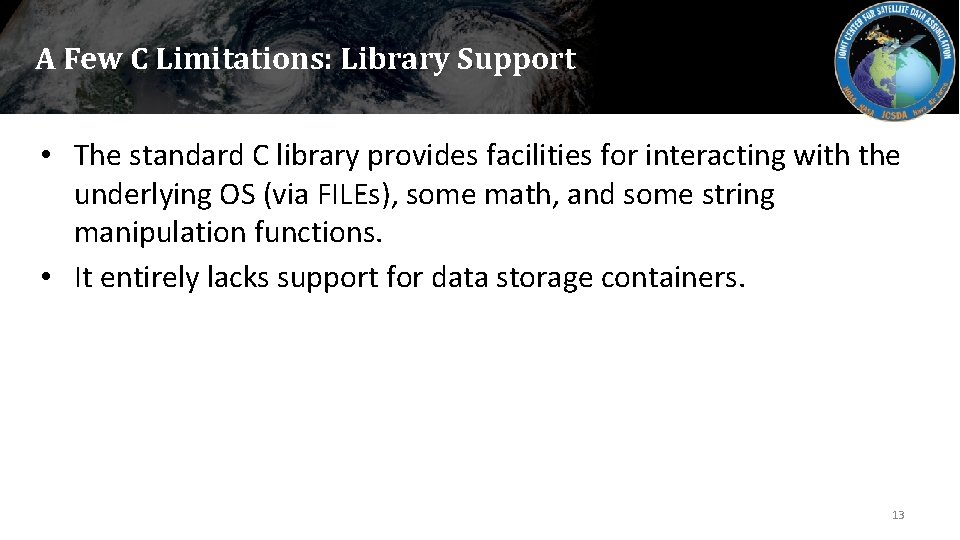
A Few C Limitations: Library Support • The standard C library provides facilities for interacting with the underlying OS (via FILEs), some math, and some string manipulation functions. • It entirely lacks support for data storage containers. 13
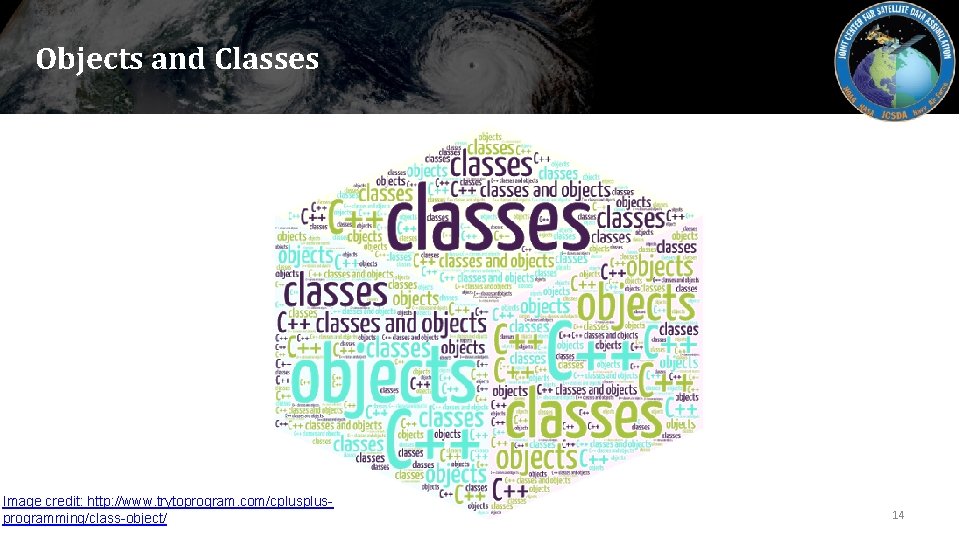
Objects and Classes Image credit: http: //www. trytoprogram. com/cplusprogramming/class-object/ 14
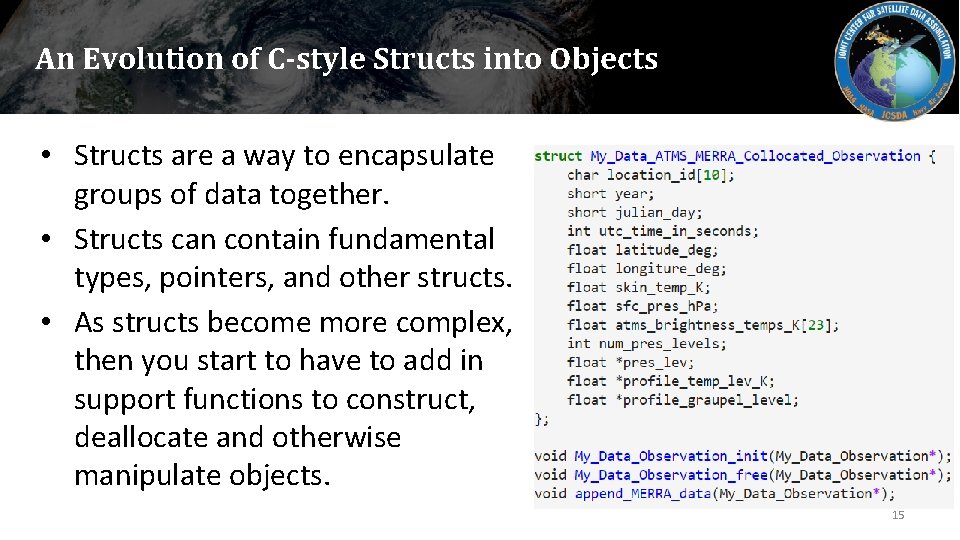
An Evolution of C-style Structs into Objects • Structs are a way to encapsulate groups of data together. • Structs can contain fundamental types, pointers, and other structs. • As structs become more complex, then you start to have to add in support functions to construct, deallocate and otherwise manipulate objects. 15
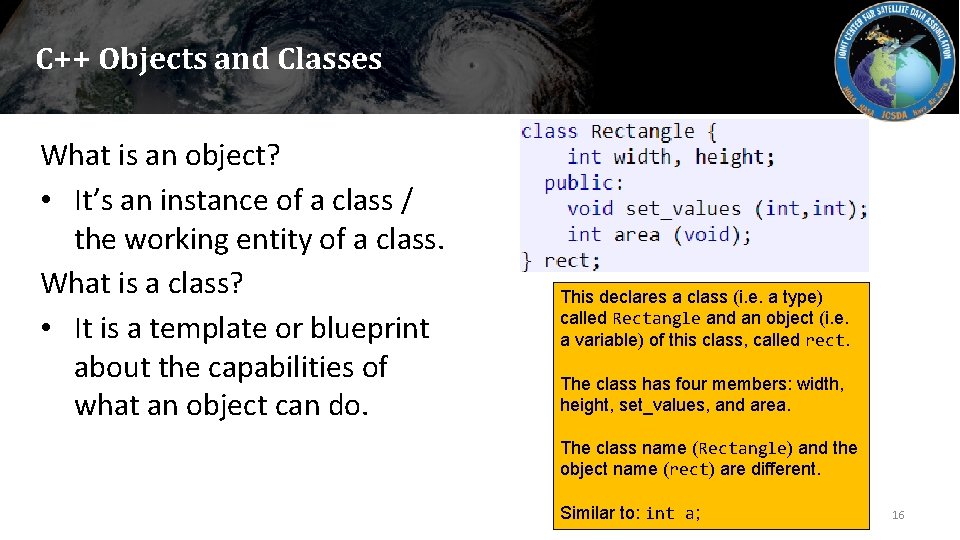
C++ Objects and Classes What is an object? • It’s an instance of a class / the working entity of a class. What is a class? • It is a template or blueprint about the capabilities of what an object can do. This declares a class (i. e. a type) called Rectangle and an object (i. e. a variable) of this class, called rect. The class has four members: width, height, set_values, and area. The class name (Rectangle) and the object name (rect) are different. Similar to: int a; 16
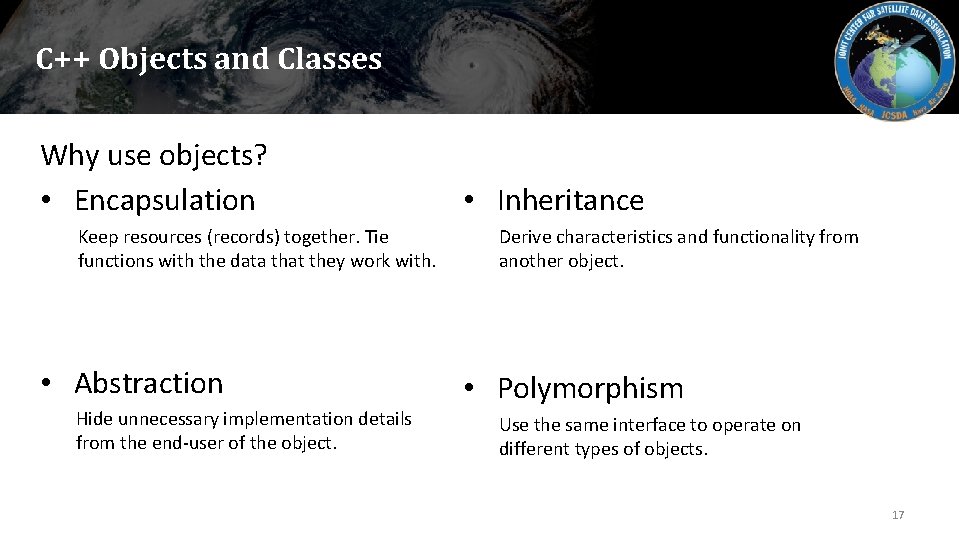
C++ Objects and Classes Why use objects? • Encapsulation Keep resources (records) together. Tie functions with the data that they work with. • Abstraction Hide unnecessary implementation details from the end-user of the object. • Inheritance Derive characteristics and functionality from another object. • Polymorphism Use the same interface to operate on different types of objects. 17
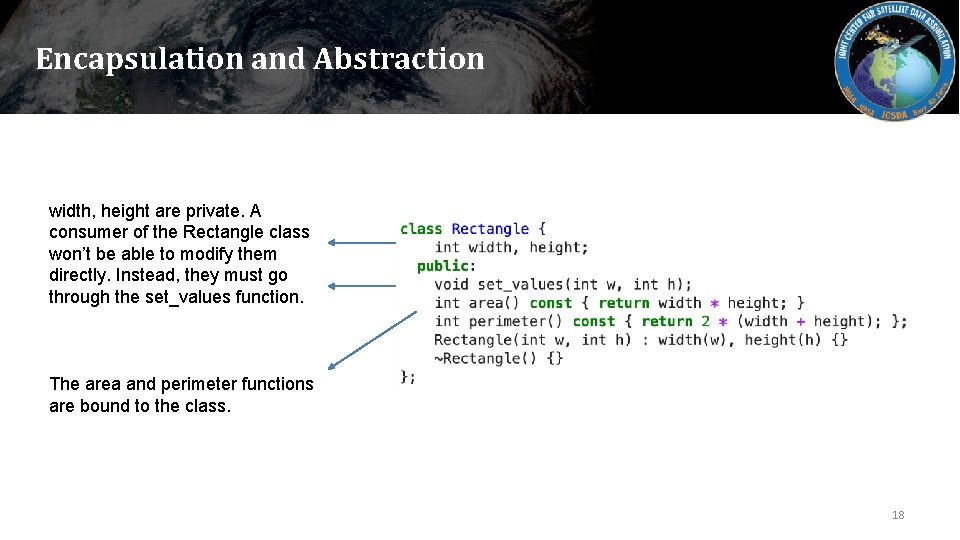
Encapsulation and Abstraction width, height are private. A consumer of the Rectangle class won’t be able to modify them directly. Instead, they must go through the set_values function. The area and perimeter functions are bound to the class. 18
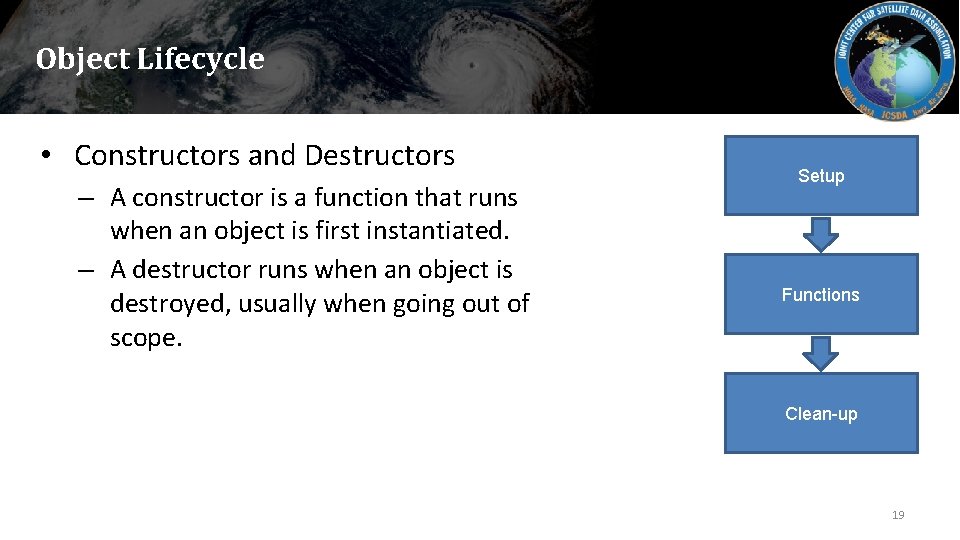
Object Lifecycle • Constructors and Destructors – A constructor is a function that runs when an object is first instantiated. – A destructor runs when an object is destroyed, usually when going out of scope. Setup Functions Clean-up 19
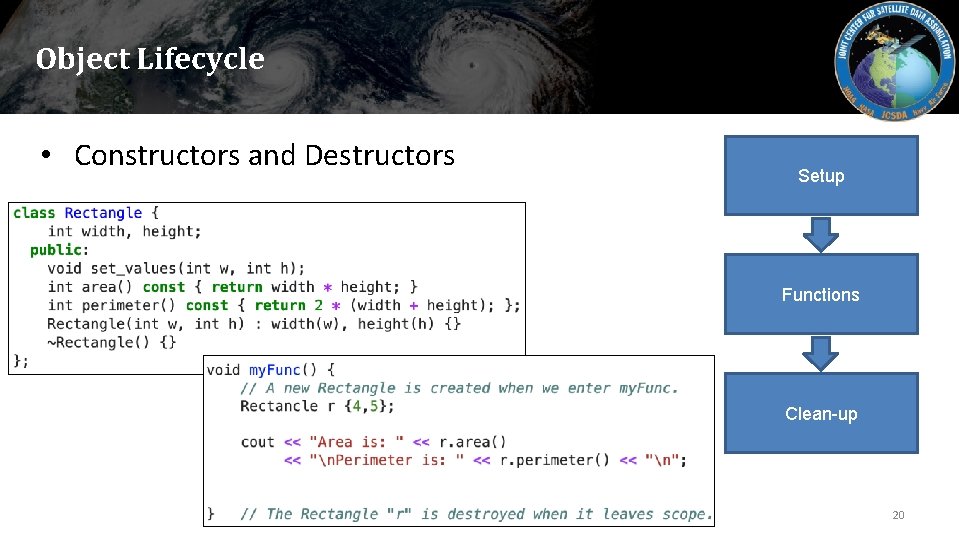
Object Lifecycle • Constructors and Destructors Setup Functions Clean-up 20
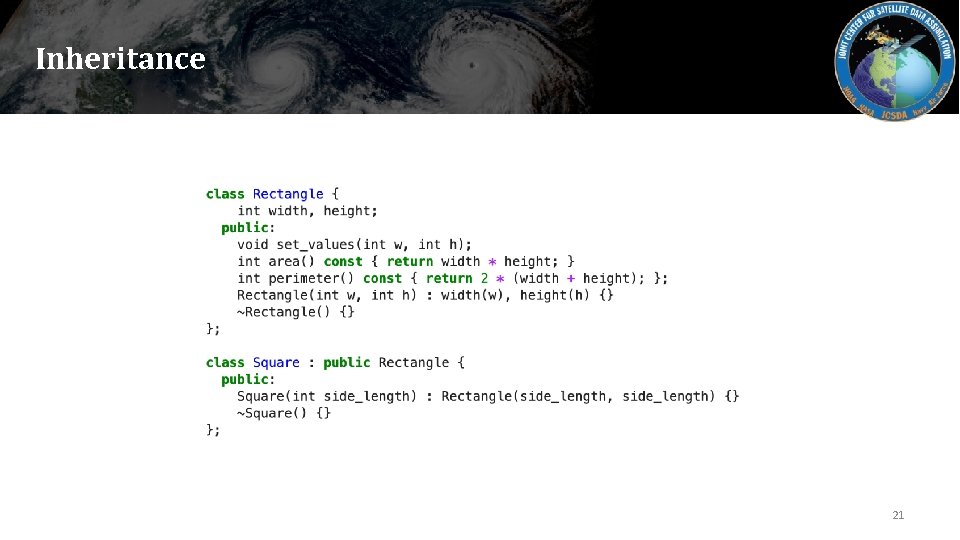
Inheritance 21
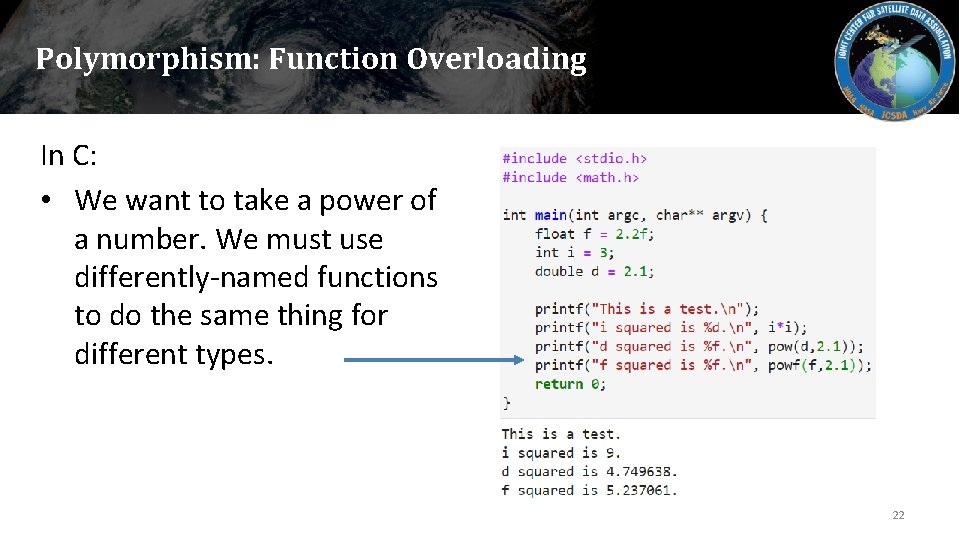
Polymorphism: Function Overloading In C: • We want to take a power of a number. We must use differently-named functions to do the same thing for different types. 22
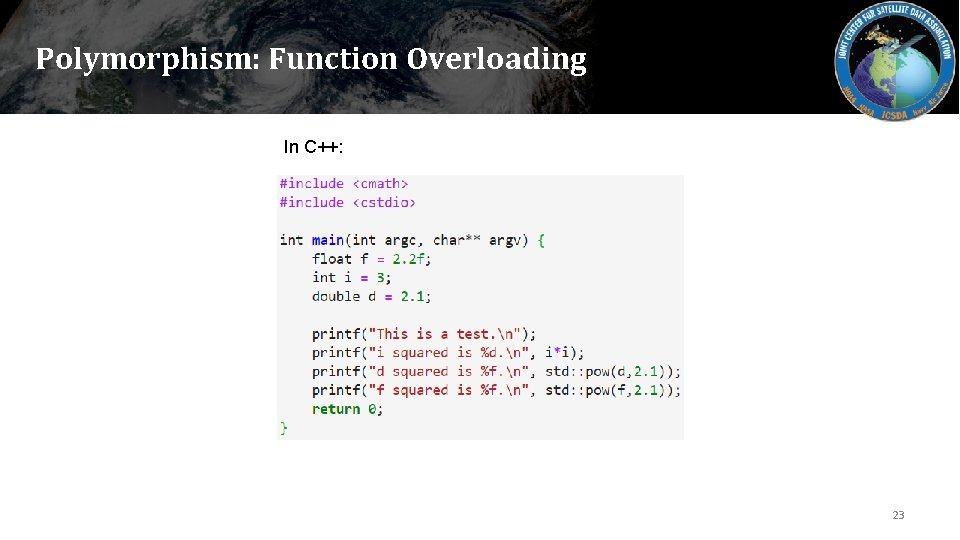
Polymorphism: Function Overloading In C++: 23
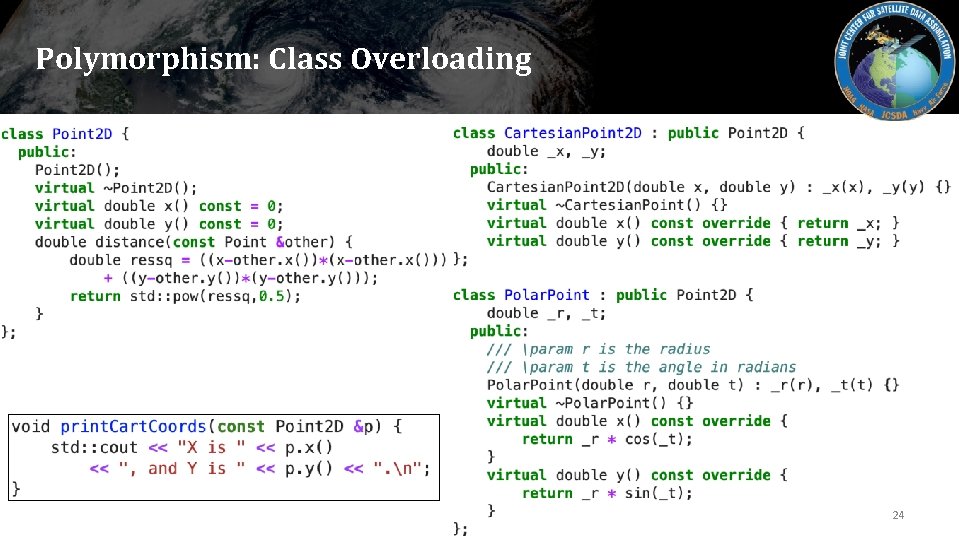
Polymorphism: Class Overloading 24
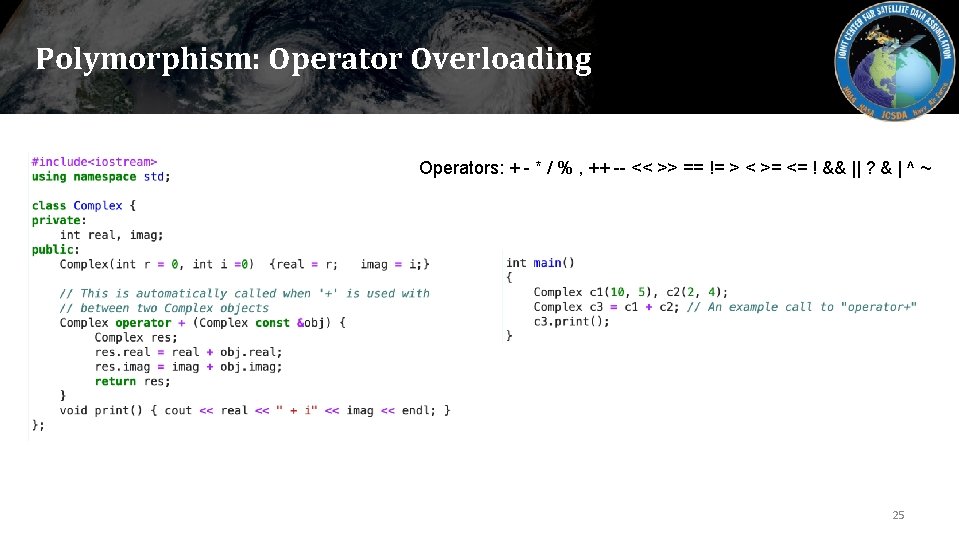
Polymorphism: Operator Overloading Operators: + - * / % , ++ -- << >> == != > < >= <= ! && || ? & | ^ ~ 25
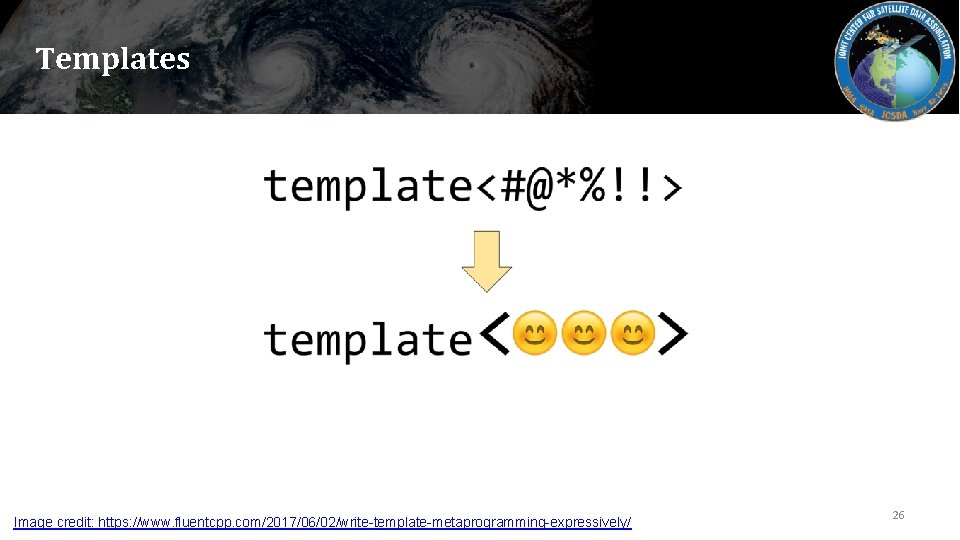
Templates Image credit: https: //www. fluentcpp. com/2017/06/02/write-template-metaprogramming-expressively/ 26
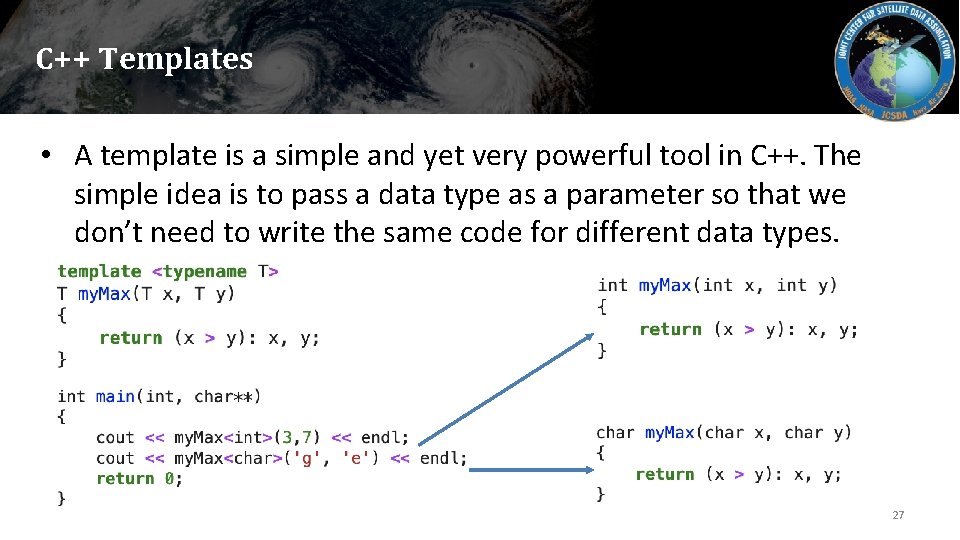
C++ Templates • A template is a simple and yet very powerful tool in C++. The simple idea is to pass a data type as a parameter so that we don’t need to write the same code for different data types. 27
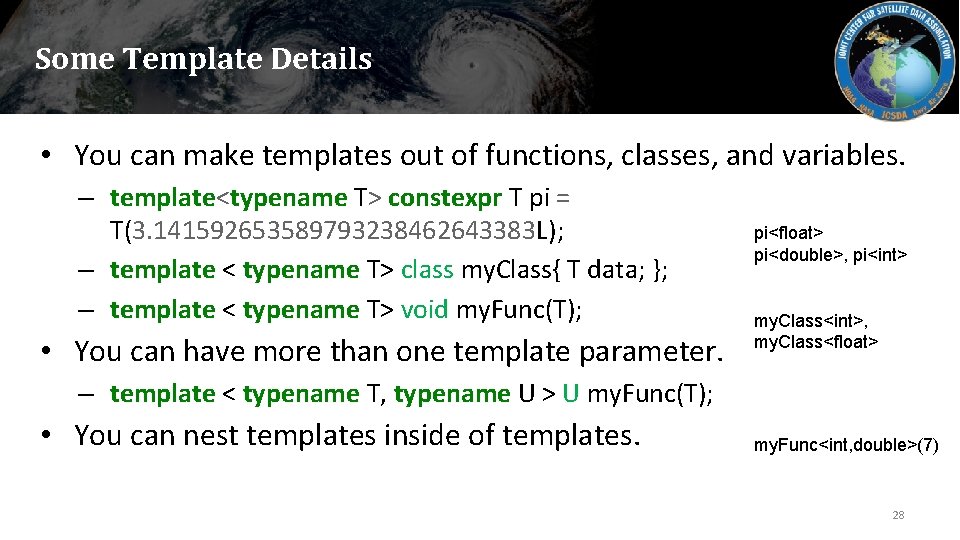
Some Template Details • You can make templates out of functions, classes, and variables. – template<typename T> constexpr T pi = T(3. 141592653589793238462643383 L); – template < typename T> class my. Class{ T data; }; – template < typename T> void my. Func(T); • You can have more than one template parameter. pi<float> pi<double>, pi<int> my. Class<int>, my. Class<float> – template < typename T, typename U > U my. Func(T); • You can nest templates inside of templates. my. Func<int, double>(7) 28
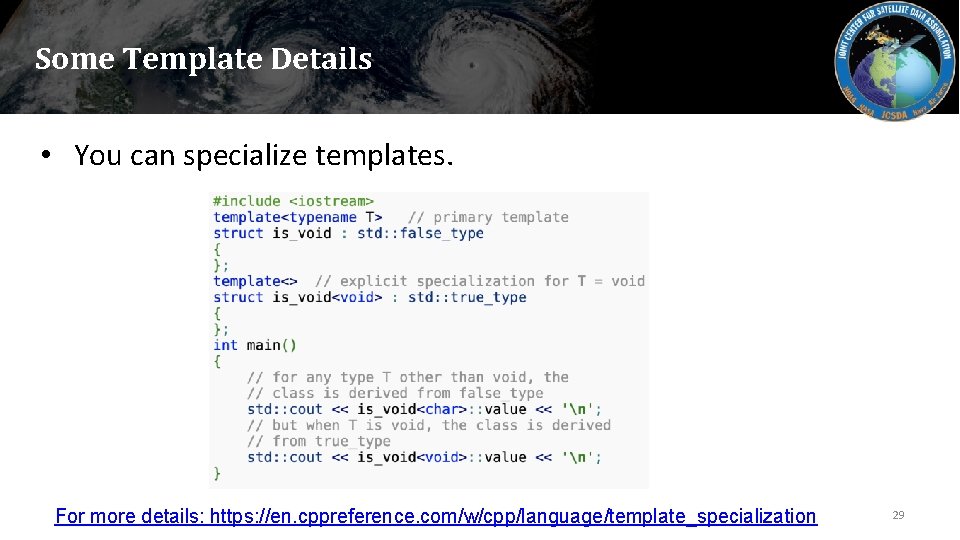
Some Template Details • You can specialize templates. For more details: https: //en. cppreference. com/w/cpp/language/template_specialization 29
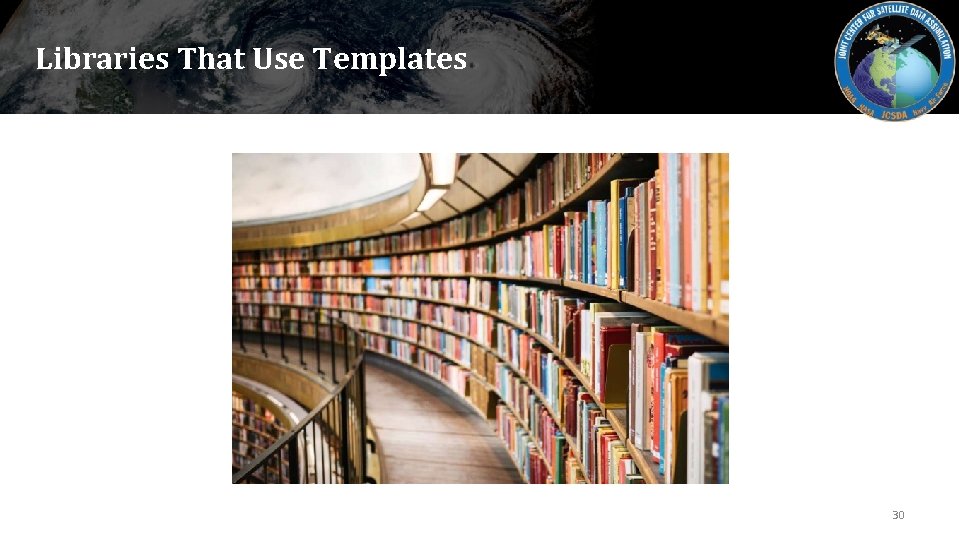
Libraries That Use Templates 30
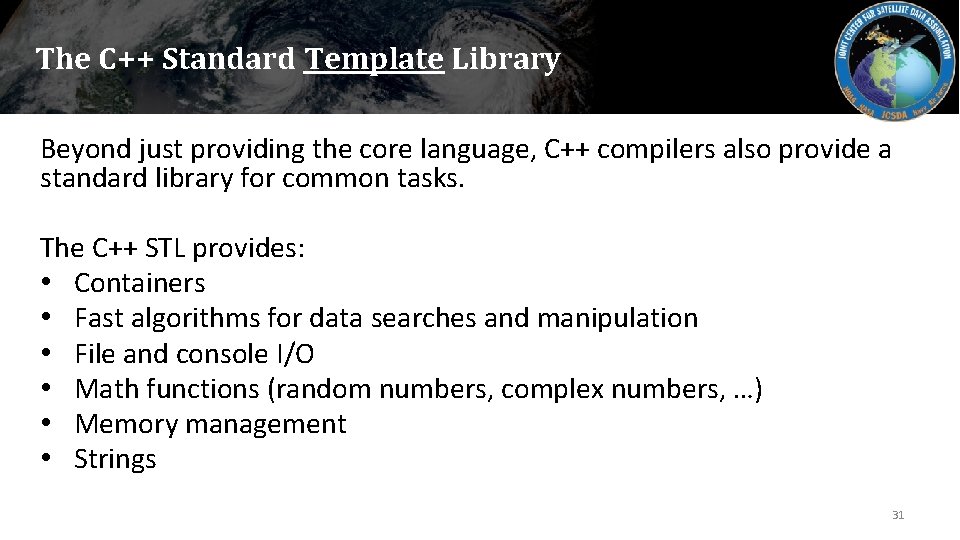
The C++ Standard Template Library Beyond just providing the core language, C++ compilers also provide a standard library for common tasks. The C++ STL provides: • Containers • Fast algorithms for data searches and manipulation • File and console I/O • Math functions (random numbers, complex numbers, …) • Memory management • Strings 31
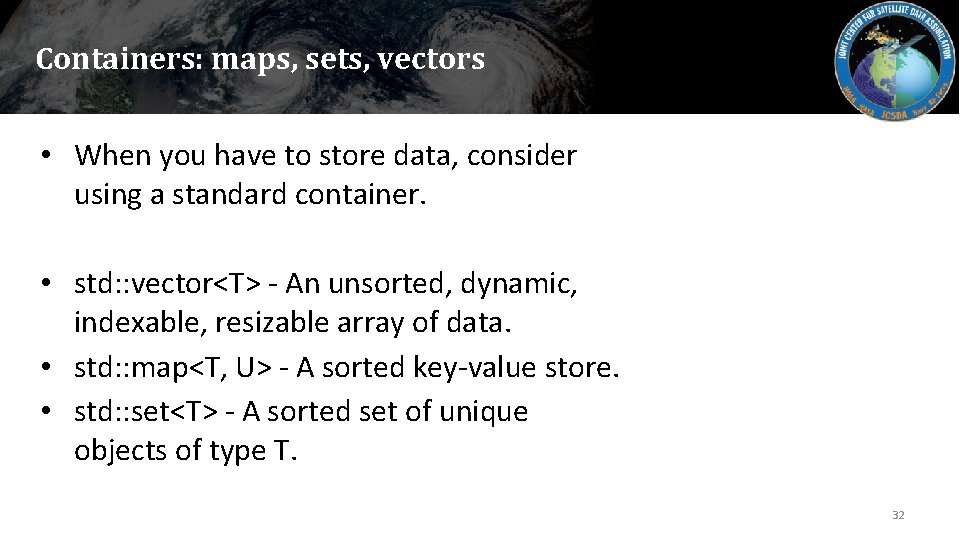
Containers: maps, sets, vectors • When you have to store data, consider using a standard container. • std: : vector<T> - An unsorted, dynamic, indexable, resizable array of data. • std: : map<T, U> - A sorted key-value store. • std: : set<T> - A sorted set of unique objects of type T. 32
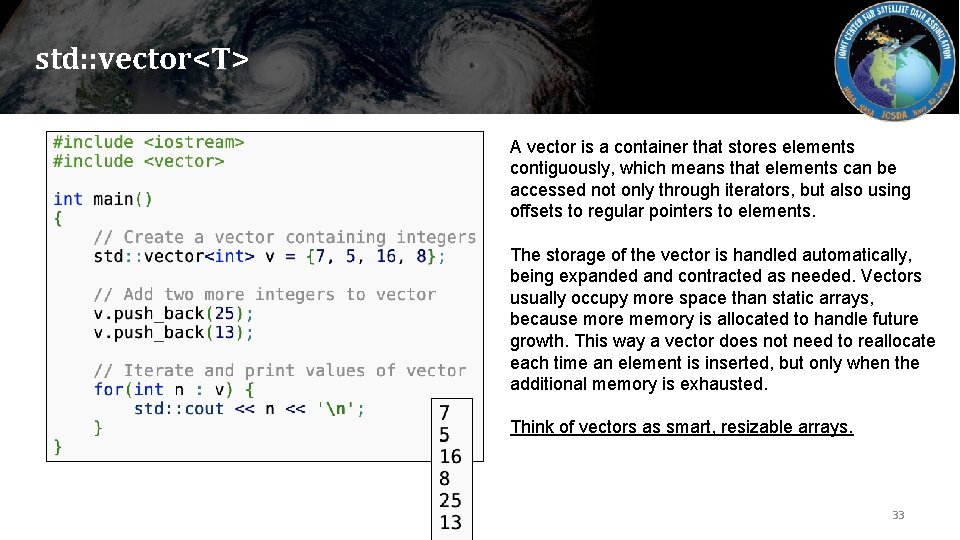
std: : vector<T> A vector is a container that stores elements contiguously, which means that elements can be accessed not only through iterators, but also using offsets to regular pointers to elements. The storage of the vector is handled automatically, being expanded and contracted as needed. Vectors usually occupy more space than static arrays, because more memory is allocated to handle future growth. This way a vector does not need to reallocate each time an element is inserted, but only when the additional memory is exhausted. Think of vectors as smart, resizable arrays. 33
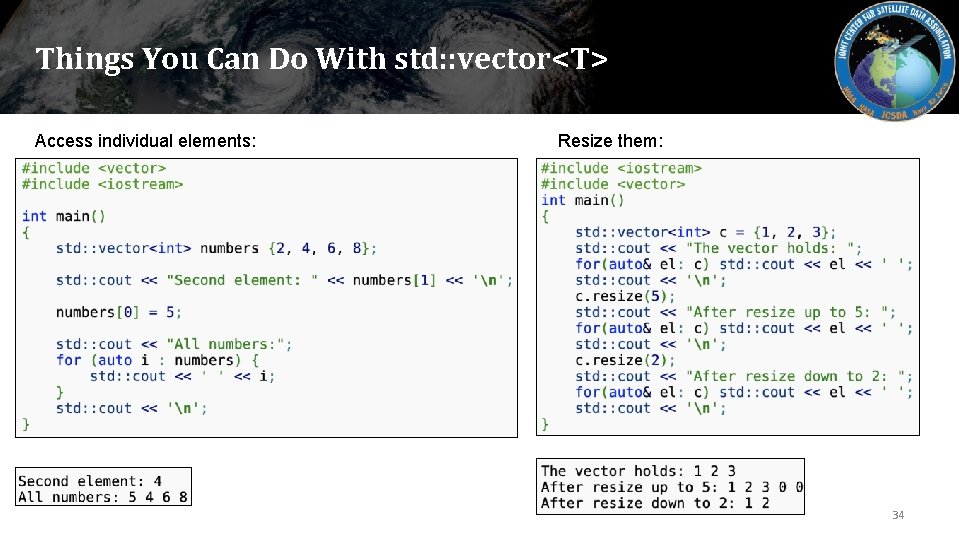
Things You Can Do With std: : vector<T> Access individual elements: Resize them: 34
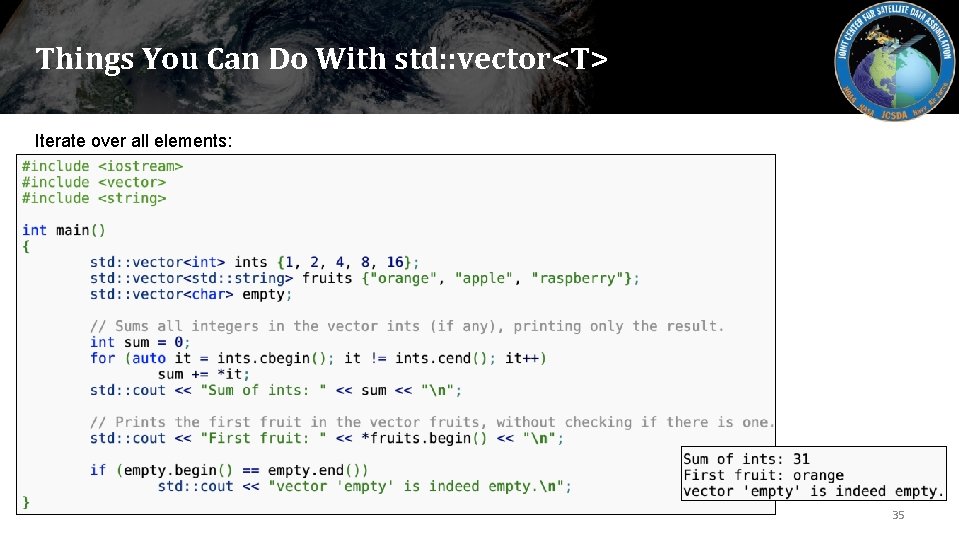
Things You Can Do With std: : vector<T> Iterate over all elements: 35
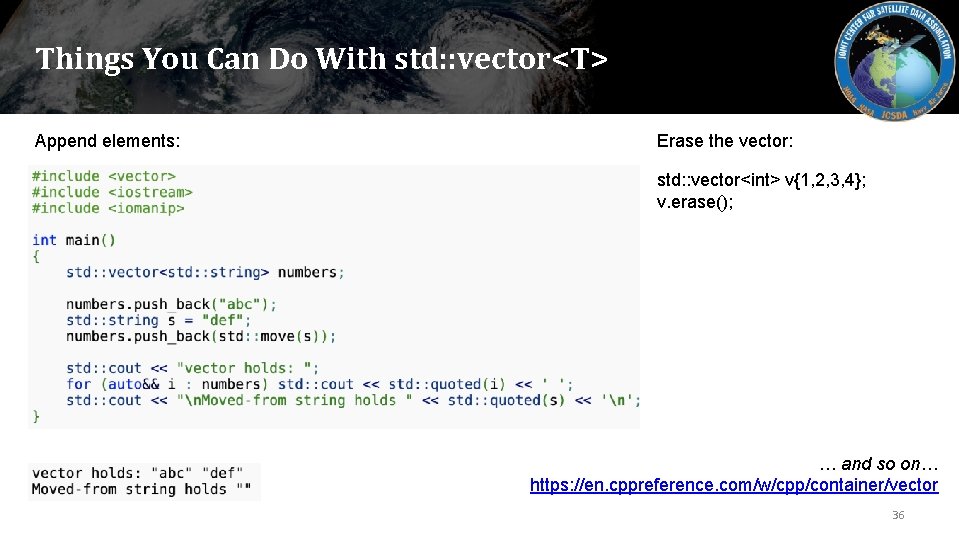
Things You Can Do With std: : vector<T> Append elements: Erase the vector: std: : vector<int> v{1, 2, 3, 4}; v. erase(); … and so on… https: //en. cppreference. com/w/cpp/container/vector 36
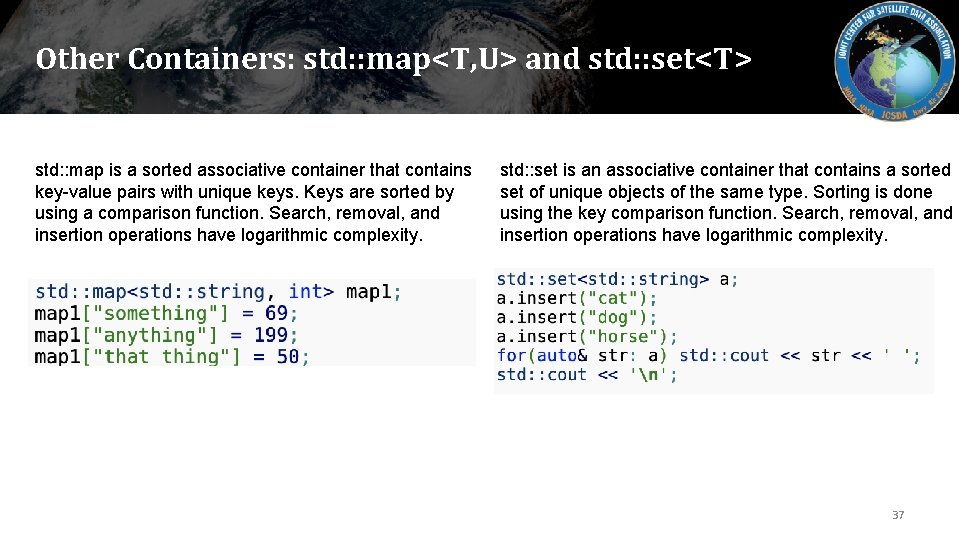
Other Containers: std: : map<T, U> and std: : set<T> std: : map is a sorted associative container that contains key-value pairs with unique keys. Keys are sorted by using a comparison function. Search, removal, and insertion operations have logarithmic complexity. std: : set is an associative container that contains a sorted set of unique objects of the same type. Sorting is done using the key comparison function. Search, removal, and insertion operations have logarithmic complexity. 37
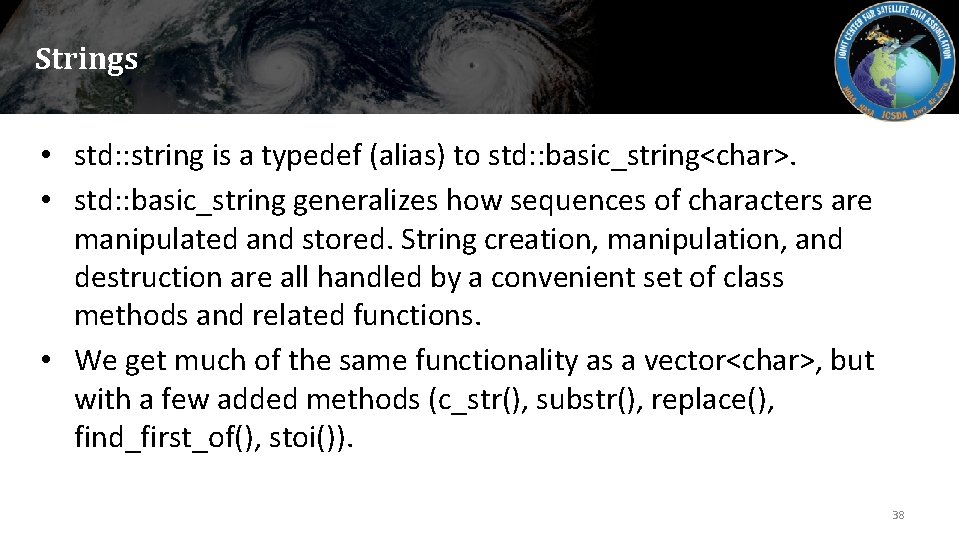
Strings • std: : string is a typedef (alias) to std: : basic_string<char>. • std: : basic_string generalizes how sequences of characters are manipulated and stored. String creation, manipulation, and destruction are all handled by a convenient set of class methods and related functions. • We get much of the same functionality as a vector<char>, but with a few added methods (c_str(), substr(), replace(), find_first_of(), stoi()). 38
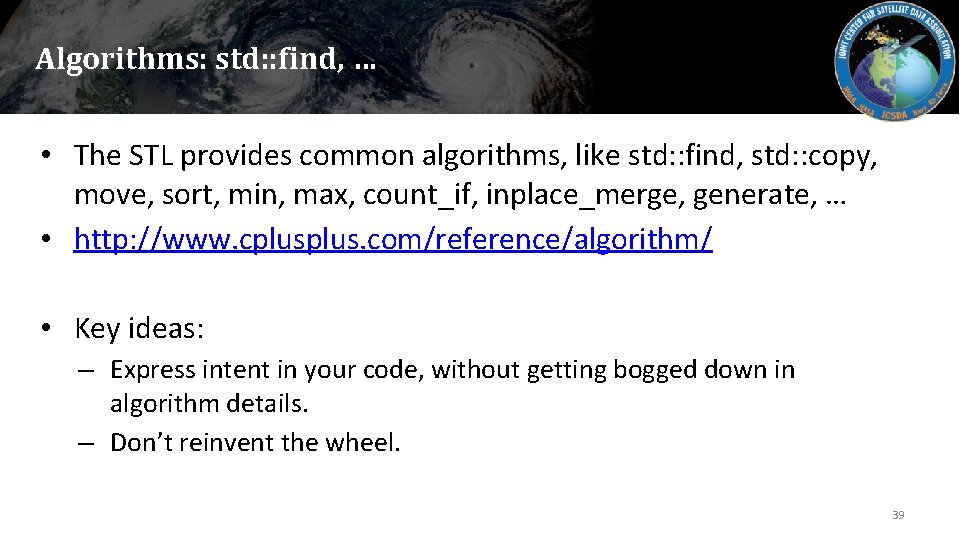
Algorithms: std: : find, … • The STL provides common algorithms, like std: : find, std: : copy, move, sort, min, max, count_if, inplace_merge, generate, … • http: //www. cplus. com/reference/algorithm/ • Key ideas: – Express intent in your code, without getting bogged down in algorithm details. – Don’t reinvent the wheel. 39
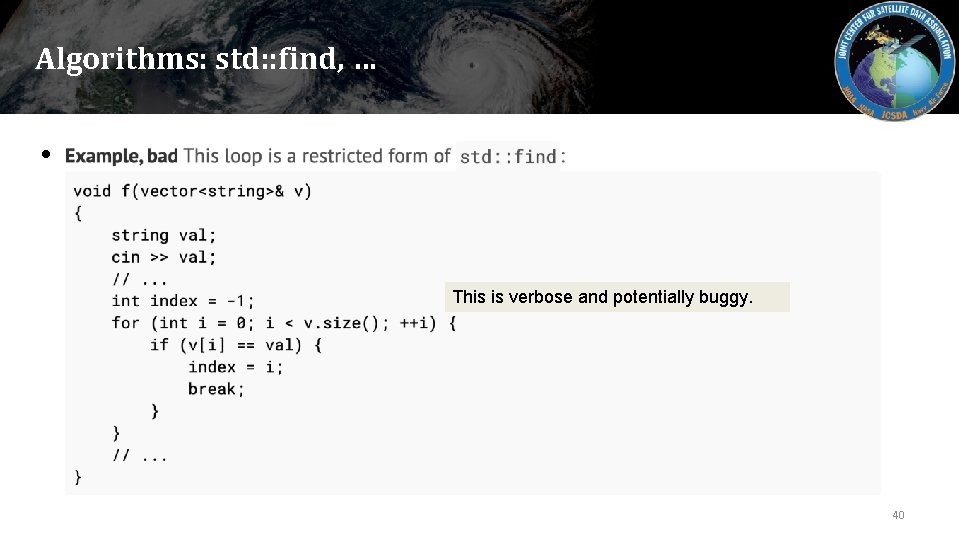
Algorithms: std: : find, … • Express intent in your code, without getting bogged down in algorithm details. This is verbose and potentially buggy. 40
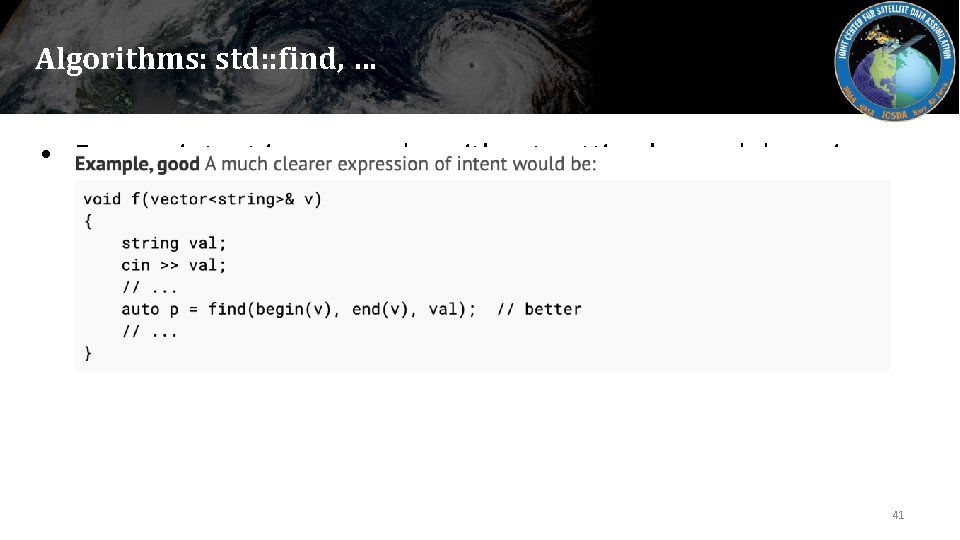
Algorithms: std: : find, … • Express intent in your code, without getting bogged down in algorithm details. 41
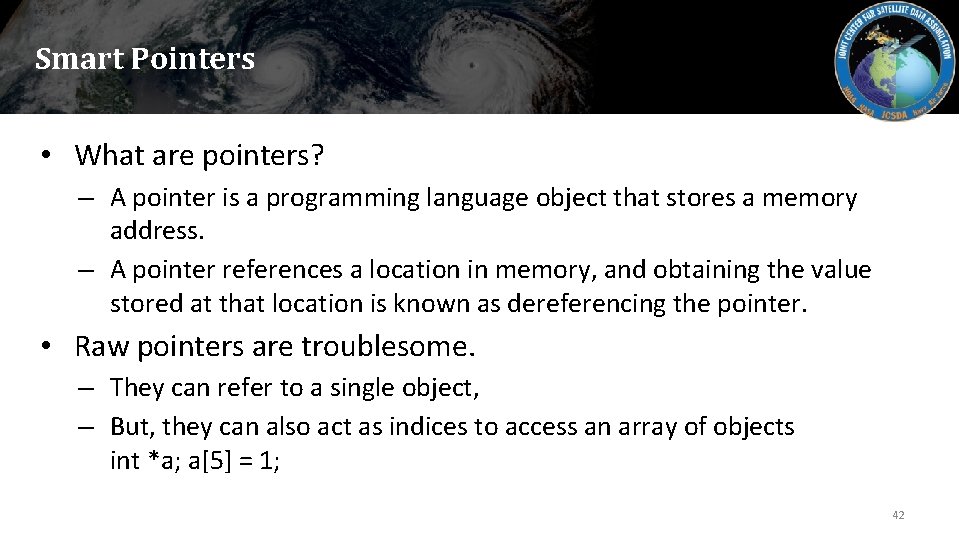
Smart Pointers • What are pointers? – A pointer is a programming language object that stores a memory address. – A pointer references a location in memory, and obtaining the value stored at that location is known as dereferencing the pointer. • Raw pointers are troublesome. – They can refer to a single object, – But, they can also act as indices to access an array of objects int *a; a[5] = 1; 42
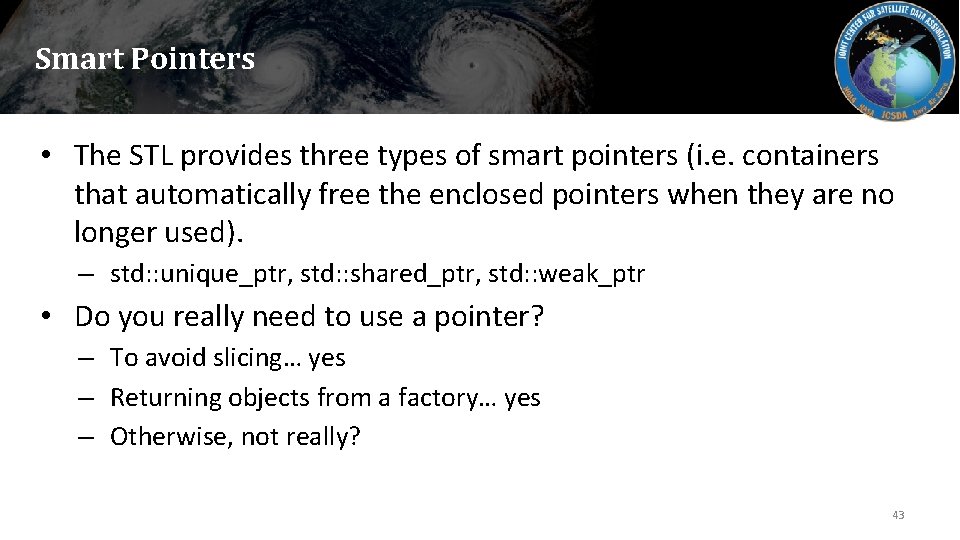
Smart Pointers • The STL provides three types of smart pointers (i. e. containers that automatically free the enclosed pointers when they are no longer used). – std: : unique_ptr, std: : shared_ptr, std: : weak_ptr • Do you really need to use a pointer? – To avoid slicing… yes – Returning objects from a factory… yes – Otherwise, not really? 43
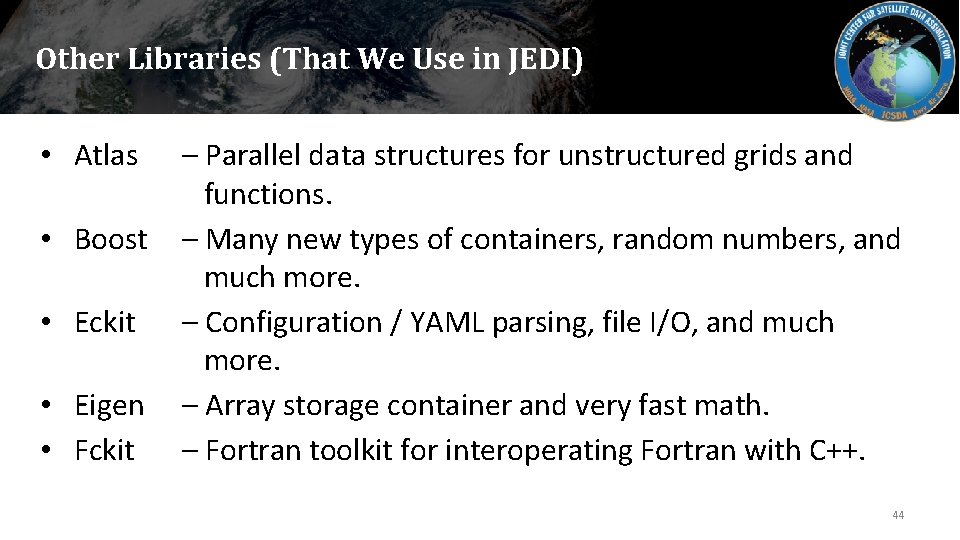
Other Libraries (That We Use in JEDI) • Atlas • Boost • Eckit • Eigen • Fckit – Parallel data structures for unstructured grids and functions. – Many new types of containers, random numbers, and much more. – Configuration / YAML parsing, file I/O, and much more. – Array storage container and very fast math. – Fortran toolkit for interoperating Fortran with C++. 44
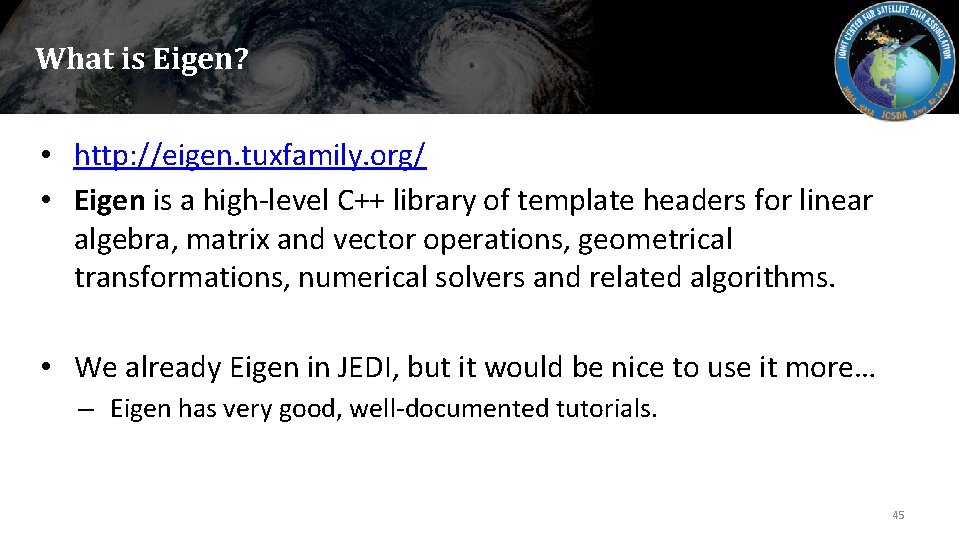
What is Eigen? • http: //eigen. tuxfamily. org/ • Eigen is a high-level C++ library of template headers for linear algebra, matrix and vector operations, geometrical transformations, numerical solvers and related algorithms. • We already Eigen in JEDI, but it would be nice to use it more… – Eigen has very good, well-documented tutorials. 45
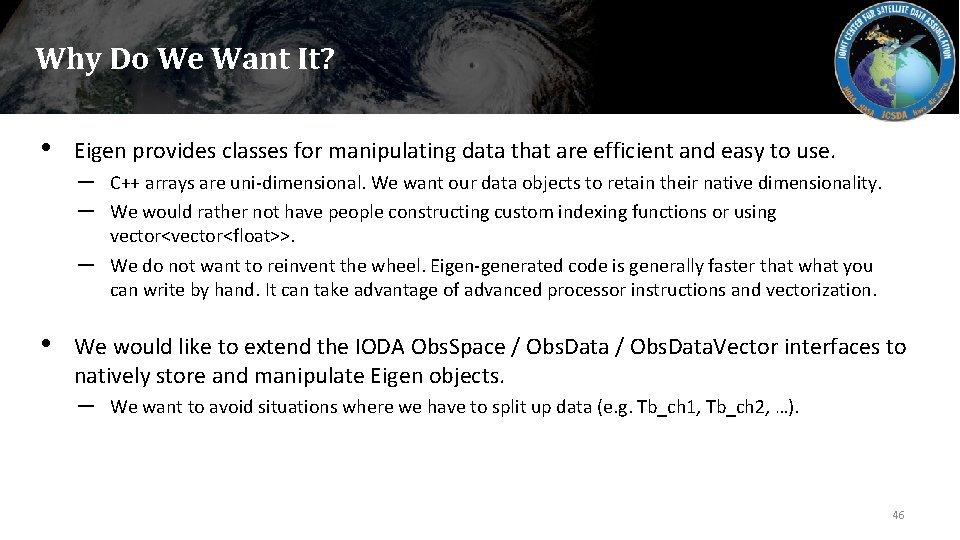
Why Do We Want It? • Eigen provides classes for manipulating data that are efficient and easy to use. – – – • C++ arrays are uni-dimensional. We want our data objects to retain their native dimensionality. We would rather not have people constructing custom indexing functions or using vector<float>>. We do not want to reinvent the wheel. Eigen-generated code is generally faster that what you can write by hand. It can take advantage of advanced processor instructions and vectorization. We would like to extend the IODA Obs. Space / Obs. Data. Vector interfaces to natively store and manipulate Eigen objects. – We want to avoid situations where we have to split up data (e. g. Tb_ch 1, Tb_ch 2, …). 46
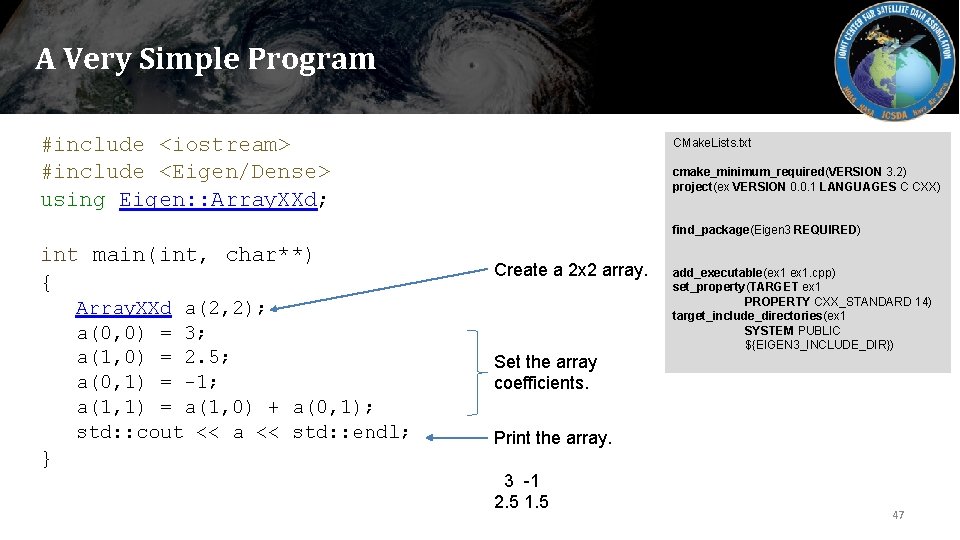
A Very Simple Program #include <iostream> #include <Eigen/Dense> using Eigen: : Array. XXd; CMake. Lists. txt cmake_minimum_required(VERSION 3. 2) project(ex VERSION 0. 0. 1 LANGUAGES C CXX) find_package(Eigen 3 REQUIRED) int main(int, char**) { Array. XXd a(2, 2); a(0, 0) = 3; a(1, 0) = 2. 5; a(0, 1) = -1; a(1, 1) = a(1, 0) + a(0, 1); std: : cout << a << std: : endl; } Create a 2 x 2 array. Set the array coefficients. add_executable(ex 1. cpp) set_property(TARGET ex 1 PROPERTY CXX_STANDARD 14) target_include_directories(ex 1 SYSTEM PUBLIC ${EIGEN 3_INCLUDE_DIR}) Print the array. 3 -1 2. 5 1. 5 47
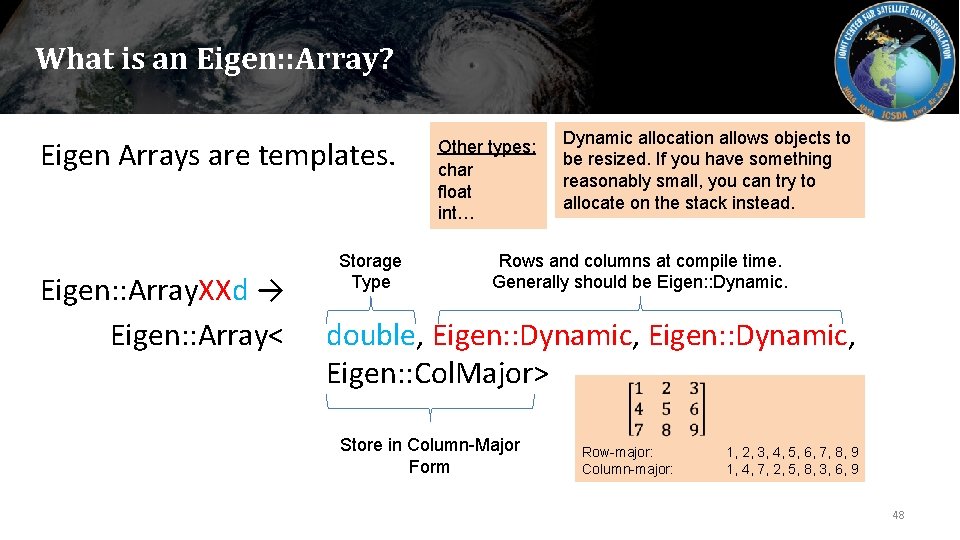
What is an Eigen: : Array? Eigen Arrays are templates. Eigen: : Array. XXd → Eigen: : Array< Storage Type Other types: char float int… Dynamic allocation allows objects to be resized. If you have something reasonably small, you can try to allocate on the stack instead. Rows and columns at compile time. Generally should be Eigen: : Dynamic. double, Eigen: : Dynamic, Eigen: : Col. Major> Store in Column-Major Form Row-major: Column-major: 1, 2, 3, 4, 5, 6, 7, 8, 9 1, 4, 7, 2, 5, 8, 3, 6, 9 48
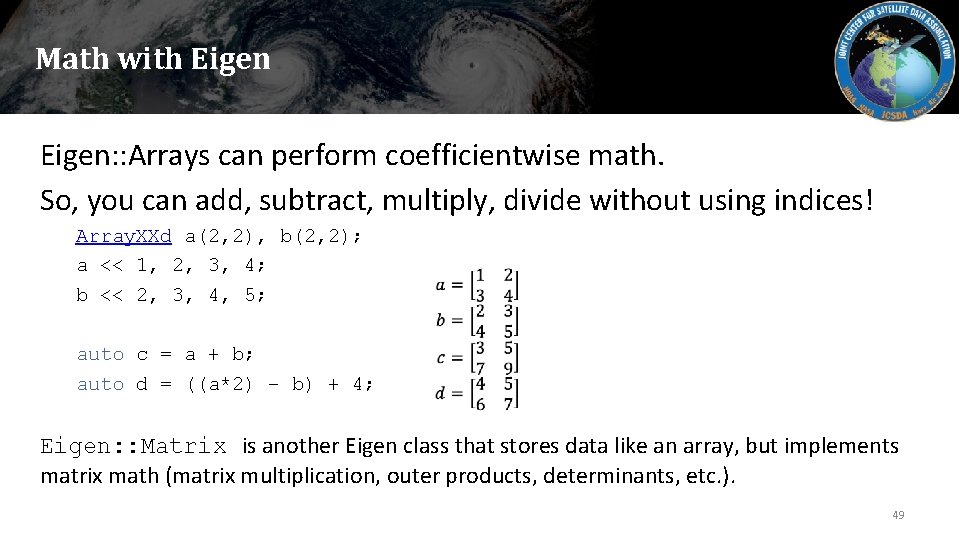
Math with Eigen: : Arrays can perform coefficientwise math. So, you can add, subtract, multiply, divide without using indices! Array. XXd a(2, 2), b(2, 2); a << 1, 2, 3, 4; b << 2, 3, 4, 5; auto c = a + b; auto d = ((a*2) – b) + 4; Eigen: : Matrix is another Eigen class that stores data like an array, but implements matrix math (matrix multiplication, outer products, determinants, etc. ). 49
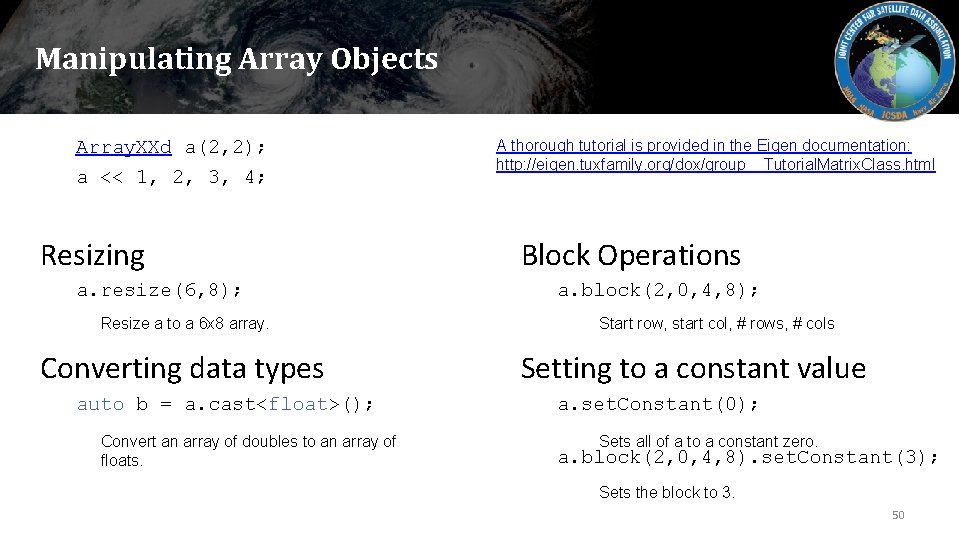
Manipulating Array Objects Array. XXd a(2, 2); a << 1, 2, 3, 4; Resizing a. resize(6, 8); Resize a to a 6 x 8 array. Converting data types auto b = a. cast<float>(); Convert an array of doubles to an array of floats. A thorough tutorial is provided in the Eigen documentation: http: //eigen. tuxfamily. org/dox/group__Tutorial. Matrix. Class. html Block Operations a. block(2, 0, 4, 8); Start row, start col, # rows, # cols Setting to a constant value a. set. Constant(0); Sets all of a to a constant zero. a. block(2, 0, 4, 8). set. Constant(3); Sets the block to 3. 50
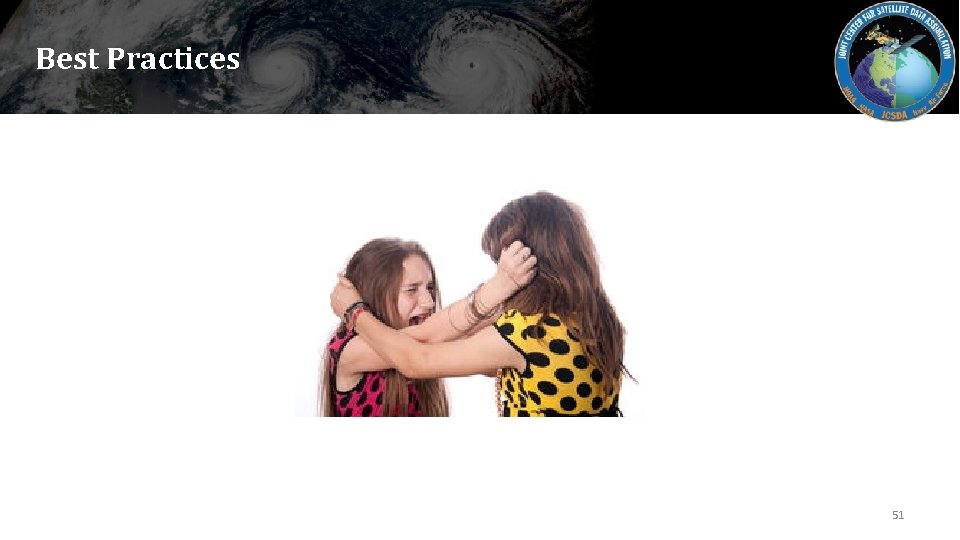
Best Practices 51
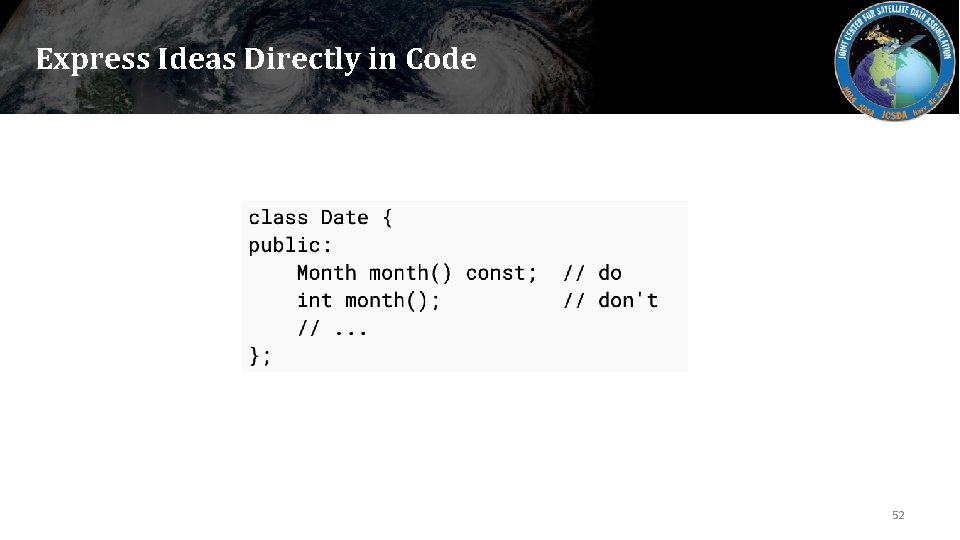
Express Ideas Directly in Code 52
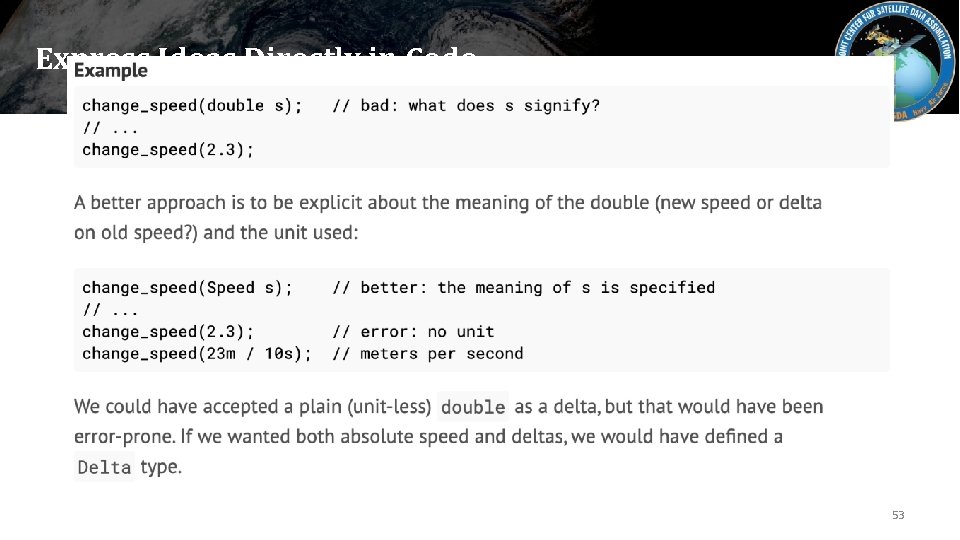
Express Ideas Directly in Code 53
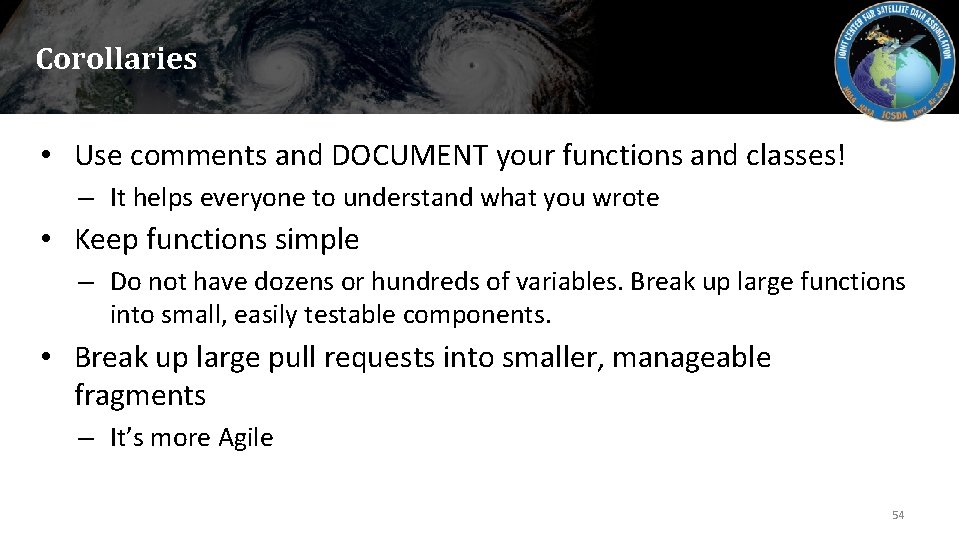
Corollaries • Use comments and DOCUMENT your functions and classes! – It helps everyone to understand what you wrote • Keep functions simple – Do not have dozens or hundreds of variables. Break up large functions into small, easily testable components. • Break up large pull requests into smaller, manageable fragments – It’s more Agile 54
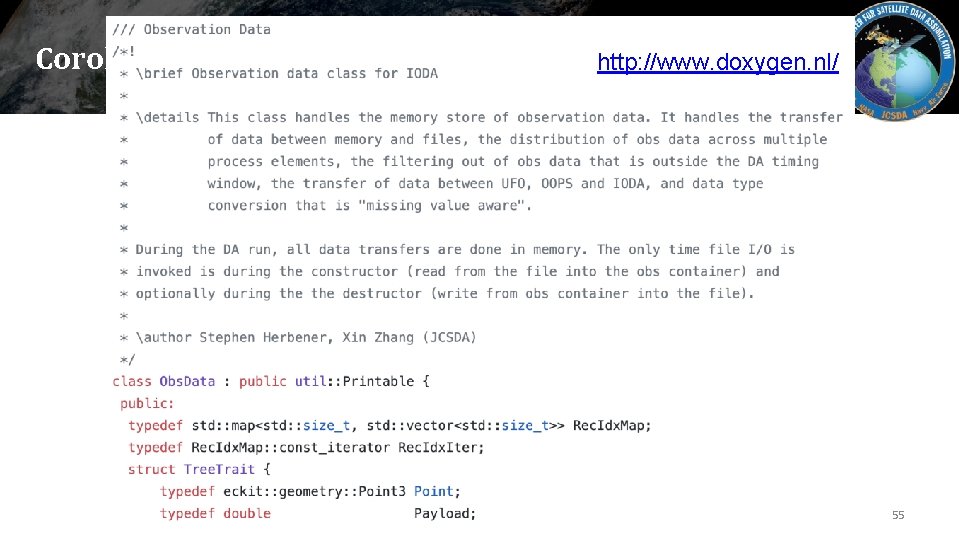
Corollaries http: //www. doxygen. nl/ 55
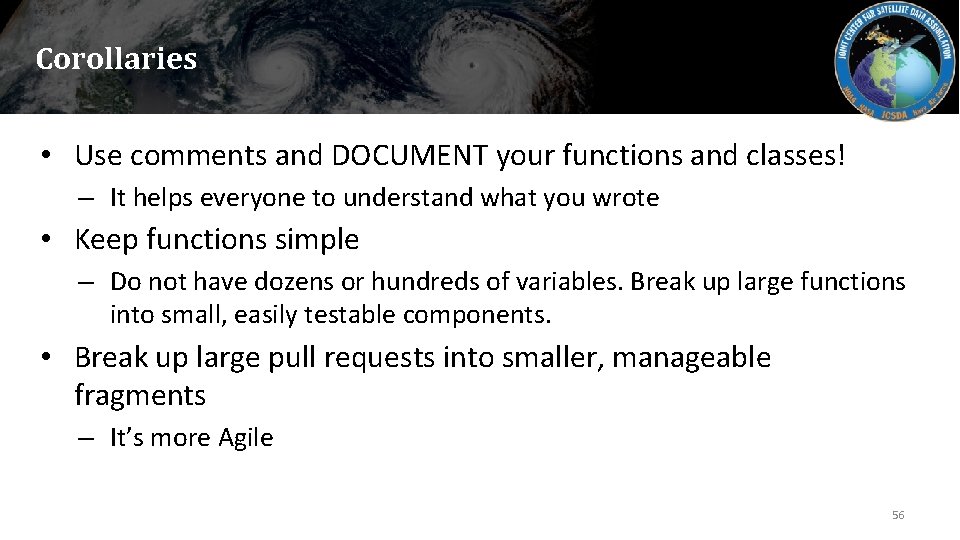
Corollaries • Use comments and DOCUMENT your functions and classes! – It helps everyone to understand what you wrote • Keep functions simple – Do not have dozens or hundreds of variables. Break up large functions into small, easily testable components. • Break up large pull requests into smaller, manageable fragments – It’s more Agile 56
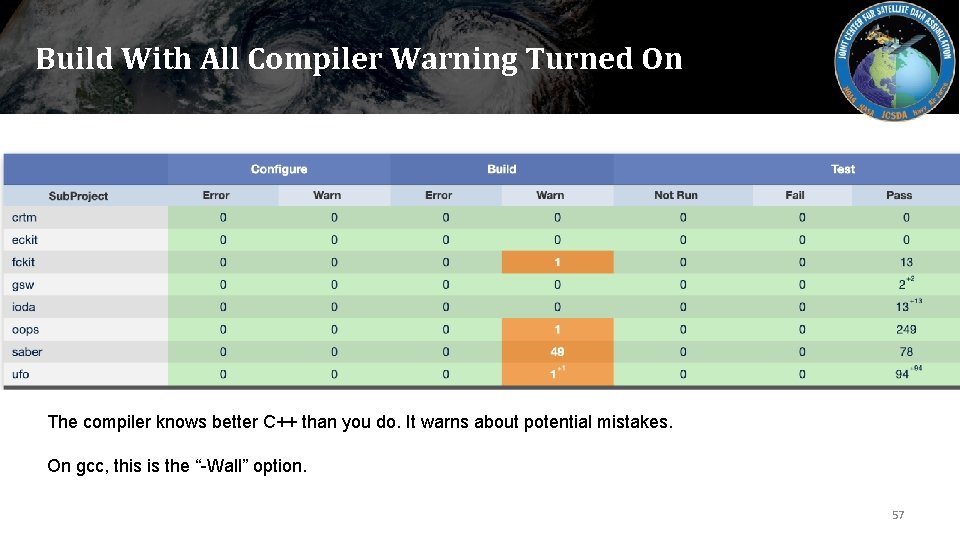
Build With All Compiler Warning Turned On The compiler knows better C++ than you do. It warns about potential mistakes. On gcc, this is the “-Wall” option. 57
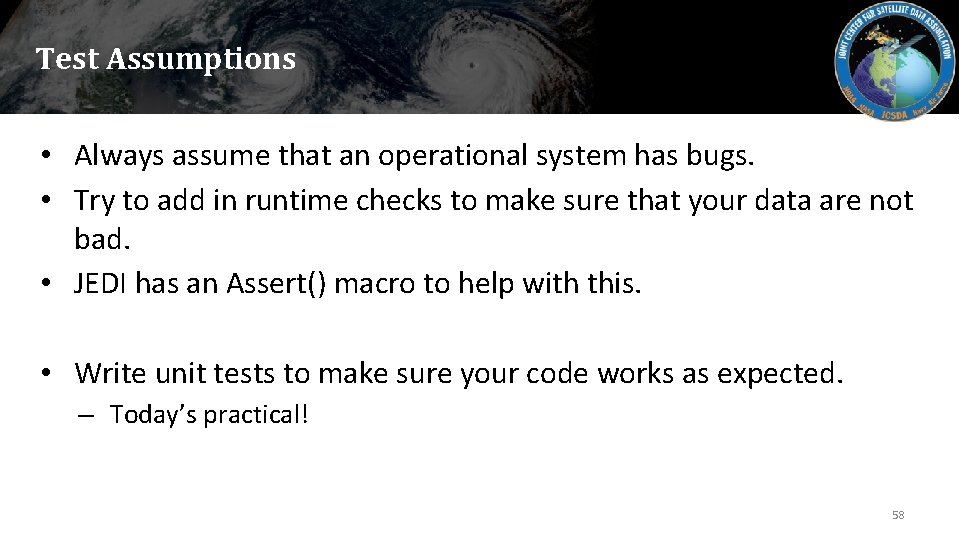
Test Assumptions • Always assume that an operational system has bugs. • Try to add in runtime checks to make sure that your data are not bad. • JEDI has an Assert() macro to help with this. • Write unit tests to make sure your code works as expected. – Today’s practical! 58
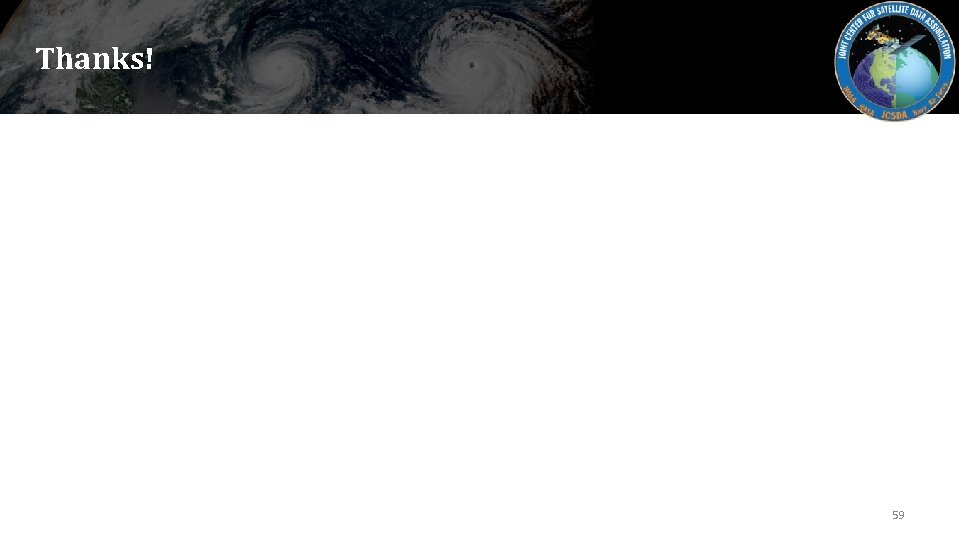
Thanks! 59
 The jedi code
The jedi code Slovenske narodne jedi
Slovenske narodne jedi Jedi data assimilation
Jedi data assimilation Jedi language
Jedi language Darth sidious schauspieler
Darth sidious schauspieler Kovani novac kraljevine jugoslavije 1938 vrednost
Kovani novac kraljevine jugoslavije 1938 vrednost El chewco
El chewco Mitochondria jedi
Mitochondria jedi Project core team roles and responsibilities
Project core team roles and responsibilities Inner core and outer core
Inner core and outer core Earth mantle definition
Earth mantle definition Core rigidities
Core rigidities Bureaucratic bypass syndrome
Bureaucratic bypass syndrome Team spirit becomes team infatuation
Team spirit becomes team infatuation The white team cheers for the blue team, just like
The white team cheers for the blue team, just like Tbsi training
Tbsi training What are the 3 main layers of the earth? *
What are the 3 main layers of the earth? * Cay ryan murray
Cay ryan murray Thinkers key
Thinkers key Ryan bilger
Ryan bilger Iip image server
Iip image server Ryan rhenolds
Ryan rhenolds Who is private james ryan
Who is private james ryan Adrian caparzo
Adrian caparzo Amy williamson iowa
Amy williamson iowa Ryan redcorn
Ryan redcorn Ryan edel
Ryan edel Icculus.org
Icculus.org Dr ryan fernandes
Dr ryan fernandes Ryan eustice
Ryan eustice Ryan orndorff
Ryan orndorff My weird school aj and andrea
My weird school aj and andrea Achieveer
Achieveer Marine fabre
Marine fabre Ryan gonzalez harlequin
Ryan gonzalez harlequin Little red riding hood foreshadowing
Little red riding hood foreshadowing Ryan fedyk
Ryan fedyk Dana ryan lenovo
Dana ryan lenovo Ryan strokez
Ryan strokez Ryan murelli website
Ryan murelli website Ryan furtado
Ryan furtado Ryan fitzgibbon
Ryan fitzgibbon Anna ryan bengtsson
Anna ryan bengtsson Ryan hagan referee
Ryan hagan referee Ryan wang hsbc
Ryan wang hsbc Ryan kuenzi contact info
Ryan kuenzi contact info Dr ryan hogg
Dr ryan hogg Ryan grosskopf
Ryan grosskopf Rebecca ryan blayney shire council
Rebecca ryan blayney shire council Ryan saad
Ryan saad Who are these people
Who are these people Ryan martin queens
Ryan martin queens Ryan clarke drugs
Ryan clarke drugs Ryan pvc
Ryan pvc Christina ryan mackey
Christina ryan mackey Ryan ross 2004
Ryan ross 2004 Ryan o'donnell cmu
Ryan o'donnell cmu Ryan linkletter
Ryan linkletter Ryan hodgson soccer
Ryan hodgson soccer Ryan gloyer middle school
Ryan gloyer middle school