Virtual Reality RYAN TAYLOR Virtual Reality What is
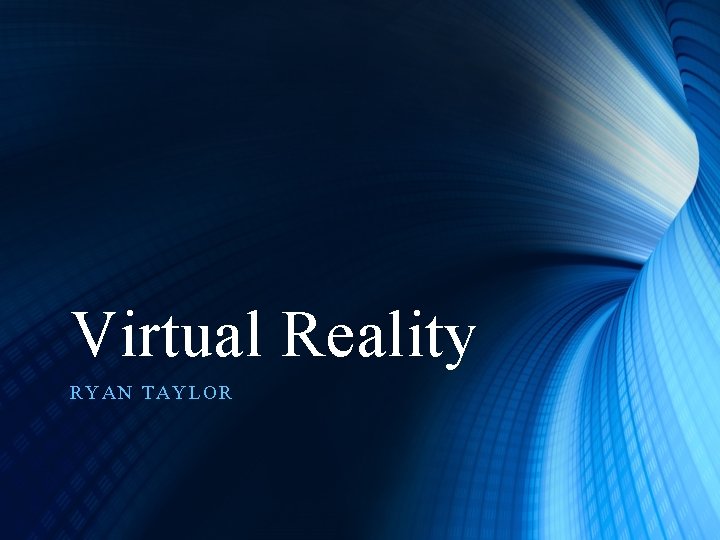
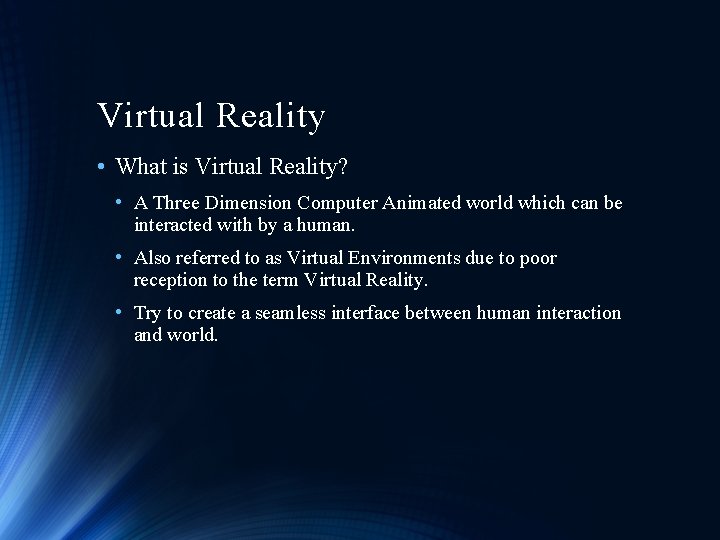
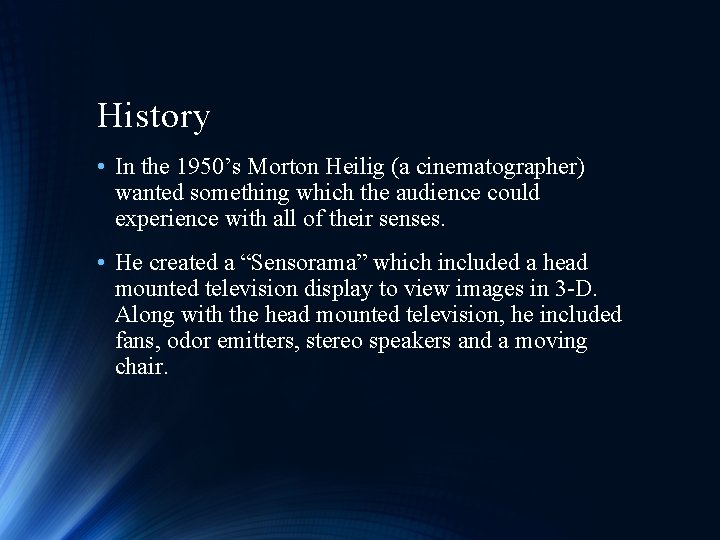
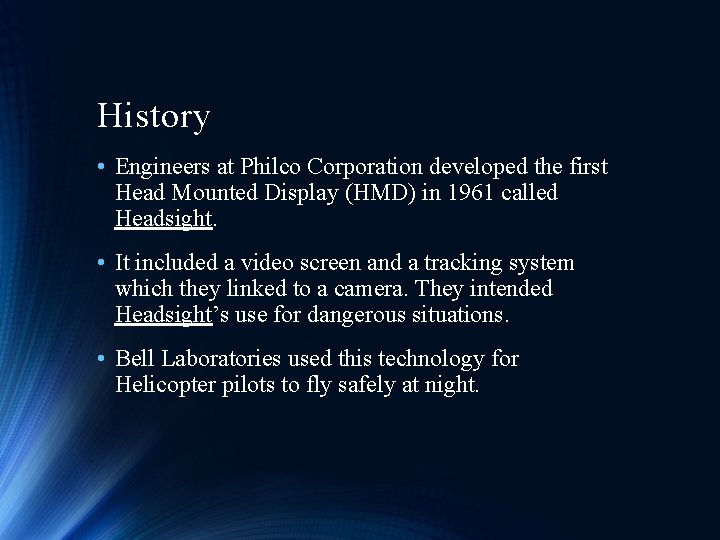
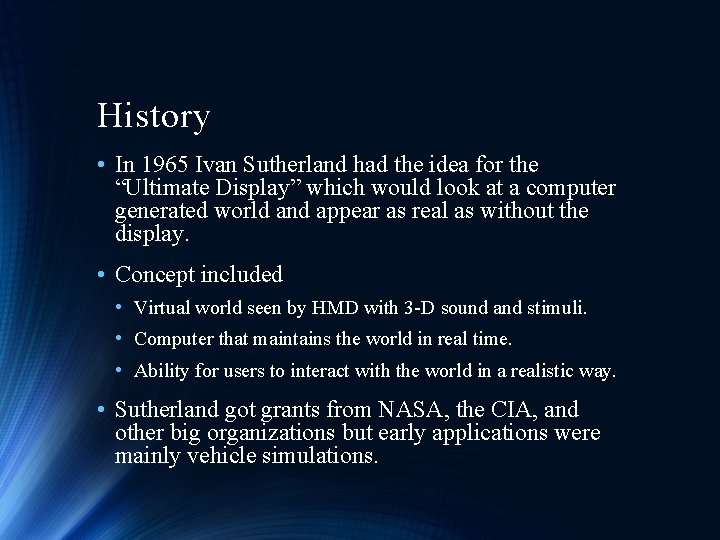
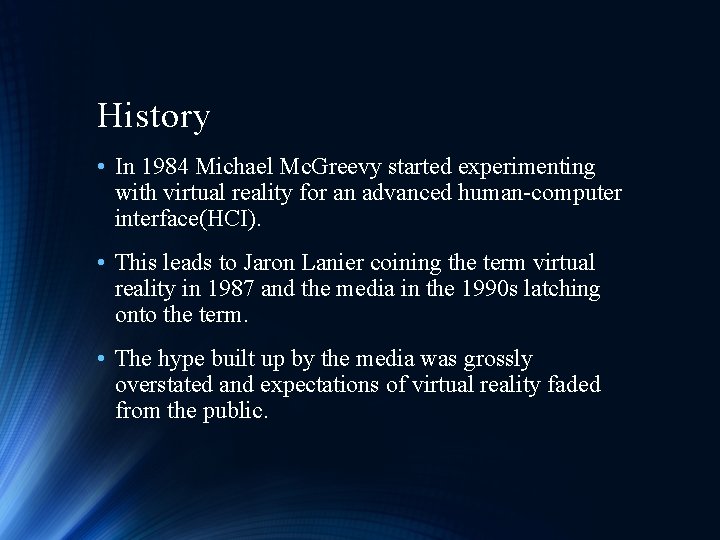
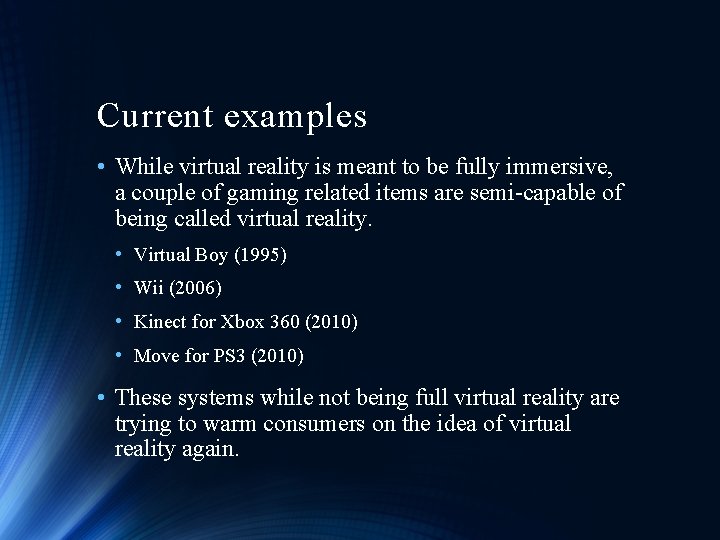
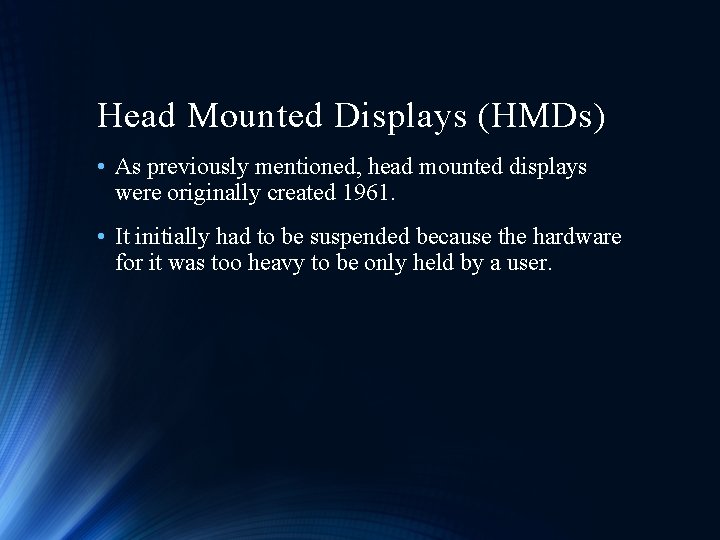
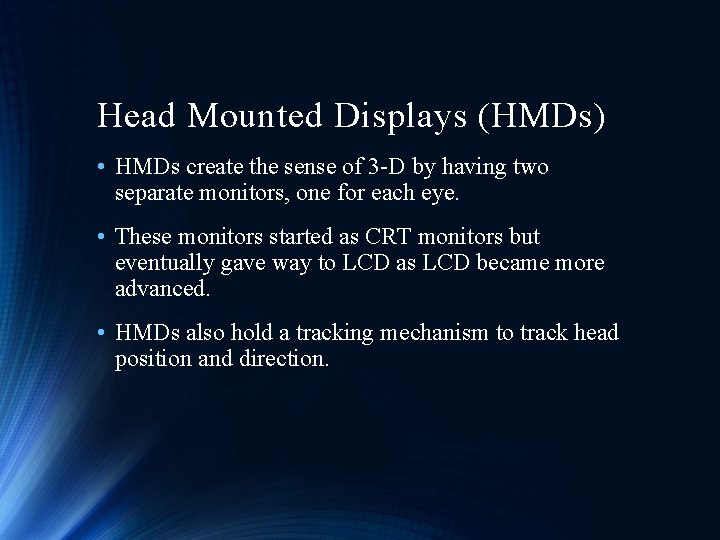

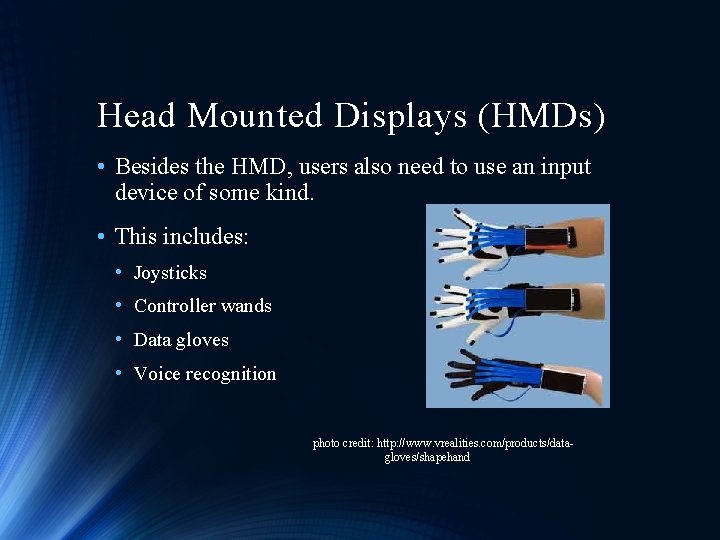
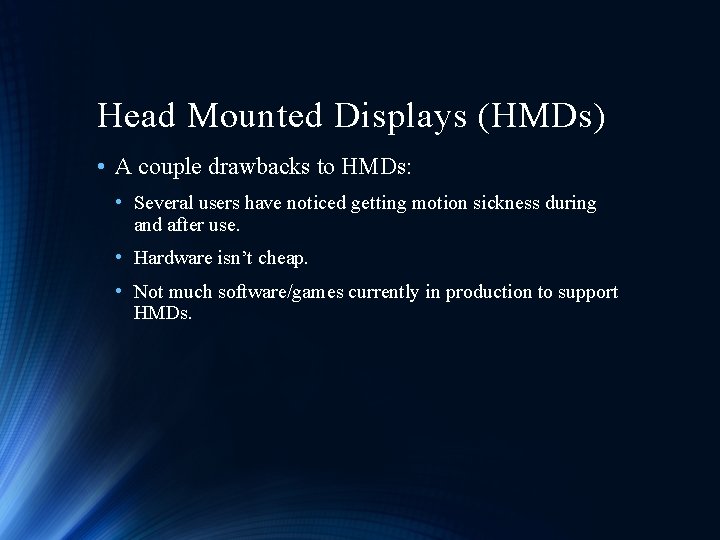
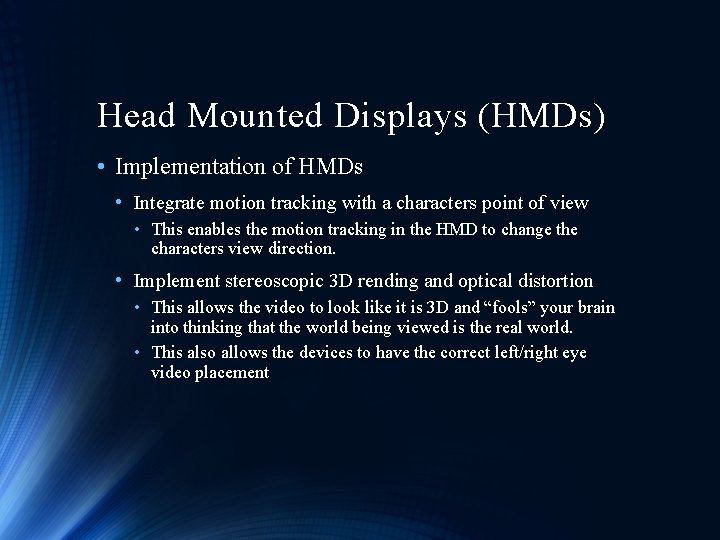

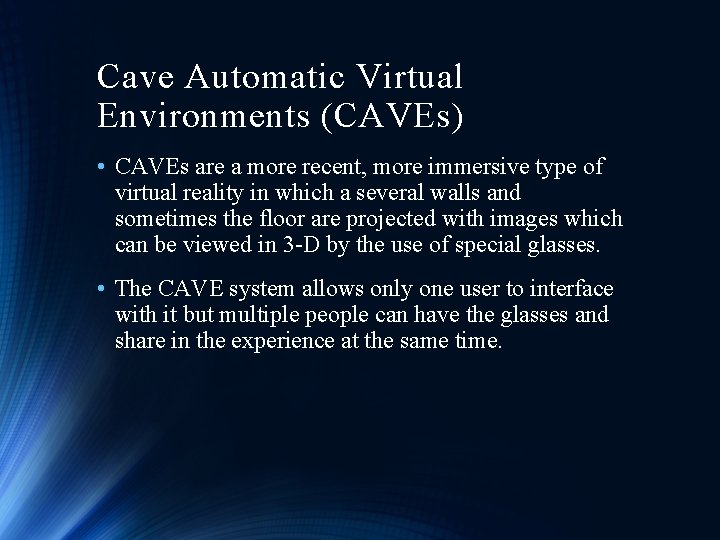
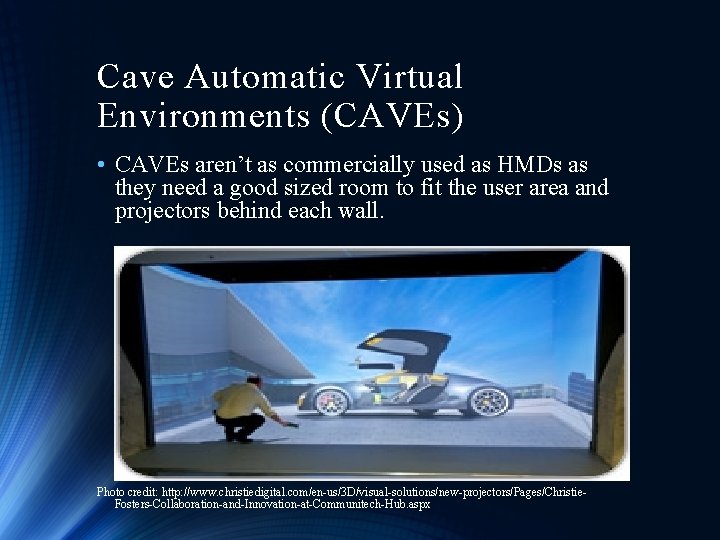
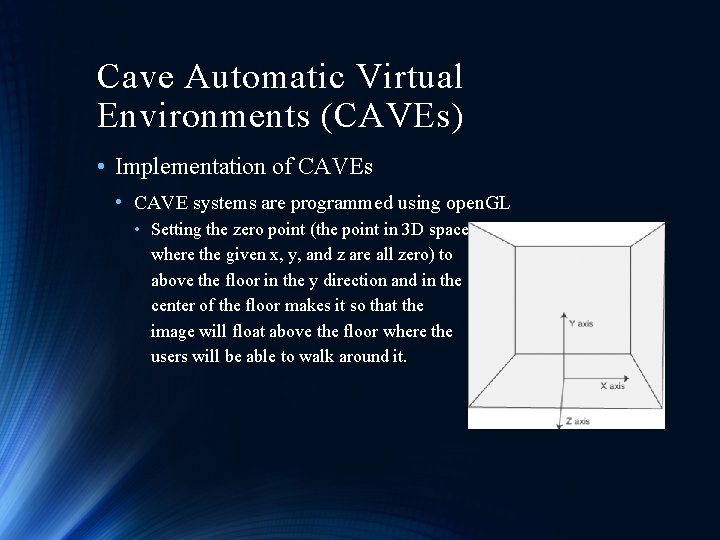
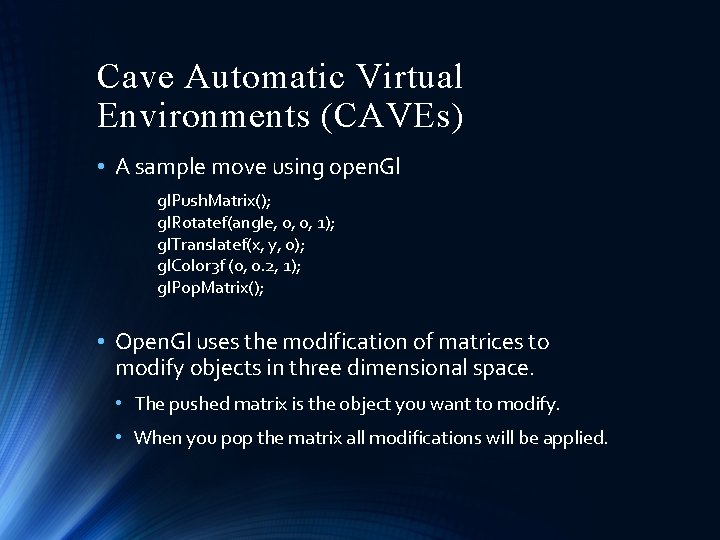
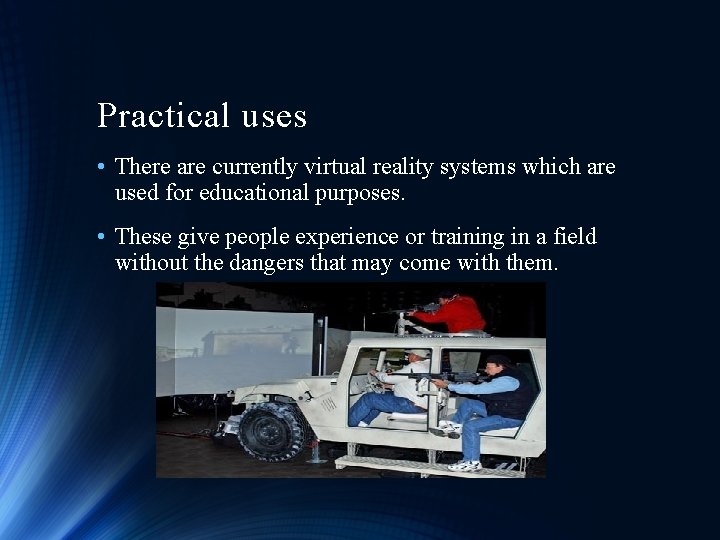
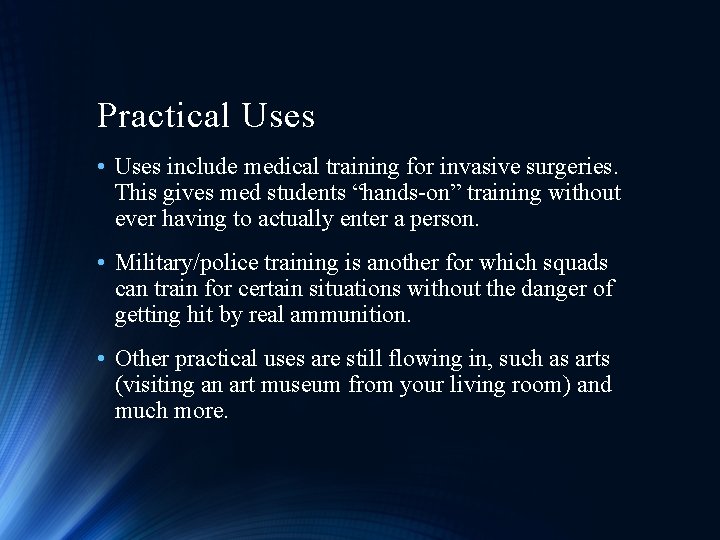

- Slides: 21
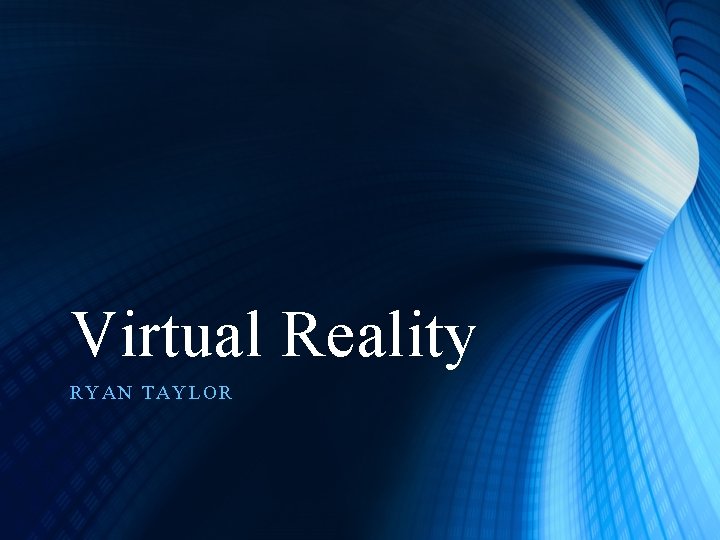
Virtual Reality RYAN TAYLOR
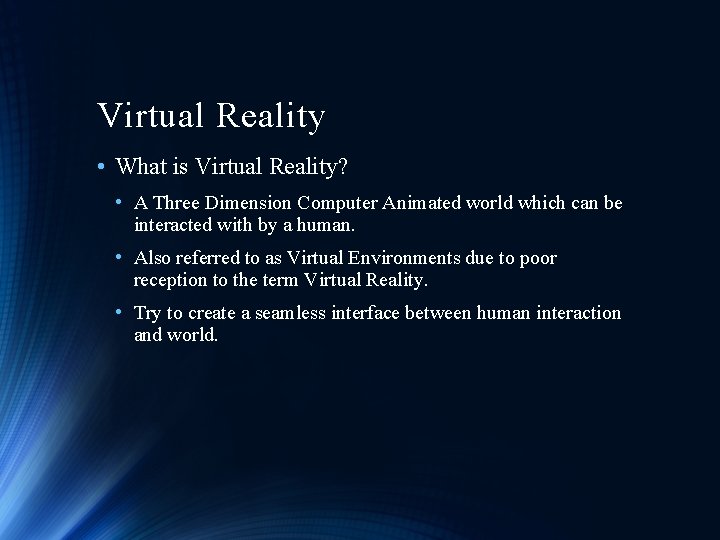
Virtual Reality • What is Virtual Reality? • A Three Dimension Computer Animated world which can be interacted with by a human. • Also referred to as Virtual Environments due to poor reception to the term Virtual Reality. • Try to create a seamless interface between human interaction and world.
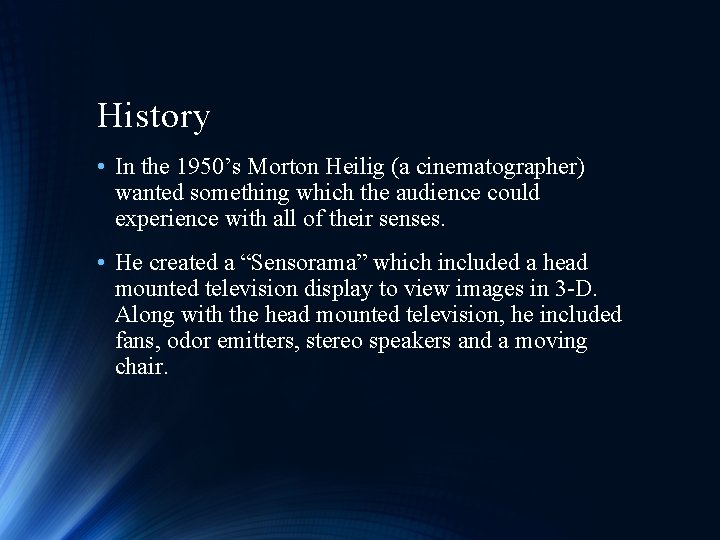
History • In the 1950’s Morton Heilig (a cinematographer) wanted something which the audience could experience with all of their senses. • He created a “Sensorama” which included a head mounted television display to view images in 3 -D. Along with the head mounted television, he included fans, odor emitters, stereo speakers and a moving chair.
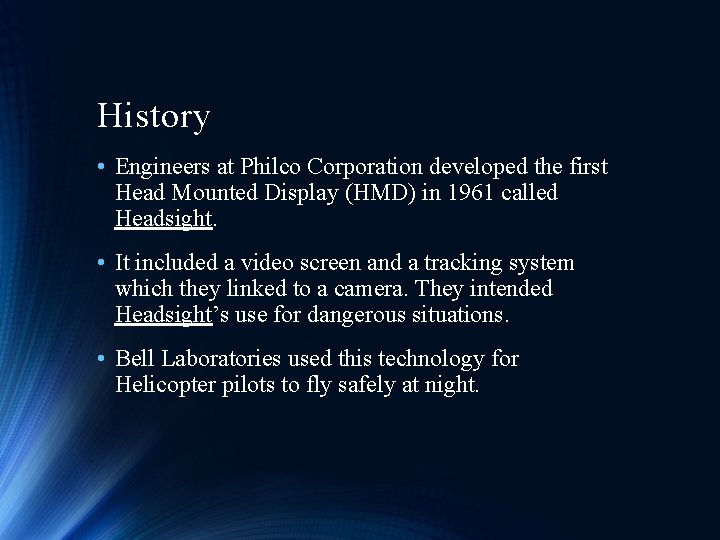
History • Engineers at Philco Corporation developed the first Head Mounted Display (HMD) in 1961 called Headsight. • It included a video screen and a tracking system which they linked to a camera. They intended Headsight’s use for dangerous situations. • Bell Laboratories used this technology for Helicopter pilots to fly safely at night.
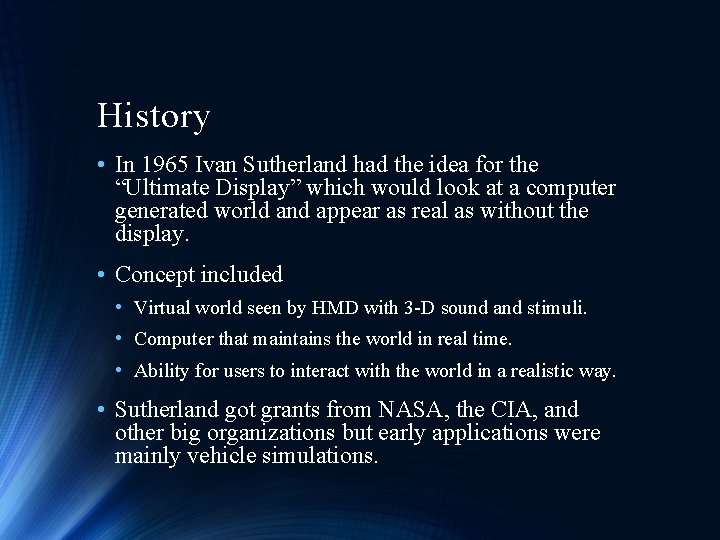
History • In 1965 Ivan Sutherland had the idea for the “Ultimate Display” which would look at a computer generated world and appear as real as without the display. • Concept included • Virtual world seen by HMD with 3 -D sound and stimuli. • Computer that maintains the world in real time. • Ability for users to interact with the world in a realistic way. • Sutherland got grants from NASA, the CIA, and other big organizations but early applications were mainly vehicle simulations.
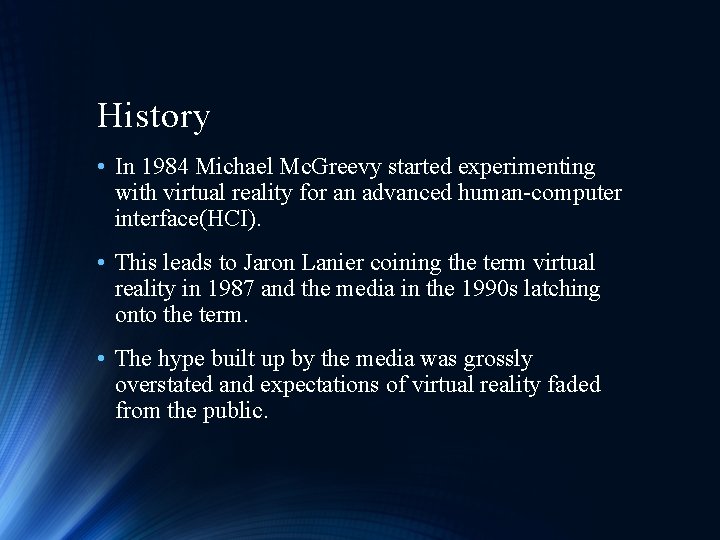
History • In 1984 Michael Mc. Greevy started experimenting with virtual reality for an advanced human-computer interface(HCI). • This leads to Jaron Lanier coining the term virtual reality in 1987 and the media in the 1990 s latching onto the term. • The hype built up by the media was grossly overstated and expectations of virtual reality faded from the public.
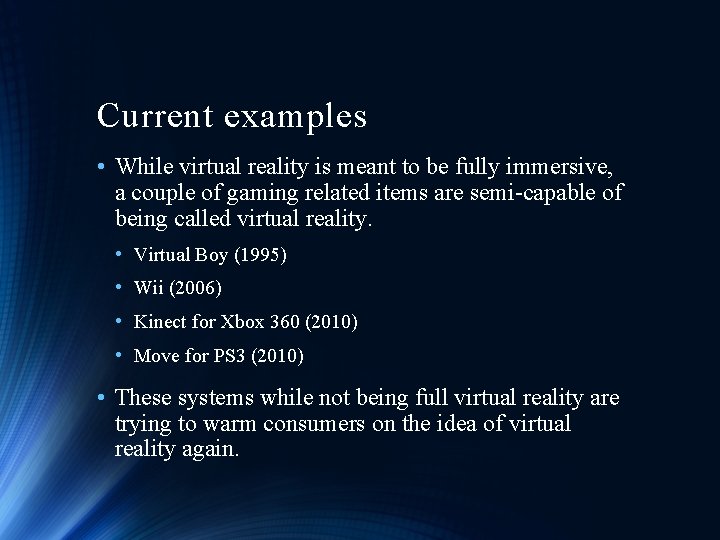
Current examples • While virtual reality is meant to be fully immersive, a couple of gaming related items are semi-capable of being called virtual reality. • Virtual Boy (1995) • Wii (2006) • Kinect for Xbox 360 (2010) • Move for PS 3 (2010) • These systems while not being full virtual reality are trying to warm consumers on the idea of virtual reality again.
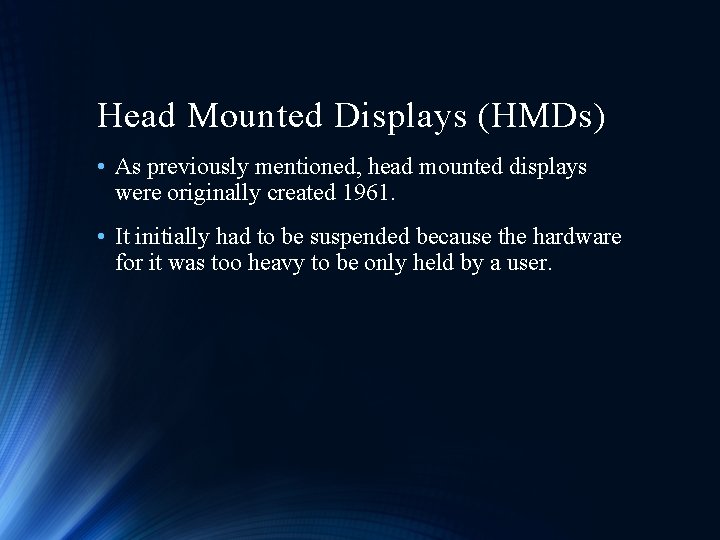
Head Mounted Displays (HMDs) • As previously mentioned, head mounted displays were originally created 1961. • It initially had to be suspended because the hardware for it was too heavy to be only held by a user.
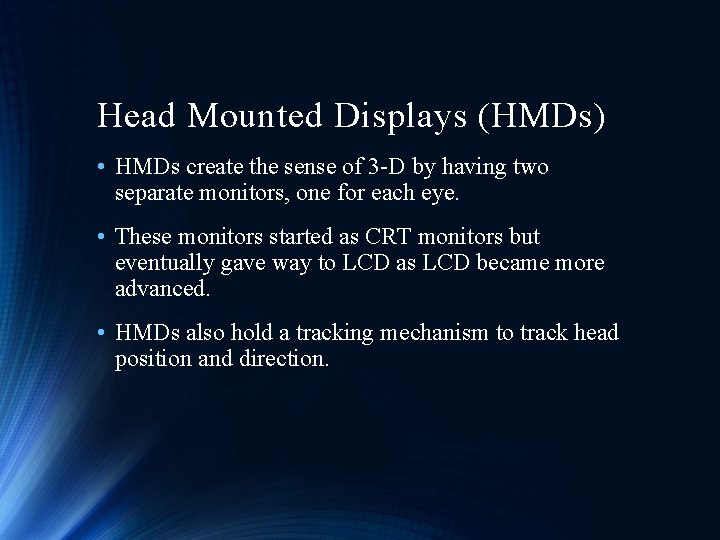
Head Mounted Displays (HMDs) • HMDs create the sense of 3 -D by having two separate monitors, one for each eye. • These monitors started as CRT monitors but eventually gave way to LCD as LCD became more advanced. • HMDs also hold a tracking mechanism to track head position and direction.

Head Mounted Displays (HMDs) • The most popular current HMD is the Oculus Rift. Photo credit: http: //www. ifixit. com/Teardown/Oculus+Rift+Teardown/13682/1? single. Page
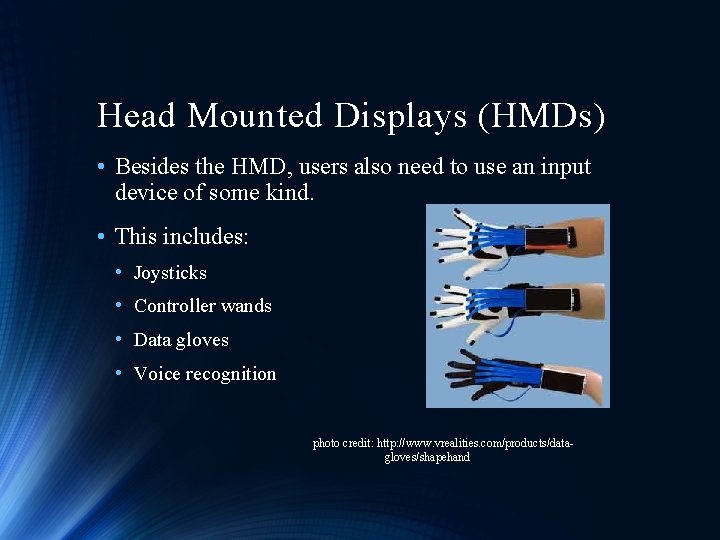
Head Mounted Displays (HMDs) • Besides the HMD, users also need to use an input device of some kind. • This includes: • Joysticks • Controller wands • Data gloves • Voice recognition photo credit: http: //www. vrealities. com/products/datagloves/shapehand
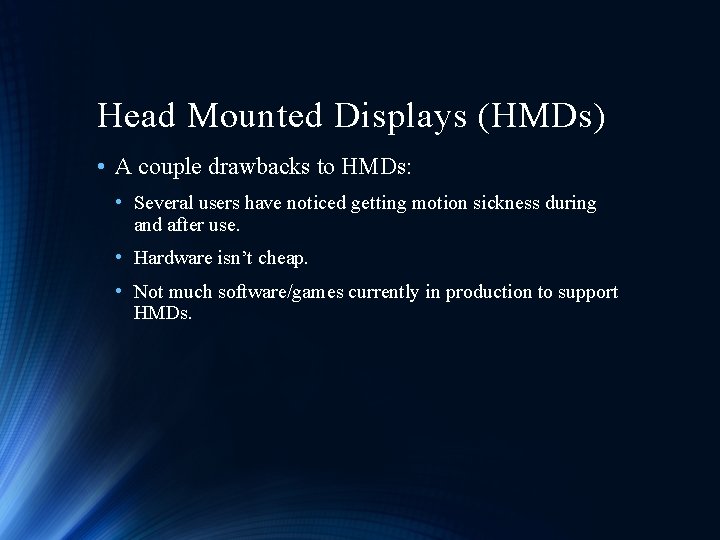
Head Mounted Displays (HMDs) • A couple drawbacks to HMDs: • Several users have noticed getting motion sickness during and after use. • Hardware isn’t cheap. • Not much software/games currently in production to support HMDs.
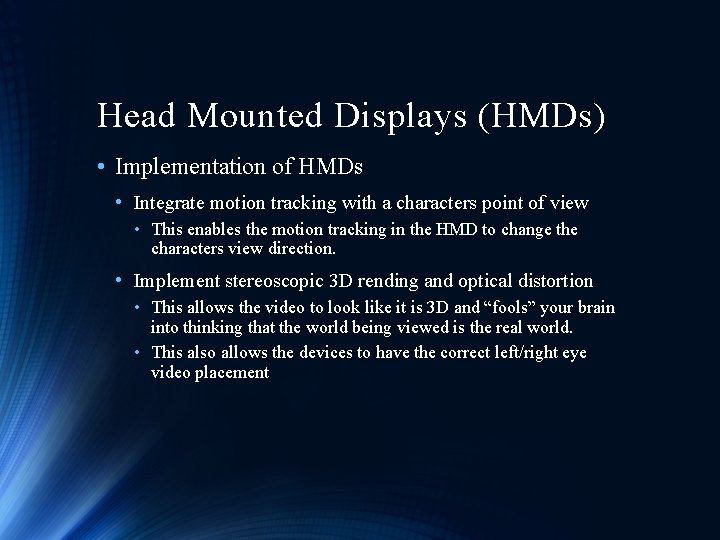
Head Mounted Displays (HMDs) • Implementation of HMDs • Integrate motion tracking with a characters point of view • This enables the motion tracking in the HMD to change the characters view direction. • Implement stereoscopic 3 D rending and optical distortion • This allows the video to look like it is 3 D and “fools” your brain into thinking that the world being viewed is the real world. • This also allows the devices to have the correct left/right eye video placement

Head Mounted Displays (HMDs) • http: //www. youtube. com/watch? v=7 byt. IGCe. Gxo (contains some nudity)
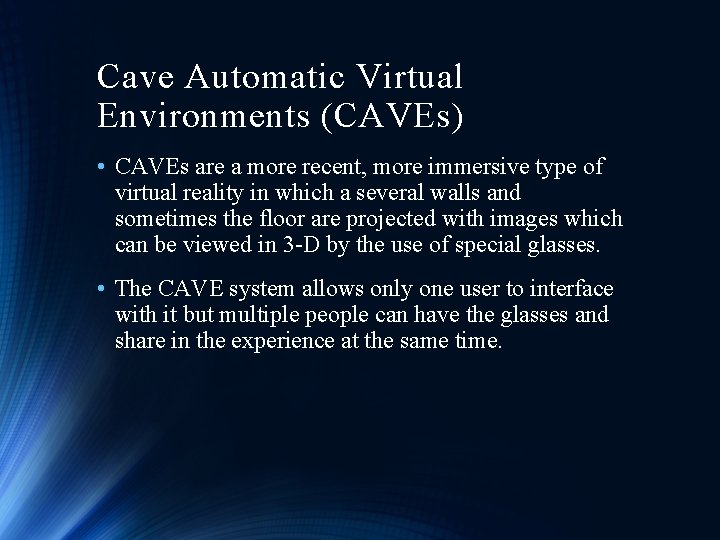
Cave Automatic Virtual Environments (CAVEs) • CAVEs are a more recent, more immersive type of virtual reality in which a several walls and sometimes the floor are projected with images which can be viewed in 3 -D by the use of special glasses. • The CAVE system allows only one user to interface with it but multiple people can have the glasses and share in the experience at the same time.
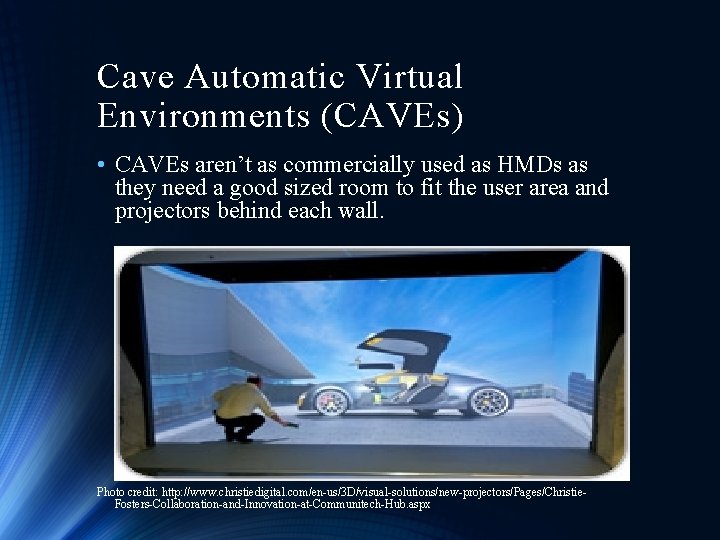
Cave Automatic Virtual Environments (CAVEs) • CAVEs aren’t as commercially used as HMDs as they need a good sized room to fit the user area and projectors behind each wall. Photo credit: http: //www. christiedigital. com/en-us/3 D/visual-solutions/new-projectors/Pages/Christie. Fosters-Collaboration-and-Innovation-at-Communitech-Hub. aspx
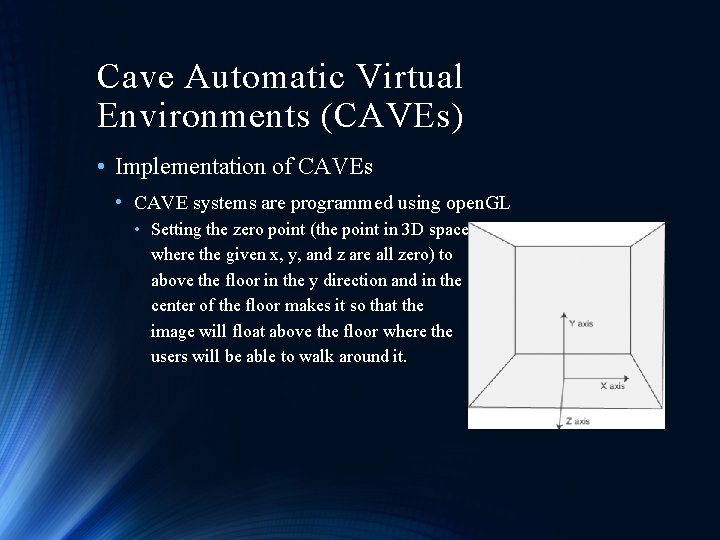
Cave Automatic Virtual Environments (CAVEs) • Implementation of CAVEs • CAVE systems are programmed using open. GL • Setting the zero point (the point in 3 D space where the given x, y, and z are all zero) to above the floor in the y direction and in the center of the floor makes it so that the image will float above the floor where the users will be able to walk around it.
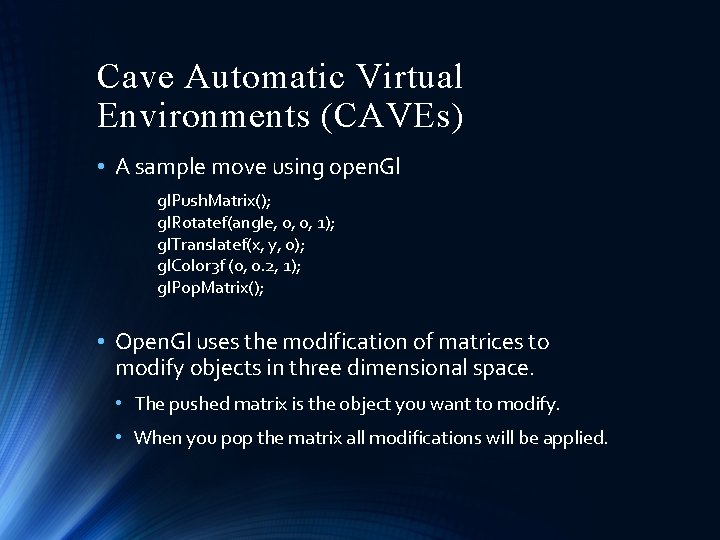
Cave Automatic Virtual Environments (CAVEs) • A sample move using open. Gl gl. Push. Matrix(); gl. Rotatef(angle, 0, 0, 1); gl. Translatef(x, y, 0); gl. Color 3 f (0, 0. 2, 1); gl. Pop. Matrix(); • Open. Gl uses the modification of matrices to modify objects in three dimensional space. • The pushed matrix is the object you want to modify. • When you pop the matrix all modifications will be applied.
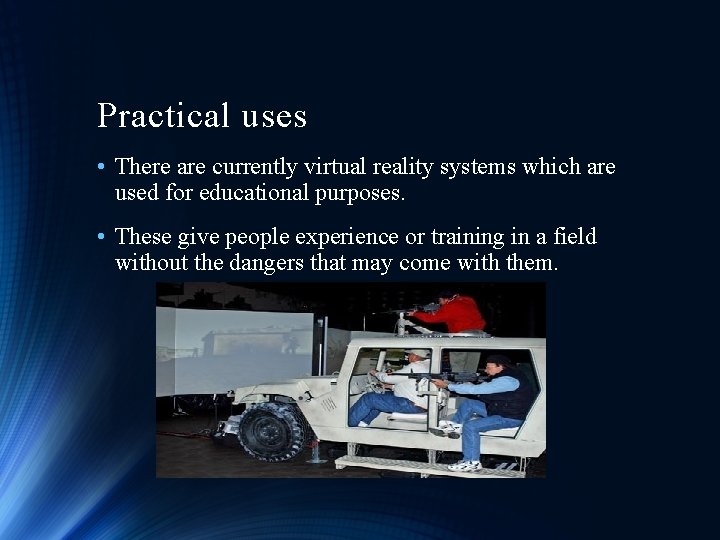
Practical uses • There are currently virtual reality systems which are used for educational purposes. • These give people experience or training in a field without the dangers that may come with them.
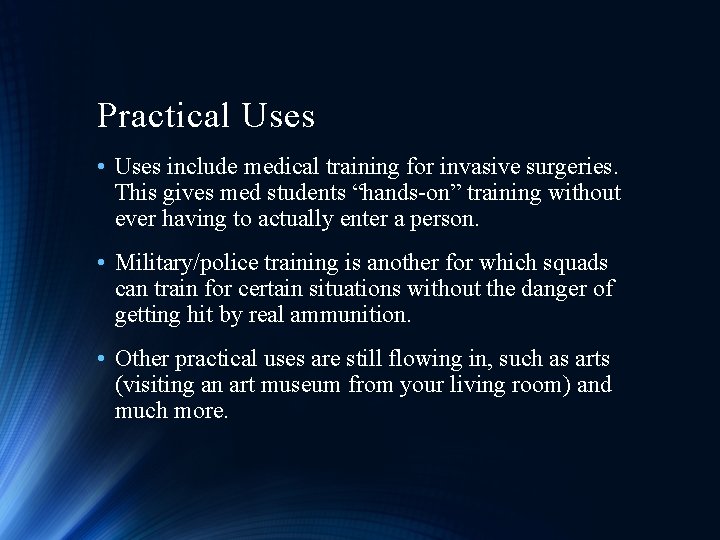
Practical Uses • Uses include medical training for invasive surgeries. This gives med students “hands-on” training without ever having to actually enter a person. • Military/police training is another for which squads can train for certain situations without the danger of getting hit by real ammunition. • Other practical uses are still flowing in, such as arts (visiting an art museum from your living room) and much more.

Questions?