Thinkers Keys Thinking Creatively Thinkers Keys The Thinkers
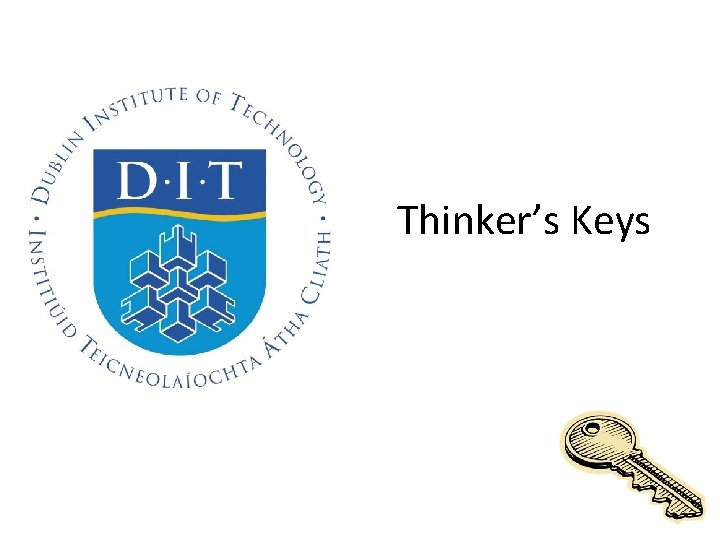

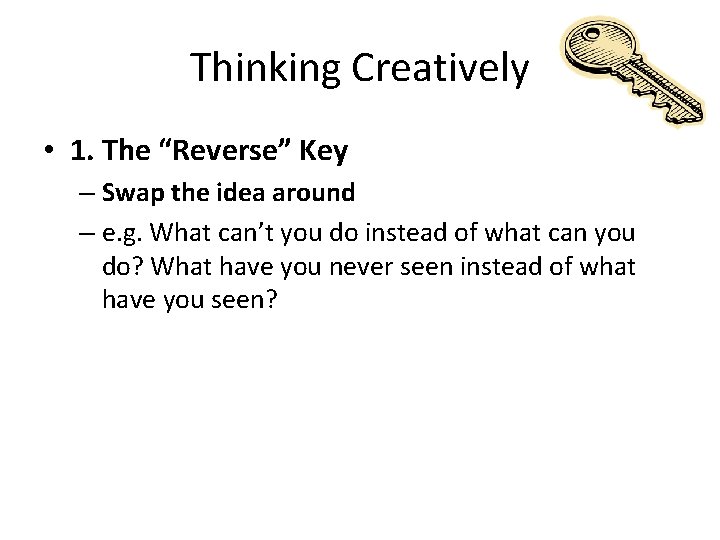
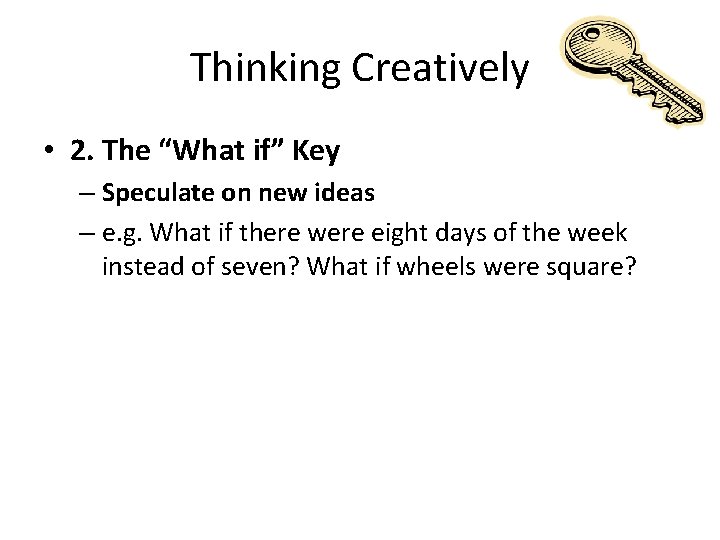
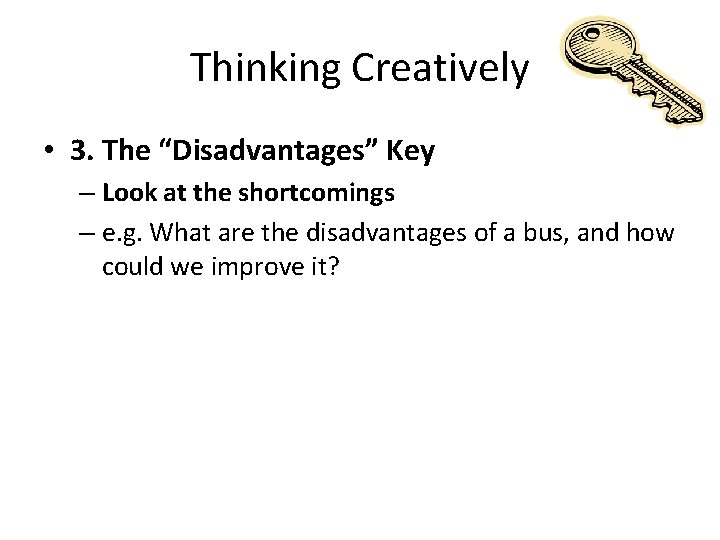
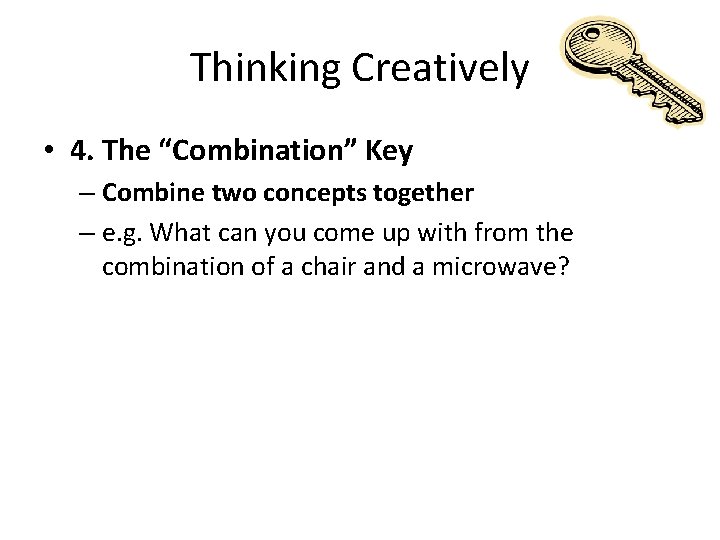
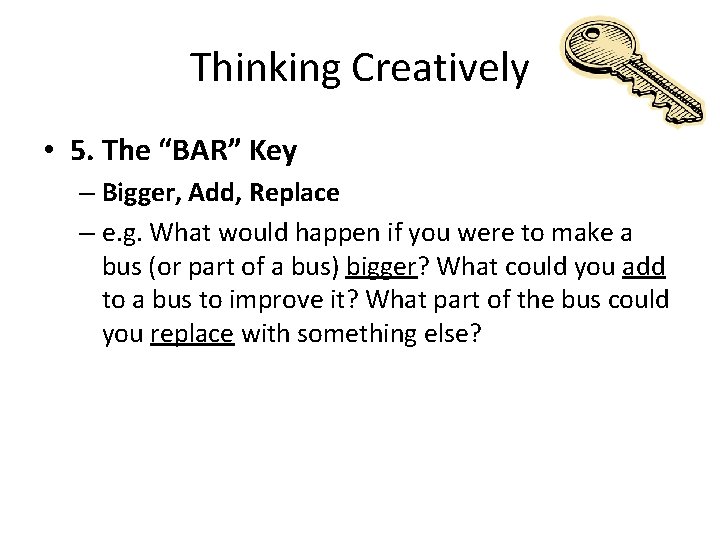
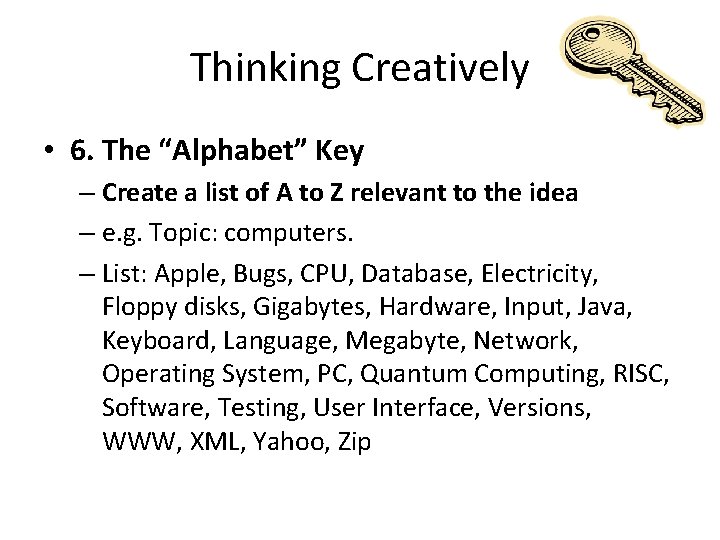
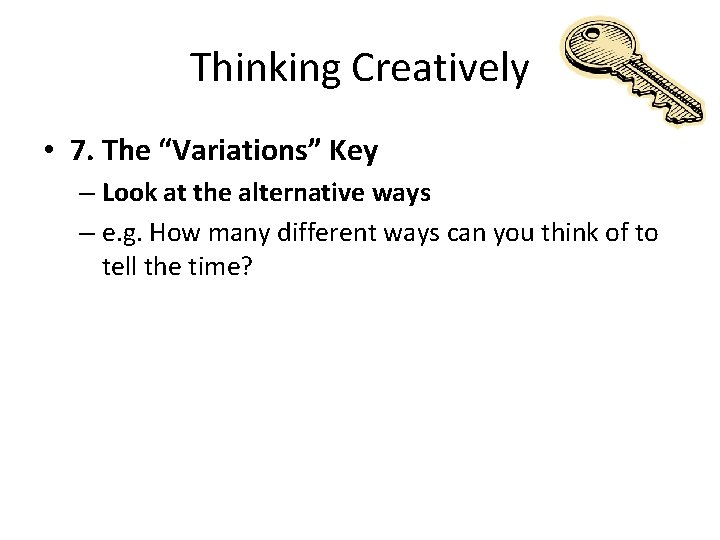
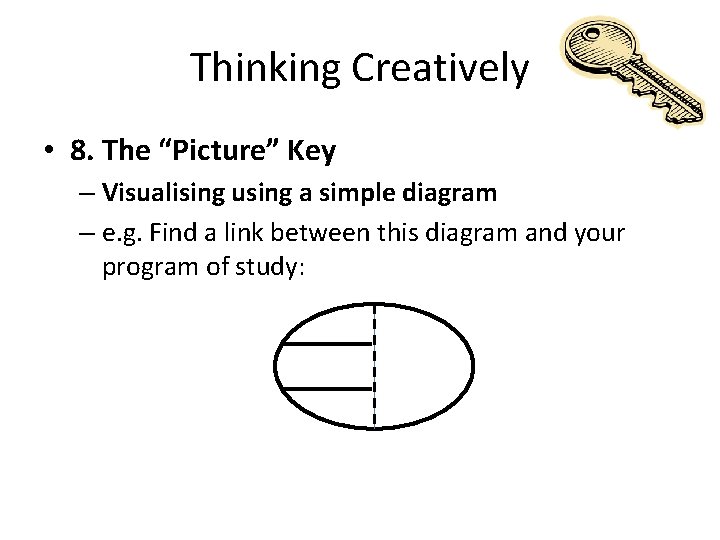
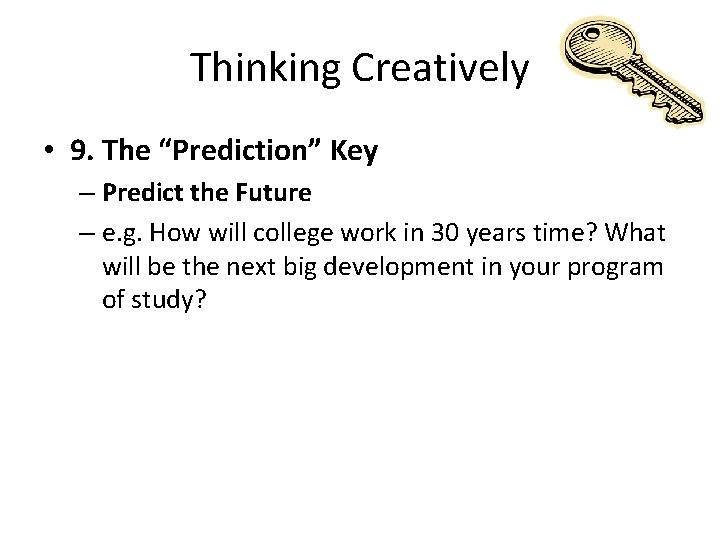
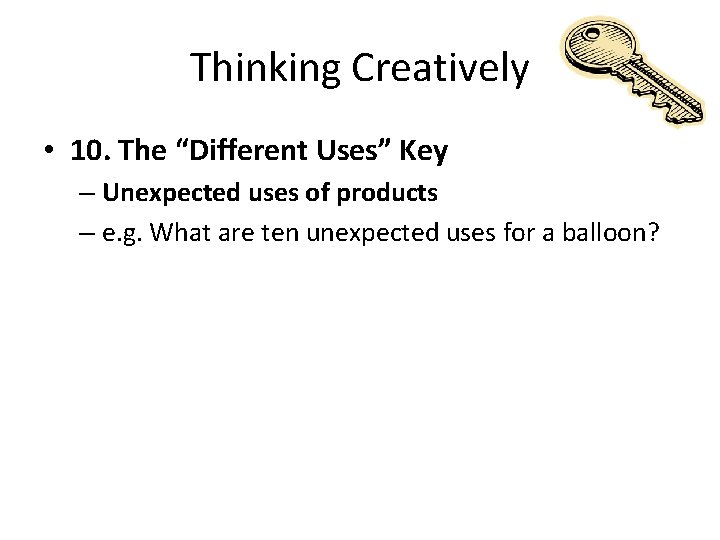
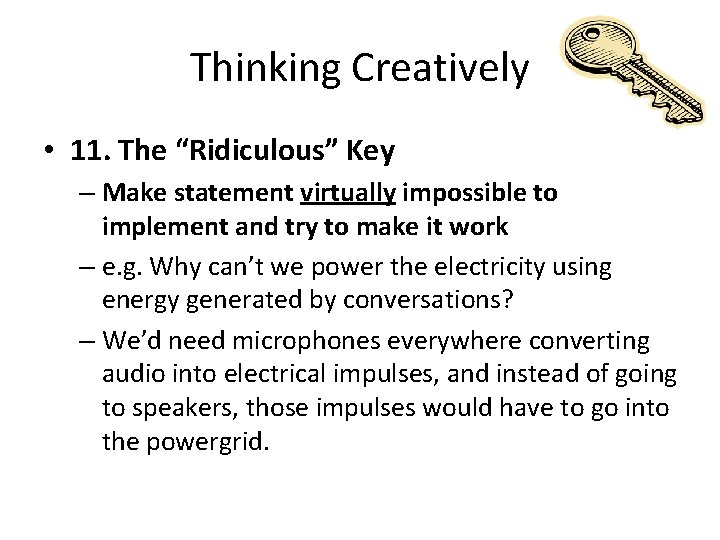
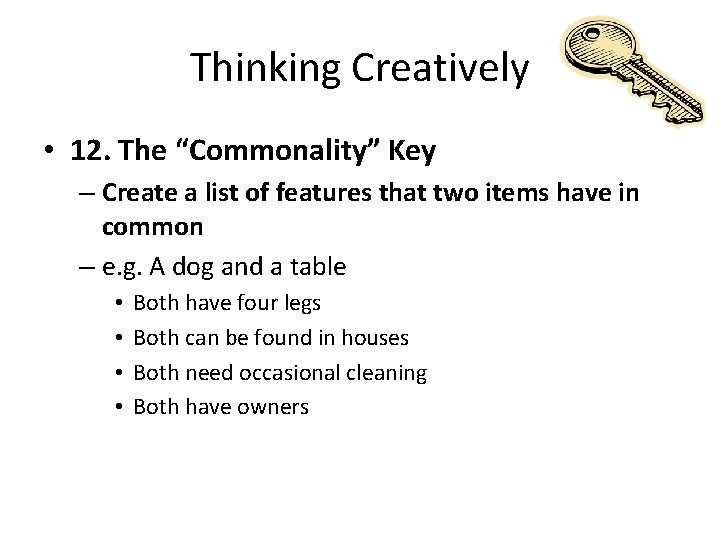
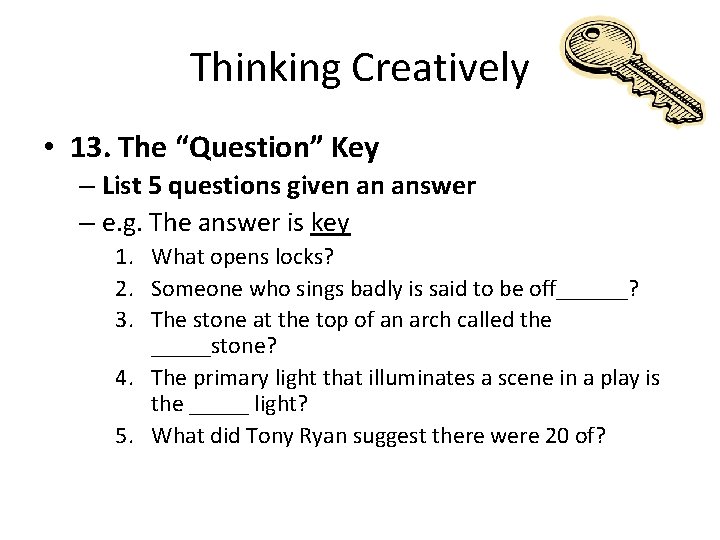
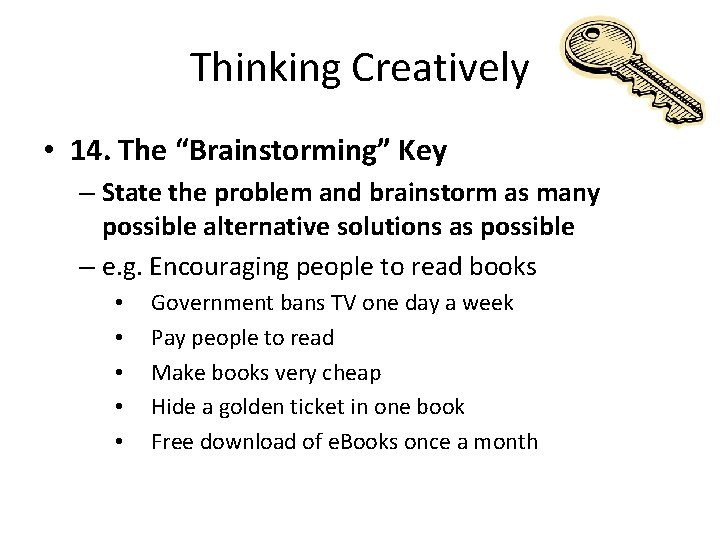
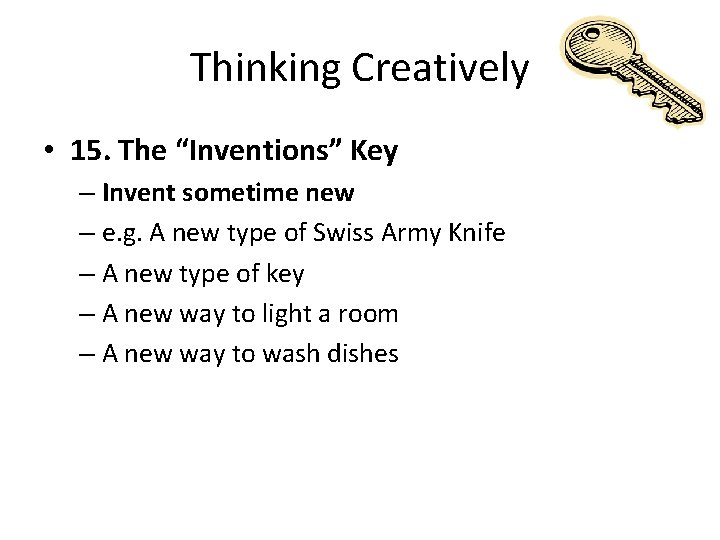
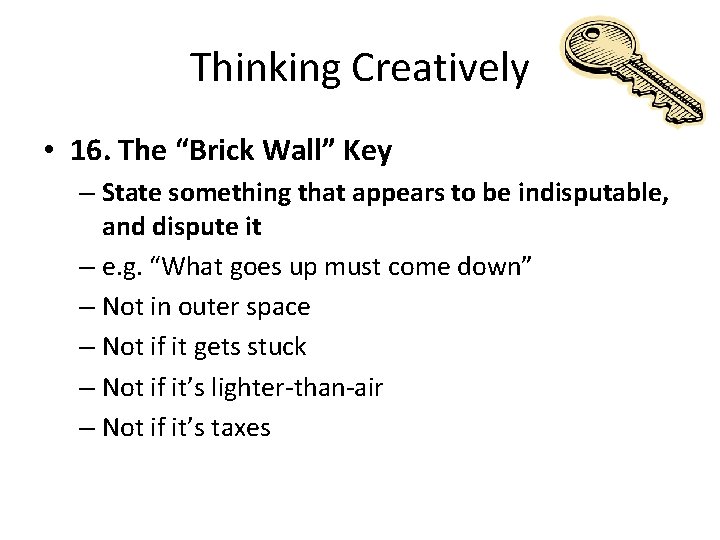
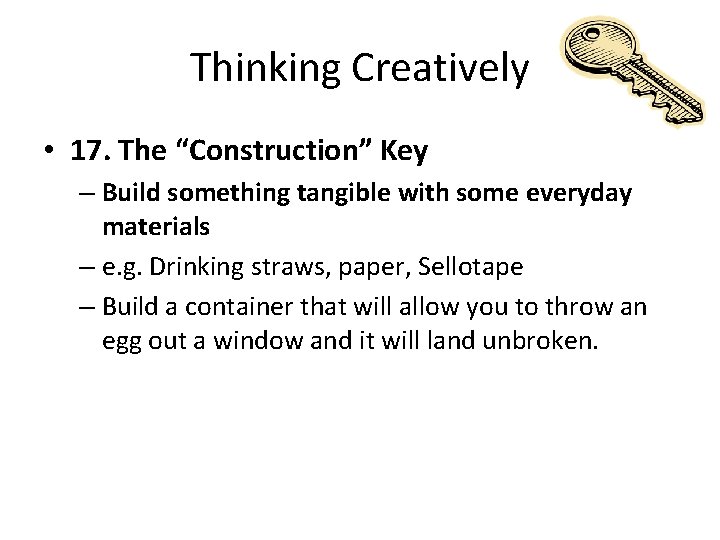
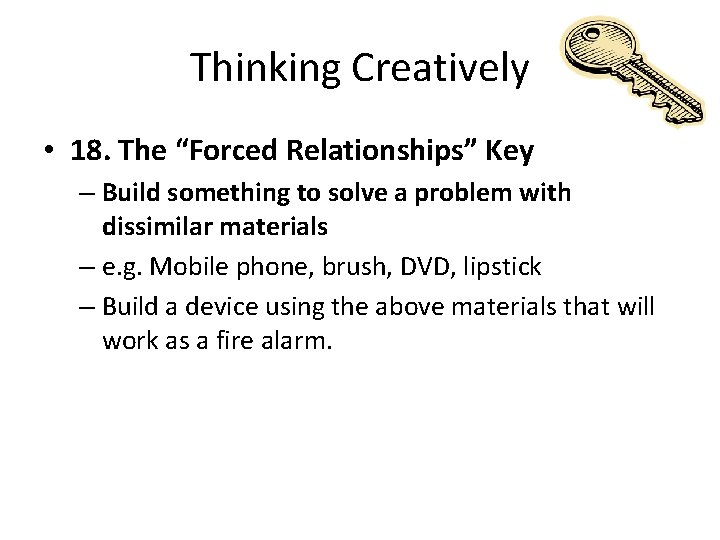
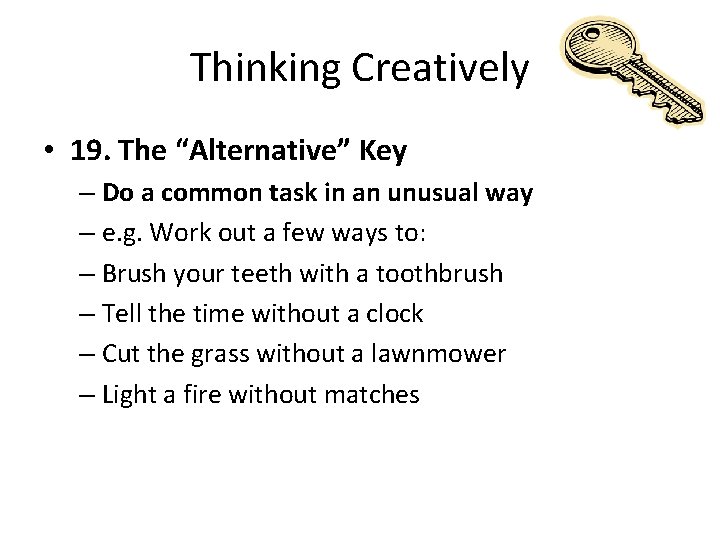
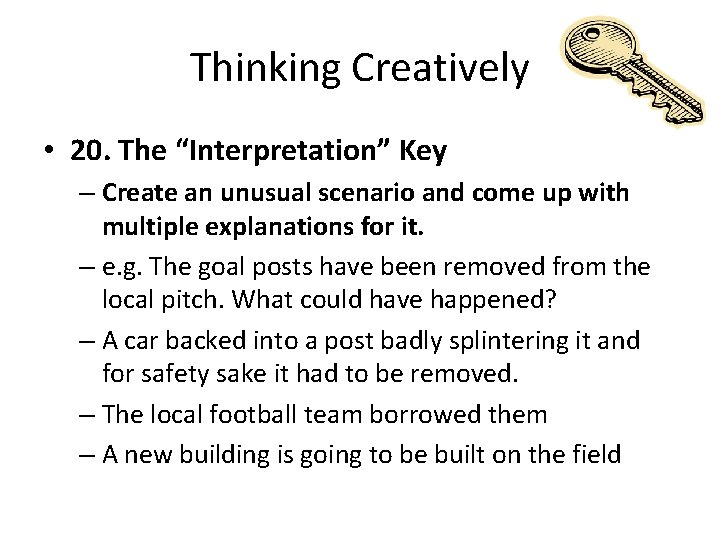
- Slides: 22
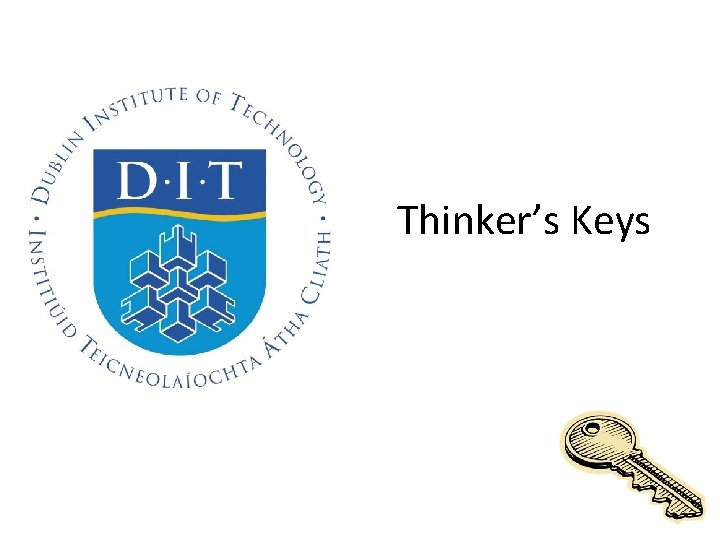
Thinker’s Keys

Thinking Creatively • Thinker’s Keys – The Thinker’s Keys were developed by Tony Ryan, an Australian learning consultant, as a set of twenty different activities designed to enhance thinking tasks. – Each key provides a new perspective or viewpoint to quickly generate new ideas and new directions.
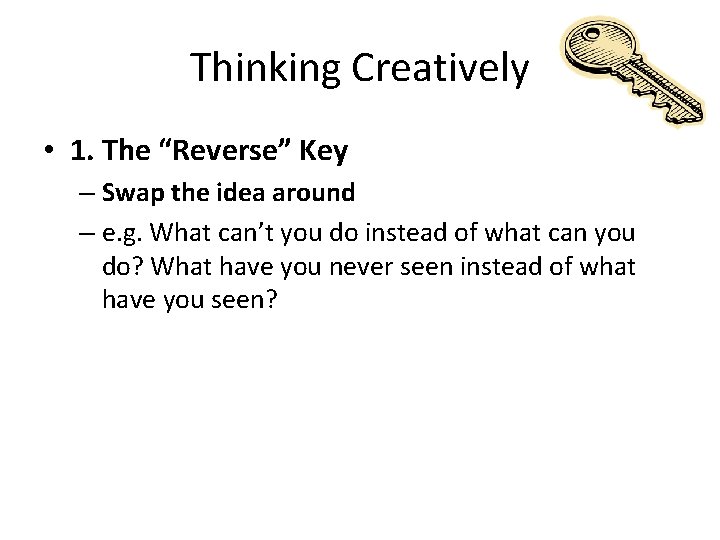
Thinking Creatively • 1. The “Reverse” Key – Swap the idea around – e. g. What can’t you do instead of what can you do? What have you never seen instead of what have you seen?
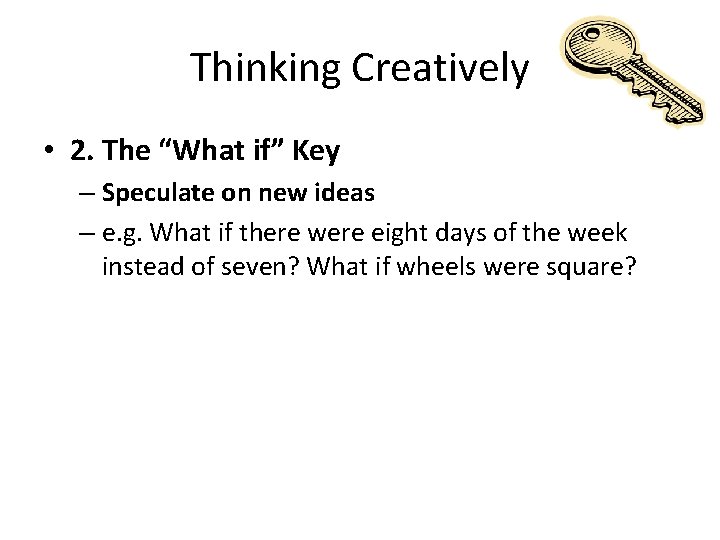
Thinking Creatively • 2. The “What if” Key – Speculate on new ideas – e. g. What if there were eight days of the week instead of seven? What if wheels were square?
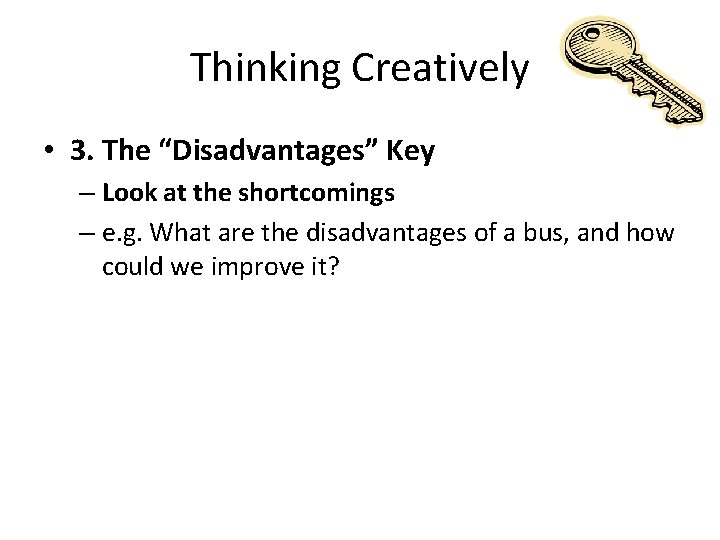
Thinking Creatively • 3. The “Disadvantages” Key – Look at the shortcomings – e. g. What are the disadvantages of a bus, and how could we improve it?
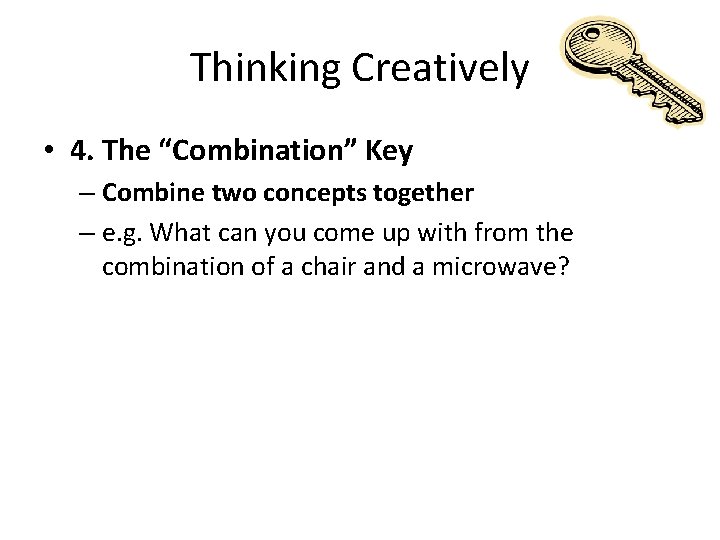
Thinking Creatively • 4. The “Combination” Key – Combine two concepts together – e. g. What can you come up with from the combination of a chair and a microwave?
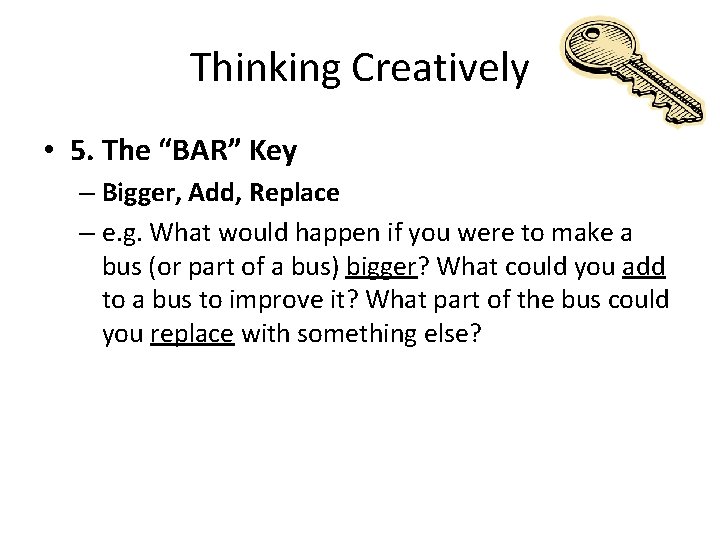
Thinking Creatively • 5. The “BAR” Key – Bigger, Add, Replace – e. g. What would happen if you were to make a bus (or part of a bus) bigger? What could you add to a bus to improve it? What part of the bus could you replace with something else?
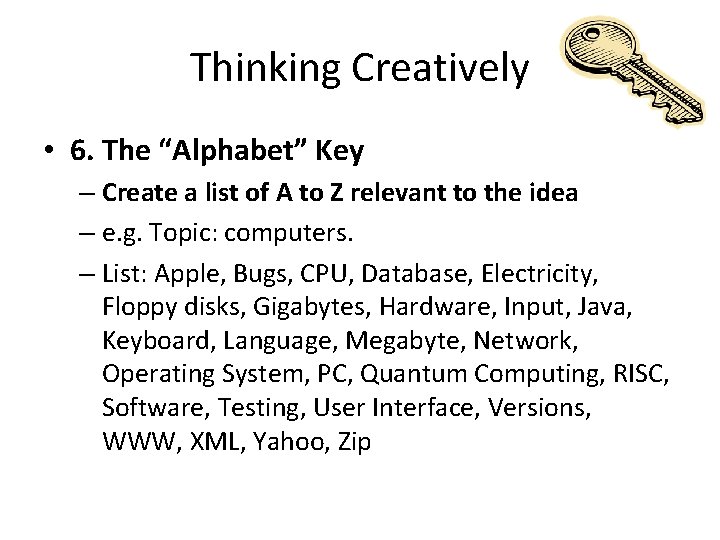
Thinking Creatively • 6. The “Alphabet” Key – Create a list of A to Z relevant to the idea – e. g. Topic: computers. – List: Apple, Bugs, CPU, Database, Electricity, Floppy disks, Gigabytes, Hardware, Input, Java, Keyboard, Language, Megabyte, Network, Operating System, PC, Quantum Computing, RISC, Software, Testing, User Interface, Versions, WWW, XML, Yahoo, Zip
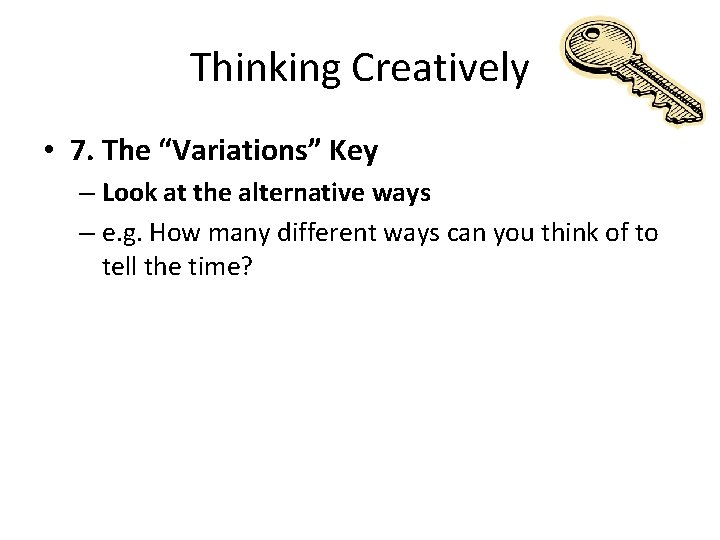
Thinking Creatively • 7. The “Variations” Key – Look at the alternative ways – e. g. How many different ways can you think of to tell the time?
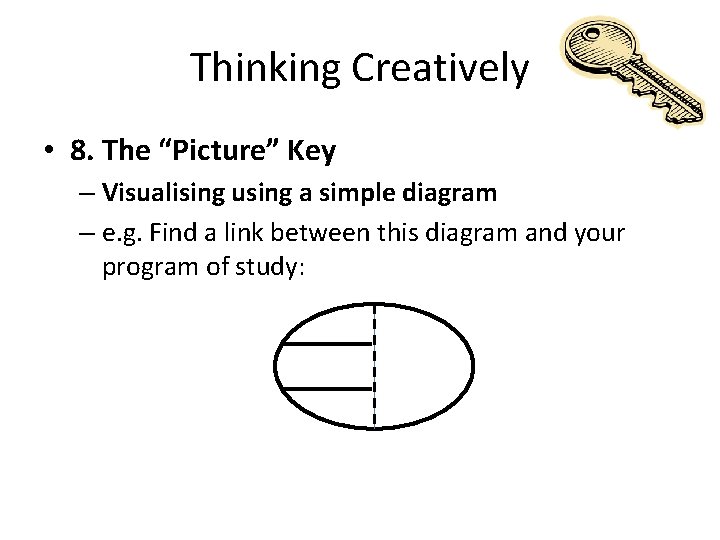
Thinking Creatively • 8. The “Picture” Key – Visualising using a simple diagram – e. g. Find a link between this diagram and your program of study:
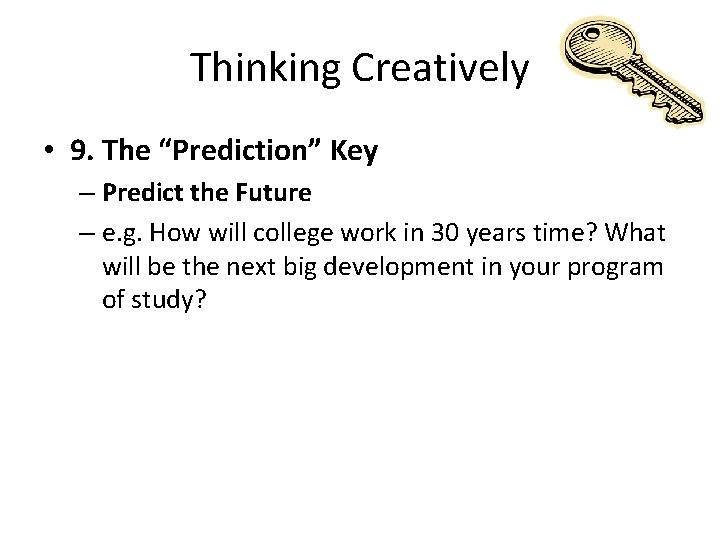
Thinking Creatively • 9. The “Prediction” Key – Predict the Future – e. g. How will college work in 30 years time? What will be the next big development in your program of study?
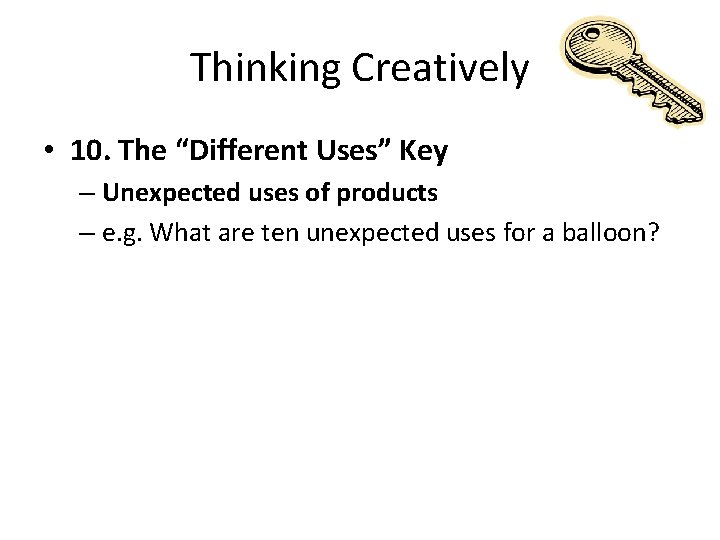
Thinking Creatively • 10. The “Different Uses” Key – Unexpected uses of products – e. g. What are ten unexpected uses for a balloon?
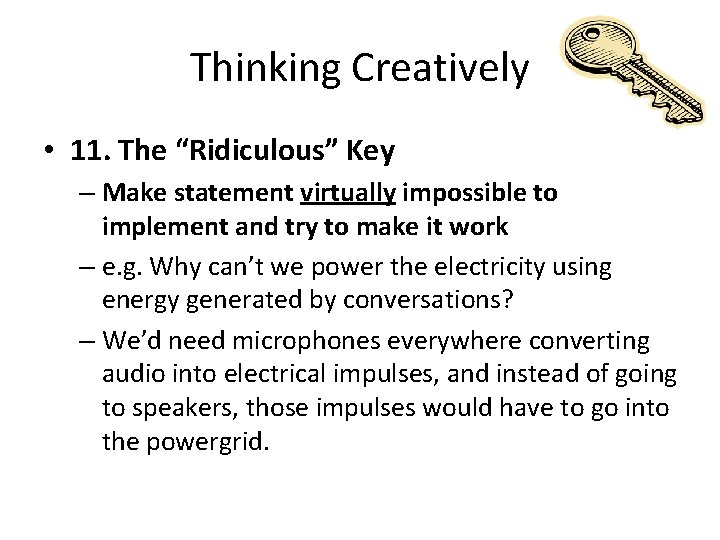
Thinking Creatively • 11. The “Ridiculous” Key – Make statement virtually impossible to implement and try to make it work – e. g. Why can’t we power the electricity using energy generated by conversations? – We’d need microphones everywhere converting audio into electrical impulses, and instead of going to speakers, those impulses would have to go into the powergrid.
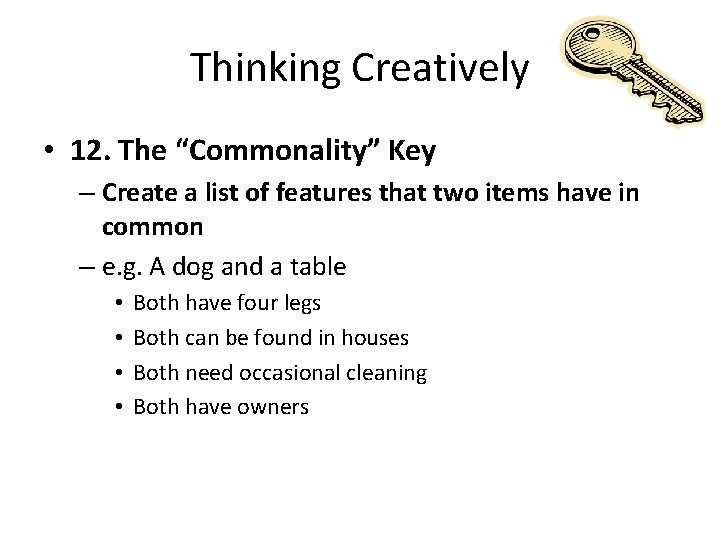
Thinking Creatively • 12. The “Commonality” Key – Create a list of features that two items have in common – e. g. A dog and a table • • Both have four legs Both can be found in houses Both need occasional cleaning Both have owners
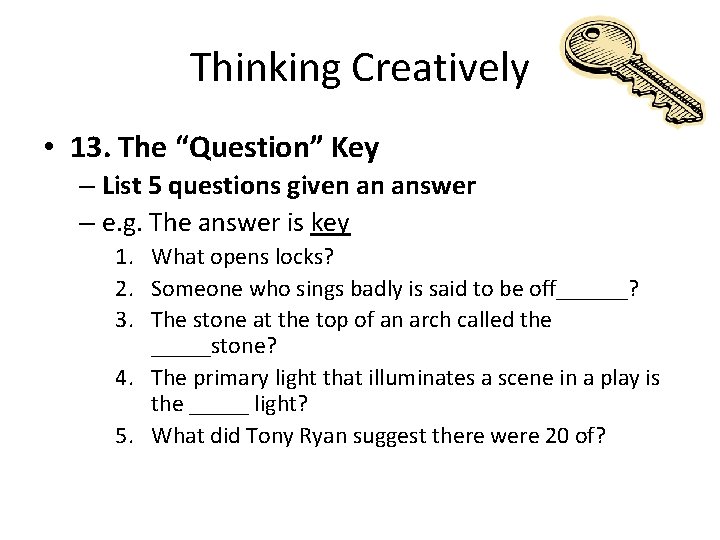
Thinking Creatively • 13. The “Question” Key – List 5 questions given an answer – e. g. The answer is key 1. What opens locks? 2. Someone who sings badly is said to be off______? 3. The stone at the top of an arch called the _____stone? 4. The primary light that illuminates a scene in a play is the _____ light? 5. What did Tony Ryan suggest there were 20 of?
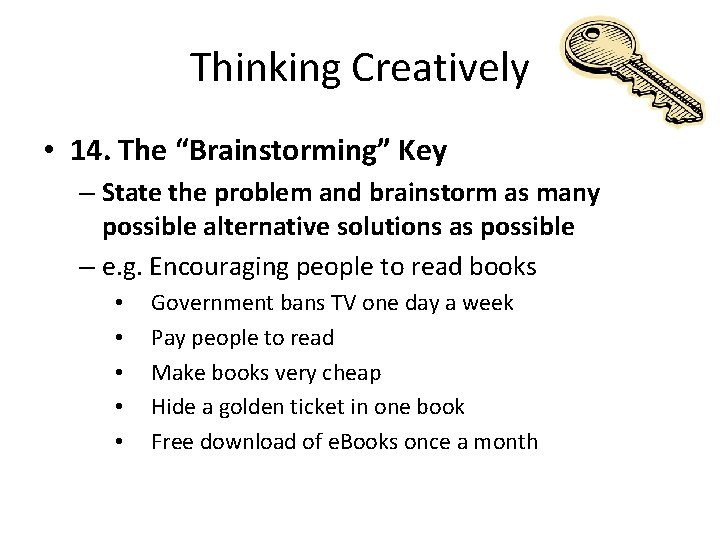
Thinking Creatively • 14. The “Brainstorming” Key – State the problem and brainstorm as many possible alternative solutions as possible – e. g. Encouraging people to read books • • • Government bans TV one day a week Pay people to read Make books very cheap Hide a golden ticket in one book Free download of e. Books once a month
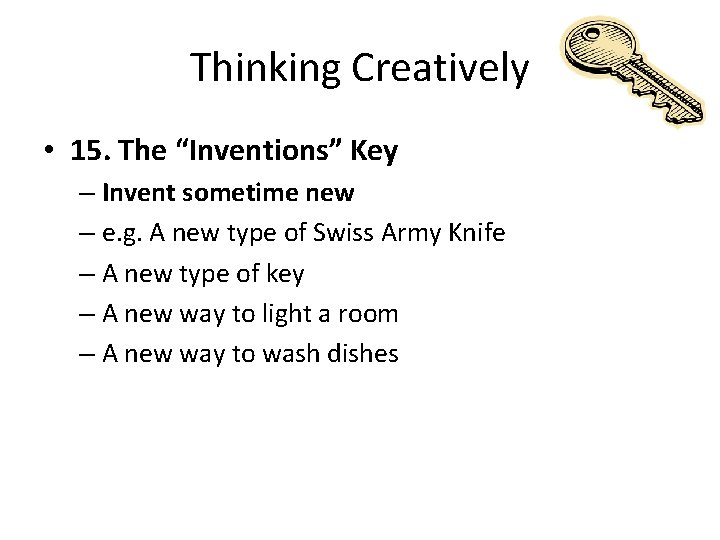
Thinking Creatively • 15. The “Inventions” Key – Invent sometime new – e. g. A new type of Swiss Army Knife – A new type of key – A new way to light a room – A new way to wash dishes
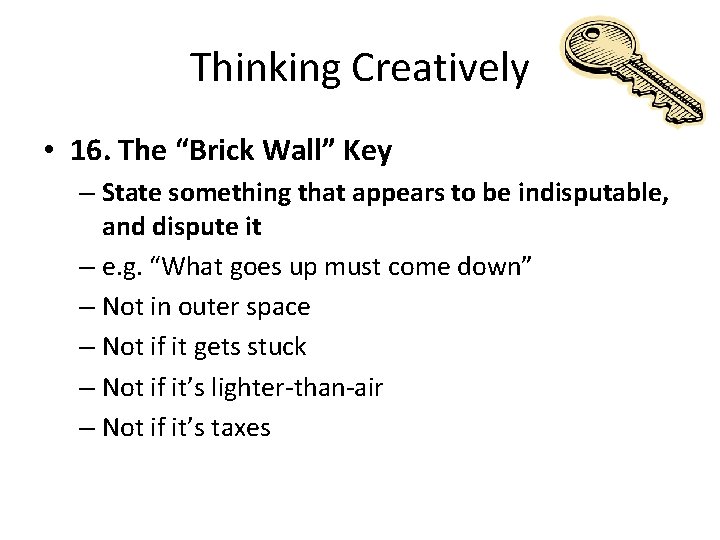
Thinking Creatively • 16. The “Brick Wall” Key – State something that appears to be indisputable, and dispute it – e. g. “What goes up must come down” – Not in outer space – Not if it gets stuck – Not if it’s lighter-than-air – Not if it’s taxes
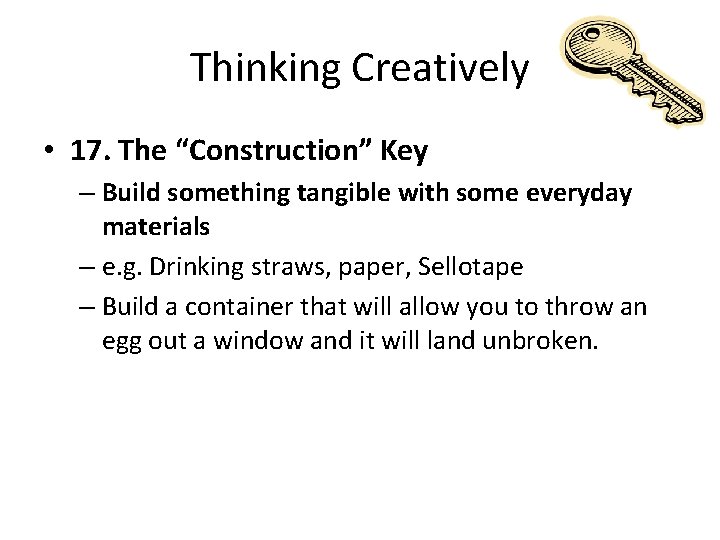
Thinking Creatively • 17. The “Construction” Key – Build something tangible with some everyday materials – e. g. Drinking straws, paper, Sellotape – Build a container that will allow you to throw an egg out a window and it will land unbroken.
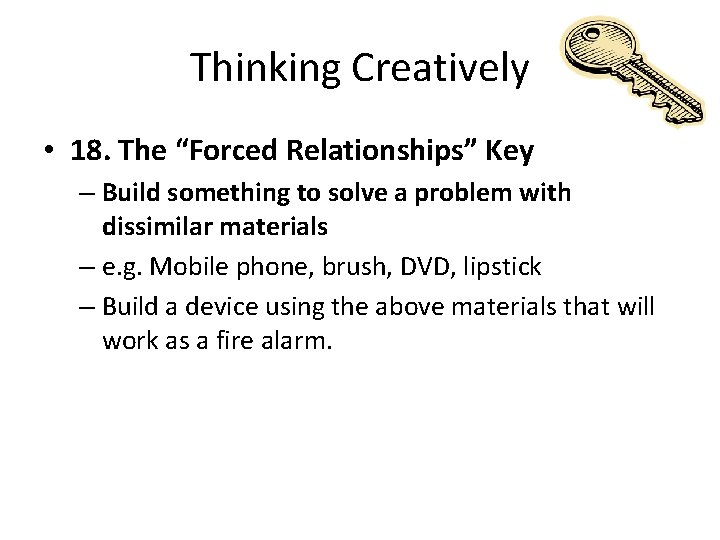
Thinking Creatively • 18. The “Forced Relationships” Key – Build something to solve a problem with dissimilar materials – e. g. Mobile phone, brush, DVD, lipstick – Build a device using the above materials that will work as a fire alarm.
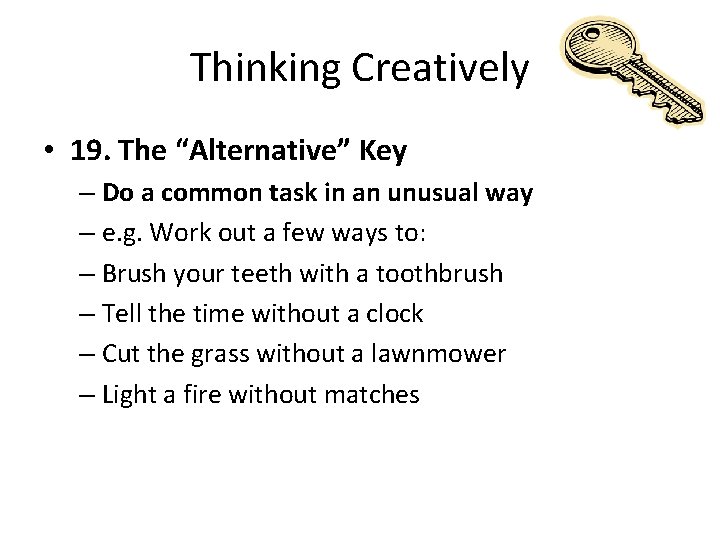
Thinking Creatively • 19. The “Alternative” Key – Do a common task in an unusual way – e. g. Work out a few ways to: – Brush your teeth with a toothbrush – Tell the time without a clock – Cut the grass without a lawnmower – Light a fire without matches
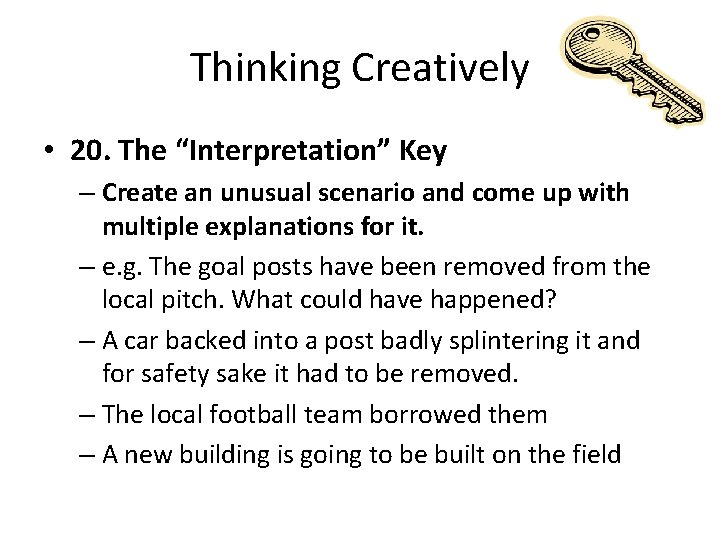
Thinking Creatively • 20. The “Interpretation” Key – Create an unusual scenario and come up with multiple explanations for it. – e. g. The goal posts have been removed from the local pitch. What could have happened? – A car backed into a post badly splintering it and for safety sake it had to be removed. – The local football team borrowed them – A new building is going to be built on the field