Team One Team Two Team Three Team Four
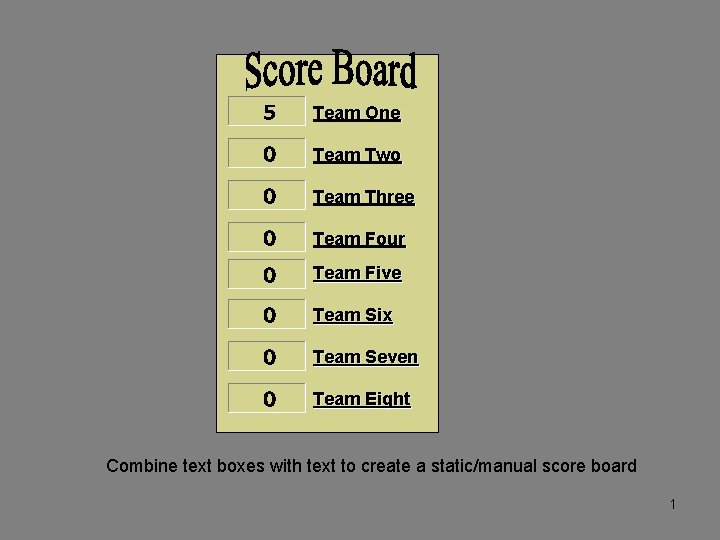
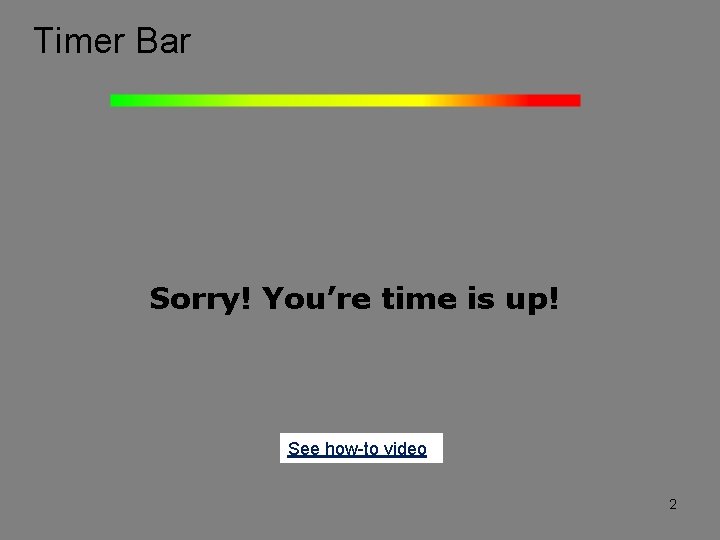
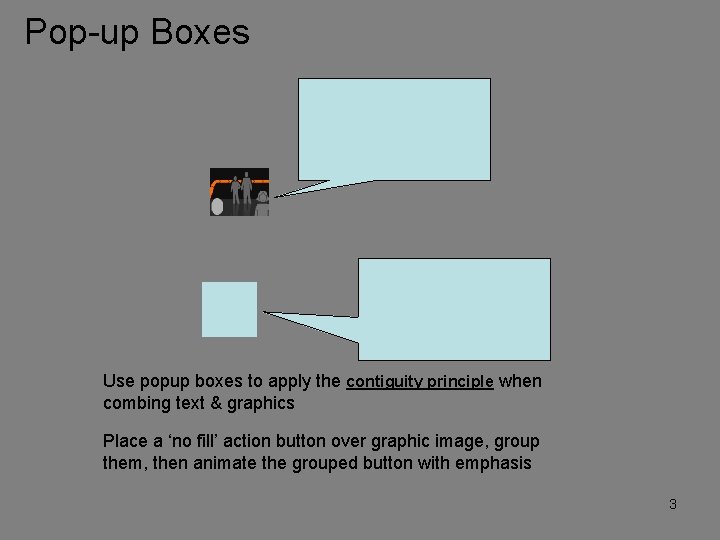
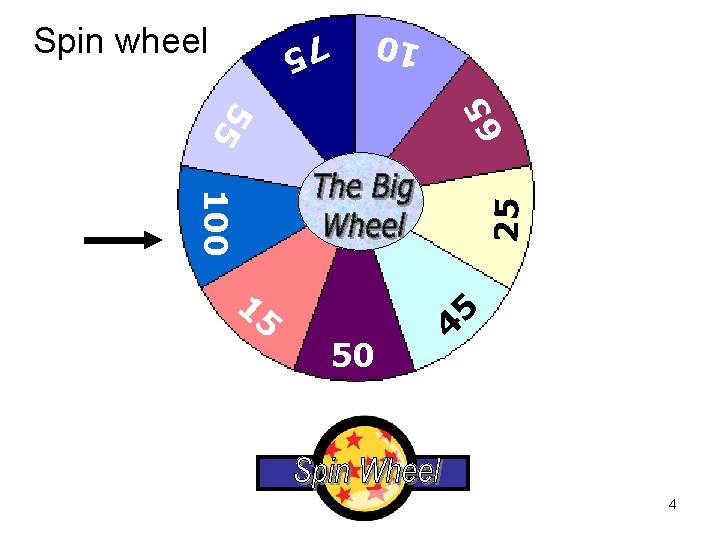
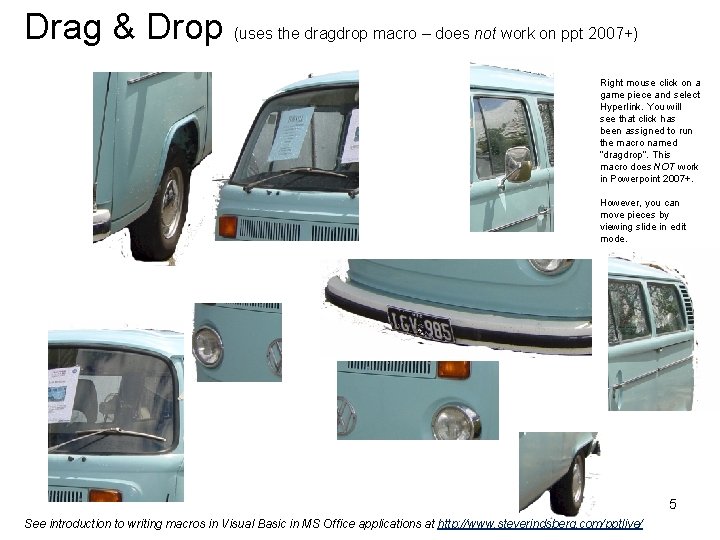
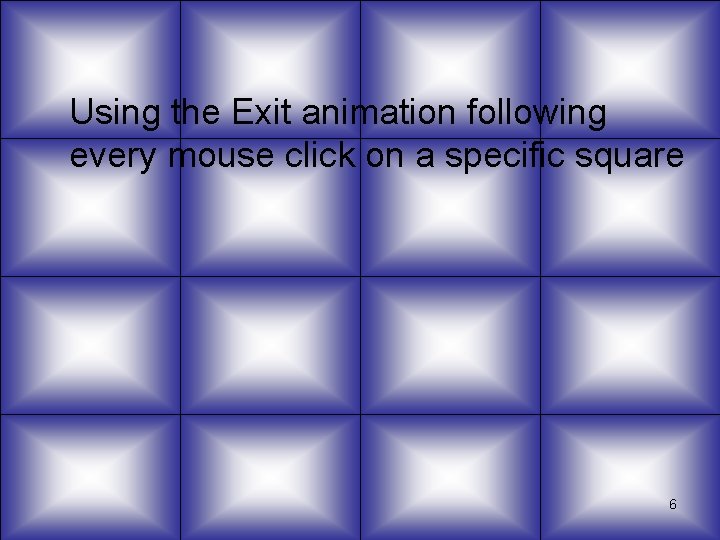
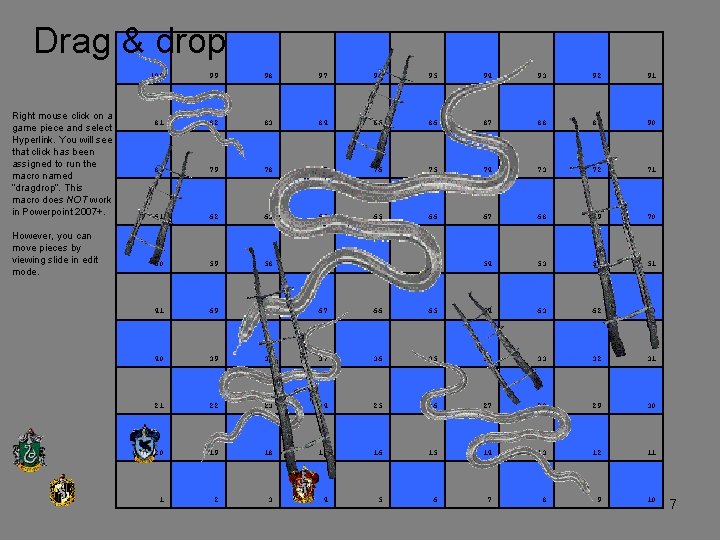
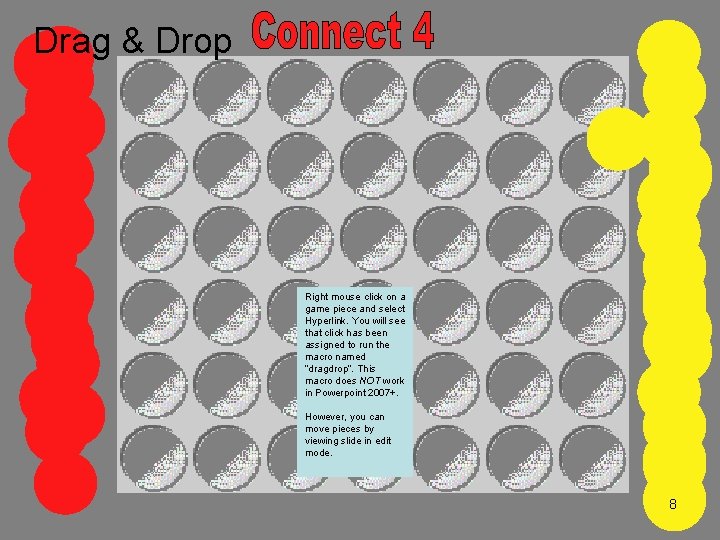
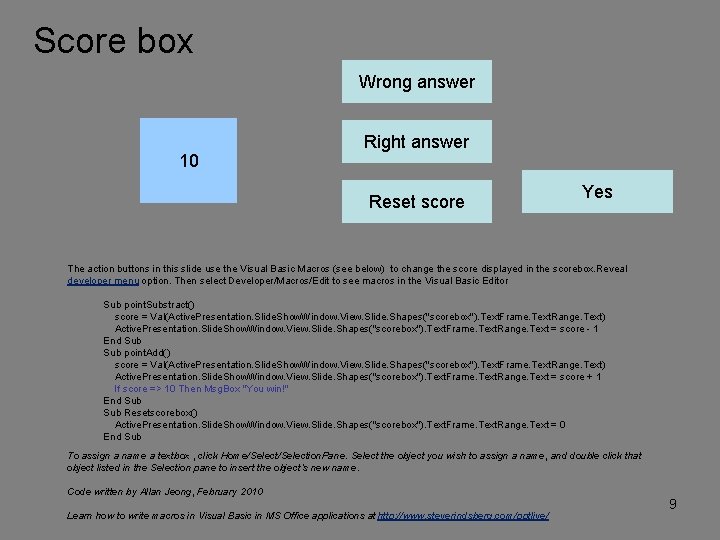
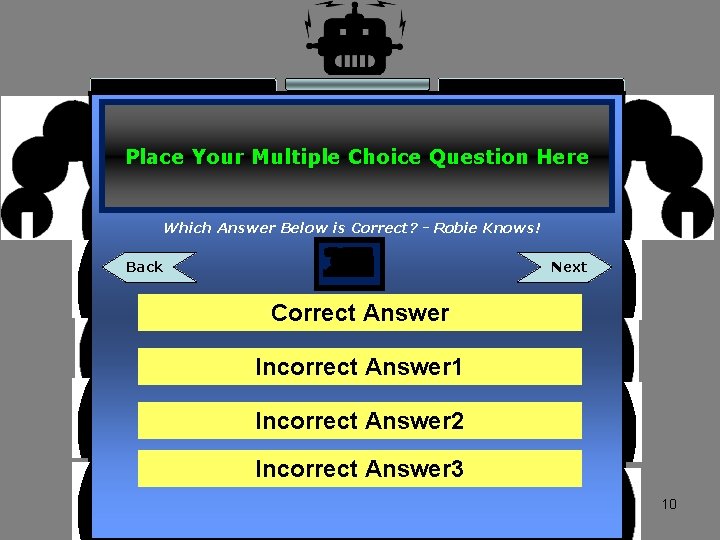
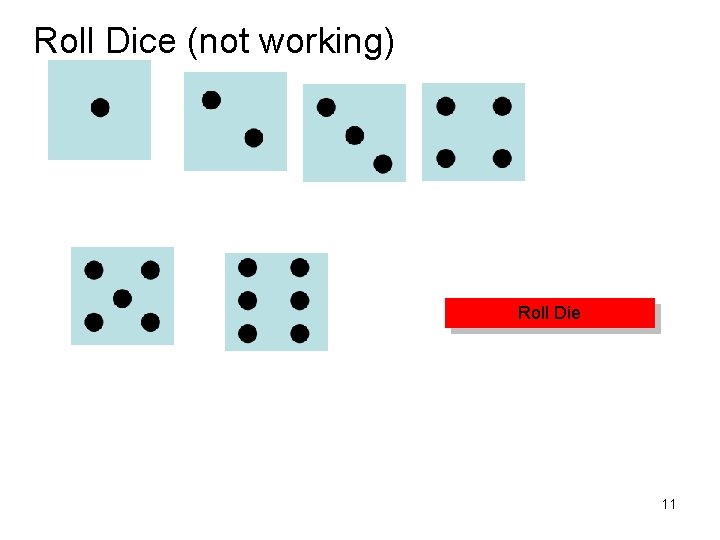
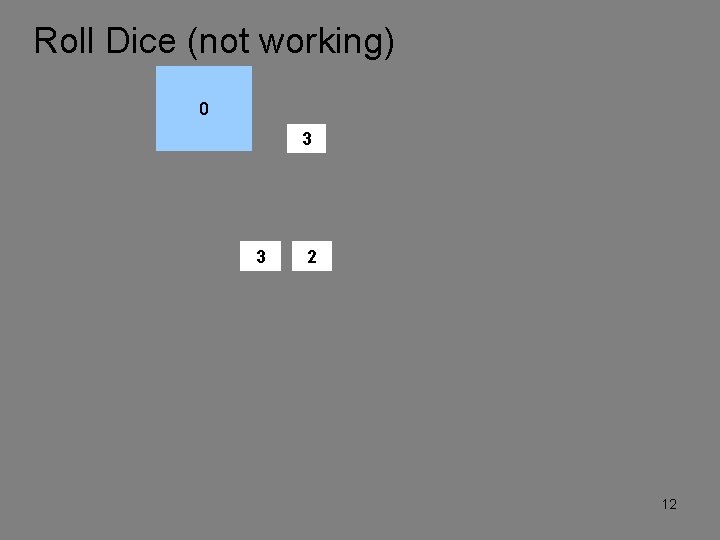
- Slides: 12
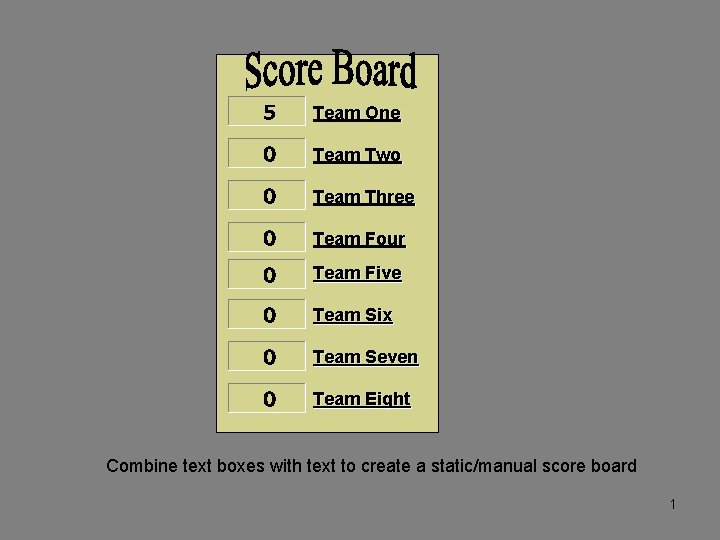
Team One Team Two Team Three Team Four Team Five Team Six Team Seven Team Eight Combine text boxes with text to create a static/manual score board 1
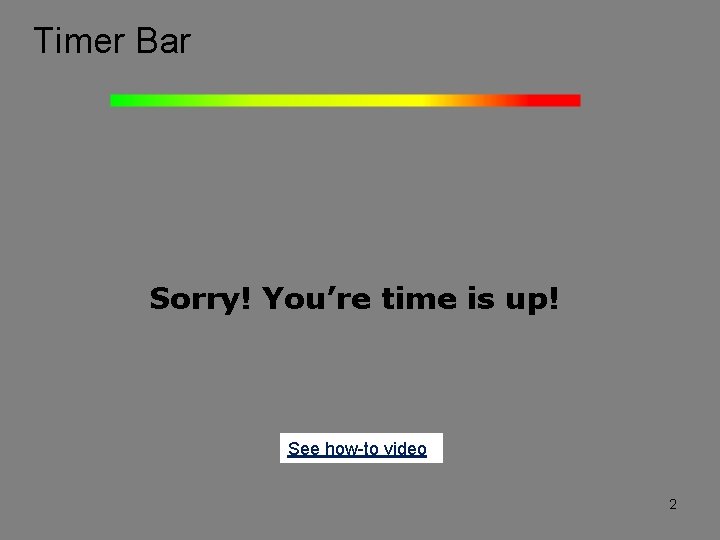
Timer Bar Sorry! You’re time is up! See how-to video 2
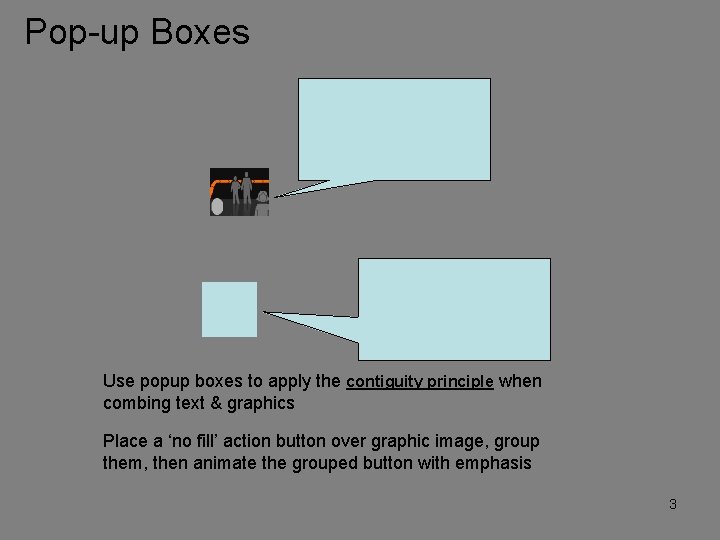
Pop-up Boxes Use popup boxes to apply the contiguity principle when combing text & graphics Place a ‘no fill’ action button over graphic image, group them, then animate the grouped button with emphasis 3
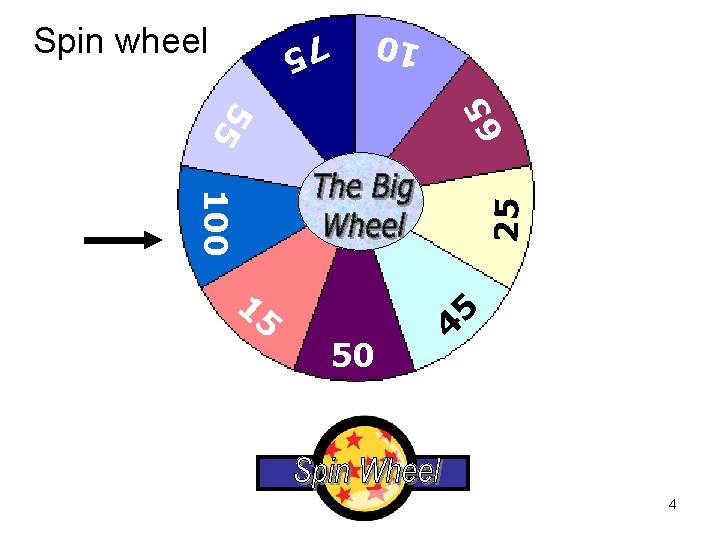
Spin wheel 75 65 10 55 25 100 15 50 5 4 4
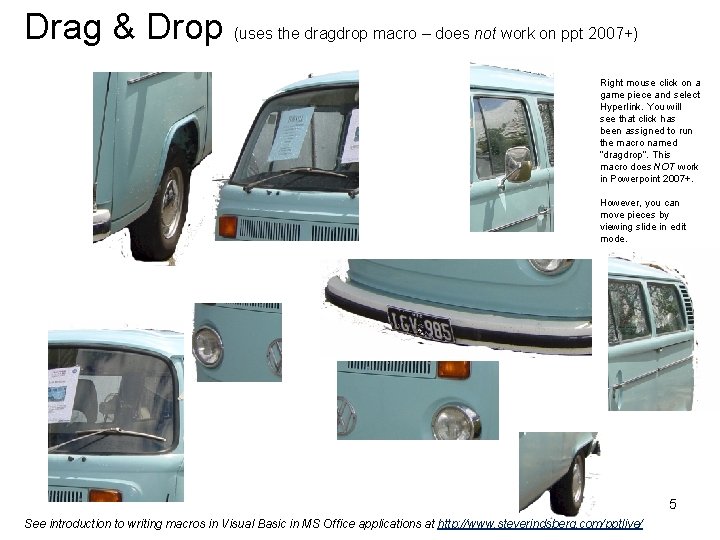
Drag & Drop (uses the dragdrop macro – does not work on ppt 2007+) Right mouse click on a game piece and select Hyperlink. You will see that click has been assigned to run the macro named “dragdrop”. This macro does NOT work in Powerpoint 2007+. However, you can move pieces by viewing slide in edit mode. 5 See introduction to writing macros in Visual Basic in MS Office applications at http: //www. steverindsberg. com/pptlive/
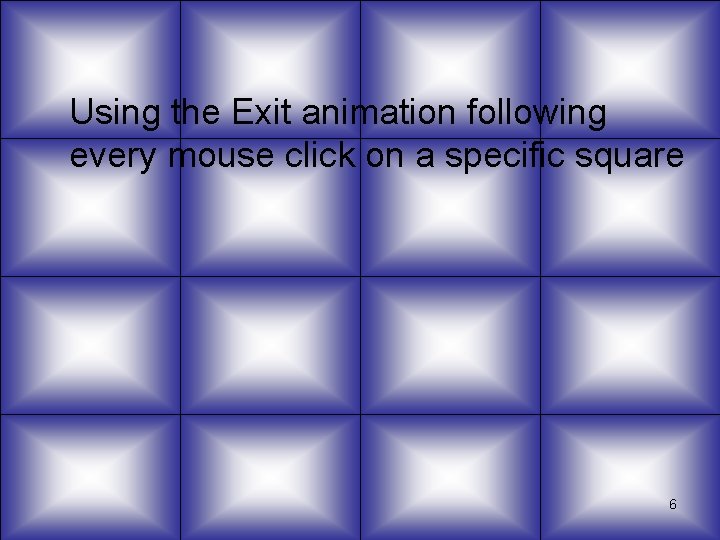
Using the Exit animation following every mouse click on a specific square 6
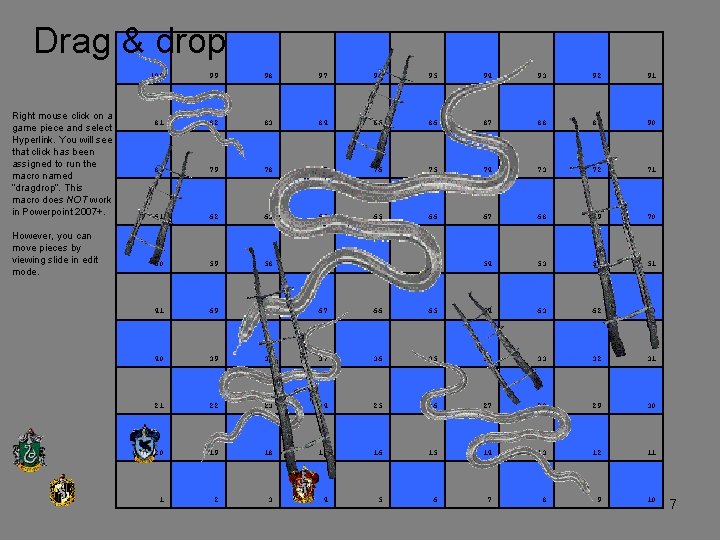
Drag & drop Right mouse click on a game piece and select Hyperlink. You will see that click has been assigned to run the macro named “dragdrop”. This macro does NOT work in Powerpoint 2007+. However, you can move pieces by viewing slide in edit mode. 100 99 98 97 96 95 94 93 92 91 81 82 83 84 85 86 87 88 89 90 80 79 78 77 76 75 74 73 72 71 61 62 63 64 65 66 67 68 69 70 60 59 58 57 56 55 54 53 52 51 41 69 68 67 66 65 64 63 62 50 40 39 38 37 36 35 34 33 32 31 21 22 23 24 25 26 27 28 29 30 20 19 18 17 16 15 14 13 12 11 1 2 3 4 5 6 7 8 9 10 7
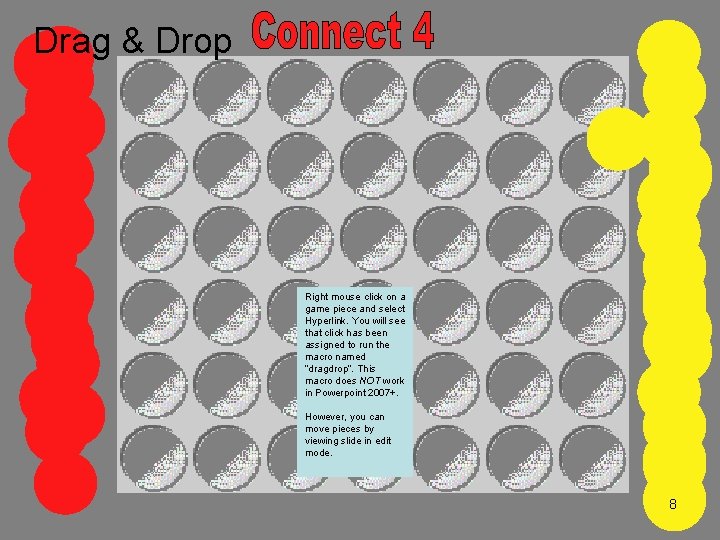
Drag & Drop Right mouse click on a game piece and select Hyperlink. You will see that click has been assigned to run the macro named “dragdrop”. This macro does NOT work in Powerpoint 2007+. However, you can move pieces by viewing slide in edit mode. 8
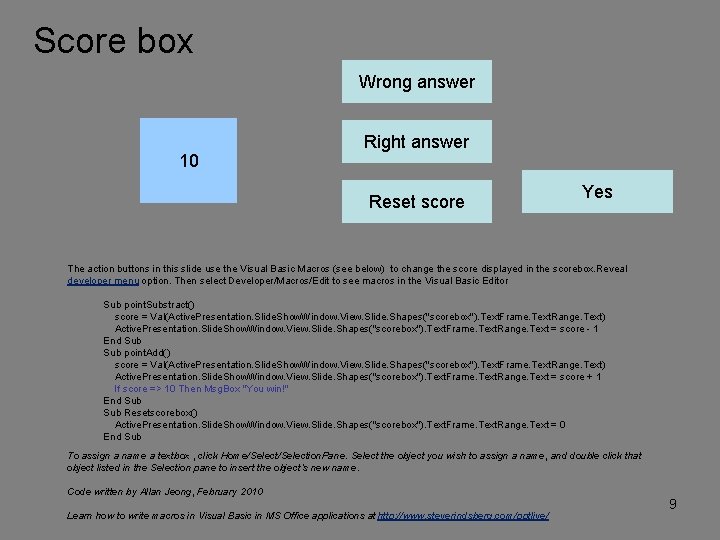
Score box Wrong answer 10 Right answer Reset score Yes The action buttons in this slide use the Visual Basic Macros (see below) to change the score displayed in the scorebox. Reveal developer menu option. Then select Developer/Macros/Edit to see macros in the Visual Basic Editor Sub point. Substract() score = Val(Active. Presentation. Slide. Show. Window. View. Slide. Shapes("scorebox"). Text. Frame. Text. Range. Text) Active. Presentation. Slide. Show. Window. View. Slide. Shapes("scorebox"). Text. Frame. Text. Range. Text = score - 1 End Sub point. Add() score = Val(Active. Presentation. Slide. Show. Window. View. Slide. Shapes("scorebox"). Text. Frame. Text. Range. Text) Active. Presentation. Slide. Show. Window. View. Slide. Shapes("scorebox"). Text. Frame. Text. Range. Text = score + 1 If score => 10 Then Msg. Box "You win!" End Sub Resetscorebox() Active. Presentation. Slide. Show. Window. View. Slide. Shapes("scorebox"). Text. Frame. Text. Range. Text = 0 End Sub To assign a name a textbox , click Home/Selection. Pane. Select the object you wish to assign a name, and double click that object listed in the Selection pane to insert the object’s new name. Code written by Allan Jeong, February 2010 Learn how to write macros in Visual Basic in MS Office applications at http: //www. steverindsberg. com/pptlive/ 9
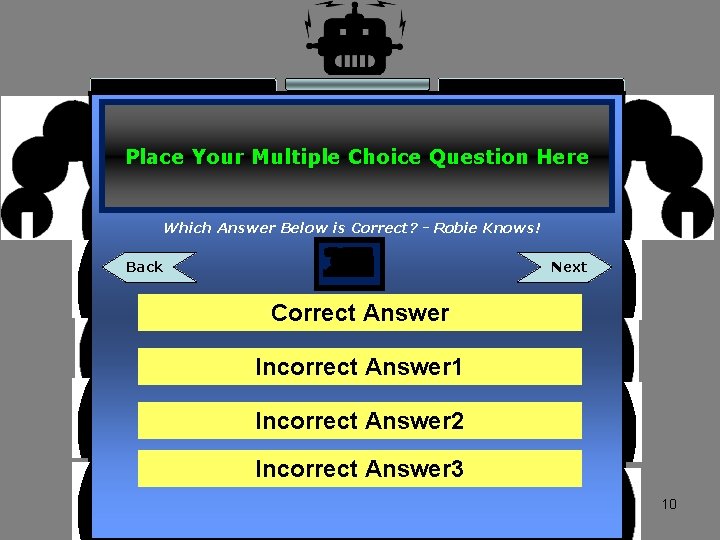
Place Your Multiple Choice Question Here Which Answer Below is Correct? - Robie Knows! Back 25 26 27 28 29 30 10 11 12 13 14 15 16 17 18 19 20 21 22 23 24 1 2 3 4 5 6 7 8 9 Next Robie Says – Answer Great Job! Correct Robie Says – Answer 1 Try Again Incorrect Robie Says –Answer 2 Try Again Incorrect Robie Says –Answer 3 Try Again Incorrect 10
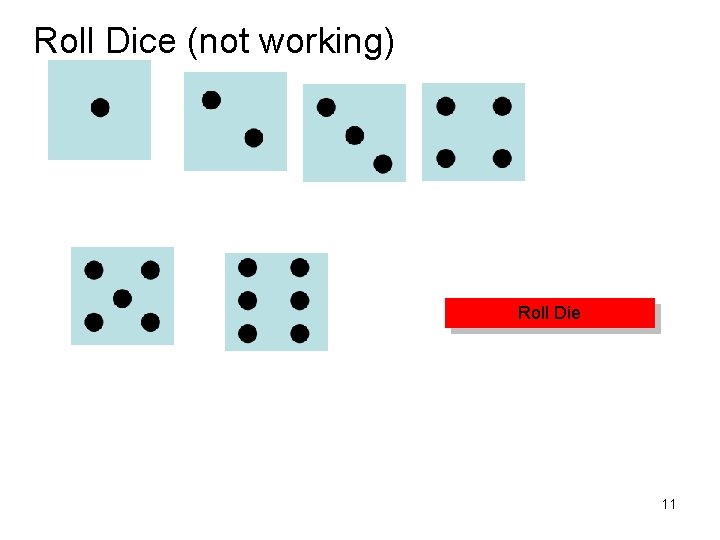
Roll Dice (not working) Roll Die 11
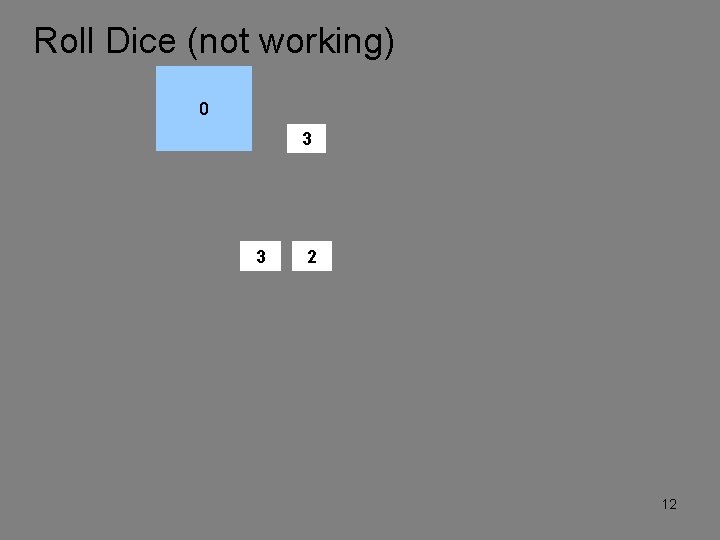
Roll Dice (not working) 0 3 3 2 12