Image Stitching Slides from Rick Szeliski Steve Seitz
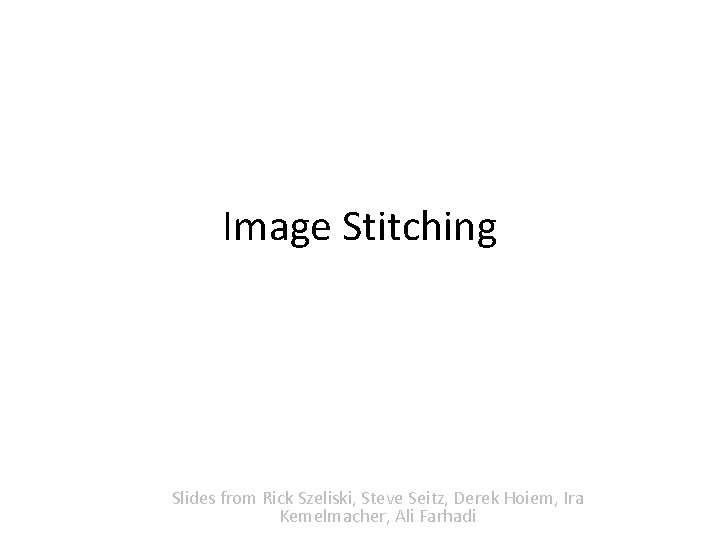

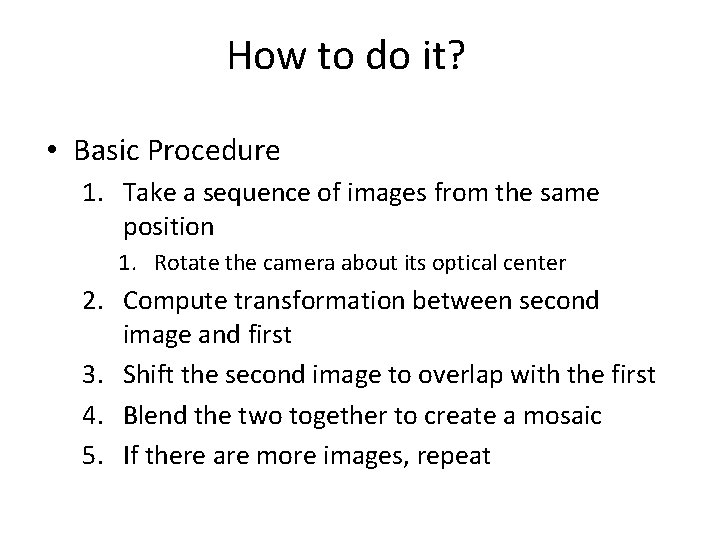
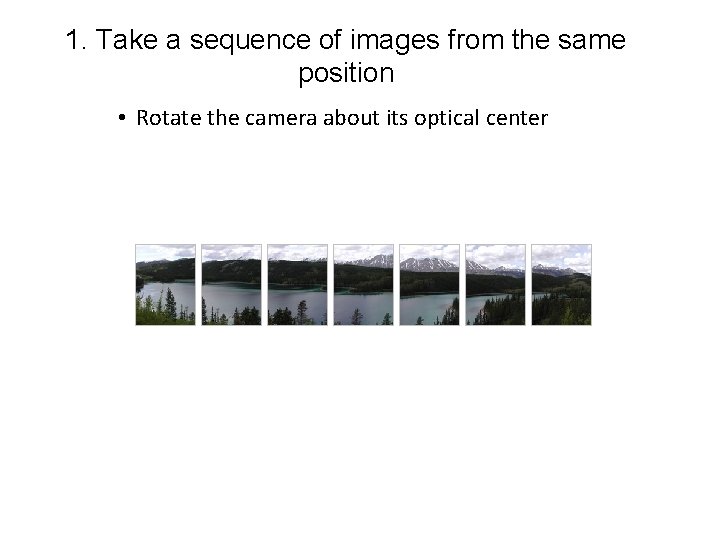
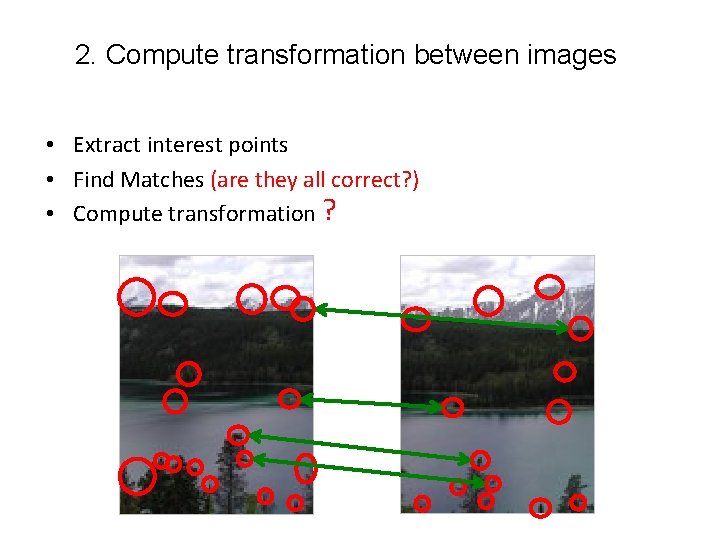
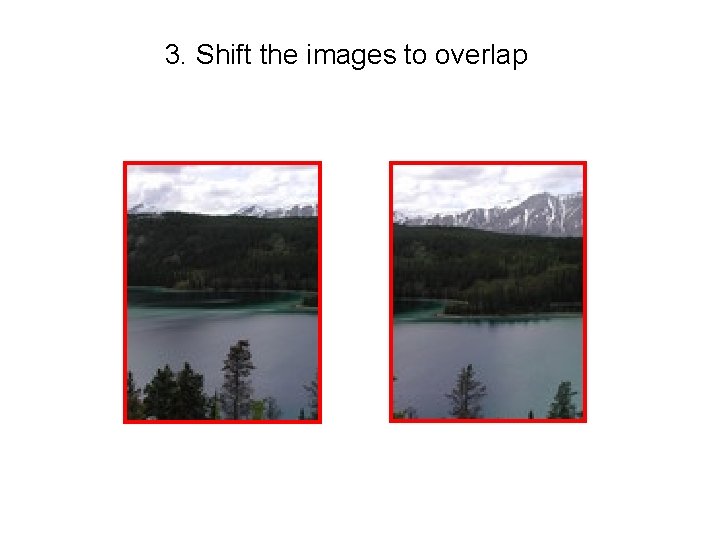
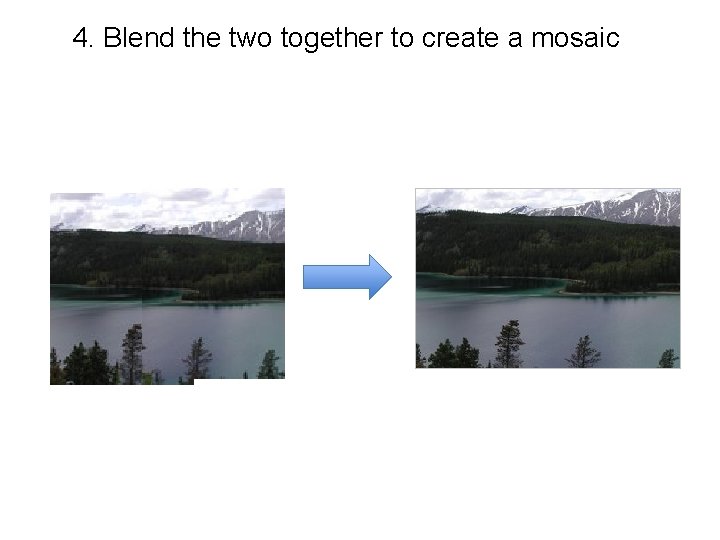
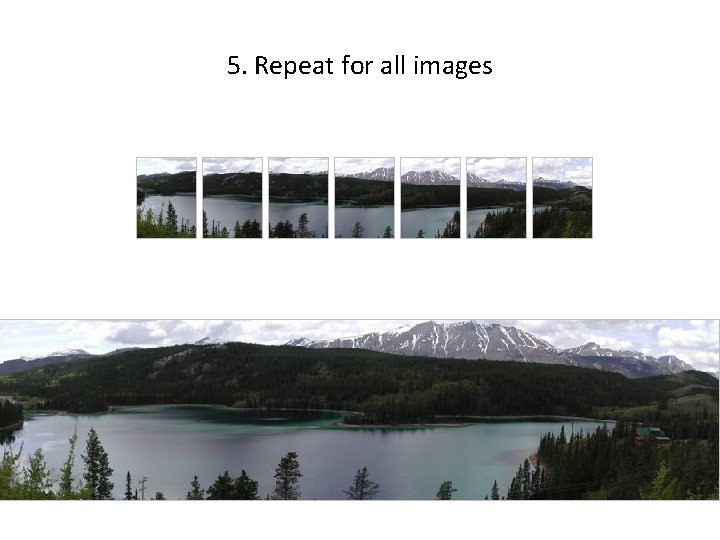
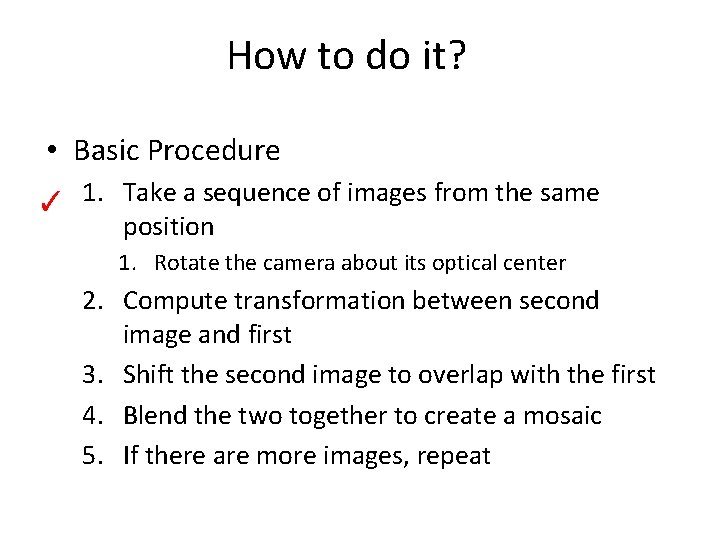
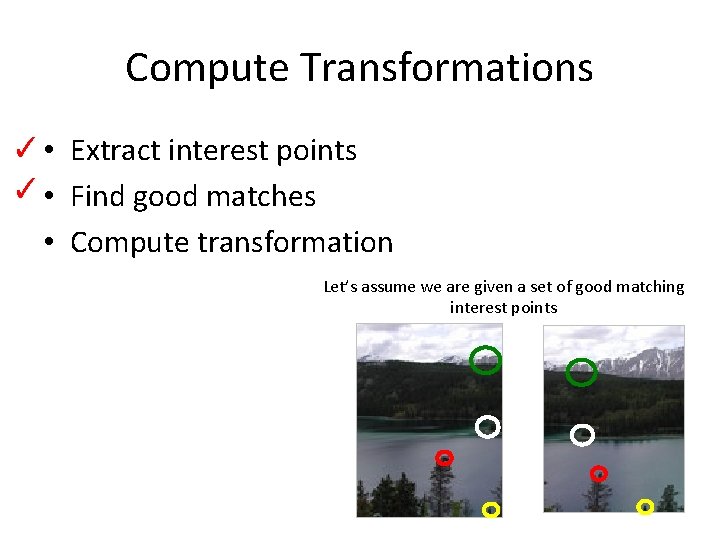
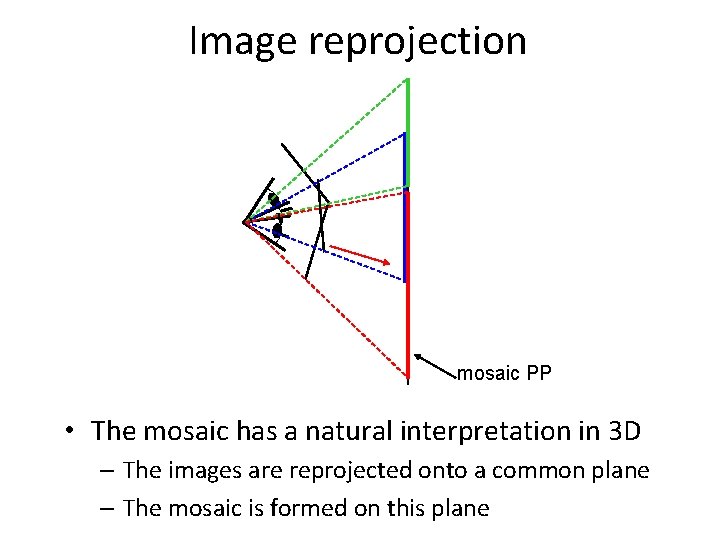
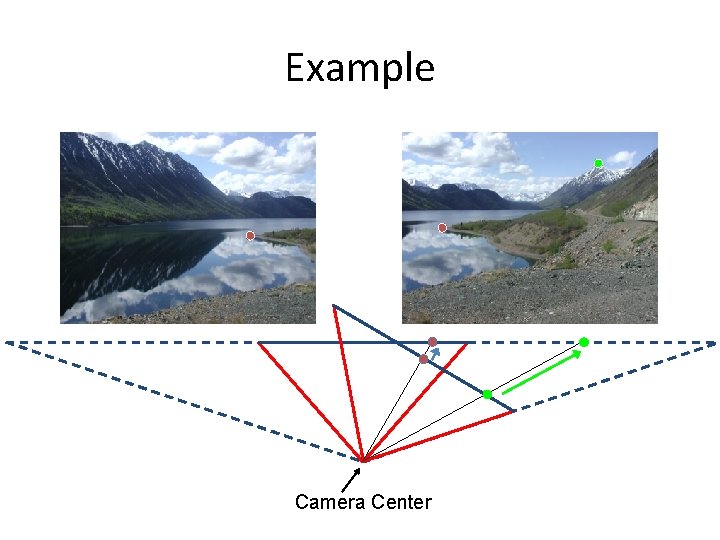
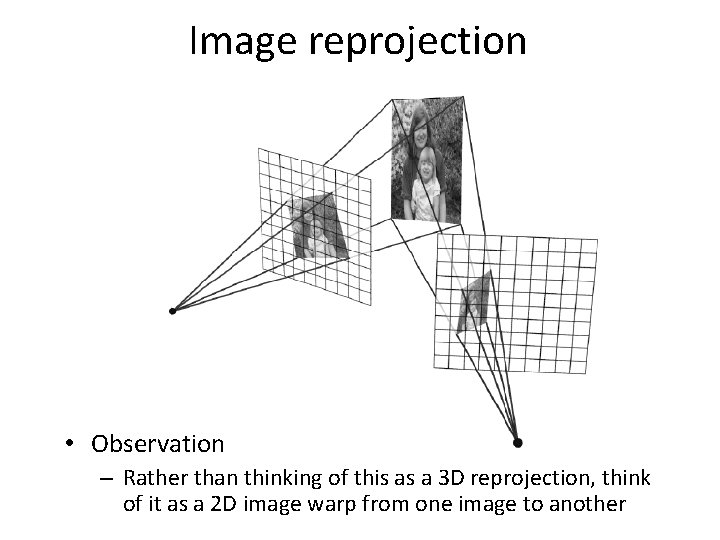
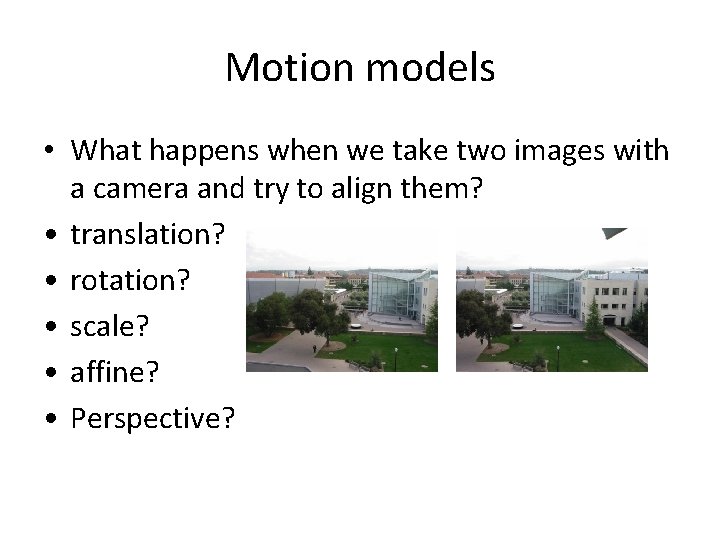
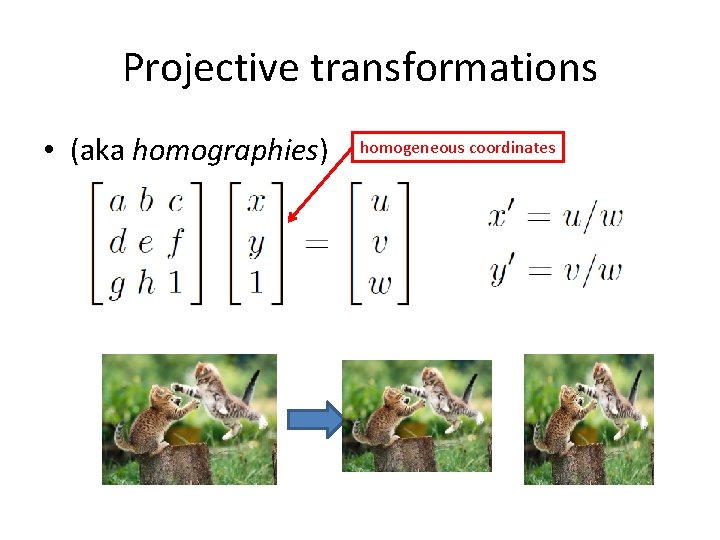
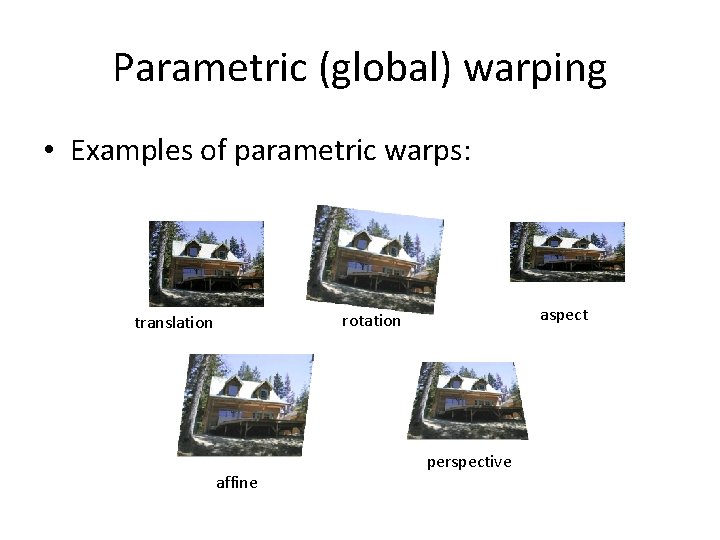
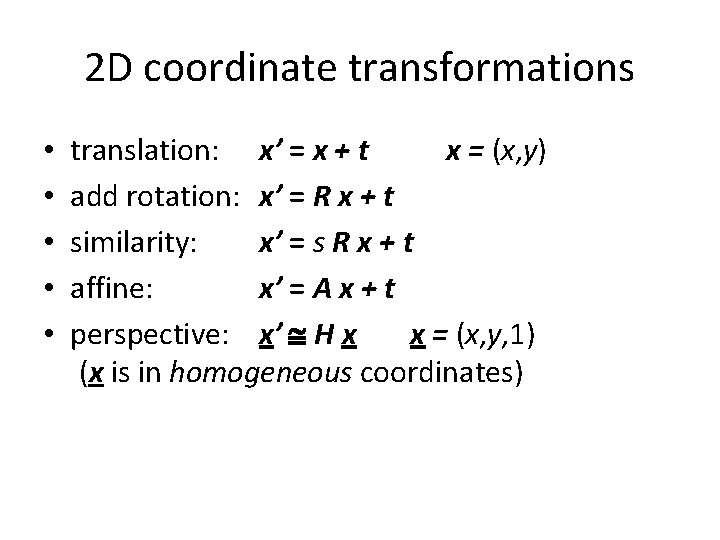
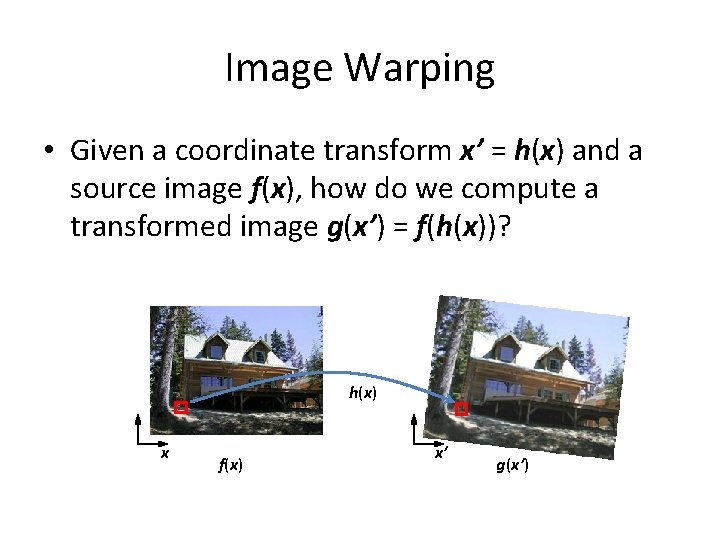
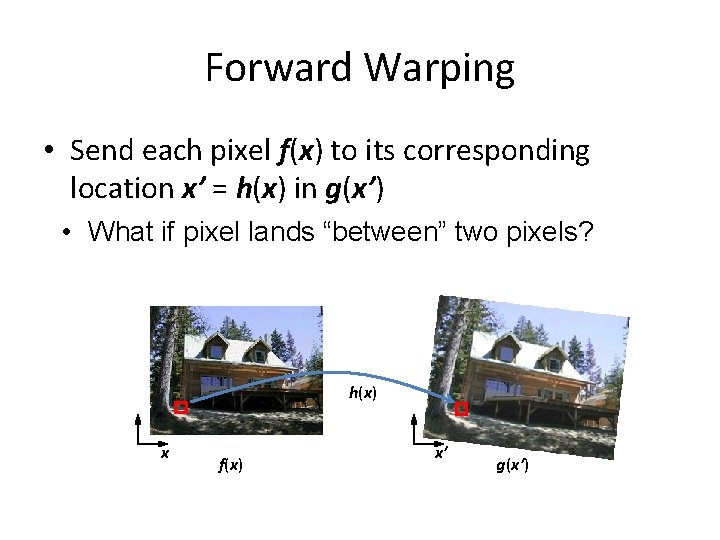
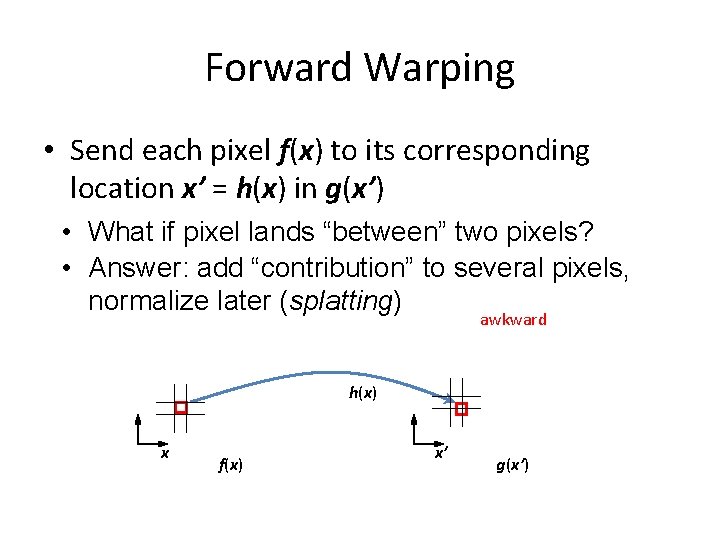
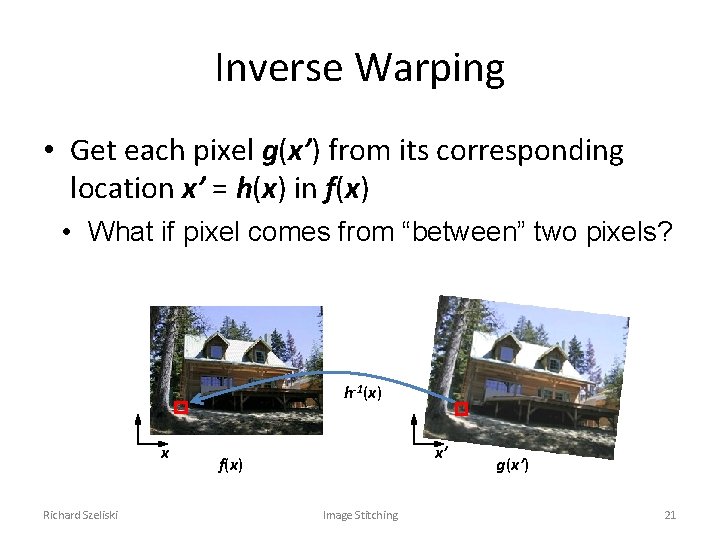
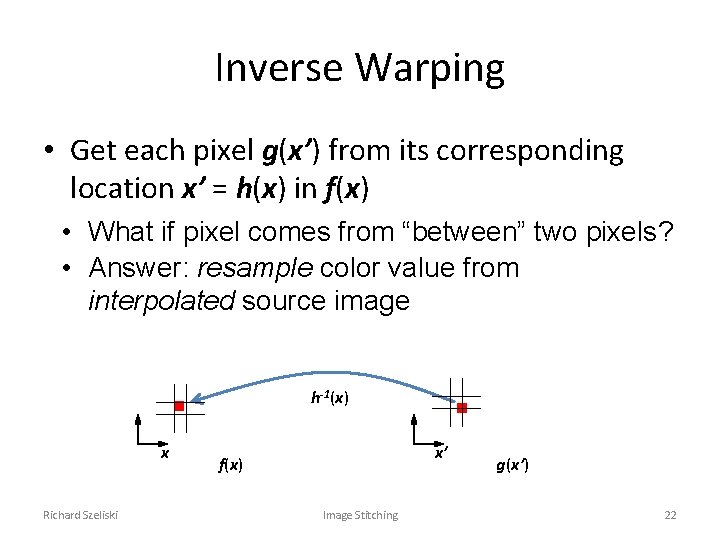
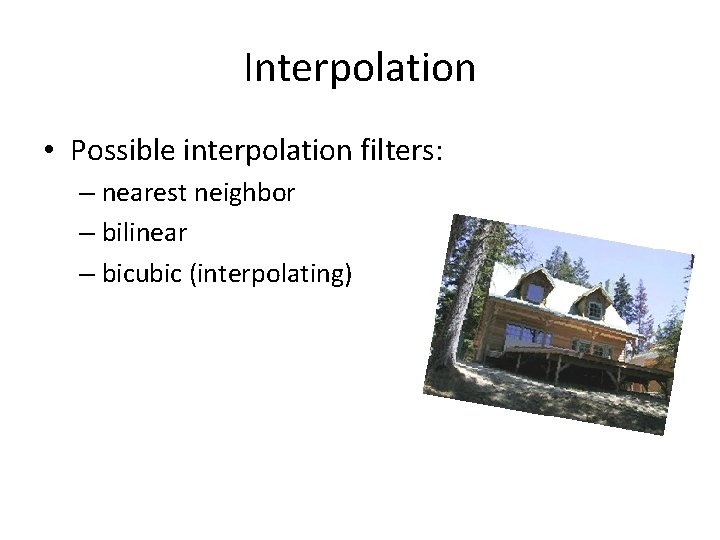
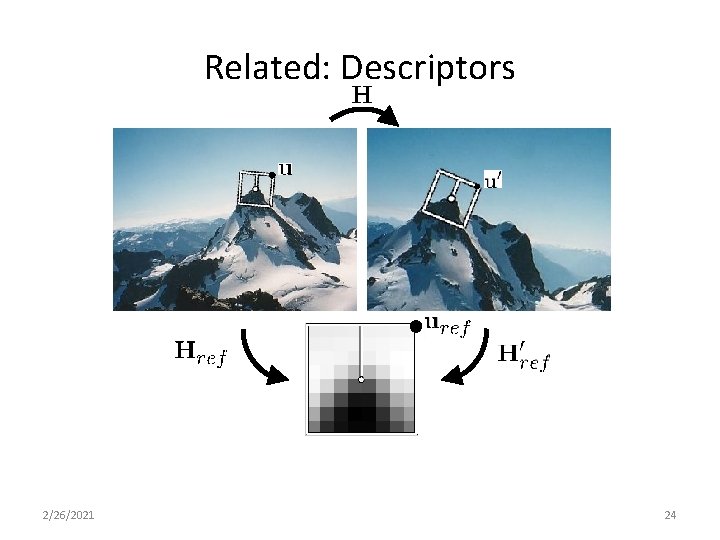
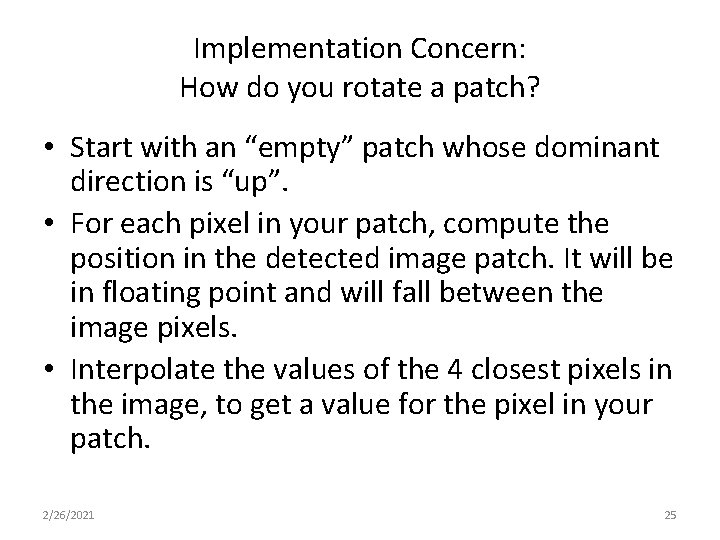
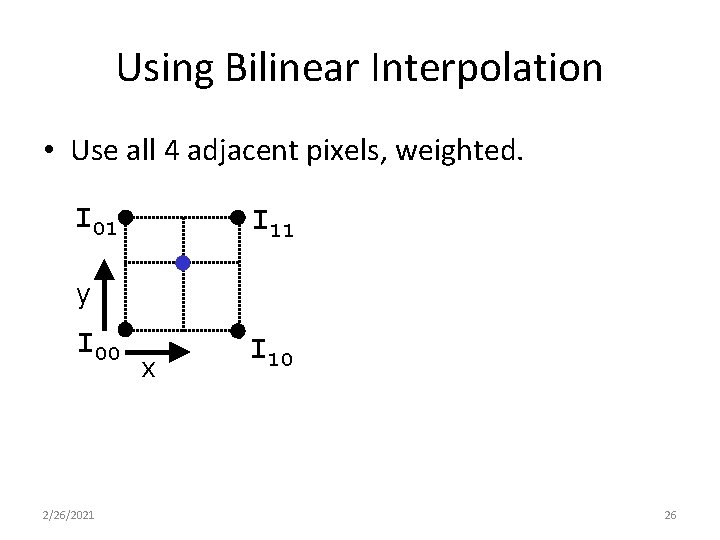
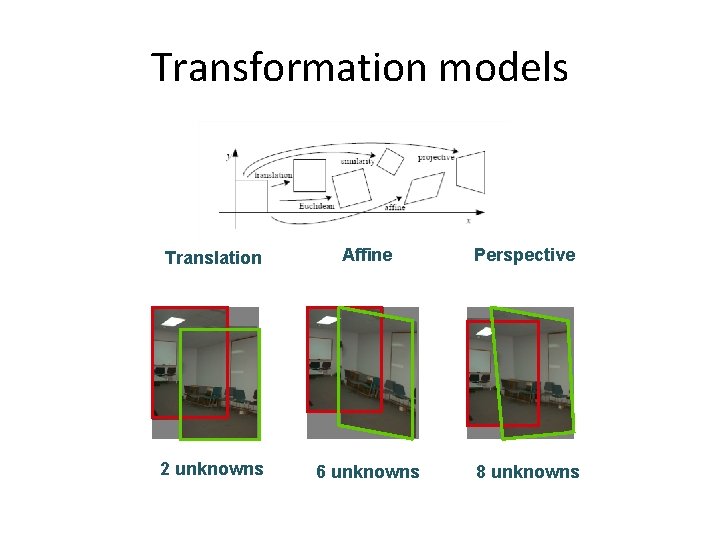
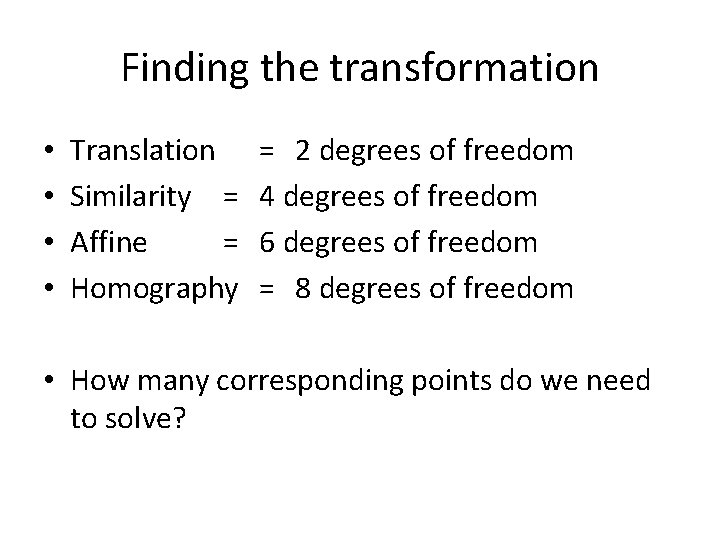
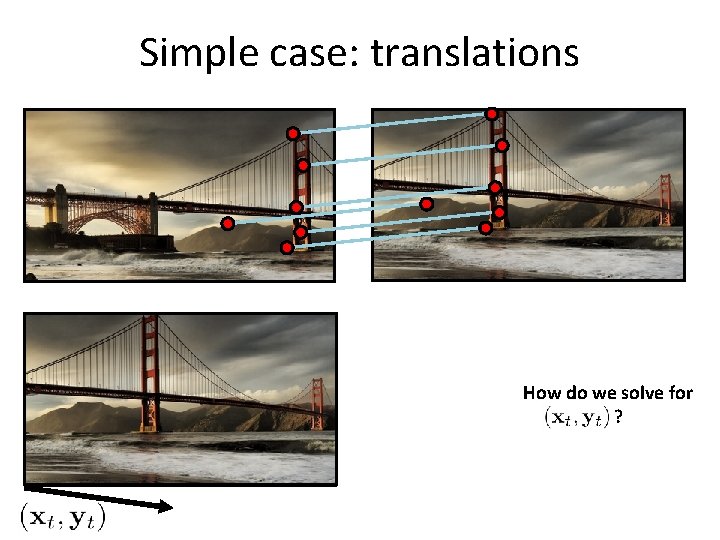
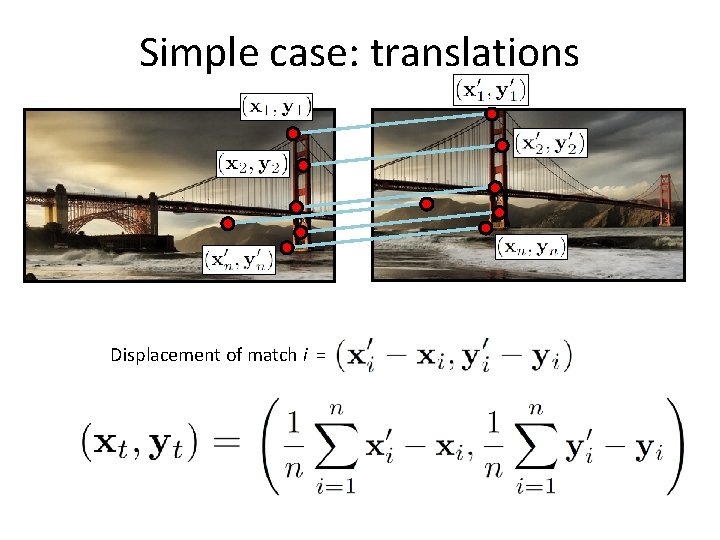
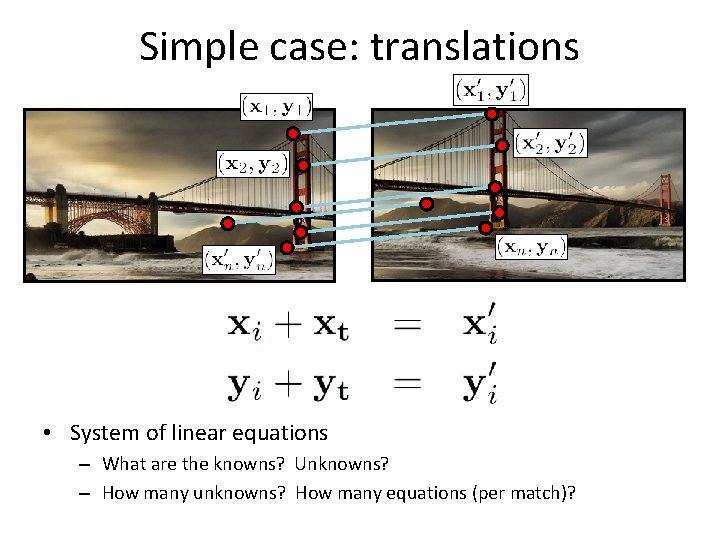
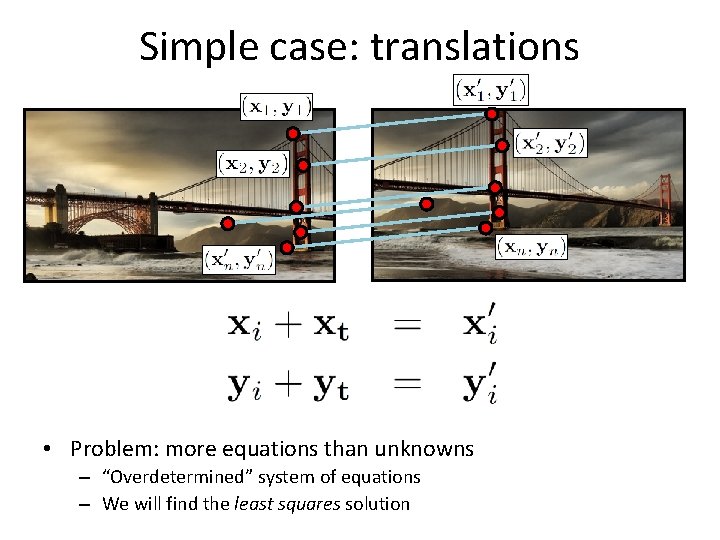
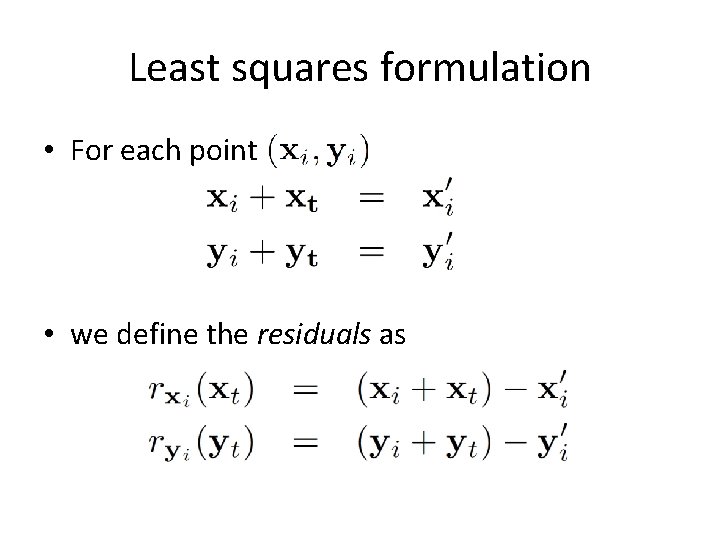
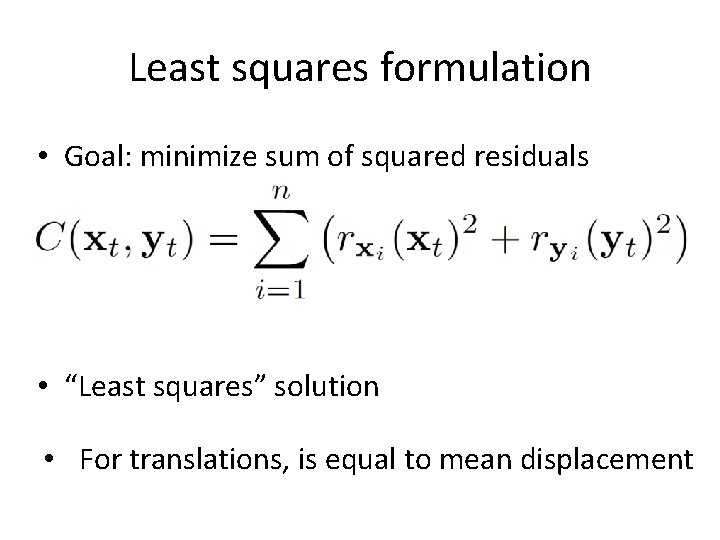
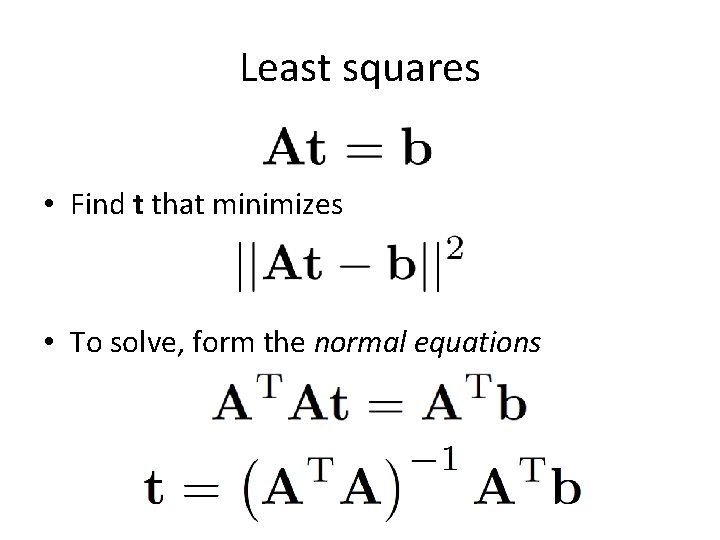
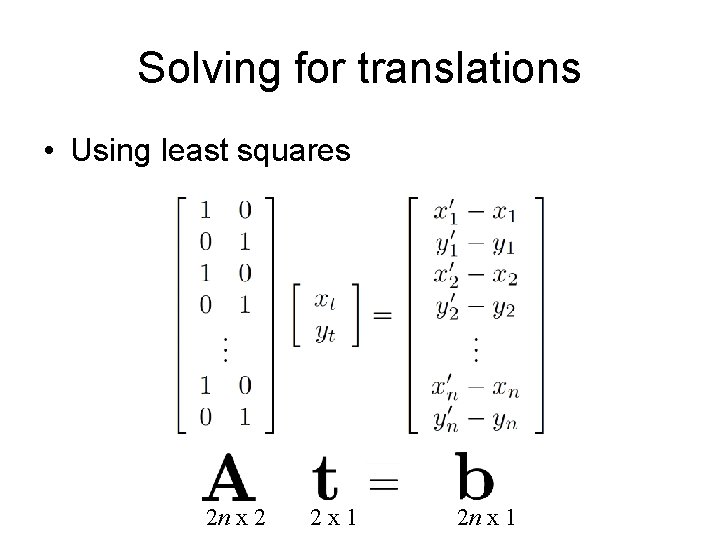
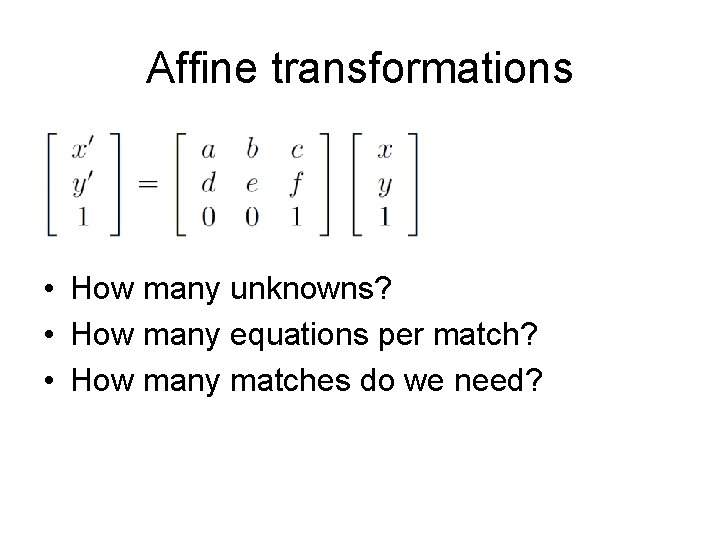
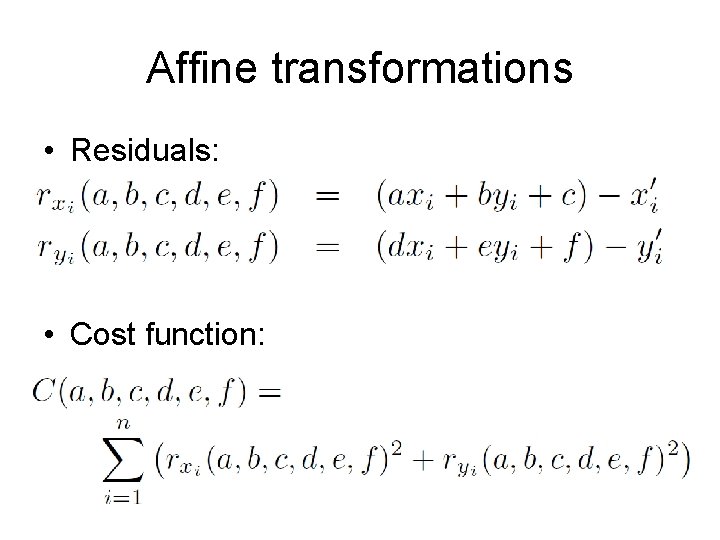
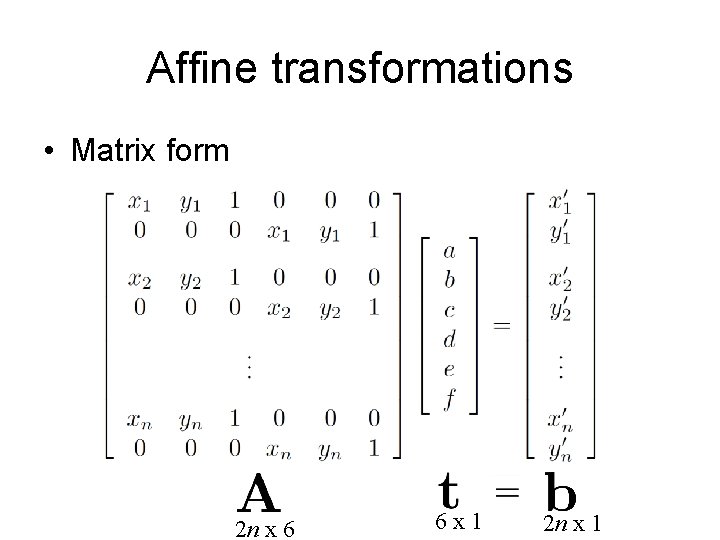
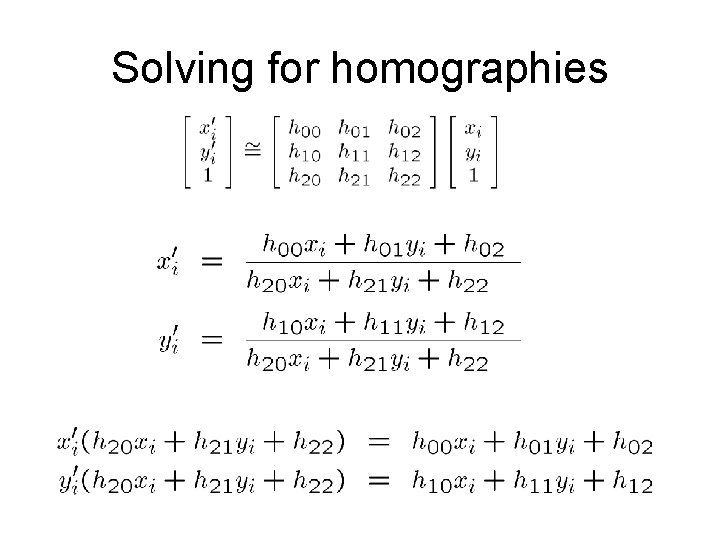
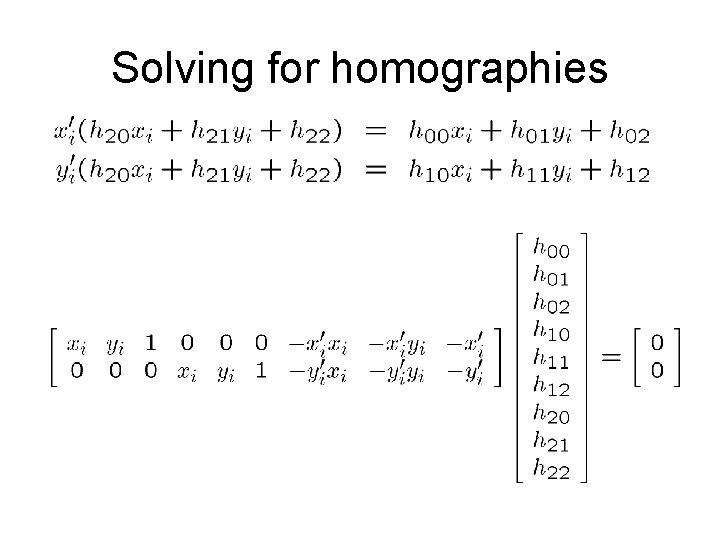
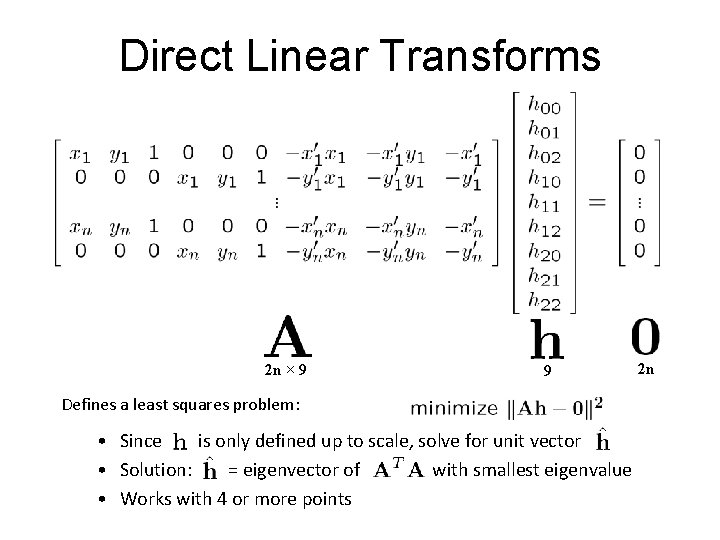
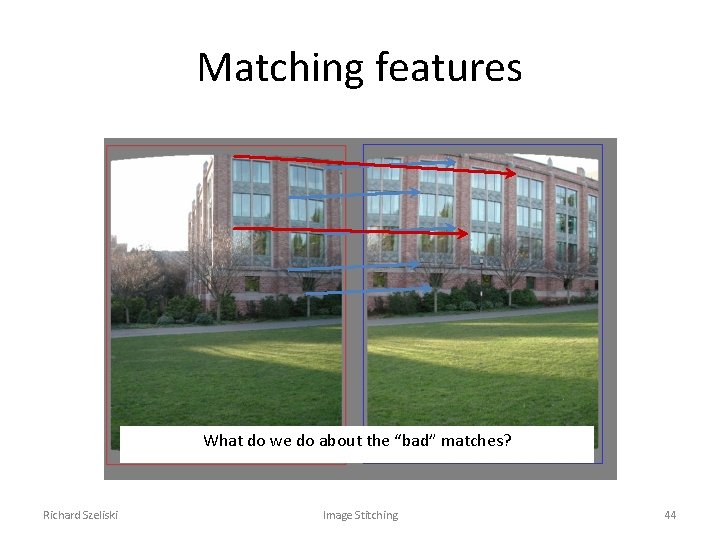
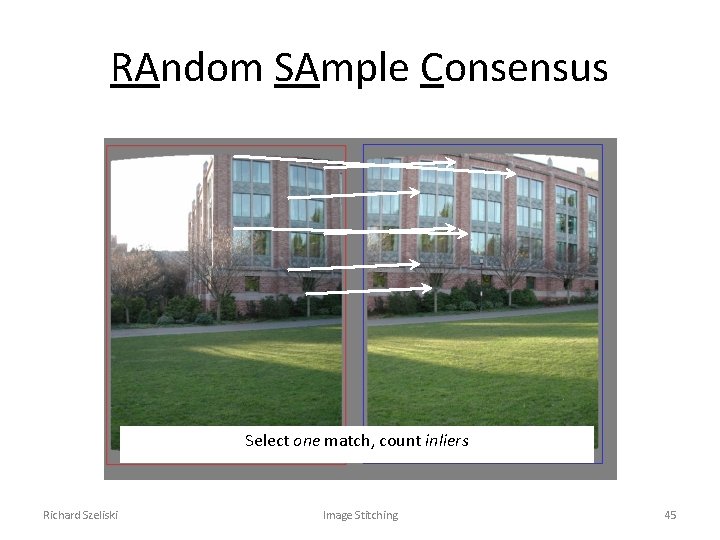
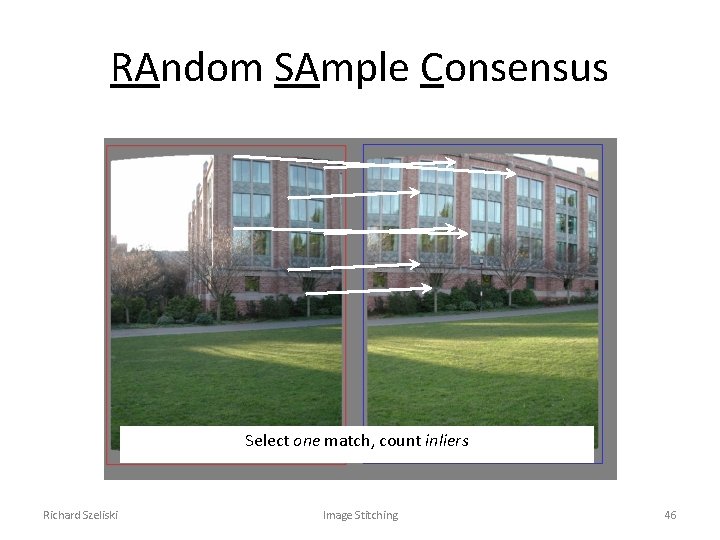
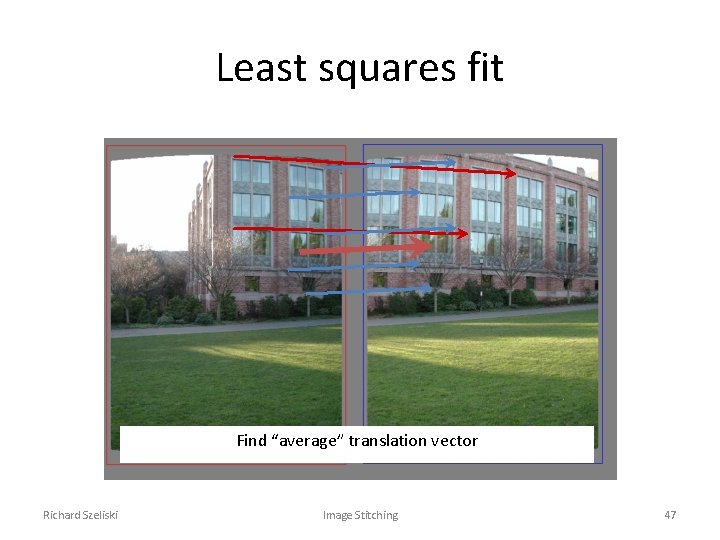

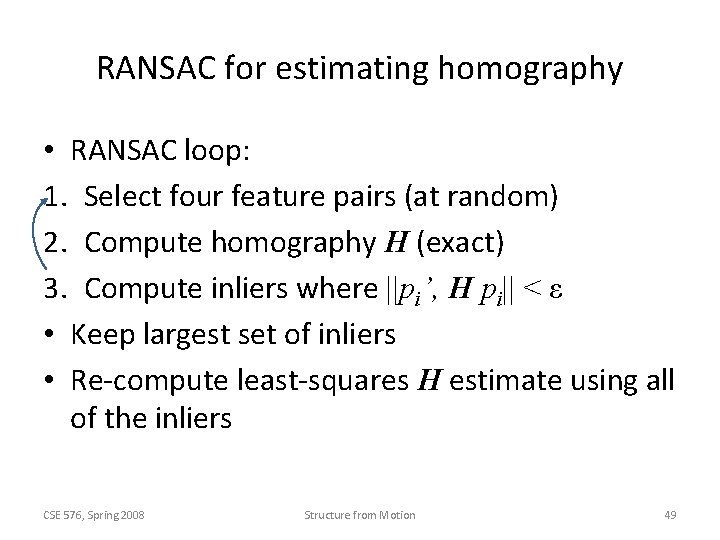
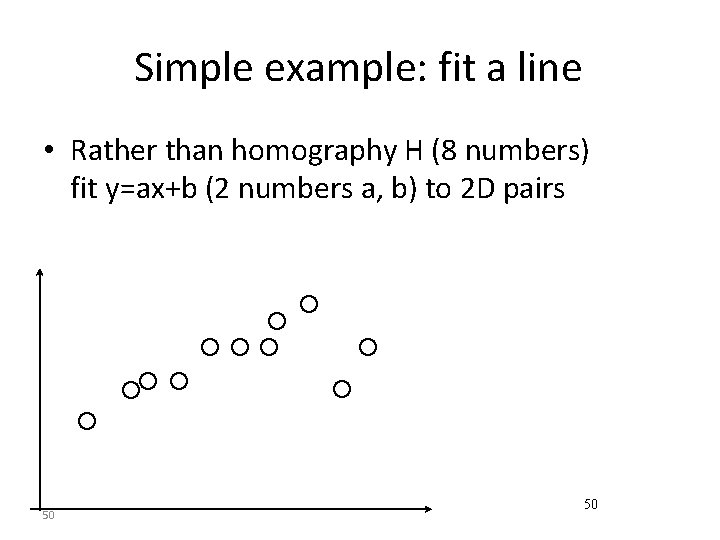
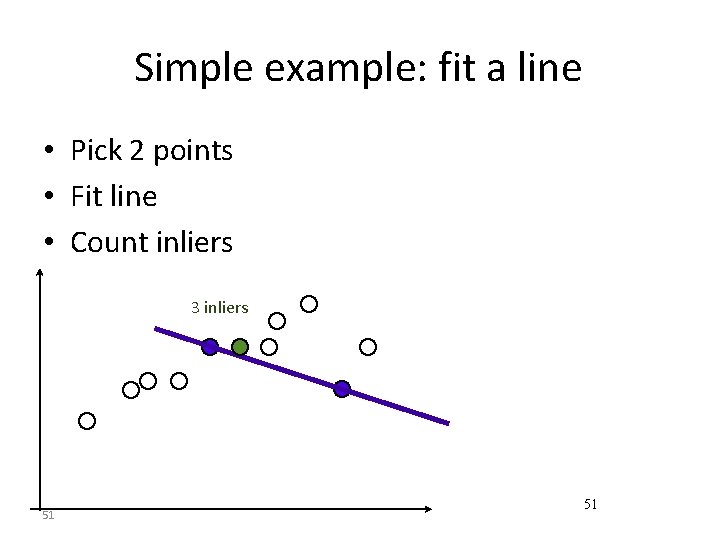
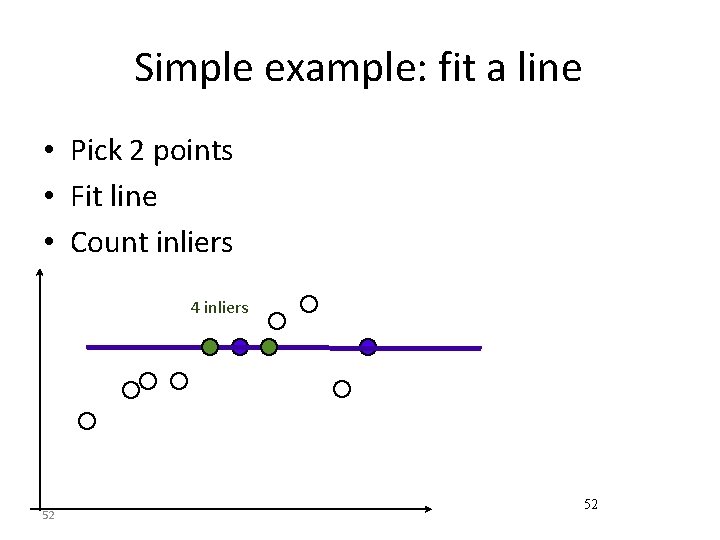
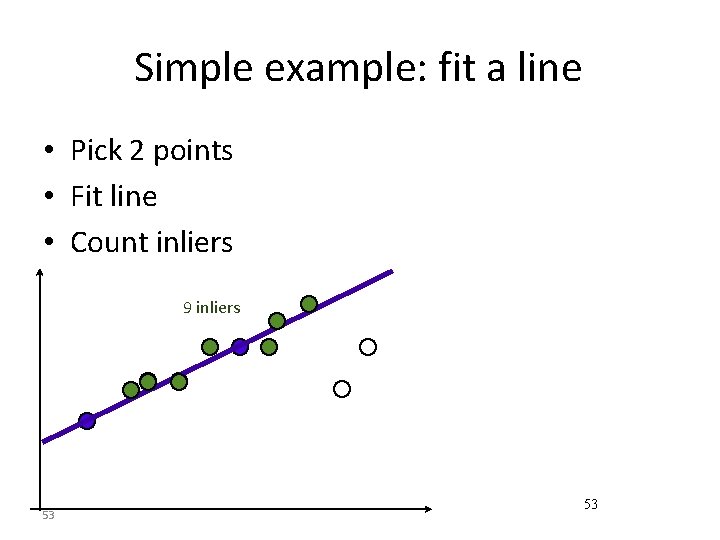
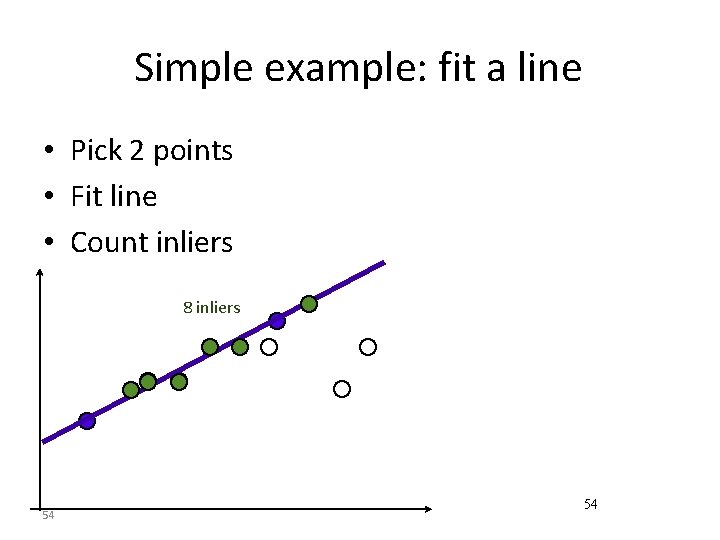
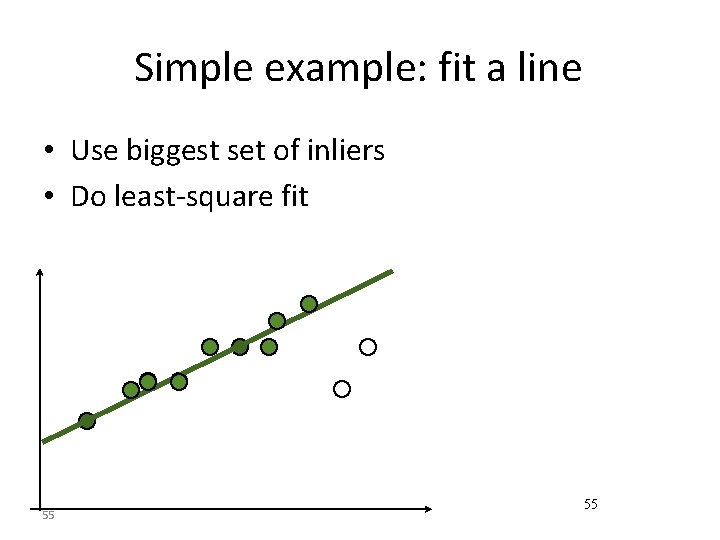
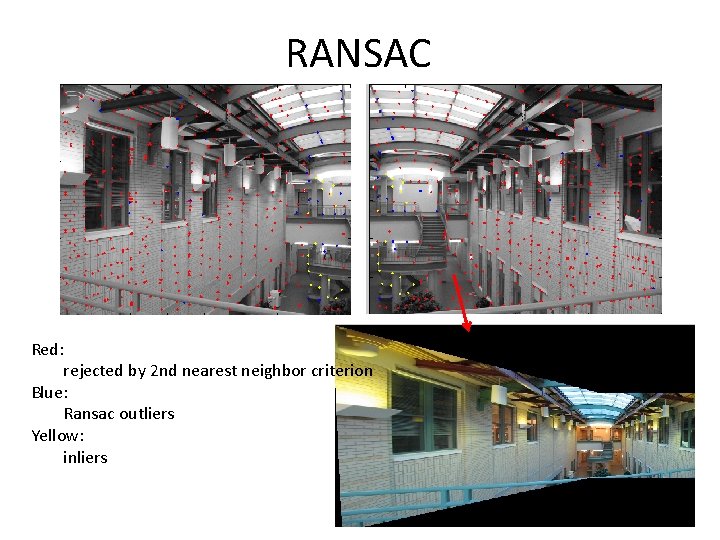
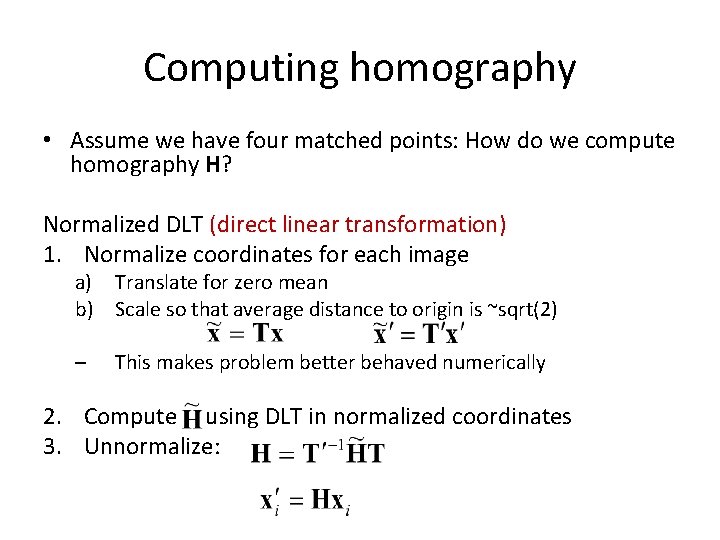
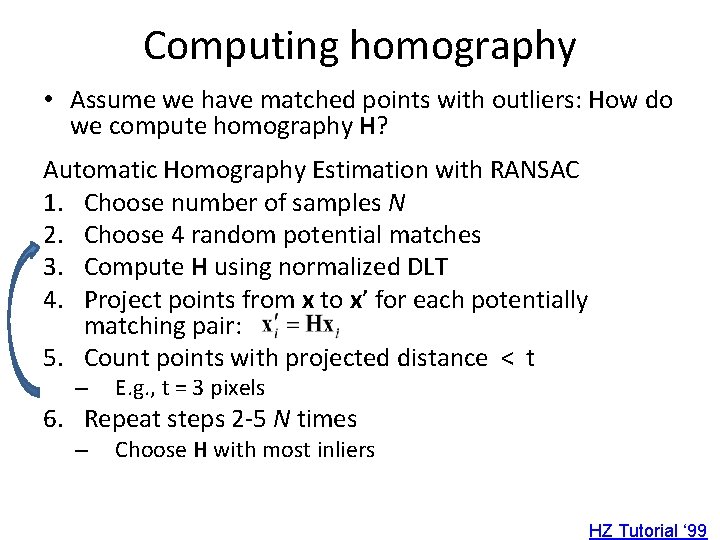
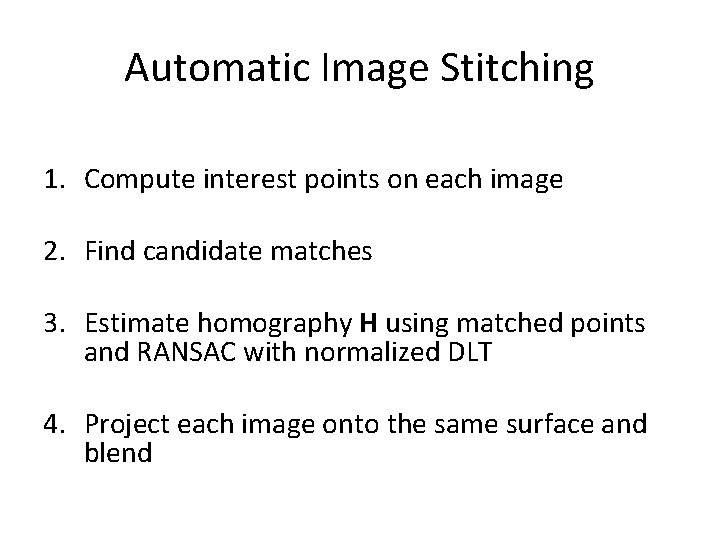
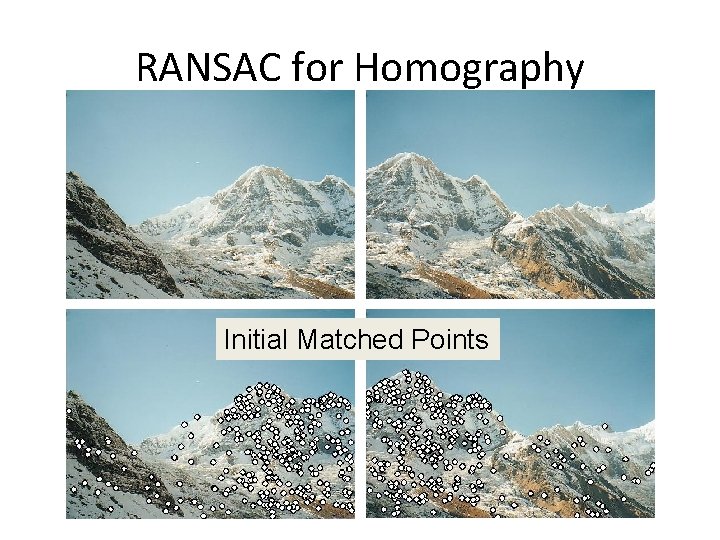
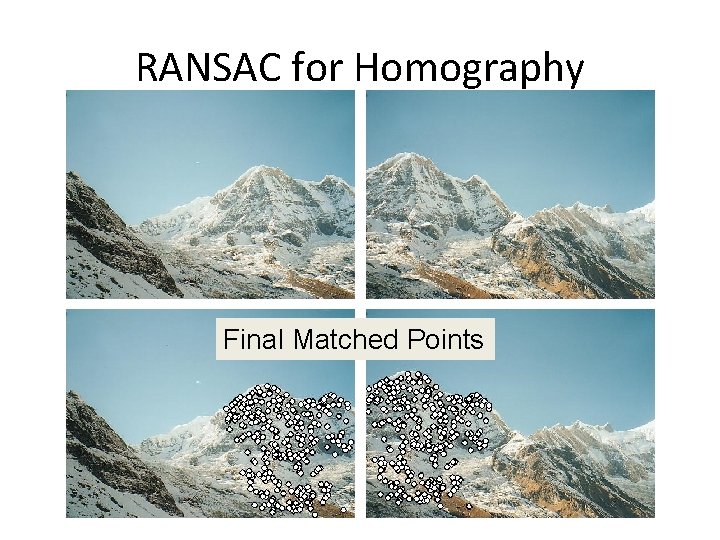
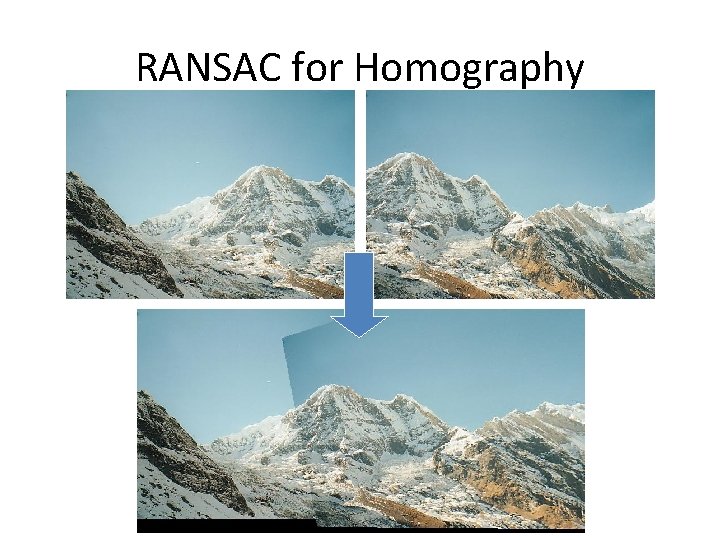
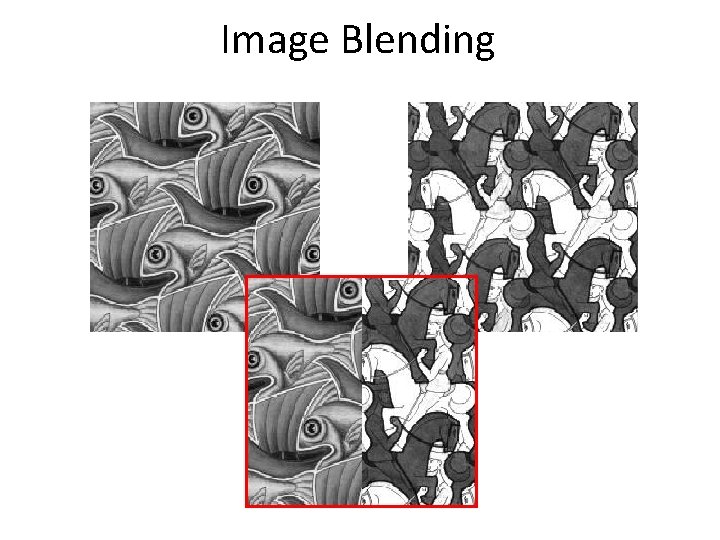
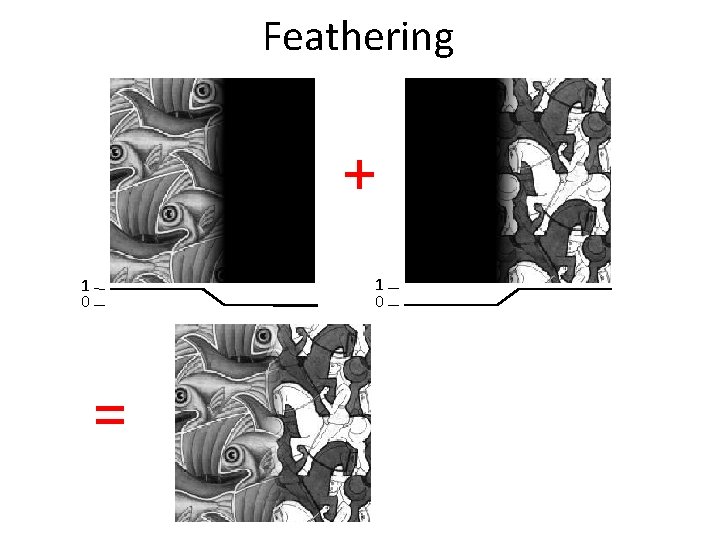
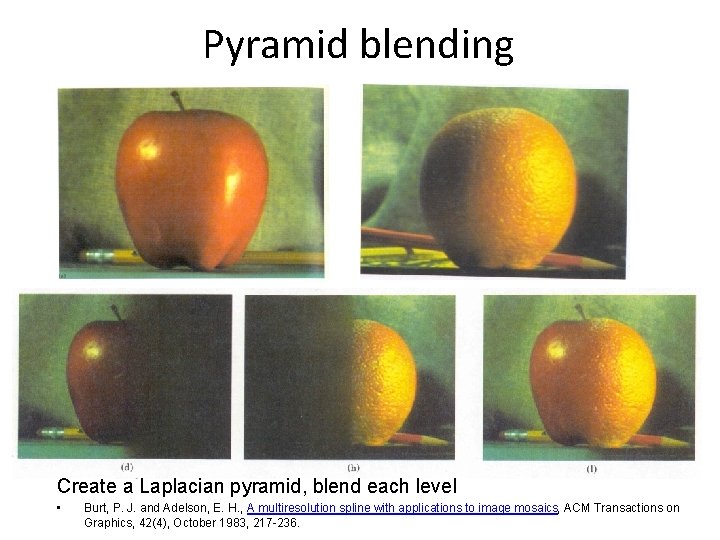
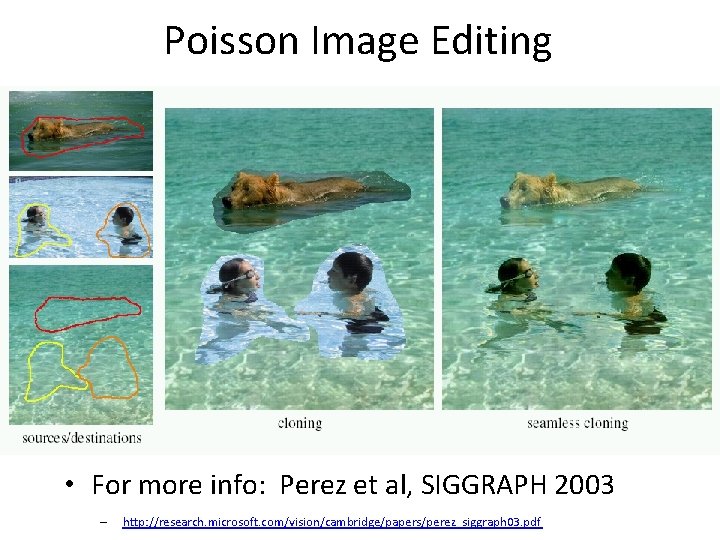
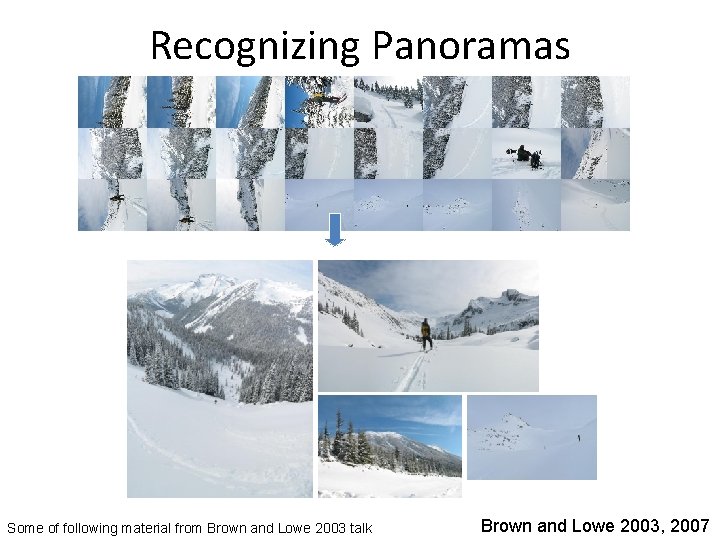
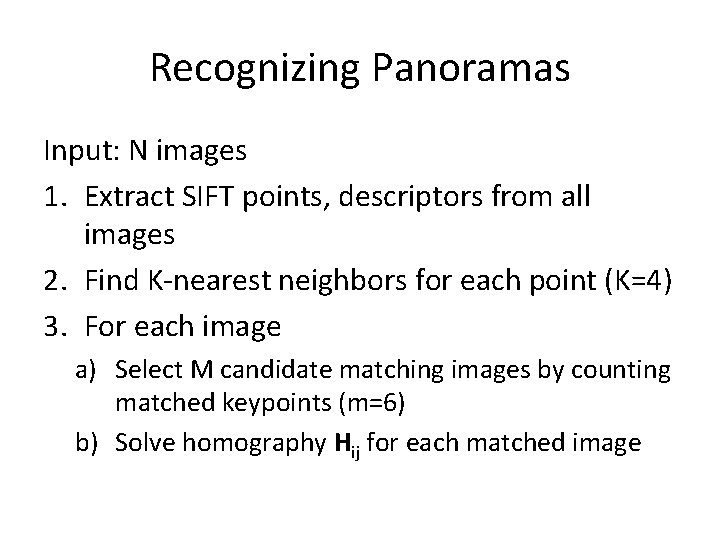
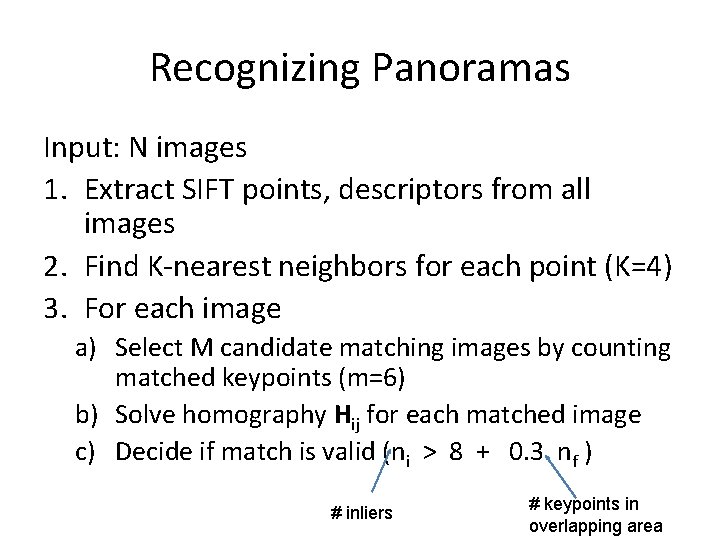
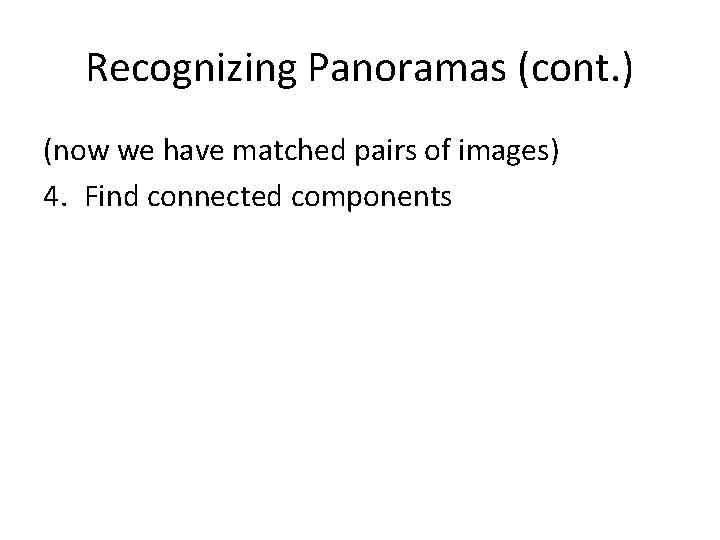
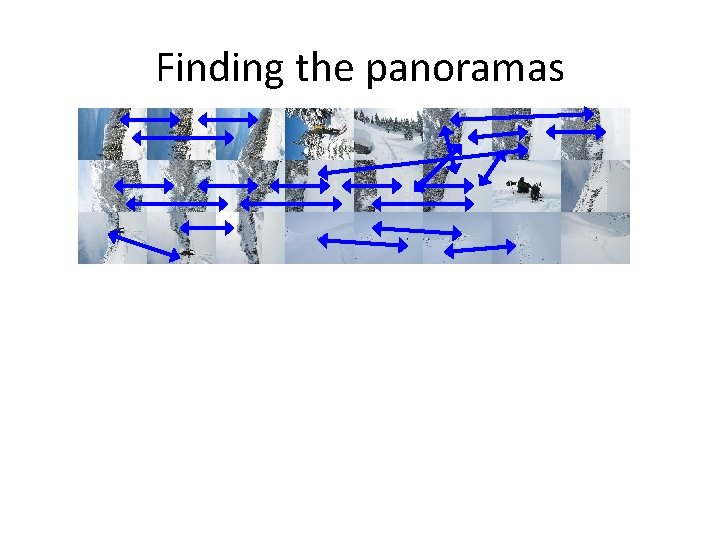
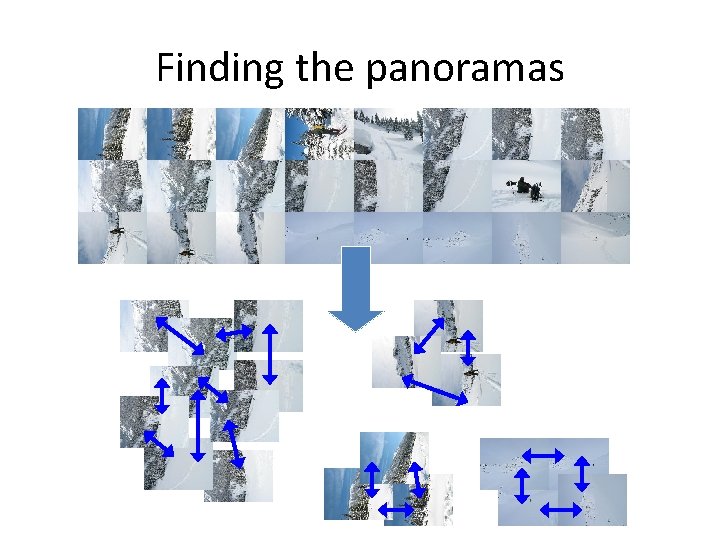
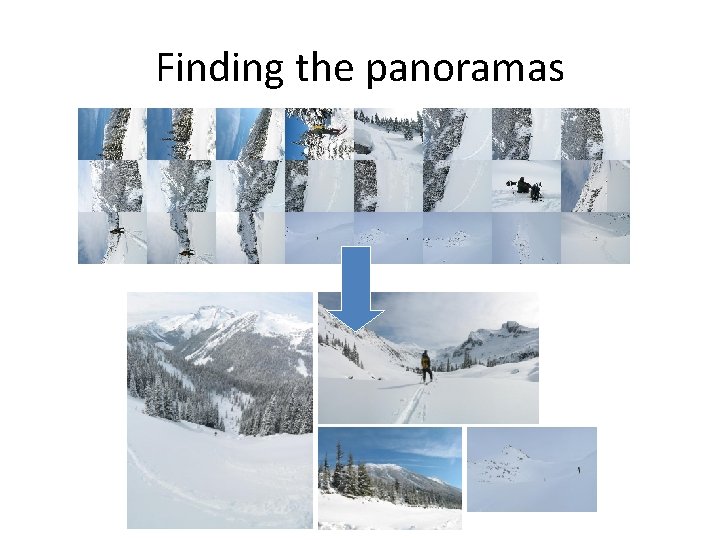
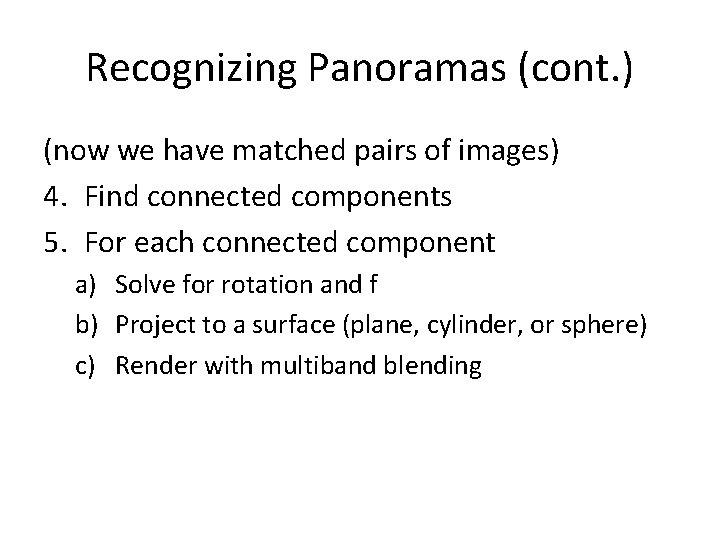
- Slides: 73
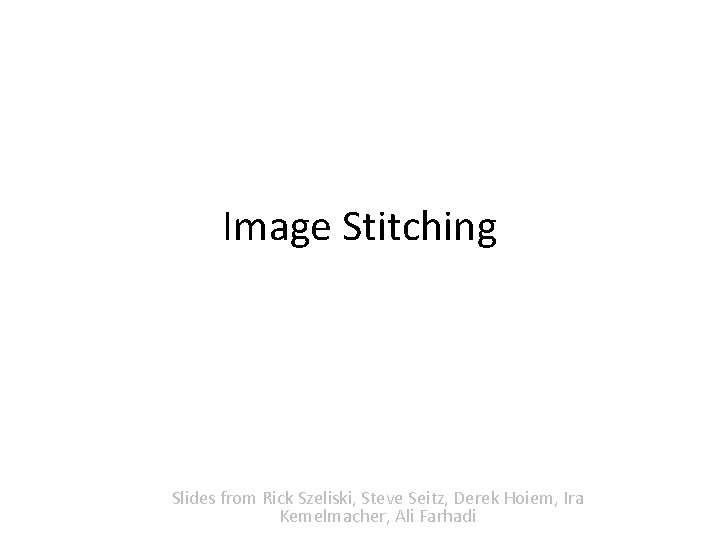
Image Stitching Slides from Rick Szeliski, Steve Seitz, Derek Hoiem, Ira Kemelmacher, Ali Farhadi

• Combine two or more overlapping images to make one larger image Add example Slide credit: Vaibhav Vaish
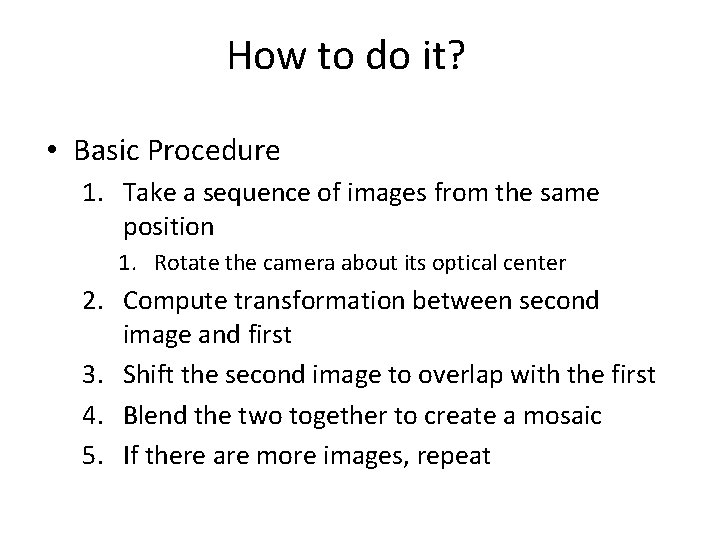
How to do it? • Basic Procedure 1. Take a sequence of images from the same position 1. Rotate the camera about its optical center 2. Compute transformation between second image and first 3. Shift the second image to overlap with the first 4. Blend the two together to create a mosaic 5. If there are more images, repeat
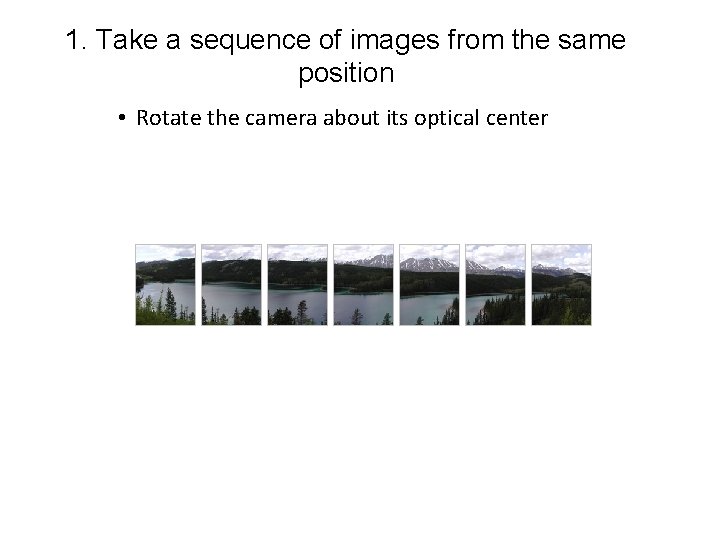
1. Take a sequence of images from the same position • Rotate the camera about its optical center
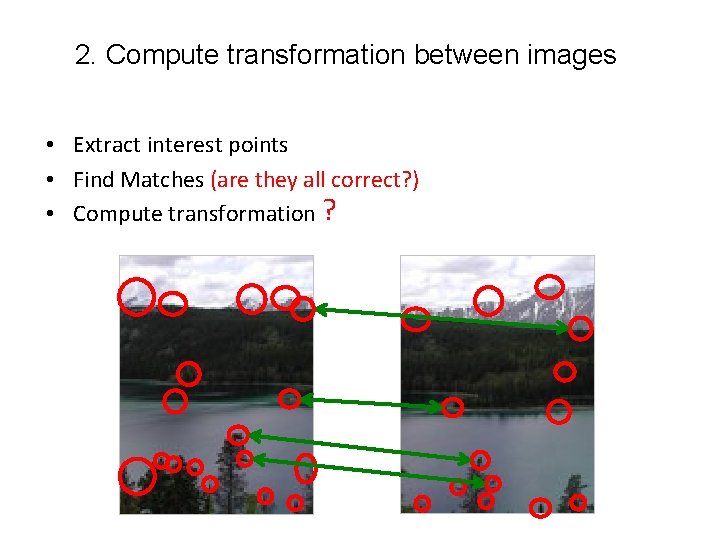
2. Compute transformation between images • Extract interest points • Find Matches (are they all correct? ) • Compute transformation ?
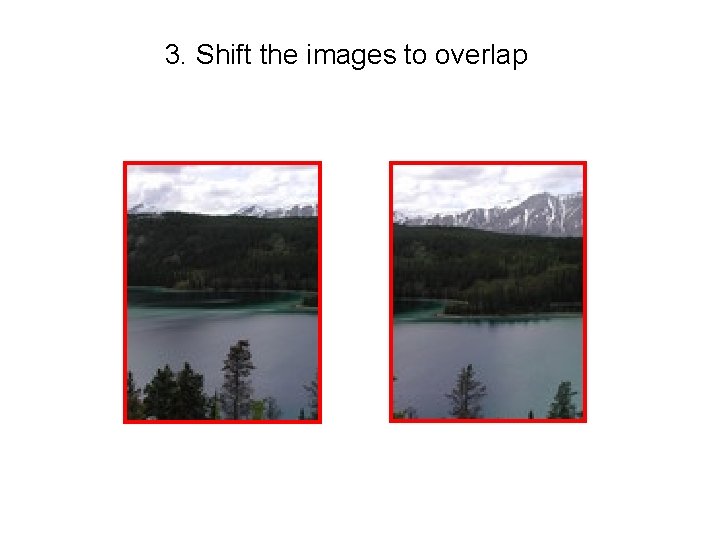
3. Shift the images to overlap
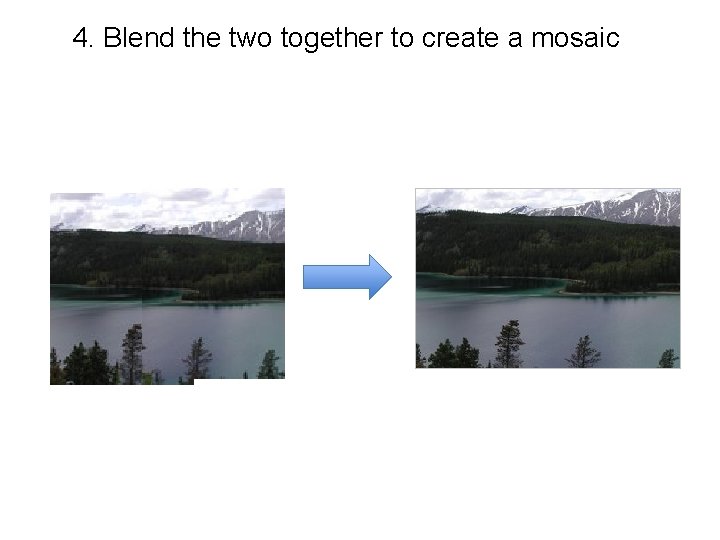
4. Blend the two together to create a mosaic
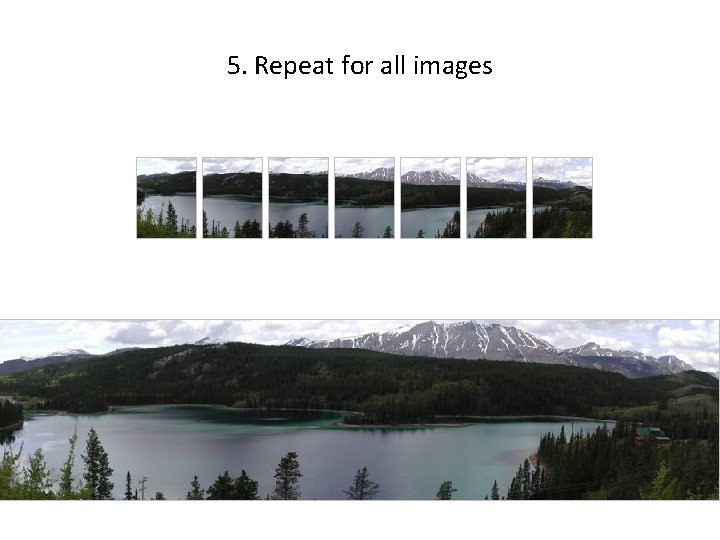
5. Repeat for all images
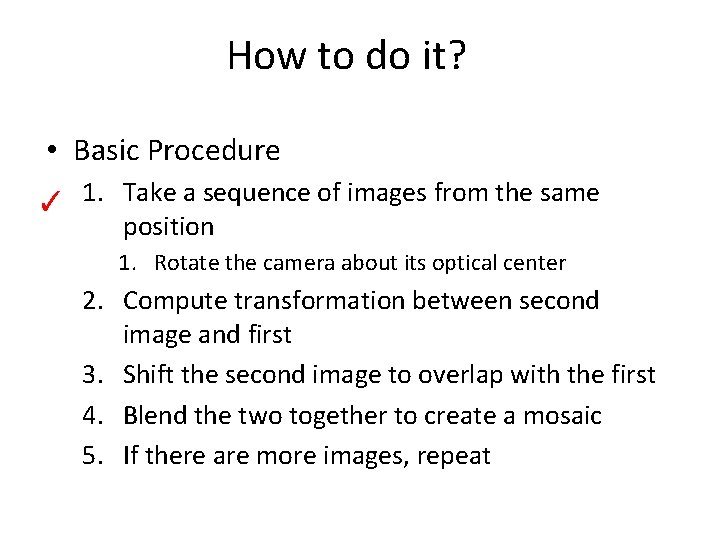
How to do it? • Basic Procedure ✓ 1. Take a sequence of images from the same position 1. Rotate the camera about its optical center 2. Compute transformation between second image and first 3. Shift the second image to overlap with the first 4. Blend the two together to create a mosaic 5. If there are more images, repeat
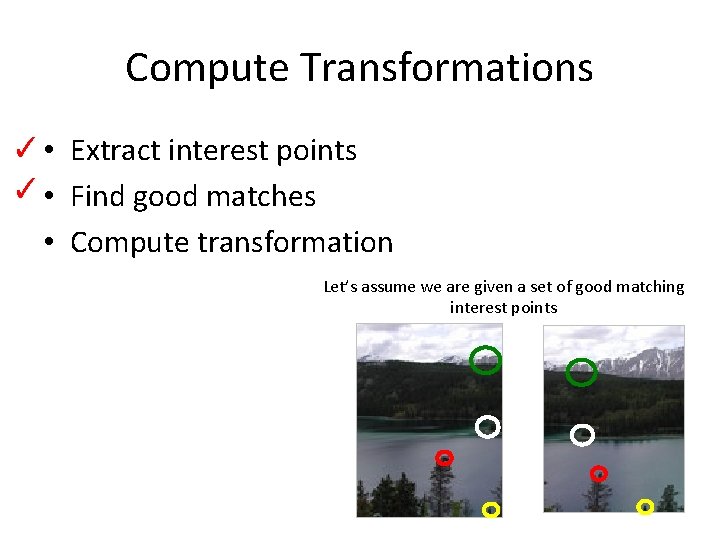
Compute Transformations ✓ • Extract interest points ✓ • Find good matches • Compute transformation Let’s assume we are given a set of good matching interest points
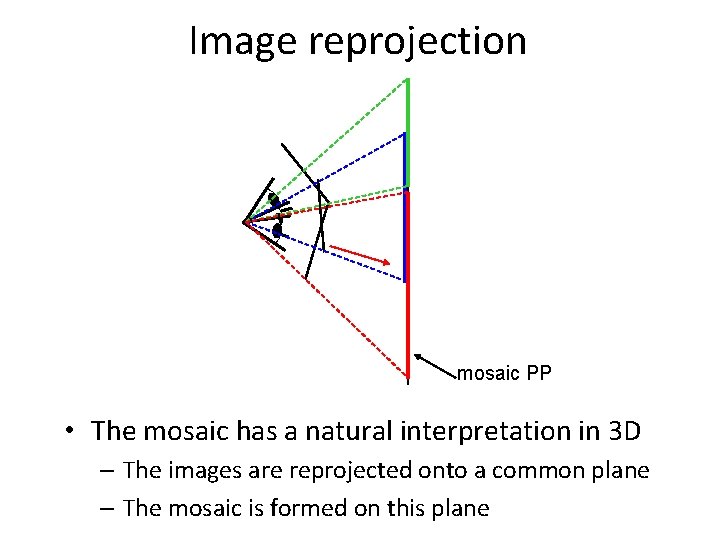
Image reprojection mosaic PP • The mosaic has a natural interpretation in 3 D – The images are reprojected onto a common plane – The mosaic is formed on this plane
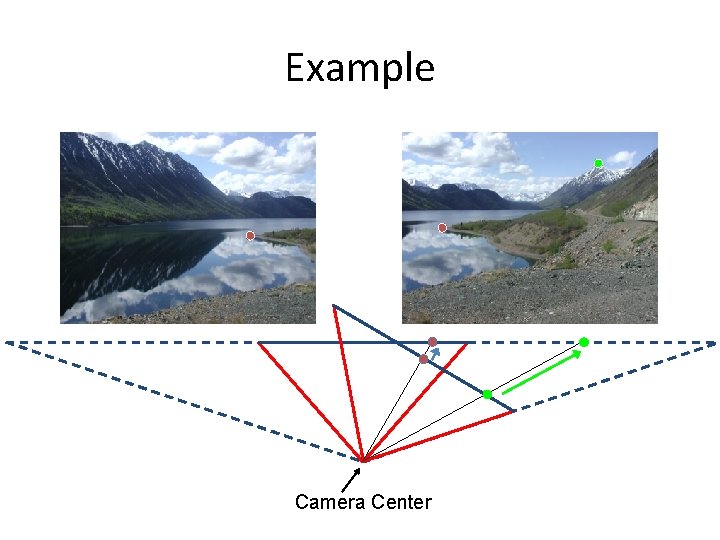
Example Camera Center
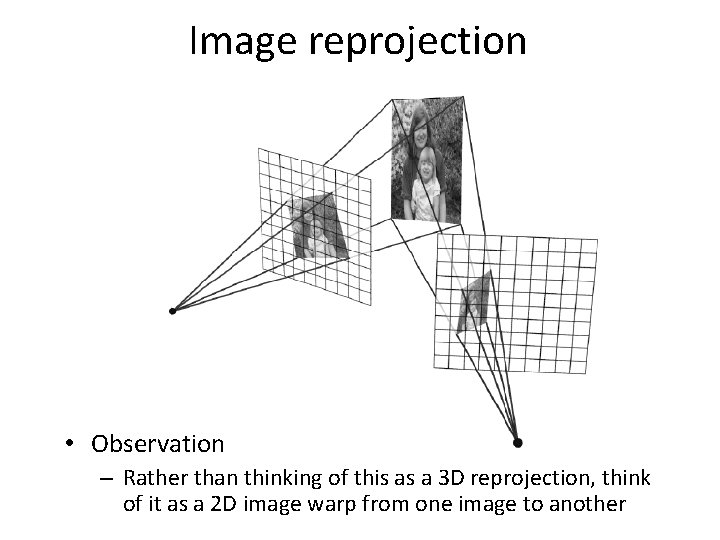
Image reprojection • Observation – Rather than thinking of this as a 3 D reprojection, think of it as a 2 D image warp from one image to another
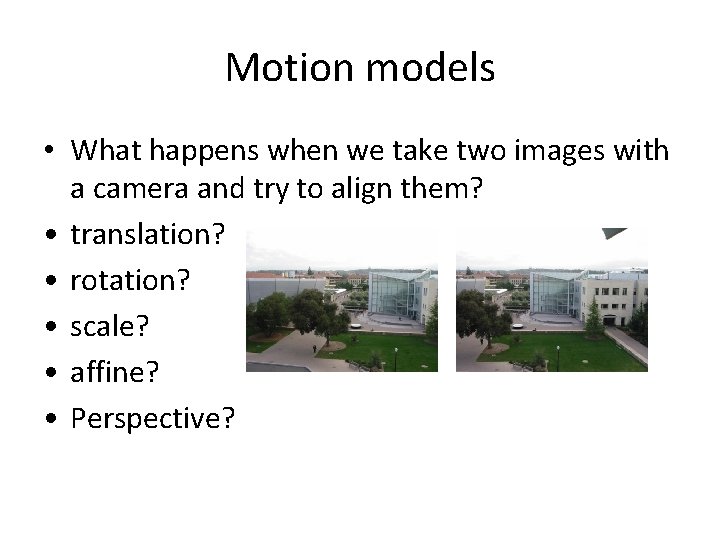
Motion models • What happens when we take two images with a camera and try to align them? • translation? • rotation? • scale? • affine? • Perspective?
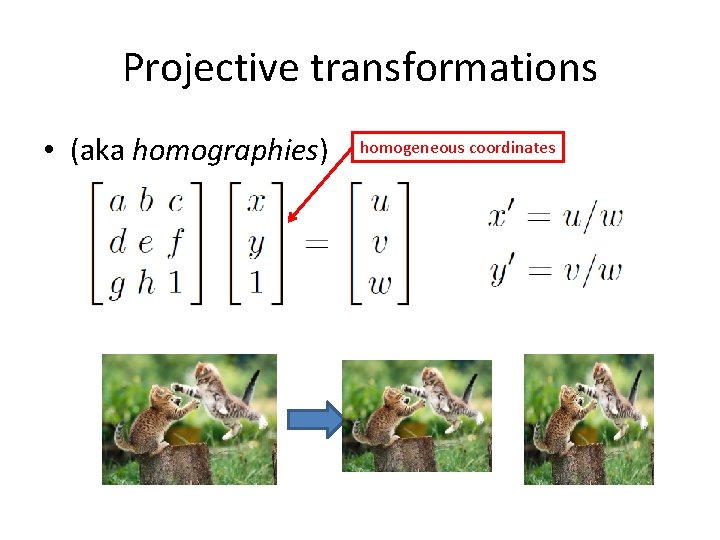
Projective transformations • (aka homographies) homogeneous coordinates
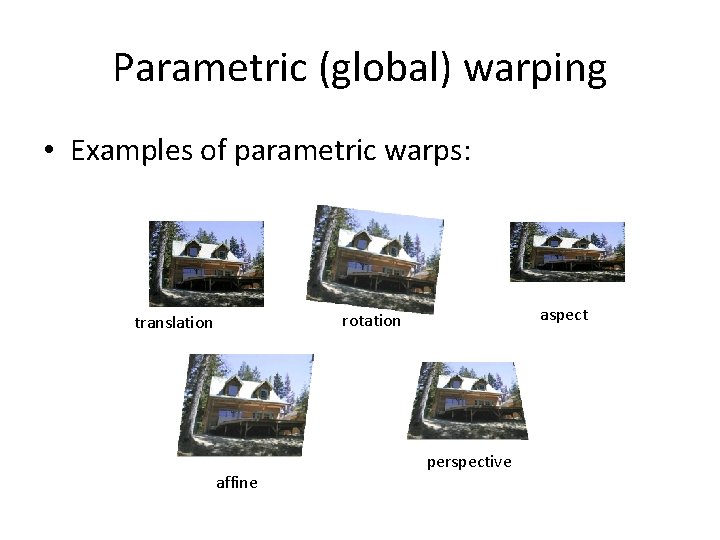
Parametric (global) warping • Examples of parametric warps: aspect rotation translation affine perspective
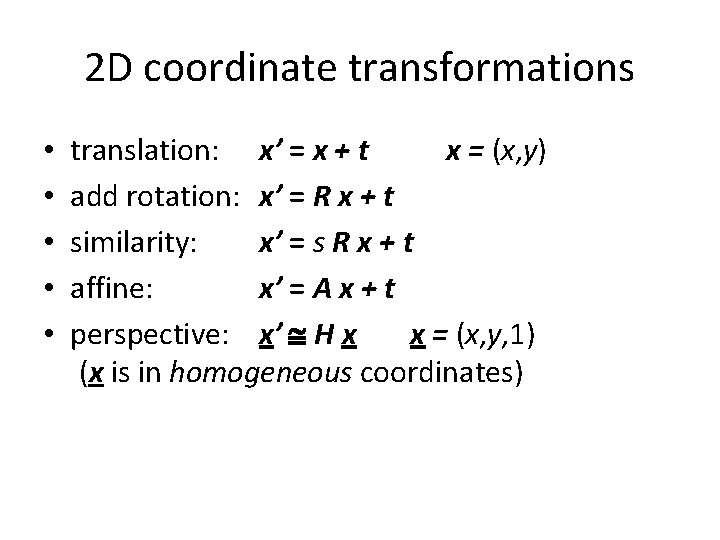
2 D coordinate transformations • • • translation: x’ = x + t x = (x, y) add rotation: x’ = R x + t similarity: x’ = s R x + t affine: x’ = A x + t perspective: x’ H x x = (x, y, 1) (x is in homogeneous coordinates)
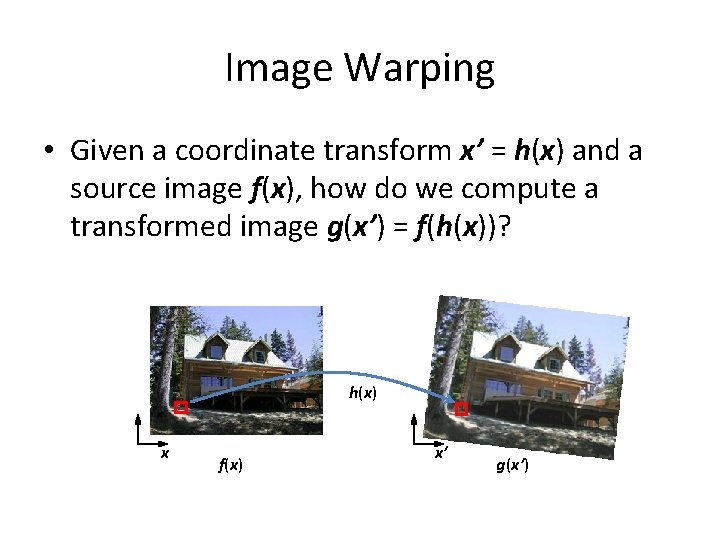
Image Warping • Given a coordinate transform x’ = h(x) and a source image f(x), how do we compute a transformed image g(x’) = f(h(x))? h(x) x f(x) x’ g(x’)
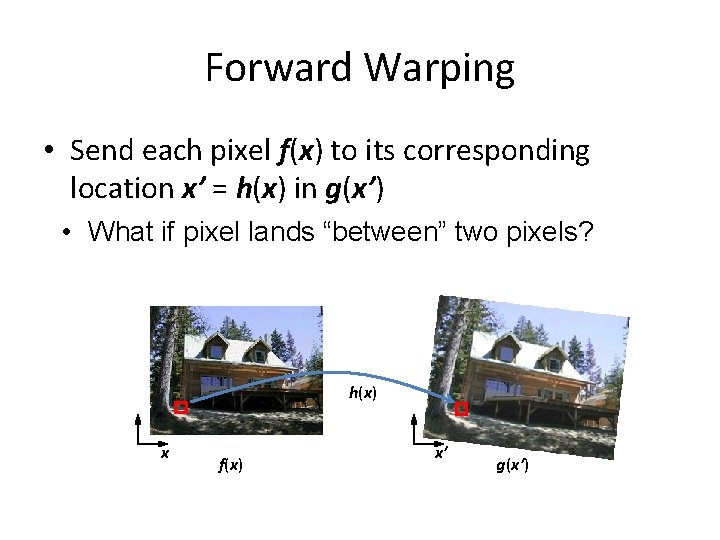
Forward Warping • Send each pixel f(x) to its corresponding location x’ = h(x) in g(x’) • What if pixel lands “between” two pixels? h(x) x f(x) x’ g(x’)
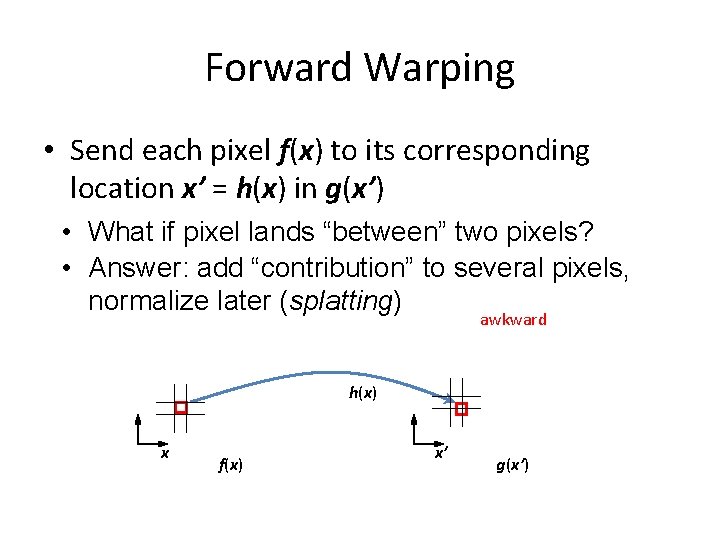
Forward Warping • Send each pixel f(x) to its corresponding location x’ = h(x) in g(x’) • What if pixel lands “between” two pixels? • Answer: add “contribution” to several pixels, normalize later (splatting) awkward h(x) x f(x) x’ g(x’)
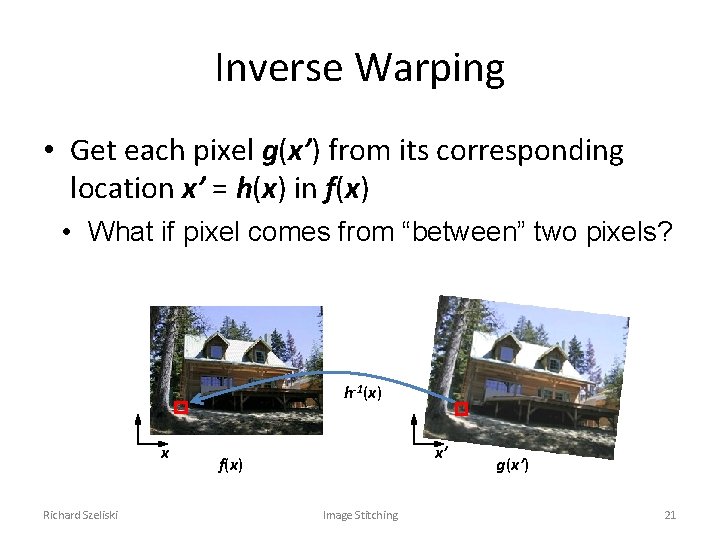
Inverse Warping • Get each pixel g(x’) from its corresponding location x’ = h(x) in f(x) • What if pixel comes from “between” two pixels? h-1(x) x Richard Szeliski x’ f(x) Image Stitching g(x’) 21
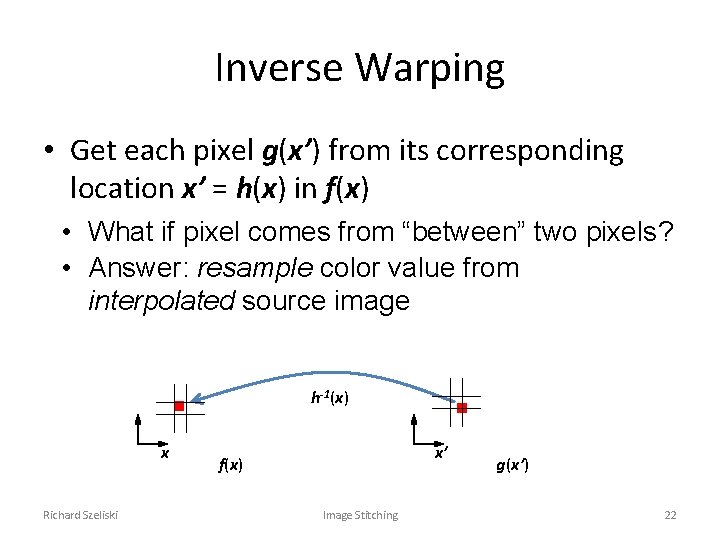
Inverse Warping • Get each pixel g(x’) from its corresponding location x’ = h(x) in f(x) • What if pixel comes from “between” two pixels? • Answer: resample color value from interpolated source image h-1(x) x Richard Szeliski x’ f(x) Image Stitching g(x’) 22
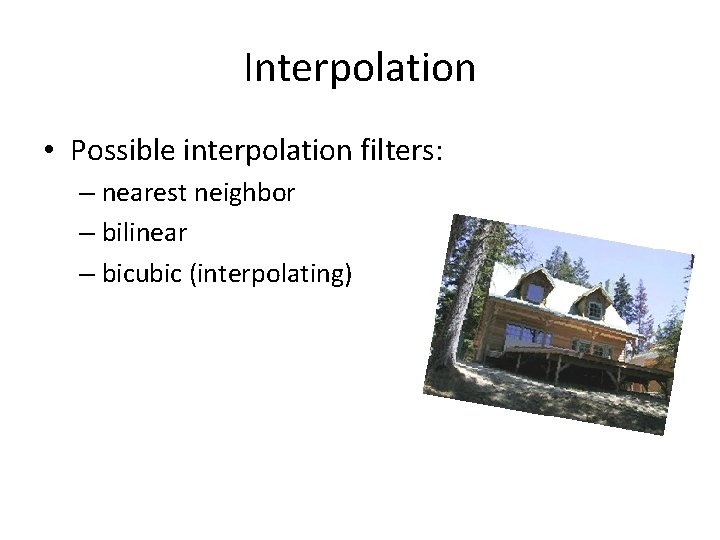
Interpolation • Possible interpolation filters: – nearest neighbor – bilinear – bicubic (interpolating)
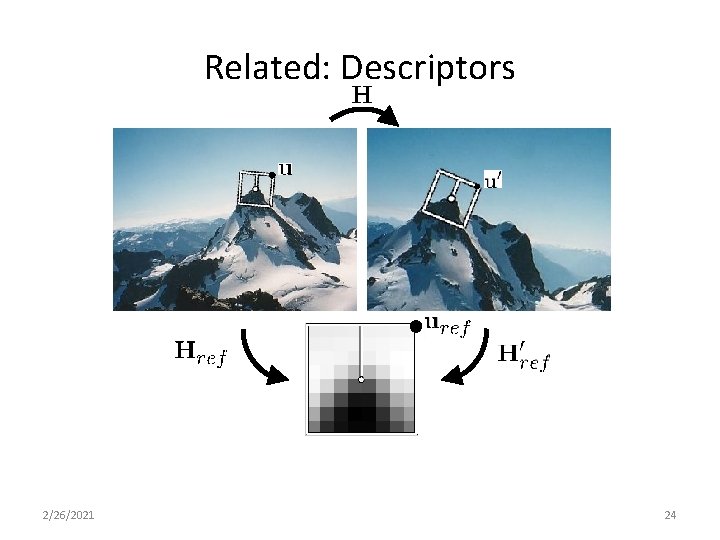
Related: Descriptors 2/26/2021 24
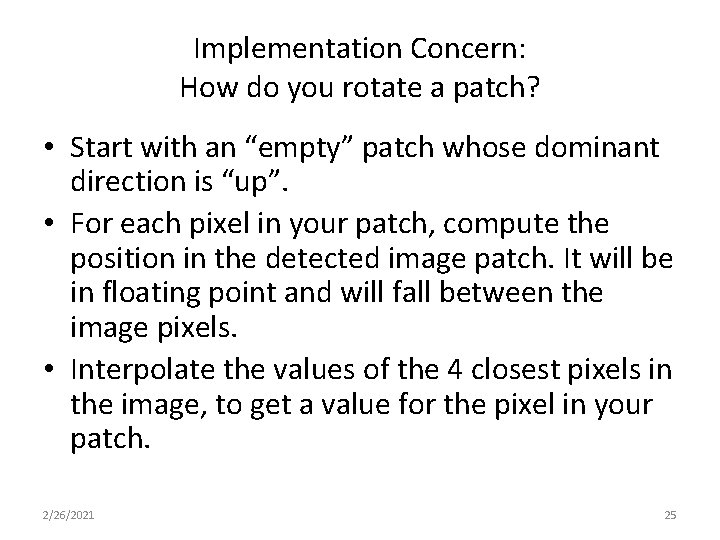
Implementation Concern: How do you rotate a patch? • Start with an “empty” patch whose dominant direction is “up”. • For each pixel in your patch, compute the position in the detected image patch. It will be in floating point and will fall between the image pixels. • Interpolate the values of the 4 closest pixels in the image, to get a value for the pixel in your patch. 2/26/2021 25
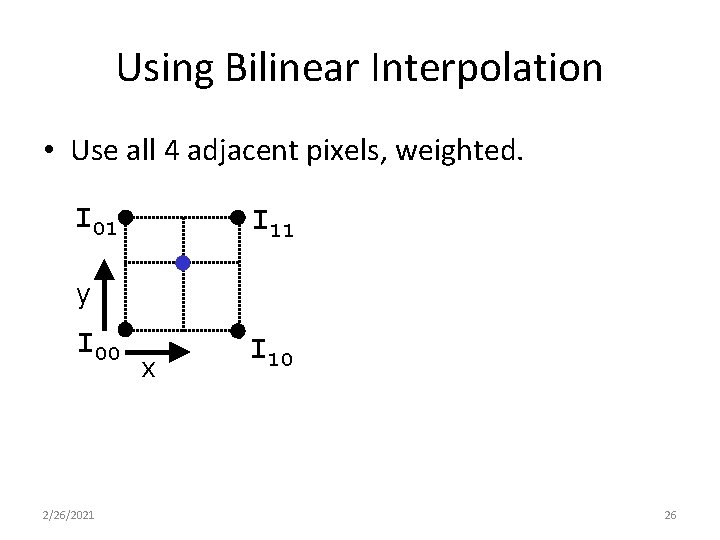
Using Bilinear Interpolation • Use all 4 adjacent pixels, weighted. I 01 I 11 y I 00 2/26/2021 x I 10 26
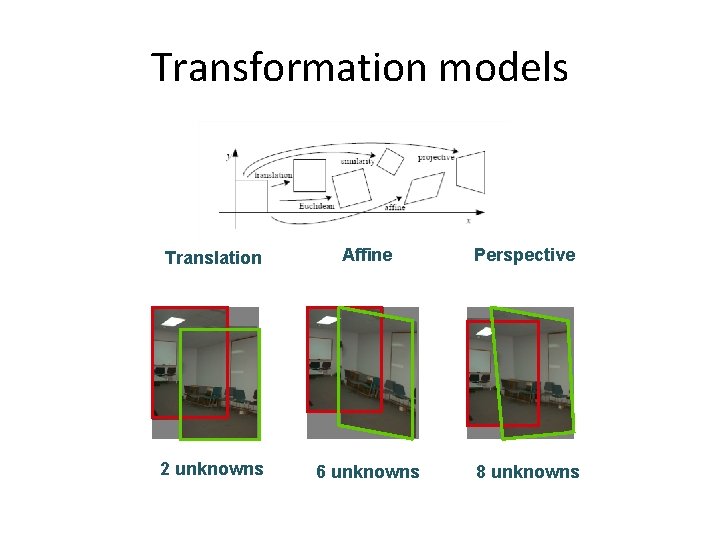
Transformation models Translation Affine Perspective 2 unknowns 6 unknowns 8 unknowns
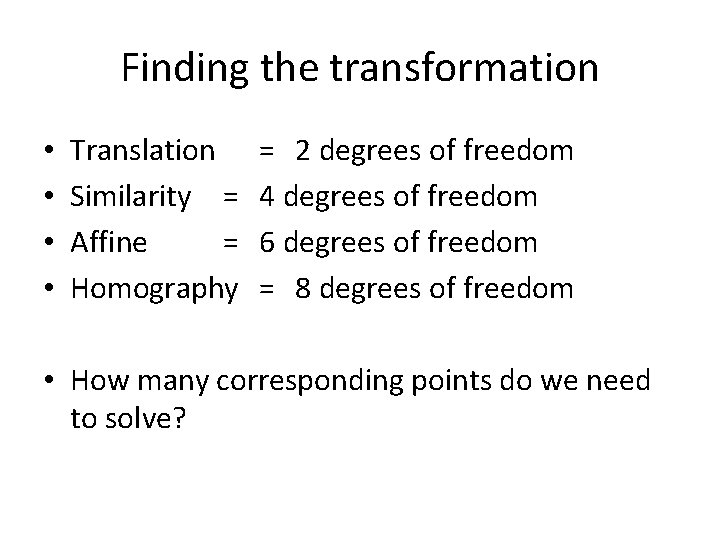
Finding the transformation • • Translation Similarity = Affine = Homography = 2 degrees of freedom 4 degrees of freedom 6 degrees of freedom = 8 degrees of freedom • How many corresponding points do we need to solve?
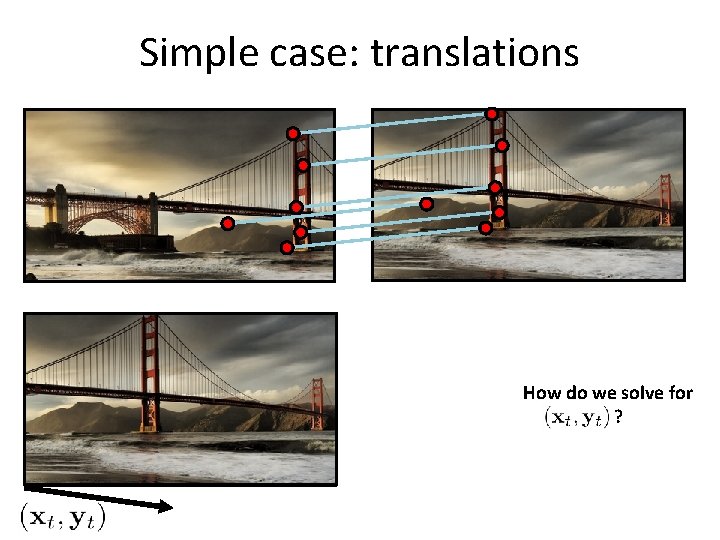
Simple case: translations How do we solve for ?
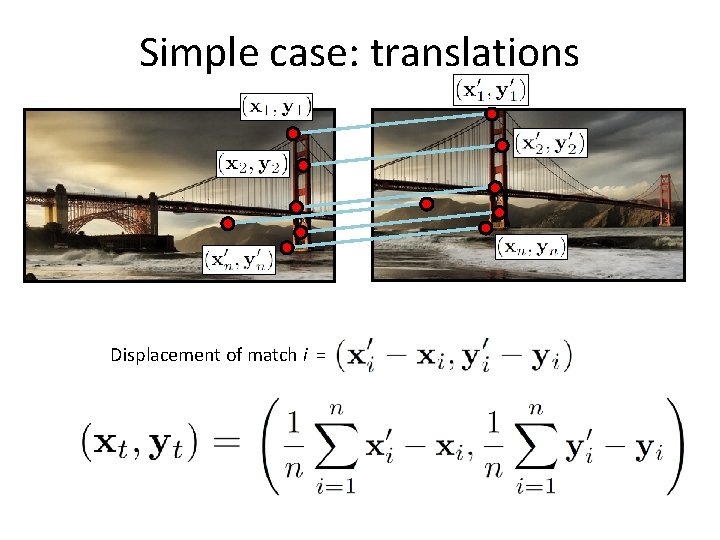
Simple case: translations Displacement of match i = Mean displacement =
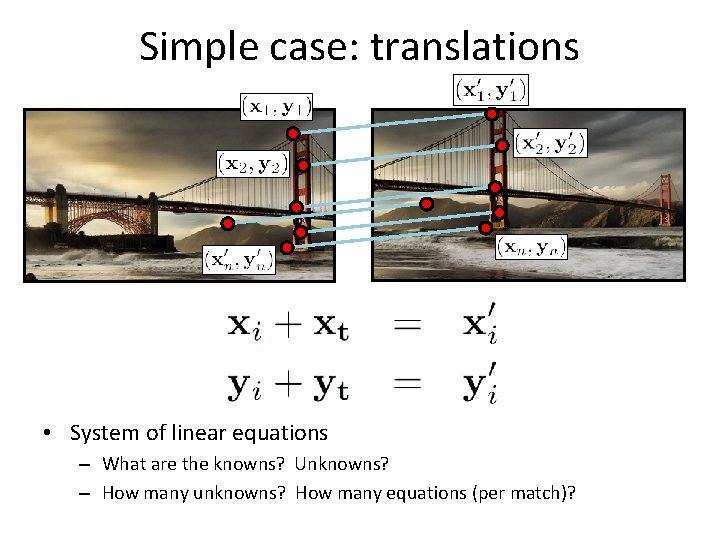
Simple case: translations • System of linear equations – What are the knowns? Unknowns? – How many unknowns? How many equations (per match)?
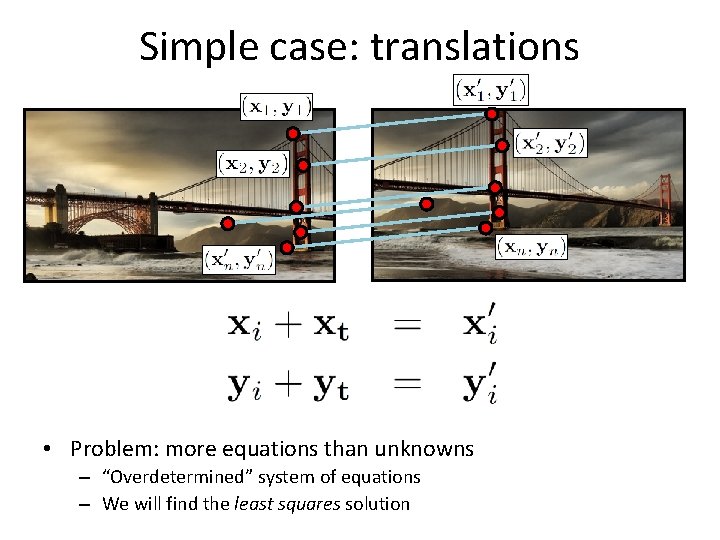
Simple case: translations • Problem: more equations than unknowns – “Overdetermined” system of equations – We will find the least squares solution
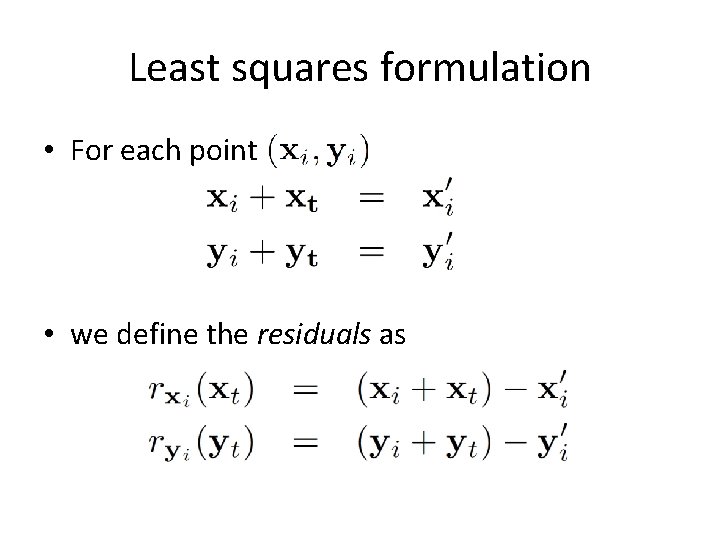
Least squares formulation • For each point • we define the residuals as
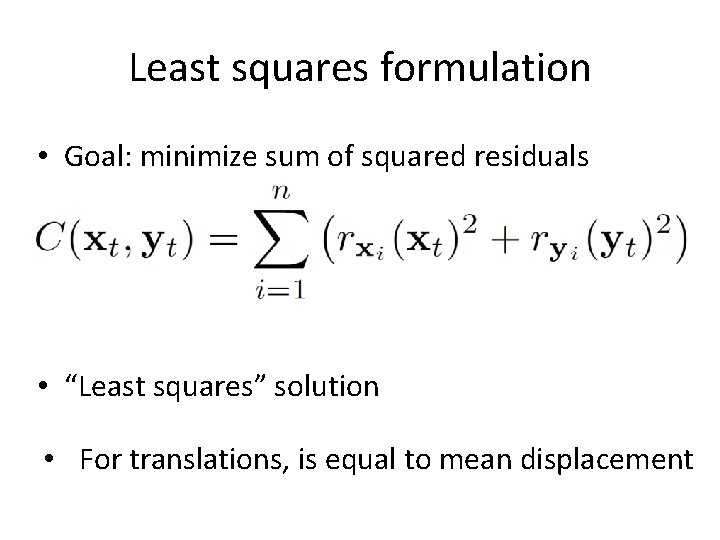
Least squares formulation • Goal: minimize sum of squared residuals • “Least squares” solution • For translations, is equal to mean displacement
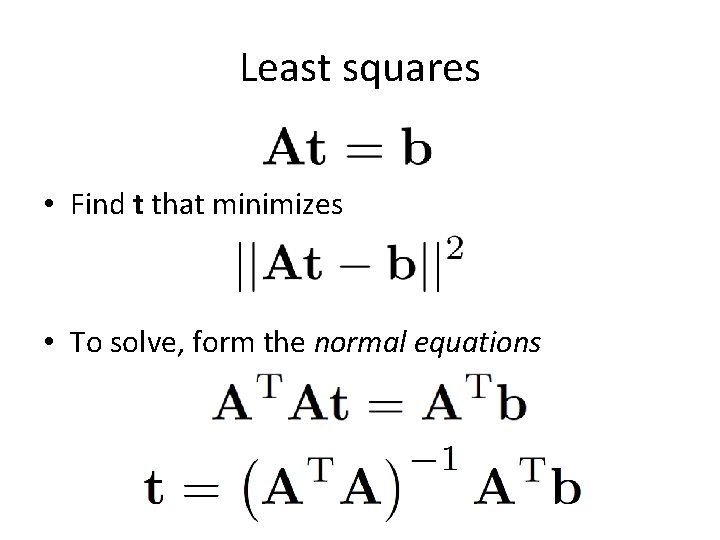
Least squares • Find t that minimizes • To solve, form the normal equations
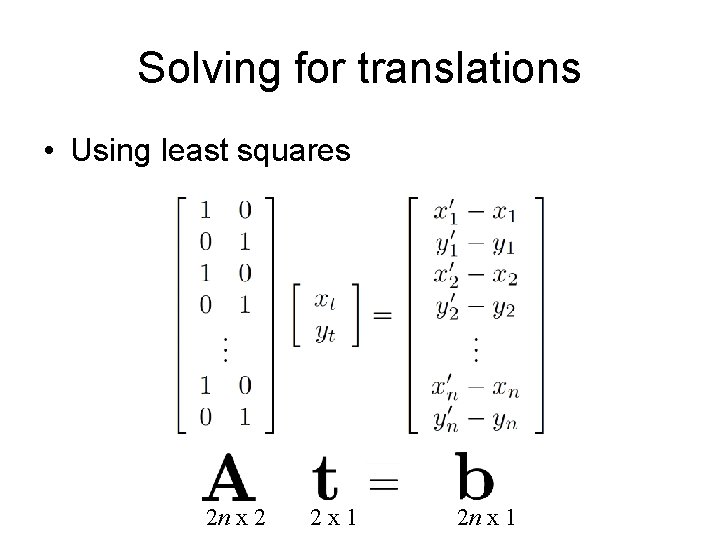
Solving for translations • Using least squares 2 n x 2 2 x 1 2 n x 1
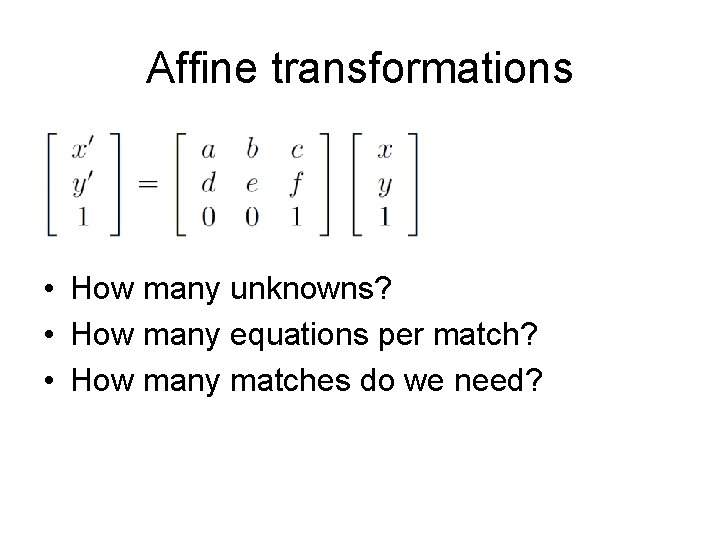
Affine transformations • How many unknowns? • How many equations per match? • How many matches do we need?
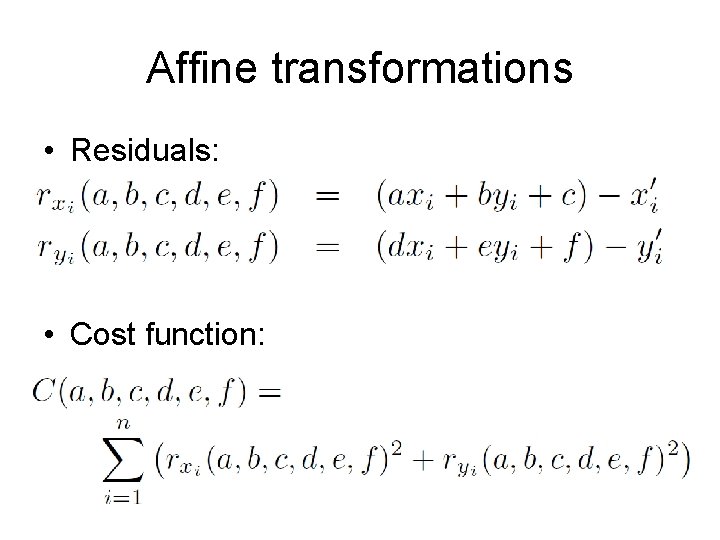
Affine transformations • Residuals: • Cost function:
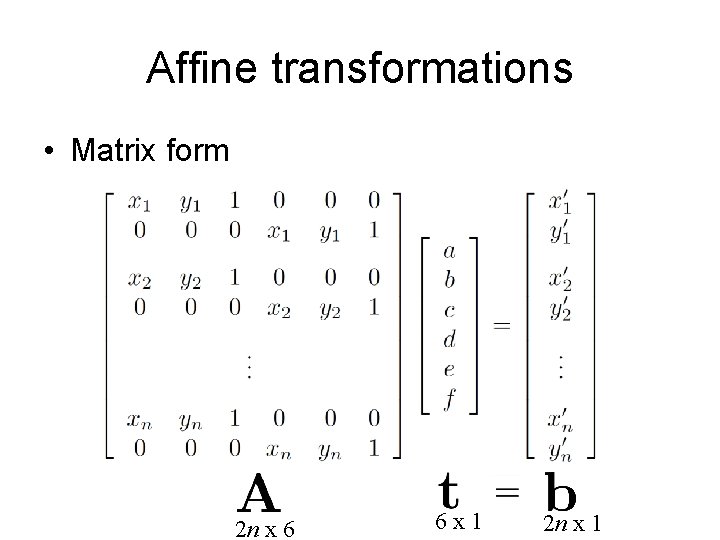
Affine transformations • Matrix form 2 n x 6 6 x 1 2 n x 1
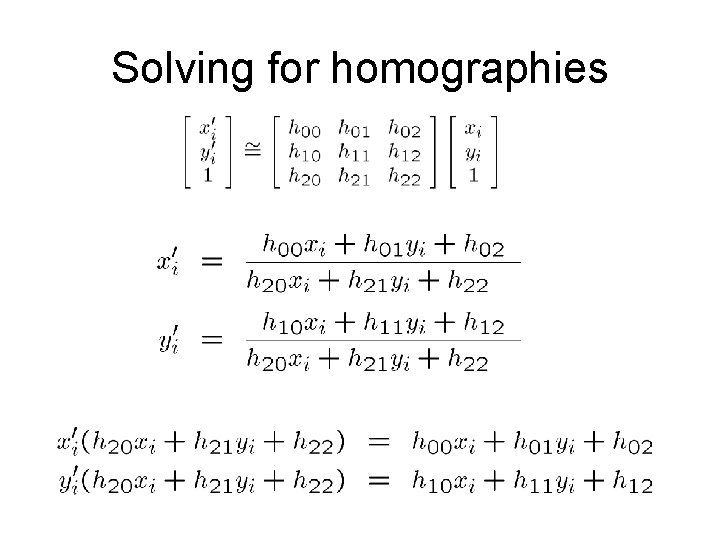
Solving for homographies
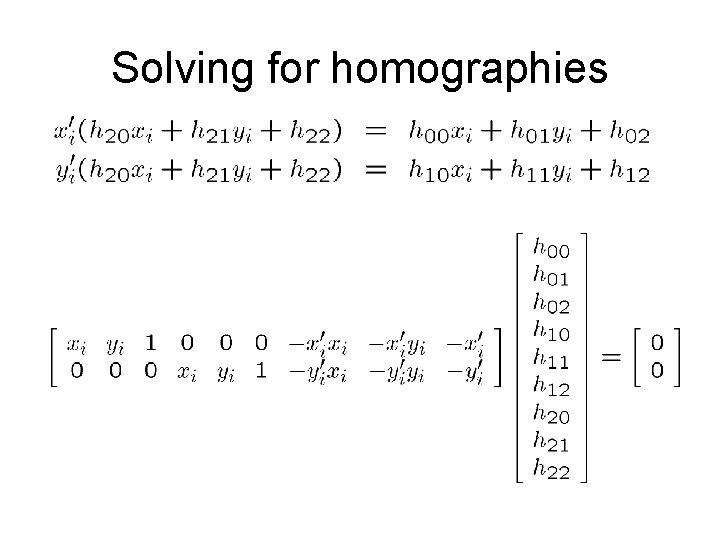
Solving for homographies
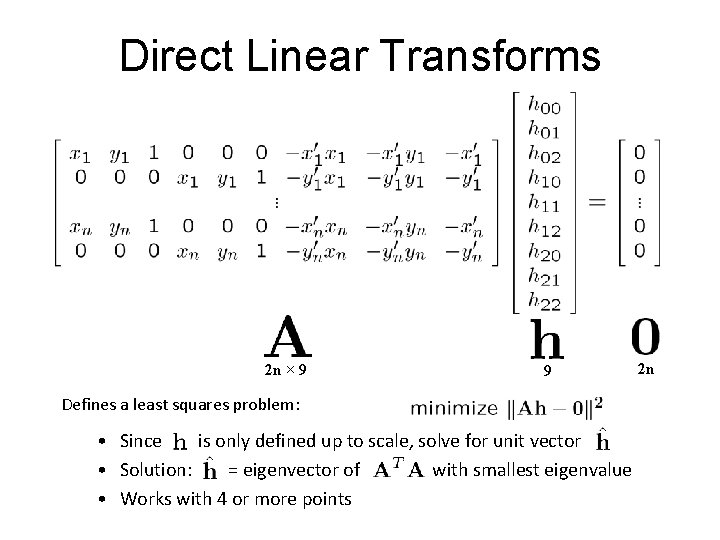
Direct Linear Transforms 2 n × 9 9 Defines a least squares problem: • Since is only defined up to scale, solve for unit vector • Solution: = eigenvector of with smallest eigenvalue • Works with 4 or more points 2 n
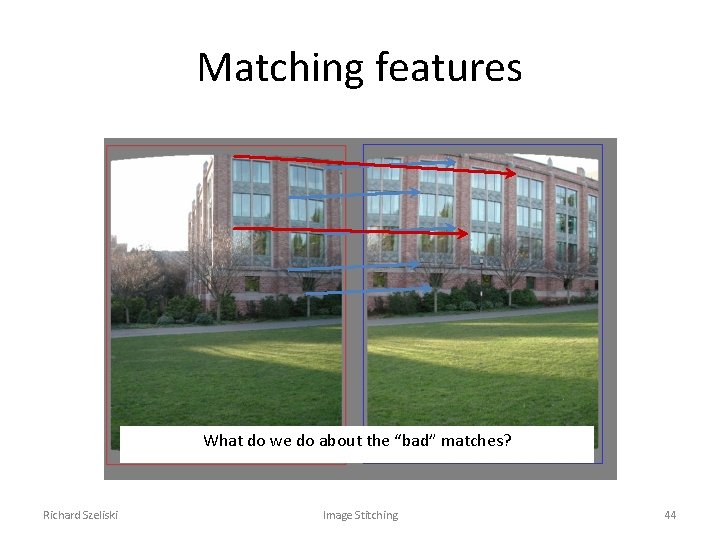
Matching features What do we do about the “bad” matches? Richard Szeliski Image Stitching 44
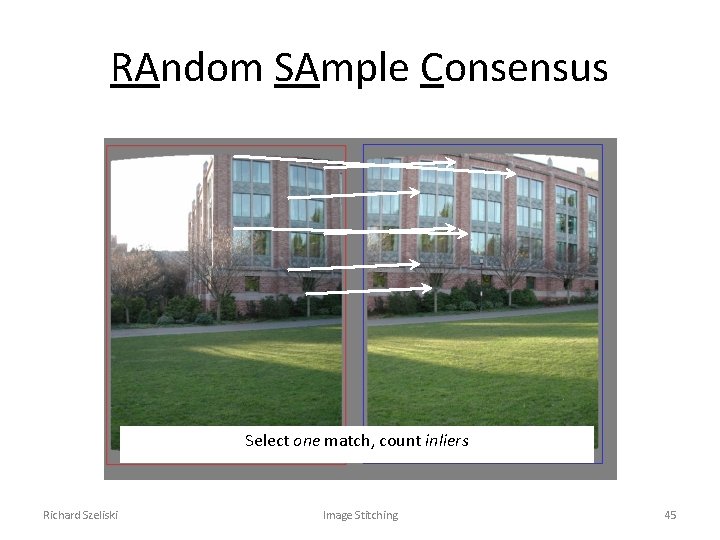
RAndom SAmple Consensus Select one match, count inliers Richard Szeliski Image Stitching 45
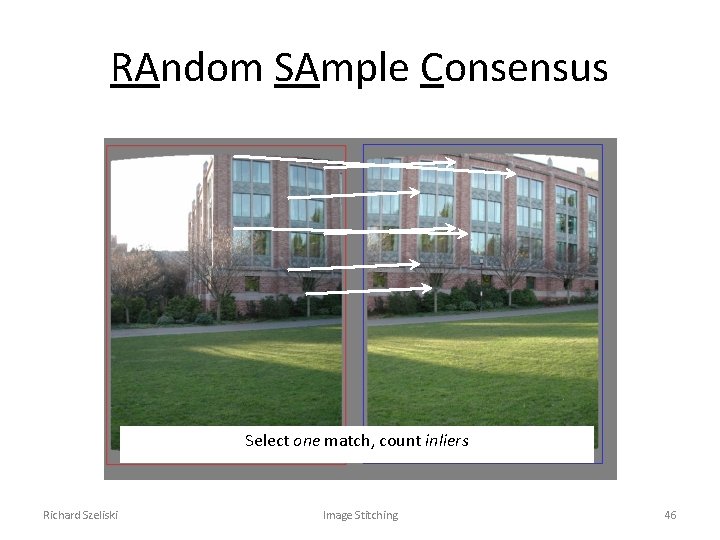
RAndom SAmple Consensus Select one match, count inliers Richard Szeliski Image Stitching 46
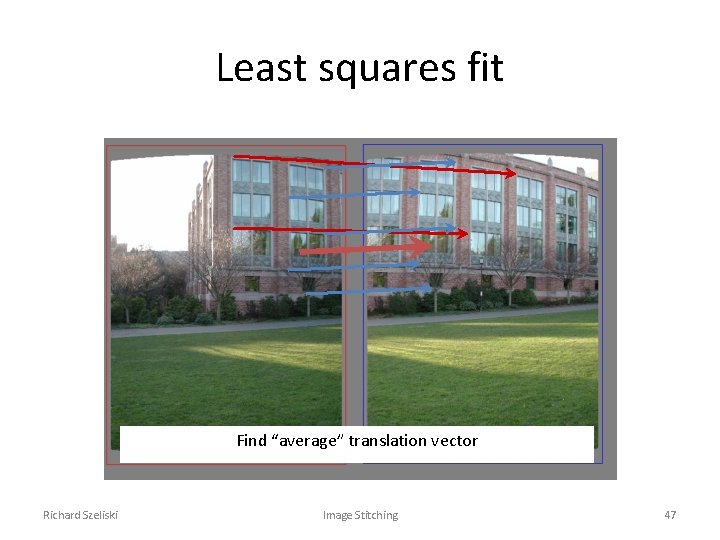
Least squares fit Find “average” translation vector Richard Szeliski Image Stitching 47

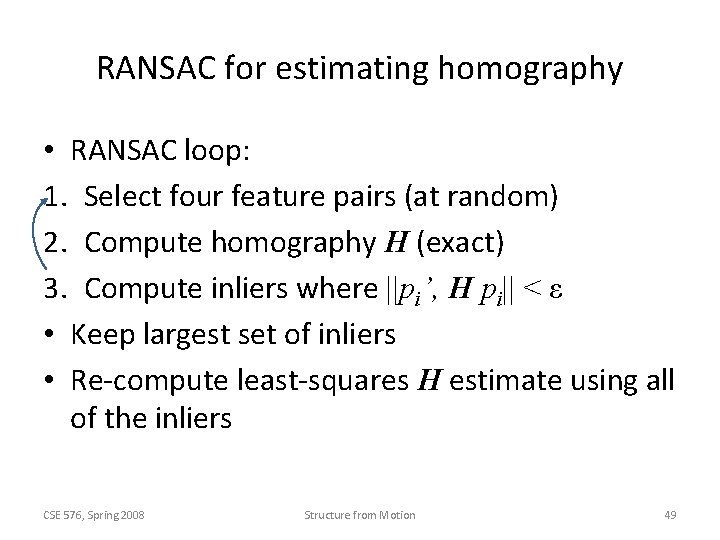
RANSAC for estimating homography • RANSAC loop: 1. Select four feature pairs (at random) 2. Compute homography H (exact) 3. Compute inliers where ||pi’, H pi|| < ε • Keep largest set of inliers • Re-compute least-squares H estimate using all of the inliers CSE 576, Spring 2008 Structure from Motion 49
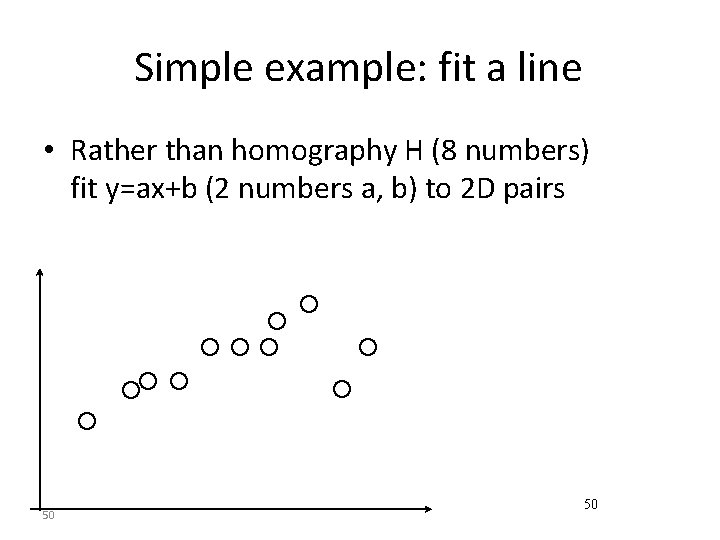
Simple example: fit a line • Rather than homography H (8 numbers) fit y=ax+b (2 numbers a, b) to 2 D pairs 50 50
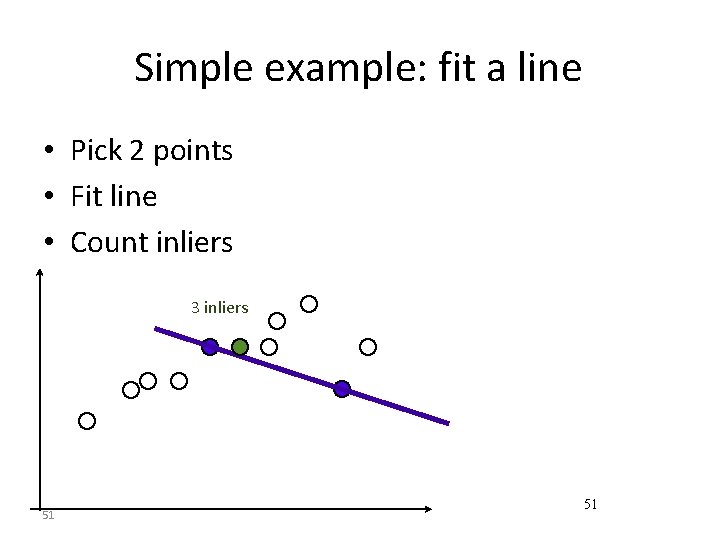
Simple example: fit a line • Pick 2 points • Fit line • Count inliers 3 inliers 51 51
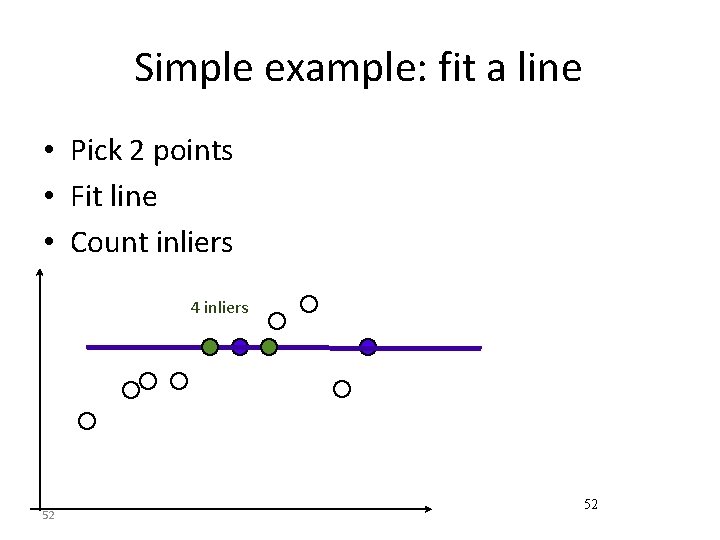
Simple example: fit a line • Pick 2 points • Fit line • Count inliers 4 inliers 52 52
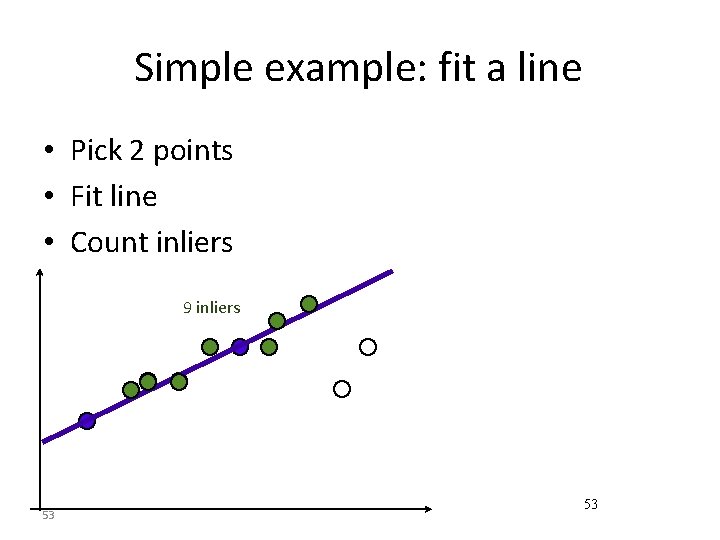
Simple example: fit a line • Pick 2 points • Fit line • Count inliers 9 inliers 53 53
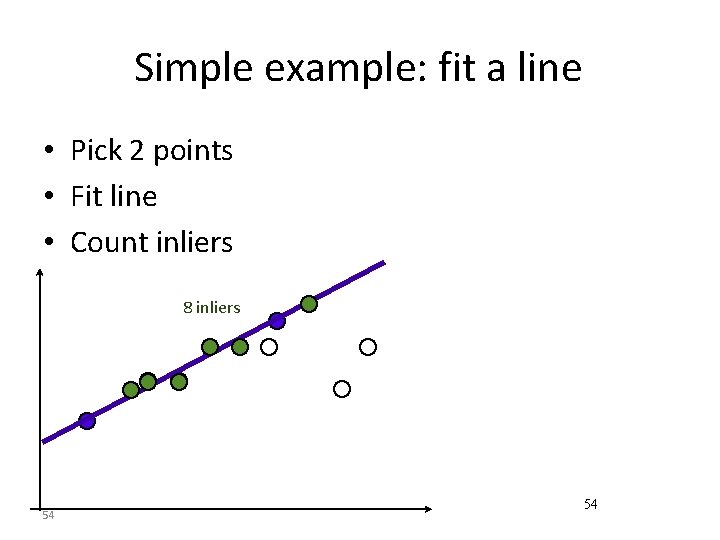
Simple example: fit a line • Pick 2 points • Fit line • Count inliers 8 inliers 54 54
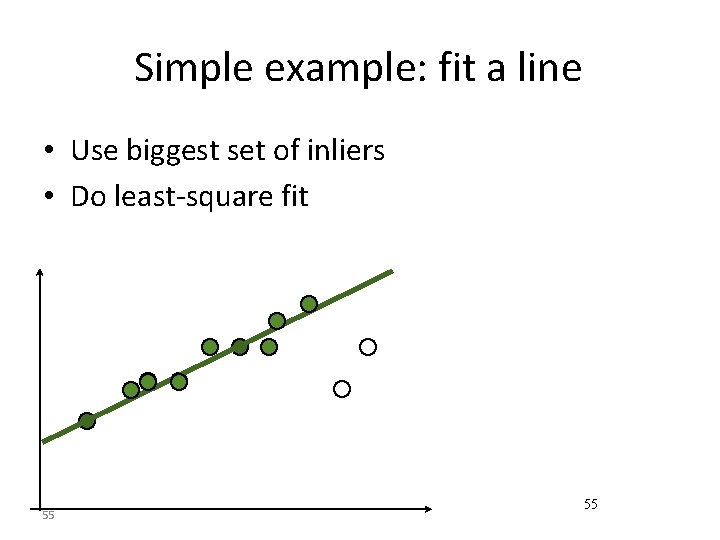
Simple example: fit a line • Use biggest set of inliers • Do least-square fit 55 55
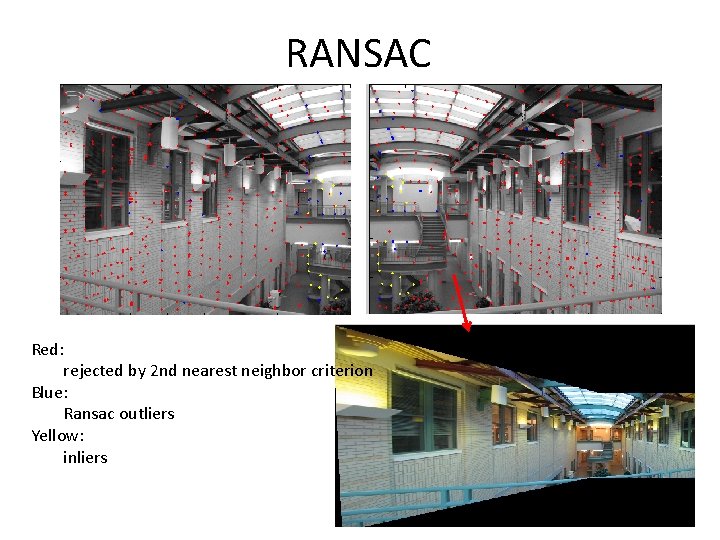
RANSAC Red: rejected by 2 nd nearest neighbor criterion Blue: Ransac outliers Yellow: inliers
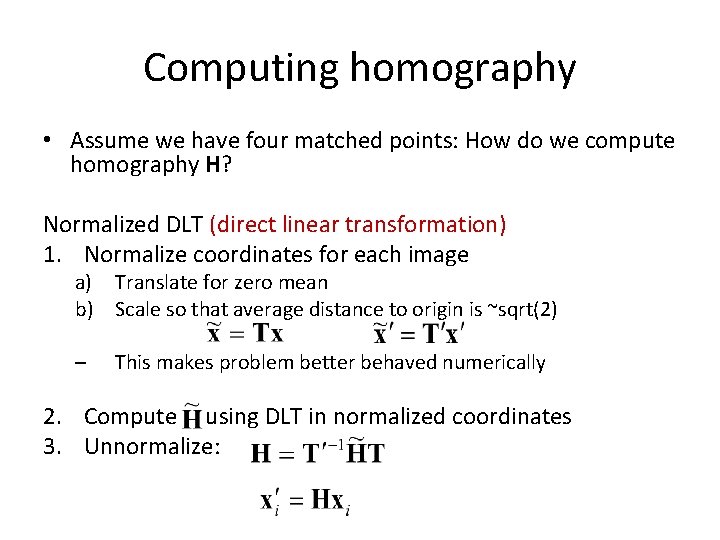
Computing homography • Assume we have four matched points: How do we compute homography H? Normalized DLT (direct linear transformation) 1. Normalize coordinates for each image a) Translate for zero mean b) Scale so that average distance to origin is ~sqrt(2) – This makes problem better behaved numerically 2. Compute using DLT in normalized coordinates 3. Unnormalize:
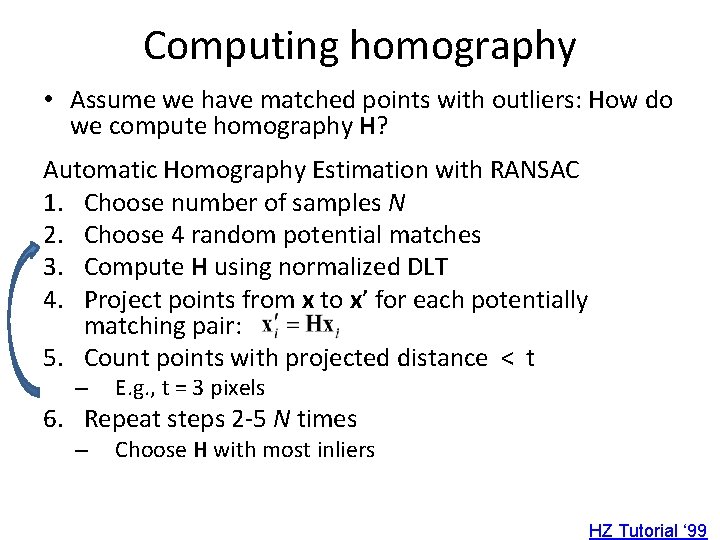
Computing homography • Assume we have matched points with outliers: How do we compute homography H? Automatic Homography Estimation with RANSAC 1. Choose number of samples N 2. Choose 4 random potential matches 3. Compute H using normalized DLT 4. Project points from x to x’ for each potentially matching pair: 5. Count points with projected distance < t – E. g. , t = 3 pixels 6. Repeat steps 2 -5 N times – Choose H with most inliers HZ Tutorial ‘ 99
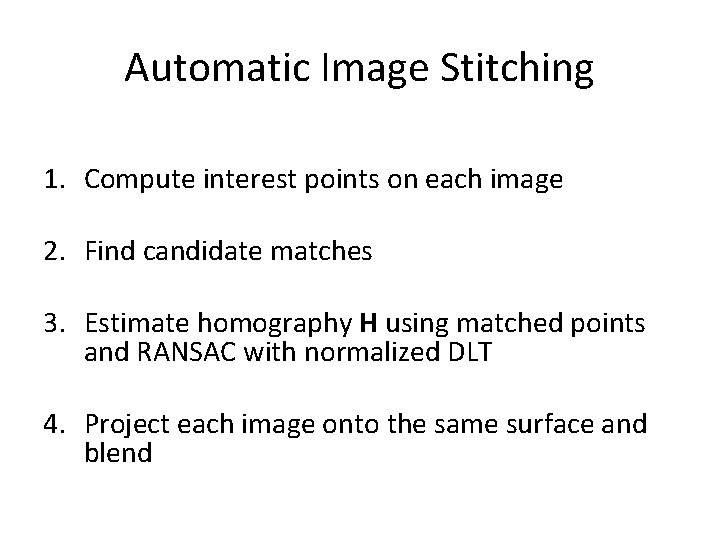
Automatic Image Stitching 1. Compute interest points on each image 2. Find candidate matches 3. Estimate homography H using matched points and RANSAC with normalized DLT 4. Project each image onto the same surface and blend
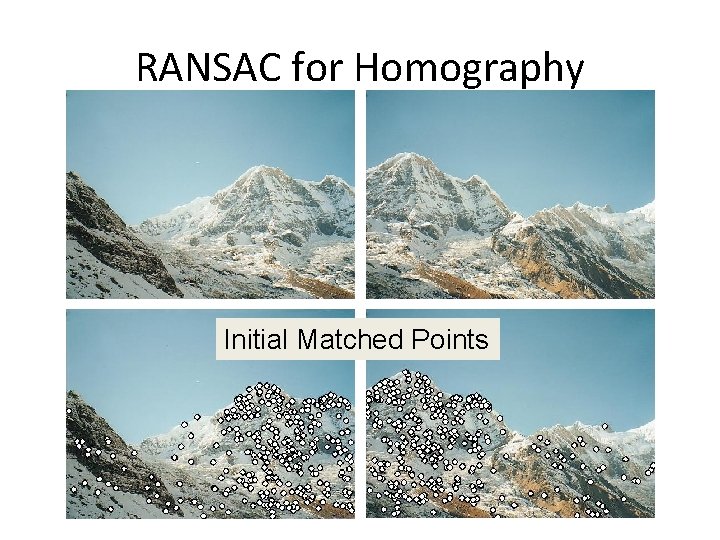
RANSAC for Homography Initial Matched Points
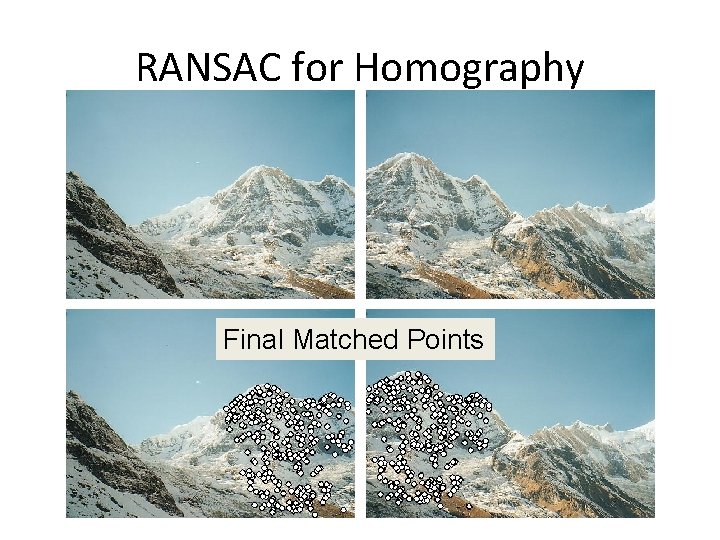
RANSAC for Homography Final Matched Points
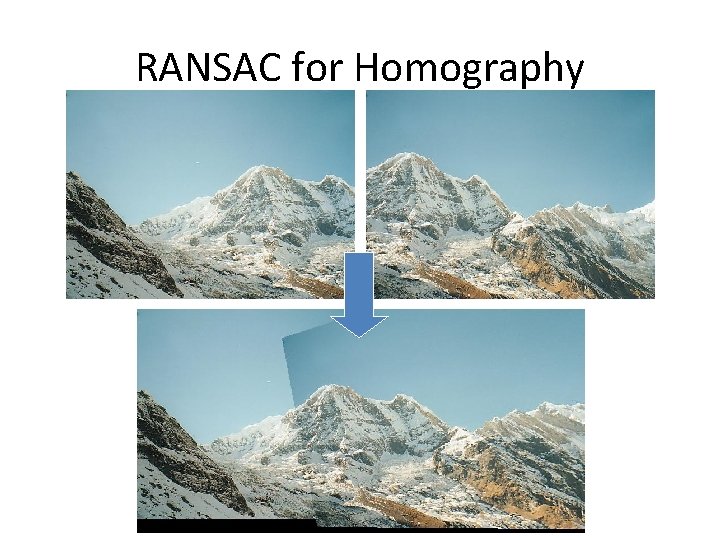
RANSAC for Homography
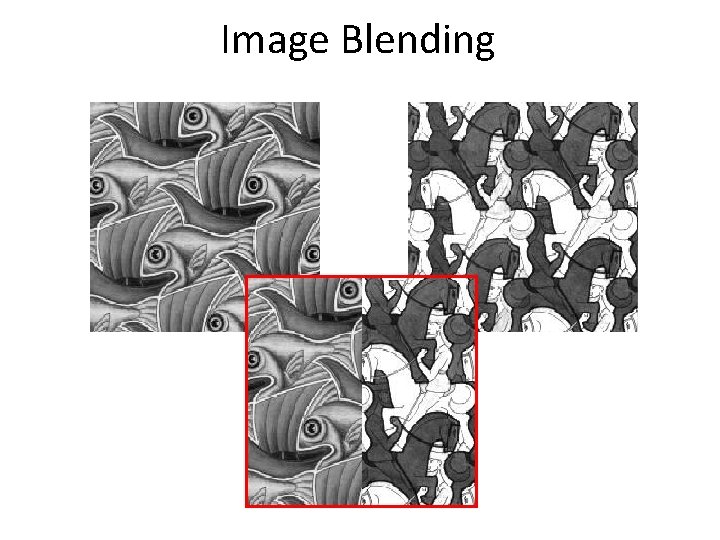
Image Blending
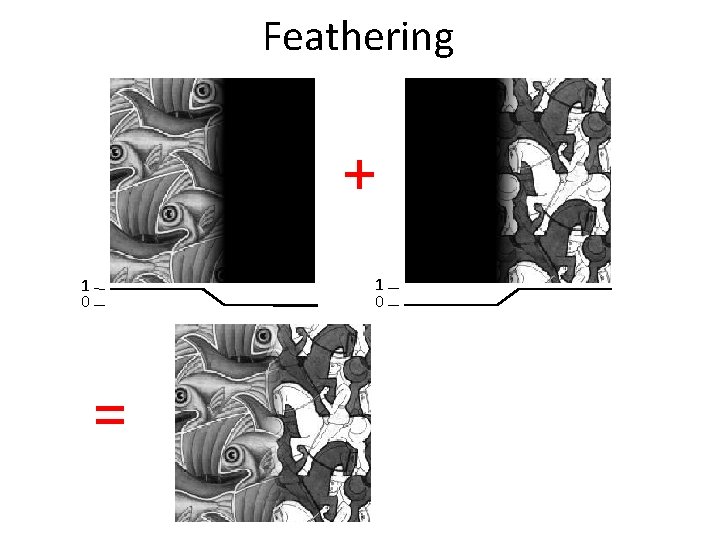
Feathering + 1 0 =
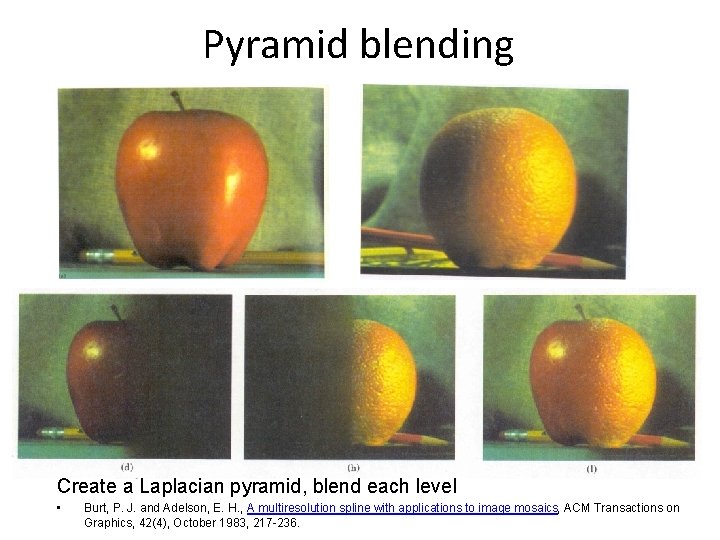
Pyramid blending Create a Laplacian pyramid, blend each level • Burt, P. J. and Adelson, E. H. , A multiresolution spline with applications to image mosaics, ACM Transactions on Graphics, 42(4), October 1983, 217 -236.
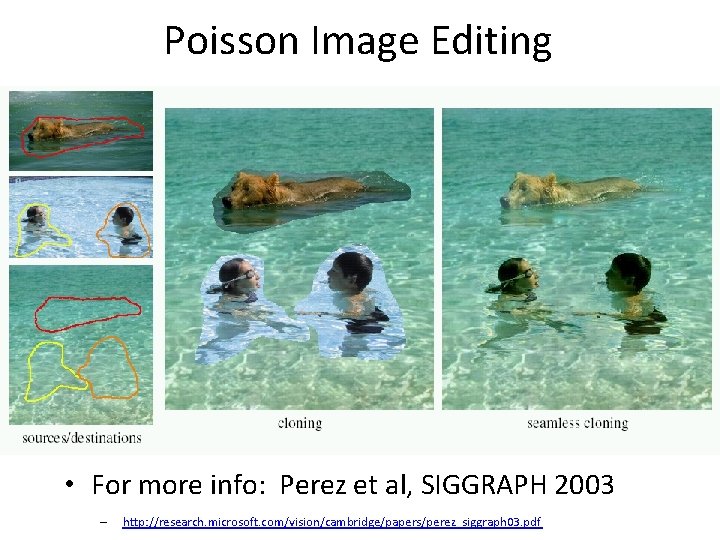
Poisson Image Editing • For more info: Perez et al, SIGGRAPH 2003 – http: //research. microsoft. com/vision/cambridge/papers/perez_siggraph 03. pdf
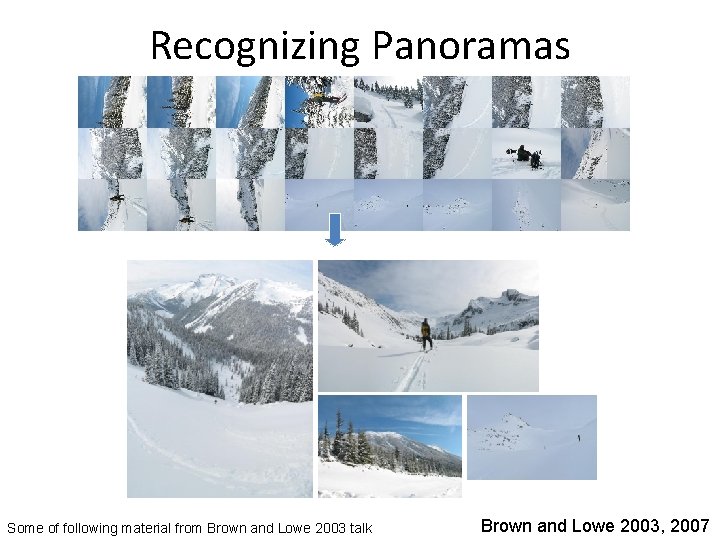
Recognizing Panoramas Some of following material from Brown and Lowe 2003 talk Brown and Lowe 2003, 2007
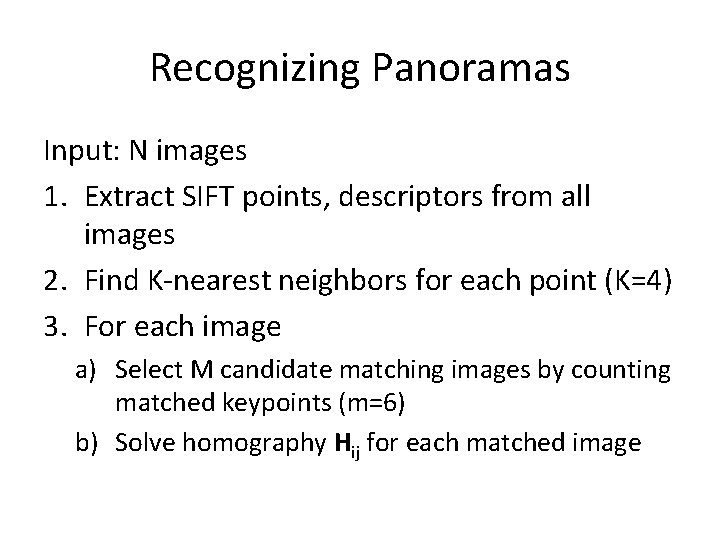
Recognizing Panoramas Input: N images 1. Extract SIFT points, descriptors from all images 2. Find K-nearest neighbors for each point (K=4) 3. For each image a) Select M candidate matching images by counting matched keypoints (m=6) b) Solve homography Hij for each matched image
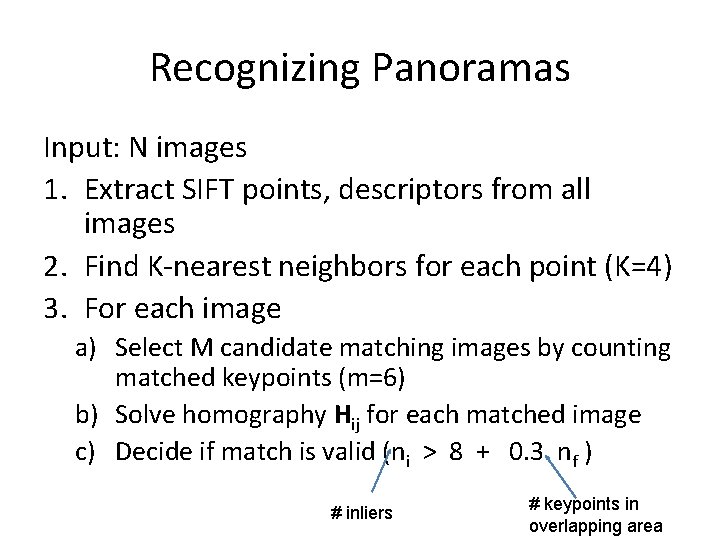
Recognizing Panoramas Input: N images 1. Extract SIFT points, descriptors from all images 2. Find K-nearest neighbors for each point (K=4) 3. For each image a) Select M candidate matching images by counting matched keypoints (m=6) b) Solve homography Hij for each matched image c) Decide if match is valid (ni > 8 + 0. 3 nf ) # inliers # keypoints in overlapping area
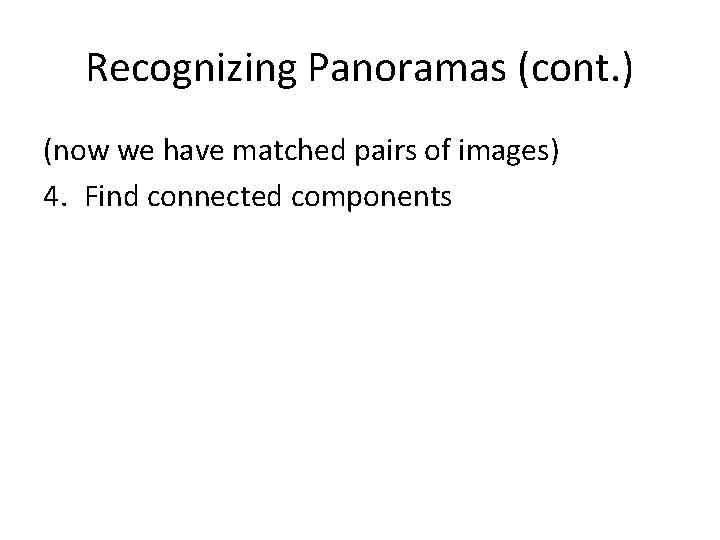
Recognizing Panoramas (cont. ) (now we have matched pairs of images) 4. Find connected components
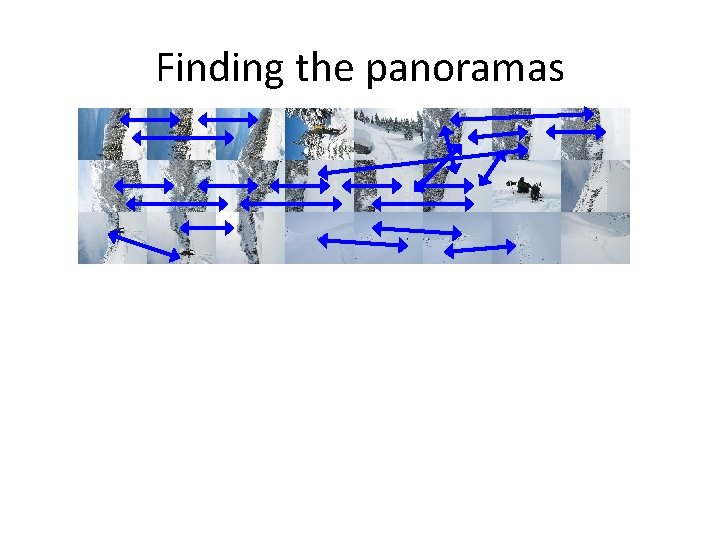
Finding the panoramas
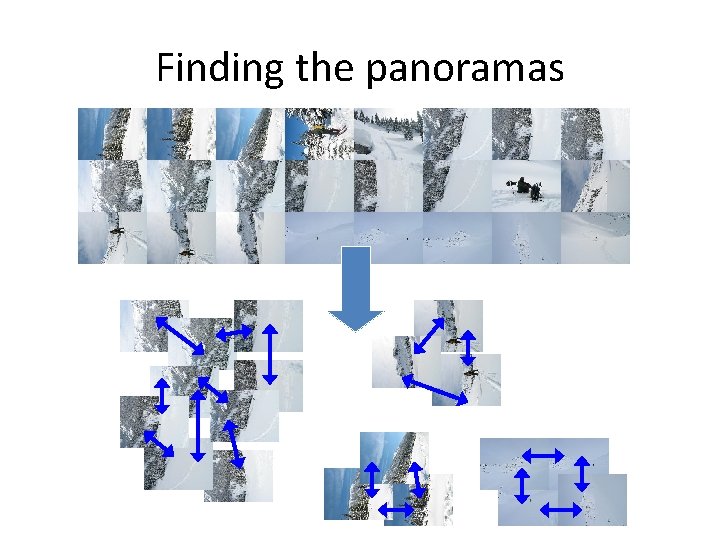
Finding the panoramas
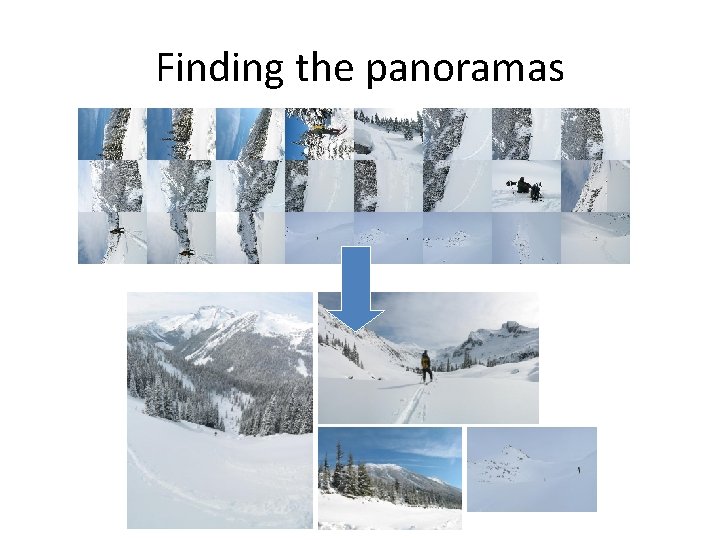
Finding the panoramas
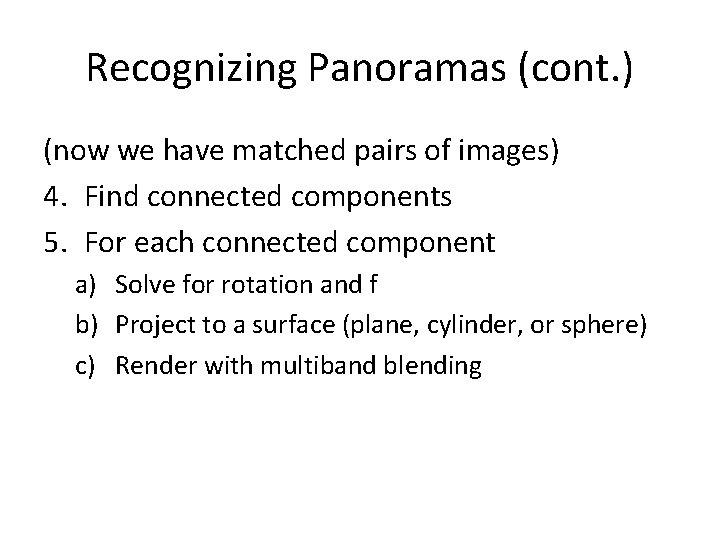
Recognizing Panoramas (cont. ) (now we have matched pairs of images) 4. Find connected components 5. For each connected component a) Solve for rotation and f b) Project to a surface (plane, cylinder, or sphere) c) Render with multiband blending