HandsOn Workshop Mastering Kinetis SDK Advanced FTFDESF 1147

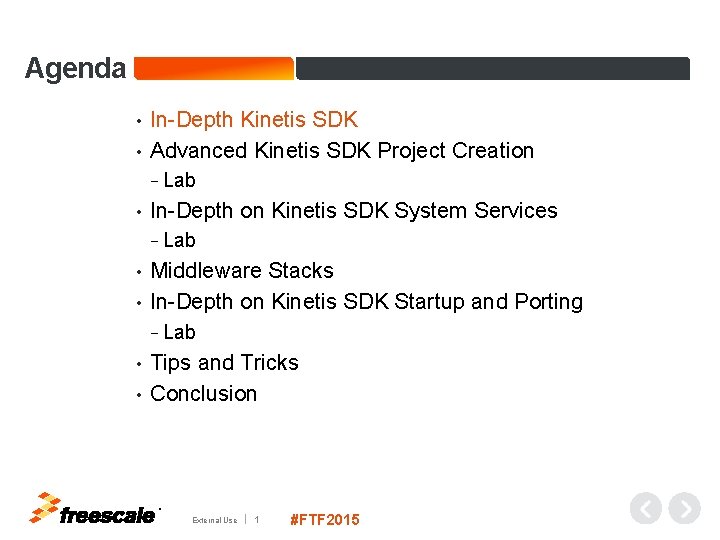
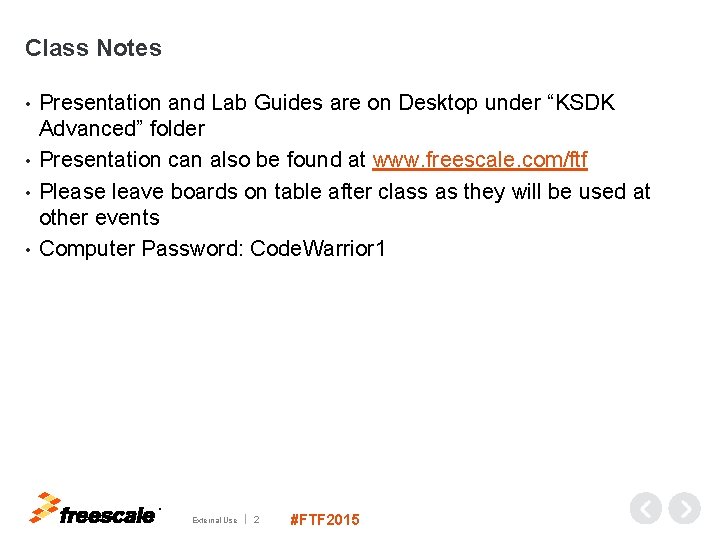
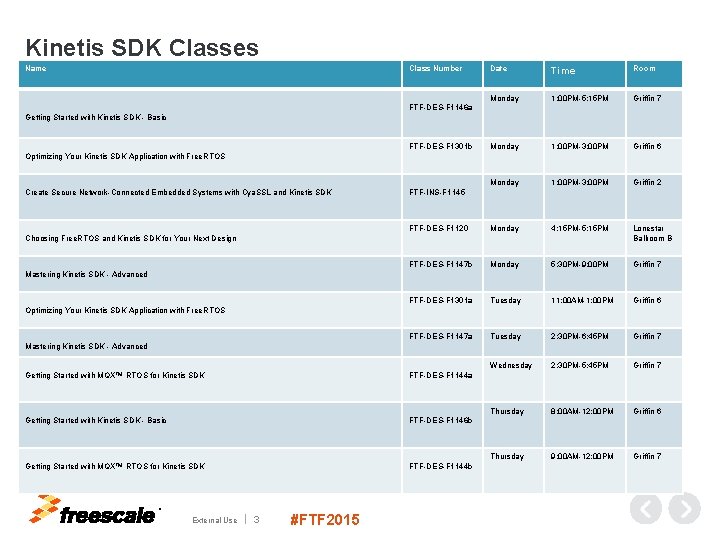

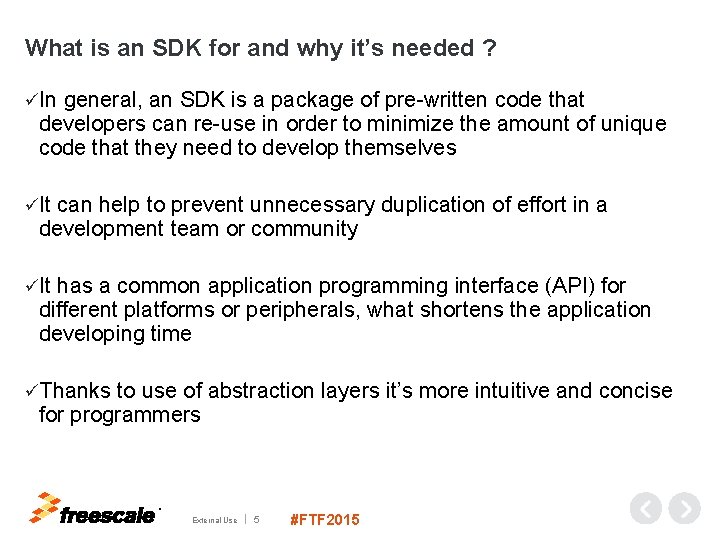
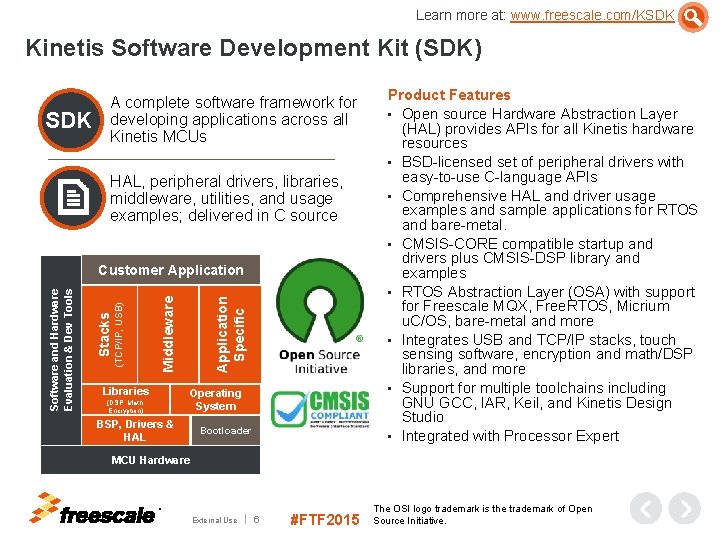
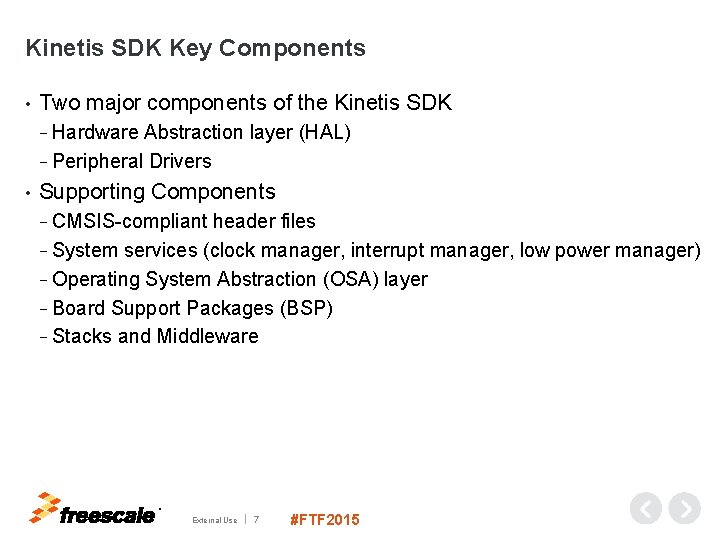
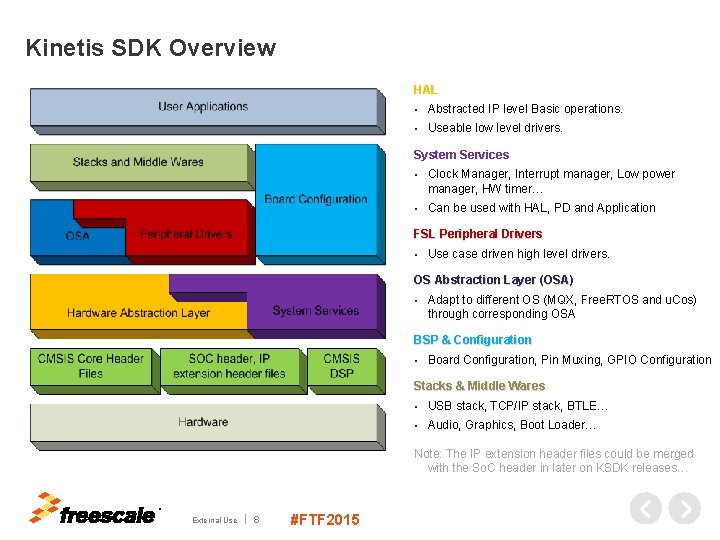
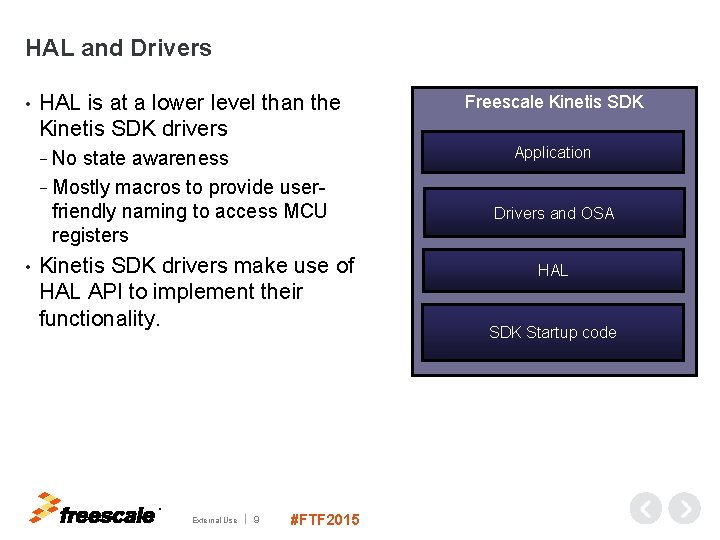
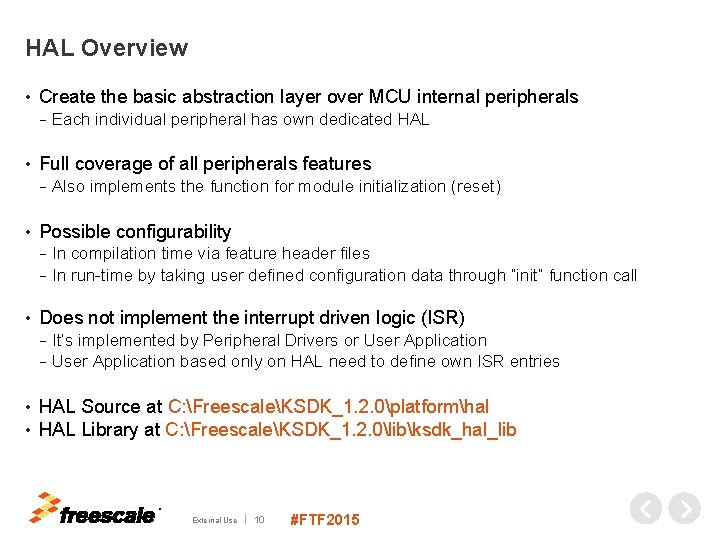
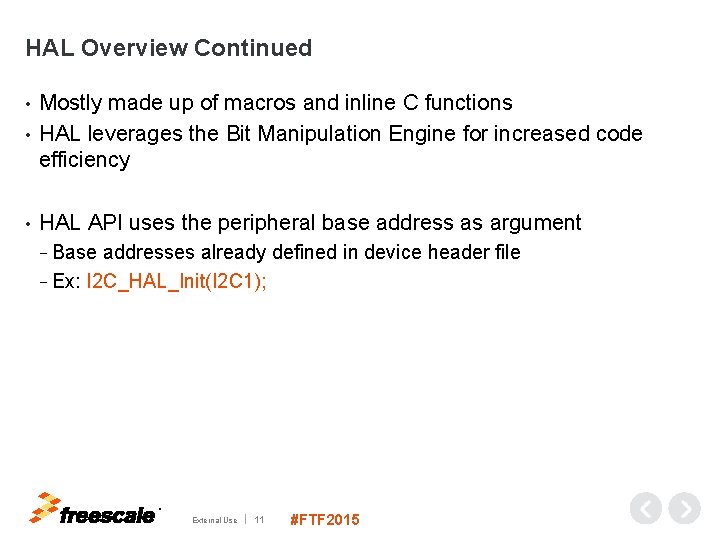
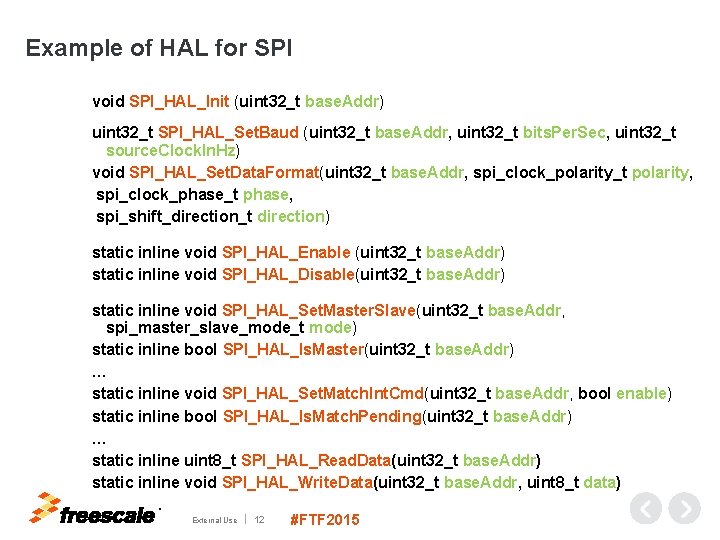
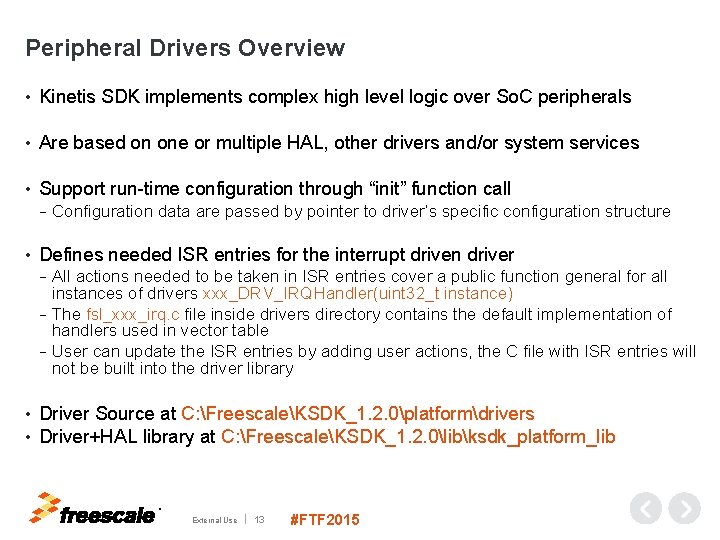
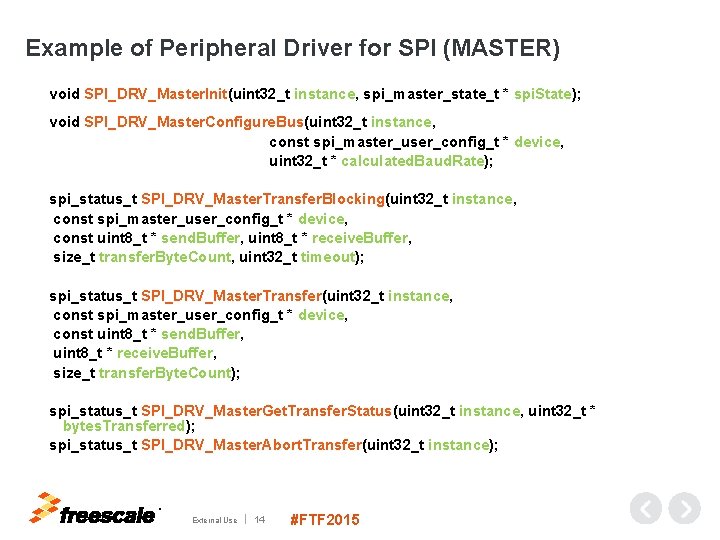
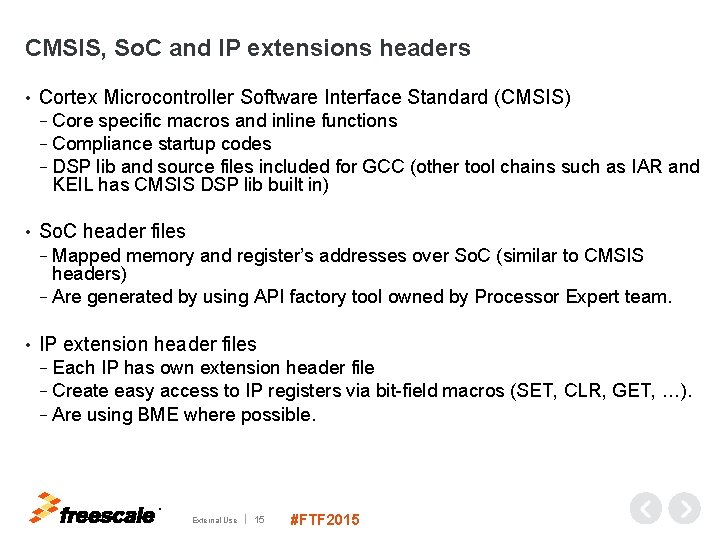
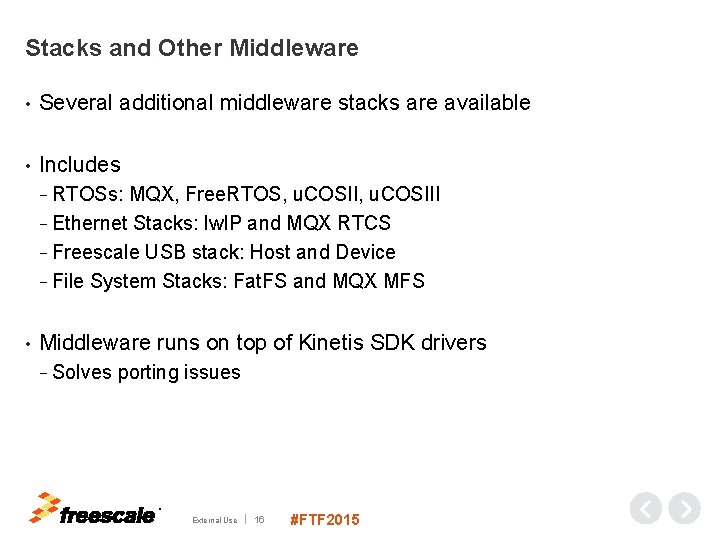
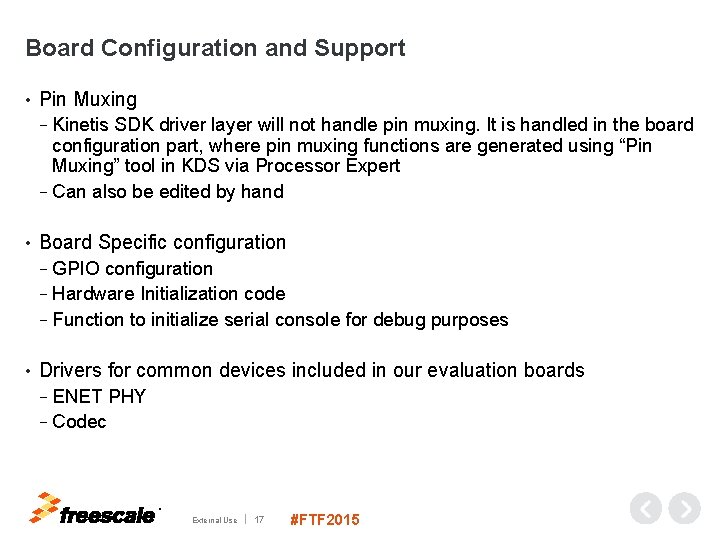

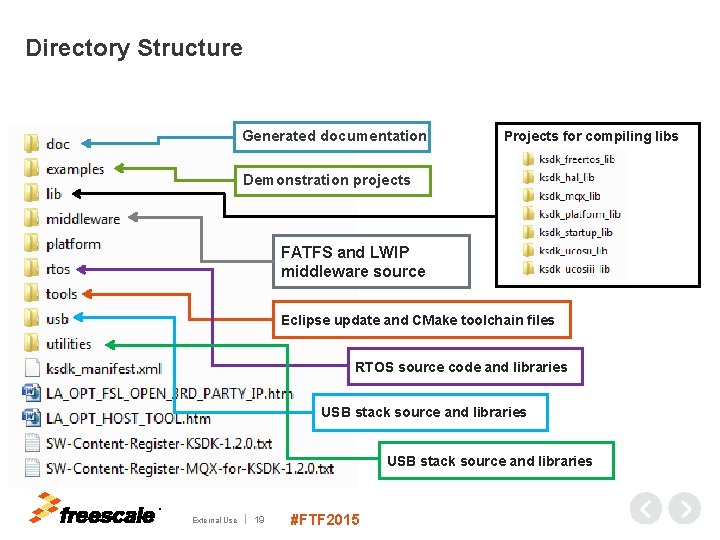
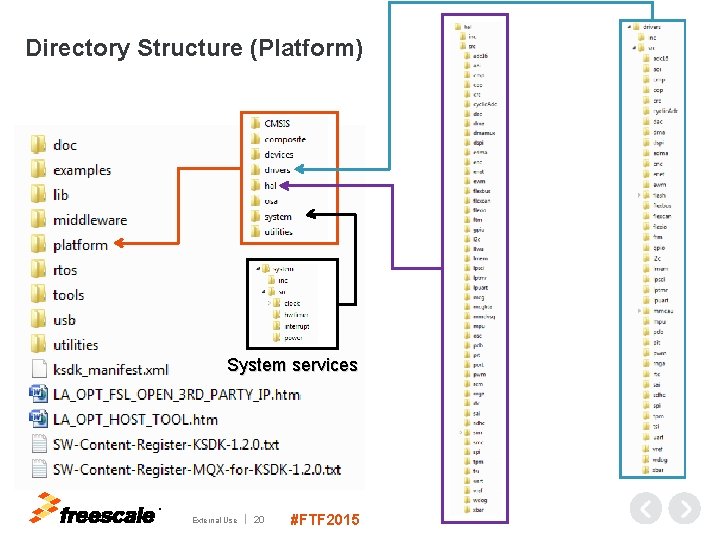
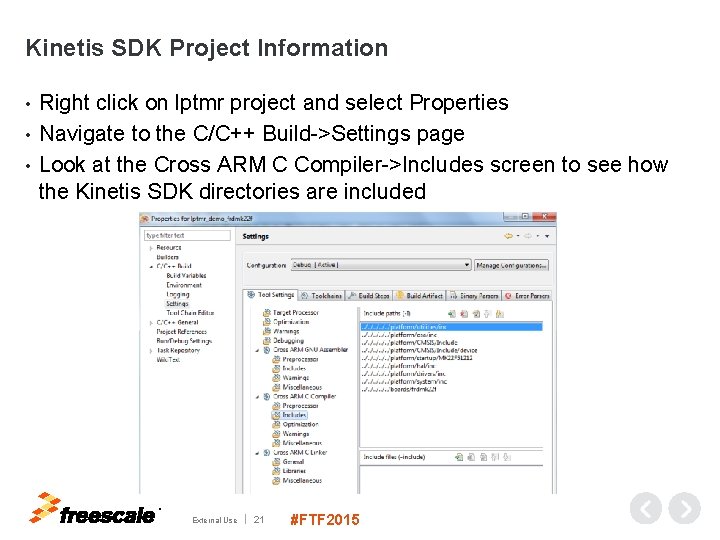
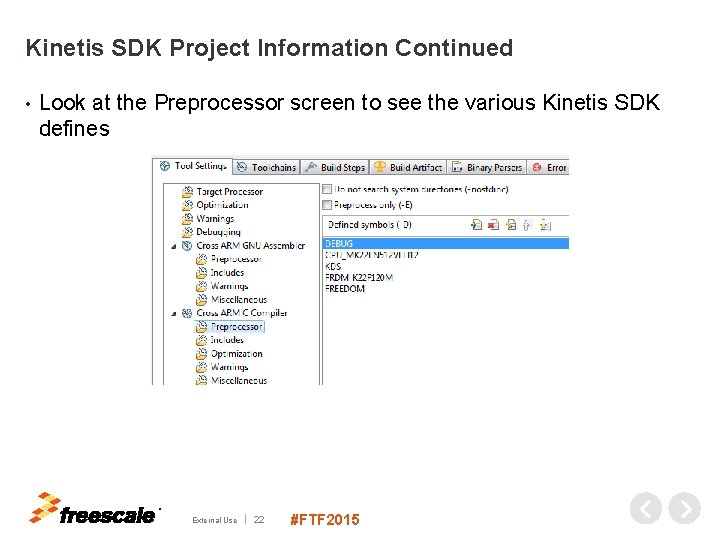
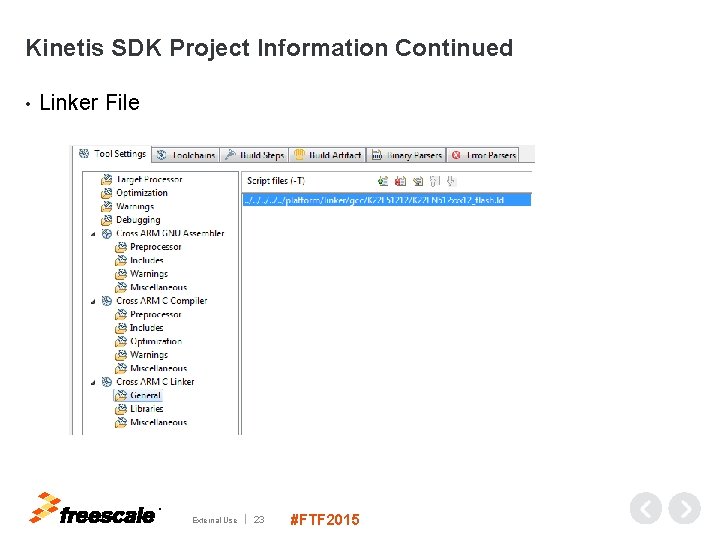
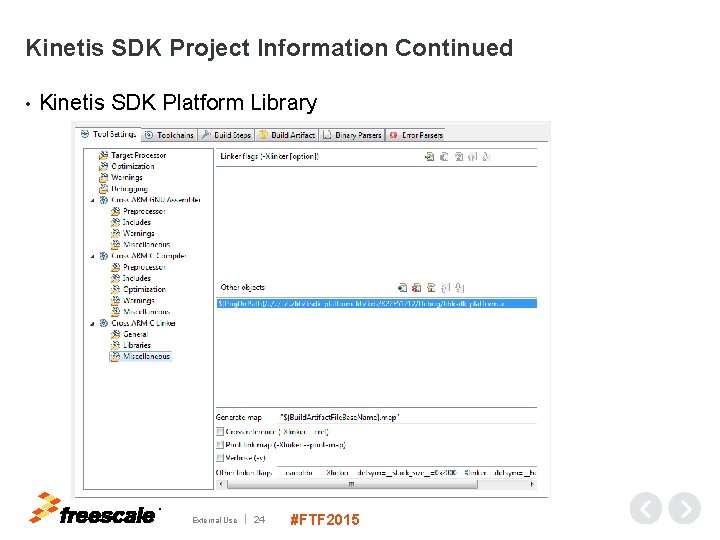
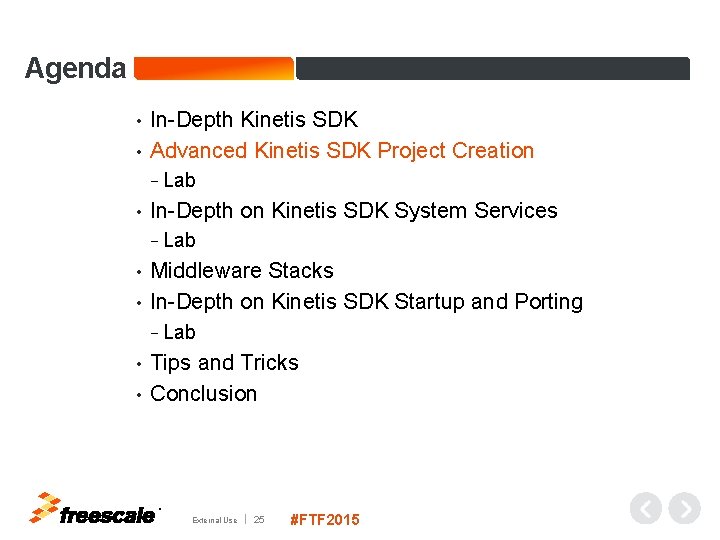
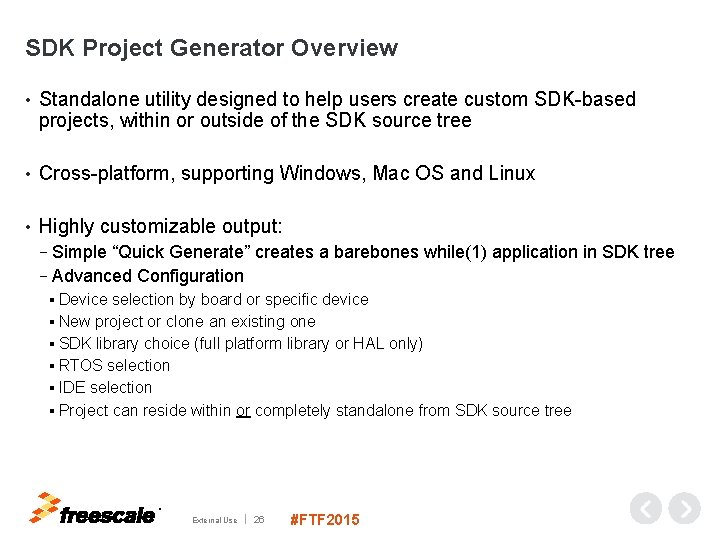
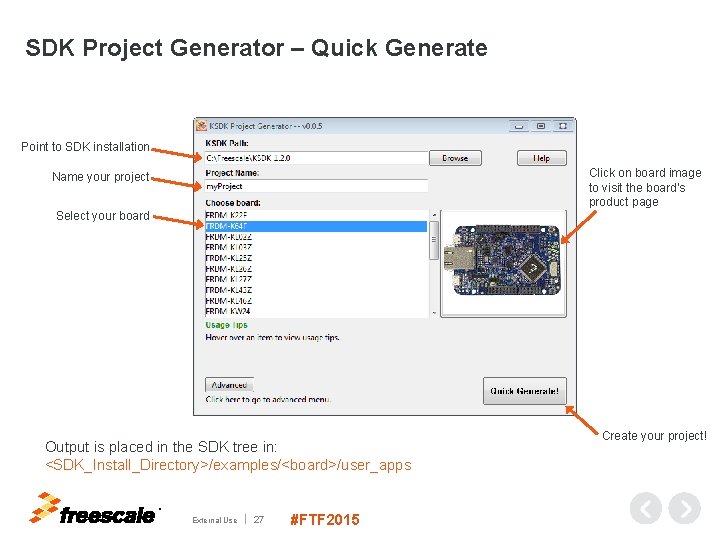
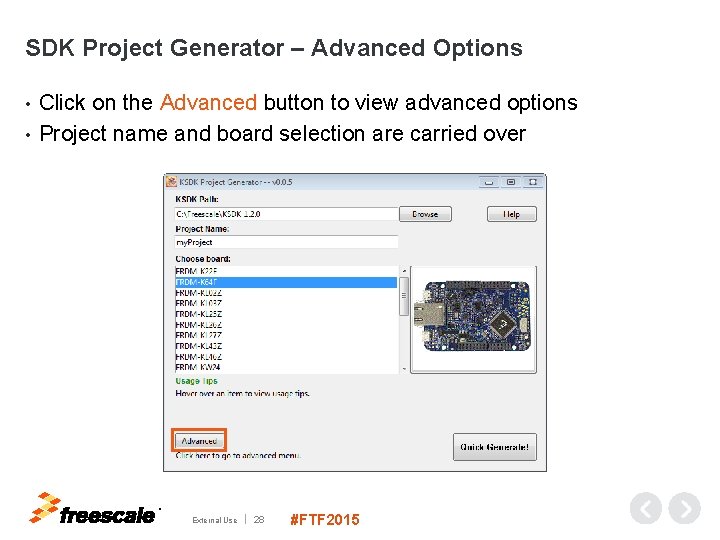
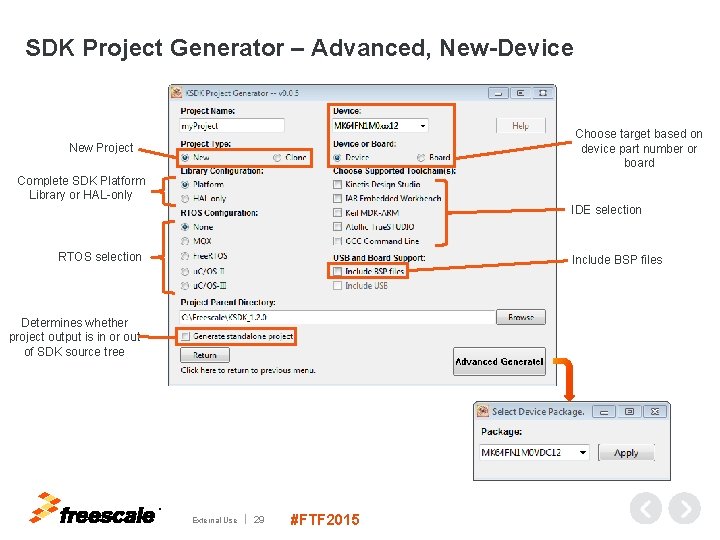
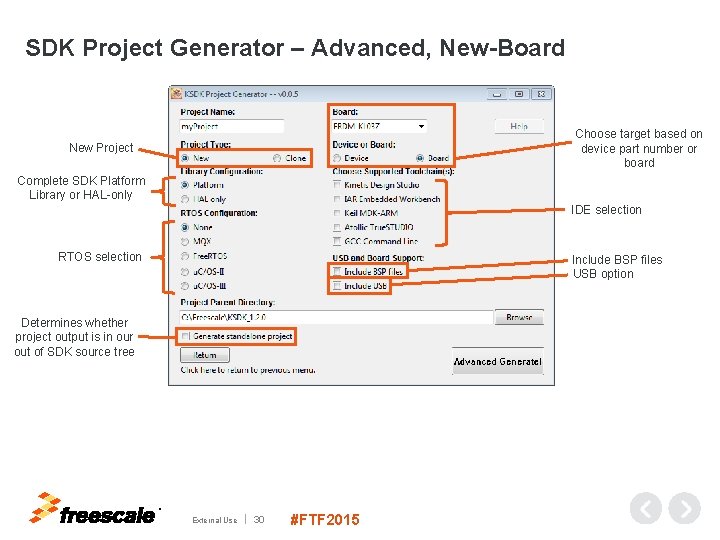
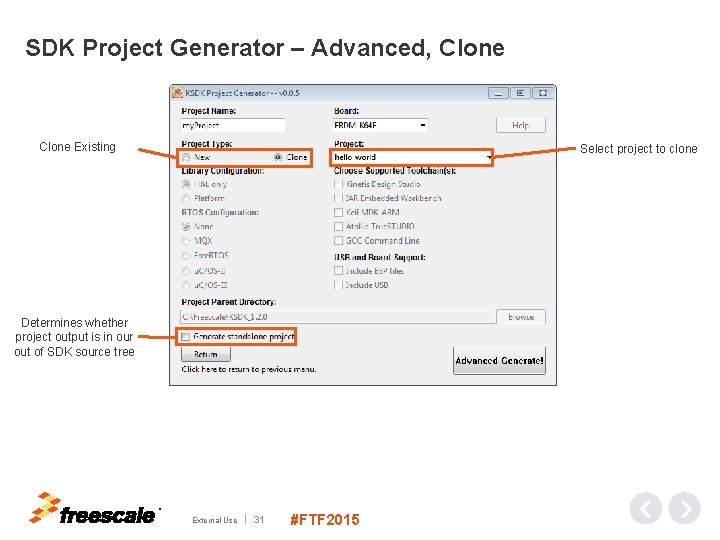
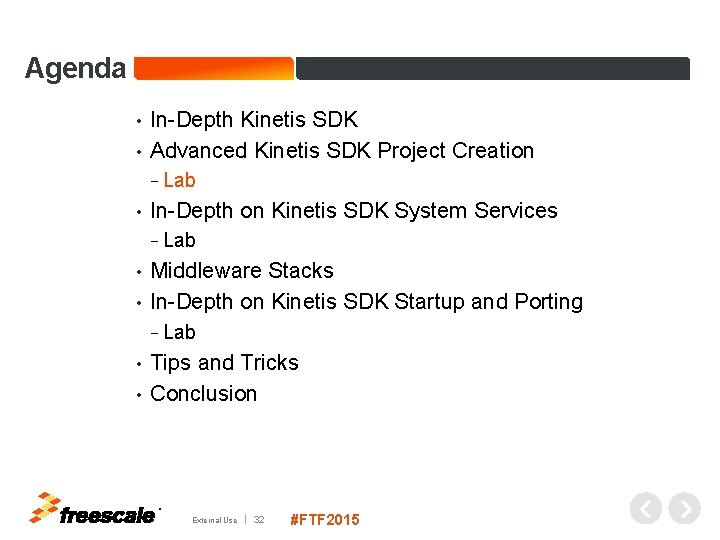
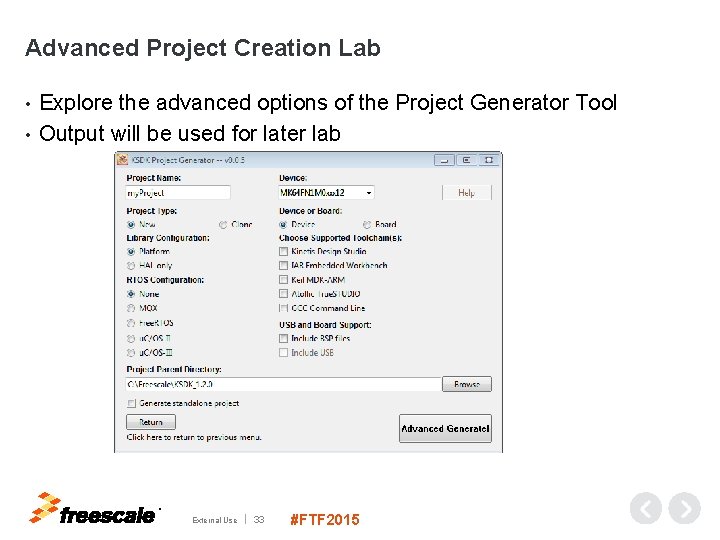
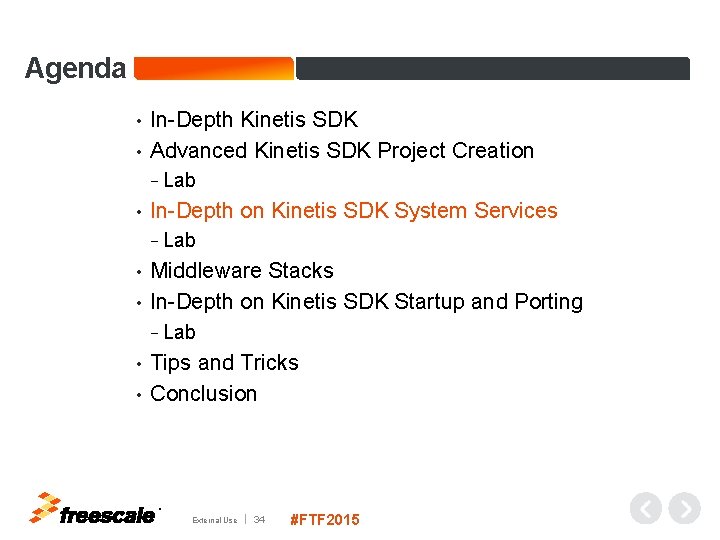
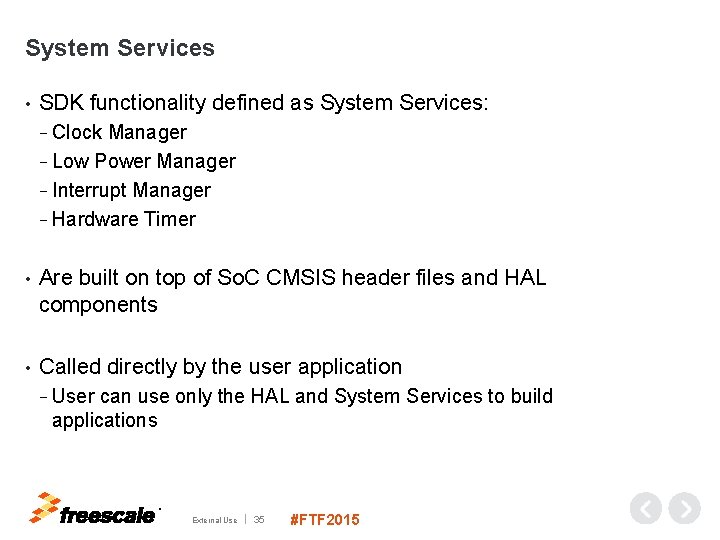
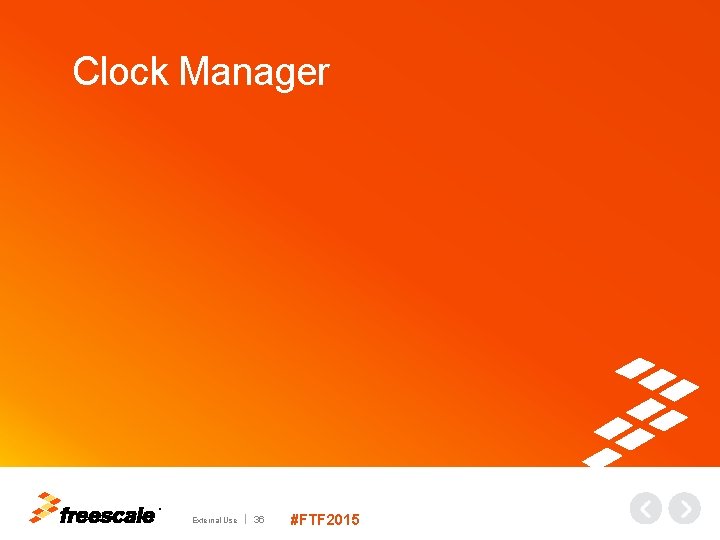
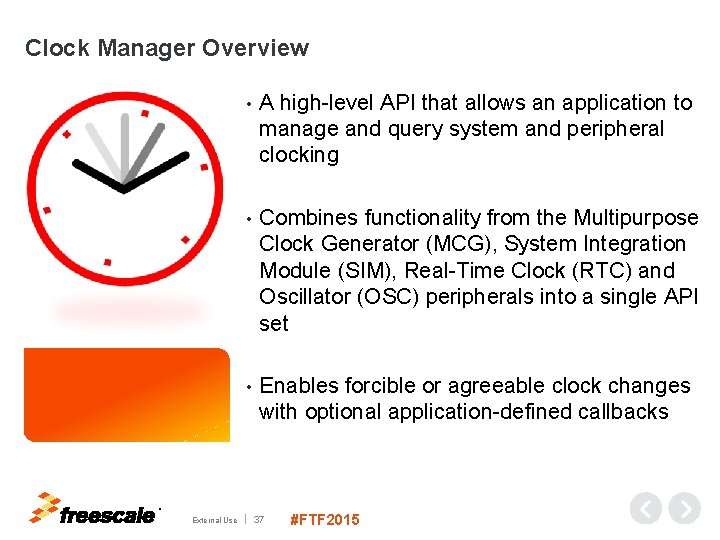
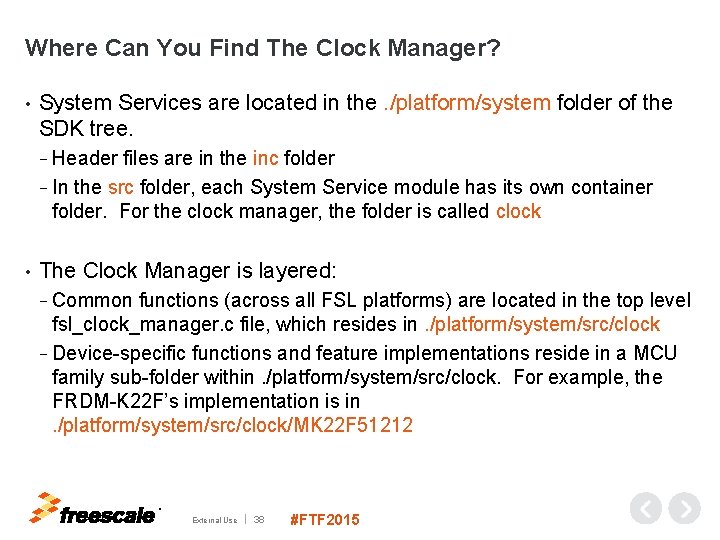
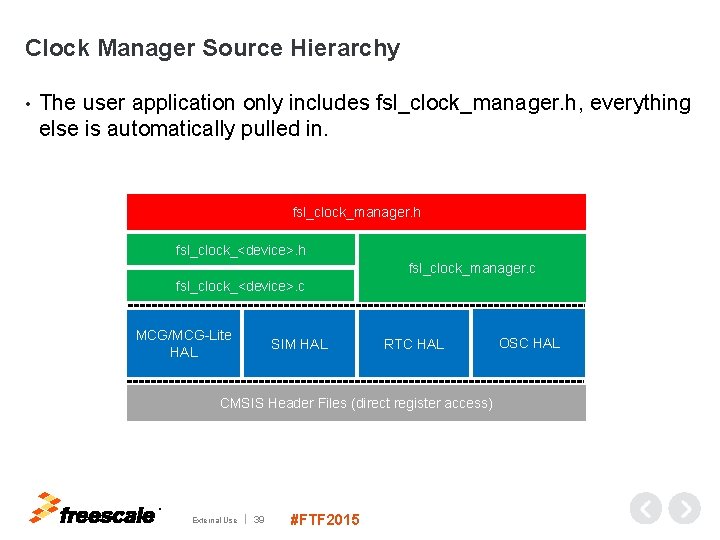
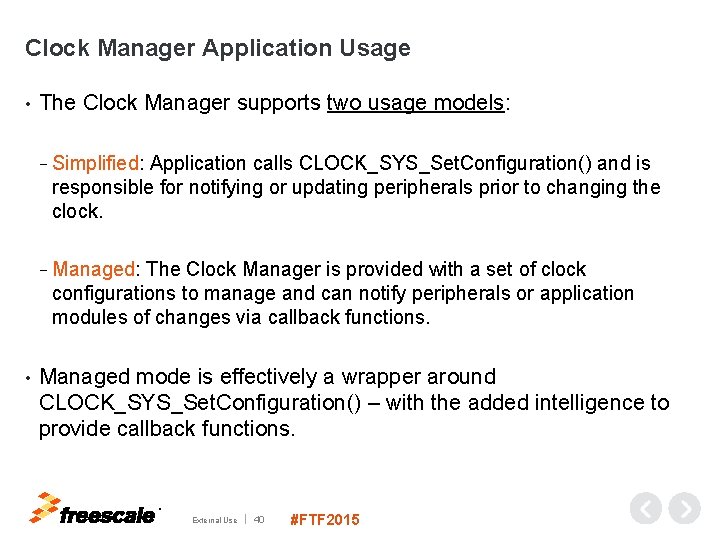
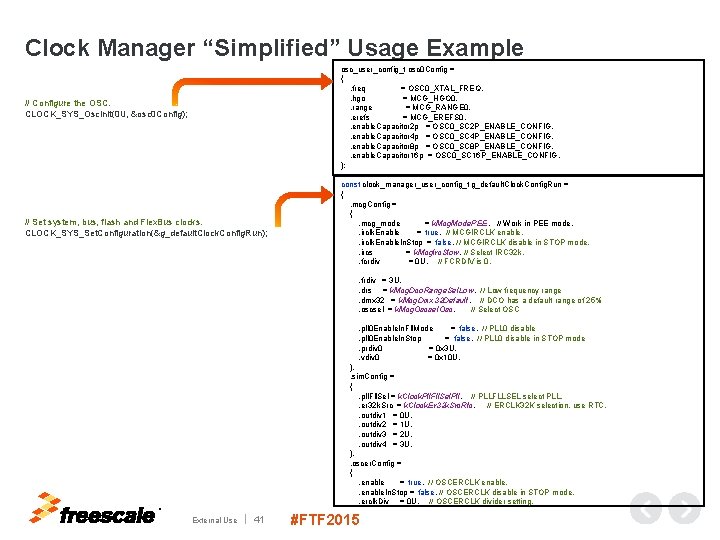
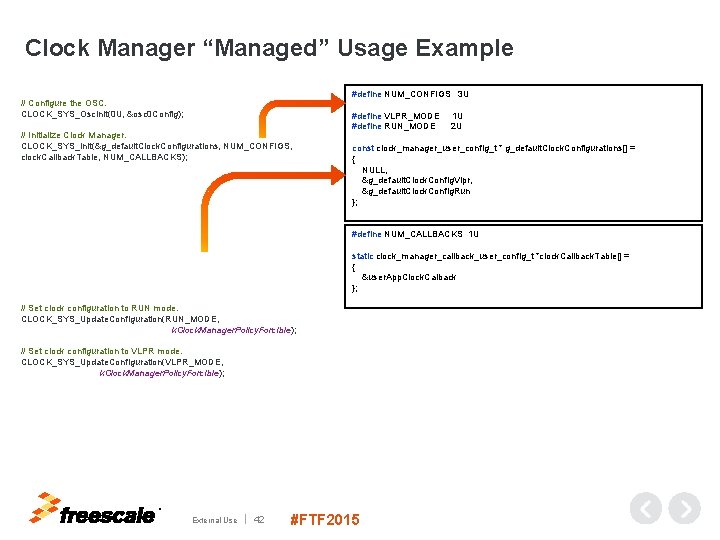
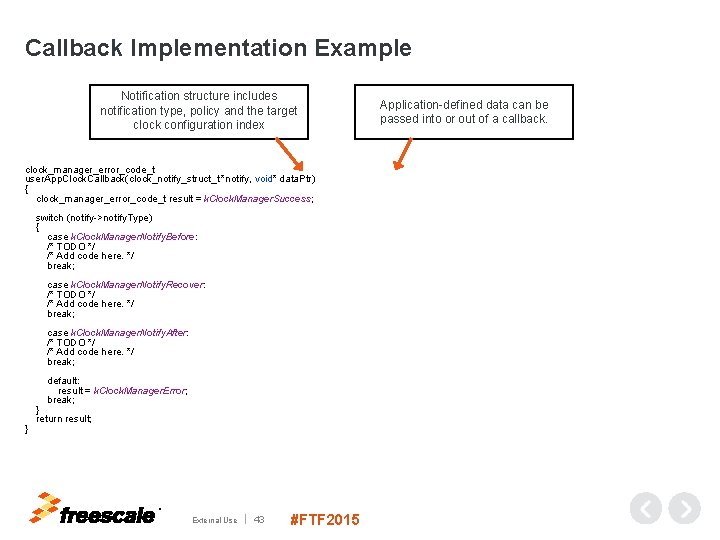
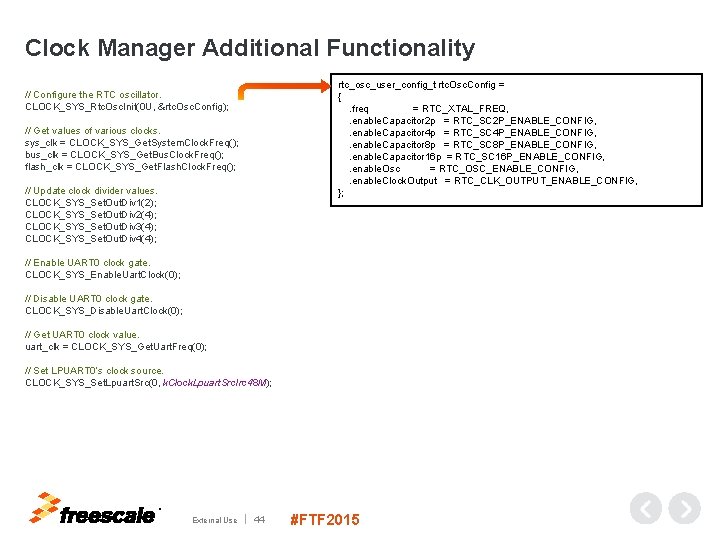

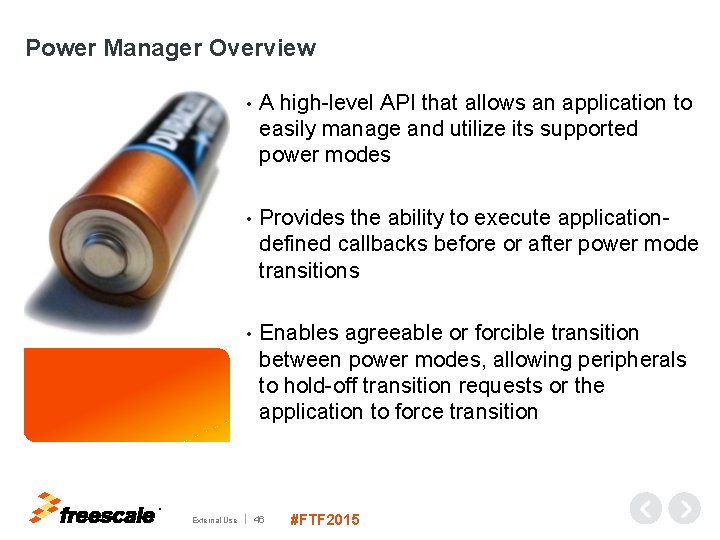
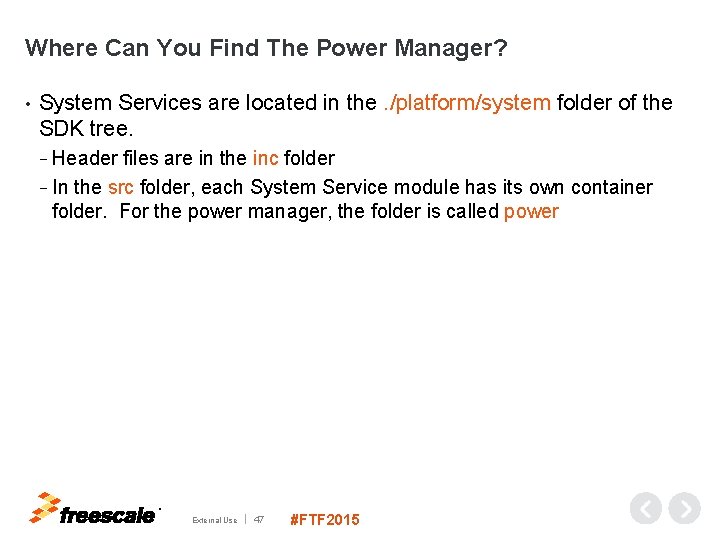
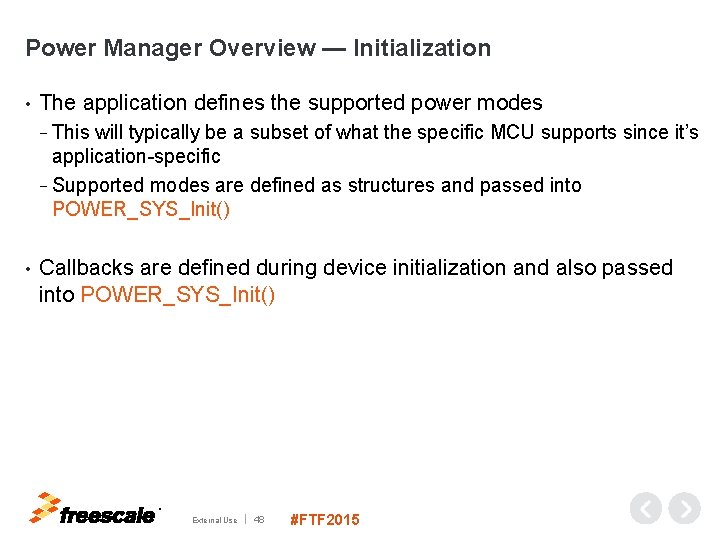
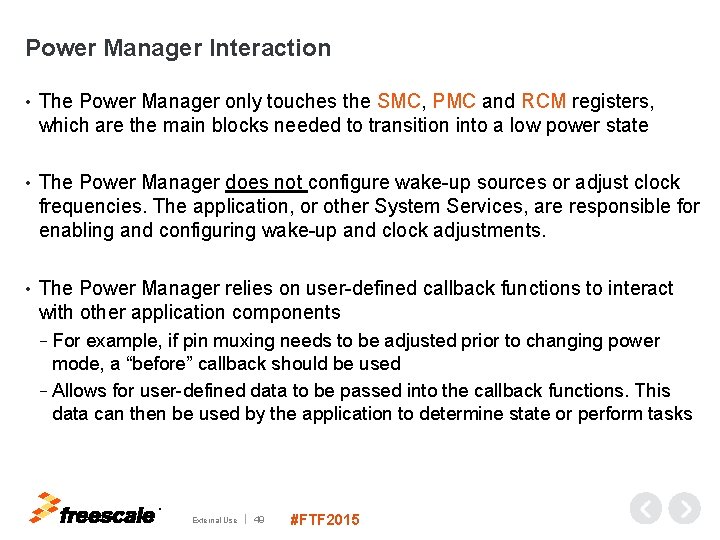
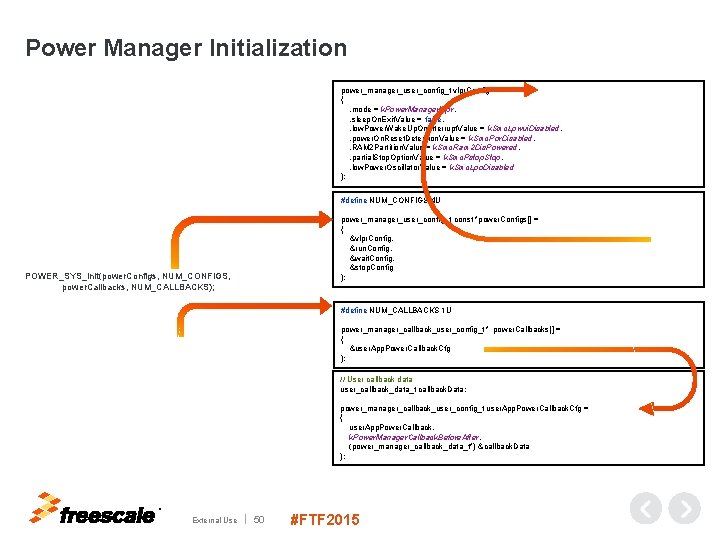
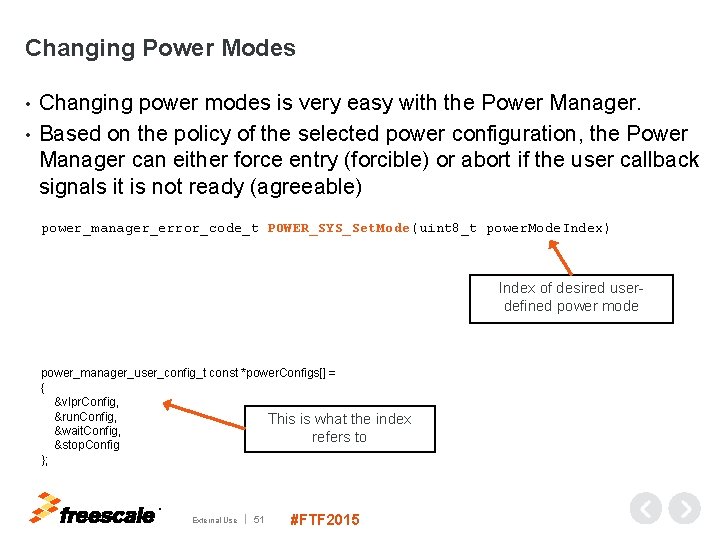

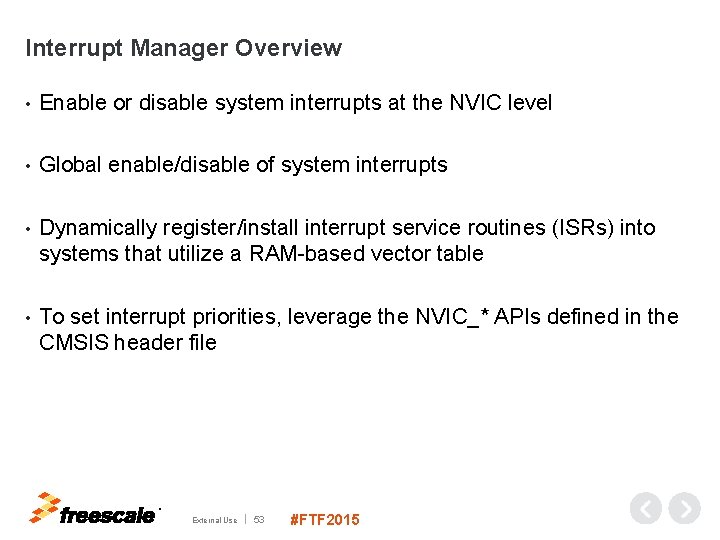
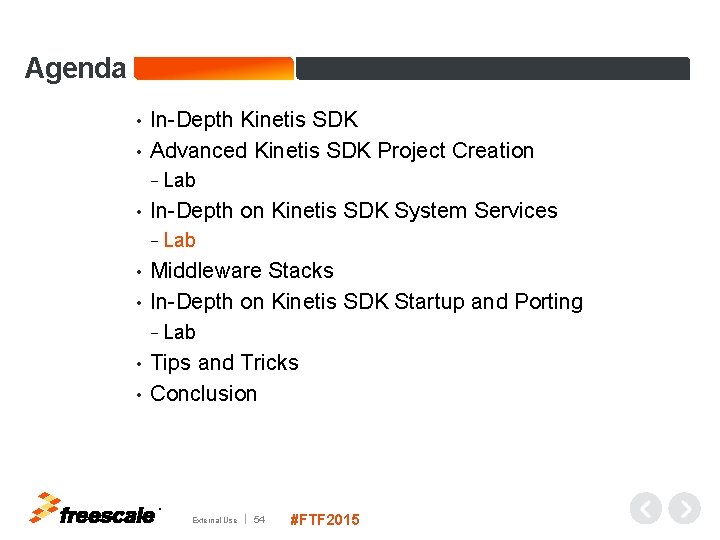
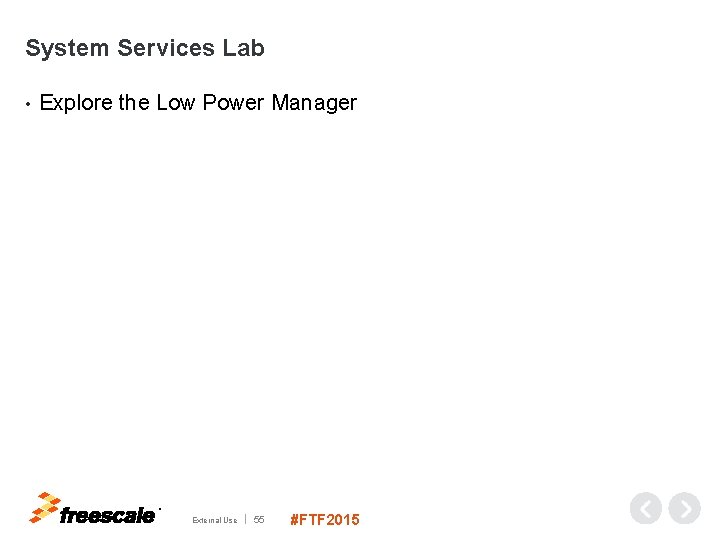
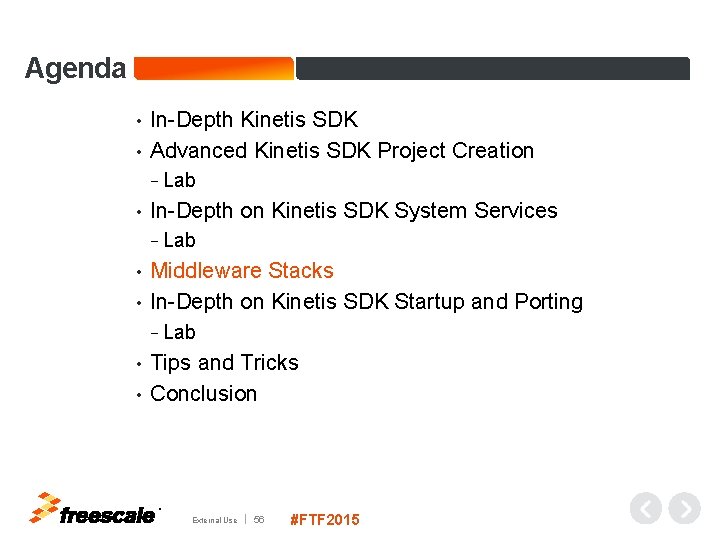
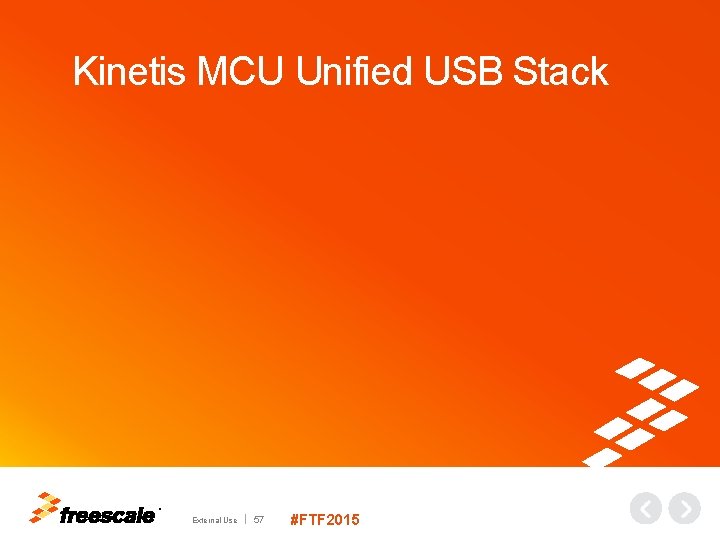
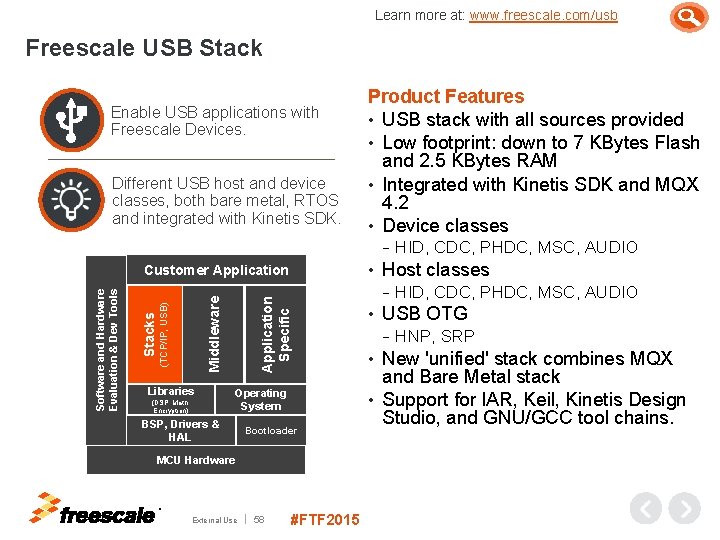
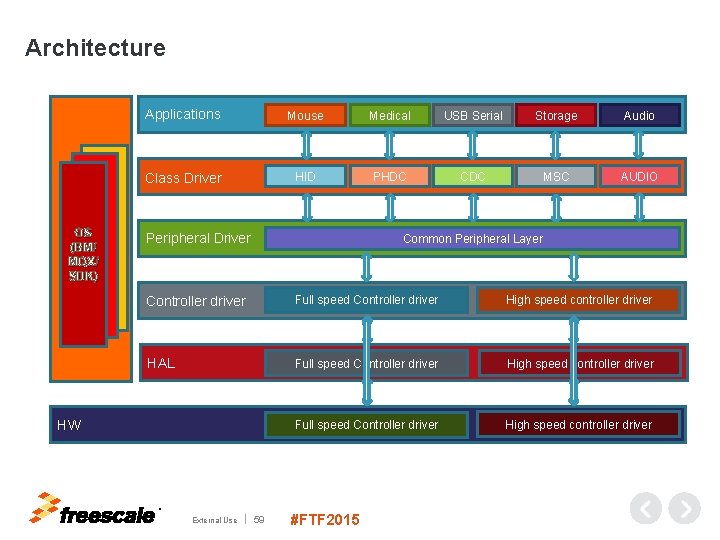
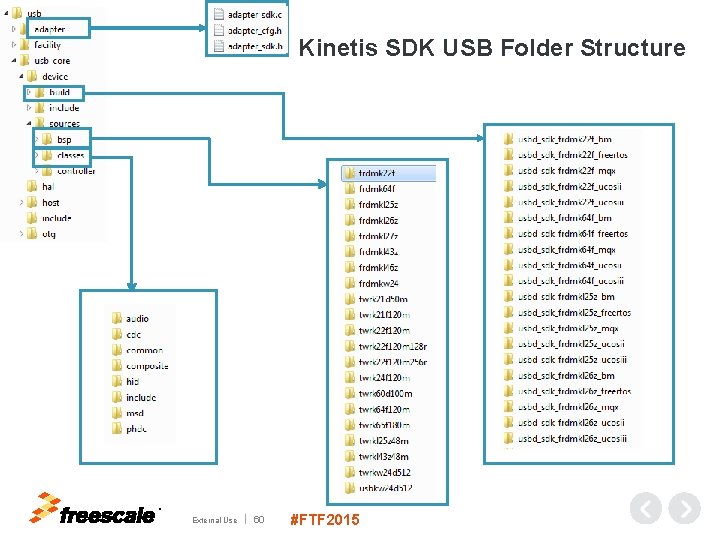
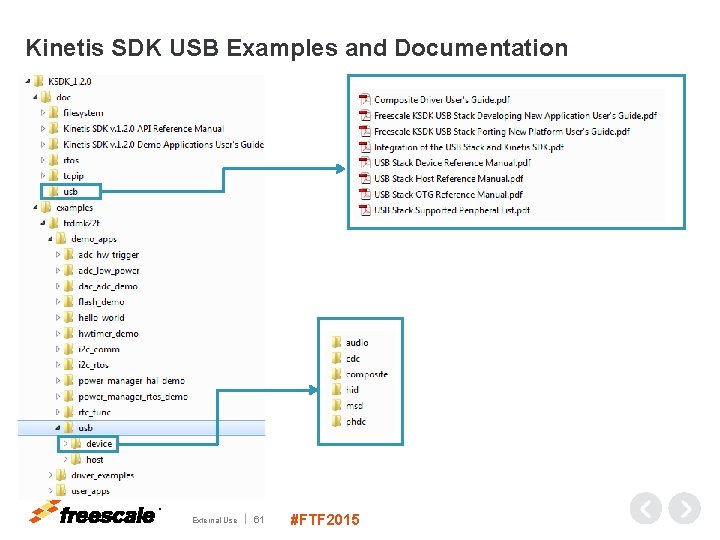
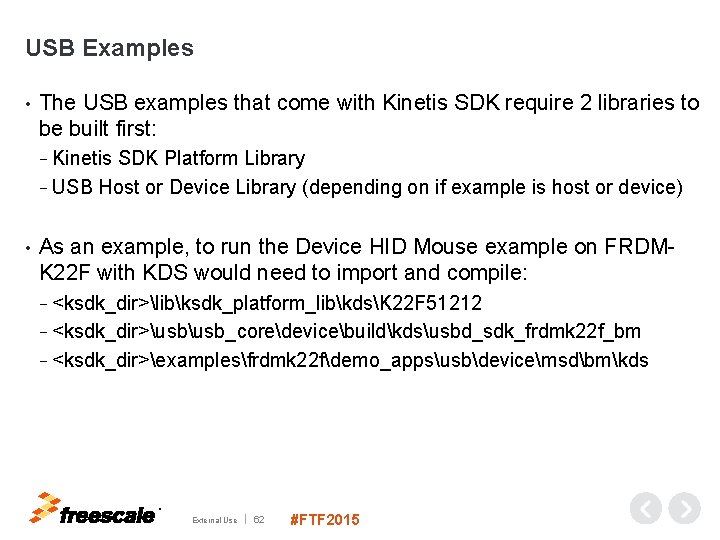
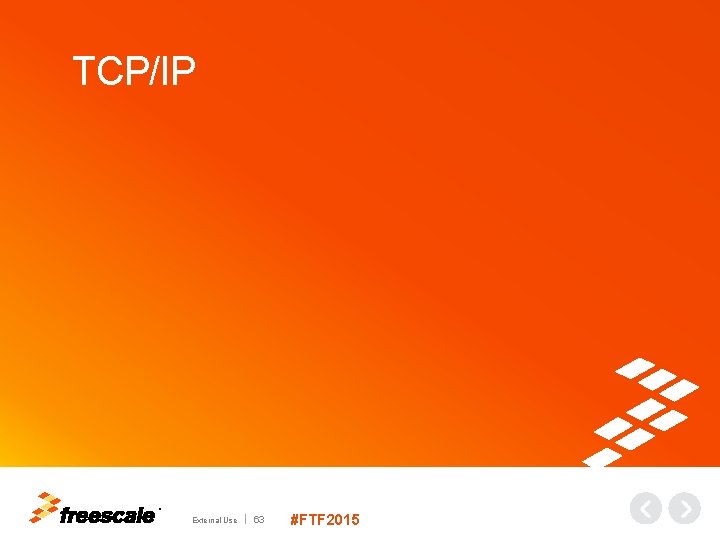
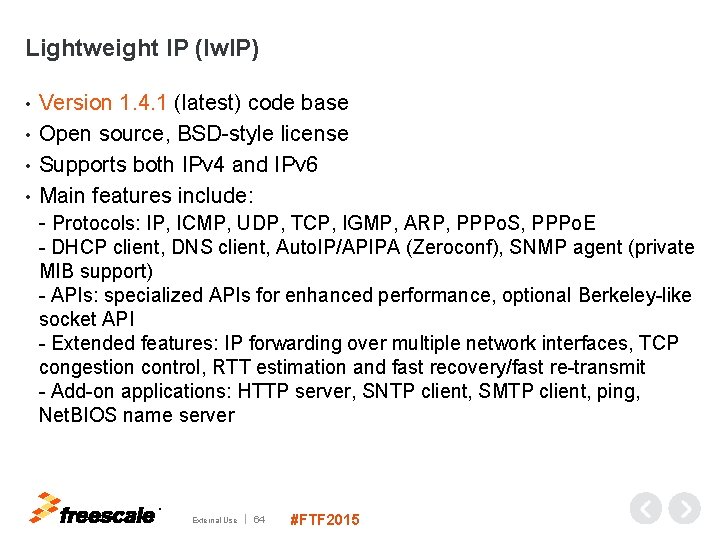
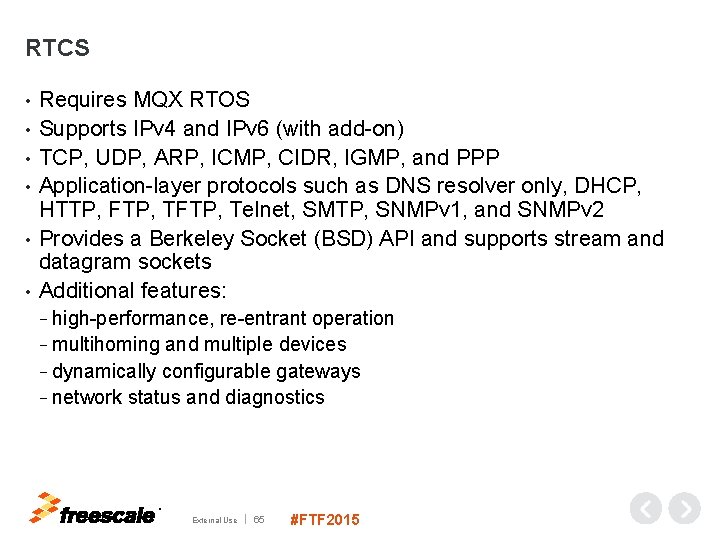
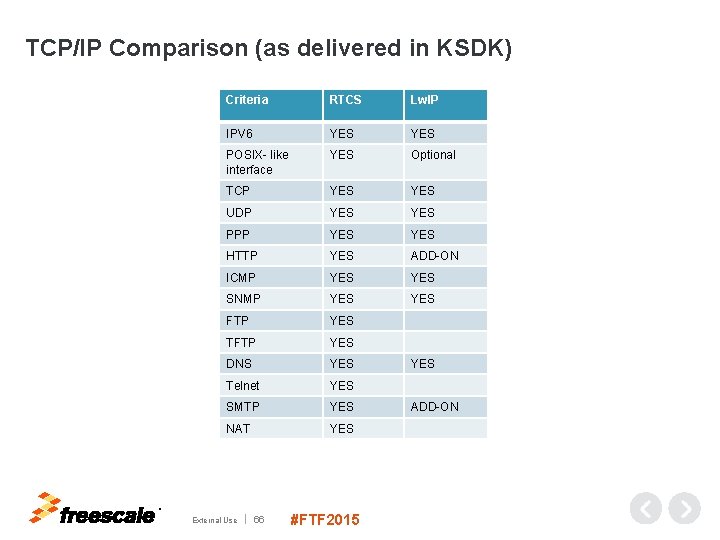
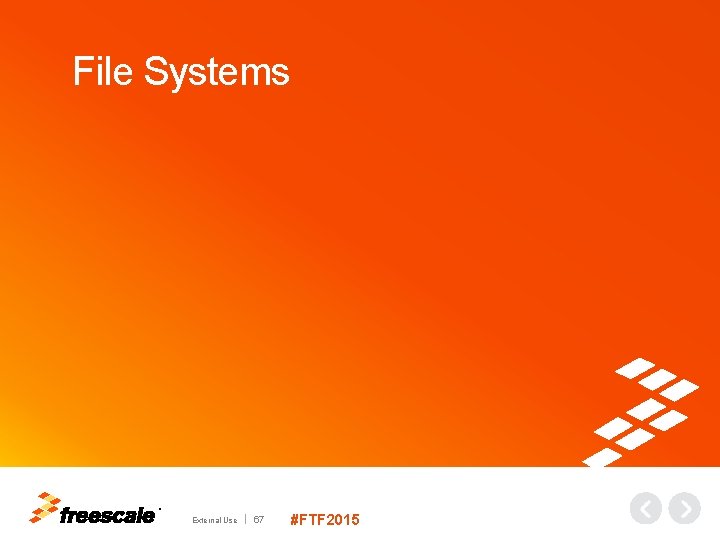
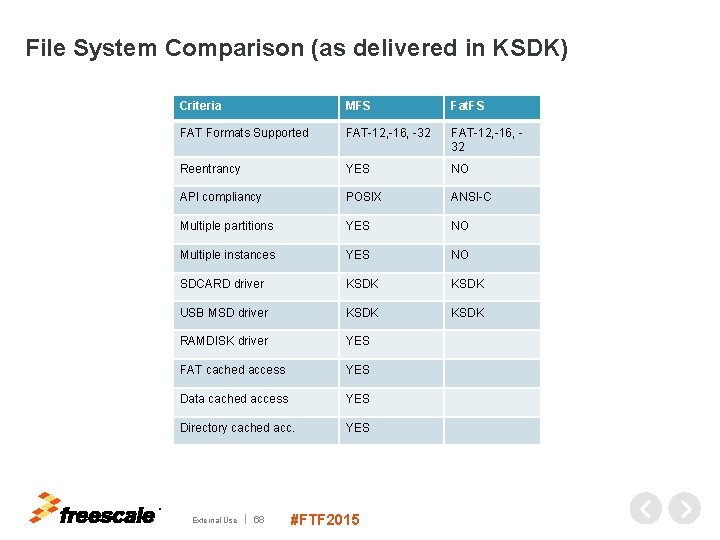
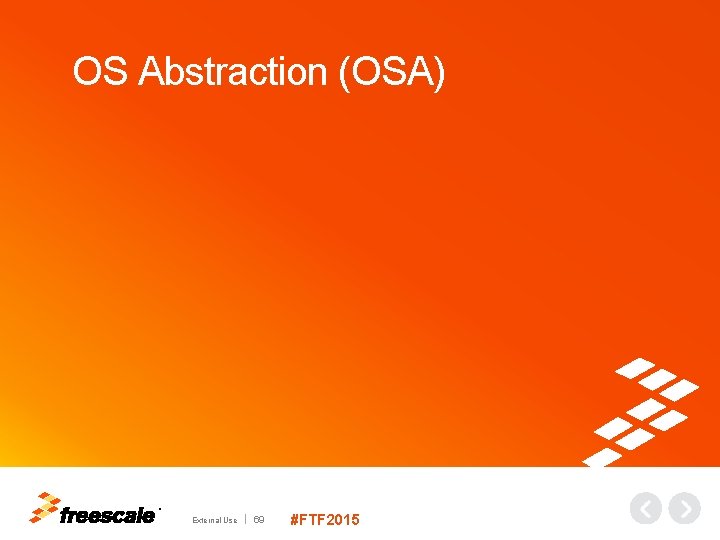
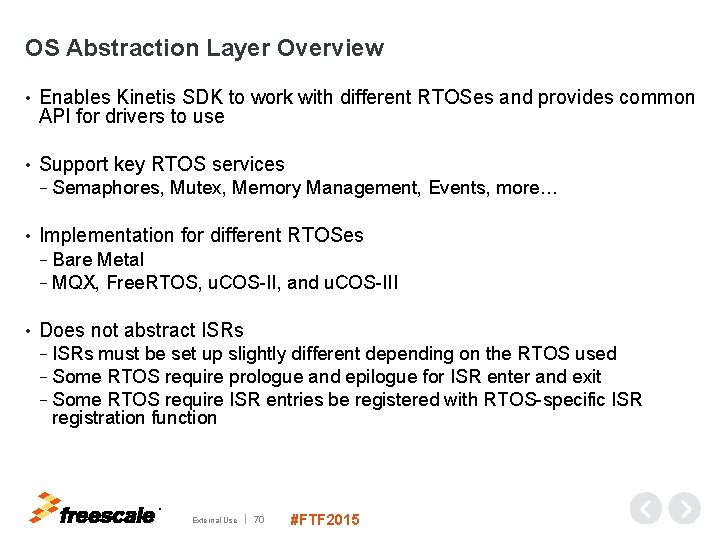
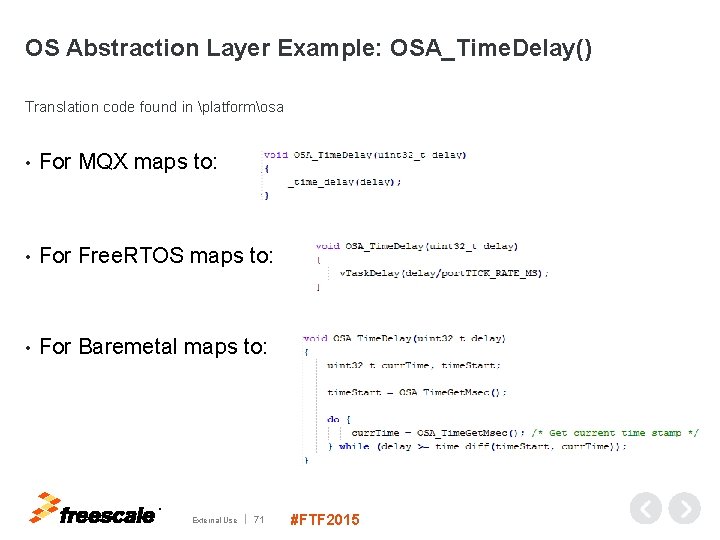
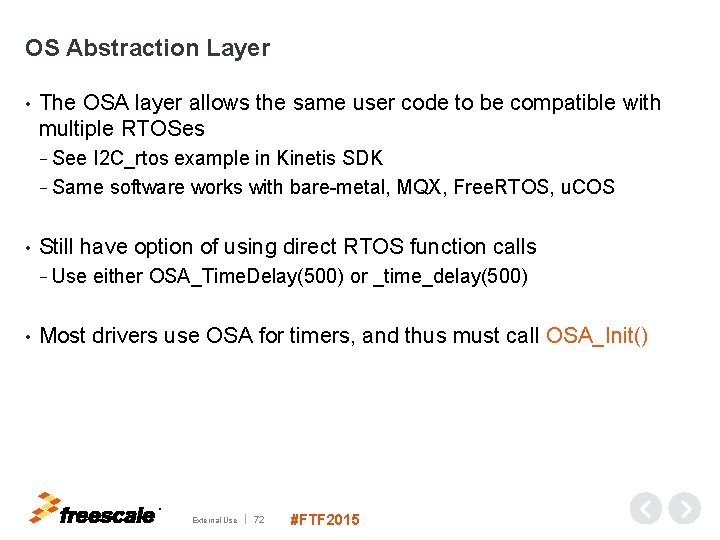
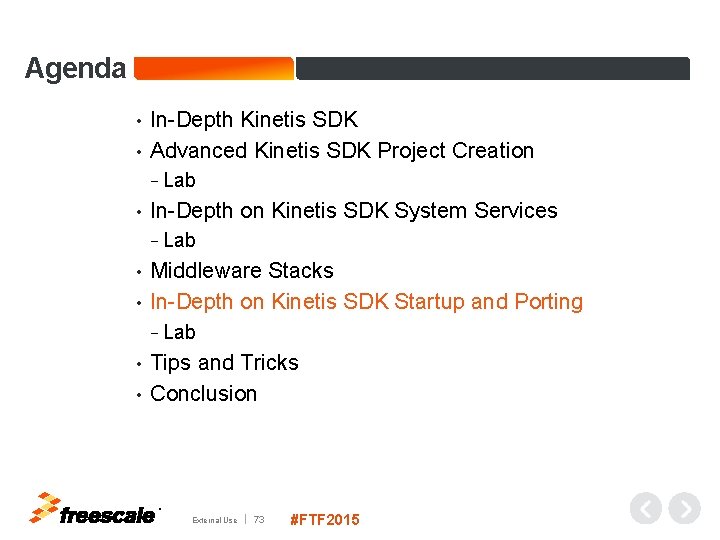

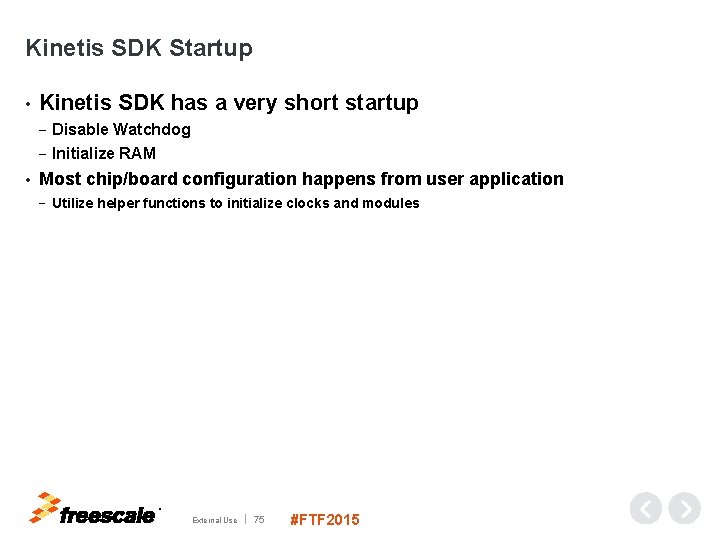
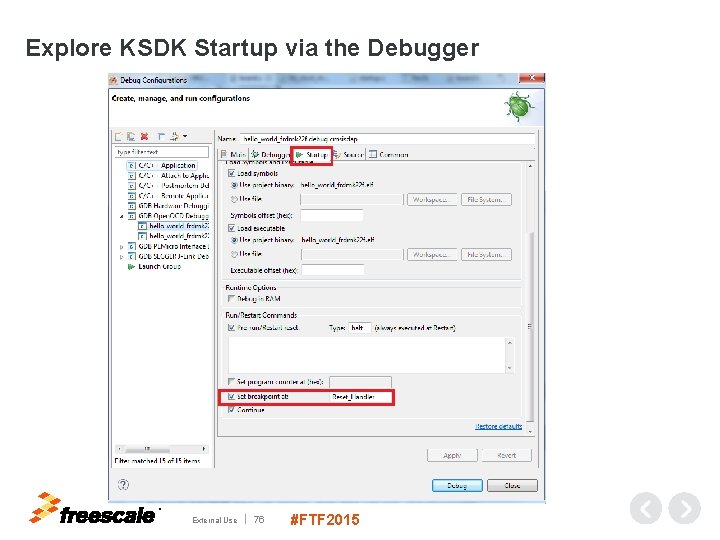
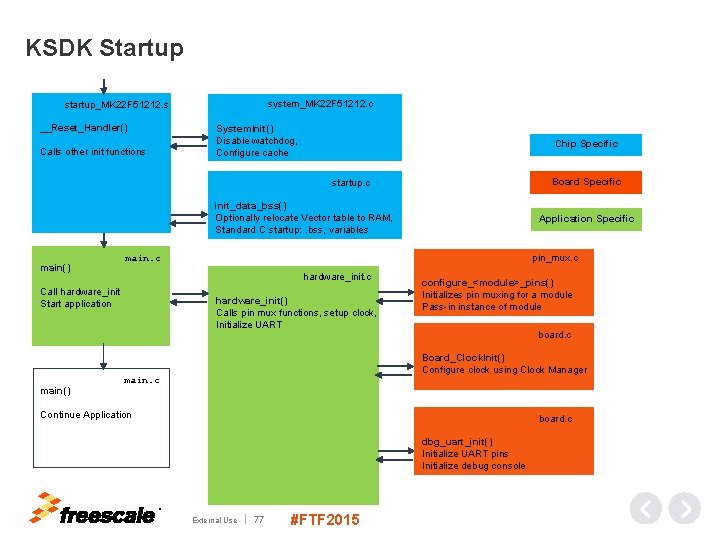
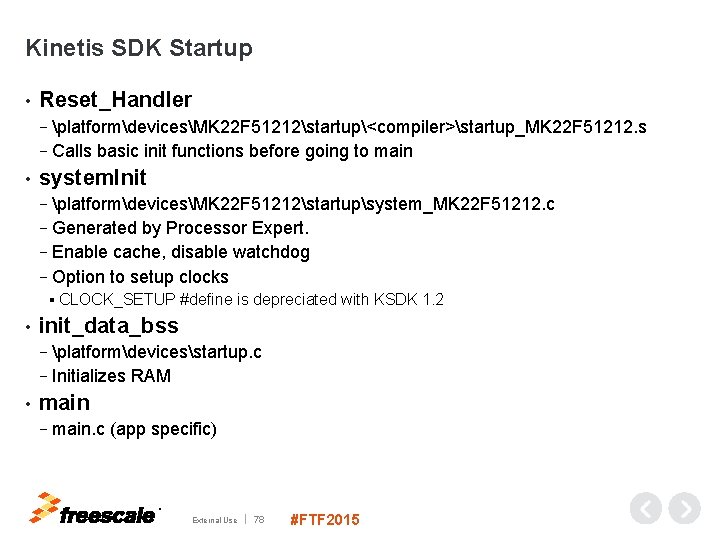
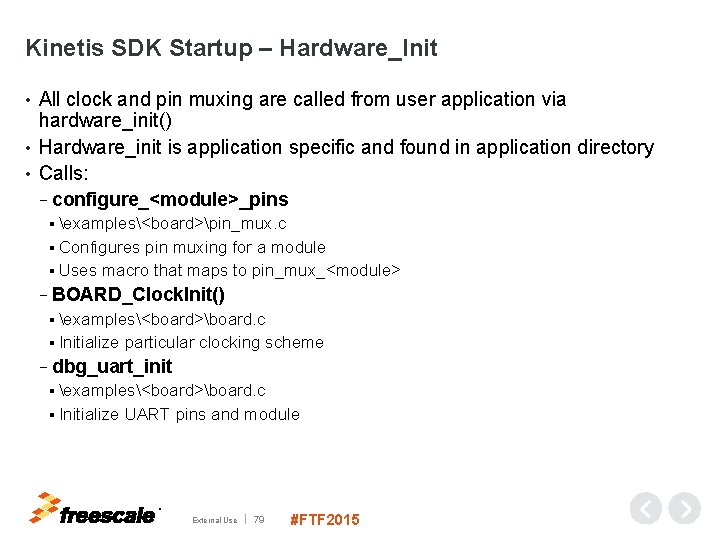

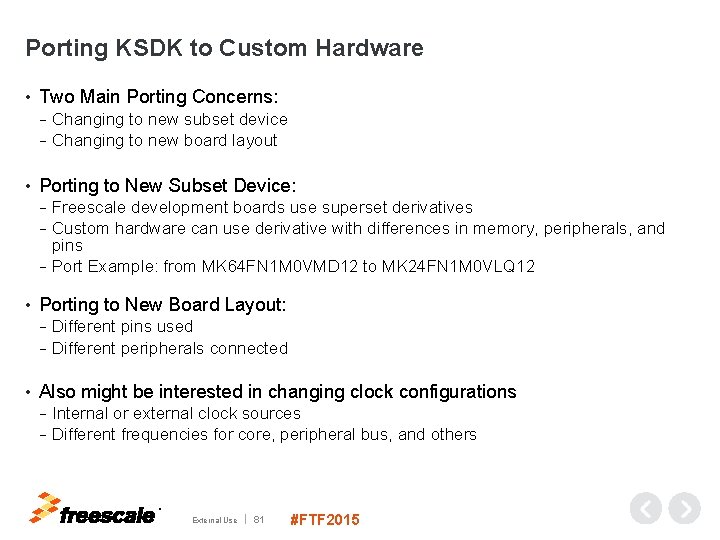
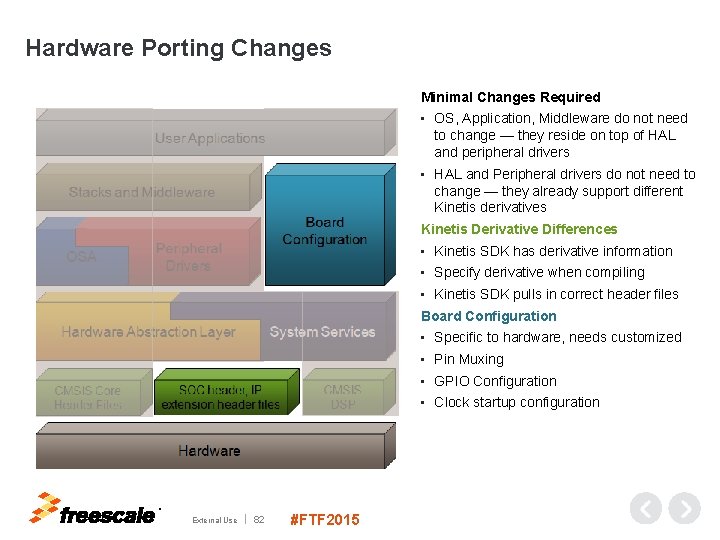
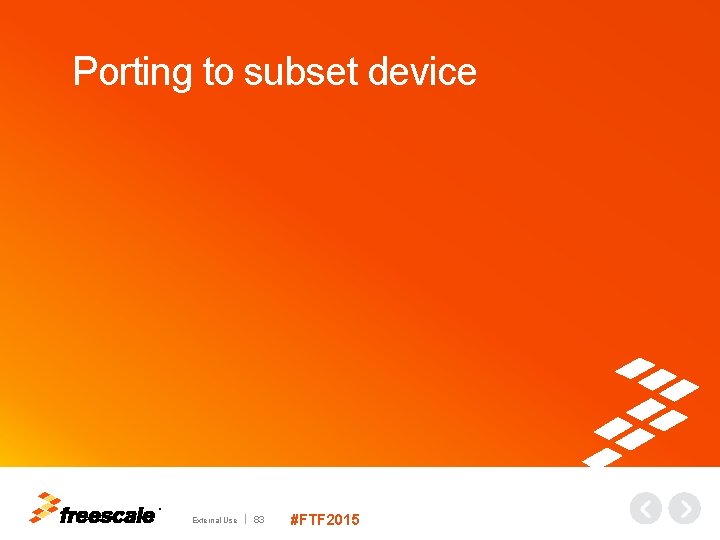
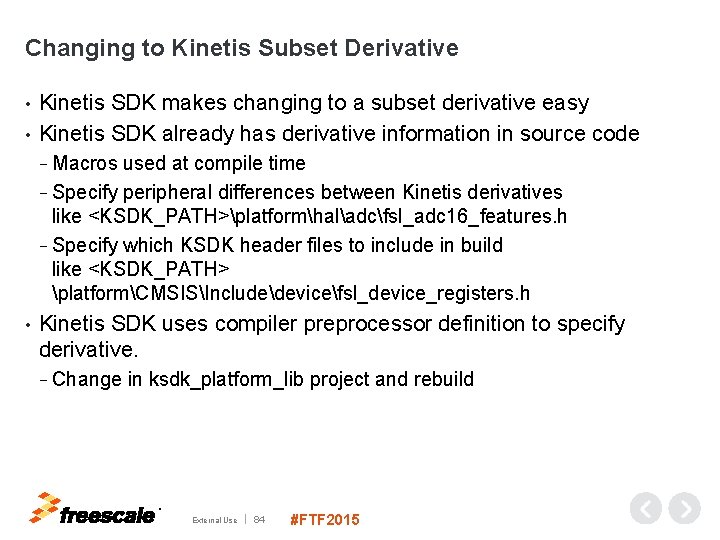
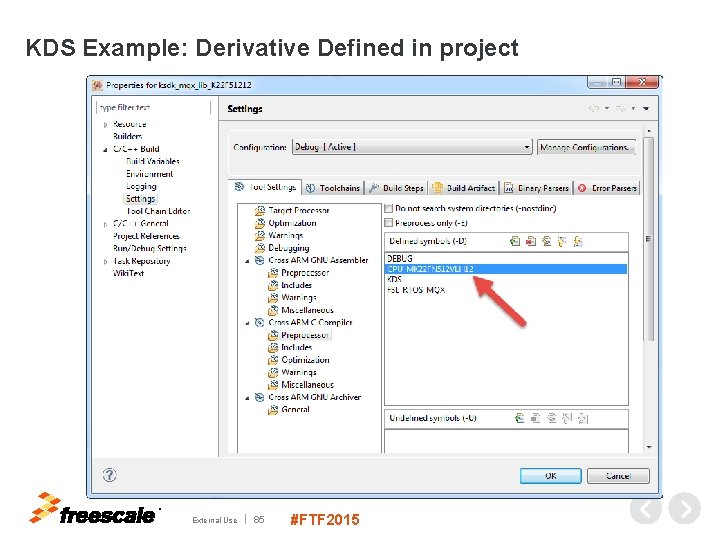
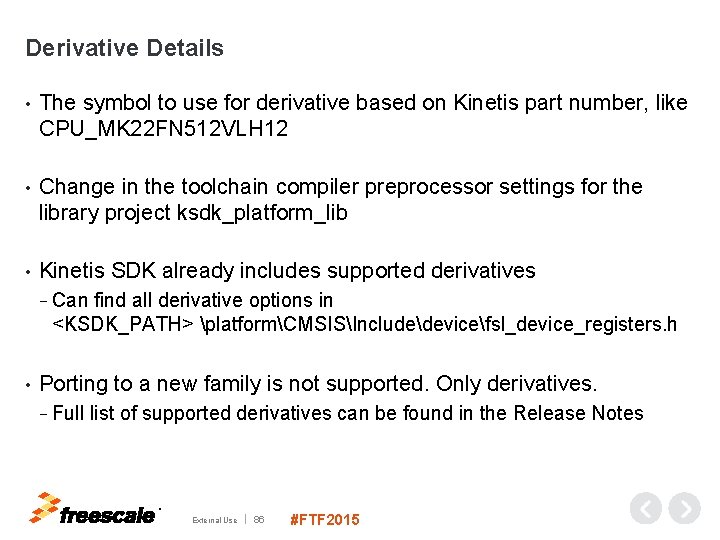
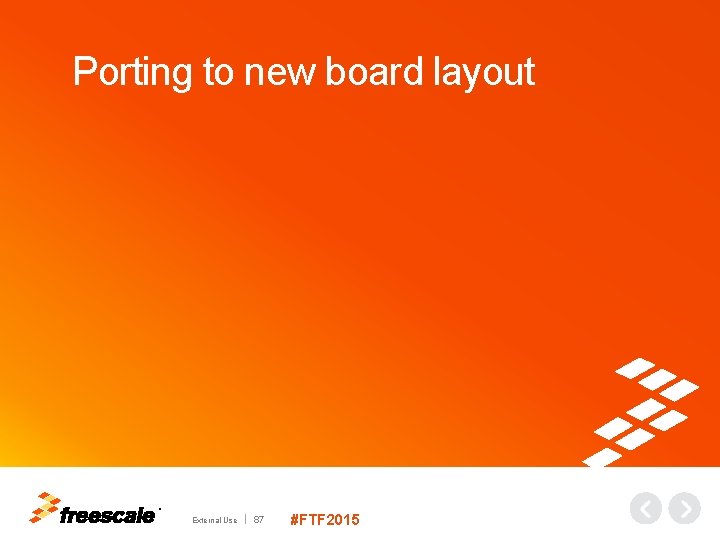
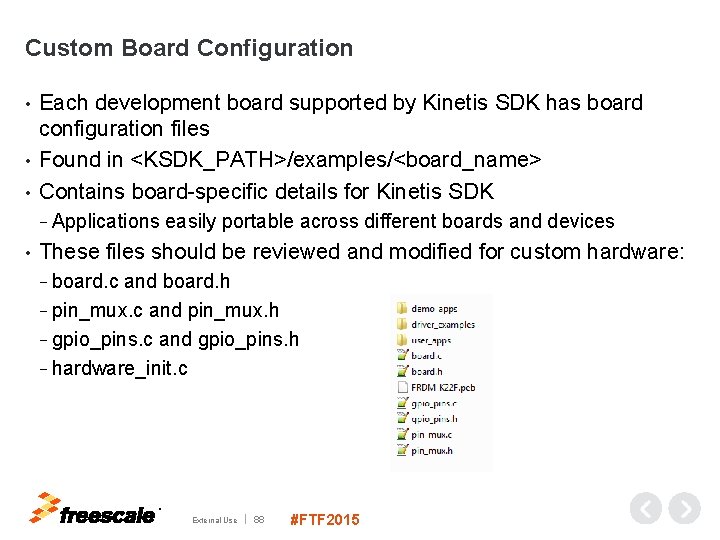
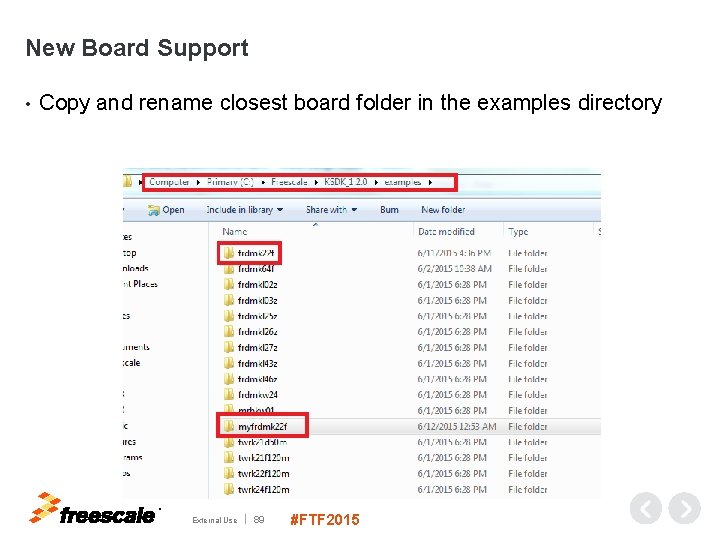
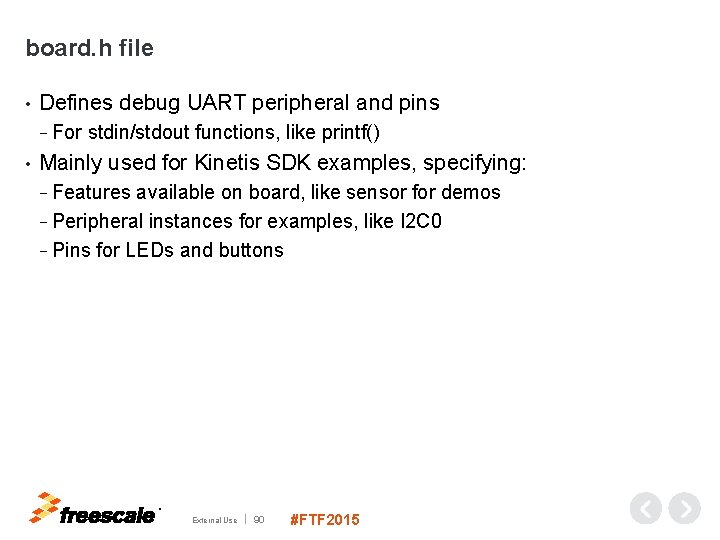
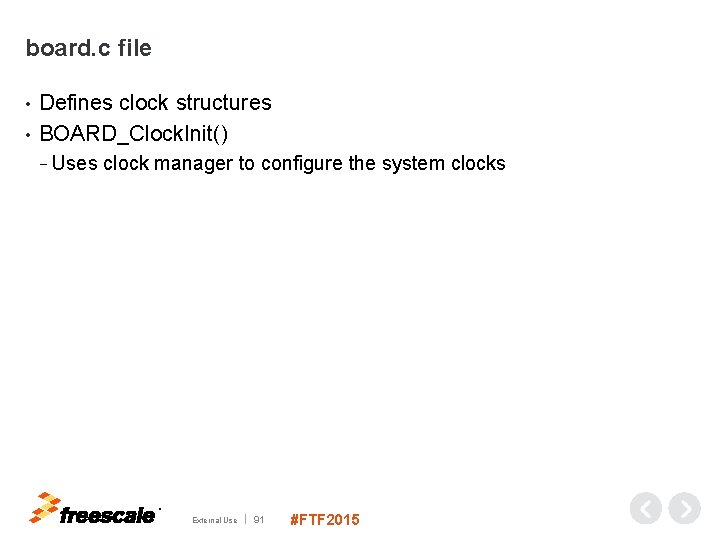
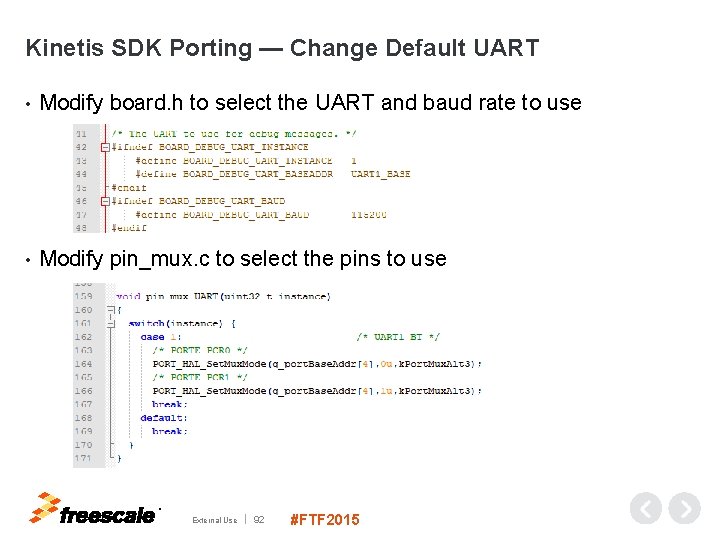
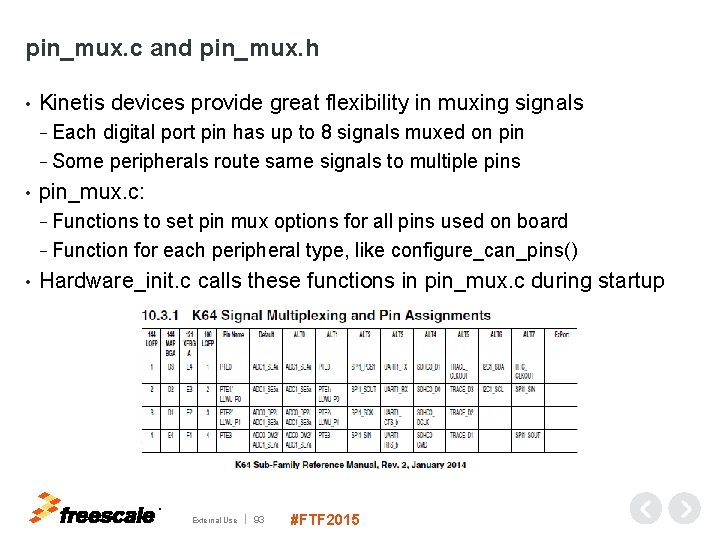
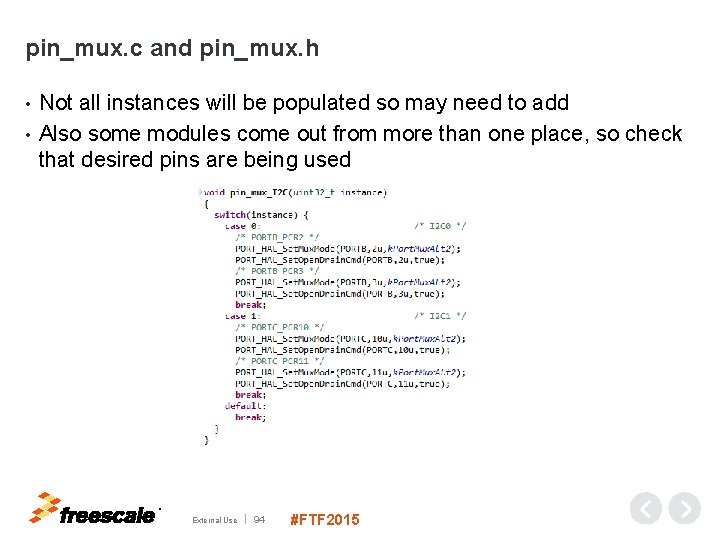
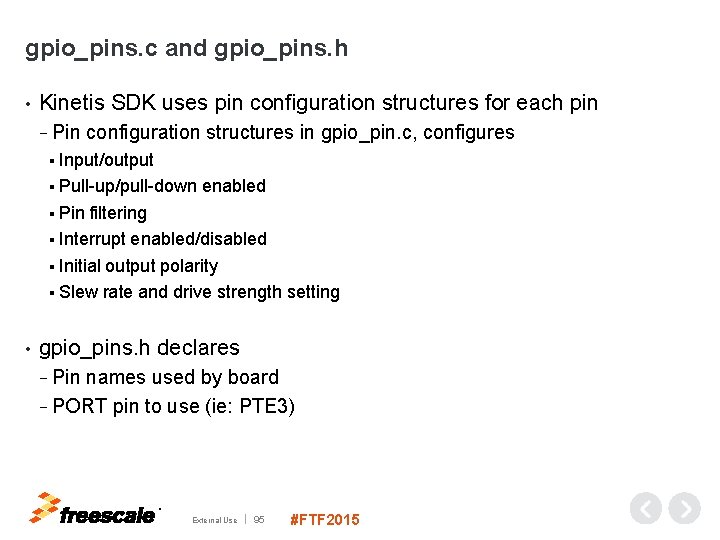
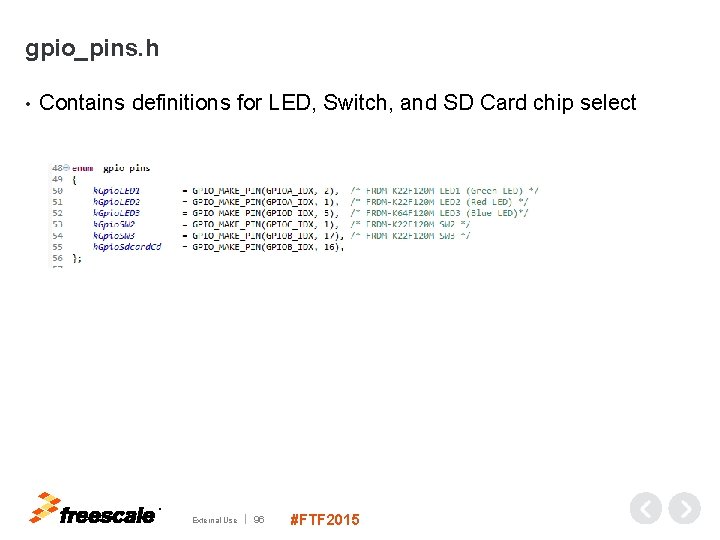
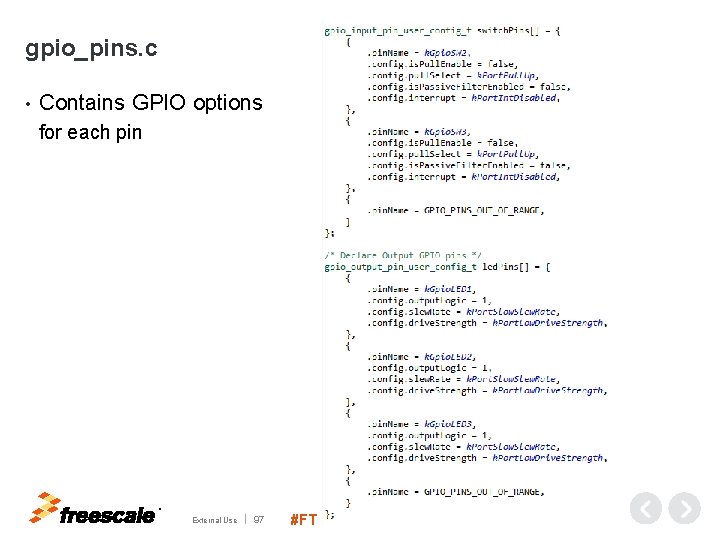
![GPIO Driver Uses Those Defines GPIO_DRV_Output. Pin. Init(&led. Pins[0]); //Init • GPIO_DRV_Write. Pin. Output(k. GPIO Driver Uses Those Defines GPIO_DRV_Output. Pin. Init(&led. Pins[0]); //Init • GPIO_DRV_Write. Pin. Output(k.](https://slidetodoc.com/presentation_image_h/38036f8c96a41852e0715fcc4ae146a3/image-99.jpg)
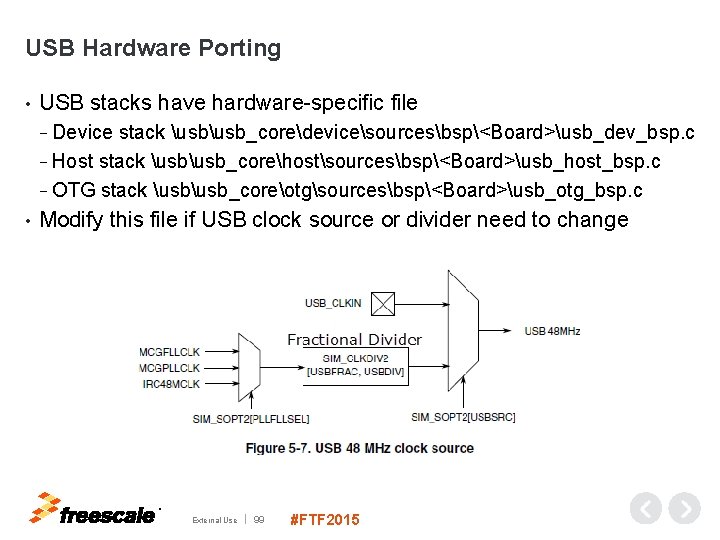

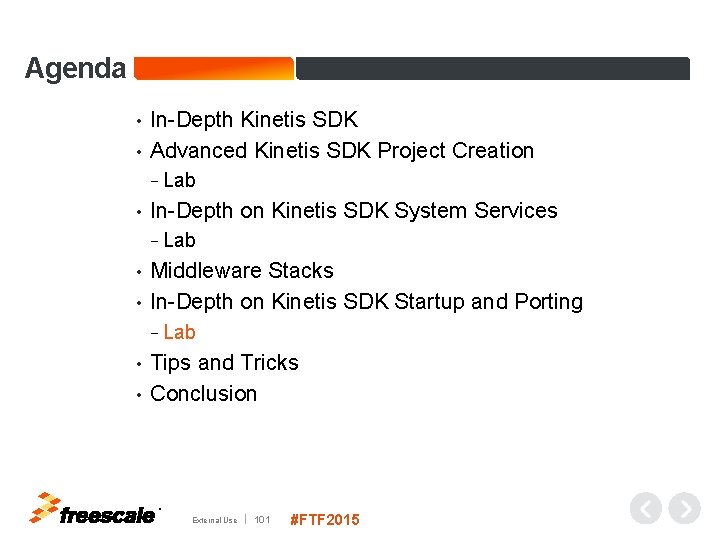
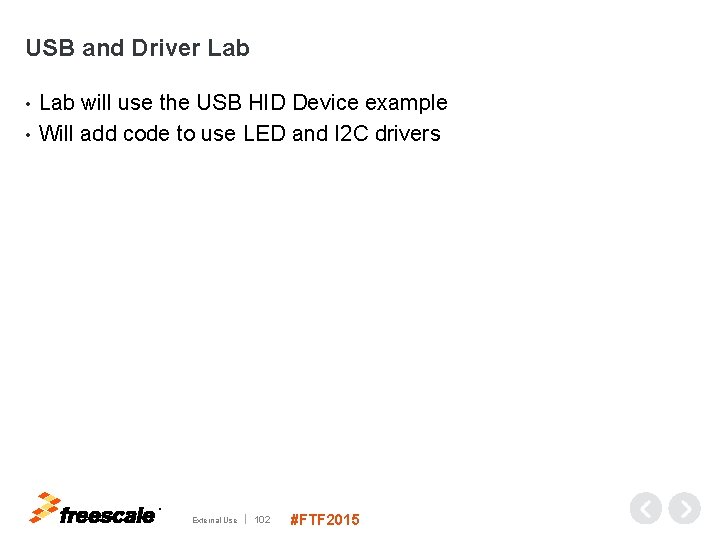
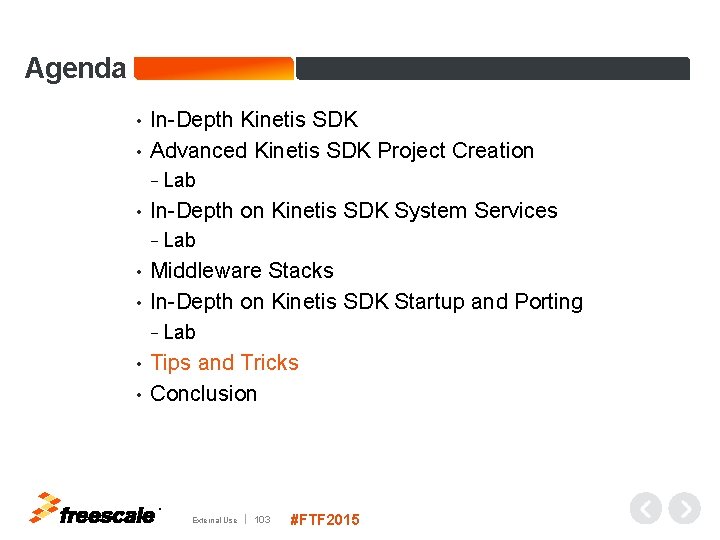
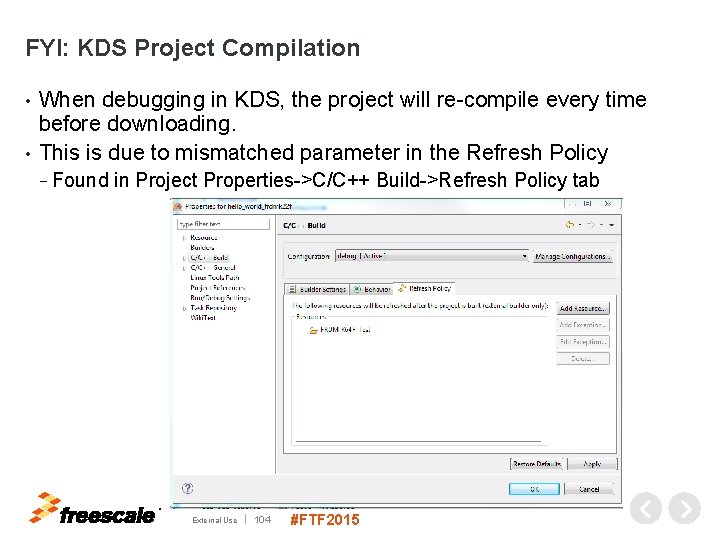
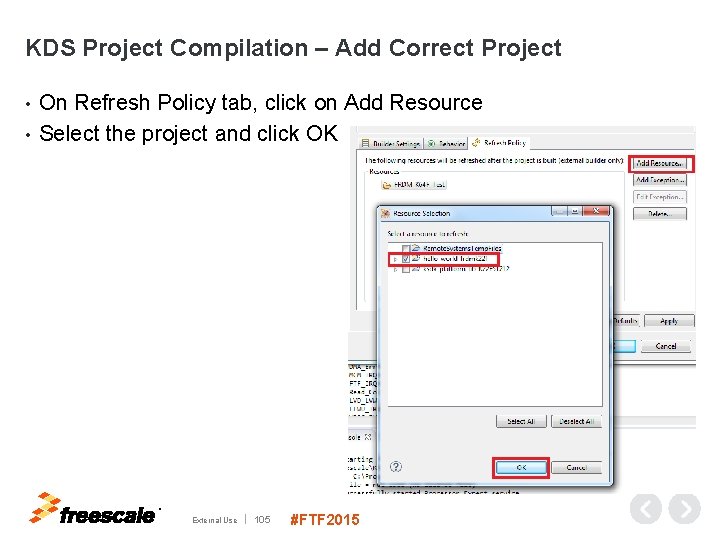
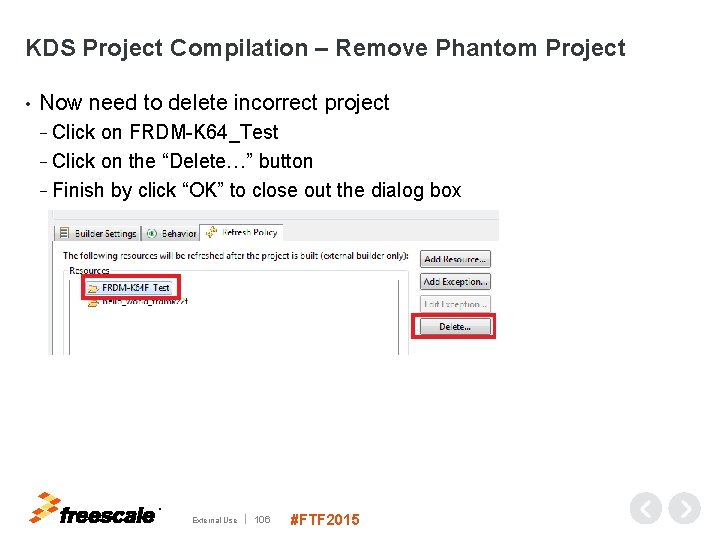
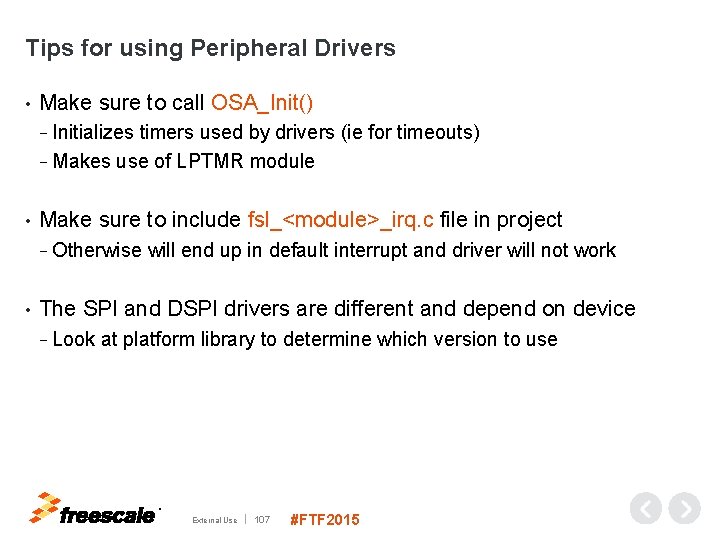
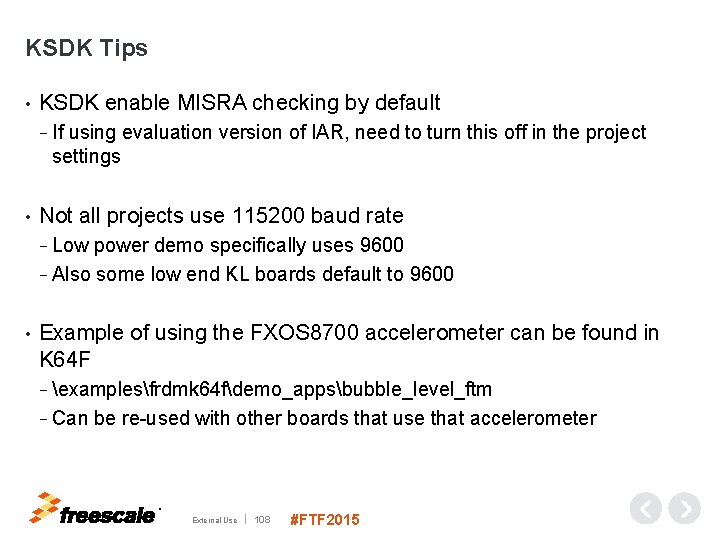
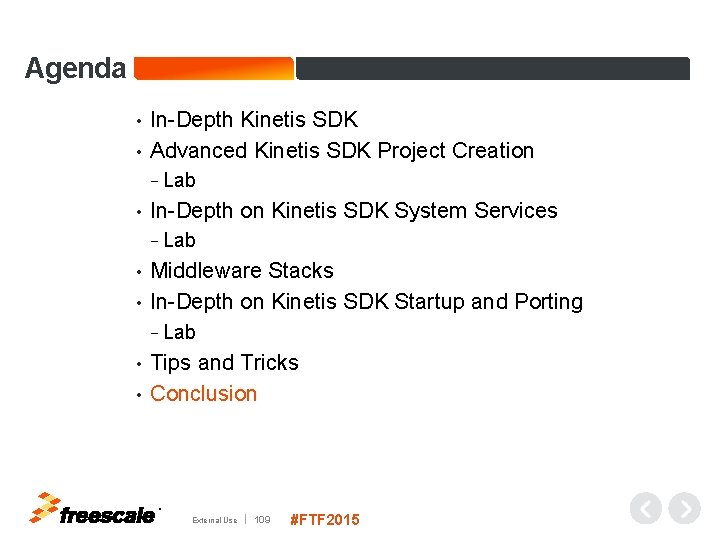

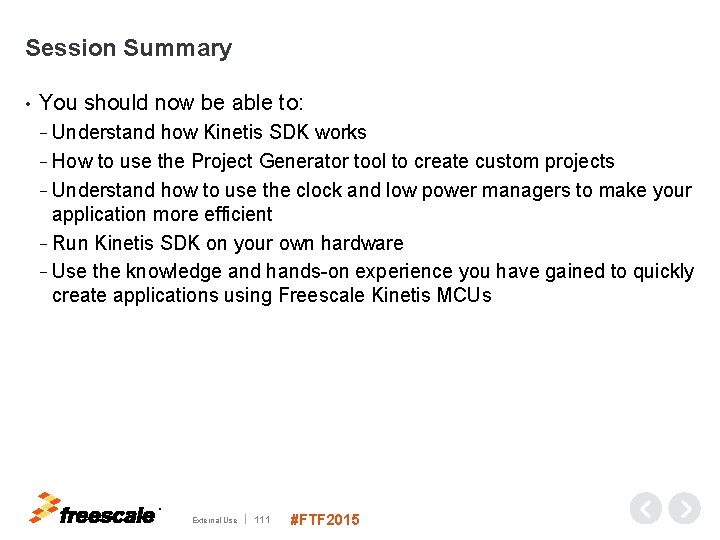
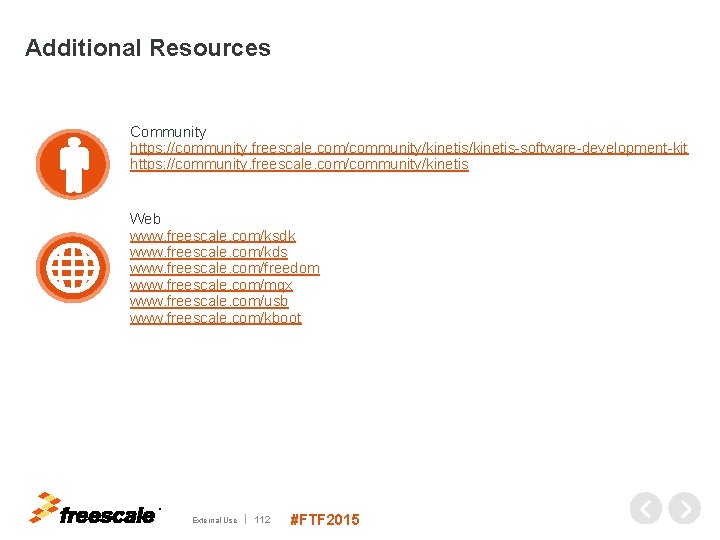

- Slides: 114

Hands-On Workshop: Mastering Kinetis SDK — Advanced FTF-DES-F 1147 Anthony Huereca | Freescale Applications Engineer Eric Ocasio | Freescale Business Development Engineer JUNE. 2015 TM External Use
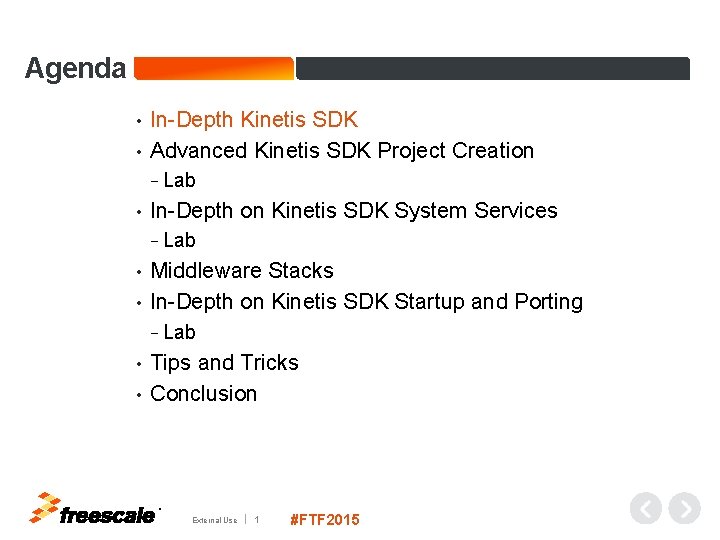
Agenda In-Depth Kinetis SDK • Advanced Kinetis SDK Project Creation • − Lab • In-Depth on Kinetis SDK System Services − Lab Middleware Stacks • In-Depth on Kinetis SDK Startup and Porting • − Lab Tips and Tricks • Conclusion • TM External Use 1 #FTF 2015
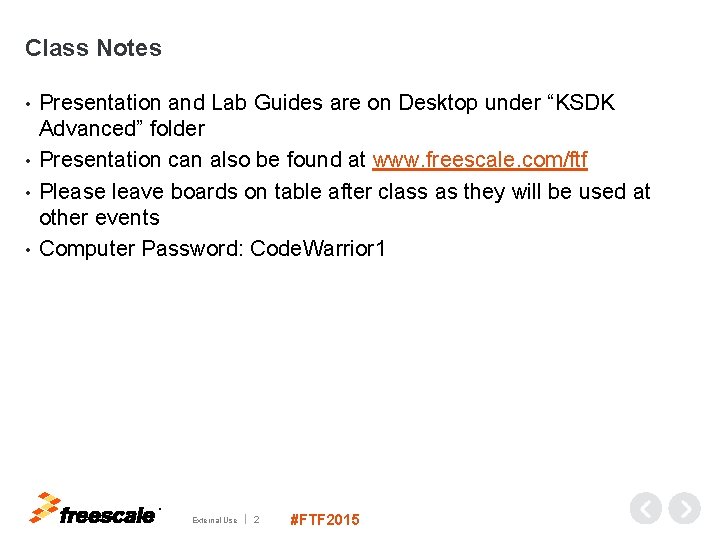
Class Notes Presentation and Lab Guides are on Desktop under “KSDK Advanced” folder • Presentation can also be found at www. freescale. com/ftf • Please leave boards on table after class as they will be used at other events • Computer Password: Code. Warrior 1 • TM External Use 2 #FTF 2015
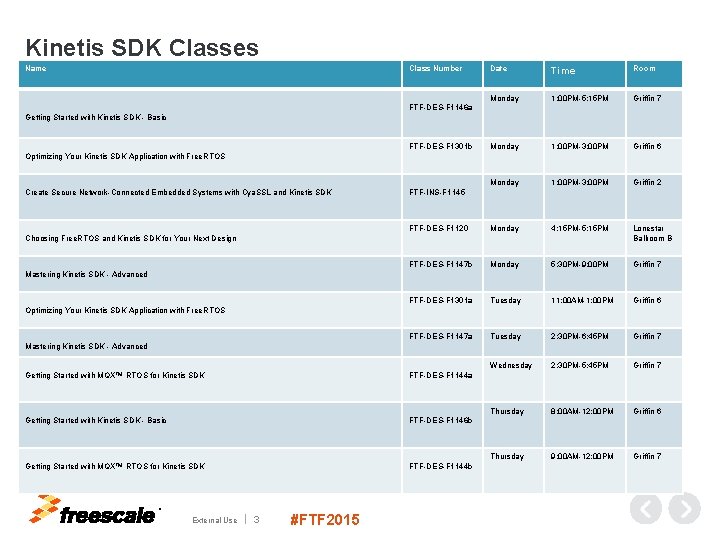
Kinetis SDK Classes Name Class Number Date Time Room Monday 1: 00 PM-5: 15 PM Griffin 7 Monday 1: 00 PM-3: 00 PM Griffin 6 Monday 1: 00 PM-3: 00 PM Griffin 2 FTF-DES-F 1120 Monday 4: 15 PM-5: 15 PM Lonestar Ballroom B FTF-DES-F 1147 b Monday 5: 30 PM-9: 00 PM Griffin 7 FTF-DES-F 1301 a Tuesday 11: 00 AM-1: 00 PM Griffin 6 FTF-DES-F 1147 a Tuesday 2: 30 PM-6: 45 PM Griffin 7 Wednesday 2: 30 PM-5: 45 PM Griffin 7 Thursday 8: 00 AM-12: 00 PM Griffin 6 Thursday 9: 00 AM-12: 00 PM Griffin 7 FTF-DES-F 1146 a Getting Started with Kinetis SDK - Basic FTF-DES-F 1301 b Optimizing Your Kinetis SDK Application with Free. RTOS Create Secure Network-Connected Embedded Systems with Cya. SSL and Kinetis SDK FTF-INS-F 1145 Choosing Free. RTOS and Kinetis SDK for Your Next Design Mastering Kinetis SDK - Advanced Optimizing Your Kinetis SDK Application with Free. RTOS Mastering Kinetis SDK - Advanced Getting Started with MQX™ RTOS for Kinetis SDK FTF-DES-F 1144 a Getting Started with Kinetis SDK - Basic FTF-DES-F 1146 b Getting Started with MQX™ RTOS for Kinetis SDK FTF-DES-F 1144 b TM External Use 3 #FTF 2015

Kinetis Software Development Kit (KSDK) TM External Use 4 #FTF 2015
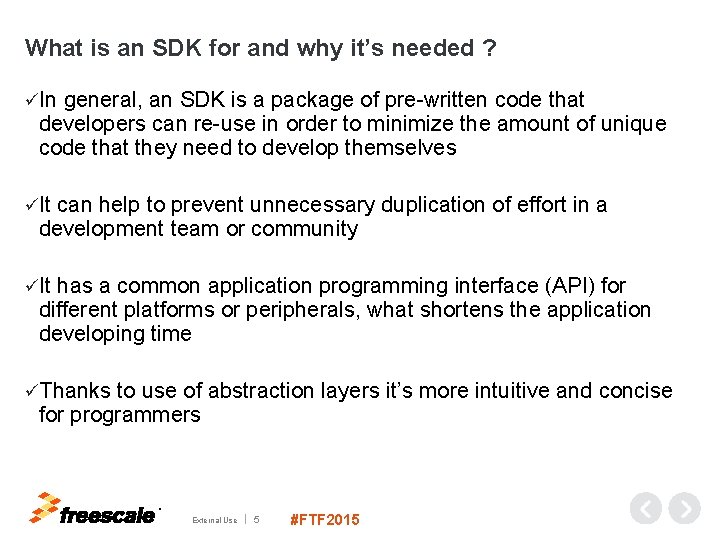
What is an SDK for and why it’s needed ? üIn general, an SDK is a package of pre-written code that developers can re-use in order to minimize the amount of unique code that they need to develop themselves üIt can help to prevent unnecessary duplication of effort in a development team or community üIt has a common application programming interface (API) for different platforms or peripherals, what shortens the application developing time üThanks to use of abstraction layers it’s more intuitive and concise for programmers TM External Use 5 #FTF 2015
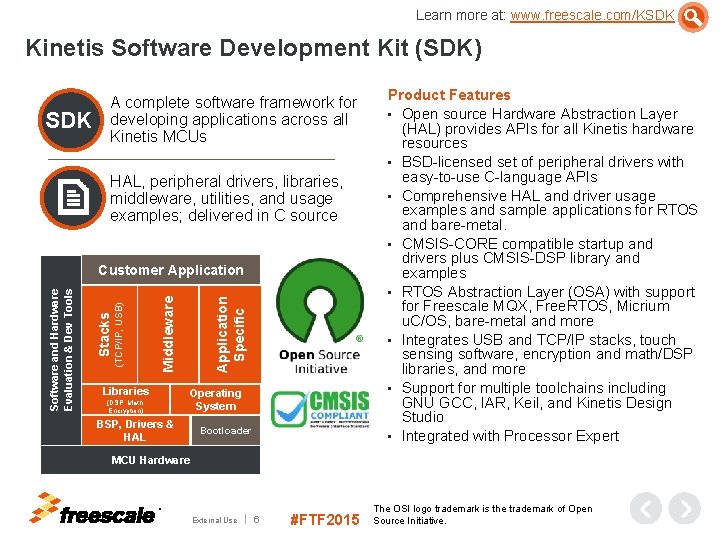
Learn more at: www. freescale. com/KSDK Kinetis Software Development Kit (SDK) SDK A complete software framework for developing applications across all Kinetis MCUs HAL, peripheral drivers, libraries, middleware, utilities, and usage examples; delivered in C source Libraries Application Specific Middleware Stacks (TCP/IP, USB) Software and Hardware Evaluation & Dev Tools Customer Application Operating System (DSP, Math, Encryption) BSP, Drivers & HAL Bootloader Product Features • Open source Hardware Abstraction Layer (HAL) provides APIs for all Kinetis hardware resources • BSD-licensed set of peripheral drivers with easy-to-use C-language APIs • Comprehensive HAL and driver usage examples and sample applications for RTOS and bare-metal. • CMSIS-CORE compatible startup and drivers plus CMSIS-DSP library and examples • RTOS Abstraction Layer (OSA) with support for Freescale MQX, Free. RTOS, Micrium u. C/OS, bare-metal and more • Integrates USB and TCP/IP stacks, touch sensing software, encryption and math/DSP libraries, and more • Support for multiple toolchains including GNU GCC, IAR, Keil, and Kinetis Design Studio • Integrated with Processor Expert MCU Hardware TM External Use 6 #FTF 2015 The OSI logo trademark is the trademark of Open Source Initiative.
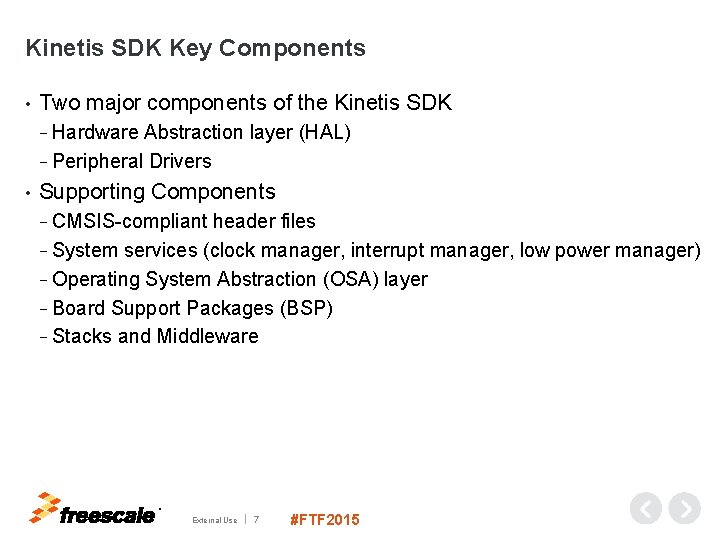
Kinetis SDK Key Components • Two major components of the Kinetis SDK − Hardware Abstraction layer (HAL) − Peripheral Drivers • Supporting Components − CMSIS-compliant header files − System services (clock manager, interrupt manager, low power manager) − Operating System Abstraction (OSA) layer − Board Support Packages (BSP) − Stacks and Middleware TM External Use 7 #FTF 2015
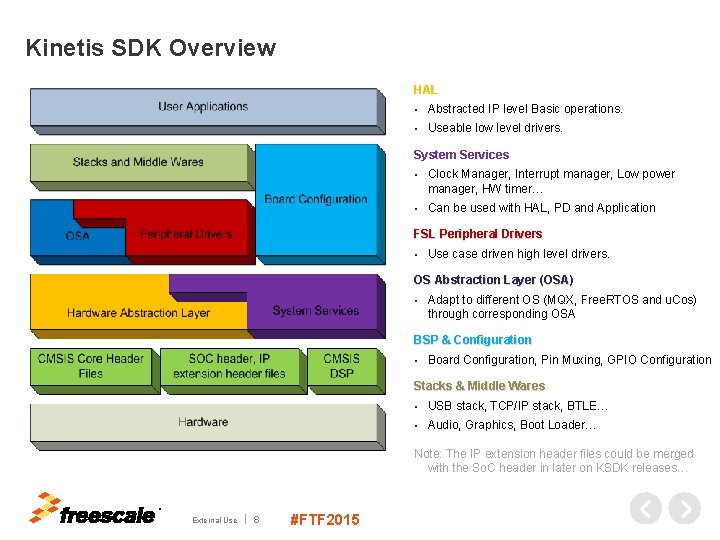
Kinetis SDK Overview HAL • Abstracted IP level Basic operations. • Useable low level drivers. System Services • Clock Manager, Interrupt manager, Low power manager, HW timer… • Can be used with HAL, PD and Application FSL Peripheral Drivers • Use case driven high level drivers. OS Abstraction Layer (OSA) • Adapt to different OS (MQX, Free. RTOS and u. Cos) through corresponding OSA BSP & Configuration • Board Configuration, Pin Muxing, GPIO Configuration Stacks & Middle Wares • USB stack, TCP/IP stack, BTLE… • Audio, Graphics, Boot Loader… Note: The IP extension header files could be merged with the So. C header in later on KSDK releases… TM External Use 8 #FTF 2015
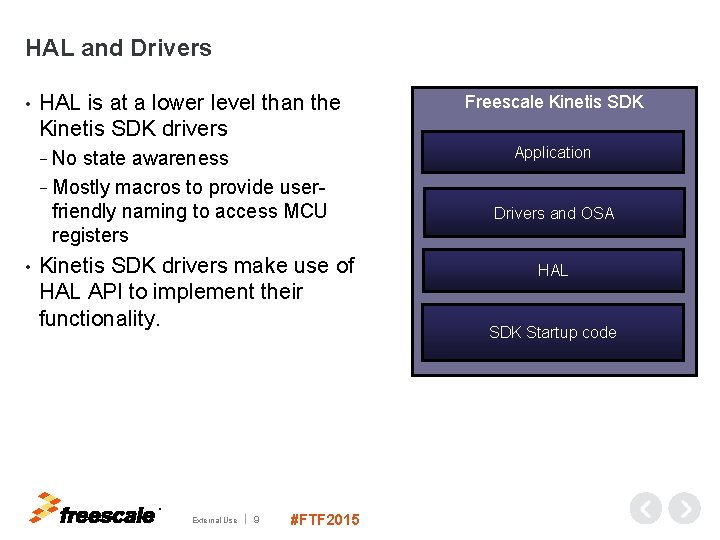
HAL and Drivers • HAL is at a lower level than the Kinetis SDK drivers Freescale Kinetis SDK Application − No state awareness − Mostly macros to provide user- friendly naming to access MCU registers • Kinetis SDK drivers make use of HAL API to implement their functionality. TM External Use 9 #FTF 2015 Drivers and OSA HAL SDK Startup code
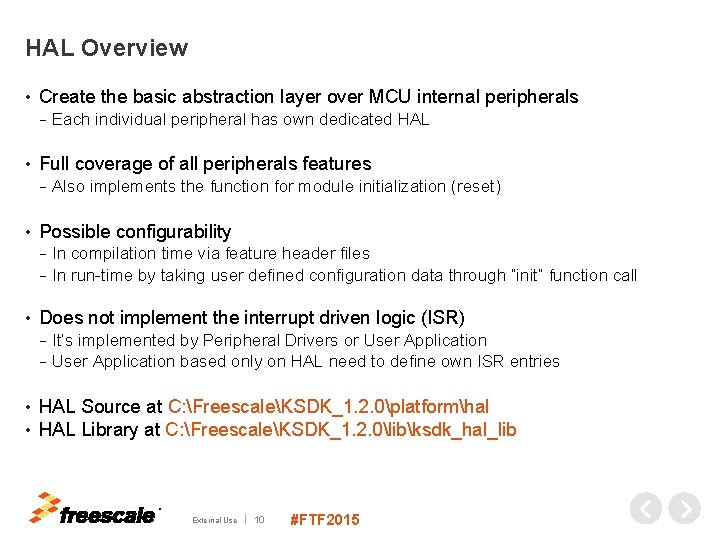
HAL Overview • Create the basic abstraction layer over MCU internal peripherals − • Full coverage of all peripherals features − • Each individual peripheral has own dedicated HAL Also implements the function for module initialization (reset) Possible configurability In compilation time via feature header files − In run-time by taking user defined configuration data through “init” function call − • Does not implement the interrupt driven logic (ISR) It’s implemented by Peripheral Drivers or User Application − User Application based only on HAL need to define own ISR entries − • • HAL Source at C: FreescaleKSDK_1. 2. 0platformhal HAL Library at C: FreescaleKSDK_1. 2. 0libksdk_hal_lib TM External Use 10 #FTF 2015
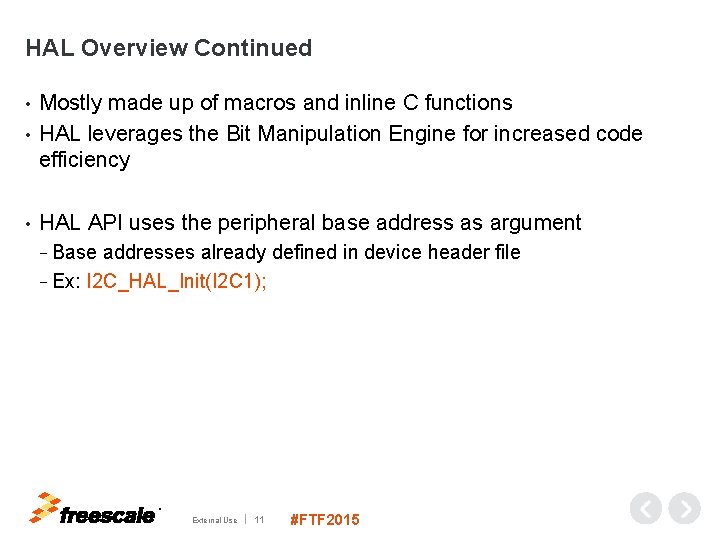
HAL Overview Continued Mostly made up of macros and inline C functions • HAL leverages the Bit Manipulation Engine for increased code efficiency • • HAL API uses the peripheral base address as argument − Base addresses already defined in device header file − Ex: I 2 C_HAL_Init(I 2 C 1); TM External Use 11 #FTF 2015
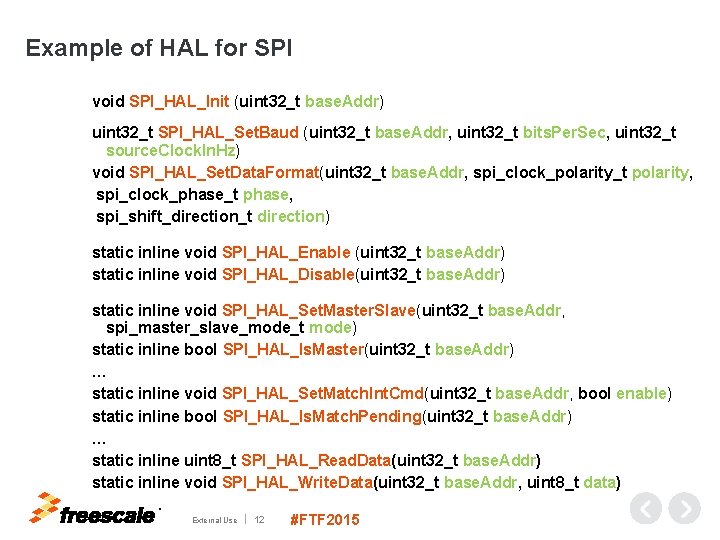
Example of HAL for SPI void SPI_HAL_Init (uint 32_t base. Addr) uint 32_t SPI_HAL_Set. Baud (uint 32_t base. Addr, uint 32_t bits. Per. Sec, uint 32_t source. Clock. In. Hz) void SPI_HAL_Set. Data. Format(uint 32_t base. Addr, spi_clock_polarity_t polarity, spi_clock_phase_t phase, spi_shift_direction_t direction) static inline void SPI_HAL_Enable (uint 32_t base. Addr) static inline void SPI_HAL_Disable(uint 32_t base. Addr) static inline void SPI_HAL_Set. Master. Slave(uint 32_t base. Addr, spi_master_slave_mode_t mode) static inline bool SPI_HAL_Is. Master(uint 32_t base. Addr) … static inline void SPI_HAL_Set. Match. Int. Cmd(uint 32_t base. Addr, bool enable) static inline bool SPI_HAL_Is. Match. Pending(uint 32_t base. Addr) … static inline uint 8_t SPI_HAL_Read. Data(uint 32_t base. Addr) static inline void SPI_HAL_Write. Data(uint 32_t base. Addr, uint 8_t data) TM External Use 12 #FTF 2015
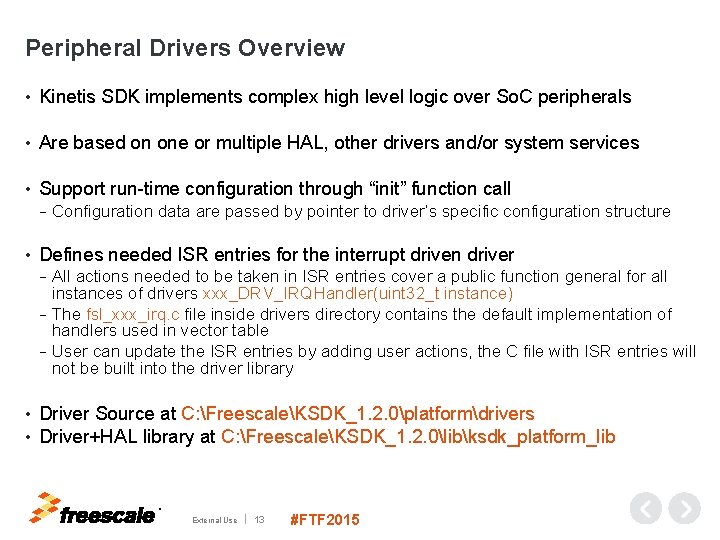
Peripheral Drivers Overview • Kinetis SDK implements complex high level logic over So. C peripherals • Are based on one or multiple HAL, other drivers and/or system services • Support run-time configuration through “init” function call − • Configuration data are passed by pointer to driver’s specific configuration structure Defines needed ISR entries for the interrupt driven driver All actions needed to be taken in ISR entries cover a public function general for all instances of drivers xxx_DRV_IRQHandler(uint 32_t instance) − The fsl_xxx_irq. c file inside drivers directory contains the default implementation of handlers used in vector table − User can update the ISR entries by adding user actions, the C file with ISR entries will not be built into the driver library − • • Driver Source at C: FreescaleKSDK_1. 2. 0platformdrivers Driver+HAL library at C: FreescaleKSDK_1. 2. 0libksdk_platform_lib TM External Use 13 #FTF 2015
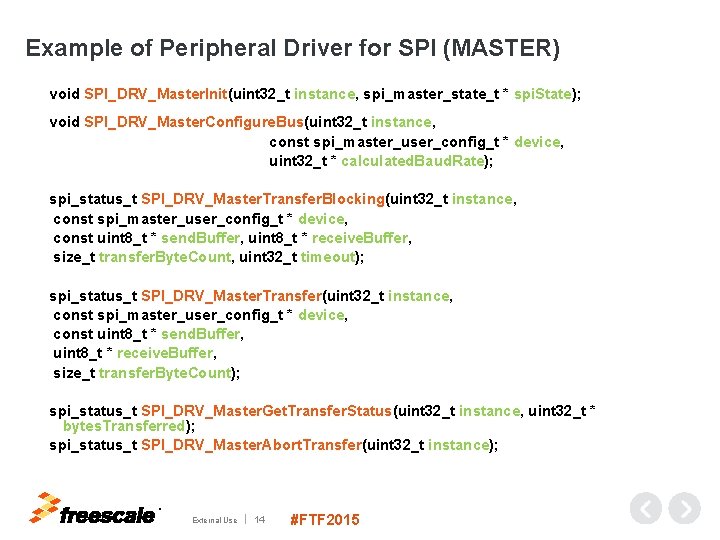
Example of Peripheral Driver for SPI (MASTER) void SPI_DRV_Master. Init(uint 32_t instance, spi_master_state_t * spi. State); void SPI_DRV_Master. Configure. Bus(uint 32_t instance, const spi_master_user_config_t * device, uint 32_t * calculated. Baud. Rate); spi_status_t SPI_DRV_Master. Transfer. Blocking(uint 32_t instance, const spi_master_user_config_t * device, const uint 8_t * send. Buffer, uint 8_t * receive. Buffer, size_t transfer. Byte. Count, uint 32_t timeout); spi_status_t SPI_DRV_Master. Transfer(uint 32_t instance, const spi_master_user_config_t * device, const uint 8_t * send. Buffer, uint 8_t * receive. Buffer, size_t transfer. Byte. Count); spi_status_t SPI_DRV_Master. Get. Transfer. Status(uint 32_t instance, uint 32_t * bytes. Transferred); spi_status_t SPI_DRV_Master. Abort. Transfer(uint 32_t instance); TM External Use 14 #FTF 2015
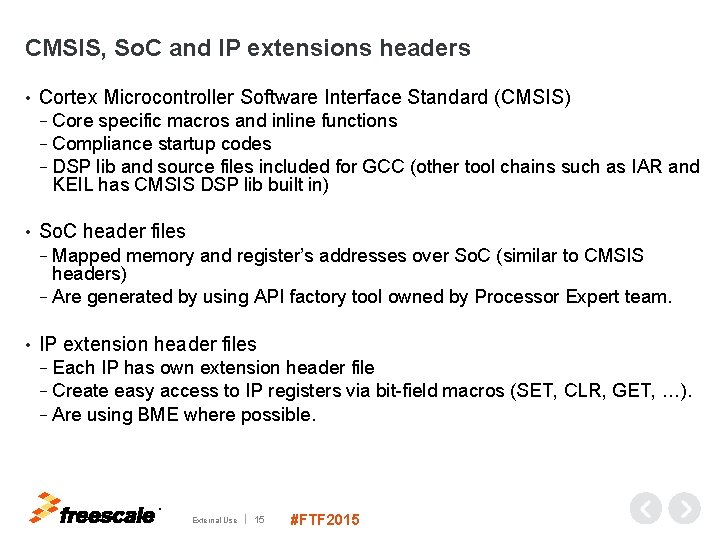
CMSIS, So. C and IP extensions headers • Cortex Microcontroller Software Interface Standard (CMSIS) − Core specific macros and inline functions − Compliance startup codes − DSP lib and source files included for GCC (other tool chains such as IAR and KEIL has CMSIS DSP lib built in) • So. C header files − Mapped memory and register’s addresses over So. C (similar to CMSIS headers) − Are generated by using API factory tool owned by Processor Expert team. • IP extension header files − Each IP has own extension header file − Create easy access to IP registers via bit-field macros (SET, CLR, GET, …). − Are using BME where possible. TM External Use 15 #FTF 2015
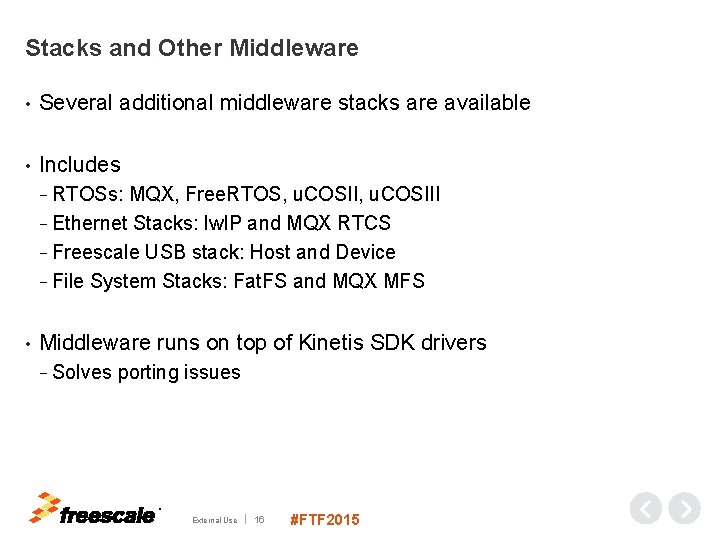
Stacks and Other Middleware • Several additional middleware stacks are available • Includes − RTOSs: MQX, Free. RTOS, u. COSIII − Ethernet Stacks: lw. IP and MQX RTCS − Freescale USB stack: Host and Device − File System Stacks: Fat. FS and MQX MFS • Middleware runs on top of Kinetis SDK drivers − Solves porting issues TM External Use 16 #FTF 2015
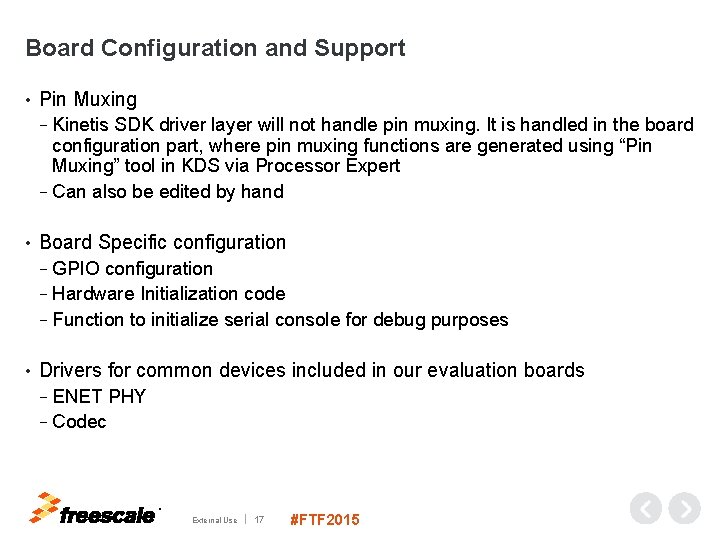
Board Configuration and Support • Pin Muxing − Kinetis SDK driver layer will not handle pin muxing. It is handled in the board configuration part, where pin muxing functions are generated using “Pin Muxing” tool in KDS via Processor Expert − Can also be edited by hand • Board Specific configuration − GPIO configuration − Hardware Initialization code − Function to initialize serial console for debug purposes • Drivers for common devices included in our evaluation boards − ENET PHY − Codec TM External Use 17 #FTF 2015

Kinetis SDK Layout TM External Use 18 #FTF 2015
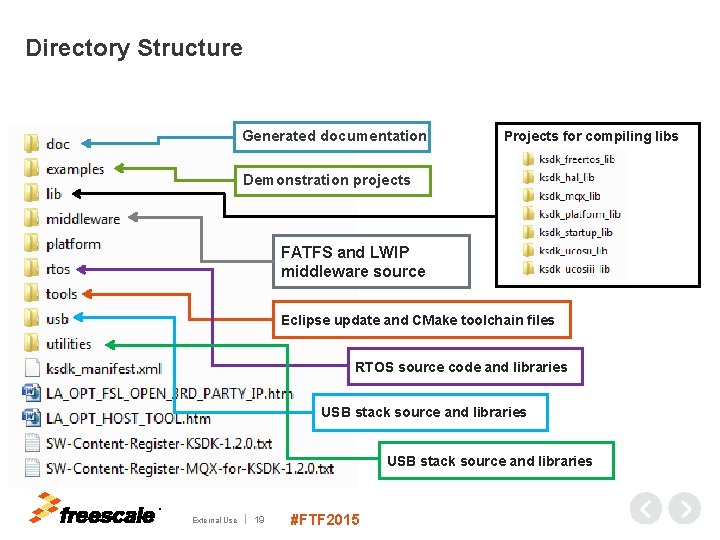
Directory Structure Generated documentation Projects for compiling libs Demonstration projects FATFS and LWIP middleware source Eclipse update and CMake toolchain files RTOS source code and libraries USB stack source and libraries TM External Use 19 #FTF 2015
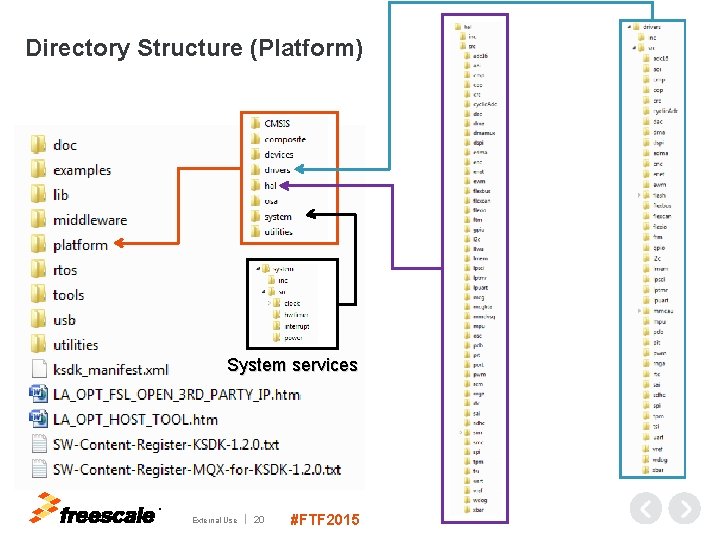
Directory Structure (Platform) System services TM External Use 20 #FTF 2015
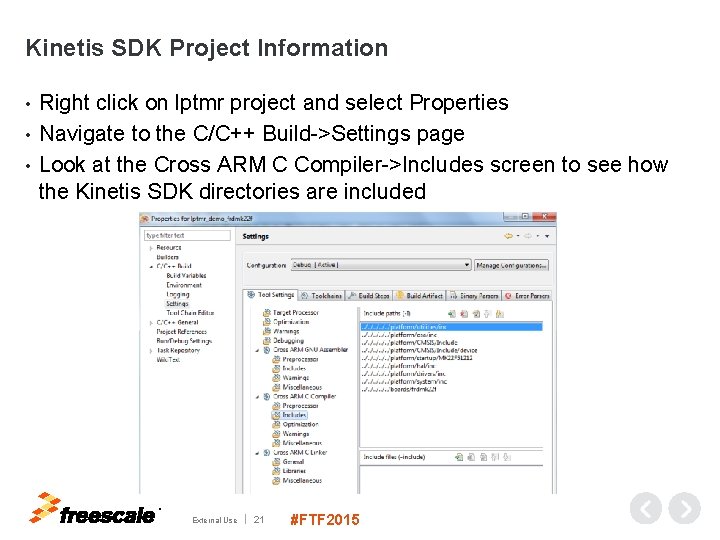
Kinetis SDK Project Information Right click on lptmr project and select Properties • Navigate to the C/C++ Build->Settings page • Look at the Cross ARM C Compiler->Includes screen to see how the Kinetis SDK directories are included • TM External Use 21 #FTF 2015
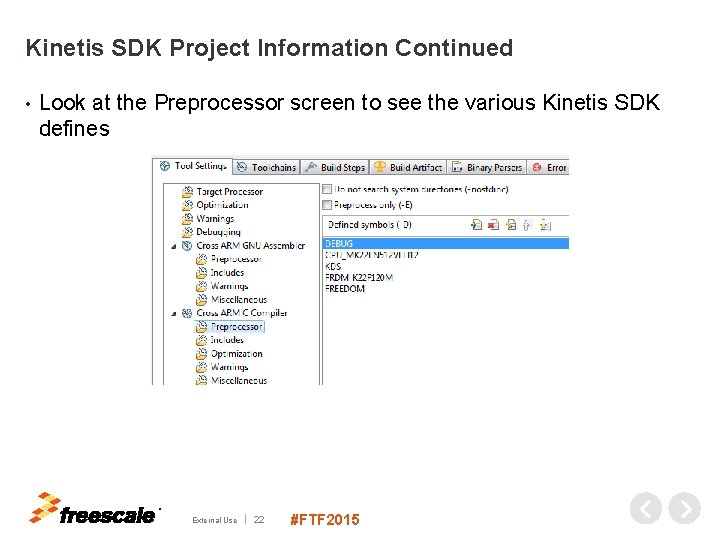
Kinetis SDK Project Information Continued • Look at the Preprocessor screen to see the various Kinetis SDK defines TM External Use 22 #FTF 2015
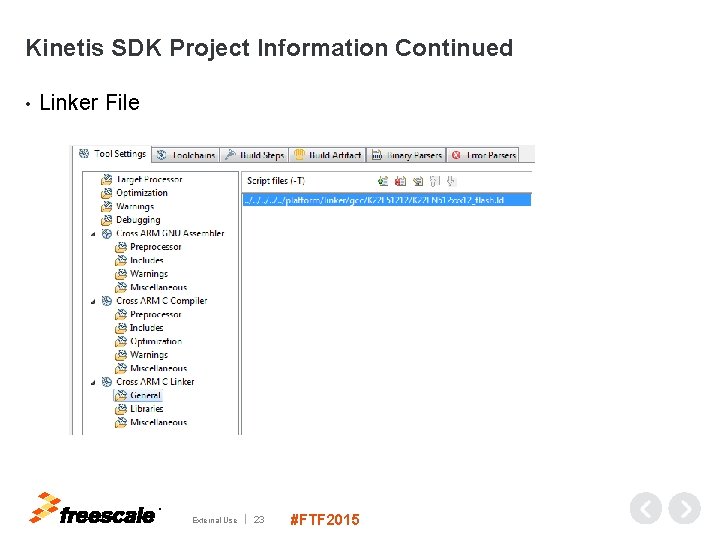
Kinetis SDK Project Information Continued • Linker File TM External Use 23 #FTF 2015
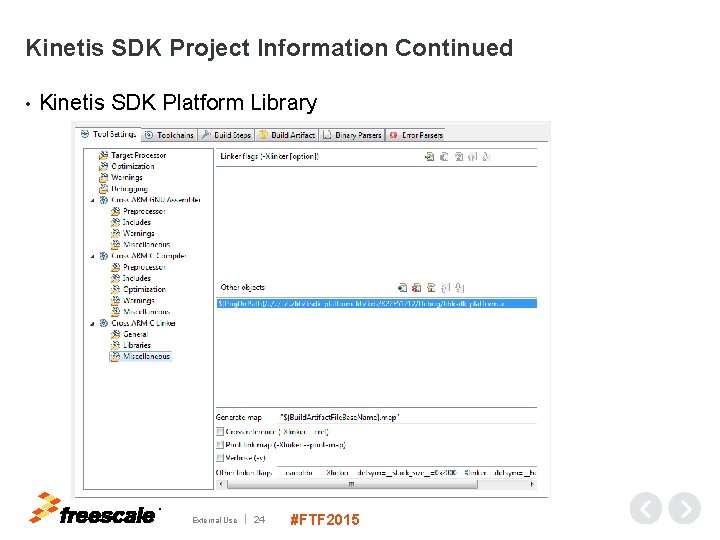
Kinetis SDK Project Information Continued • Kinetis SDK Platform Library TM External Use 24 #FTF 2015
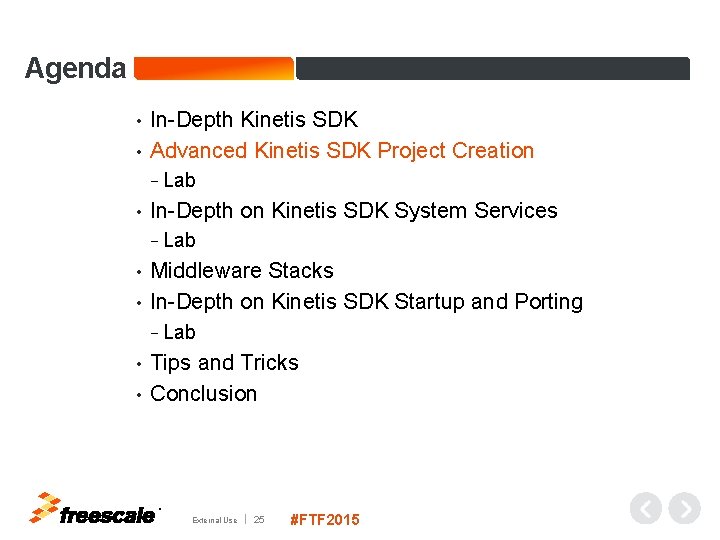
Agenda In-Depth Kinetis SDK • Advanced Kinetis SDK Project Creation • − Lab • In-Depth on Kinetis SDK System Services − Lab Middleware Stacks • In-Depth on Kinetis SDK Startup and Porting • − Lab Tips and Tricks • Conclusion • TM External Use 25 #FTF 2015
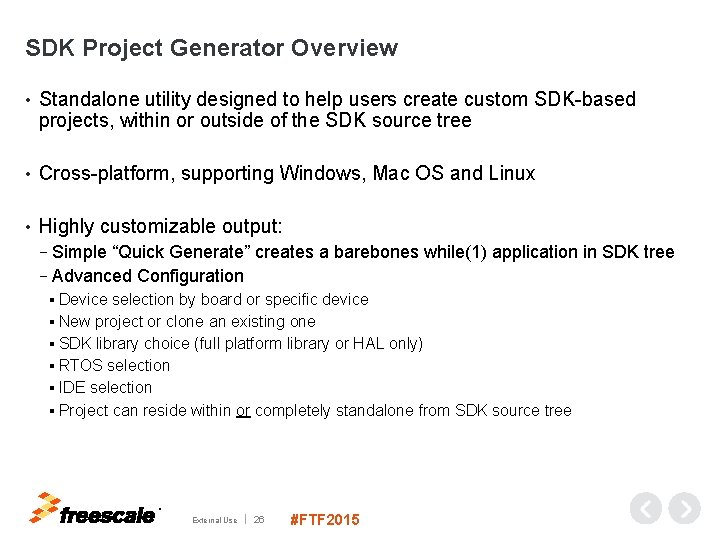
SDK Project Generator Overview • Standalone utility designed to help users create custom SDK-based projects, within or outside of the SDK source tree • Cross-platform, supporting Windows, Mac OS and Linux • Highly customizable output: Simple “Quick Generate” creates a barebones while(1) application in SDK tree − Advanced Configuration − § Device selection by board or specific device § New project or clone an existing one § SDK library choice (full platform library or HAL only) § RTOS selection § IDE selection § Project can reside within or completely standalone from SDK source tree TM External Use 26 #FTF 2015
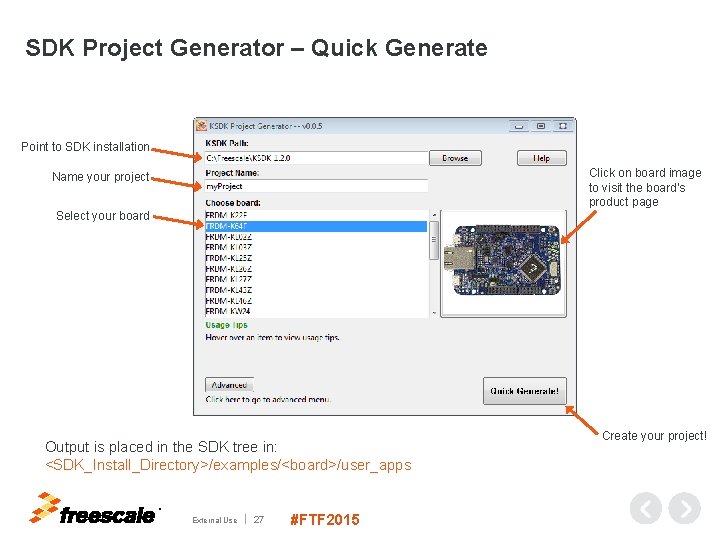
SDK Project Generator – Quick Generate Point to SDK installation Click on board image to visit the board’s product page Name your project Select your board Output is placed in the SDK tree in: <SDK_Install_Directory>/examples/<board>/user_apps TM External Use 27 #FTF 2015 Create your project!
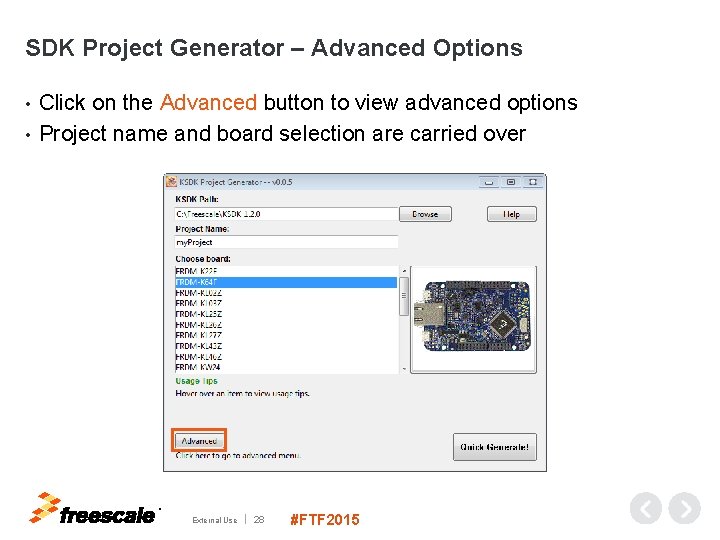
SDK Project Generator – Advanced Options Click on the Advanced button to view advanced options • Project name and board selection are carried over • TM External Use 28 #FTF 2015
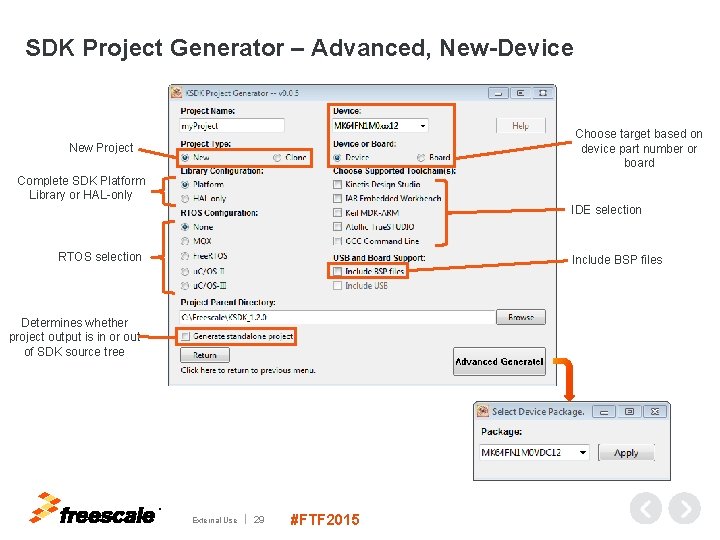
SDK Project Generator – Advanced, New-Device Choose target based on device part number or board New Project Complete SDK Platform Library or HAL-only IDE selection RTOS selection Include BSP files Determines whether project output is in or out of SDK source tree TM External Use 29 #FTF 2015
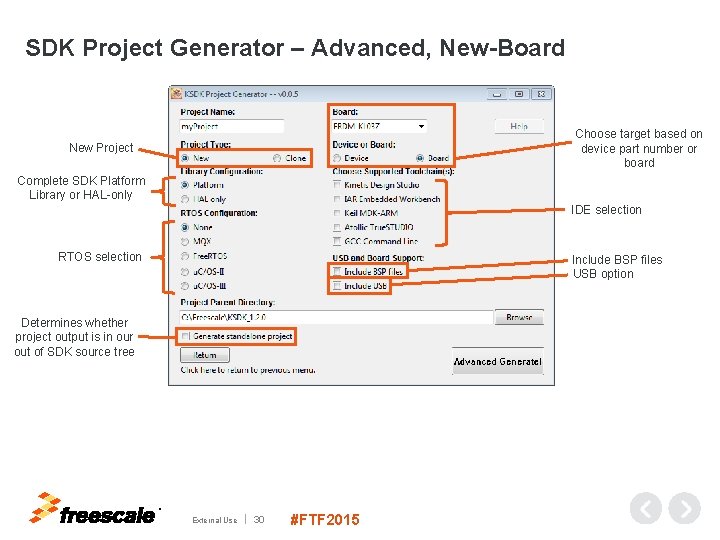
SDK Project Generator – Advanced, New-Board Choose target based on device part number or board New Project Complete SDK Platform Library or HAL-only IDE selection RTOS selection Include BSP files USB option Determines whether project output is in our out of SDK source tree TM External Use 30 #FTF 2015
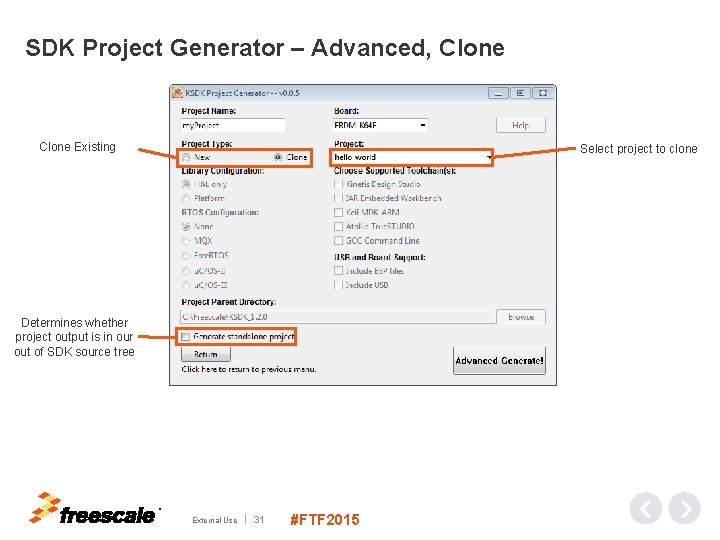
SDK Project Generator – Advanced, Clone Existing Select project to clone Determines whether project output is in our out of SDK source tree TM External Use 31 #FTF 2015
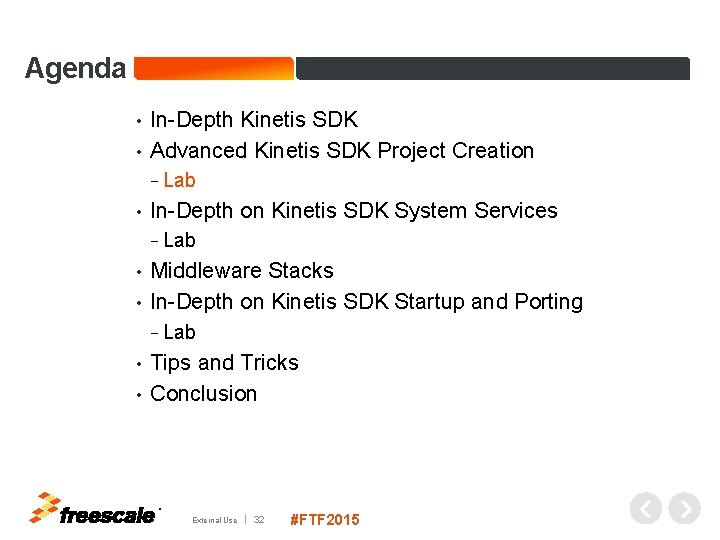
Agenda In-Depth Kinetis SDK • Advanced Kinetis SDK Project Creation • − Lab • In-Depth on Kinetis SDK System Services − Lab Middleware Stacks • In-Depth on Kinetis SDK Startup and Porting • − Lab Tips and Tricks • Conclusion • TM External Use 32 #FTF 2015
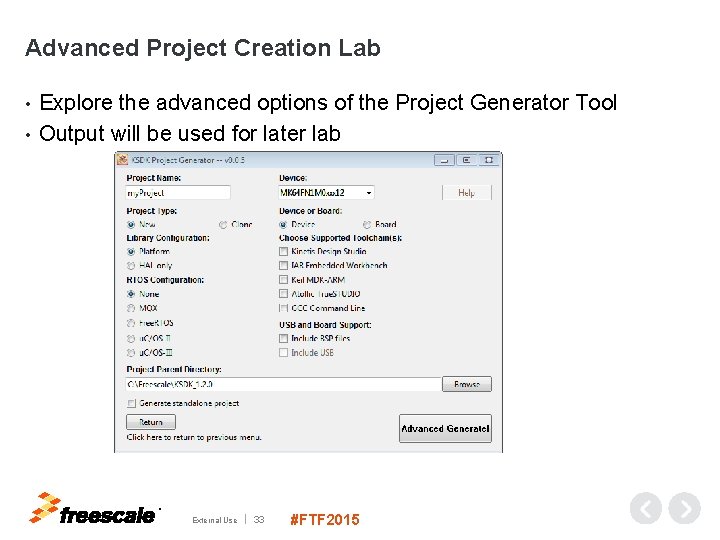
Advanced Project Creation Lab Explore the advanced options of the Project Generator Tool • Output will be used for later lab • TM External Use 33 #FTF 2015
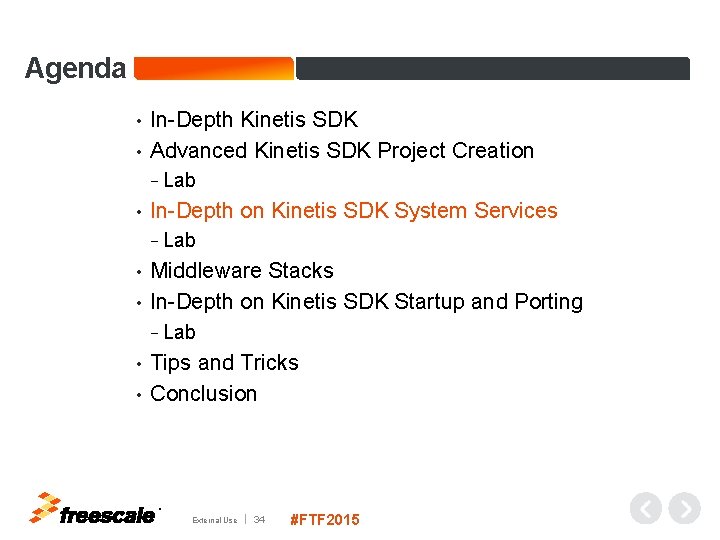
Agenda In-Depth Kinetis SDK • Advanced Kinetis SDK Project Creation • − Lab • In-Depth on Kinetis SDK System Services − Lab Middleware Stacks • In-Depth on Kinetis SDK Startup and Porting • − Lab Tips and Tricks • Conclusion • TM External Use 34 #FTF 2015
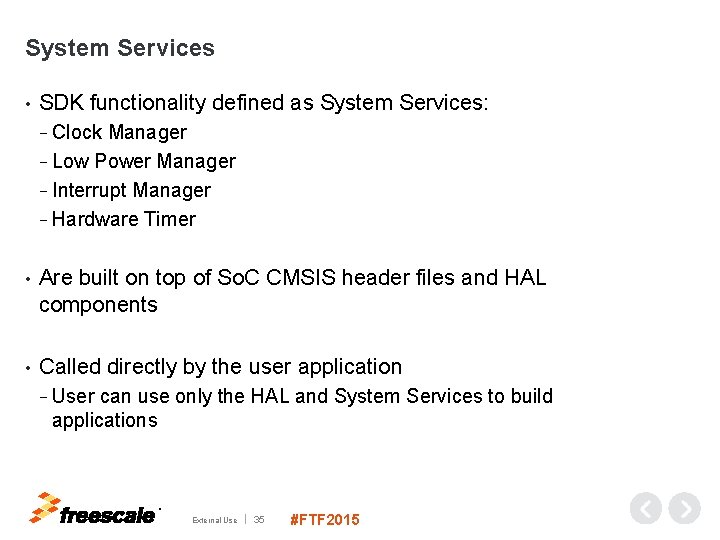
System Services • SDK functionality defined as System Services: − Clock Manager − Low Power Manager − Interrupt Manager − Hardware Timer • Are built on top of So. C CMSIS header files and HAL components • Called directly by the user application − User can use only the HAL and System Services to build applications TM External Use 35 #FTF 2015
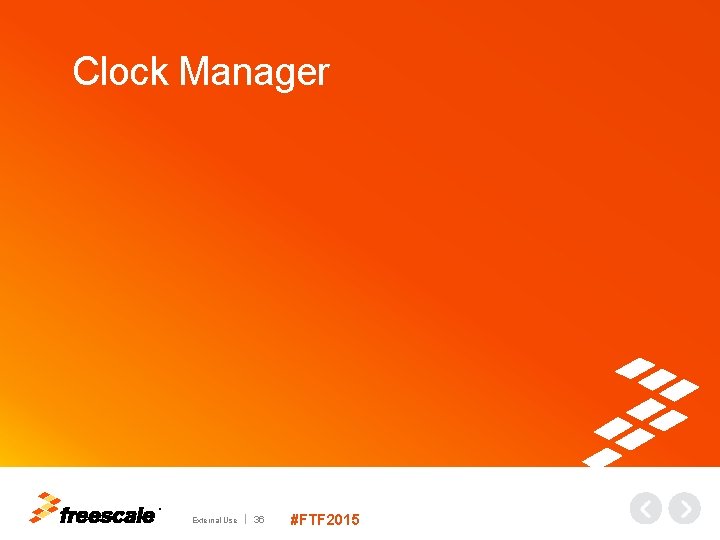
Clock Manager TM External Use 36 #FTF 2015
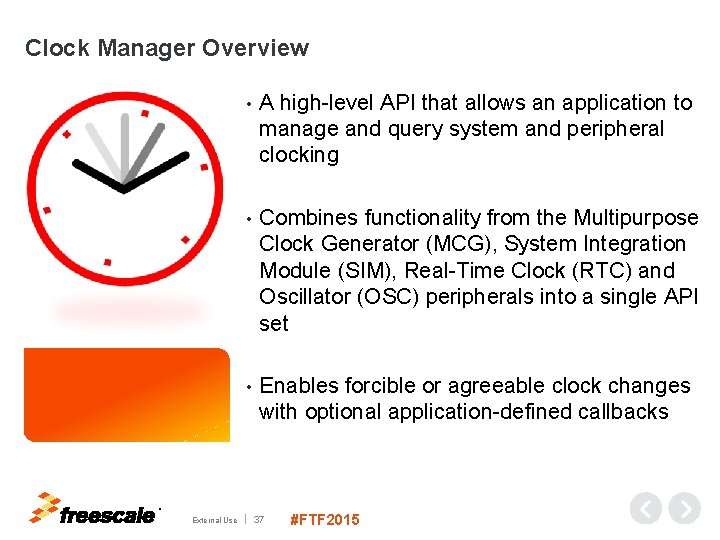
Clock Manager Overview • A high-level API that allows an application to manage and query system and peripheral clocking • Combines functionality from the Multipurpose Clock Generator (MCG), System Integration Module (SIM), Real-Time Clock (RTC) and Oscillator (OSC) peripherals into a single API set • Enables forcible or agreeable clock changes with optional application-defined callbacks TM External Use 37 #FTF 2015
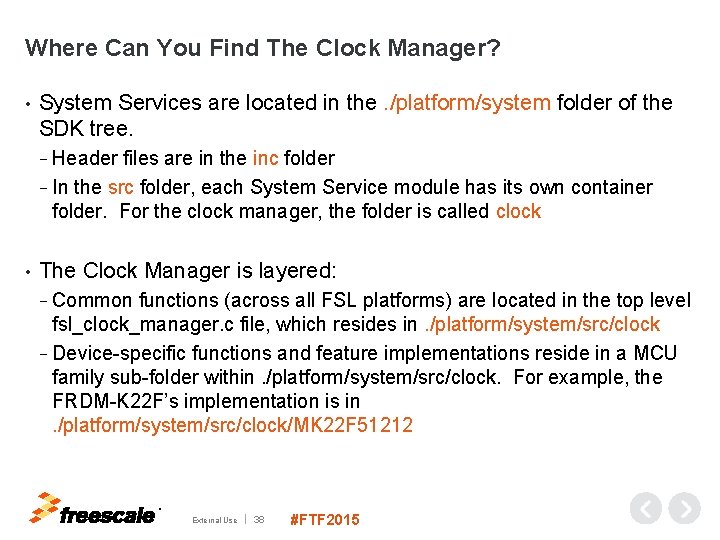
Where Can You Find The Clock Manager? • System Services are located in the. /platform/system folder of the SDK tree. − Header files are in the inc folder − In the src folder, each System Service module has its own container folder. For the clock manager, the folder is called clock • The Clock Manager is layered: − Common functions (across all FSL platforms) are located in the top level fsl_clock_manager. c file, which resides in. /platform/system/src/clock − Device-specific functions and feature implementations reside in a MCU family sub-folder within. /platform/system/src/clock. For example, the FRDM-K 22 F’s implementation is in. /platform/system/src/clock/MK 22 F 51212 TM External Use 38 #FTF 2015
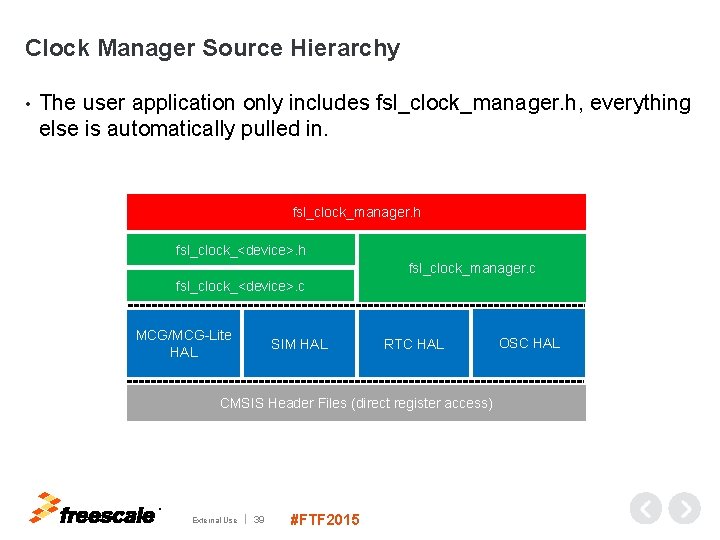
Clock Manager Source Hierarchy • The user application only includes fsl_clock_manager. h, everything else is automatically pulled in. fsl_clock_manager. h fsl_clock_<device>. h fsl_clock_manager. c fsl_clock_<device>. c MCG/MCG-Lite HAL SIM HAL RTC HAL CMSIS Header Files (direct register access) TM External Use 39 #FTF 2015 OSC HAL
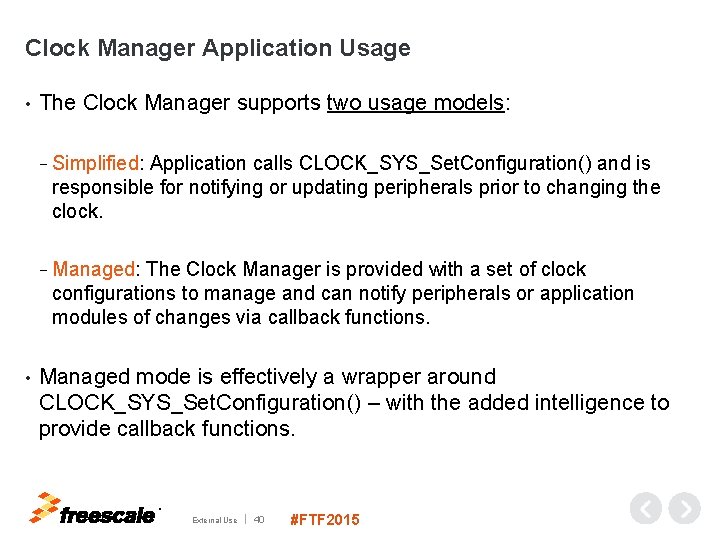
Clock Manager Application Usage • The Clock Manager supports two usage models: − Simplified: Application calls CLOCK_SYS_Set. Configuration() and is responsible for notifying or updating peripherals prior to changing the clock. − Managed: The Clock Manager is provided with a set of clock configurations to manage and can notify peripherals or application modules of changes via callback functions. • Managed mode is effectively a wrapper around CLOCK_SYS_Set. Configuration() – with the added intelligence to provide callback functions. TM External Use 40 #FTF 2015
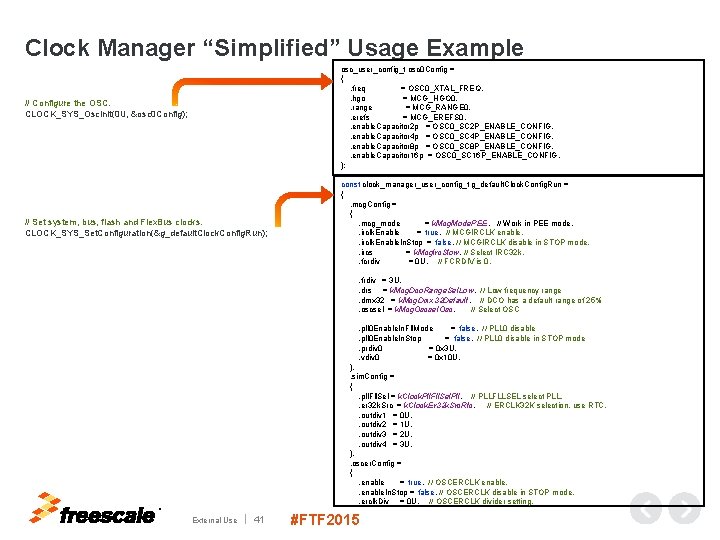
Clock Manager “Simplified” Usage Example osc_user_config_t osc 0 Config = { . freq = OSC 0_XTAL_FREQ, . hgo = MCG_HGO 0, . range = MCG_RANGE 0, . erefs = MCG_EREFS 0, . enable. Capacitor 2 p = OSC 0_SC 2 P_ENABLE_CONFIG, . enable. Capacitor 4 p = OSC 0_SC 4 P_ENABLE_CONFIG, . enable. Capacitor 8 p = OSC 0_SC 8 P_ENABLE_CONFIG, . enable. Capacitor 16 p = OSC 0_SC 16 P_ENABLE_CONFIG, }; // Configure the OSC. CLOCK_SYS_Osc. Init(0 U, &osc 0 Config); // Set system, bus, flash and Flex. Bus clocks. CLOCK_SYS_Set. Configuration(&g_default. Clock. Config. Run); const clock_manager_user_config_t g_default. Clock. Config. Run = { . mcg. Config = { . mcg_mode = k. Mcg. Mode. PEE, // Work in PEE mode. . irclk. Enable = true, // MCGIRCLK enable. . irclk. Enable. In. Stop = false, // MCGIRCLK disable in STOP mode. . ircs = k. Mcg. Irc. Slow, // Select IRC 32 k. . fcrdiv = 0 U, // FCRDIV is 0. . frdiv = 3 U, . drs = k. Mcg. Dco. Range. Sel. Low, // Low frequency range . dmx 32 = k. Mcg. Dmx 32 Default, // DCO has a default range of 25% . oscsel = k. Mcg. Oscsel. Osc, // Select OSC TM External Use 41 . pll 0 Enable. In. Fll. Mode = false, // PLL 0 disable . pll 0 Enable. In. Stop = false, // PLL 0 disable in STOP mode . prdiv 0 = 0 x 3 U, . vdiv 0 = 0 x 10 U, }, . sim. Config = { . pll. Fll. Sel = k. Clock. Pll. Fll. Sel. Pll, // PLLFLLSEL select PLL. . er 32 k. Src = k. Clock. Er 32 k. Src. Rtc, // ERCLK 32 K selection, use RTC. . outdiv 1 = 0 U, . outdiv 2 = 1 U, . outdiv 3 = 2 U, . outdiv 4 = 3 U, }, . oscer. Config = { . enable = true, // OSCERCLK enable. . enable. In. Stop = false, // OSCERCLK disable in STOP mode. . erclk. Div = 0 U, // OSCERCLK divider setting. #FTF 2015
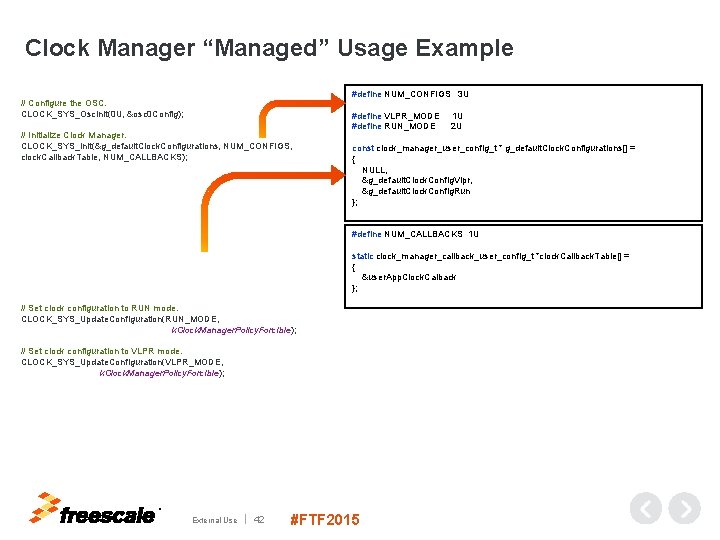
Clock Manager “Managed” Usage Example #define NUM_CONFIGS 3 U // Configure the OSC. CLOCK_SYS_Osc. Init(0 U, &osc 0 Config); // Initialize Clock Manager. CLOCK_SYS_Init(&g_default. Clock. Configurations, NUM_CONFIGS, clock. Callback. Table, NUM_CALLBACKS); #define VLPR_MODE 1 U #define RUN_MODE 2 U const clock_manager_user_config_t * g_default. Clock. Configurations[] = { NULL, &g_default. Clock. Config. Vlpr, &g_default. Clock. Config. Run }; #define NUM_CALLBACKS 1 U static clock_manager_callback_user_config_t *clock. Callback. Table[] = { &user. App. Clock. Calback }; // Set clock configuration to RUN mode. CLOCK_SYS_Update. Configuration(RUN_MODE, k. Clock. Manager. Policy. Forcible); // Set clock configuration to VLPR mode. CLOCK_SYS_Update. Configuration(VLPR_MODE, k. Clock. Manager. Policy. Forcible); TM External Use 42 #FTF 2015
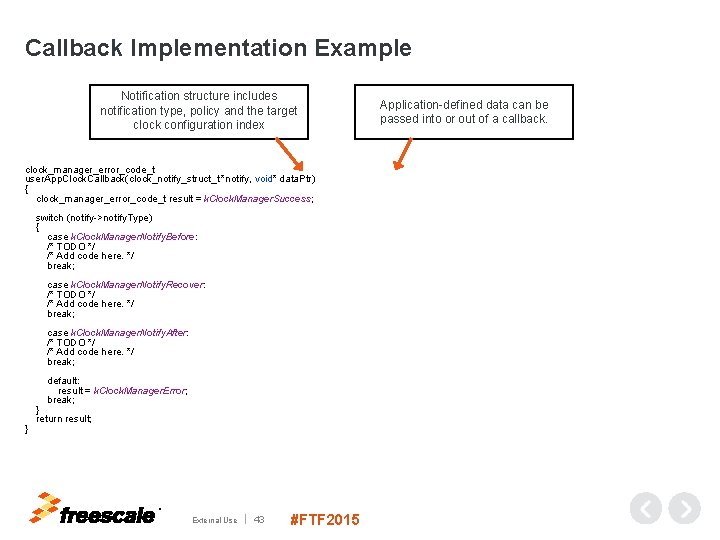
Callback Implementation Example Notification structure includes notification type, policy and the target clock configuration index clock_manager_error_code_t user. App. Clock. Callback(clock_notify_struct_t *notify, void* data. Ptr) { clock_manager_error_code_t result = k. Clock. Manager. Success; switch (notify->notify. Type) { case k. Clock. Manager. Notify. Before: /* TODO */ /* Add code here. */ break; case k. Clock. Manager. Notify. Recover: /* TODO */ /* Add code here. */ break; case k. Clock. Manager. Notify. After: /* TODO */ /* Add code here. */ break; default: result = k. Clock. Manager. Error; break; } return result; } TM External Use 43 #FTF 2015 Application-defined data can be passed into or out of a callback.
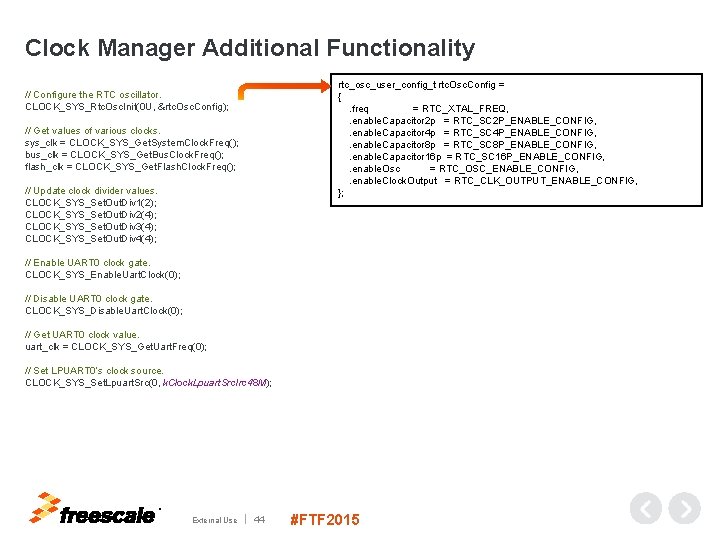
Clock Manager Additional Functionality rtc_osc_user_config_t rtc. Osc. Config = { . freq = RTC_XTAL_FREQ, . enable. Capacitor 2 p = RTC_SC 2 P_ENABLE_CONFIG, . enable. Capacitor 4 p = RTC_SC 4 P_ENABLE_CONFIG, . enable. Capacitor 8 p = RTC_SC 8 P_ENABLE_CONFIG, . enable. Capacitor 16 p = RTC_SC 16 P_ENABLE_CONFIG, . enable. Osc = RTC_OSC_ENABLE_CONFIG, . enable. Clock. Output = RTC_CLK_OUTPUT_ENABLE_CONFIG, }; // Configure the RTC oscillator. CLOCK_SYS_Rtc. Osc. Init(0 U, &rtc. Osc. Config); // Get values of various clocks. sys_clk = CLOCK_SYS_Get. System. Clock. Freq(); bus_clk = CLOCK_SYS_Get. Bus. Clock. Freq(); flash_clk = CLOCK_SYS_Get. Flash. Clock. Freq(); // Update clock divider values. CLOCK_SYS_Set. Out. Div 1(2); CLOCK_SYS_Set. Out. Div 2(4); CLOCK_SYS_Set. Out. Div 3(4); CLOCK_SYS_Set. Out. Div 4(4); // Enable UART 0 clock gate. CLOCK_SYS_Enable. Uart. Clock(0); // Disable UART 0 clock gate. CLOCK_SYS_Disable. Uart. Clock(0); // Get UART 0 clock value. uart_clk = CLOCK_SYS_Get. Uart. Freq(0); // Set LPUART 0’s clock source. CLOCK_SYS_Set. Lpuart. Src(0, k. Clock. Lpuart. Src. Irc 48 M); TM External Use 44 #FTF 2015

Power Manager TM External Use 45 #FTF 2015
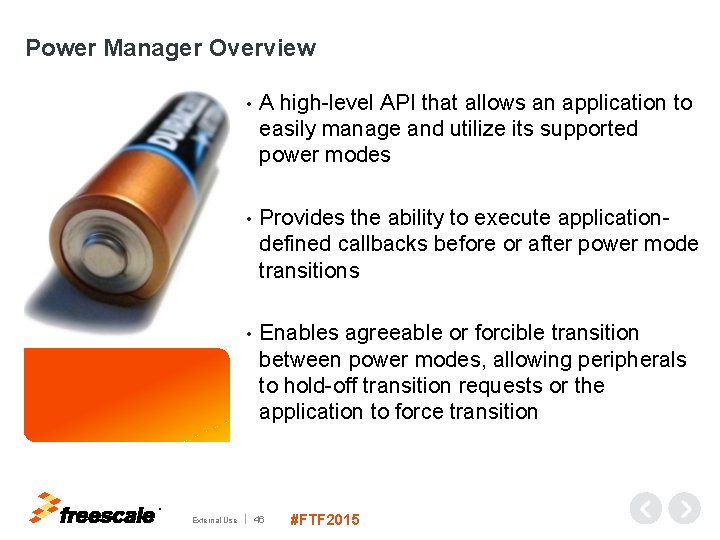
Power Manager Overview • A high-level API that allows an application to easily manage and utilize its supported power modes • Provides the ability to execute applicationdefined callbacks before or after power mode transitions • Enables agreeable or forcible transition between power modes, allowing peripherals to hold-off transition requests or the application to force transition TM External Use 46 #FTF 2015
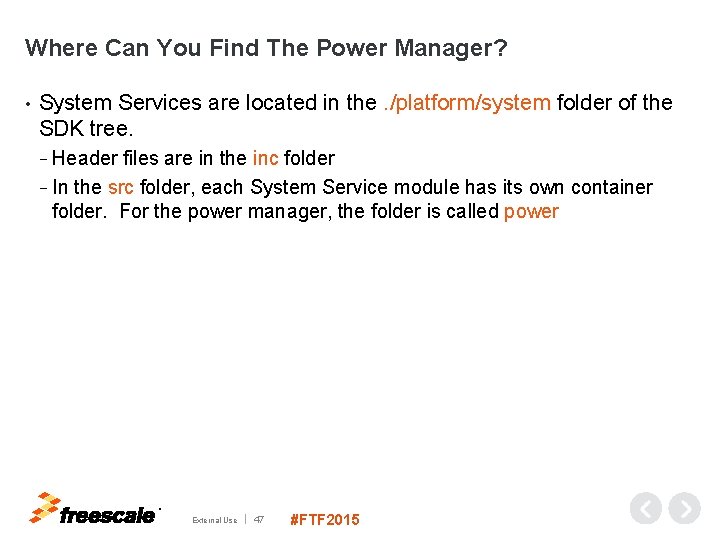
Where Can You Find The Power Manager? • System Services are located in the. /platform/system folder of the SDK tree. − Header files are in the inc folder − In the src folder, each System Service module has its own container folder. For the power manager, the folder is called power TM External Use 47 #FTF 2015
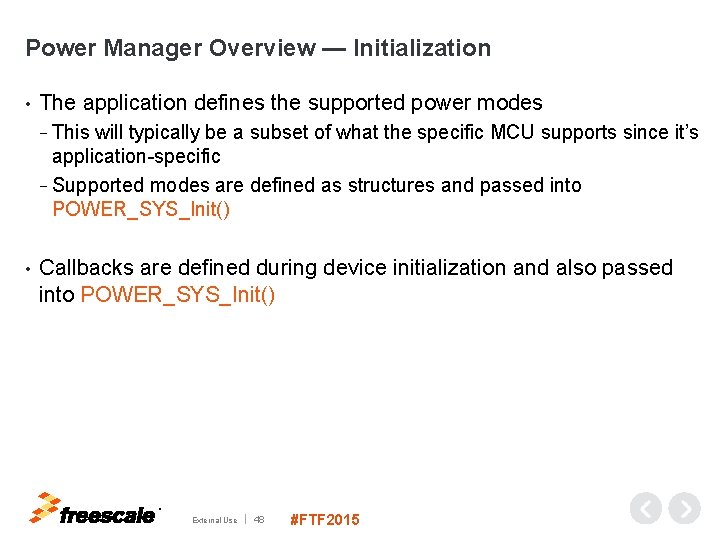
Power Manager Overview — Initialization • The application defines the supported power modes − This will typically be a subset of what the specific MCU supports since it’s application-specific − Supported modes are defined as structures and passed into POWER_SYS_Init() • Callbacks are defined during device initialization and also passed into POWER_SYS_Init() TM External Use 48 #FTF 2015
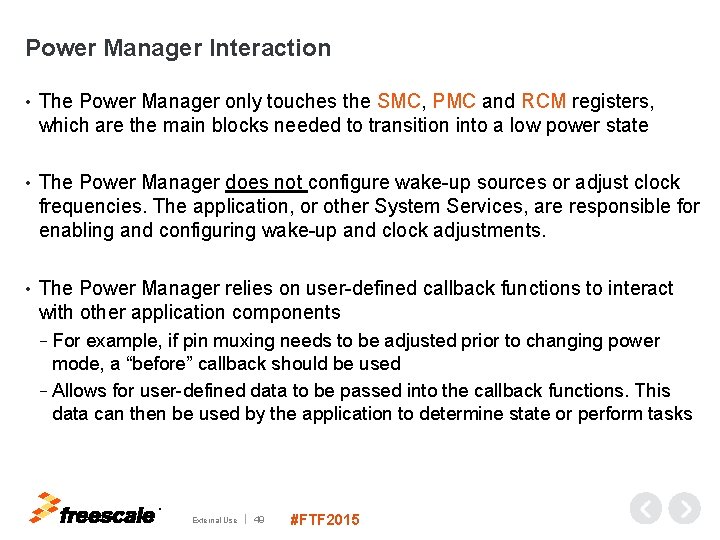
Power Manager Interaction • The Power Manager only touches the SMC, PMC and RCM registers, which are the main blocks needed to transition into a low power state • The Power Manager does not configure wake-up sources or adjust clock frequencies. The application, or other System Services, are responsible for enabling and configuring wake-up and clock adjustments. • The Power Manager relies on user-defined callback functions to interact with other application components − For example, if pin muxing needs to be adjusted prior to changing power mode, a “before” callback should be used − Allows for user-defined data to be passed into the callback functions. This data can then be used by the application to determine state or perform tasks TM External Use 49 #FTF 2015
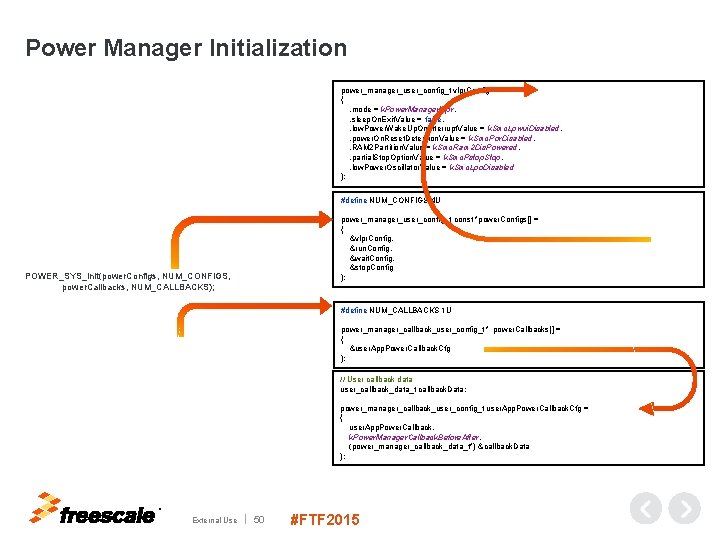
Power Manager Initialization power_manager_user_config_t vlpr. Config = { . mode = k. Power. Manager. Vlpr, . sleep. On. Exit. Value = false, . low. Power. Wake. Up. On. Interrupt. Value = k. Smc. Lpwui. Disabled, . power. On. Reset. Detection. Value = k. Smc. Por. Disabled, . RAM 2 Partition. Value = k. Smc. Ram 2 Dis. Powered, . partial. Stop. Option. Value = k. Smc. Pstop. Stop, . low. Power. Oscillator. Value = k. Smc. Lpo. Disabled }; #define NUM_CONFIGS 4 U power_manager_user_config_t const *power. Configs[] = { &vlpr. Config, &run. Config, &wait. Config, &stop. Config }; POWER_SYS_Init(power. Configs, NUM_CONFIGS, power. Callbacks, NUM_CALLBACKS); #define NUM_CALLBACKS 1 U power_manager_callback_user_config_t * power. Callbacks[] = { &user. App. Power. Callback. Cfg }; // User callback data user_callback_data_t callback. Data; power_manager_callback_user_config_t user. App. Power. Callback. Cfg = { user. App. Power. Callback, k. Power. Manager. Callback. Before. After, (power_manager_callback_data_t*) & callback. Data }; TM External Use 50 #FTF 2015
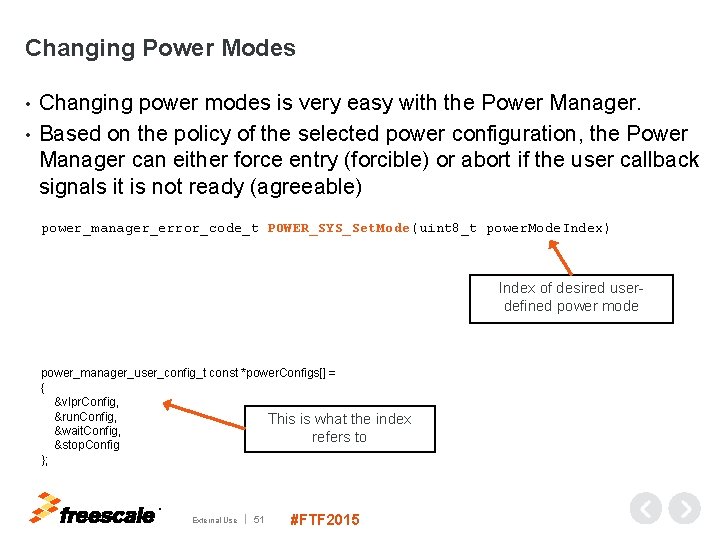
Changing Power Modes Changing power modes is very easy with the Power Manager. • Based on the policy of the selected power configuration, the Power Manager can either force entry (forcible) or abort if the user callback signals it is not ready (agreeable) • power_manager_error_code_t POWER_SYS_Set. Mode(uint 8_t power. Mode. Index) Index of desired userdefined power mode power_manager_user_config_t const *power. Configs[] = { &vlpr. Config, &run. Config, This is what the index &wait. Config, refers to &stop. Config }; TM External Use 51 #FTF 2015

Interrupt Manager TM External Use 52 #FTF 2015
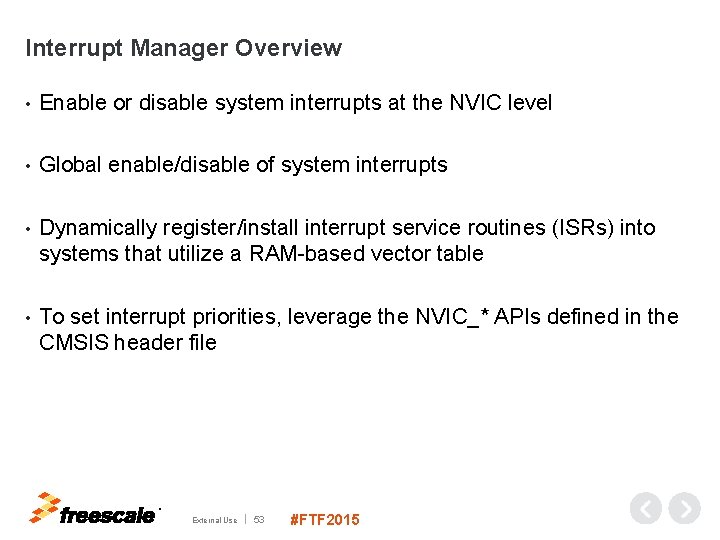
Interrupt Manager Overview • Enable or disable system interrupts at the NVIC level • Global enable/disable of system interrupts • Dynamically register/install interrupt service routines (ISRs) into systems that utilize a RAM-based vector table • To set interrupt priorities, leverage the NVIC_* APIs defined in the CMSIS header file TM External Use 53 #FTF 2015
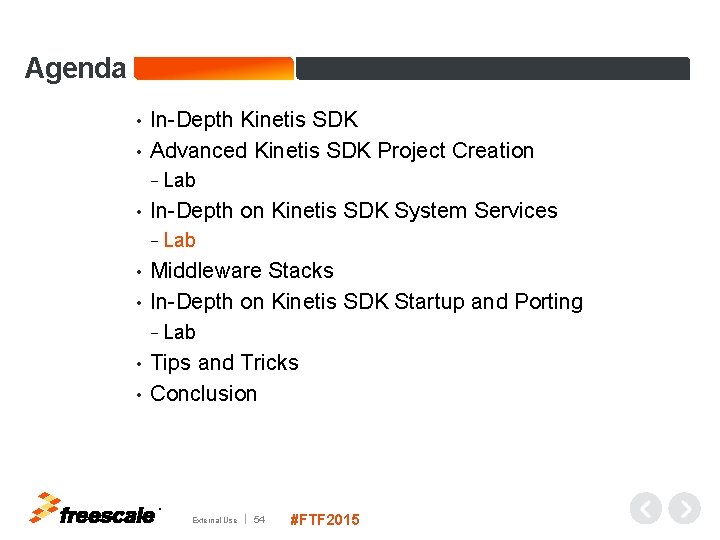
Agenda In-Depth Kinetis SDK • Advanced Kinetis SDK Project Creation • − Lab • In-Depth on Kinetis SDK System Services − Lab Middleware Stacks • In-Depth on Kinetis SDK Startup and Porting • − Lab Tips and Tricks • Conclusion • TM External Use 54 #FTF 2015
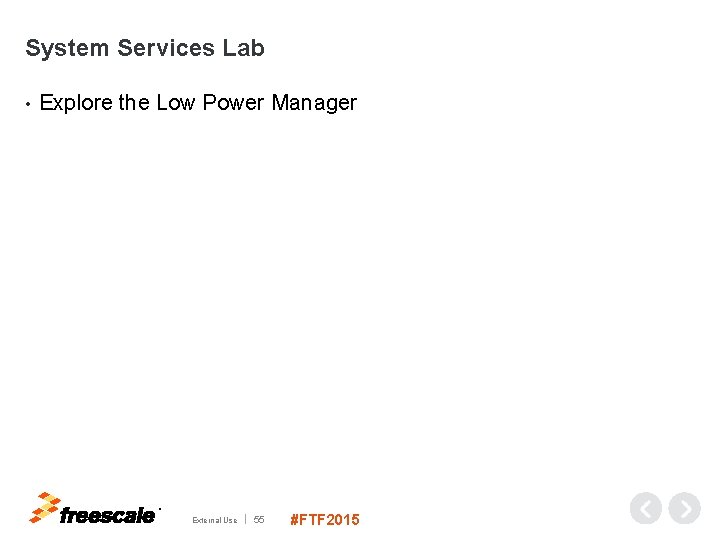
System Services Lab • Explore the Low Power Manager TM External Use 55 #FTF 2015
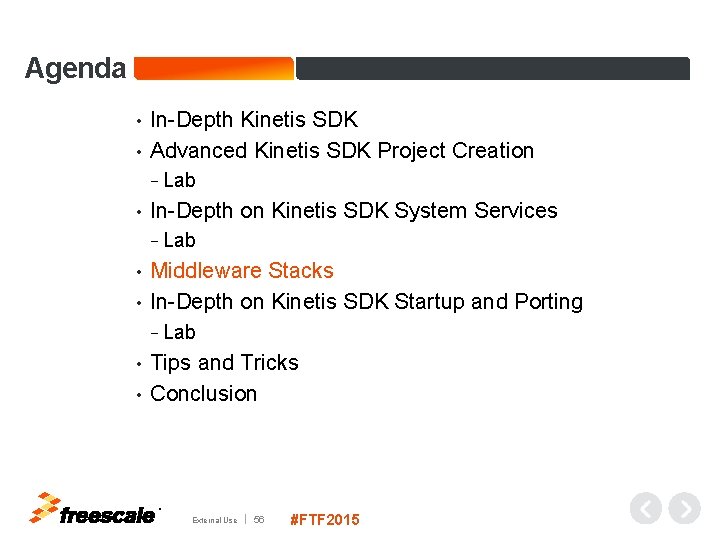
Agenda In-Depth Kinetis SDK • Advanced Kinetis SDK Project Creation • − Lab • In-Depth on Kinetis SDK System Services − Lab Middleware Stacks • In-Depth on Kinetis SDK Startup and Porting • − Lab Tips and Tricks • Conclusion • TM External Use 56 #FTF 2015
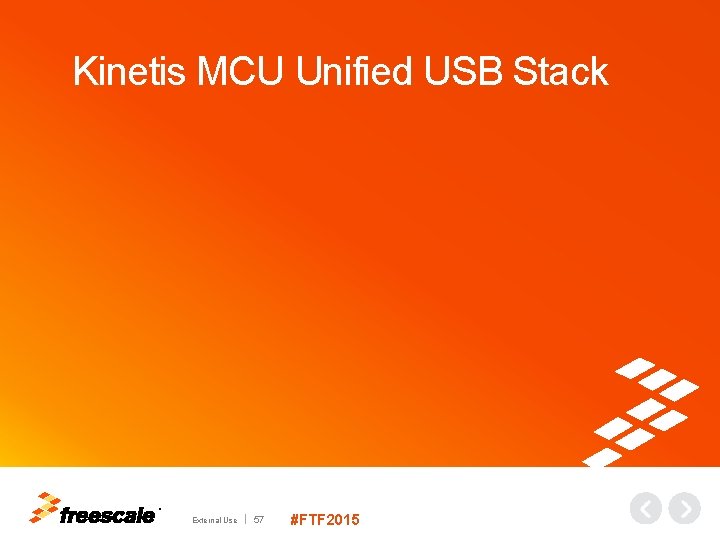
Kinetis MCU Unified USB Stack TM External Use 57 #FTF 2015
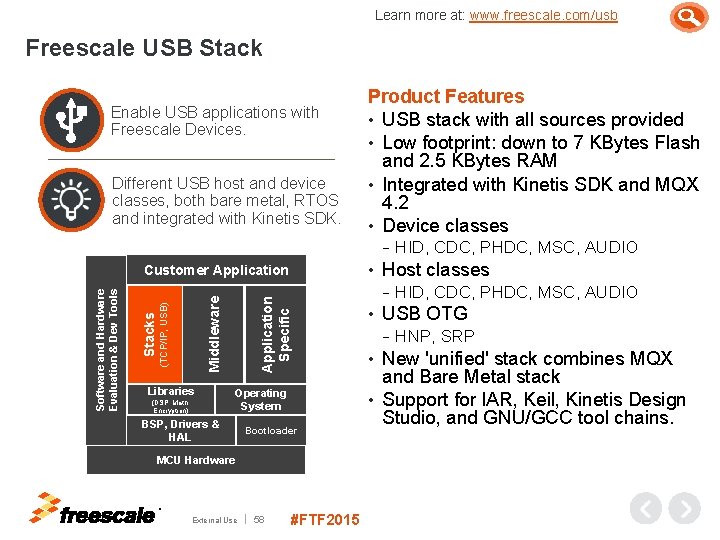
Learn more at: www. freescale. com/usb Freescale USB Stack Enable USB applications with Freescale Devices. Different USB host and device classes, both bare metal, RTOS and integrated with Kinetis SDK. Product Features • USB stack with all sources provided • Low footprint: down to 7 KBytes Flash and 2. 5 KBytes RAM • Integrated with Kinetis SDK and MQX 4. 2 • Device classes − • Libraries (DSP, Math, Encryption) Application Specific Middleware Stacks (TCP/IP, USB) Software and Hardware Evaluation & Dev Tools Customer Application Operating System BSP, Drivers & HAL Bootloader MCU Hardware TM External Use 58 #FTF 2015 Host classes − • HID, CDC, PHDC, MSC, AUDIO USB OTG − HNP, SRP New 'unified' stack combines MQX and Bare Metal stack • Support for IAR, Keil, Kinetis Design Studio, and GNU/GCC tool chains. •
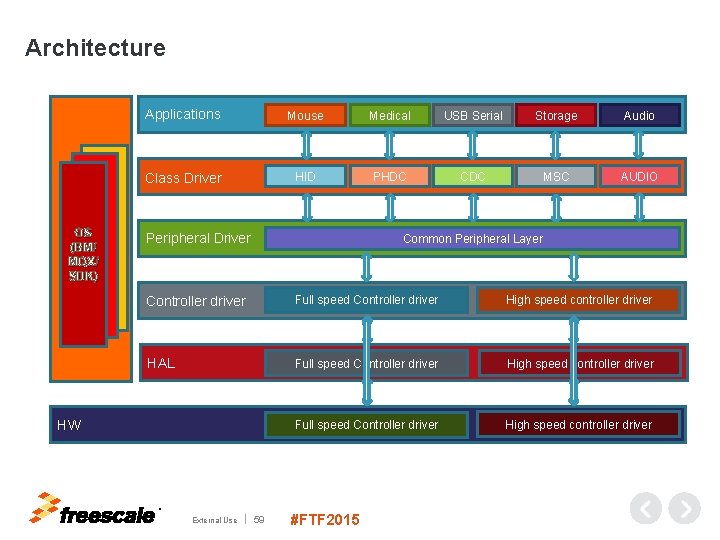
Architecture Applications Mouse Medical USB Serial Storage Audio Class Driver HID PHDC CDC MSC AUDIO OSA OS (BM/ MQX/ SDK) Peripheral Driver Common Peripheral Layer Controller driver Full speed Controller driver High speed controller driver HAL Full speed Controller driver High speed controller driver HW TM External Use 59 #FTF 2015
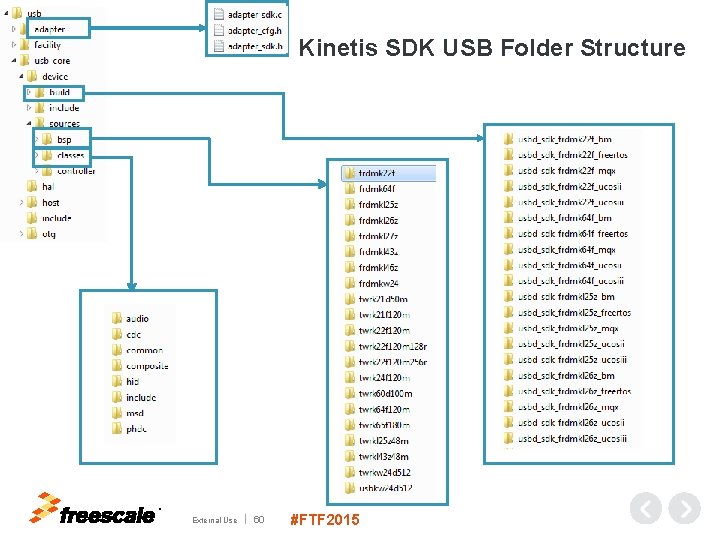
Kinetis SDK USB Folder Structure TM External Use 60 #FTF 2015
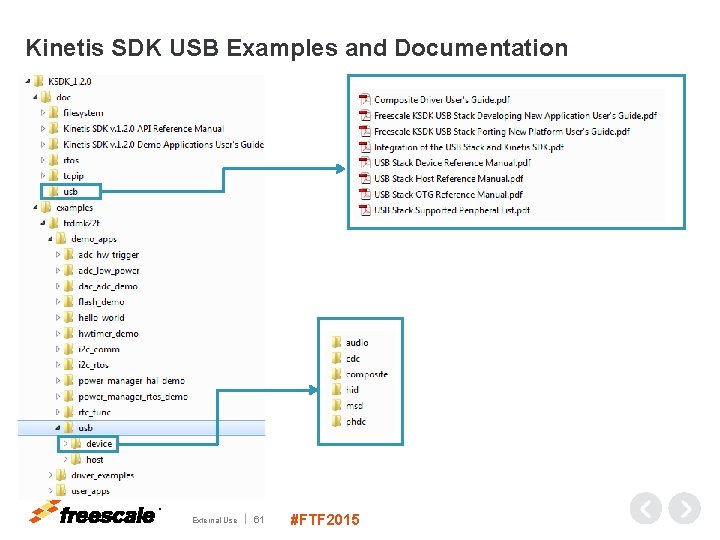
Kinetis SDK USB Examples and Documentation TM External Use 61 #FTF 2015
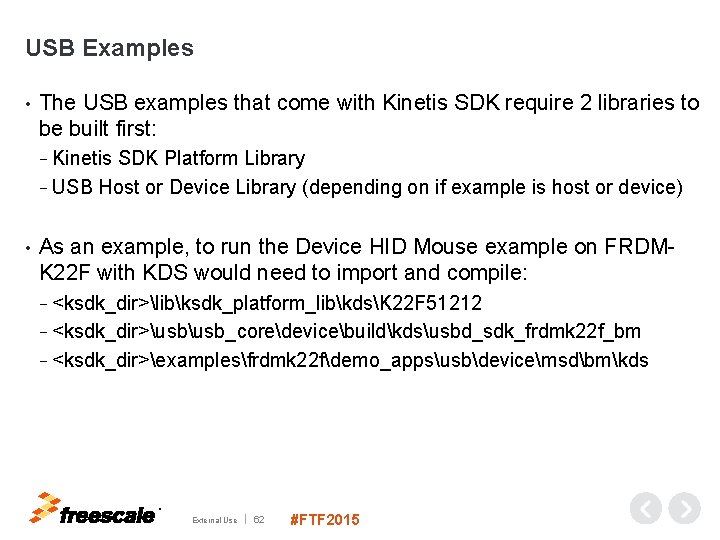
USB Examples • The USB examples that come with Kinetis SDK require 2 libraries to be built first: − Kinetis SDK Platform Library − USB Host or Device Library (depending on if example is host or device) • As an example, to run the Device HID Mouse example on FRDMK 22 F with KDS would need to import and compile: − <ksdk_dir>libksdk_platform_libkdsK 22 F 51212 − <ksdk_dir>usb_coredevicebuildkdsusbd_sdk_frdmk 22 f_bm − <ksdk_dir>examplesfrdmk 22 fdemo_appsusbdevicemsdbmkds TM External Use 62 #FTF 2015
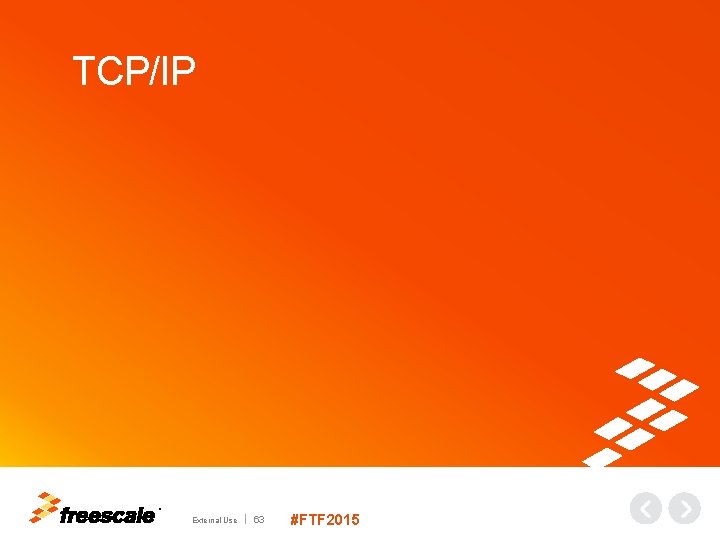
TCP/IP TM External Use 63 #FTF 2015
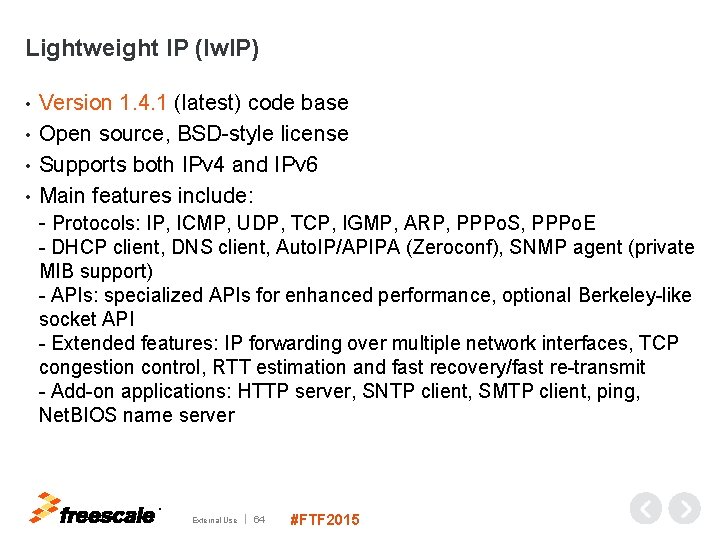
Lightweight IP (lw. IP) Version 1. 4. 1 (latest) code base • Open source, BSD-style license • Supports both IPv 4 and IPv 6 • Main features include: - Protocols: IP, ICMP, UDP, TCP, IGMP, ARP, PPPo. S, PPPo. E • - DHCP client, DNS client, Auto. IP/APIPA (Zeroconf), SNMP agent (private MIB support) - APIs: specialized APIs for enhanced performance, optional Berkeley-like socket API - Extended features: IP forwarding over multiple network interfaces, TCP congestion control, RTT estimation and fast recovery/fast re-transmit - Add-on applications: HTTP server, SNTP client, SMTP client, ping, Net. BIOS name server TM External Use 64 #FTF 2015
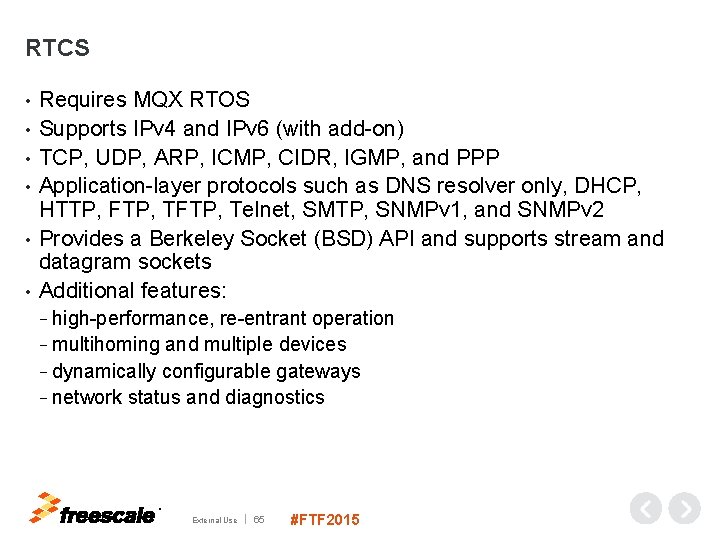
RTCS • • • Requires MQX RTOS Supports IPv 4 and IPv 6 (with add-on) TCP, UDP, ARP, ICMP, CIDR, IGMP, and PPP Application-layer protocols such as DNS resolver only, DHCP, HTTP, FTP, Telnet, SMTP, SNMPv 1, and SNMPv 2 Provides a Berkeley Socket (BSD) API and supports stream and datagram sockets Additional features: − high-performance, re-entrant operation − multihoming and multiple devices − dynamically configurable gateways − network status and diagnostics TM External Use 65 #FTF 2015
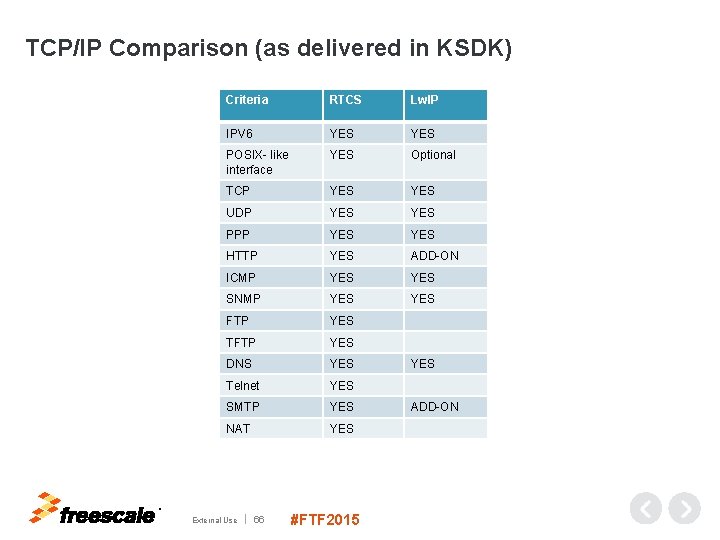
TCP/IP Comparison (as delivered in KSDK) Criteria RTCS Lw. IP IPV 6 YES POSIX- like interface YES Optional TCP YES UDP YES PPP YES HTTP YES ADD-ON ICMP YES SNMP YES FTP YES TFTP YES DNS YES Telnet YES SMTP YES NAT YES TM External Use 66 #FTF 2015 YES ADD-ON
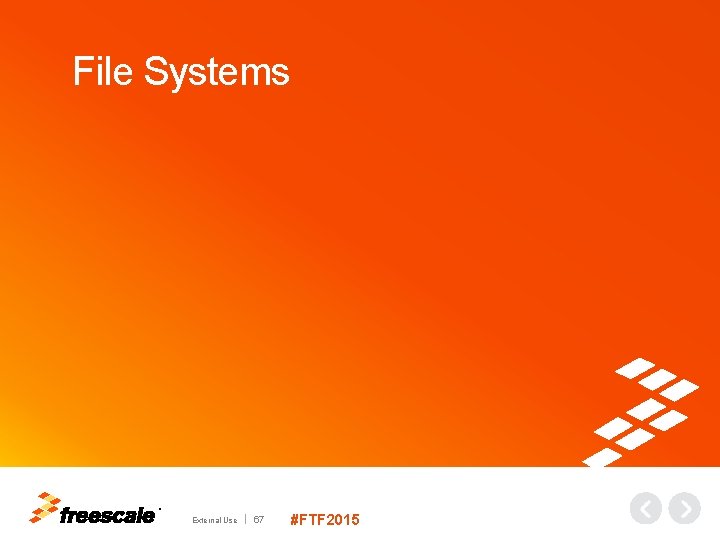
File Systems TM External Use 67 #FTF 2015
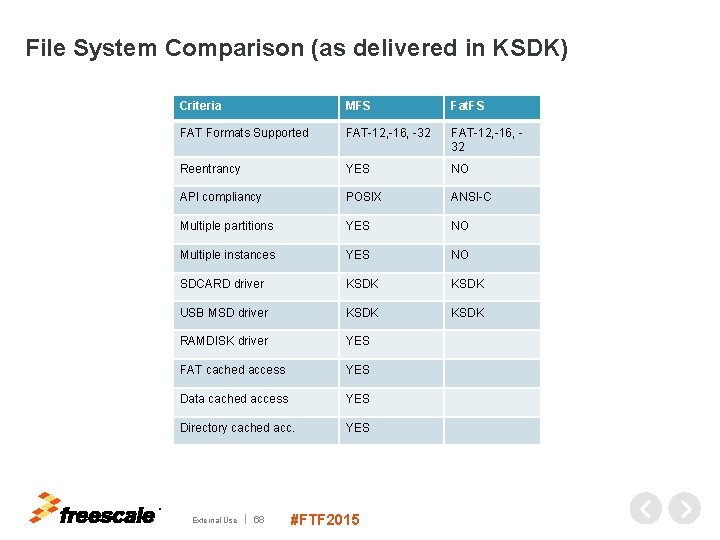
File System Comparison (as delivered in KSDK) Criteria MFS Fat. FS FAT Formats Supported FAT-12, -16, -32 FAT-12, -16, 32 Reentrancy YES NO API compliancy POSIX ANSI-C Multiple partitions YES NO Multiple instances YES NO SDCARD driver KSDK USB MSD driver KSDK RAMDISK driver YES FAT cached access YES Data cached access YES Directory cached acc. YES TM External Use 68 #FTF 2015
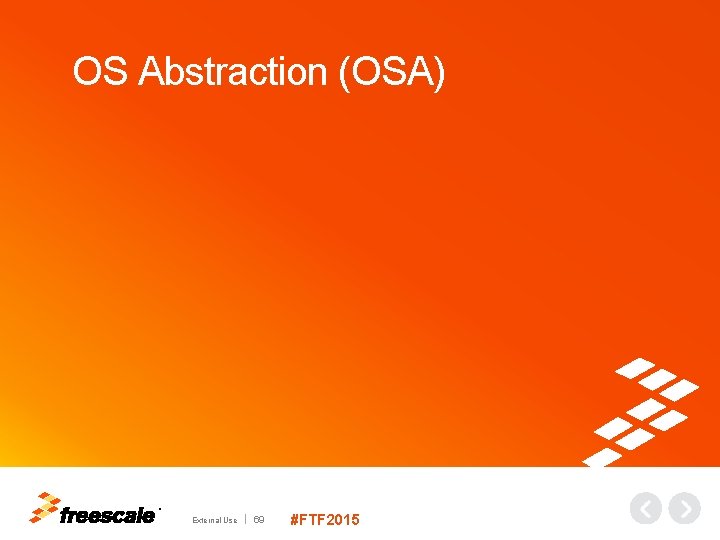
OS Abstraction (OSA) TM External Use 69 #FTF 2015
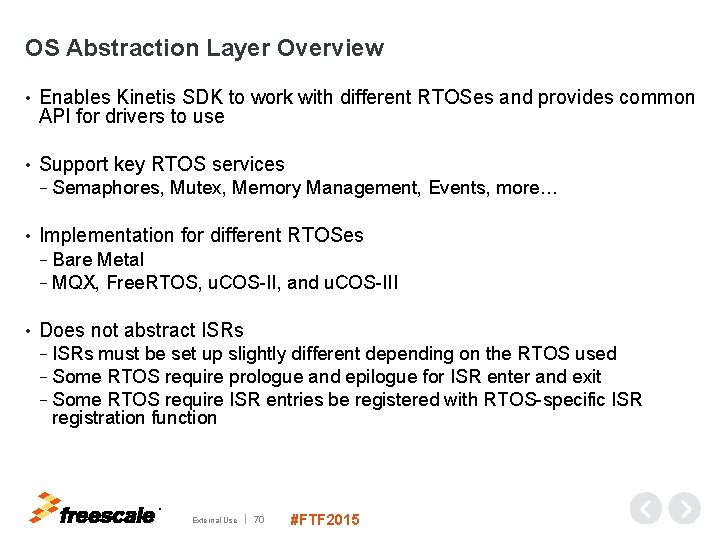
OS Abstraction Layer Overview • Enables Kinetis SDK to work with different RTOSes and provides common API for drivers to use • Support key RTOS services − Semaphores, Mutex, Memory Management, Events, more… • Implementation for different RTOSes − Bare Metal − MQX, Free. RTOS, u. COS-II, and u. COS-III • Does not abstract ISRs − ISRs must be set up slightly different depending on the RTOS used − Some RTOS require prologue and epilogue for ISR enter and exit − Some RTOS require ISR entries be registered with RTOS-specific ISR registration function TM External Use 70 #FTF 2015
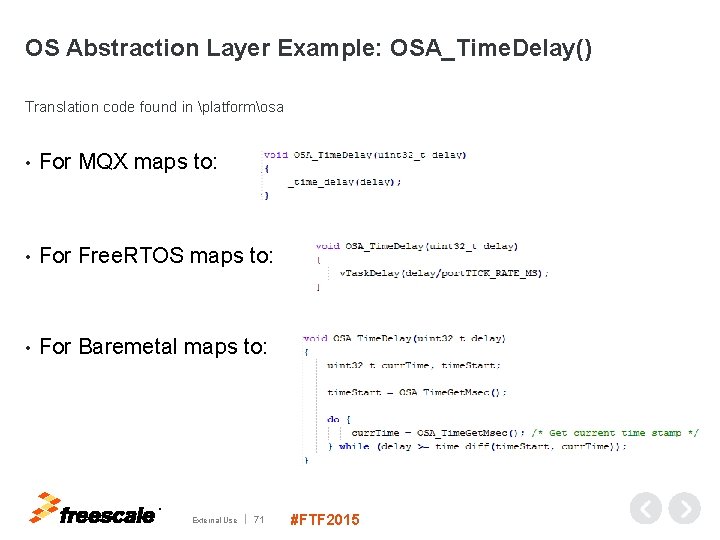
OS Abstraction Layer Example: OSA_Time. Delay() Translation code found in platformosa • For MQX maps to: • For Free. RTOS maps to: • For Baremetal maps to: TM External Use 71 #FTF 2015
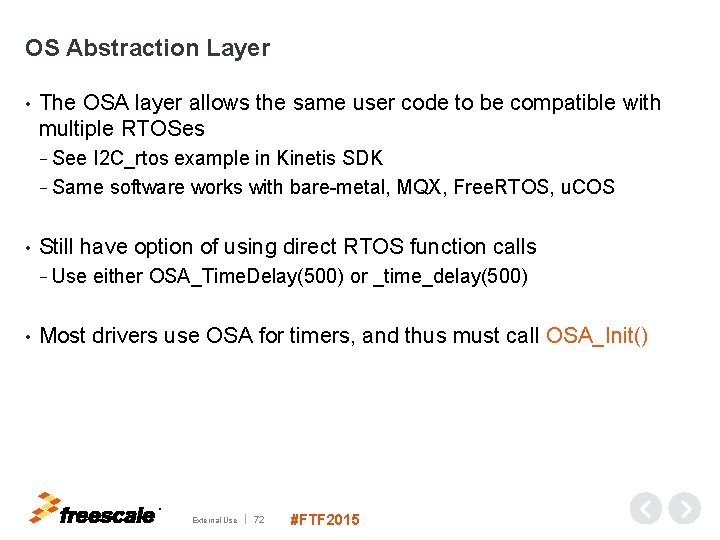
OS Abstraction Layer • The OSA layer allows the same user code to be compatible with multiple RTOSes − See I 2 C_rtos example in Kinetis SDK − Same software works with bare-metal, MQX, Free. RTOS, u. COS • Still have option of using direct RTOS function calls − Use either OSA_Time. Delay(500) or _time_delay(500) • Most drivers use OSA for timers, and thus must call OSA_Init() TM External Use 72 #FTF 2015
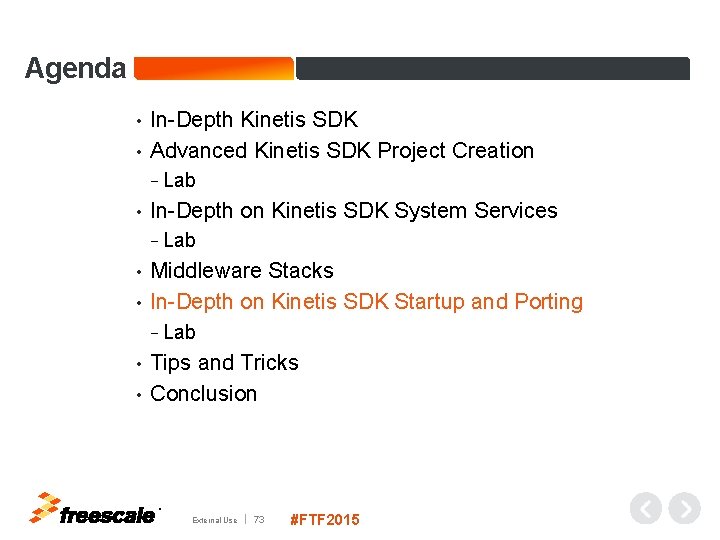
Agenda In-Depth Kinetis SDK • Advanced Kinetis SDK Project Creation • − Lab • In-Depth on Kinetis SDK System Services − Lab Middleware Stacks • In-Depth on Kinetis SDK Startup and Porting • − Lab Tips and Tricks • Conclusion • TM External Use 73 #FTF 2015

Kinetis SDK Startup TM External Use 74 #FTF 2015
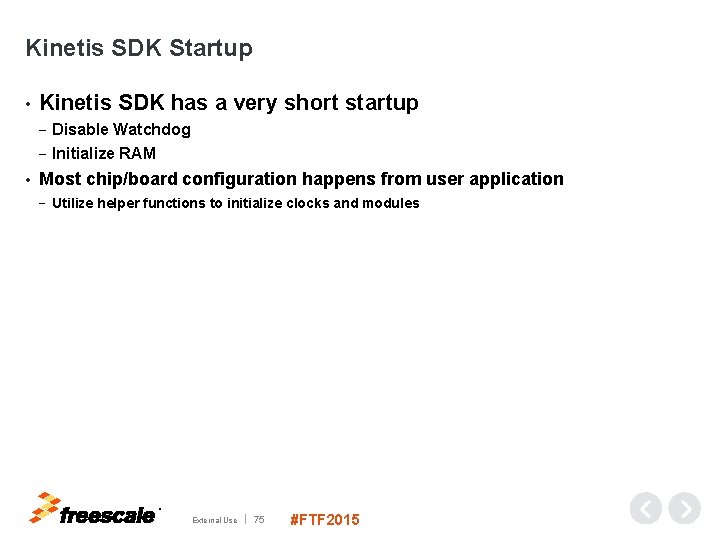
Kinetis SDK Startup • • Kinetis SDK has a very short startup − Disable Watchdog − Initialize RAM Most chip/board configuration happens from user application − Utilize helper functions to initialize clocks and modules TM External Use 75 #FTF 2015
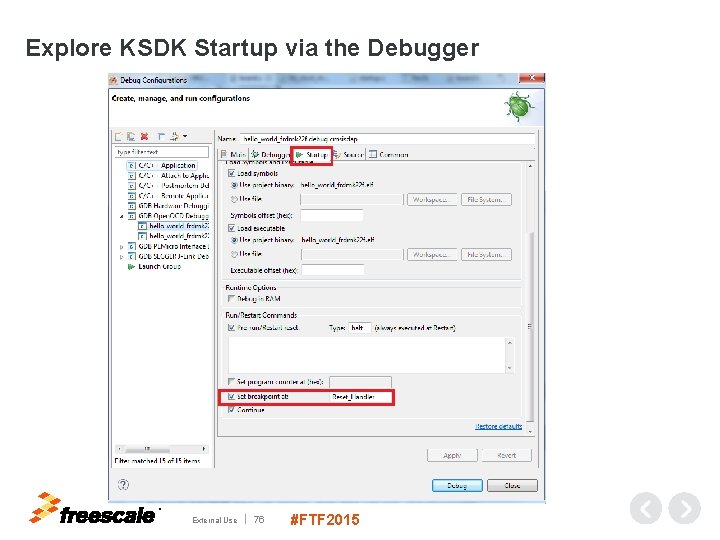
Explore KSDK Startup via the Debugger TM External Use 76 #FTF 2015
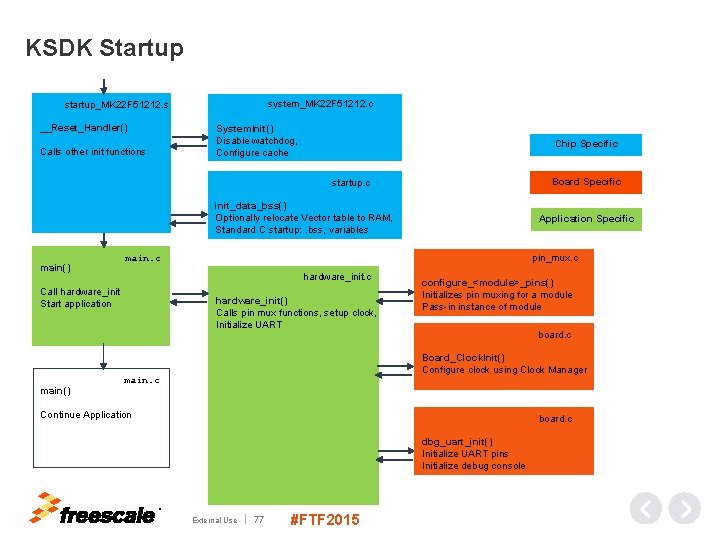
KSDK Startup system_MK 22 F 51212. c startup_MK 22 F 51212. s __Reset_Handler() System. Init() Disable watchdog, Configure cache Calls other init functions Chip Specific Board Specific startup. c init_data_bss() Optionally relocate Vector table to RAM, Standard C startup: . bss, variables main() Application Specific pin_mux. c main. c hardware_init. c Call hardware_init Start application hardware_init() Calls pin mux functions, setup clock, Initialize UART configure_<module>_pins() Initializes pin muxing for a module Pass-in instance of module board. c Board_Clock. Init() Configure clock using Clock Manager main() main. c Continue Application board. c dbg_uart_init() Initialize UART pins Initialize debug console TM External Use 77 #FTF 2015
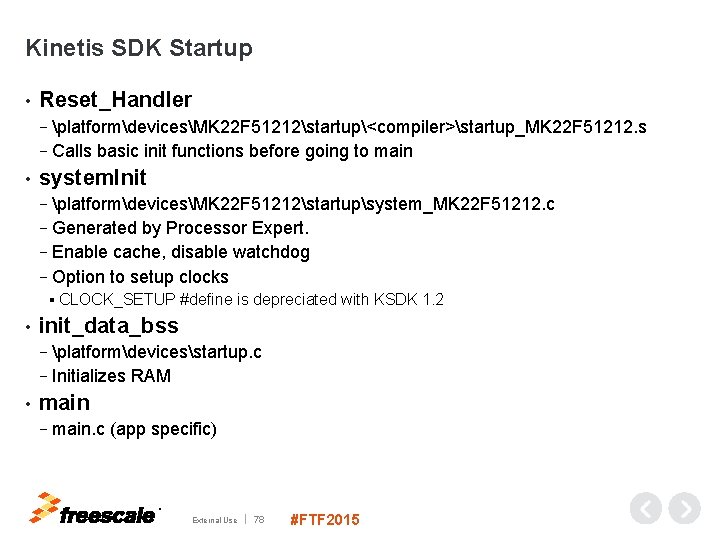
Kinetis SDK Startup • Reset_Handler platformdevicesMK 22 F 51212startup<compiler>startup_MK 22 F 51212. s − Calls basic init functions before going to main − • system. Init platformdevicesMK 22 F 51212startupsystem_MK 22 F 51212. c − Generated by Processor Expert. − Enable cache, disable watchdog − Option to setup clocks − § CLOCK_SETUP #define is depreciated with KSDK 1. 2 • init_data_bss platformdevicesstartup. c − Initializes RAM − • main − main. c (app specific) TM External Use 78 #FTF 2015
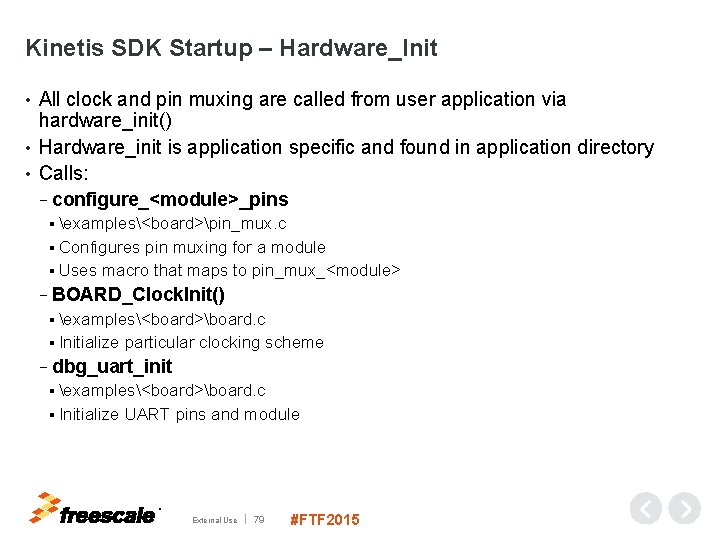
Kinetis SDK Startup – Hardware_Init All clock and pin muxing are called from user application via hardware_init() • Hardware_init is application specific and found in application directory • Calls: • − configure_<module>_pins § examples<board>pin_mux. c § Configures pin muxing for a module § Uses macro that maps to pin_mux_<module> − BOARD_Clock. Init() § examples<board>board. c § Initialize particular clocking scheme − dbg_uart_init § examples<board>board. c § Initialize UART pins and module TM External Use 79 #FTF 2015

Porting Kinetis SDK to custom hardware TM External Use 80 #FTF 2015
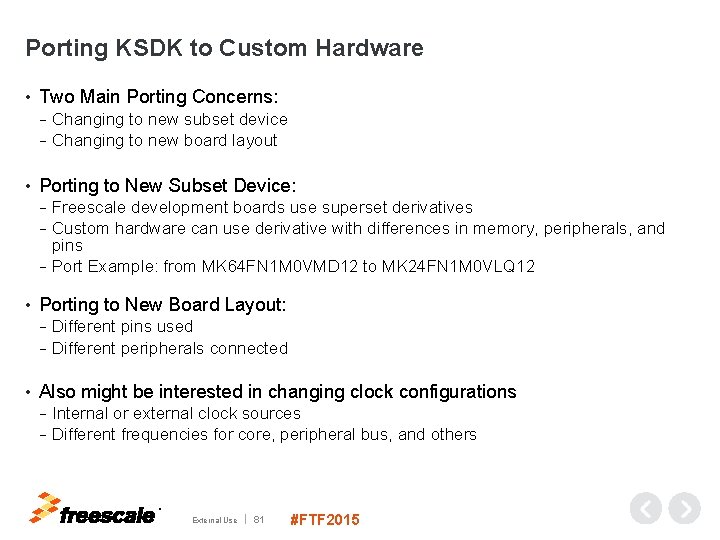
Porting KSDK to Custom Hardware • Two Main Porting Concerns: Changing to new subset device − Changing to new board layout − • Porting to New Subset Device: Freescale development boards use superset derivatives − Custom hardware can use derivative with differences in memory, peripherals, and pins − Port Example: from MK 64 FN 1 M 0 VMD 12 to MK 24 FN 1 M 0 VLQ 12 − • Porting to New Board Layout: Different pins used − Different peripherals connected − • Also might be interested in changing clock configurations Internal or external clock sources − Different frequencies for core, peripheral bus, and others − TM External Use 81 #FTF 2015
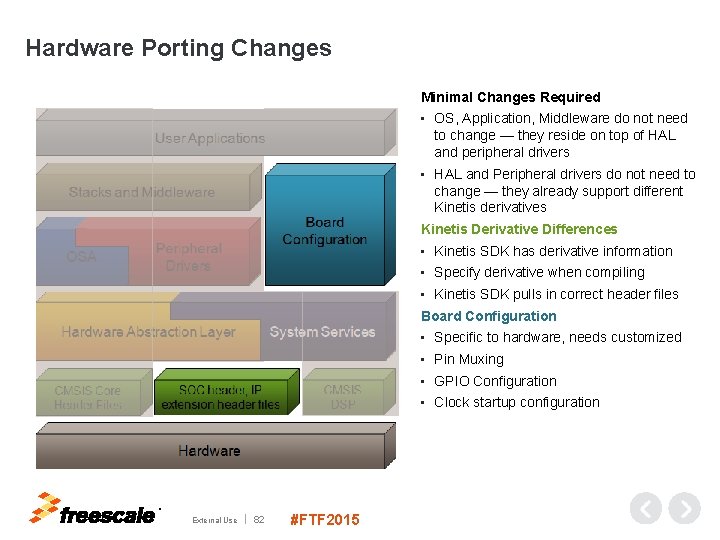
Hardware Porting Changes Minimal Changes Required • OS, Application, Middleware do not need to change — they reside on top of HAL and peripheral drivers • HAL and Peripheral drivers do not need to change — they already support different Kinetis derivatives Kinetis Derivative Differences • Kinetis SDK has derivative information • Specify derivative when compiling • Kinetis SDK pulls in correct header files Board Configuration • Specific to hardware, needs customized • Pin Muxing • GPIO Configuration • Clock startup configuration TM External Use 82 #FTF 2015
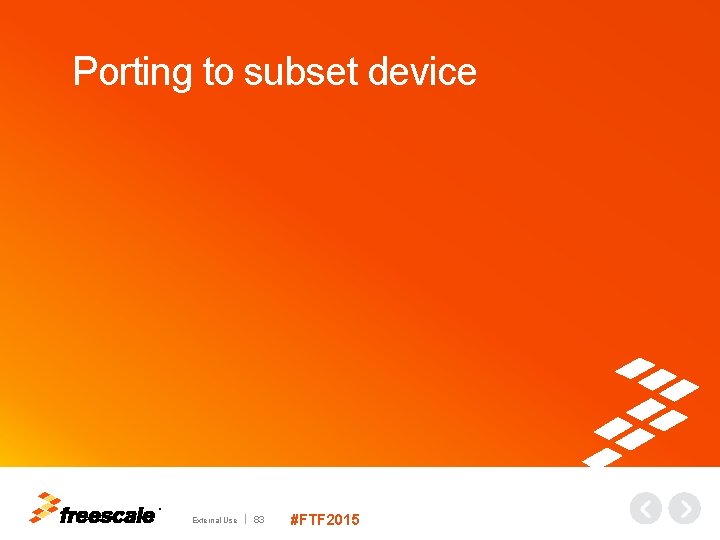
Porting to subset device TM External Use 83 #FTF 2015
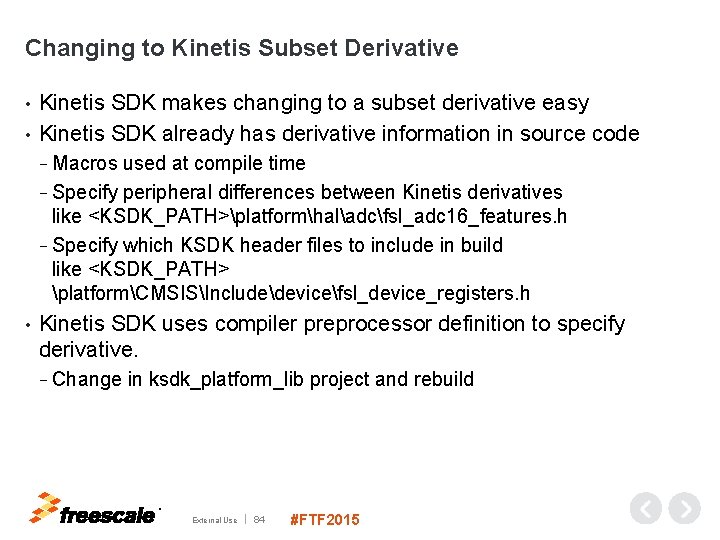
Changing to Kinetis Subset Derivative Kinetis SDK makes changing to a subset derivative easy • Kinetis SDK already has derivative information in source code • − Macros used at compile time − Specify peripheral differences between Kinetis derivatives like <KSDK_PATH>platformhaladcfsl_adc 16_features. h − Specify which KSDK header files to include in build like <KSDK_PATH> platformCMSISIncludedevicefsl_device_registers. h • Kinetis SDK uses compiler preprocessor definition to specify derivative. − Change in ksdk_platform_lib project and rebuild TM External Use 84 #FTF 2015
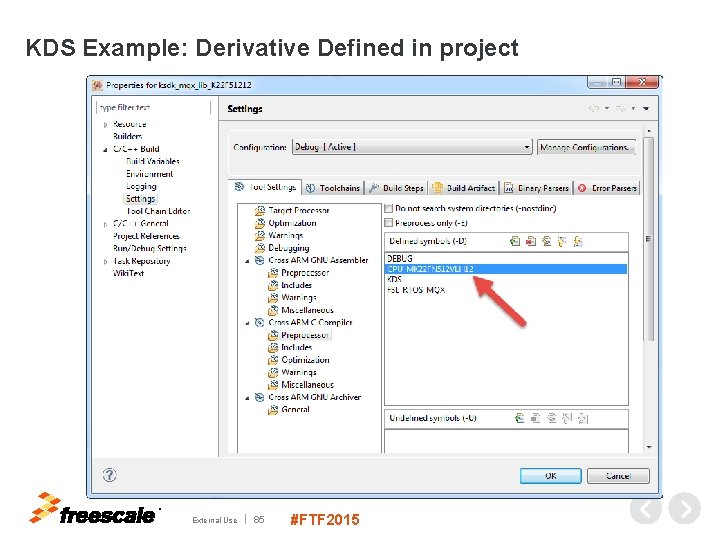
KDS Example: Derivative Defined in project TM External Use 85 #FTF 2015
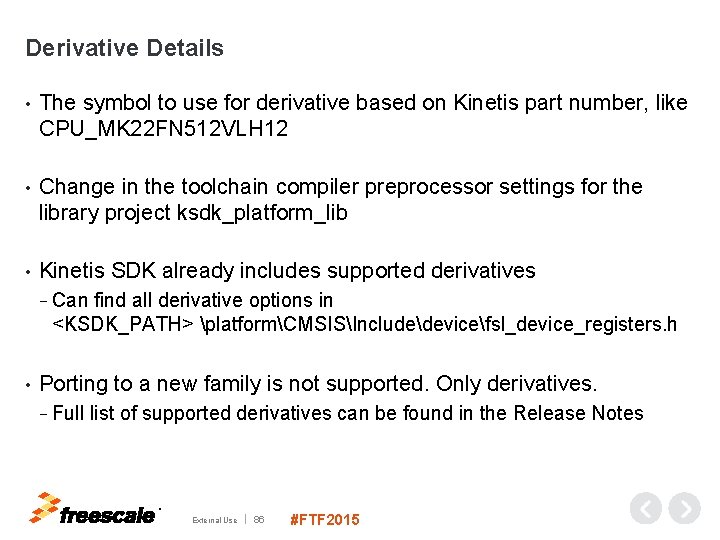
Derivative Details • The symbol to use for derivative based on Kinetis part number, like CPU_MK 22 FN 512 VLH 12 • Change in the toolchain compiler preprocessor settings for the library project ksdk_platform_lib • Kinetis SDK already includes supported derivatives − Can find all derivative options in <KSDK_PATH> platformCMSISIncludedevicefsl_device_registers. h • Porting to a new family is not supported. Only derivatives. − Full list of supported derivatives can be found in the Release Notes TM External Use 86 #FTF 2015
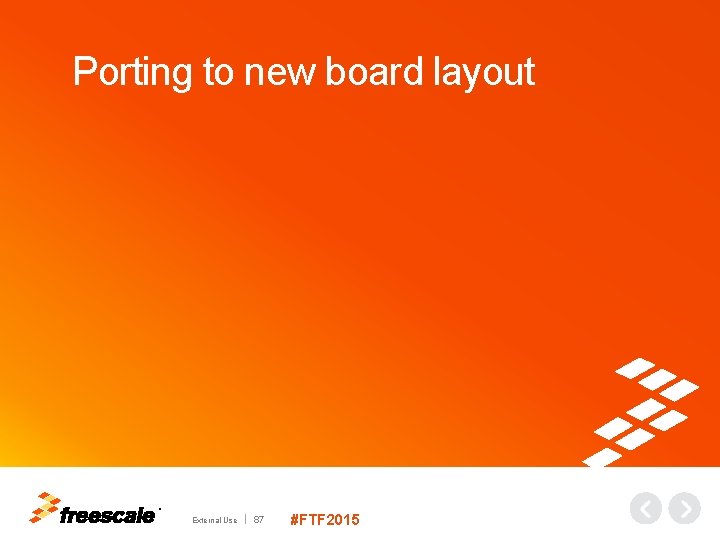
Porting to new board layout TM External Use 87 #FTF 2015
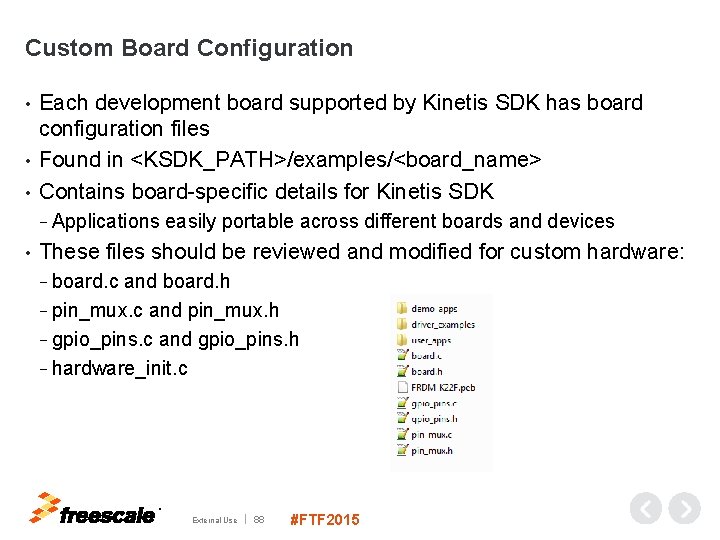
Custom Board Configuration Each development board supported by Kinetis SDK has board configuration files • Found in <KSDK_PATH>/examples/<board_name> • Contains board-specific details for Kinetis SDK • − Applications easily portable across different boards and devices • These files should be reviewed and modified for custom hardware: − board. c and board. h − pin_mux. c and pin_mux. h − gpio_pins. c and gpio_pins. h − hardware_init. c TM External Use 88 #FTF 2015
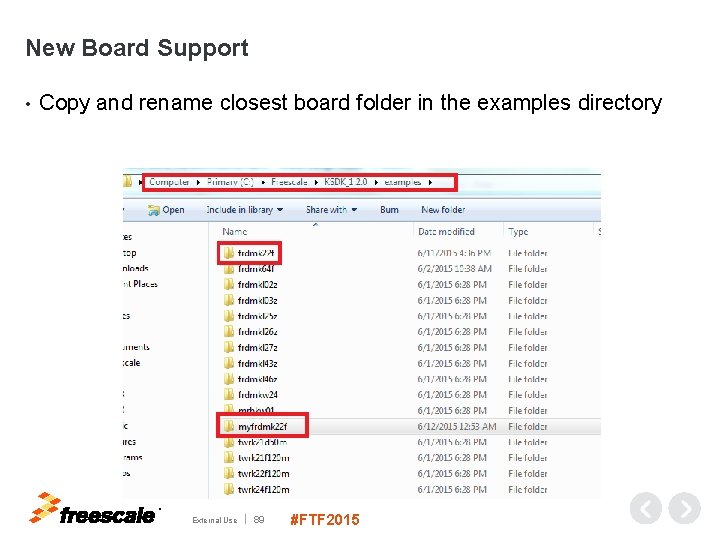
New Board Support • Copy and rename closest board folder in the examples directory TM External Use 89 #FTF 2015
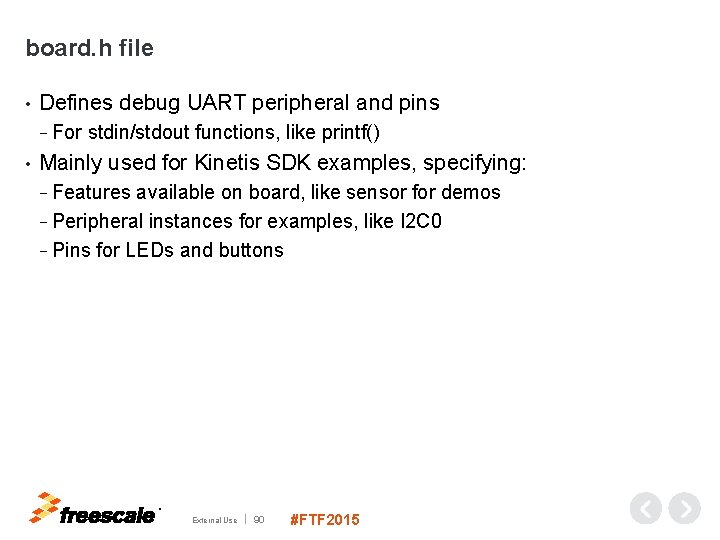
board. h file • Defines debug UART peripheral and pins − For stdin/stdout functions, like printf() • Mainly used for Kinetis SDK examples, specifying: − Features available on board, like sensor for demos − Peripheral instances for examples, like I 2 C 0 − Pins for LEDs and buttons TM External Use 90 #FTF 2015
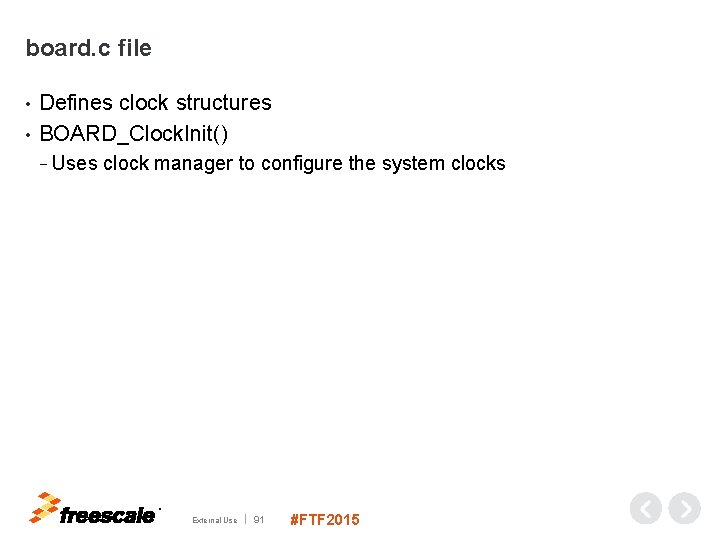
board. c file Defines clock structures • BOARD_Clock. Init() • − Uses clock manager to configure the system clocks TM External Use 91 #FTF 2015
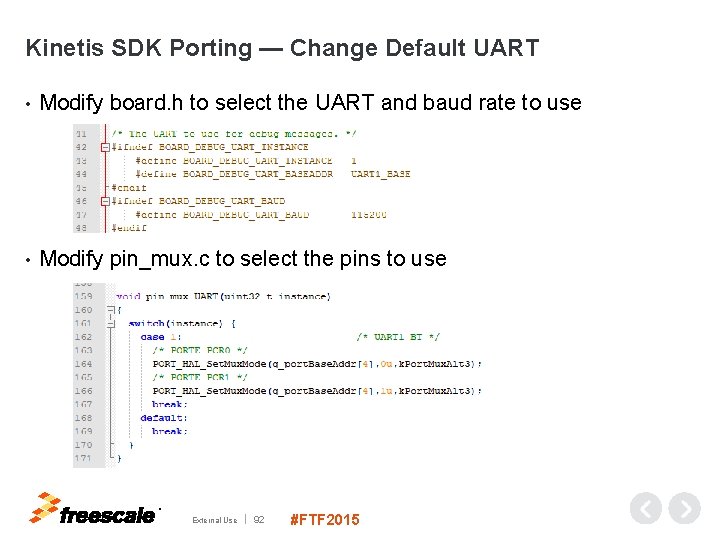
Kinetis SDK Porting — Change Default UART • Modify board. h to select the UART and baud rate to use • Modify pin_mux. c to select the pins to use TM External Use 92 #FTF 2015
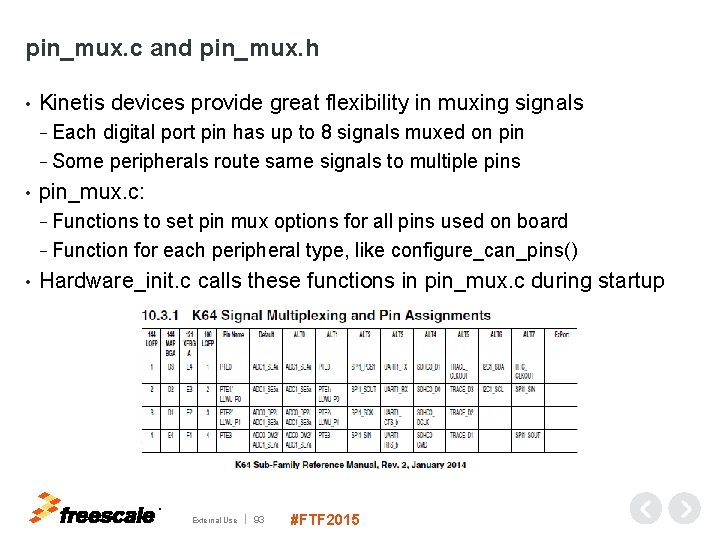
pin_mux. c and pin_mux. h • Kinetis devices provide great flexibility in muxing signals − Each digital port pin has up to 8 signals muxed on pin − Some peripherals route same signals to multiple pins • pin_mux. c: − Functions to set pin mux options for all pins used on board − Function for each peripheral type, like configure_can_pins() • Hardware_init. c calls these functions in pin_mux. c during startup TM External Use 93 #FTF 2015
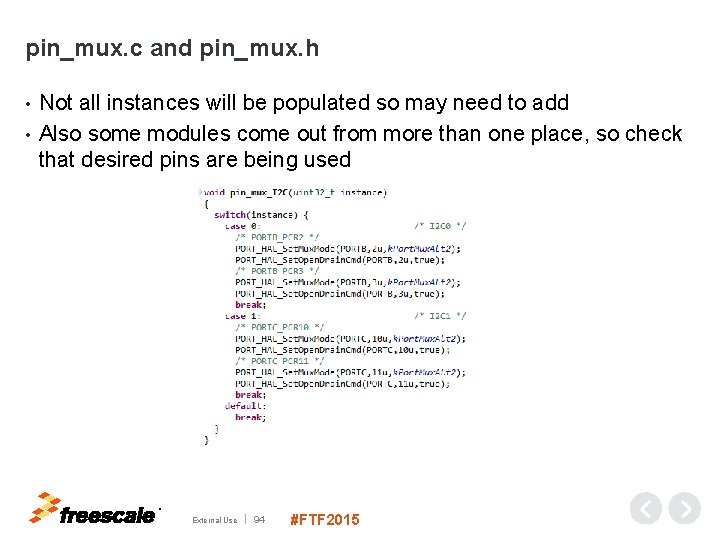
pin_mux. c and pin_mux. h Not all instances will be populated so may need to add • Also some modules come out from more than one place, so check that desired pins are being used • TM External Use 94 #FTF 2015
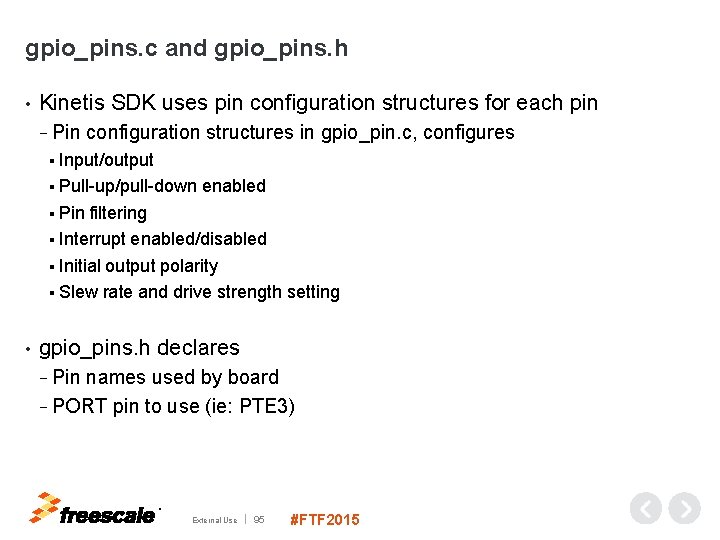
gpio_pins. c and gpio_pins. h • Kinetis SDK uses pin configuration structures for each pin − Pin configuration structures in gpio_pin. c, configures § Input/output § Pull-up/pull-down enabled § Pin filtering § Interrupt enabled/disabled § Initial output polarity § Slew rate and drive strength setting • gpio_pins. h declares − Pin names used by board − PORT pin to use (ie: PTE 3) TM External Use 95 #FTF 2015
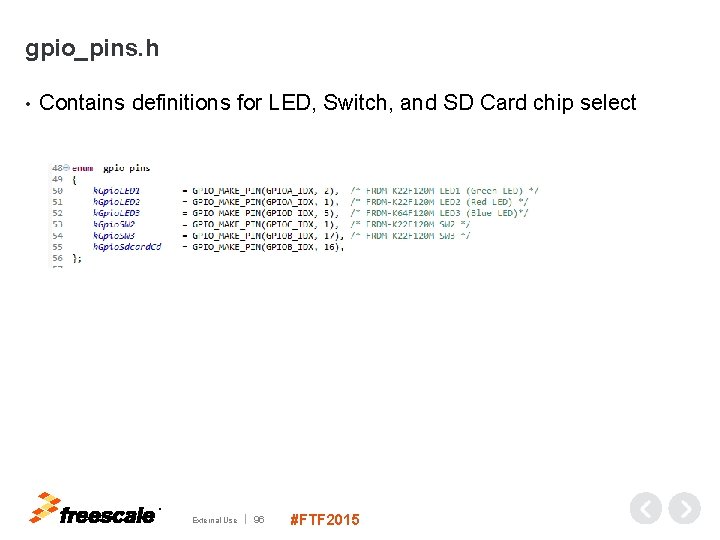
gpio_pins. h • Contains definitions for LED, Switch, and SD Card chip select TM External Use 96 #FTF 2015
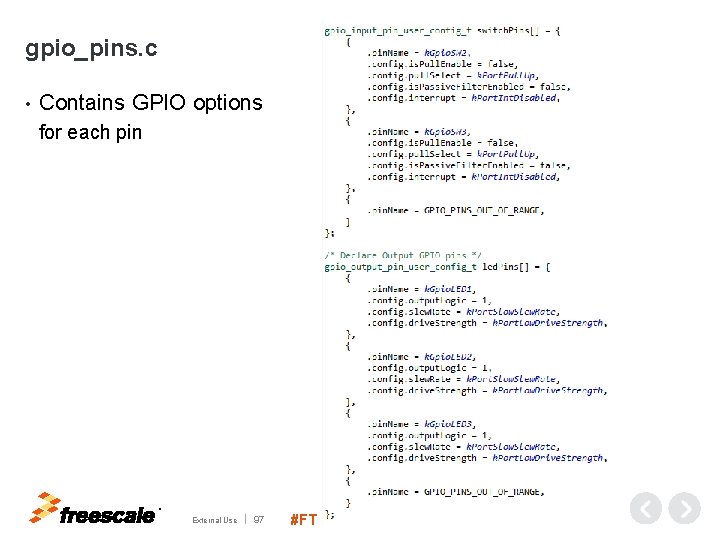
gpio_pins. c • Contains GPIO options for each pin TM External Use 97 #FTF 2015
![GPIO Driver Uses Those Defines GPIODRVOutput Pin Initled Pins0 Init GPIODRVWrite Pin Outputk GPIO Driver Uses Those Defines GPIO_DRV_Output. Pin. Init(&led. Pins[0]); //Init • GPIO_DRV_Write. Pin. Output(k.](https://slidetodoc.com/presentation_image_h/38036f8c96a41852e0715fcc4ae146a3/image-99.jpg)
GPIO Driver Uses Those Defines GPIO_DRV_Output. Pin. Init(&led. Pins[0]); //Init • GPIO_DRV_Write. Pin. Output(k. Gpio. LED 1, 1); //Turn On • GPIO_DRV_Write. Pin. Output(k. Gpio. LED 1, 0); //Turn Off • TM External Use 98 #FTF 2015
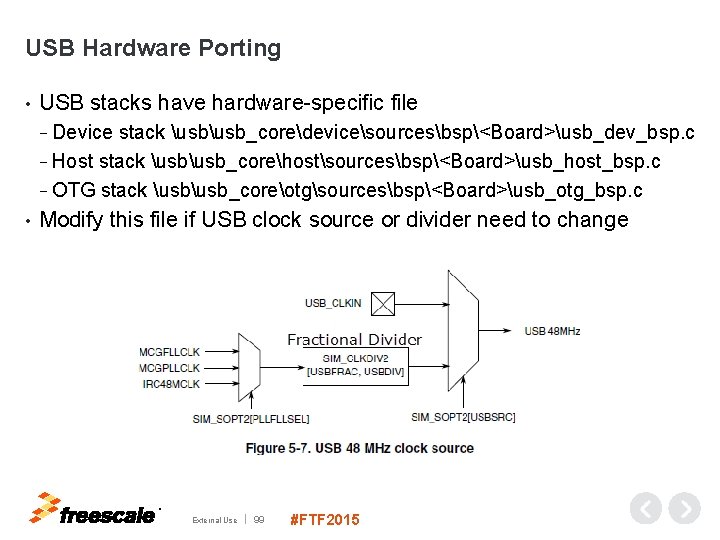
USB Hardware Porting • USB stacks have hardware-specific file − Device stack usb_coredevicesourcesbsp<Board>usb_dev_bsp. c − Host stack usb_corehostsourcesbsp<Board>usb_host_bsp. c − OTG stack usb_coreotgsourcesbsp<Board>usb_otg_bsp. c • Modify this file if USB clock source or divider need to change TM External Use 99 #FTF 2015

PEB Processor Expert Configuration Files – PEB • Found for each board along with the other board files: C: FreescaleKSDK_1. 2. 0examples<board_name> • TM External Use 100 #FTF 2015
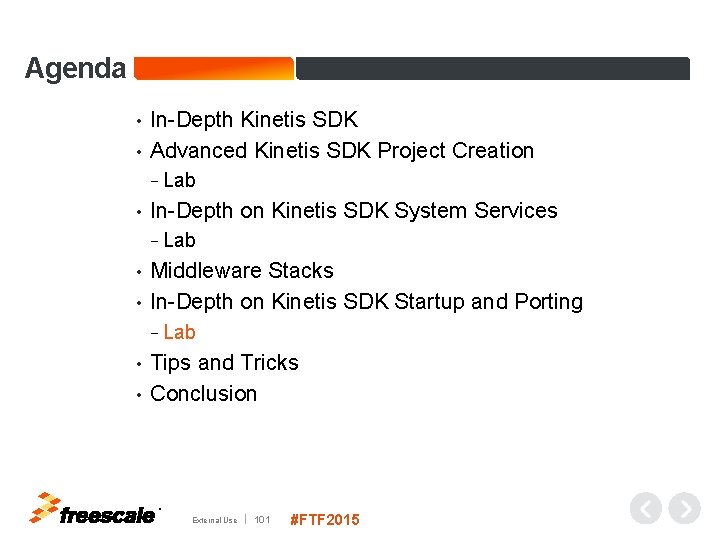
Agenda In-Depth Kinetis SDK • Advanced Kinetis SDK Project Creation • − Lab • In-Depth on Kinetis SDK System Services − Lab Middleware Stacks • In-Depth on Kinetis SDK Startup and Porting • − Lab Tips and Tricks • Conclusion • TM External Use 101 #FTF 2015
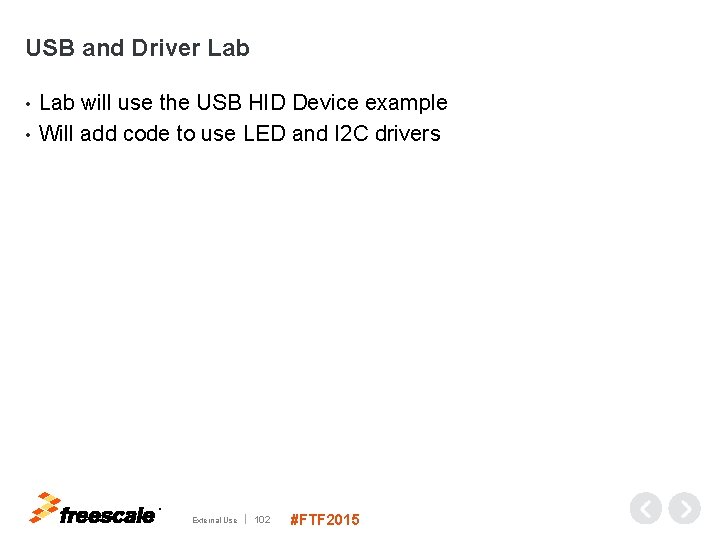
USB and Driver Lab will use the USB HID Device example • Will add code to use LED and I 2 C drivers • TM External Use 102 #FTF 2015
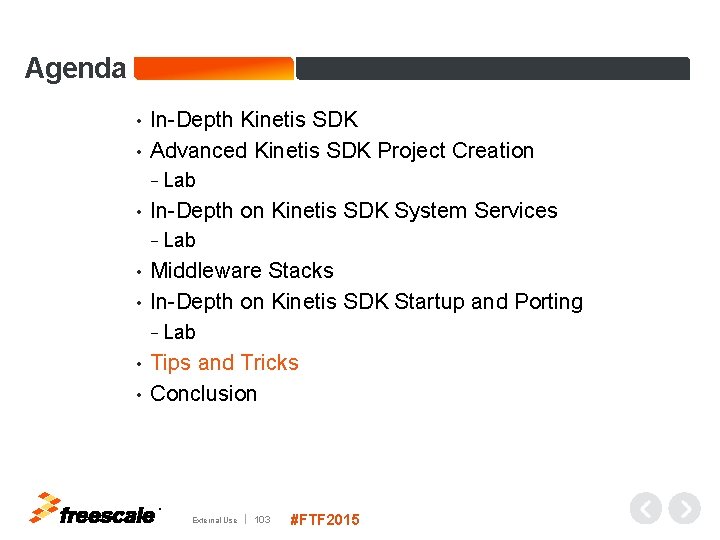
Agenda In-Depth Kinetis SDK • Advanced Kinetis SDK Project Creation • − Lab • In-Depth on Kinetis SDK System Services − Lab Middleware Stacks • In-Depth on Kinetis SDK Startup and Porting • − Lab Tips and Tricks • Conclusion • TM External Use 103 #FTF 2015
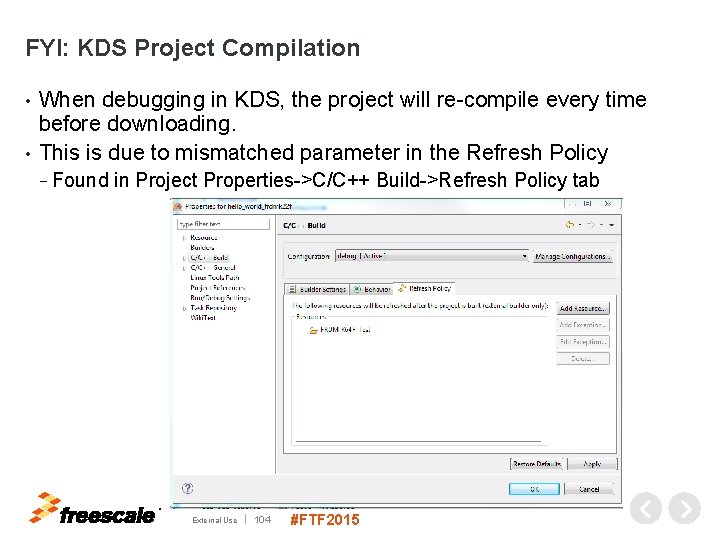
FYI: KDS Project Compilation When debugging in KDS, the project will re-compile every time before downloading. • This is due to mismatched parameter in the Refresh Policy • − Found in Project Properties->C/C++ Build->Refresh Policy tab TM External Use 104 #FTF 2015
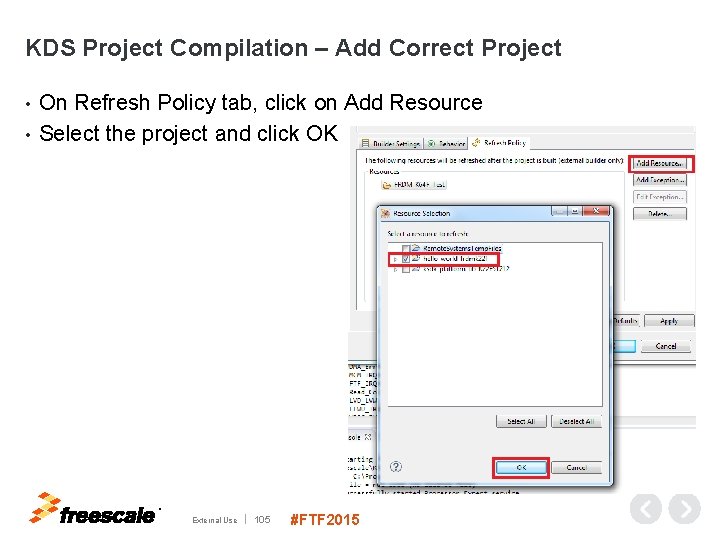
KDS Project Compilation – Add Correct Project On Refresh Policy tab, click on Add Resource • Select the project and click OK • TM External Use 105 #FTF 2015
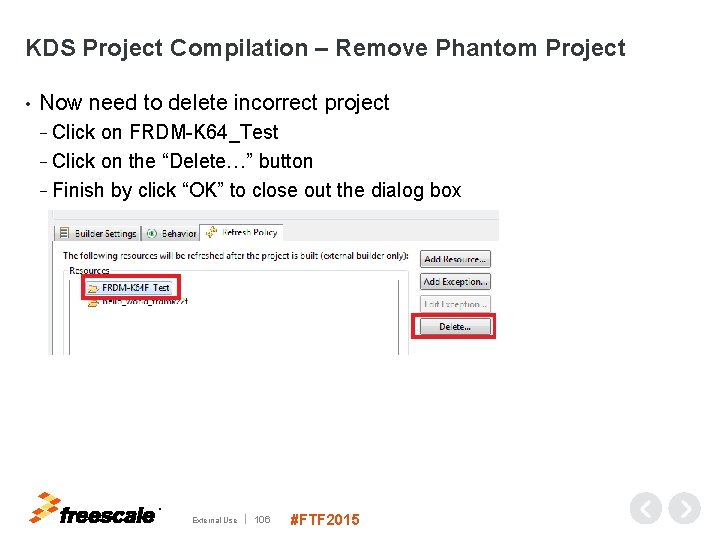
KDS Project Compilation – Remove Phantom Project • Now need to delete incorrect project − Click on FRDM-K 64_Test − Click on the “Delete…” button − Finish by click “OK” to close out the dialog box TM External Use 106 #FTF 2015
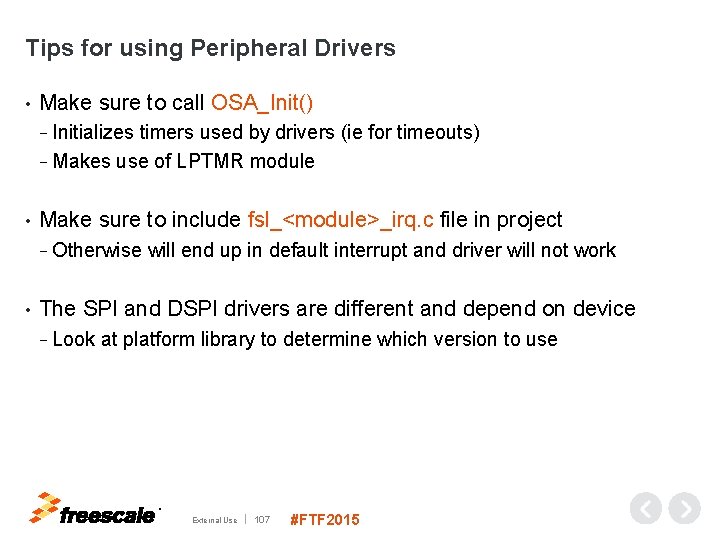
Tips for using Peripheral Drivers • Make sure to call OSA_Init() − Initializes timers used by drivers (ie for timeouts) − Makes use of LPTMR module • Make sure to include fsl_<module>_irq. c file in project − Otherwise will end up in default interrupt and driver will not work • The SPI and DSPI drivers are different and depend on device − Look at platform library to determine which version to use TM External Use 107 #FTF 2015
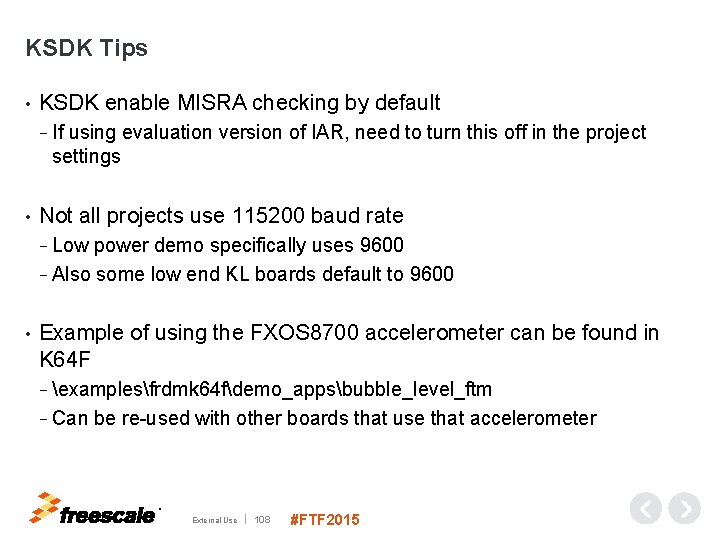
KSDK Tips • KSDK enable MISRA checking by default − If using evaluation version of IAR, need to turn this off in the project settings • Not all projects use 115200 baud rate − Low power demo specifically uses 9600 − Also some low end KL boards default to 9600 • Example of using the FXOS 8700 accelerometer can be found in K 64 F − examplesfrdmk 64 fdemo_appsbubble_level_ftm − Can be re-used with other boards that use that accelerometer TM External Use 108 #FTF 2015
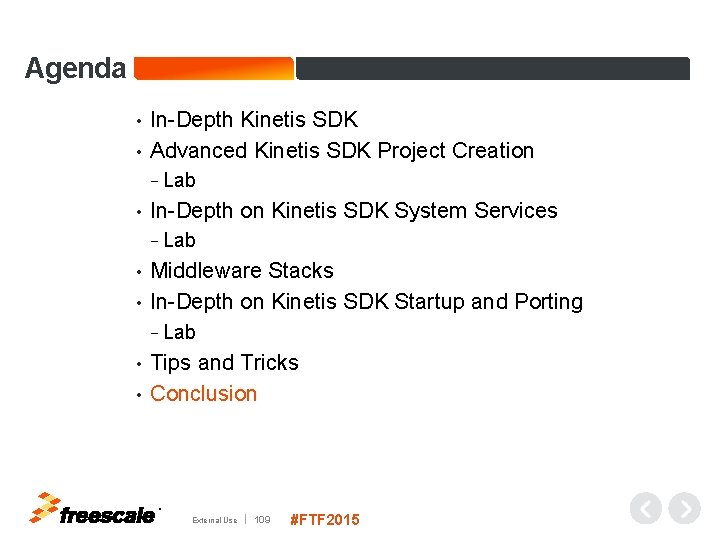
Agenda In-Depth Kinetis SDK • Advanced Kinetis SDK Project Creation • − Lab • In-Depth on Kinetis SDK System Services − Lab Middleware Stacks • In-Depth on Kinetis SDK Startup and Porting • − Lab Tips and Tricks • Conclusion • TM External Use 109 #FTF 2015

Summary TM External Use 110 #FTF 2015
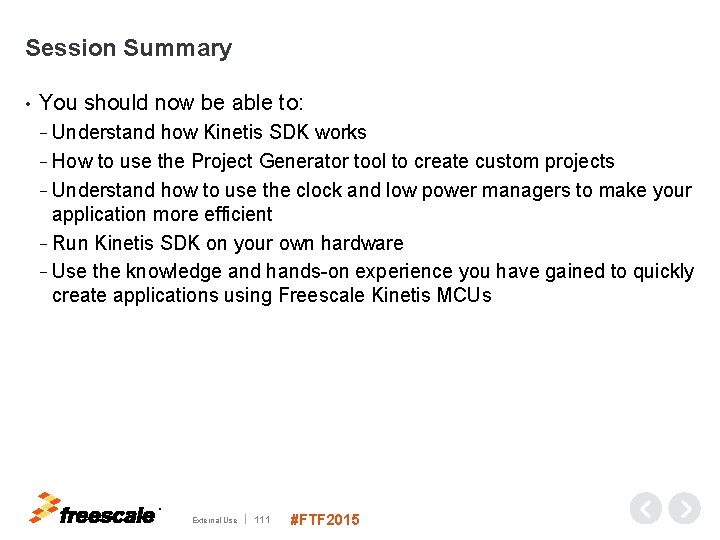
Session Summary • You should now be able to: − Understand how Kinetis SDK works − How to use the Project Generator tool to create custom projects − Understand how to use the clock and low power managers to make your application more efficient − Run Kinetis SDK on your own hardware − Use the knowledge and hands-on experience you have gained to quickly create applications using Freescale Kinetis MCUs TM External Use 111 #FTF 2015
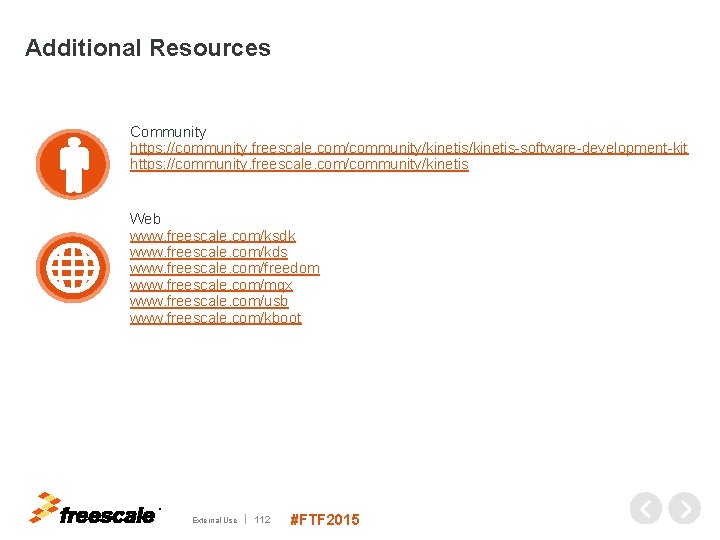
Additional Resources Community https: //community. freescale. com/community/kinetis-software-development-kit https: //community. freescale. com/community/kinetis Web www. freescale. com/ksdk www. freescale. com/kds www. freescale. com/freedom www. freescale. com/mqx www. freescale. com/usb www. freescale. com/kboot TM External Use 112 #FTF 2015

TM www. Freescale. com © 2015 Freescale Semiconductor, Inc. | External Use