Windows HPC Server 2008 R 2 Suite Windows
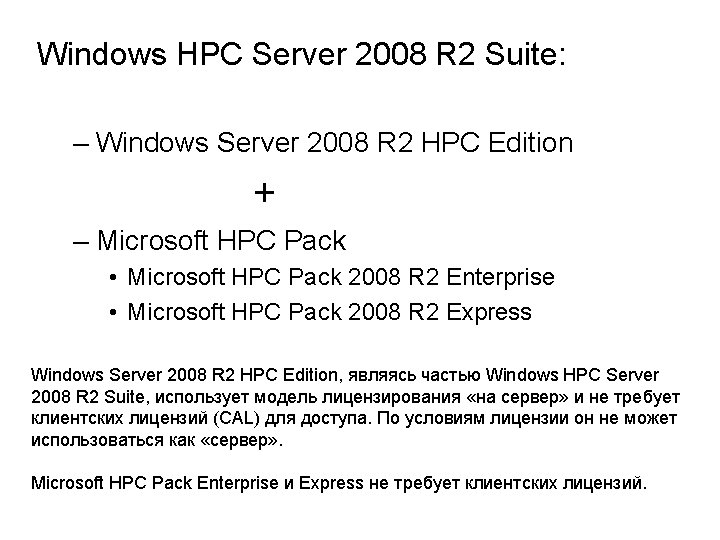
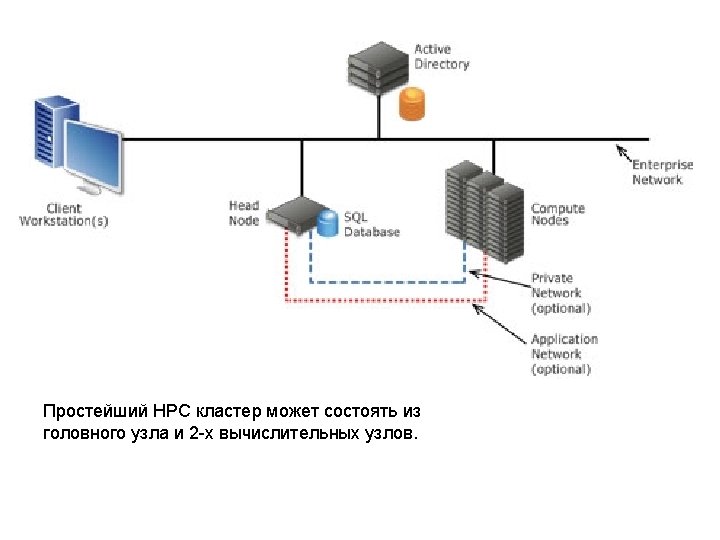
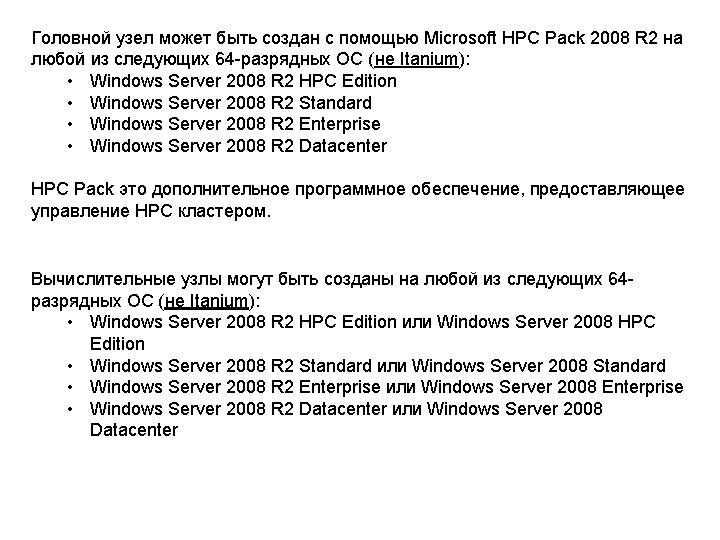
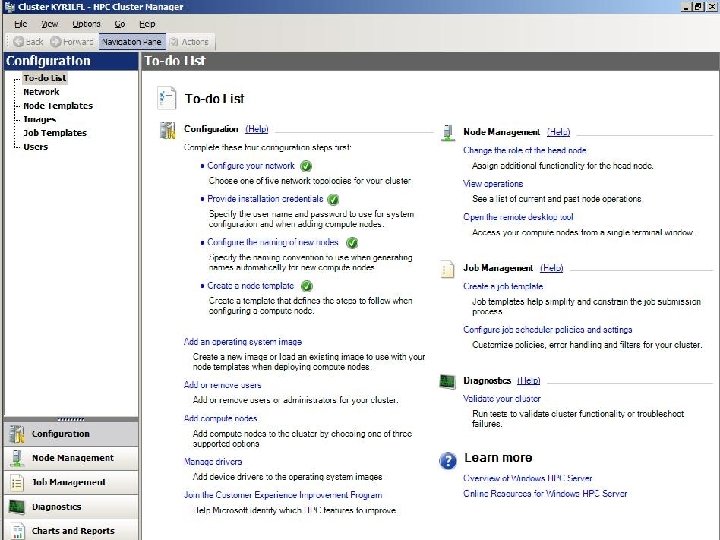
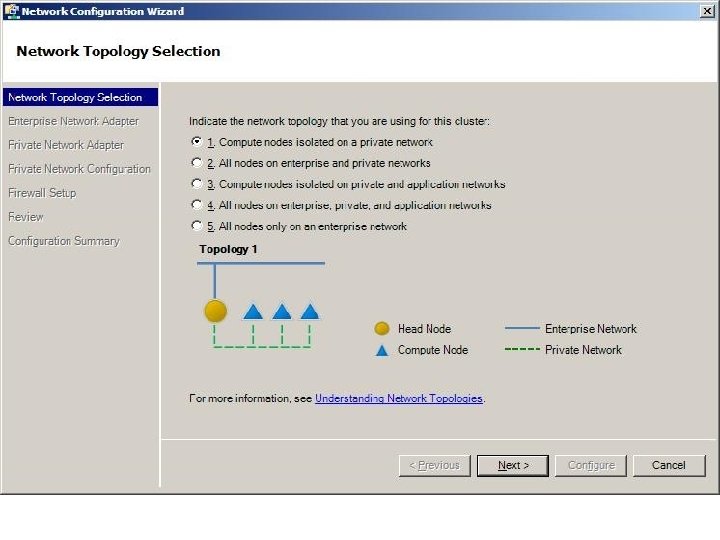
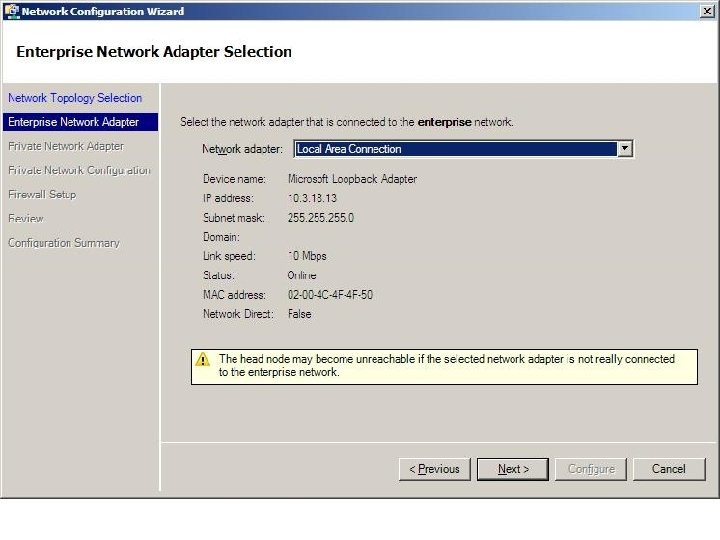
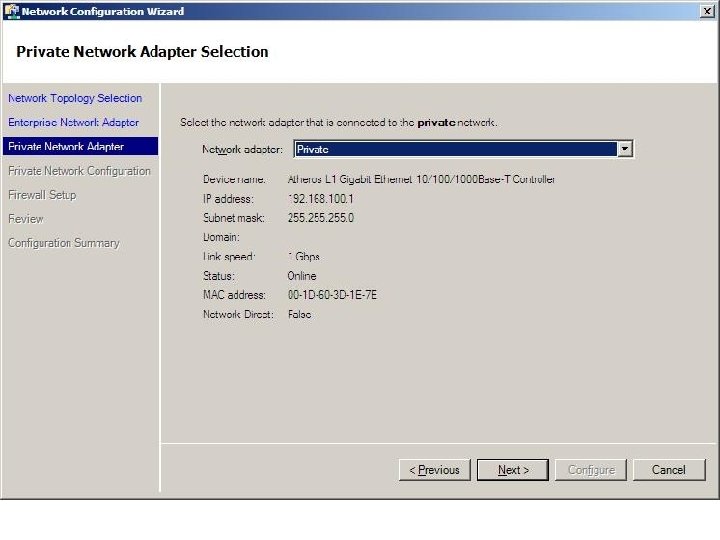
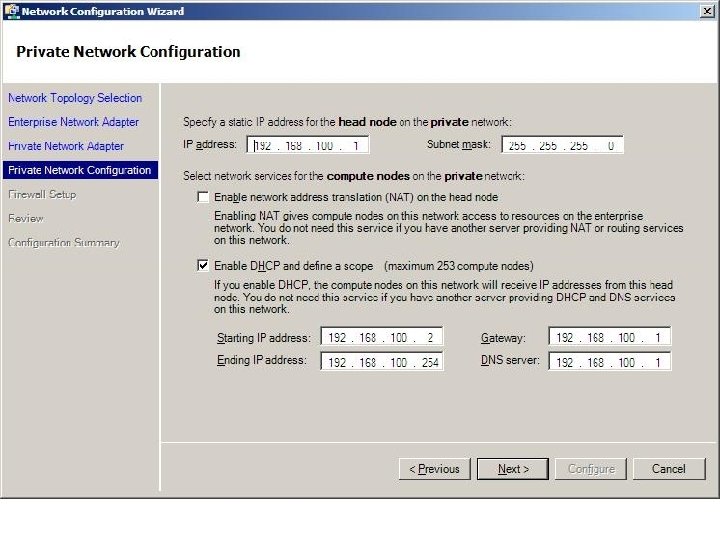
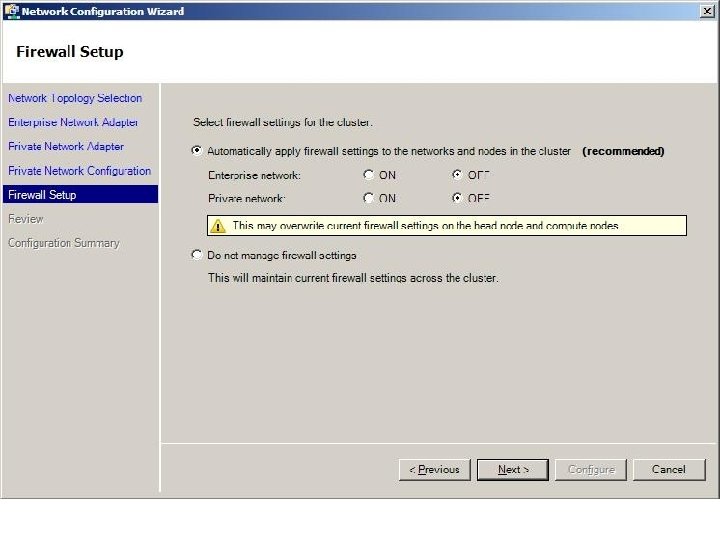
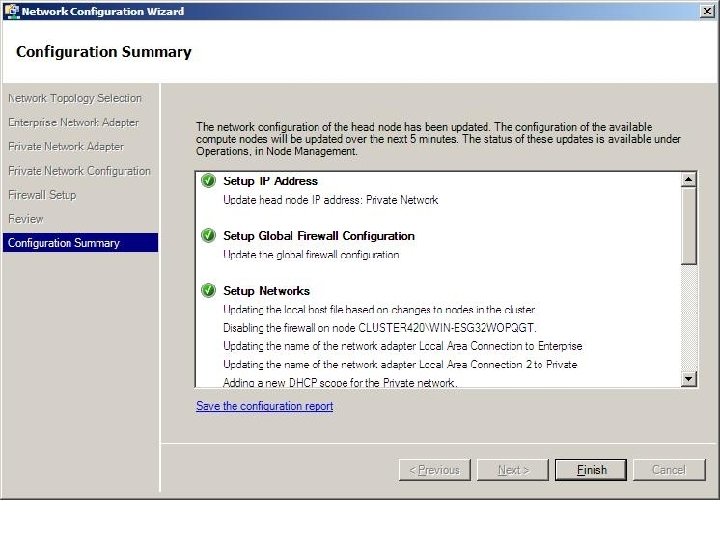

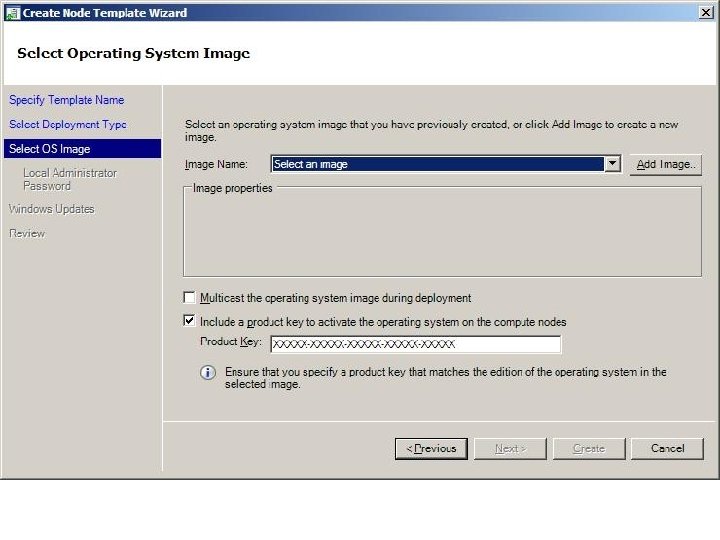
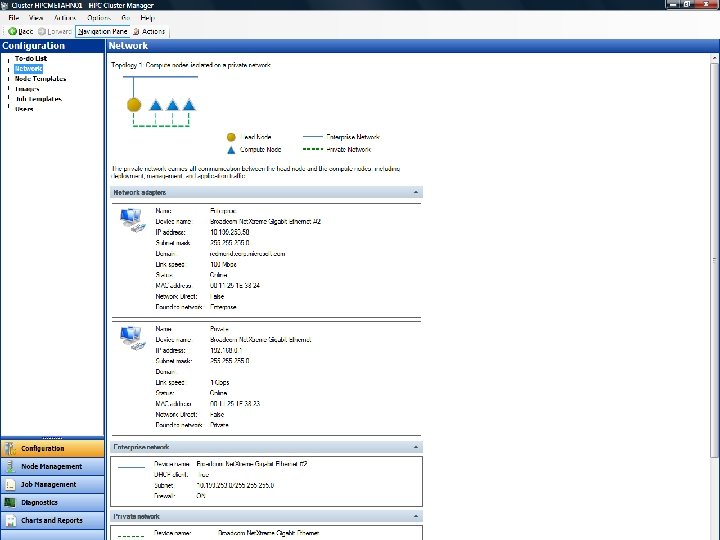
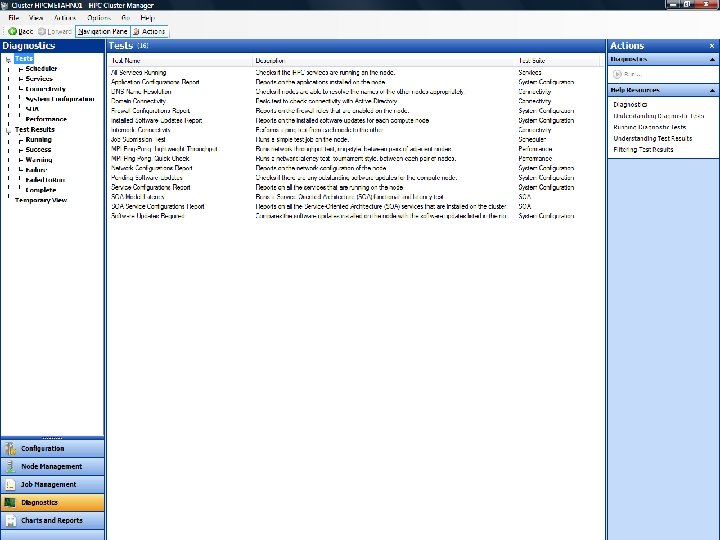
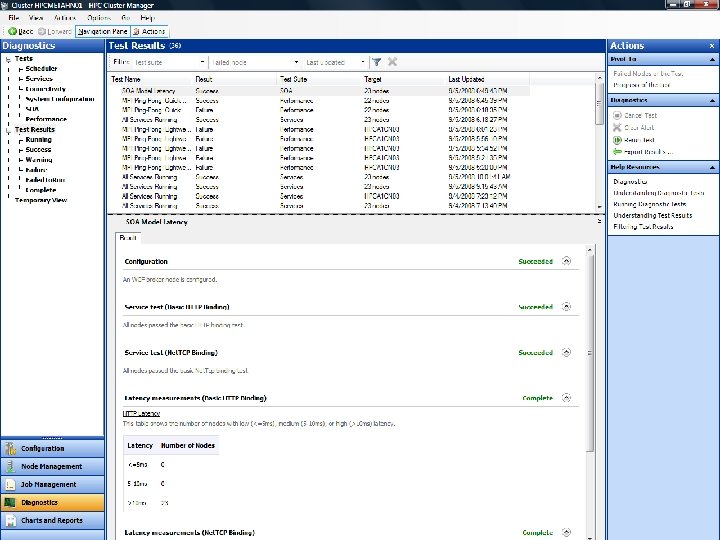
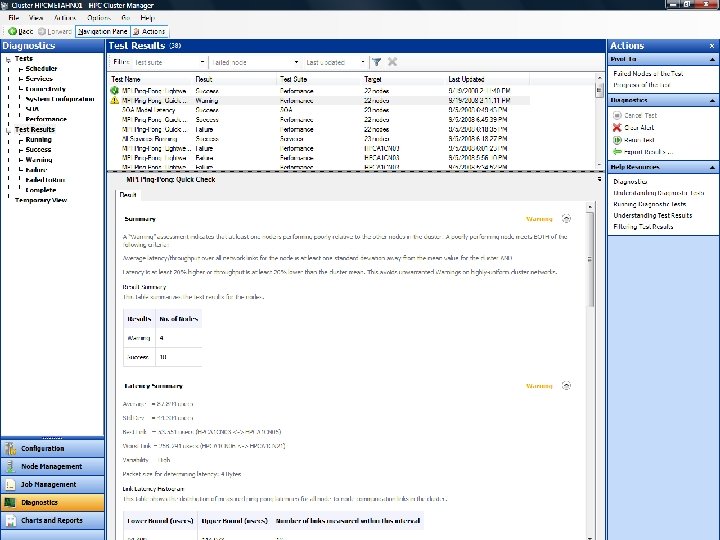
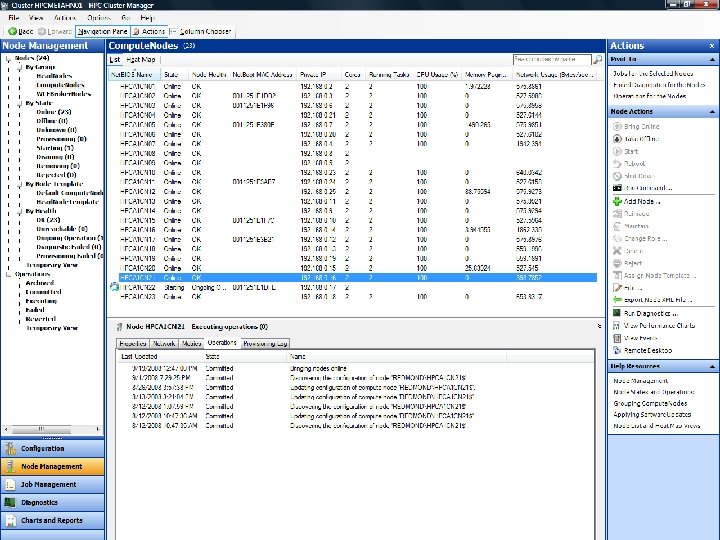
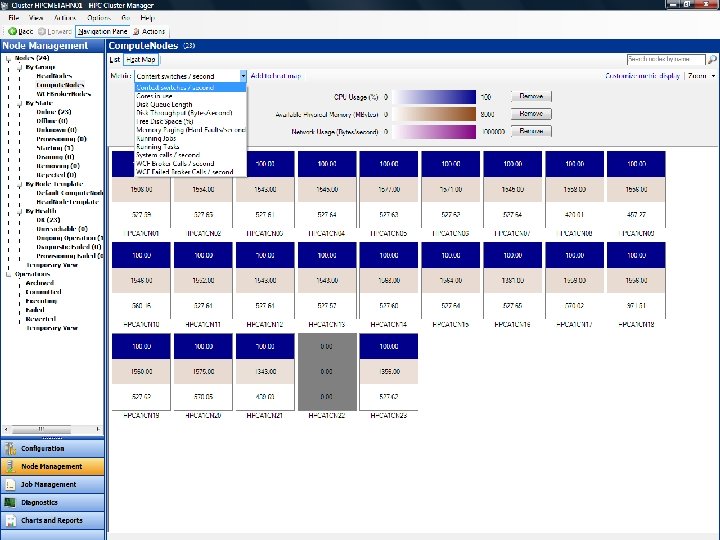
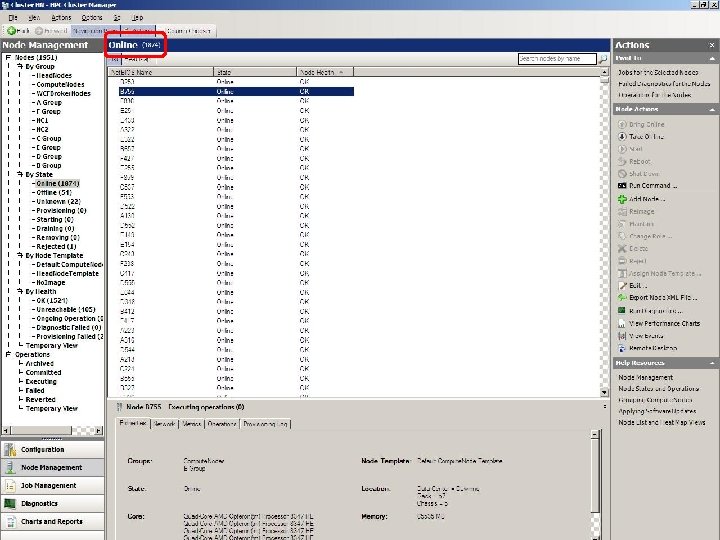
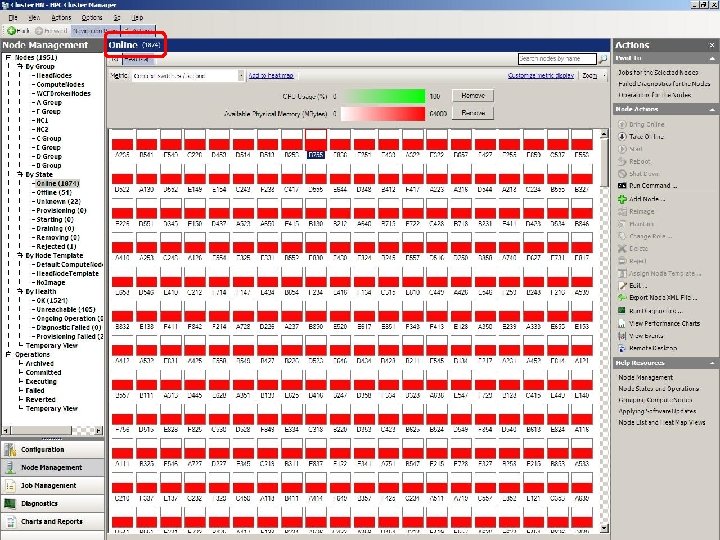
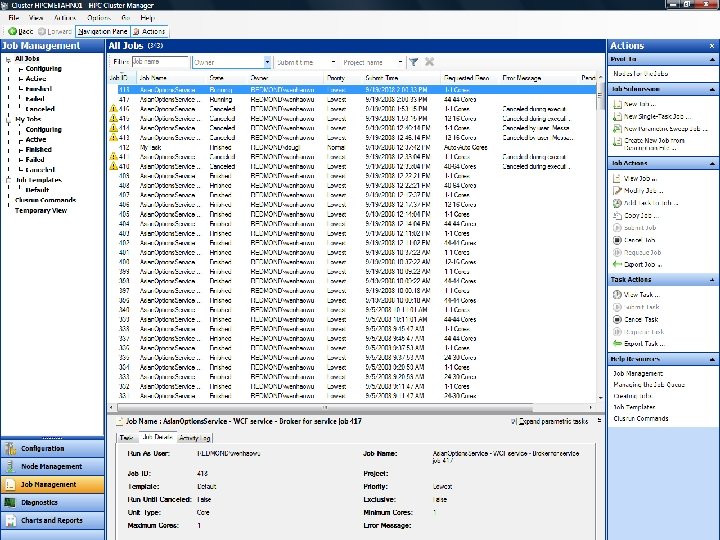
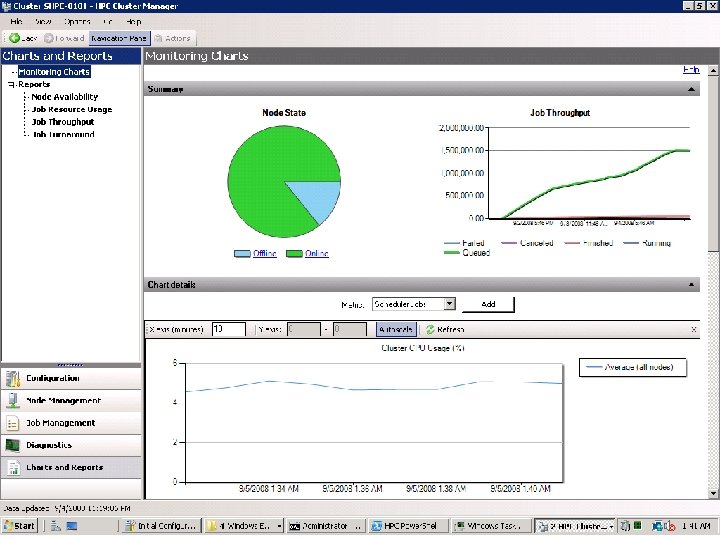
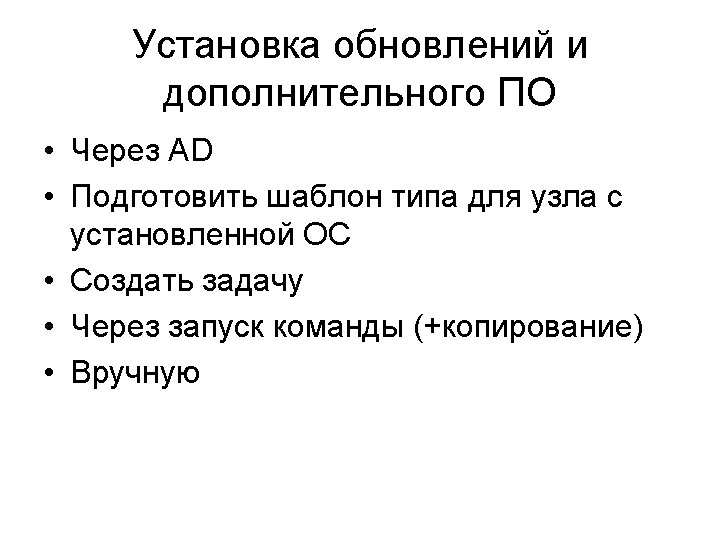
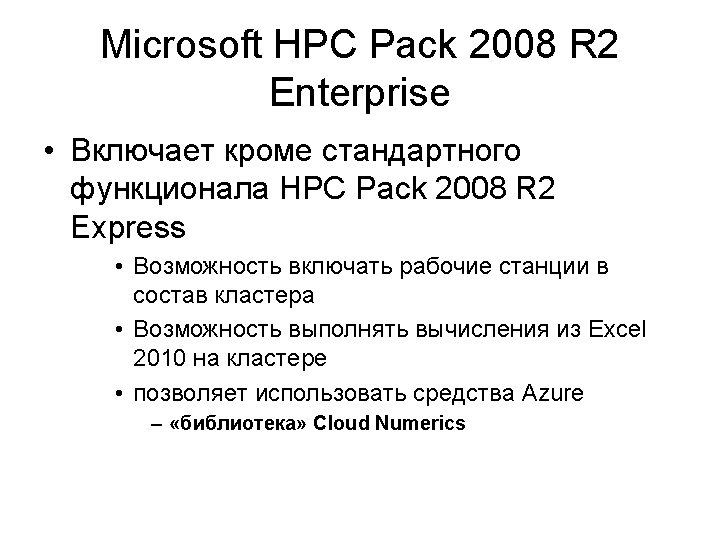
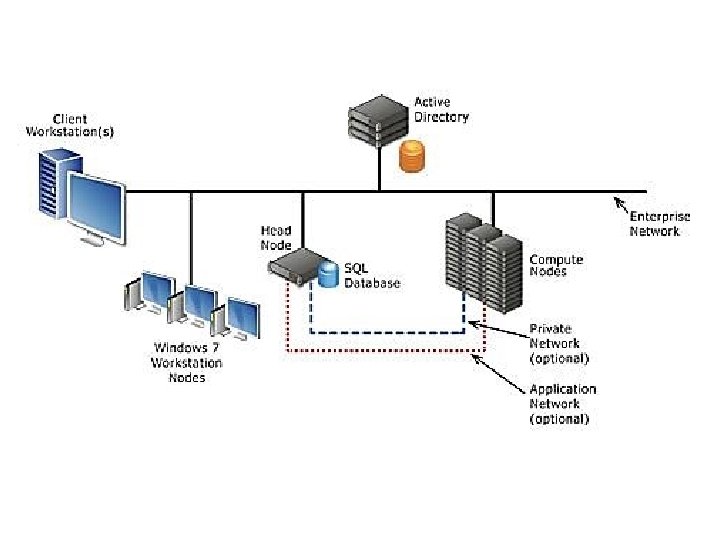
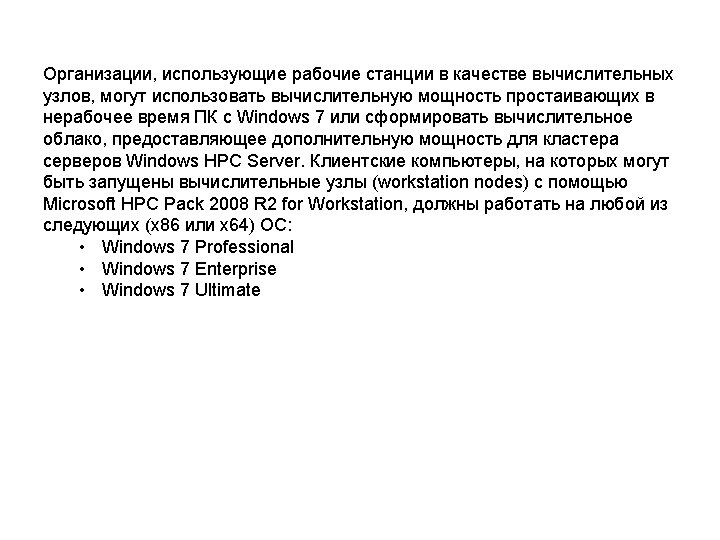
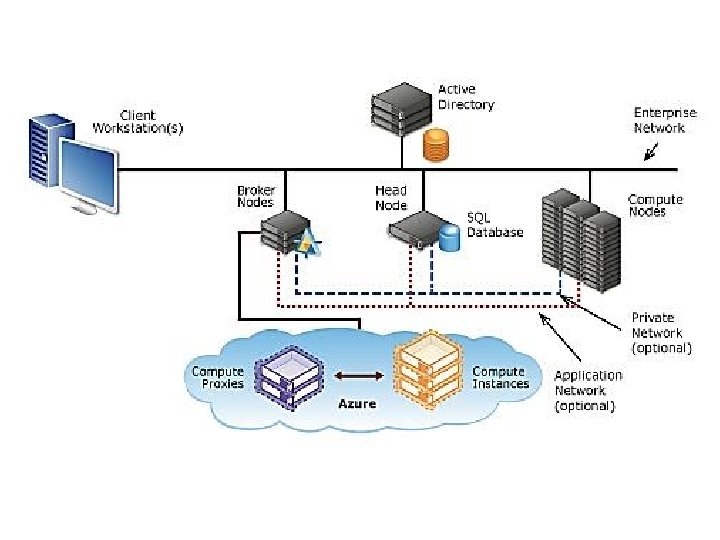
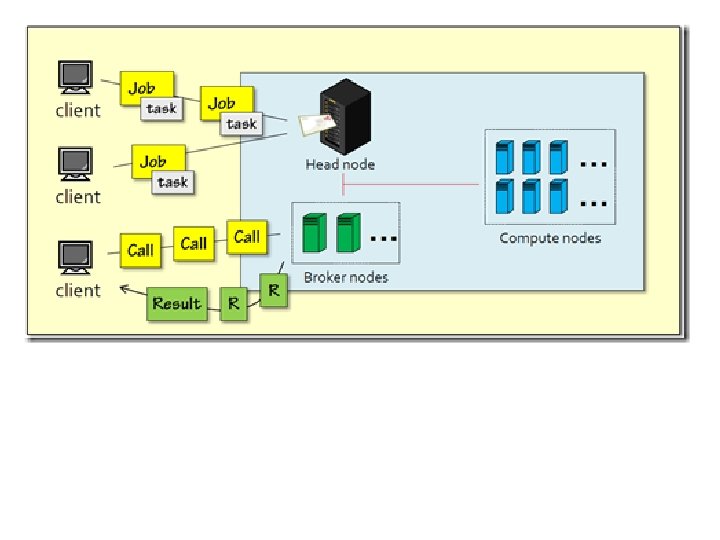
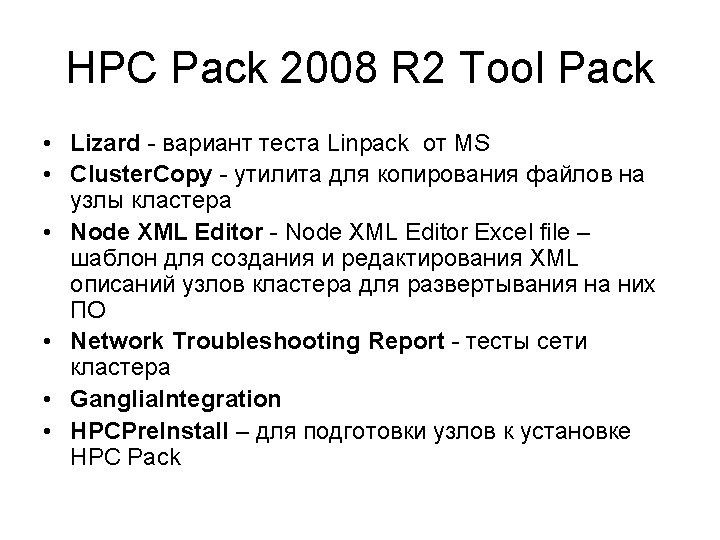
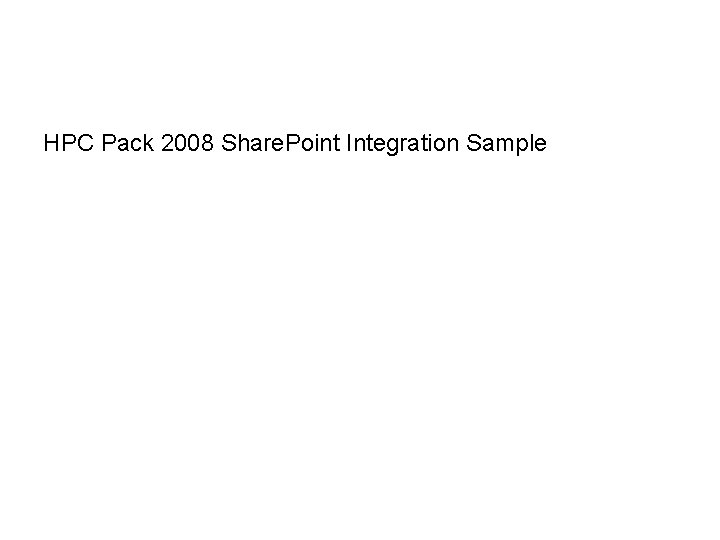
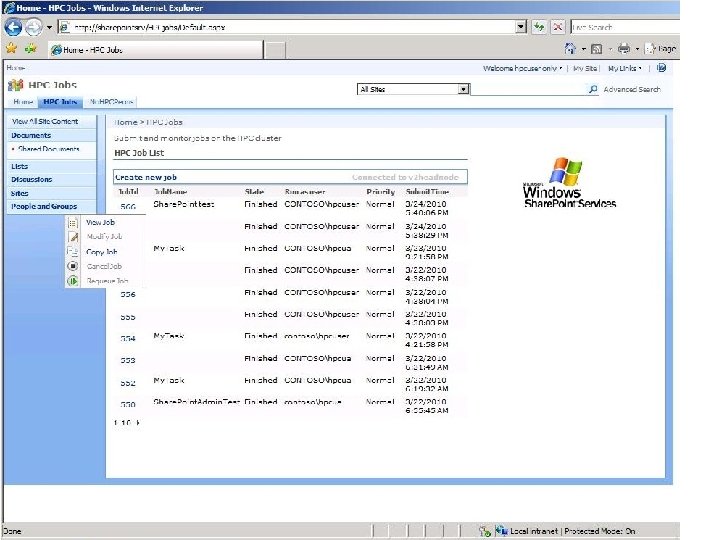
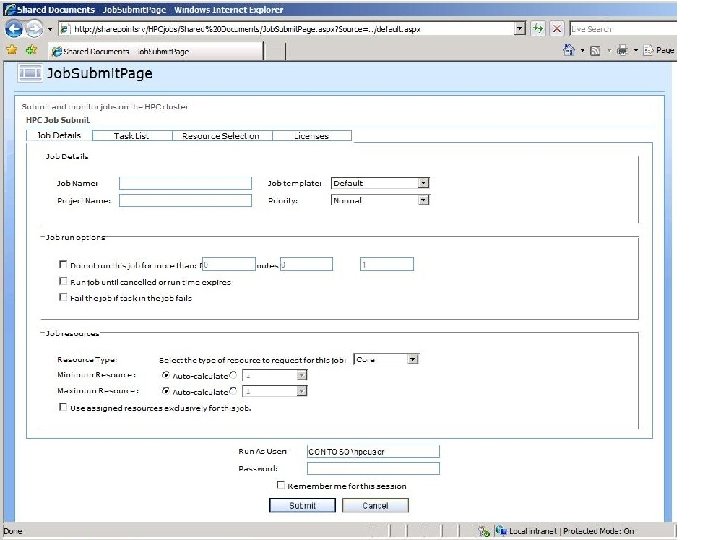
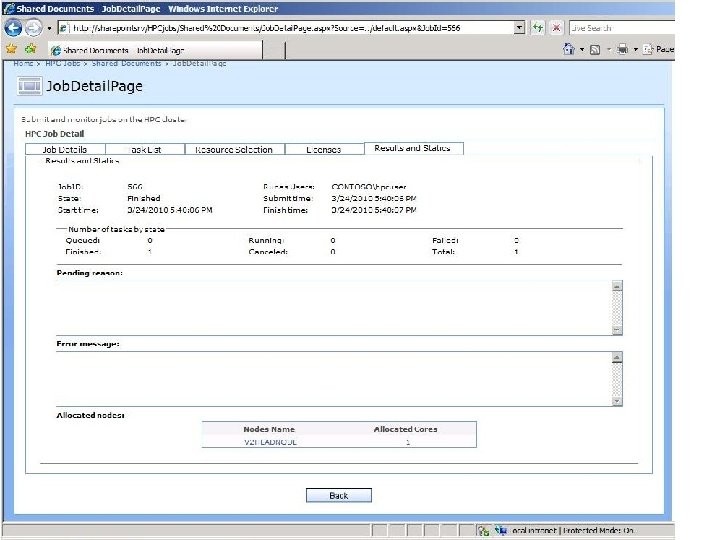
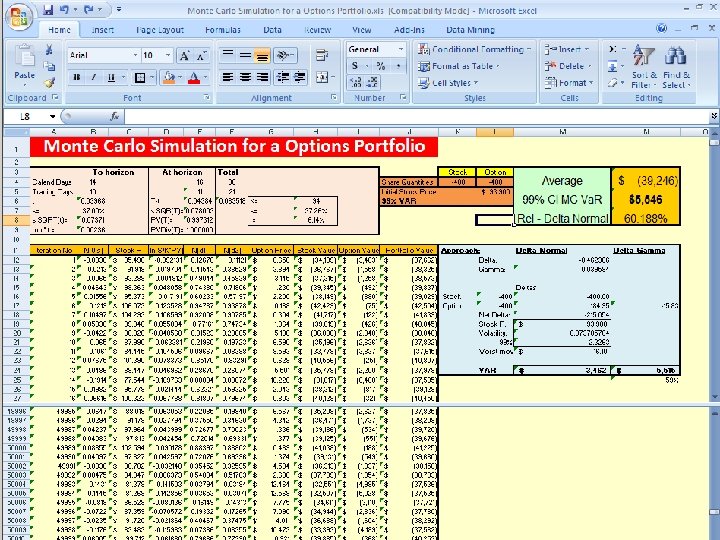
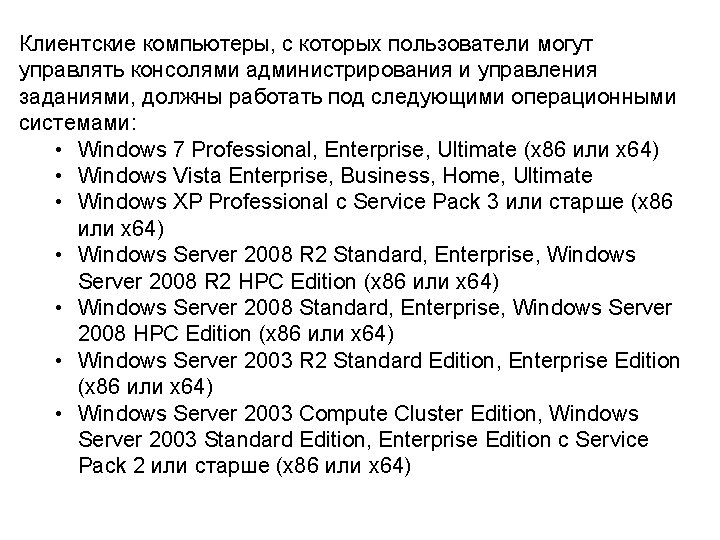
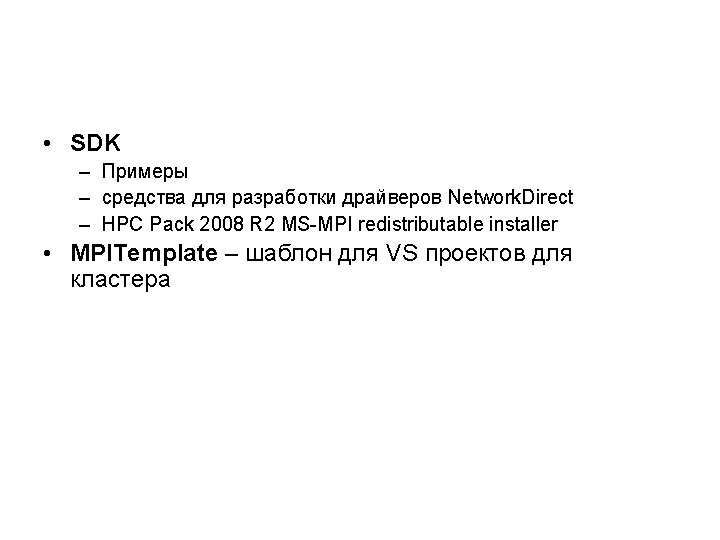
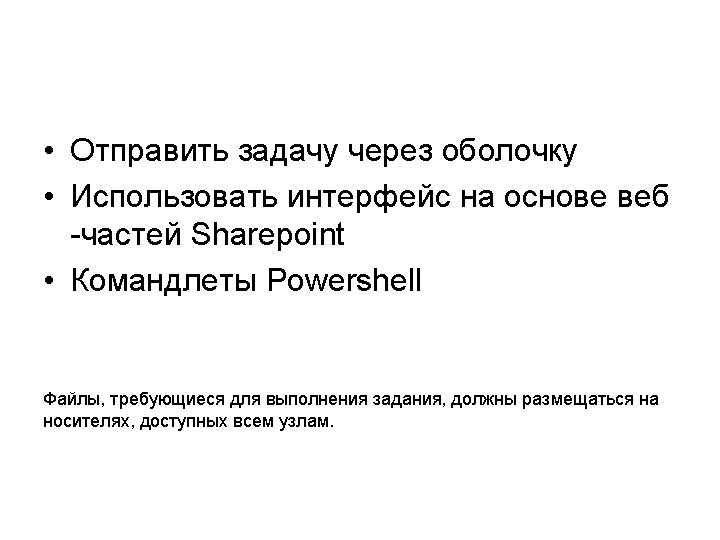
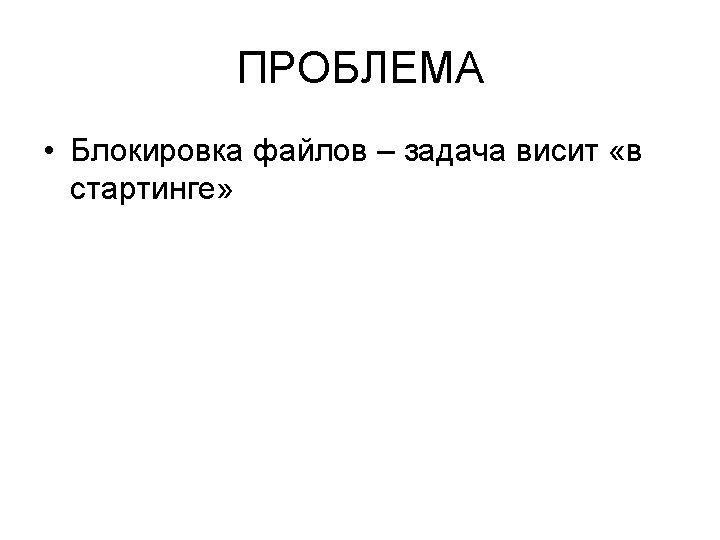
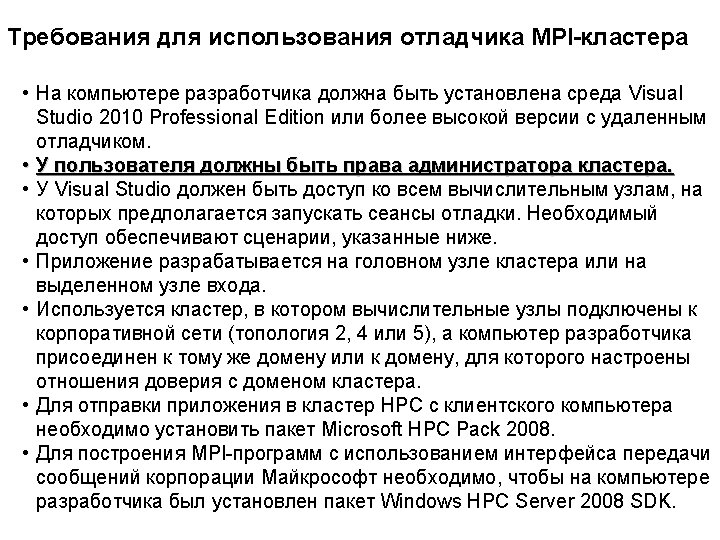
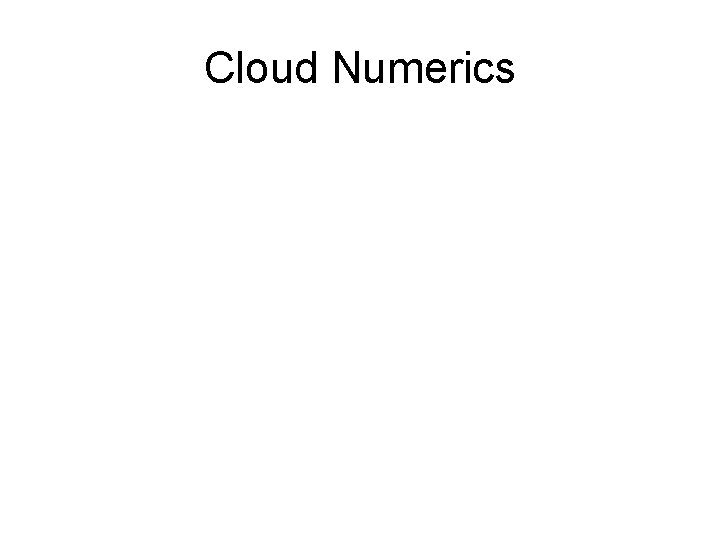
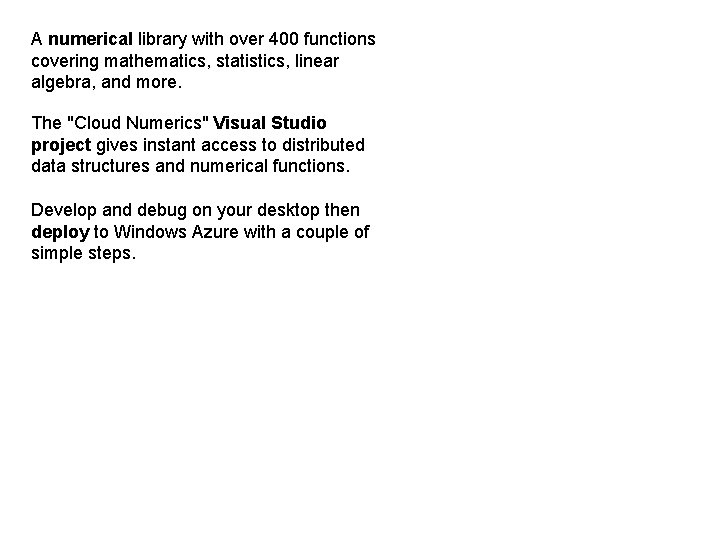
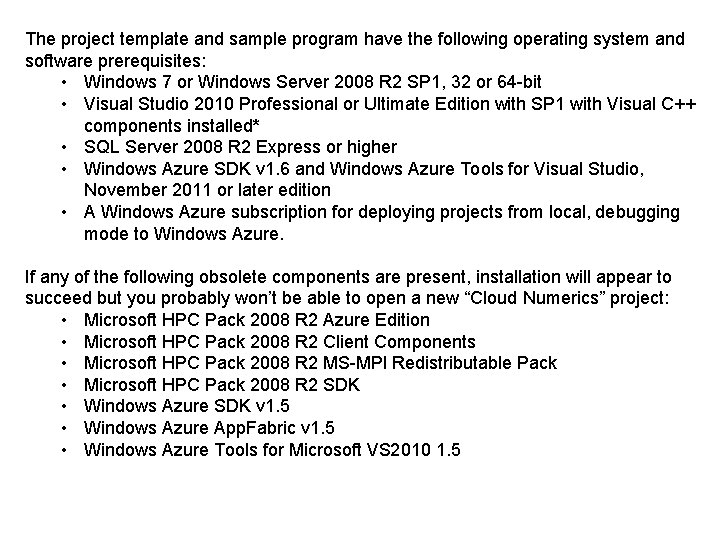
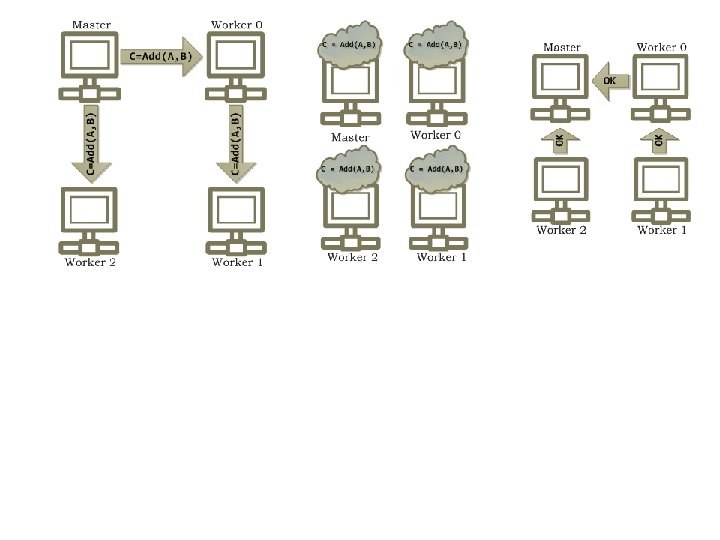
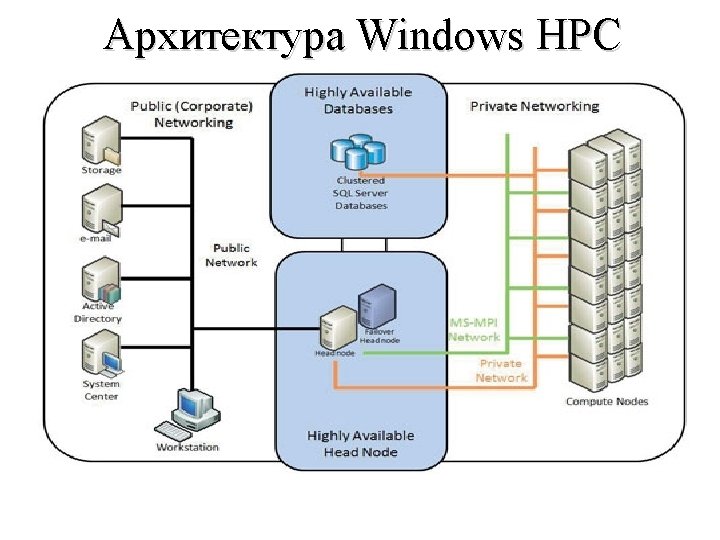
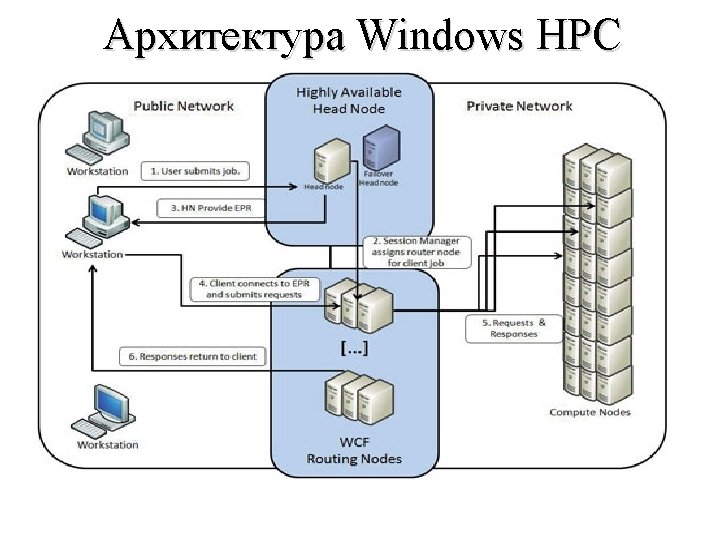
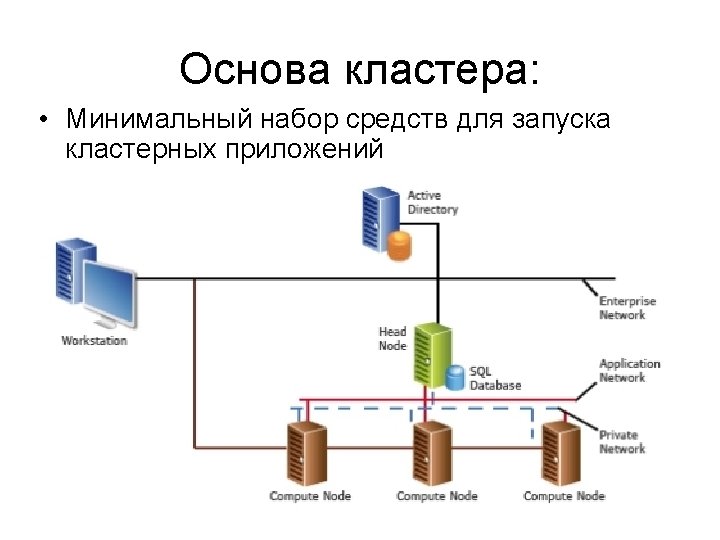

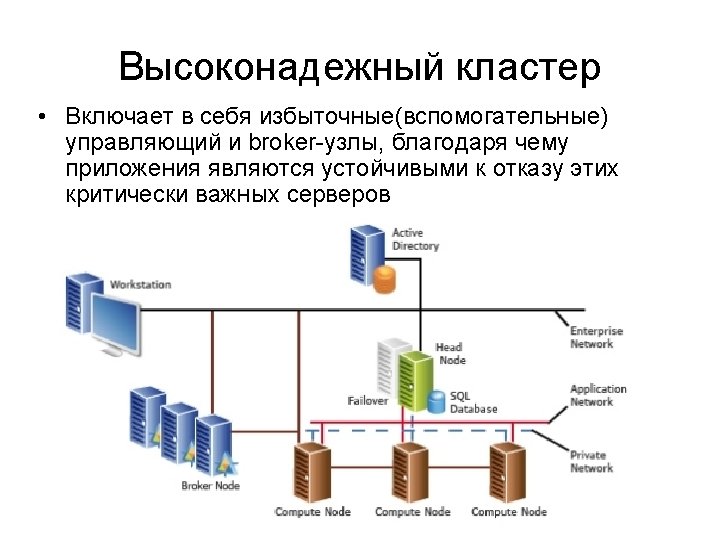

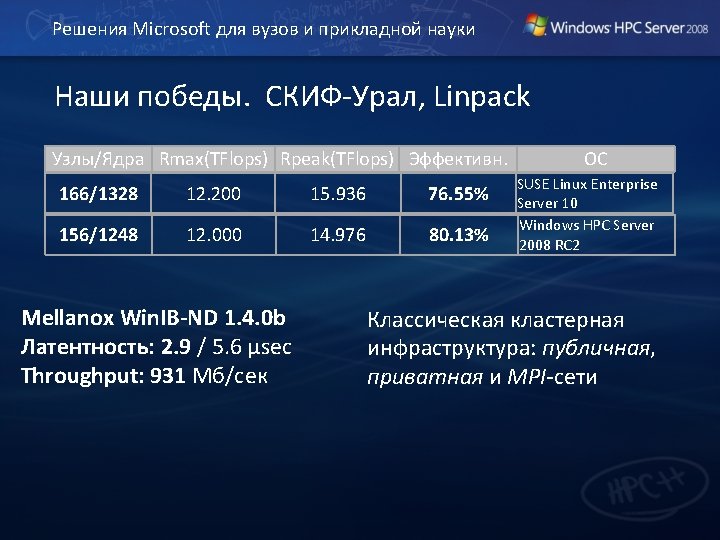
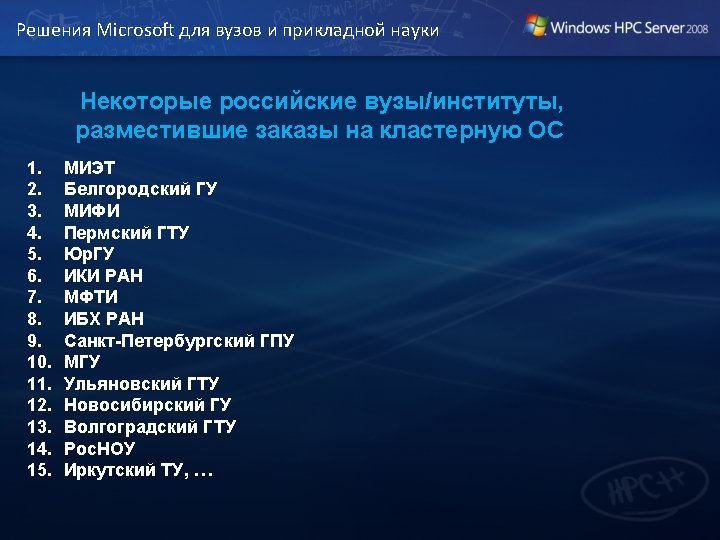
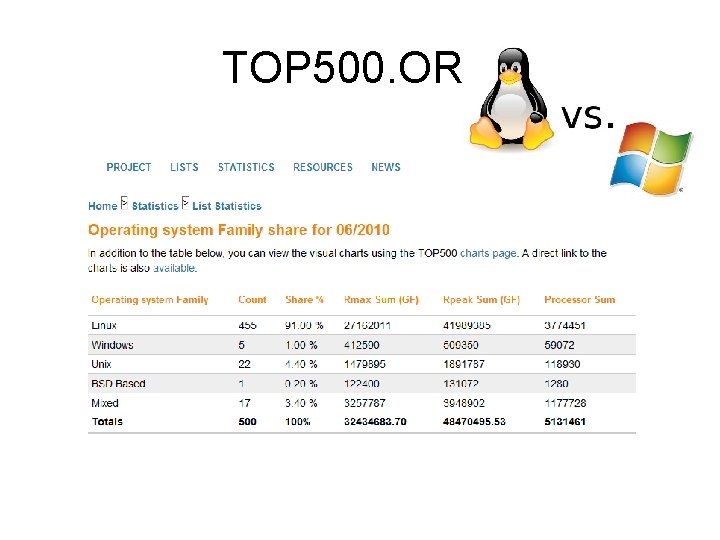
- Slides: 52
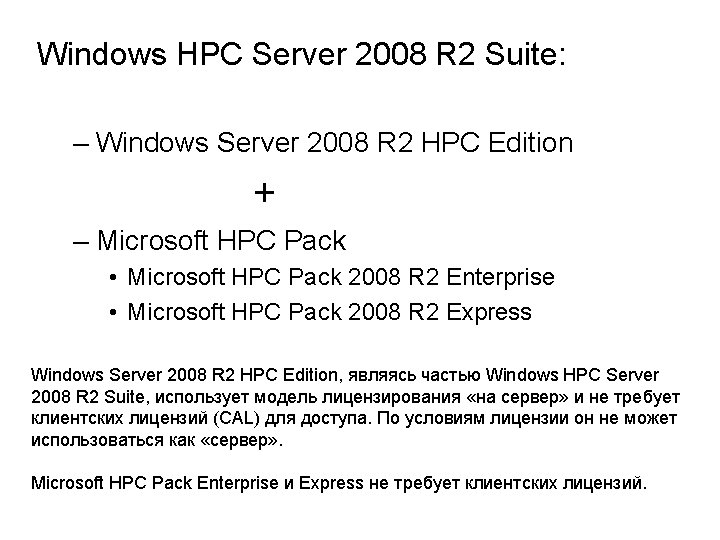
Windows HPC Server 2008 R 2 Suite: – Windows Server 2008 R 2 HPC Edition + – Microsoft HPC Pack • Microsoft HPC Pack 2008 R 2 Enterprise • Microsoft HPC Pack 2008 R 2 Express Windows Server 2008 R 2 HPC Edition, являясь частью Windows HPC Server 2008 R 2 Suite, использует модель лицензирования «на сервер» и не требует клиентских лицензий (CAL) для доступа. По условиям лицензии он не может использоваться как «сервер» . Microsoft HPC Pack Enterprise и Express не требует клиентских лицензий.
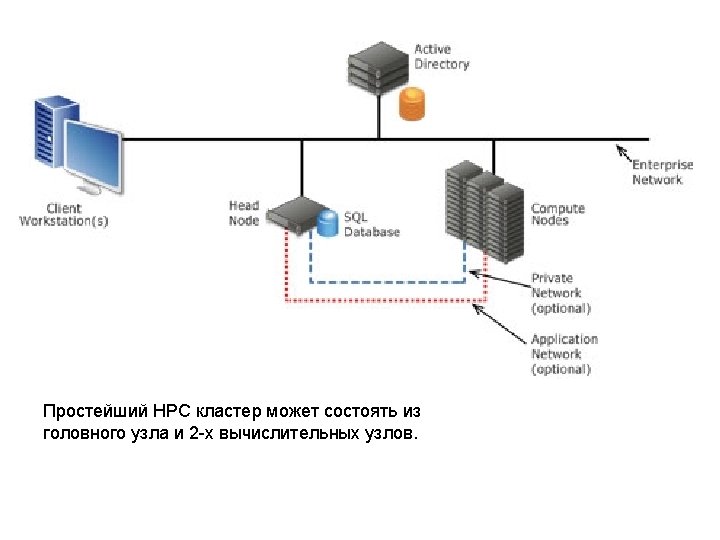
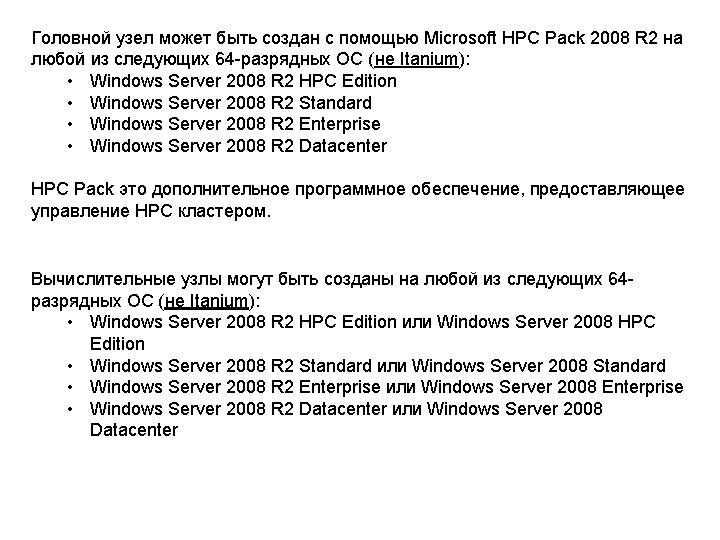
Головной узел может быть создан с помощью Microsoft HPC Pack 2008 R 2 на любой из следующих 64 -разрядных ОС (не Itanium): • Windows Server 2008 R 2 HPC Edition • Windows Server 2008 R 2 Standard • Windows Server 2008 R 2 Enterprise • Windows Server 2008 R 2 Datacenter HPC Pack это дополнительное программное обеспечение, предоставляющее управление HPC кластером. Вычислительные узлы могут быть созданы на любой из следующих 64 разрядных ОС (не Itanium): • Windows Server 2008 R 2 HPC Edition или Windows Server 2008 HPC Edition • Windows Server 2008 R 2 Standard или Windows Server 2008 Standard • Windows Server 2008 R 2 Enterprise или Windows Server 2008 Enterprise • Windows Server 2008 R 2 Datacenter или Windows Server 2008 Datacenter
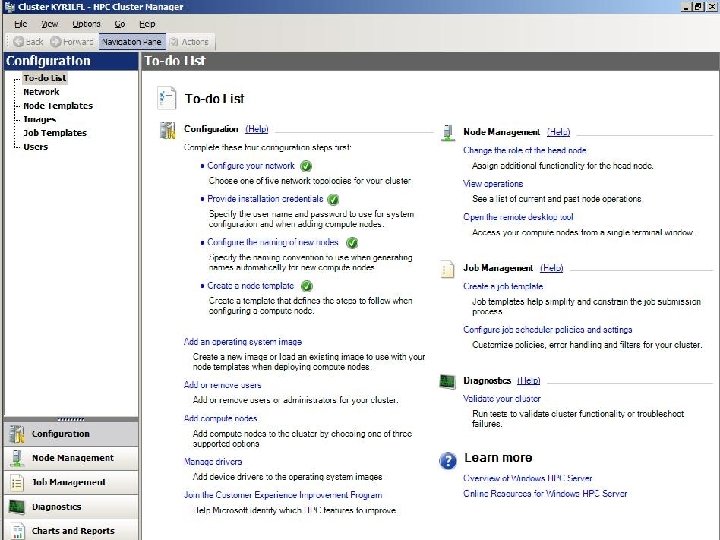
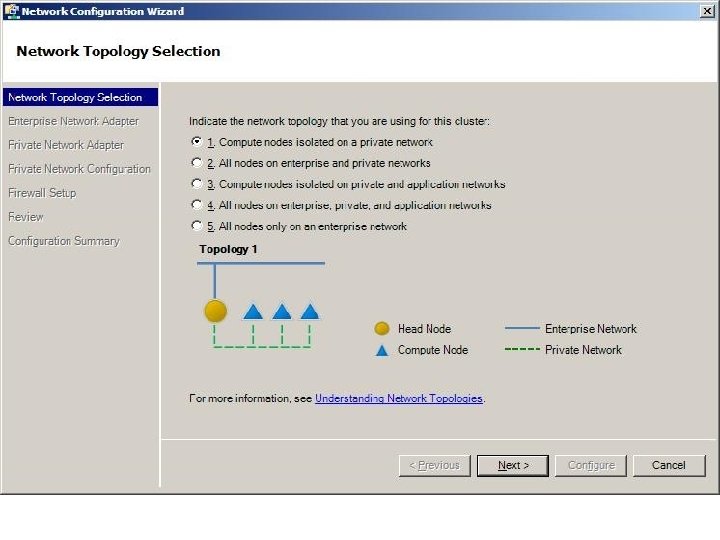
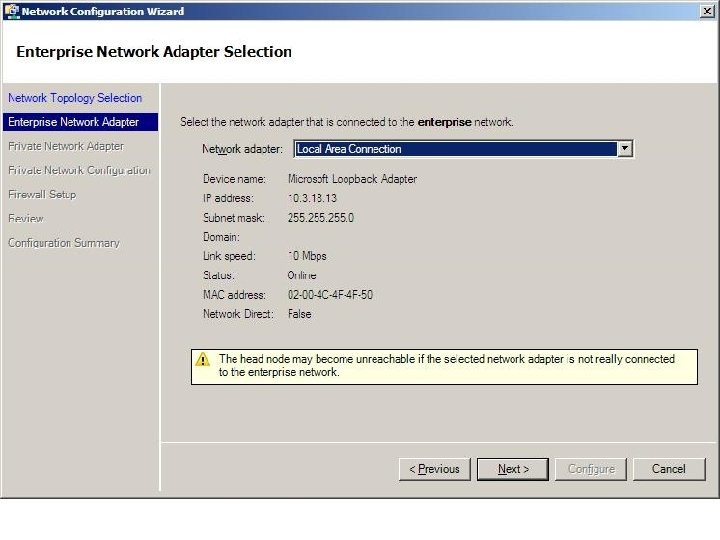
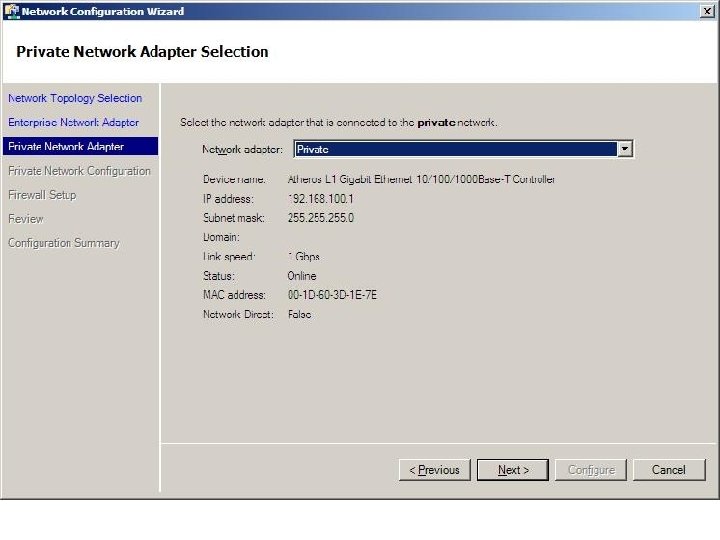
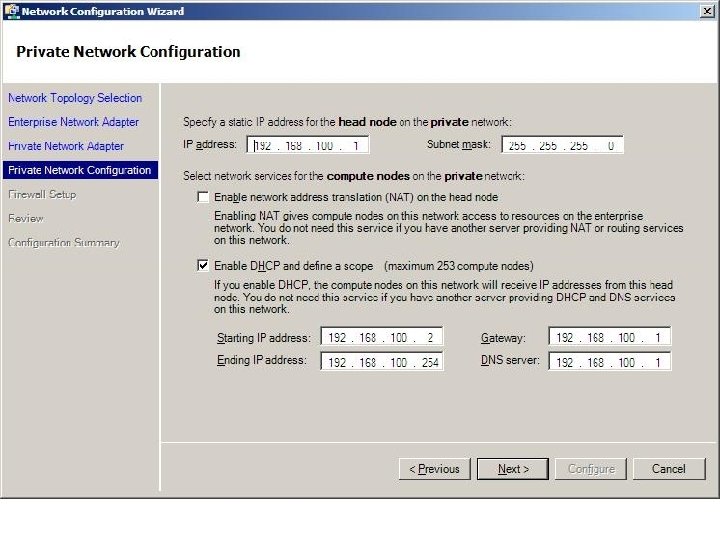
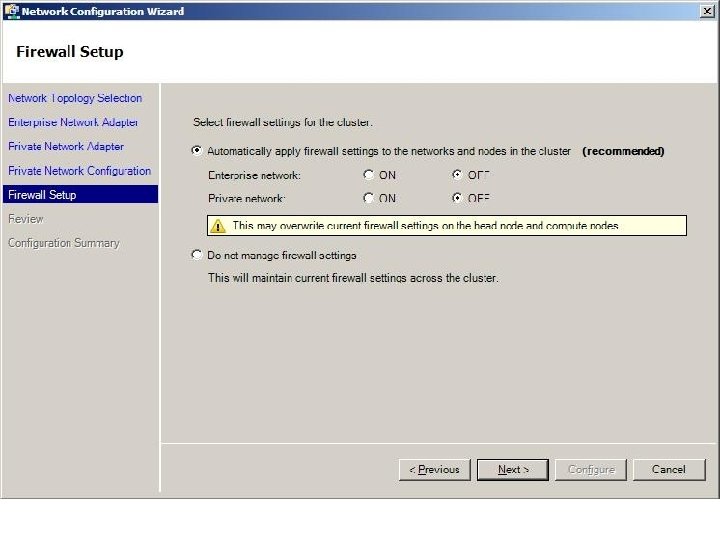
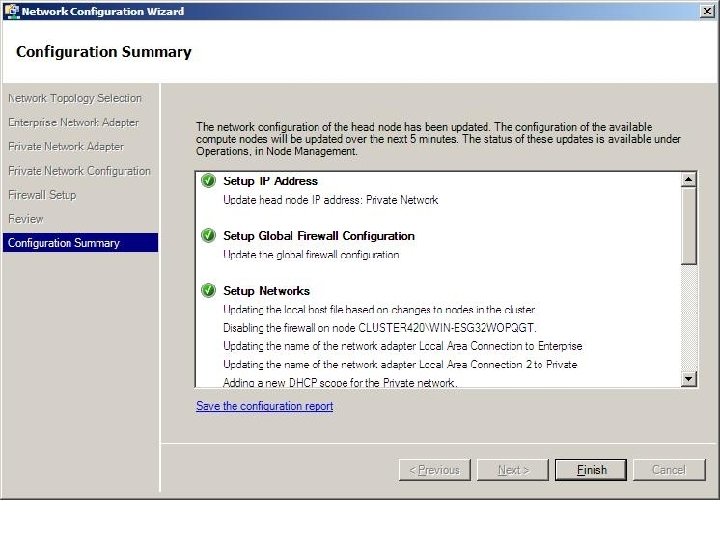

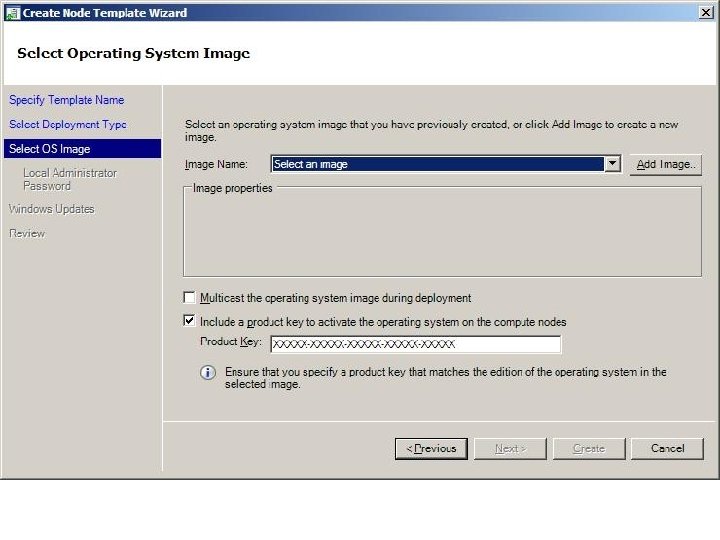
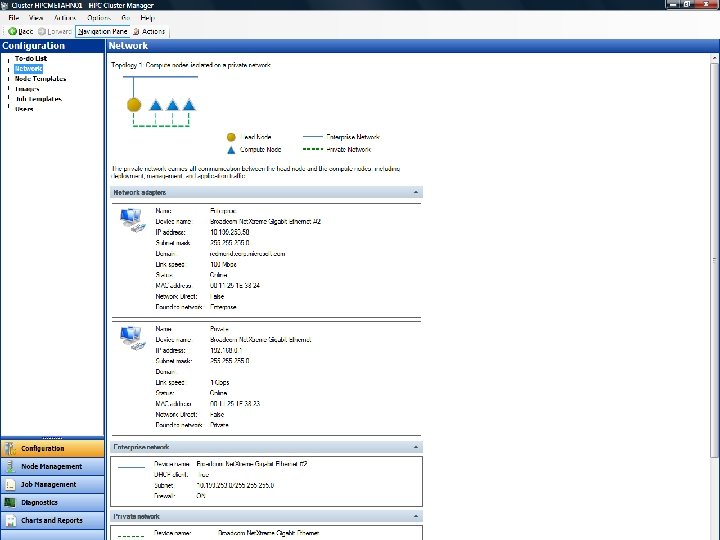
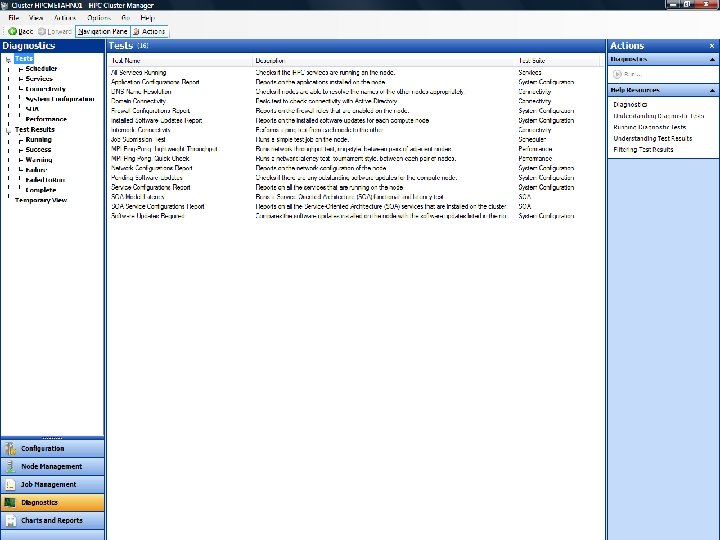
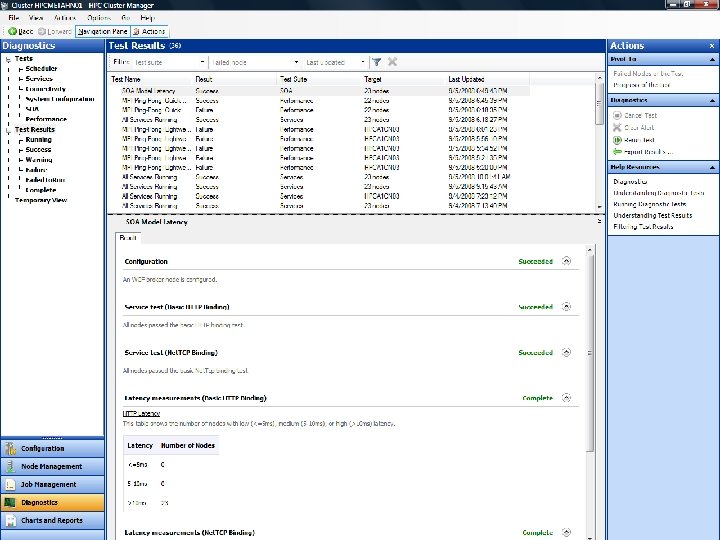
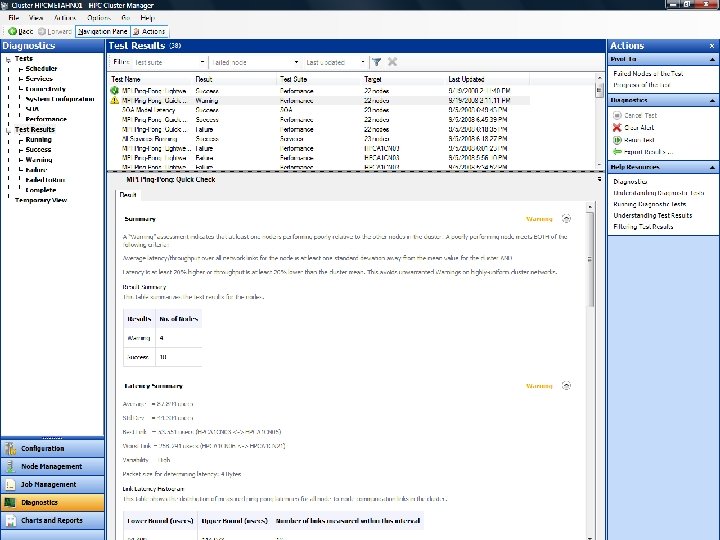
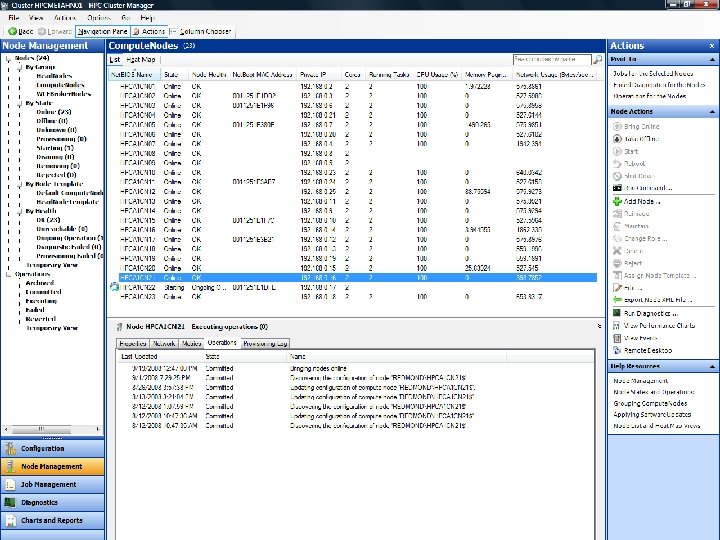
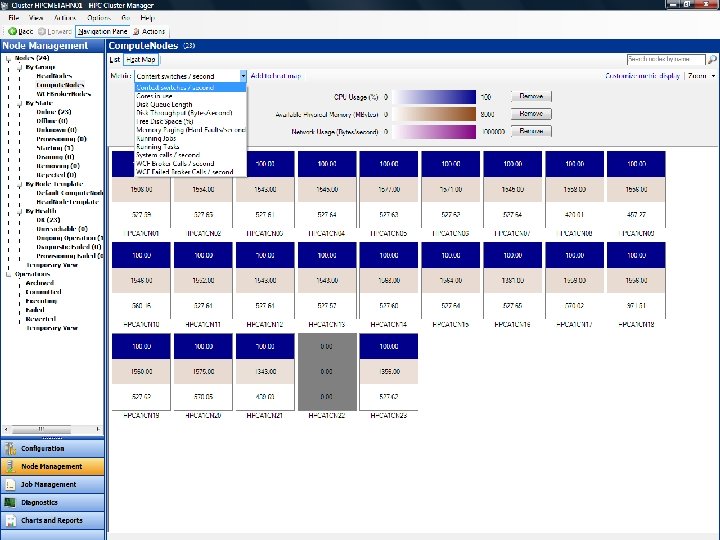
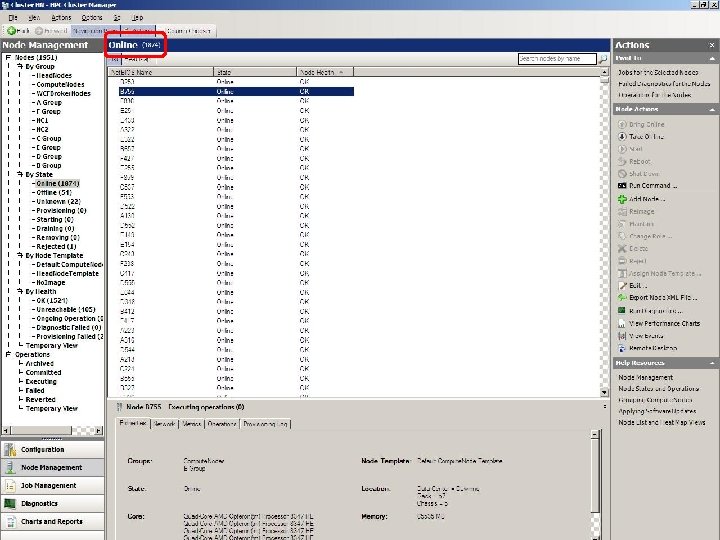
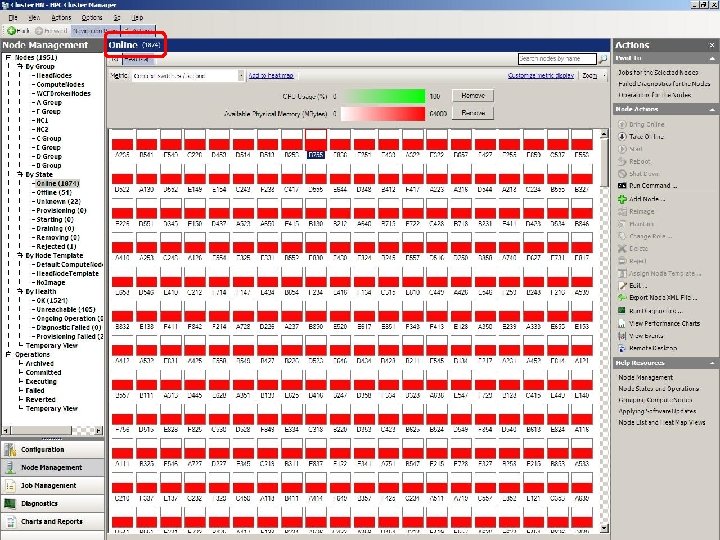
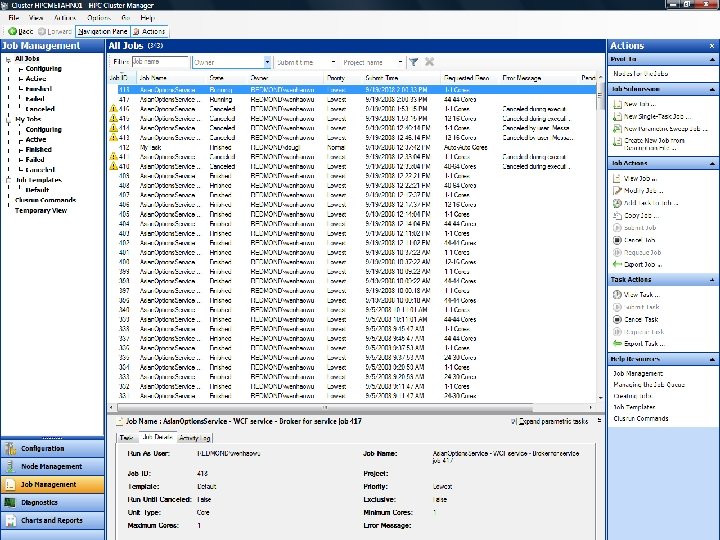
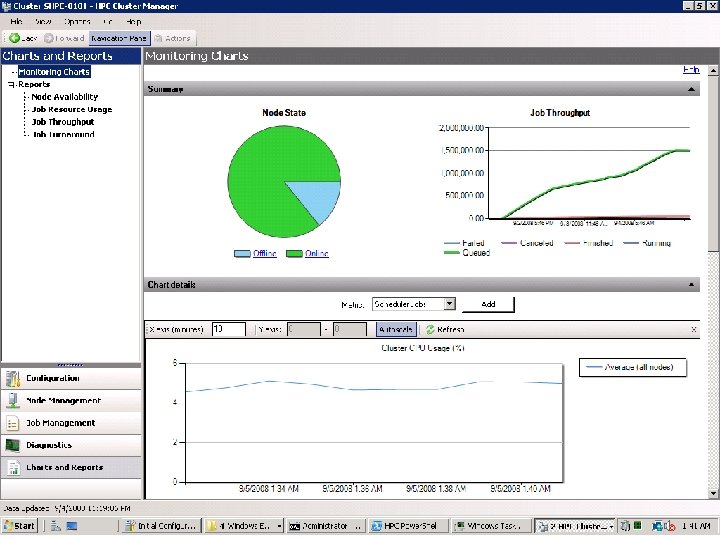
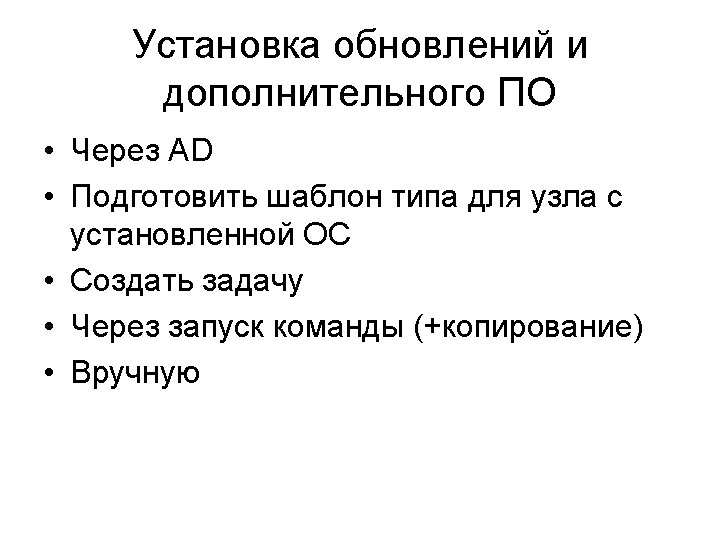
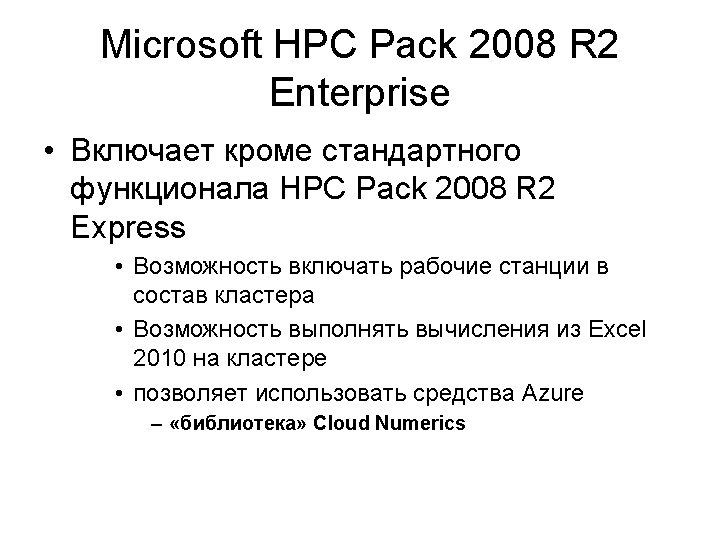
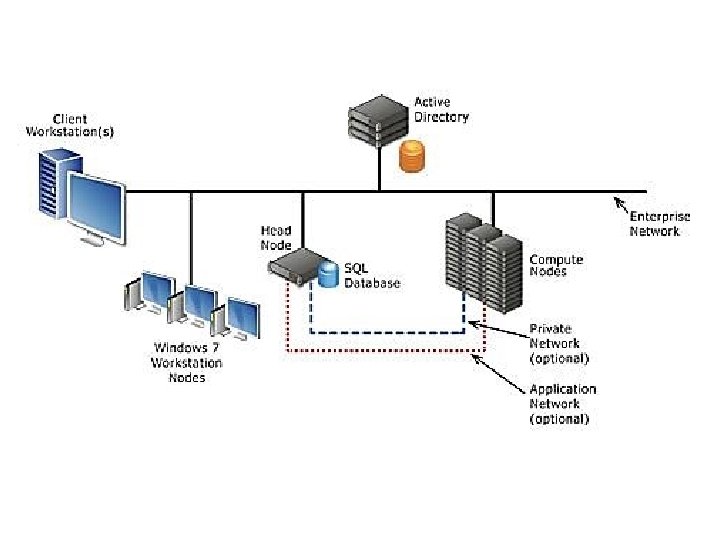
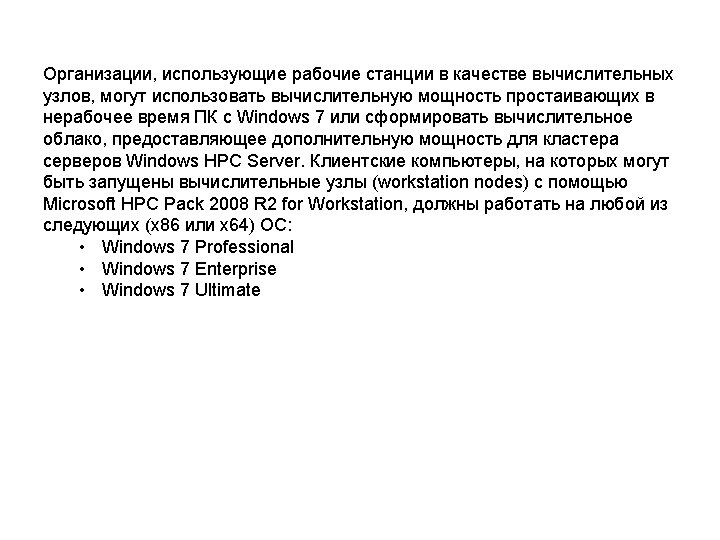
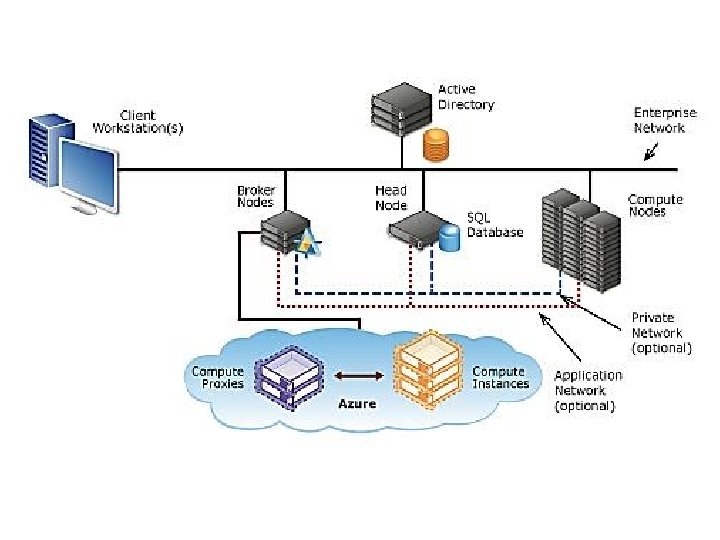
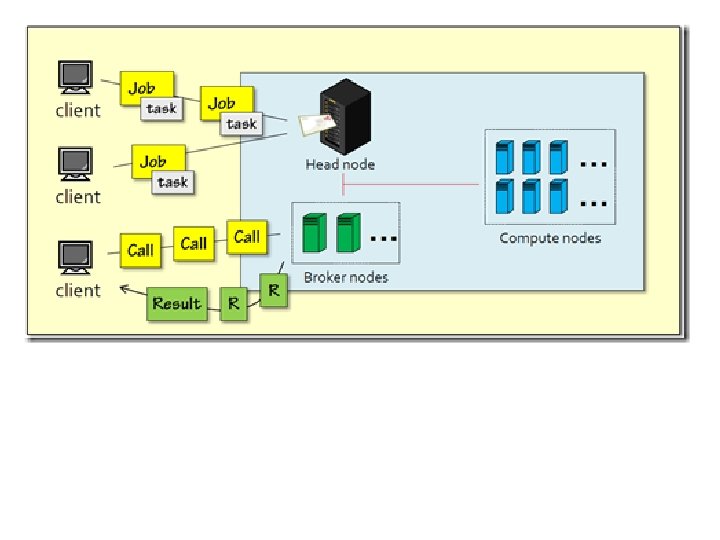
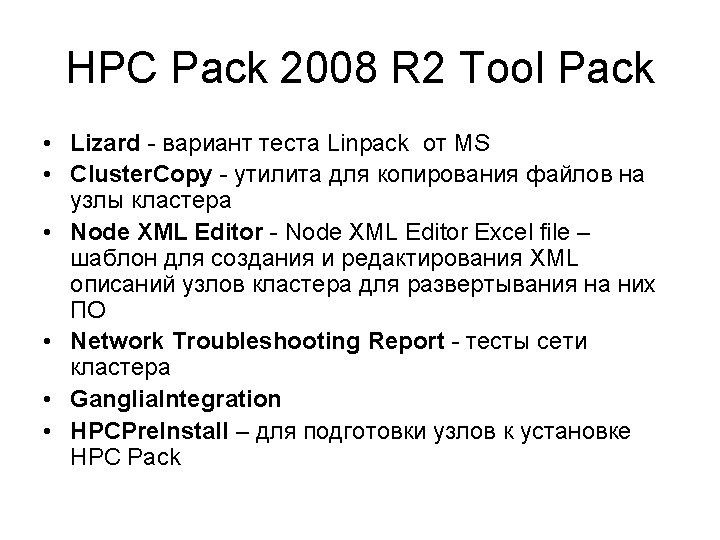
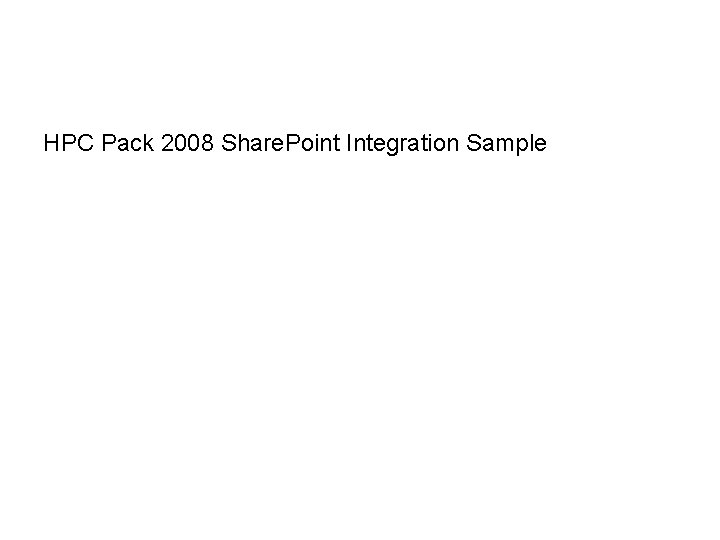
HPC Pack 2008 Share. Point Integration Sample
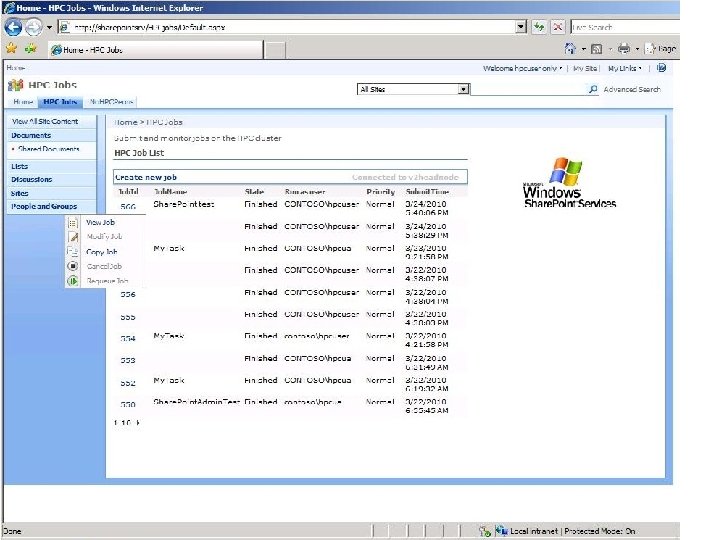
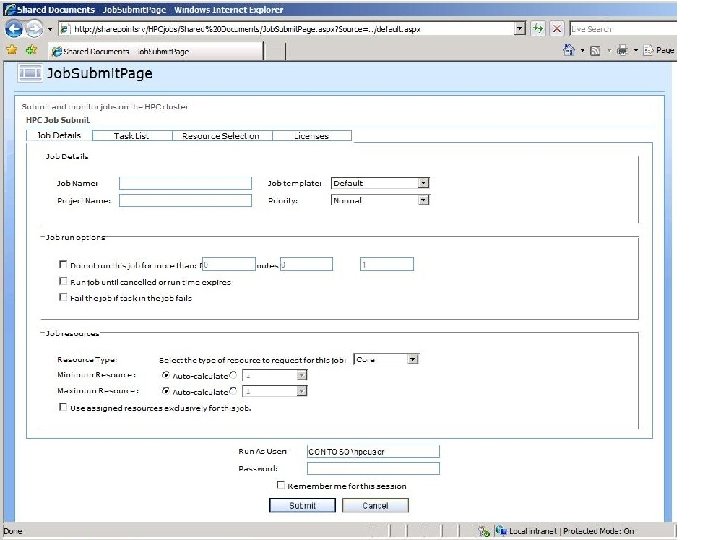
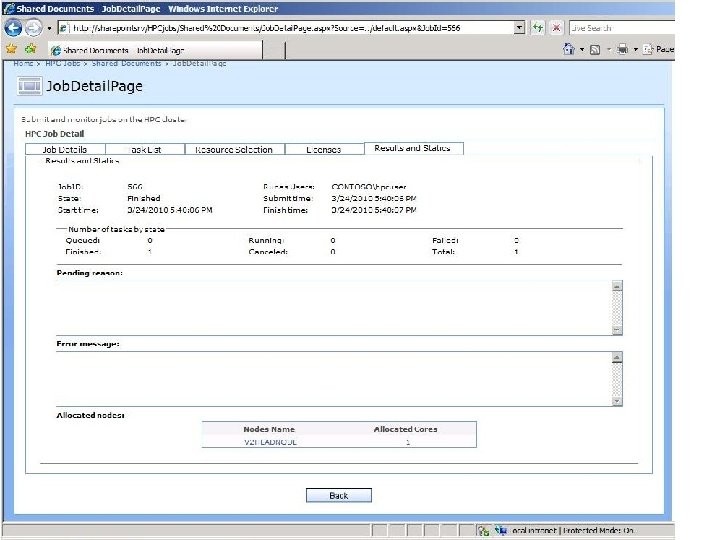
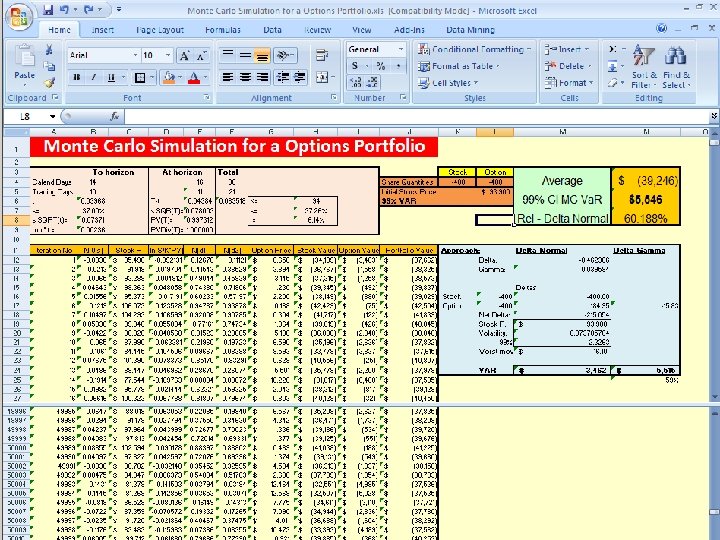
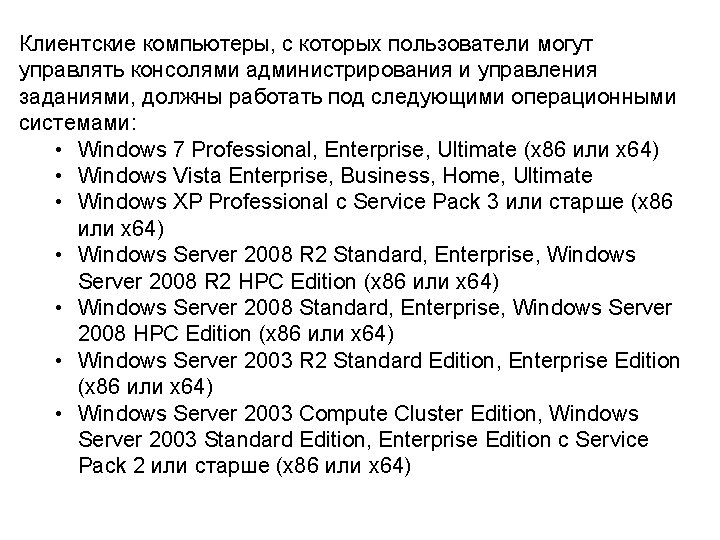
Клиентские компьютеры, с которых пользователи могут управлять консолями администрирования и управления заданиями, должны работать под следующими операционными системами: • Windows 7 Professional, Enterprise, Ultimate (x 86 или x 64) • Windows Vista Enterprise, Business, Home, Ultimate • Windows XP Professional с Service Pack 3 или старше (x 86 или x 64) • Windows Server 2008 R 2 Standard, Enterprise, Windows Server 2008 R 2 HPC Edition (x 86 или x 64) • Windows Server 2008 Standard, Enterprise, Windows Server 2008 HPC Edition (x 86 или x 64) • Windows Server 2003 R 2 Standard Edition, Enterprise Edition (x 86 или x 64) • Windows Server 2003 Compute Cluster Edition, Windows Server 2003 Standard Edition, Enterprise Edition с Service Pack 2 или старше (x 86 или x 64)
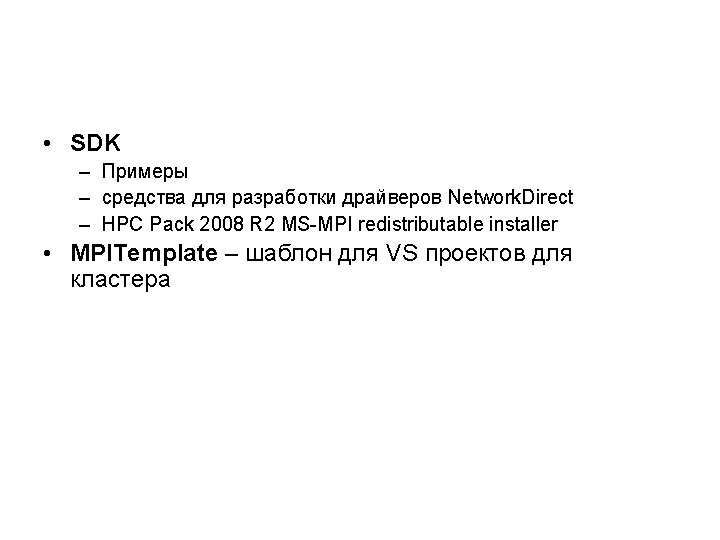
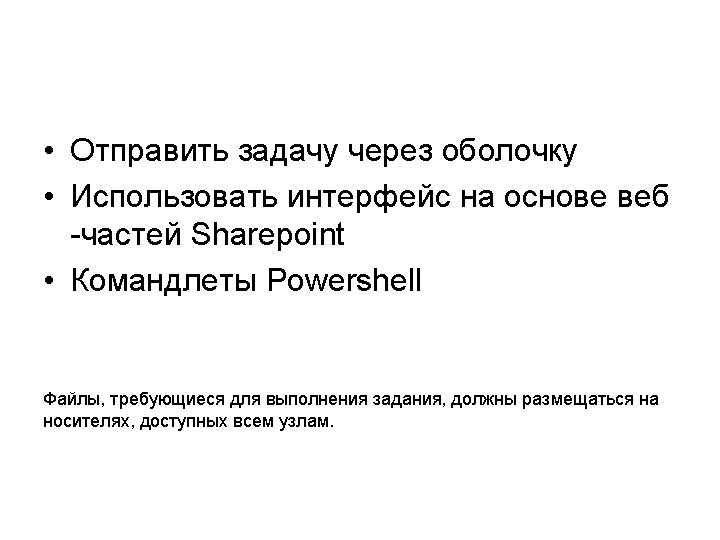
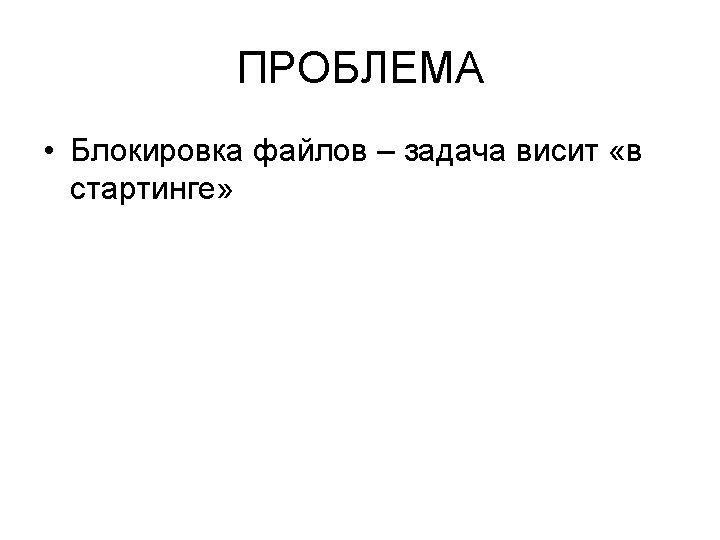
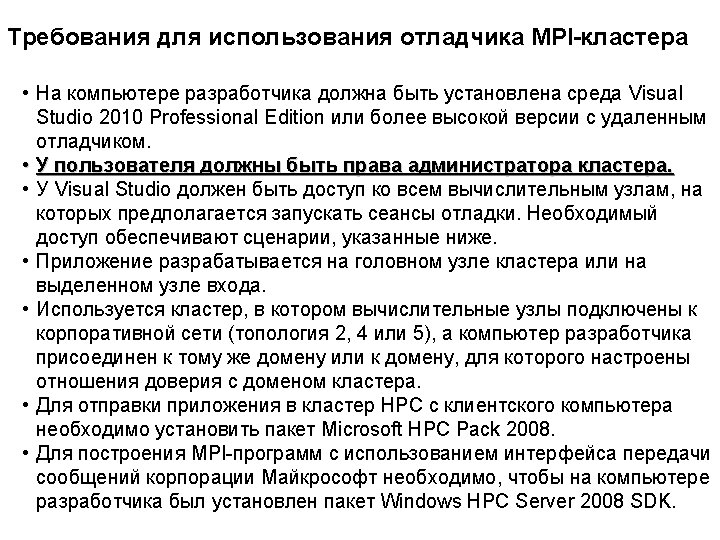
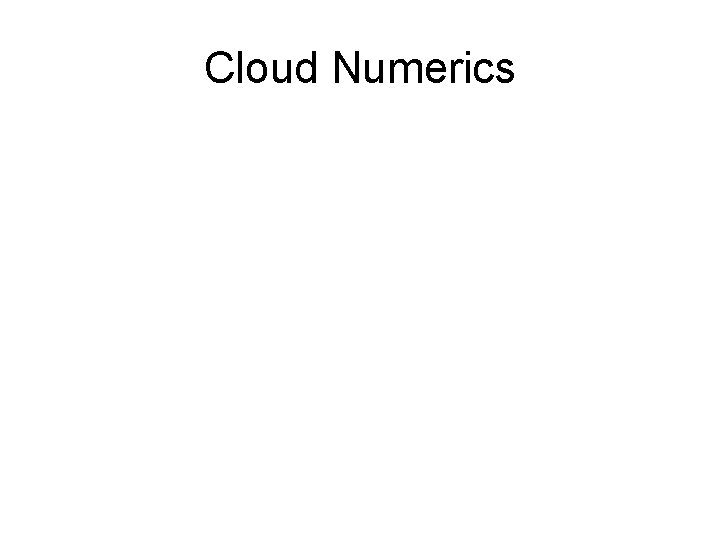
Cloud Numerics
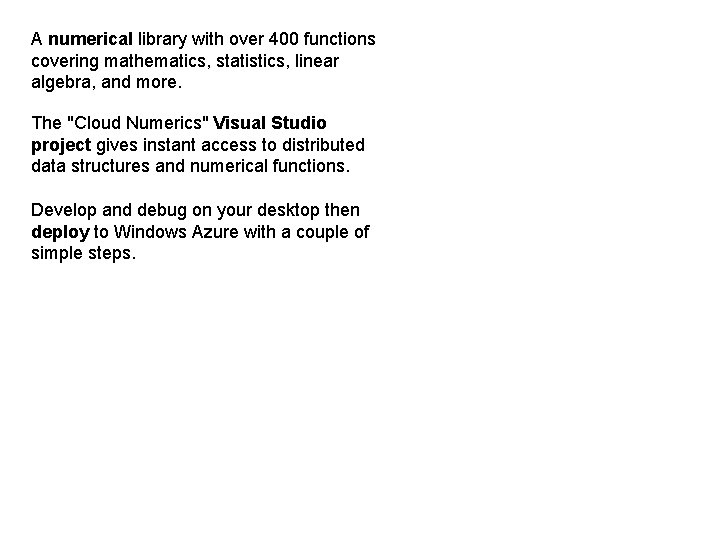
A numerical library with over 400 functions covering mathematics, statistics, linear algebra, and more. The "Cloud Numerics" Visual Studio project gives instant access to distributed data structures and numerical functions. Develop and debug on your desktop then deploy to Windows Azure with a couple of simple steps.
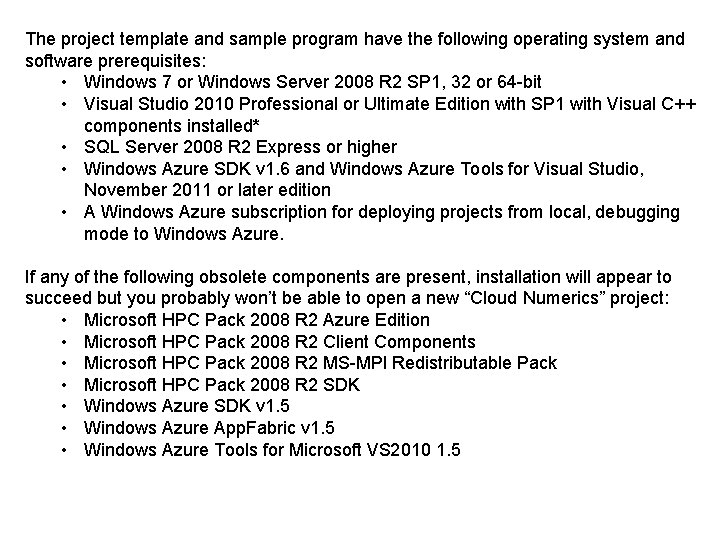
The project template and sample program have the following operating system and software prerequisites: • Windows 7 or Windows Server 2008 R 2 SP 1, 32 or 64 -bit • Visual Studio 2010 Professional or Ultimate Edition with SP 1 with Visual C++ components installed* • SQL Server 2008 R 2 Express or higher • Windows Azure SDK v 1. 6 and Windows Azure Tools for Visual Studio, November 2011 or later edition • A Windows Azure subscription for deploying projects from local, debugging mode to Windows Azure. If any of the following obsolete components are present, installation will appear to succeed but you probably won’t be able to open a new “Cloud Numerics” project: • Microsoft HPC Pack 2008 R 2 Azure Edition • Microsoft HPC Pack 2008 R 2 Client Components • Microsoft HPC Pack 2008 R 2 MS-MPI Redistributable Pack • Microsoft HPC Pack 2008 R 2 SDK • Windows Azure SDK v 1. 5 • Windows Azure App. Fabric v 1. 5 • Windows Azure Tools for Microsoft VS 2010 1. 5
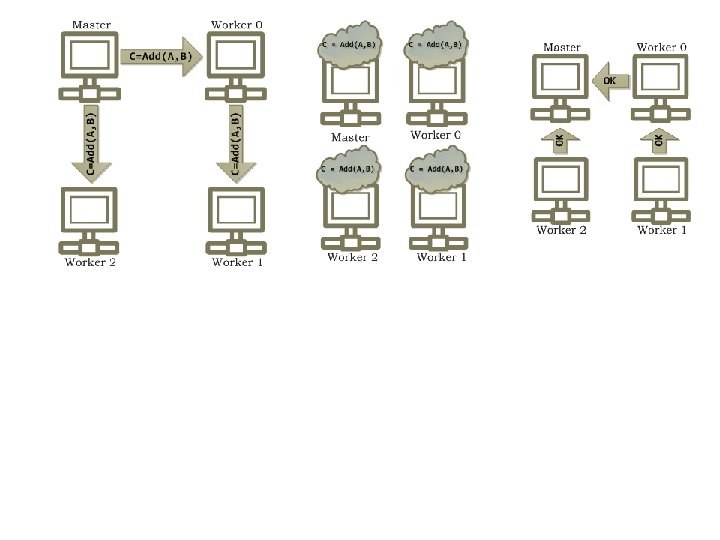
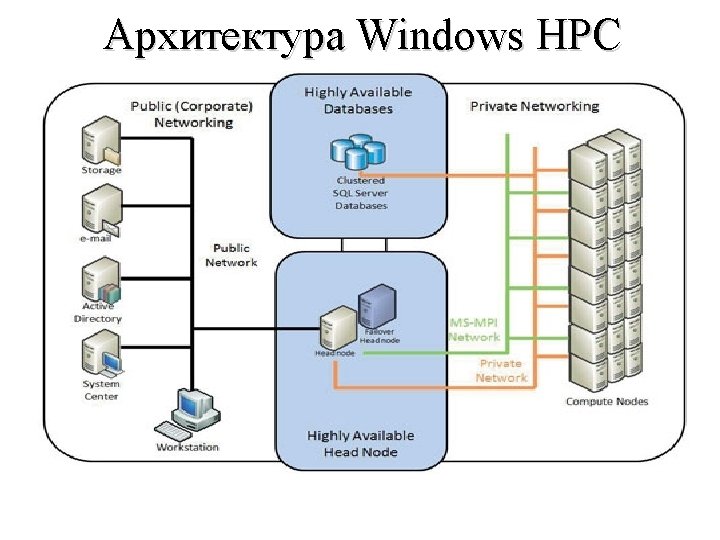
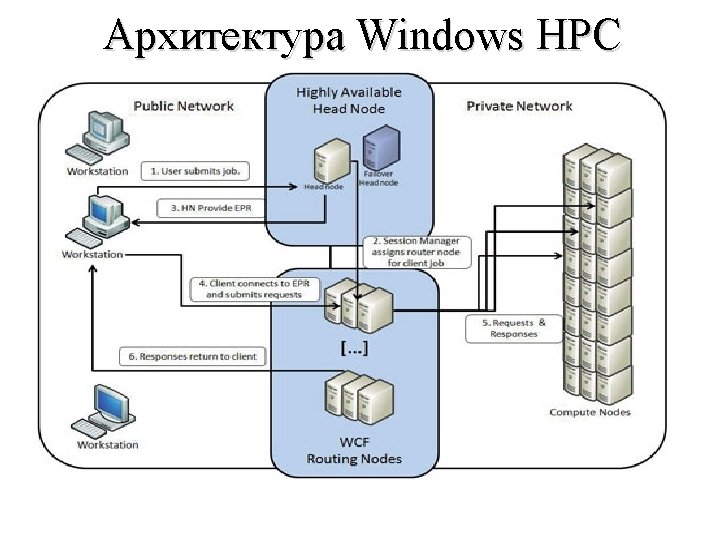
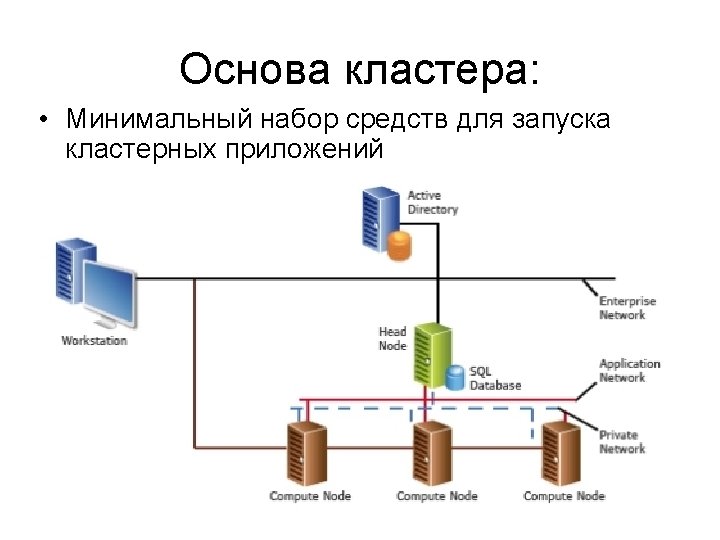

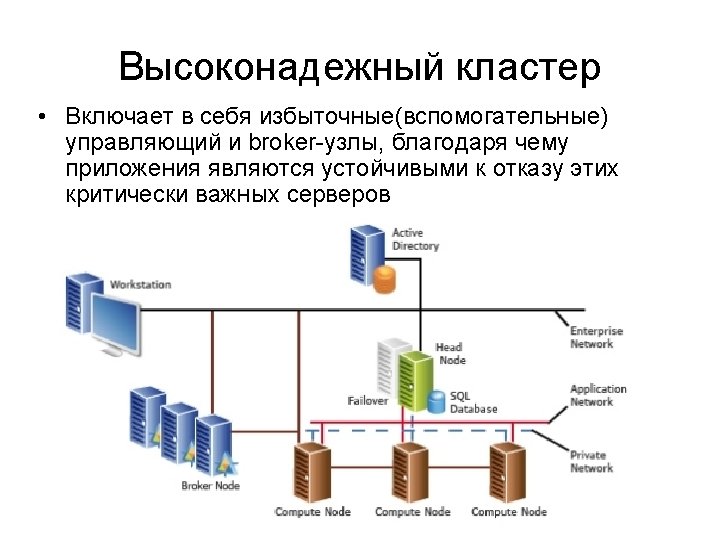

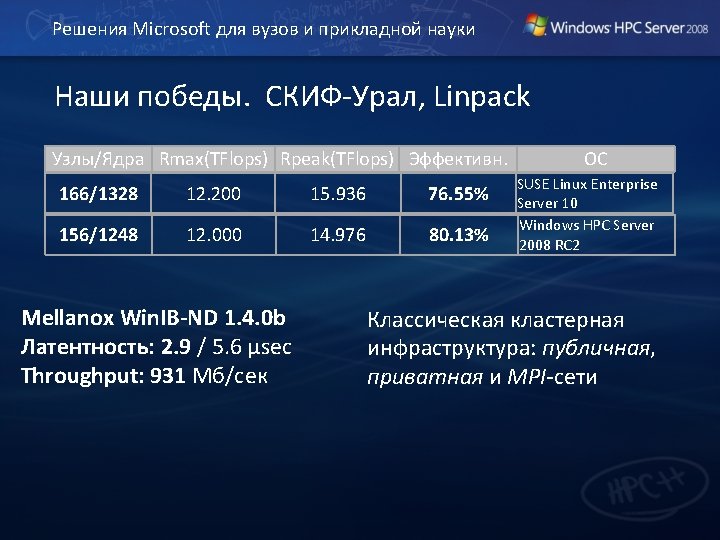
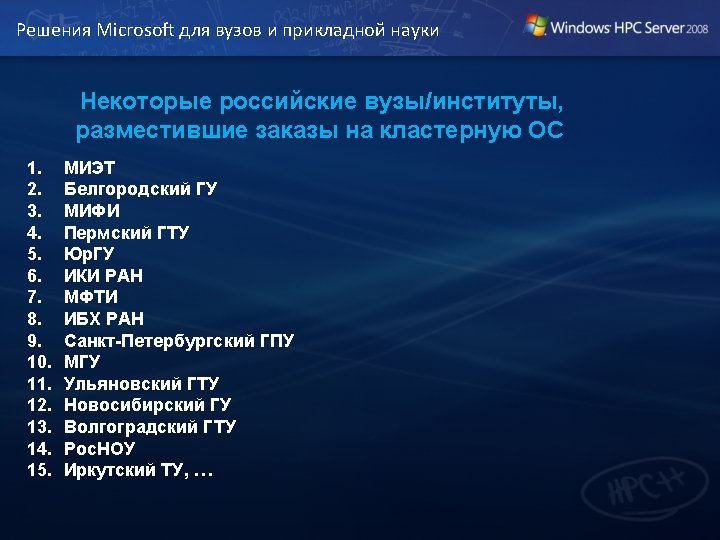
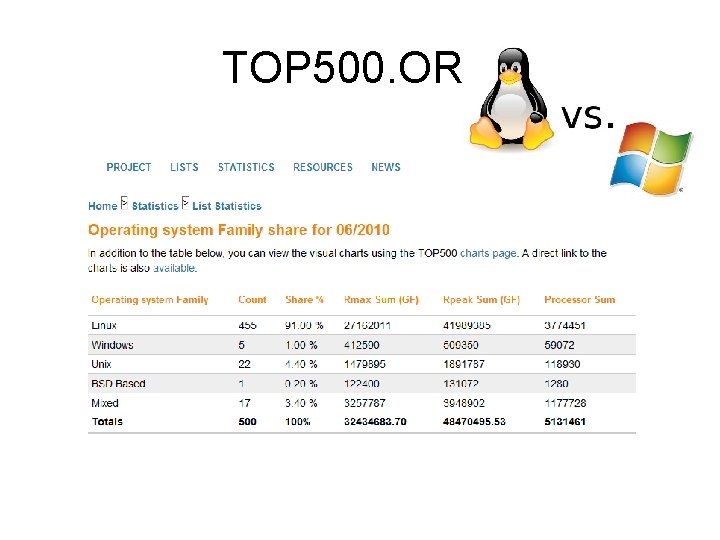
TOP 500. ORG