Installation of Visual Studio Android emulator and Android
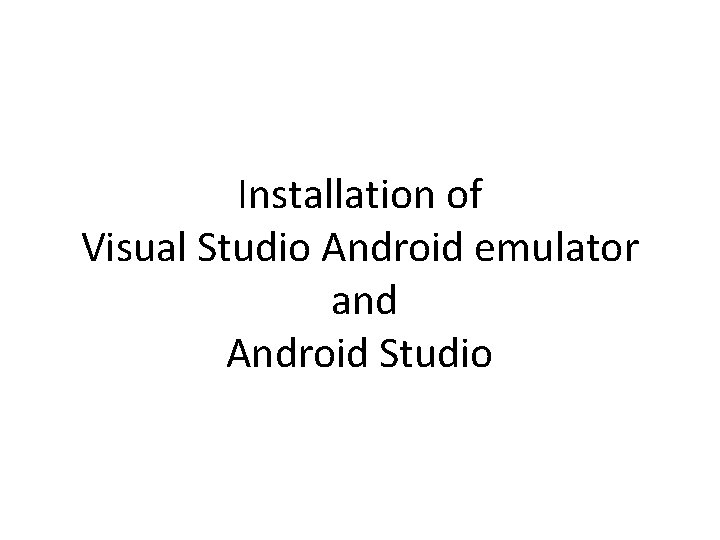
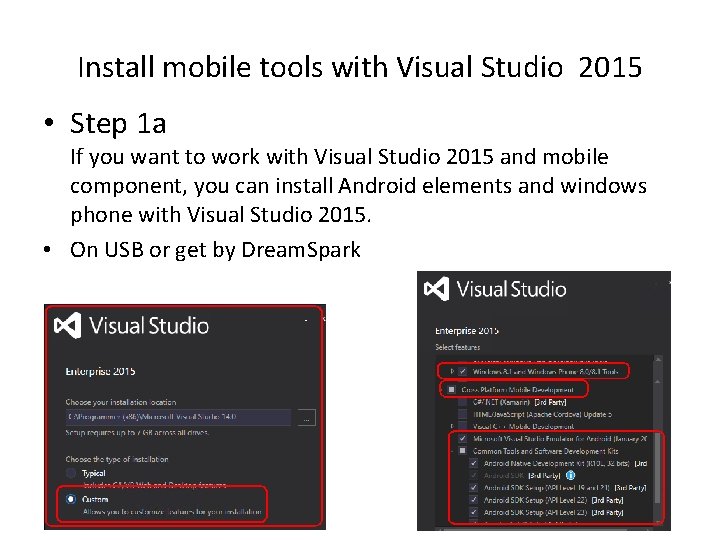
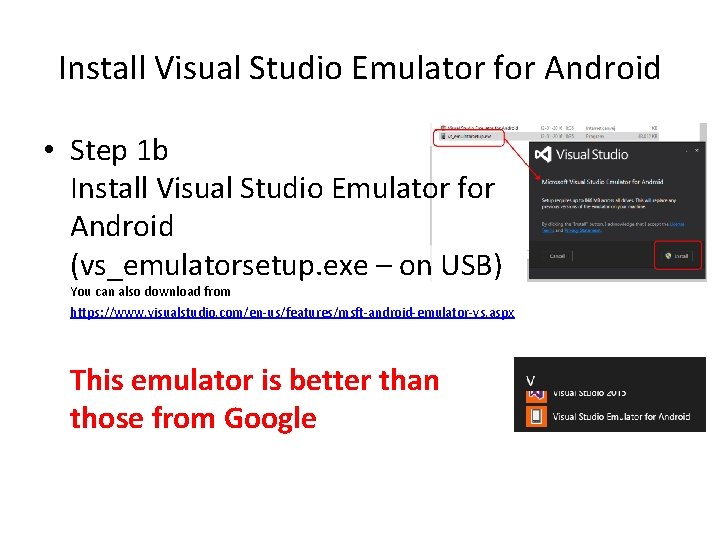
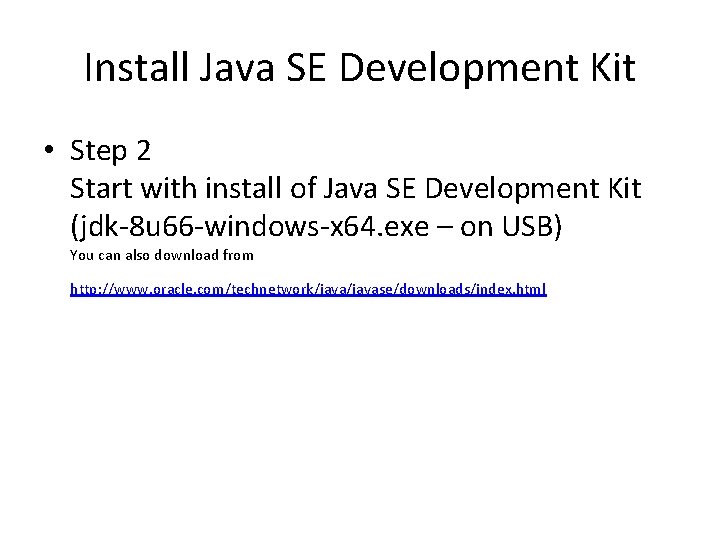
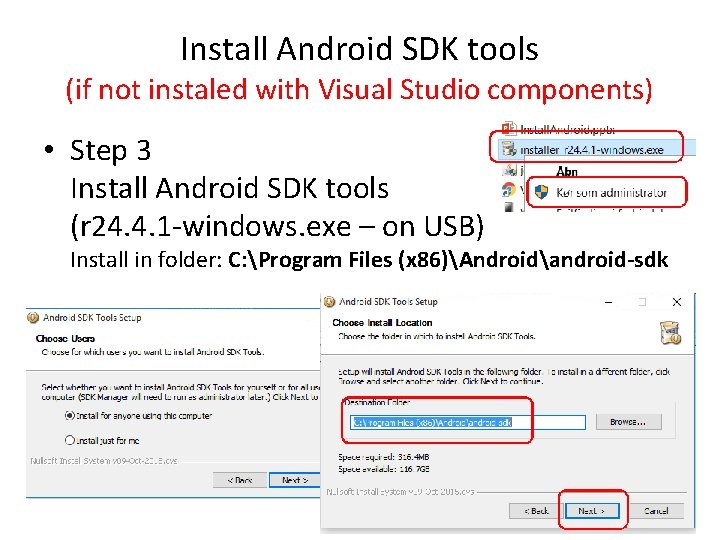
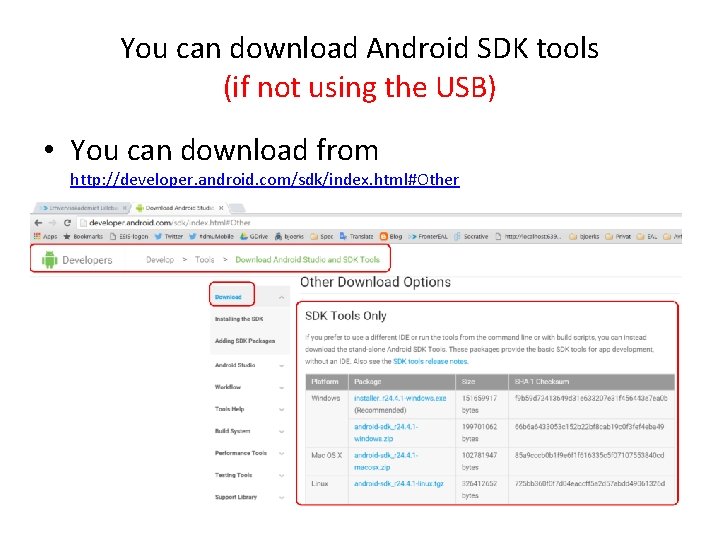
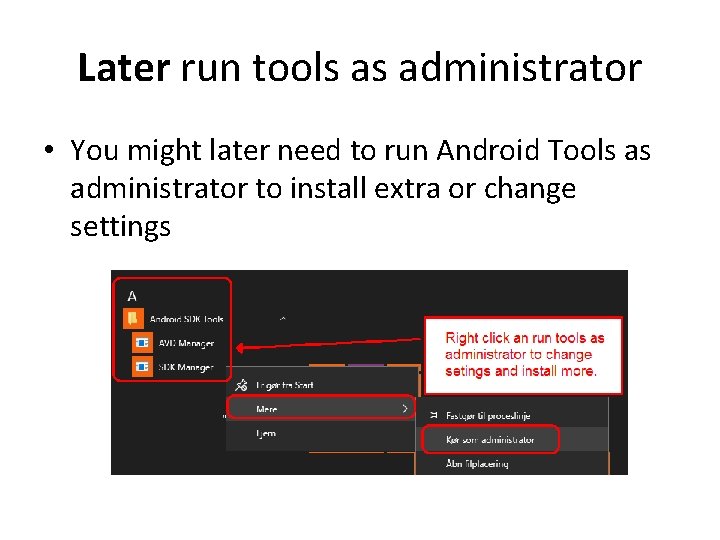
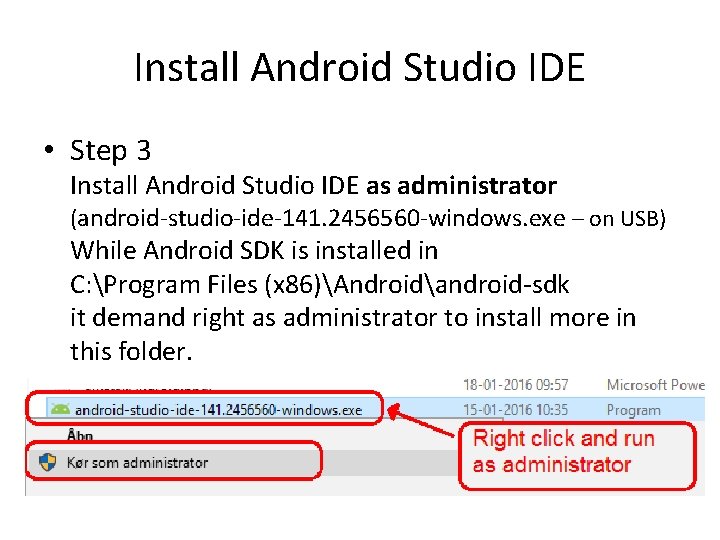
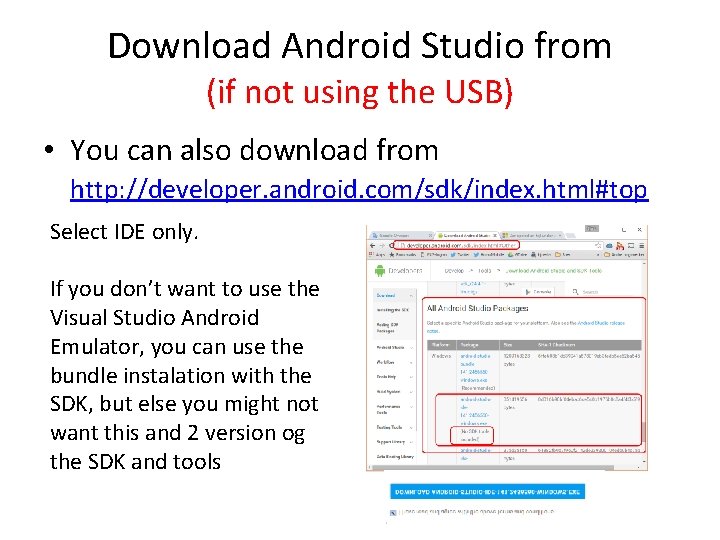
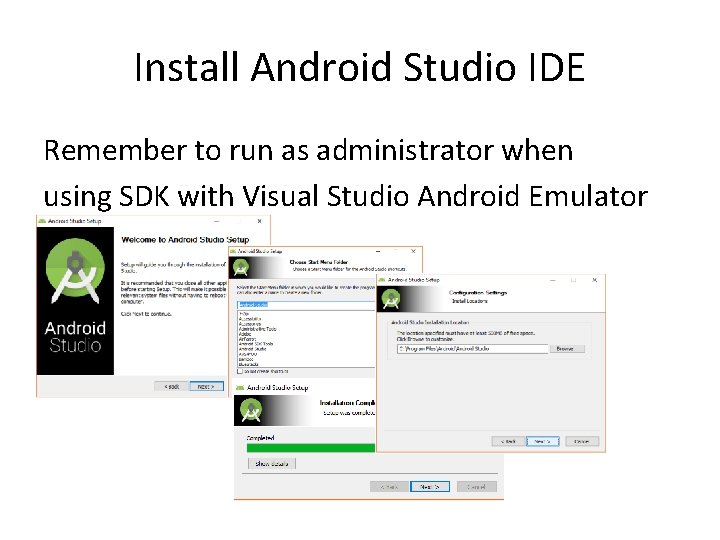
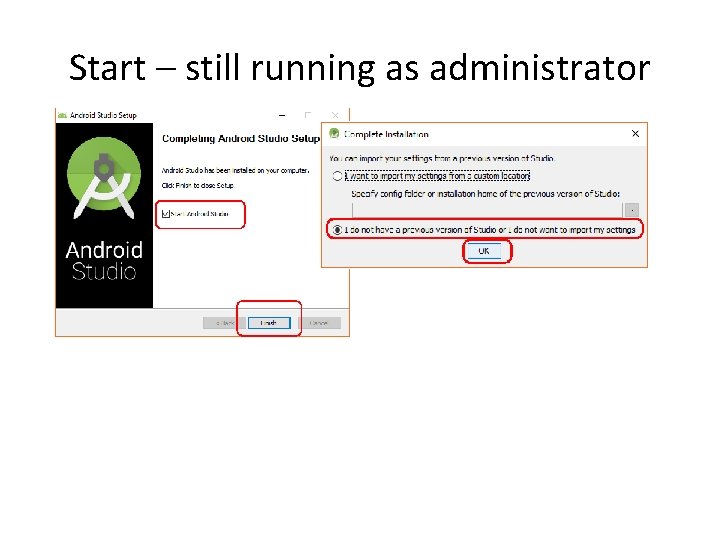
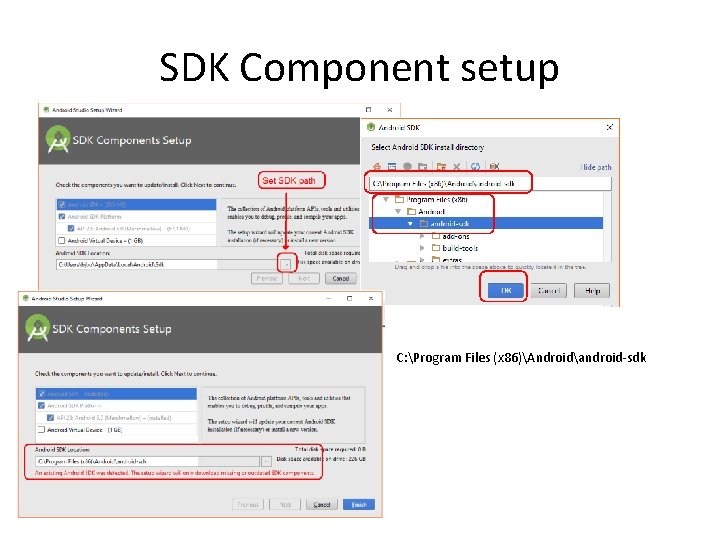
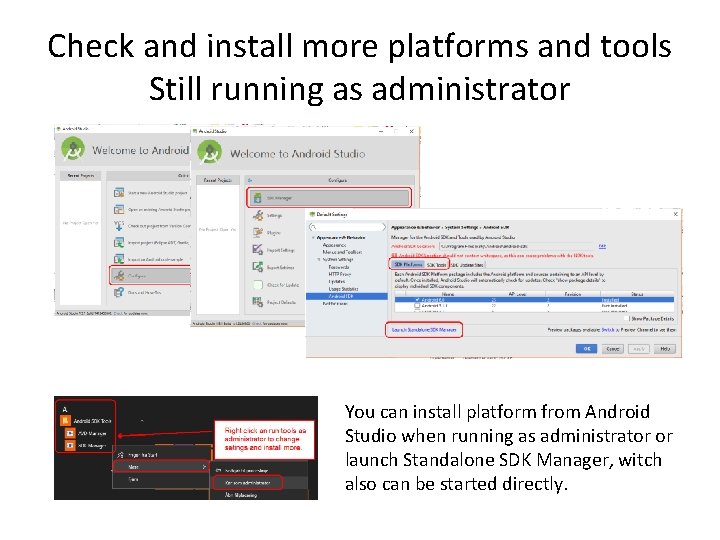
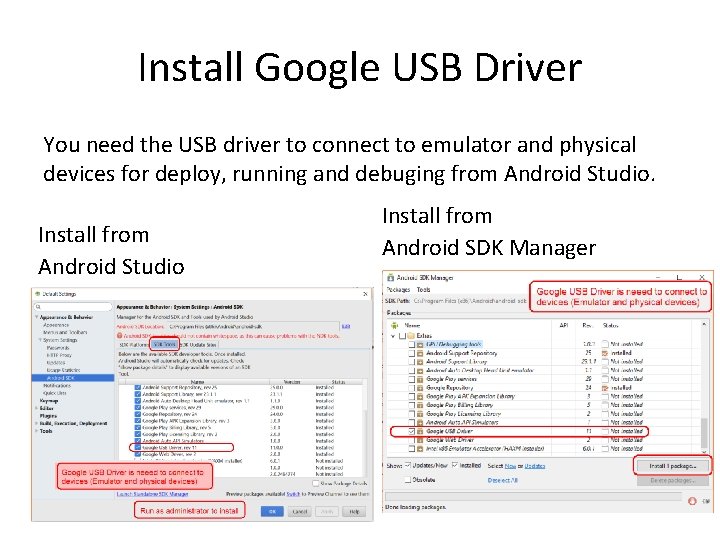
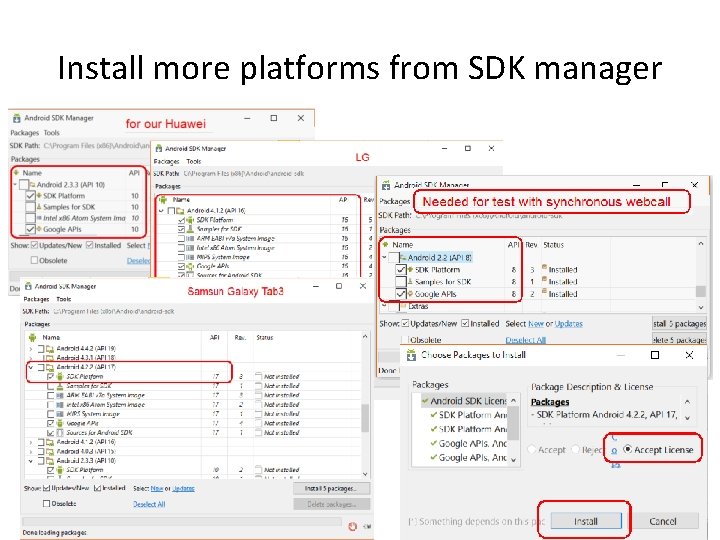
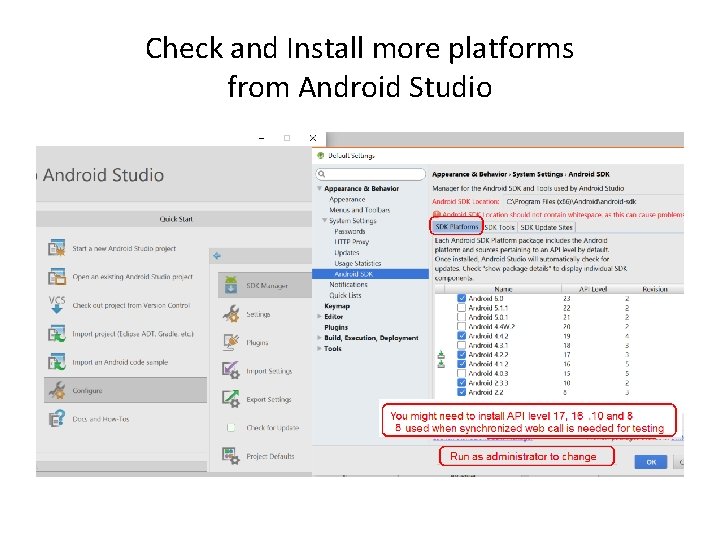
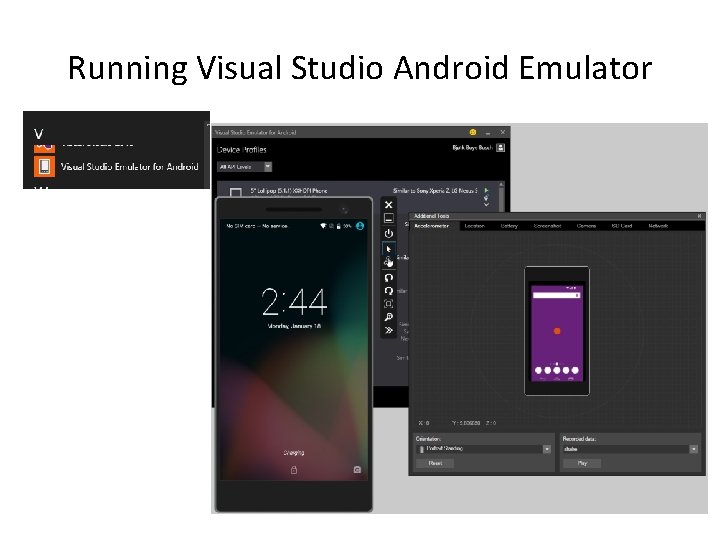
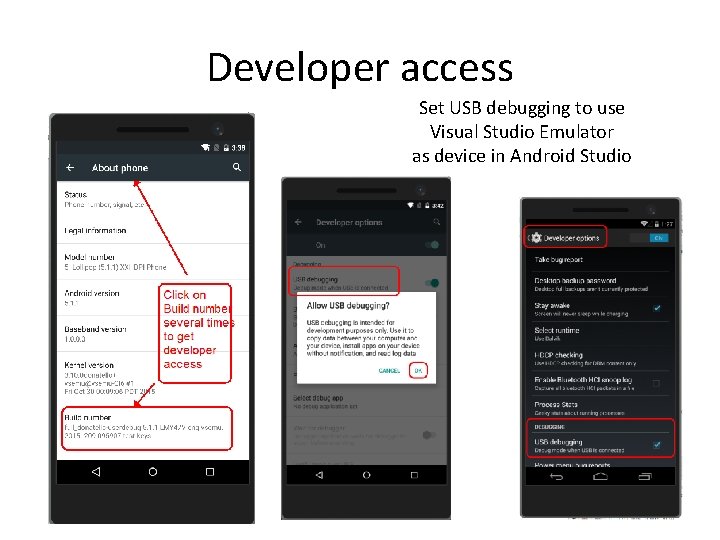
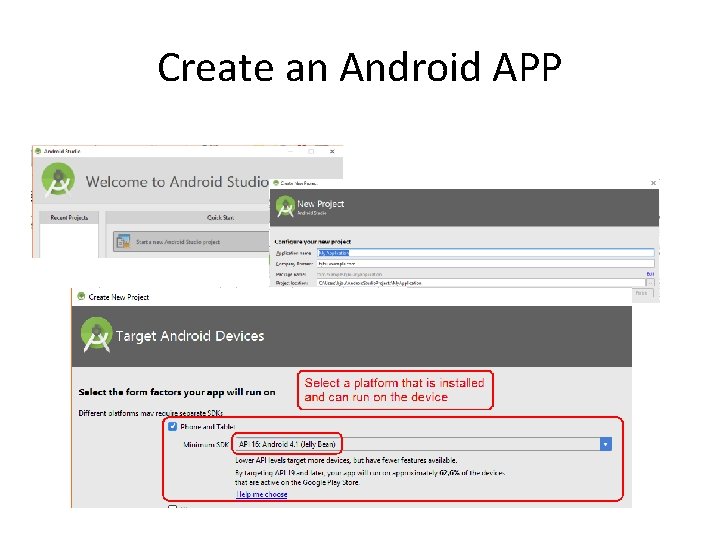
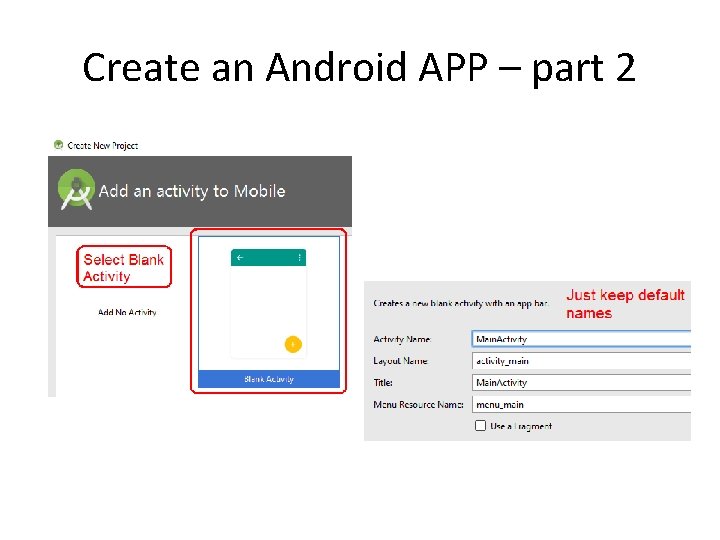
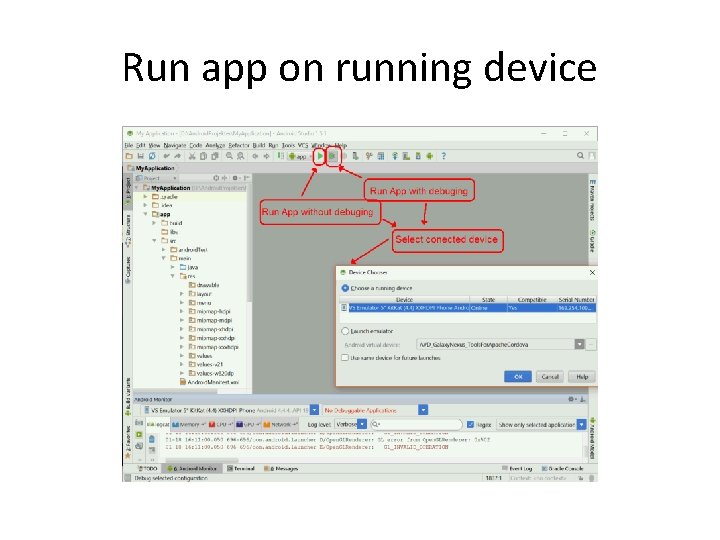
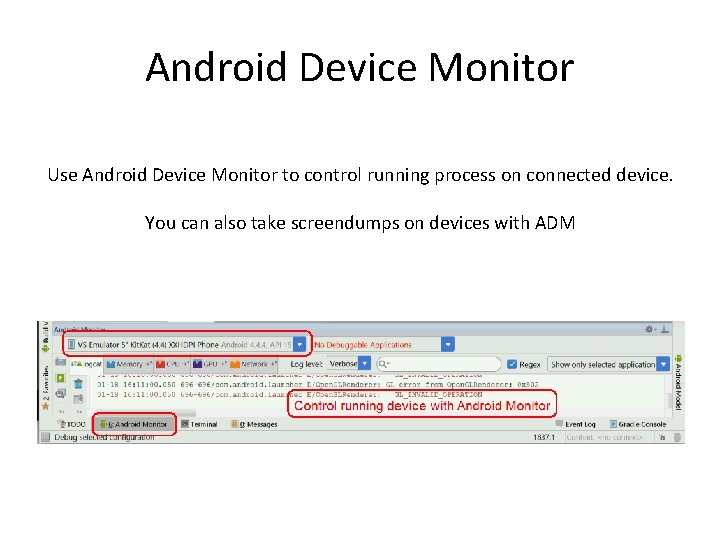
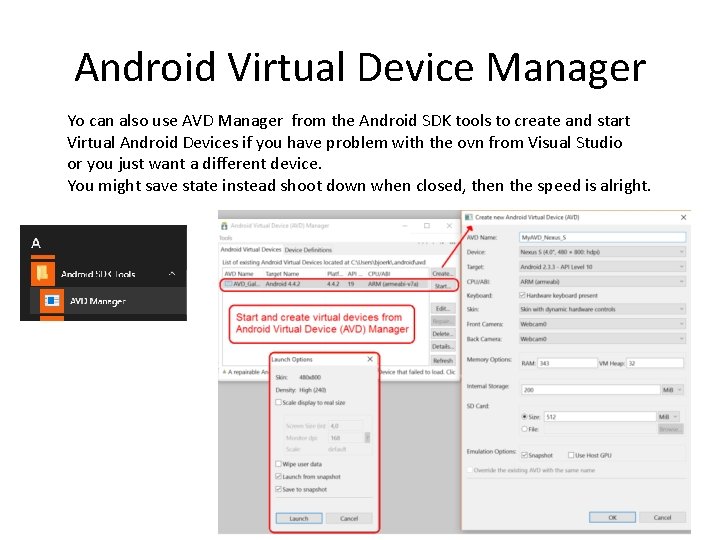
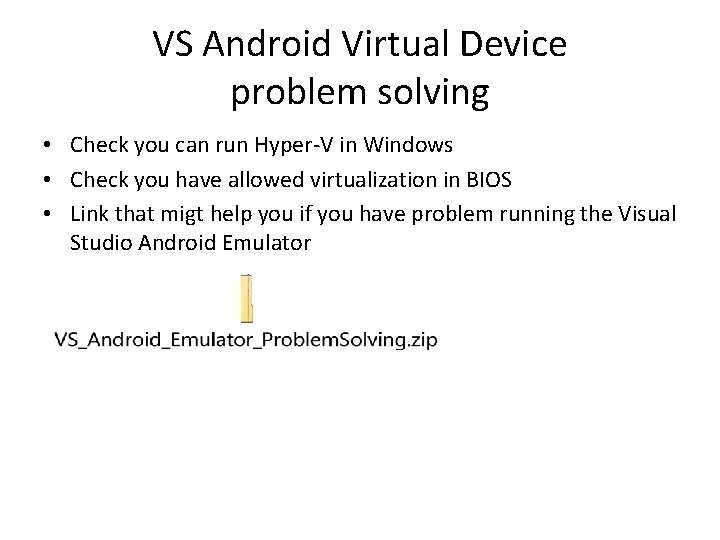
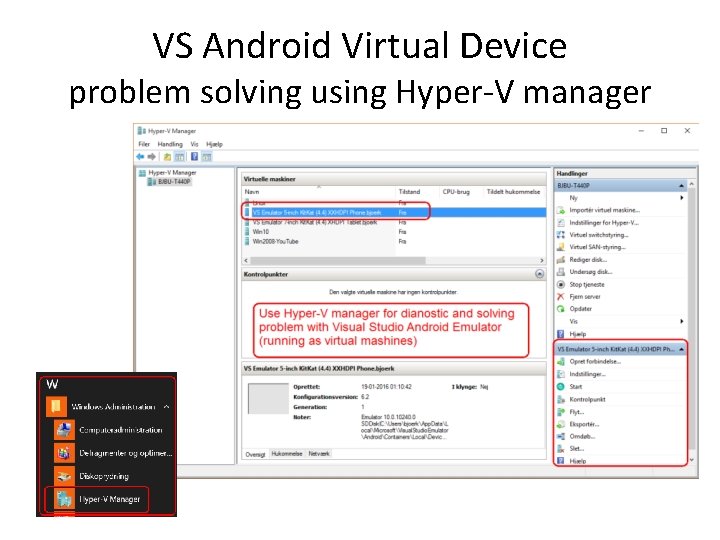
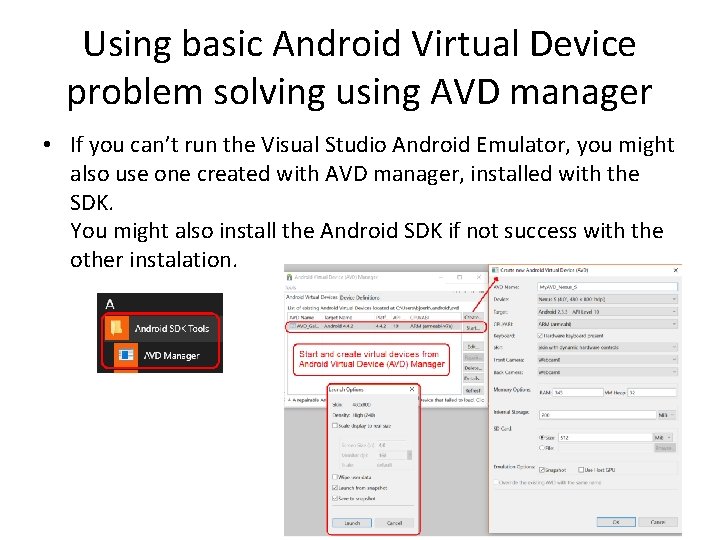
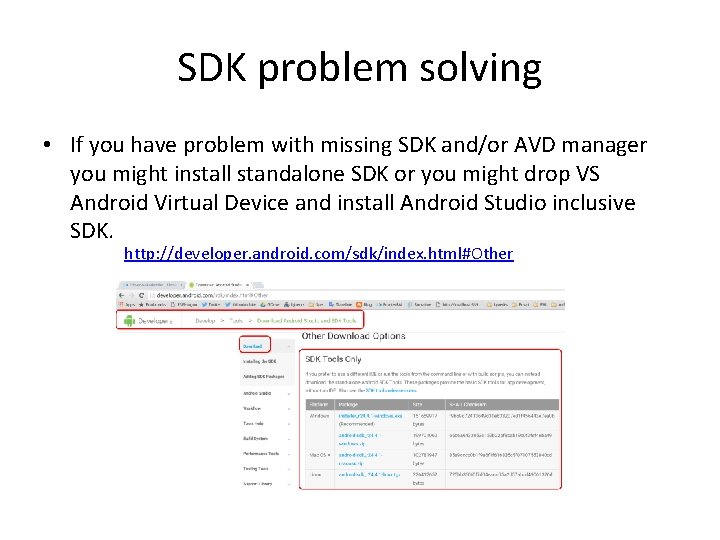
- Slides: 27
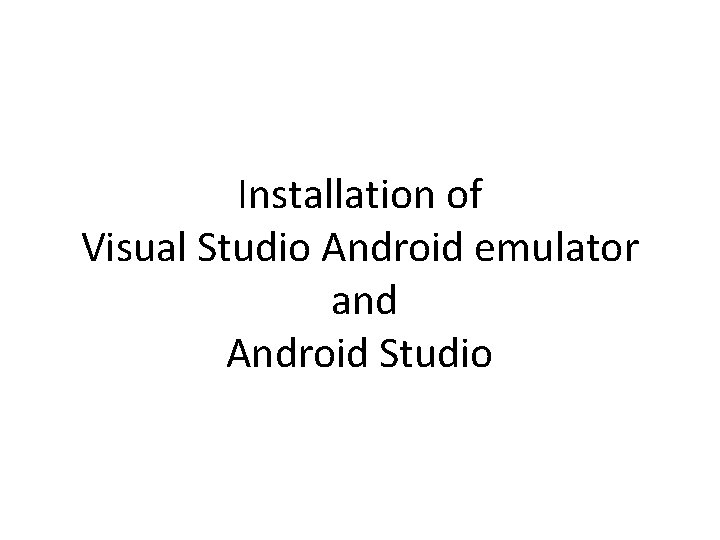
Installation of Visual Studio Android emulator and Android Studio
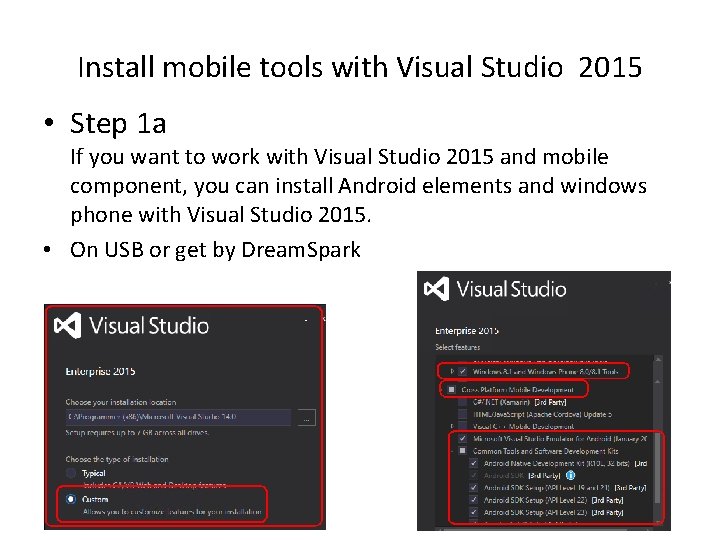
Install mobile tools with Visual Studio 2015 • Step 1 a If you want to work with Visual Studio 2015 and mobile component, you can install Android elements and windows phone with Visual Studio 2015. • On USB or get by Dream. Spark
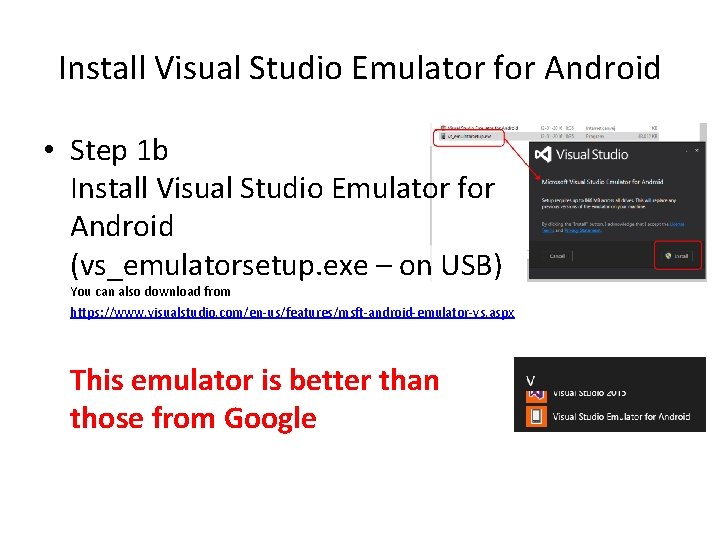
Install Visual Studio Emulator for Android • Step 1 b Install Visual Studio Emulator for Android (vs_emulatorsetup. exe – on USB) You can also download from https: //www. visualstudio. com/en-us/features/msft-android-emulator-vs. aspx This emulator is better than those from Google
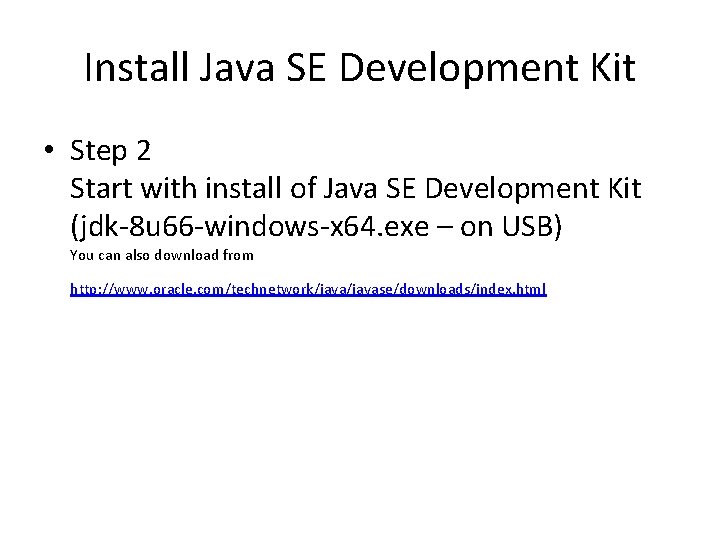
Install Java SE Development Kit • Step 2 Start with install of Java SE Development Kit (jdk-8 u 66 -windows-x 64. exe – on USB) You can also download from http: //www. oracle. com/technetwork/javase/downloads/index. html
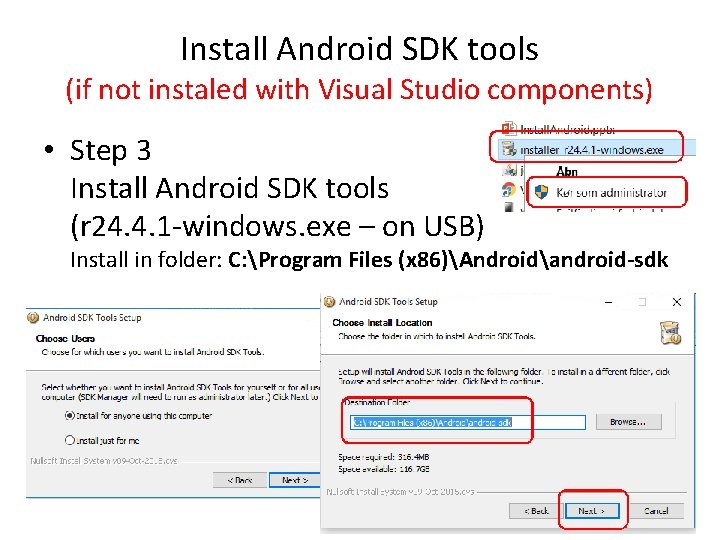
Install Android SDK tools (if not instaled with Visual Studio components) • Step 3 Install Android SDK tools (r 24. 4. 1 -windows. exe – on USB) Install in folder: C: Program Files (x 86)Androidandroid-sdk
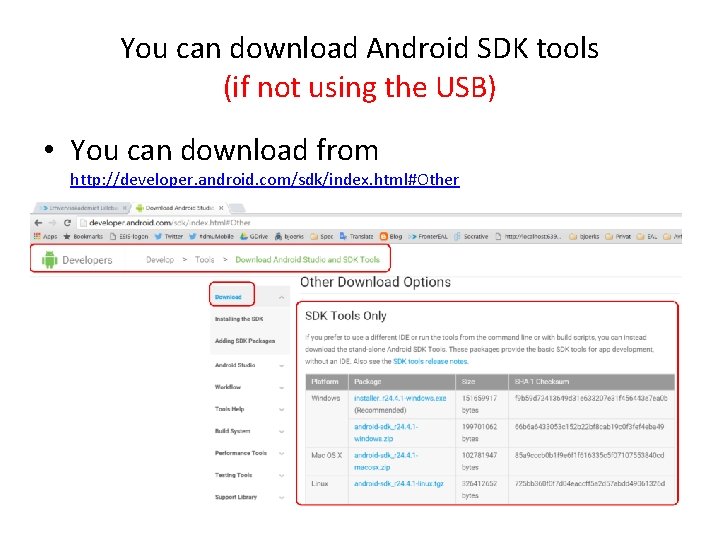
You can download Android SDK tools (if not using the USB) • You can download from http: //developer. android. com/sdk/index. html#Other
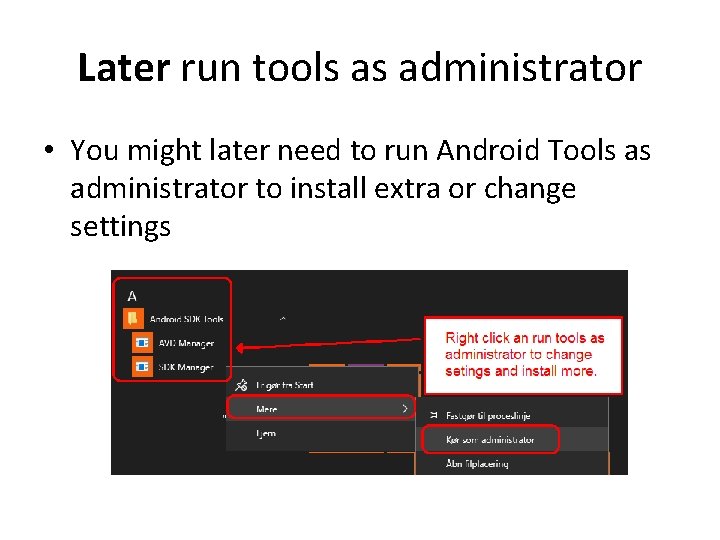
Later run tools as administrator • You might later need to run Android Tools as administrator to install extra or change settings
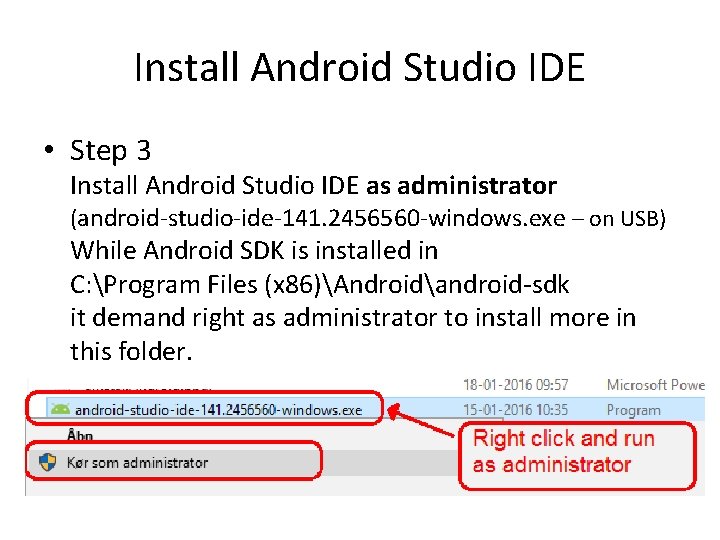
Install Android Studio IDE • Step 3 Install Android Studio IDE as administrator (android-studio-ide-141. 2456560 -windows. exe – on USB) While Android SDK is installed in C: Program Files (x 86)Androidandroid-sdk it demand right as administrator to install more in this folder.
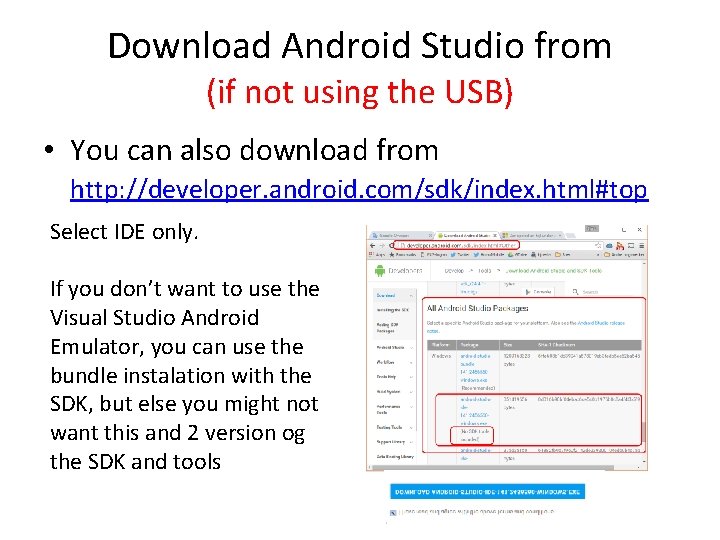
Download Android Studio from (if not using the USB) • You can also download from http: //developer. android. com/sdk/index. html#top Select IDE only. If you don’t want to use the Visual Studio Android Emulator, you can use the bundle instalation with the SDK, but else you might not want this and 2 version og the SDK and tools
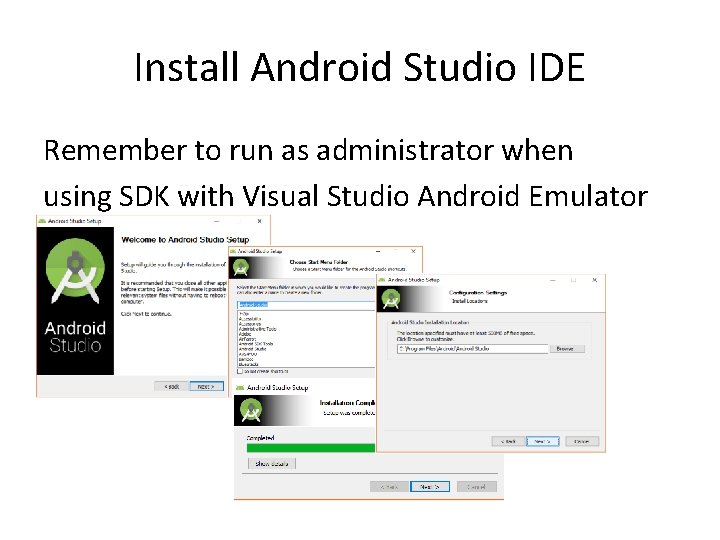
Install Android Studio IDE Remember to run as administrator when using SDK with Visual Studio Android Emulator
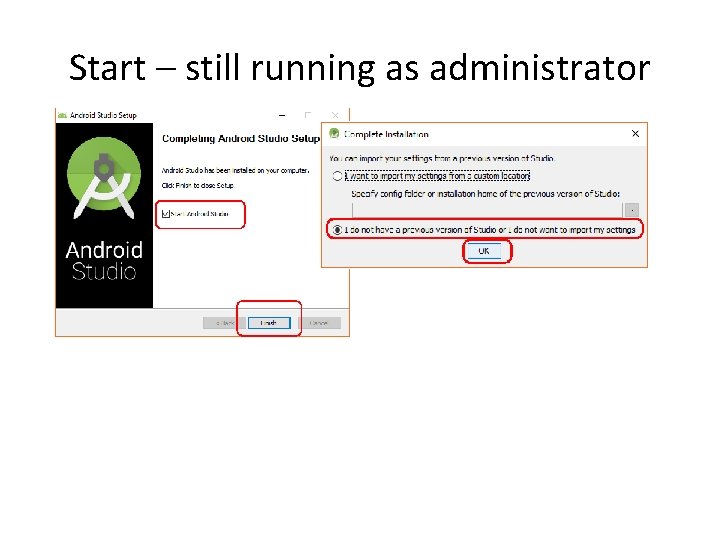
Start – still running as administrator
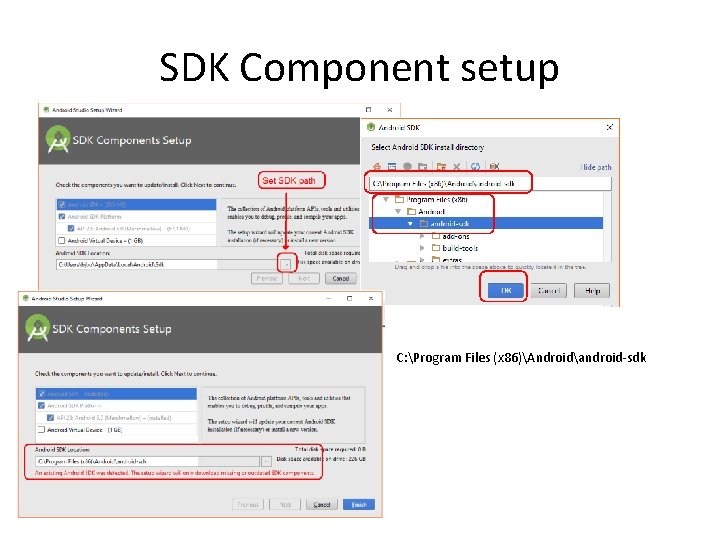
SDK Component setup C: Program Files (x 86)Androidandroid-sdk
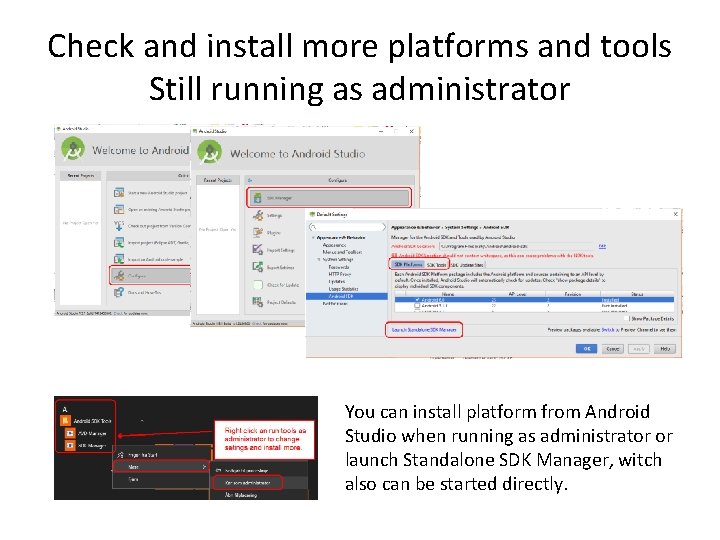
Check and install more platforms and tools Still running as administrator You can install platform from Android Studio when running as administrator or launch Standalone SDK Manager, witch also can be started directly.
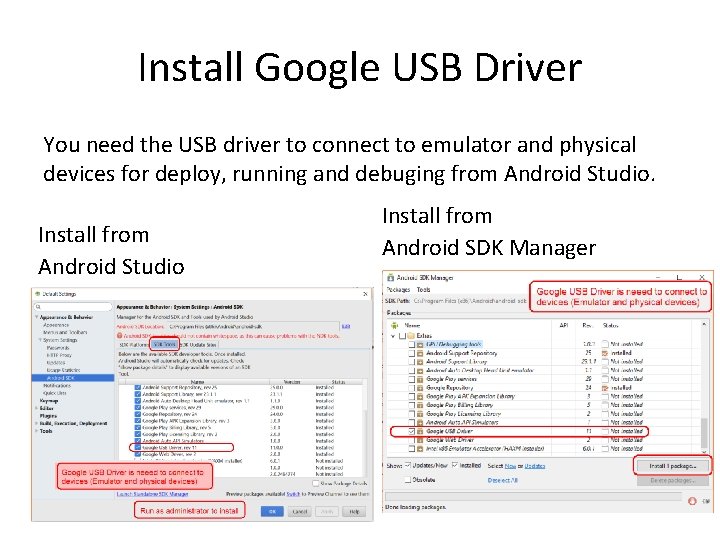
Install Google USB Driver You need the USB driver to connect to emulator and physical devices for deploy, running and debuging from Android Studio. Install from Android Studio Install from Android SDK Manager
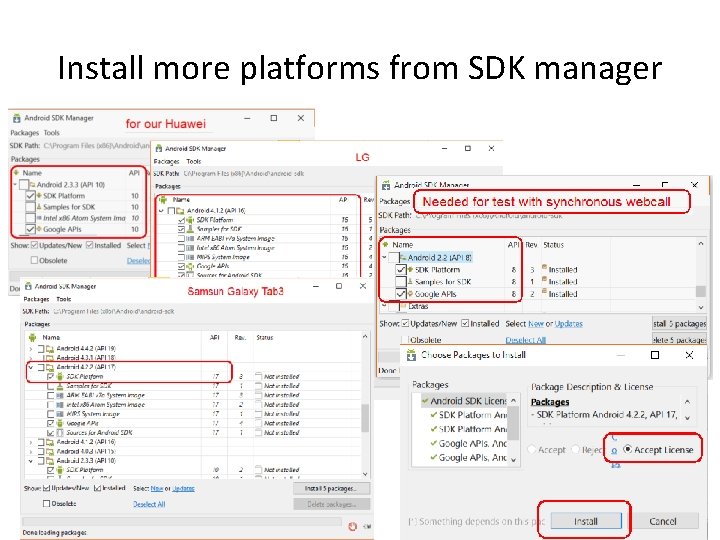
Install more platforms from SDK manager
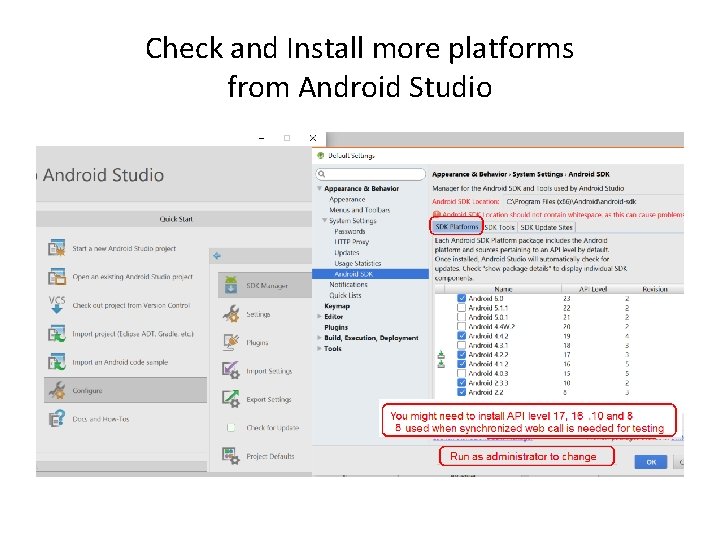
Check and Install more platforms from Android Studio
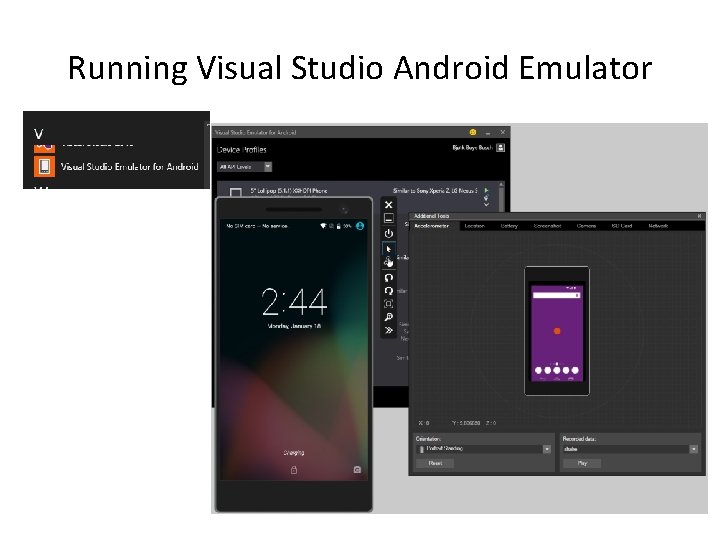
Running Visual Studio Android Emulator
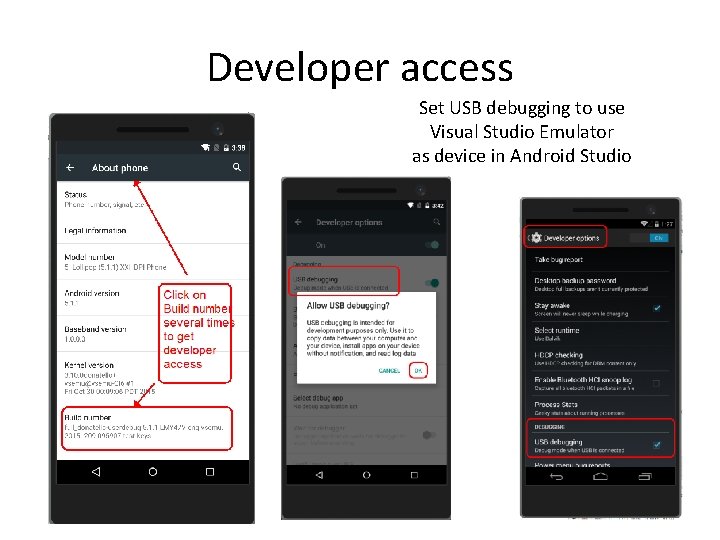
Developer access Set USB debugging to use Visual Studio Emulator as device in Android Studio
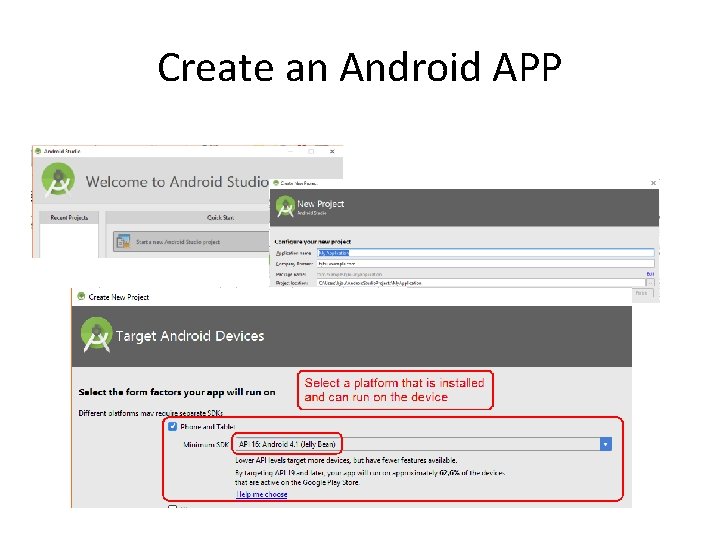
Create an Android APP
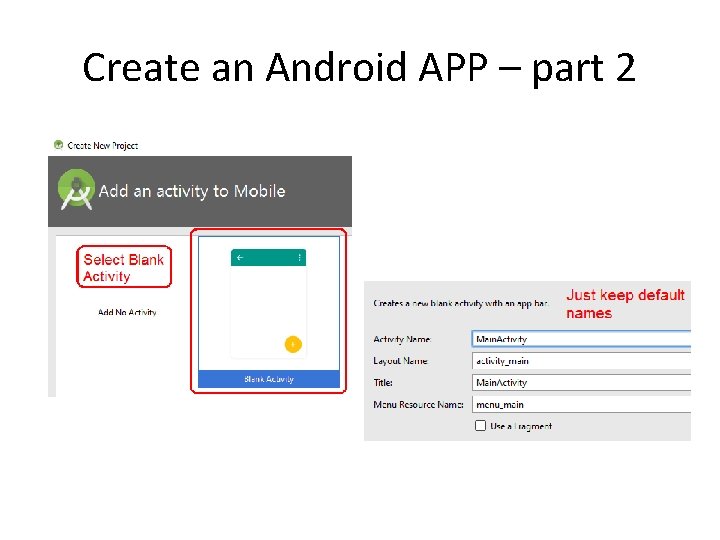
Create an Android APP – part 2
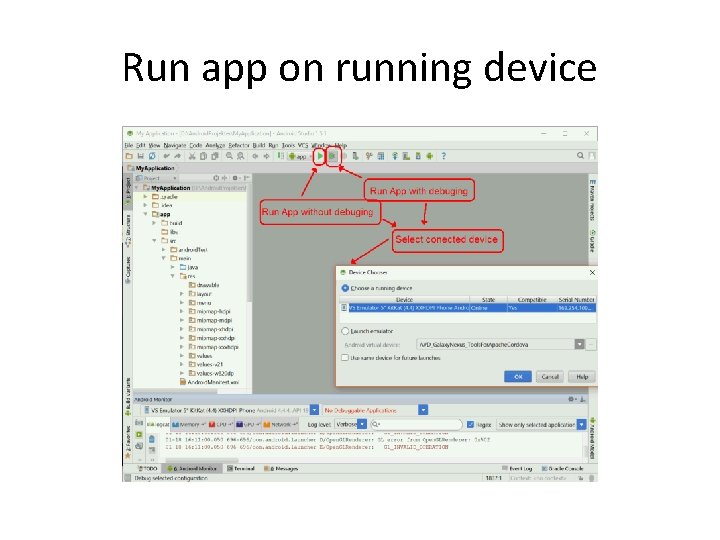
Run app on running device
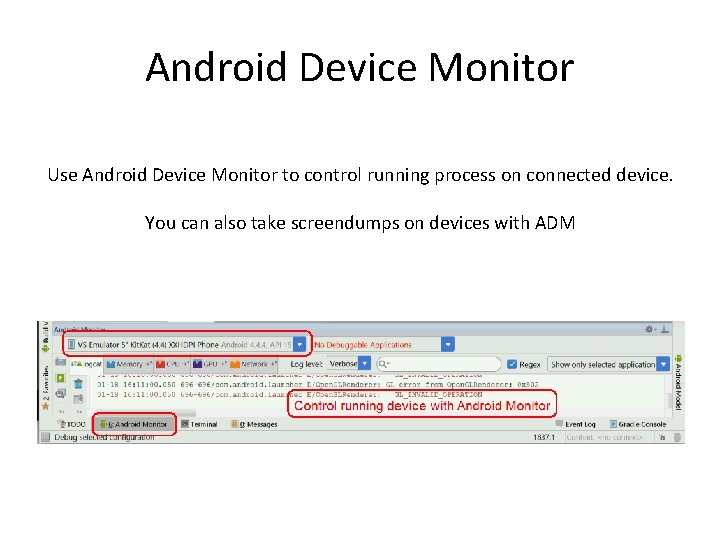
Android Device Monitor Use Android Device Monitor to control running process on connected device. You can also take screendumps on devices with ADM
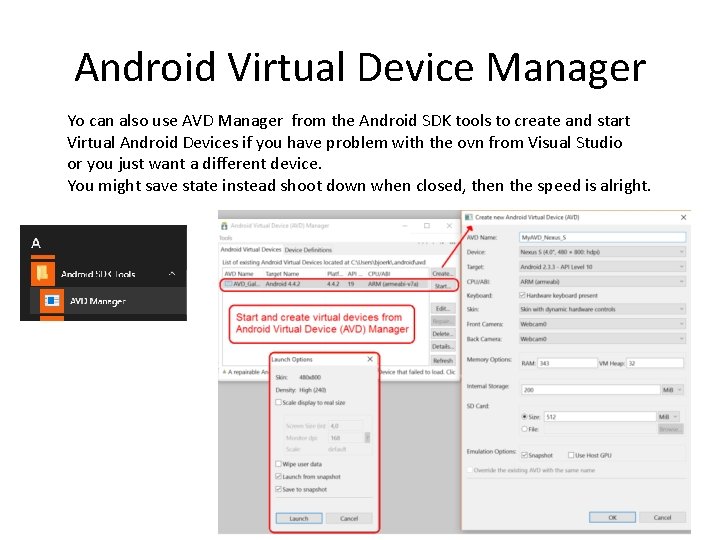
Android Virtual Device Manager Yo can also use AVD Manager from the Android SDK tools to create and start Virtual Android Devices if you have problem with the ovn from Visual Studio or you just want a different device. You might save state instead shoot down when closed, then the speed is alright.
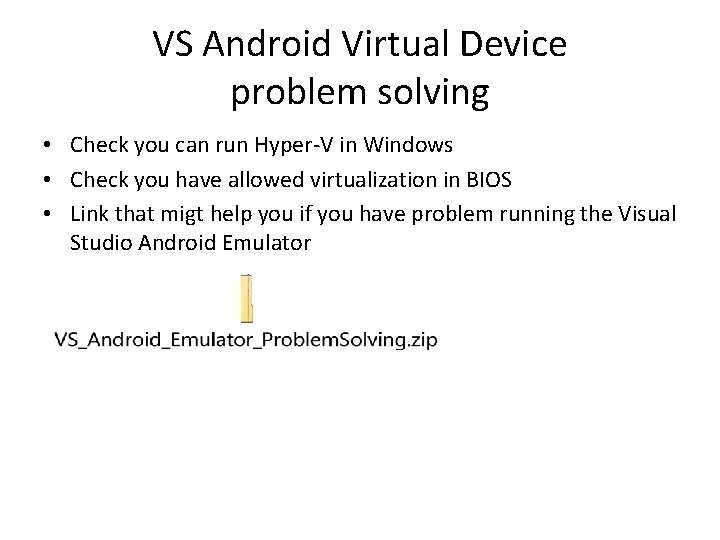
VS Android Virtual Device problem solving • Check you can run Hyper-V in Windows • Check you have allowed virtualization in BIOS • Link that migt help you if you have problem running the Visual Studio Android Emulator
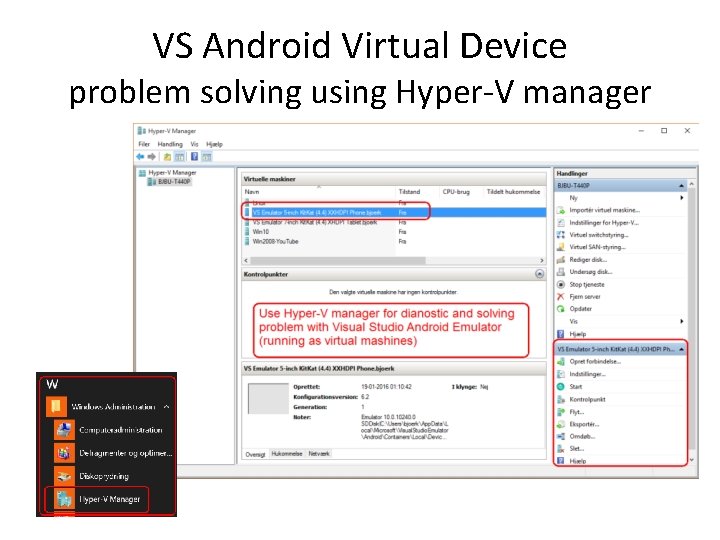
VS Android Virtual Device problem solving using Hyper-V manager
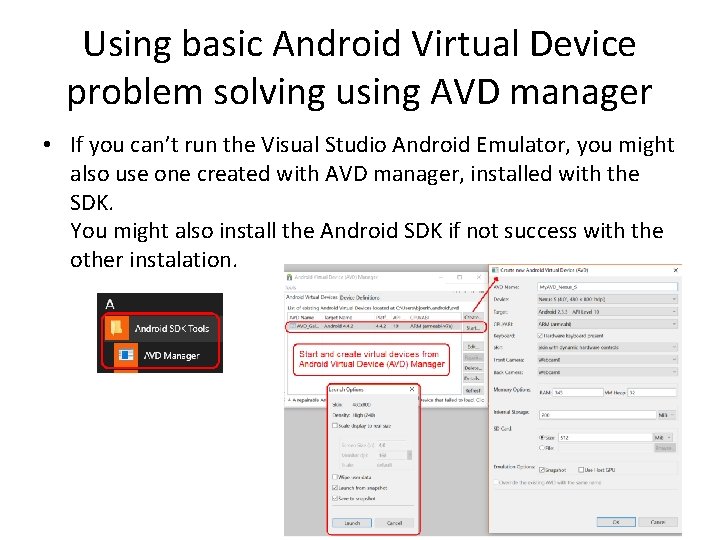
Using basic Android Virtual Device problem solving using AVD manager • If you can’t run the Visual Studio Android Emulator, you might also use one created with AVD manager, installed with the SDK. You might also install the Android SDK if not success with the other instalation.
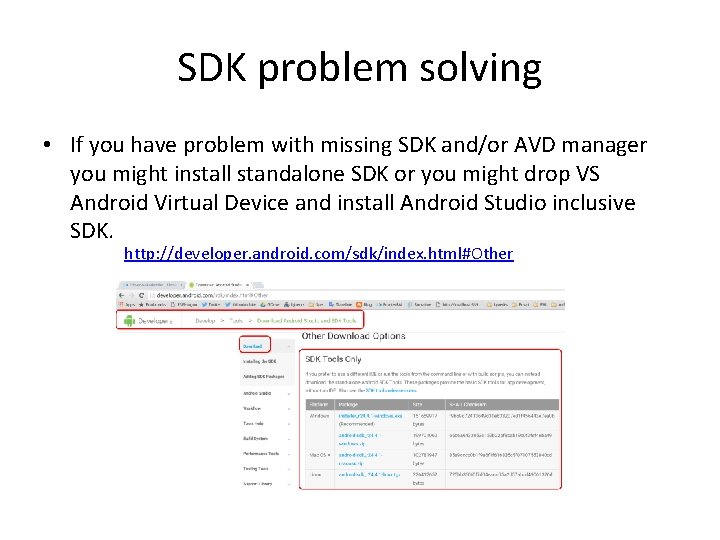
SDK problem solving • If you have problem with missing SDK and/or AVD manager you might install standalone SDK or you might drop VS Android Virtual Device and install Android Studio inclusive SDK. http: //developer. android. com/sdk/index. html#Other