Visual Studio 2005 Professional Visual Studio Pro 20032005
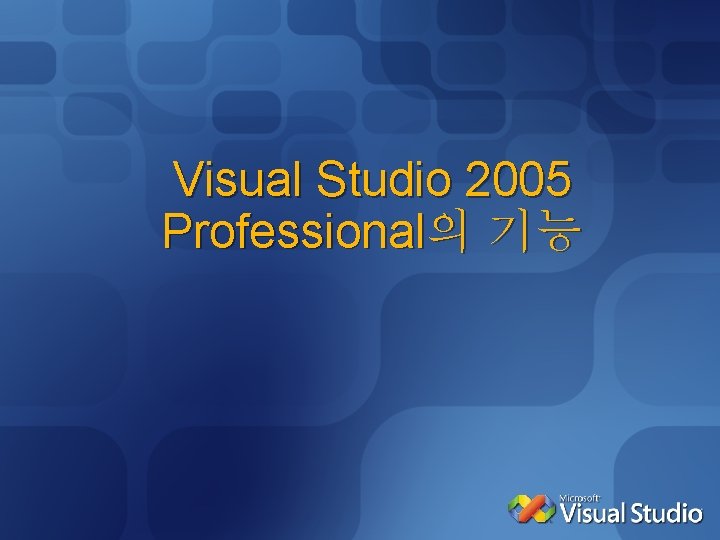
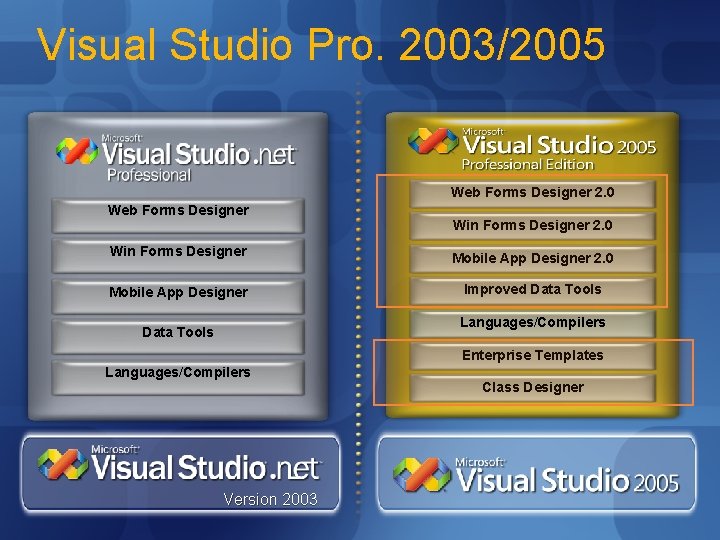
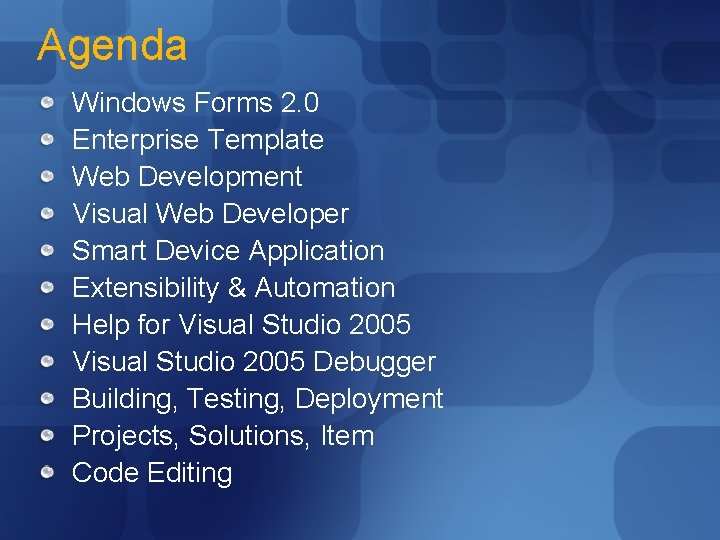
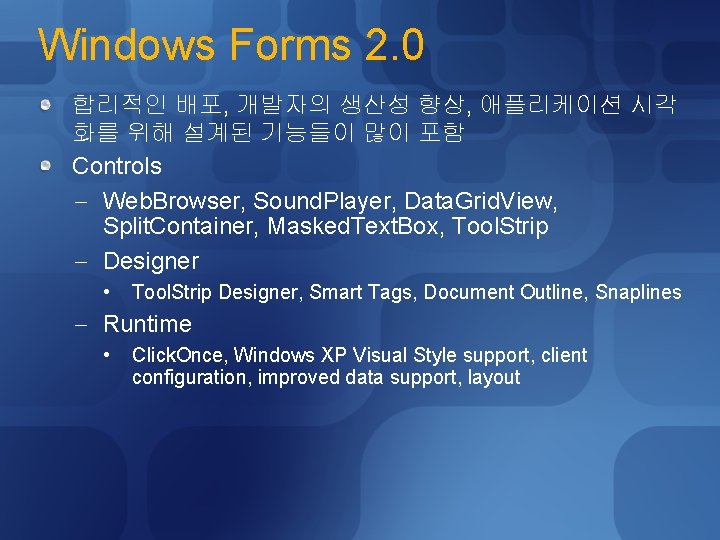
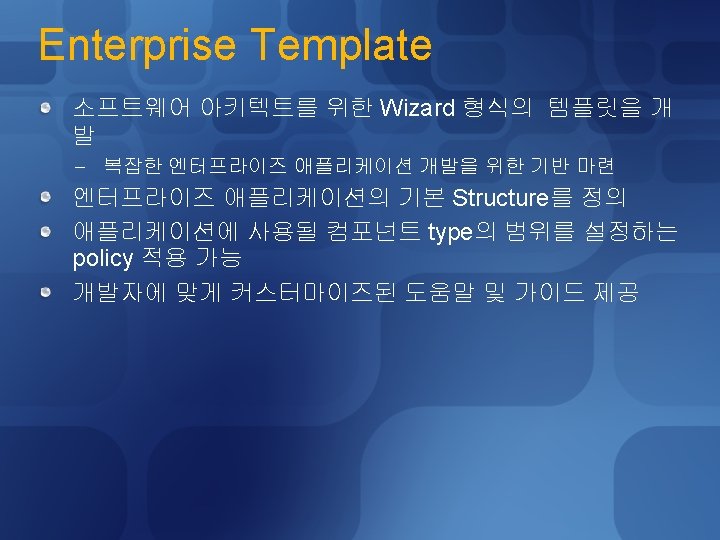
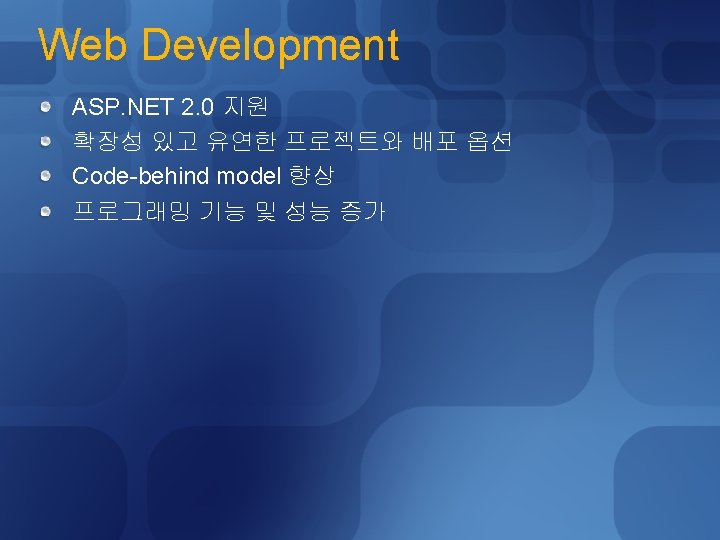


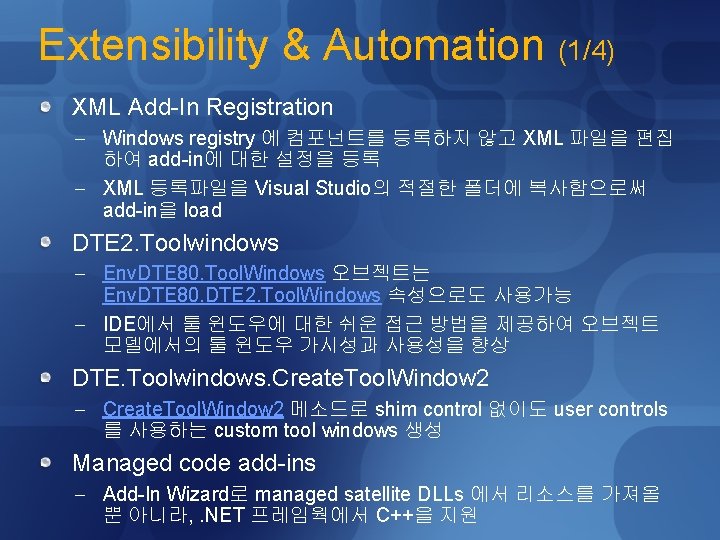
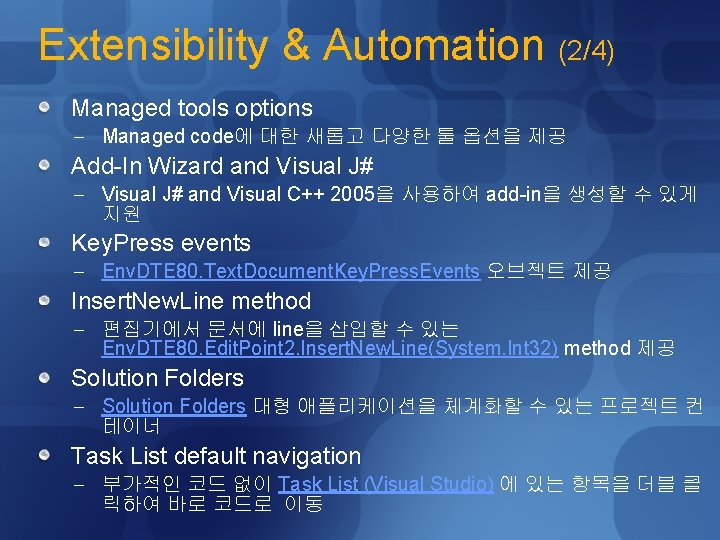
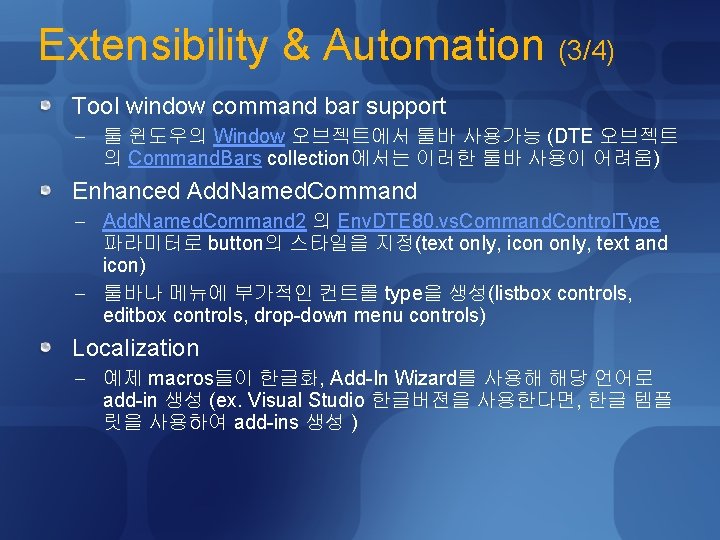
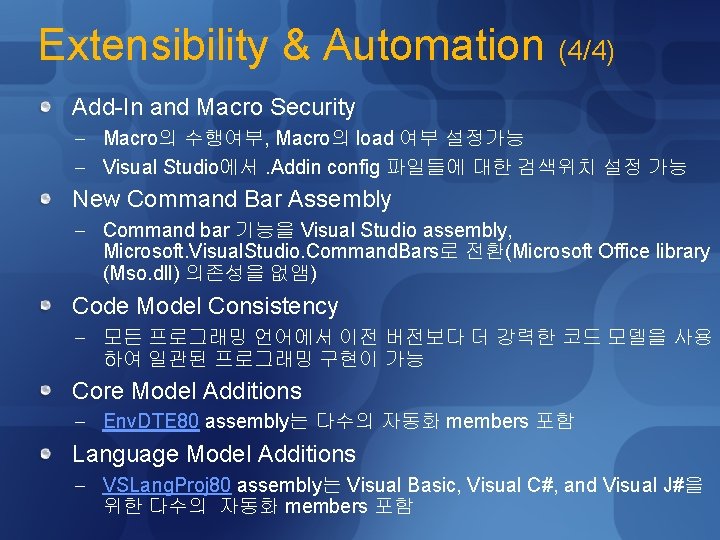



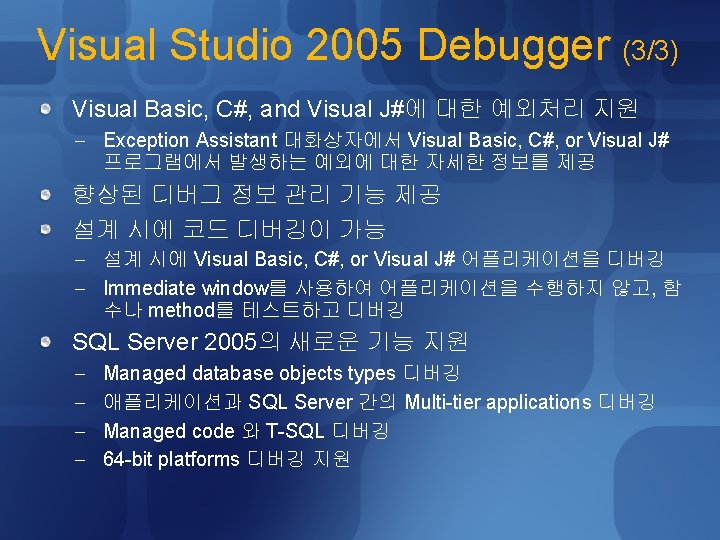
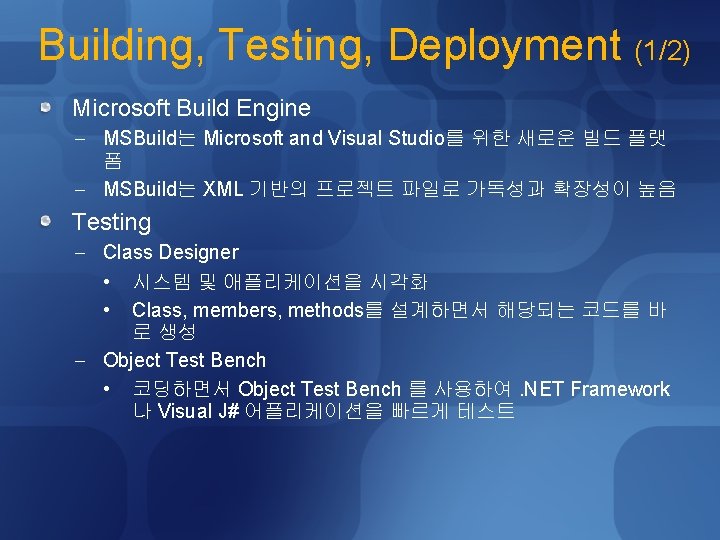
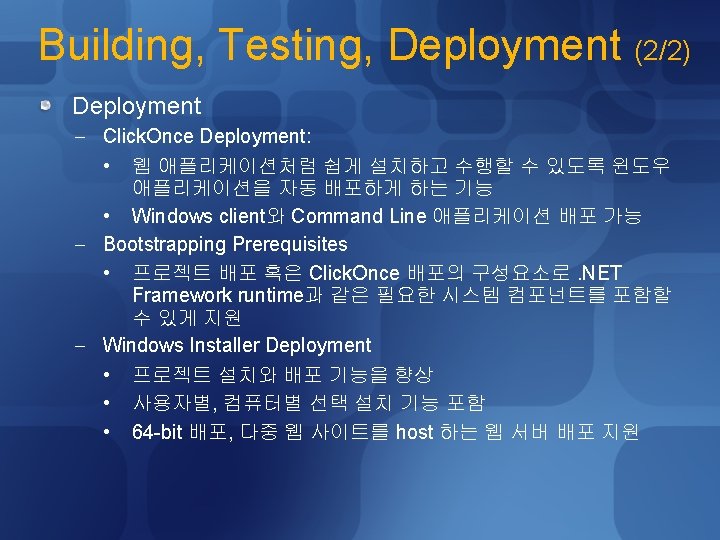
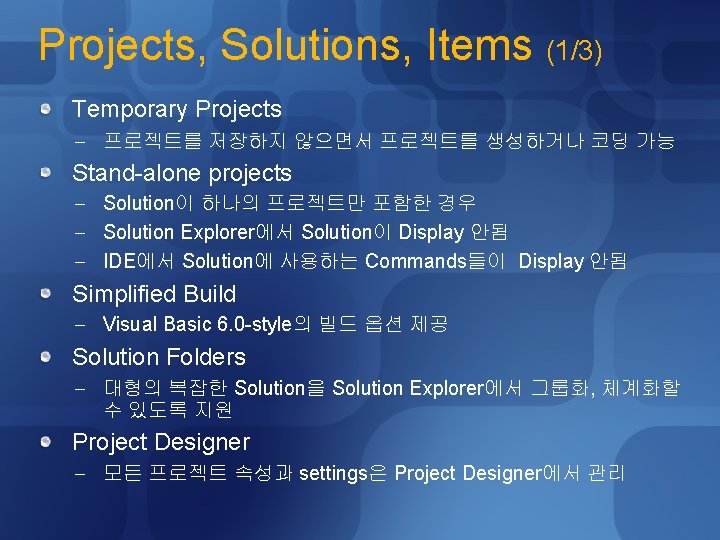
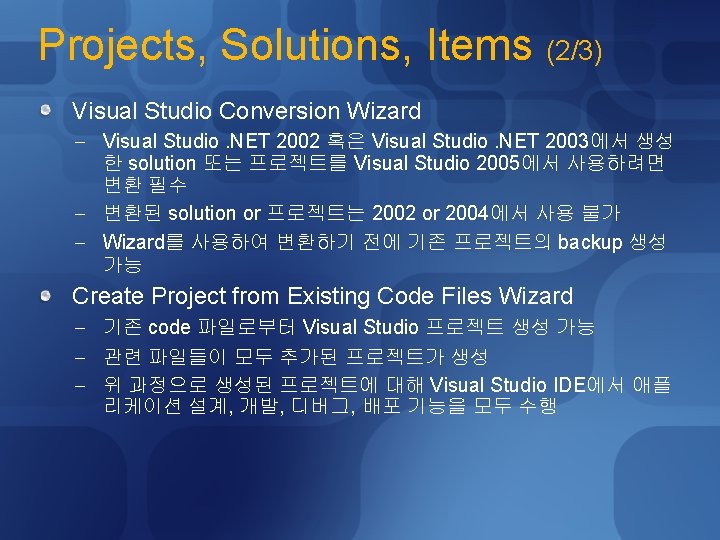

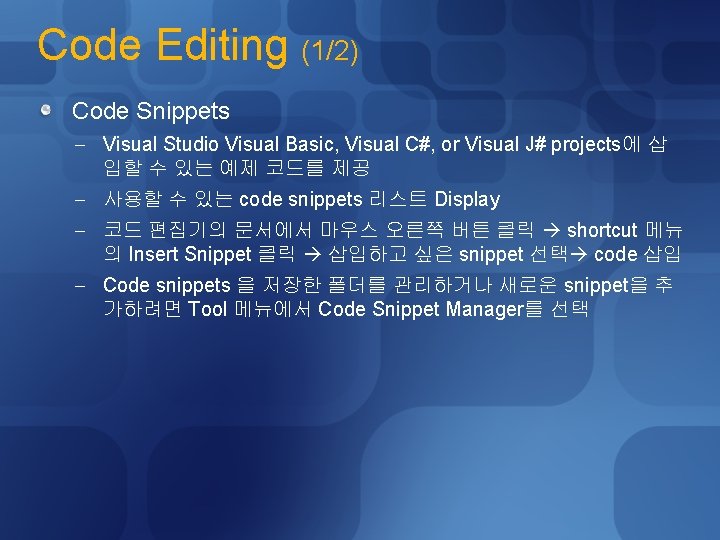
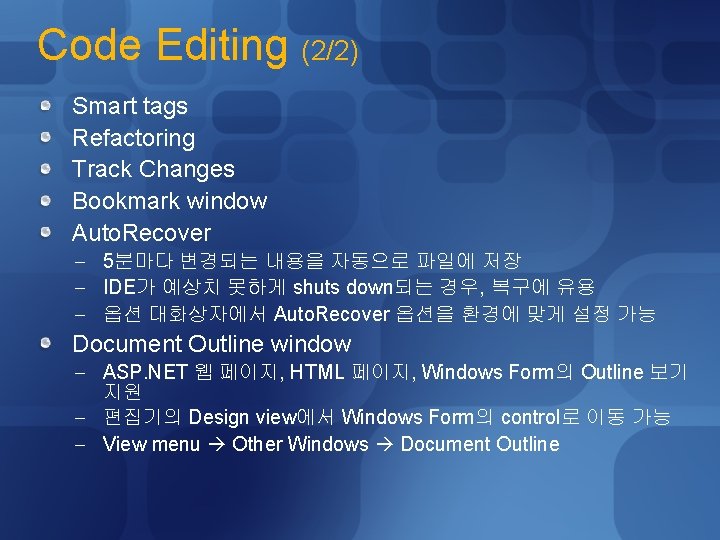
- Slides: 23
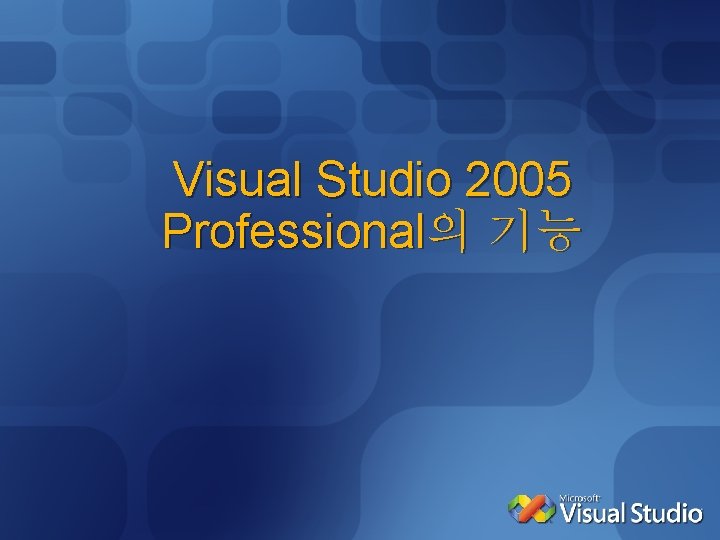
Visual Studio 2005 Professional의 기능
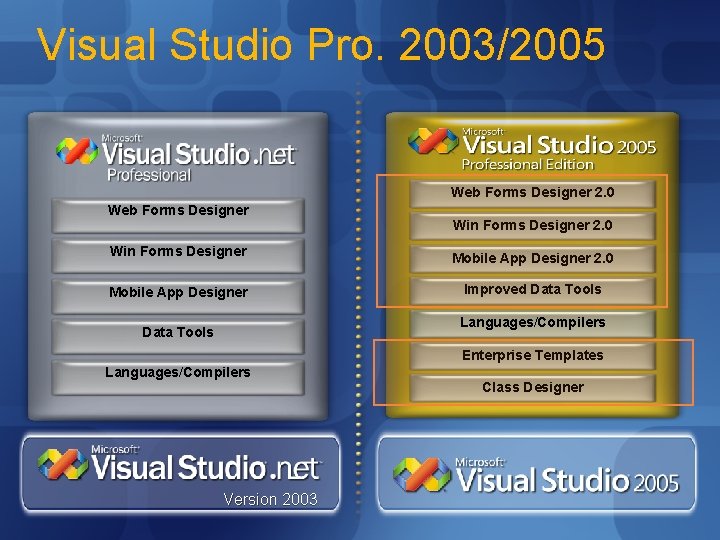
Visual Studio Pro. 2003/2005 Web Forms Designer 2. 0 Web Forms Designer Win Forms Designer Mobile App Designer Win Forms Designer 2. 0 Mobile App Designer 2. 0 Improved Data Tools Languages/Compilers Data Tools Enterprise Templates Languages/Compilers Version 2003 Class Designer
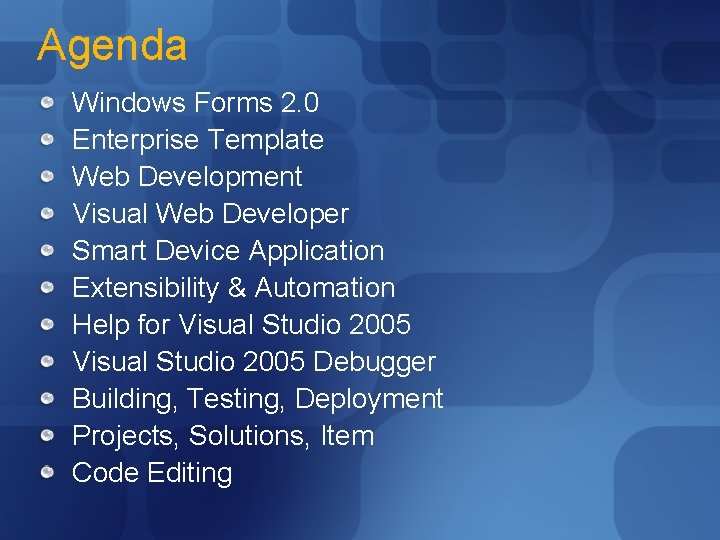
Agenda Windows Forms 2. 0 Enterprise Template Web Development Visual Web Developer Smart Device Application Extensibility & Automation Help for Visual Studio 2005 Debugger Building, Testing, Deployment Projects, Solutions, Item Code Editing
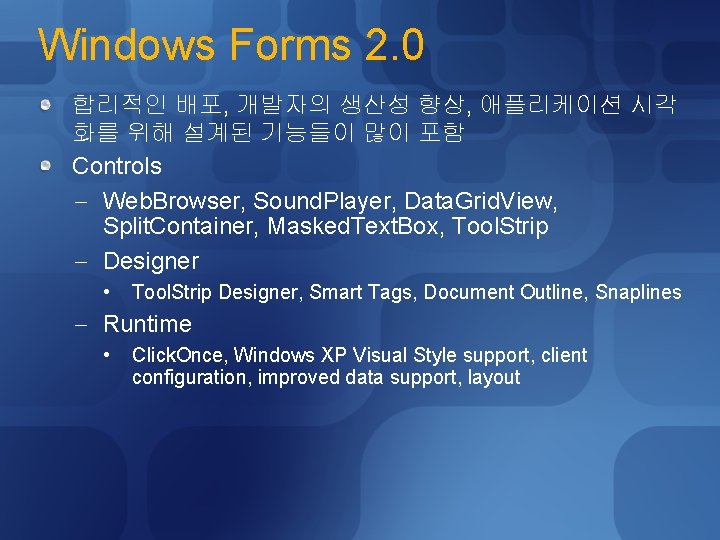
Windows Forms 2. 0 합리적인 배포, 개발자의 생산성 향상, 애플리케이션 시각 화를 위해 설계된 기능들이 많이 포함 Controls - Web. Browser, Sound. Player, Data. Grid. View, Split. Container, Masked. Text. Box, Tool. Strip - Designer • Tool. Strip Designer, Smart Tags, Document Outline, Snaplines - Runtime • Click. Once, Windows XP Visual Style support, client configuration, improved data support, layout
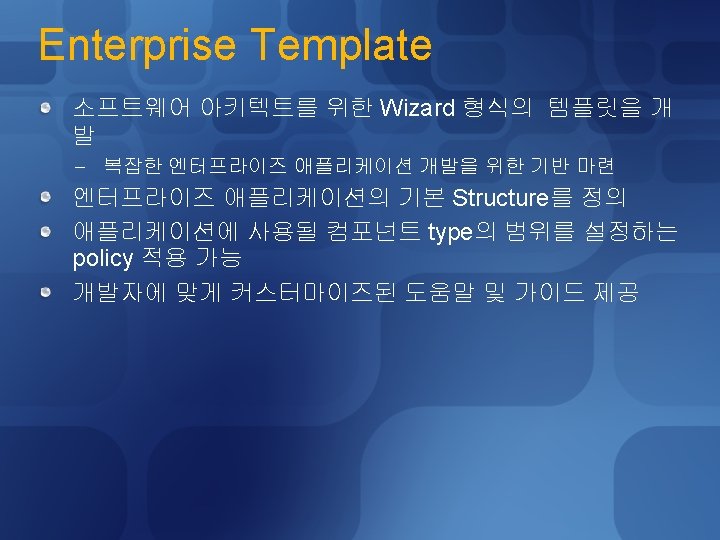
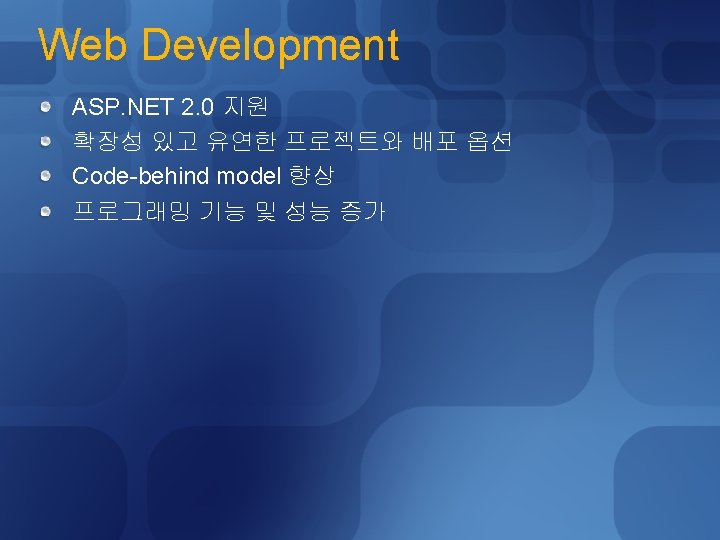


Smart Device Applications Visual Studio 통합 환경에는 PDA와 Smartphone과 같은 targeting 디바이스를 위한 툴 포함 Visual C++ 툴과 native device runtimes의 향상 플랫폼 특화된 WYSIWYG와 다중 form factor 를 지원하는 managed designers. inf 파일을 직접 편집하지 않아도 프로젝트를 배포할 수 있는 새로운 emulator, data handling tools 제공
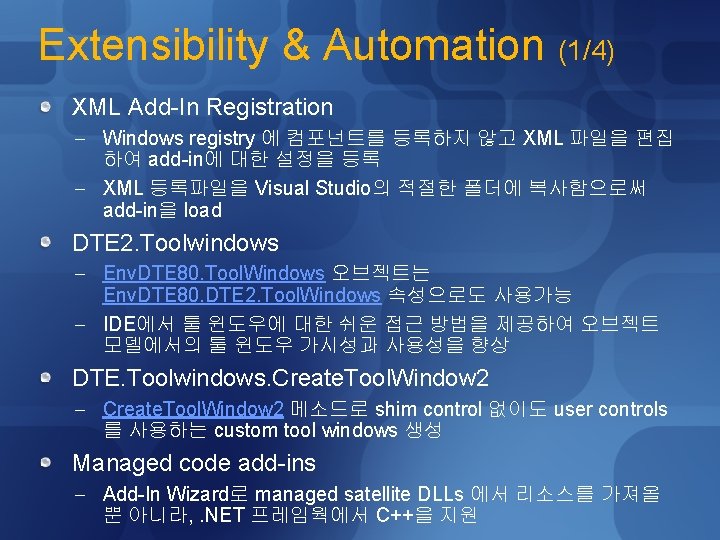
Extensibility & Automation (1/4) XML Add-In Registration - Windows registry 에 컴포넌트를 등록하지 않고 XML 파일을 편집 하여 add-in에 대한 설정을 등록 - XML 등록파일을 Visual Studio의 적절한 폴더에 복사함으로써 add-in을 load DTE 2. Toolwindows - Env. DTE 80. Tool. Windows 오브젝트는 Env. DTE 80. DTE 2. Tool. Windows 속성으로도 사용가능 - IDE에서 툴 윈도우에 대한 쉬운 접근 방법을 제공하여 오브젝트 모델에서의 툴 윈도우 가시성과 사용성을 향상 DTE. Toolwindows. Create. Tool. Window 2 - Create. Tool. Window 2 메소드로 shim control 없이도 user controls 를 사용하는 custom tool windows 생성 Managed code add-ins - Add-In Wizard로 managed satellite DLLs 에서 리소스를 가져올 뿐 아니라, . NET 프레임웍에서 C++을 지원
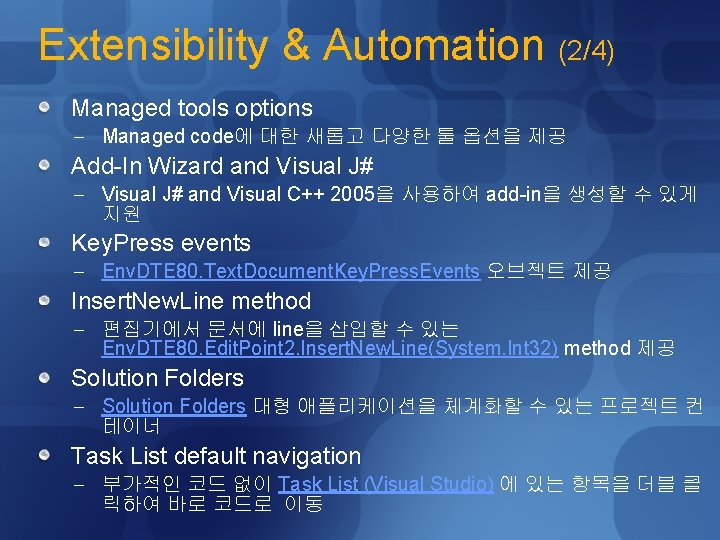
Extensibility & Automation (2/4) Managed tools options - Managed code에 대한 새롭고 다양한 툴 옵션을 제공 Add-In Wizard and Visual J# - Visual J# and Visual C++ 2005을 사용하여 add-in을 생성할 수 있게 지원 Key. Press events - Env. DTE 80. Text. Document. Key. Press. Events 오브젝트 제공 Insert. New. Line method - 편집기에서 문서에 line을 삽입할 수 있는 Env. DTE 80. Edit. Point 2. Insert. New. Line(System. Int 32) method 제공 Solution Folders - Solution Folders 대형 애플리케이션을 체계화할 수 있는 프로젝트 컨 테이너 Task List default navigation - 부가적인 코드 없이 Task List (Visual Studio) 에 있는 항목을 더블 클 릭하여 바로 코드로 이동
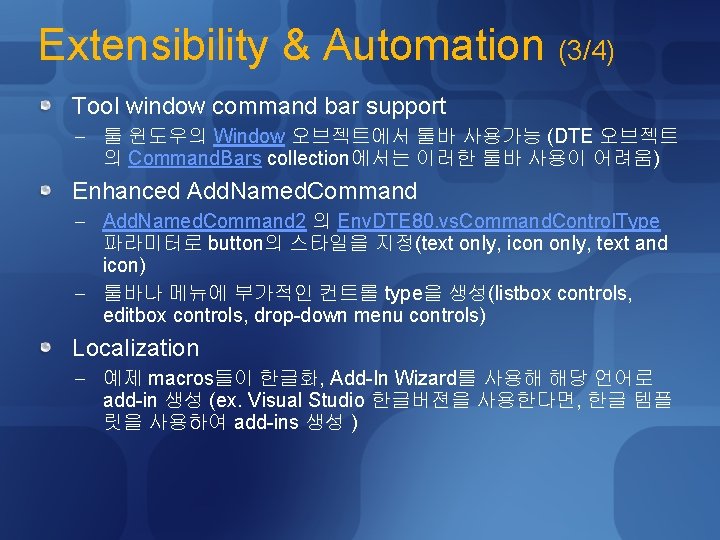
Extensibility & Automation (3/4) Tool window command bar support - 툴 윈도우의 Window 오브젝트에서 툴바 사용가능 (DTE 오브젝트 의 Command. Bars collection에서는 이러한 툴바 사용이 어려움) Enhanced Add. Named. Command - Add. Named. Command 2 의 Env. DTE 80. vs. Command. Control. Type 파라미터로 button의 스타일을 지정(text only, icon only, text and icon) - 툴바나 메뉴에 부가적인 컨트롤 type을 생성(listbox controls, editbox controls, drop-down menu controls) Localization - 예제 macros들이 한글화, Add-In Wizard를 사용해 해당 언어로 add-in 생성 (ex. Visual Studio 한글버젼을 사용한다면, 한글 템플 릿을 사용하여 add-ins 생성 )
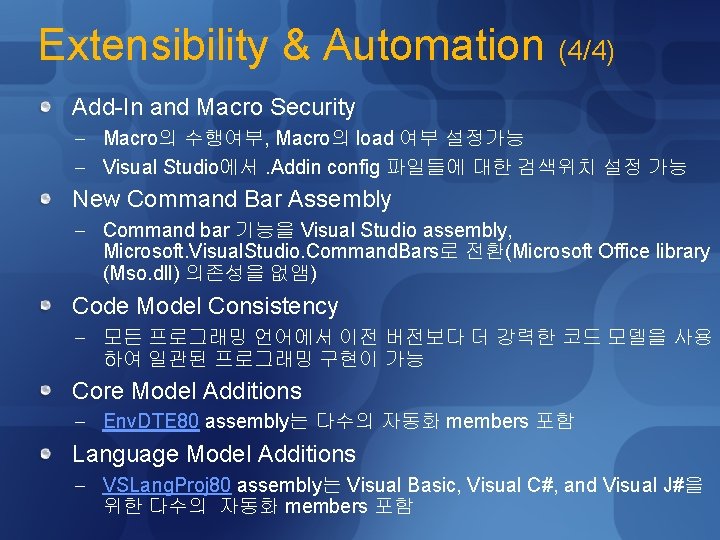
Extensibility & Automation (4/4) Add-In and Macro Security - Macro의 수행여부, Macro의 load 여부 설정가능 - Visual Studio에서. Addin config 파일들에 대한 검색위치 설정 가능 New Command Bar Assembly - Command bar 기능을 Visual Studio assembly, Microsoft. Visual. Studio. Command. Bars로 전환(Microsoft Office library (Mso. dll) 의존성을 없앰) Code Model Consistency - 모든 프로그래밍 언어에서 이전 버전보다 더 강력한 코드 모델을 사용 하여 일관된 프로그래밍 구현이 가능 Core Model Additions - Env. DTE 80 assembly는 다수의 자동화 members 포함 Language Model Additions - VSLang. Proj 80 assembly는 Visual Basic, Visual C#, and Visual J#을 위한 다수의 자동화 members 포함



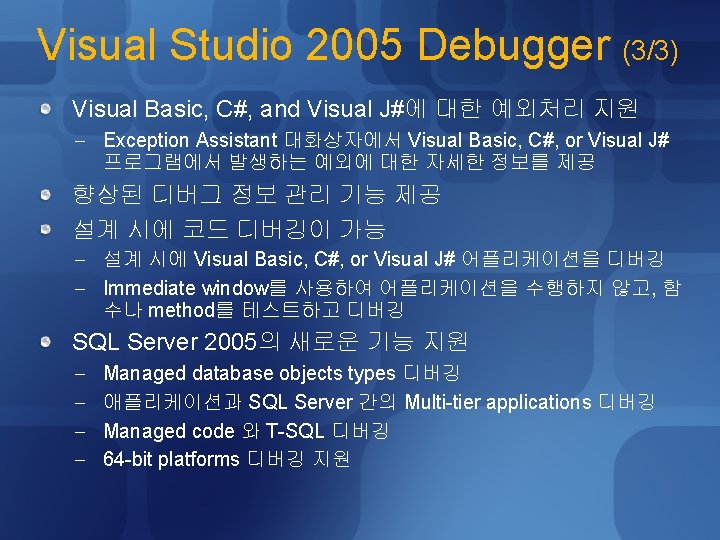
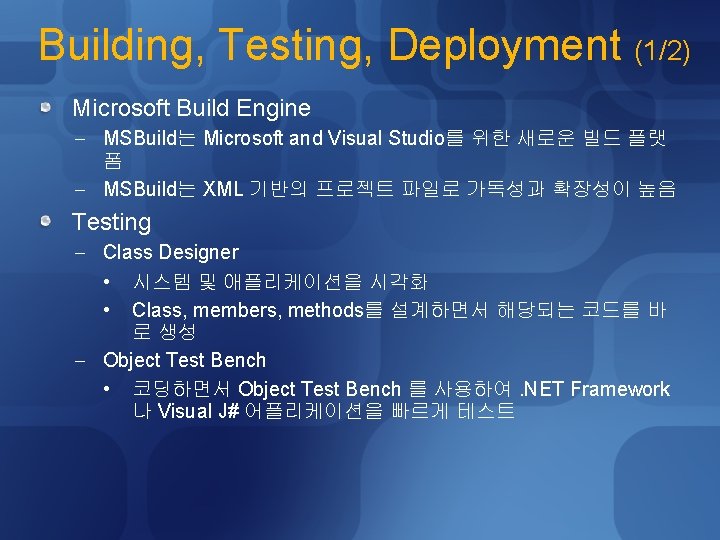
Building, Testing, Deployment (1/2) Microsoft Build Engine - MSBuild는 Microsoft and Visual Studio를 위한 새로운 빌드 플랫 폼 - MSBuild는 XML 기반의 프로젝트 파일로 가독성과 확장성이 높음 Testing - Class Designer • 시스템 및 애플리케이션을 시각화 • Class, members, methods를 설계하면서 해당되는 코드를 바 로 생성 - Object Test Bench • 코딩하면서 Object Test Bench 를 사용하여. NET Framework 나 Visual J# 어플리케이션을 빠르게 테스트
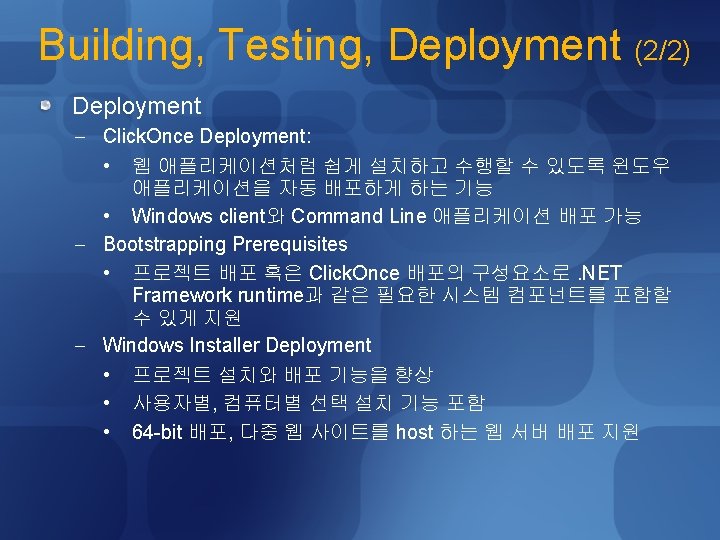
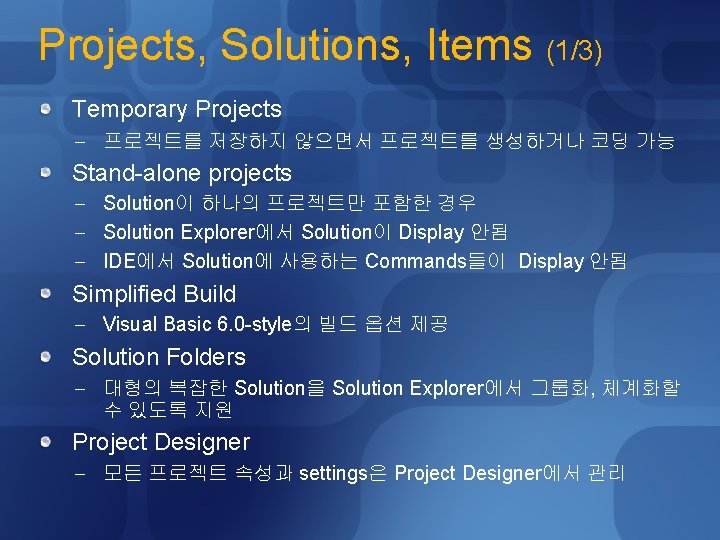
Projects, Solutions, Items (1/3) Temporary Projects - 프로젝트를 저장하지 않으면서 프로젝트를 생성하거나 코딩 가능 Stand-alone projects - Solution이 하나의 프로젝트만 포함한 경우 - Solution Explorer에서 Solution이 Display 안됨 - IDE에서 Solution에 사용하는 Commands들이 Display 안됨 Simplified Build - Visual Basic 6. 0 -style의 빌드 옵션 제공 Solution Folders - 대형의 복잡한 Solution을 Solution Explorer에서 그룹화, 체계화할 수 있도록 지원 Project Designer - 모든 프로젝트 속성과 settings은 Project Designer에서 관리
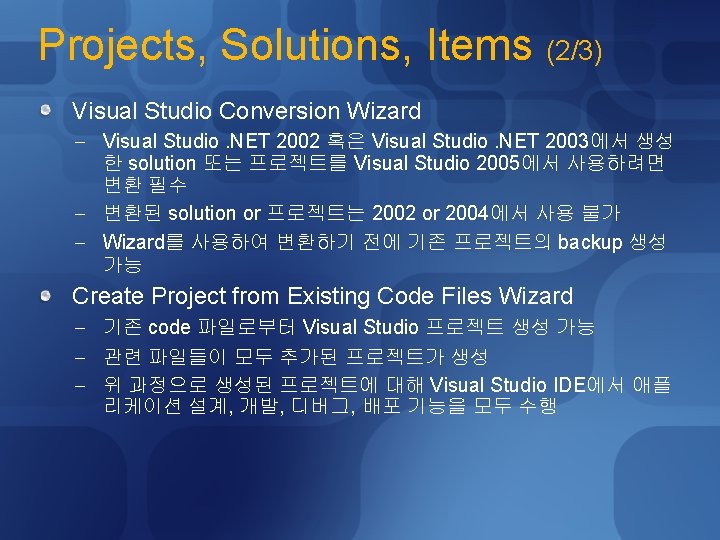

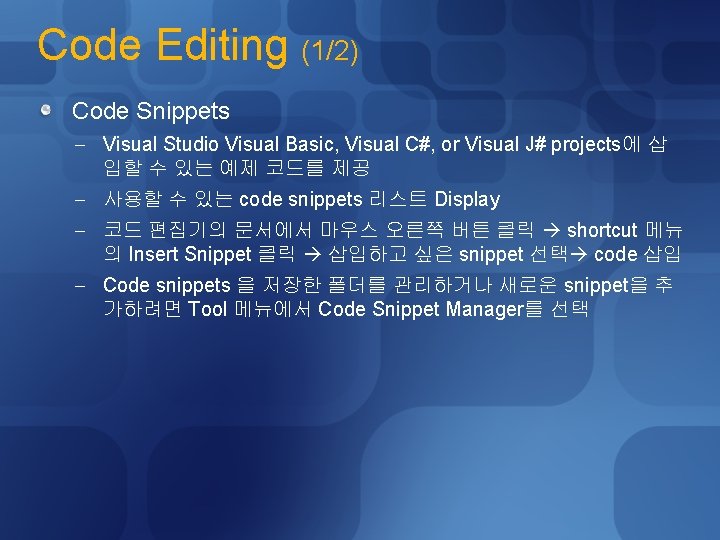
Code Editing (1/2) Code Snippets - Visual Studio Visual Basic, Visual C#, or Visual J# projects에 삽 입할 수 있는 예제 코드를 제공 - 사용할 수 있는 code snippets 리스트 Display - 코드 편집기의 문서에서 마우스 오른쪽 버튼 클릭 shortcut 메뉴 의 Insert Snippet 클릭 삽입하고 싶은 snippet 선택 code 삽입 - Code snippets 을 저장한 폴더를 관리하거나 새로운 snippet을 추 가하려면 Tool 메뉴에서 Code Snippet Manager를 선택
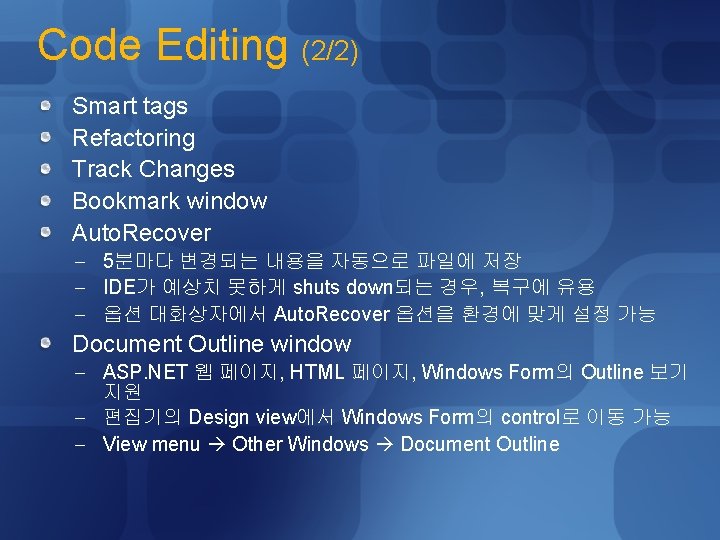
Code Editing (2/2) Smart tags Refactoring Track Changes Bookmark window Auto. Recover - 5분마다 변경되는 내용을 자동으로 파일에 저장 - IDE가 예상치 못하게 shuts down되는 경우, 복구에 유용 - 옵션 대화상자에서 Auto. Recover 옵션을 환경에 맞게 설정 가능 Document Outline window - ASP. NET 웹 페이지, HTML 페이지, Windows Form의 Outline 보기 지원 - 편집기의 Design view에서 Windows Form의 control로 이동 가능 - View menu Other Windows Document Outline