FUNCTION ORIENTED SOFTWARE DESIGN Introduction Functionoriented design techniques
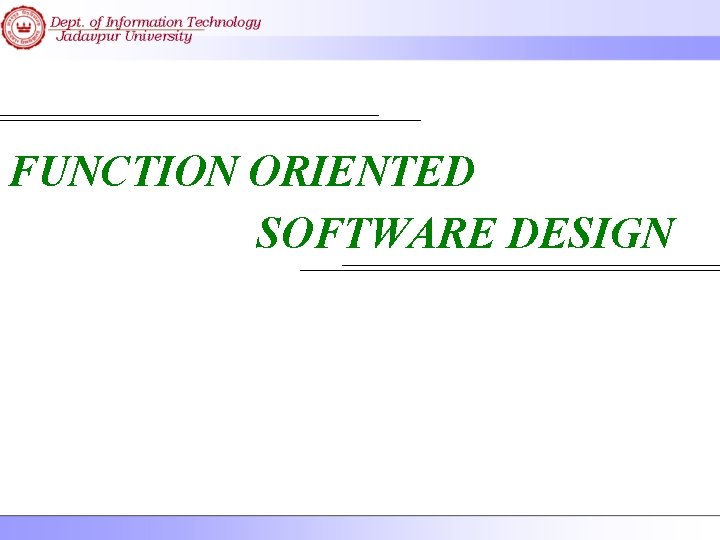
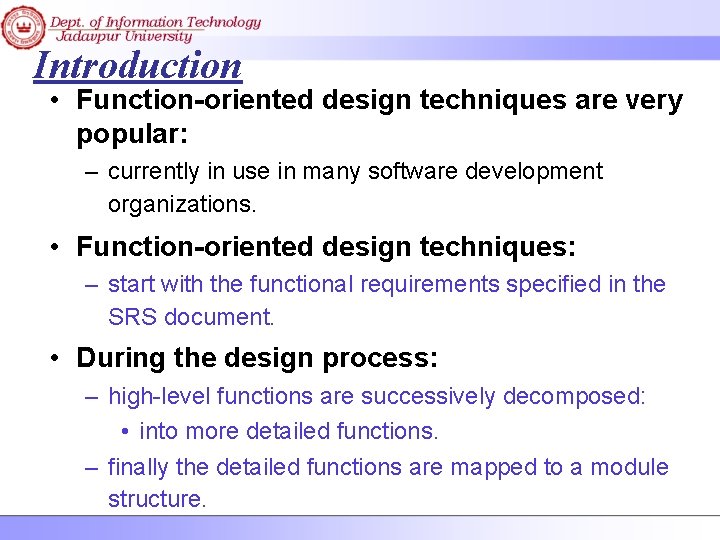
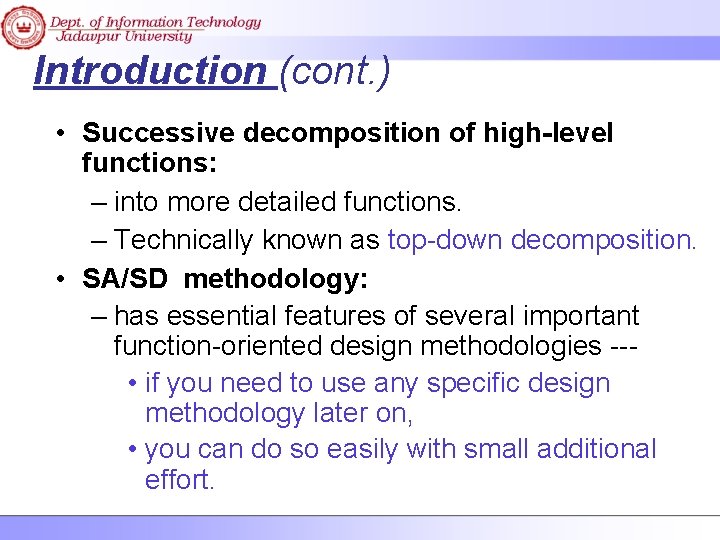
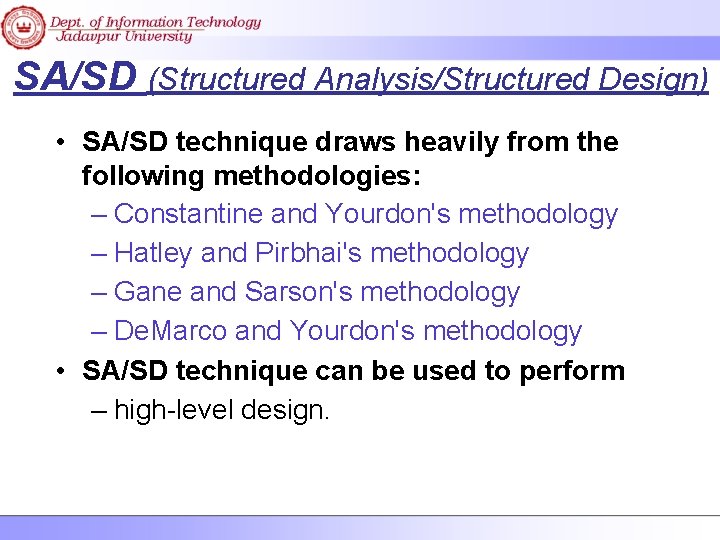
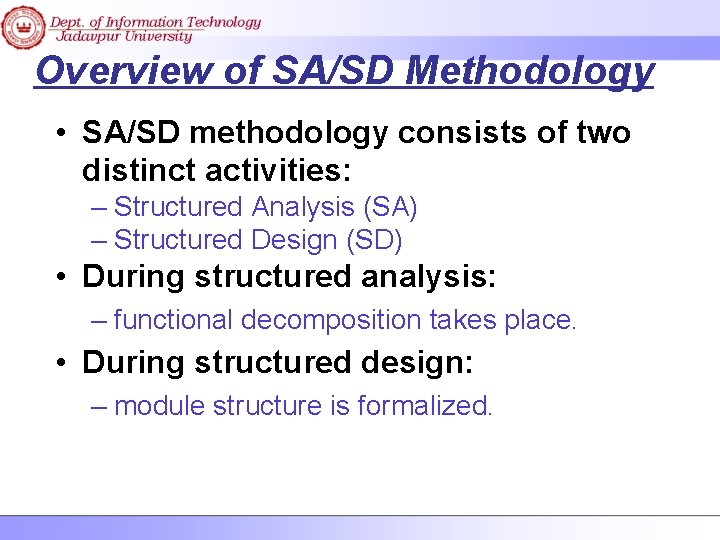
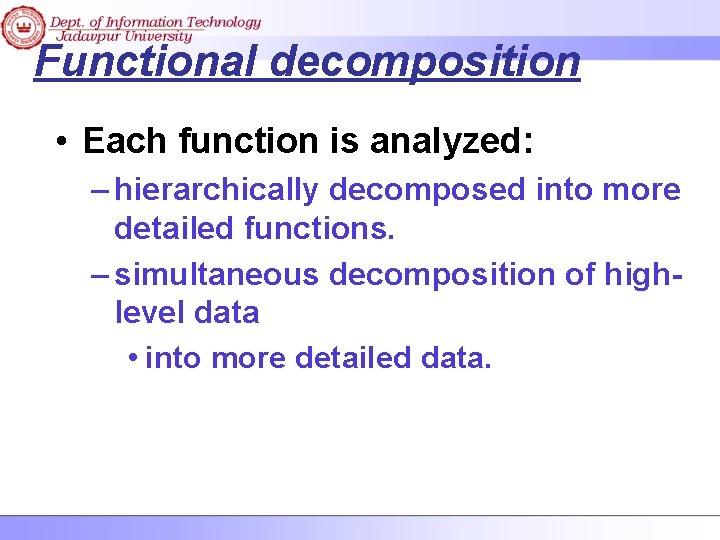
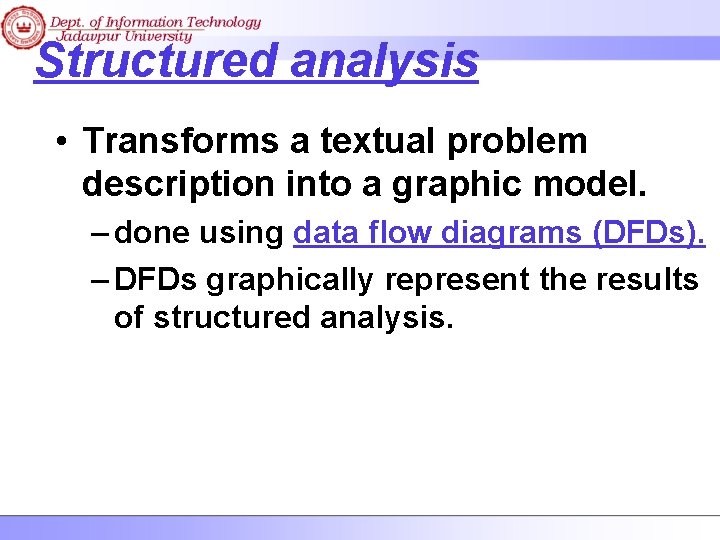
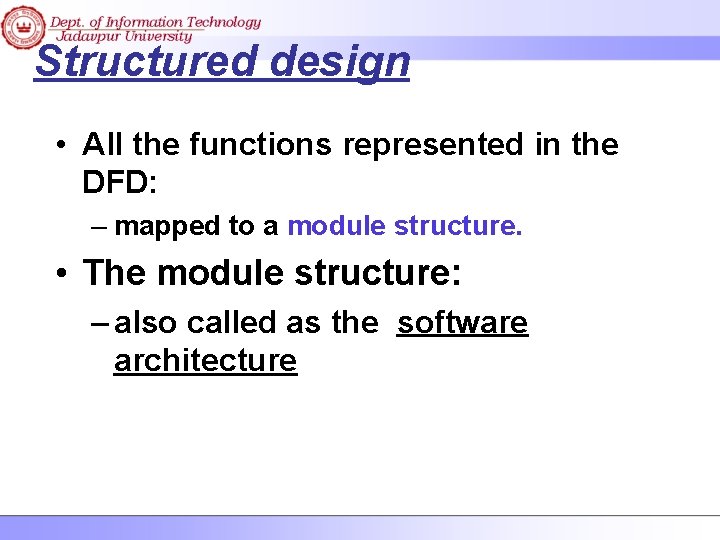
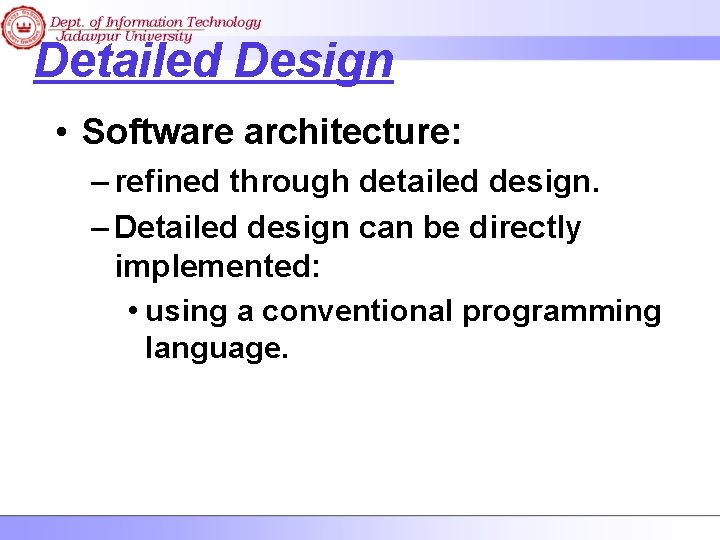
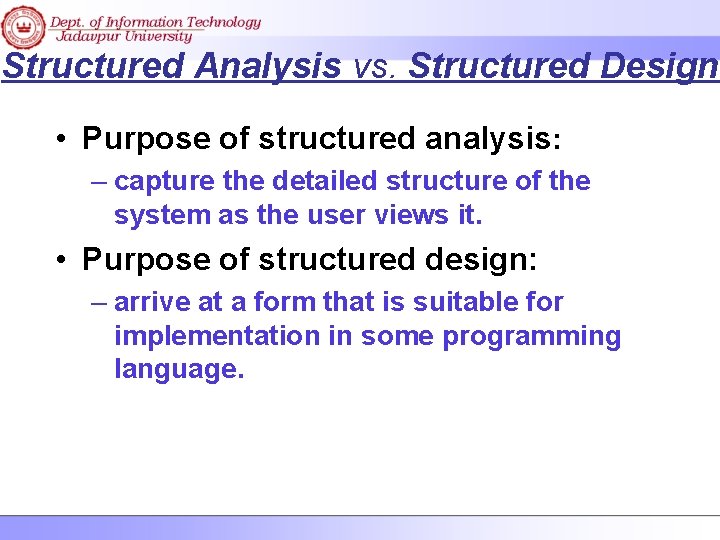
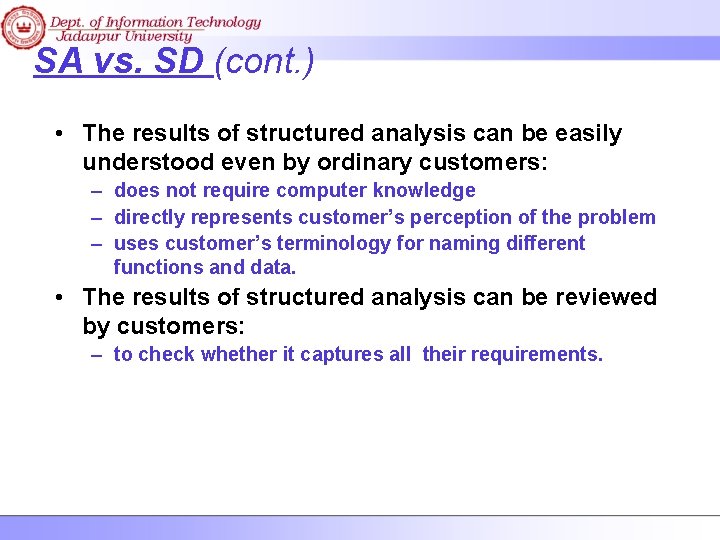
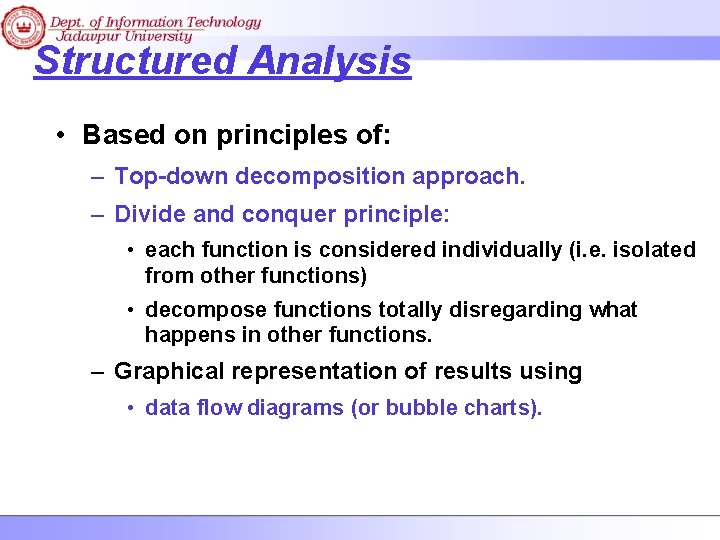
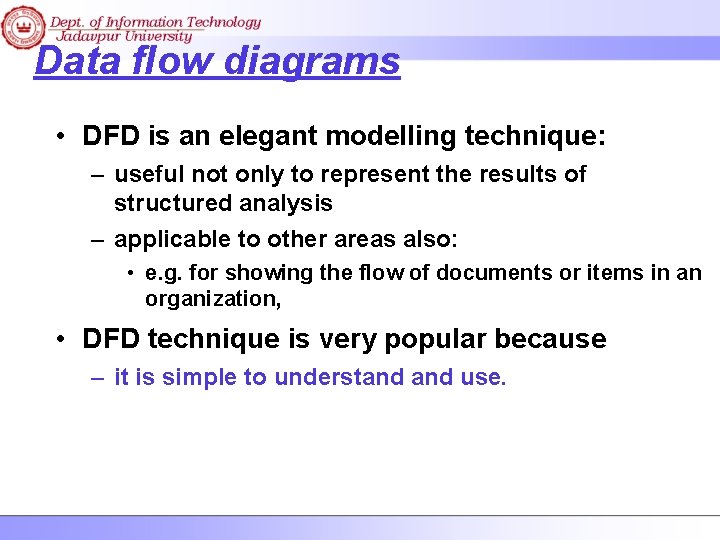
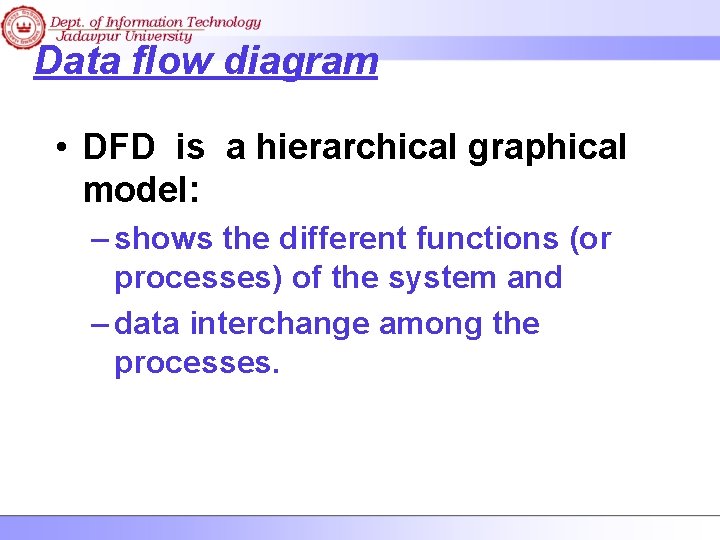
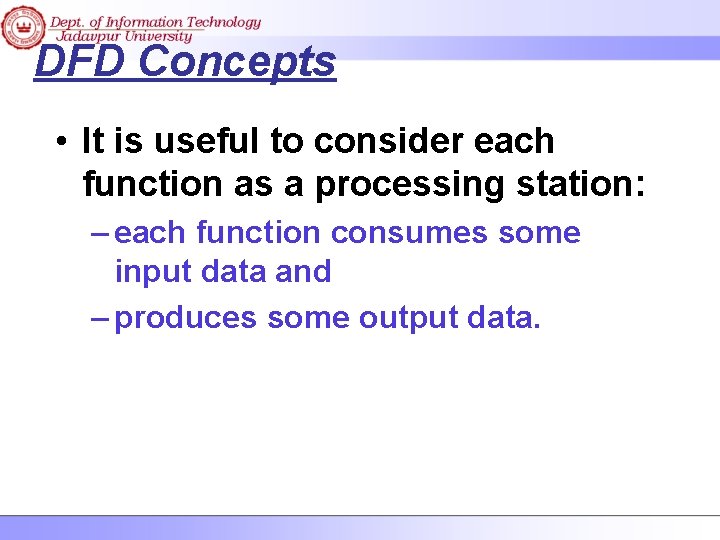
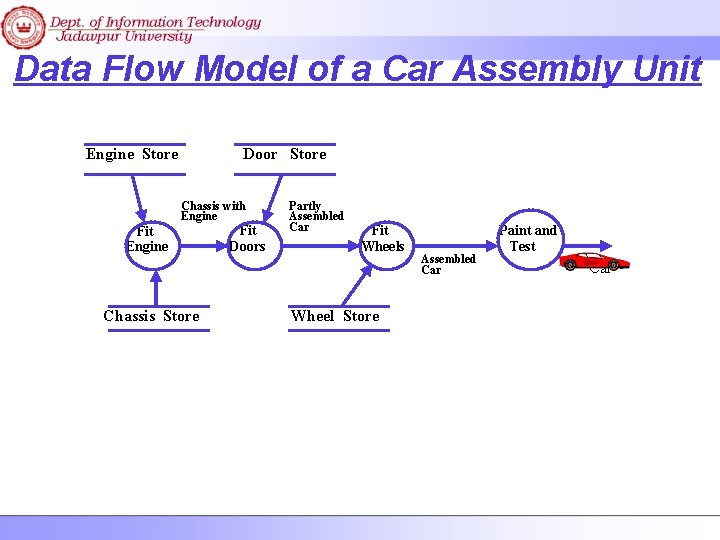
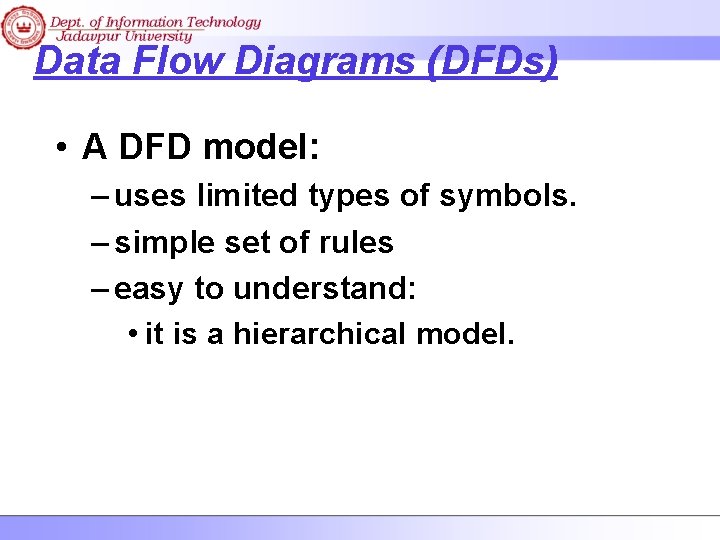
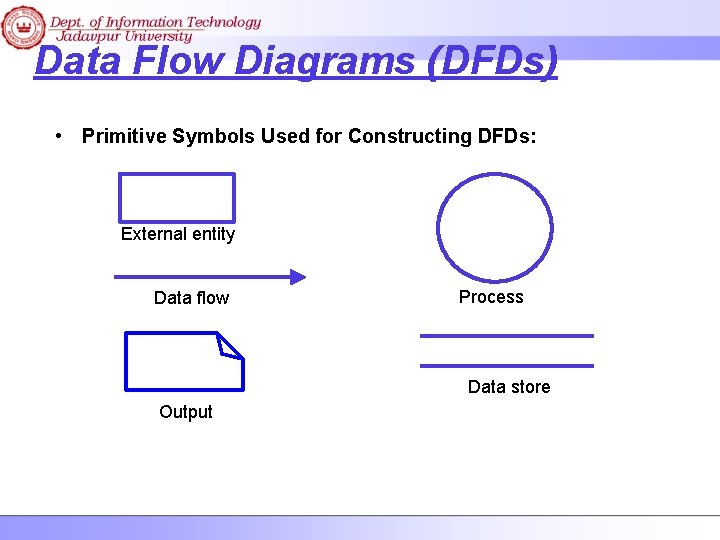
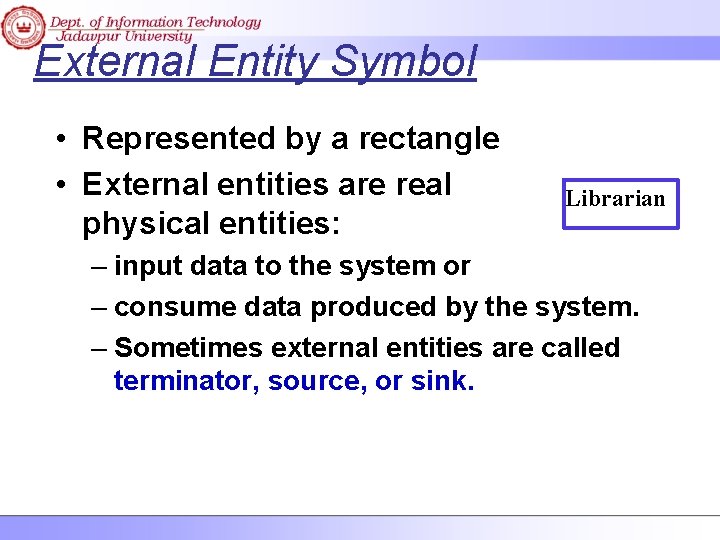
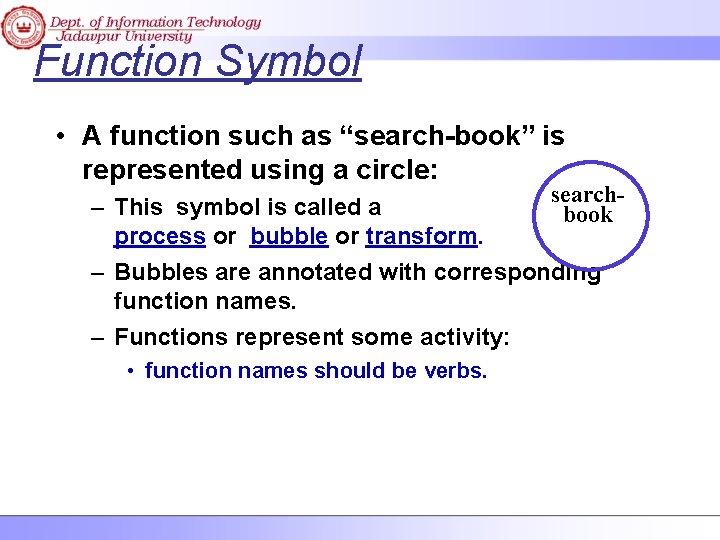
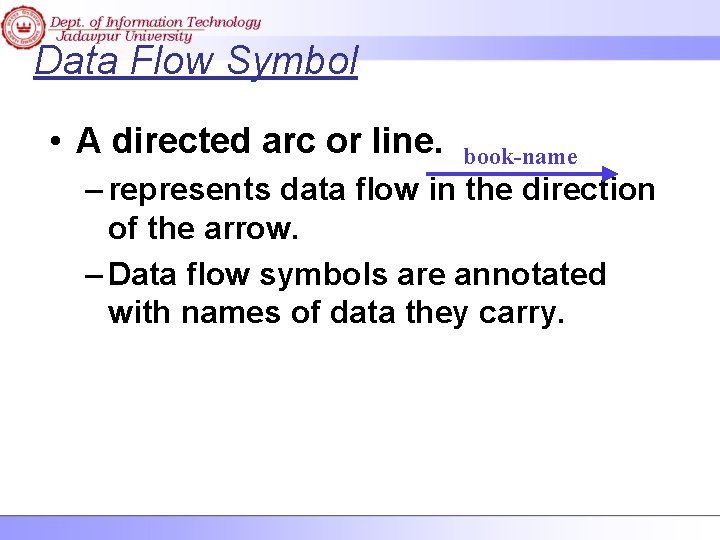
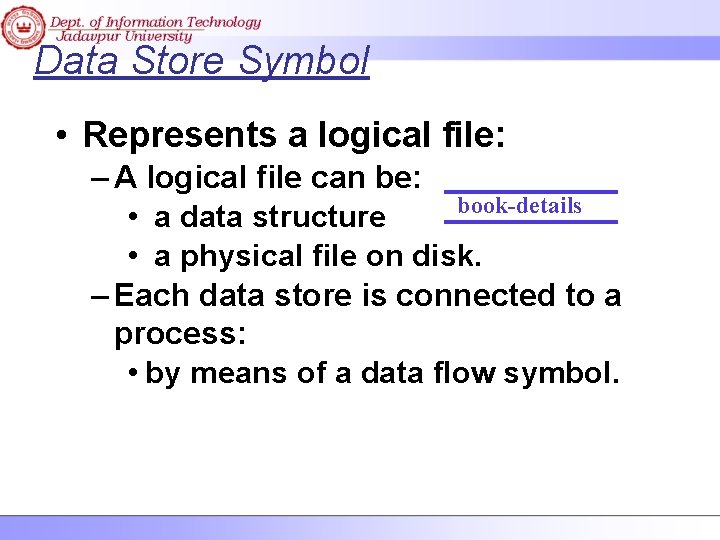
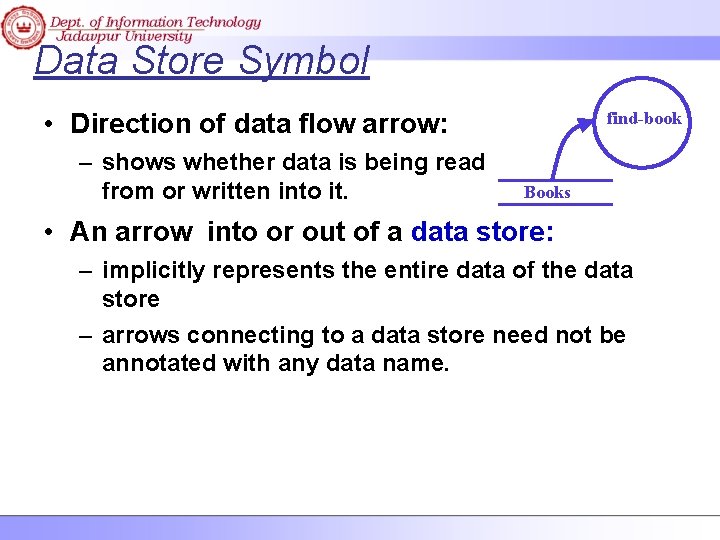
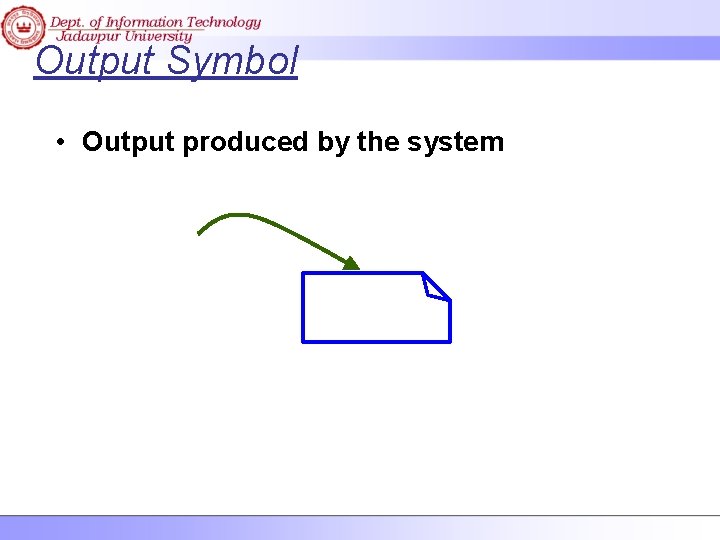
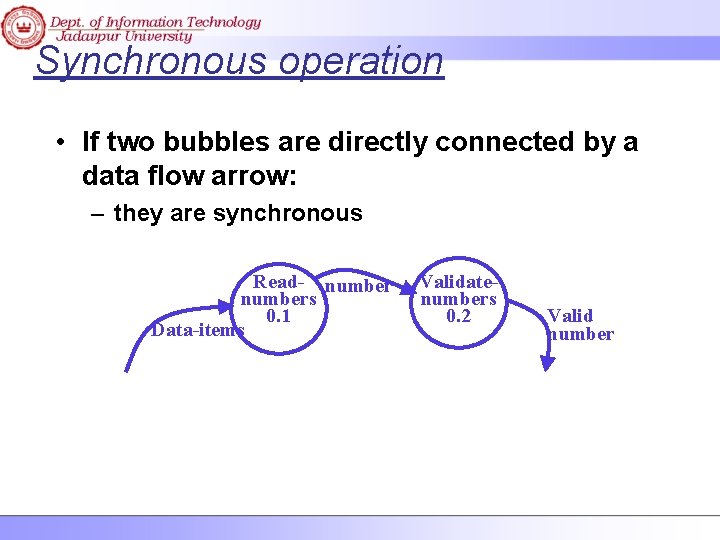
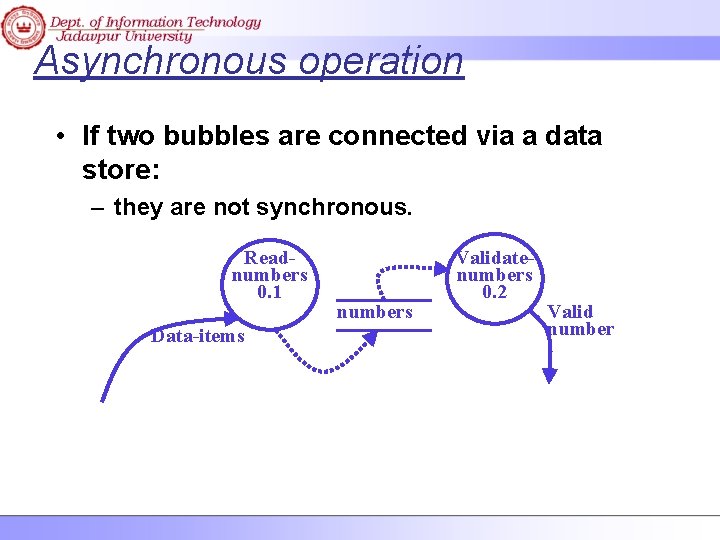
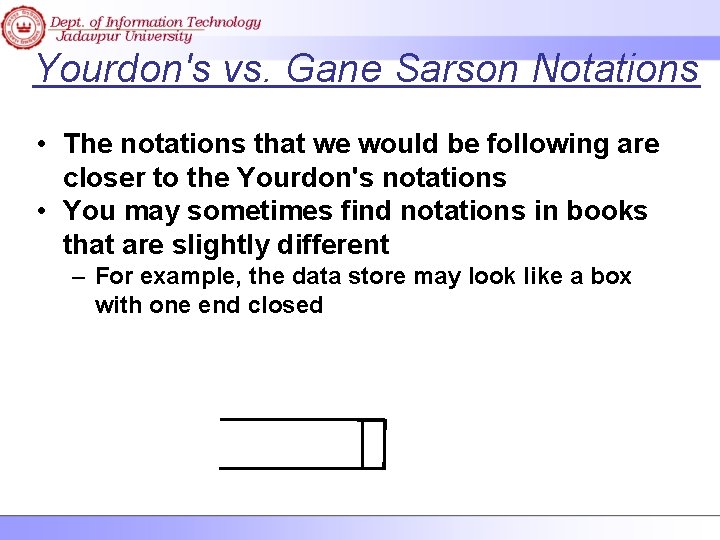
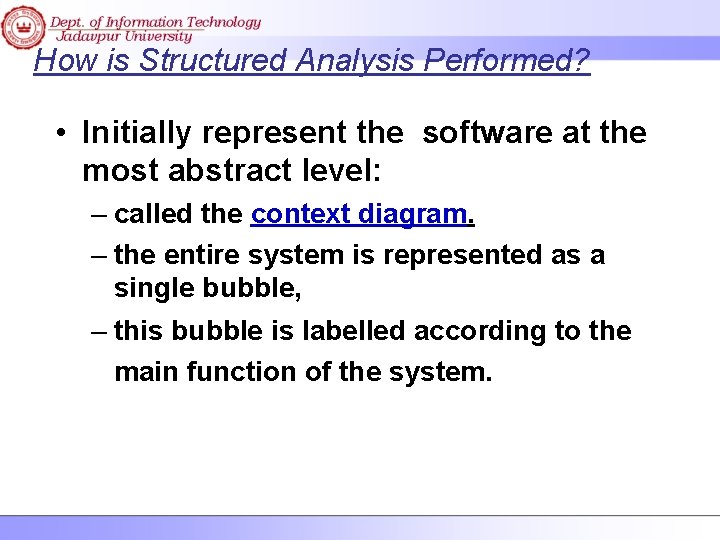
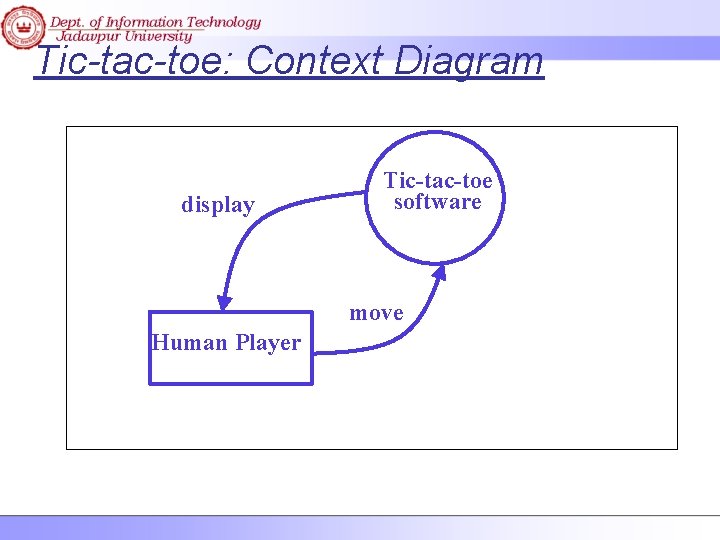
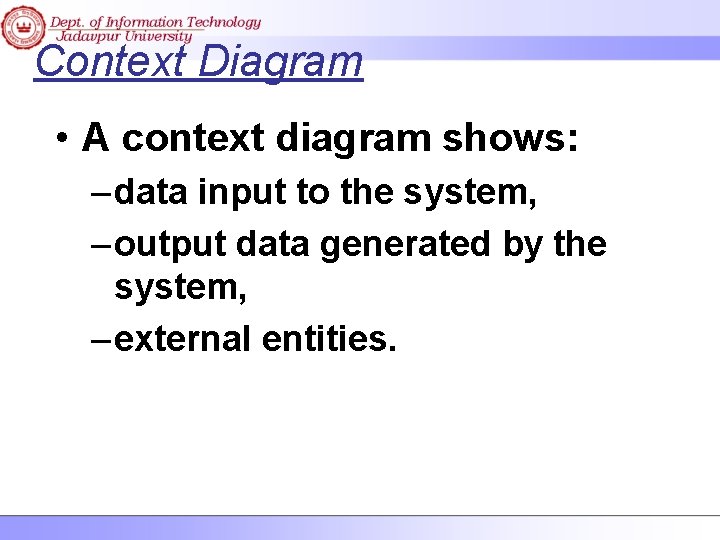
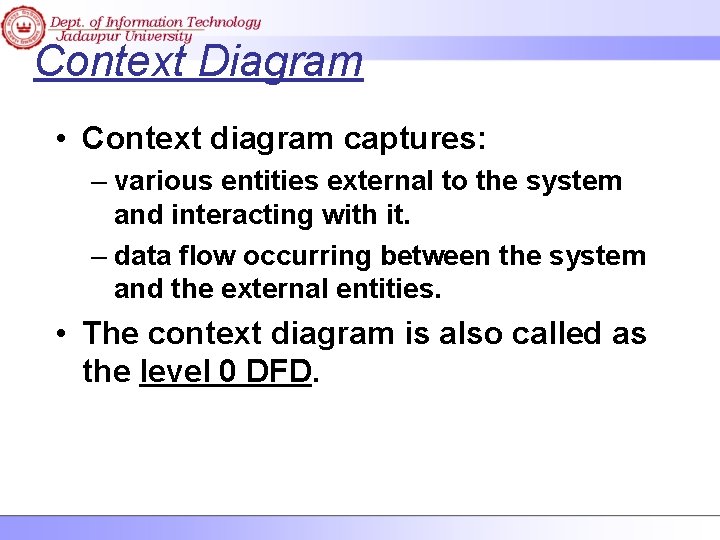
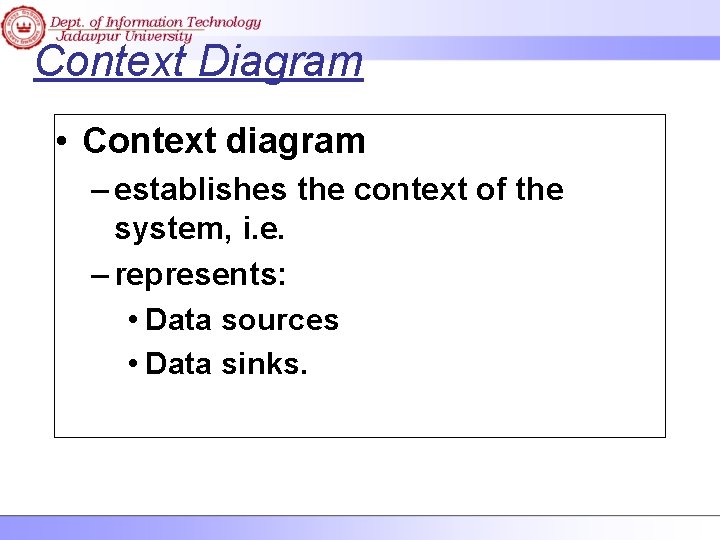
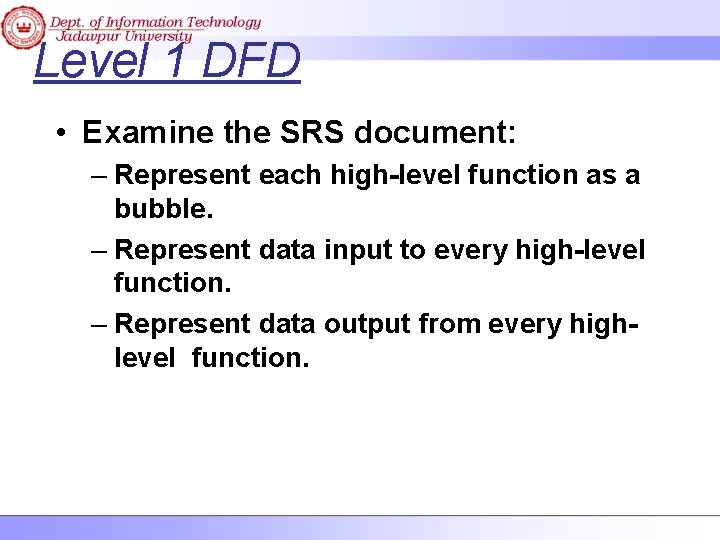
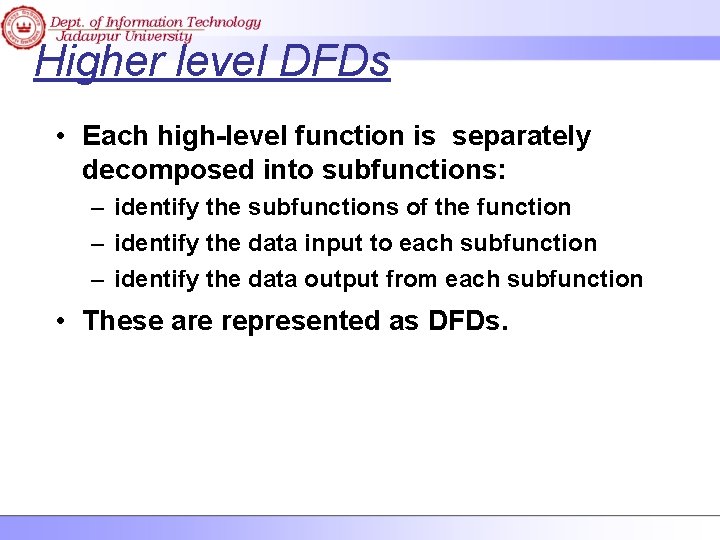
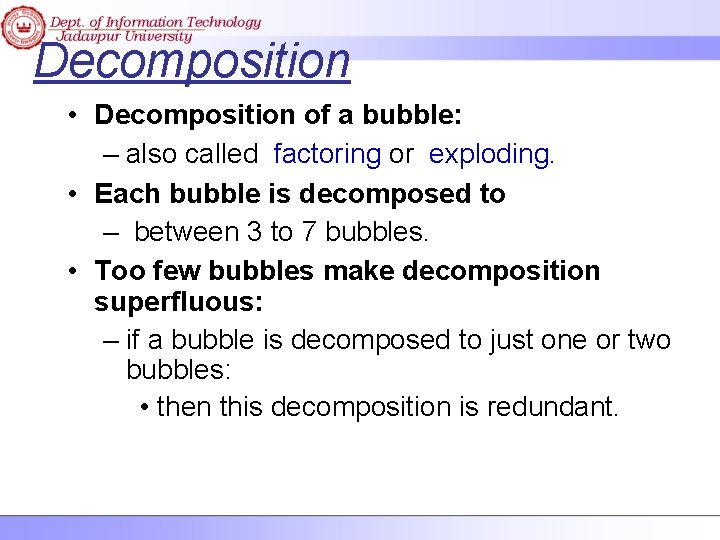
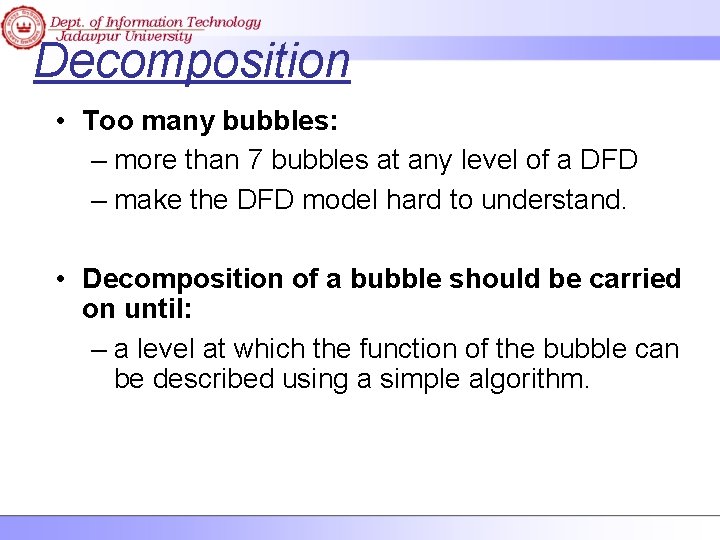
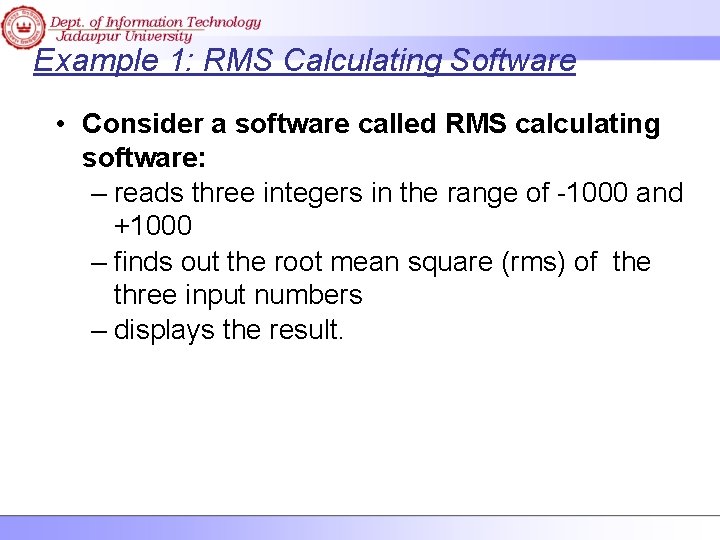
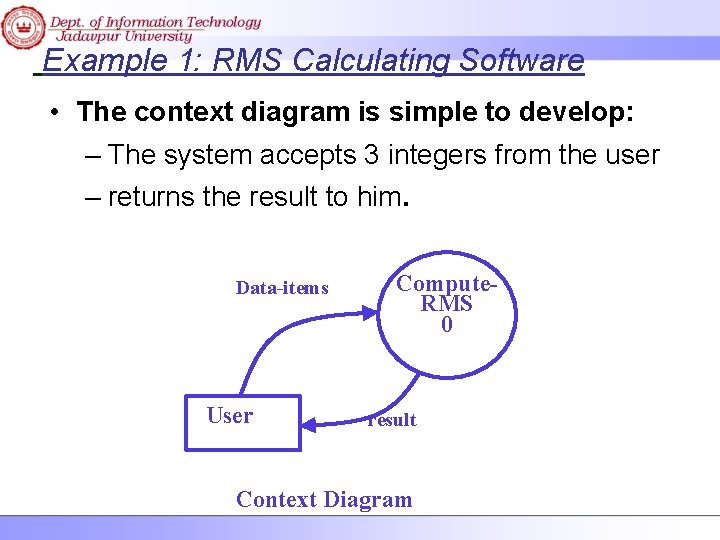
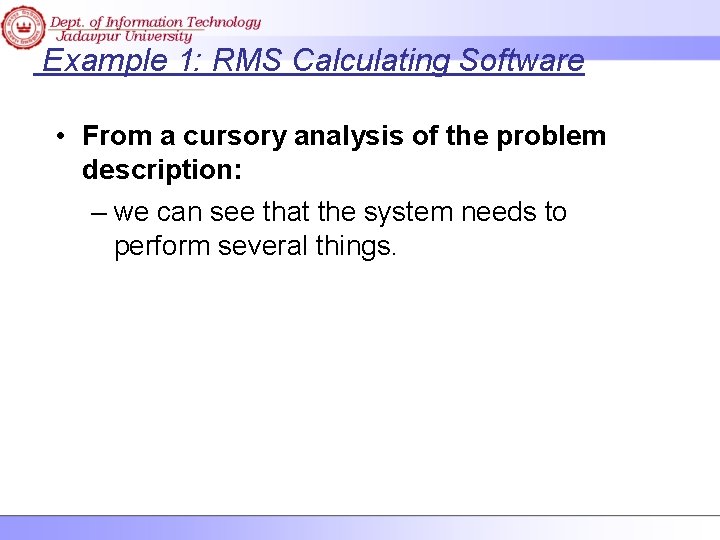
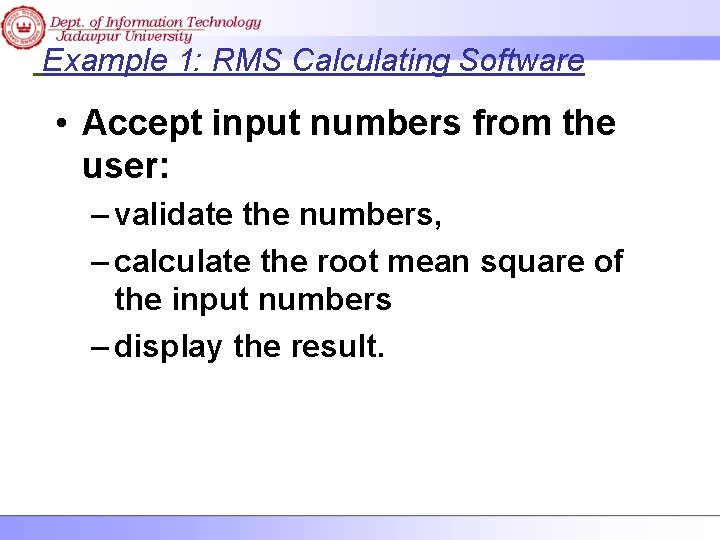
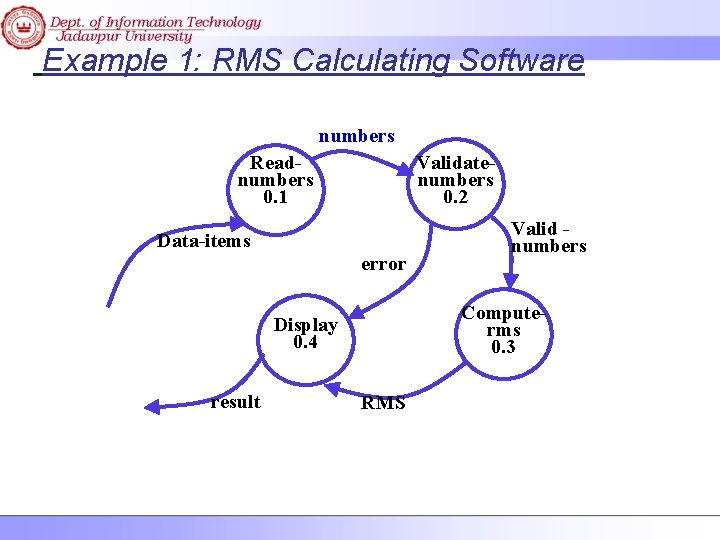
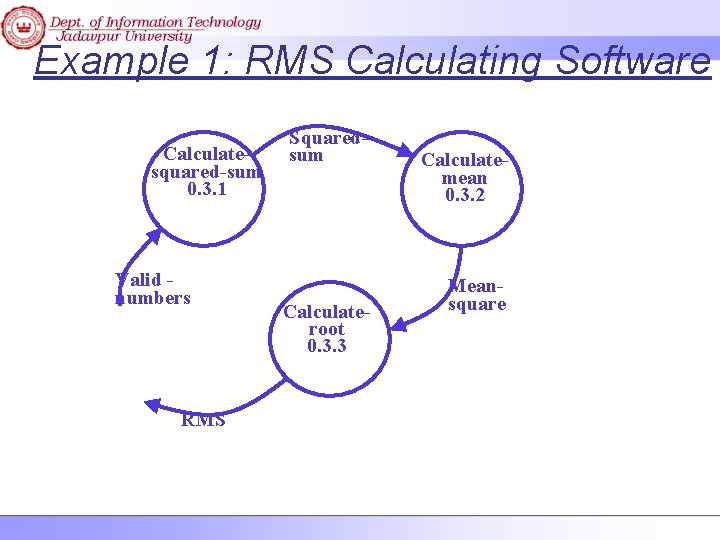
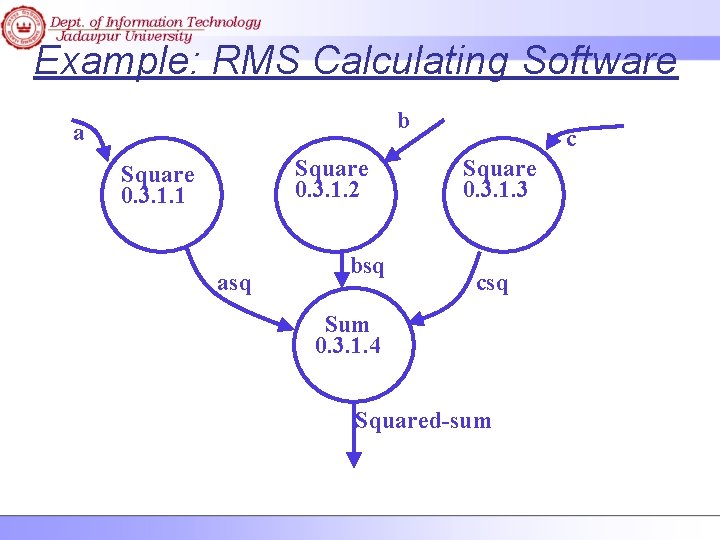
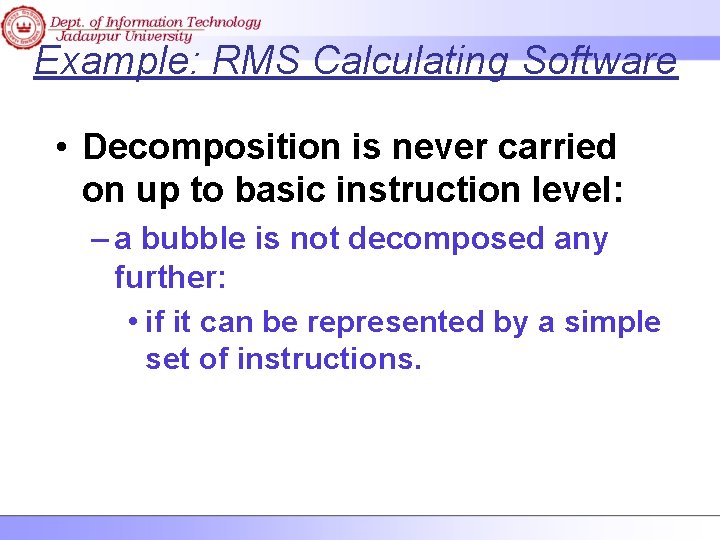
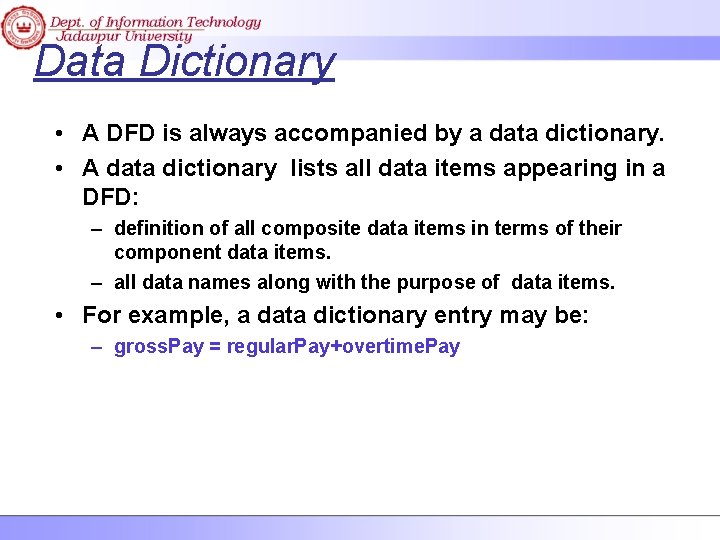
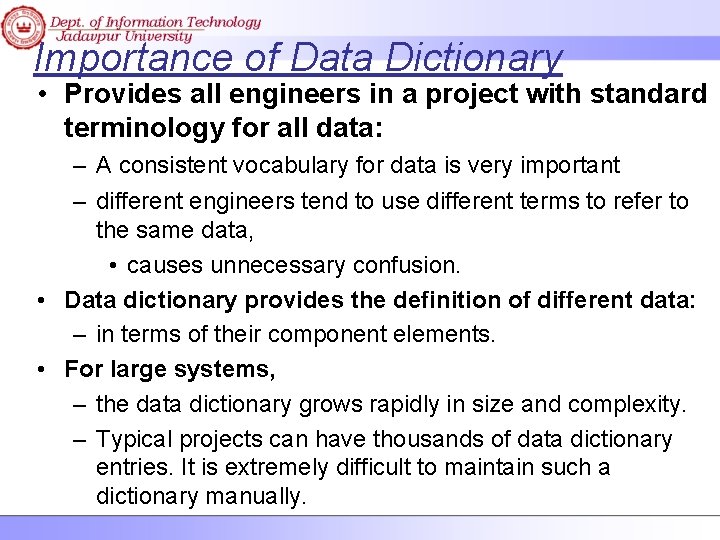
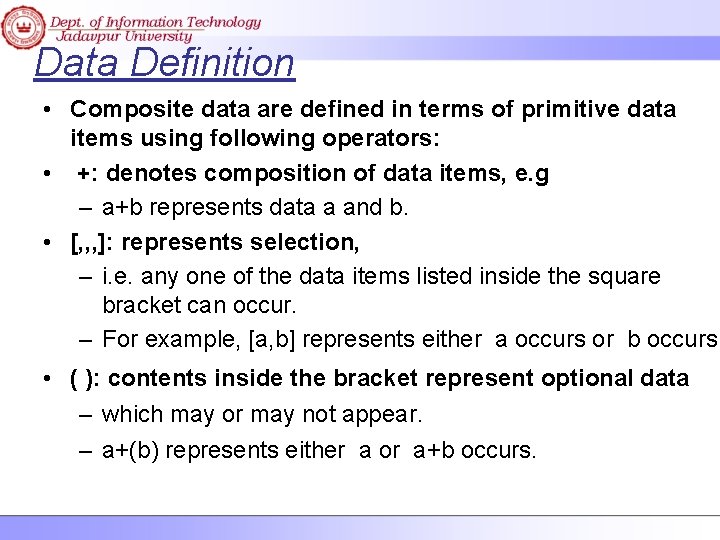
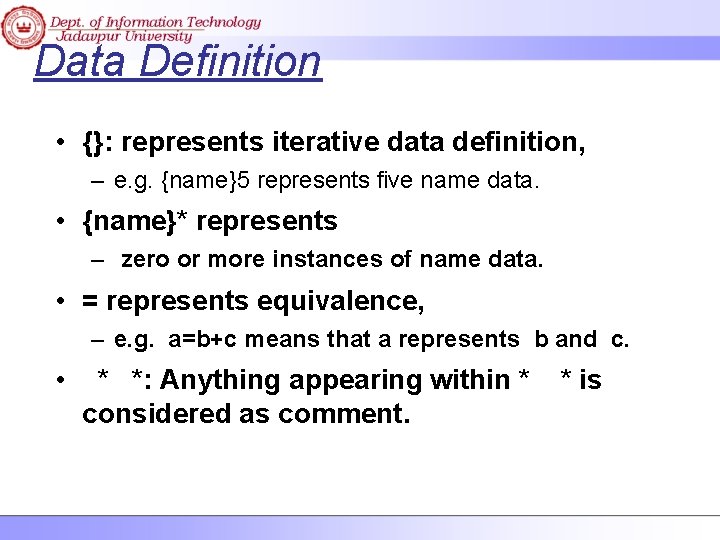
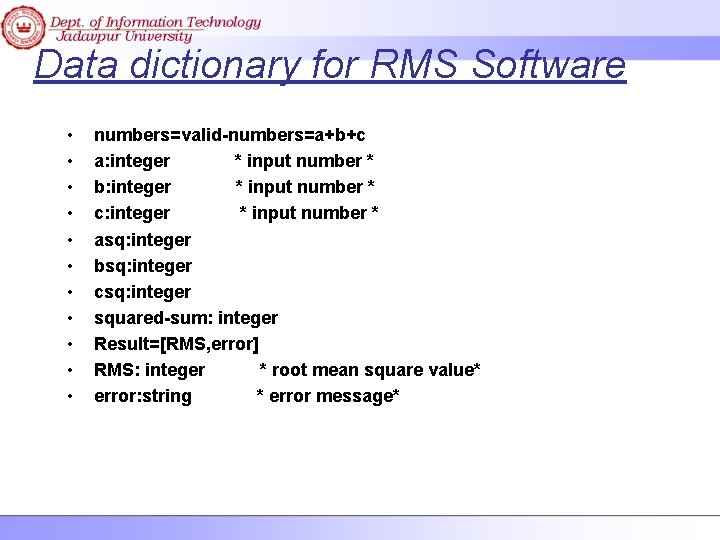
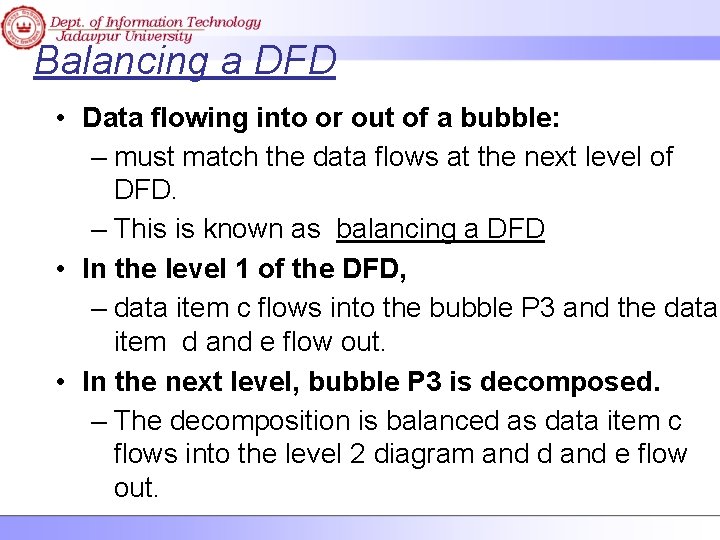
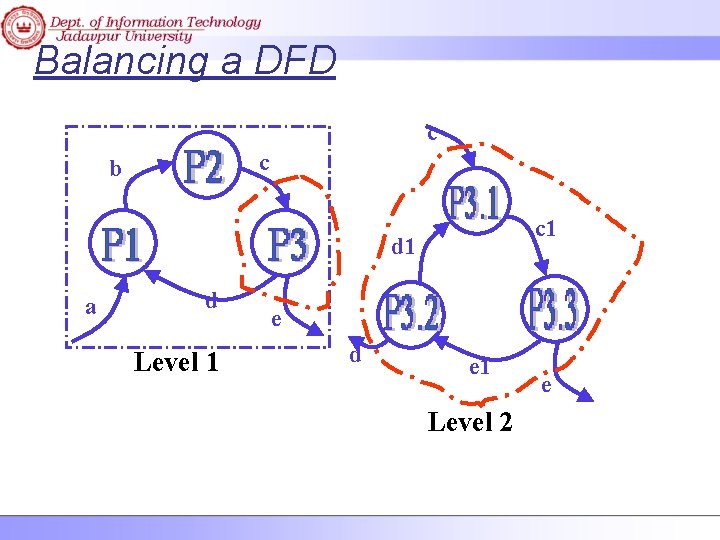
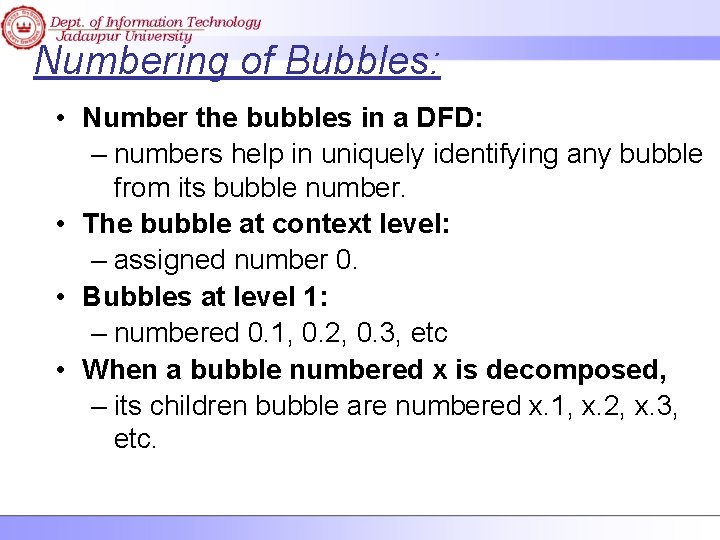
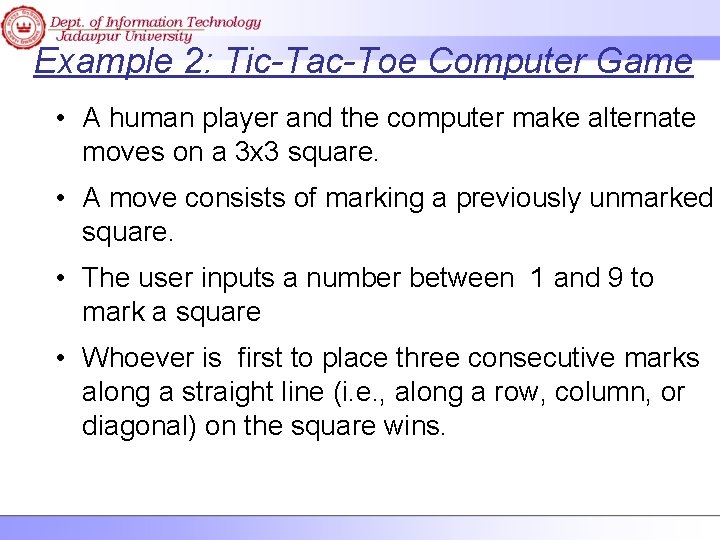
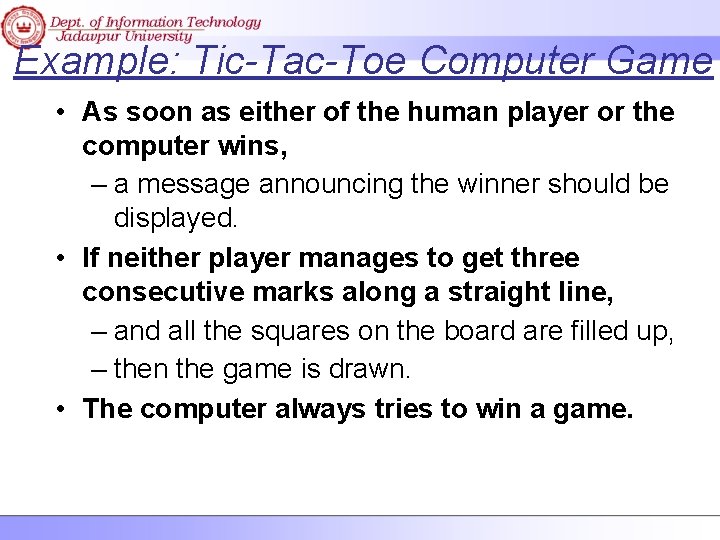
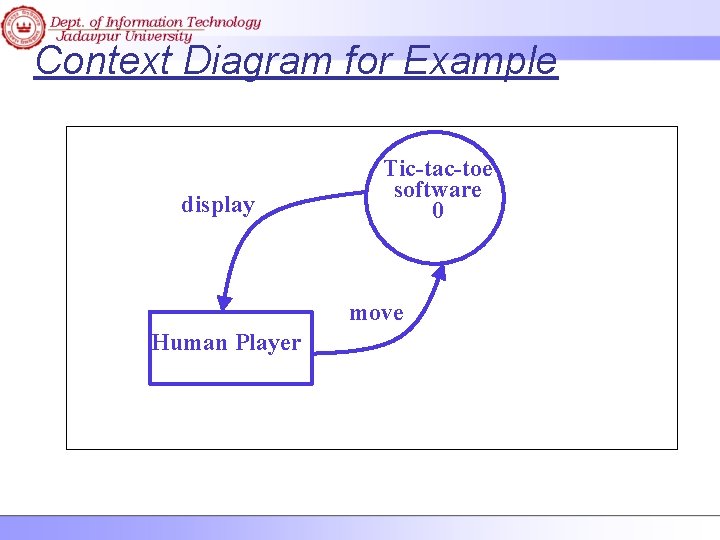
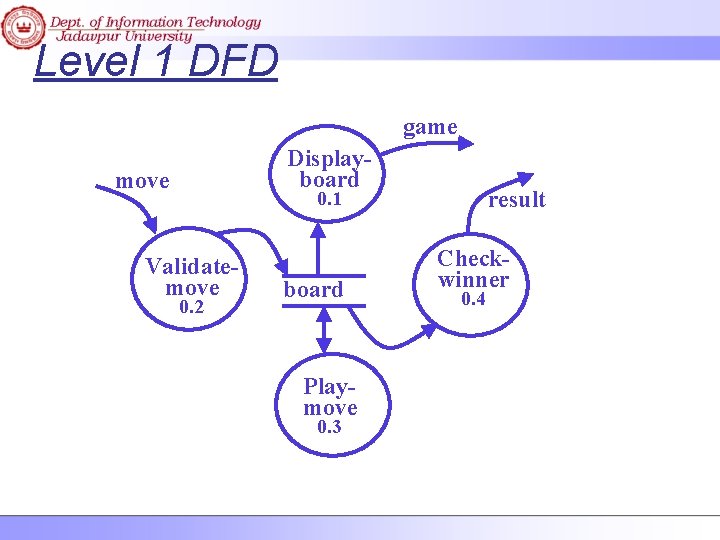
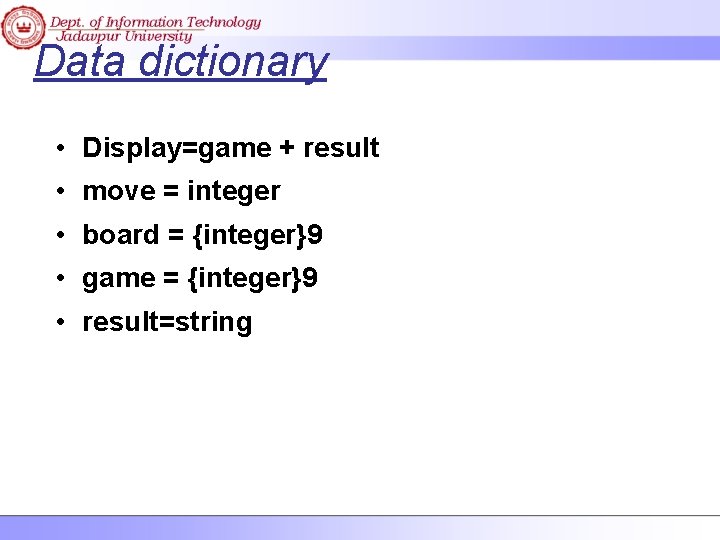
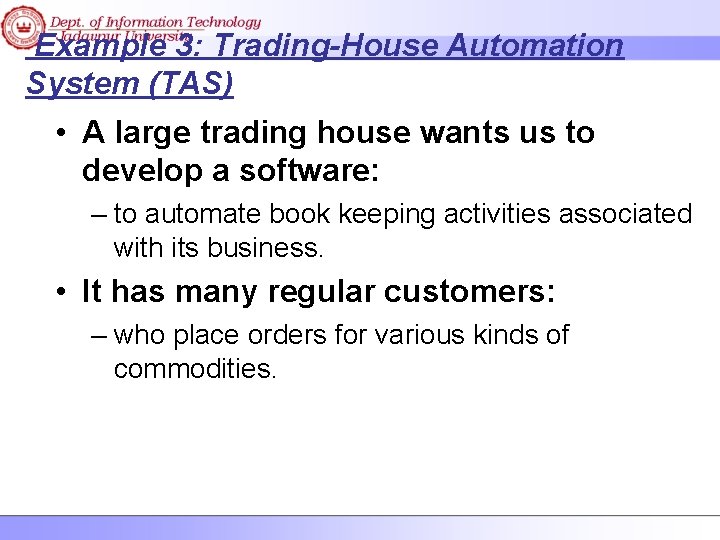
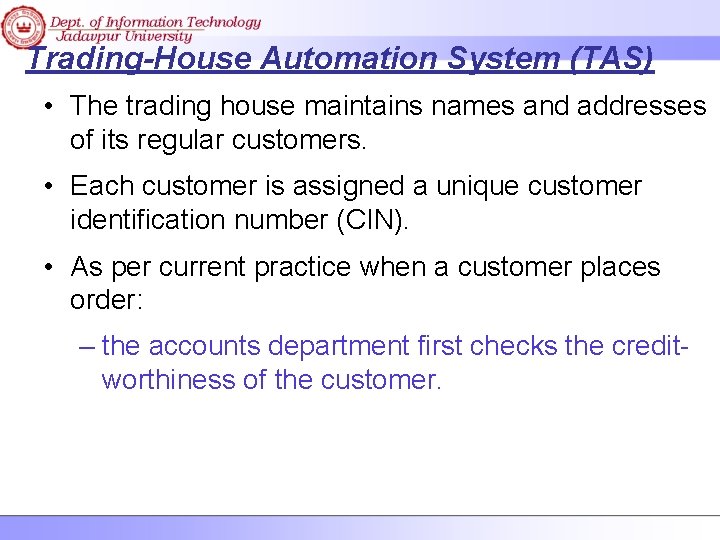
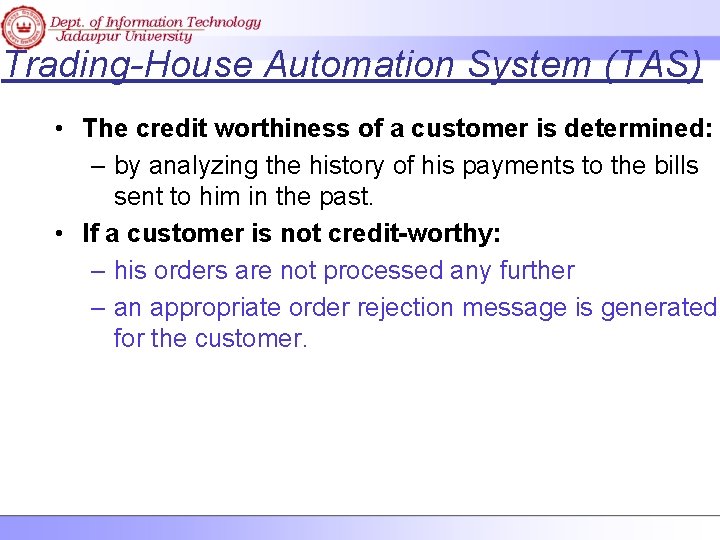
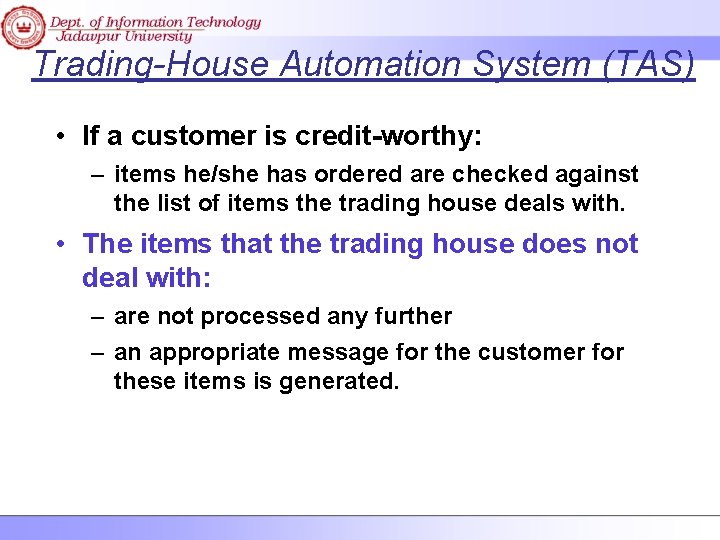
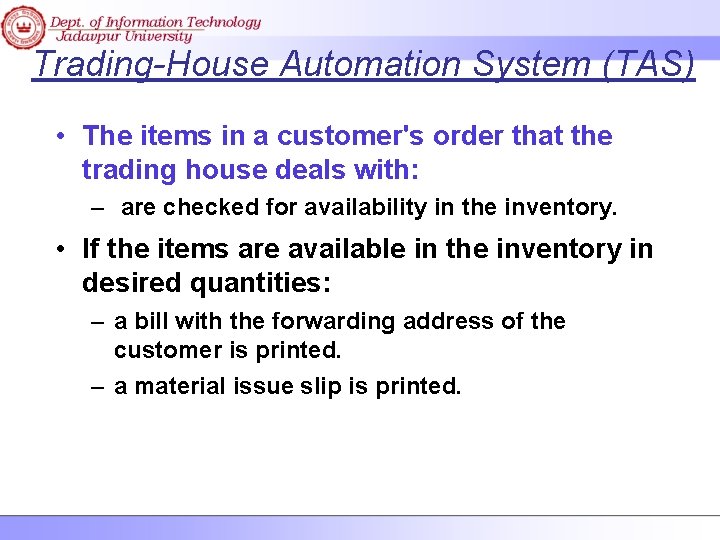
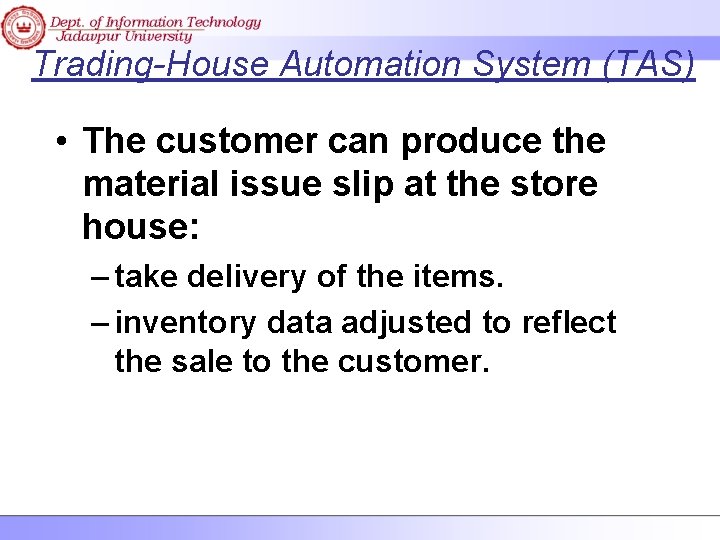
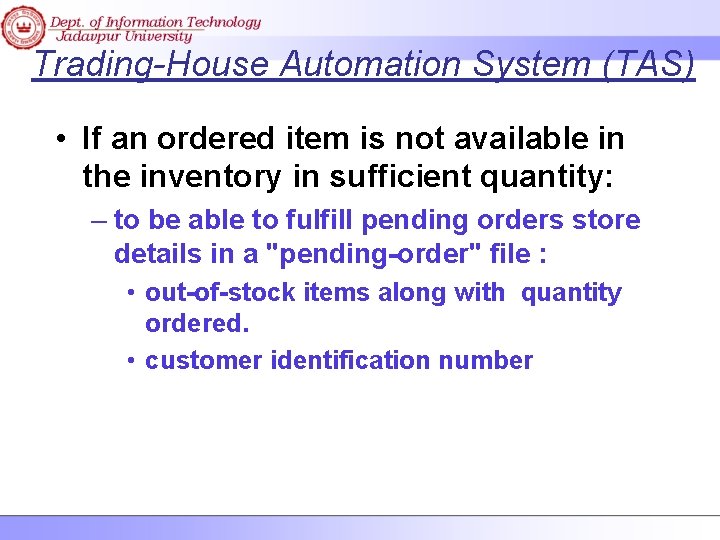
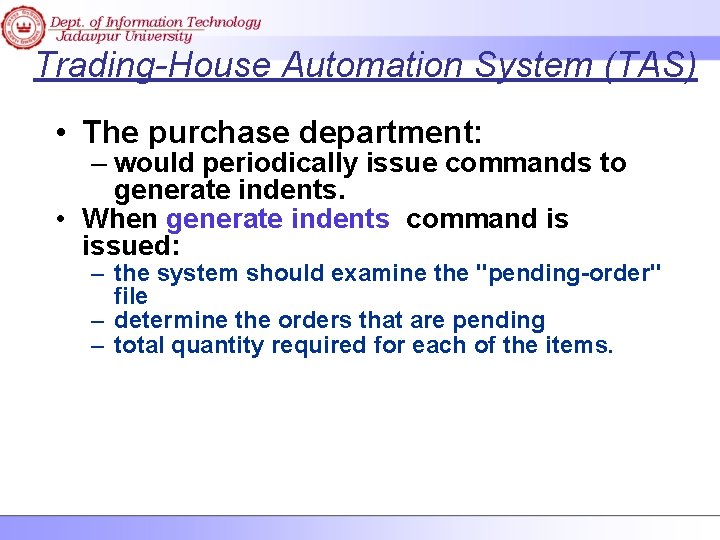
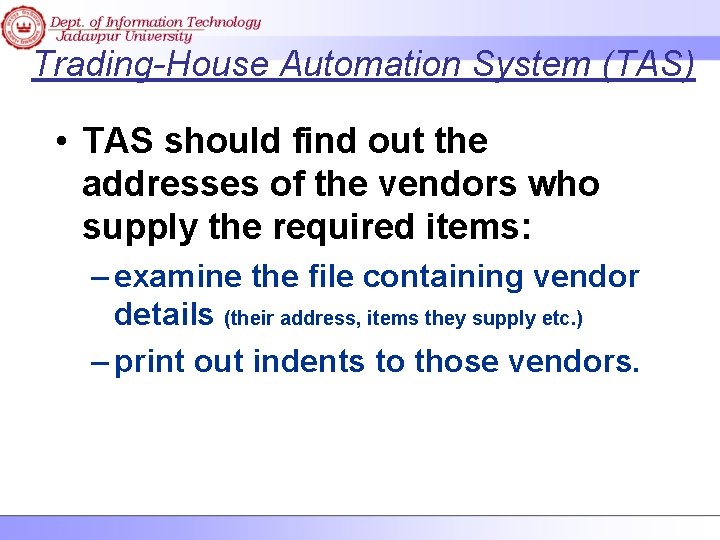
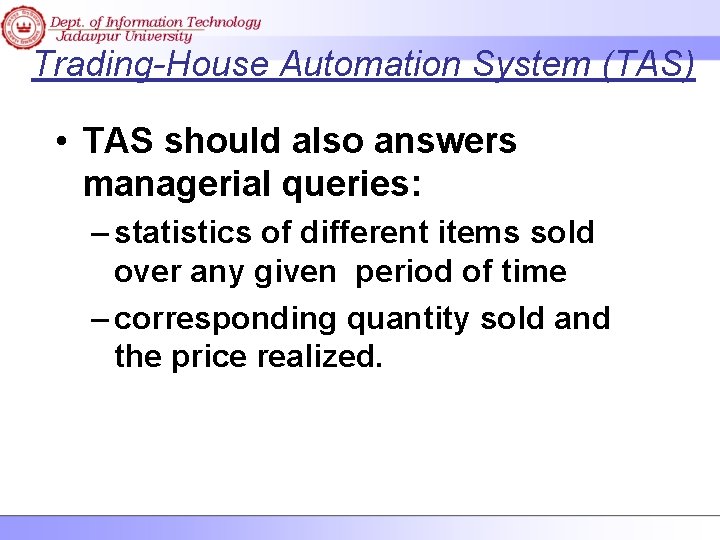
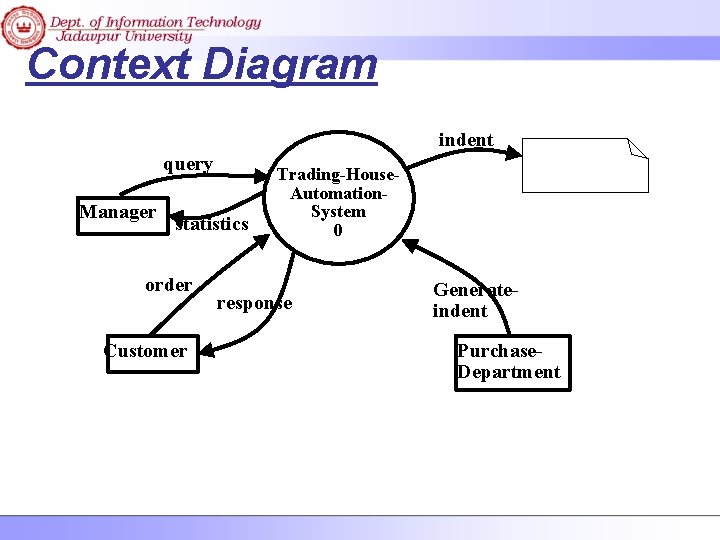
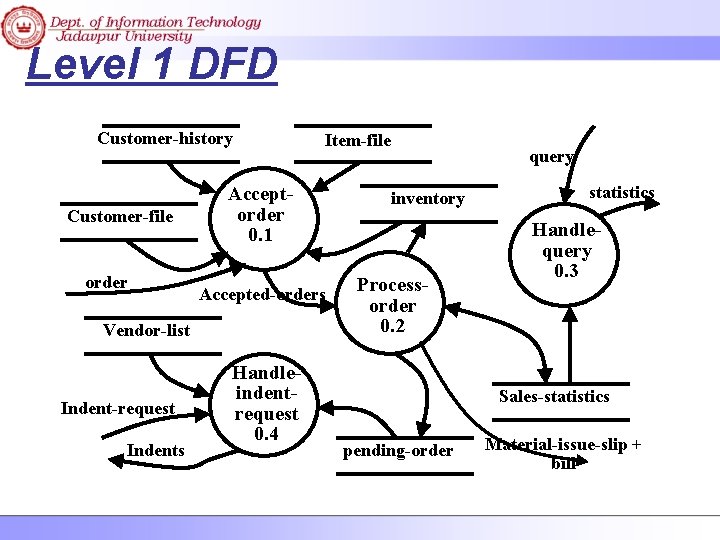
![Example: Data Dictionary • • • response: [bill + material-issue-slip, reject-message] query: period /* Example: Data Dictionary • • • response: [bill + material-issue-slip, reject-message] query: period /*](https://slidetodoc.com/presentation_image_h2/5a0b8673ff2994531bd1712a1f56b607/image-70.jpg)
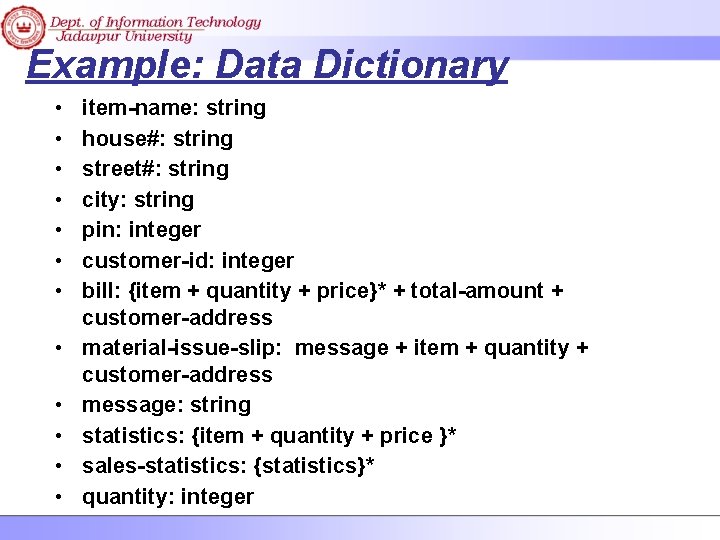
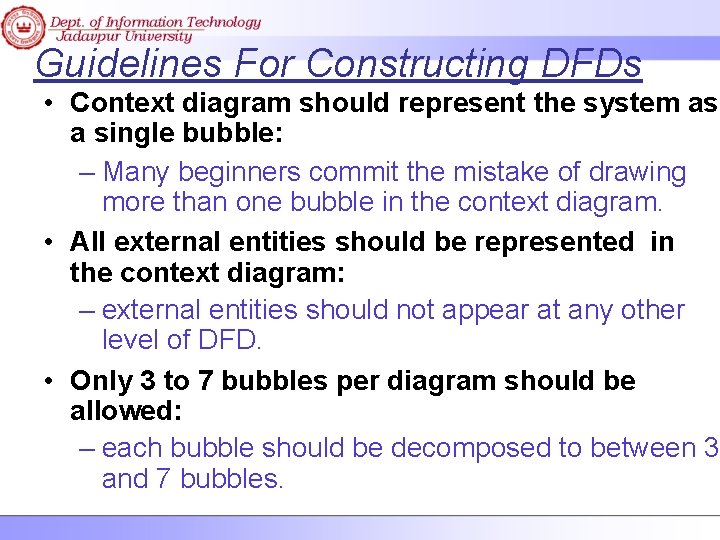
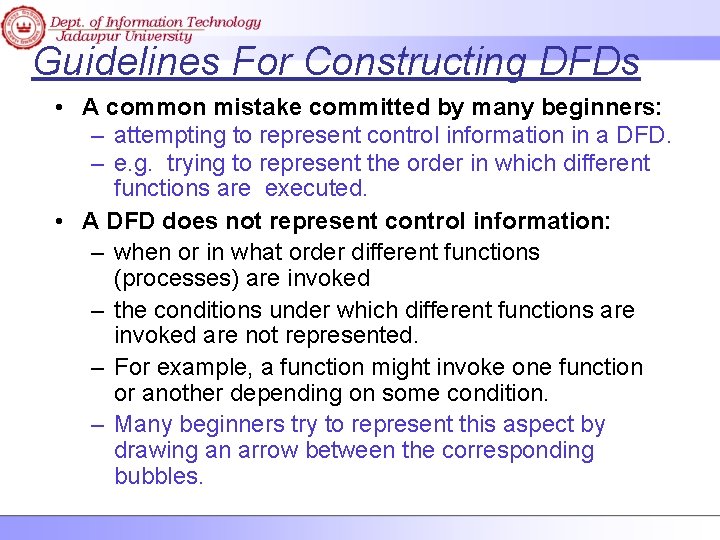
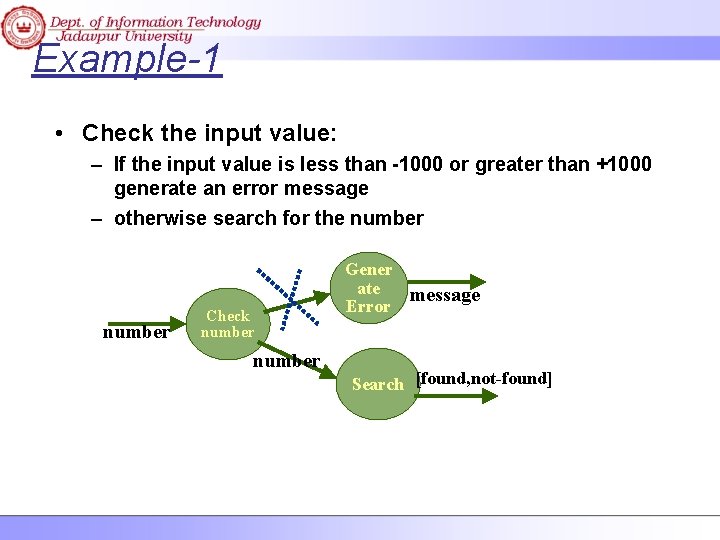
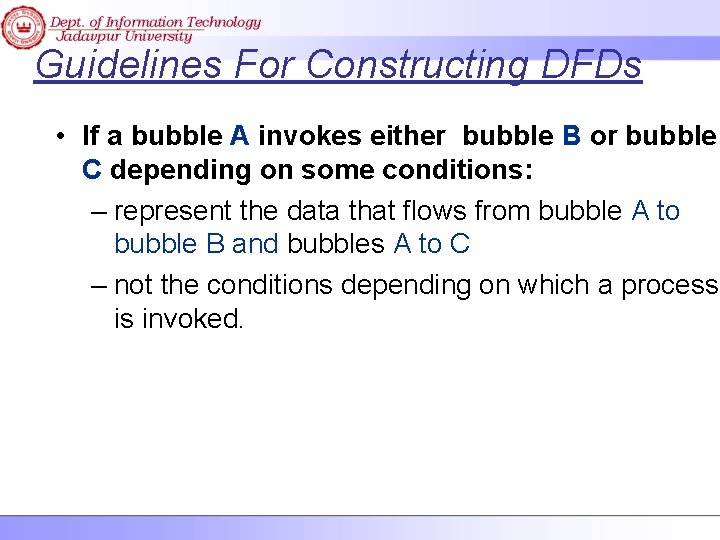
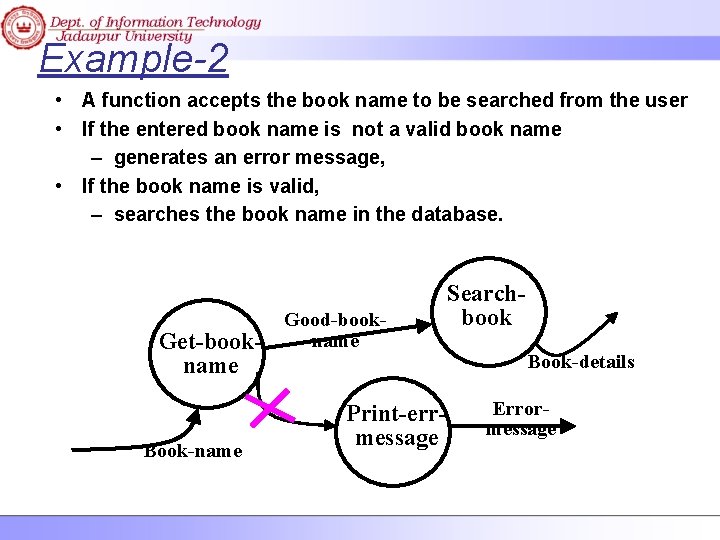
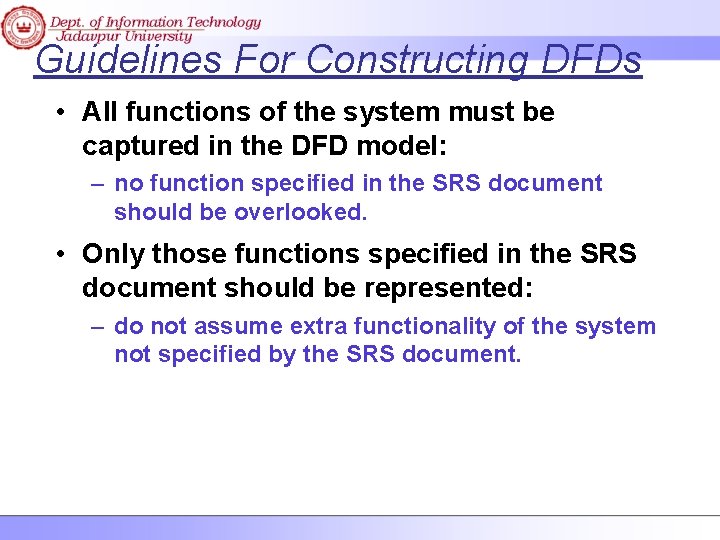
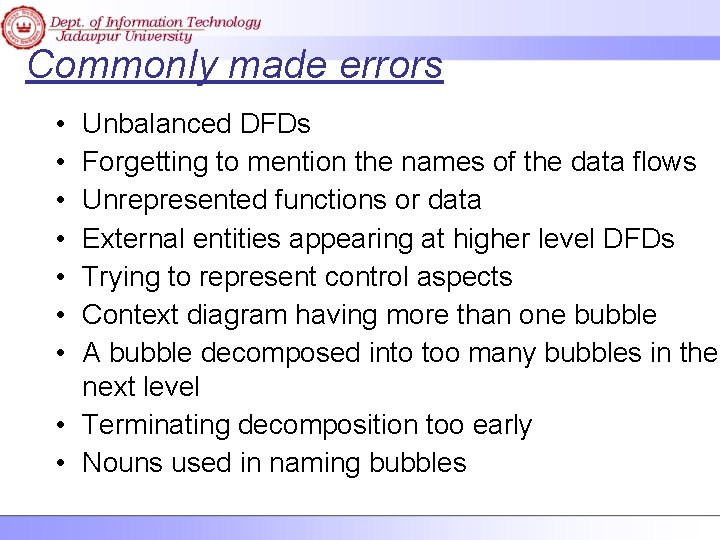
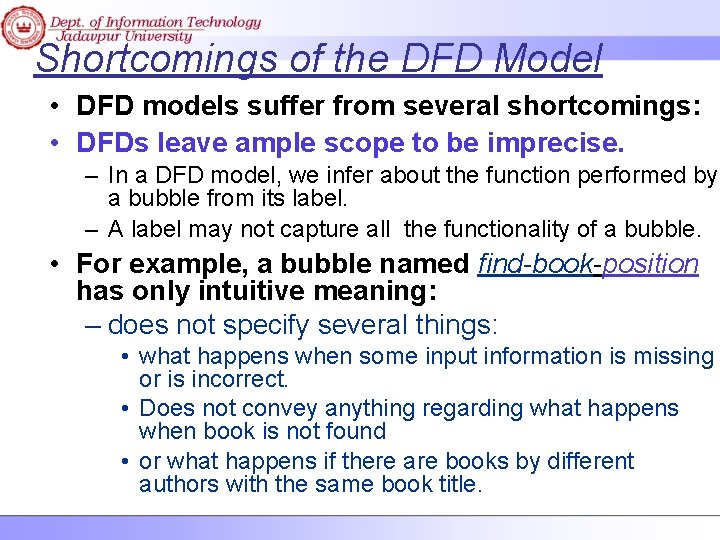
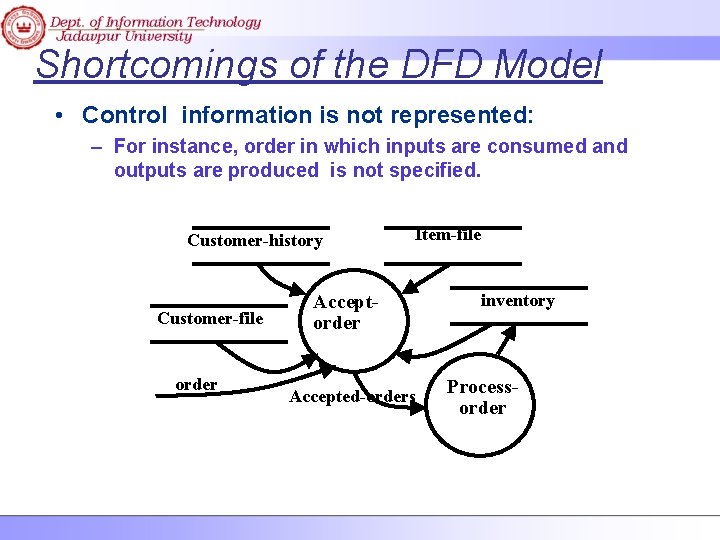
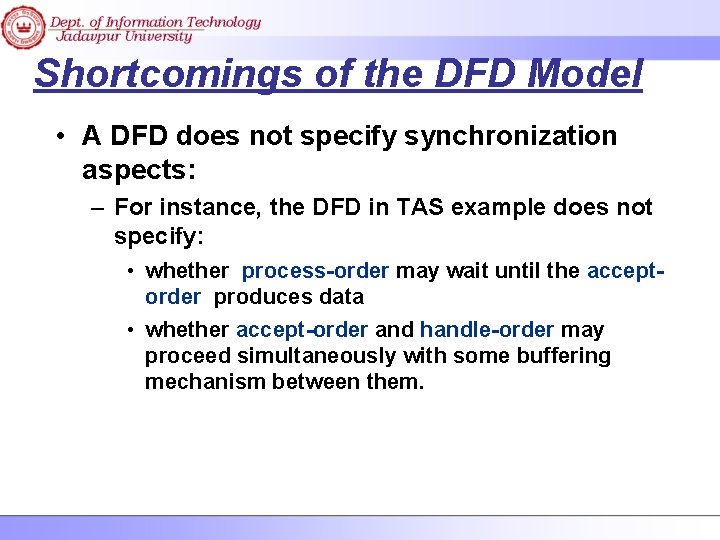
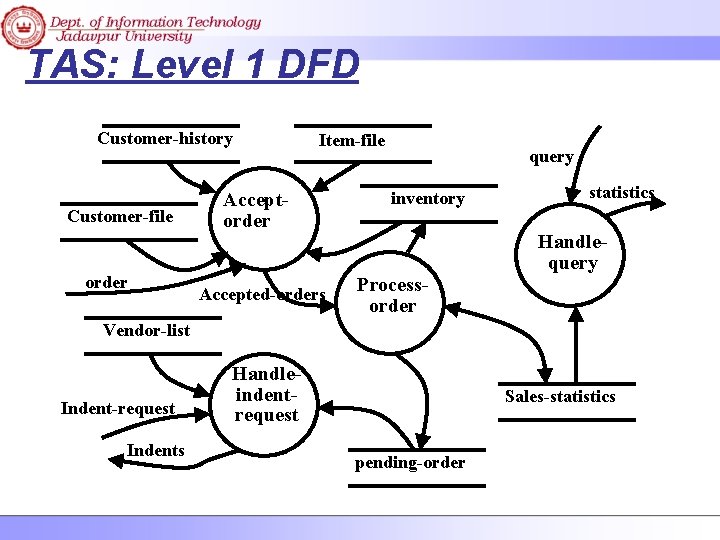
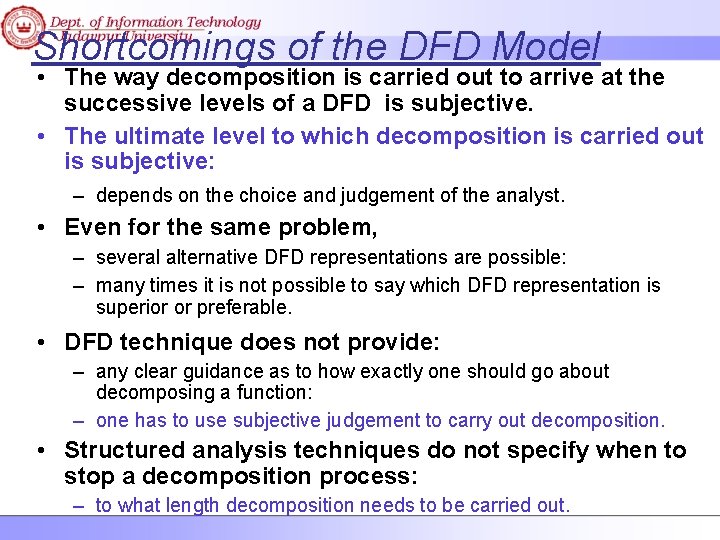
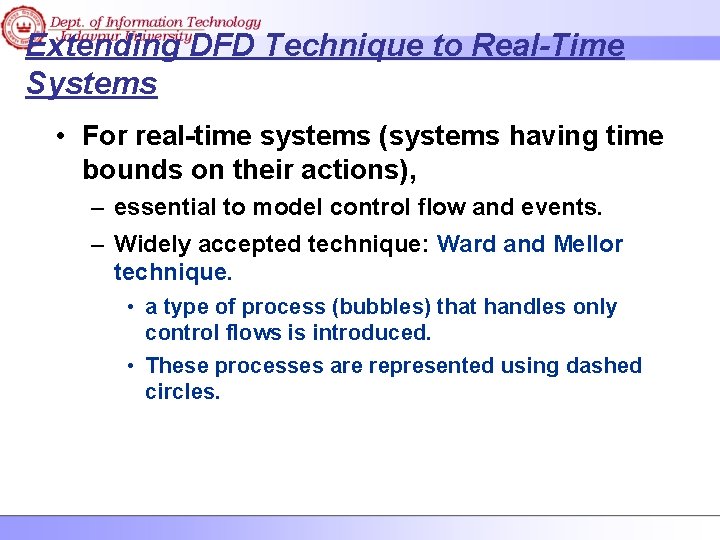
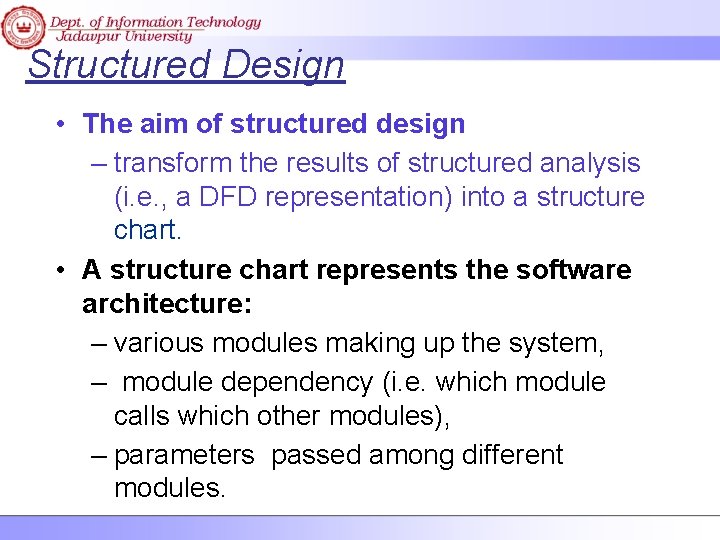
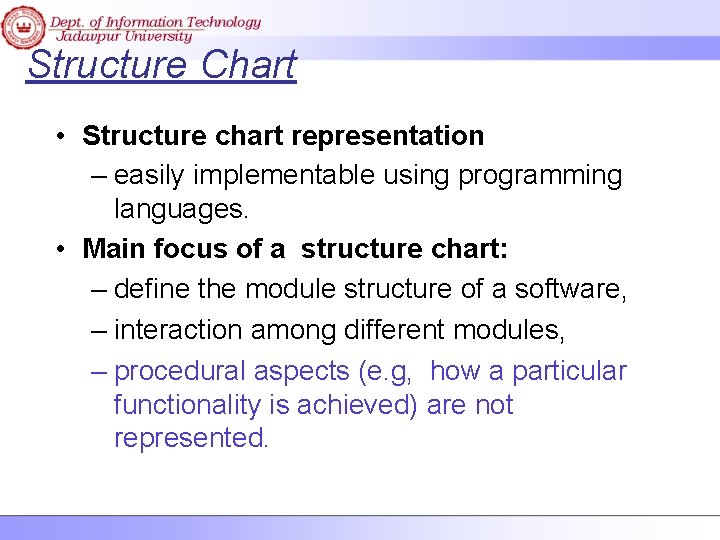
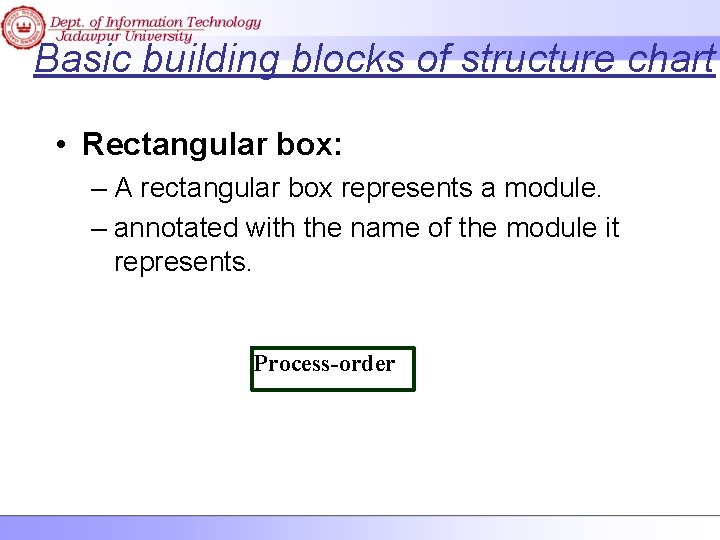
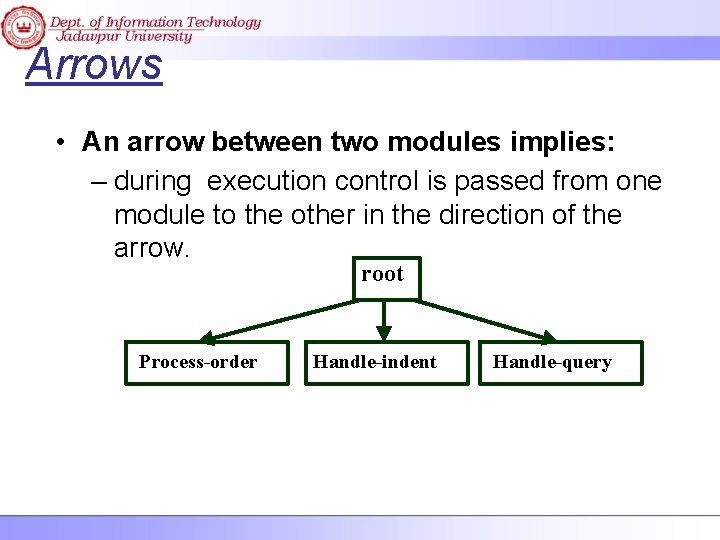
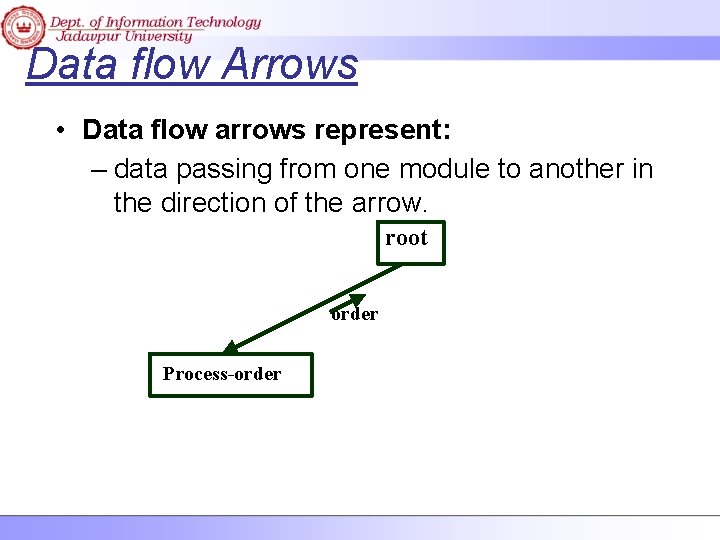
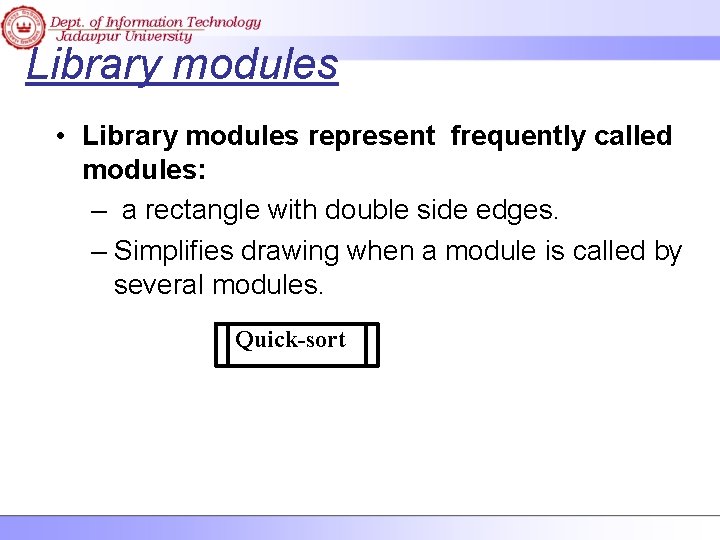
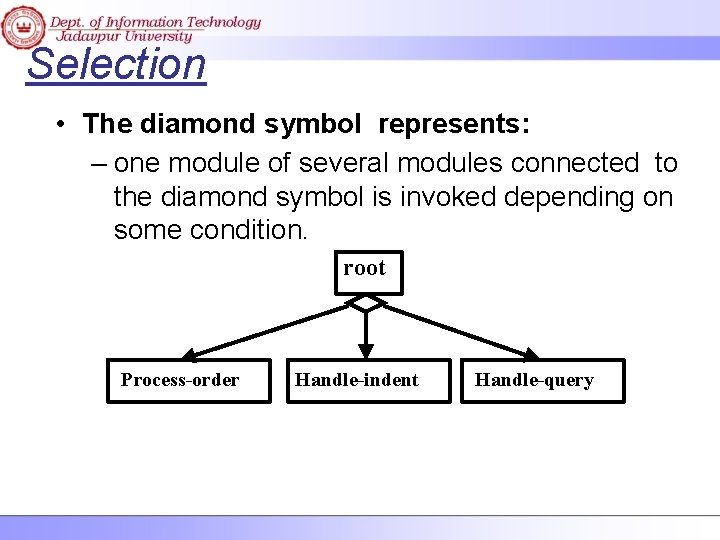
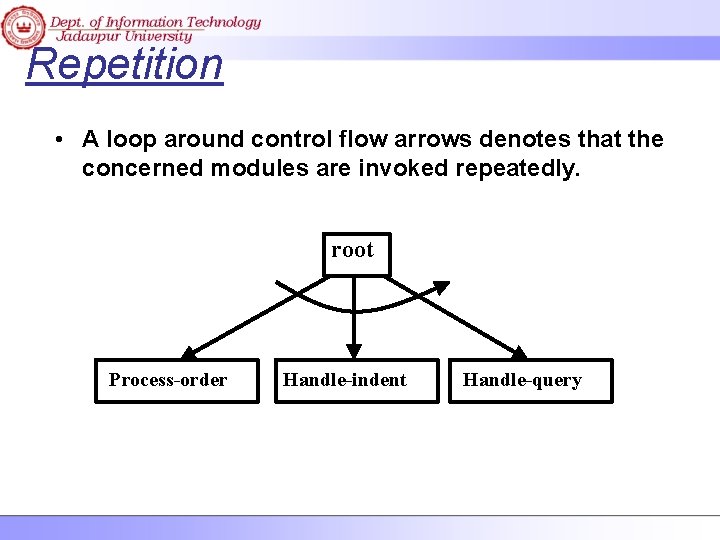
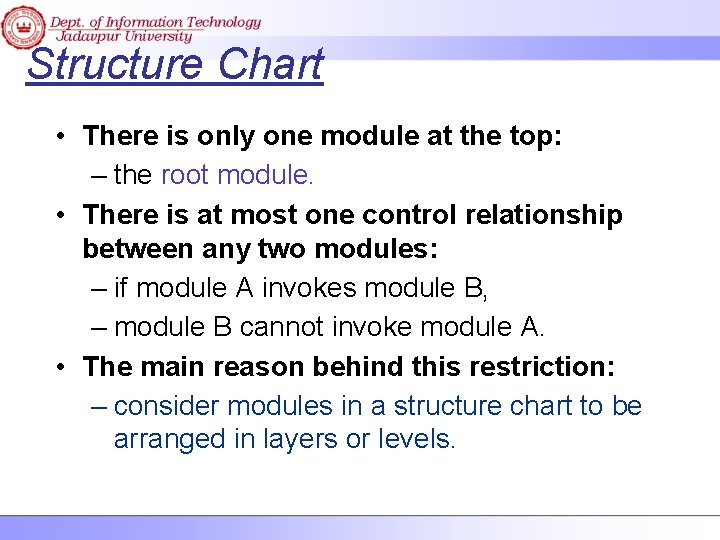
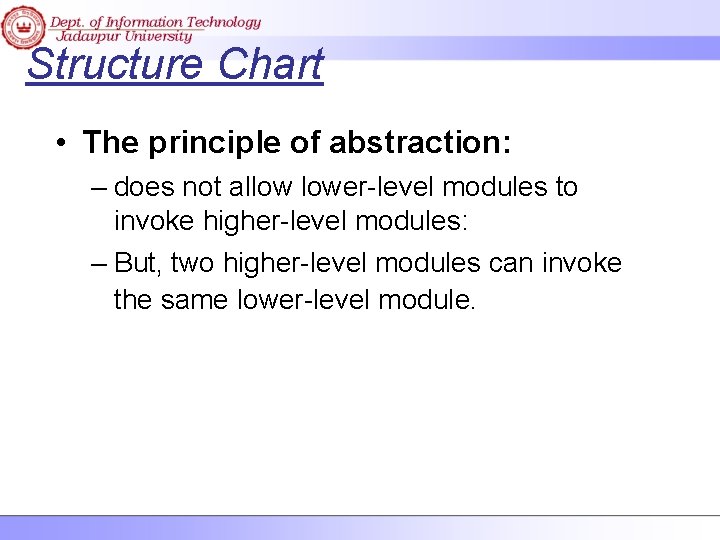
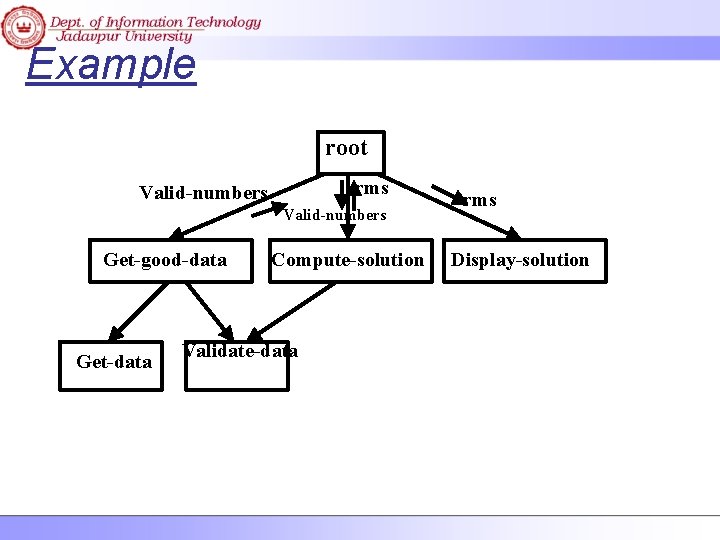
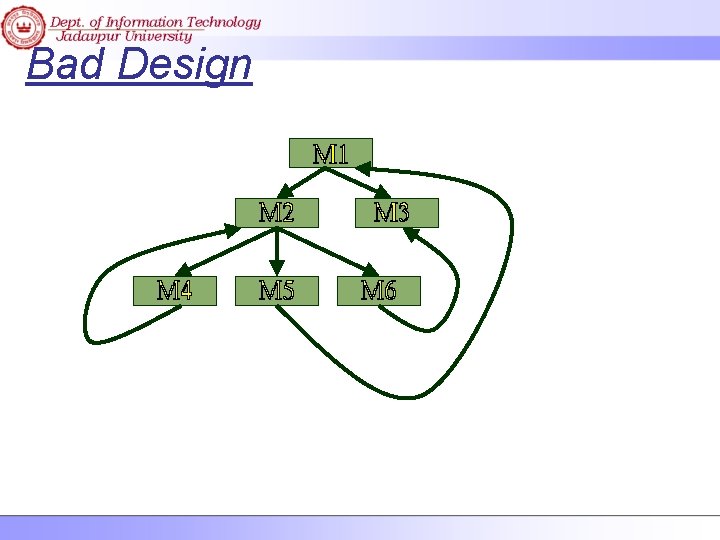
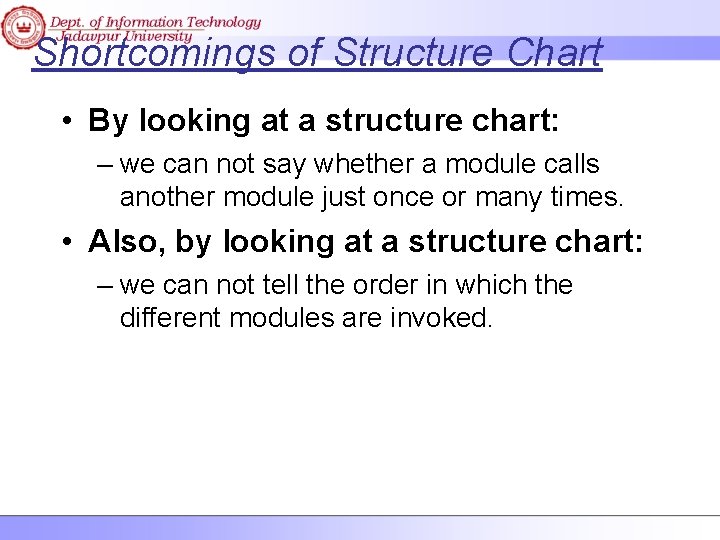
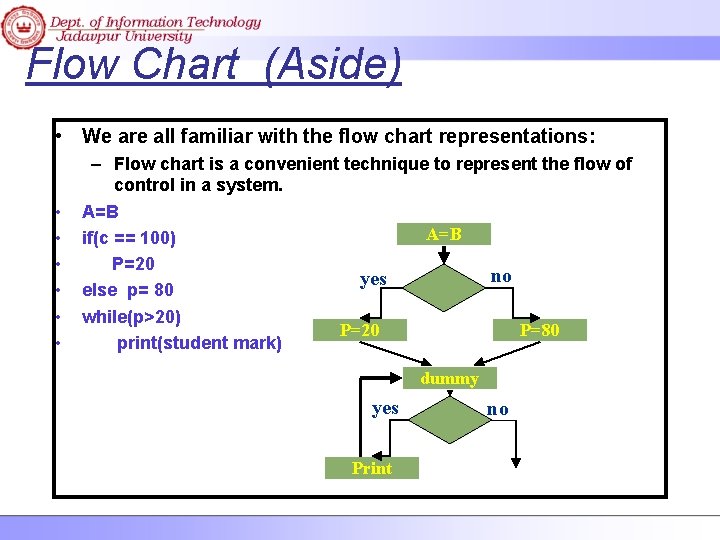
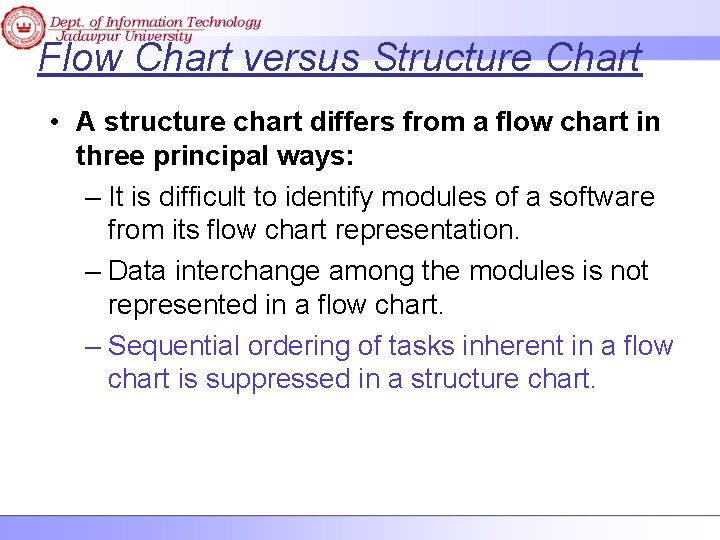
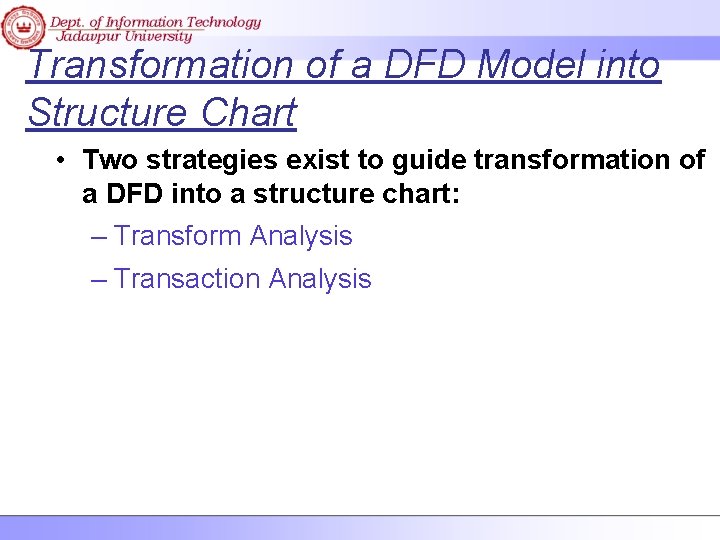
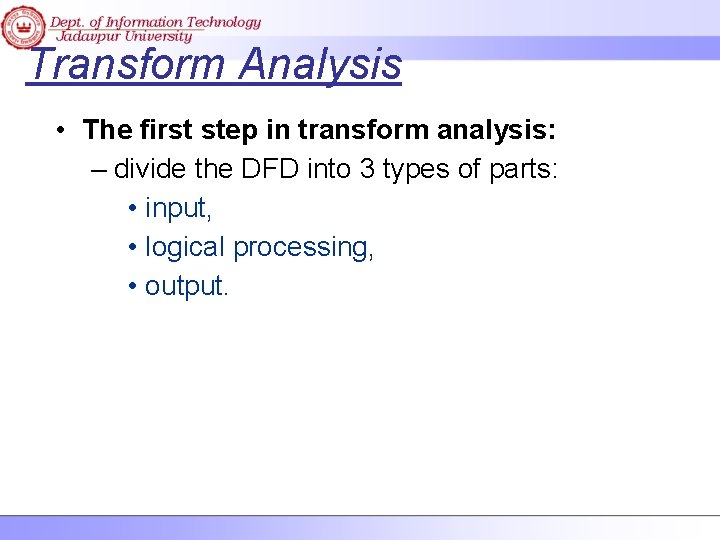
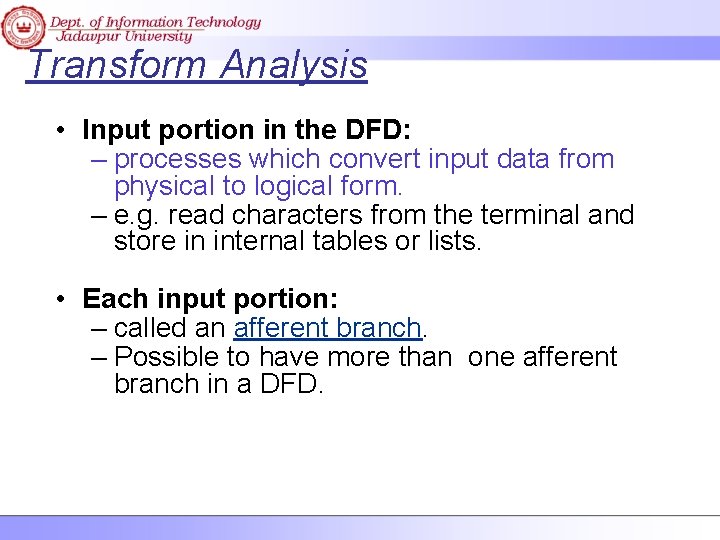
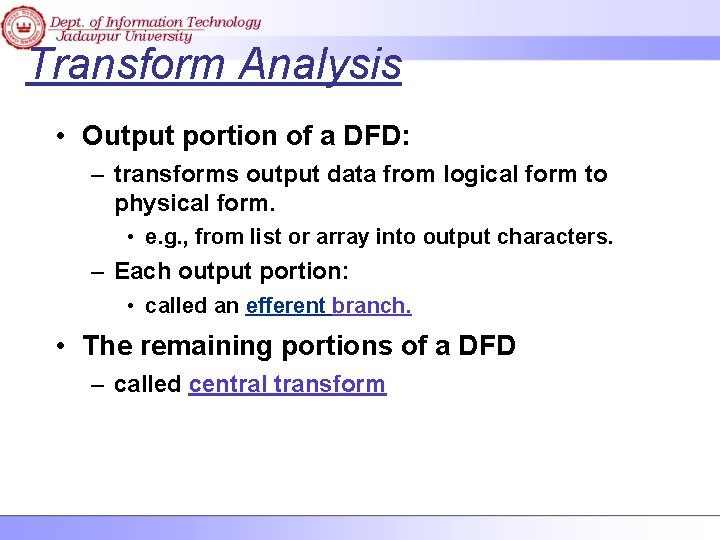
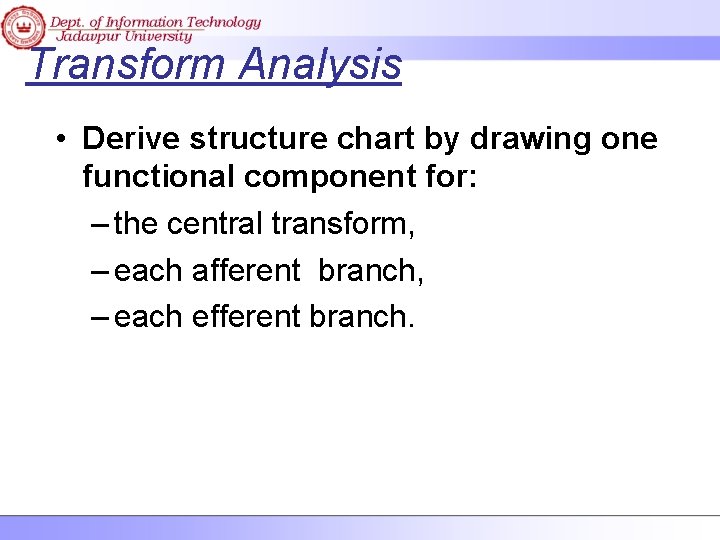
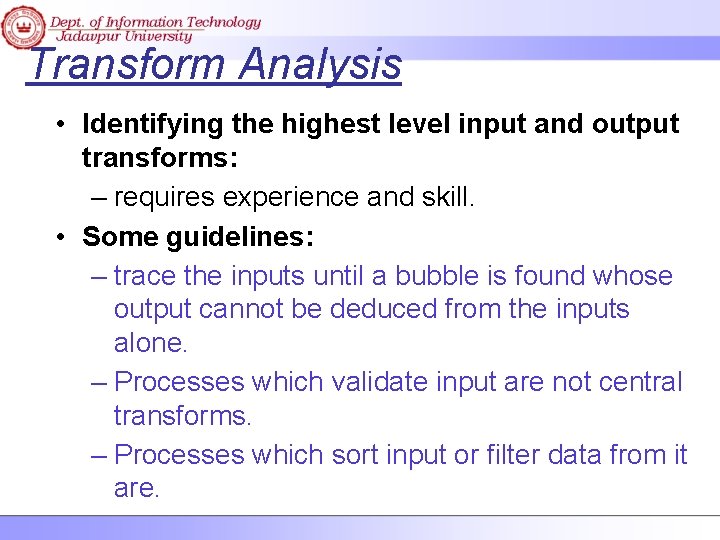
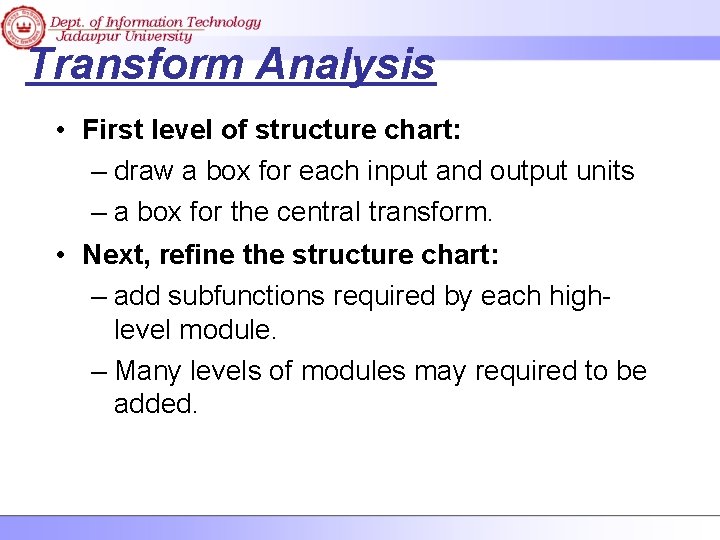
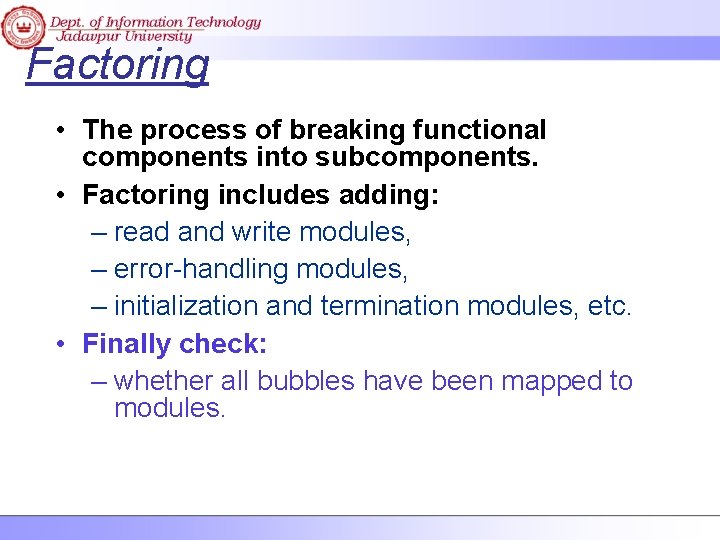
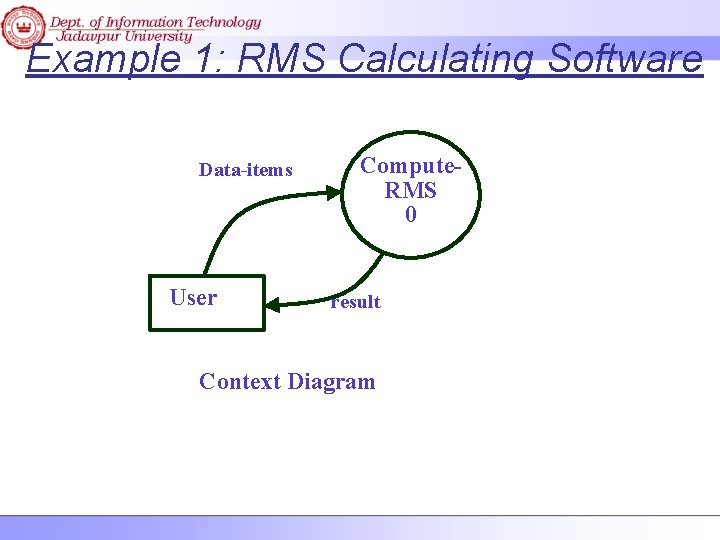
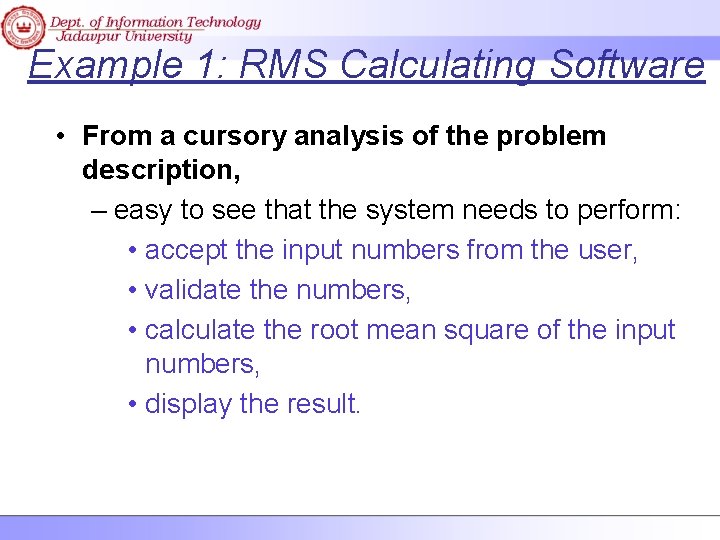
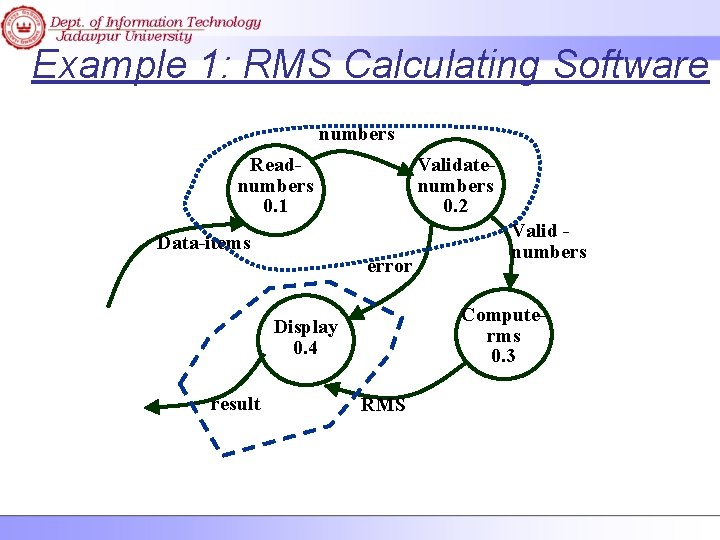
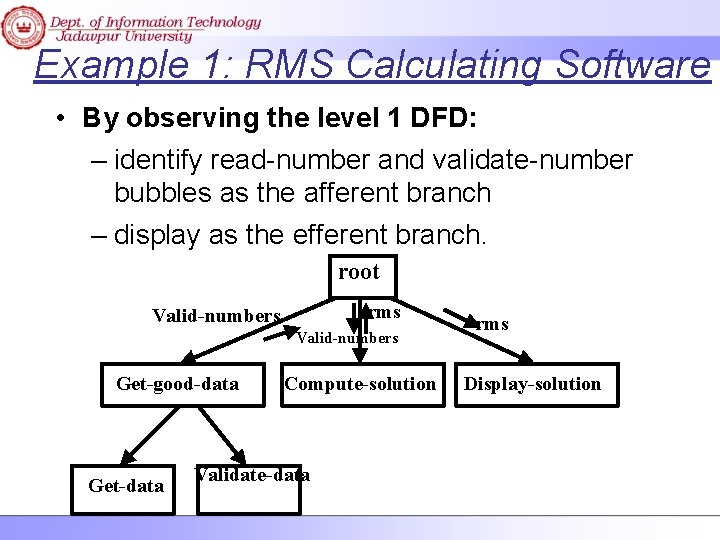
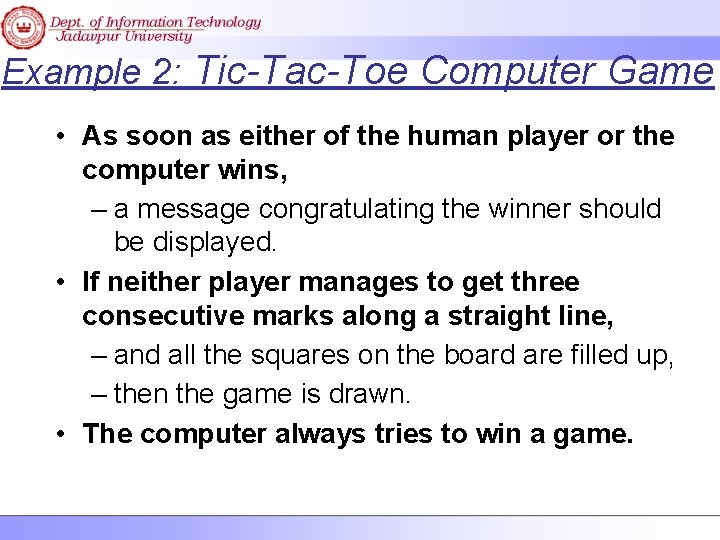
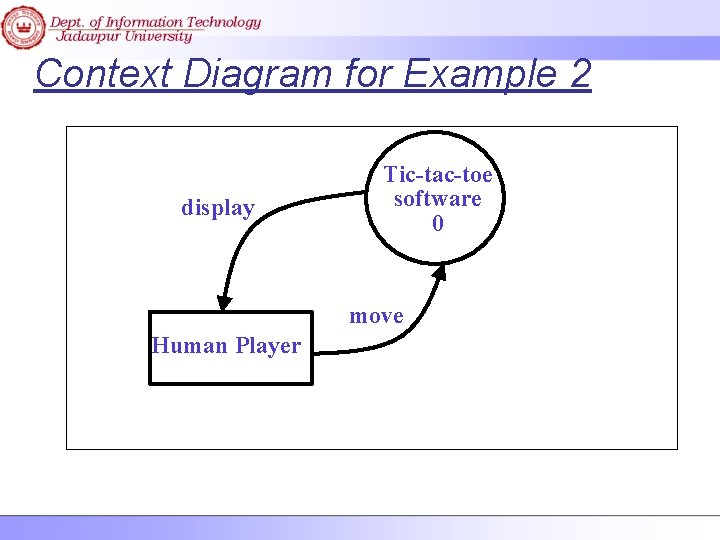
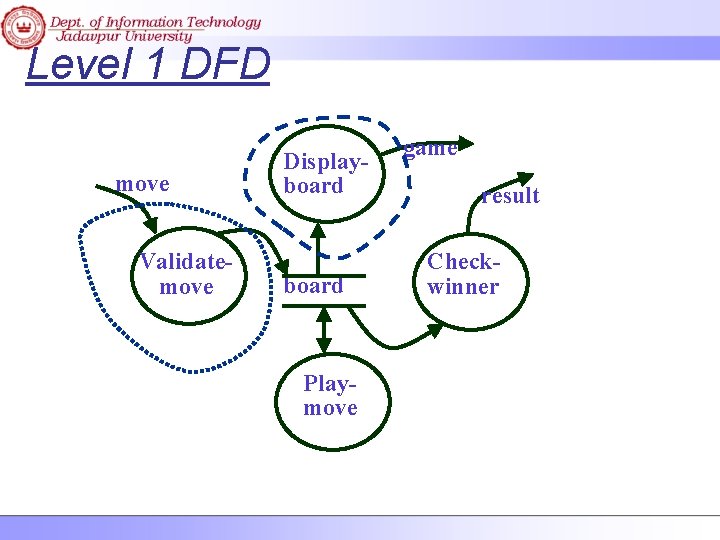
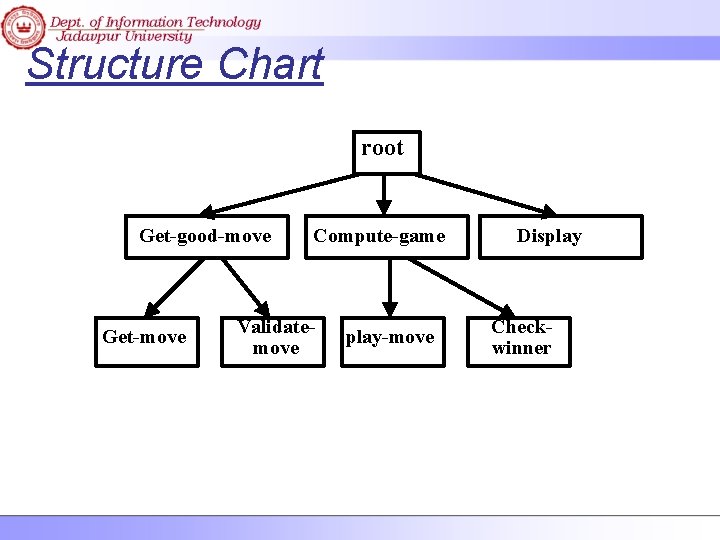
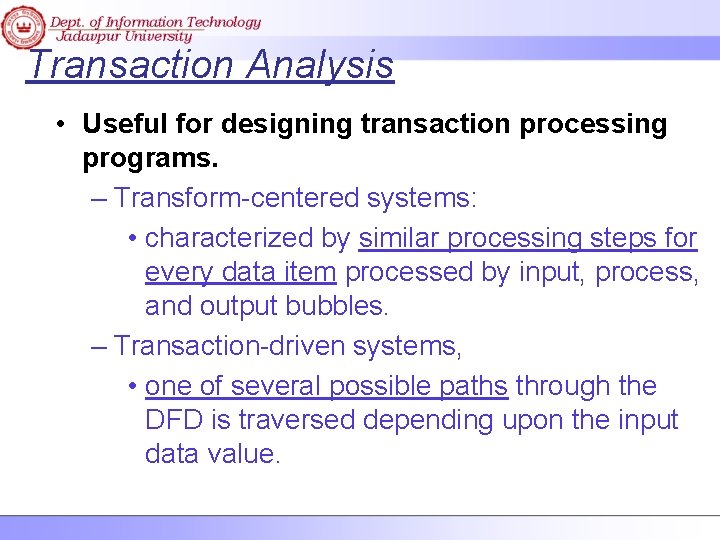
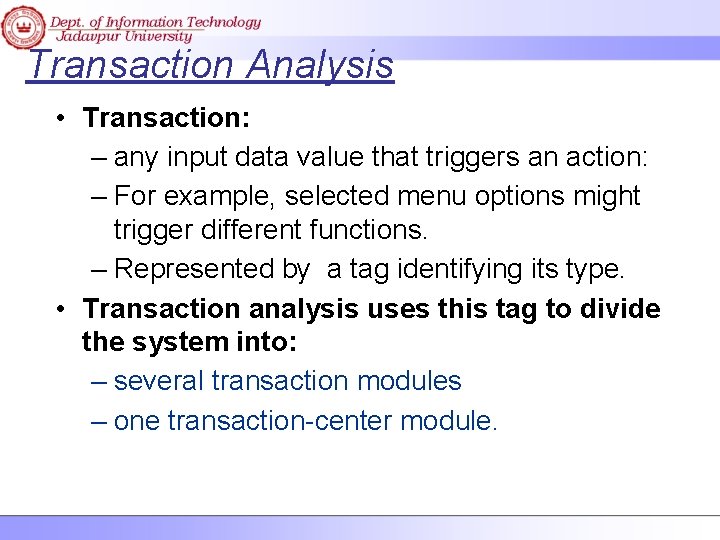
- Slides: 117
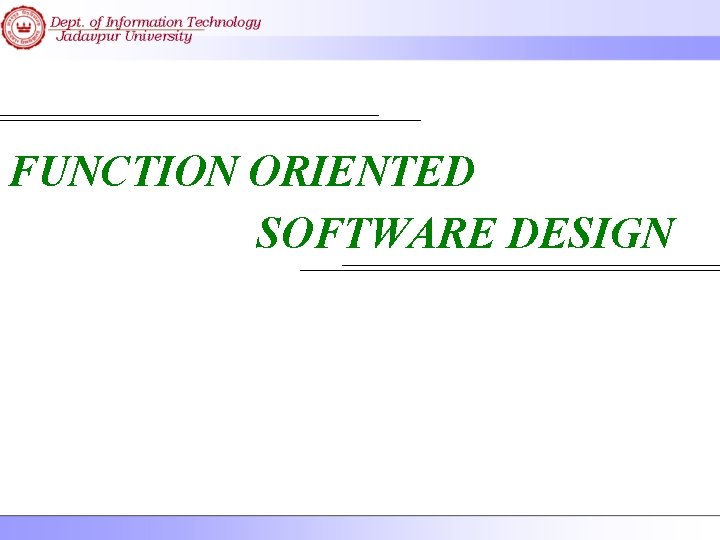
FUNCTION ORIENTED SOFTWARE DESIGN
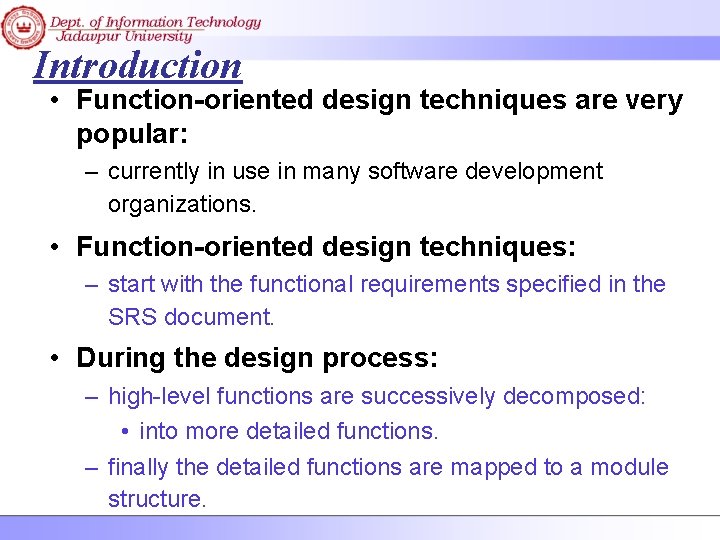
Introduction • Function-oriented design techniques are very popular: – currently in use in many software development organizations. • Function-oriented design techniques: – start with the functional requirements specified in the SRS document. • During the design process: – high-level functions are successively decomposed: • into more detailed functions. – finally the detailed functions are mapped to a module structure.
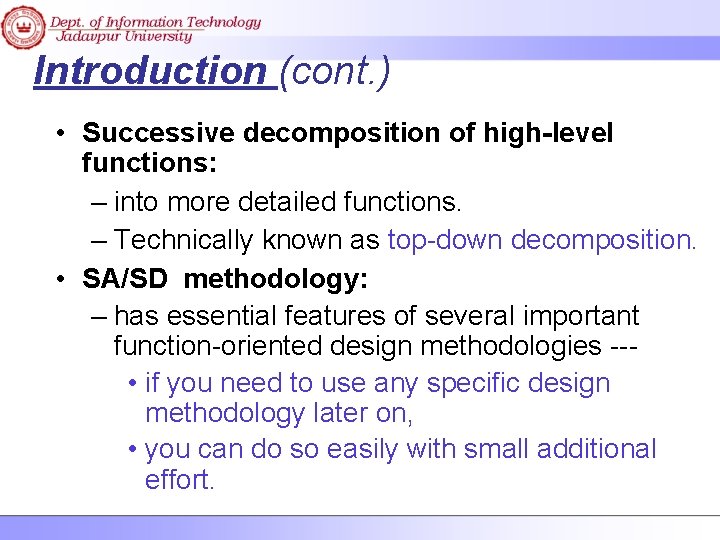
Introduction (cont. ) • Successive decomposition of high-level functions: – into more detailed functions. – Technically known as top-down decomposition. • SA/SD methodology: – has essential features of several important function-oriented design methodologies -- • if you need to use any specific design methodology later on, • you can do so easily with small additional effort.
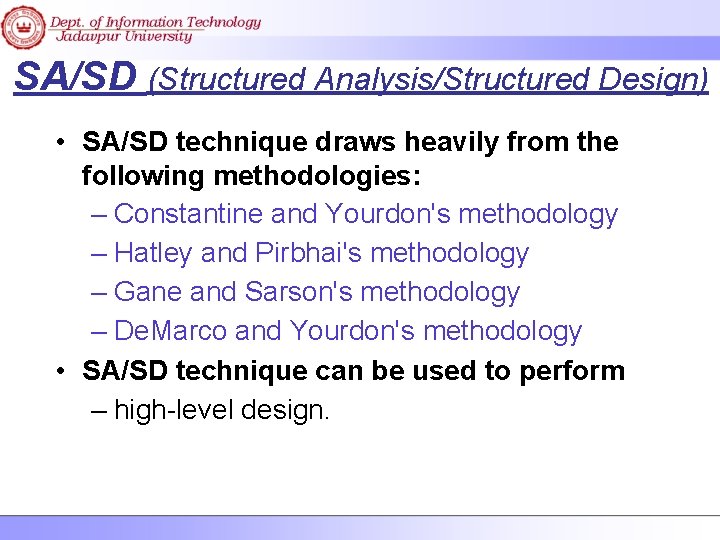
SA/SD (Structured Analysis/Structured Design) • SA/SD technique draws heavily from the following methodologies: – Constantine and Yourdon's methodology – Hatley and Pirbhai's methodology – Gane and Sarson's methodology – De. Marco and Yourdon's methodology • SA/SD technique can be used to perform – high-level design.
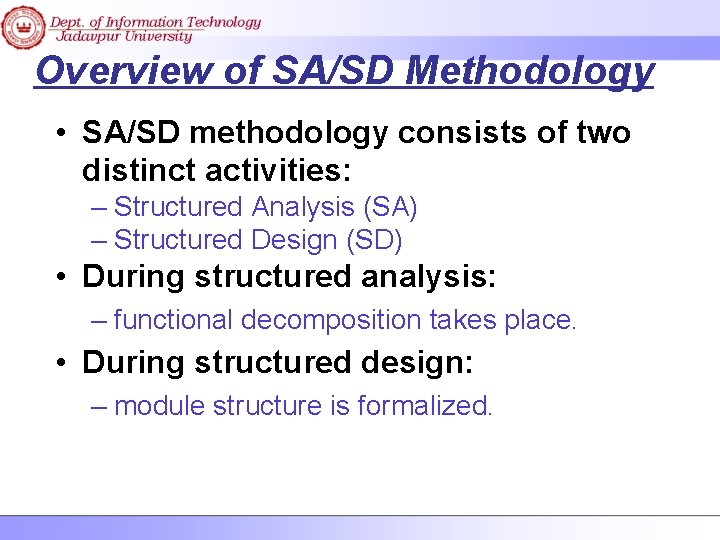
Overview of SA/SD Methodology • SA/SD methodology consists of two distinct activities: – Structured Analysis (SA) – Structured Design (SD) • During structured analysis: – functional decomposition takes place. • During structured design: – module structure is formalized.
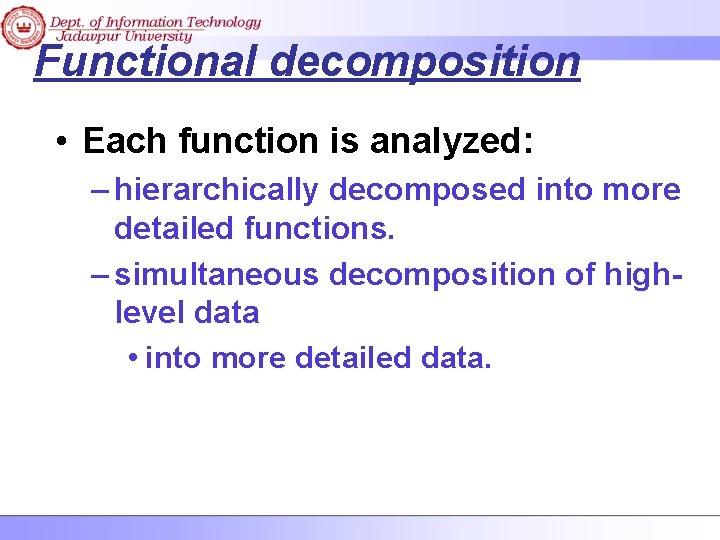
Functional decomposition • Each function is analyzed: – hierarchically decomposed into more detailed functions. – simultaneous decomposition of highlevel data • into more detailed data.
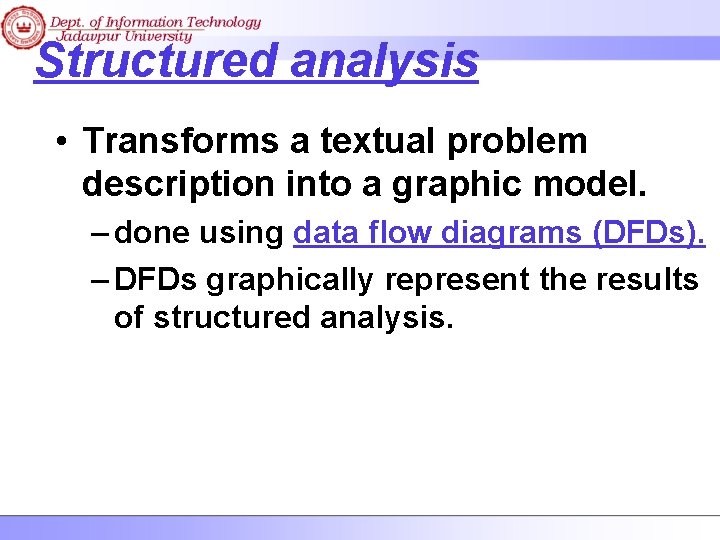
Structured analysis • Transforms a textual problem description into a graphic model. – done using data flow diagrams (DFDs). – DFDs graphically represent the results of structured analysis.
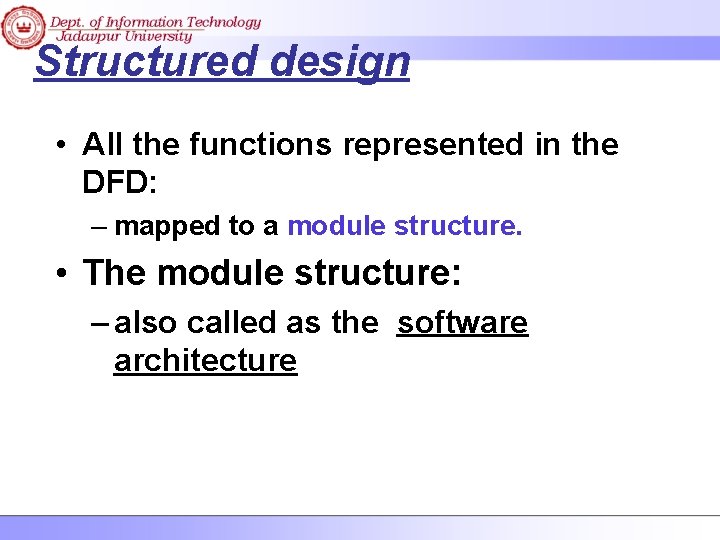
Structured design • All the functions represented in the DFD: – mapped to a module structure. • The module structure: – also called as the software architecture
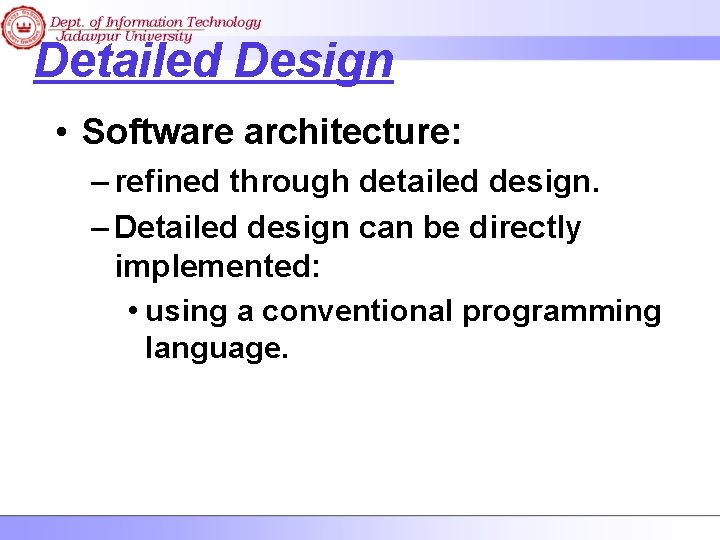
Detailed Design • Software architecture: – refined through detailed design. – Detailed design can be directly implemented: • using a conventional programming language.
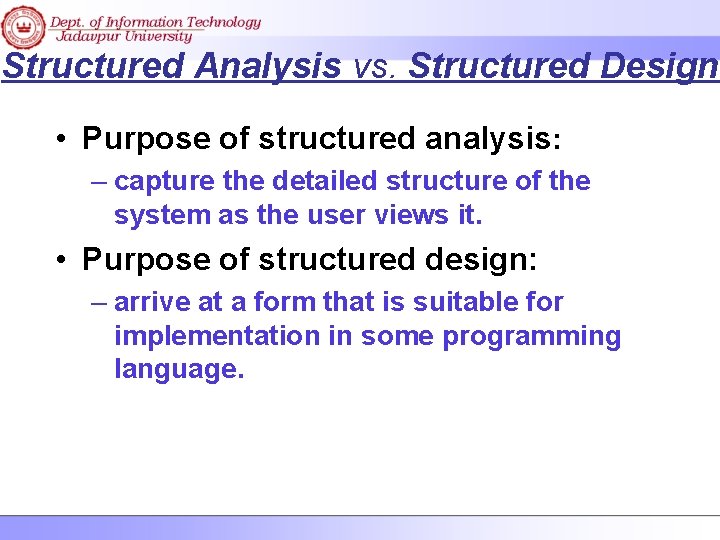
Structured Analysis vs. Structured Design • Purpose of structured analysis: – capture the detailed structure of the system as the user views it. • Purpose of structured design: – arrive at a form that is suitable for implementation in some programming language.
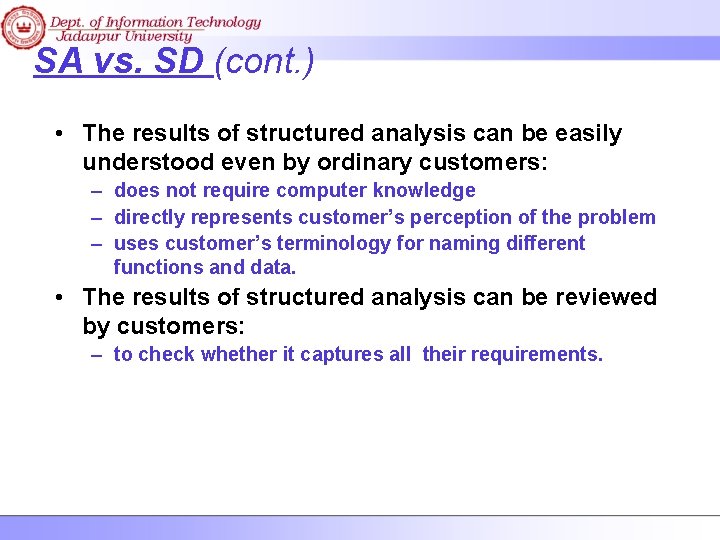
SA vs. SD (cont. ) • The results of structured analysis can be easily understood even by ordinary customers: – does not require computer knowledge – directly represents customer’s perception of the problem – uses customer’s terminology for naming different functions and data. • The results of structured analysis can be reviewed by customers: – to check whether it captures all their requirements.
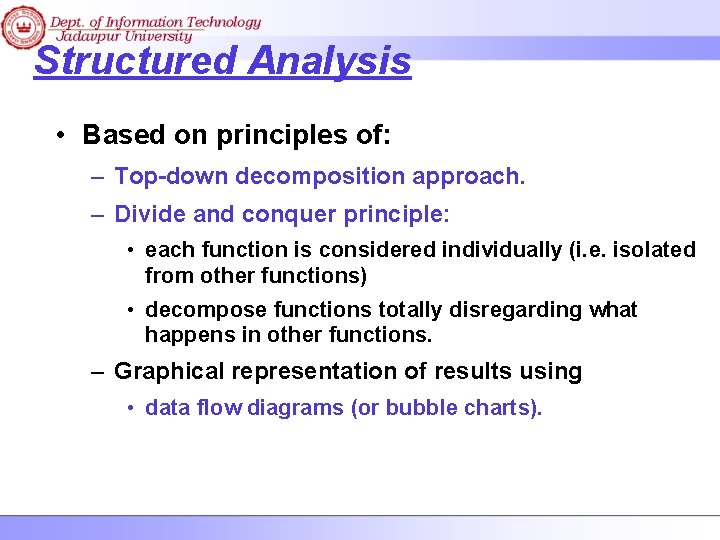
Structured Analysis • Based on principles of: – Top-down decomposition approach. – Divide and conquer principle: • each function is considered individually (i. e. isolated from other functions) • decompose functions totally disregarding what happens in other functions. – Graphical representation of results using • data flow diagrams (or bubble charts).
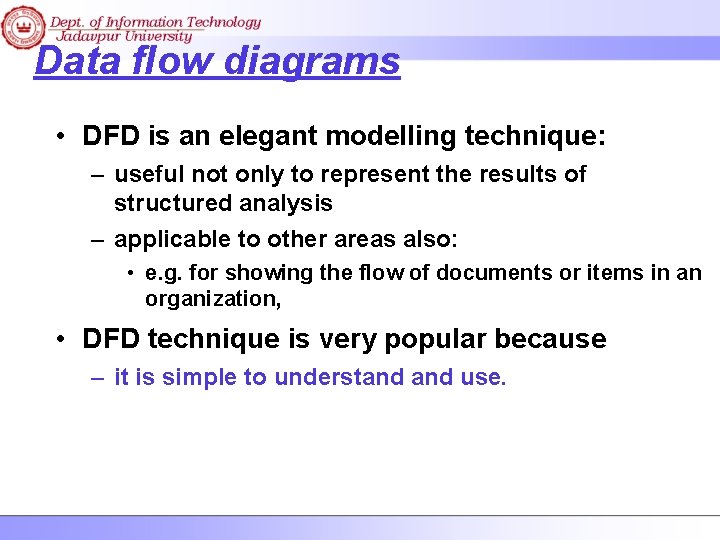
Data flow diagrams • DFD is an elegant modelling technique: – useful not only to represent the results of structured analysis – applicable to other areas also: • e. g. for showing the flow of documents or items in an organization, • DFD technique is very popular because – it is simple to understand use.
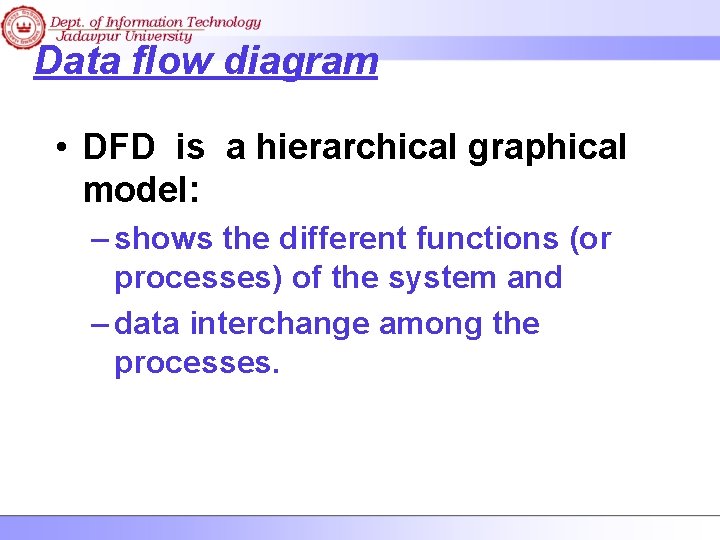
Data flow diagram • DFD is a hierarchical graphical model: – shows the different functions (or processes) of the system and – data interchange among the processes.
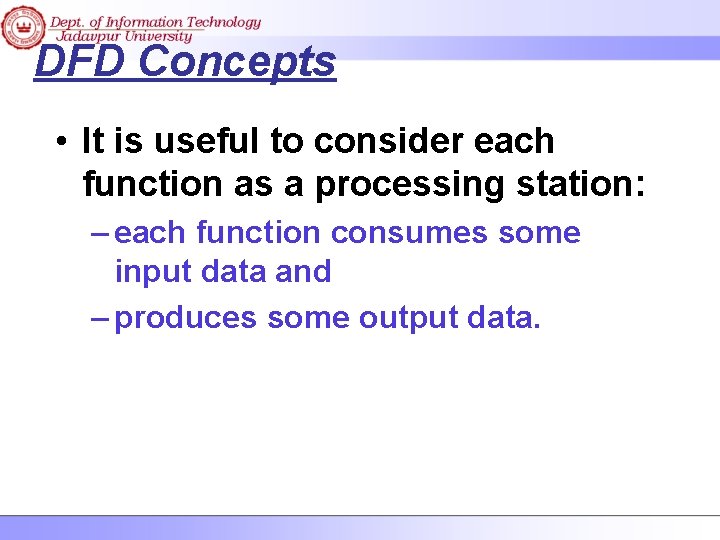
DFD Concepts • It is useful to consider each function as a processing station: – each function consumes some input data and – produces some output data.
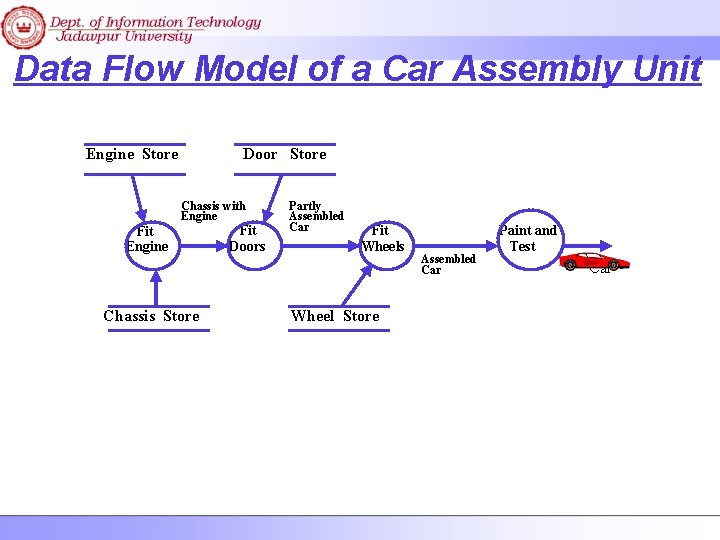
Data Flow Model of a Car Assembly Unit Engine Store Door Store Chassis with Engine Fit Engine Chassis Store Fit Doors Partly Assembled Car Fit Wheels Wheel Store Assembled Car Paint and Test Car
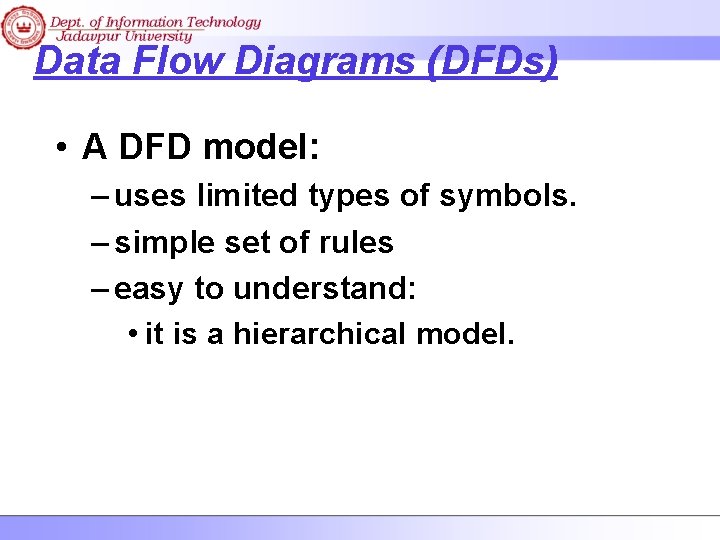
Data Flow Diagrams (DFDs) • A DFD model: – uses limited types of symbols. – simple set of rules – easy to understand: • it is a hierarchical model.
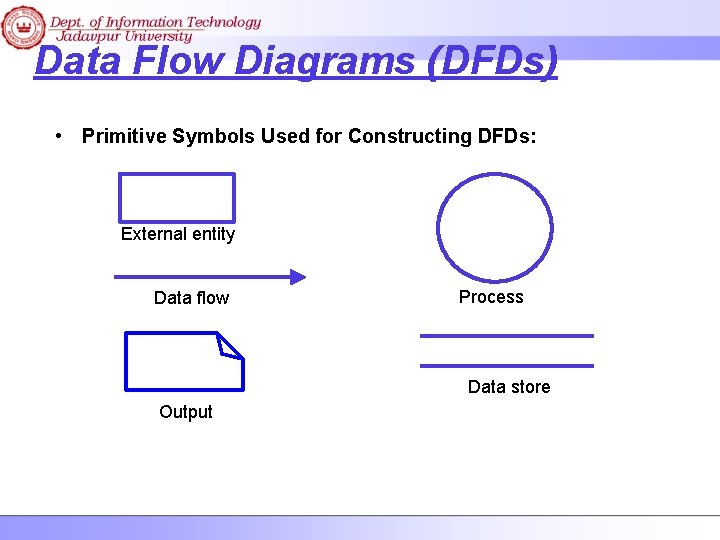
Data Flow Diagrams (DFDs) • Primitive Symbols Used for Constructing DFDs: External entity Data flow Process Data store Output
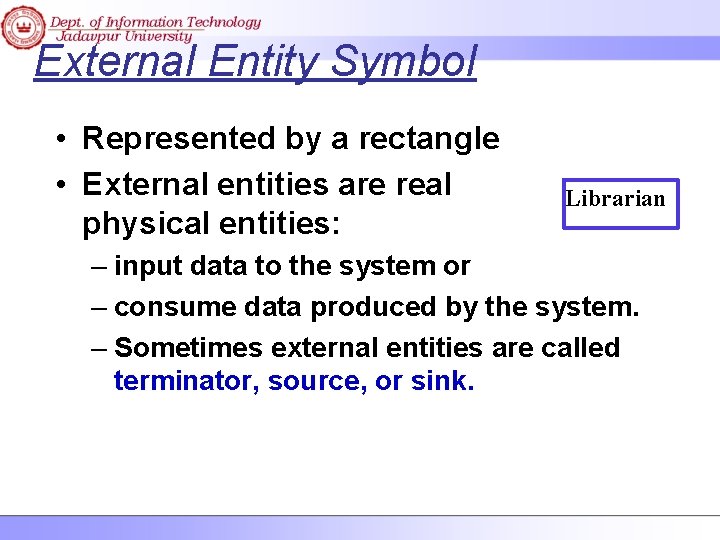
External Entity Symbol • Represented by a rectangle • External entities are real physical entities: Librarian – input data to the system or – consume data produced by the system. – Sometimes external entities are called terminator, source, or sink.
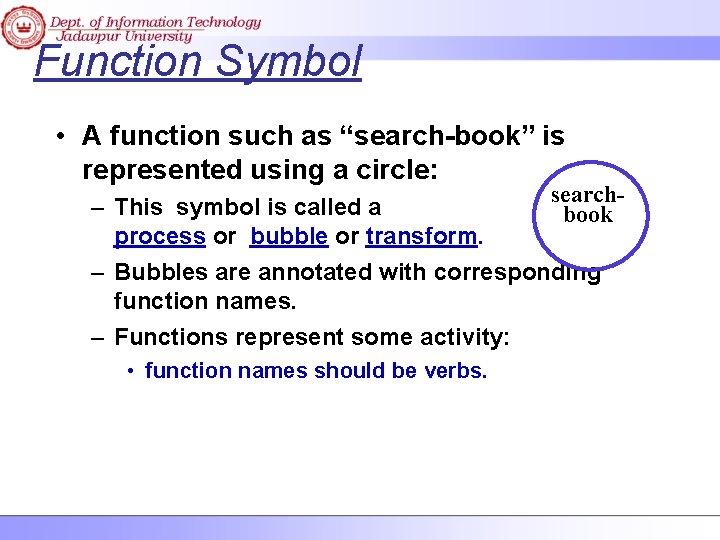
Function Symbol • A function such as “search-book” is represented using a circle: search– This symbol is called a book process or bubble or transform. – Bubbles are annotated with corresponding function names. – Functions represent some activity: • function names should be verbs.
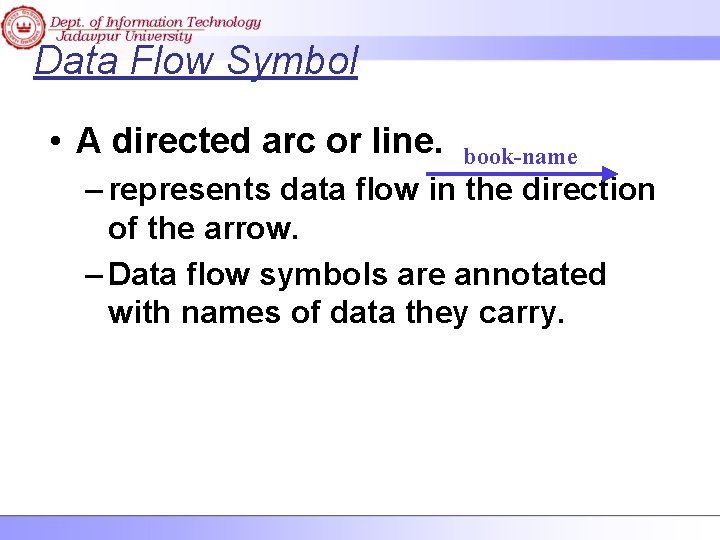
Data Flow Symbol • A directed arc or line. book-name – represents data flow in the direction of the arrow. – Data flow symbols are annotated with names of data they carry.
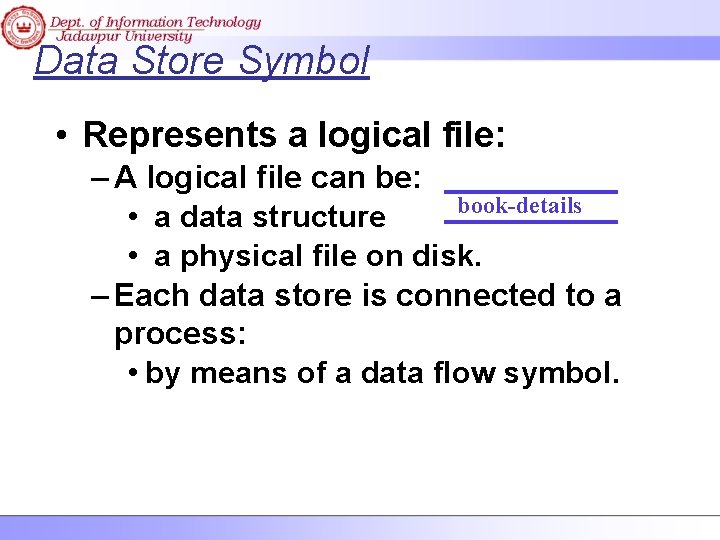
Data Store Symbol • Represents a logical file: – A logical file can be: book-details • a data structure • a physical file on disk. – Each data store is connected to a process: • by means of a data flow symbol.
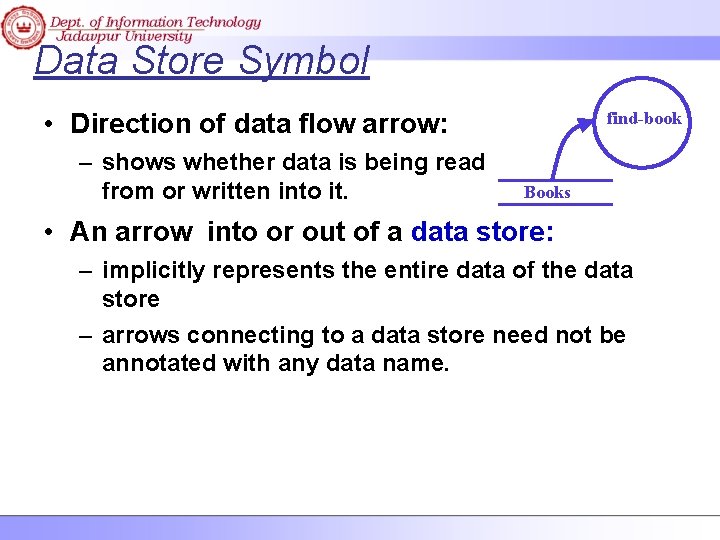
Data Store Symbol • Direction of data flow arrow: – shows whether data is being read from or written into it. find-book Books • An arrow into or out of a data store: – implicitly represents the entire data of the data store – arrows connecting to a data store need not be annotated with any data name.
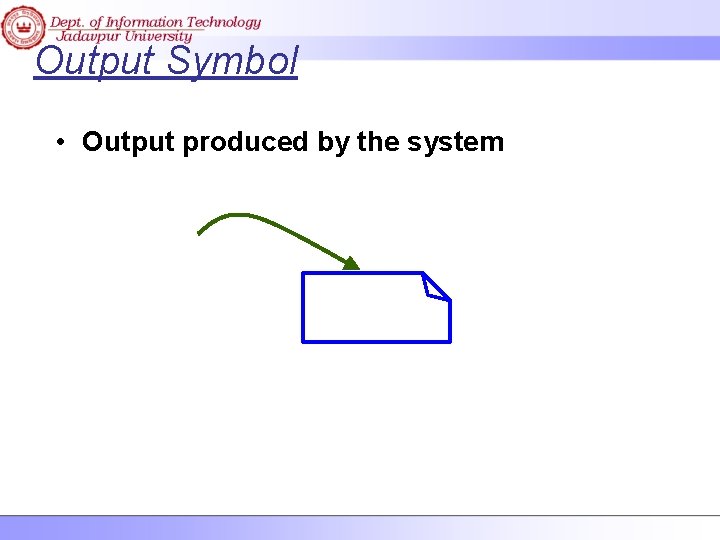
Output Symbol • Output produced by the system
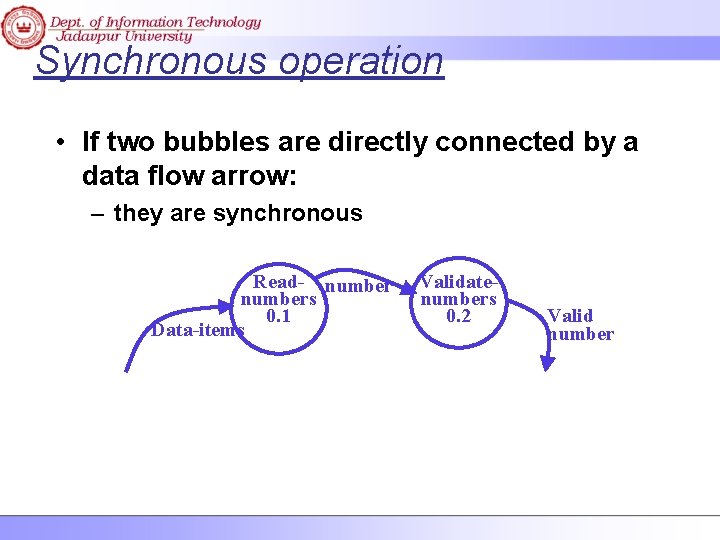
Synchronous operation • If two bubbles are directly connected by a data flow arrow: – they are synchronous Read- numbers 0. 1 Data-items Validatenumbers 0. 2 Valid number
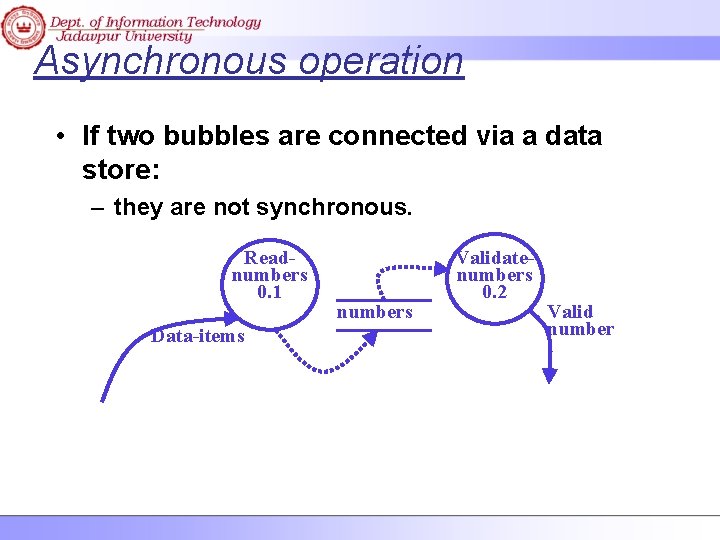
Asynchronous operation • If two bubbles are connected via a data store: – they are not synchronous. Readnumbers 0. 1 Data-items numbers Validatenumbers 0. 2 Valid number
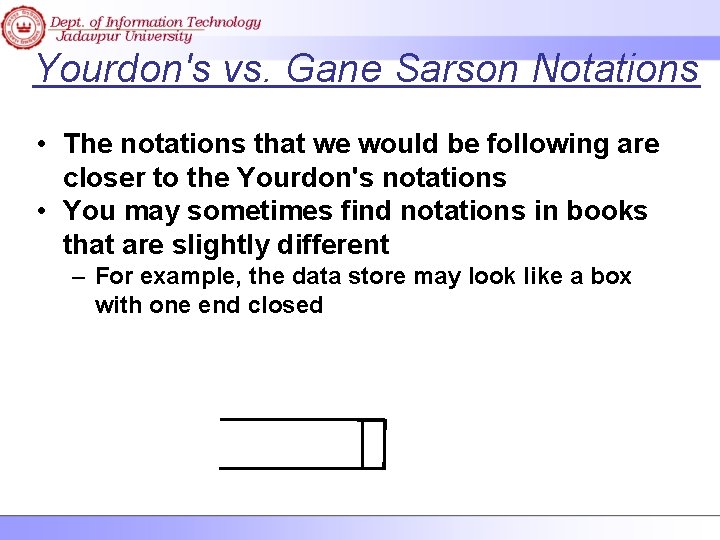
Yourdon's vs. Gane Sarson Notations • The notations that we would be following are closer to the Yourdon's notations • You may sometimes find notations in books that are slightly different – For example, the data store may look like a box with one end closed
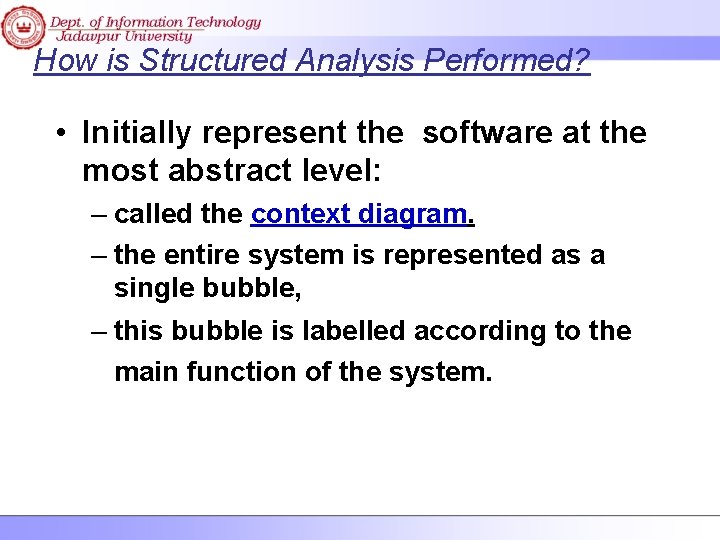
How is Structured Analysis Performed? • Initially represent the software at the most abstract level: – called the context diagram. – the entire system is represented as a single bubble, – this bubble is labelled according to the main function of the system.
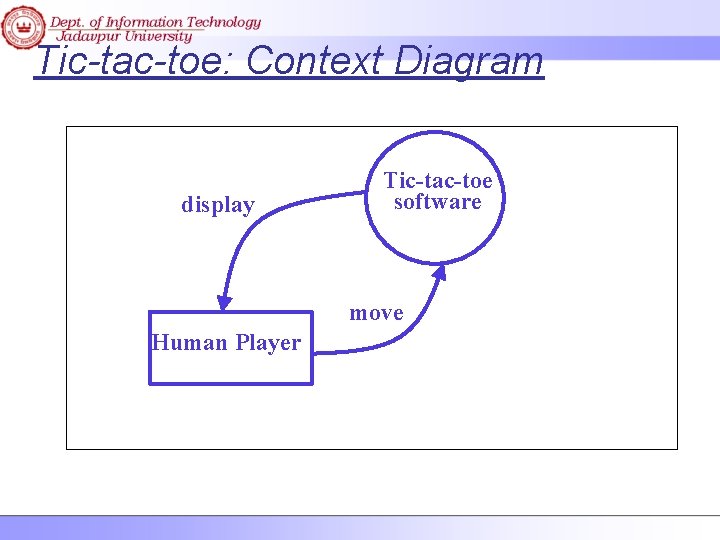
Tic-tac-toe: Context Diagram display Tic-tac-toe software move Human Player
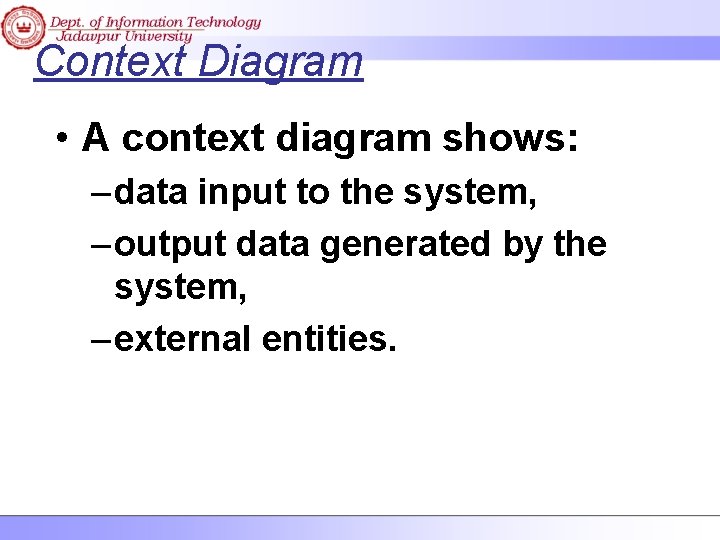
Context Diagram • A context diagram shows: – data input to the system, – output data generated by the system, – external entities.
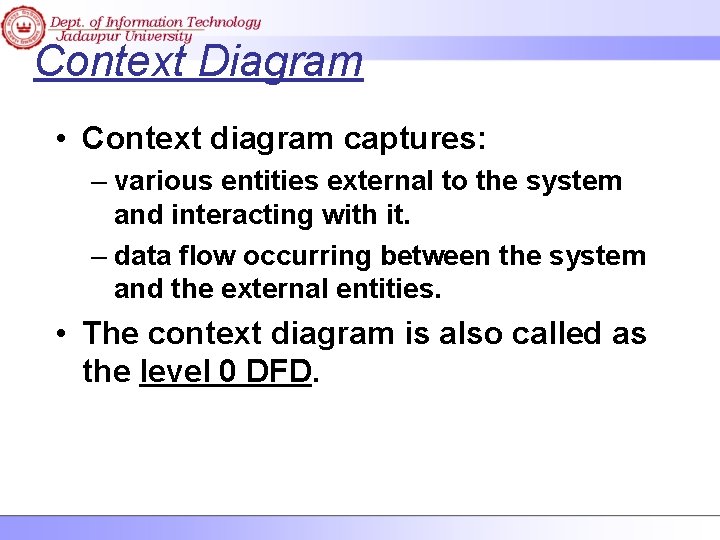
Context Diagram • Context diagram captures: – various entities external to the system and interacting with it. – data flow occurring between the system and the external entities. • The context diagram is also called as the level 0 DFD.
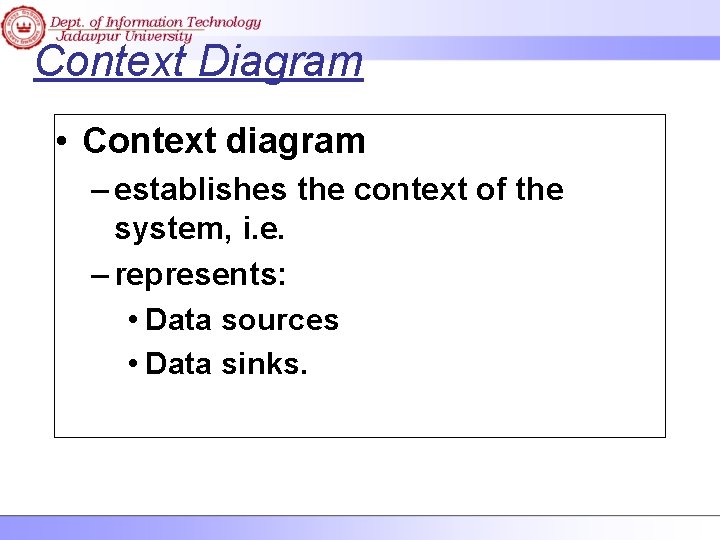
Context Diagram • Context diagram – establishes the context of the system, i. e. – represents: • Data sources • Data sinks.
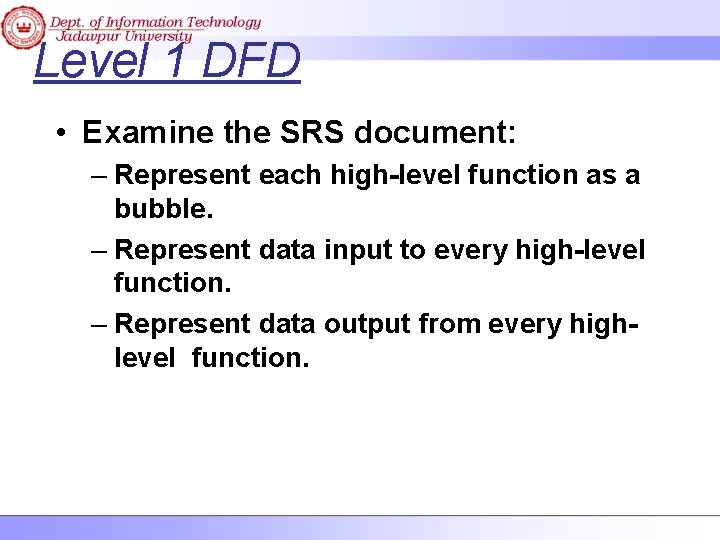
Level 1 DFD • Examine the SRS document: – Represent each high-level function as a bubble. – Represent data input to every high-level function. – Represent data output from every highlevel function.
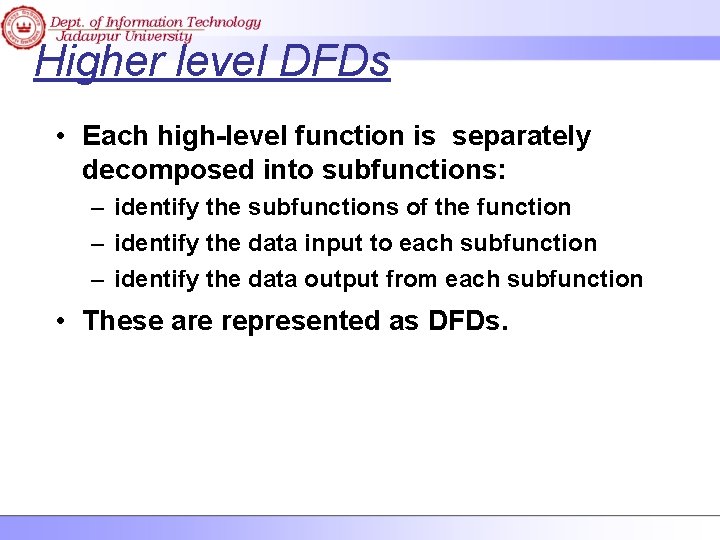
Higher level DFDs • Each high-level function is separately decomposed into subfunctions: – identify the subfunctions of the function – identify the data input to each subfunction – identify the data output from each subfunction • These are represented as DFDs.
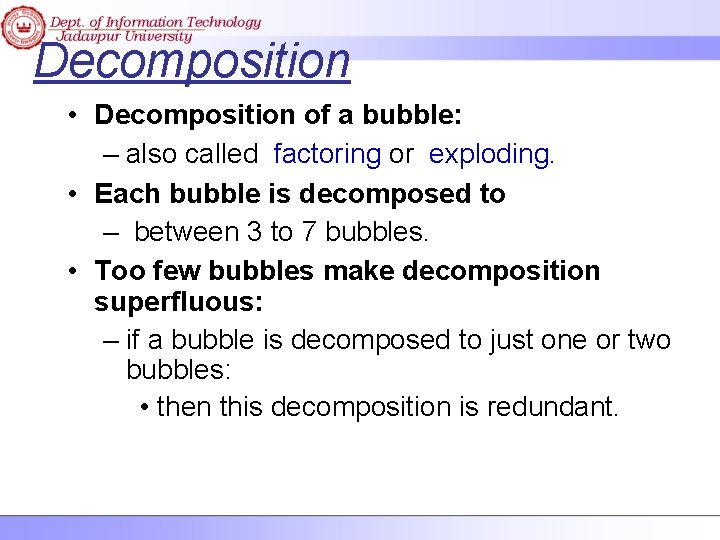
Decomposition • Decomposition of a bubble: – also called factoring or exploding. • Each bubble is decomposed to – between 3 to 7 bubbles. • Too few bubbles make decomposition superfluous: – if a bubble is decomposed to just one or two bubbles: • then this decomposition is redundant.
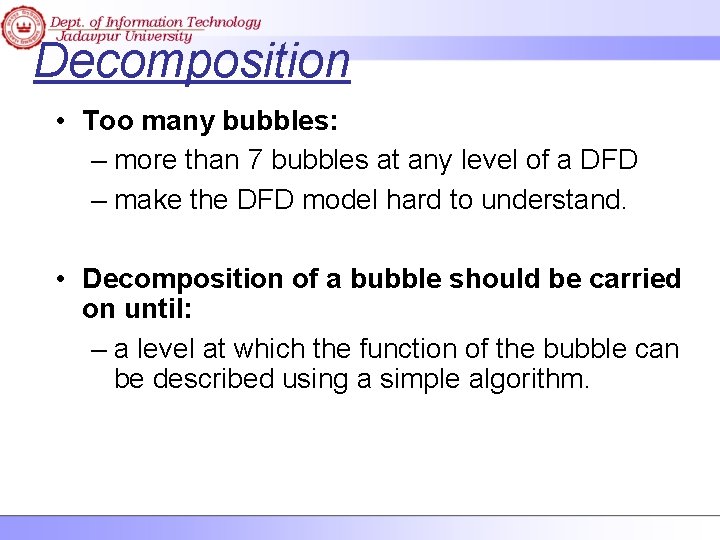
Decomposition • Too many bubbles: – more than 7 bubbles at any level of a DFD – make the DFD model hard to understand. • Decomposition of a bubble should be carried on until: – a level at which the function of the bubble can be described using a simple algorithm.
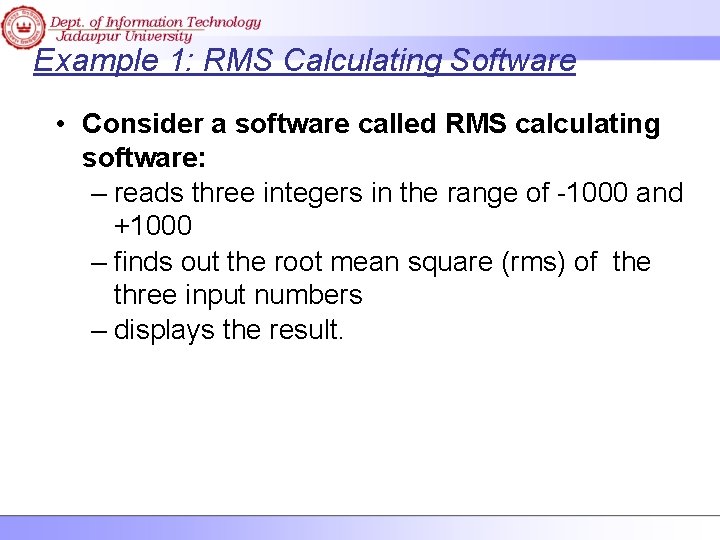
Example 1: RMS Calculating Software • Consider a software called RMS calculating software: – reads three integers in the range of -1000 and +1000 – finds out the root mean square (rms) of the three input numbers – displays the result.
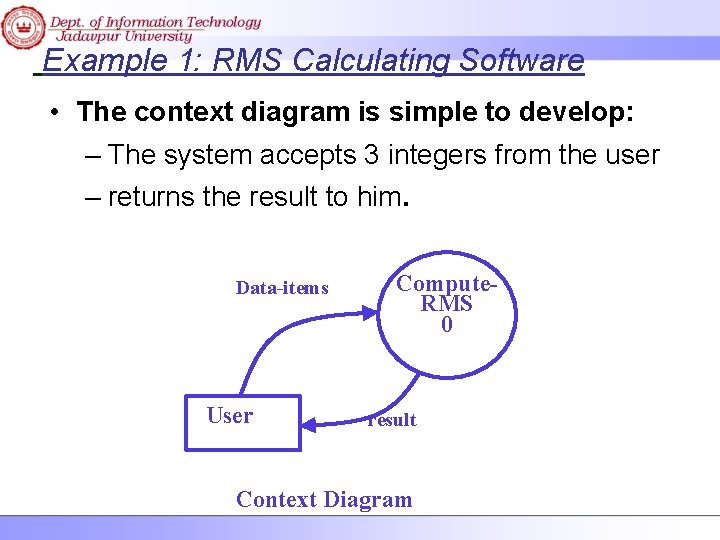
Example 1: RMS Calculating Software • The context diagram is simple to develop: – The system accepts 3 integers from the user – returns the result to him. Data-items User Compute. RMS 0 result Context Diagram
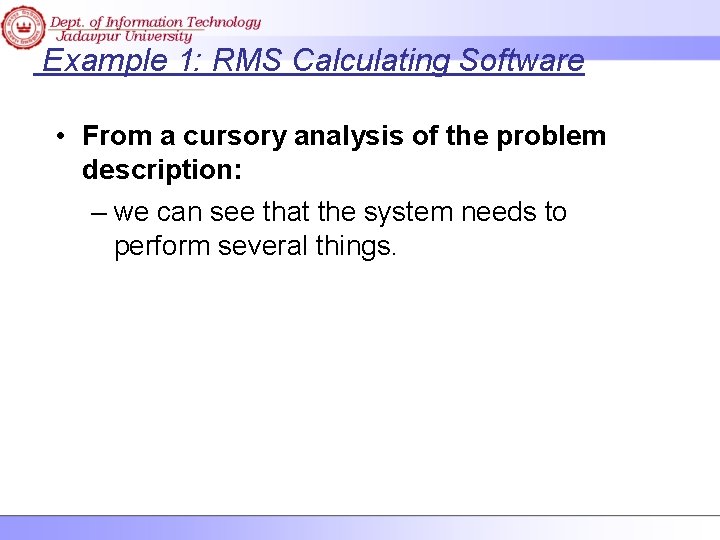
Example 1: RMS Calculating Software • From a cursory analysis of the problem description: – we can see that the system needs to perform several things.
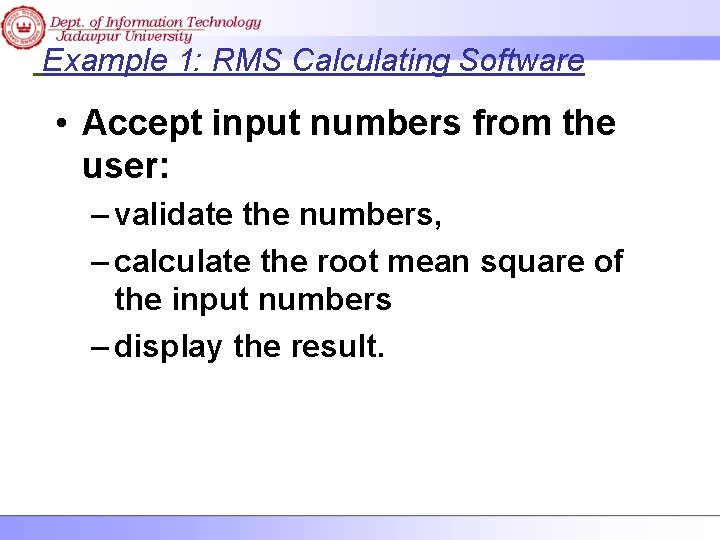
Example 1: RMS Calculating Software • Accept input numbers from the user: – validate the numbers, – calculate the root mean square of the input numbers – display the result.
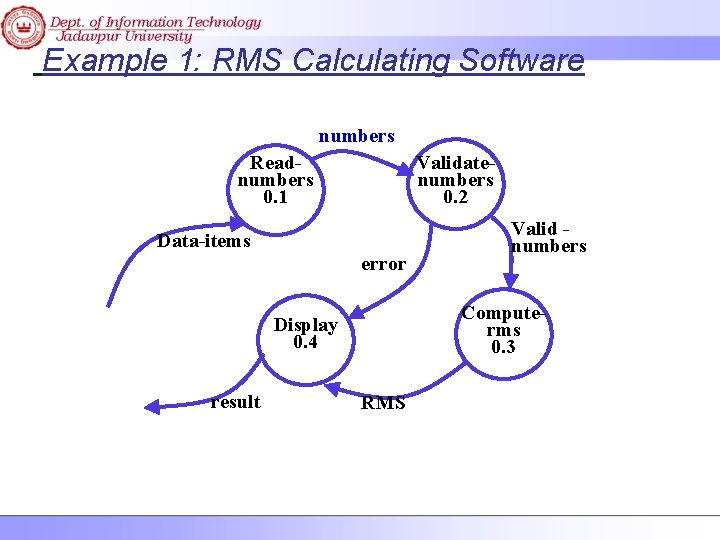
Example 1: RMS Calculating Software numbers Readnumbers 0. 1 Validatenumbers 0. 2 Data-items error Computerms 0. 3 Display 0. 4 result Valid numbers RMS
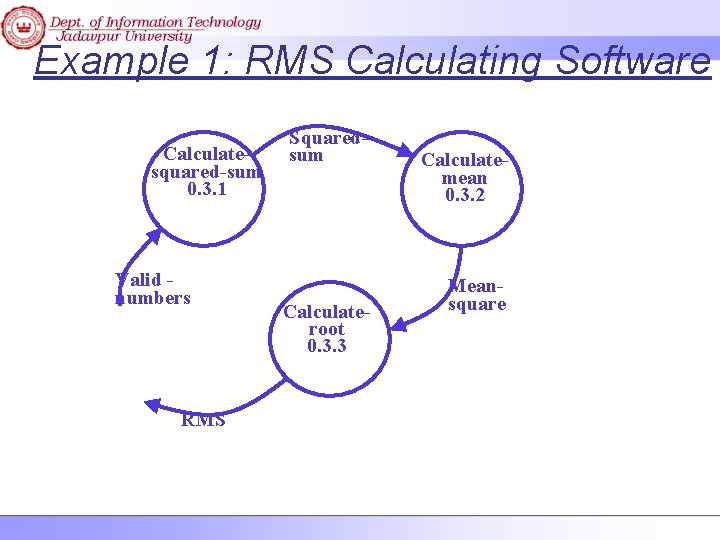
Example 1: RMS Calculating Software Calculatesquared-sum 0. 3. 1 Valid numbers RMS Squaredsum Calculateroot 0. 3. 3 Calculatemean 0. 3. 2 Meansquare
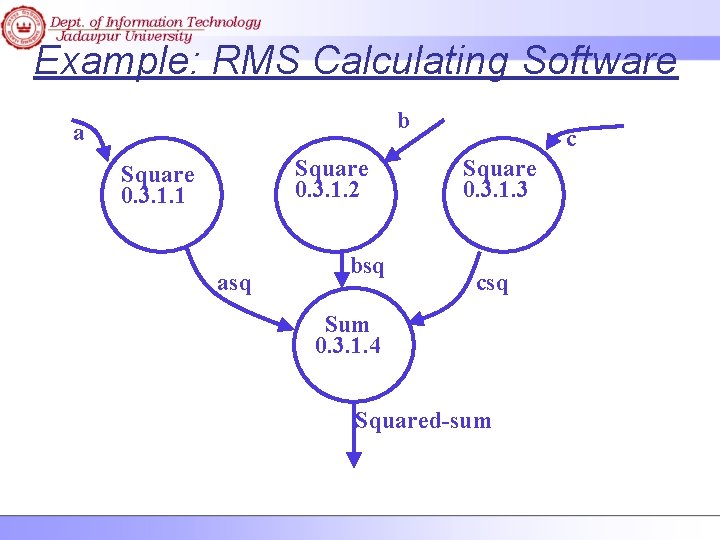
Example: RMS Calculating Software b a Square 0. 3. 1. 2 Square 0. 3. 1. 1 asq bsq c Square 0. 3. 1. 3 csq Sum 0. 3. 1. 4 Squared-sum
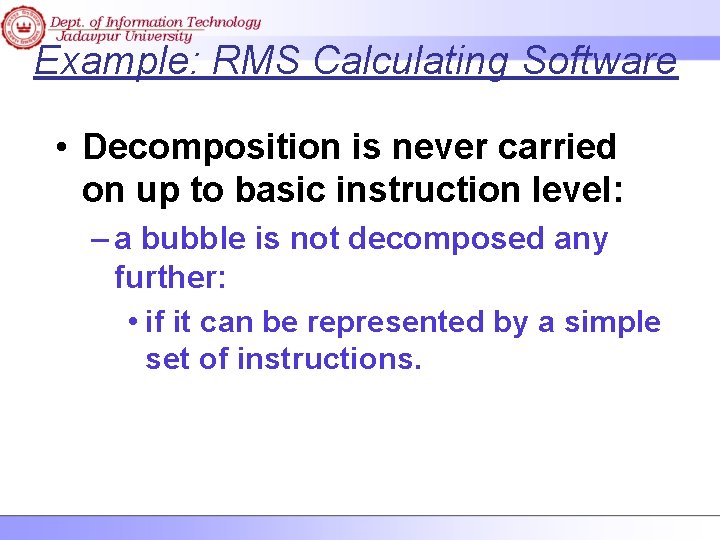
Example: RMS Calculating Software • Decomposition is never carried on up to basic instruction level: – a bubble is not decomposed any further: • if it can be represented by a simple set of instructions.
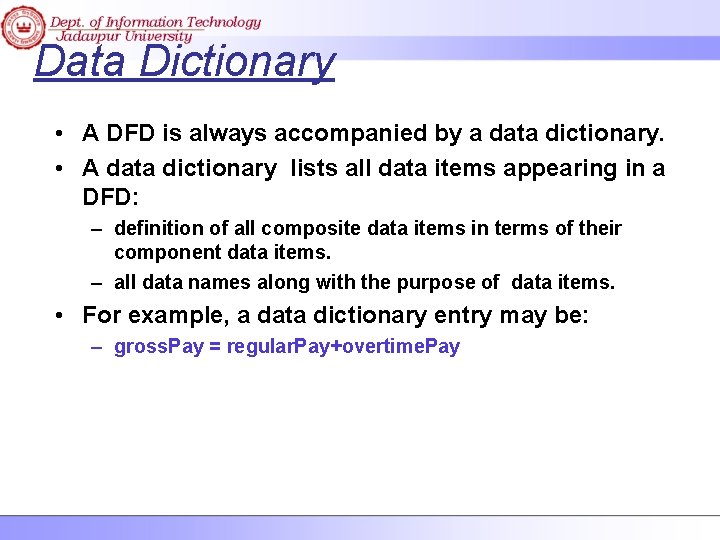
Data Dictionary • A DFD is always accompanied by a data dictionary. • A data dictionary lists all data items appearing in a DFD: – definition of all composite data items in terms of their component data items. – all data names along with the purpose of data items. • For example, a data dictionary entry may be: – gross. Pay = regular. Pay+overtime. Pay
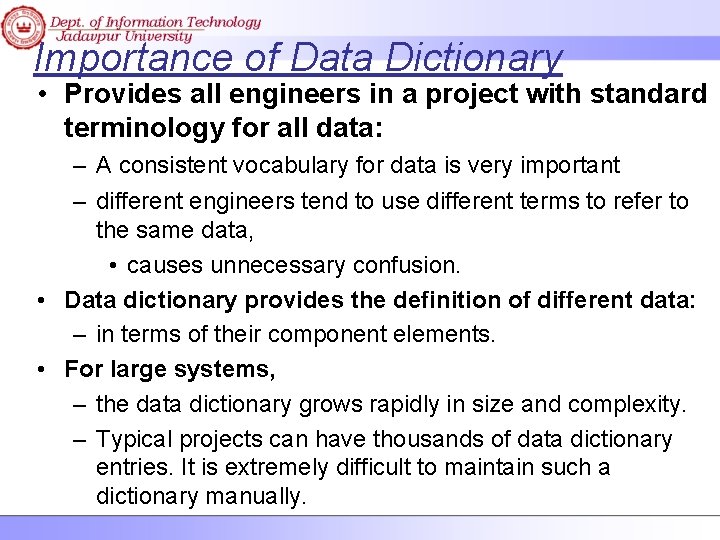
Importance of Data Dictionary • Provides all engineers in a project with standard terminology for all data: – A consistent vocabulary for data is very important – different engineers tend to use different terms to refer to the same data, • causes unnecessary confusion. • Data dictionary provides the definition of different data: – in terms of their component elements. • For large systems, – the data dictionary grows rapidly in size and complexity. – Typical projects can have thousands of data dictionary entries. It is extremely difficult to maintain such a dictionary manually.
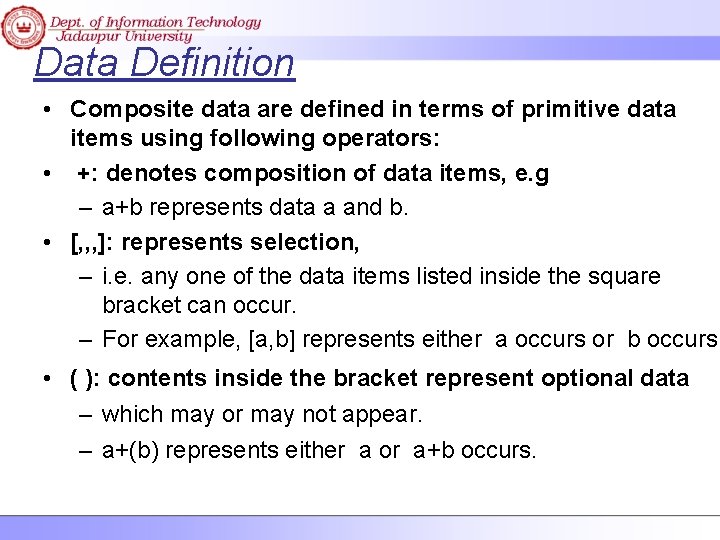
Data Definition • Composite data are defined in terms of primitive data items using following operators: • +: denotes composition of data items, e. g – a+b represents data a and b. • [, , , ]: represents selection, – i. e. any one of the data items listed inside the square bracket can occur. – For example, [a, b] represents either a occurs or b occurs. • ( ): contents inside the bracket represent optional data – which may or may not appear. – a+(b) represents either a or a+b occurs.
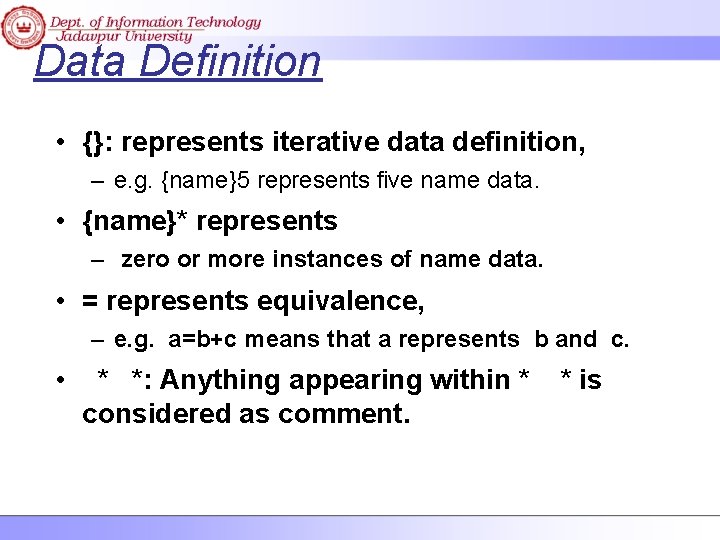
Data Definition • {}: represents iterative data definition, – e. g. {name}5 represents five name data. • {name}* represents – zero or more instances of name data. • = represents equivalence, – e. g. a=b+c means that a represents b and c. • * *: Anything appearing within * considered as comment. * is
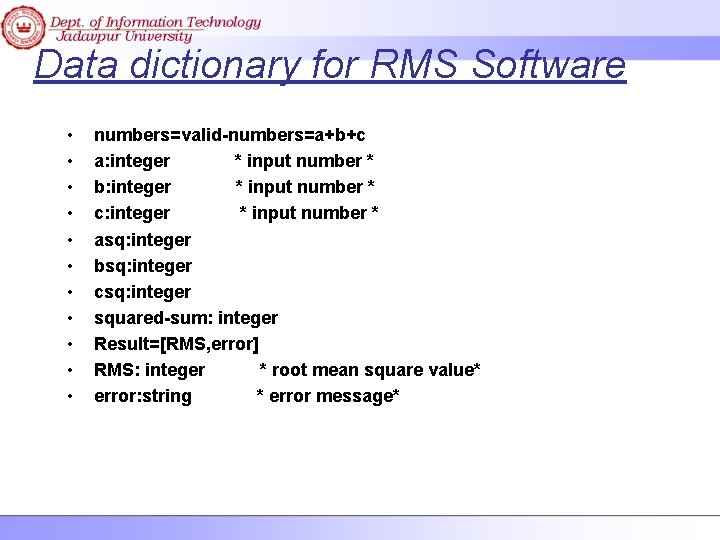
Data dictionary for RMS Software • • • numbers=valid-numbers=a+b+c a: integer * input number * b: integer * input number * c: integer * input number * asq: integer bsq: integer csq: integer squared-sum: integer Result=[RMS, error] RMS: integer * root mean square value* error: string * error message*
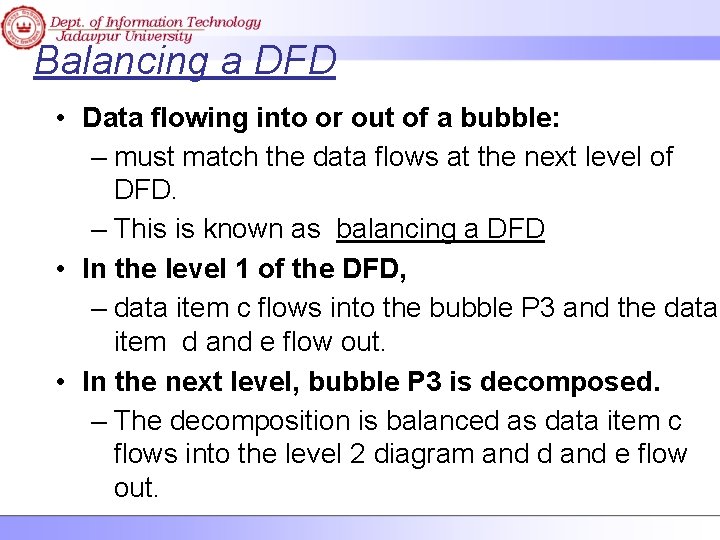
Balancing a DFD • Data flowing into or out of a bubble: – must match the data flows at the next level of DFD. – This is known as balancing a DFD • In the level 1 of the DFD, – data item c flows into the bubble P 3 and the data item d and e flow out. • In the next level, bubble P 3 is decomposed. – The decomposition is balanced as data item c flows into the level 2 diagram and d and e flow out.
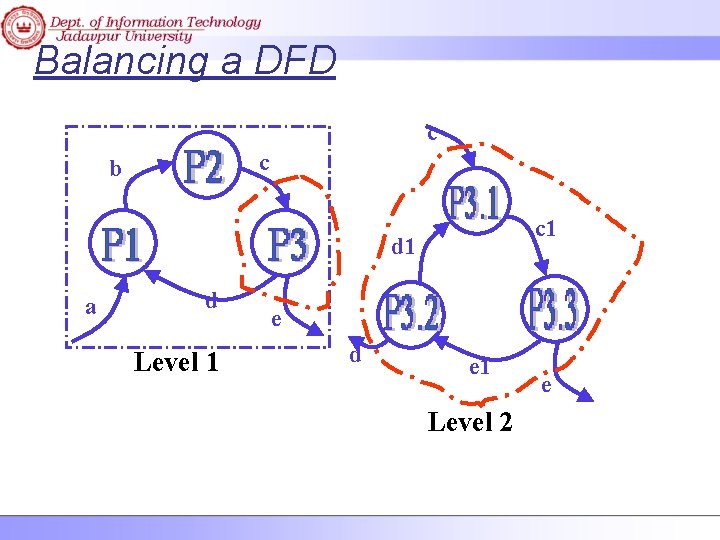
Balancing a DFD c c b c 1 d 1 a d Level 1 e d e 1 Level 2 e
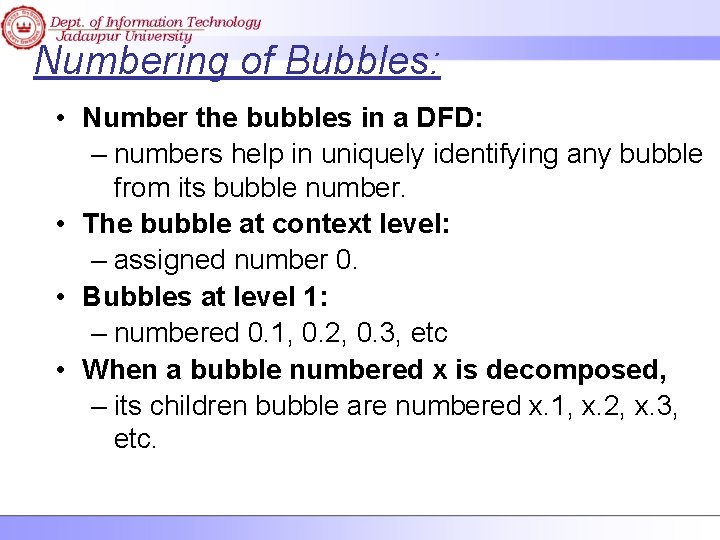
Numbering of Bubbles: • Number the bubbles in a DFD: – numbers help in uniquely identifying any bubble from its bubble number. • The bubble at context level: – assigned number 0. • Bubbles at level 1: – numbered 0. 1, 0. 2, 0. 3, etc • When a bubble numbered x is decomposed, – its children bubble are numbered x. 1, x. 2, x. 3, etc.
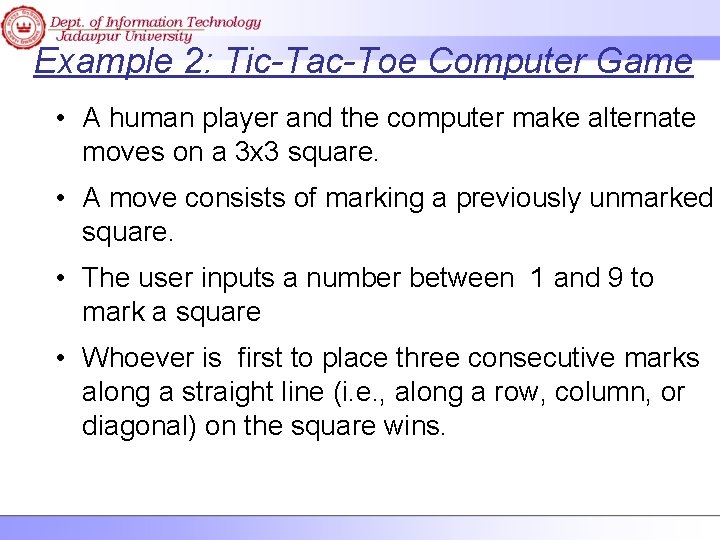
Example 2: Tic-Tac-Toe Computer Game • A human player and the computer make alternate moves on a 3 x 3 square. • A move consists of marking a previously unmarked square. • The user inputs a number between 1 and 9 to mark a square • Whoever is first to place three consecutive marks along a straight line (i. e. , along a row, column, or diagonal) on the square wins.
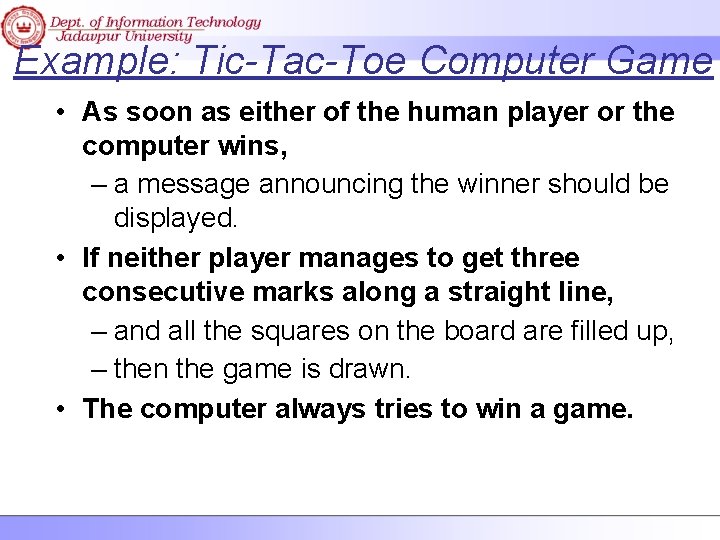
Example: Tic-Tac-Toe Computer Game • As soon as either of the human player or the computer wins, – a message announcing the winner should be displayed. • If neither player manages to get three consecutive marks along a straight line, – and all the squares on the board are filled up, – then the game is drawn. • The computer always tries to win a game.
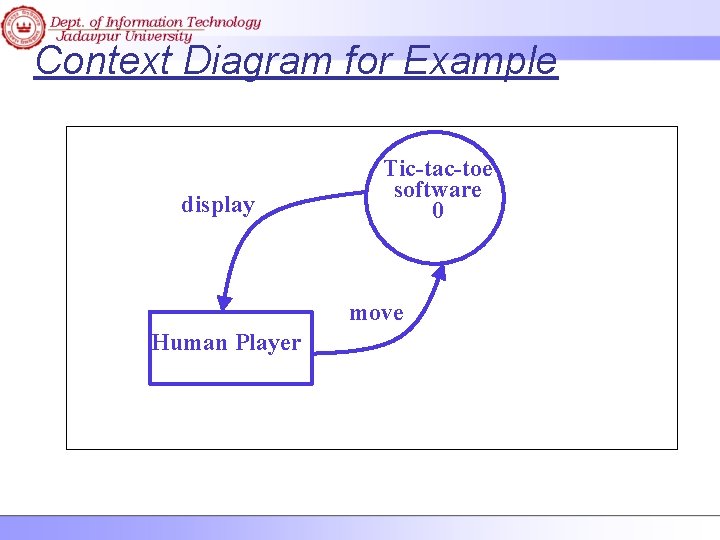
Context Diagram for Example display Tic-tac-toe software 0 move Human Player
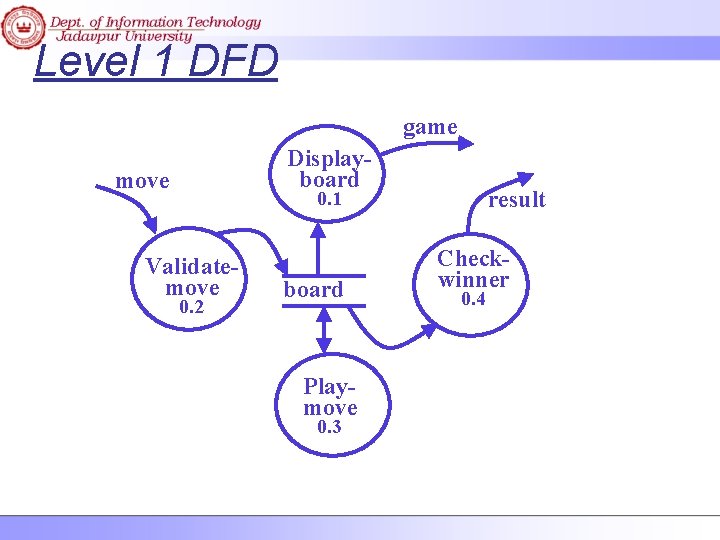
Level 1 DFD game Displayboard move result 0. 1 Validatemove 0. 2 board Playmove 0. 3 Checkwinner 0. 4
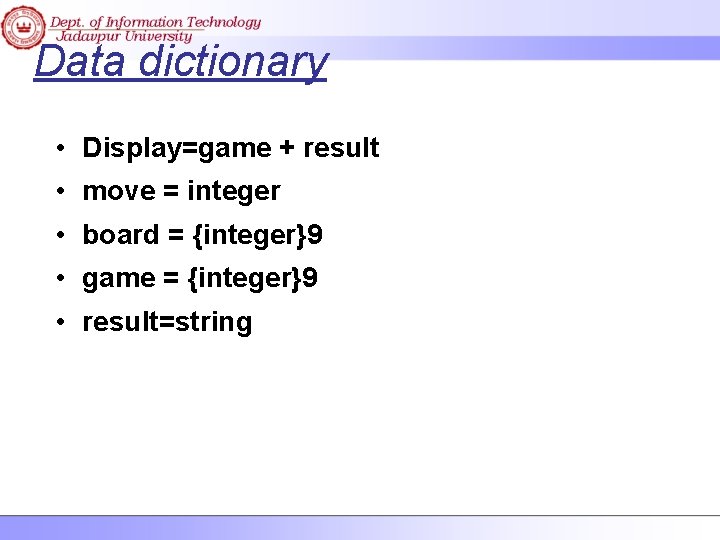
Data dictionary • Display=game + result • move = integer • board = {integer}9 • game = {integer}9 • result=string
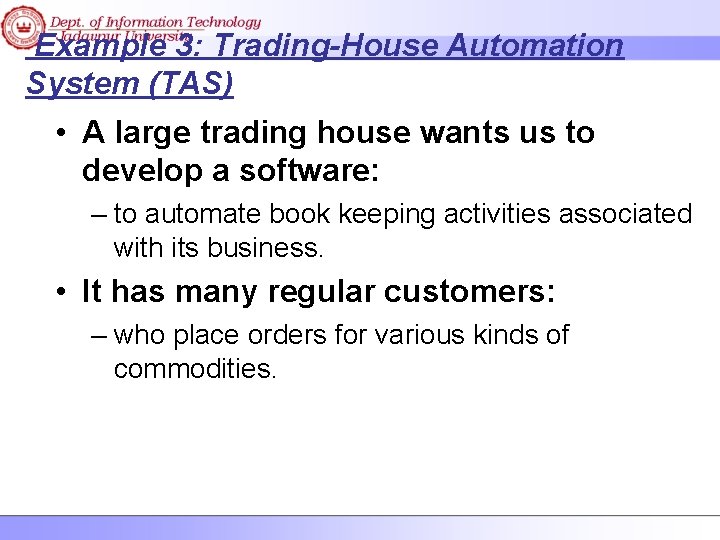
Example 3: Trading-House Automation System (TAS) • A large trading house wants us to develop a software: – to automate book keeping activities associated with its business. • It has many regular customers: – who place orders for various kinds of commodities.
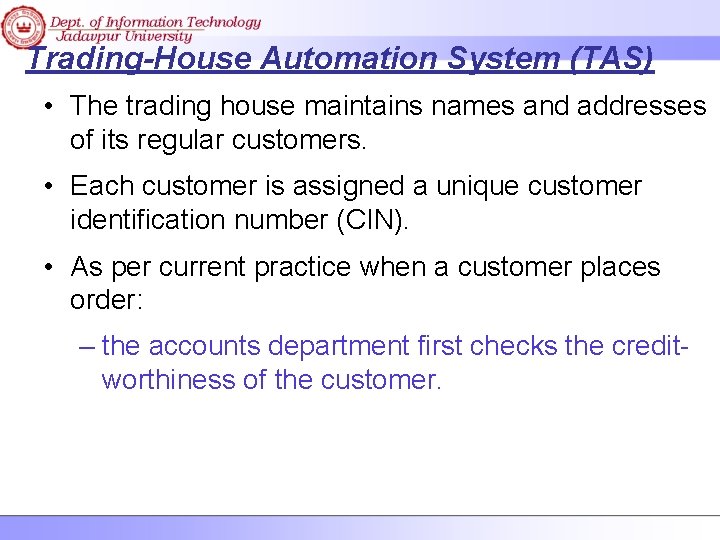
Trading-House Automation System (TAS) • The trading house maintains names and addresses of its regular customers. • Each customer is assigned a unique customer identification number (CIN). • As per current practice when a customer places order: – the accounts department first checks the creditworthiness of the customer.
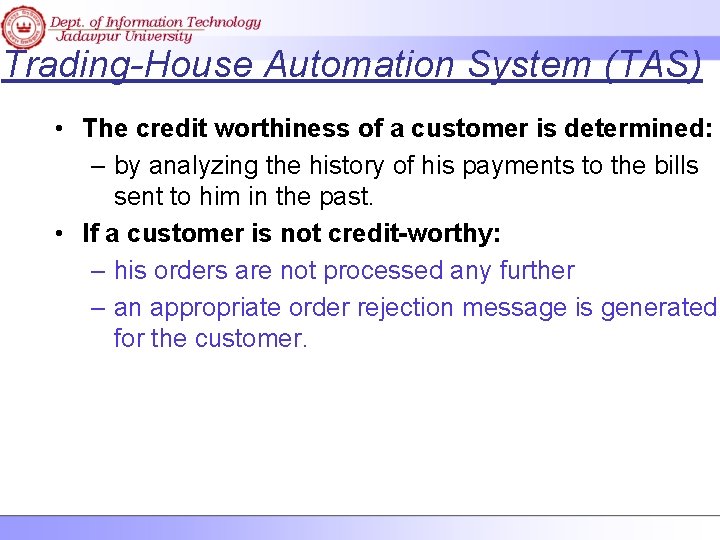
Trading-House Automation System (TAS) • The credit worthiness of a customer is determined: – by analyzing the history of his payments to the bills sent to him in the past. • If a customer is not credit-worthy: – his orders are not processed any further – an appropriate order rejection message is generated for the customer.
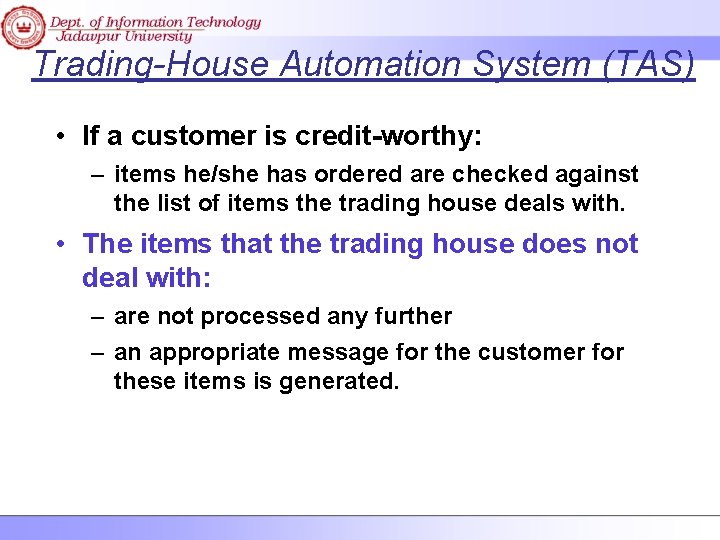
Trading-House Automation System (TAS) • If a customer is credit-worthy: – items he/she has ordered are checked against the list of items the trading house deals with. • The items that the trading house does not deal with: – are not processed any further – an appropriate message for the customer for these items is generated.
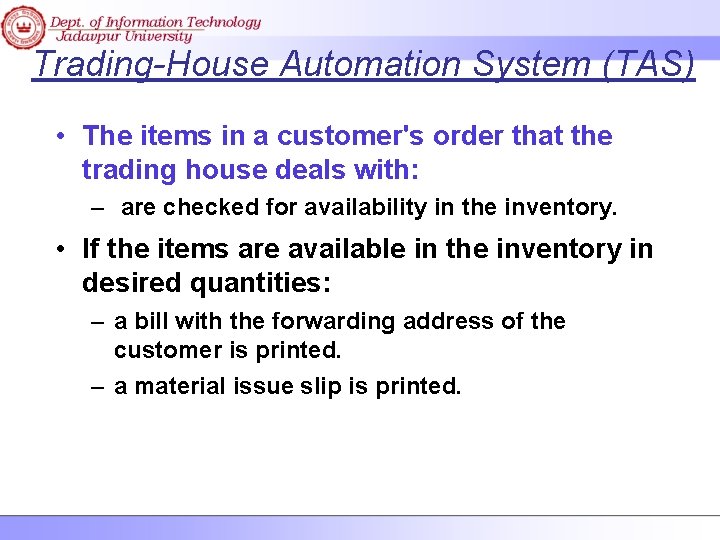
Trading-House Automation System (TAS) • The items in a customer's order that the trading house deals with: – are checked for availability in the inventory. • If the items are available in the inventory in desired quantities: – a bill with the forwarding address of the customer is printed. – a material issue slip is printed.
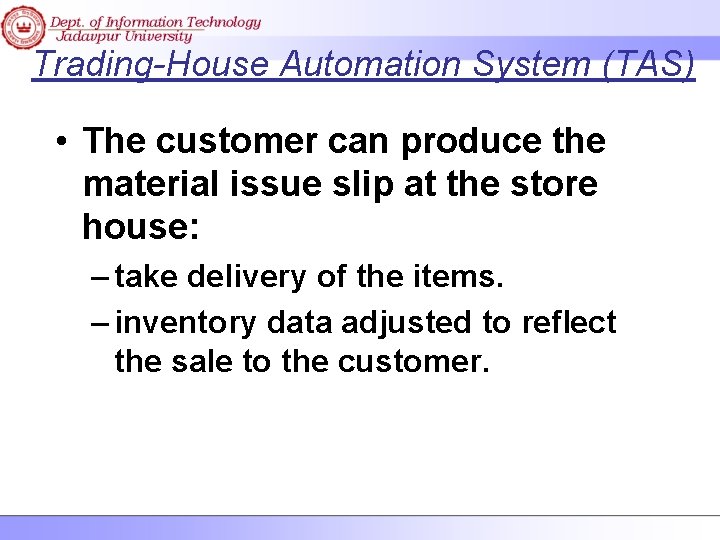
Trading-House Automation System (TAS) • The customer can produce the material issue slip at the store house: – take delivery of the items. – inventory data adjusted to reflect the sale to the customer.
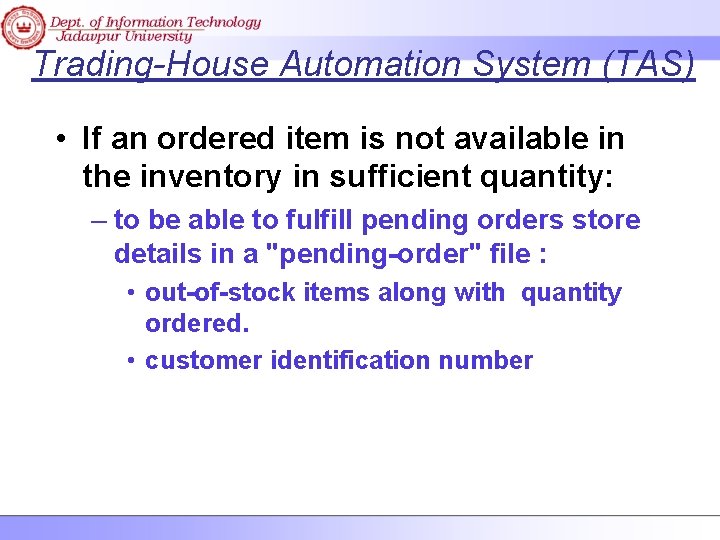
Trading-House Automation System (TAS) • If an ordered item is not available in the inventory in sufficient quantity: – to be able to fulfill pending orders store details in a "pending-order" file : • out-of-stock items along with quantity ordered. • customer identification number
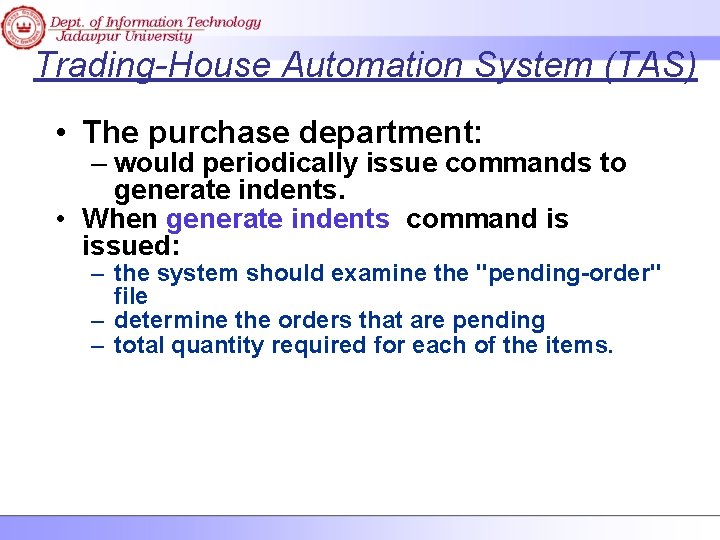
Trading-House Automation System (TAS) • The purchase department: – would periodically issue commands to generate indents. • When generate indents command is issued: – the system should examine the "pending-order" file – determine the orders that are pending – total quantity required for each of the items.
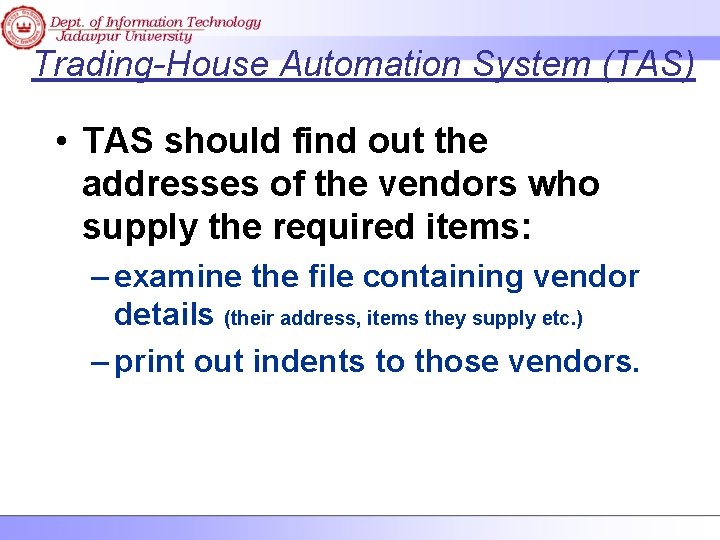
Trading-House Automation System (TAS) • TAS should find out the addresses of the vendors who supply the required items: – examine the file containing vendor details (their address, items they supply etc. ) – print out indents to those vendors.
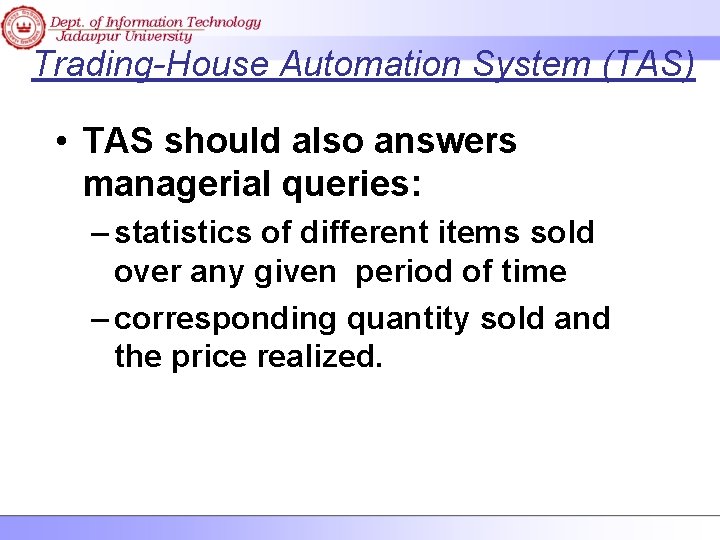
Trading-House Automation System (TAS) • TAS should also answers managerial queries: – statistics of different items sold over any given period of time – corresponding quantity sold and the price realized.
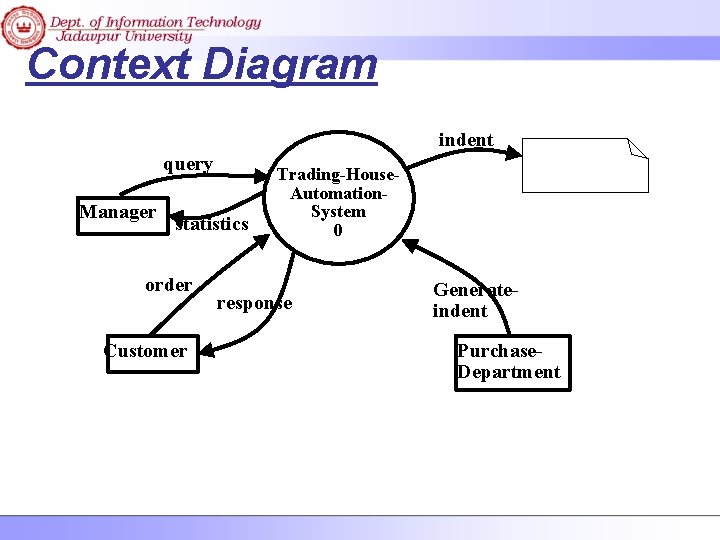
Context Diagram indent query Manager statistics order Customer Trading-House. Automation. System 0 response Generateindent Purchase. Department
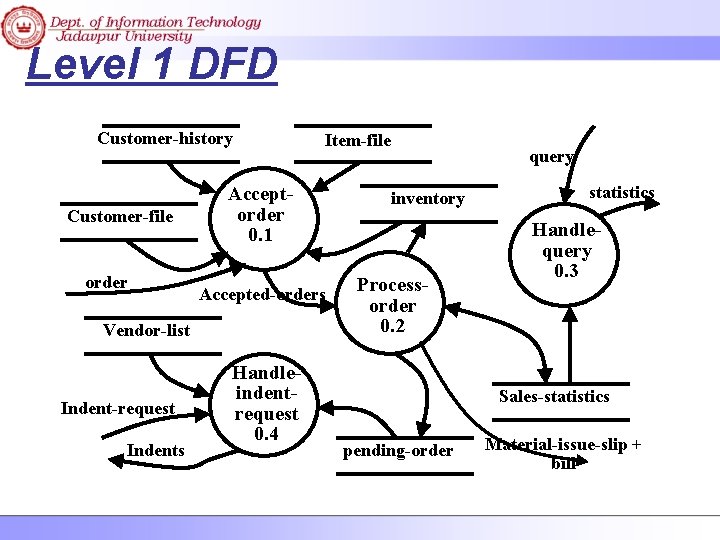
Level 1 DFD Customer-history Customer-file order Acceptorder 0. 1 Accepted-orders Vendor-list Indent-request Indents Item-file Handleindentrequest 0. 4 query inventory Processorder 0. 2 statistics Handlequery 0. 3 Sales-statistics pending-order Material-issue-slip + bill
![Example Data Dictionary response bill materialissueslip rejectmessage query period Example: Data Dictionary • • • response: [bill + material-issue-slip, reject-message] query: period /*](https://slidetodoc.com/presentation_image_h2/5a0b8673ff2994531bd1712a1f56b607/image-70.jpg)
Example: Data Dictionary • • • response: [bill + material-issue-slip, reject-message] query: period /* query from manager regarding sales statistics*/ period: [date+date, month, year, day] date: year + month + day year: integer month: integer day: integer order: customer-id + {items + quantity}* accepted-order: order /* ordered items available in inventory */ reject-message: order + message /* rejection message */ pending-orders: customer-id + {items+quantity}* customer-address: name+house#+street#+city+pin
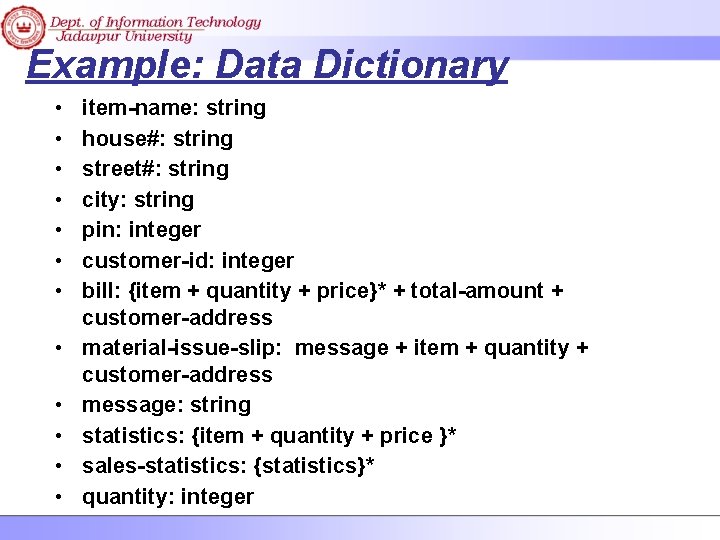
Example: Data Dictionary • • • item-name: string house#: string street#: string city: string pin: integer customer-id: integer bill: {item + quantity + price}* + total-amount + customer-address material-issue-slip: message + item + quantity + customer-address message: string statistics: {item + quantity + price }* sales-statistics: {statistics}* quantity: integer
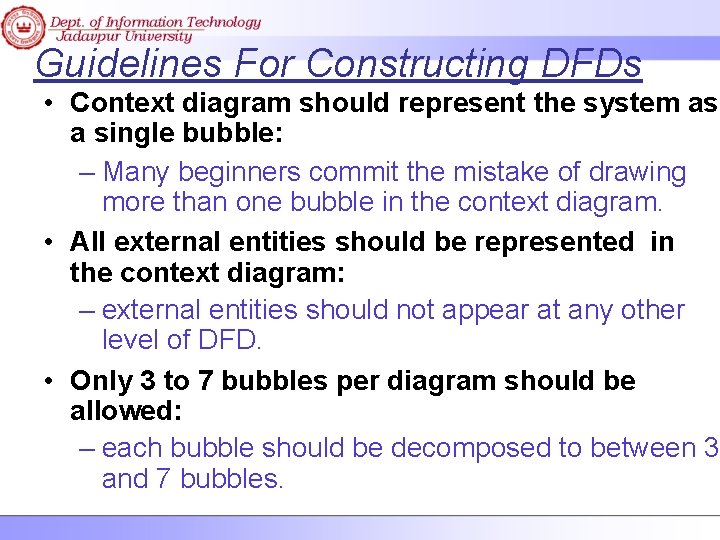
Guidelines For Constructing DFDs • Context diagram should represent the system as a single bubble: – Many beginners commit the mistake of drawing more than one bubble in the context diagram. • All external entities should be represented in the context diagram: – external entities should not appear at any other level of DFD. • Only 3 to 7 bubbles per diagram should be allowed: – each bubble should be decomposed to between 3 and 7 bubbles.
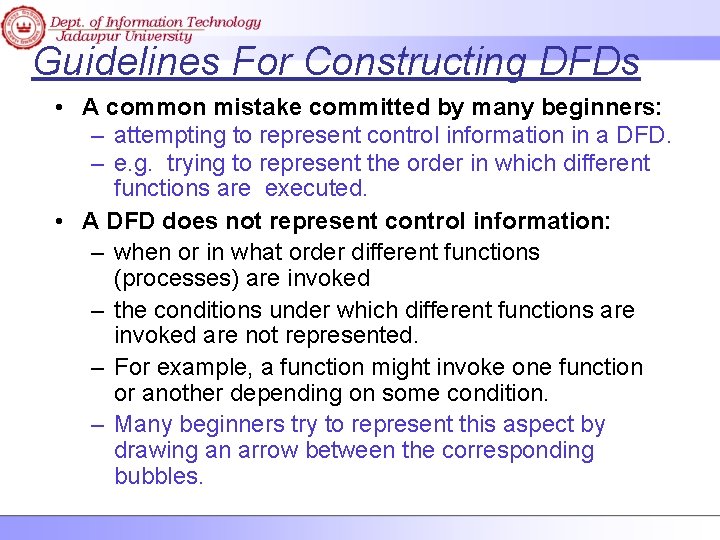
Guidelines For Constructing DFDs • A common mistake committed by many beginners: – attempting to represent control information in a DFD. – e. g. trying to represent the order in which different functions are executed. • A DFD does not represent control information: – when or in what order different functions (processes) are invoked – the conditions under which different functions are invoked are not represented. – For example, a function might invoke one function or another depending on some condition. – Many beginners try to represent this aspect by drawing an arrow between the corresponding bubbles.
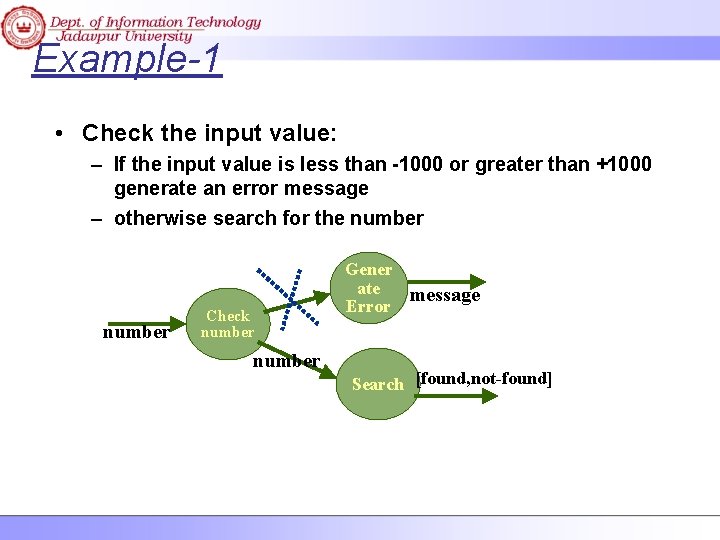
Example-1 • Check the input value: – If the input value is less than -1000 or greater than +1000 generate an error message – otherwise search for the number Check number Gener ate message Error Search [found, not-found]
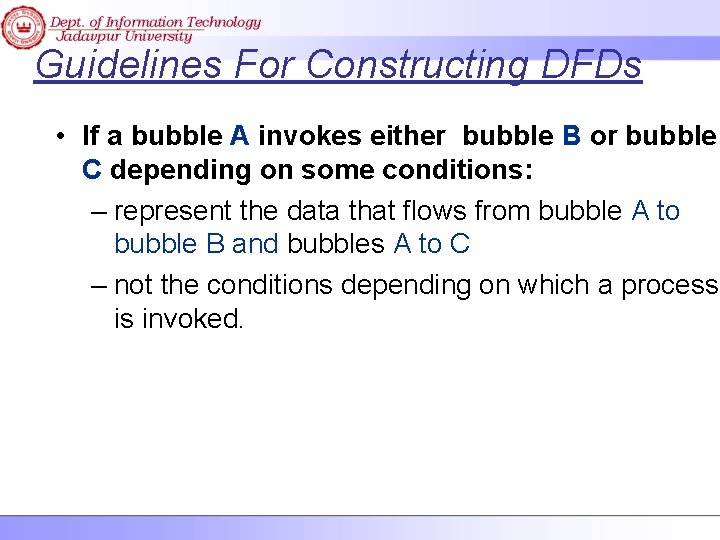
Guidelines For Constructing DFDs • If a bubble A invokes either bubble B or bubble C depending on some conditions: – represent the data that flows from bubble A to bubble B and bubbles A to C – not the conditions depending on which a process is invoked.
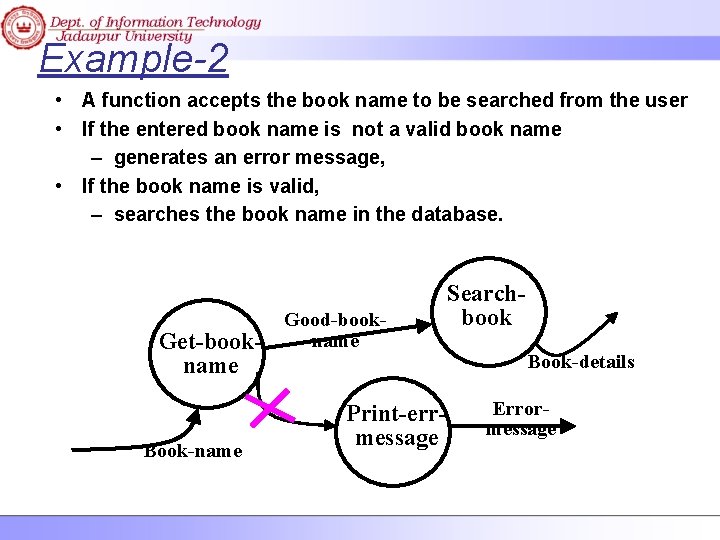
Example-2 • A function accepts the book name to be searched from the user • If the entered book name is not a valid book name – generates an error message, • If the book name is valid, – searches the book name in the database. Get-bookname Book-name Good-bookname Print-errmessage Searchbook Book-details Errormessage
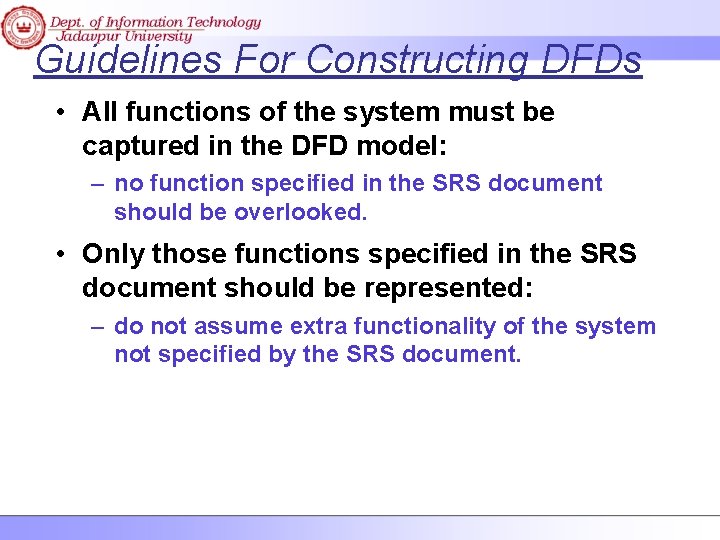
Guidelines For Constructing DFDs • All functions of the system must be captured in the DFD model: – no function specified in the SRS document should be overlooked. • Only those functions specified in the SRS document should be represented: – do not assume extra functionality of the system not specified by the SRS document.
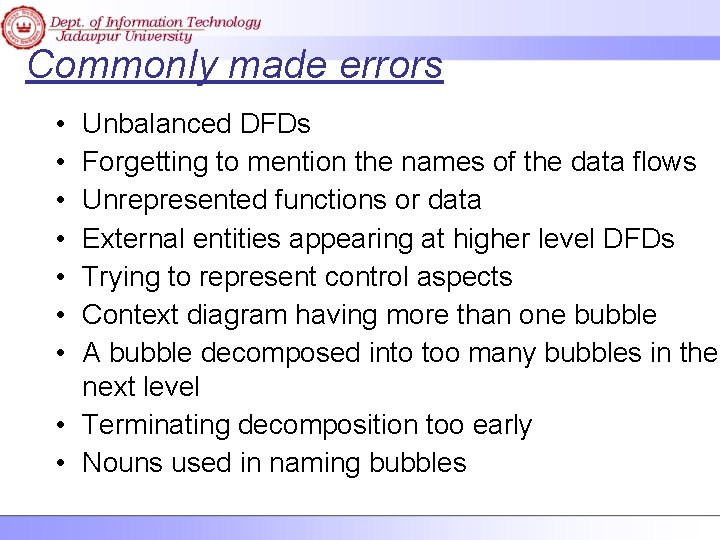
Commonly made errors • • Unbalanced DFDs Forgetting to mention the names of the data flows Unrepresented functions or data External entities appearing at higher level DFDs Trying to represent control aspects Context diagram having more than one bubble A bubble decomposed into too many bubbles in the next level • Terminating decomposition too early • Nouns used in naming bubbles
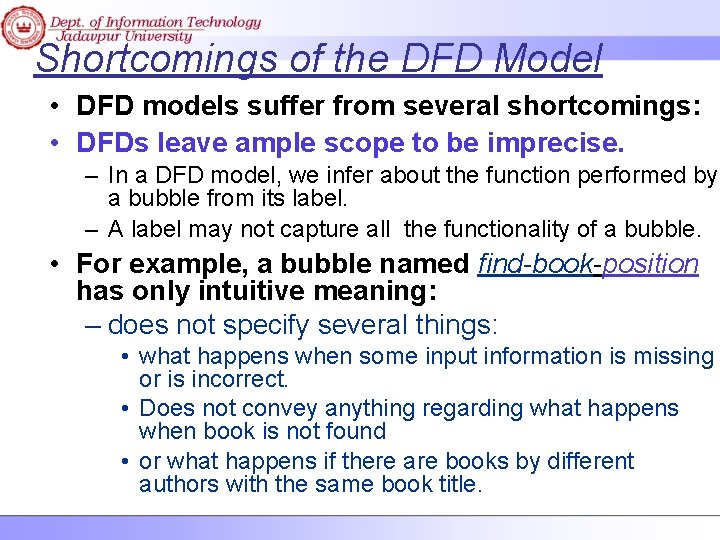
Shortcomings of the DFD Model • DFD models suffer from several shortcomings: • DFDs leave ample scope to be imprecise. – In a DFD model, we infer about the function performed by a bubble from its label. – A label may not capture all the functionality of a bubble. • For example, a bubble named find-book-position has only intuitive meaning: – does not specify several things: • what happens when some input information is missing or is incorrect. • Does not convey anything regarding what happens when book is not found • or what happens if there are books by different authors with the same book title.
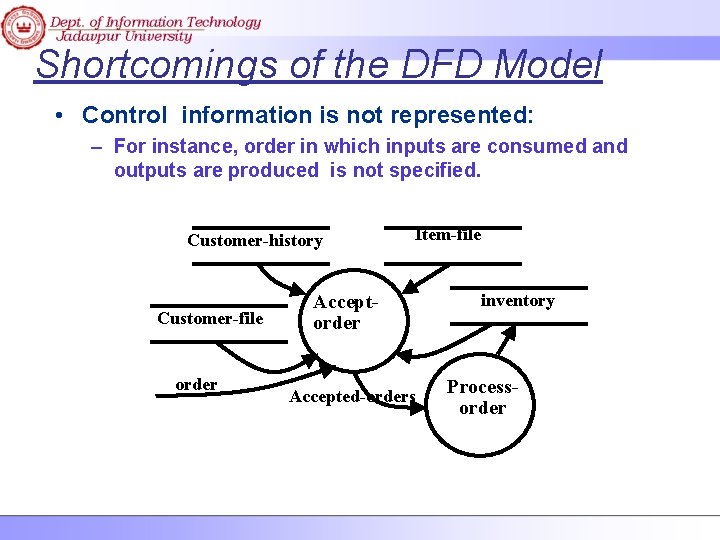
Shortcomings of the DFD Model • Control information is not represented: – For instance, order in which inputs are consumed and outputs are produced is not specified. Customer-history Customer-file order Item-file Acceptorder Accepted-orders inventory Processorder
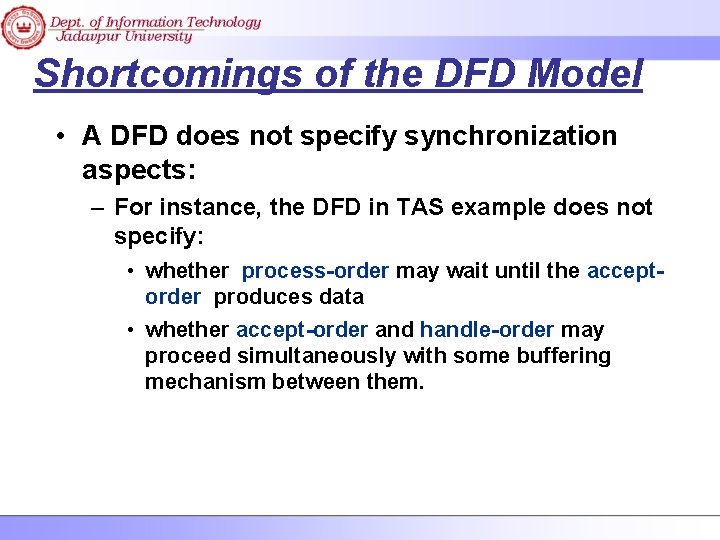
Shortcomings of the DFD Model • A DFD does not specify synchronization aspects: – For instance, the DFD in TAS example does not specify: • whether process-order may wait until the acceptorder produces data • whether accept-order and handle-order may proceed simultaneously with some buffering mechanism between them.
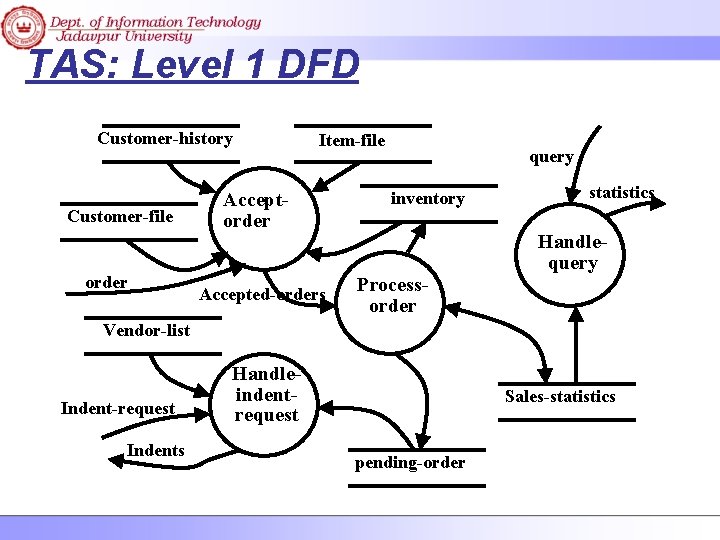
TAS: Level 1 DFD Customer-history Customer-file order Item-file Acceptorder Accepted-orders query inventory statistics Handlequery Processorder Vendor-list Indent-request Indents Handleindentrequest Sales-statistics pending-order
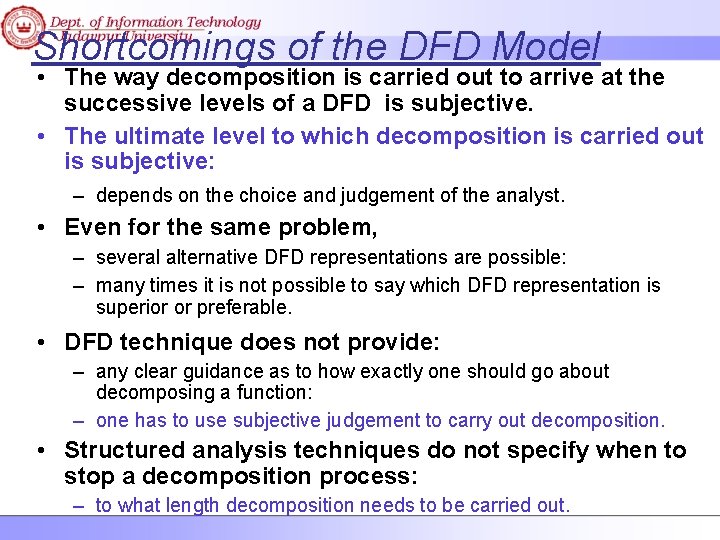
Shortcomings of the DFD Model • The way decomposition is carried out to arrive at the successive levels of a DFD is subjective. • The ultimate level to which decomposition is carried out is subjective: – depends on the choice and judgement of the analyst. • Even for the same problem, – several alternative DFD representations are possible: – many times it is not possible to say which DFD representation is superior or preferable. • DFD technique does not provide: – any clear guidance as to how exactly one should go about decomposing a function: – one has to use subjective judgement to carry out decomposition. • Structured analysis techniques do not specify when to stop a decomposition process: – to what length decomposition needs to be carried out.
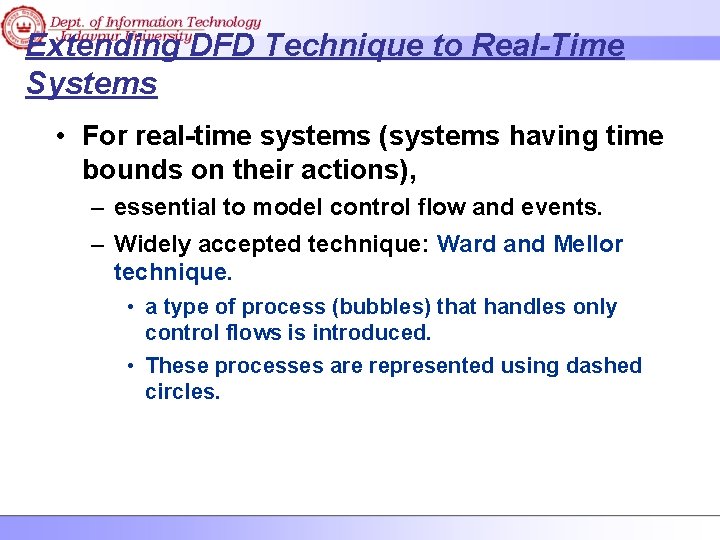
Extending DFD Technique to Real-Time Systems • For real-time systems (systems having time bounds on their actions), – essential to model control flow and events. – Widely accepted technique: Ward and Mellor technique. • a type of process (bubbles) that handles only control flows is introduced. • These processes are represented using dashed circles.
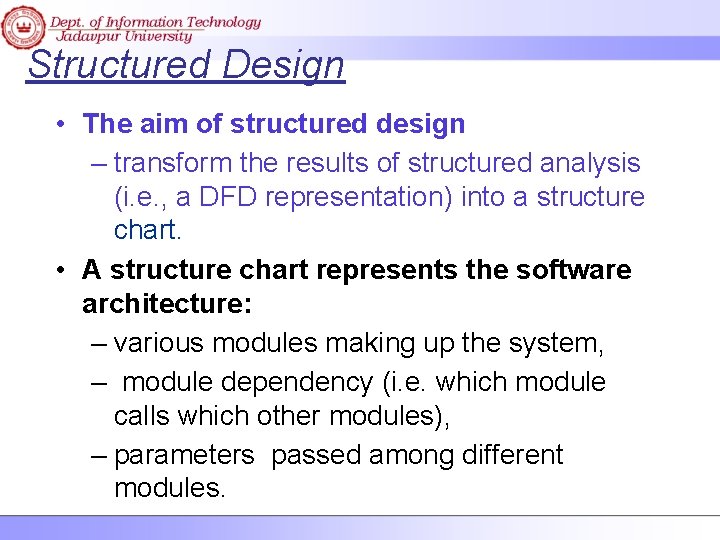
Structured Design • The aim of structured design – transform the results of structured analysis (i. e. , a DFD representation) into a structure chart. • A structure chart represents the software architecture: – various modules making up the system, – module dependency (i. e. which module calls which other modules), – parameters passed among different modules.
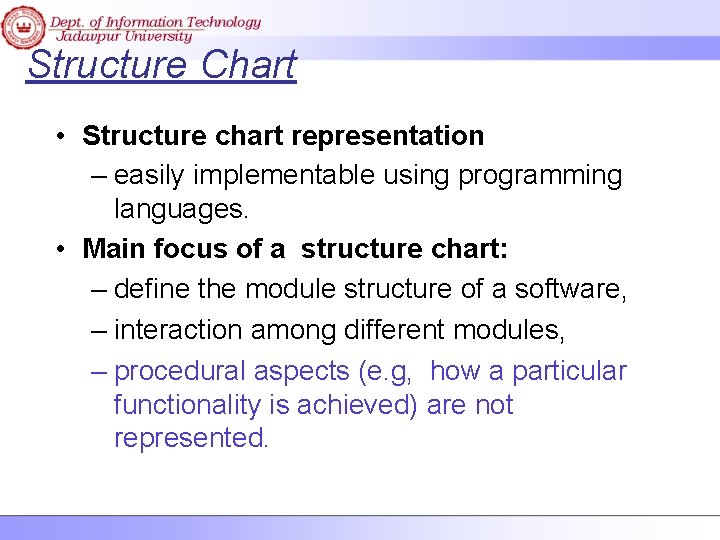
Structure Chart • Structure chart representation – easily implementable using programming languages. • Main focus of a structure chart: – define the module structure of a software, – interaction among different modules, – procedural aspects (e. g, how a particular functionality is achieved) are not represented.
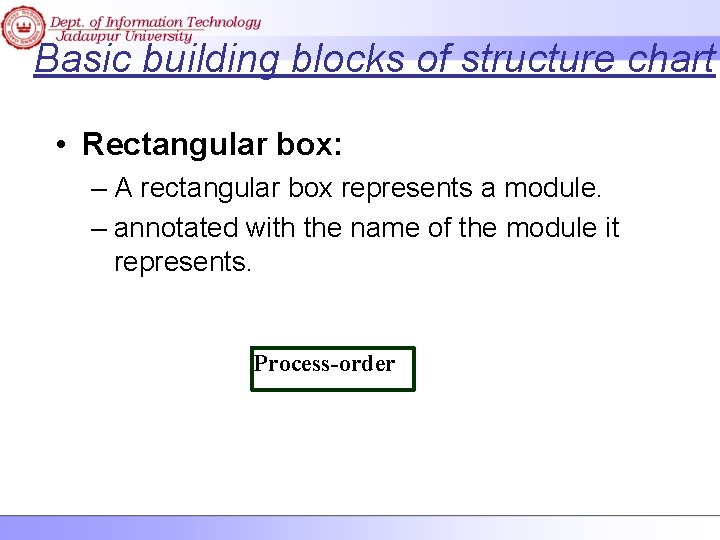
Basic building blocks of structure chart • Rectangular box: – A rectangular box represents a module. – annotated with the name of the module it represents. Process-order
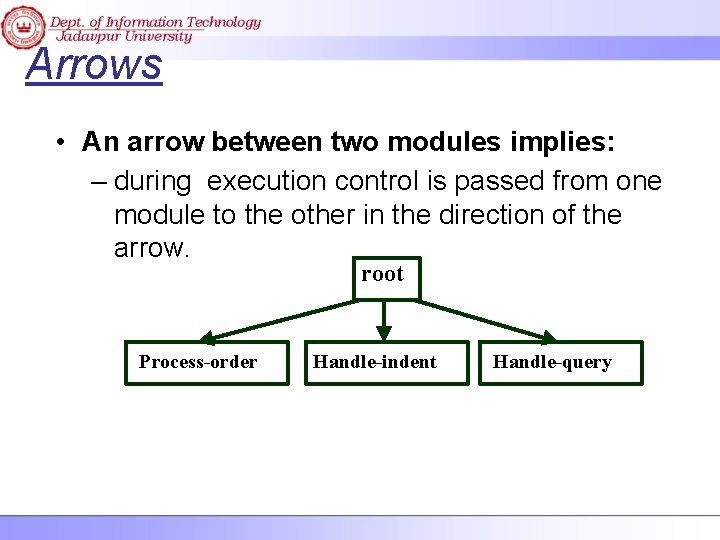
Arrows • An arrow between two modules implies: – during execution control is passed from one module to the other in the direction of the arrow. root Process-order Handle-indent Handle-query
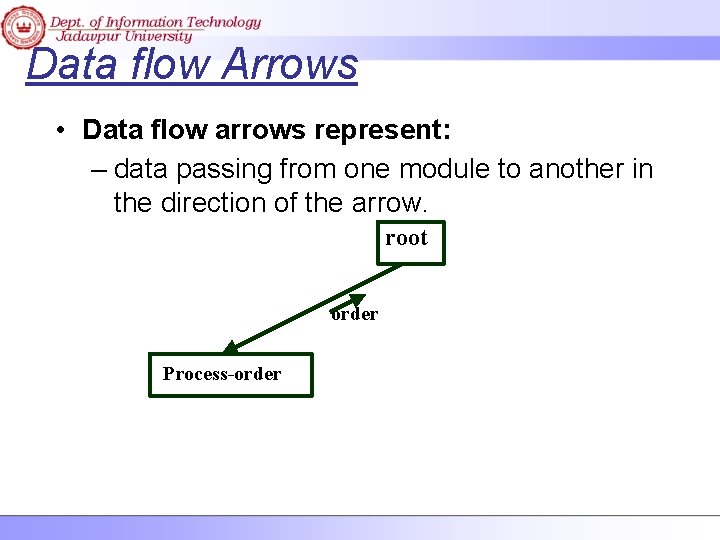
Data flow Arrows • Data flow arrows represent: – data passing from one module to another in the direction of the arrow. root order Process-order
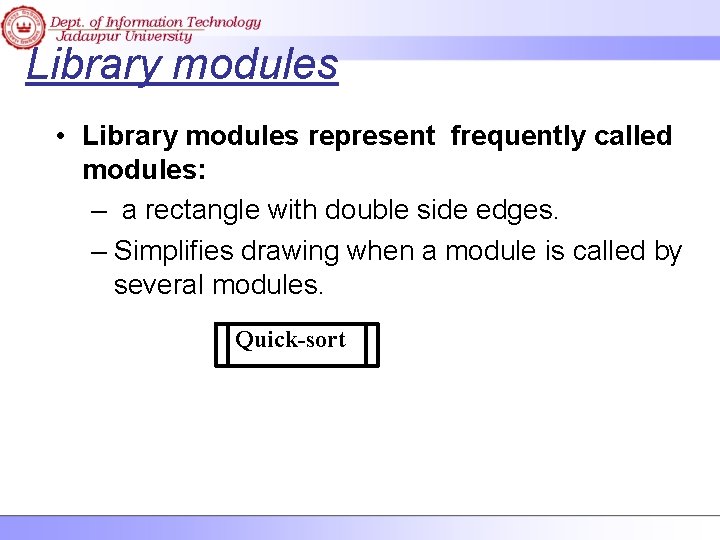
Library modules • Library modules represent frequently called modules: – a rectangle with double side edges. – Simplifies drawing when a module is called by several modules. Quick-sort
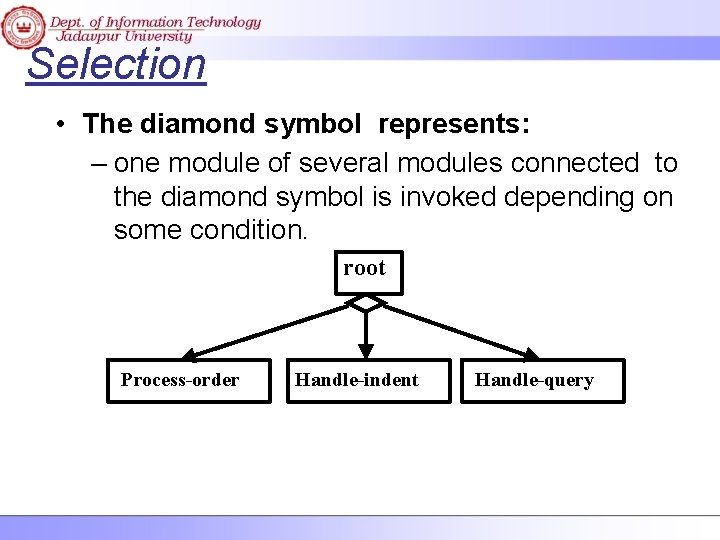
Selection • The diamond symbol represents: – one module of several modules connected to the diamond symbol is invoked depending on some condition. root Process-order Handle-indent Handle-query
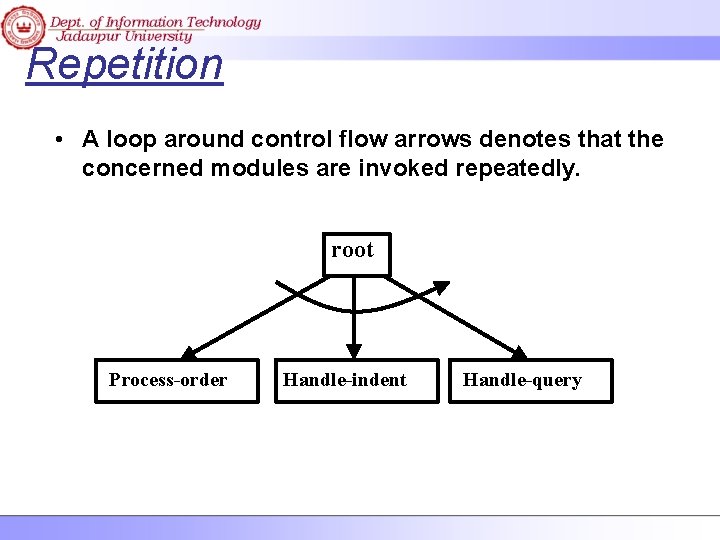
Repetition • A loop around control flow arrows denotes that the concerned modules are invoked repeatedly. root Process-order Handle-indent Handle-query
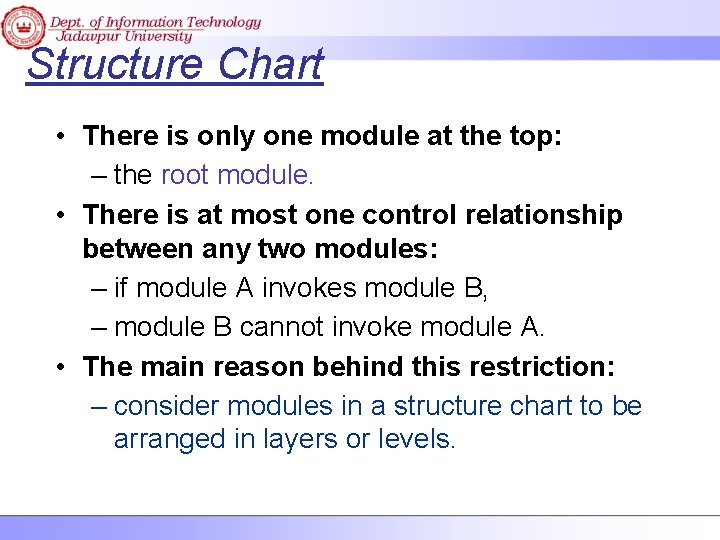
Structure Chart • There is only one module at the top: – the root module. • There is at most one control relationship between any two modules: – if module A invokes module B, – module B cannot invoke module A. • The main reason behind this restriction: – consider modules in a structure chart to be arranged in layers or levels.
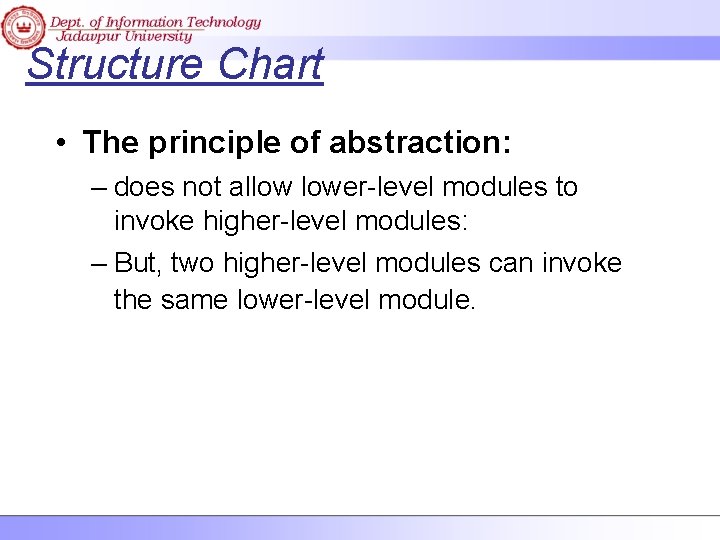
Structure Chart • The principle of abstraction: – does not allow lower-level modules to invoke higher-level modules: – But, two higher-level modules can invoke the same lower-level module.
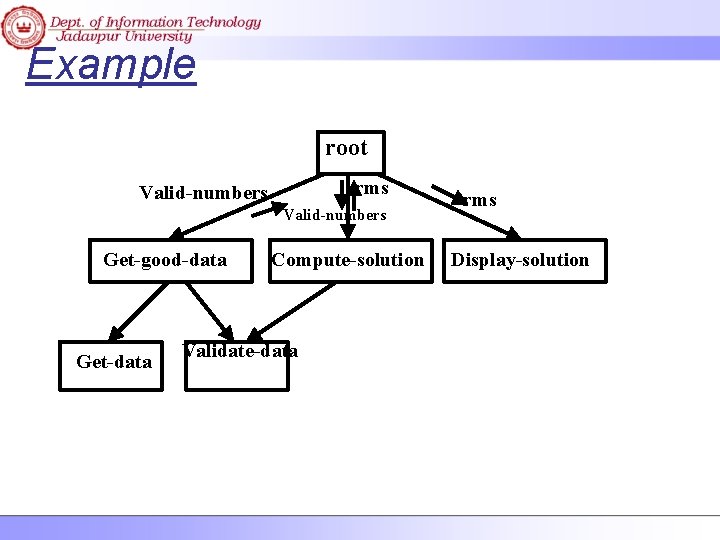
Example root rms Valid-numbers Get-good-data Get-data Compute-solution Validate-data rms Display-solution
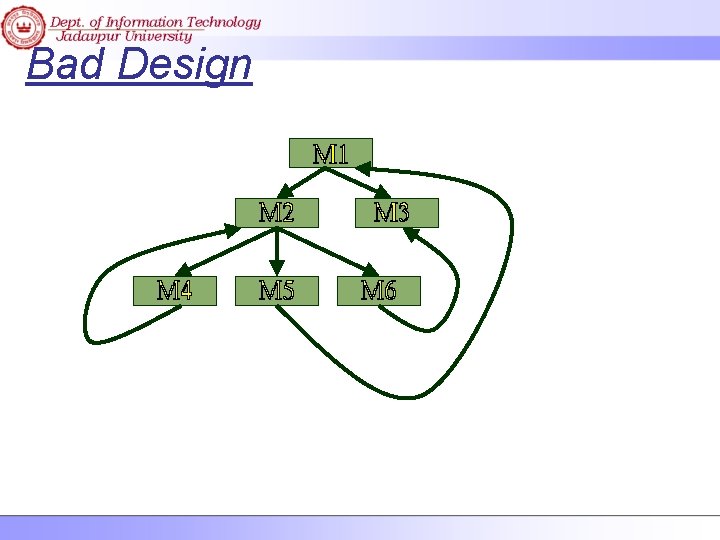
Bad Design
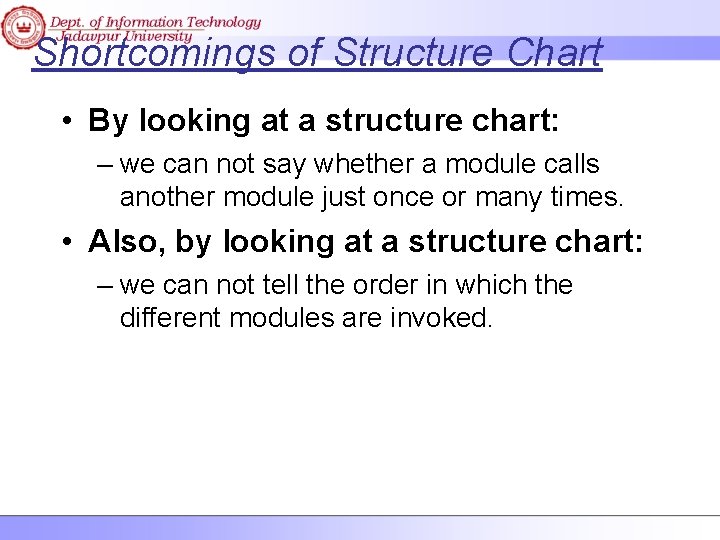
Shortcomings of Structure Chart • By looking at a structure chart: – we can not say whether a module calls another module just once or many times. • Also, by looking at a structure chart: – we can not tell the order in which the different modules are invoked.
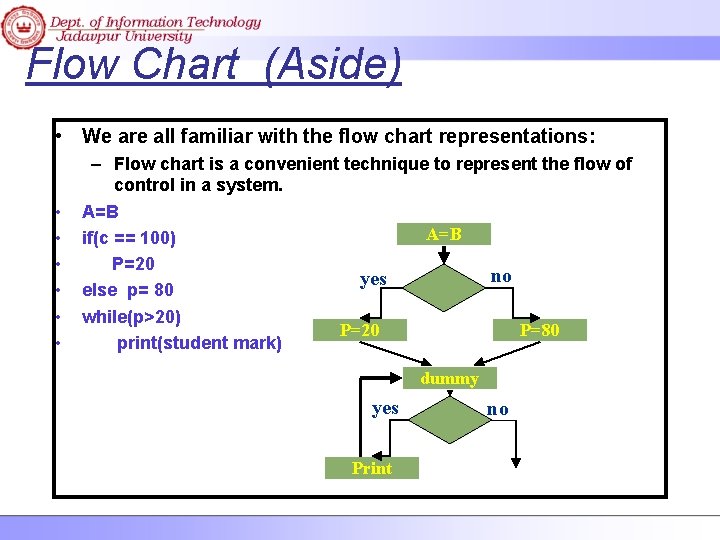
Flow Chart (Aside) • We are all familiar with the flow chart representations: • • • – Flow chart is a convenient technique to represent the flow of control in a system. A=B if(c == 100) P=20 no yes else p= 80 while(p>20) P=20 P=80 print(student mark) dummy yes Print no
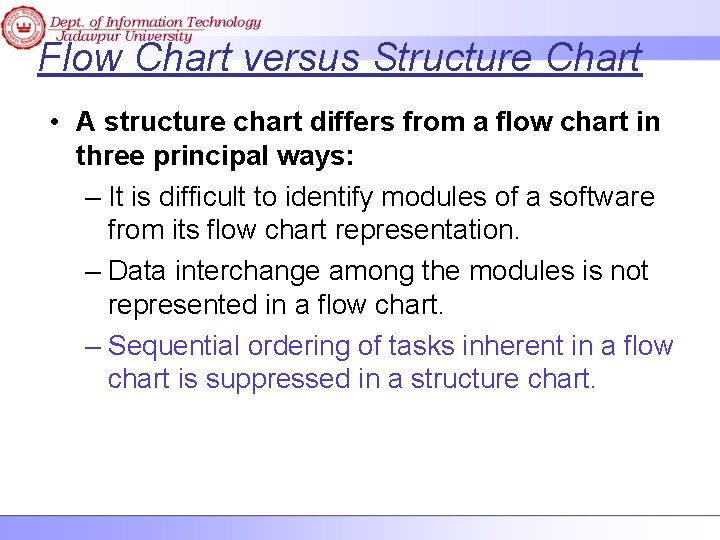
Flow Chart versus Structure Chart • A structure chart differs from a flow chart in three principal ways: – It is difficult to identify modules of a software from its flow chart representation. – Data interchange among the modules is not represented in a flow chart. – Sequential ordering of tasks inherent in a flow chart is suppressed in a structure chart.
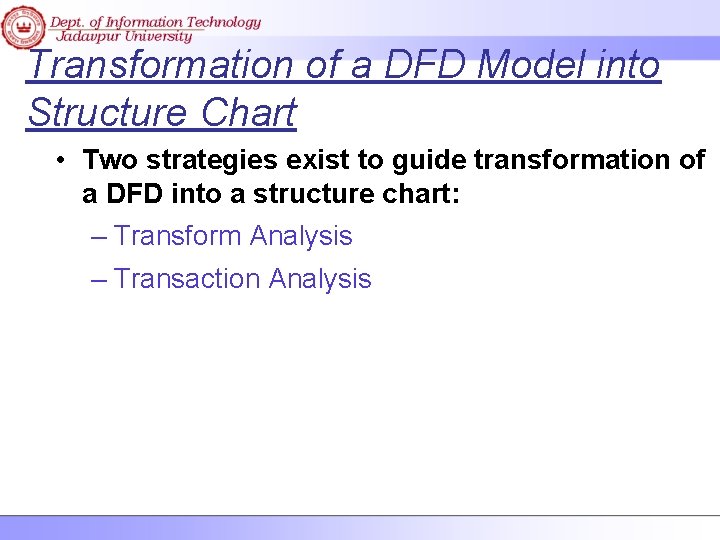
Transformation of a DFD Model into Structure Chart • Two strategies exist to guide transformation of a DFD into a structure chart: – Transform Analysis – Transaction Analysis
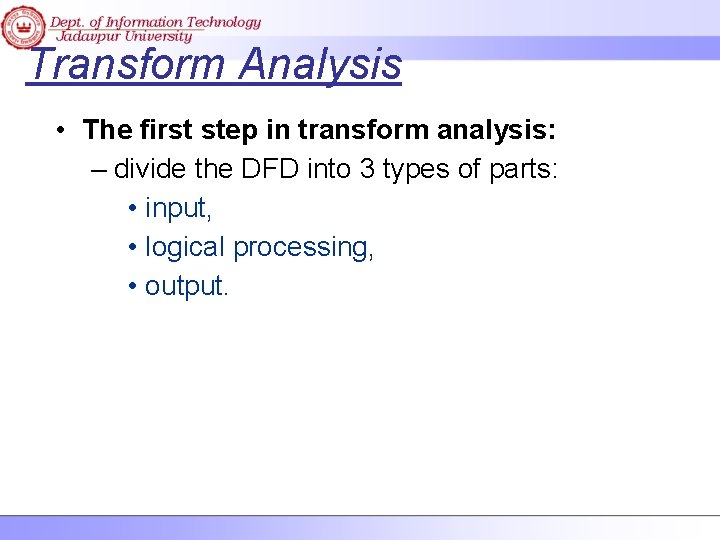
Transform Analysis • The first step in transform analysis: – divide the DFD into 3 types of parts: • input, • logical processing, • output.
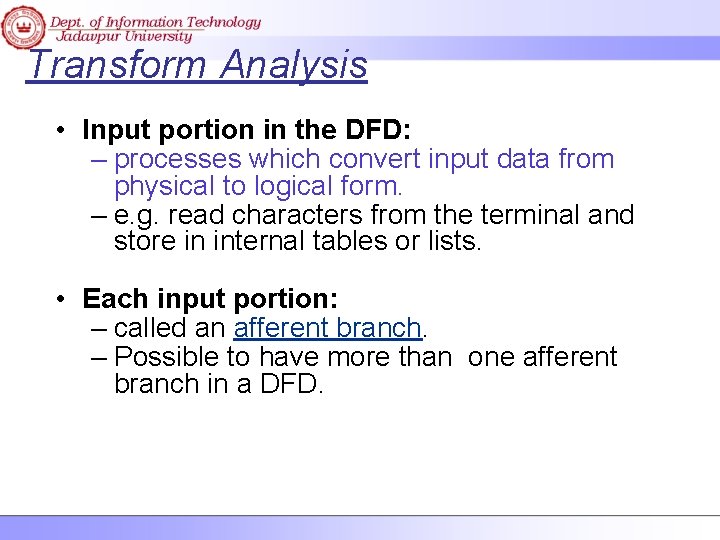
Transform Analysis • Input portion in the DFD: – processes which convert input data from physical to logical form. – e. g. read characters from the terminal and store in internal tables or lists. • Each input portion: – called an afferent branch. – Possible to have more than one afferent branch in a DFD.
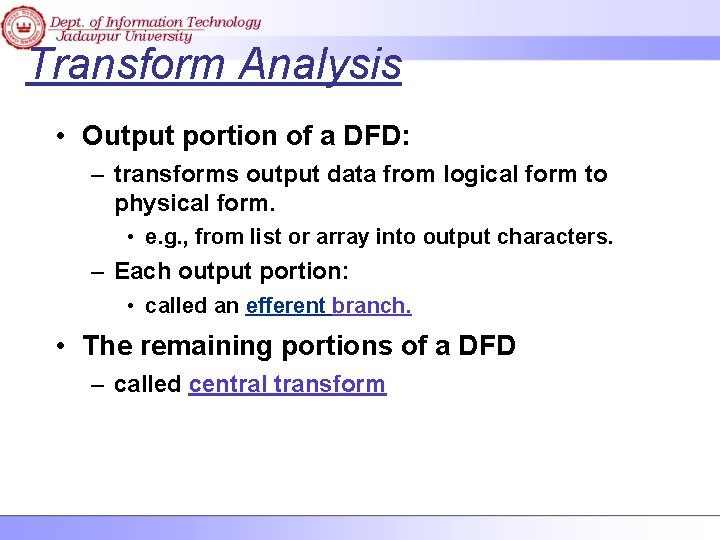
Transform Analysis • Output portion of a DFD: – transforms output data from logical form to physical form. • e. g. , from list or array into output characters. – Each output portion: • called an efferent branch. • The remaining portions of a DFD – called central transform
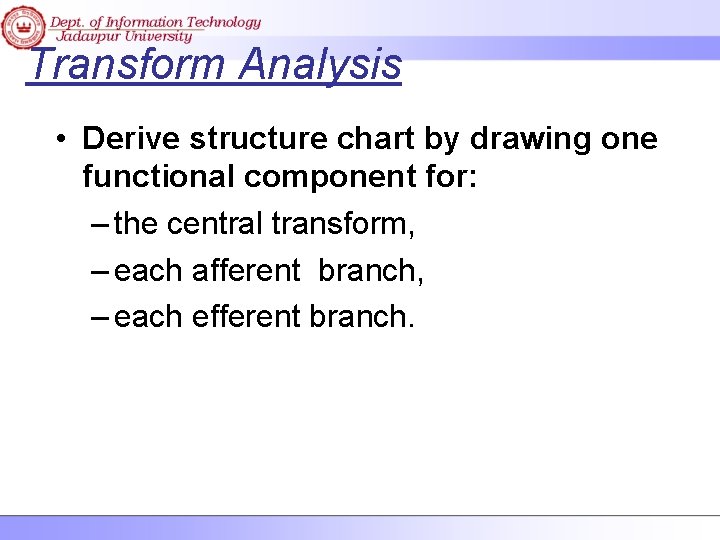
Transform Analysis • Derive structure chart by drawing one functional component for: – the central transform, – each afferent branch, – each efferent branch.
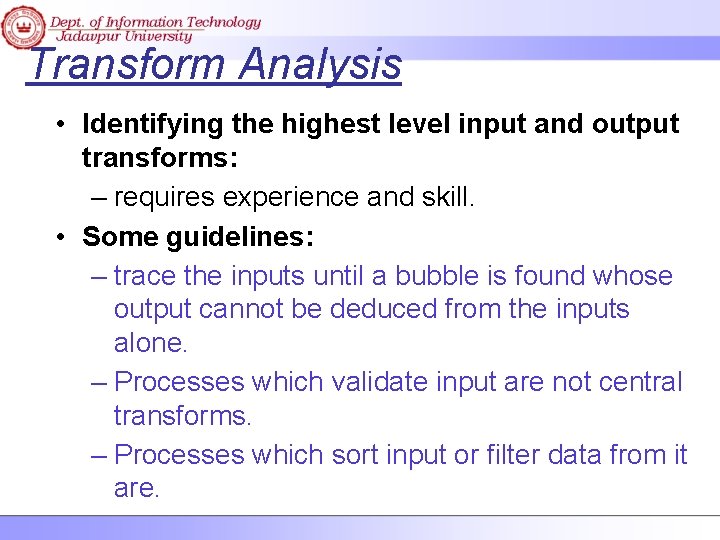
Transform Analysis • Identifying the highest level input and output transforms: – requires experience and skill. • Some guidelines: – trace the inputs until a bubble is found whose output cannot be deduced from the inputs alone. – Processes which validate input are not central transforms. – Processes which sort input or filter data from it are.
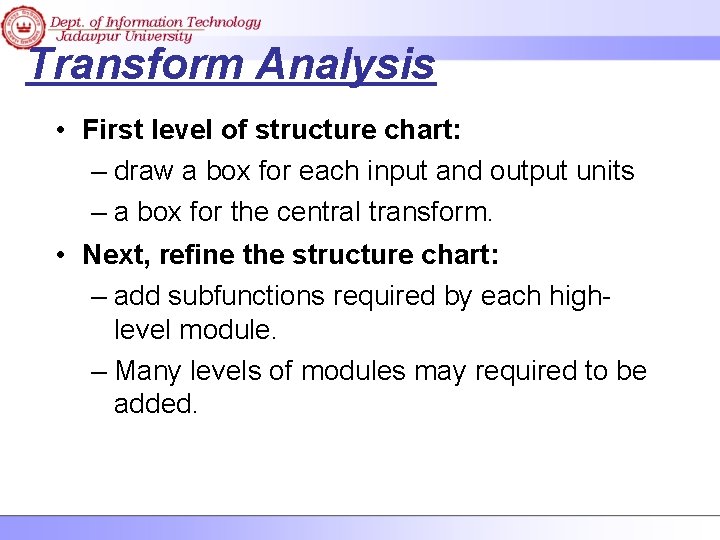
Transform Analysis • First level of structure chart: – draw a box for each input and output units – a box for the central transform. • Next, refine the structure chart: – add subfunctions required by each highlevel module. – Many levels of modules may required to be added.
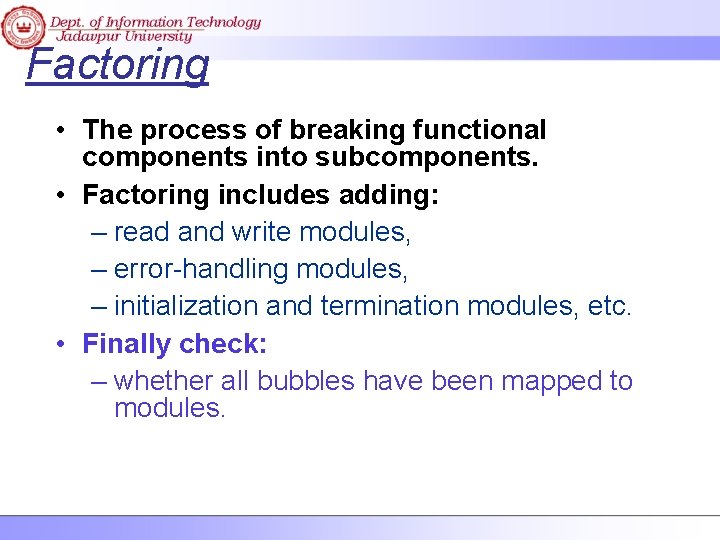
Factoring • The process of breaking functional components into subcomponents. • Factoring includes adding: – read and write modules, – error-handling modules, – initialization and termination modules, etc. • Finally check: – whether all bubbles have been mapped to modules.
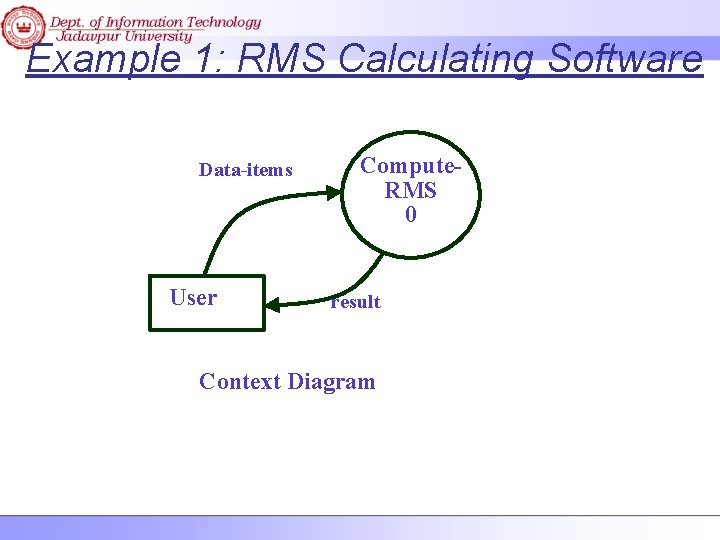
Example 1: RMS Calculating Software Data-items User Compute. RMS 0 result Context Diagram
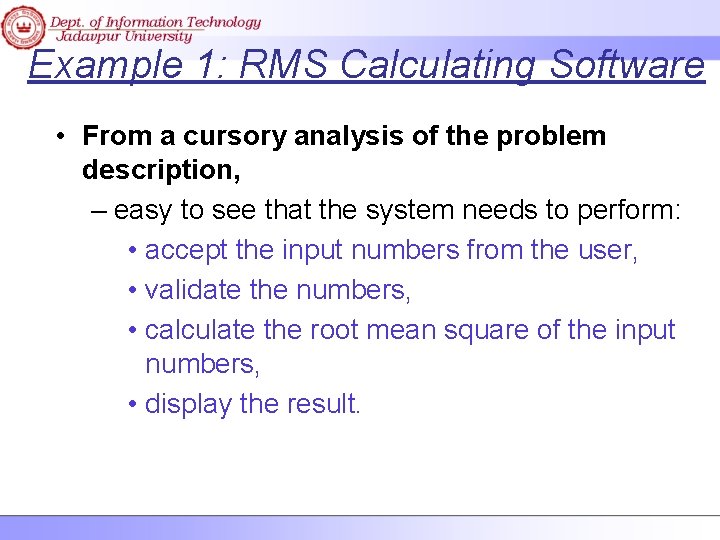
Example 1: RMS Calculating Software • From a cursory analysis of the problem description, – easy to see that the system needs to perform: • accept the input numbers from the user, • validate the numbers, • calculate the root mean square of the input numbers, • display the result.
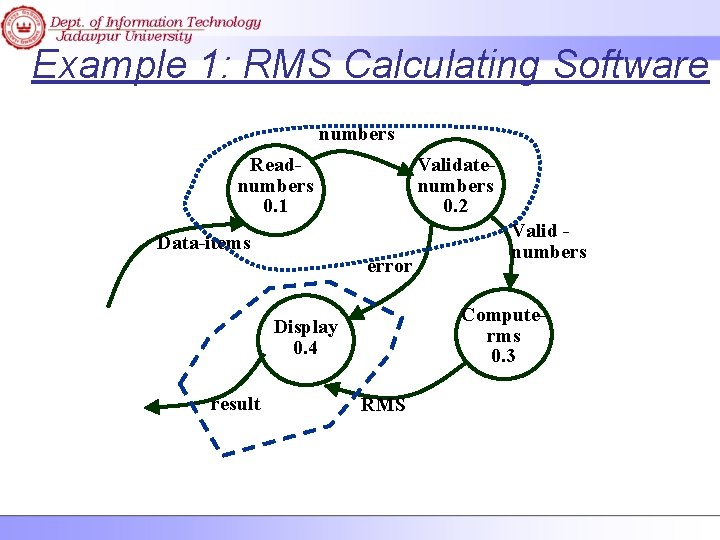
Example 1: RMS Calculating Software numbers Readnumbers 0. 1 Validatenumbers 0. 2 Data-items error Computerms 0. 3 Display 0. 4 result Valid numbers RMS
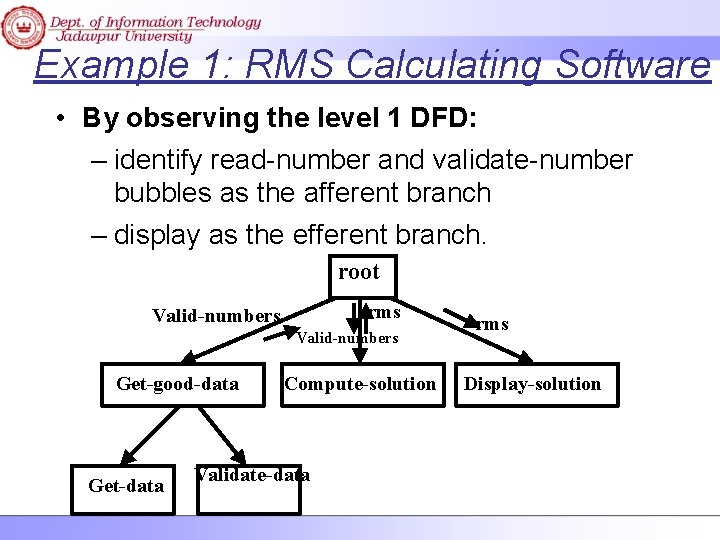
Example 1: RMS Calculating Software • By observing the level 1 DFD: – identify read-number and validate-number bubbles as the afferent branch – display as the efferent branch. root rms Valid-numbers Get-good-data Get-data Compute-solution Validate-data rms Display-solution
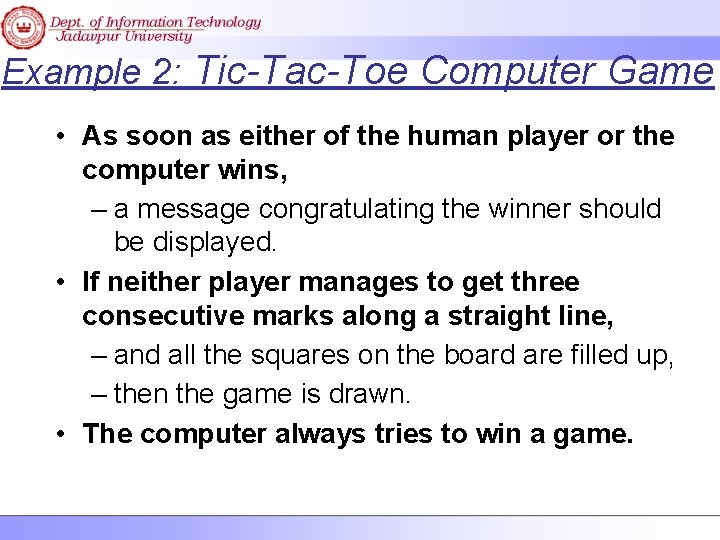
Example 2: Tic-Tac-Toe Computer Game • As soon as either of the human player or the computer wins, – a message congratulating the winner should be displayed. • If neither player manages to get three consecutive marks along a straight line, – and all the squares on the board are filled up, – then the game is drawn. • The computer always tries to win a game.
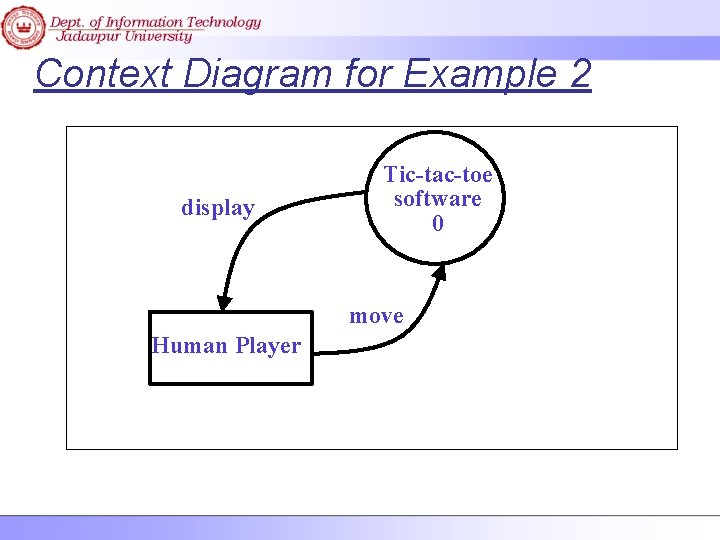
Context Diagram for Example 2 display Tic-tac-toe software 0 move Human Player
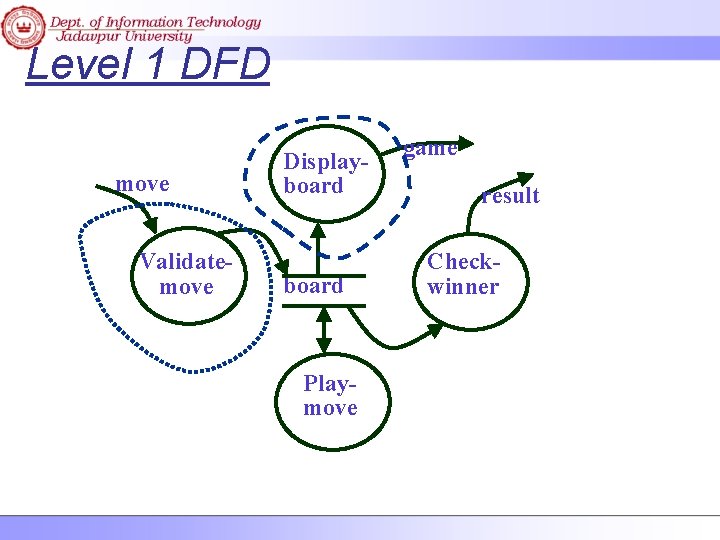
Level 1 DFD move Validatemove Displayboard Playmove game result Checkwinner
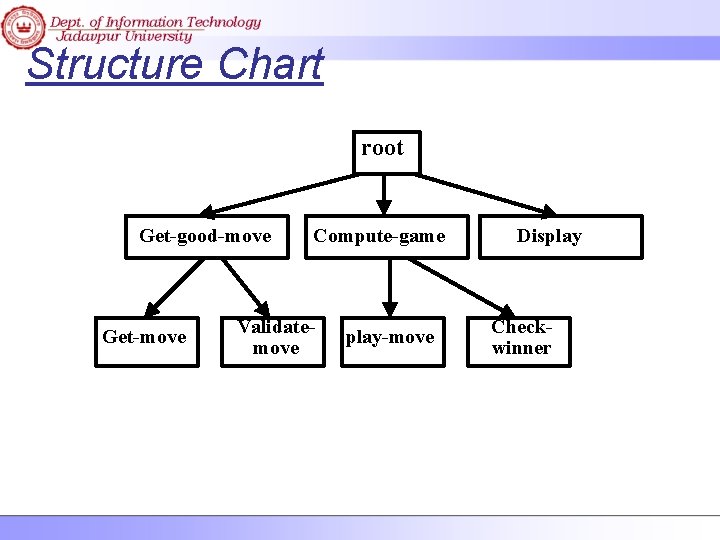
Structure Chart root Get-good-move Get-move Compute-game Validatemove play-move Display Checkwinner
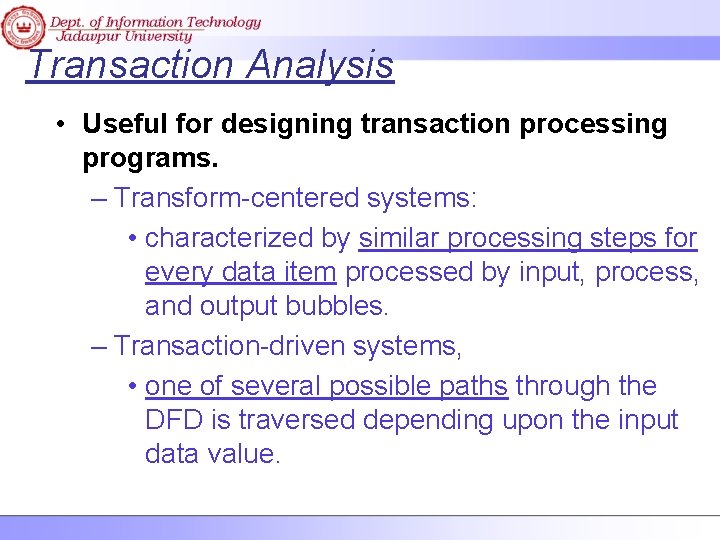
Transaction Analysis • Useful for designing transaction processing programs. – Transform-centered systems: • characterized by similar processing steps for every data item processed by input, process, and output bubbles. – Transaction-driven systems, • one of several possible paths through the DFD is traversed depending upon the input data value.
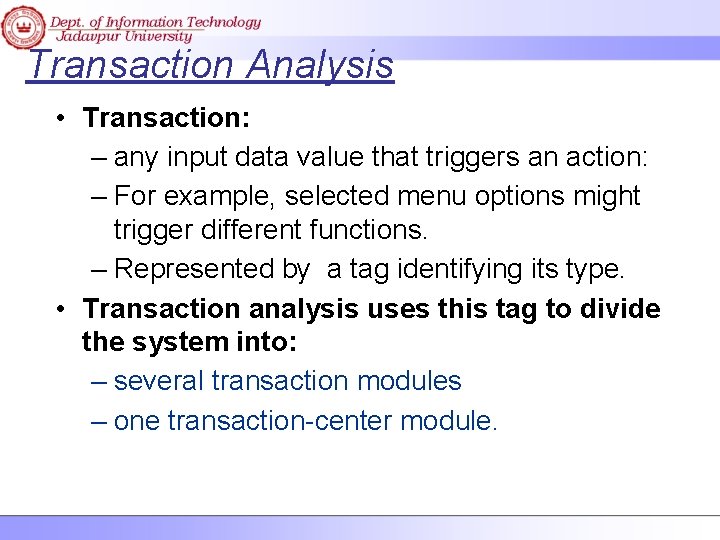
Transaction Analysis • Transaction: – any input data value that triggers an action: – For example, selected menu options might trigger different functions. – Represented by a tag identifying its type. • Transaction analysis uses this tag to divide the system into: – several transaction modules – one transaction-center module.