DATALINK LAYER Data Link Layer Provides a welldefined
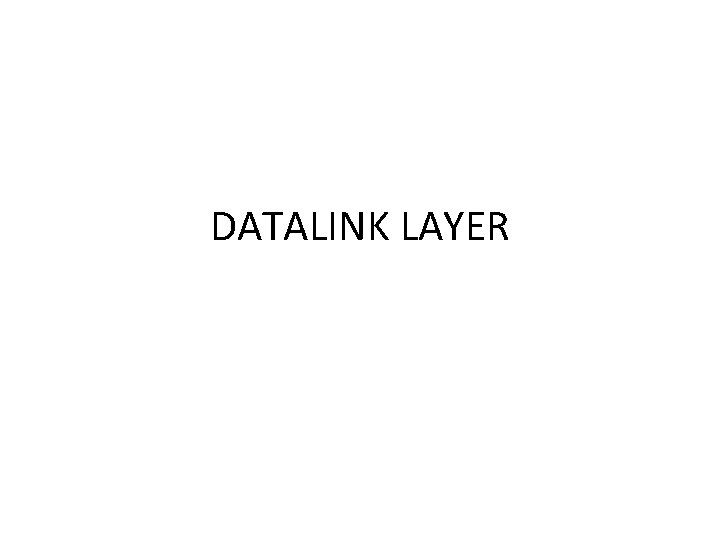
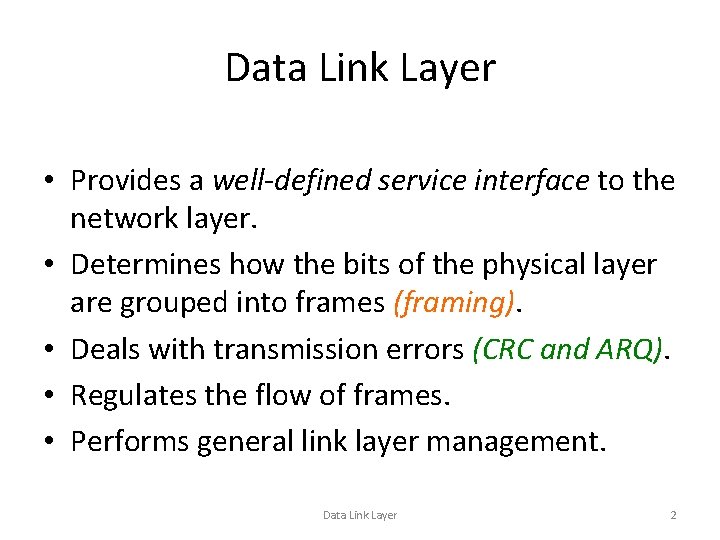
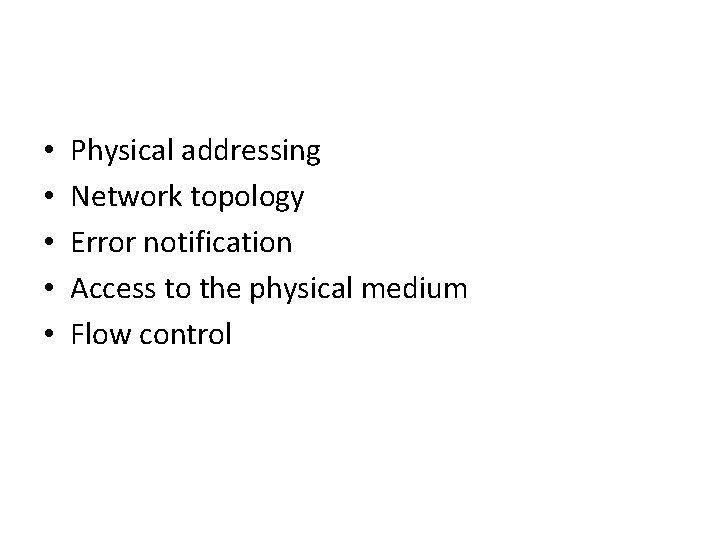
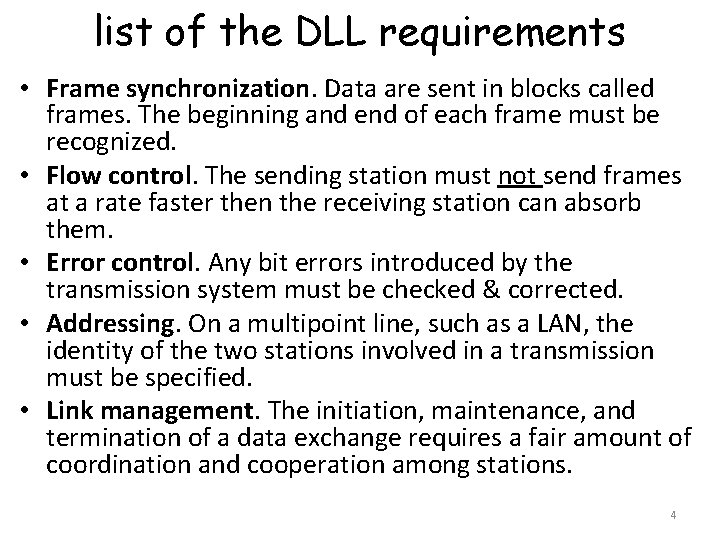
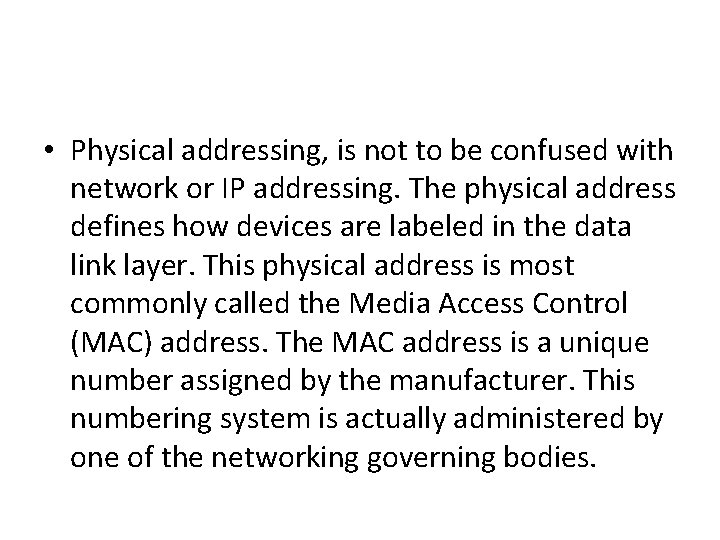
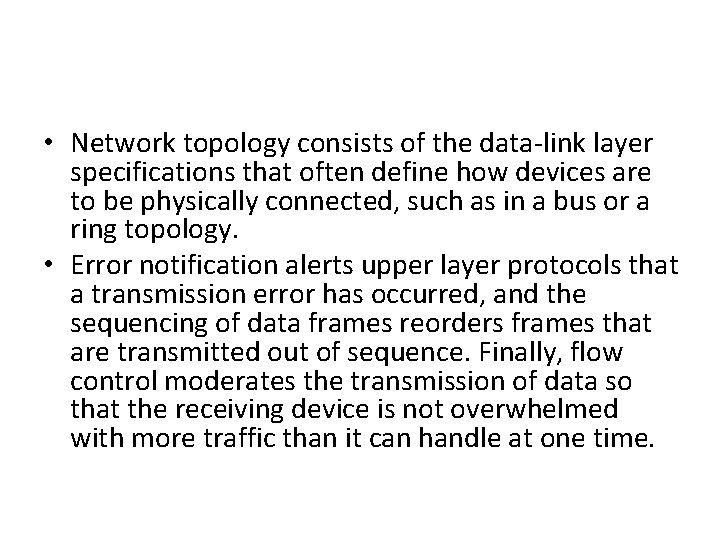
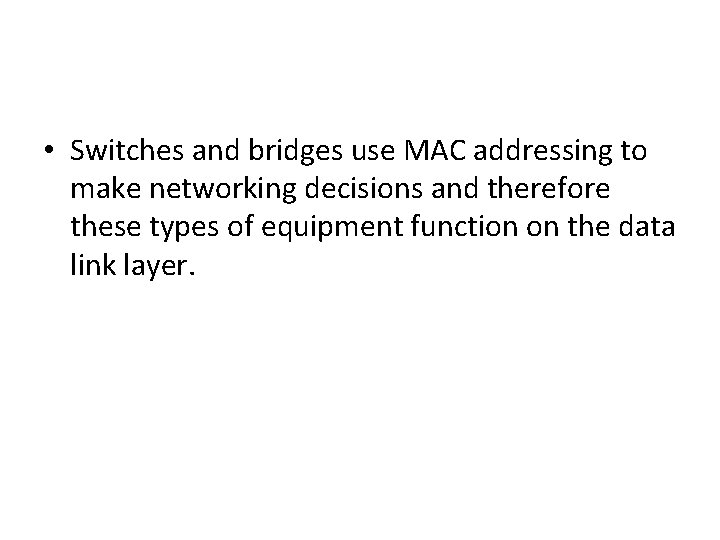
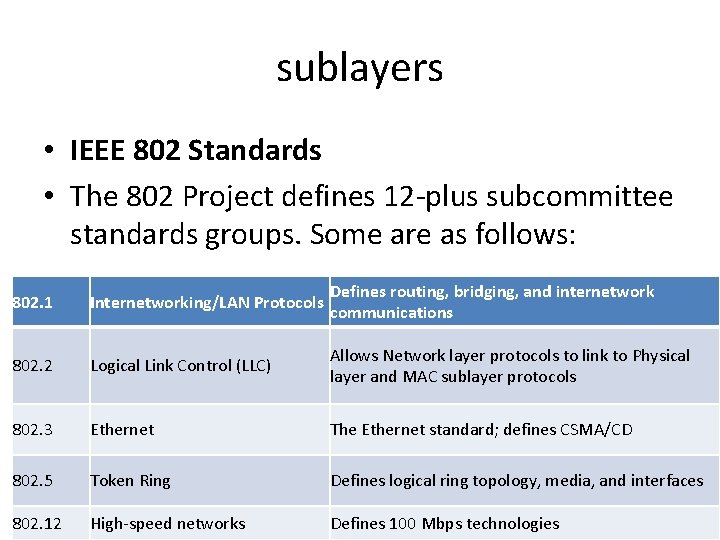
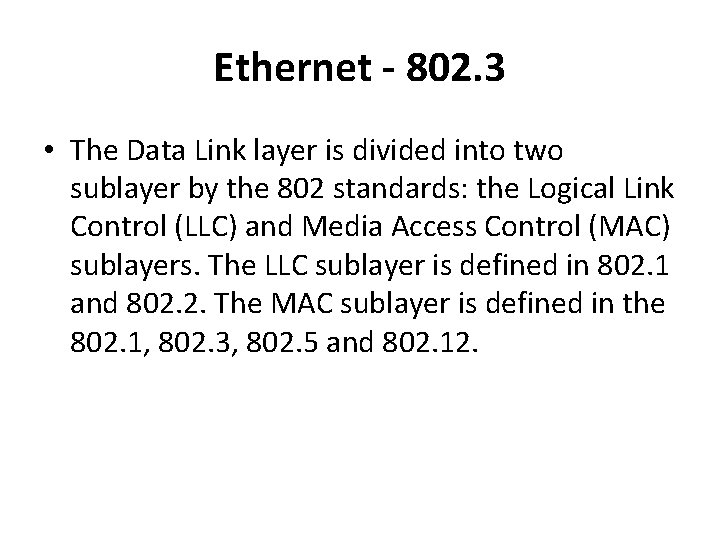
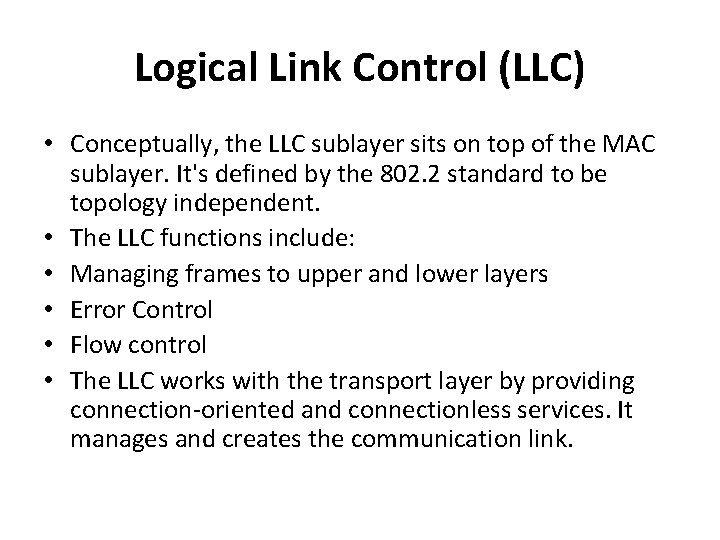
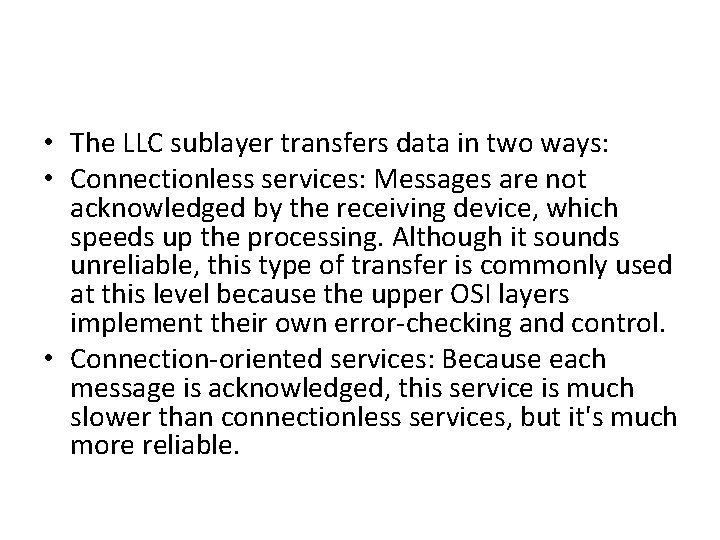
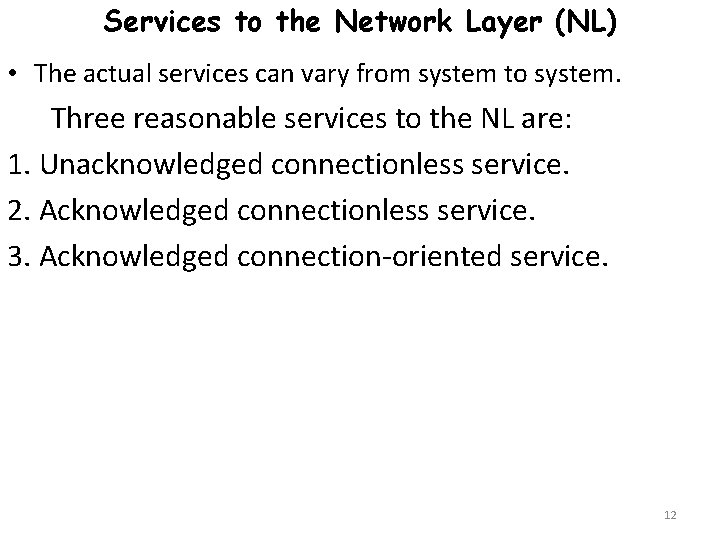
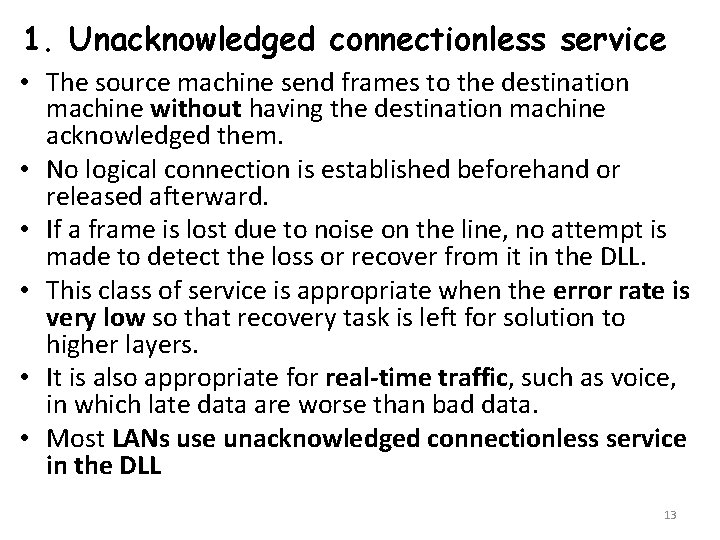
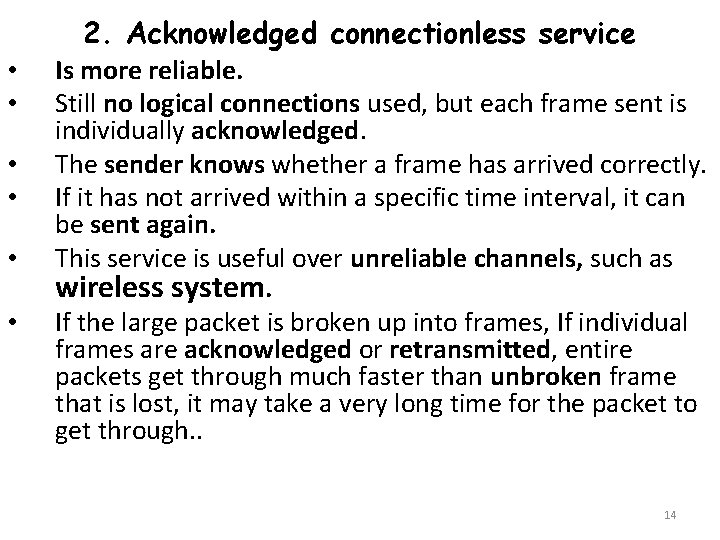
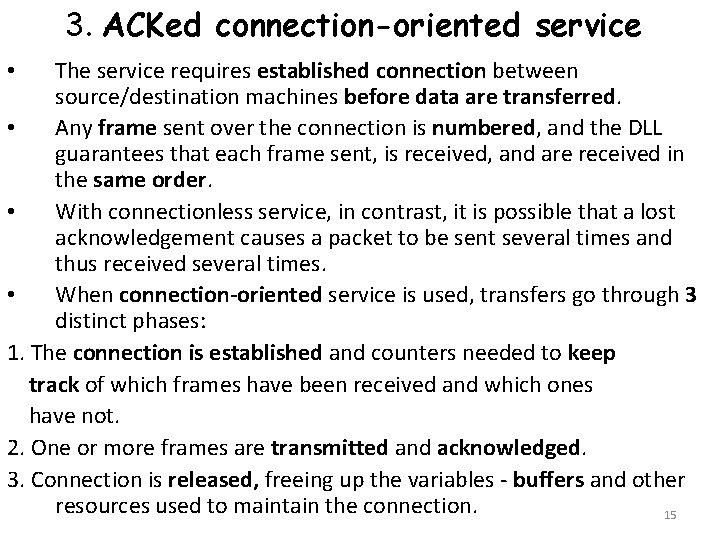
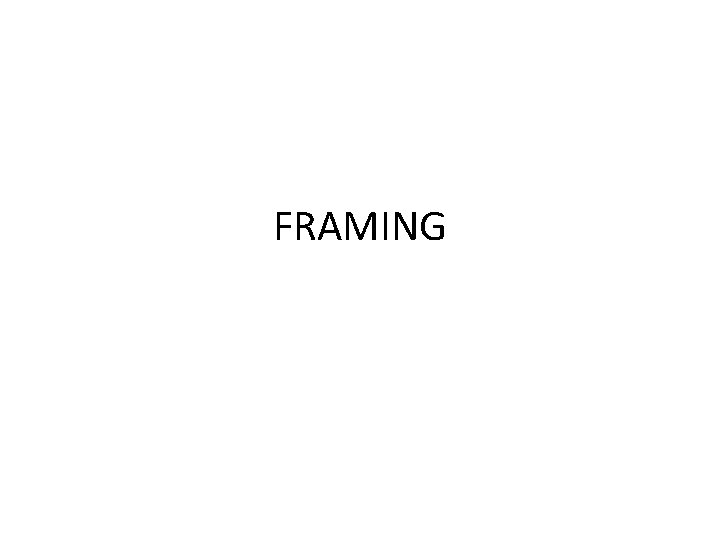
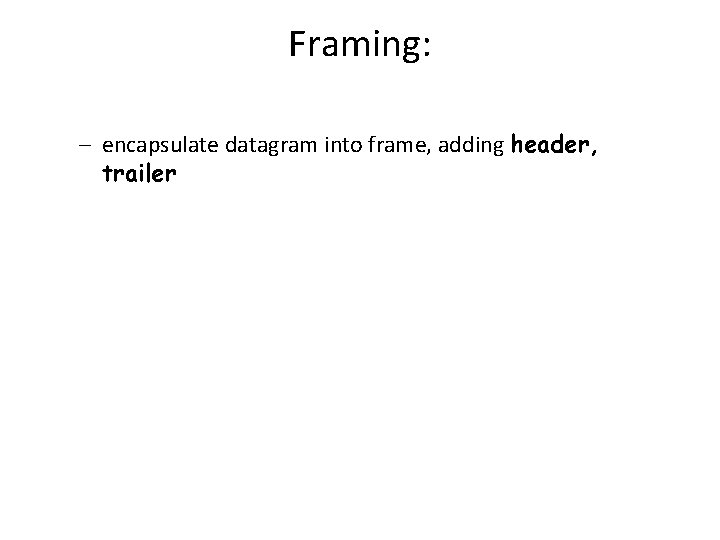
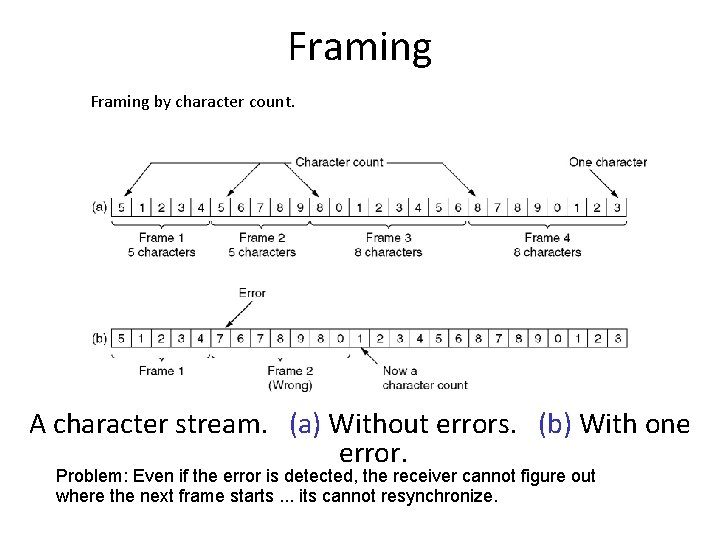
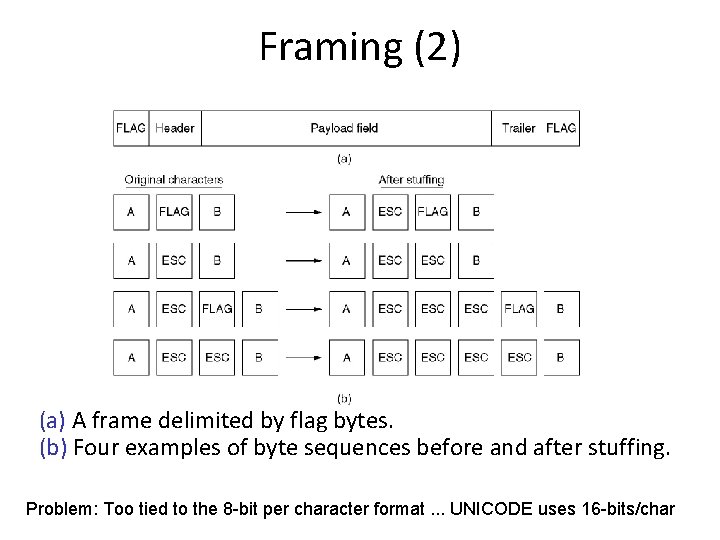
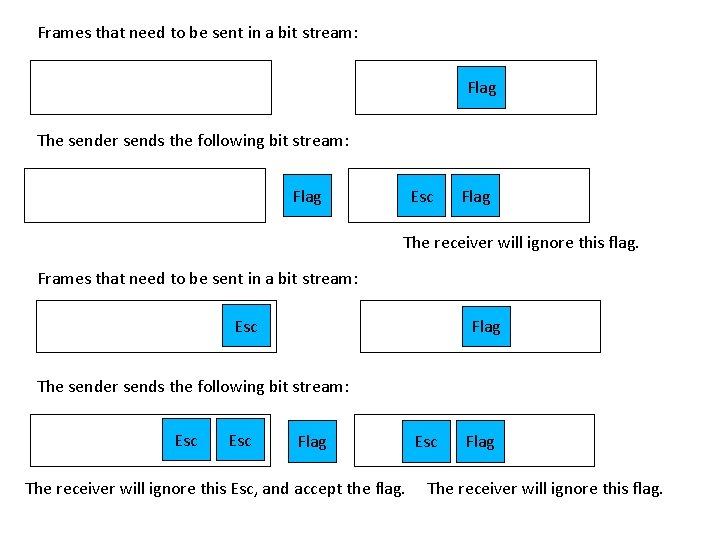
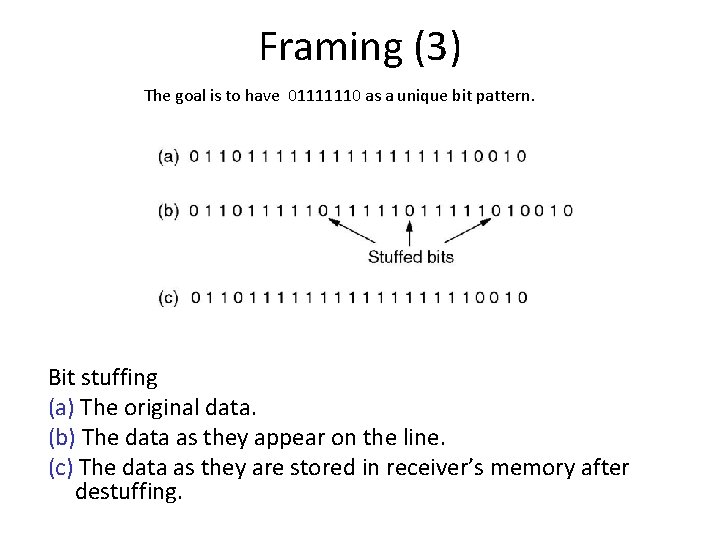
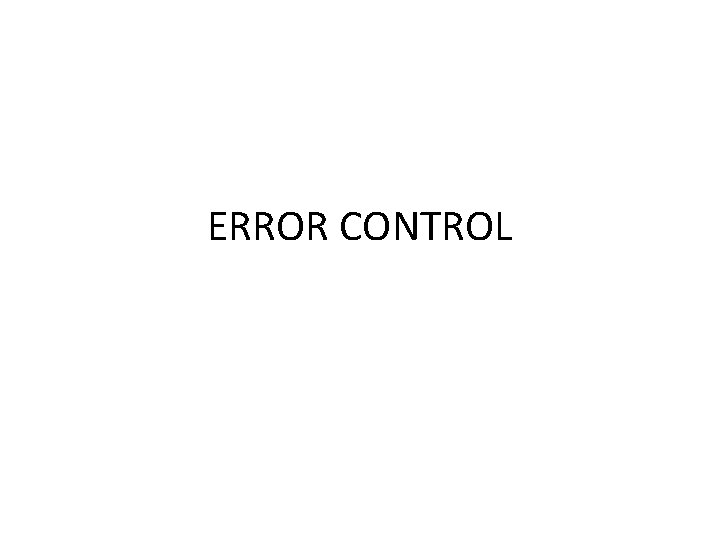
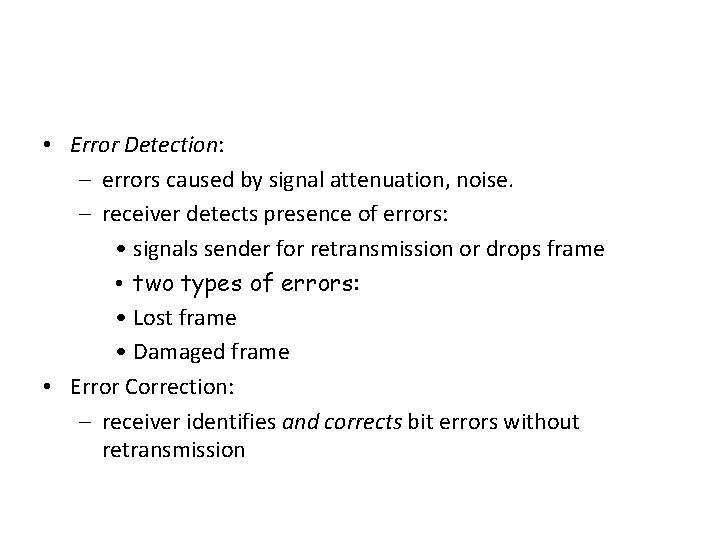
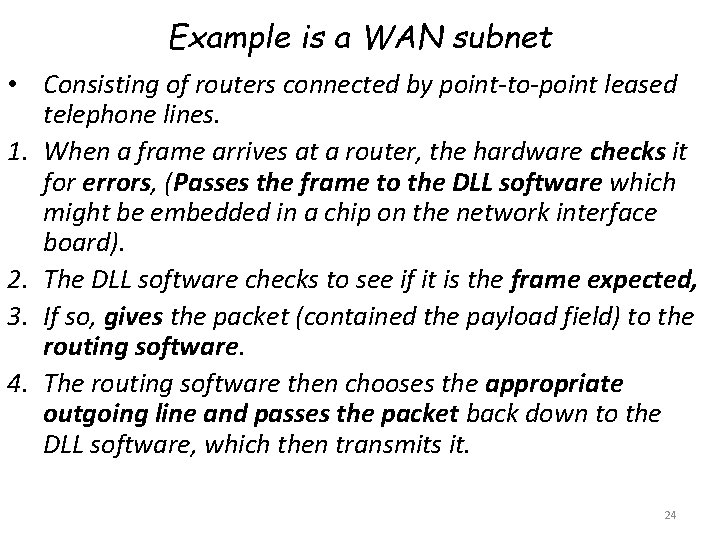
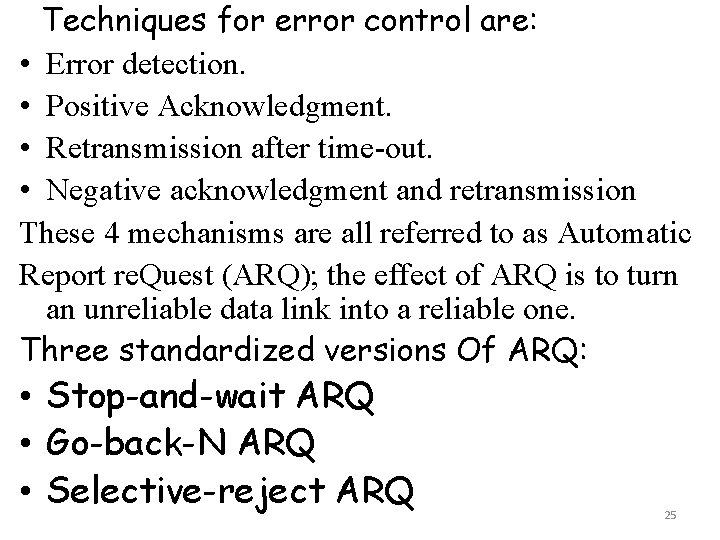
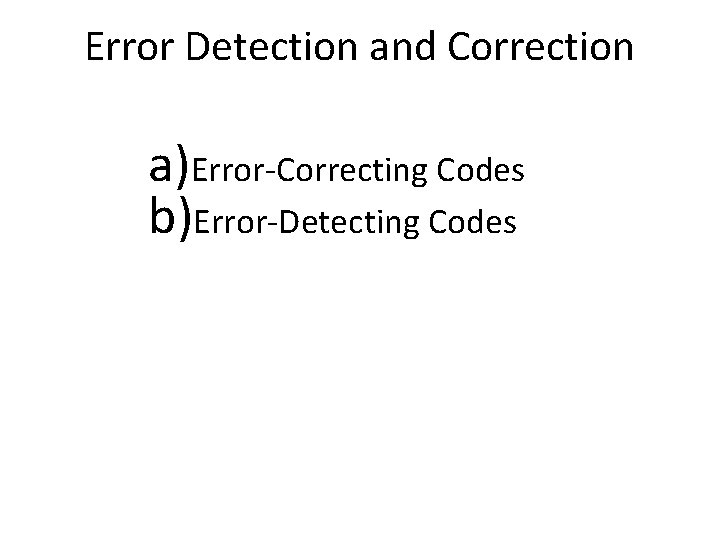
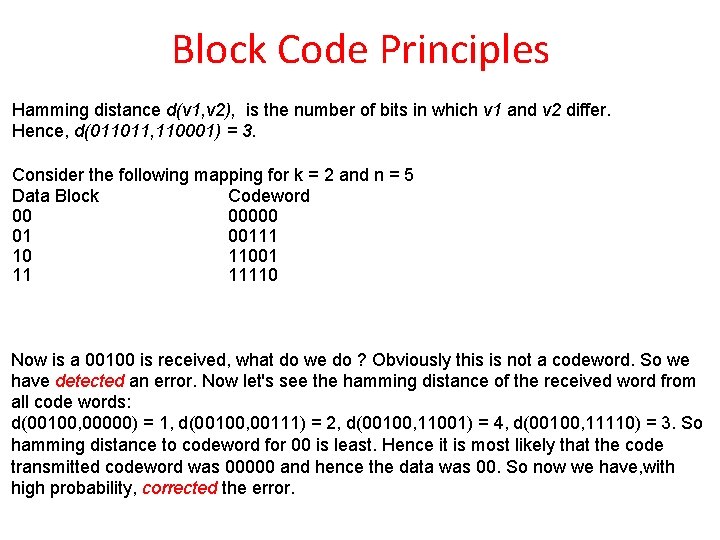
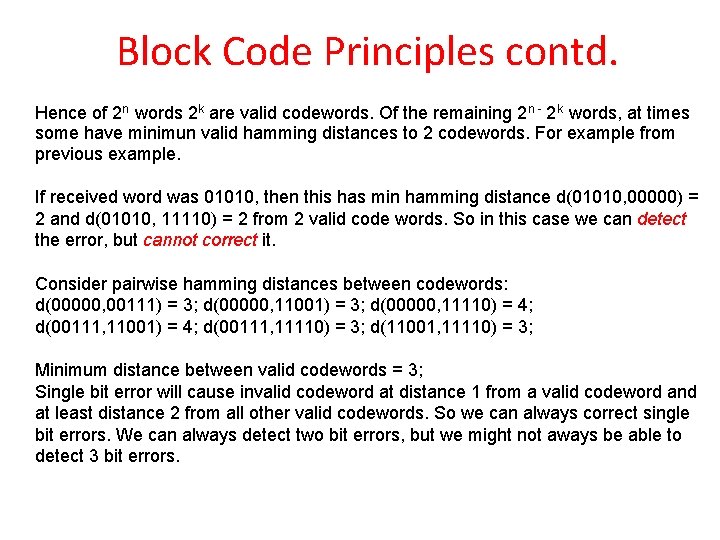
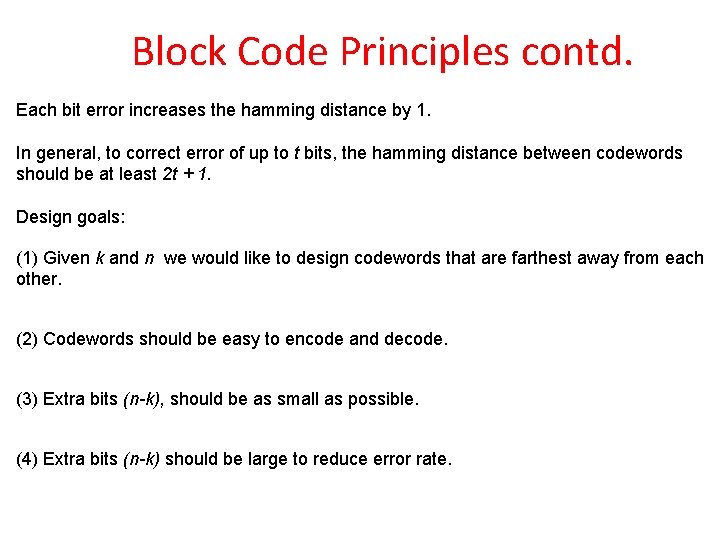
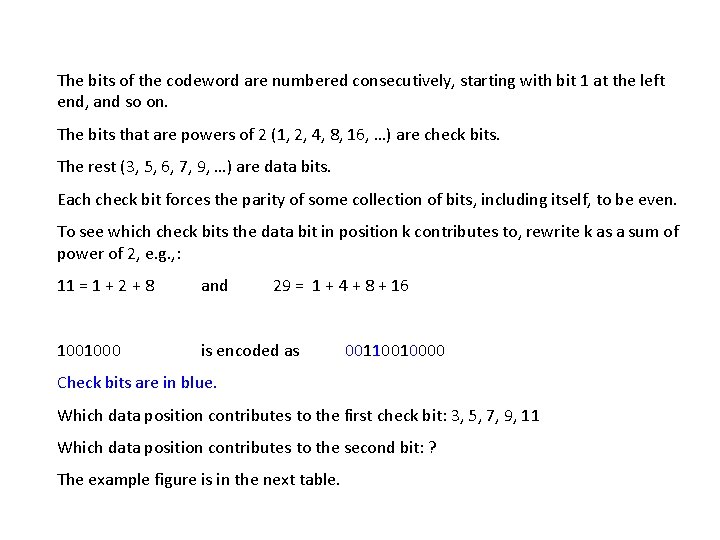
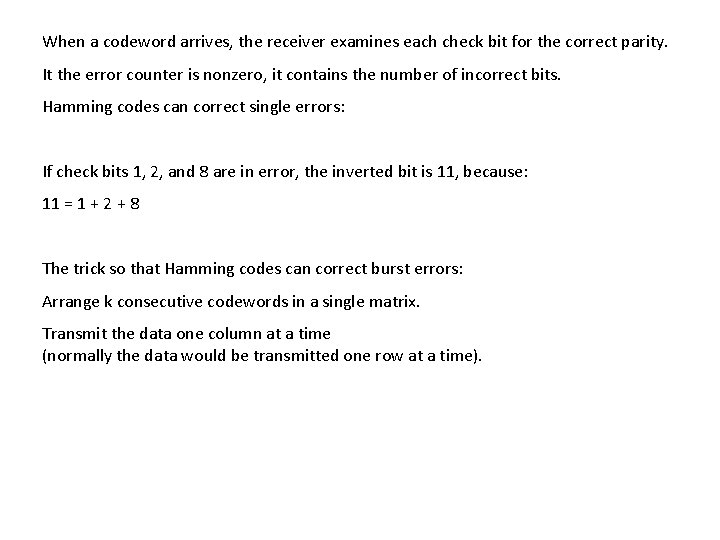
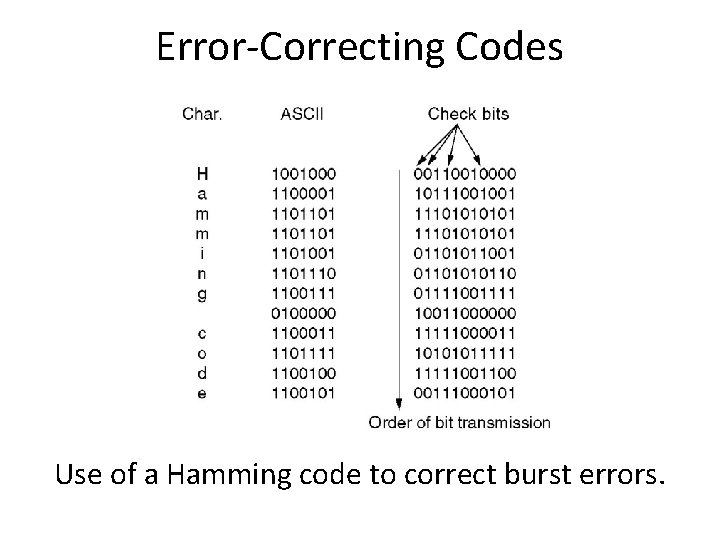
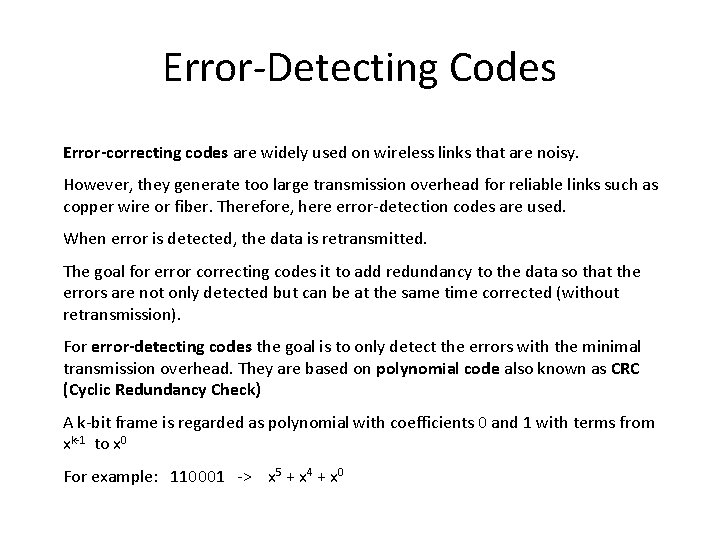
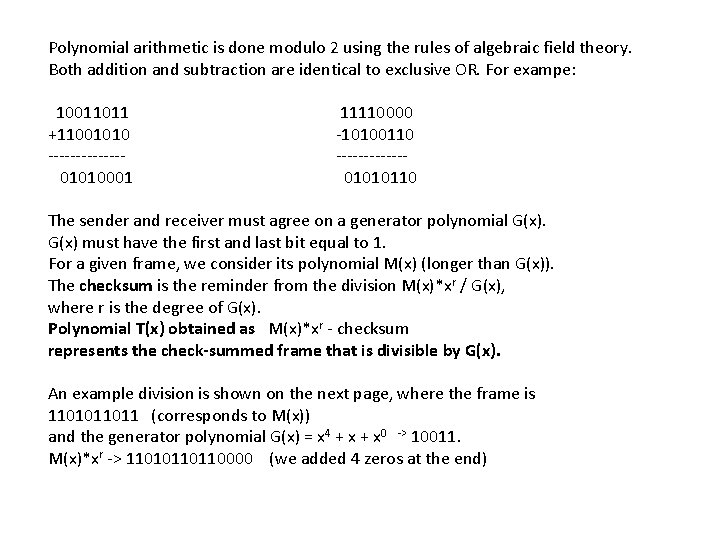
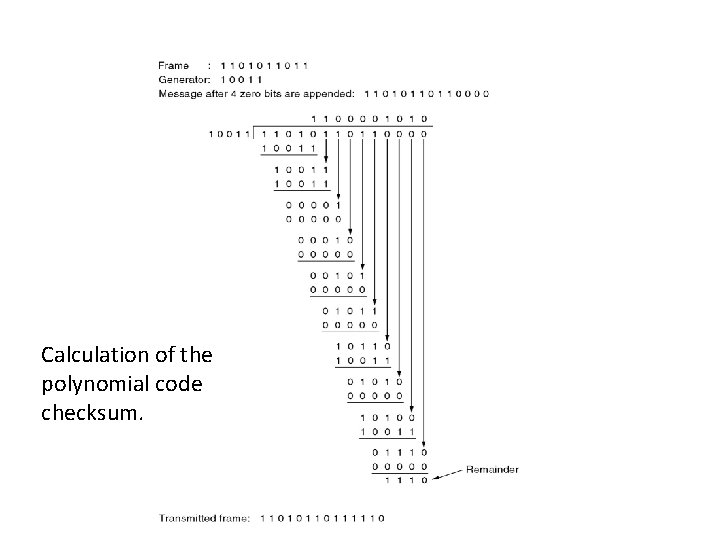
![Upon receiving the check-summed frame, the receiver divides it by G(x): [T(x) + E(x)] Upon receiving the check-summed frame, the receiver divides it by G(x): [T(x) + E(x)]](https://slidetodoc.com/presentation_image_h2/4ad57183a8c91a82fe7347dbf35062e3/image-36.jpg)
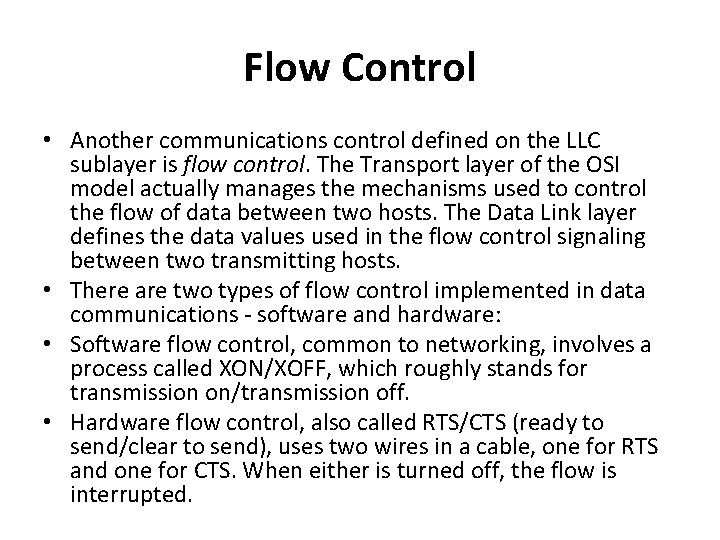
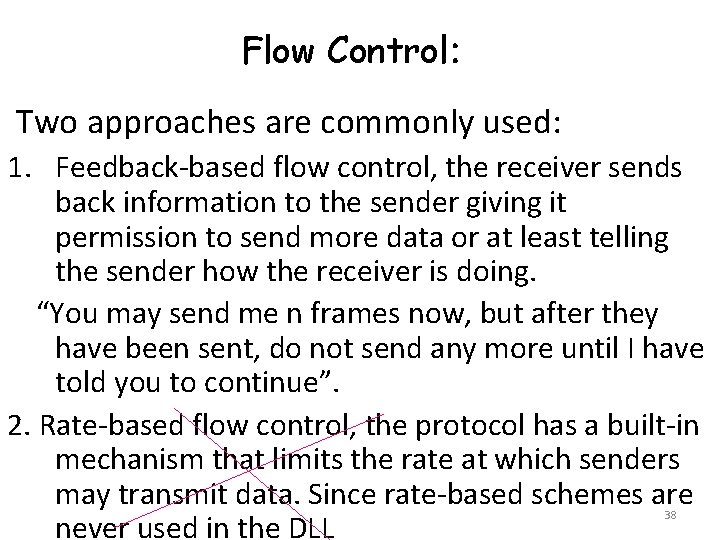
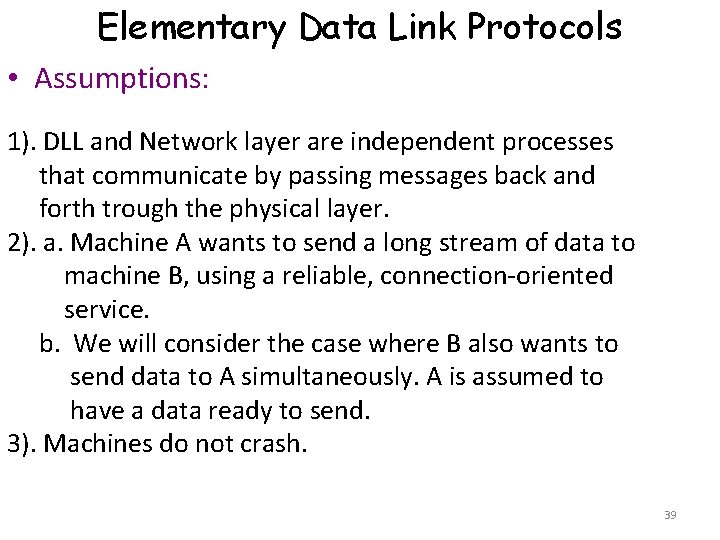
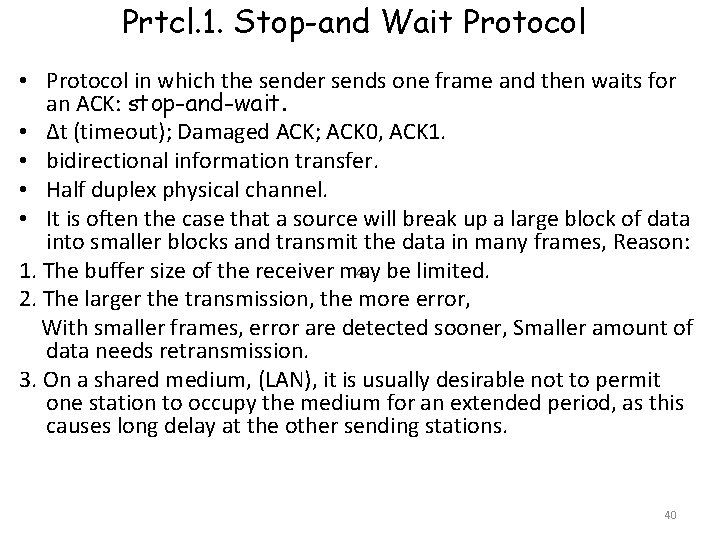
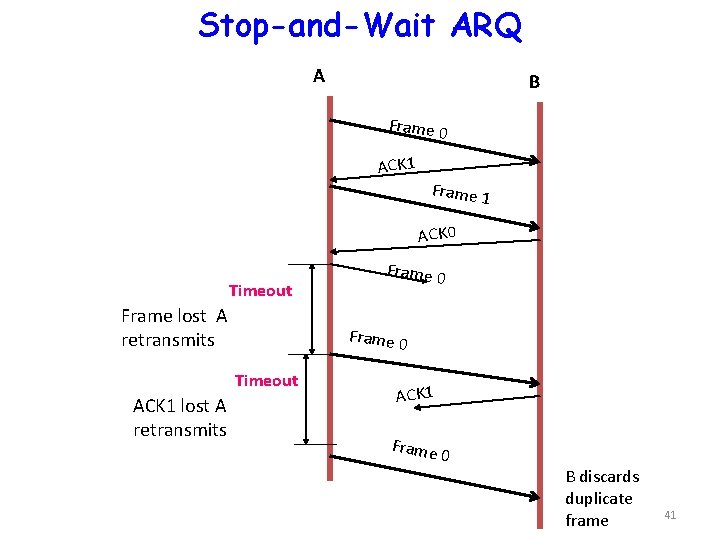
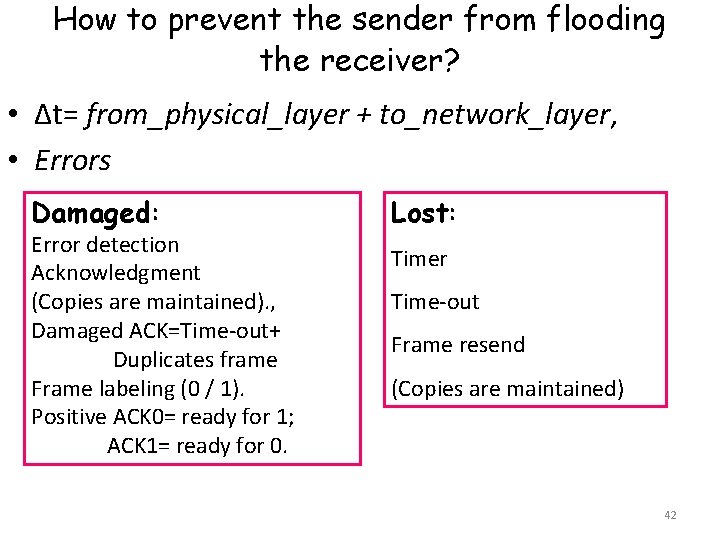
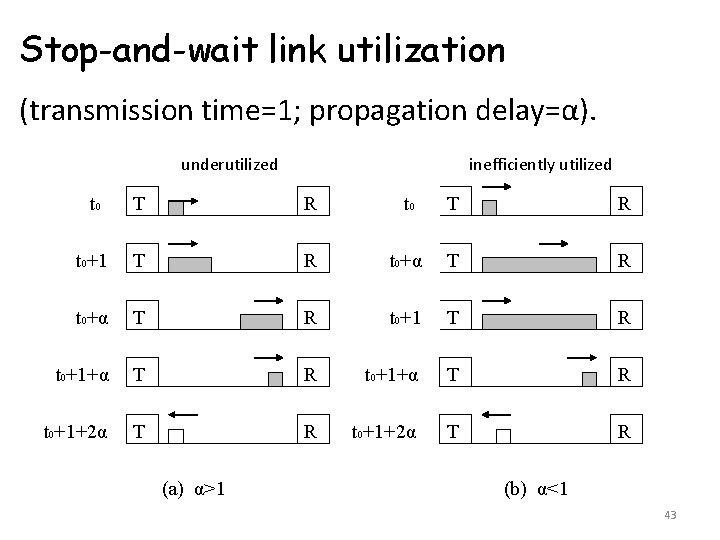
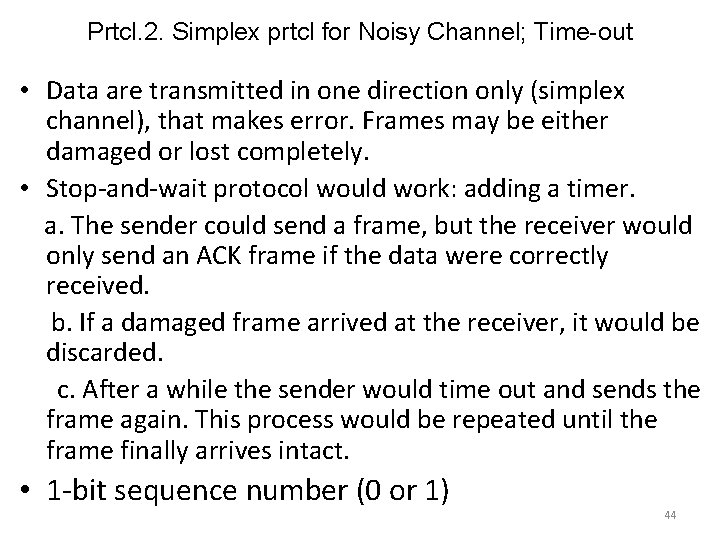
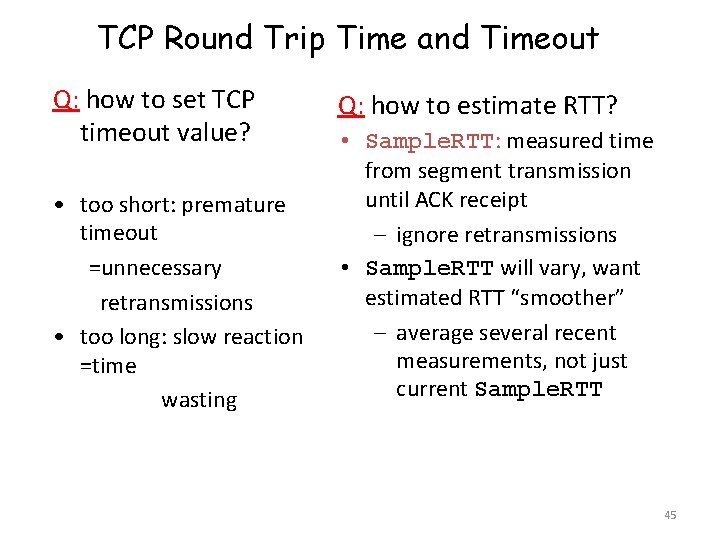
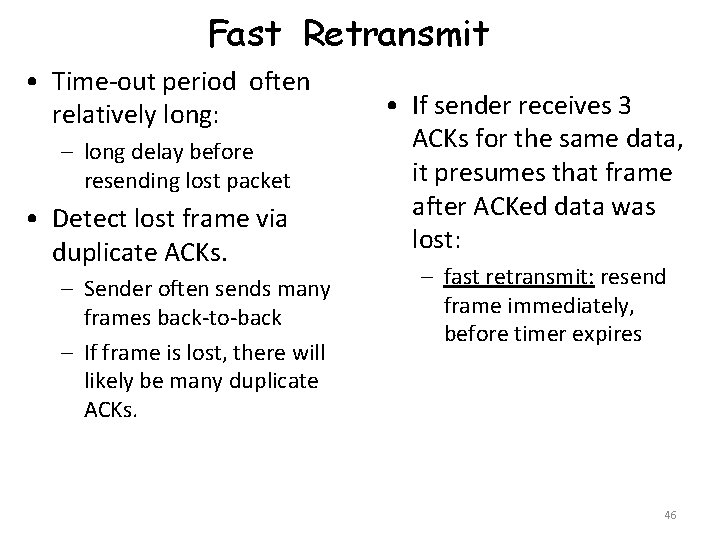
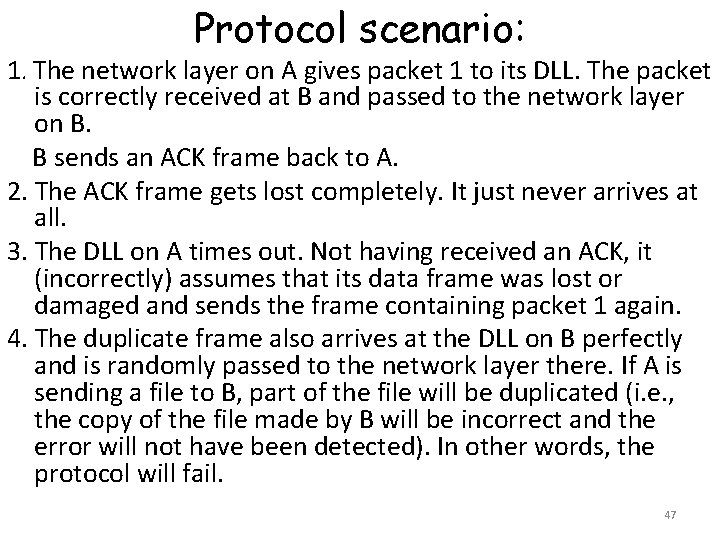
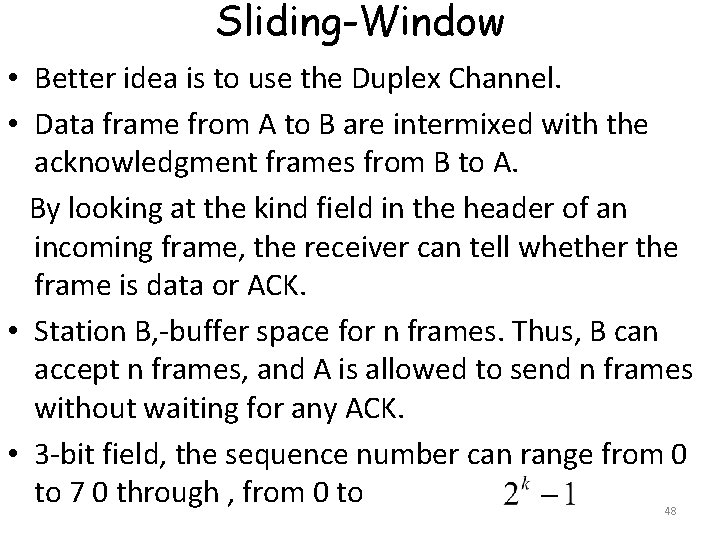
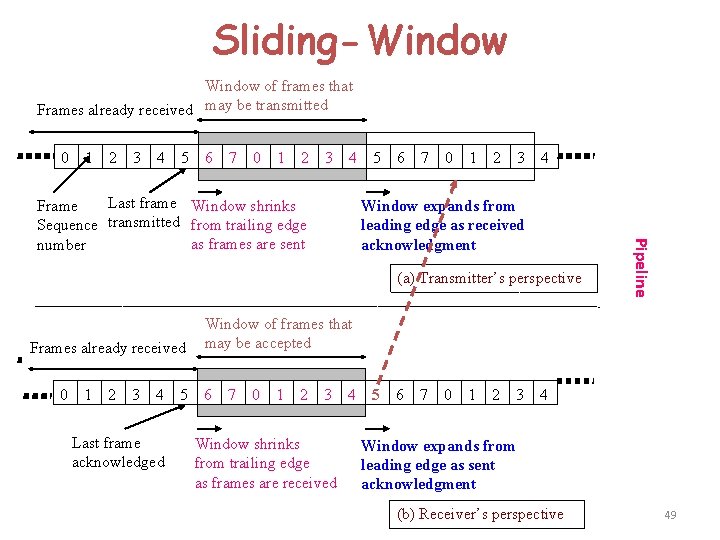

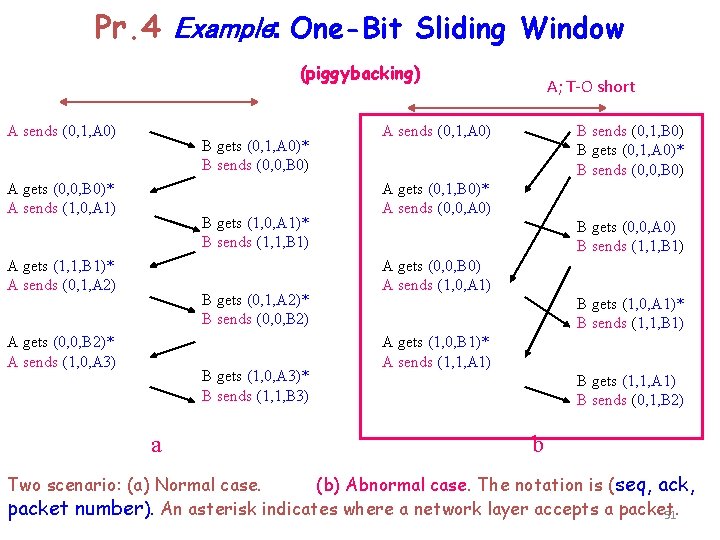
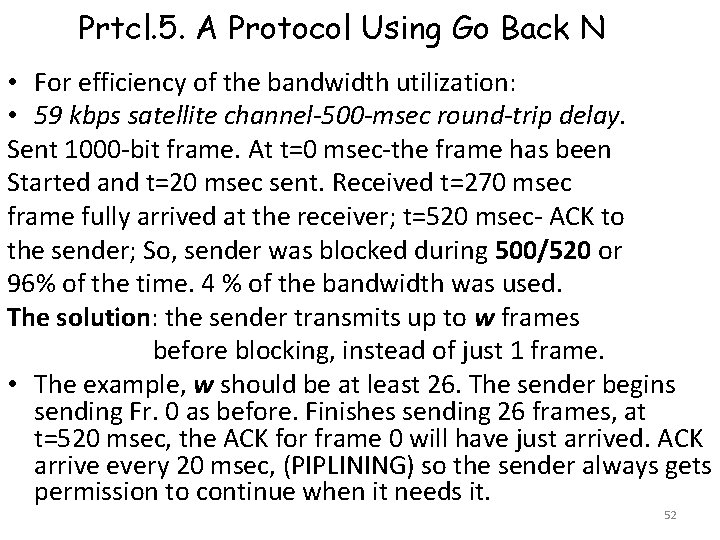
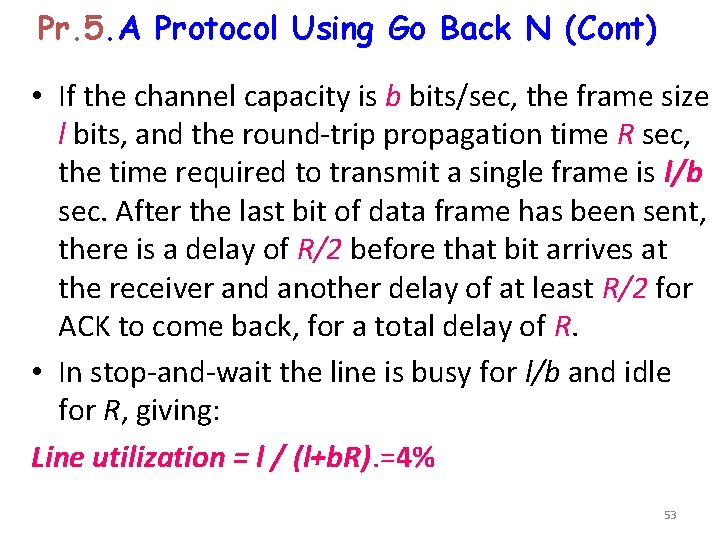
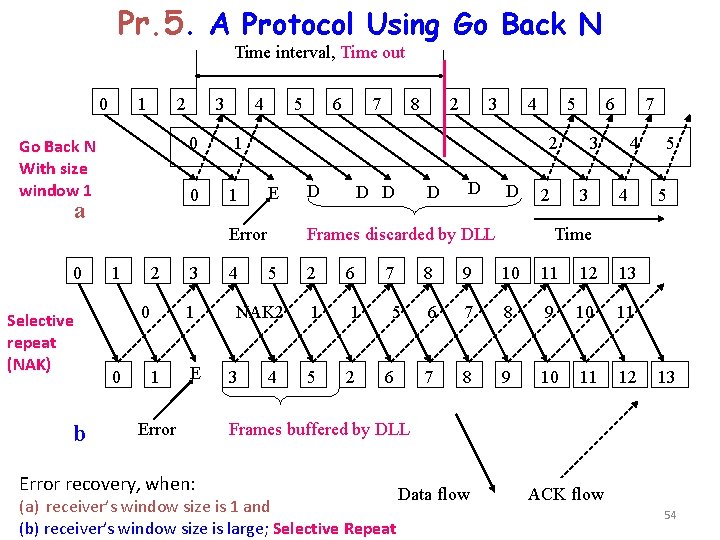
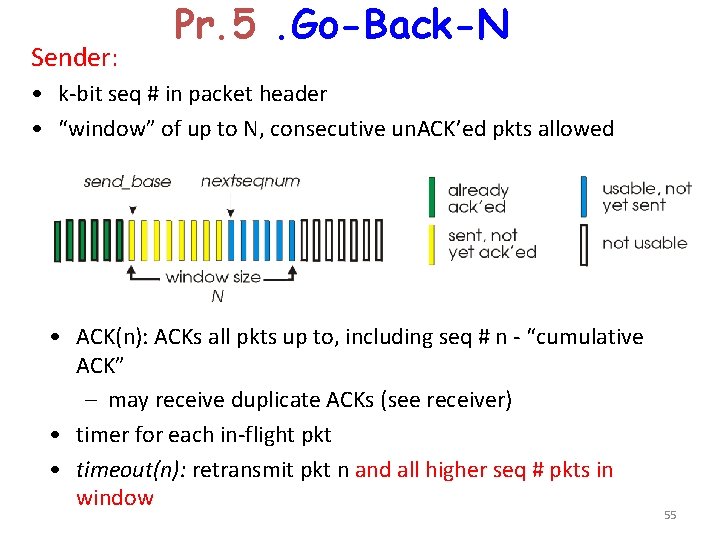
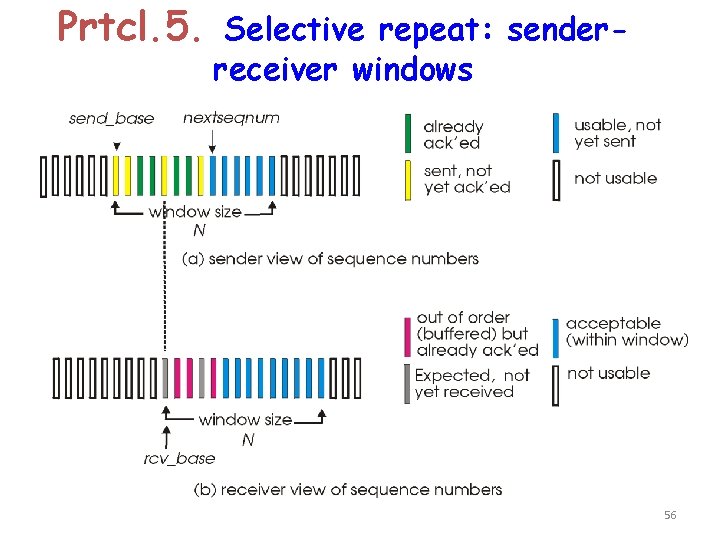
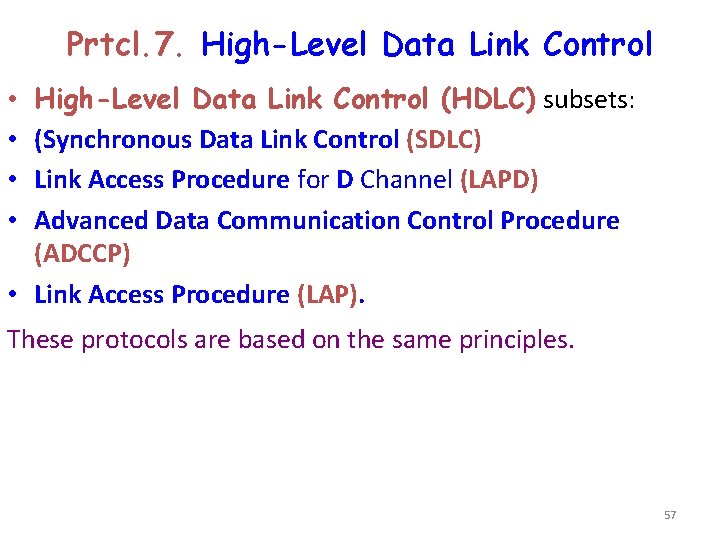
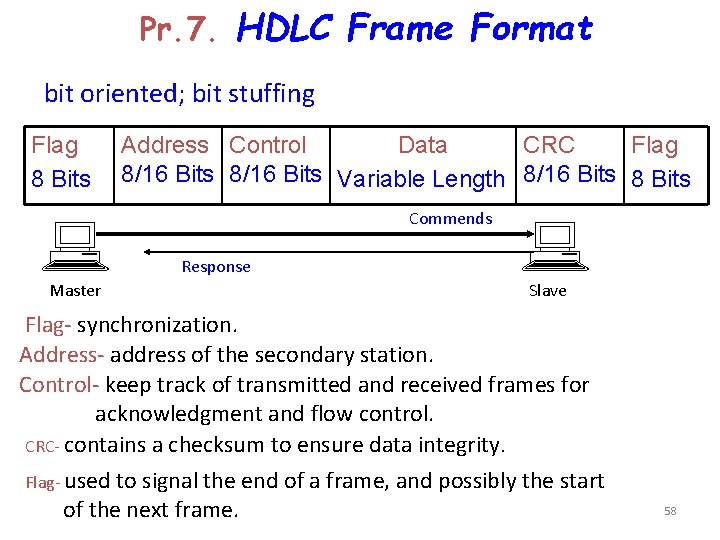
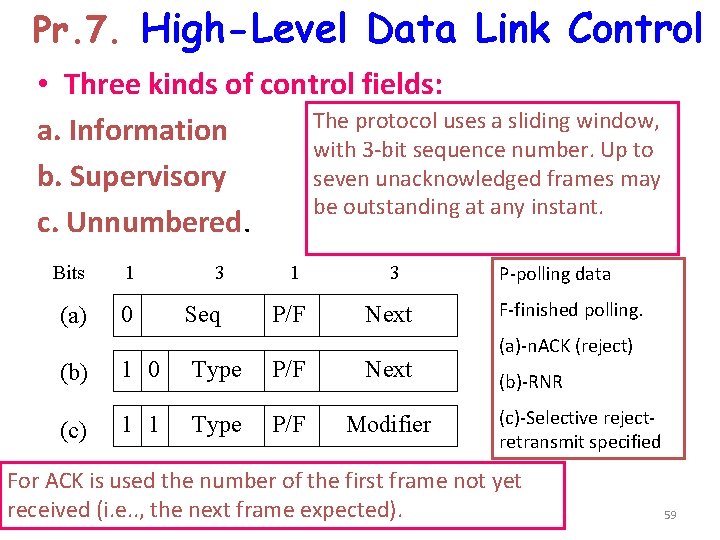
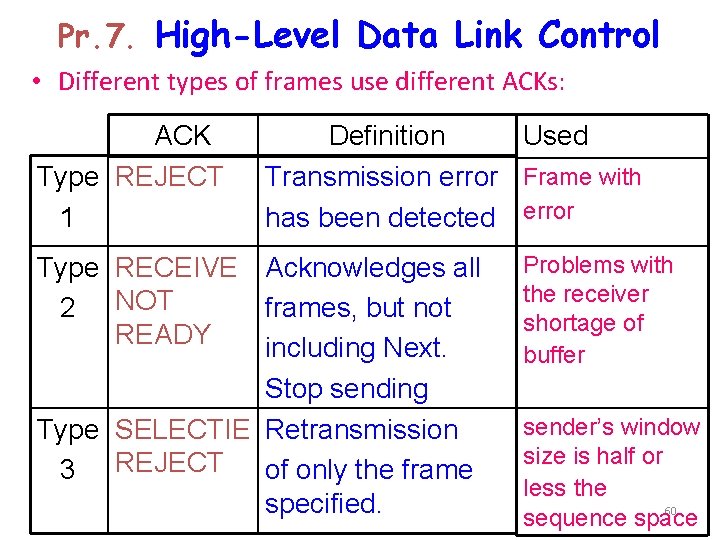
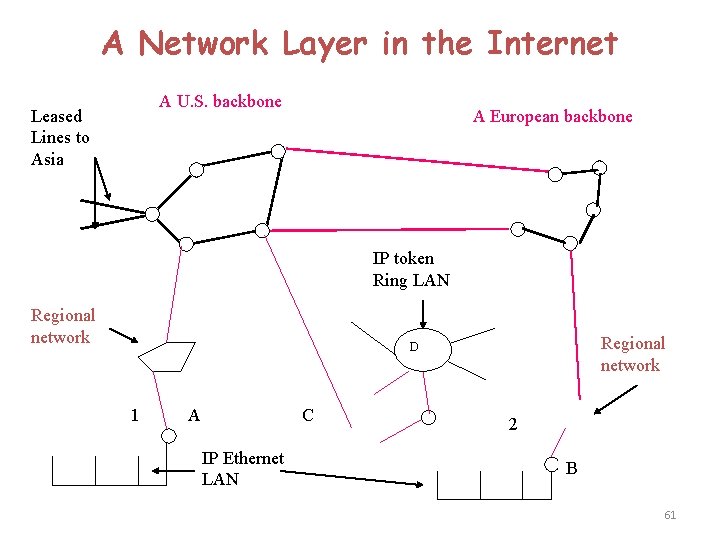
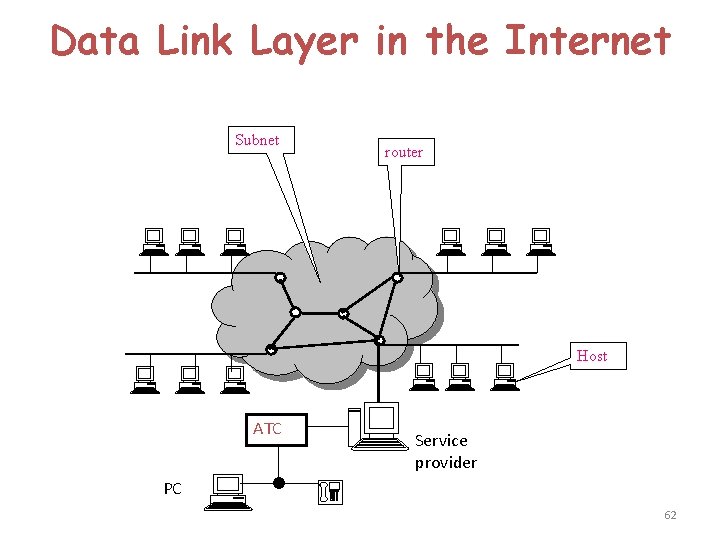

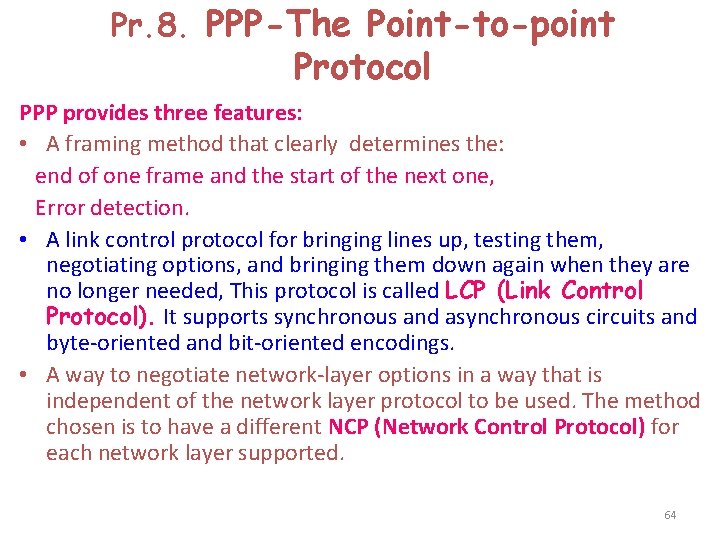
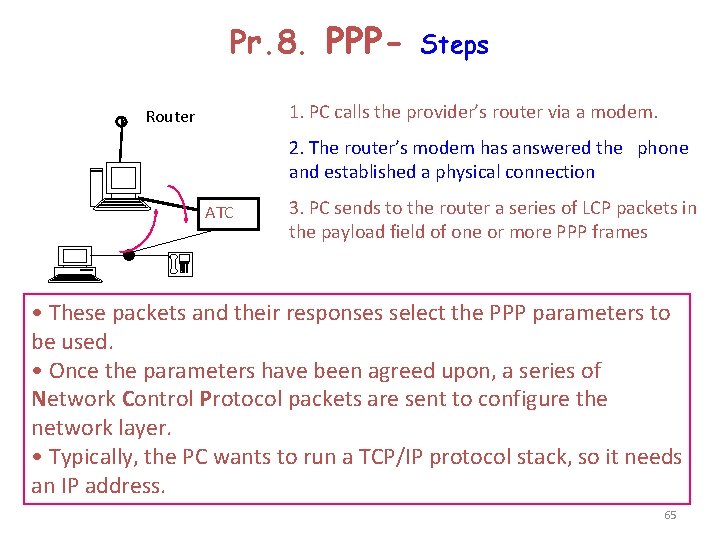
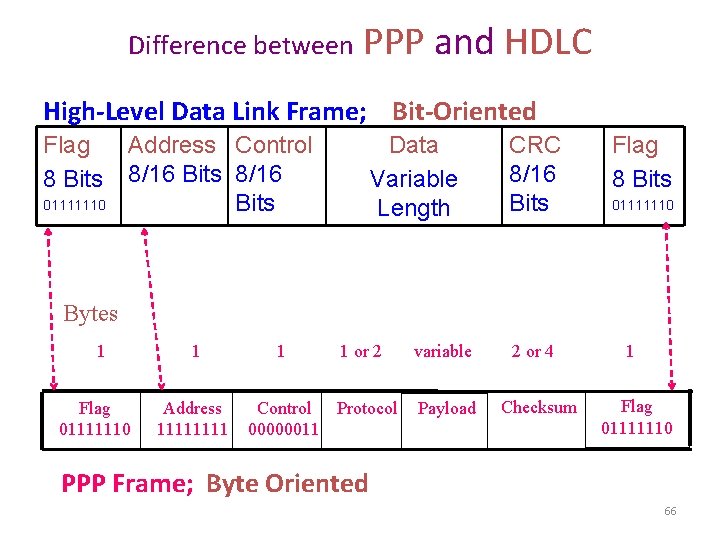
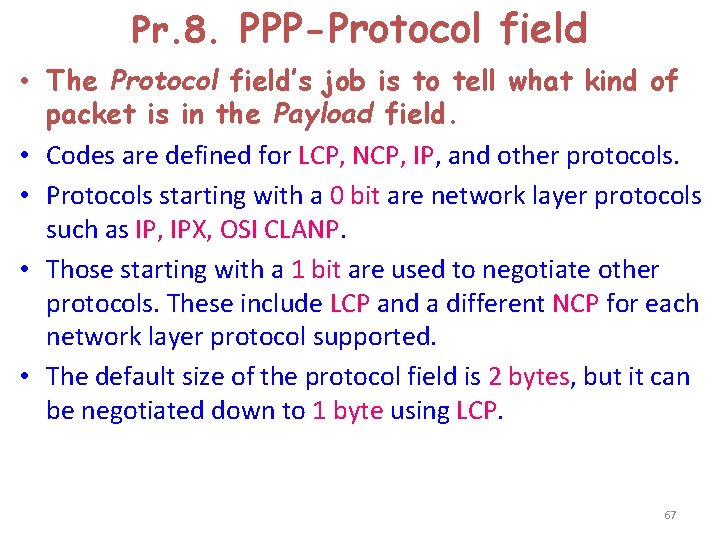
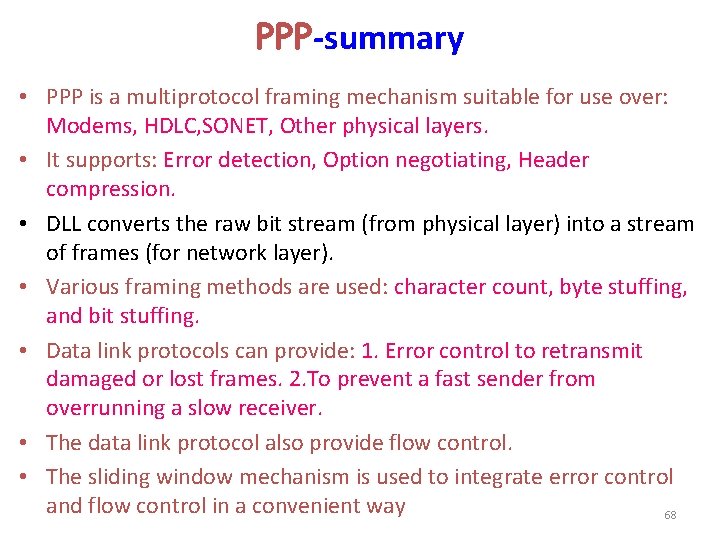
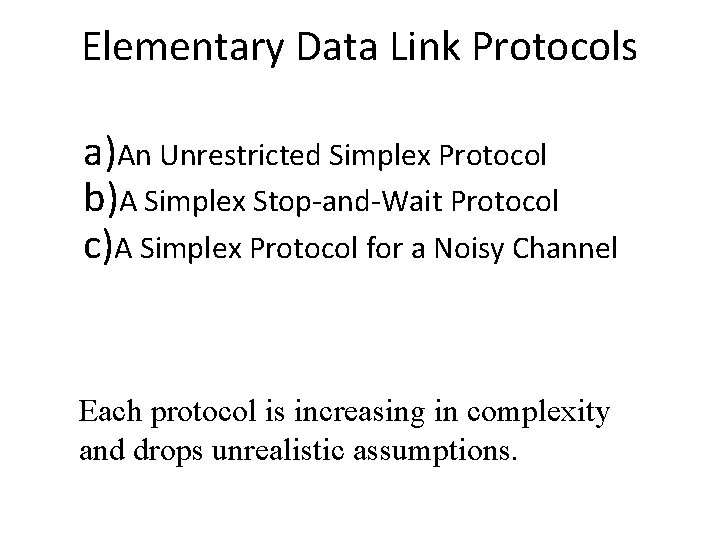
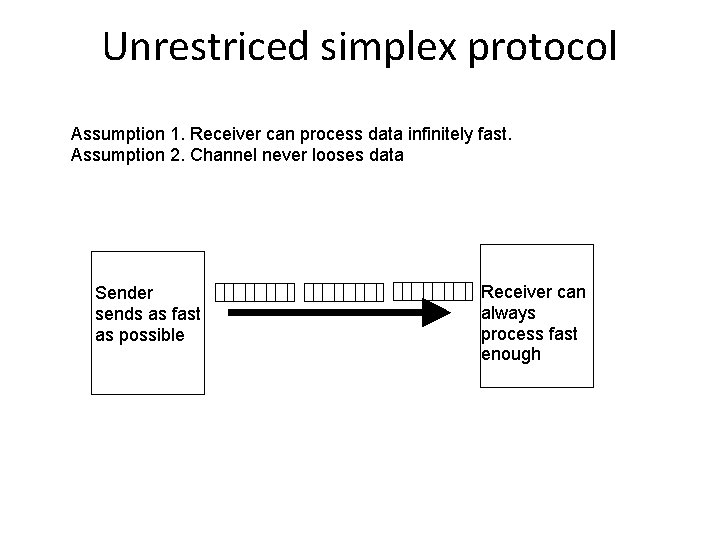
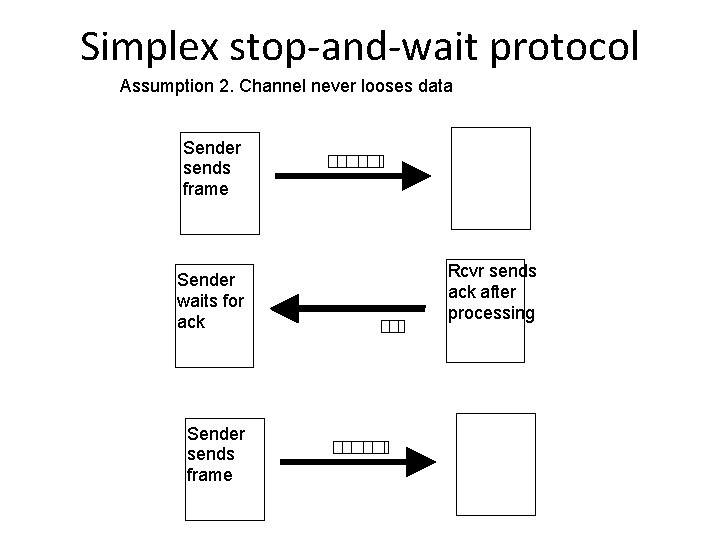
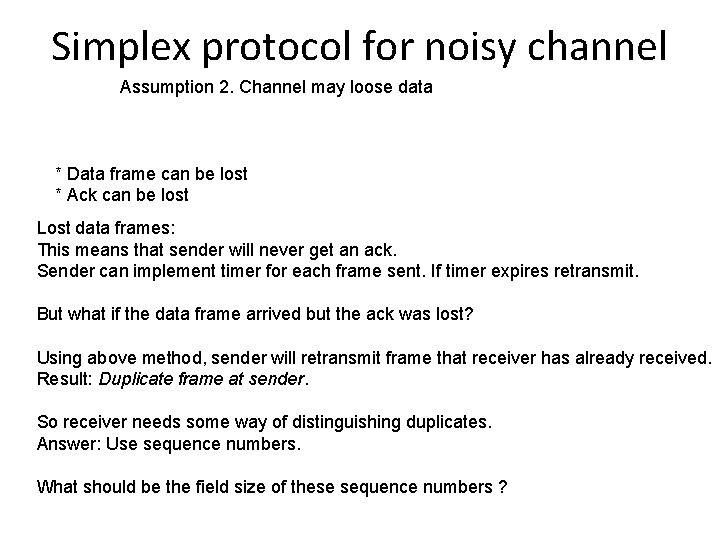
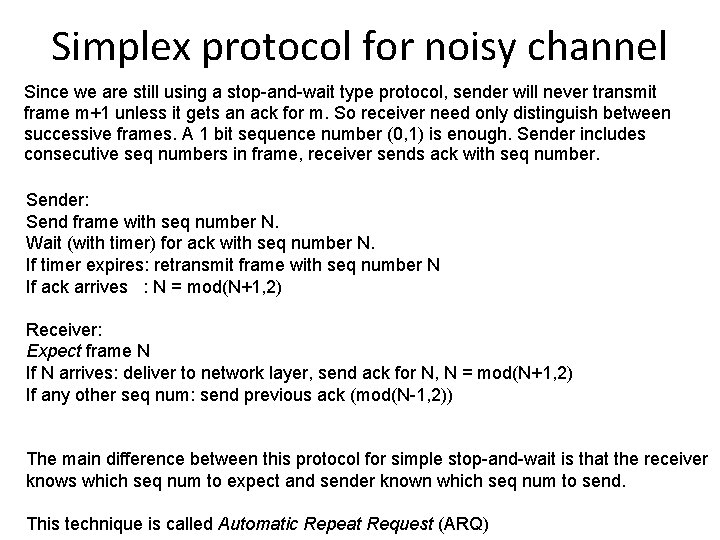
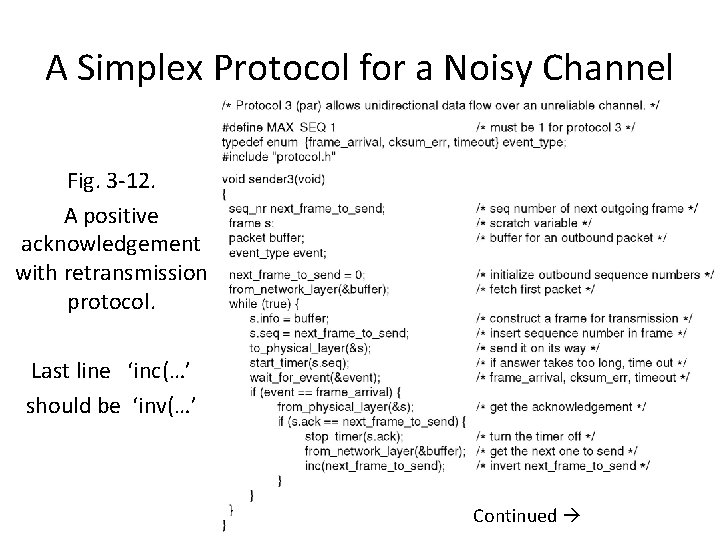
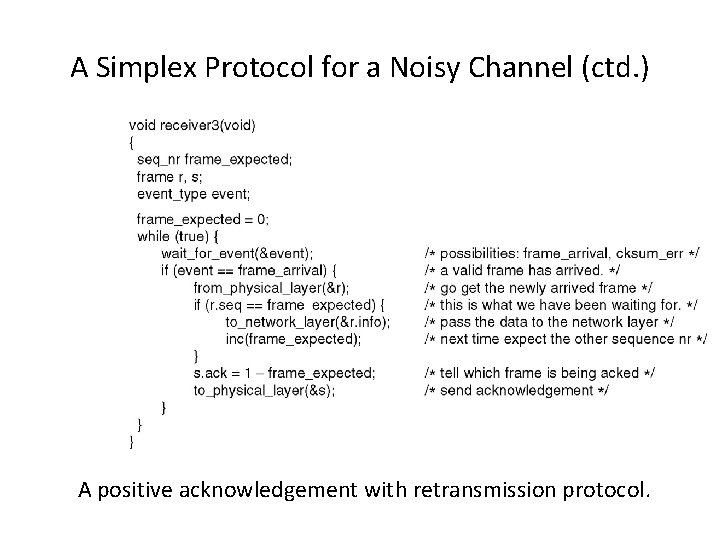
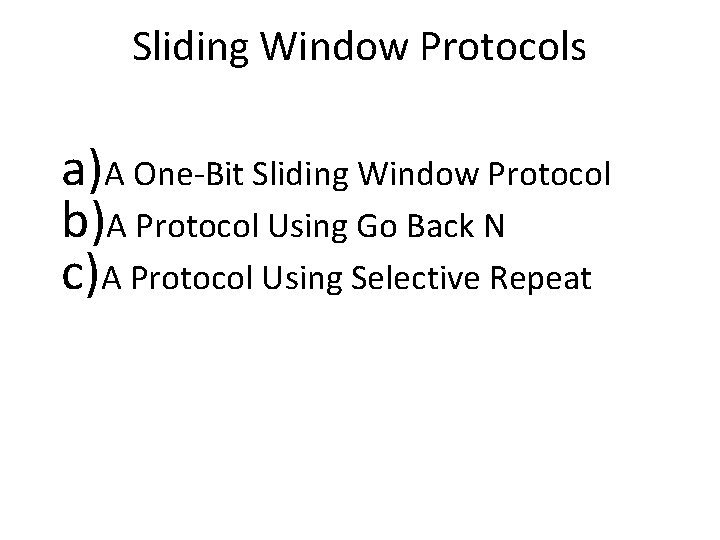
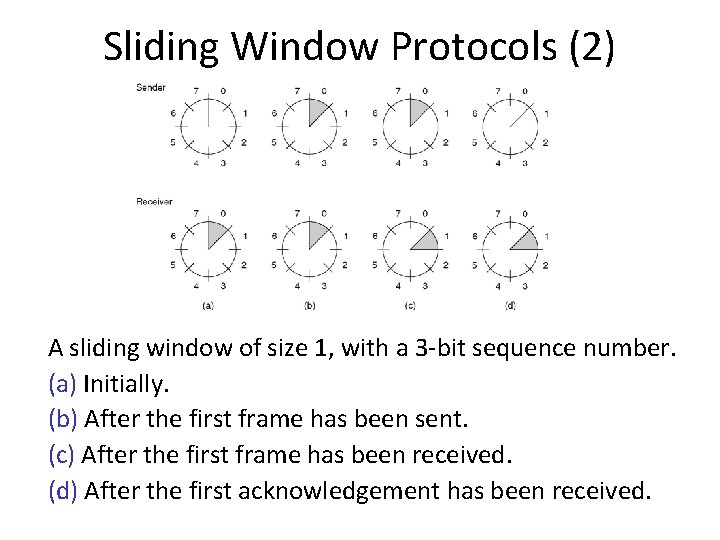
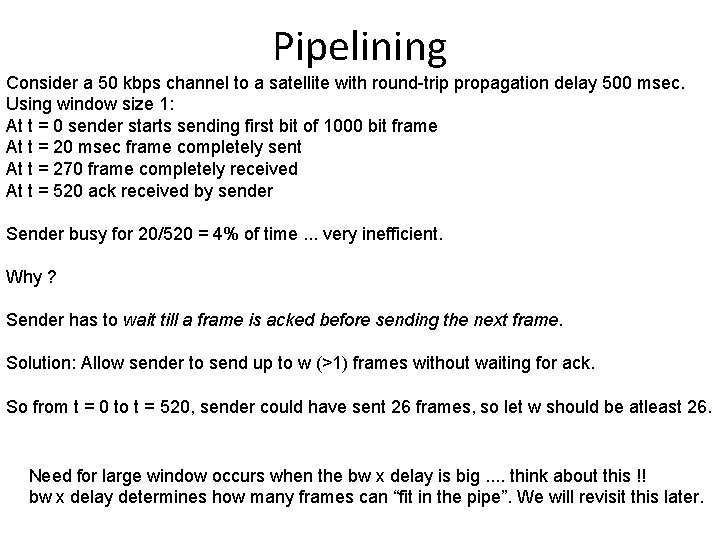
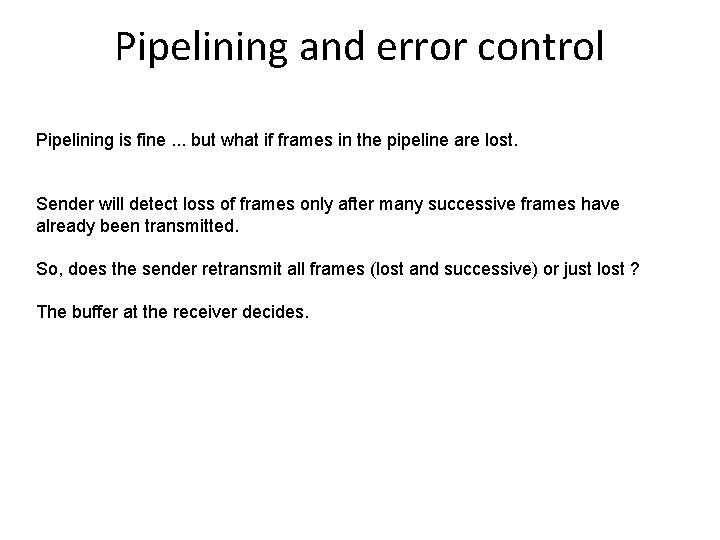
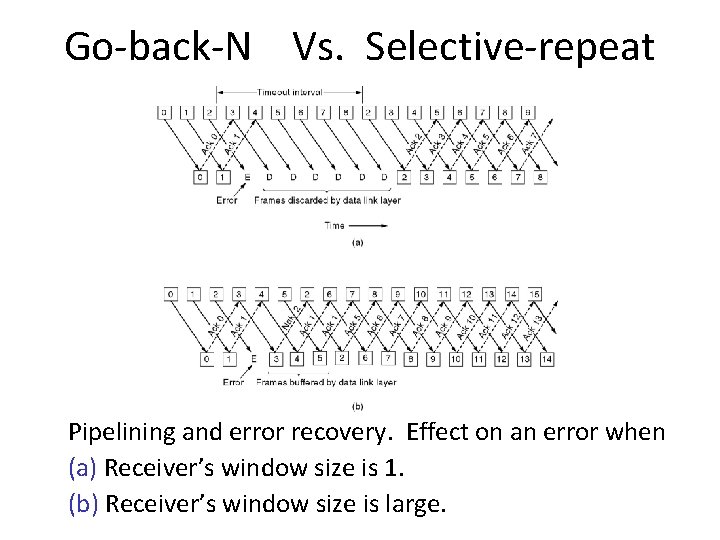
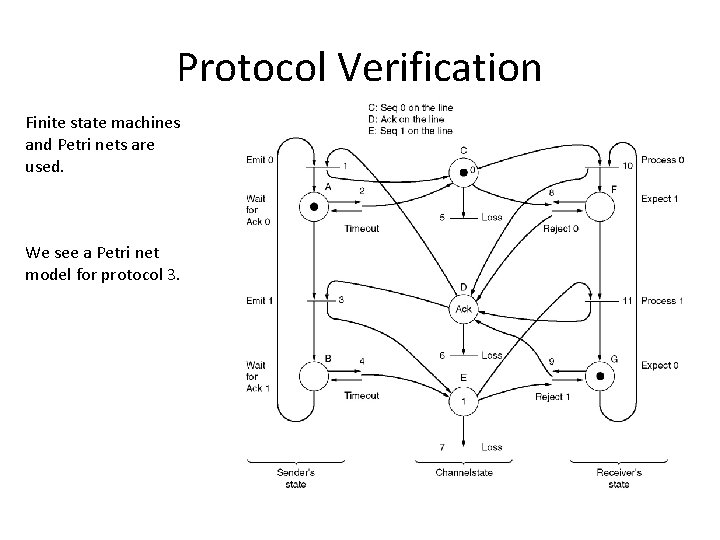
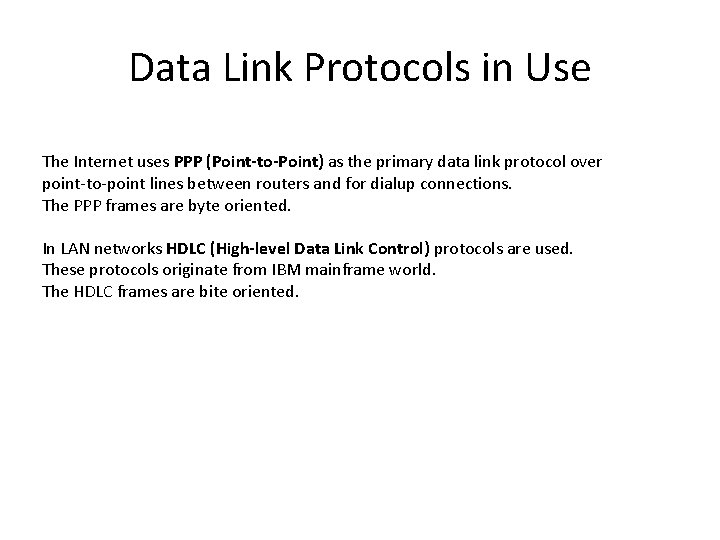
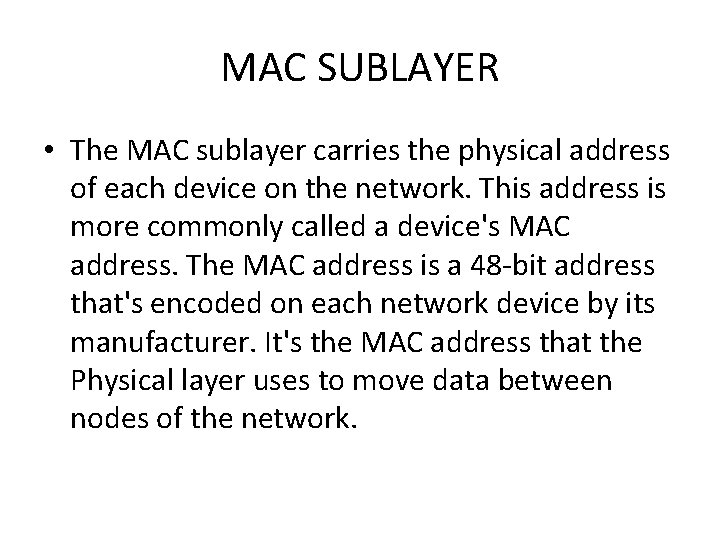
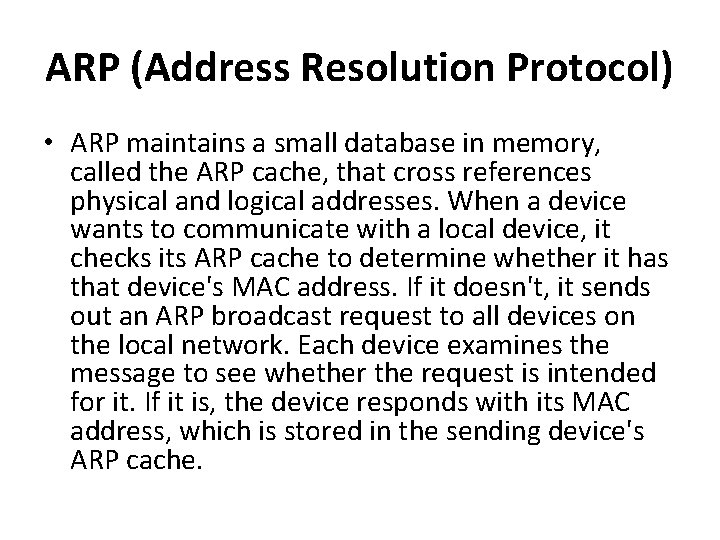
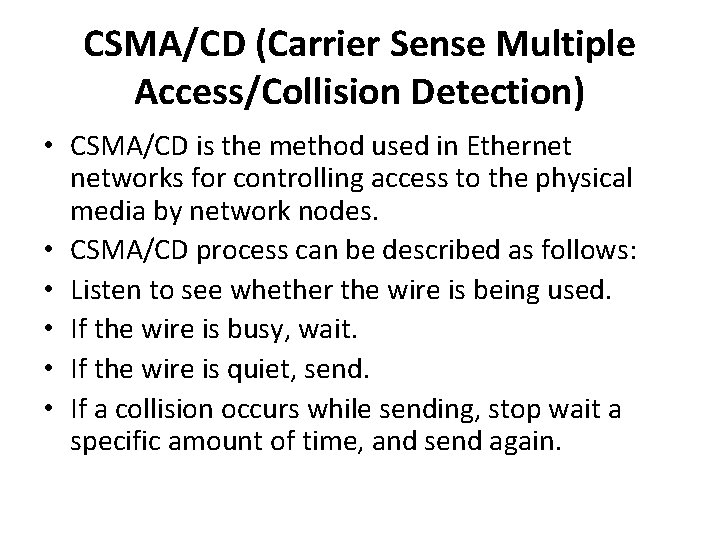
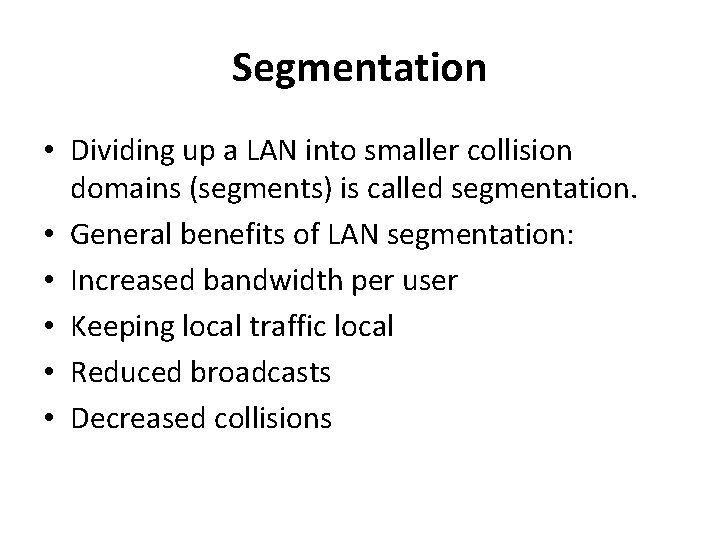

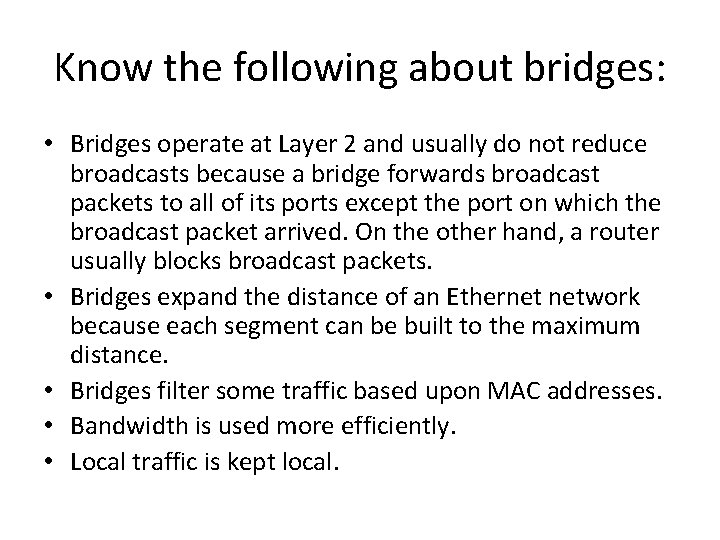
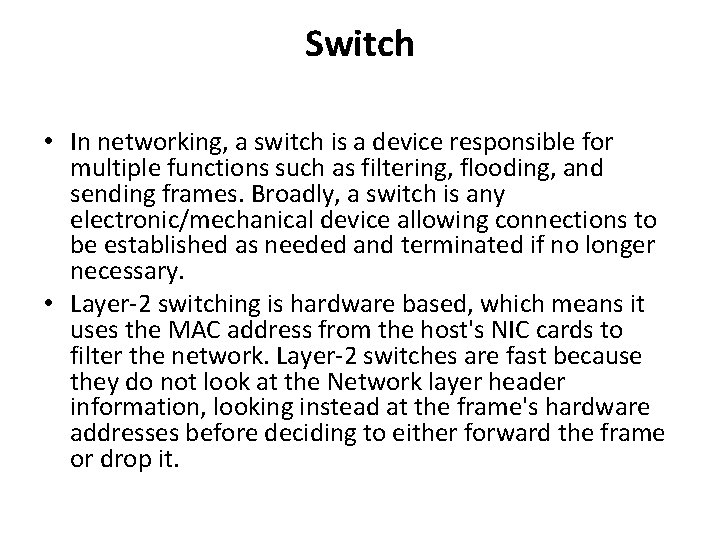
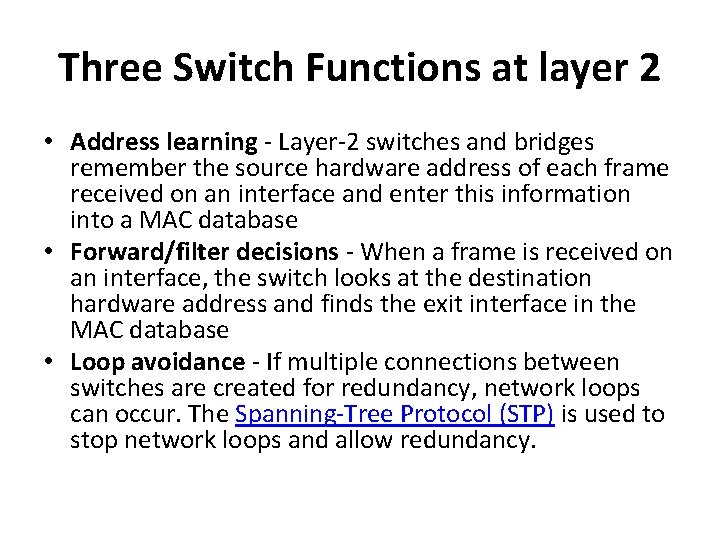
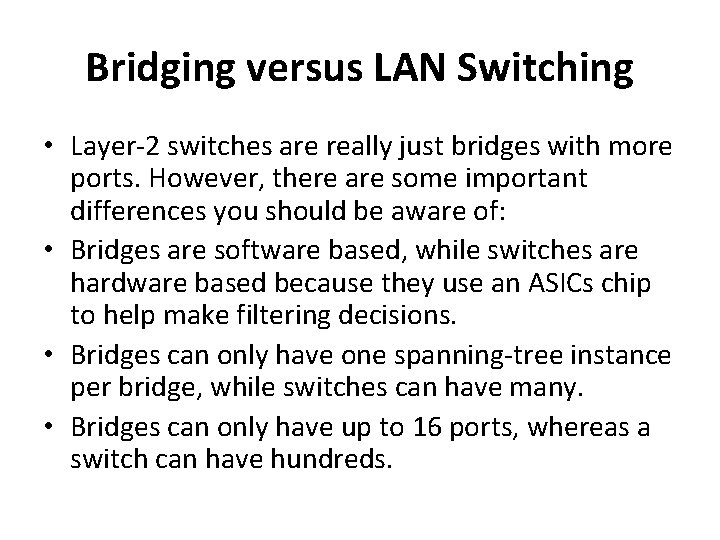
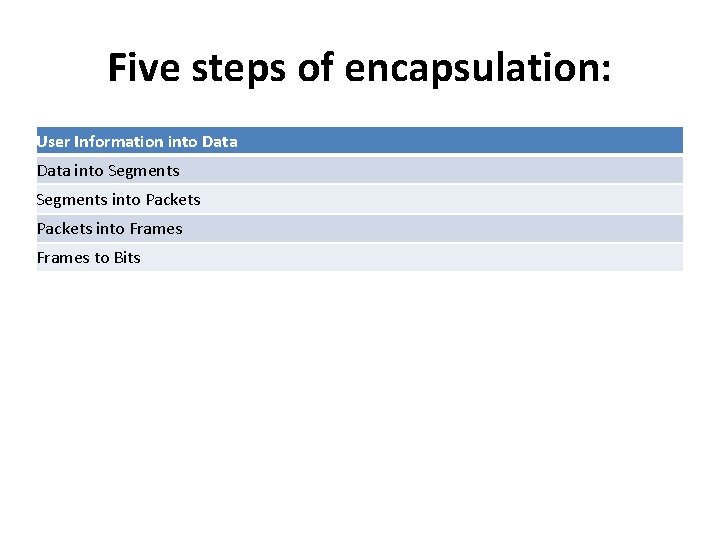
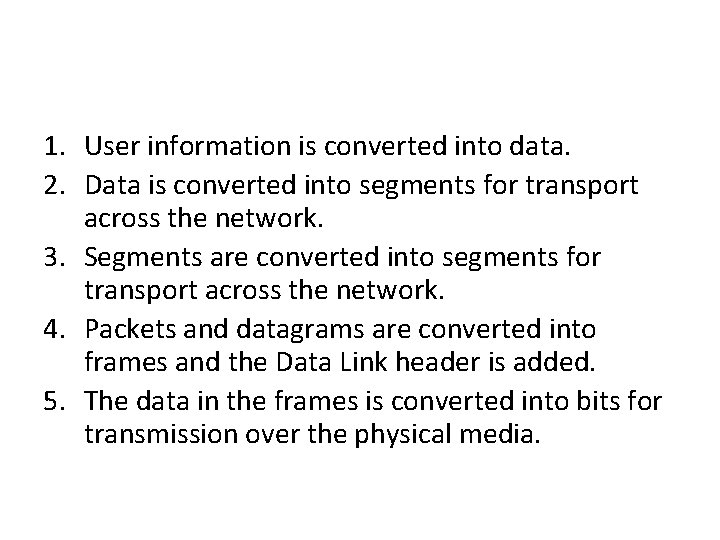
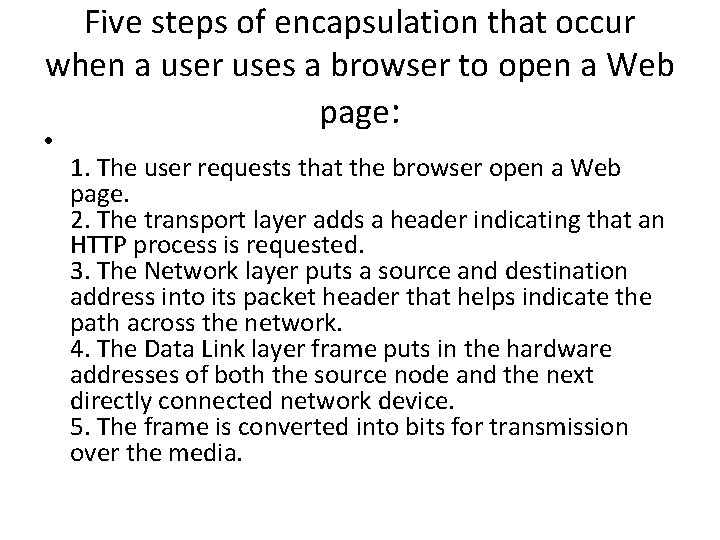
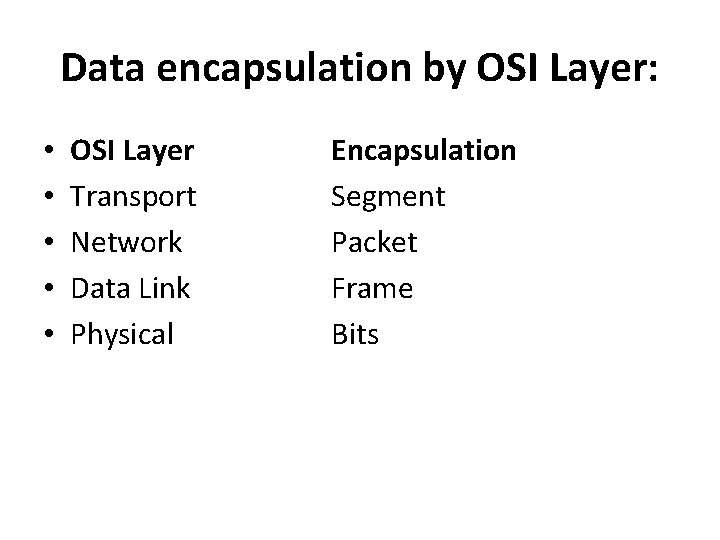
- Slides: 95
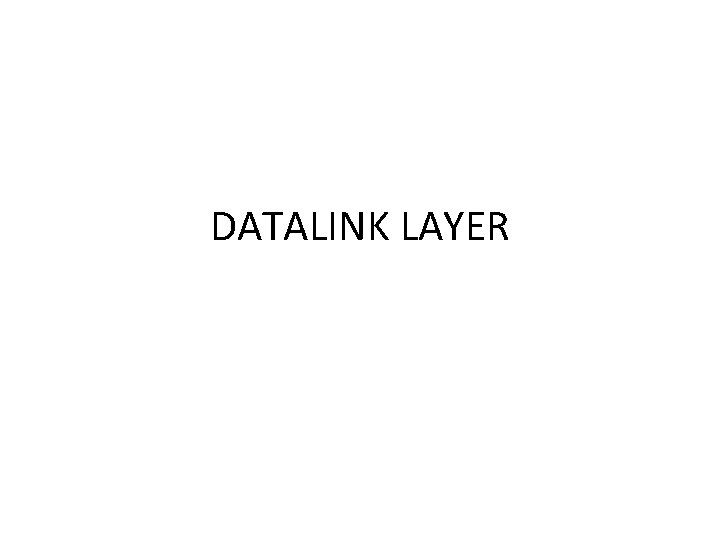
DATALINK LAYER
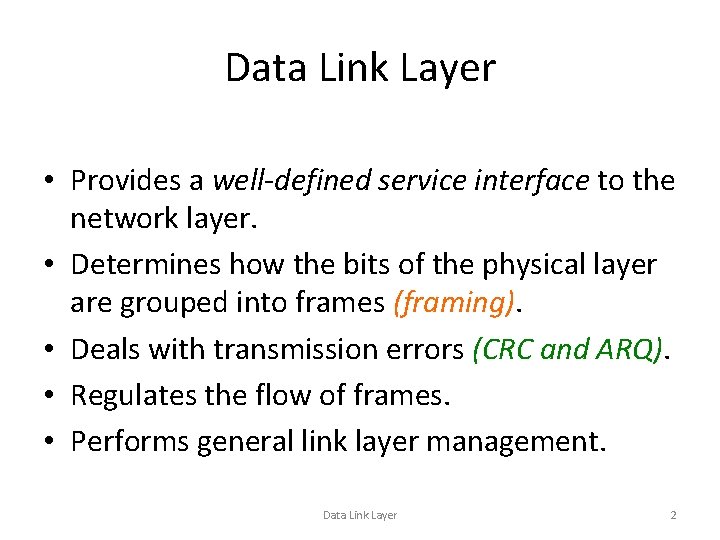
Data Link Layer • Provides a well-defined service interface to the network layer. • Determines how the bits of the physical layer are grouped into frames (framing). • Deals with transmission errors (CRC and ARQ). • Regulates the flow of frames. • Performs general link layer management. Data Link Layer 2
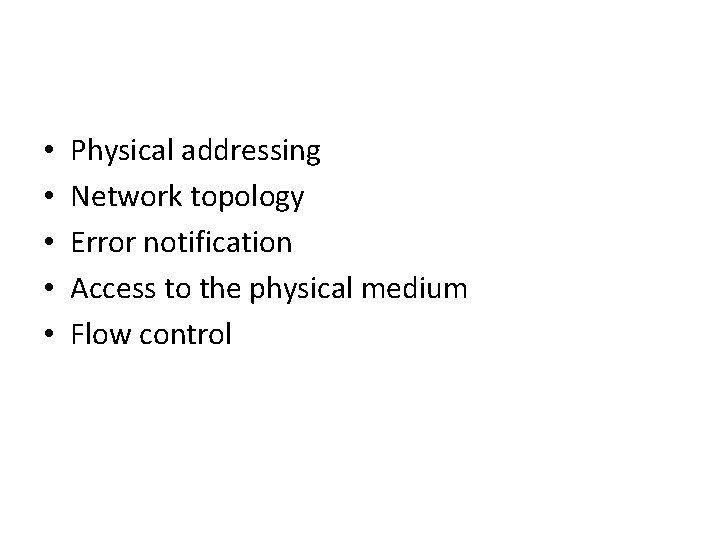
• • • Physical addressing Network topology Error notification Access to the physical medium Flow control
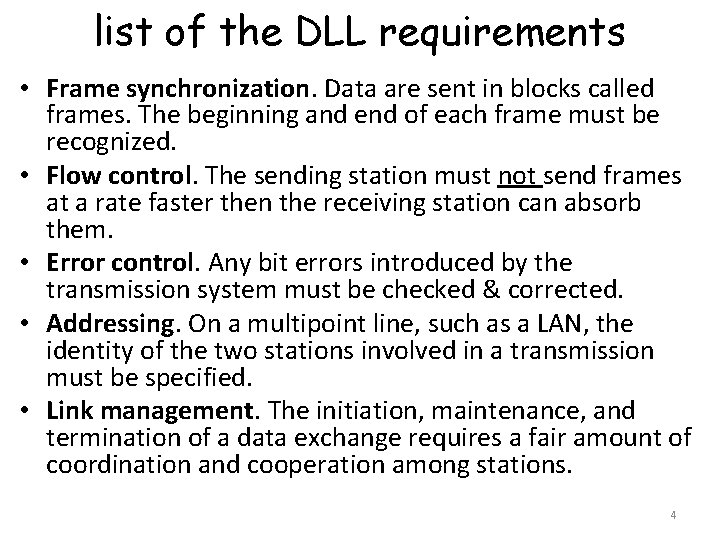
list of the DLL requirements • Frame synchronization. Data are sent in blocks called frames. The beginning and end of each frame must be recognized. • Flow control. The sending station must not send frames at a rate faster then the receiving station can absorb them. • Error control. Any bit errors introduced by the transmission system must be checked & corrected. • Addressing. On a multipoint line, such as a LAN, the identity of the two stations involved in a transmission must be specified. • Link management. The initiation, maintenance, and termination of a data exchange requires a fair amount of coordination and cooperation among stations. 4
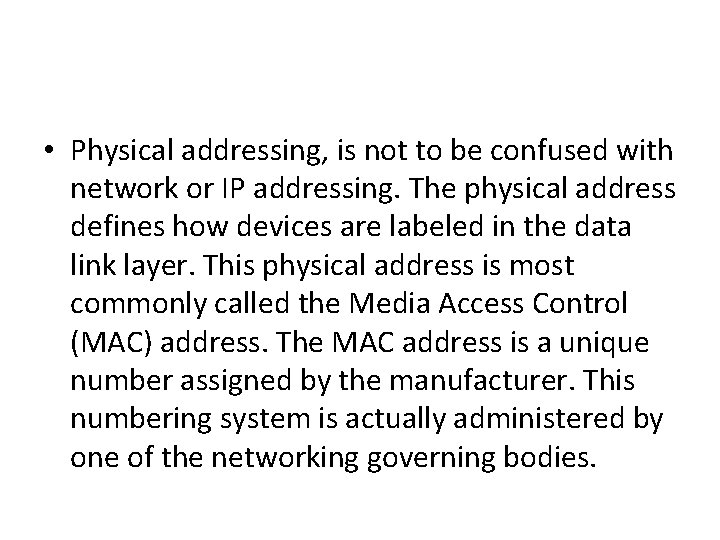
• Physical addressing, is not to be confused with network or IP addressing. The physical address defines how devices are labeled in the data link layer. This physical address is most commonly called the Media Access Control (MAC) address. The MAC address is a unique number assigned by the manufacturer. This numbering system is actually administered by one of the networking governing bodies.
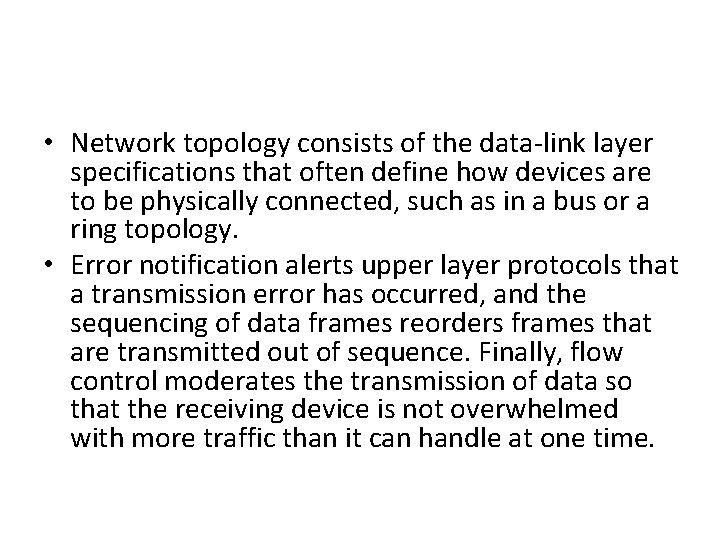
• Network topology consists of the data-link layer specifications that often define how devices are to be physically connected, such as in a bus or a ring topology. • Error notification alerts upper layer protocols that a transmission error has occurred, and the sequencing of data frames reorders frames that are transmitted out of sequence. Finally, flow control moderates the transmission of data so that the receiving device is not overwhelmed with more traffic than it can handle at one time.
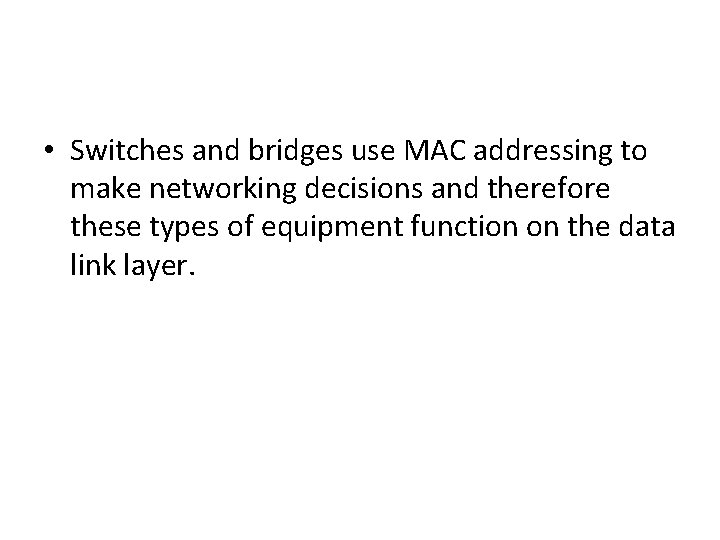
• Switches and bridges use MAC addressing to make networking decisions and therefore these types of equipment function on the data link layer.
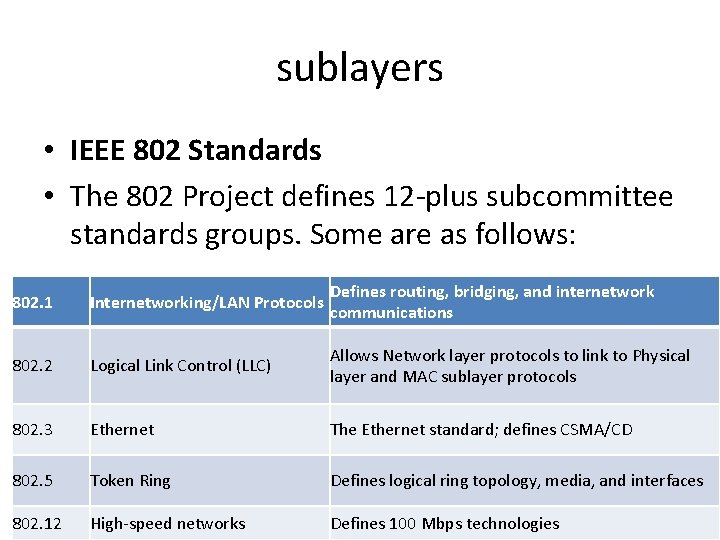
sublayers • IEEE 802 Standards • The 802 Project defines 12 -plus subcommittee standards groups. Some are as follows: • Defines routing, bridging, and internetwork 802. 1 Internetworking/LAN Protocols 802. 2 Logical Link Control (LLC) Allows Network layer protocols to link to Physical layer and MAC sublayer protocols 802. 3 Ethernet The Ethernet standard; defines CSMA/CD 802. 5 Token Ring Defines logical ring topology, media, and interfaces 802. 12 High-speed networks Defines 100 Mbps technologies communications
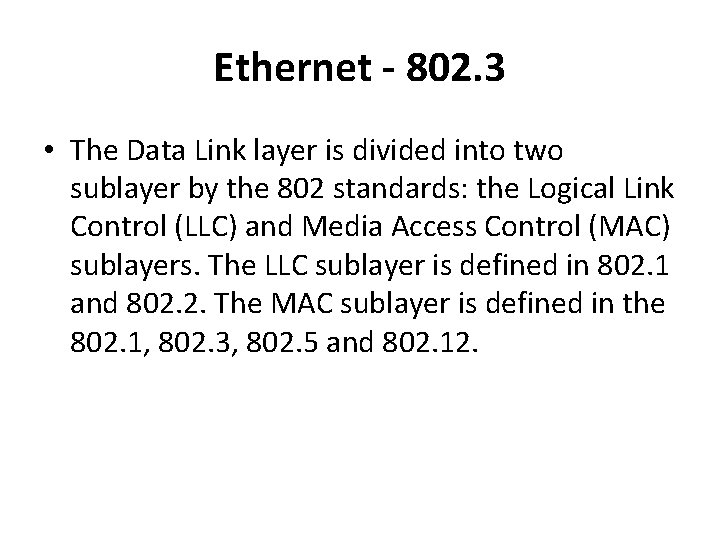
Ethernet - 802. 3 • The Data Link layer is divided into two sublayer by the 802 standards: the Logical Link Control (LLC) and Media Access Control (MAC) sublayers. The LLC sublayer is defined in 802. 1 and 802. 2. The MAC sublayer is defined in the 802. 1, 802. 3, 802. 5 and 802. 12.
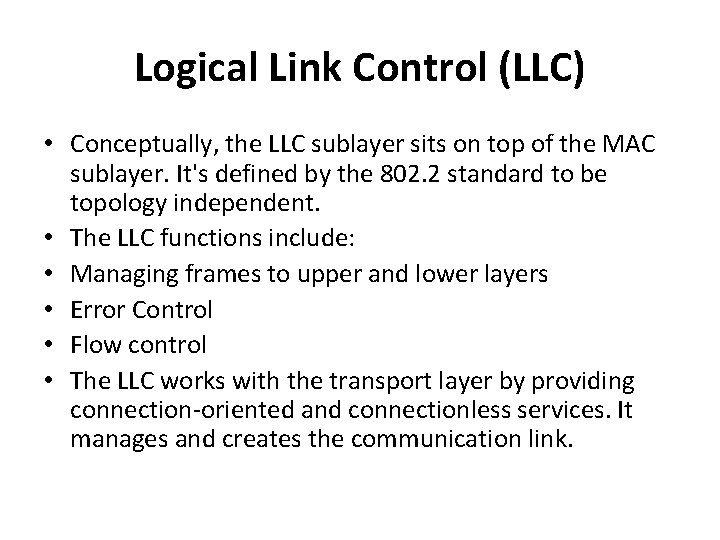
Logical Link Control (LLC) • Conceptually, the LLC sublayer sits on top of the MAC sublayer. It's defined by the 802. 2 standard to be topology independent. • The LLC functions include: • Managing frames to upper and lower layers • Error Control • Flow control • The LLC works with the transport layer by providing connection-oriented and connectionless services. It manages and creates the communication link.
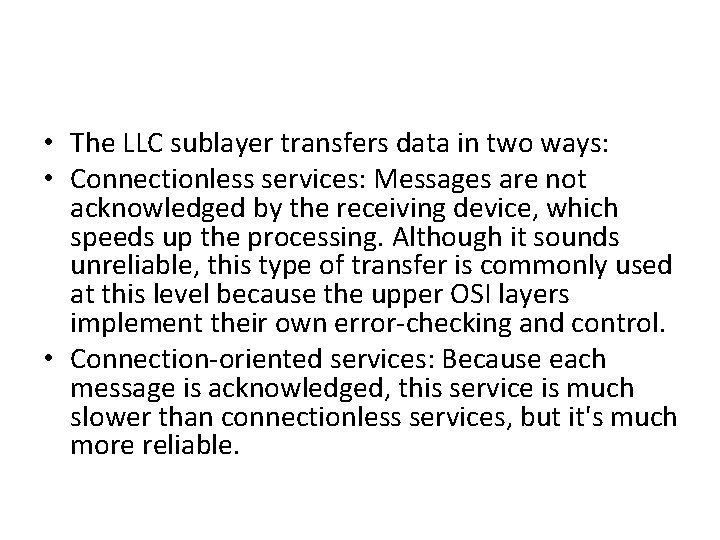
• The LLC sublayer transfers data in two ways: • Connectionless services: Messages are not acknowledged by the receiving device, which speeds up the processing. Although it sounds unreliable, this type of transfer is commonly used at this level because the upper OSI layers implement their own error-checking and control. • Connection-oriented services: Because each message is acknowledged, this service is much slower than connectionless services, but it's much more reliable.
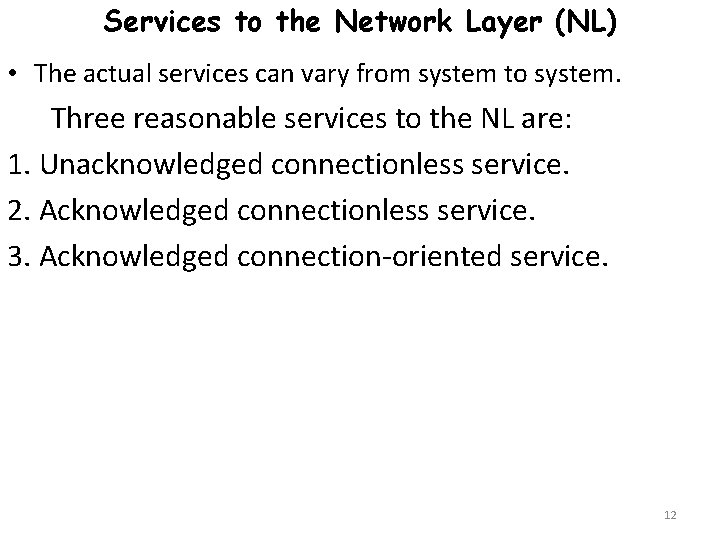
Services to the Network Layer (NL) • The actual services can vary from system to system. Three reasonable services to the NL are: 1. Unacknowledged connectionless service. 2. Acknowledged connectionless service. 3. Acknowledged connection-oriented service. 12
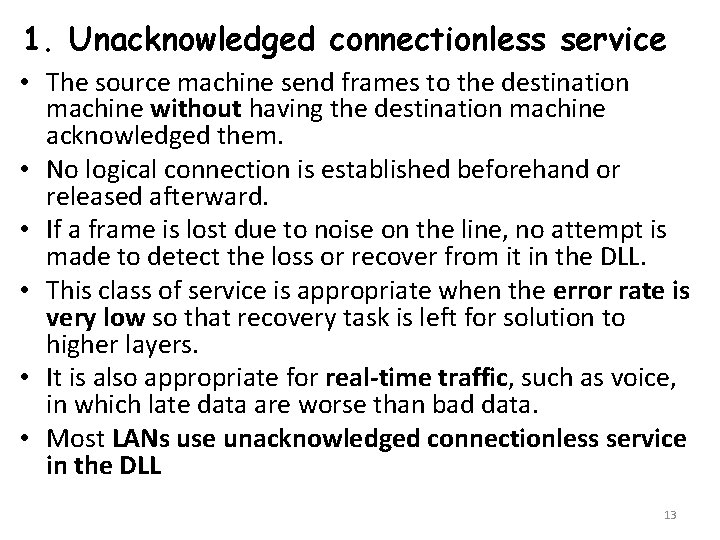
1. Unacknowledged connectionless service • The source machine send frames to the destination machine without having the destination machine acknowledged them. • No logical connection is established beforehand or released afterward. • If a frame is lost due to noise on the line, no attempt is made to detect the loss or recover from it in the DLL. • This class of service is appropriate when the error rate is very low so that recovery task is left for solution to higher layers. • It is also appropriate for real-time traffic, such as voice, in which late data are worse than bad data. • Most LANs use unacknowledged connectionless service in the DLL 13
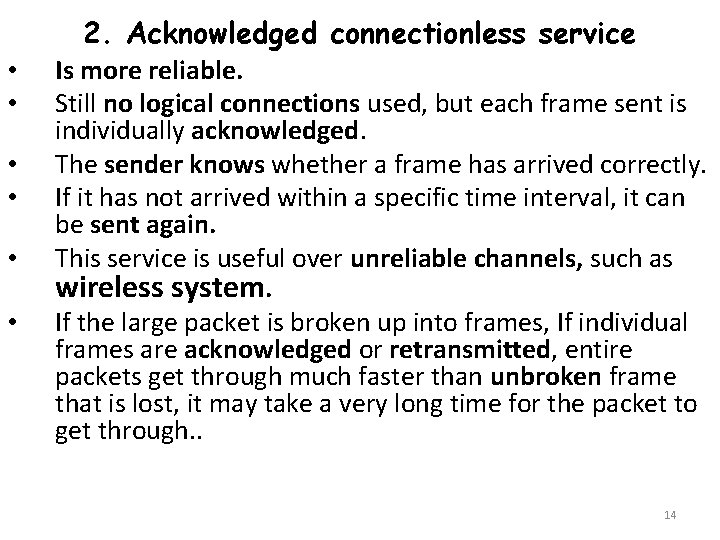
• • • 2. Acknowledged connectionless service Is more reliable. Still no logical connections used, but each frame sent is individually acknowledged. The sender knows whether a frame has arrived correctly. If it has not arrived within a specific time interval, it can be sent again. This service is useful over unreliable channels, such as wireless system. If the large packet is broken up into frames, If individual frames are acknowledged or retransmitted, entire packets get through much faster than unbroken frame that is lost, it may take a very long time for the packet to get through. . 14
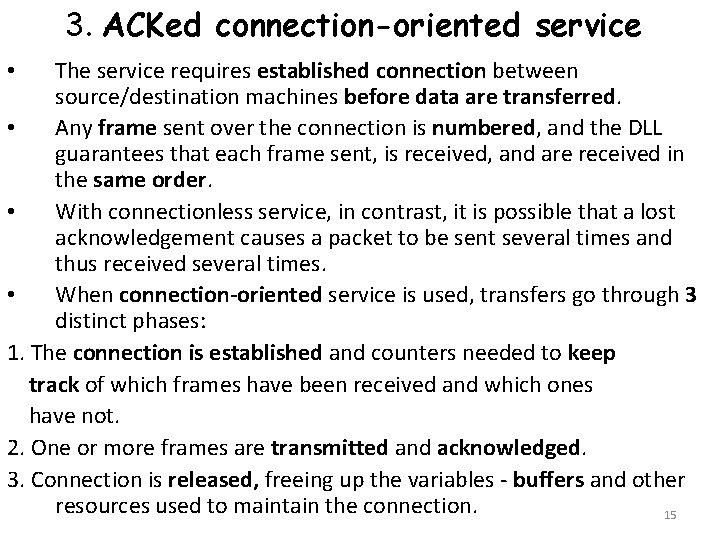
3. ACKed connection-oriented service The service requires established connection between source/destination machines before data are transferred. • Any frame sent over the connection is numbered, and the DLL guarantees that each frame sent, is received, and are received in the same order. • With connectionless service, in contrast, it is possible that a lost acknowledgement causes a packet to be sent several times and thus received several times. • When connection-oriented service is used, transfers go through 3 distinct phases: 1. The connection is established and counters needed to keep track of which frames have been received and which ones have not. 2. One or more frames are transmitted and acknowledged. 3. Connection is released, freeing up the variables - buffers and other resources used to maintain the connection. 15 •
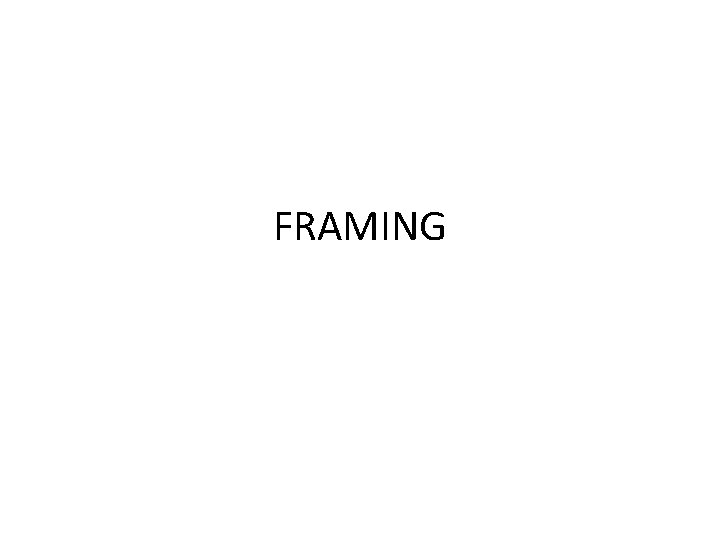
FRAMING
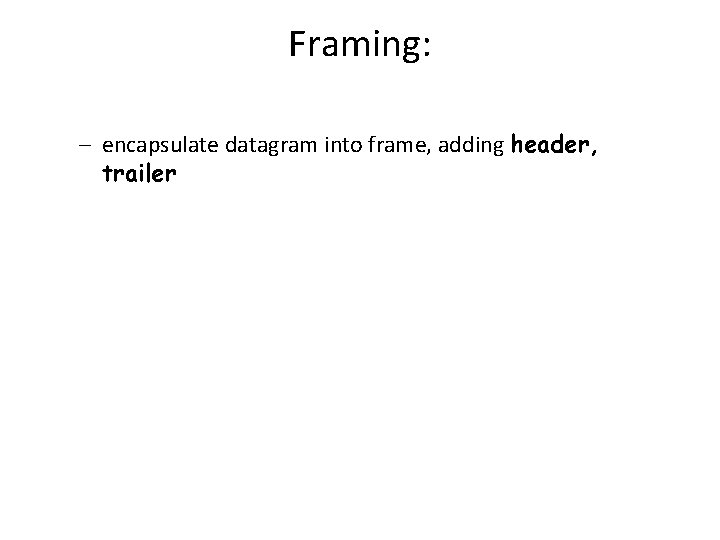
Framing: – encapsulate datagram into frame, adding header, trailer
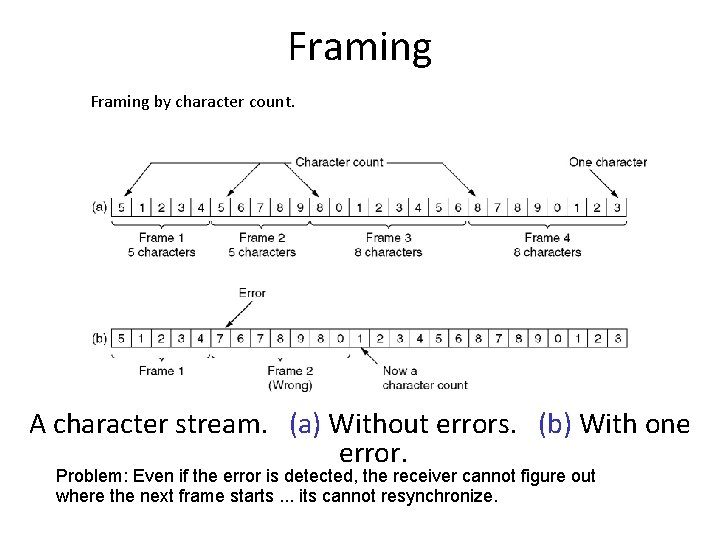
Framing by character count. A character stream. (a) Without errors. (b) With one error. Problem: Even if the error is detected, the receiver cannot figure out where the next frame starts. . . its cannot resynchronize.
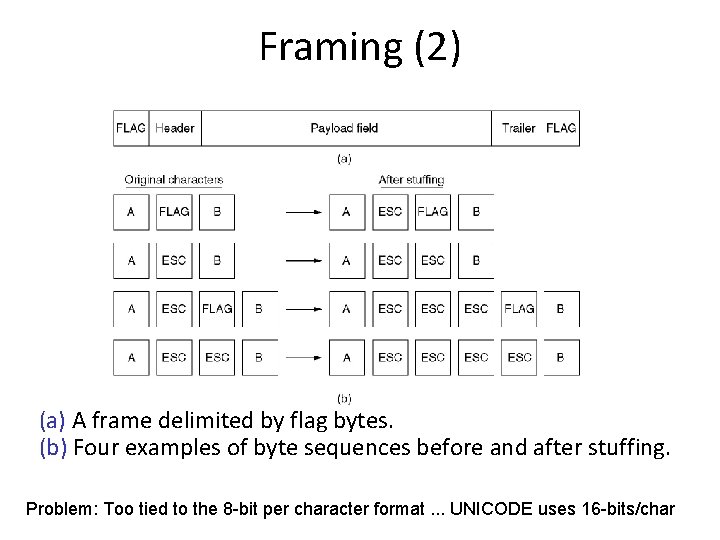
Framing (2) (a) A frame delimited by flag bytes. (b) Four examples of byte sequences before and after stuffing. Problem: Too tied to the 8 -bit per character format. . . UNICODE uses 16 -bits/char
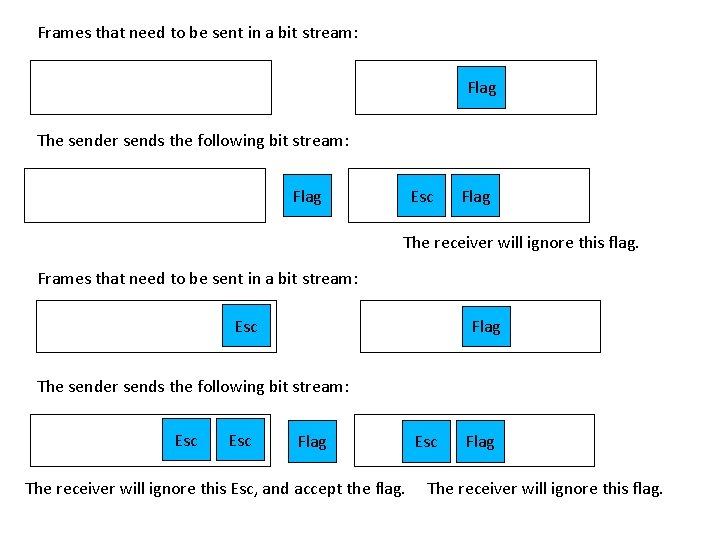
Frames that need to be sent in a bit stream: Flag The sender sends the following bit stream: Flag Esc Flag The receiver will ignore this flag. Frames that need to be sent in a bit stream: Esc Flag The sender sends the following bit stream: Esc Flag The receiver will ignore this Esc, and accept the flag. Esc Flag The receiver will ignore this flag.
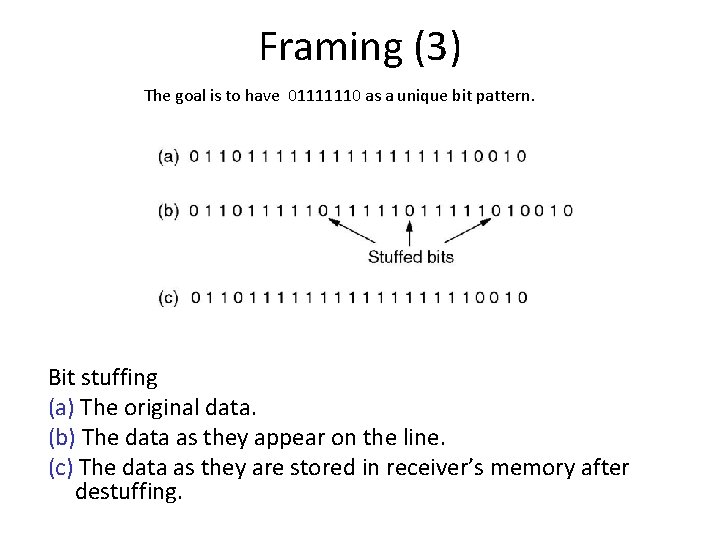
Framing (3) The goal is to have 01111110 as a unique bit pattern. Bit stuffing (a) The original data. (b) The data as they appear on the line. (c) The data as they are stored in receiver’s memory after destuffing.
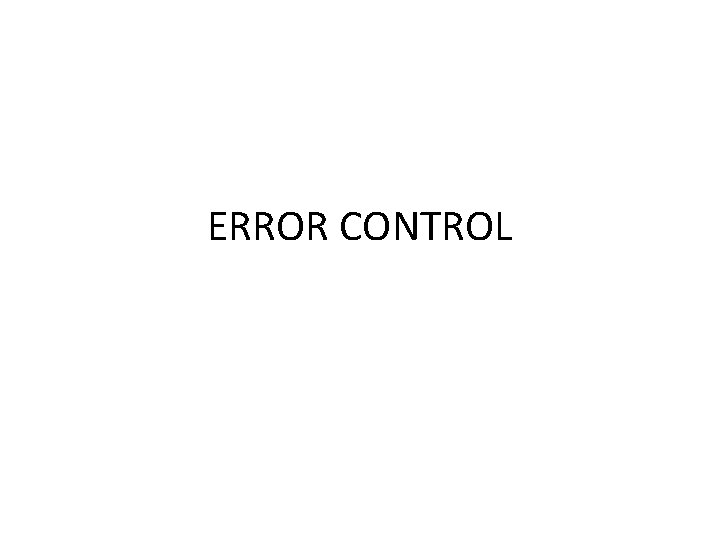
ERROR CONTROL
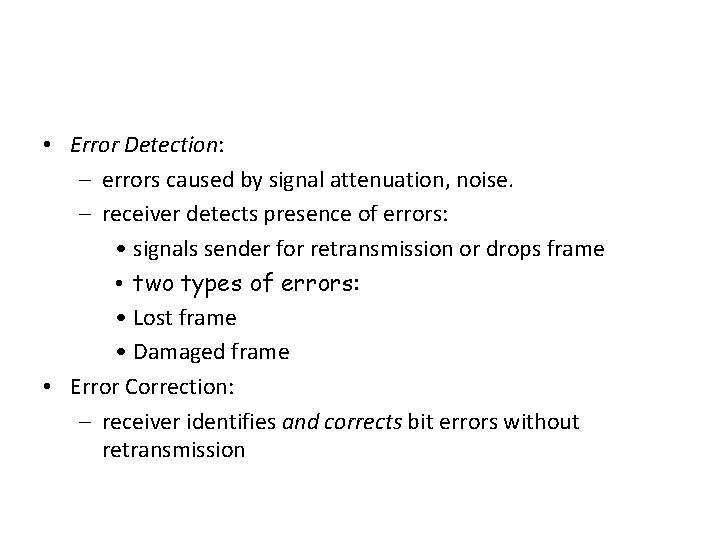
• Error Detection: – errors caused by signal attenuation, noise. – receiver detects presence of errors: • signals sender for retransmission or drops frame • two types of errors: • Lost frame • Damaged frame • Error Correction: – receiver identifies and corrects bit errors without retransmission
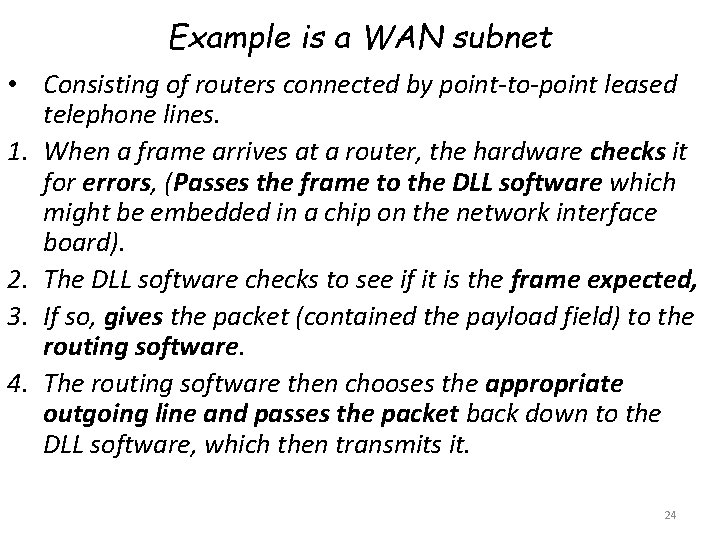
Example is a WAN subnet • Consisting of routers connected by point-to-point leased telephone lines. 1. When a frame arrives at a router, the hardware checks it for errors, (Passes the frame to the DLL software which might be embedded in a chip on the network interface board). 2. The DLL software checks to see if it is the frame expected, 3. If so, gives the packet (contained the payload field) to the routing software. 4. The routing software then chooses the appropriate outgoing line and passes the packet back down to the DLL software, which then transmits it. 24
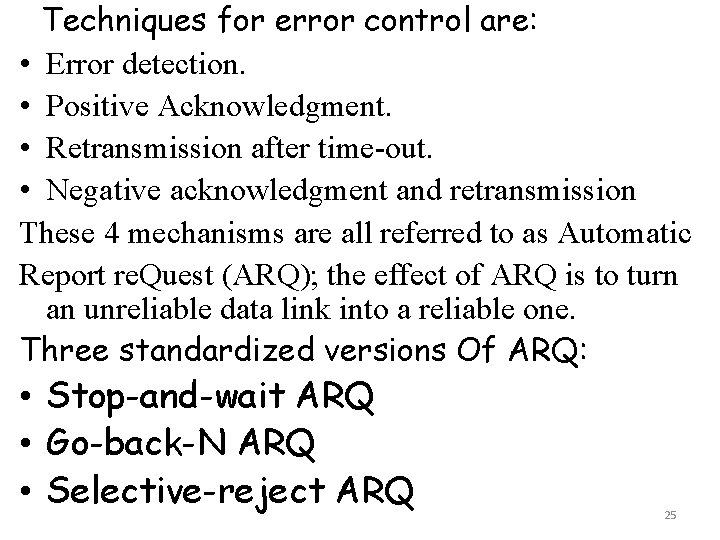
Techniques for error control are: • Error detection. • Positive Acknowledgment. • Retransmission after time-out. • Negative acknowledgment and retransmission These 4 mechanisms are all referred to as Automatic Report re. Quest (ARQ); the effect of ARQ is to turn an unreliable data link into a reliable one. Three standardized versions Of ARQ: • Stop-and-wait ARQ • Go-back-N ARQ • Selective-reject ARQ 25
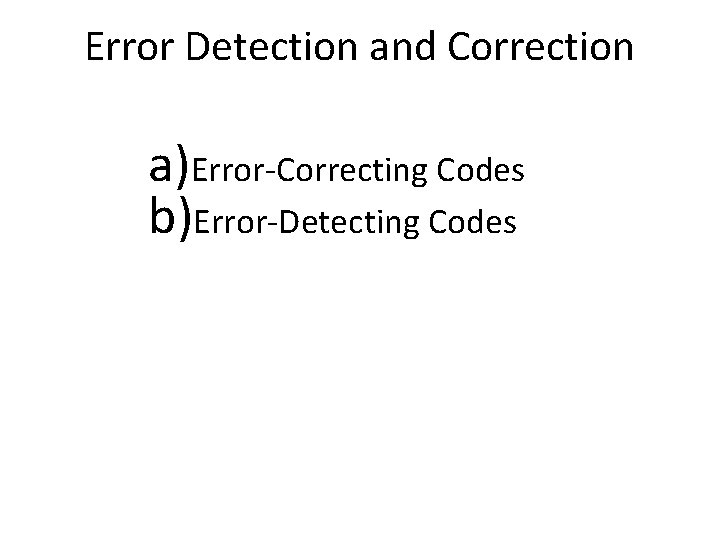
Error Detection and Correction a)Error-Correcting Codes b)Error-Detecting Codes
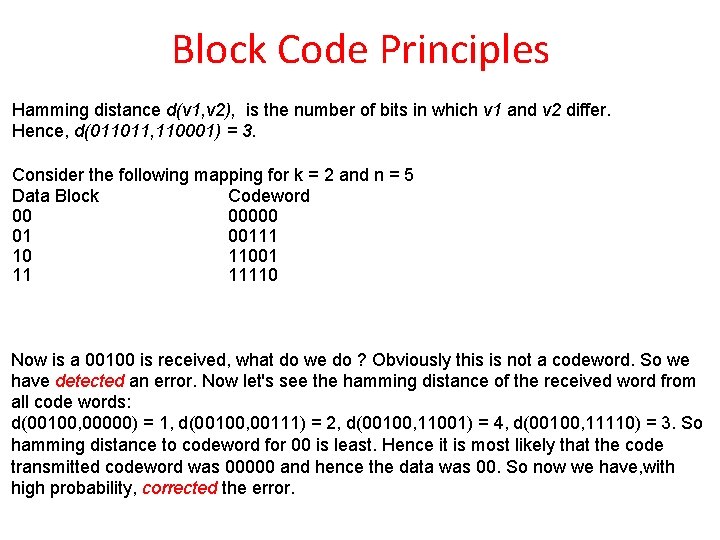
Block Code Principles Hamming distance d(v 1, v 2), is the number of bits in which v 1 and v 2 differ. Hence, d(011011, 110001) = 3. Consider the following mapping for k = 2 and n = 5 Data Block Codeword 00 00000 01 00111 10 11001 11 11110 Now is a 00100 is received, what do we do ? Obviously this is not a codeword. So we have detected an error. Now let's see the hamming distance of the received word from all code words: d(00100, 00000) = 1, d(00100, 00111) = 2, d(00100, 11001) = 4, d(00100, 11110) = 3. So hamming distance to codeword for 00 is least. Hence it is most likely that the code transmitted codeword was 00000 and hence the data was 00. So now we have, with high probability, corrected the error.
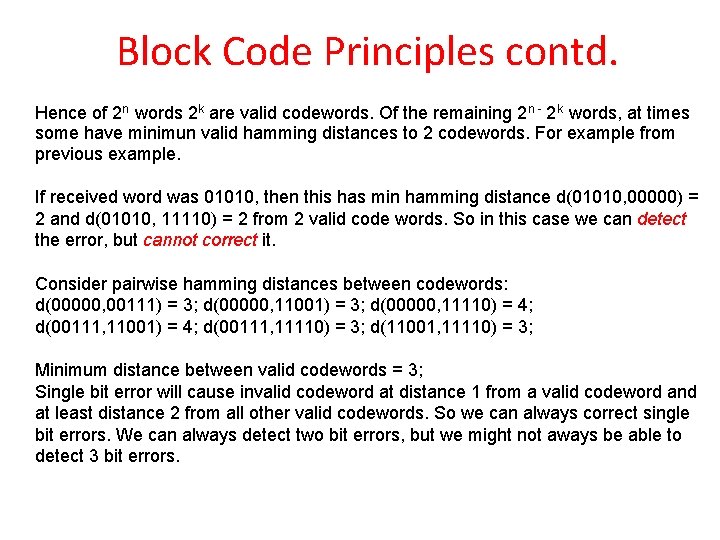
Block Code Principles contd. Hence of 2 n words 2 k are valid codewords. Of the remaining 2 n - 2 k words, at times some have minimun valid hamming distances to 2 codewords. For example from previous example. If received word was 01010, then this has min hamming distance d(01010, 00000) = 2 and d(01010, 11110) = 2 from 2 valid code words. So in this case we can detect the error, but cannot correct it. Consider pairwise hamming distances between codewords: d(00000, 00111) = 3; d(00000, 11001) = 3; d(00000, 11110) = 4; d(00111, 11001) = 4; d(00111, 11110) = 3; d(11001, 11110) = 3; Minimum distance between valid codewords = 3; Single bit error will cause invalid codeword at distance 1 from a valid codeword and at least distance 2 from all other valid codewords. So we can always correct single bit errors. We can always detect two bit errors, but we might not aways be able to detect 3 bit errors.
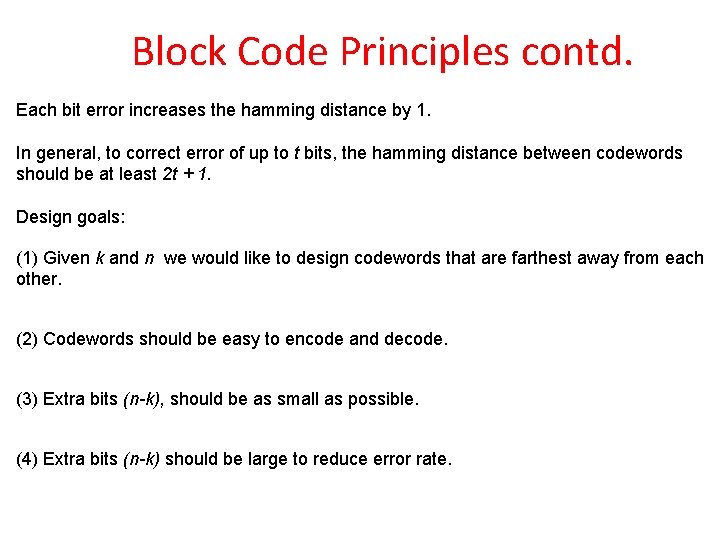
Block Code Principles contd. Each bit error increases the hamming distance by 1. In general, to correct error of up to t bits, the hamming distance between codewords should be at least 2 t + 1. Design goals: (1) Given k and n we would like to design codewords that are farthest away from each other. (2) Codewords should be easy to encode and decode. (3) Extra bits (n-k), should be as small as possible. (4) Extra bits (n-k) should be large to reduce error rate.
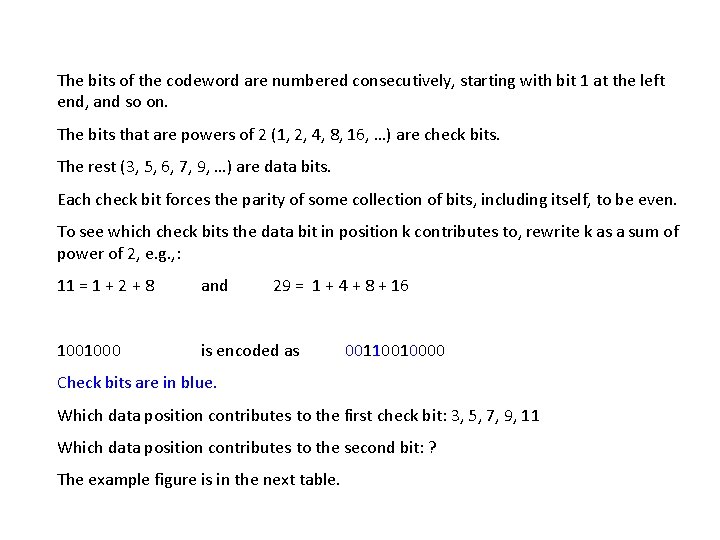
The bits of the codeword are numbered consecutively, starting with bit 1 at the left end, and so on. The bits that are powers of 2 (1, 2, 4, 8, 16, …) are check bits. The rest (3, 5, 6, 7, 9, …) are data bits. Each check bit forces the parity of some collection of bits, including itself, to be even. To see which check bits the data bit in position k contributes to, rewrite k as a sum of power of 2, e. g. , : 11 = 1 + 2 + 8 and 29 = 1 + 4 + 8 + 16 1001000 is encoded as 00110010000 Check bits are in blue. Which data position contributes to the first check bit: 3, 5, 7, 9, 11 Which data position contributes to the second bit: ? The example figure is in the next table.
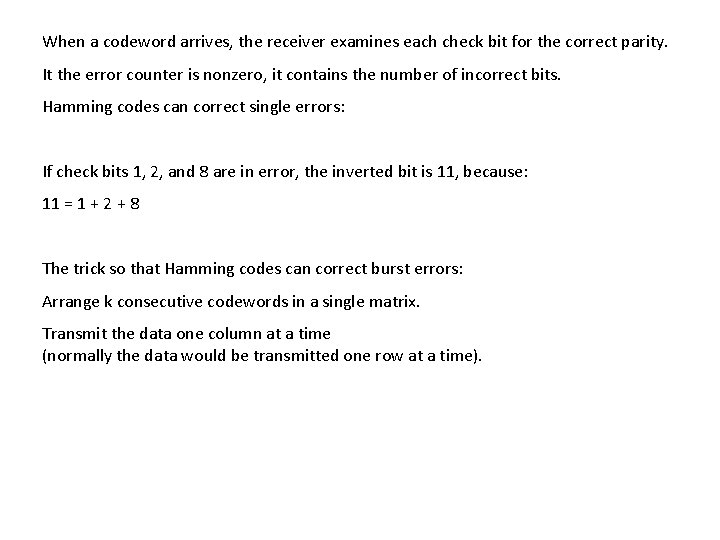
When a codeword arrives, the receiver examines each check bit for the correct parity. It the error counter is nonzero, it contains the number of incorrect bits. Hamming codes can correct single errors: If check bits 1, 2, and 8 are in error, the inverted bit is 11, because: 11 = 1 + 2 + 8 The trick so that Hamming codes can correct burst errors: Arrange k consecutive codewords in a single matrix. Transmit the data one column at a time (normally the data would be transmitted one row at a time).
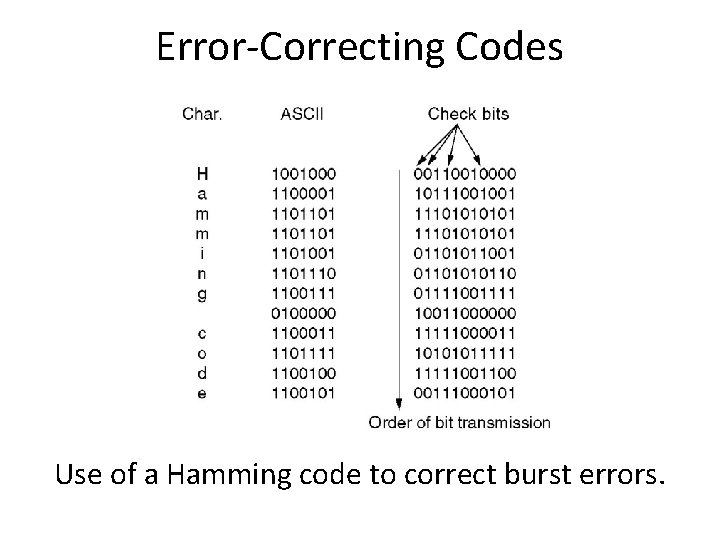
Error-Correcting Codes Use of a Hamming code to correct burst errors.
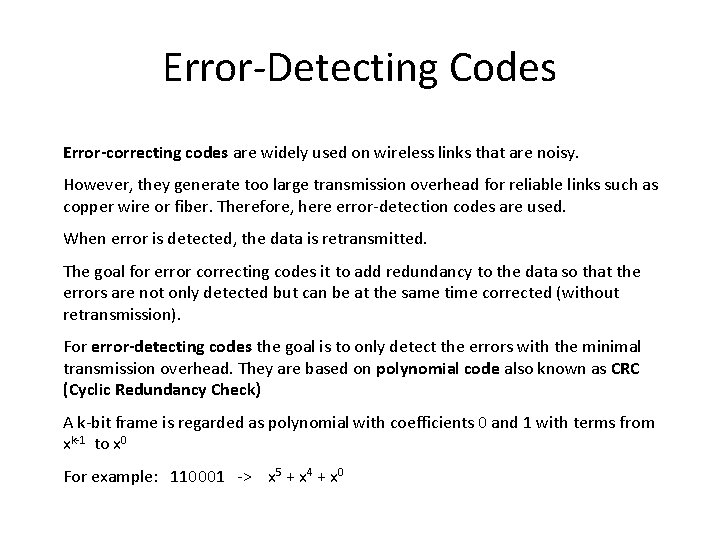
Error-Detecting Codes Error-correcting codes are widely used on wireless links that are noisy. However, they generate too large transmission overhead for reliable links such as copper wire or fiber. Therefore, here error-detection codes are used. When error is detected, the data is retransmitted. The goal for error correcting codes it to add redundancy to the data so that the errors are not only detected but can be at the same time corrected (without retransmission). For error-detecting codes the goal is to only detect the errors with the minimal transmission overhead. They are based on polynomial code also known as CRC (Cyclic Redundancy Check) A k-bit frame is regarded as polynomial with coefficients 0 and 1 with terms from xk-1 to x 0 For example: 110001 -> x 5 + x 4 + x 0
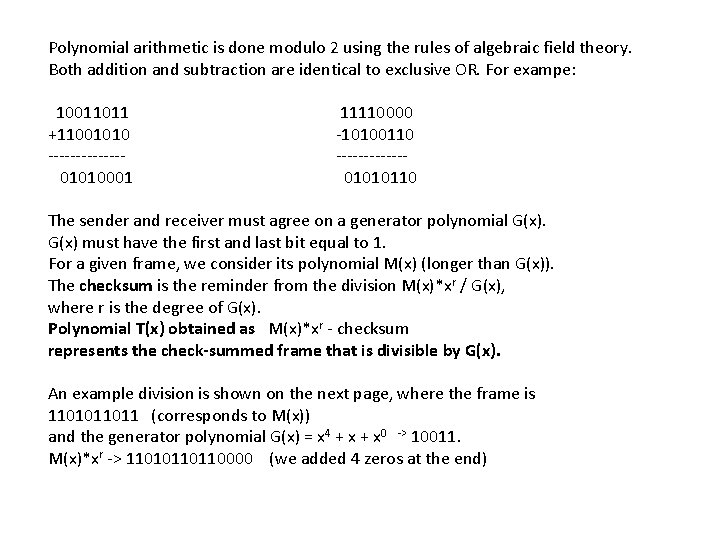
Polynomial arithmetic is done modulo 2 using the rules of algebraic field theory. Both addition and subtraction are identical to exclusive OR. For exampe: 10011011 +11001010 -------01010001 11110000 -10100110 ------01010110 The sender and receiver must agree on a generator polynomial G(x) must have the first and last bit equal to 1. For a given frame, we consider its polynomial M(x) (longer than G(x)). The checksum is the reminder from the division M(x)*xr / G(x), where r is the degree of G(x). Polynomial T(x) obtained as M(x)*xr - checksum represents the check-summed frame that is divisible by G(x). An example division is shown on the next page, where the frame is 1101011011 (corresponds to M(x)) and the generator polynomial G(x) = x 4 + x 0 -> 10011. M(x)*xr -> 11010110110000 (we added 4 zeros at the end)
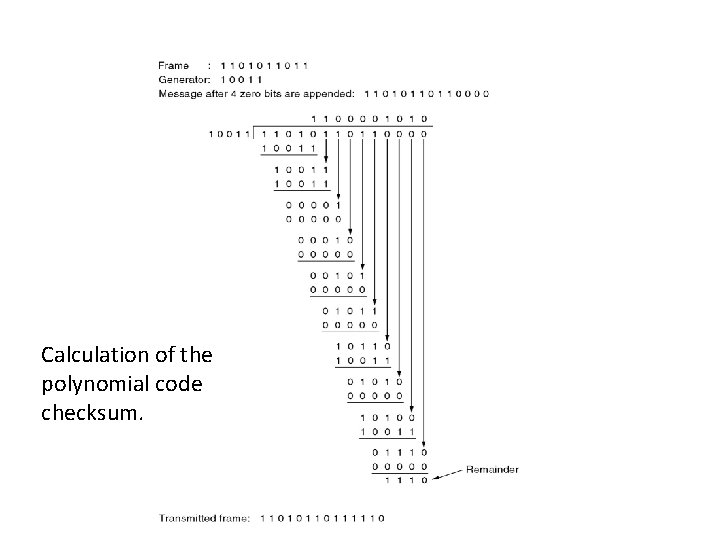
Calculation of the polynomial code checksum.
![Upon receiving the checksummed frame the receiver divides it by Gx Tx Ex Upon receiving the check-summed frame, the receiver divides it by G(x): [T(x) + E(x)]](https://slidetodoc.com/presentation_image_h2/4ad57183a8c91a82fe7347dbf35062e3/image-36.jpg)
Upon receiving the check-summed frame, the receiver divides it by G(x): [T(x) + E(x)] / G(x) Since T(x) / G(x) is always zero, the result is always E(x) / G(x). The errors containing G(x) as a factor will slip by, all other errors will be caught. Single bit errors will be detected: We have E(x)=xi for a single bit error, E(x) / G(x) will not be zero, since G(x) must have the first and last bit equal to 1. All errors consisting of an odd number of inverted bits will be detected if G(x) is divisible by (x + 1). E(x) consists of odd number of terms, e. g. , x 5 + x 2 + x 0 and therefore, cannot be divisible by (x+1). Since E(x) has an odd number of terms E(1)=1. If E(x) = (x + 1) Q(x), then E(1) = (1 + 1) Q(1) = 0, a contradiction. The polynomial G(x) used in IEEE 802 standard is x 32 + x 26 + x 23 + x 22 + x 16 + x 12 + x 11 + x 10 + x 8 + x 7 + x 5 + x 4 + x 2 + x 1 + 1
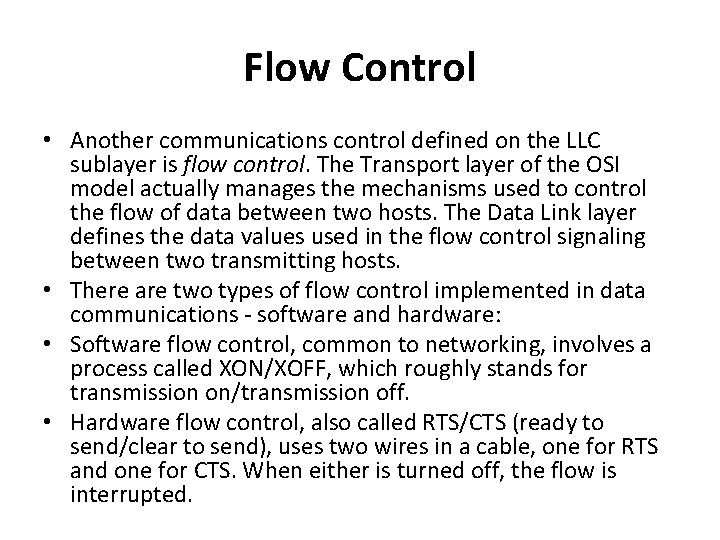
Flow Control • Another communications control defined on the LLC sublayer is flow control. The Transport layer of the OSI model actually manages the mechanisms used to control the flow of data between two hosts. The Data Link layer defines the data values used in the flow control signaling between two transmitting hosts. • There are two types of flow control implemented in data communications - software and hardware: • Software flow control, common to networking, involves a process called XON/XOFF, which roughly stands for transmission on/transmission off. • Hardware flow control, also called RTS/CTS (ready to send/clear to send), uses two wires in a cable, one for RTS and one for CTS. When either is turned off, the flow is interrupted.
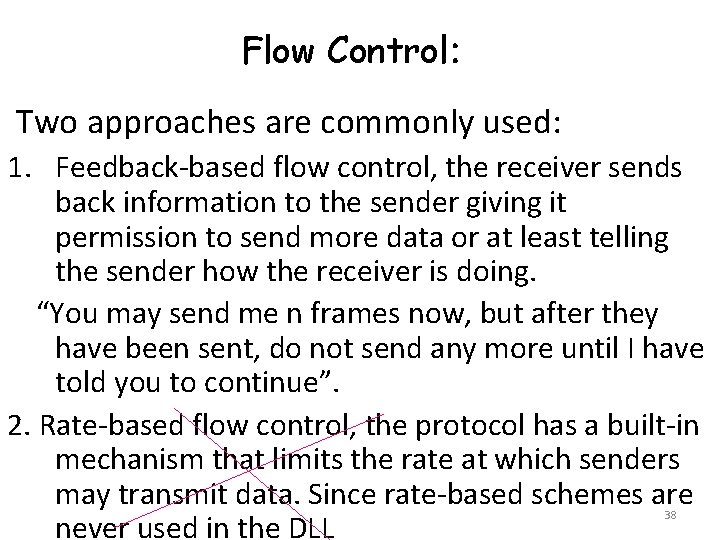
Flow Control: Two approaches are commonly used: 1. Feedback-based flow control, the receiver sends back information to the sender giving it permission to send more data or at least telling the sender how the receiver is doing. “You may send me n frames now, but after they have been sent, do not send any more until I have told you to continue”. 2. Rate-based flow control, the protocol has a built-in mechanism that limits the rate at which senders may transmit data. Since rate-based schemes are never used in the DLL 38
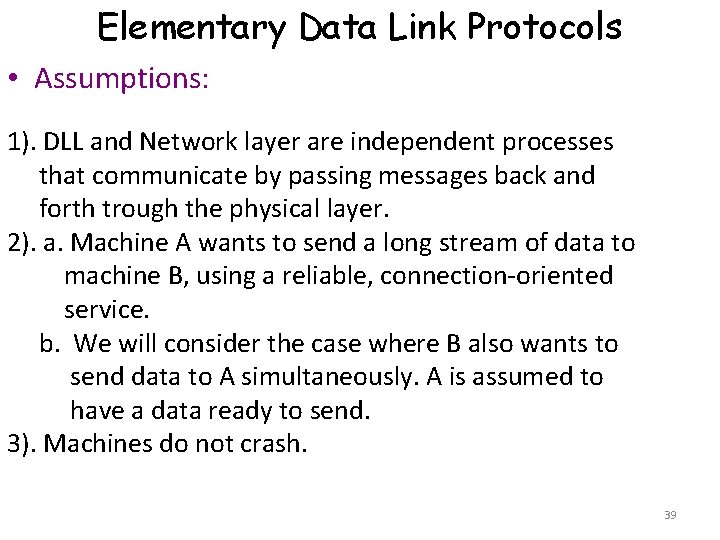
Elementary Data Link Protocols • Assumptions: 1). DLL and Network layer are independent processes that communicate by passing messages back and forth trough the physical layer. 2). a. Machine A wants to send a long stream of data to machine B, using a reliable, connection-oriented service. b. We will consider the case where B also wants to send data to A simultaneously. A is assumed to have a data ready to send. 3). Machines do not crash. 39
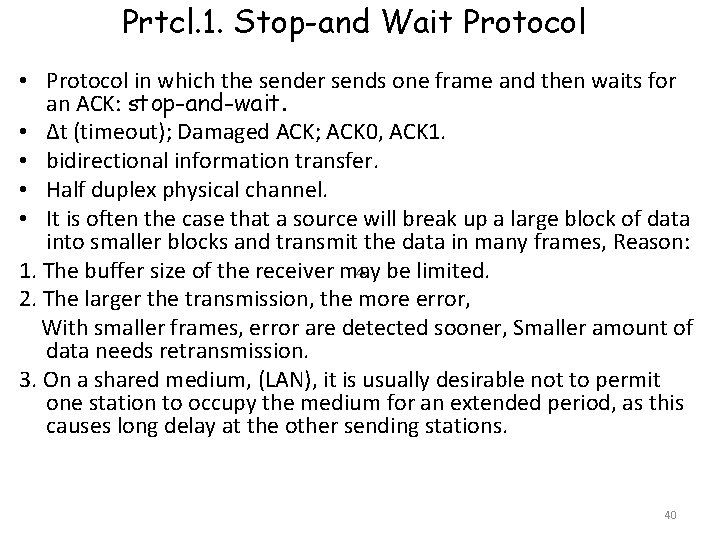
Prtcl. 1. Stop-and Wait Protocol • Protocol in which the sender sends one frame and then waits for an ACK: stop-and-wait. • Δt (timeout); Damaged ACK; ACK 0, ACK 1. • bidirectional information transfer. • Half duplex physical channel. • It is often the case that a source will break up a large block of data into smaller blocks and transmit the data in many frames, Reason: 1. The buffer size of the receiver may be limited. 2. The larger the transmission, the more error, With smaller frames, error are detected sooner, Smaller amount of data needs retransmission. 3. On a shared medium, (LAN), it is usually desirable not to permit one station to occupy the medium for an extended period, as this causes long delay at the other sending stations. 40
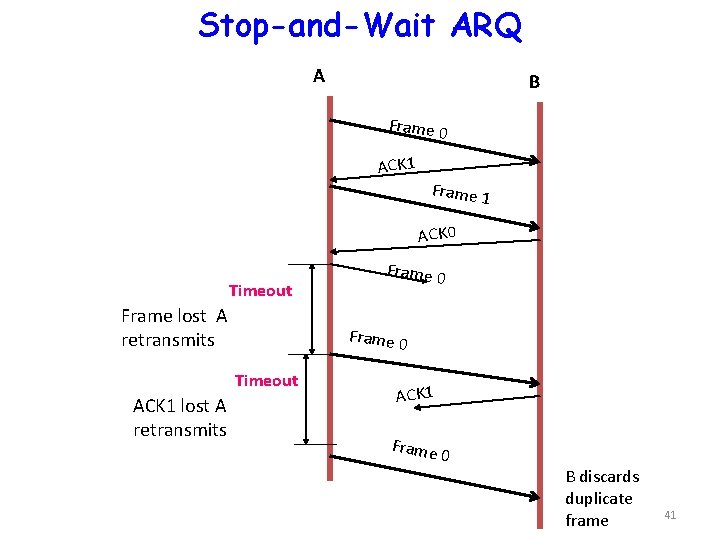
Stop-and-Wait ARQ A B Frame 0 ACK 1 Frame 1 ACK 0 Timeout Frame lost A retransmits Frame 0 Timeout ACK 1 lost A retransmits Frame 0 ACK 1 Frame 0 B discards duplicate frame 41
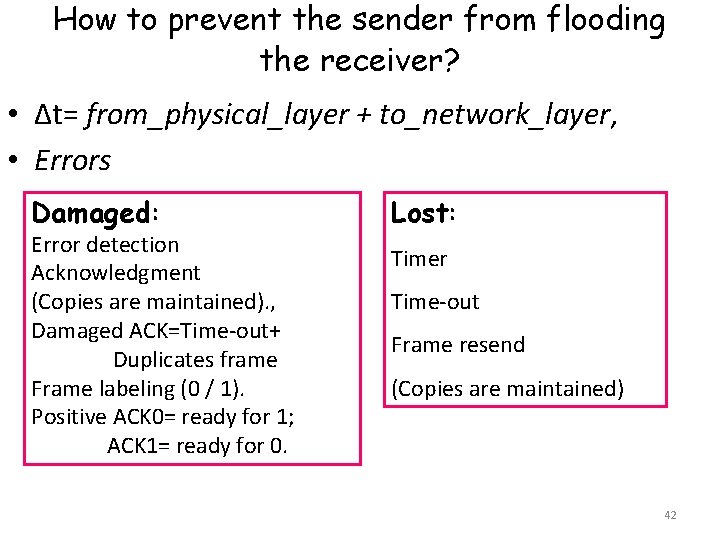
How to prevent the sender from flooding the receiver? • Δt= from_physical_layer + to_network_layer, • Errors Damaged: Error detection Acknowledgment (Copies are maintained). , Damaged ACK=Time-out+ Duplicates frame Frame labeling (0 / 1). Positive ACK 0= ready for 1; ACK 1= ready for 0. Lost: Timer Time-out Frame resend (Copies are maintained) 42
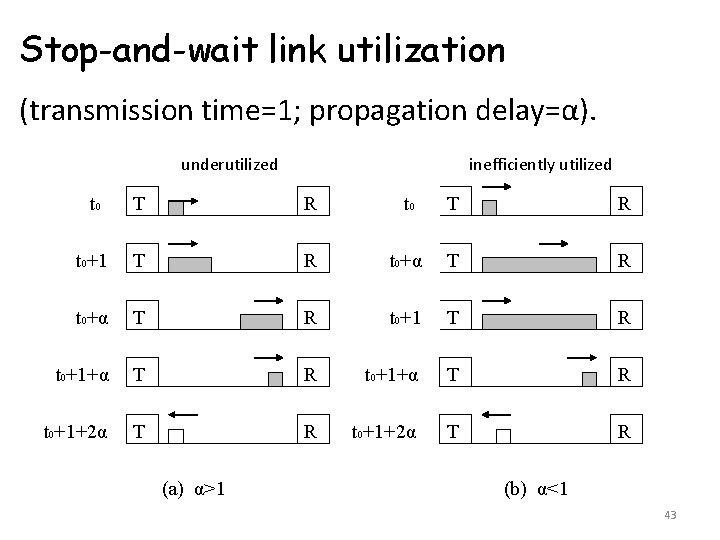
Stop-and-wait link utilization (transmission time=1; propagation delay=α). underutilized inefficiently utilized t 0 T R t 0+1 T R t 0+α T R t 0+1+α T R t 0+1+2α T R (a) α>1 (b) α<1 43
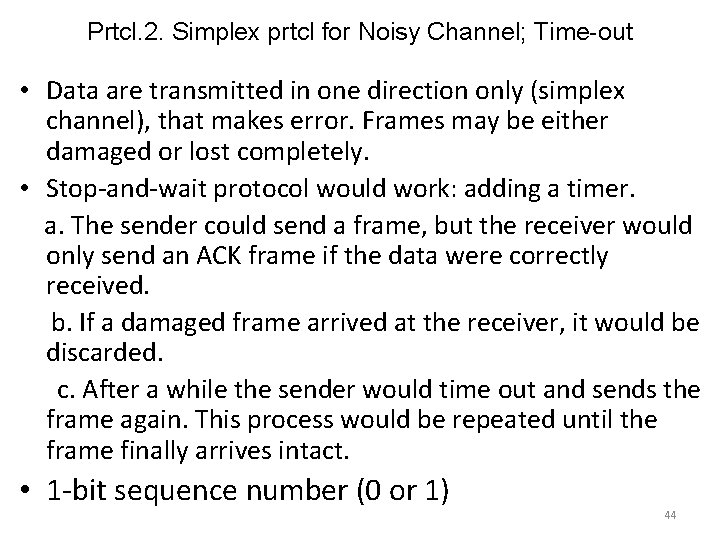
Prtcl. 2. Simplex prtcl for Noisy Channel; Time-out • Data are transmitted in one direction only (simplex channel), that makes error. Frames may be either damaged or lost completely. • Stop-and-wait protocol would work: adding a timer. a. The sender could send a frame, but the receiver would only send an ACK frame if the data were correctly received. b. If a damaged frame arrived at the receiver, it would be discarded. c. After a while the sender would time out and sends the frame again. This process would be repeated until the frame finally arrives intact. • 1 -bit sequence number (0 or 1) 44
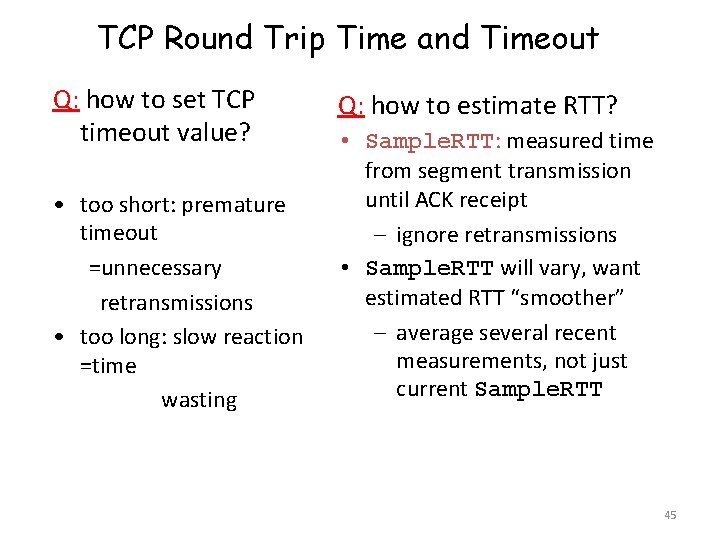
TCP Round Trip Time and Timeout Q: how to set TCP timeout value? • too short: premature timeout =unnecessary retransmissions • too long: slow reaction =time wasting Q: how to estimate RTT? • Sample. RTT: measured time from segment transmission until ACK receipt – ignore retransmissions • Sample. RTT will vary, want estimated RTT “smoother” – average several recent measurements, not just current Sample. RTT 45
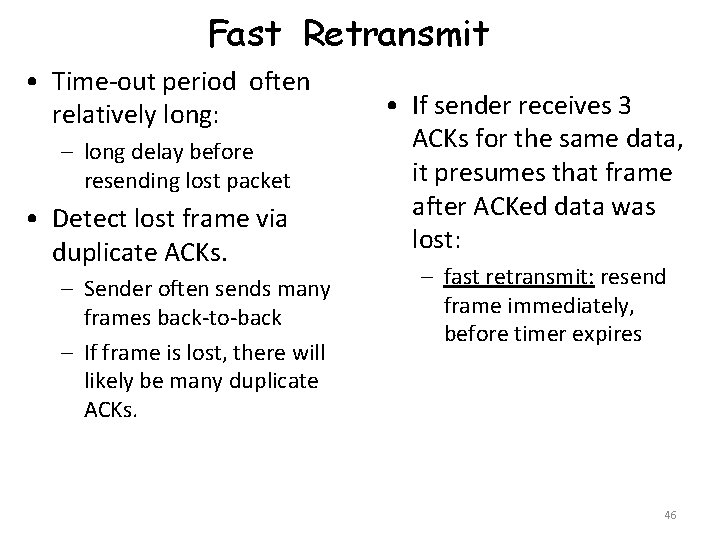
Fast Retransmit • Time-out period often relatively long: – long delay before resending lost packet • Detect lost frame via duplicate ACKs. – Sender often sends many frames back-to-back – If frame is lost, there will likely be many duplicate ACKs. • If sender receives 3 ACKs for the same data, it presumes that frame after ACKed data was lost: – fast retransmit: resend frame immediately, before timer expires 46
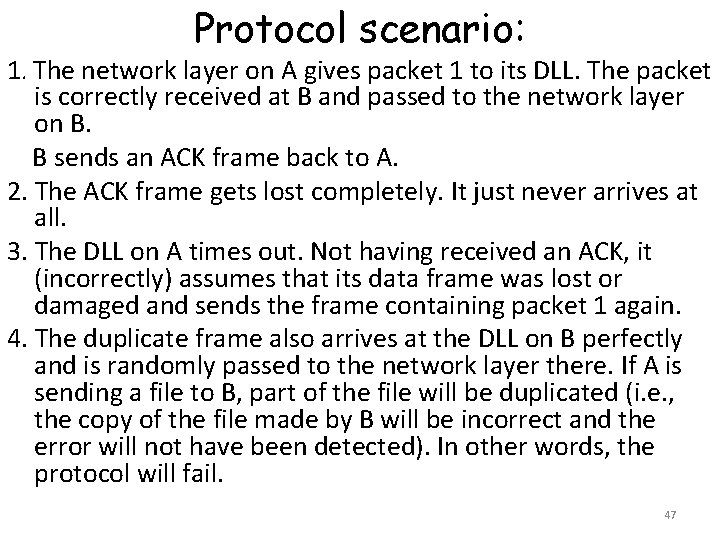
Protocol scenario: 1. The network layer on A gives packet 1 to its DLL. The packet is correctly received at B and passed to the network layer on B. B sends an ACK frame back to A. 2. The ACK frame gets lost completely. It just never arrives at all. 3. The DLL on A times out. Not having received an ACK, it (incorrectly) assumes that its data frame was lost or damaged and sends the frame containing packet 1 again. 4. The duplicate frame also arrives at the DLL on B perfectly and is randomly passed to the network layer there. If A is sending a file to B, part of the file will be duplicated (i. e. , the copy of the file made by B will be incorrect and the error will not have been detected). In other words, the protocol will fail. 47
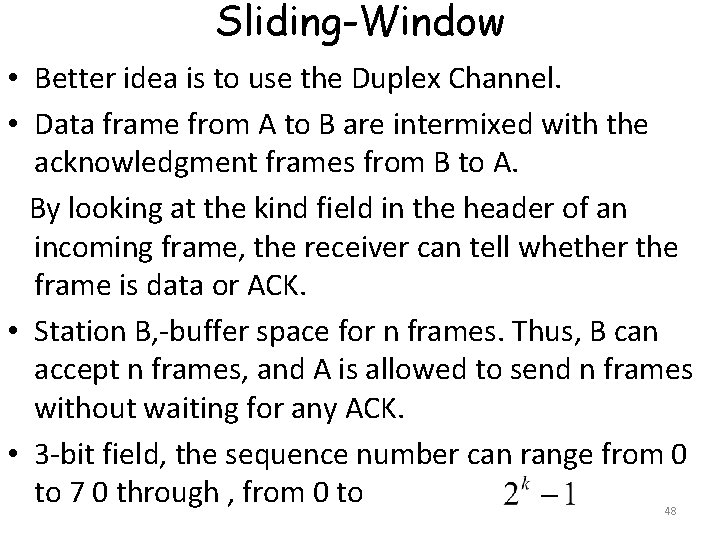
Sliding-Window • Better idea is to use the Duplex Channel. • Data frame from A to B are intermixed with the acknowledgment frames from B to A. By looking at the kind field in the header of an incoming frame, the receiver can tell whether the frame is data or ACK. • Station B, -buffer space for n frames. Thus, B can accept n frames, and A is allowed to send n frames without waiting for any ACK. • 3 -bit field, the sequence number can range from 0 to 7 0 through , from 0 to 48
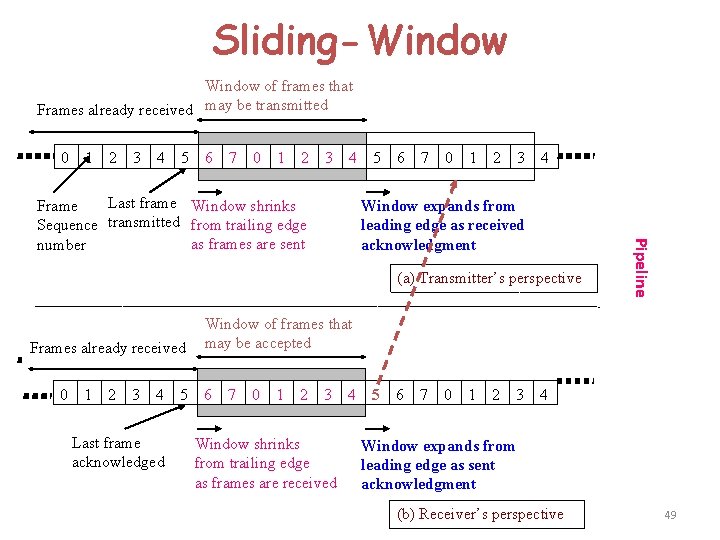
Sliding-Window of frames that Frames already received may be transmitted 0 1 2 3 4 5 6 7 0 1 2 3 4 Window expands from leading edge as received acknowledgment (a) Transmitter’s perspective Frames already received 0 1 2 3 4 5 Last frame acknowledged Pipeline Last frame Window shrinks Frame Sequence transmitted from trailing edge as frames are sent number 5 6 Window of frames that may be accepted 6 7 0 1 2 3 4 Window shrinks from trailing edge as frames are received 5 6 7 0 1 2 3 4 Window expands from leading edge as sent acknowledgment (b) Receiver’s perspective 49

Pr. 3. Example: Sliding-window protocol Source system A Destination system B 0 1 2 3 4 5 6 7 0 1 2 3 F 0 F 1 F 2 (RR 6); (RNR) 0 1 2 3 4 5 6 7 0 1 23 0 1 2 3 4 5 6 7 0 1 2 3 RR 3 0 1 2 3 4 5 6 7 0 1 2 3 F 4 F 5 F 6 0 1 2 3 4 5 6 7 0 1 2 3 RR 7 0 1 2 3 4 5 6 7 0 1 2 3 Maximum window size=7 50
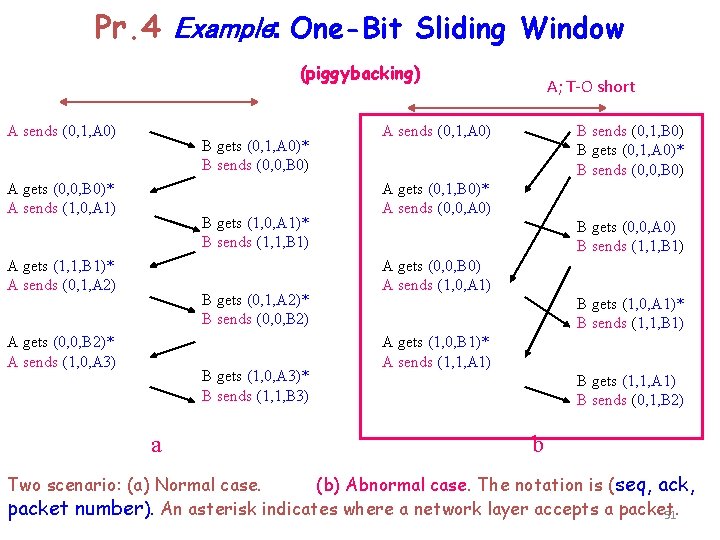
Pr. 4 Example: One-Bit Sliding Window (piggybacking) A sends (0, 1, A 0) B gets (0, 1, A 0)* B sends (0, 0, B 0) A gets (0, 0, B 0)* A sends (1, 0, A 1) B gets (1, 0, A 1)* B sends (1, 1, B 1) A gets (1, 1, B 1)* A sends (0, 1, A 2) B gets (0, 1, A 2)* B sends (0, 0, B 2) A gets (0, 0, B 2)* A sends (1, 0, A 3) B gets (1, 0, A 3)* B sends (1, 1, B 3) a A; T-O short B sends (0, 1, B 0) B gets (0, 1, A 0)* B sends (0, 0, B 0) A sends (0, 1, A 0) A gets (0, 1, B 0)* A sends (0, 0, A 0) B gets (0, 0, A 0) B sends (1, 1, B 1) A gets (0, 0, B 0) A sends (1, 0, A 1) B gets (1, 0, A 1)* B sends (1, 1, B 1) A gets (1, 0, B 1)* A sends (1, 1, A 1) B gets (1, 1, A 1) B sends (0, 1, B 2) b Two scenario: (a) Normal case. (b) Abnormal case. The notation is (seq, ack, packet number). An asterisk indicates where a network layer accepts a packet. 51
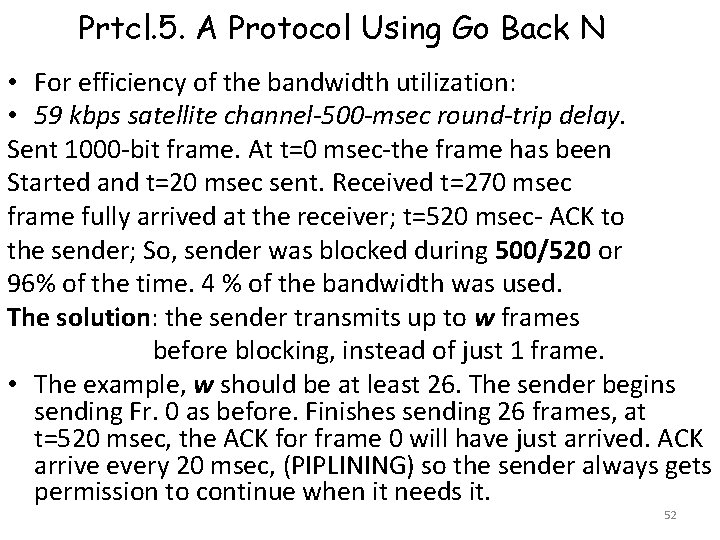
Prtcl. 5. A Protocol Using Go Back N • For efficiency of the bandwidth utilization: • 59 kbps satellite channel-500 -msec round-trip delay. Sent 1000 -bit frame. At t=0 msec-the frame has been Started and t=20 msec sent. Received t=270 msec frame fully arrived at the receiver; t=520 msec- ACK to the sender; So, sender was blocked during 500/520 or 96% of the time. 4 % of the bandwidth was used. The solution: the sender transmits up to w frames before blocking, instead of just 1 frame. • The example, w should be at least 26. The sender begins sending Fr. 0 as before. Finishes sending 26 frames, at t=520 msec, the ACK for frame 0 will have just arrived. ACK arrive every 20 msec, (PIPLINING) so the sender always gets permission to continue when it needs it. 52
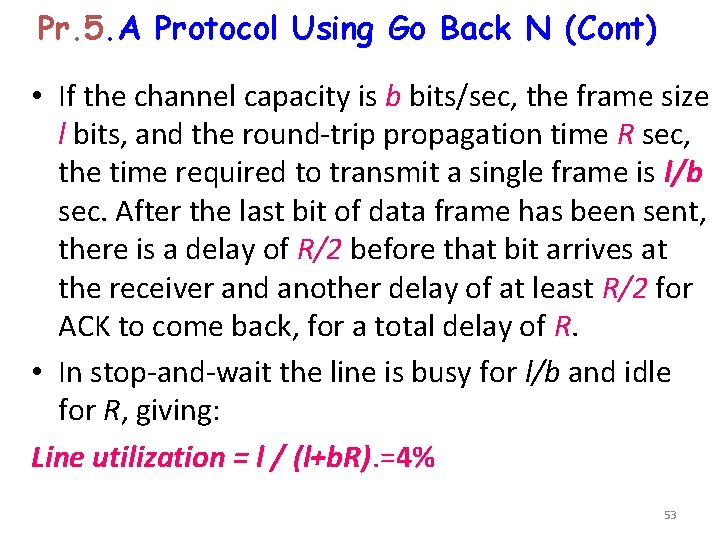
Pr. 5. A Protocol Using Go Back N (Cont) • If the channel capacity is b bits/sec, the frame size l bits, and the round-trip propagation time R sec, the time required to transmit a single frame is l/b sec. After the last bit of data frame has been sent, there is a delay of R/2 before that bit arrives at the receiver and another delay of at least R/2 for ACK to come back, for a total delay of R. • In stop-and-wait the line is busy for l/b and idle for R, giving: Line utilization = l / (l+b. R). =4% 53
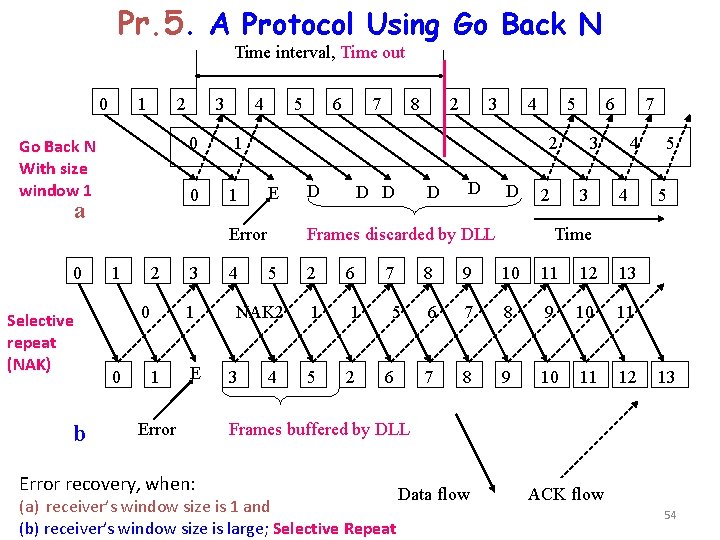
Pr. 5. A Protocol Using Go Back N Time interval, Time out 0 1 2 Go Back N With size window 1 a 3 4 0 1 5 Selective repeat (NAK) b 1 2 0 0 3 1 1 E Error recovery, when: 4 E 8 2 3 4 5 D D D 2 6 5 4 2 6 1 1 5 2 7 5 6 7 3 3 4 4 5 5 Time Frames discarded by DLL NAK 2 3 7 2 Error 0 6 8 9 10 11 12 13 6 7 8 9 10 11 12 13 Frames buffered by DLL (a) receiver’s window size is 1 and (b) receiver’s window size is large; Selective Repeat Data flow ACK flow 54
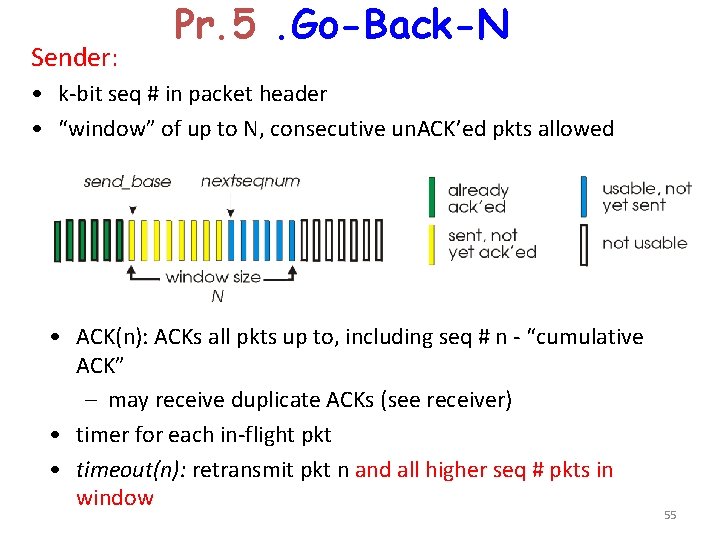
Sender: Pr. 5. Go-Back-N • k-bit seq # in packet header • “window” of up to N, consecutive un. ACK’ed pkts allowed • ACK(n): ACKs all pkts up to, including seq # n - “cumulative ACK” – may receive duplicate ACKs (see receiver) • timer for each in-flight pkt • timeout(n): retransmit pkt n and all higher seq # pkts in window 55
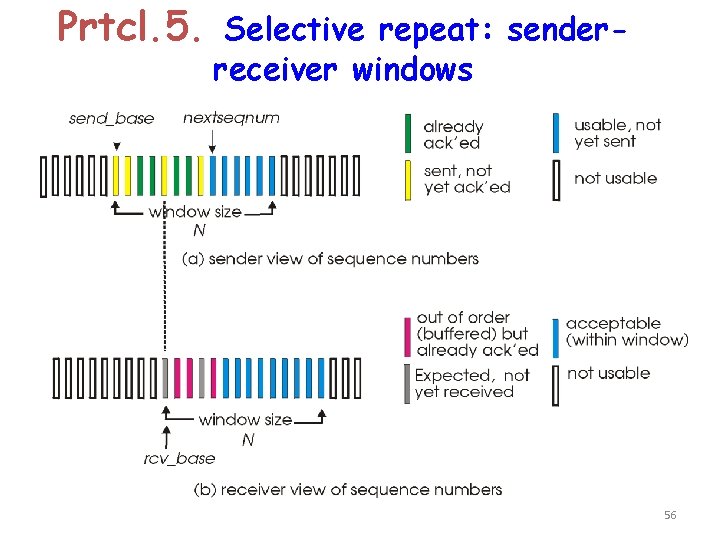
Prtcl. 5. Selective repeat: senderreceiver windows 56
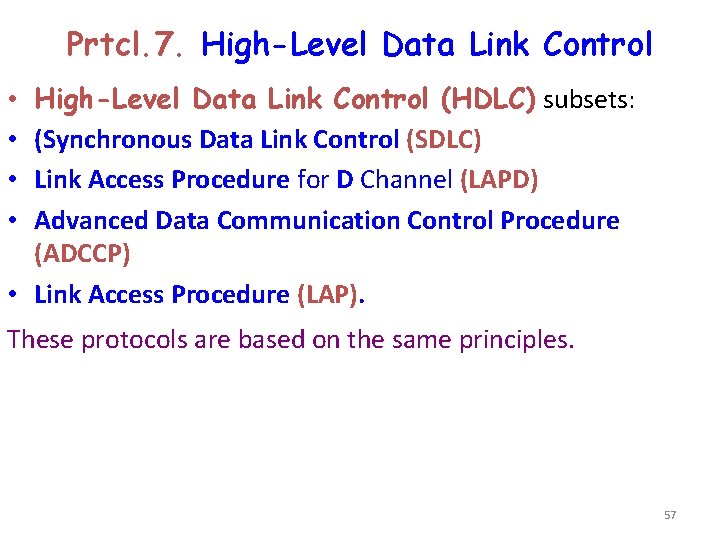
Prtcl. 7. High-Level Data Link Control (HDLC) subsets: (Synchronous Data Link Control (SDLC) Link Access Procedure for D Channel (LAPD) Advanced Data Communication Control Procedure (ADCCP) • Link Access Procedure (LAP). • • These protocols are based on the same principles. 57
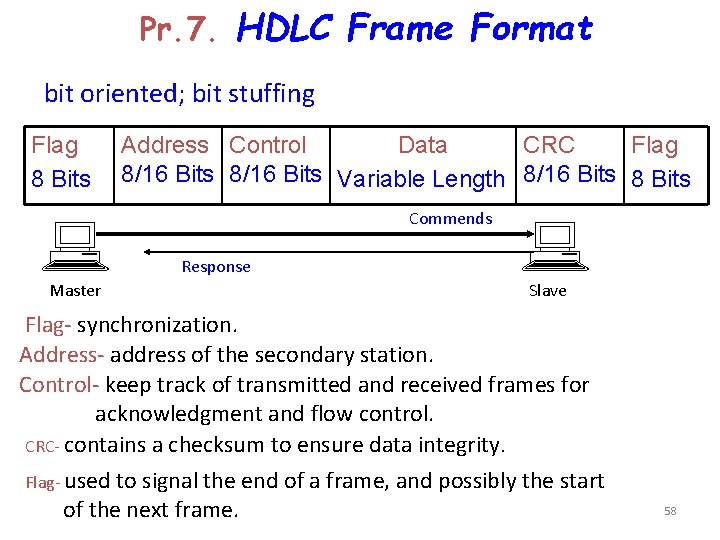
Pr. 7. HDLC Frame Format bit oriented; bit stuffing Flag 8 Bits Address Control Data CRC Flag 8/16 Bits Variable Length 8/16 Bits 8 Bits Commends Response Master Slave Flag- synchronization. Address- address of the secondary station. Control- keep track of transmitted and received frames for acknowledgment and flow control. CRC- contains a checksum to ensure data integrity. Flag- used to signal the end of a frame, and possibly the start of the next frame. 58
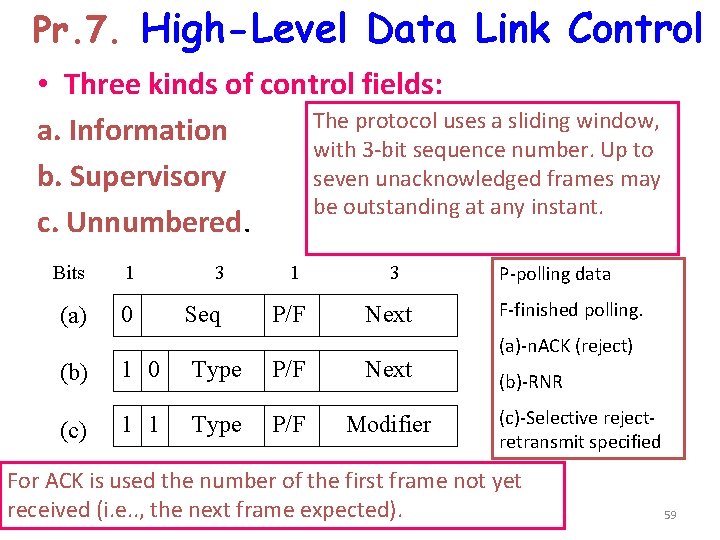
Pr. 7. High-Level Data Link Control • Three kinds of control fields: The protocol uses a sliding window, a. Information with 3 -bit sequence number. Up to seven unacknowledged frames may b. Supervisory be outstanding at any instant. c. Unnumbered. Bits 1 3 1 (a) 0 Seq P/F 3 Next (b) 1 0 Type P/F Next (c) 1 1 Type P/F Modifier P-polling data F-finished polling. (a)-n. ACK (reject) (b)-RNR (c)-Selective rejectretransmit specified For ACK is used the number of the first frame not yet received (i. e. . , the next frame expected). 59
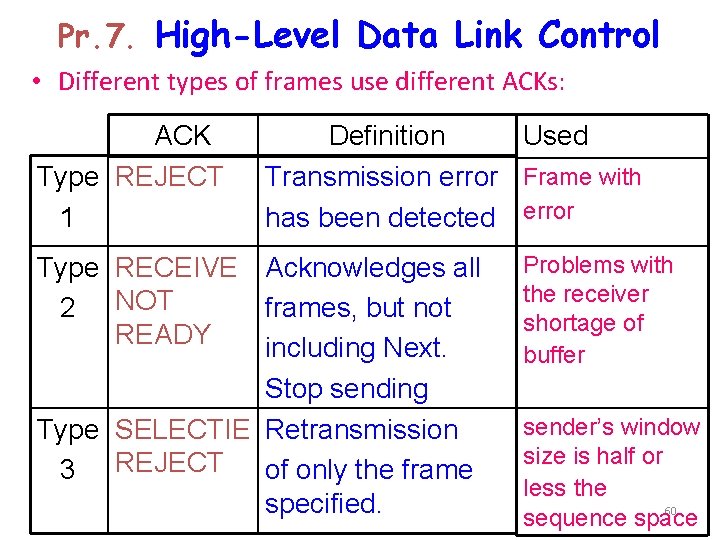
Pr. 7. High-Level Data Link Control • Different types of frames use different ACKs: ACK Type REJECT 1 Definition Used Transmission error Frame with has been detected error Type RECEIVE Acknowledges all 2 NOT frames, but not READY including Next. Stop sending Type SELECTIE Retransmission 3 REJECT of only the frame specified. Problems with the receiver shortage of buffer sender’s window size is half or less the 60 sequence space
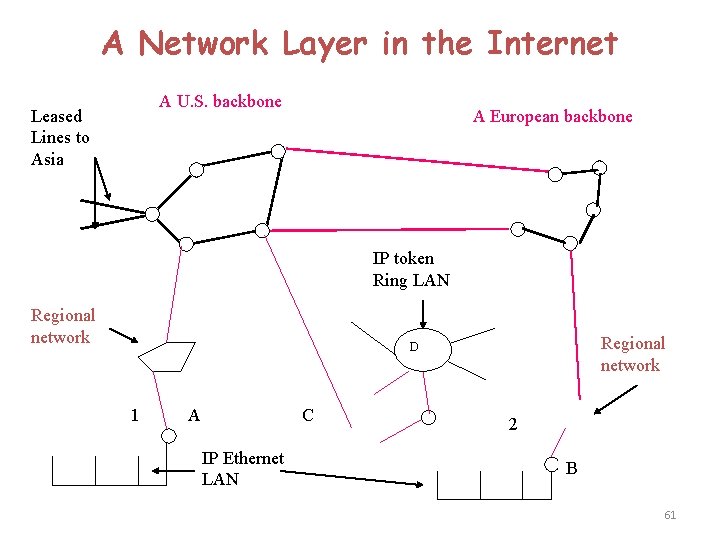
A Network Layer in the Internet A U. S. backbone Leased Lines to Asia A European backbone IP token Ring LAN Regional network D 1 A C IP Ethernet LAN 2 B 61
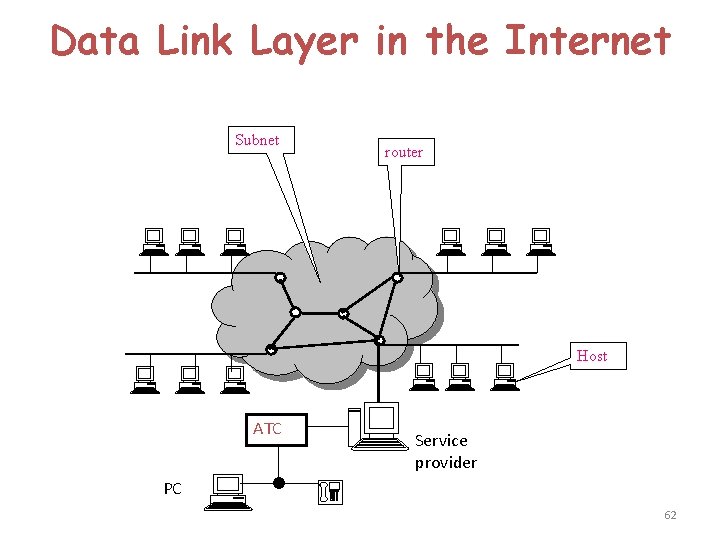
Data Link Layer in the Internet Subnet router Host ATC Service provider PC 62

Data Link Layer in the Internet PPP Situation Internet provider’s office User’s home Dial-up Telephone line PC Client process Using TCP/IP modem TCP/IP Connection Using PPP modems Router Routing process A home personal computer acting as an Internet host 63
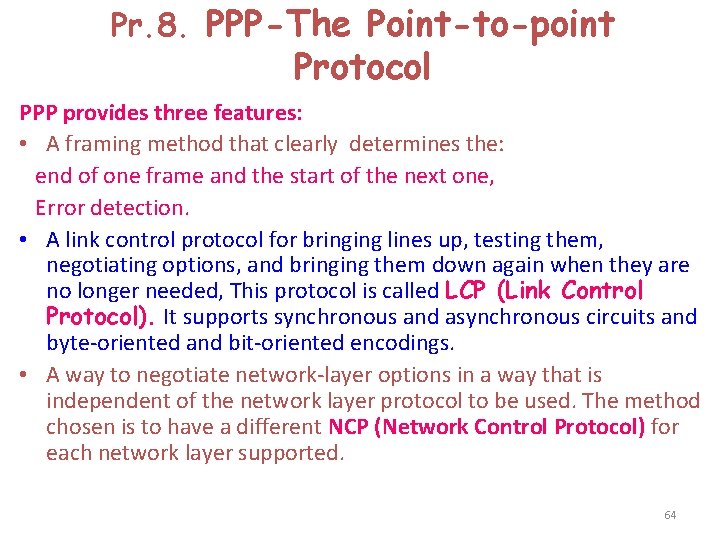
Pr. 8. PPP-The Point-to-point Protocol PPP provides three features: • A framing method that clearly determines the: end of one frame and the start of the next one, Error detection. • A link control protocol for bringing lines up, testing them, negotiating options, and bringing them down again when they are no longer needed, This protocol is called LCP (Link Control Protocol). It supports synchronous and asynchronous circuits and byte-oriented and bit-oriented encodings. • A way to negotiate network-layer options in a way that is independent of the network layer protocol to be used. The method chosen is to have a different NCP (Network Control Protocol) for each network layer supported. 64
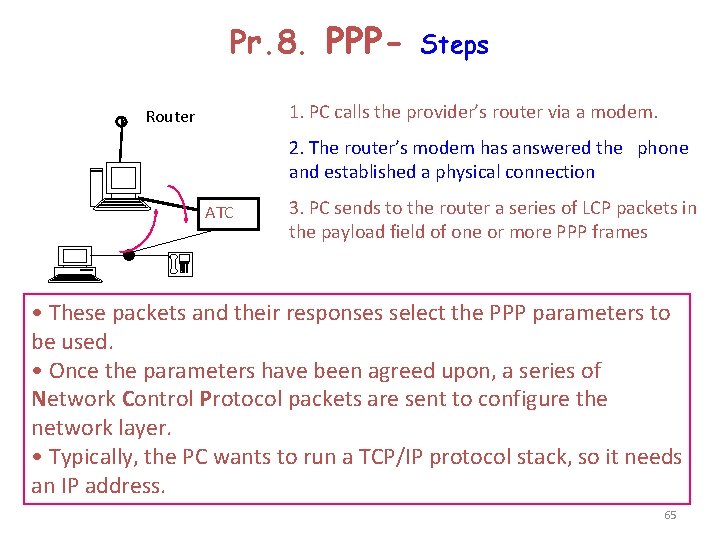
Pr. 8. PPP- Steps 1. PC calls the provider’s router via a modem. Router 2. The router’s modem has answered the phone and established a physical connection ATC 3. PC sends to the router a series of LCP packets in the payload field of one or more PPP frames • These packets and their responses select the PPP parameters to be used. • Once the parameters have been agreed upon, a series of Network Control Protocol packets are sent to configure the network layer. • Typically, the PC wants to run a TCP/IP protocol stack, so it needs an IP address. 65
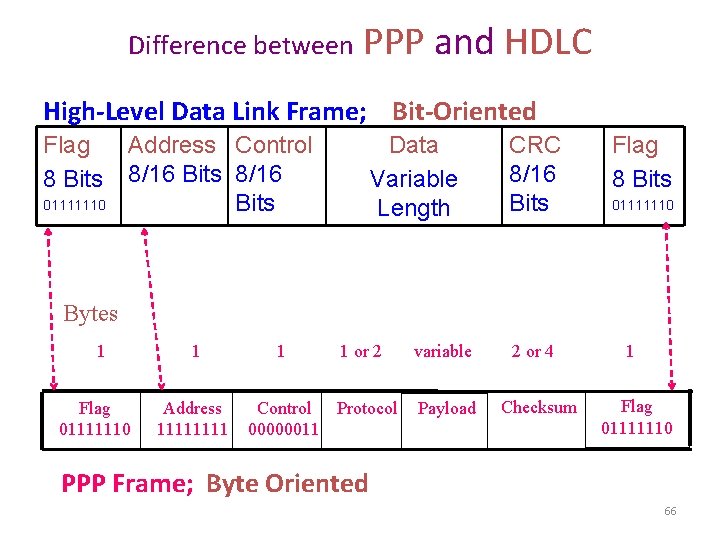
Difference between PPP and HDLC High-Level Data Link Frame; Bit-Oriented Flag 8 Bits 01111110 Address Control 8/16 Bits Data Variable Length CRC 8/16 Bits Flag 8 Bits 01111110 Bytes 1 Flag 01111110 1 Address 1111 1 1 or 2 Control Protocol 00000011 variable Payload 2 or 4 Checksum 1 Flag 01111110 PPP Frame; Byte Oriented 66
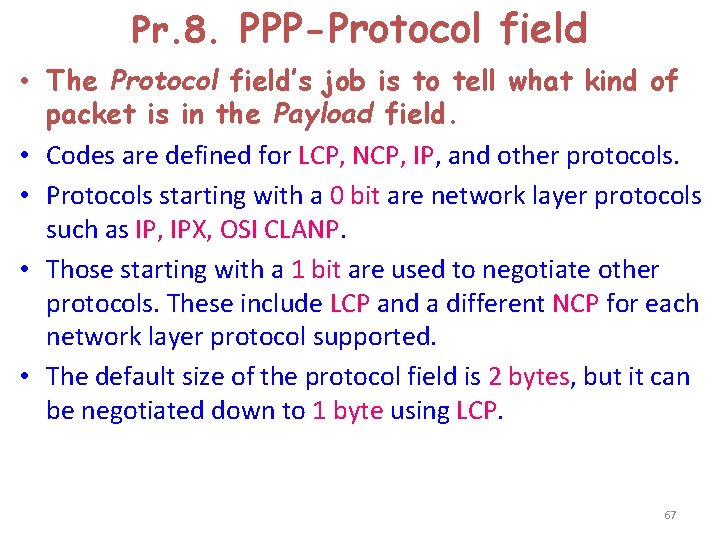
Pr. 8. PPP-Protocol field • The Protocol field’s job is to tell what kind of packet is in the Payload field. • Codes are defined for LCP, NCP, IP, and other protocols. • Protocols starting with a 0 bit are network layer protocols such as IP, IPX, OSI CLANP. • Those starting with a 1 bit are used to negotiate other protocols. These include LCP and a different NCP for each network layer protocol supported. • The default size of the protocol field is 2 bytes, but it can be negotiated down to 1 byte using LCP. 67
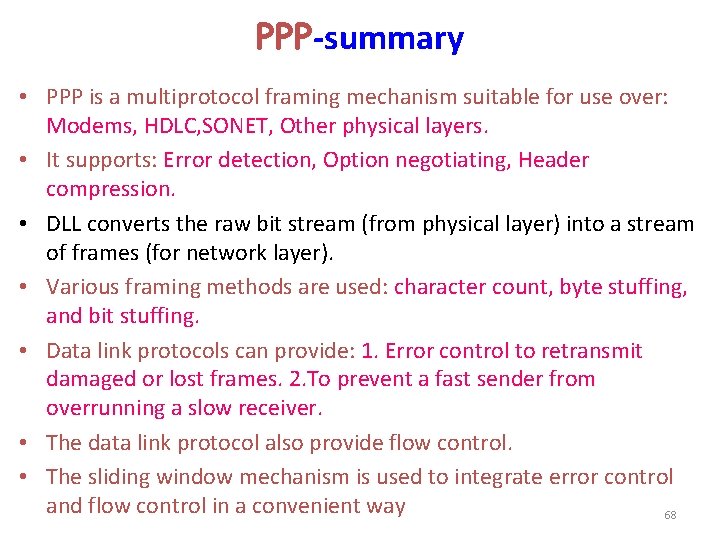
PPP-summary • PPP is a multiprotocol framing mechanism suitable for use over: Modems, HDLC, SONET, Other physical layers. • It supports: Error detection, Option negotiating, Header compression. • DLL converts the raw bit stream (from physical layer) into a stream of frames (for network layer). • Various framing methods are used: character count, byte stuffing, and bit stuffing. • Data link protocols can provide: 1. Error control to retransmit damaged or lost frames. 2. To prevent a fast sender from overrunning a slow receiver. • The data link protocol also provide flow control. • The sliding window mechanism is used to integrate error control and flow control in a convenient way 68
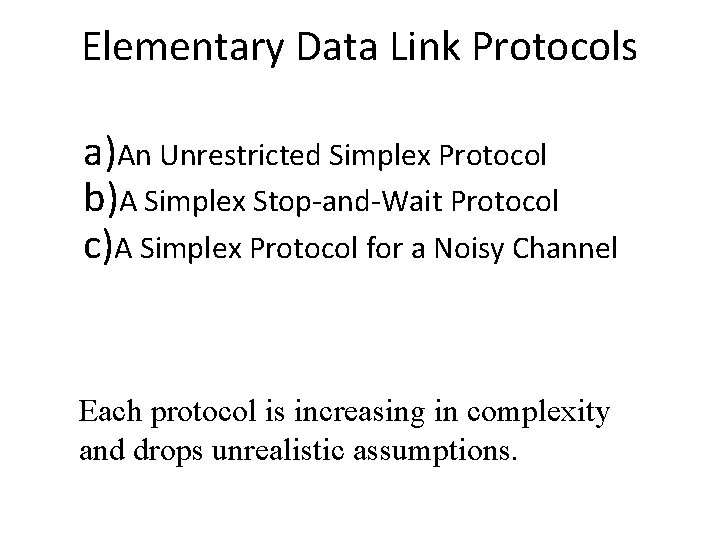
Elementary Data Link Protocols a)An Unrestricted Simplex Protocol b)A Simplex Stop-and-Wait Protocol c)A Simplex Protocol for a Noisy Channel Each protocol is increasing in complexity and drops unrealistic assumptions.
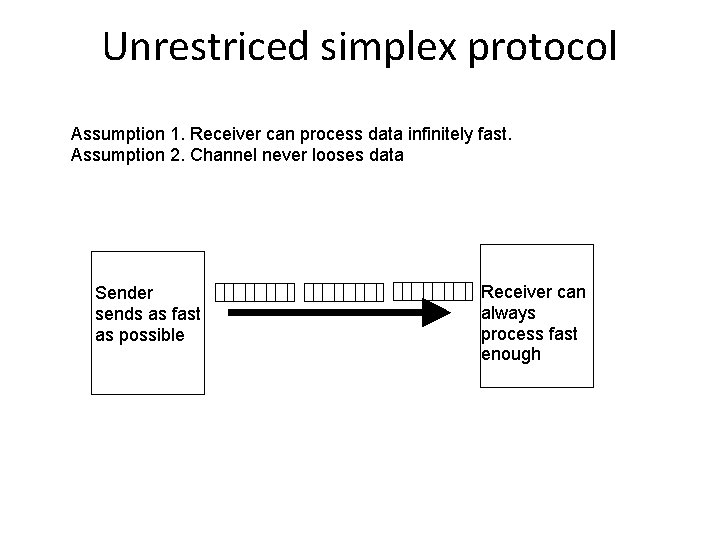
Unrestriced simplex protocol Assumption 1. Receiver can process data infinitely fast. Assumption 2. Channel never looses data Sender sends as fast as possible Receiver can always process fast enough
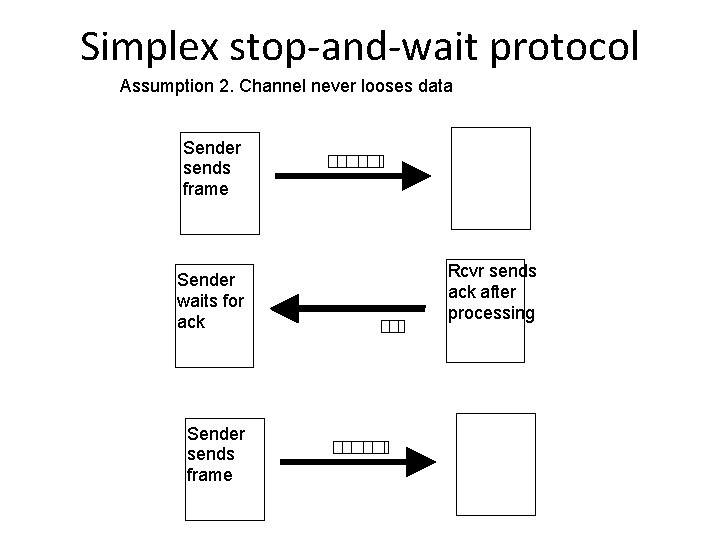
Simplex stop-and-wait protocol Assumption 2. Channel never looses data Sender sends frame Sender waits for ack Sender sends frame Rcvr sends ack after processing
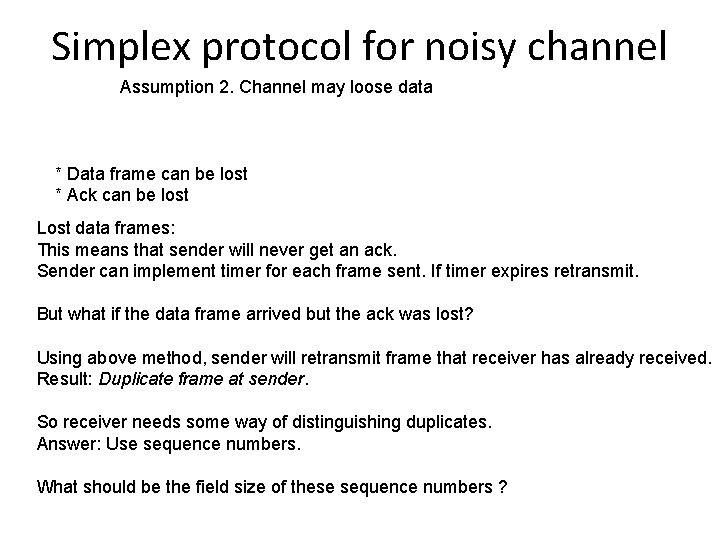
Simplex protocol for noisy channel Assumption 2. Channel may loose data * Data frame can be lost * Ack can be lost Lost data frames: This means that sender will never get an ack. Sender can implement timer for each frame sent. If timer expires retransmit. But what if the data frame arrived but the ack was lost? Using above method, sender will retransmit frame that receiver has already received. Result: Duplicate frame at sender. So receiver needs some way of distinguishing duplicates. Answer: Use sequence numbers. What should be the field size of these sequence numbers ?
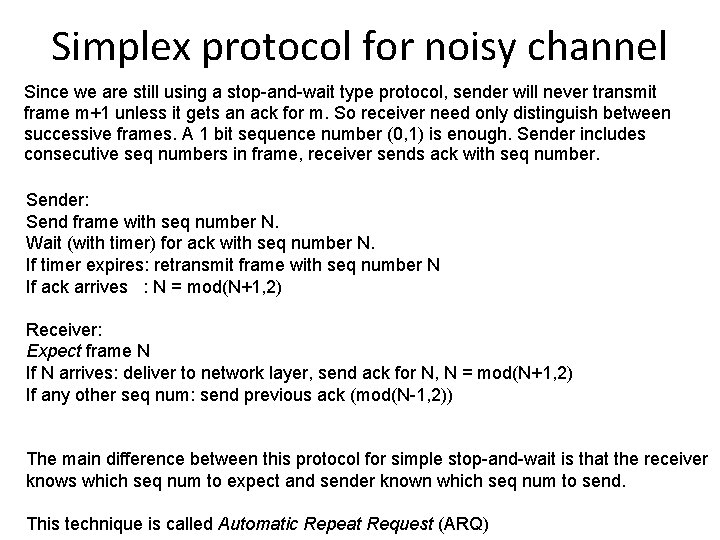
Simplex protocol for noisy channel Since we are still using a stop-and-wait type protocol, sender will never transmit frame m+1 unless it gets an ack for m. So receiver need only distinguish between successive frames. A 1 bit sequence number (0, 1) is enough. Sender includes consecutive seq numbers in frame, receiver sends ack with seq number. Sender: Send frame with seq number N. Wait (with timer) for ack with seq number N. If timer expires: retransmit frame with seq number N If ack arrives : N = mod(N+1, 2) Receiver: Expect frame N If N arrives: deliver to network layer, send ack for N, N = mod(N+1, 2) If any other seq num: send previous ack (mod(N-1, 2)) The main difference between this protocol for simple stop-and-wait is that the receiver knows which seq num to expect and sender known which seq num to send. This technique is called Automatic Repeat Request (ARQ)
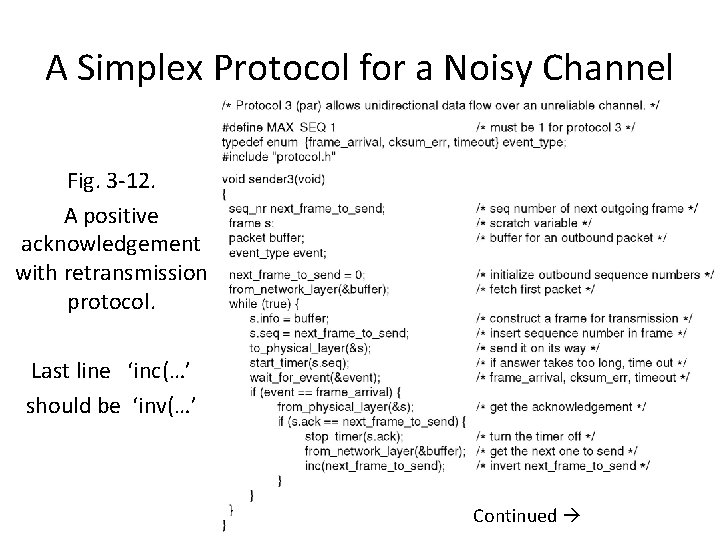
A Simplex Protocol for a Noisy Channel Fig. 3 -12. A positive acknowledgement with retransmission protocol. Last line ‘inc(…’ should be ‘inv(…’ Continued
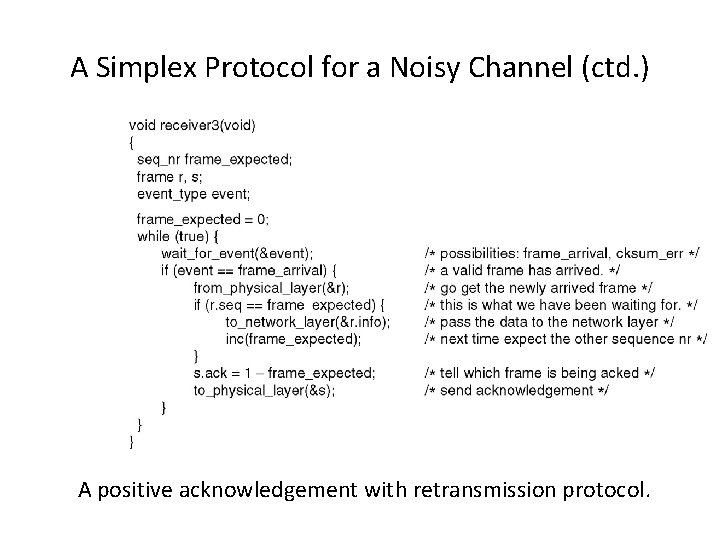
A Simplex Protocol for a Noisy Channel (ctd. ) A positive acknowledgement with retransmission protocol.
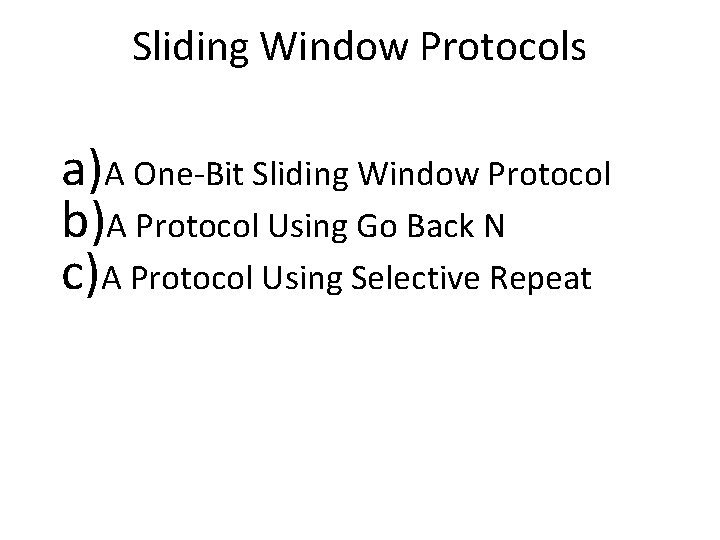
Sliding Window Protocols a)A One-Bit Sliding Window Protocol b)A Protocol Using Go Back N c)A Protocol Using Selective Repeat
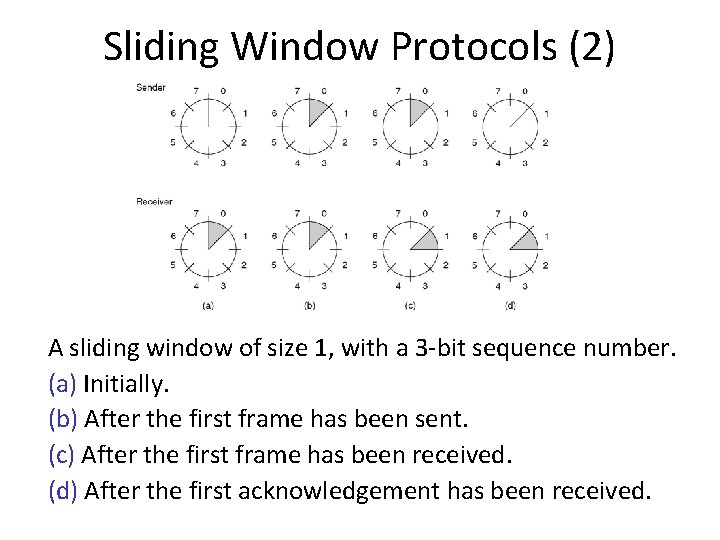
Sliding Window Protocols (2) A sliding window of size 1, with a 3 -bit sequence number. (a) Initially. (b) After the first frame has been sent. (c) After the first frame has been received. (d) After the first acknowledgement has been received.
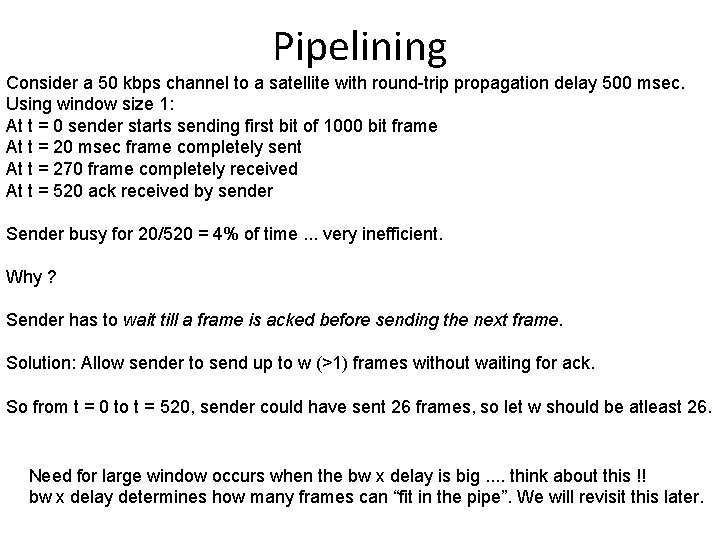
Pipelining Consider a 50 kbps channel to a satellite with round-trip propagation delay 500 msec. Using window size 1: At t = 0 sender starts sending first bit of 1000 bit frame At t = 20 msec frame completely sent At t = 270 frame completely received At t = 520 ack received by sender Sender busy for 20/520 = 4% of time. . . very inefficient. Why ? Sender has to wait till a frame is acked before sending the next frame. Solution: Allow sender to send up to w (>1) frames without waiting for ack. So from t = 0 to t = 520, sender could have sent 26 frames, so let w should be atleast 26. Need for large window occurs when the bw x delay is big. . think about this !! bw x delay determines how many frames can “fit in the pipe”. We will revisit this later.
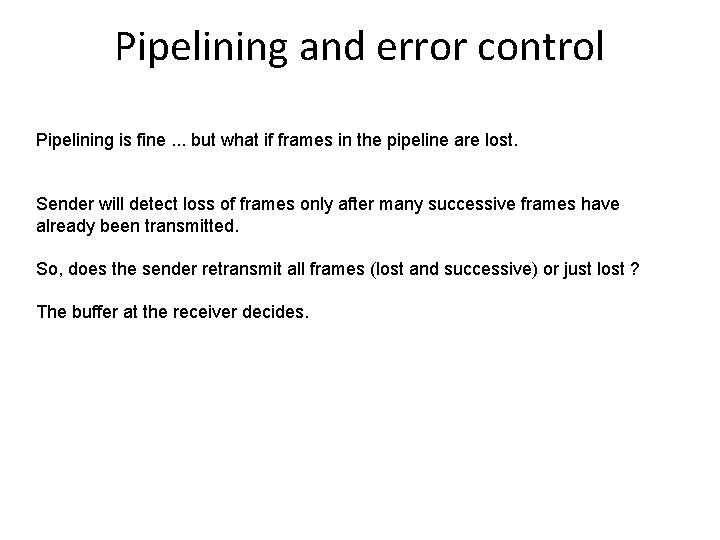
Pipelining and error control Pipelining is fine. . . but what if frames in the pipeline are lost. Sender will detect loss of frames only after many successive frames have already been transmitted. So, does the sender retransmit all frames (lost and successive) or just lost ? The buffer at the receiver decides.
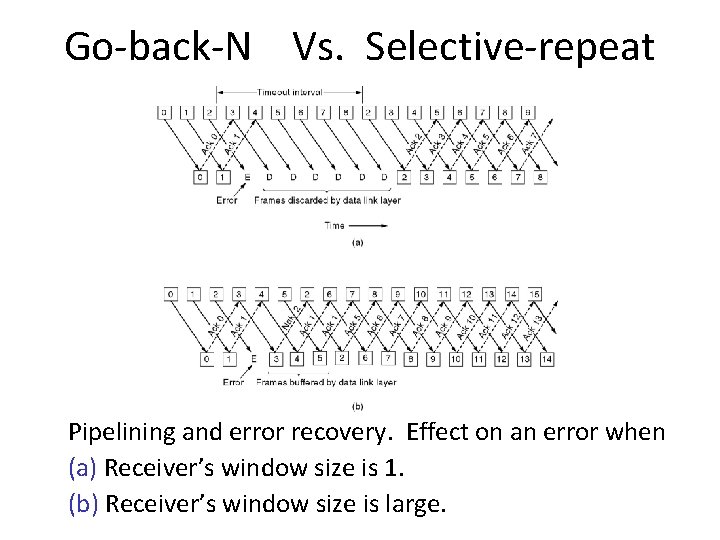
Go-back-N Vs. Selective-repeat Pipelining and error recovery. Effect on an error when (a) Receiver’s window size is 1. (b) Receiver’s window size is large.
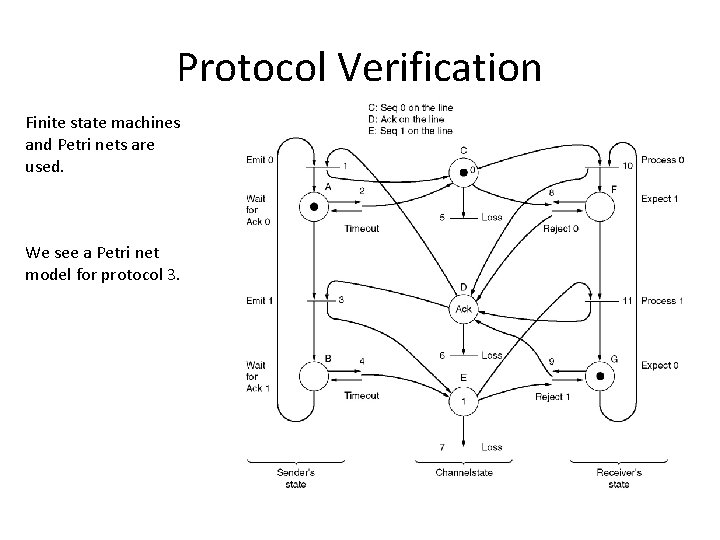
Protocol Verification Finite state machines and Petri nets are used. We see a Petri net model for protocol 3.
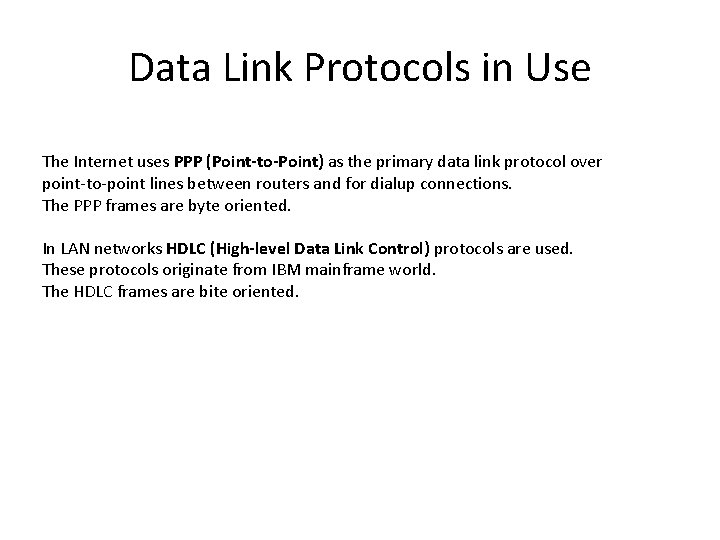
Data Link Protocols in Use The Internet uses PPP (Point-to-Point) as the primary data link protocol over point-to-point lines between routers and for dialup connections. The PPP frames are byte oriented. In LAN networks HDLC (High-level Data Link Control) protocols are used. These protocols originate from IBM mainframe world. The HDLC frames are bite oriented.
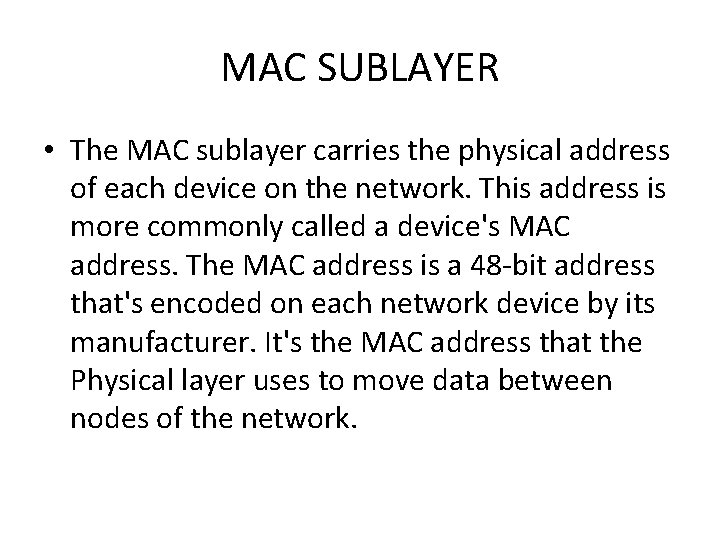
MAC SUBLAYER • The MAC sublayer carries the physical address of each device on the network. This address is more commonly called a device's MAC address. The MAC address is a 48 -bit address that's encoded on each network device by its manufacturer. It's the MAC address that the Physical layer uses to move data between nodes of the network.
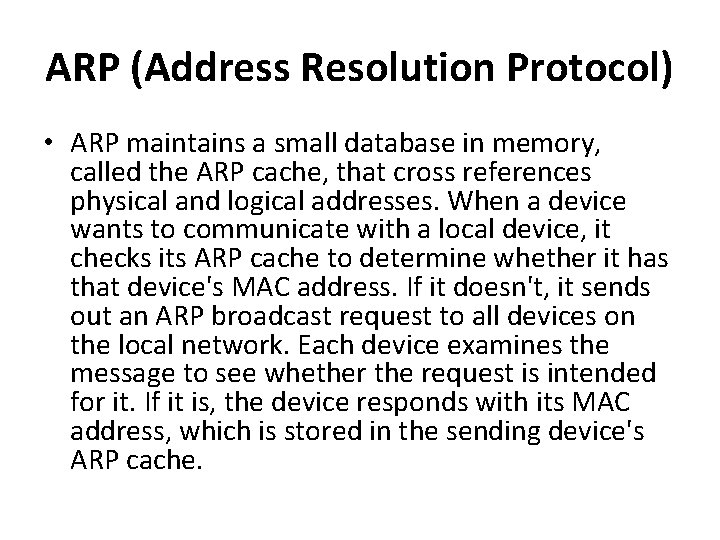
ARP (Address Resolution Protocol) • ARP maintains a small database in memory, called the ARP cache, that cross references physical and logical addresses. When a device wants to communicate with a local device, it checks its ARP cache to determine whether it has that device's MAC address. If it doesn't, it sends out an ARP broadcast request to all devices on the local network. Each device examines the message to see whether the request is intended for it. If it is, the device responds with its MAC address, which is stored in the sending device's ARP cache.
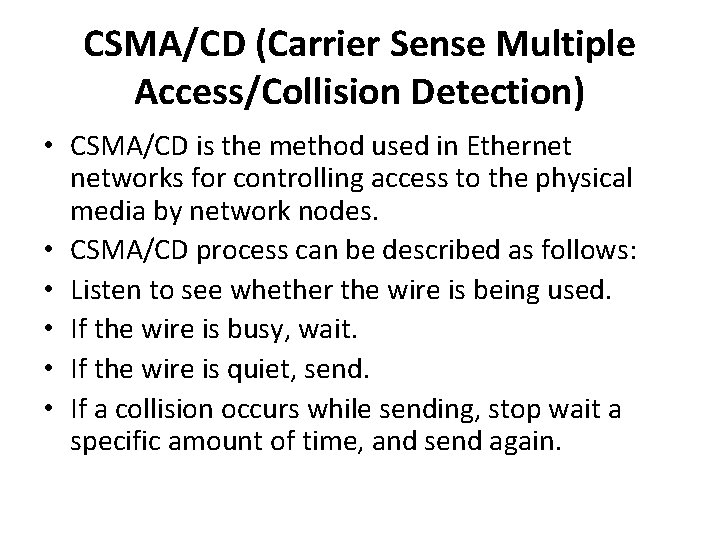
CSMA/CD (Carrier Sense Multiple Access/Collision Detection) • CSMA/CD is the method used in Ethernet networks for controlling access to the physical media by network nodes. • CSMA/CD process can be described as follows: • Listen to see whether the wire is being used. • If the wire is busy, wait. • If the wire is quiet, send. • If a collision occurs while sending, stop wait a specific amount of time, and send again.
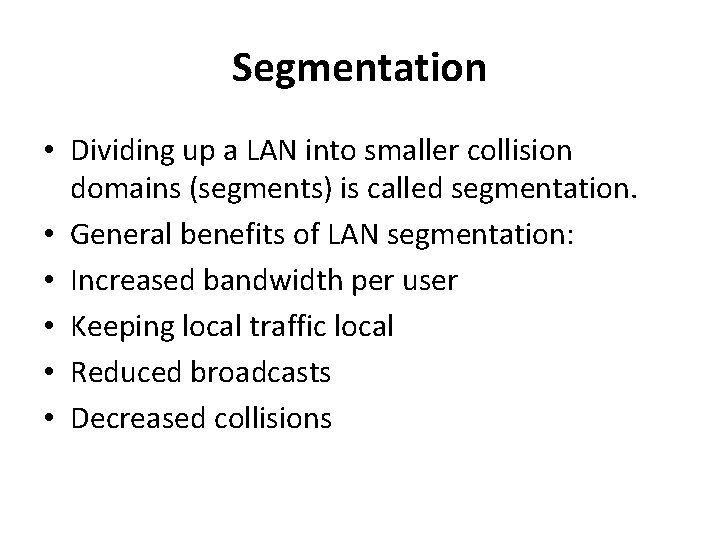
Segmentation • Dividing up a LAN into smaller collision domains (segments) is called segmentation. • General benefits of LAN segmentation: • Increased bandwidth per user • Keeping local traffic local • Reduced broadcasts • Decreased collisions

Bridge • A bridge is used to break larger network segments into smaller network segments. It works much like a repeater, but because a bridge works solely with Layer 2 protocols and layer 2 MAC sublayer addresses, it operates at the Data Link layer. • A bridge uses the MAC address to perform its tasks, including: • Monitoring network traffic • Identifying the destination and source addresses of a message • Creating a routing table that identifies MAC addresses to the network segment on which they're located • Sending messages to only the network segment on which its destination MAC address is located
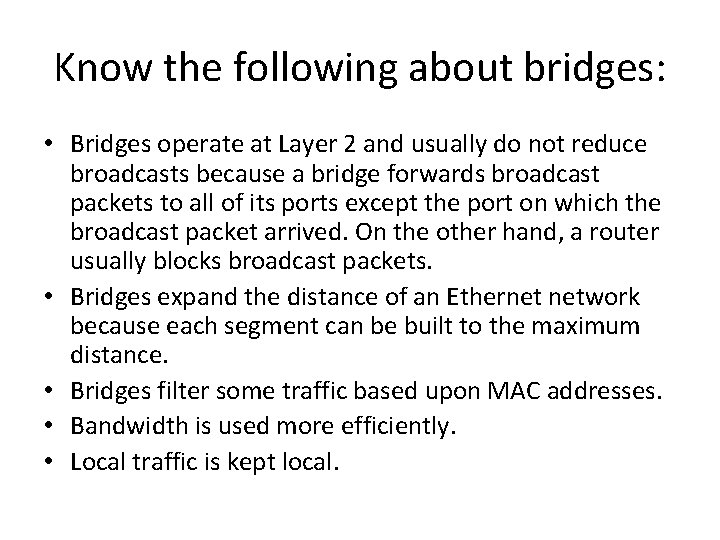
Know the following about bridges: • Bridges operate at Layer 2 and usually do not reduce broadcasts because a bridge forwards broadcast packets to all of its ports except the port on which the broadcast packet arrived. On the other hand, a router usually blocks broadcast packets. • Bridges expand the distance of an Ethernet network because each segment can be built to the maximum distance. • Bridges filter some traffic based upon MAC addresses. • Bandwidth is used more efficiently. • Local traffic is kept local.
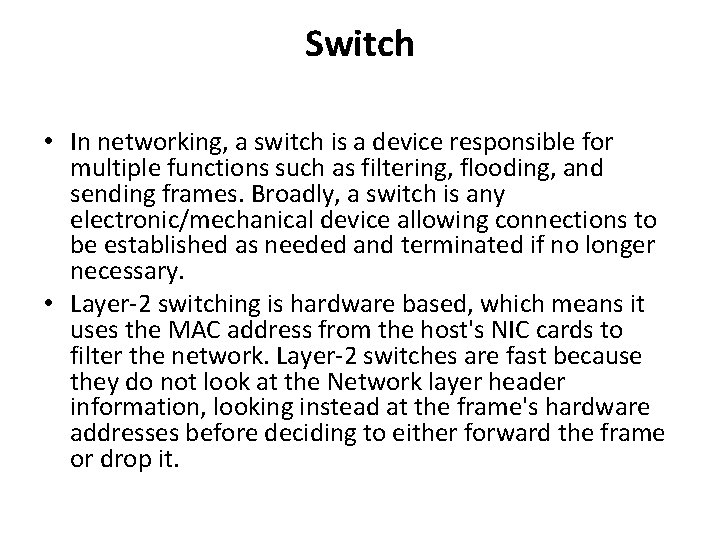
Switch • In networking, a switch is a device responsible for multiple functions such as filtering, flooding, and sending frames. Broadly, a switch is any electronic/mechanical device allowing connections to be established as needed and terminated if no longer necessary. • Layer-2 switching is hardware based, which means it uses the MAC address from the host's NIC cards to filter the network. Layer-2 switches are fast because they do not look at the Network layer header information, looking instead at the frame's hardware addresses before deciding to either forward the frame or drop it.
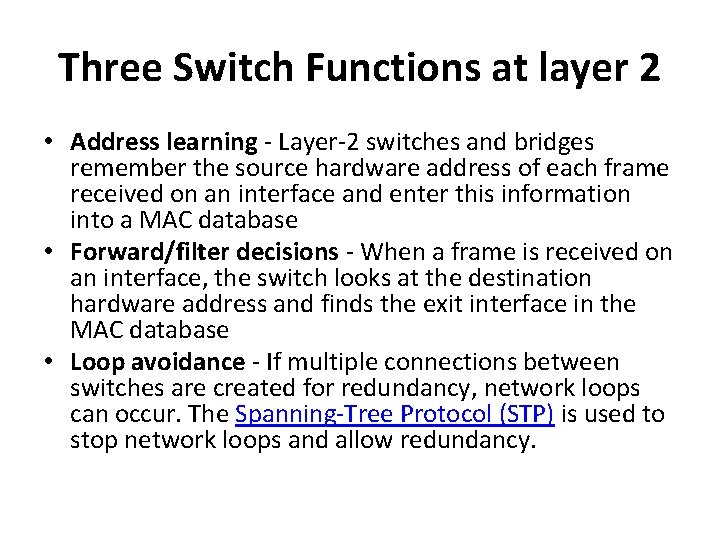
Three Switch Functions at layer 2 • Address learning - Layer-2 switches and bridges remember the source hardware address of each frame received on an interface and enter this information into a MAC database • Forward/filter decisions - When a frame is received on an interface, the switch looks at the destination hardware address and finds the exit interface in the MAC database • Loop avoidance - If multiple connections between switches are created for redundancy, network loops can occur. The Spanning-Tree Protocol (STP) is used to stop network loops and allow redundancy.
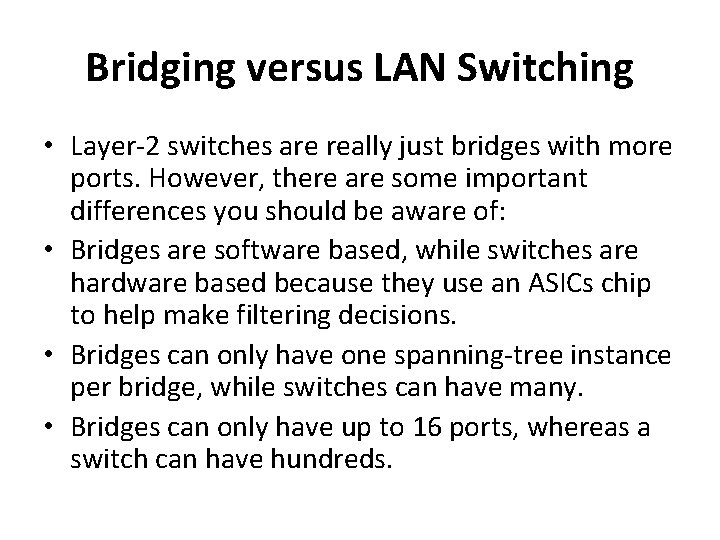
Bridging versus LAN Switching • Layer-2 switches are really just bridges with more ports. However, there are some important differences you should be aware of: • Bridges are software based, while switches are hardware based because they use an ASICs chip to help make filtering decisions. • Bridges can only have one spanning-tree instance per bridge, while switches can have many. • Bridges can only have up to 16 ports, whereas a switch can have hundreds.
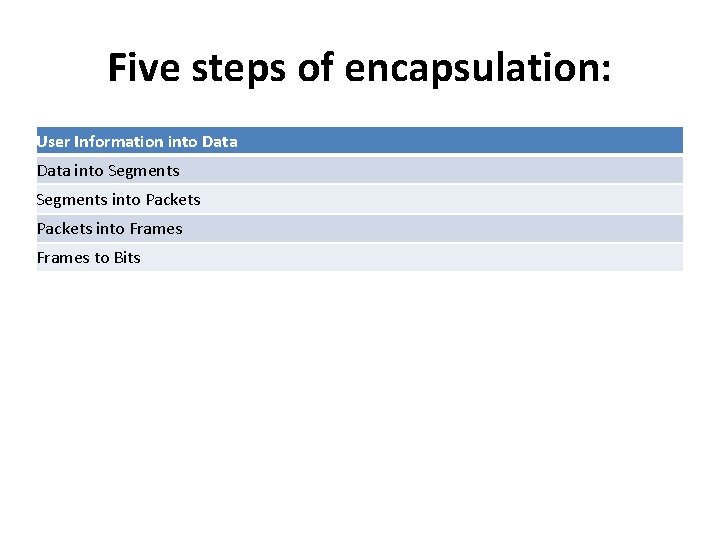
Five steps of encapsulation: User Information into Data into Segments into Packets into Frames to Bits
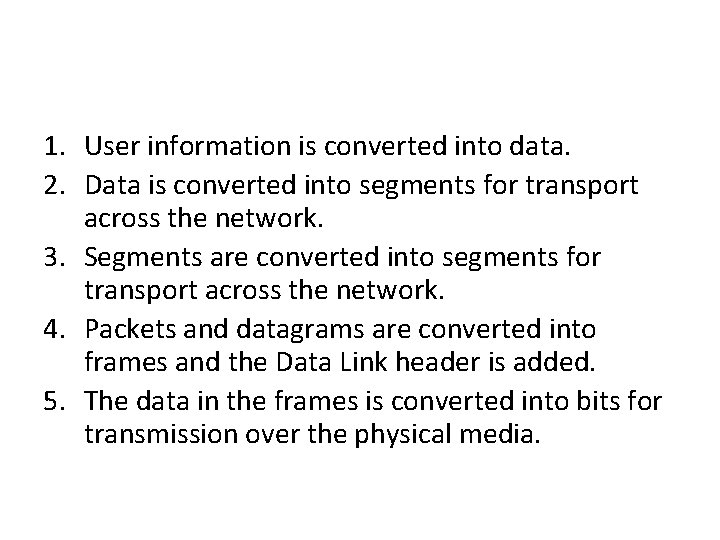
1. User information is converted into data. 2. Data is converted into segments for transport across the network. 3. Segments are converted into segments for transport across the network. 4. Packets and datagrams are converted into frames and the Data Link header is added. 5. The data in the frames is converted into bits for transmission over the physical media.
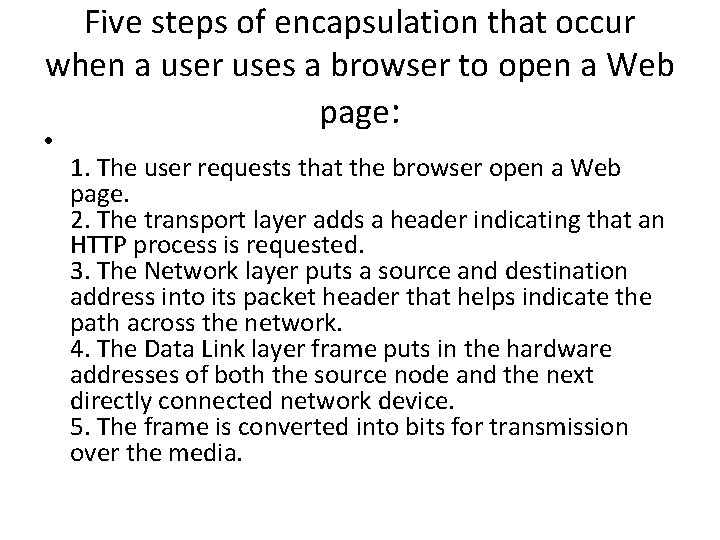
Five steps of encapsulation that occur when a user uses a browser to open a Web page: • 1. The user requests that the browser open a Web page. 2. The transport layer adds a header indicating that an HTTP process is requested. 3. The Network layer puts a source and destination address into its packet header that helps indicate the path across the network. 4. The Data Link layer frame puts in the hardware addresses of both the source node and the next directly connected network device. 5. The frame is converted into bits for transmission over the media.
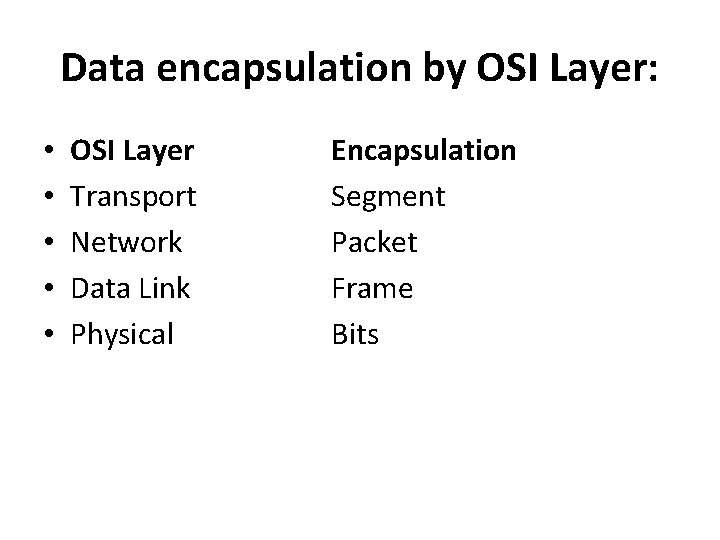
Data encapsulation by OSI Layer: • • • OSI Layer Transport Network Data Link Physical Encapsulation Segment Packet Frame Bits