Drag and Drop Drag and Drop n One
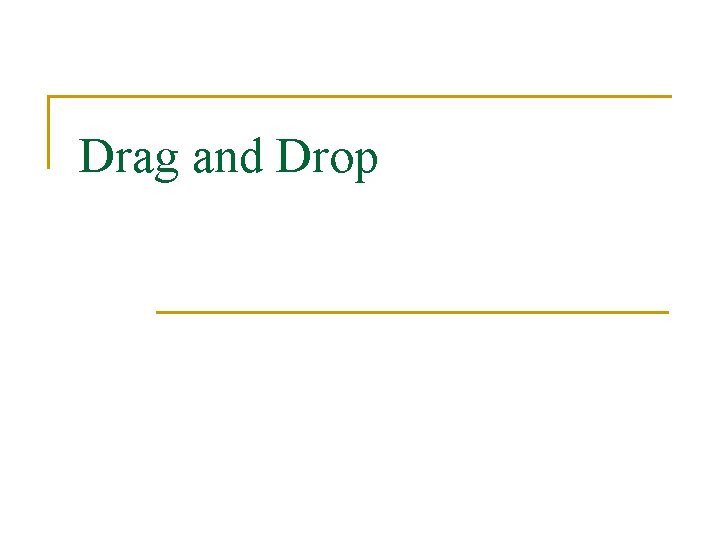
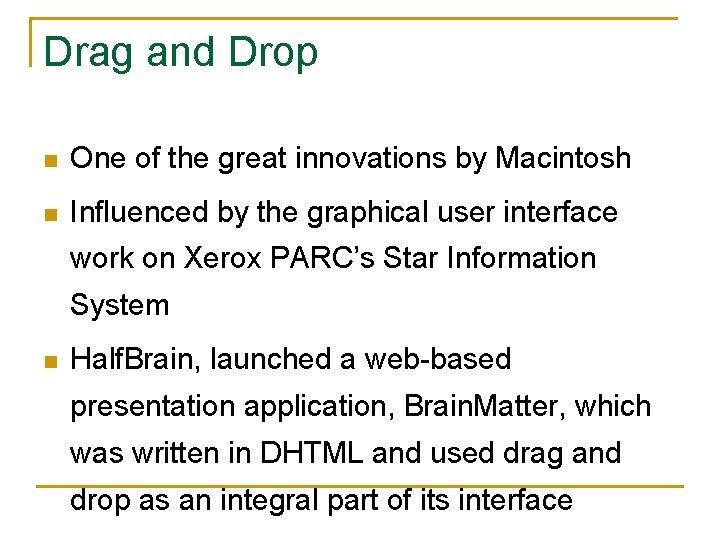
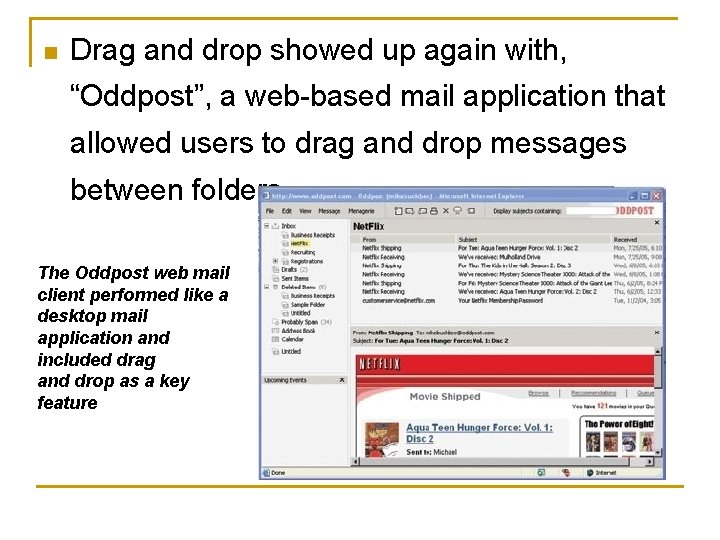
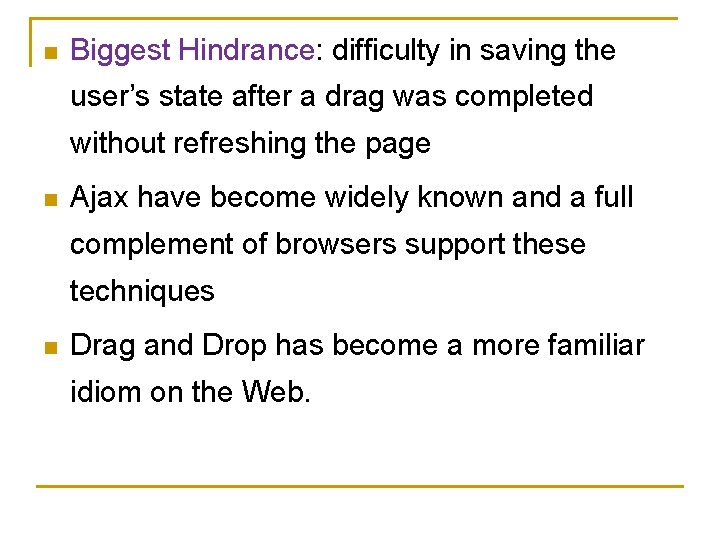
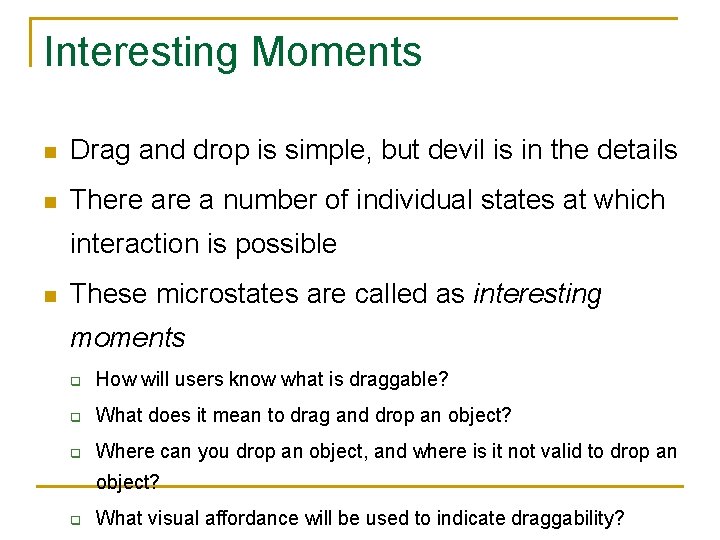
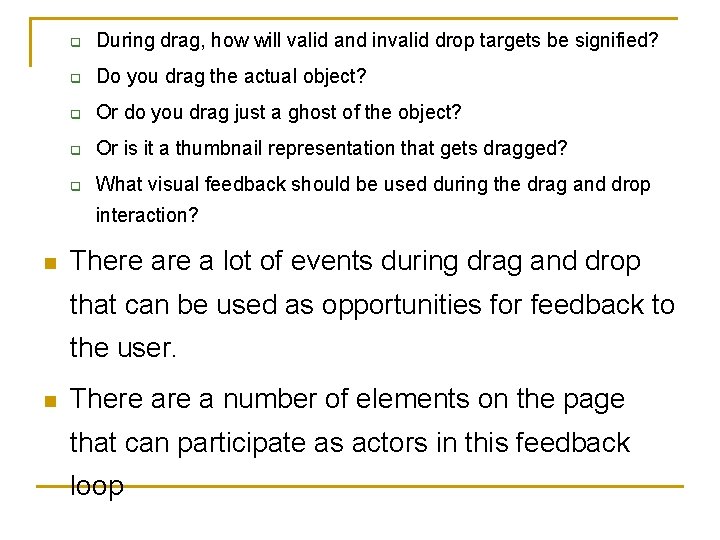
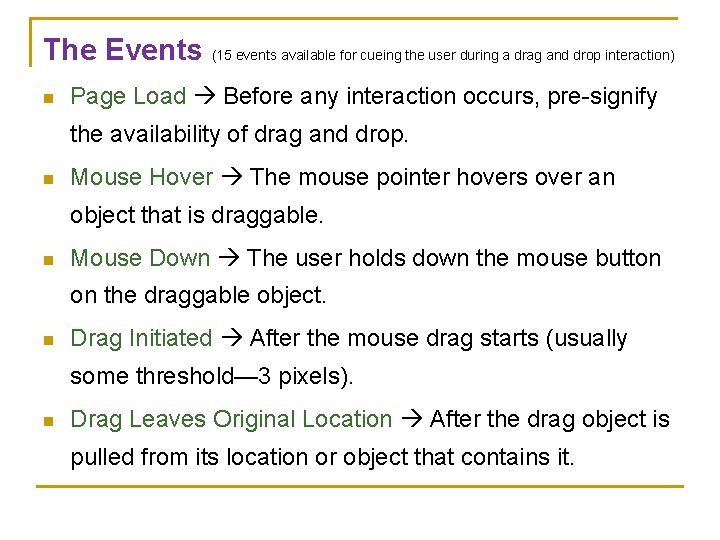
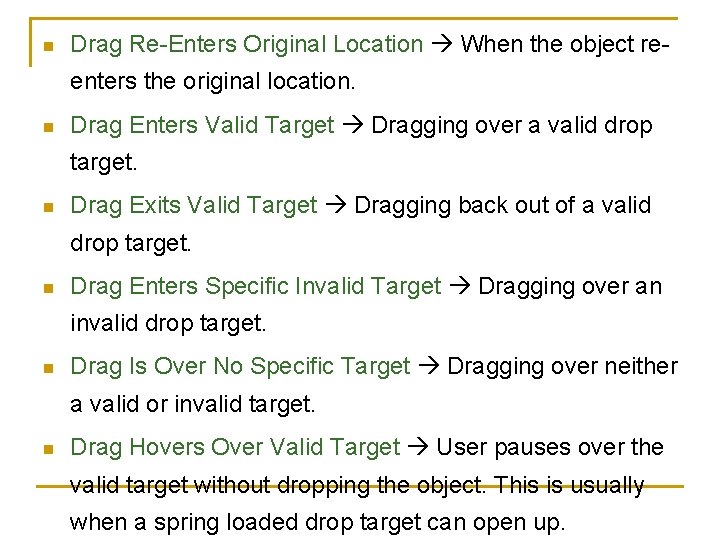
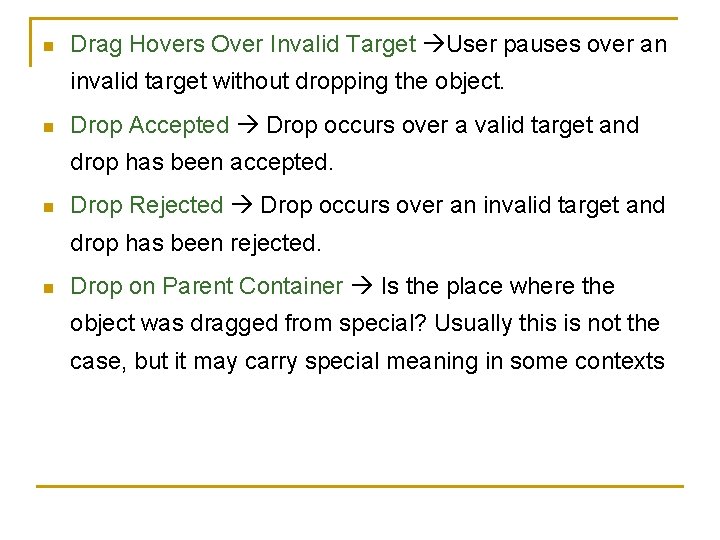
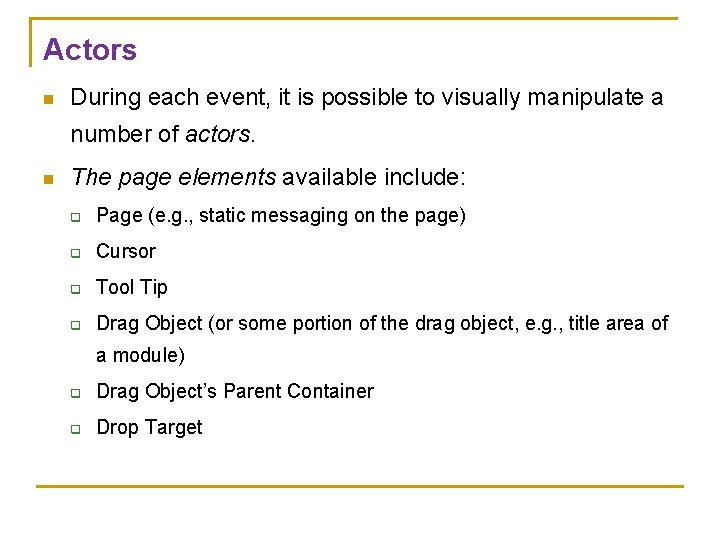
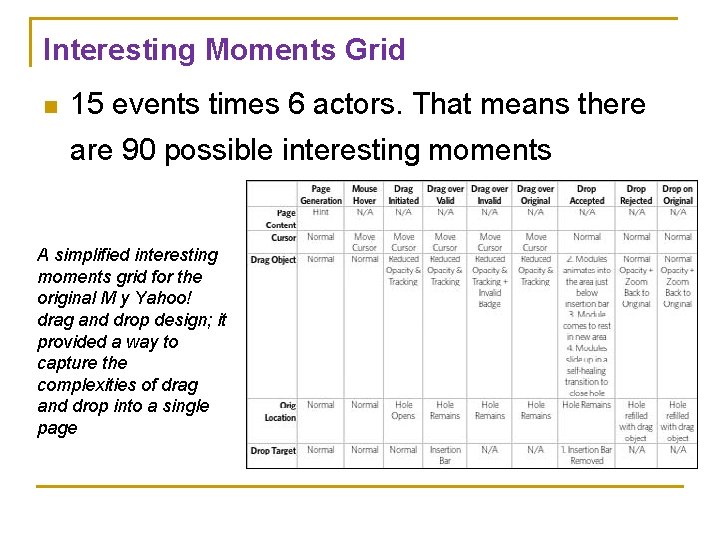
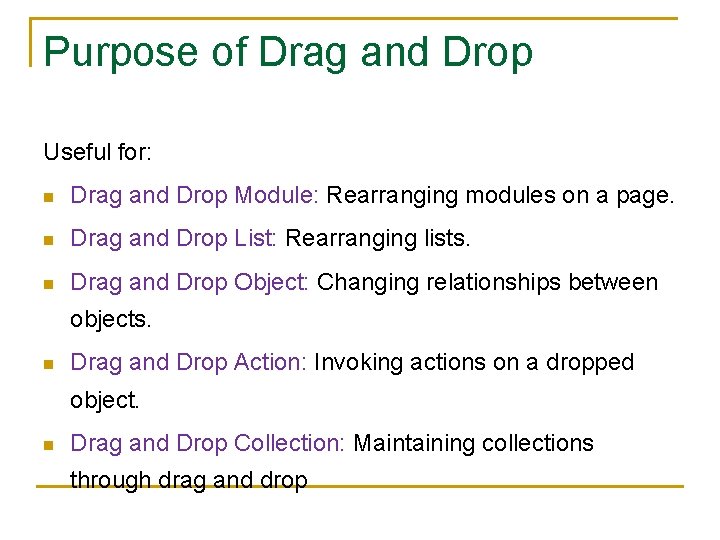
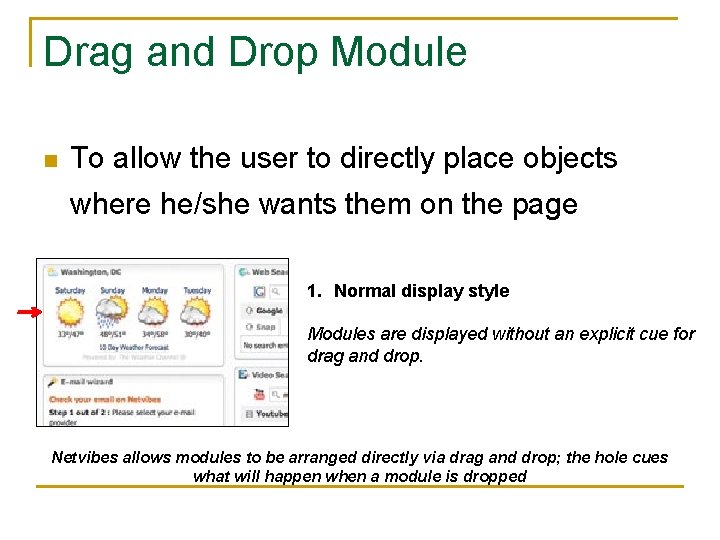
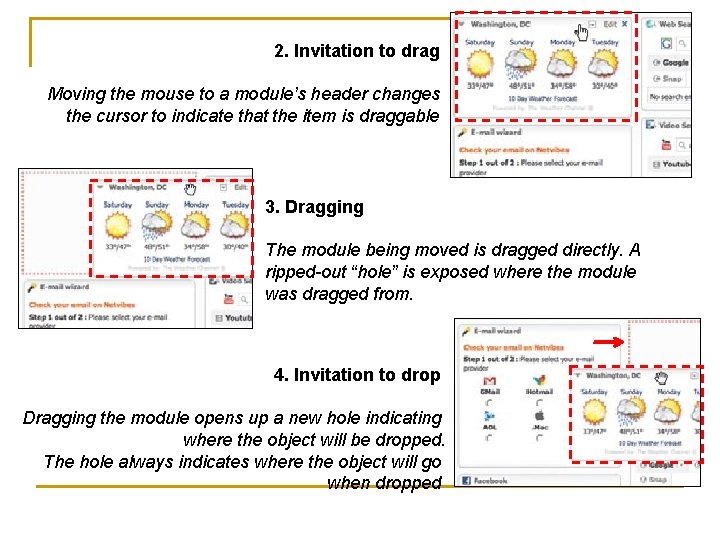
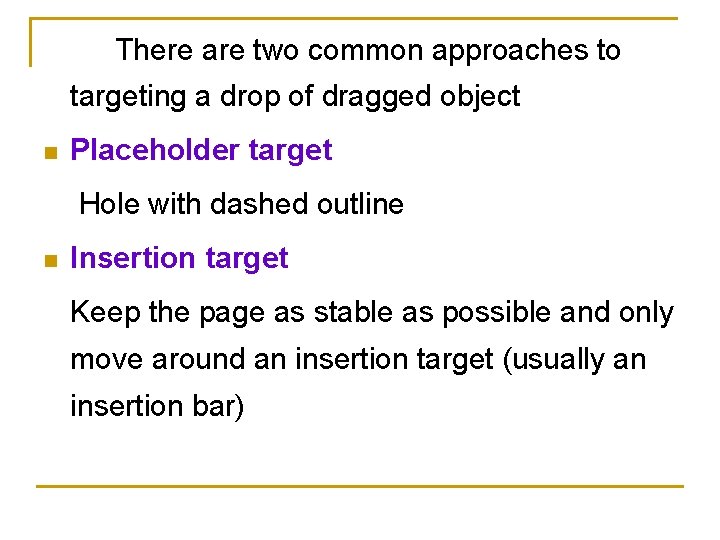
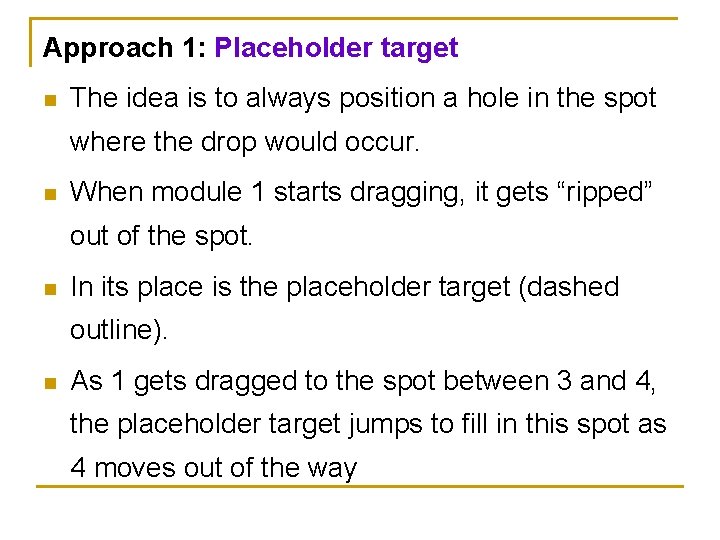
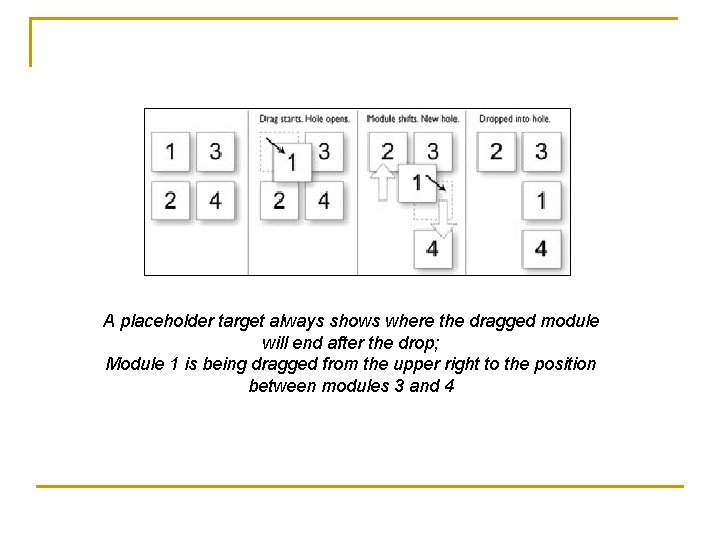
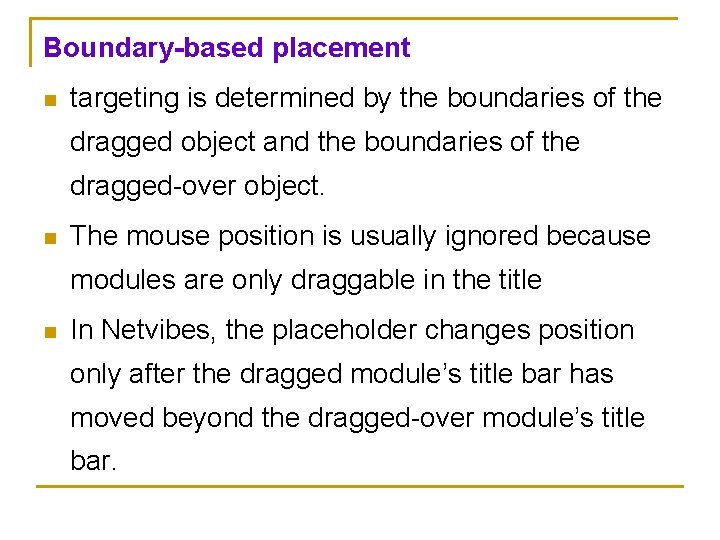
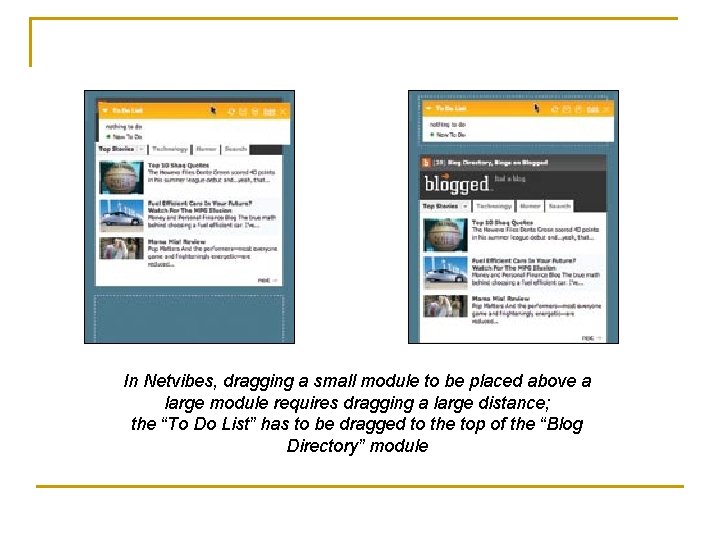
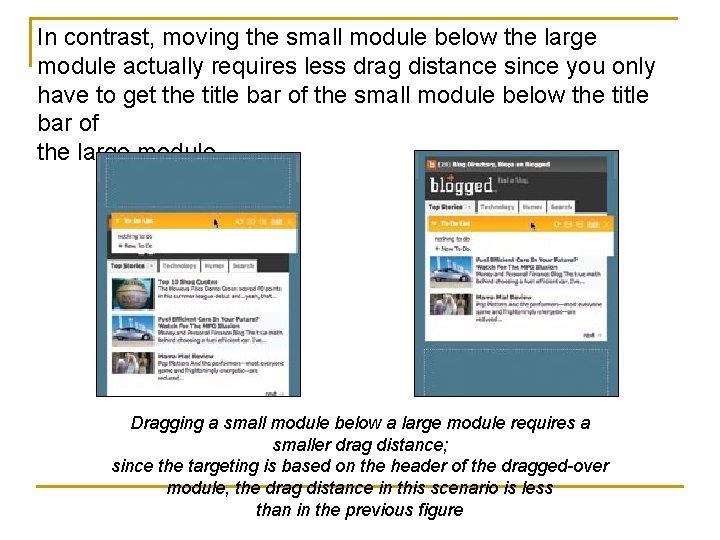
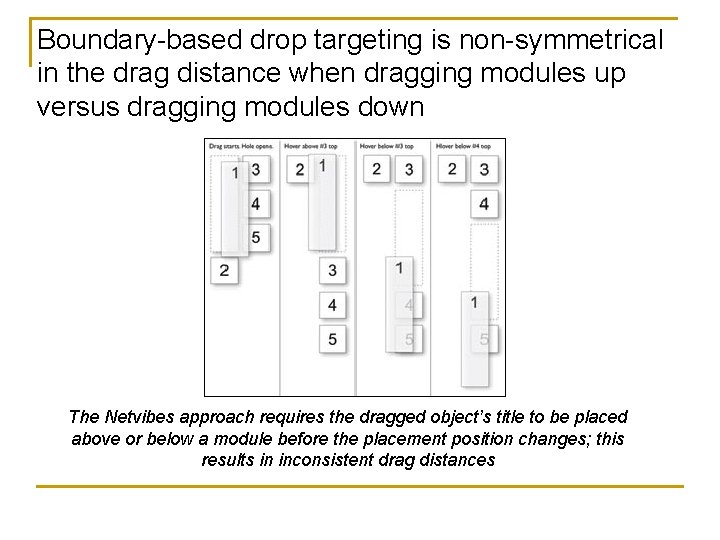
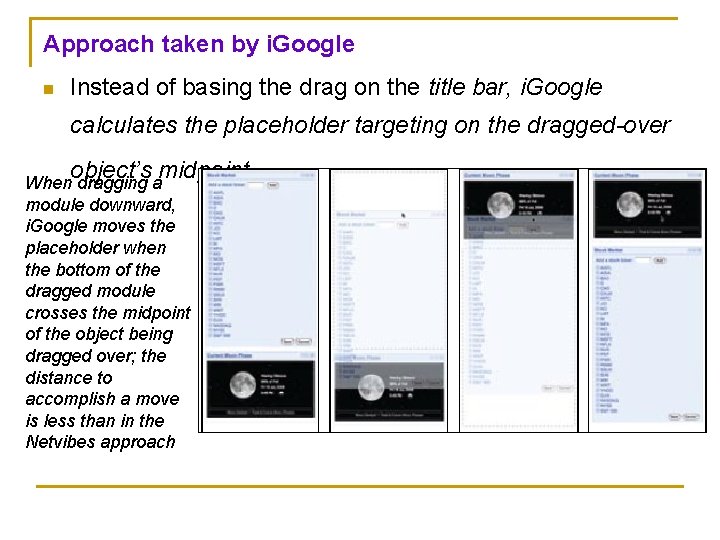
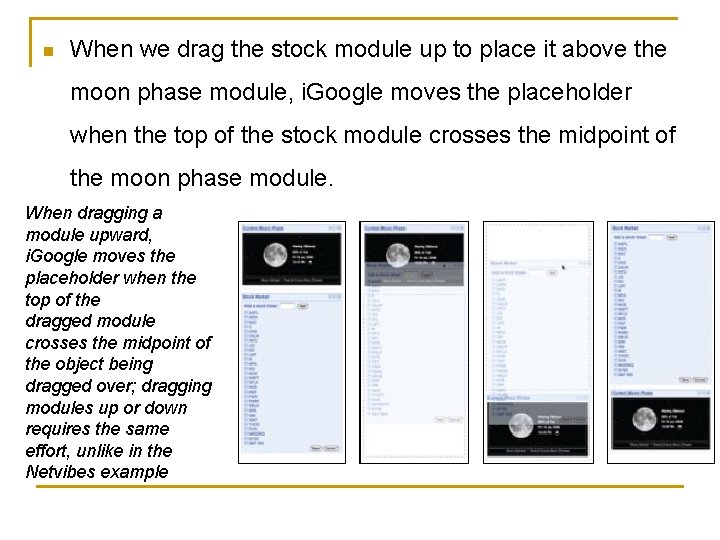
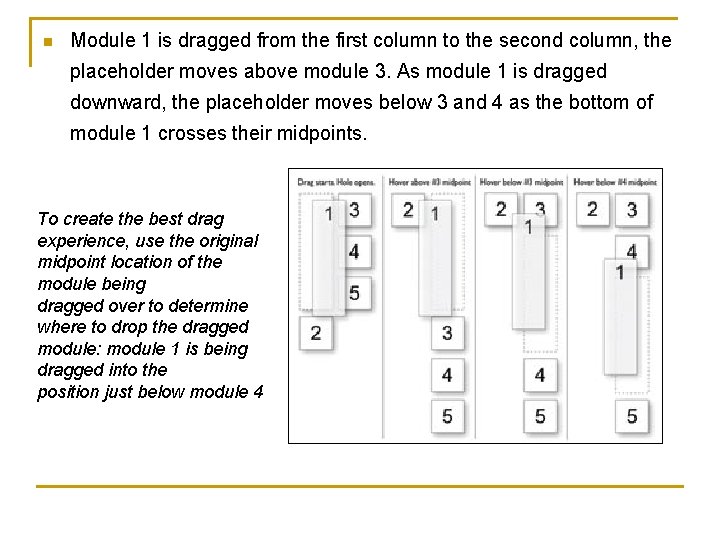
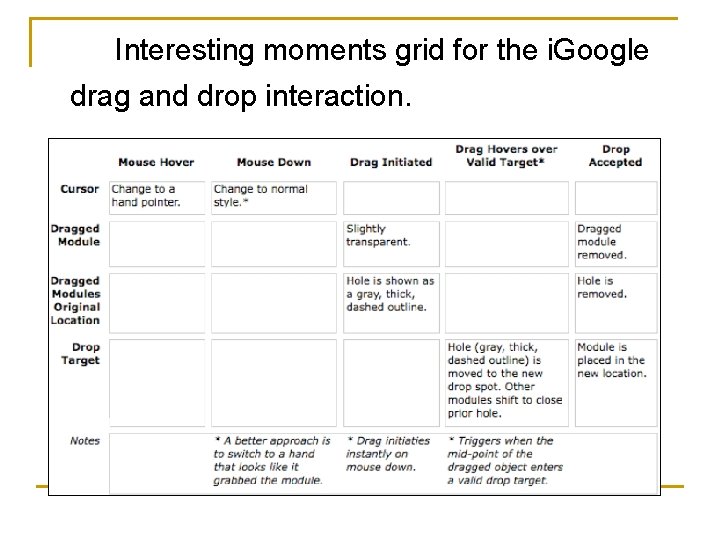
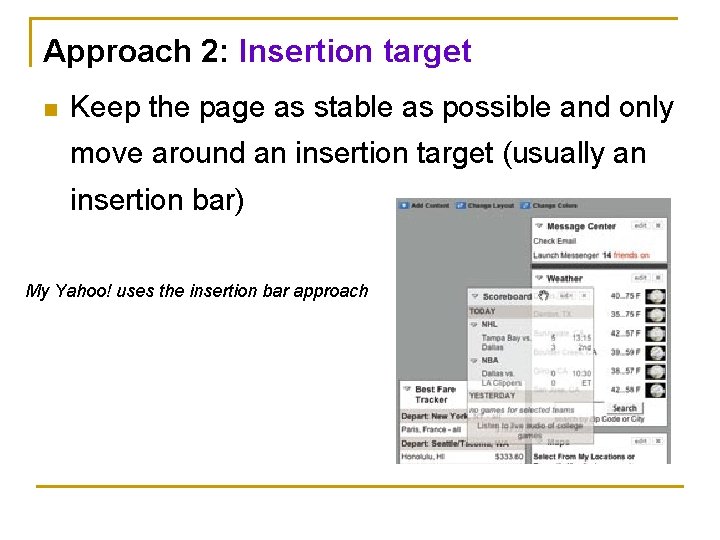
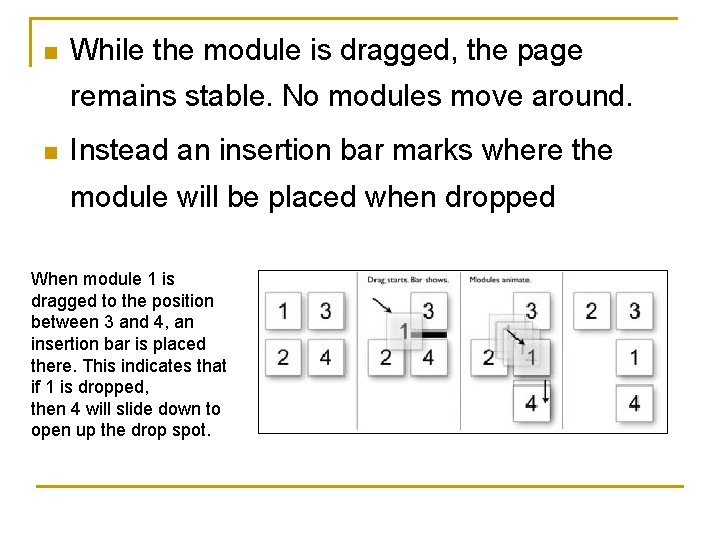
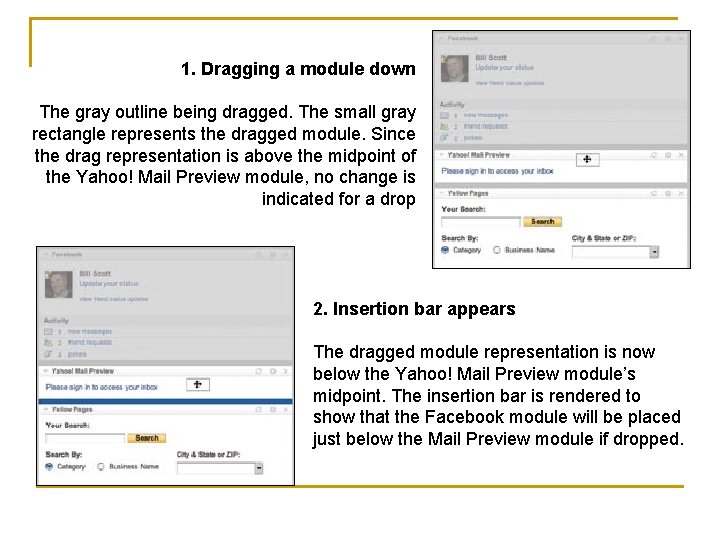
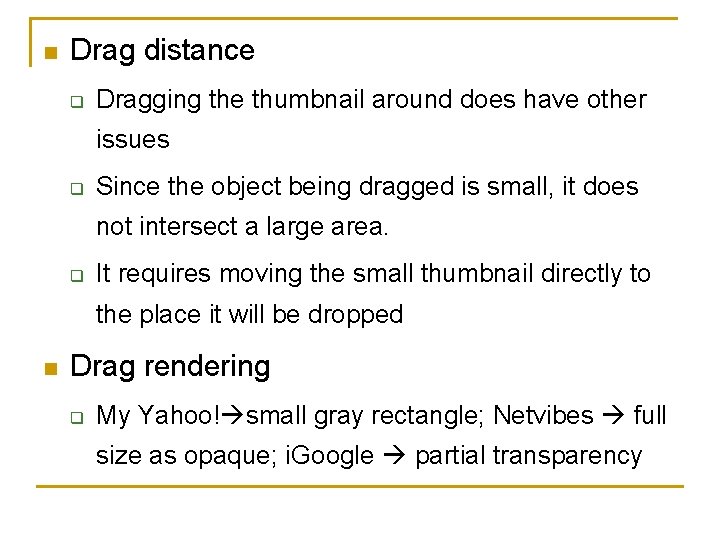
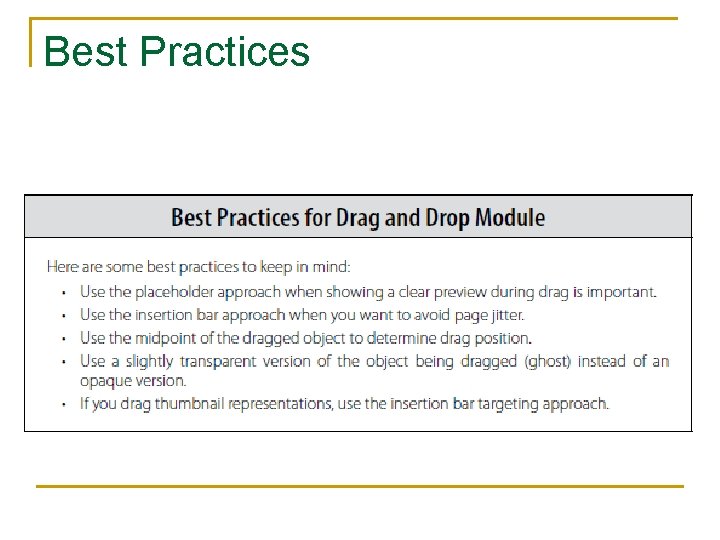
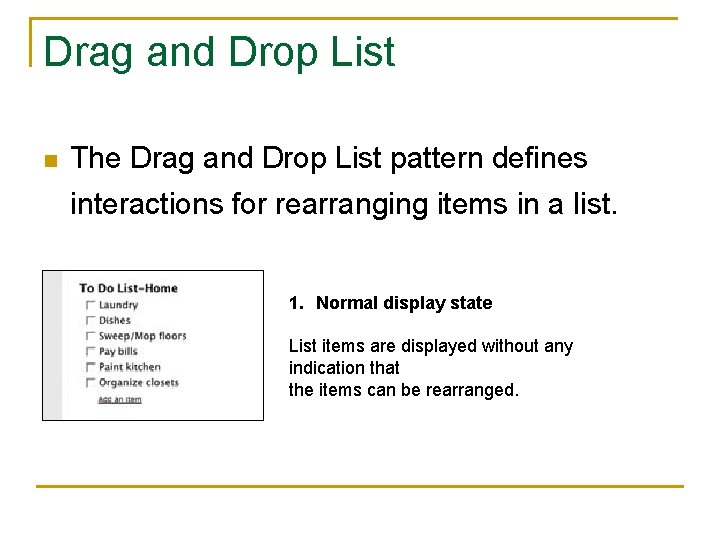
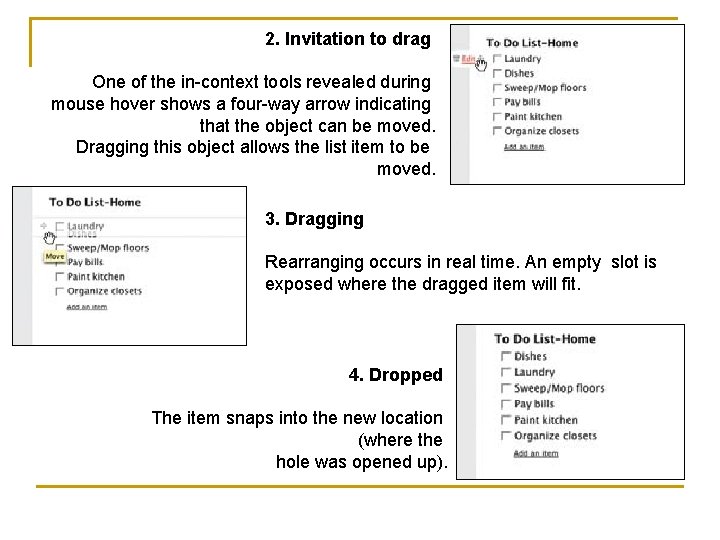
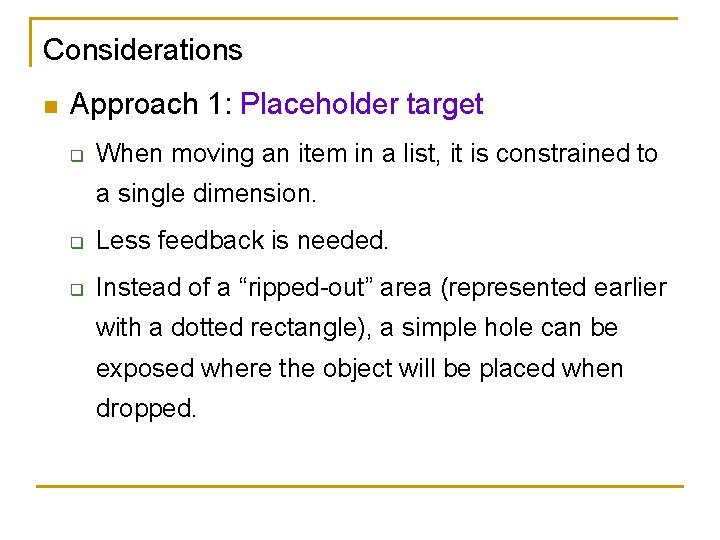
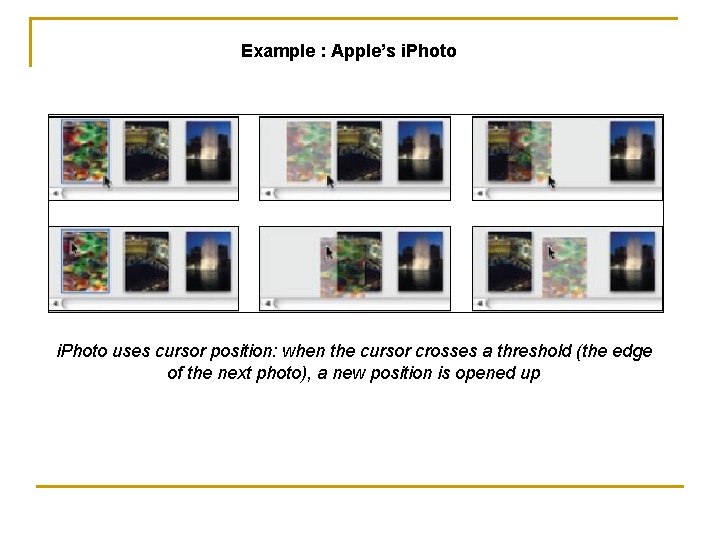
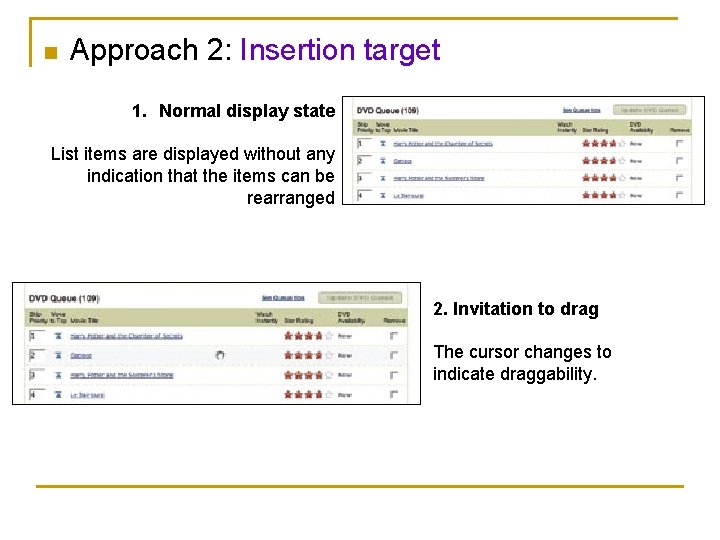
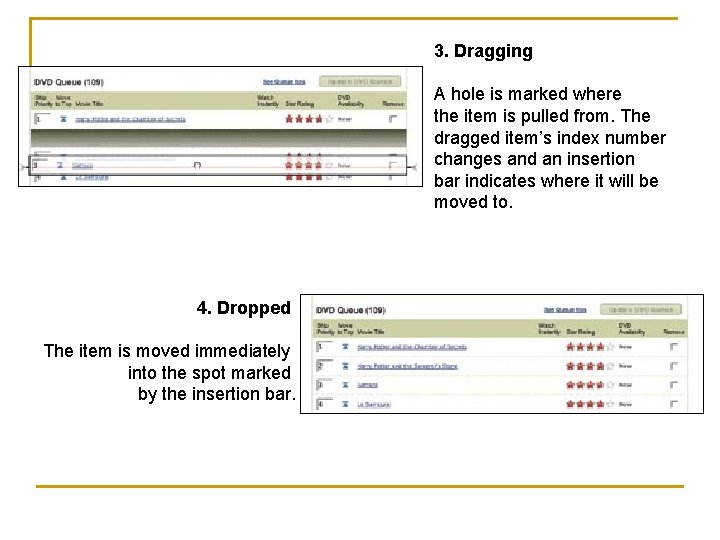
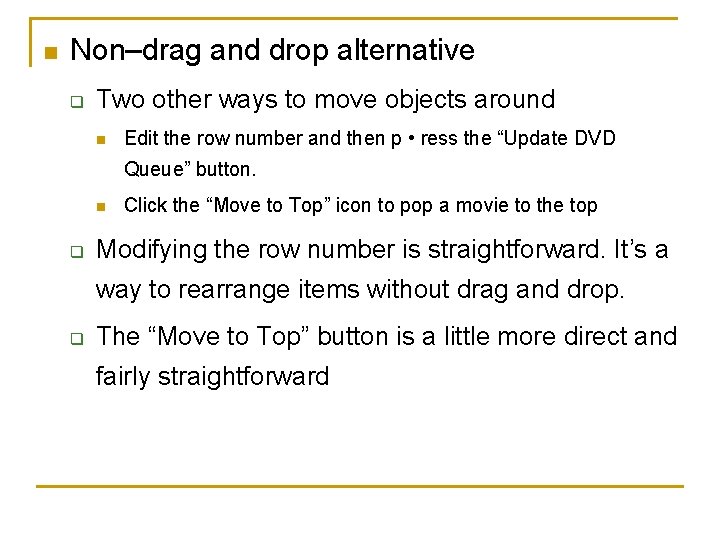
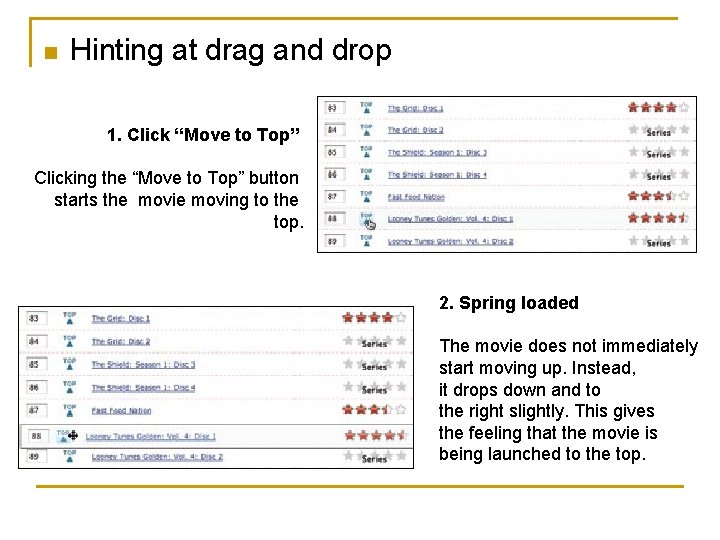
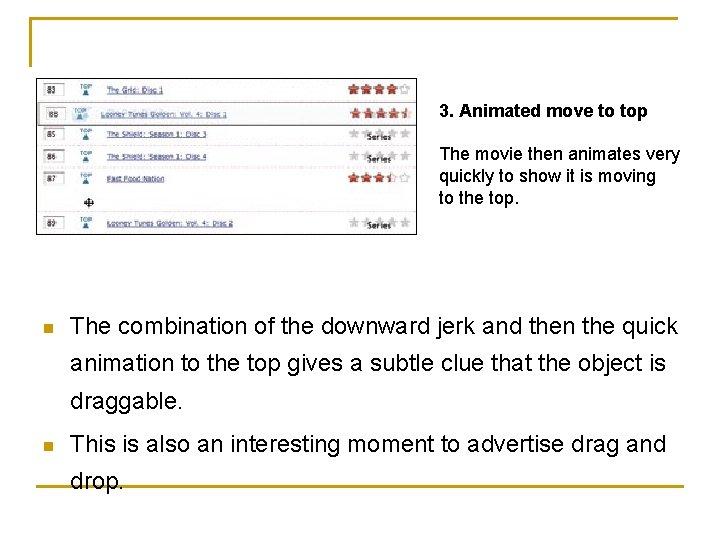
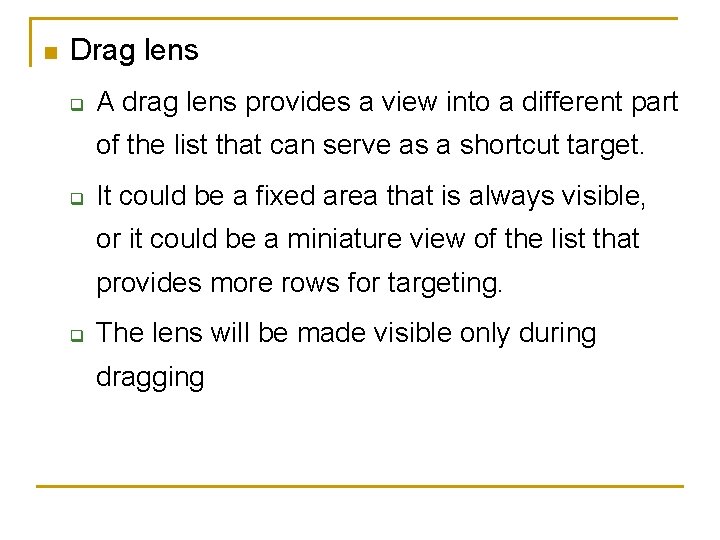
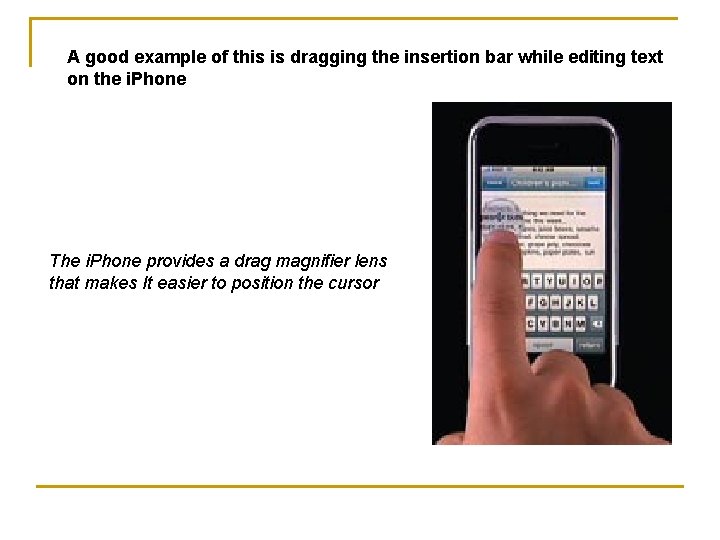
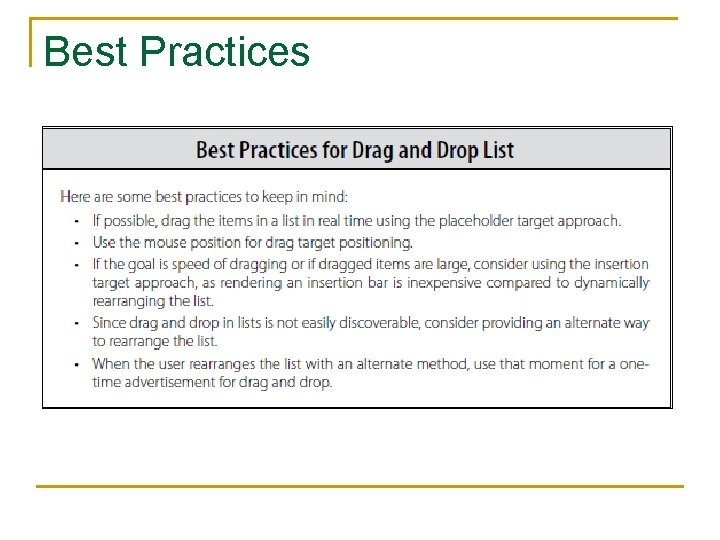
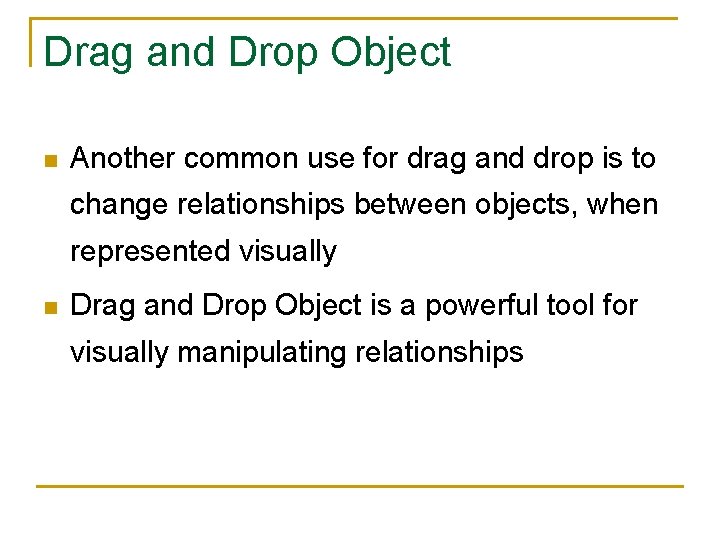
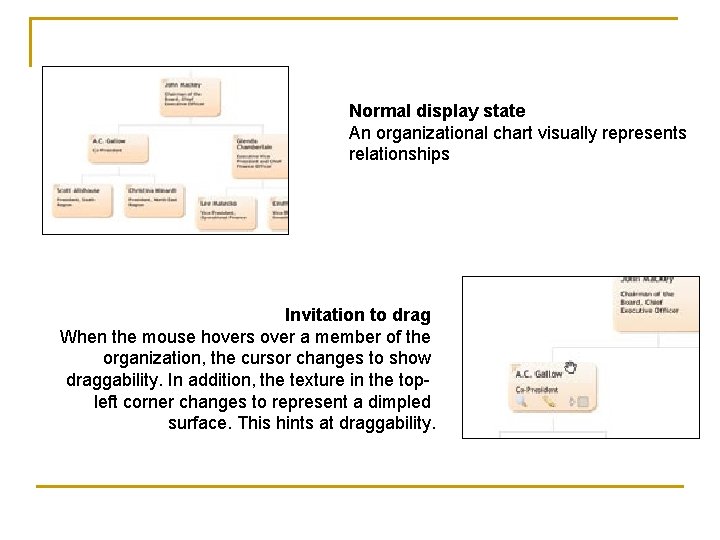
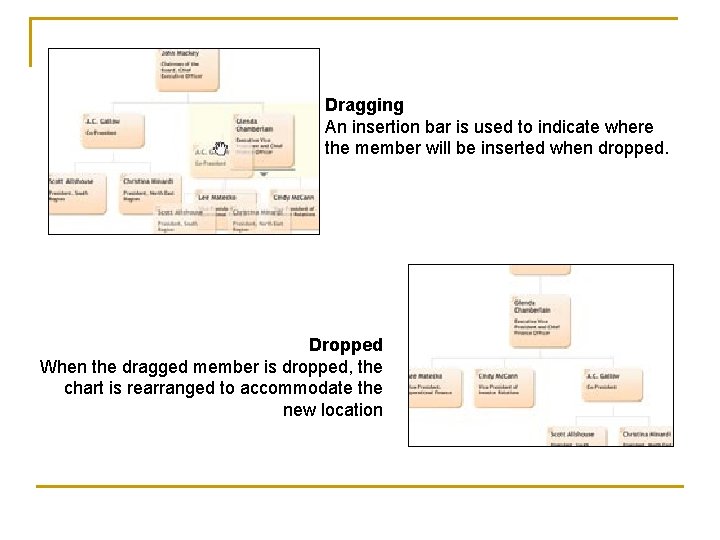
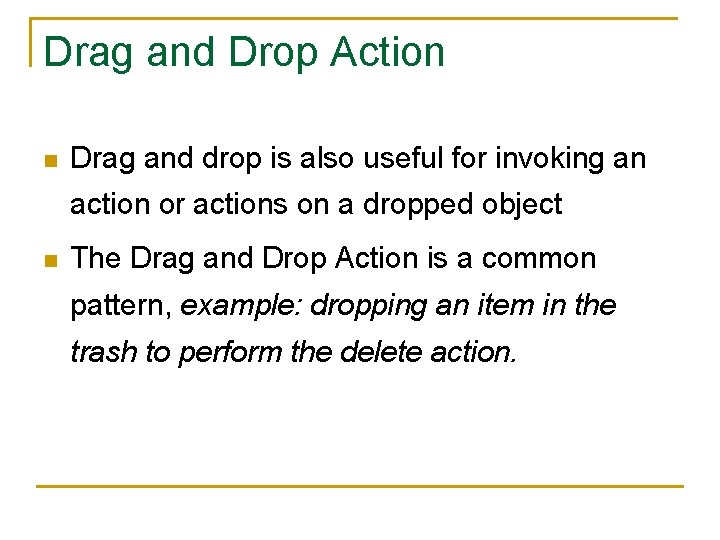
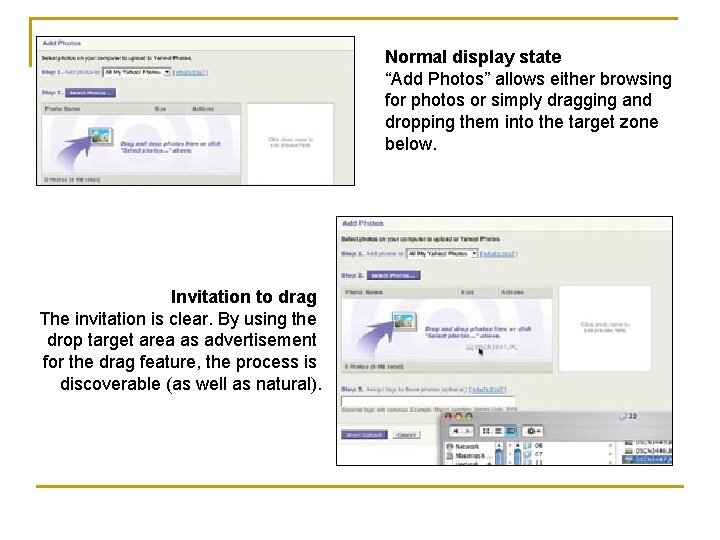
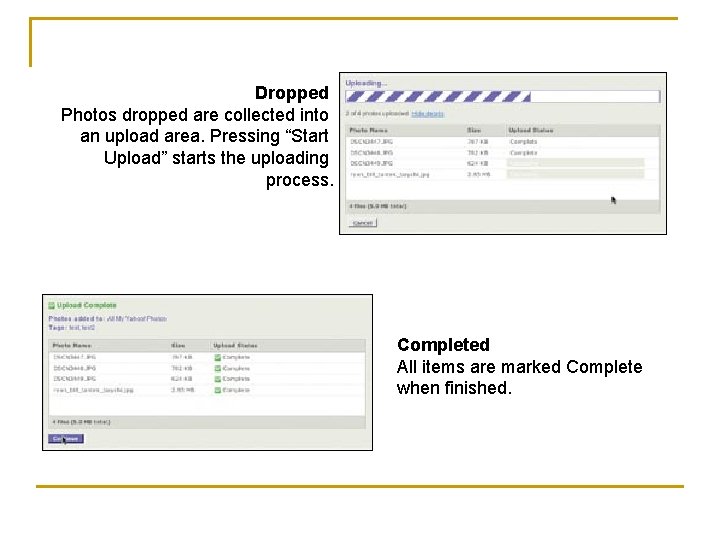
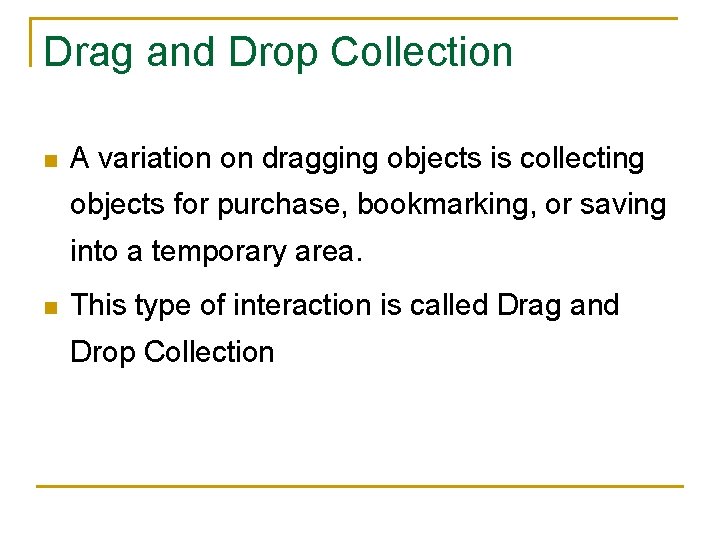
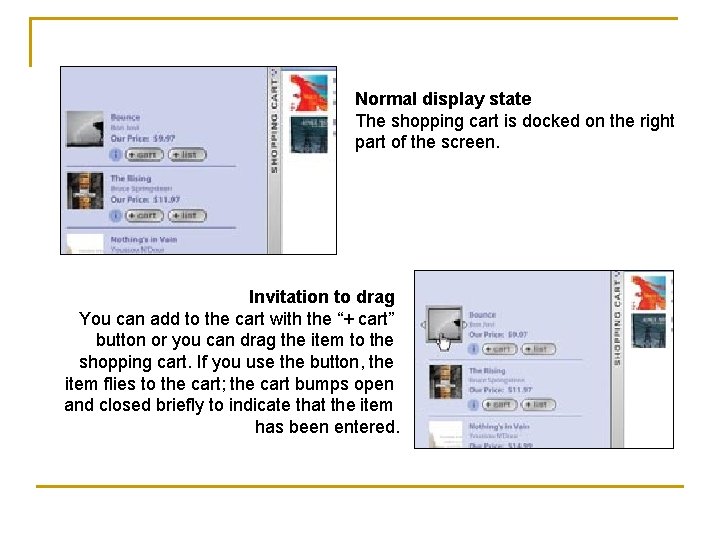
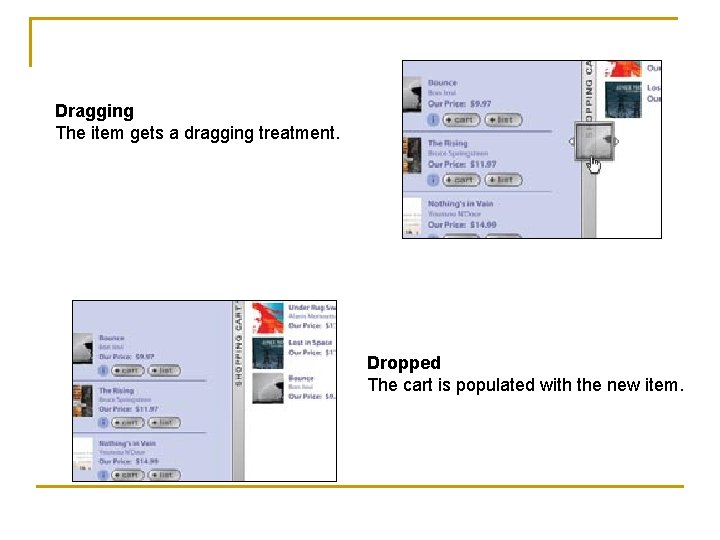
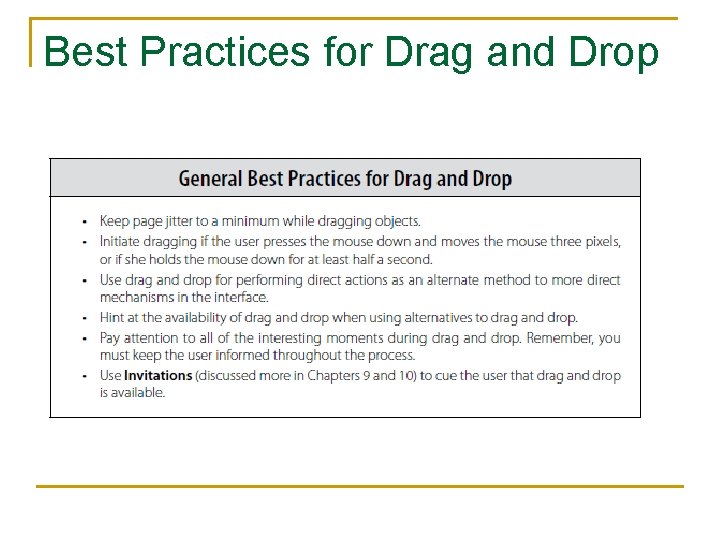
- Slides: 52
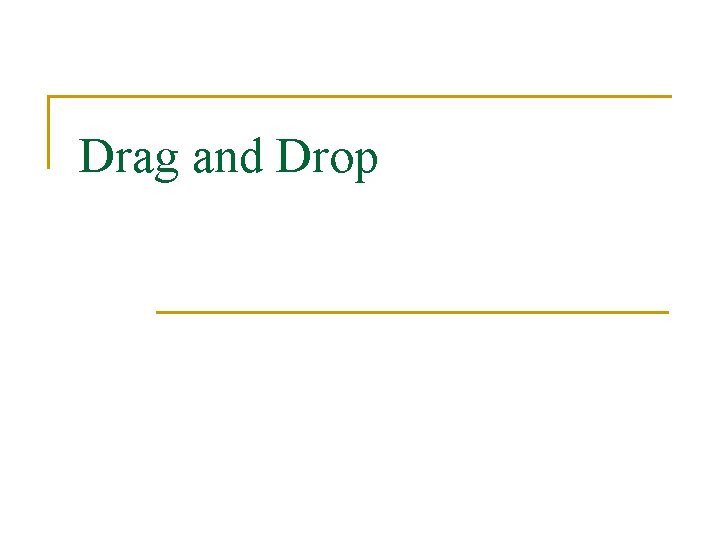
Drag and Drop
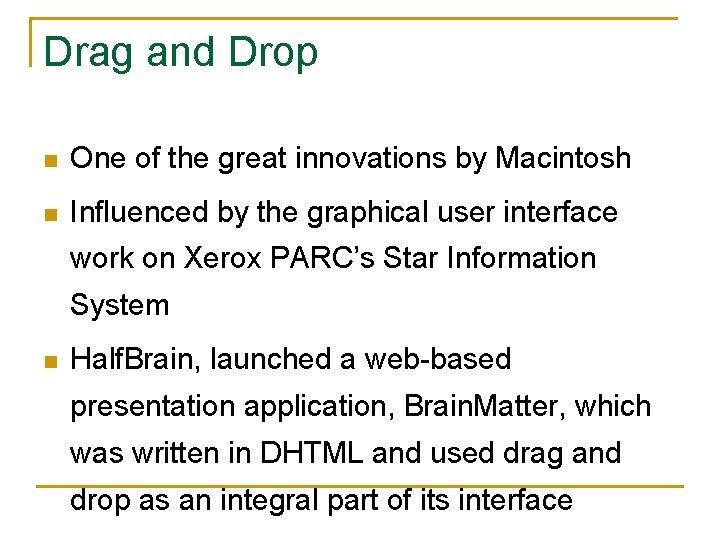
Drag and Drop n One of the great innovations by Macintosh n Influenced by the graphical user interface work on Xerox PARC’s Star Information System n Half. Brain, launched a web-based presentation application, Brain. Matter, which was written in DHTML and used drag and drop as an integral part of its interface
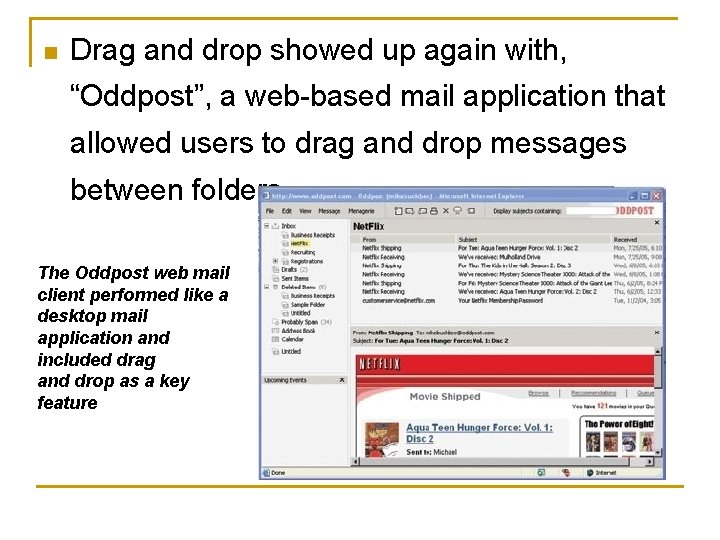
n Drag and drop showed up again with, “Oddpost”, a web-based mail application that allowed users to drag and drop messages between folders. The Oddpost web mail client performed like a desktop mail application and included drag and drop as a key feature
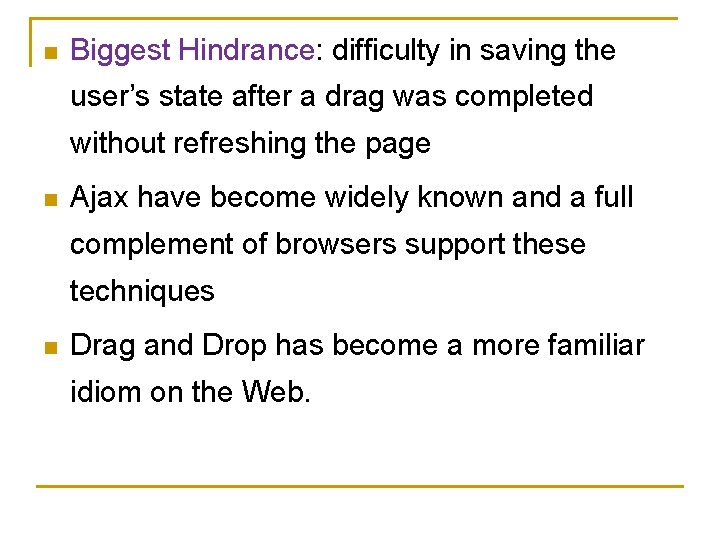
n Biggest Hindrance: difficulty in saving the user’s state after a drag was completed without refreshing the page n Ajax have become widely known and a full complement of browsers support these techniques n Drag and Drop has become a more familiar idiom on the Web.
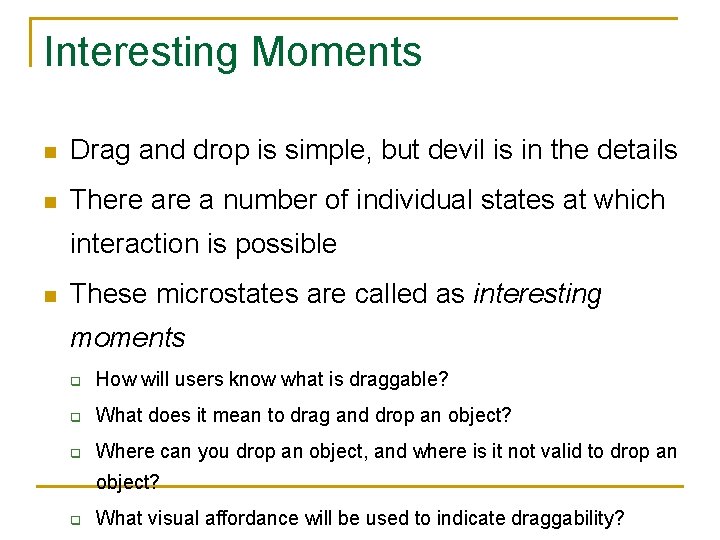
Interesting Moments n Drag and drop is simple, but devil is in the details n There a number of individual states at which interaction is possible n These microstates are called as interesting moments q How will users know what is draggable? q What does it mean to drag and drop an object? q Where can you drop an object, and where is it not valid to drop an object? q What visual affordance will be used to indicate draggability?
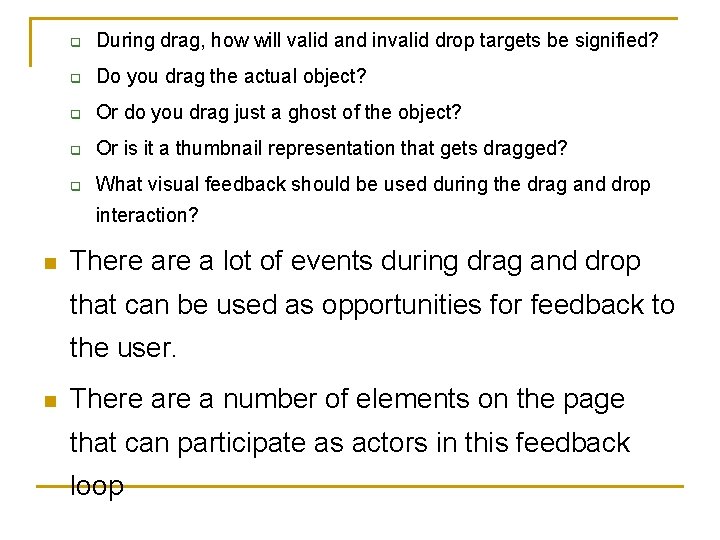
q During drag, how will valid and invalid drop targets be signified? q Do you drag the actual object? q Or do you drag just a ghost of the object? q Or is it a thumbnail representation that gets dragged? q What visual feedback should be used during the drag and drop interaction? n There a lot of events during drag and drop that can be used as opportunities for feedback to the user. n There a number of elements on the page that can participate as actors in this feedback loop
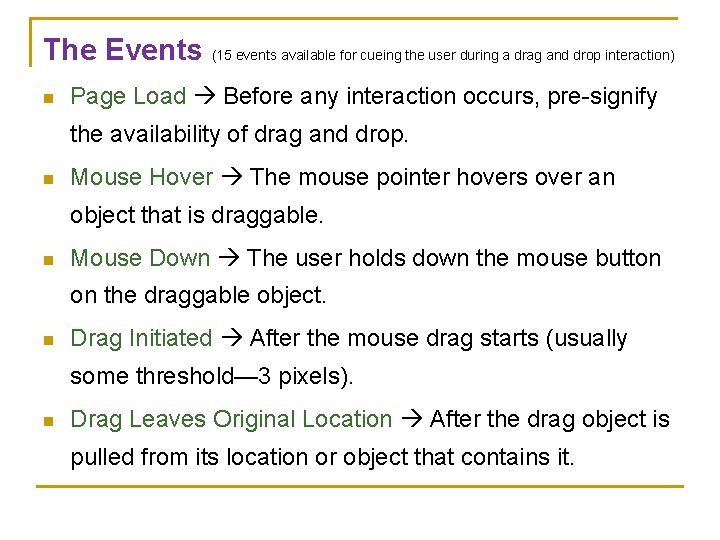
The Events (15 events available for cueing the user during a drag and drop interaction) n Page Load Before any interaction occurs, pre-signify the availability of drag and drop. n Mouse Hover The mouse pointer hovers over an object that is draggable. n Mouse Down The user holds down the mouse button on the draggable object. n Drag Initiated After the mouse drag starts (usually some threshold— 3 pixels). n Drag Leaves Original Location After the drag object is pulled from its location or object that contains it.
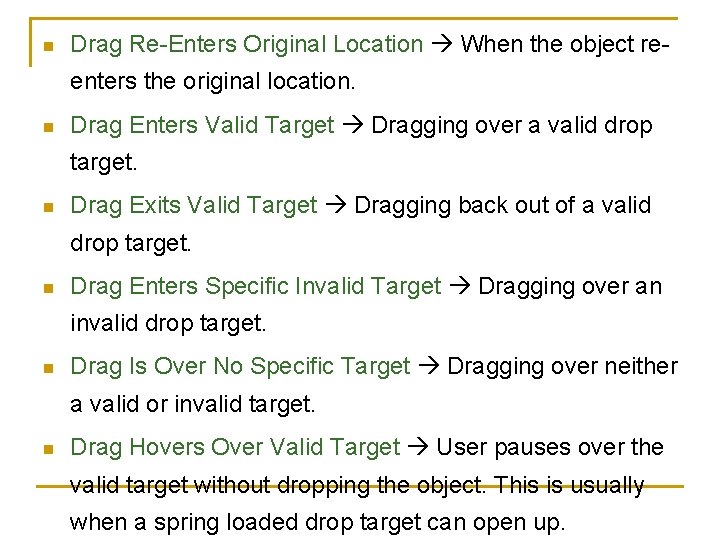
n Drag Re-Enters Original Location When the object reenters the original location. n Drag Enters Valid Target Dragging over a valid drop target. n Drag Exits Valid Target Dragging back out of a valid drop target. n Drag Enters Specific Invalid Target Dragging over an invalid drop target. n Drag Is Over No Specific Target Dragging over neither a valid or invalid target. n Drag Hovers Over Valid Target User pauses over the valid target without dropping the object. This is usually when a spring loaded drop target can open up.
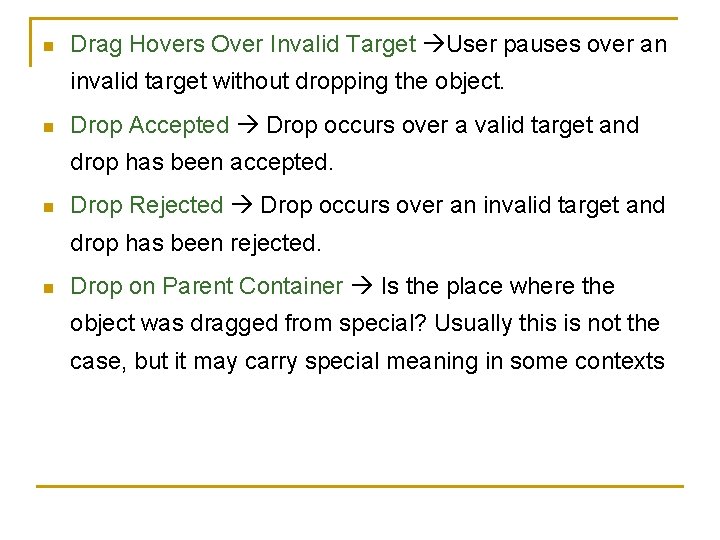
n Drag Hovers Over Invalid Target User pauses over an invalid target without dropping the object. n Drop Accepted Drop occurs over a valid target and drop has been accepted. n Drop Rejected Drop occurs over an invalid target and drop has been rejected. n Drop on Parent Container Is the place where the object was dragged from special? Usually this is not the case, but it may carry special meaning in some contexts
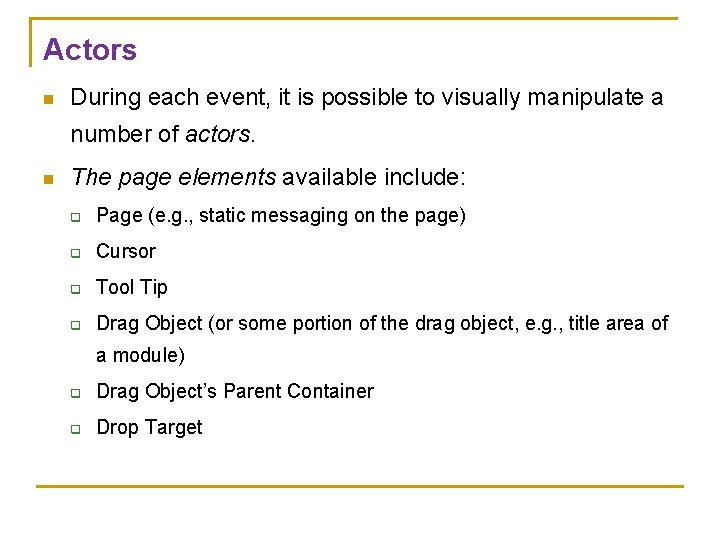
Actors n During each event, it is possible to visually manipulate a number of actors. n The page elements available include: q Page (e. g. , static messaging on the page) q Cursor q Tool Tip q Drag Object (or some portion of the drag object, e. g. , title area of a module) q Drag Object’s Parent Container q Drop Target
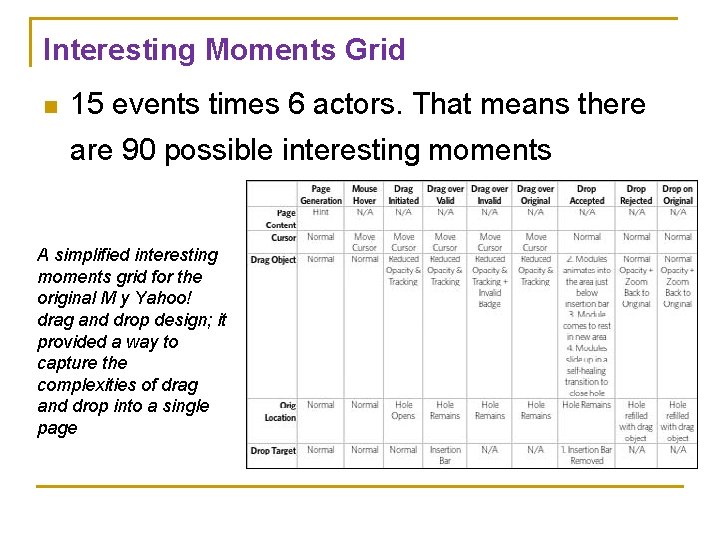
Interesting Moments Grid n 15 events times 6 actors. That means there are 90 possible interesting moments A simplified interesting moments grid for the original M y Yahoo! drag and drop design; it provided a way to capture the complexities of drag and drop into a single page
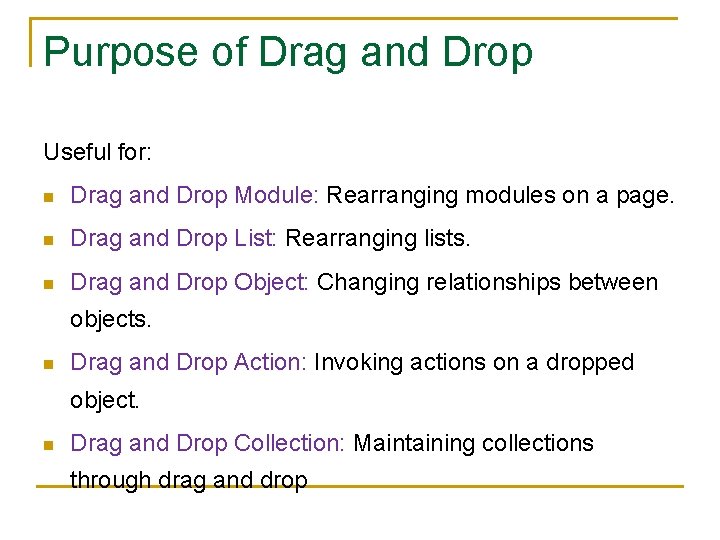
Purpose of Drag and Drop Useful for: n Drag and Drop Module: Rearranging modules on a page. n Drag and Drop List: Rearranging lists. n Drag and Drop Object: Changing relationships between objects. n Drag and Drop Action: Invoking actions on a dropped object. n Drag and Drop Collection: Maintaining collections through drag and drop
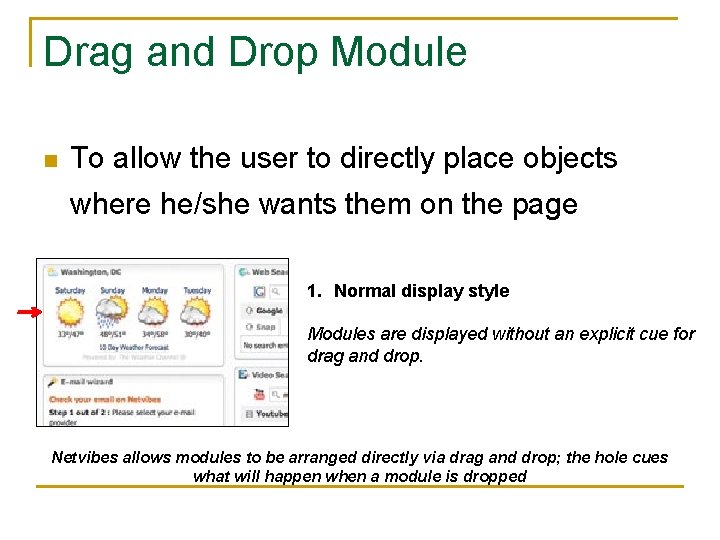
Drag and Drop Module n To allow the user to directly place objects where he/she wants them on the page 1. Normal display style Modules are displayed without an explicit cue for drag and drop. Netvibes allows modules to be arranged directly via drag and drop; the hole cues what will happen when a module is dropped
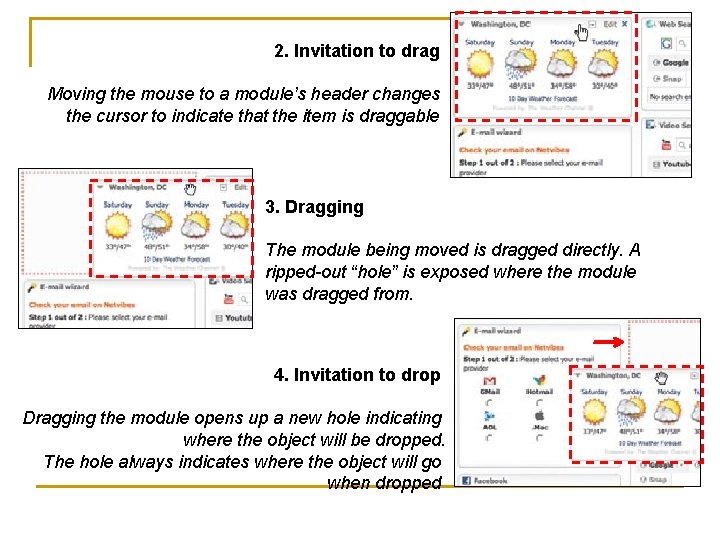
2. Invitation to drag Moving the mouse to a module’s header changes the cursor to indicate that the item is draggable 3. Dragging The module being moved is dragged directly. A ripped-out “hole” is exposed where the module was dragged from. 4. Invitation to drop Dragging the module opens up a new hole indicating where the object will be dropped. The hole always indicates where the object will go when dropped
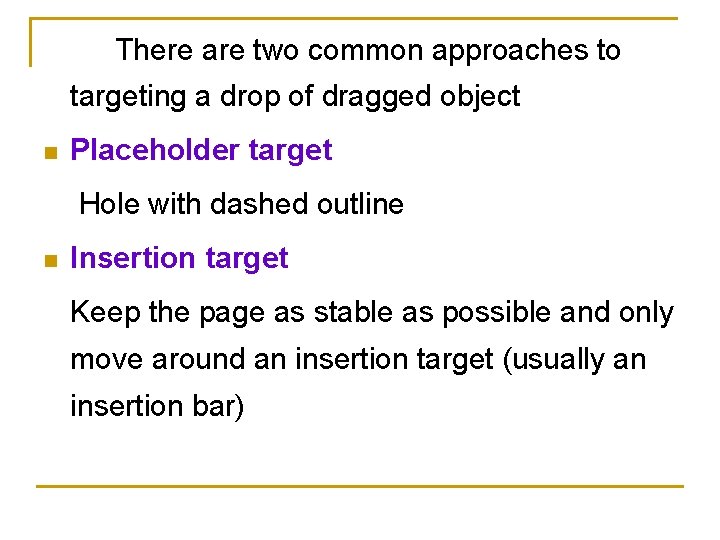
There are two common approaches to targeting a drop of dragged object n Placeholder target Hole with dashed outline n Insertion target Keep the page as stable as possible and only move around an insertion target (usually an insertion bar)
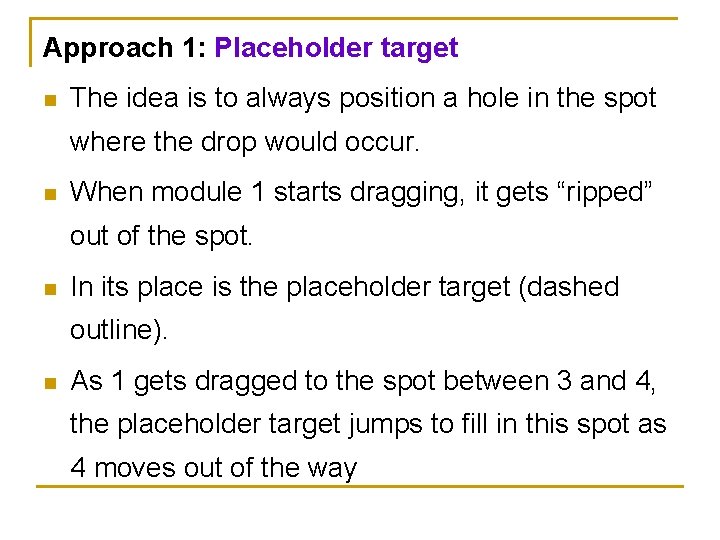
Approach 1: Placeholder target n The idea is to always position a hole in the spot where the drop would occur. n When module 1 starts dragging, it gets “ripped” out of the spot. n In its place is the placeholder target (dashed outline). n As 1 gets dragged to the spot between 3 and 4, the placeholder target jumps to fill in this spot as 4 moves out of the way
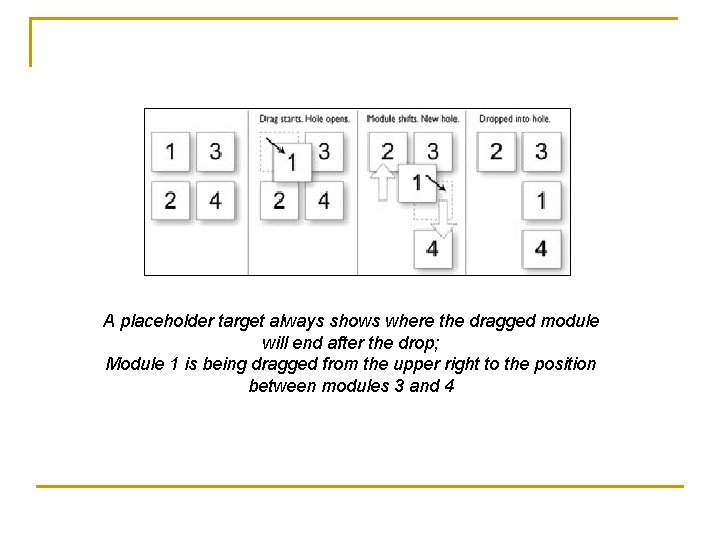
A placeholder target always shows where the dragged module will end after the drop; Module 1 is being dragged from the upper right to the position between modules 3 and 4
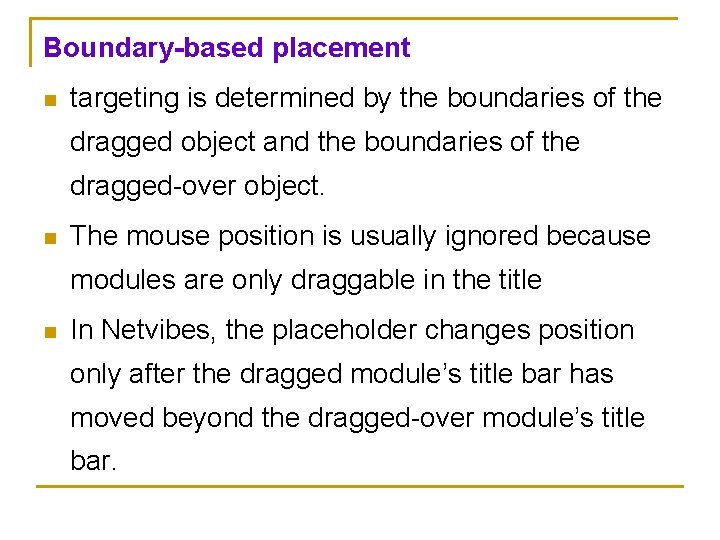
Boundary-based placement n targeting is determined by the boundaries of the dragged object and the boundaries of the dragged-over object. n The mouse position is usually ignored because modules are only draggable in the title n In Netvibes, the placeholder changes position only after the dragged module’s title bar has moved beyond the dragged-over module’s title bar.
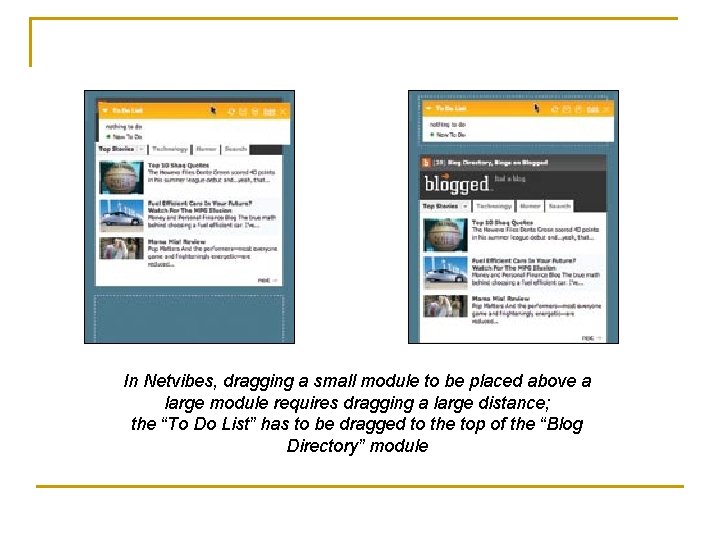
In Netvibes, dragging a small module to be placed above a large module requires dragging a large distance; the “To Do List” has to be dragged to the top of the “Blog Directory” module
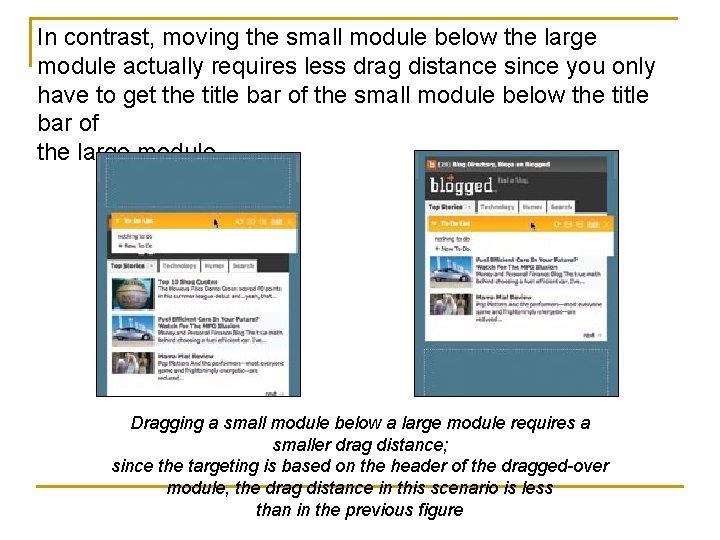
In contrast, moving the small module below the large module actually requires less drag distance since you only have to get the title bar of the small module below the title bar of the large module Dragging a small module below a large module requires a smaller drag distance; since the targeting is based on the header of the dragged-over module, the drag distance in this scenario is less than in the previous figure
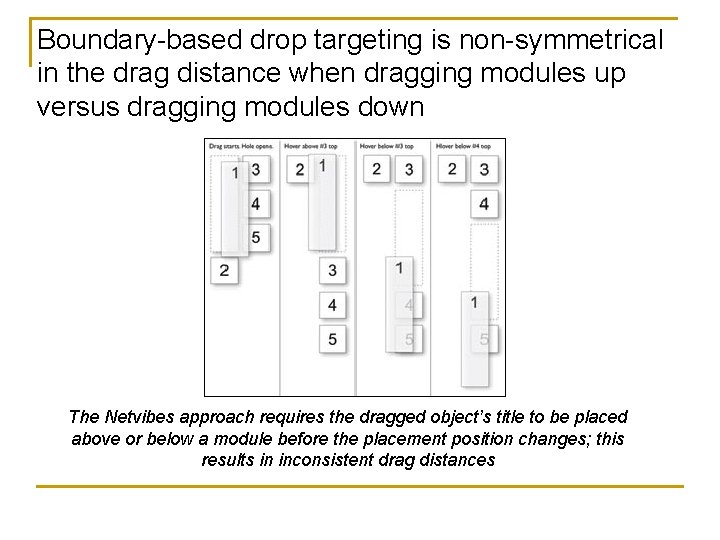
Boundary-based drop targeting is non-symmetrical in the drag distance when dragging modules up versus dragging modules down The Netvibes approach requires the dragged object’s title to be placed above or below a module before the placement position changes; this results in inconsistent drag distances
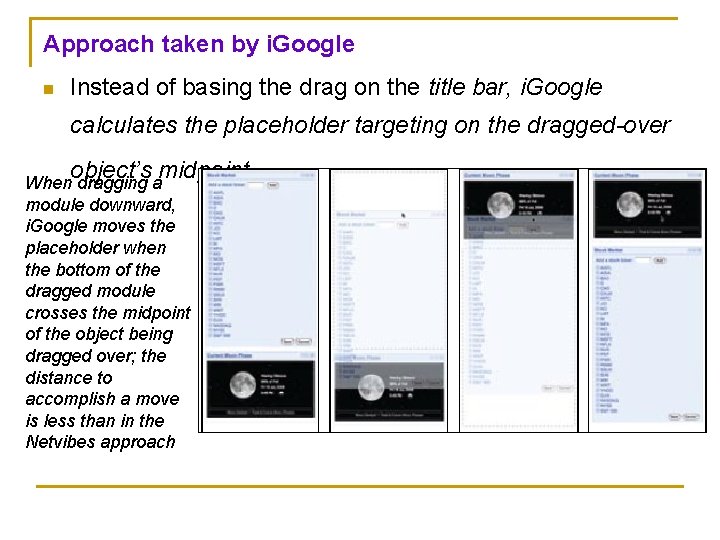
Approach taken by i. Google n Instead of basing the drag on the title bar, i. Google calculates the placeholder targeting on the dragged-over object’s midpoint. When dragging a module downward, i. Google moves the placeholder when the bottom of the dragged module crosses the midpoint of the object being dragged over; the distance to accomplish a move is less than in the Netvibes approach
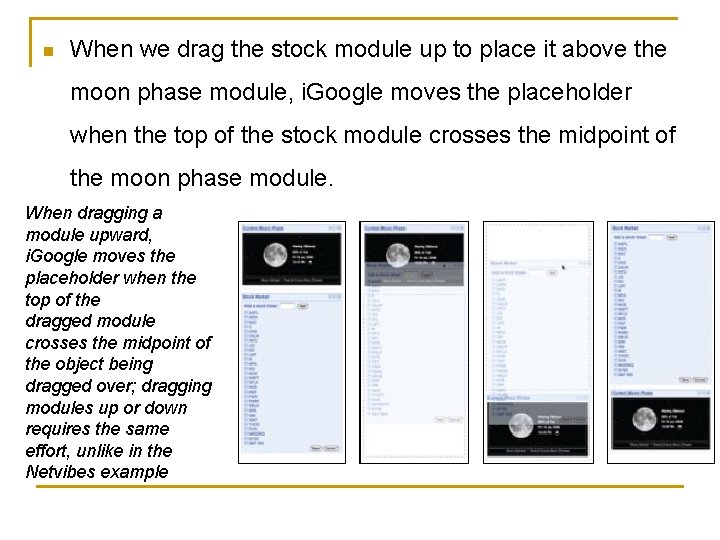
n When we drag the stock module up to place it above the moon phase module, i. Google moves the placeholder when the top of the stock module crosses the midpoint of the moon phase module. When dragging a module upward, i. Google moves the placeholder when the top of the dragged module crosses the midpoint of the object being dragged over; dragging modules up or down requires the same effort, unlike in the Netvibes example
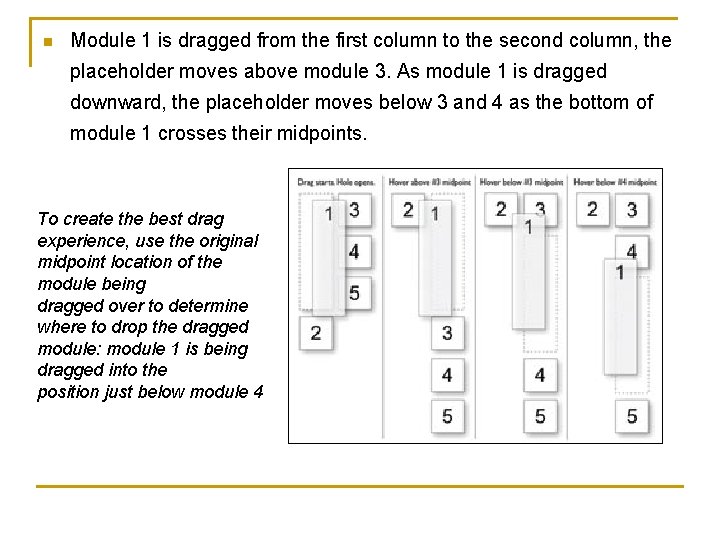
n Module 1 is dragged from the first column to the second column, the placeholder moves above module 3. As module 1 is dragged downward, the placeholder moves below 3 and 4 as the bottom of module 1 crosses their midpoints. To create the best drag experience, use the original midpoint location of the module being dragged over to determine where to drop the dragged module: module 1 is being dragged into the position just below module 4
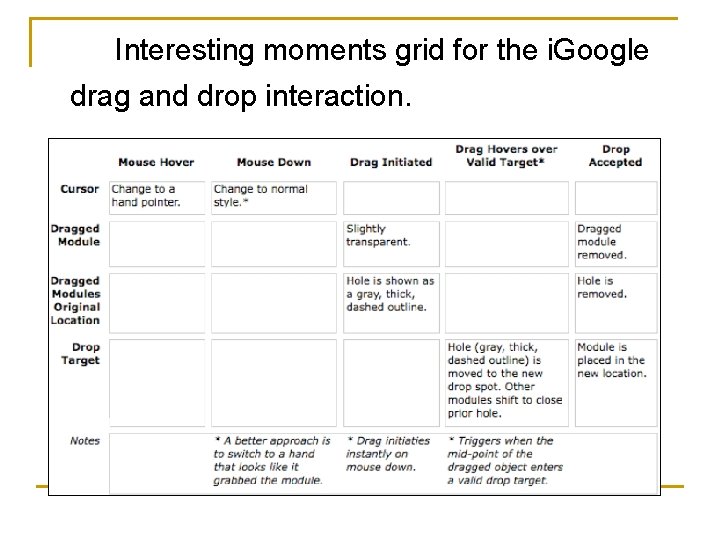
Interesting moments grid for the i. Google drag and drop interaction.
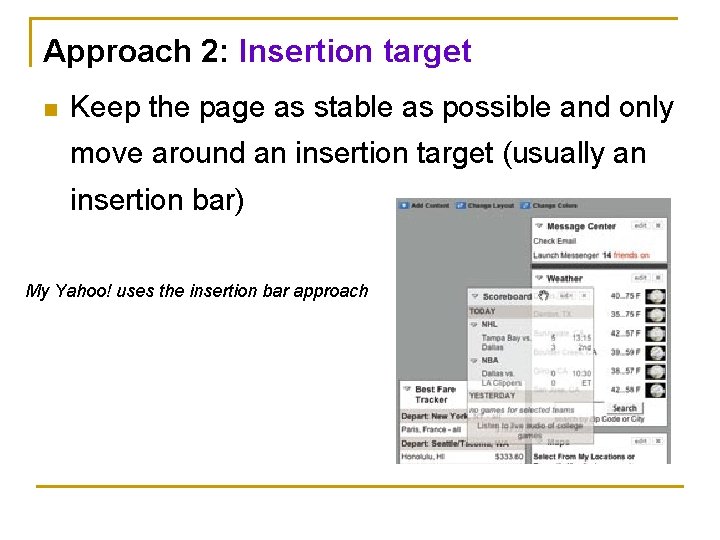
Approach 2: Insertion target n Keep the page as stable as possible and only move around an insertion target (usually an insertion bar) My Yahoo! uses the insertion bar approach
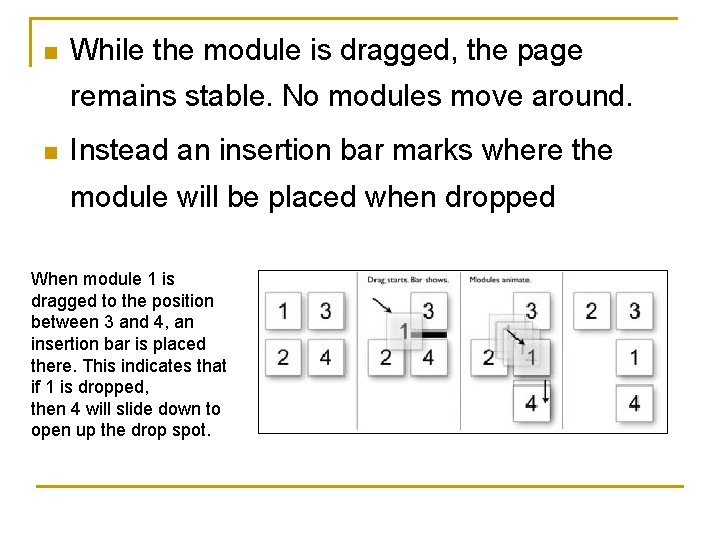
n While the module is dragged, the page remains stable. No modules move around. n Instead an insertion bar marks where the module will be placed when dropped When module 1 is dragged to the position between 3 and 4, an insertion bar is placed there. This indicates that if 1 is dropped, then 4 will slide down to open up the drop spot.
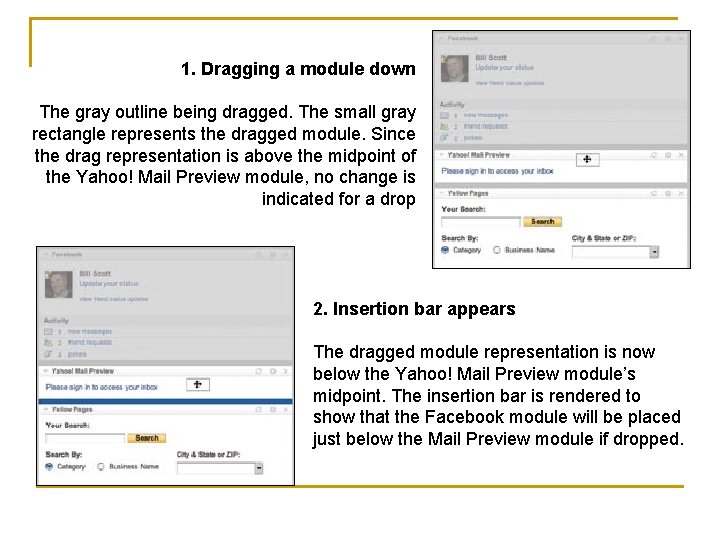
1. Dragging a module down The gray outline being dragged. The small gray rectangle represents the dragged module. Since the drag representation is above the midpoint of the Yahoo! Mail Preview module, no change is indicated for a drop 2. Insertion bar appears The dragged module representation is now below the Yahoo! Mail Preview module’s midpoint. The insertion bar is rendered to show that the Facebook module will be placed just below the Mail Preview module if dropped.
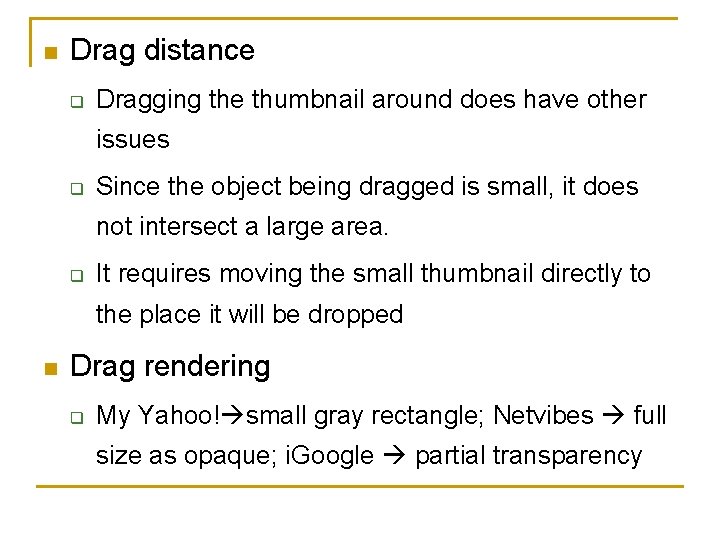
n Drag distance q Dragging the thumbnail around does have other issues q Since the object being dragged is small, it does not intersect a large area. q It requires moving the small thumbnail directly to the place it will be dropped n Drag rendering q My Yahoo! small gray rectangle; Netvibes full size as opaque; i. Google partial transparency
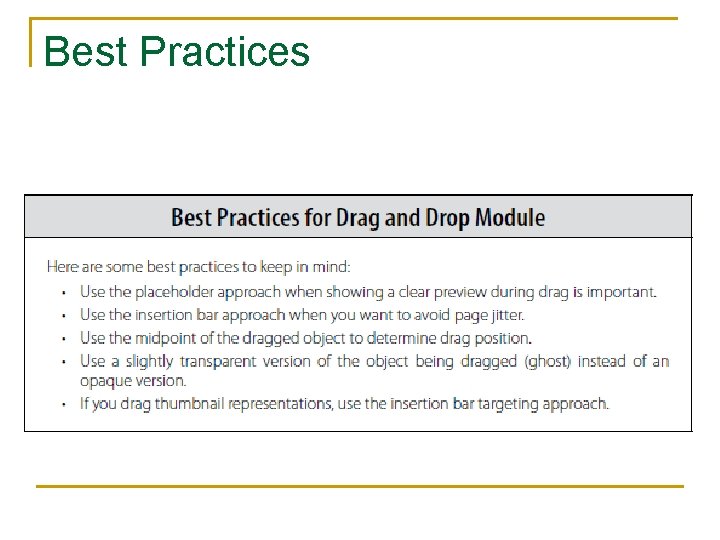
Best Practices
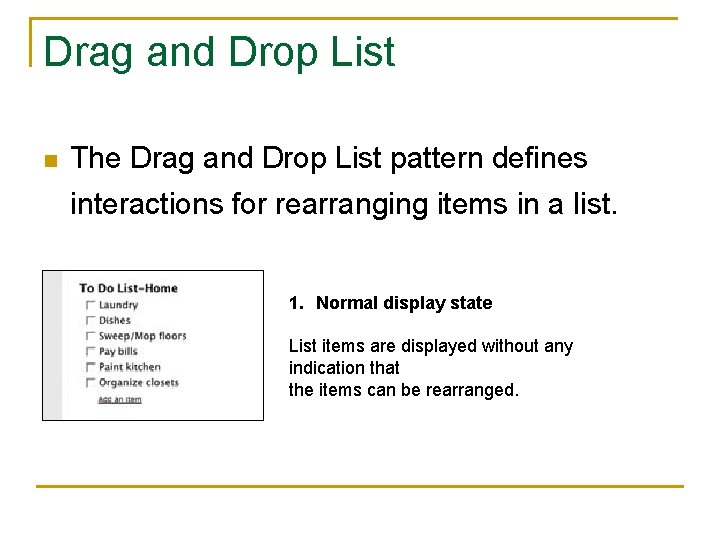
Drag and Drop List n The Drag and Drop List pattern defines interactions for rearranging items in a list. 1. Normal display state List items are displayed without any indication that the items can be rearranged.
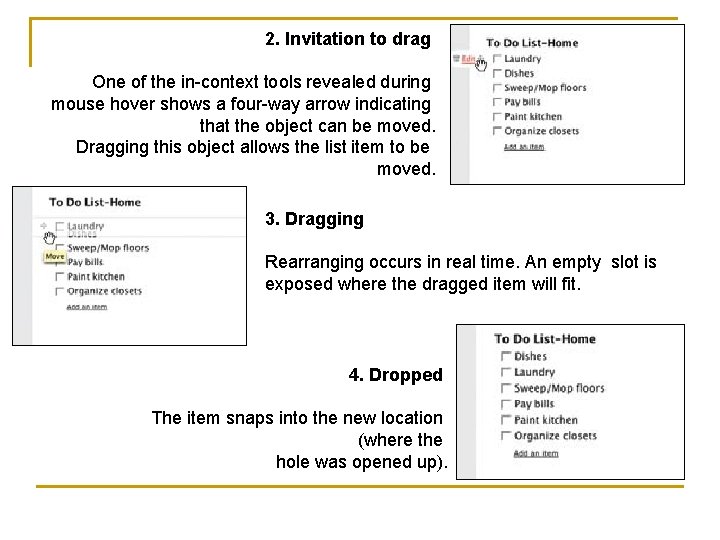
2. Invitation to drag One of the in-context tools revealed during mouse hover shows a four-way arrow indicating that the object can be moved. Dragging this object allows the list item to be moved. 3. Dragging Rearranging occurs in real time. An empty slot is exposed where the dragged item will fit. 4. Dropped The item snaps into the new location (where the hole was opened up).
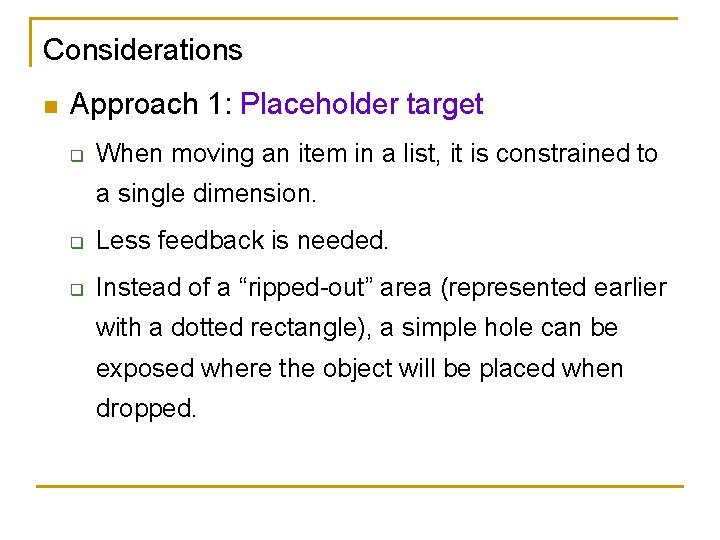
Considerations n Approach 1: Placeholder target q When moving an item in a list, it is constrained to a single dimension. q Less feedback is needed. q Instead of a “ripped-out” area (represented earlier with a dotted rectangle), a simple hole can be exposed where the object will be placed when dropped.
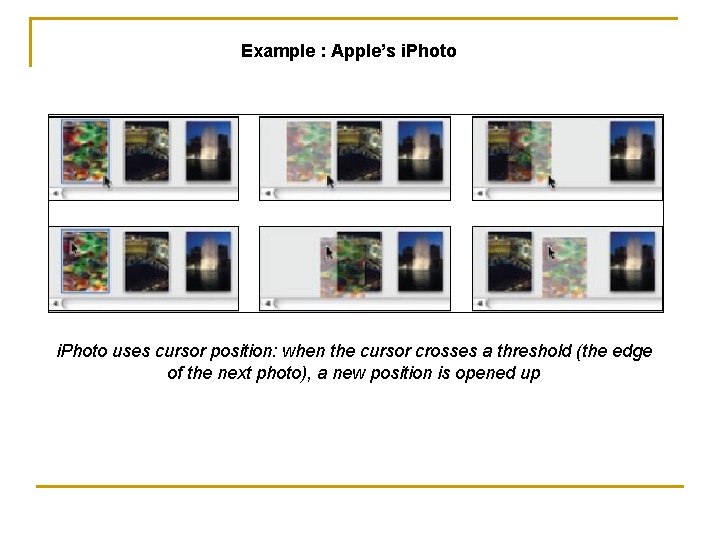
Example : Apple’s i. Photo uses cursor position: when the cursor crosses a threshold (the edge of the next photo), a new position is opened up
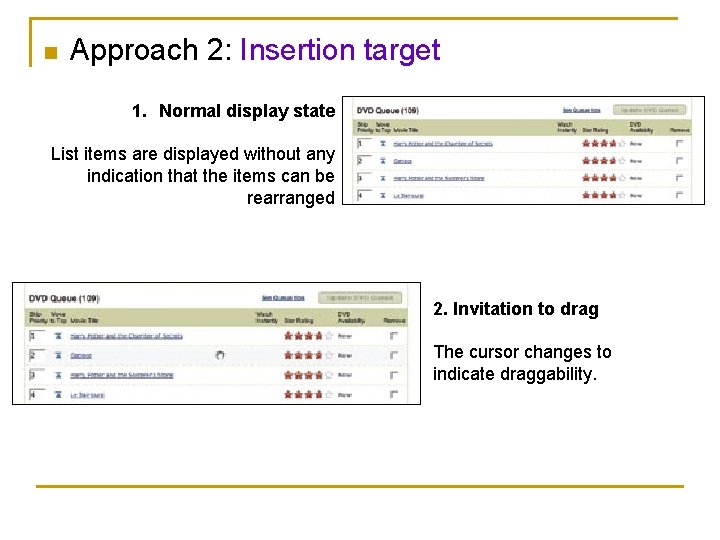
n Approach 2: Insertion target 1. Normal display state List items are displayed without any indication that the items can be rearranged 2. Invitation to drag The cursor changes to indicate draggability.
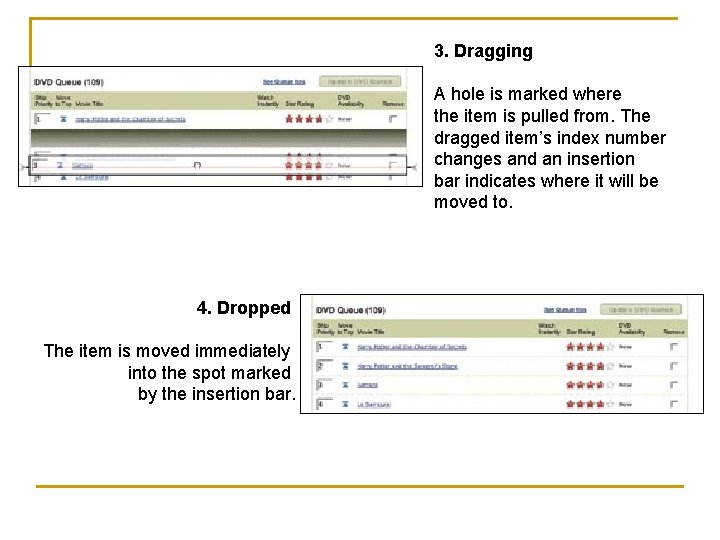
3. Dragging A hole is marked where the item is pulled from. The dragged item’s index number changes and an insertion bar indicates where it will be moved to. 4. Dropped The item is moved immediately into the spot marked by the insertion bar.
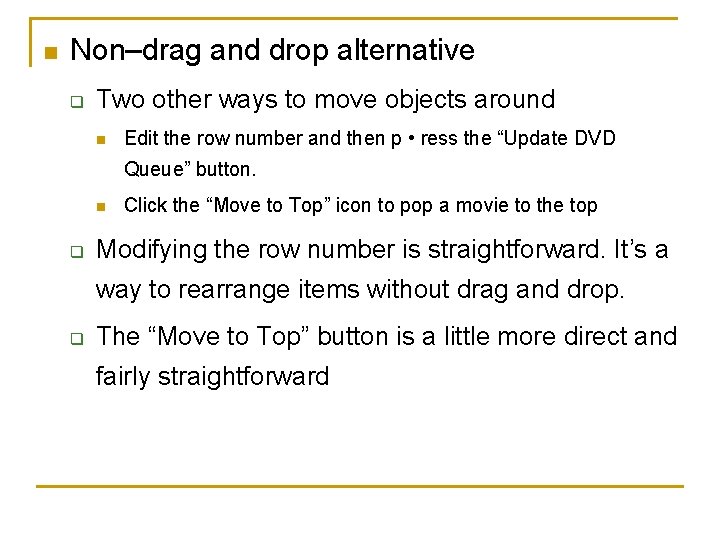
n Non–drag and drop alternative q Two other ways to move objects around n Edit the row number and then p • ress the “Update DVD Queue” button. n q Click the “Move to Top” icon to pop a movie to the top Modifying the row number is straightforward. It’s a way to rearrange items without drag and drop. q The “Move to Top” button is a little more direct and fairly straightforward
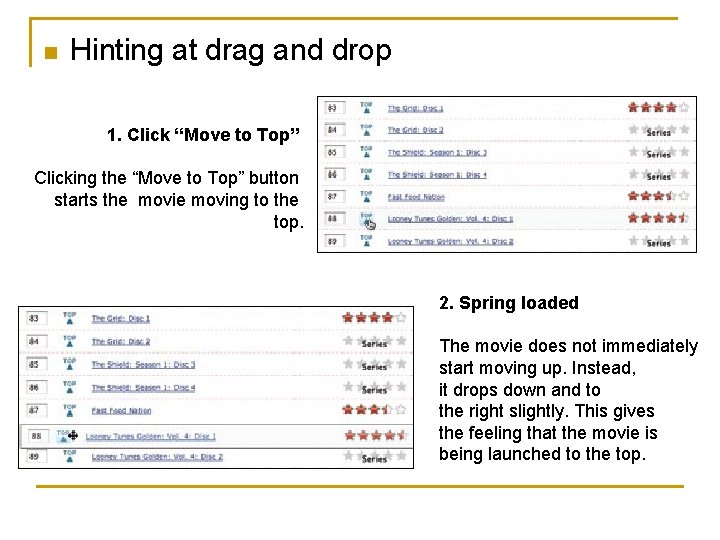
n Hinting at drag and drop 1. Click “Move to Top” Clicking the “Move to Top” button starts the moving to the top. 2. Spring loaded The movie does not immediately start moving up. Instead, it drops down and to the right slightly. This gives the feeling that the movie is being launched to the top.
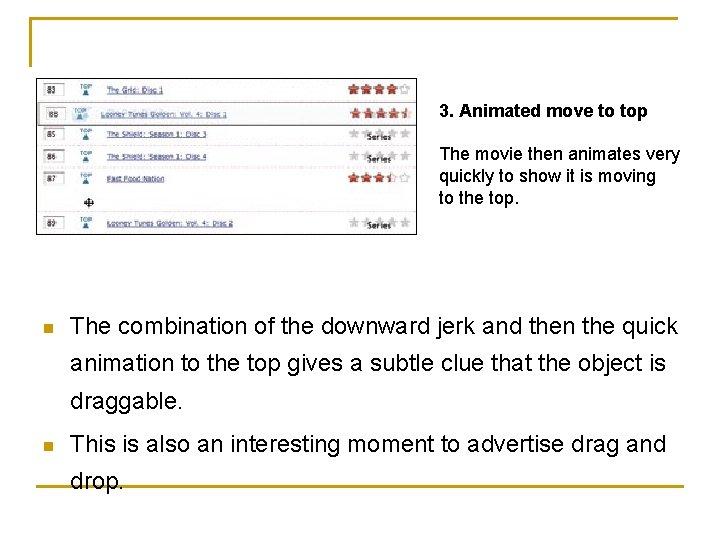
3. Animated move to top The movie then animates very quickly to show it is moving to the top. n The combination of the downward jerk and then the quick animation to the top gives a subtle clue that the object is draggable. n This is also an interesting moment to advertise drag and drop.
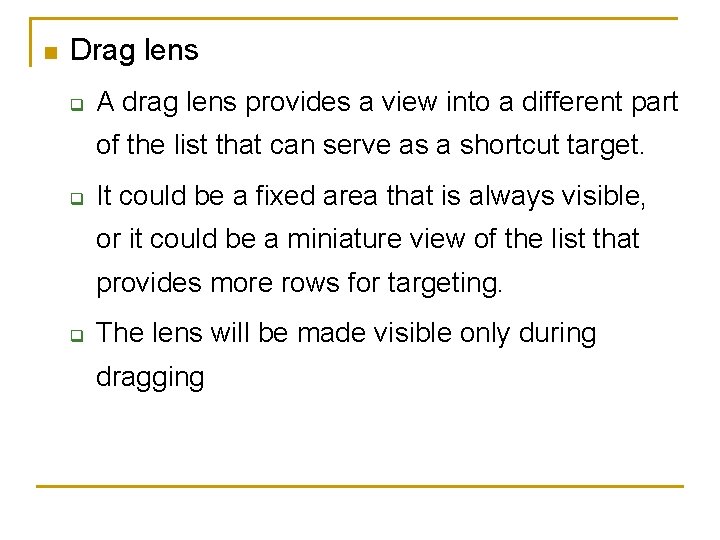
n Drag lens q A drag lens provides a view into a different part of the list that can serve as a shortcut target. q It could be a fixed area that is always visible, or it could be a miniature view of the list that provides more rows for targeting. q The lens will be made visible only during dragging
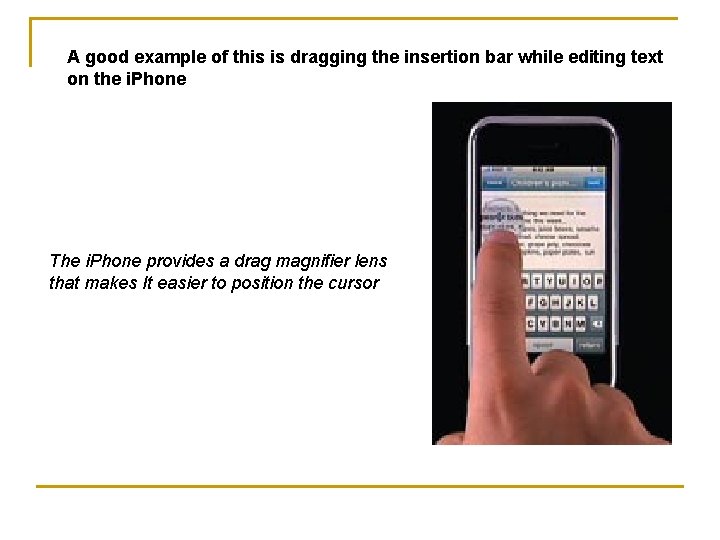
A good example of this is dragging the insertion bar while editing text on the i. Phone The i. Phone provides a drag magnifier lens that makes It easier to position the cursor
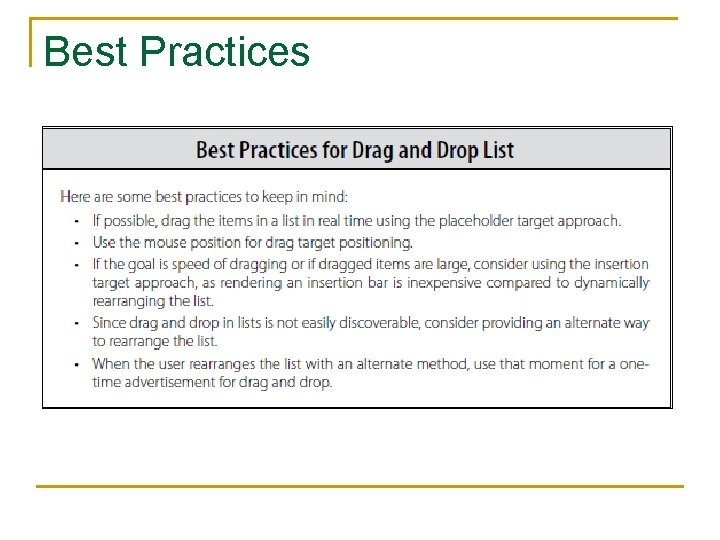
Best Practices
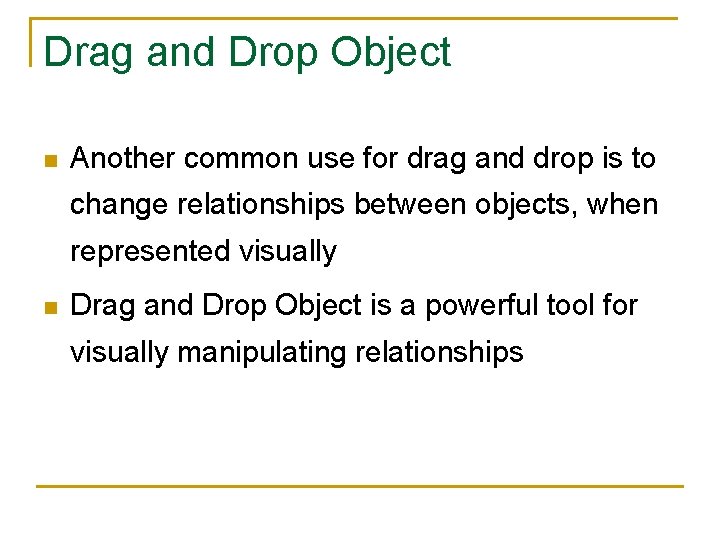
Drag and Drop Object n Another common use for drag and drop is to change relationships between objects, when represented visually n Drag and Drop Object is a powerful tool for visually manipulating relationships
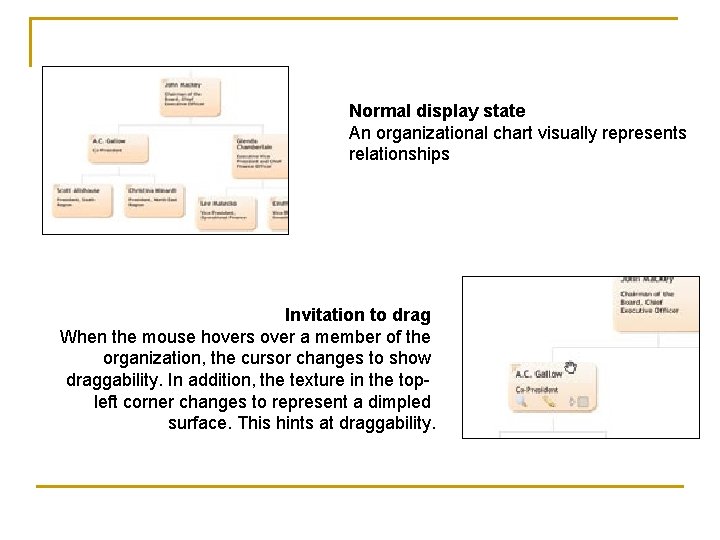
Normal display state An organizational chart visually represents relationships Invitation to drag When the mouse hovers over a member of the organization, the cursor changes to show draggability. In addition, the texture in the topleft corner changes to represent a dimpled surface. This hints at draggability.
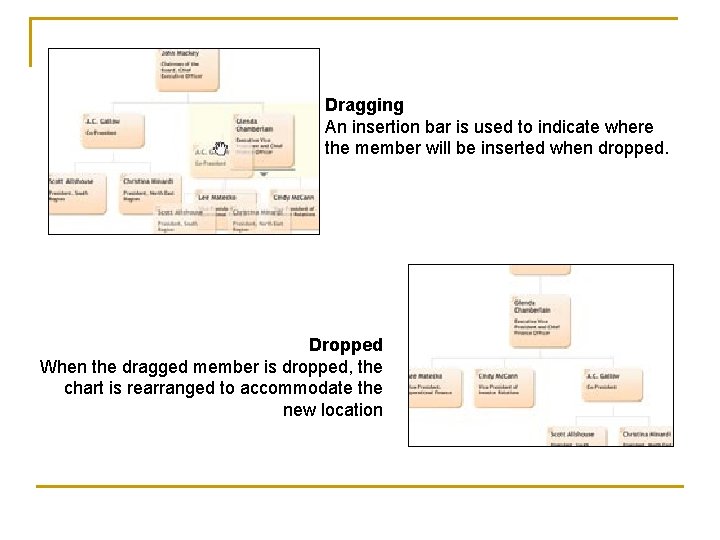
Dragging An insertion bar is used to indicate where the member will be inserted when dropped. Dropped When the dragged member is dropped, the chart is rearranged to accommodate the new location
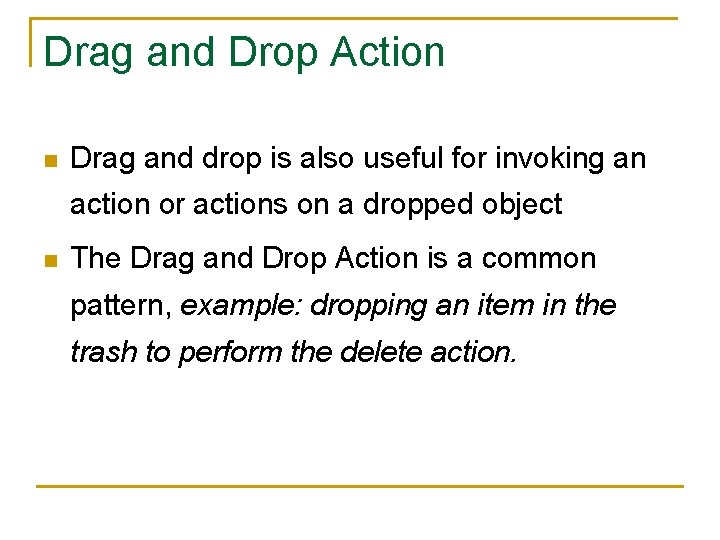
Drag and Drop Action n Drag and drop is also useful for invoking an action or actions on a dropped object n The Drag and Drop Action is a common pattern, example: dropping an item in the trash to perform the delete action.
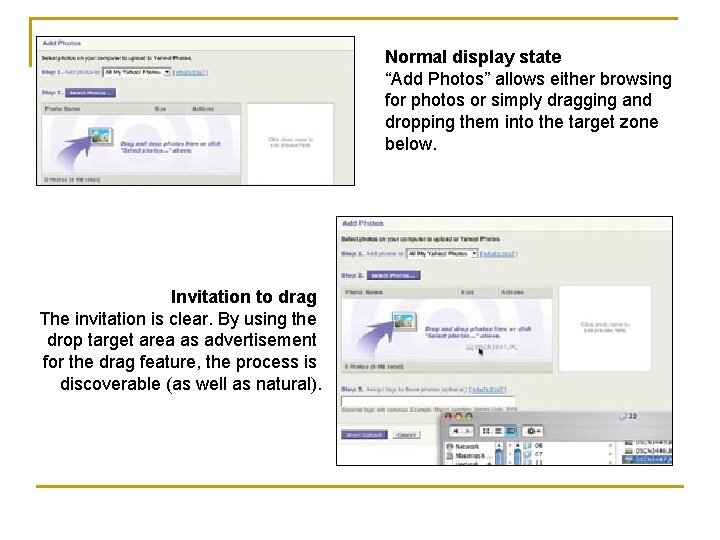
Normal display state “Add Photos” allows either browsing for photos or simply dragging and dropping them into the target zone below. Invitation to drag The invitation is clear. By using the drop target area as advertisement for the drag feature, the process is discoverable (as well as natural).
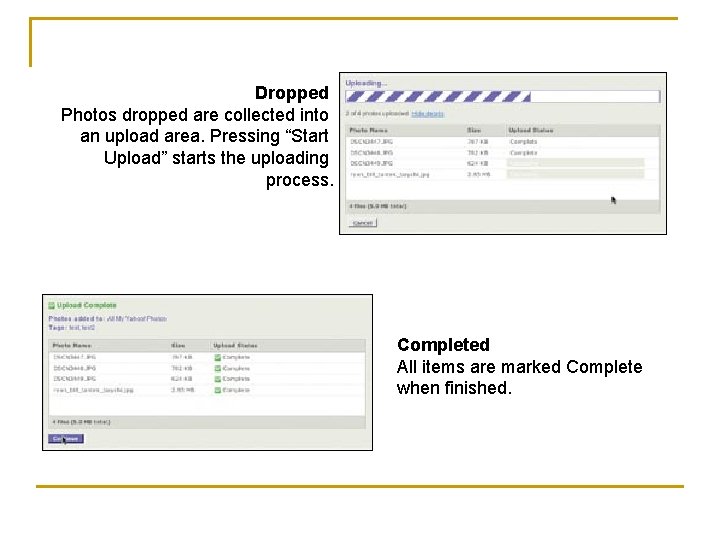
Dropped Photos dropped are collected into an upload area. Pressing “Start Upload” starts the uploading process. Completed All items are marked Complete when finished.
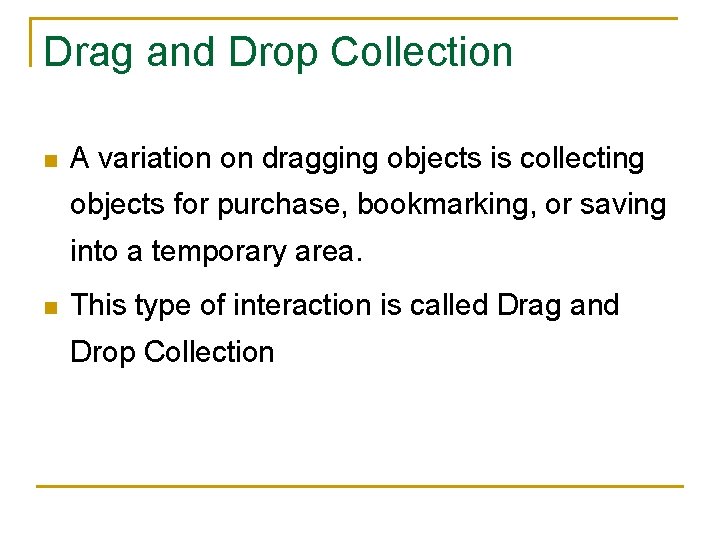
Drag and Drop Collection n A variation on dragging objects is collecting objects for purchase, bookmarking, or saving into a temporary area. n This type of interaction is called Drag and Drop Collection
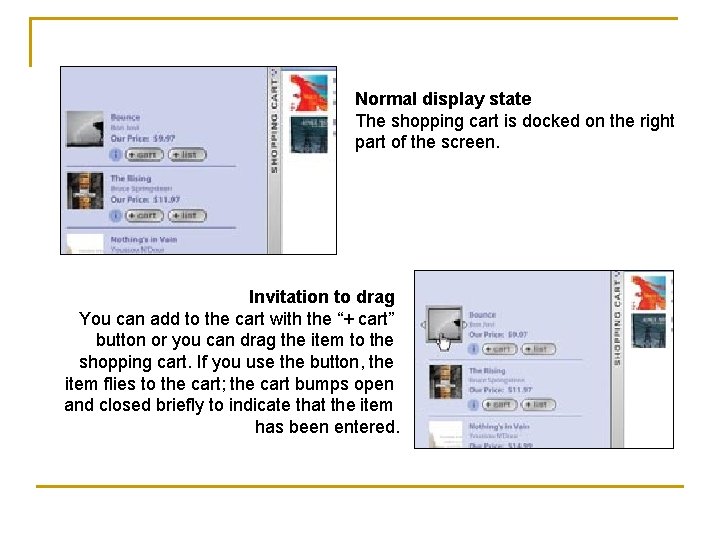
Normal display state The shopping cart is docked on the right part of the screen. Invitation to drag You can add to the cart with the “+ cart” button or you can drag the item to the shopping cart. If you use the button, the item flies to the cart; the cart bumps open and closed briefly to indicate that the item has been entered.
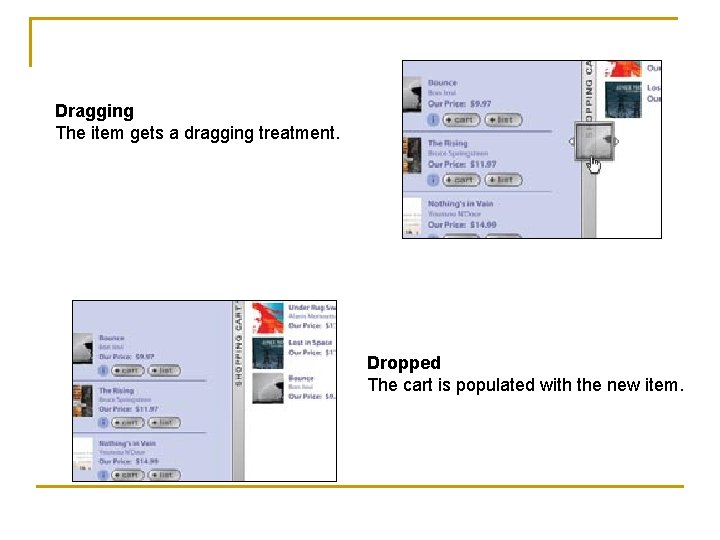
Dragging The item gets a dragging treatment. Dropped The cart is populated with the new item.
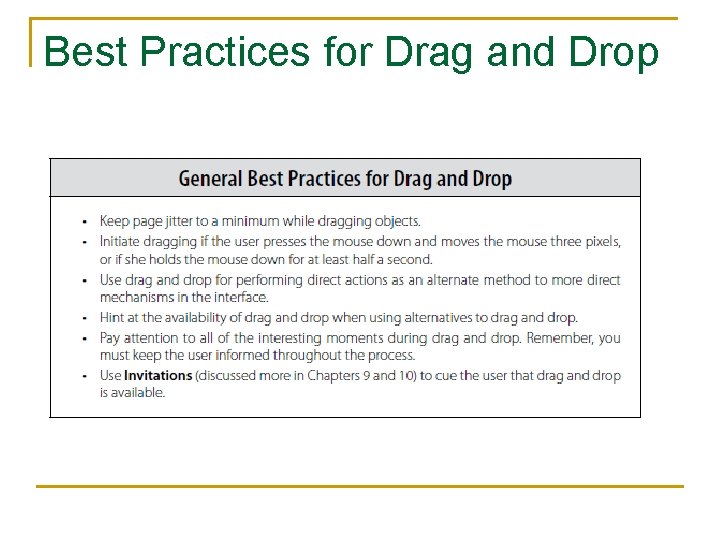
Best Practices for Drag and Drop