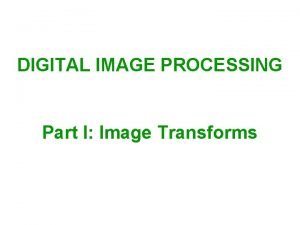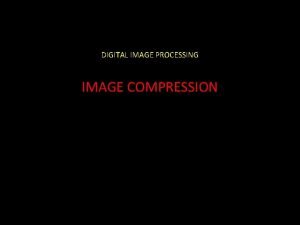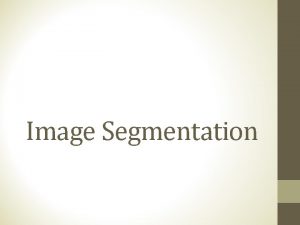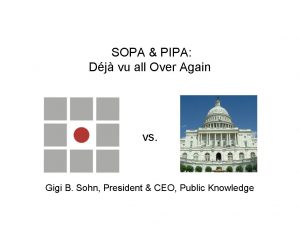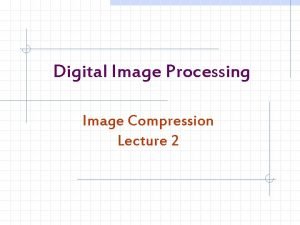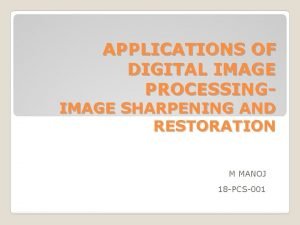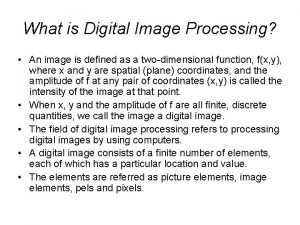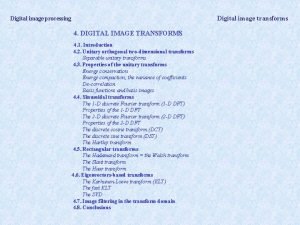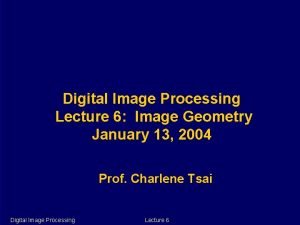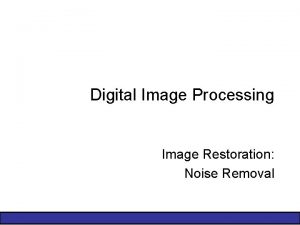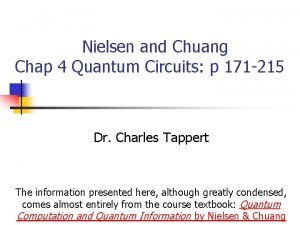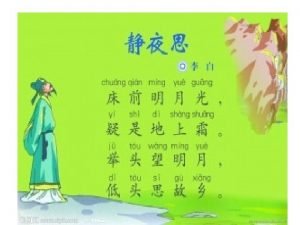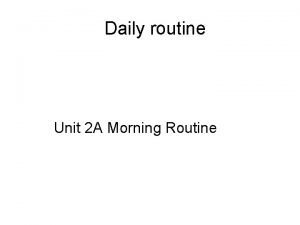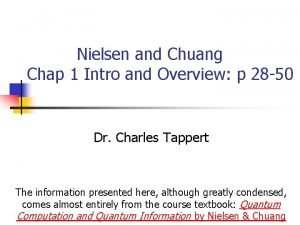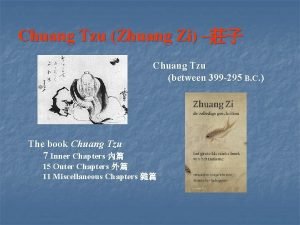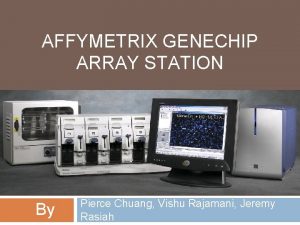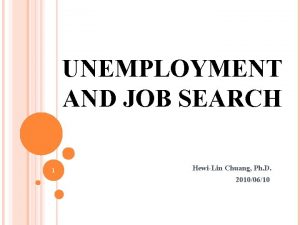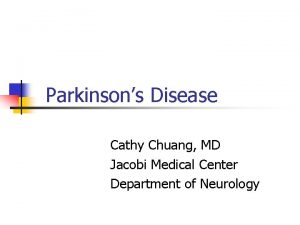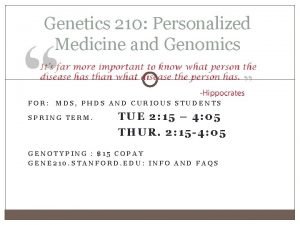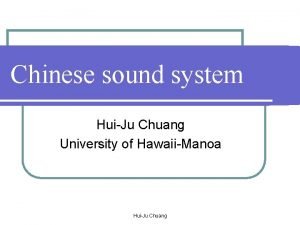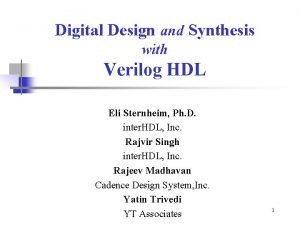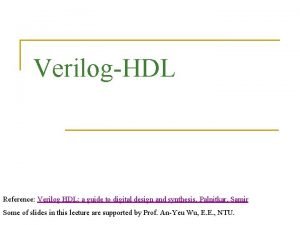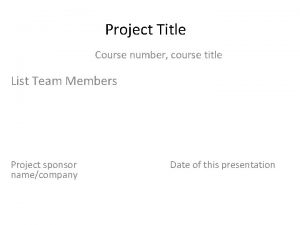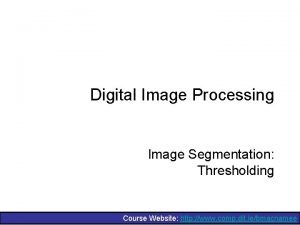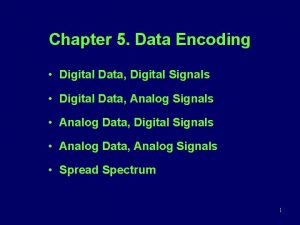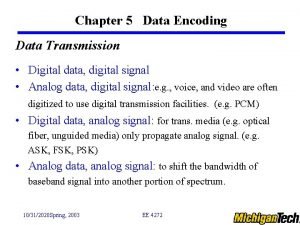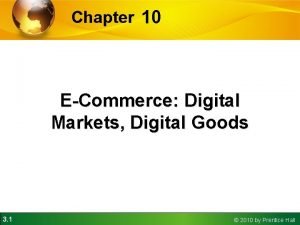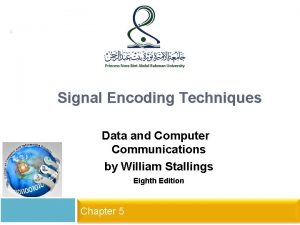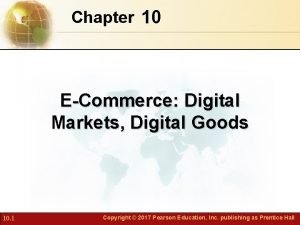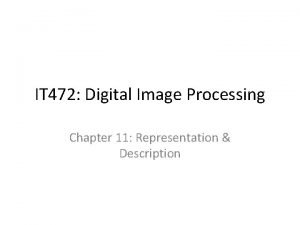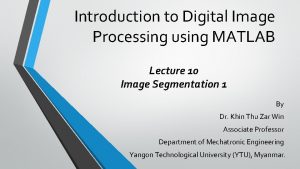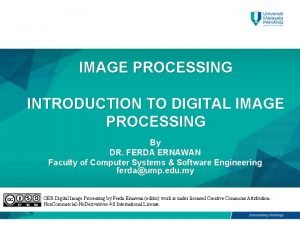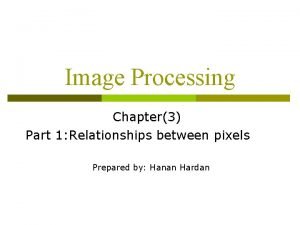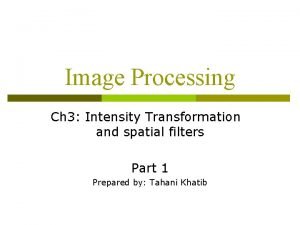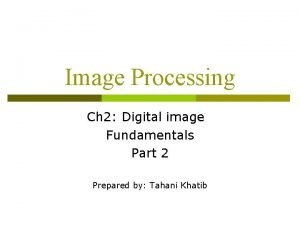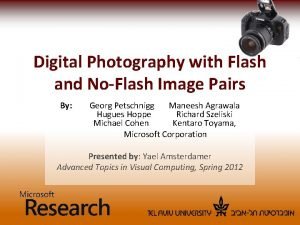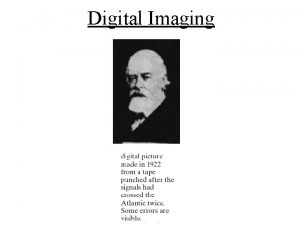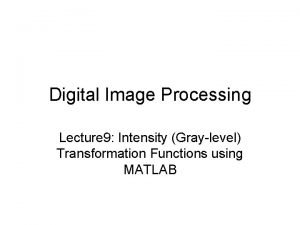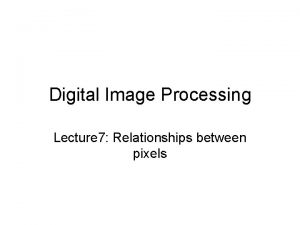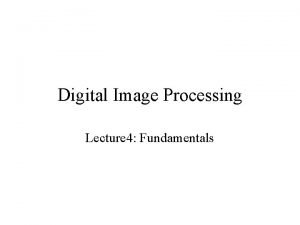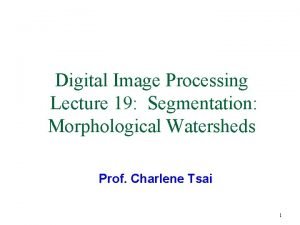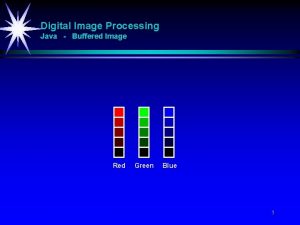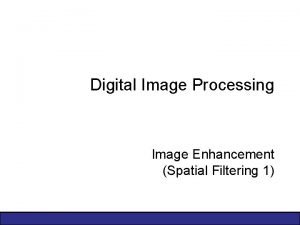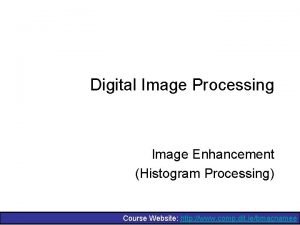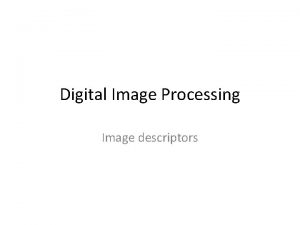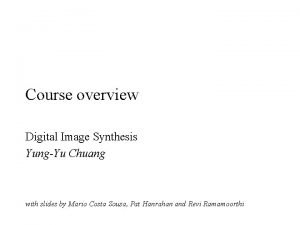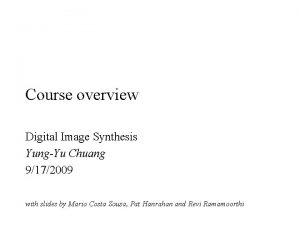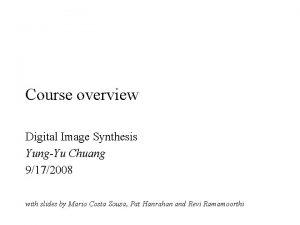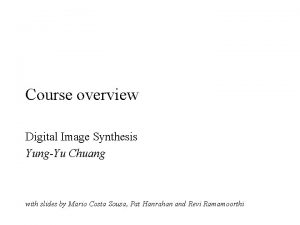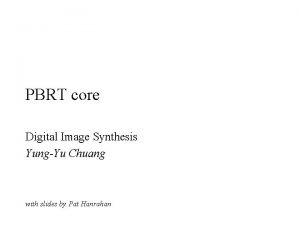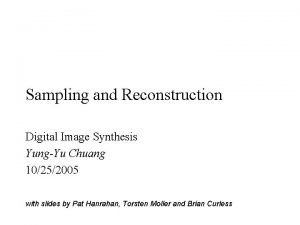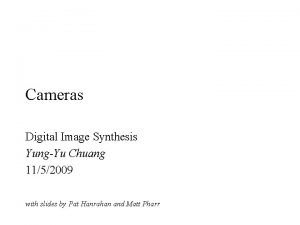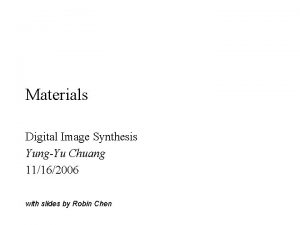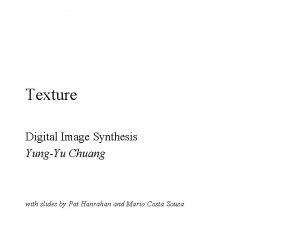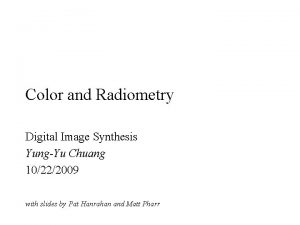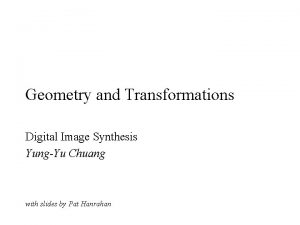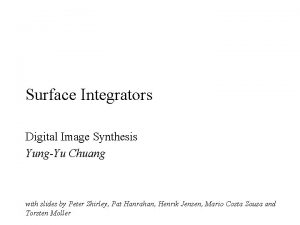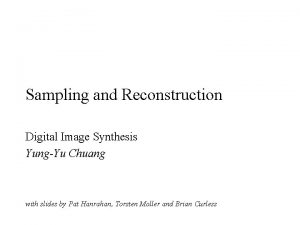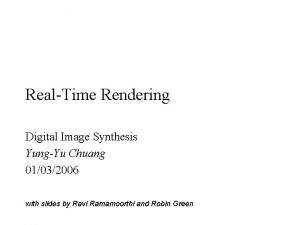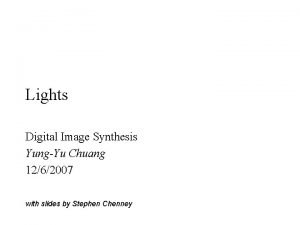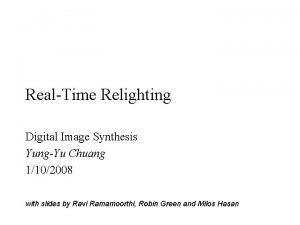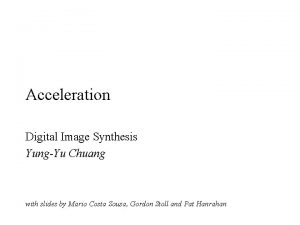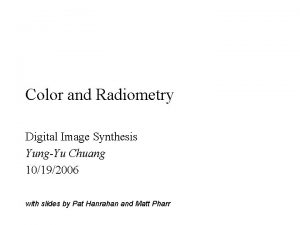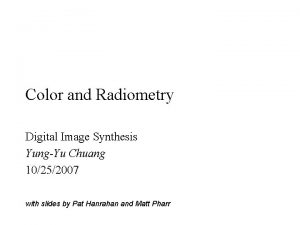Course overview Digital Image Synthesis YungYu Chuang 9202005
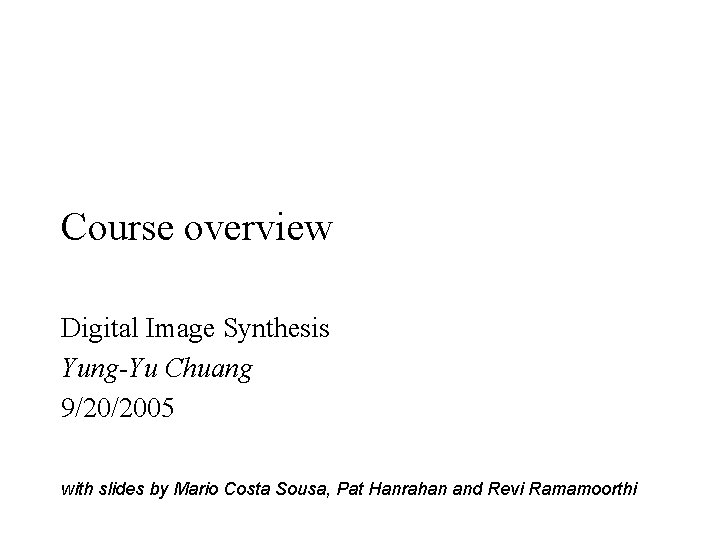
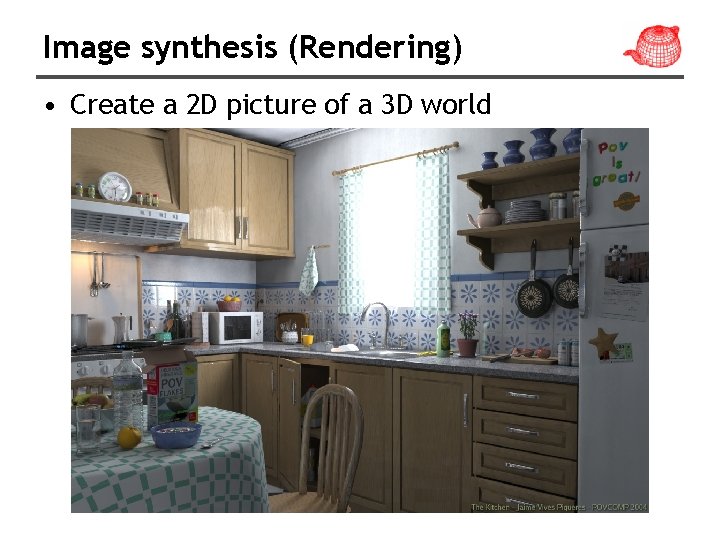

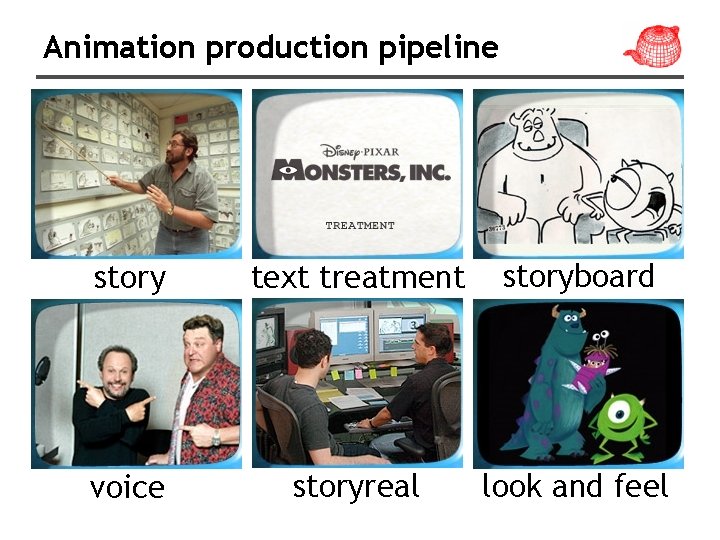
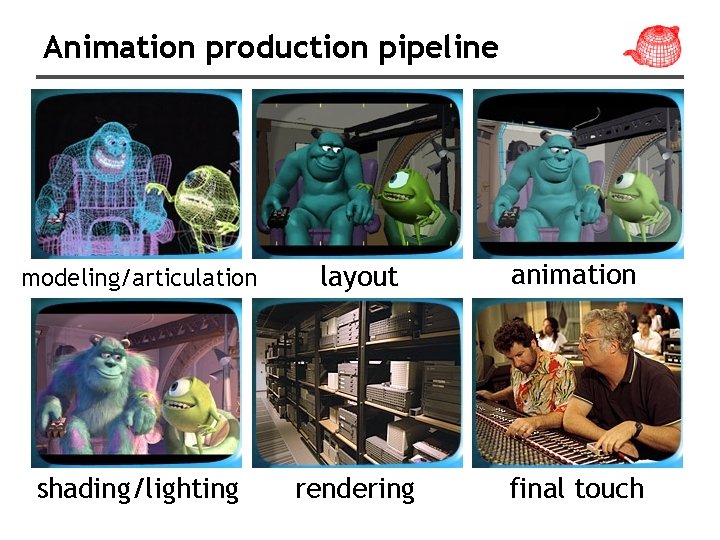
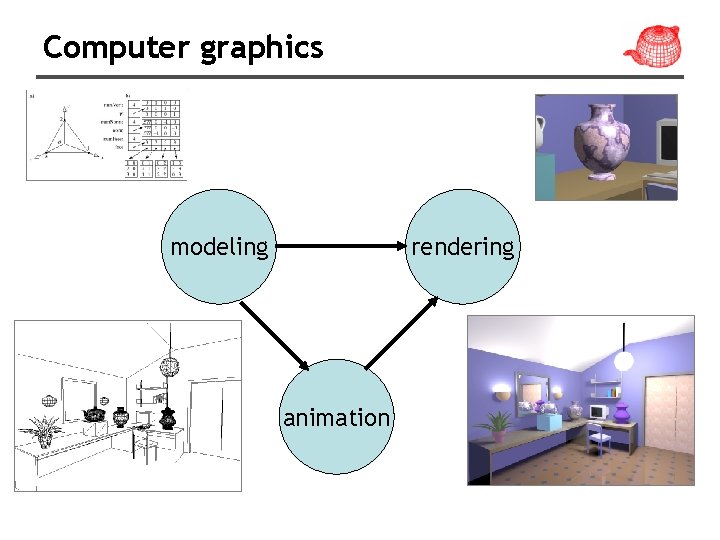




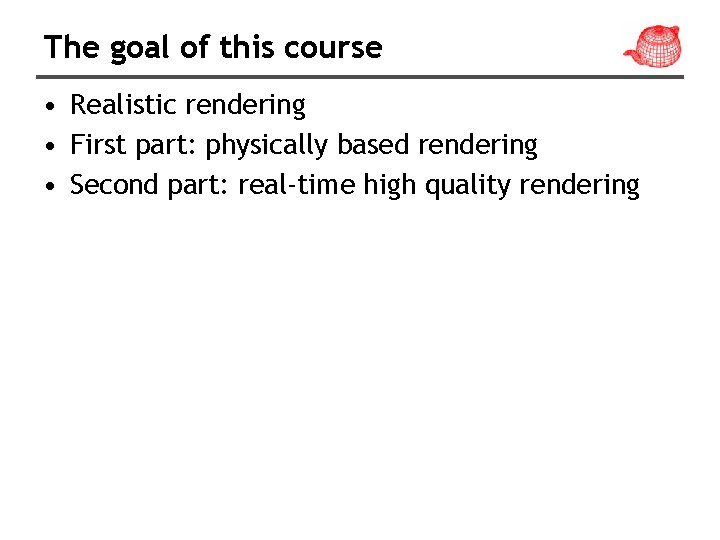
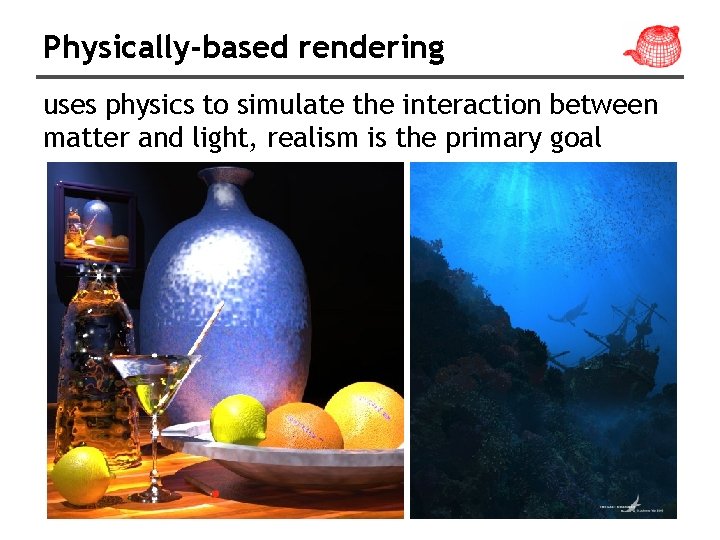
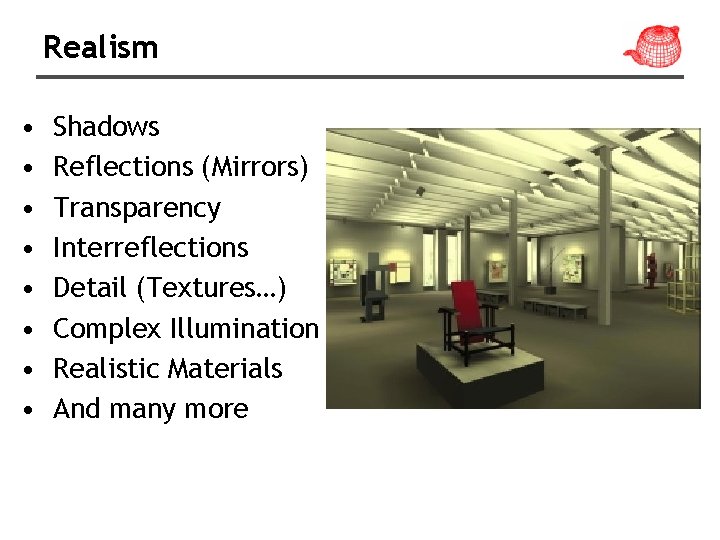
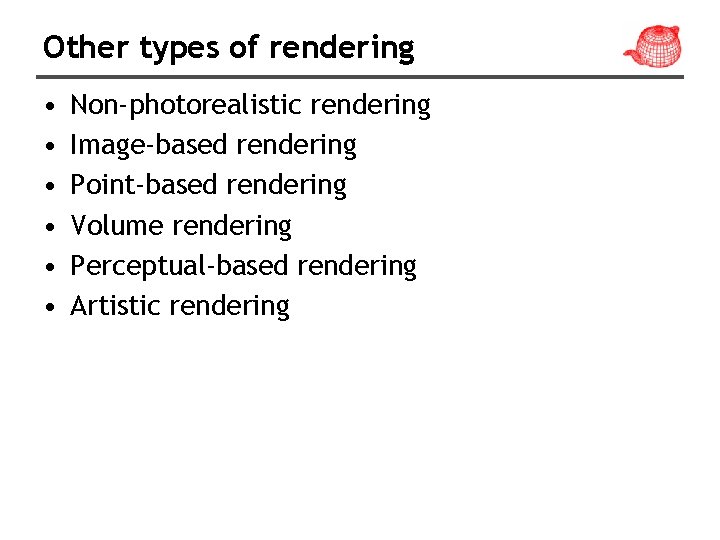
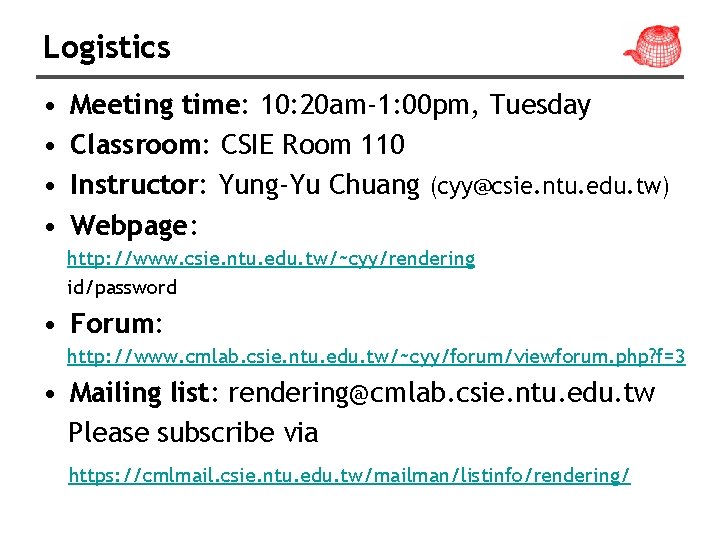
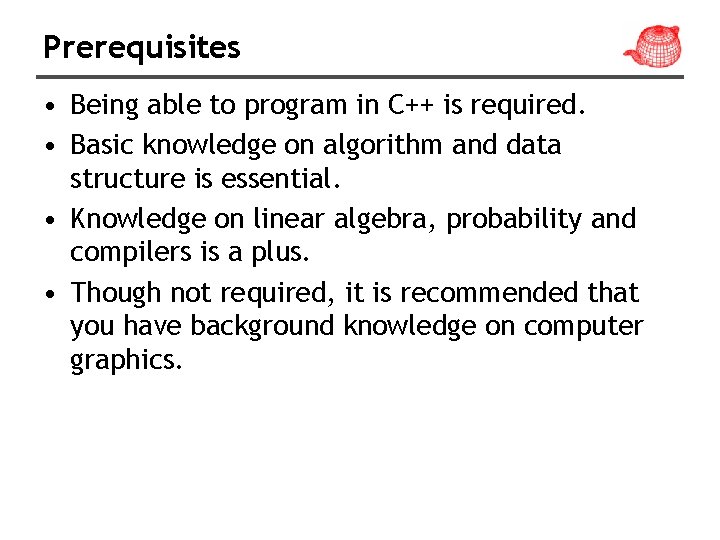
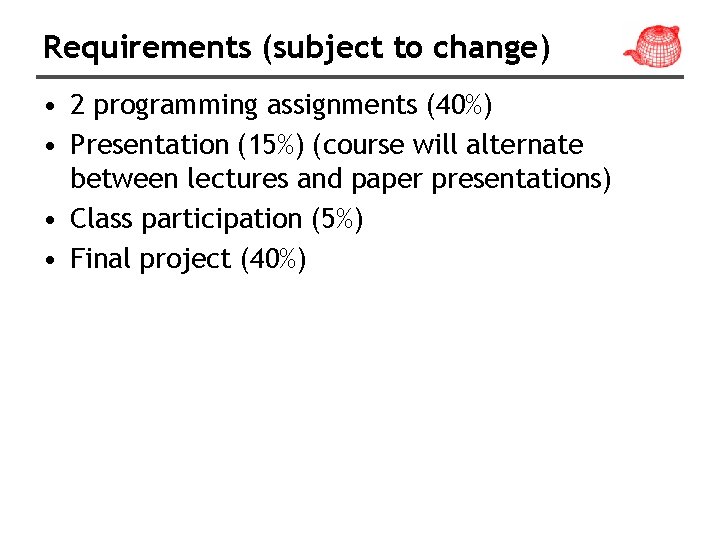
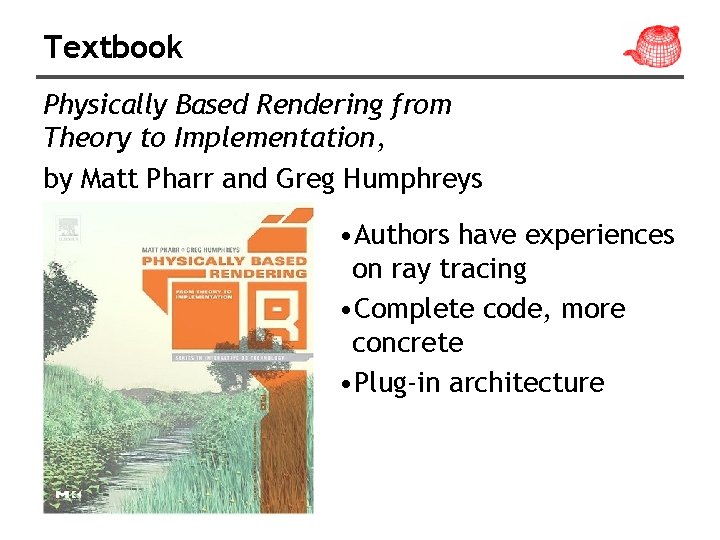
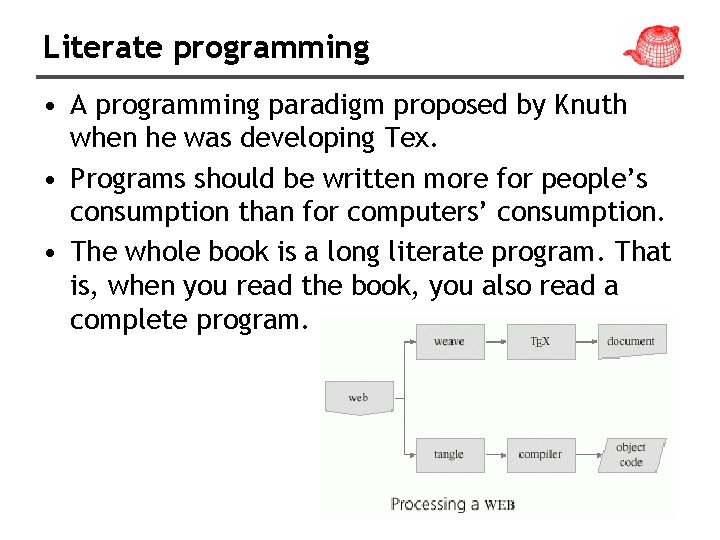
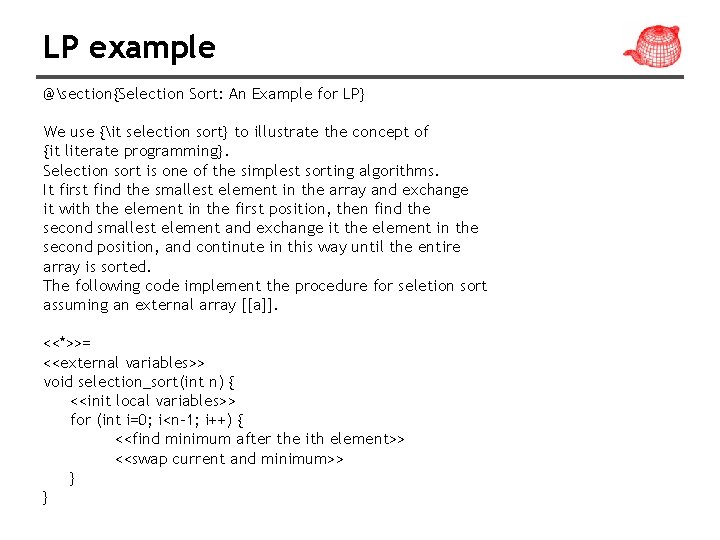
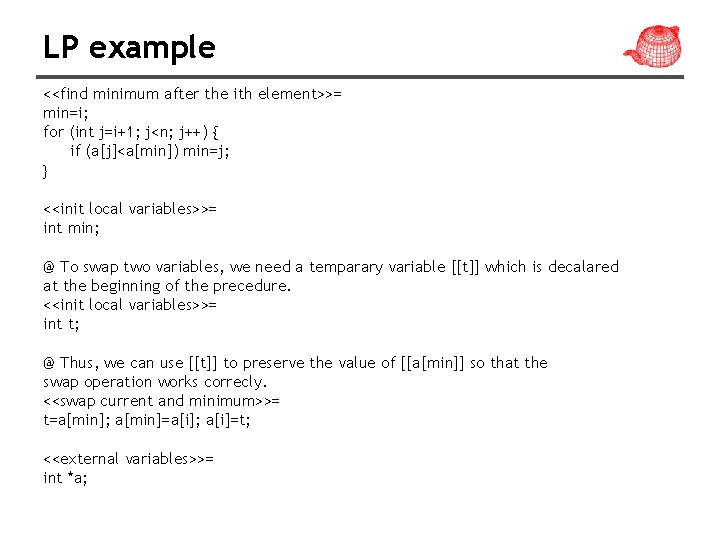
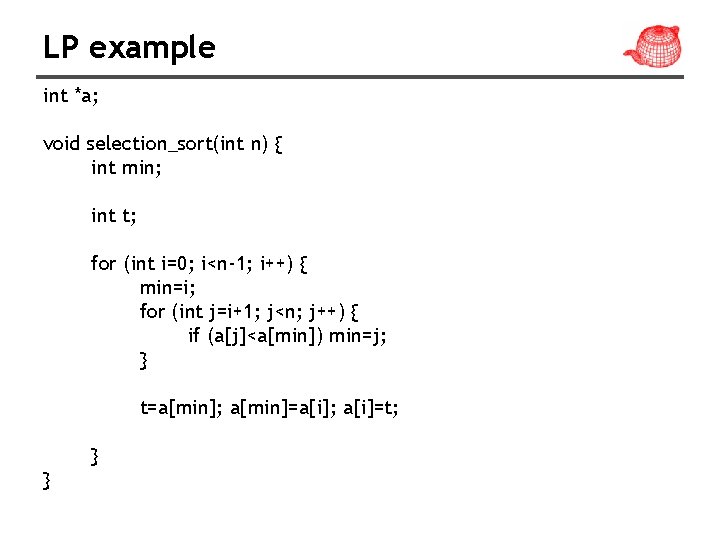
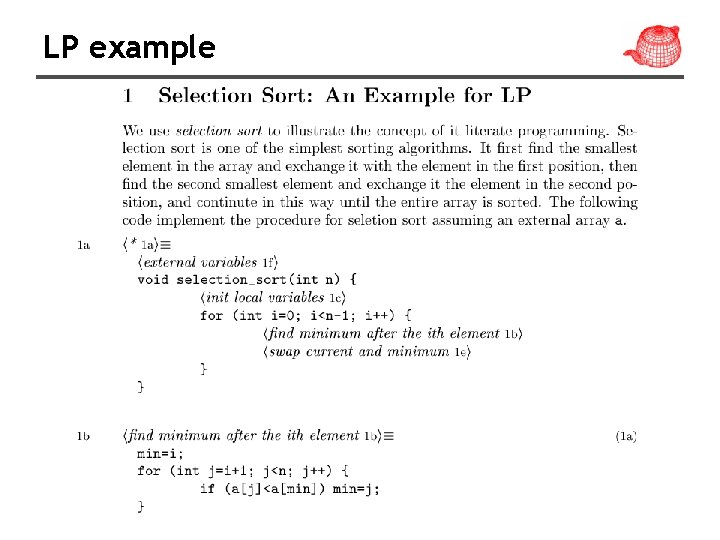
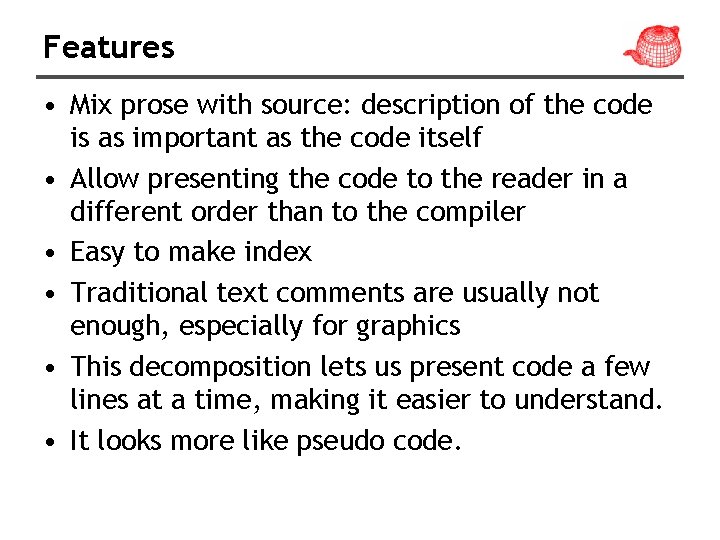
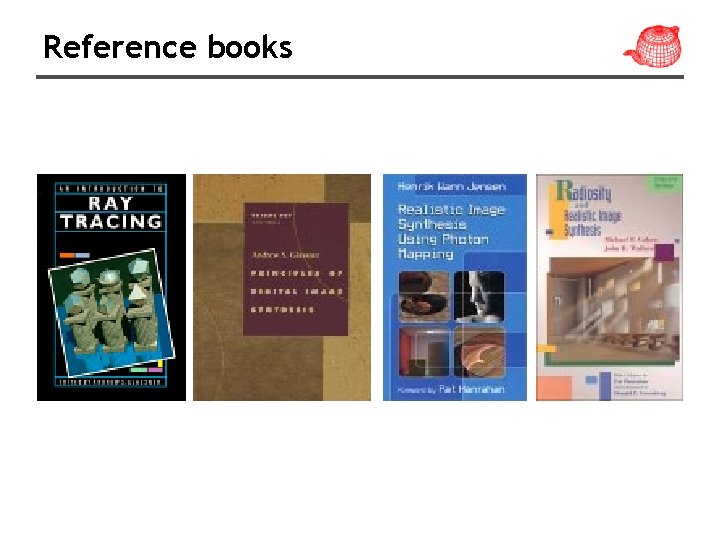
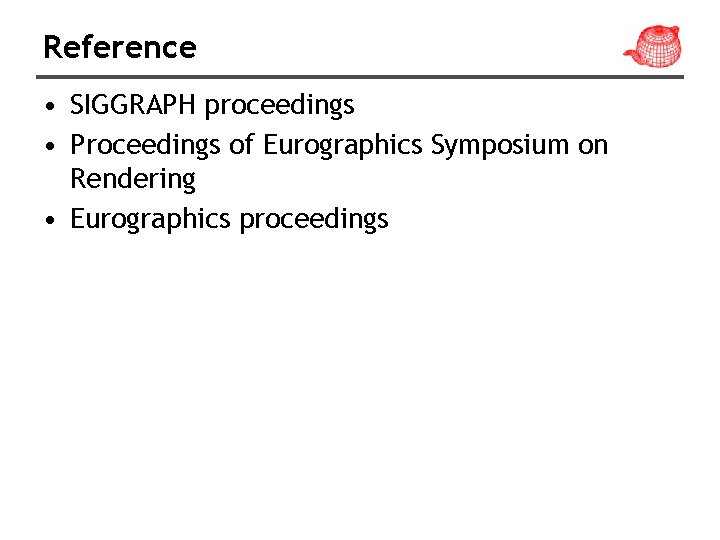
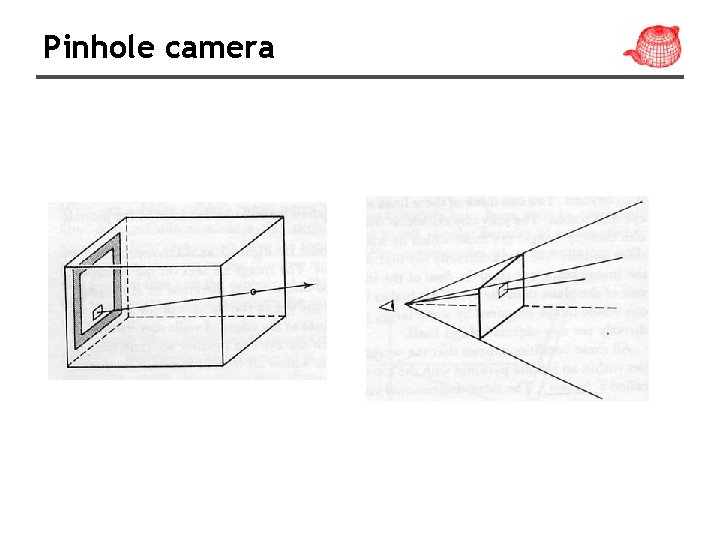
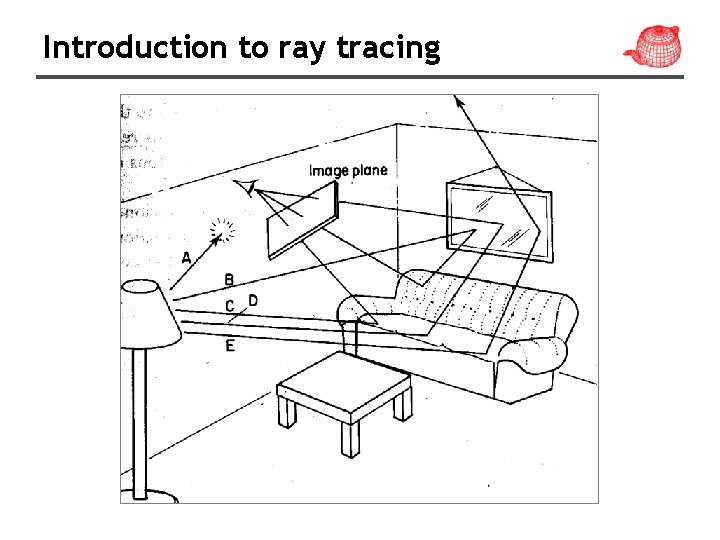
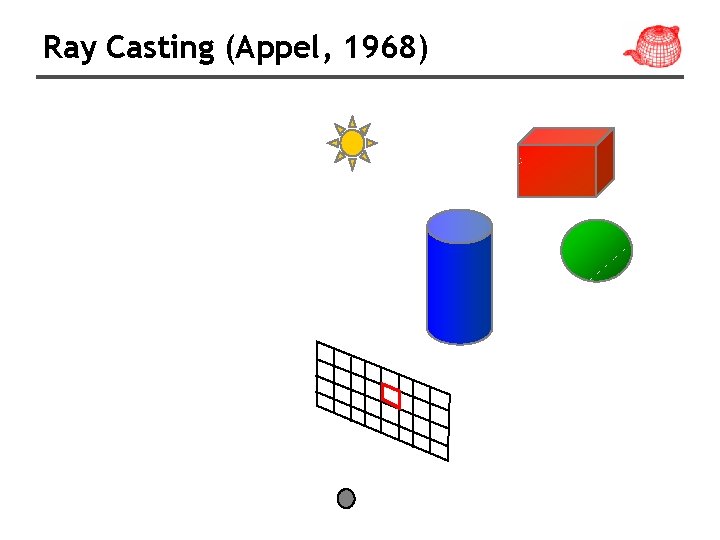
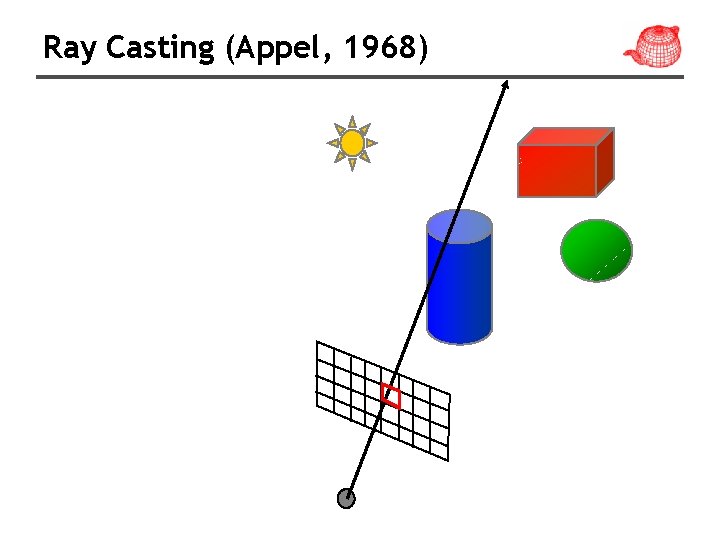
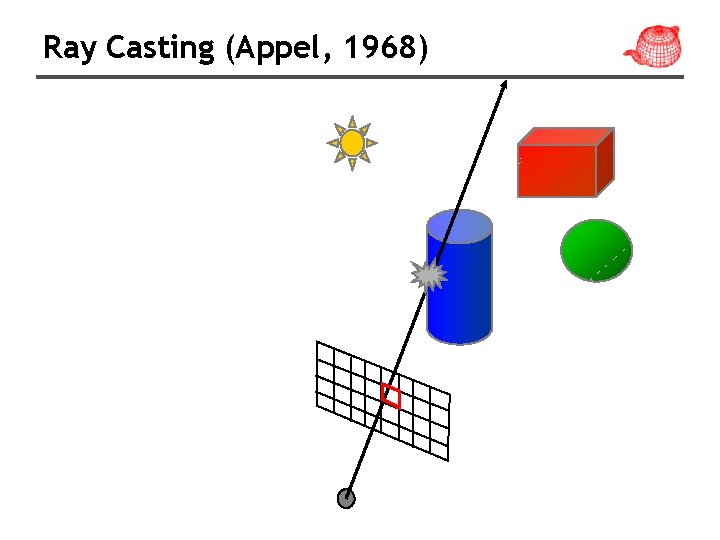
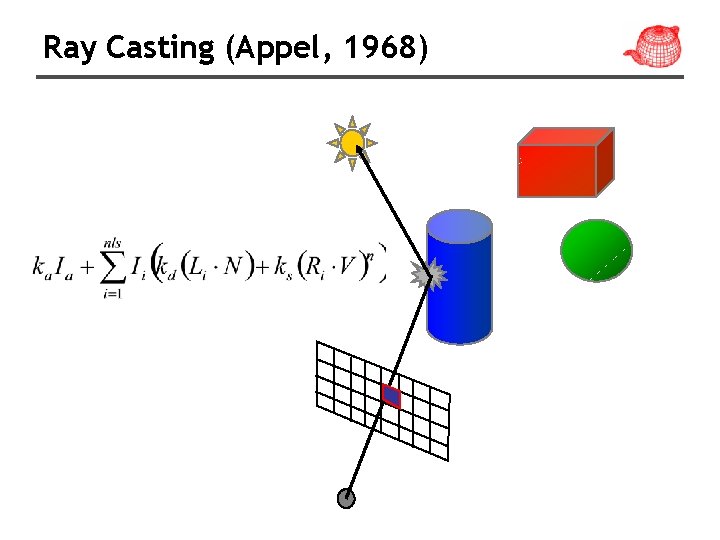
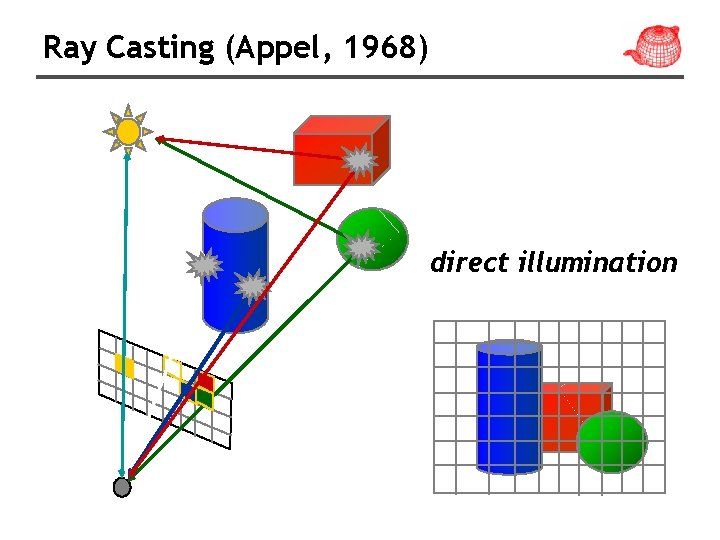

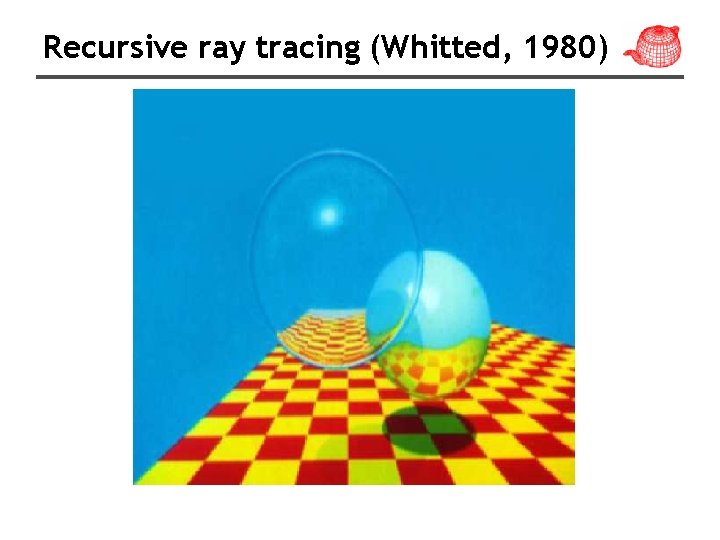
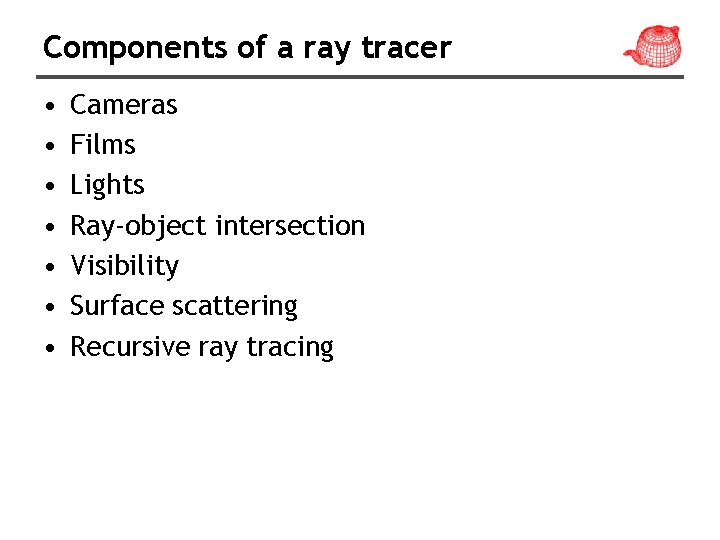
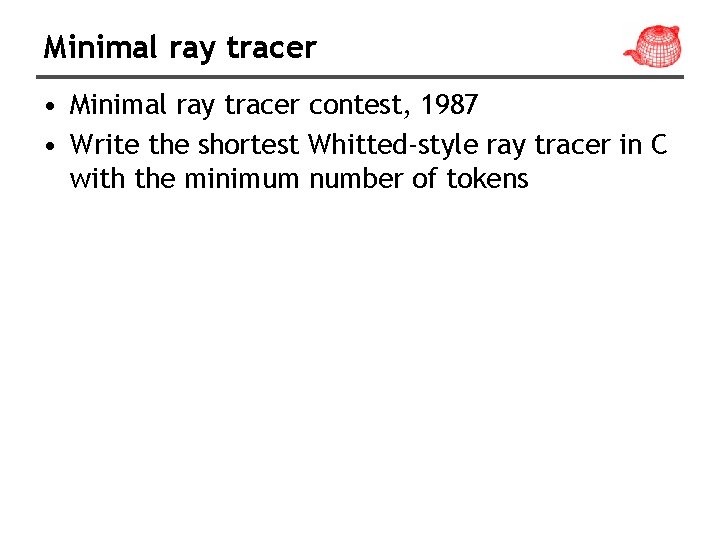
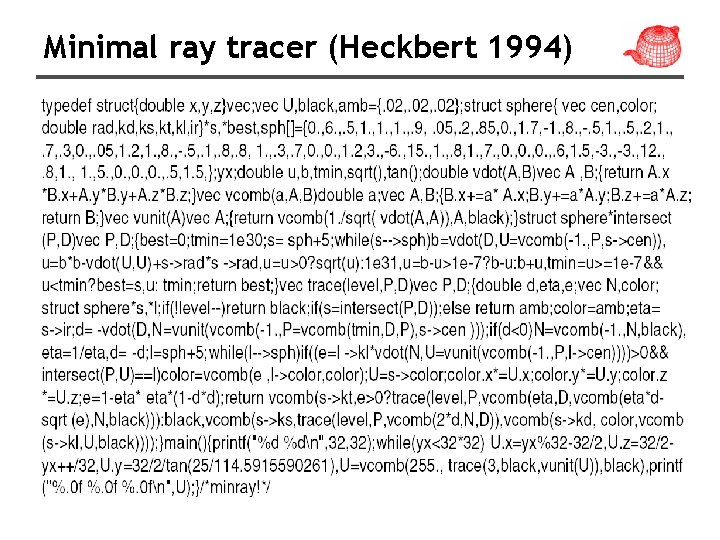
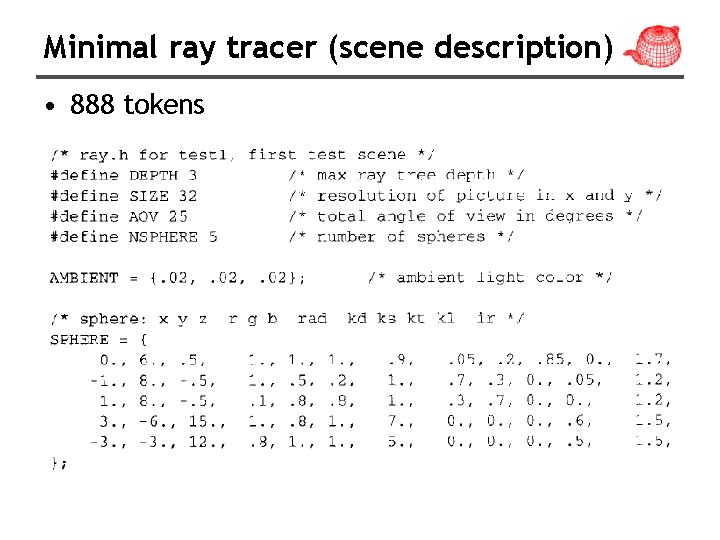
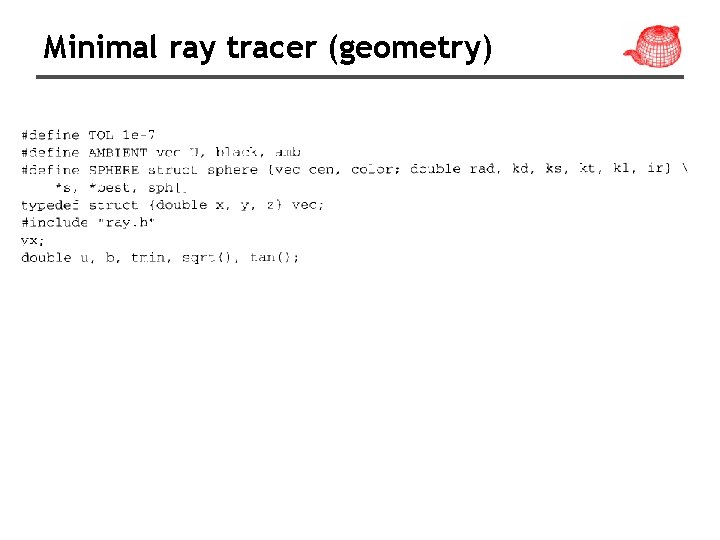
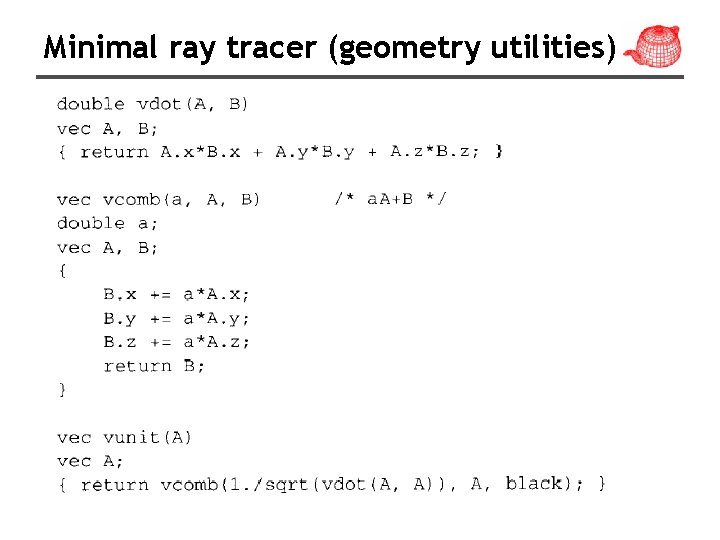
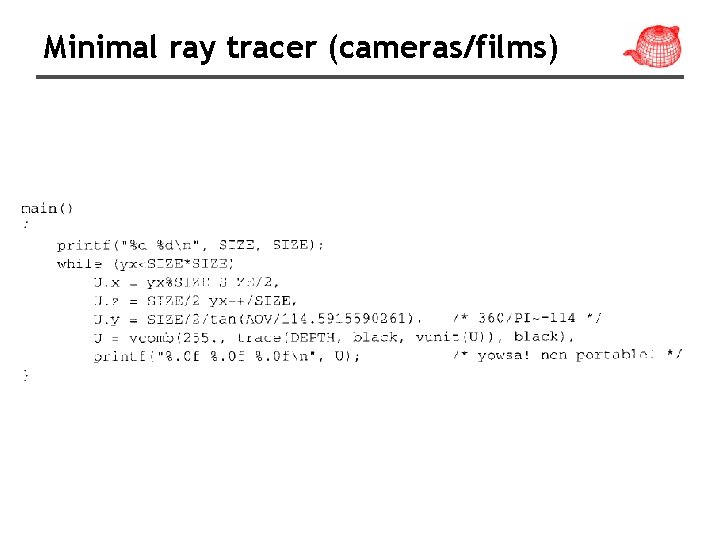
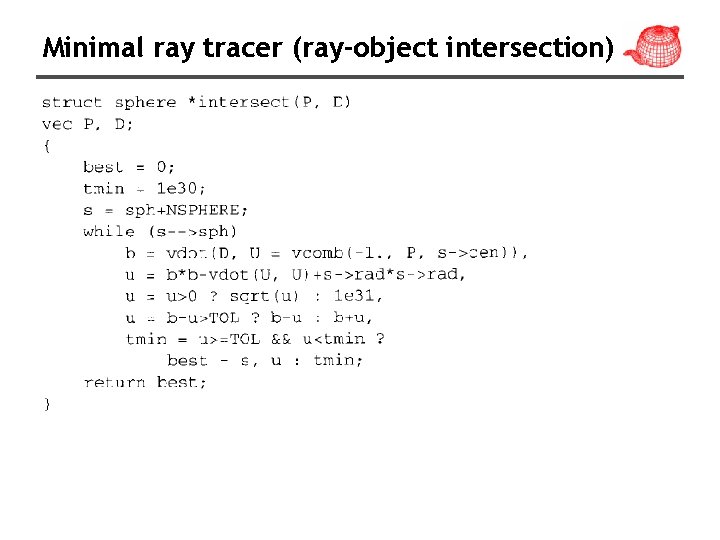

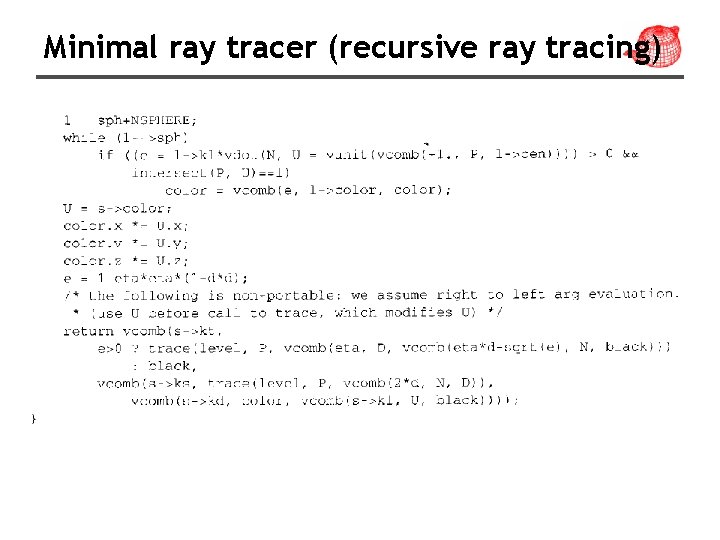
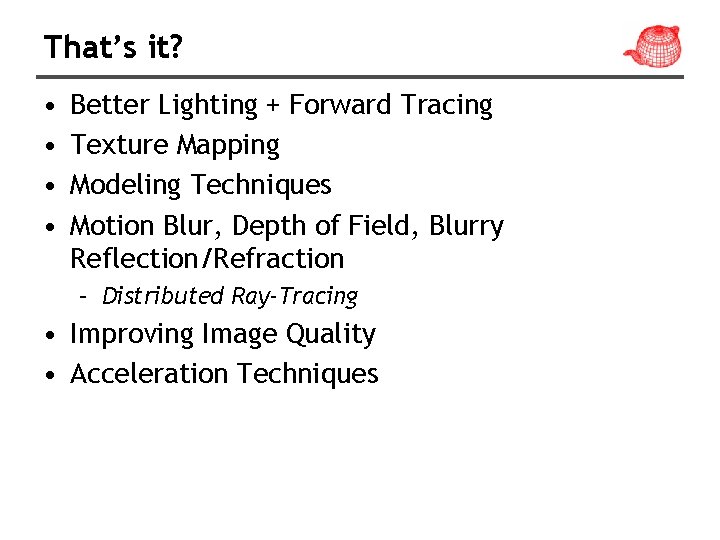
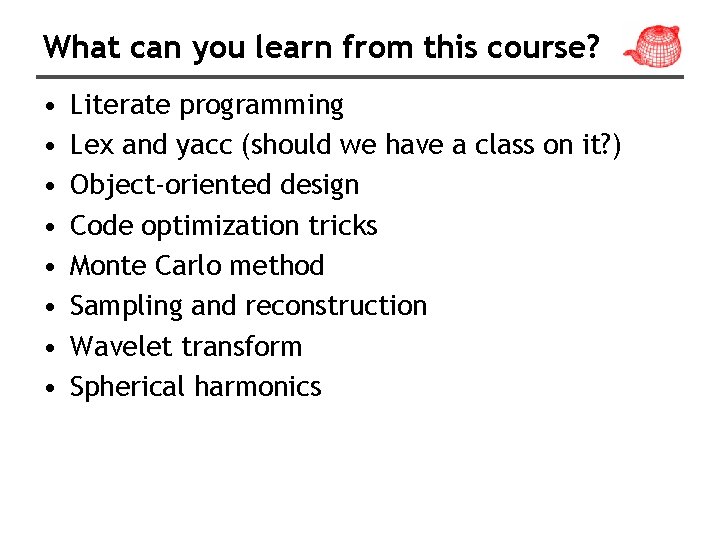
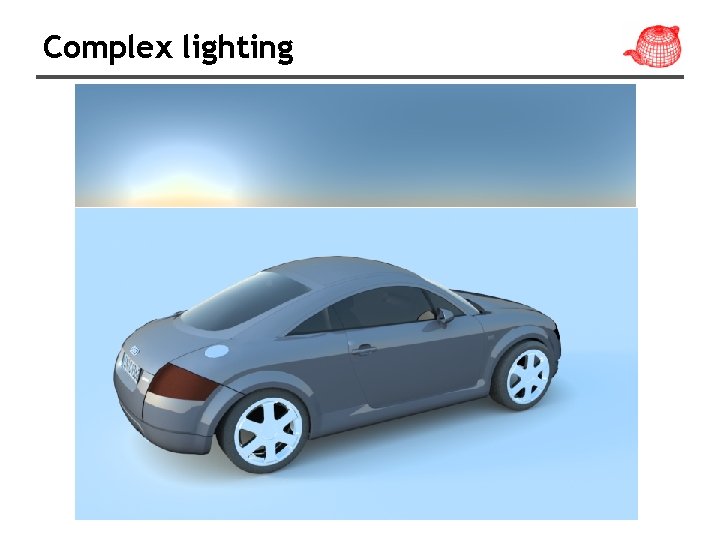
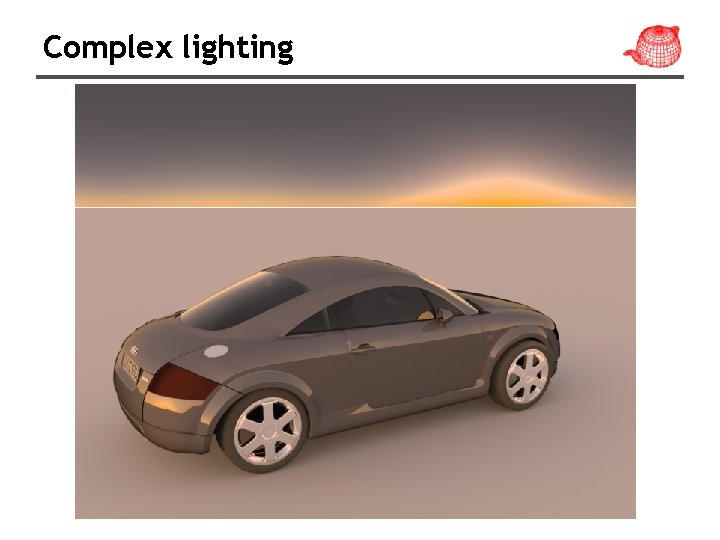
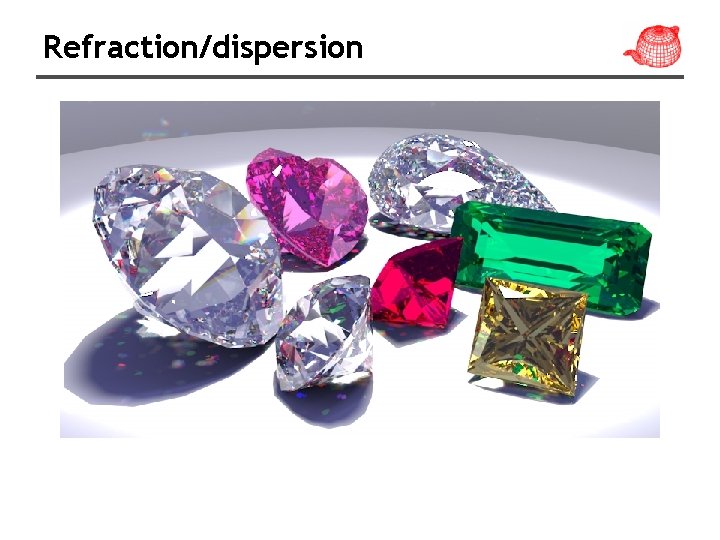
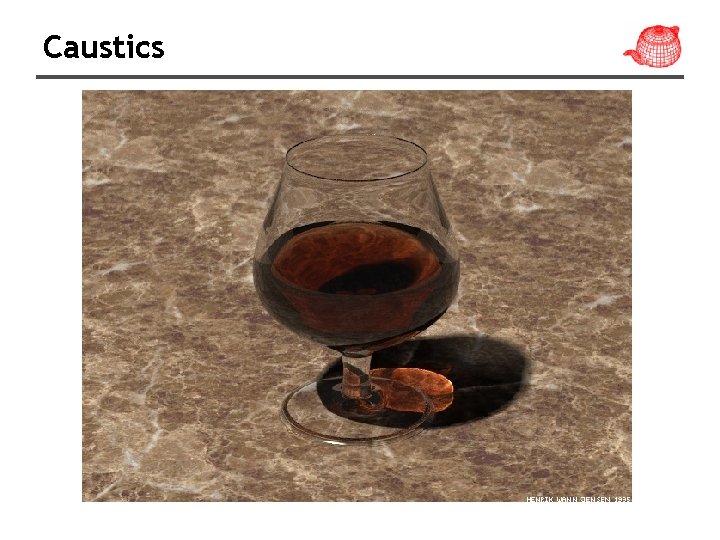
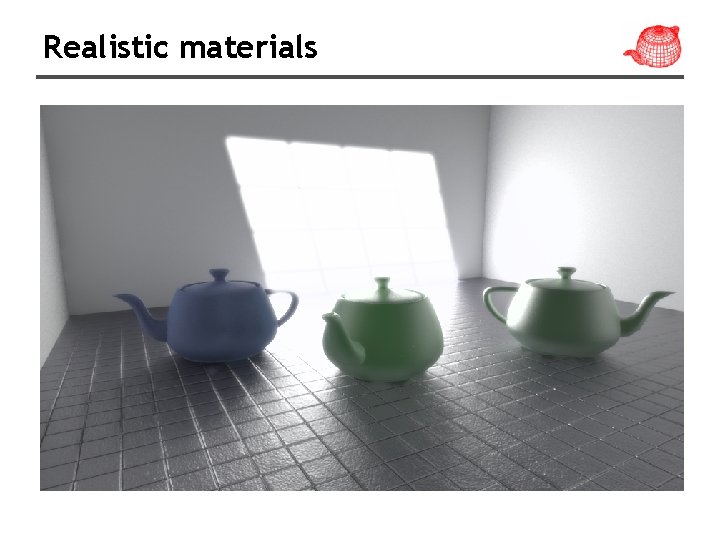



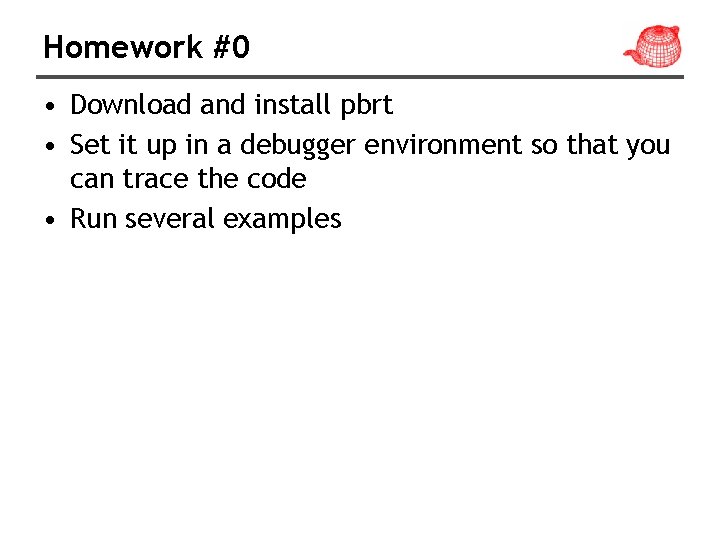
- Slides: 56
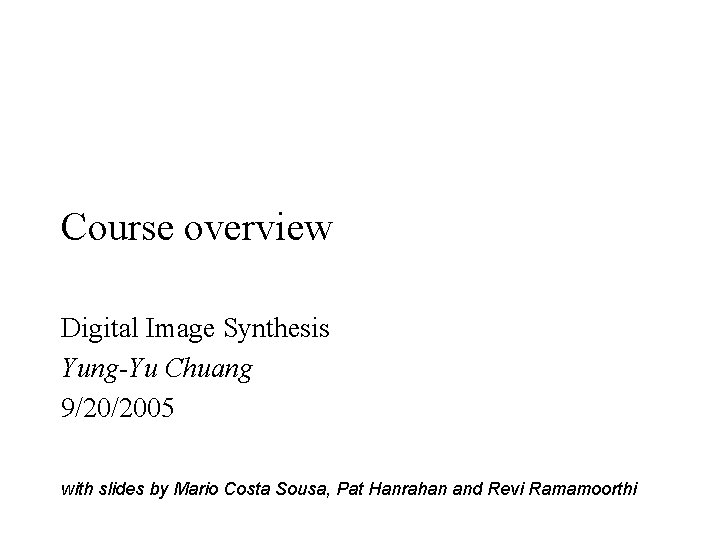
Course overview Digital Image Synthesis Yung-Yu Chuang 9/20/2005 with slides by Mario Costa Sousa, Pat Hanrahan and Revi Ramamoorthi
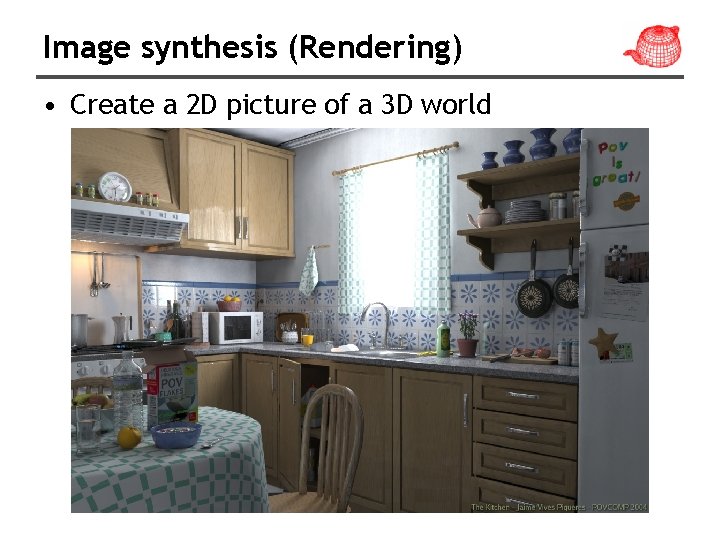
Image synthesis (Rendering) • Create a 2 D picture of a 3 D world

Applications • • • Movies Interactive entertainment Industrial design Architecture Culture heritage
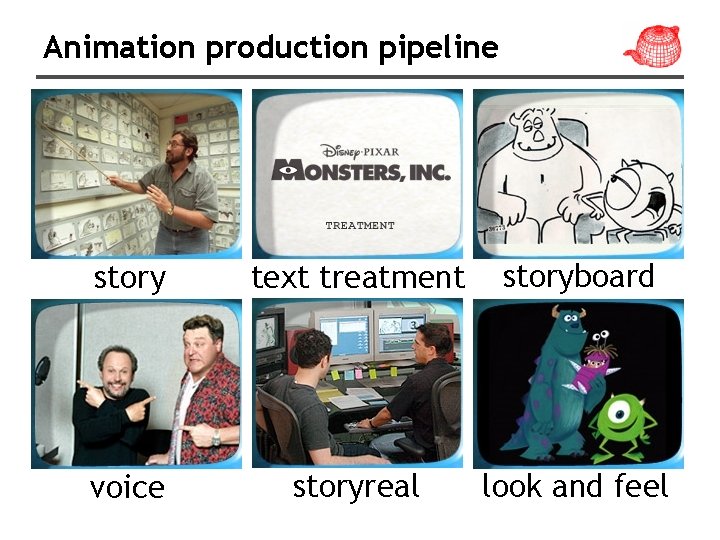
Animation production pipeline story text treatment storyboard voice storyreal look and feel
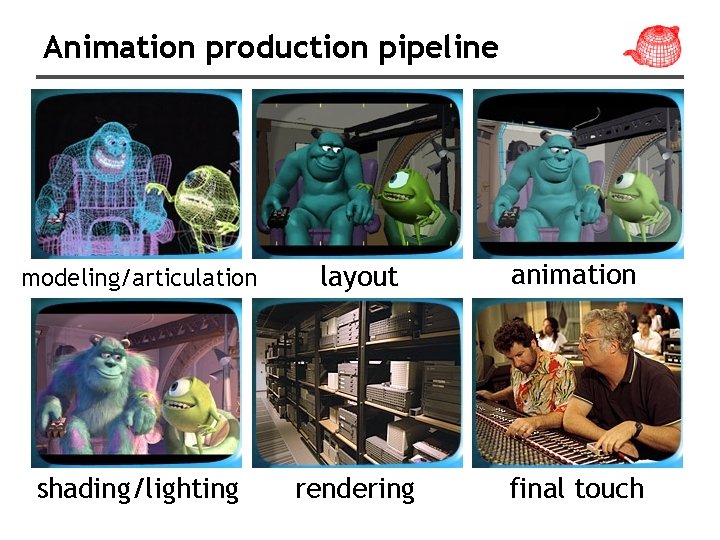
Animation production pipeline modeling/articulation layout animation shading/lighting rendering final touch
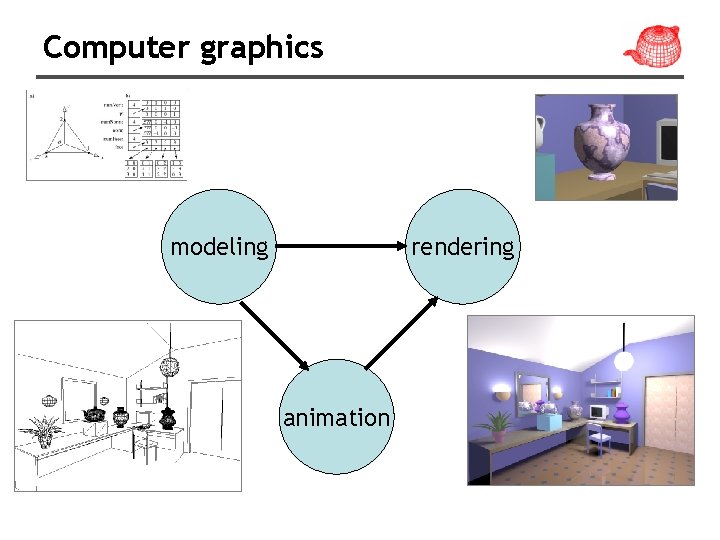
Computer graphics modeling rendering animation




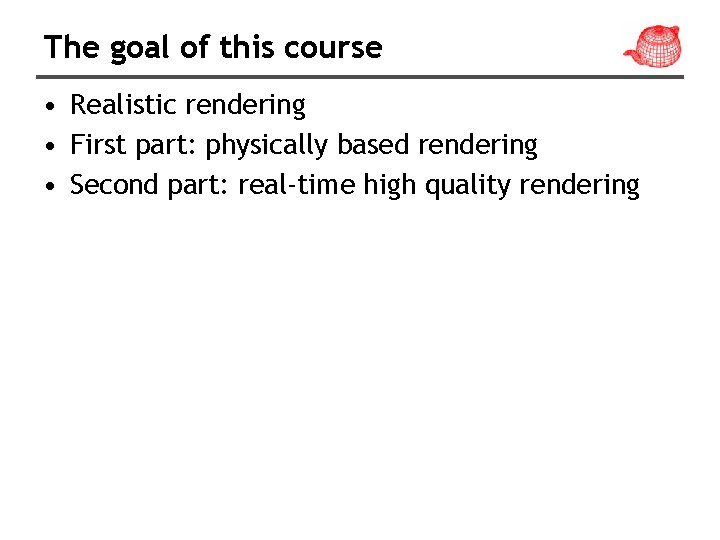
The goal of this course • Realistic rendering • First part: physically based rendering • Second part: real-time high quality rendering
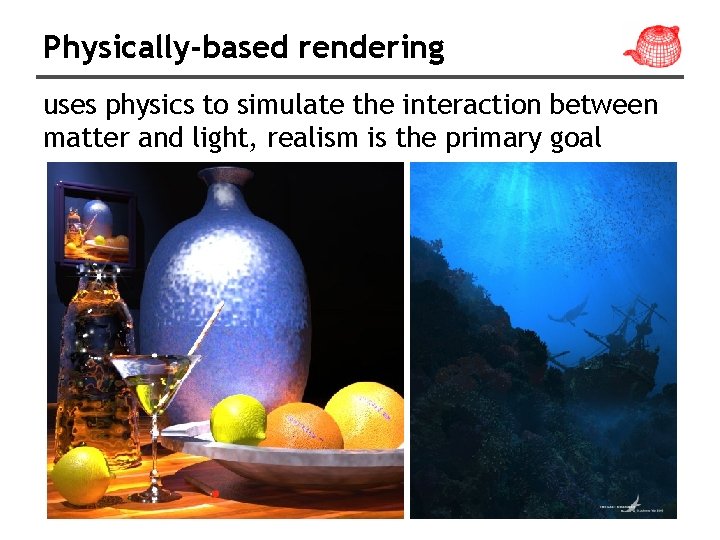
Physically-based rendering uses physics to simulate the interaction between matter and light, realism is the primary goal
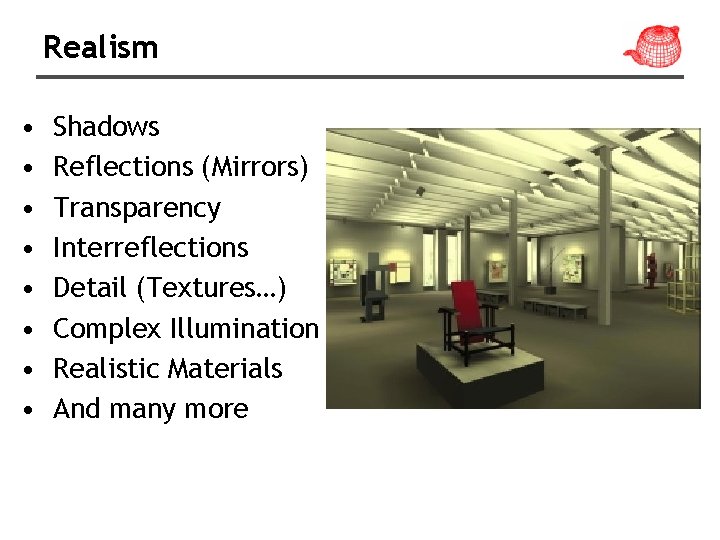
Realism • • Shadows Reflections (Mirrors) Transparency Interreflections Detail (Textures…) Complex Illumination Realistic Materials And many more
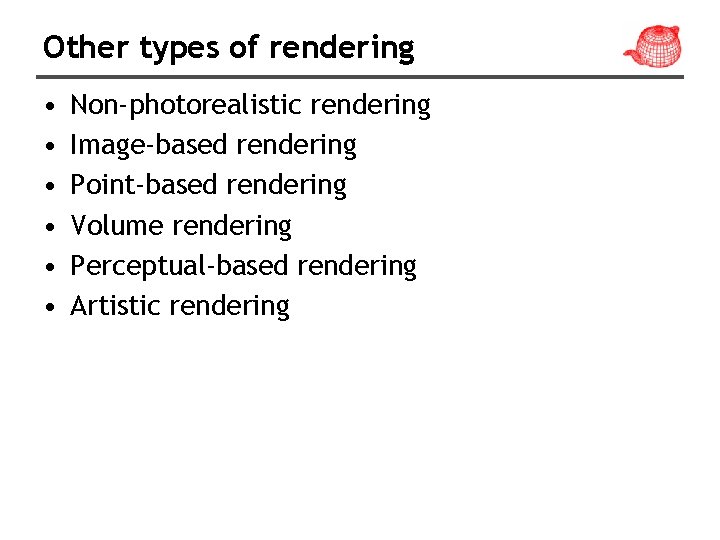
Other types of rendering • • • Non-photorealistic rendering Image-based rendering Point-based rendering Volume rendering Perceptual-based rendering Artistic rendering
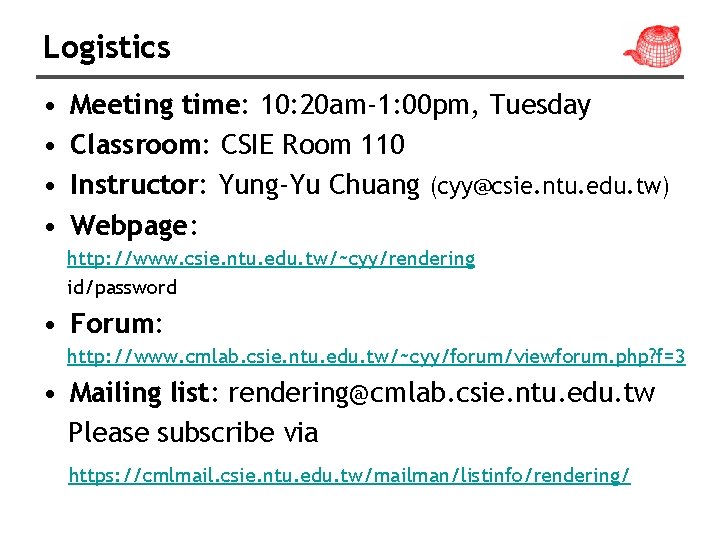
Logistics • • Meeting time: 10: 20 am-1: 00 pm, Tuesday Classroom: CSIE Room 110 Instructor: Yung-Yu Chuang (cyy@csie. ntu. edu. tw) Webpage: http: //www. csie. ntu. edu. tw/~cyy/rendering id/password • Forum: http: //www. cmlab. csie. ntu. edu. tw/~cyy/forum/viewforum. php? f=3 • Mailing list: rendering@cmlab. csie. ntu. edu. tw Please subscribe via https: //cmlmail. csie. ntu. edu. tw/mailman/listinfo/rendering/
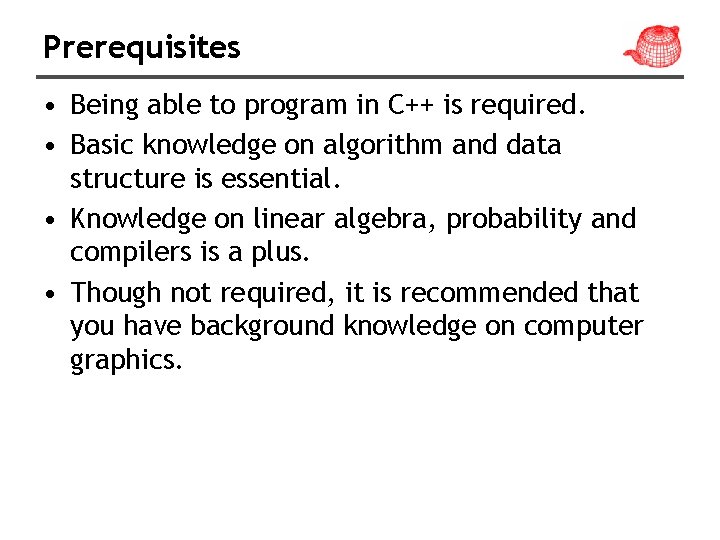
Prerequisites • Being able to program in C++ is required. • Basic knowledge on algorithm and data structure is essential. • Knowledge on linear algebra, probability and compilers is a plus. • Though not required, it is recommended that you have background knowledge on computer graphics.
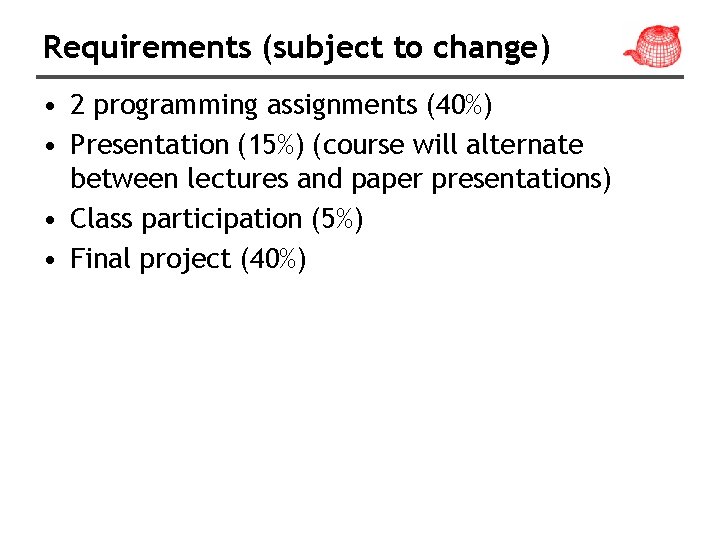
Requirements (subject to change) • 2 programming assignments (40%) • Presentation (15%) (course will alternate between lectures and paper presentations) • Class participation (5%) • Final project (40%)
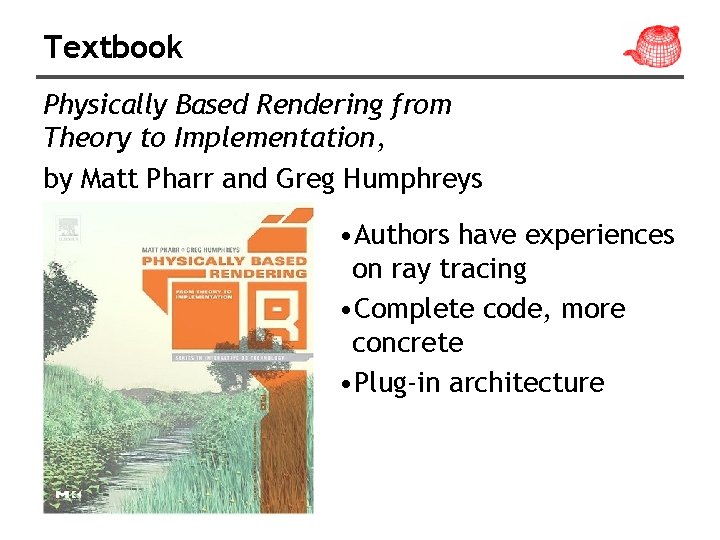
Textbook Physically Based Rendering from Theory to Implementation, by Matt Pharr and Greg Humphreys • Authors have experiences on ray tracing • Complete code, more concrete • Plug-in architecture
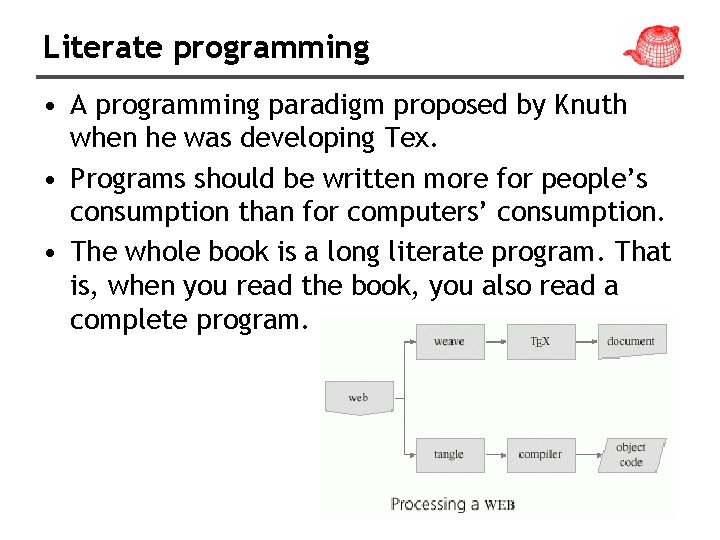
Literate programming • A programming paradigm proposed by Knuth when he was developing Tex. • Programs should be written more for people’s consumption than for computers’ consumption. • The whole book is a long literate program. That is, when you read the book, you also read a complete program.
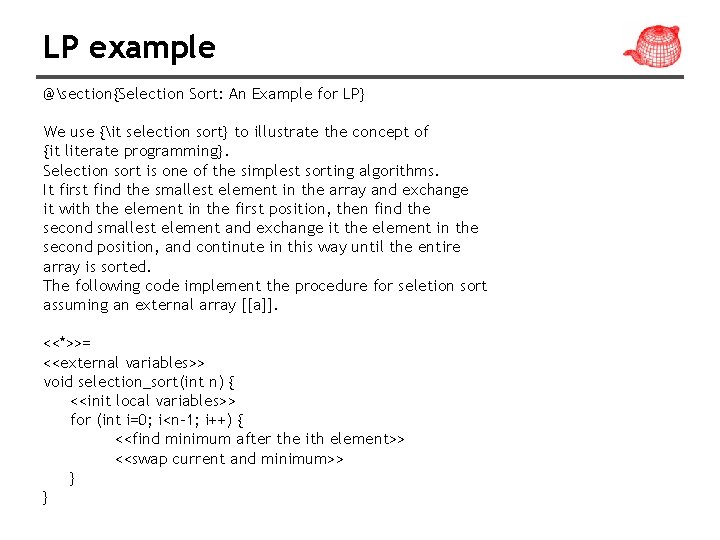
LP example @section{Selection Sort: An Example for LP} We use {it selection sort} to illustrate the concept of {it literate programming}. Selection sort is one of the simplest sorting algorithms. It first find the smallest element in the array and exchange it with the element in the first position, then find the second smallest element and exchange it the element in the second position, and continute in this way until the entire array is sorted. The following code implement the procedure for seletion sort assuming an external array [[a]]. <<*>>= <<external variables>> void selection_sort(int n) { <<init local variables>> for (int i=0; i<n-1; i++) { <<find minimum after the ith element>> <<swap current and minimum>> } }
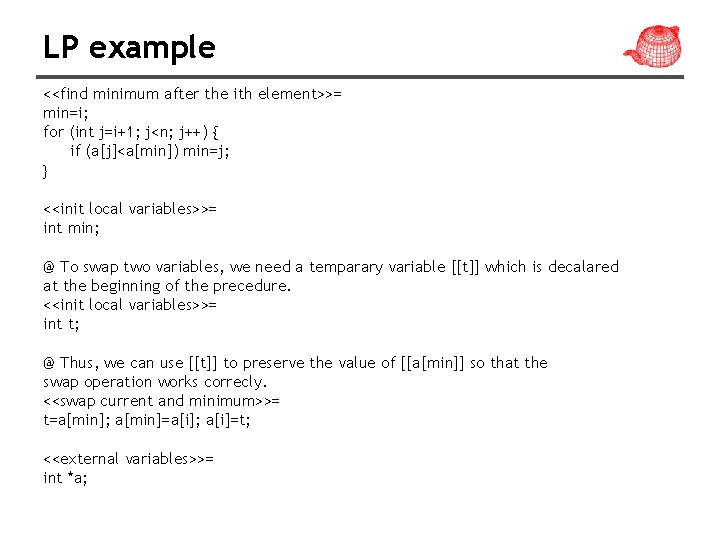
LP example <<find minimum after the ith element>>= min=i; for (int j=i+1; j<n; j++) { if (a[j]<a[min]) min=j; } <<init local variables>>= int min; @ To swap two variables, we need a temparary variable [[t]] which is decalared at the beginning of the precedure. <<init local variables>>= int t; @ Thus, we can use [[t]] to preserve the value of [[a[min]] so that the swap operation works correcly. <<swap current and minimum>>= t=a[min]; a[min]=a[i]; a[i]=t; <<external variables>>= int *a;
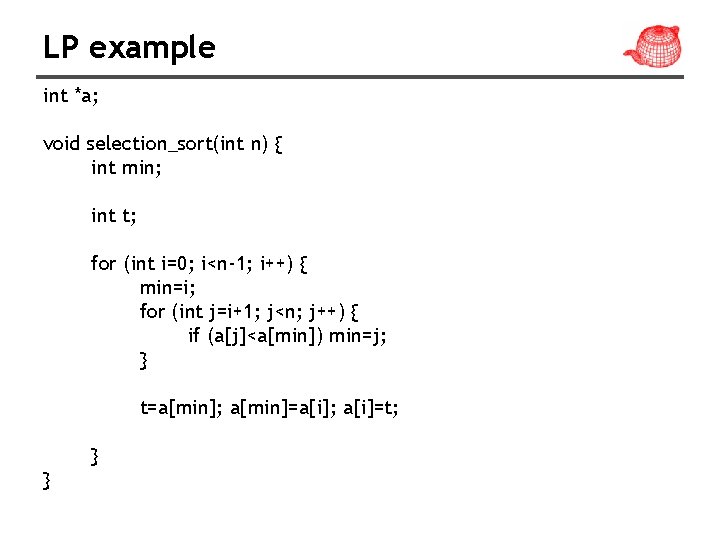
LP example int *a; void selection_sort(int n) { int min; int t; for (int i=0; i<n-1; i++) { min=i; for (int j=i+1; j<n; j++) { if (a[j]<a[min]) min=j; } t=a[min]; a[min]=a[i]; a[i]=t; } }
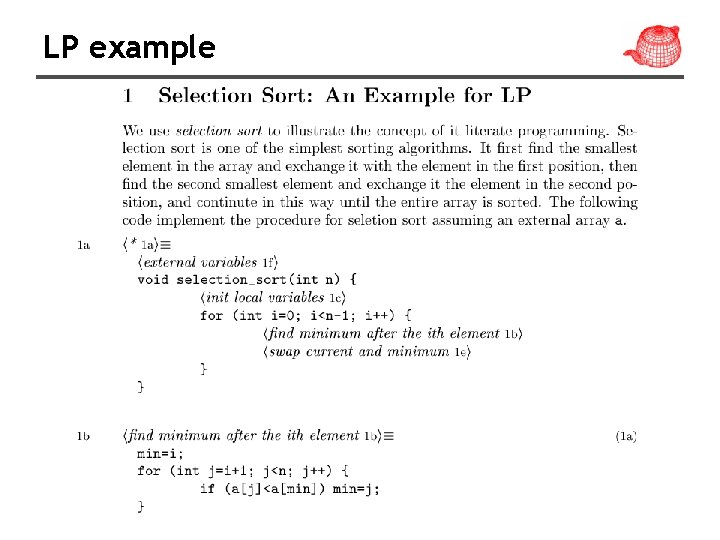
LP example
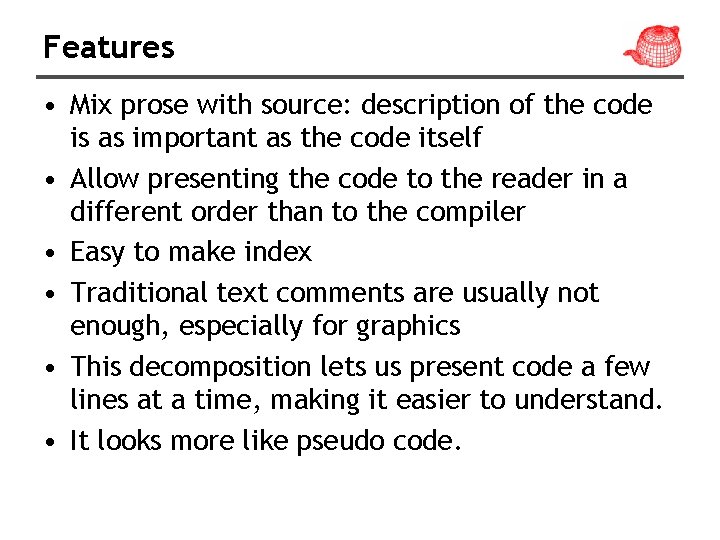
Features • Mix prose with source: description of the code is as important as the code itself • Allow presenting the code to the reader in a different order than to the compiler • Easy to make index • Traditional text comments are usually not enough, especially for graphics • This decomposition lets us present code a few lines at a time, making it easier to understand. • It looks more like pseudo code.
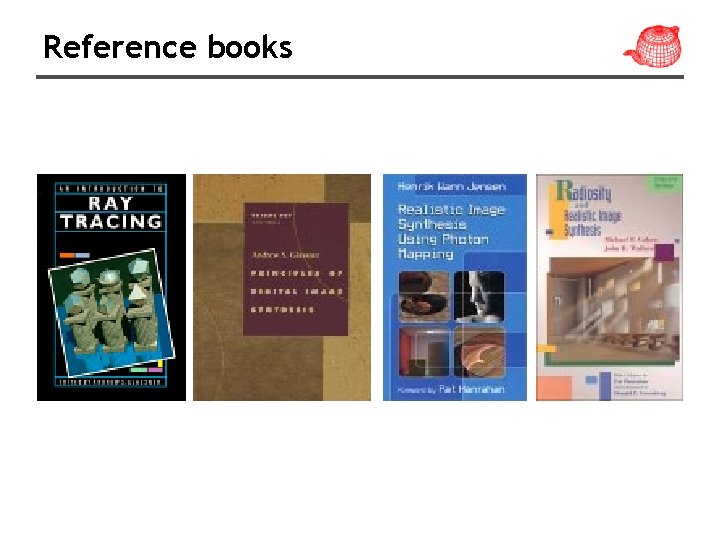
Reference books
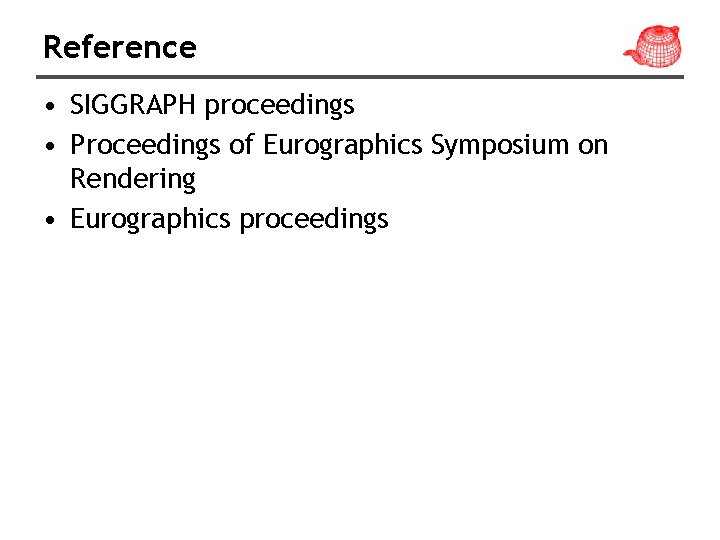
Reference • SIGGRAPH proceedings • Proceedings of Eurographics Symposium on Rendering • Eurographics proceedings
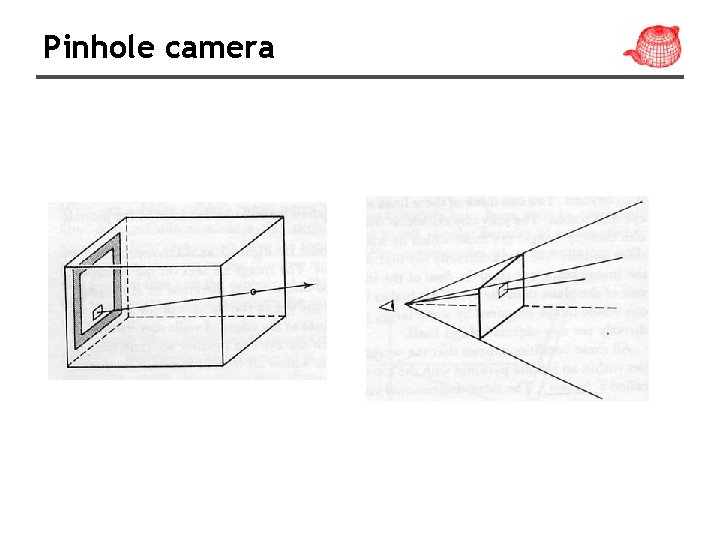
Pinhole camera
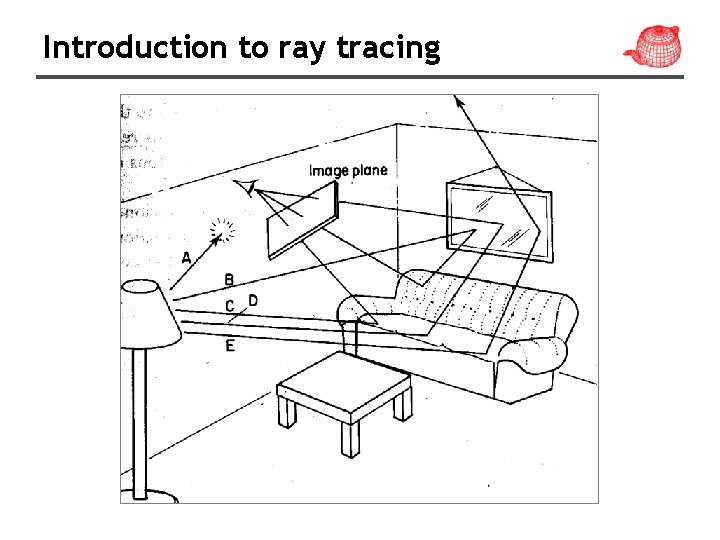
Introduction to ray tracing
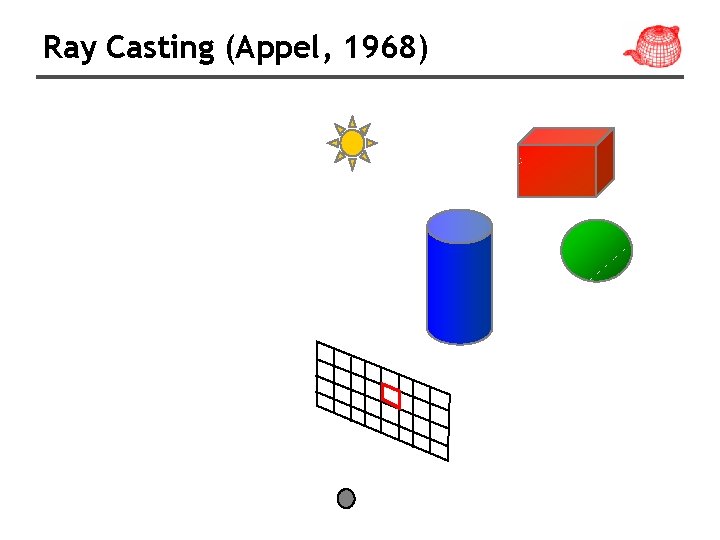
Ray Casting (Appel, 1968)
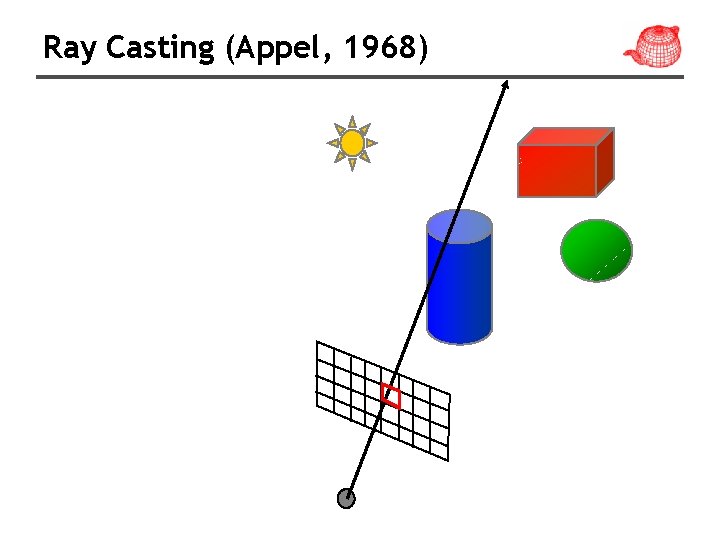
Ray Casting (Appel, 1968)
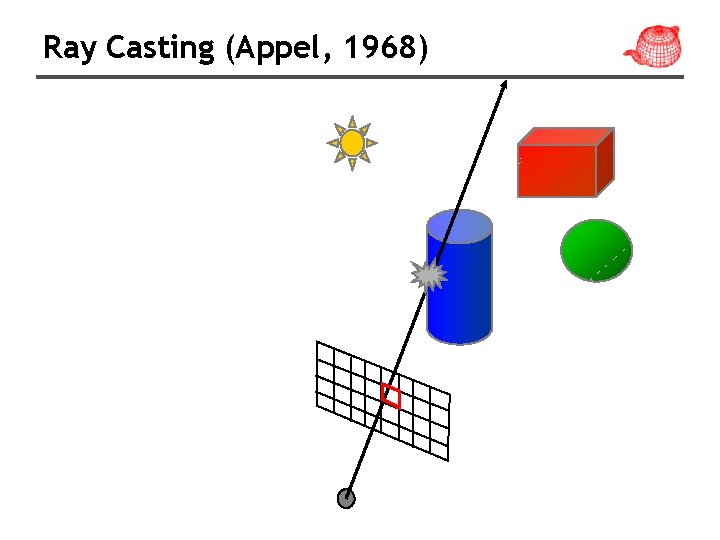
Ray Casting (Appel, 1968)
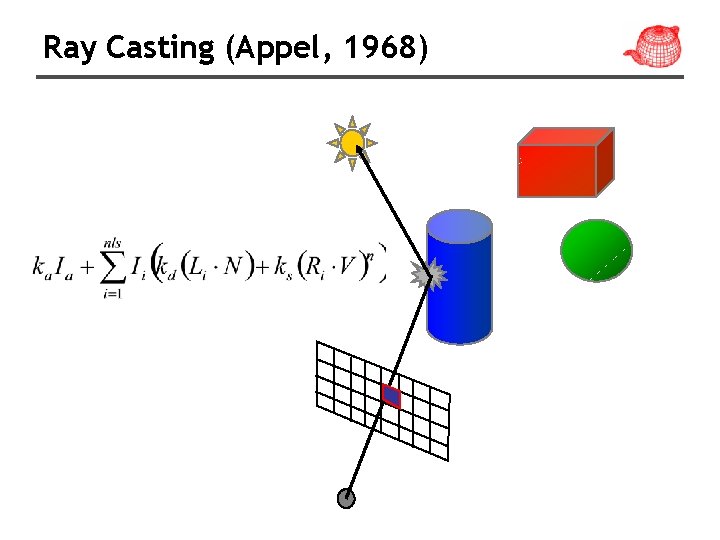
Ray Casting (Appel, 1968)
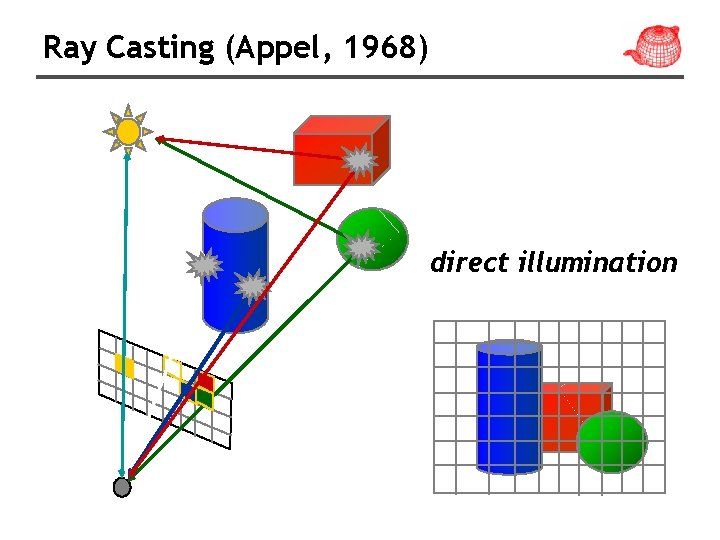
Ray Casting (Appel, 1968) direct illumination

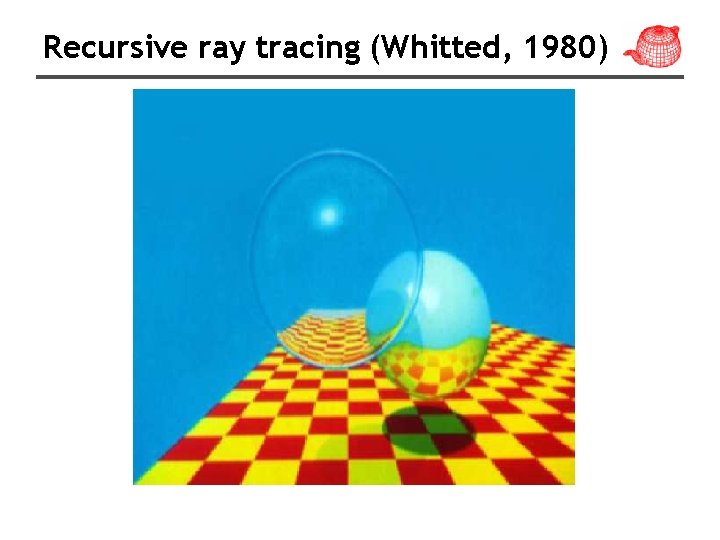
Recursive ray tracing (Whitted, 1980)
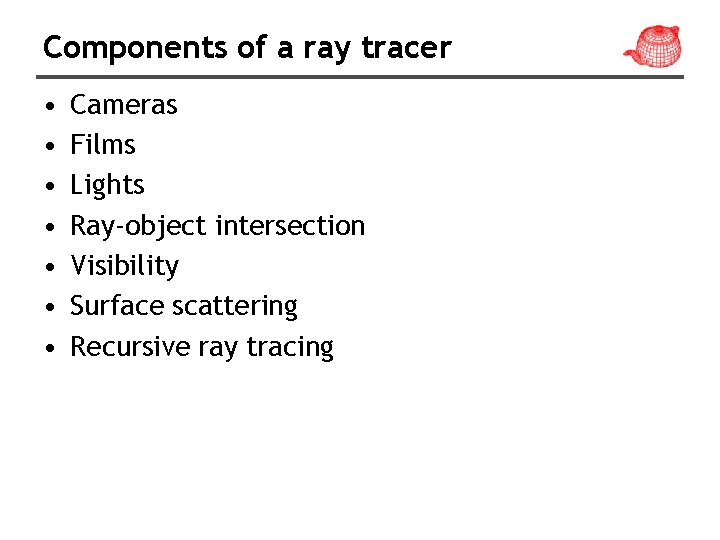
Components of a ray tracer • • Cameras Films Lights Ray-object intersection Visibility Surface scattering Recursive ray tracing
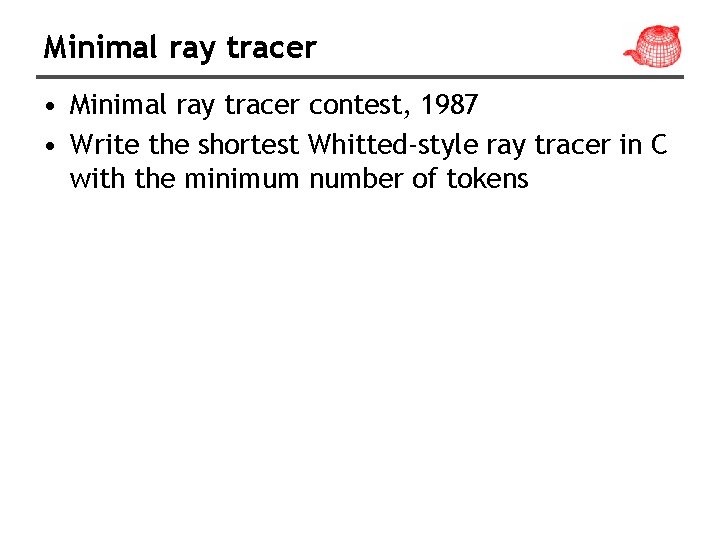
Minimal ray tracer • Minimal ray tracer contest, 1987 • Write the shortest Whitted-style ray tracer in C with the minimum number of tokens
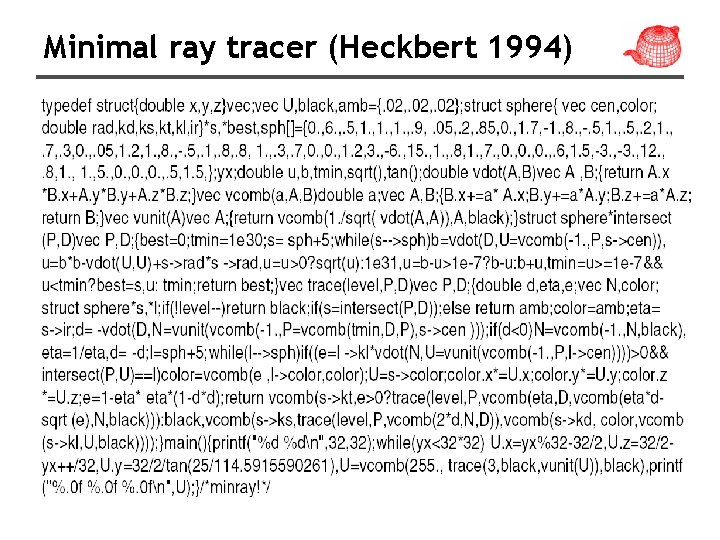
Minimal ray tracer (Heckbert 1994)
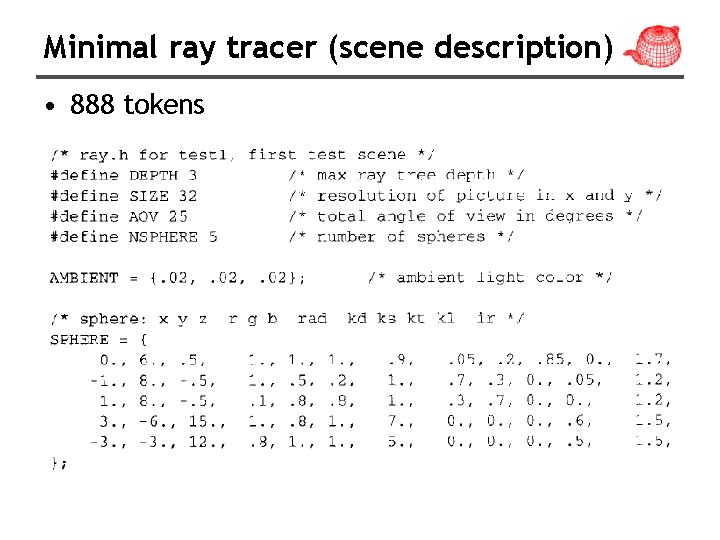
Minimal ray tracer (scene description) • 888 tokens
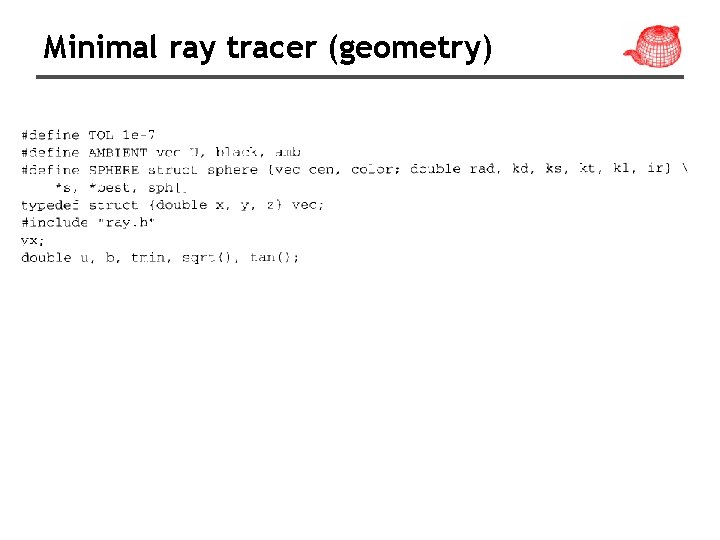
Minimal ray tracer (geometry)
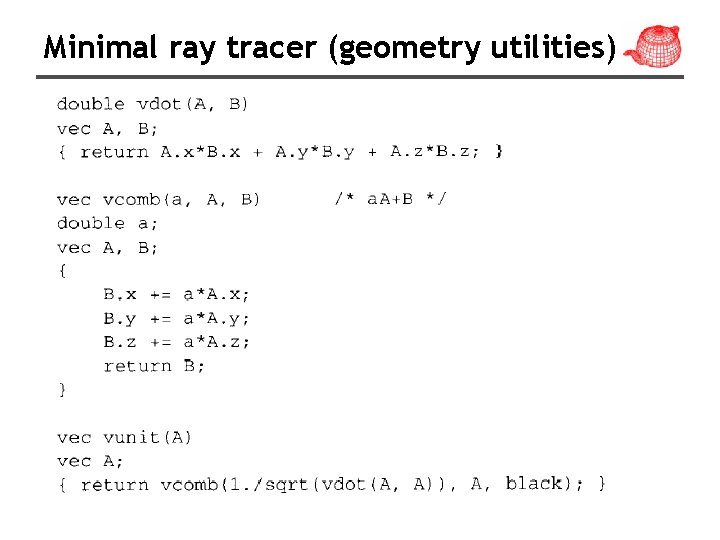
Minimal ray tracer (geometry utilities)
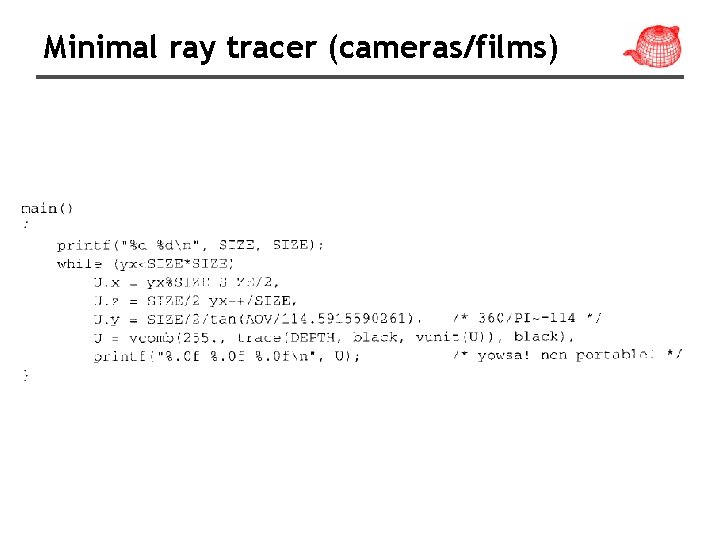
Minimal ray tracer (cameras/films)
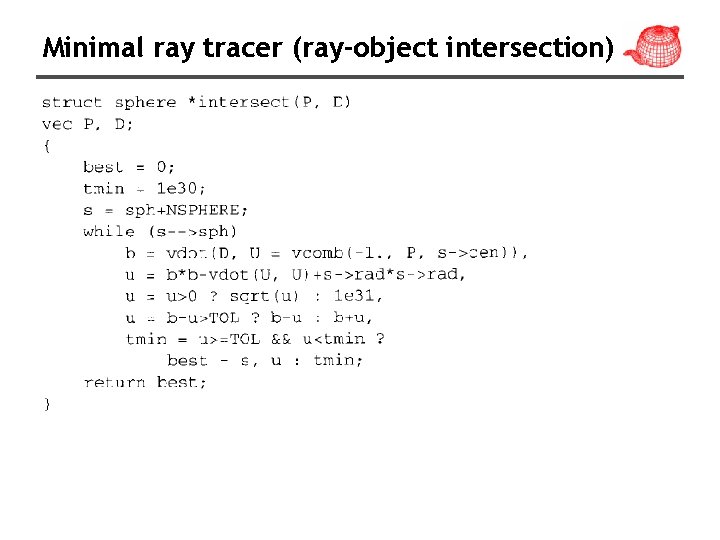
Minimal ray tracer (ray-object intersection)

Minimal ray tracer (recursive ray tracing)
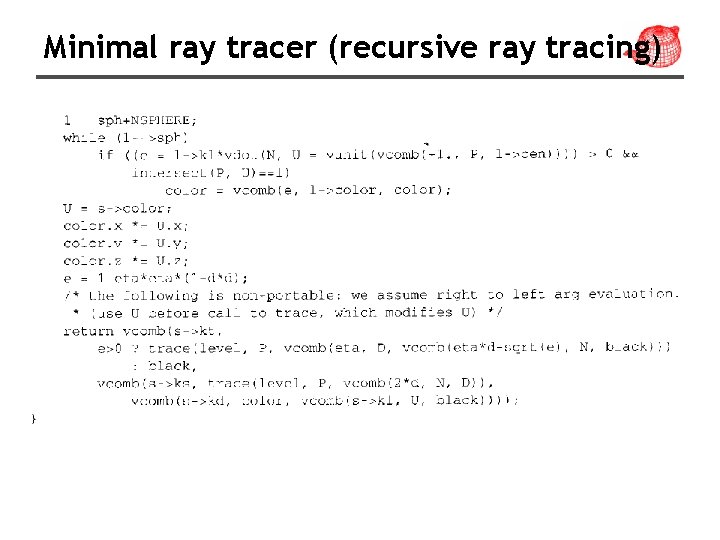
Minimal ray tracer (recursive ray tracing)
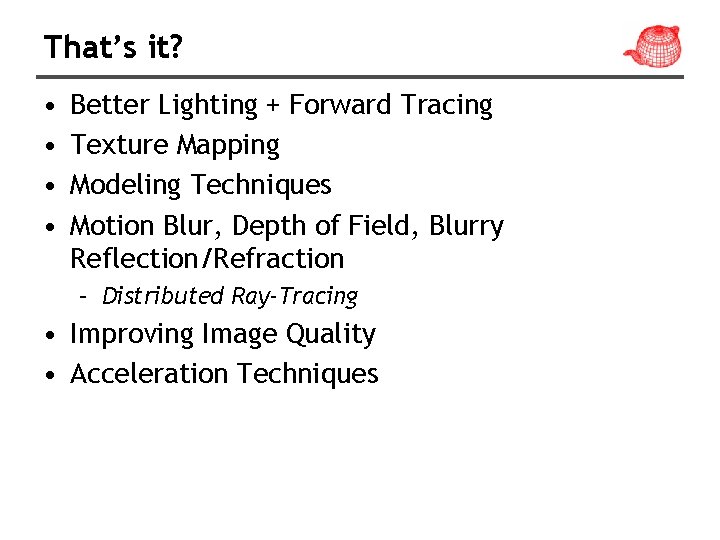
That’s it? • • Better Lighting + Forward Tracing Texture Mapping Modeling Techniques Motion Blur, Depth of Field, Blurry Reflection/Refraction – Distributed Ray-Tracing • Improving Image Quality • Acceleration Techniques
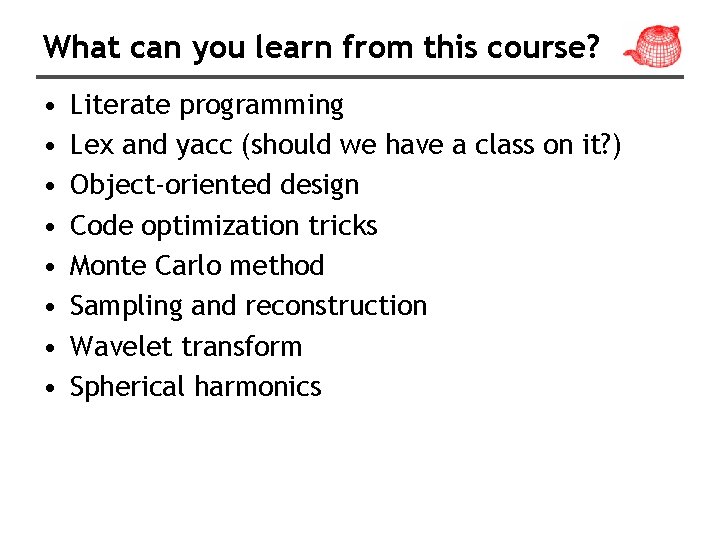
What can you learn from this course? • • Literate programming Lex and yacc (should we have a class on it? ) Object-oriented design Code optimization tricks Monte Carlo method Sampling and reconstruction Wavelet transform Spherical harmonics
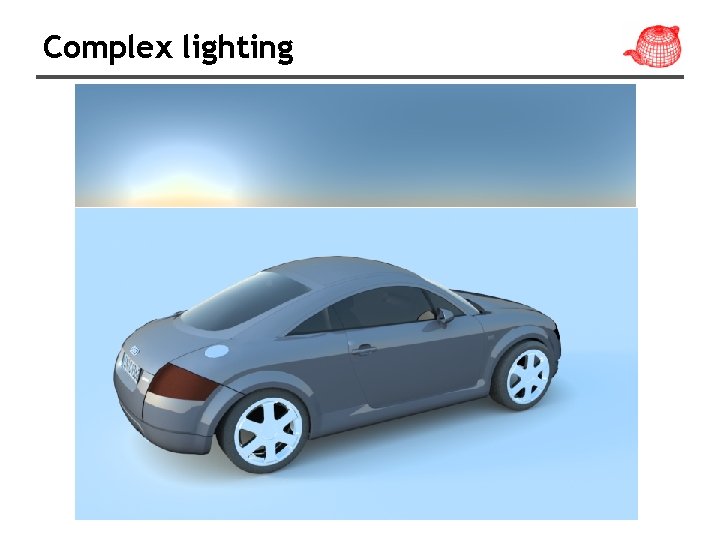
Complex lighting
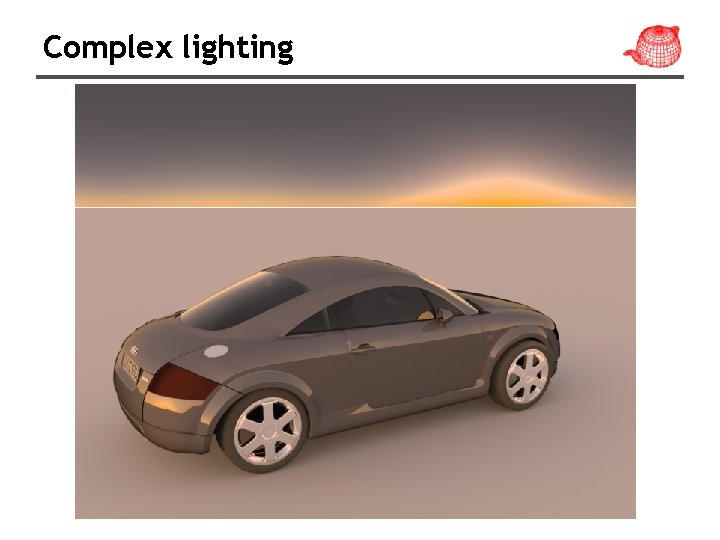
Complex lighting
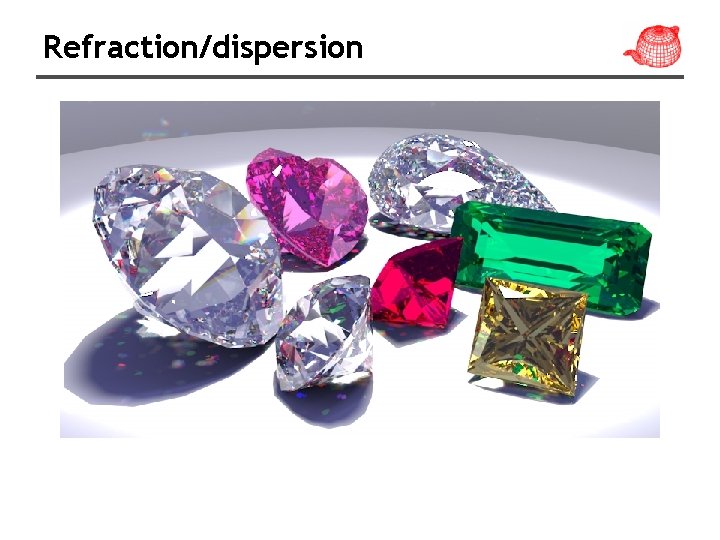
Refraction/dispersion
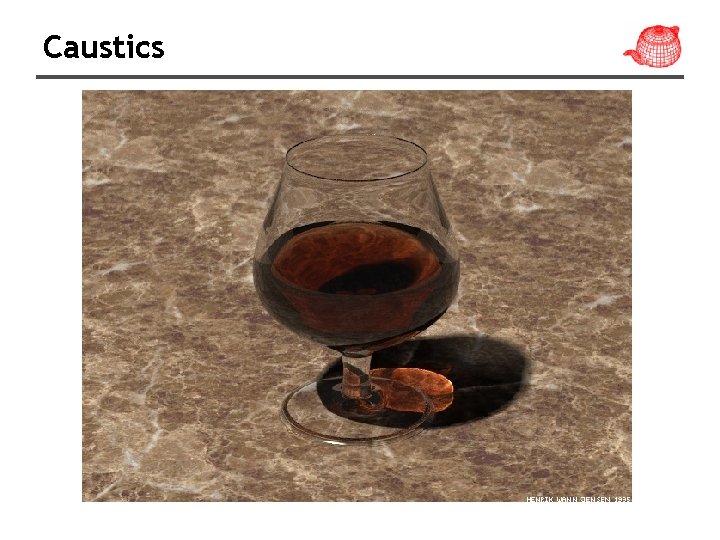
Caustics
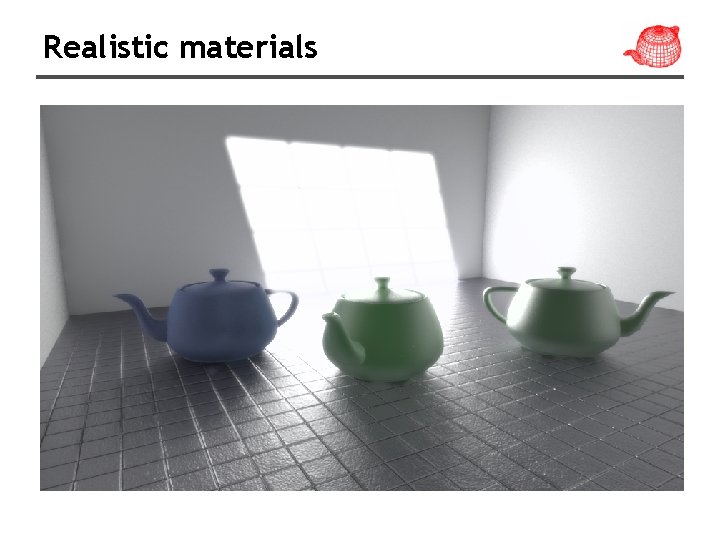
Realistic materials

Translucent objects

Texture and complex materials

Even more complex materials
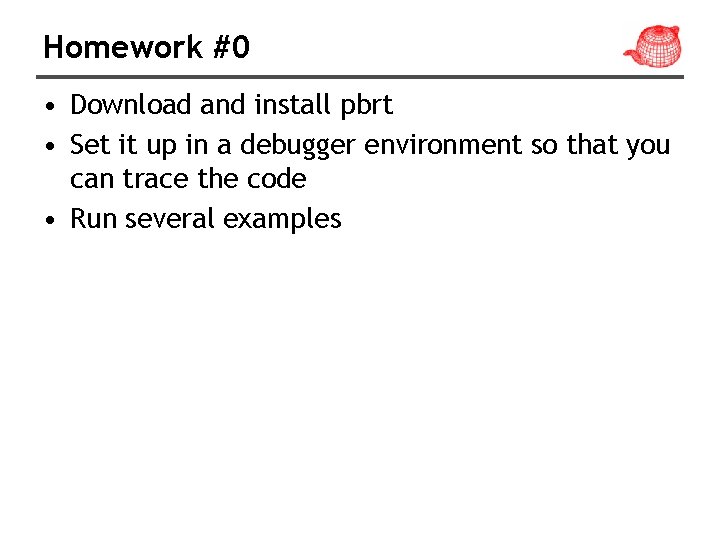
Homework #0 • Download and install pbrt • Set it up in a debugger environment so that you can trace the code • Run several examples
 Image transform in digital image processing
Image transform in digital image processing Optimum notch filter in digital image processing
Optimum notch filter in digital image processing Compression models in digital image processing
Compression models in digital image processing Key stages in digital image processing
Key stages in digital image processing Analog image and digital image
Analog image and digital image Error free compression in digital image processing
Error free compression in digital image processing Image sharpening and restoration
Image sharpening and restoration Geometric transformation in digital image processing
Geometric transformation in digital image processing Steps in digital image processing
Steps in digital image processing Walsh transform in digital image processing
Walsh transform in digital image processing Maketform matlab
Maketform matlab Image restoration in digital image processing
Image restoration in digital image processing Nielsen chuang
Nielsen chuang Chuang qian ming yue guang li bai
Chuang qian ming yue guang li bai Liăn
Liăn Nielsen chuang
Nielsen chuang Zi chuang
Zi chuang Pierce chuang
Pierce chuang Chuang
Chuang Cathy chuang
Cathy chuang Rosalind chuang
Rosalind chuang Chuang pronunciation
Chuang pronunciation Verilog hdl: a guide to digital design and synthesis pdf
Verilog hdl: a guide to digital design and synthesis pdf Verilog hdl
Verilog hdl Image quilting for texture synthesis and transfer
Image quilting for texture synthesis and transfer English bond t junction elevation
English bond t junction elevation Course title and course number
Course title and course number Course interne course externe
Course interne course externe Gonzalez
Gonzalez Perbedaan warga digital dan kewargaan digital
Perbedaan warga digital dan kewargaan digital E-commerce digital markets digital goods
E-commerce digital markets digital goods Digital data digital signals
Digital data digital signals Digital data transmission
Digital data transmission E-commerce: digital markets, digital goods
E-commerce: digital markets, digital goods Data encoding techniques
Data encoding techniques Rdi board
Rdi board E-commerce digital markets digital goods
E-commerce digital markets digital goods Explain various boundary descriptors.
Explain various boundary descriptors. Representation and description in digital image processing
Representation and description in digital image processing Double thresholding matlab
Double thresholding matlab Introduction to digital image processing
Introduction to digital image processing Adjacency in image processing examples
Adjacency in image processing examples Intensity transform functions
Intensity transform functions For coordinates p(2,3) the 4 neighbors of pixel p are
For coordinates p(2,3) the 4 neighbors of pixel p are Digital photography with flash and no-flash image pairs
Digital photography with flash and no-flash image pairs Digital images definition
Digital images definition Gray level transformation in digital image processing
Gray level transformation in digital image processing The distance between pixels p and q
The distance between pixels p and q Coordinate conventions in digital image processing
Coordinate conventions in digital image processing Dam construction in image processing
Dam construction in image processing Digital image processing java
Digital image processing java Thresholding in digital image processing
Thresholding in digital image processing Segmentation in digital image processing
Segmentation in digital image processing Spatial filtering in digital image processing
Spatial filtering in digital image processing Histogram processing in digital image processing
Histogram processing in digital image processing Representation and description in image processing
Representation and description in image processing Thresholding in digital image processing
Thresholding in digital image processing