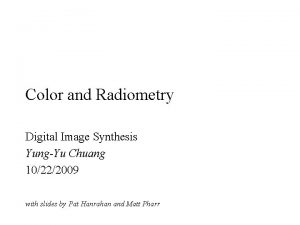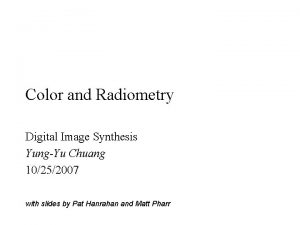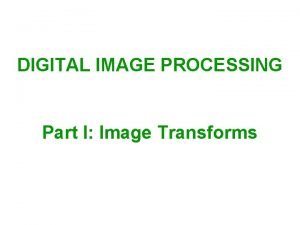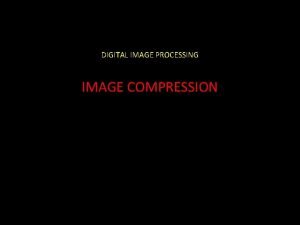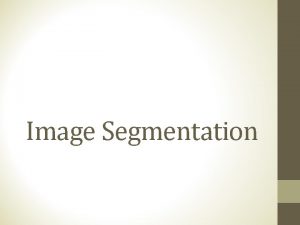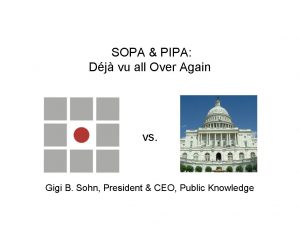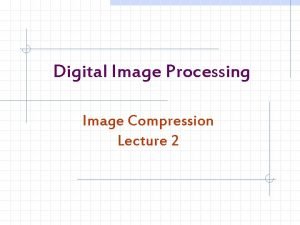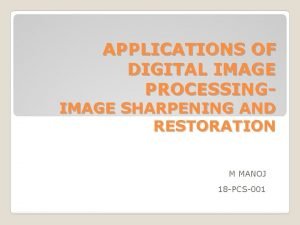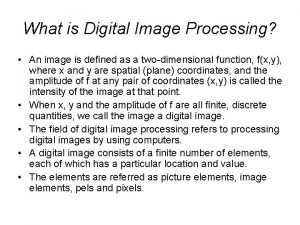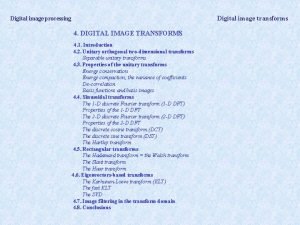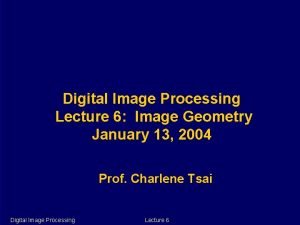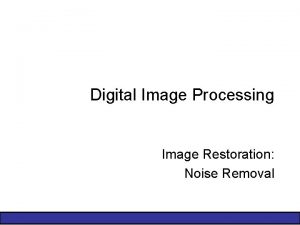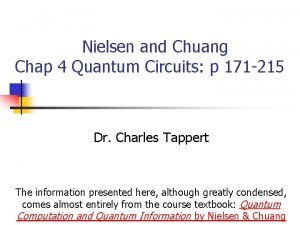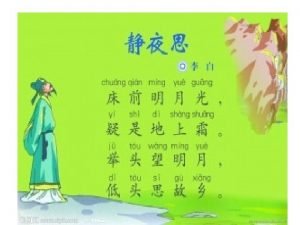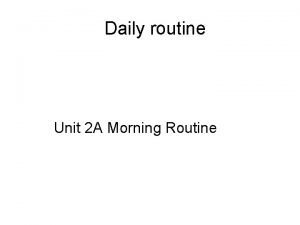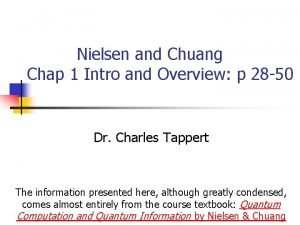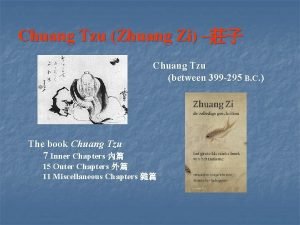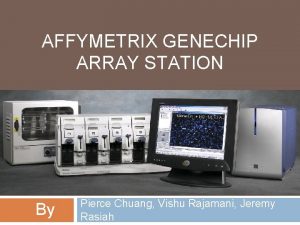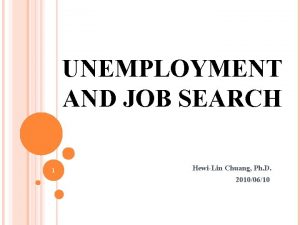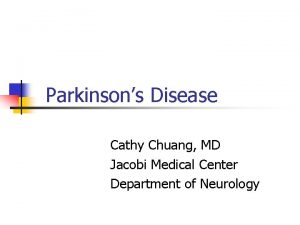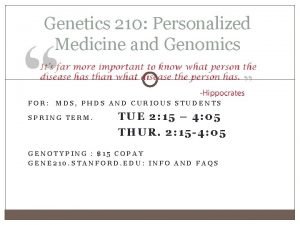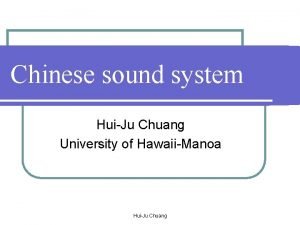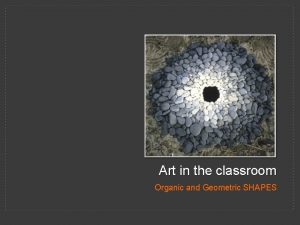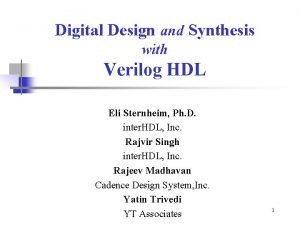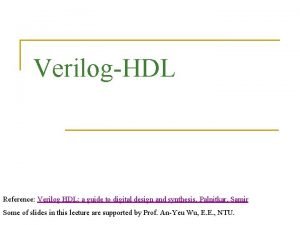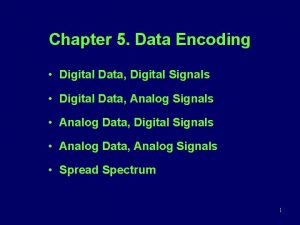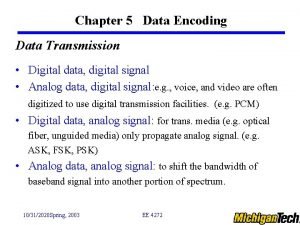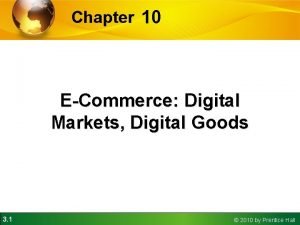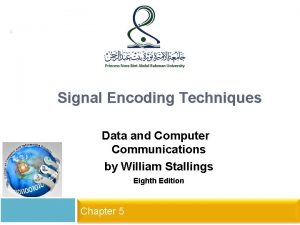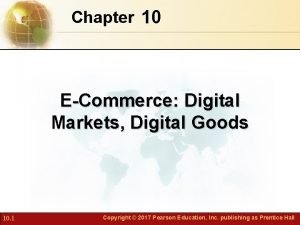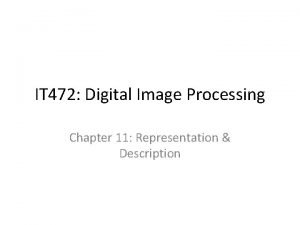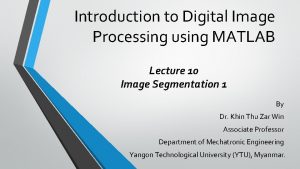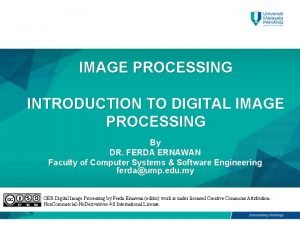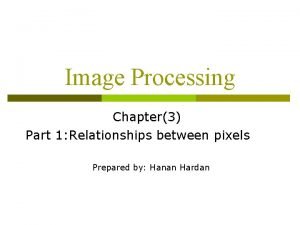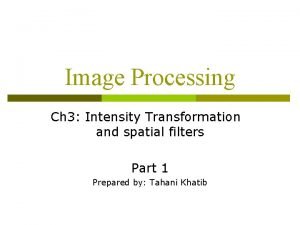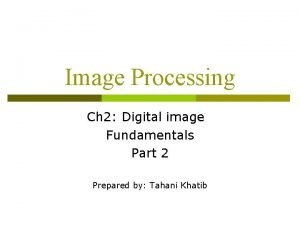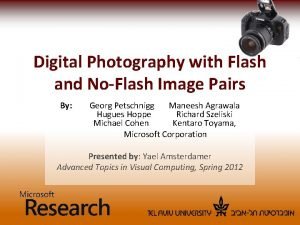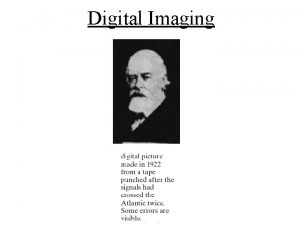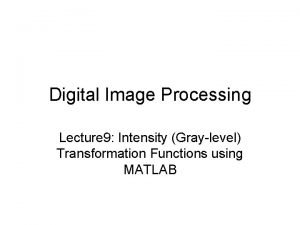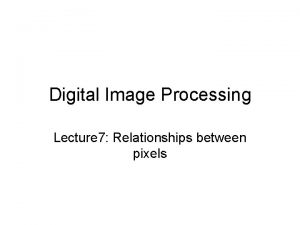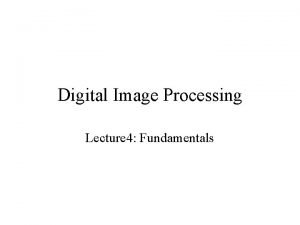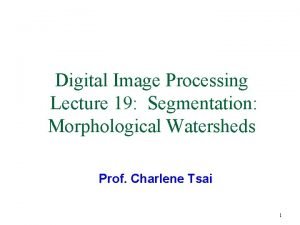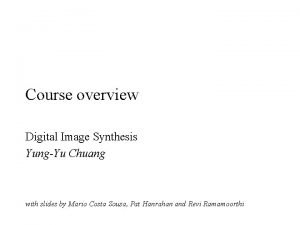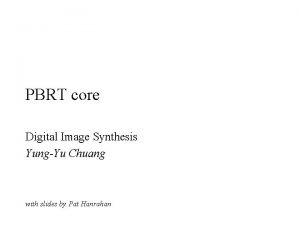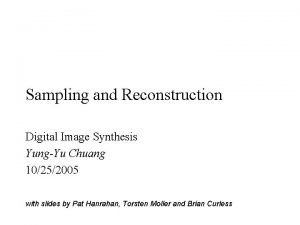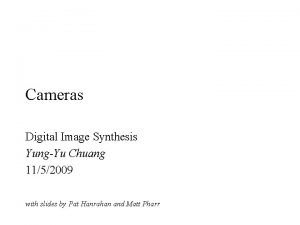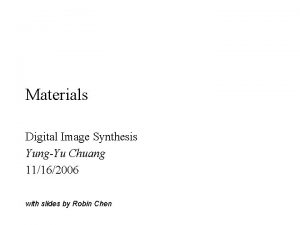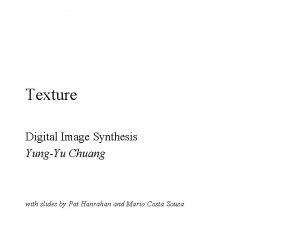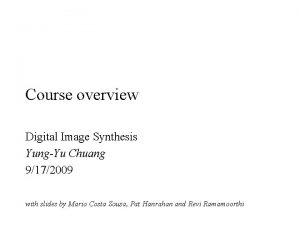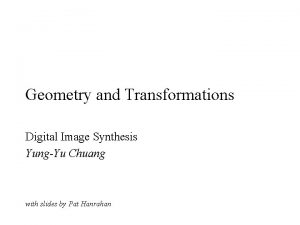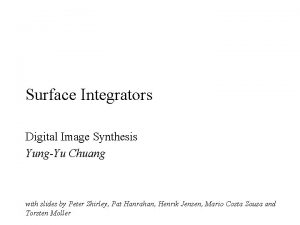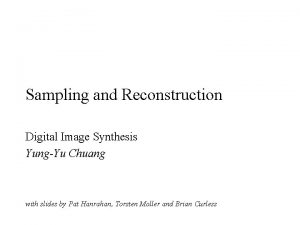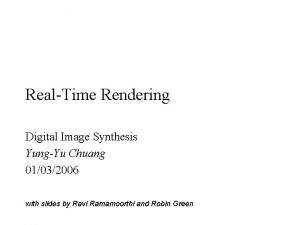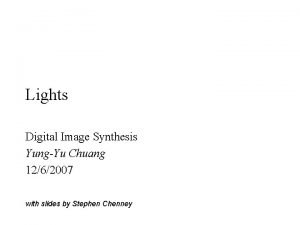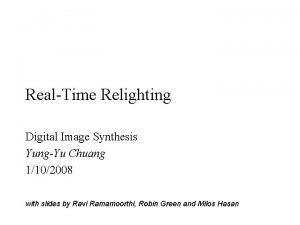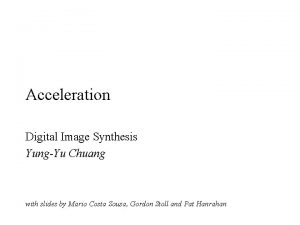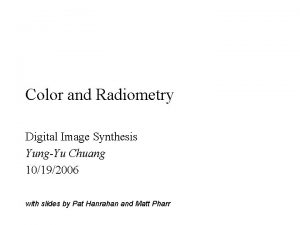Shapes Digital Image Synthesis YungYu Chuang 10052006 with
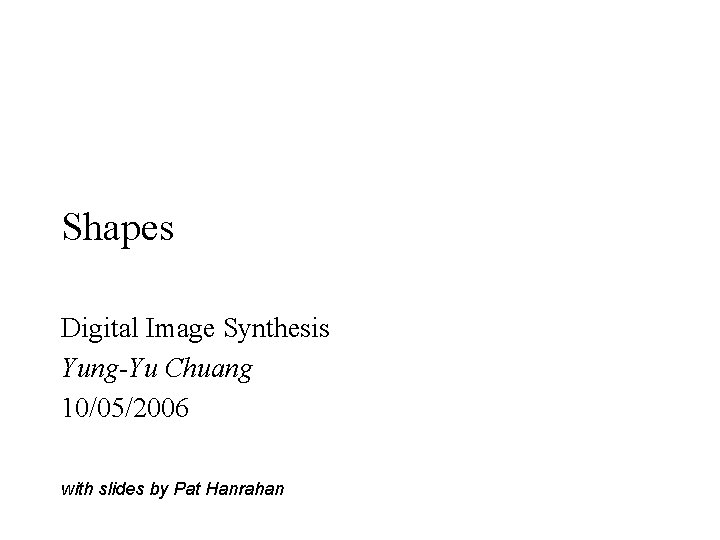
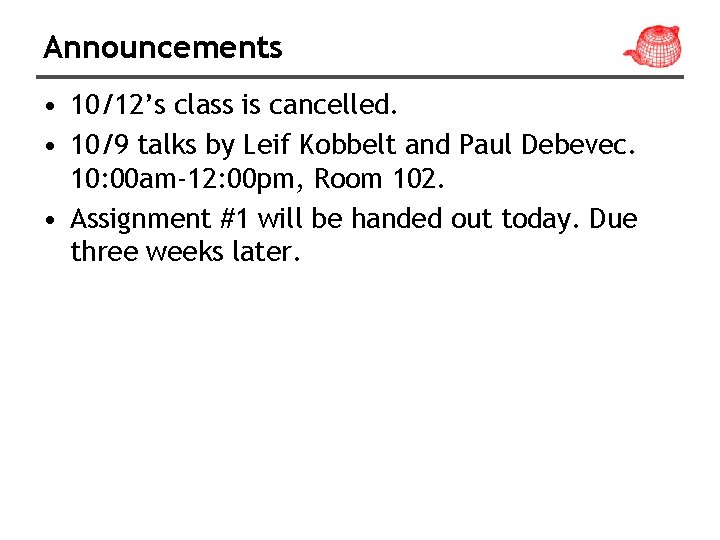
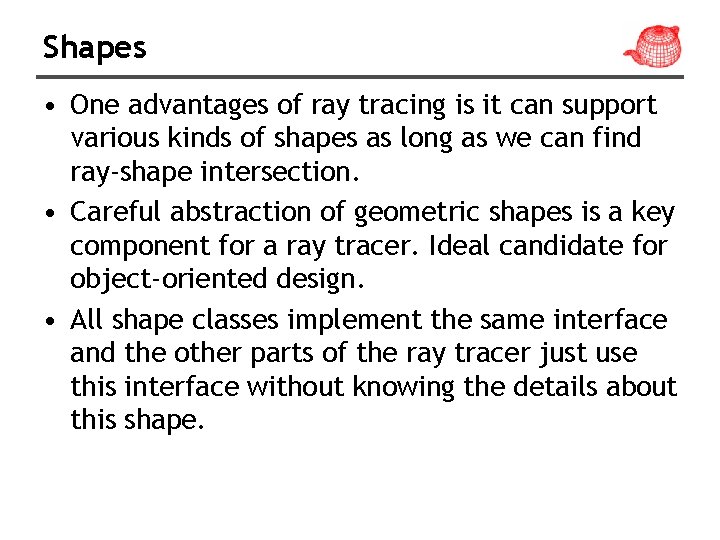
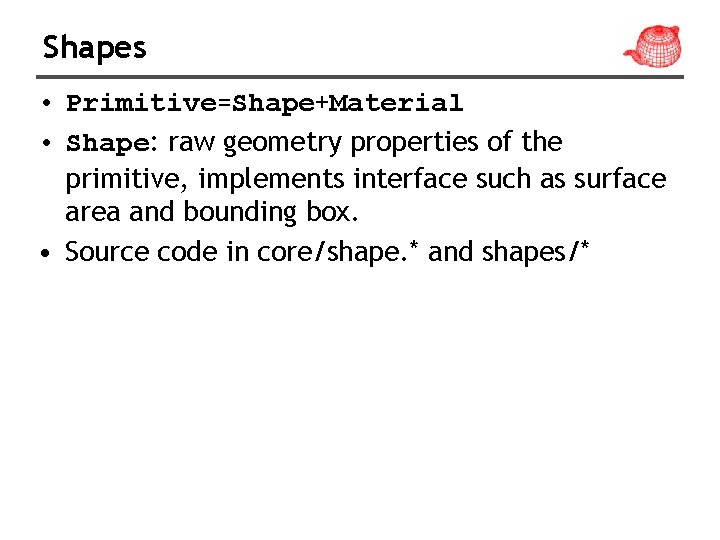
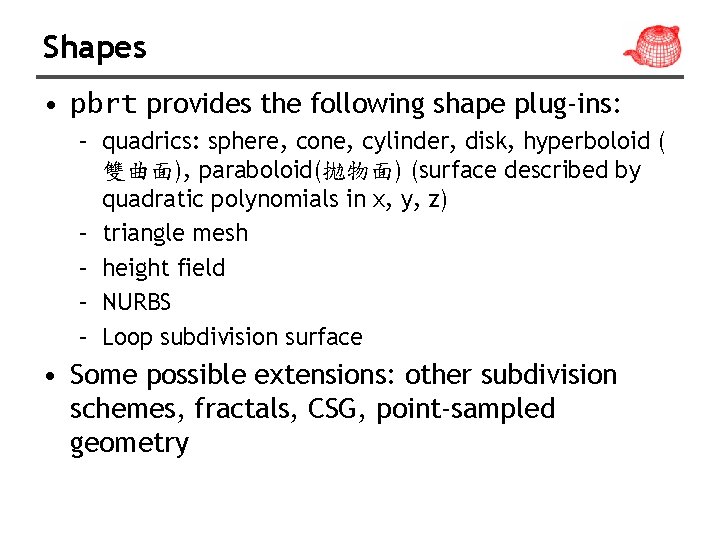
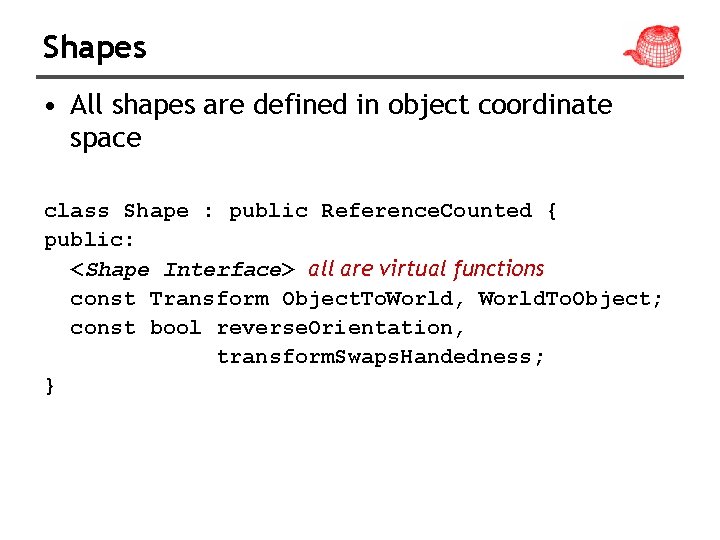
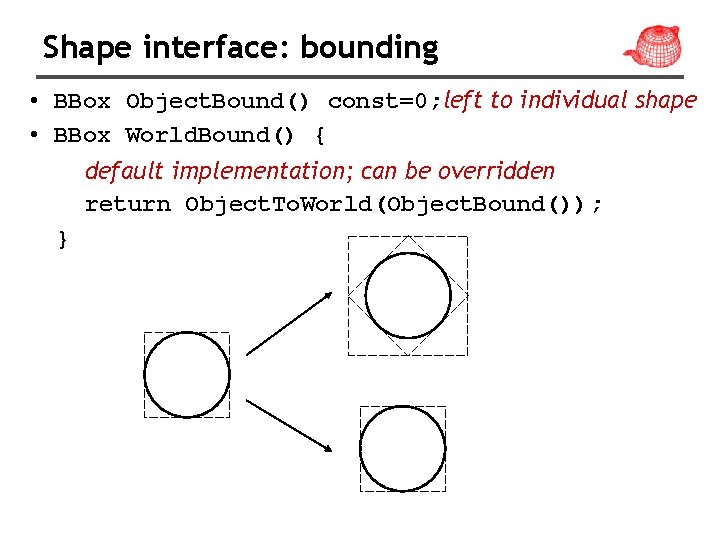
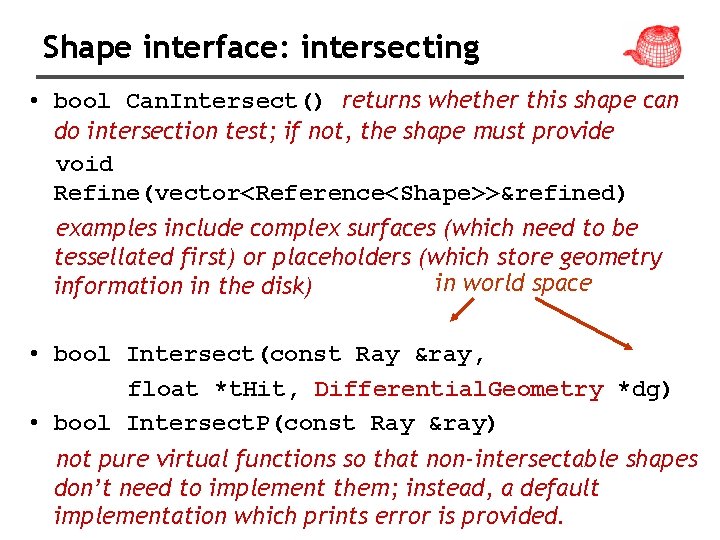
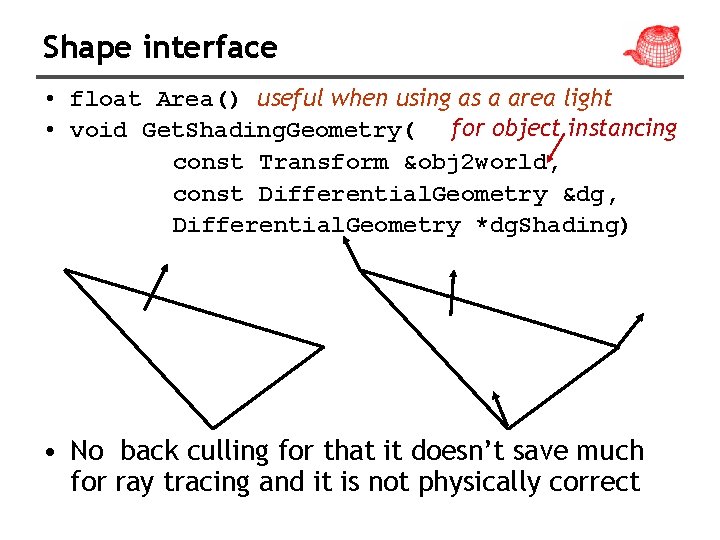
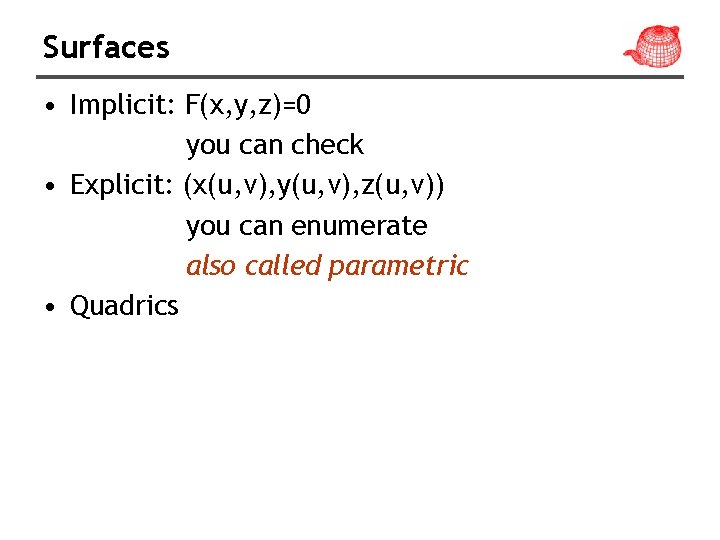
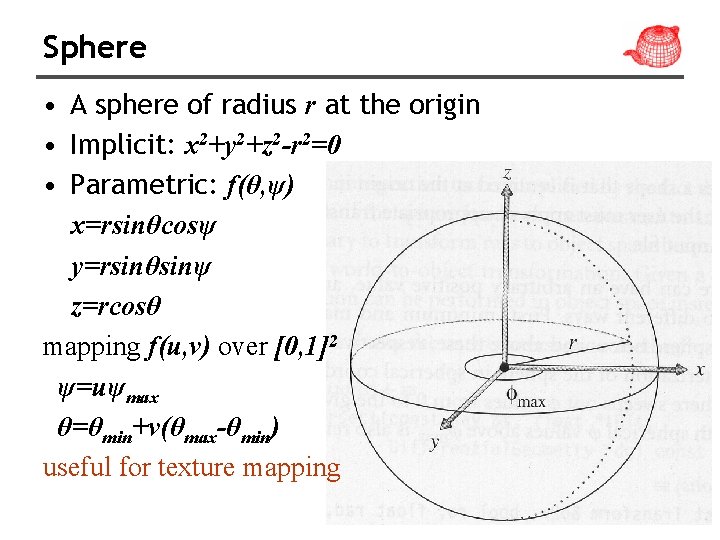
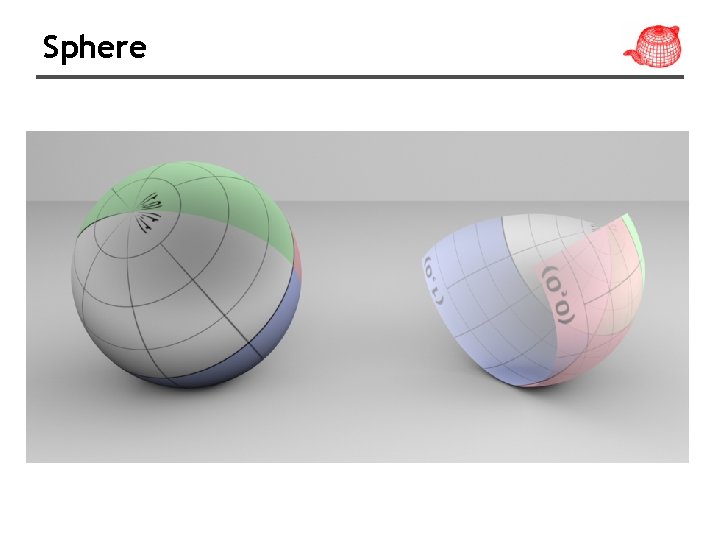
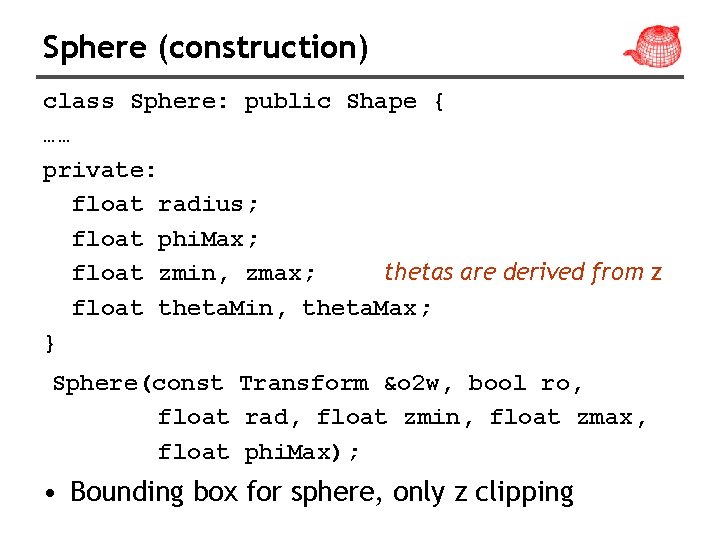
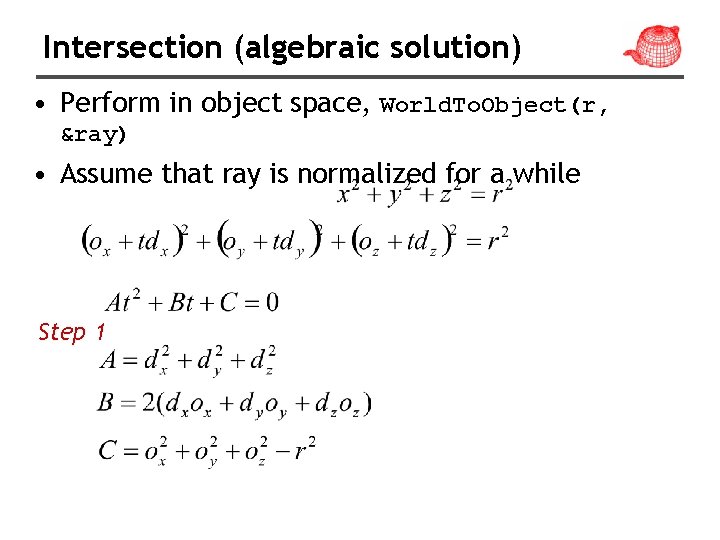
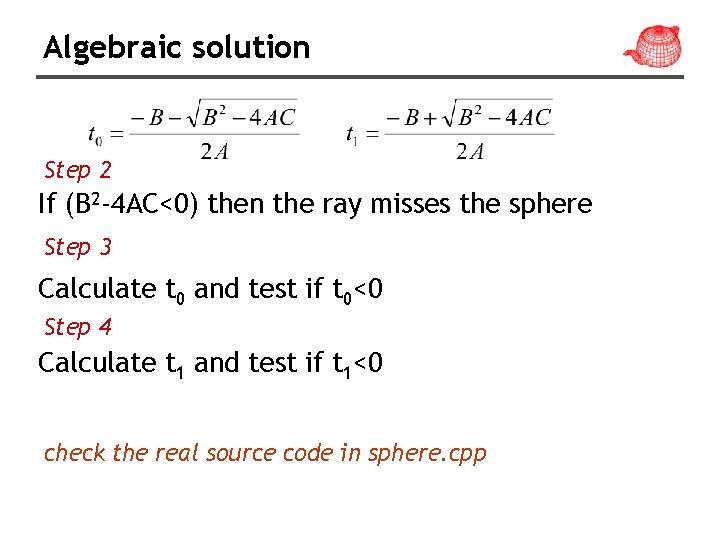
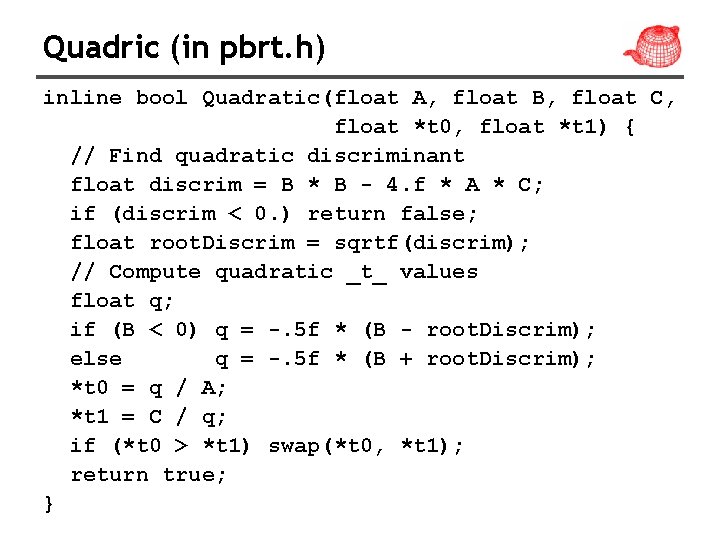
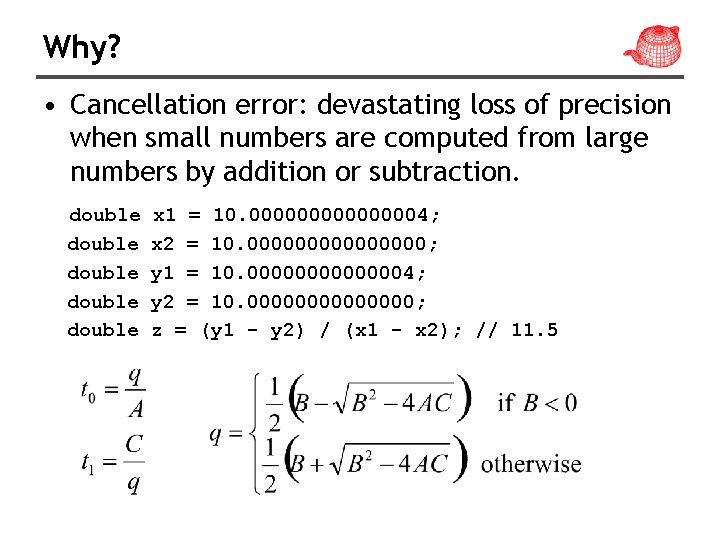
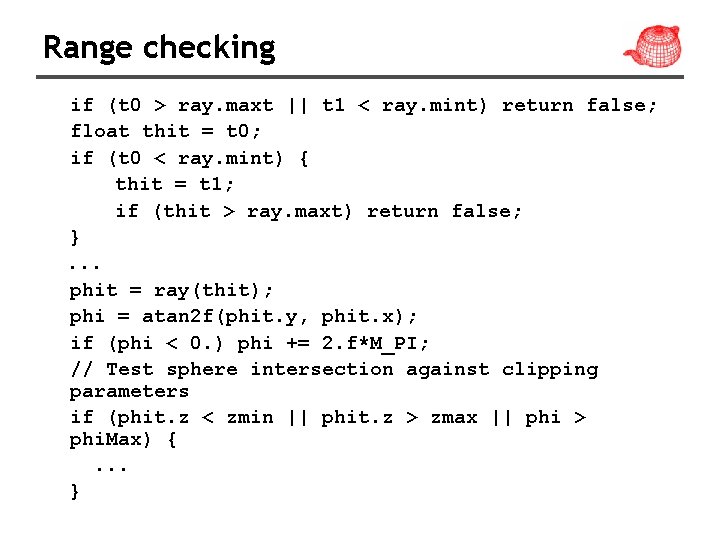
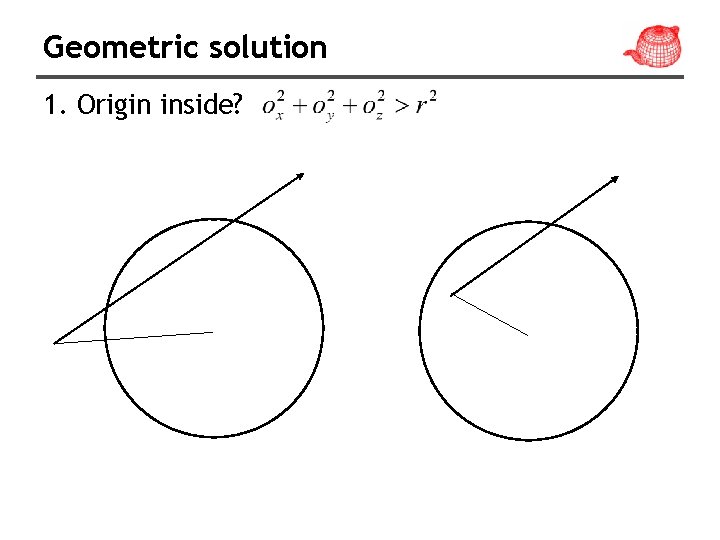
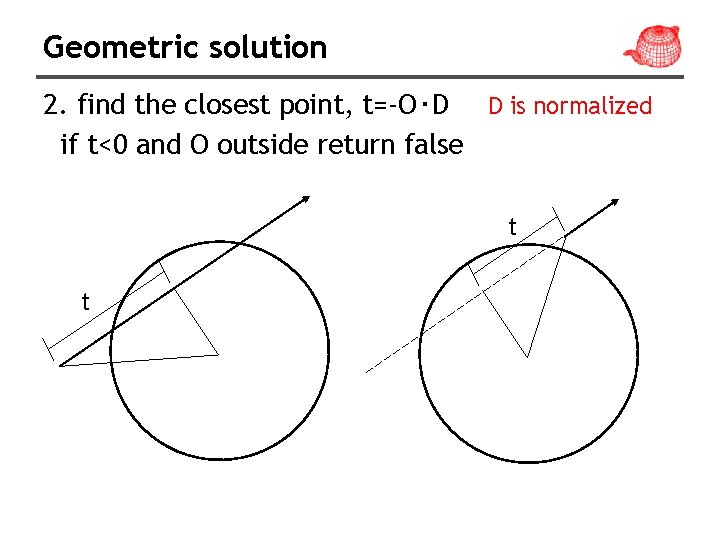
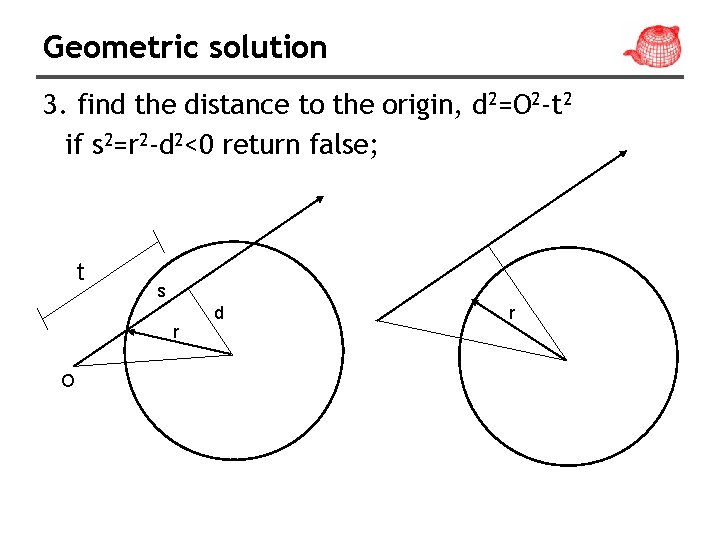
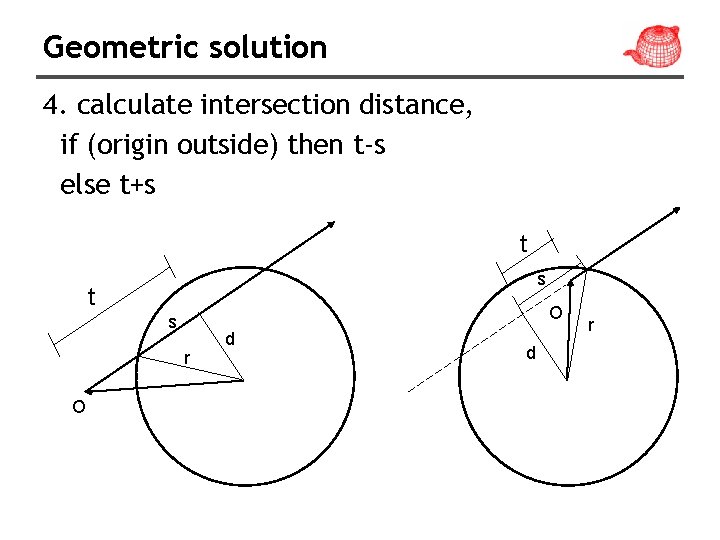
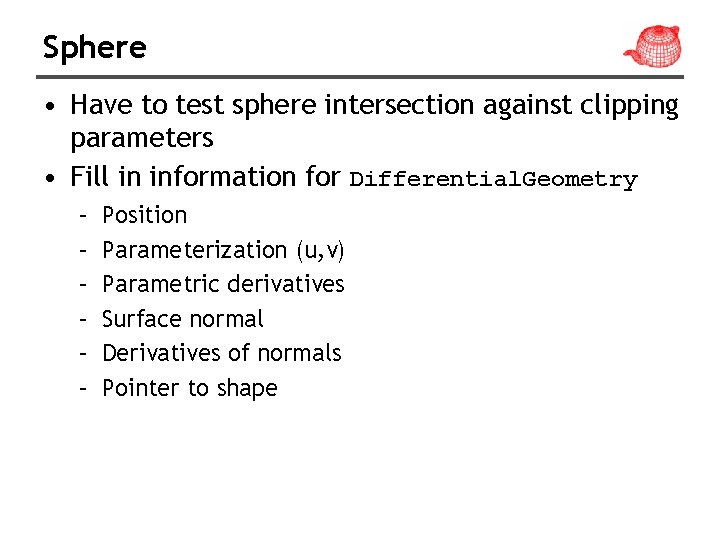
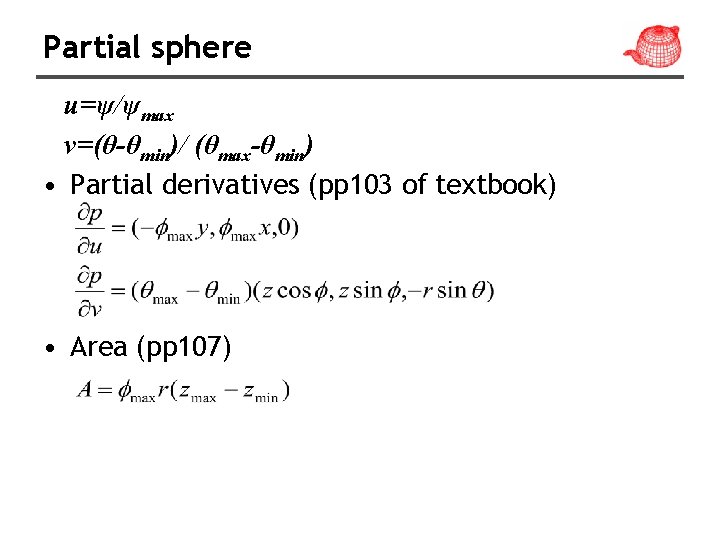
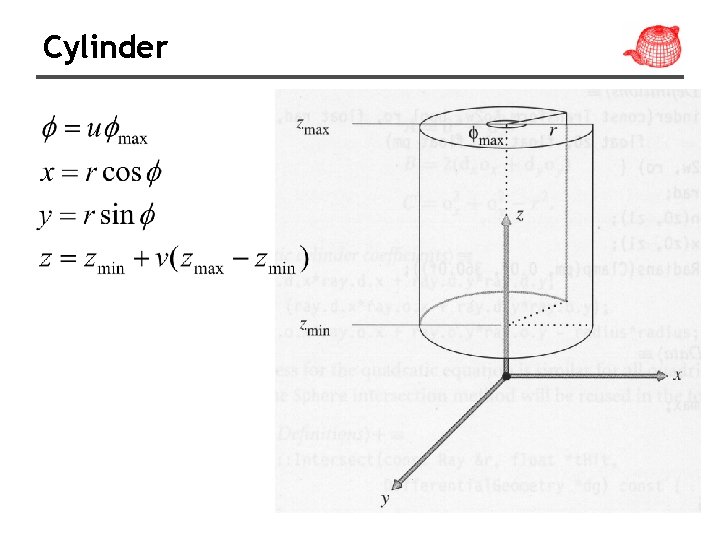
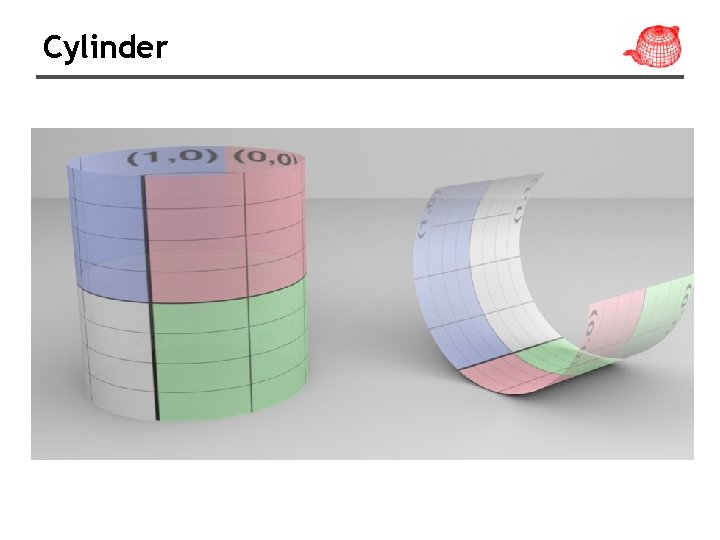
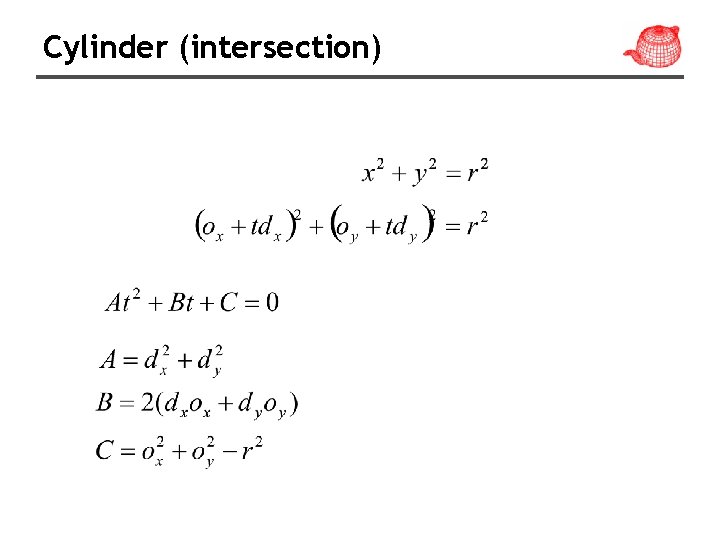
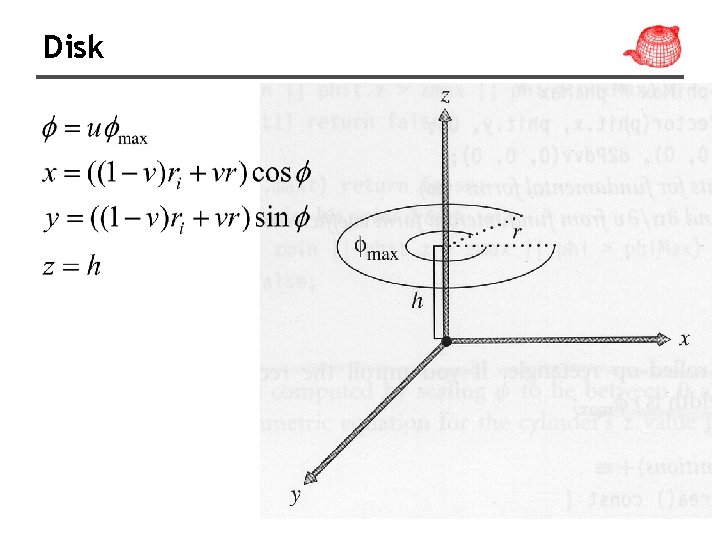
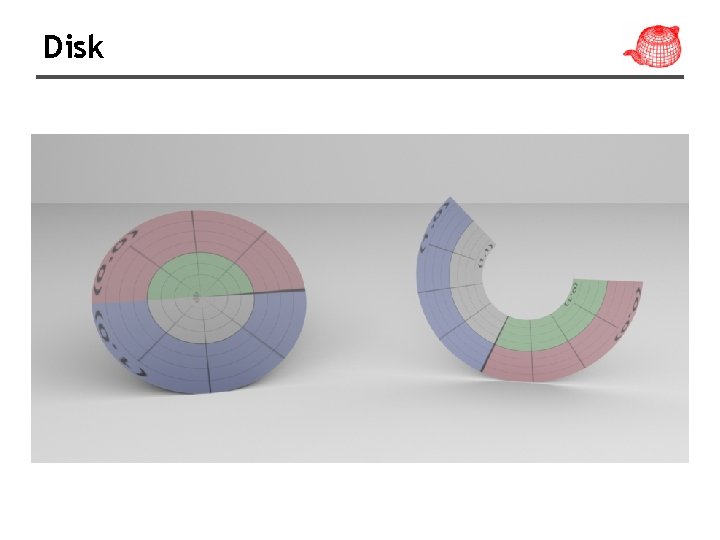
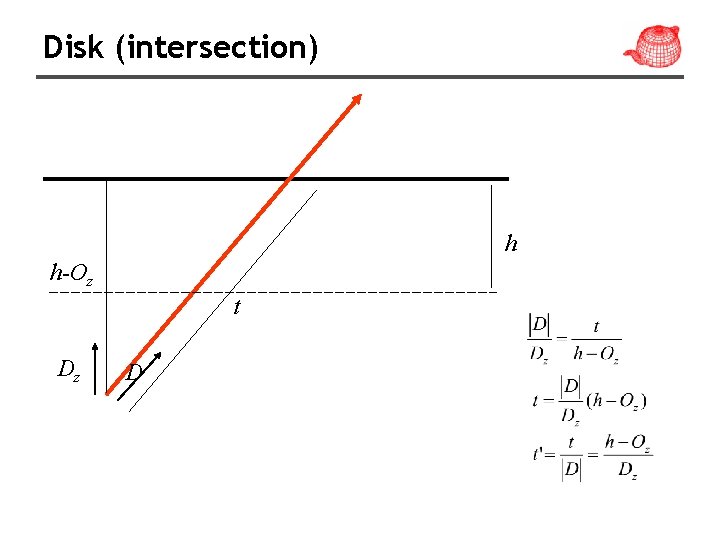
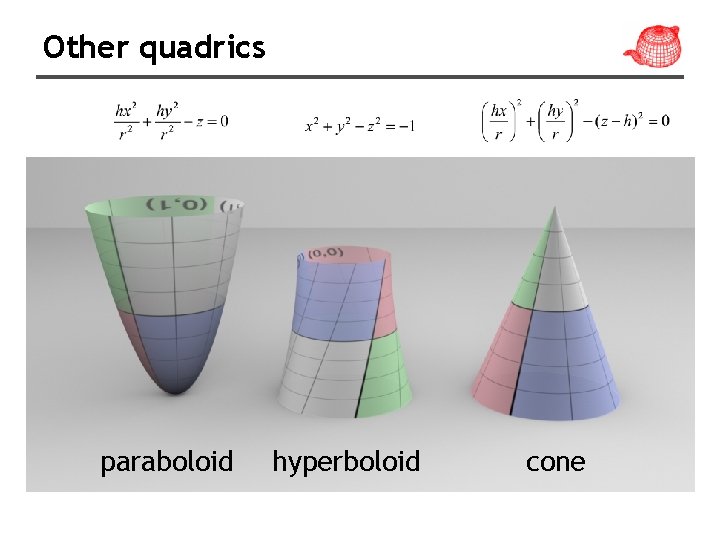
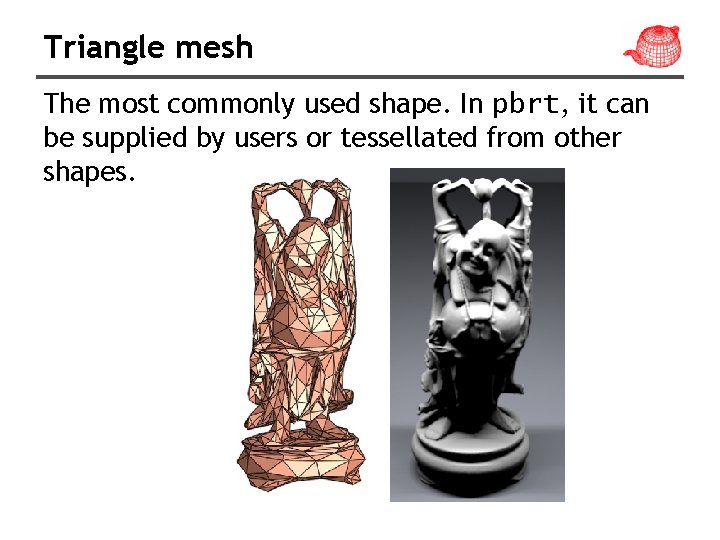
![Triangle mesh class Triangle. Mesh : public Shape { … vi[3*i] int ntris, nverts; Triangle mesh class Triangle. Mesh : public Shape { … vi[3*i] int ntris, nverts;](https://slidetodoc.com/presentation_image/4ef863756544f0c1fb6698cf643f9b01/image-33.jpg)
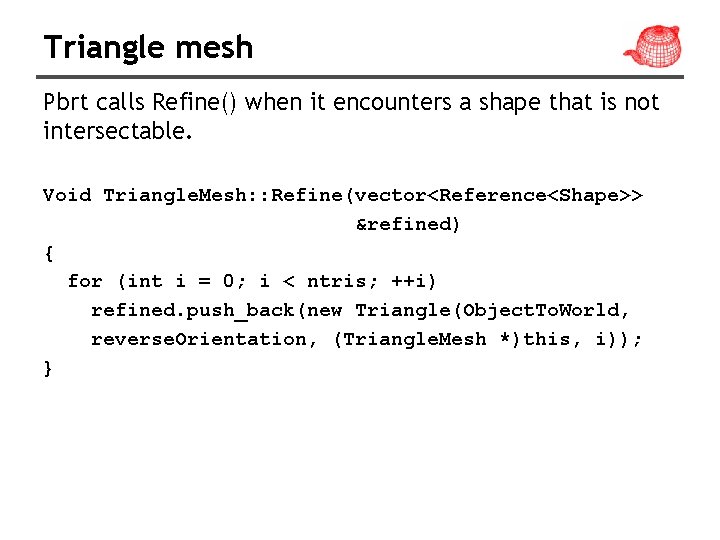
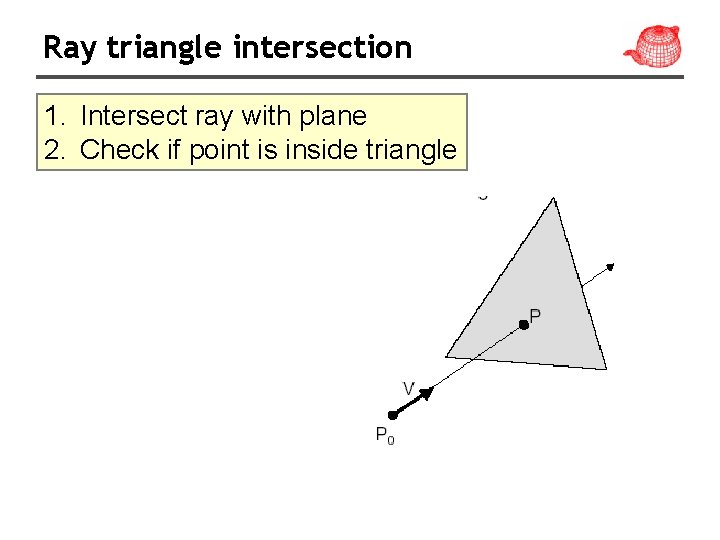
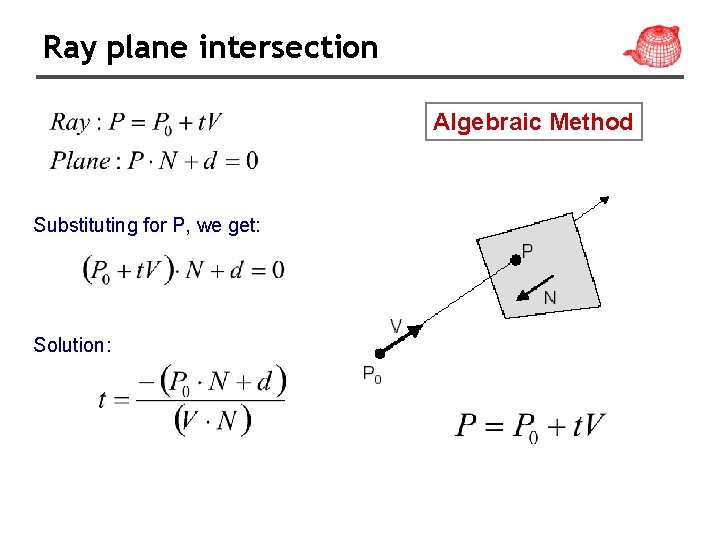
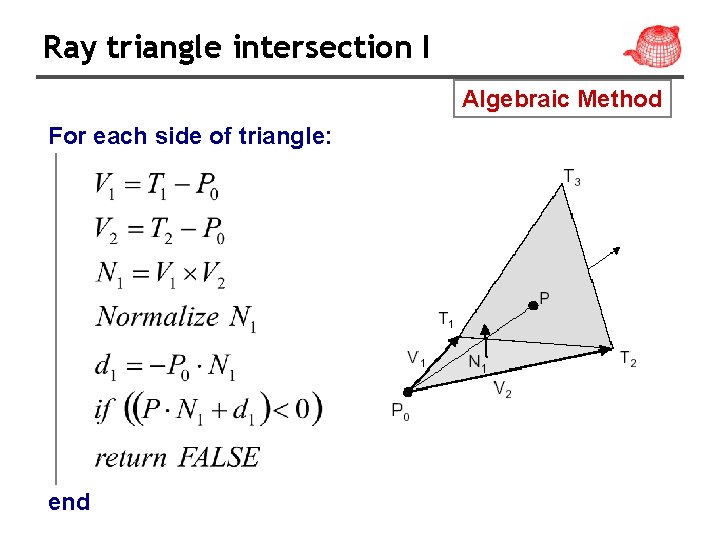
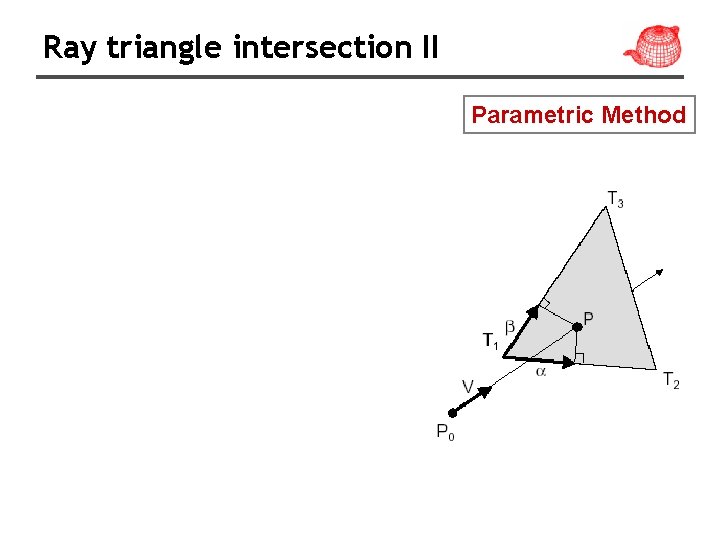
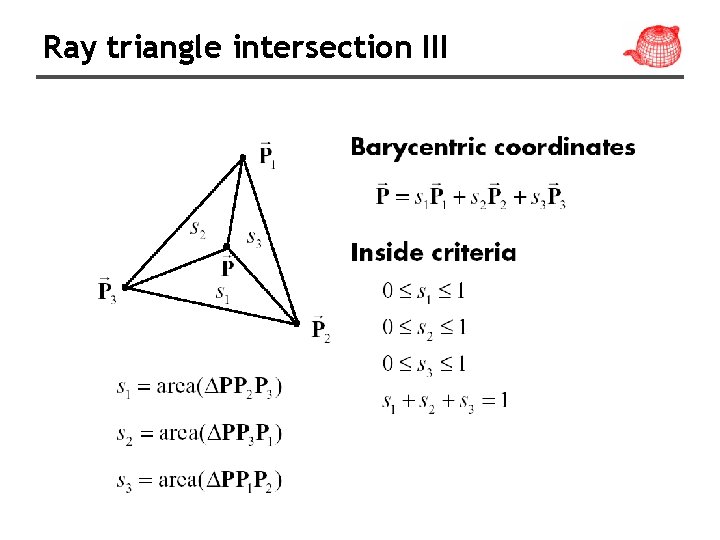
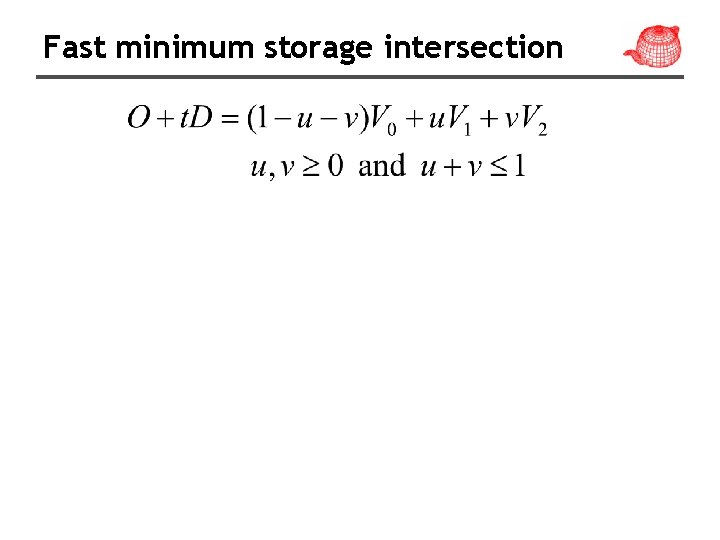
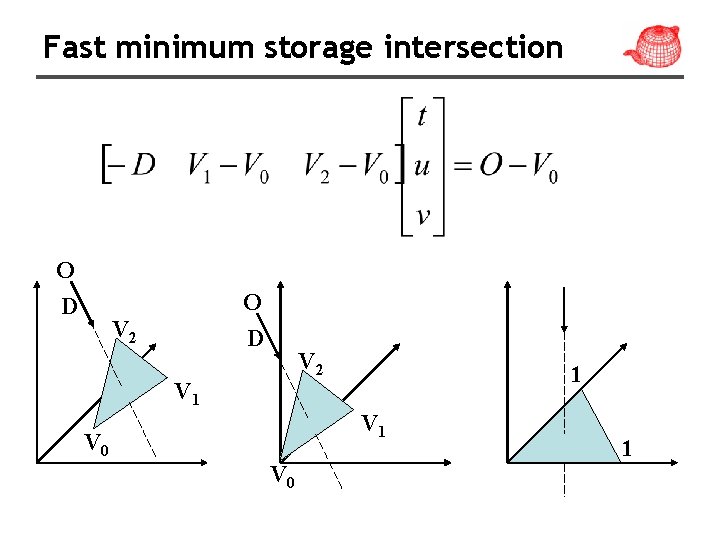
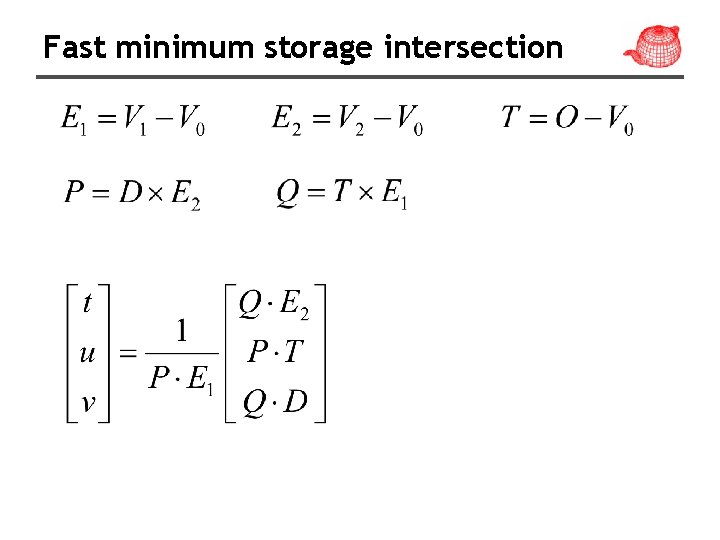
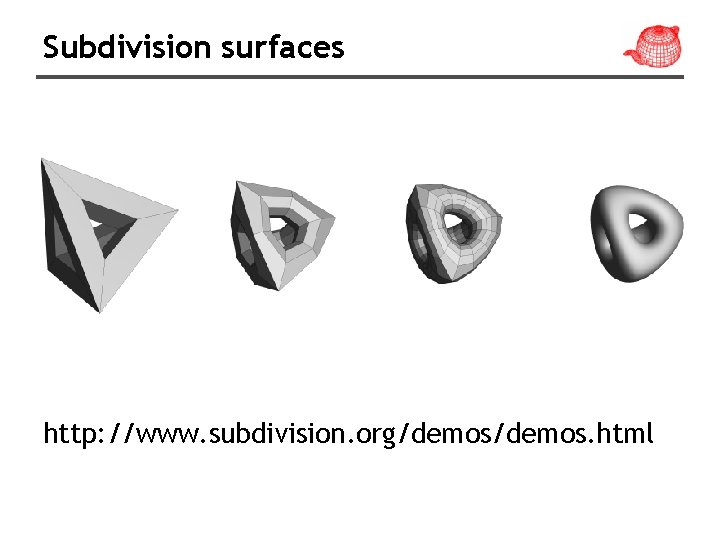
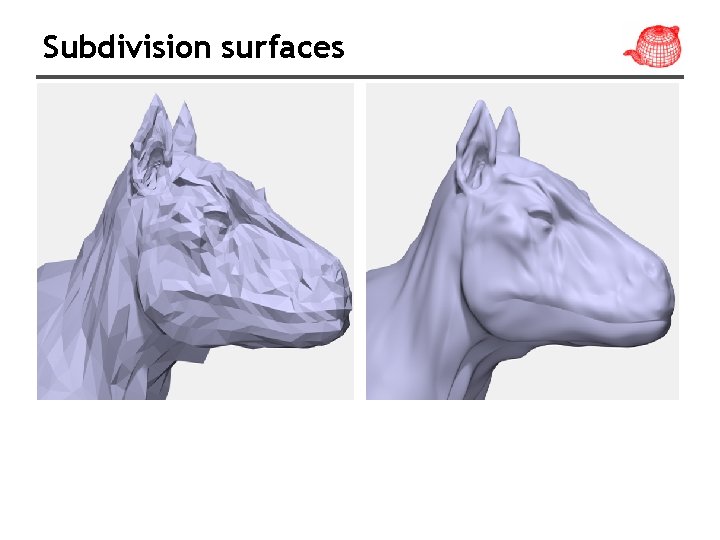
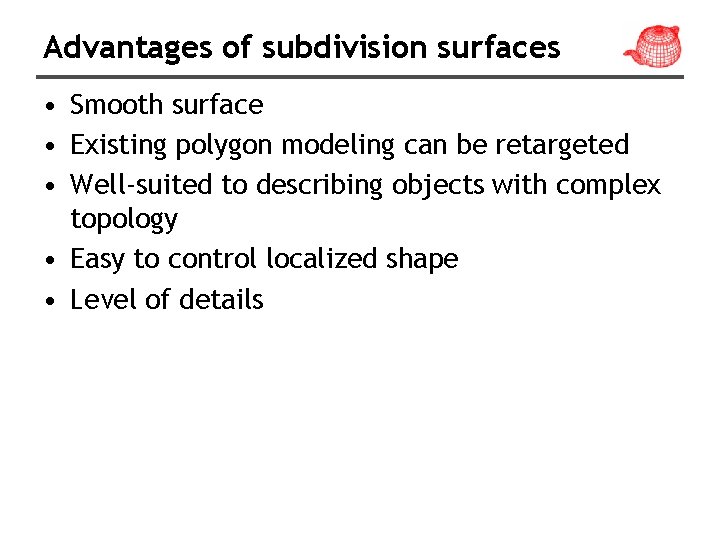
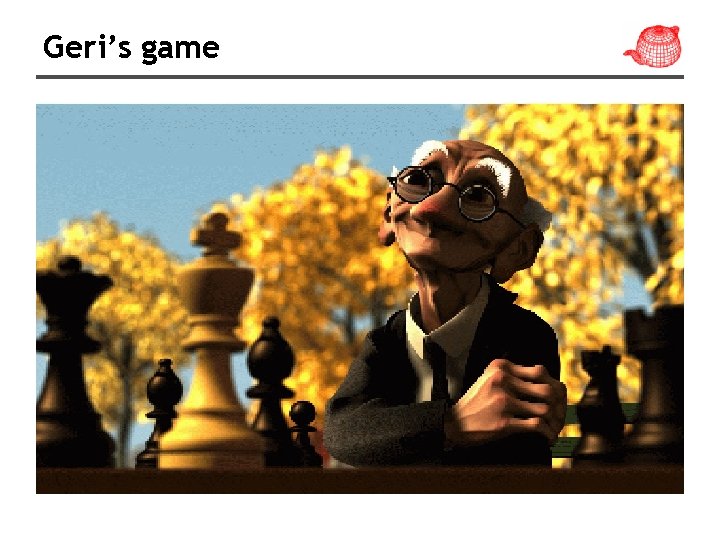
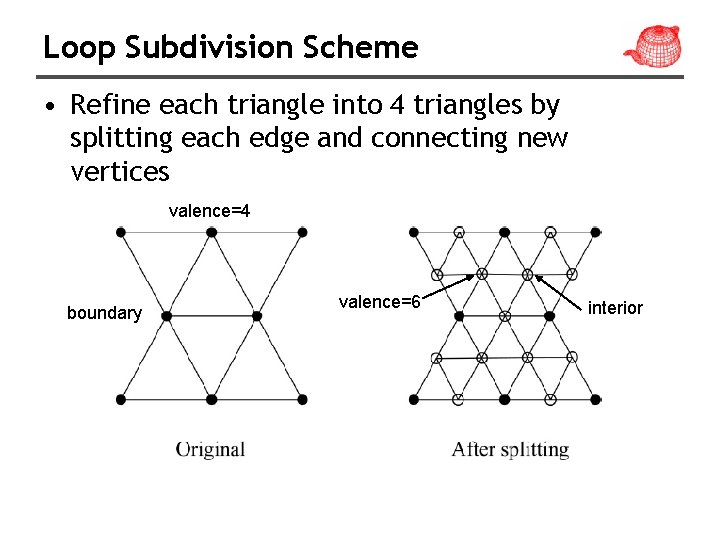
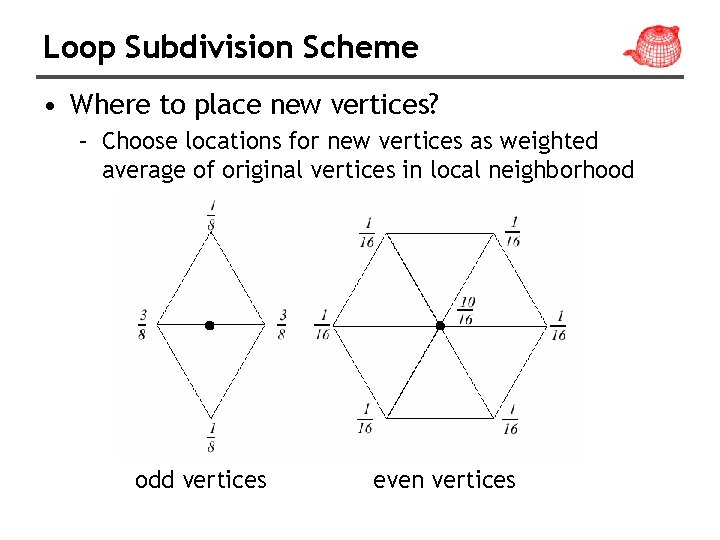
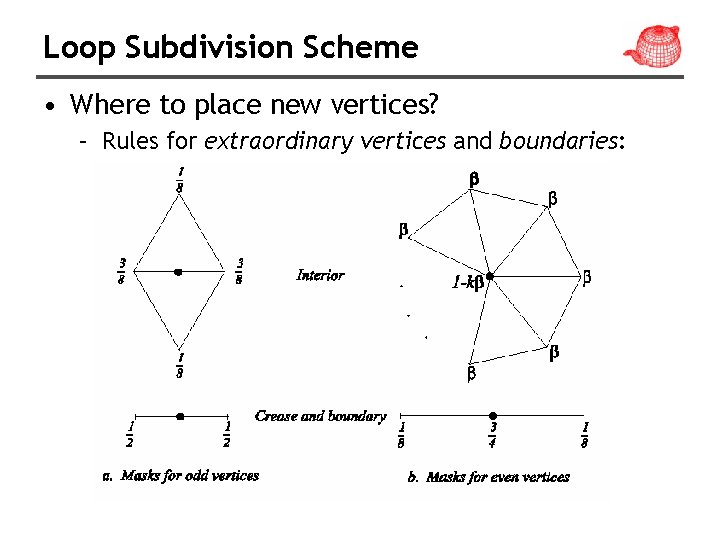
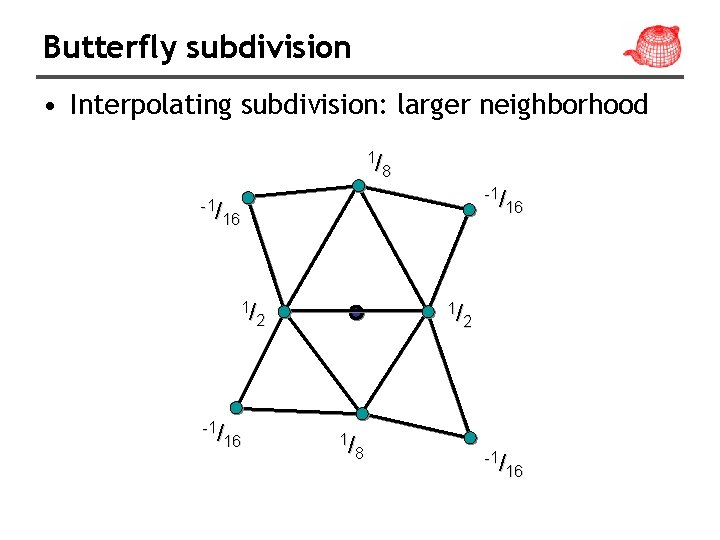
- Slides: 50
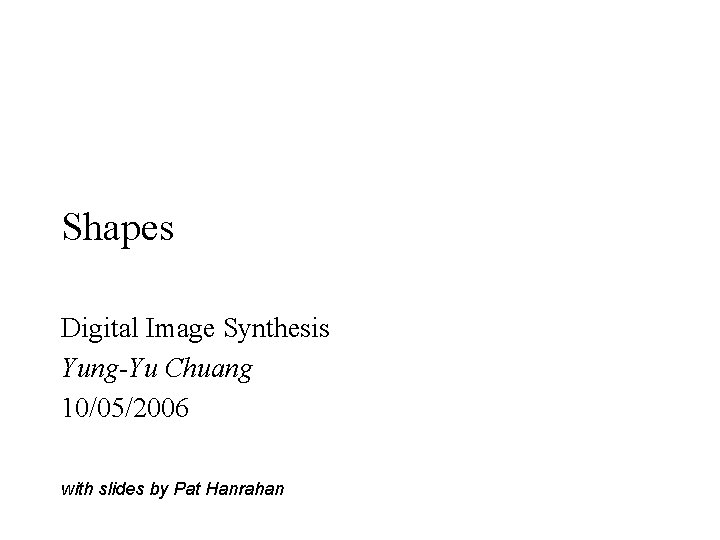
Shapes Digital Image Synthesis Yung-Yu Chuang 10/05/2006 with slides by Pat Hanrahan
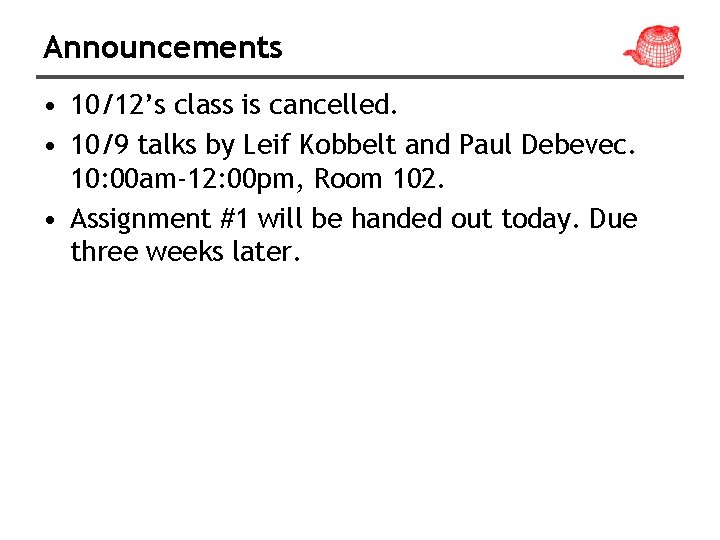
Announcements • 10/12’s class is cancelled. • 10/9 talks by Leif Kobbelt and Paul Debevec. 10: 00 am-12: 00 pm, Room 102. • Assignment #1 will be handed out today. Due three weeks later.
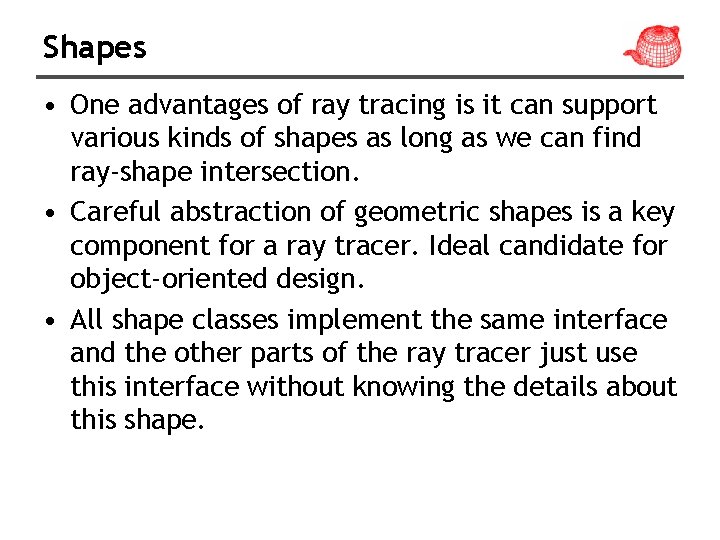
Shapes • One advantages of ray tracing is it can support various kinds of shapes as long as we can find ray-shape intersection. • Careful abstraction of geometric shapes is a key component for a ray tracer. Ideal candidate for object-oriented design. • All shape classes implement the same interface and the other parts of the ray tracer just use this interface without knowing the details about this shape.
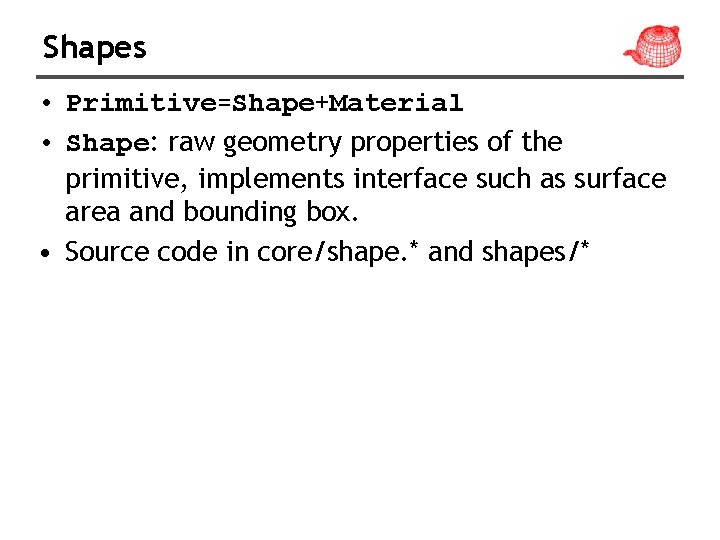
Shapes • Primitive=Shape+Material • Shape: raw geometry properties of the primitive, implements interface such as surface area and bounding box. • Source code in core/shape. * and shapes/*
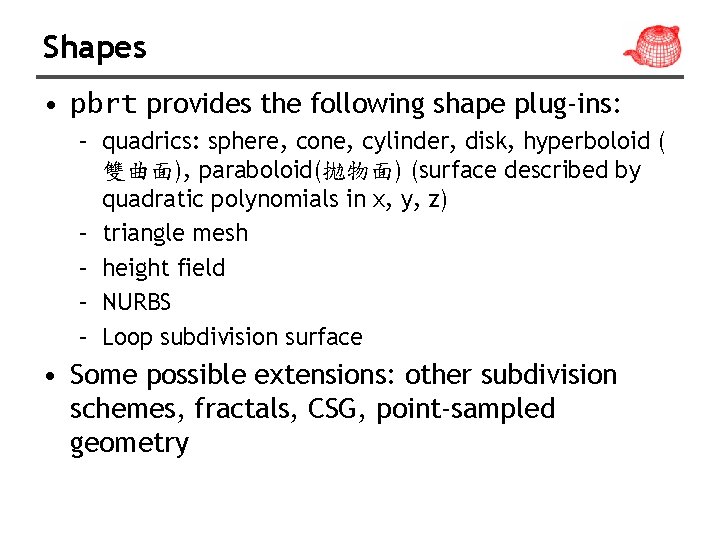
Shapes • pbrt provides the following shape plug-ins: – quadrics: sphere, cone, cylinder, disk, hyperboloid ( 雙曲面), paraboloid(拋物面) (surface described by quadratic polynomials in x, y, z) – triangle mesh – height field – NURBS – Loop subdivision surface • Some possible extensions: other subdivision schemes, fractals, CSG, point-sampled geometry
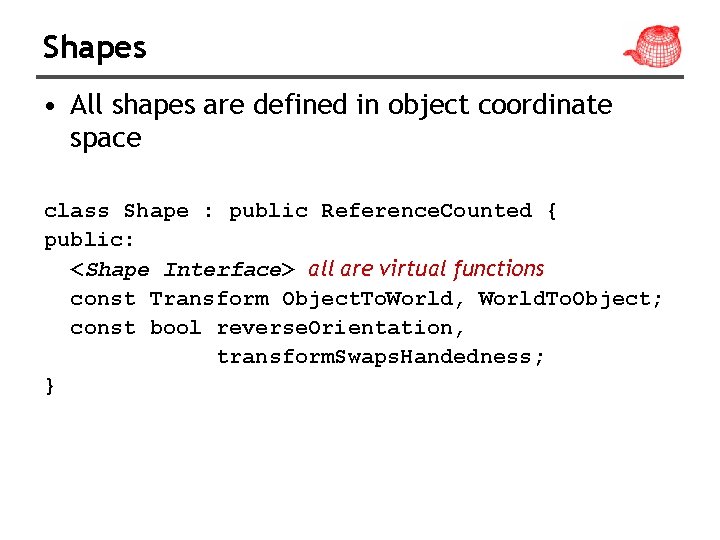
Shapes • All shapes are defined in object coordinate space class Shape : public Reference. Counted { public: <Shape Interface> all are virtual functions const Transform Object. To. World, World. To. Object; const bool reverse. Orientation, transform. Swaps. Handedness; }
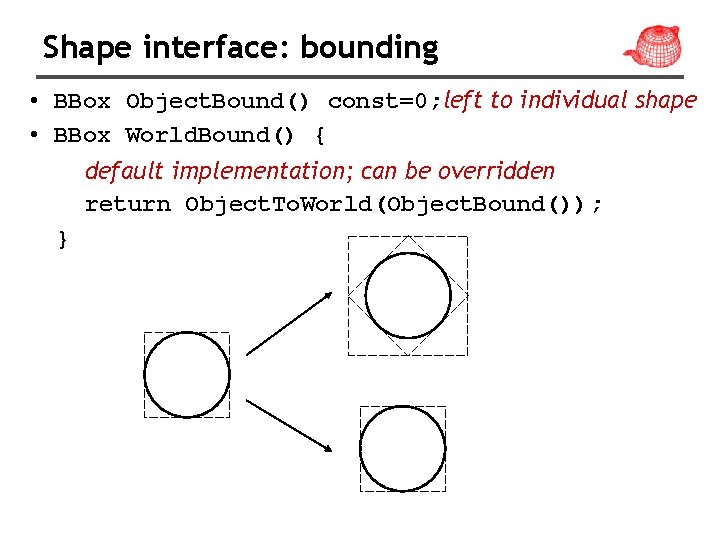
Shape interface: bounding • BBox Object. Bound() const=0; left to individual shape • BBox World. Bound() { default implementation; can be overridden return Object. To. World(Object. Bound()); }
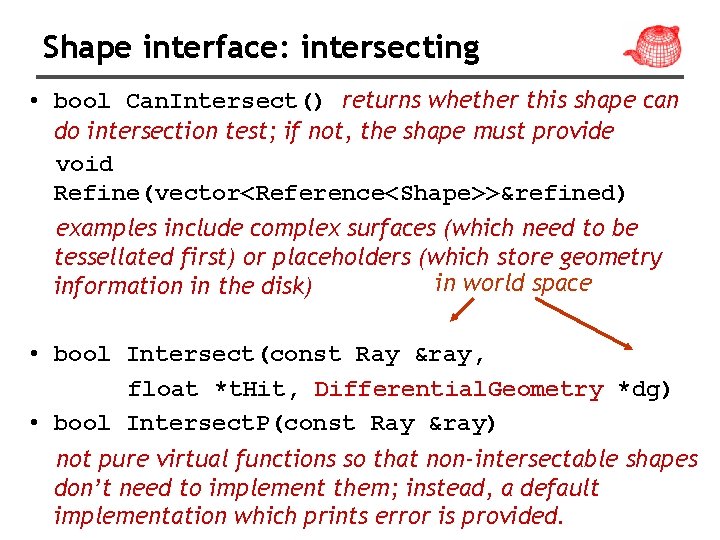
Shape interface: intersecting • bool Can. Intersect() returns whether this shape can do intersection test; if not, the shape must provide void Refine(vector<Reference<Shape>>&refined) examples include complex surfaces (which need to be tessellated first) or placeholders (which store geometry in world space information in the disk) • bool Intersect(const Ray &ray, float *t. Hit, Differential. Geometry *dg) • bool Intersect. P(const Ray &ray) not pure virtual functions so that non-intersectable shapes don’t need to implement them; instead, a default implementation which prints error is provided.
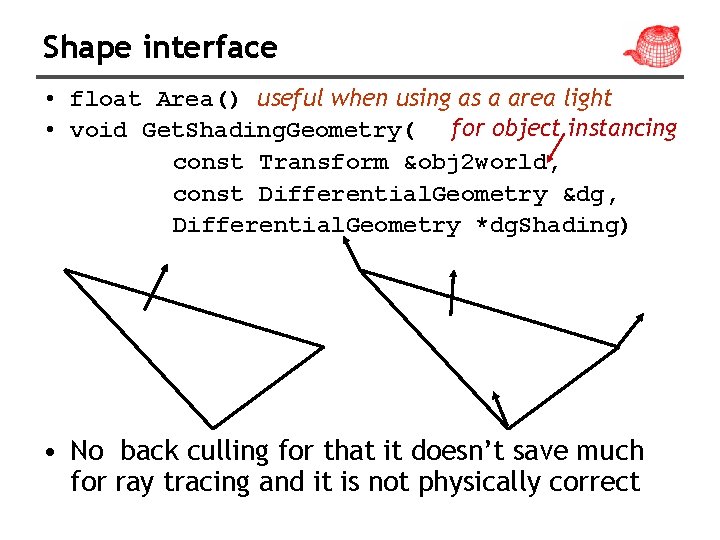
Shape interface • float Area() useful when using as a area light • void Get. Shading. Geometry( for object instancing const Transform &obj 2 world, const Differential. Geometry &dg, Differential. Geometry *dg. Shading) • No back culling for that it doesn’t save much for ray tracing and it is not physically correct
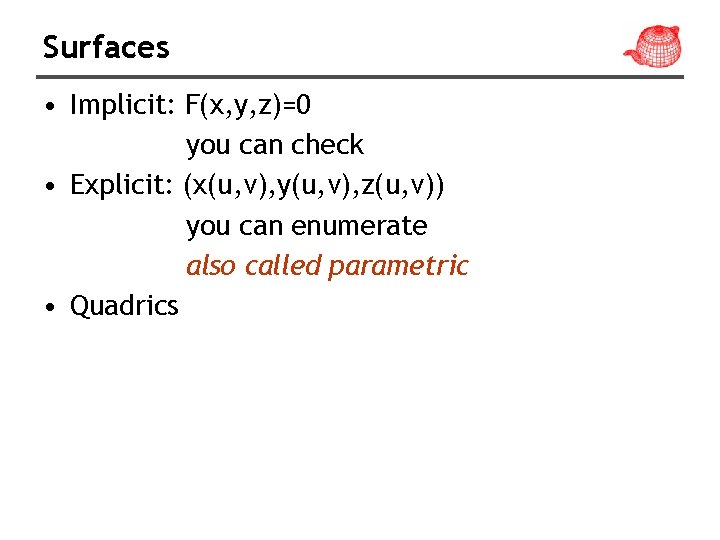
Surfaces • Implicit: F(x, y, z)=0 you can check • Explicit: (x(u, v), y(u, v), z(u, v)) you can enumerate also called parametric • Quadrics
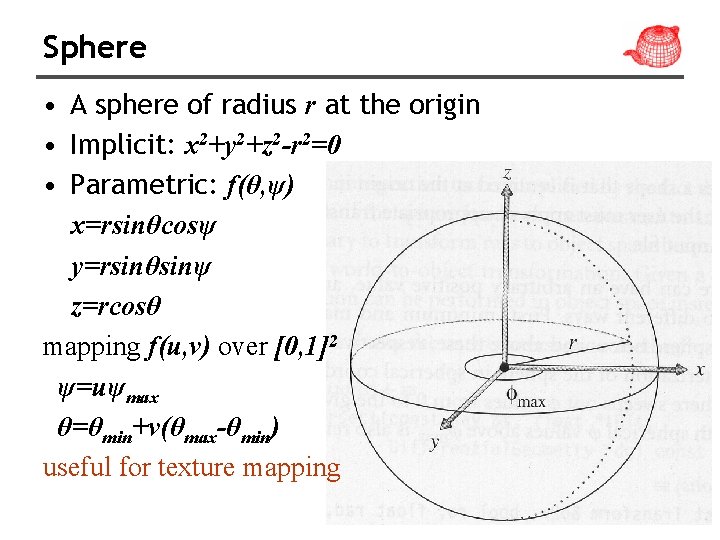
Sphere • A sphere of radius r at the origin • Implicit: x 2+y 2+z 2 -r 2=0 • Parametric: f(θ, ψ) x=rsinθcosψ y=rsinθsinψ z=rcosθ mapping f(u, v) over [0, 1]2 ψ=uψmax θ=θmin+v(θmax-θmin) useful for texture mapping
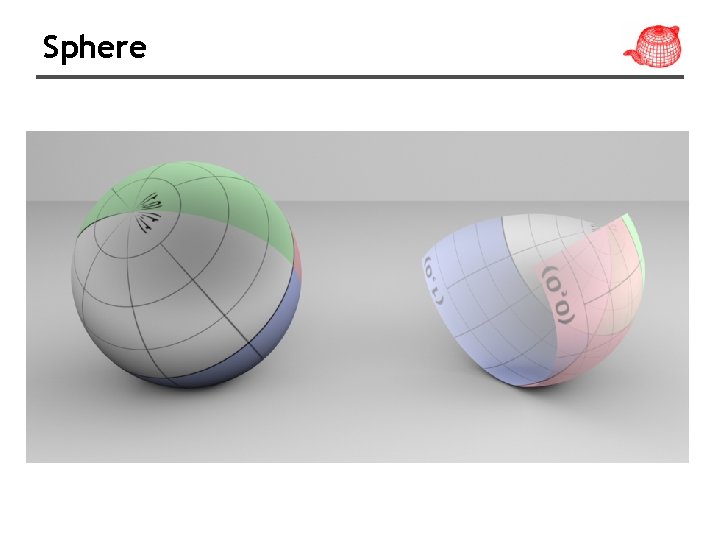
Sphere
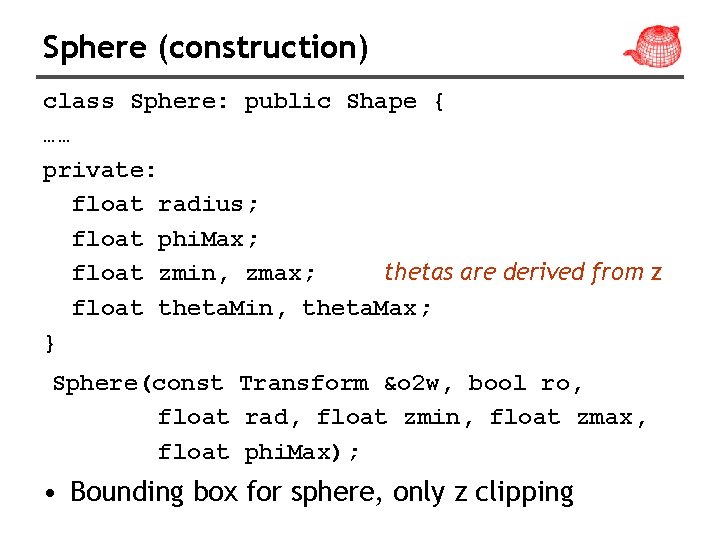
Sphere (construction) class Sphere: public Shape { …… private: float radius; float phi. Max; thetas are derived from z float zmin, zmax; float theta. Min, theta. Max; } Sphere(const Transform &o 2 w, bool ro, float rad, float zmin, float zmax, float phi. Max); • Bounding box for sphere, only z clipping
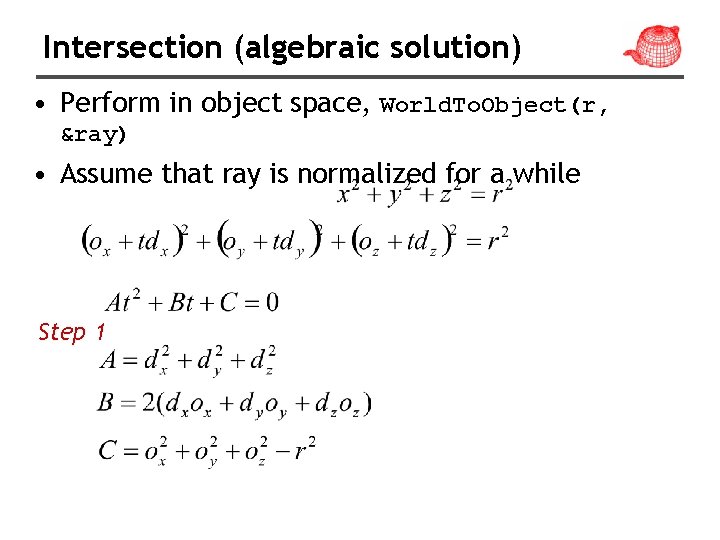
Intersection (algebraic solution) • Perform in object space, World. To. Object(r, &ray) • Assume that ray is normalized for a while Step 1
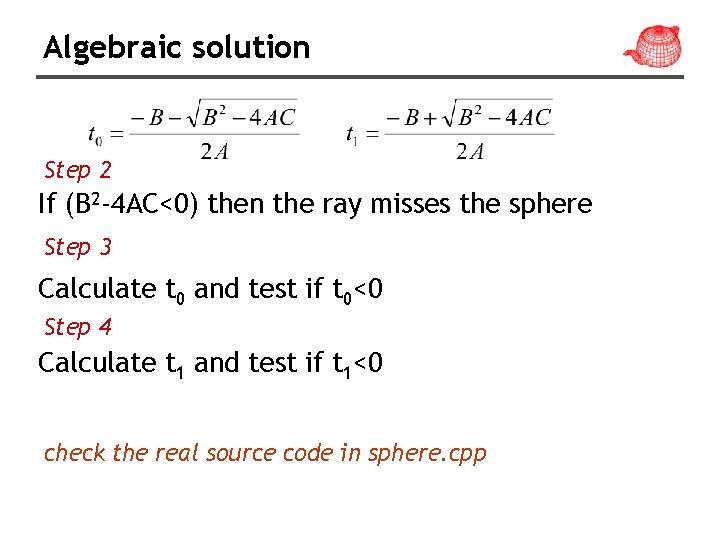
Algebraic solution Step 2 If (B 2 -4 AC<0) then the ray misses the sphere Step 3 Calculate t 0 and test if t 0<0 Step 4 Calculate t 1 and test if t 1<0 check the real source code in sphere. cpp
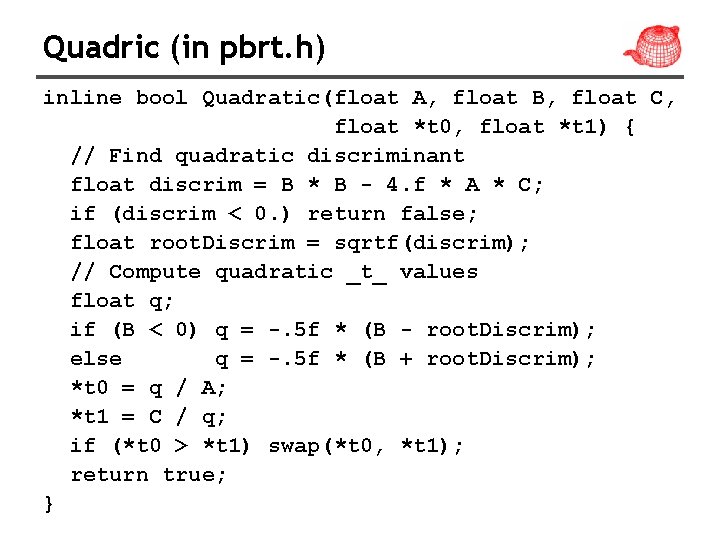
Quadric (in pbrt. h) inline bool Quadratic(float A, float B, float C, float *t 0, float *t 1) { // Find quadratic discriminant float discrim = B * B - 4. f * A * C; if (discrim < 0. ) return false; float root. Discrim = sqrtf(discrim); // Compute quadratic _t_ values float q; if (B < 0) q = -. 5 f * (B - root. Discrim); else q = -. 5 f * (B + root. Discrim); *t 0 = q / A; *t 1 = C / q; if (*t 0 > *t 1) swap(*t 0, *t 1); return true; }
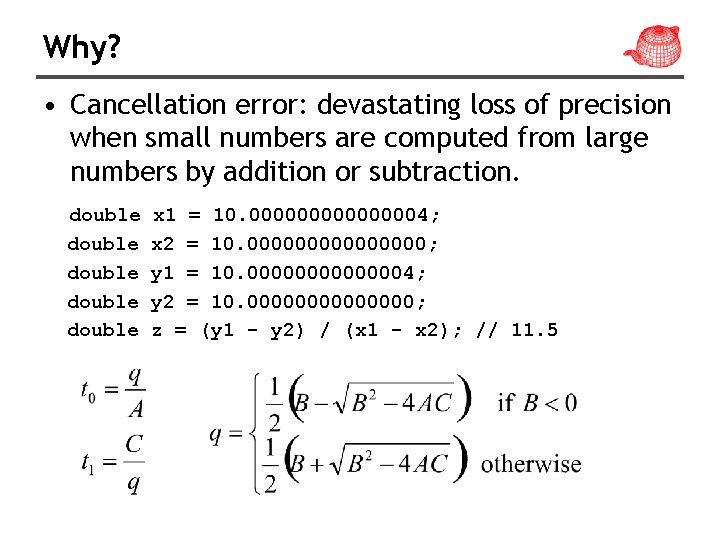
Why? • Cancellation error: devastating loss of precision when small numbers are computed from large numbers by addition or subtraction. double double x 1 = 10. 00000004; x 2 = 10. 00000000; y 1 = 10. 00000004; y 2 = 10. 0000000; z = (y 1 - y 2) / (x 1 - x 2); // 11. 5
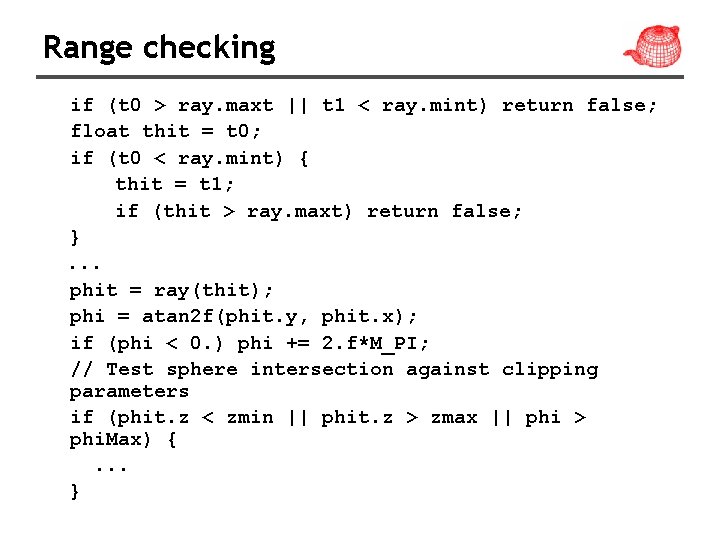
Range checking if (t 0 > ray. maxt || t 1 < ray. mint) return false; float thit = t 0; if (t 0 < ray. mint) { thit = t 1; if (thit > ray. maxt) return false; }. . . phit = ray(thit); phi = atan 2 f(phit. y, phit. x); if (phi < 0. ) phi += 2. f*M_PI; // Test sphere intersection against clipping parameters if (phit. z < zmin || phit. z > zmax || phi > phi. Max) {. . . }
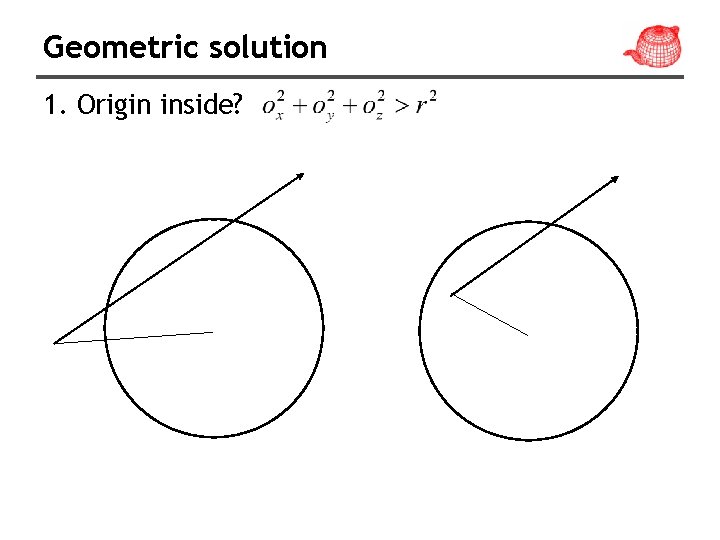
Geometric solution 1. Origin inside?
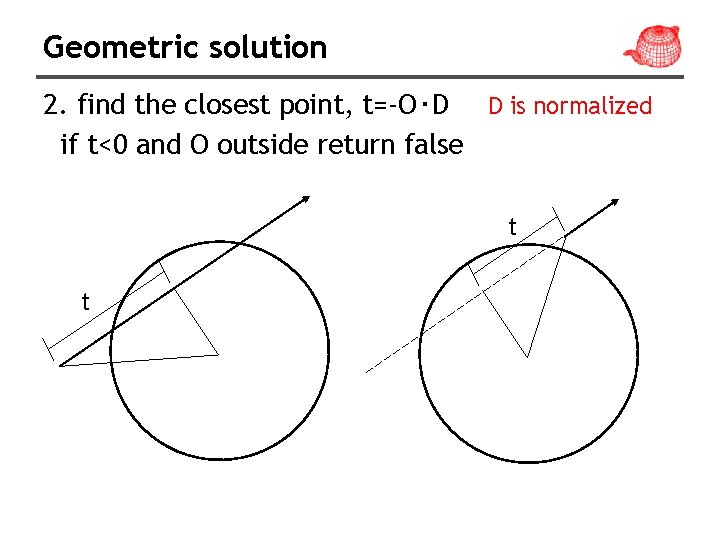
Geometric solution 2. find the closest point, t=-O‧D D is normalized if t<0 and O outside return false t t
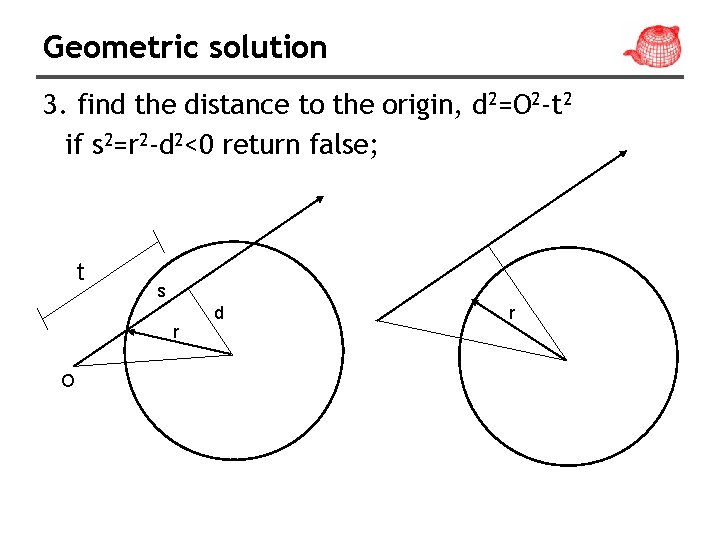
Geometric solution 3. find the distance to the origin, d 2=O 2 -t 2 if s 2=r 2 -d 2<0 return false; t s r O d r
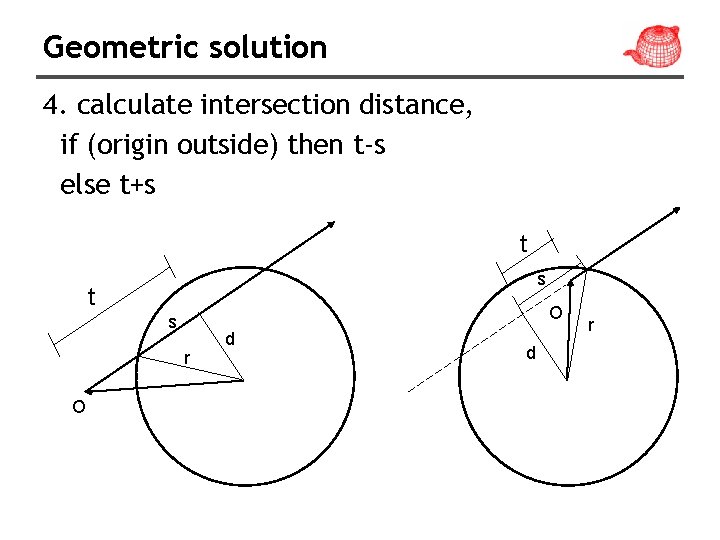
Geometric solution 4. calculate intersection distance, if (origin outside) then t-s else t+s t O s r O d d r
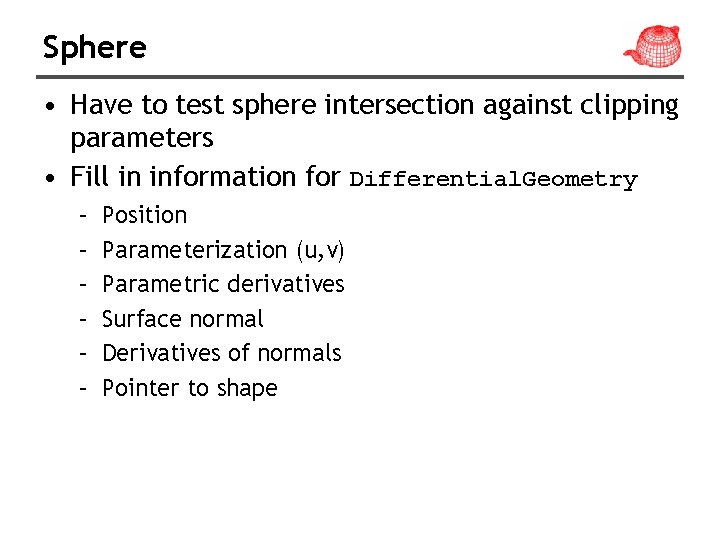
Sphere • Have to test sphere intersection against clipping parameters • Fill in information for Differential. Geometry – – – Position Parameterization (u, v) Parametric derivatives Surface normal Derivatives of normals Pointer to shape
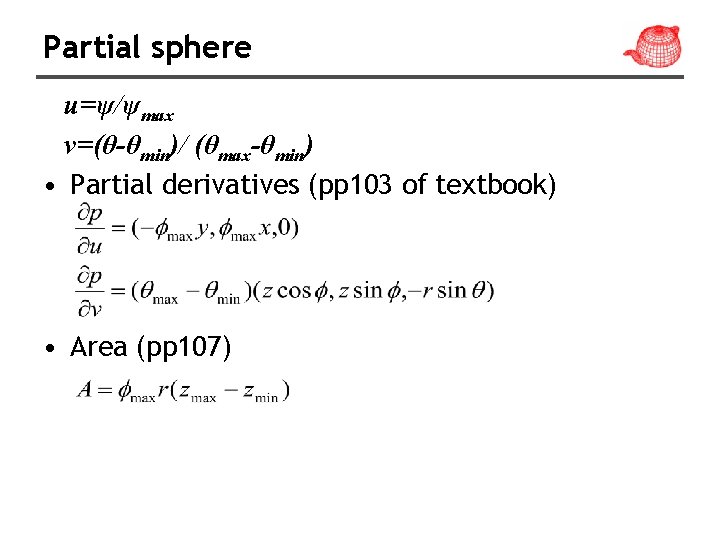
Partial sphere u=ψ/ψmax v=(θ-θmin)/ (θmax-θmin) • Partial derivatives (pp 103 of textbook) • Area (pp 107)
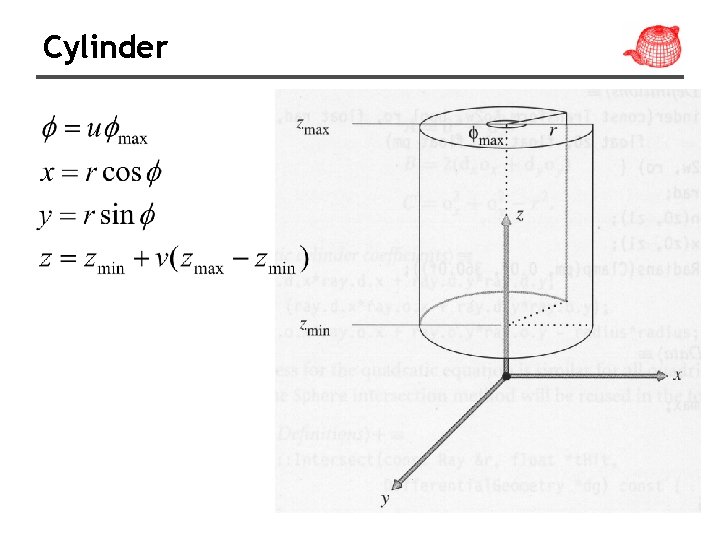
Cylinder
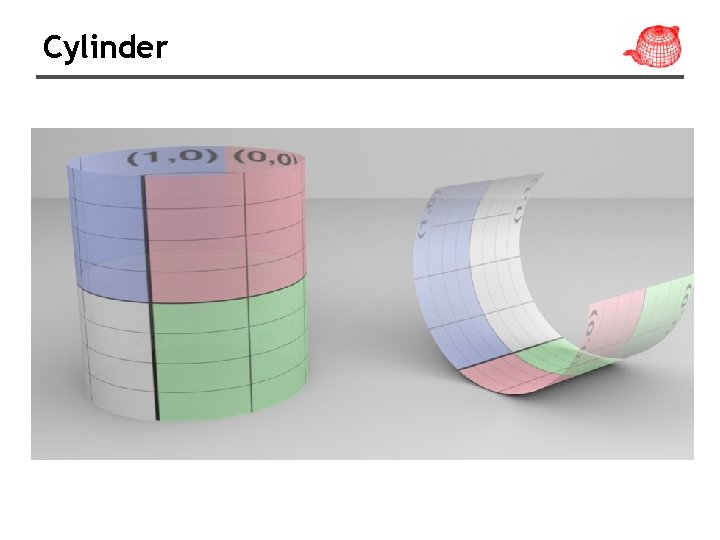
Cylinder
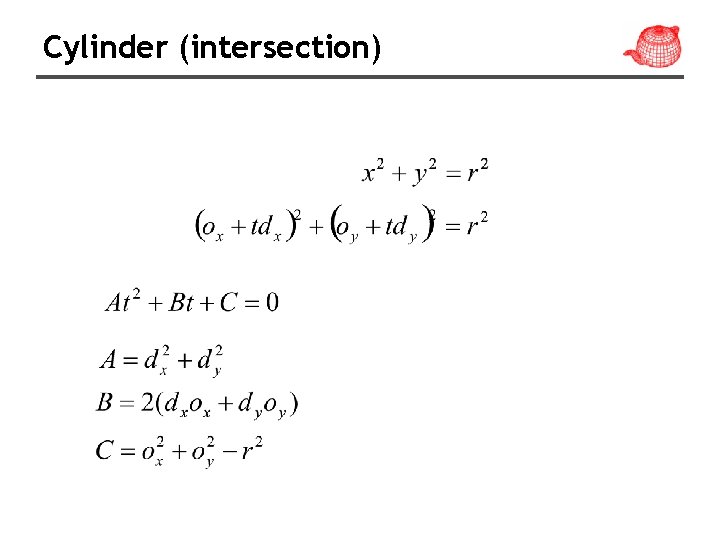
Cylinder (intersection)
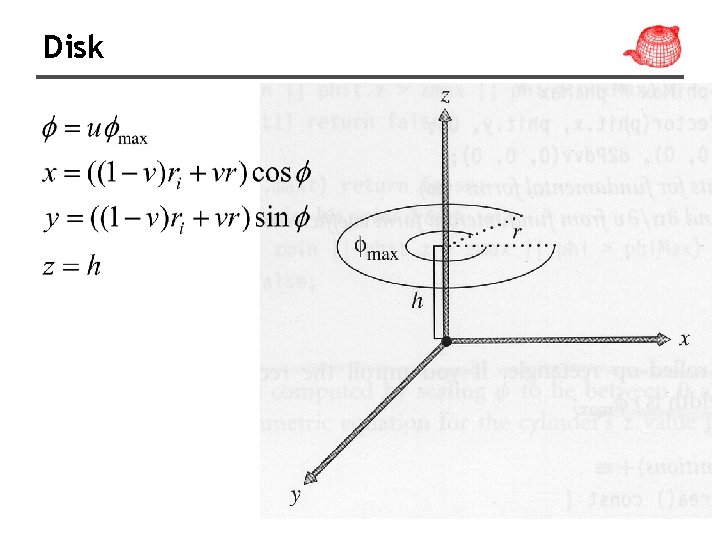
Disk
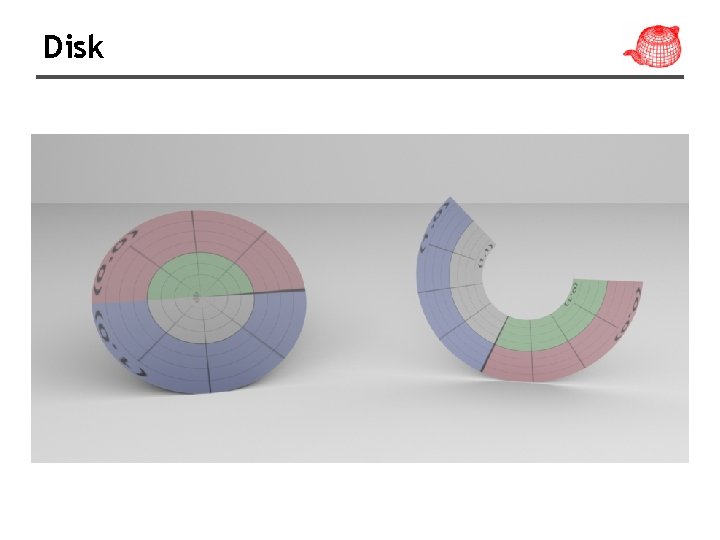
Disk
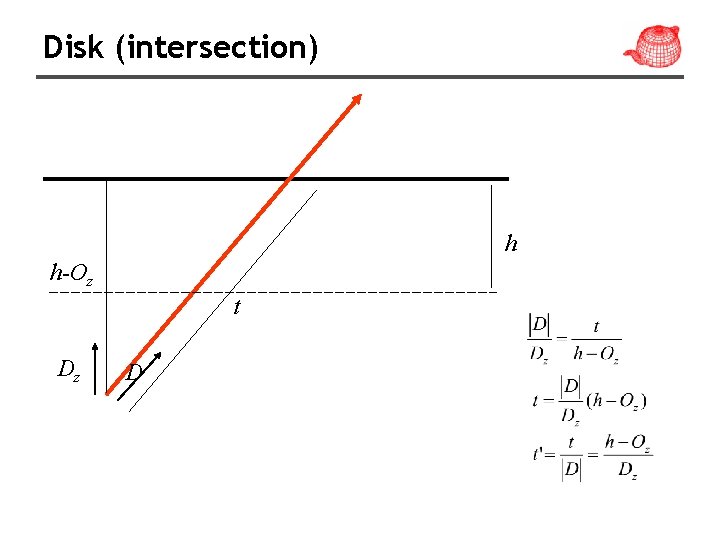
Disk (intersection) h h-Oz t Dz D
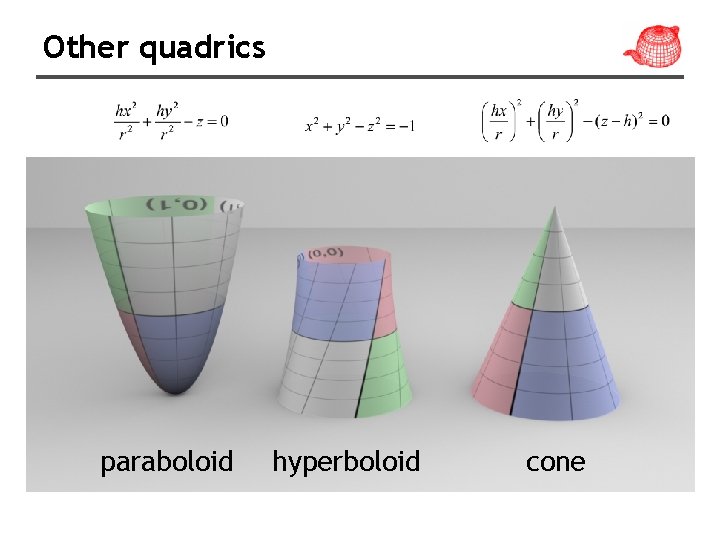
Other quadrics paraboloid hyperboloid cone
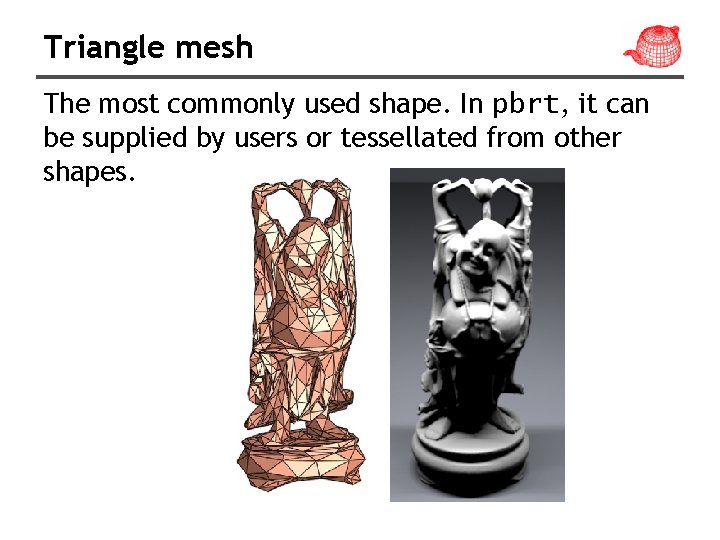
Triangle mesh The most commonly used shape. In pbrt, it can be supplied by users or tessellated from other shapes.
![Triangle mesh class Triangle Mesh public Shape vi3i int ntris nverts Triangle mesh class Triangle. Mesh : public Shape { … vi[3*i] int ntris, nverts;](https://slidetodoc.com/presentation_image/4ef863756544f0c1fb6698cf643f9b01/image-33.jpg)
Triangle mesh class Triangle. Mesh : public Shape { … vi[3*i] int ntris, nverts; vi[3*i+1] int *vertex. Index; Point *p; Normal *n; per vertex Vector *s; tangent float *uvs; parameters vi[3*i+2] } p x, y, z … x, y, z Note that p is stored in world space to save transformations. n and s are in object space.
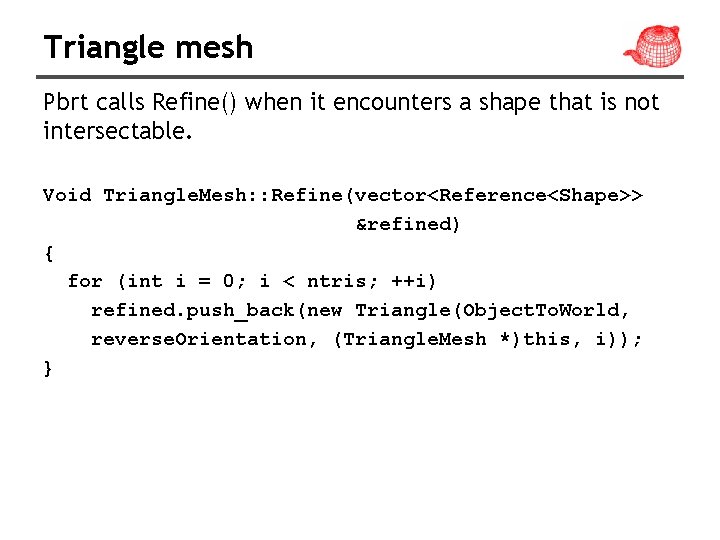
Triangle mesh Pbrt calls Refine() when it encounters a shape that is not intersectable. Void Triangle. Mesh: : Refine(vector<Reference<Shape>> &refined) { for (int i = 0; i < ntris; ++i) refined. push_back(new Triangle(Object. To. World, reverse. Orientation, (Triangle. Mesh *)this, i)); }
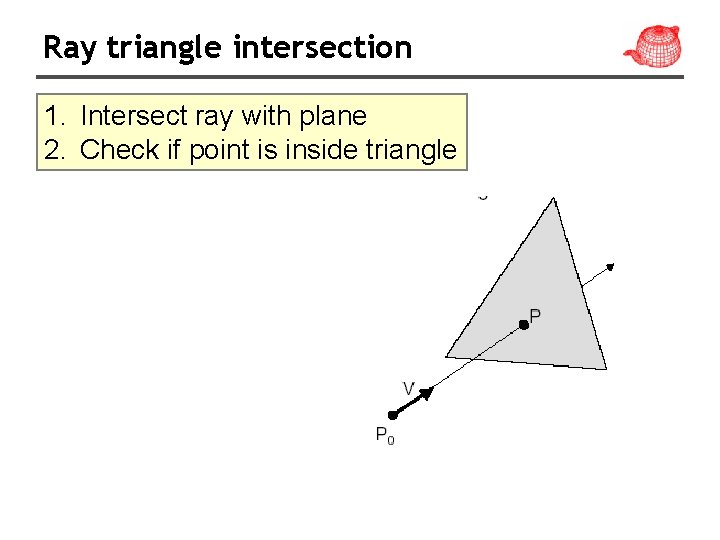
Ray triangle intersection 1. Intersect ray with plane 2. Check if point is inside triangle
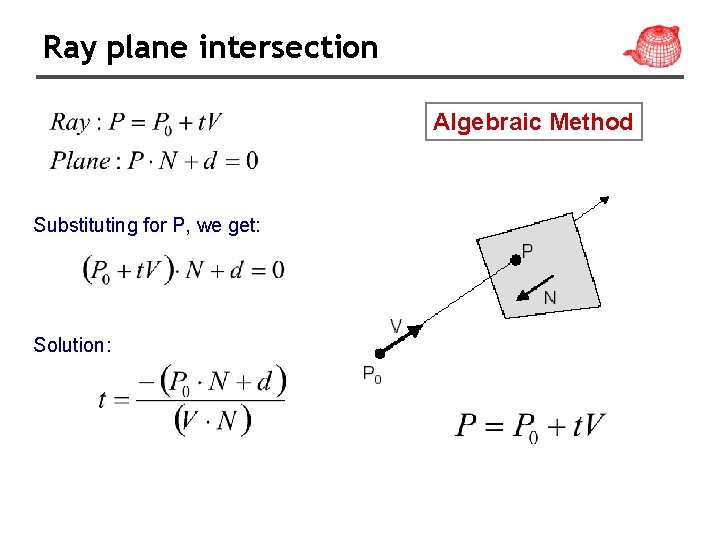
Ray plane intersection Algebraic Method Substituting for P, we get: Solution:
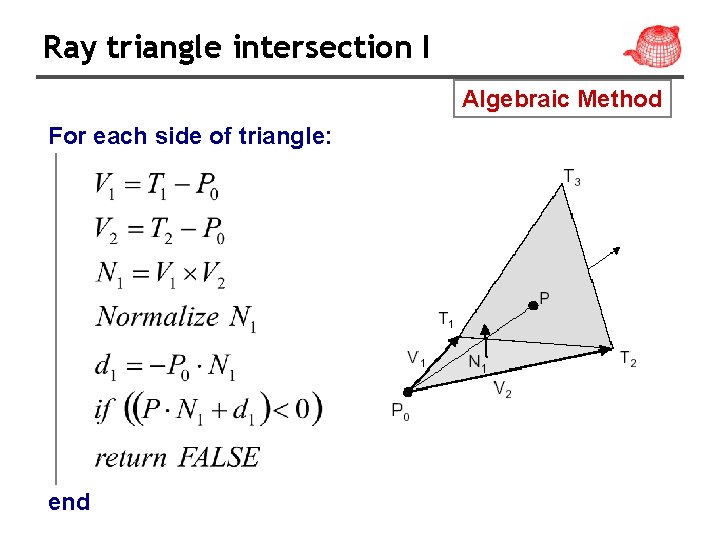
Ray triangle intersection I Algebraic Method For each side of triangle: end
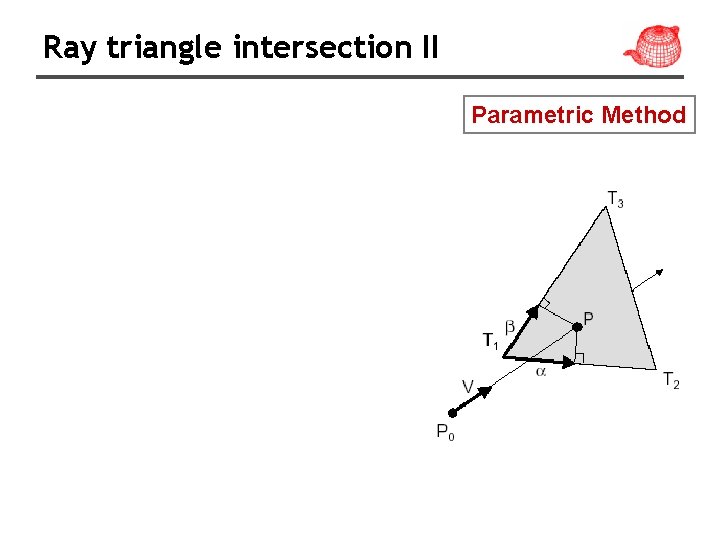
Ray triangle intersection II Parametric Method
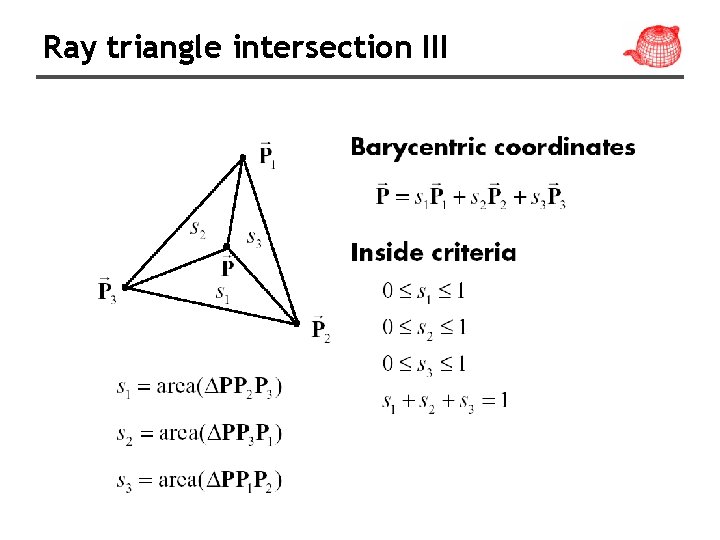
Ray triangle intersection III
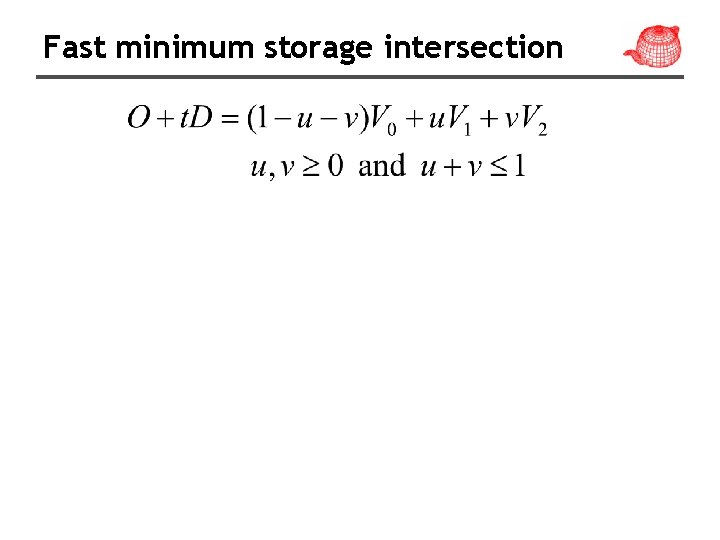
Fast minimum storage intersection
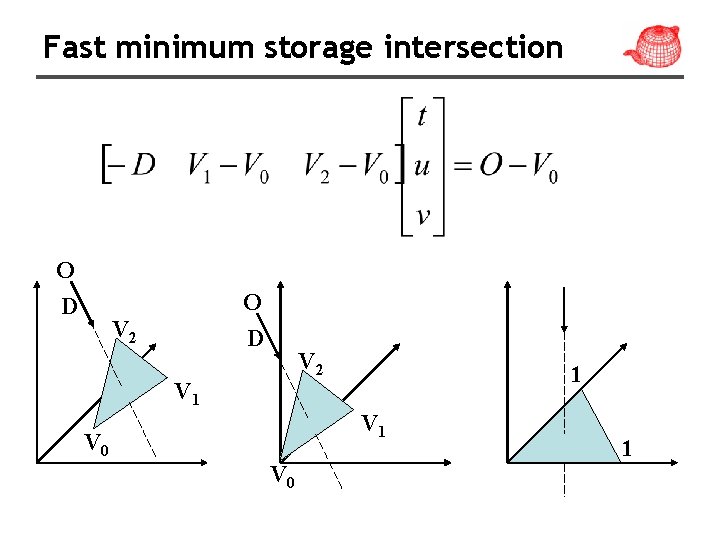
Fast minimum storage intersection O D V 2 V 1 1 V 0 V 0 1
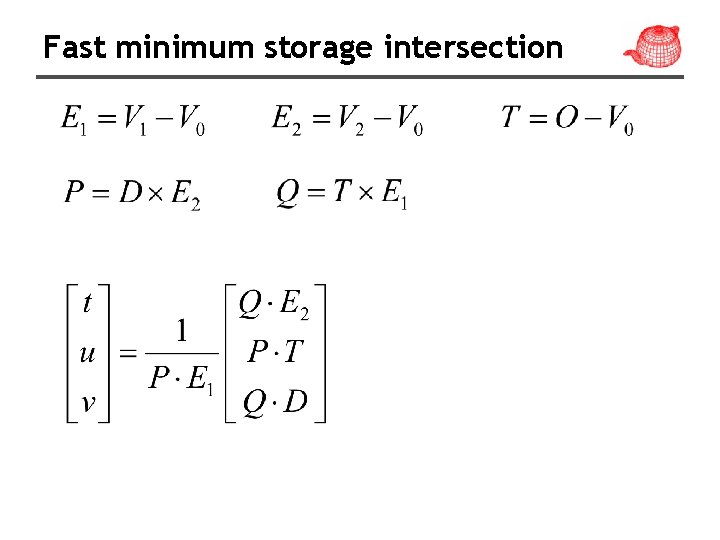
Fast minimum storage intersection
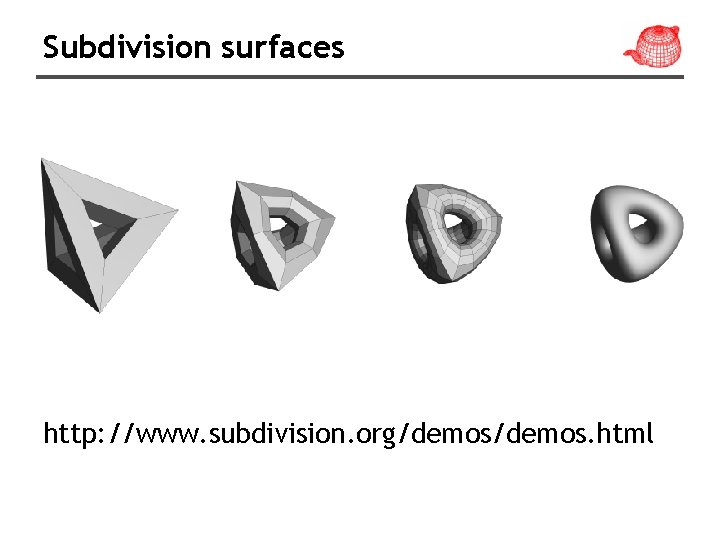
Subdivision surfaces http: //www. subdivision. org/demos. html
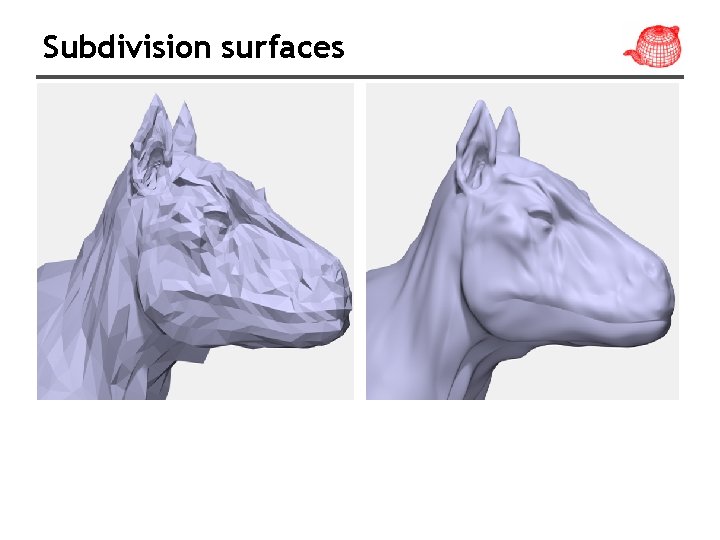
Subdivision surfaces
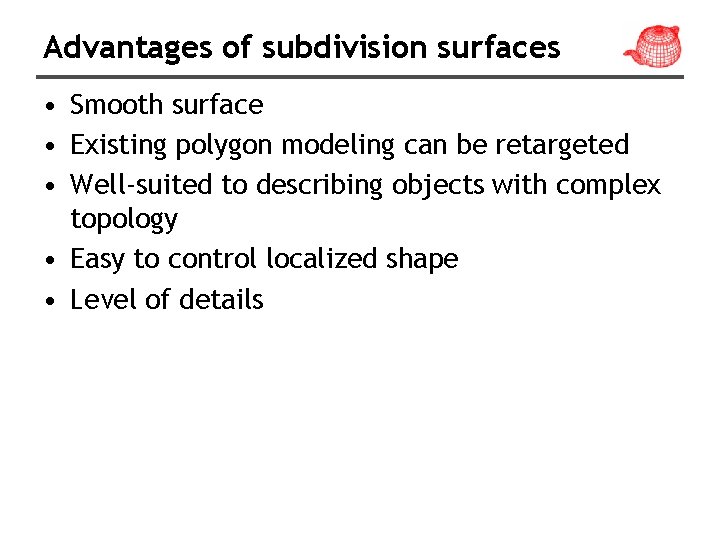
Advantages of subdivision surfaces • Smooth surface • Existing polygon modeling can be retargeted • Well-suited to describing objects with complex topology • Easy to control localized shape • Level of details
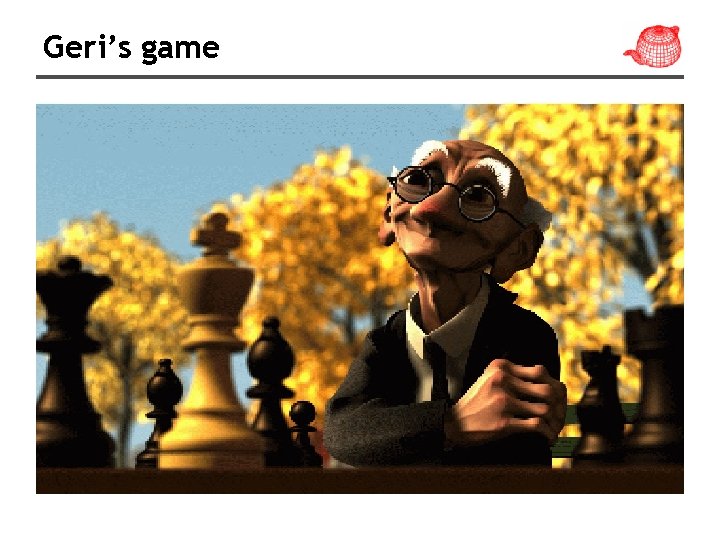
Geri’s game
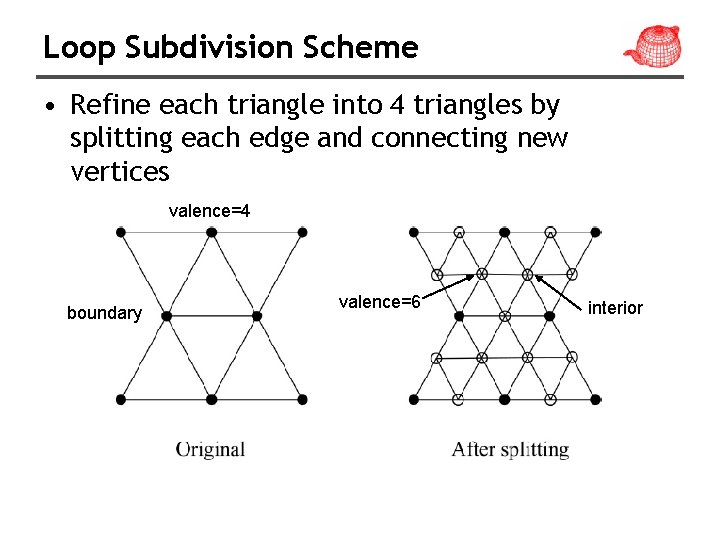
Loop Subdivision Scheme • Refine each triangle into 4 triangles by splitting each edge and connecting new vertices valence=4 boundary valence=6 interior
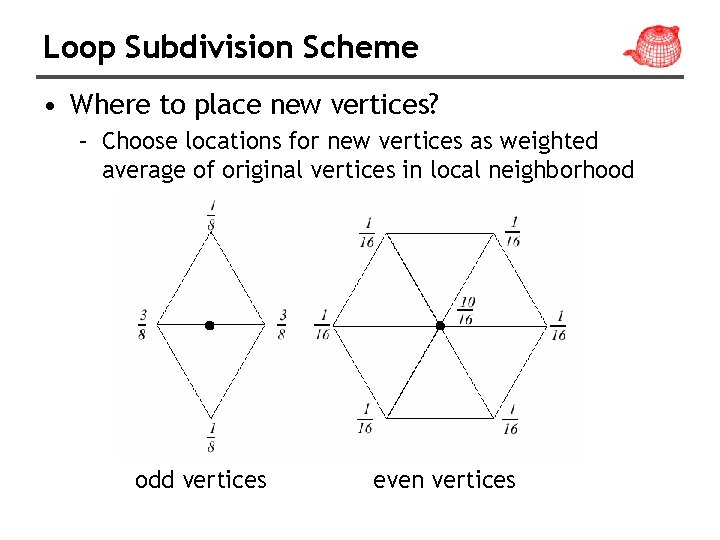
Loop Subdivision Scheme • Where to place new vertices? – Choose locations for new vertices as weighted average of original vertices in local neighborhood odd vertices even vertices
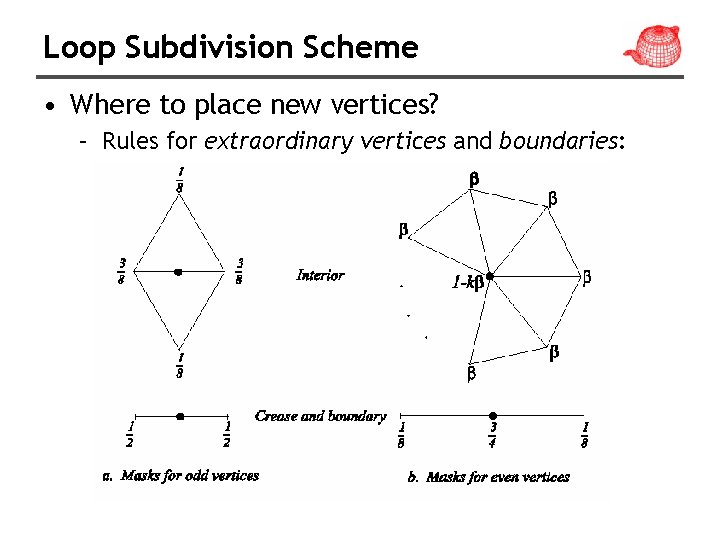
Loop Subdivision Scheme • Where to place new vertices? – Rules for extraordinary vertices and boundaries:
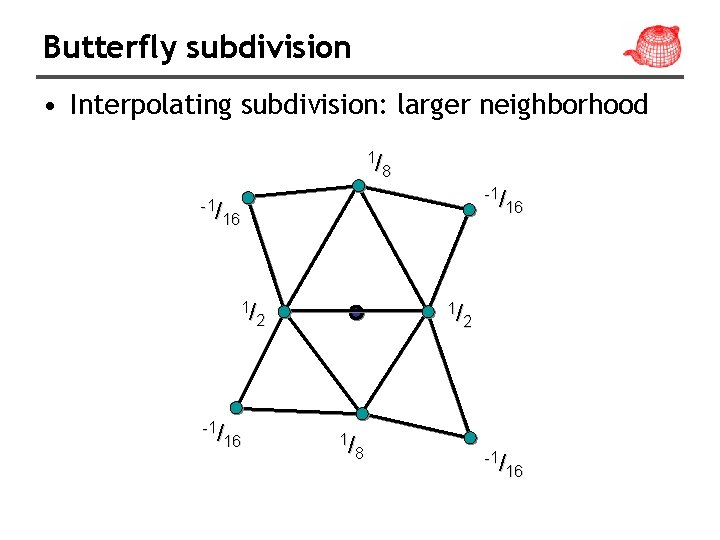
Butterfly subdivision • Interpolating subdivision: larger neighborhood 1/ 8 -1/ 16 1/ 2 1/ 8 -1/ 16
 Colour 10052006
Colour 10052006 10052006
10052006 Color 10042007
Color 10042007 11162006 color
11162006 color Translate
Translate Noise
Noise Image compression model in digital image processing
Image compression model in digital image processing Key stages in digital image processing
Key stages in digital image processing Analog image and digital image
Analog image and digital image Subjective fidelity criteria in digital image processing
Subjective fidelity criteria in digital image processing Image sharpening in digital image processing
Image sharpening in digital image processing Geometric transformation in digital image processing
Geometric transformation in digital image processing Zooming and shrinking of digital images
Zooming and shrinking of digital images Image transform in digital image processing
Image transform in digital image processing Imtransform matlab
Imtransform matlab Image restoration in digital image processing
Image restoration in digital image processing Nielsen and chuang
Nielsen and chuang Chuang qian ming yue guang li bai
Chuang qian ming yue guang li bai Liăn
Liăn Nielsen chuang
Nielsen chuang Cs399
Cs399 Pierce chuang
Pierce chuang Chuang
Chuang Cathy chuang
Cathy chuang Rosalind chuang
Rosalind chuang Chuang pronunciation
Chuang pronunciation Shapes that seem to follow no rules.
Shapes that seem to follow no rules. Verilog hdl: a guide to digital design and synthesis pdf
Verilog hdl: a guide to digital design and synthesis pdf Verilog hdl
Verilog hdl Image quilting for texture synthesis and transfer
Image quilting for texture synthesis and transfer Apakah yang dimaksud dengan warga digital
Apakah yang dimaksud dengan warga digital Digital market and digital goods
Digital market and digital goods Digital data digital signals
Digital data digital signals Data encoding and transmission
Data encoding and transmission E-commerce: digital markets, digital goods
E-commerce: digital markets, digital goods Signal encoding techniques in data communication
Signal encoding techniques in data communication Luxembourg digital innovation hub
Luxembourg digital innovation hub E-commerce digital markets digital goods
E-commerce digital markets digital goods Mpp algorithm in image processing
Mpp algorithm in image processing Representation and description in digital image processing
Representation and description in digital image processing Image thresholding matlab
Image thresholding matlab Oerdigital
Oerdigital 4 adjacency and 8 adjacency pixels example
4 adjacency and 8 adjacency pixels example Intensity transformation functions in image processing
Intensity transformation functions in image processing For coordinates p(2,3) the 4 neighbors of pixel p are
For coordinates p(2,3) the 4 neighbors of pixel p are Digital photography with flash and no-flash image pairs
Digital photography with flash and no-flash image pairs Digital imaging definition
Digital imaging definition Gray level transformation in digital image processing
Gray level transformation in digital image processing Distance between pixels is called
Distance between pixels is called Coordinate conventions in digital image processing
Coordinate conventions in digital image processing Dam construction in digital image processing
Dam construction in digital image processing