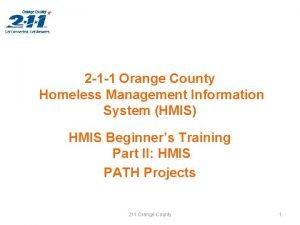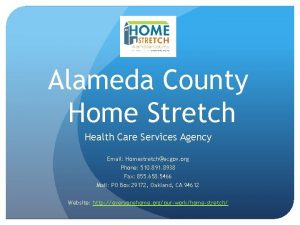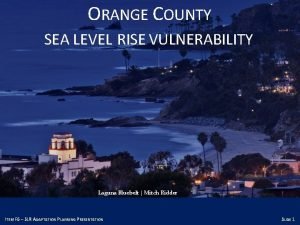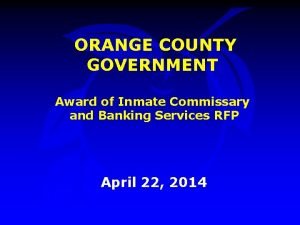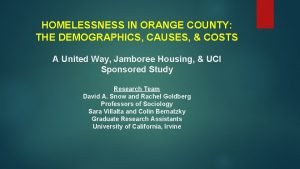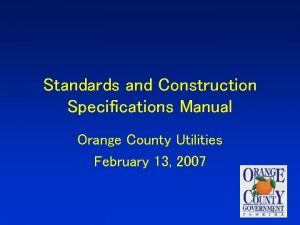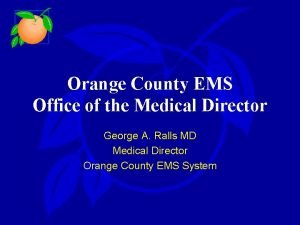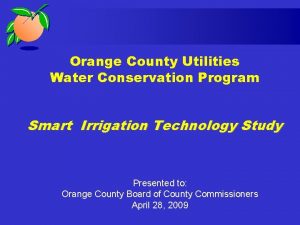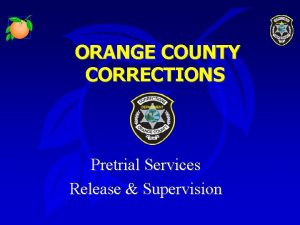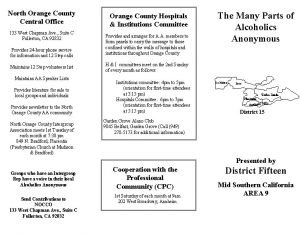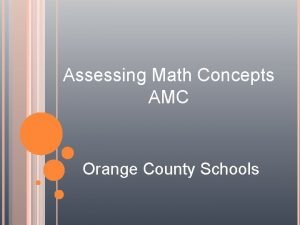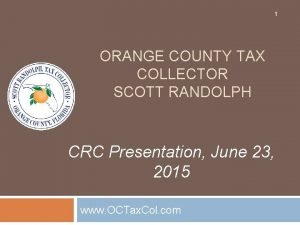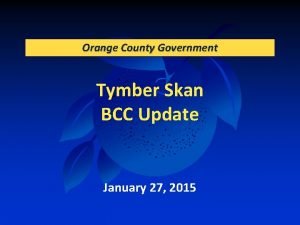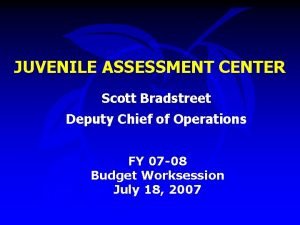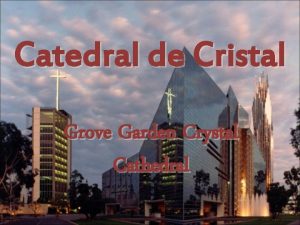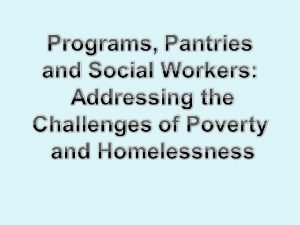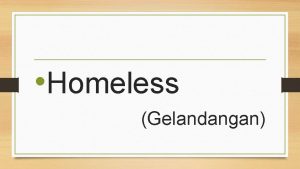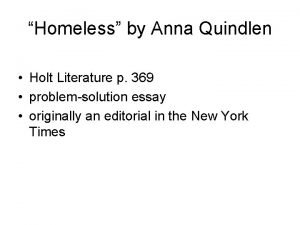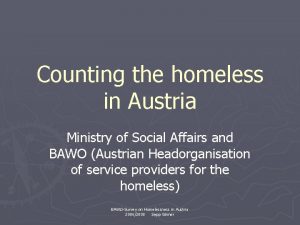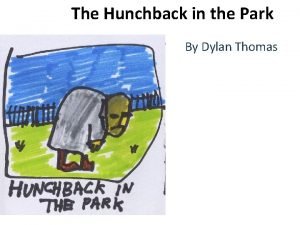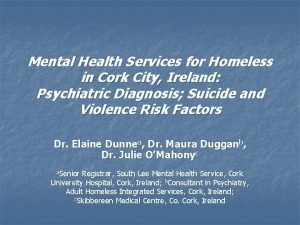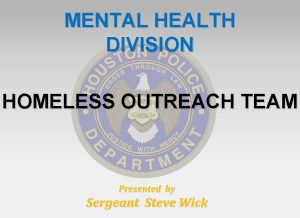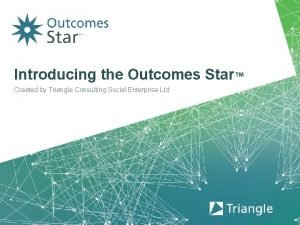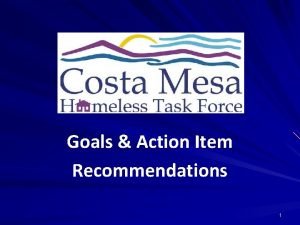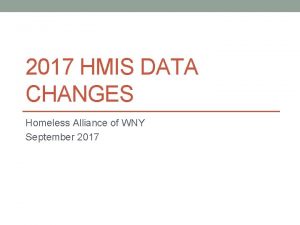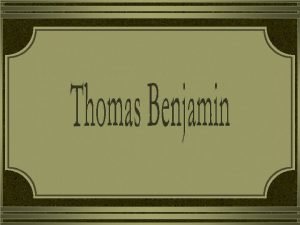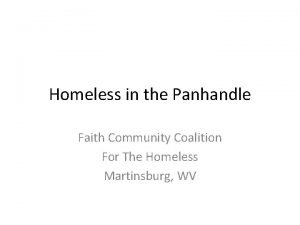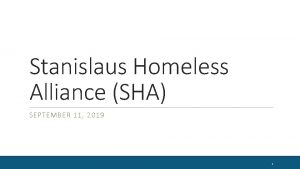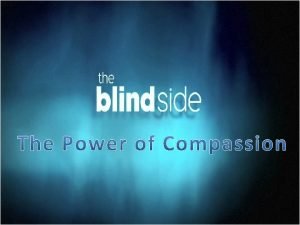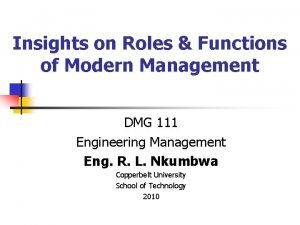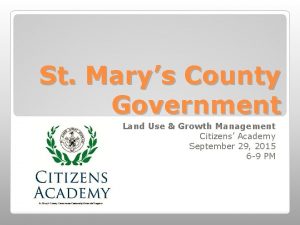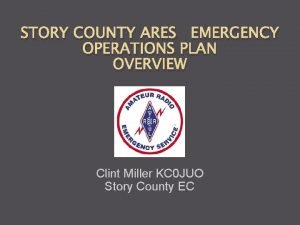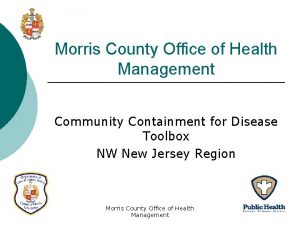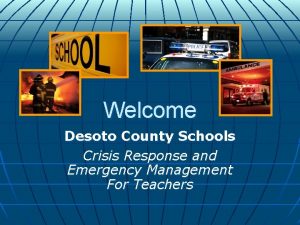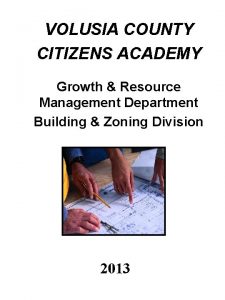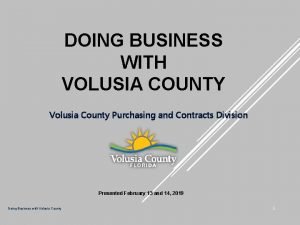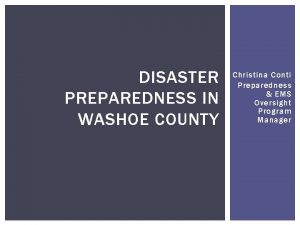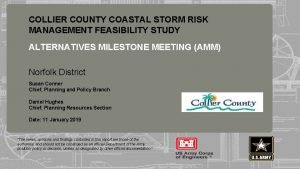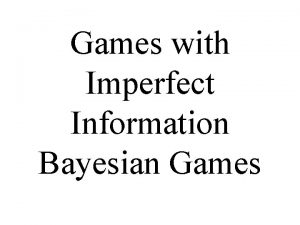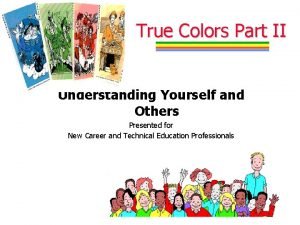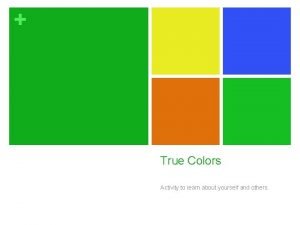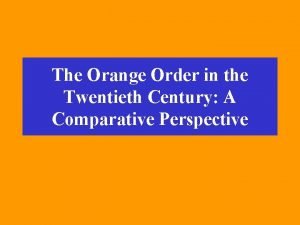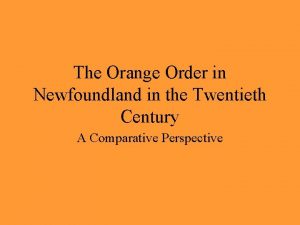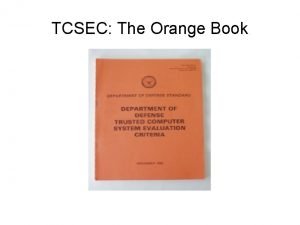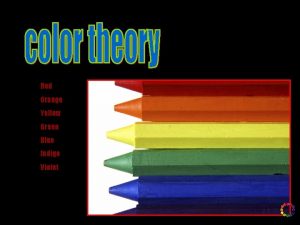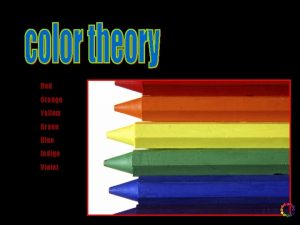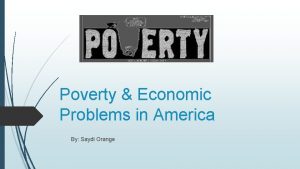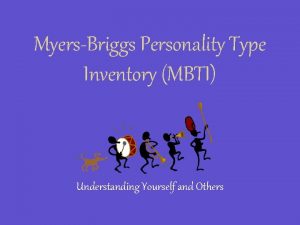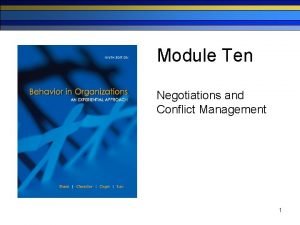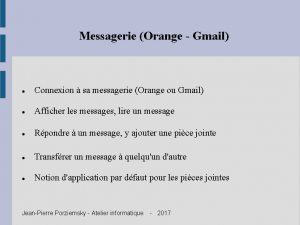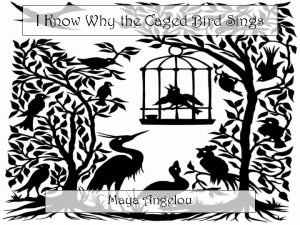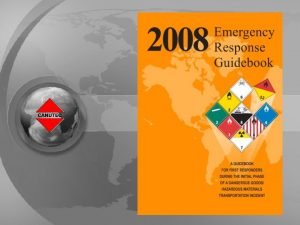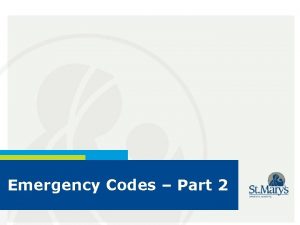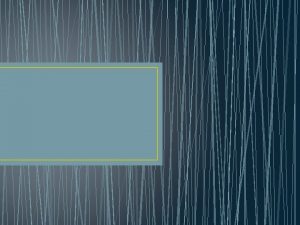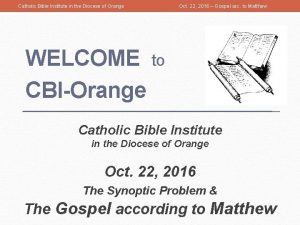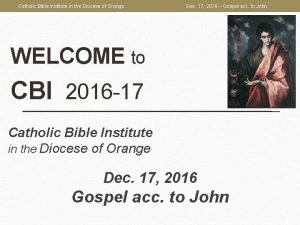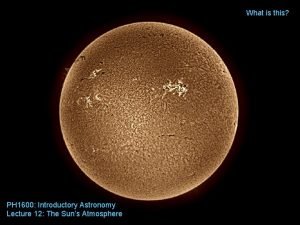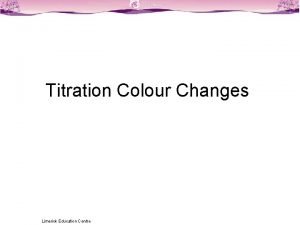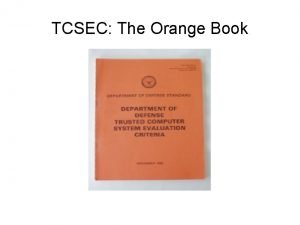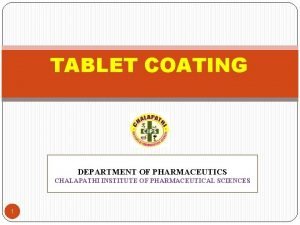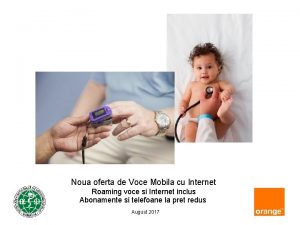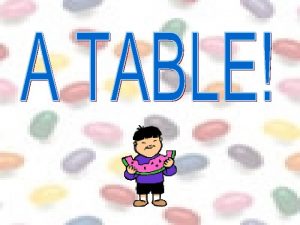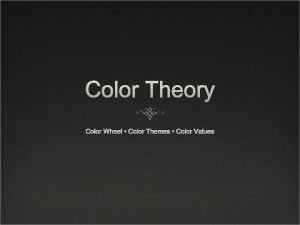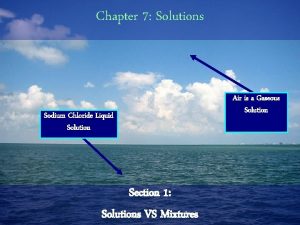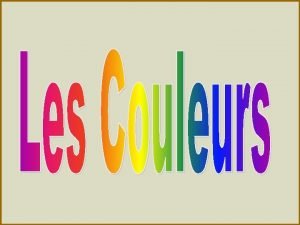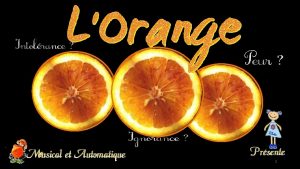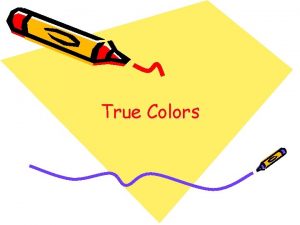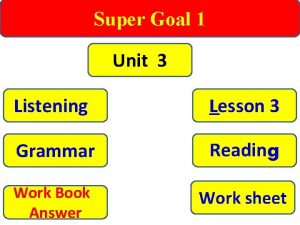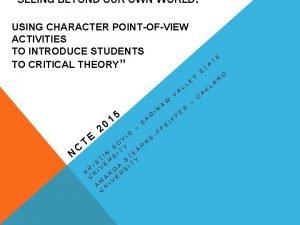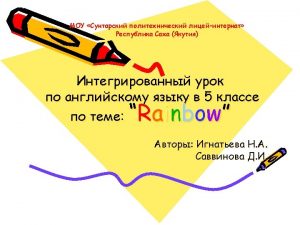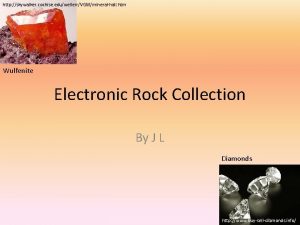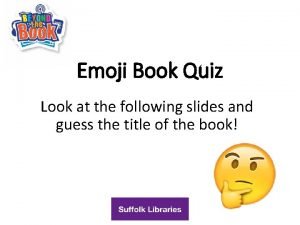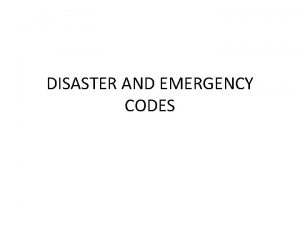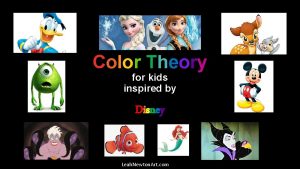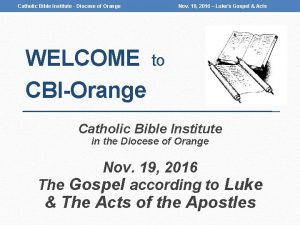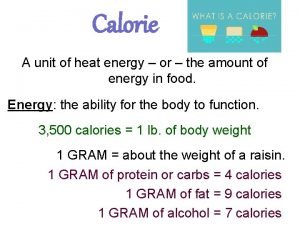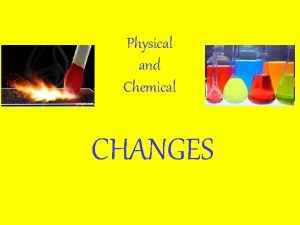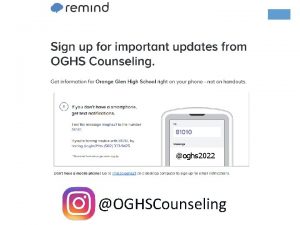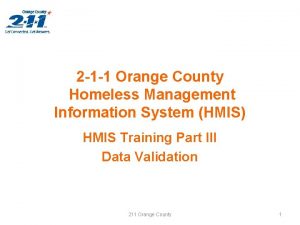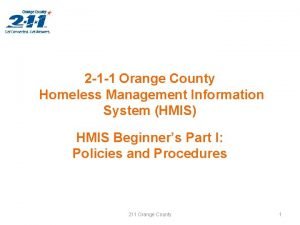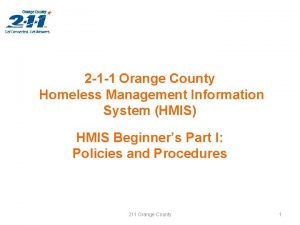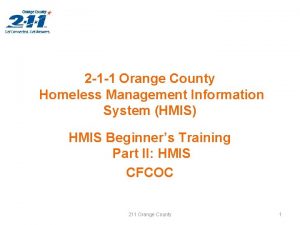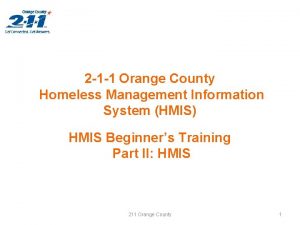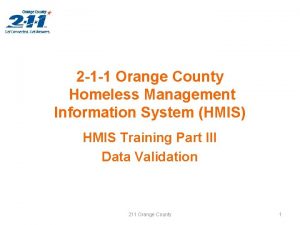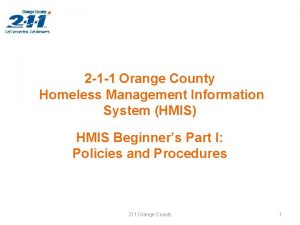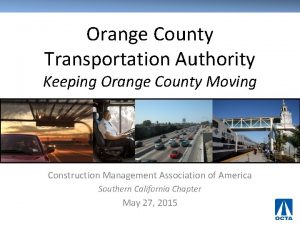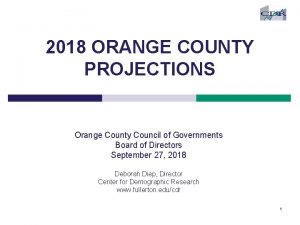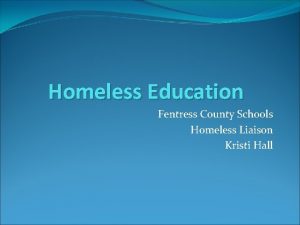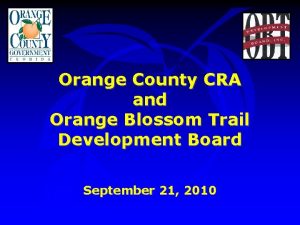2 1 1 Orange County Homeless Management Information
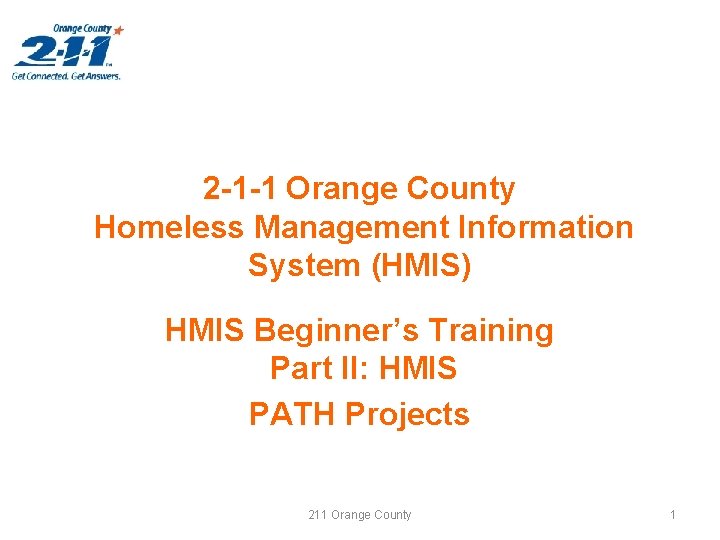

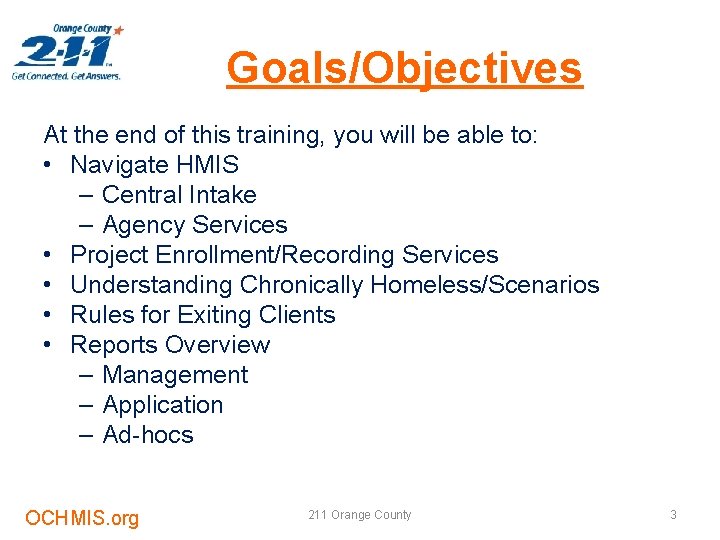
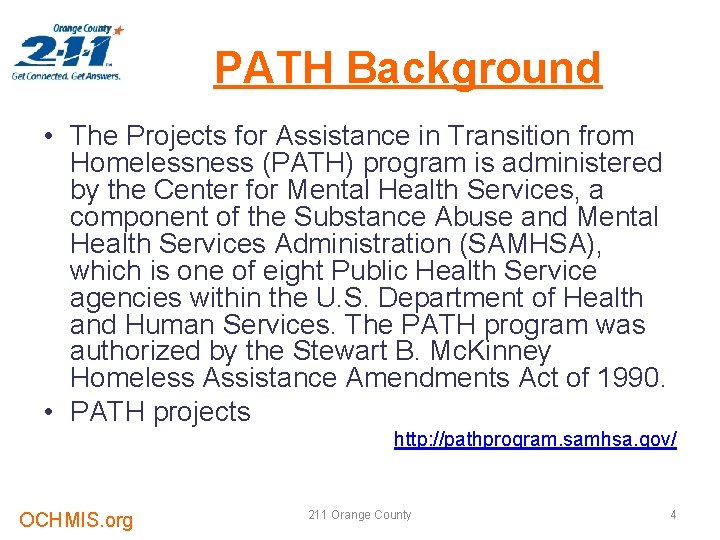
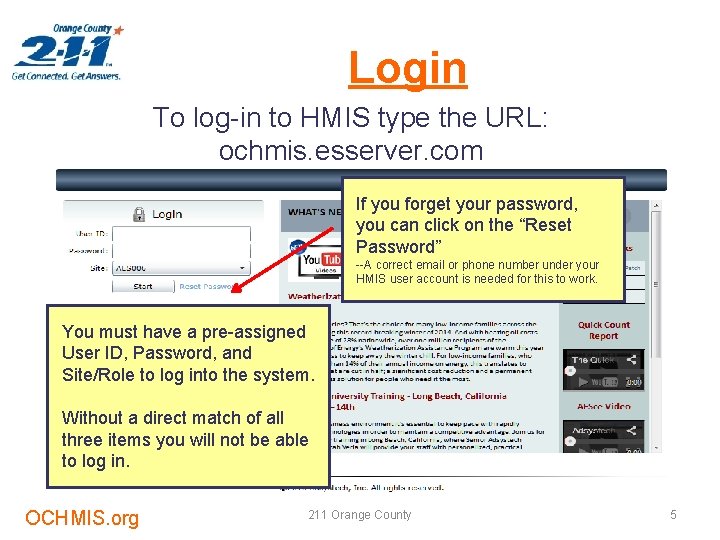
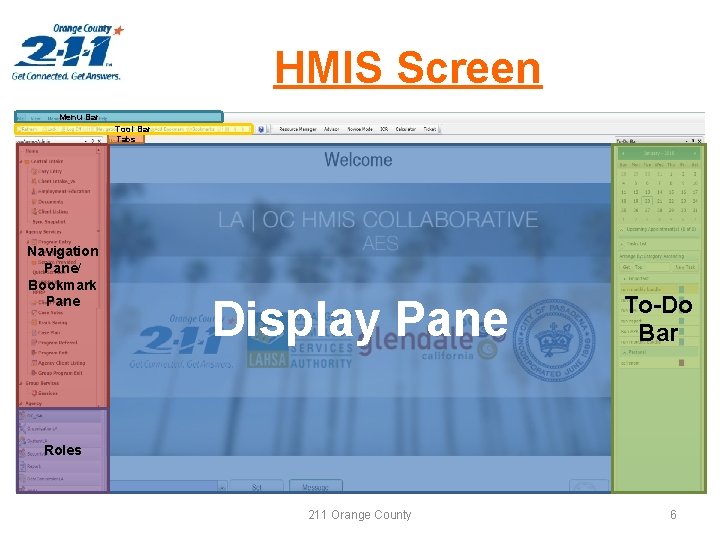
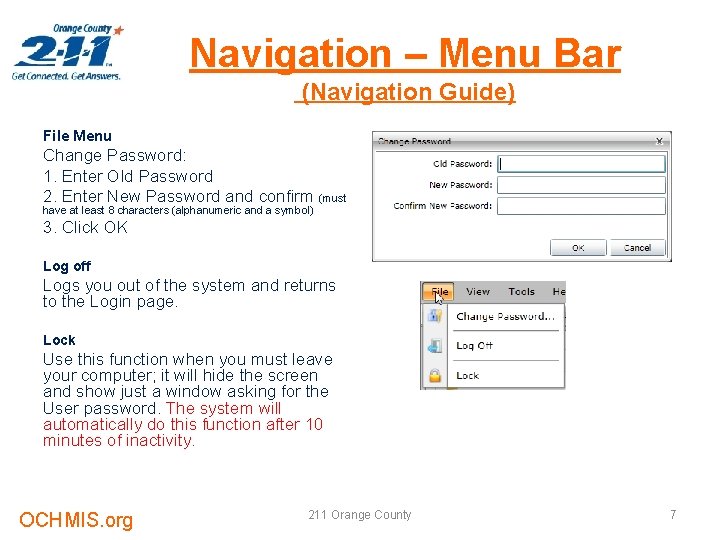
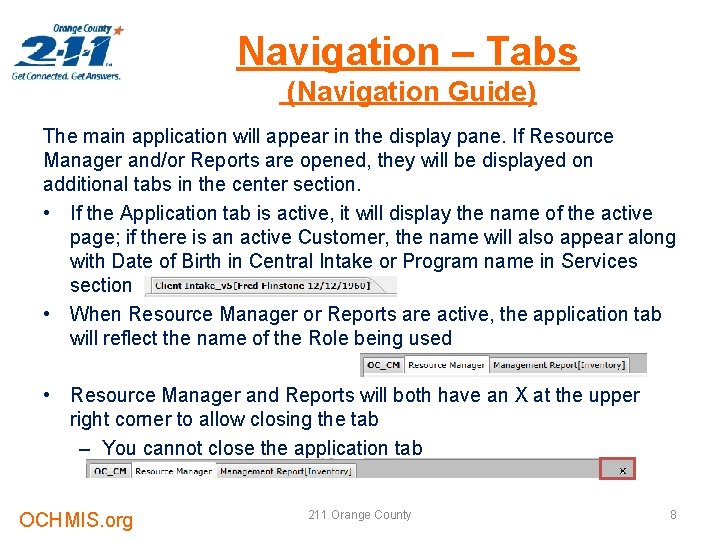
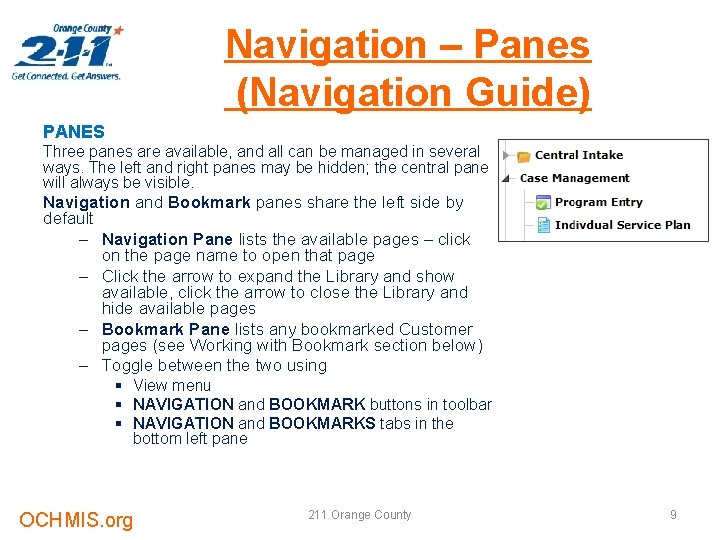
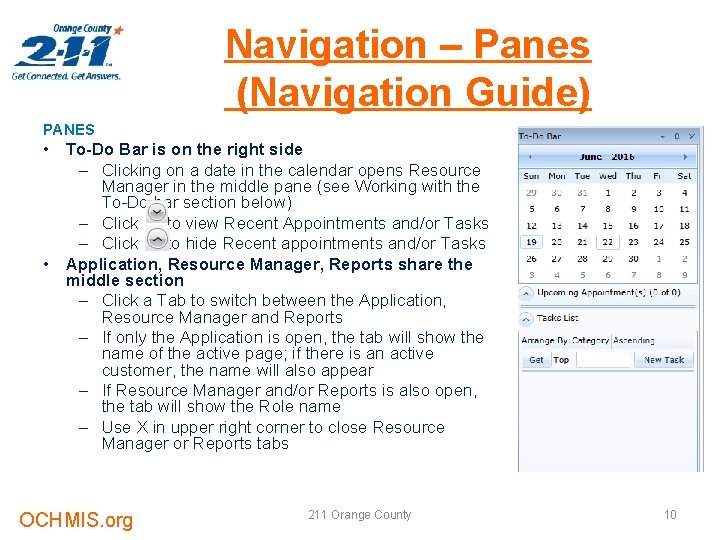
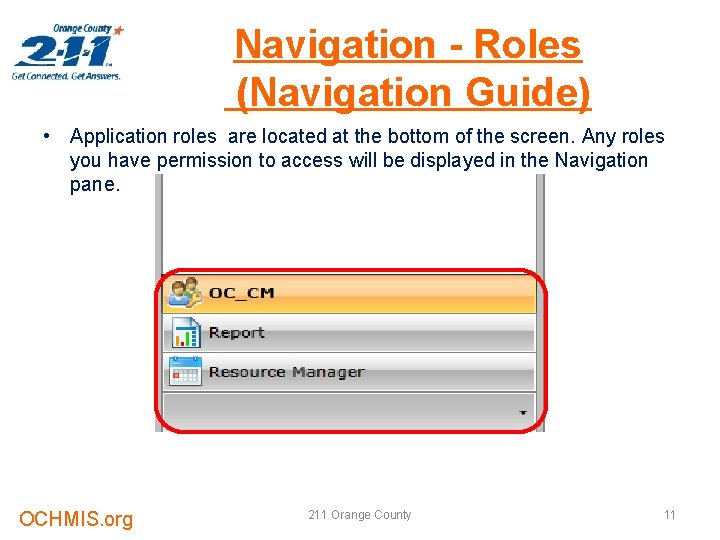
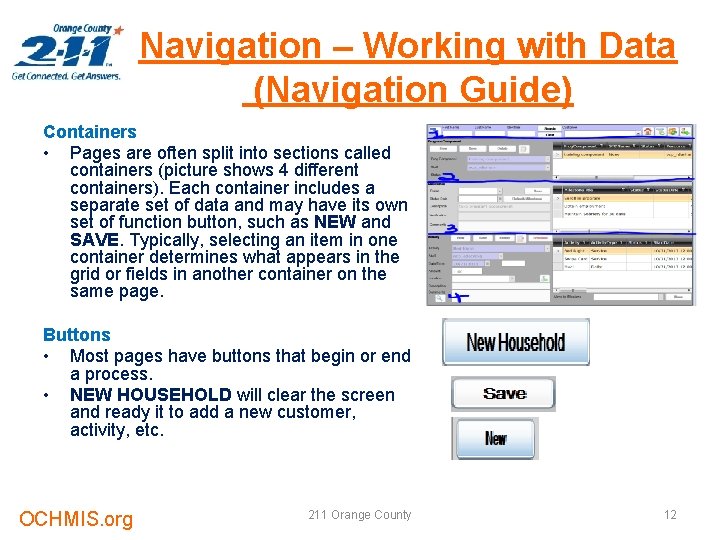
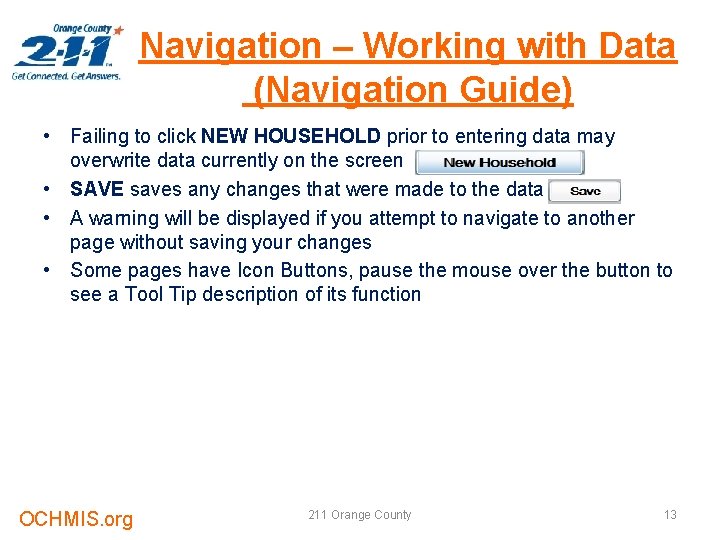
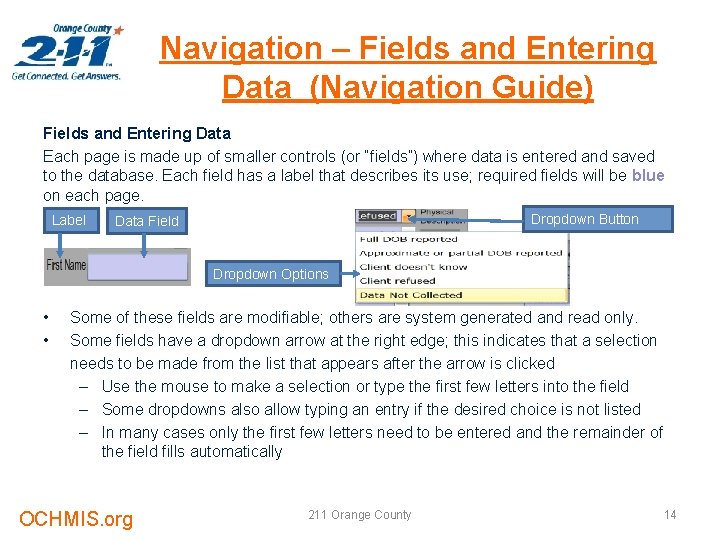
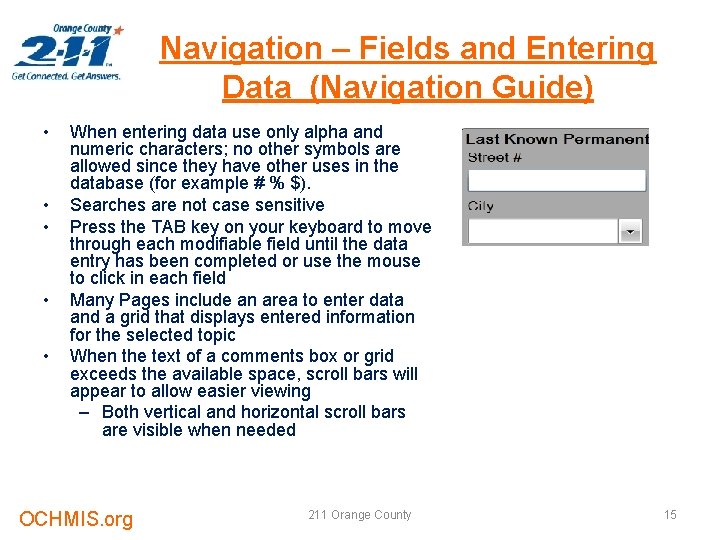
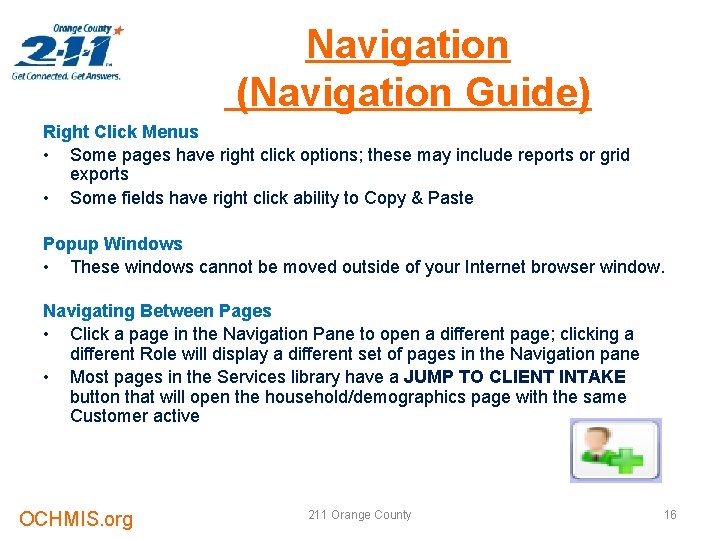
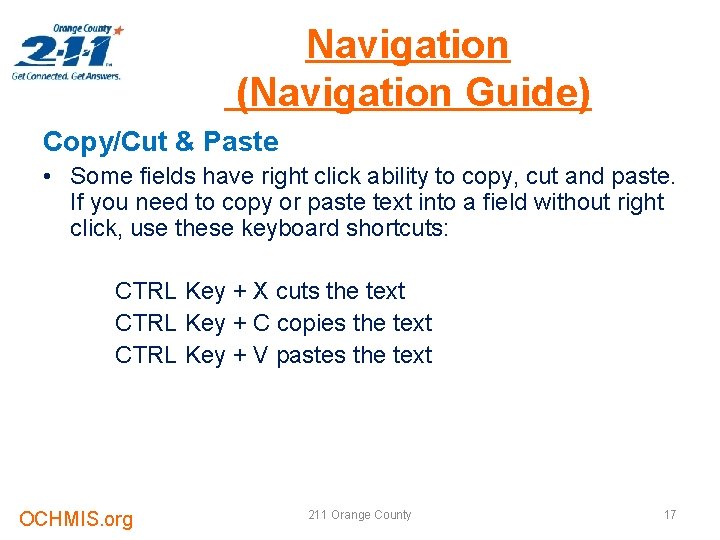
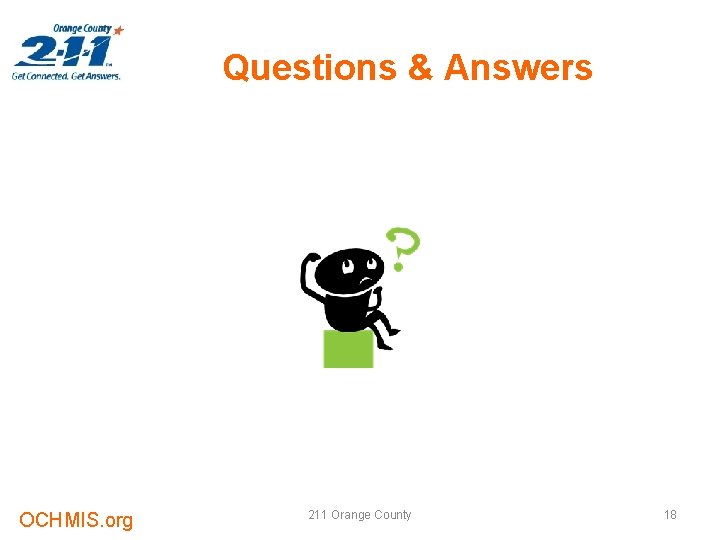
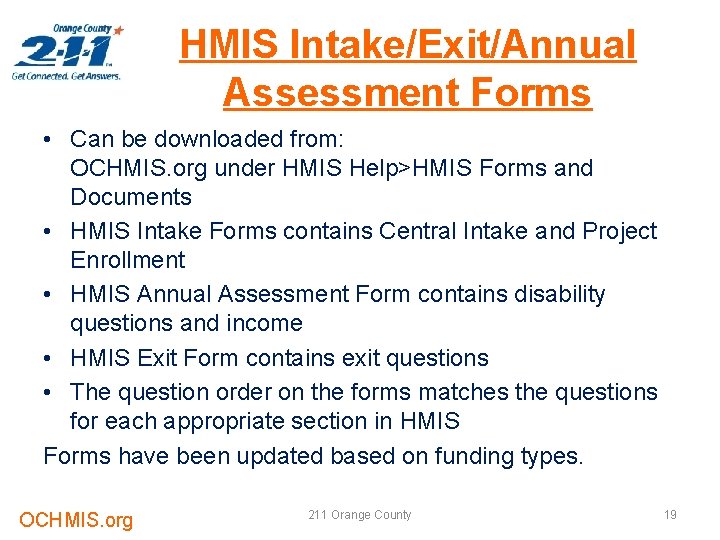
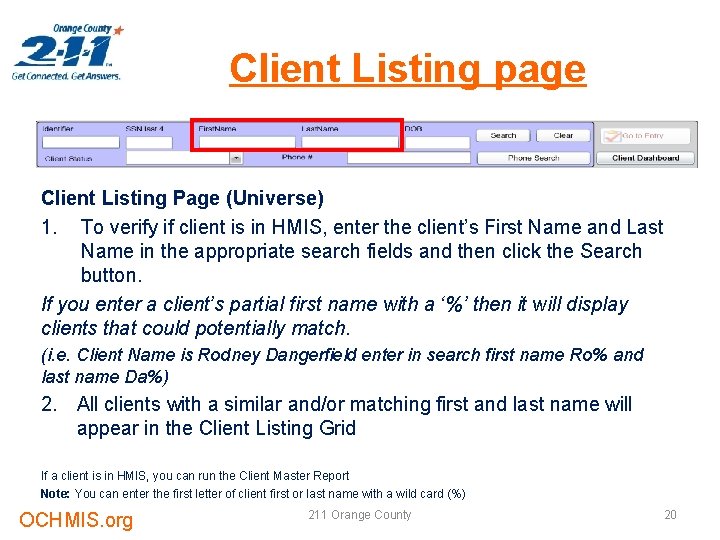
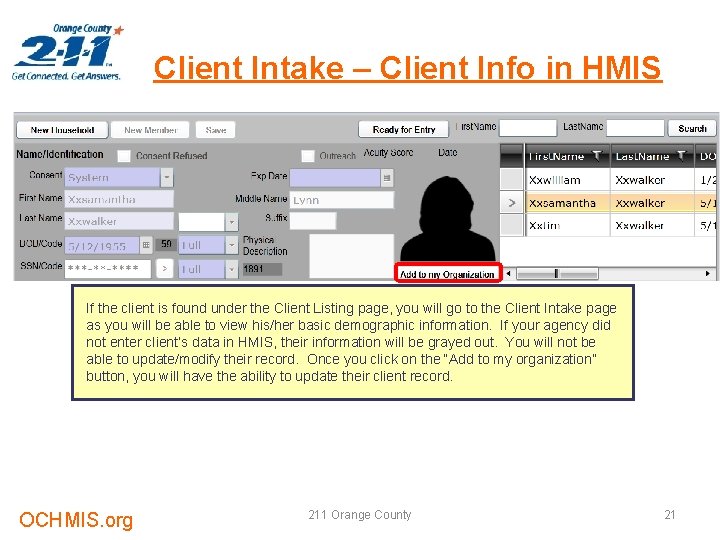
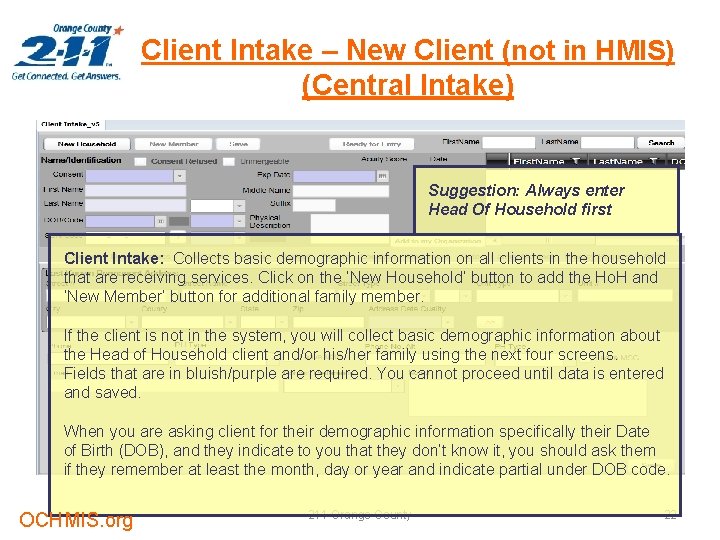
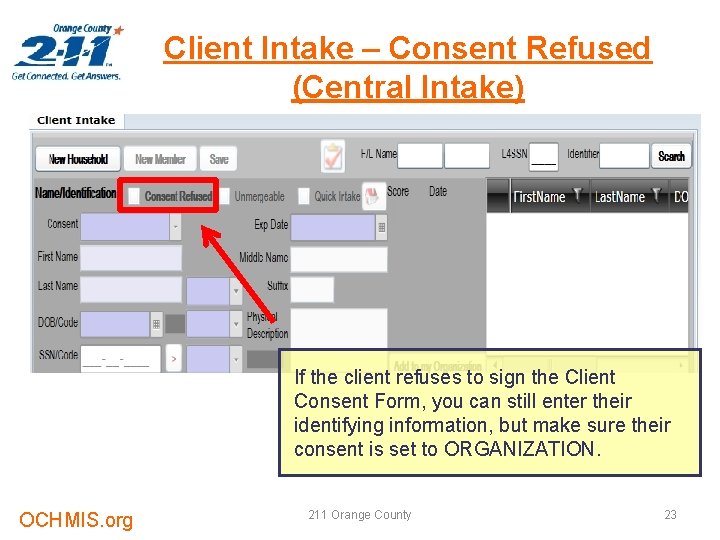
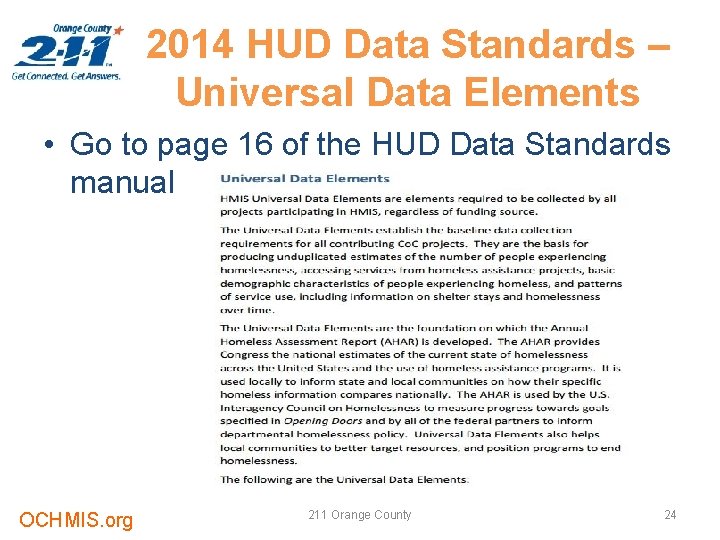
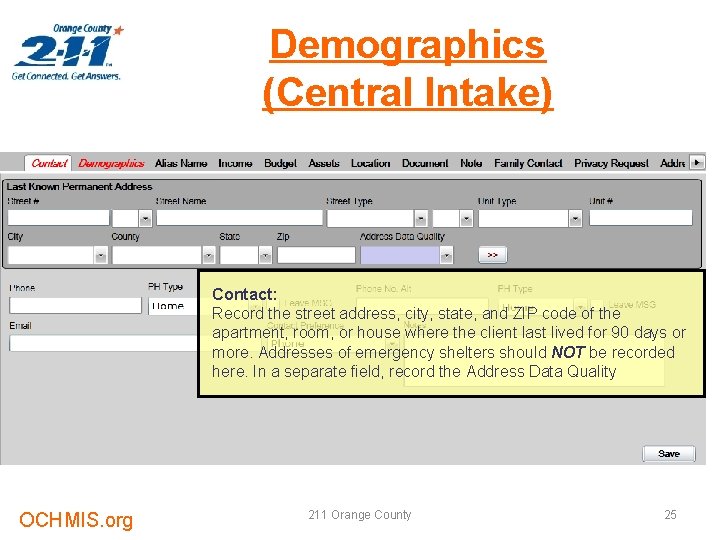
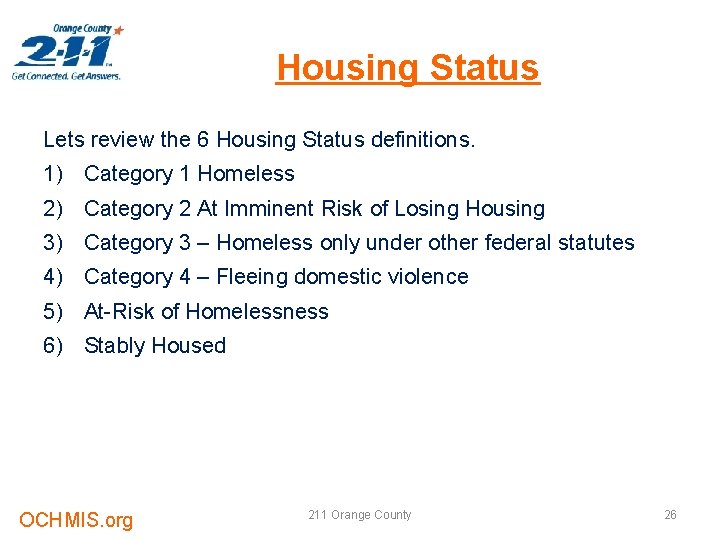
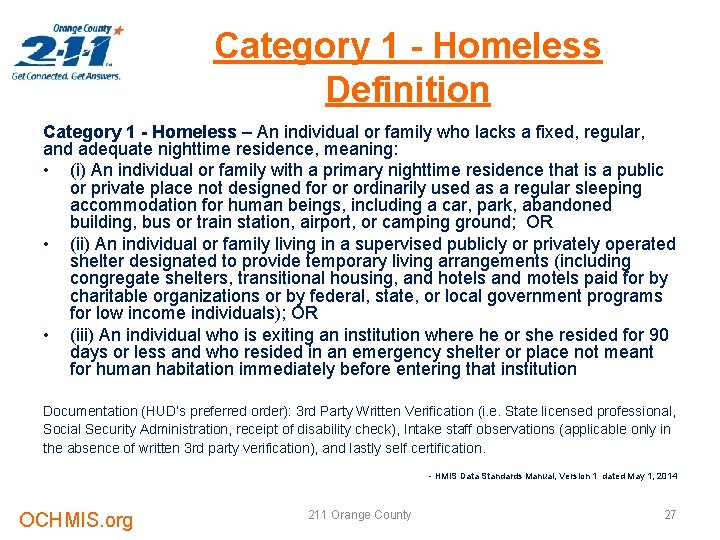
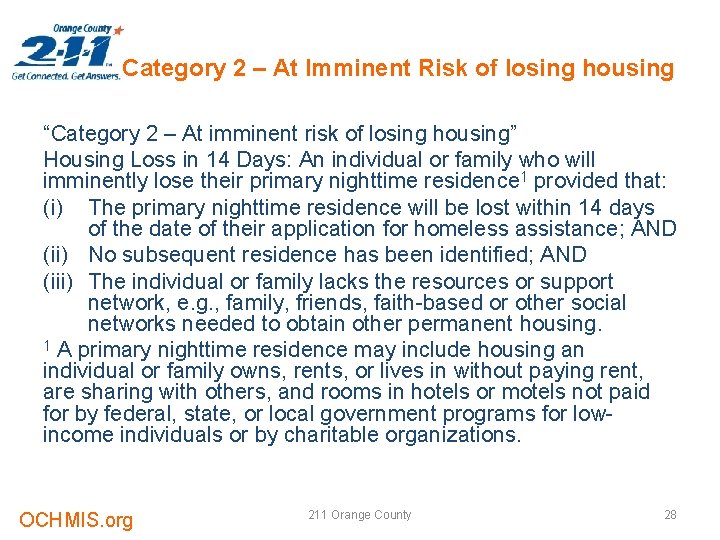
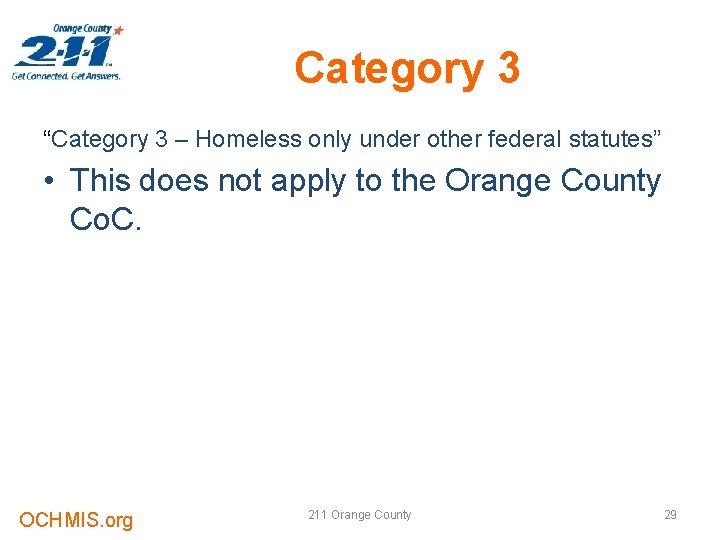
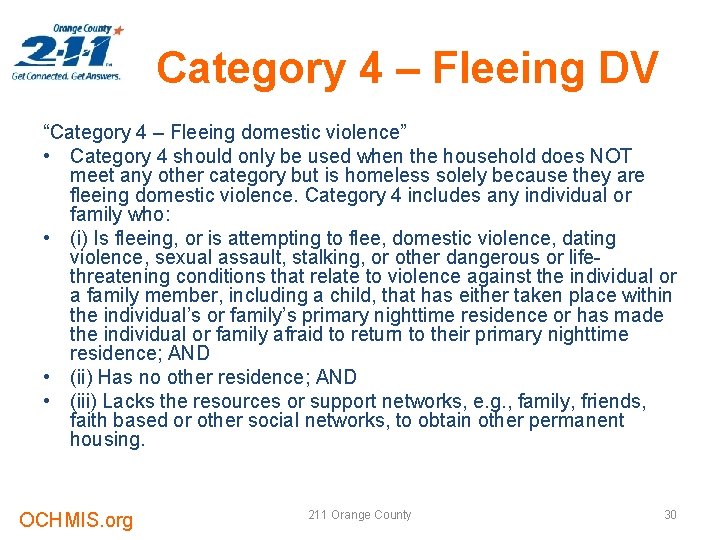
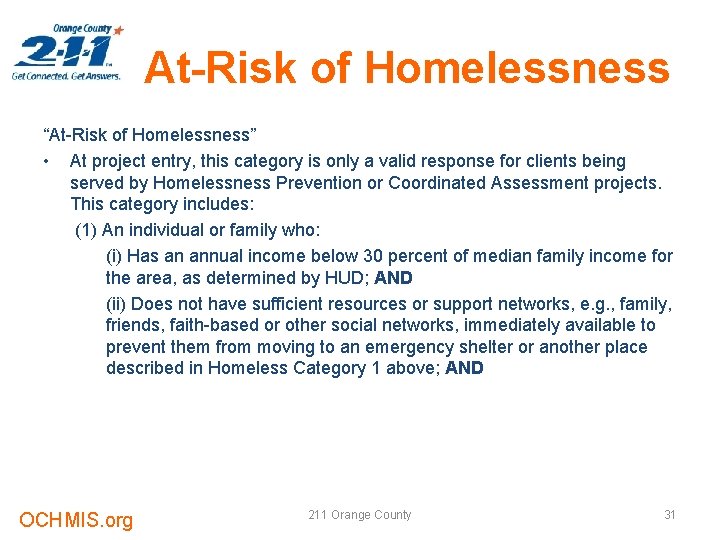
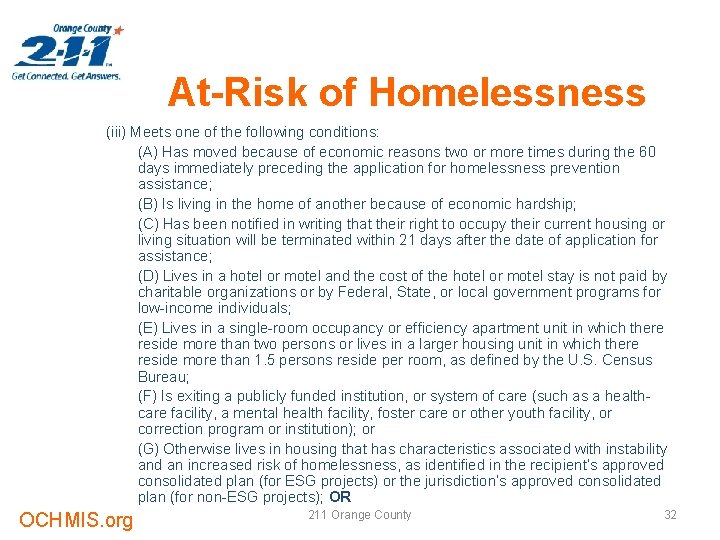
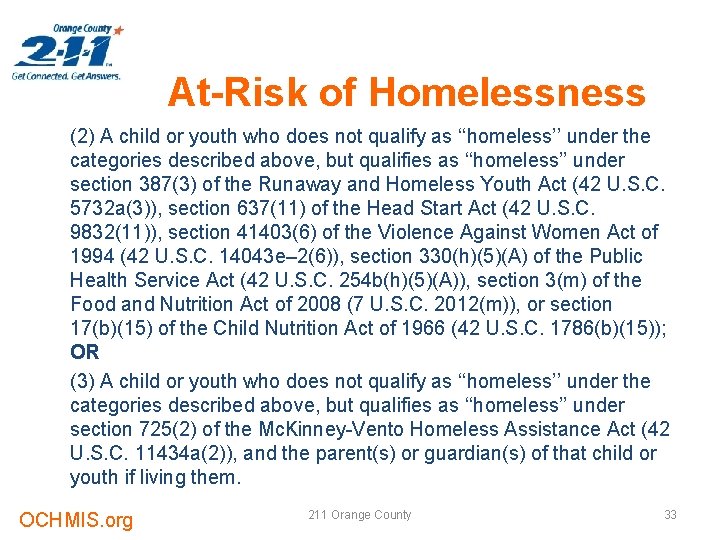
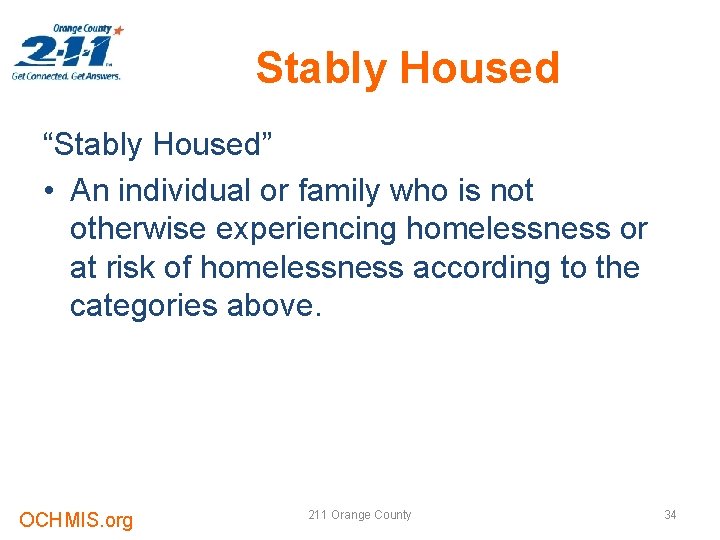
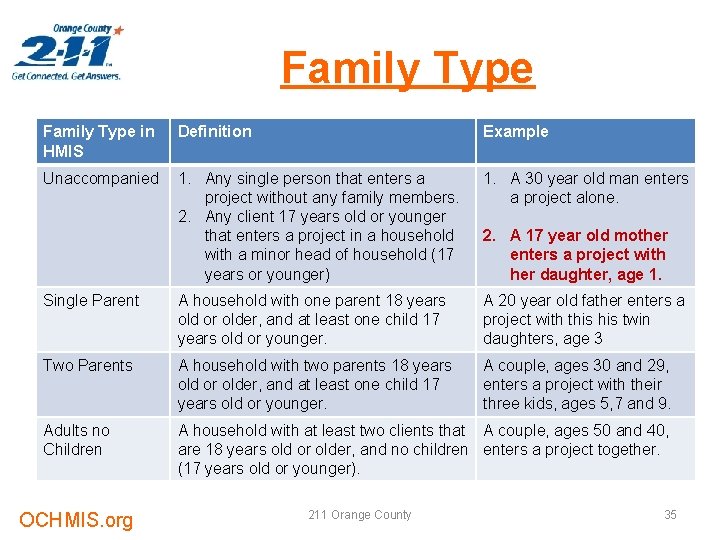
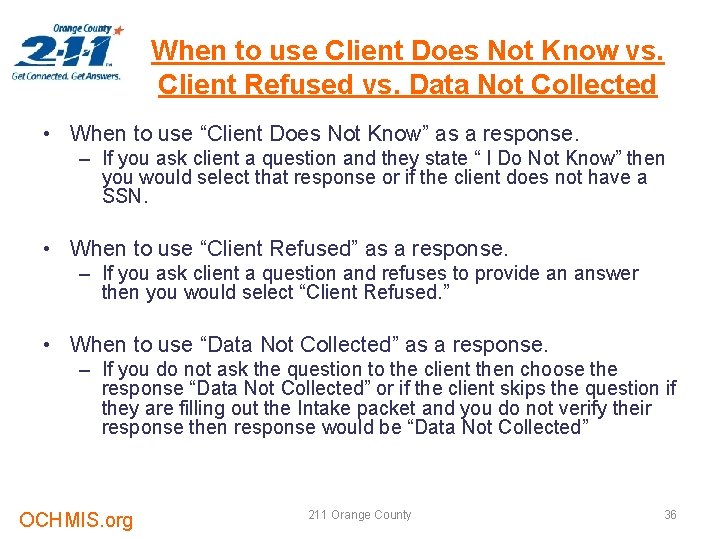
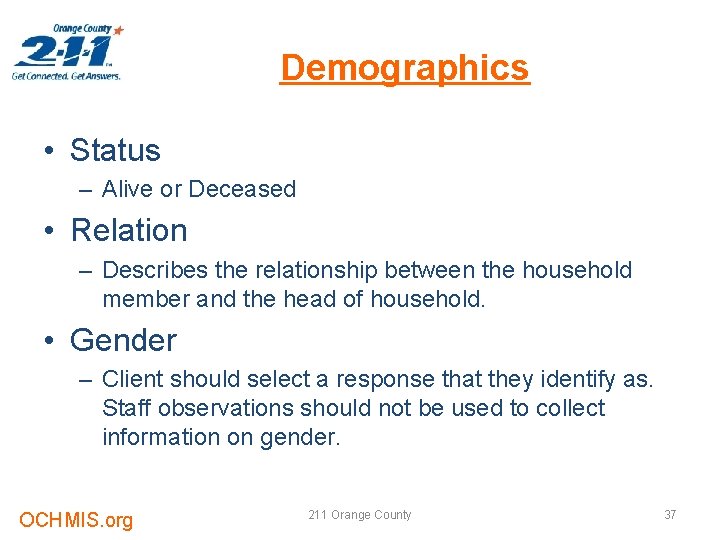
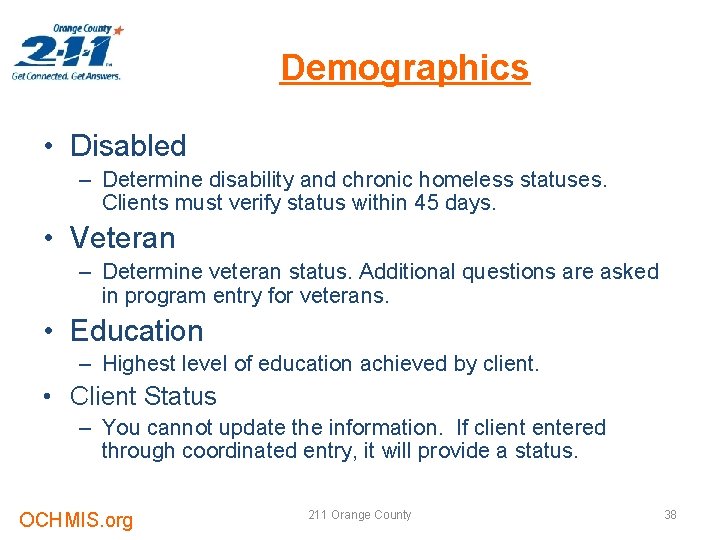
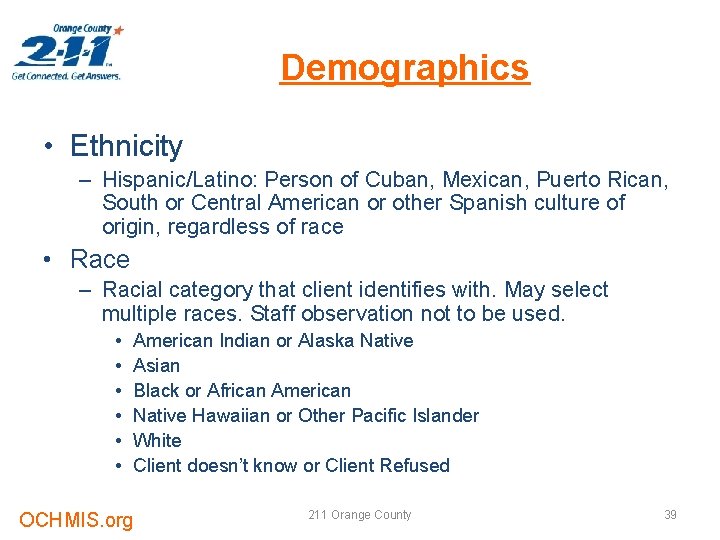
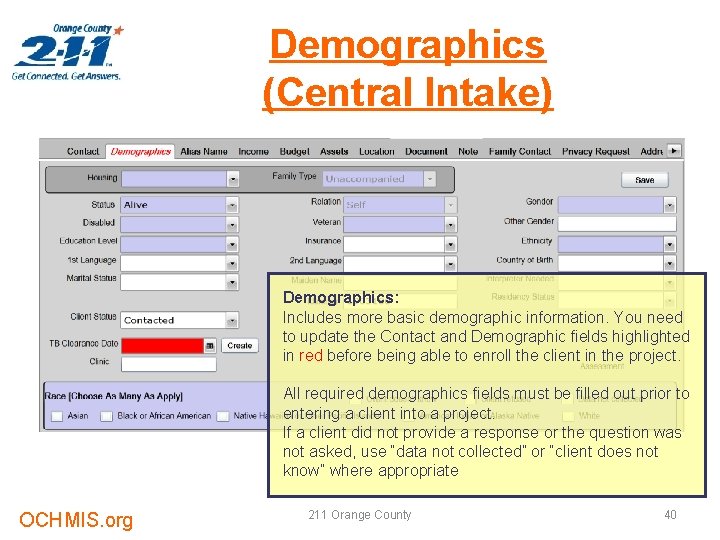
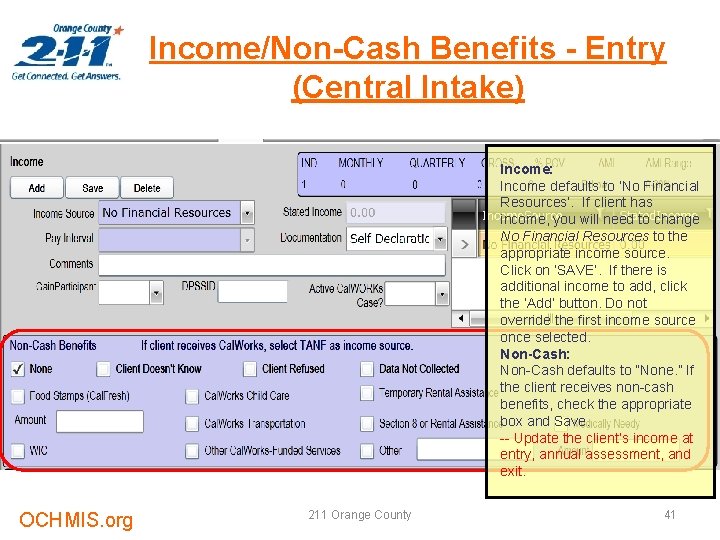
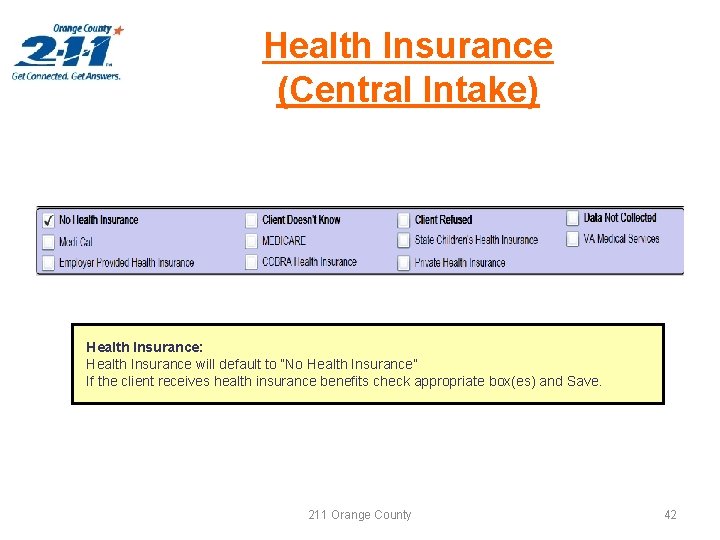
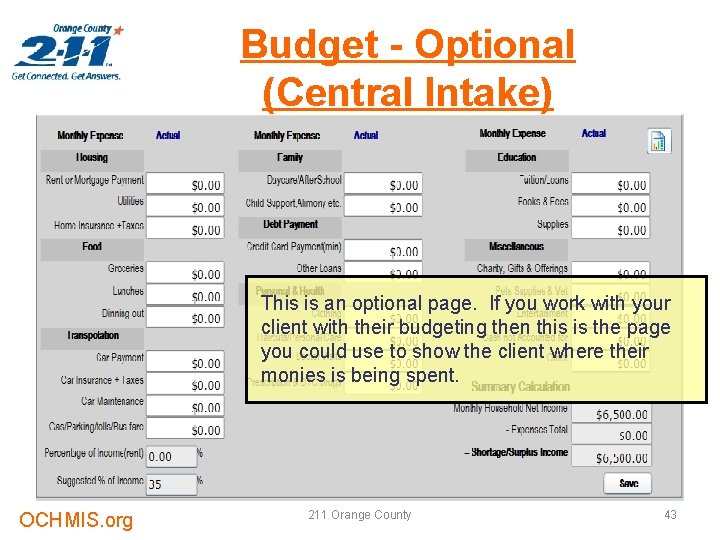
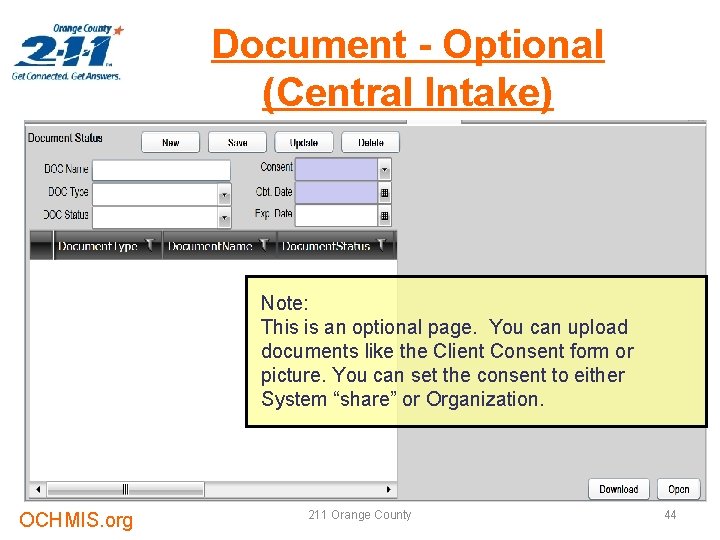
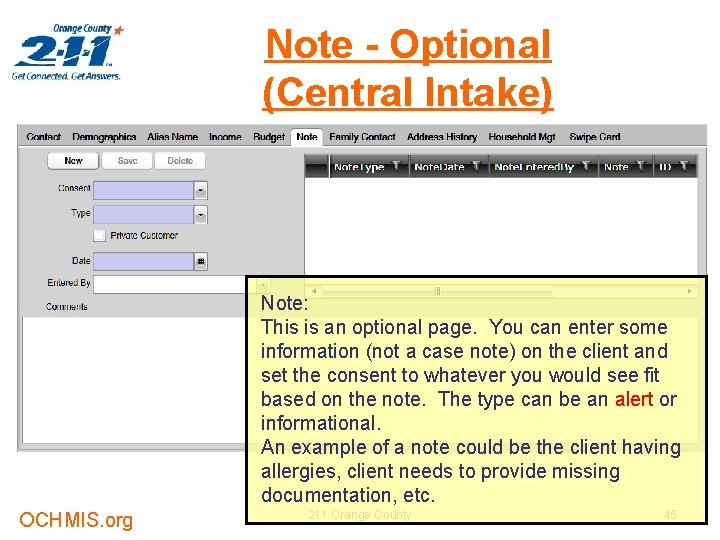
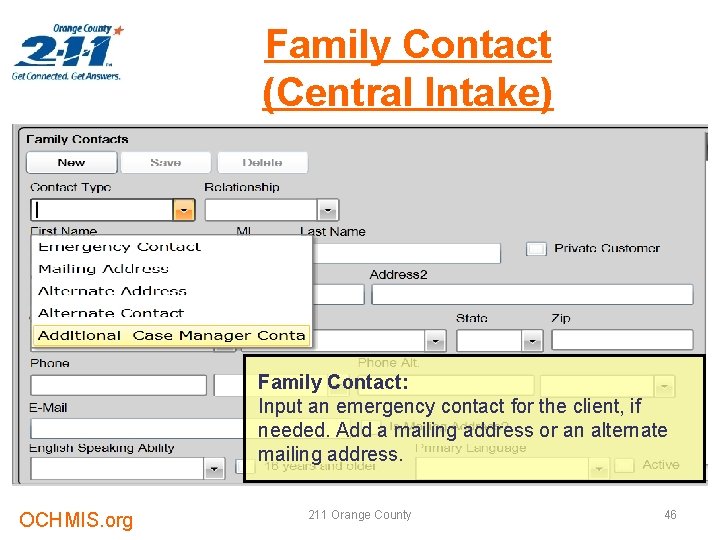
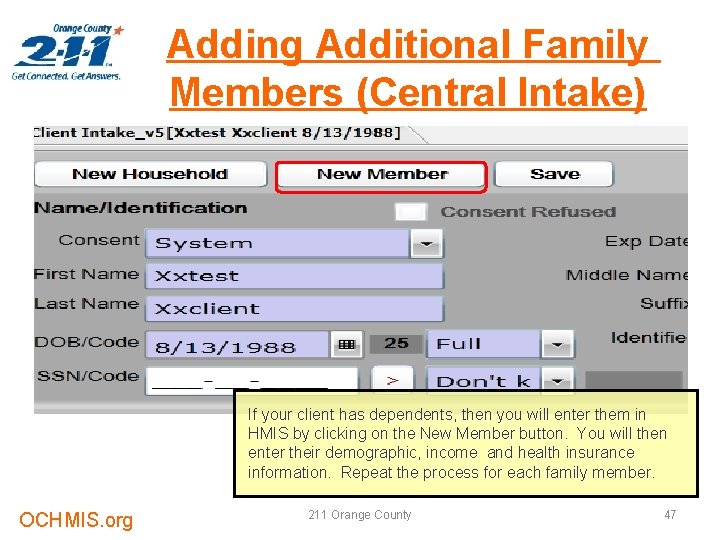
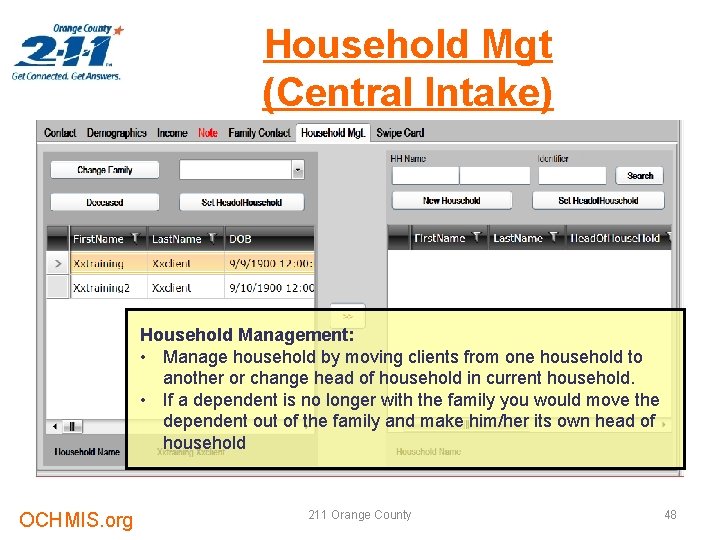
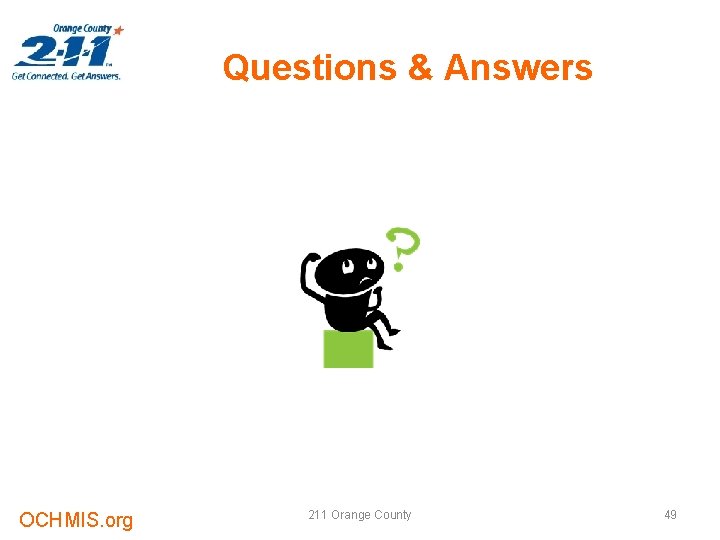
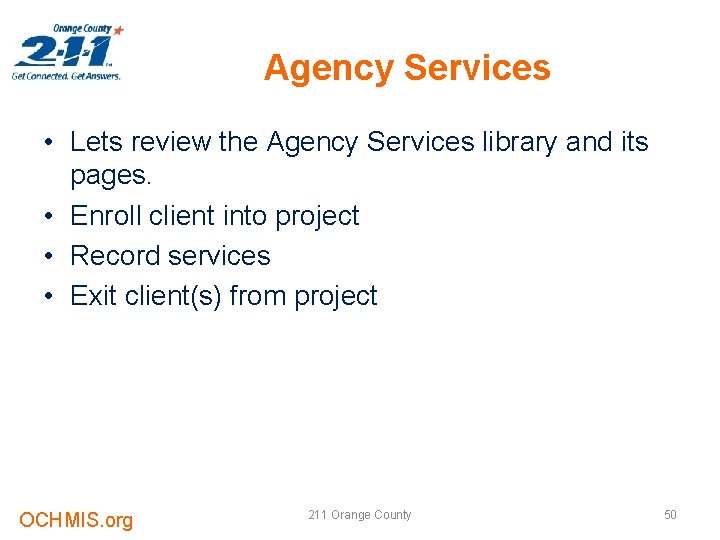
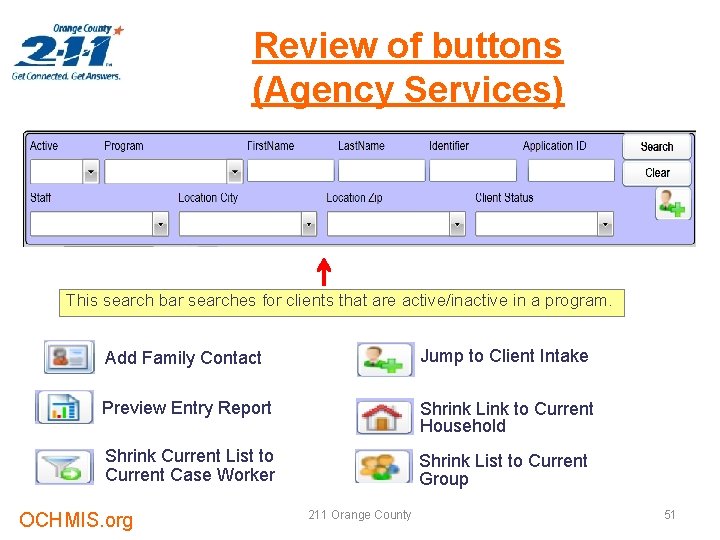
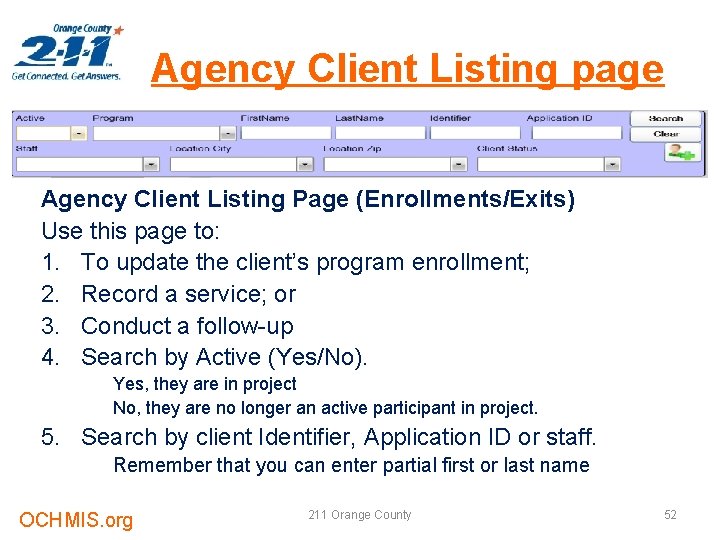
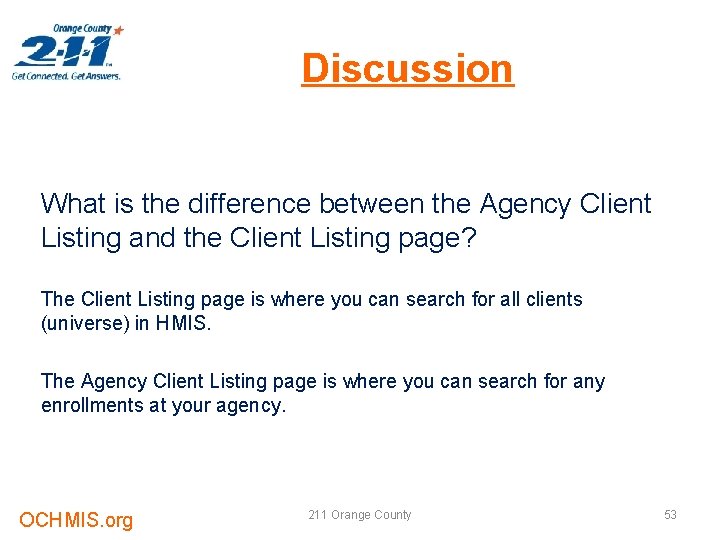
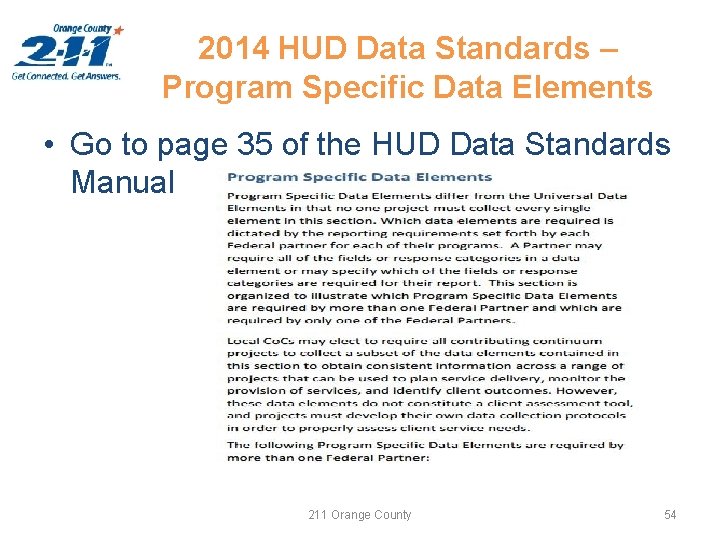
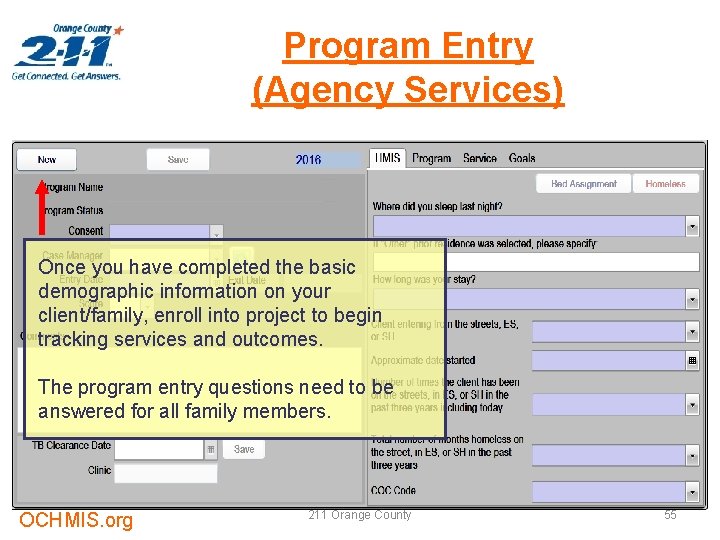
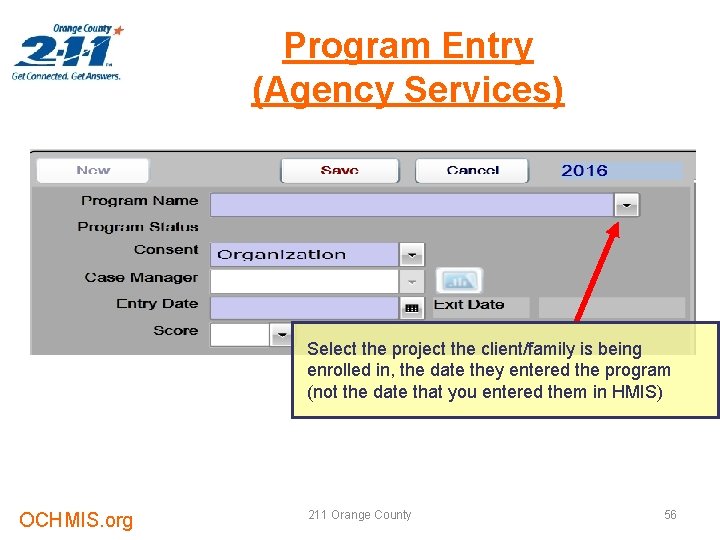
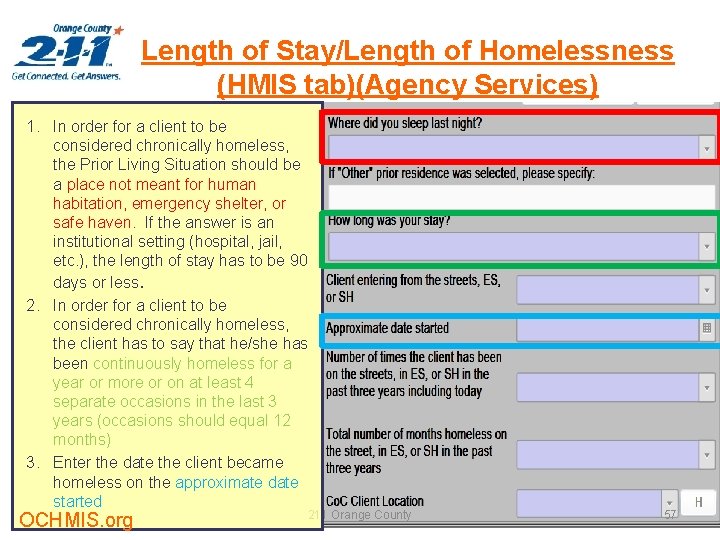
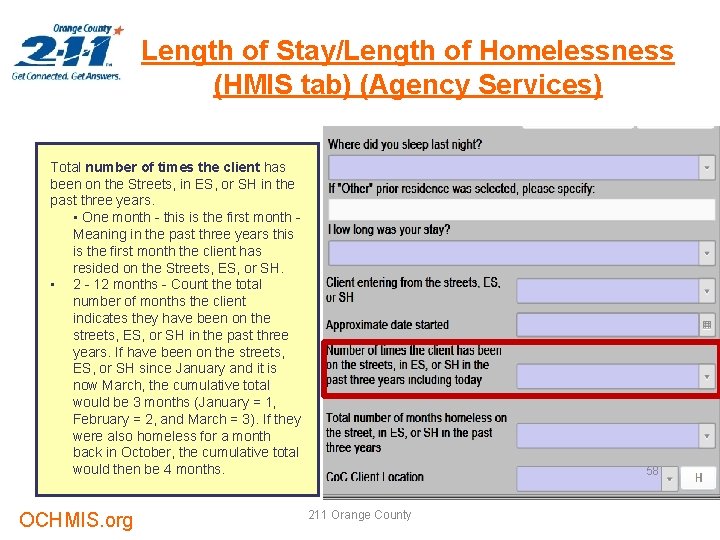
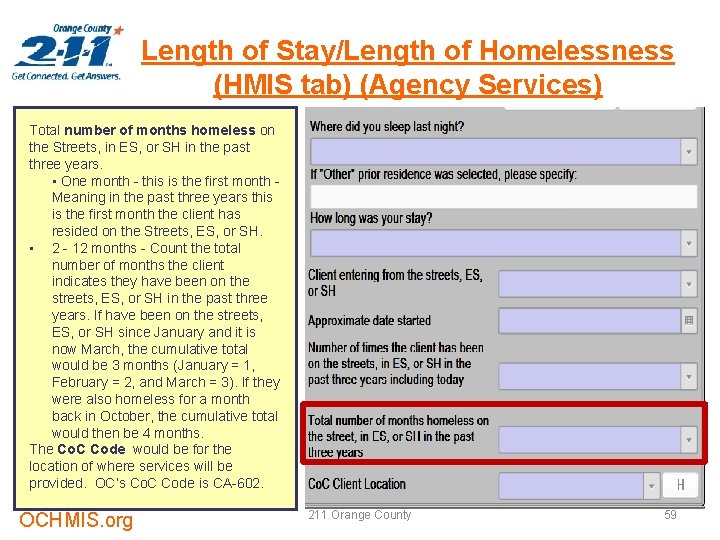
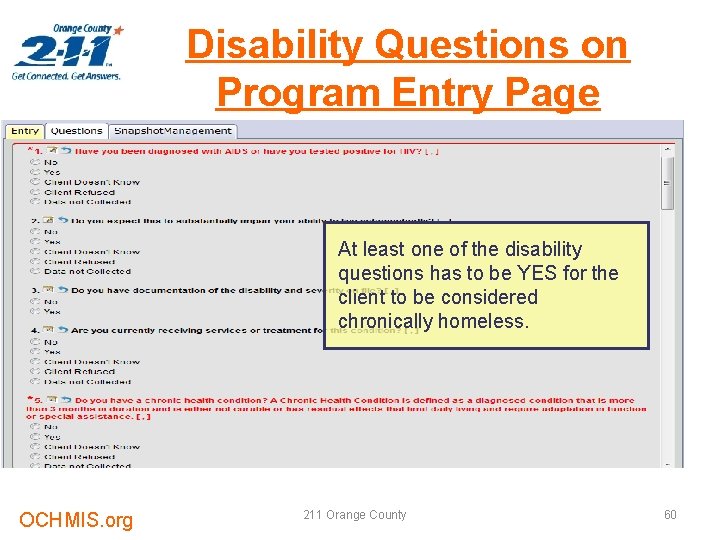
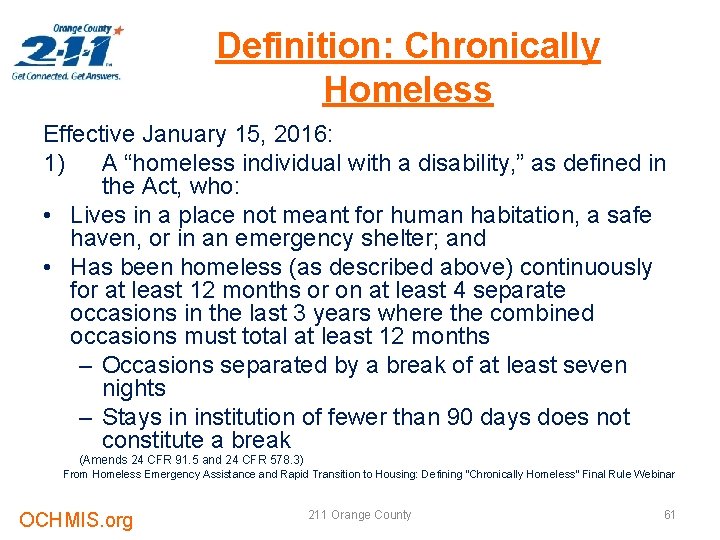
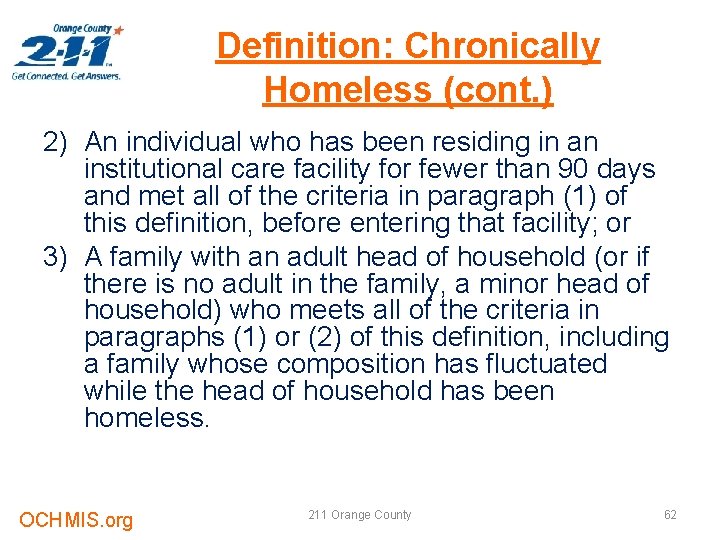
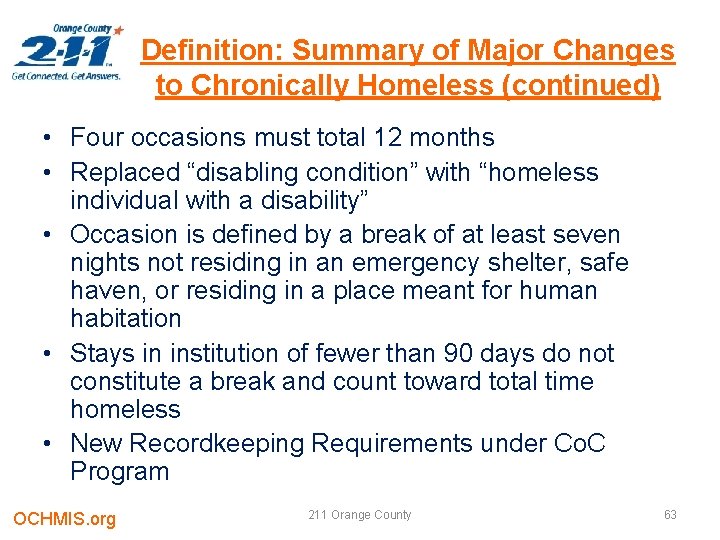
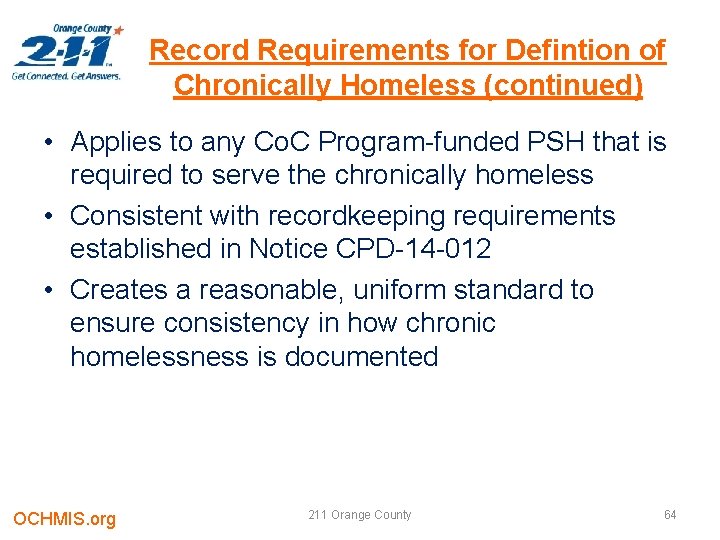
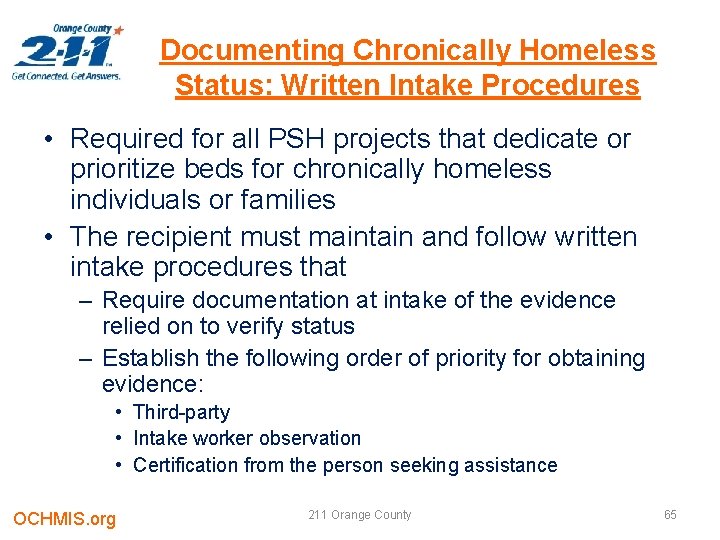
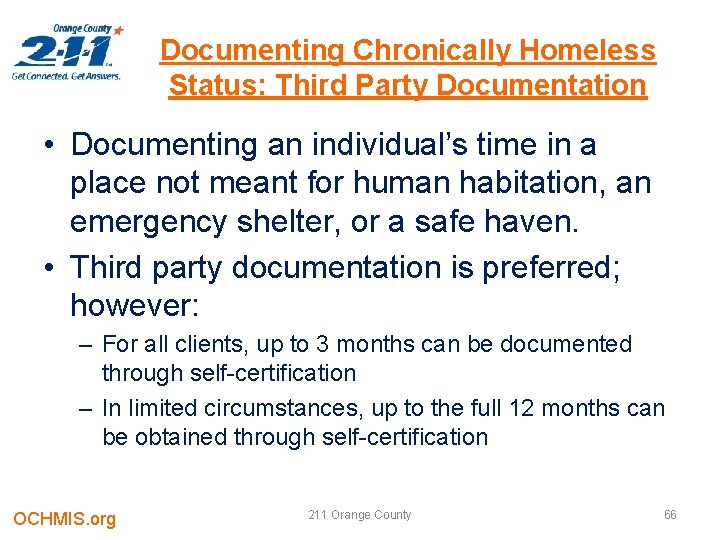
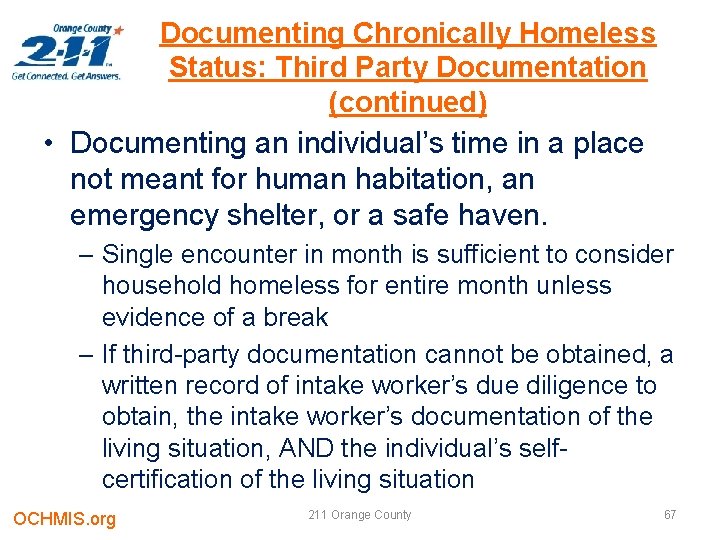
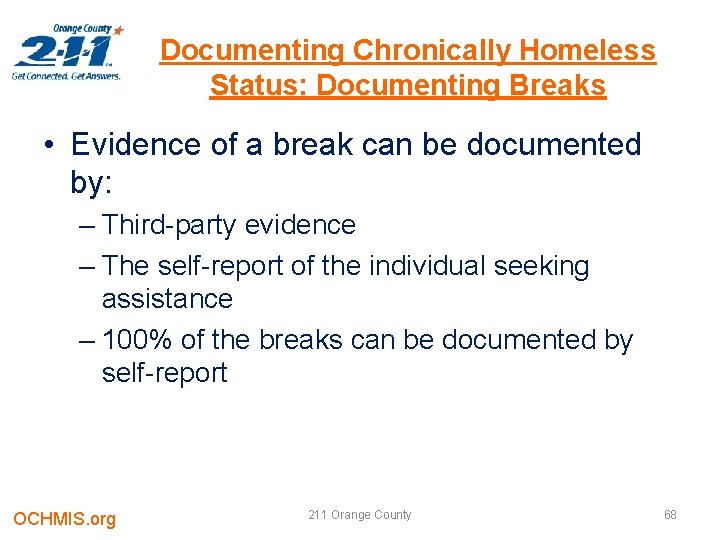
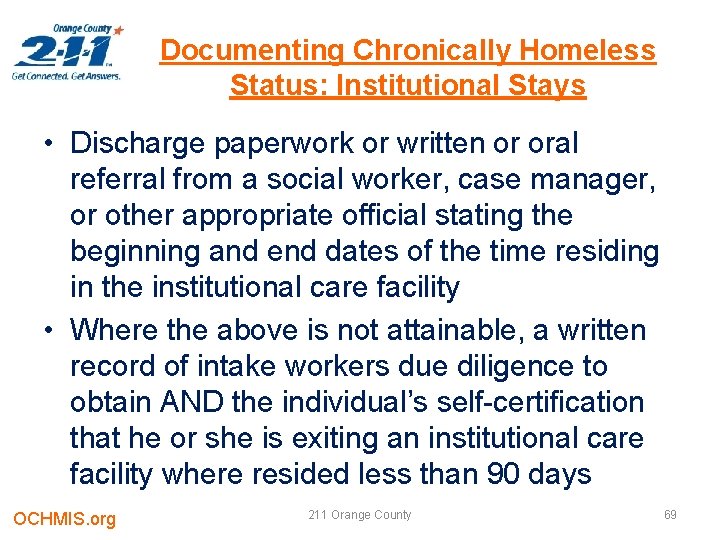
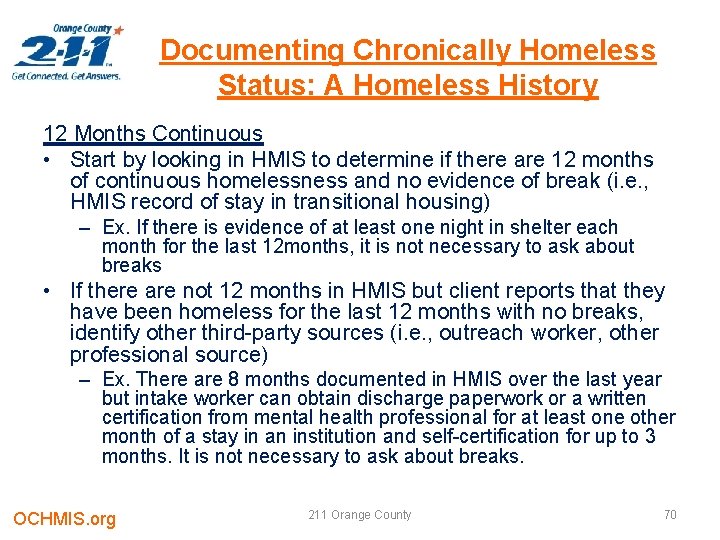
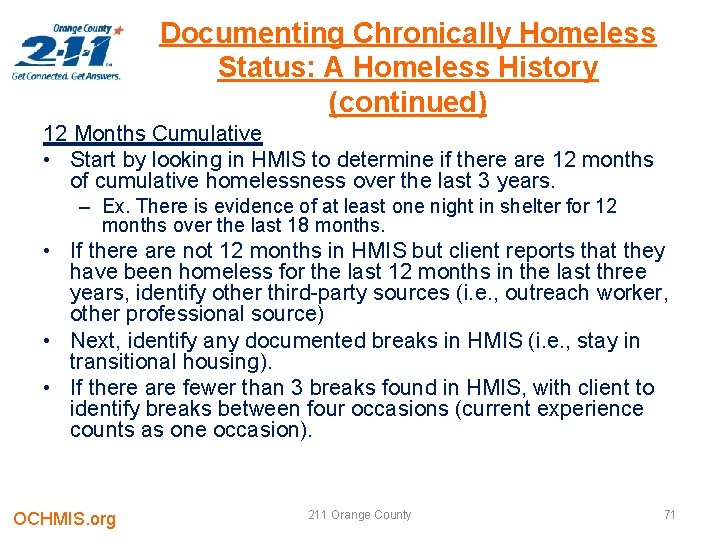
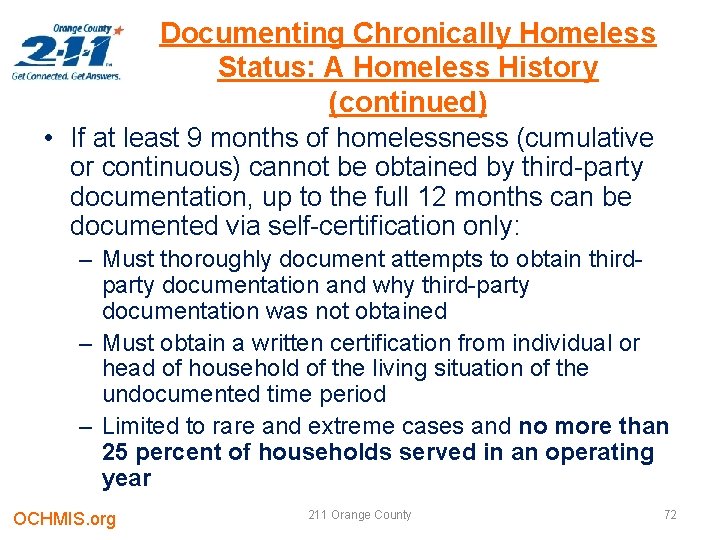
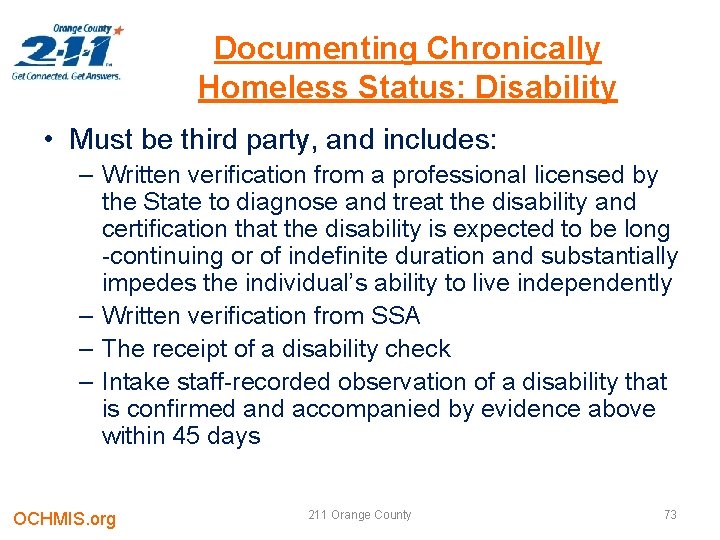
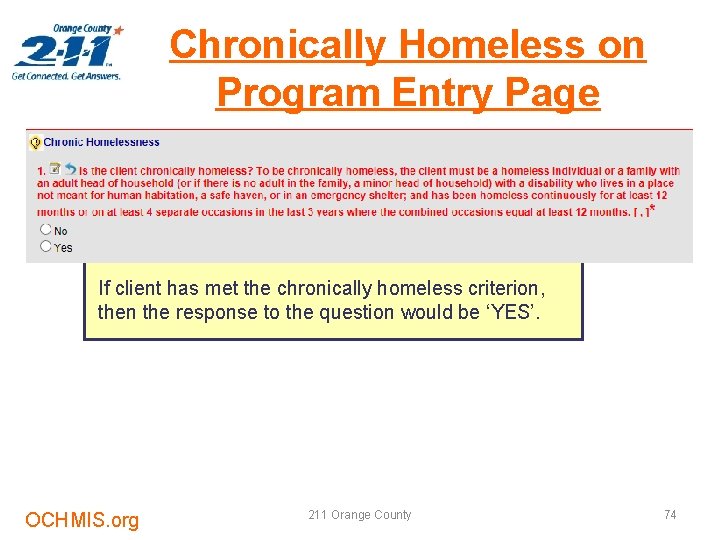
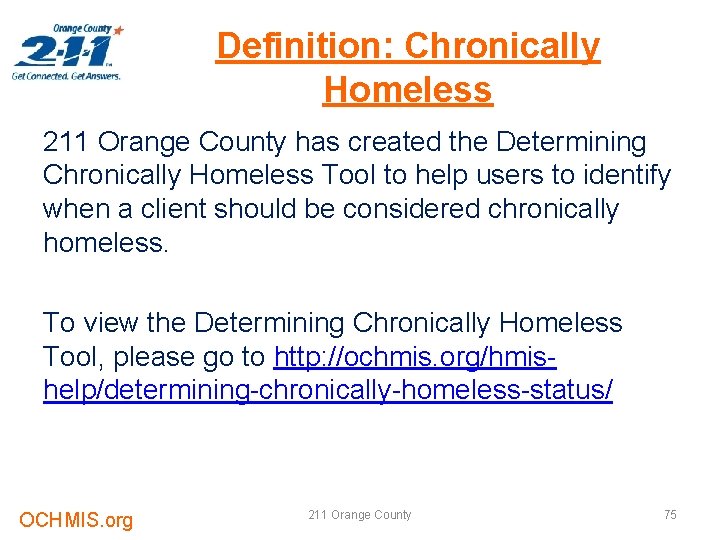
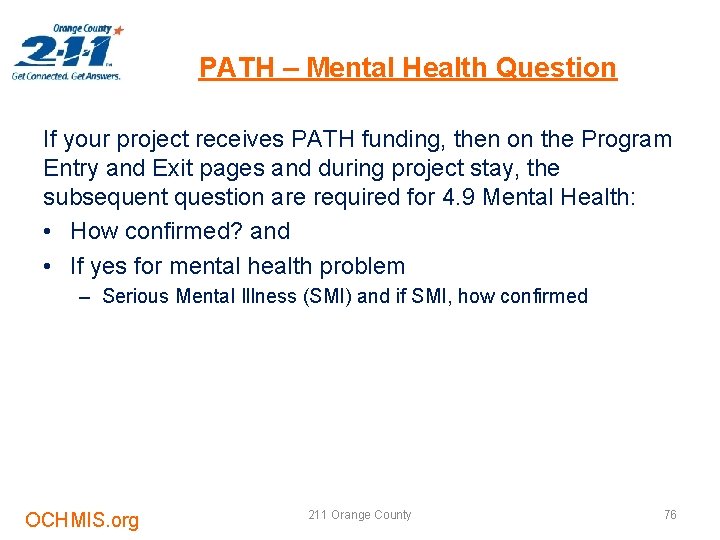
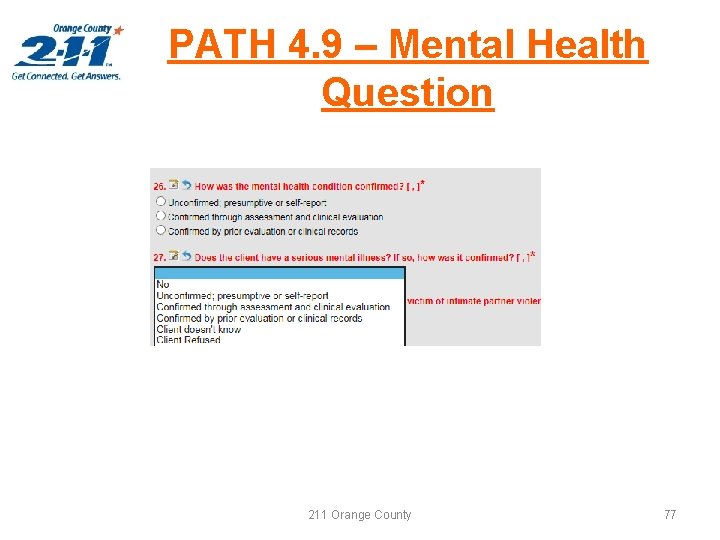
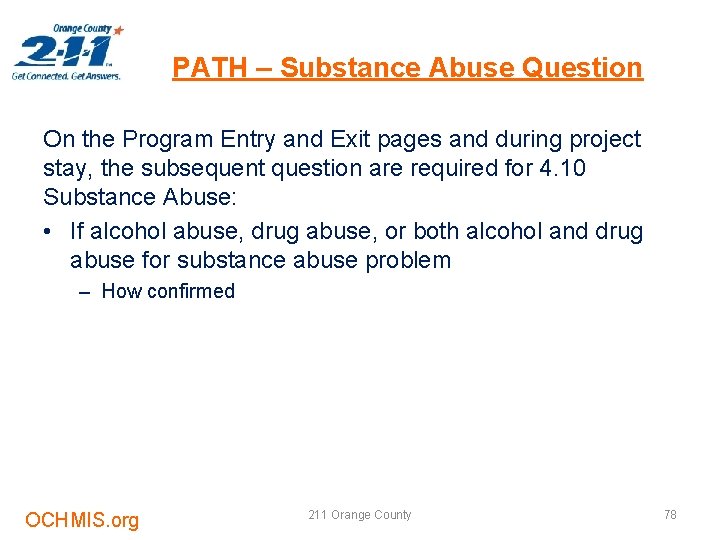
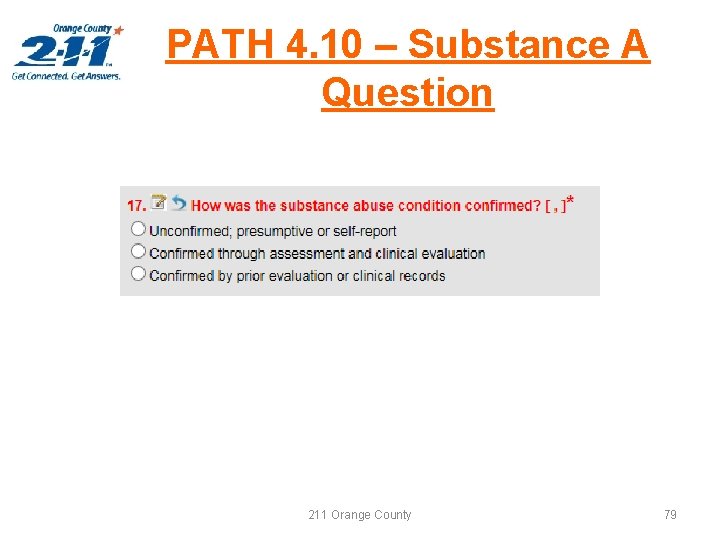

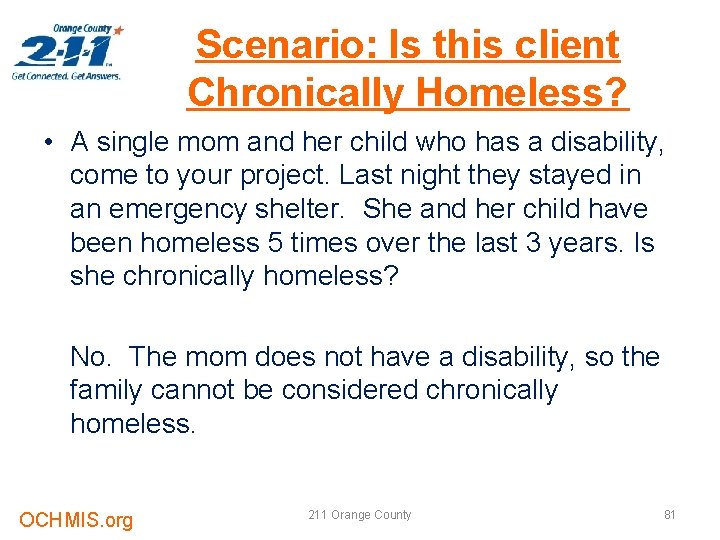
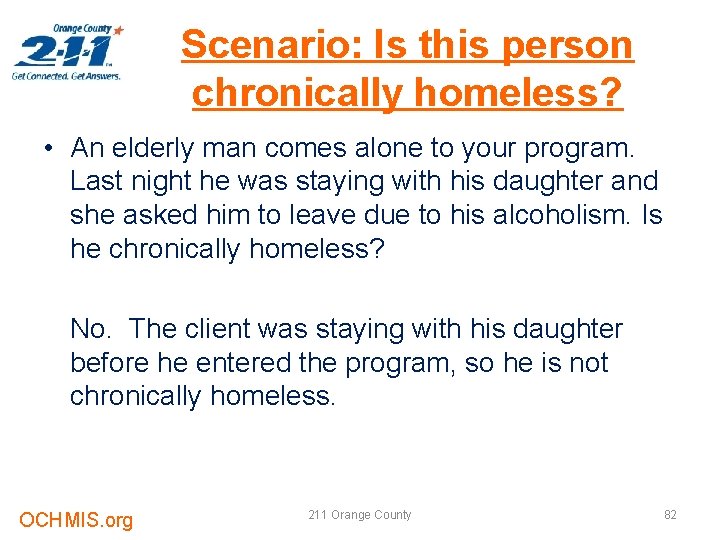
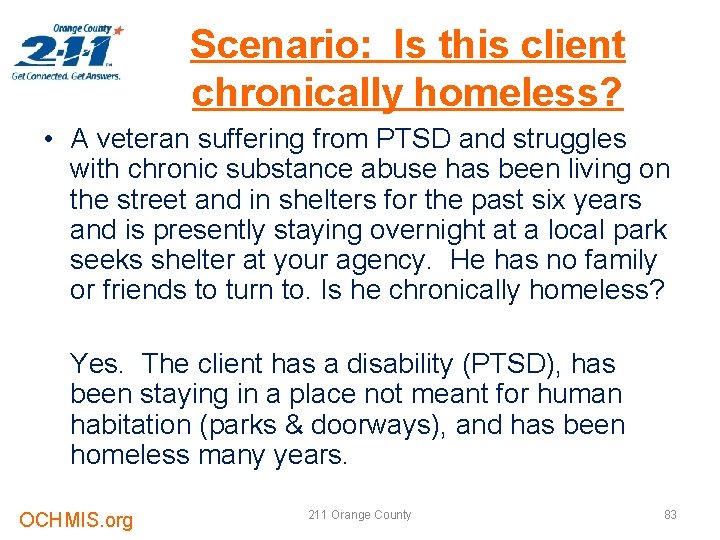
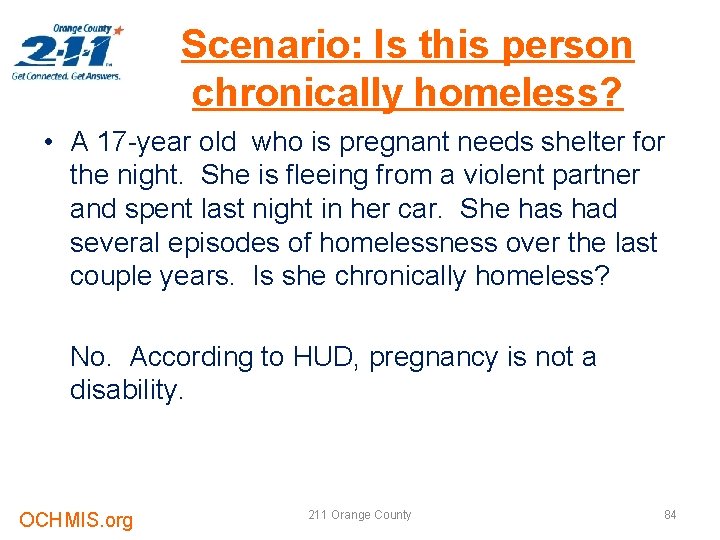
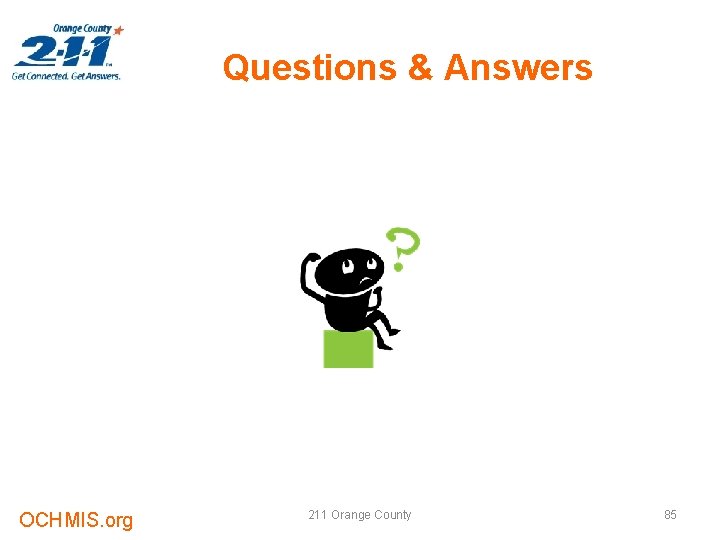
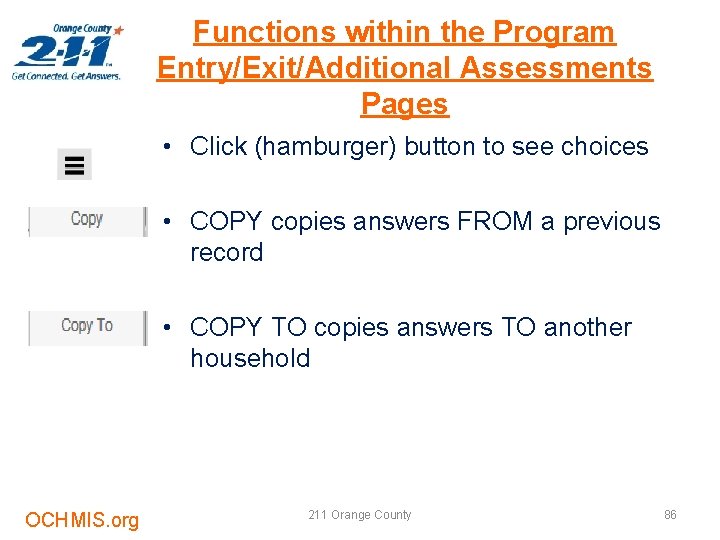
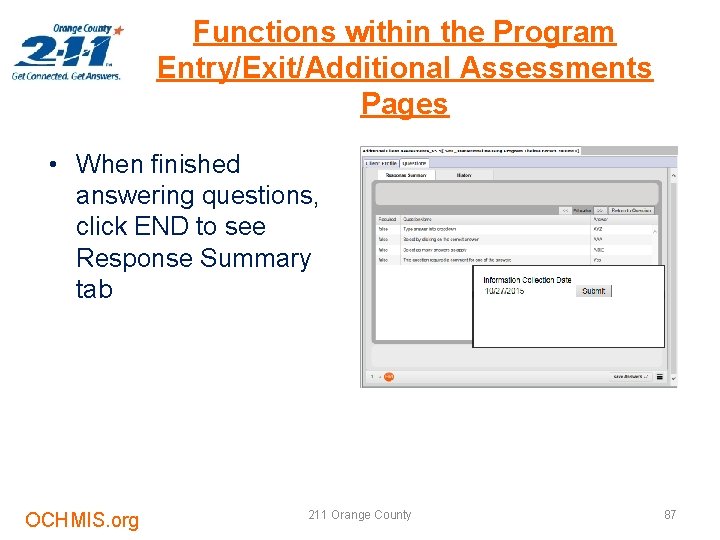
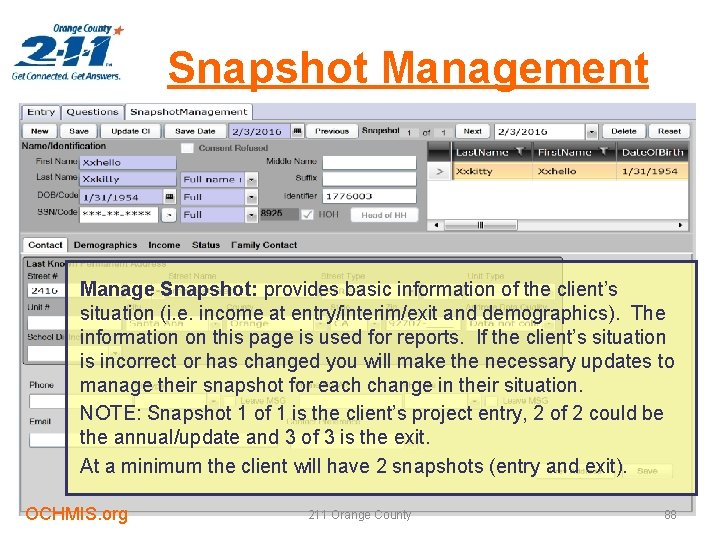

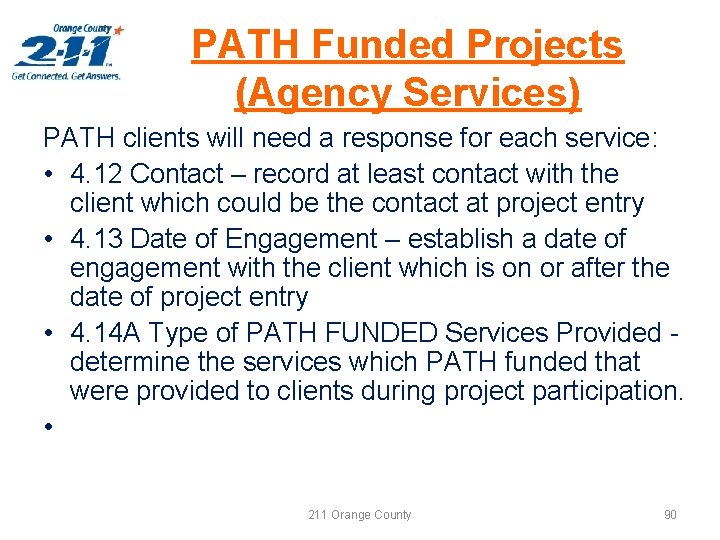
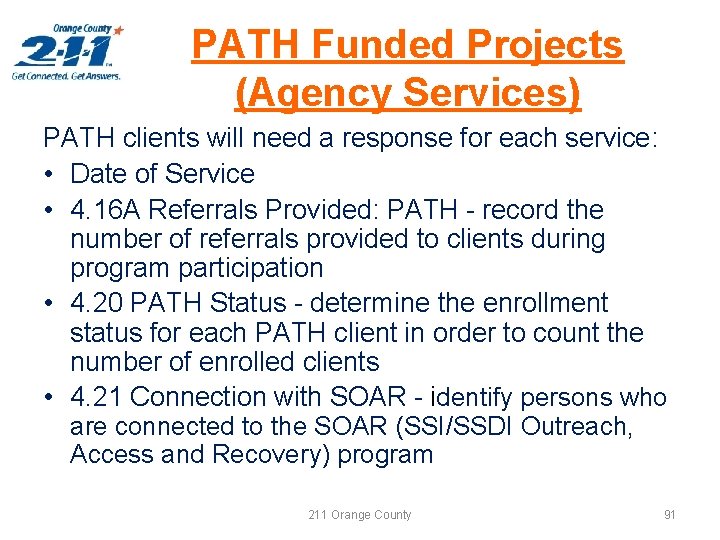
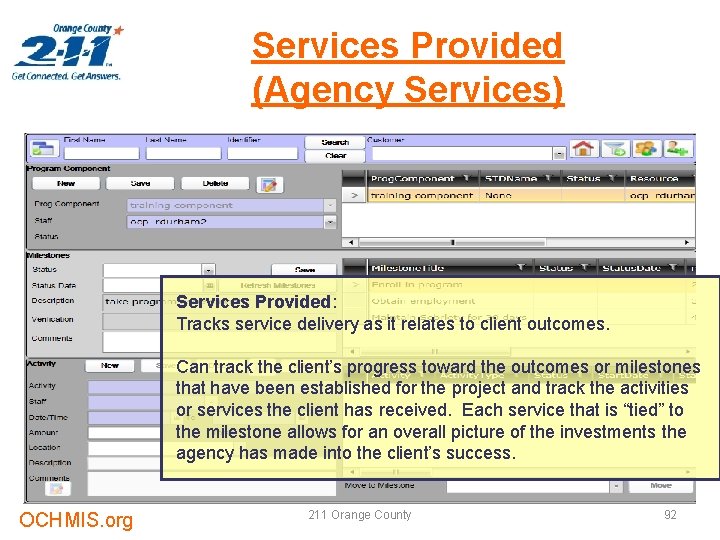
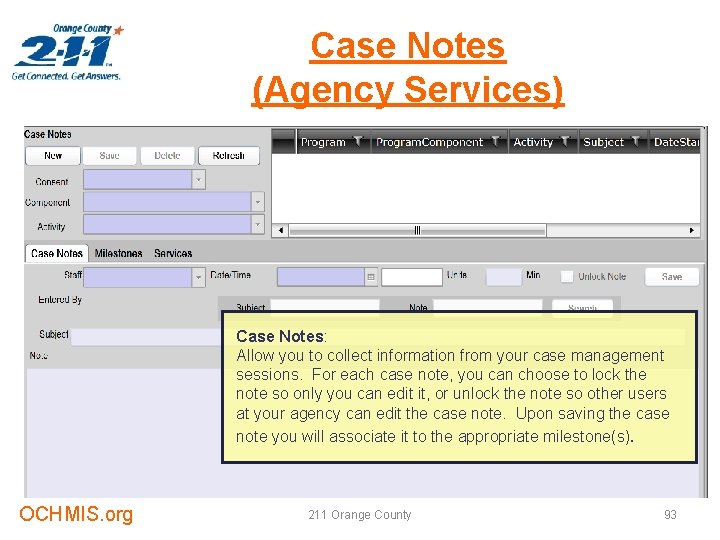
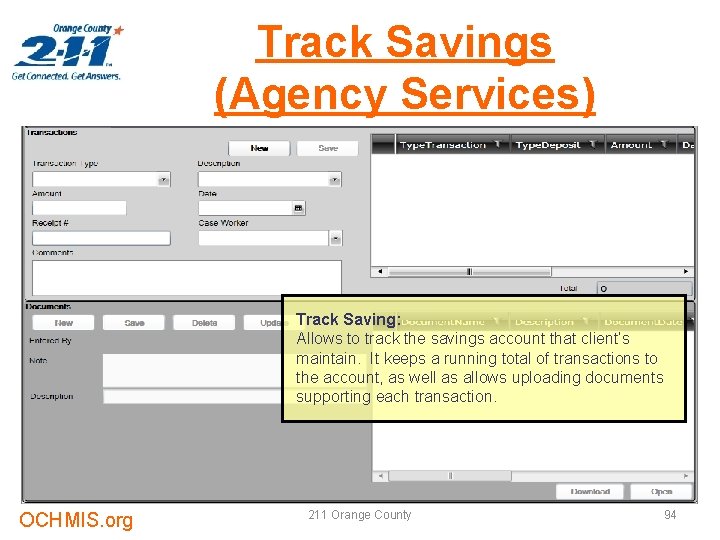
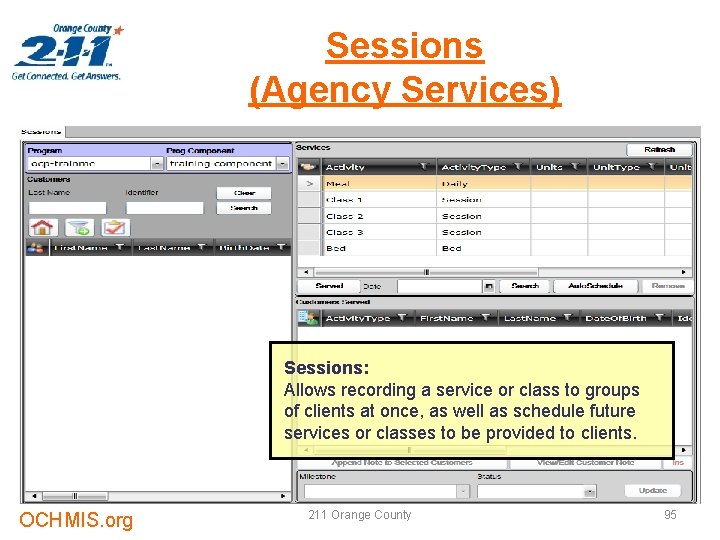
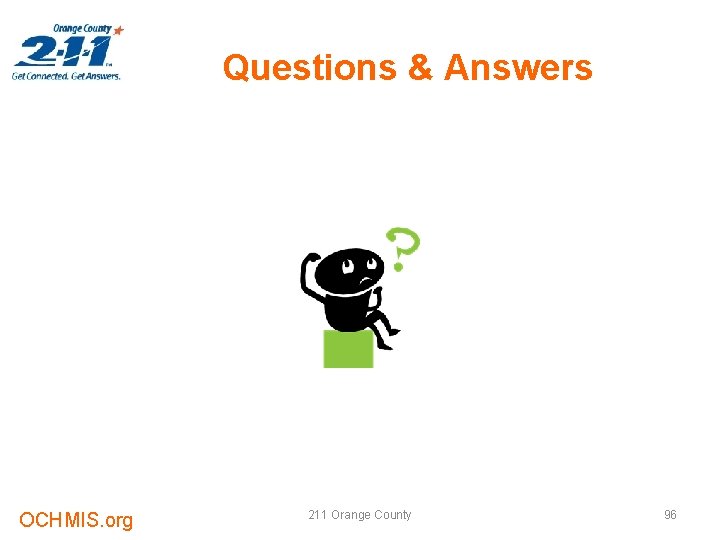
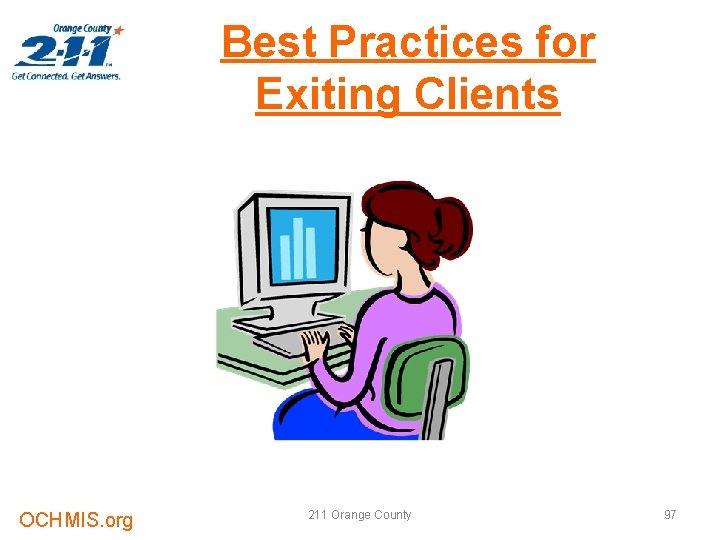
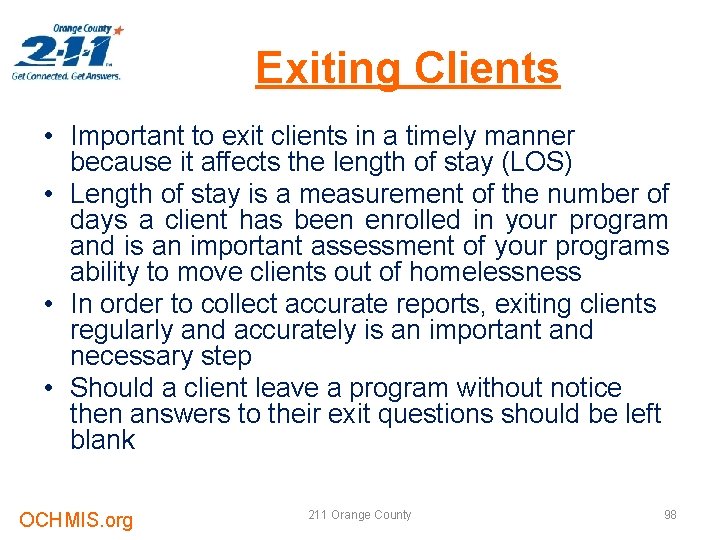
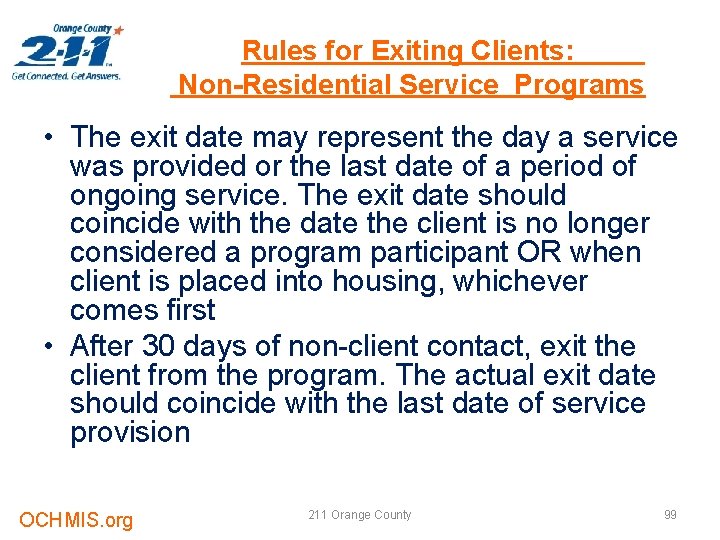
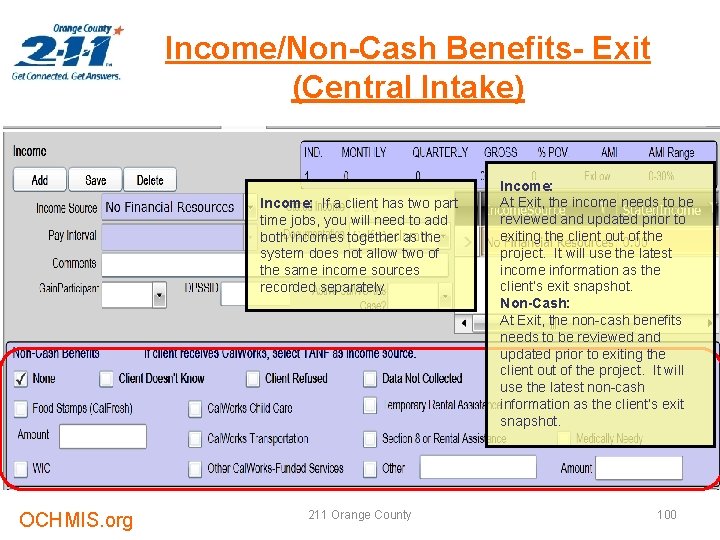
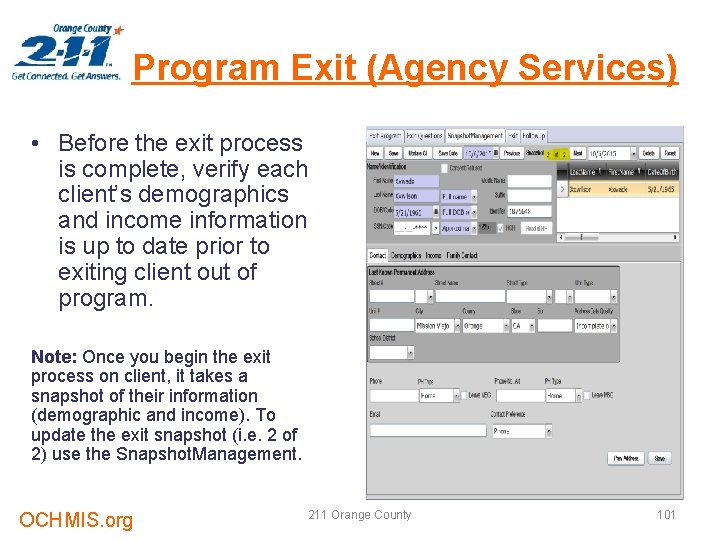
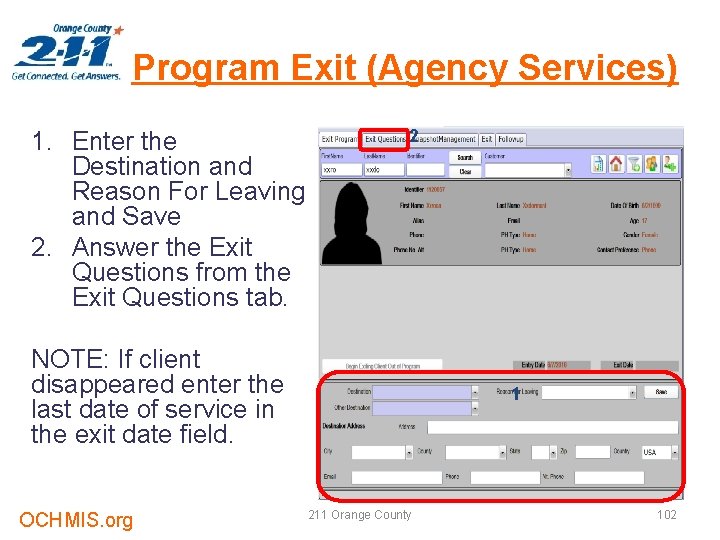
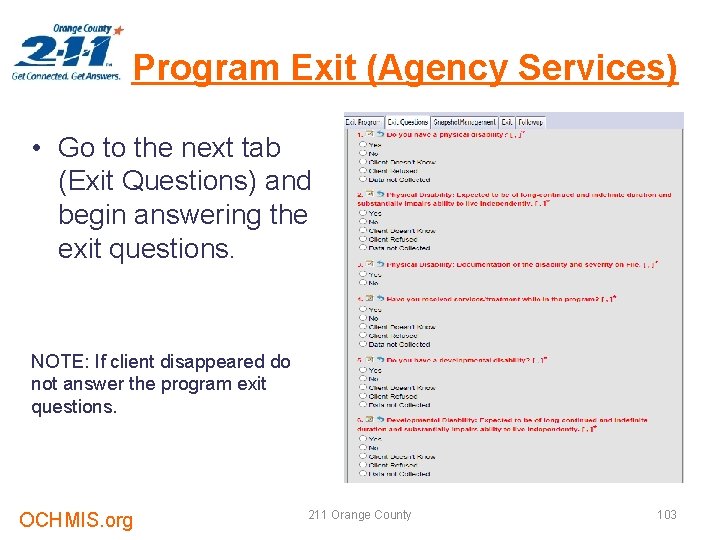
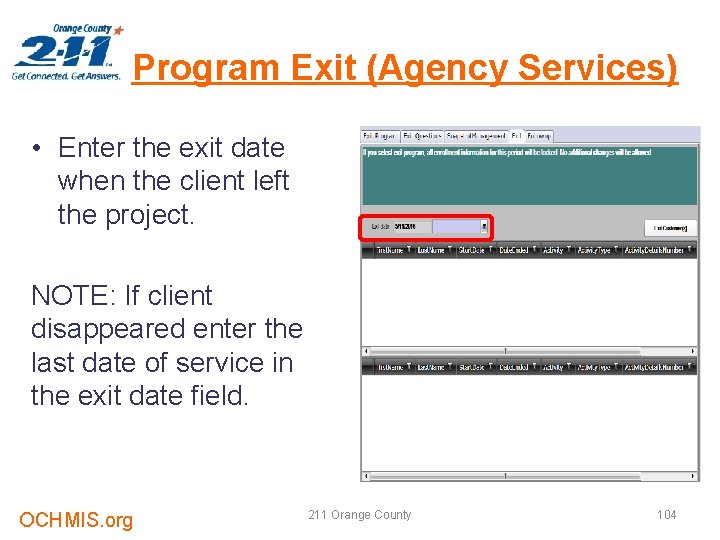
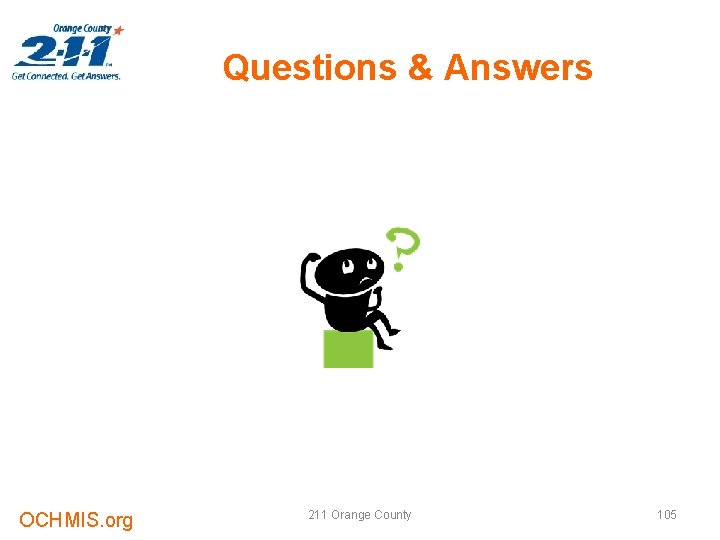
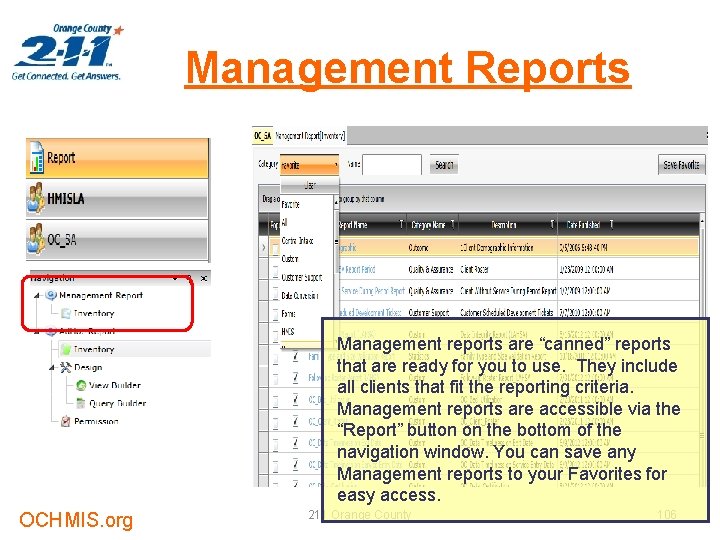
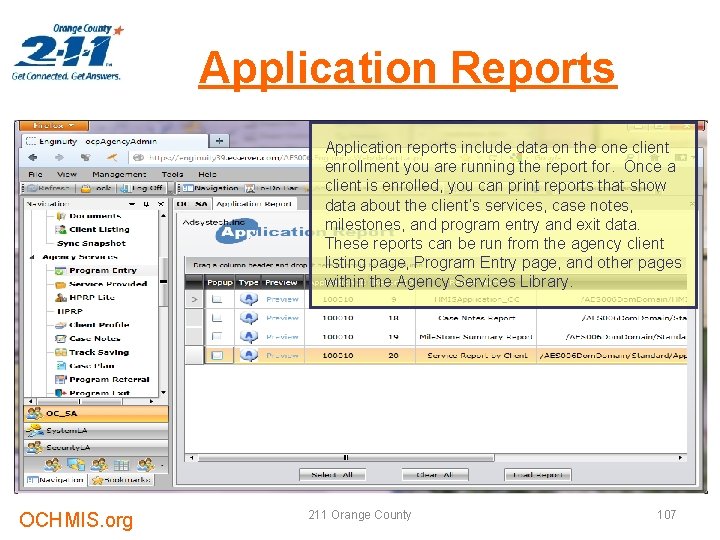
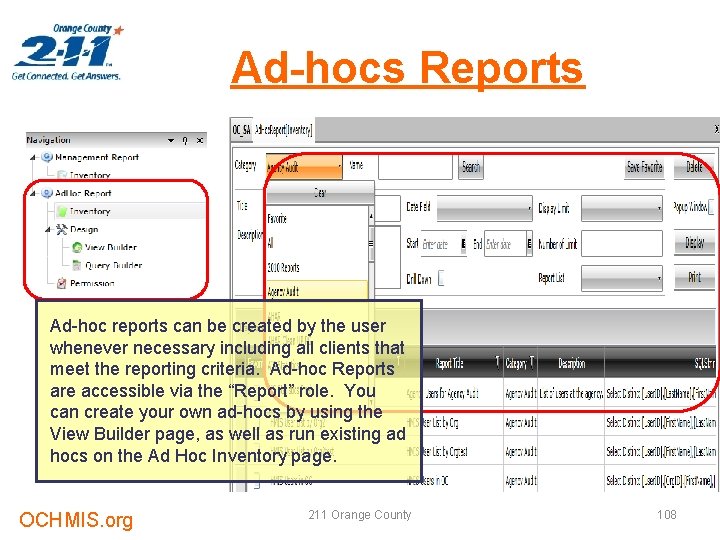
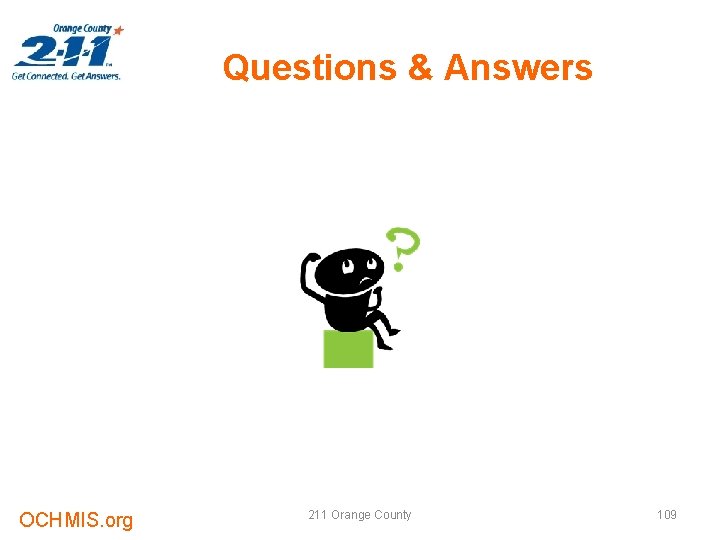
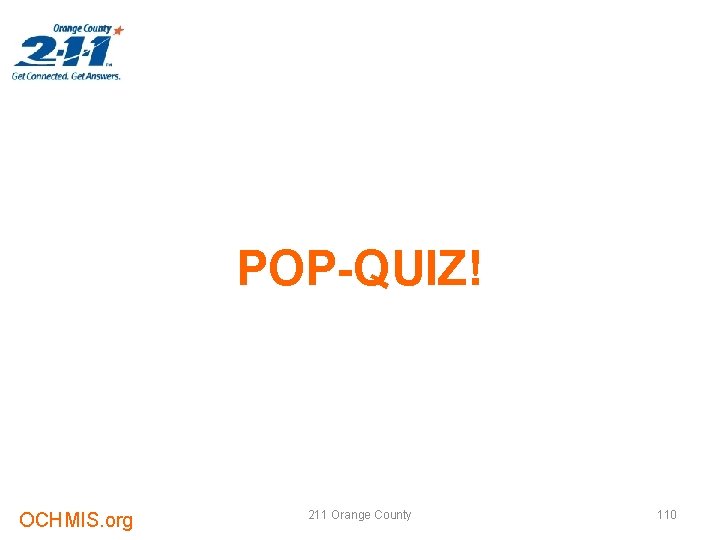
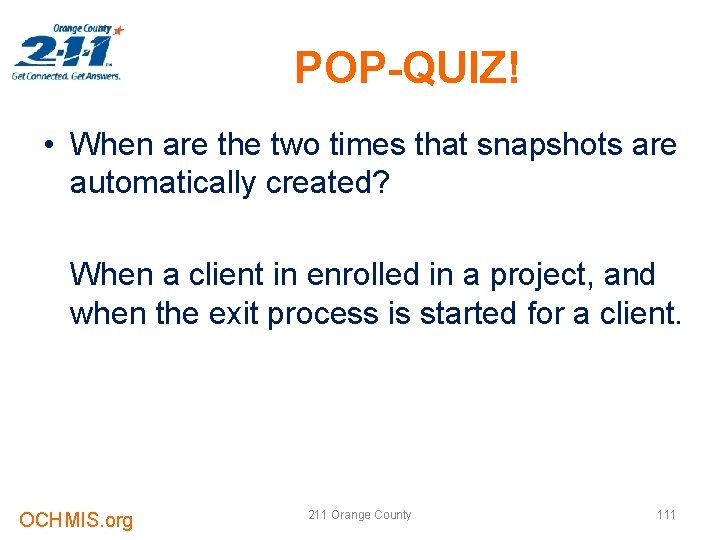
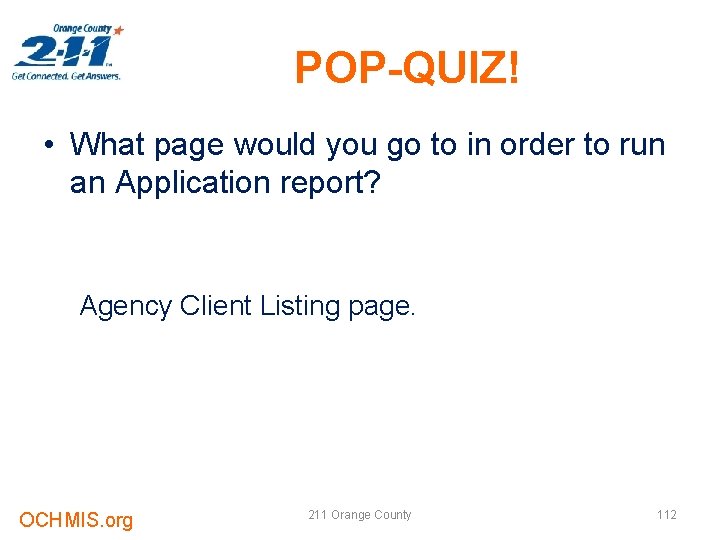
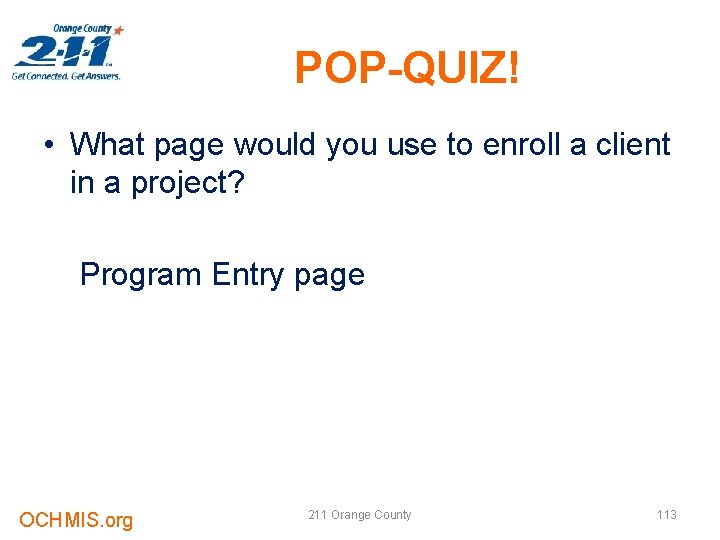
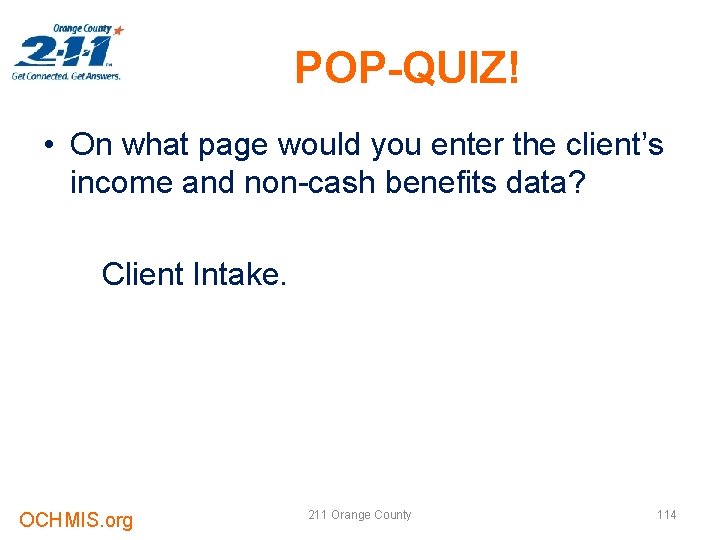
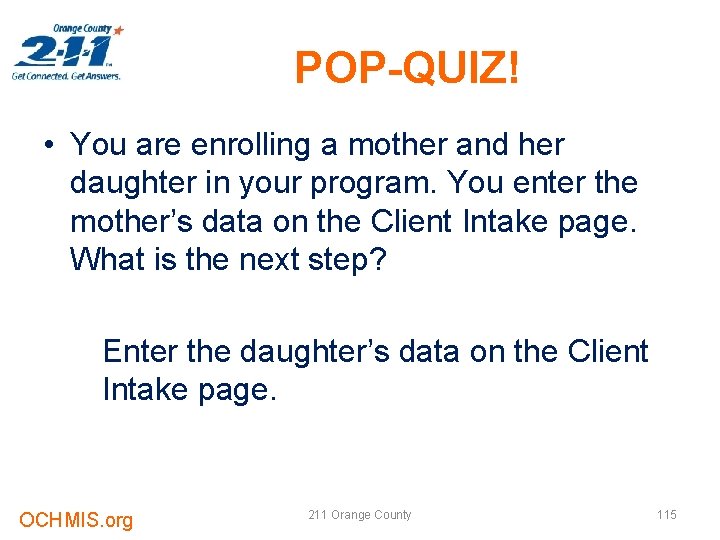
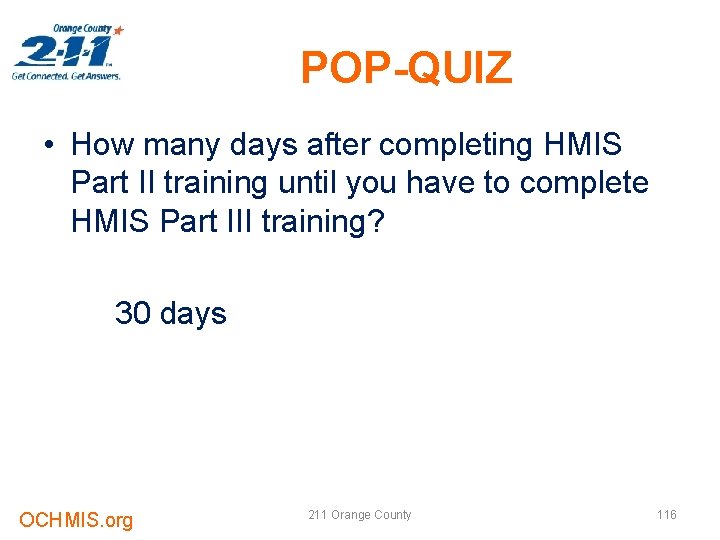
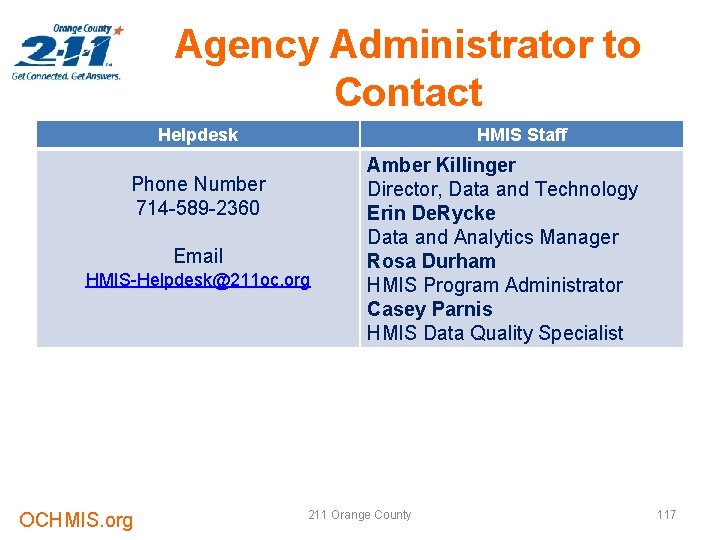
- Slides: 117
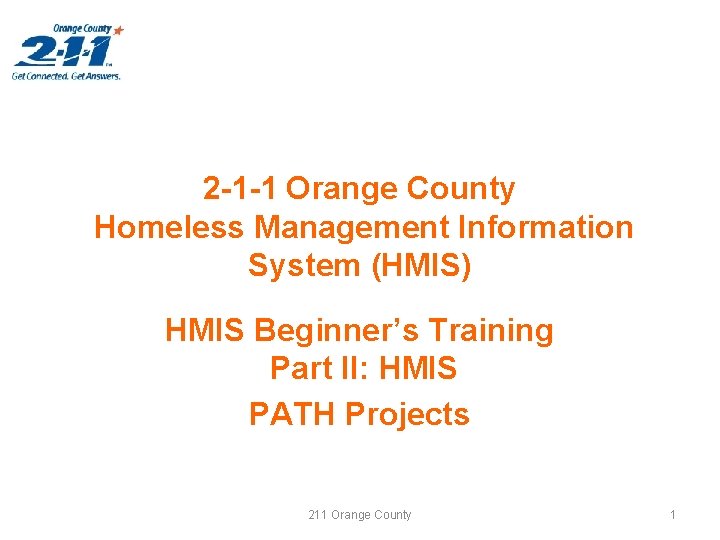
2 -1 -1 Orange County Homeless Management Information System (HMIS) HMIS Beginner’s Training Part II: HMIS PATH Projects 211 Orange County 1

Housekeeping The class is interactive – don’t expect to just sit and listen. You need to participate. OCHMIS. org 211 Orange County 2
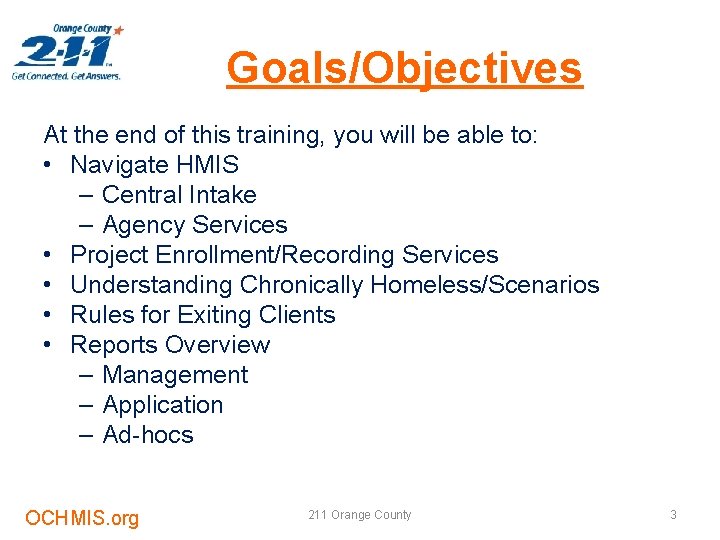
Goals/Objectives At the end of this training, you will be able to: • Navigate HMIS – Central Intake – Agency Services • Project Enrollment/Recording Services • Understanding Chronically Homeless/Scenarios • Rules for Exiting Clients • Reports Overview – Management – Application – Ad-hocs OCHMIS. org 211 Orange County 3
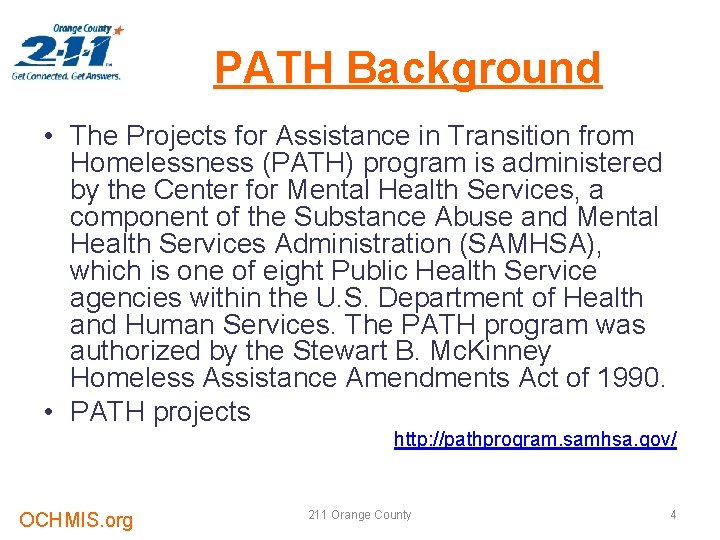
PATH Background • The Projects for Assistance in Transition from Homelessness (PATH) program is administered by the Center for Mental Health Services, a component of the Substance Abuse and Mental Health Services Administration (SAMHSA), which is one of eight Public Health Service agencies within the U. S. Department of Health and Human Services. The PATH program was authorized by the Stewart B. Mc. Kinney Homeless Assistance Amendments Act of 1990. • PATH projects http: //pathprogram. samhsa. gov/ OCHMIS. org 211 Orange County 4
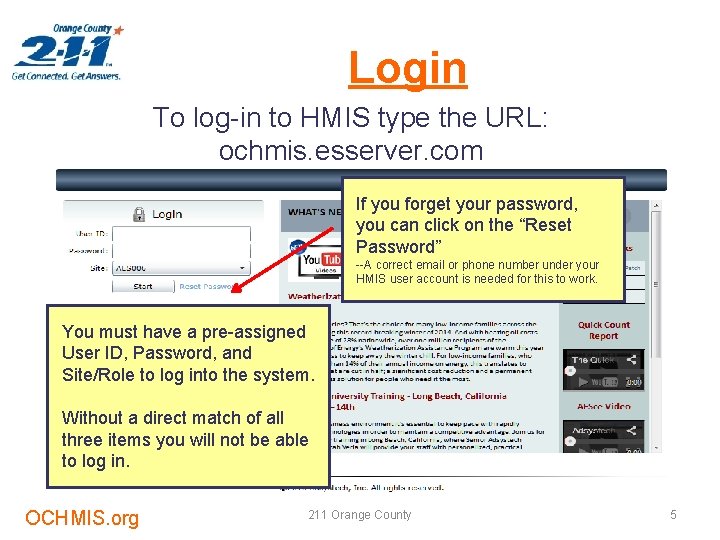
Login To log-in to HMIS type the URL: ochmis. esserver. com If you forget your password, you can click on the “Reset Password” --A correct email or phone number under your HMIS user account is needed for this to work. You must have a pre-assigned User ID, Password, and Site/Role to log into the system. Without a direct match of all three items you will not be able to log in. OCHMIS. org 211 Orange County 5
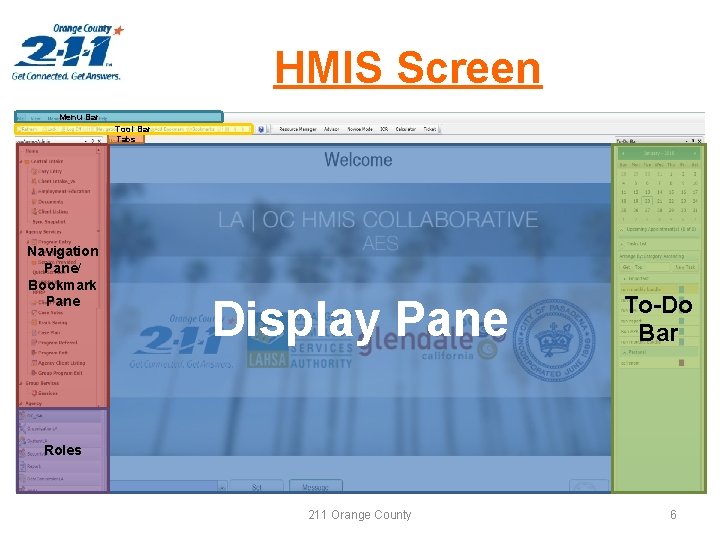
HMIS Screen Menu Bar Tool Bar Tabs Navigation Pane/ Bookmark Pane Display Pane To-Do Bar Roles 211 Orange County 6
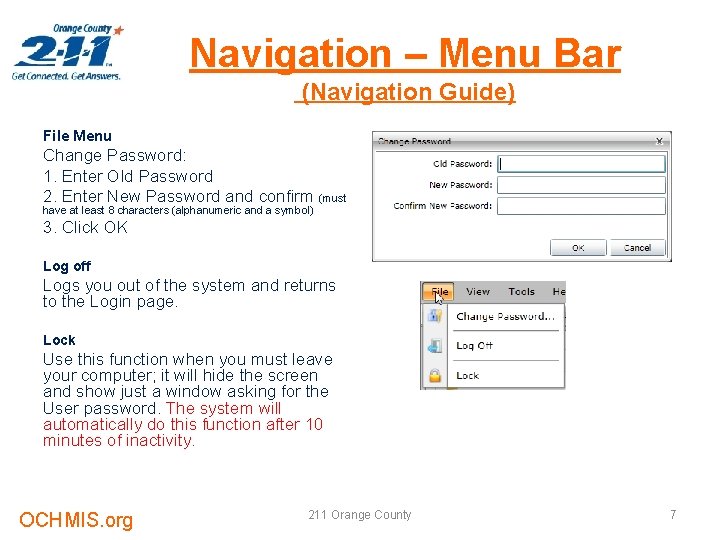
Navigation – Menu Bar (Navigation Guide) File Menu Change Password: 1. Enter Old Password 2. Enter New Password and confirm (must have at least 8 characters (alphanumeric and a symbol) 3. Click OK Log off Logs you out of the system and returns to the Login page. Lock Use this function when you must leave your computer; it will hide the screen and show just a window asking for the User password. The system will automatically do this function after 10 minutes of inactivity. OCHMIS. org 211 Orange County 7
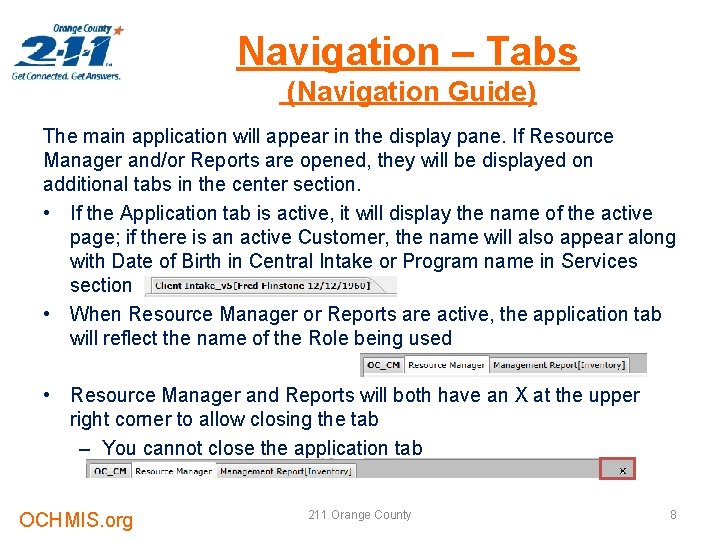
Navigation – Tabs (Navigation Guide) The main application will appear in the display pane. If Resource Manager and/or Reports are opened, they will be displayed on additional tabs in the center section. • If the Application tab is active, it will display the name of the active page; if there is an active Customer, the name will also appear along with Date of Birth in Central Intake or Program name in Services section • When Resource Manager or Reports are active, the application tab will reflect the name of the Role being used • Resource Manager and Reports will both have an X at the upper right corner to allow closing the tab – You cannot close the application tab OCHMIS. org 211 Orange County 8
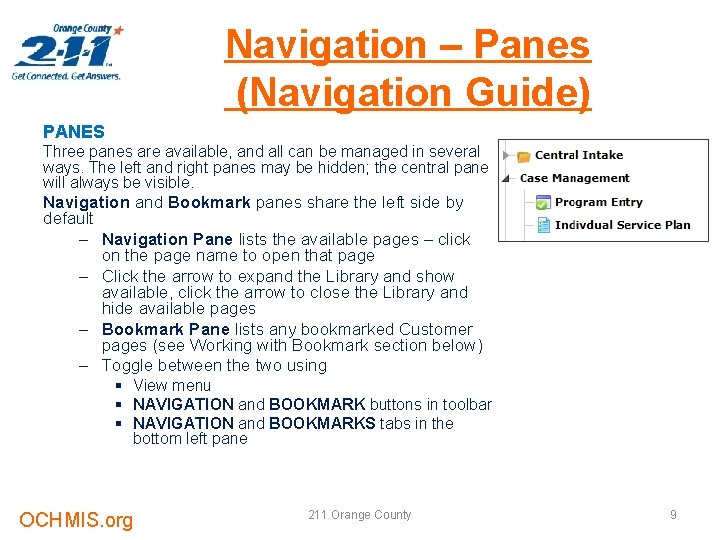
Navigation – Panes (Navigation Guide) PANES Three panes are available, and all can be managed in several ways. The left and right panes may be hidden; the central pane will always be visible. Navigation and Bookmark panes share the left side by default – Navigation Pane lists the available pages – click on the page name to open that page – Click the arrow to expand the Library and show available, click the arrow to close the Library and hide available pages – Bookmark Pane lists any bookmarked Customer pages (see Working with Bookmark section below) – Toggle between the two using § View menu § NAVIGATION and BOOKMARK buttons in toolbar § NAVIGATION and BOOKMARKS tabs in the bottom left pane OCHMIS. org 211 Orange County 9
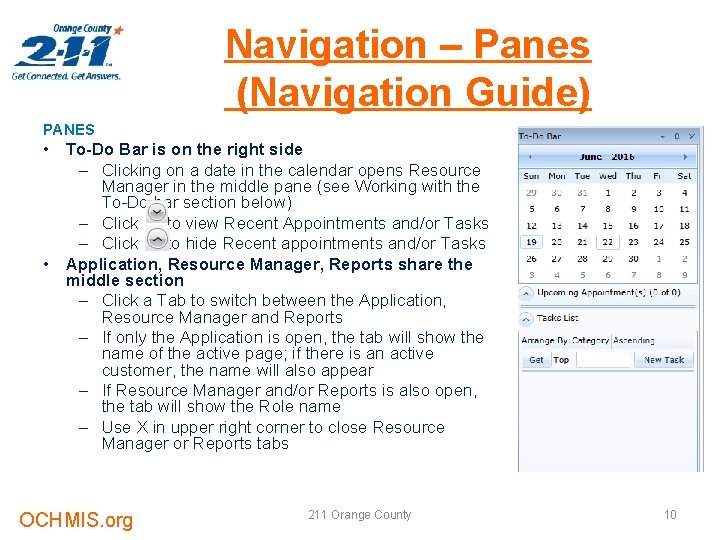
Navigation – Panes (Navigation Guide) PANES • To-Do Bar is on the right side – Clicking on a date in the calendar opens Resource Manager in the middle pane (see Working with the To-Do bar section below) – Click to view Recent Appointments and/or Tasks – Click to hide Recent appointments and/or Tasks • Application, Resource Manager, Reports share the middle section – Click a Tab to switch between the Application, Resource Manager and Reports – If only the Application is open, the tab will show the name of the active page; if there is an active customer, the name will also appear – If Resource Manager and/or Reports is also open, the tab will show the Role name – Use X in upper right corner to close Resource Manager or Reports tabs OCHMIS. org 211 Orange County 10
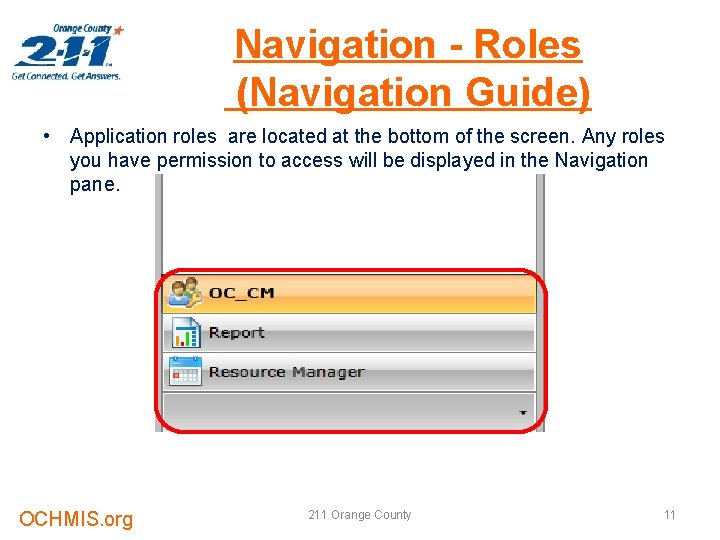
Navigation - Roles (Navigation Guide) • Application roles are located at the bottom of the screen. Any roles you have permission to access will be displayed in the Navigation pane. OCHMIS. org 211 Orange County 11
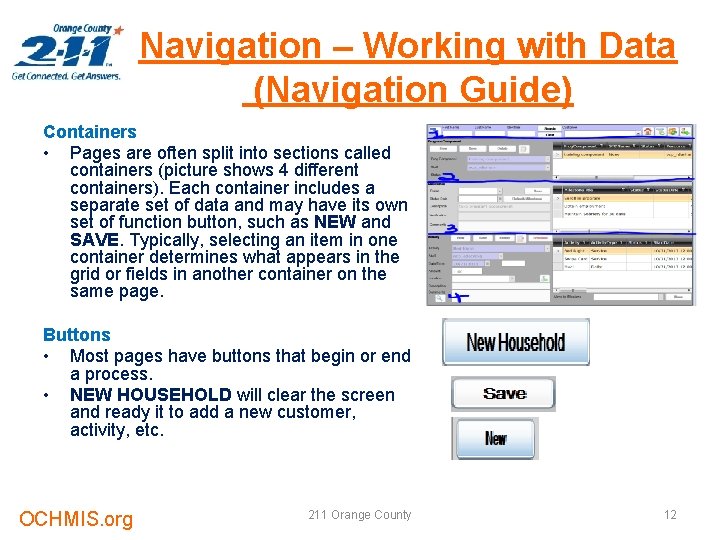
Navigation – Working with Data (Navigation Guide) Containers • Pages are often split into sections called containers (picture shows 4 different containers). Each container includes a separate set of data and may have its own set of function button, such as NEW and SAVE. Typically, selecting an item in one container determines what appears in the grid or fields in another container on the same page. Buttons • Most pages have buttons that begin or end a process. • NEW HOUSEHOLD will clear the screen and ready it to add a new customer, activity, etc. OCHMIS. org 211 Orange County 12
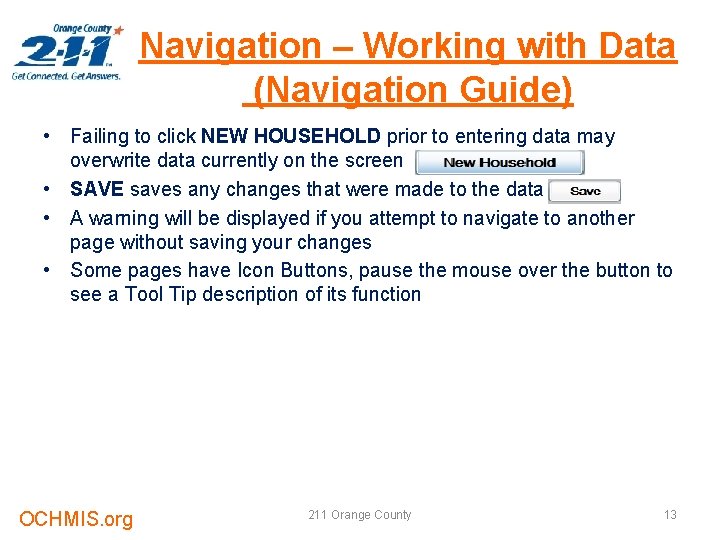
Navigation – Working with Data (Navigation Guide) • Failing to click NEW HOUSEHOLD prior to entering data may overwrite data currently on the screen • SAVE saves any changes that were made to the data • A warning will be displayed if you attempt to navigate to another page without saving your changes • Some pages have Icon Buttons, pause the mouse over the button to see a Tool Tip description of its function OCHMIS. org 211 Orange County 13
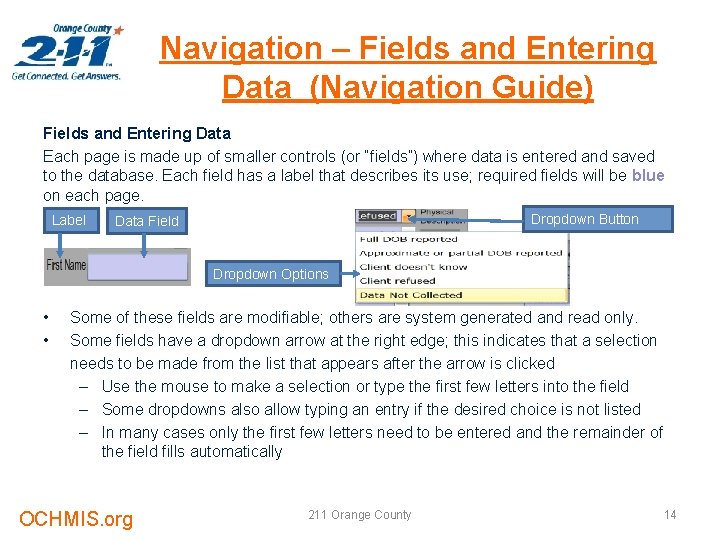
Navigation – Fields and Entering Data (Navigation Guide) Fields and Entering Data Each page is made up of smaller controls (or “fields”) where data is entered and saved to the database. Each field has a label that describes its use; required fields will be blue on each page. Label Dropdown Button Data Field Dropdown Options • • Some of these fields are modifiable; others are system generated and read only. Some fields have a dropdown arrow at the right edge; this indicates that a selection needs to be made from the list that appears after the arrow is clicked – Use the mouse to make a selection or type the first few letters into the field – Some dropdowns also allow typing an entry if the desired choice is not listed – In many cases only the first few letters need to be entered and the remainder of the field fills automatically OCHMIS. org 211 Orange County 14
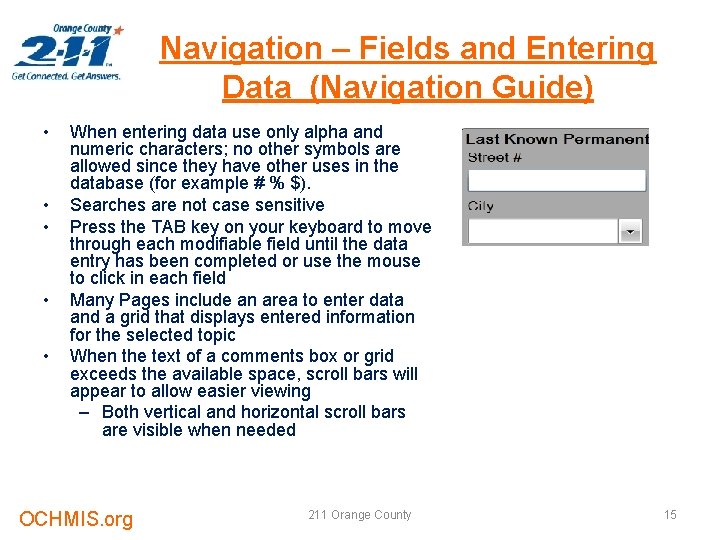
Navigation – Fields and Entering Data (Navigation Guide) • • • When entering data use only alpha and numeric characters; no other symbols are allowed since they have other uses in the database (for example # % $). Searches are not case sensitive Press the TAB key on your keyboard to move through each modifiable field until the data entry has been completed or use the mouse to click in each field Many Pages include an area to enter data and a grid that displays entered information for the selected topic When the text of a comments box or grid exceeds the available space, scroll bars will appear to allow easier viewing – Both vertical and horizontal scroll bars are visible when needed OCHMIS. org 211 Orange County 15
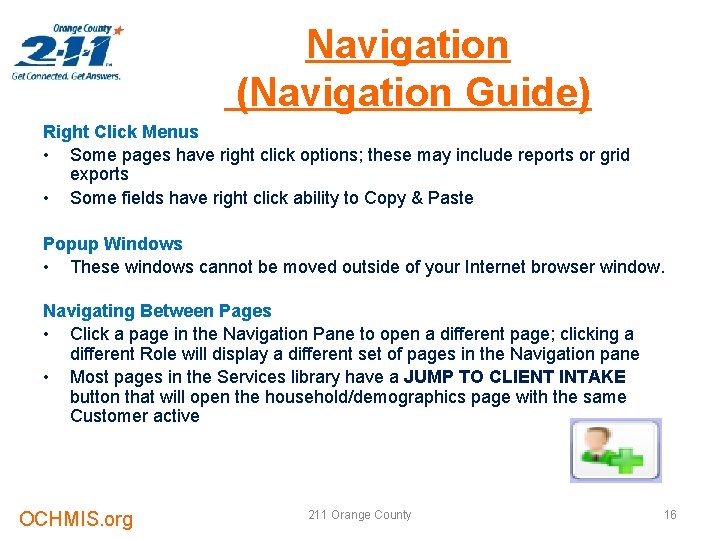
Navigation (Navigation Guide) Right Click Menus • Some pages have right click options; these may include reports or grid exports • Some fields have right click ability to Copy & Paste Popup Windows • These windows cannot be moved outside of your Internet browser window. Navigating Between Pages • Click a page in the Navigation Pane to open a different page; clicking a different Role will display a different set of pages in the Navigation pane • Most pages in the Services library have a JUMP TO CLIENT INTAKE button that will open the household/demographics page with the same Customer active OCHMIS. org 211 Orange County 16
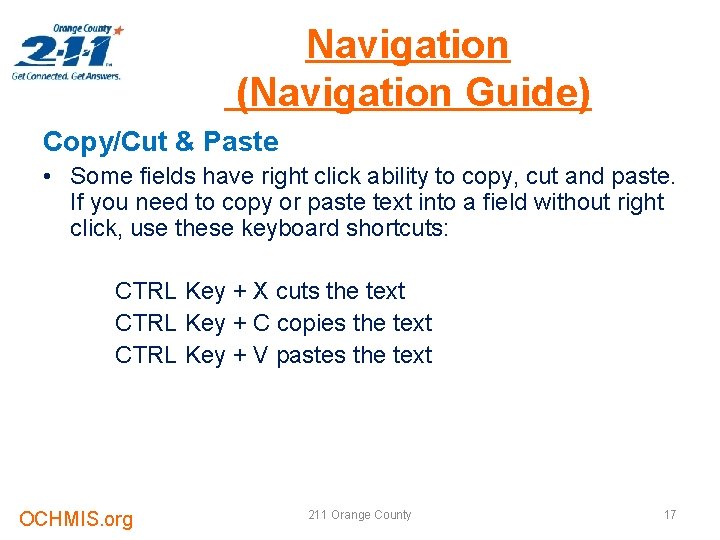
Navigation (Navigation Guide) Copy/Cut & Paste • Some fields have right click ability to copy, cut and paste. If you need to copy or paste text into a field without right click, use these keyboard shortcuts: CTRL Key + X cuts the text CTRL Key + C copies the text CTRL Key + V pastes the text OCHMIS. org 211 Orange County 17
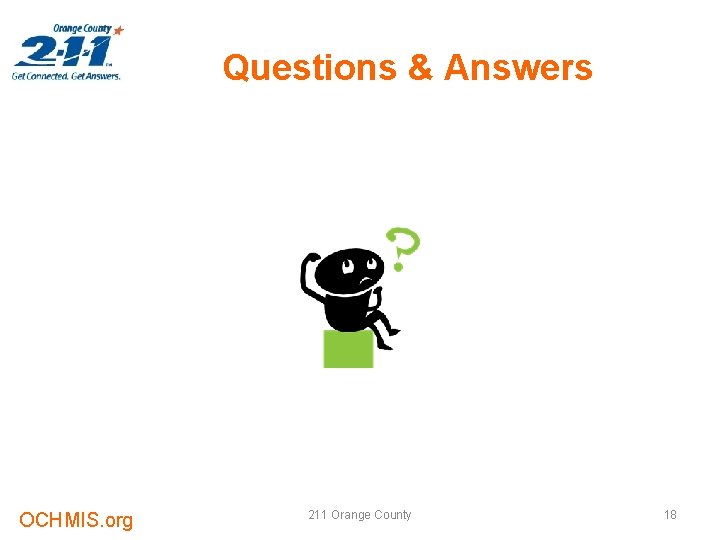
Questions & Answers OCHMIS. org 211 Orange County 18
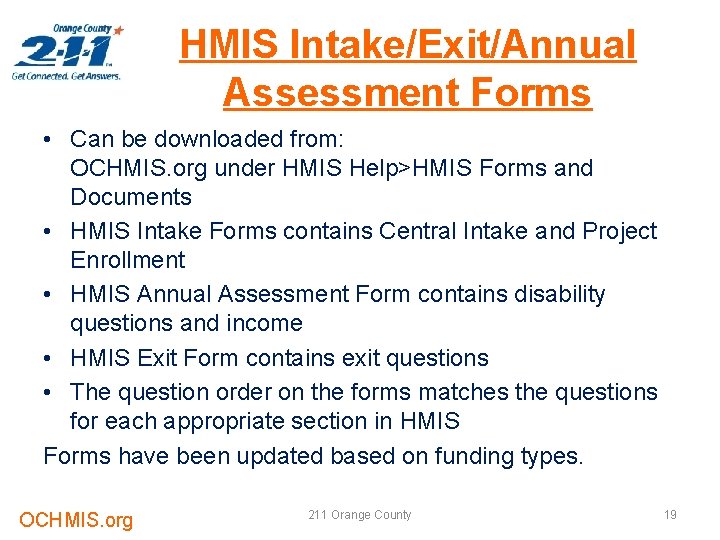
HMIS Intake/Exit/Annual Assessment Forms • Can be downloaded from: OCHMIS. org under HMIS Help>HMIS Forms and Documents • HMIS Intake Forms contains Central Intake and Project Enrollment • HMIS Annual Assessment Form contains disability questions and income • HMIS Exit Form contains exit questions • The question order on the forms matches the questions for each appropriate section in HMIS Forms have been updated based on funding types. OCHMIS. org 211 Orange County 19
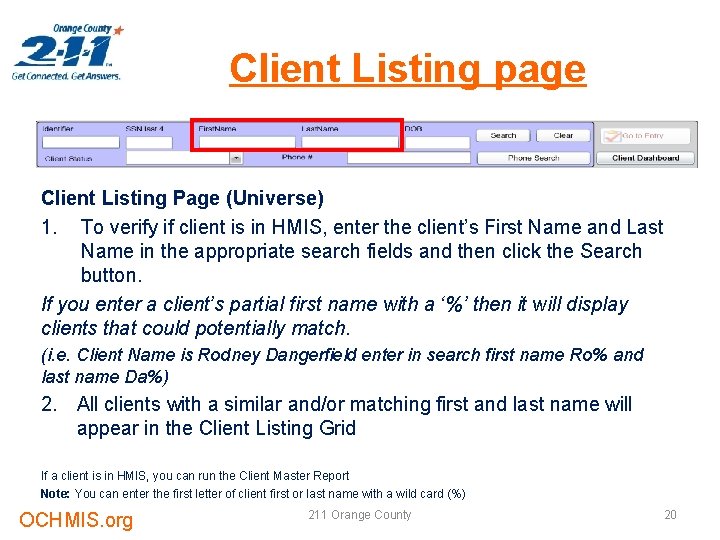
Client Listing page Client Listing Page (Universe) 1. To verify if client is in HMIS, enter the client’s First Name and Last Name in the appropriate search fields and then click the Search button. If you enter a client’s partial first name with a ‘%’ then it will display clients that could potentially match. (i. e. Client Name is Rodney Dangerfield enter in search first name Ro% and last name Da%) 2. All clients with a similar and/or matching first and last name will appear in the Client Listing Grid If a client is in HMIS, you can run the Client Master Report Note: You can enter the first letter of client first or last name with a wild card (%) OCHMIS. org 211 Orange County 20
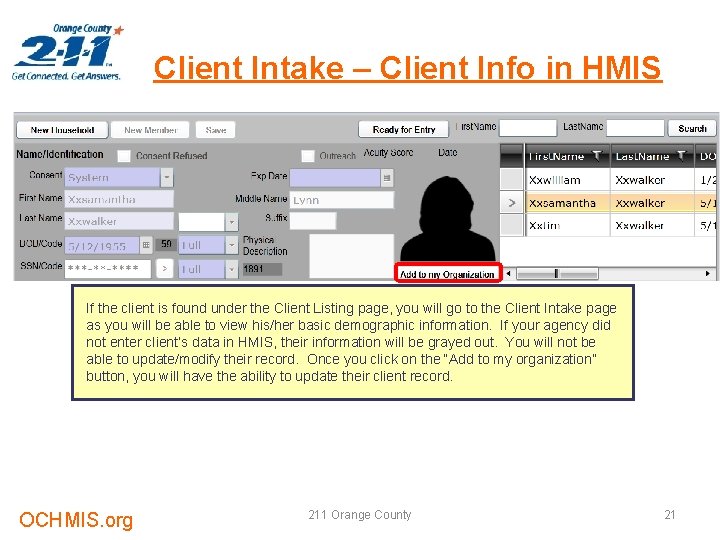
Client Intake – Client Info in HMIS If the client is found under the Client Listing page, you will go to the Client Intake page as you will be able to view his/her basic demographic information. If your agency did not enter client’s data in HMIS, their information will be grayed out. You will not be able to update/modify their record. Once you click on the “Add to my organization” button, you will have the ability to update their client record. OCHMIS. org 211 Orange County 21
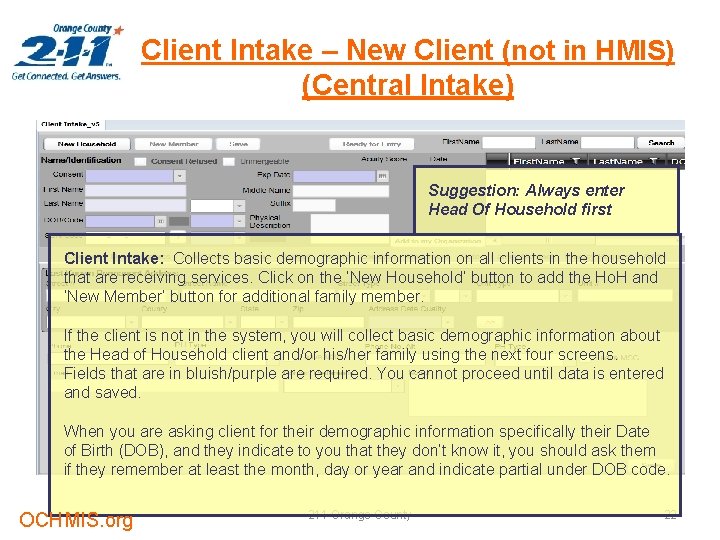
Client Intake – New Client (not in HMIS) (Central Intake) Suggestion: Always enter Head Of Household first Client Intake: Collects basic demographic information on all clients in the household that are receiving services. Click on the ‘New Household’ button to add the Ho. H and ‘New Member’ button for additional family member. If the client is not in the system, you will collect basic demographic information about the Head of Household client and/or his/her family using the next four screens. Fields that are in bluish/purple are required. You cannot proceed until data is entered and saved. When you are asking client for their demographic information specifically their Date of Birth (DOB), and they indicate to you that they don’t know it, you should ask them if they remember at least the month, day or year and indicate partial under DOB code. OCHMIS. org 211 Orange County 22
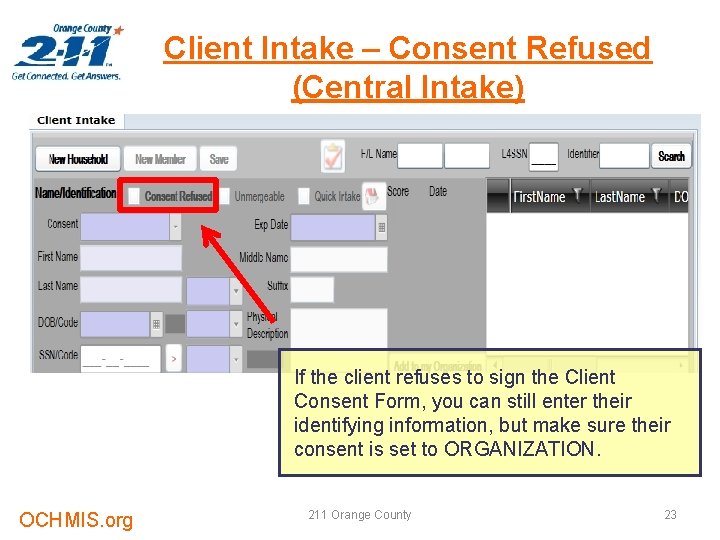
Client Intake – Consent Refused (Central Intake) If the client refuses to sign the Client Consent Form, you can still enter their identifying information, but make sure their consent is set to ORGANIZATION. OCHMIS. org 211 Orange County 23
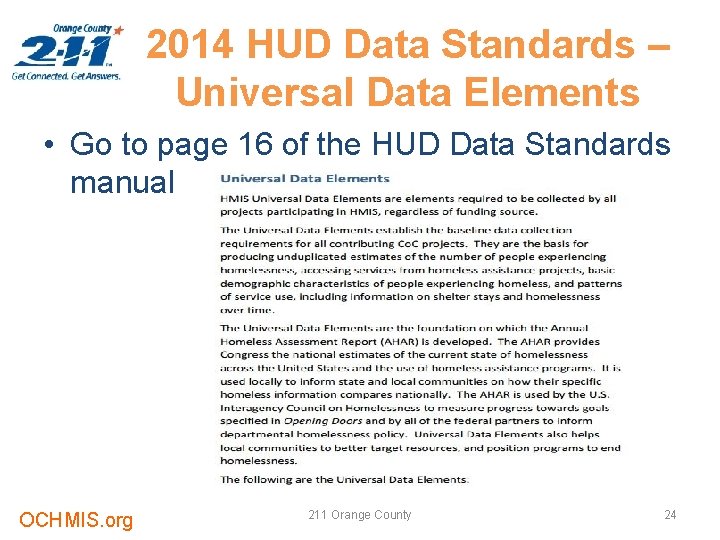
2014 HUD Data Standards – Universal Data Elements • Go to page 16 of the HUD Data Standards manual OCHMIS. org 211 Orange County 24
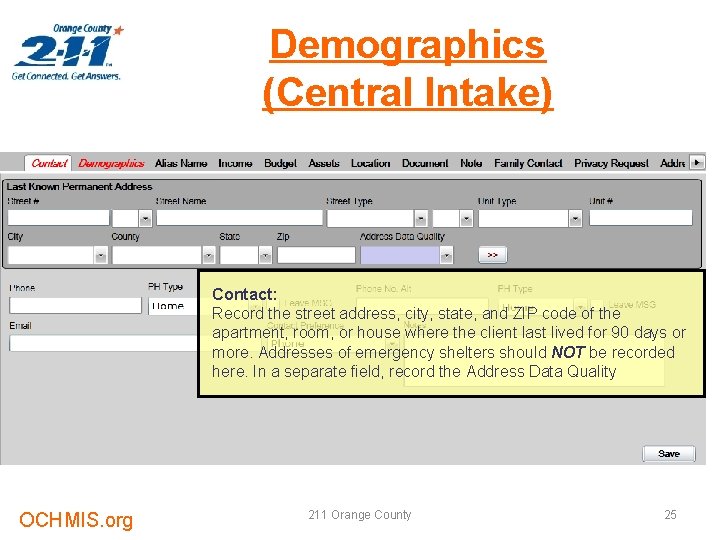
Demographics (Central Intake) Contact: Record the street address, city, state, and ZIP code of the apartment, room, or house where the client last lived for 90 days or more. Addresses of emergency shelters should NOT be recorded here. In a separate field, record the Address Data Quality OCHMIS. org 211 Orange County 25
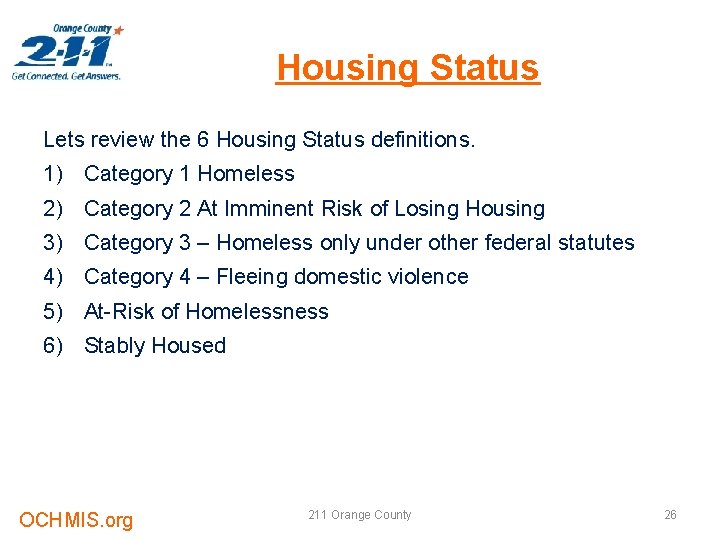
Housing Status Lets review the 6 Housing Status definitions. 1) Category 1 Homeless 2) Category 2 At Imminent Risk of Losing Housing 3) Category 3 – Homeless only under other federal statutes 4) Category 4 – Fleeing domestic violence 5) At-Risk of Homelessness 6) Stably Housed OCHMIS. org 211 Orange County 26
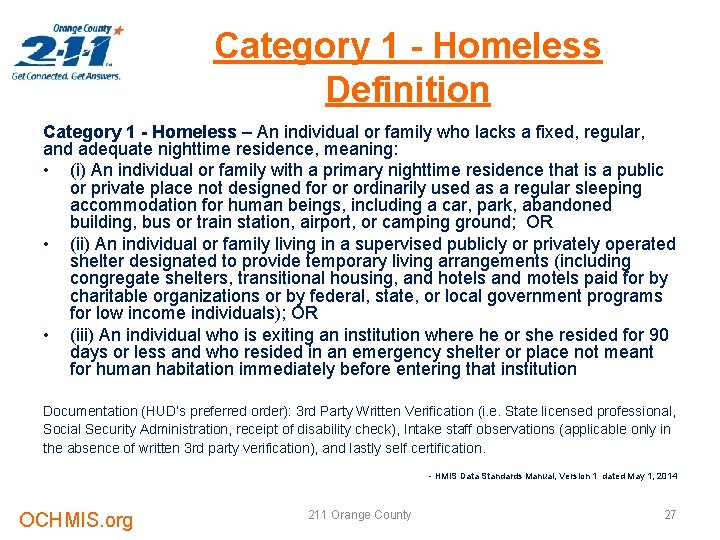
Category 1 - Homeless Definition Category 1 - Homeless – An individual or family who lacks a fixed, regular, and adequate nighttime residence, meaning: • (i) An individual or family with a primary nighttime residence that is a public or private place not designed for or ordinarily used as a regular sleeping accommodation for human beings, including a car, park, abandoned building, bus or train station, airport, or camping ground; OR • (ii) An individual or family living in a supervised publicly or privately operated shelter designated to provide temporary living arrangements (including congregate shelters, transitional housing, and hotels and motels paid for by charitable organizations or by federal, state, or local government programs for low income individuals); OR • (iii) An individual who is exiting an institution where he or she resided for 90 days or less and who resided in an emergency shelter or place not meant for human habitation immediately before entering that institution Documentation (HUD’s preferred order): 3 rd Party Written Verification (i. e. State licensed professional, Social Security Administration, receipt of disability check), Intake staff observations (applicable only in the absence of written 3 rd party verification), and lastly self certification. - HMIS Data Standards Manual, Version 1 dated May 1, 2014 OCHMIS. org 211 Orange County 27
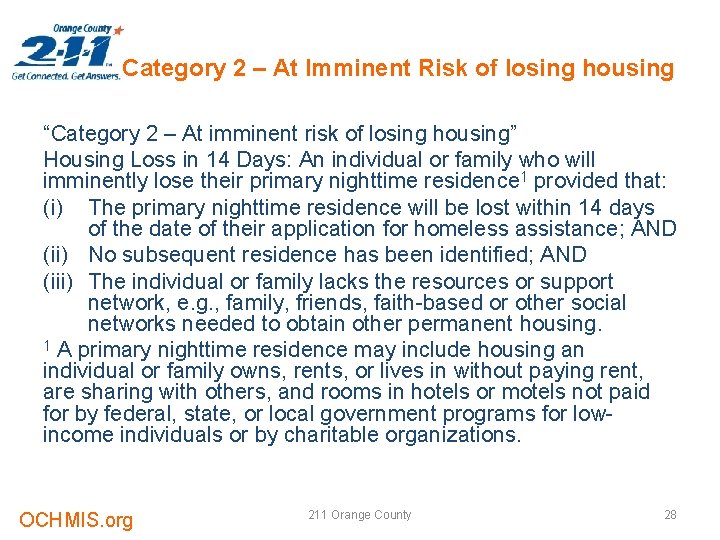
Category 2 – At Imminent Risk of losing housing “Category 2 – At imminent risk of losing housing” Housing Loss in 14 Days: An individual or family who will imminently lose their primary nighttime residence 1 provided that: (i) The primary nighttime residence will be lost within 14 days of the date of their application for homeless assistance; AND (ii) No subsequent residence has been identified; AND (iii) The individual or family lacks the resources or support network, e. g. , family, friends, faith-based or other social networks needed to obtain other permanent housing. 1 A primary nighttime residence may include housing an individual or family owns, rents, or lives in without paying rent, are sharing with others, and rooms in hotels or motels not paid for by federal, state, or local government programs for lowincome individuals or by charitable organizations. OCHMIS. org 211 Orange County 28
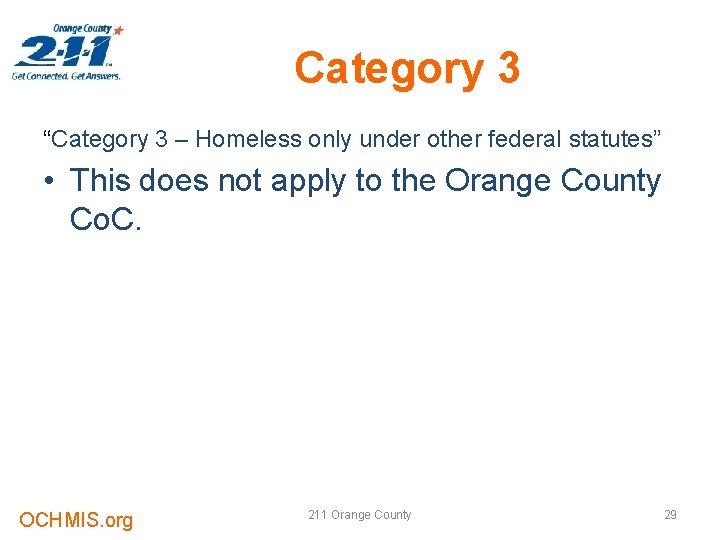
Category 3 “Category 3 – Homeless only under other federal statutes” • This does not apply to the Orange County Co. C. OCHMIS. org 211 Orange County 29
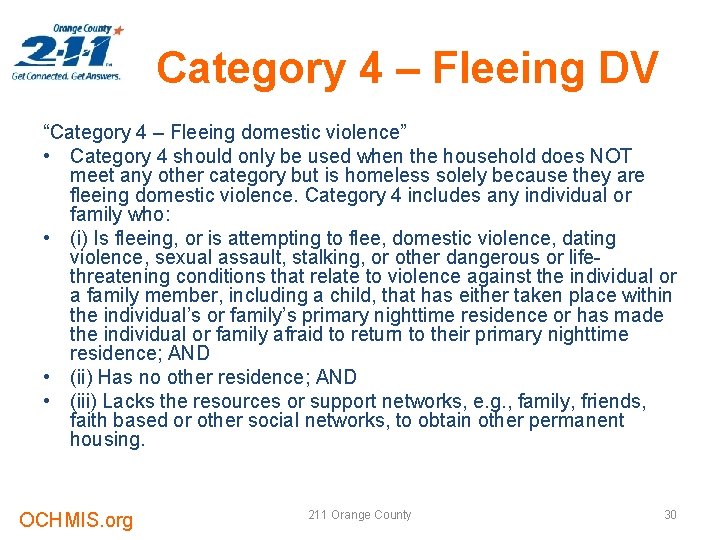
Category 4 – Fleeing DV “Category 4 – Fleeing domestic violence” • Category 4 should only be used when the household does NOT meet any other category but is homeless solely because they are fleeing domestic violence. Category 4 includes any individual or family who: • (i) Is fleeing, or is attempting to flee, domestic violence, dating violence, sexual assault, stalking, or other dangerous or lifethreatening conditions that relate to violence against the individual or a family member, including a child, that has either taken place within the individual’s or family’s primary nighttime residence or has made the individual or family afraid to return to their primary nighttime residence; AND • (ii) Has no other residence; AND • (iii) Lacks the resources or support networks, e. g. , family, friends, faith based or other social networks, to obtain other permanent housing. OCHMIS. org 211 Orange County 30
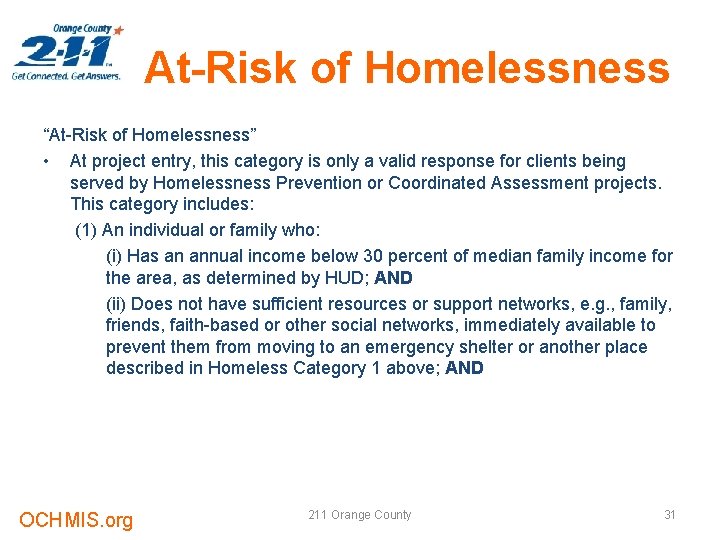
At-Risk of Homelessness “At-Risk of Homelessness” • At project entry, this category is only a valid response for clients being served by Homelessness Prevention or Coordinated Assessment projects. This category includes: (1) An individual or family who: (i) Has an annual income below 30 percent of median family income for the area, as determined by HUD; AND (ii) Does not have sufficient resources or support networks, e. g. , family, friends, faith-based or other social networks, immediately available to prevent them from moving to an emergency shelter or another place described in Homeless Category 1 above; AND OCHMIS. org 211 Orange County 31
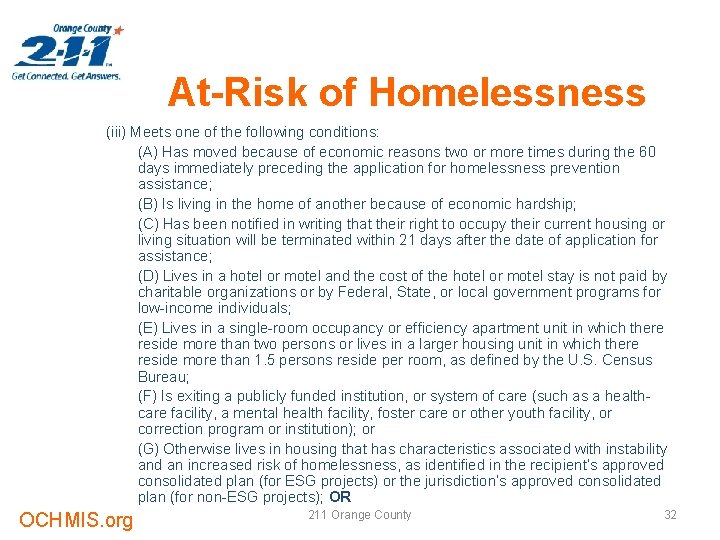
At-Risk of Homelessness (iii) Meets one of the following conditions: (A) Has moved because of economic reasons two or more times during the 60 days immediately preceding the application for homelessness prevention assistance; (B) Is living in the home of another because of economic hardship; (C) Has been notified in writing that their right to occupy their current housing or living situation will be terminated within 21 days after the date of application for assistance; (D) Lives in a hotel or motel and the cost of the hotel or motel stay is not paid by charitable organizations or by Federal, State, or local government programs for low-income individuals; (E) Lives in a single-room occupancy or efficiency apartment unit in which there reside more than two persons or lives in a larger housing unit in which there reside more than 1. 5 persons reside per room, as defined by the U. S. Census Bureau; (F) Is exiting a publicly funded institution, or system of care (such as a healthcare facility, a mental health facility, foster care or other youth facility, or correction program or institution); or (G) Otherwise lives in housing that has characteristics associated with instability and an increased risk of homelessness, as identified in the recipient’s approved consolidated plan (for ESG projects) or the jurisdiction’s approved consolidated plan (for non-ESG projects); OR OCHMIS. org 211 Orange County 32
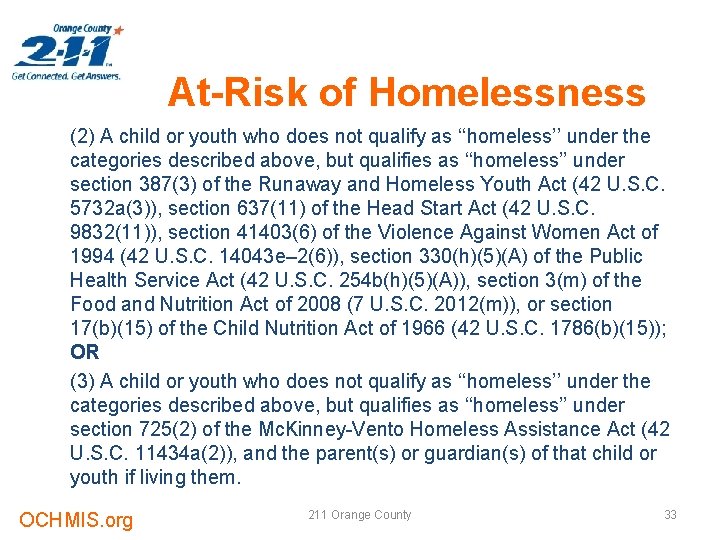
At-Risk of Homelessness (2) A child or youth who does not qualify as ‘‘homeless’’ under the categories described above, but qualifies as ‘‘homeless’’ under section 387(3) of the Runaway and Homeless Youth Act (42 U. S. C. 5732 a(3)), section 637(11) of the Head Start Act (42 U. S. C. 9832(11)), section 41403(6) of the Violence Against Women Act of 1994 (42 U. S. C. 14043 e– 2(6)), section 330(h)(5)(A) of the Public Health Service Act (42 U. S. C. 254 b(h)(5)(A)), section 3(m) of the Food and Nutrition Act of 2008 (7 U. S. C. 2012(m)), or section 17(b)(15) of the Child Nutrition Act of 1966 (42 U. S. C. 1786(b)(15)); OR (3) A child or youth who does not qualify as ‘‘homeless’’ under the categories described above, but qualifies as ‘‘homeless’’ under section 725(2) of the Mc. Kinney-Vento Homeless Assistance Act (42 U. S. C. 11434 a(2)), and the parent(s) or guardian(s) of that child or youth if living them. OCHMIS. org 211 Orange County 33
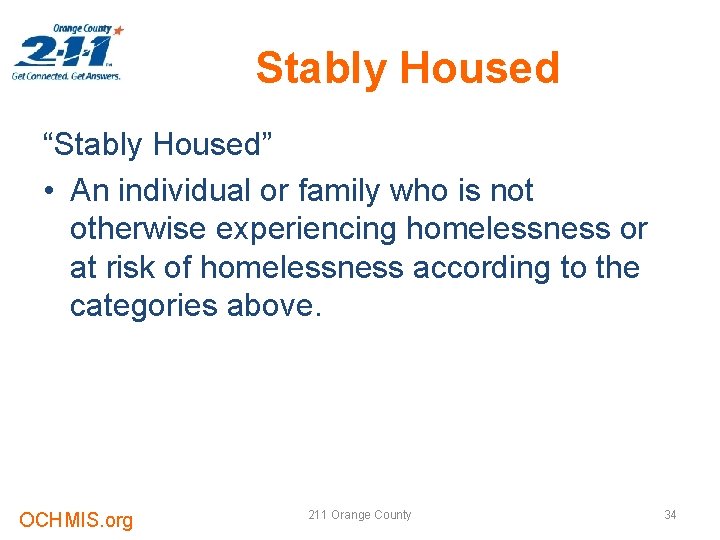
Stably Housed “Stably Housed” • An individual or family who is not otherwise experiencing homelessness or at risk of homelessness according to the categories above. OCHMIS. org 211 Orange County 34
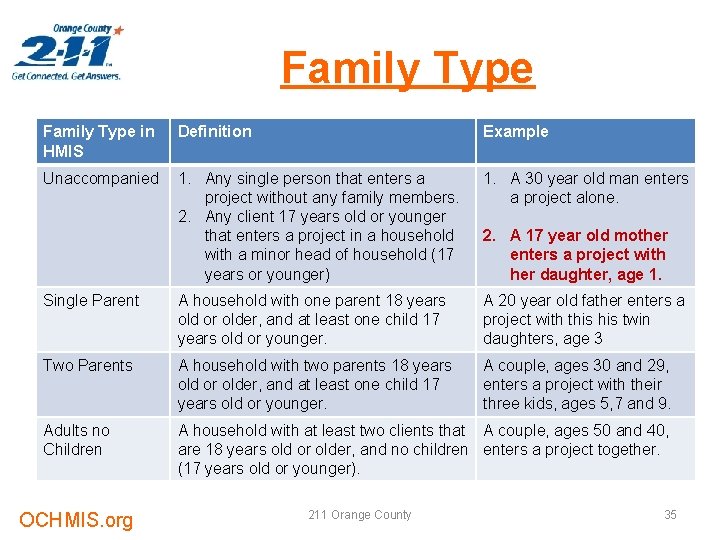
Family Type in HMIS Definition Example Unaccompanied 1. Any single person that enters a project without any family members. 2. Any client 17 years old or younger that enters a project in a household with a minor head of household (17 years or younger) 1. A 30 year old man enters a project alone. Single Parent A household with one parent 18 years old or older, and at least one child 17 years old or younger. A 20 year old father enters a project with this twin daughters, age 3 Two Parents A household with two parents 18 years old or older, and at least one child 17 years old or younger. A couple, ages 30 and 29, enters a project with their three kids, ages 5, 7 and 9. Adults no Children A household with at least two clients that A couple, ages 50 and 40, are 18 years old or older, and no children enters a project together. (17 years old or younger). OCHMIS. org 211 Orange County 2. A 17 year old mother enters a project with her daughter, age 1. 35
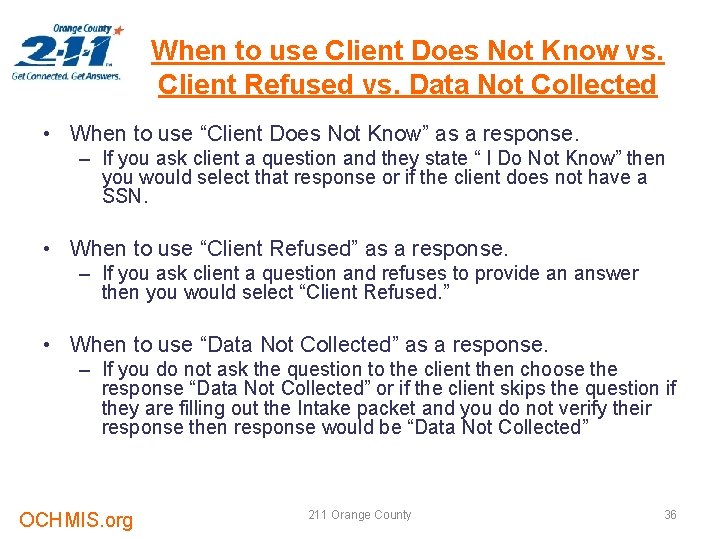
When to use Client Does Not Know vs. Client Refused vs. Data Not Collected • When to use “Client Does Not Know” as a response. – If you ask client a question and they state “ I Do Not Know” then you would select that response or if the client does not have a SSN. • When to use “Client Refused” as a response. – If you ask client a question and refuses to provide an answer then you would select “Client Refused. ” • When to use “Data Not Collected” as a response. – If you do not ask the question to the client then choose the response “Data Not Collected” or if the client skips the question if they are filling out the Intake packet and you do not verify their response then response would be “Data Not Collected” OCHMIS. org 211 Orange County 36
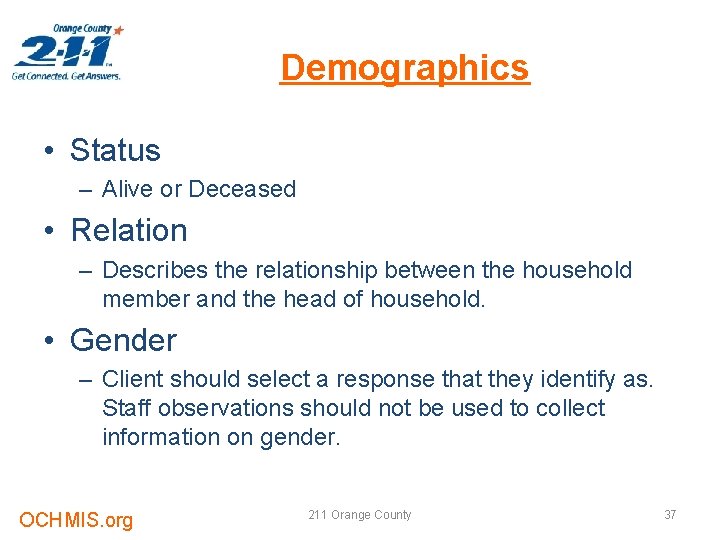
Demographics • Status – Alive or Deceased • Relation – Describes the relationship between the household member and the head of household. • Gender – Client should select a response that they identify as. Staff observations should not be used to collect information on gender. OCHMIS. org 211 Orange County 37
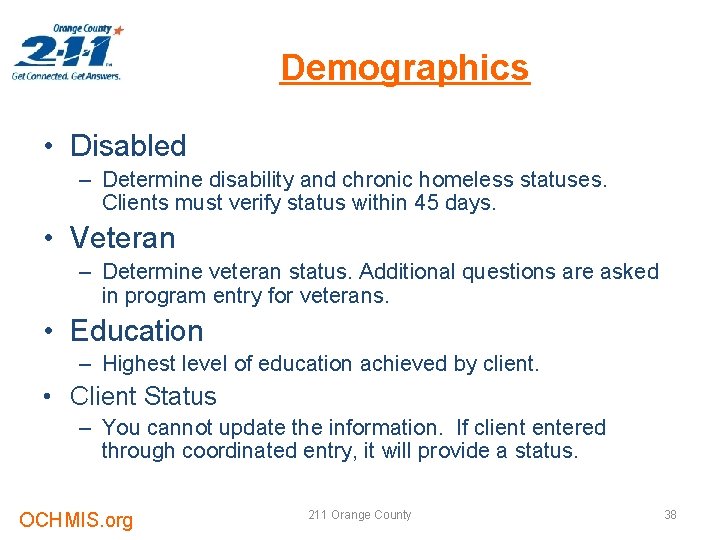
Demographics • Disabled – Determine disability and chronic homeless statuses. Clients must verify status within 45 days. • Veteran – Determine veteran status. Additional questions are asked in program entry for veterans. • Education – Highest level of education achieved by client. • Client Status – You cannot update the information. If client entered through coordinated entry, it will provide a status. OCHMIS. org 211 Orange County 38
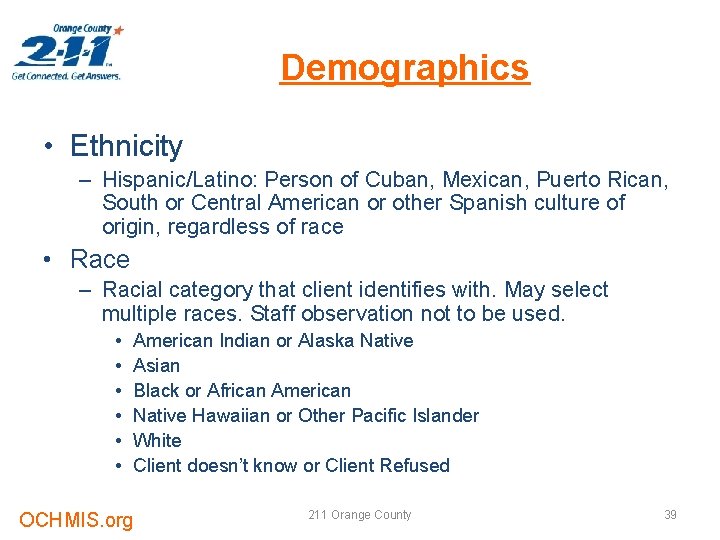
Demographics • Ethnicity – Hispanic/Latino: Person of Cuban, Mexican, Puerto Rican, South or Central American or other Spanish culture of origin, regardless of race • Race – Racial category that client identifies with. May select multiple races. Staff observation not to be used. • • • American Indian or Alaska Native Asian Black or African American Native Hawaiian or Other Pacific Islander White Client doesn’t know or Client Refused OCHMIS. org 211 Orange County 39
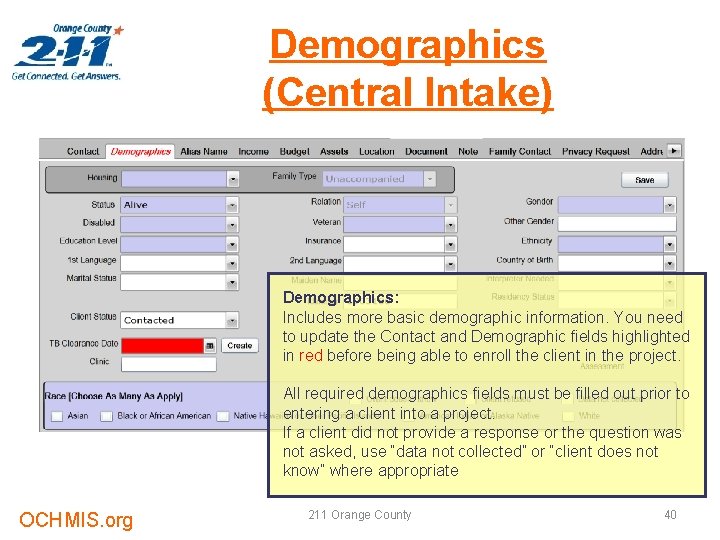
Demographics (Central Intake) Demographics: Includes more basic demographic information. You need to update the Contact and Demographic fields highlighted in red before being able to enroll the client in the project. All required demographics fields must be filled out prior to entering a client into a project. If a client did not provide a response or the question was not asked, use “data not collected” or “client does not know” where appropriate OCHMIS. org 211 Orange County 40
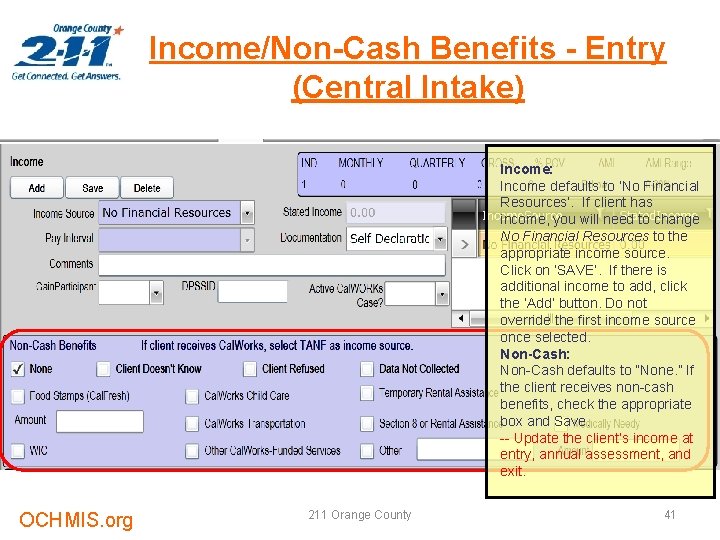
Income/Non-Cash Benefits - Entry (Central Intake) Income: Income defaults to ‘No Financial Resources’. If client has income, you will need to change No Financial Resources to the appropriate income source. Click on ‘SAVE’. If there is additional income to add, click the ‘Add’ button. Do not override the first income source once selected. Non-Cash: Non-Cash defaults to “None. ” If the client receives non-cash benefits, check the appropriate box and Save. -- Update the client’s income at entry, annual assessment, and exit. OCHMIS. org 211 Orange County 41
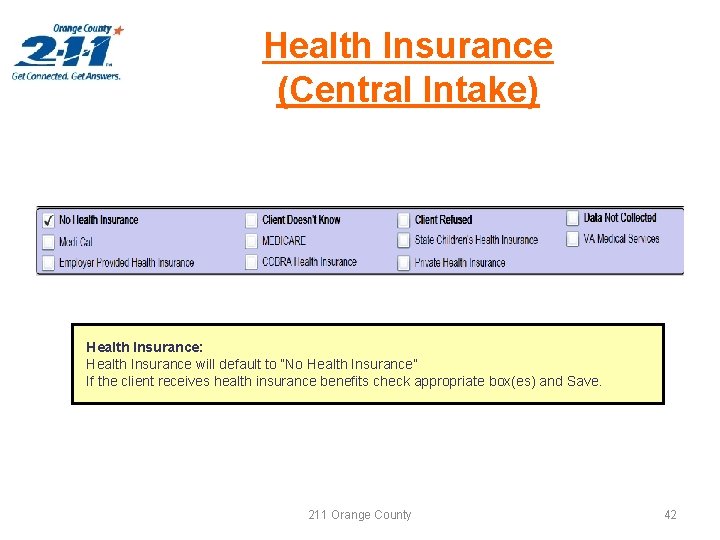
Health Insurance (Central Intake) Health Insurance: Health Insurance will default to “No Health Insurance” If the client receives health insurance benefits check appropriate box(es) and Save. 211 Orange County 42
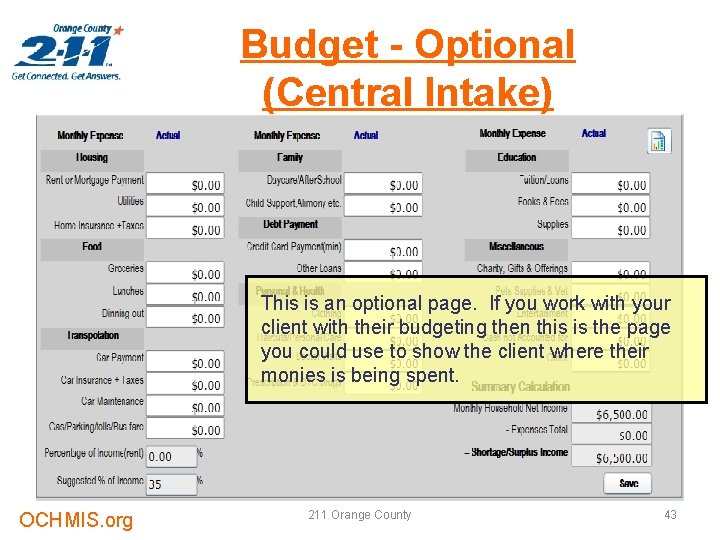
Budget - Optional (Central Intake) This is an optional page. If you work with your client with their budgeting then this is the page you could use to show the client where their monies is being spent. OCHMIS. org 211 Orange County 43
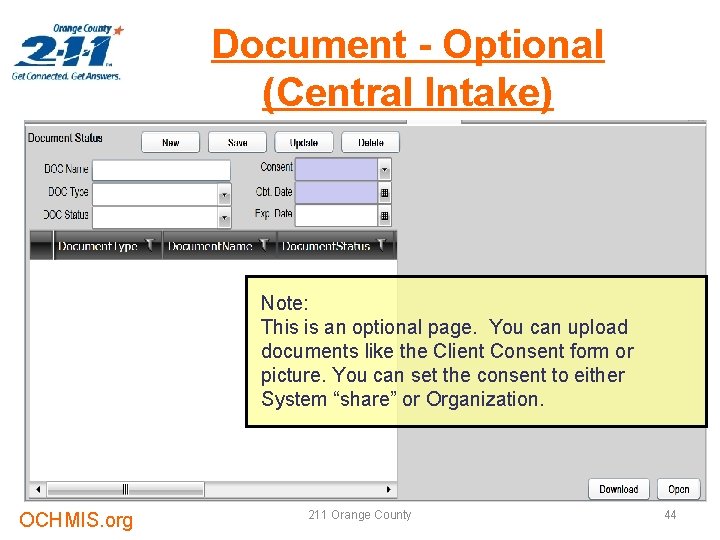
Document - Optional (Central Intake) Note: This is an optional page. You can upload documents like the Client Consent form or picture. You can set the consent to either System “share” or Organization. OCHMIS. org 211 Orange County 44
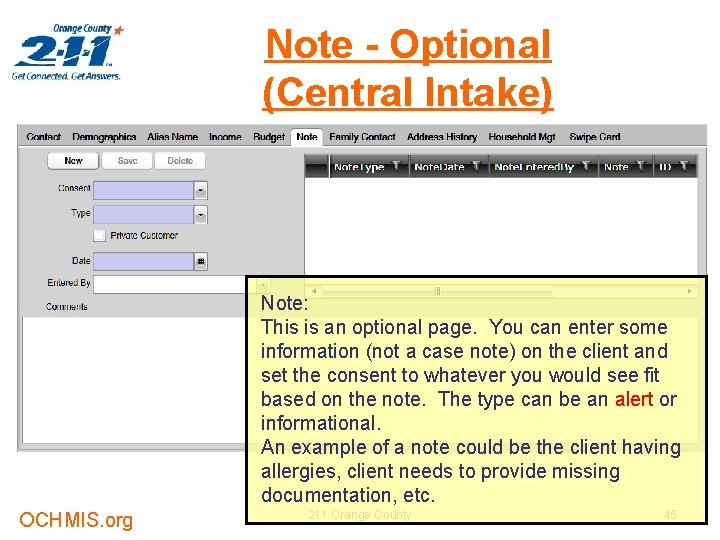
Note - Optional (Central Intake) Note: This is an optional page. You can enter some information (not a case note) on the client and set the consent to whatever you would see fit based on the note. The type can be an alert or informational. An example of a note could be the client having allergies, client needs to provide missing documentation, etc. OCHMIS. org 211 Orange County 45
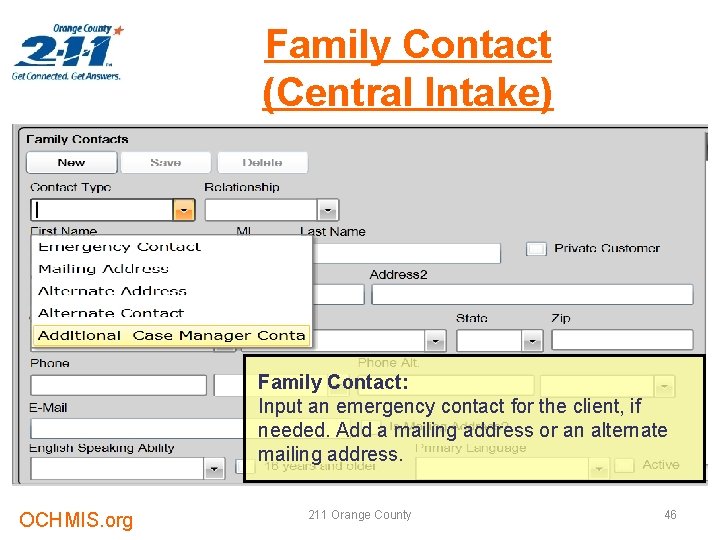
Family Contact (Central Intake) Family Contact: Input an emergency contact for the client, if needed. Add a mailing address or an alternate mailing address. OCHMIS. org 211 Orange County 46
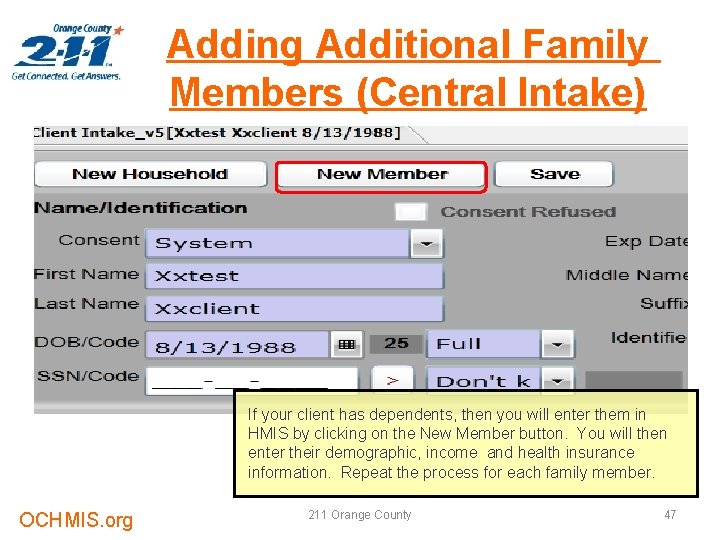
Adding Additional Family Members (Central Intake) If your client has dependents, then you will enter them in HMIS by clicking on the New Member button. You will then enter their demographic, income and health insurance information. Repeat the process for each family member. OCHMIS. org 211 Orange County 47
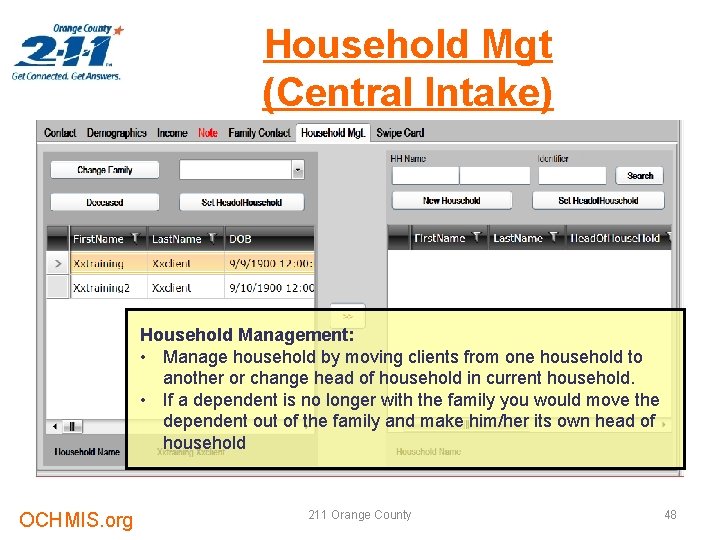
Household Mgt (Central Intake) Household Management: • Manage household by moving clients from one household to another or change head of household in current household. • If a dependent is no longer with the family you would move the dependent out of the family and make him/her its own head of household OCHMIS. org 211 Orange County 48
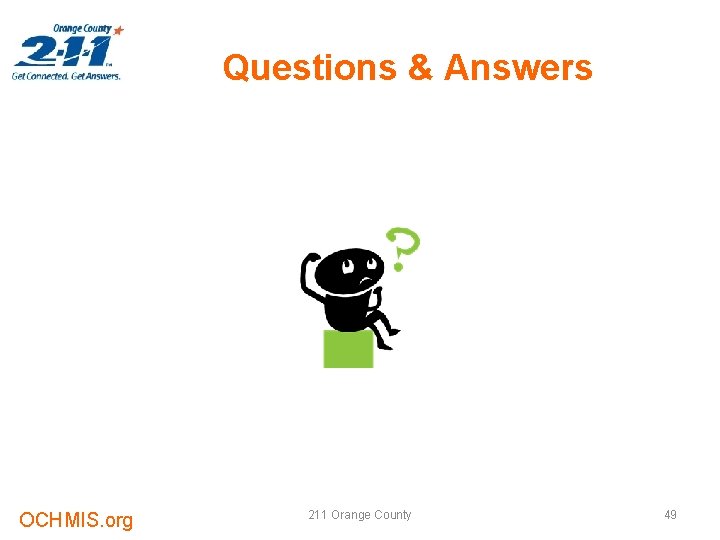
Questions & Answers OCHMIS. org 211 Orange County 49
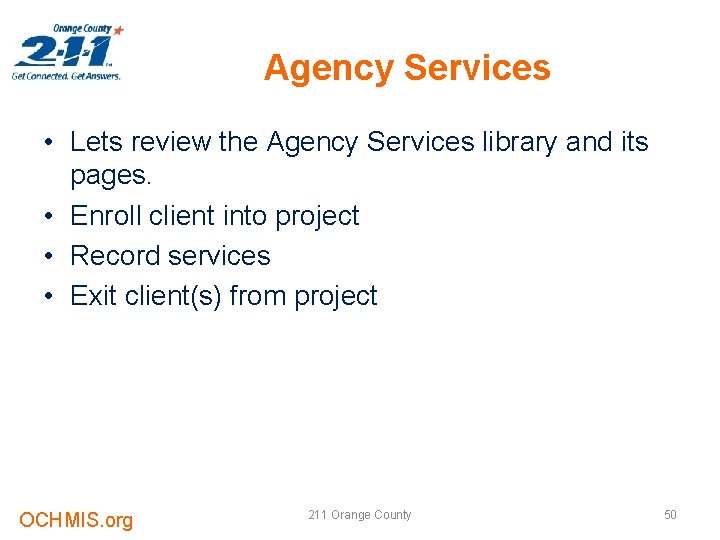
Agency Services • Lets review the Agency Services library and its pages. • Enroll client into project • Record services • Exit client(s) from project OCHMIS. org 211 Orange County 50
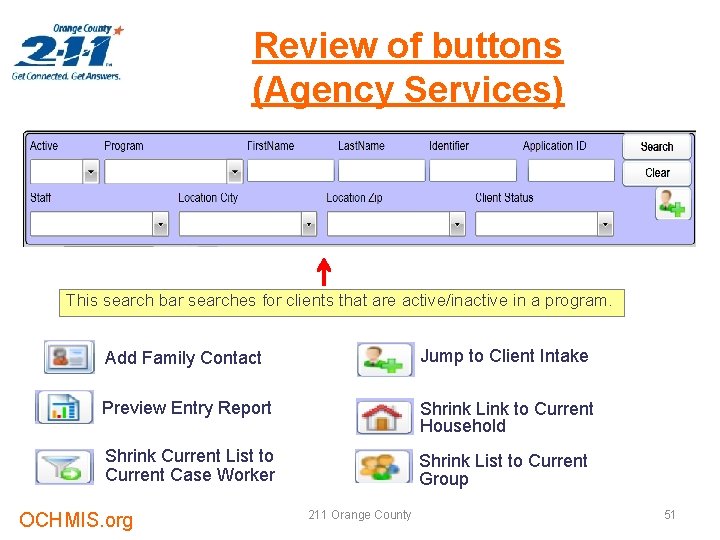
Review of buttons (Agency Services) This search bar searches for clients that are active/inactive in a program. Add Family Contact Jump to Client Intake Preview Entry Report Shrink Link to Current Household Shrink Current List to Current Case Worker Shrink List to Current Group OCHMIS. org 211 Orange County 51
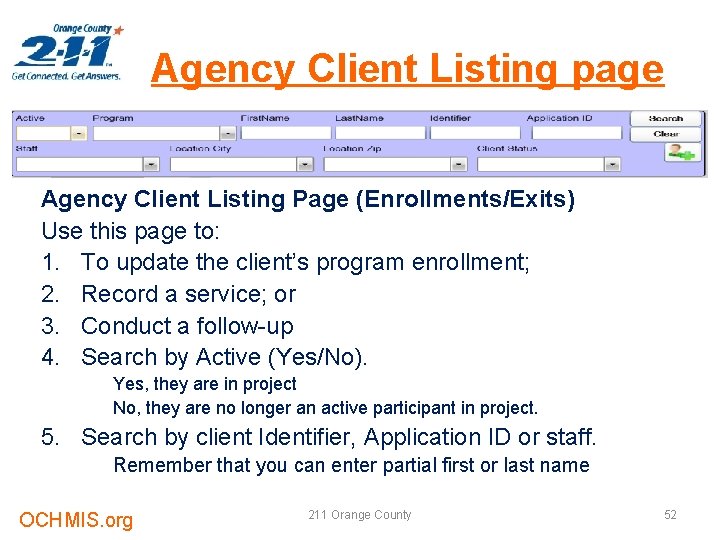
Agency Client Listing page Agency Client Listing Page (Enrollments/Exits) Use this page to: 1. To update the client’s program enrollment; 2. Record a service; or 3. Conduct a follow-up 4. Search by Active (Yes/No). Yes, they are in project No, they are no longer an active participant in project. 5. Search by client Identifier, Application ID or staff. Remember that you can enter partial first or last name OCHMIS. org 211 Orange County 52
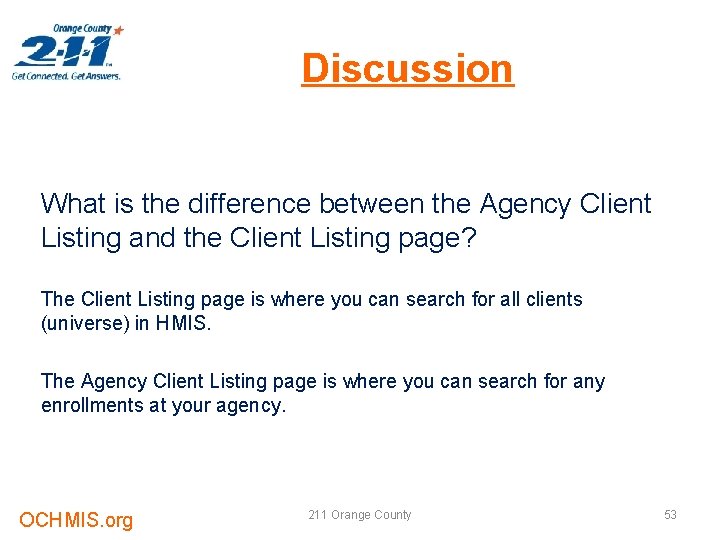
Discussion What is the difference between the Agency Client Listing and the Client Listing page? The Client Listing page is where you can search for all clients (universe) in HMIS. The Agency Client Listing page is where you can search for any enrollments at your agency. OCHMIS. org 211 Orange County 53
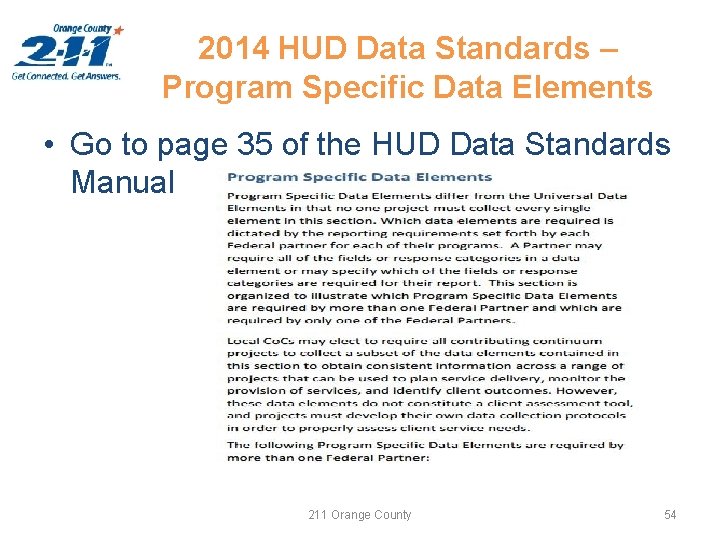
2014 HUD Data Standards – Program Specific Data Elements • Go to page 35 of the HUD Data Standards Manual 211 Orange County 54
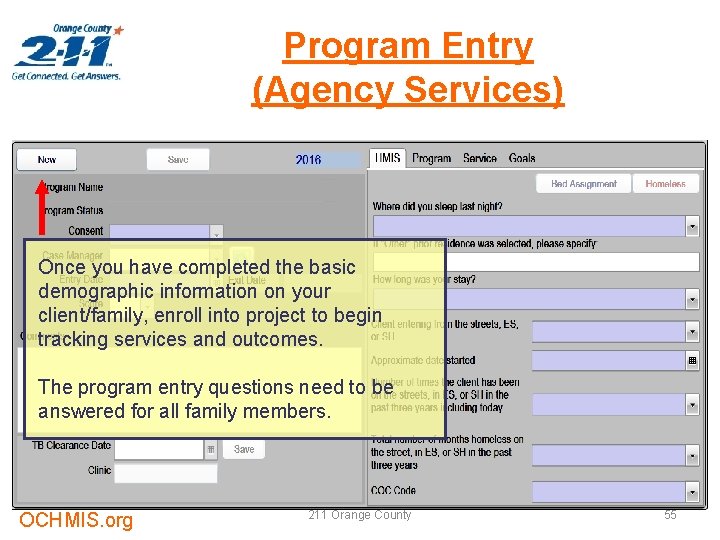
Program Entry (Agency Services) Once you have completed the basic demographic information on your client/family, enroll into project to begin tracking services and outcomes. The program entry questions need to be answered for all family members. OCHMIS. org 211 Orange County 55
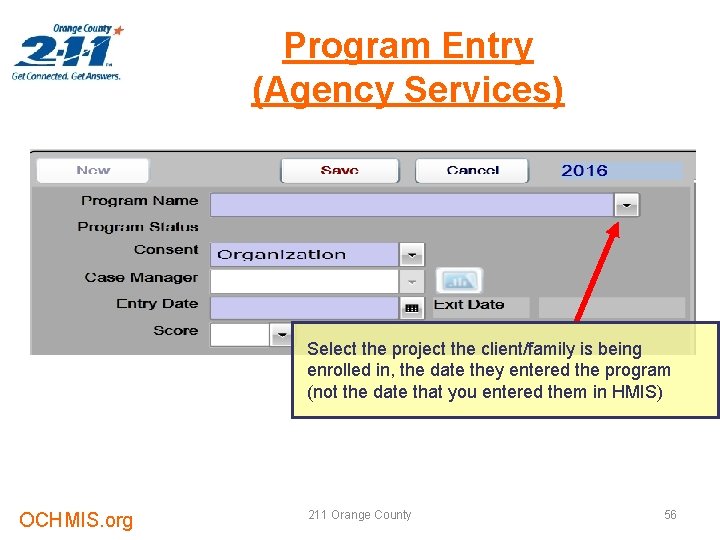
Program Entry (Agency Services) Select the project the client/family is being enrolled in, the date they entered the program (not the date that you entered them in HMIS) OCHMIS. org 211 Orange County 56
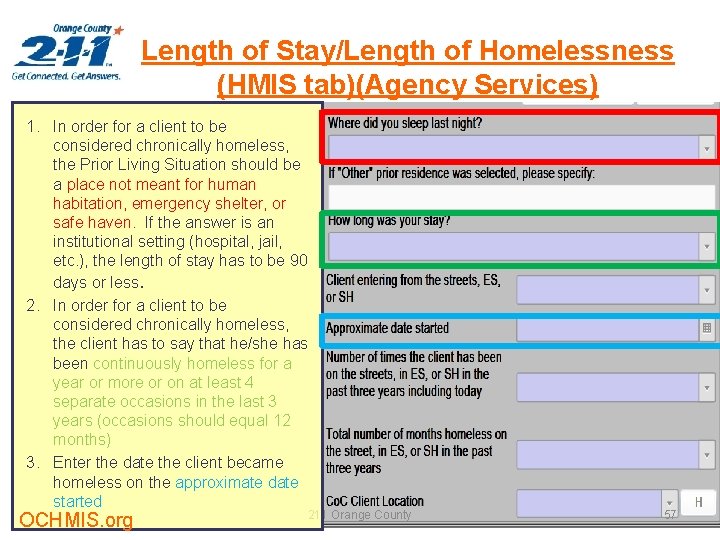
Length of Stay/Length of Homelessness (HMIS tab)(Agency Services) 1. In order for a client to be considered chronically homeless, the Prior Living Situation should be a place not meant for human habitation, emergency shelter, or safe haven. If the answer is an institutional setting (hospital, jail, etc. ), the length of stay has to be 90 days or less. 2. In order for a client to be considered chronically homeless, the client has to say that he/she has been continuously homeless for a year or more or on at least 4 separate occasions in the last 3 years (occasions should equal 12 months) 3. Enter the date the client became homeless on the approximate date started OCHMIS. org 211 Orange County 57
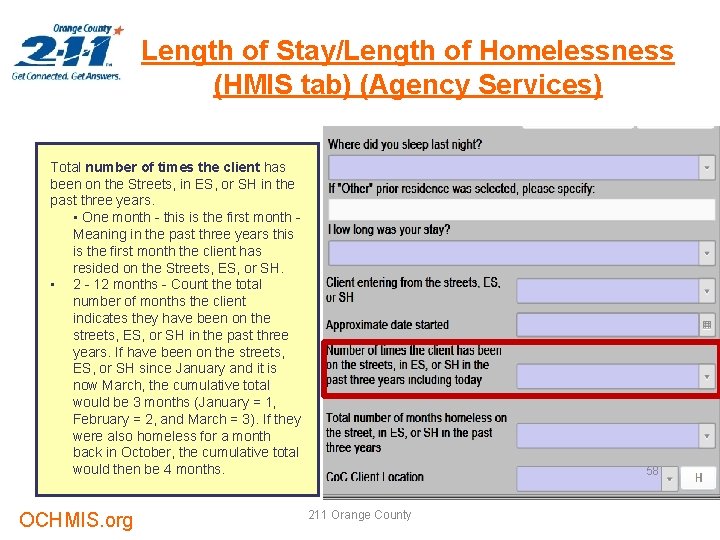
Length of Stay/Length of Homelessness (HMIS tab) (Agency Services) Total number of times the client has been on the Streets, in ES, or SH in the past three years. • One month - this is the first month - Meaning in the past three years this is the first month the client has resided on the Streets, ES, or SH. • 2 - 12 months - Count the total number of months the client indicates they have been on the streets, ES, or SH in the past three years. If have been on the streets, ES, or SH since January and it is now March, the cumulative total would be 3 months (January = 1, February = 2, and March = 3). If they were also homeless for a month back in October, the cumulative total would then be 4 months. OCHMIS. org 58 211 Orange County
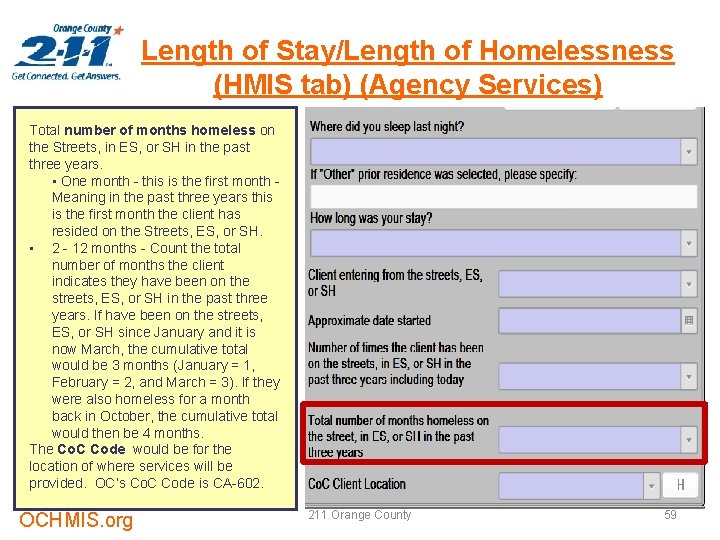
Length of Stay/Length of Homelessness (HMIS tab) (Agency Services) Total number of months homeless on the Streets, in ES, or SH in the past three years. • One month - this is the first month - Meaning in the past three years this is the first month the client has resided on the Streets, ES, or SH. • 2 - 12 months - Count the total number of months the client indicates they have been on the streets, ES, or SH in the past three years. If have been on the streets, ES, or SH since January and it is now March, the cumulative total would be 3 months (January = 1, February = 2, and March = 3). If they were also homeless for a month back in October, the cumulative total would then be 4 months. The Co. C Code would be for the location of where services will be provided. OC’s Co. C Code is CA-602. OCHMIS. org 211 Orange County 59
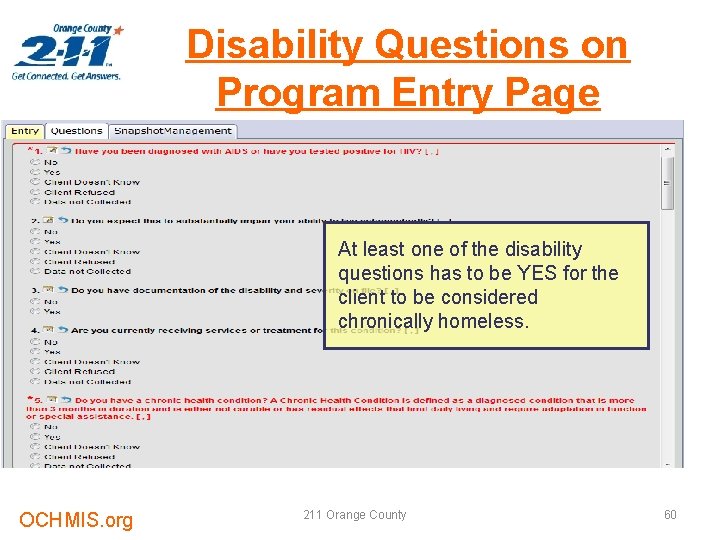
Disability Questions on Program Entry Page At least one of the disability questions has to be YES for the client to be considered chronically homeless. OCHMIS. org 211 Orange County 60
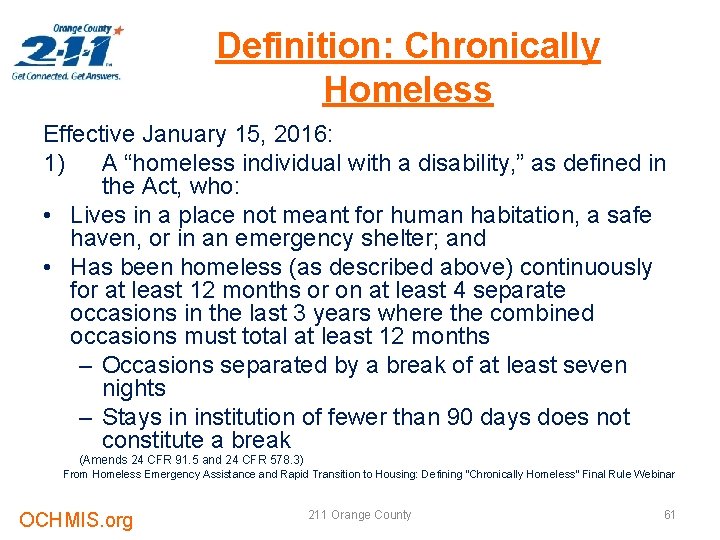
Definition: Chronically Homeless Effective January 15, 2016: 1) A “homeless individual with a disability, ” as defined in the Act, who: • Lives in a place not meant for human habitation, a safe haven, or in an emergency shelter; and • Has been homeless (as described above) continuously for at least 12 months or on at least 4 separate occasions in the last 3 years where the combined occasions must total at least 12 months – Occasions separated by a break of at least seven nights – Stays in institution of fewer than 90 days does not constitute a break (Amends 24 CFR 91. 5 and 24 CFR 578. 3) From Homeless Emergency Assistance and Rapid Transition to Housing: Defining “Chronically Homeless” Final Rule Webinar OCHMIS. org 211 Orange County 61
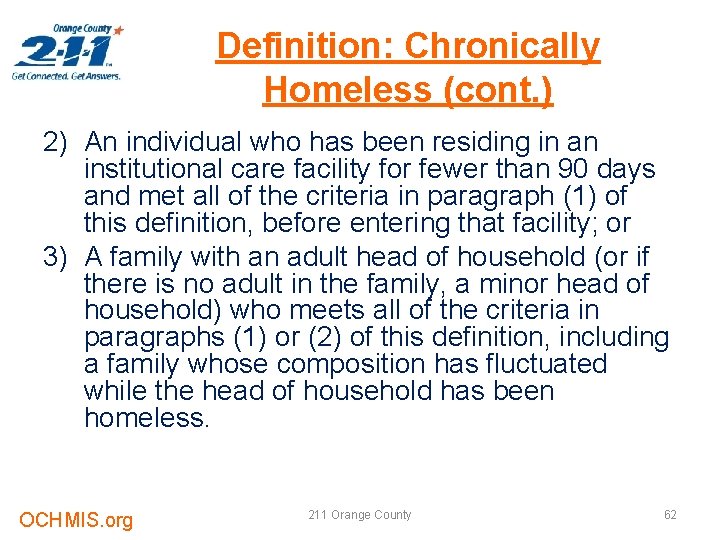
Definition: Chronically Homeless (cont. ) 2) An individual who has been residing in an institutional care facility for fewer than 90 days and met all of the criteria in paragraph (1) of this definition, before entering that facility; or 3) A family with an adult head of household (or if there is no adult in the family, a minor head of household) who meets all of the criteria in paragraphs (1) or (2) of this definition, including a family whose composition has fluctuated while the head of household has been homeless. OCHMIS. org 211 Orange County 62
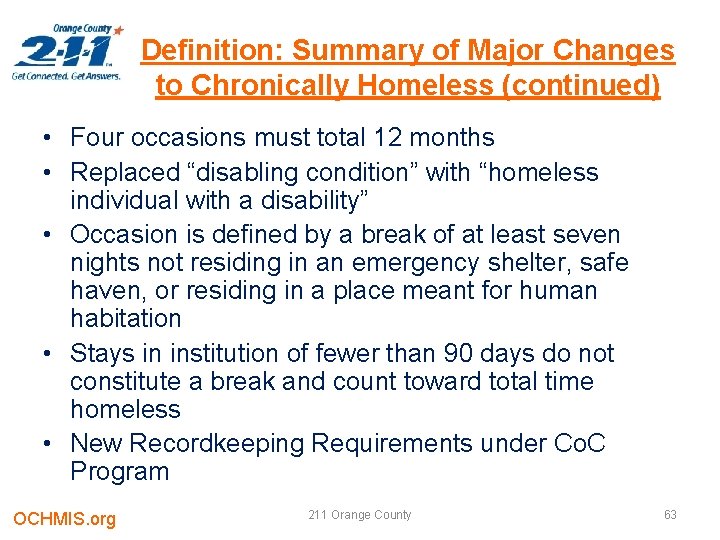
Definition: Summary of Major Changes to Chronically Homeless (continued) • Four occasions must total 12 months • Replaced “disabling condition” with “homeless individual with a disability” • Occasion is defined by a break of at least seven nights not residing in an emergency shelter, safe haven, or residing in a place meant for human habitation • Stays in institution of fewer than 90 days do not constitute a break and count toward total time homeless • New Recordkeeping Requirements under Co. C Program OCHMIS. org 211 Orange County 63
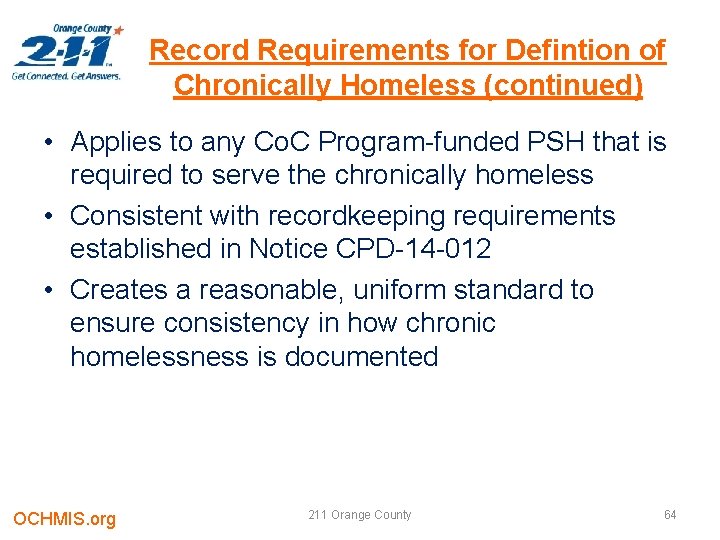
Record Requirements for Defintion of Chronically Homeless (continued) • Applies to any Co. C Program-funded PSH that is required to serve the chronically homeless • Consistent with recordkeeping requirements established in Notice CPD-14 -012 • Creates a reasonable, uniform standard to ensure consistency in how chronic homelessness is documented OCHMIS. org 211 Orange County 64
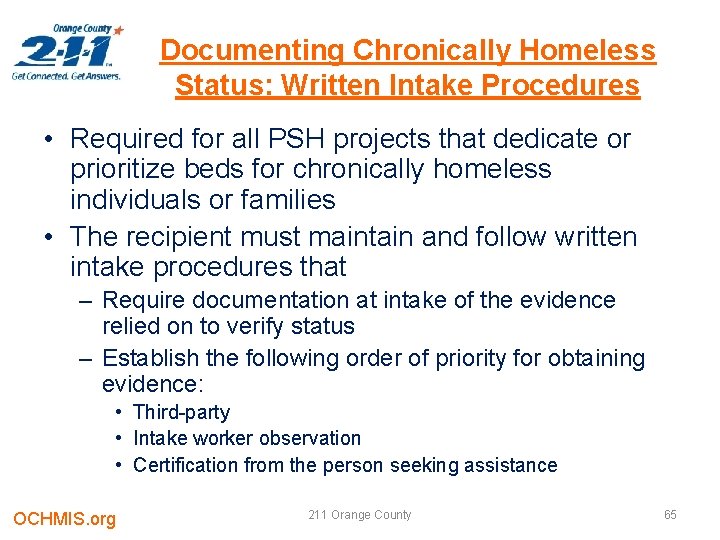
Documenting Chronically Homeless Status: Written Intake Procedures • Required for all PSH projects that dedicate or prioritize beds for chronically homeless individuals or families • The recipient must maintain and follow written intake procedures that – Require documentation at intake of the evidence relied on to verify status – Establish the following order of priority for obtaining evidence: • Third-party • Intake worker observation • Certification from the person seeking assistance OCHMIS. org 211 Orange County 65
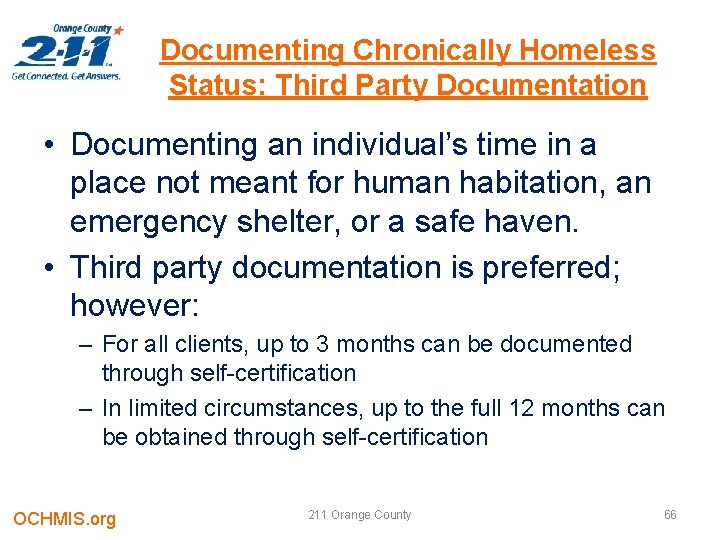
Documenting Chronically Homeless Status: Third Party Documentation • Documenting an individual’s time in a place not meant for human habitation, an emergency shelter, or a safe haven. • Third party documentation is preferred; however: – For all clients, up to 3 months can be documented through self-certification – In limited circumstances, up to the full 12 months can be obtained through self-certification OCHMIS. org 211 Orange County 66
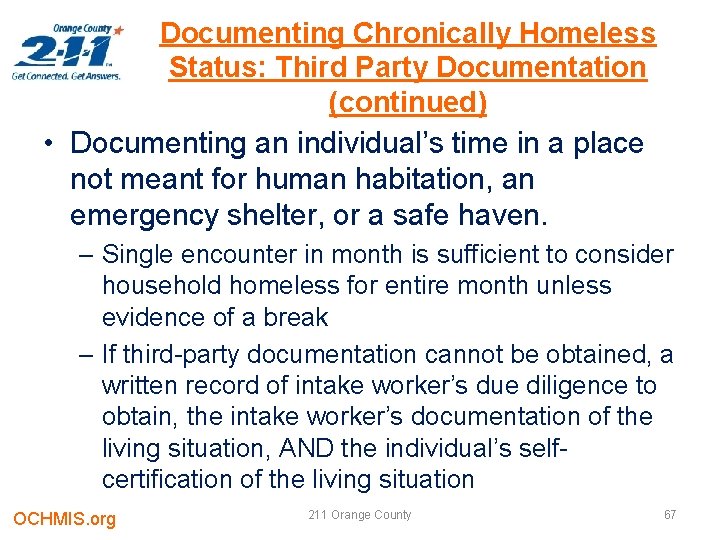
Documenting Chronically Homeless Status: Third Party Documentation (continued) • Documenting an individual’s time in a place not meant for human habitation, an emergency shelter, or a safe haven. – Single encounter in month is sufficient to consider household homeless for entire month unless evidence of a break – If third-party documentation cannot be obtained, a written record of intake worker’s due diligence to obtain, the intake worker’s documentation of the living situation, AND the individual’s selfcertification of the living situation OCHMIS. org 211 Orange County 67
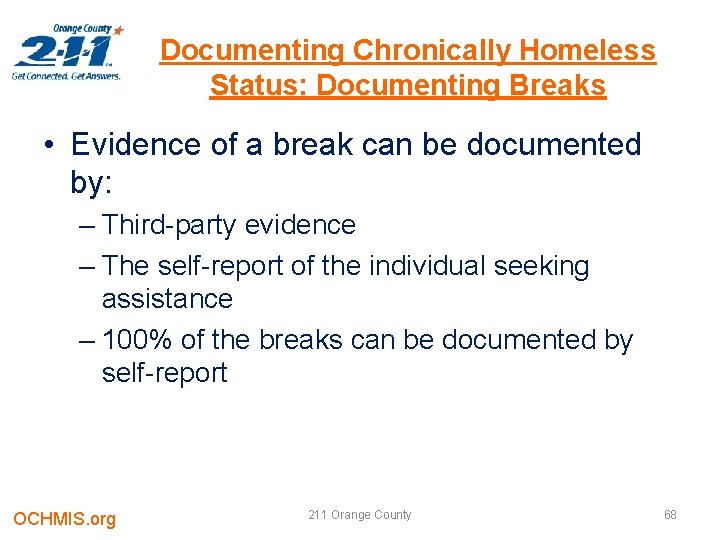
Documenting Chronically Homeless Status: Documenting Breaks • Evidence of a break can be documented by: – Third-party evidence – The self-report of the individual seeking assistance – 100% of the breaks can be documented by self-report OCHMIS. org 211 Orange County 68
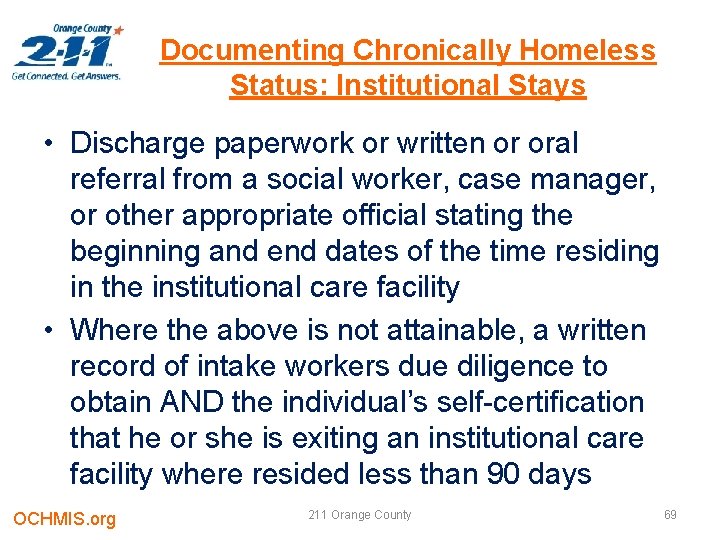
Documenting Chronically Homeless Status: Institutional Stays • Discharge paperwork or written or oral referral from a social worker, case manager, or other appropriate official stating the beginning and end dates of the time residing in the institutional care facility • Where the above is not attainable, a written record of intake workers due diligence to obtain AND the individual’s self-certification that he or she is exiting an institutional care facility where resided less than 90 days OCHMIS. org 211 Orange County 69
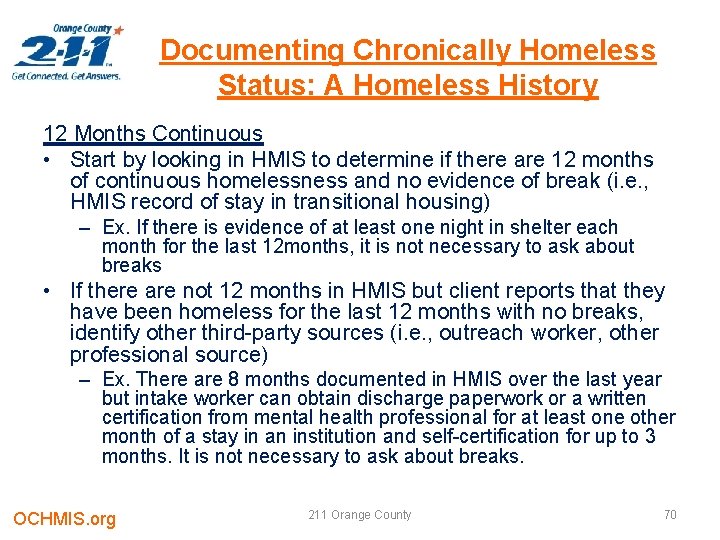
Documenting Chronically Homeless Status: A Homeless History 12 Months Continuous • Start by looking in HMIS to determine if there are 12 months of continuous homelessness and no evidence of break (i. e. , HMIS record of stay in transitional housing) – Ex. If there is evidence of at least one night in shelter each month for the last 12 months, it is not necessary to ask about breaks • If there are not 12 months in HMIS but client reports that they have been homeless for the last 12 months with no breaks, identify other third-party sources (i. e. , outreach worker, other professional source) – Ex. There are 8 months documented in HMIS over the last year but intake worker can obtain discharge paperwork or a written certification from mental health professional for at least one other month of a stay in an institution and self-certification for up to 3 months. It is not necessary to ask about breaks. OCHMIS. org 211 Orange County 70
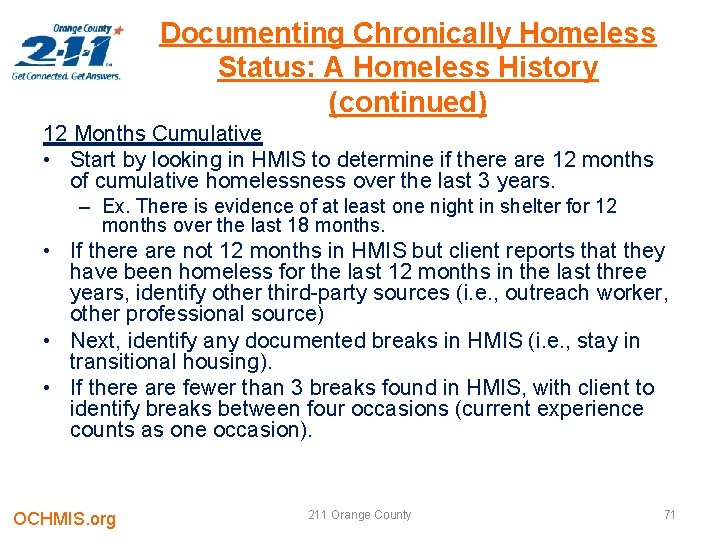
Documenting Chronically Homeless Status: A Homeless History (continued) 12 Months Cumulative • Start by looking in HMIS to determine if there are 12 months of cumulative homelessness over the last 3 years. – Ex. There is evidence of at least one night in shelter for 12 months over the last 18 months. • If there are not 12 months in HMIS but client reports that they have been homeless for the last 12 months in the last three years, identify other third-party sources (i. e. , outreach worker, other professional source) • Next, identify any documented breaks in HMIS (i. e. , stay in transitional housing). • If there are fewer than 3 breaks found in HMIS, with client to identify breaks between four occasions (current experience counts as one occasion). OCHMIS. org 211 Orange County 71
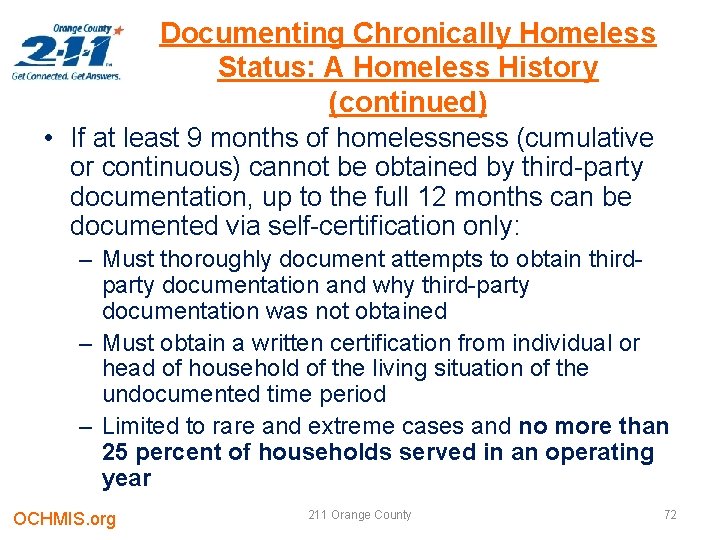
Documenting Chronically Homeless Status: A Homeless History (continued) • If at least 9 months of homelessness (cumulative or continuous) cannot be obtained by third-party documentation, up to the full 12 months can be documented via self-certification only: – Must thoroughly document attempts to obtain thirdparty documentation and why third-party documentation was not obtained – Must obtain a written certification from individual or head of household of the living situation of the undocumented time period – Limited to rare and extreme cases and no more than 25 percent of households served in an operating year OCHMIS. org 211 Orange County 72
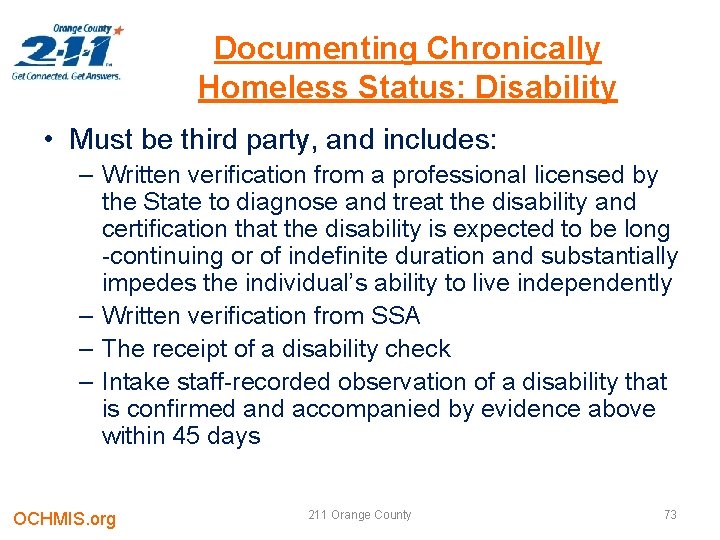
Documenting Chronically Homeless Status: Disability • Must be third party, and includes: – Written verification from a professional licensed by the State to diagnose and treat the disability and certification that the disability is expected to be long -continuing or of indefinite duration and substantially impedes the individual’s ability to live independently – Written verification from SSA – The receipt of a disability check – Intake staff-recorded observation of a disability that is confirmed and accompanied by evidence above within 45 days OCHMIS. org 211 Orange County 73
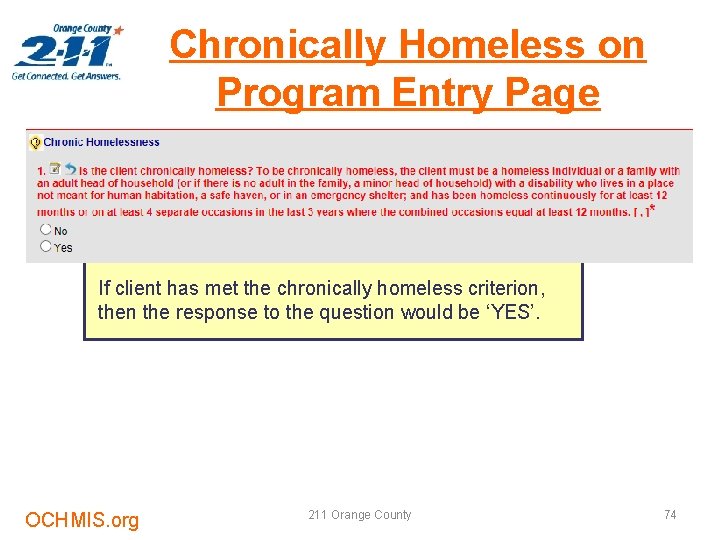
Chronically Homeless on Program Entry Page If client has met the chronically homeless criterion, then the response to the question would be ‘YES’. OCHMIS. org 211 Orange County 74
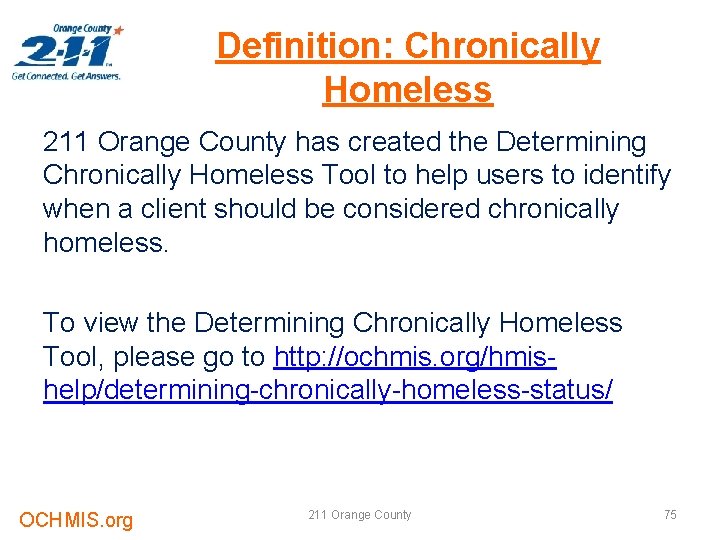
Definition: Chronically Homeless 211 Orange County has created the Determining Chronically Homeless Tool to help users to identify when a client should be considered chronically homeless. To view the Determining Chronically Homeless Tool, please go to http: //ochmis. org/hmishelp/determining-chronically-homeless-status/ OCHMIS. org 211 Orange County 75
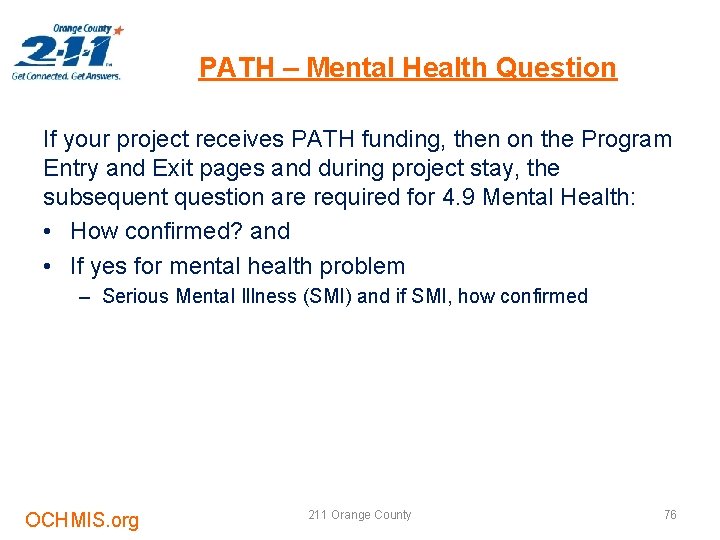
PATH – Mental Health Question If your project receives PATH funding, then on the Program Entry and Exit pages and during project stay, the subsequent question are required for 4. 9 Mental Health: • How confirmed? and • If yes for mental health problem – Serious Mental Illness (SMI) and if SMI, how confirmed OCHMIS. org 211 Orange County 76
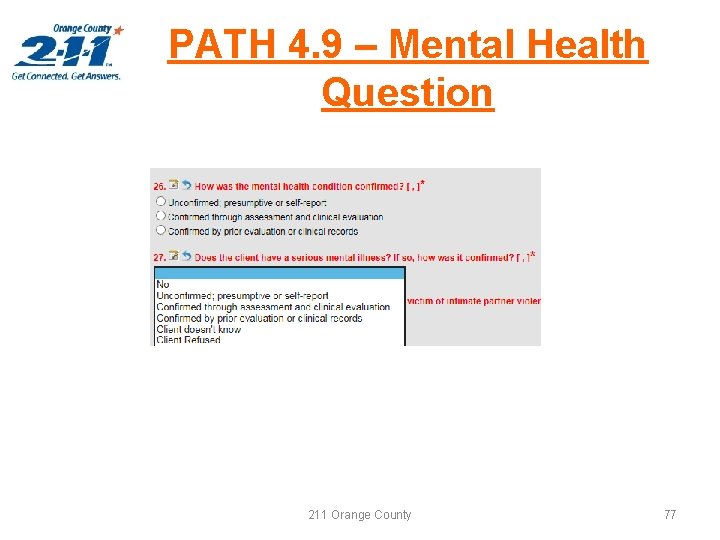
PATH 4. 9 – Mental Health Question 211 Orange County 77
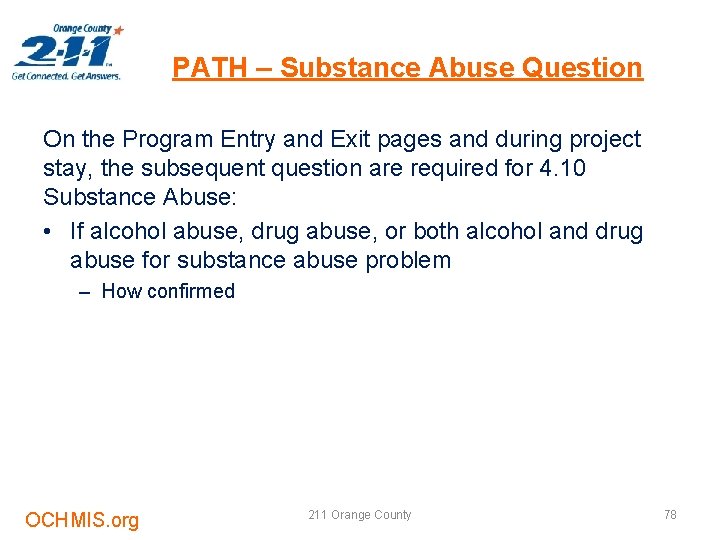
PATH – Substance Abuse Question On the Program Entry and Exit pages and during project stay, the subsequent question are required for 4. 10 Substance Abuse: • If alcohol abuse, drug abuse, or both alcohol and drug abuse for substance abuse problem – How confirmed OCHMIS. org 211 Orange County 78
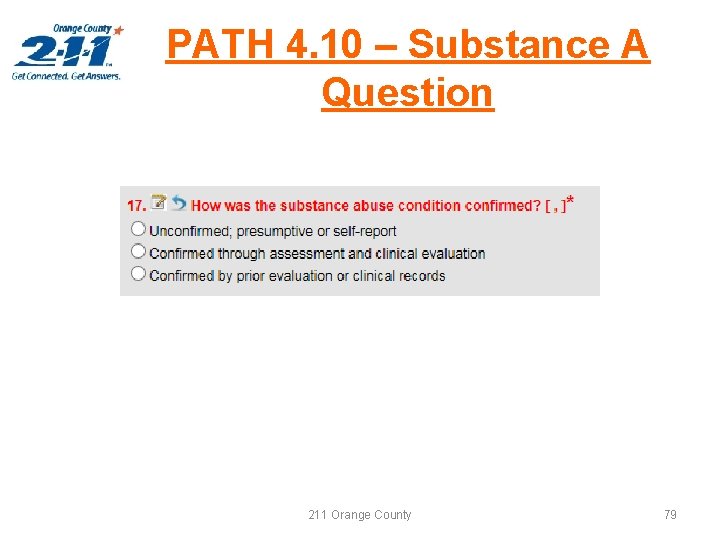
PATH 4. 10 – Substance A Question 211 Orange County 79

Scenarios OCHMIS. org 211 Orange County 80
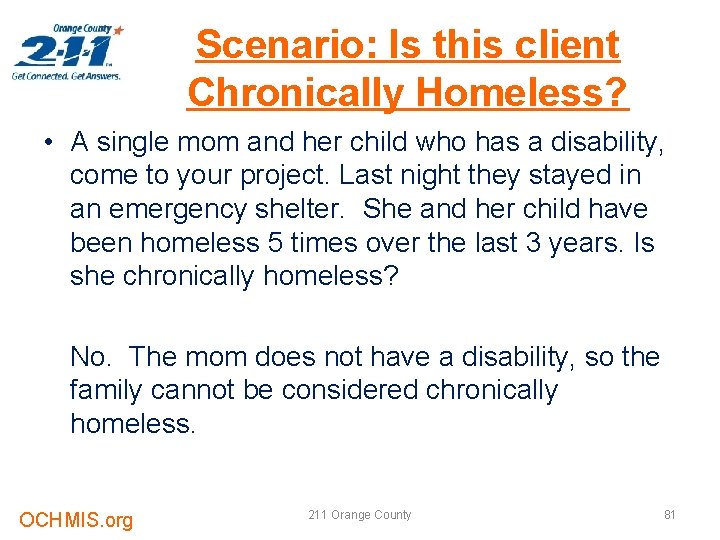
Scenario: Is this client Chronically Homeless? • A single mom and her child who has a disability, come to your project. Last night they stayed in an emergency shelter. She and her child have been homeless 5 times over the last 3 years. Is she chronically homeless? No. The mom does not have a disability, so the family cannot be considered chronically homeless. OCHMIS. org 211 Orange County 81
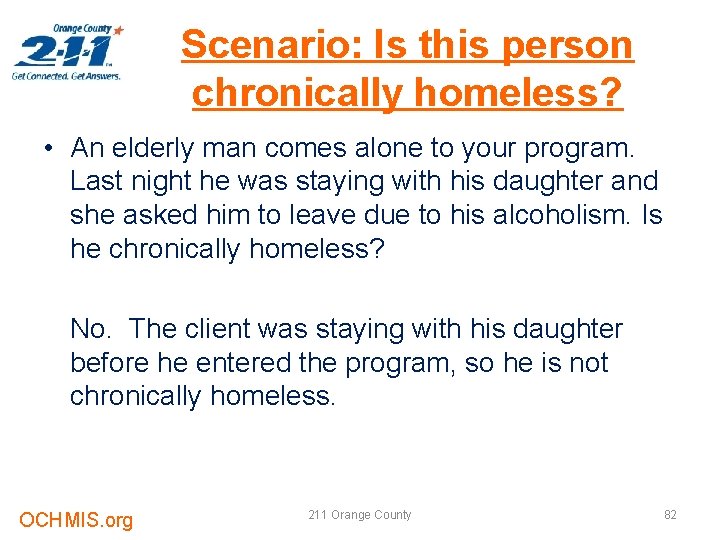
Scenario: Is this person chronically homeless? • An elderly man comes alone to your program. Last night he was staying with his daughter and she asked him to leave due to his alcoholism. Is he chronically homeless? No. The client was staying with his daughter before he entered the program, so he is not chronically homeless. OCHMIS. org 211 Orange County 82
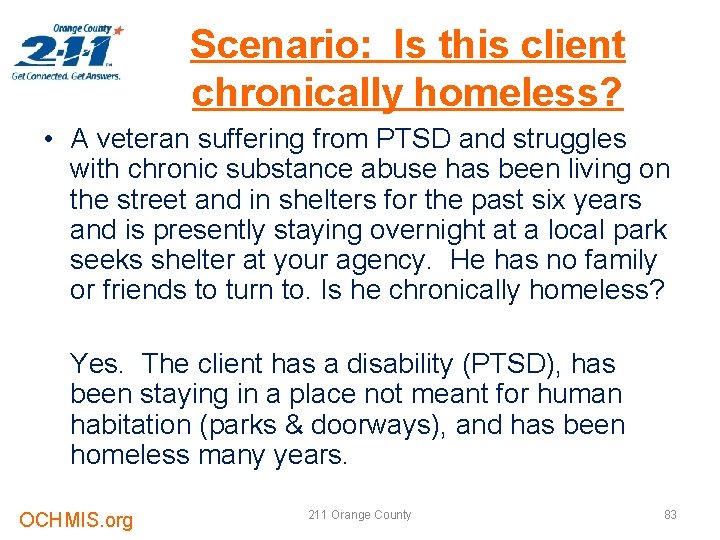
Scenario: Is this client chronically homeless? • A veteran suffering from PTSD and struggles with chronic substance abuse has been living on the street and in shelters for the past six years and is presently staying overnight at a local park seeks shelter at your agency. He has no family or friends to turn to. Is he chronically homeless? Yes. The client has a disability (PTSD), has been staying in a place not meant for human habitation (parks & doorways), and has been homeless many years. OCHMIS. org 211 Orange County 83
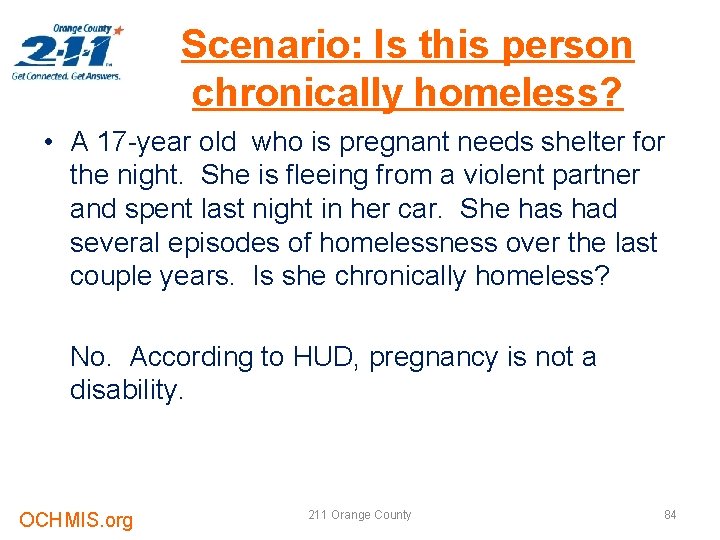
Scenario: Is this person chronically homeless? • A 17 -year old who is pregnant needs shelter for the night. She is fleeing from a violent partner and spent last night in her car. She has had several episodes of homelessness over the last couple years. Is she chronically homeless? No. According to HUD, pregnancy is not a disability. OCHMIS. org 211 Orange County 84
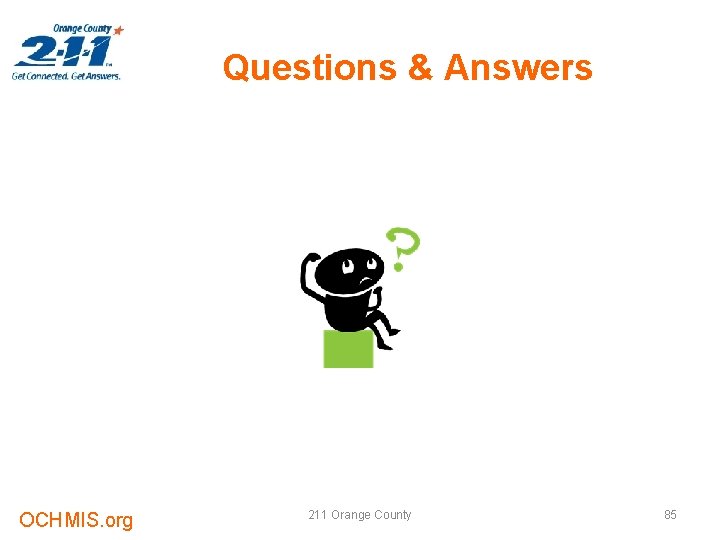
Questions & Answers OCHMIS. org 211 Orange County 85
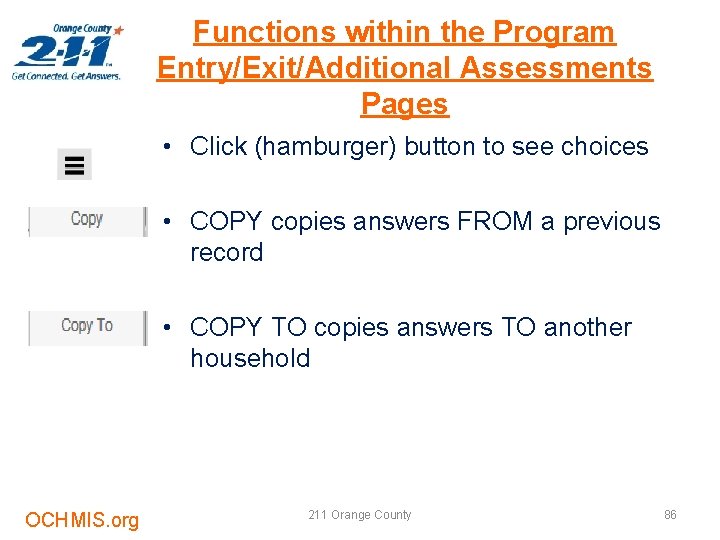
Functions within the Program Entry/Exit/Additional Assessments Pages • Click (hamburger) button to see choices • COPY copies answers FROM a previous record • COPY TO copies answers TO another household OCHMIS. org 211 Orange County 86
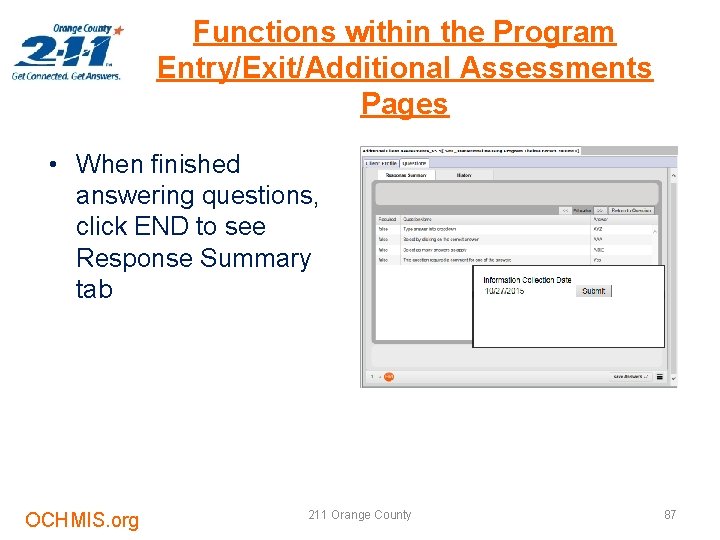
Functions within the Program Entry/Exit/Additional Assessments Pages • When finished answering questions, click END to see Response Summary tab OCHMIS. org 211 Orange County 87
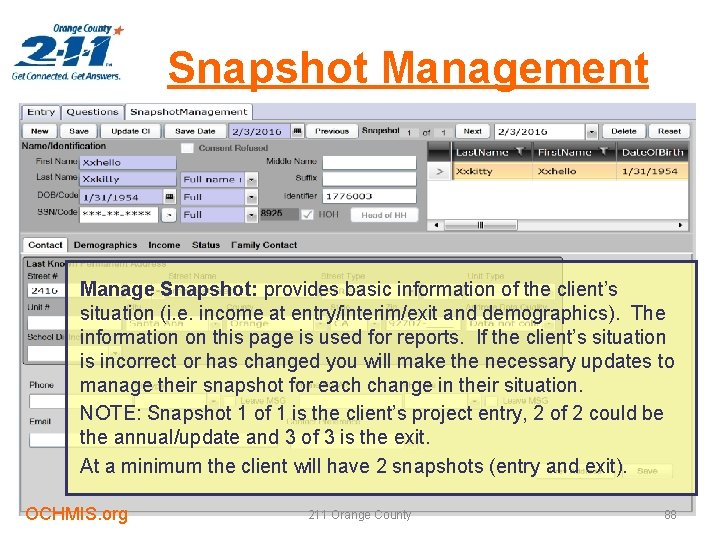
Snapshot Management Manage Snapshot: provides basic information of the client’s situation (i. e. income at entry/interim/exit and demographics). The information on this page is used for reports. If the client’s situation is incorrect or has changed you will make the necessary updates to manage their snapshot for each change in their situation. NOTE: Snapshot 1 of 1 is the client’s project entry, 2 of 2 could be the annual/update and 3 of 3 is the exit. At a minimum the client will have 2 snapshots (entry and exit). OCHMIS. org 211 Orange County 88

BREAK 5 min. OCHMIS. org 211 Orange County 89
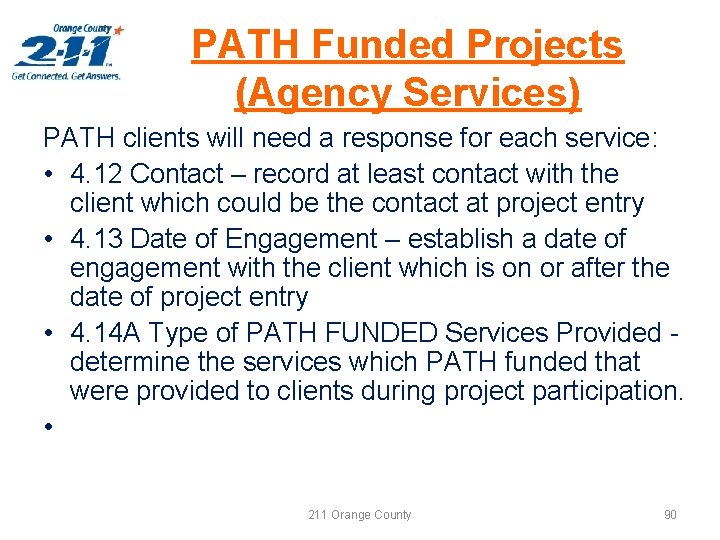
PATH Funded Projects (Agency Services) PATH clients will need a response for each service: • 4. 12 Contact – record at least contact with the client which could be the contact at project entry • 4. 13 Date of Engagement – establish a date of engagement with the client which is on or after the date of project entry • 4. 14 A Type of PATH FUNDED Services Provided - determine the services which PATH funded that were provided to clients during project participation. • 211 Orange County 90
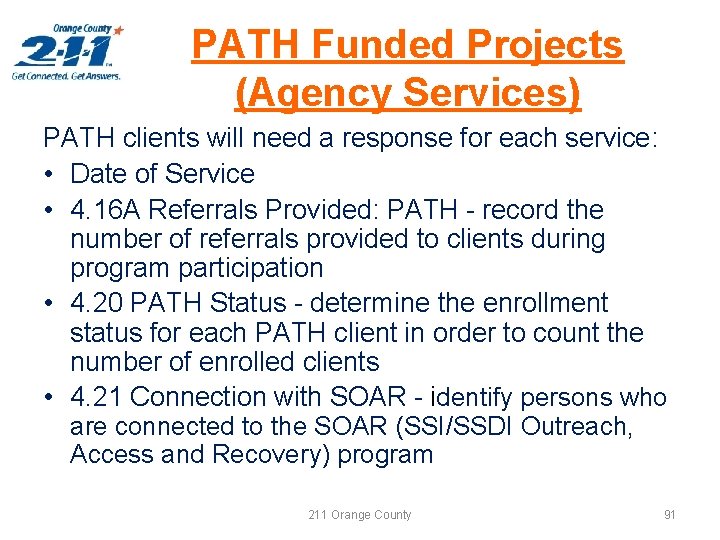
PATH Funded Projects (Agency Services) PATH clients will need a response for each service: • Date of Service • 4. 16 A Referrals Provided: PATH - record the number of referrals provided to clients during program participation • 4. 20 PATH Status - determine the enrollment status for each PATH client in order to count the number of enrolled clients • 4. 21 Connection with SOAR - identify persons who are connected to the SOAR (SSI/SSDI Outreach, Access and Recovery) program 211 Orange County 91
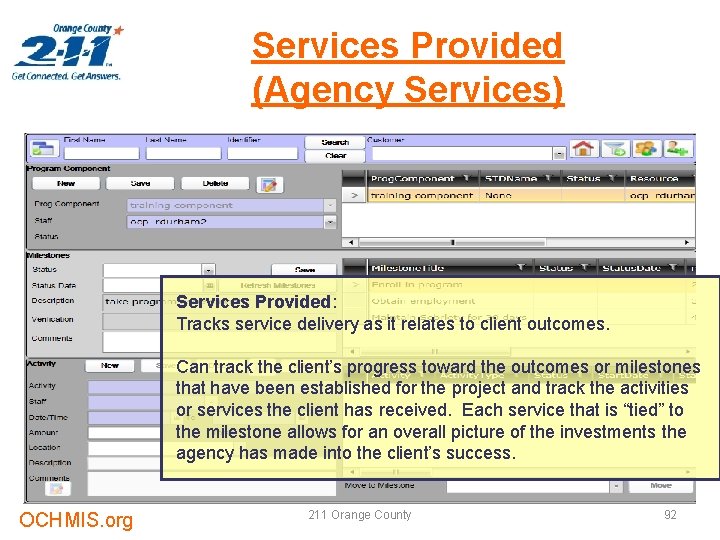
Services Provided (Agency Services) Services Provided: Tracks service delivery as it relates to client outcomes. Can track the client’s progress toward the outcomes or milestones that have been established for the project and track the activities or services the client has received. Each service that is “tied” to the milestone allows for an overall picture of the investments the agency has made into the client’s success. OCHMIS. org 211 Orange County 92
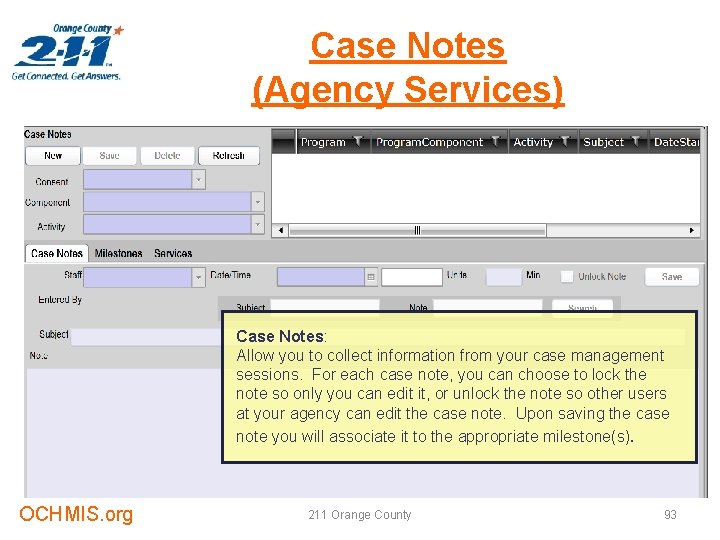
Case Notes (Agency Services) Case Notes: Allow you to collect information from your case management sessions. For each case note, you can choose to lock the note so only you can edit it, or unlock the note so other users at your agency can edit the case note. Upon saving the case note you will associate it to the appropriate milestone(s). OCHMIS. org 211 Orange County 93
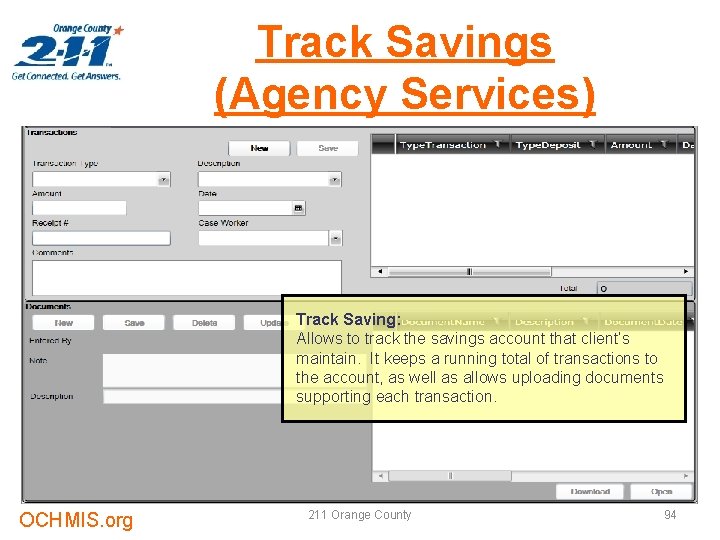
Track Savings (Agency Services) Track Saving: Allows to track the savings account that client’s maintain. It keeps a running total of transactions to the account, as well as allows uploading documents supporting each transaction. OCHMIS. org 211 Orange County 94
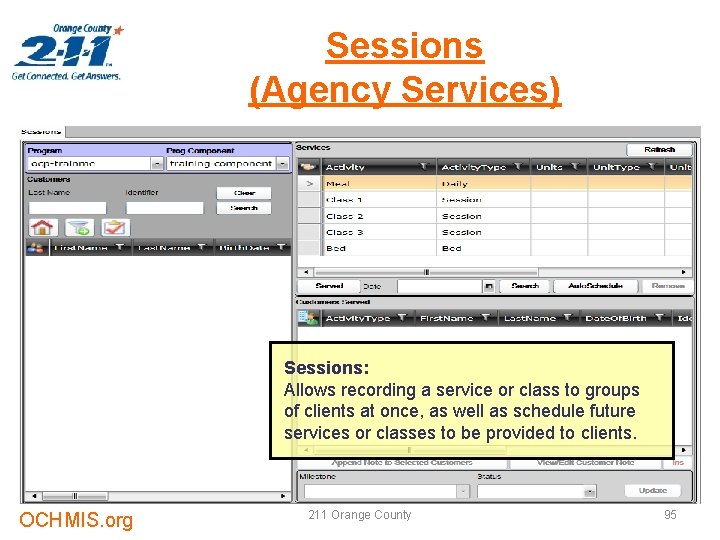
Sessions (Agency Services) Sessions: Allows recording a service or class to groups of clients at once, as well as schedule future services or classes to be provided to clients. OCHMIS. org 211 Orange County 95
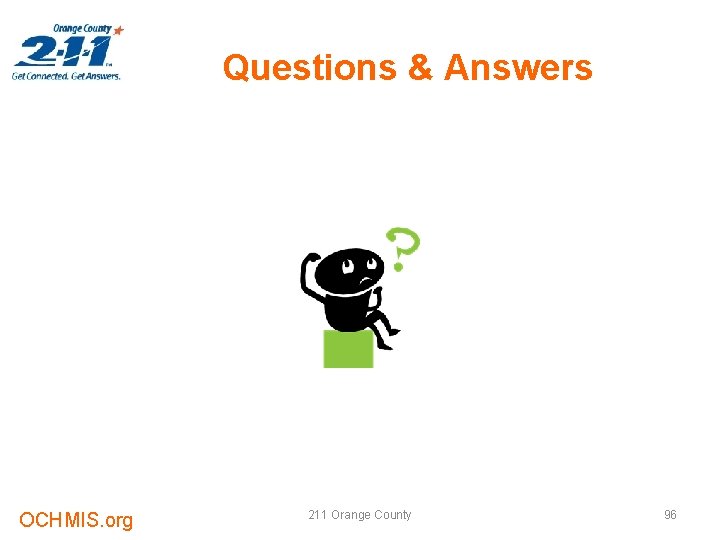
Questions & Answers OCHMIS. org 211 Orange County 96
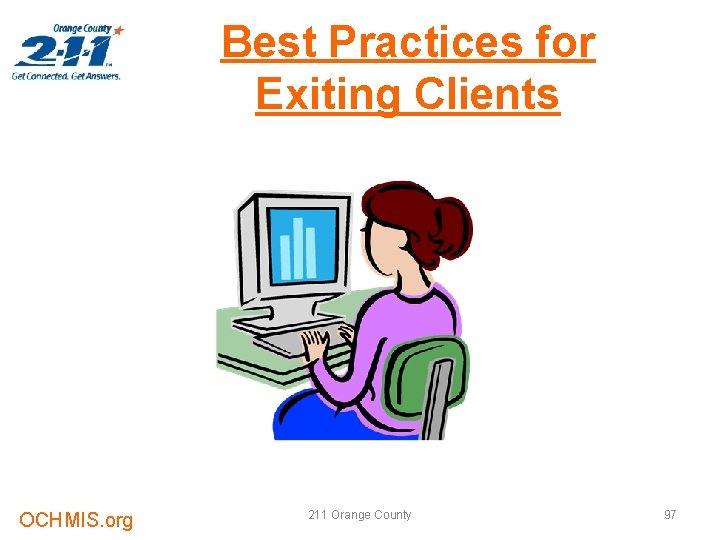
Best Practices for Exiting Clients OCHMIS. org 211 Orange County 97
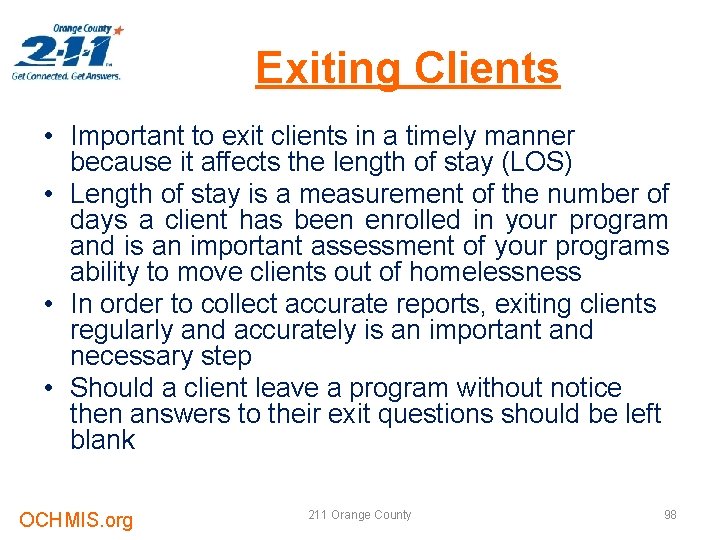
Exiting Clients • Important to exit clients in a timely manner because it affects the length of stay (LOS) • Length of stay is a measurement of the number of days a client has been enrolled in your program and is an important assessment of your programs ability to move clients out of homelessness • In order to collect accurate reports, exiting clients regularly and accurately is an important and necessary step • Should a client leave a program without notice then answers to their exit questions should be left blank OCHMIS. org 211 Orange County 98
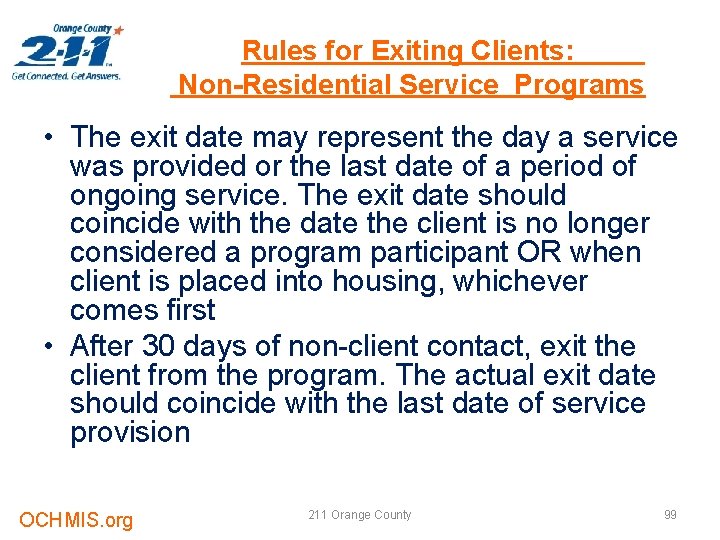
Rules for Exiting Clients: Non-Residential Service Programs • The exit date may represent the day a service was provided or the last date of a period of ongoing service. The exit date should coincide with the date the client is no longer considered a program participant OR when client is placed into housing, whichever comes first • After 30 days of non-client contact, exit the client from the program. The actual exit date should coincide with the last date of service provision OCHMIS. org 211 Orange County 99
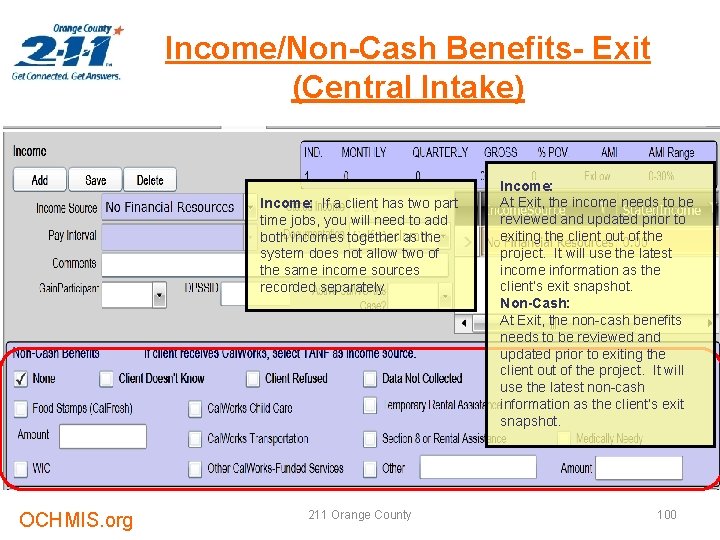
Income/Non-Cash Benefits- Exit (Central Intake) Income: If a client has two part time jobs, you will need to add both incomes together as the system does not allow two of the same income sources recorded separately OCHMIS. org 211 Orange County Income: At Exit, the income needs to be reviewed and updated prior to exiting the client out of the project. It will use the latest income information as the client’s exit snapshot. Non-Cash: At Exit, the non-cash benefits needs to be reviewed and updated prior to exiting the client out of the project. It will use the latest non-cash information as the client’s exit snapshot. 100
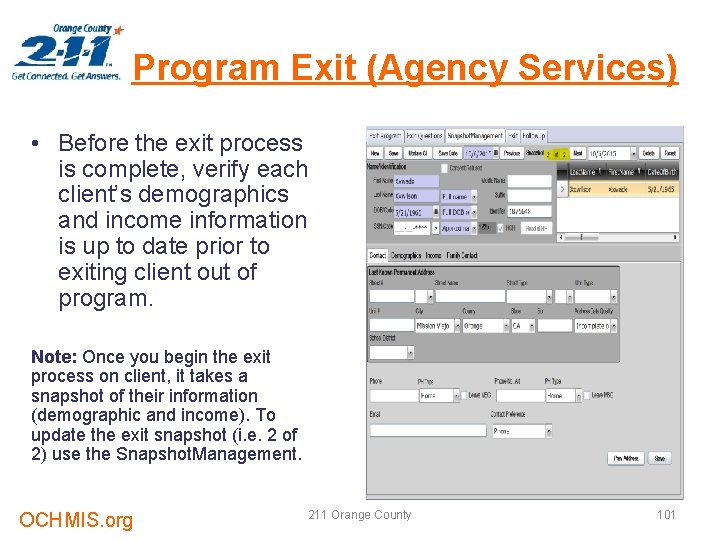
Program Exit (Agency Services) • Before the exit process is complete, verify each client’s demographics and income information is up to date prior to exiting client out of program. Note: Once you begin the exit process on client, it takes a snapshot of their information (demographic and income). To update the exit snapshot (i. e. 2 of 2) use the Snapshot. Management. OCHMIS. org 211 Orange County 101
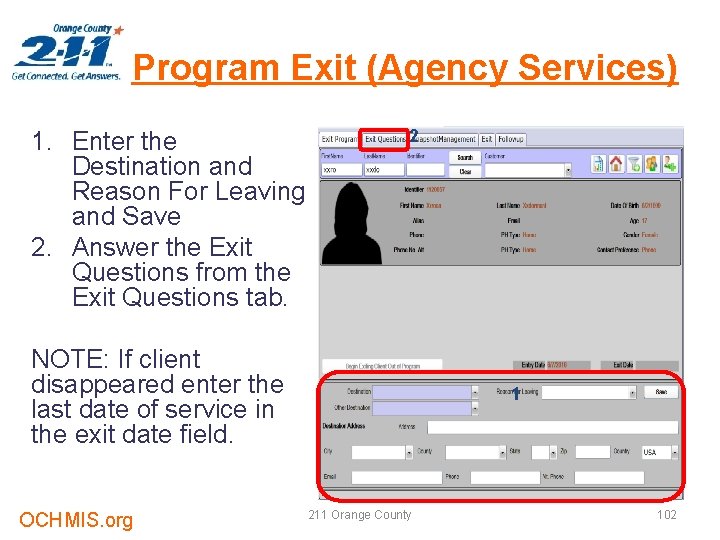
Program Exit (Agency Services) 1. Enter the Destination and Reason For Leaving and Save 2. Answer the Exit Questions from the Exit Questions tab. 2 NOTE: If client disappeared enter the last date of service in the exit date field. OCHMIS. org 1 211 Orange County 102
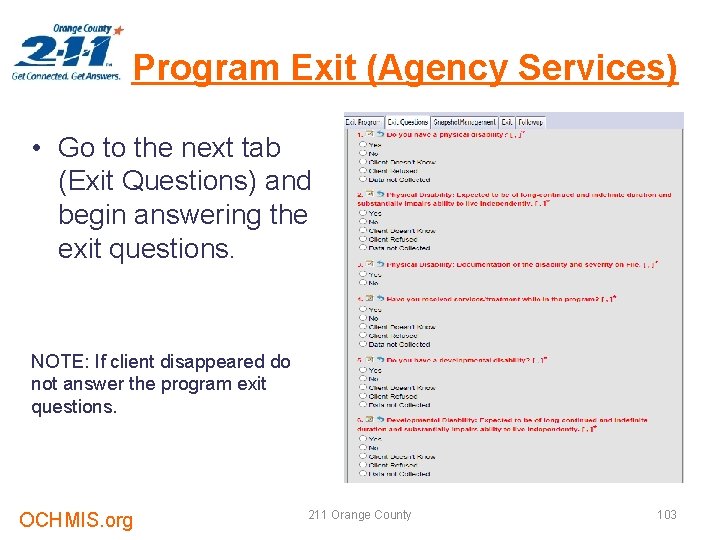
Program Exit (Agency Services) • Go to the next tab (Exit Questions) and begin answering the exit questions. NOTE: If client disappeared do not answer the program exit questions. OCHMIS. org 211 Orange County 103
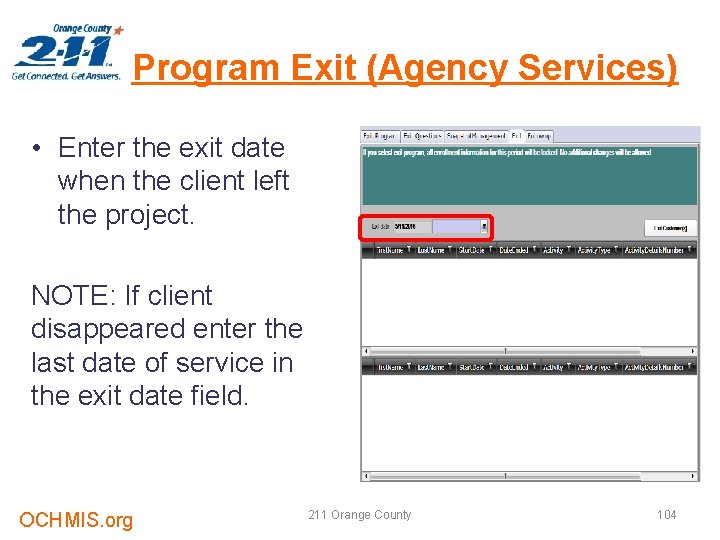
Program Exit (Agency Services) • Enter the exit date when the client left the project. NOTE: If client disappeared enter the last date of service in the exit date field. OCHMIS. org 211 Orange County 104
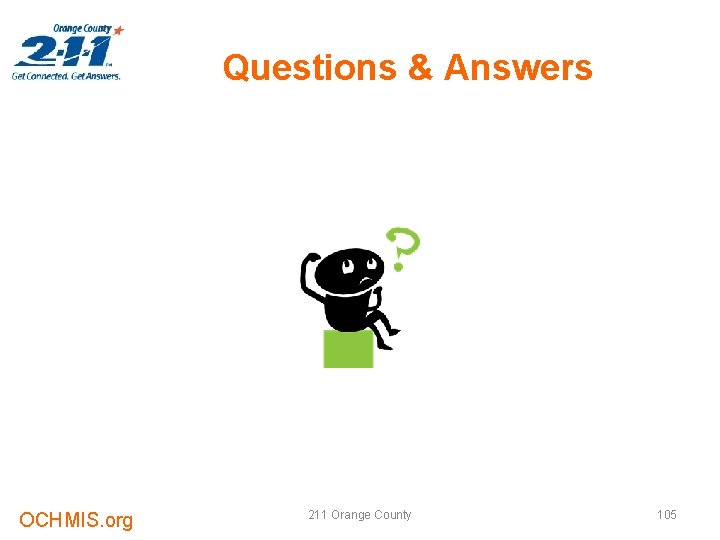
Questions & Answers OCHMIS. org 211 Orange County 105
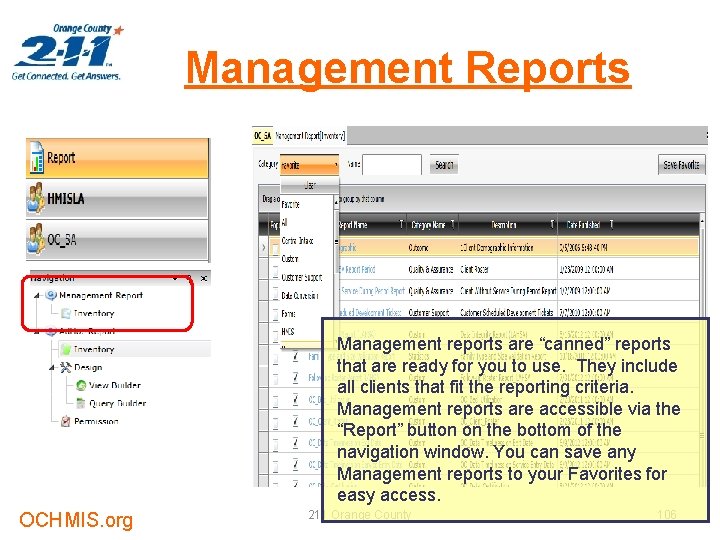
Management Reports Management reports are “canned” reports that are ready for you to use. They include all clients that fit the reporting criteria. Management reports are accessible via the “Report” button on the bottom of the navigation window. You can save any Management reports to your Favorites for easy access. OCHMIS. org 211 Orange County 106
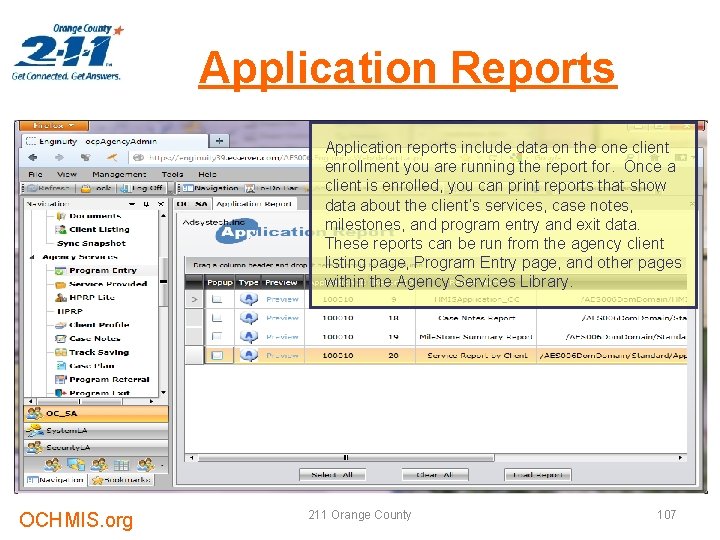
Application Reports Application reports include data on the one client enrollment you are running the report for. Once a client is enrolled, you can print reports that show data about the client’s services, case notes, milestones, and program entry and exit data. These reports can be run from the agency client listing page, Program Entry page, and other pages within the Agency Services Library. OCHMIS. org 211 Orange County 107
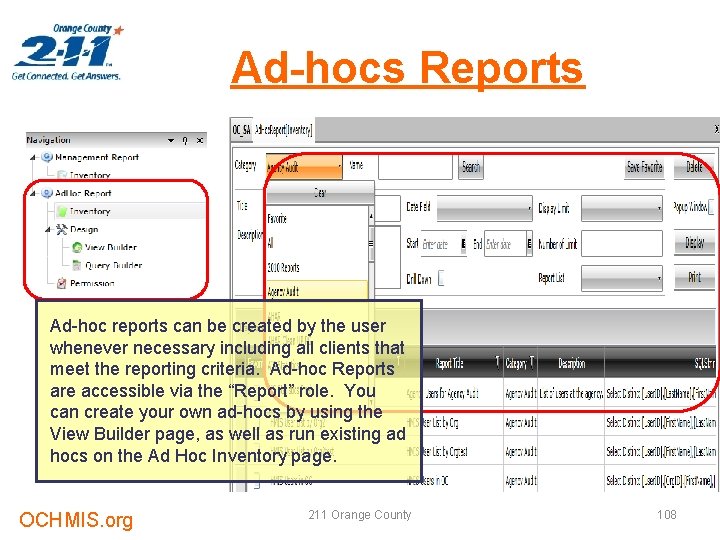
Ad-hocs Reports Ad-hoc reports can be created by the user whenever necessary including all clients that meet the reporting criteria. Ad-hoc Reports are accessible via the “Report” role. You can create your own ad-hocs by using the View Builder page, as well as run existing ad hocs on the Ad Hoc Inventory page. OCHMIS. org 211 Orange County 108
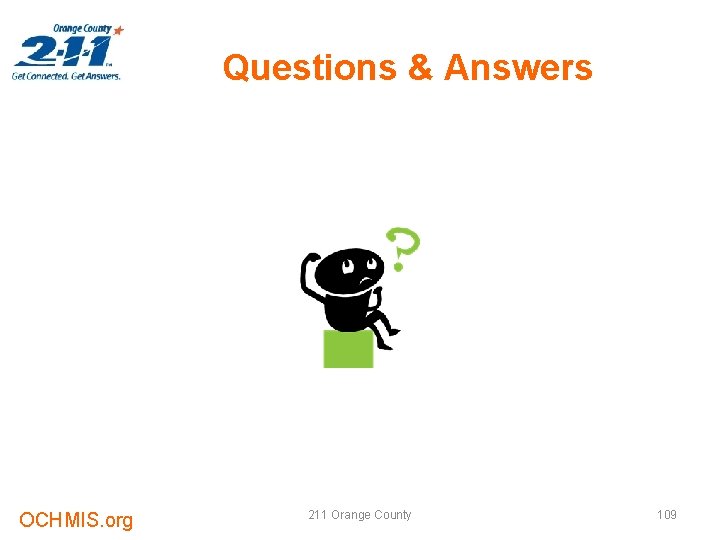
Questions & Answers OCHMIS. org 211 Orange County 109
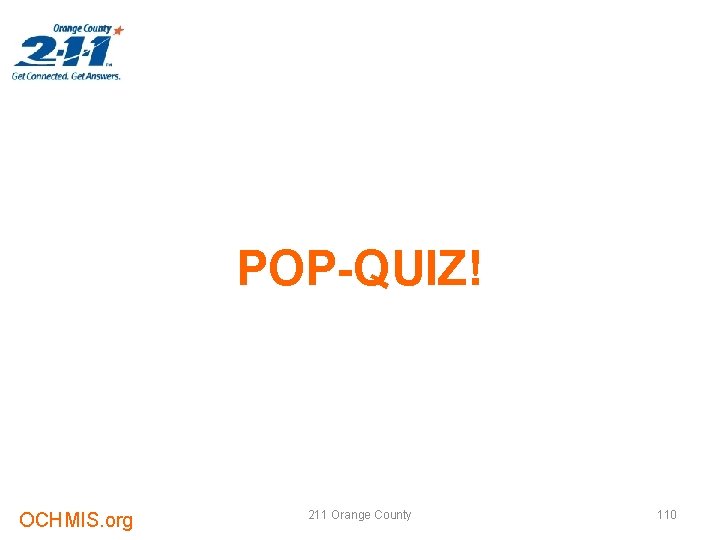
POP-QUIZ! OCHMIS. org 211 Orange County 110
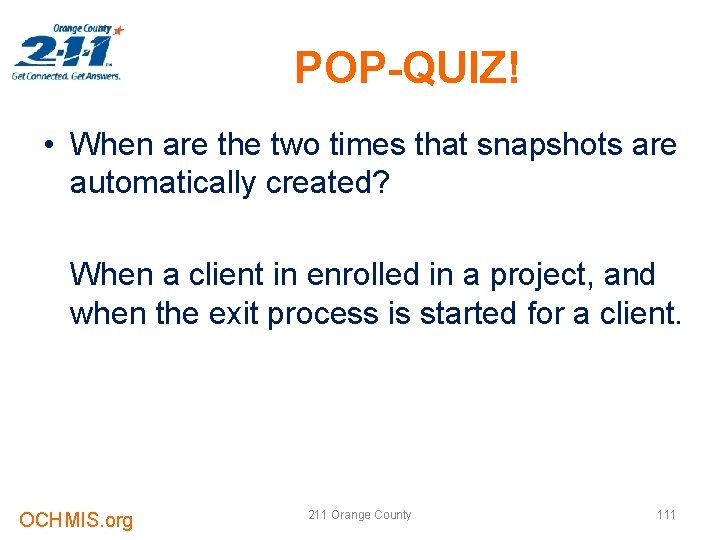
POP-QUIZ! • When are the two times that snapshots are automatically created? When a client in enrolled in a project, and when the exit process is started for a client. OCHMIS. org 211 Orange County 111
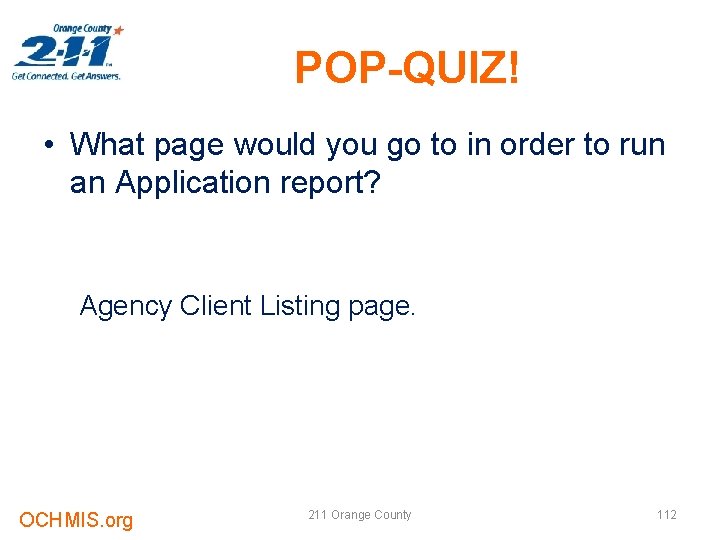
POP-QUIZ! • What page would you go to in order to run an Application report? Agency Client Listing page. OCHMIS. org 211 Orange County 112
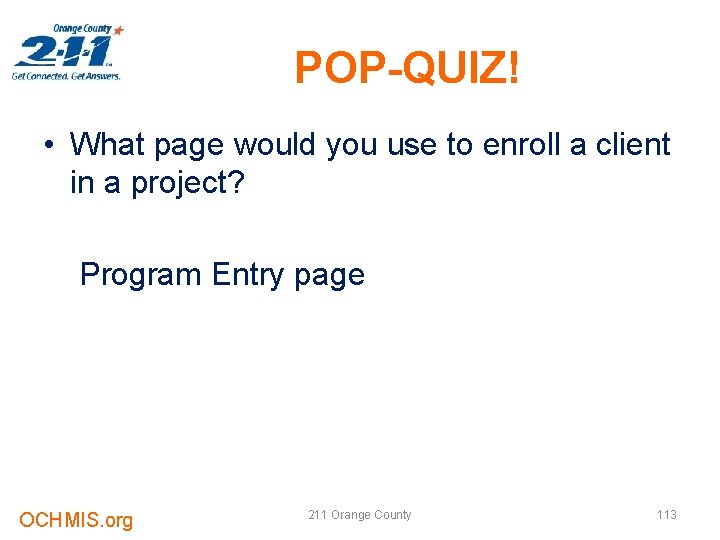
POP-QUIZ! • What page would you use to enroll a client in a project? Program Entry page OCHMIS. org 211 Orange County 113
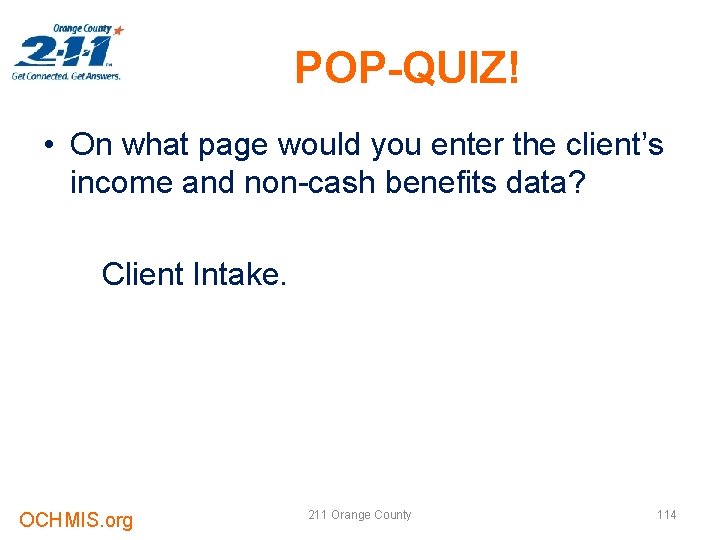
POP-QUIZ! • On what page would you enter the client’s income and non-cash benefits data? Client Intake. OCHMIS. org 211 Orange County 114
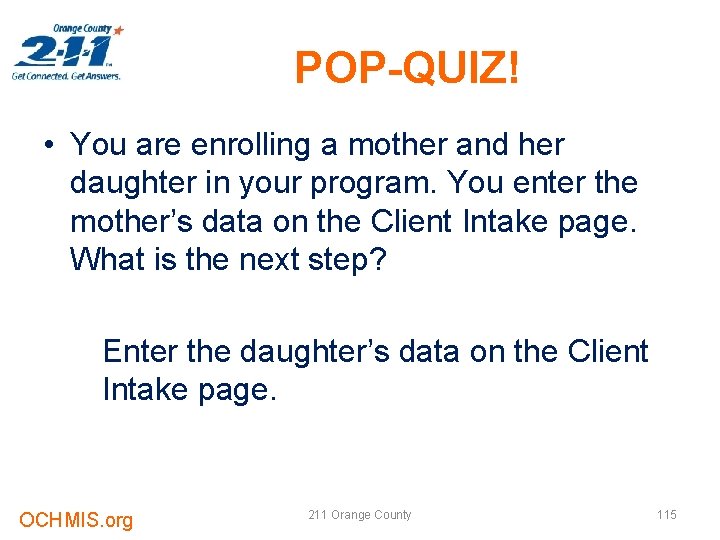
POP-QUIZ! • You are enrolling a mother and her daughter in your program. You enter the mother’s data on the Client Intake page. What is the next step? Enter the daughter’s data on the Client Intake page. OCHMIS. org 211 Orange County 115
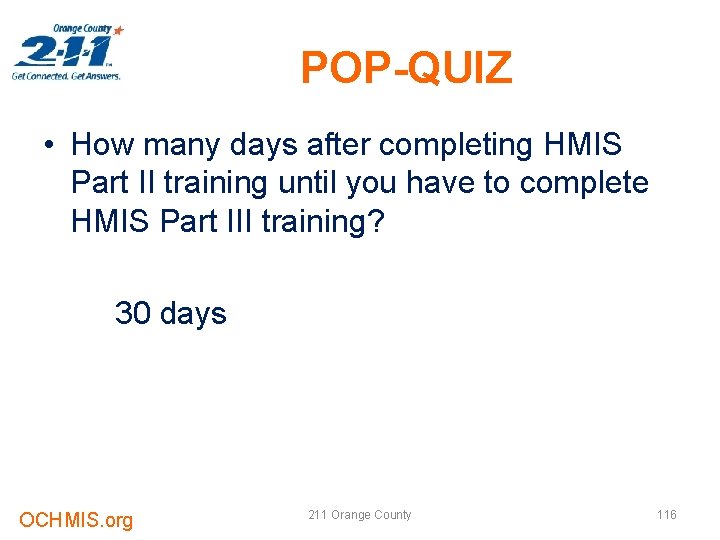
POP-QUIZ • How many days after completing HMIS Part II training until you have to complete HMIS Part III training? 30 days OCHMIS. org 211 Orange County 116
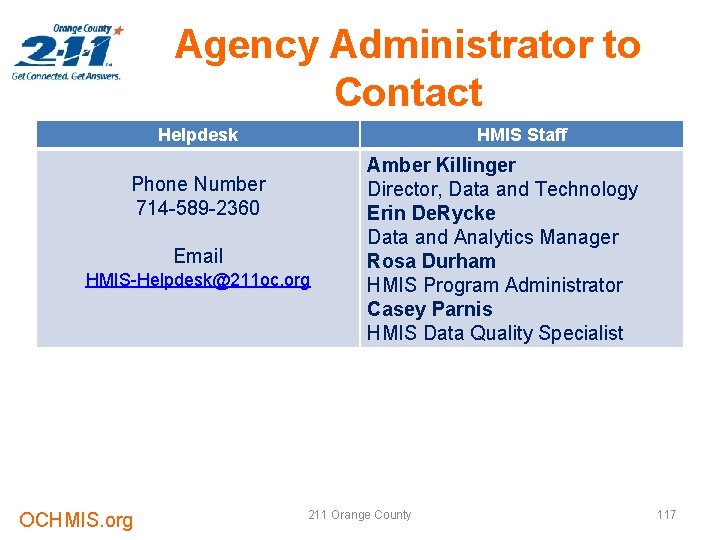
Agency Administrator to Contact Helpdesk HMIS Staff Phone Number 714 -589 -2360 Email HMIS-Helpdesk@211 oc. org OCHMIS. org Amber Killinger Director, Data and Technology Erin De. Rycke Data and Analytics Manager Rosa Durham HMIS Program Administrator Casey Parnis HMIS Data Quality Specialist 211 Orange County 117
 Chronically homeless orange county
Chronically homeless orange county Homestretch alameda county
Homestretch alameda county Orange county sea level
Orange county sea level Orange county jail commissary
Orange county jail commissary Causes of homelessness orange county
Causes of homelessness orange county Lonnie c bell jr
Lonnie c bell jr Orange county utility standards
Orange county utility standards Orange county medical director
Orange county medical director Orange county towing and transportation
Orange county towing and transportation Irrigation orange county
Irrigation orange county Orange county community corrections
Orange county community corrections North orange county aa
North orange county aa 211 orange county
211 orange county Amc math assessment
Amc math assessment Octax collector
Octax collector North orange county public safety task force
North orange county public safety task force Orange county arts and cultural affairs
Orange county arts and cultural affairs Tymber skan
Tymber skan Orange county council bsa
Orange county council bsa Orange county juvenile assessment center
Orange county juvenile assessment center Catedral de cristal orange county
Catedral de cristal orange county Was will smith homeless
Was will smith homeless Southampton city council housing
Southampton city council housing Resolution of homeless to harvard
Resolution of homeless to harvard Homeless artinya
Homeless artinya Homeless by anna quindlen
Homeless by anna quindlen Homeless in austria
Homeless in austria How does the poet picture that the hunchback is homeless
How does the poet picture that the hunchback is homeless Homeless shelters southend
Homeless shelters southend Homeless services cork
Homeless services cork Hpd mental health division
Hpd mental health division Outcome star homelessness
Outcome star homelessness Costa mesa homeless
Costa mesa homeless Homeless alliance of wny
Homeless alliance of wny Thomas benjamin kennington homeless
Thomas benjamin kennington homeless Homeless coalition martinsburg wv
Homeless coalition martinsburg wv Stanislaus homeless alliance
Stanislaus homeless alliance Dress homeless
Dress homeless Michael oher homeless
Michael oher homeless Top management middle management first line management
Top management middle management first line management Management pyramid
Management pyramid Top management and middle management
Top management and middle management Cook county risk management
Cook county risk management St. marys county land use and zoning lawyer
St. marys county land use and zoning lawyer Hennepin county emergency management
Hennepin county emergency management Story county emergency management
Story county emergency management Sacramento county environmental management department
Sacramento county environmental management department Morris county office of health management
Morris county office of health management Desoto county emergency management
Desoto county emergency management Volusia county contractor licensing
Volusia county contractor licensing Volusia county growth and resource management
Volusia county growth and resource management Durham county emergency management
Durham county emergency management Volusia county bids
Volusia county bids Washoe county emergency management
Washoe county emergency management Collier county risk management
Collier county risk management Imperfect vs incomplete information game
Imperfect vs incomplete information game Red orange yellow green blue indigo violet purple pink
Red orange yellow green blue indigo violet purple pink True colors green
True colors green True colors activity
True colors activity Orange order decline
Orange order decline Orange order newfoundland
Orange order newfoundland Tcsec orange book
Tcsec orange book Indigo and violet colors
Indigo and violet colors Red orange yellow green blue indigo violet
Red orange yellow green blue indigo violet Rainbowo
Rainbowo Saydi orange
Saydi orange Every child matters honouring and remembering
Every child matters honouring and remembering Shooter mbti
Shooter mbti Ugli orange case
Ugli orange case Methyl orange meaning
Methyl orange meaning Gmail connexion
Gmail connexion Canari arlequin portugais
Canari arlequin portugais And his tune is heard on the distant hill
And his tune is heard on the distant hill Erg guide 111
Erg guide 111 Code grey hospital
Code grey hospital Major tu duc phang
Major tu duc phang Orange catholic bible
Orange catholic bible Dec 17
Dec 17 Juice advertising
Juice advertising Denmark kangaroo orange implicit bias
Denmark kangaroo orange implicit bias Orange sun oozing nasa
Orange sun oozing nasa Regulatory signs examples
Regulatory signs examples Starch indicator
Starch indicator Orange book security
Orange book security Immersion tube system
Immersion tube system Hydroalcoholic solution of volatile substances
Hydroalcoholic solution of volatile substances Recorder karate belt colors
Recorder karate belt colors Orange manager floty
Orange manager floty Grande barrio central
Grande barrio central Minute internationale orange incluse in abonament
Minute internationale orange incluse in abonament Kennings muffin top
Kennings muffin top Examples of kennings
Examples of kennings Je mange une pomme
Je mange une pomme Dark green color meaning
Dark green color meaning Homogeneous mixture
Homogeneous mixture Orange blanc vert
Orange blanc vert Nounse
Nounse L'orange du marchand paroles
L'orange du marchand paroles Wild orange doterra pdf
Wild orange doterra pdf True colors orange
True colors orange Orange book security
Orange book security Big orange mobility
Big orange mobility Unit 3 lesson 3
Unit 3 lesson 3 Upon seeing an orange
Upon seeing an orange Red and orange song
Red and orange song Orange sedimentary rock
Orange sedimentary rock Black cat orange pumpkin white ghost green eyed monster
Black cat orange pumpkin white ghost green eyed monster Book emoji
Book emoji Code orange emergency flip chart
Code orange emergency flip chart Compare and contrast banana and orange
Compare and contrast banana and orange Disney character color schemes
Disney character color schemes Orange catholic bible
Orange catholic bible 3oz chicken breast
3oz chicken breast On alberto's drive to his aunt's house
On alberto's drive to his aunt's house Duphil pipeline
Duphil pipeline Unique physical property of applesauce
Unique physical property of applesauce Orange tv service
Orange tv service Orange glen high school map
Orange glen high school map