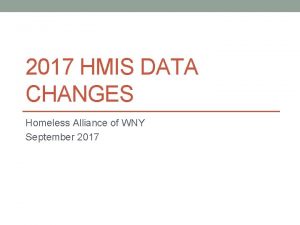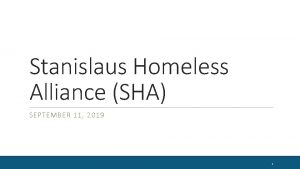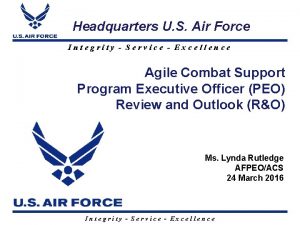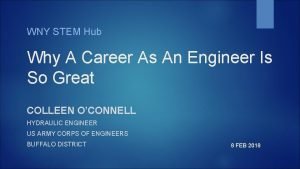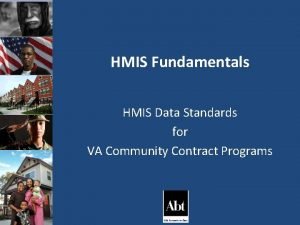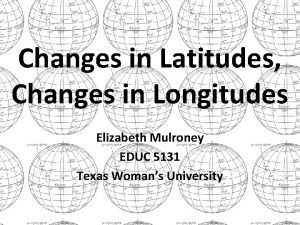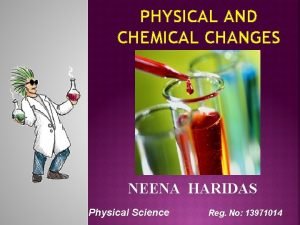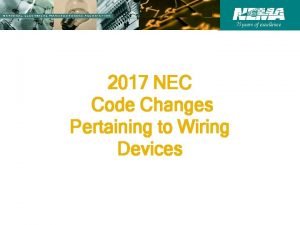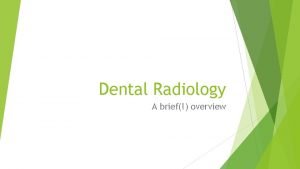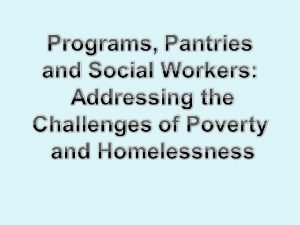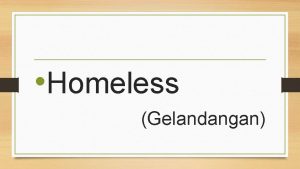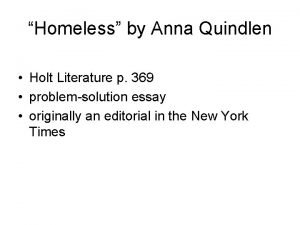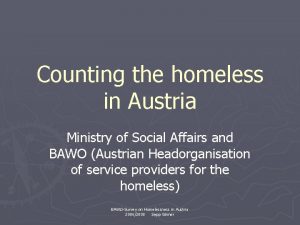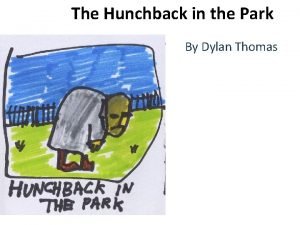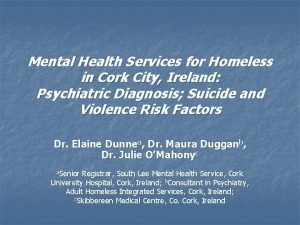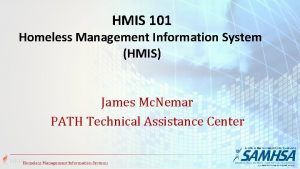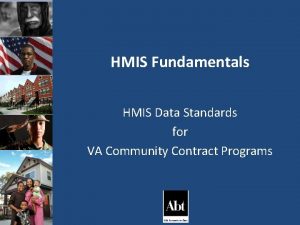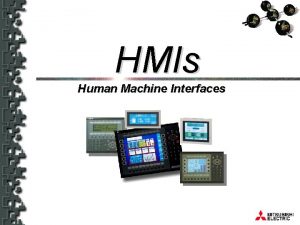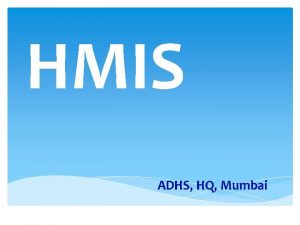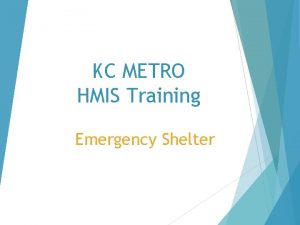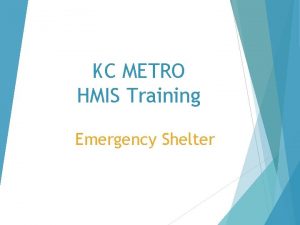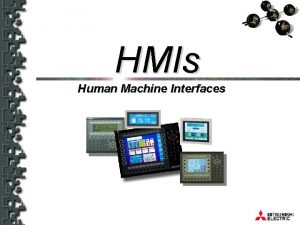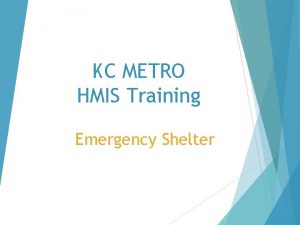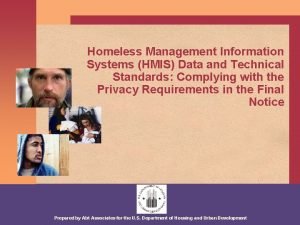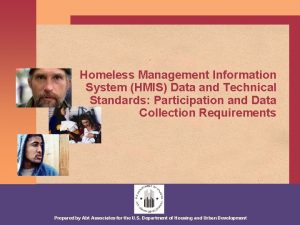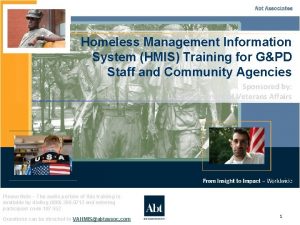2017 HMIS DATA CHANGES Homeless Alliance of WNY
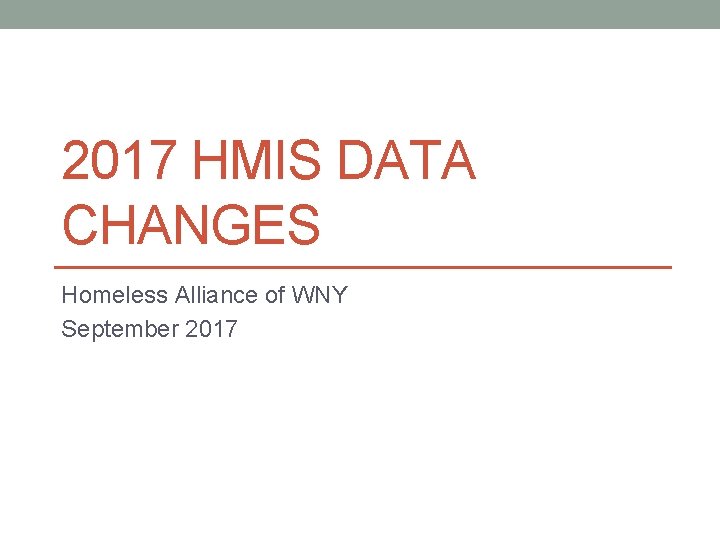
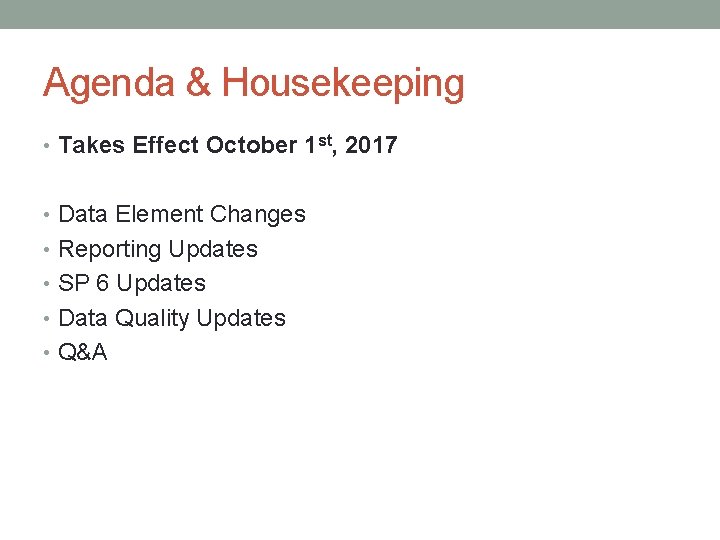
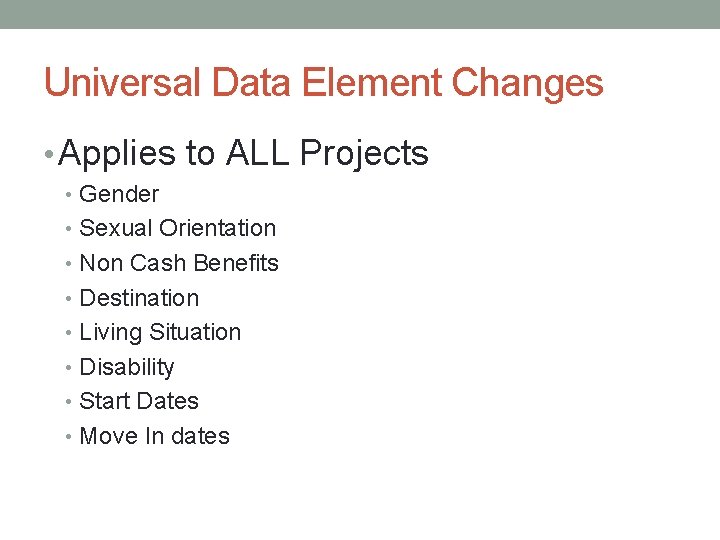
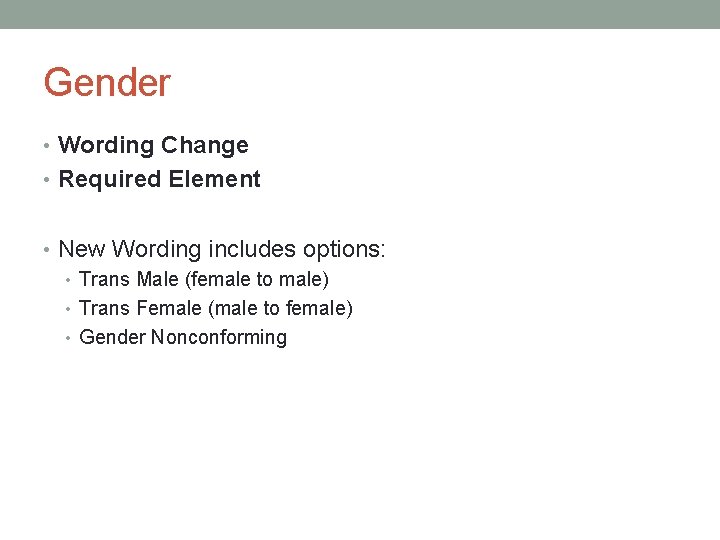
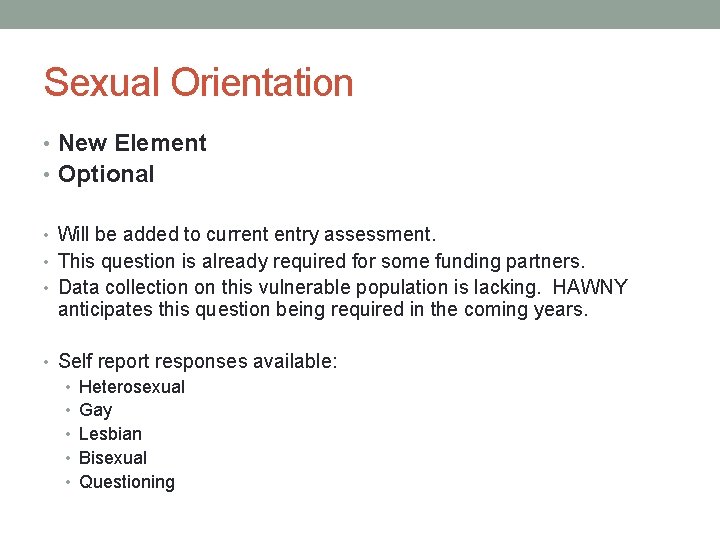
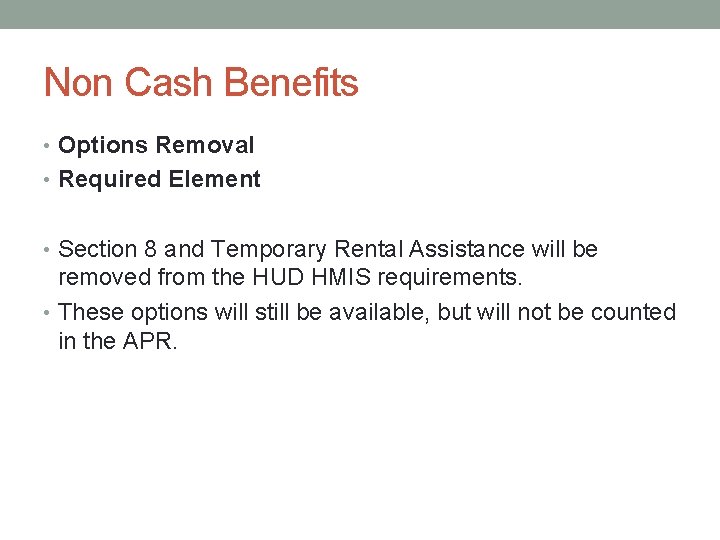
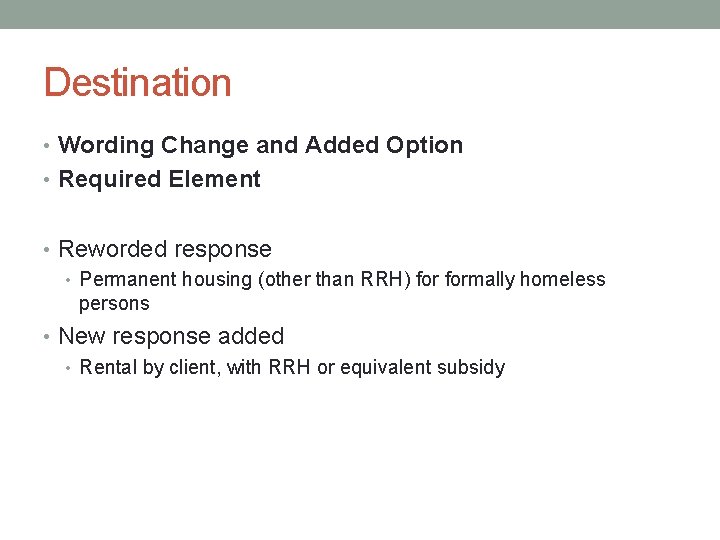
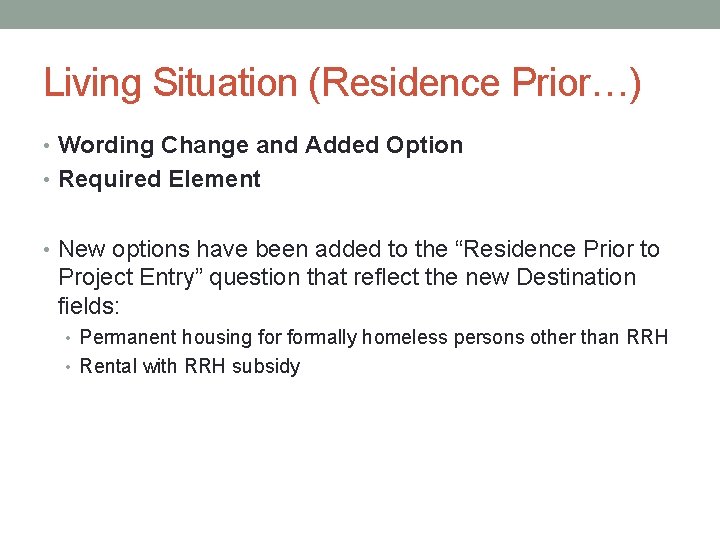
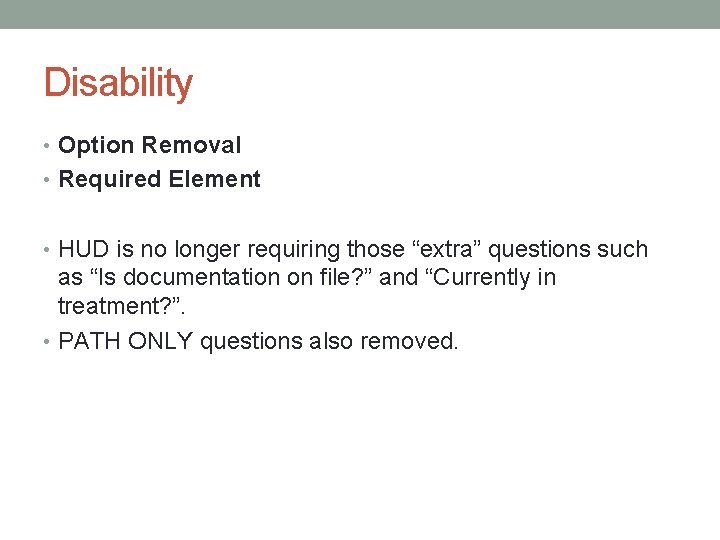

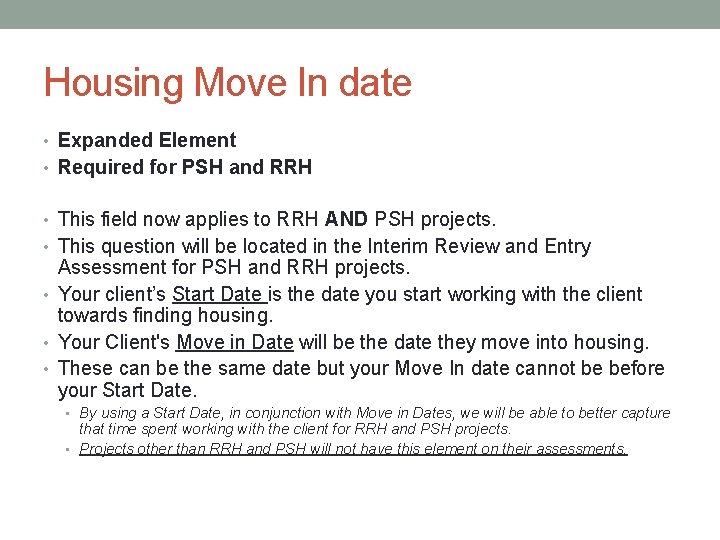
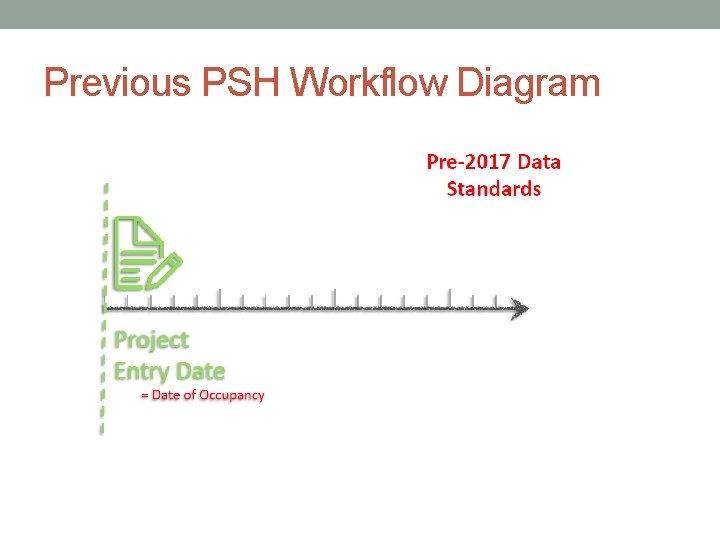
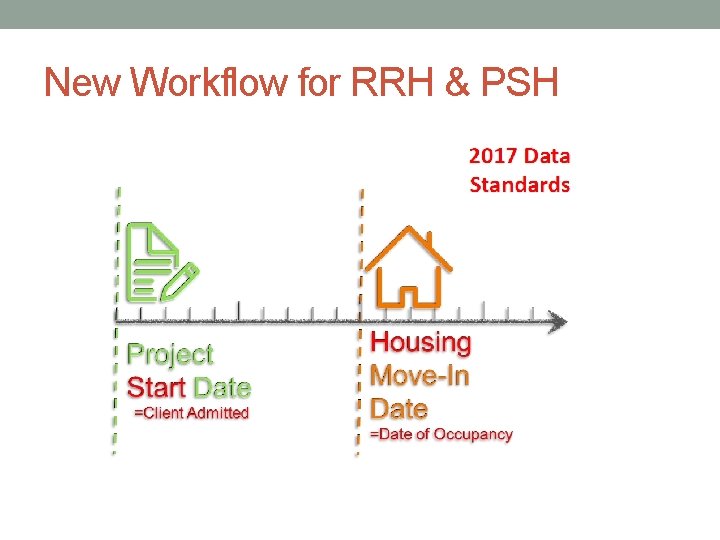
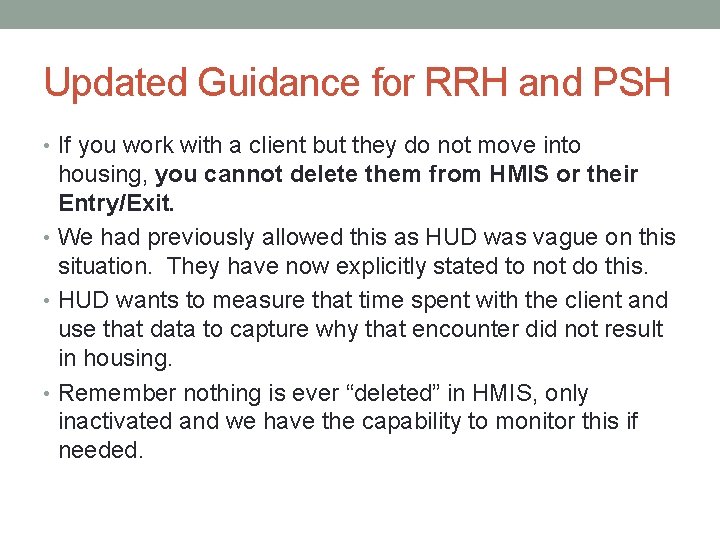
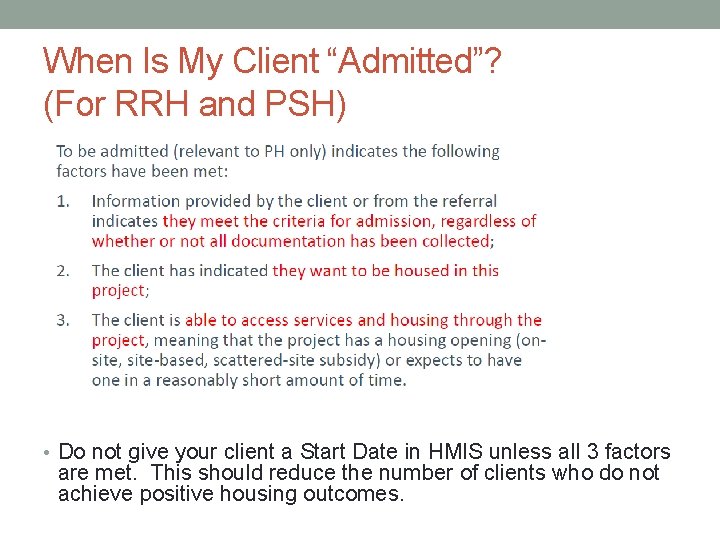
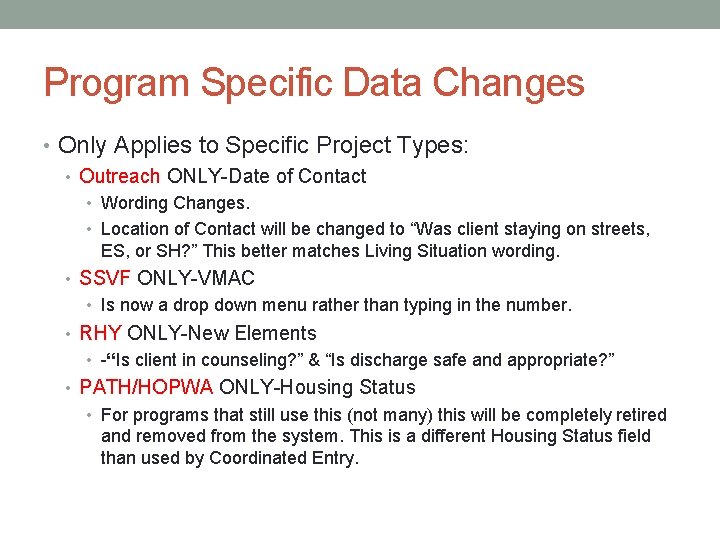
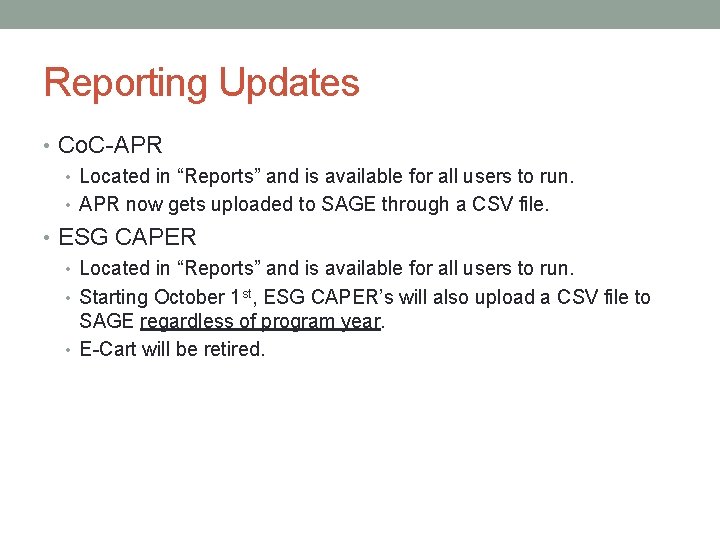
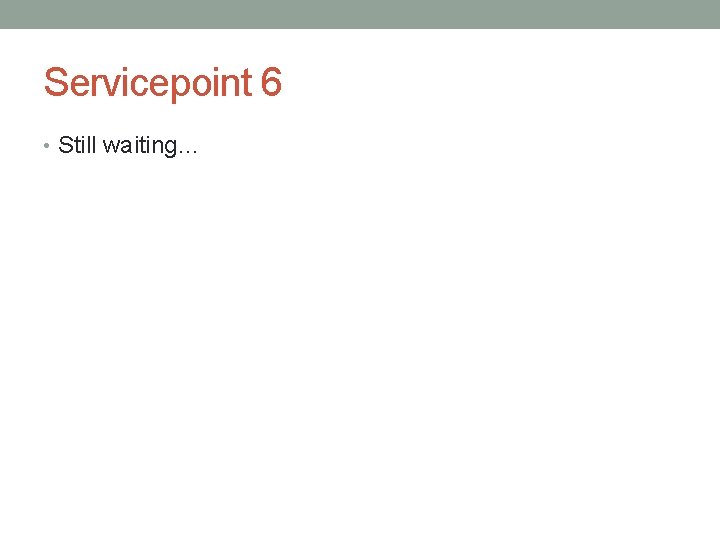
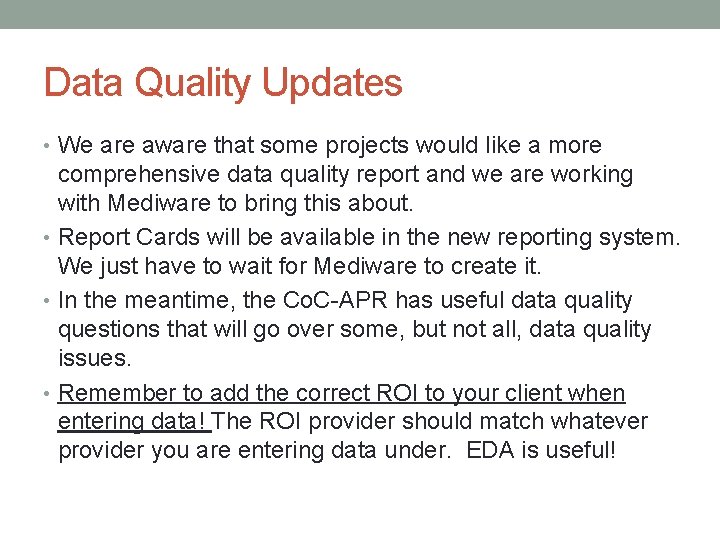
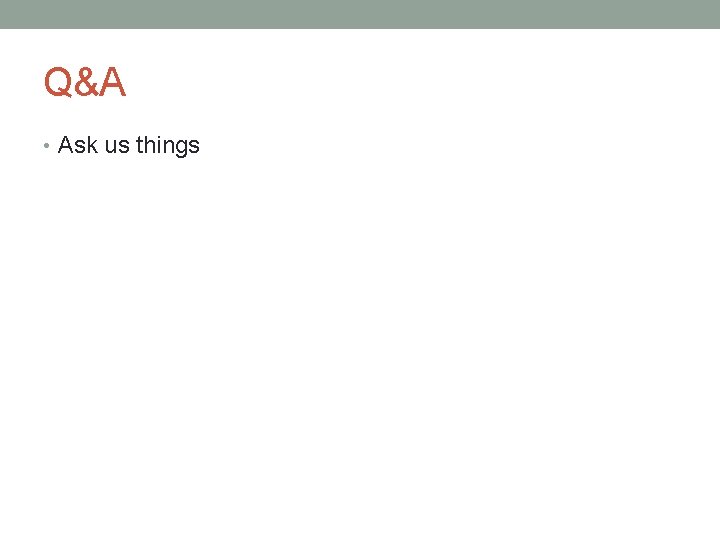
- Slides: 20
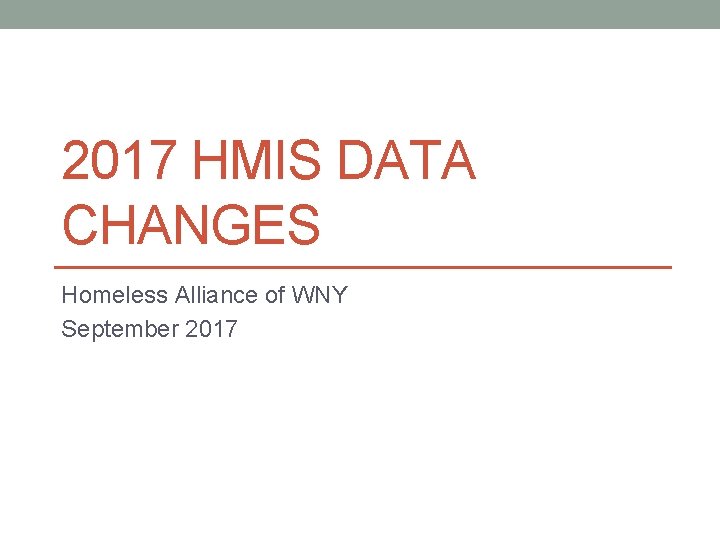
2017 HMIS DATA CHANGES Homeless Alliance of WNY September 2017
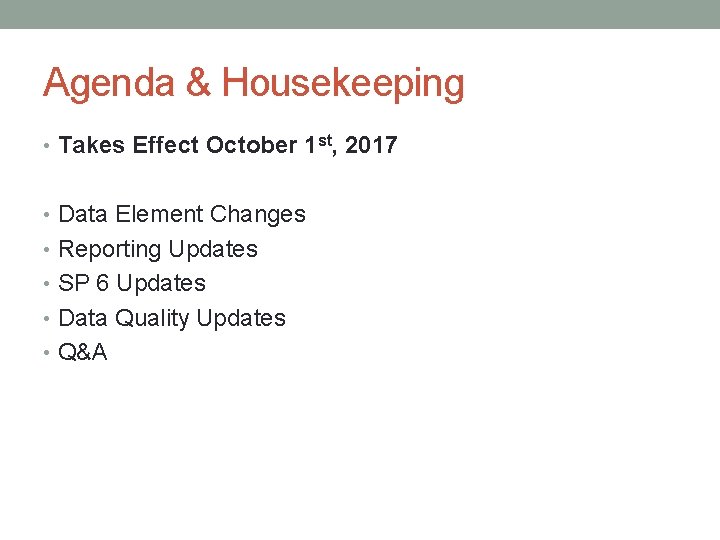
Agenda & Housekeeping • Takes Effect October 1 st, 2017 • Data Element Changes • Reporting Updates • SP 6 Updates • Data Quality Updates • Q&A
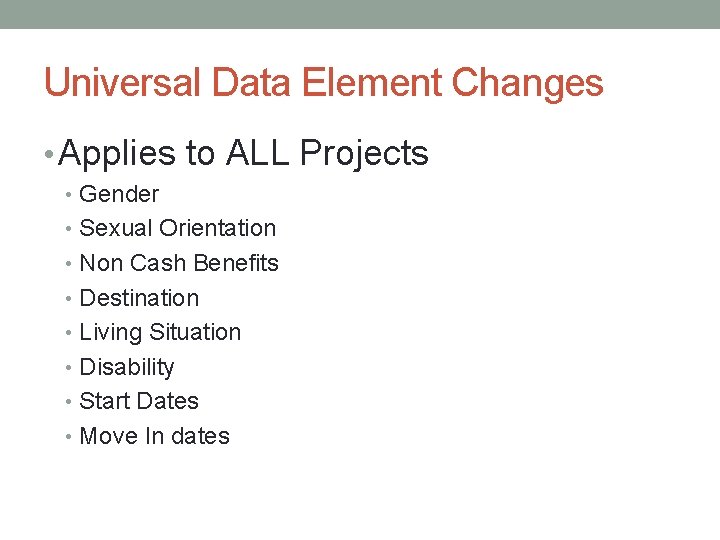
Universal Data Element Changes • Applies to ALL Projects • Gender • Sexual Orientation • Non Cash Benefits • Destination • Living Situation • Disability • Start Dates • Move In dates
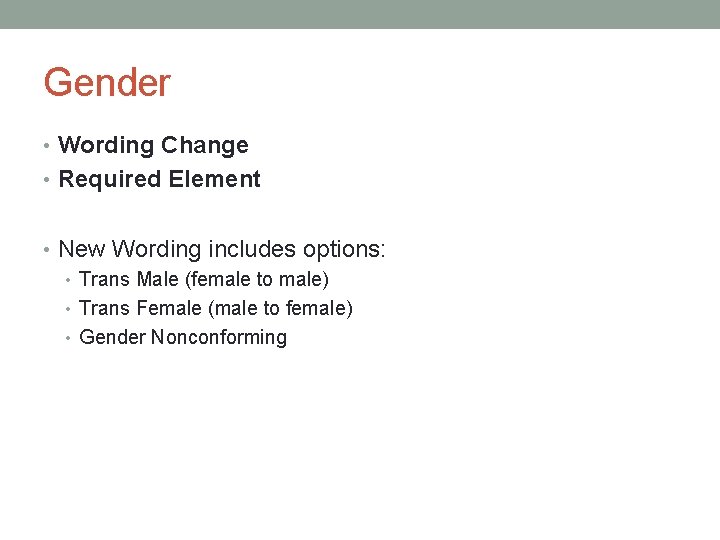
Gender • Wording Change • Required Element • New Wording includes options: • Trans Male (female to male) • Trans Female (male to female) • Gender Nonconforming
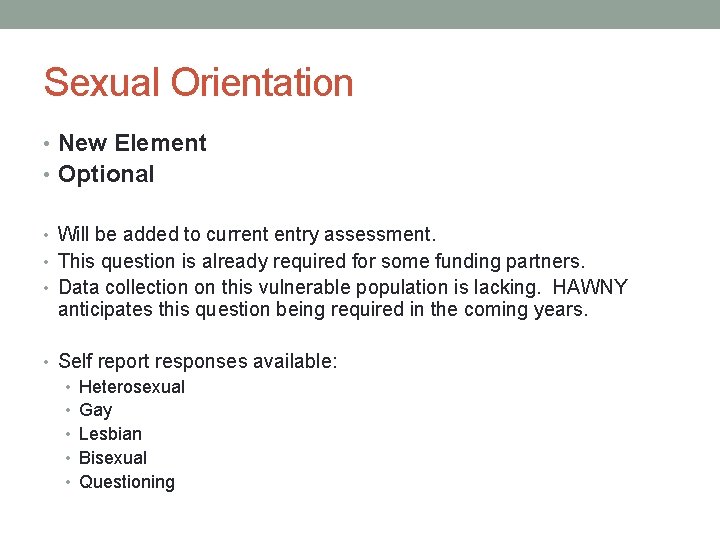
Sexual Orientation • New Element • Optional • Will be added to current entry assessment. • This question is already required for some funding partners. • Data collection on this vulnerable population is lacking. HAWNY anticipates this question being required in the coming years. • Self report responses available: • Heterosexual • Gay • Lesbian • Bisexual • Questioning
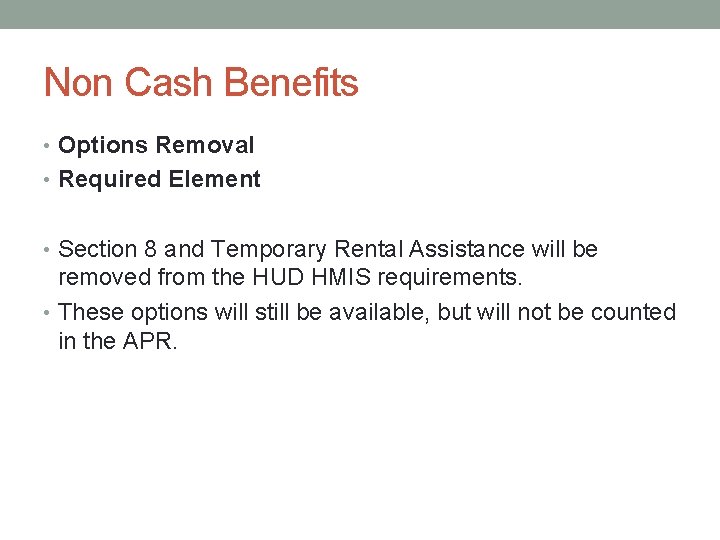
Non Cash Benefits • Options Removal • Required Element • Section 8 and Temporary Rental Assistance will be removed from the HUD HMIS requirements. • These options will still be available, but will not be counted in the APR.
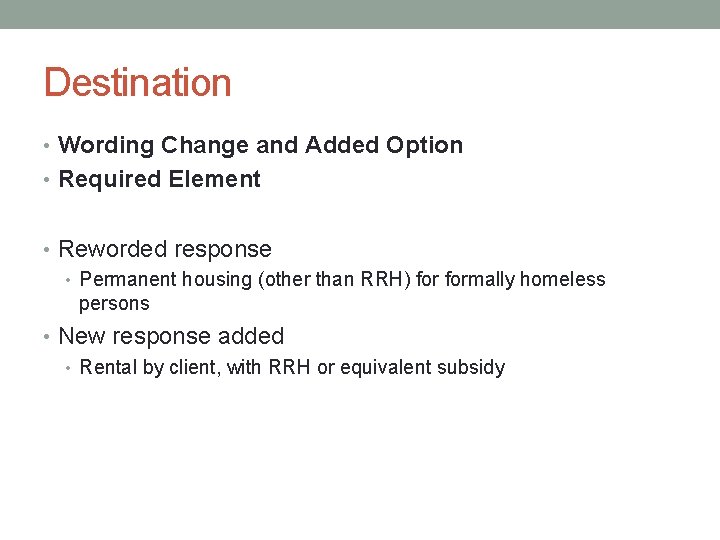
Destination • Wording Change and Added Option • Required Element • Reworded response • Permanent housing (other than RRH) formally homeless persons • New response added • Rental by client, with RRH or equivalent subsidy
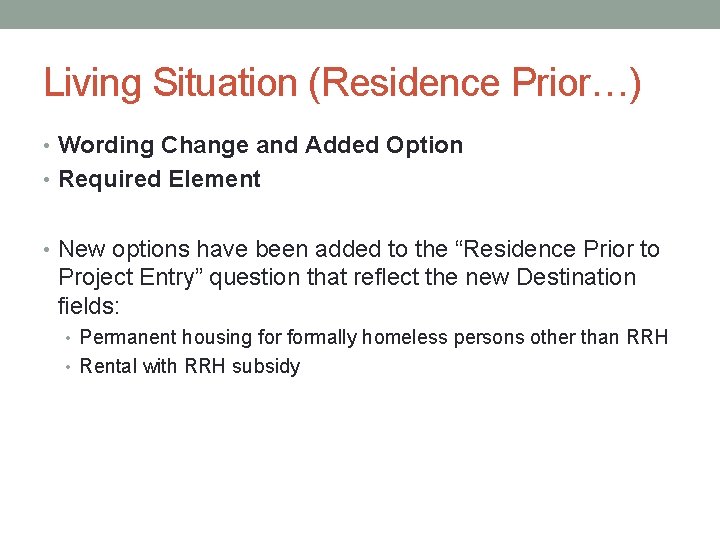
Living Situation (Residence Prior…) • Wording Change and Added Option • Required Element • New options have been added to the “Residence Prior to Project Entry” question that reflect the new Destination fields: • Permanent housing formally homeless persons other than RRH • Rental with RRH subsidy
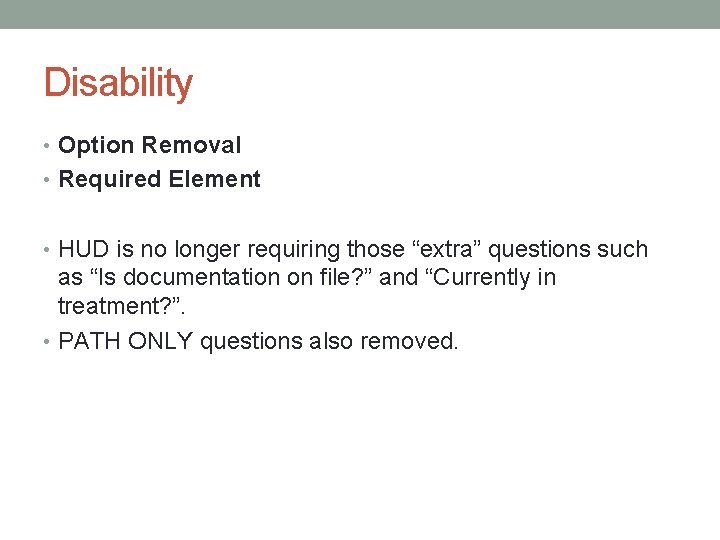
Disability • Option Removal • Required Element • HUD is no longer requiring those “extra” questions such as “Is documentation on file? ” and “Currently in treatment? ”. • PATH ONLY questions also removed.

Start Date** • New Element • Required • Entry Dates are now called Start Dates for all projects. • Often times, PSH and RRH projects begin serving the clients prior to move in dates. HUD wants to capture that time spent working with a client before they move in to housing. • This change should NOT affect your understanding of when clients “enter” other, non-PH project types (i. e. Street outreach is still at first contact; ES/ SH/ TH is still first night in bed/ residence, etc. ) • For current clients in PSH projects who are “engaged” but not “moved in”: Prior to October 1 st, do not enter them into HMIS. But after October 1 st, you can backdate a “Start Date”.
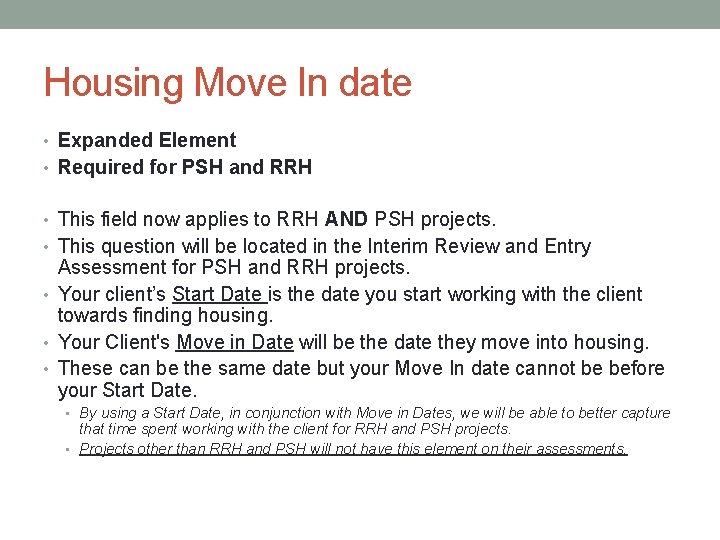
Housing Move In date • Expanded Element • Required for PSH and RRH • This field now applies to RRH AND PSH projects. • This question will be located in the Interim Review and Entry Assessment for PSH and RRH projects. • Your client’s Start Date is the date you start working with the client towards finding housing. • Your Client's Move in Date will be the date they move into housing. • These can be the same date but your Move In date cannot be before your Start Date. • By using a Start Date, in conjunction with Move in Dates, we will be able to better capture that time spent working with the client for RRH and PSH projects. • Projects other than RRH and PSH will not have this element on their assessments.
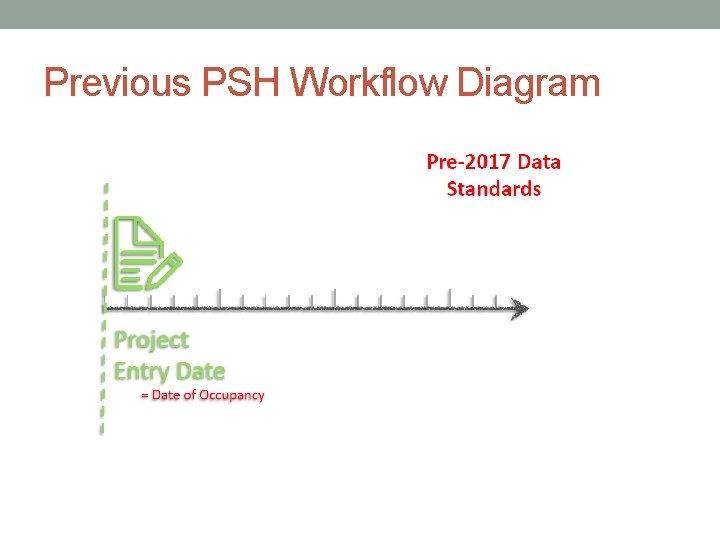
Previous PSH Workflow Diagram
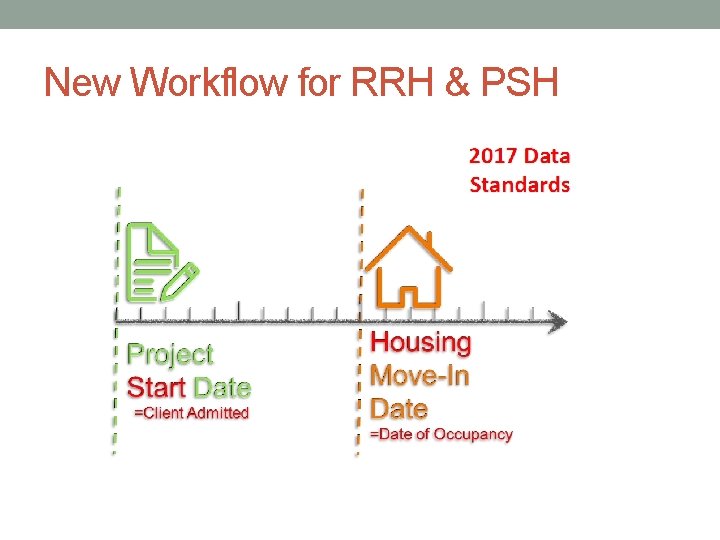
New Workflow for RRH & PSH
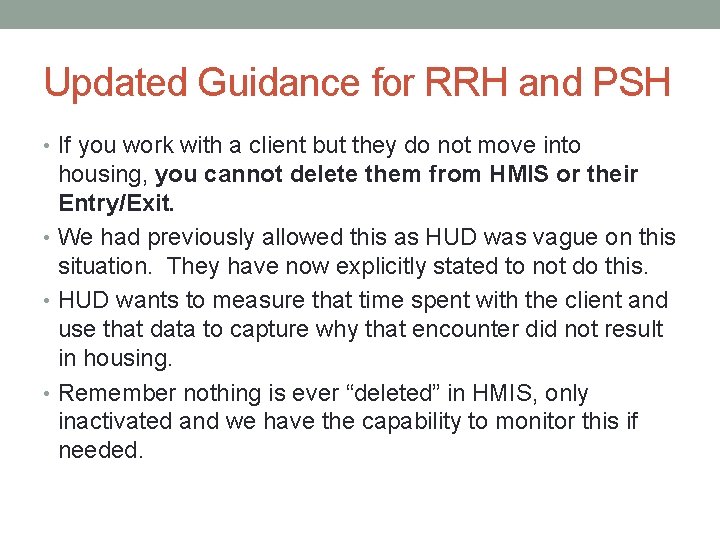
Updated Guidance for RRH and PSH • If you work with a client but they do not move into housing, you cannot delete them from HMIS or their Entry/Exit. • We had previously allowed this as HUD was vague on this situation. They have now explicitly stated to not do this. • HUD wants to measure that time spent with the client and use that data to capture why that encounter did not result in housing. • Remember nothing is ever “deleted” in HMIS, only inactivated and we have the capability to monitor this if needed.
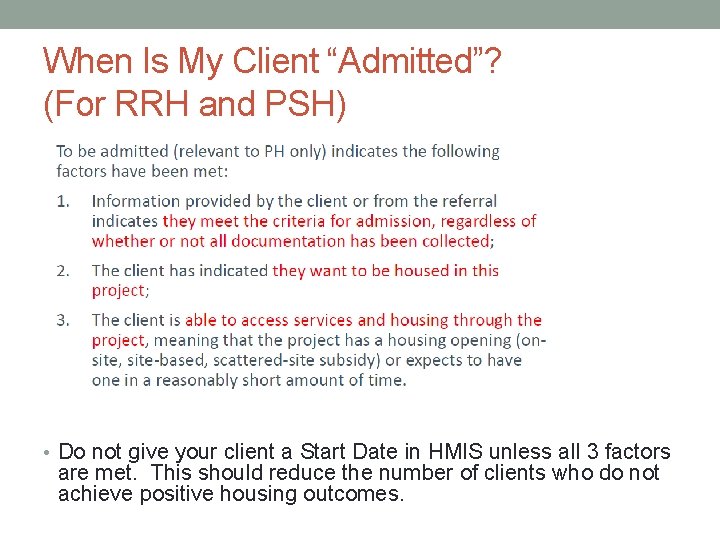
When Is My Client “Admitted”? (For RRH and PSH) • Do not give your client a Start Date in HMIS unless all 3 factors are met. This should reduce the number of clients who do not achieve positive housing outcomes.
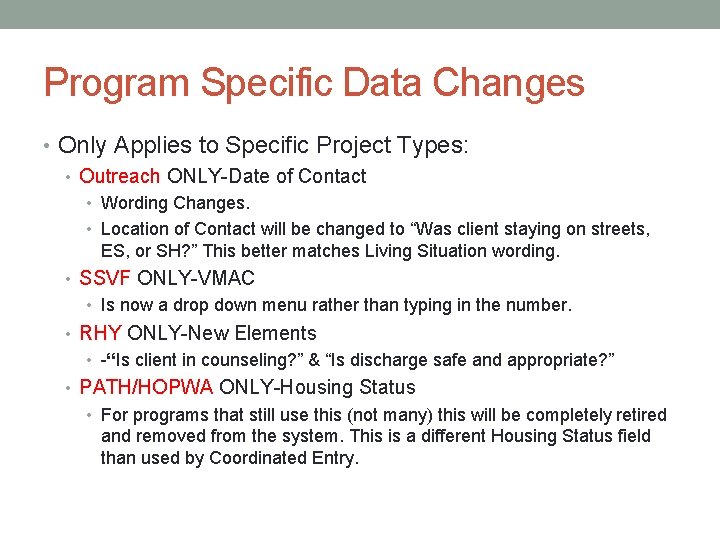
Program Specific Data Changes • Only Applies to Specific Project Types: • Outreach ONLY-Date of Contact • Wording Changes. • Location of Contact will be changed to “Was client staying on streets, ES, or SH? ” This better matches Living Situation wording. • SSVF ONLY-VMAC • Is now a drop down menu rather than typing in the number. • RHY ONLY-New Elements • -“Is client in counseling? ” & “Is discharge safe and appropriate? ” • PATH/HOPWA ONLY-Housing Status • For programs that still use this (not many) this will be completely retired and removed from the system. This is a different Housing Status field than used by Coordinated Entry.
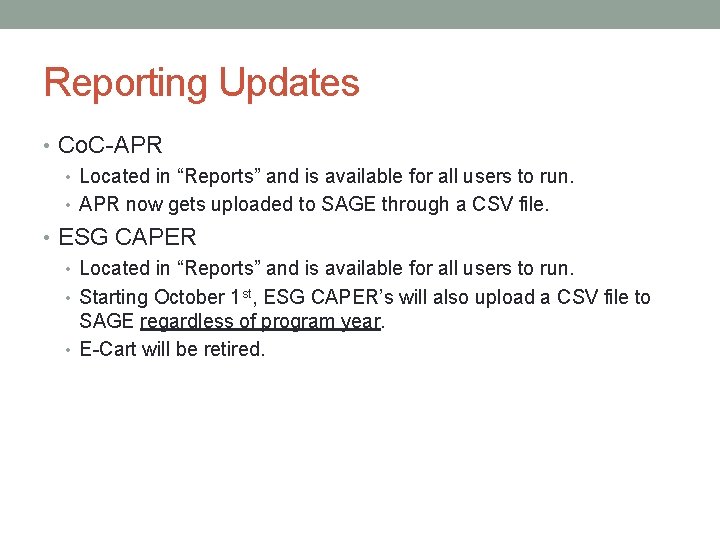
Reporting Updates • Co. C-APR • Located in “Reports” and is available for all users to run. • APR now gets uploaded to SAGE through a CSV file. • ESG CAPER • Located in “Reports” and is available for all users to run. • Starting October 1 st, ESG CAPER’s will also upload a CSV file to SAGE regardless of program year. • E-Cart will be retired.
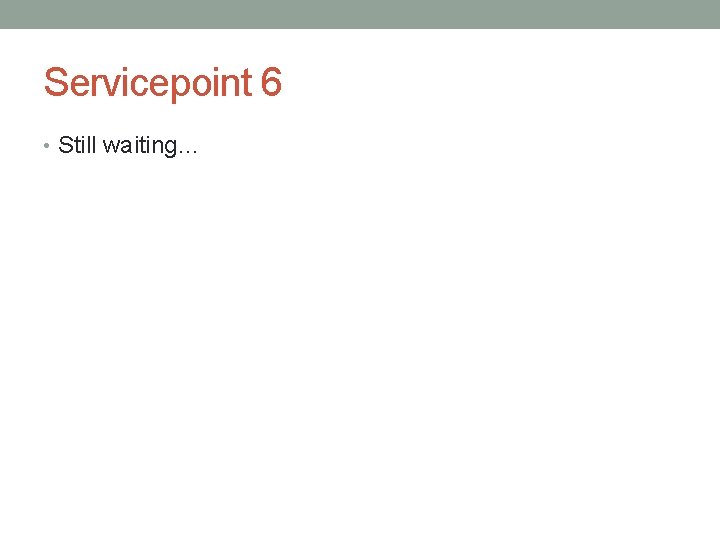
Servicepoint 6 • Still waiting…
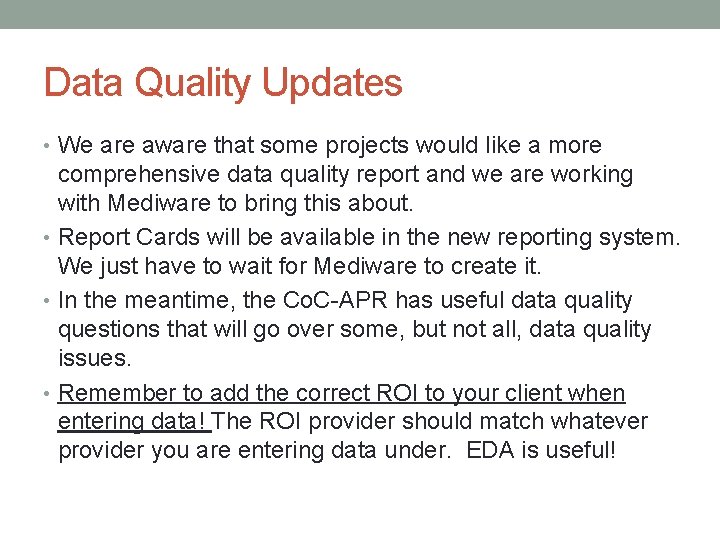
Data Quality Updates • We are aware that some projects would like a more comprehensive data quality report and we are working with Mediware to bring this about. • Report Cards will be available in the new reporting system. We just have to wait for Mediware to create it. • In the meantime, the Co. C-APR has useful data quality questions that will go over some, but not all, data quality issues. • Remember to add the correct ROI to your client when entering data! The ROI provider should match whatever provider you are entering data under. EDA is useful!
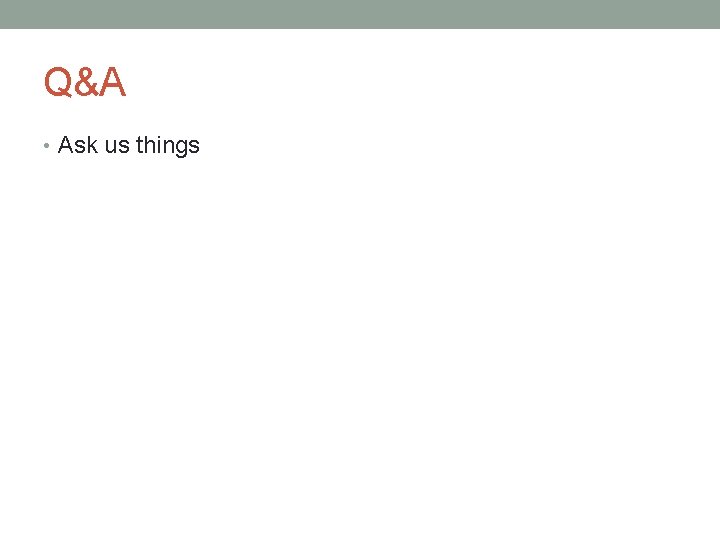
Q&A • Ask us things
 Hmis wny
Hmis wny Stanislaus homeless alliance
Stanislaus homeless alliance Mhu-141 munitions trailer
Mhu-141 munitions trailer Wny healthenet
Wny healthenet Wny stem hub
Wny stem hub Wnyhealthenet
Wnyhealthenet Mies reporting system
Mies reporting system Hmis data standards
Hmis data standards Changes in latitudes, changes in attitudes meaning
Changes in latitudes, changes in attitudes meaning Chemical change examples
Chemical change examples Nec article 406
Nec article 406 Irmer 2017 changes
Irmer 2017 changes Will smith homeless
Will smith homeless Southampton city council housing
Southampton city council housing Resolution of homeless to harvard
Resolution of homeless to harvard Homeless artinya
Homeless artinya Homeless anna quindlen
Homeless anna quindlen Homelessness in austria
Homelessness in austria Dylan thomas the hunchback in the park
Dylan thomas the hunchback in the park Homeless shelters southend
Homeless shelters southend Homeless services cork
Homeless services cork