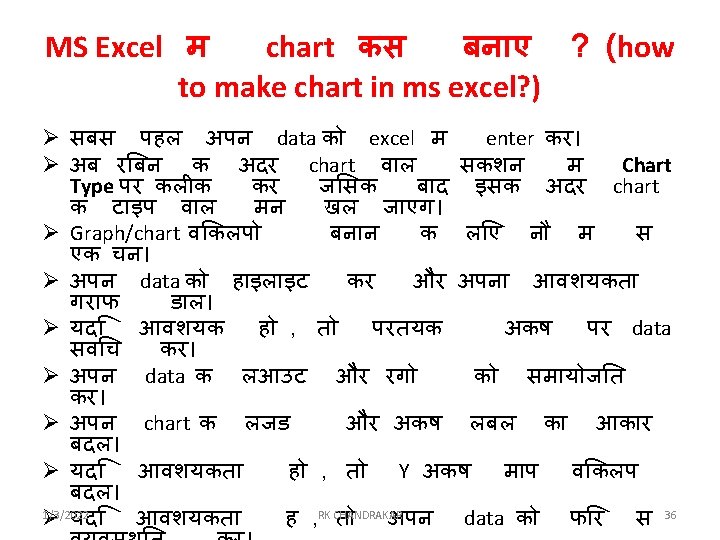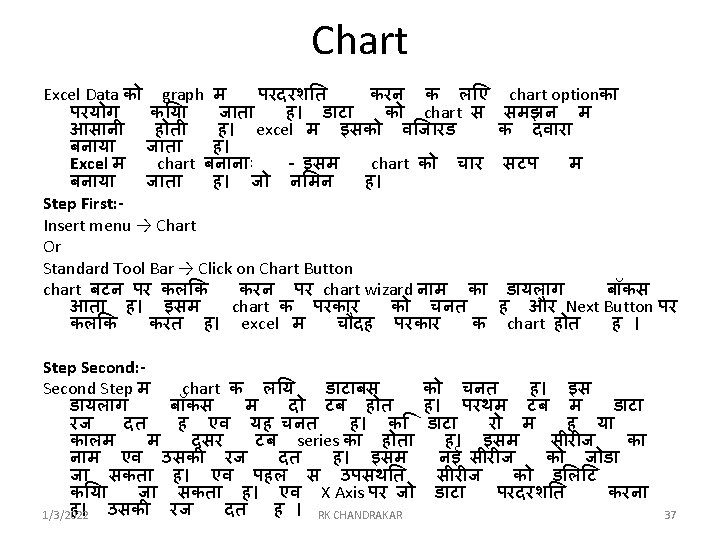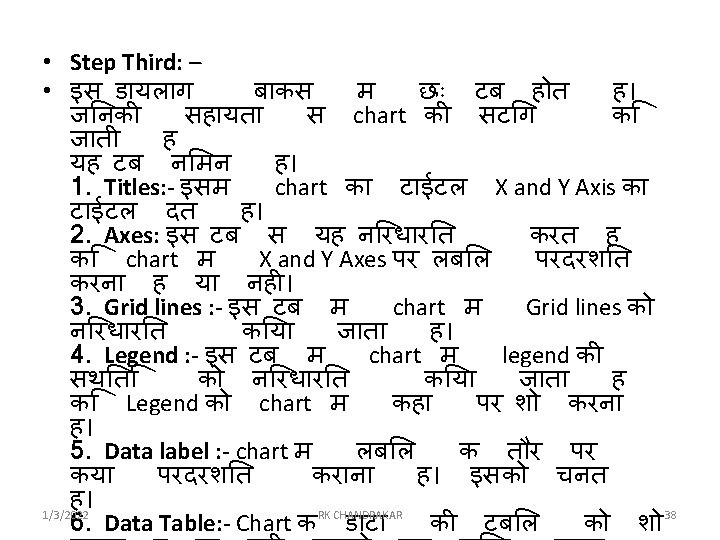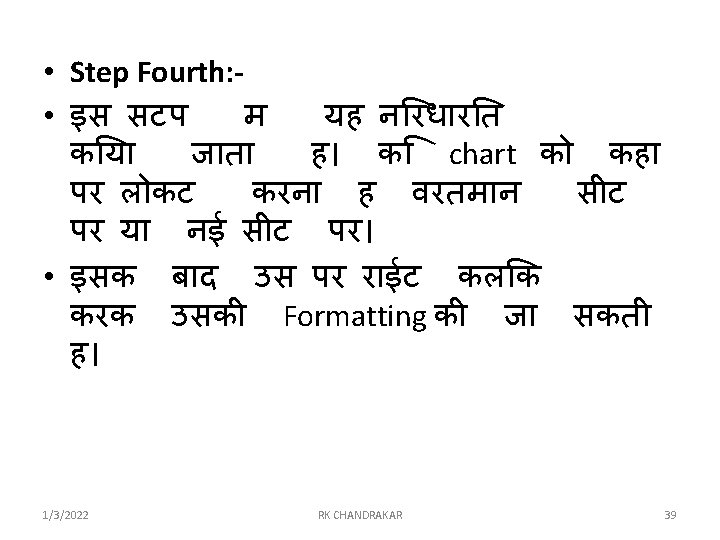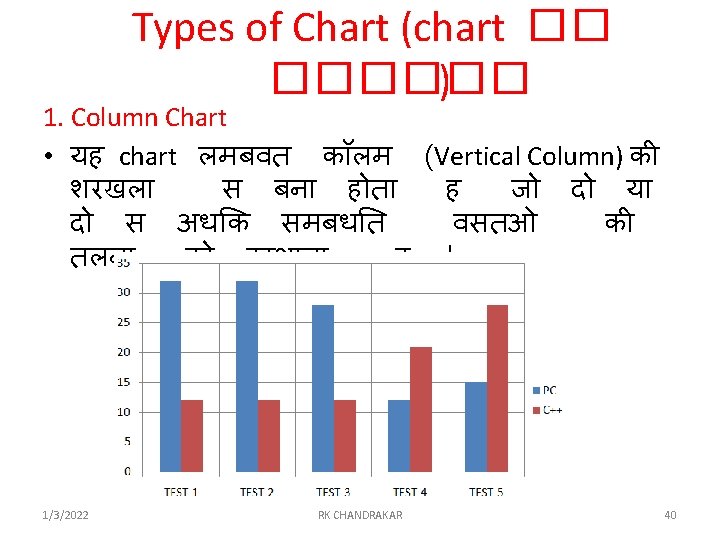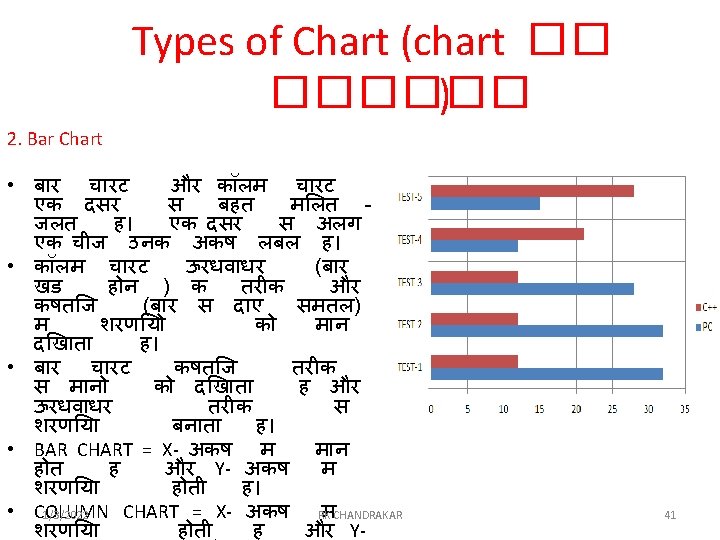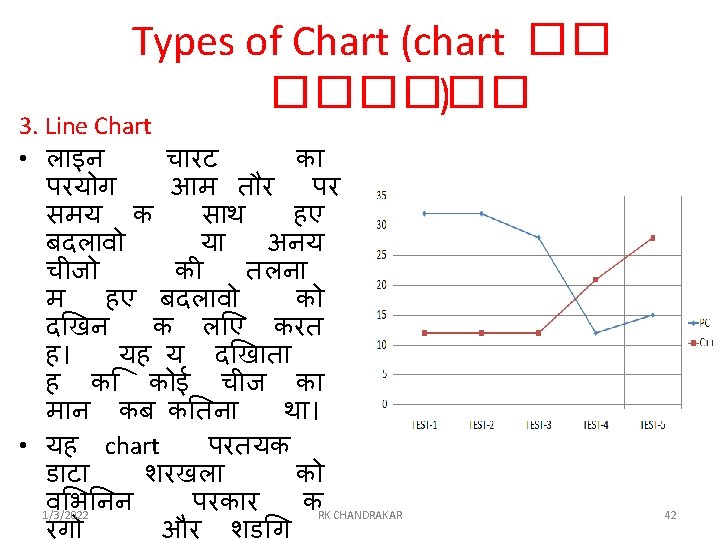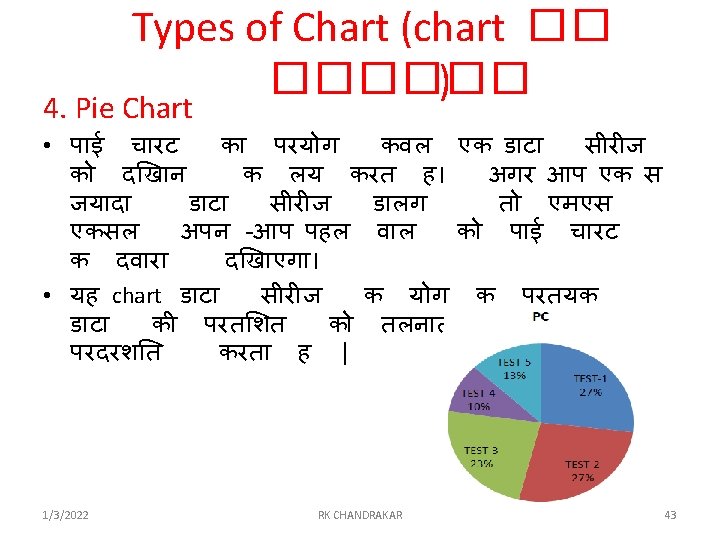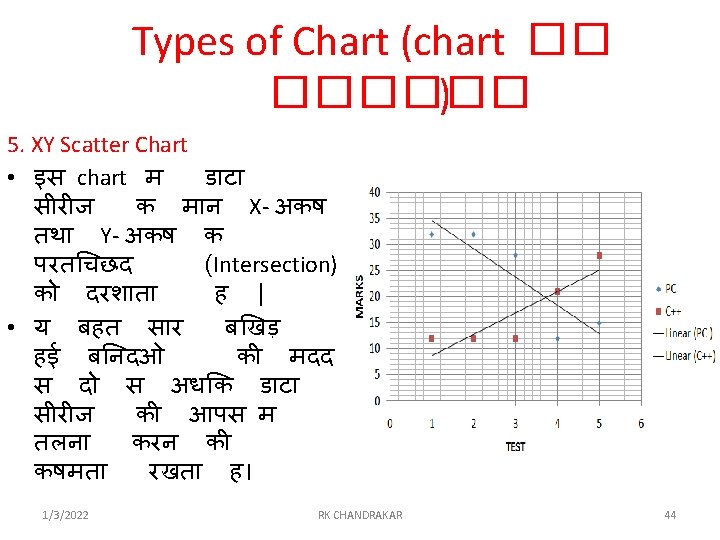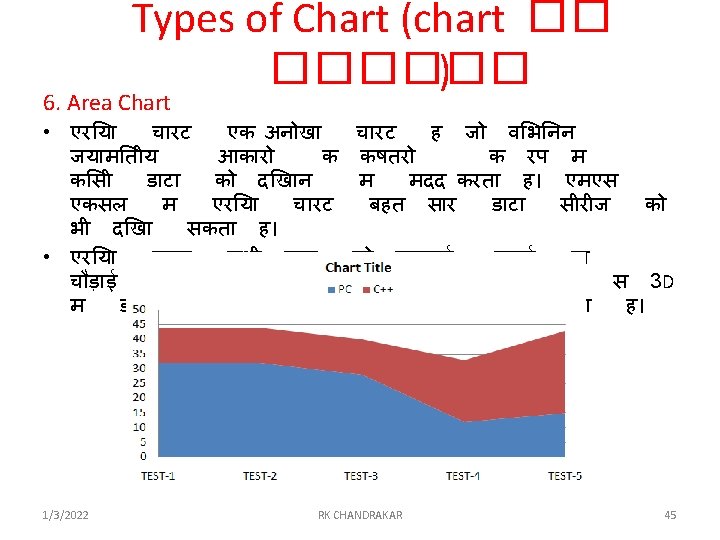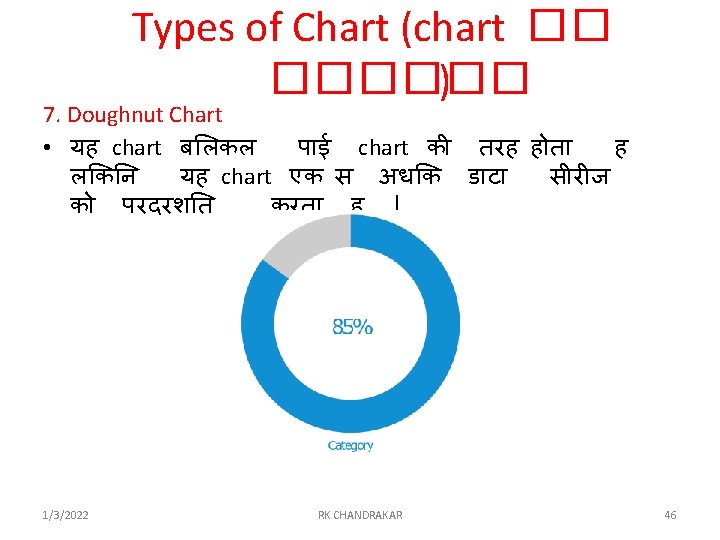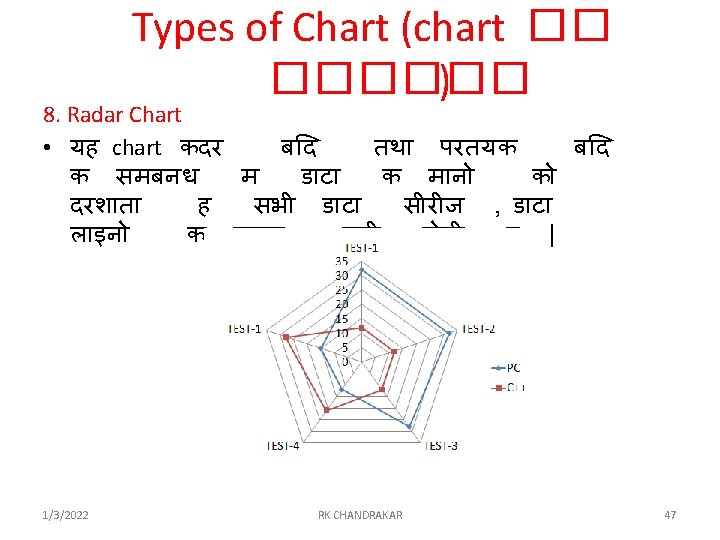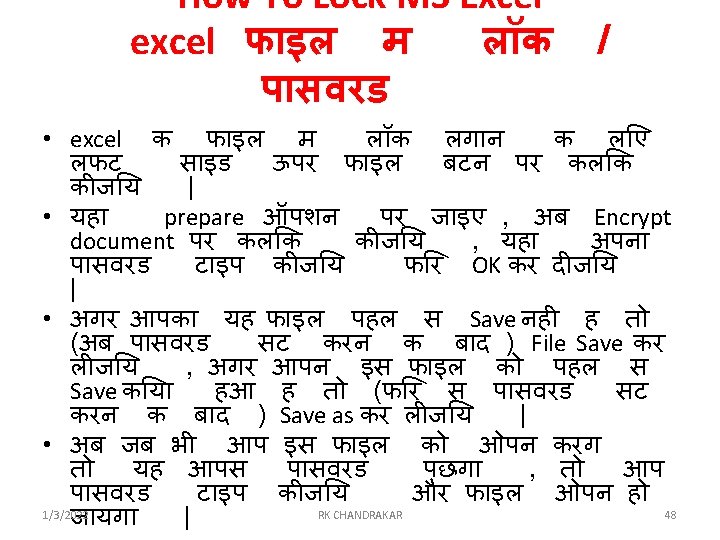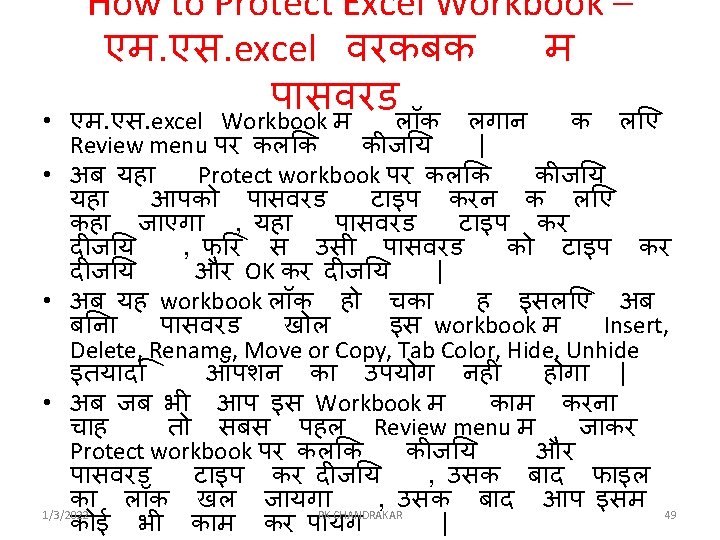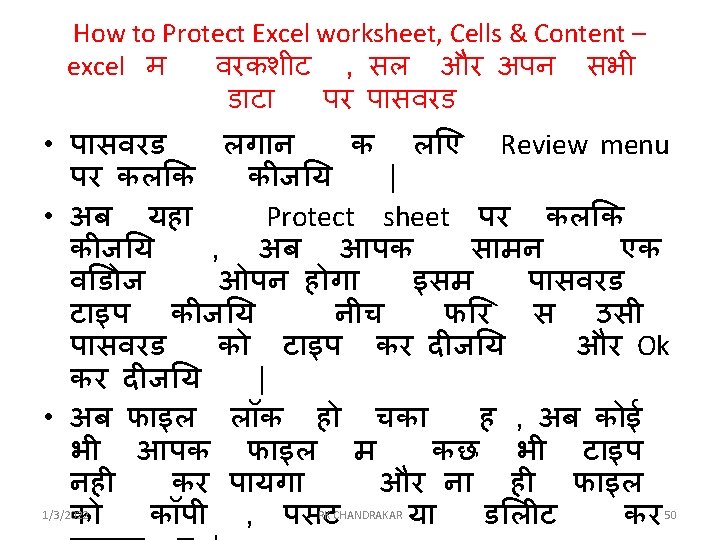What is MS Excel MS Excel Microsoft Excel
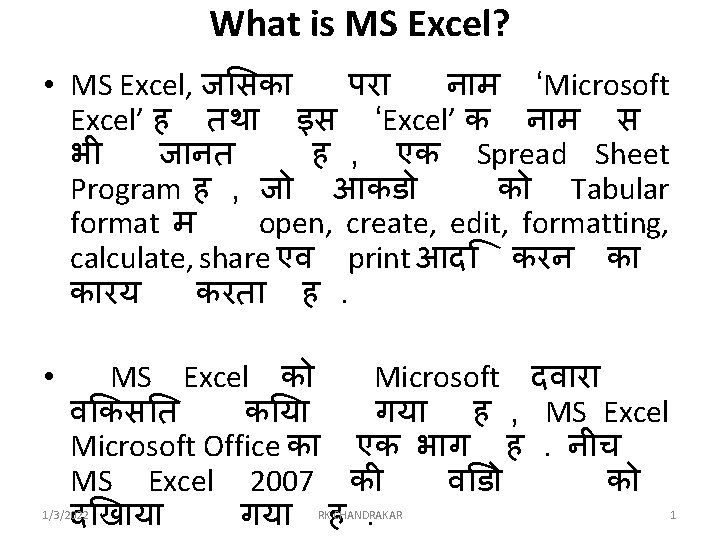
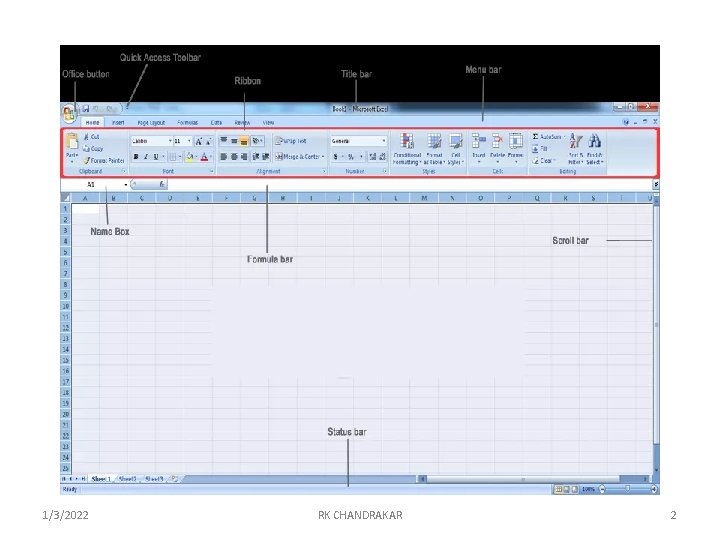
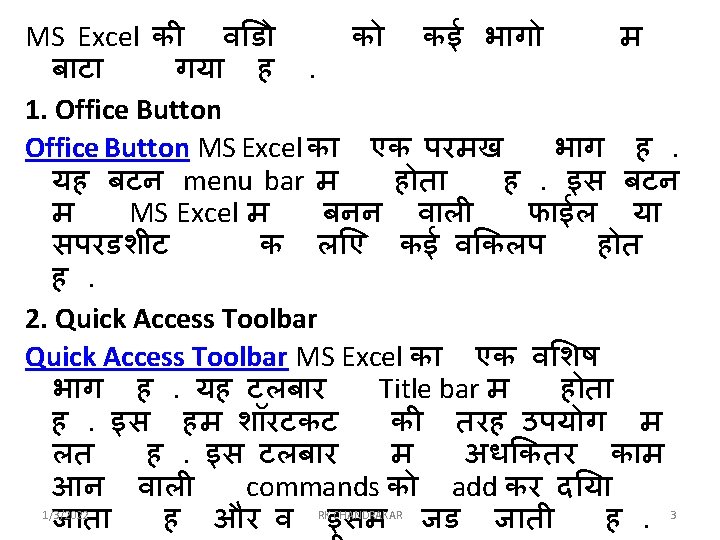
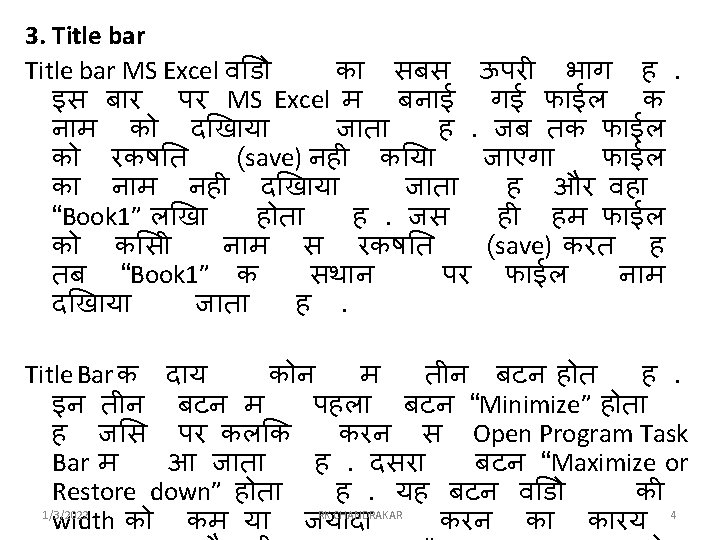
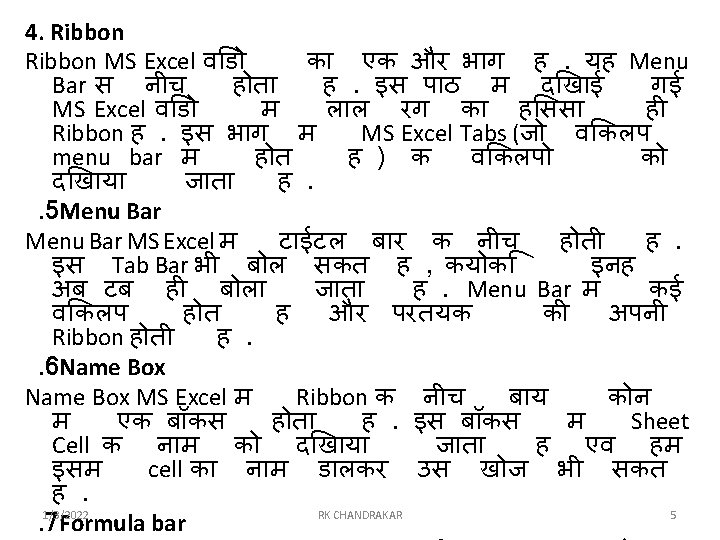
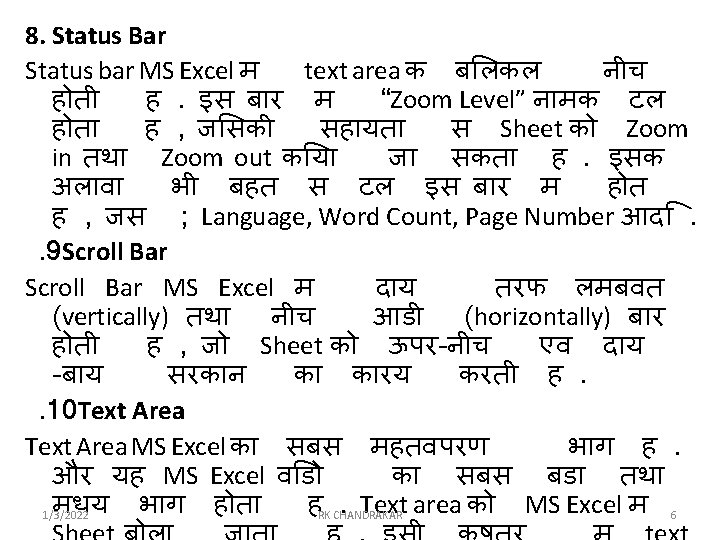
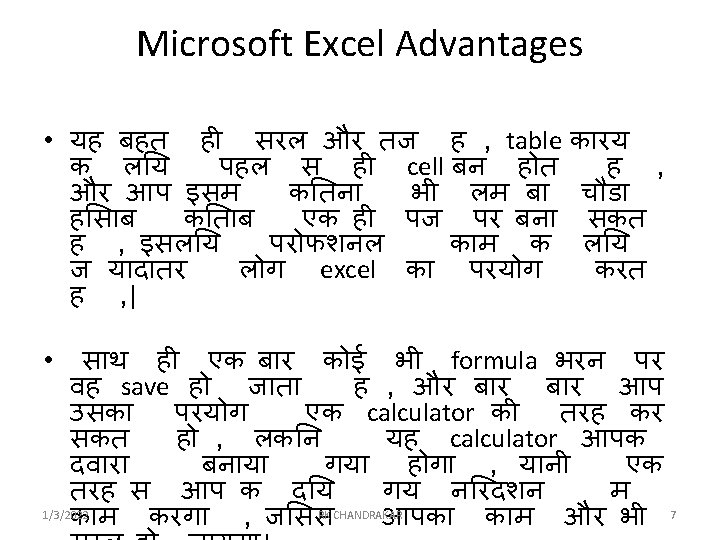
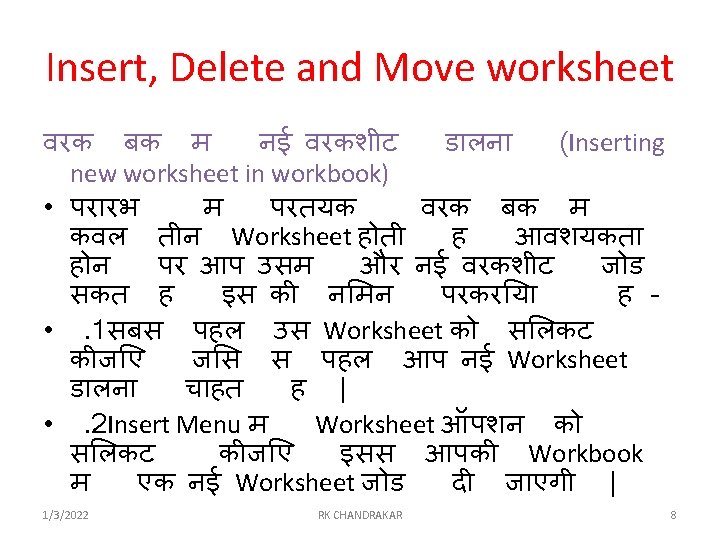
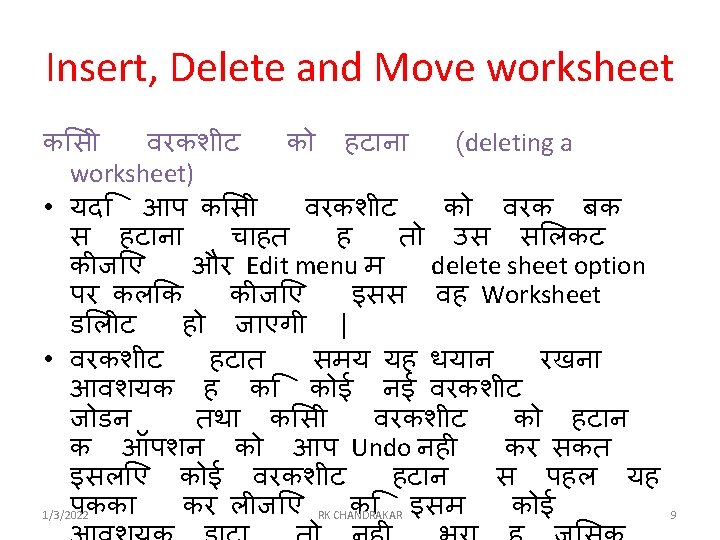
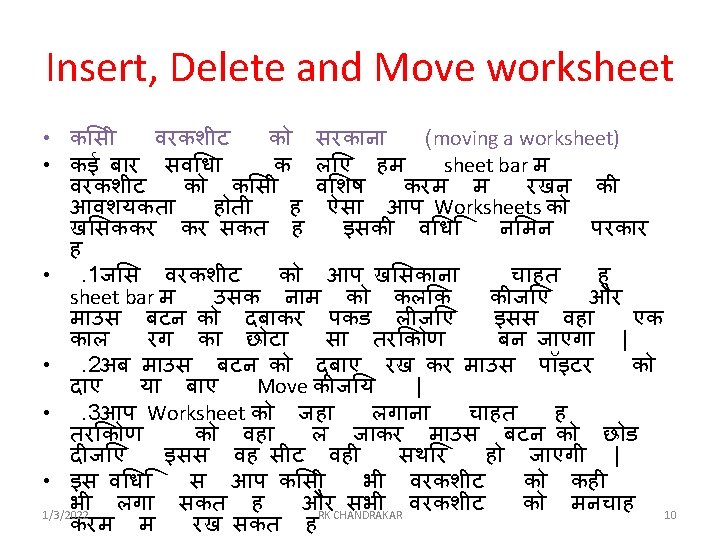
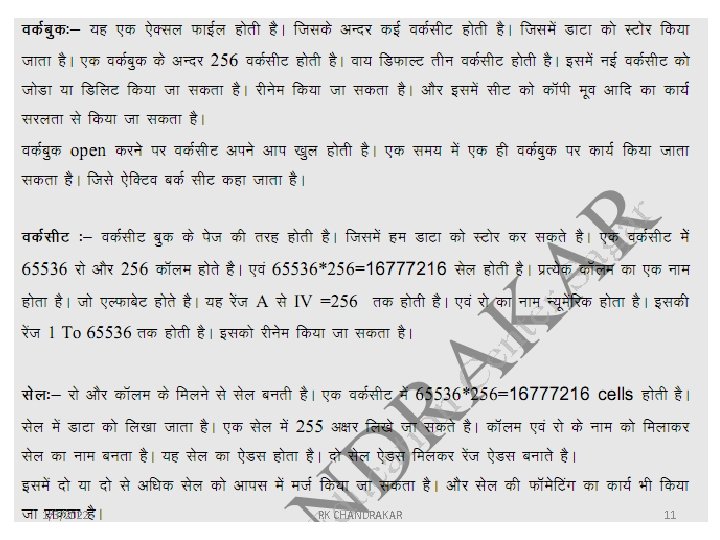
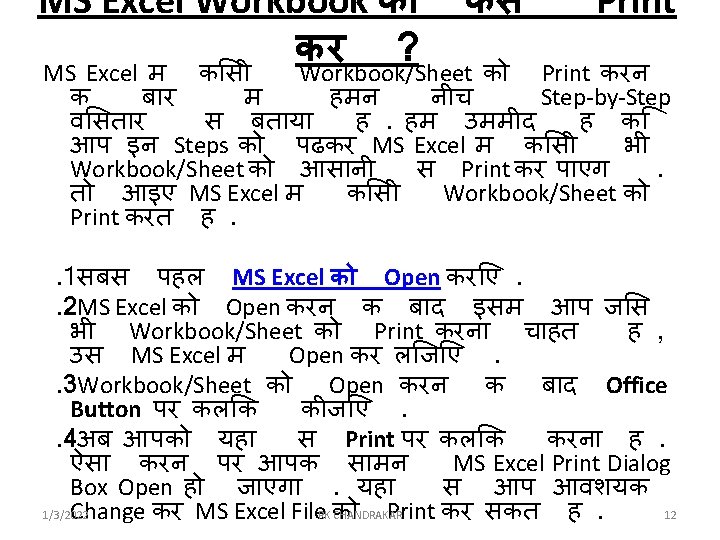
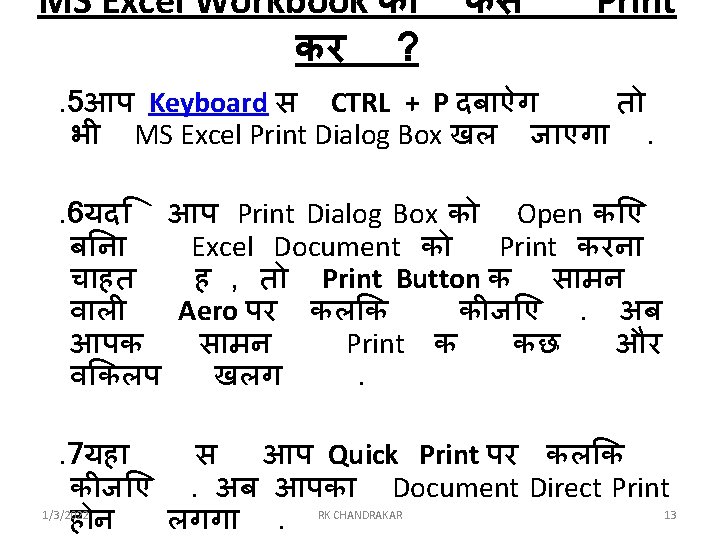
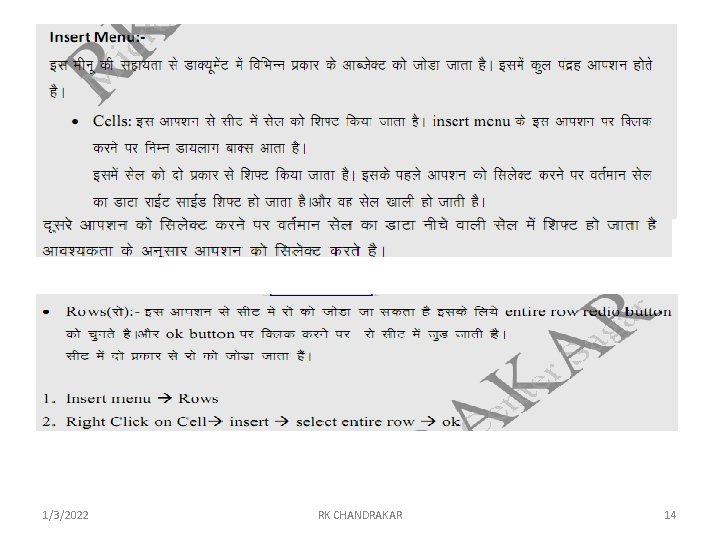
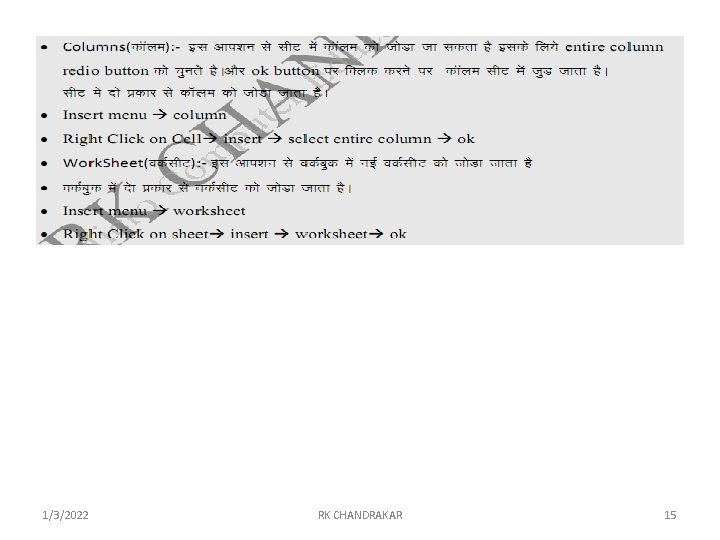
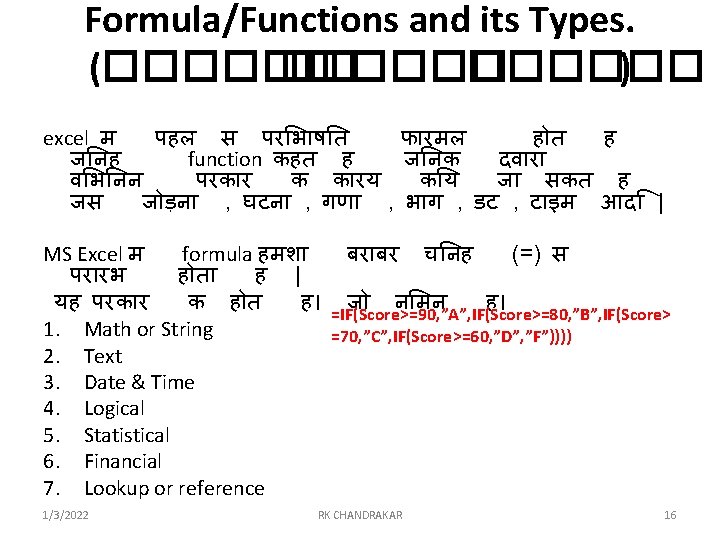
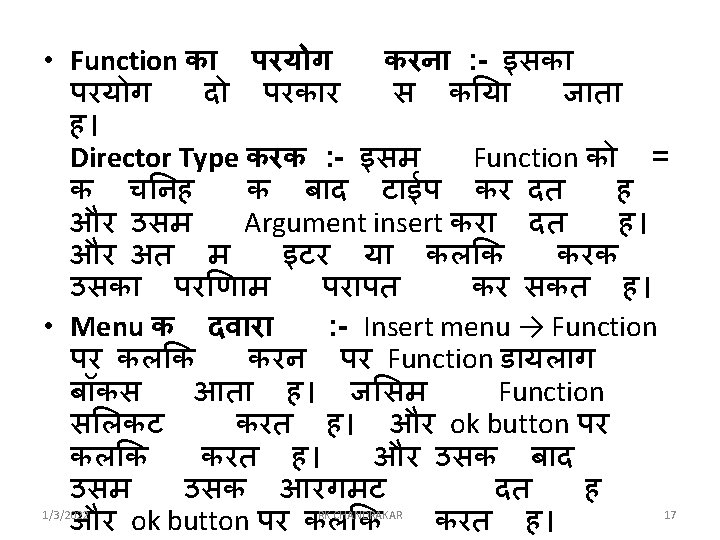
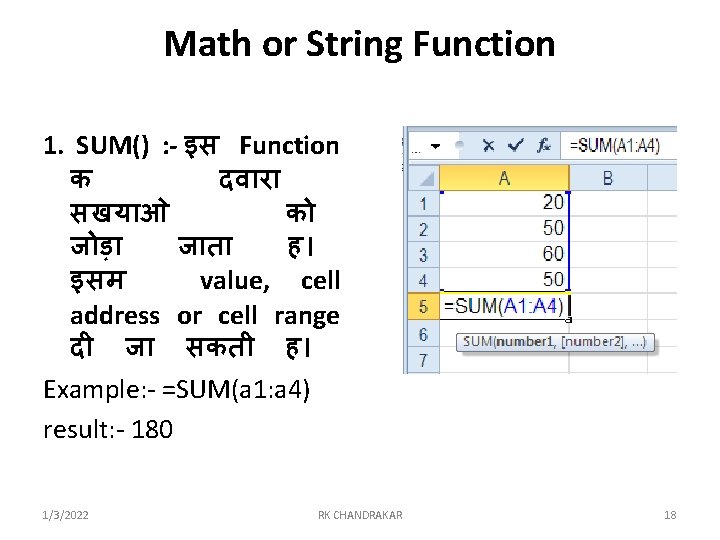
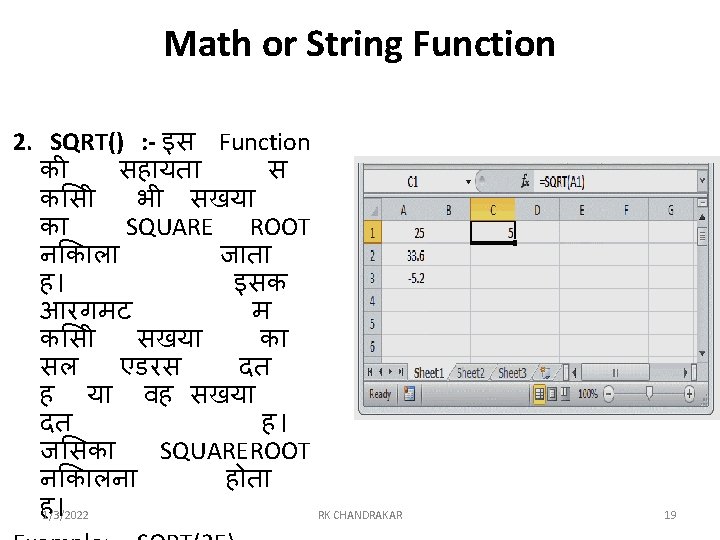
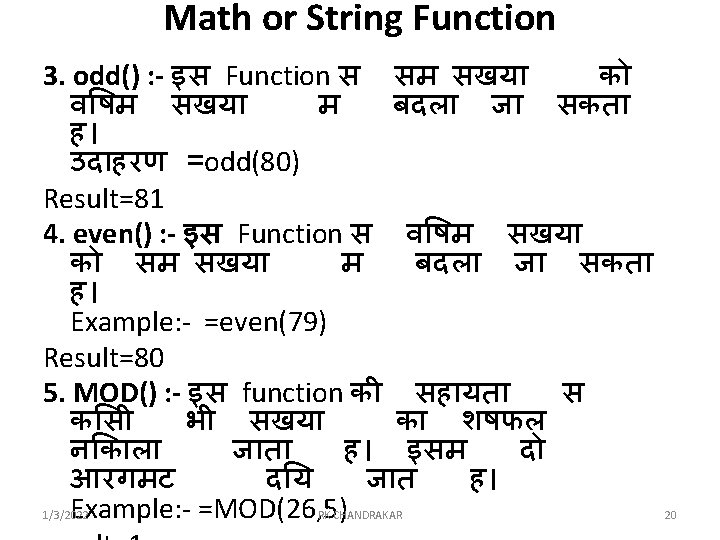
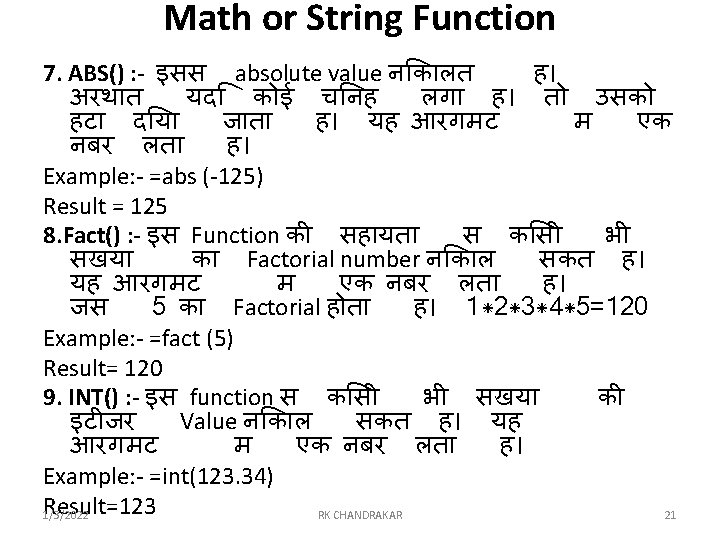
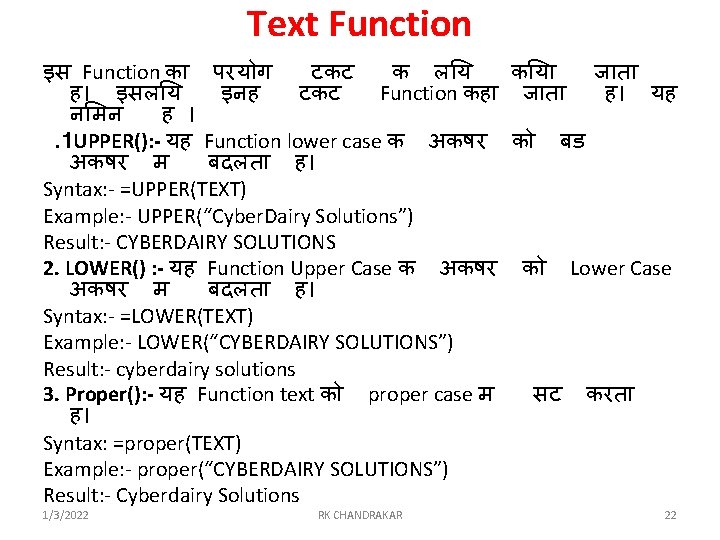
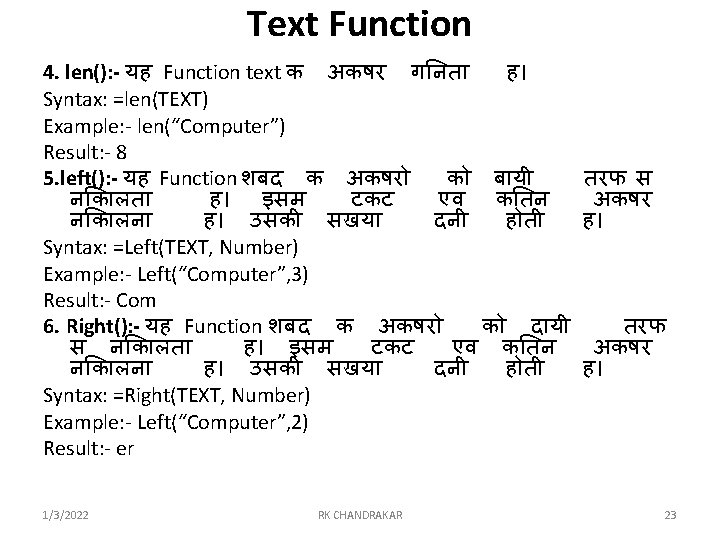
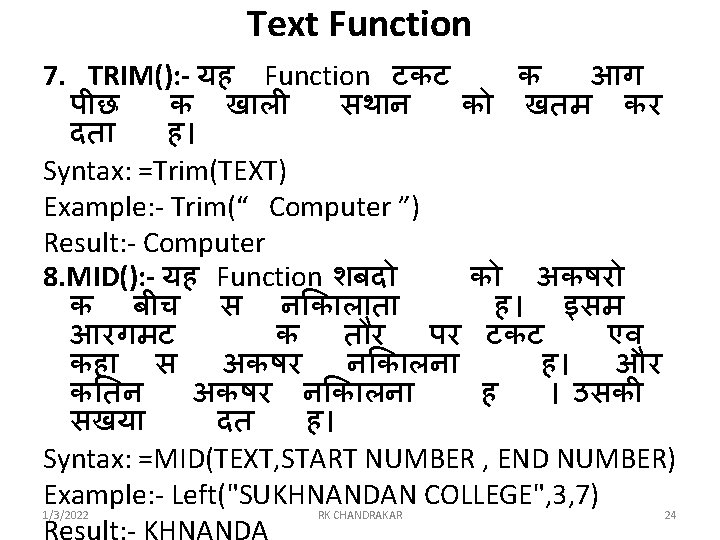
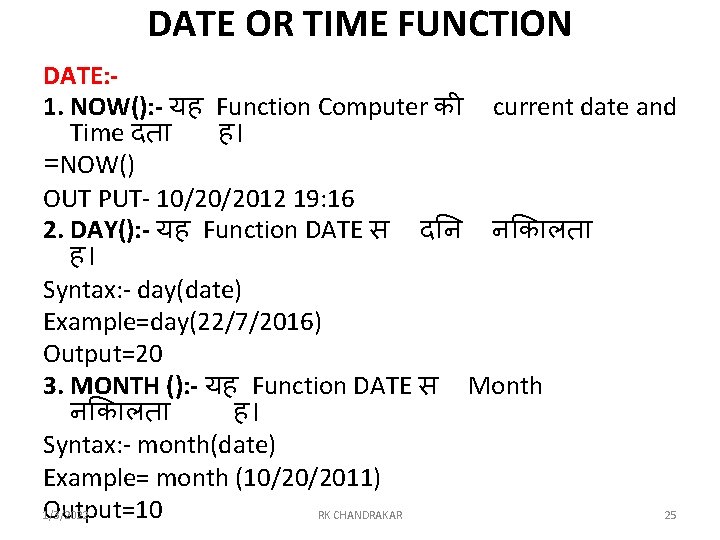
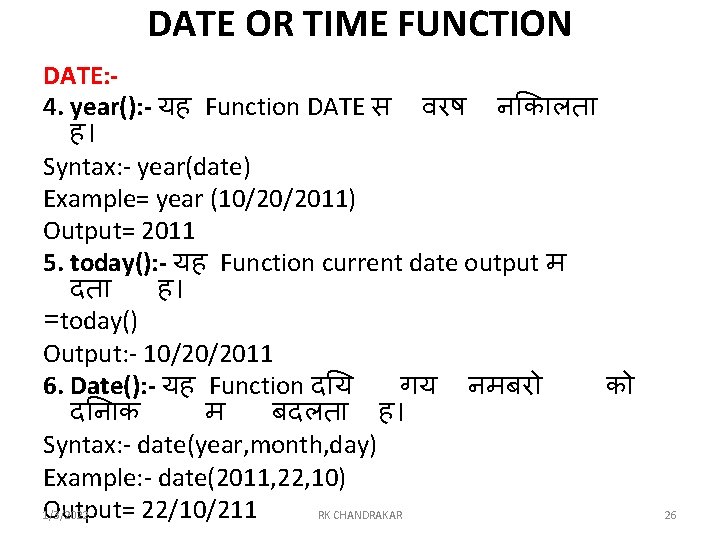
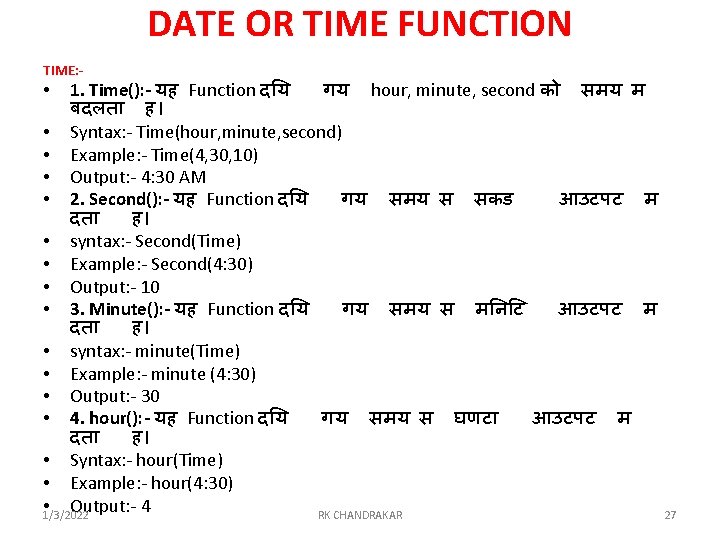
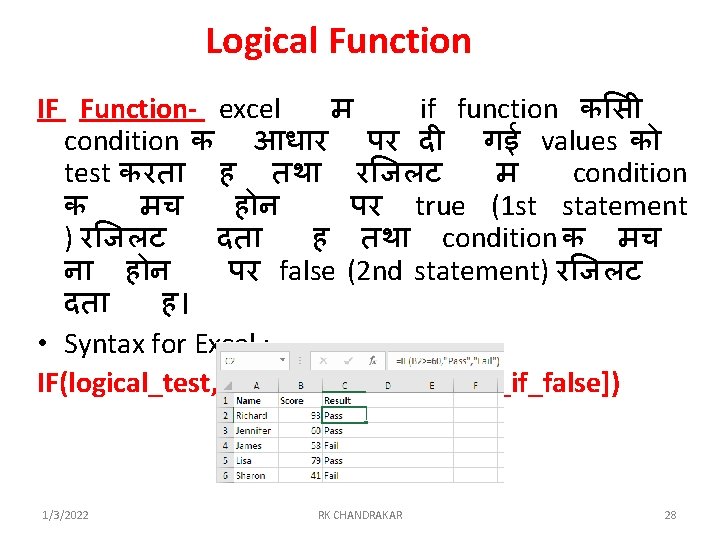
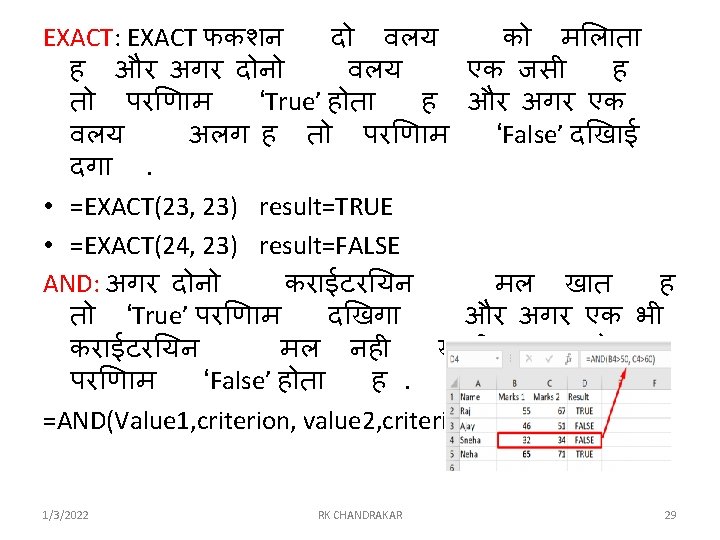
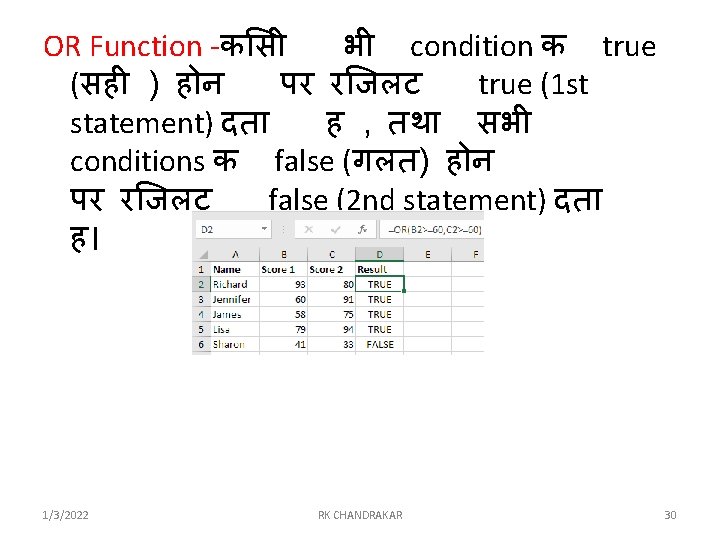
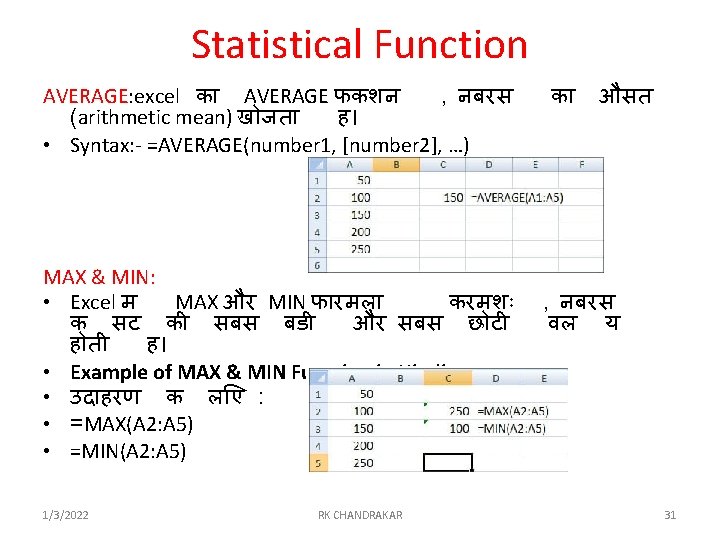
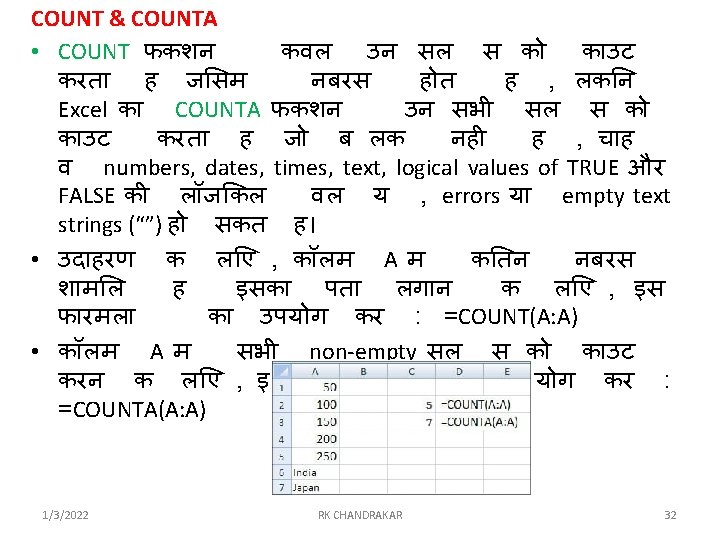
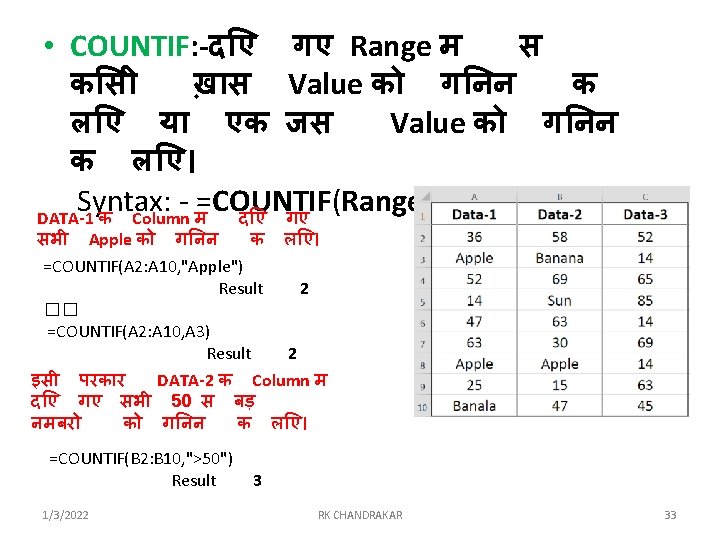
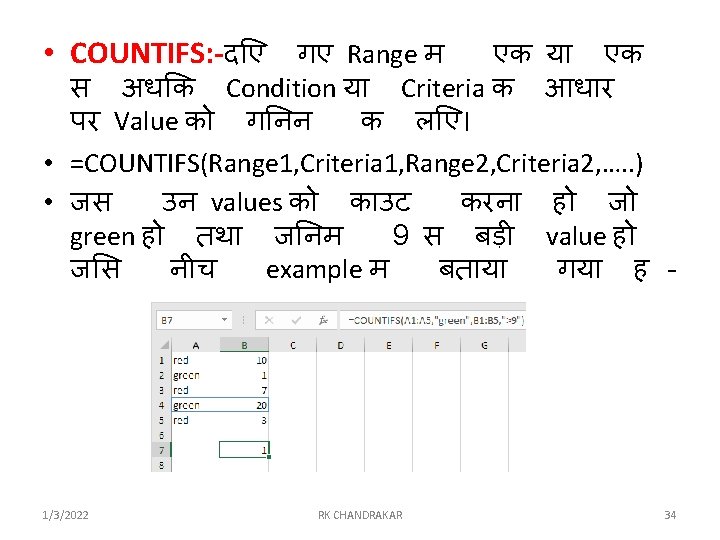
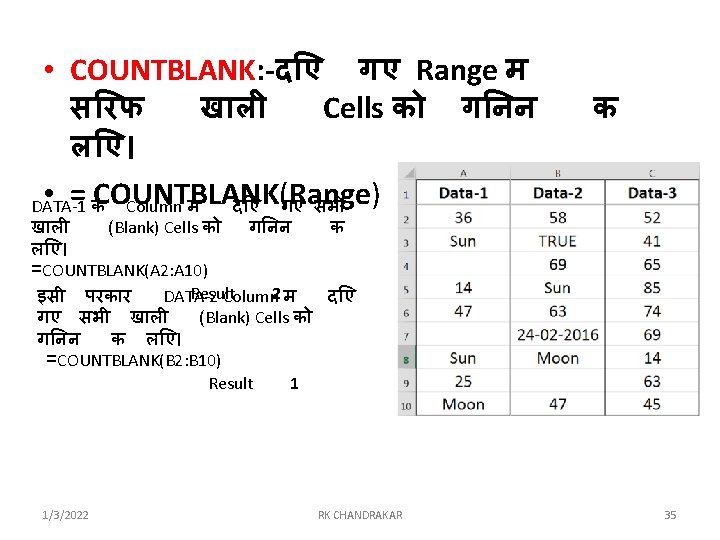
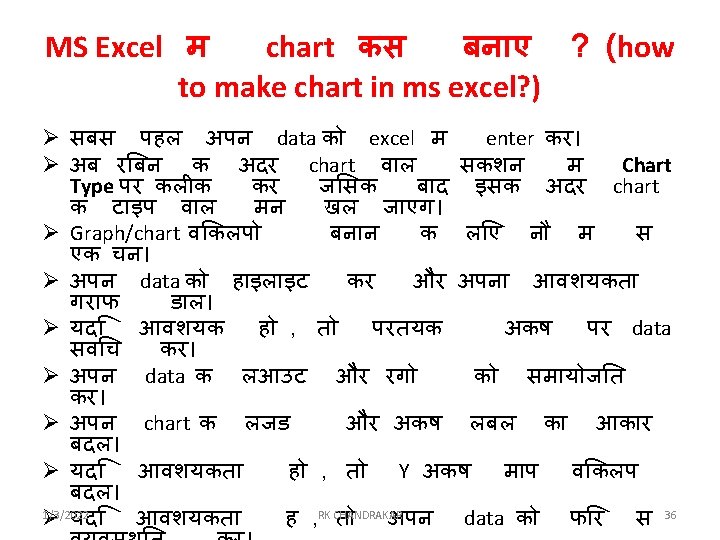
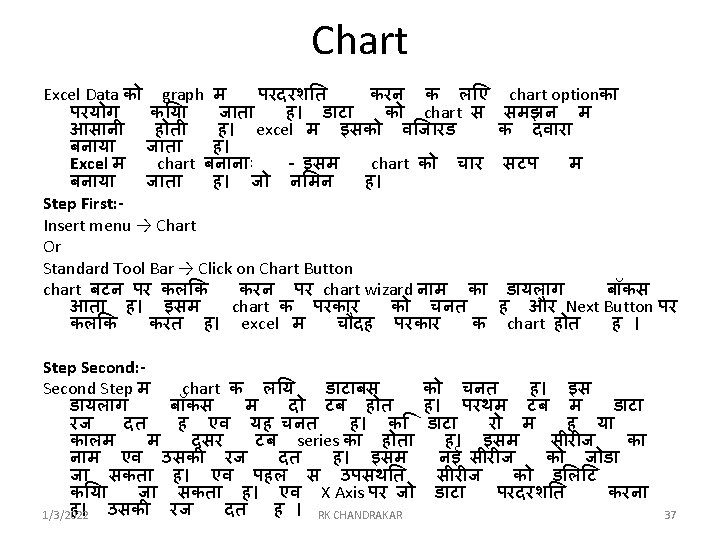
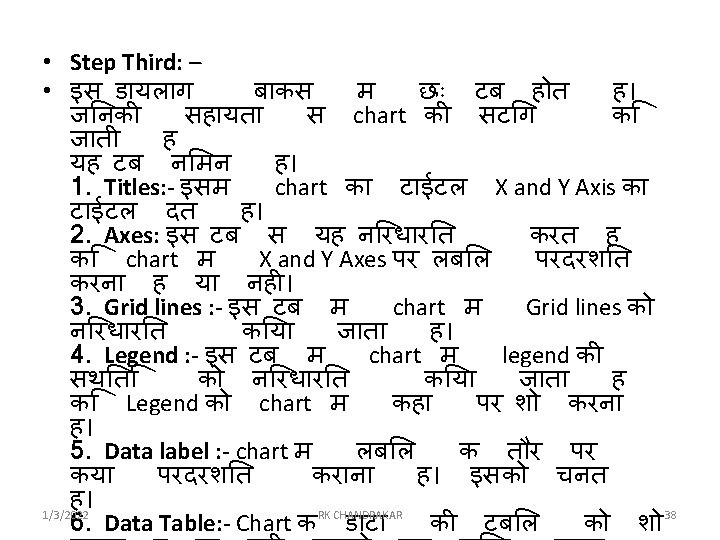
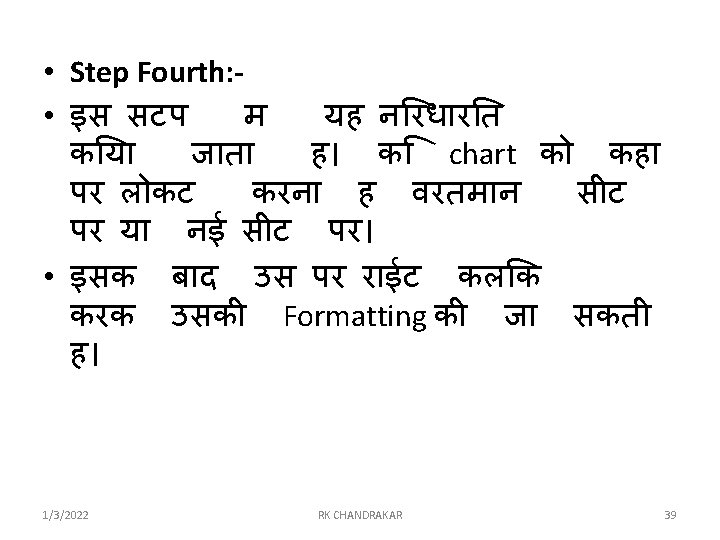
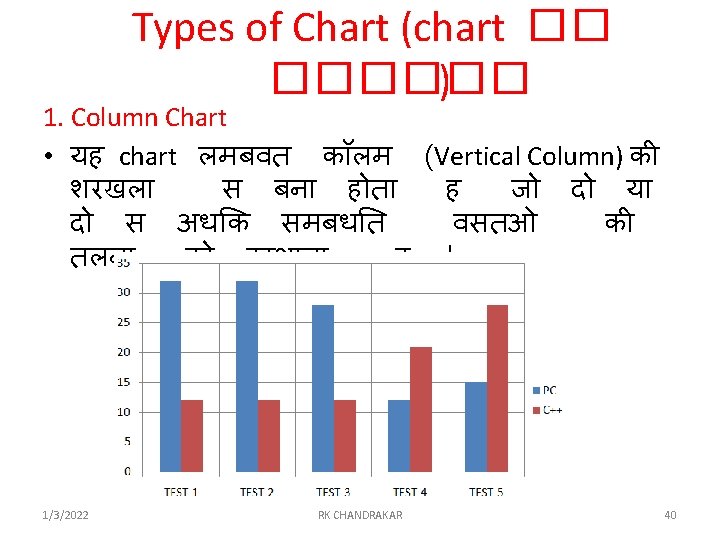
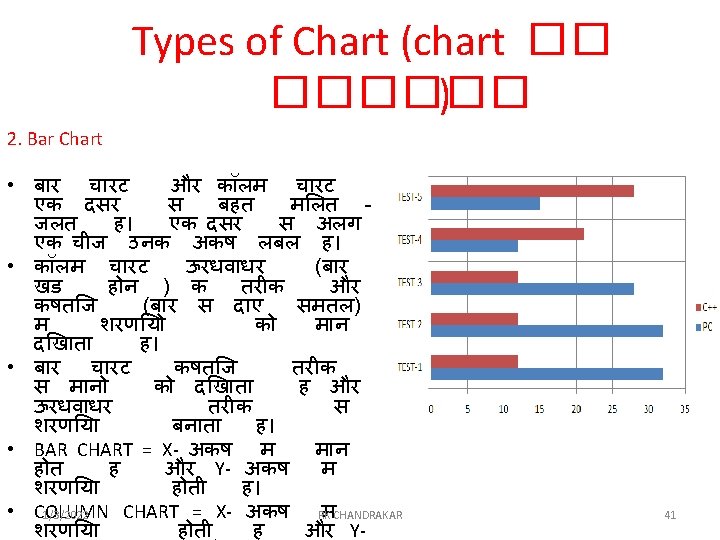
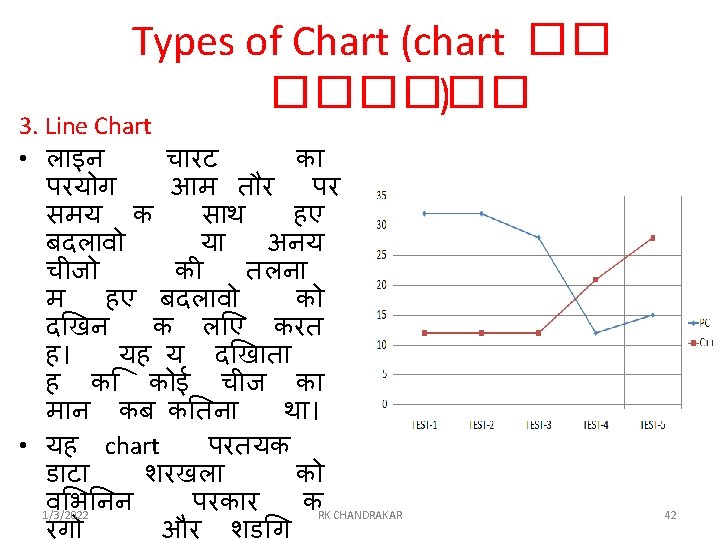
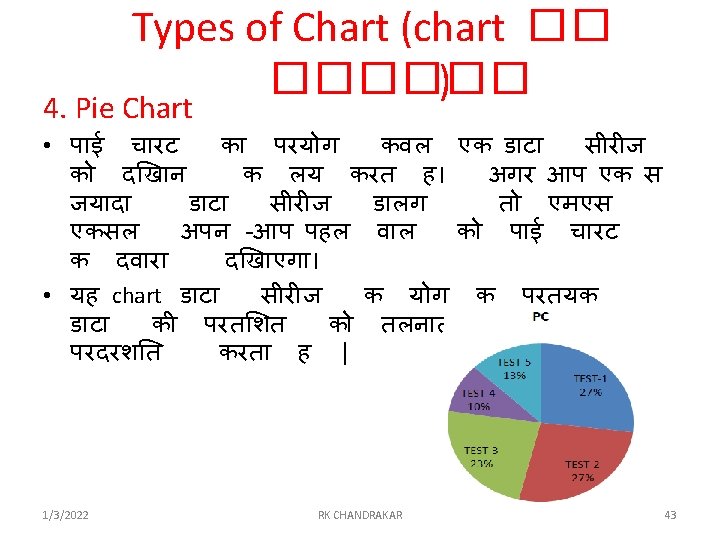
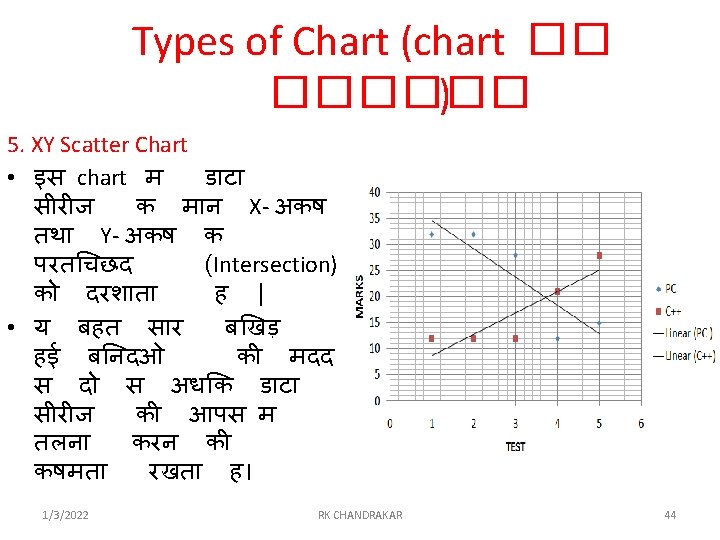
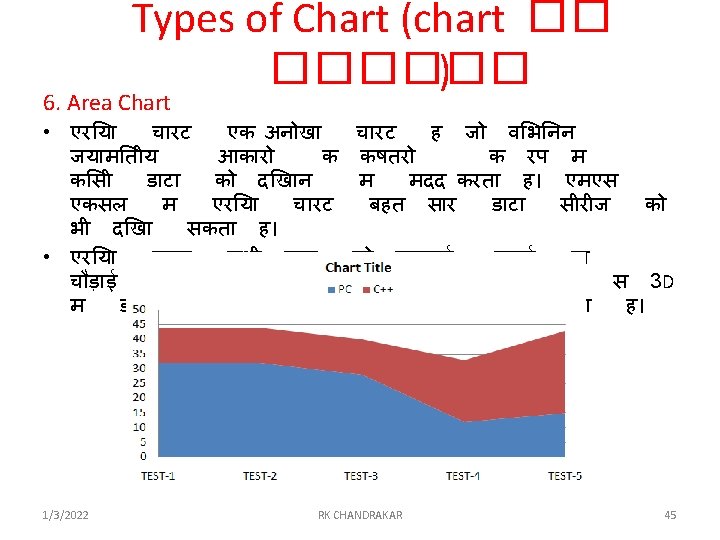
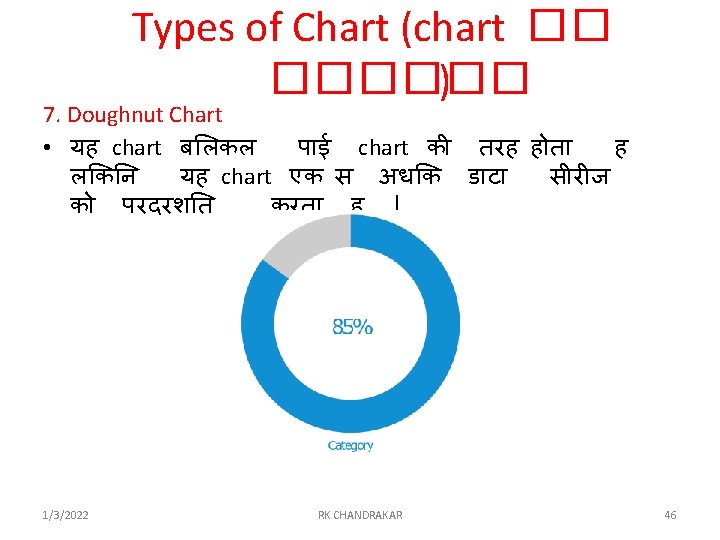
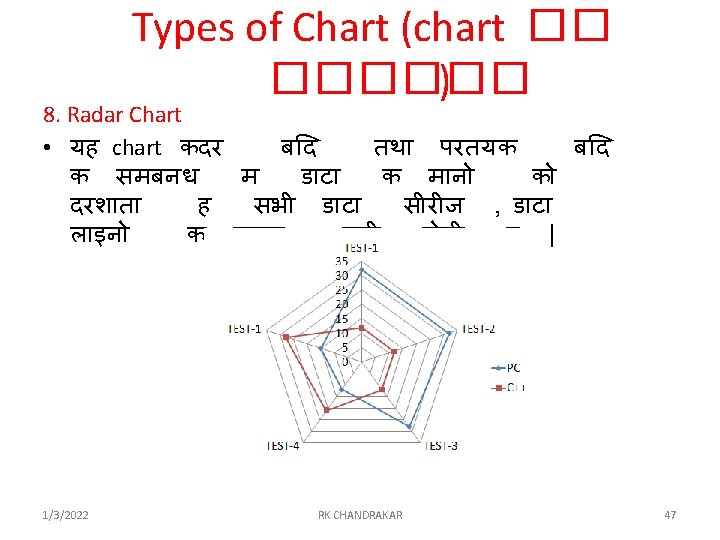
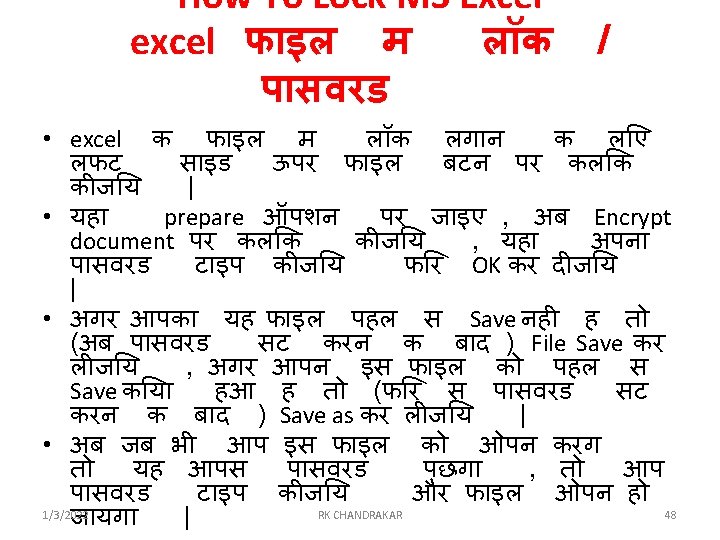
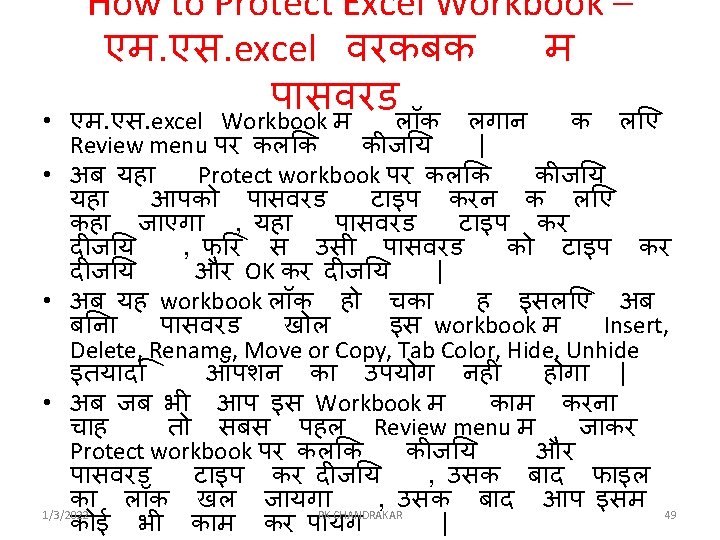
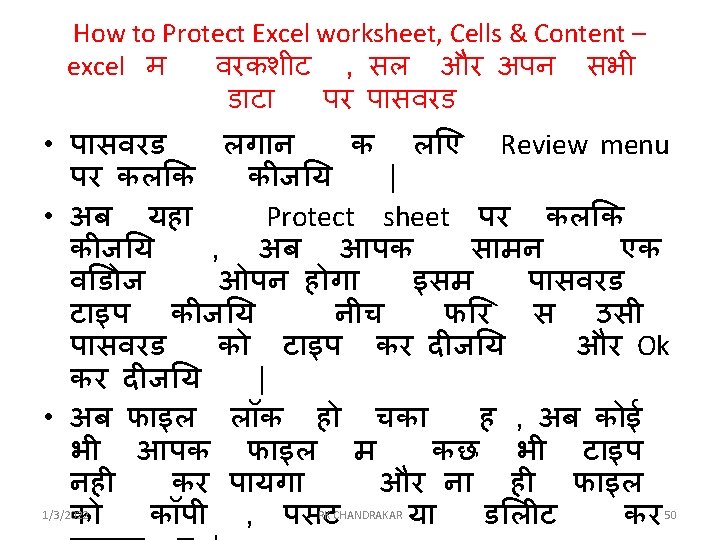
- Slides: 50
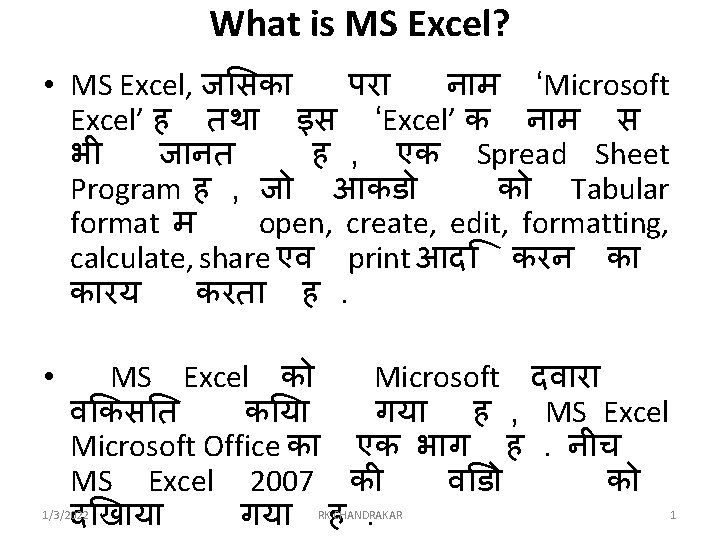
What is MS Excel? • MS Excel, ज सक पर न म ‘Microsoft Excel’ ह तथ इस ‘Excel’ क न म स भ ज नत ह , एक Spread Sheet Program ह , ज आकड क Tabular format म open, create, edit, formatting, calculate, share एव print आद करन क क रय करत ह. • MS Excel क Microsoft दव र व कस त क य गय ह , MS Excel Microsoft Office क एक भ ग ह. न च MS Excel 2007 क व ड क द ख य गय ह. 1/3/2022 RK CHANDRAKAR 1
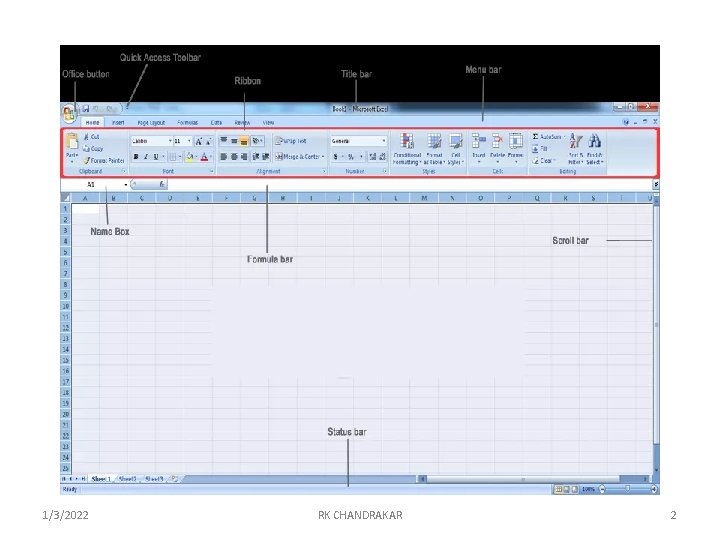
1/3/2022 RK CHANDRAKAR 2
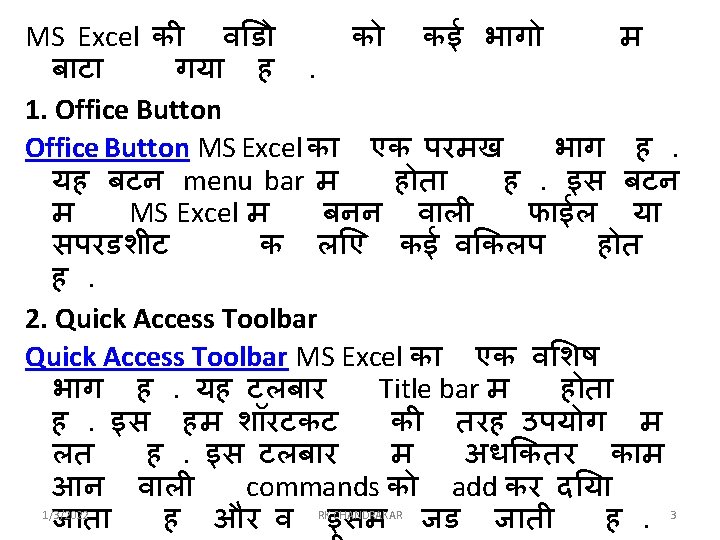
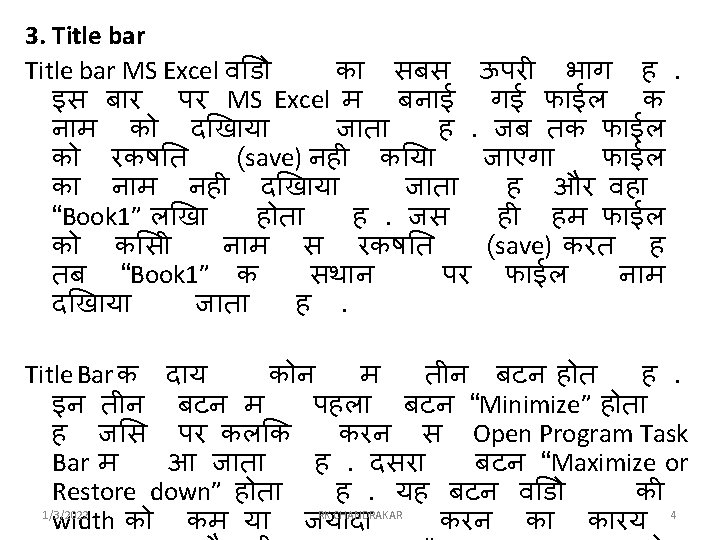
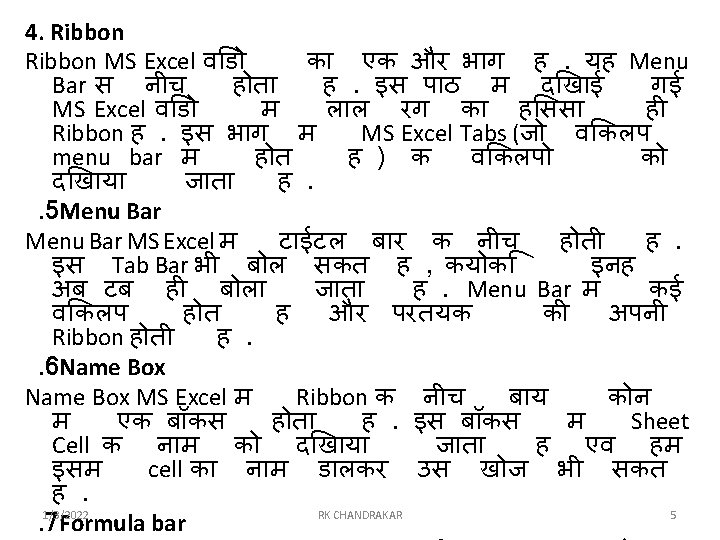
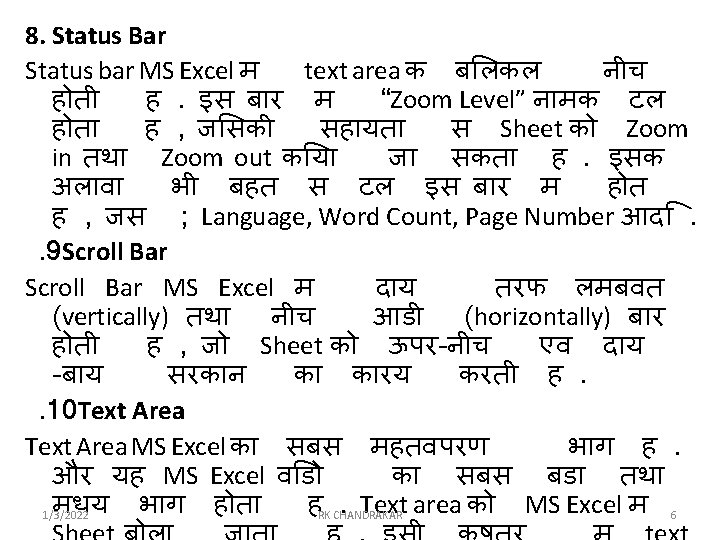
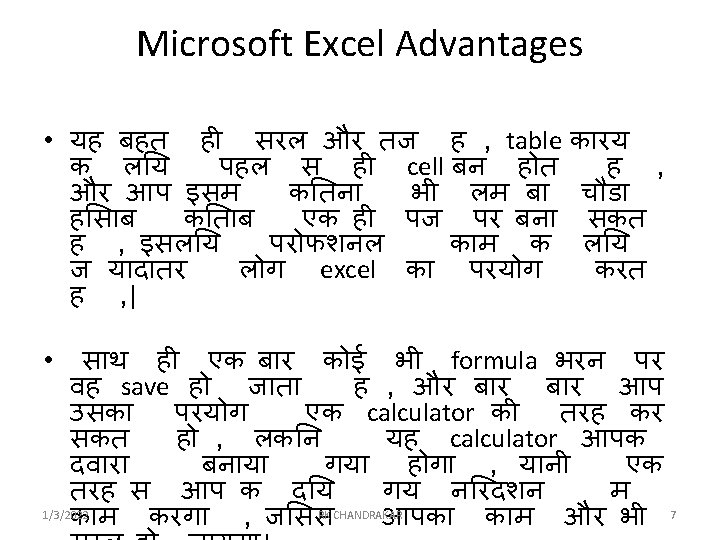
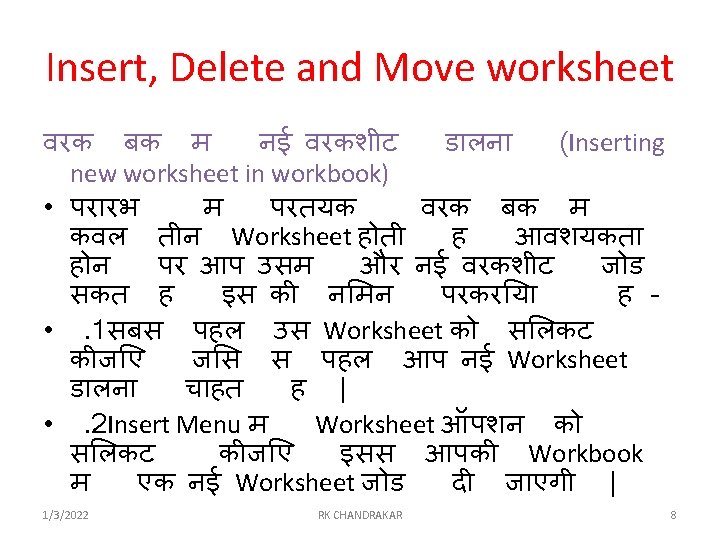
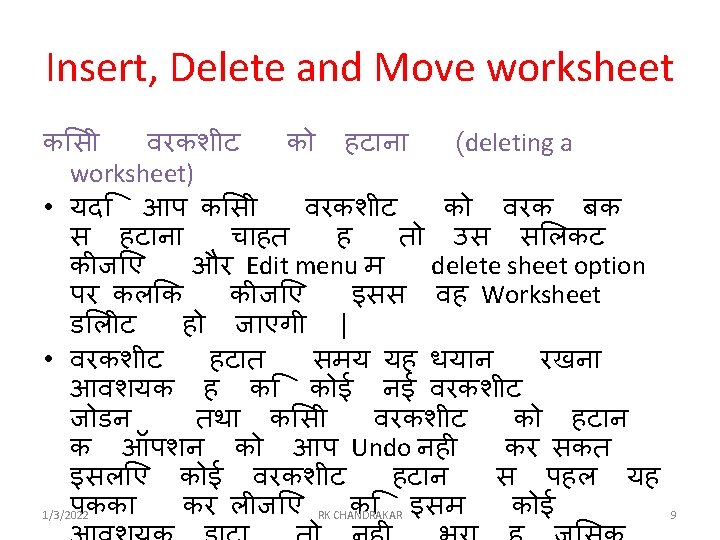
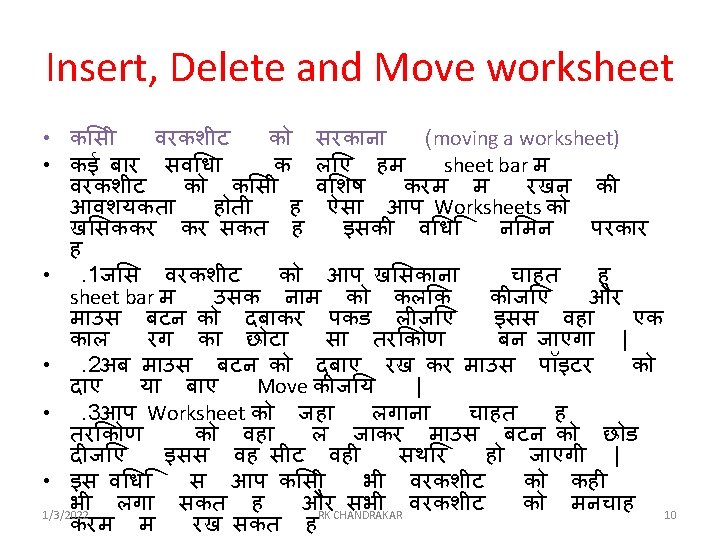
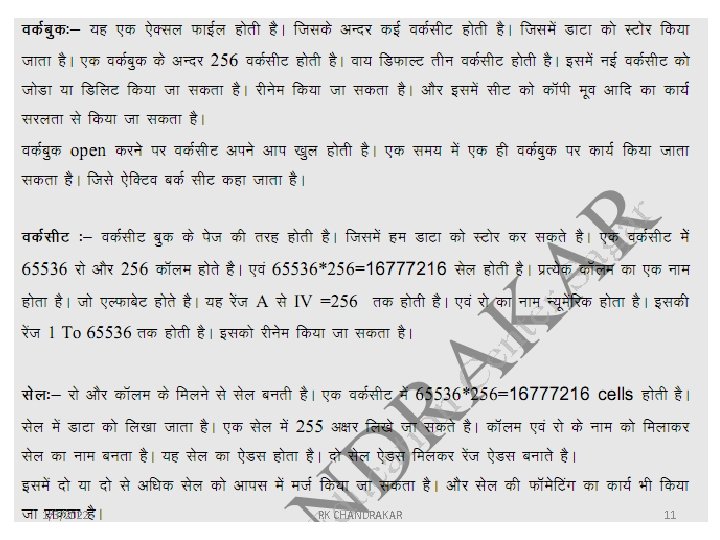
1/3/2022 RK CHANDRAKAR 11
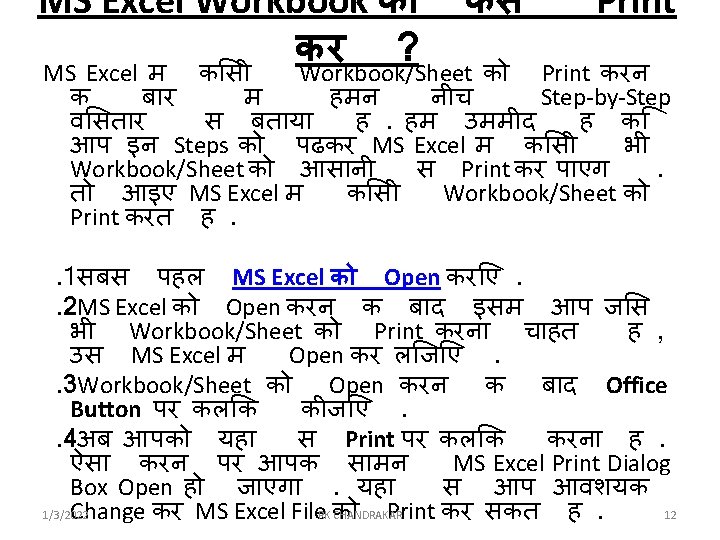
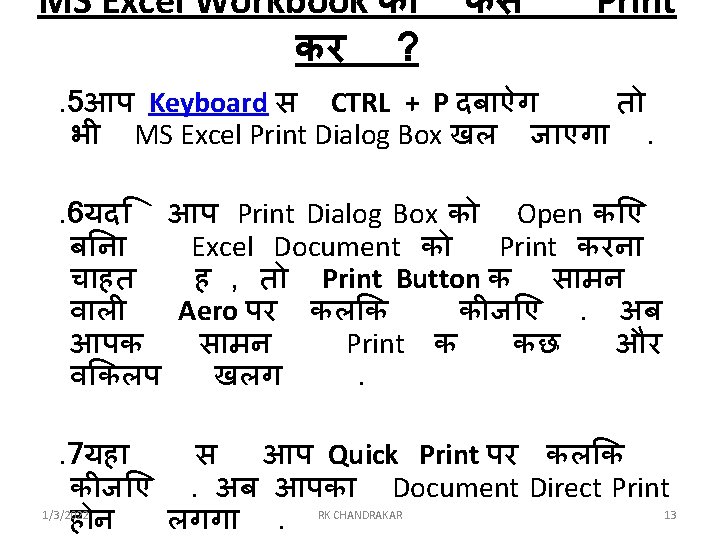
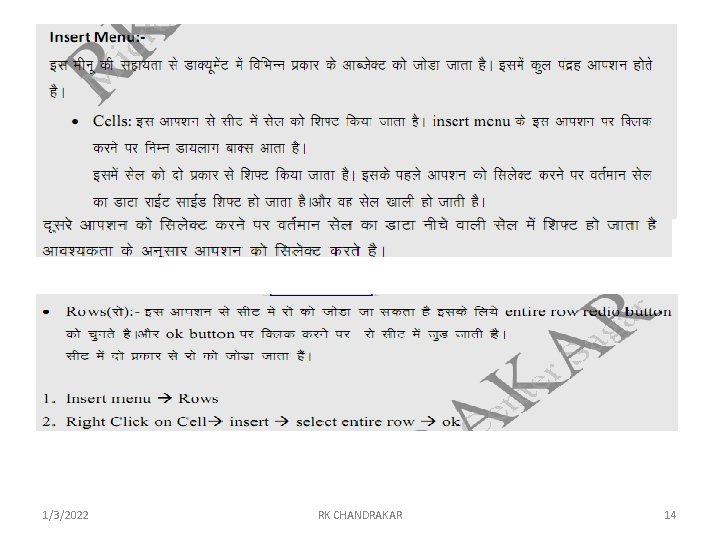
1/3/2022 RK CHANDRAKAR 14
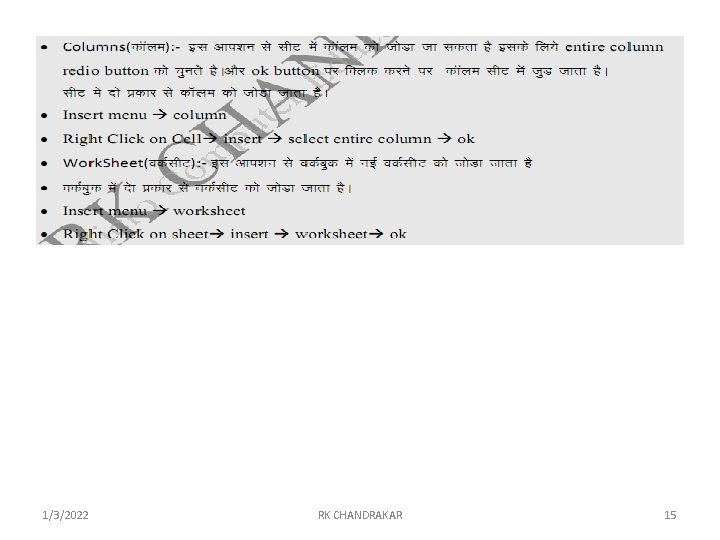
1/3/2022 RK CHANDRAKAR 15
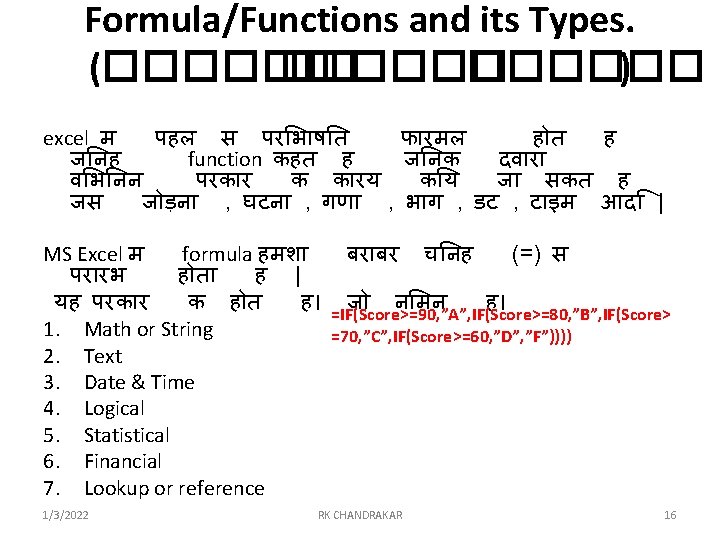
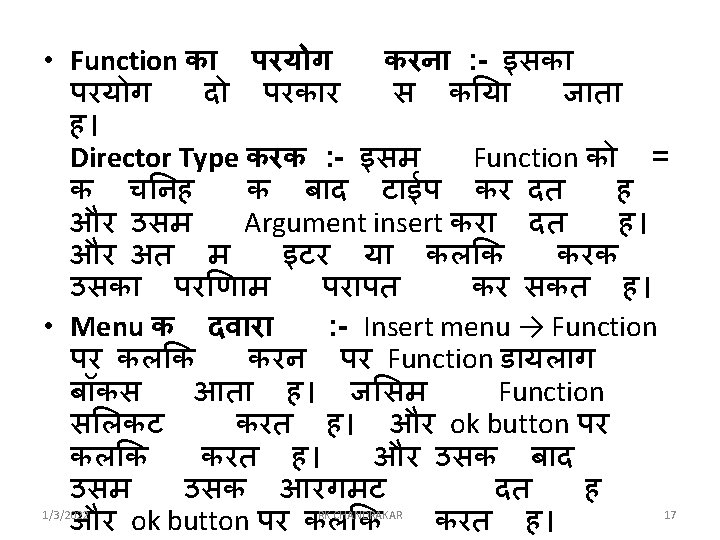
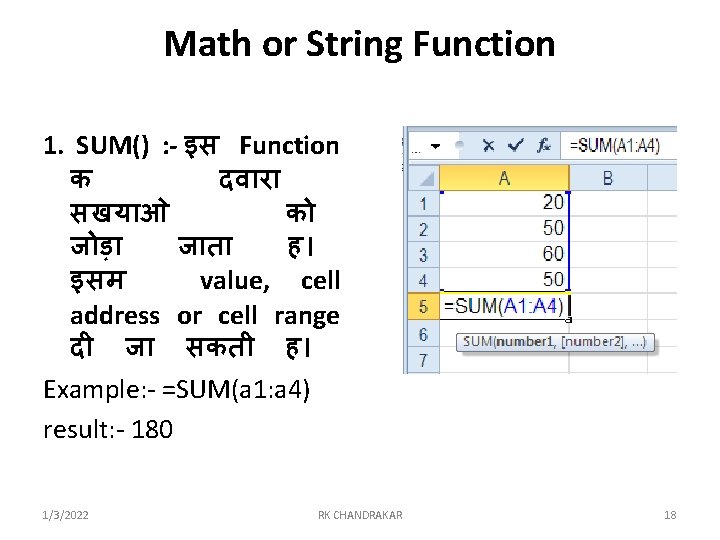
Math or String Function 1. SUM() : - इस Function क दव र सखय ओ क ज ड़ ज त ह। इसम value, cell address or cell range द ज सकत ह। Example: - =SUM(a 1: a 4) result: - 180 1/3/2022 RK CHANDRAKAR 18
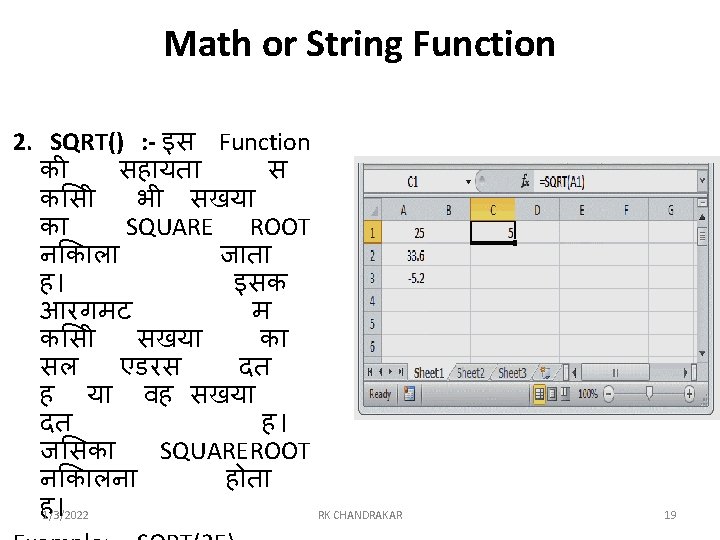
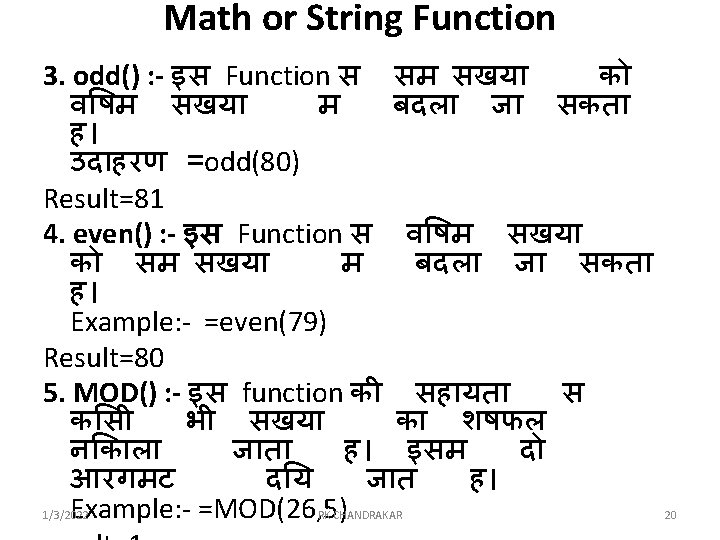
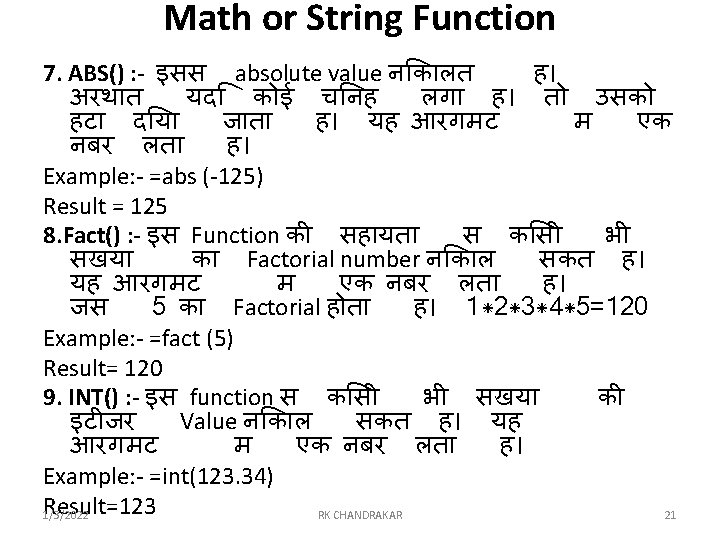
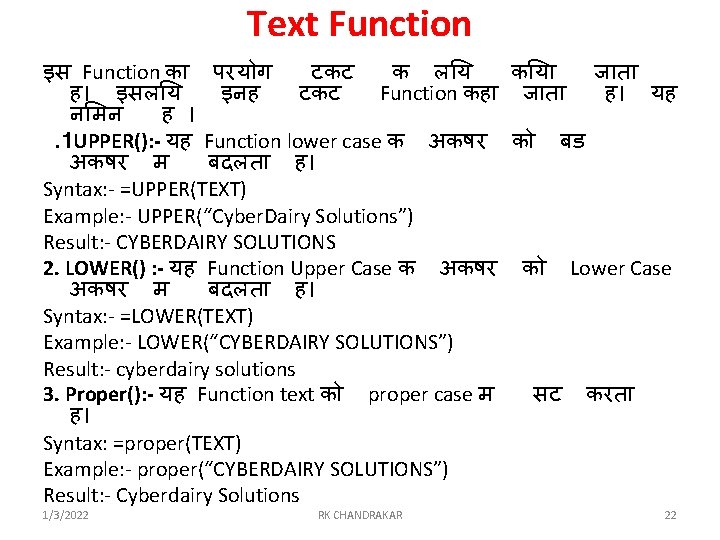
Text Function इस Function क परय ग टकट क ल य क य ज त ह। इसल य इनह टकट Function कह ज त ह। यह न मन ह ।. 1 UPPER(): - यह Function lower case क अकषर क बड अकषर म बदलत ह। Syntax: - =UPPER(TEXT) Example: - UPPER(“Cyber. Dairy Solutions”) Result: - CYBERDAIRY SOLUTIONS 2. LOWER() : - यह Function Upper Case क अकषर क Lower Case अकषर म बदलत ह। Syntax: - =LOWER(TEXT) Example: - LOWER(“CYBERDAIRY SOLUTIONS”) Result: - cyberdairy solutions 3. Proper(): - यह Function text क proper case म सट करत ह। Syntax: =proper(TEXT) Example: - proper(“CYBERDAIRY SOLUTIONS”) Result: - Cyberdairy Solutions 1/3/2022 RK CHANDRAKAR 22
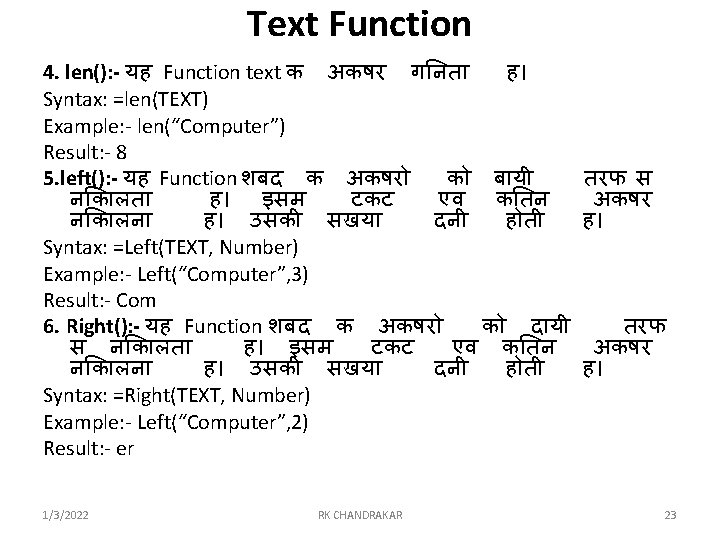
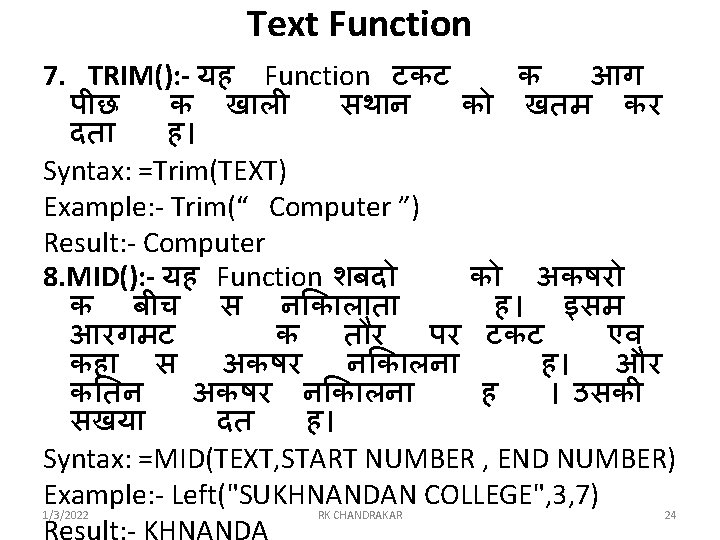
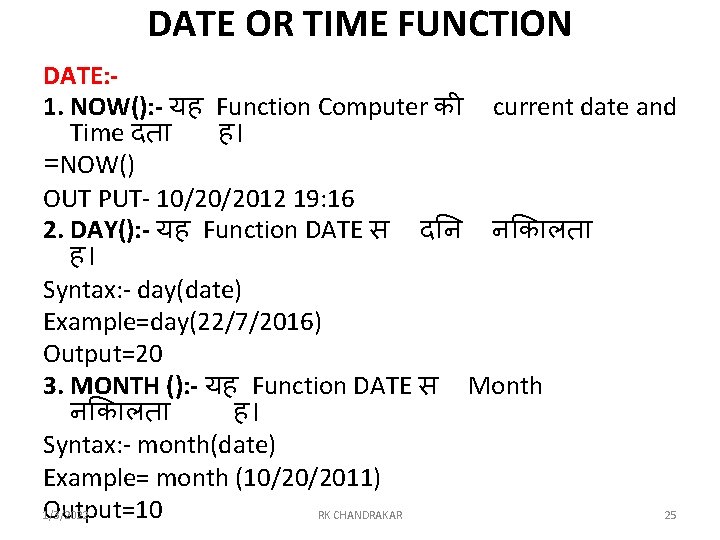
DATE OR TIME FUNCTION DATE: 1. NOW(): - यह Function Computer क current date and Time दत ह। =NOW() OUT PUT- 10/20/2012 19: 16 2. DAY(): - यह Function DATE स द न न क लत ह। Syntax: - day(date) Example=day(22/7/2016) Output=20 3. MONTH (): - यह Function DATE स Month न क लत ह। Syntax: - month(date) Example= month (10/20/2011) Output=10 1/3/2022 RK CHANDRAKAR 25
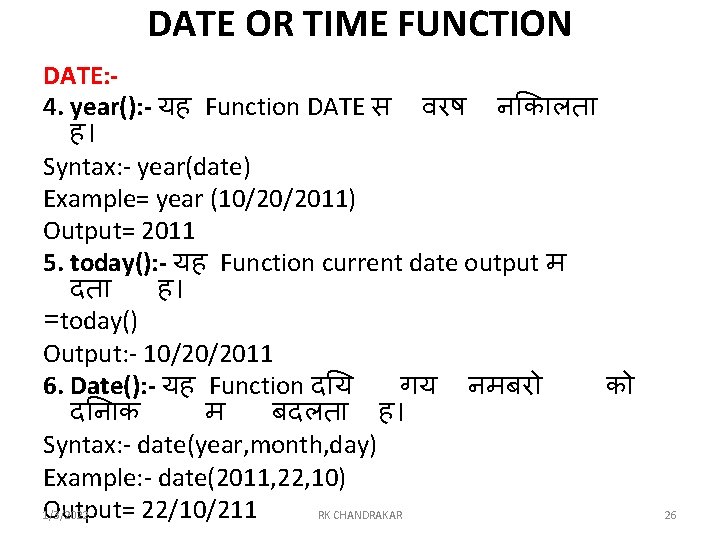
DATE OR TIME FUNCTION DATE: 4. year(): - यह Function DATE स वरष न क लत ह। Syntax: - year(date) Example= year (10/20/2011) Output= 2011 5. today(): - यह Function current date output म दत ह। =today() Output: - 10/20/2011 6. Date(): - यह Function द य गय नमबर क द न क म बदलत ह। Syntax: - date(year, month, day) Example: - date(2011, 22, 10) Output= 22/10/211 1/3/2022 RK CHANDRAKAR 26
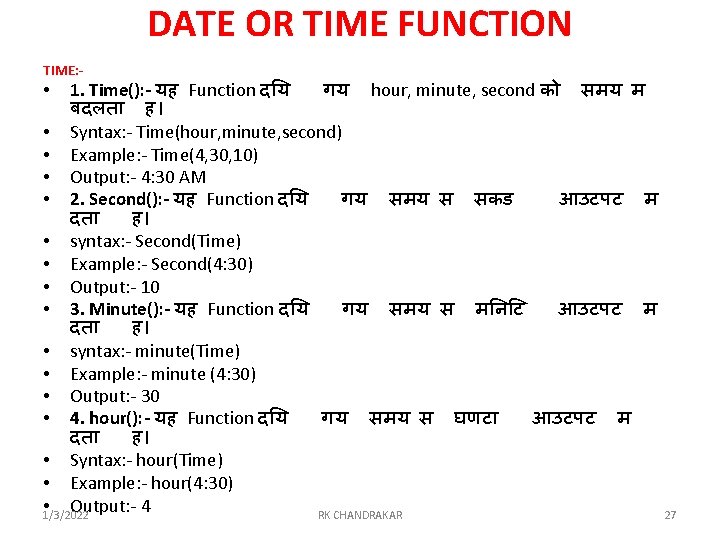
DATE OR TIME FUNCTION TIME: - 1. Time(): - यह Function द य गय hour, minute, second क समय म बदलत ह। • Syntax: - Time(hour, minute, second) • Example: - Time(4, 30, 10) • Output: - 4: 30 AM • 2. Second(): - यह Function द य गय समय स सकड आउटपट म दत ह। • syntax: - Second(Time) • Example: - Second(4: 30) • Output: - 10 • 3. Minute(): - यह Function द य गय समय स म न ट आउटपट म दत ह। • syntax: - minute(Time) • Example: - minute (4: 30) • Output: - 30 • 4. hour(): - यह Function द य गय समय स घणट आउटपट म दत ह। • Syntax: - hour(Time) • Example: - hour(4: 30) • Output: - 4 1/3/2022 RK CHANDRAKAR • 27
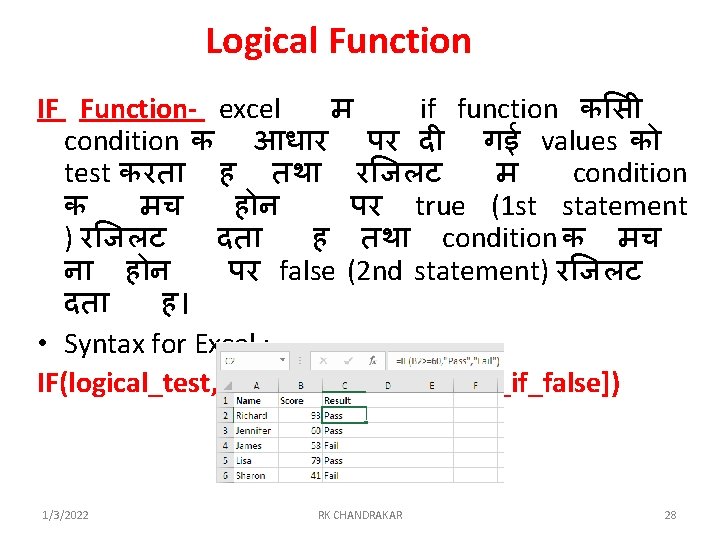
Logical Function IF Function- excel म if function क स condition क आध र पर द गई values क test करत ह तथ र जलट म condition क मच ह न पर true (1 st statement ) र जलट दत ह तथ condition क मच न ह न पर false (2 nd statement) र जलट दत ह। • Syntax for Excel : IF(logical_test, [value_if_true], [value_if_false]) 1/3/2022 RK CHANDRAKAR 28
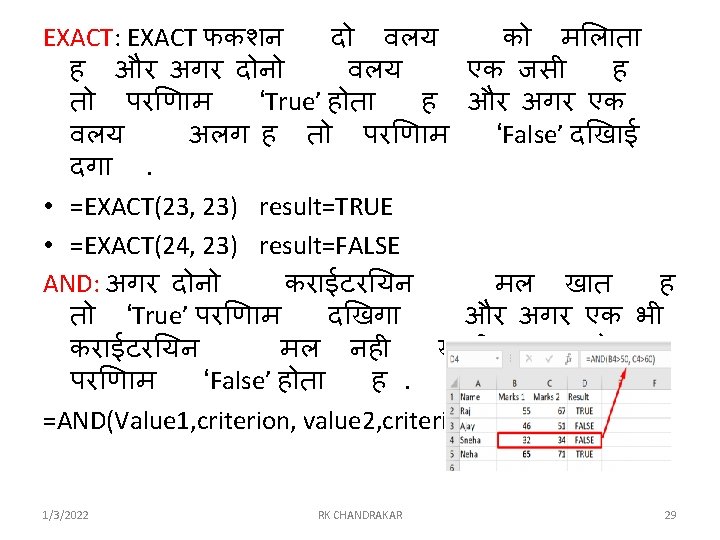
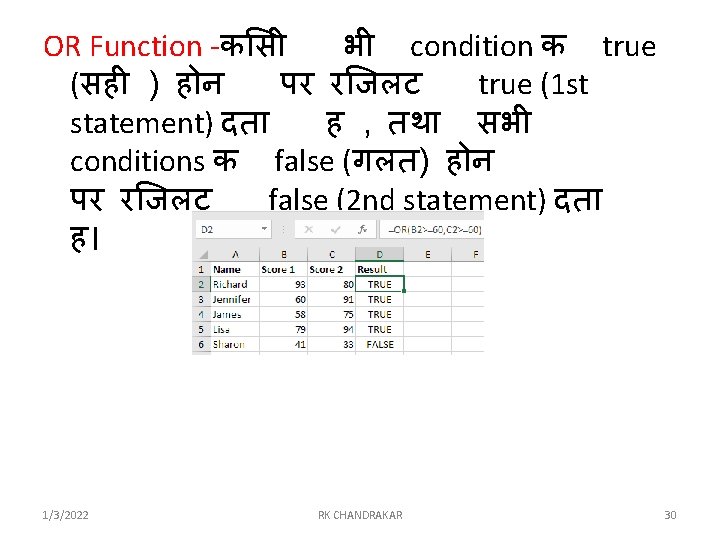
OR Function -क स भ condition क true (सह ) ह न पर र जलट true (1 st statement) दत ह , तथ सभ conditions क false (गलत) ह न पर र जलट false (2 nd statement) दत ह। 1/3/2022 RK CHANDRAKAR 30
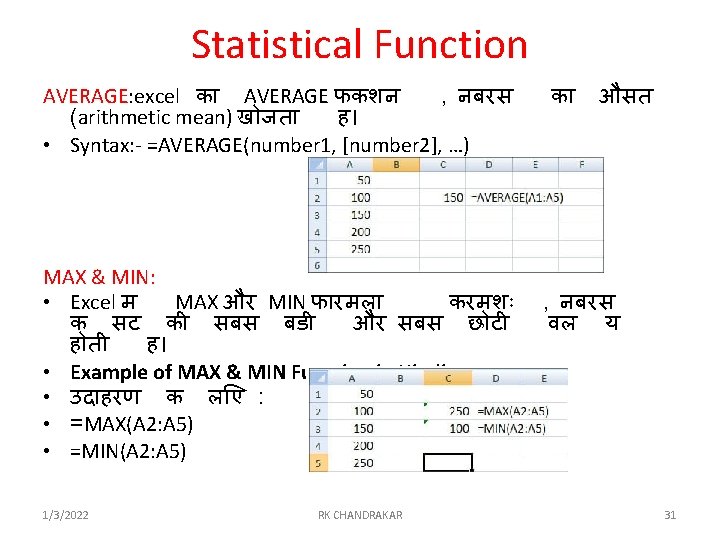
Statistical Function AVERAGE: excel क AVERAGE फकशन , नबरस (arithmetic mean) ख जत ह। • Syntax: - =AVERAGE(number 1, [number 2], …) MAX & MIN: • Excel म MAX और MIN फ रमल करमश क सट क सबस बड और सबस छ ट ह त ह। • Example of MAX & MIN Function in Hindi: • उद हरण क ल ए : • =MAX(A 2: A 5) • =MIN(A 2: A 5) 1/3/2022 RK CHANDRAKAR क औसत , नबरस वल य 31
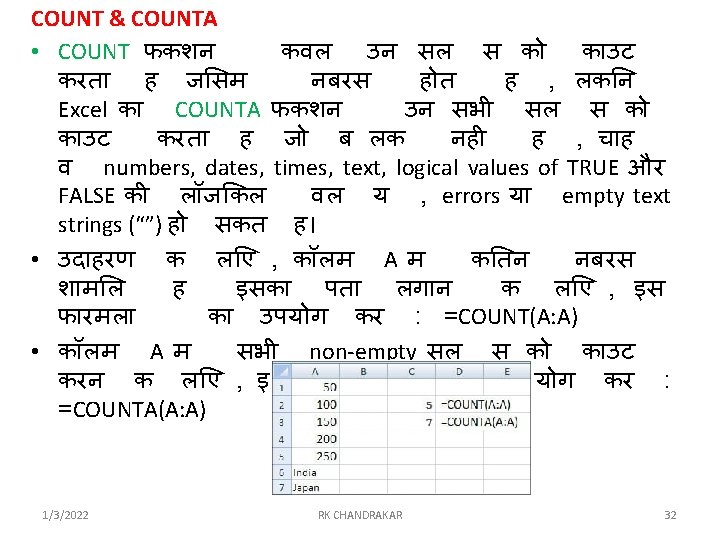
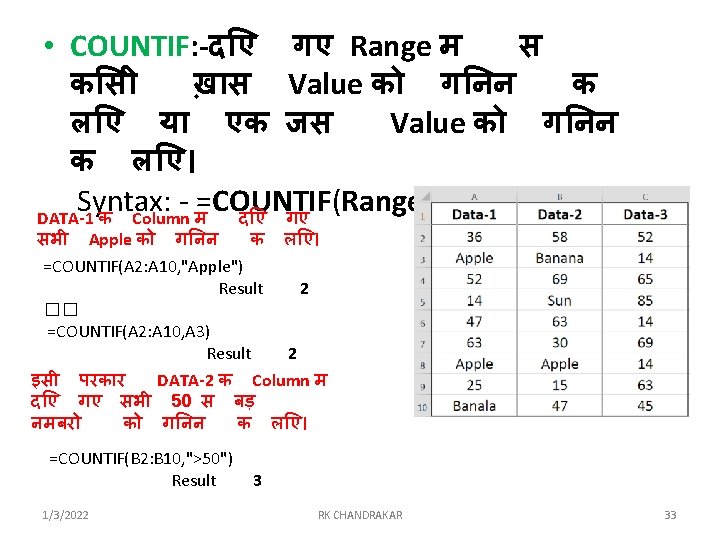
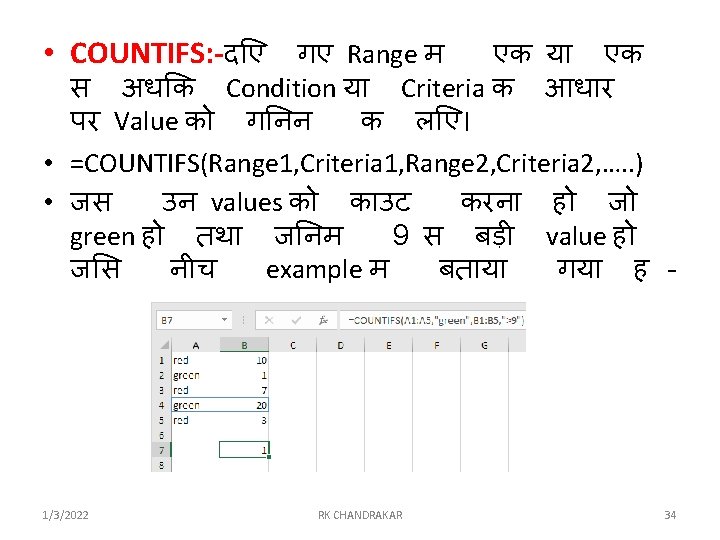
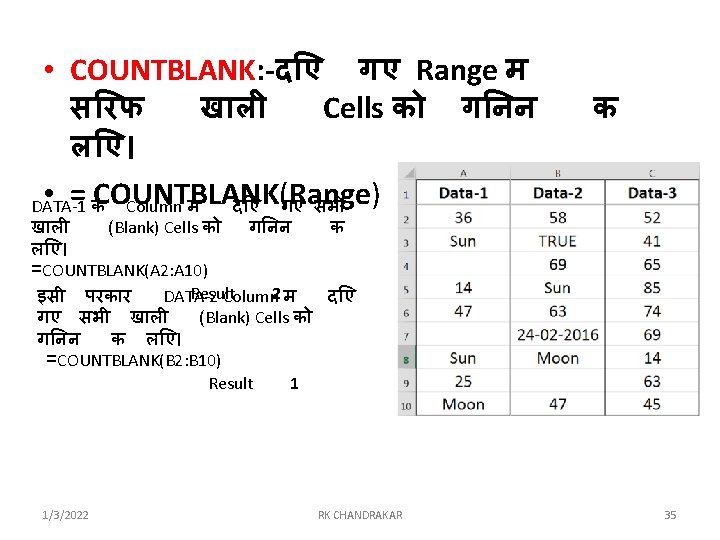
• COUNTBLANK: -द ए गए Range म स रफ ख ल Cells क ग नन ल ए। • = कCOUNTBLANK(Range) DATA-1 Column म द ए गए सभ क ख ल (Blank) Cells क ग नन क ल ए। =COUNTBLANK(A 2: A 10) Result इस परक र DATA-2 Column 2 म द ए गए सभ ख ल (Blank) Cells क ग नन क ल ए। =COUNTBLANK(B 2: B 10) Result 1 1/3/2022 RK CHANDRAKAR 35