Microsoft Excel What is Excel What is Excel
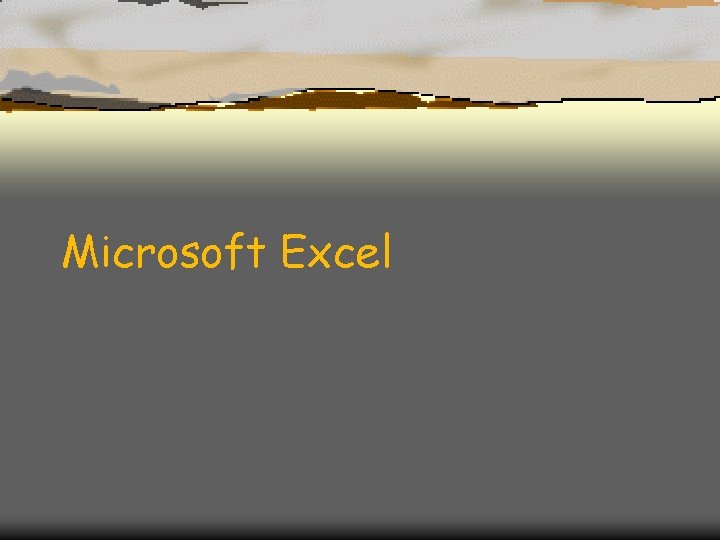
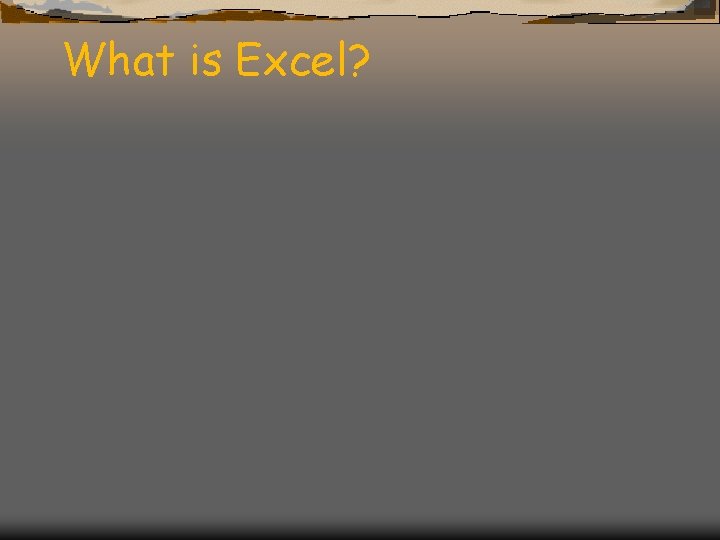
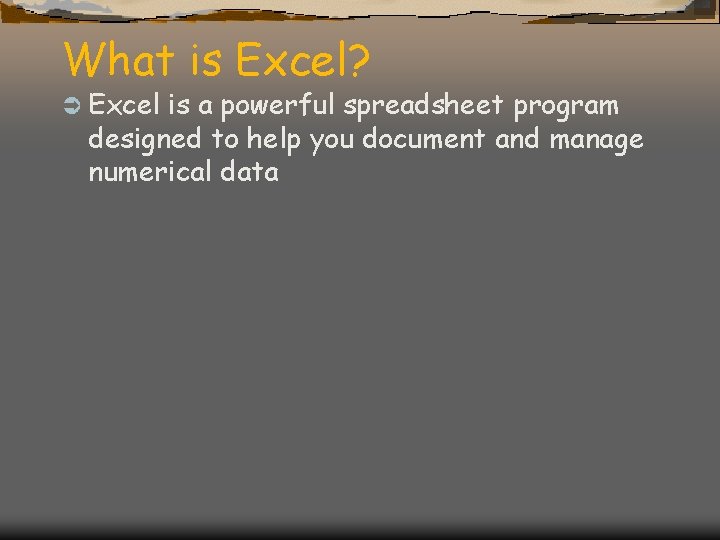
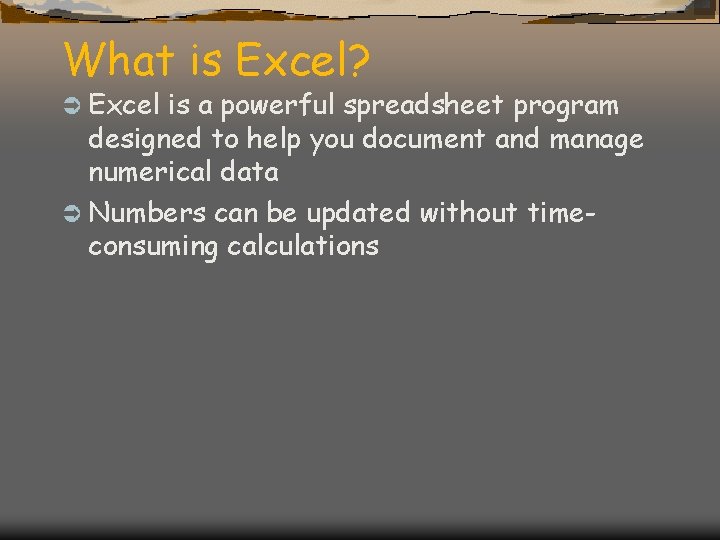
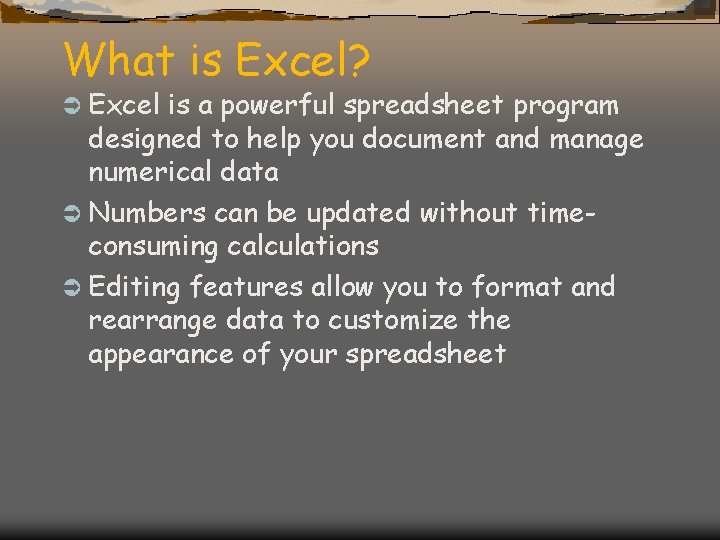
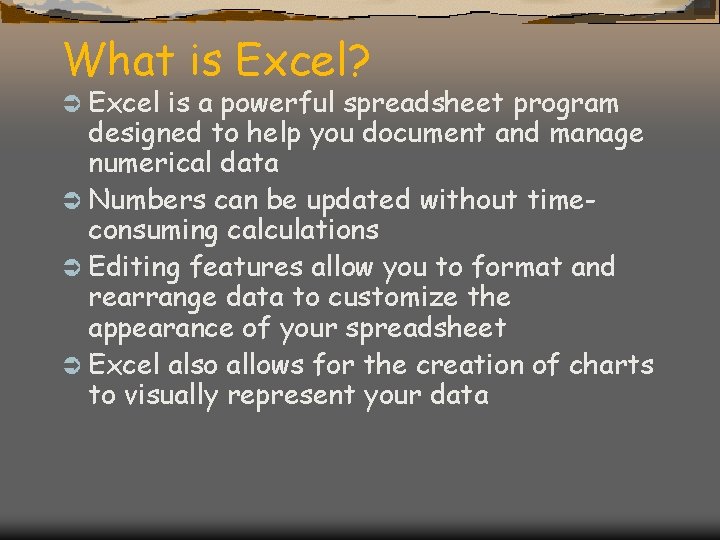
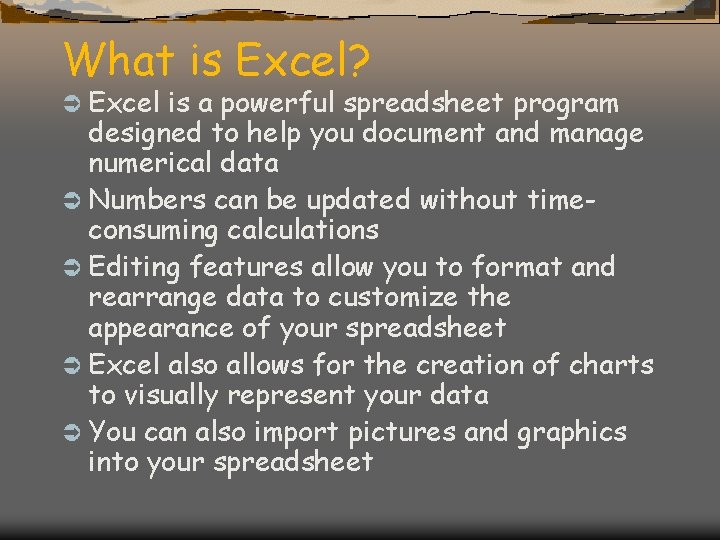
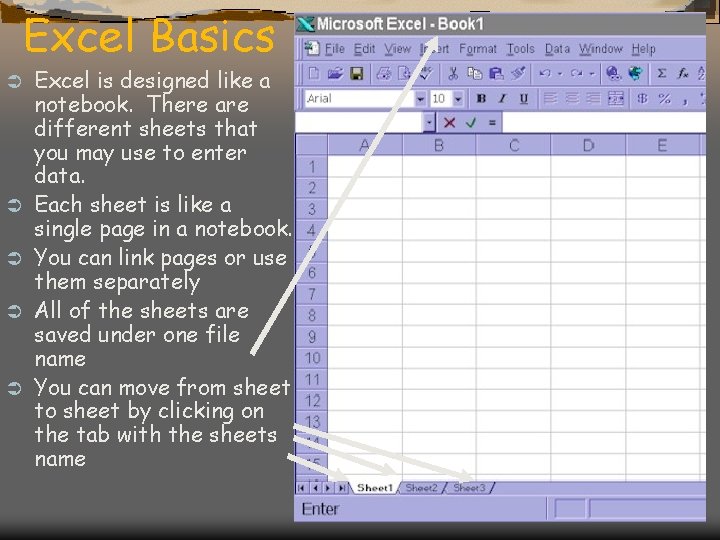
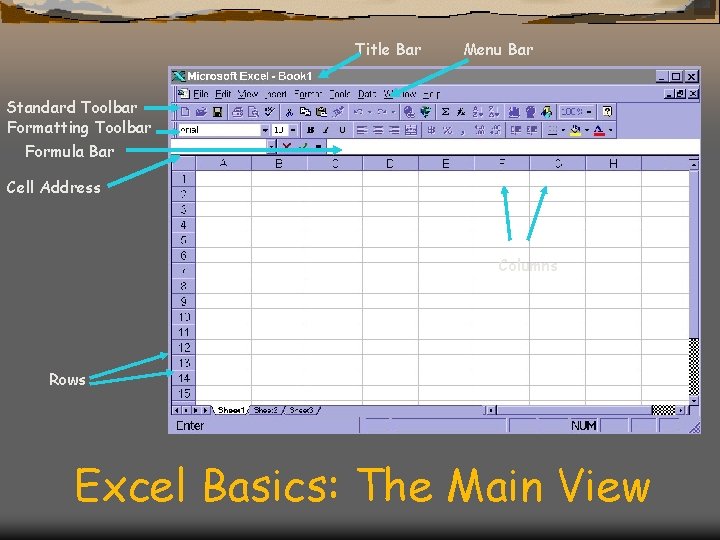
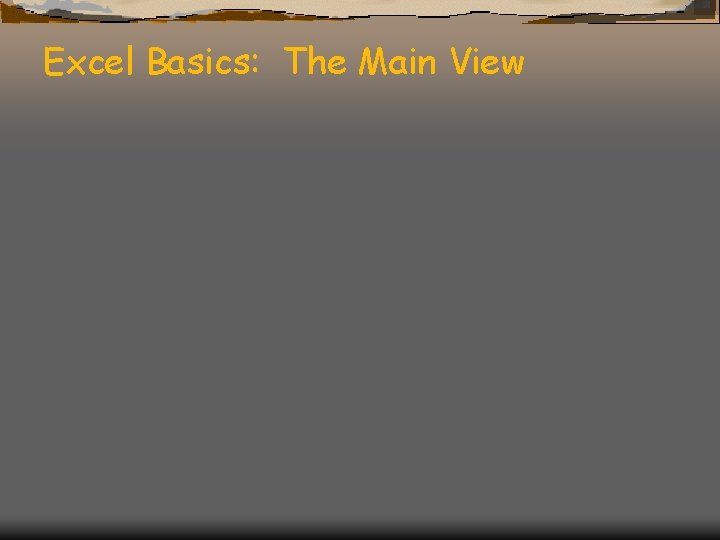
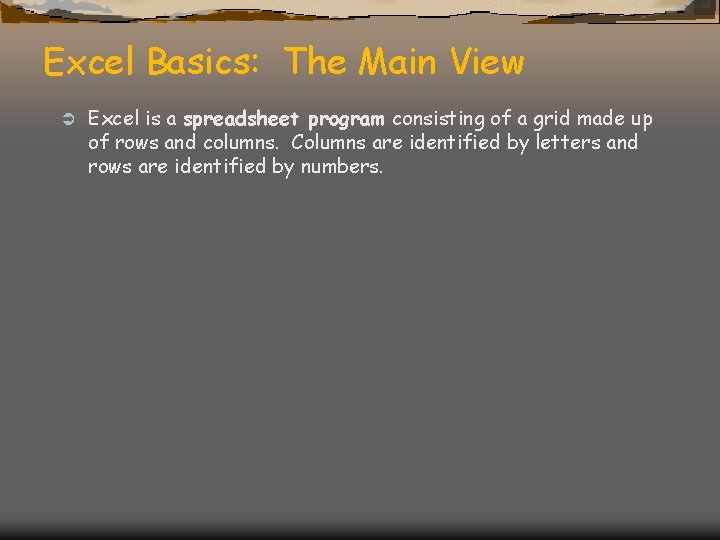
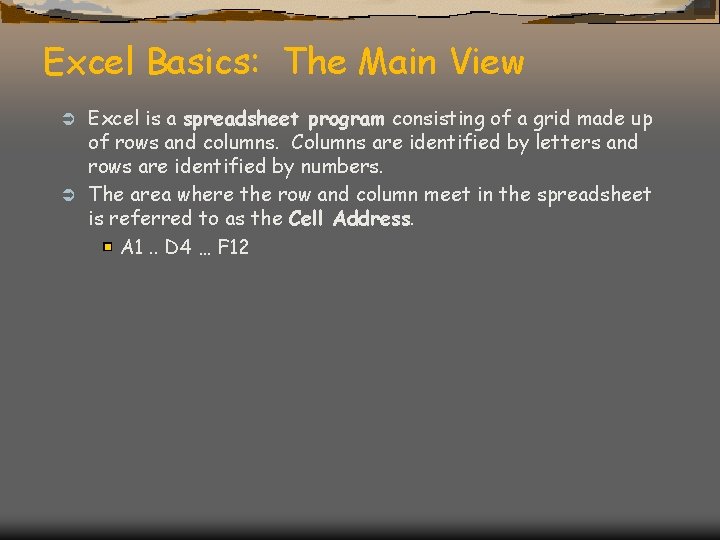
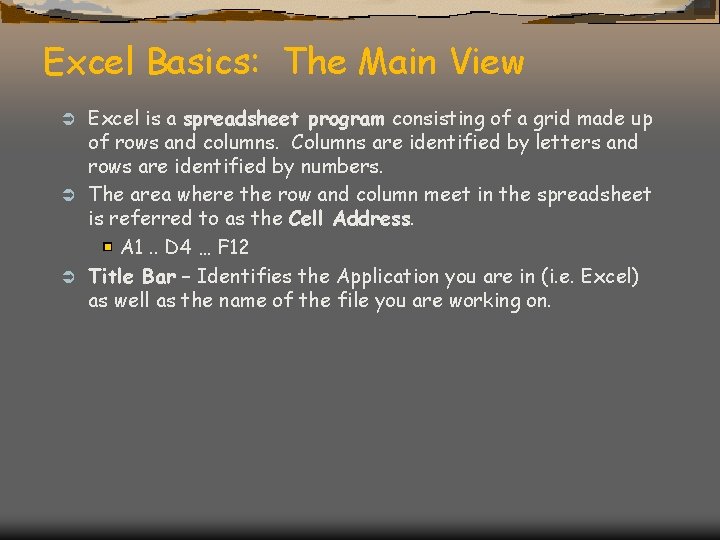
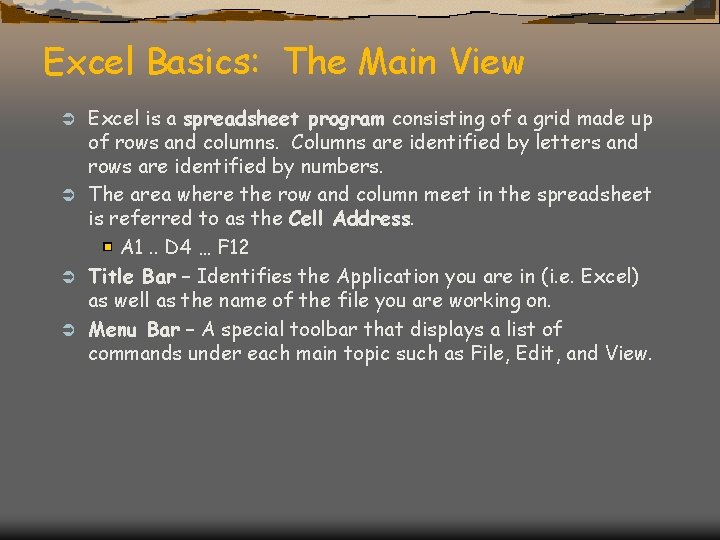
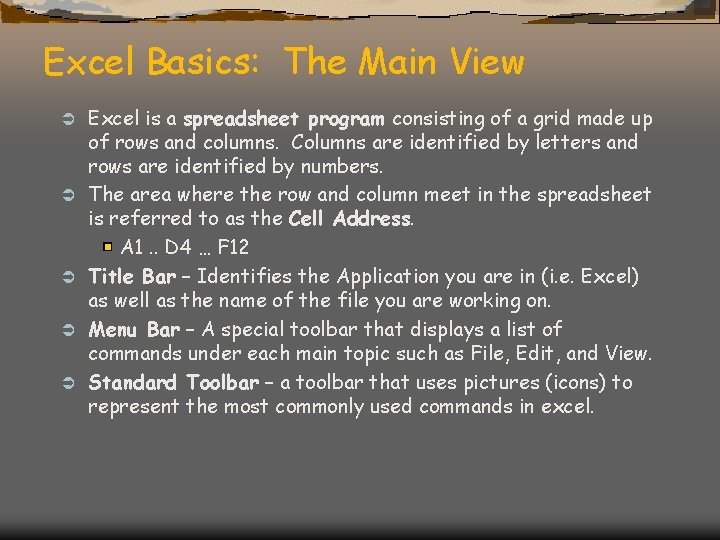
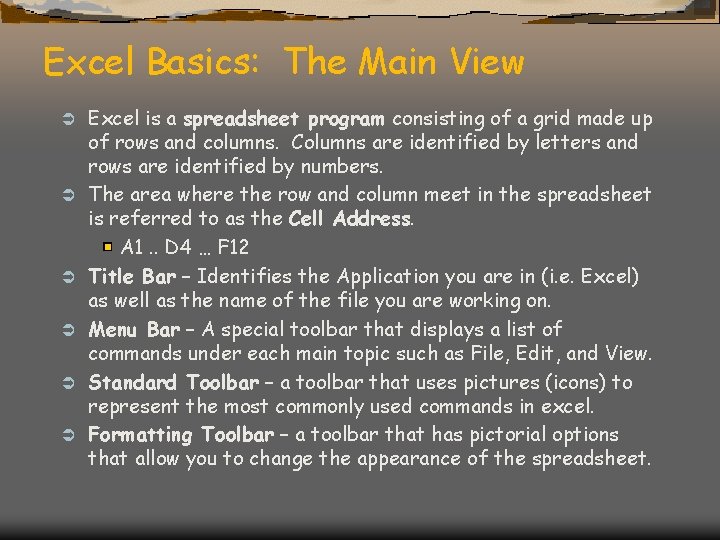
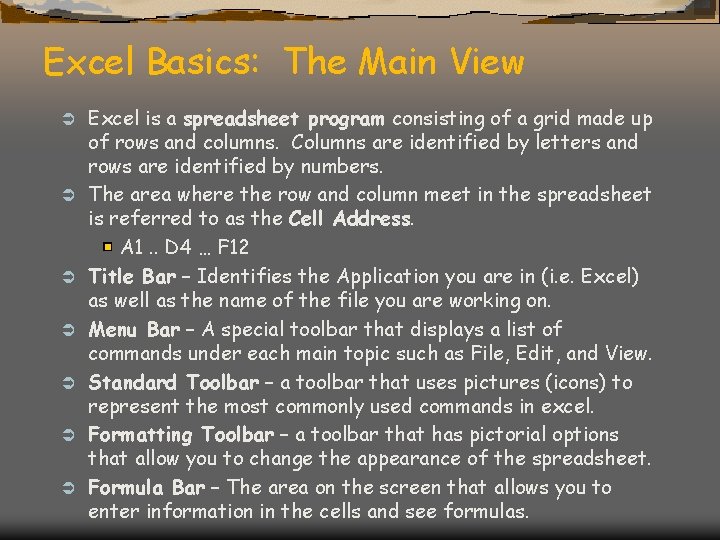
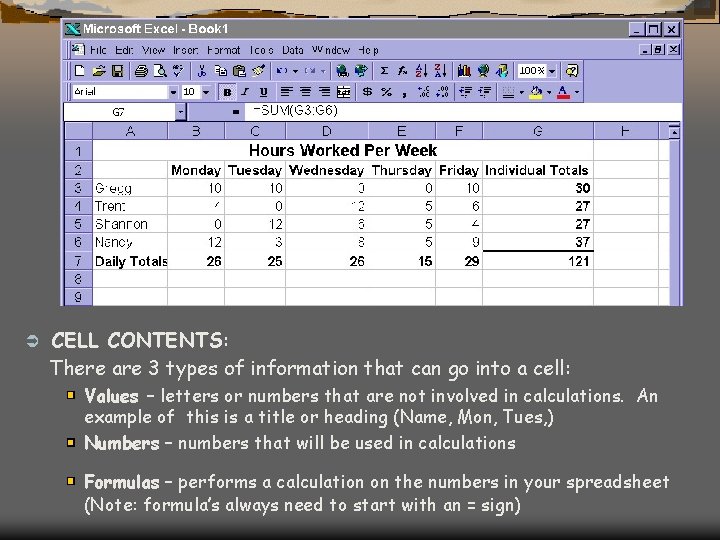
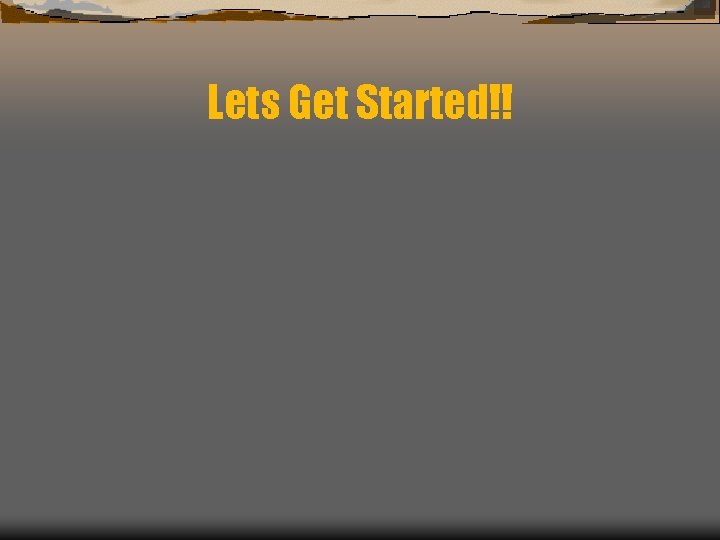
- Slides: 19
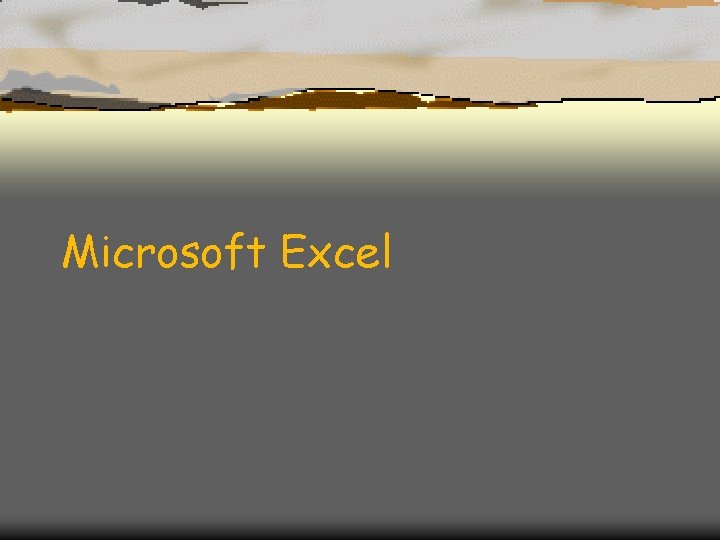
Microsoft Excel
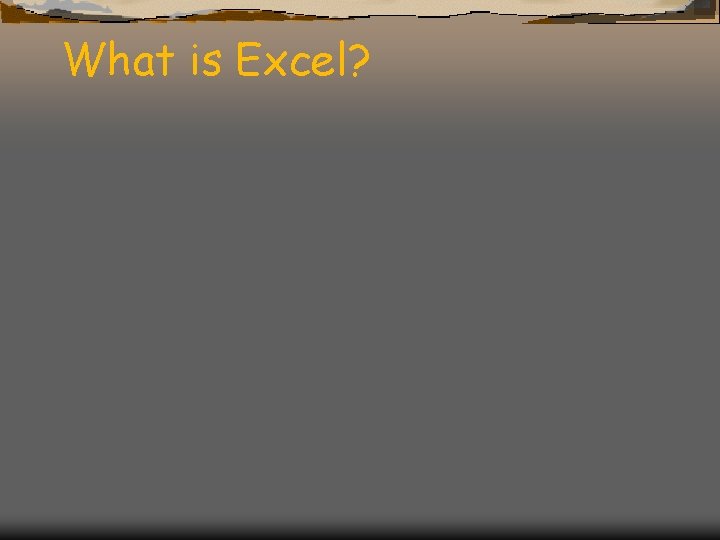
What is Excel?
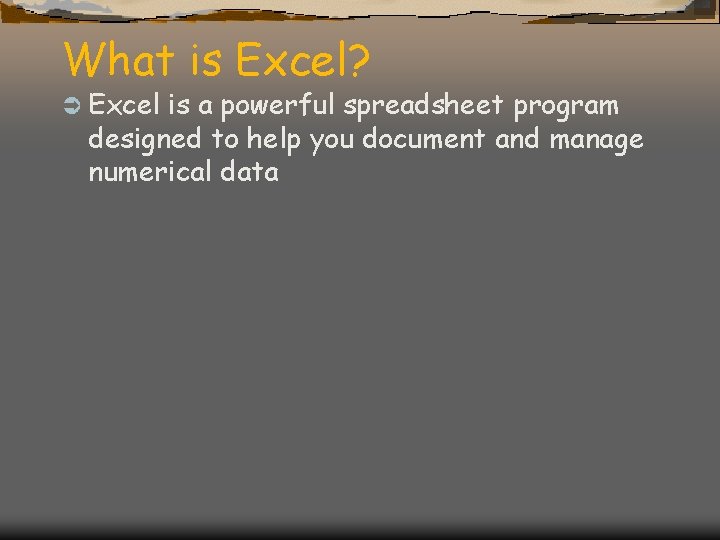
What is Excel? Ü Excel is a powerful spreadsheet program designed to help you document and manage numerical data
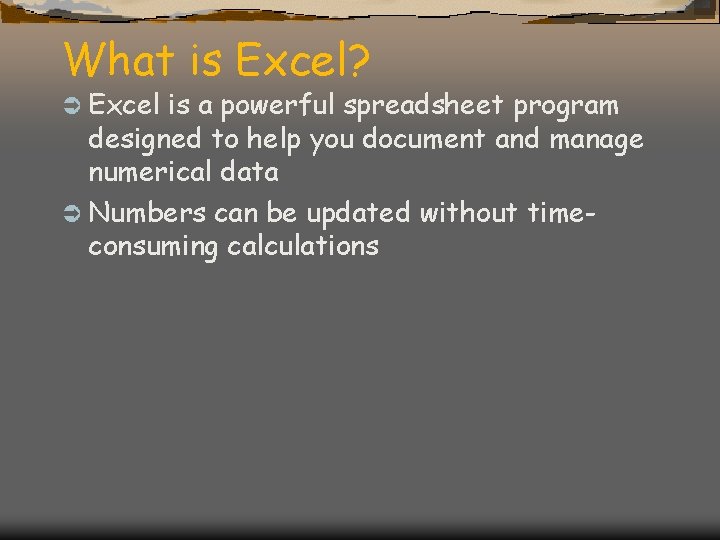
What is Excel? Ü Excel is a powerful spreadsheet program designed to help you document and manage numerical data Ü Numbers can be updated without timeconsuming calculations
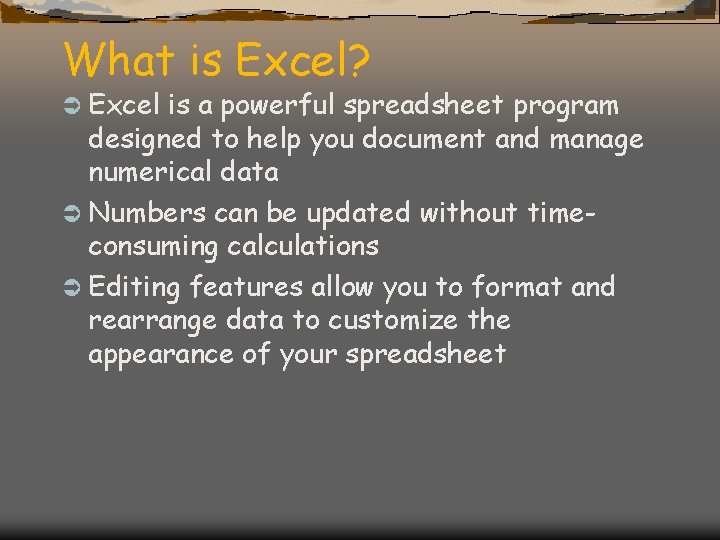
What is Excel? Ü Excel is a powerful spreadsheet program designed to help you document and manage numerical data Ü Numbers can be updated without timeconsuming calculations Ü Editing features allow you to format and rearrange data to customize the appearance of your spreadsheet
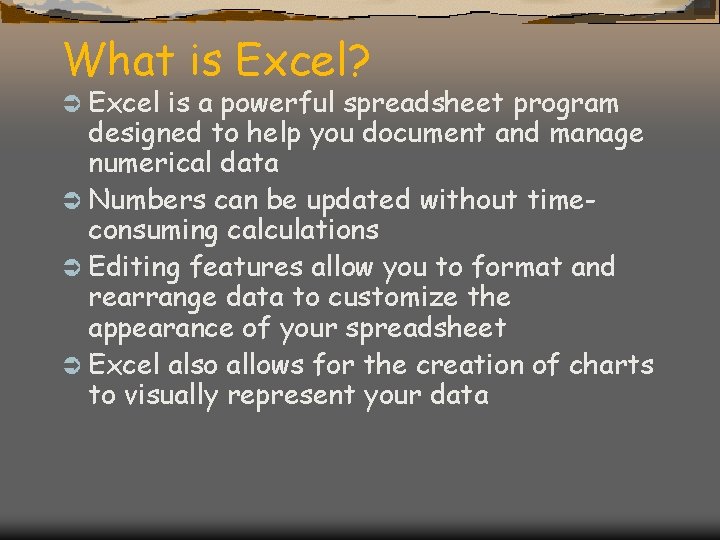
What is Excel? Ü Excel is a powerful spreadsheet program designed to help you document and manage numerical data Ü Numbers can be updated without timeconsuming calculations Ü Editing features allow you to format and rearrange data to customize the appearance of your spreadsheet Ü Excel also allows for the creation of charts to visually represent your data
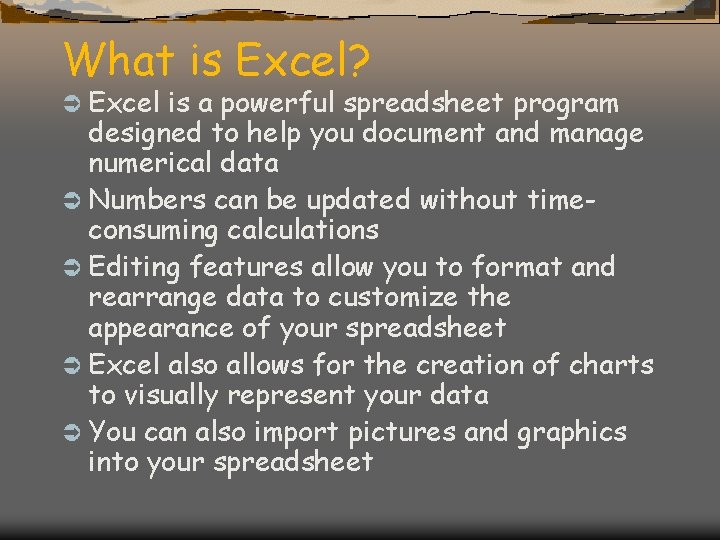
What is Excel? Ü Excel is a powerful spreadsheet program designed to help you document and manage numerical data Ü Numbers can be updated without timeconsuming calculations Ü Editing features allow you to format and rearrange data to customize the appearance of your spreadsheet Ü Excel also allows for the creation of charts to visually represent your data Ü You can also import pictures and graphics into your spreadsheet
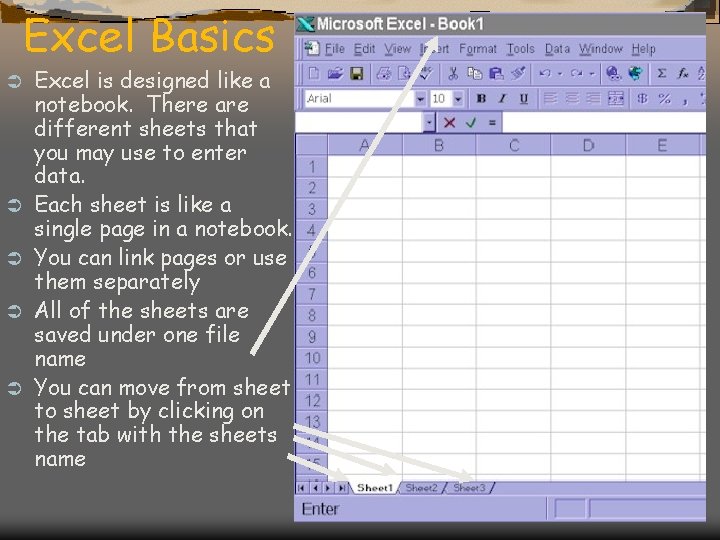
Excel Basics Ü Ü Ü Excel is designed like a notebook. There are different sheets that you may use to enter data. Each sheet is like a single page in a notebook. You can link pages or use them separately All of the sheets are saved under one file name You can move from sheet to sheet by clicking on the tab with the sheets name
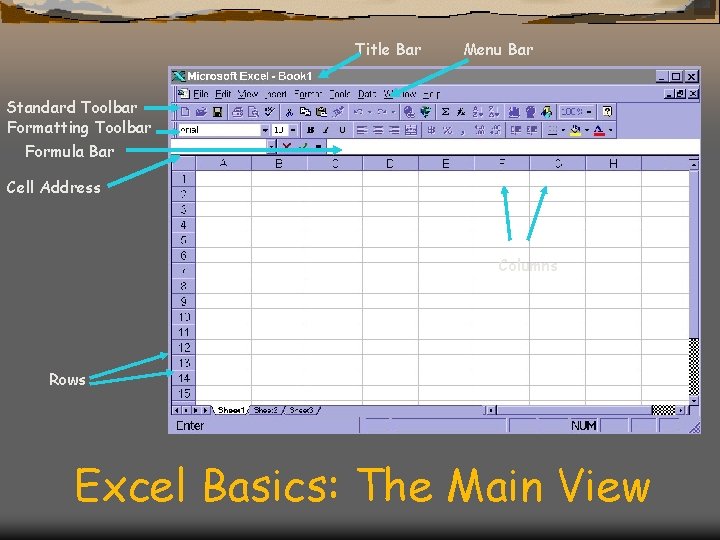
Title Bar Menu Bar Standard Toolbar Formatting Toolbar Formula Bar Cell Address Columns Rows Excel Basics: The Main View
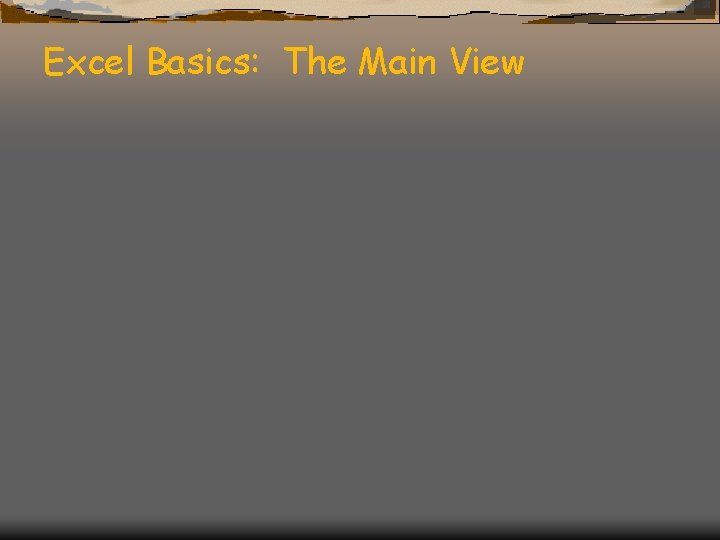
Excel Basics: The Main View
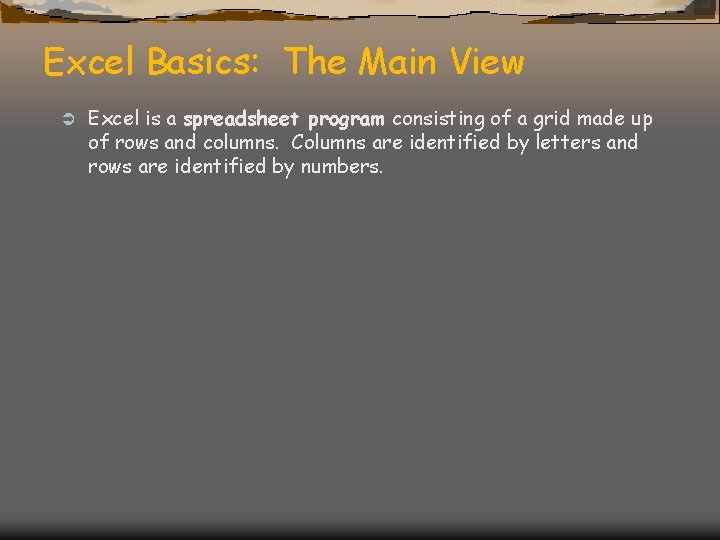
Excel Basics: The Main View Ü Excel is a spreadsheet program consisting of a grid made up of rows and columns. Columns are identified by letters and rows are identified by numbers.
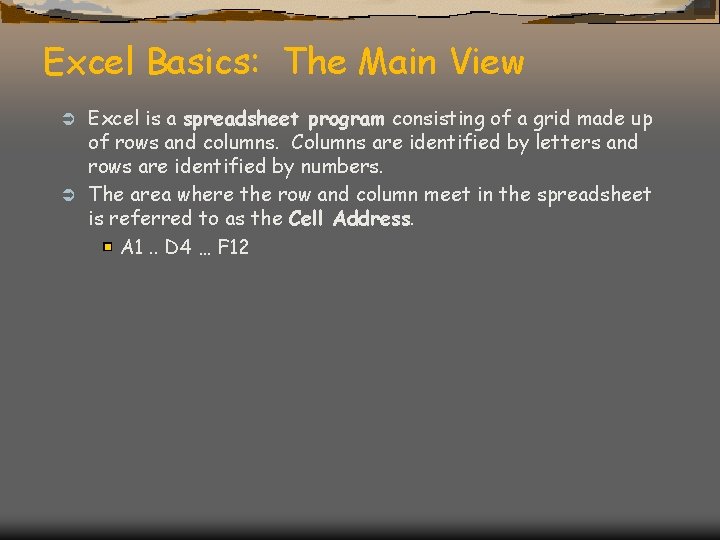
Excel Basics: The Main View Excel is a spreadsheet program consisting of a grid made up of rows and columns. Columns are identified by letters and rows are identified by numbers. Ü The area where the row and column meet in the spreadsheet is referred to as the Cell Address. A 1. . D 4 … F 12 Ü
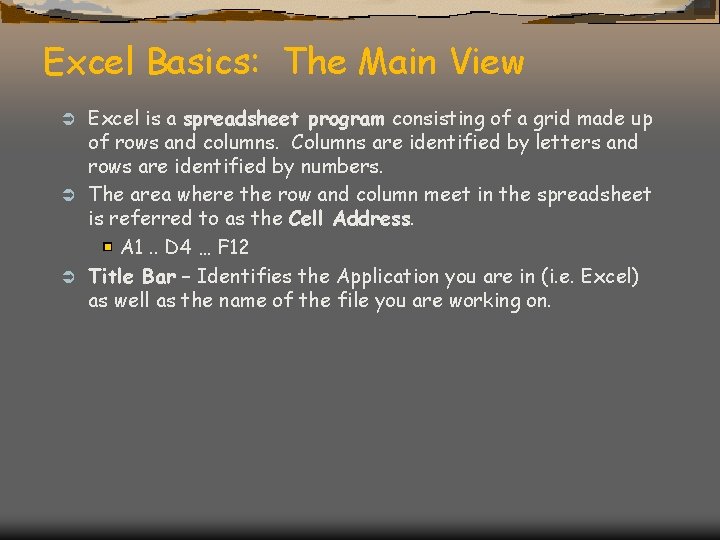
Excel Basics: The Main View Excel is a spreadsheet program consisting of a grid made up of rows and columns. Columns are identified by letters and rows are identified by numbers. Ü The area where the row and column meet in the spreadsheet is referred to as the Cell Address. A 1. . D 4 … F 12 Ü Title Bar – Identifies the Application you are in (i. e. Excel) as well as the name of the file you are working on. Ü
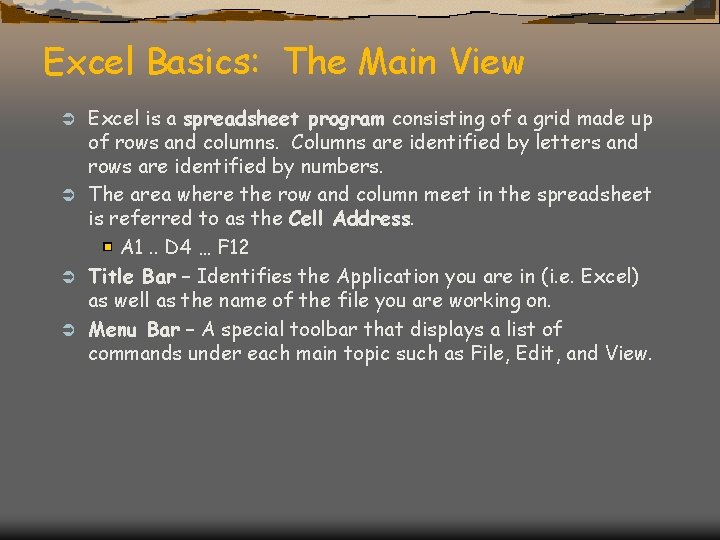
Excel Basics: The Main View Excel is a spreadsheet program consisting of a grid made up of rows and columns. Columns are identified by letters and rows are identified by numbers. Ü The area where the row and column meet in the spreadsheet is referred to as the Cell Address. A 1. . D 4 … F 12 Ü Title Bar – Identifies the Application you are in (i. e. Excel) as well as the name of the file you are working on. Ü Menu Bar – A special toolbar that displays a list of commands under each main topic such as File, Edit, and View. Ü
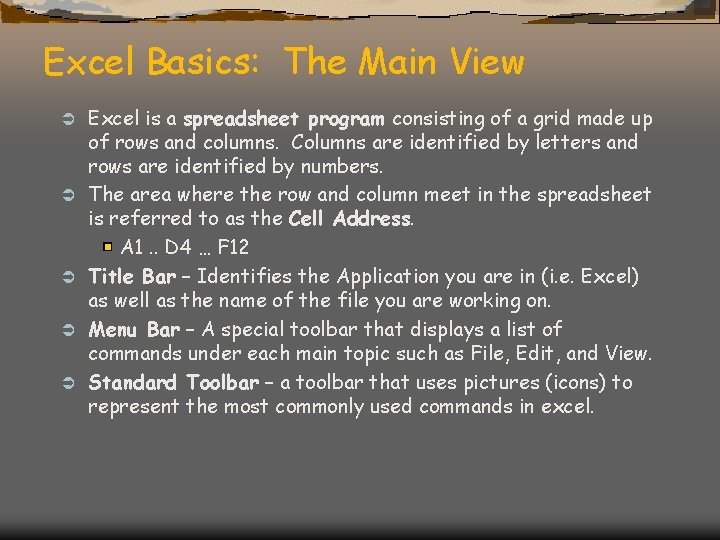
Excel Basics: The Main View Ü Ü Ü Excel is a spreadsheet program consisting of a grid made up of rows and columns. Columns are identified by letters and rows are identified by numbers. The area where the row and column meet in the spreadsheet is referred to as the Cell Address. A 1. . D 4 … F 12 Title Bar – Identifies the Application you are in (i. e. Excel) as well as the name of the file you are working on. Menu Bar – A special toolbar that displays a list of commands under each main topic such as File, Edit, and View. Standard Toolbar – a toolbar that uses pictures (icons) to represent the most commonly used commands in excel.
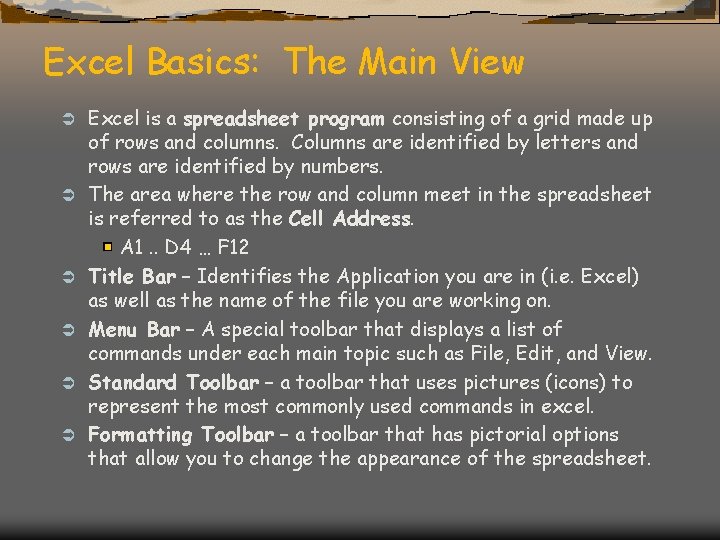
Excel Basics: The Main View Ü Ü Ü Excel is a spreadsheet program consisting of a grid made up of rows and columns. Columns are identified by letters and rows are identified by numbers. The area where the row and column meet in the spreadsheet is referred to as the Cell Address. A 1. . D 4 … F 12 Title Bar – Identifies the Application you are in (i. e. Excel) as well as the name of the file you are working on. Menu Bar – A special toolbar that displays a list of commands under each main topic such as File, Edit, and View. Standard Toolbar – a toolbar that uses pictures (icons) to represent the most commonly used commands in excel. Formatting Toolbar – a toolbar that has pictorial options that allow you to change the appearance of the spreadsheet.
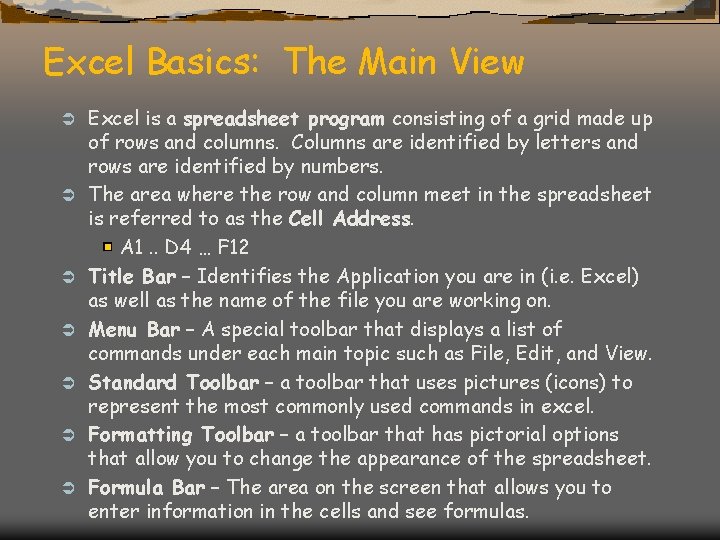
Excel Basics: The Main View Ü Ü Ü Ü Excel is a spreadsheet program consisting of a grid made up of rows and columns. Columns are identified by letters and rows are identified by numbers. The area where the row and column meet in the spreadsheet is referred to as the Cell Address. A 1. . D 4 … F 12 Title Bar – Identifies the Application you are in (i. e. Excel) as well as the name of the file you are working on. Menu Bar – A special toolbar that displays a list of commands under each main topic such as File, Edit, and View. Standard Toolbar – a toolbar that uses pictures (icons) to represent the most commonly used commands in excel. Formatting Toolbar – a toolbar that has pictorial options that allow you to change the appearance of the spreadsheet. Formula Bar – The area on the screen that allows you to enter information in the cells and see formulas.
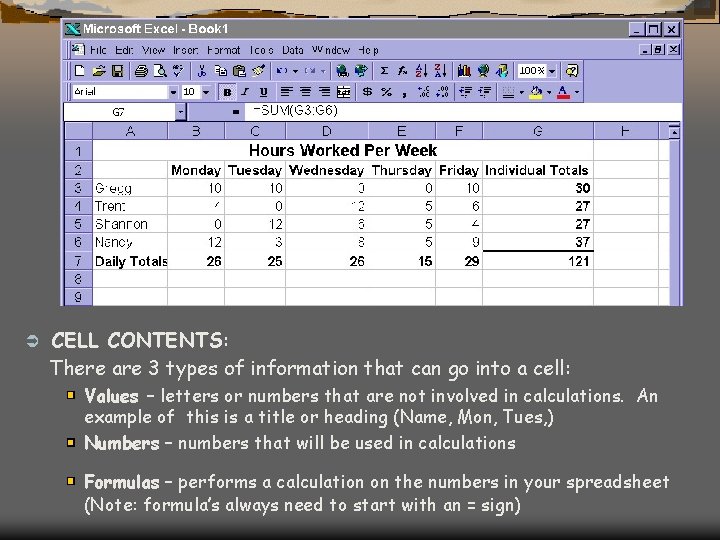
Ü CELL CONTENTS: There are 3 types of information that can go into a cell: Values – letters or numbers that are not involved in calculations. An example of this is a title or heading (Name, Mon, Tues, ) Numbers – numbers that will be used in calculations Formulas – performs a calculation on the numbers in your spreadsheet (Note: formula’s always need to start with an = sign)
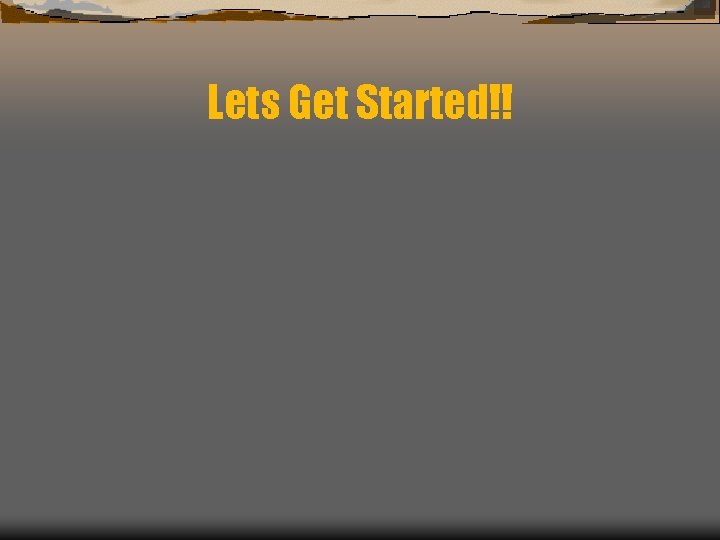
Lets Get Started!!