Synchronous Sequential Circuit Design 1 Sequential circuit design
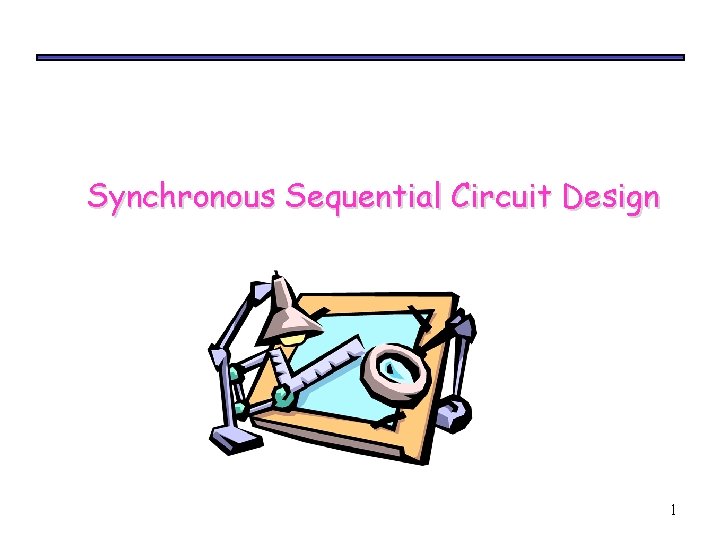
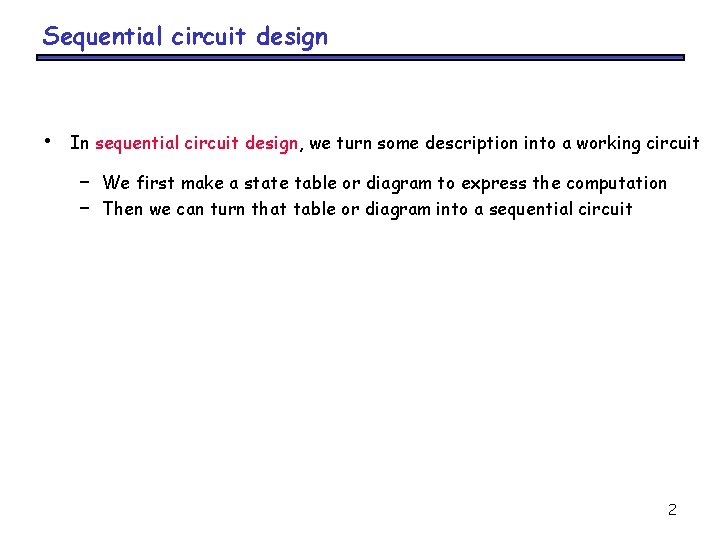
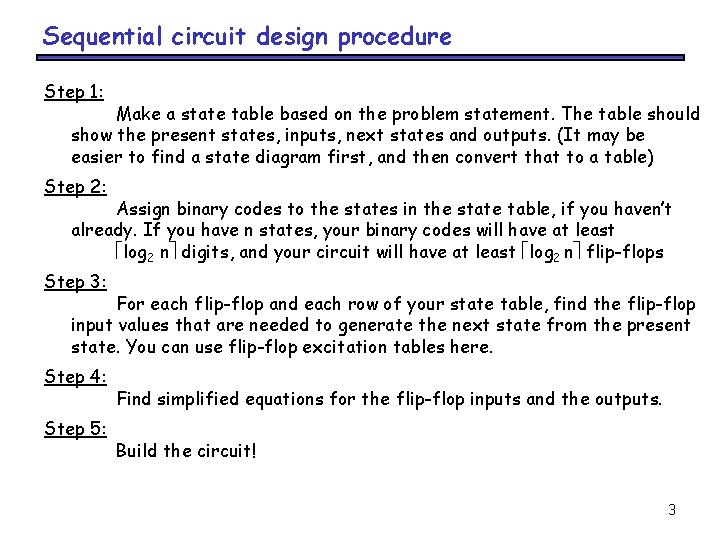
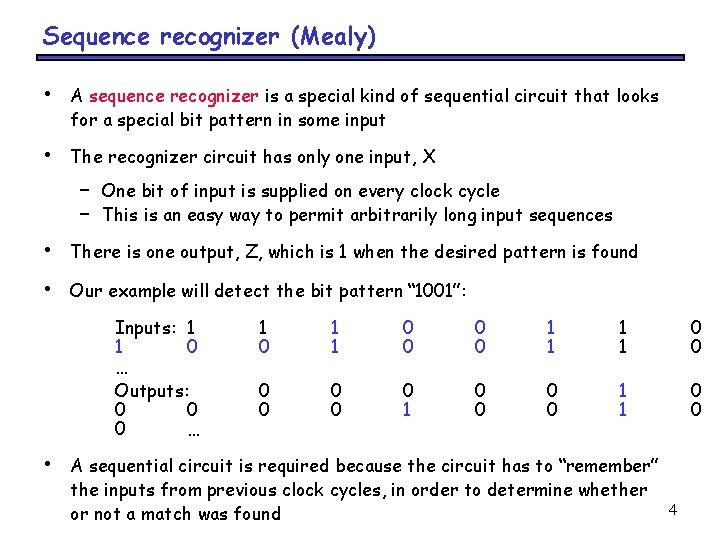
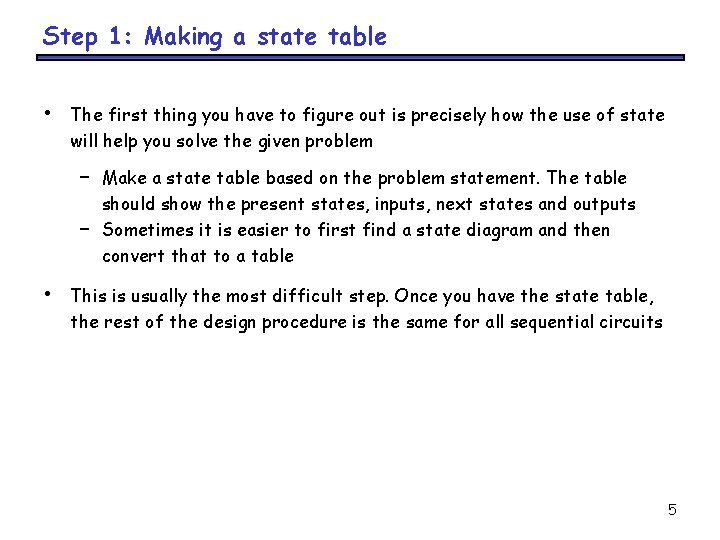
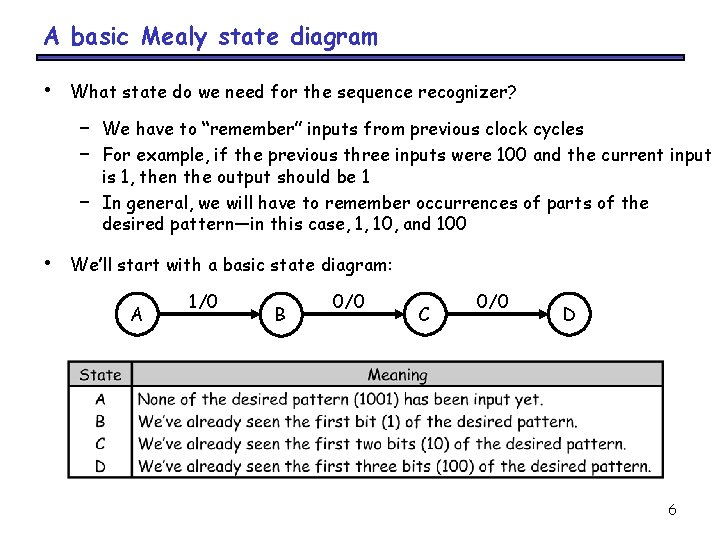
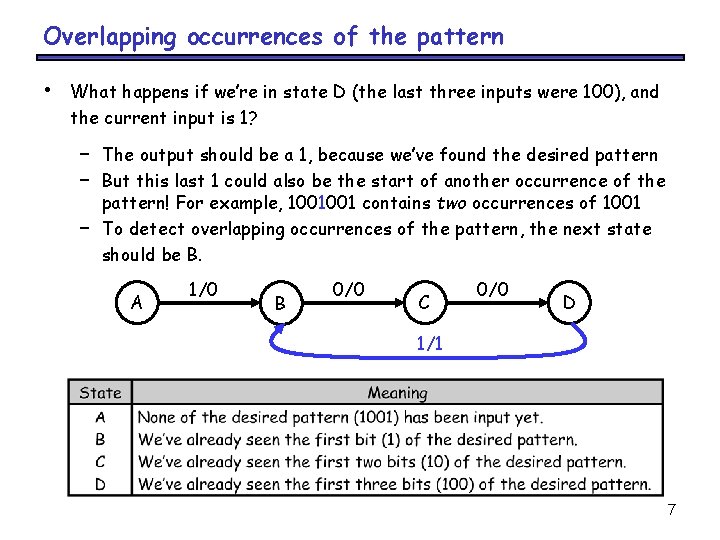
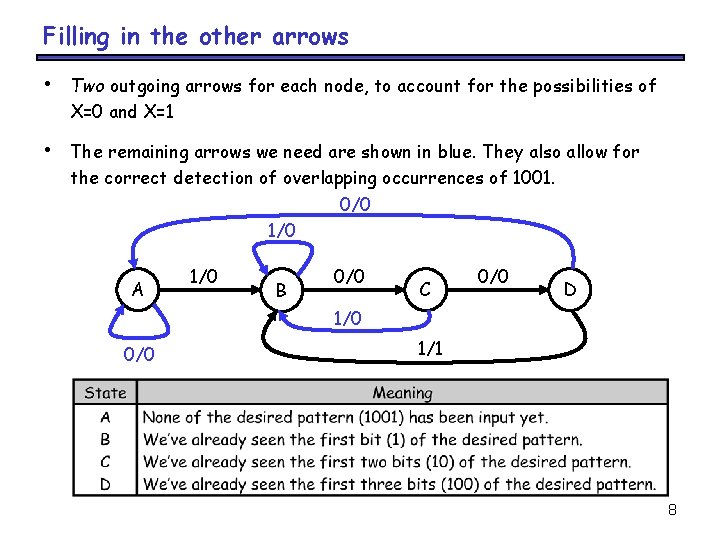
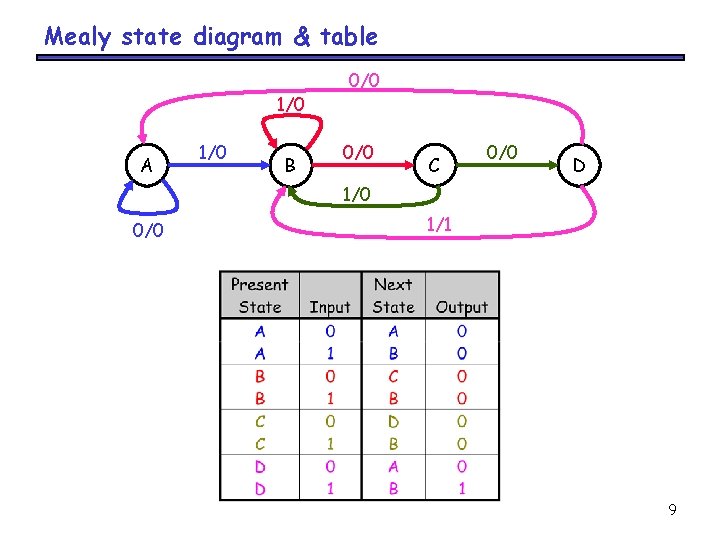
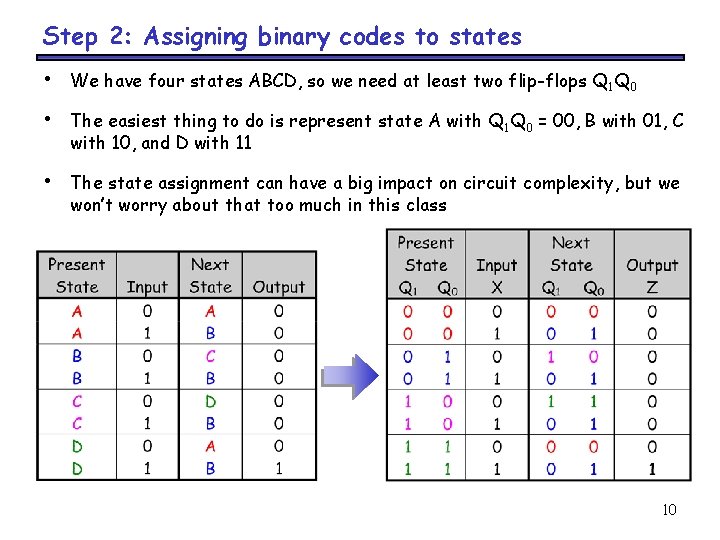
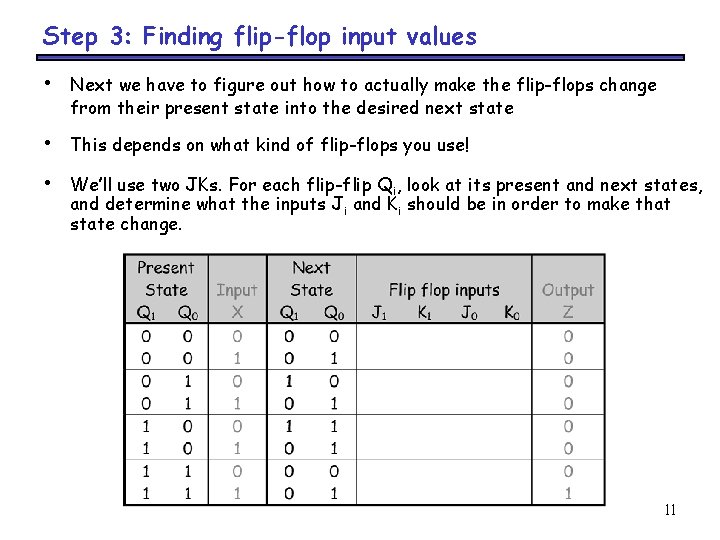
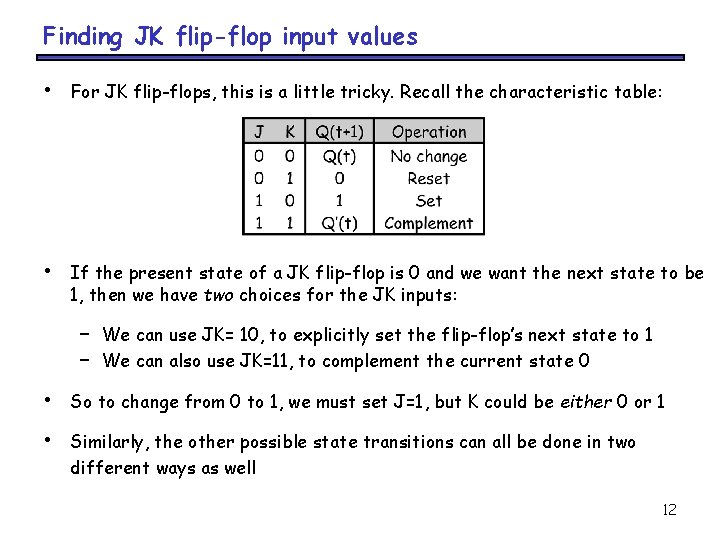
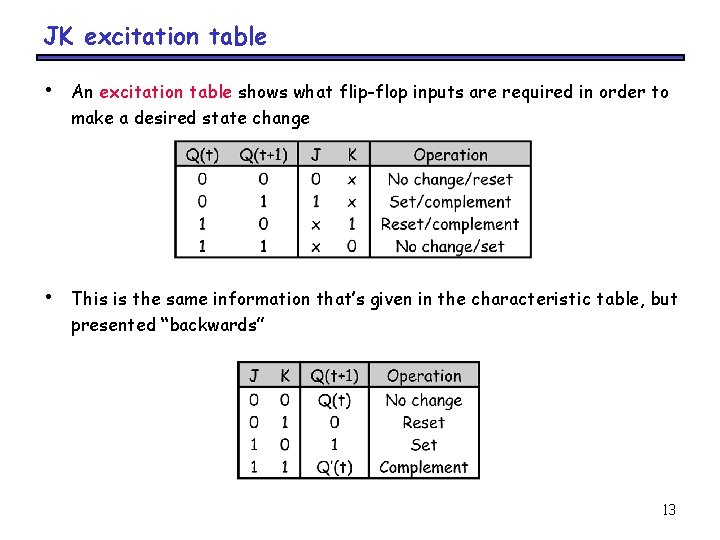
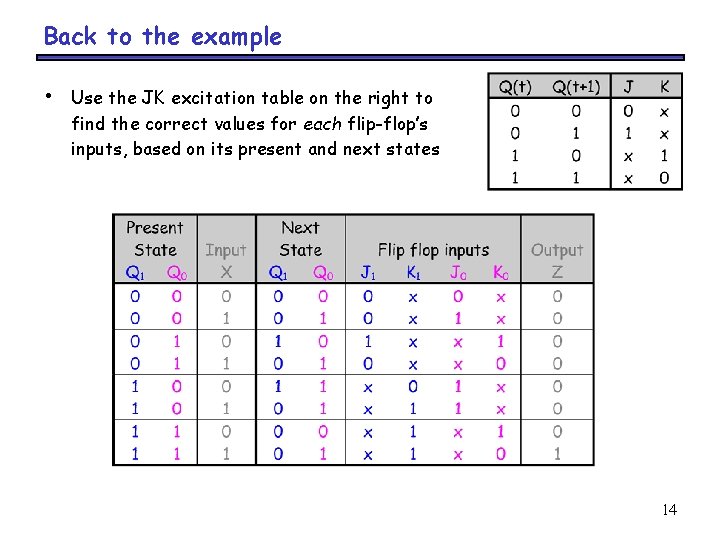
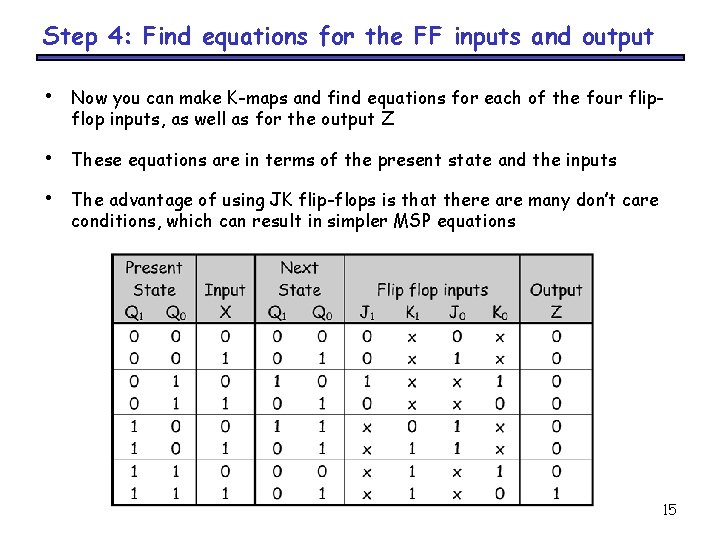
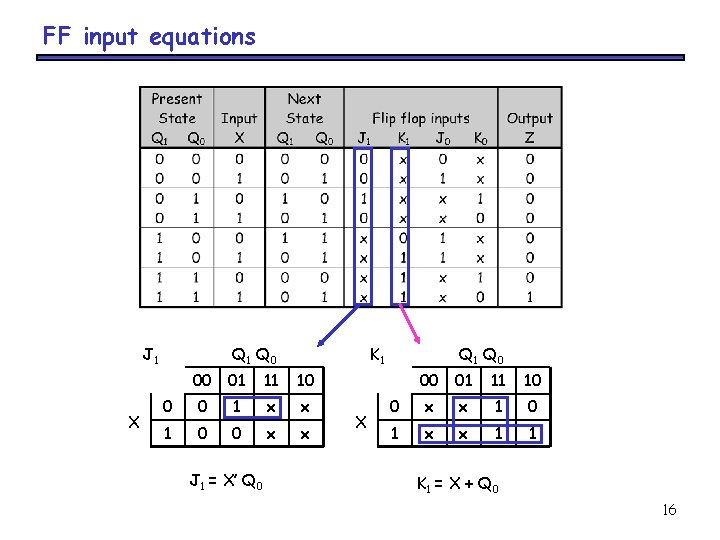
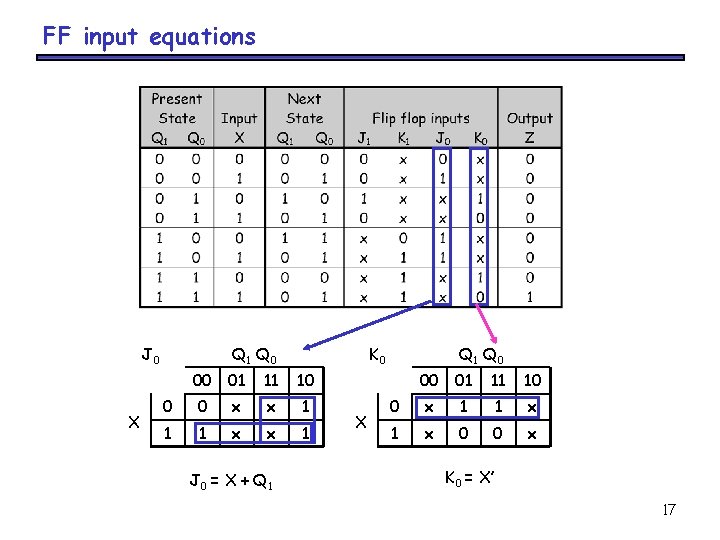
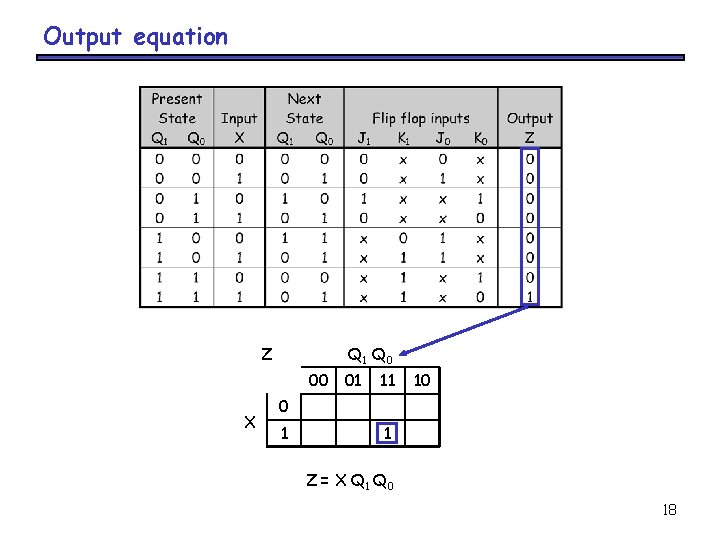
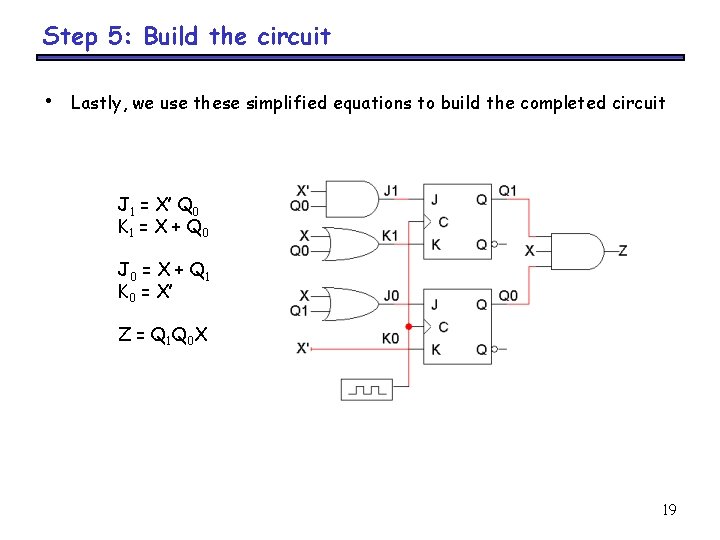
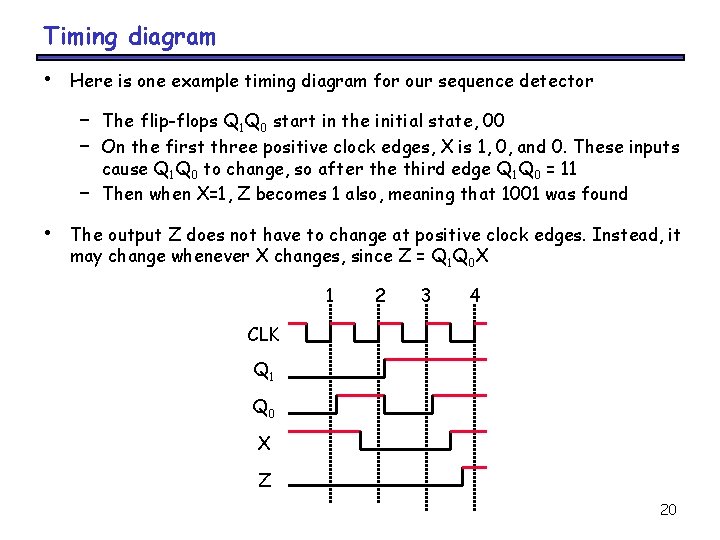
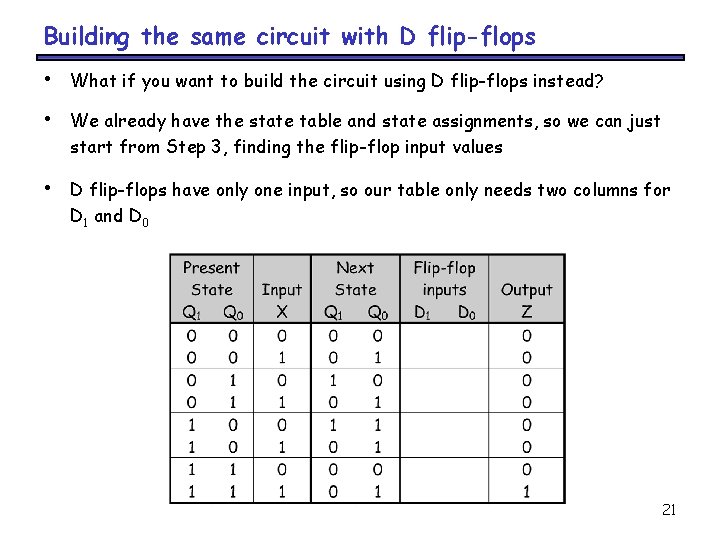
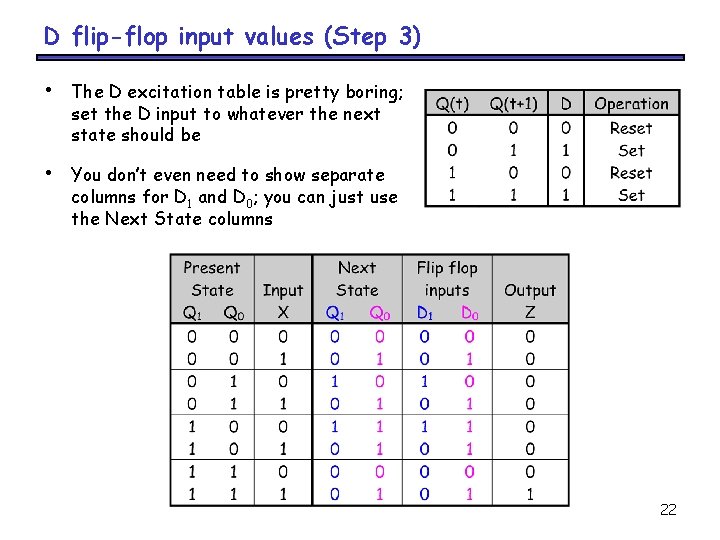
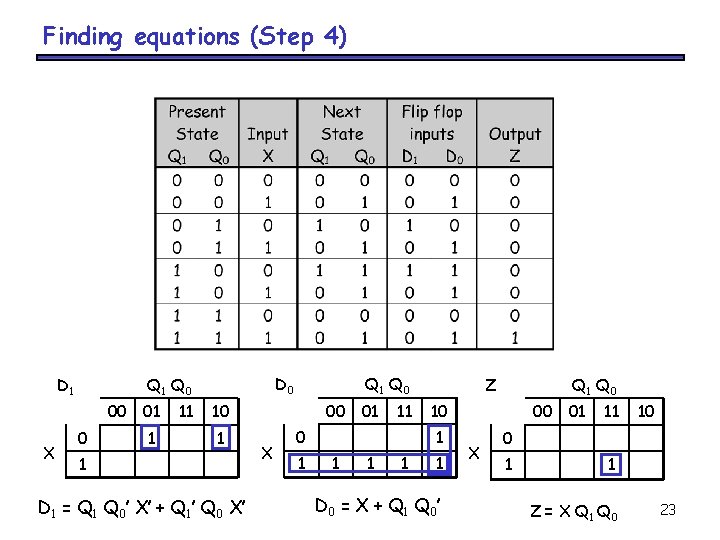
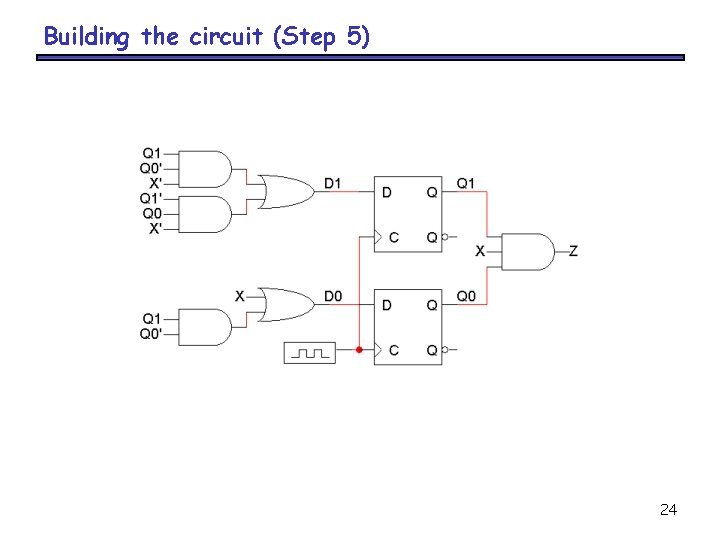
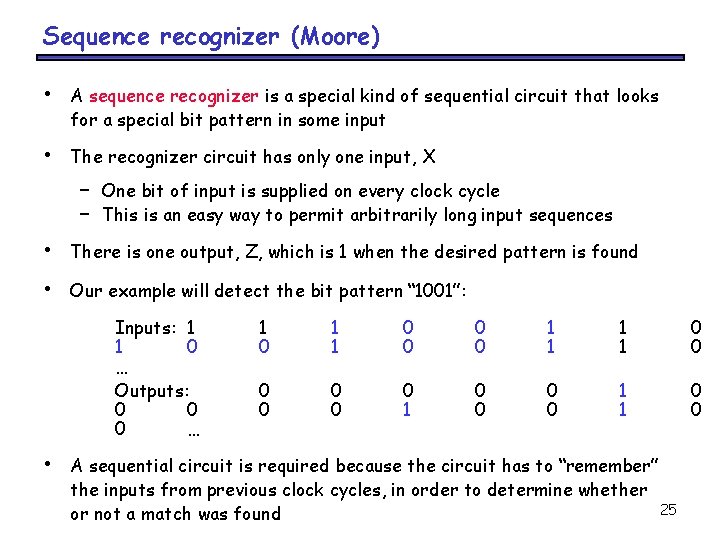
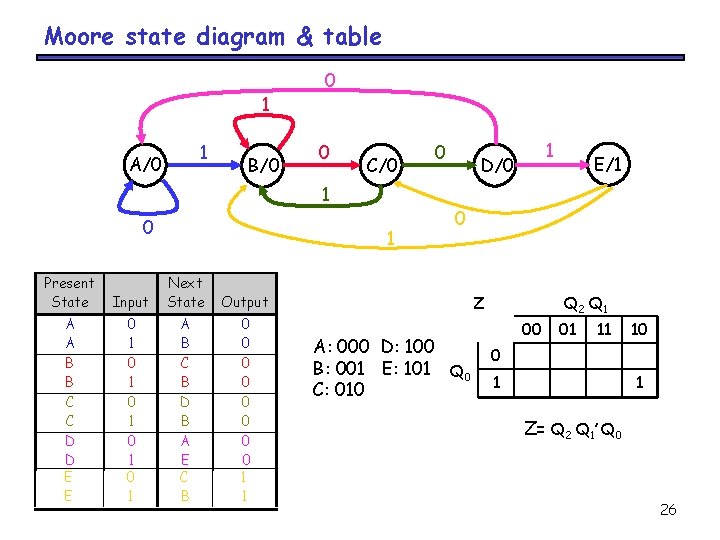
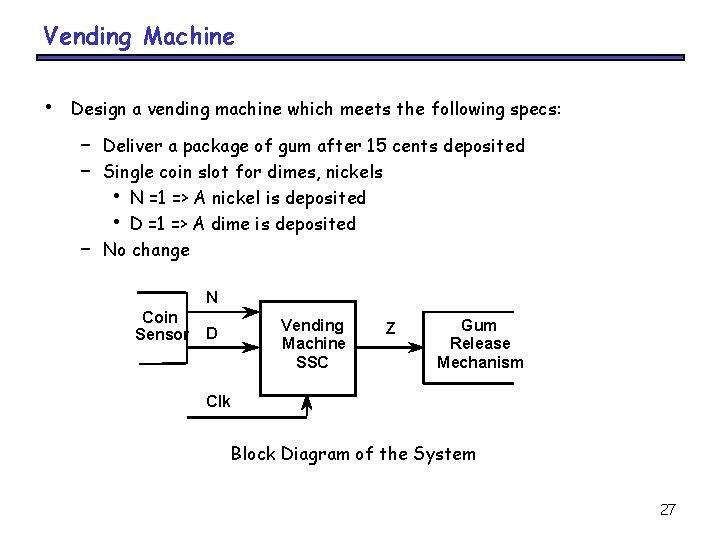
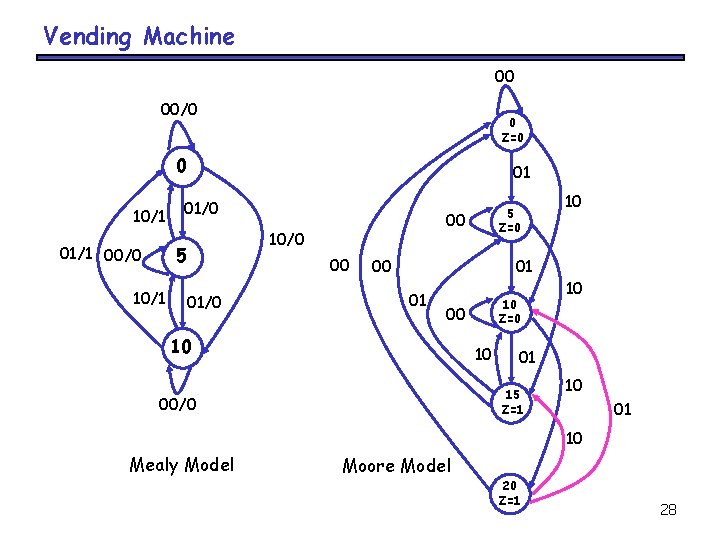
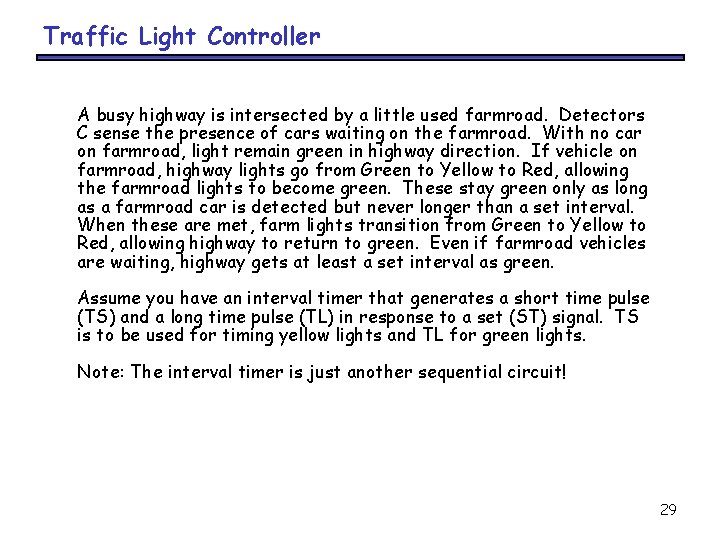
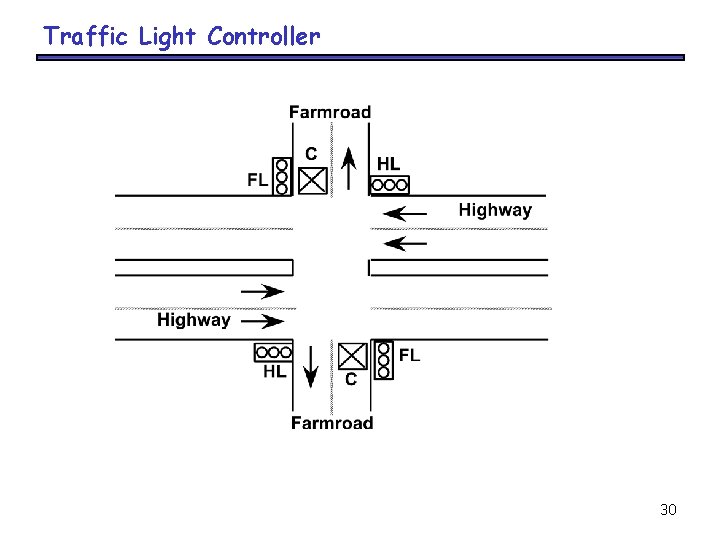
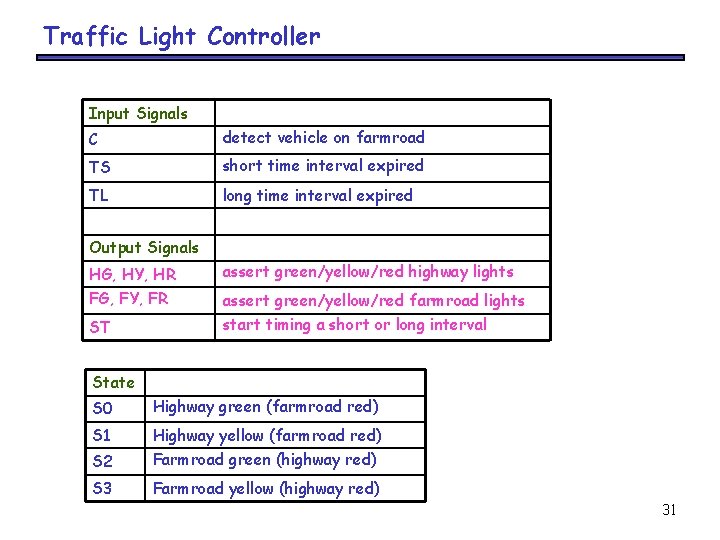
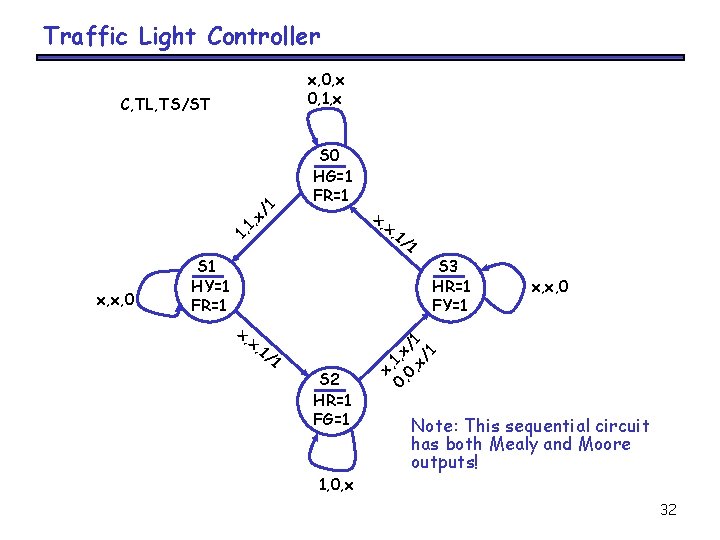
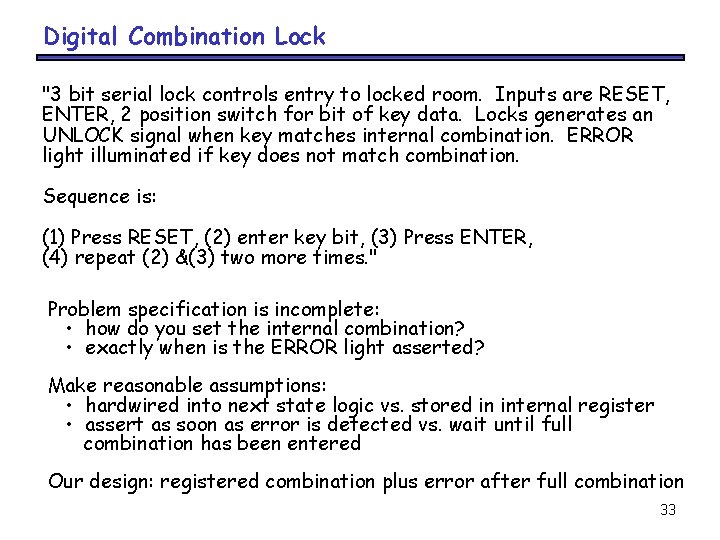
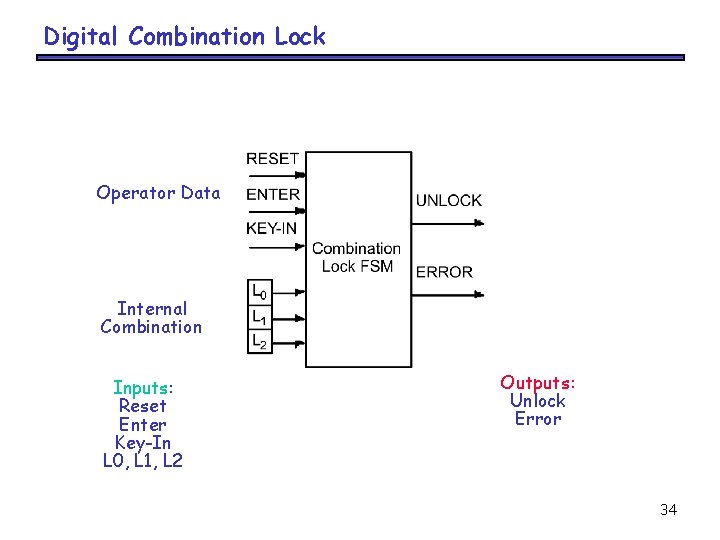
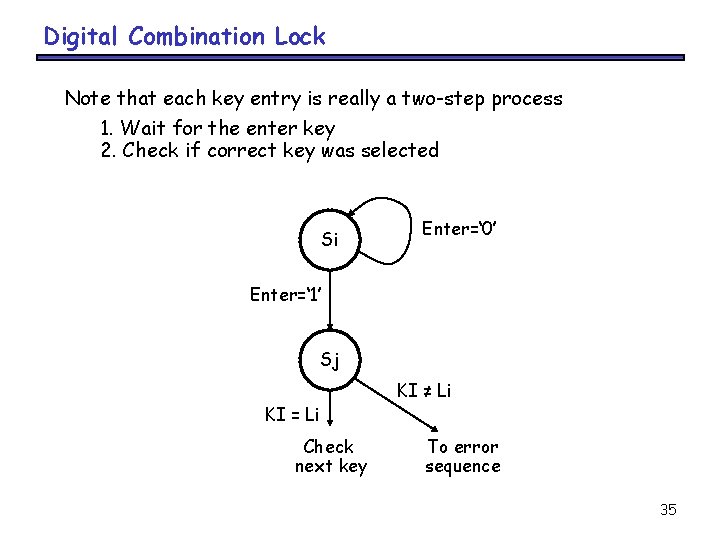
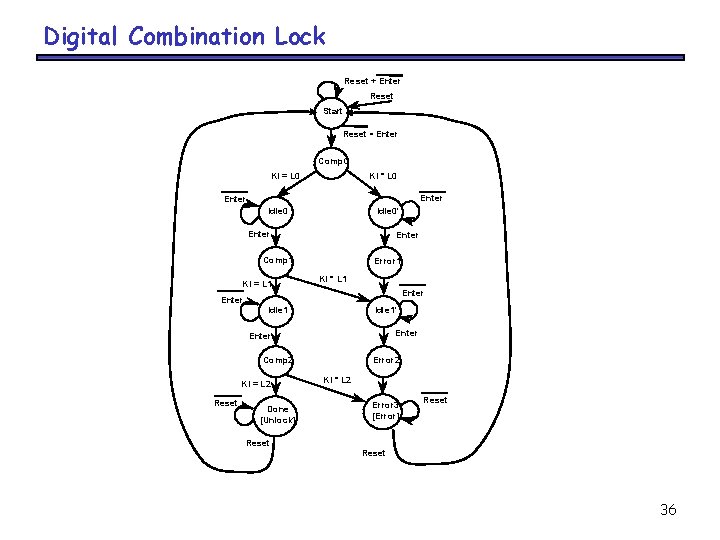
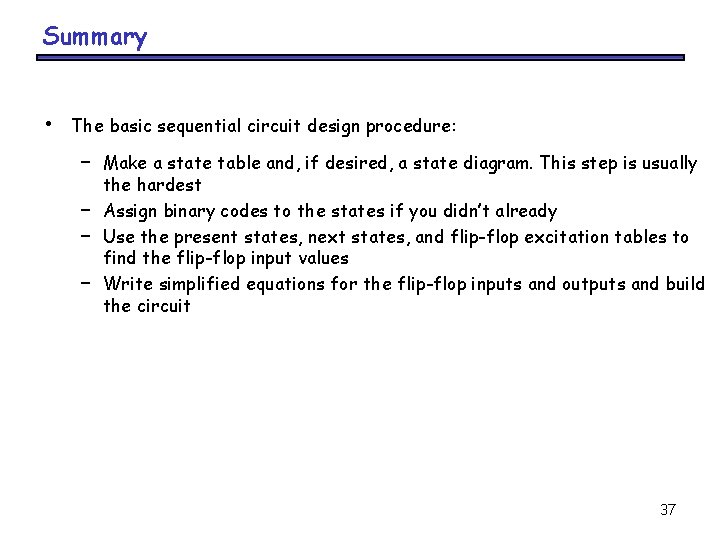
- Slides: 37
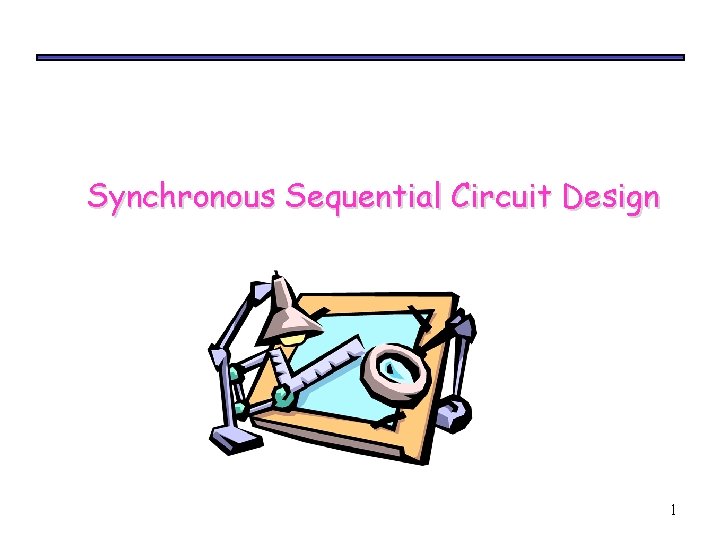
Synchronous Sequential Circuit Design 1
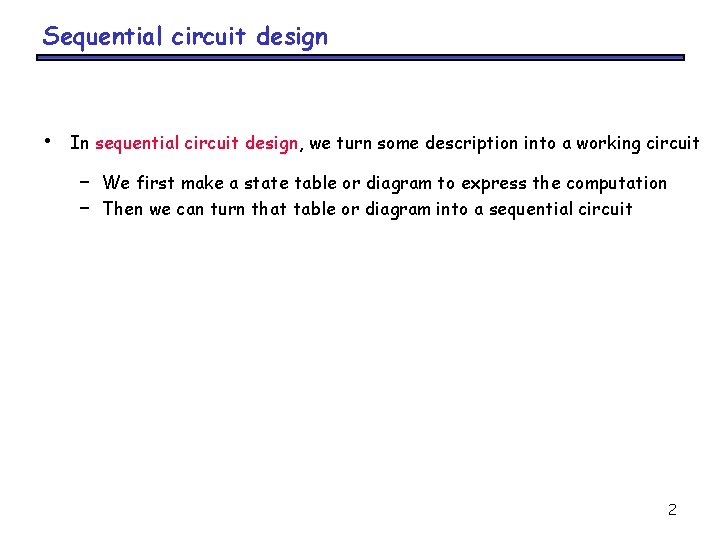
Sequential circuit design • In sequential circuit design, we turn some description into a working circuit – – We first make a state table or diagram to express the computation Then we can turn that table or diagram into a sequential circuit 2
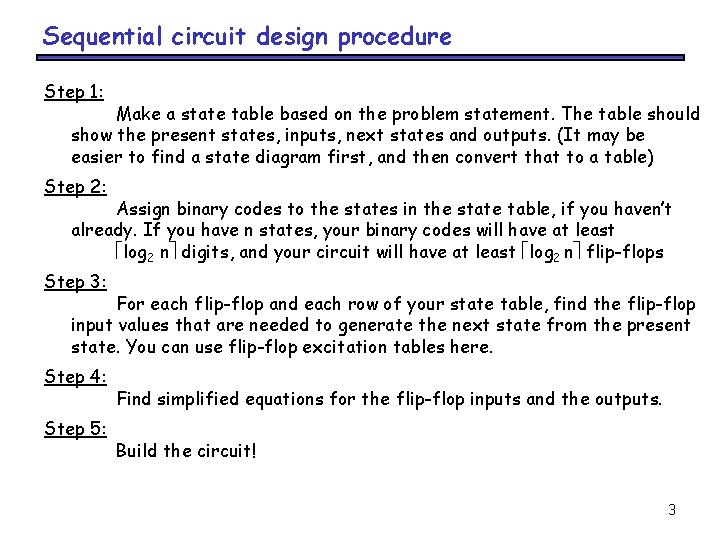
Sequential circuit design procedure Step 1: Make a state table based on the problem statement. The table should show the present states, inputs, next states and outputs. (It may be easier to find a state diagram first, and then convert that to a table) Step 2: Assign binary codes to the states in the state table, if you haven’t already. If you have n states, your binary codes will have at least log 2 n digits, and your circuit will have at least log 2 n flip-flops Step 3: For each flip-flop and each row of your state table, find the flip-flop input values that are needed to generate the next state from the present state. You can use flip-flop excitation tables here. Step 4: Step 5: Find simplified equations for the flip-flop inputs and the outputs. Build the circuit! 3
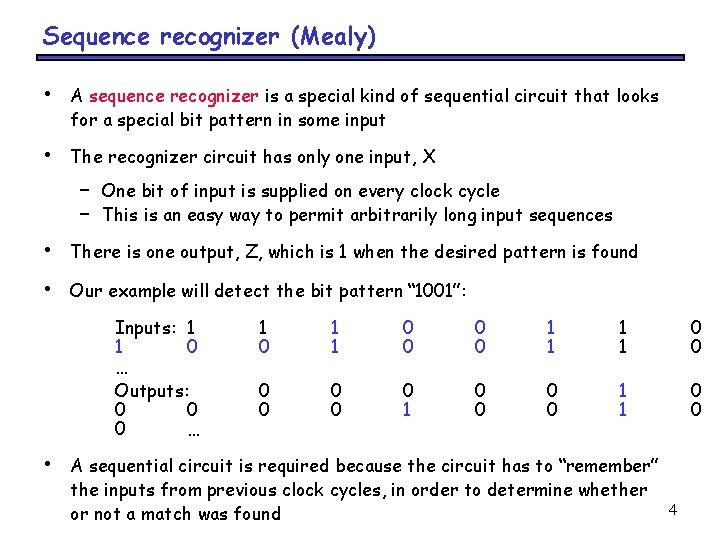
Sequence recognizer (Mealy) • A sequence recognizer is a special kind of sequential circuit that looks for a special bit pattern in some input • The recognizer circuit has only one input, X – – One bit of input is supplied on every clock cycle This is an easy way to permit arbitrarily long input sequences • There is one output, Z, which is 1 when the desired pattern is found • Our example will detect the bit pattern “ 1001”: Inputs: 1 1 0 … Outputs: 0 0 0 … • 1 0 1 1 0 0 0 0 1 1 0 0 A sequential circuit is required because the circuit has to “remember” the inputs from previous clock cycles, in order to determine whether or not a match was found 4
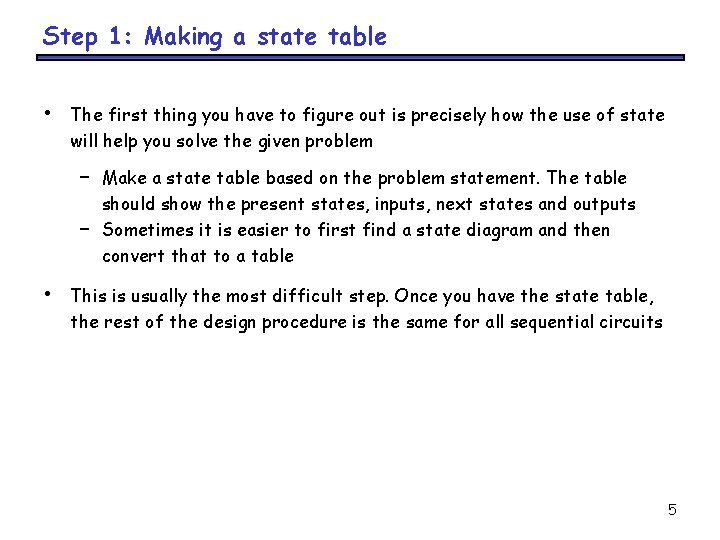
Step 1: Making a state table • The first thing you have to figure out is precisely how the use of state will help you solve the given problem – – • Make a state table based on the problem statement. The table should show the present states, inputs, next states and outputs Sometimes it is easier to first find a state diagram and then convert that to a table This is usually the most difficult step. Once you have the state table, the rest of the design procedure is the same for all sequential circuits 5
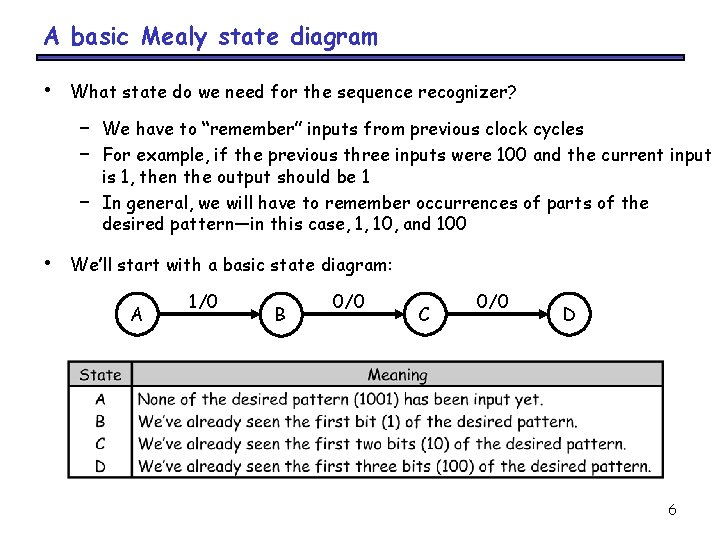
A basic Mealy state diagram • What state do we need for the sequence recognizer? – – – • We have to “remember” inputs from previous clock cycles For example, if the previous three inputs were 100 and the current input is 1, then the output should be 1 In general, we will have to remember occurrences of parts of the desired pattern—in this case, 1, 10, and 100 We’ll start with a basic state diagram: A 1/0 B 0/0 C 0/0 D 6
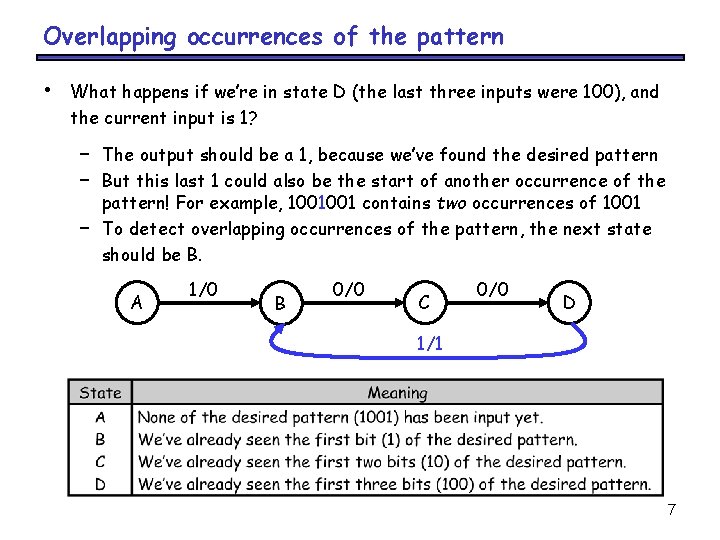
Overlapping occurrences of the pattern • What happens if we’re in state D (the last three inputs were 100), and the current input is 1? – – – The output should be a 1, because we’ve found the desired pattern But this last 1 could also be the start of another occurrence of the pattern! For example, 1001001 contains two occurrences of 1001 To detect overlapping occurrences of the pattern, the next state should be B. A 1/0 B 0/0 C 0/0 D 1/1 7
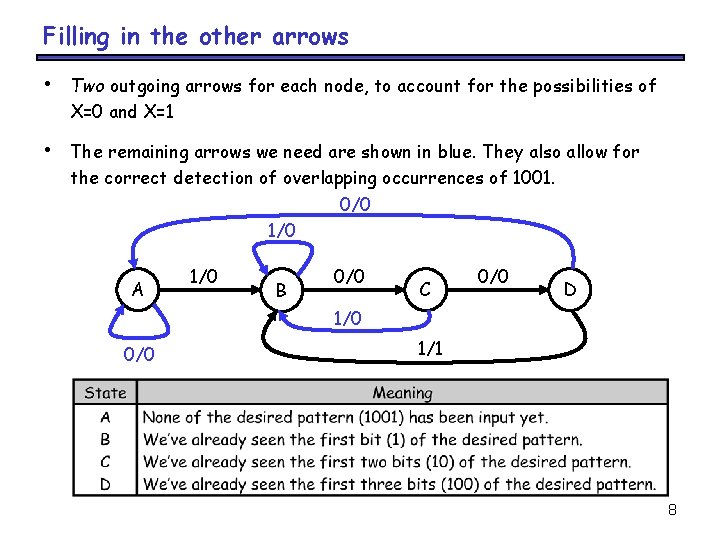
Filling in the other arrows • Two outgoing arrows for each node, to account for the possibilities of X=0 and X=1 • The remaining arrows we need are shown in blue. They also allow for the correct detection of overlapping occurrences of 1001. 0/0 1/0 A 1/0 B 0/0 C 0/0 D 1/0 0/0 1/1 8
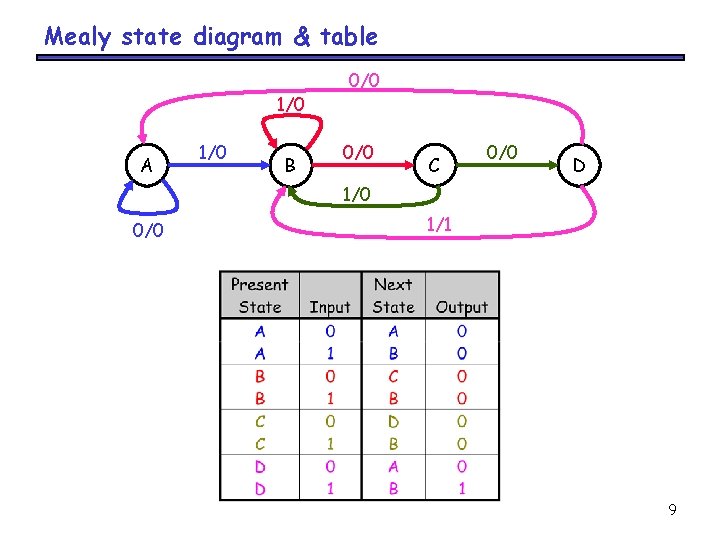
Mealy state diagram & table 1/0 A 1/0 B 0/0 C 0/0 D 1/0 0/0 1/1 9
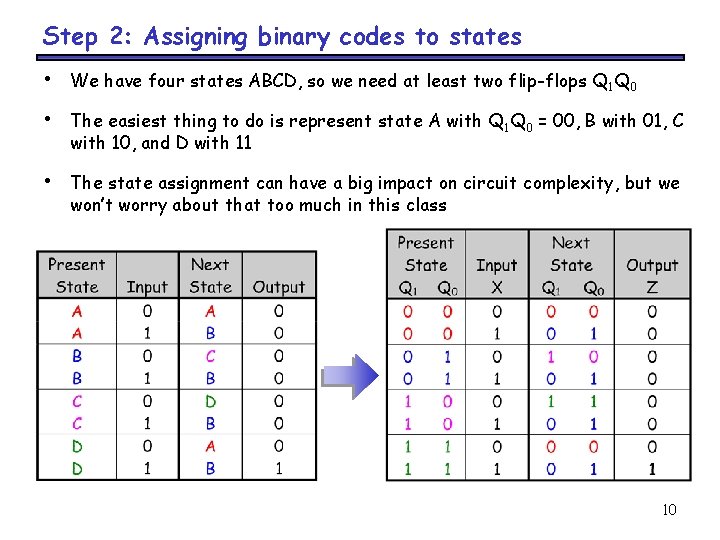
Step 2: Assigning binary codes to states • We have four states ABCD, so we need at least two flip-flops Q 1 Q 0 • The easiest thing to do is represent state A with Q 1 Q 0 = 00, B with 01, C with 10, and D with 11 • The state assignment can have a big impact on circuit complexity, but we won’t worry about that too much in this class 10
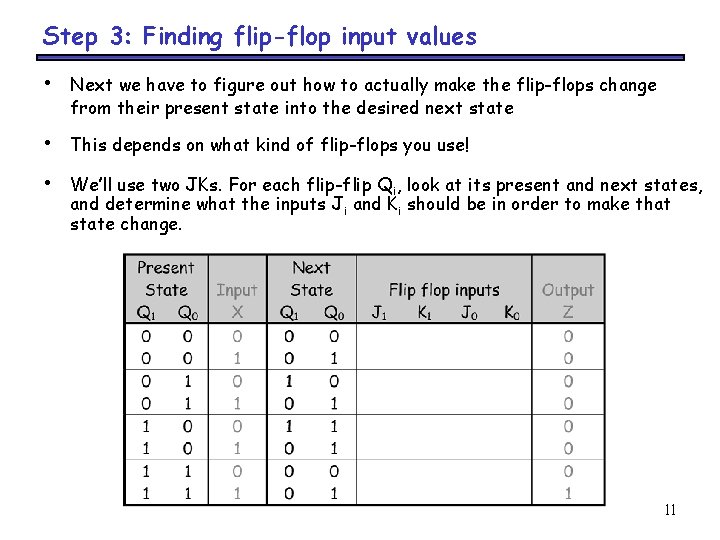
Step 3: Finding flip-flop input values • Next we have to figure out how to actually make the flip-flops change from their present state into the desired next state • This depends on what kind of flip-flops you use! • We’ll use two JKs. For each flip-flip Qi, look at its present and next states, and determine what the inputs Ji and Ki should be in order to make that state change. 11
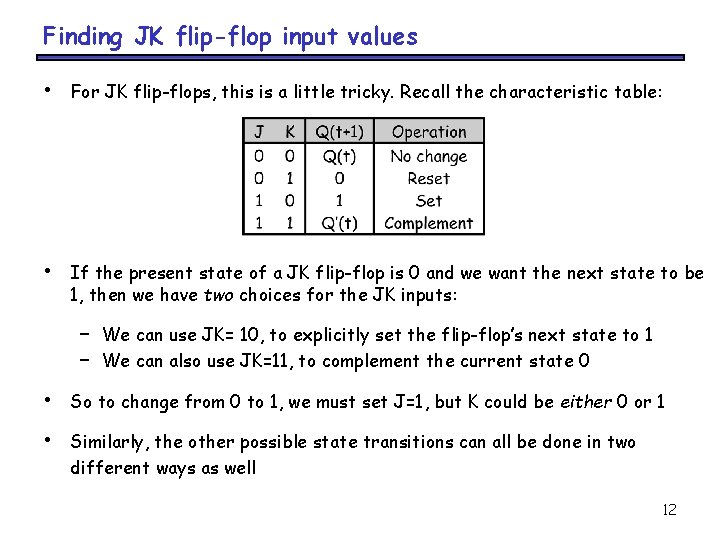
Finding JK flip-flop input values • For JK flip-flops, this is a little tricky. Recall the characteristic table: • If the present state of a JK flip-flop is 0 and we want the next state to be 1, then we have two choices for the JK inputs: – – We can use JK= 10, to explicitly set the flip-flop’s next state to 1 We can also use JK=11, to complement the current state 0 • So to change from 0 to 1, we must set J=1, but K could be either 0 or 1 • Similarly, the other possible state transitions can all be done in two different ways as well 12
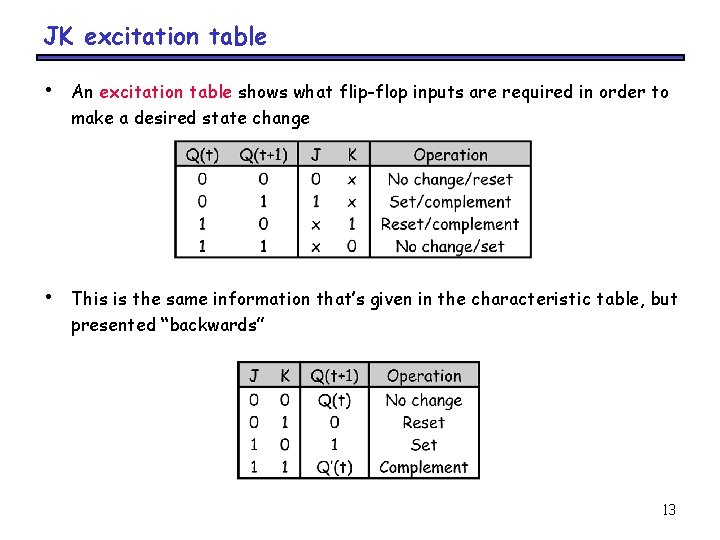
JK excitation table • An excitation table shows what flip-flop inputs are required in order to make a desired state change • This is the same information that’s given in the characteristic table, but presented “backwards” 13
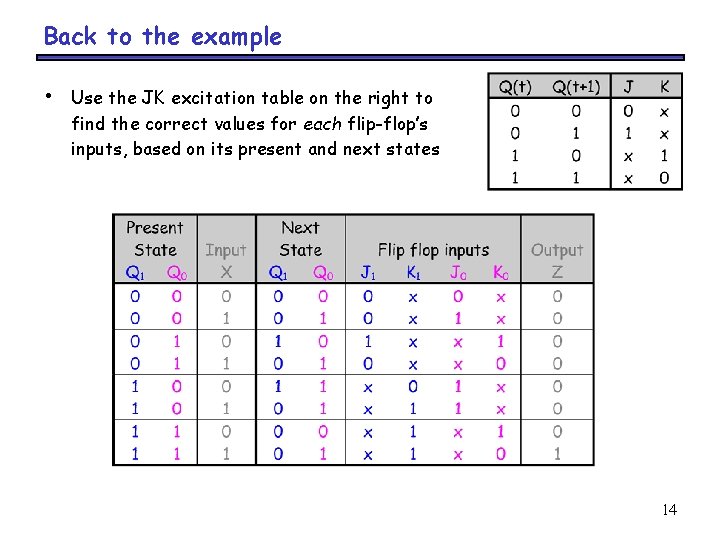
Back to the example • Use the JK excitation table on the right to find the correct values for each flip-flop’s inputs, based on its present and next states 14
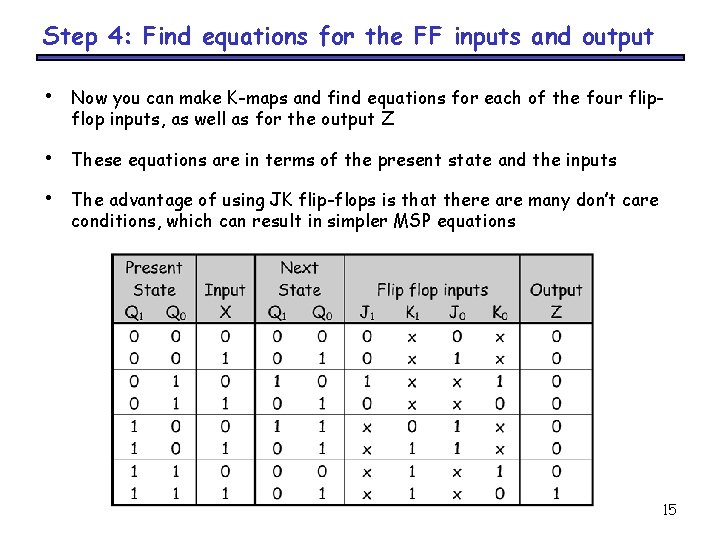
Step 4: Find equations for the FF inputs and output • Now you can make K-maps and find equations for each of the four flipflop inputs, as well as for the output Z • These equations are in terms of the present state and the inputs • The advantage of using JK flip-flops is that there are many don’t care conditions, which can result in simpler MSP equations 15
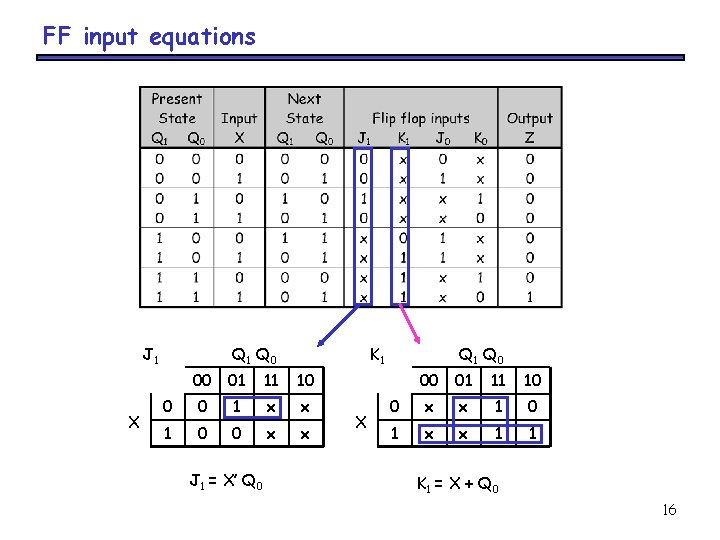
FF input equations J 1 X Q 1 Q 0 K 1 00 01 11 10 0 0 1 x x 1 0 0 x x J 1 = X’ Q 0 X Q 1 Q 0 00 01 11 10 0 x x 1 0 1 x x 1 1 K 1 = X + Q 0 16
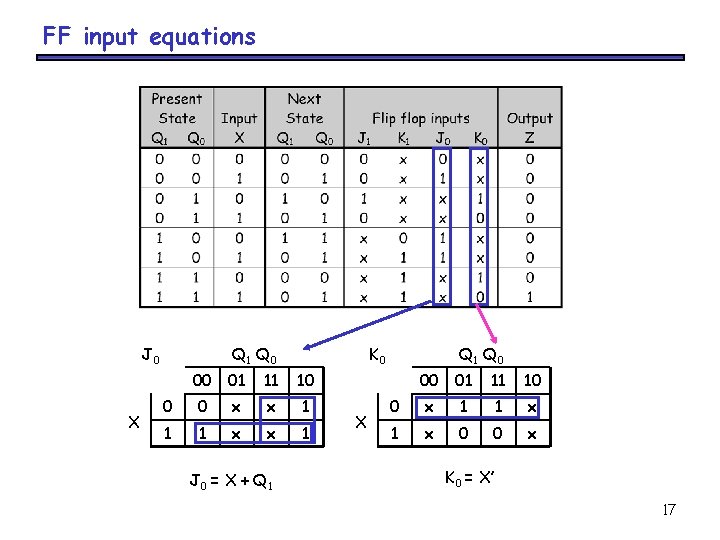
FF input equations J 0 X Q 1 Q 0 K 0 00 01 11 10 0 0 x x 1 1 1 x x 1 J 0 = X + Q 1 X Q 1 Q 0 00 01 11 10 0 x 1 1 x 0 0 x K 0 = X’ 17
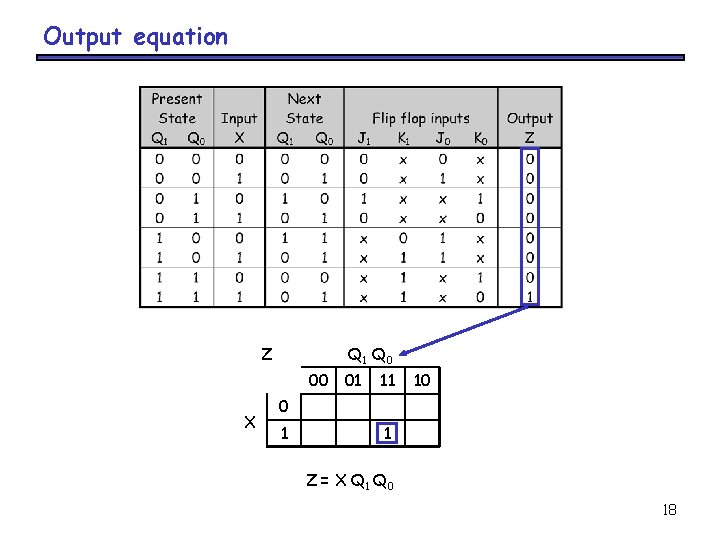
Output equation Z Q 1 Q 0 00 X 01 11 10 0 1 1 Z = X Q 1 Q 0 18
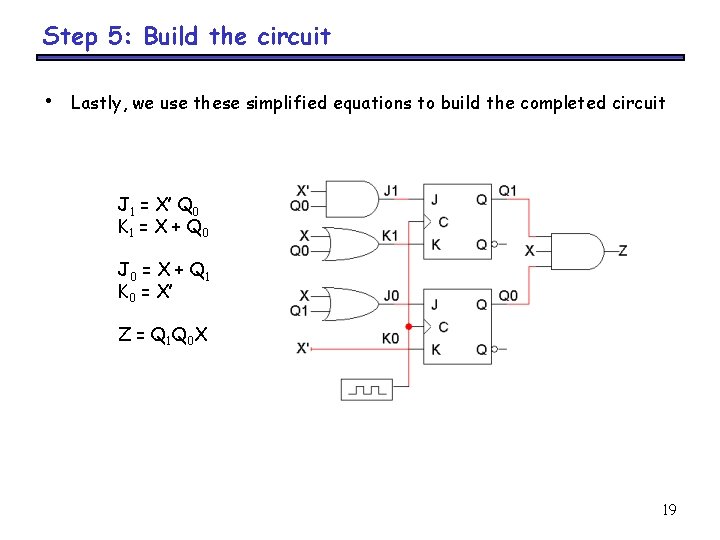
Step 5: Build the circuit • Lastly, we use these simplified equations to build the completed circuit J 1 = X’ Q 0 K 1 = X + Q 0 J 0 = X + Q 1 K 0 = X’ Z = Q 1 Q 0 X 19
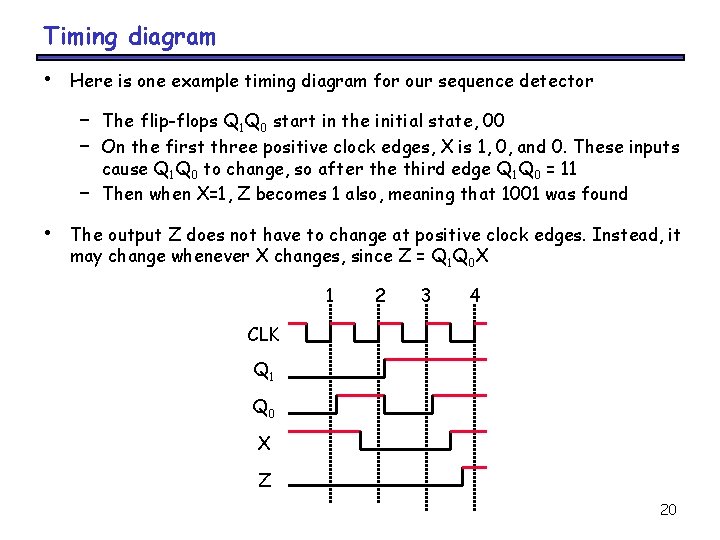
Timing diagram • Here is one example timing diagram for our sequence detector – – – • The flip-flops Q 1 Q 0 start in the initial state, 00 On the first three positive clock edges, X is 1, 0, and 0. These inputs cause Q 1 Q 0 to change, so after the third edge Q 1 Q 0 = 11 Then when X=1, Z becomes 1 also, meaning that 1001 was found The output Z does not have to change at positive clock edges. Instead, it may change whenever X changes, since Z = Q 1 Q 0 X 1 2 3 4 CLK Q 1 Q 0 X Z 20
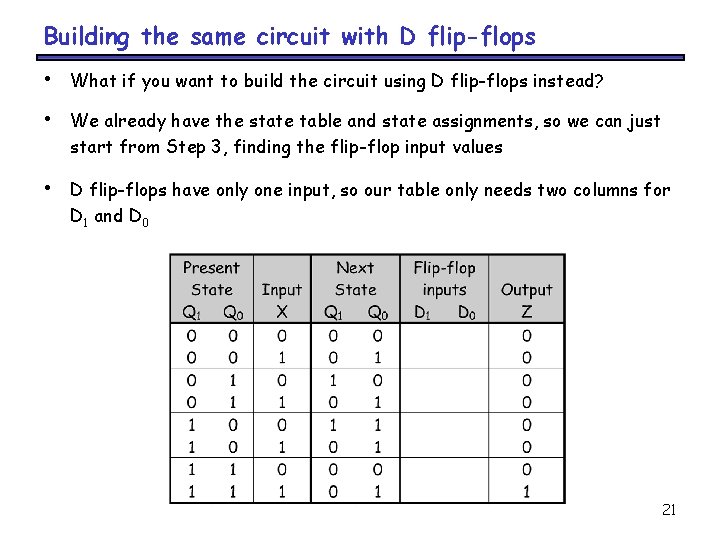
Building the same circuit with D flip-flops • What if you want to build the circuit using D flip-flops instead? • We already have the state table and state assignments, so we can just start from Step 3, finding the flip-flop input values • D flip-flops have only one input, so our table only needs two columns for D 1 and D 0 21
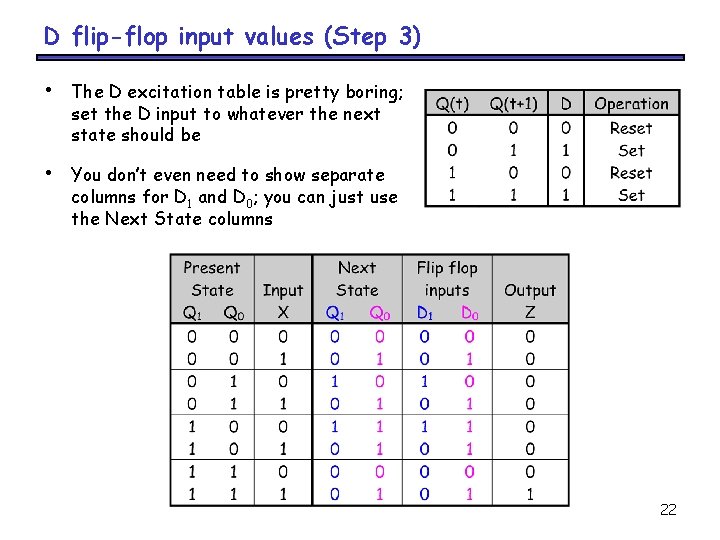
D flip-flop input values (Step 3) • The D excitation table is pretty boring; set the D input to whatever the next state should be • You don’t even need to show separate columns for D 1 and D 0; you can just use the Next State columns 22
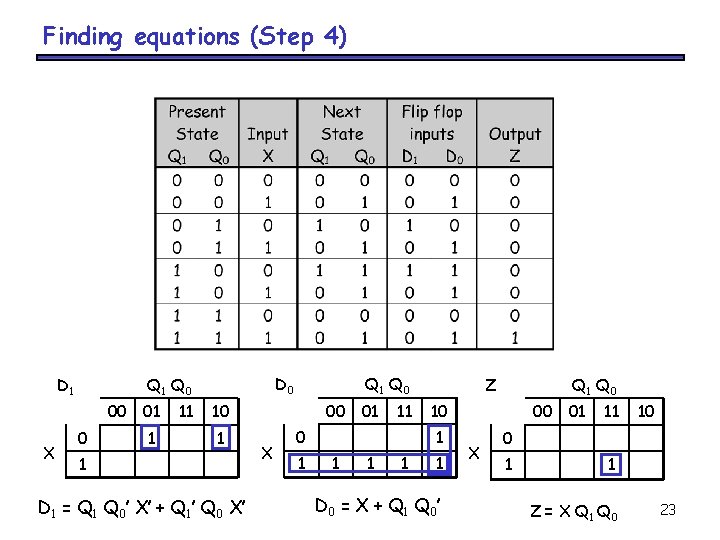
Finding equations (Step 4) D 1 00 X D 0 Q 1 Q 0 0 01 1 11 Q 0 00 10 1 1 D 1 = Q 1 Q 0’ X’ + Q 1’ Q 0 X’ X 01 11 0 1 Z 10 1 1 Q 1 Q 0 1 D 0 = X + Q 1 Q 0’ 00 X 01 11 10 0 1 1 Z = X Q 1 Q 0 23
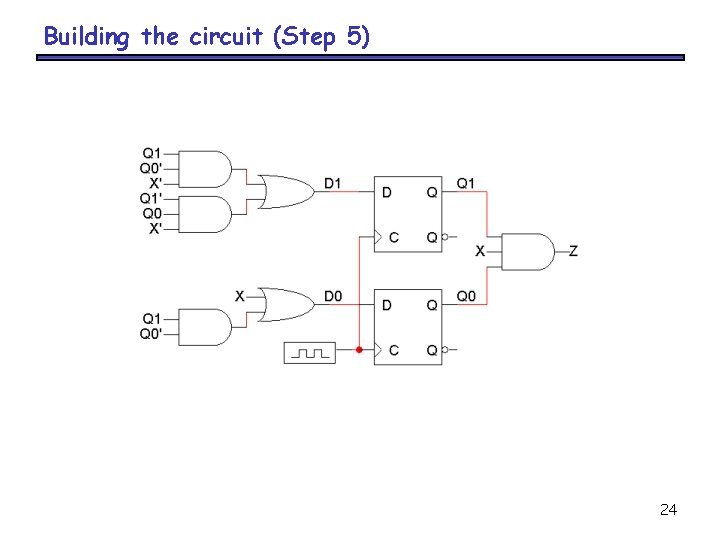
Building the circuit (Step 5) 24
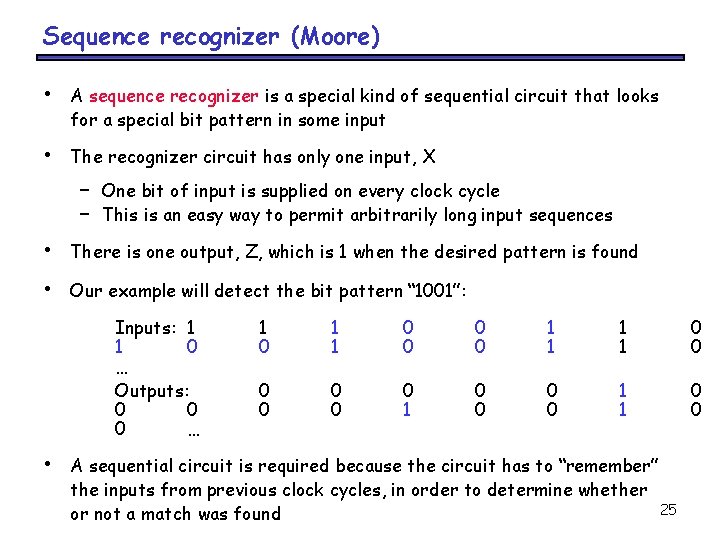
Sequence recognizer (Moore) • A sequence recognizer is a special kind of sequential circuit that looks for a special bit pattern in some input • The recognizer circuit has only one input, X – – One bit of input is supplied on every clock cycle This is an easy way to permit arbitrarily long input sequences • There is one output, Z, which is 1 when the desired pattern is found • Our example will detect the bit pattern “ 1001”: Inputs: 1 1 0 … Outputs: 0 0 0 … • 1 0 1 1 0 0 0 0 1 1 0 0 A sequential circuit is required because the circuit has to “remember” the inputs from previous clock cycles, in order to determine whether 25 or not a match was found
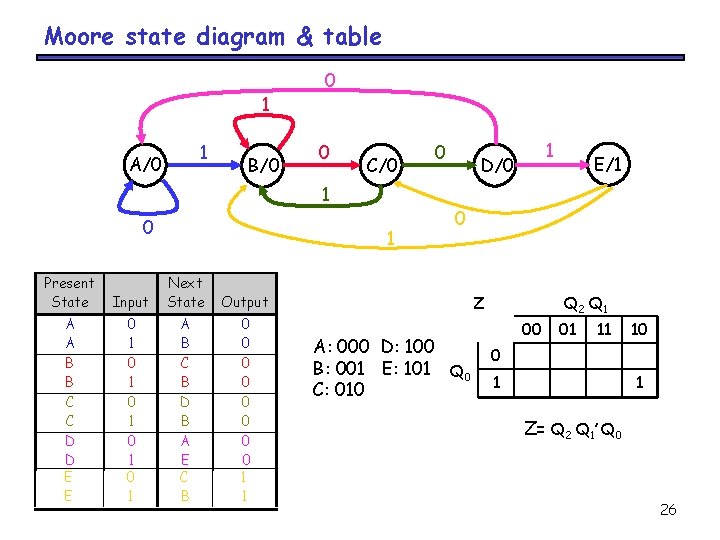
Moore state diagram & table 1 1 A/0 B/0 0 0 C/0 1 0 Present State A A B B C C D D E E 1 Input Next State Output 0 1 0 1 0 1 A B C B D B A E C B 0 0 0 0 1 1 0 1 D/0 E/1 0 Z A: 000 D: 100 B: 001 E: 101 Q 0 C: 010 Q 2 Q 1 00 01 11 10 0 1 1 Z= Q 2 Q 1’ Q 0 26
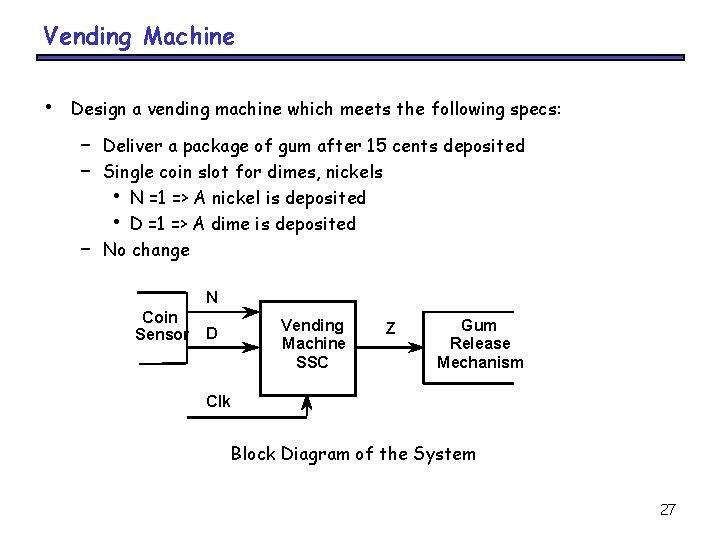
Vending Machine • Design a vending machine which meets the following specs: – – – Deliver a package of gum after 15 cents deposited Single coin slot for dimes, nickels • N =1 => A nickel is deposited • D =1 => A dime is deposited No change N Coin Sensor Vending Machine SSC D Z Gum Release Mechanism Clk Block Diagram of the System 27
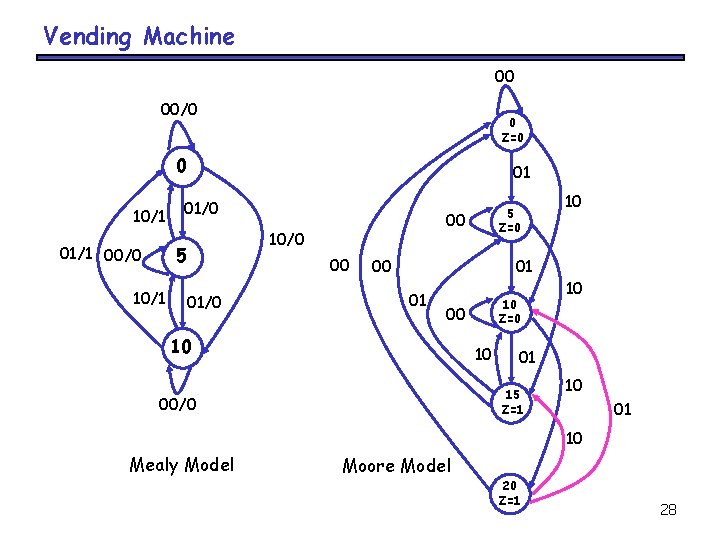
Vending Machine 00 00/0 0 Z=0 0 10/1 01/1 00/0 01 01/0 10/1 00 10/0 5 00 01/0 5 Z=0 00 10 01 01 10 Z=0 00 10 10 01 15 Z=1 00/0 10 10 01 10 Mealy Model Moore Model 20 Z=1 28
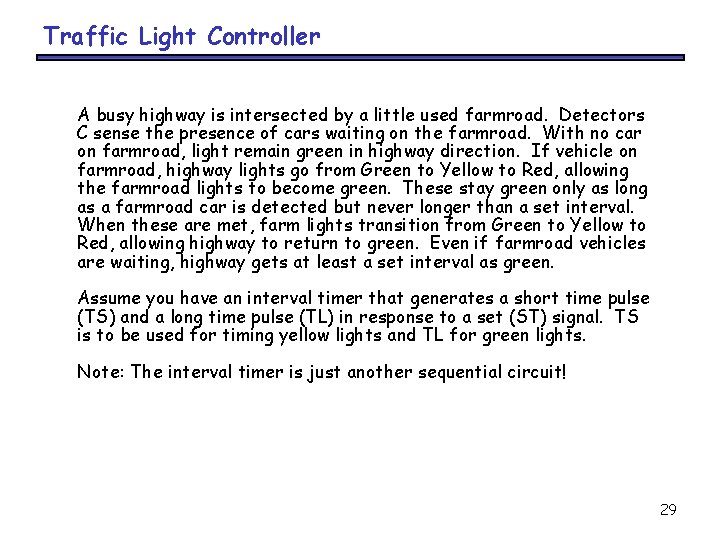
Traffic Light Controller A busy highway is intersected by a little used farmroad. Detectors C sense the presence of cars waiting on the farmroad. With no car on farmroad, light remain green in highway direction. If vehicle on farmroad, highway lights go from Green to Yellow to Red, allowing the farmroad lights to become green. These stay green only as long as a farmroad car is detected but never longer than a set interval. When these are met, farm lights transition from Green to Yellow to Red, allowing highway to return to green. Even if farmroad vehicles are waiting, highway gets at least a set interval as green. Assume you have an interval timer that generates a short time pulse (TS) and a long time pulse (TL) in response to a set (ST) signal. TS is to be used for timing yellow lights and TL for green lights. Note: The interval timer is just another sequential circuit! 29
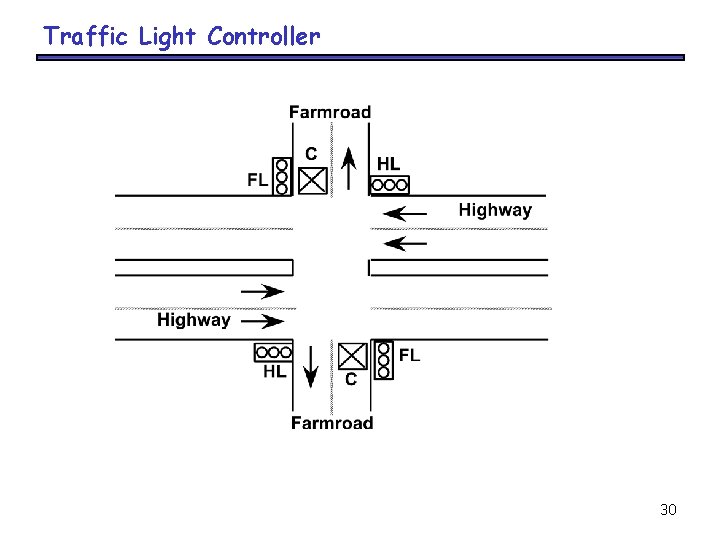
Traffic Light Controller 30
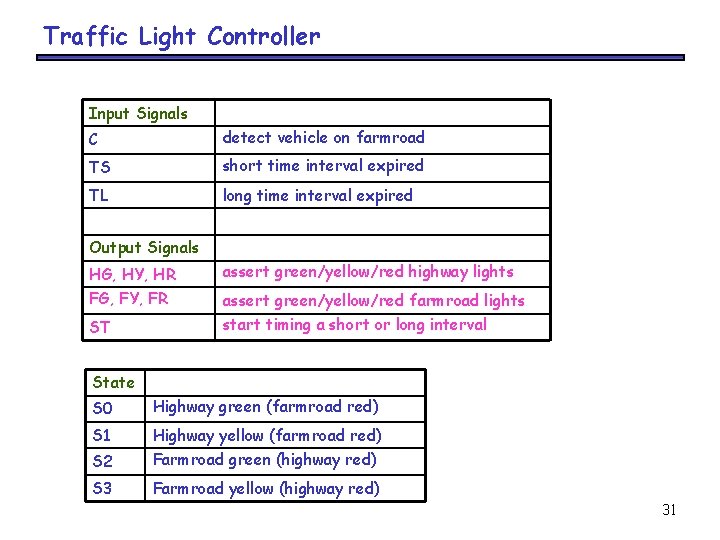
Traffic Light Controller Input Signals C detect vehicle on farmroad TS short time interval expired TL long time interval expired Output Signals HG, HY, HR assert green/yellow/red highway lights FG, FY, FR assert green/yellow/red farmroad lights ST start timing a short or long interval State S 0 Highway green (farmroad red) S 1 Highway yellow (farmroad red) S 2 Farmroad green (highway red) S 3 Farmroad yellow (highway red) 31
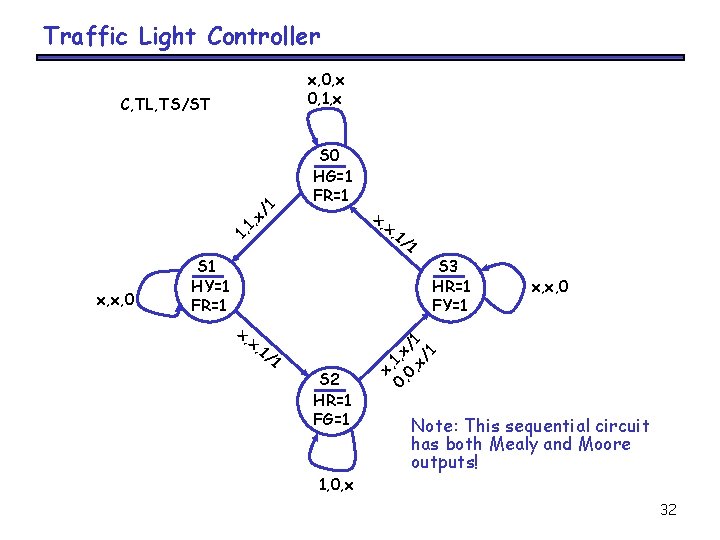
Traffic Light Controller x, 0, x 0, 1, x S 0 HG=1 FR=1 1, 1, x/ 1 C, TL, TS/ST x, S 1 HY=1 FR=1 1/ 1 S 3 HR=1 FY=1 x, 1/ 1 S 2 HR=1 FG=1 1, 0, x x, x, 0, 1, x 0, /1 x/ 1 x, x, 0 x, Note: This sequential circuit has both Mealy and Moore outputs! 32
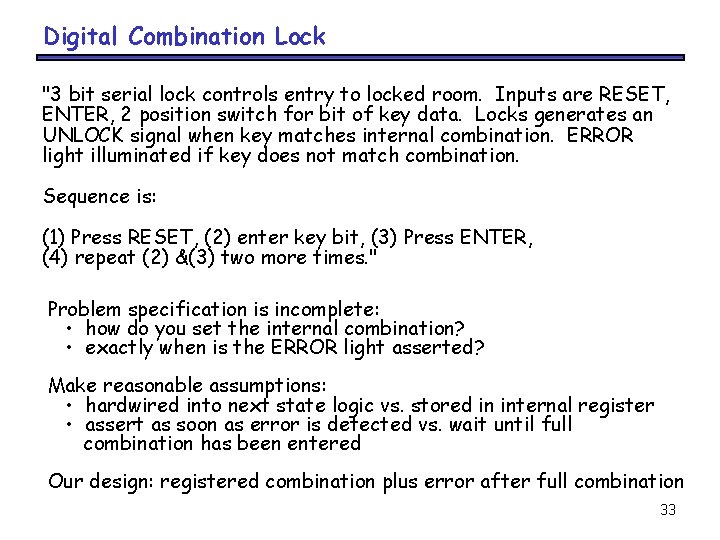
Digital Combination Lock "3 bit serial lock controls entry to locked room. Inputs are RESET, ENTER, 2 position switch for bit of key data. Locks generates an UNLOCK signal when key matches internal combination. ERROR light illuminated if key does not match combination. Sequence is: (1) Press RESET, (2) enter key bit, (3) Press ENTER, (4) repeat (2) &(3) two more times. " Problem specification is incomplete: • how do you set the internal combination? • exactly when is the ERROR light asserted? Make reasonable assumptions: • hardwired into next state logic vs. stored in internal register • assert as soon as error is detected vs. wait until full combination has been entered Our design: registered combination plus error after full combination 33
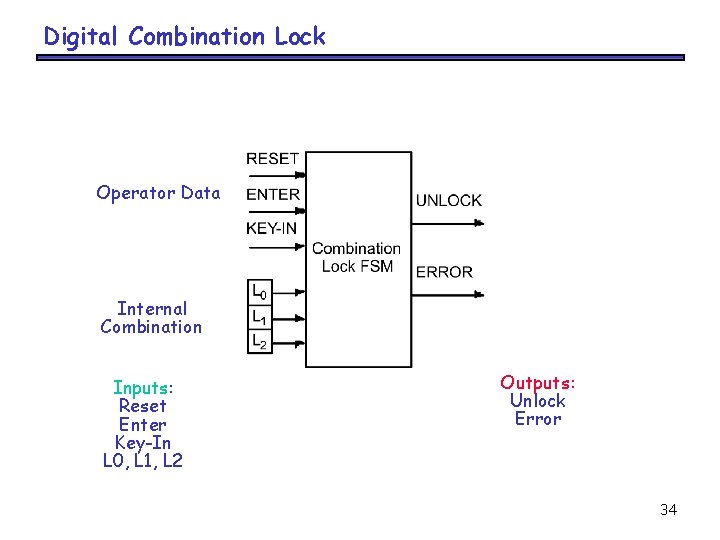
Digital Combination Lock Operator Data Internal Combination Inputs: Reset Enter Key-In L 0, L 1, L 2 Outputs: Unlock Error 34
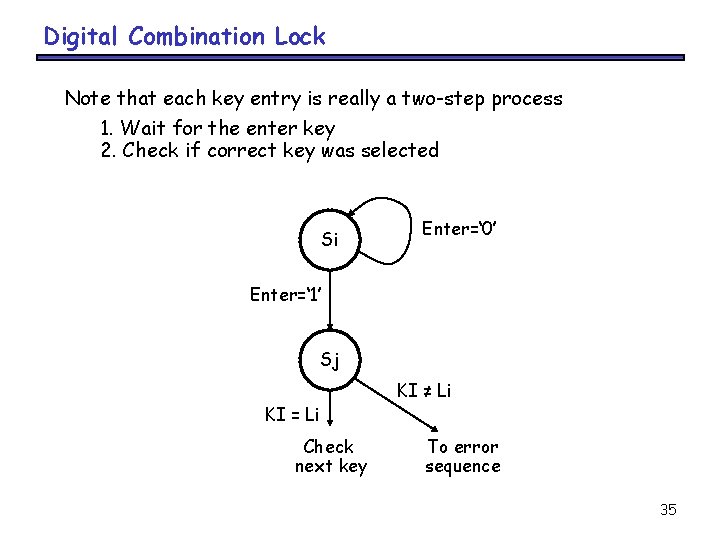
Digital Combination Lock Note that each key entry is really a two-step process 1. Wait for the enter key 2. Check if correct key was selected Si Enter=‘ 0’ Enter=‘ 1’ Sj KI = Li Check next key KI ≠ Li To error sequence 35
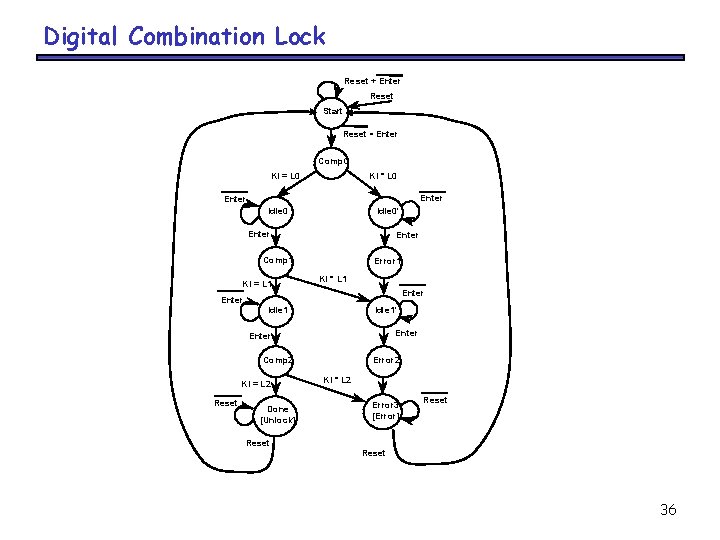
Digital Combination Lock Reset + Enter Reset Start Reset • Enter Comp 0 KI = L 0 KI ° L 0 Enter Idle 0' Enter Comp 1 KI = L 1 Enter Error 1 KI ° L 1 Enter Idle 1' Enter Comp 2 KI = L 2 Reset Done [Unlock] Error 2 KI ° L 2 Error 3 [Error] Reset 36
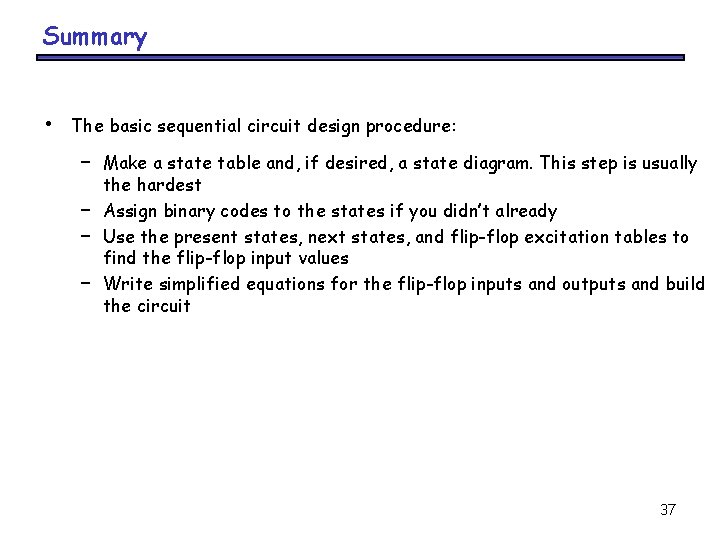
Summary • The basic sequential circuit design procedure: – – Make a state table and, if desired, a state diagram. This step is usually the hardest Assign binary codes to the states if you didn’t already Use the present states, next states, and flip-flop excitation tables to find the flip-flop input values Write simplified equations for the flip-flop inputs and outputs and build the circuit 37