SQL Outline SQL DDL creating schemas modifying schemas
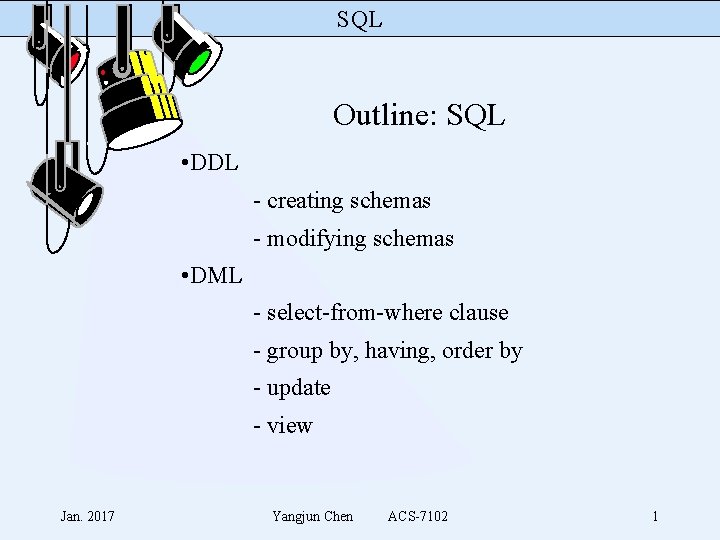
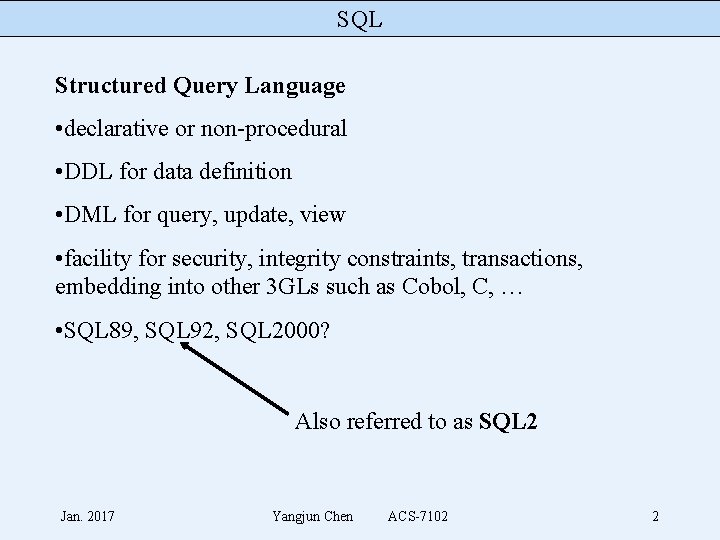
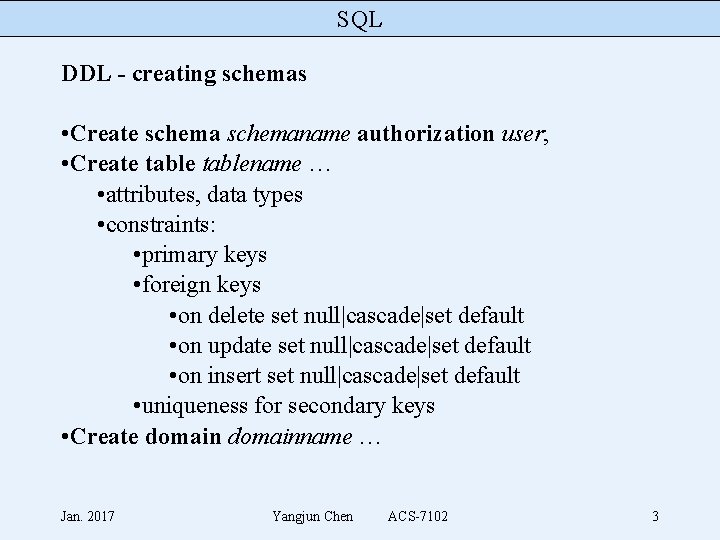
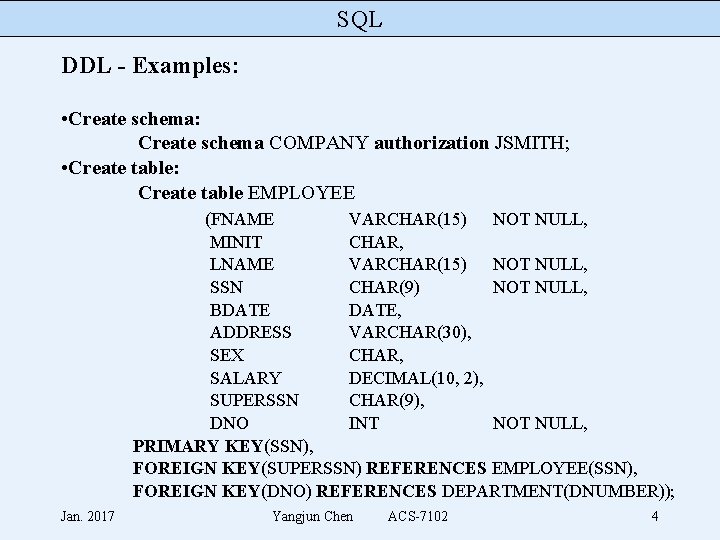
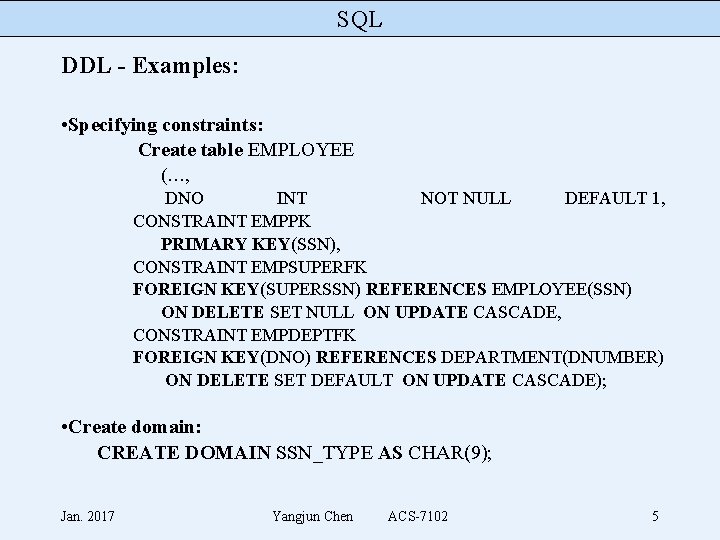
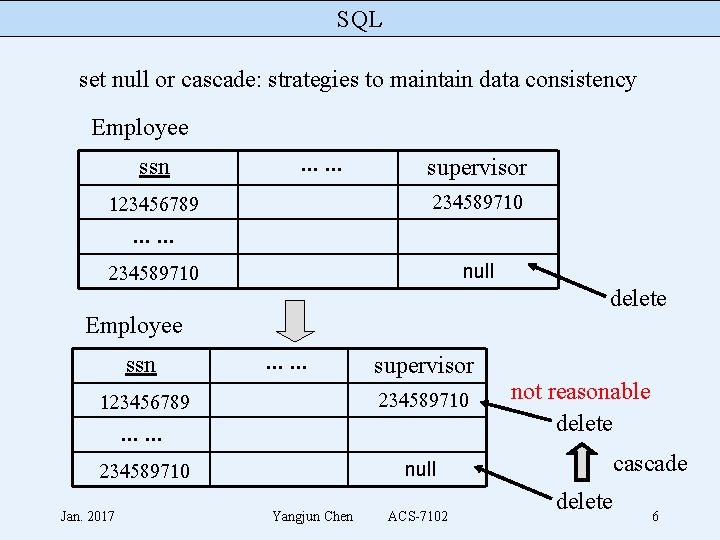
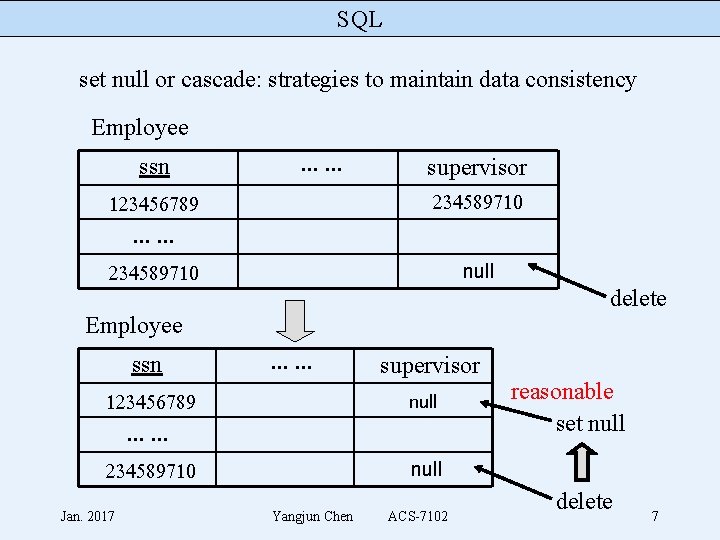
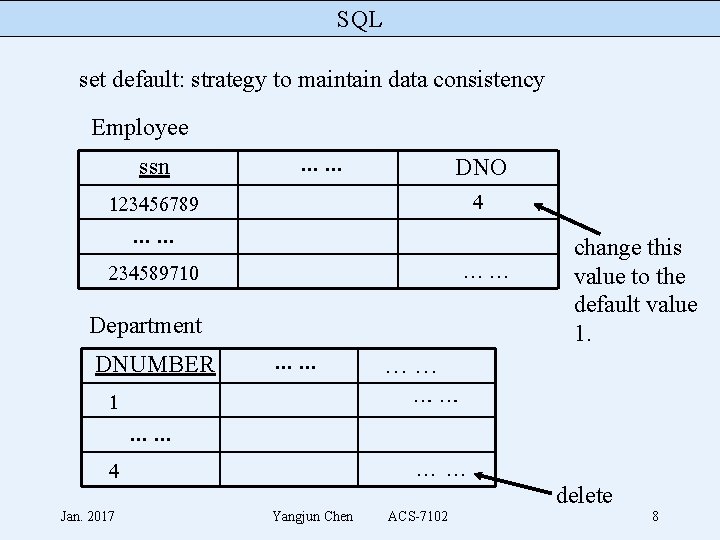
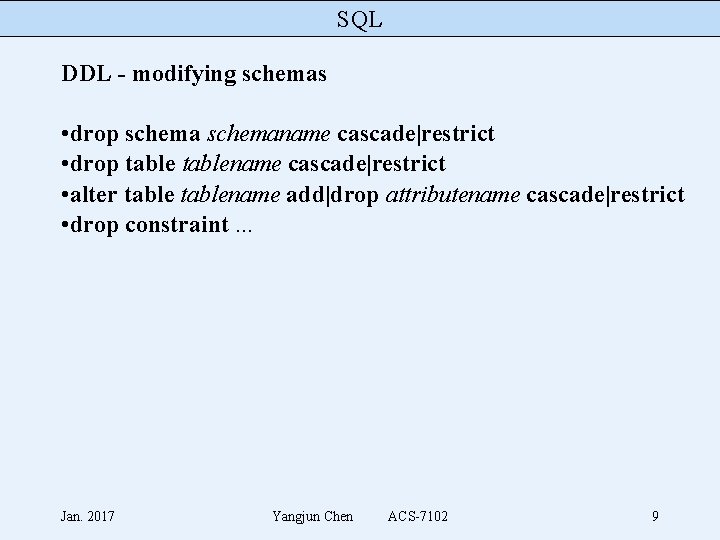
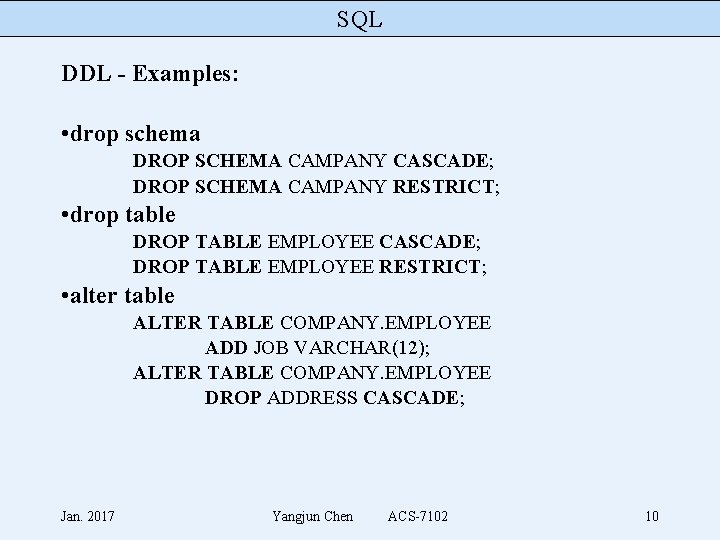
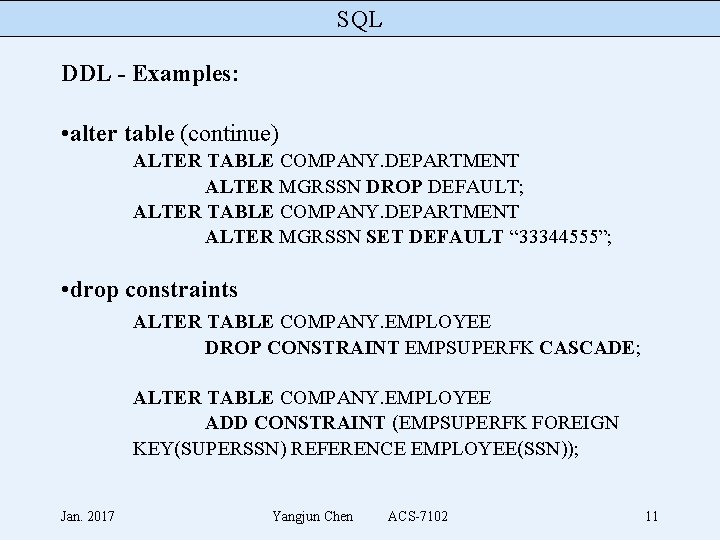
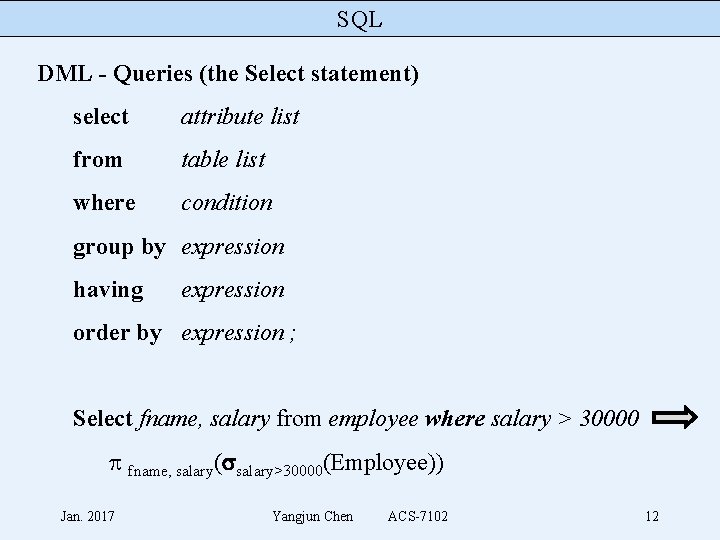
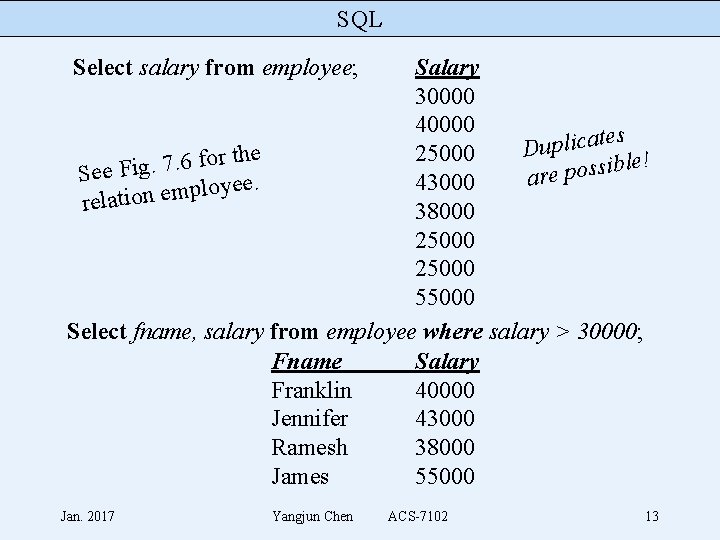
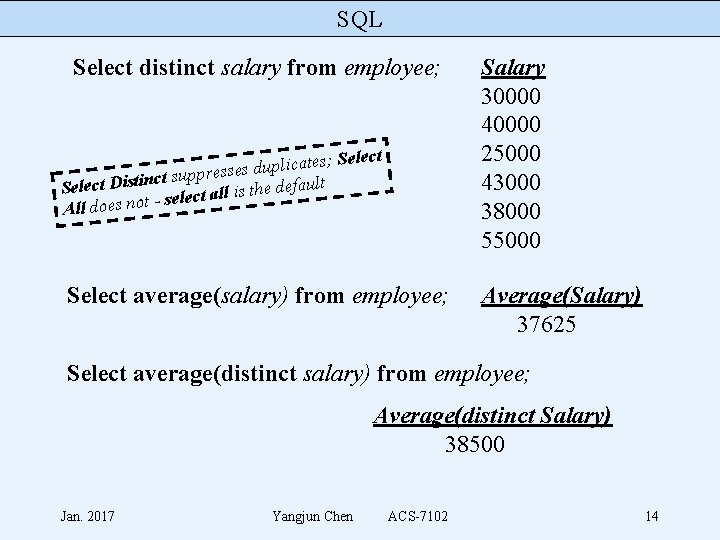
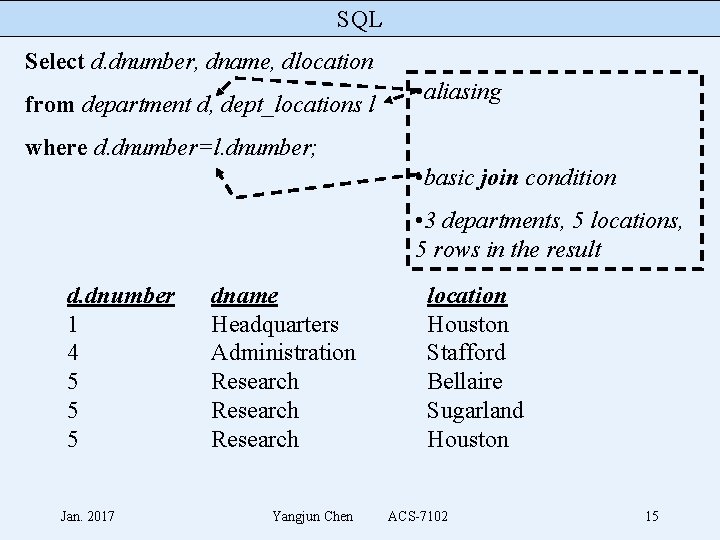
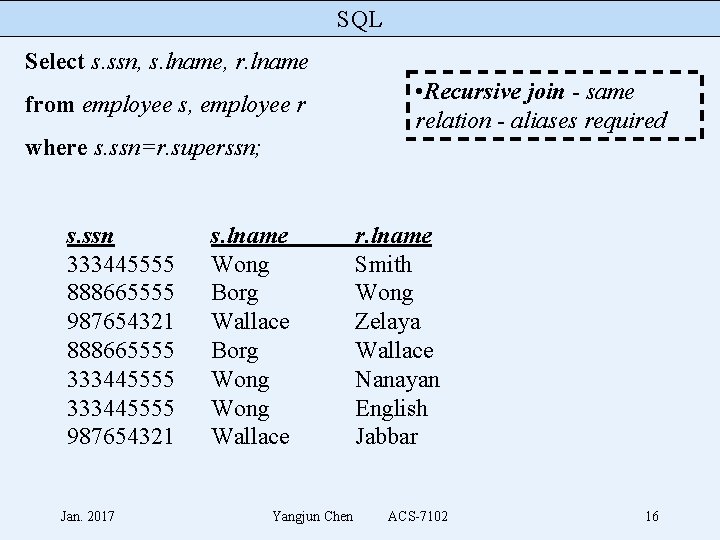
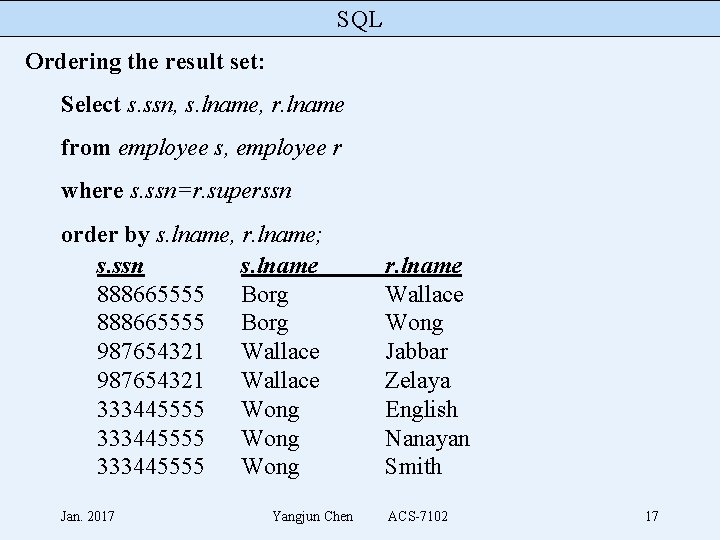
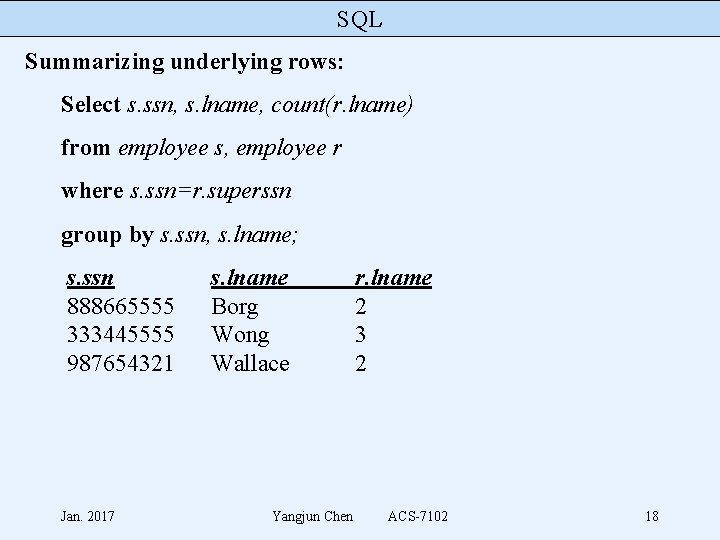
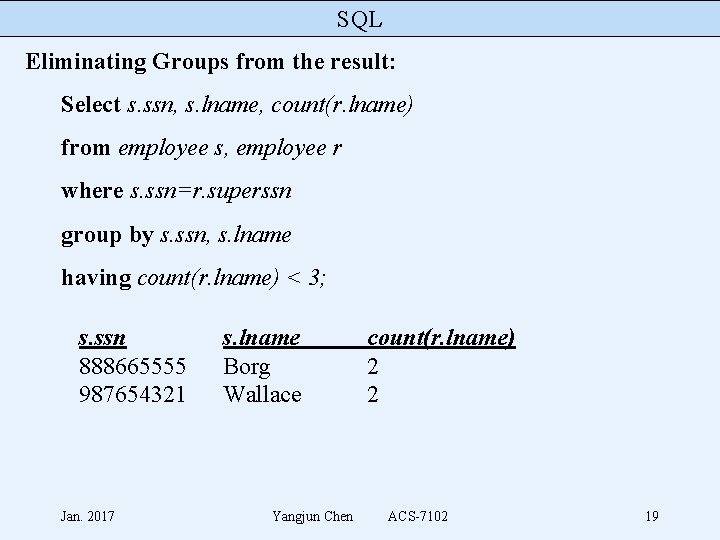
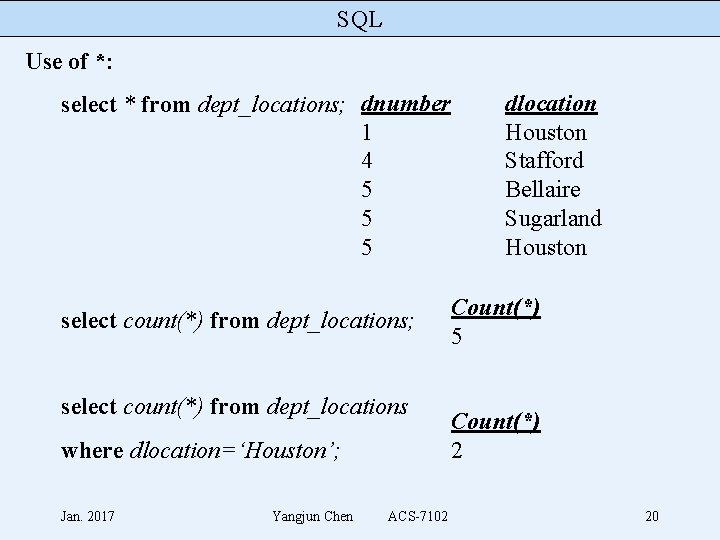
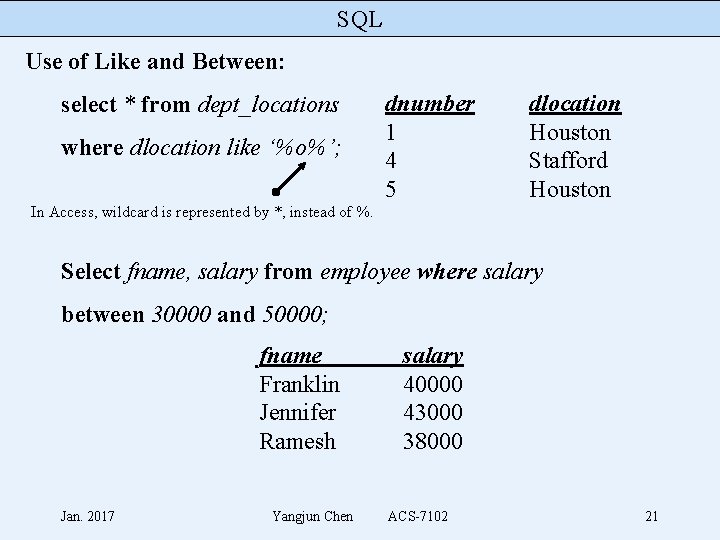
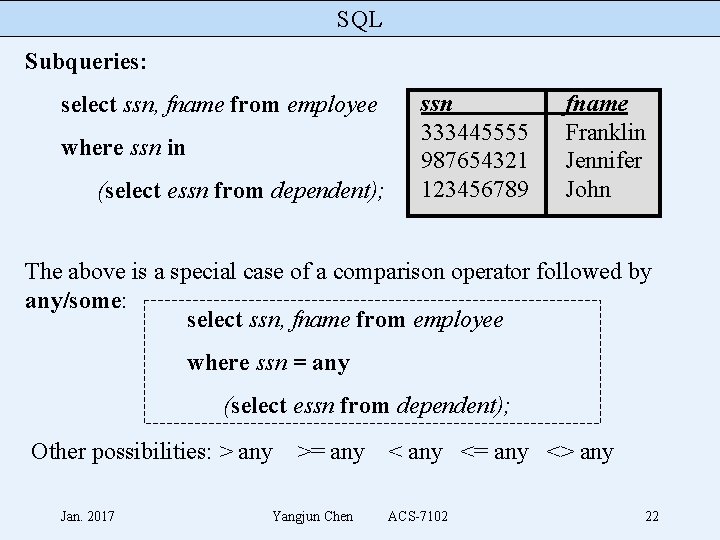
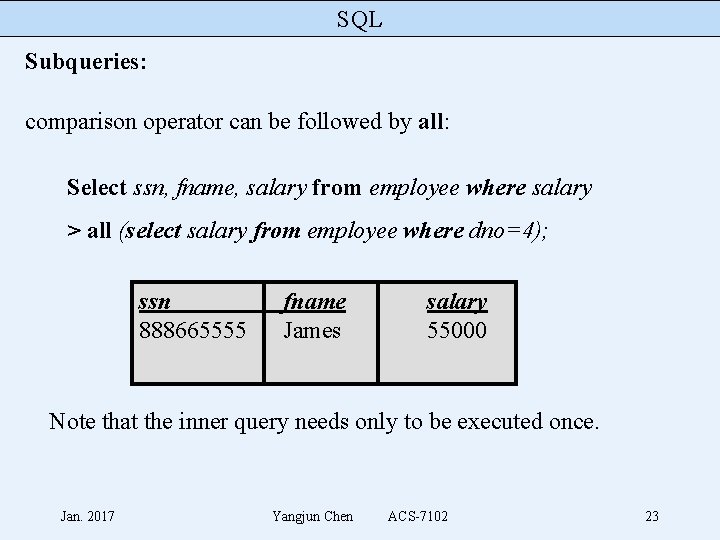
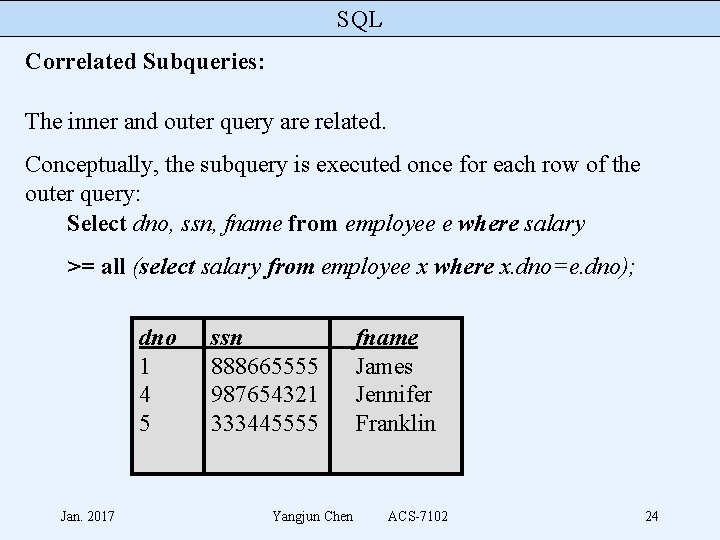
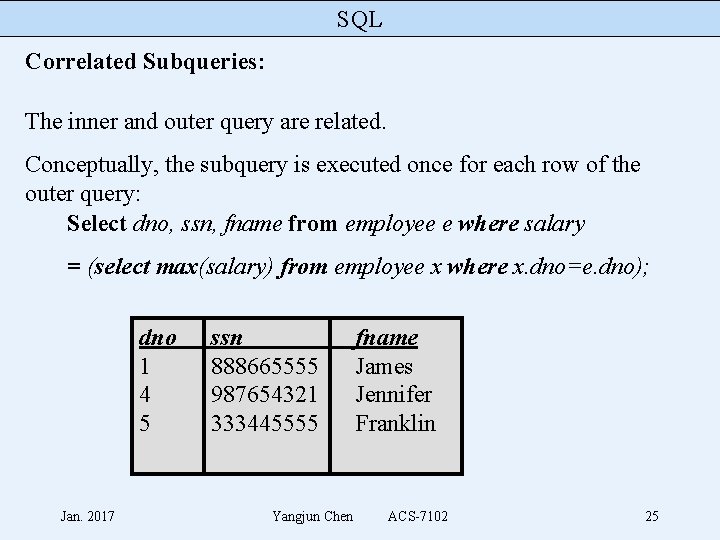
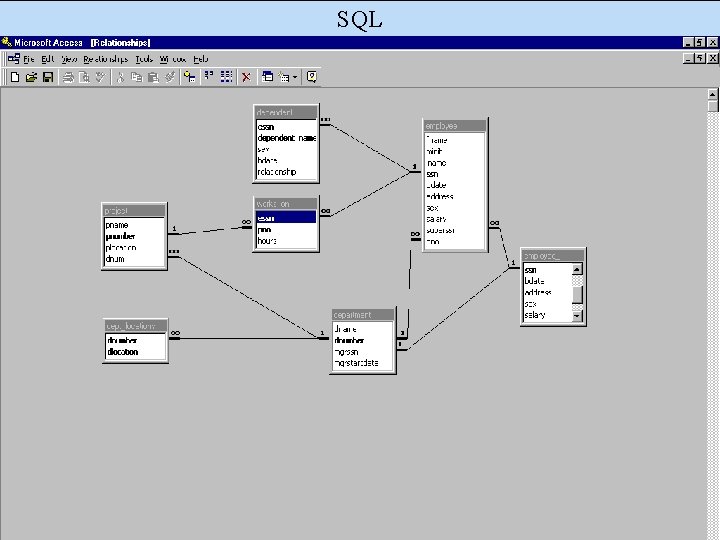
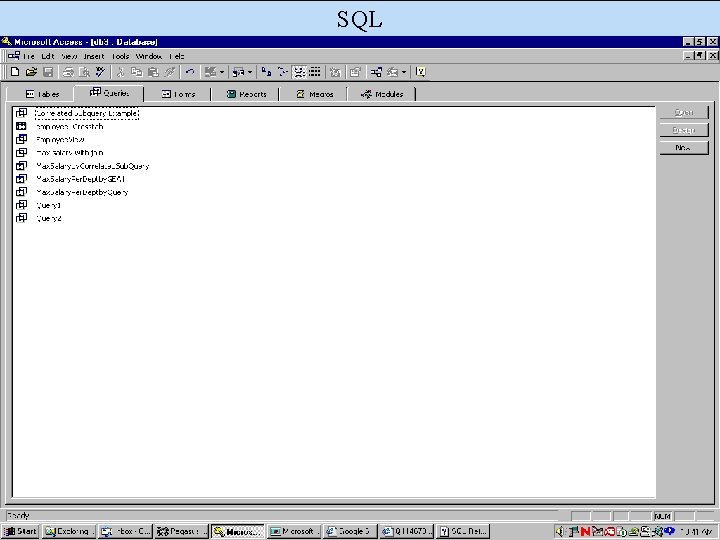
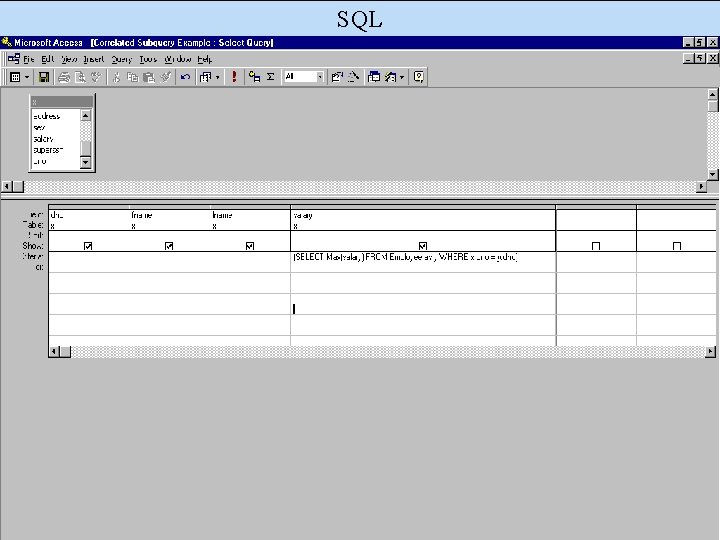
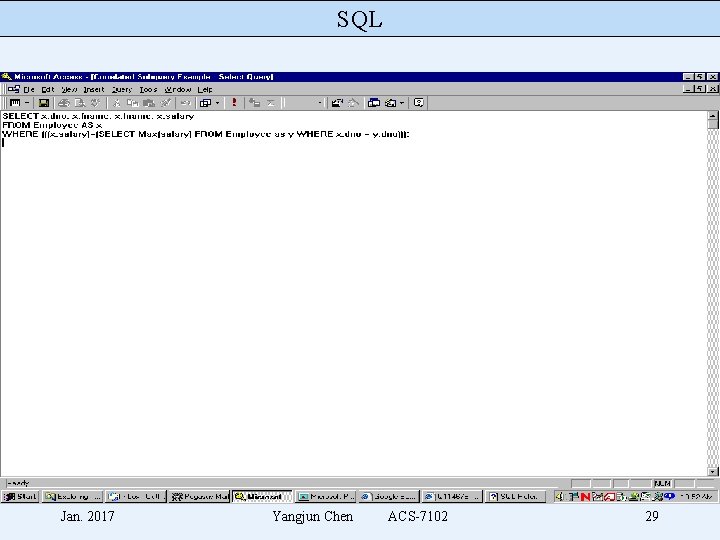
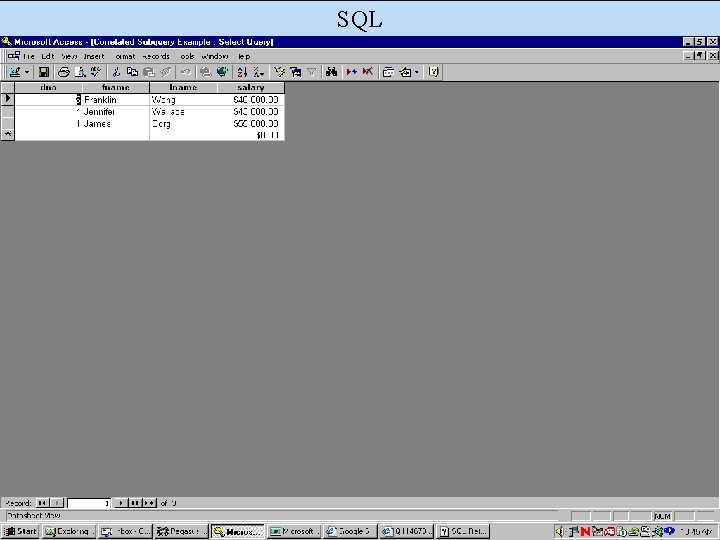
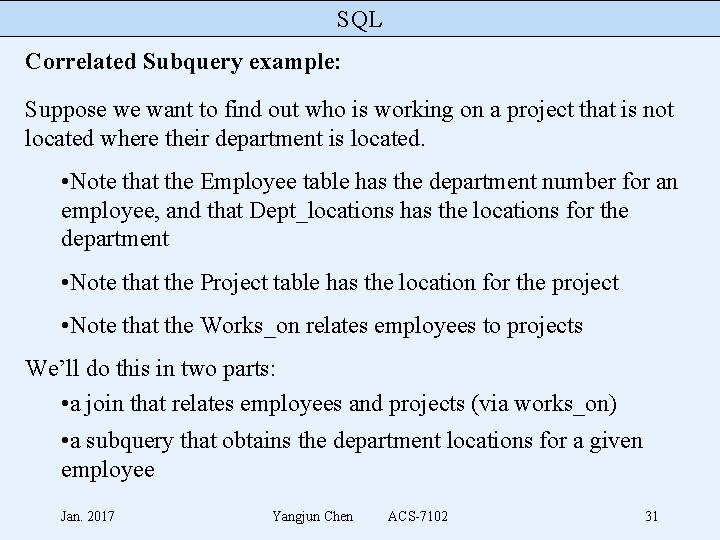
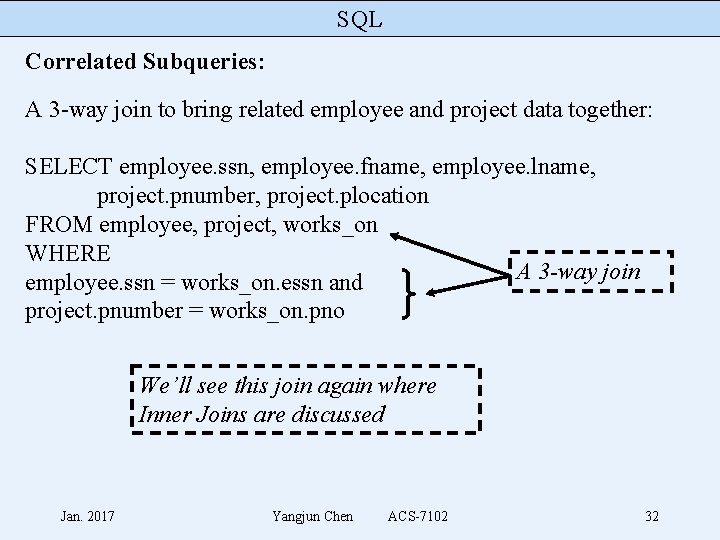
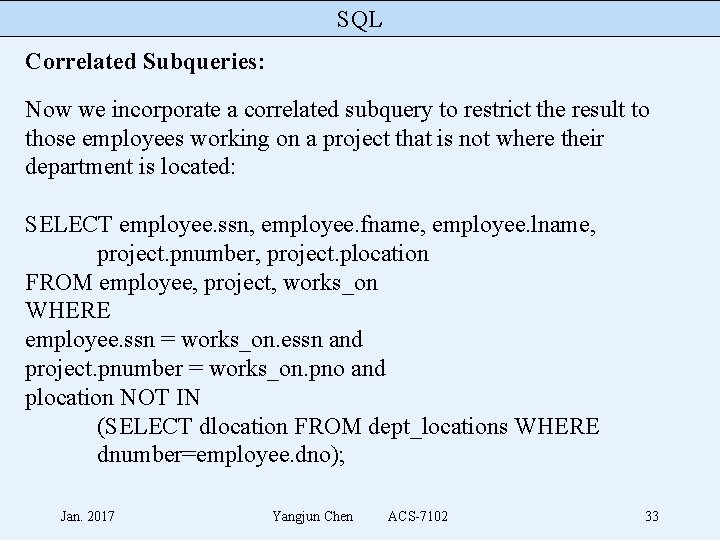
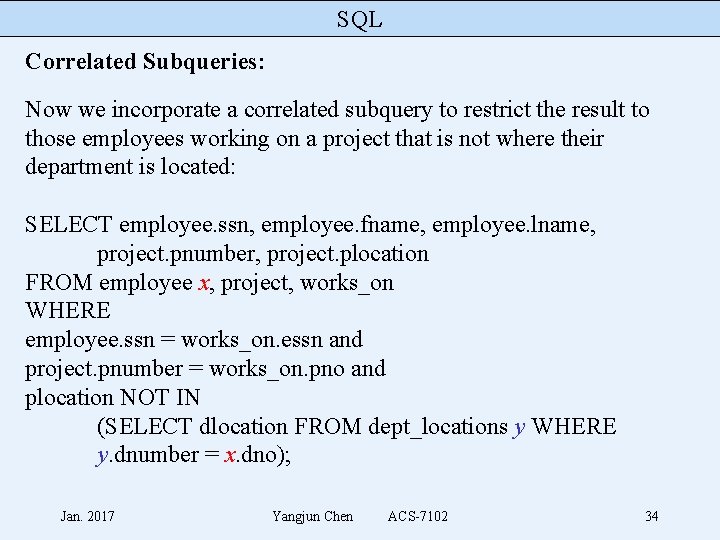
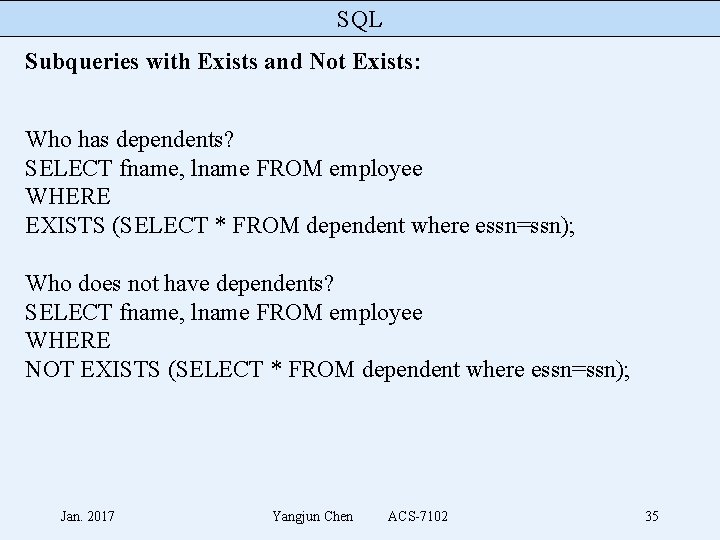
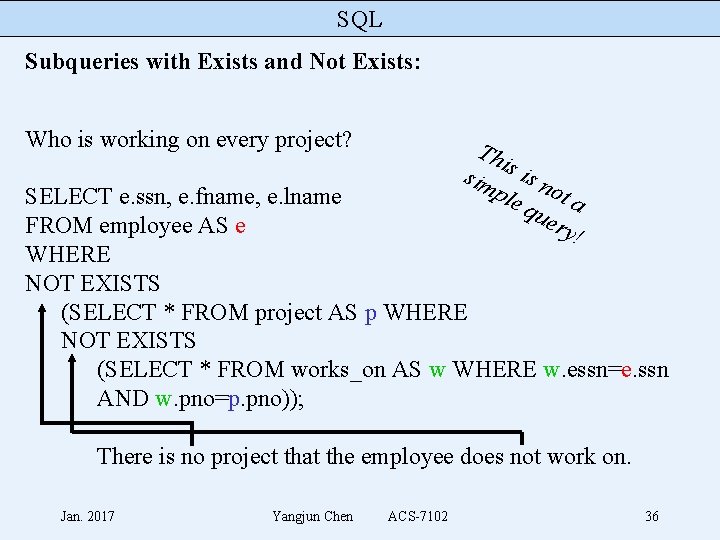
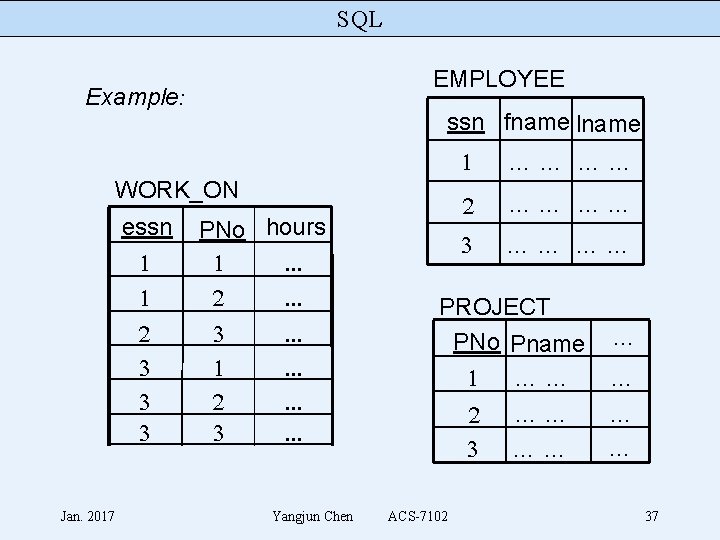
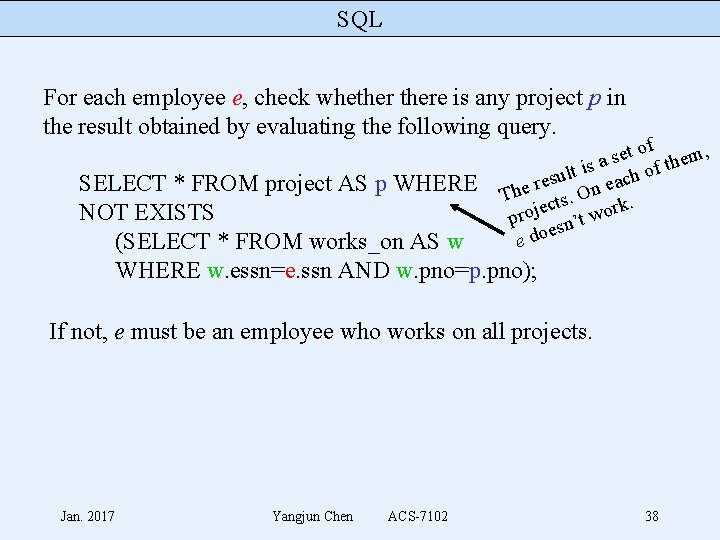
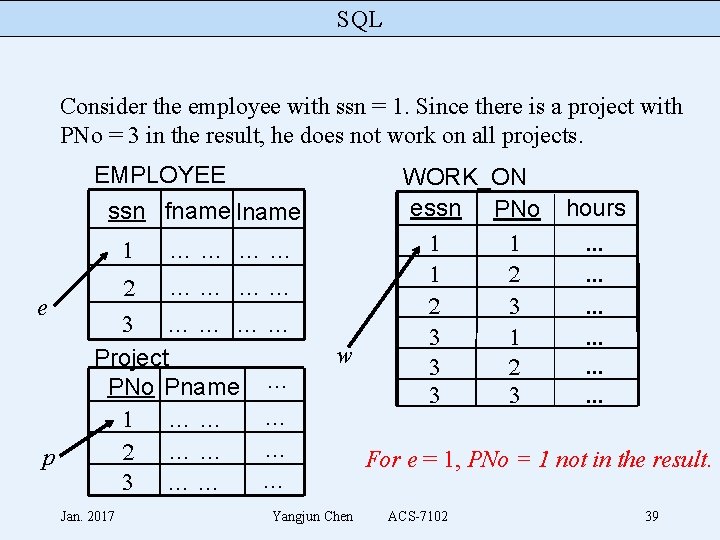
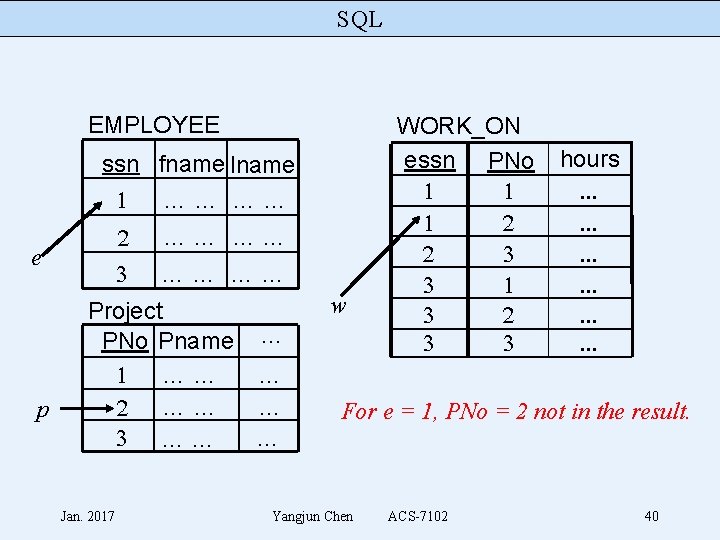
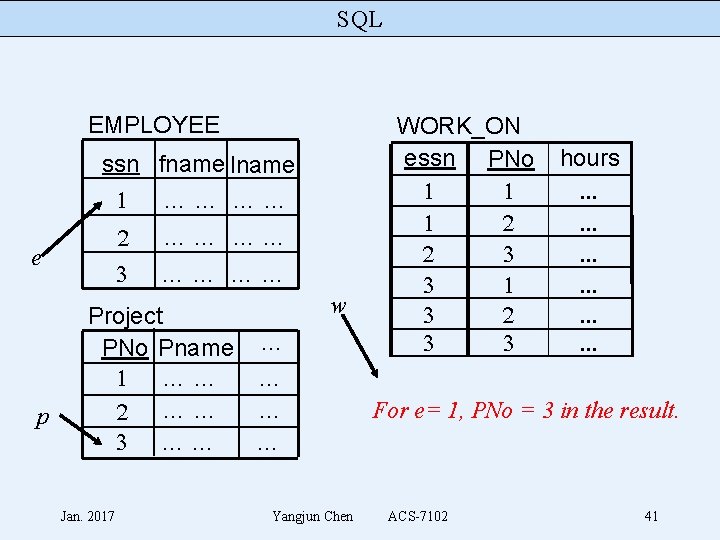
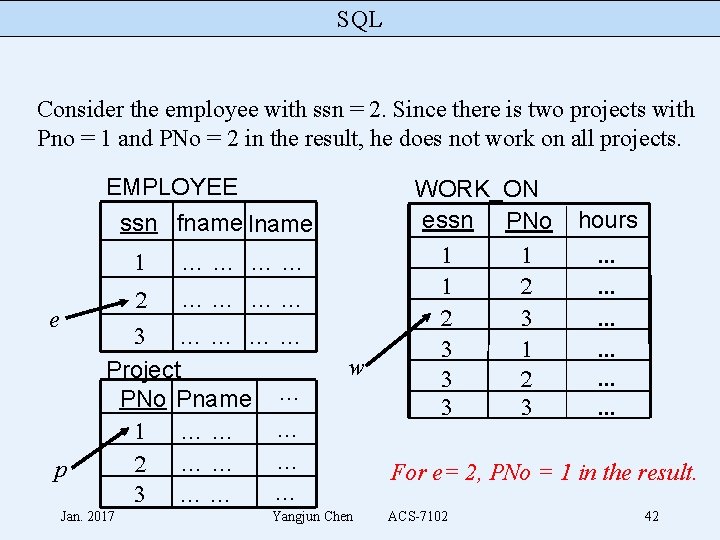
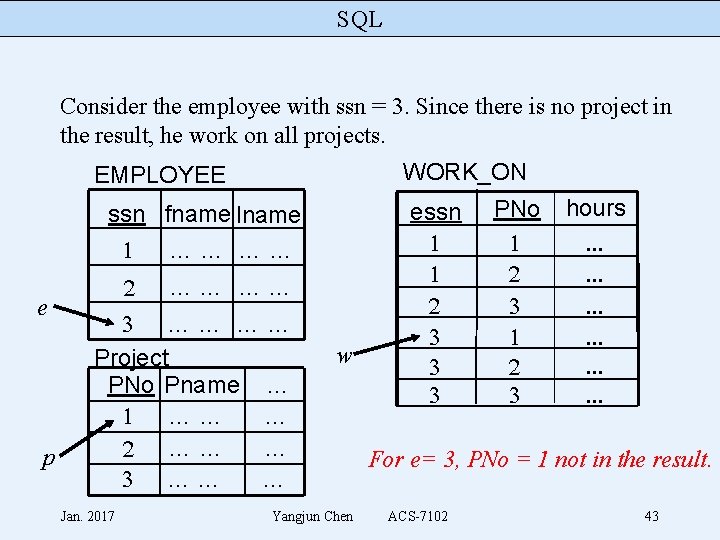
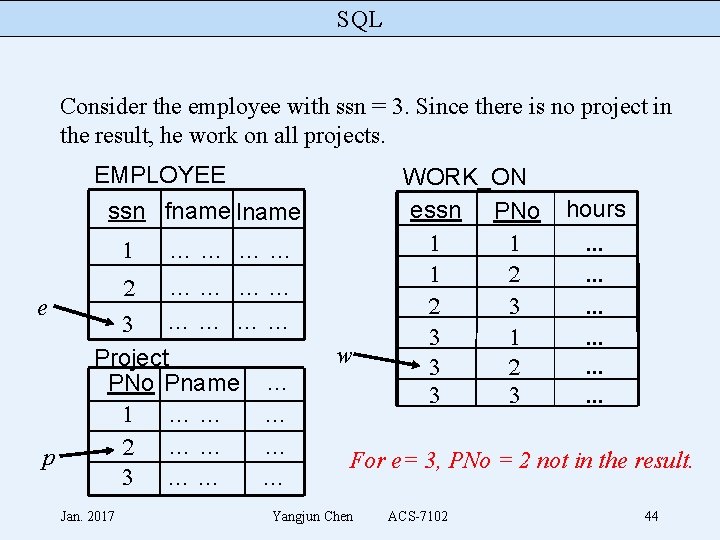
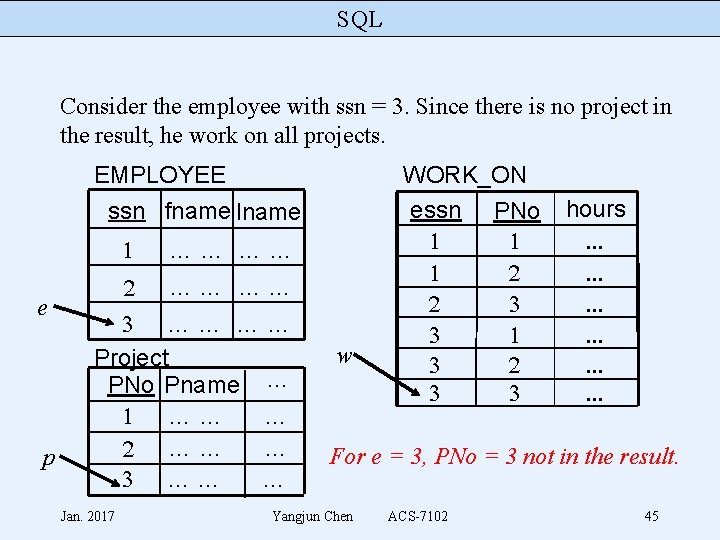
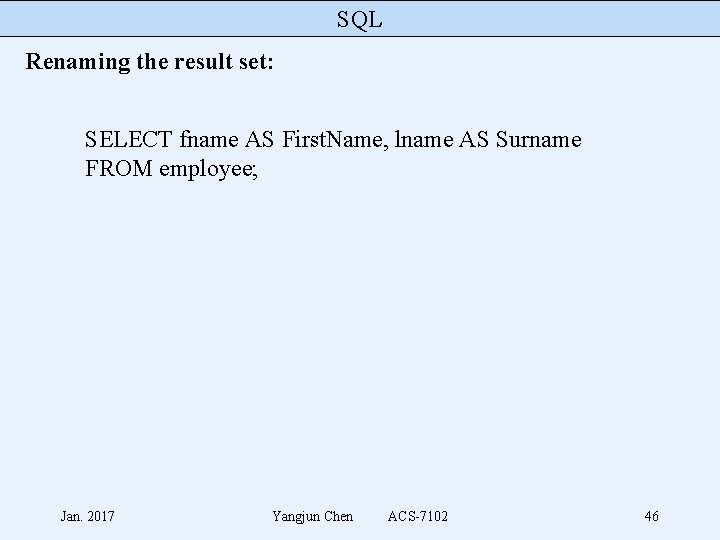
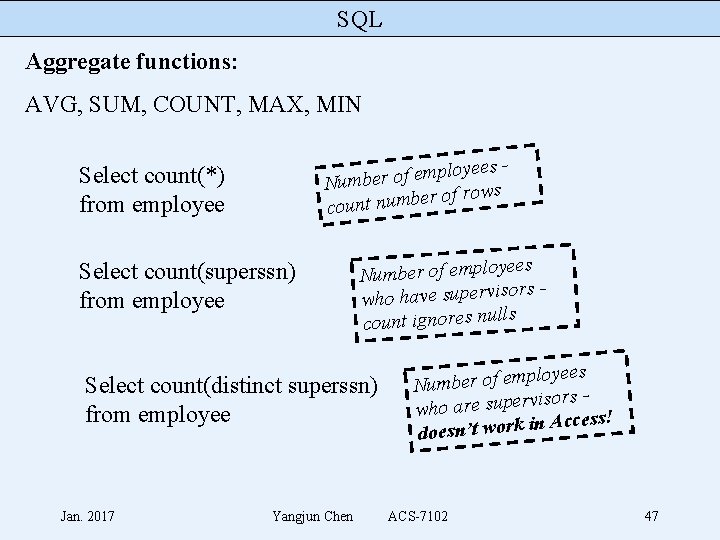
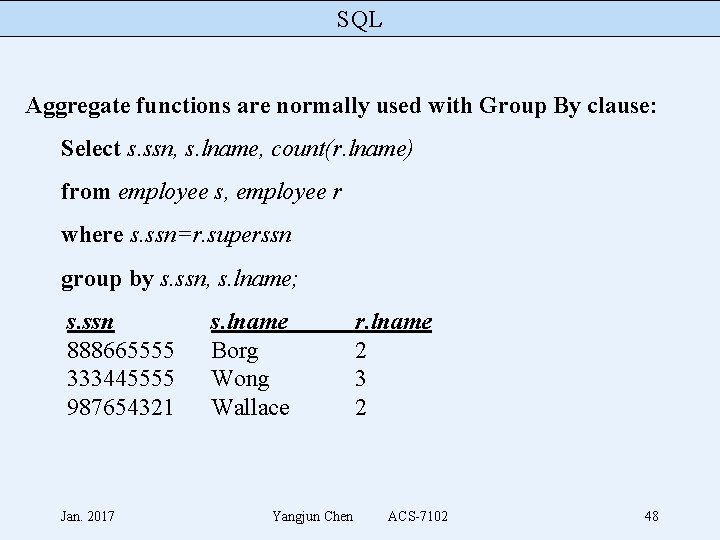
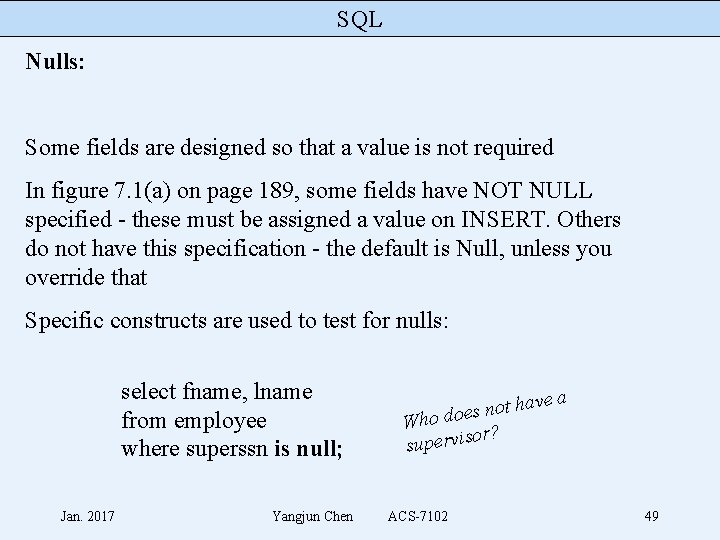
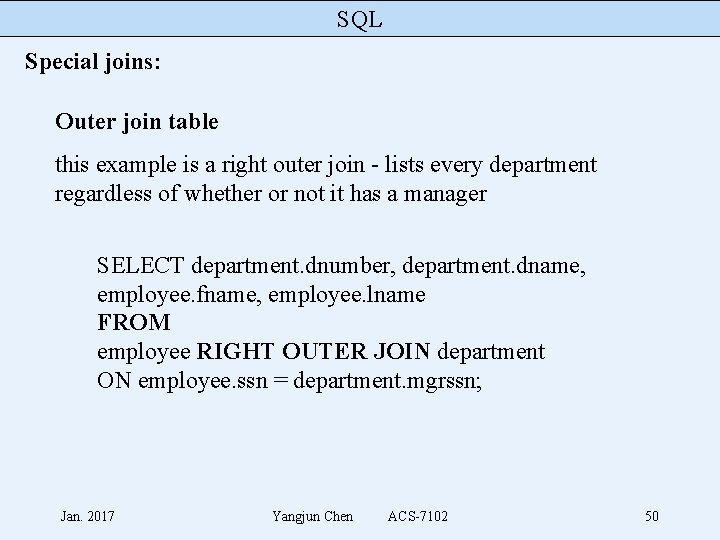
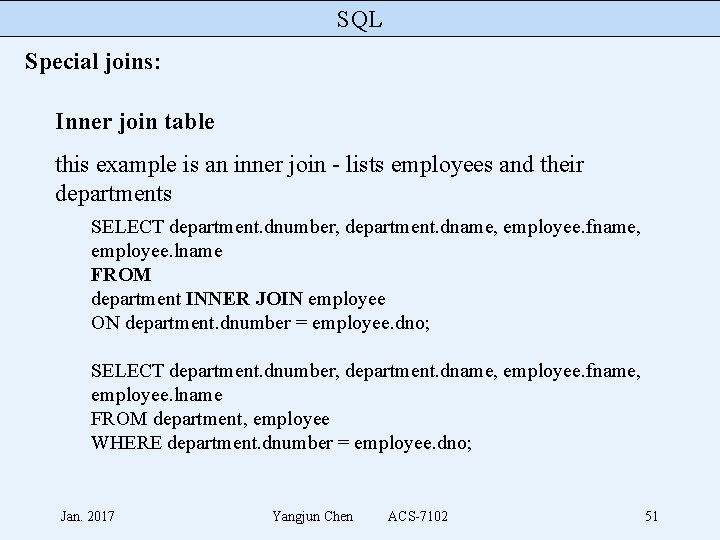
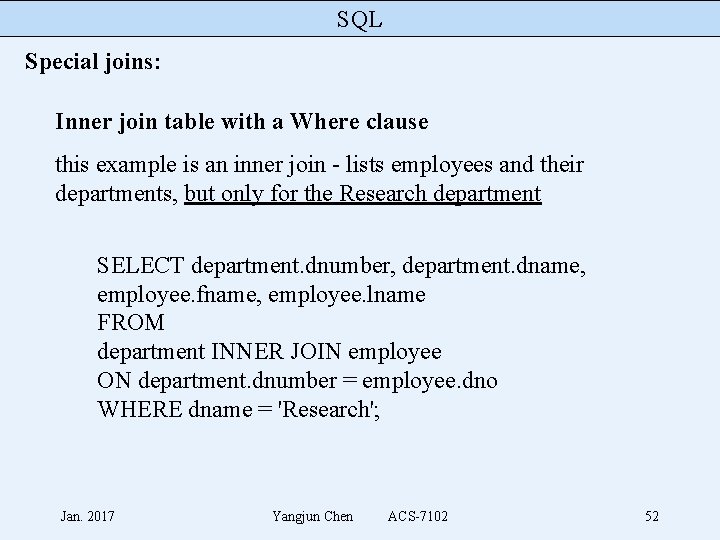
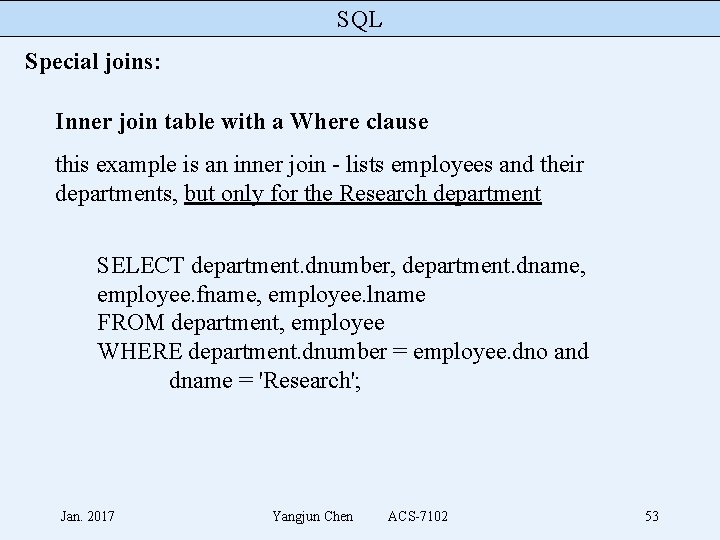
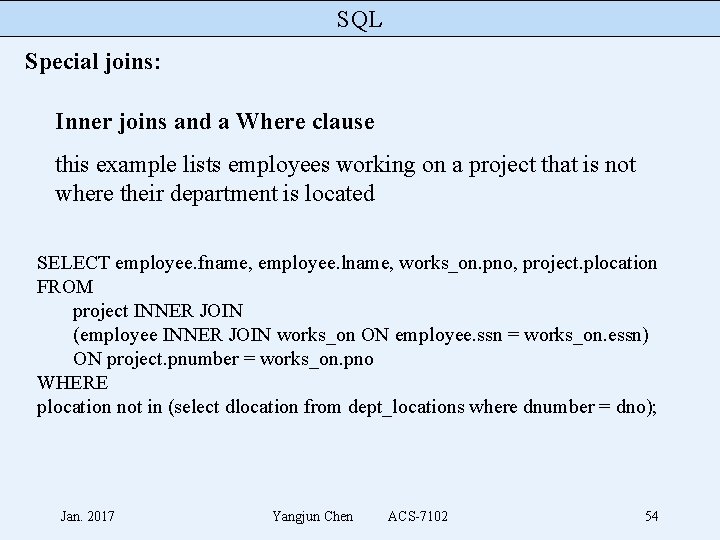
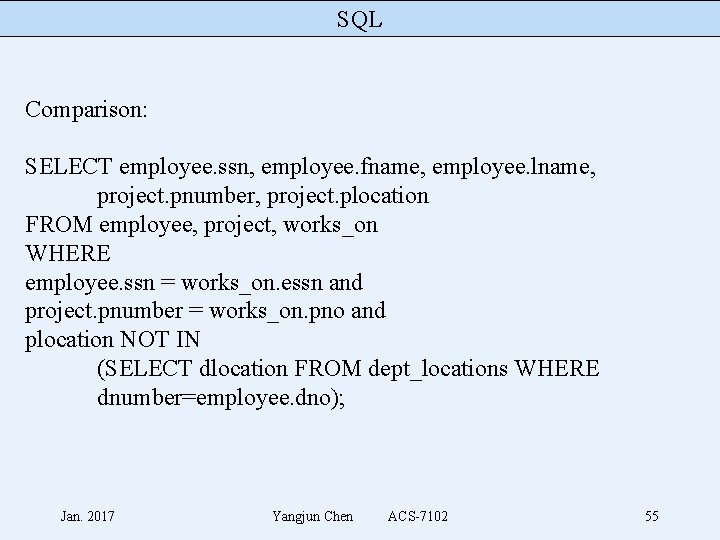
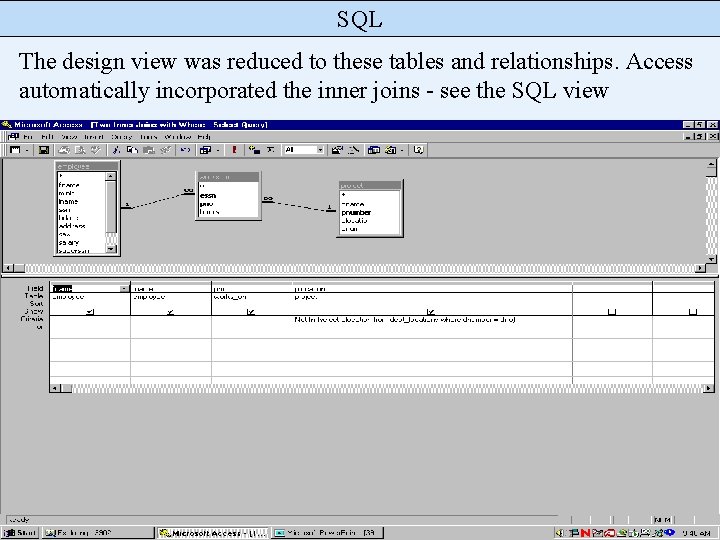
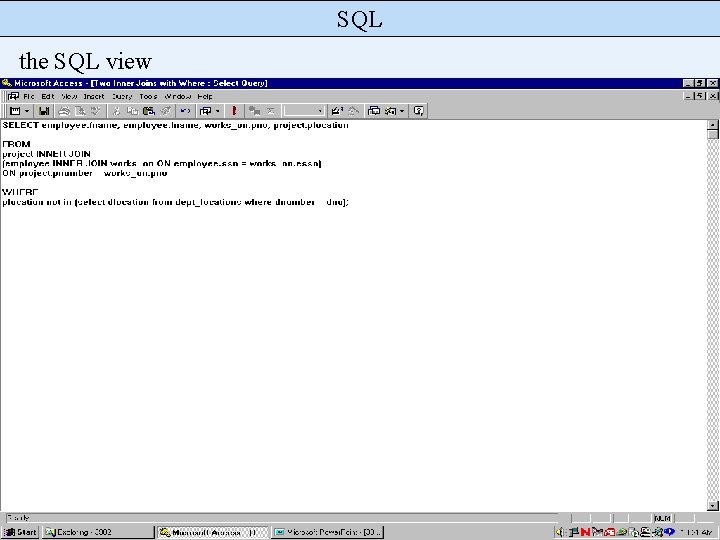
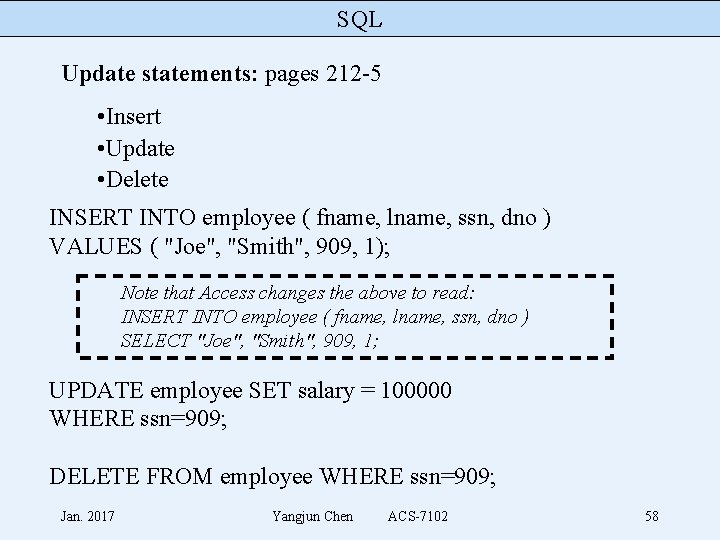
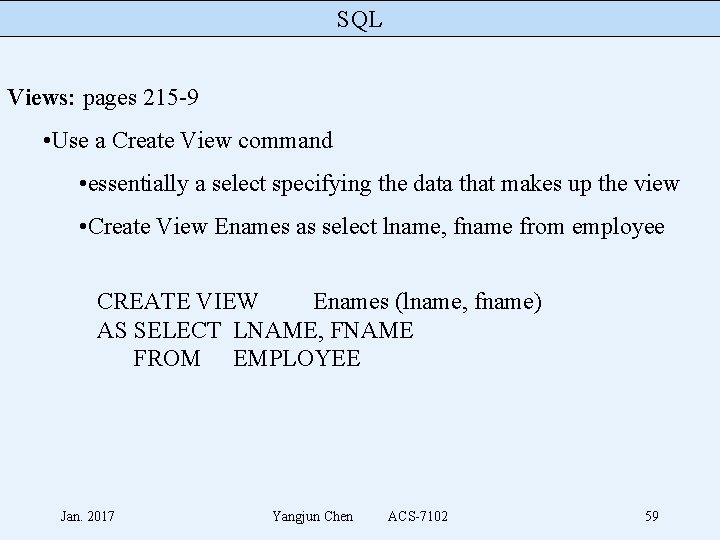
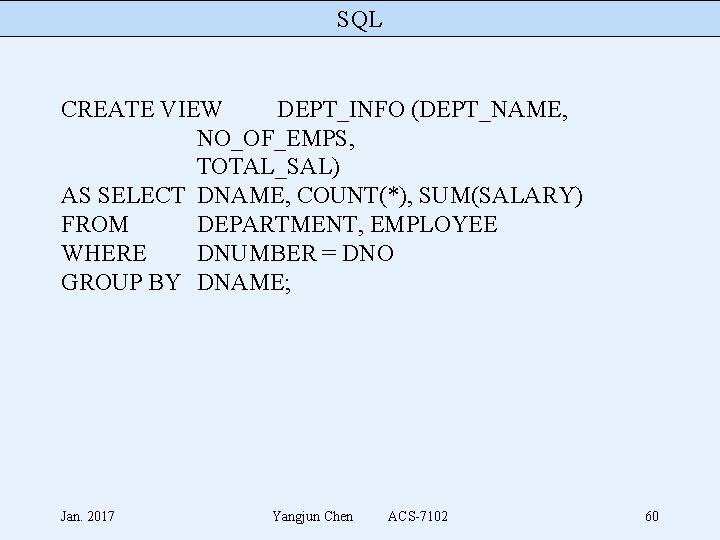
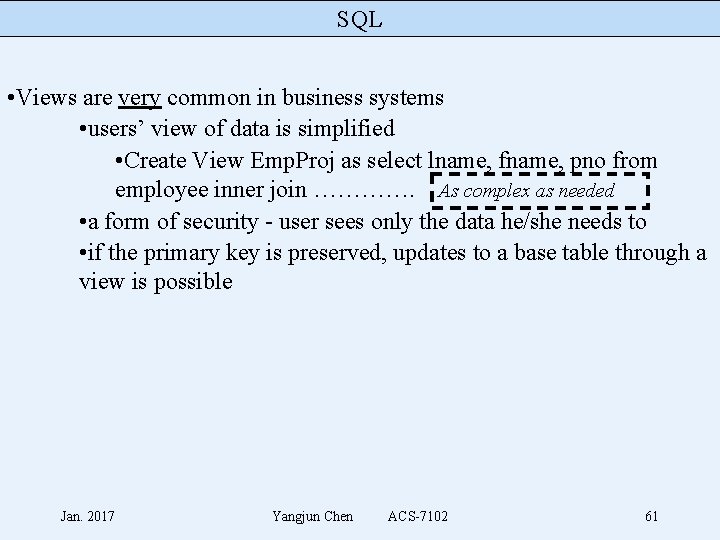
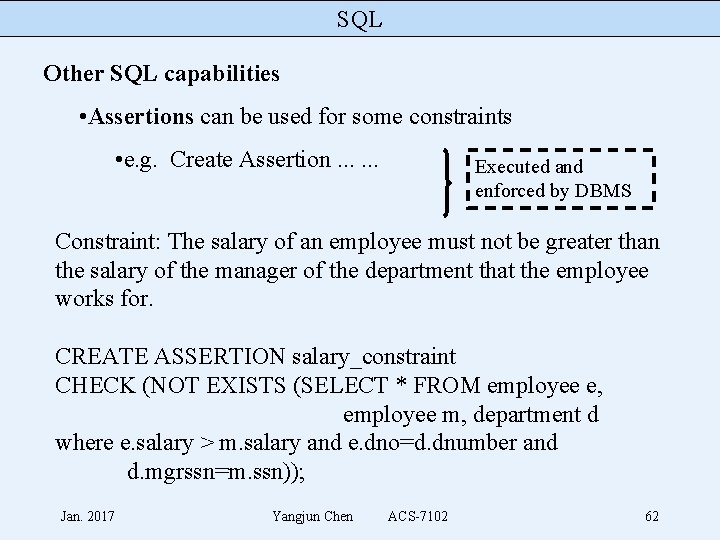
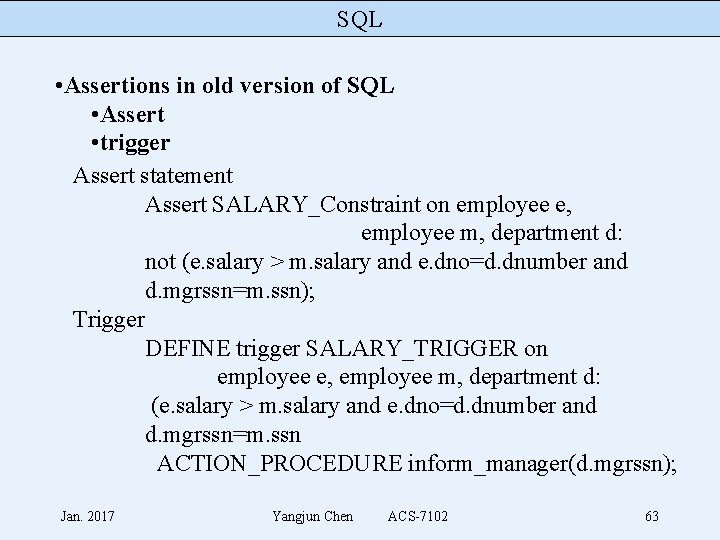
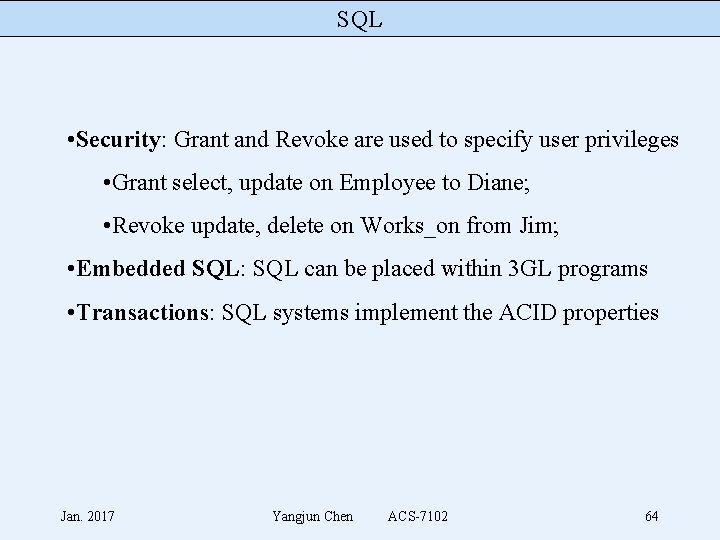
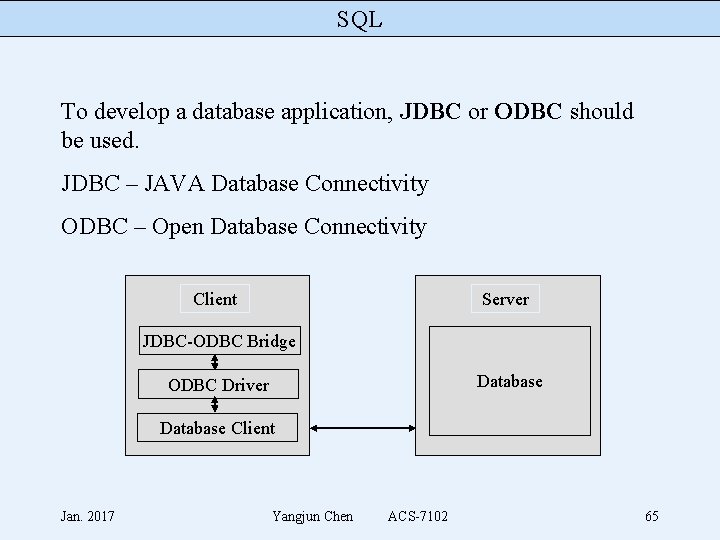
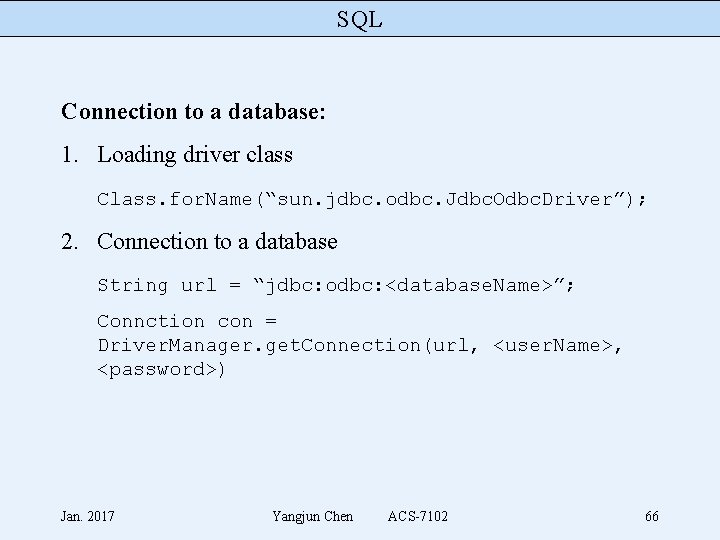
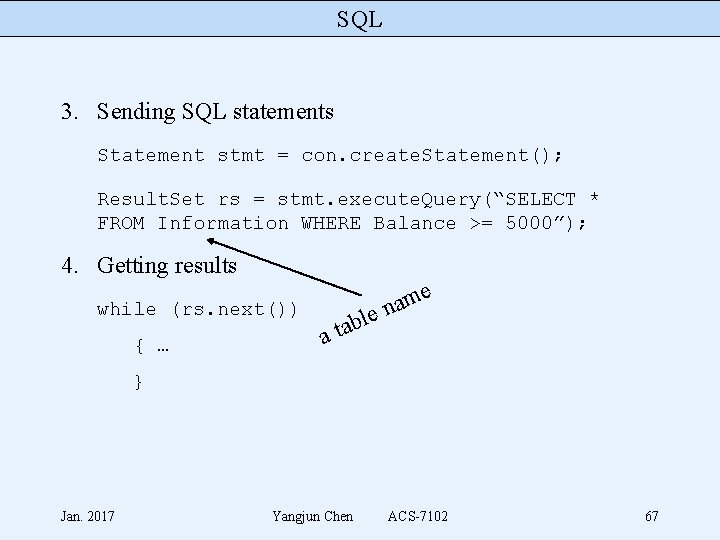
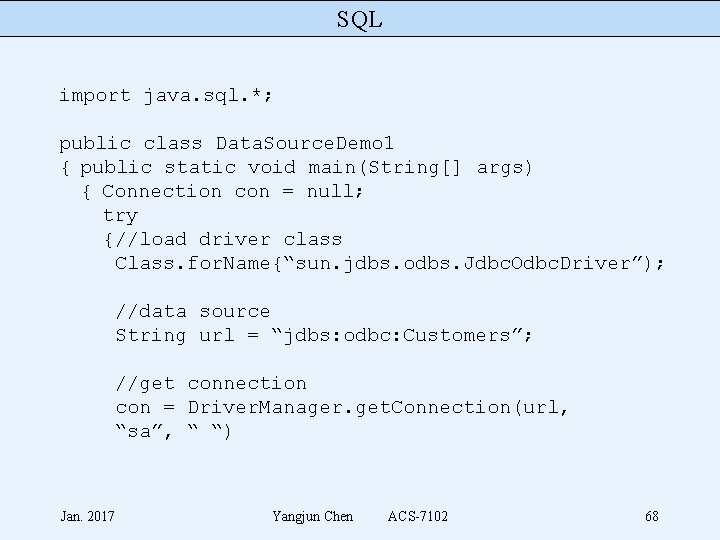
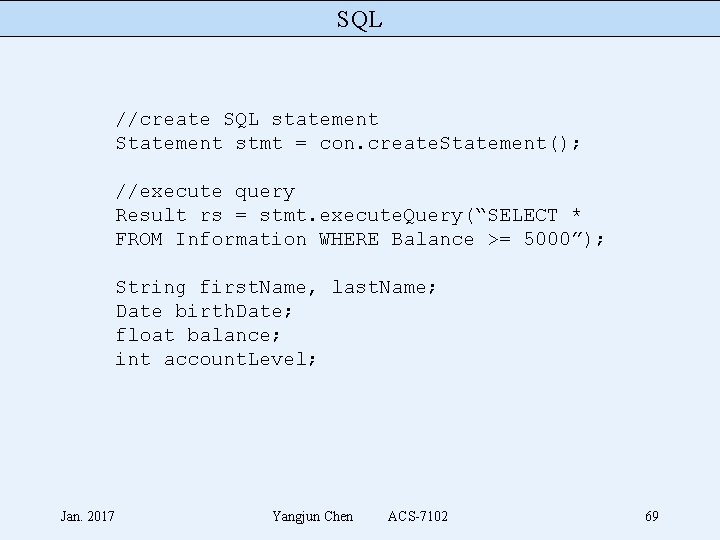
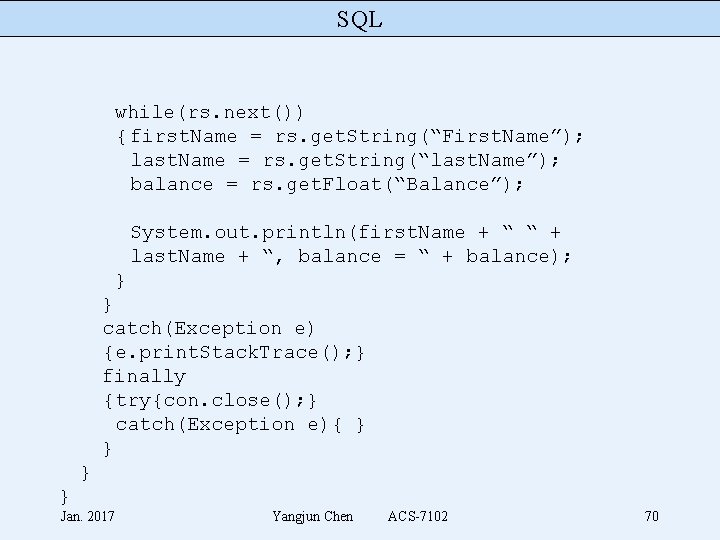
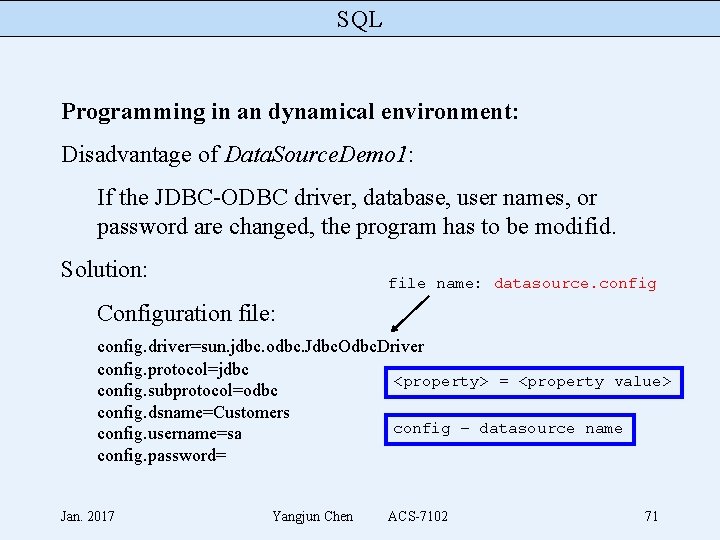
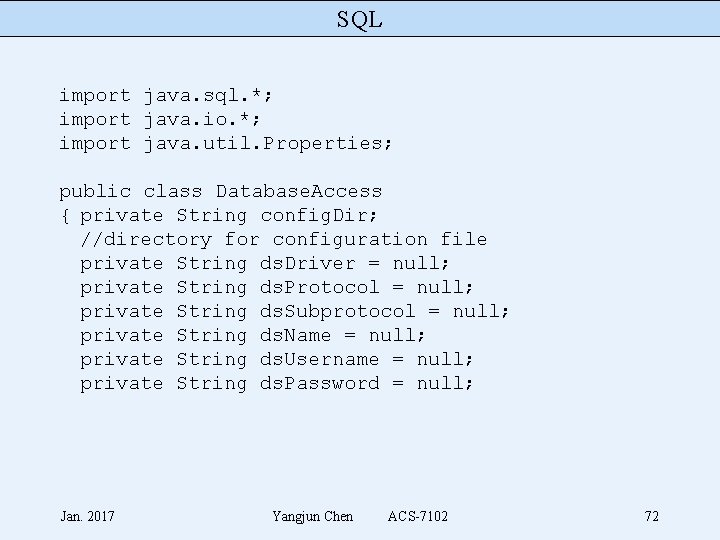
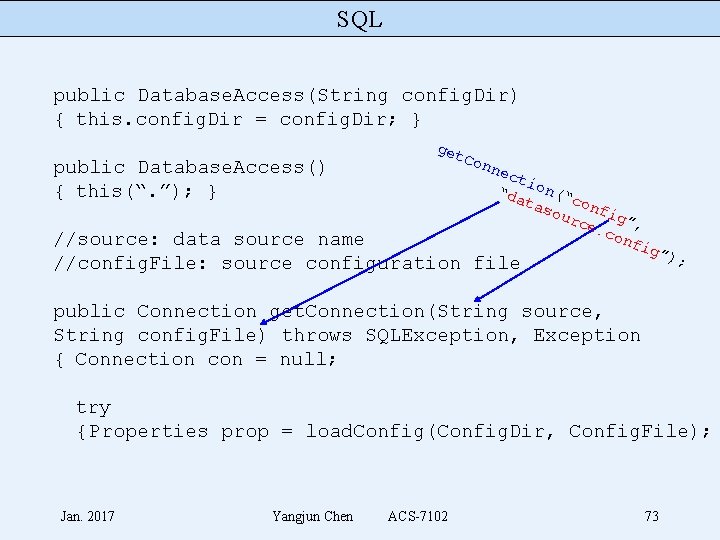
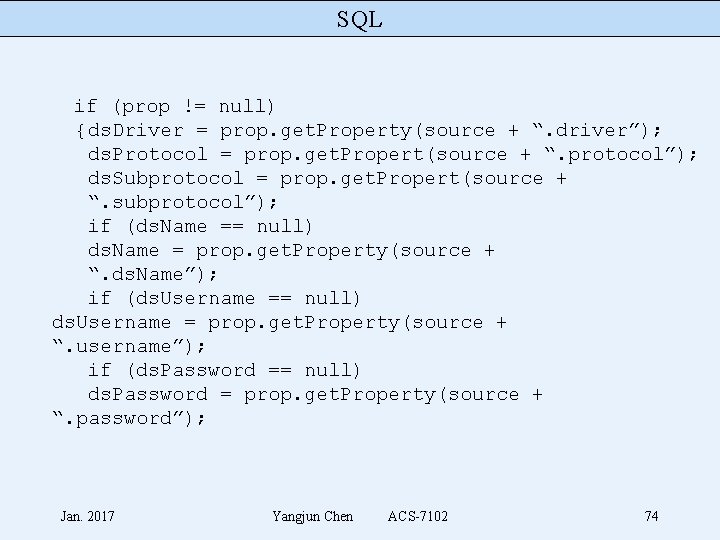
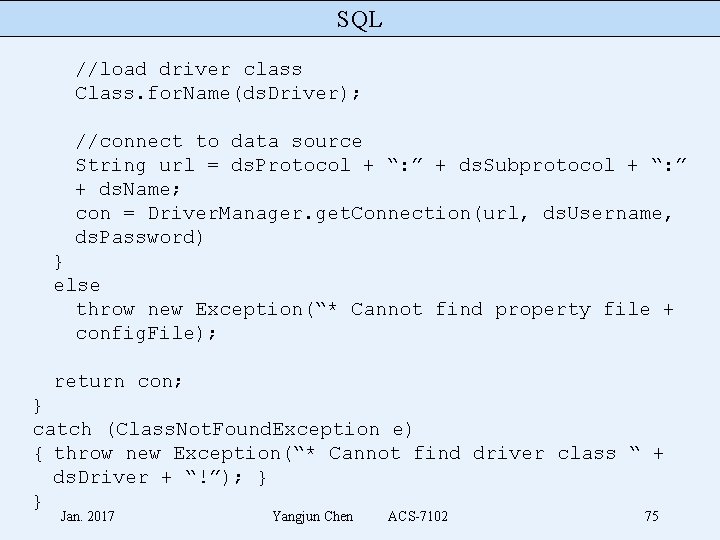
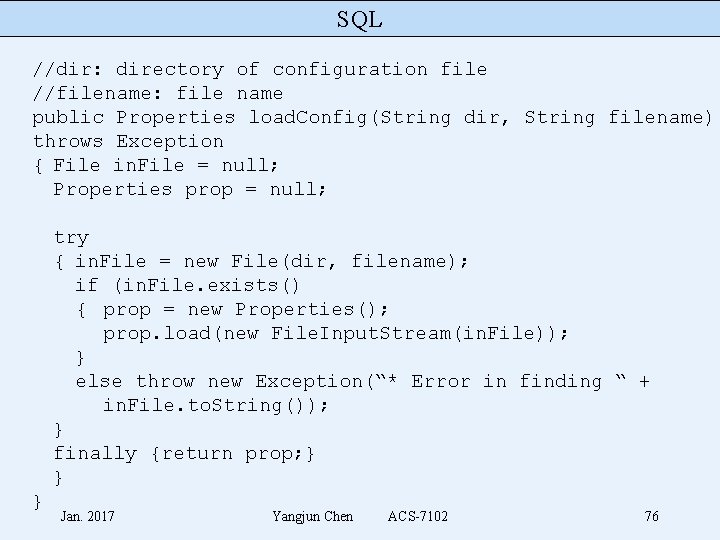
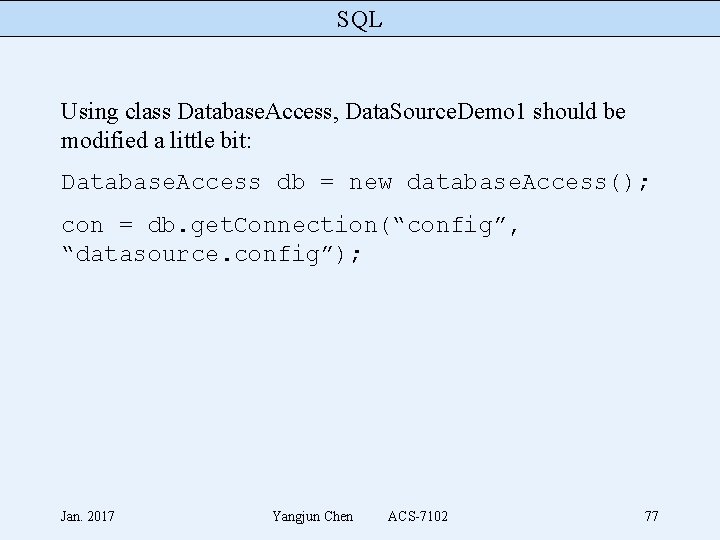
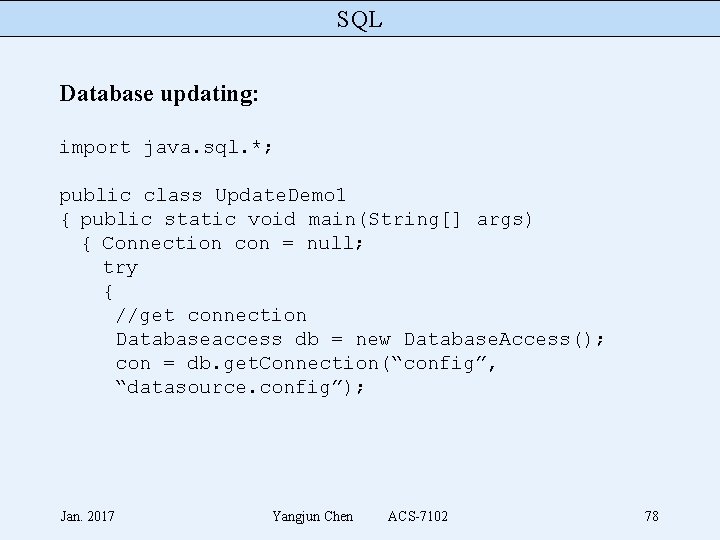
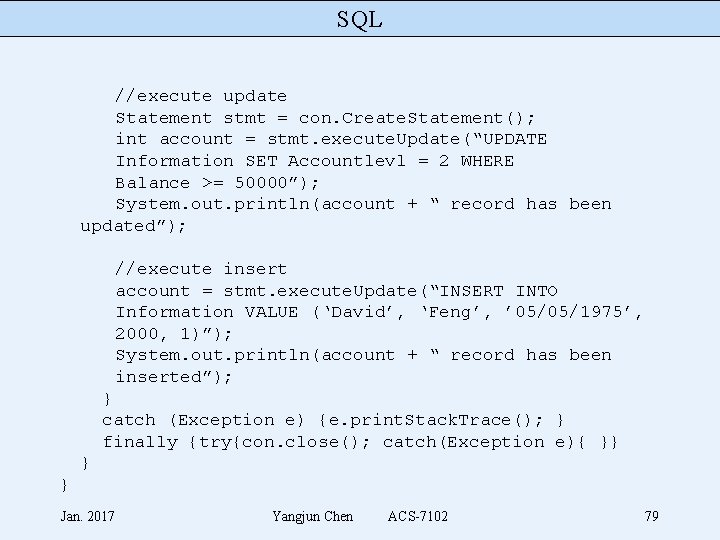
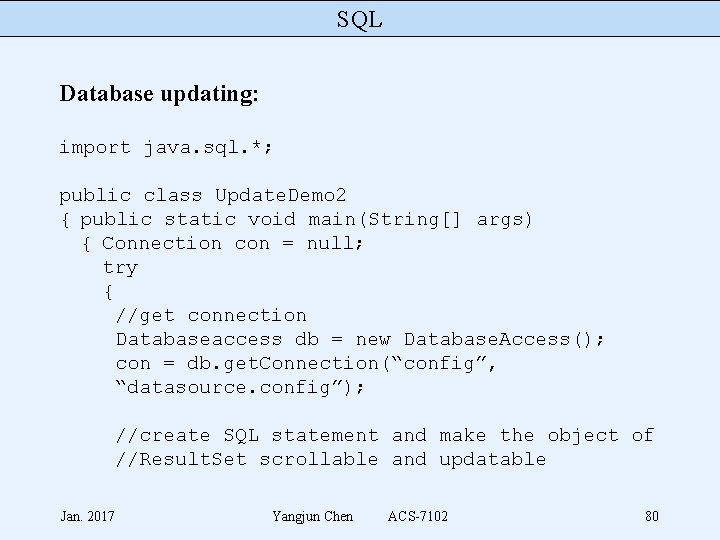
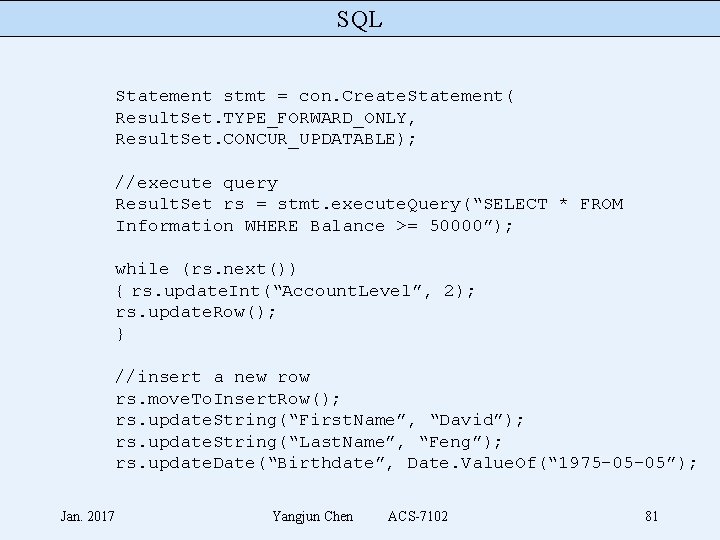
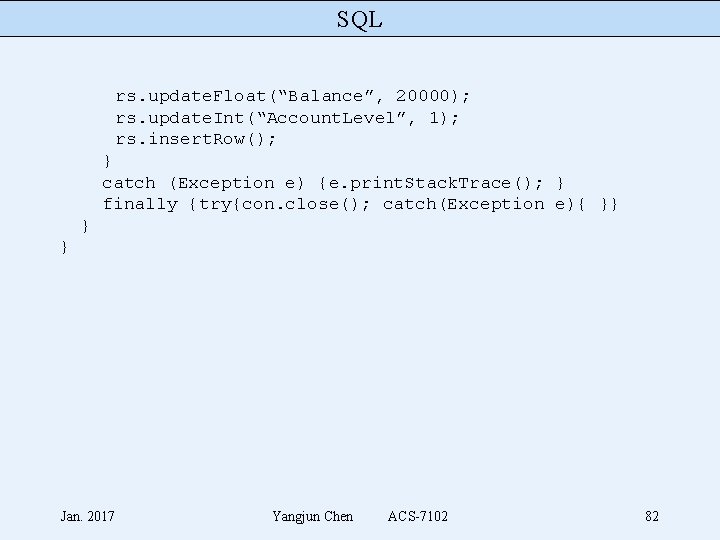
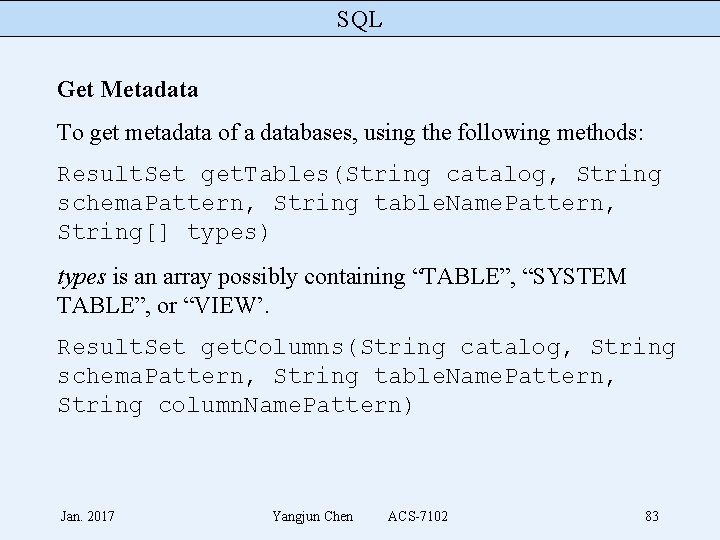
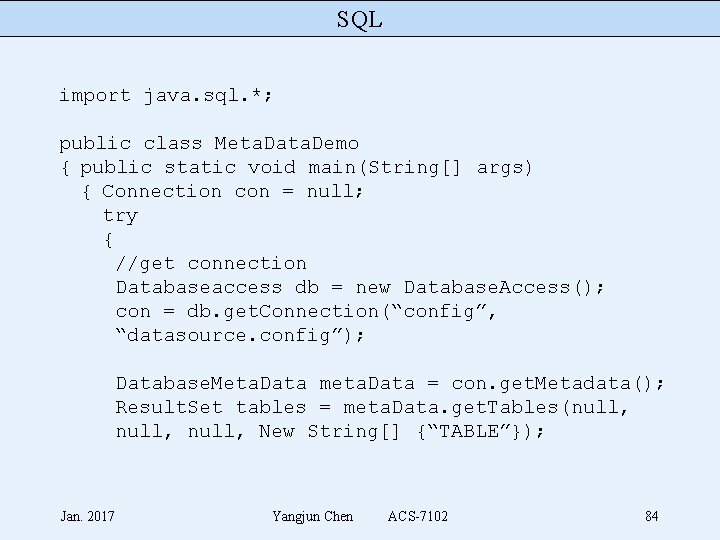
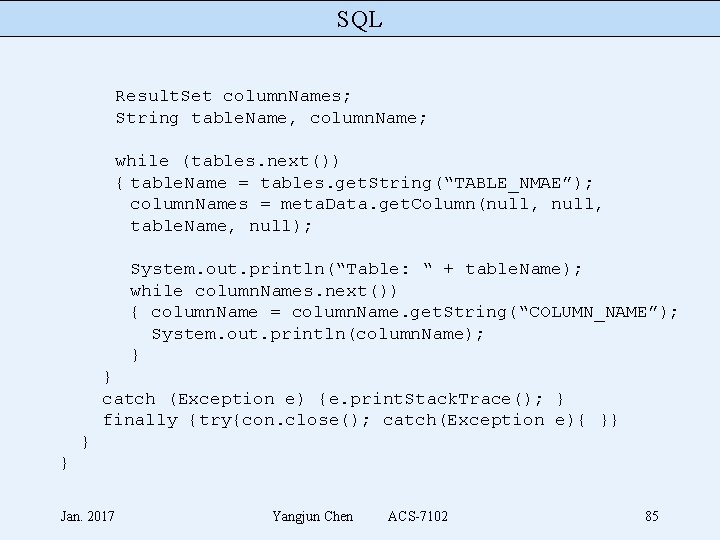
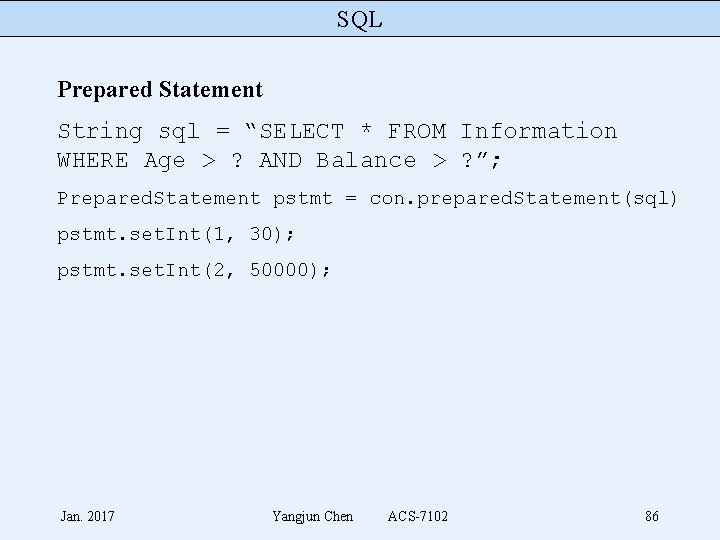
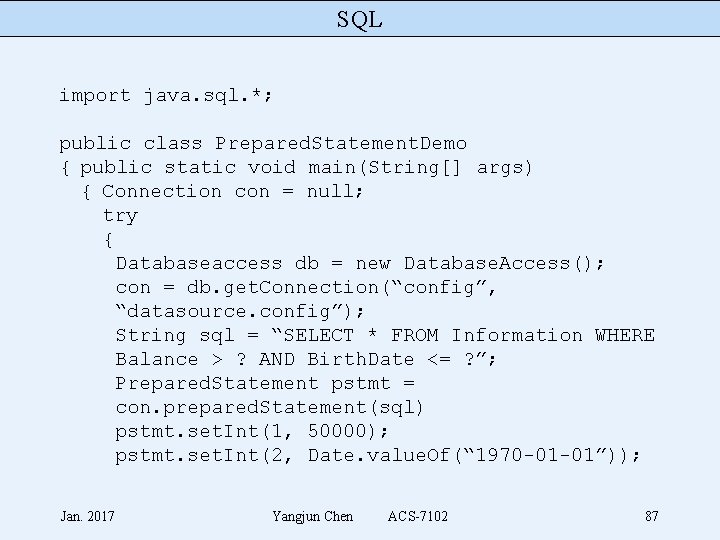
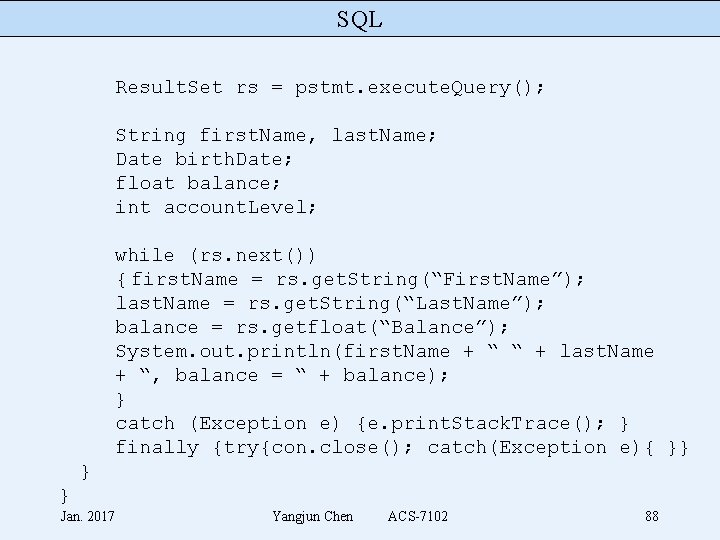
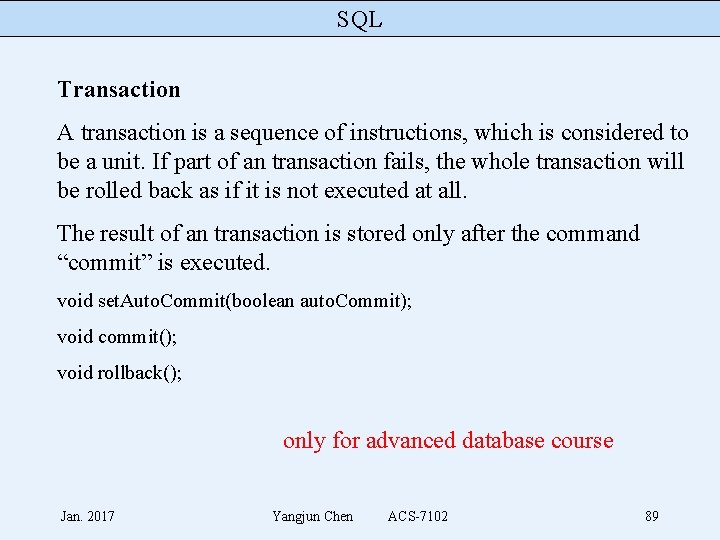
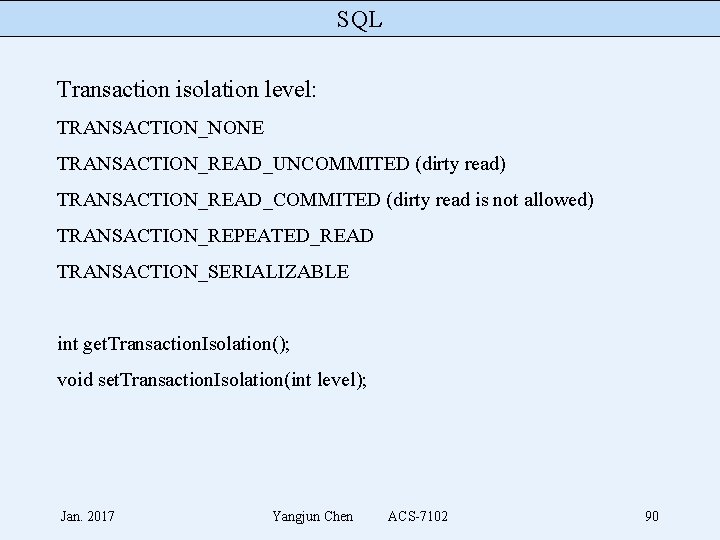
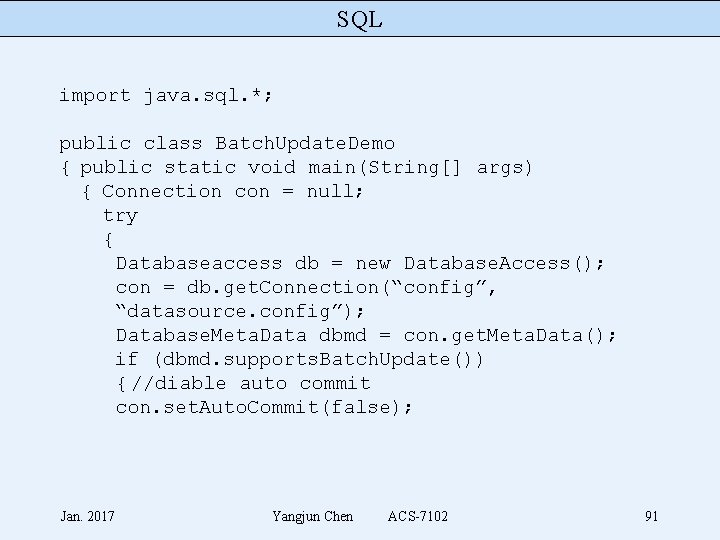
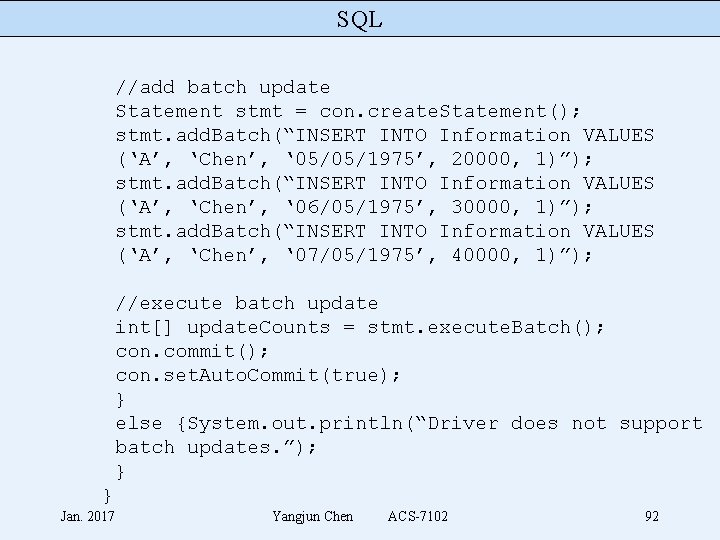
![SQL catch (Batch. Update. Exception be) {int[] update. Counts = be. get. Update. Counts(); SQL catch (Batch. Update. Exception be) {int[] update. Counts = be. get. Update. Counts();](https://slidetodoc.com/presentation_image_h2/5a9a4040be43b254f20cd61b710fe0d9/image-93.jpg)
- Slides: 93
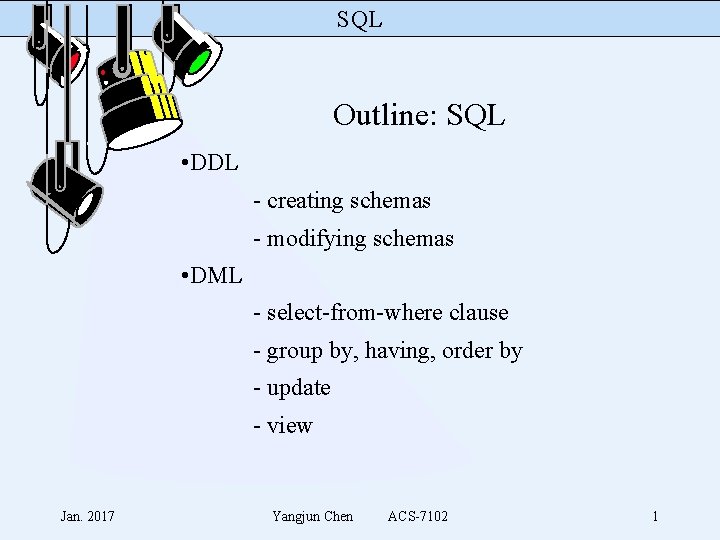
SQL Outline: SQL • DDL - creating schemas - modifying schemas • DML - select-from-where clause - group by, having, order by - update - view Jan. 2017 Yangjun Chen ACS-7102 1
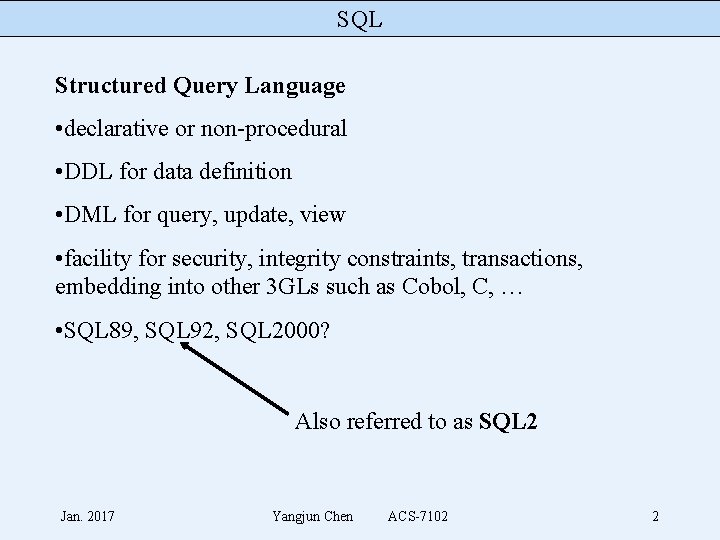
SQL Structured Query Language • declarative or non-procedural • DDL for data definition • DML for query, update, view • facility for security, integrity constraints, transactions, embedding into other 3 GLs such as Cobol, C, … • SQL 89, SQL 92, SQL 2000? Also referred to as SQL 2 Jan. 2017 Yangjun Chen ACS-7102 2
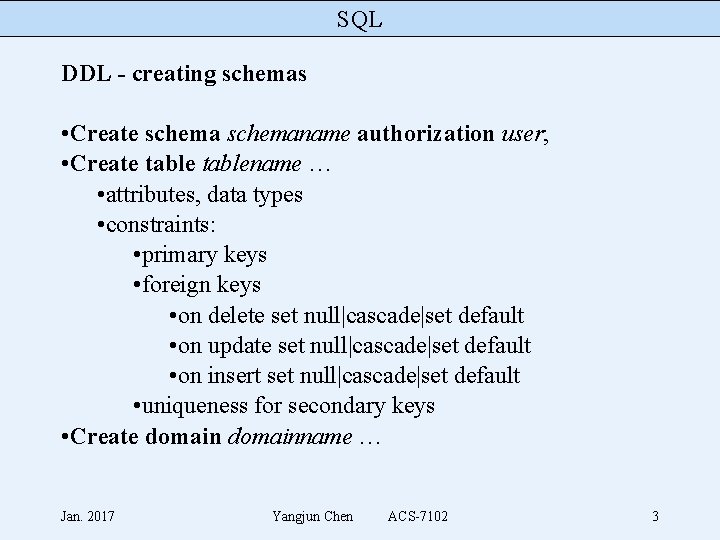
SQL DDL - creating schemas • Create schemaname authorization user; • Create tablename … • attributes, data types • constraints: • primary keys • foreign keys • on delete set null|cascade|set default • on update set null|cascade|set default • on insert set null|cascade|set default • uniqueness for secondary keys • Create domainname … Jan. 2017 Yangjun Chen ACS-7102 3
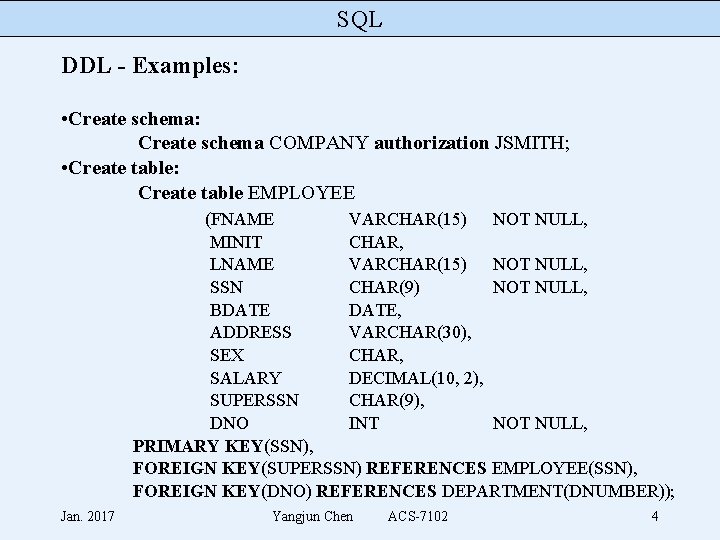
SQL DDL - Examples: • Create schema: Create schema COMPANY authorization JSMITH; • Create table: Create table EMPLOYEE (FNAME VARCHAR(15) NOT NULL, MINIT CHAR, LNAME VARCHAR(15) NOT NULL, SSN CHAR(9) NOT NULL, BDATE, ADDRESS VARCHAR(30), SEX CHAR, SALARY DECIMAL(10, 2), SUPERSSN CHAR(9), DNO INT NOT NULL, PRIMARY KEY(SSN), FOREIGN KEY(SUPERSSN) REFERENCES EMPLOYEE(SSN), FOREIGN KEY(DNO) REFERENCES DEPARTMENT(DNUMBER)); Jan. 2017 Yangjun Chen ACS-7102 4
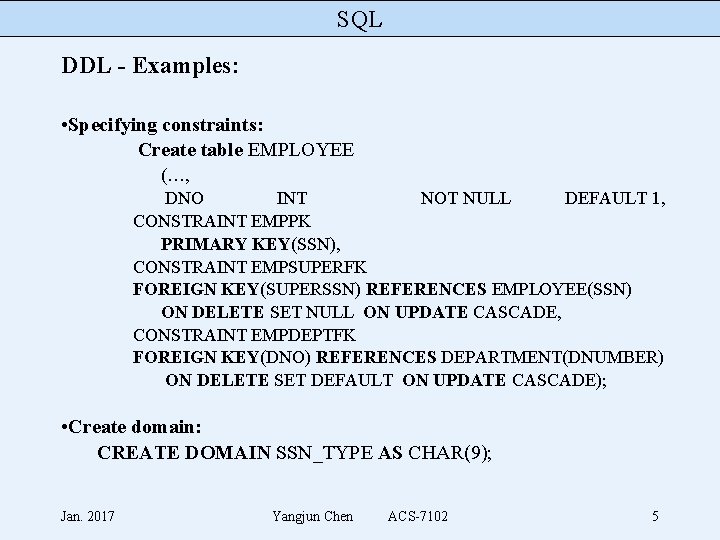
SQL DDL - Examples: • Specifying constraints: Create table EMPLOYEE (…, DNO INT NOT NULL DEFAULT 1, CONSTRAINT EMPPK PRIMARY KEY(SSN), CONSTRAINT EMPSUPERFK FOREIGN KEY(SUPERSSN) REFERENCES EMPLOYEE(SSN) ON DELETE SET NULL ON UPDATE CASCADE, CONSTRAINT EMPDEPTFK FOREIGN KEY(DNO) REFERENCES DEPARTMENT(DNUMBER) ON DELETE SET DEFAULT ON UPDATE CASCADE); • Create domain: CREATE DOMAIN SSN_TYPE AS CHAR(9); Jan. 2017 Yangjun Chen ACS-7102 5
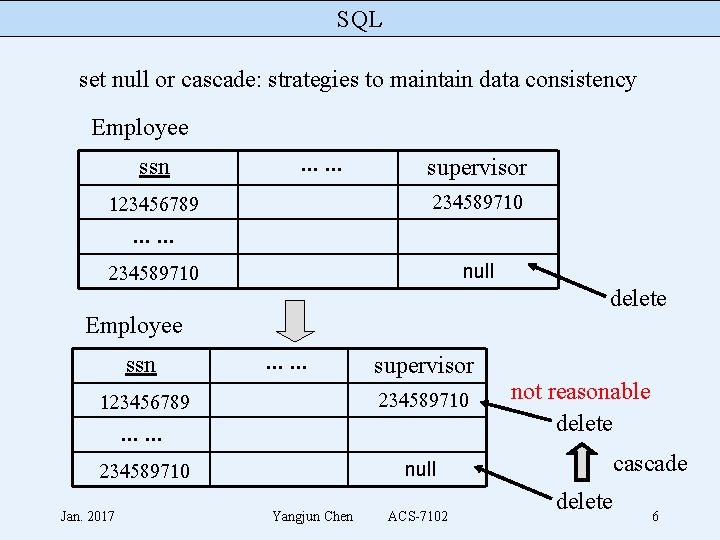
SQL set null or cascade: strategies to maintain data consistency Employee ssn . . . supervisor 234589710 123456789 . . . 234589710 null delete Employee ssn . . . supervisor 234589710 123456789 . . . 234589710 Jan. 2017 not reasonable delete cascade null Yangjun Chen ACS-7102 delete 6
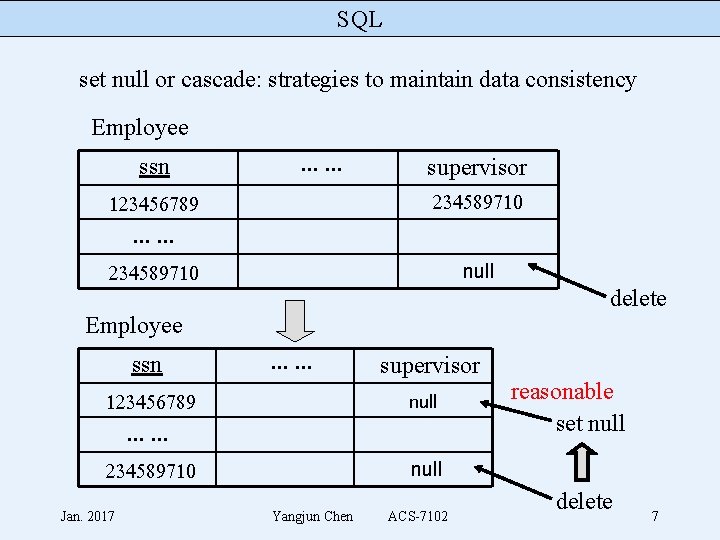
SQL set null or cascade: strategies to maintain data consistency Employee ssn . . . supervisor 234589710 123456789 . . . 234589710 null delete Employee ssn . . . 123456789 supervisor null . . . 234589710 Jan. 2017 reasonable set null Yangjun Chen ACS-7102 delete 7
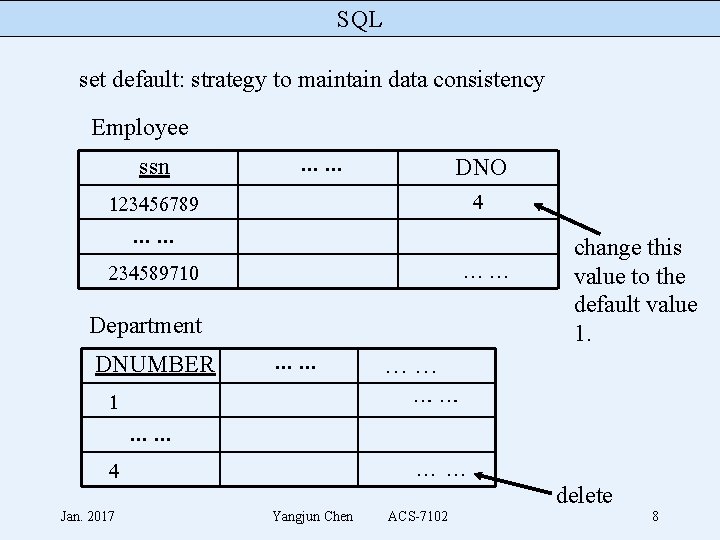
SQL set default: strategy to maintain data consistency Employee ssn . . . DNO 4 123456789 . . . 234589710 …… Department DNUMBER . . . 1 change this value to the default value 1. …… …… . . . …… 4 Jan. 2017 delete Yangjun Chen ACS-7102 8
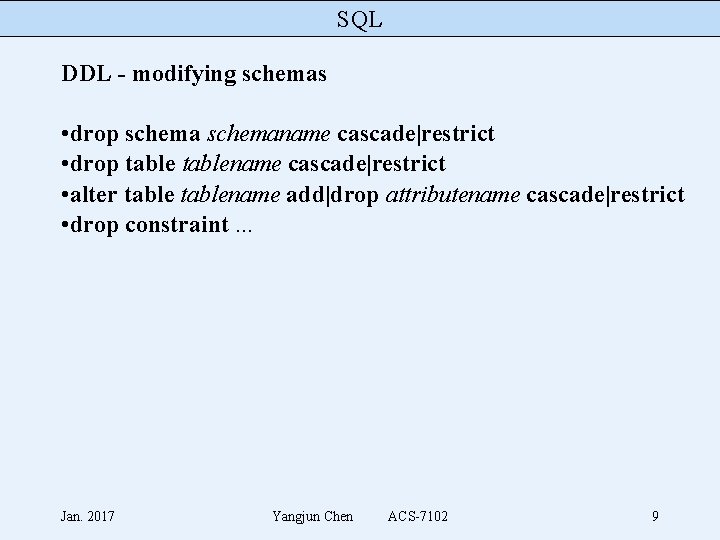
SQL DDL - modifying schemas • drop schemaname cascade|restrict • drop tablename cascade|restrict • alter tablename add|drop attributename cascade|restrict • drop constraint. . . Jan. 2017 Yangjun Chen ACS-7102 9
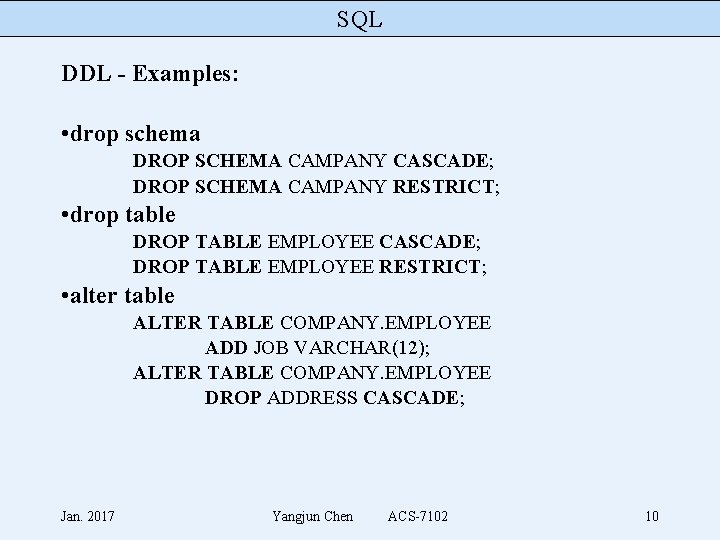
SQL DDL - Examples: • drop schema DROP SCHEMA CAMPANY CASCADE; DROP SCHEMA CAMPANY RESTRICT; • drop table DROP TABLE EMPLOYEE CASCADE; DROP TABLE EMPLOYEE RESTRICT; • alter table ALTER TABLE COMPANY. EMPLOYEE ADD JOB VARCHAR(12); ALTER TABLE COMPANY. EMPLOYEE DROP ADDRESS CASCADE; Jan. 2017 Yangjun Chen ACS-7102 10
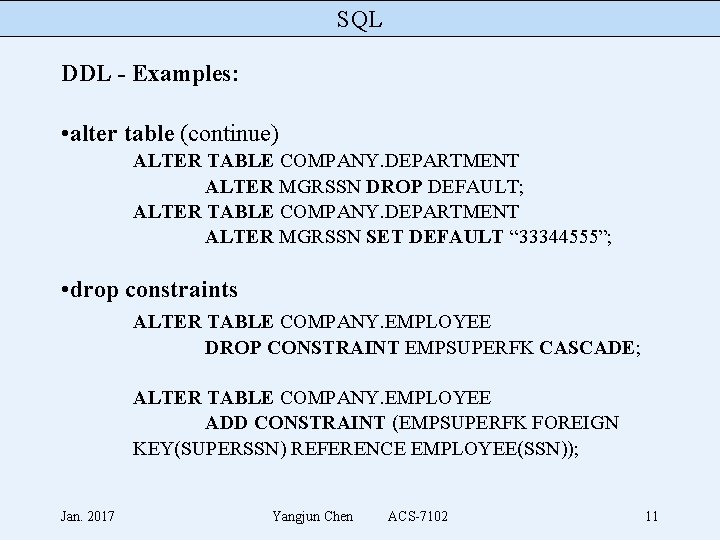
SQL DDL - Examples: • alter table (continue) ALTER TABLE COMPANY. DEPARTMENT ALTER MGRSSN DROP DEFAULT; ALTER TABLE COMPANY. DEPARTMENT ALTER MGRSSN SET DEFAULT “ 33344555”; • drop constraints ALTER TABLE COMPANY. EMPLOYEE DROP CONSTRAINT EMPSUPERFK CASCADE; ALTER TABLE COMPANY. EMPLOYEE ADD CONSTRAINT (EMPSUPERFK FOREIGN KEY(SUPERSSN) REFERENCE EMPLOYEE(SSN)); Jan. 2017 Yangjun Chen ACS-7102 11
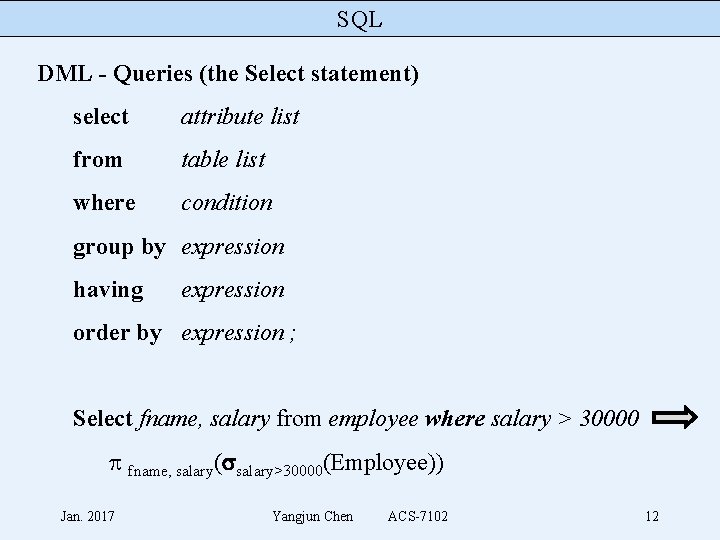
SQL DML - Queries (the Select statement) select attribute list from table list where condition group by expression having expression order by expression ; Select fname, salary from employee where salary > 30000 fname, salary( salary>30000(Employee)) Jan. 2017 Yangjun Chen ACS-7102 12
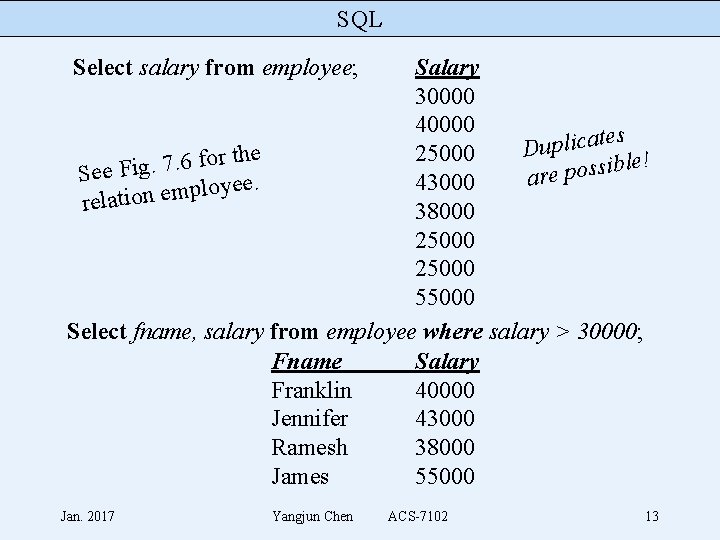
SQL Select salary from employee; Salary 30000 40000 tes a c i l p u D e 25000 h t r o f ! e 6. l 7 b. i g s i s F o e p Se re a. 43000 e e y o l p relation em 38000 25000 55000 Select fname, salary from employee where salary > 30000; Fname Salary Franklin 40000 Jennifer 43000 Ramesh 38000 James 55000 Jan. 2017 Yangjun Chen ACS-7102 13
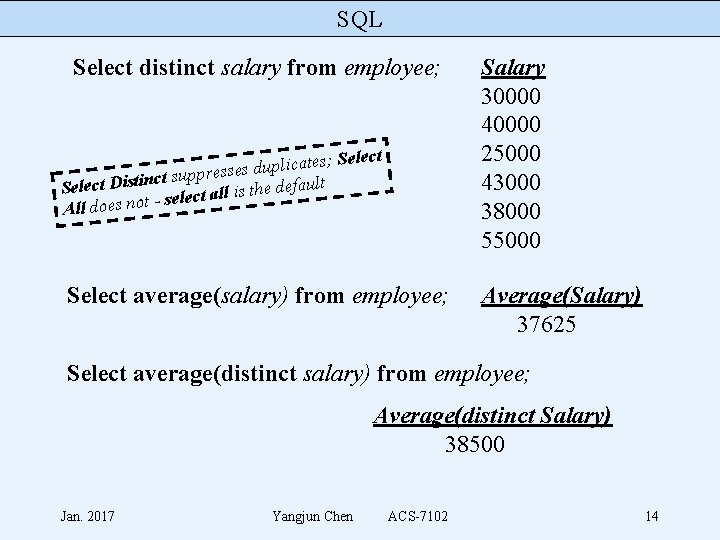
SQL Select distinct salary from employee; s; Select e t a c i l p u d s e t suppress c n i t s i D t c e l Se he default t s i l l a t c e l e -s All does not Select average(salary) from employee; Salary 30000 40000 25000 43000 38000 55000 Average(Salary) 37625 Select average(distinct salary) from employee; Average(distinct Salary) 38500 Jan. 2017 Yangjun Chen ACS-7102 14
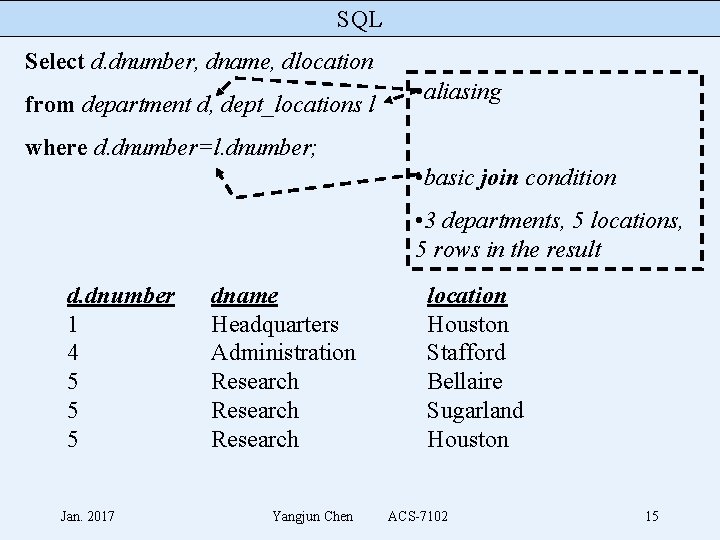
SQL Select d. dnumber, dname, dlocation from department d, dept_locations l • aliasing where d. dnumber=l. dnumber; • basic join condition • 3 departments, 5 locations, 5 rows in the result d. dnumber 1 4 5 5 5 Jan. 2017 dname Headquarters Administration Research Yangjun Chen location Houston Stafford Bellaire Sugarland Houston ACS-7102 15
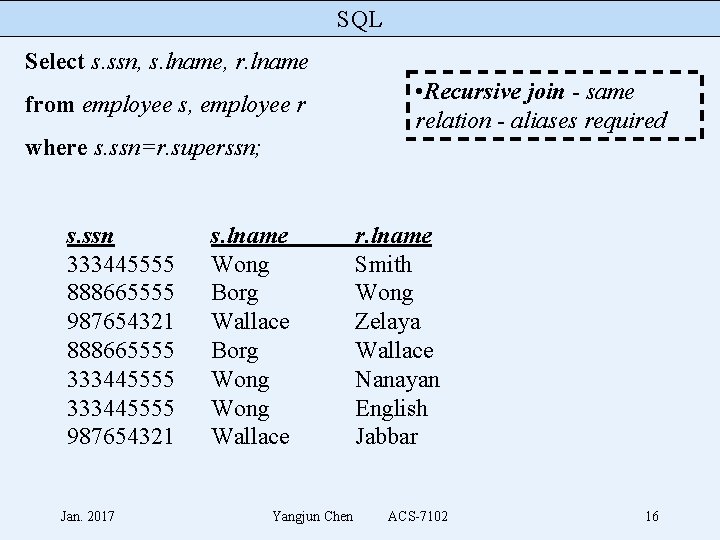
SQL Select s. ssn, s. lname, r. lname from employee s, employee r • Recursive join - same relation - aliases required where s. ssn=r. superssn; s. ssn 333445555 888665555 987654321 888665555 333445555 987654321 Jan. 2017 s. lname Wong Borg Wallace Borg Wong Wallace Yangjun Chen r. lname Smith Wong Zelaya Wallace Nanayan English Jabbar ACS-7102 16
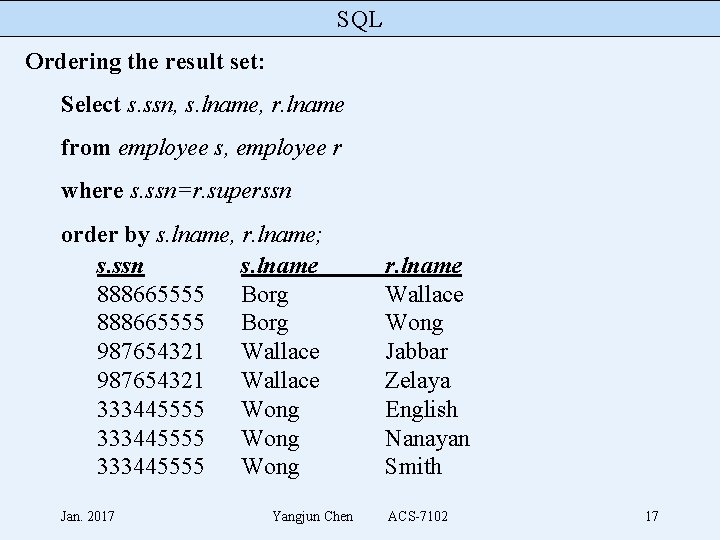
SQL Ordering the result set: Select s. ssn, s. lname, r. lname from employee s, employee r where s. ssn=r. superssn order by s. lname, r. lname; s. ssn s. lname 888665555 Borg 987654321 Wallace 333445555 Wong r. lname Wallace Wong Jabbar Zelaya English Nanayan Smith Jan. 2017 ACS-7102 Yangjun Chen 17
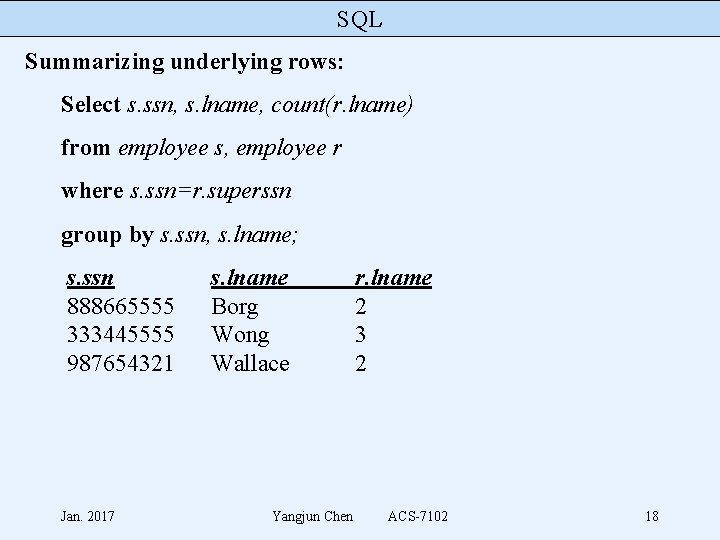
SQL Summarizing underlying rows: Select s. ssn, s. lname, count(r. lname) from employee s, employee r where s. ssn=r. superssn group by s. ssn, s. lname; s. ssn 888665555 333445555 987654321 Jan. 2017 s. lname Borg Wong Wallace Yangjun Chen r. lname 2 3 2 ACS-7102 18
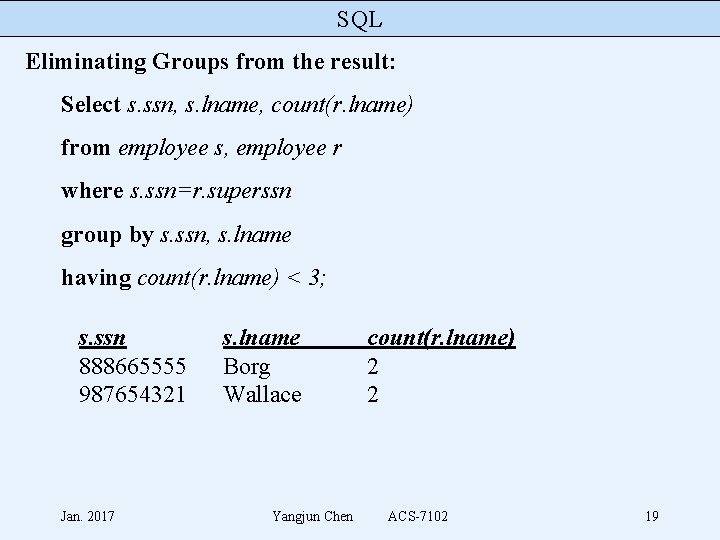
SQL Eliminating Groups from the result: Select s. ssn, s. lname, count(r. lname) from employee s, employee r where s. ssn=r. superssn group by s. ssn, s. lname having count(r. lname) < 3; s. ssn 888665555 987654321 Jan. 2017 s. lname Borg Wallace Yangjun Chen count(r. lname) 2 2 ACS-7102 19
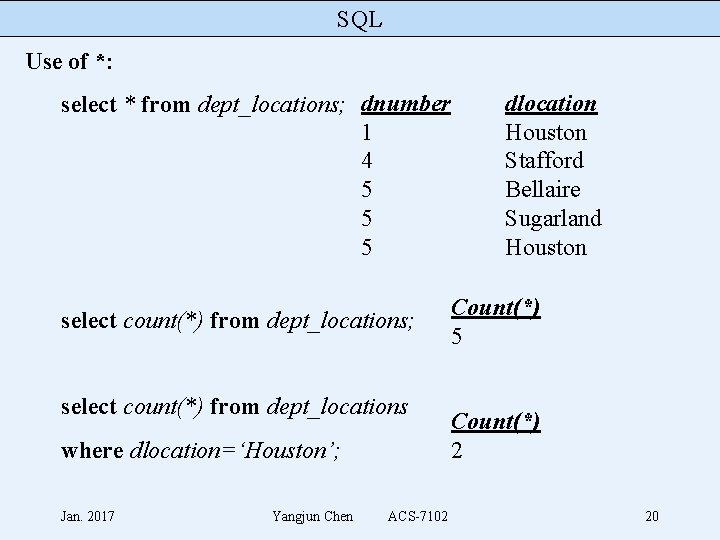
SQL Use of *: select * from dept_locations; dnumber 1 4 5 5 5 select count(*) from dept_locations; select count(*) from dept_locations where dlocation=‘Houston’; Jan. 2017 Yangjun Chen ACS-7102 dlocation Houston Stafford Bellaire Sugarland Houston Count(*) 5 Count(*) 2 20
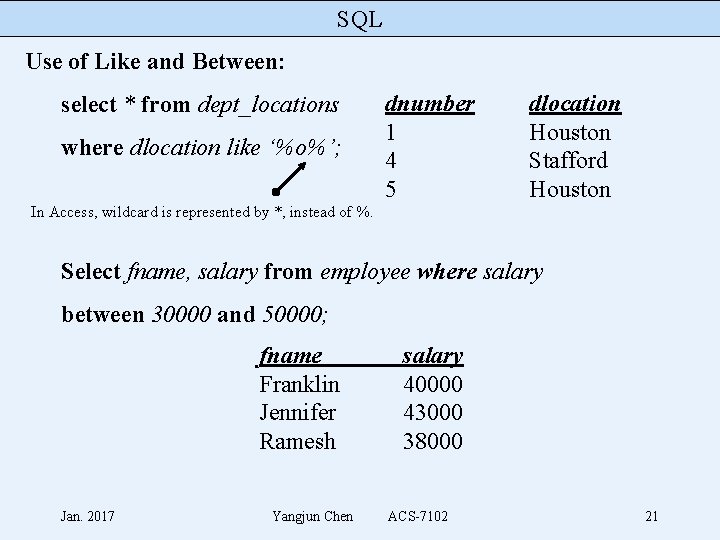
SQL Use of Like and Between: select * from dept_locations where dlocation like ‘%o%’; dnumber 1 4 5 dlocation Houston Stafford Houston In Access, wildcard is represented by *, instead of %. Select fname, salary from employee where salary between 30000 and 50000; fname Franklin Jennifer Ramesh Jan. 2017 Yangjun Chen salary 40000 43000 38000 ACS-7102 21
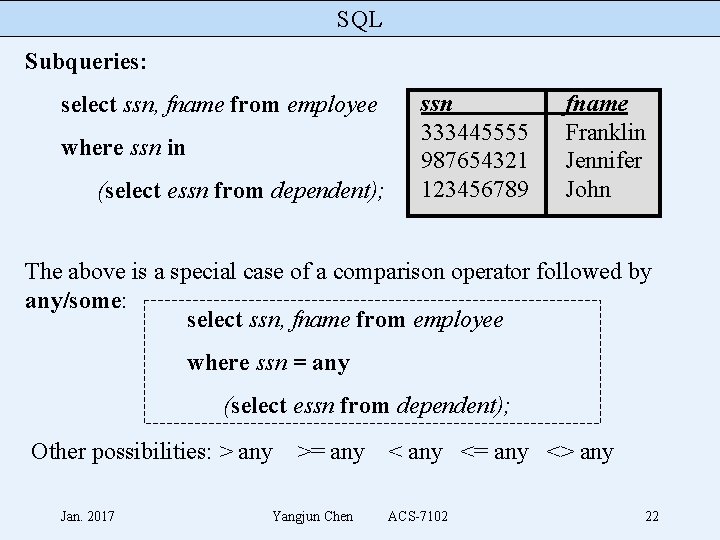
SQL Subqueries: select ssn, fname from employee where ssn in (select essn from dependent); ssn 333445555 987654321 123456789 fname Franklin Jennifer John The above is a special case of a comparison operator followed by any/some: select ssn, fname from employee where ssn = any (select essn from dependent); Other possibilities: > any Jan. 2017 >= any Yangjun Chen < any <= any <> any ACS-7102 22
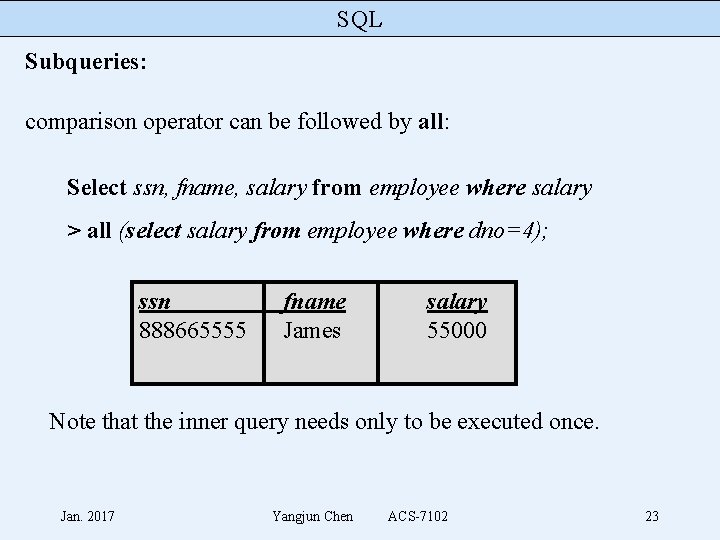
SQL Subqueries: comparison operator can be followed by all: Select ssn, fname, salary from employee where salary > all (select salary from employee where dno=4); ssn 888665555 fname James salary 55000 Note that the inner query needs only to be executed once. Jan. 2017 Yangjun Chen ACS-7102 23
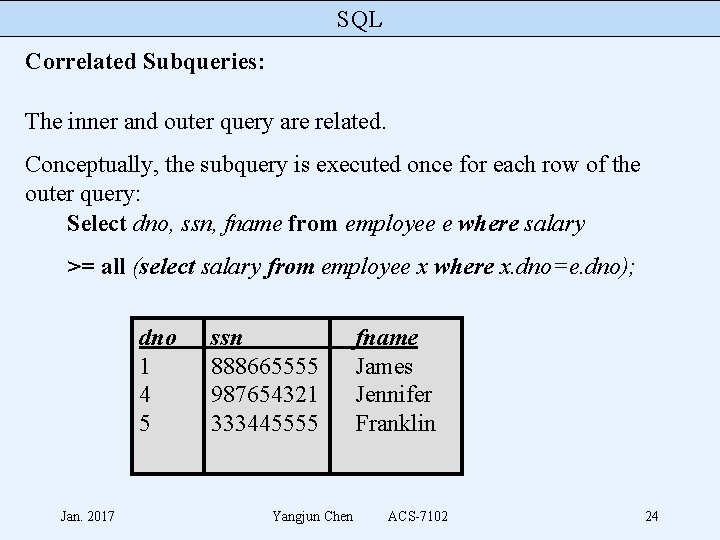
SQL Correlated Subqueries: The inner and outer query are related. Conceptually, the subquery is executed once for each row of the outer query: Select dno, ssn, fname from employee e where salary >= all (select salary from employee x where x. dno=e. dno); dno 1 4 5 Jan. 2017 ssn 888665555 987654321 333445555 Yangjun Chen fname James Jennifer Franklin ACS-7102 24
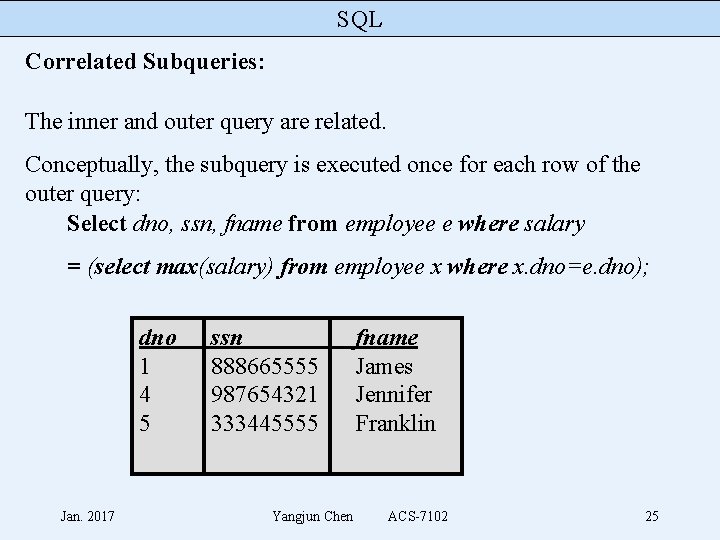
SQL Correlated Subqueries: The inner and outer query are related. Conceptually, the subquery is executed once for each row of the outer query: Select dno, ssn, fname from employee e where salary = (select max(salary) from employee x where x. dno=e. dno); dno 1 4 5 Jan. 2017 ssn 888665555 987654321 333445555 Yangjun Chen fname James Jennifer Franklin ACS-7102 25
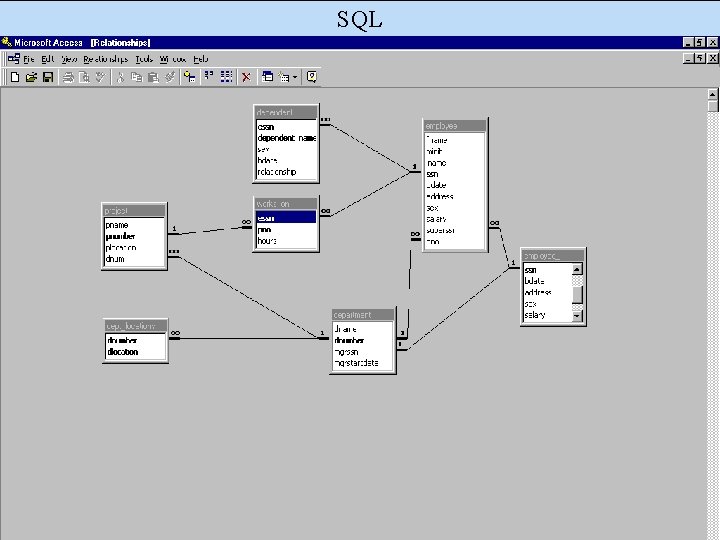
SQL Jan. 2017 Yangjun Chen ACS-7102 26
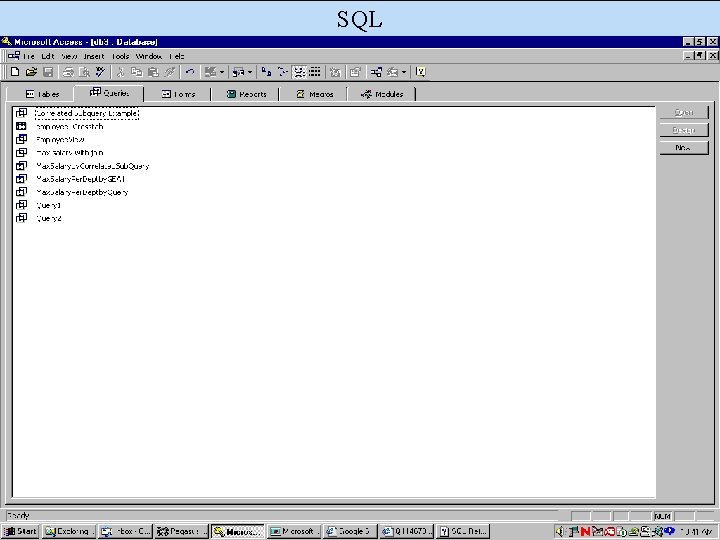
SQL Jan. 2017 Yangjun Chen ACS-7102 27
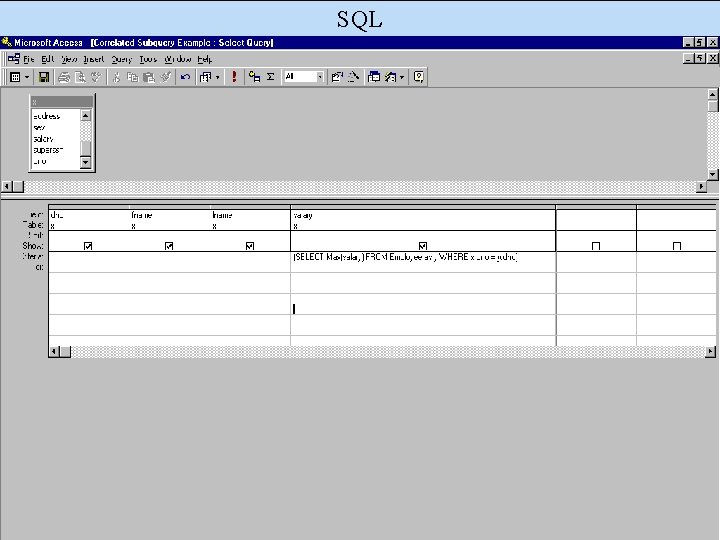
SQL Jan. 2017 Yangjun Chen ACS-7102 28
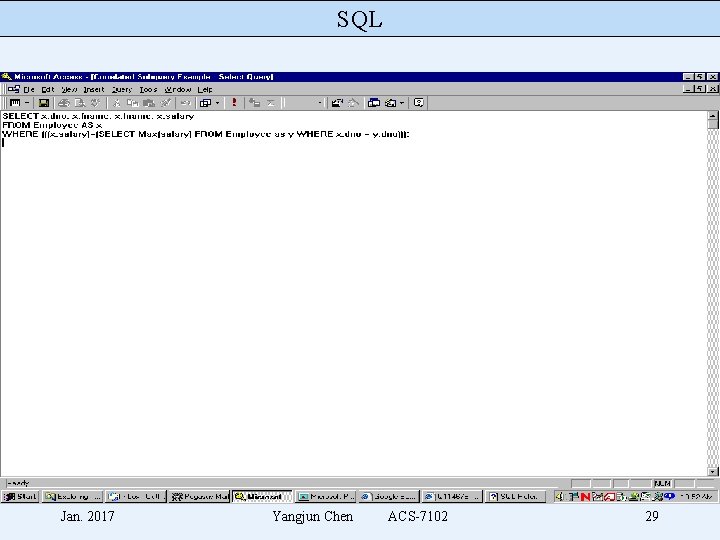
SQL Jan. 2017 Yangjun Chen ACS-7102 29
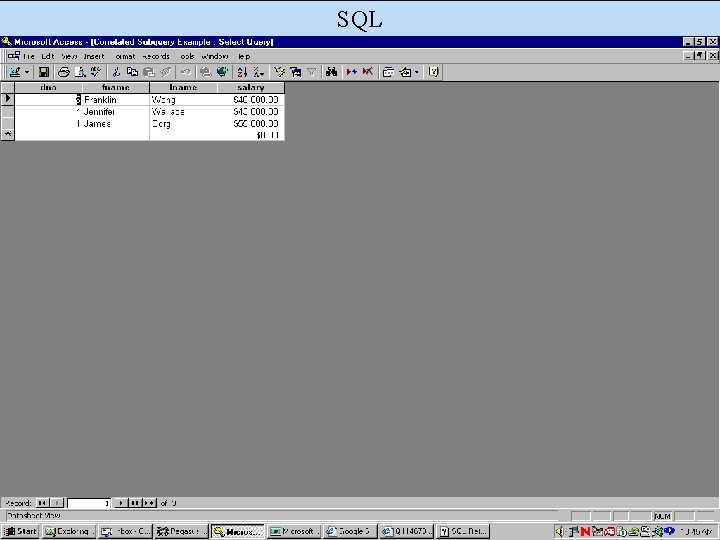
SQL Jan. 2017 Yangjun Chen ACS-7102 30
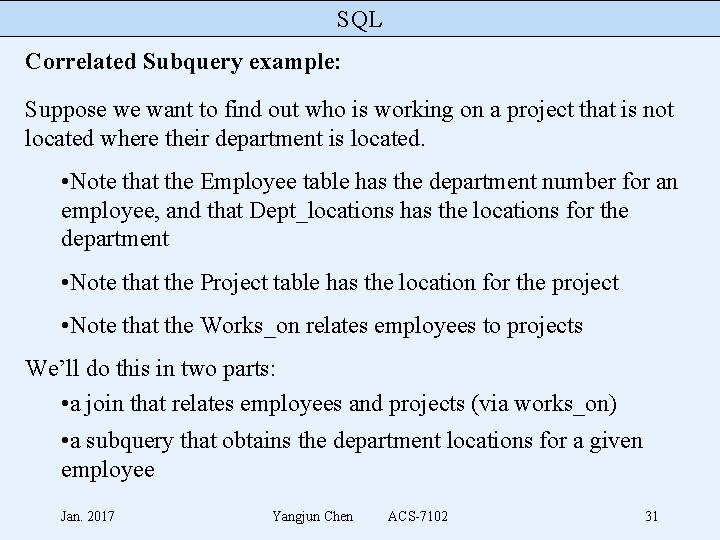
SQL Correlated Subquery example: Suppose we want to find out who is working on a project that is not located where their department is located. • Note that the Employee table has the department number for an employee, and that Dept_locations has the locations for the department • Note that the Project table has the location for the project • Note that the Works_on relates employees to projects We’ll do this in two parts: • a join that relates employees and projects (via works_on) • a subquery that obtains the department locations for a given employee Jan. 2017 Yangjun Chen ACS-7102 31
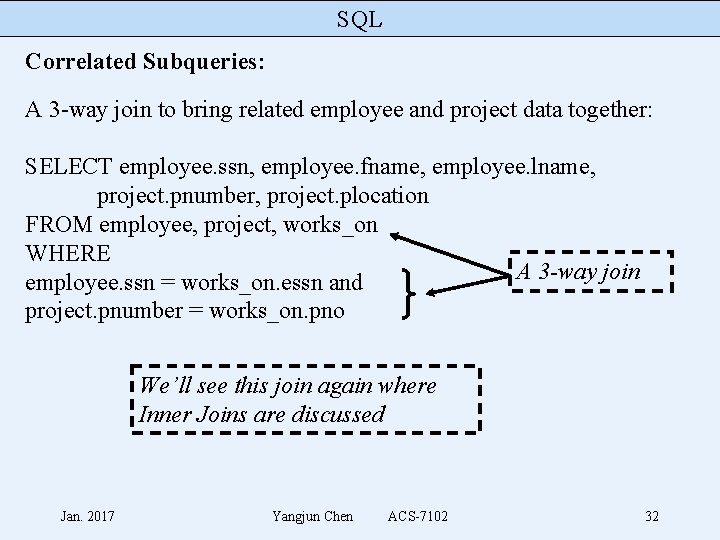
SQL Correlated Subqueries: A 3 -way join to bring related employee and project data together: SELECT employee. ssn, employee. fname, employee. lname, project. pnumber, project. plocation FROM employee, project, works_on WHERE A 3 -way join employee. ssn = works_on. essn and project. pnumber = works_on. pno We’ll see this join again where Inner Joins are discussed Jan. 2017 Yangjun Chen ACS-7102 32
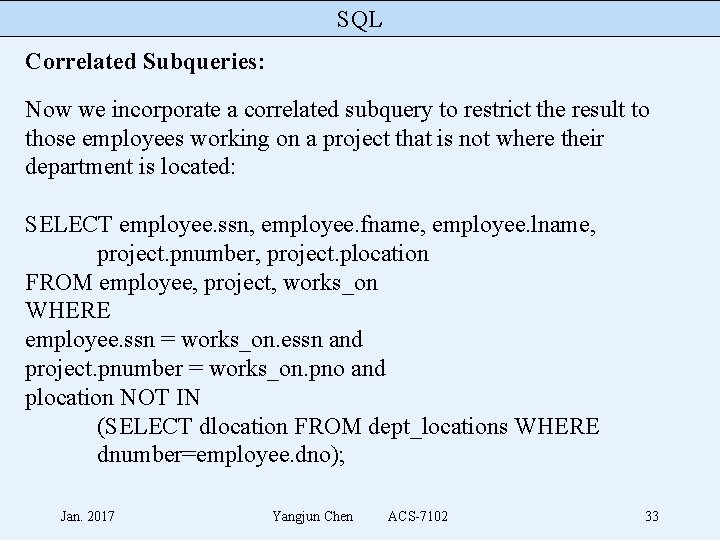
SQL Correlated Subqueries: Now we incorporate a correlated subquery to restrict the result to those employees working on a project that is not where their department is located: SELECT employee. ssn, employee. fname, employee. lname, project. pnumber, project. plocation FROM employee, project, works_on WHERE employee. ssn = works_on. essn and project. pnumber = works_on. pno and plocation NOT IN (SELECT dlocation FROM dept_locations WHERE dnumber=employee. dno); Jan. 2017 Yangjun Chen ACS-7102 33
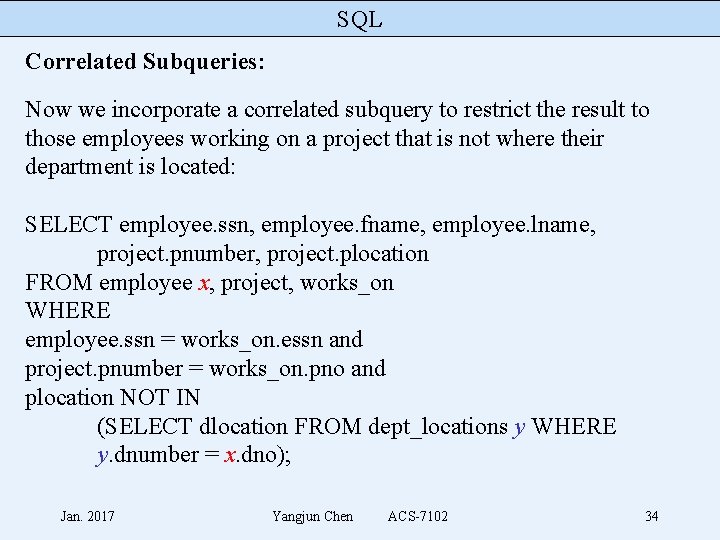
SQL Correlated Subqueries: Now we incorporate a correlated subquery to restrict the result to those employees working on a project that is not where their department is located: SELECT employee. ssn, employee. fname, employee. lname, project. pnumber, project. plocation FROM employee x, project, works_on WHERE employee. ssn = works_on. essn and project. pnumber = works_on. pno and plocation NOT IN (SELECT dlocation FROM dept_locations y WHERE y. dnumber = x. dno); Jan. 2017 Yangjun Chen ACS-7102 34
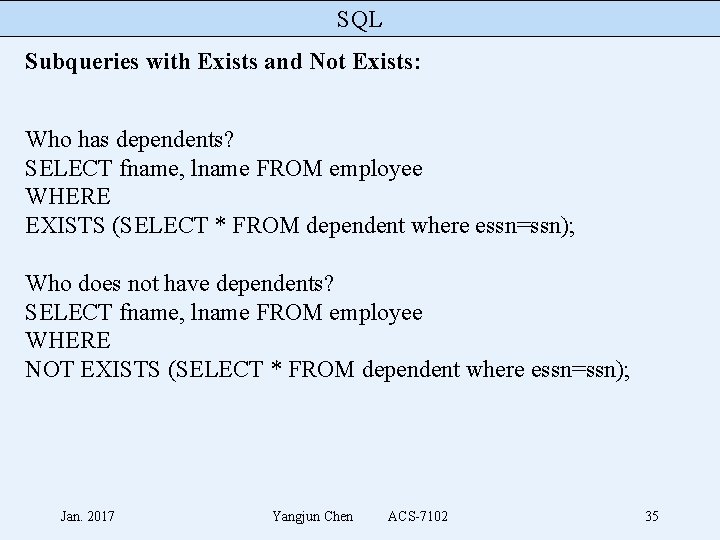
SQL Subqueries with Exists and Not Exists: Who has dependents? SELECT fname, lname FROM employee WHERE EXISTS (SELECT * FROM dependent where essn=ssn); Who does not have dependents? SELECT fname, lname FROM employee WHERE NOT EXISTS (SELECT * FROM dependent where essn=ssn); Jan. 2017 Yangjun Chen ACS-7102 35
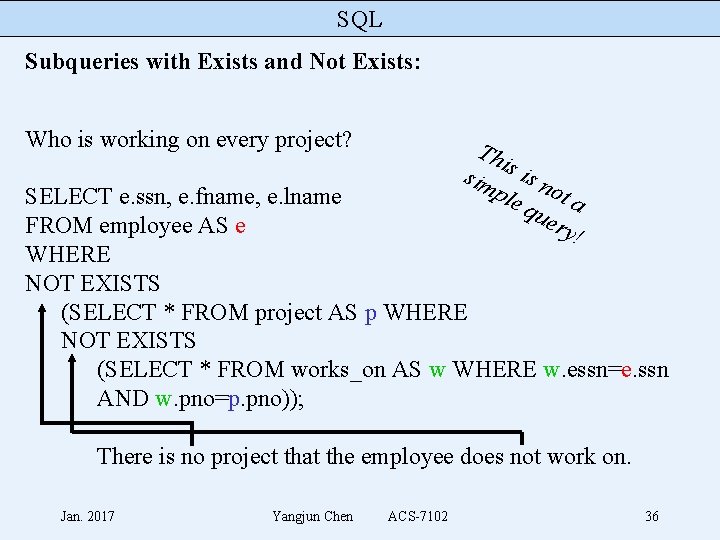
SQL Subqueries with Exists and Not Exists: Who is working on every project? Th i sim s is n ple ot a que ry! SELECT e. ssn, e. fname, e. lname FROM employee AS e WHERE NOT EXISTS (SELECT * FROM project AS p WHERE NOT EXISTS (SELECT * FROM works_on AS w WHERE w. essn=e. ssn AND w. pno=p. pno)); There is no project that the employee does not work on. Jan. 2017 Yangjun Chen ACS-7102 36
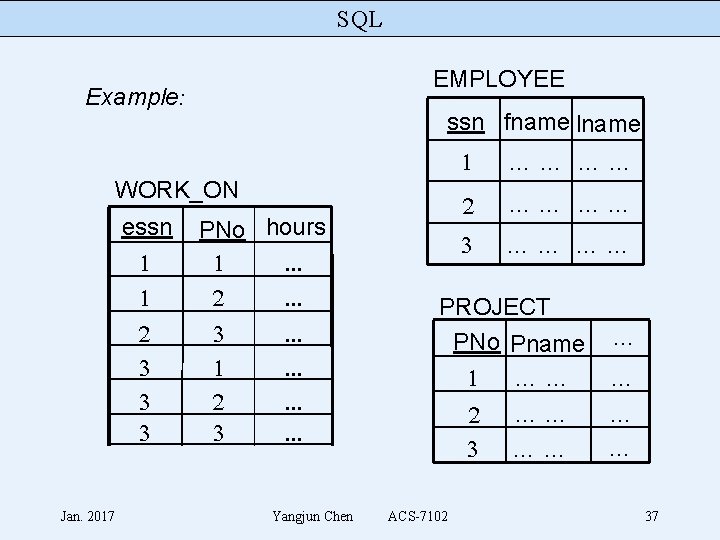
SQL EMPLOYEE Example: ssn fname lname WORK_ON essn 1 1 2 3 3 3 Jan. 2017 PNo hours 1. . . 2. . . 3. . . Yangjun Chen 1 …… …… 2 …… …… 3 …… …… PROJECT PNo Pname … … 1 …… … 2 …… … 3 …… ACS-7102 37
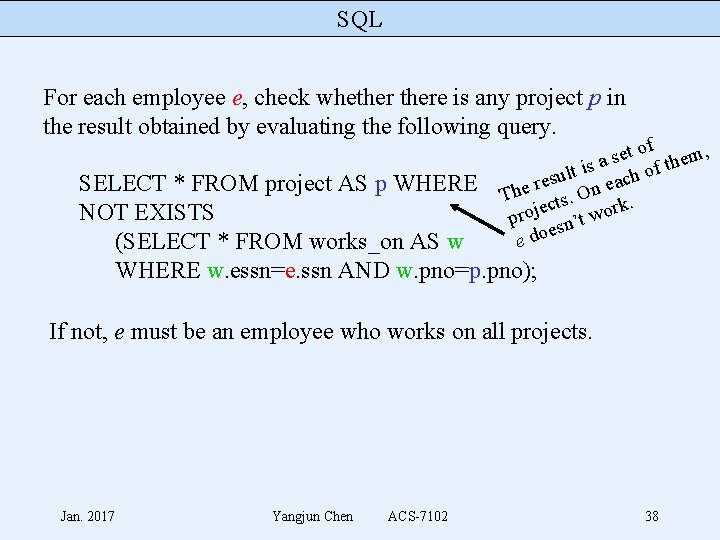
SQL For each employee e, check whethere is any project p in the result obtained by evaluating the following query. of , t e m s e a h t t is ch of l u s re ea The cts. On k. r e proj sn’t wo e e do SELECT * FROM project AS p WHERE NOT EXISTS (SELECT * FROM works_on AS w WHERE w. essn=e. ssn AND w. pno=p. pno); If not, e must be an employee who works on all projects. Jan. 2017 Yangjun Chen ACS-7102 38
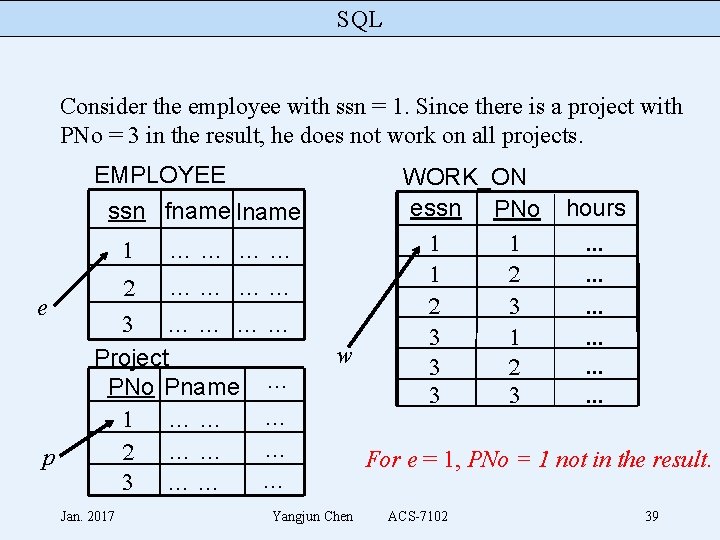
SQL Consider the employee with ssn = 1. Since there is a project with PNo = 3 in the result, he does not work on all projects. EMPLOYEE ssn fname lname 1 e p …… …… 2 …… …… 3 …… …… Project PNo Pname … … 1 …… … 2 …… … 3 …… Jan. 2017 w Yangjun Chen WORK_ON essn PNo 1 1 1 2 2 3 3 1 3 2 3 3 hours. . . . For e = 1, PNo = 1 not in the result. ACS-7102 39
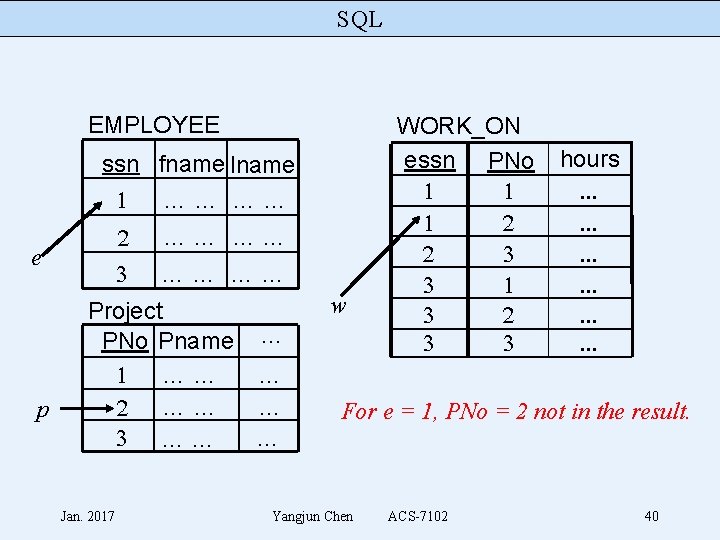
SQL EMPLOYEE ssn fname lname 1 …… …… 2 3 e p …… …… Project PNo Pname … … 1 …… … 2 …… … 3 …… Jan. 2017 w WORK_ON essn PNo 1 1 1 2 2 3 3 1 3 2 3 3 hours. . . . For e = 1, PNo = 2 not in the result. Yangjun Chen ACS-7102 40
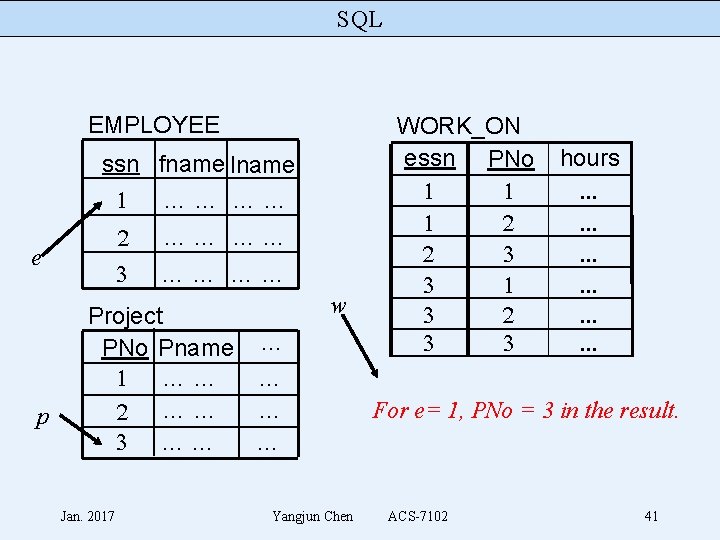
SQL EMPLOYEE ssn fname lname 1 …… …… 2 3 e p …… …… Project PNo Pname … … 1 …… … 2 …… … 3 …… Jan. 2017 w Yangjun Chen WORK_ON essn PNo 1 1 1 2 2 3 3 1 3 2 3 3 hours. . . . For e= 1, PNo = 3 in the result. ACS-7102 41
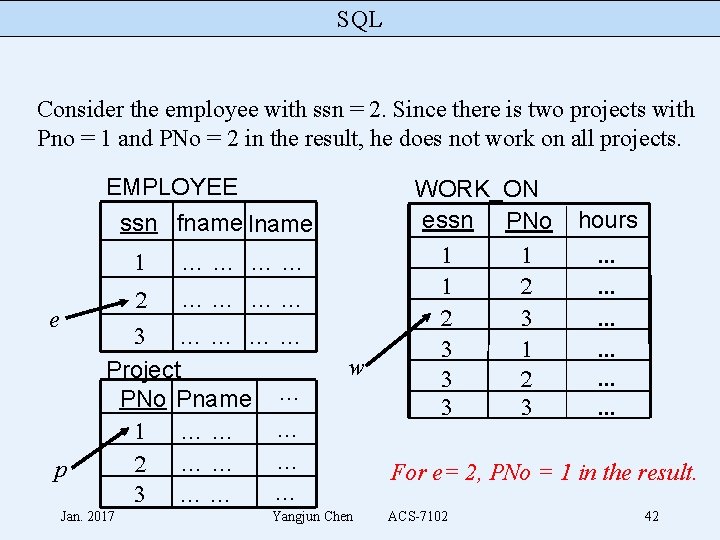
SQL Consider the employee with ssn = 2. Since there is two projects with Pno = 1 and PNo = 2 in the result, he does not work on all projects. EMPLOYEE ssn fname lname 1 e p …… …… 2 …… …… 3 …… …… Project PNo Pname … … 1 …… … 2 …… … 3 …… Jan. 2017 w Yangjun Chen WORK_ON essn PNo 1 1 1 2 2 3 3 1 3 2 3 3 hours. . . . For e= 2, PNo = 1 in the result. ACS-7102 42
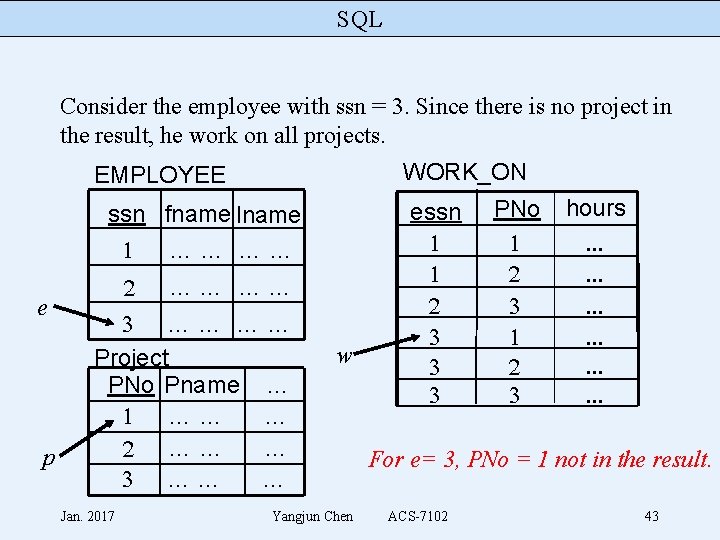
SQL Consider the employee with ssn = 3. Since there is no project in the result, he work on all projects. WORK_ON EMPLOYEE ssn fname lname 1 …… …… e p 2 …… …… 3 …… …… Project PNo Pname … … 1 …… … 2 …… … 3 …… Jan. 2017 w Yangjun Chen essn 1 1 2 3 3 3 PNo 1 2 3 hours. . . . For e= 3, PNo = 1 not in the result. ACS-7102 43
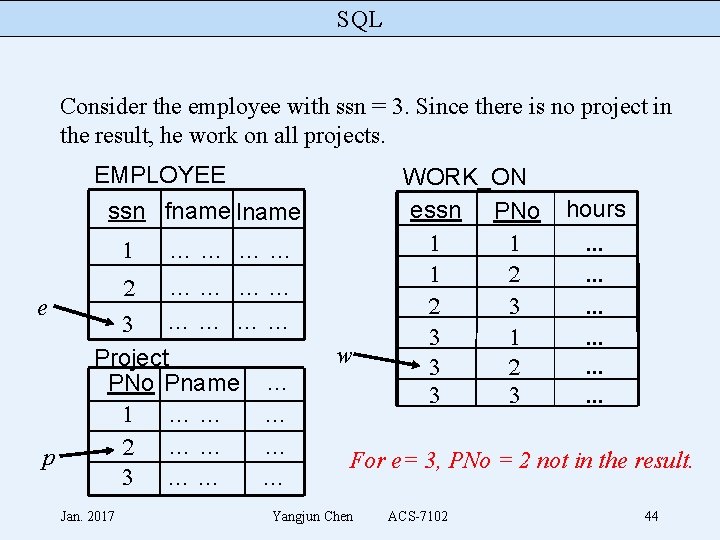
SQL Consider the employee with ssn = 3. Since there is no project in the result, he work on all projects. EMPLOYEE ssn fname lname 1 e p …… …… 2 …… …… 3 …… …… Project PNo Pname … … 1 …… … 2 …… … 3 …… Jan. 2017 w WORK_ON essn PNo 1 1 1 2 2 3 3 1 3 2 3 3 hours. . . . For e= 3, PNo = 2 not in the result. Yangjun Chen ACS-7102 44
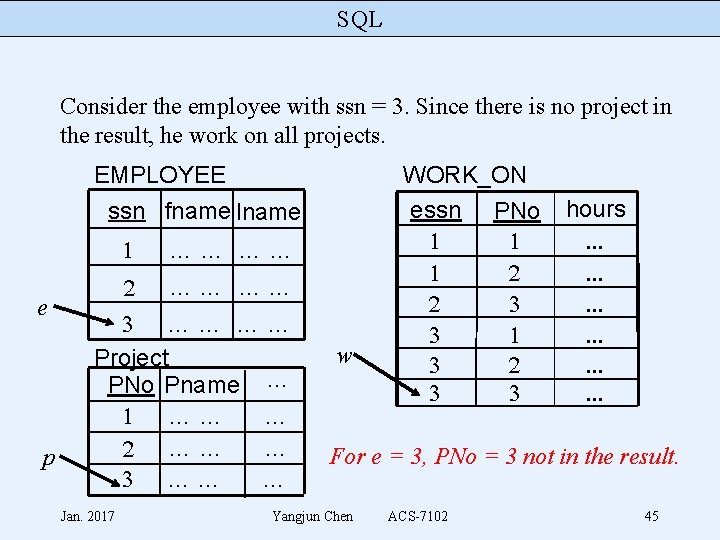
SQL Consider the employee with ssn = 3. Since there is no project in the result, he work on all projects. EMPLOYEE ssn fname lname 1 e p …… …… 2 …… …… 3 …… …… Project PNo Pname … … 1 …… … 2 …… … 3 …… Jan. 2017 w WORK_ON essn PNo 1 1 1 2 2 3 3 1 3 2 3 3 hours. . . . For e = 3, PNo = 3 not in the result. Yangjun Chen ACS-7102 45
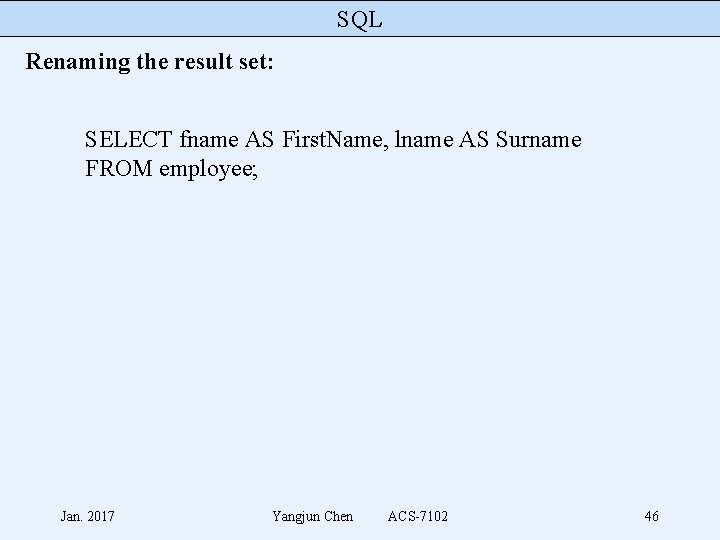
SQL Renaming the result set: SELECT fname AS First. Name, lname AS Surname FROM employee; Jan. 2017 Yangjun Chen ACS-7102 46
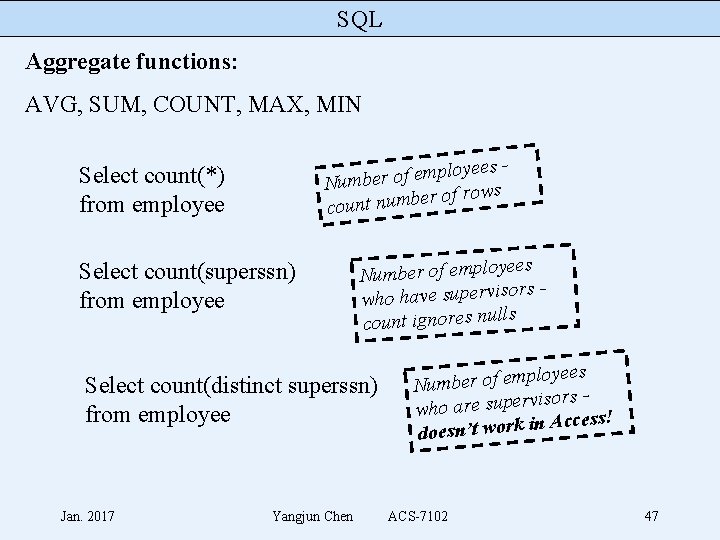
SQL Aggregate functions: AVG, SUM, COUNT, MAX, MIN ees y o l p m e f o r Numbe of rows r e b m u n t n u co Select count(*) from employee Select count(superssn) from employee ees Number of employ ors who have supervis s count ignores null Select count(distinct superssn) from employee Jan. 2017 Yangjun Chen loyees p m e f o r e b m u N isors who are superv cess! c A in k r o w t ’ doesn ACS-7102 47
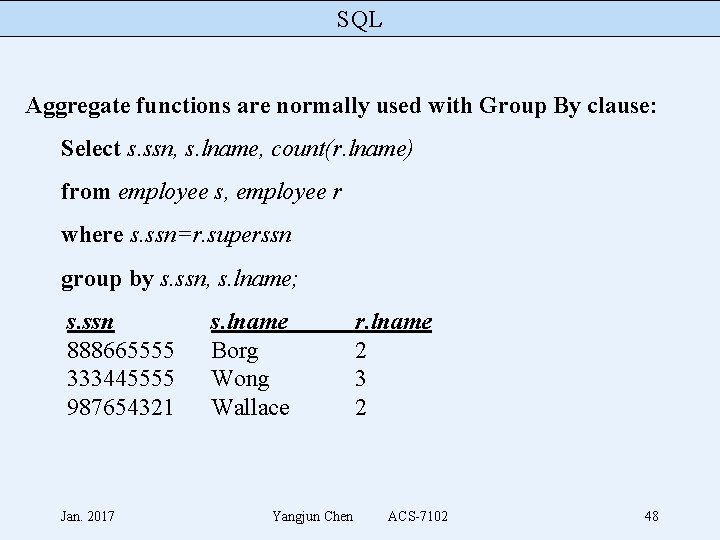
SQL Aggregate functions are normally used with Group By clause: Select s. ssn, s. lname, count(r. lname) from employee s, employee r where s. ssn=r. superssn group by s. ssn, s. lname; s. ssn 888665555 333445555 987654321 Jan. 2017 s. lname Borg Wong Wallace Yangjun Chen r. lname 2 3 2 ACS-7102 48
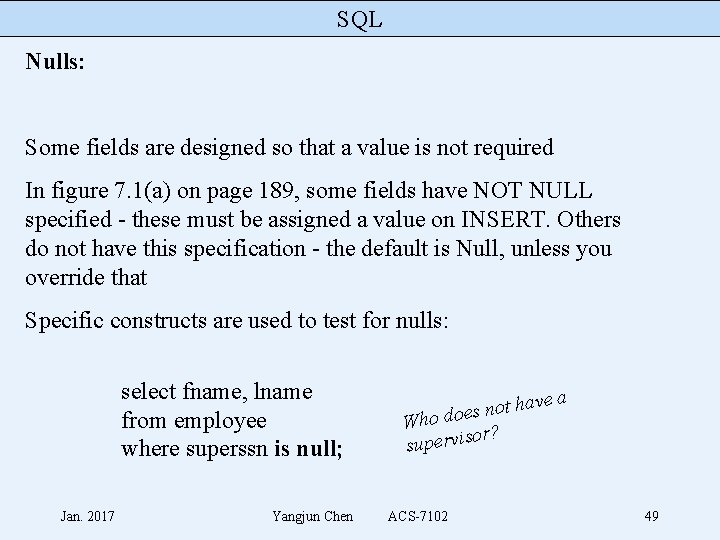
SQL Nulls: Some fields are designed so that a value is not required In figure 7. 1(a) on page 189, some fields have NOT NULL specified - these must be assigned a value on INSERT. Others do not have this specification - the default is Null, unless you override that Specific constructs are used to test for nulls: select fname, lname from employee where superssn is null; Jan. 2017 Yangjun Chen ea av h t o n s e Who do or? s i v r e p u s ACS-7102 49
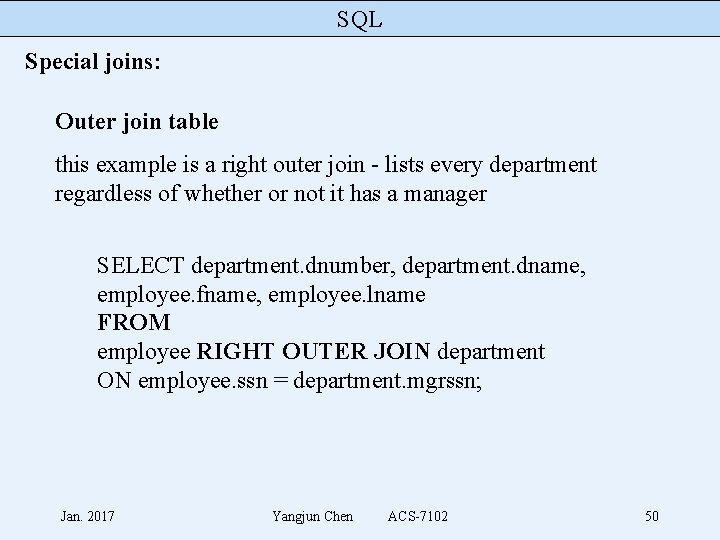
SQL Special joins: Outer join table this example is a right outer join - lists every department regardless of whether or not it has a manager SELECT department. dnumber, department. dname, employee. fname, employee. lname FROM employee RIGHT OUTER JOIN department ON employee. ssn = department. mgrssn; Jan. 2017 Yangjun Chen ACS-7102 50
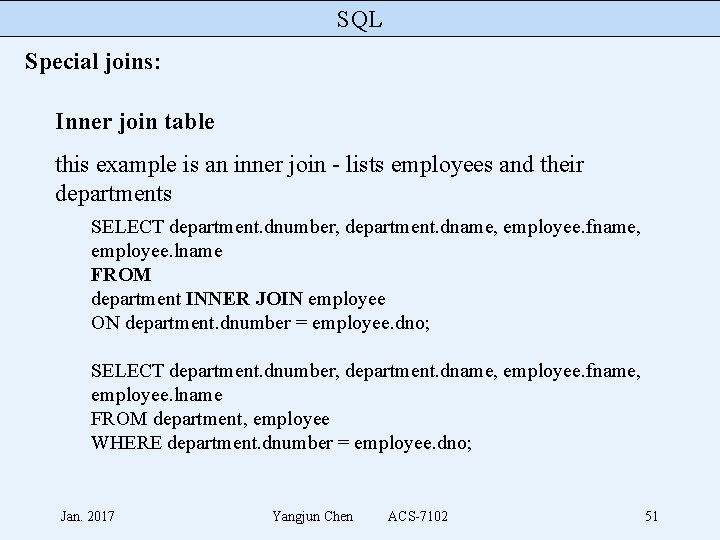
SQL Special joins: Inner join table this example is an inner join - lists employees and their departments SELECT department. dnumber, department. dname, employee. fname, employee. lname FROM department INNER JOIN employee ON department. dnumber = employee. dno; SELECT department. dnumber, department. dname, employee. fname, employee. lname FROM department, employee WHERE department. dnumber = employee. dno; Jan. 2017 Yangjun Chen ACS-7102 51
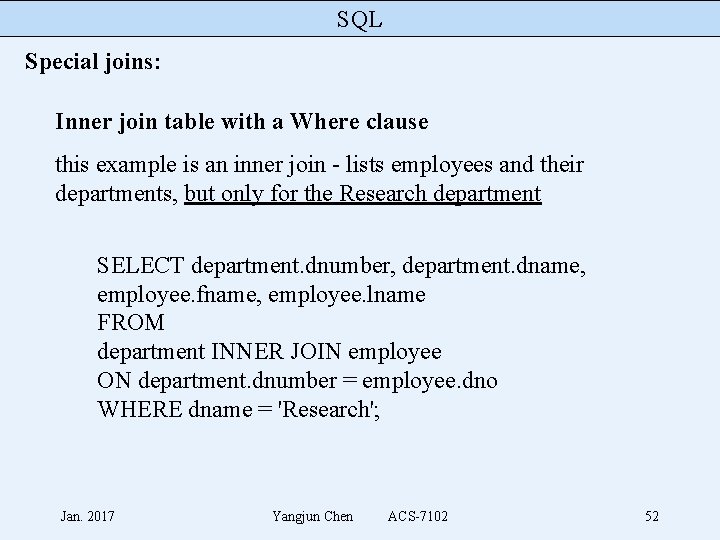
SQL Special joins: Inner join table with a Where clause this example is an inner join - lists employees and their departments, but only for the Research department SELECT department. dnumber, department. dname, employee. fname, employee. lname FROM department INNER JOIN employee ON department. dnumber = employee. dno WHERE dname = 'Research'; Jan. 2017 Yangjun Chen ACS-7102 52
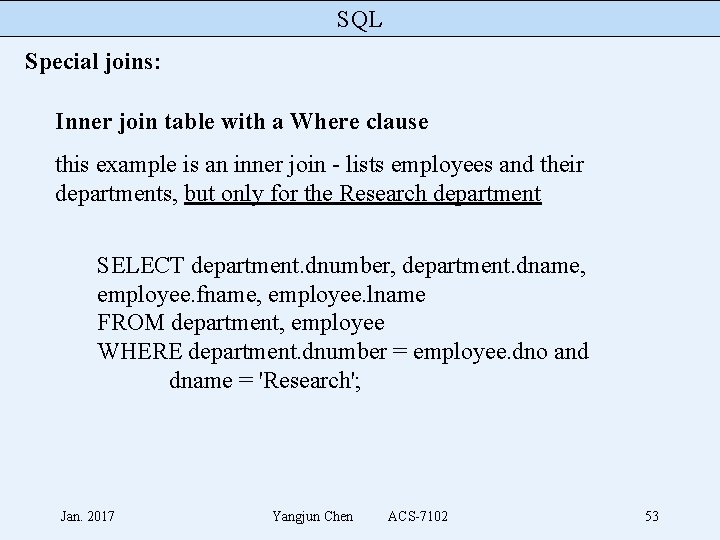
SQL Special joins: Inner join table with a Where clause this example is an inner join - lists employees and their departments, but only for the Research department SELECT department. dnumber, department. dname, employee. fname, employee. lname FROM department, employee WHERE department. dnumber = employee. dno and dname = 'Research'; Jan. 2017 Yangjun Chen ACS-7102 53
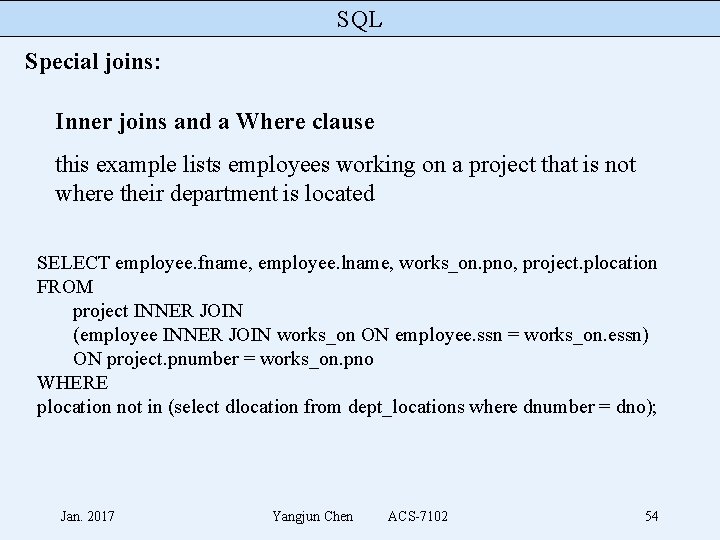
SQL Special joins: Inner joins and a Where clause this example lists employees working on a project that is not where their department is located SELECT employee. fname, employee. lname, works_on. pno, project. plocation FROM project INNER JOIN (employee INNER JOIN works_on ON employee. ssn = works_on. essn) ON project. pnumber = works_on. pno WHERE plocation not in (select dlocation from dept_locations where dnumber = dno); Jan. 2017 Yangjun Chen ACS-7102 54
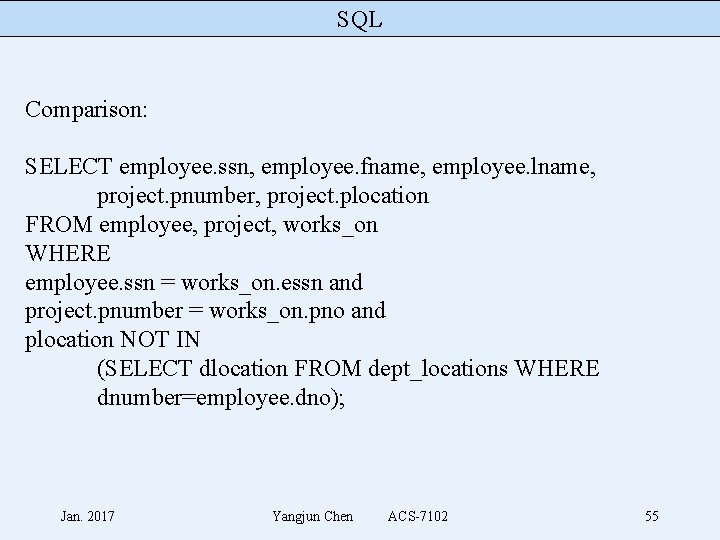
SQL Comparison: SELECT employee. ssn, employee. fname, employee. lname, project. pnumber, project. plocation FROM employee, project, works_on WHERE employee. ssn = works_on. essn and project. pnumber = works_on. pno and plocation NOT IN (SELECT dlocation FROM dept_locations WHERE dnumber=employee. dno); Jan. 2017 Yangjun Chen ACS-7102 55
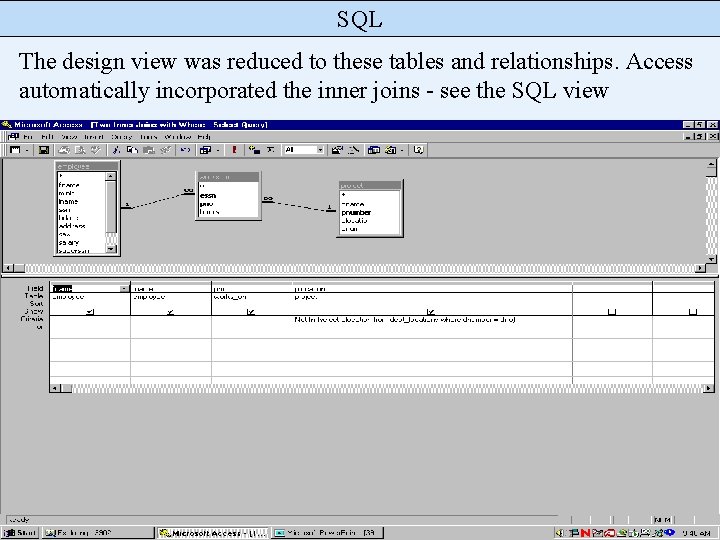
SQL The design view was reduced to these tables and relationships. Access automatically incorporated the inner joins - see the SQL view Jan. 2017 Yangjun Chen ACS-7102 56
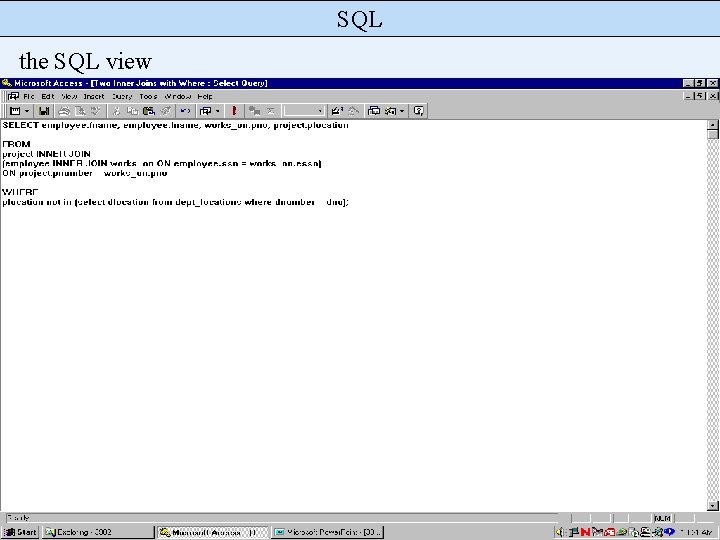
SQL the SQL view Jan. 2017 Yangjun Chen ACS-7102 57
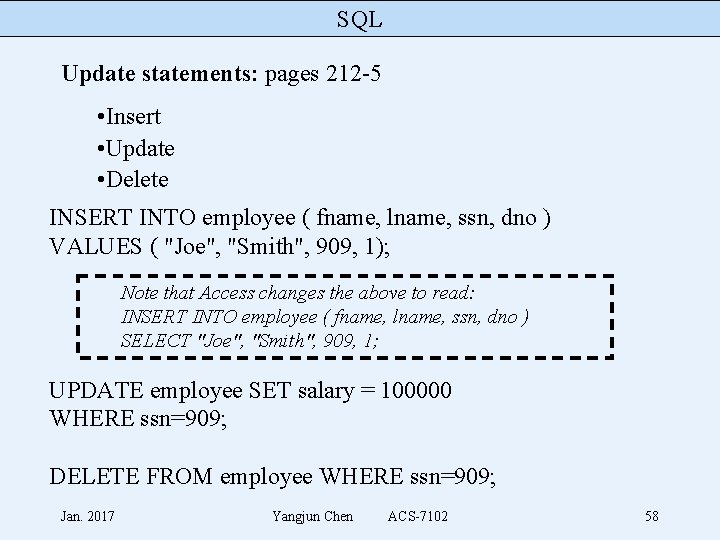
SQL Update statements: pages 212 -5 • Insert • Update • Delete INSERT INTO employee ( fname, lname, ssn, dno ) VALUES ( "Joe", "Smith", 909, 1); Note that Access changes the above to read: INSERT INTO employee ( fname, lname, ssn, dno ) SELECT "Joe", "Smith", 909, 1; UPDATE employee SET salary = 100000 WHERE ssn=909; DELETE FROM employee WHERE ssn=909; Jan. 2017 Yangjun Chen ACS-7102 58
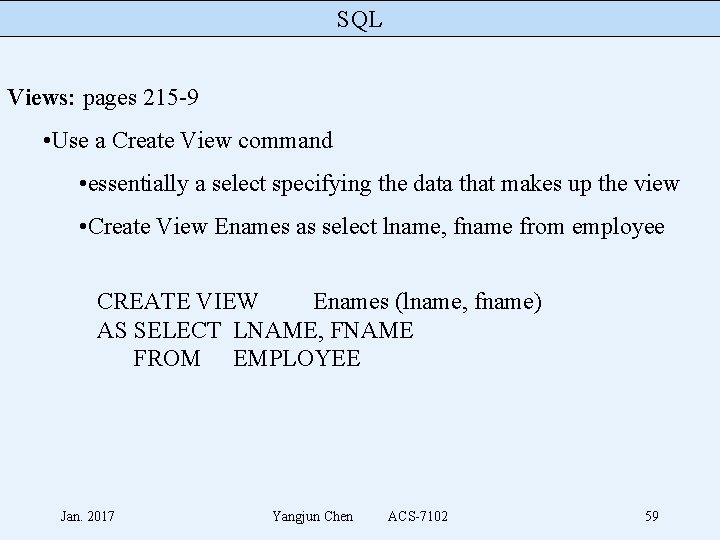
SQL Views: pages 215 -9 • Use a Create View command • essentially a select specifying the data that makes up the view • Create View Enames as select lname, fname from employee CREATE VIEW Enames (lname, fname) AS SELECT LNAME, FNAME FROM EMPLOYEE Jan. 2017 Yangjun Chen ACS-7102 59
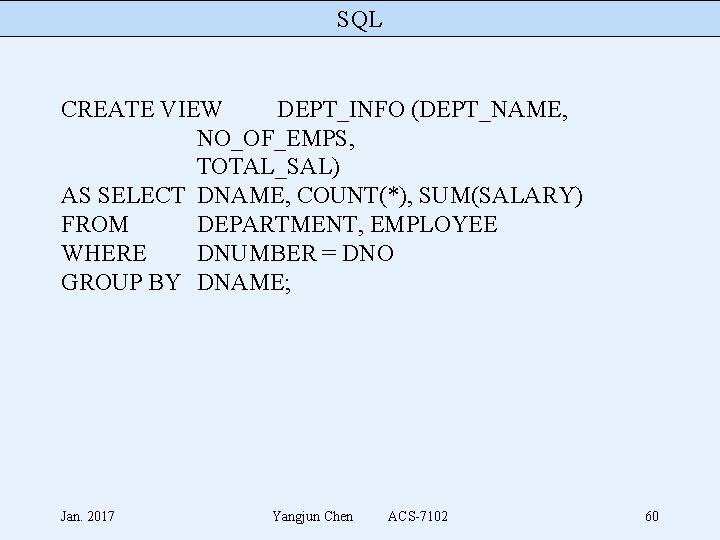
SQL CREATE VIEW DEPT_INFO (DEPT_NAME, NO_OF_EMPS, TOTAL_SAL) AS SELECT DNAME, COUNT(*), SUM(SALARY) FROM DEPARTMENT, EMPLOYEE WHERE DNUMBER = DNO GROUP BY DNAME; Jan. 2017 Yangjun Chen ACS-7102 60
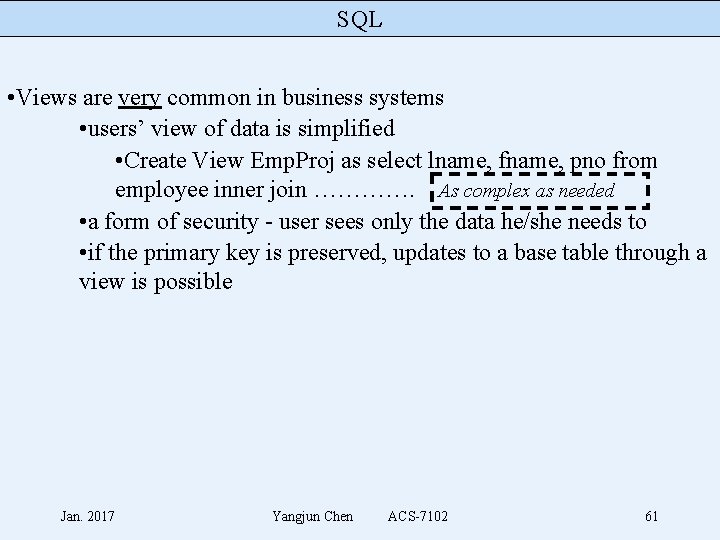
SQL • Views are very common in business systems • users’ view of data is simplified • Create View Emp. Proj as select lname, fname, pno from employee inner join …………. As complex as needed • a form of security - user sees only the data he/she needs to • if the primary key is preserved, updates to a base table through a view is possible Jan. 2017 Yangjun Chen ACS-7102 61
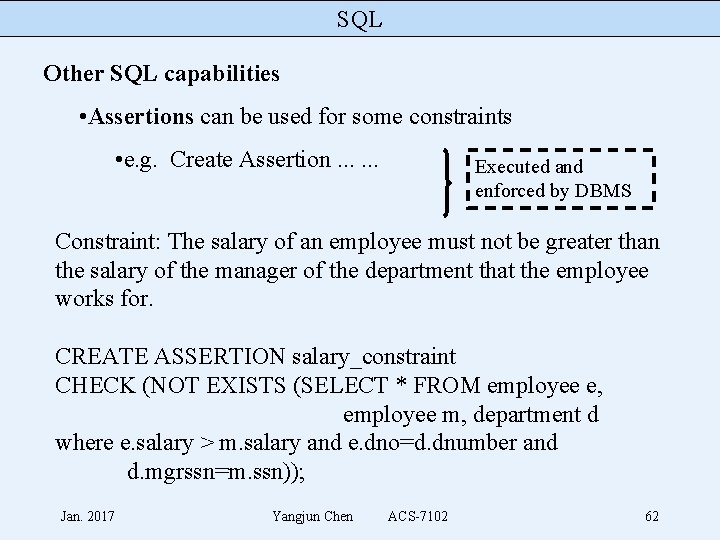
SQL Other SQL capabilities • Assertions can be used for some constraints • e. g. Create Assertion. . . Executed and enforced by DBMS Constraint: The salary of an employee must not be greater than the salary of the manager of the department that the employee works for. CREATE ASSERTION salary_constraint CHECK (NOT EXISTS (SELECT * FROM employee e, employee m, department d where e. salary > m. salary and e. dno=d. dnumber and d. mgrssn=m. ssn)); Jan. 2017 Yangjun Chen ACS-7102 62
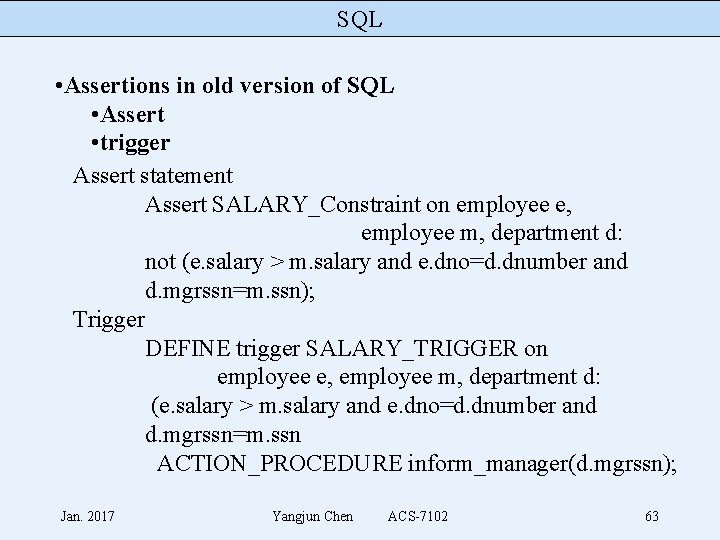
SQL • Assertions in old version of SQL • Assert • trigger Assert statement Assert SALARY_Constraint on employee e, employee m, department d: not (e. salary > m. salary and e. dno=d. dnumber and d. mgrssn=m. ssn); Trigger DEFINE trigger SALARY_TRIGGER on employee e, employee m, department d: (e. salary > m. salary and e. dno=d. dnumber and d. mgrssn=m. ssn ACTION_PROCEDURE inform_manager(d. mgrssn); Jan. 2017 Yangjun Chen ACS-7102 63
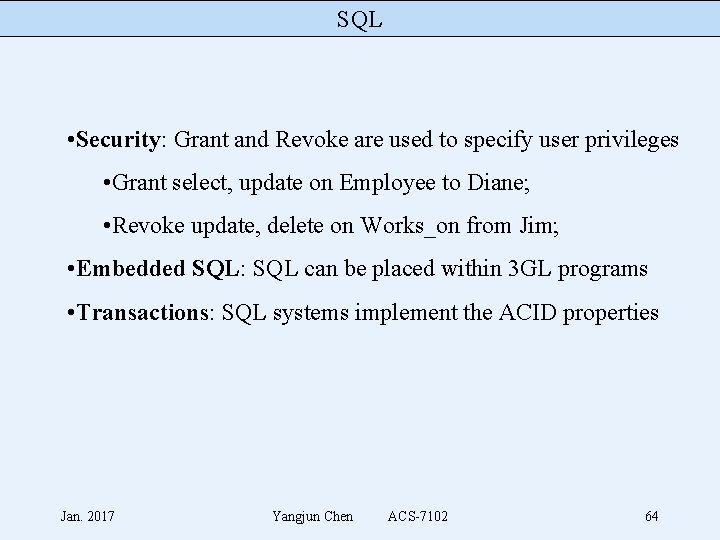
SQL • Security: Grant and Revoke are used to specify user privileges • Grant select, update on Employee to Diane; • Revoke update, delete on Works_on from Jim; • Embedded SQL: SQL can be placed within 3 GL programs • Transactions: SQL systems implement the ACID properties Jan. 2017 Yangjun Chen ACS-7102 64
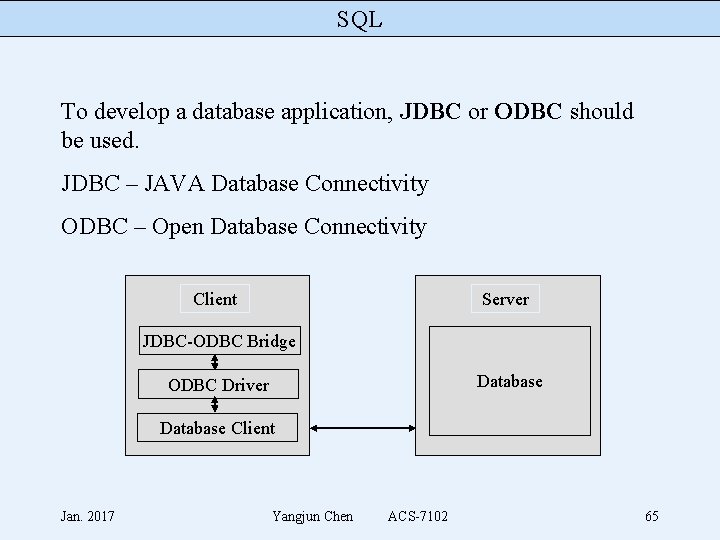
SQL To develop a database application, JDBC or ODBC should be used. JDBC – JAVA Database Connectivity ODBC – Open Database Connectivity Client Server JDBC-ODBC Bridge Database ODBC Driver Database Client Jan. 2017 Yangjun Chen ACS-7102 65
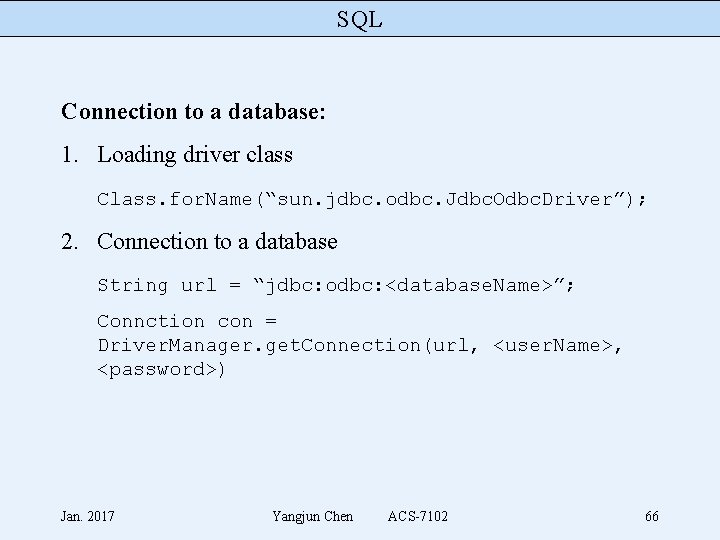
SQL Connection to a database: 1. Loading driver class Class. for. Name(“sun. jdbc. odbc. Jdbc. Odbc. Driver”); 2. Connection to a database String url = “jdbc: odbc: <database. Name>”; Connction con = Driver. Manager. get. Connection(url, <user. Name>, <password>) Jan. 2017 Yangjun Chen ACS-7102 66
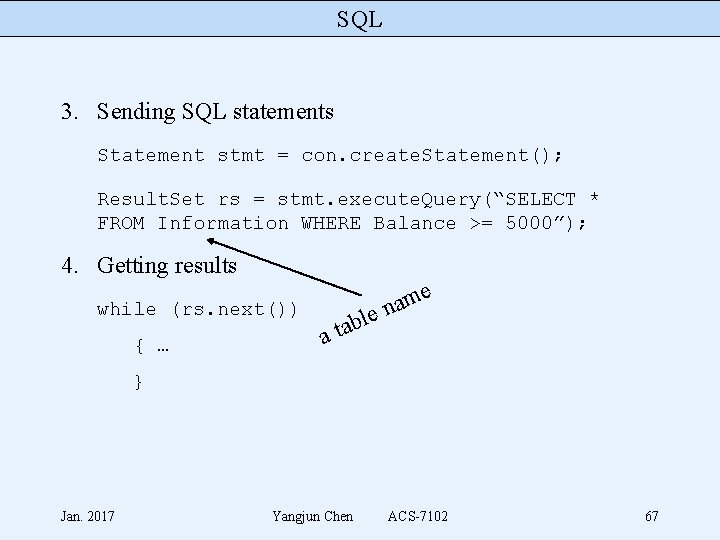
SQL 3. Sending SQL statements Statement stmt = con. create. Statement(); Result. Set rs = stmt. execute. Query(“SELECT * FROM Information WHERE Balance >= 5000”); 4. Getting results while (rs. next()) { … e m a en bl a t a } Jan. 2017 Yangjun Chen ACS-7102 67
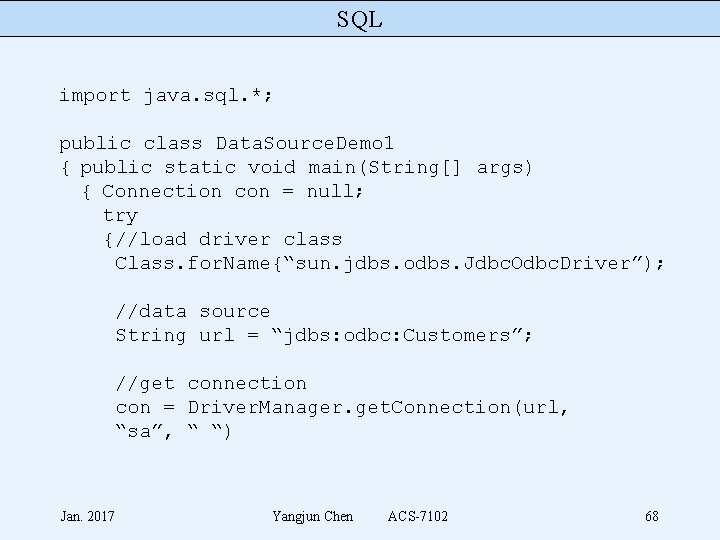
SQL import java. sql. *; public class Data. Source. Demo 1 { public static void main(String[] args) { Connection con = null; try {//load driver class Class. for. Name{“sun. jdbs. odbs. Jdbc. Odbc. Driver”); //data source String url = “jdbs: odbc: Customers”; //get connection con = Driver. Manager. get. Connection(url, “sa”, “ “) Jan. 2017 Yangjun Chen ACS-7102 68
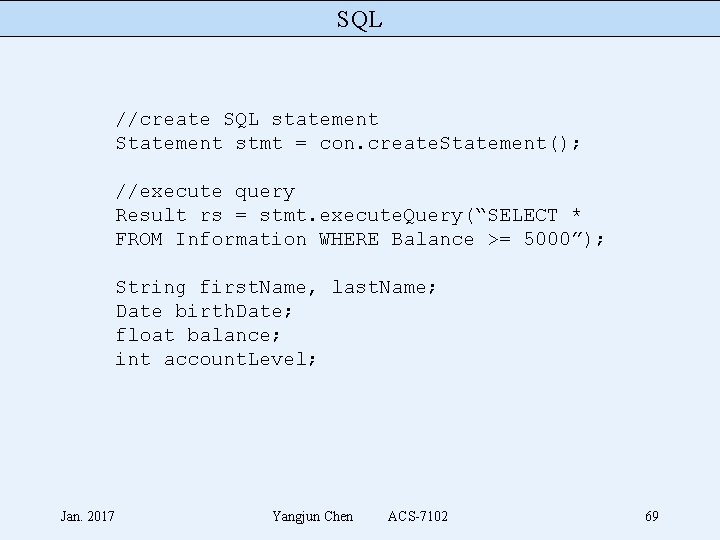
SQL //create SQL statement Statement stmt = con. create. Statement(); //execute query Result rs = stmt. execute. Query(“SELECT * FROM Information WHERE Balance >= 5000”); String first. Name, last. Name; Date birth. Date; float balance; int account. Level; Jan. 2017 Yangjun Chen ACS-7102 69
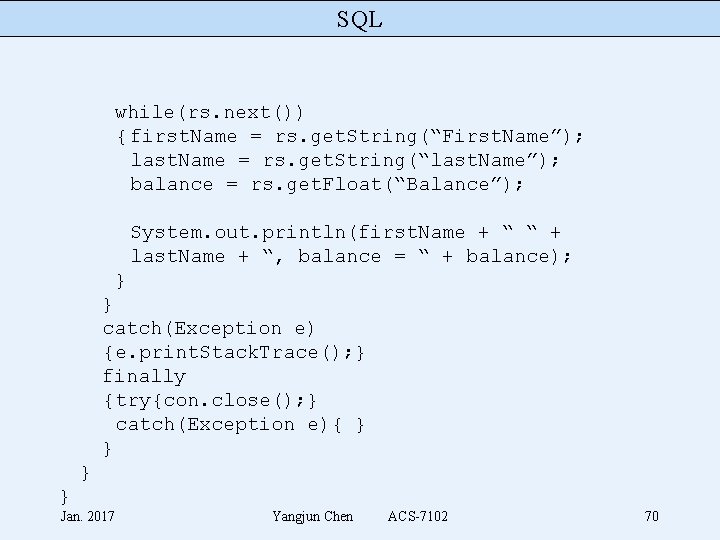
SQL while(rs. next()) { first. Name = rs. get. String(“First. Name”); last. Name = rs. get. String(“last. Name”); balance = rs. get. Float(“Balance”); System. out. println(first. Name + “ “ + last. Name + “, balance = “ + balance); } } catch(Exception e) {e. print. Stack. Trace(); } finally {try{con. close(); } catch(Exception e){ } } Jan. 2017 Yangjun Chen ACS-7102 70
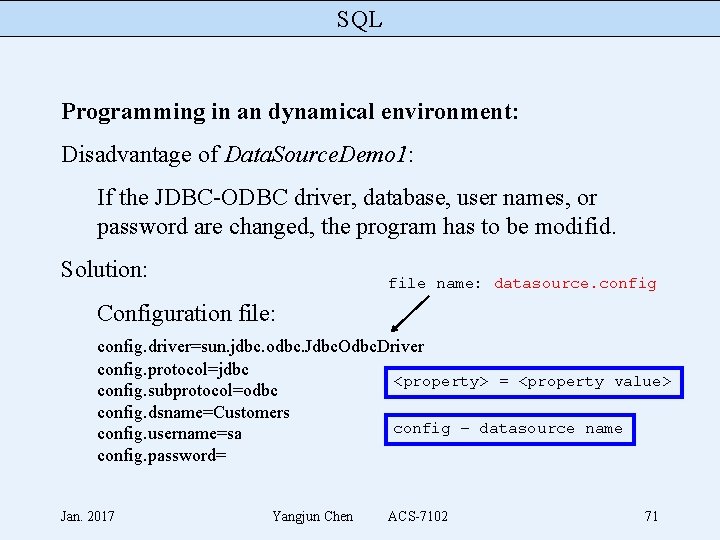
SQL Programming in an dynamical environment: Disadvantage of Data. Source. Demo 1: If the JDBC-ODBC driver, database, user names, or password are changed, the program has to be modifid. Solution: file name: datasource. config Configuration file: config. driver=sun. jdbc. odbc. Jdbc. Odbc. Driver config. protocol=jdbc <property> = <property value> config. subprotocol=odbc config. dsname=Customers config – datasource name config. username=sa config. password= Jan. 2017 Yangjun Chen ACS-7102 71
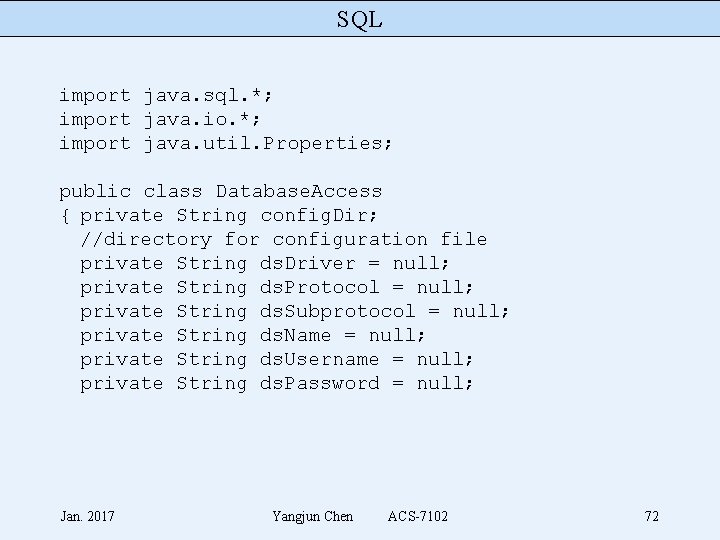
SQL import java. sql. *; import java. io. *; import java. util. Properties; public class Database. Access { private String config. Dir; //directory for configuration file private String ds. Driver = null; private String ds. Protocol = null; private String ds. Subprotocol = null; private String ds. Name = null; private String ds. Username = null; private String ds. Password = null; Jan. 2017 Yangjun Chen ACS-7102 72
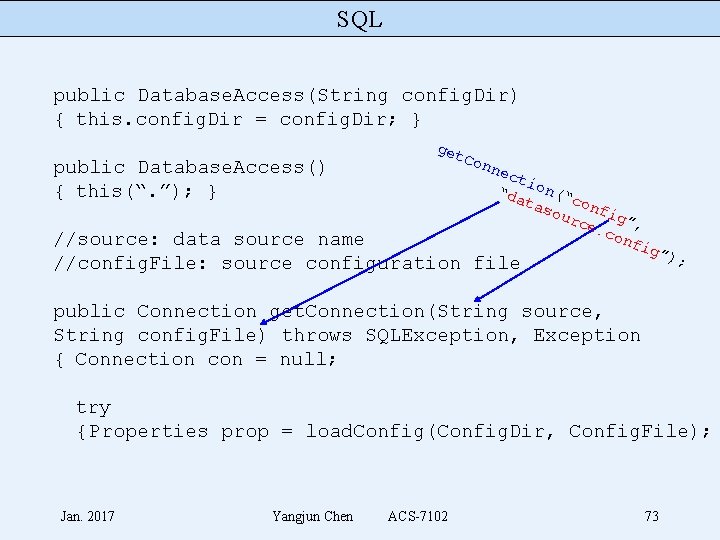
SQL public Database. Access(String config. Dir) { this. config. Dir = config. Dir; } public Database. Access() { this(“. ”); } get Con nec tio “da n(“c tas o our nfig” ce. , con fig ” //source: data source name //config. File: source configuration file ); public Connection get. Connection(String source, String config. File) throws SQLException, Exception { Connection con = null; try {Properties prop = load. Config(Config. Dir, Config. File); Jan. 2017 Yangjun Chen ACS-7102 73
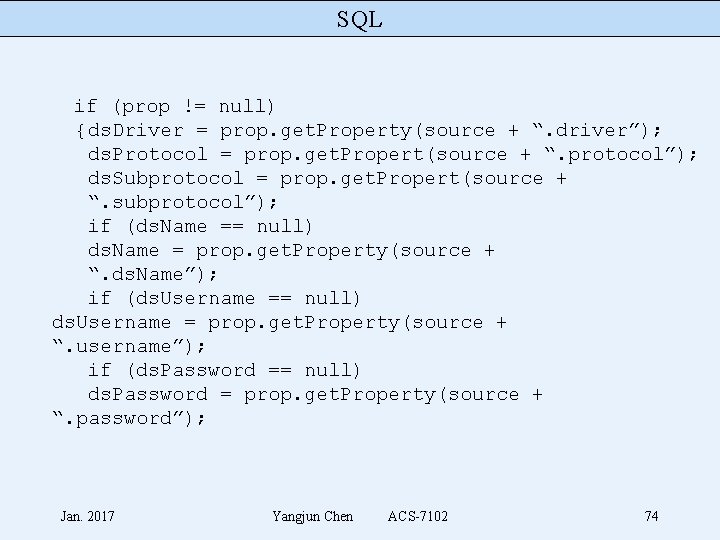
SQL if (prop != null) {ds. Driver = prop. get. Property(source + “. driver”); ds. Protocol = prop. get. Propert(source + “. protocol”); ds. Subprotocol = prop. get. Propert(source + “. subprotocol”); if (ds. Name == null) ds. Name = prop. get. Property(source + “. ds. Name”); if (ds. Username == null) ds. Username = prop. get. Property(source + “. username”); if (ds. Password == null) ds. Password = prop. get. Property(source + “. password”); Jan. 2017 Yangjun Chen ACS-7102 74
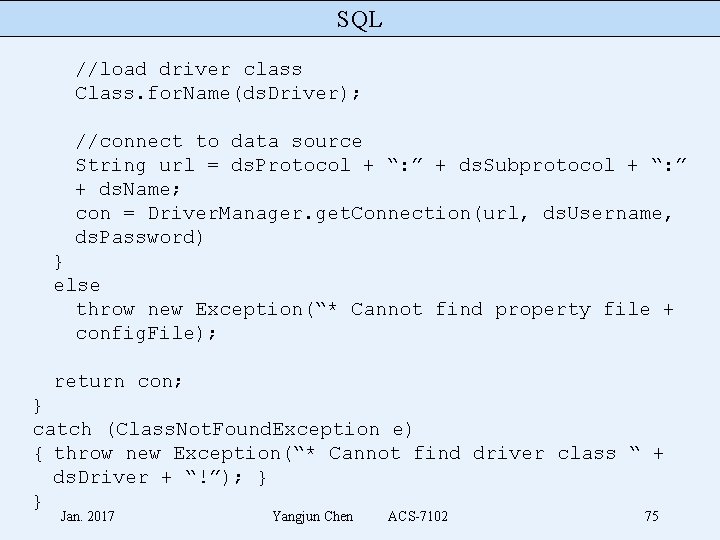
SQL //load driver class Class. for. Name(ds. Driver); //connect to data source String url = ds. Protocol + “: ” + ds. Subprotocol + “: ” + ds. Name; con = Driver. Manager. get. Connection(url, ds. Username, ds. Password) } else throw new Exception(“* Cannot find property file + config. File); return con; } catch (Class. Not. Found. Exception e) { throw new Exception(“* Cannot find driver class “ + ds. Driver + “!”); } } Jan. 2017 Yangjun Chen ACS-7102 75
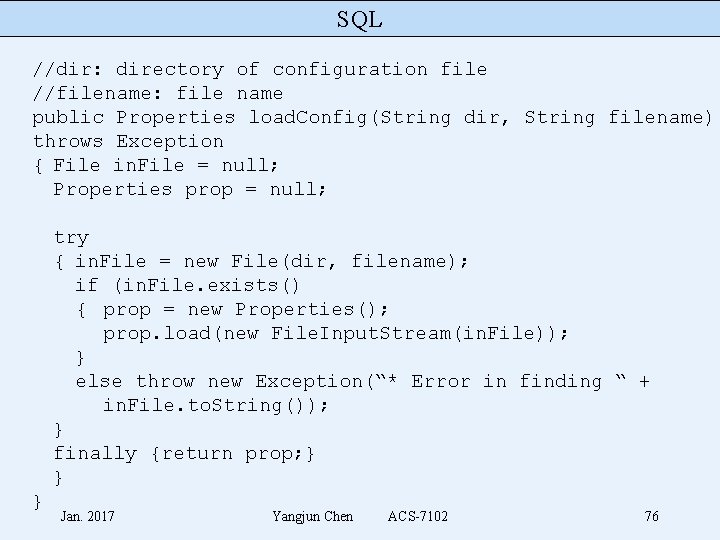
SQL //dir: directory of configuration file //filename: file name public Properties load. Config(String dir, String filename) throws Exception { File in. File = null; Properties prop = null; try { in. File = new File(dir, filename); if (in. File. exists() { prop = new Properties(); prop. load(new File. Input. Stream(in. File)); } else throw new Exception(“* Error in finding “ + in. File. to. String()); } finally {return prop; } } } Jan. 2017 Yangjun Chen ACS-7102 76
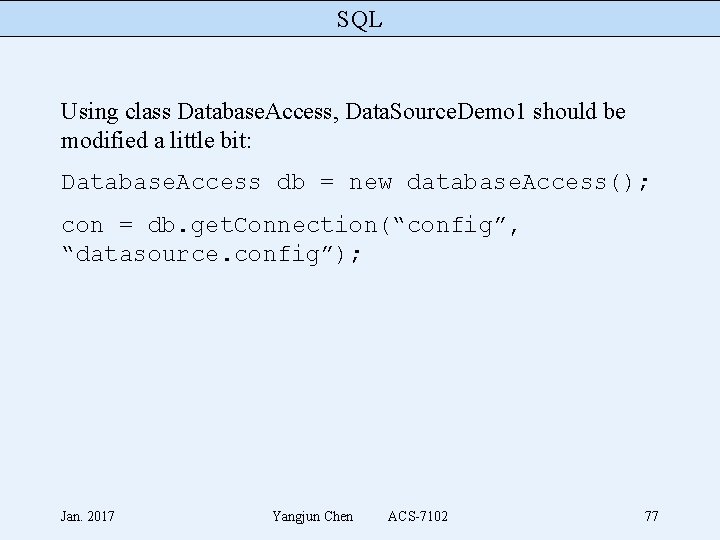
SQL Using class Database. Access, Data. Source. Demo 1 should be modified a little bit: Database. Access db = new database. Access(); con = db. get. Connection(“config”, “datasource. config”); Jan. 2017 Yangjun Chen ACS-7102 77
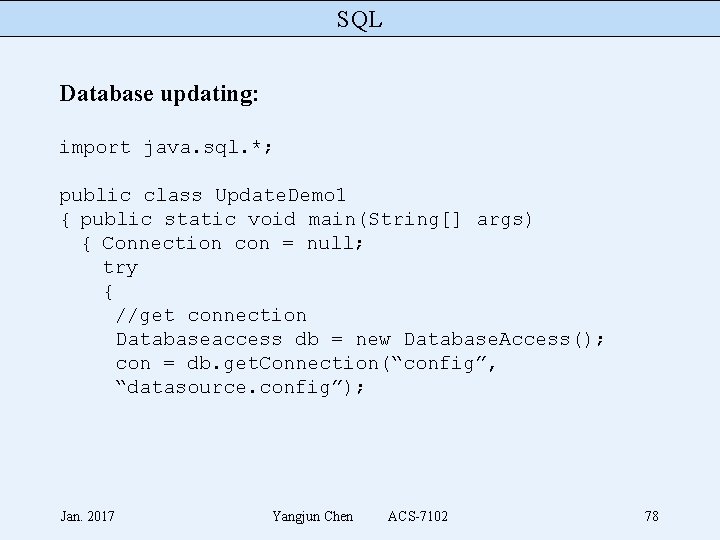
SQL Database updating: import java. sql. *; public class Update. Demo 1 { public static void main(String[] args) { Connection con = null; try { //get connection Databaseaccess db = new Database. Access(); con = db. get. Connection(“config”, “datasource. config”); Jan. 2017 Yangjun Chen ACS-7102 78
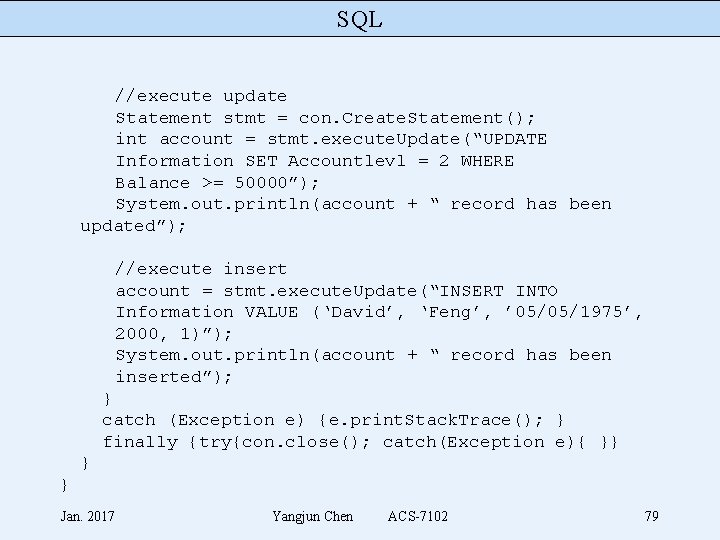
SQL //execute update Statement stmt = con. Create. Statement(); int account = stmt. execute. Update(“UPDATE Information SET Accountlevl = 2 WHERE Balance >= 50000”); System. out. println(account + “ record has been updated”); //execute insert account = stmt. execute. Update(“INSERT INTO Information VALUE (‘David’, ‘Feng’, ’ 05/05/1975’, 2000, 1)”); System. out. println(account + “ record has been inserted”); } catch (Exception e) {e. print. Stack. Trace(); } finally {try{con. close(); catch(Exception e){ }} } } Jan. 2017 Yangjun Chen ACS-7102 79
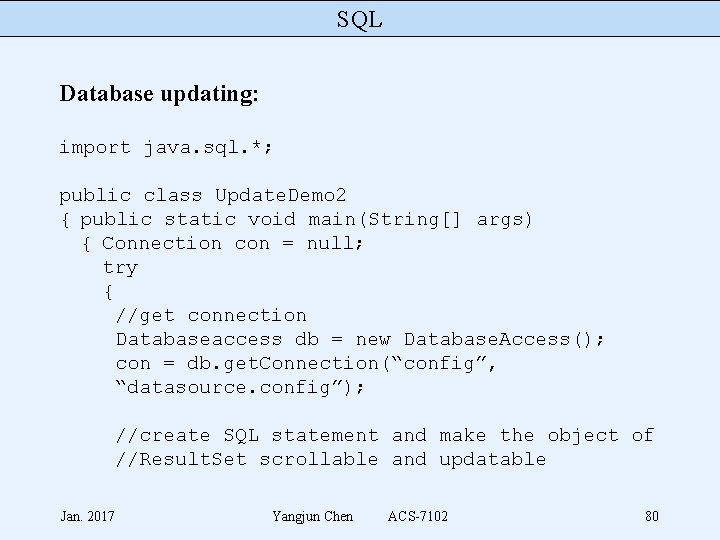
SQL Database updating: import java. sql. *; public class Update. Demo 2 { public static void main(String[] args) { Connection con = null; try { //get connection Databaseaccess db = new Database. Access(); con = db. get. Connection(“config”, “datasource. config”); //create SQL statement and make the object of //Result. Set scrollable and updatable Jan. 2017 Yangjun Chen ACS-7102 80
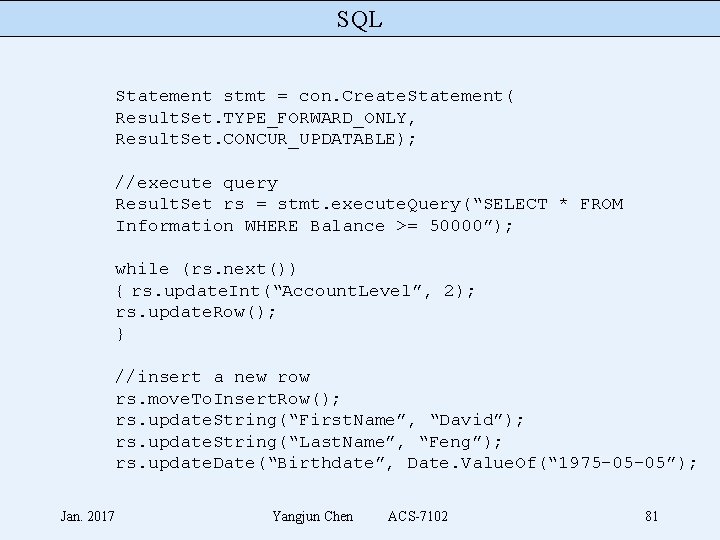
SQL Statement stmt = con. Create. Statement( Result. Set. TYPE_FORWARD_ONLY, Result. Set. CONCUR_UPDATABLE); //execute query Result. Set rs = stmt. execute. Query(“SELECT * FROM Information WHERE Balance >= 50000”); while (rs. next()) { rs. update. Int(“Account. Level”, 2); rs. update. Row(); } //insert a new row rs. move. To. Insert. Row(); rs. update. String(“First. Name”, “David”); rs. update. String(“Last. Name”, “Feng”); rs. update. Date(“Birthdate”, Date. Value. Of(“ 1975 -05 -05”); Jan. 2017 Yangjun Chen ACS-7102 81
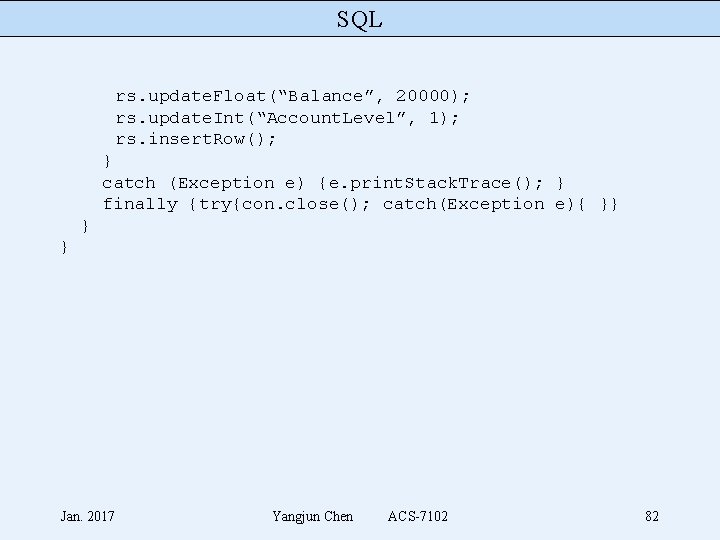
SQL rs. update. Float(“Balance”, 20000); rs. update. Int(“Account. Level”, 1); rs. insert. Row(); } catch (Exception e) {e. print. Stack. Trace(); } finally {try{con. close(); catch(Exception e){ }} } } Jan. 2017 Yangjun Chen ACS-7102 82
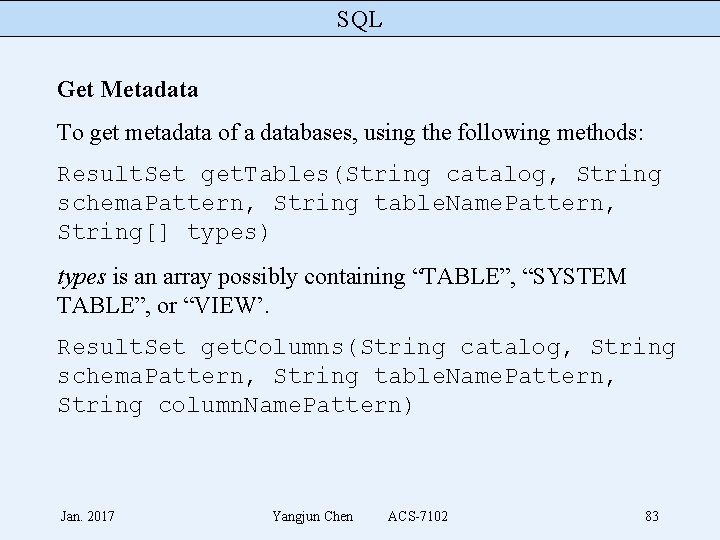
SQL Get Metadata To get metadata of a databases, using the following methods: Result. Set get. Tables(String catalog, String schema. Pattern, String table. Name. Pattern, String[] types) types is an array possibly containing “TABLE”, “SYSTEM TABLE”, or “VIEW’. Result. Set get. Columns(String catalog, String schema. Pattern, String table. Name. Pattern, String column. Name. Pattern) Jan. 2017 Yangjun Chen ACS-7102 83
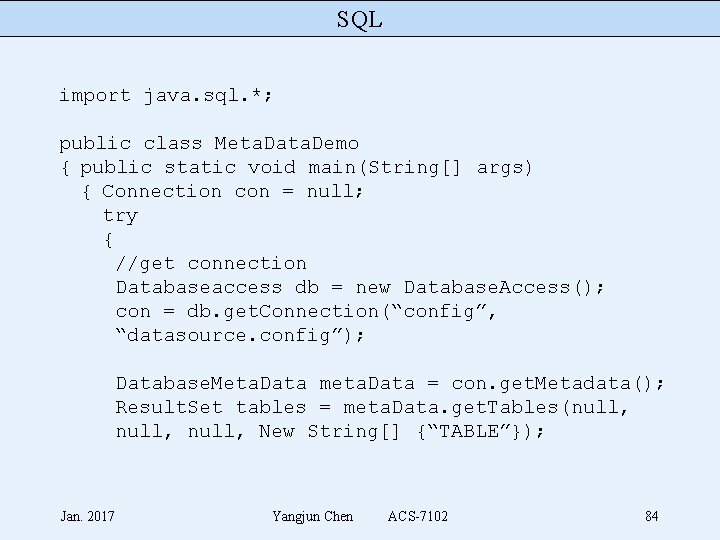
SQL import java. sql. *; public class Meta. Data. Demo { public static void main(String[] args) { Connection con = null; try { //get connection Databaseaccess db = new Database. Access(); con = db. get. Connection(“config”, “datasource. config”); Database. Meta. Data meta. Data = con. get. Metadata(); Result. Set tables = meta. Data. get. Tables(null, New String[] {“TABLE”}); Jan. 2017 Yangjun Chen ACS-7102 84
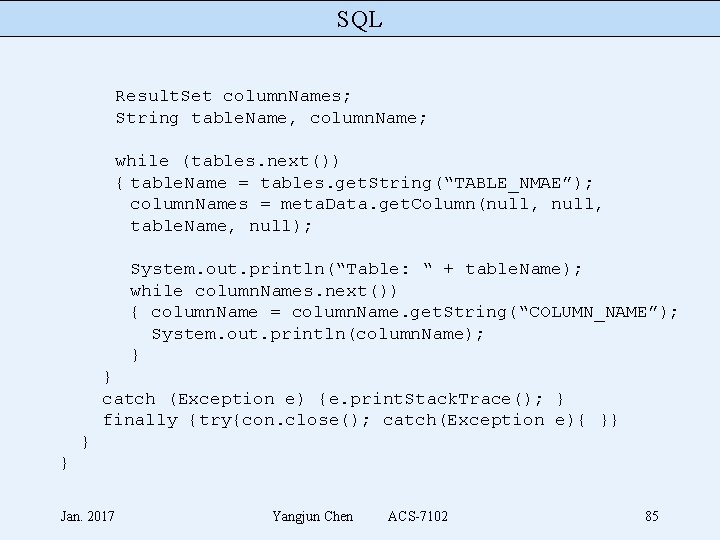
SQL Result. Set column. Names; String table. Name, column. Name; while (tables. next()) { table. Name = tables. get. String(“TABLE_NMAE”); column. Names = meta. Data. get. Column(null, table. Name, null); System. out. println(“Table: “ + table. Name); while column. Names. next()) { column. Name = column. Name. get. String(“COLUMN_NAME”); System. out. println(column. Name); } } catch (Exception e) {e. print. Stack. Trace(); } finally {try{con. close(); catch(Exception e){ }} } } Jan. 2017 Yangjun Chen ACS-7102 85
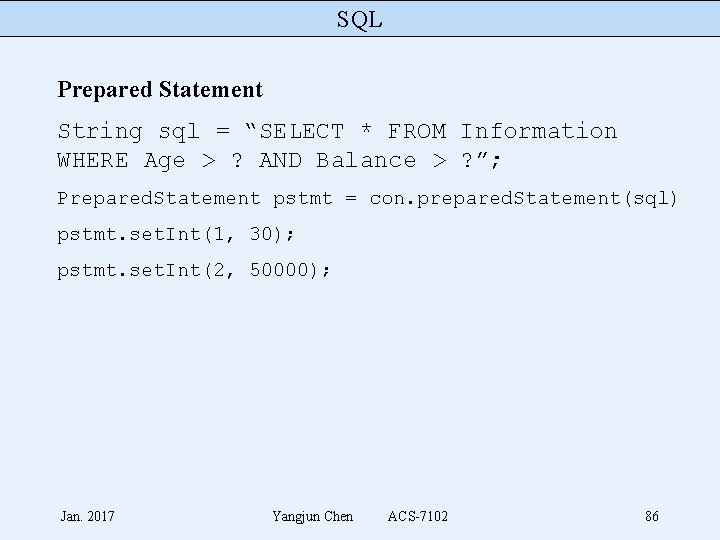
SQL Prepared Statement String sql = “SELECT * FROM Information WHERE Age > ? AND Balance > ? ”; Prepared. Statement pstmt = con. prepared. Statement(sql) pstmt. set. Int(1, 30); pstmt. set. Int(2, 50000); Jan. 2017 Yangjun Chen ACS-7102 86
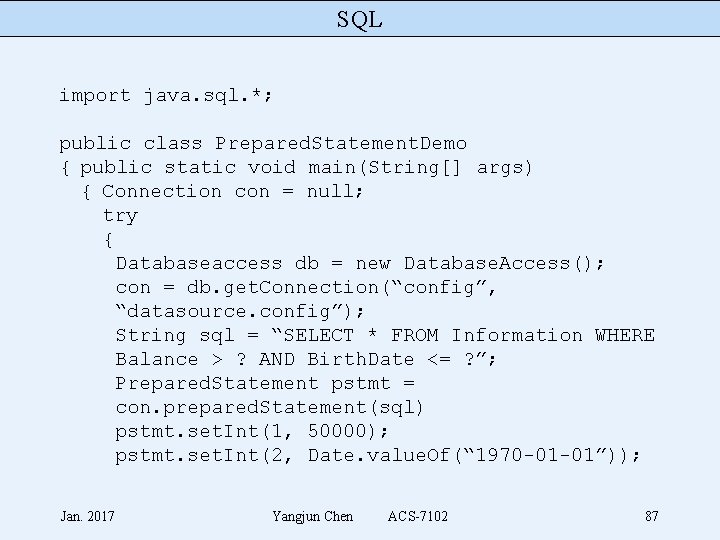
SQL import java. sql. *; public class Prepared. Statement. Demo { public static void main(String[] args) { Connection con = null; try { Databaseaccess db = new Database. Access(); con = db. get. Connection(“config”, “datasource. config”); String sql = “SELECT * FROM Information WHERE Balance > ? AND Birth. Date <= ? ”; Prepared. Statement pstmt = con. prepared. Statement(sql) pstmt. set. Int(1, 50000); pstmt. set. Int(2, Date. value. Of(“ 1970 -01 -01”)); Jan. 2017 Yangjun Chen ACS-7102 87
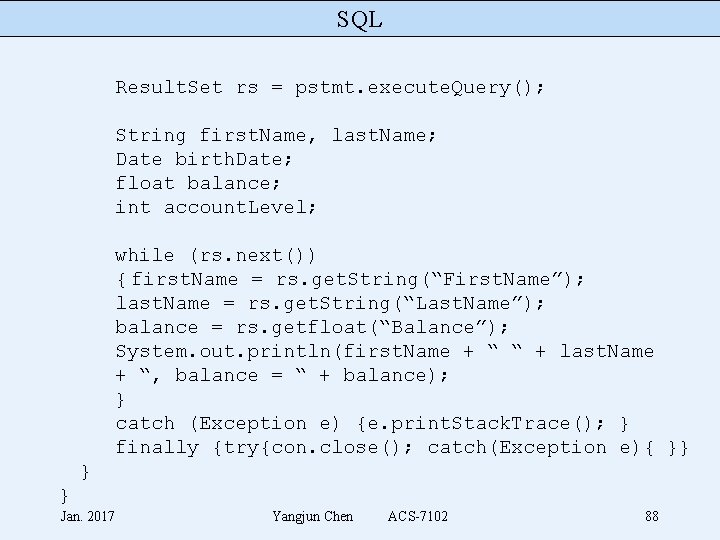
SQL Result. Set rs = pstmt. execute. Query(); String first. Name, last. Name; Date birth. Date; float balance; int account. Level; while (rs. next()) { first. Name = rs. get. String(“First. Name”); last. Name = rs. get. String(“Last. Name”); balance = rs. getfloat(“Balance”); System. out. println(first. Name + “ “ + last. Name + “, balance = “ + balance); } catch (Exception e) {e. print. Stack. Trace(); } finally {try{con. close(); catch(Exception e){ }} } } Jan. 2017 Yangjun Chen ACS-7102 88
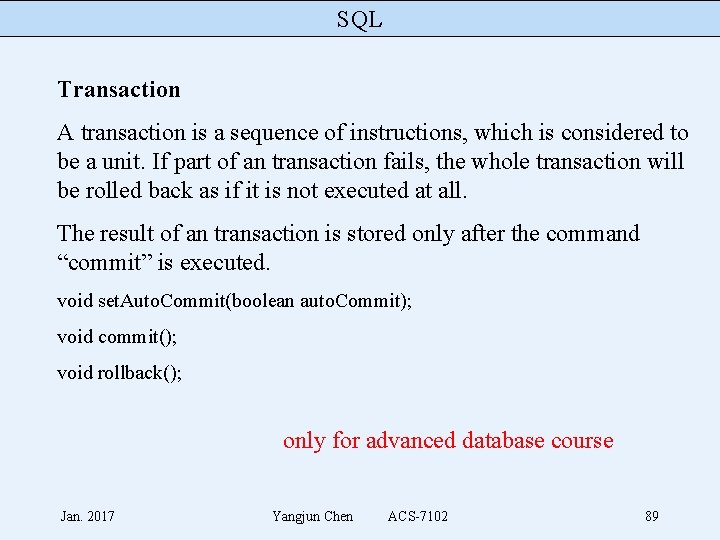
SQL Transaction A transaction is a sequence of instructions, which is considered to be a unit. If part of an transaction fails, the whole transaction will be rolled back as if it is not executed at all. The result of an transaction is stored only after the command “commit” is executed. void set. Auto. Commit(boolean auto. Commit); void commit(); void rollback(); only for advanced database course Jan. 2017 Yangjun Chen ACS-7102 89
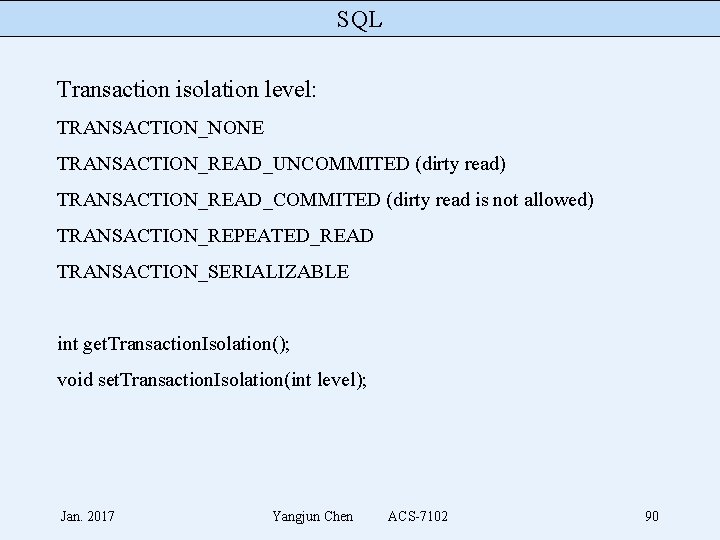
SQL Transaction isolation level: TRANSACTION_NONE TRANSACTION_READ_UNCOMMITED (dirty read) TRANSACTION_READ_COMMITED (dirty read is not allowed) TRANSACTION_REPEATED_READ TRANSACTION_SERIALIZABLE int get. Transaction. Isolation(); void set. Transaction. Isolation(int level); Jan. 2017 Yangjun Chen ACS-7102 90
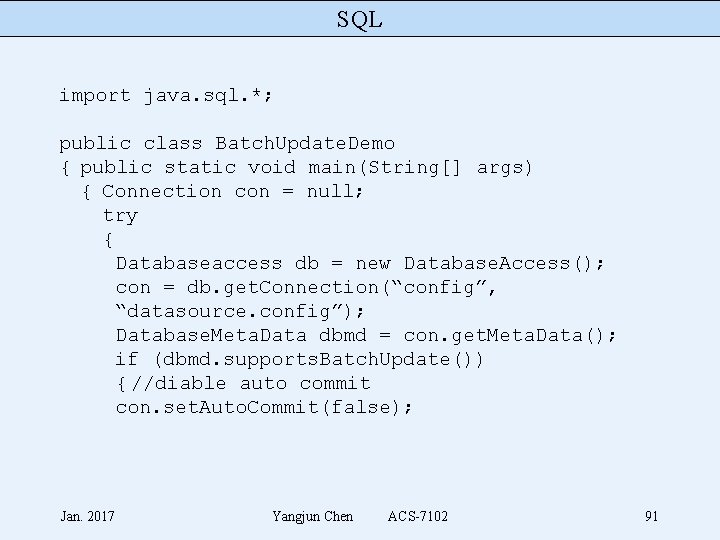
SQL import java. sql. *; public class Batch. Update. Demo { public static void main(String[] args) { Connection con = null; try { Databaseaccess db = new Database. Access(); con = db. get. Connection(“config”, “datasource. config”); Database. Meta. Data dbmd = con. get. Meta. Data(); if (dbmd. supports. Batch. Update()) { //diable auto commit con. set. Auto. Commit(false); Jan. 2017 Yangjun Chen ACS-7102 91
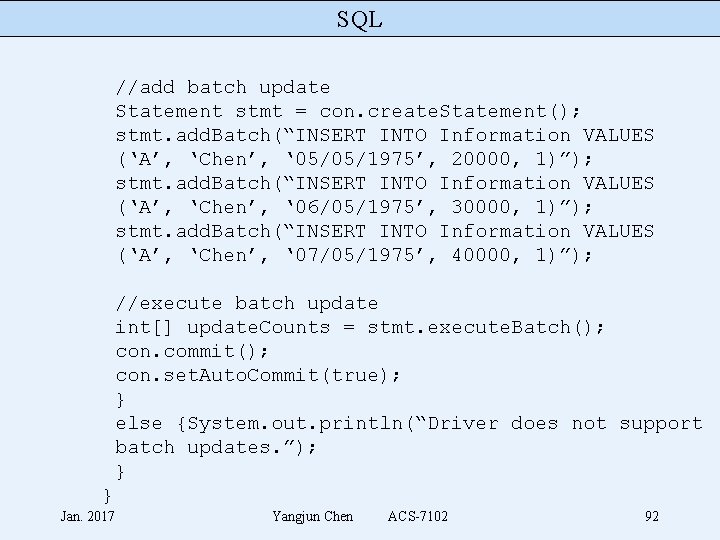
SQL //add batch update Statement stmt = con. create. Statement(); stmt. add. Batch(“INSERT INTO Information VALUES (‘A’, ‘Chen’, ‘ 05/05/1975’, 20000, 1)”); stmt. add. Batch(“INSERT INTO Information VALUES (‘A’, ‘Chen’, ‘ 06/05/1975’, 30000, 1)”); stmt. add. Batch(“INSERT INTO Information VALUES (‘A’, ‘Chen’, ‘ 07/05/1975’, 40000, 1)”); //execute batch update int[] update. Counts = stmt. execute. Batch(); con. commit(); con. set. Auto. Commit(true); } else {System. out. println(“Driver does not support batch updates. ”); } } Jan. 2017 Yangjun Chen ACS-7102 92
![SQL catch Batch Update Exception be int update Counts be get Update Counts SQL catch (Batch. Update. Exception be) {int[] update. Counts = be. get. Update. Counts();](https://slidetodoc.com/presentation_image_h2/5a9a4040be43b254f20cd61b710fe0d9/image-93.jpg)
SQL catch (Batch. Update. Exception be) {int[] update. Counts = be. get. Update. Counts(); for (int i = 0; i < update. Counts. length; i++) {System. out. println(“Batch Update “ + i + “: “ + update. Counts[i]); } catch (Exception e) {e. print. Stack. Trace(); } finally {try{con. close(); catch(Exception e){ }} } } Jan. 2017 Yangjun Chen ACS-7102 93