Instructions for creating a Student Profile in Chapter
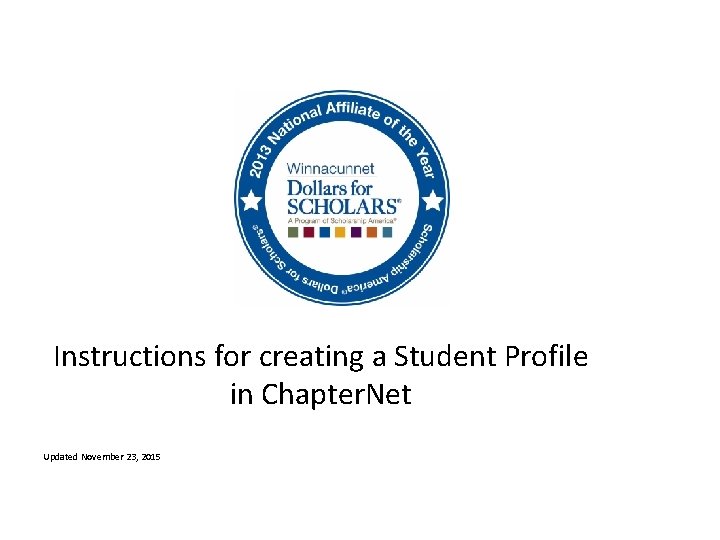
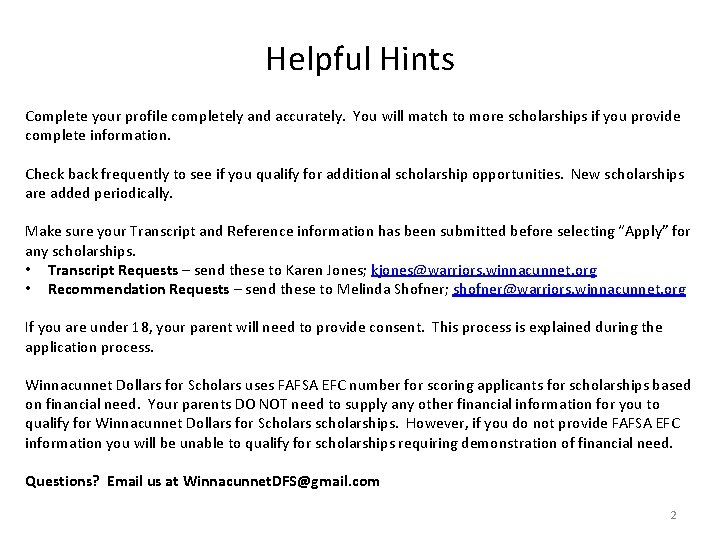
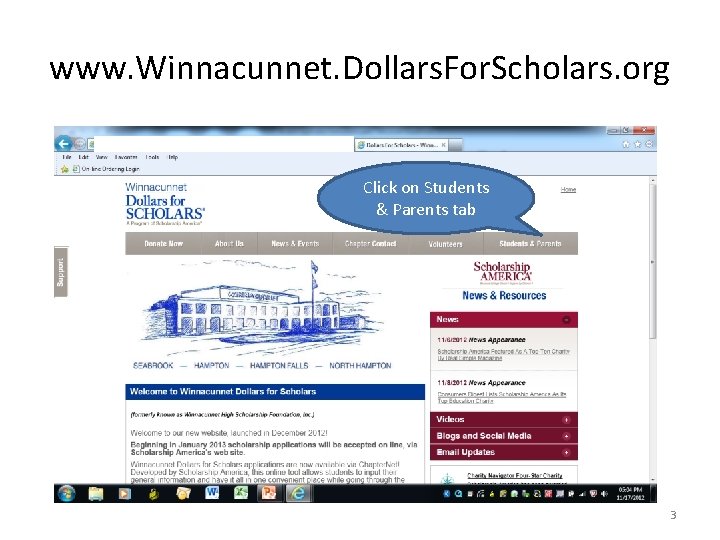
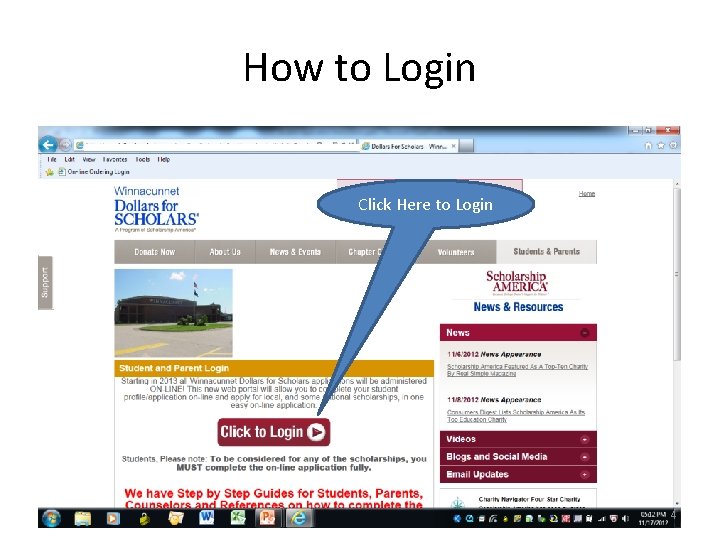
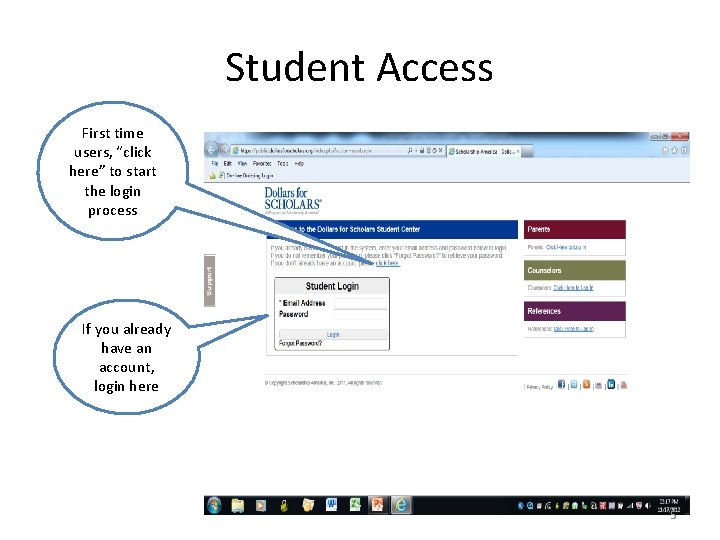
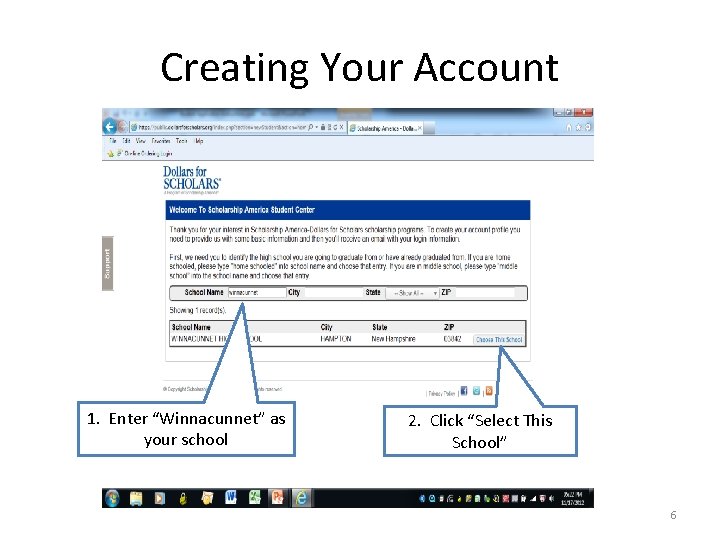
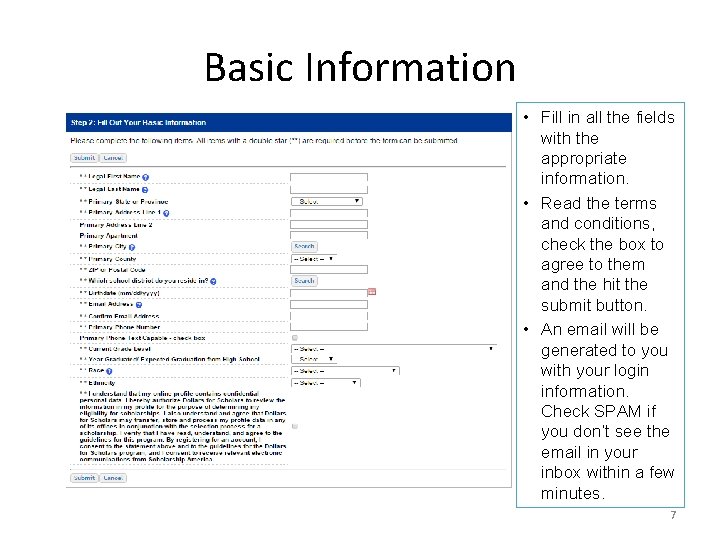
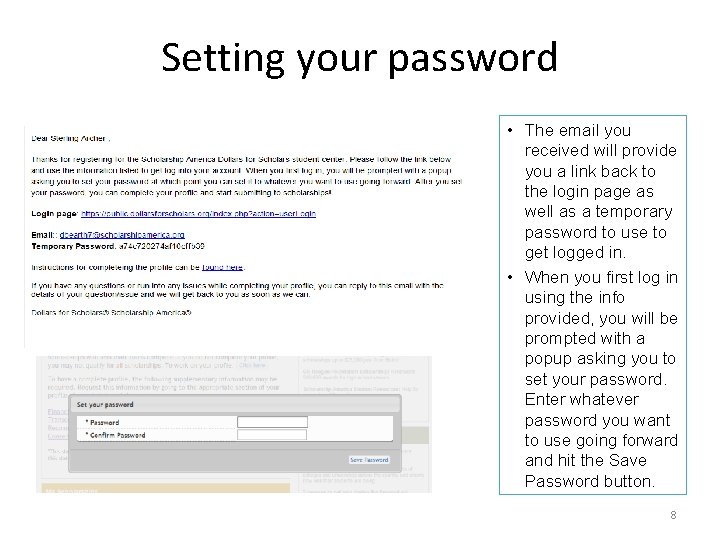
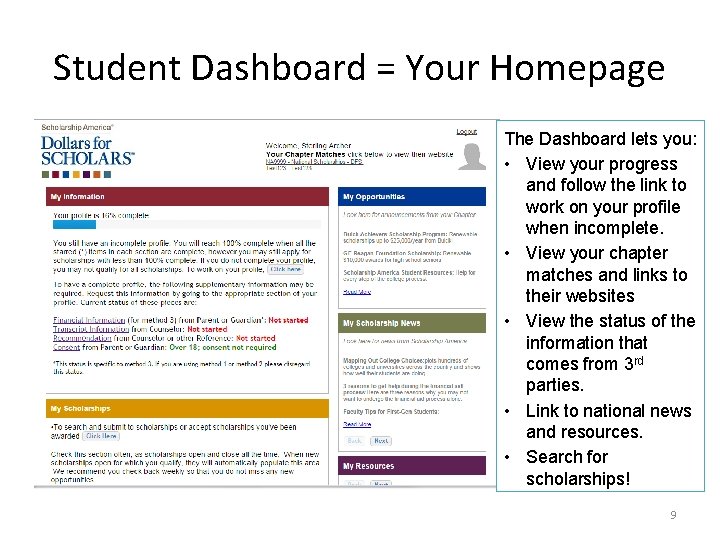
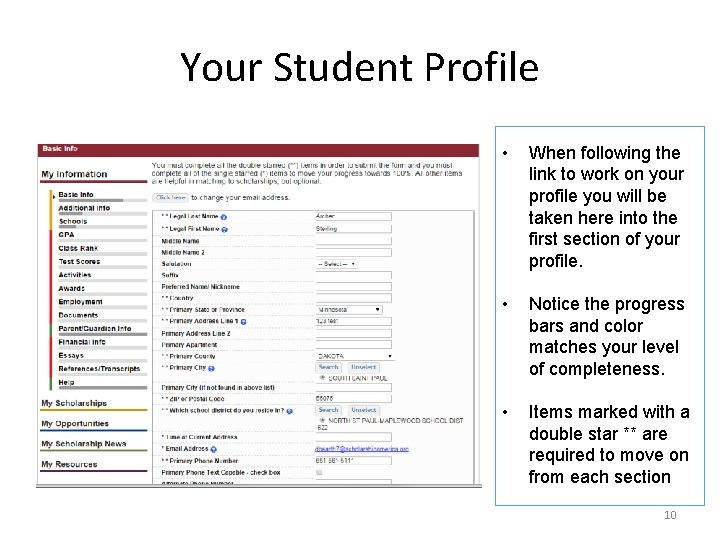
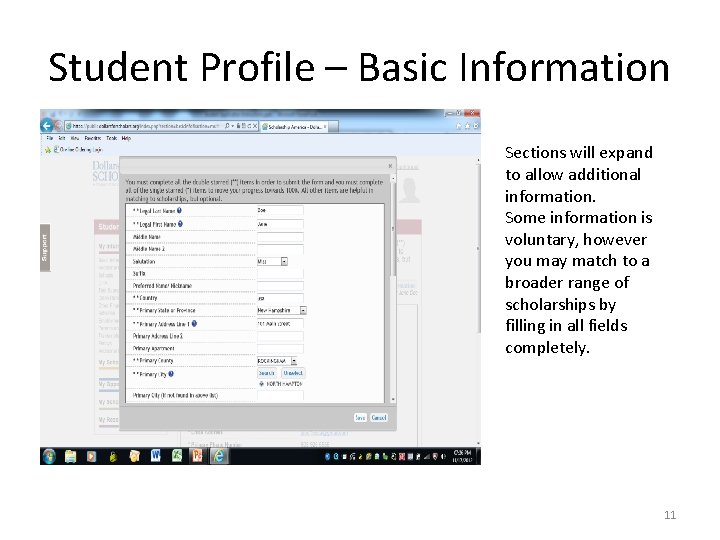
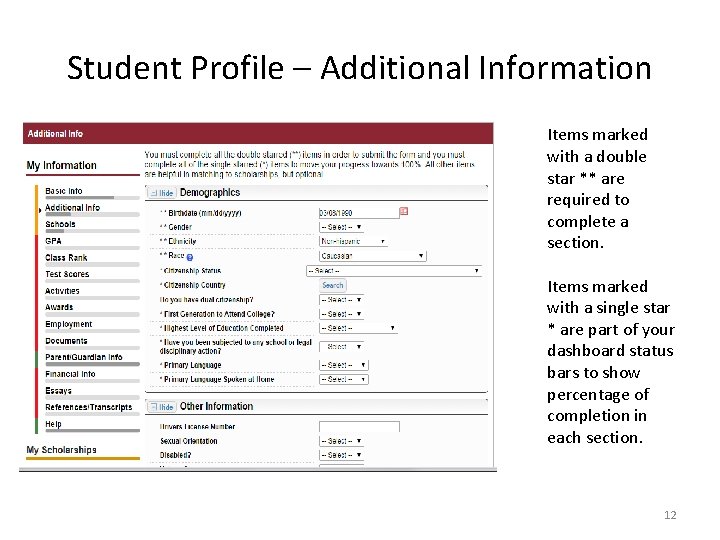
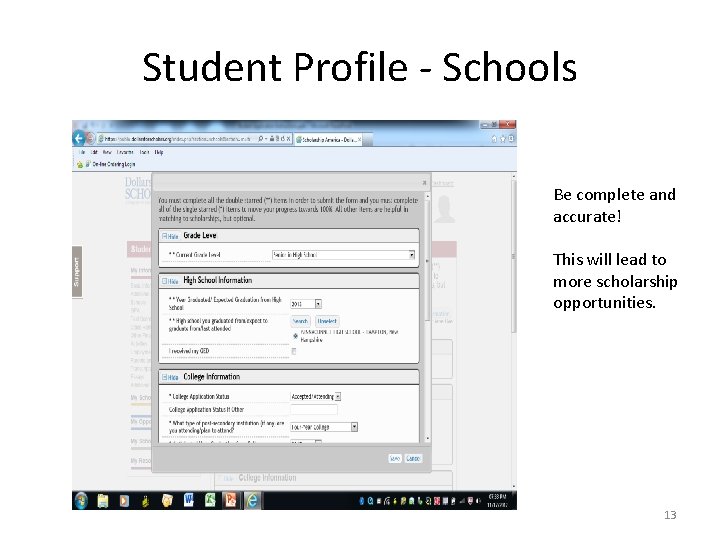
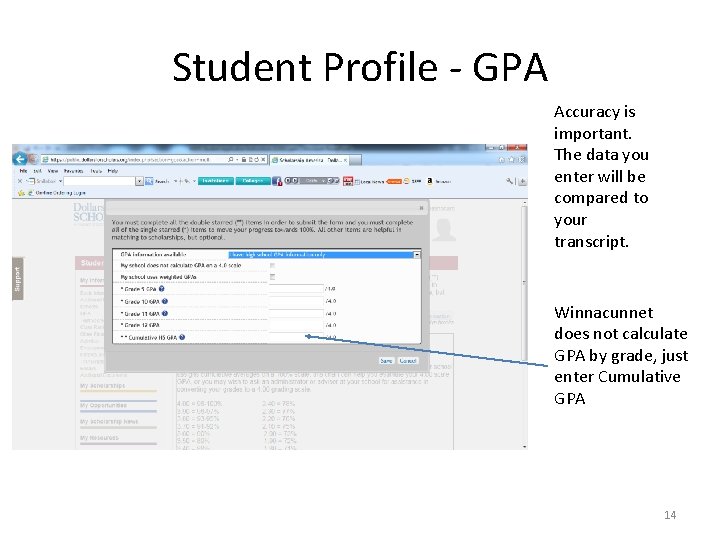
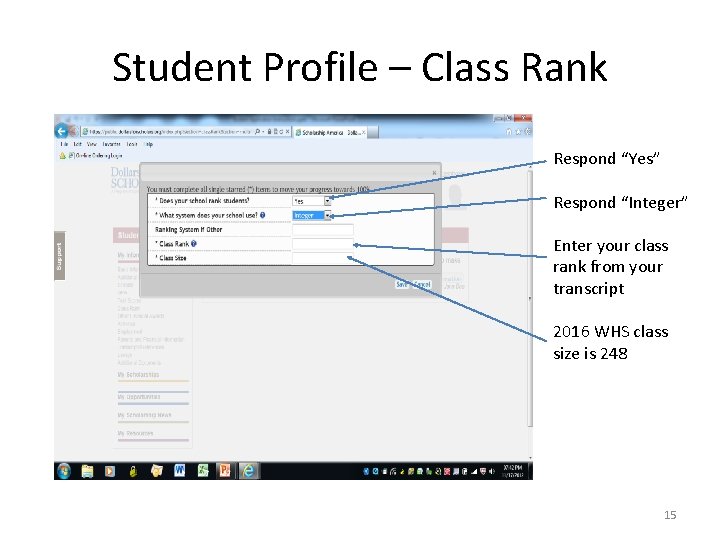
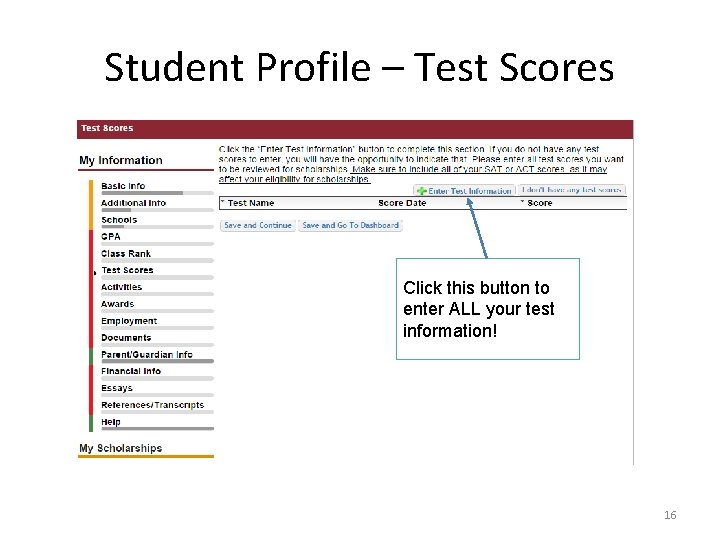
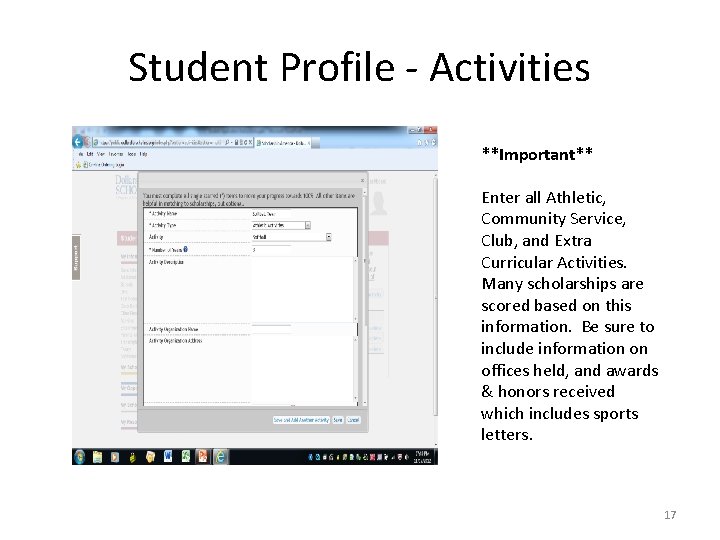
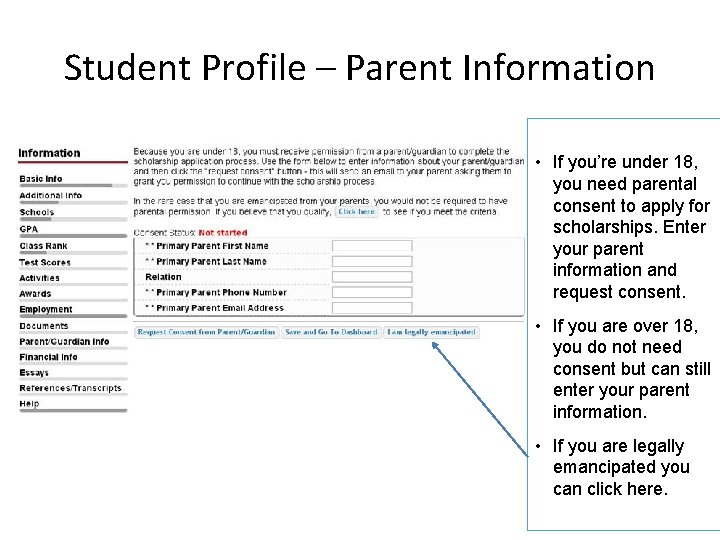
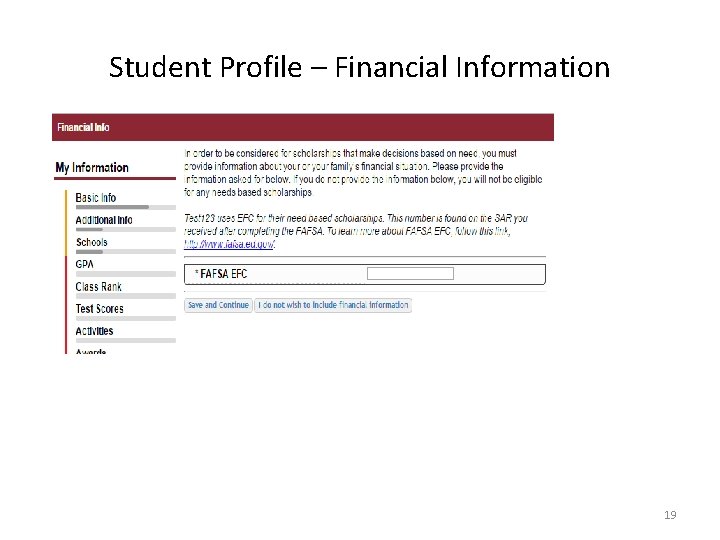
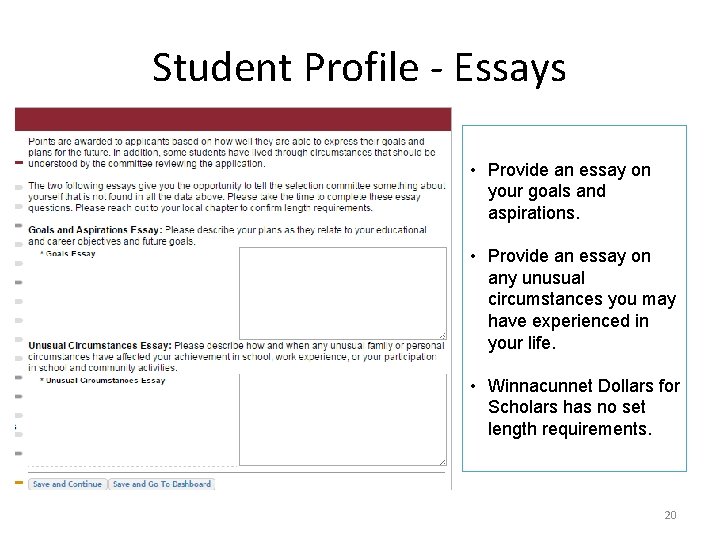
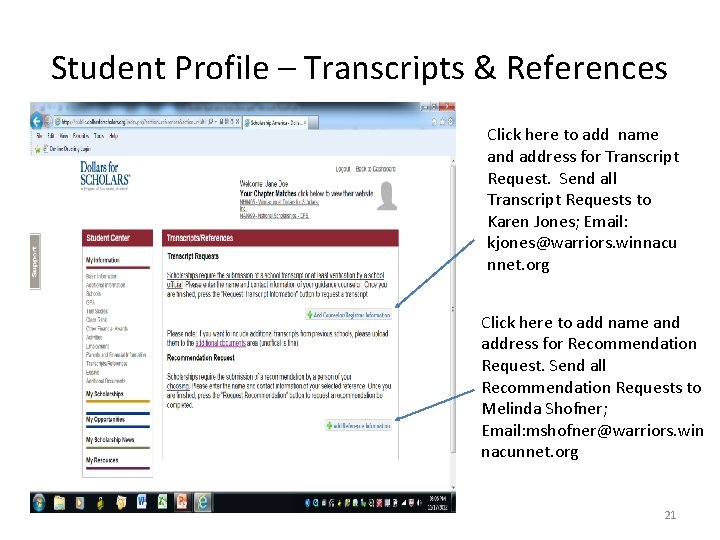
- Slides: 21
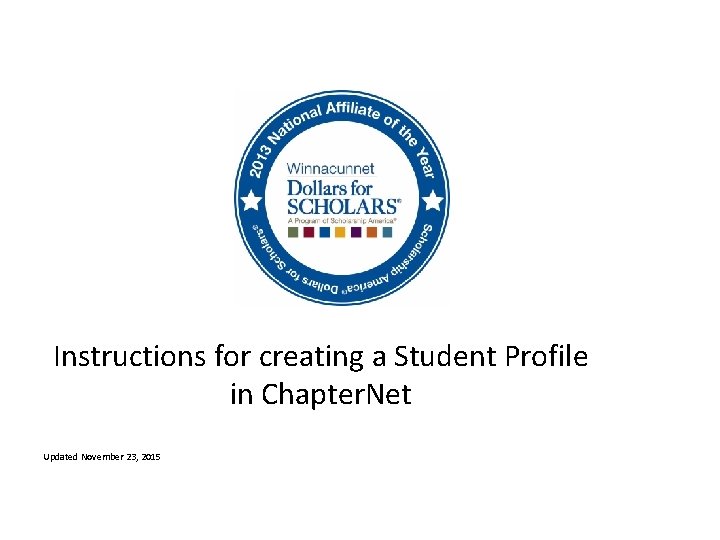
Instructions for creating a Student Profile in Chapter. Net Updated November 23, 2015
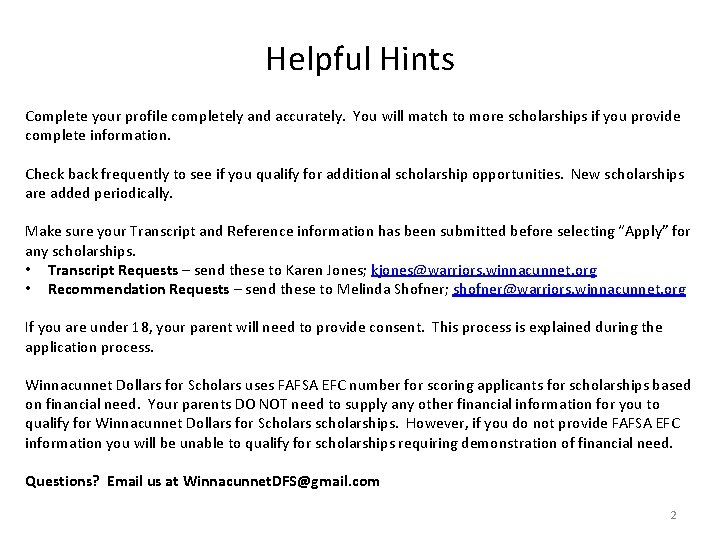
Helpful Hints Complete your profile completely and accurately. You will match to more scholarships if you provide complete information. Check back frequently to see if you qualify for additional scholarship opportunities. New scholarships are added periodically. Make sure your Transcript and Reference information has been submitted before selecting “Apply” for any scholarships. • Transcript Requests – send these to Karen Jones; kjones@warriors. winnacunnet. org • Recommendation Requests – send these to Melinda Shofner; shofner@warriors. winnacunnet. org If you are under 18, your parent will need to provide consent. This process is explained during the application process. Winnacunnet Dollars for Scholars uses FAFSA EFC number for scoring applicants for scholarships based on financial need. Your parents DO NOT need to supply any other financial information for you to qualify for Winnacunnet Dollars for Scholars scholarships. However, if you do not provide FAFSA EFC information you will be unable to qualify for scholarships requiring demonstration of financial need. Questions? Email us at Winnacunnet. DFS@gmail. com 2
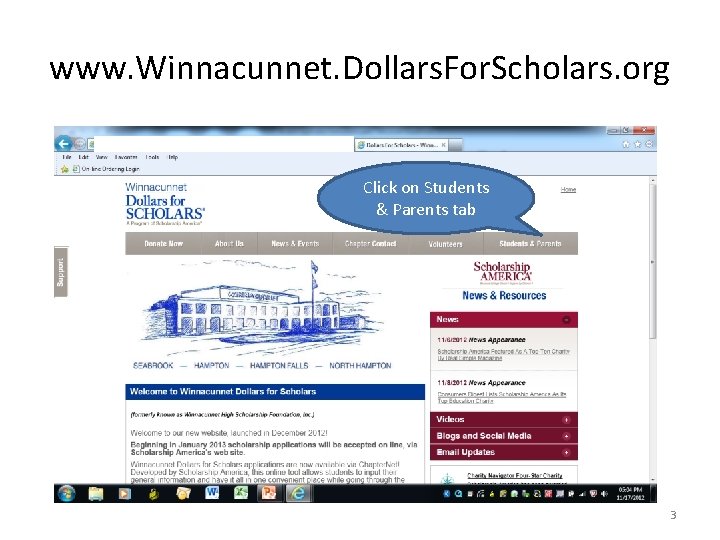
www. Winnacunnet. Dollars. For. Scholars. org Click on Students & Parents tab 3
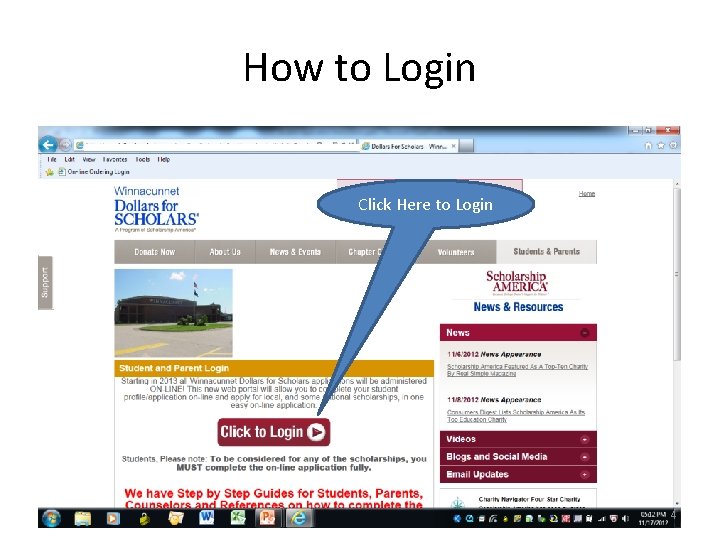
How to Login Click Here to Login 4
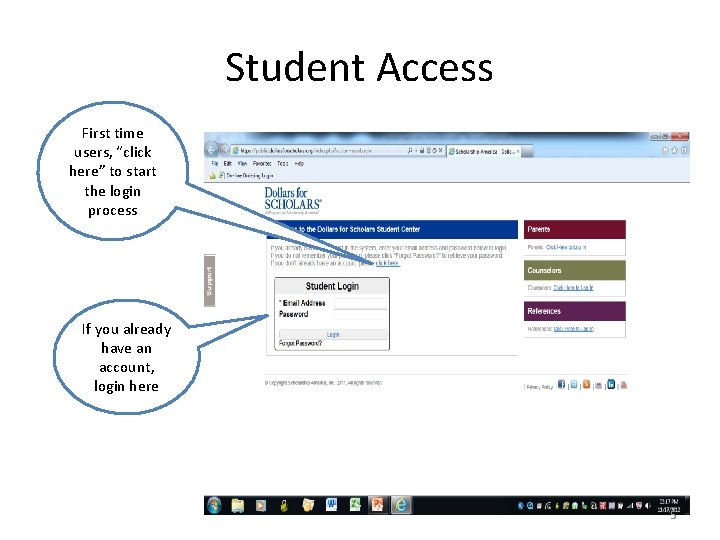
Student Access First time users, “click here” to start the login process If you already have an account, login here 5
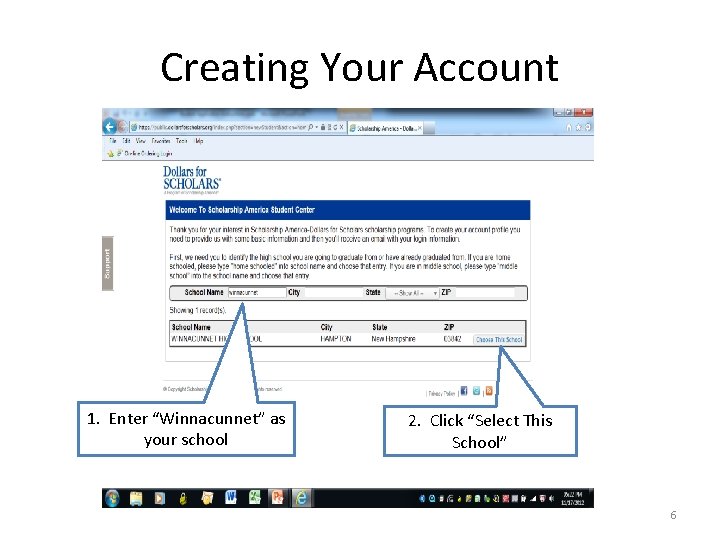
Creating Your Account 1. Enter “Winnacunnet” as your school 2. Click “Select This School” 6
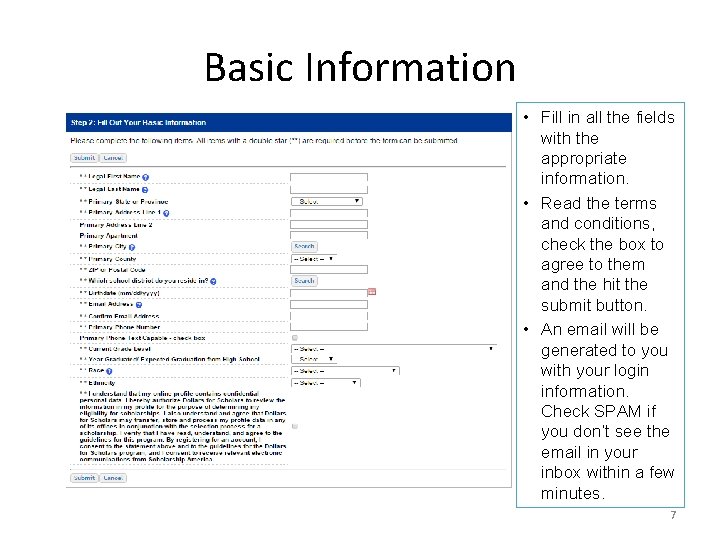
Basic Information • Fill in all the fields with the appropriate information. • Read the terms and conditions, check the box to agree to them and the hit the submit button. • An email will be generated to you with your login information. Check SPAM if you don’t see the email in your inbox within a few minutes. 7
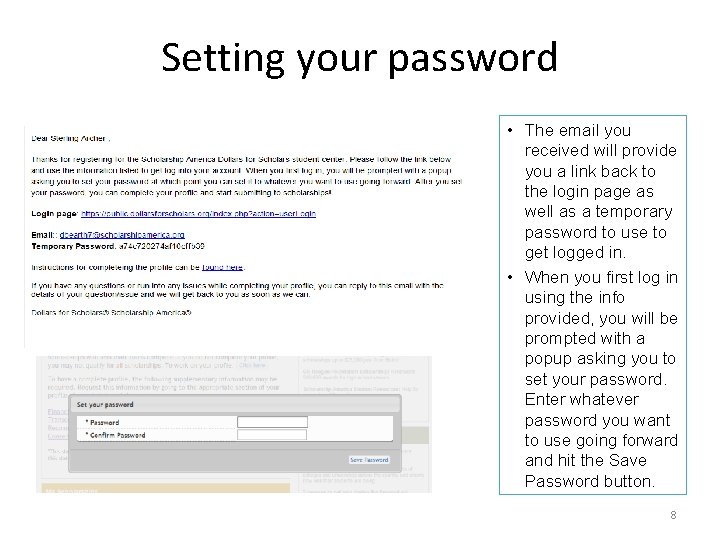
Setting your password • The email you received will provide you a link back to the login page as well as a temporary password to use to get logged in. • When you first log in using the info provided, you will be prompted with a popup asking you to set your password. Enter whatever password you want to use going forward and hit the Save Password button. 8
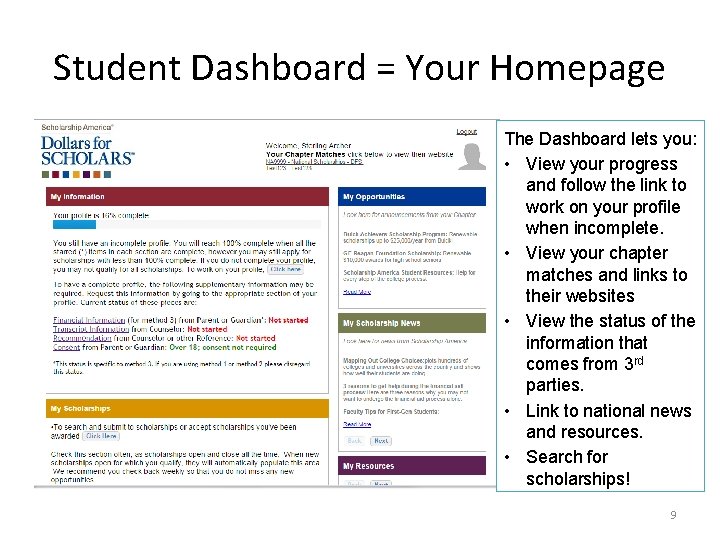
Student Dashboard = Your Homepage The Dashboard lets you: • View your progress and follow the link to work on your profile when incomplete. • View your chapter matches and links to their websites • View the status of the information that comes from 3 rd parties. • Link to national news and resources. • Search for scholarships! 9
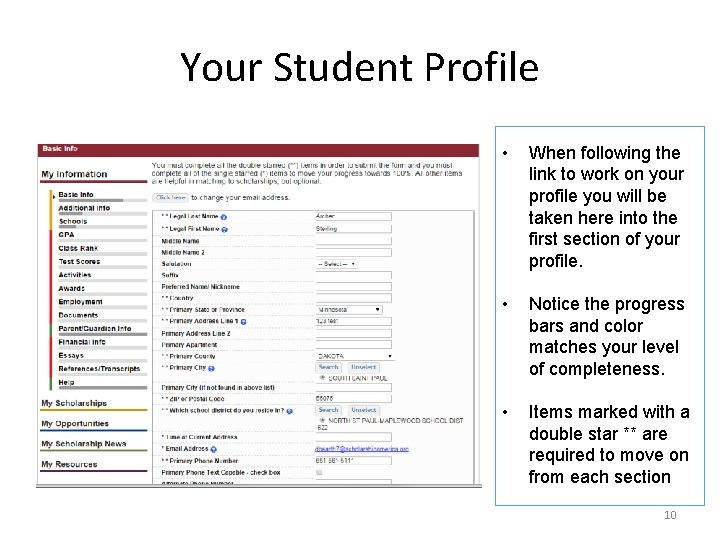
Your Student Profile • When following the link to work on your profile you will be taken here into the first section of your profile. • Notice the progress bars and color matches your level of completeness. • Items marked with a double star ** are required to move on from each section. 10
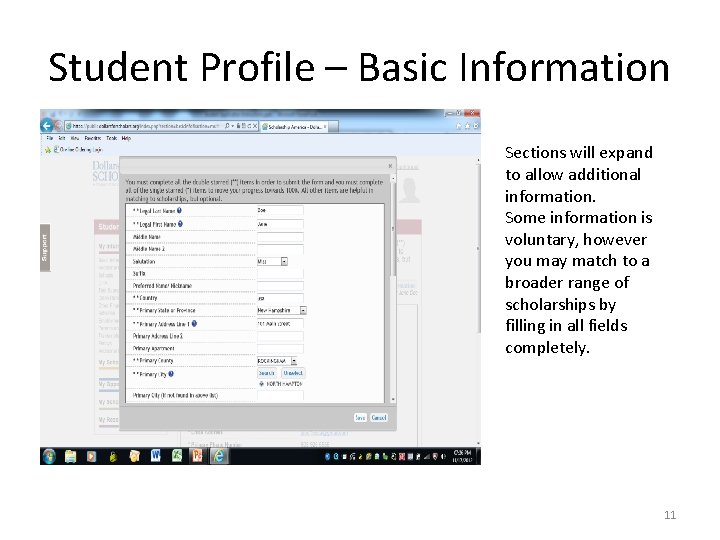
Student Profile – Basic Information Sections will expand to allow additional information. Some information is voluntary, however you may match to a broader range of scholarships by filling in all fields completely. 11
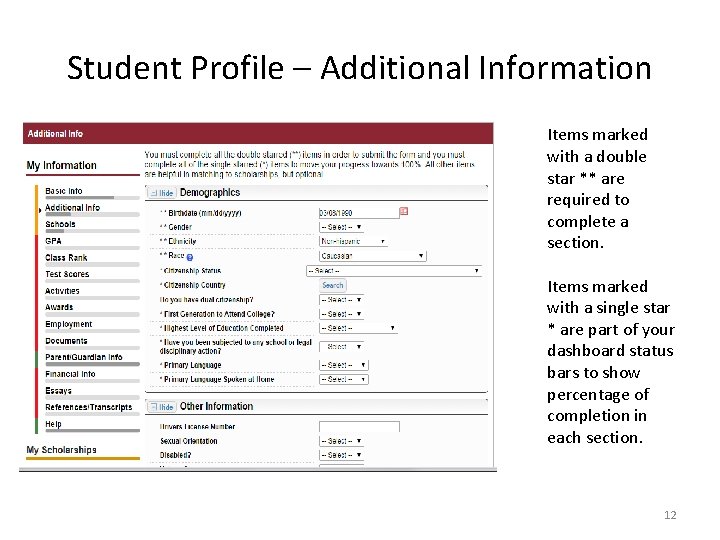
Student Profile – Additional Information Items marked with a double star ** are required to complete a section. Items marked with a single star * are part of your dashboard status bars to show percentage of completion in each section. 12
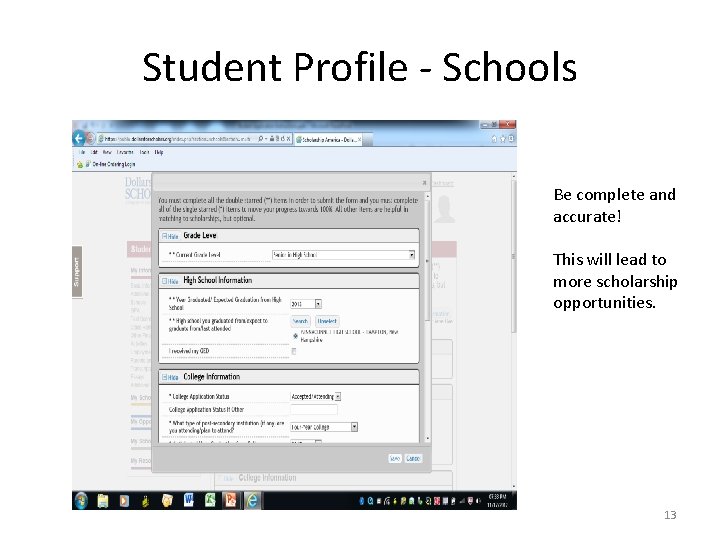
Student Profile - Schools Be complete and accurate! This will lead to more scholarship opportunities. 13
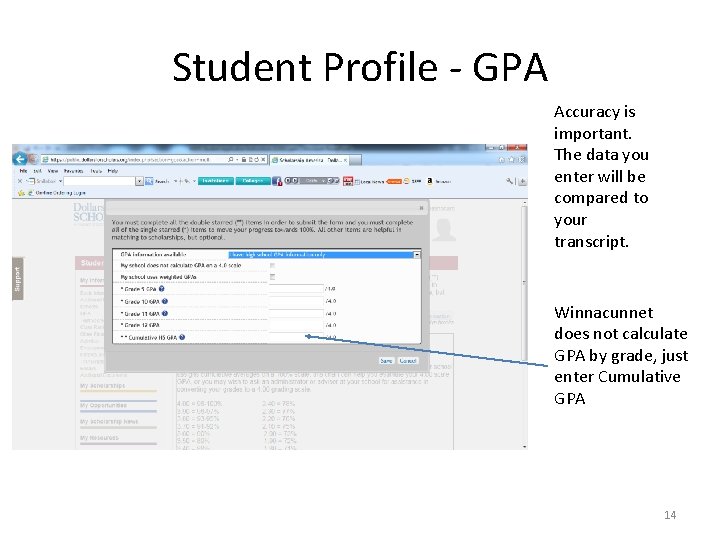
Student Profile - GPA Accuracy is important. The data you enter will be compared to your transcript. Winnacunnet does not calculate GPA by grade, just enter Cumulative GPA 14
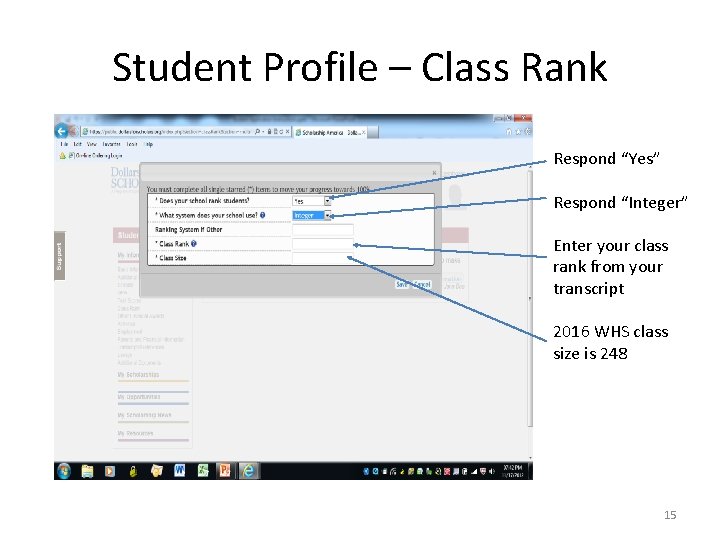
Student Profile – Class Rank Respond “Yes” Respond “Integer” Enter your class rank from your transcript 2016 WHS class size is 248 15
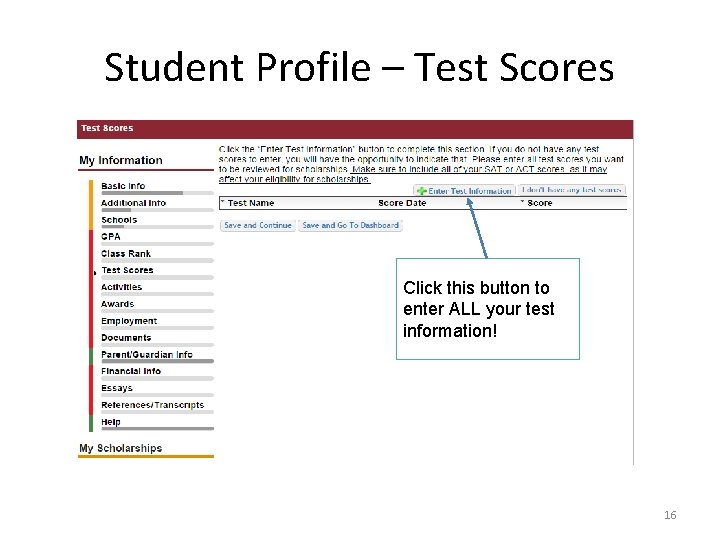
Student Profile – Test Scores Click this button to enter ALL your test information! 16
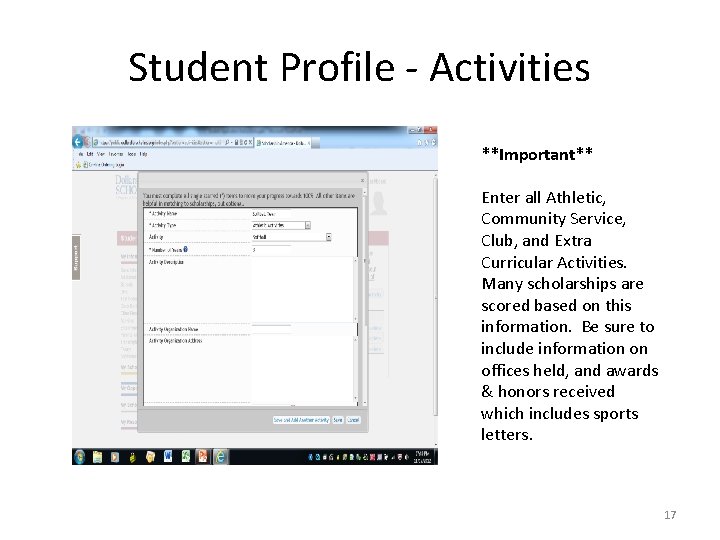
Student Profile - Activities **Important** Enter all Athletic, Community Service, Club, and Extra Curricular Activities. Many scholarships are scored based on this information. Be sure to include information on offices held, and awards & honors received which includes sports letters. 17
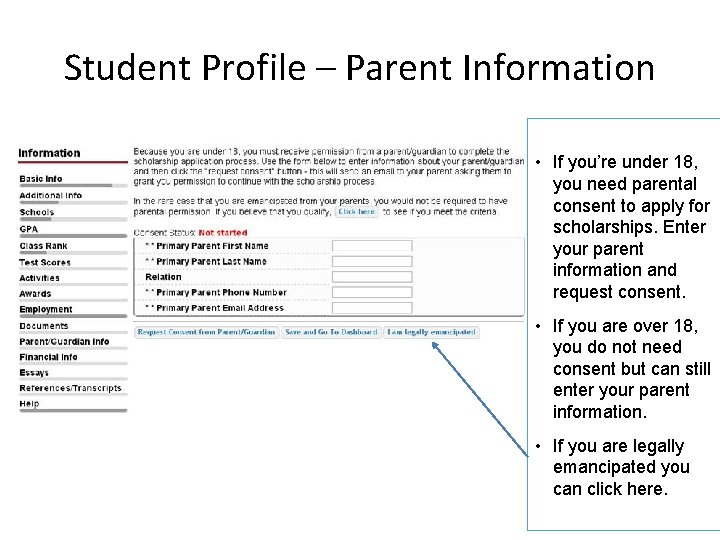
Student Profile – Parent Information • If you’re under 18, you need parental consent to apply for scholarships. Enter your parent information and request consent. • If you are over 18, you do not need consent but can still enter your parent information. • If you are legally emancipated you can click here. 18
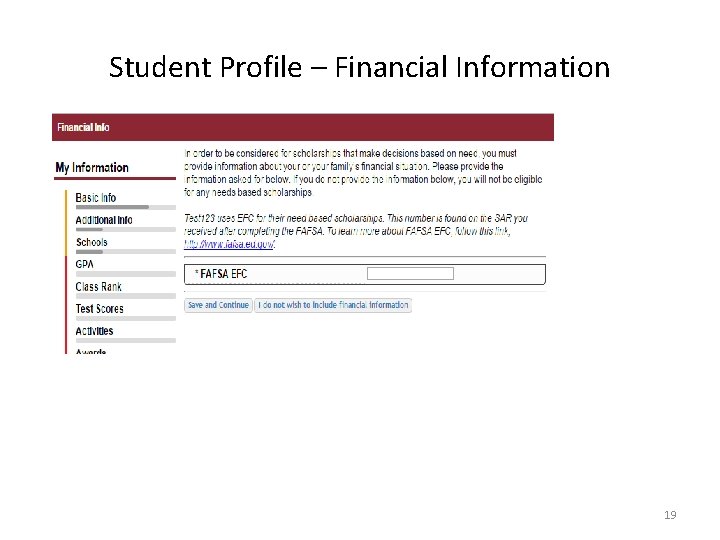
Student Profile – Financial Information 19
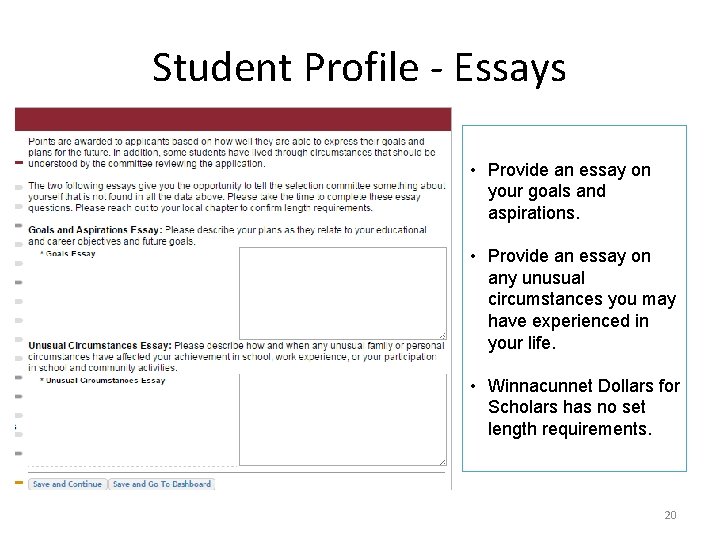
Student Profile - Essays • Provide an essay on your goals and aspirations. • Provide an essay on any unusual circumstances you may have experienced in your life. • Winnacunnet Dollars for Scholars has no set length requirements. 20
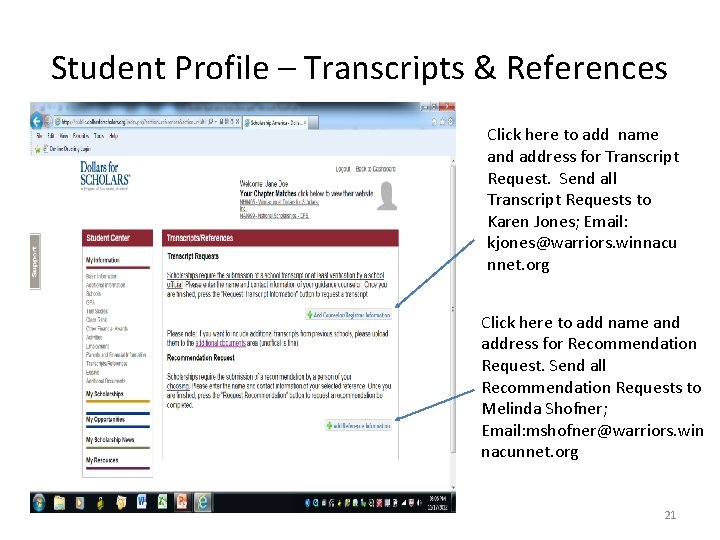
Student Profile – Transcripts & References Click here to add name and address for Transcript Request. Send all Transcript Requests to Karen Jones; Email: kjones@warriors. winnacu nnet. org Click here to add name and address for Recommendation Request. Send all Recommendation Requests to Melinda Shofner; Email: mshofner@warriors. win nacunnet. org 21