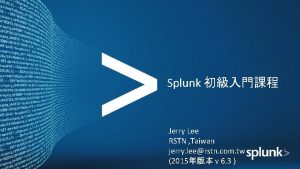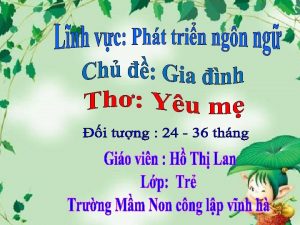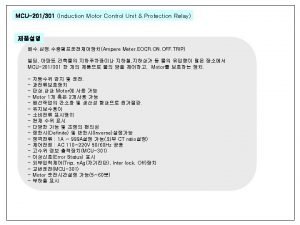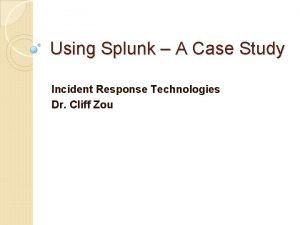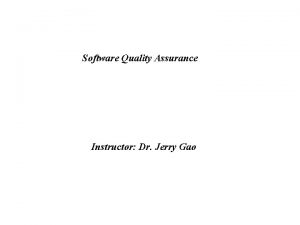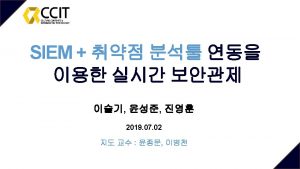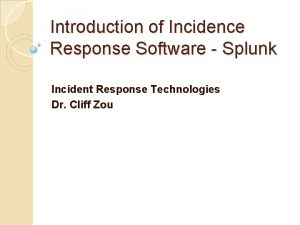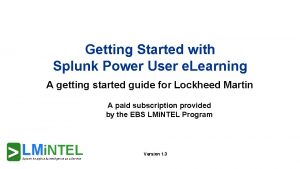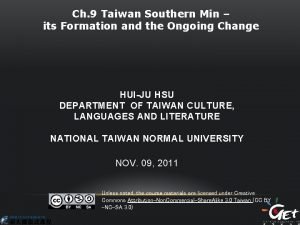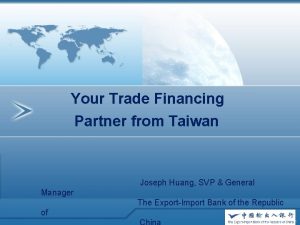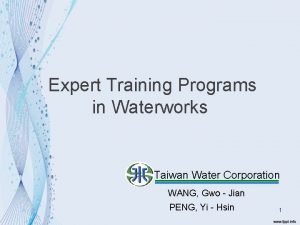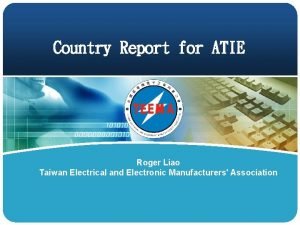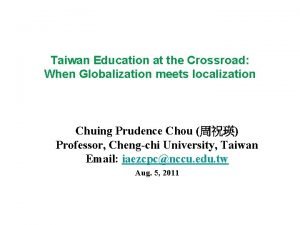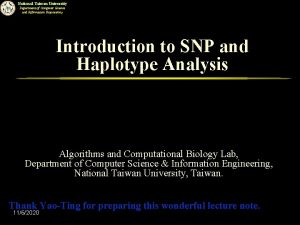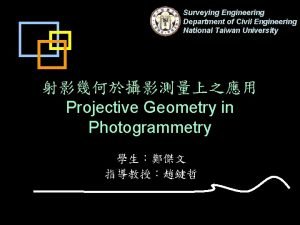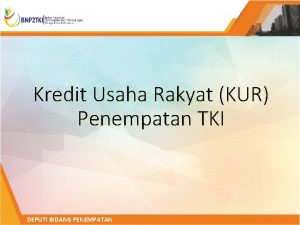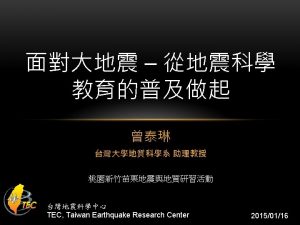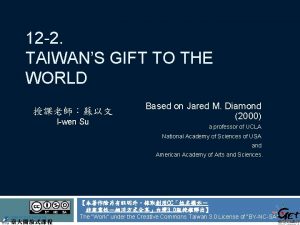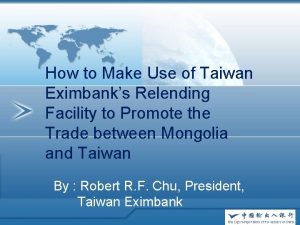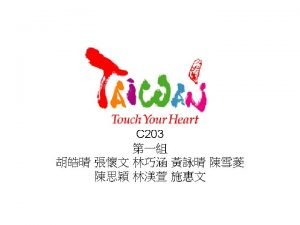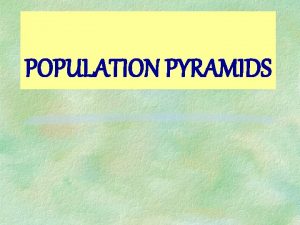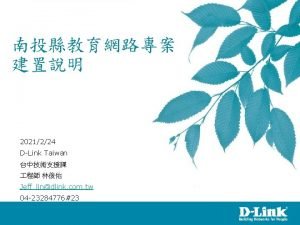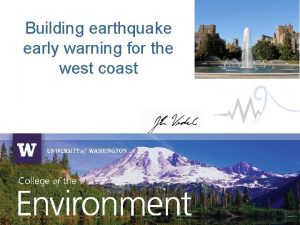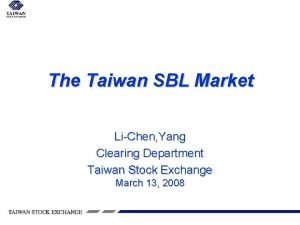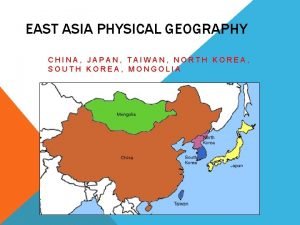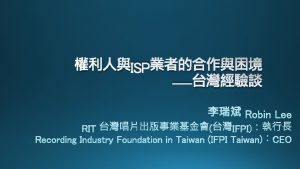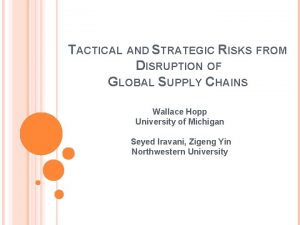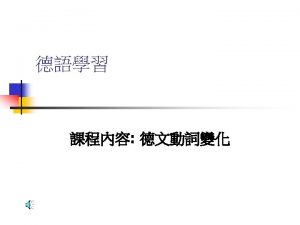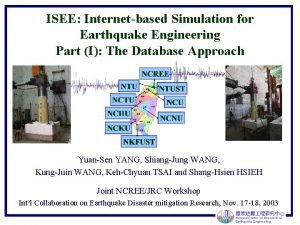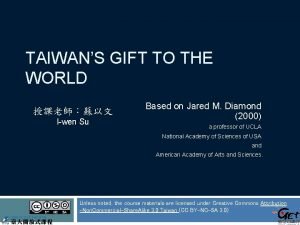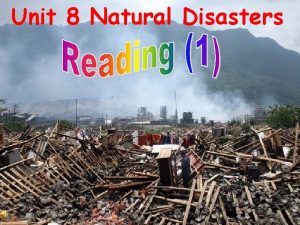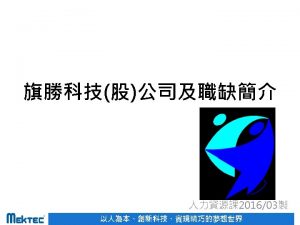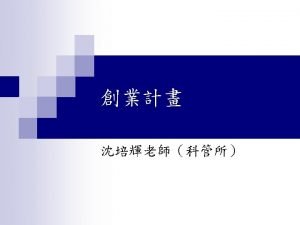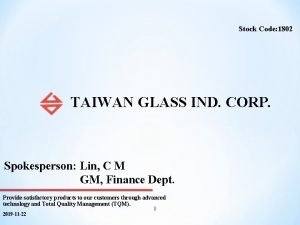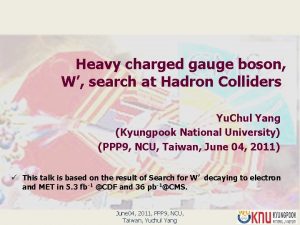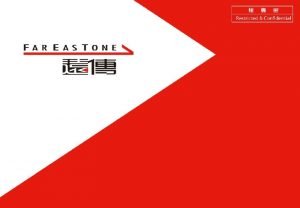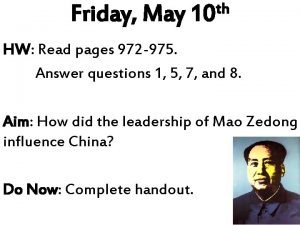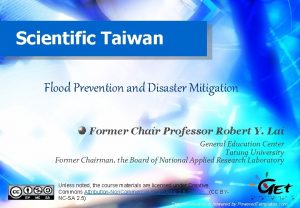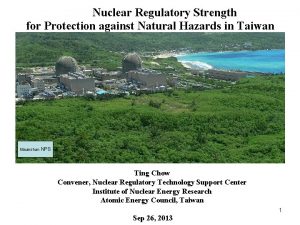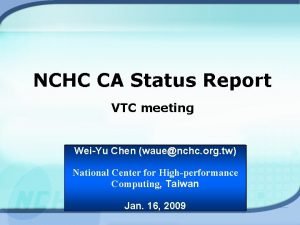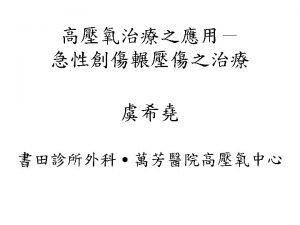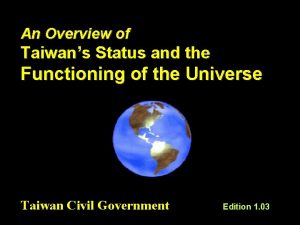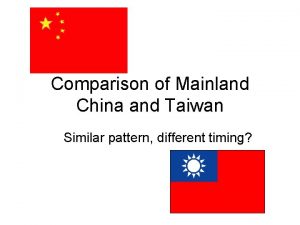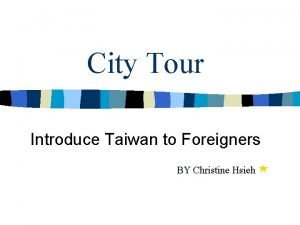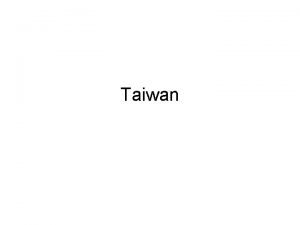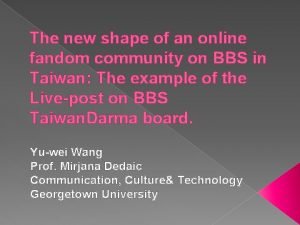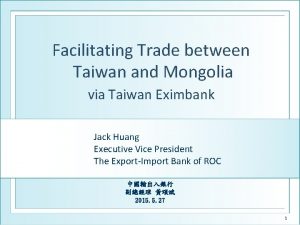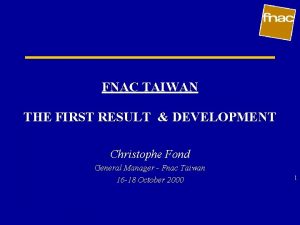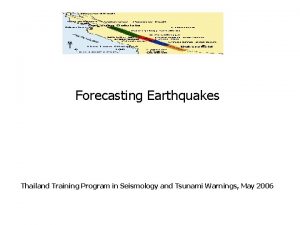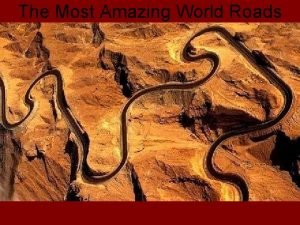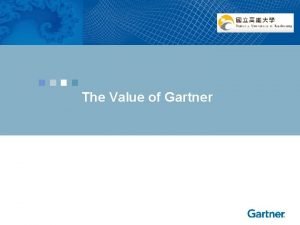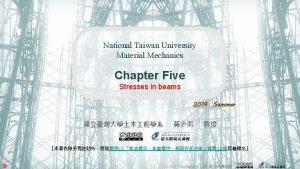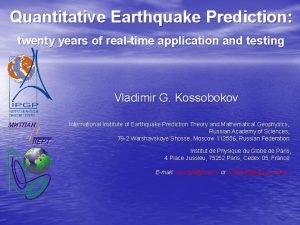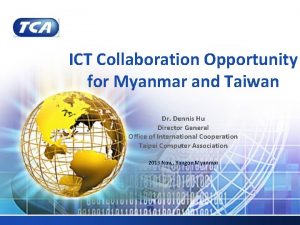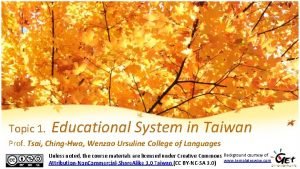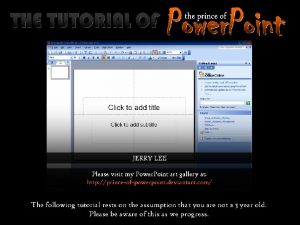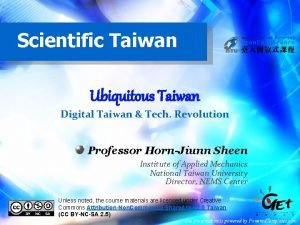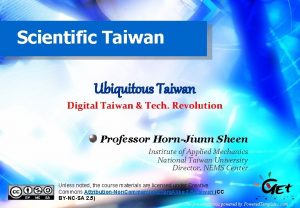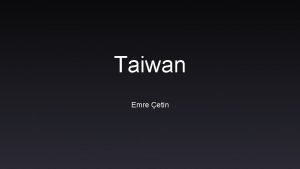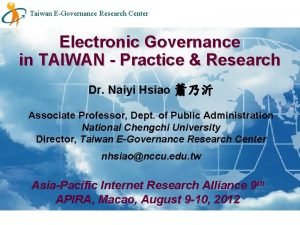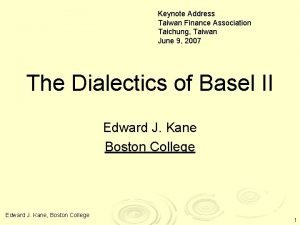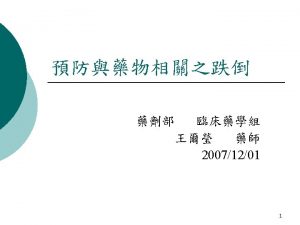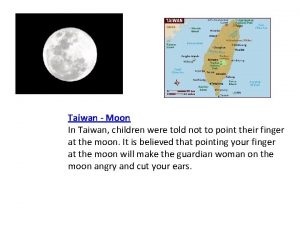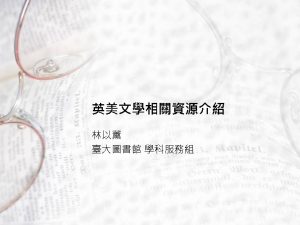Splunk Jerry Lee RSTN Taiwan jerry leerstn com
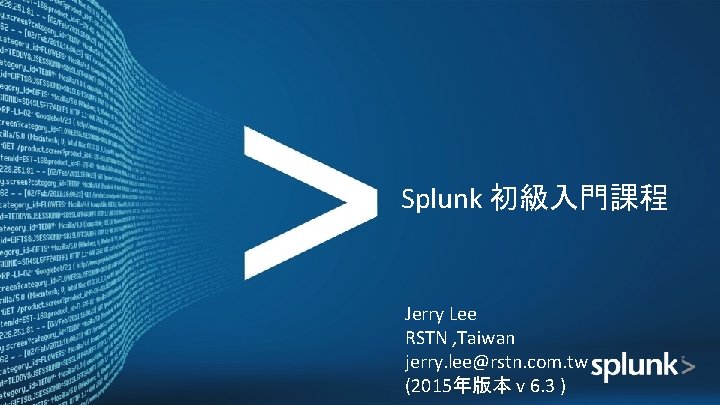


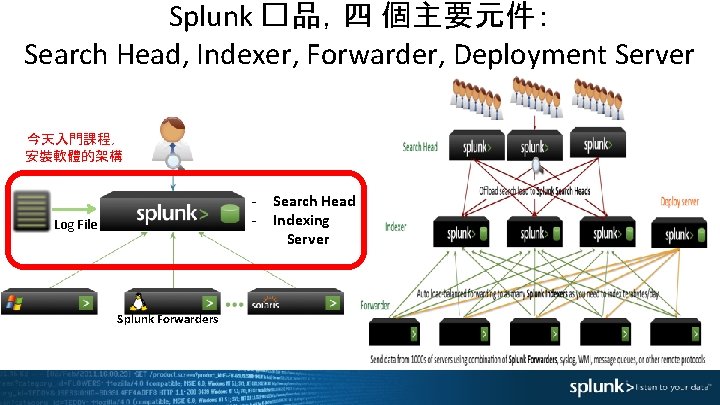
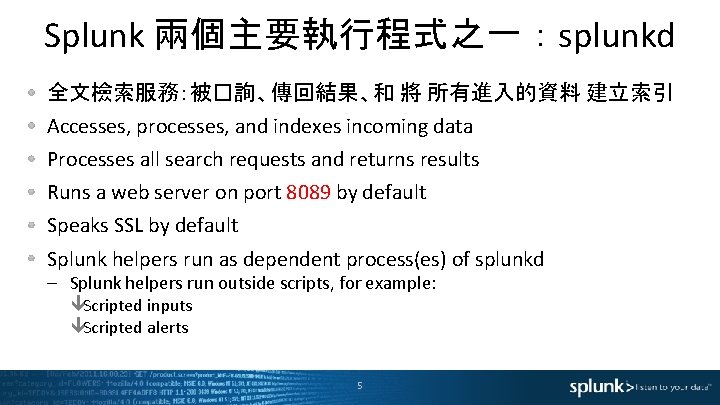

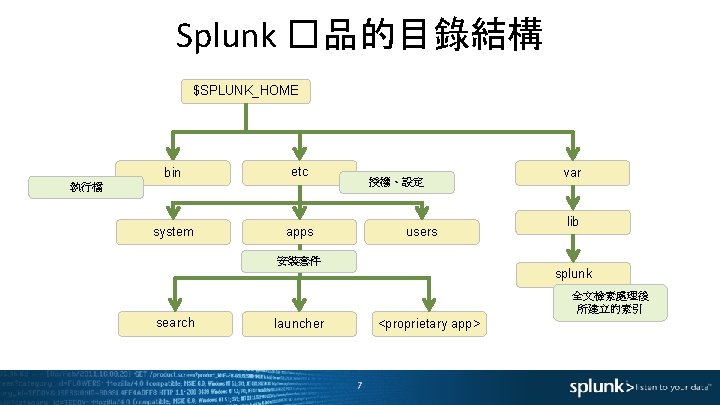


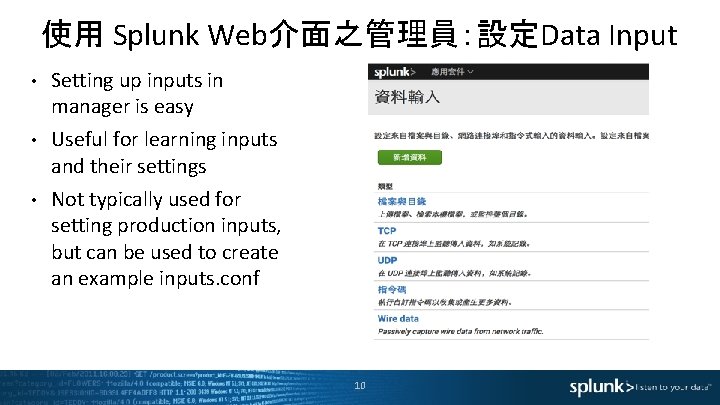
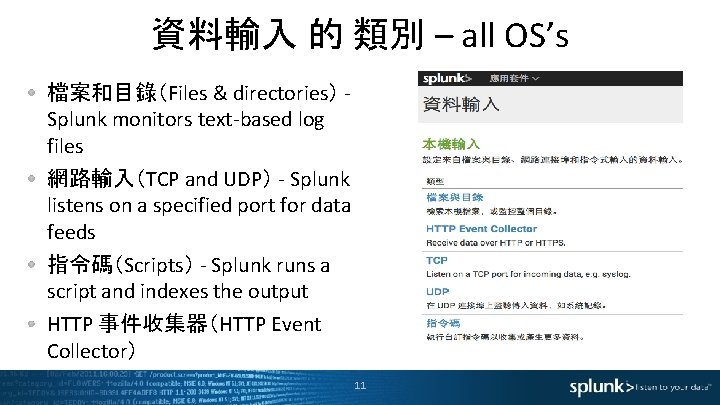
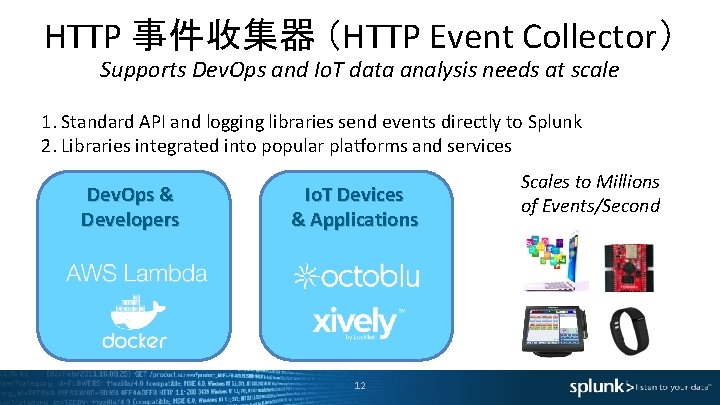
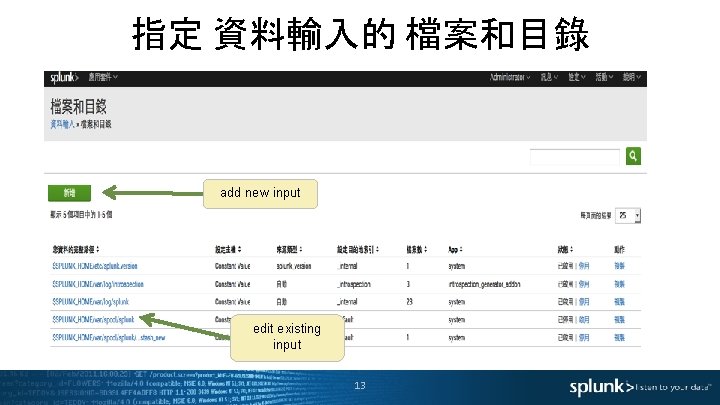
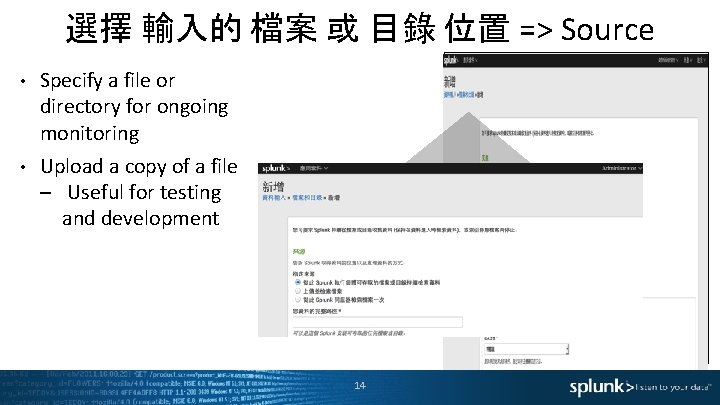
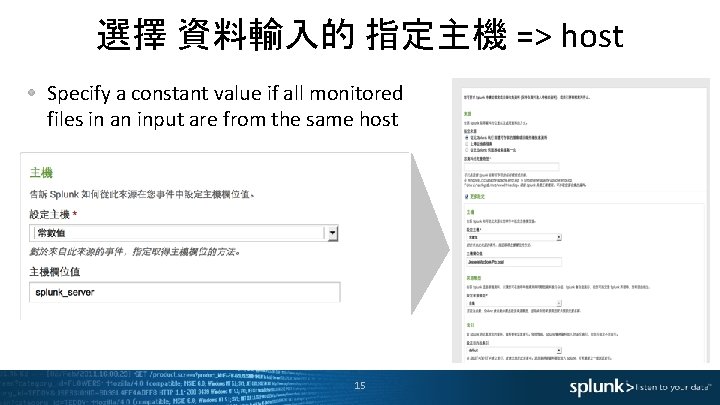
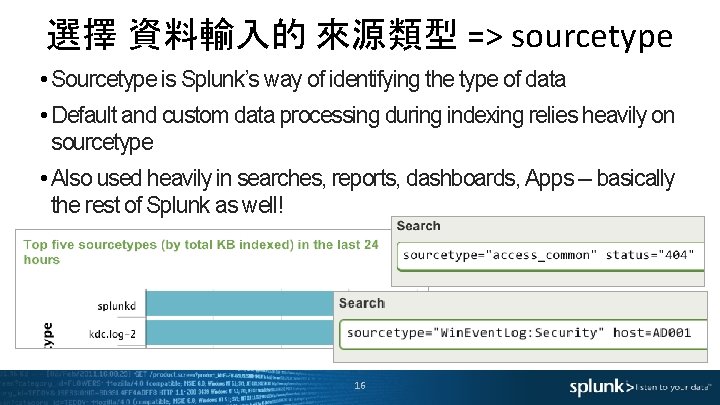
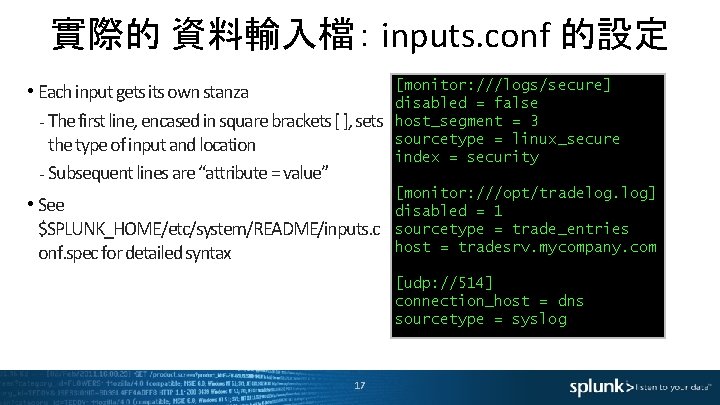





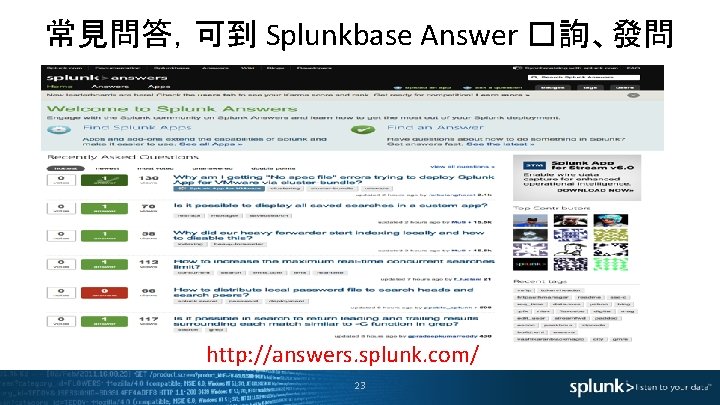
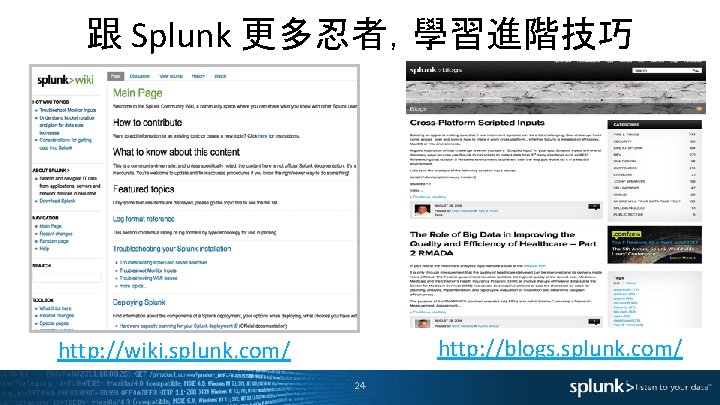

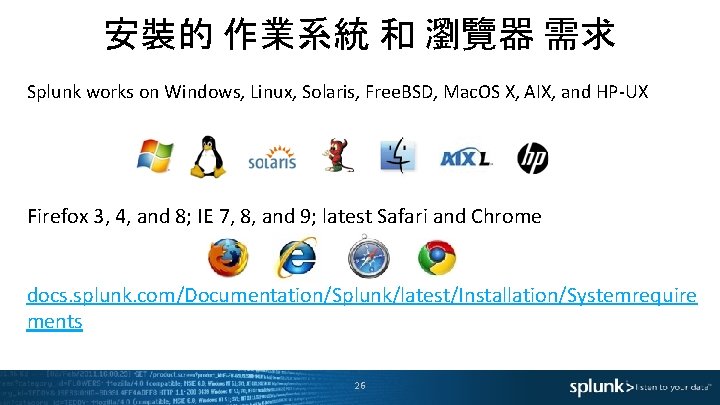
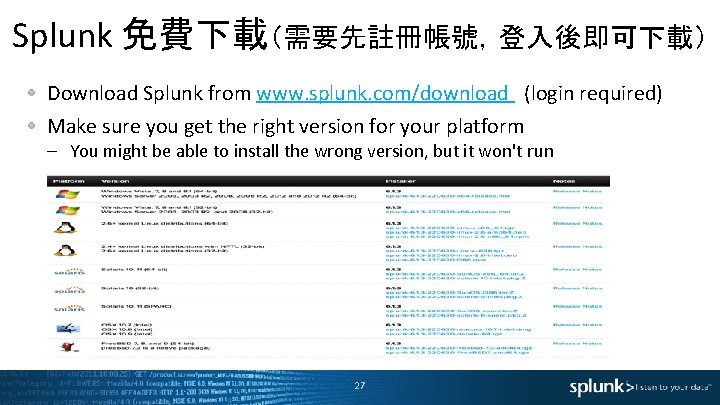

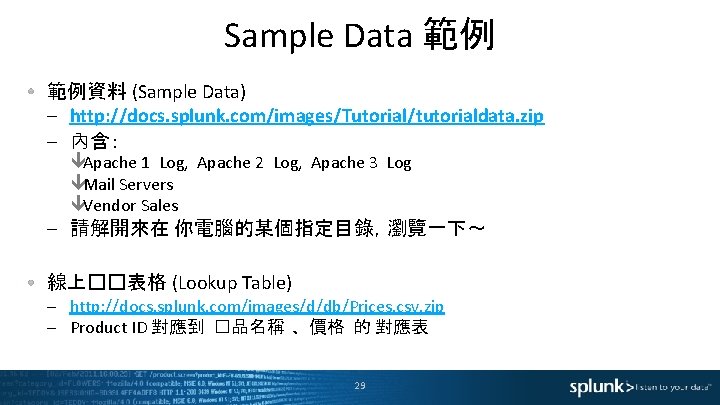









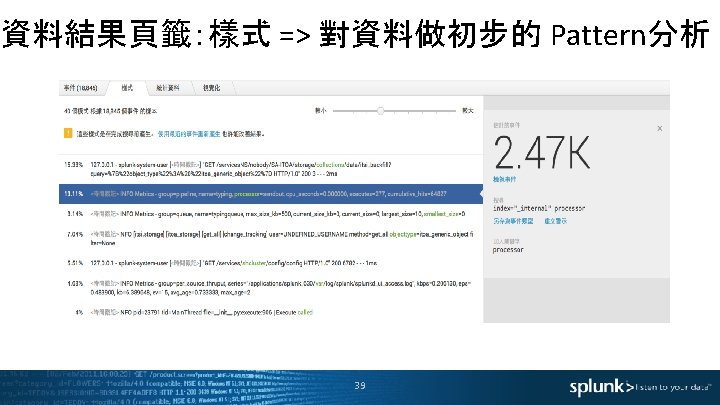


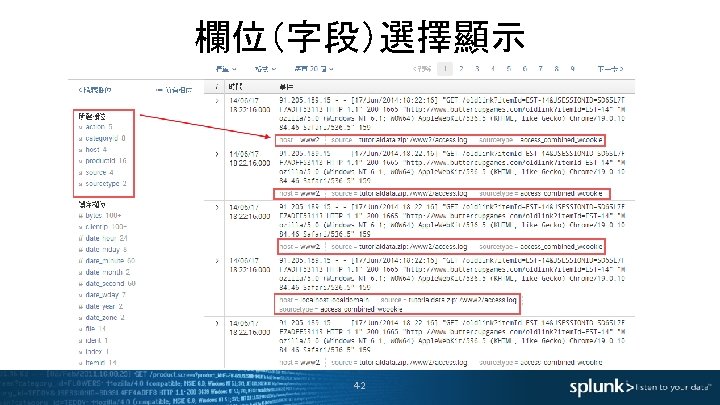

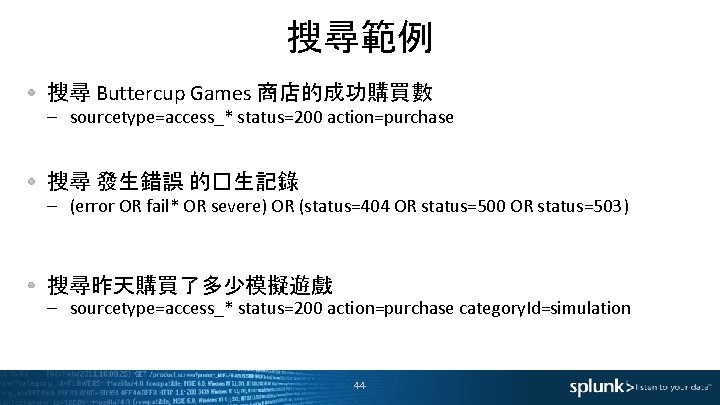
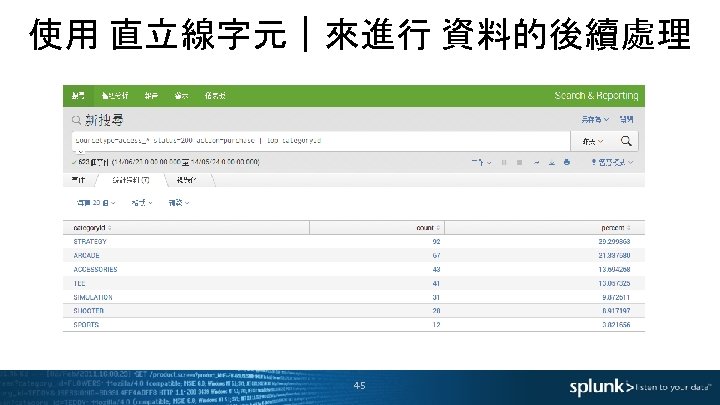

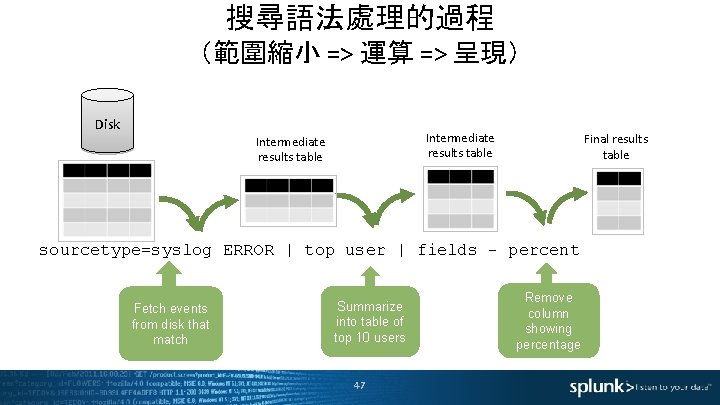


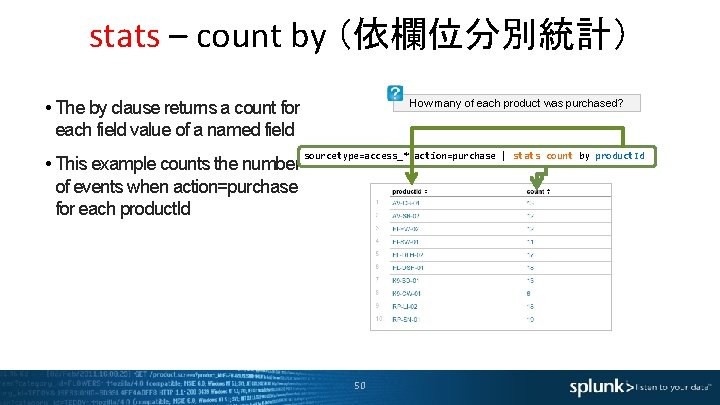
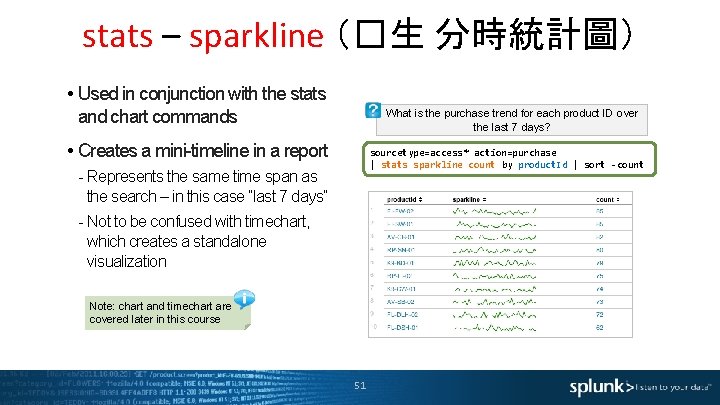
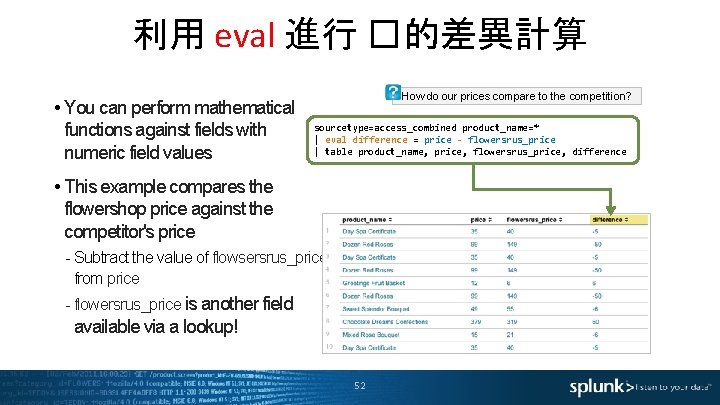
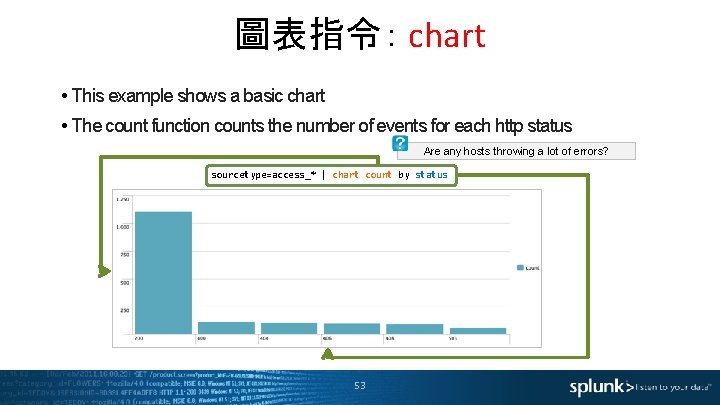
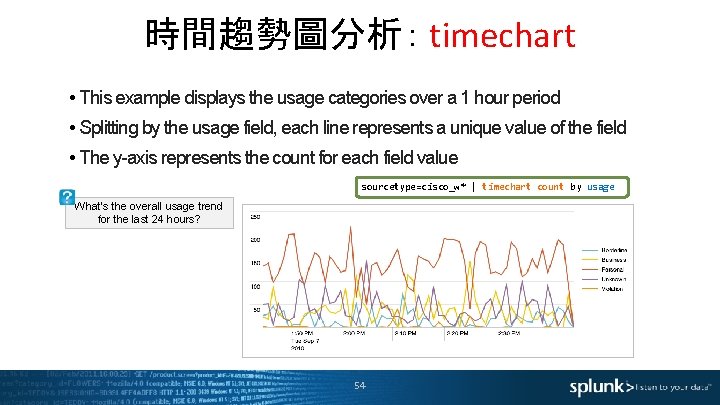



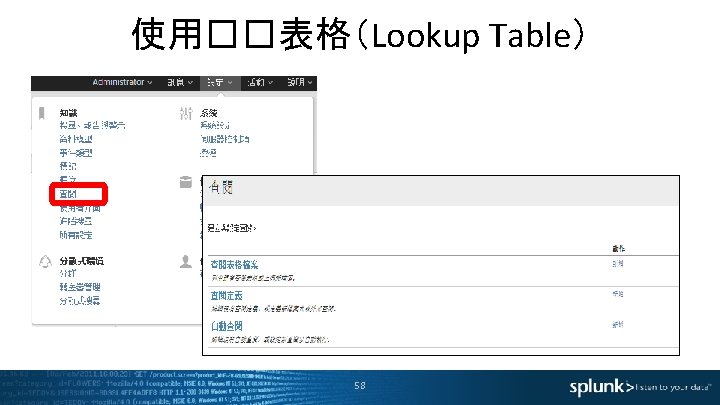




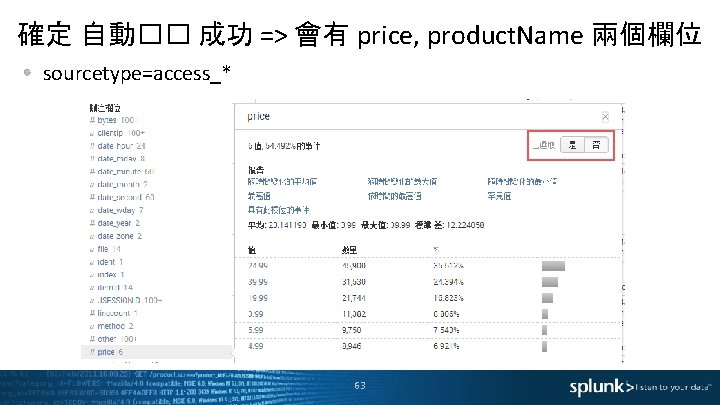
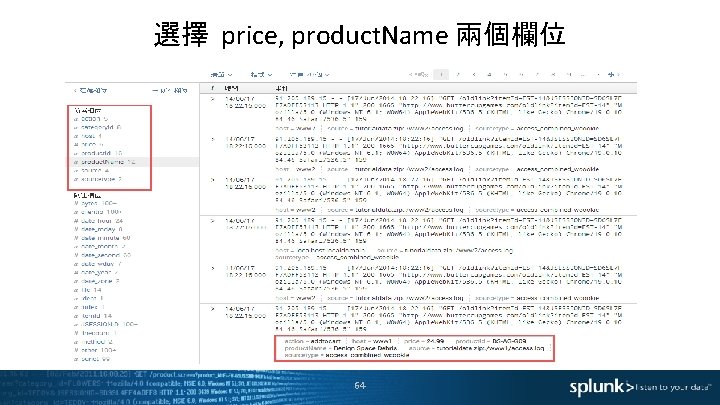
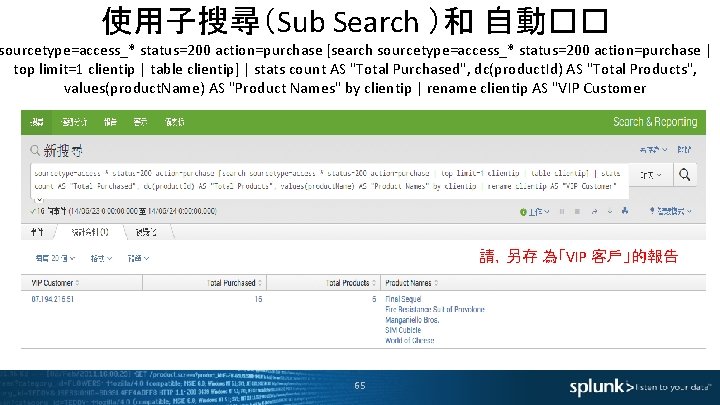
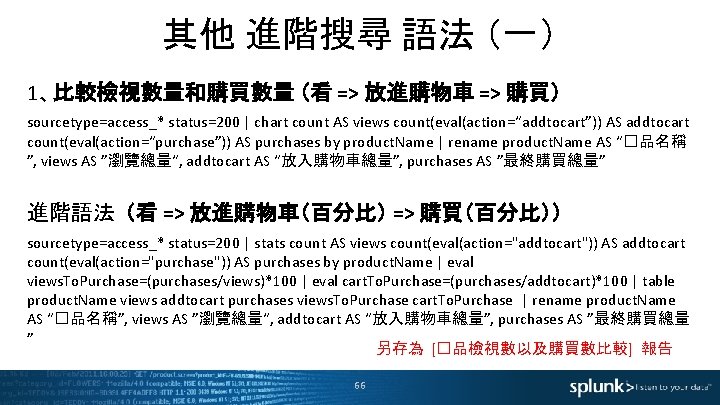


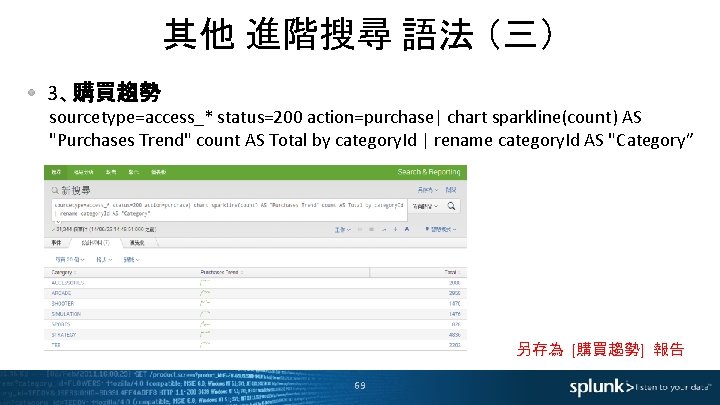
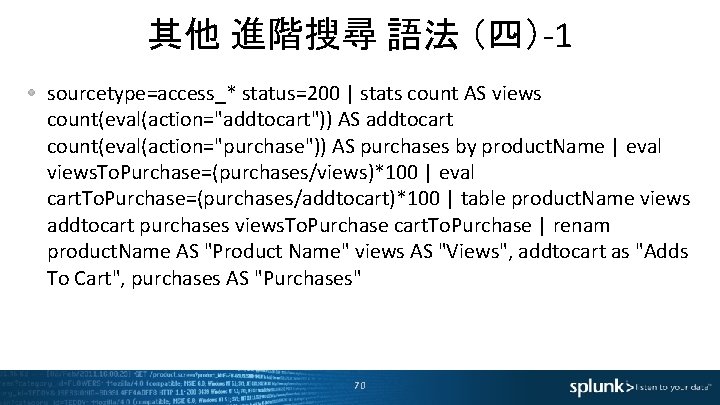




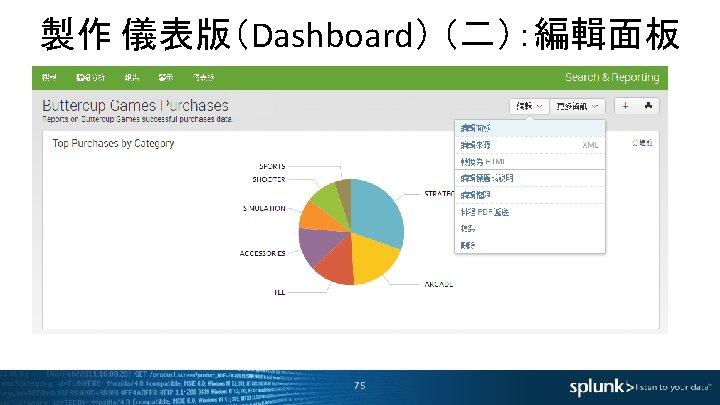





![地圖功能(Map ) 對應 IP 所在地指令: iplocation [外部IP位址] sourcetype="access_*" | iplocation clientip �生以下欄位 Country 所在國家 地圖功能(Map ) 對應 IP 所在地指令: iplocation [外部IP位址] sourcetype="access_*" | iplocation clientip �生以下欄位 Country 所在國家](https://slidetodoc.com/presentation_image_h/7d302b2e7b3980778905c6d3f2dbaebf/image-81.jpg)
![地圖功能(Map ) 統計指令: geostats count by [統計欄位] sourcetype="access_*" | iplocation clientip | geostats count 地圖功能(Map ) 統計指令: geostats count by [統計欄位] sourcetype="access_*" | iplocation clientip | geostats count](https://slidetodoc.com/presentation_image_h/7d302b2e7b3980778905c6d3f2dbaebf/image-82.jpg)
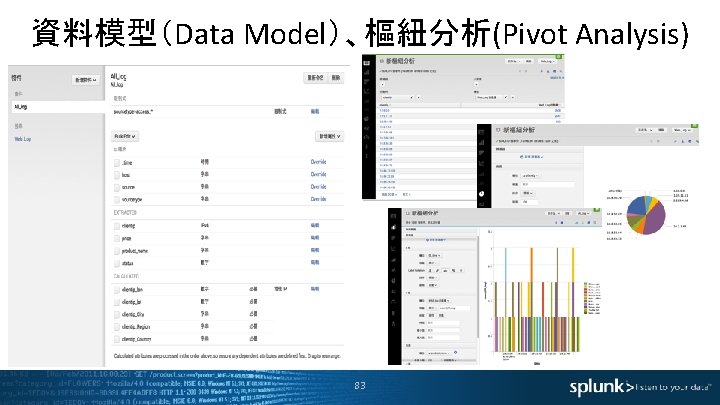

- Slides: 84
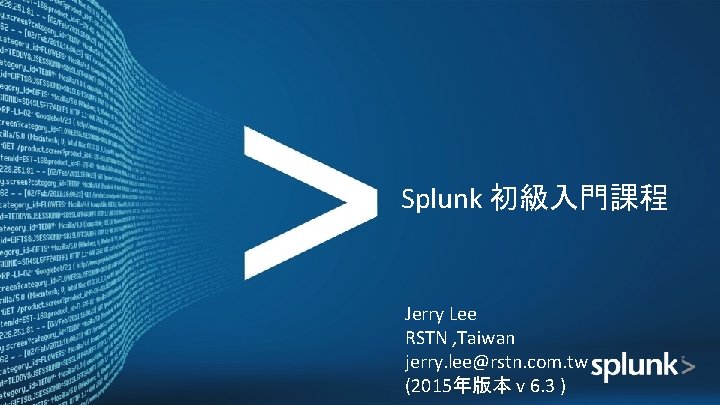
Splunk 初級入門課程 Jerry Lee RSTN , Taiwan jerry. lee@rstn. com. tw (2015年版本 v 6. 3 )


Splunk: 企業 各式資訊機器設備的 營運智慧平台 不用事先定義 資料欄位,不用 客製化 連接器,不用資料庫,不需要事先過濾 資料中心 以外 其他設備資料 客戶使用 資料 Click-stream data Shopping cart data Online transaction data Logfiles 視窗平台 Windows Registry Event logs File system sysinternals Configs Messages Traps Alerts Metrics Scripts Changes Tickets UNIX 平台 Linux/Unix 虛擬化 雲端 Virtual & Cloud 應用系統 Applications 資料庫 Databases Configurations syslog File system ps, iostat, top Hypervisor Guest OS, Apps Cloud Web logs Log 4 J, JMS, JMX. NET events Code and scripts Configurations Audit/query logs Tables Schemas 3 Manufacturing, logistics… CDRs & IPDRs Power consumption RFID data GPS data 網路設備 Networking Configurations syslog SNMP netflow
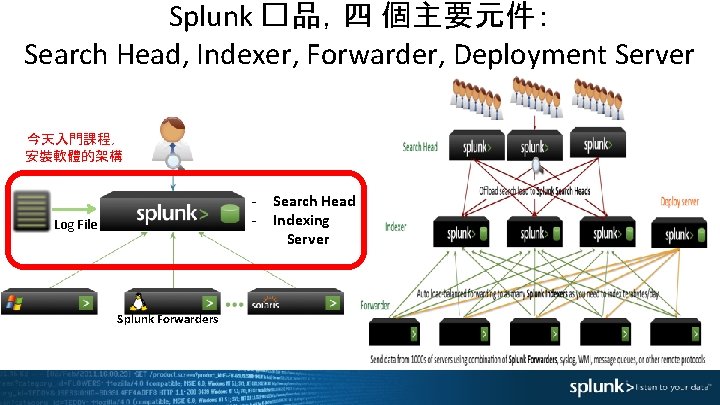
Splunk �品,四 個主要元件: Search Head, Indexer, Forwarder, Deployment Server 今天入門課程, 安裝軟體的架構 - Log File Search Head Indexing Server Splunk Forwarders 4
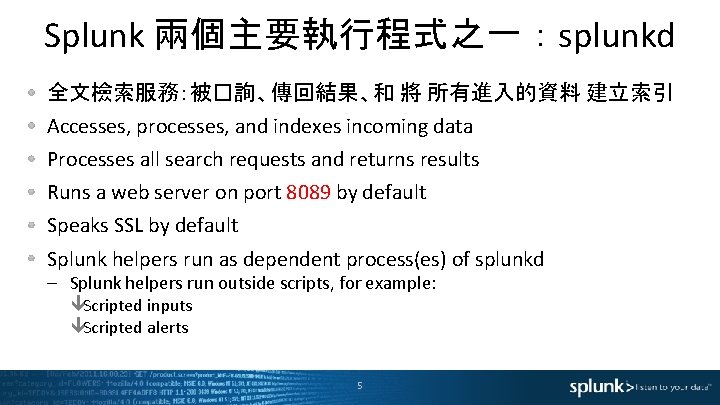
Splunk 兩個主要執行程式之一 : splunkd 全文檢索服務:被�詢、傳回結果、和 將 所有進入的資料 建立索引 Accesses, processes, and indexes incoming data Processes all search requests and returns results Runs a web server on port 8089 by default Speaks SSL by default Splunk helpers run as dependent process(es) of splunkd – Splunk helpers run outside scripts, for example: êScripted inputs êScripted alerts 5

Splunk 兩個主要執行程式之二 : Splunk Web Python-based web server, based on Cherry. Py framework Provides both search and management web front end for splunkd process Runs on port 8000 by default Sets initial login to user: admin password: changeme 6
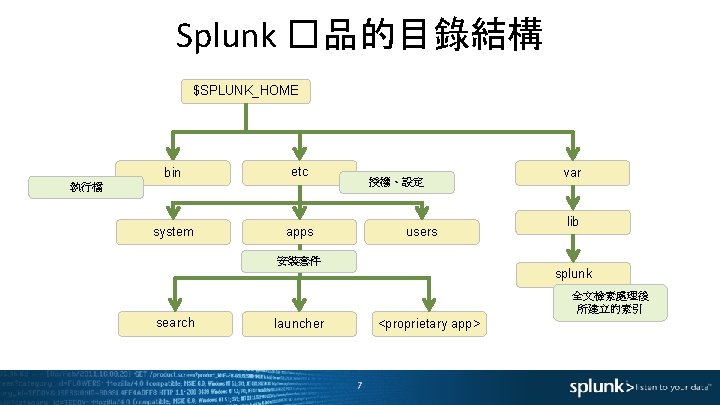
Splunk �品的目錄結構 $SPLUNK_HOME bin etc system apps 授權、設定 執行檔 users var lib 安裝套件 splunk 全文檢索處理後 所建立的索引 search <proprietary app> launcher 7


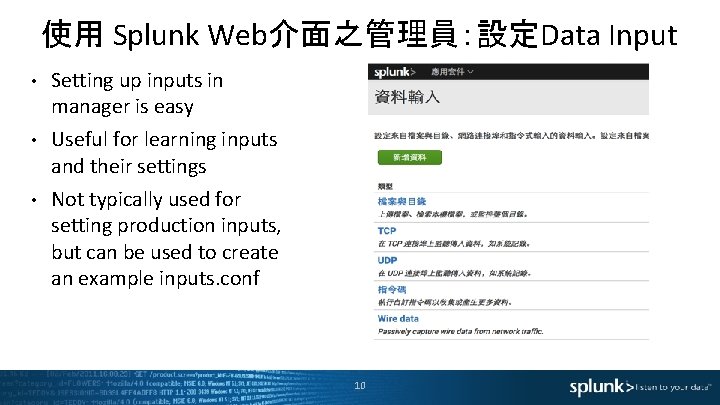
使用 Splunk Web介面之管理員:設定Data Input • Setting up inputs in manager is easy • Useful for learning inputs and their settings • Not typically used for setting production inputs, but can be used to create an example inputs. conf 10
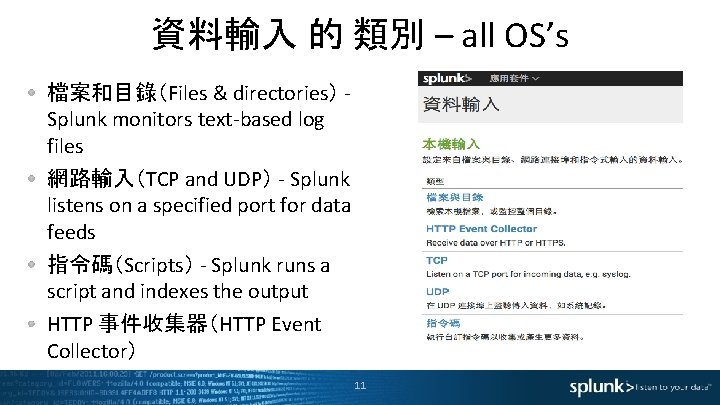
資料輸入 的 類別 – all OS’s 檔案和目錄(Files & directories) Splunk monitors text-based log files 網路輸入(TCP and UDP) - Splunk listens on a specified port for data feeds 指令碼(Scripts) - Splunk runs a script and indexes the output HTTP 事件收集器(HTTP Event Collector) 11
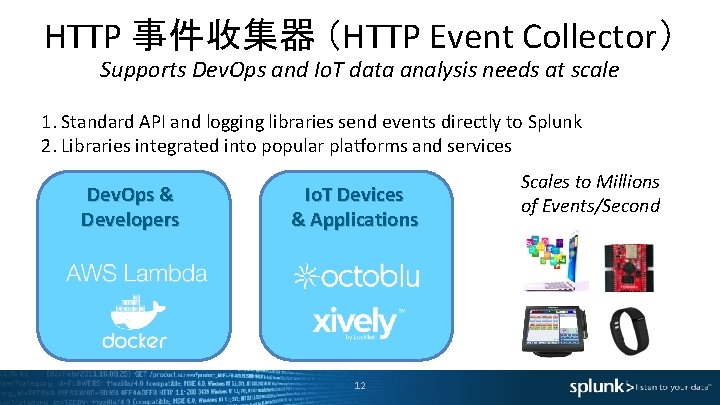
HTTP 事件收集器 (HTTP Event Collector) Supports Dev. Ops and Io. T data analysis needs at scale 1. Standard API and logging libraries send events directly to Splunk 2. Libraries integrated into popular platforms and services Dev. Ops & Developers Io. T Devices & Applications 12 Scales to Millions of Events/Second
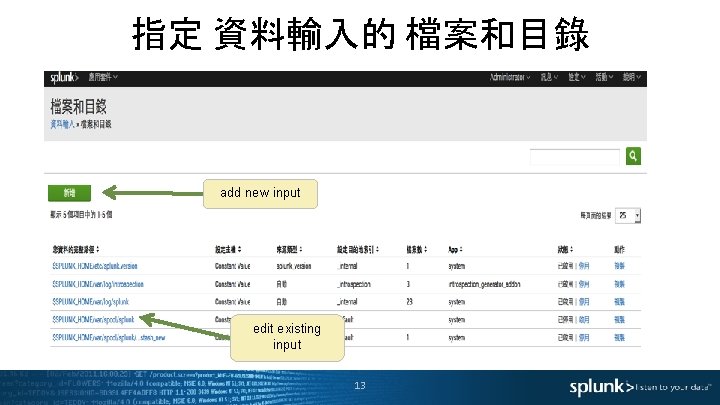
指定 資料輸入的 檔案和目錄 add new input edit existing input 13
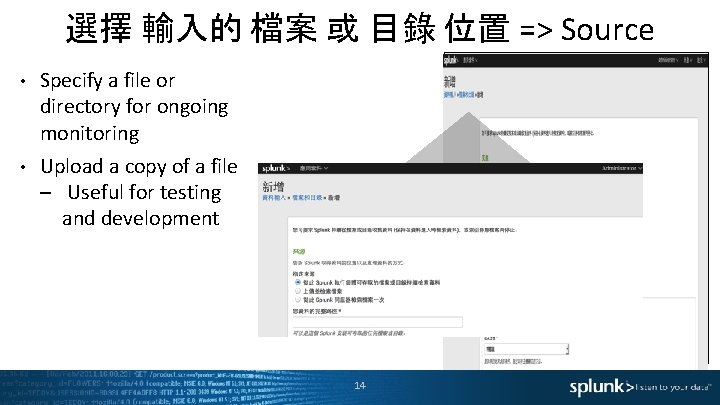
選擇 輸入的 檔案 或 目錄 位置 => Source • Specify a file or directory for ongoing monitoring • Upload a copy of a file – Useful for testing and development 14
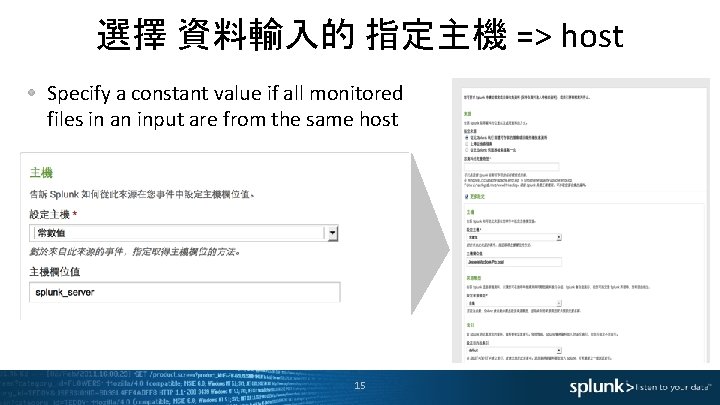
選擇 資料輸入的 指定主機 => host Specify a constant value if all monitored files in an input are from the same host 15
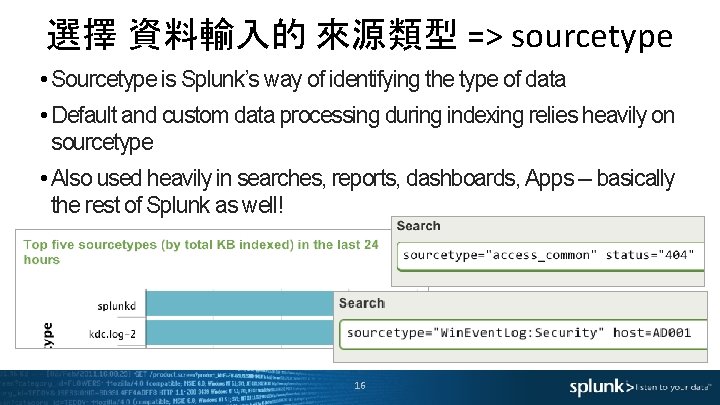
選擇 資料輸入的 來源類型 => sourcetype • Sourcetype is Splunk’s way of identifying the type of data • Default and custom data processing during indexing relies heavily on sourcetype • Also used heavily in searches, reports, dashboards, Apps -- basically the rest of Splunk as well! 16
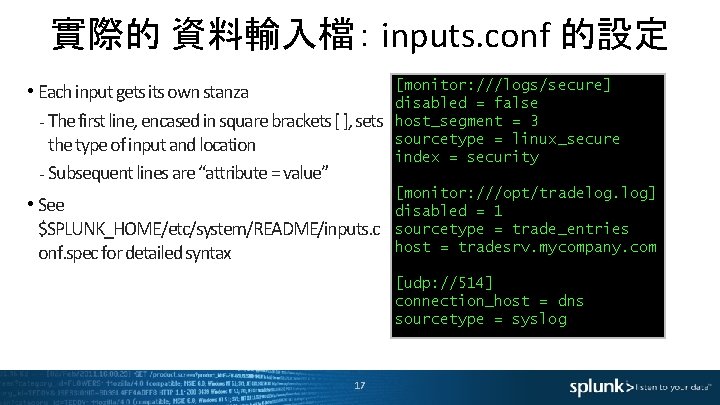
實際的 資料輸入檔: inputs. conf 的設定 • Each input gets its own stanza - The first line, encased in square brackets [ ], sets the type of input and location - Subsequent lines are “attribute = value” [monitor: ///logs/secure] disabled = false host_segment = 3 sourcetype = linux_secure index = security • See $SPLUNK_HOME/etc/system/README/inputs. c onf. spec for detailed syntax [monitor: ///opt/tradelog. log] disabled = 1 sourcetype = trade_entries host = tradesrv. mycompany. com [udp: //514] connection_host = dns sourcetype = syslog 17

預設可辨識的來源類型,其他可透過下載App、或自行設定 http: //docs. splunk. com/Documentation/Splunk/latest/Data/Listofpretrainedsourcetypes 18




Splunkbase 有800個安裝套件(App),可免費下載安裝 熱門下載: • Splunk App for Windows • Splunk for Unix and Linux • DB Collect • Splunk for Cisco Firewall • Splunk for F 5 • Splunk for Nagios • Splunk for Web Intelligence • . . http: //apps. splunk. com 22
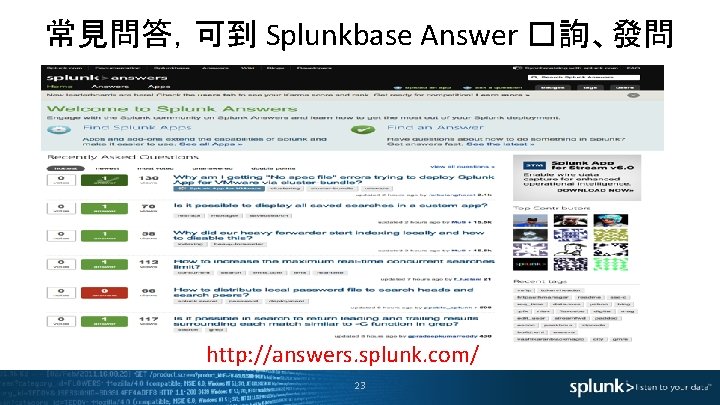
常見問答,可到 Splunkbase Answer �詢、發問 http: //answers. splunk. com/ 23
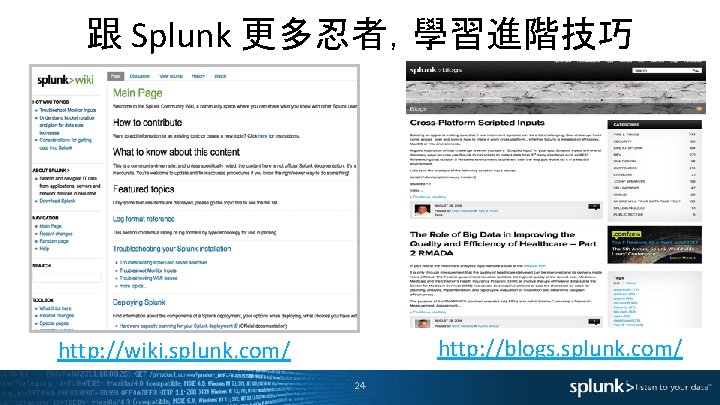
跟 Splunk 更多忍者,學習進階技巧 http: //blogs. splunk. com/ http: //wiki. splunk. com/ 24

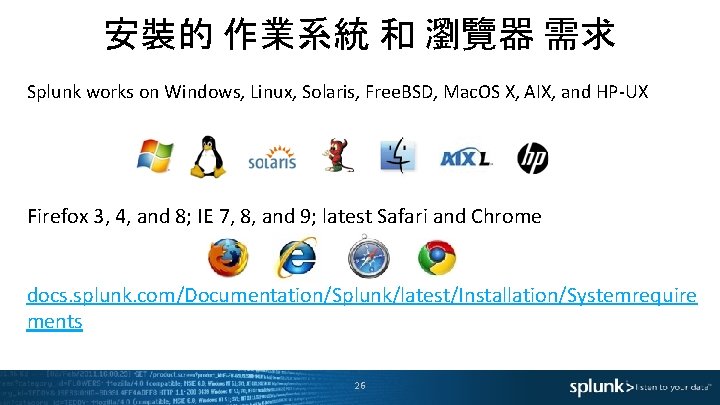
安裝的 作業系統 和 瀏覽器 需求 Splunk works on Windows, Linux, Solaris, Free. BSD, Mac. OS X, AIX, and HP-UX Firefox 3, 4, and 8; IE 7, 8, and 9; latest Safari and Chrome docs. splunk. com/Documentation/Splunk/latest/Installation/Systemrequire ments 26
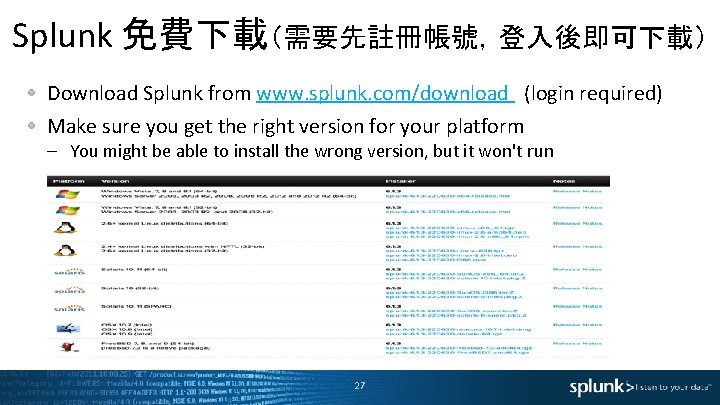
Splunk 免費下載(需要先註冊帳號,登入後即可下載) Download Splunk from www. splunk. com/download (login required) Make sure you get the right version for your platform – You might be able to install the wrong version, but it won't run 27

實機上手教材簡報 PDF 檔 – 今日教材 (請從 隨身碟 取得) 詳細入門教材檔 – 英文版 ê搜尋入門手冊 êhttp: //docs. splunk. com/Documentation/Splunk/latest/Search. Tutorial/Welcometothe. Se utorial ê資料模型和樞紐分析 教學手冊 êhttp: //docs. splunk. com/Documentation/Splunk/latest/Pivot. Tutorial/Welcometothe. Pivo rial – 中文版 êhttp: //docs. splunk. com/Documentation/Splunk/6. 2. 0/Translated/Traditional. Chinesemanuals 28
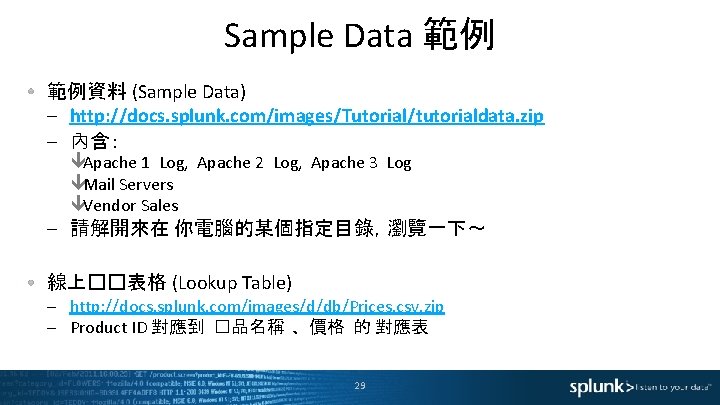
Sample Data 範例 範例資料 (Sample Data) – http: //docs. splunk. com/images/Tutorial/tutorialdata. zip – 內含: êApache 1 Log, Apache 2 Log, Apache 3 Log êMail Servers êVendor Sales – 請解開來在 你電腦的某個指定目錄,瀏覽一下~ 線上��表格 (Lookup Table) – http: //docs. splunk. com/images/d/db/Prices. csv. zip – Product ID 對應到 �品名稱 、價格 的 對應表 29








以關鍵字搜尋,可搭配 OR, NOT,可點選 Time. Line 縮小時間 例如: buttercupgames (error OR fail* OR severe) 37

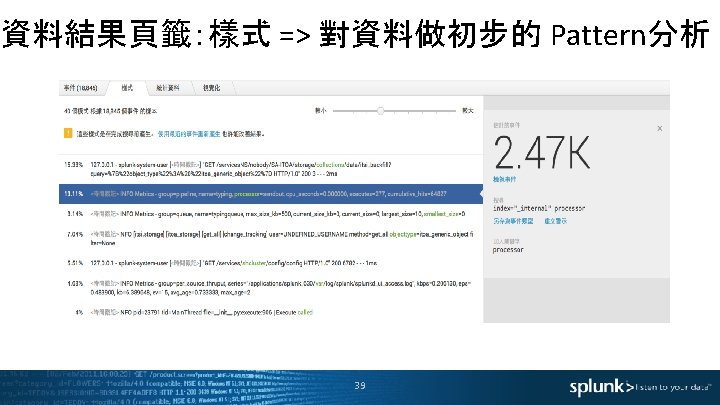

�詢 『 sourcetype=“access_*” 』 40

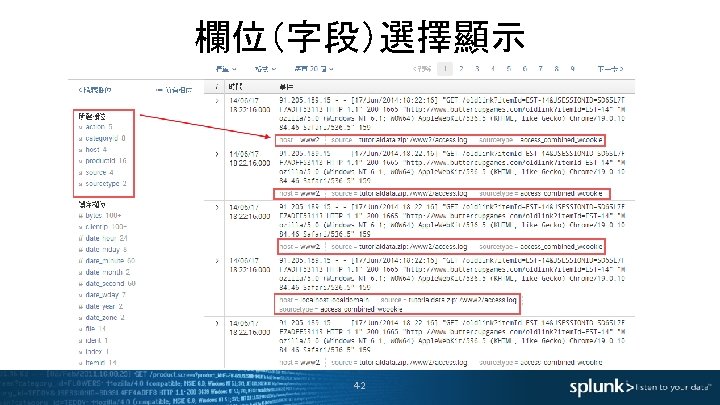

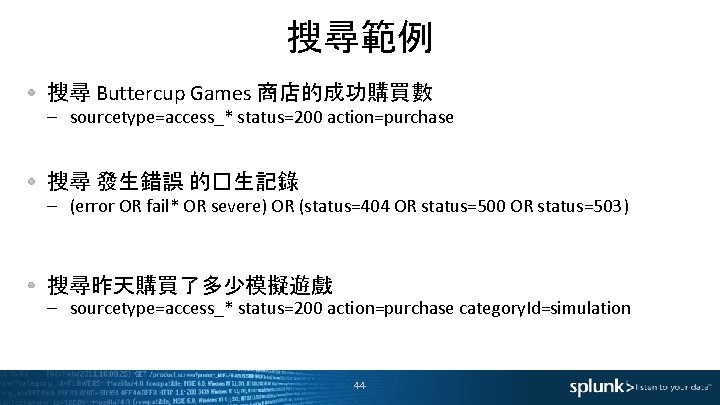
搜尋範例 搜尋 Buttercup Games 商店的成功購買數 – sourcetype=access_* status=200 action=purchase 搜尋 發生錯誤 的�生記錄 – (error OR fail* OR severe) OR (status=404 OR status=500 OR status=503) 搜尋昨天購買了多少模擬遊戲 – sourcetype=access_* status=200 action=purchase category. Id=simulation 44
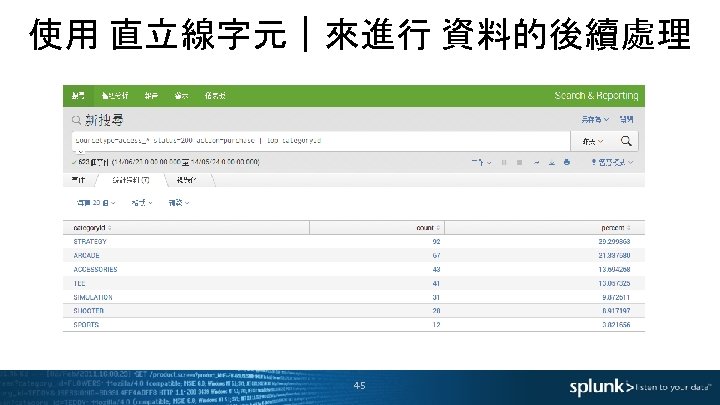

搜尋 語言 的 範例 This diagram represents a search, broken into its syntax components Search for this PIPE: Take these events and… PIPE: Take these stats and… sourcetype=access_* status=503 | stats sum(price) as lost_revenue | fieldformat lost_revenue = "$" + tostring(lost_revenue, "commas") COMMAND: Get some stats COMMAND: Format values for the lost_revenue field FUNCTION: Create a string FUNCTION: Get a sum ARGUMENT: Get a sum of the price field ARGUMENT: Format the string from values in the lost_revenue field, insert commas CLAUSE: Call that sum “lost_revenue” 46
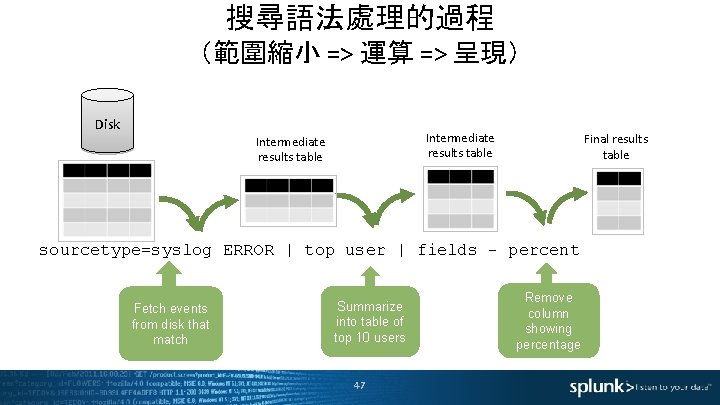
搜尋語法處理的過程 (範圍縮小 => 運算 => 呈現) Disk Intermediate results table Final results table sourcetype=syslog ERROR | top user | fields - percent Fetch events from disk that match Summarize into table of top 10 users 47 Remove column showing percentage

將 搜尋結果,透過『進階語法』 統計運算: top 熱門排名 : sourcetype=access_* status=200 action=purchase | top category. Id 48

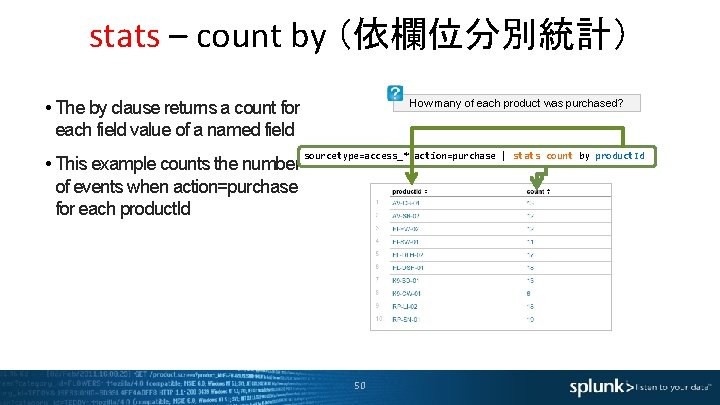
stats – count by (依欄位分別統計) • The by clause returns a count for each field value of a named field • This example counts the number of events when action=purchase for each product. Id How many of each product was purchased? sourcetype=access_* action=purchase | stats count by product. Id 50
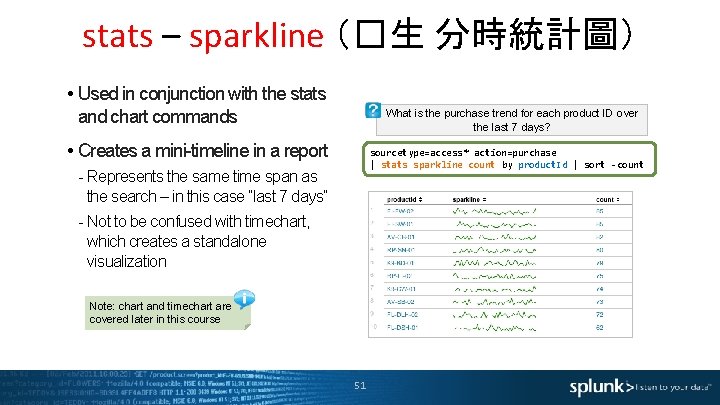
stats – sparkline (�生 分時統計圖) • Used in conjunction with the stats and chart commands What is the purchase trend for each product ID over the last 7 days? • Creates a mini-timeline in a report sourcetype=access* action=purchase | stats sparkline count by product. Id | sort -count - Represents the same time span as the search – in this case “last 7 days” - Not to be confused with timechart, which creates a standalone visualization Note: chart and timechart are covered later in this course 51
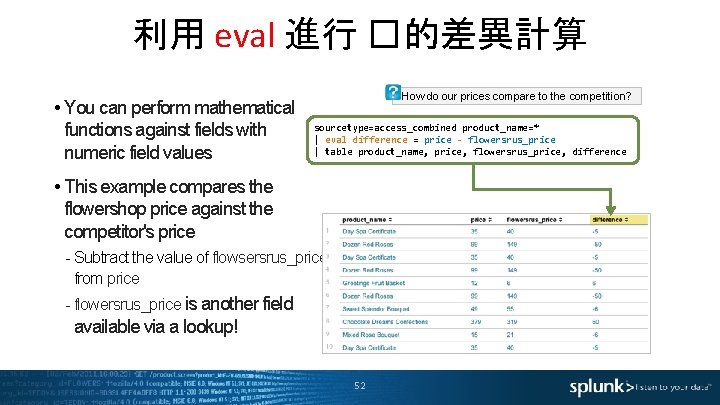
利用 eval 進行 �的差異計算 • You can perform mathematical functions against fields with numeric field values How do our prices compare to the competition? sourcetype=access_combined product_name=* | eval difference = price - flowersrus_price | table product_name, price, flowersrus_price, difference • This example compares the flowershop price against the competitor's price - Subtract the value of flowsersrus_price from price - flowersrus_price is another field available via a lookup! 52
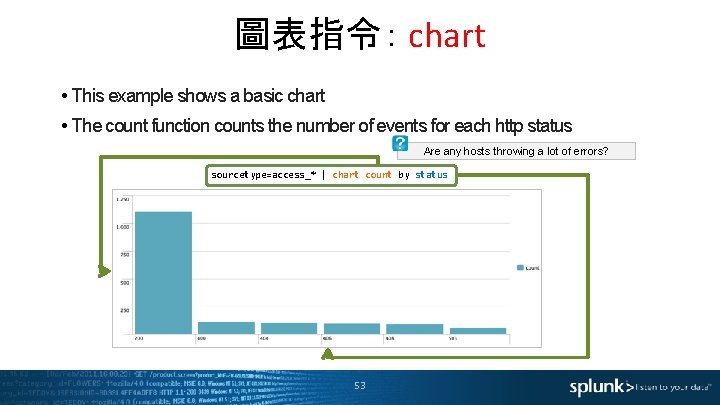
圖表指令: chart • This example shows a basic chart • The count function counts the number of events for each http status Are any hosts throwing a lot of errors? sourcetype=access_* | chart count by status 53
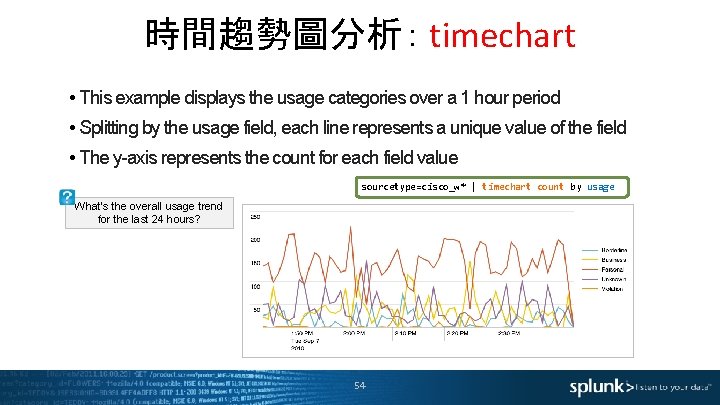
時間趨勢圖分析: timechart • This example displays the usage categories over a 1 hour period • Splitting by the usage field, each line represents a unique value of the field • The y-axis represents the count for each field value sourcetype=cisco_w* | timechart count by usage What’s the overall usage trend for the last 24 hours? 54



使用子搜尋(Sub Search ) sourcetype=access_* status=200 action=purchase [search sourcetype=access_* status=200 action=purchase | top limit=1 clientip | table clientip] | stats count, dc(product. Id), values(product. Id) by clientip 57
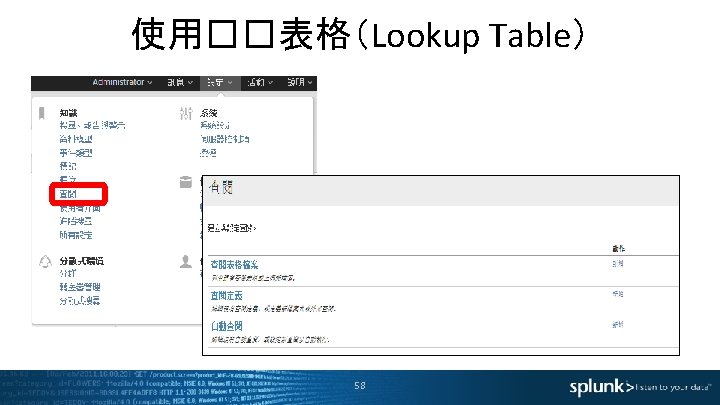
使用��表格(Lookup Table) 58




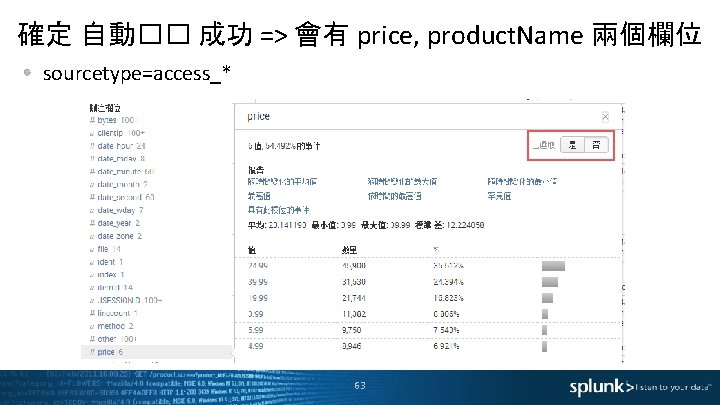
確定 自動�� 成功 => 會有 price, product. Name 兩個欄位 sourcetype=access_* 63
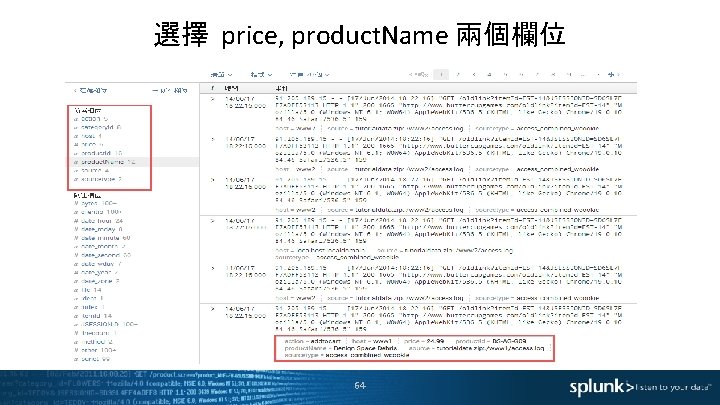
選擇 price, product. Name 兩個欄位 64
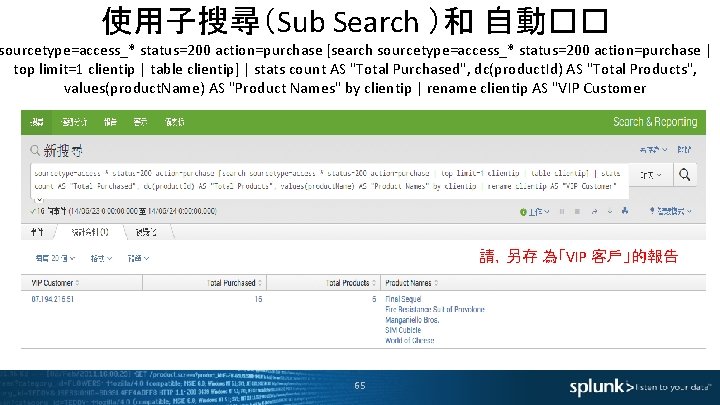
使用子搜尋(Sub Search )和 自動�� sourcetype=access_* status=200 action=purchase [search sourcetype=access_* status=200 action=purchase | top limit=1 clientip | table clientip] | stats count AS "Total Purchased", dc(product. Id) AS "Total Products", values(product. Name) AS "Product Names" by clientip | rename clientip AS "VIP Customer 請,另存 為「VIP 客戶」的報告 65
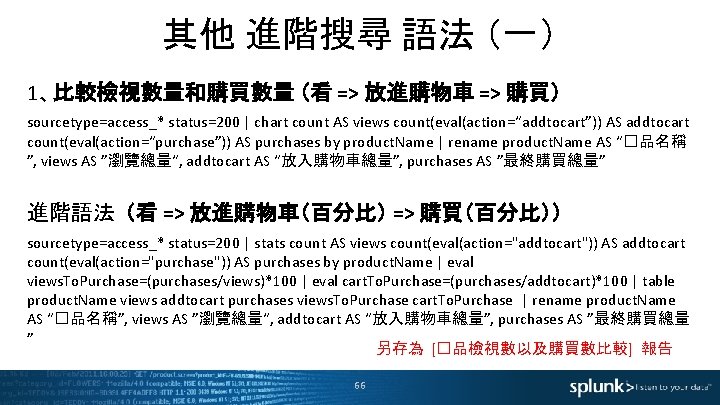
其他 進階搜尋 語法 (一) 1、比較檢視數量和購買數量 (看 => 放進購物車 => 購買) sourcetype=access_* status=200 | chart count AS views count(eval(action=“addtocart”)) AS addtocart count(eval(action=“purchase”)) AS purchases by product. Name | rename product. Name AS “�品名稱 ”, views AS ”瀏覽總量“, addtocart AS “放入購物車總量”, purchases AS ”最終購買總量” 進階語法 (看 => 放進購物車(百分比) => 購買(百分比)) sourcetype=access_* status=200 | stats count AS views count(eval(action="addtocart")) AS addtocart count(eval(action="purchase")) AS purchases by product. Name | eval views. To. Purchase=(purchases/views)*100 | eval cart. To. Purchase=(purchases/addtocart)*100 | table product. Name views addtocart purchases views. To. Purchase cart. To. Purchase | rename product. Name AS “�品名稱”, views AS ”瀏覽總量“, addtocart AS “放入購物車總量”, purchases AS ”最終購買總量 ” 另存為 [�品檢視數以及購買數比較] 報告 66


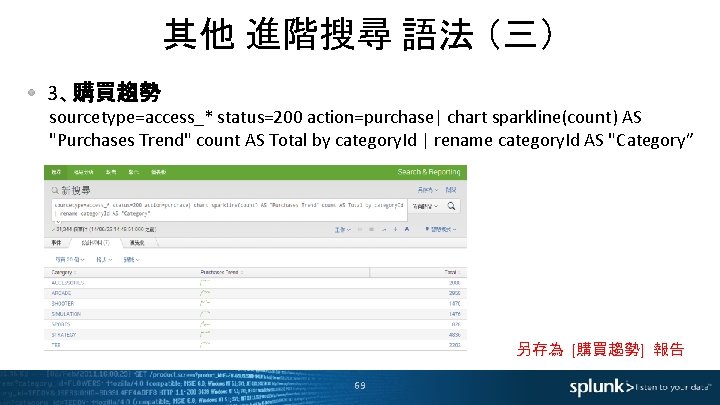
其他 進階搜尋 語法 (三) 3、購買趨勢 sourcetype=access_* status=200 action=purchase| chart sparkline(count) AS "Purchases Trend" count AS Total by category. Id | rename category. Id AS "Category” 另存為 [購買趨勢] 報告 69
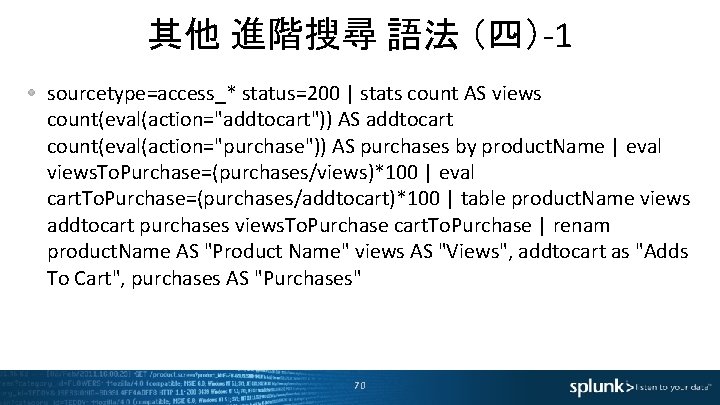
其他 進階搜尋 語法 (四)-1 sourcetype=access_* status=200 | stats count AS views count(eval(action="addtocart")) AS addtocart count(eval(action="purchase")) AS purchases by product. Name | eval views. To. Purchase=(purchases/views)*100 | eval cart. To. Purchase=(purchases/addtocart)*100 | table product. Name views addtocart purchases views. To. Purchase cart. To. Purchase | renam product. Name AS "Product Name" views AS "Views", addtocart as "Adds To Cart", purchases AS "Purchases" 70


製作 儀表版(Dashboard) (一):建立儀表板 1. 執行下列搜尋 sourcetype=access_* status=200 action=purchase | top category. Id 2. 視覺化選『圓餅圖』 72


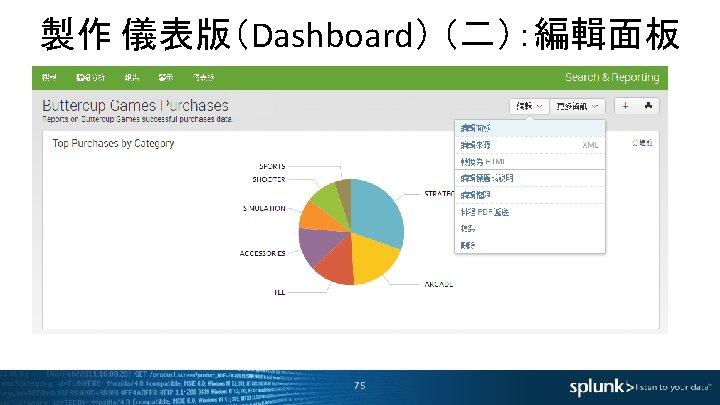





![地圖功能Map 對應 IP 所在地指令 iplocation 外部IP位址 sourcetypeaccess iplocation clientip 生以下欄位 Country 所在國家 地圖功能(Map ) 對應 IP 所在地指令: iplocation [外部IP位址] sourcetype="access_*" | iplocation clientip �生以下欄位 Country 所在國家](https://slidetodoc.com/presentation_image_h/7d302b2e7b3980778905c6d3f2dbaebf/image-81.jpg)
地圖功能(Map ) 對應 IP 所在地指令: iplocation [外部IP位址] sourcetype="access_*" | iplocation clientip �生以下欄位 Country 所在國家 City 所在城市 lon 經度 lat 緯度 81
![地圖功能Map 統計指令 geostats count by 統計欄位 sourcetypeaccess iplocation clientip geostats count 地圖功能(Map ) 統計指令: geostats count by [統計欄位] sourcetype="access_*" | iplocation clientip | geostats count](https://slidetodoc.com/presentation_image_h/7d302b2e7b3980778905c6d3f2dbaebf/image-82.jpg)
地圖功能(Map ) 統計指令: geostats count by [統計欄位] sourcetype="access_*" | iplocation clientip | geostats count by product. Name 82
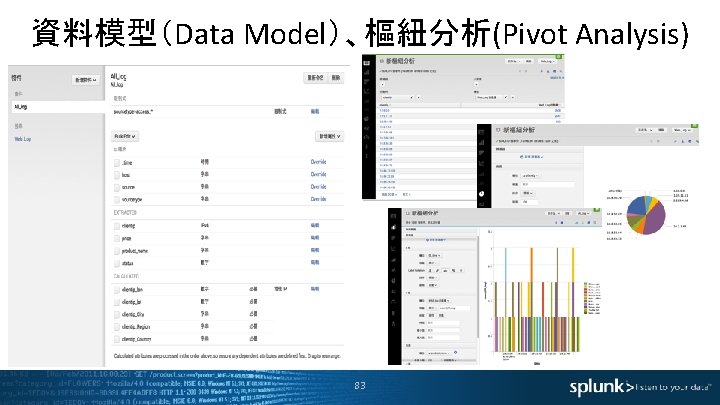
資料模型(Data Model)、樞紐分析(Pivot Analysis) 83

 Splunk timechart
Splunk timechart Dậy thổi cơm mua thịt cá
Dậy thổi cơm mua thịt cá Cơm
Cơm Rstn
Rstn Splunk incident management
Splunk incident management Threat
Threat Splunk resellers
Splunk resellers Splunk ftr
Splunk ftr Splunk and big data
Splunk and big data Tot netlog
Tot netlog Hunk vs splunk
Hunk vs splunk Stealthwatch splunk
Stealthwatch splunk Splun
Splun Buttercup splunk
Buttercup splunk Splunk datetime.xml
Splunk datetime.xml Splunk pivot
Splunk pivot Splunk custom commands
Splunk custom commands Splunk infrastructure overview
Splunk infrastructure overview Splunk schema on the fly
Splunk schema on the fly Taiwanese mandarin
Taiwanese mandarin Eximbank taiwan
Eximbank taiwan Taiwan water corporation
Taiwan water corporation Fornatie
Fornatie Colonialism and development: korea, taiwan, and kwantung
Colonialism and development: korea, taiwan, and kwantung Taiwan gnp
Taiwan gnp Taiwan
Taiwan Providence university taiwan ranking
Providence university taiwan ranking Fmcg taiwan
Fmcg taiwan Ntu ce
Ntu ce Kur tki taiwan
Kur tki taiwan Ftse4good tip taiwan esg index
Ftse4good tip taiwan esg index Doterra taiwan
Doterra taiwan Taiwan earthquake
Taiwan earthquake Taiwan earthquake
Taiwan earthquake Taiwan's gift to the world
Taiwan's gift to the world Eximban
Eximban Where is taiwan?
Where is taiwan? Broad based pyramid shaped age structure
Broad based pyramid shaped age structure Dlink taiwan
Dlink taiwan Taiwan mom
Taiwan mom Taiwan earthquake
Taiwan earthquake Taiwan sbl
Taiwan sbl Taiwan physical geography
Taiwan physical geography Tipa taiwan
Tipa taiwan Ubuntu taiwan mirror
Ubuntu taiwan mirror Taiwan earthquake
Taiwan earthquake Kommen 變化
Kommen 變化 Taiwan earthquake
Taiwan earthquake Taiwan's gift to the world
Taiwan's gift to the world Taiwan earthquake
Taiwan earthquake Taiwan energy efficiency label
Taiwan energy efficiency label Nippon mektron
Nippon mektron Hrs taiwan
Hrs taiwan Tgi fiberglass
Tgi fiberglass Taiwan earthquake
Taiwan earthquake Ppp9 taiwan
Ppp9 taiwan Taiwan logistics industry
Taiwan logistics industry Capital of taiwan
Capital of taiwan Taiwan flood
Taiwan flood Taiwan earthquake
Taiwan earthquake Wei yu taiwan host
Wei yu taiwan host Taiwan earthquake
Taiwan earthquake Wow prime taiwan
Wow prime taiwan Semi taiwan
Semi taiwan Taiwan earthquake
Taiwan earthquake Peta china taiwan hongkong dan macau
Peta china taiwan hongkong dan macau Taiwan id card
Taiwan id card Ptt
Ptt A similar pattern
A similar pattern Introduce taiwan to foreigners
Introduce taiwan to foreigners What is the relative location of taiwan
What is the relative location of taiwan Ptt taiwan drama
Ptt taiwan drama Taiwan earthquake
Taiwan earthquake Tej+
Tej+ Eximbank taiwan
Eximbank taiwan Geossil
Geossil Fnac christophe
Fnac christophe Taiwan earthquake
Taiwan earthquake Lyrics inverter taiwan
Lyrics inverter taiwan Allen gartner
Allen gartner Rectangular cross section
Rectangular cross section Taiwan earthquake
Taiwan earthquake Taiwan myanmar 2d
Taiwan myanmar 2d Educational system in taiwan
Educational system in taiwan 日本 rìběn
日本 rìběn