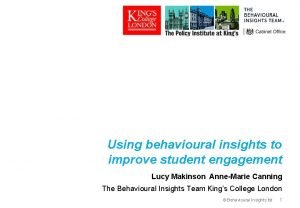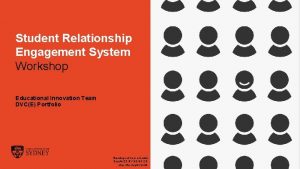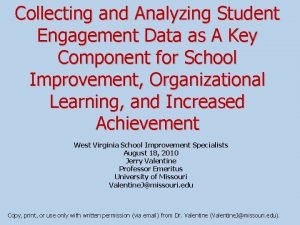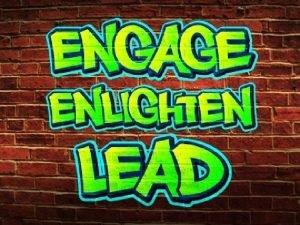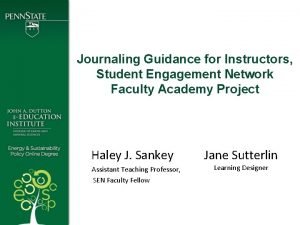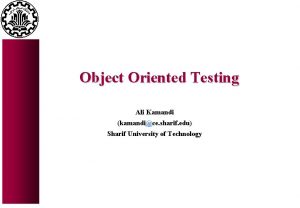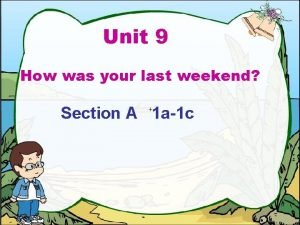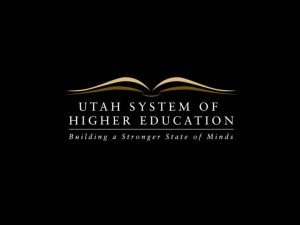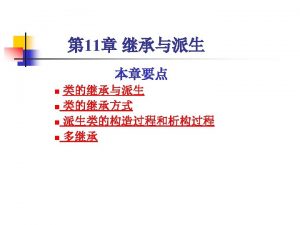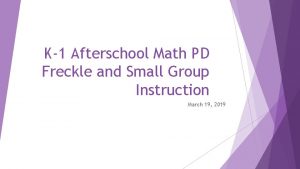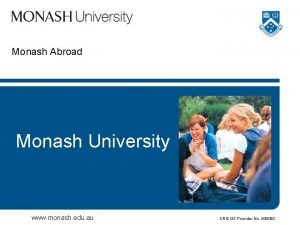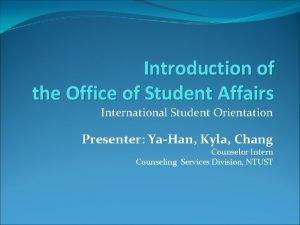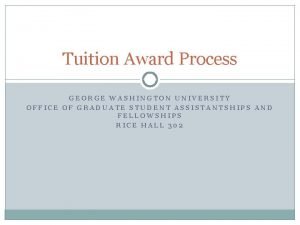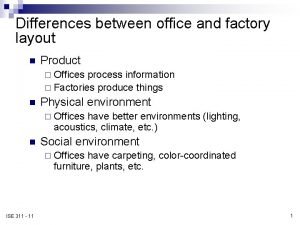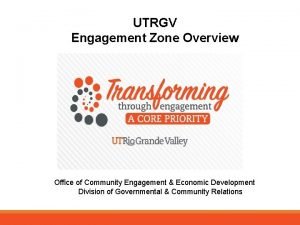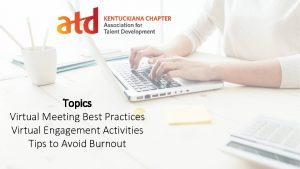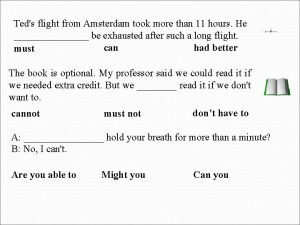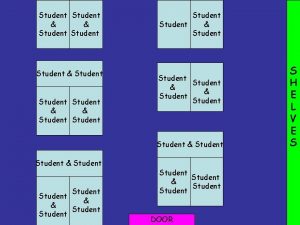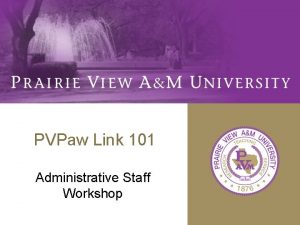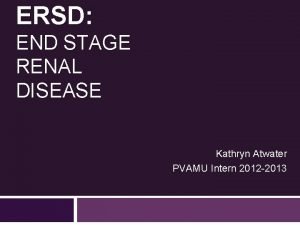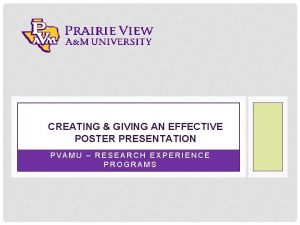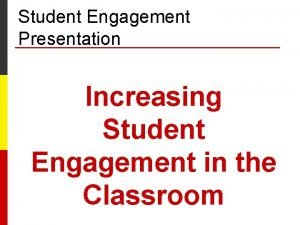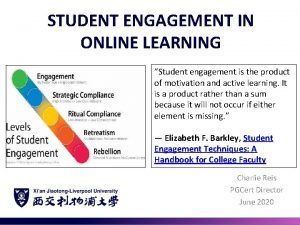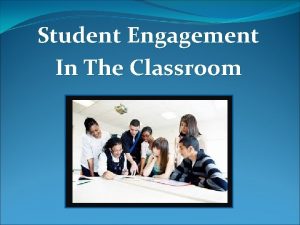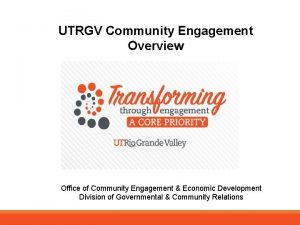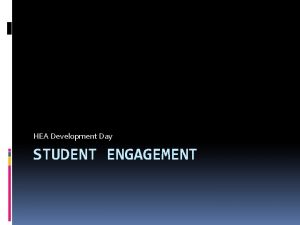Office of Student Engagement pvpawlink pvamu edu PVPaw

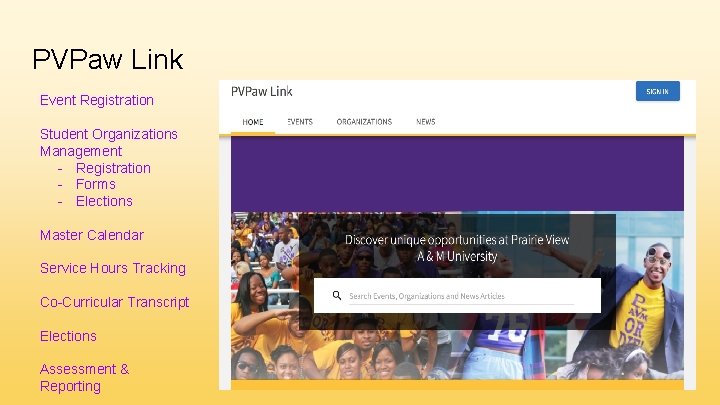
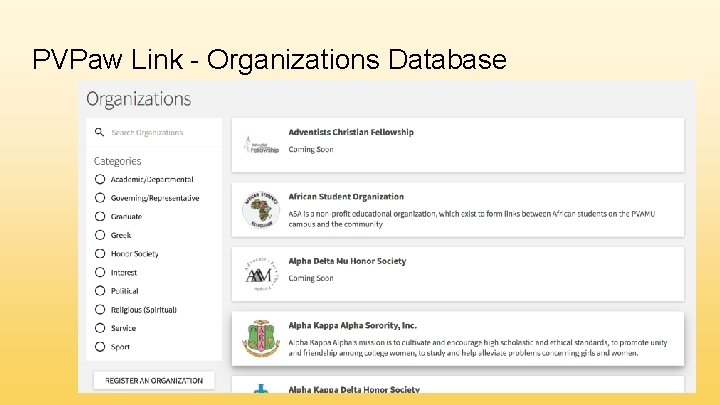

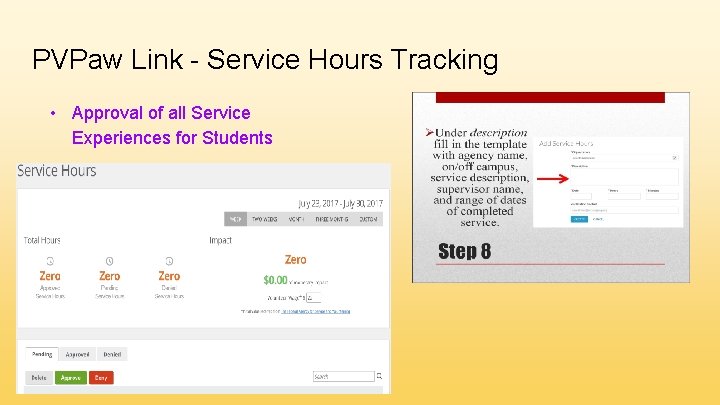
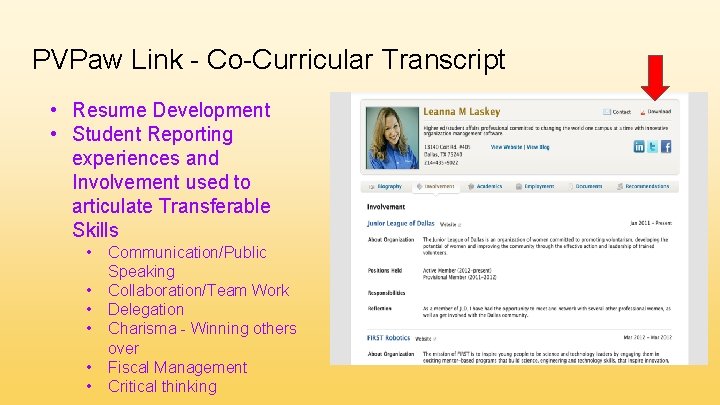
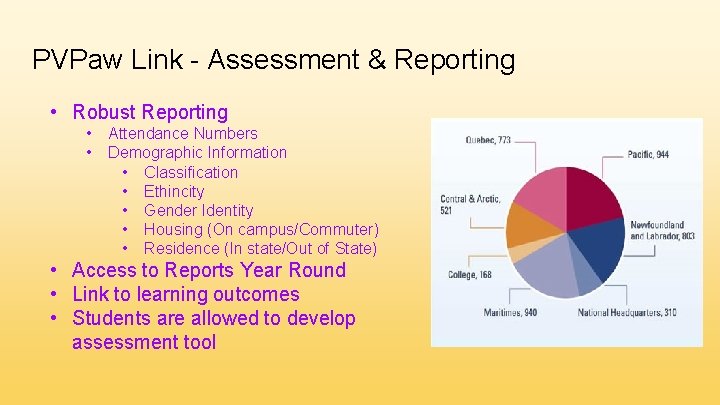
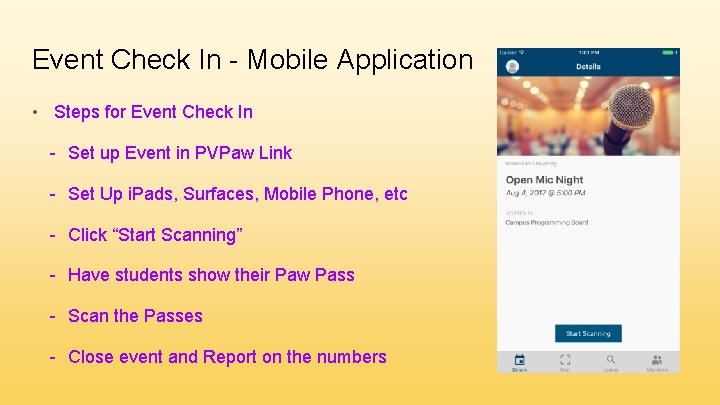

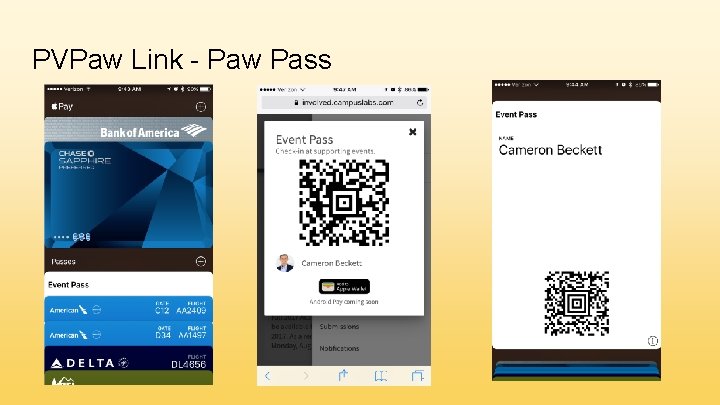
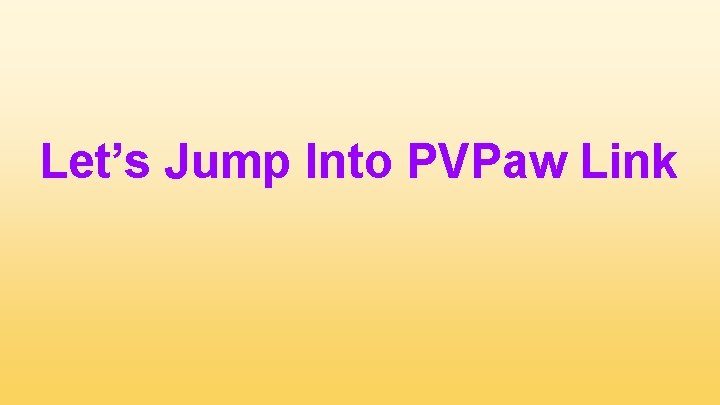
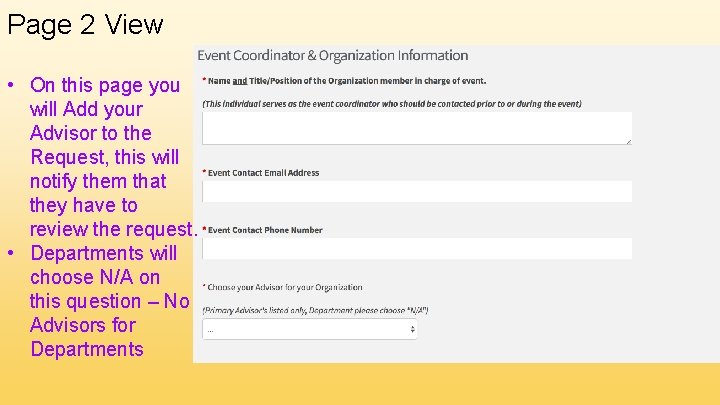
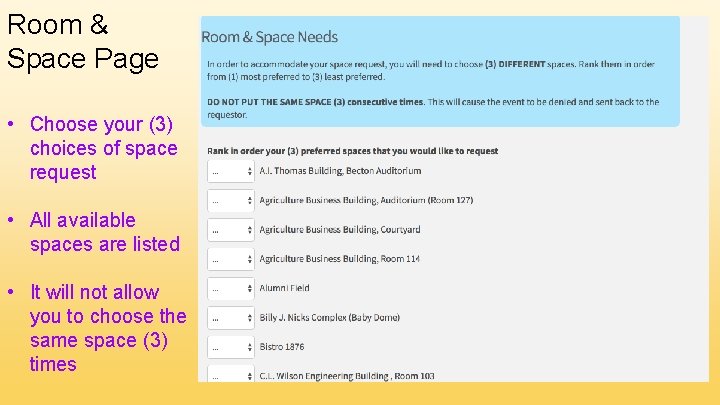
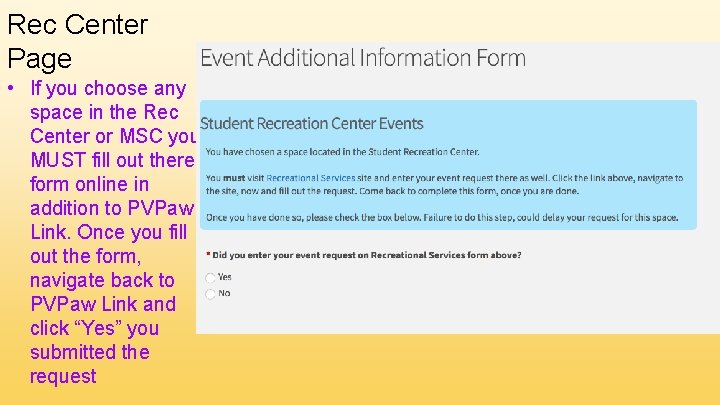
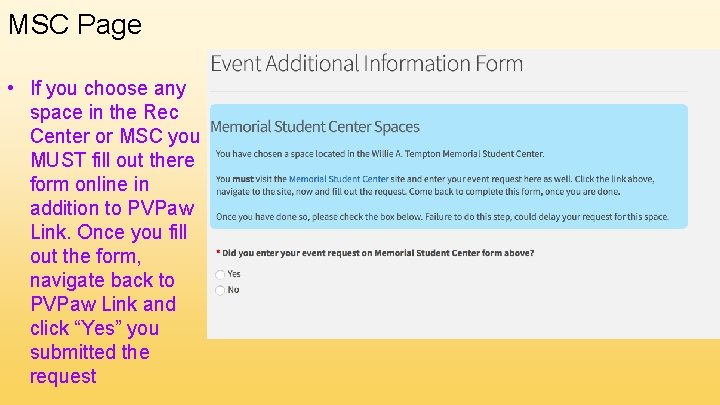
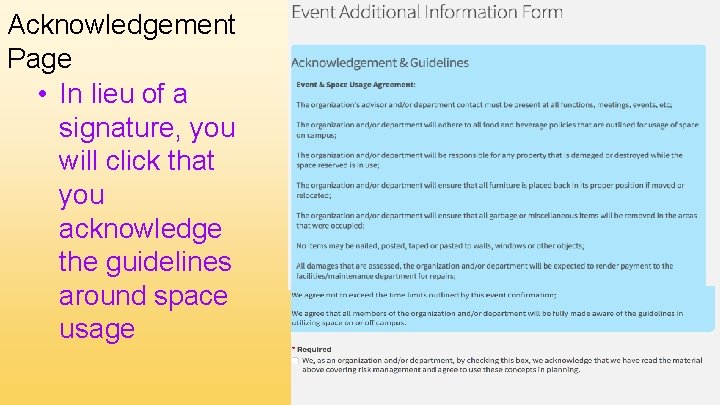
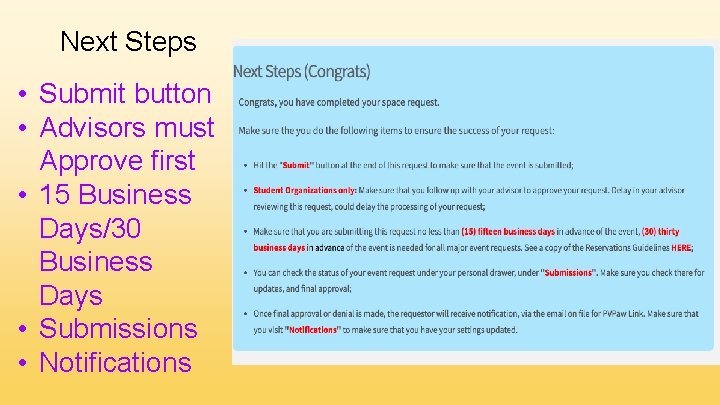
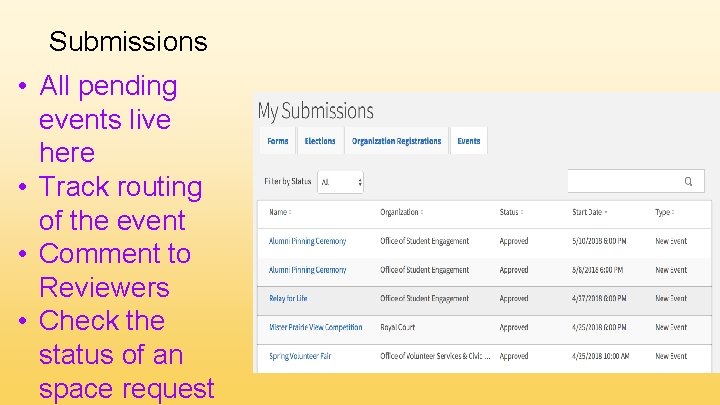
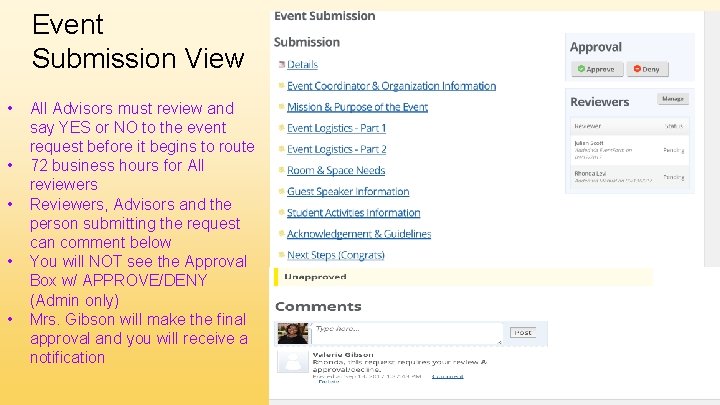
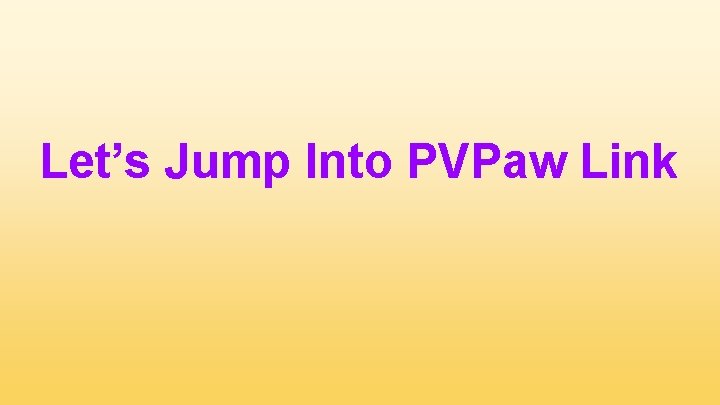
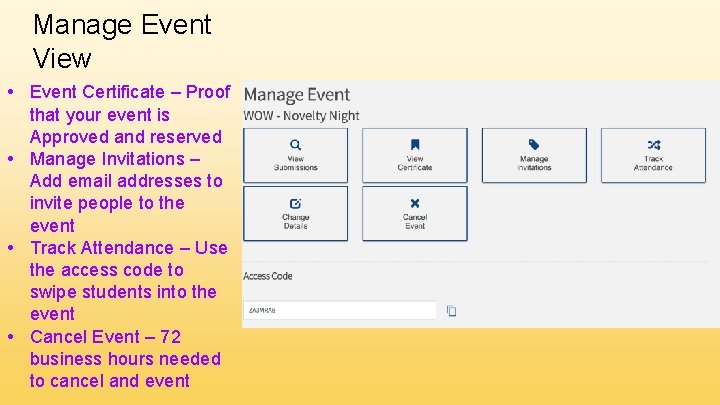
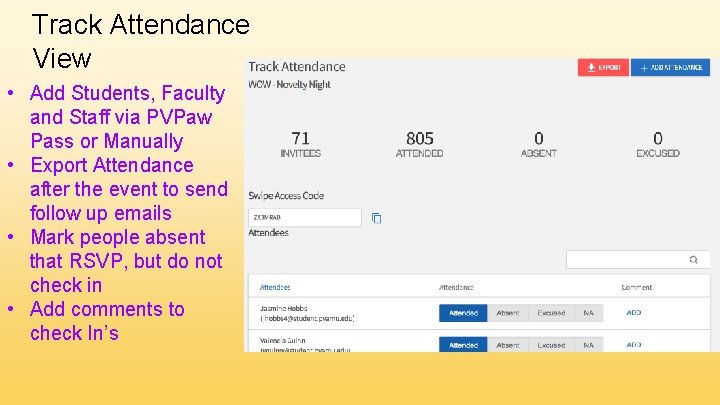
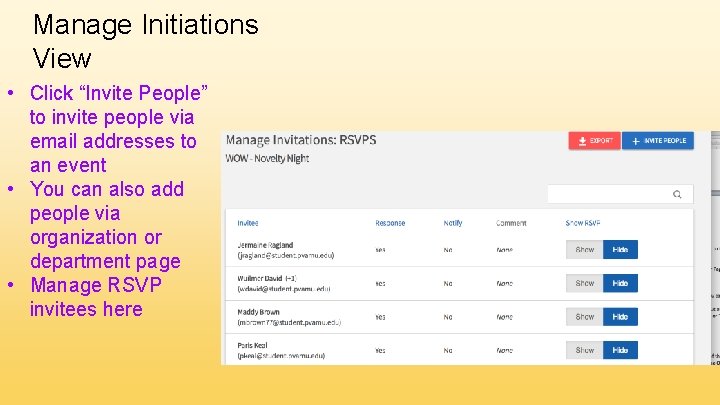
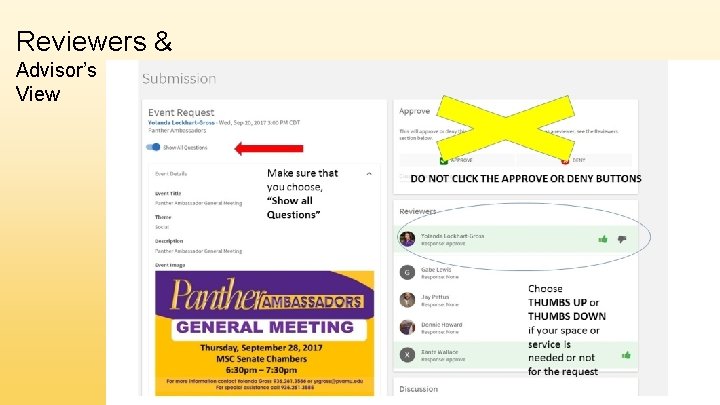
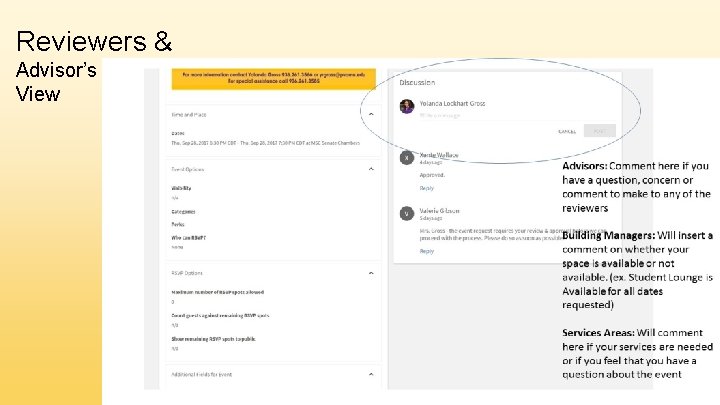
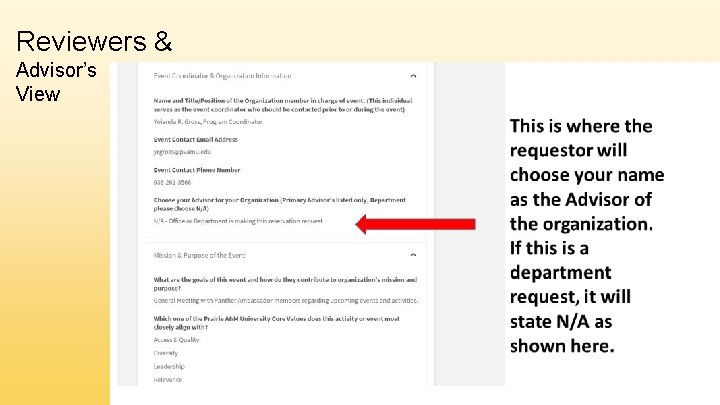
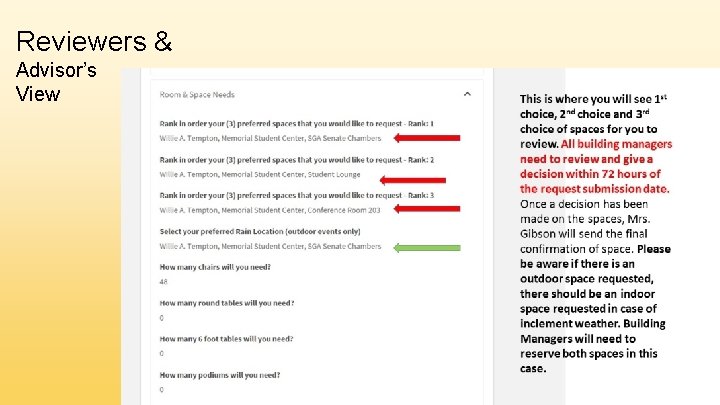

- Slides: 28

Office of Student Engagement pvpawlink. pvamu. edu
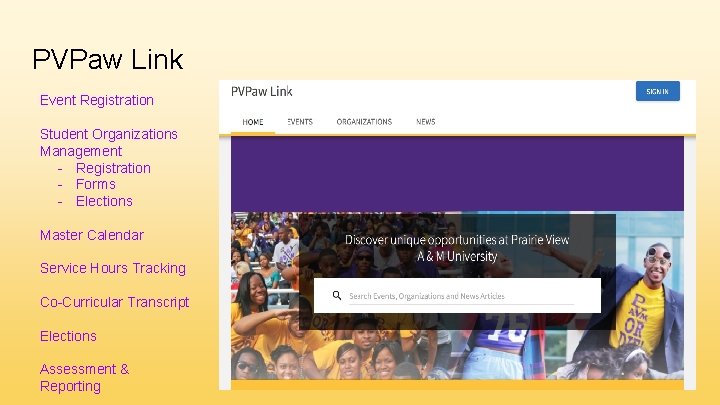
PVPaw Link Event Registration Student Organizations Management - Registration - Forms - Elections Master Calendar Service Hours Tracking Co-Curricular Transcript Elections Assessment & Reporting
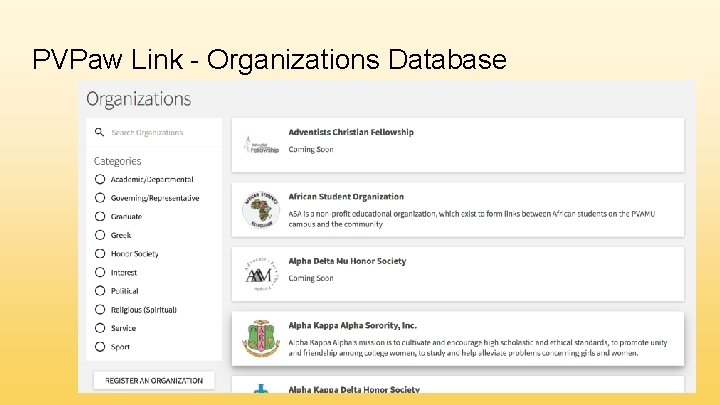
PVPaw Link - Organizations Database

PVPaw Link - Master Calendar/Event Registration • All student, faculty and staff events located in one place • Searchable events by interests, other filters • One event registration process for reserving space on campus
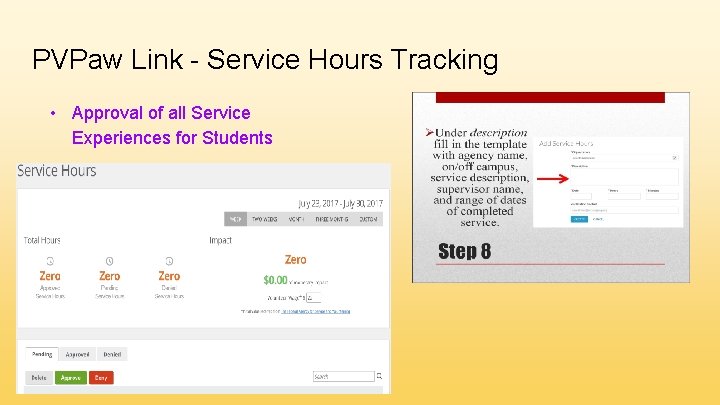
PVPaw Link - Service Hours Tracking • Approval of all Service Experiences for Students
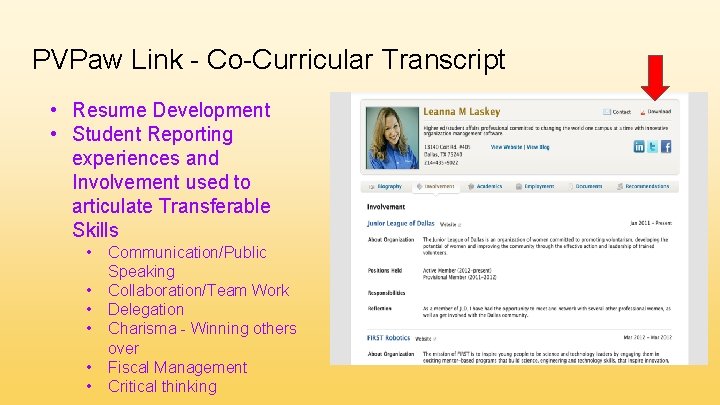
PVPaw Link - Co-Curricular Transcript • Resume Development • Student Reporting experiences and Involvement used to articulate Transferable Skills • • • Communication/Public Speaking Collaboration/Team Work Delegation Charisma - Winning others over Fiscal Management Critical thinking
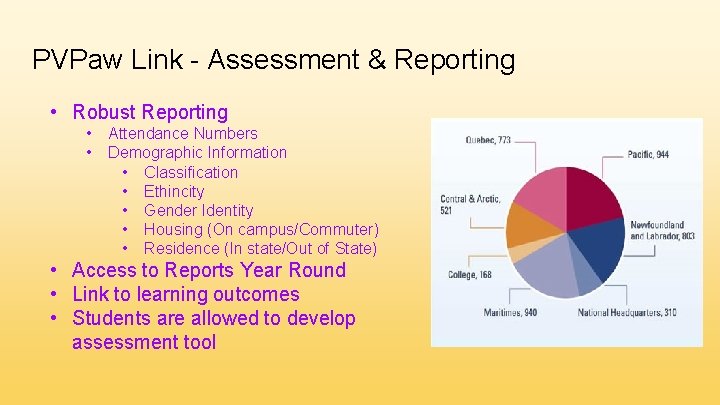
PVPaw Link - Assessment & Reporting • Robust Reporting • • Attendance Numbers Demographic Information • Classification • Ethincity • Gender Identity • Housing (On campus/Commuter) • Residence (In state/Out of State) • Access to Reports Year Round • Link to learning outcomes • Students are allowed to develop assessment tool
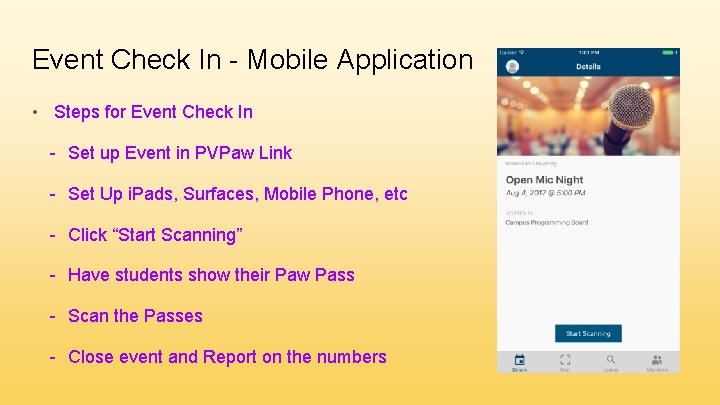
Event Check In - Mobile Application • Steps for Event Check In - Set up Event in PVPaw Link - Set Up i. Pads, Surfaces, Mobile Phone, etc - Click “Start Scanning” - Have students show their Paw Pass - Scan the Passes - Close event and Report on the numbers

PVPaw Link - Scanner • Campus Labs Event Check-in released on Apple/Android this week • i. Pad, Surface or Mobile Device • Laptops needed for troubleshooting
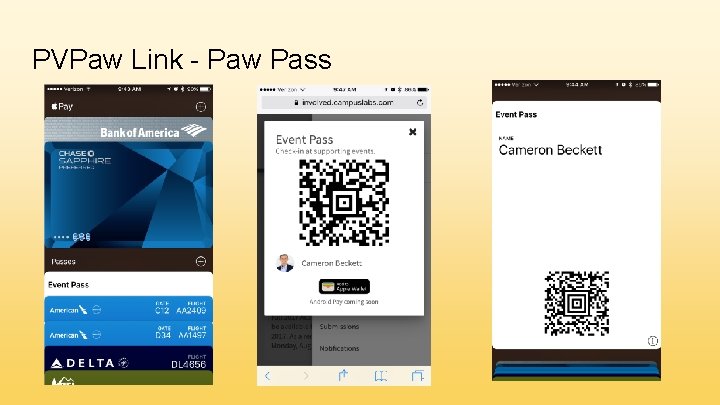
PVPaw Link - Paw Pass
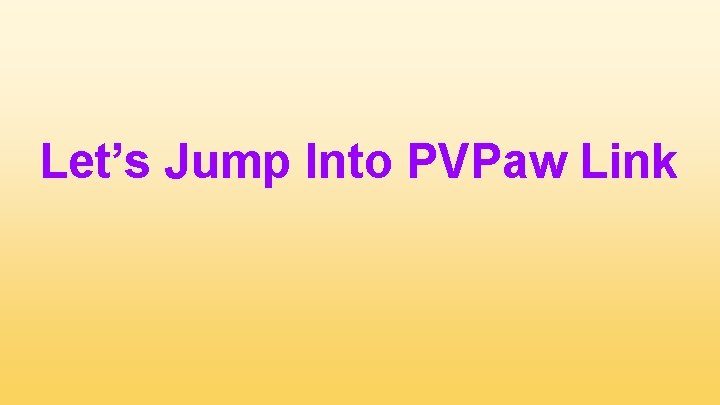
Let’s Jump Into PVPaw Link
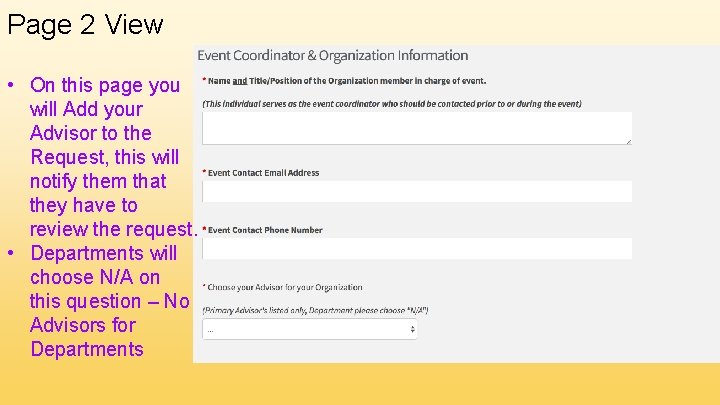
Page 2 View • On this page you will Add your Advisor to the Request, this will notify them that they have to review the request. • Departments will choose N/A on this question – No Advisors for Departments
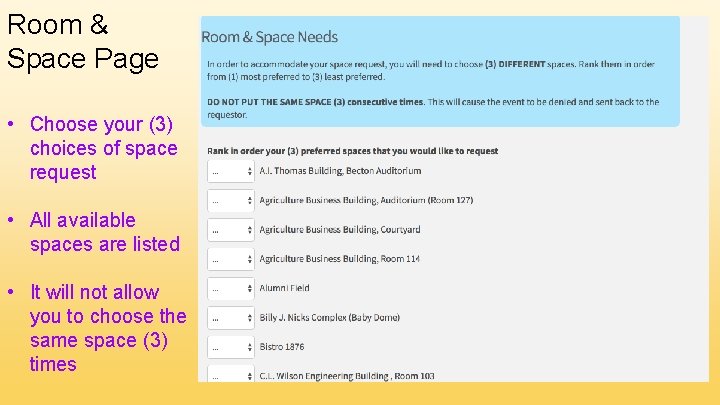
Room & Space Page • Choose your (3) choices of space request • All available spaces are listed • It will not allow you to choose the same space (3) times
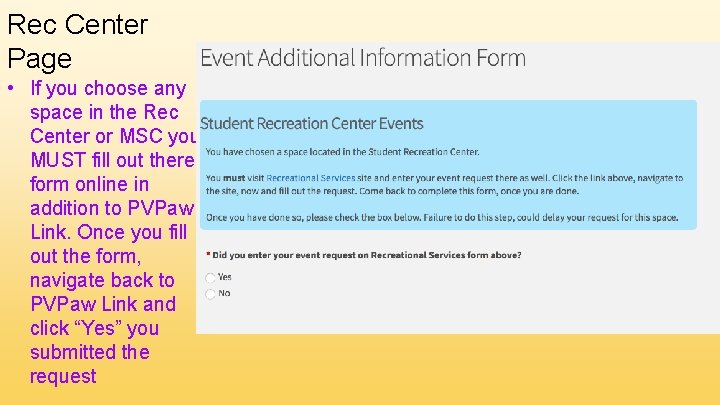
Rec Center Page • If you choose any space in the Rec Center or MSC you MUST fill out there form online in addition to PVPaw Link. Once you fill out the form, navigate back to PVPaw Link and click “Yes” you submitted the request
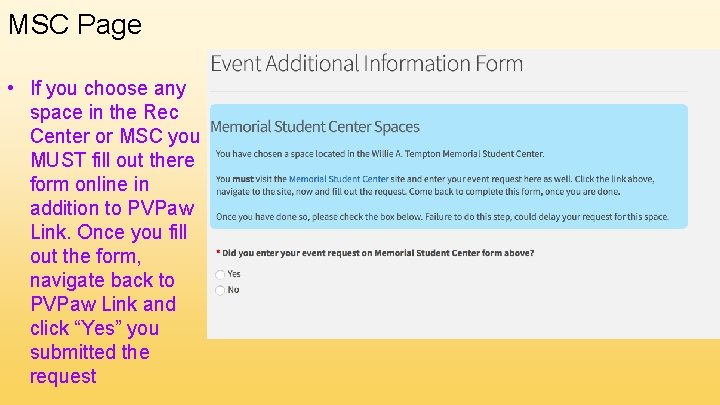
MSC Page • If you choose any space in the Rec Center or MSC you MUST fill out there form online in addition to PVPaw Link. Once you fill out the form, navigate back to PVPaw Link and click “Yes” you submitted the request
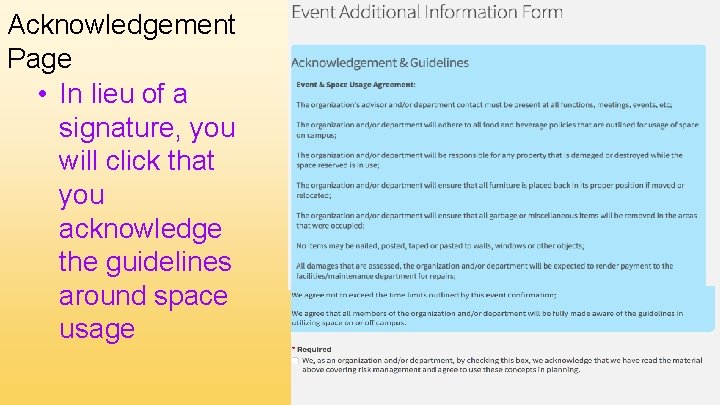
Acknowledgement Page • In lieu of a signature, you will click that you acknowledge the guidelines around space usage
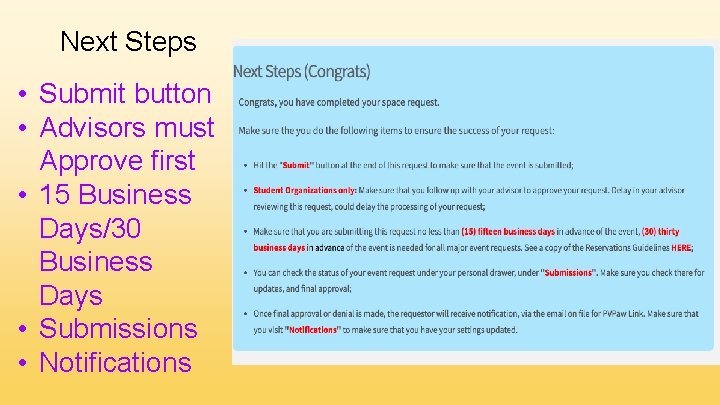
Next Steps • Submit button • Advisors must Approve first • 15 Business Days/30 Business Days • Submissions • Notifications
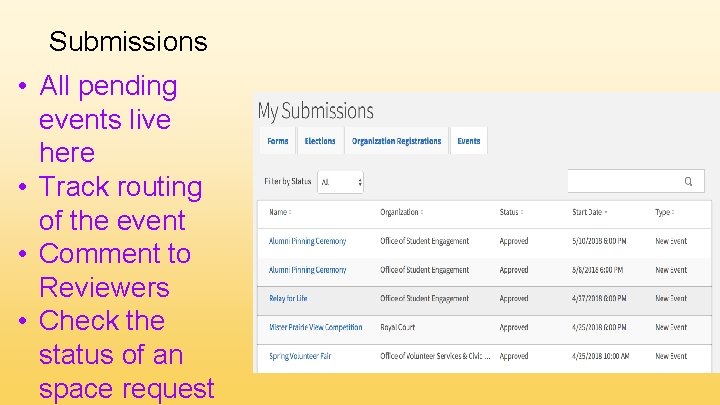
Submissions • All pending events live here • Track routing of the event • Comment to Reviewers • Check the status of an space request
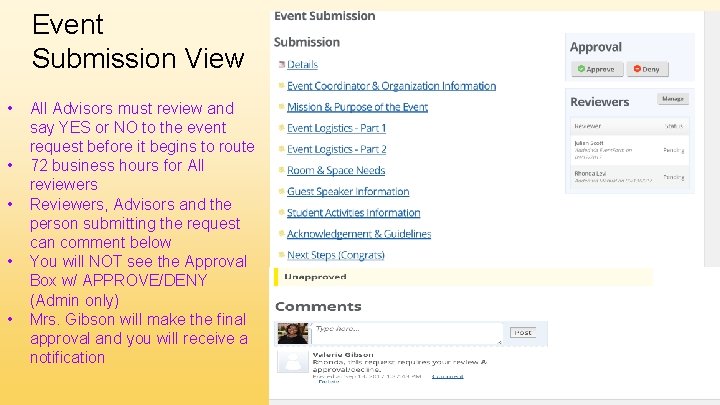
Event Submission View • • • All Advisors must review and say YES or NO to the event request before it begins to route 72 business hours for All reviewers Reviewers, Advisors and the person submitting the request can comment below You will NOT see the Approval Box w/ APPROVE/DENY (Admin only) Mrs. Gibson will make the final approval and you will receive a notification
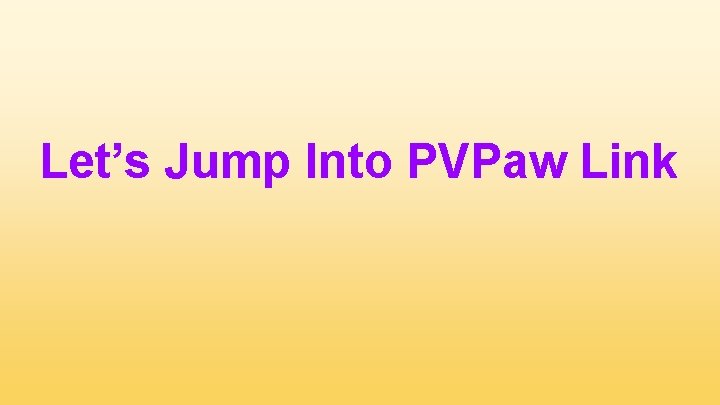
Let’s Jump Into PVPaw Link
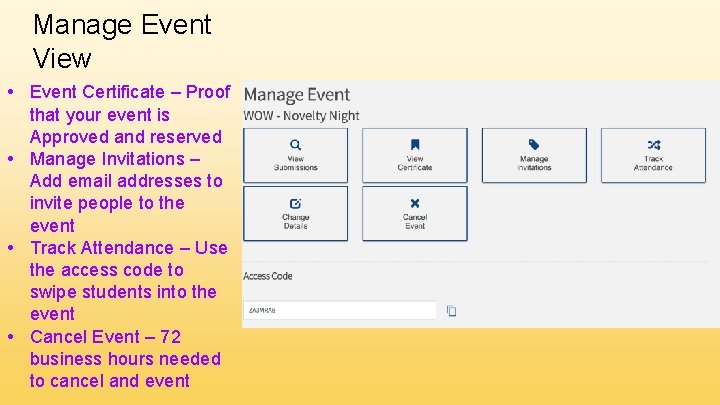
Manage Event View • Event Certificate – Proof that your event is Approved and reserved • Manage Invitations – Add email addresses to invite people to the event • Track Attendance – Use the access code to swipe students into the event • Cancel Event – 72 business hours needed to cancel and event
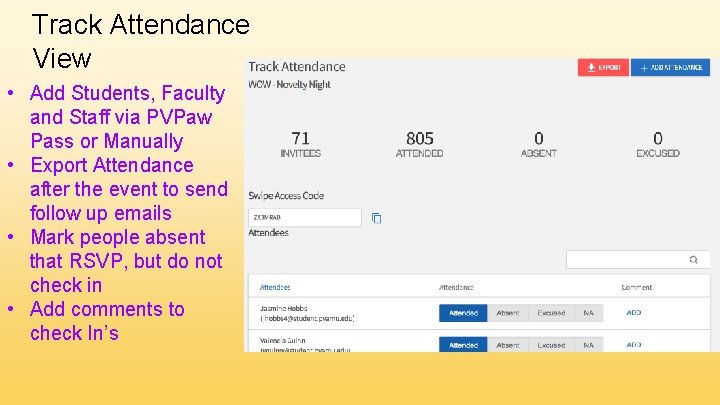
Track Attendance View • Add Students, Faculty and Staff via PVPaw Pass or Manually • Export Attendance after the event to send follow up emails • Mark people absent that RSVP, but do not check in • Add comments to check In’s
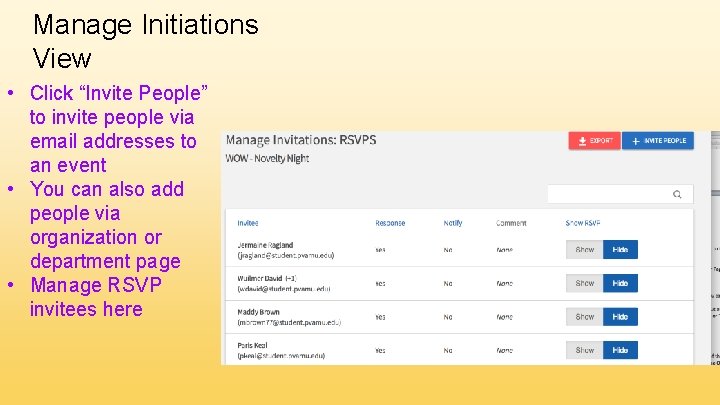
Manage Initiations View • Click “Invite People” to invite people via email addresses to an event • You can also add people via organization or department page • Manage RSVP invitees here
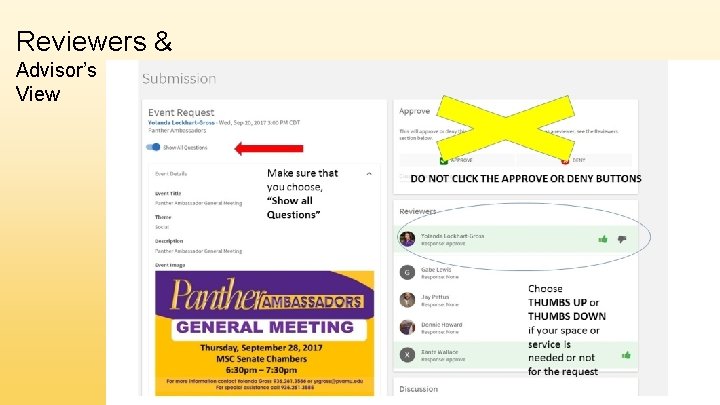
Reviewers & Advisor’s View
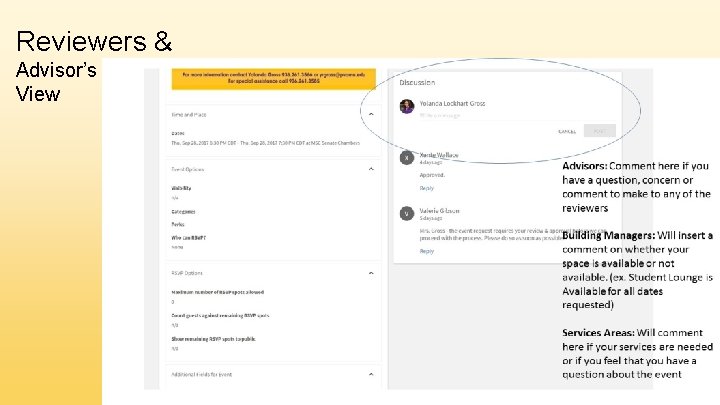
Reviewers & Advisor’s View
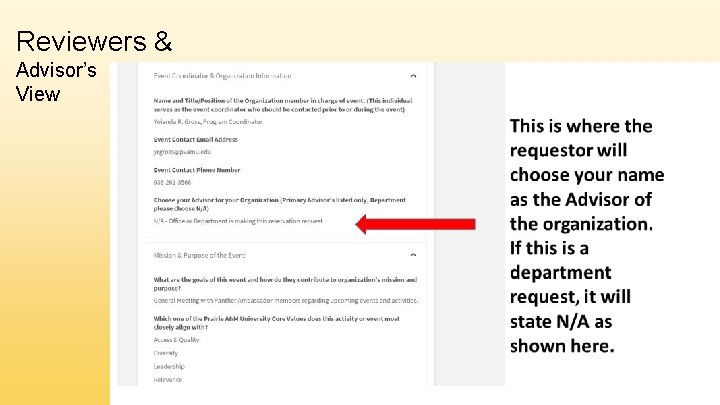
Reviewers & Advisor’s View
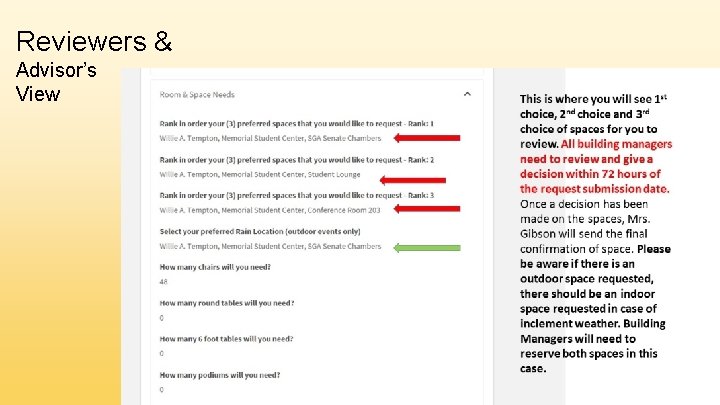
Reviewers & Advisor’s View

Questions? pvpawlink. pvamu. edu
 Pv paw link
Pv paw link Lucy makinson
Lucy makinson Education innovation usyd
Education innovation usyd Australasian survey of student engagement
Australasian survey of student engagement Student engagement data collection
Student engagement data collection Student engagement presentation
Student engagement presentation Student engagement network
Student engagement network Creighton on campus jobs
Creighton on campus jobs Edu.sharif.edu
Edu.sharif.edu Elise fenn
Elise fenn Office edu gov az
Office edu gov az Were you at the beach last weekend
Were you at the beach last weekend What did you do in london last weekend
What did you do in london last weekend Uheaa contact
Uheaa contact Class maths student student1 class student string name
Class maths student student1 class student string name National student clearinghouse student tracker
National student clearinghouse student tracker Https://student.freckle.com/#/fact-practice
Https://student.freckle.com/#/fact-practice Good morning greeting teacher
Good morning greeting teacher Singapore student learning space sls login
Singapore student learning space sls login Monash law exchange
Monash law exchange Student disability services (sds) office
Student disability services (sds) office Sd42 office 365
Sd42 office 365 Student affairs office
Student affairs office George washington university css code
George washington university css code Factory office plan
Factory office plan Utrgv printing
Utrgv printing Employee engagement programs examples
Employee engagement programs examples Personal board
Personal board Ted's flight
Ted's flight