Differences between office and factory layout n Product
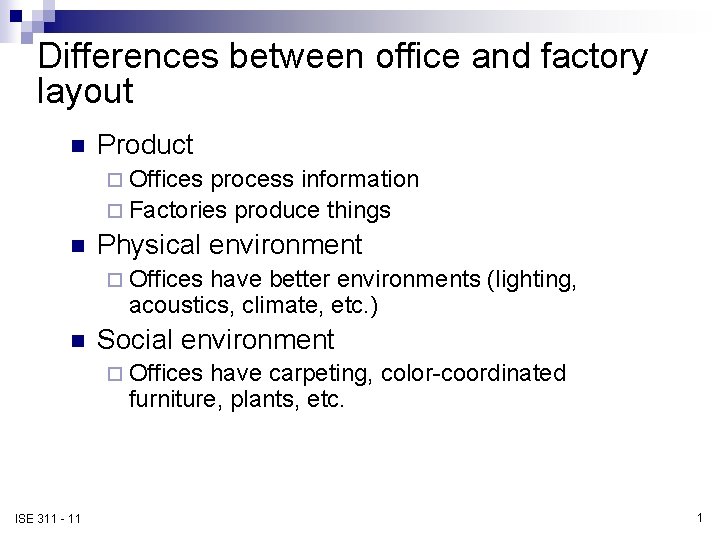
Differences between office and factory layout n Product ¨ Offices process information ¨ Factories produce things n Physical environment ¨ Offices have better environments (lighting, acoustics, climate, etc. ) n Social environment ¨ Offices have carpeting, color-coordinated furniture, plants, etc. ISE 311 - 11 1

Types of office arrangements n n ISE 311 - 11 Individual areas Group areas 2
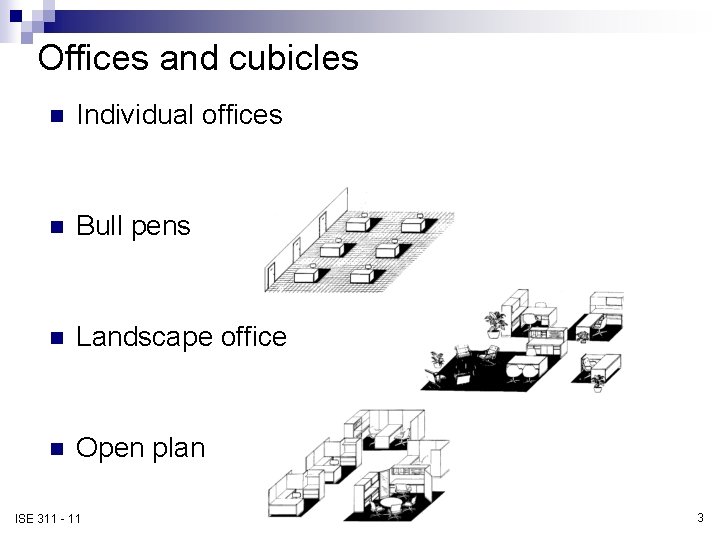
Offices and cubicles n Individual offices n Bull pens n Landscape office n Open plan ISE 311 - 11 3
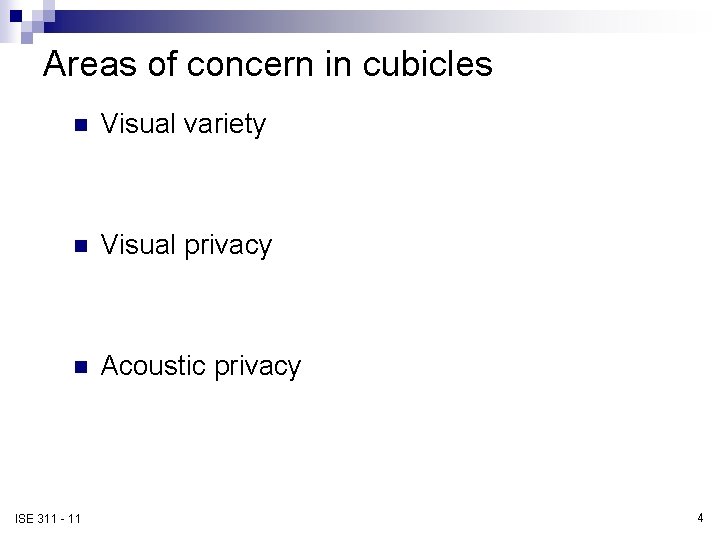
Areas of concern in cubicles n Visual variety n Visual privacy n Acoustic privacy ISE 311 - 11 4
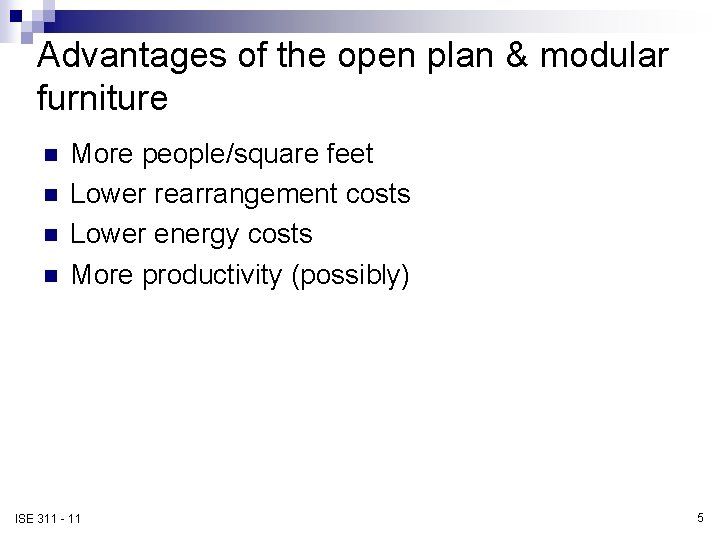
Advantages of the open plan & modular furniture n n More people/square feet Lower rearrangement costs Lower energy costs More productivity (possibly) ISE 311 - 11 5
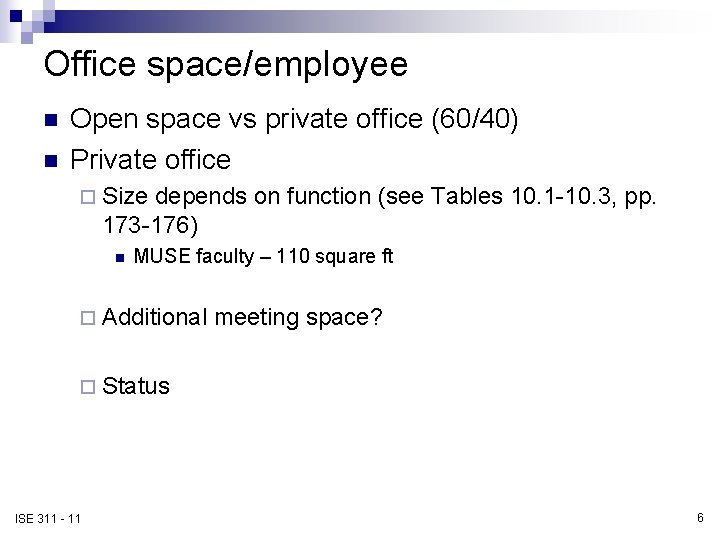
Office space/employee n n Open space vs private office (60/40) Private office ¨ Size depends on function (see Tables 10. 1 -10. 3, pp. 173 -176) n MUSE faculty – 110 square ft ¨ Additional meeting space? ¨ Status ISE 311 - 11 6
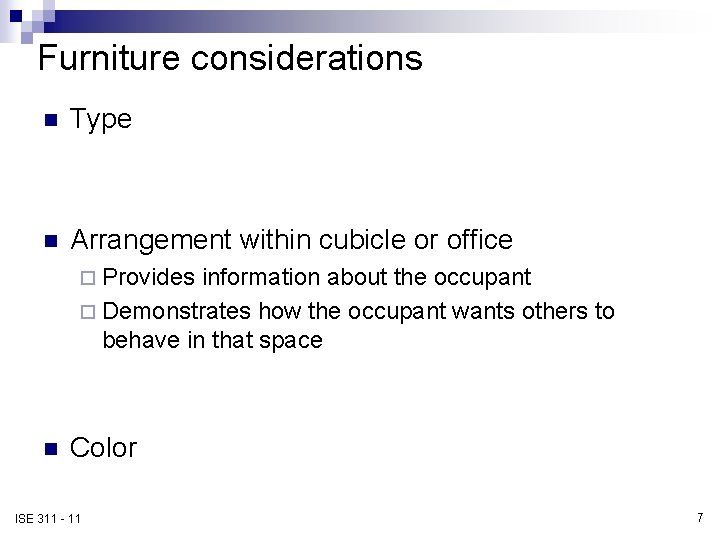
Furniture considerations n Type n Arrangement within cubicle or office ¨ Provides information about the occupant ¨ Demonstrates how the occupant wants others to behave in that space n Color ISE 311 - 11 7

Six one-person office arrangements ISE 311 - 11 8
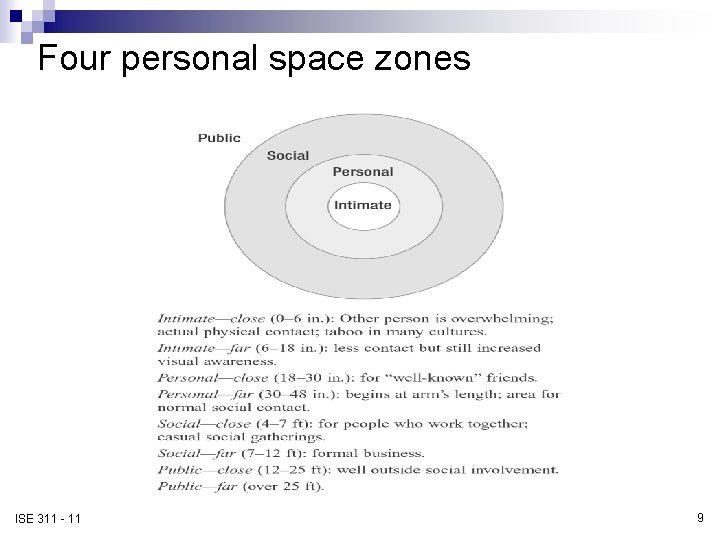
Four personal space zones ISE 311 - 11 9
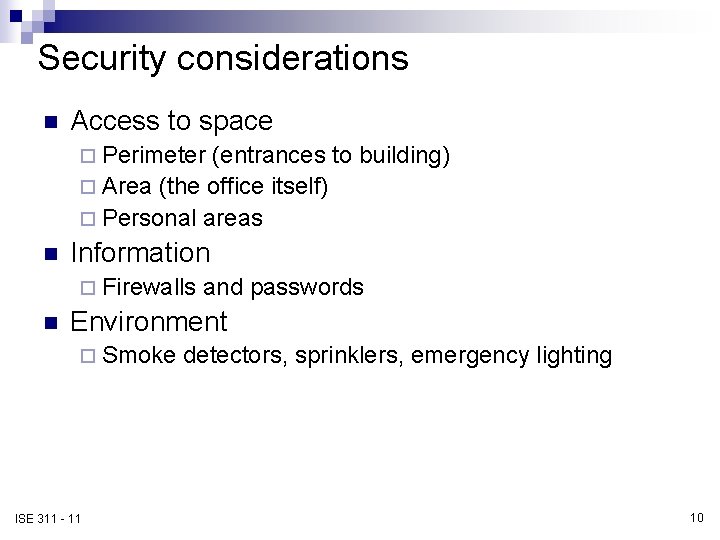
Security considerations n Access to space ¨ Perimeter (entrances to building) ¨ Area (the office itself) ¨ Personal areas n Information ¨ Firewalls n and passwords Environment ¨ Smoke ISE 311 - 11 detectors, sprinklers, emergency lighting 10
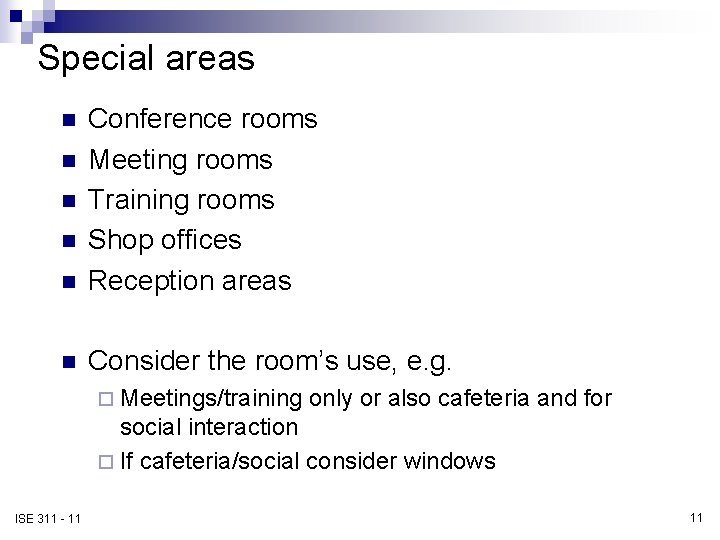
Special areas n Conference rooms Meeting rooms Training rooms Shop offices Reception areas n Consider the room’s use, e. g. n n ¨ Meetings/training only or also cafeteria and for social interaction ¨ If cafeteria/social consider windows ISE 311 - 11 11
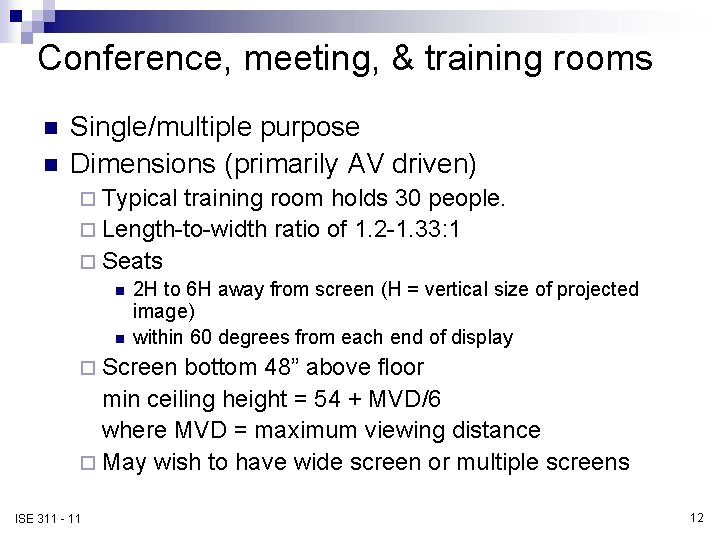
Conference, meeting, & training rooms n n Single/multiple purpose Dimensions (primarily AV driven) ¨ Typical training room holds 30 people. ¨ Length-to-width ratio of 1. 2 -1. 33: 1 ¨ Seats n n 2 H to 6 H away from screen (H = vertical size of projected image) within 60 degrees from each end of display ¨ Screen bottom 48” above floor min ceiling height = 54 + MVD/6 where MVD = maximum viewing distance ¨ May wish to have wide screen or multiple screens ISE 311 - 11 12
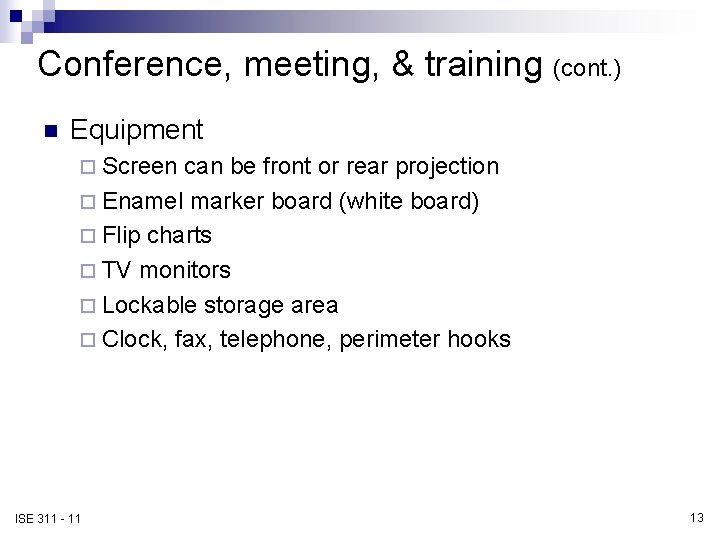
Conference, meeting, & training (cont. ) n Equipment ¨ Screen can be front or rear projection ¨ Enamel marker board (white board) ¨ Flip charts ¨ TV monitors ¨ Lockable storage area ¨ Clock, fax, telephone, perimeter hooks ISE 311 - 11 13
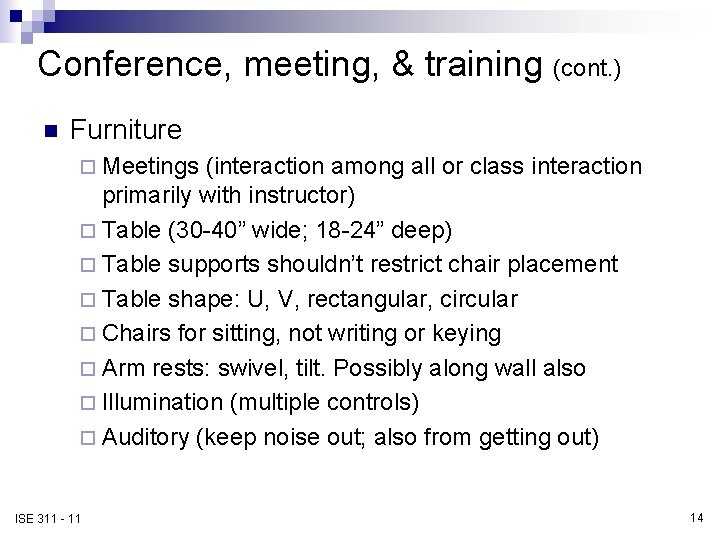
Conference, meeting, & training (cont. ) n Furniture ¨ Meetings (interaction among all or class interaction primarily with instructor) ¨ Table (30 -40” wide; 18 -24” deep) ¨ Table supports shouldn’t restrict chair placement ¨ Table shape: U, V, rectangular, circular ¨ Chairs for sitting, not writing or keying ¨ Arm rests: swivel, tilt. Possibly along wall also ¨ Illumination (multiple controls) ¨ Auditory (keep noise out; also from getting out) ISE 311 - 11 14

Table Shapes and Eye Contact ISE 311 - 11 15
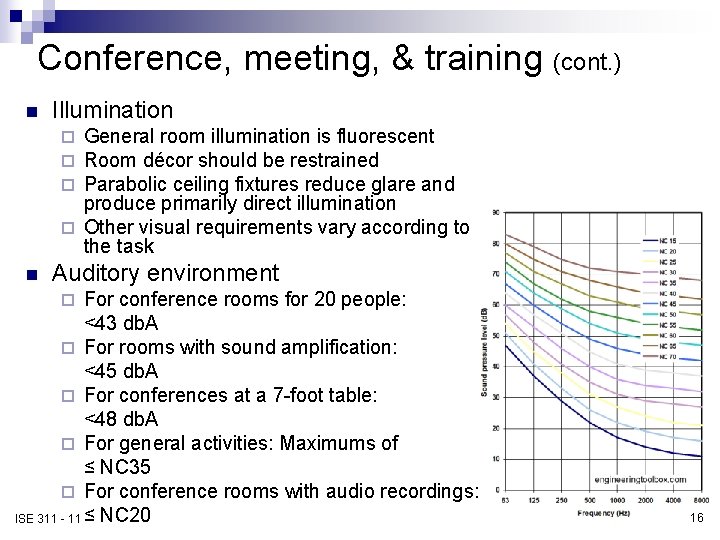
Conference, meeting, & training (cont. ) n Illumination General room illumination is fluorescent Room décor should be restrained Parabolic ceiling fixtures reduce glare and produce primarily direct illumination ¨ Other visual requirements vary according to the task ¨ ¨ ¨ n Auditory environment For conference rooms for 20 people: <43 db. A ¨ For rooms with sound amplification: <45 db. A ¨ For conferences at a 7 -foot table: <48 db. A ¨ For general activities: Maximums of ≤ NC 35 ¨ For conference rooms with audio recordings: ISE 311 - 11 ≤ NC 20 ¨ 16
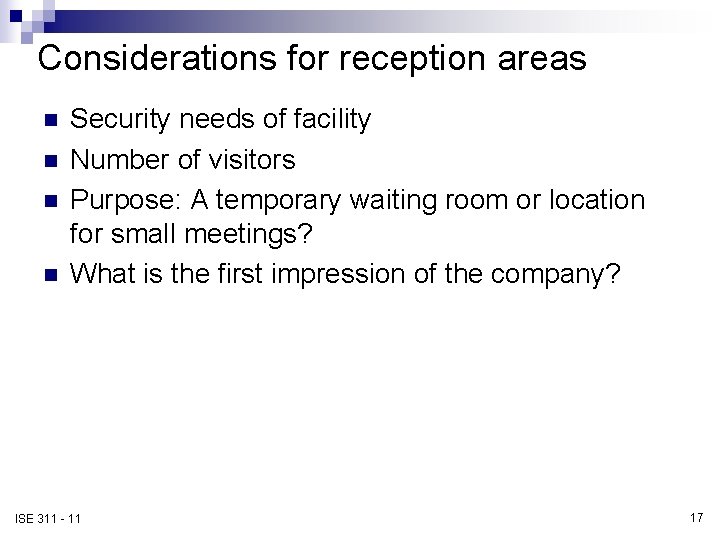
Considerations for reception areas n n Security needs of facility Number of visitors Purpose: A temporary waiting room or location for small meetings? What is the first impression of the company? ISE 311 - 11 17

Design checklist: Offices n n n n Arrangement type (conventional, landscape, open plan) Telephone, electric power, computer access Visual variety (workstation, floor, walls) Noise control (within-office noise, outside-office noise) Sightline considerations Personal space considerations Office reflects user’s status Visitors can find their way ISE 311 - 11 18
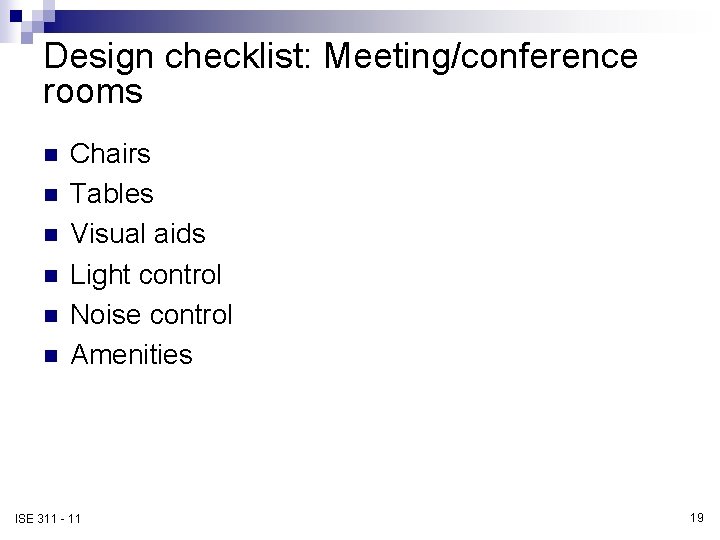
Design checklist: Meeting/conference rooms n n n Chairs Tables Visual aids Light control Noise control Amenities ISE 311 - 11 19
- Slides: 19