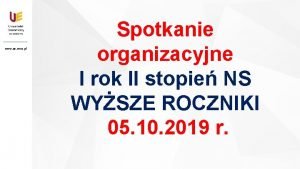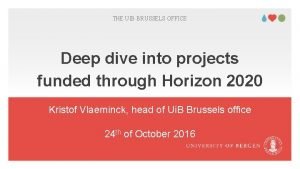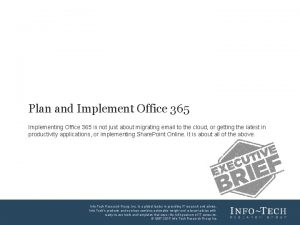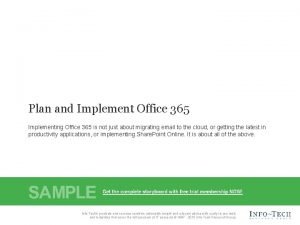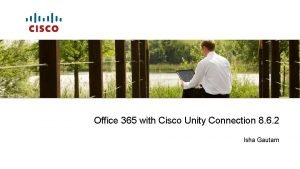OFFICE 365 FOREDUCATION Introduction to Office 365 in
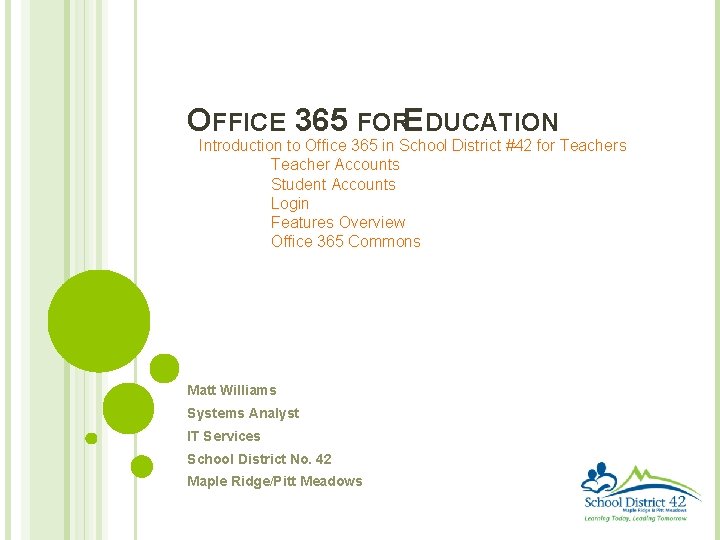
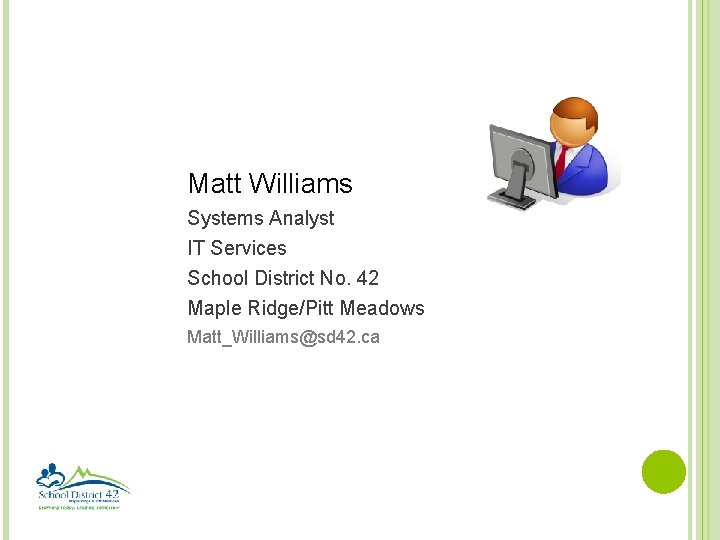
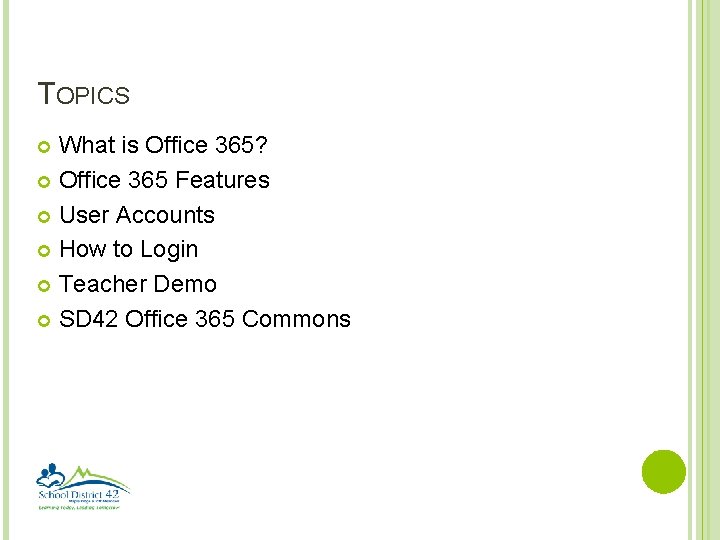
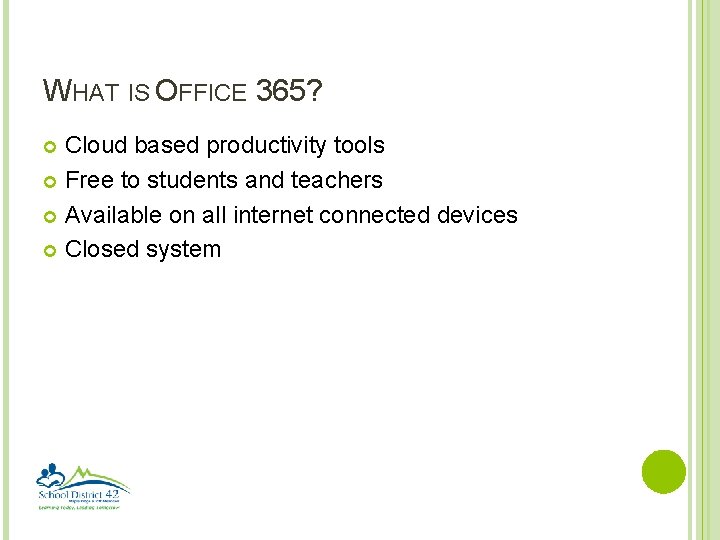

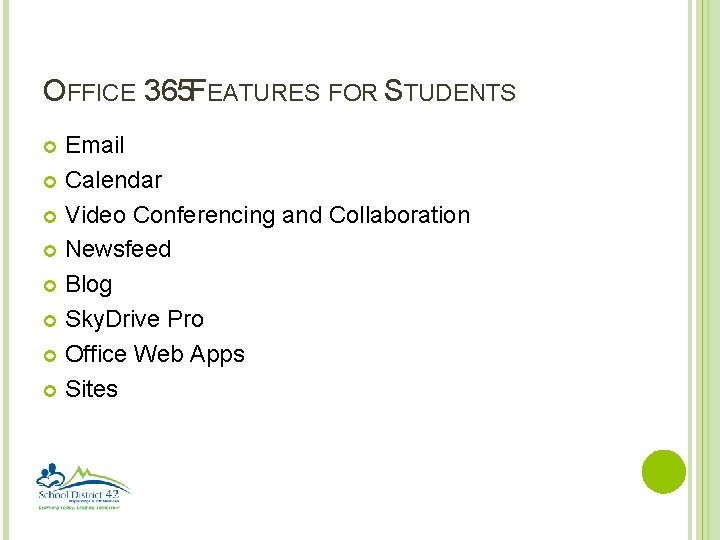
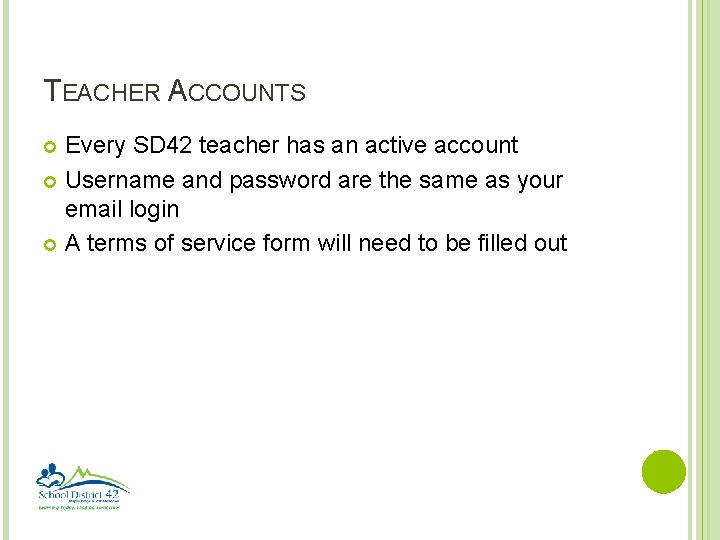
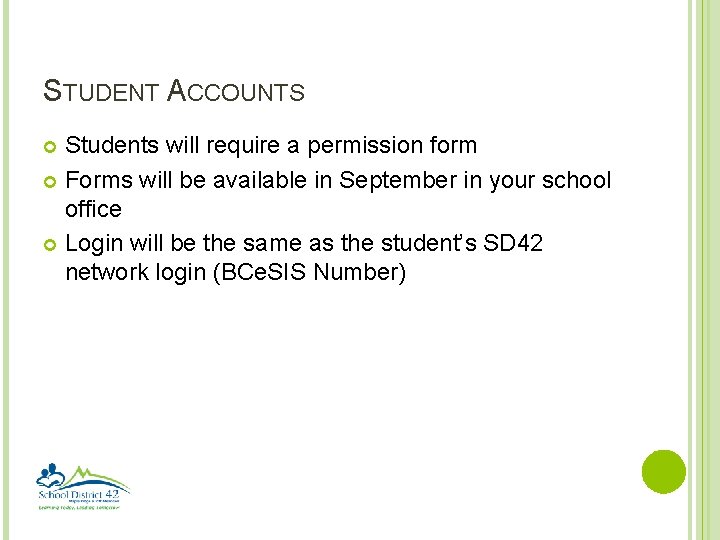

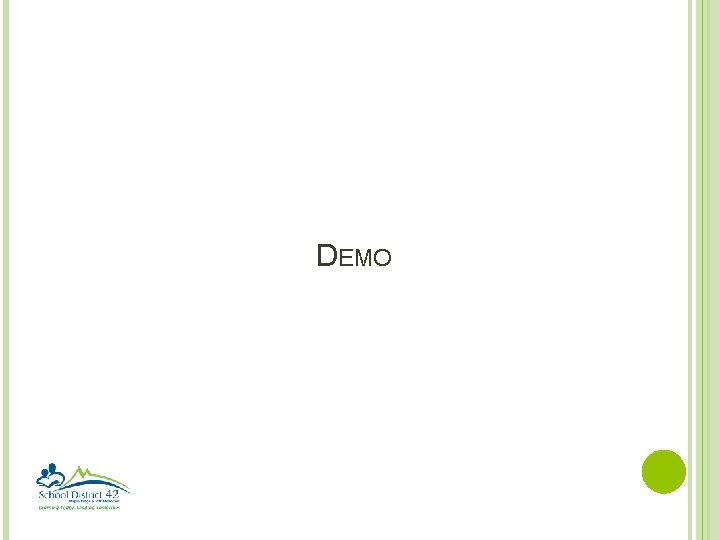
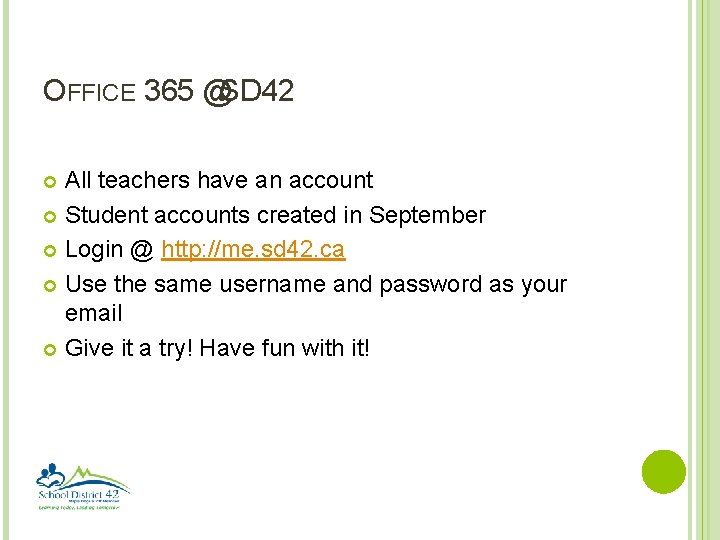

- Slides: 12
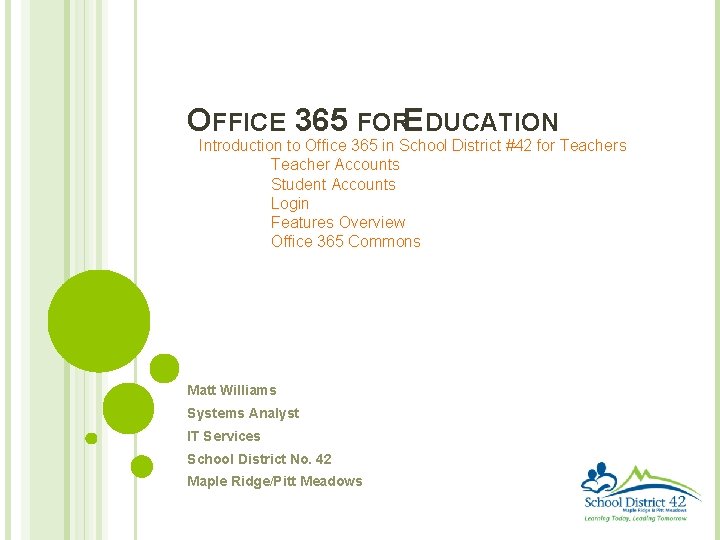
OFFICE 365 FOREDUCATION Introduction to Office 365 in School District #42 for Teachers Teacher Accounts Student Accounts Login Features Overview Office 365 Commons Matt Williams Systems Analyst IT Services School District No. 42 Maple Ridge/Pitt Meadows
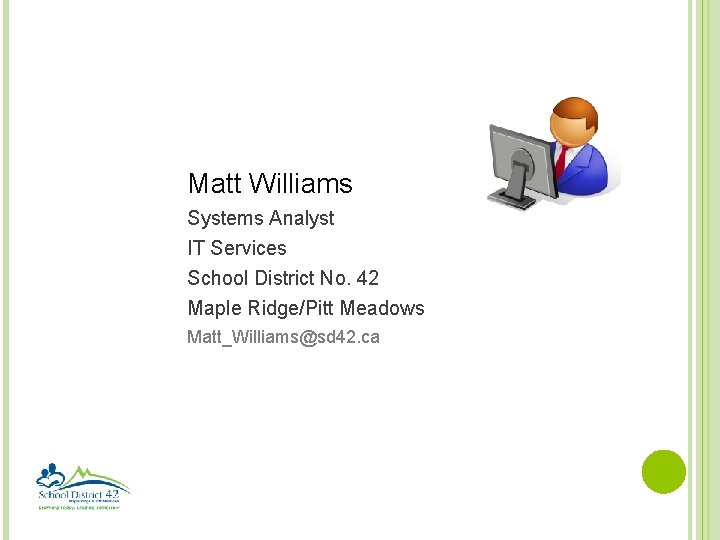
Matt Williams Systems Analyst IT Services School District No. 42 Maple Ridge/Pitt Meadows Matt_Williams@sd 42. ca
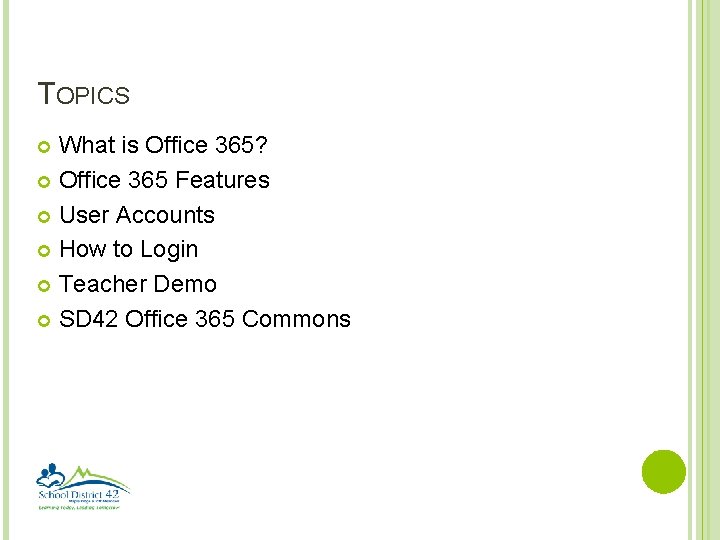
TOPICS What is Office 365? Office 365 Features User Accounts How to Login Teacher Demo SD 42 Office 365 Commons
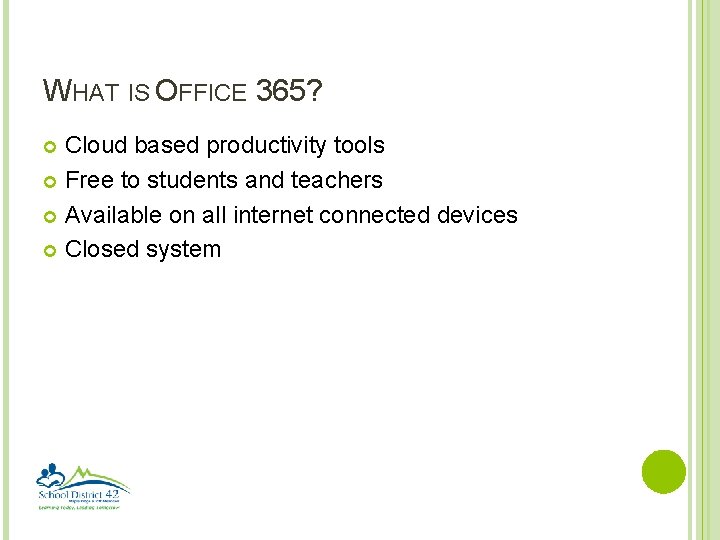
WHAT IS OFFICE 365? Cloud based productivity tools Free to students and teachers Available on all internet connected devices Closed system

OFFICE 365 FEATURES FOR TEACHERS Newsfeed Blog Sky. Drive Pro Office Web Apps Sites
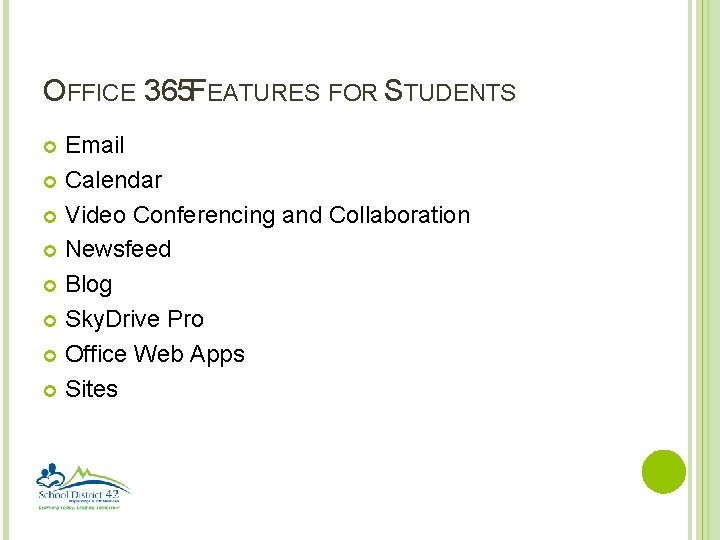
OFFICE 365 FEATURES FOR STUDENTS Email Calendar Video Conferencing and Collaboration Newsfeed Blog Sky. Drive Pro Office Web Apps Sites
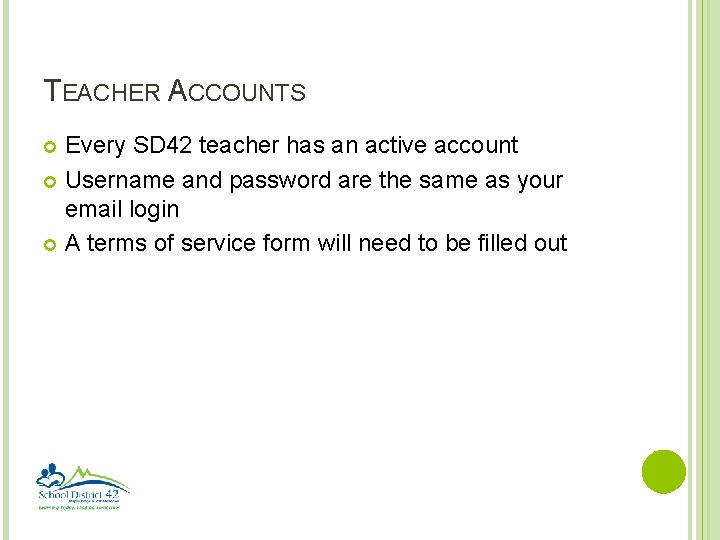
TEACHER ACCOUNTS Every SD 42 teacher has an active account Username and password are the same as your email login A terms of service form will need to be filled out
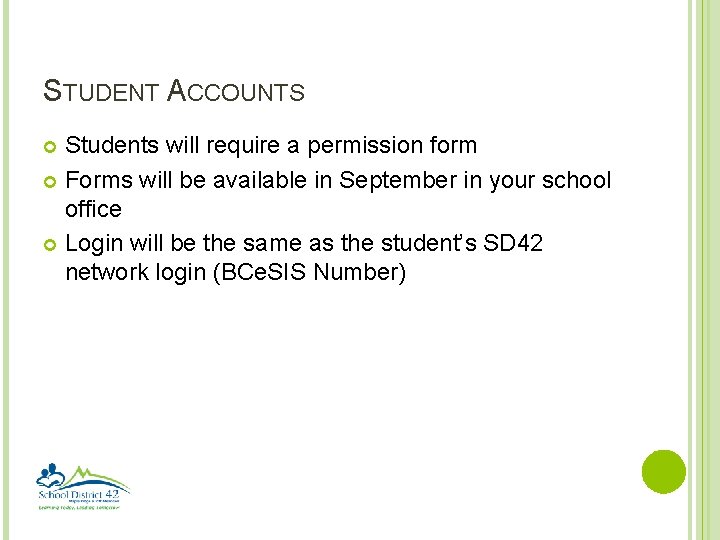
STUDENT ACCOUNTS Students will require a permission form Forms will be available in September in your school office Login will be the same as the student’s SD 42 network login (BCe. SIS Number)

HOW TO LOGIN Go to http: //me. sd 42. ca Enter your username (firstname_lastname) Enter your password (same as email) Click “Sign In”
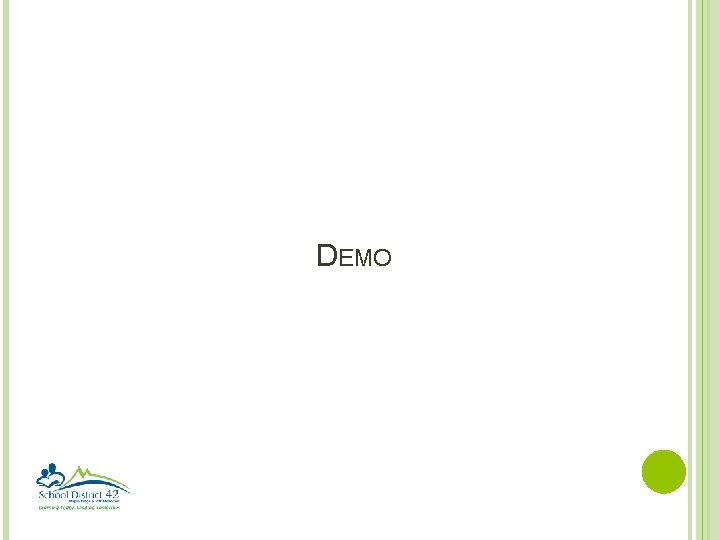
DEMO
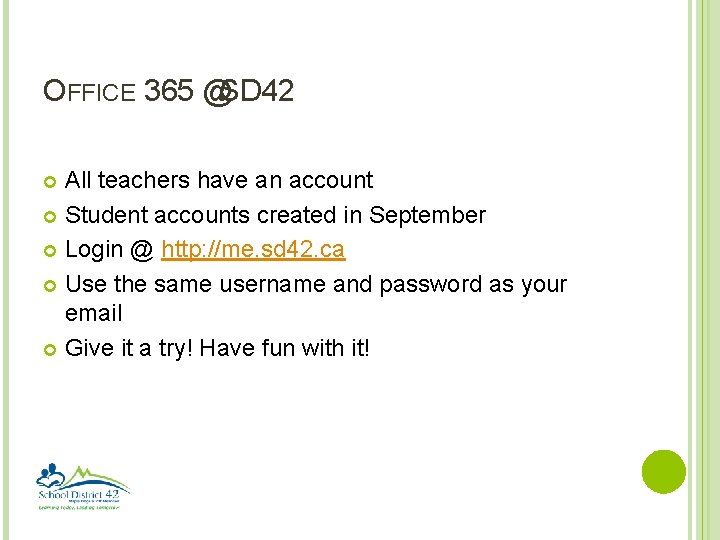
OFFICE 365 @SD 42 All teachers have an account Student accounts created in September Login @ http: //me. sd 42. ca Use the same username and password as your email Give it a try! Have fun with it!

QUESTIONS? COMMENTS? Start in the Office 365 Commons Or Email me: matt_williams@sd 42. ca Matt Williams School District No. 42 Maple Ridge/Pitt Meadows matt_williams@sd 42. ca
 Usosweb ue wroc
Usosweb ue wroc Veritas backup exec office 365
Veritas backup exec office 365 Kristof vlaeminck
Kristof vlaeminck Office 365 implementation project plan
Office 365 implementation project plan Office 365 implementation roadmap
Office 365 implementation roadmap Office 365 private cloud
Office 365 private cloud Unity connection unified messaging office 365
Unity connection unified messaging office 365 Uef sähköposti ei toimi
Uef sähköposti ei toimi Office 365e5
Office 365e5 Plotting dynamics 365 record map
Plotting dynamics 365 record map Personal archive migration tool
Personal archive migration tool Houston methodist webmail
Houston methodist webmail Annata 365
Annata 365