IAT 106 Spatial Thinking and Communicating Fall 2019
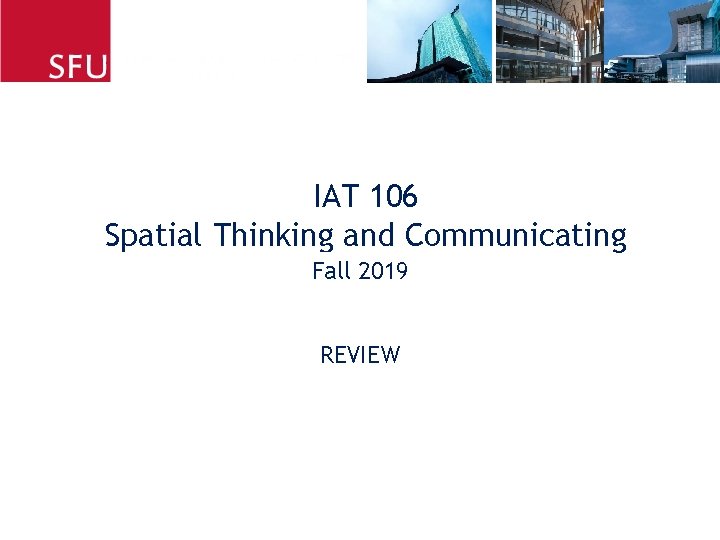
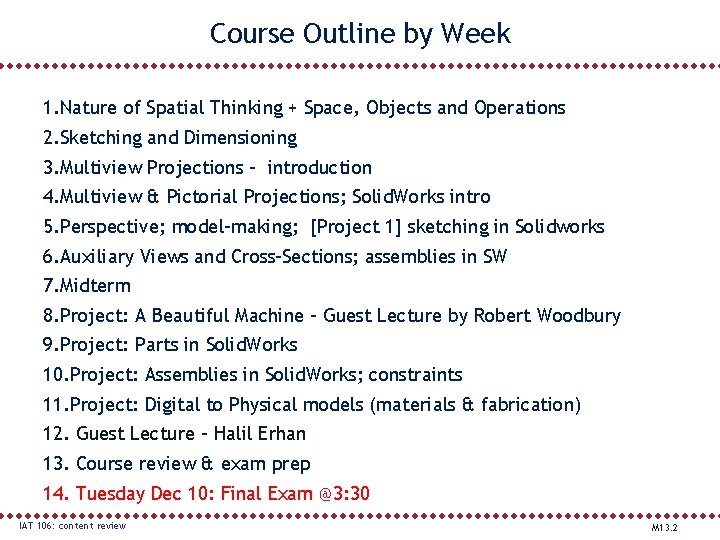
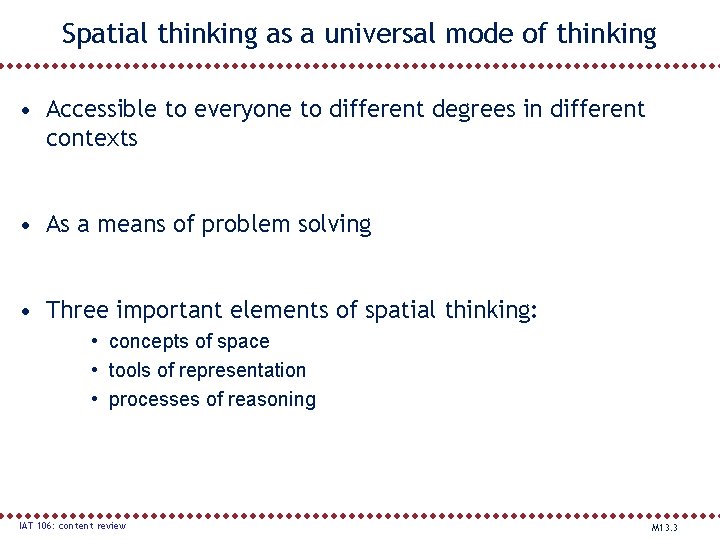
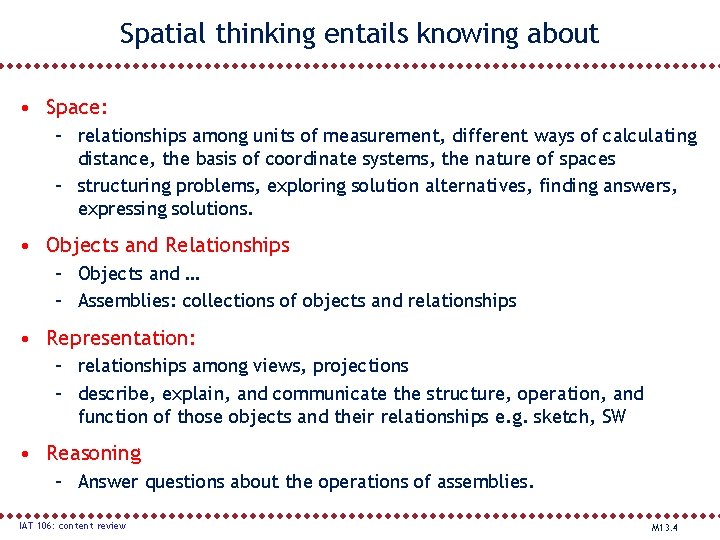
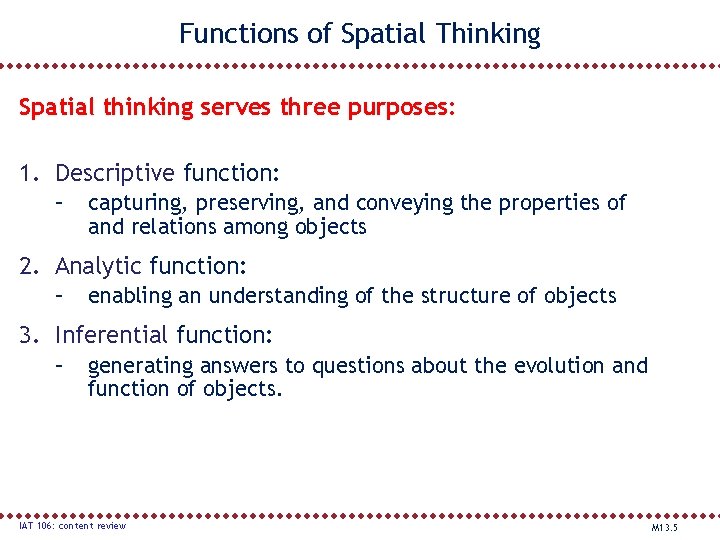
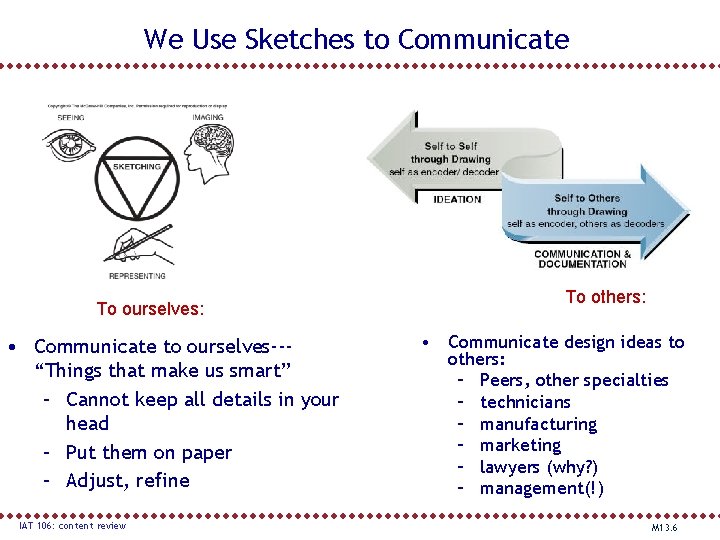
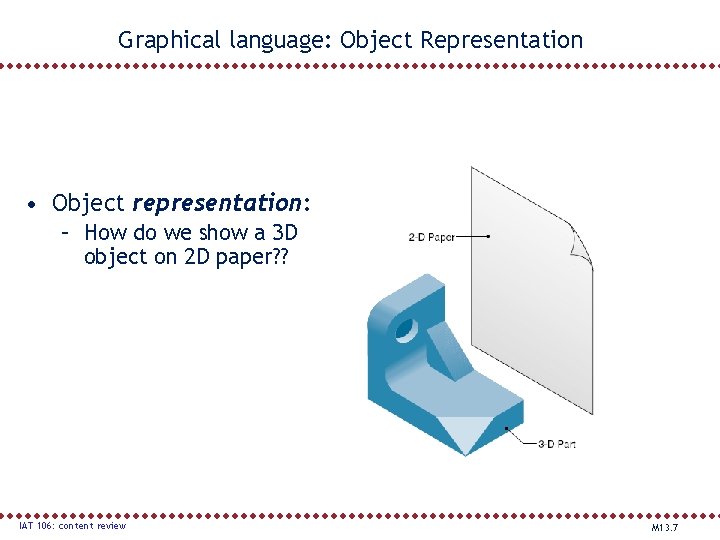
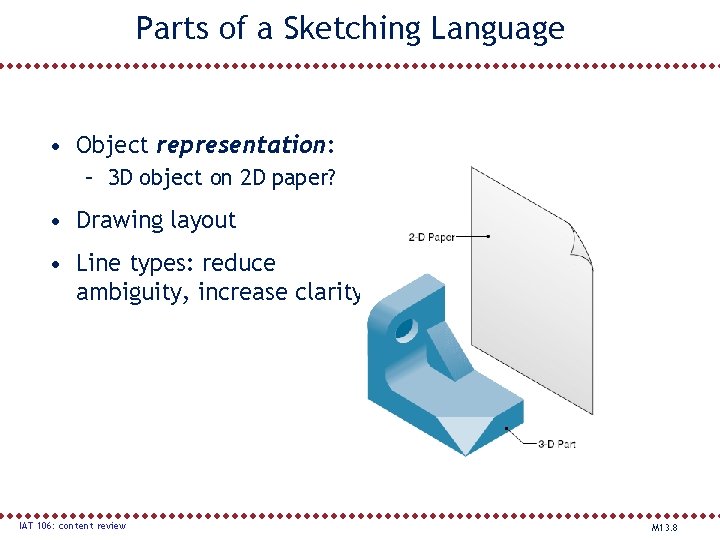
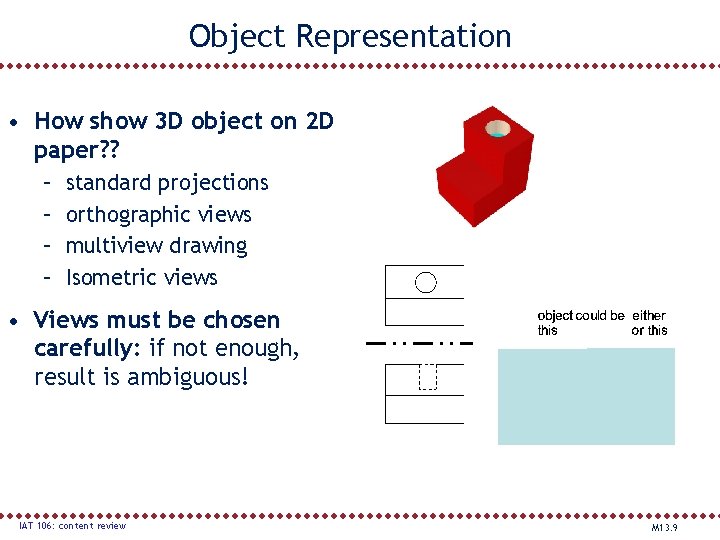
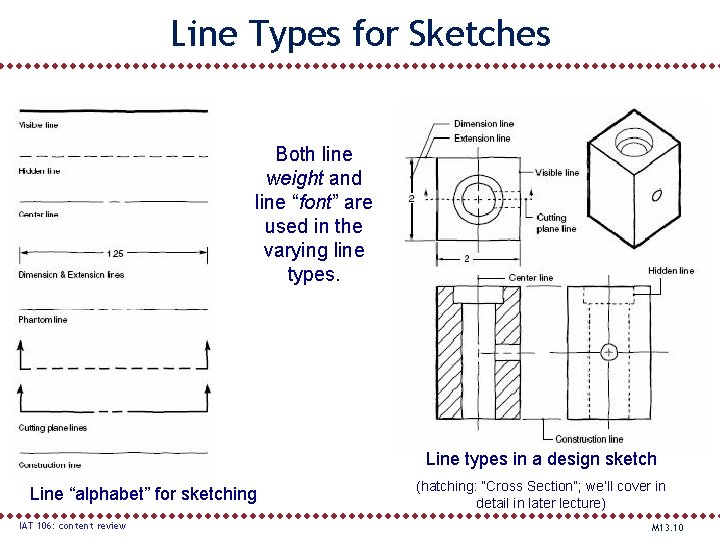
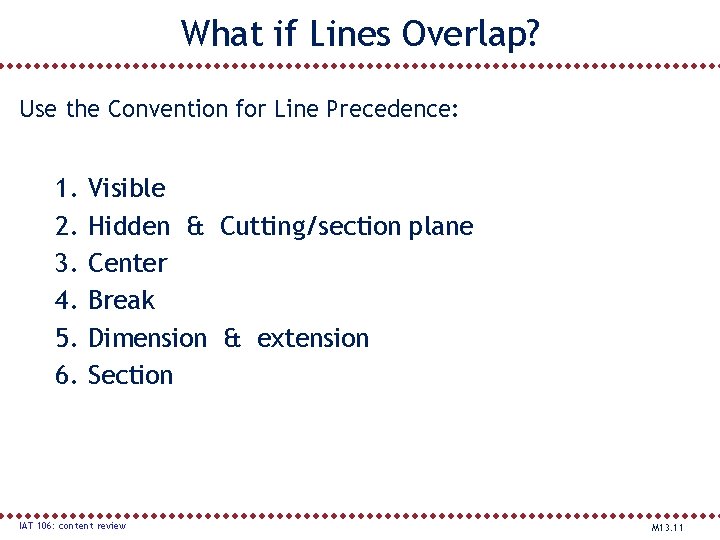
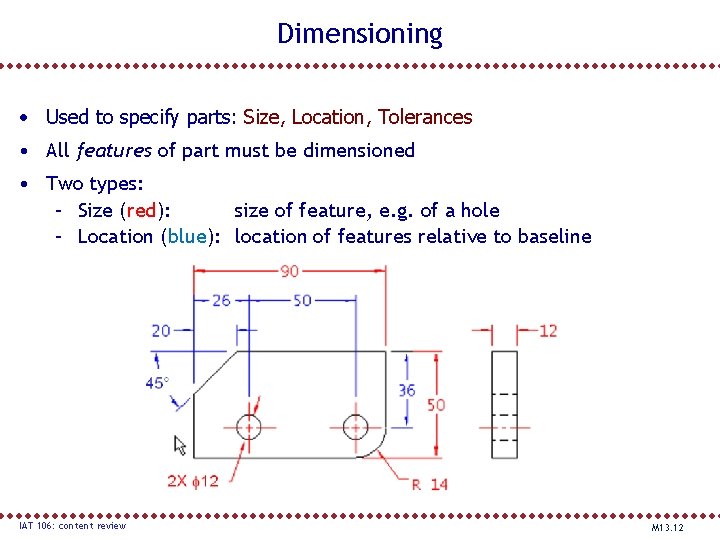
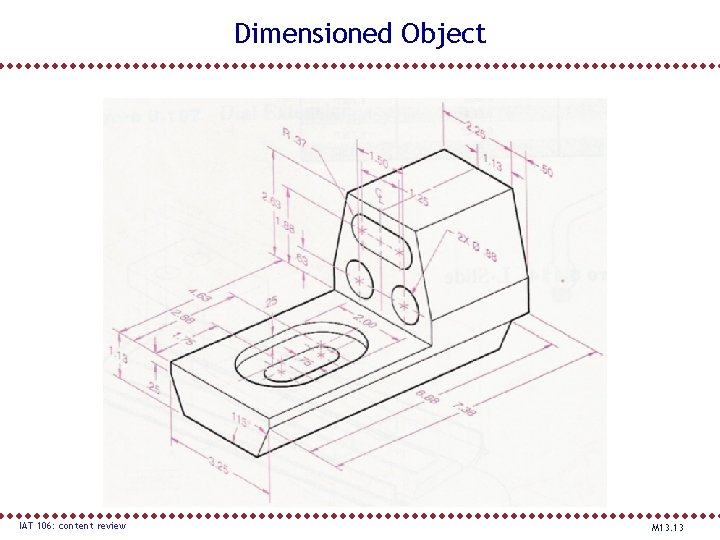
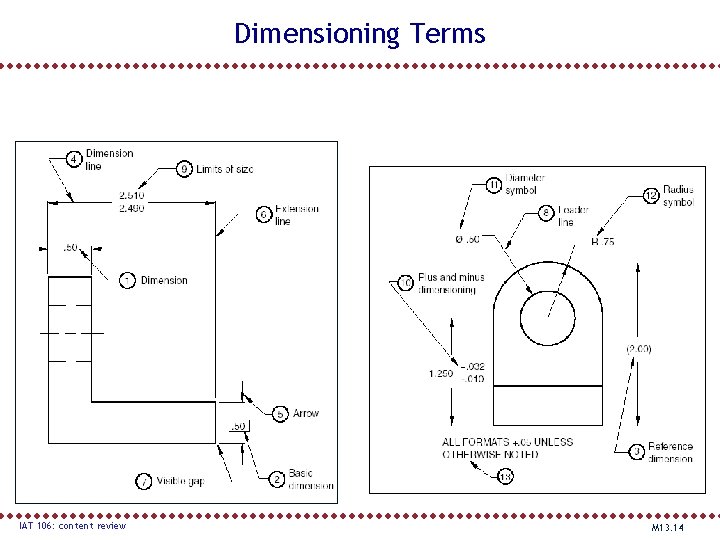
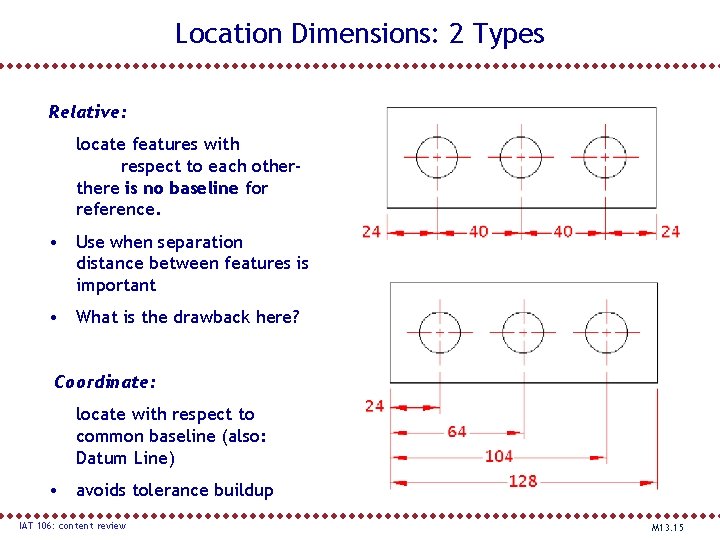
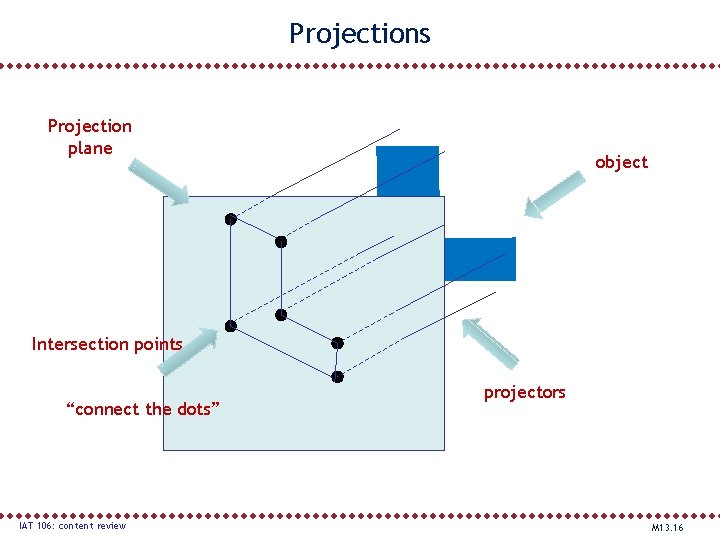
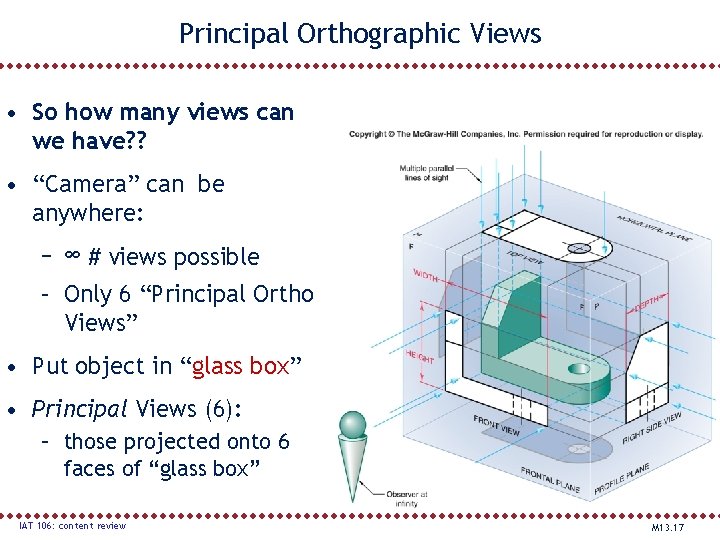
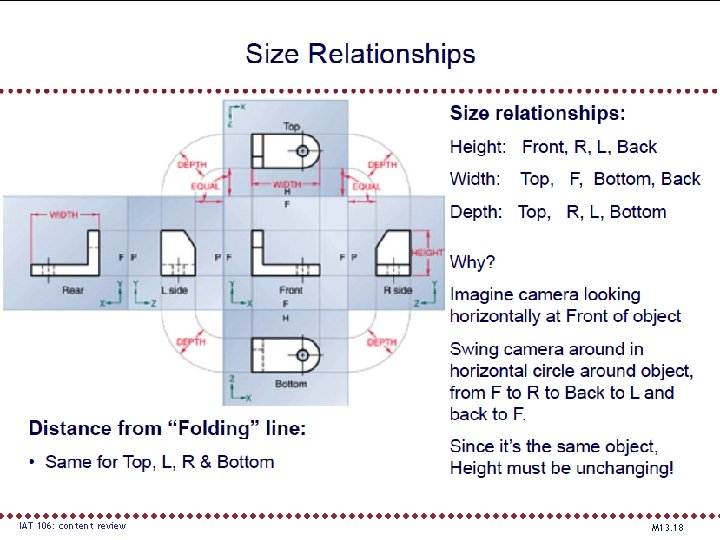
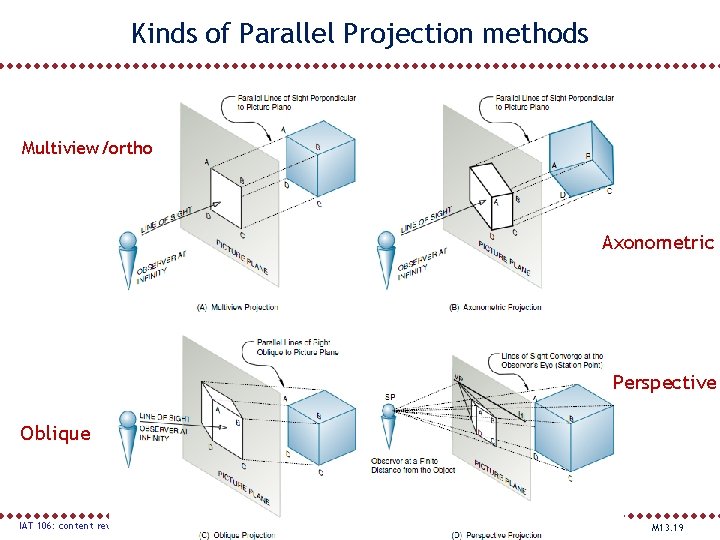
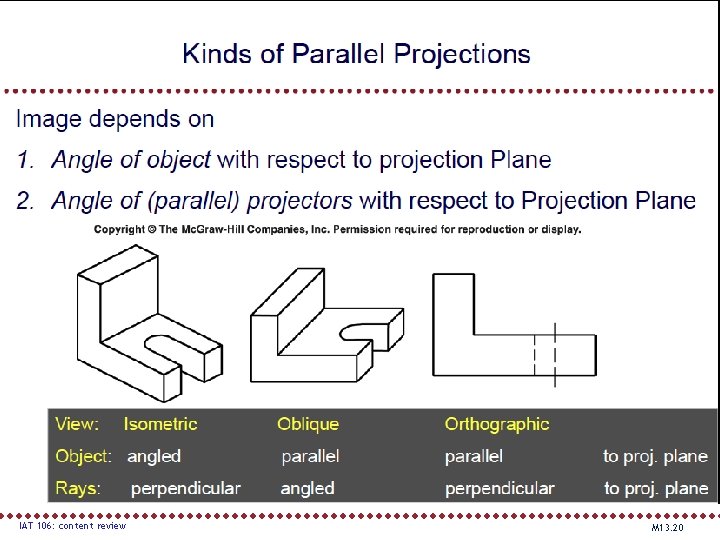
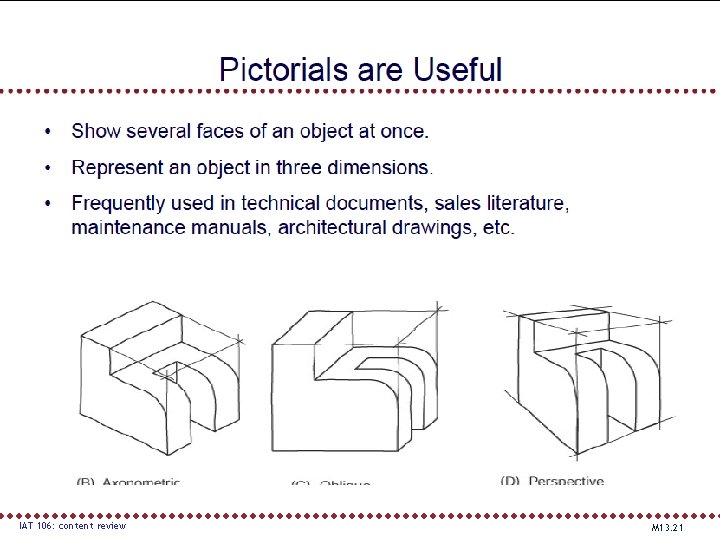
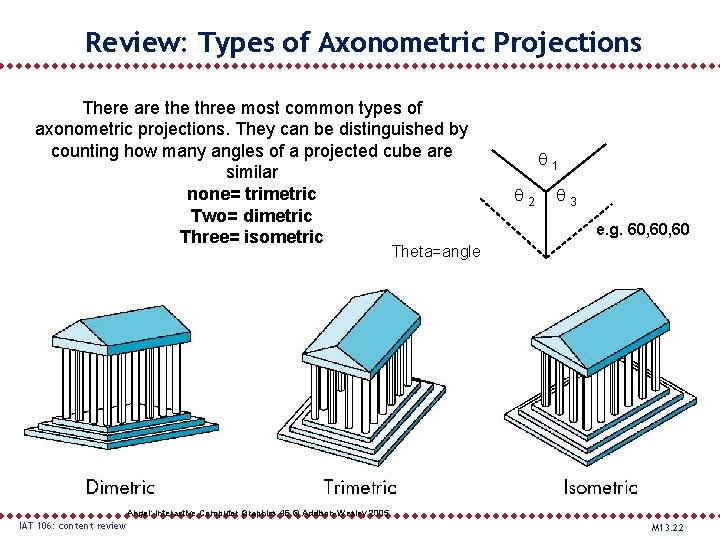
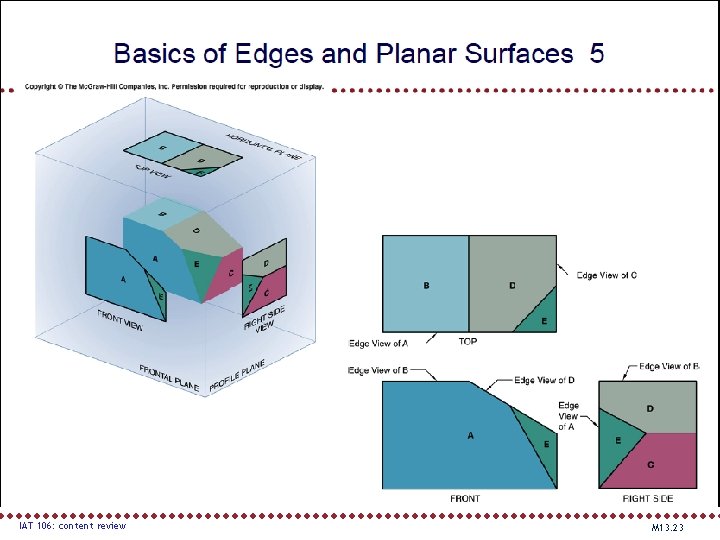
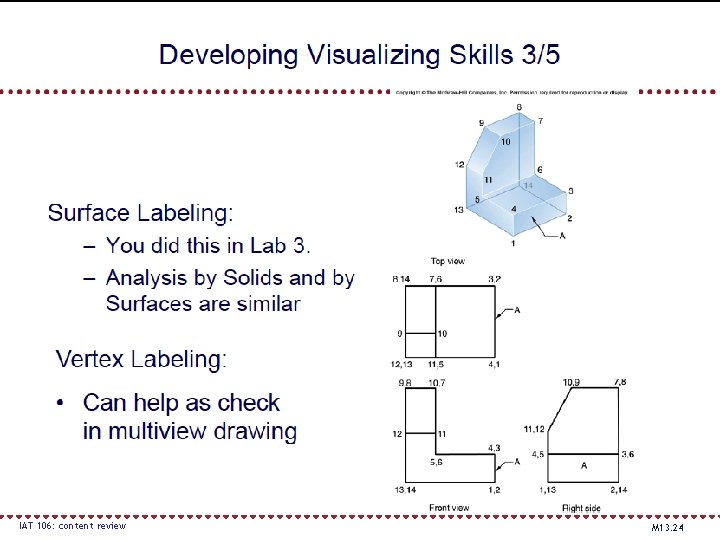
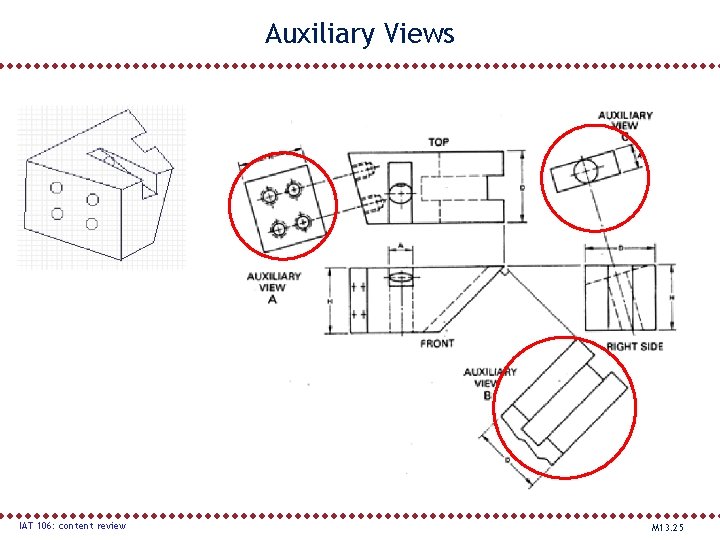
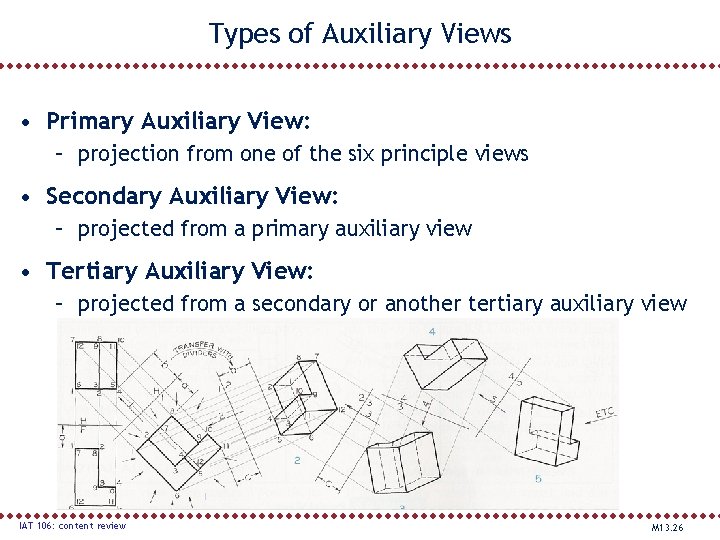
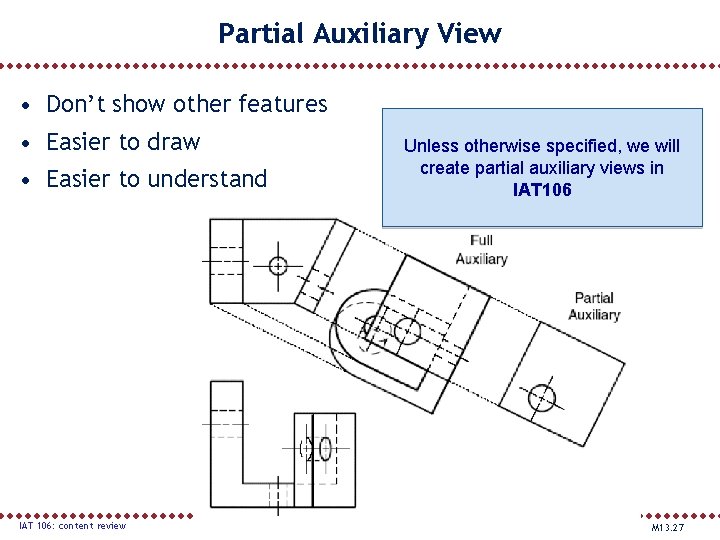
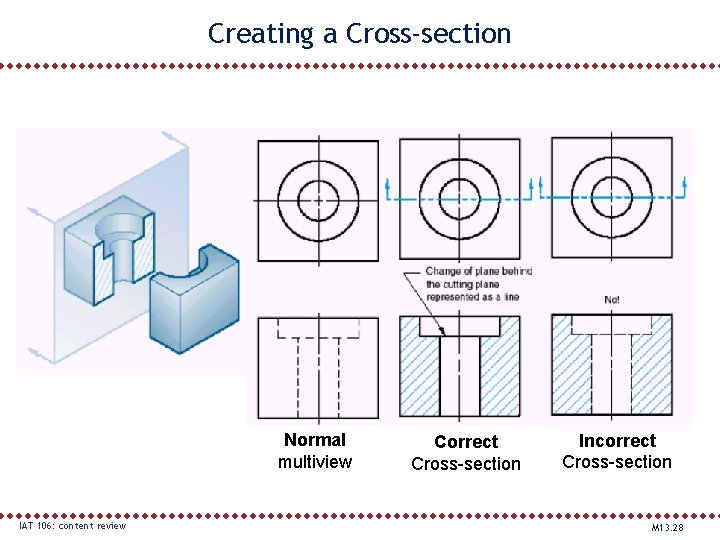
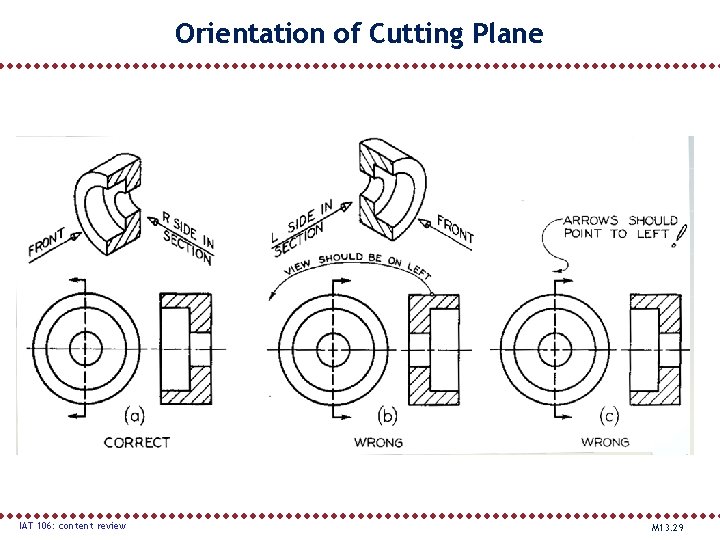
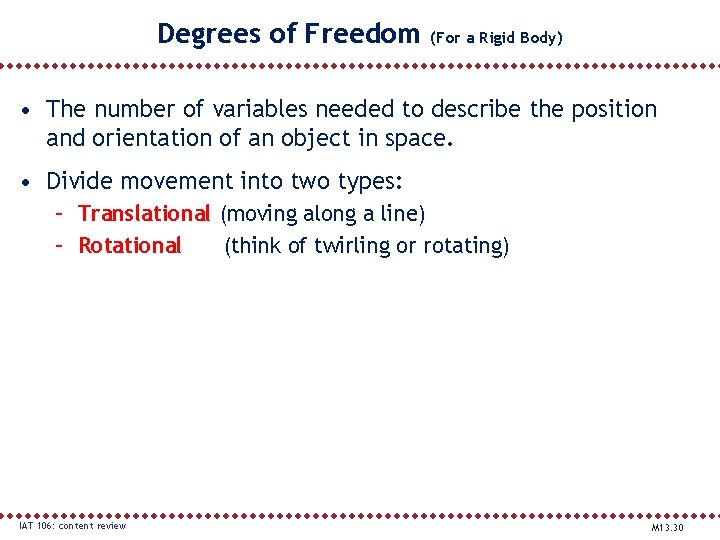
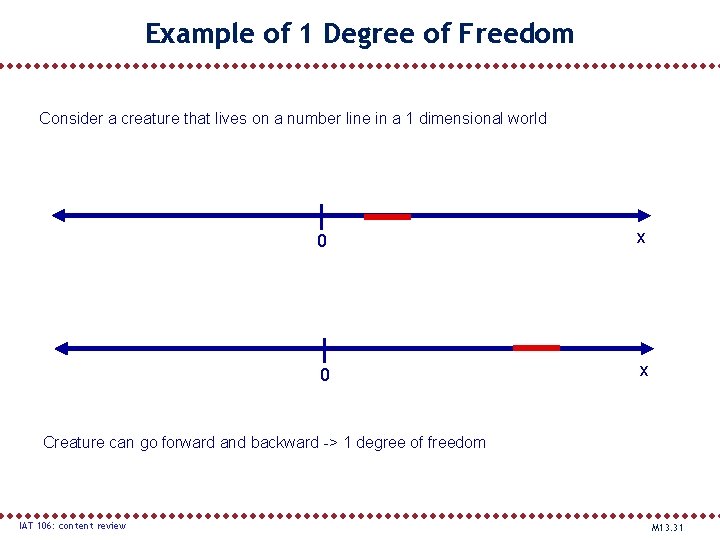
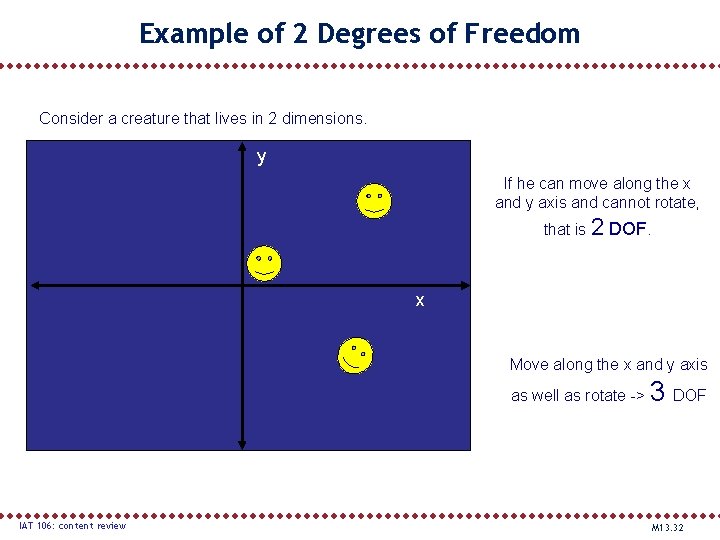
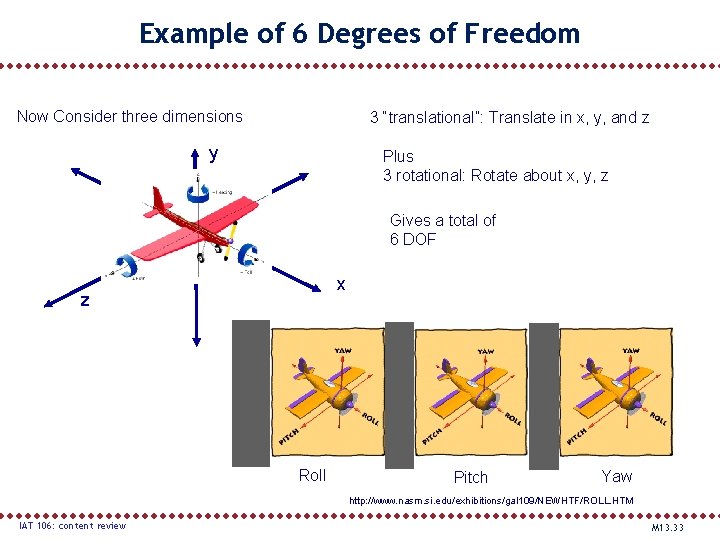
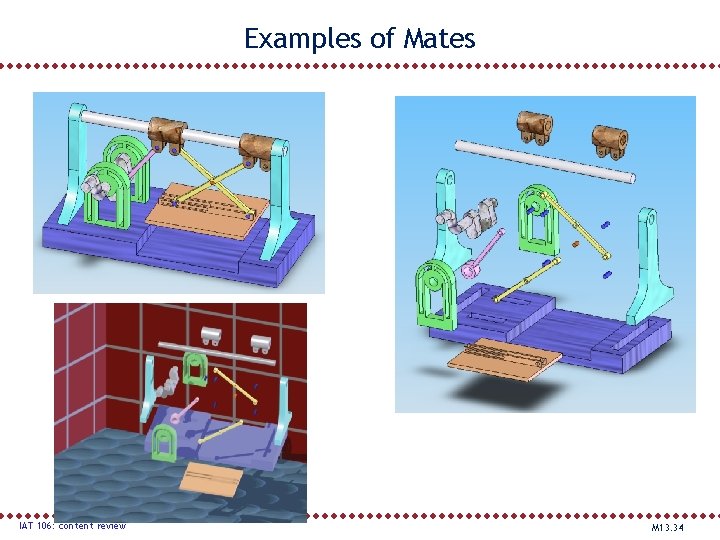
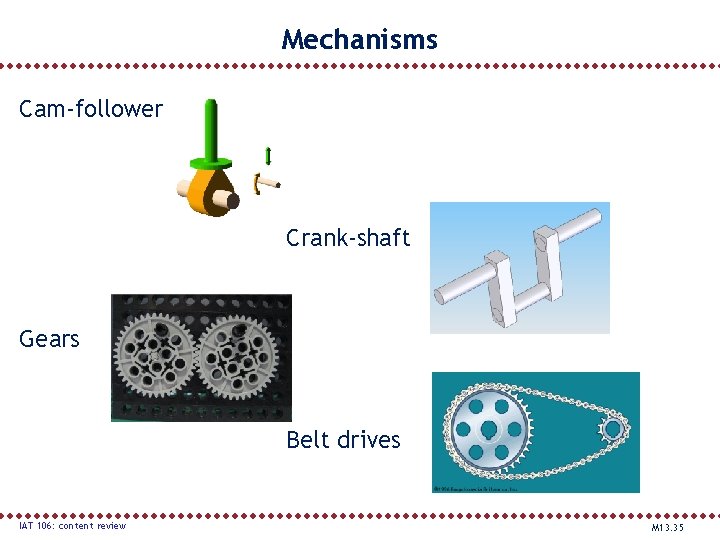
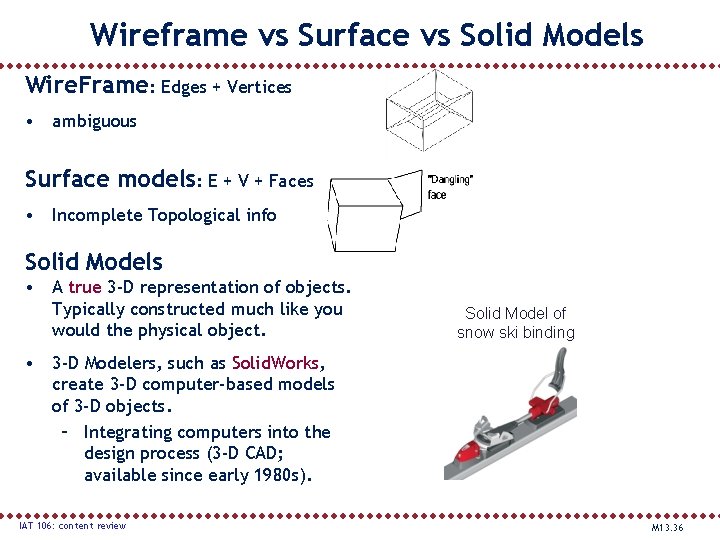
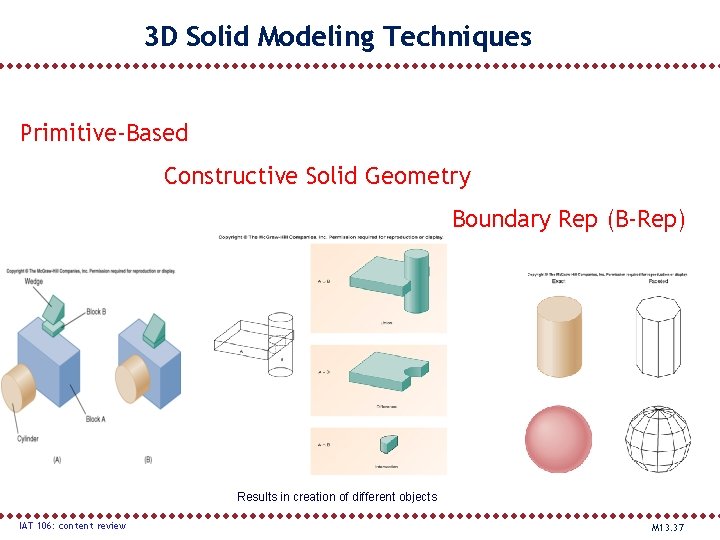
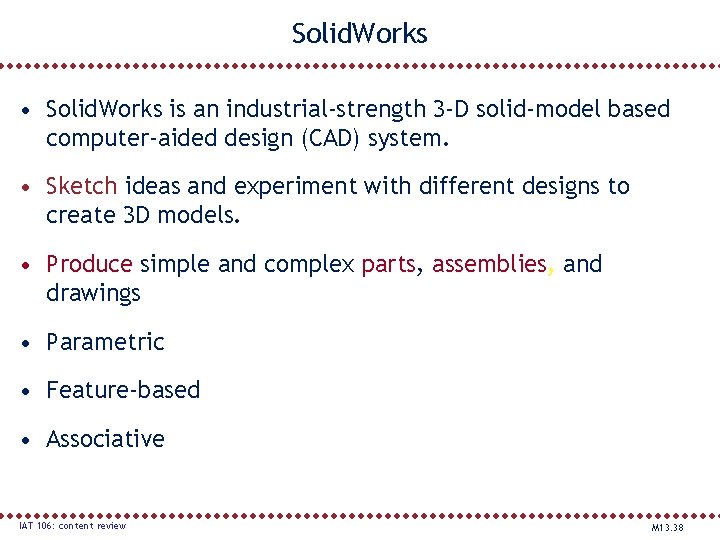
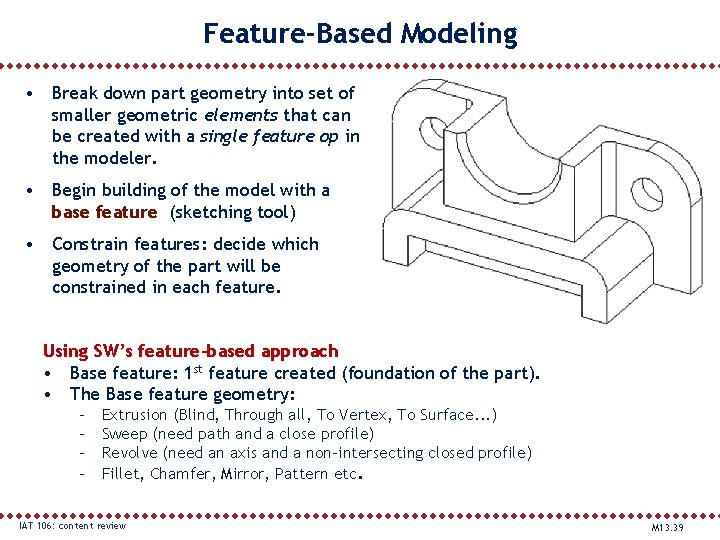
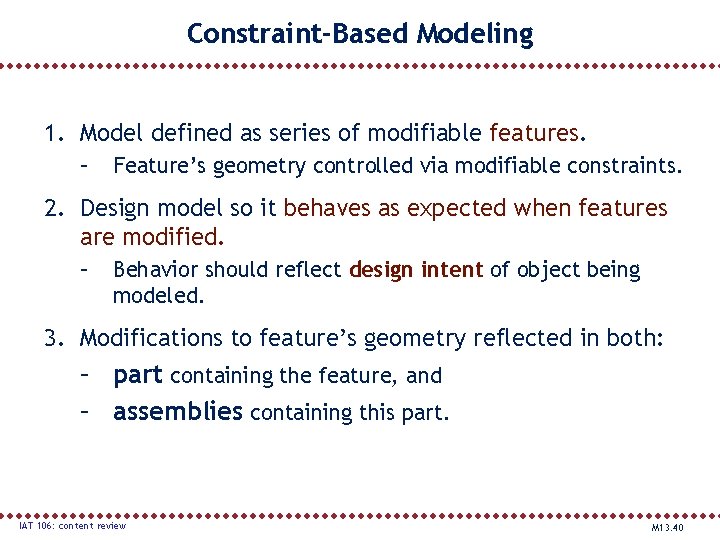
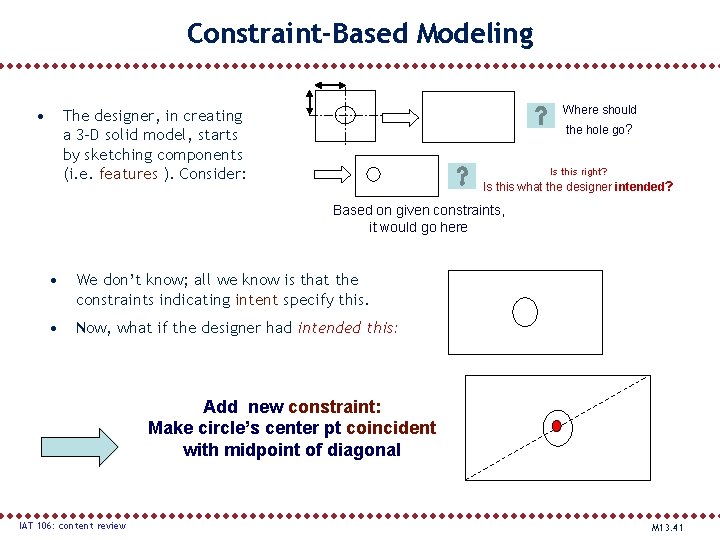
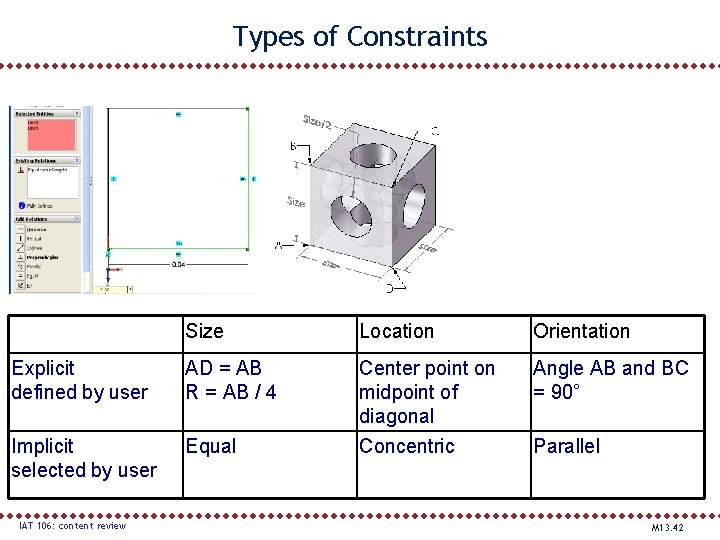
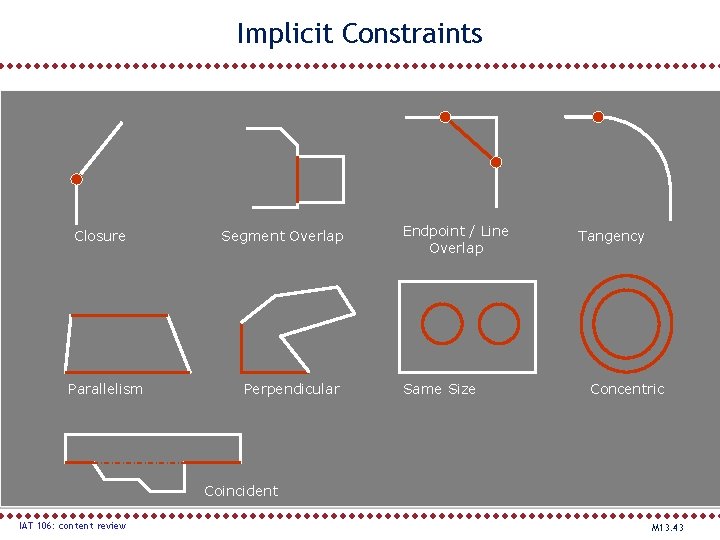
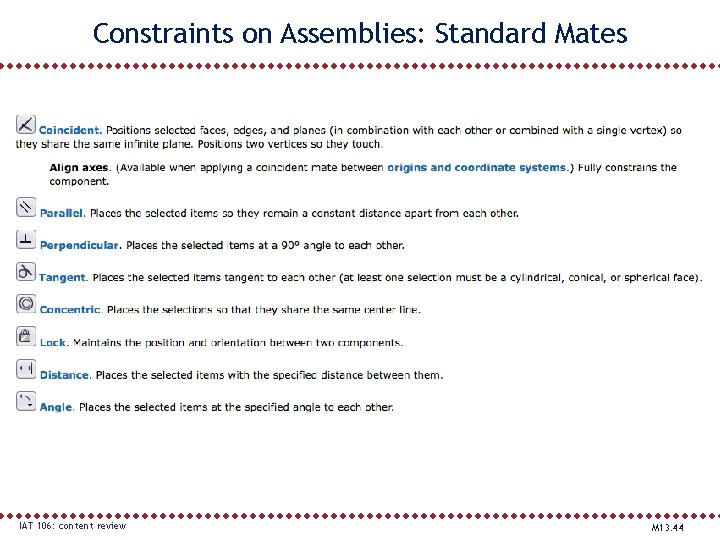
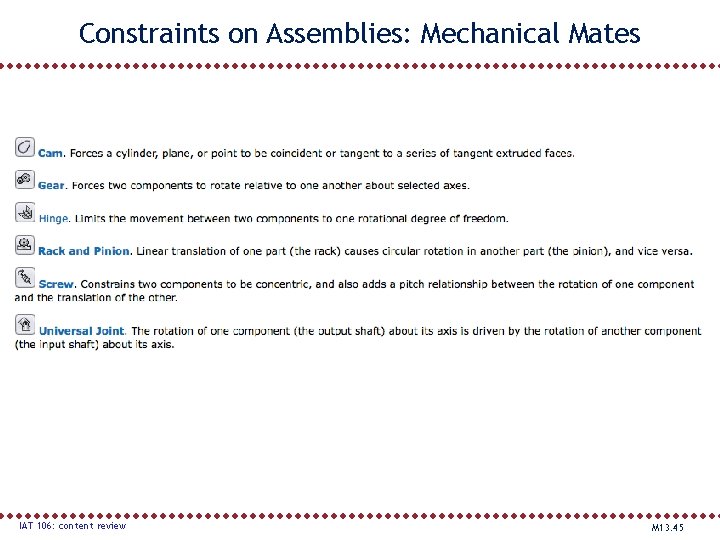
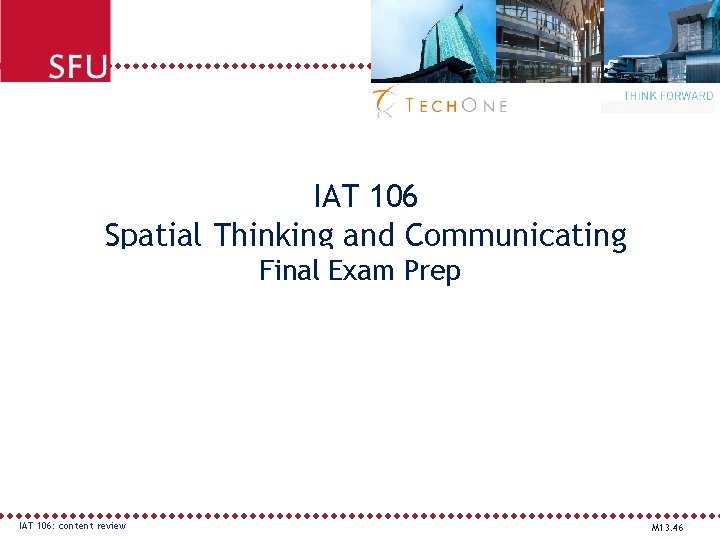
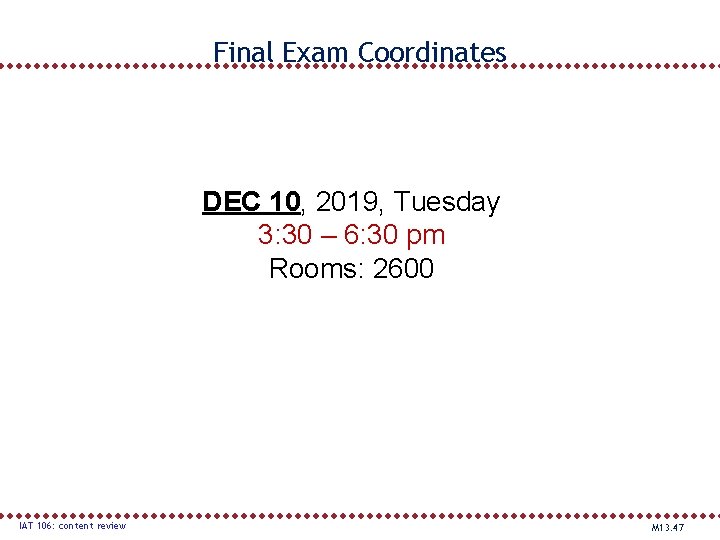
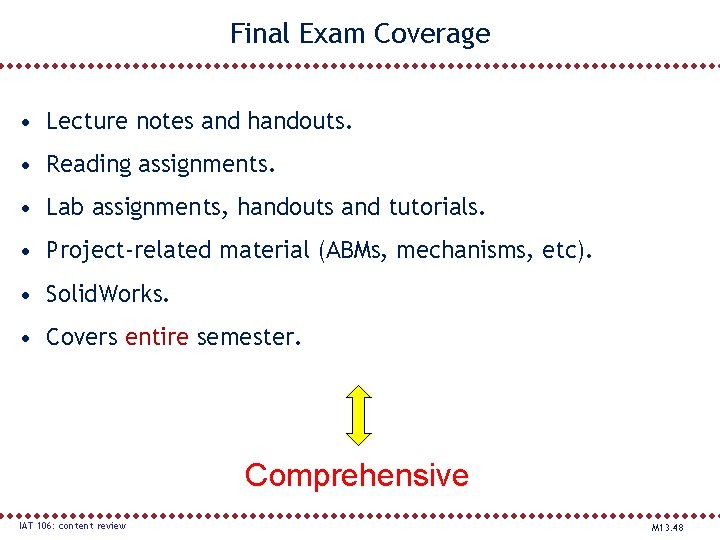
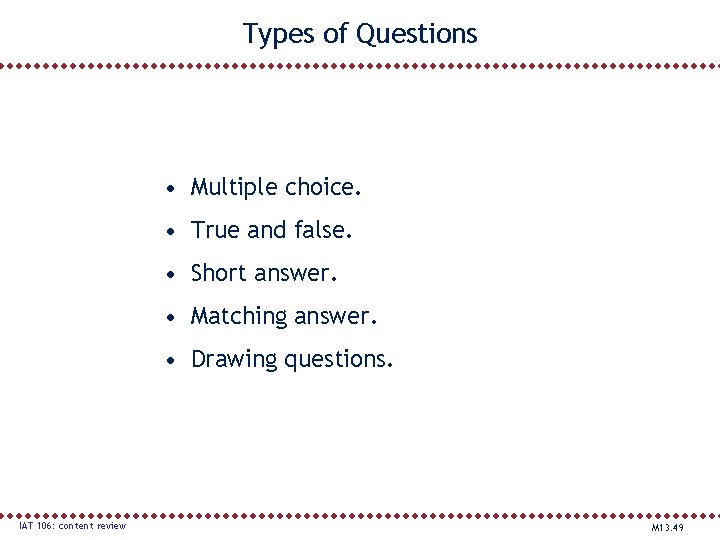
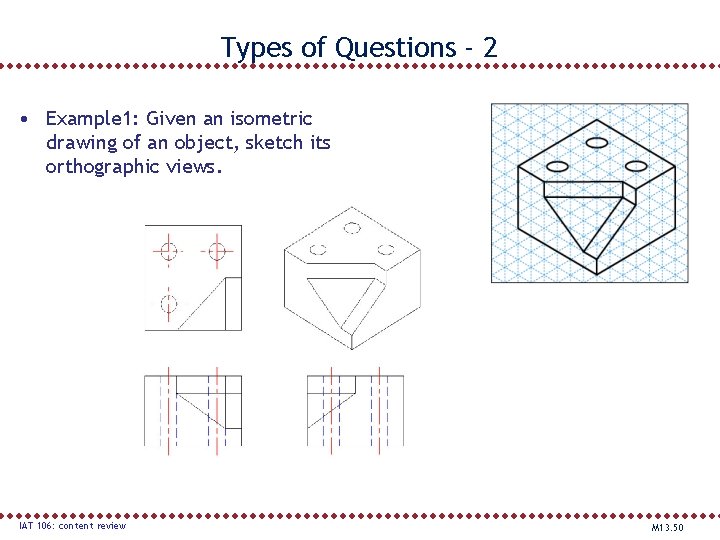
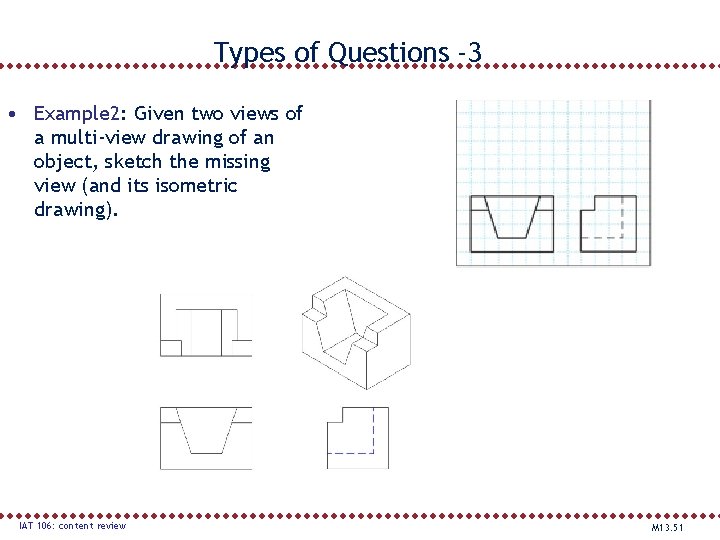
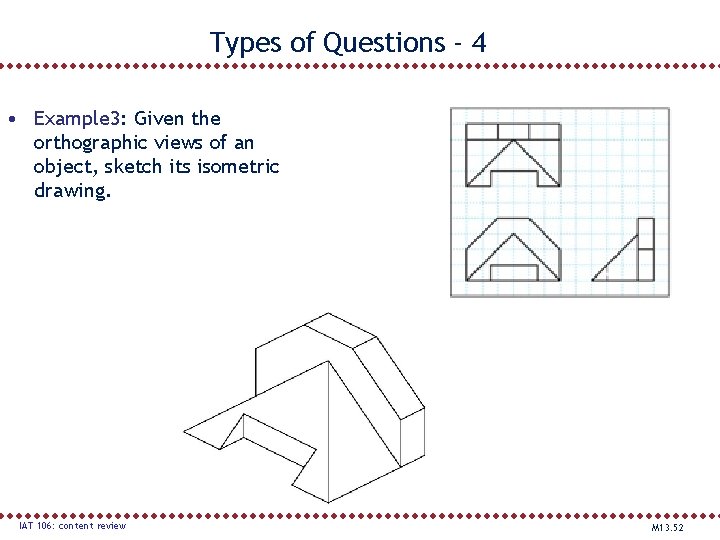
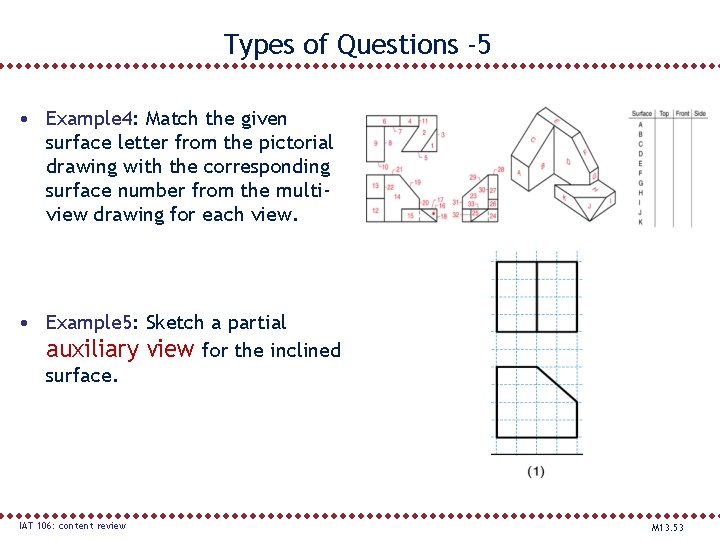
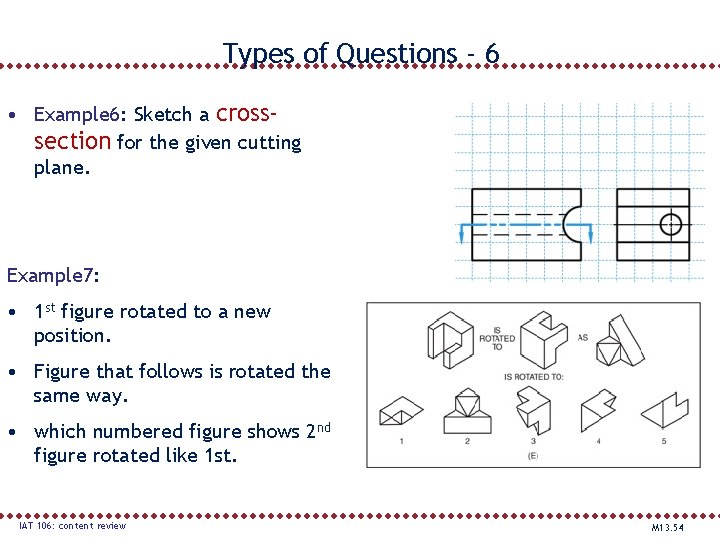
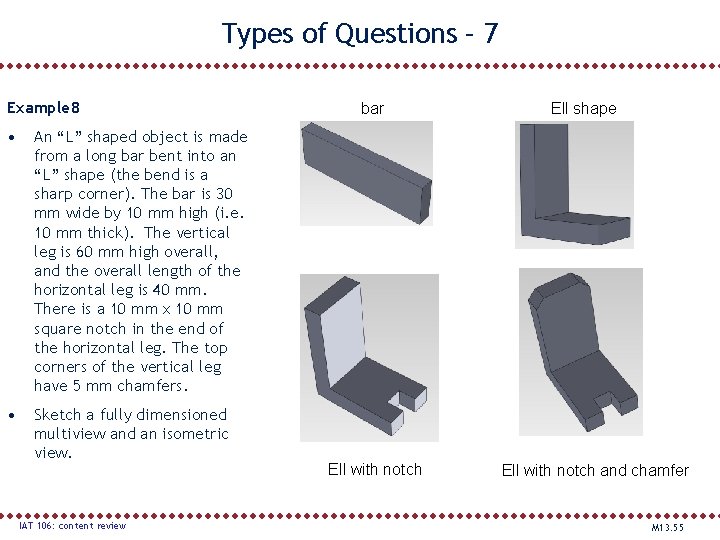
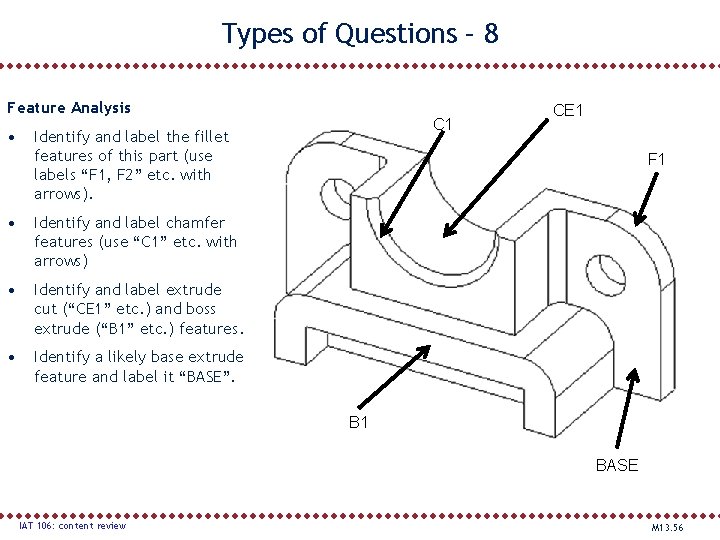
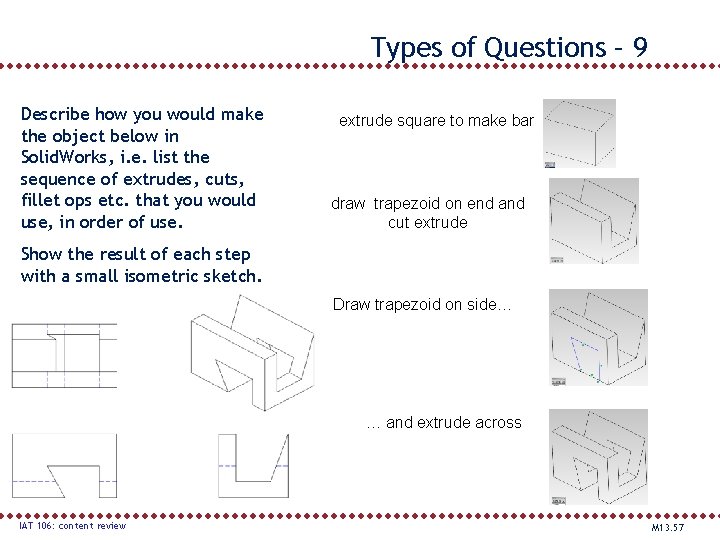
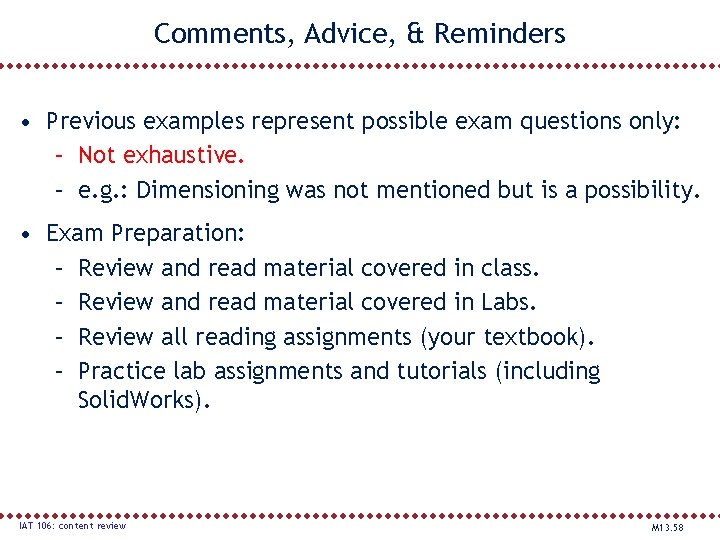
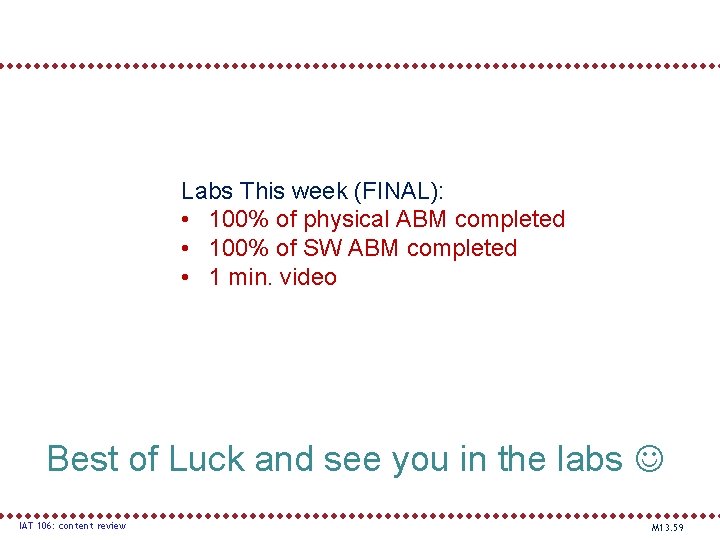
- Slides: 59
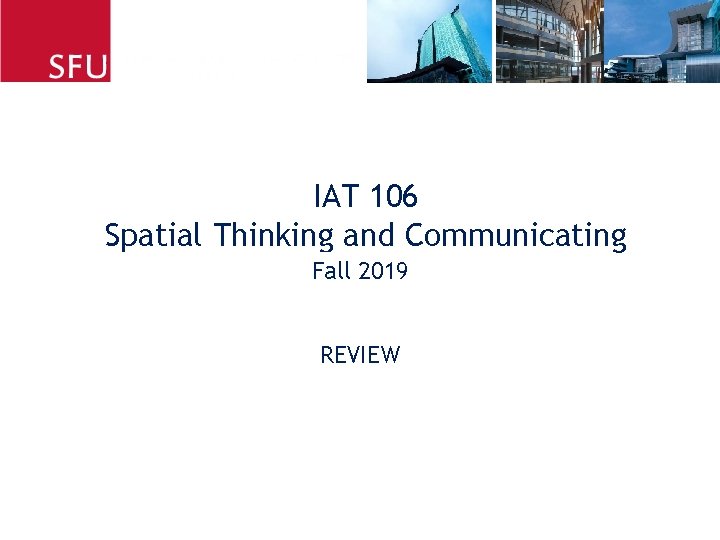
IAT 106 Spatial Thinking and Communicating Fall 2019 Fall 2012 REVIEW
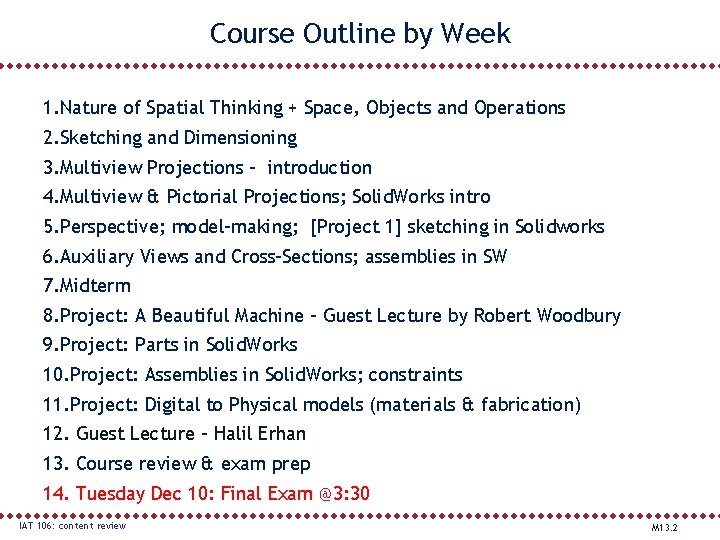
Course Outline by Week 1) 1. Nature of Spatial Thinking + Space, Objects and Operations 2) 2. Sketching and Dimensioning 3) 3. Multiview Projections - introduction 4) 4. Multiview & Pictorial Projections; Solid. Works intro 5) 5. Perspective; model-making; [Project 1] sketching in Solidworks 6) 6. Auxiliary Views and Cross-Sections; assemblies in SW 7) 7. Midterm 8) 8. Project: A Beautiful Machine – Guest Lecture by Robert Woodbury 9) 9. Project: Parts in Solid. Works 10) 10. Project: Assemblies in Solid. Works; constraints 11) 11. Project: Digital to Physical models (materials & fabrication) 12. Guest Lecture – Halil Erhan 13) 13. Course review & exam prep 14) 14. Tuesday Dec 10: Final Exam @3: 30 IAT 106: content review M 13. 2
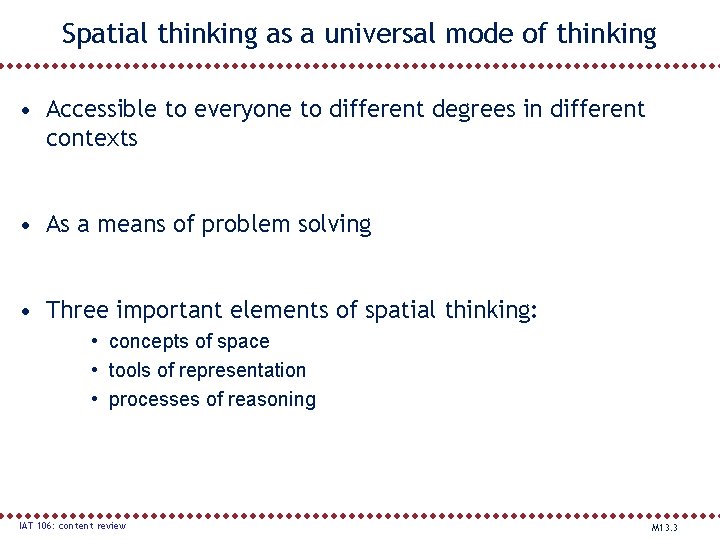
Spatial thinking as a universal mode of thinking • Accessible to everyone to different degrees in different contexts • As a means of problem solving • Three important elements of spatial thinking: • concepts of space • tools of representation • processes of reasoning IAT 106: content review M 13. 3
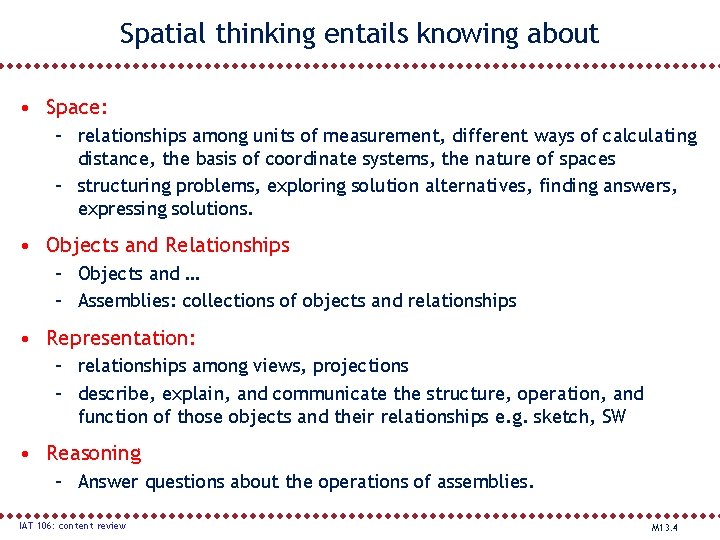
Spatial thinking entails knowing about • Space: – relationships among units of measurement, different ways of calculating distance, the basis of coordinate systems, the nature of spaces – structuring problems, exploring solution alternatives, finding answers, expressing solutions. • Objects and Relationships – Objects and … – Assemblies: collections of objects and relationships • Representation: – relationships among views, projections – describe, explain, and communicate the structure, operation, and function of those objects and their relationships e. g. sketch, SW • Reasoning – Answer questions about the operations of assemblies. IAT 106: content review M 13. 4
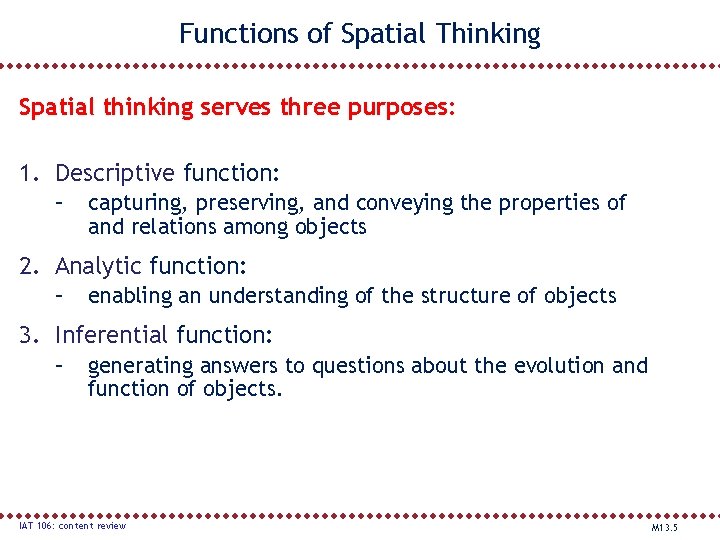
Functions of Spatial Thinking Spatial thinking serves three purposes: 1. Descriptive function: – capturing, preserving, and conveying the properties of and relations among objects 2. Analytic function: – enabling an understanding of the structure of objects 3. Inferential function: – generating answers to questions about the evolution and function of objects. IAT 106: content review M 13. 5
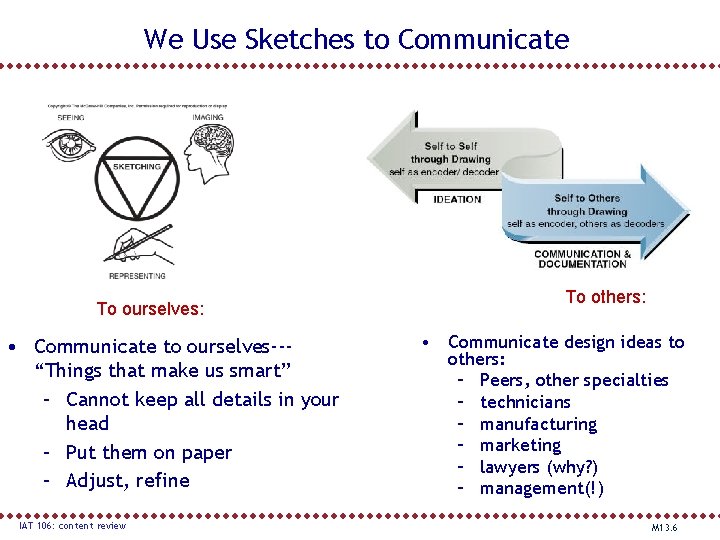
We Use Sketches to Communicate To ourselves: • Communicate to ourselves--“Things that make us smart” – Cannot keep all details in your head – Put them on paper – Adjust, refine IAT 106: content review To others: • Communicate design ideas to others: – Peers, other specialties – technicians – manufacturing – marketing – lawyers (why? ) – management(!) M 13. 6
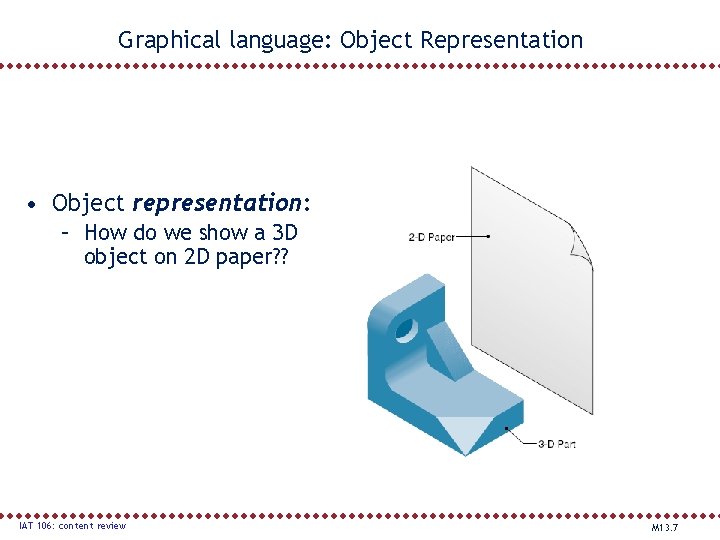
Graphical language: Object Representation • Object representation: – How do we show a 3 D object on 2 D paper? ? IAT 106: content review M 13. 7
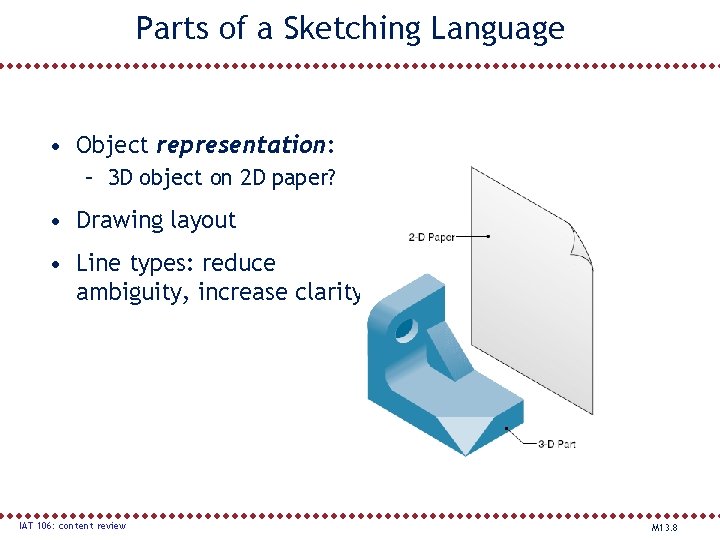
Parts of a Sketching Language • Object representation: – 3 D object on 2 D paper? • Drawing layout • Line types: reduce ambiguity, increase clarity IAT 106: content review M 13. 8
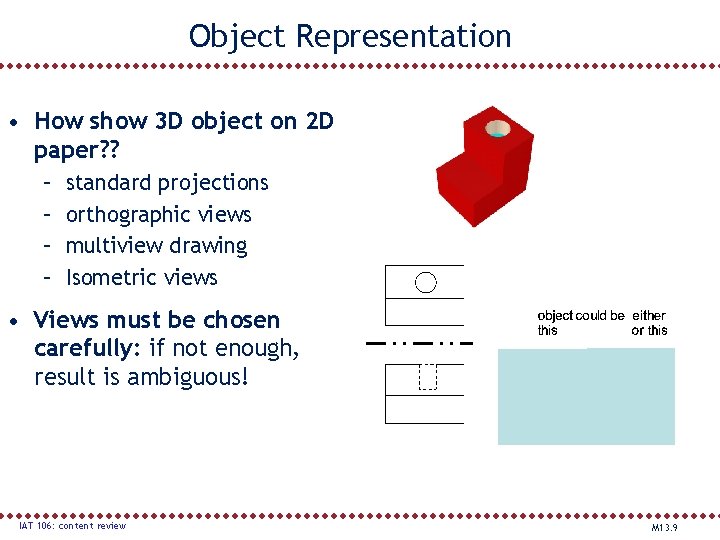
Object Representation • How show 3 D object on 2 D paper? ? – – standard projections orthographic views multiview drawing Isometric views • Views must be chosen carefully: if not enough, result is ambiguous! IAT 106: content review M 13. 9
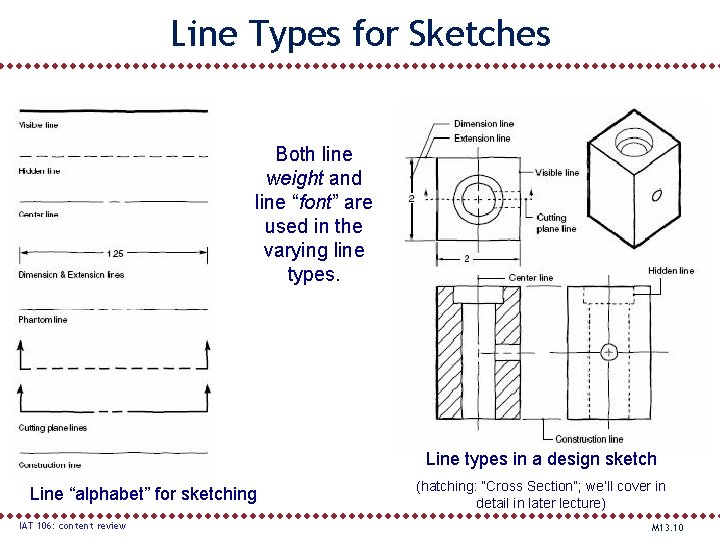
Line Types for Sketches Both line weight and line “font” are used in the varying line types. Line types in a design sketch Line “alphabet” for sketching IAT 106: content review (hatching: “Cross Section”; we’ll cover in detail in later lecture) M 13. 10
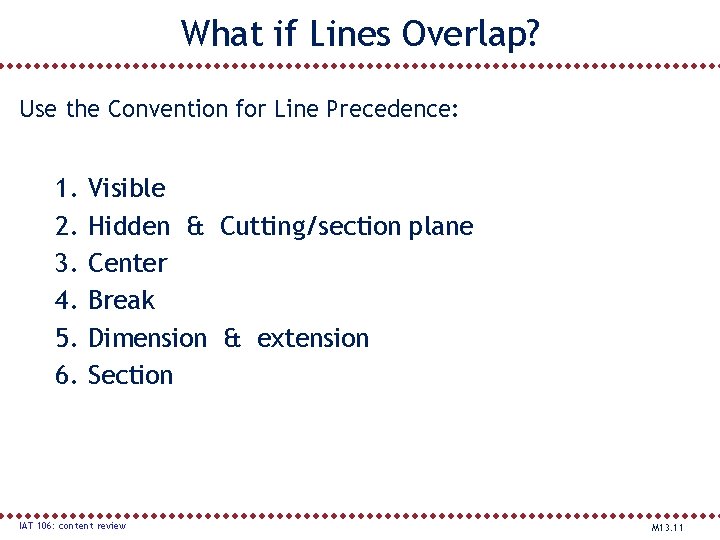
What if Lines Overlap? Use the Convention for Line Precedence: 1. 2. 3. 4. 5. 6. Visible Hidden & Cutting/section plane Center Break Dimension & extension Section IAT 106: content review M 13. 11
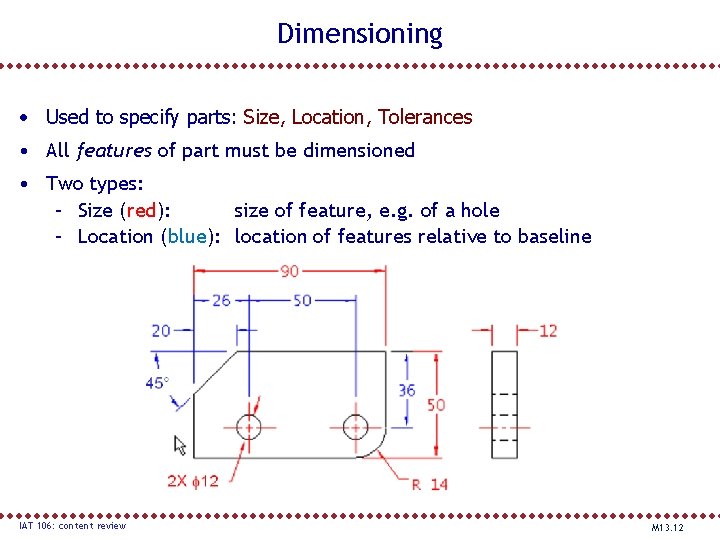
Dimensioning • Used to specify parts: Size, Location, Tolerances • All features of part must be dimensioned • Two types: – Size (red): size of feature, e. g. of a hole – Location (blue): location of features relative to baseline IAT 106: content review M 13. 12
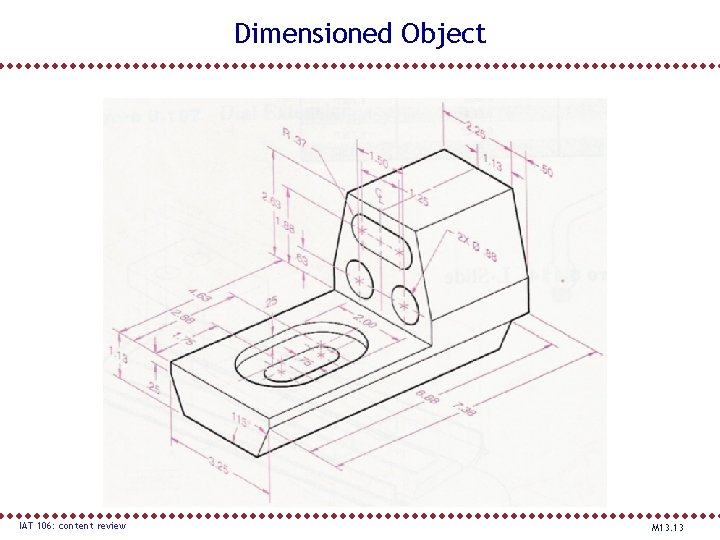
Dimensioned Object IAT 106: content review M 13. 13
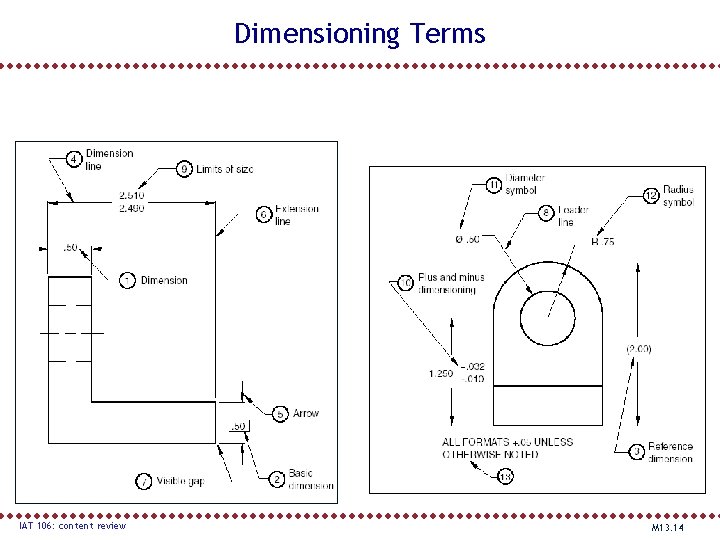
Dimensioning Terms IAT 106: content review M 13. 14
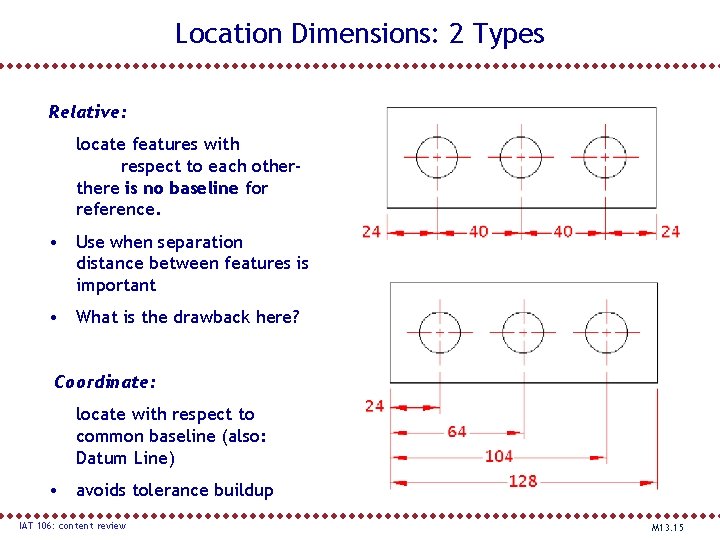
Location Dimensions: 2 Types Relative: locate features with respect to each othere is no baseline for reference. • Use when separation distance between features is important • What is the drawback here? Coordinate: locate with respect to common baseline (also: Datum Line) • avoids tolerance buildup IAT 106: content review M 13. 15
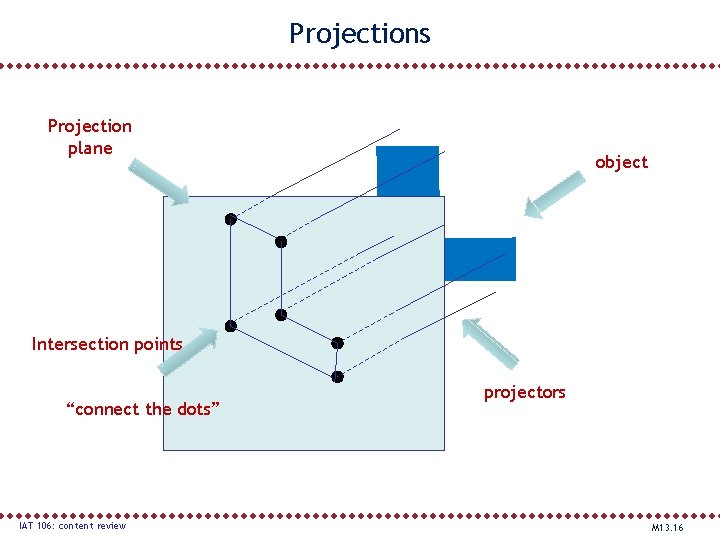
Projections Projection plane object Intersection points “connect the dots” IAT 106: content review projectors M 13. 16
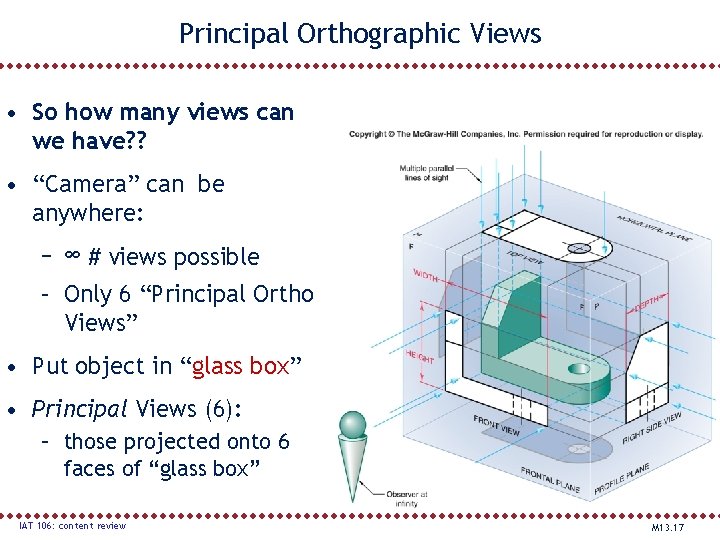
Principal Orthographic Views • So how many views can we have? ? • “Camera” can be anywhere: – ∞ # views possible – Only 6 “Principal Ortho Views” • Put object in “glass box” • Principal Views (6): – those projected onto 6 faces of “glass box” IAT 106: content review M 13. 17
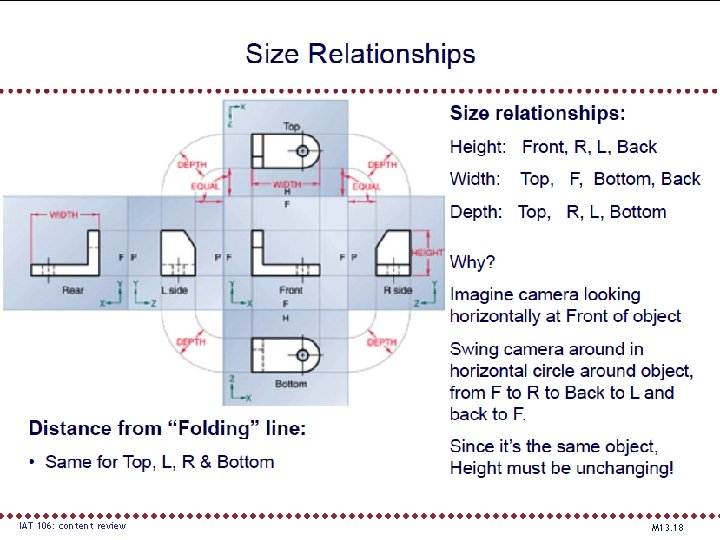
IAT 106: content review M 13. 18
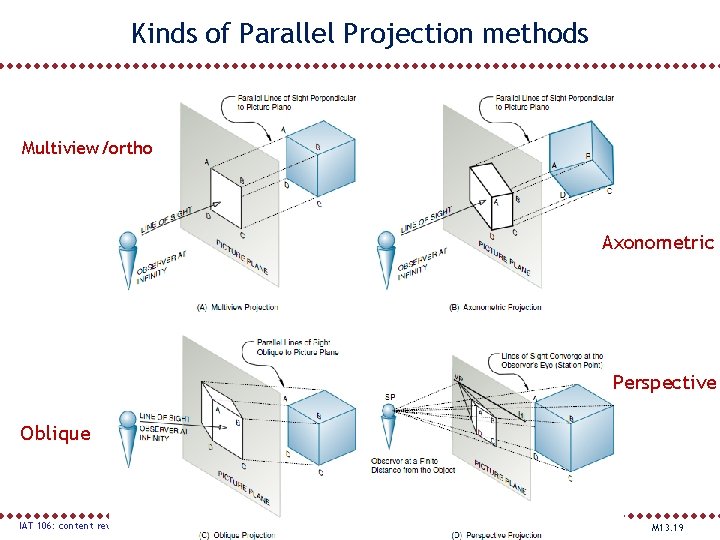
Kinds of Parallel Projection methods Multiview/ortho Axonometric Perspective Oblique IAT 106: content review M 13. 19
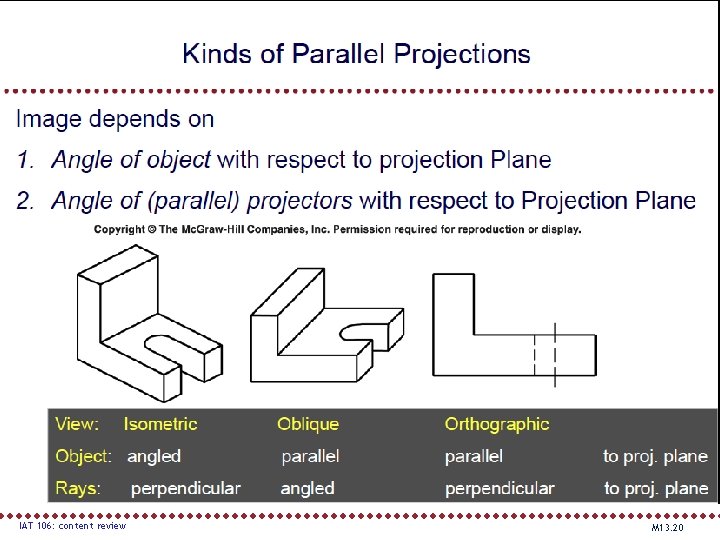
IAT 106: content review M 13. 20
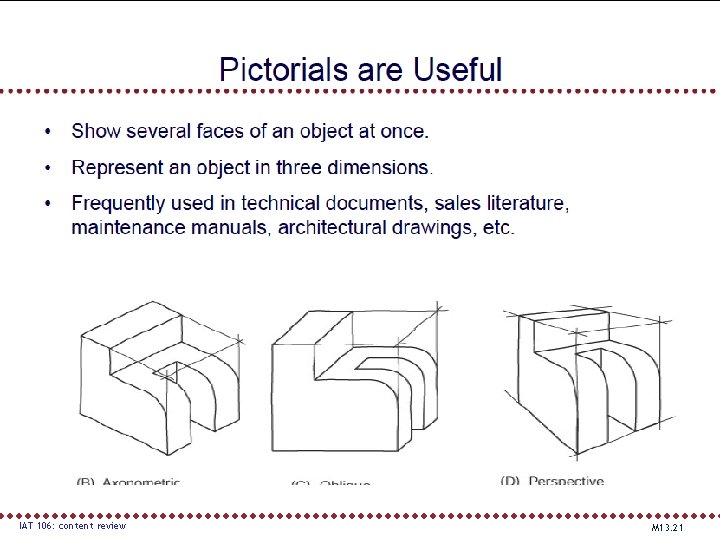
IAT 106: content review M 13. 21
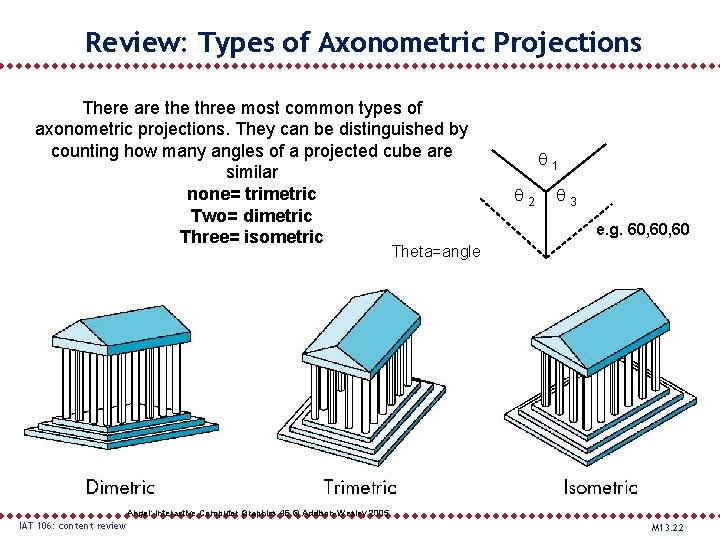
Review: Types of Axonometric Projections There are three most common types of axonometric projections. They can be distinguished by counting how many angles of a projected cube are similar none= trimetric Two= dimetric Three= isometric q 1 q 2 q 3 e. g. 60, 60 Theta=angle Angel: Interactive Computer Graphics 4 E © Addison-Wesley 2005 IAT 106: content review M 13. 22
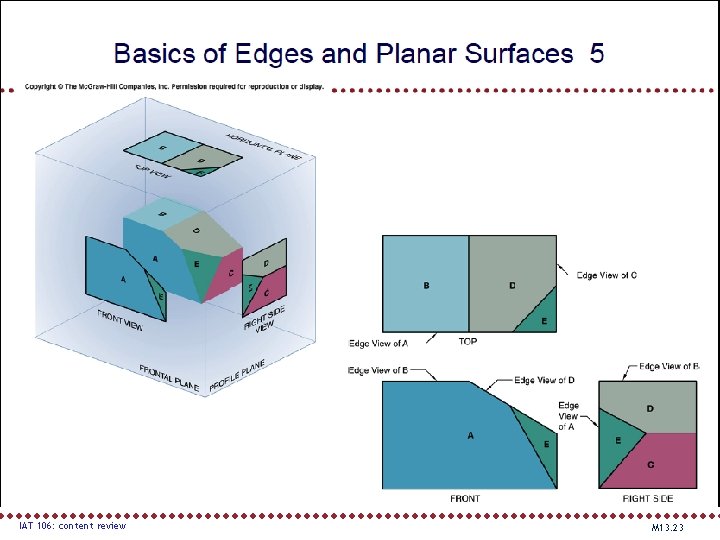
IAT 106: content review M 13. 23
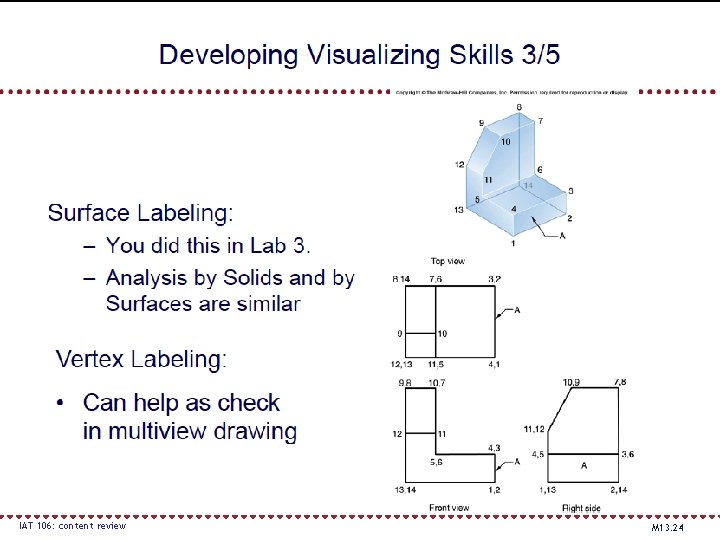
IAT 106: content review M 13. 24
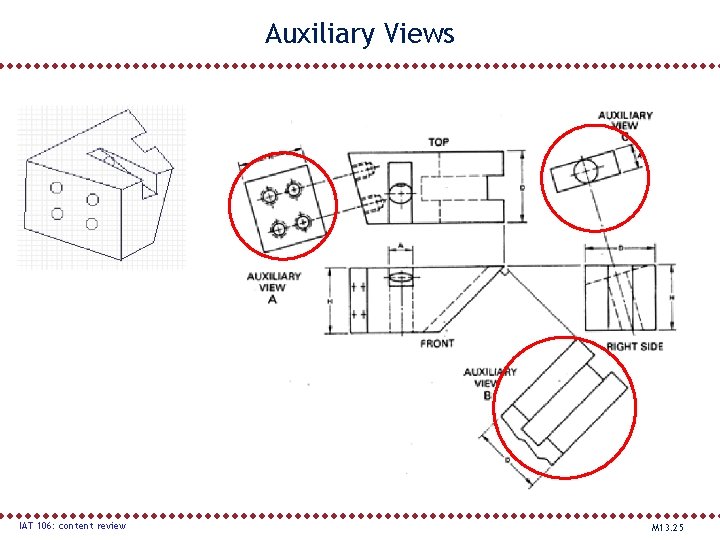
Auxiliary Views IAT 106: content review M 13. 25
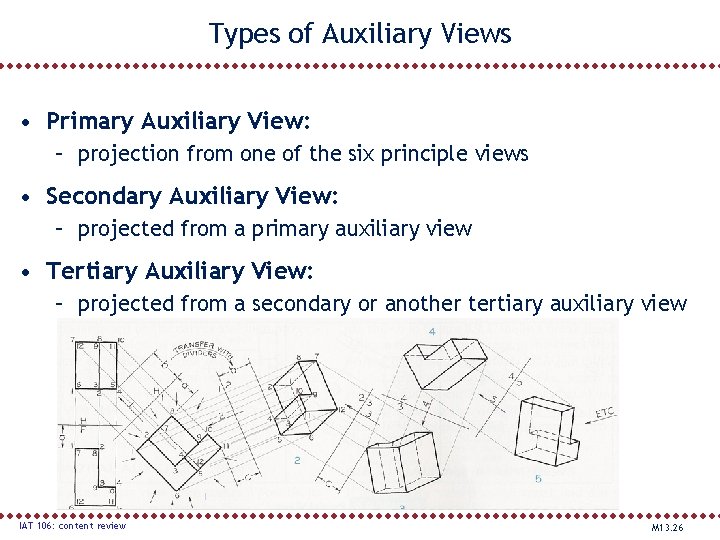
Types of Auxiliary Views • Primary Auxiliary View: – projection from one of the six principle views • Secondary Auxiliary View: – projected from a primary auxiliary view • Tertiary Auxiliary View: – projected from a secondary or another tertiary auxiliary view IAT 106: content review M 13. 26
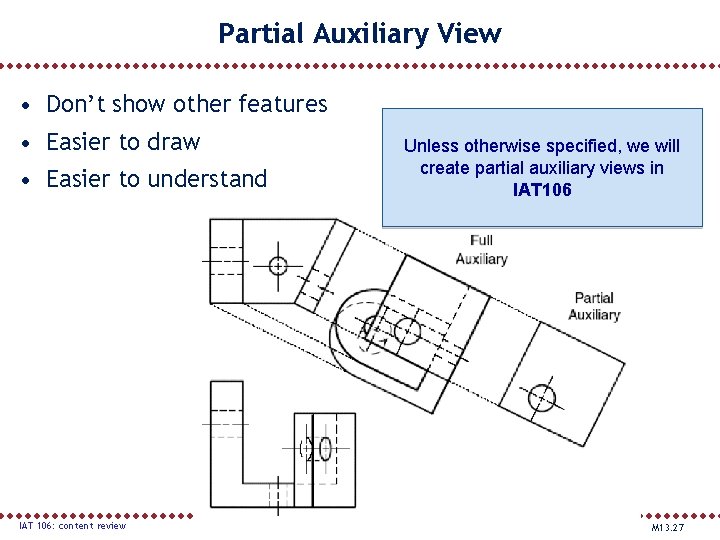
Partial Auxiliary View • Don’t show other features • Easier to draw • Easier to understand IAT 106: content review Unless otherwise specified, we will create partial auxiliary views in IAT 106 M 13. 27
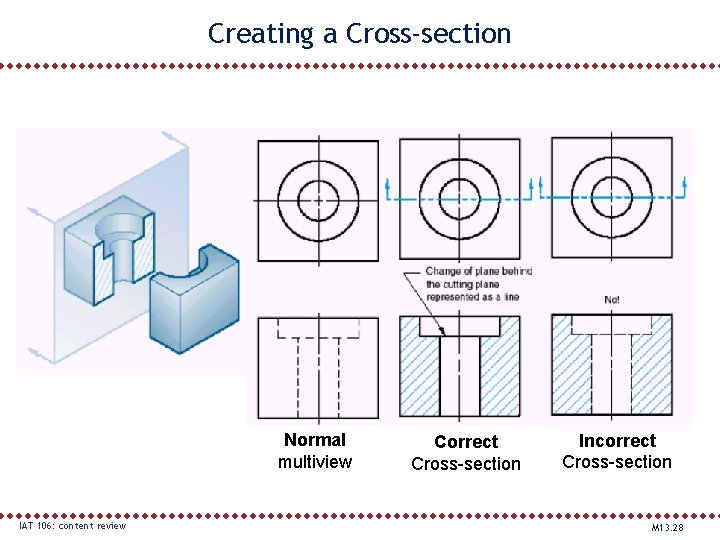
Creating a Cross-section Normal multiview IAT 106: content review Correct Cross-section Incorrect Cross-section M 13. 28
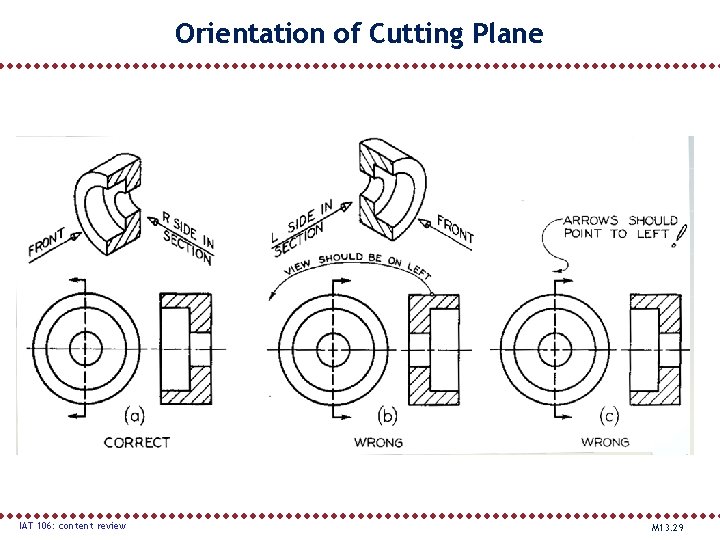
Orientation of Cutting Plane IAT 106: content review M 13. 29
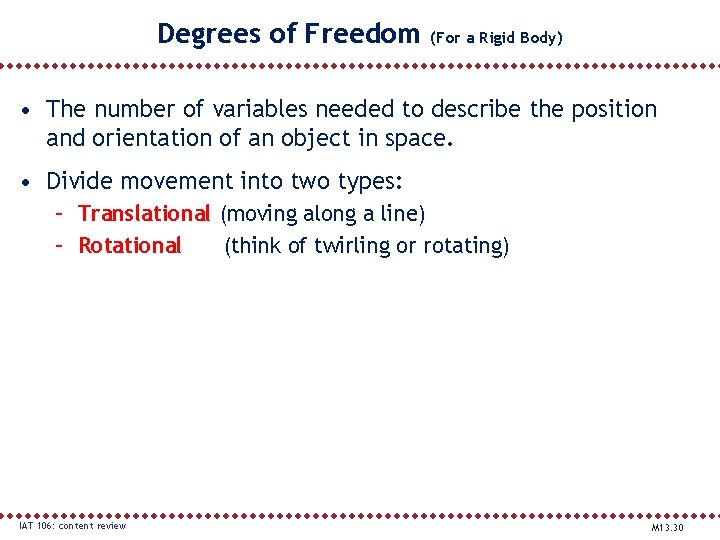
Degrees of Freedom (For a Rigid Body) • The number of variables needed to describe the position and orientation of an object in space. • Divide movement into two types: – Translational (moving along a line) – Rotational (think of twirling or rotating) IAT 106: content review M 13. 30
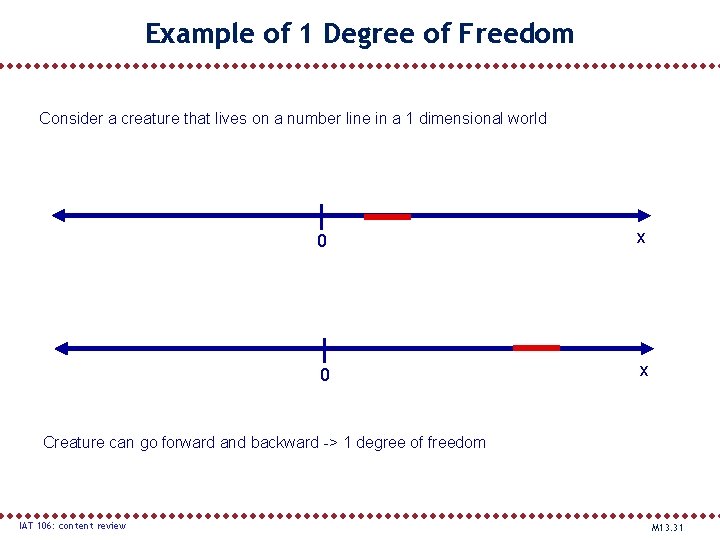
Example of 1 Degree of Freedom Consider a creature that lives on a number line in a 1 dimensional world 0 x Creature can go forward and backward -> 1 degree of freedom IAT 106: content review M 13. 31
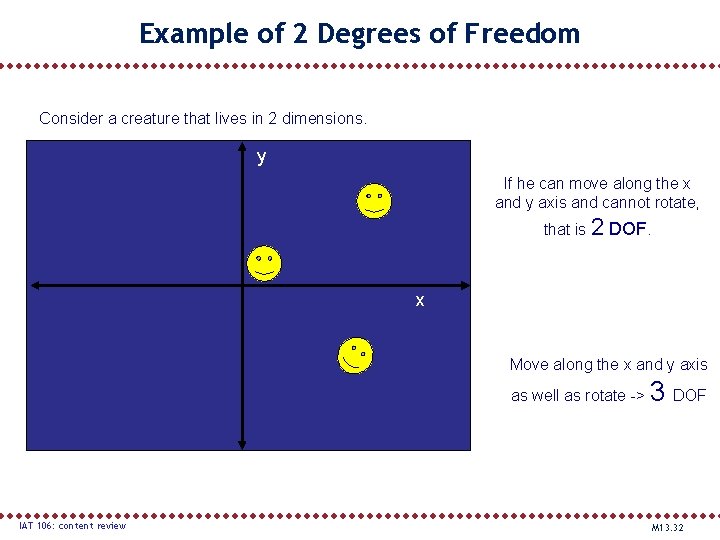
Example of 2 Degrees of Freedom Consider a creature that lives in 2 dimensions. y If he can move along the x and y axis and cannot rotate, that is 2 DOF. x Move along the x and y axis as well as rotate -> IAT 106: content review 3 DOF M 13. 32
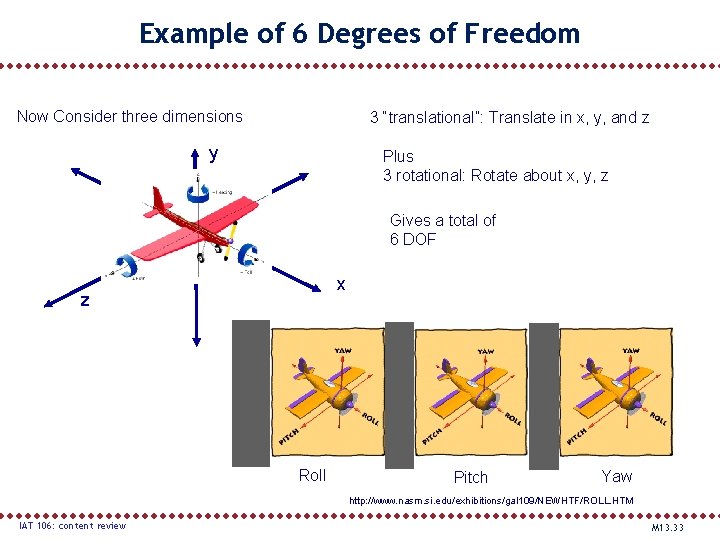
Example of 6 Degrees of Freedom Now Consider three dimensions 3 “translational”: Translate in x, y, and z y Plus 3 rotational: Rotate about x, y, z Gives a total of 6 DOF x z Roll Pitch Yaw http: //www. nasm. si. edu/exhibitions/gal 109/NEWHTF/ROLL. HTM IAT 106: content review M 13. 33
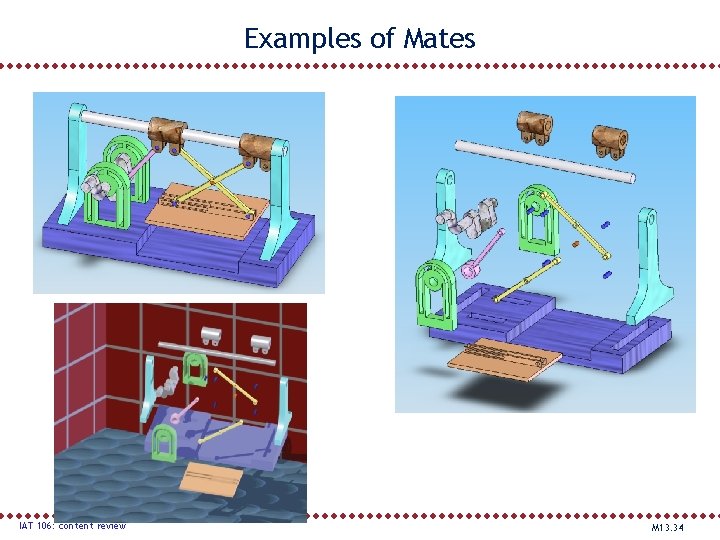
Examples of Mates IAT 106: content review M 13. 34
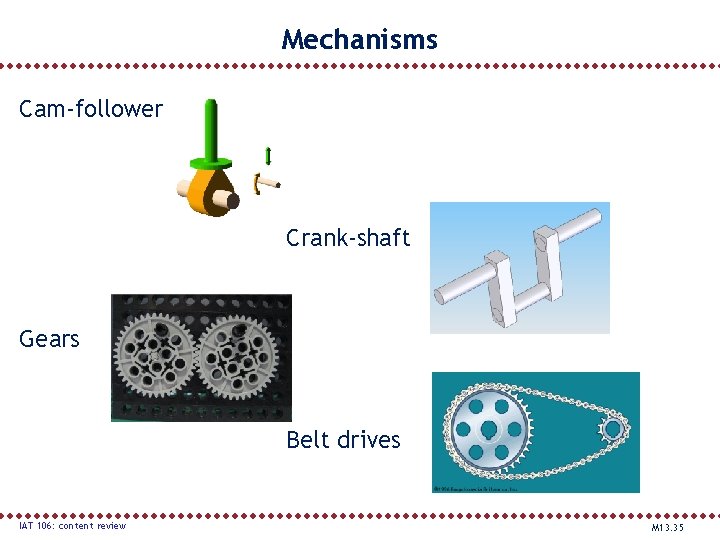
Mechanisms Cam-follower Crank-shaft Gears Belt drives IAT 106: content review M 13. 35
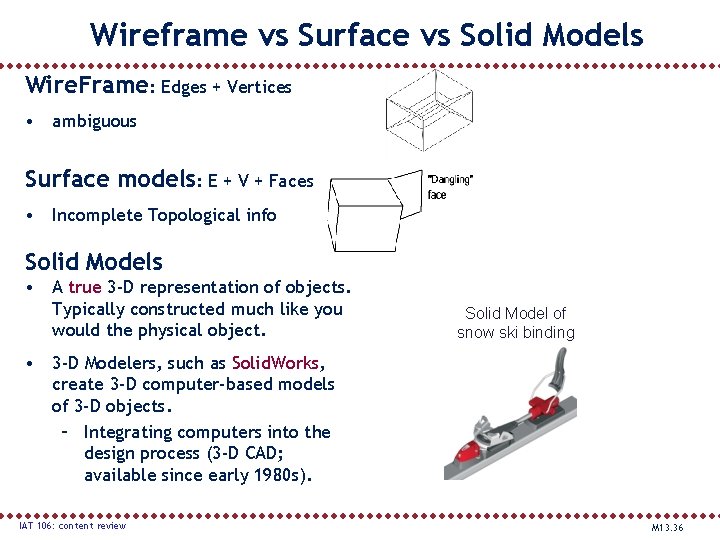
Wireframe vs Surface vs Solid Models Wire. Frame: Edges + Vertices • ambiguous Surface models: E + V + Faces • Incomplete Topological info Solid Models • A true 3 -D representation of objects. Typically constructed much like you would the physical object. Solid Model of snow ski binding • 3 -D Modelers, such as Solid. Works, create 3 -D computer-based models of 3 -D objects. – Integrating computers into the design process (3 -D CAD; available since early 1980 s). IAT 106: content review M 13. 36
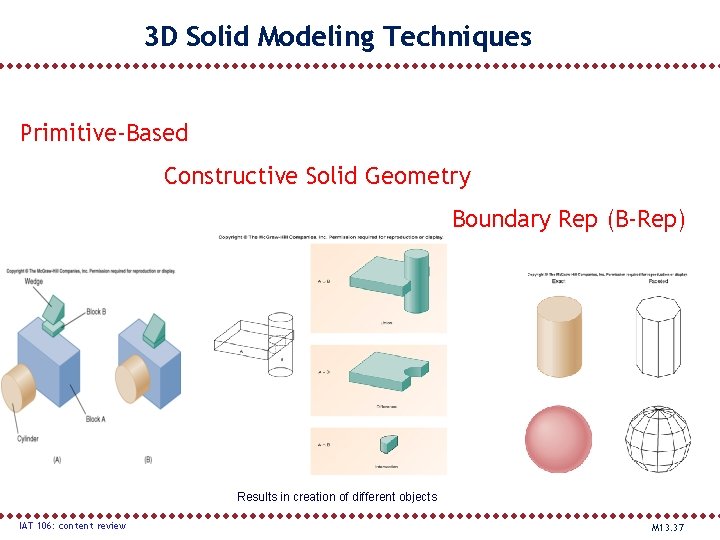
3 D Solid Modeling Techniques Primitive-Based Constructive Solid Geometry Boundary Rep (B-Rep) Results in creation of different objects IAT 106: content review M 13. 37
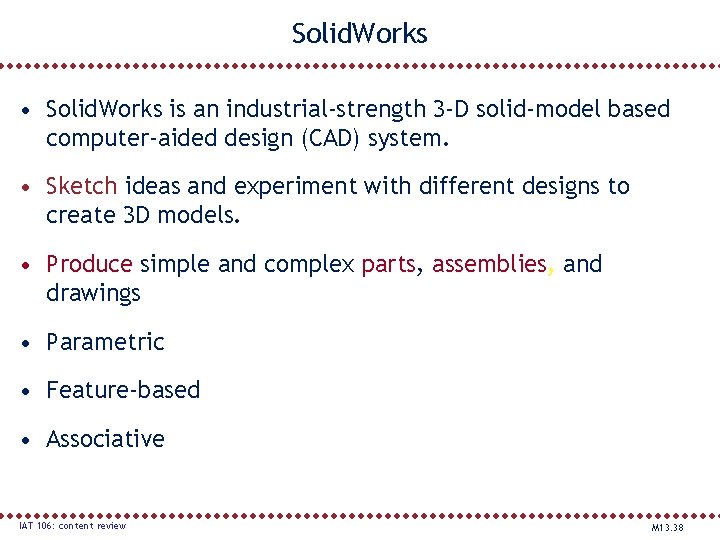
Solid. Works • Solid. Works is an industrial-strength 3 -D solid-model based computer-aided design (CAD) system. • Sketch ideas and experiment with different designs to create 3 D models. • Produce simple and complex parts, assemblies, and drawings • Parametric • Feature-based • Associative IAT 106: content review M 13. 38
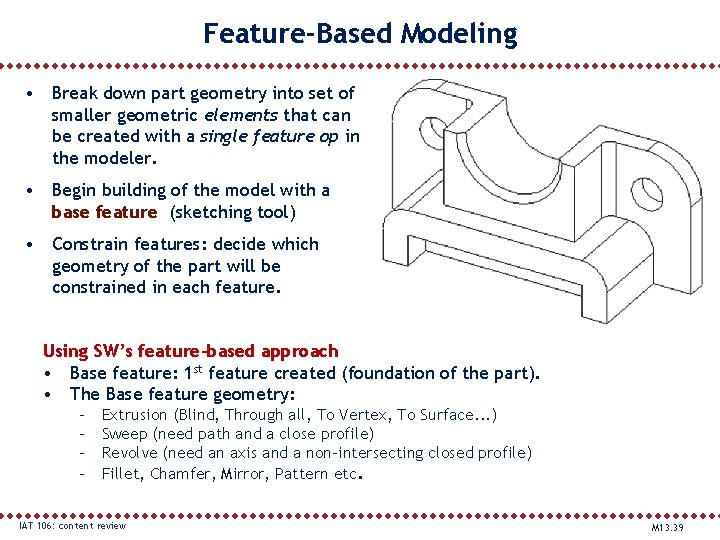
Feature-Based Modeling • Break down part geometry into set of smaller geometric elements that can be created with a single feature op in the modeler. • Begin building of the model with a base feature (sketching tool) • Constrain features: decide which geometry of the part will be constrained in each feature. Using SW’s feature-based approach • Base feature: 1 st feature created (foundation of the part). • The Base feature geometry: – – Extrusion (Blind, Through all, To Vertex, To Surface. . . ) Sweep (need path and a close profile) Revolve (need an axis and a non-intersecting closed profile) Fillet, Chamfer, Mirror, Pattern etc. IAT 106: content review M 13. 39
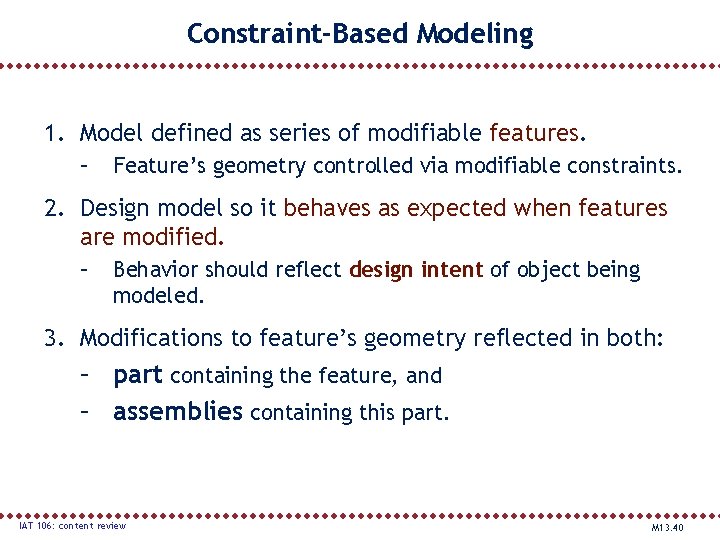
Constraint-Based Modeling 1. Model defined as series of modifiable features. – Feature’s geometry controlled via modifiable constraints. 2. Design model so it behaves as expected when features are modified. – Behavior should reflect design intent of object being modeled. 3. Modifications to feature’s geometry reflected in both: – part containing the feature, and – assemblies containing this part. IAT 106: content review M 13. 40
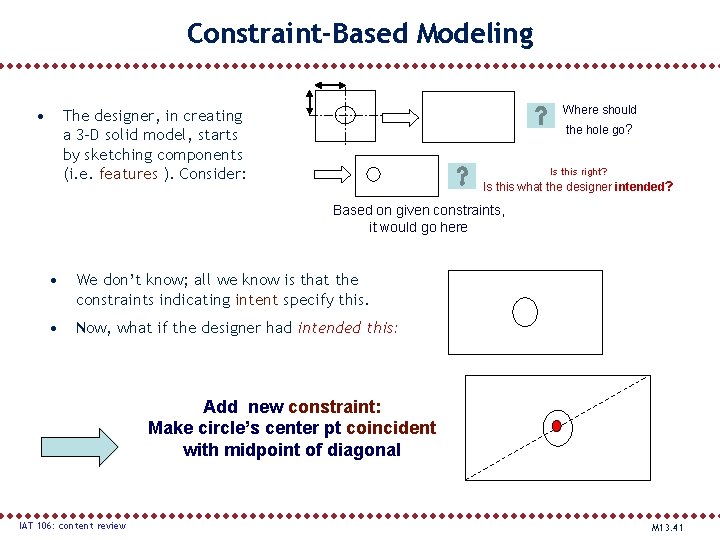
Constraint-Based Modeling • Where should The designer, in creating a 3 -D solid model, starts by sketching components (i. e. features ). Consider: the hole go? Is this right? Is this what the designer intended? Based on given constraints, it would go here • We don’t know; all we know is that the constraints indicating intent specify this. • Now, what if the designer had intended this: Add new constraint: Make circle’s center pt coincident with midpoint of diagonal IAT 106: content review M 13. 41
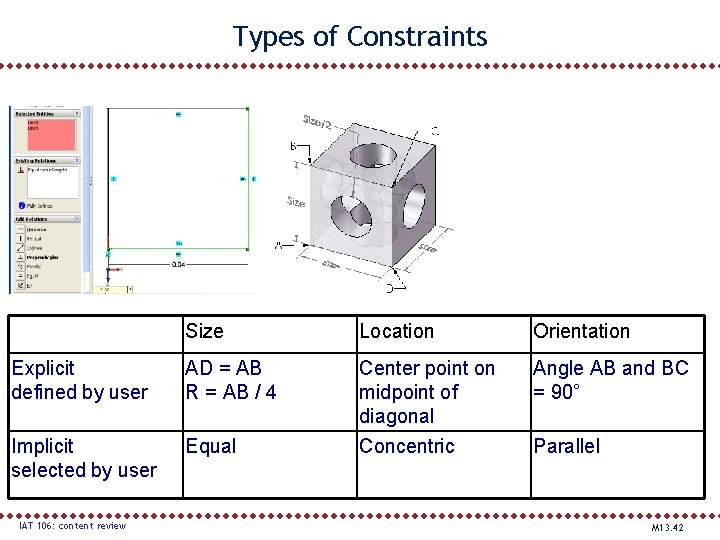
Types of Constraints Size Location Orientation Explicit defined by user AD = AB R = AB / 4 Angle AB and BC = 90° Implicit selected by user Equal Center point on midpoint of diagonal Concentric IAT 106: content review Parallel M 13. 42
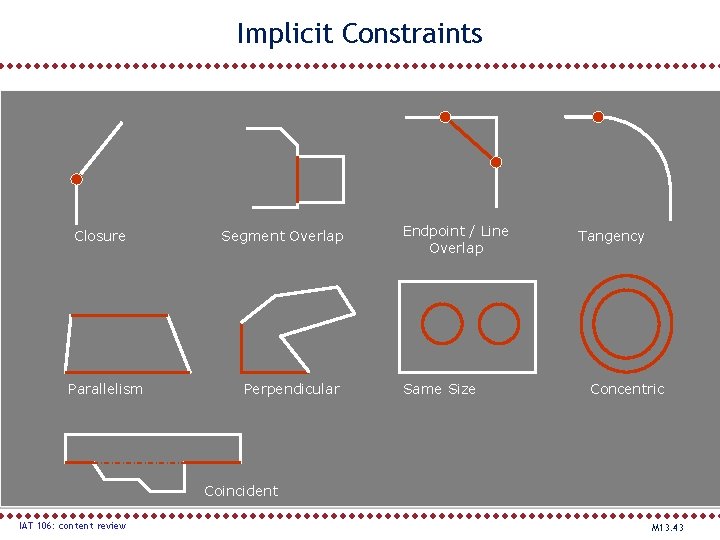
Implicit Constraints Closure Parallelism Segment Overlap Perpendicular Endpoint / Line Overlap Same Size Tangency Concentric Coincident IAT 106: content review M 13. 43
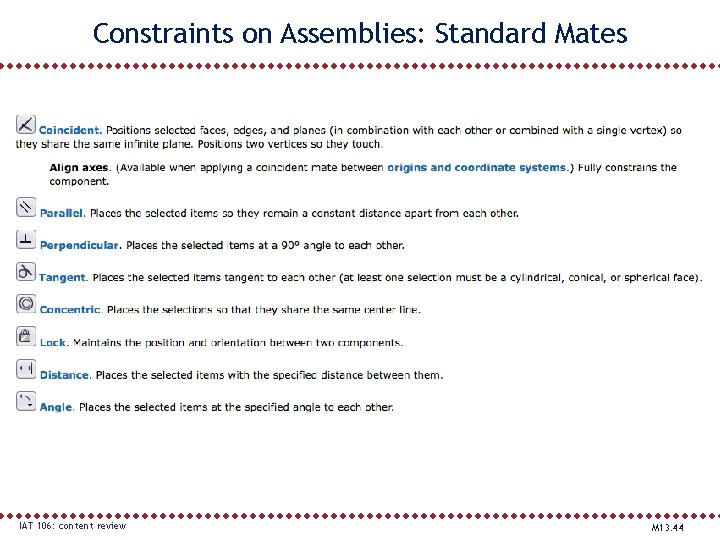
Constraints on Assemblies: Standard Mates IAT 106: content review M 13. 44
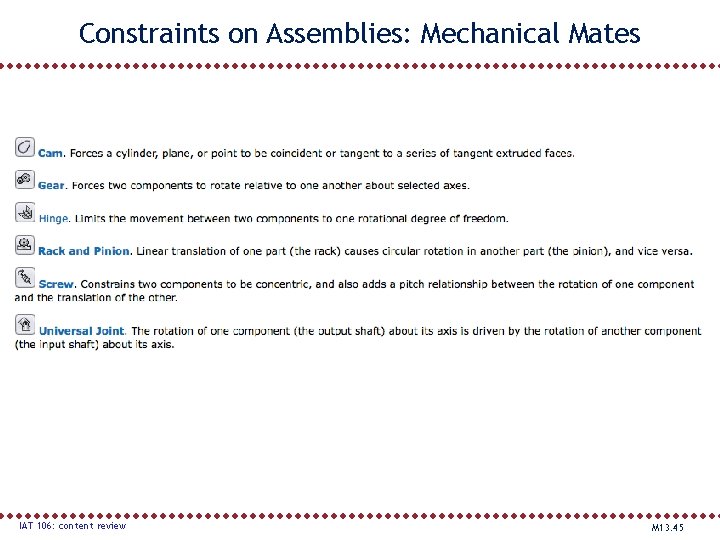
Constraints on Assemblies: Mechanical Mates IAT 106: content review M 13. 45
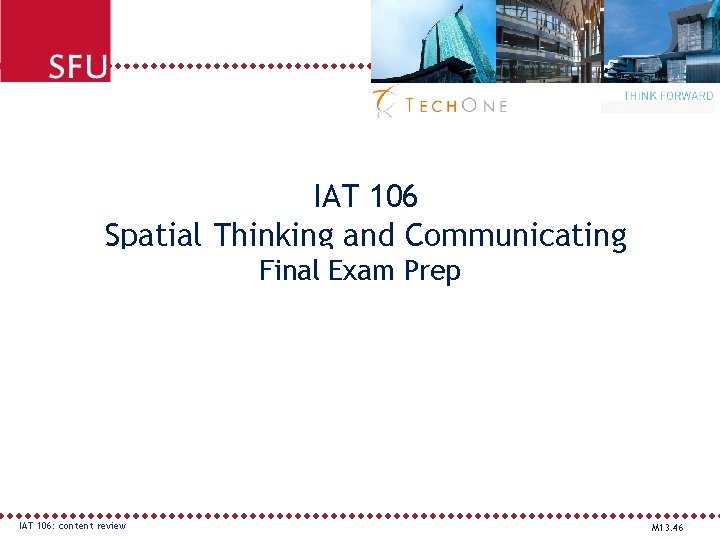
IAT 106 Spatial Thinking and Communicating Final Exam Prep Fall 2012 IAT 106: content review M 13. 46
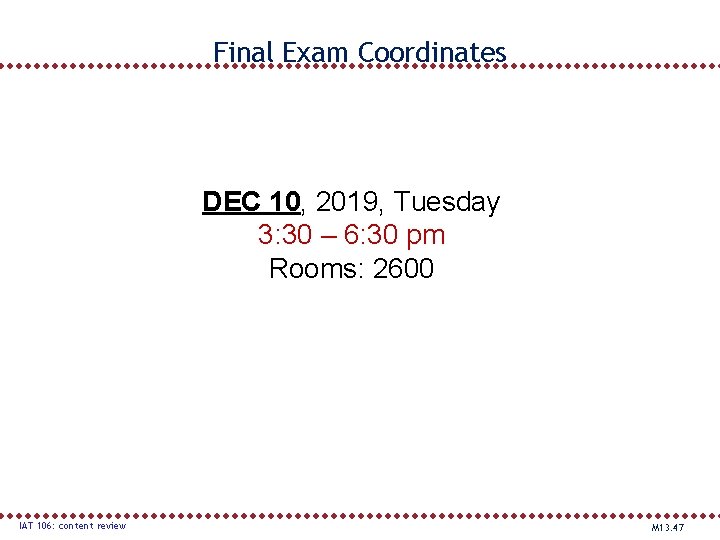
Final Exam Coordinates DEC 10, 2019, Tuesday 3: 30 – 6: 30 pm Rooms: 2600 IAT 106: content review M 13. 47
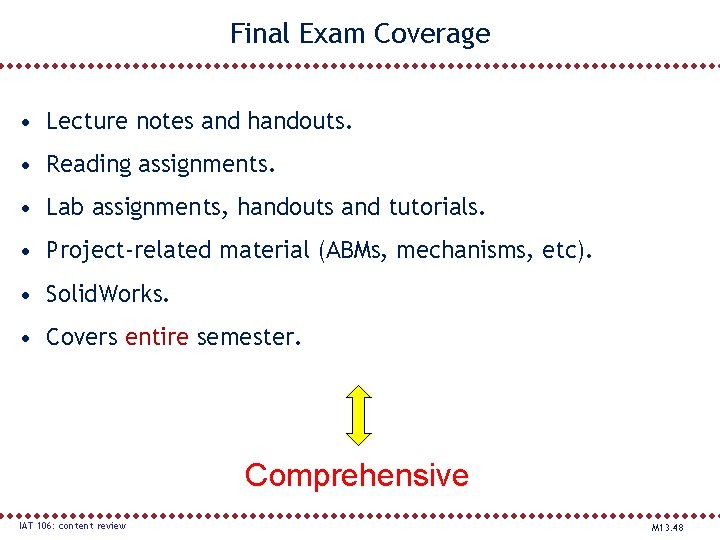
Final Exam Coverage • Lecture notes and handouts. • Reading assignments. • Lab assignments, handouts and tutorials. • Project-related material (ABMs, mechanisms, etc). • Solid. Works. • Covers entire semester. Comprehensive IAT 106: content review M 13. 48
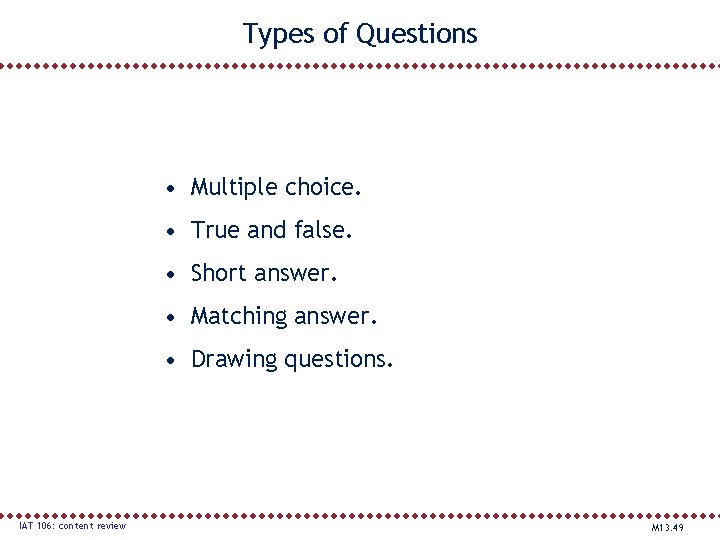
Types of Questions • Multiple choice. • True and false. • Short answer. • Matching answer. • Drawing questions. IAT 106: content review M 13. 49
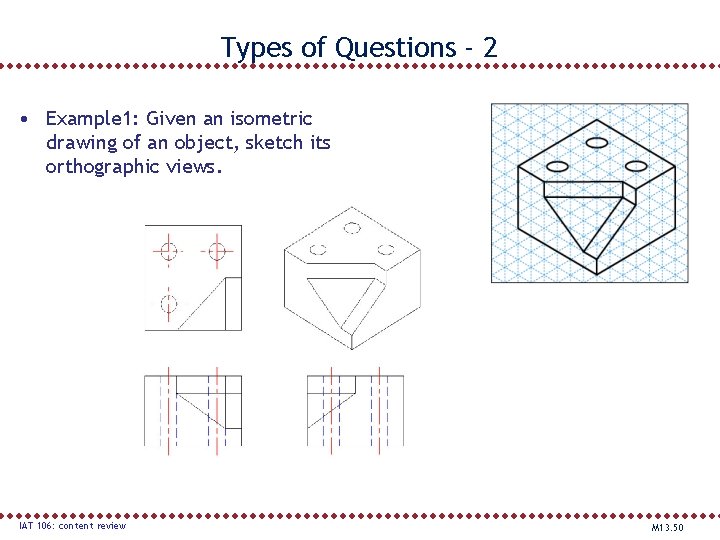
Types of Questions - 2 • Example 1: Given an isometric drawing of an object, sketch its orthographic views. IAT 106: content review M 13. 50
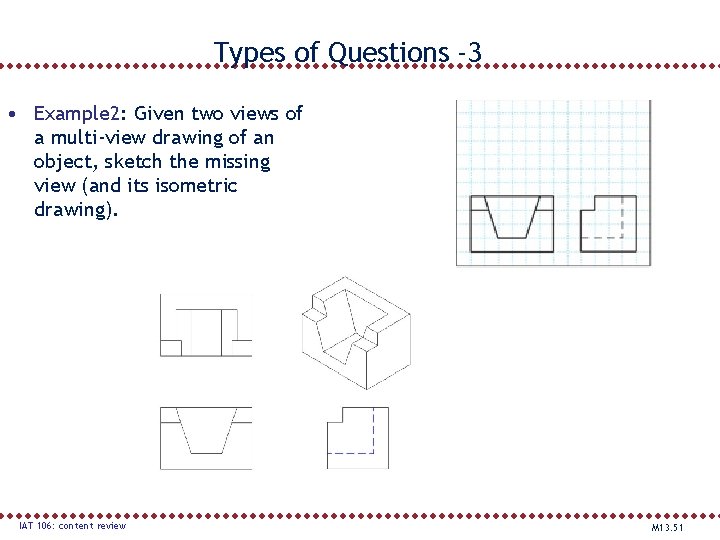
Types of Questions -3 • Example 2: Given two views of a multi-view drawing of an object, sketch the missing view (and its isometric drawing). IAT 106: content review M 13. 51
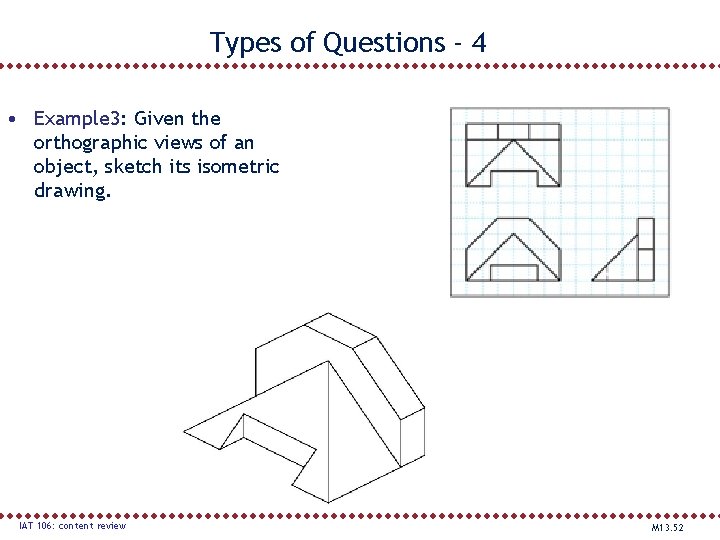
Types of Questions - 4 • Example 3: Given the orthographic views of an object, sketch its isometric drawing. IAT 106: content review M 13. 52
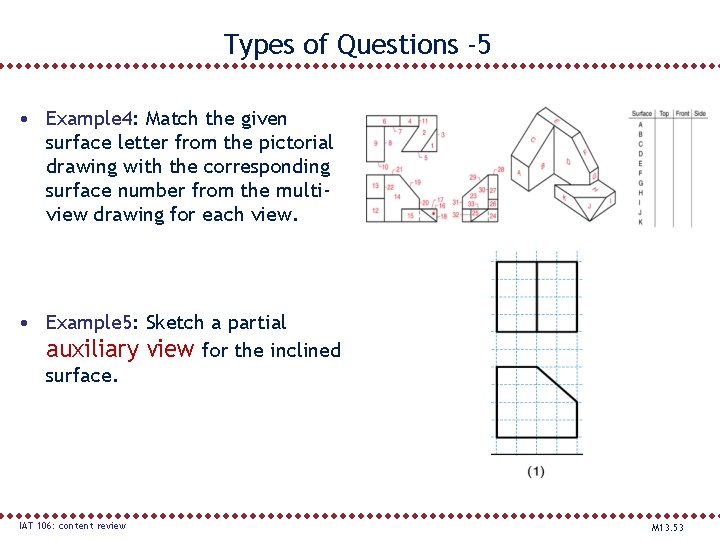
Types of Questions -5 • Example 4: Match the given surface letter from the pictorial drawing with the corresponding surface number from the multiview drawing for each view. • Example 5: Sketch a partial auxiliary view for the inclined surface. IAT 106: content review M 13. 53
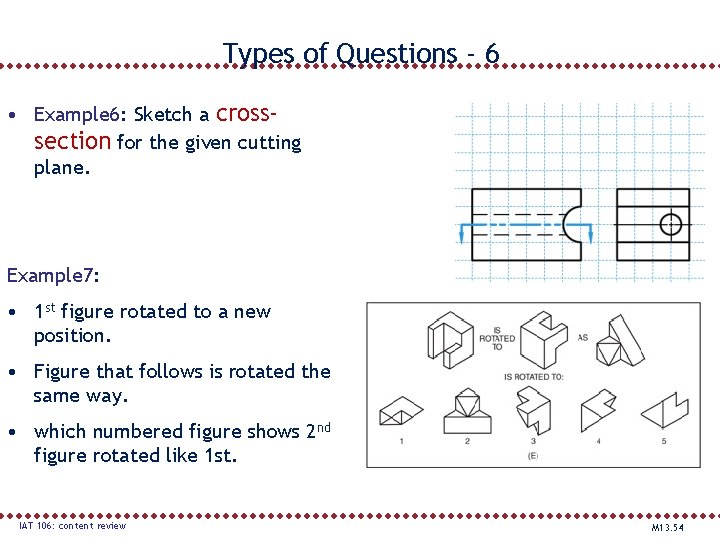
Types of Questions - 6 • Example 6: Sketch a crosssection for the given cutting plane. Example 7: • 1 st figure rotated to a new position. • Figure that follows is rotated the same way. • which numbered figure shows 2 nd figure rotated like 1 st. IAT 106: content review M 13. 54
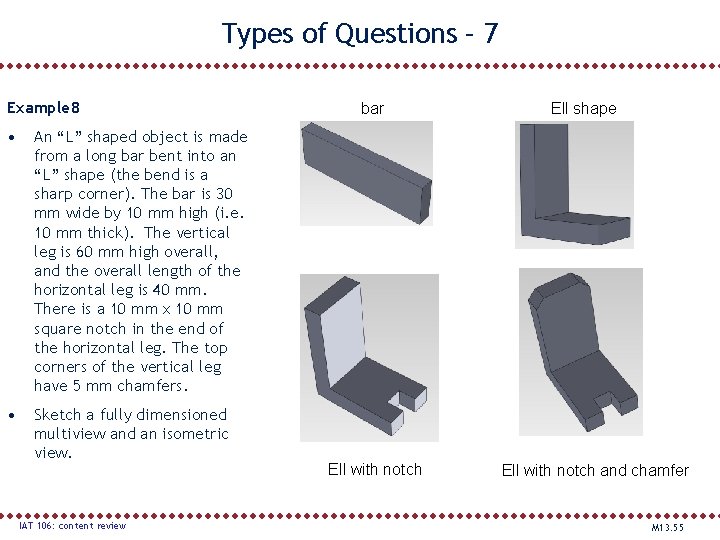
Types of Questions – 7 Example 8 • An “L” shaped object is made from a long bar bent into an “L” shape (the bend is a sharp corner). The bar is 30 mm wide by 10 mm high (i. e. 10 mm thick). The vertical leg is 60 mm high overall, and the overall length of the horizontal leg is 40 mm. There is a 10 mm x 10 mm square notch in the end of the horizontal leg. The top corners of the vertical leg have 5 mm chamfers. • Sketch a fully dimensioned multiview and an isometric view. IAT 106: content review bar Ell with notch Ell shape Ell with notch and chamfer M 13. 55
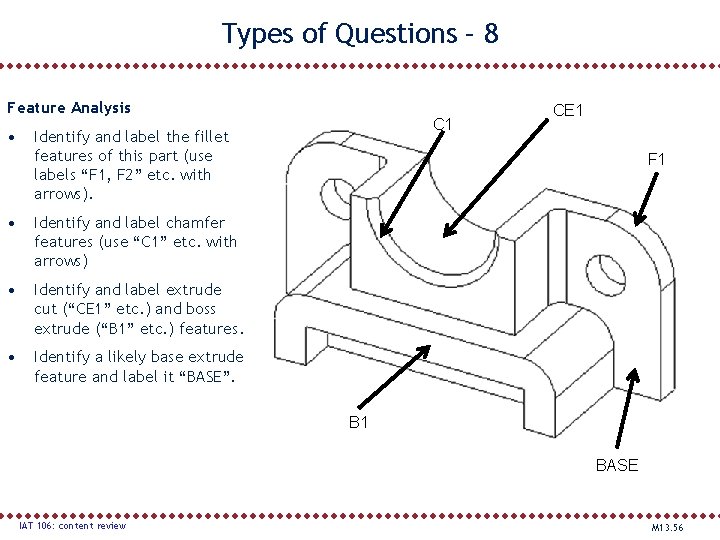
Types of Questions – 8 Feature Analysis • C 1 Identify and label the fillet features of this part (use labels “F 1, F 2” etc. with arrows). • Identify and label chamfer features (use “C 1” etc. with arrows) • Identify and label extrude cut (“CE 1” etc. ) and boss extrude (“B 1” etc. ) features. • Identify a likely base extrude feature and label it “BASE”. CE 1 F 1 BASE IAT 106: content review M 13. 56
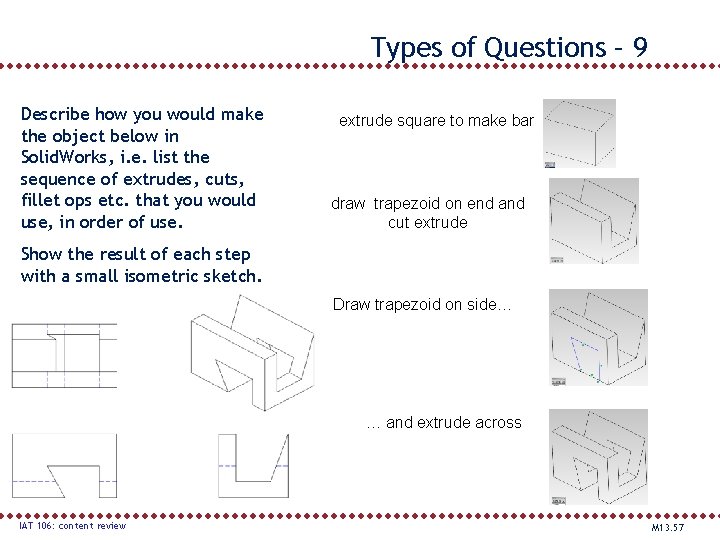
Types of Questions – 9 Describe how you would make the object below in Solid. Works, i. e. list the sequence of extrudes, cuts, fillet ops etc. that you would use, in order of use. extrude square to make bar draw trapezoid on end and cut extrude Show the result of each step with a small isometric sketch. Draw trapezoid on side… … and extrude across IAT 106: content review M 13. 57
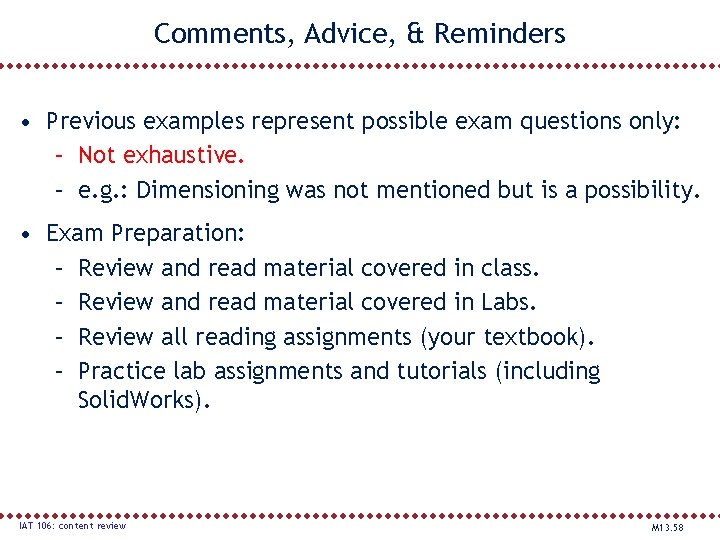
Comments, Advice, & Reminders • Previous examples represent possible exam questions only: – Not exhaustive. – e. g. : Dimensioning was not mentioned but is a possibility. • Exam Preparation: – Review and read material covered in class. – Review and read material covered in Labs. – Review all reading assignments (your textbook). – Practice lab assignments and tutorials (including Solid. Works). IAT 106: content review M 13. 58
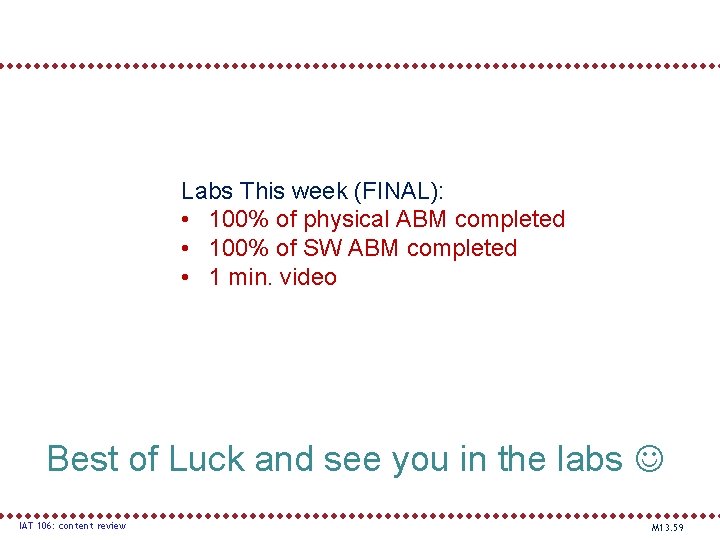
Labs This week (FINAL): • 100% of physical ABM completed • 100% of SW ABM completed • 1 min. video Best of Luck and see you in the labs IAT 106: content review M 13. 59