GUI Swing Class Hierarchy Swing Components Swing Conatiners
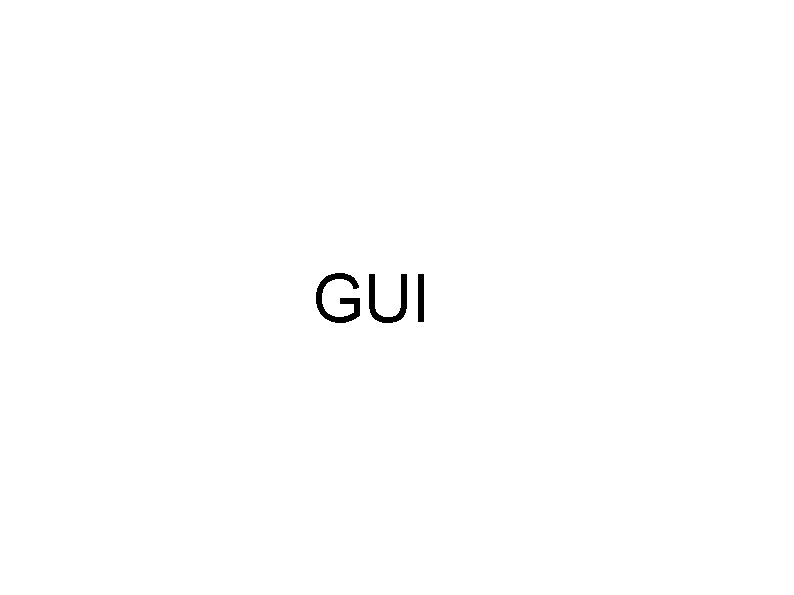
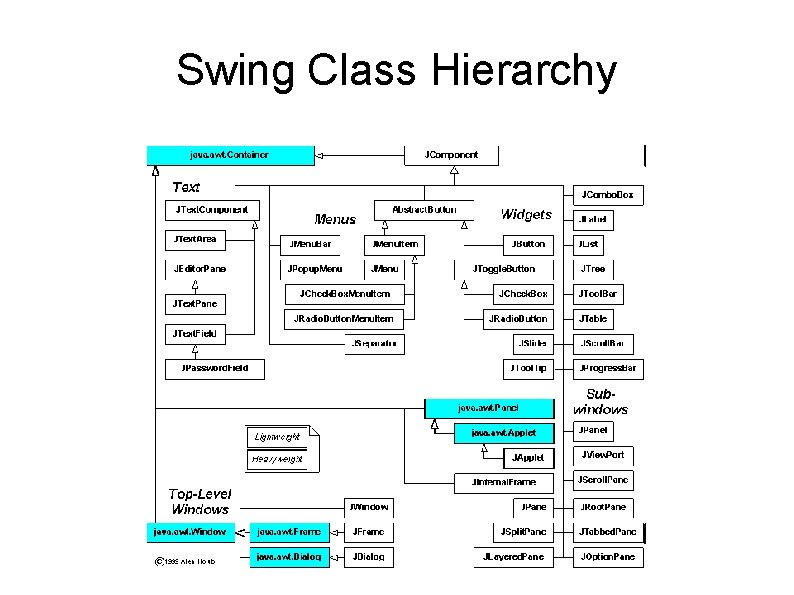
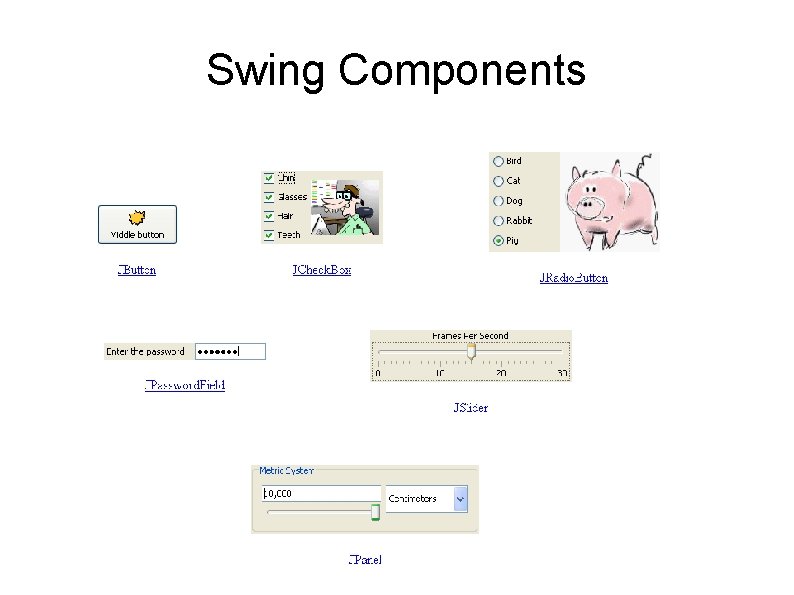
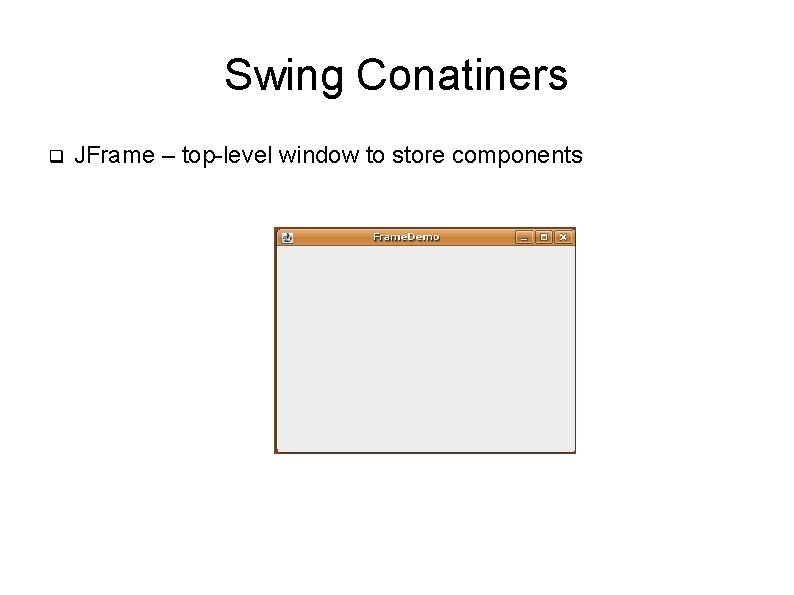
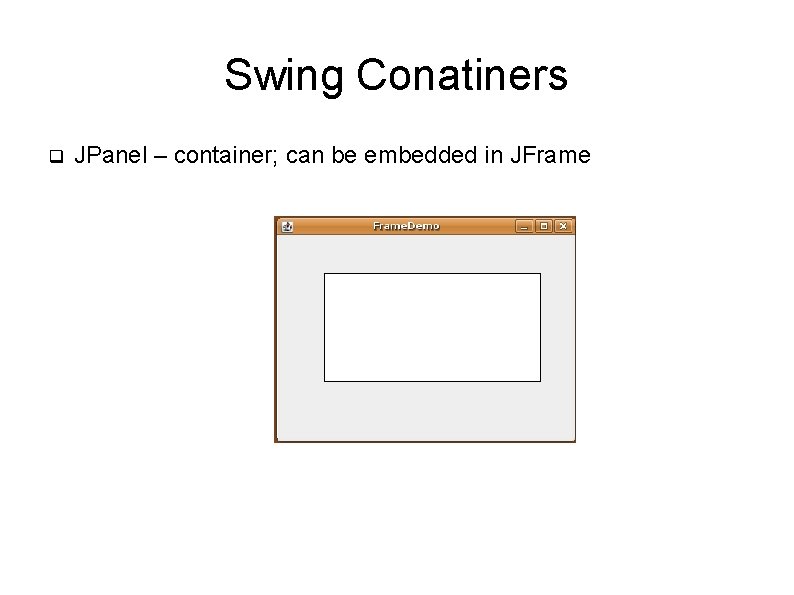
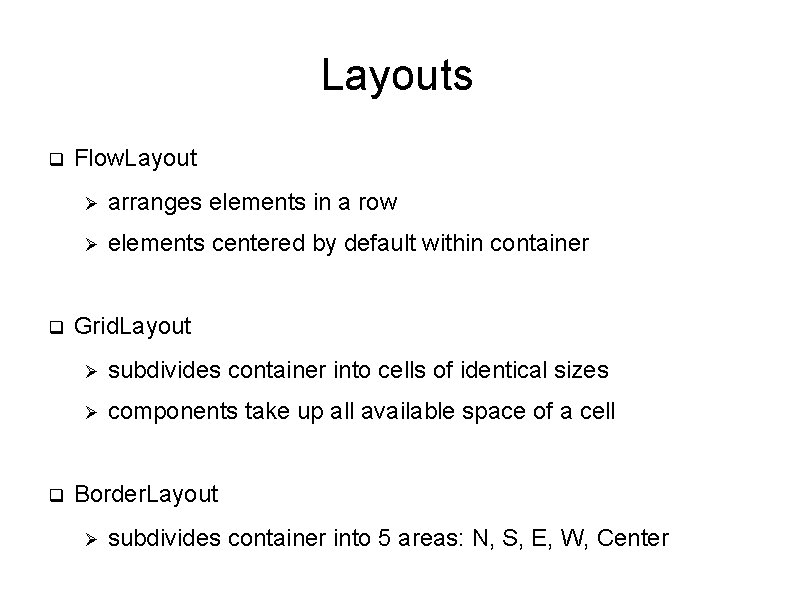
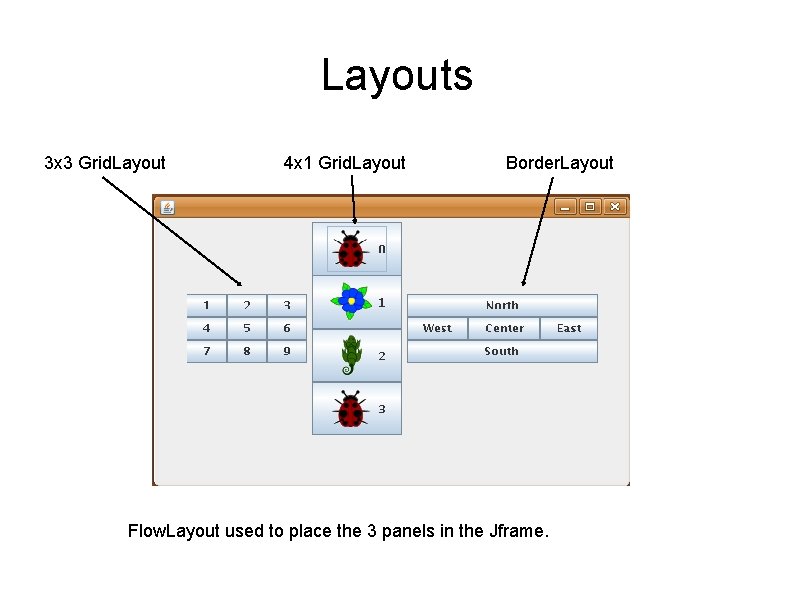
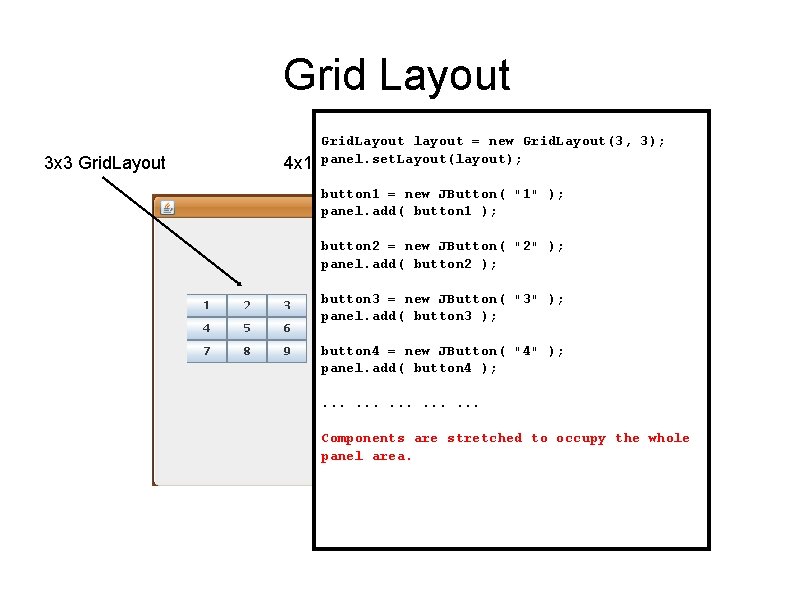
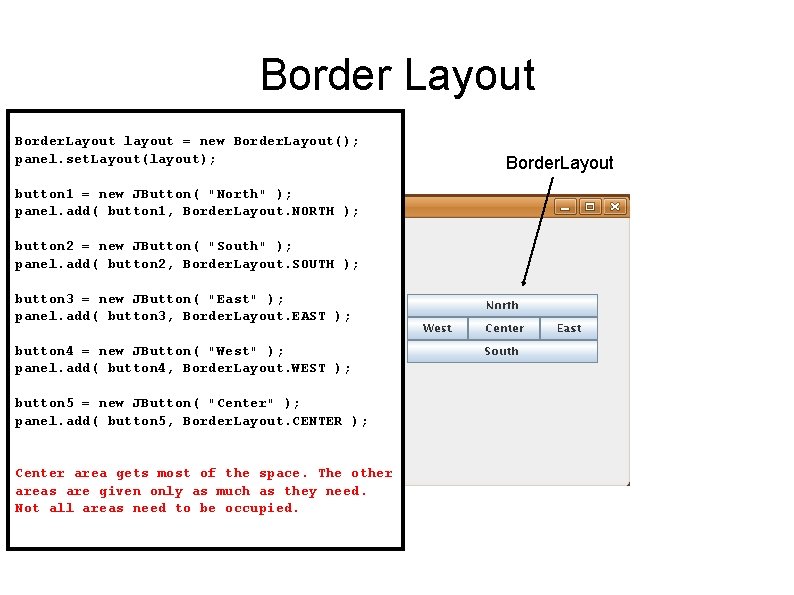
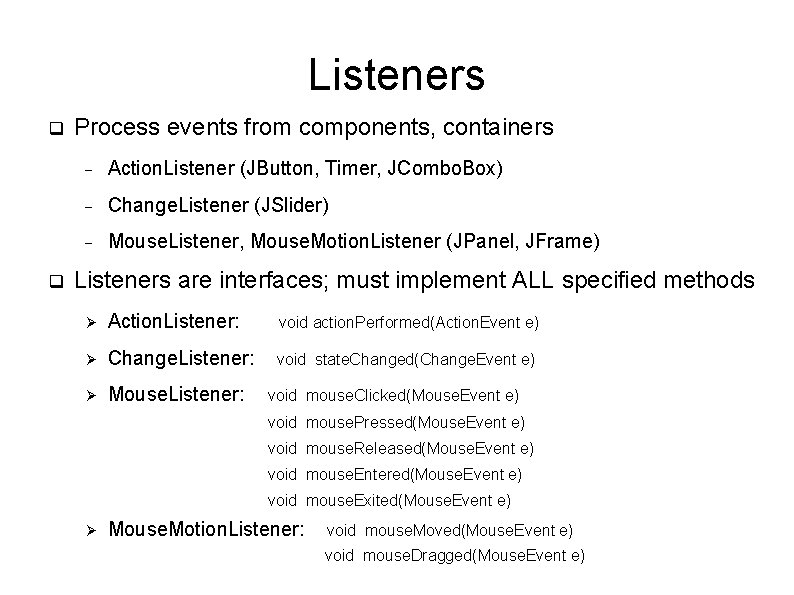
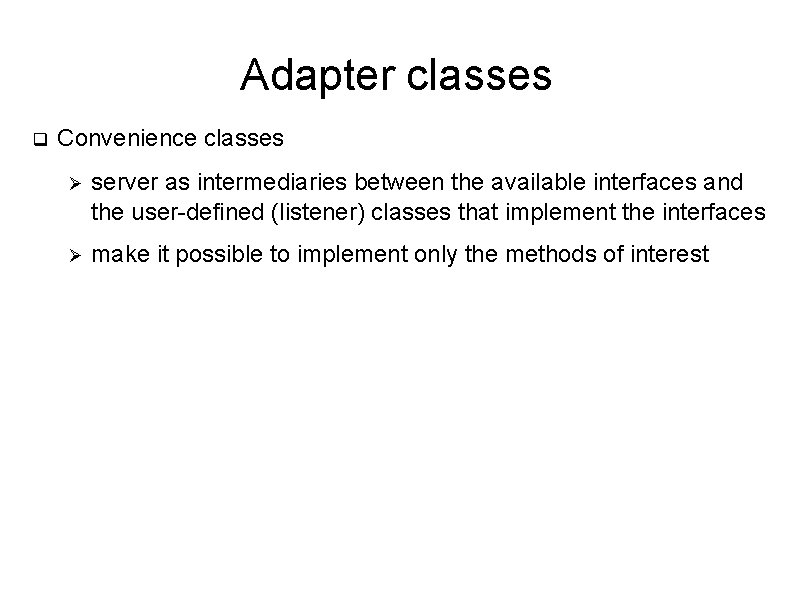
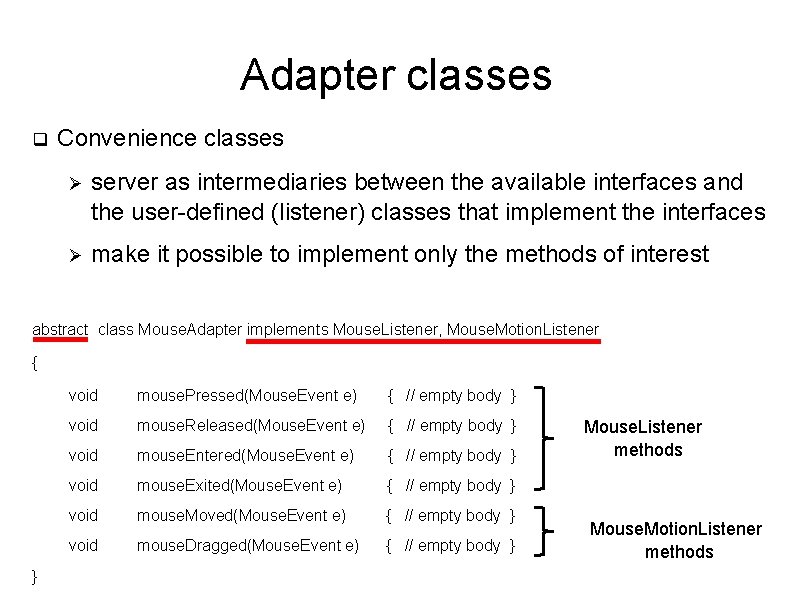
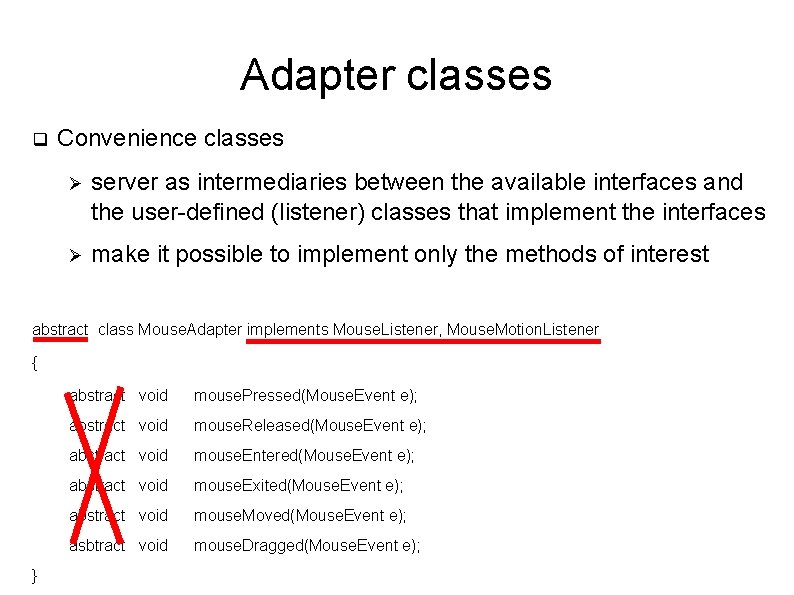
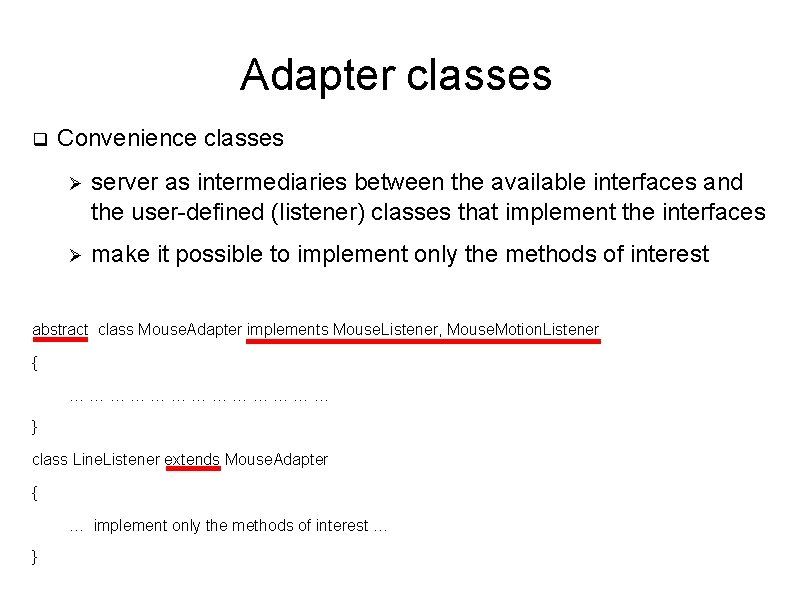
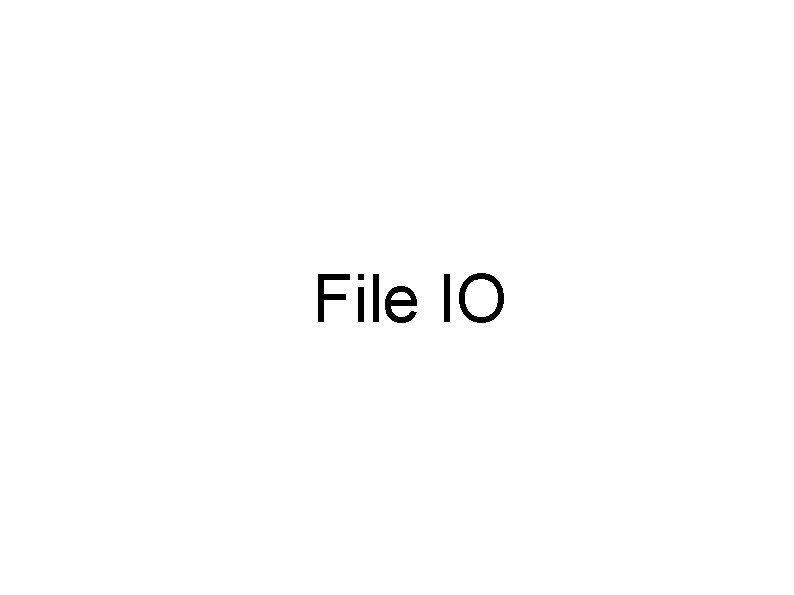
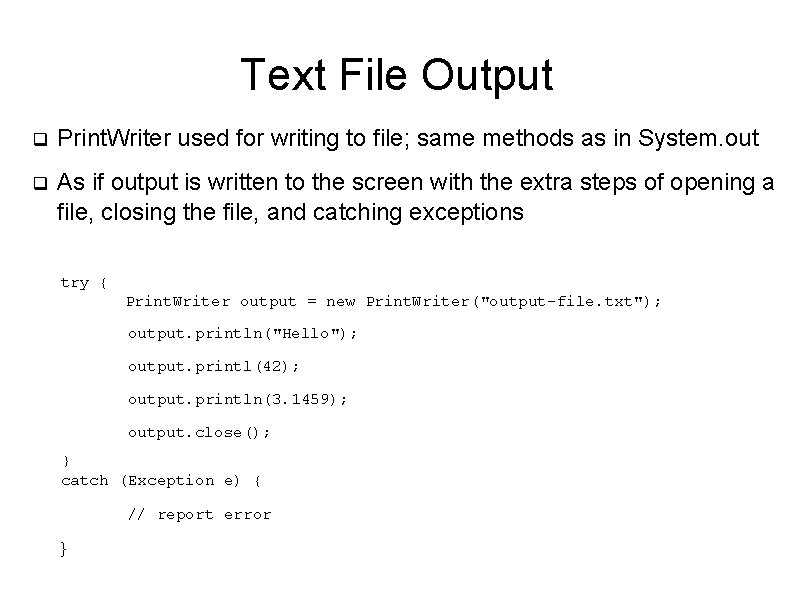
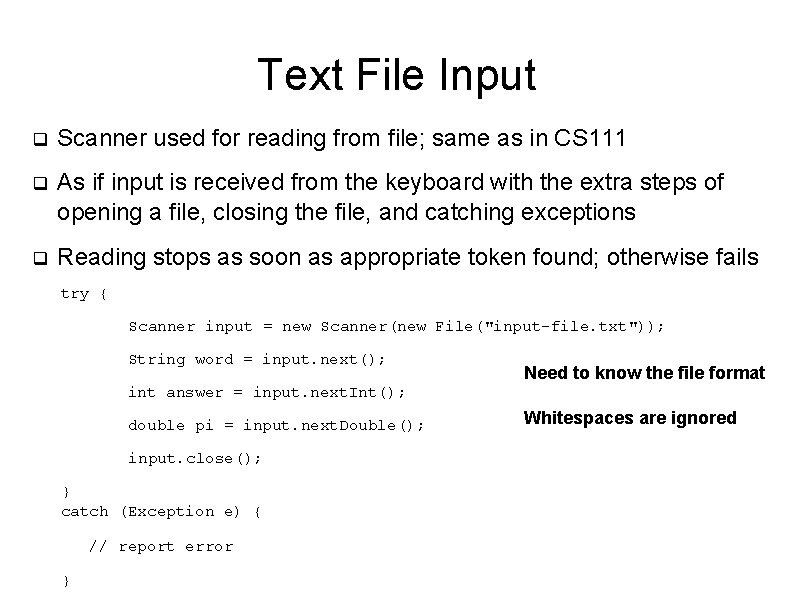
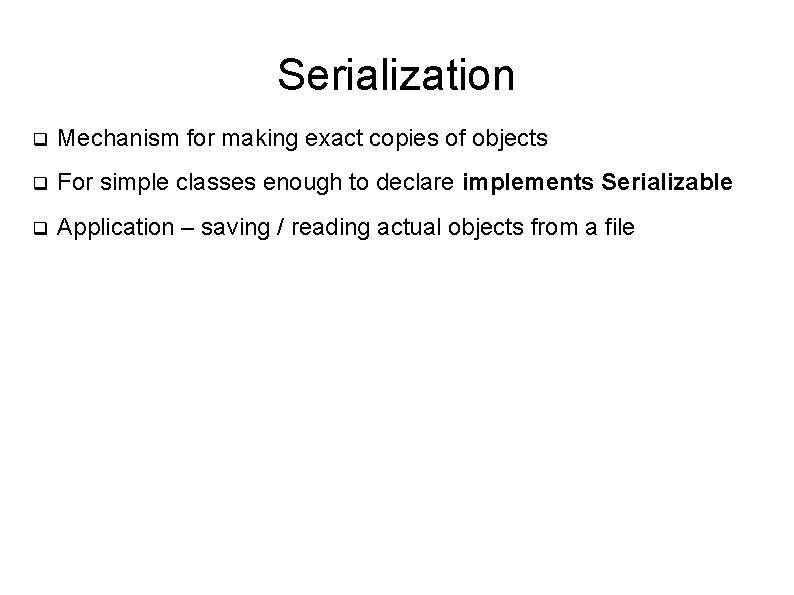
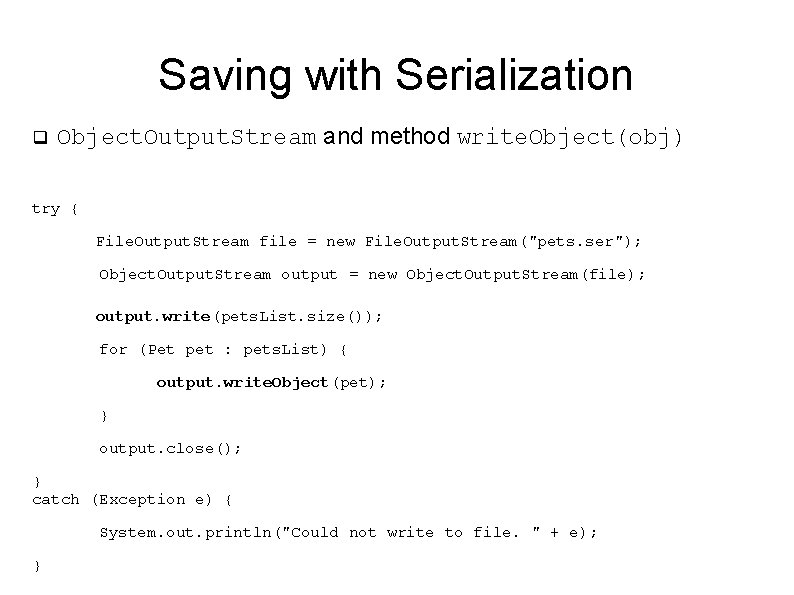
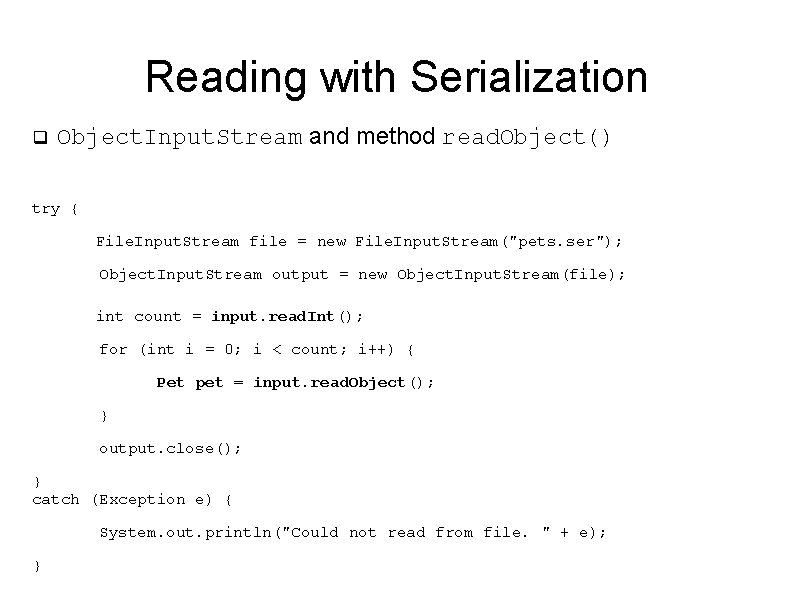
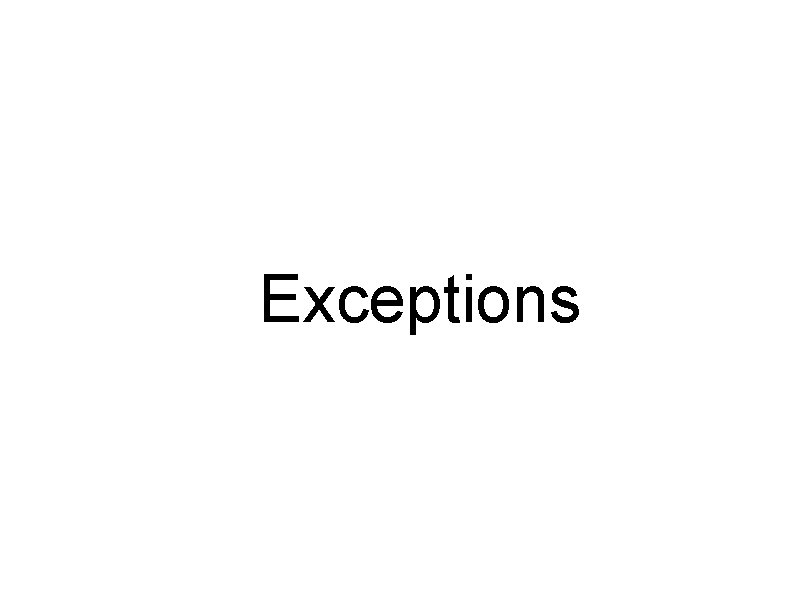
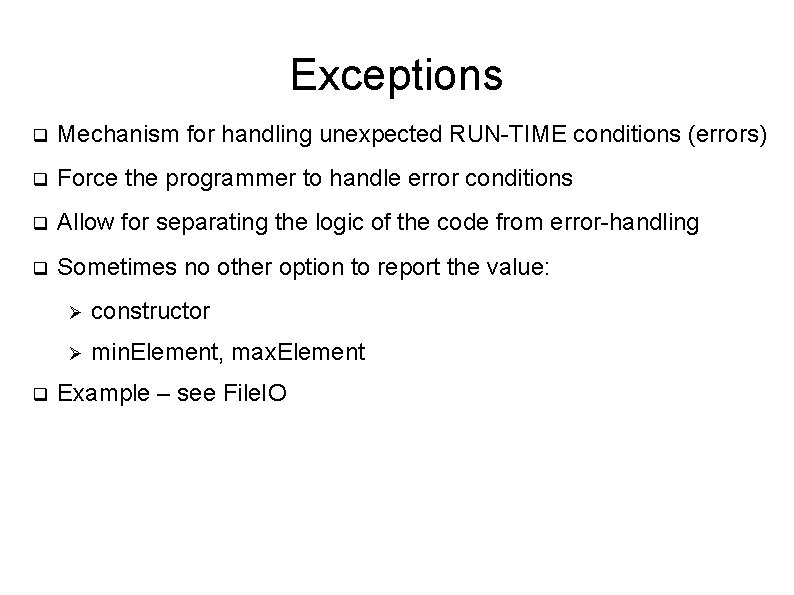
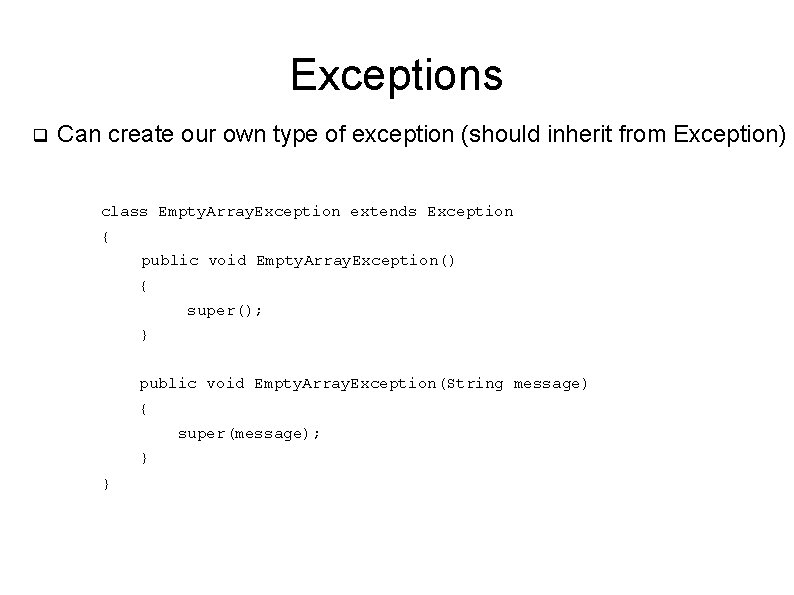
![Exceptions q Example of our own Exception --- throw/throws int min. Element(int[] numbers) throws Exceptions q Example of our own Exception --- throw/throws int min. Element(int[] numbers) throws](https://slidetodoc.com/presentation_image/3471b939acc5389f0b130cd057600e53/image-24.jpg)
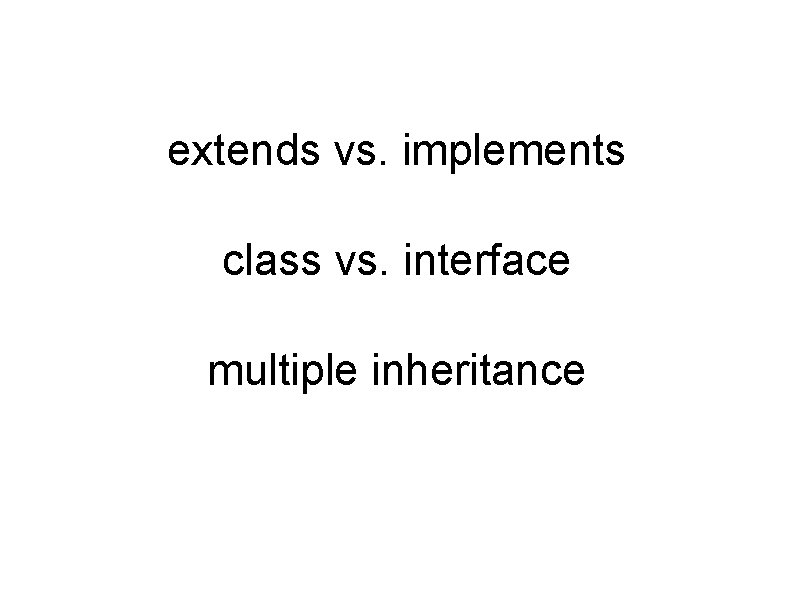
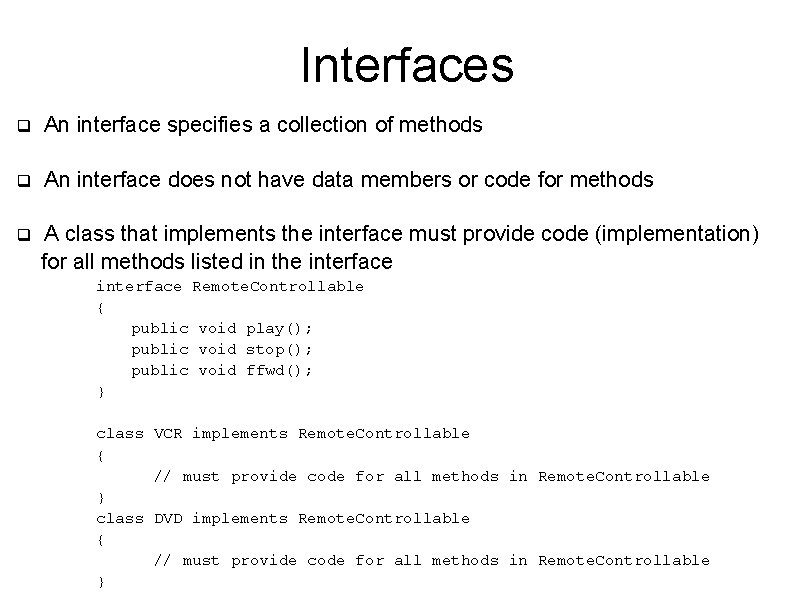
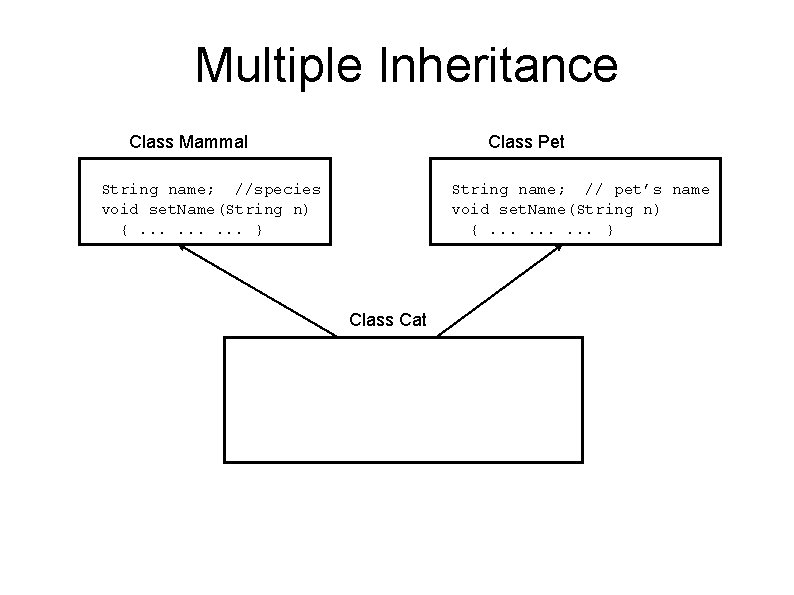
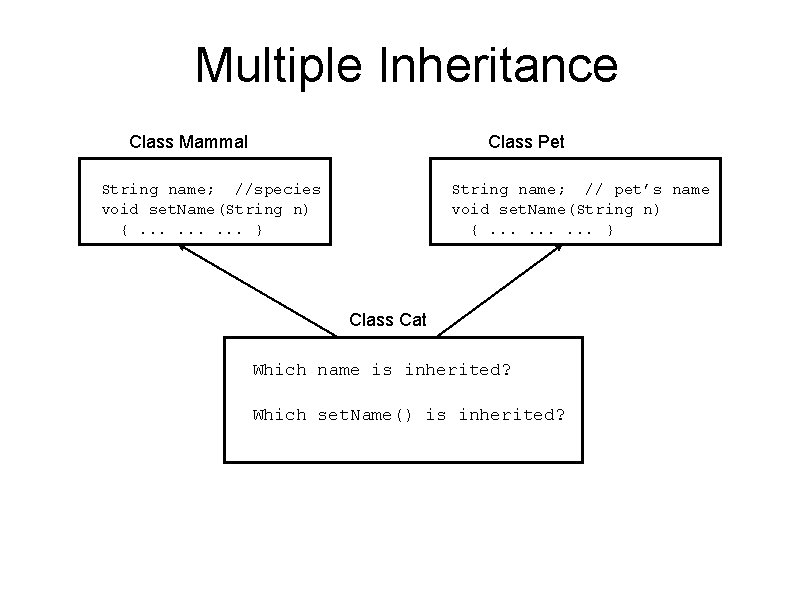
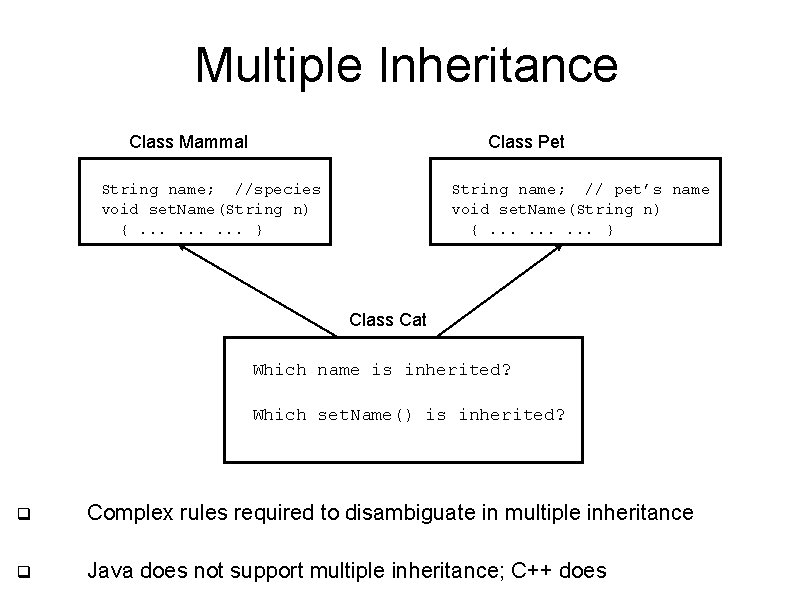
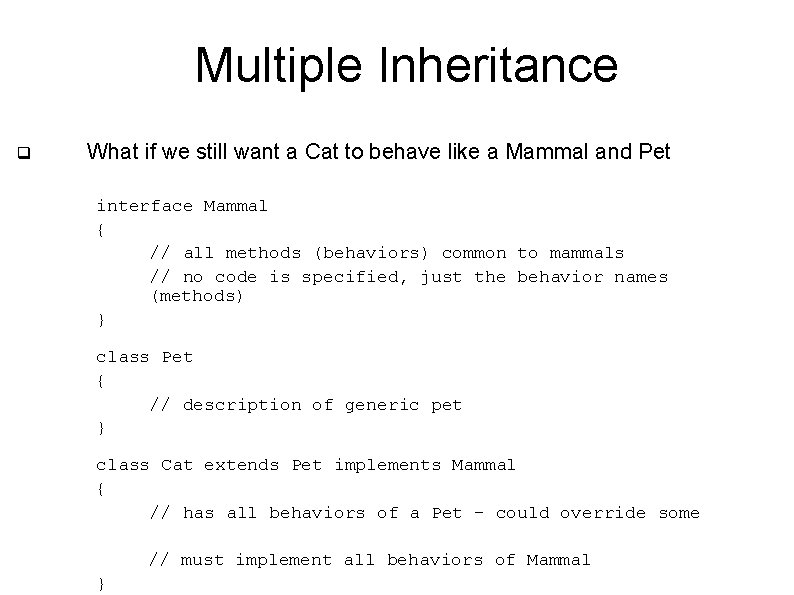
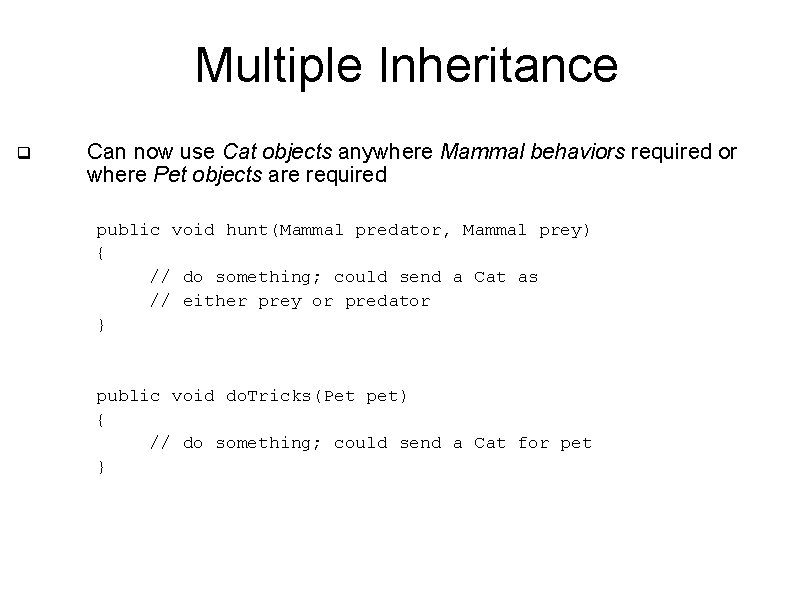
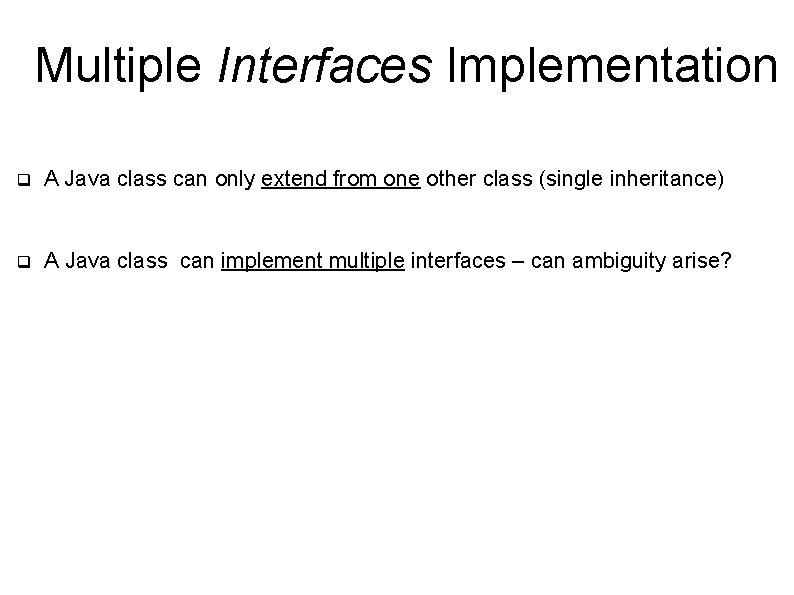
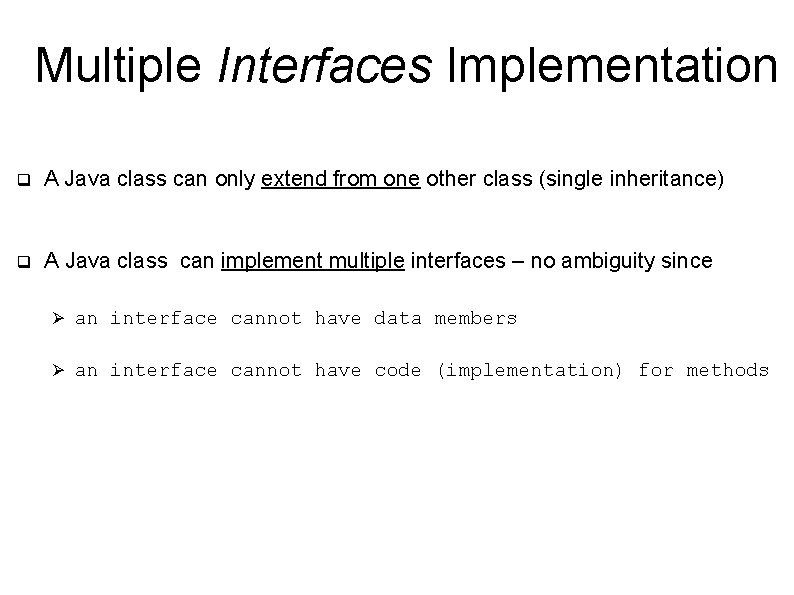
- Slides: 33
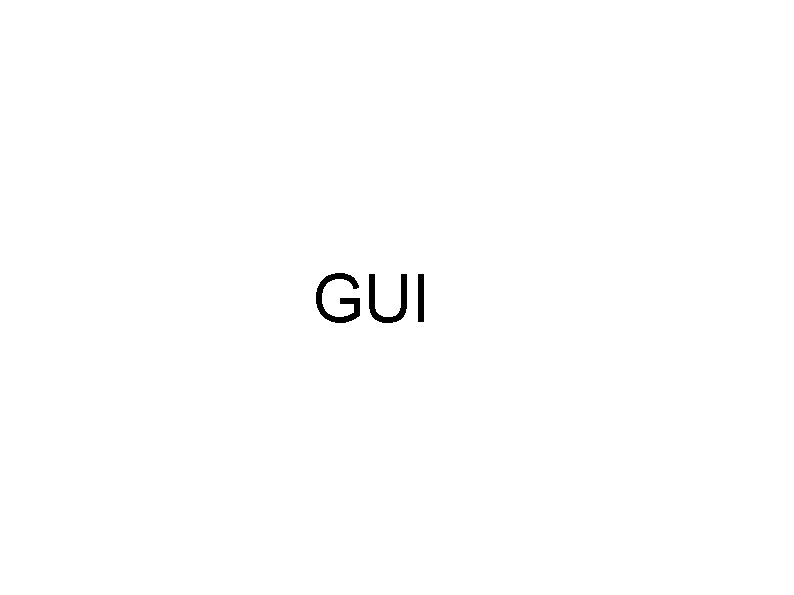
GUI
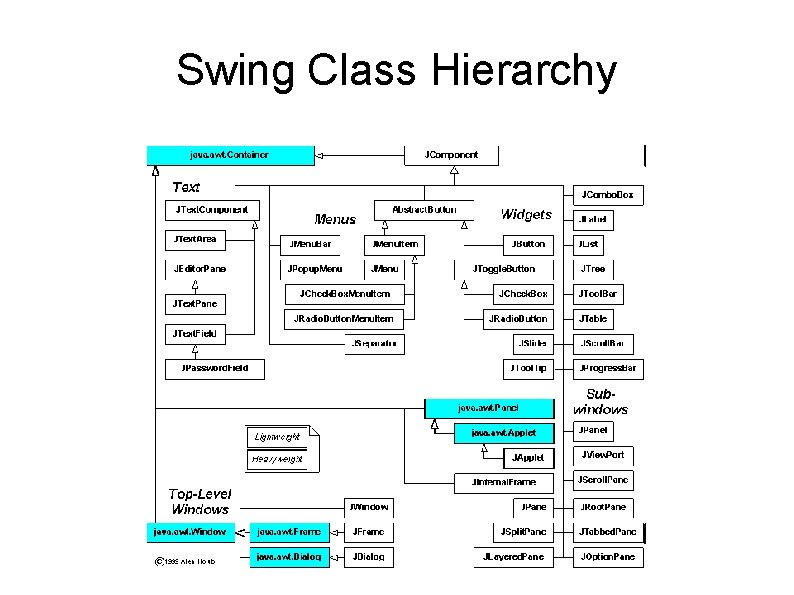
Swing Class Hierarchy
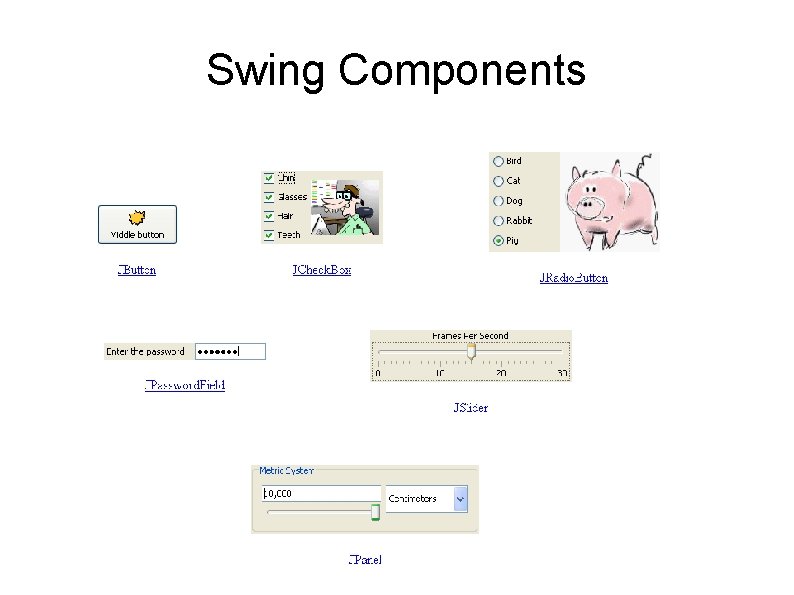
Swing Components
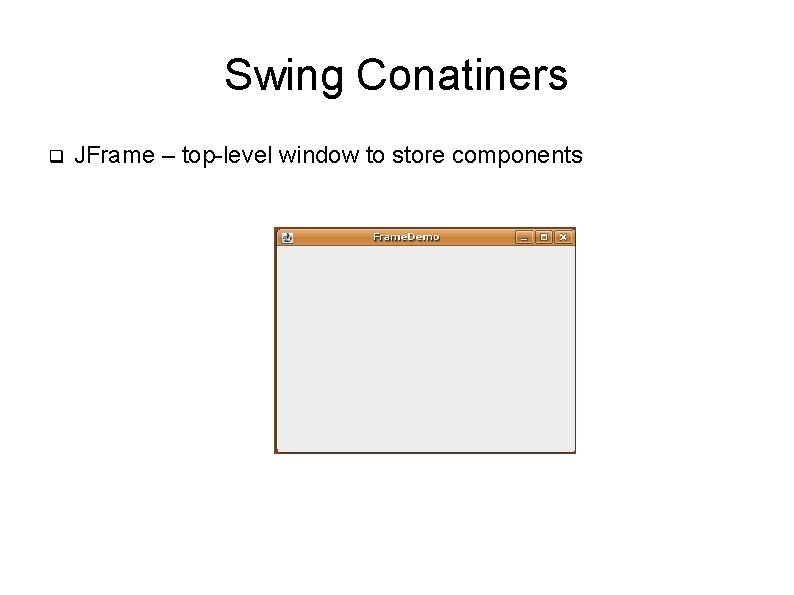
Swing Conatiners q JFrame – top-level window to store components
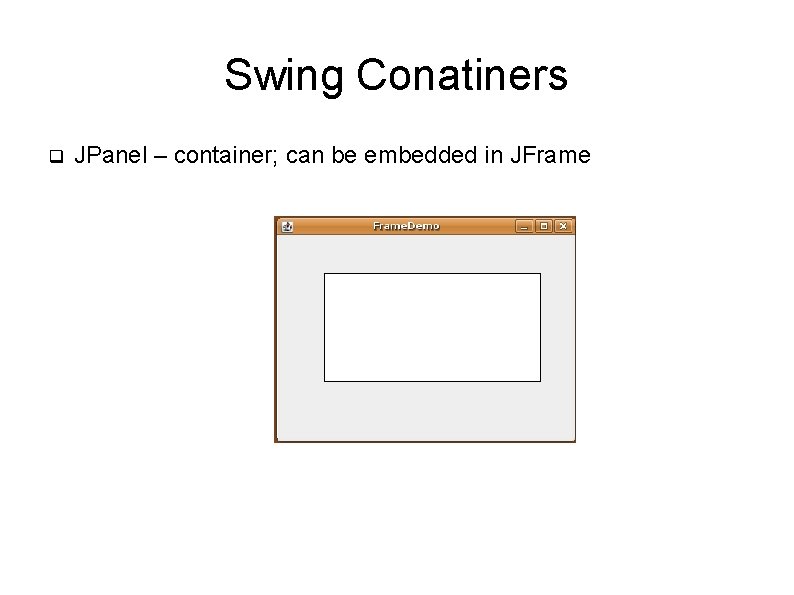
Swing Conatiners q JPanel – container; can be embedded in JFrame
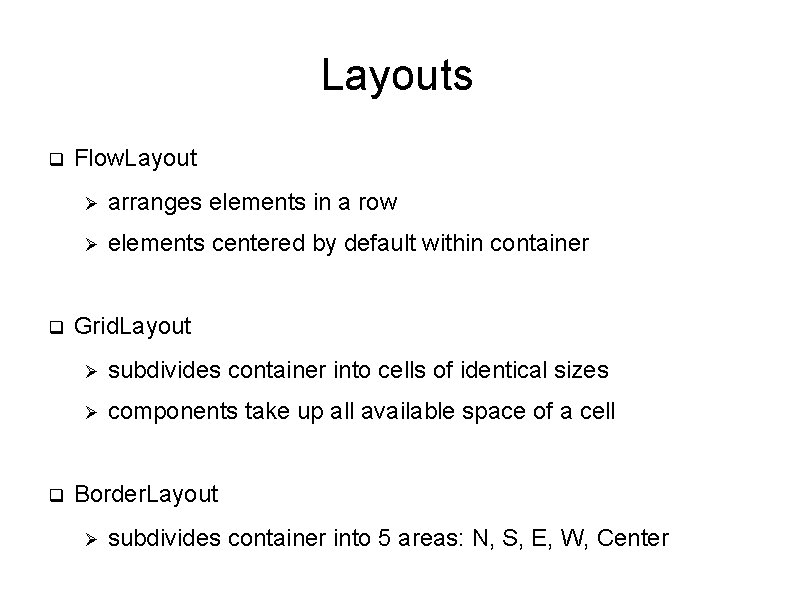
Layouts q q q Flow. Layout Ø arranges elements in a row Ø elements centered by default within container Grid. Layout Ø subdivides container into cells of identical sizes Ø components take up all available space of a cell Border. Layout Ø subdivides container into 5 areas: N, S, E, W, Center
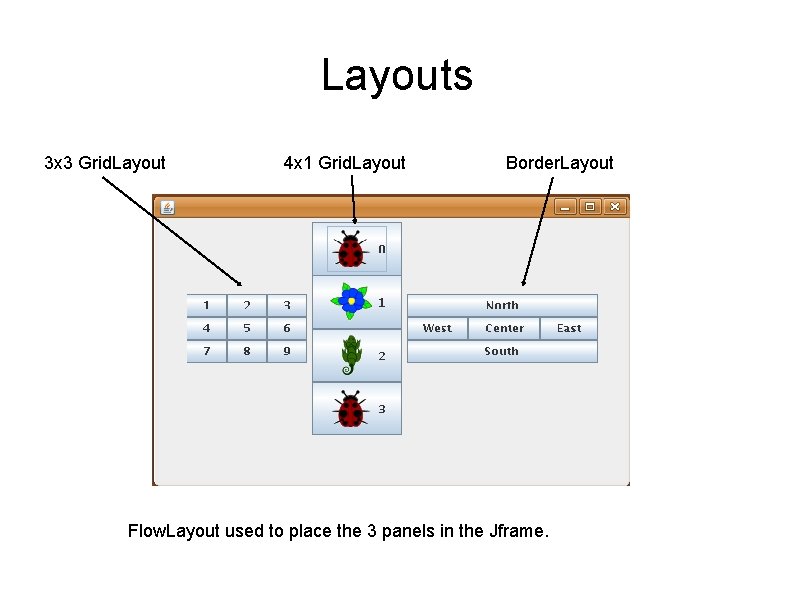
Layouts 3 x 3 Grid. Layout 4 x 1 Grid. Layout Border. Layout Flow. Layout used to place the 3 panels in the Jframe.
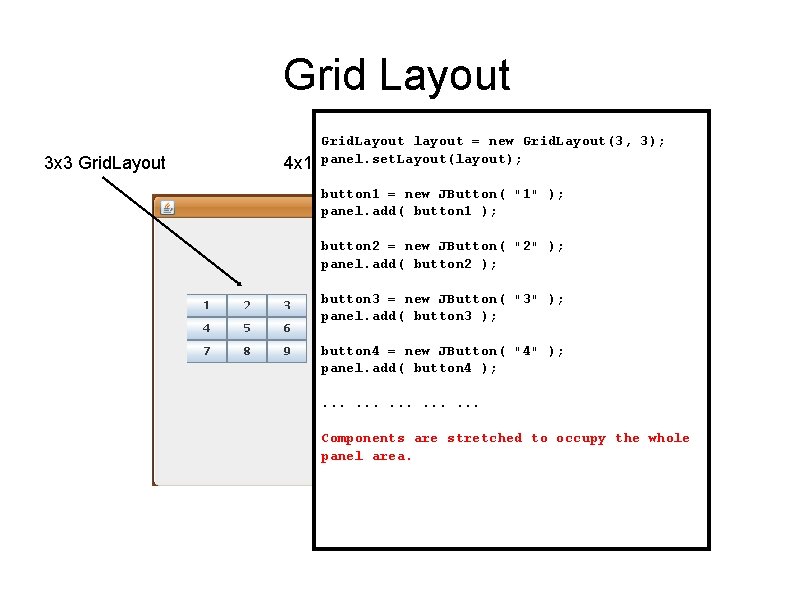
Grid Layout 3 x 3 Grid. Layout 4 x 1 Grid. Layout layout = new Grid. Layout(3, 3); panel. set. Layout(layout); Grid. Layout Border. Layout button 1 = new JButton( "1" ); panel. add( button 1 ); button 2 = new JButton( "2" ); panel. add( button 2 ); button 3 = new JButton( "3" ); panel. add( button 3 ); button 4 = new JButton( "4" ); panel. add( button 4 ); . . . . Components are stretched to occupy the whole panel area.
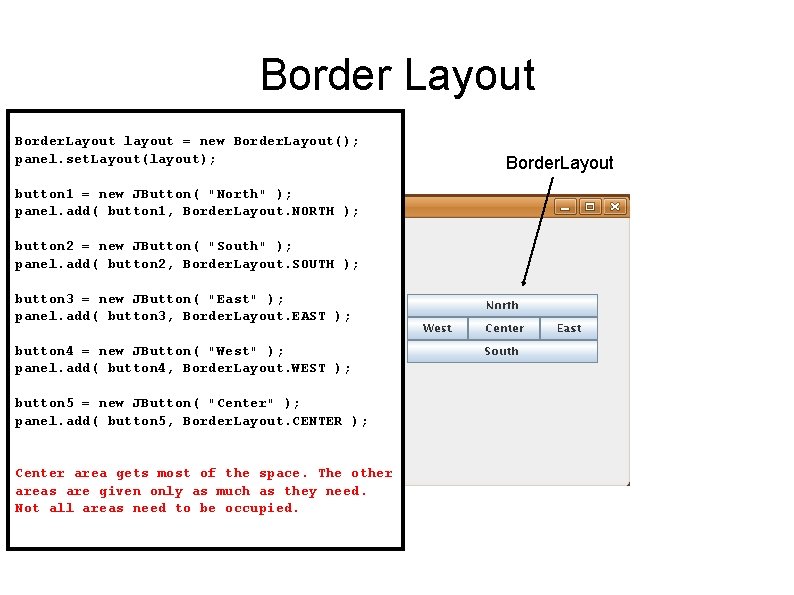
Border Layout Border. Layout layout = new Border. Layout(); panel. set. Layout(layout); 3 x 3 Grid. Layout 4 x 1 Grid. Layout button 1 = new JButton( "North" ); panel. add( button 1, Border. Layout. NORTH ); button 2 = new JButton( "South" ); panel. add( button 2, Border. Layout. SOUTH ); button 3 = new JButton( "East" ); panel. add( button 3, Border. Layout. EAST ); button 4 = new JButton( "West" ); panel. add( button 4, Border. Layout. WEST ); button 5 = new JButton( "Center" ); panel. add( button 5, Border. Layout. CENTER ); Center area gets most of the space. The other areas are given only as much as they need. Not all areas need to be occupied. Border. Layout
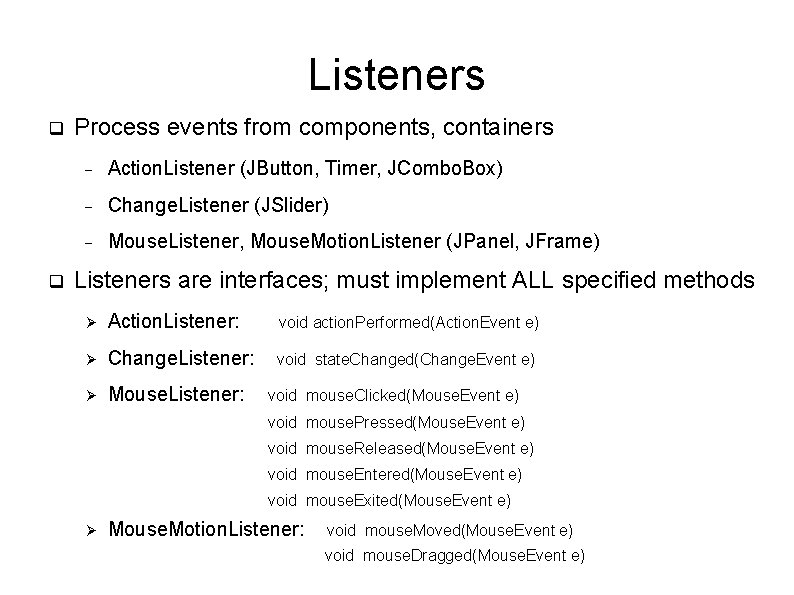
Listeners q q Process events from components, containers Action. Listener (JButton, Timer, JCombo. Box) Change. Listener (JSlider) Mouse. Listener, Mouse. Motion. Listener (JPanel, JFrame) Listeners are interfaces; must implement ALL specified methods Ø Action. Listener: void action. Performed(Action. Event e) Ø Change. Listener: void state. Changed(Change. Event e) Ø Mouse. Listener: void mouse. Clicked(Mouse. Event e) void mouse. Pressed(Mouse. Event e) void mouse. Released(Mouse. Event e) void mouse. Entered(Mouse. Event e) void mouse. Exited(Mouse. Event e) Ø Mouse. Motion. Listener: void mouse. Moved(Mouse. Event e) void mouse. Dragged(Mouse. Event e)
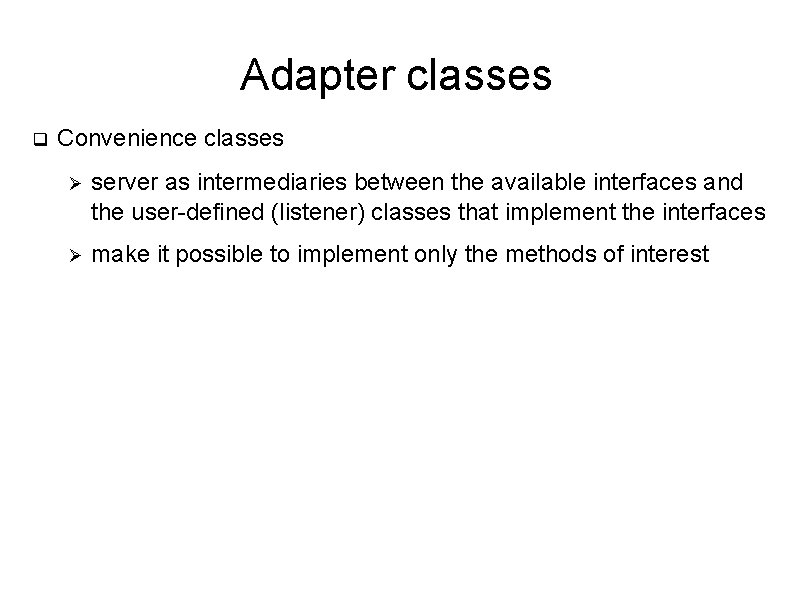
Adapter classes q Convenience classes Ø server as intermediaries between the available interfaces and the user-defined (listener) classes that implement the interfaces Ø make it possible to implement only the methods of interest
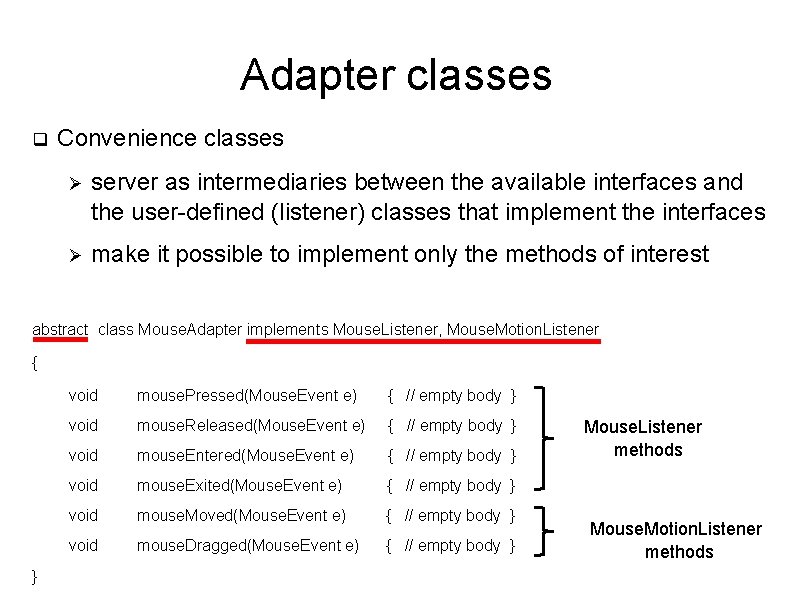
Adapter classes q Convenience classes Ø server as intermediaries between the available interfaces and the user-defined (listener) classes that implement the interfaces Ø make it possible to implement only the methods of interest abstract class Mouse. Adapter implements Mouse. Listener, Mouse. Motion. Listener { } void mouse. Pressed(Mouse. Event e) { // empty body } void mouse. Released(Mouse. Event e) { // empty body } void mouse. Entered(Mouse. Event e) { // empty body } void mouse. Exited(Mouse. Event e) { // empty body } void mouse. Moved(Mouse. Event e) { // empty body } void mouse. Dragged(Mouse. Event e) { // empty body } Mouse. Listener methods Mouse. Motion. Listener methods
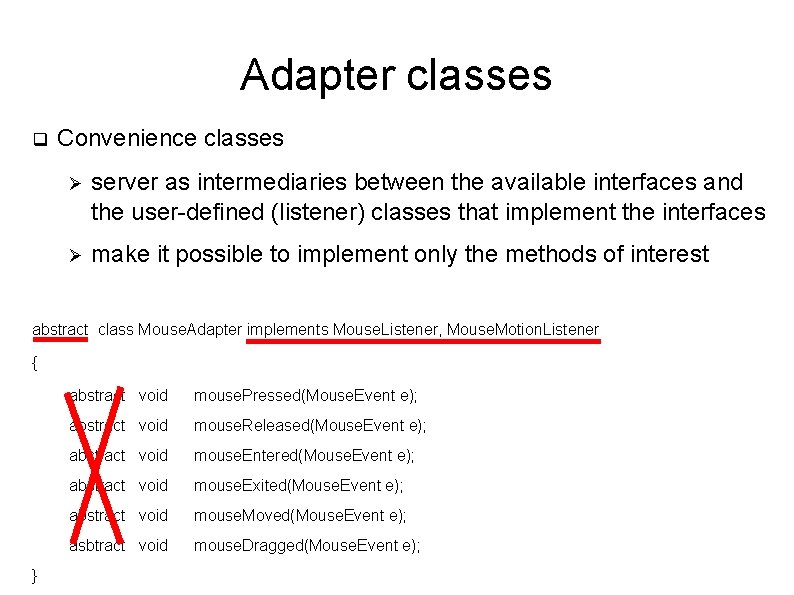
Adapter classes q Convenience classes Ø server as intermediaries between the available interfaces and the user-defined (listener) classes that implement the interfaces Ø make it possible to implement only the methods of interest abstract class Mouse. Adapter implements Mouse. Listener, Mouse. Motion. Listener { } abstract void mouse. Pressed(Mouse. Event e); abstract void mouse. Released(Mouse. Event e); abstract void mouse. Entered(Mouse. Event e); abstract void mouse. Exited(Mouse. Event e); abstract void mouse. Moved(Mouse. Event e); asbtract void mouse. Dragged(Mouse. Event e);
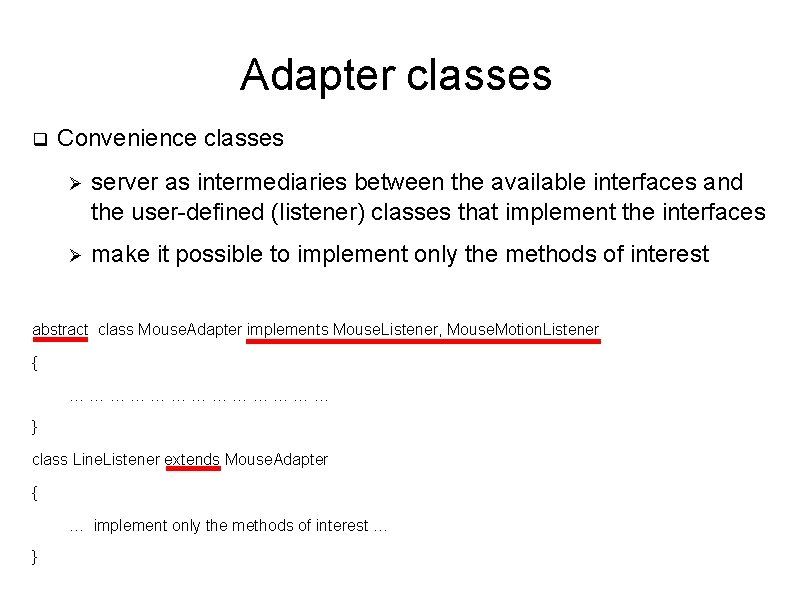
Adapter classes q Convenience classes Ø server as intermediaries between the available interfaces and the user-defined (listener) classes that implement the interfaces Ø make it possible to implement only the methods of interest abstract class Mouse. Adapter implements Mouse. Listener, Mouse. Motion. Listener { ………………… } class Line. Listener extends Mouse. Adapter { … implement only the methods of interest … }
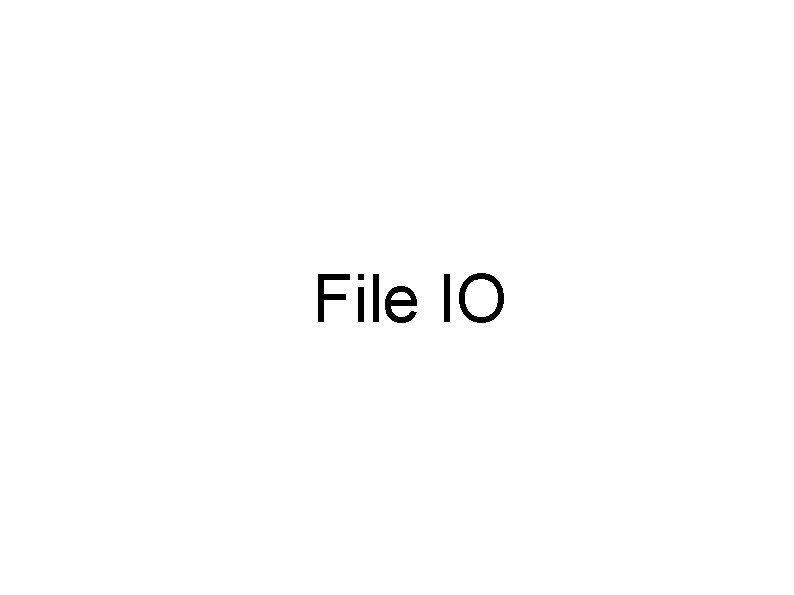
File IO
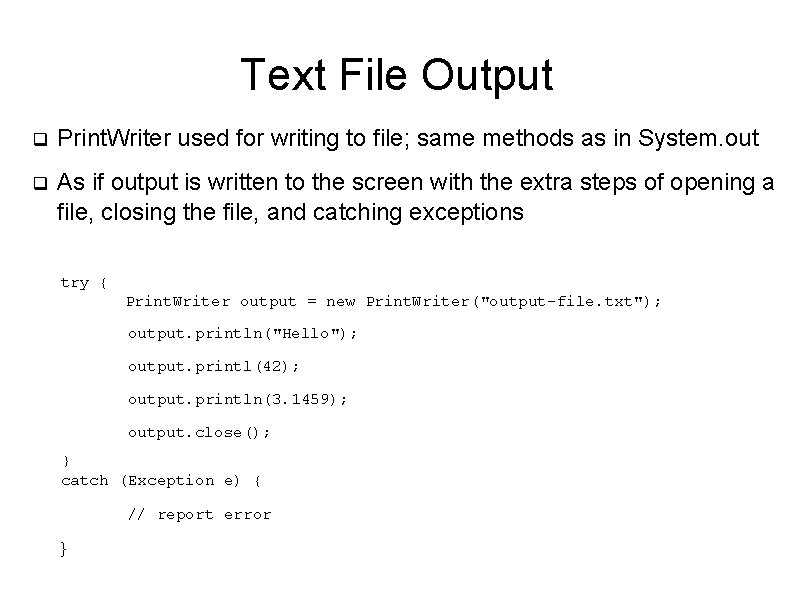
Text File Output q Print. Writer used for writing to file; same methods as in System. out q As if output is written to the screen with the extra steps of opening a file, closing the file, and catching exceptions try { Print. Writer output = new Print. Writer("output-file. txt"); output. println("Hello"); output. printl(42); output. println(3. 1459); output. close(); } catch (Exception e) { // report error }
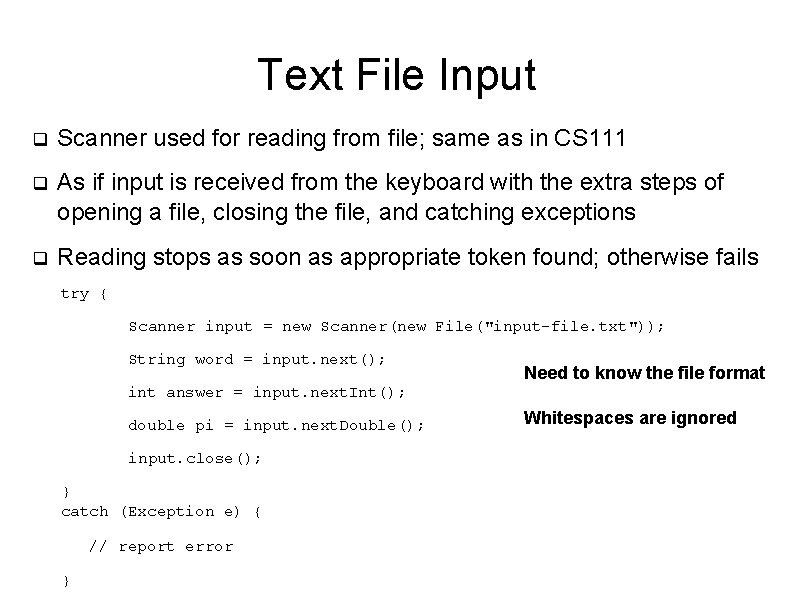
Text File Input q Scanner used for reading from file; same as in CS 111 q As if input is received from the keyboard with the extra steps of opening a file, closing the file, and catching exceptions q Reading stops as soon as appropriate token found; otherwise fails try { Scanner input = new Scanner(new File("input-file. txt")); String word = input. next(); Need to know the file format int answer = input. next. Int(); double pi = input. next. Double(); input. close(); } catch (Exception e) { // report error } Whitespaces are ignored
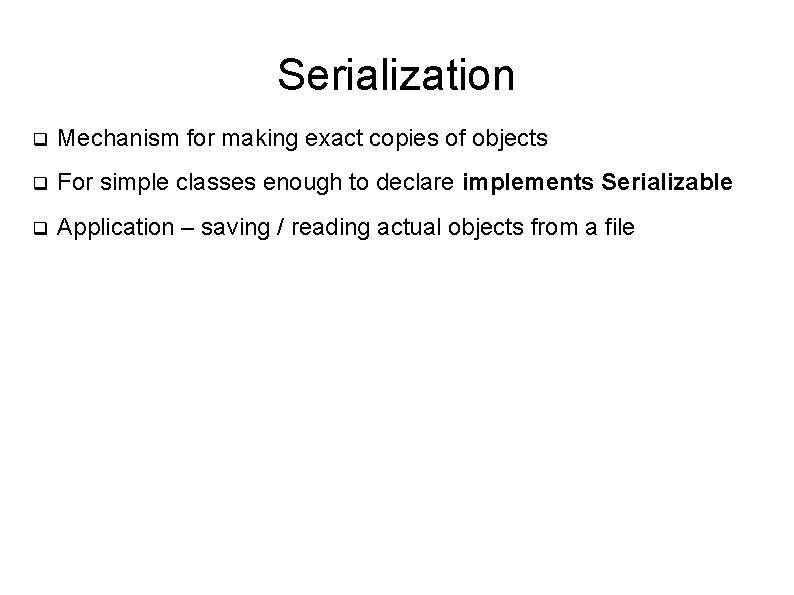
Serialization q Mechanism for making exact copies of objects q For simple classes enough to declare implements Serializable q Application – saving / reading actual objects from a file
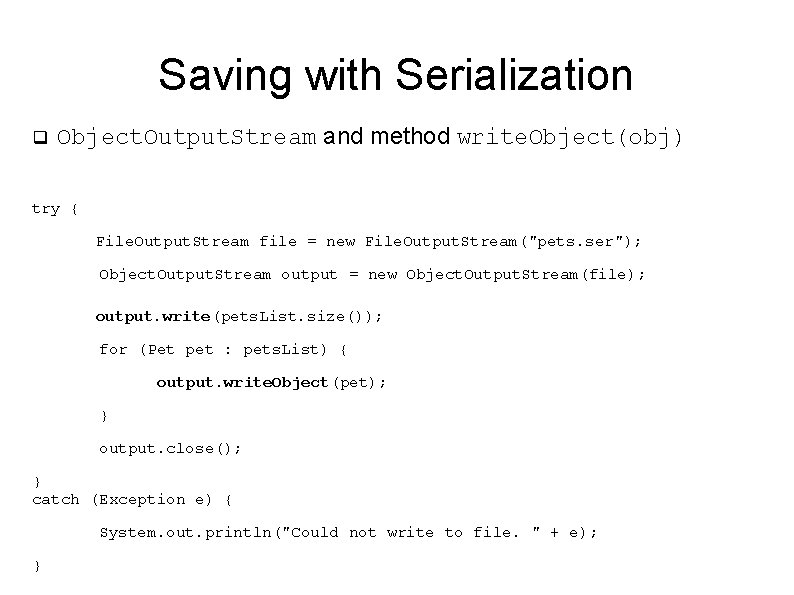
Saving with Serialization q Object. Output. Stream and method write. Object(obj) try { File. Output. Stream file = new File. Output. Stream("pets. ser"); Object. Output. Stream output = new Object. Output. Stream(file); output. write(pets. List. size()); for (Pet pet : pets. List) { output. write. Object(pet); } output. close(); } catch (Exception e) { System. out. println("Could not write to file. " + e); }
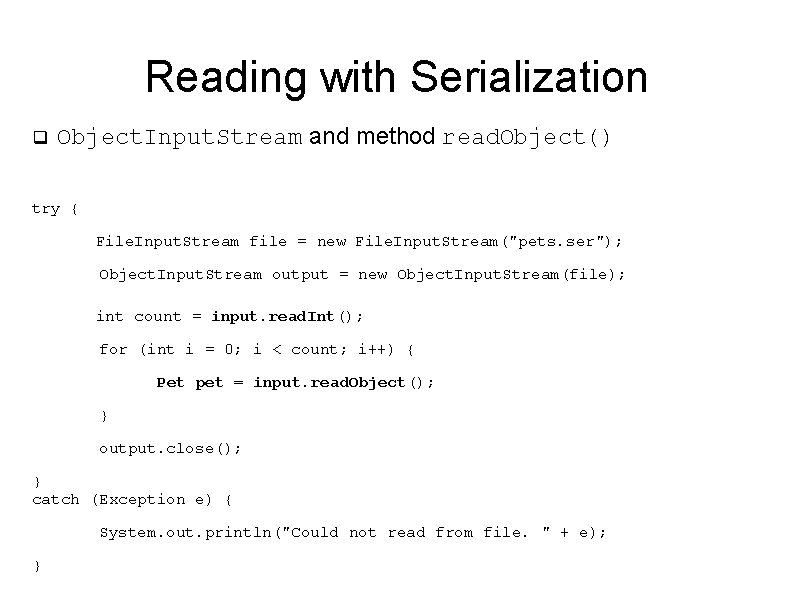
Reading with Serialization q Object. Input. Stream and method read. Object() try { File. Input. Stream file = new File. Input. Stream("pets. ser"); Object. Input. Stream output = new Object. Input. Stream(file); int count = input. read. Int(); for (int i = 0; i < count; i++) { Pet pet = input. read. Object(); } output. close(); } catch (Exception e) { System. out. println("Could not read from file. " + e); }
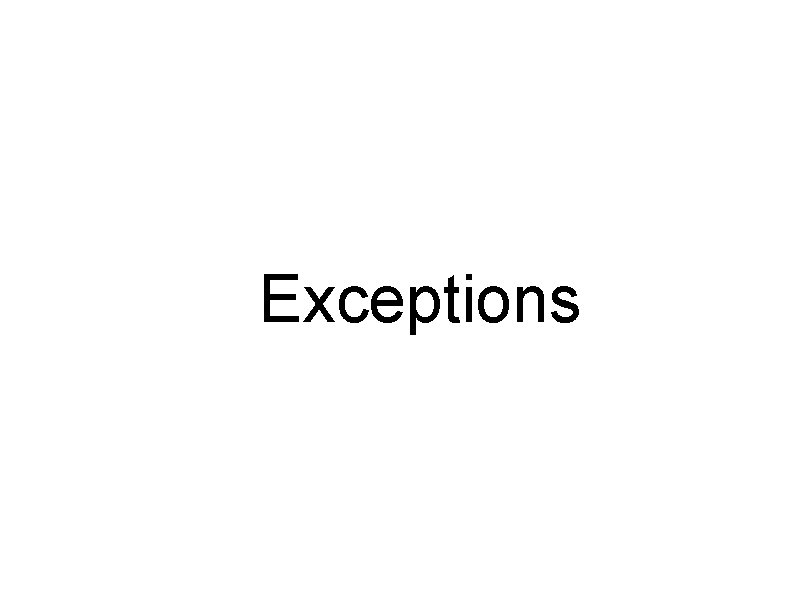
Exceptions
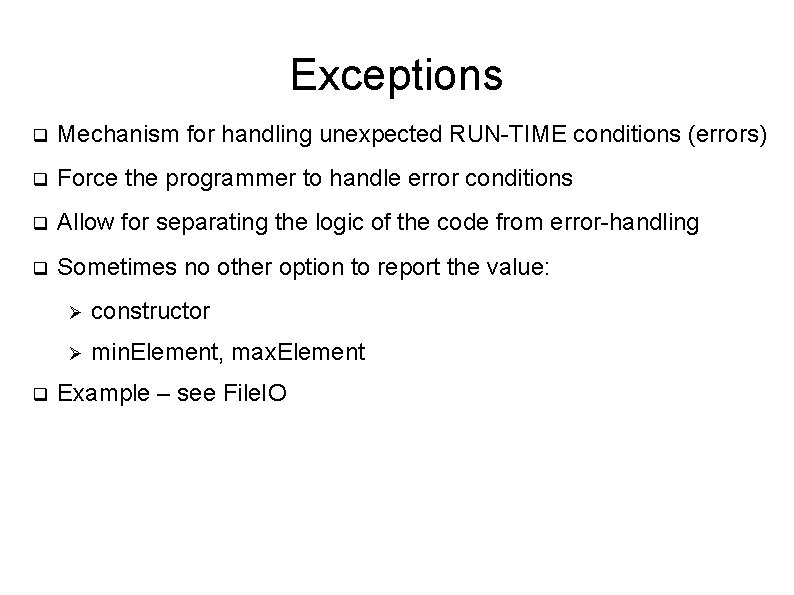
Exceptions q Mechanism for handling unexpected RUN-TIME conditions (errors) q Force the programmer to handle error conditions q Allow for separating the logic of the code from error-handling q Sometimes no other option to report the value: q Ø constructor Ø min. Element, max. Element Example – see File. IO
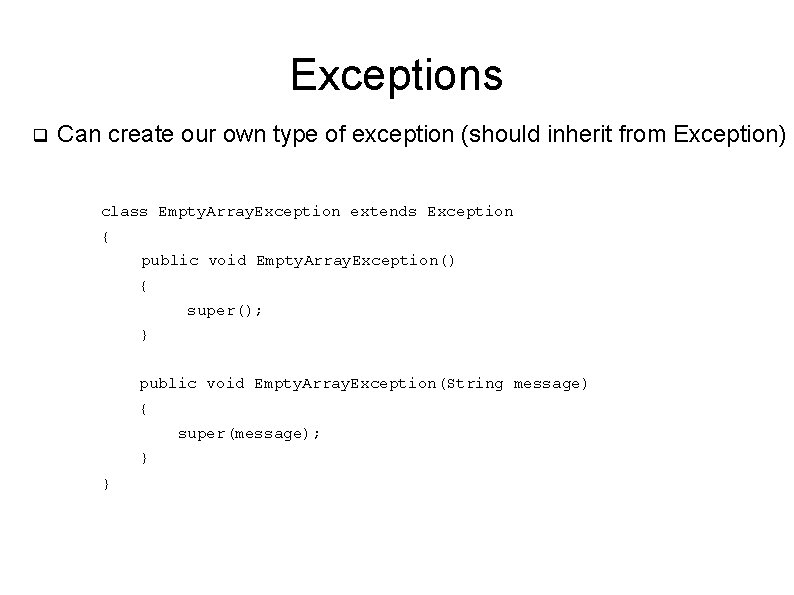
Exceptions q Can create our own type of exception (should inherit from Exception) class Empty. Array. Exception extends Exception { public void Empty. Array. Exception() { super(); } public void Empty. Array. Exception(String message) { super(message); } }
![Exceptions q Example of our own Exception throwthrows int min Elementint numbers throws Exceptions q Example of our own Exception --- throw/throws int min. Element(int[] numbers) throws](https://slidetodoc.com/presentation_image/3471b939acc5389f0b130cd057600e53/image-24.jpg)
Exceptions q Example of our own Exception --- throw/throws int min. Element(int[] numbers) throws Empty. Array. Exception { // empty array --- throw an exception if (numbers. length == 0) { throw Empty. Array. Exception(“Empty array given”); } // //. . . compute smallest element. . . // }
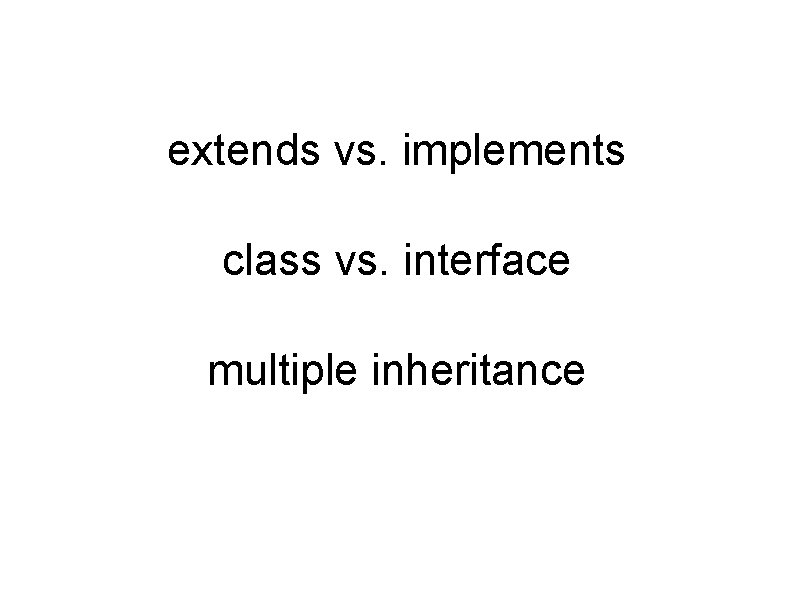
extends vs. implements class vs. interface multiple inheritance
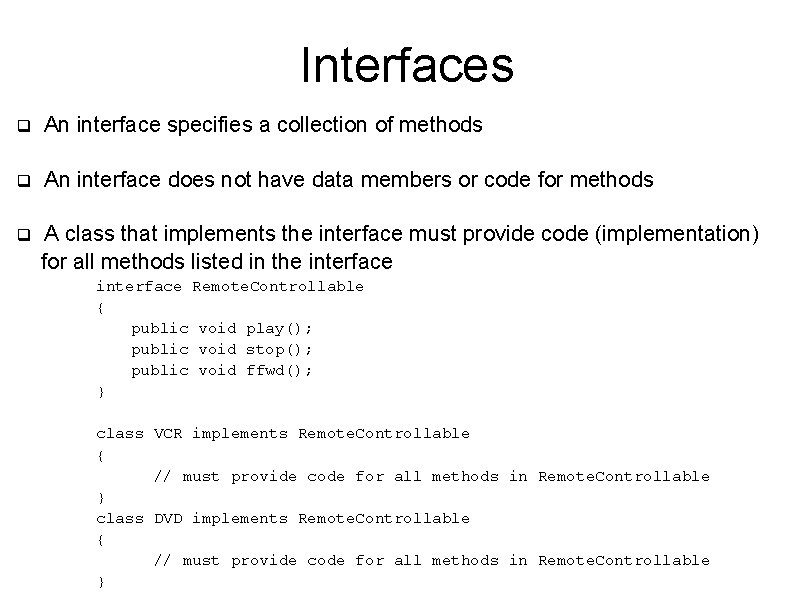
Interfaces q An interface specifies a collection of methods q An interface does not have data members or code for methods q A class that implements the interface must provide code (implementation) for all methods listed in the interface Remote. Controllable { public void play(); public void stop(); public void ffwd(); } class VCR implements Remote. Controllable { // must provide code for all methods in Remote. Controllable } class DVD implements Remote. Controllable { // must provide code for all methods in Remote. Controllable }
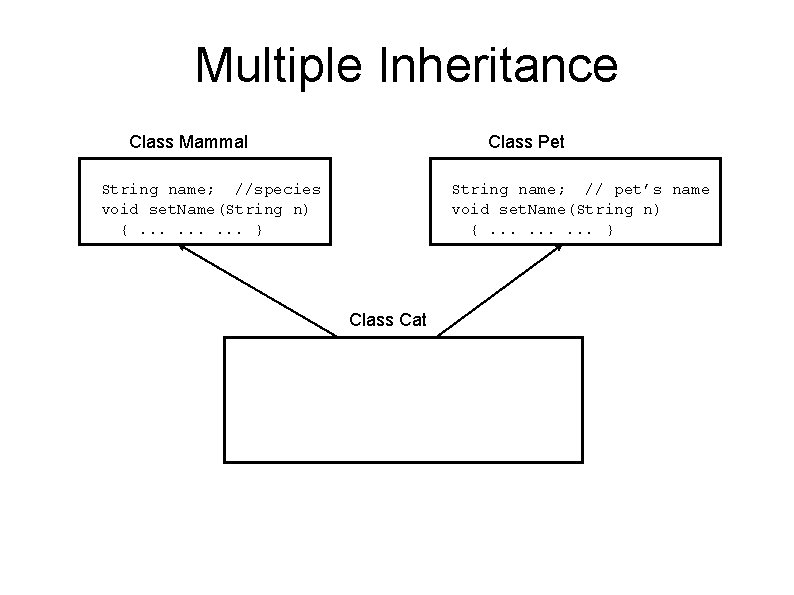
Multiple Inheritance Class Mammal Class Pet String name; //species void set. Name(String n) {. . } String name; // pet’s name void set. Name(String n) {. . } Class Cat
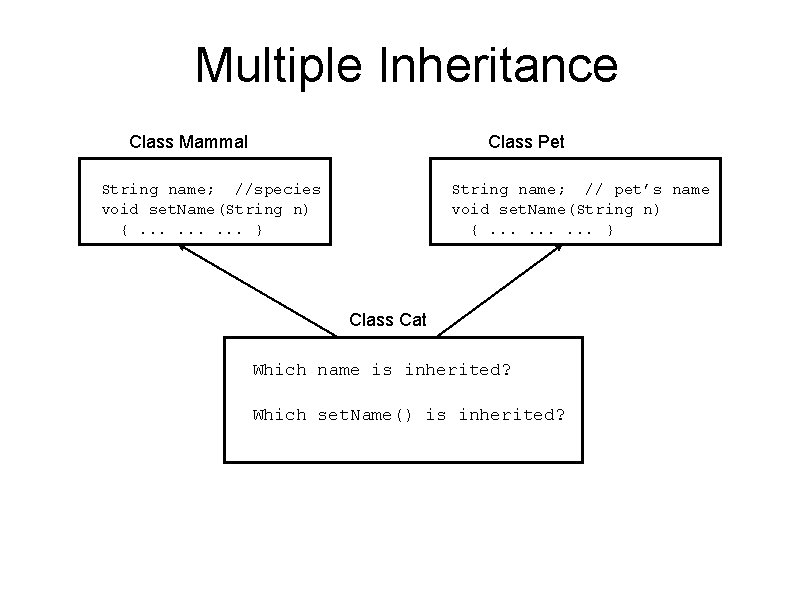
Multiple Inheritance Class Mammal Class Pet String name; //species void set. Name(String n) {. . } String name; // pet’s name void set. Name(String n) {. . } Class Cat Which name is inherited? Which set. Name() is inherited?
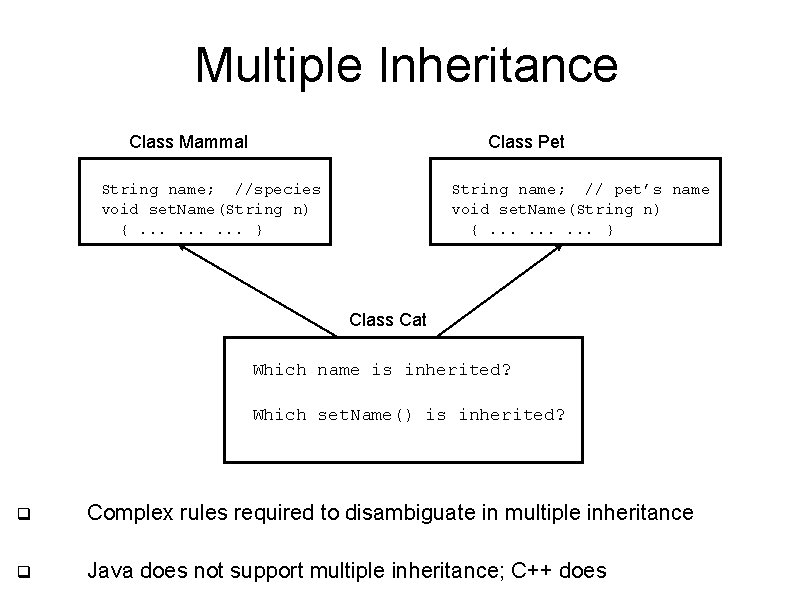
Multiple Inheritance Class Mammal Class Pet String name; //species void set. Name(String n) {. . } String name; // pet’s name void set. Name(String n) {. . } Class Cat Which name is inherited? Which set. Name() is inherited? q Complex rules required to disambiguate in multiple inheritance q Java does not support multiple inheritance; C++ does
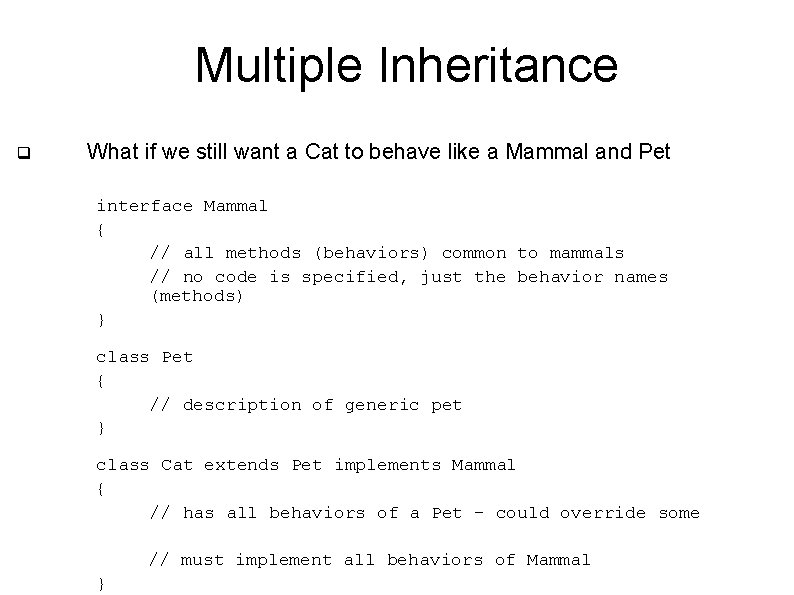
Multiple Inheritance q What if we still want a Cat to behave like a Mammal and Pet interface Mammal { // all methods (behaviors) common to mammals // no code is specified, just the behavior names (methods) } class Pet { // description of generic pet } class Cat extends Pet implements Mammal { // has all behaviors of a Pet – could override some // must implement all behaviors of Mammal }
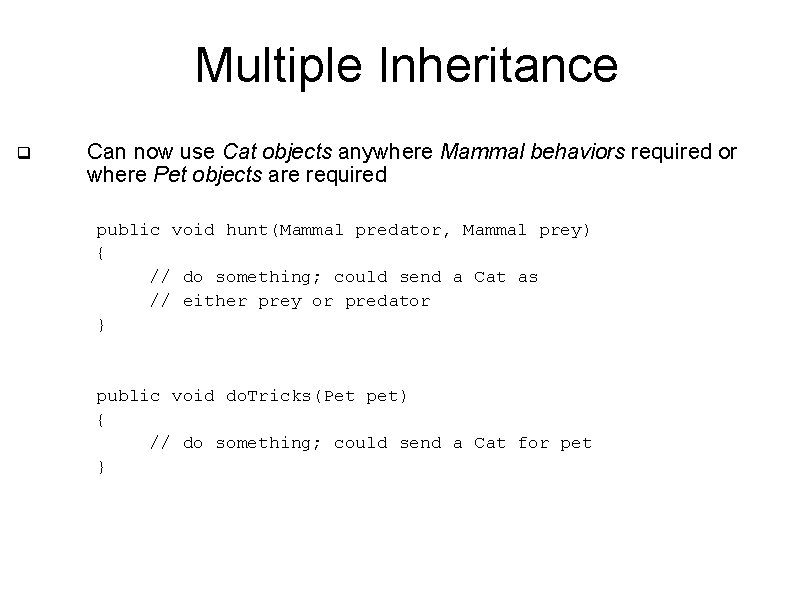
Multiple Inheritance q Can now use Cat objects anywhere Mammal behaviors required or where Pet objects are required public void hunt(Mammal predator, Mammal prey) { // do something; could send a Cat as // either prey or predator } public void do. Tricks(Pet pet) { // do something; could send a Cat for pet }
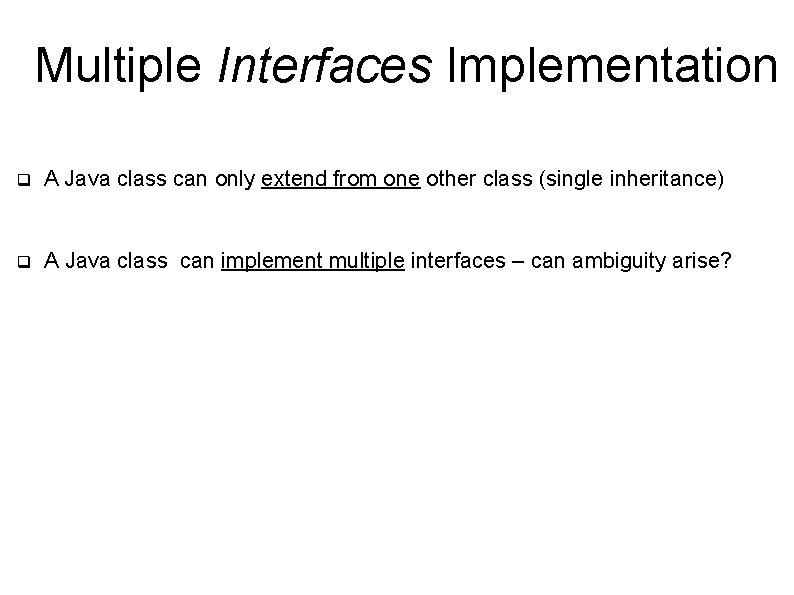
Multiple Interfaces Implementation q A Java class can only extend from one other class (single inheritance) q A Java class can implement multiple interfaces – can ambiguity arise?
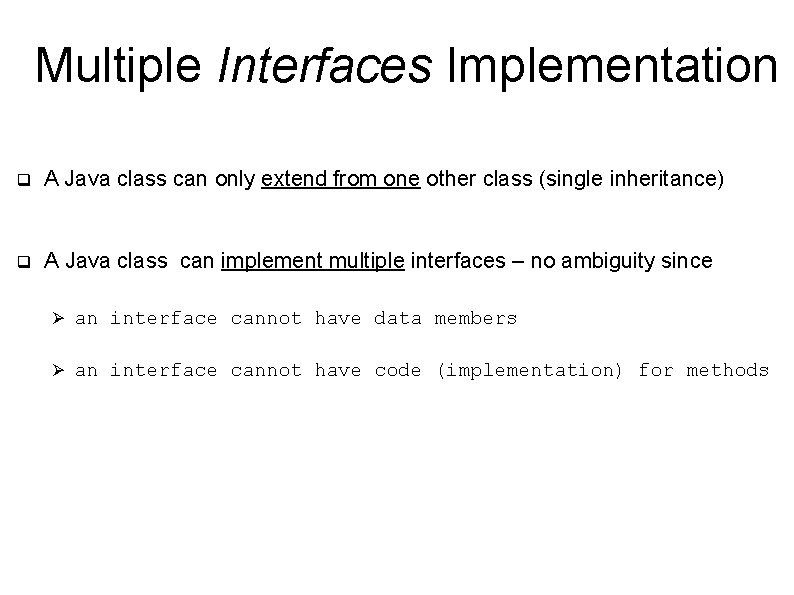
Multiple Interfaces Implementation q A Java class can only extend from one other class (single inheritance) q A Java class can implement multiple interfaces – no ambiguity since Ø an interface cannot have data members Ø an interface cannot have code (implementation) for methods