CS 430536 Computer Graphics I 3 D Modeling
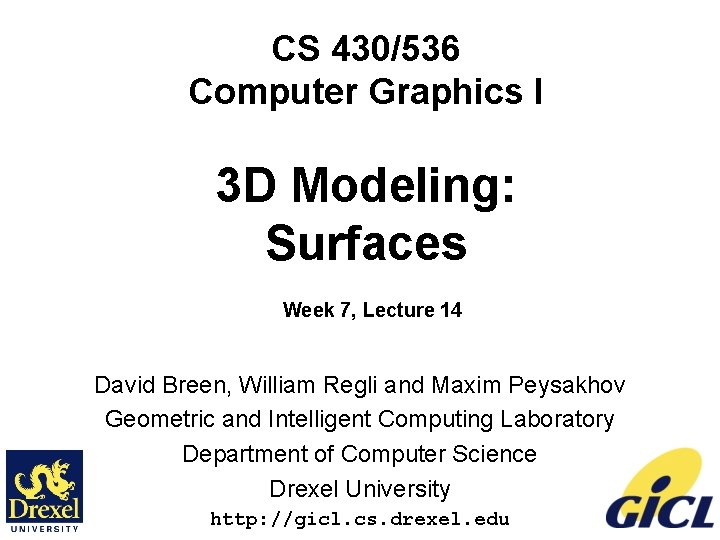
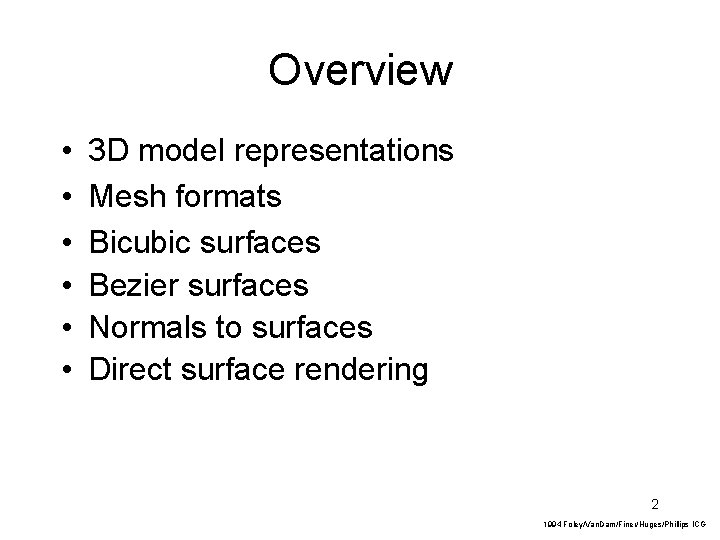
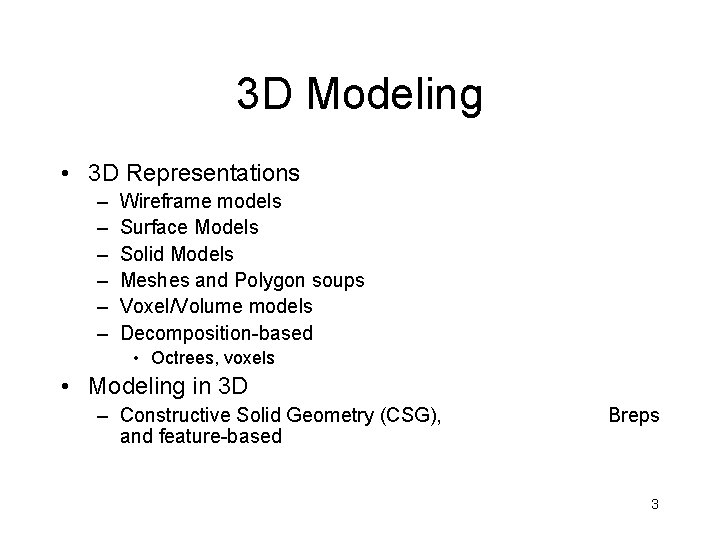
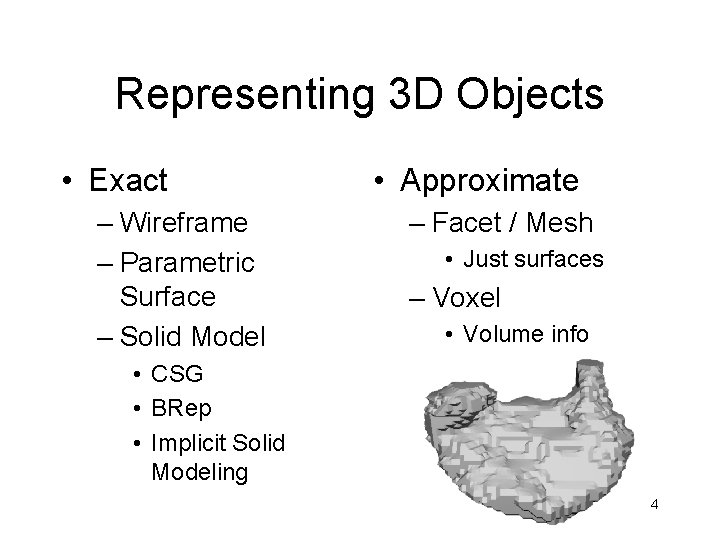
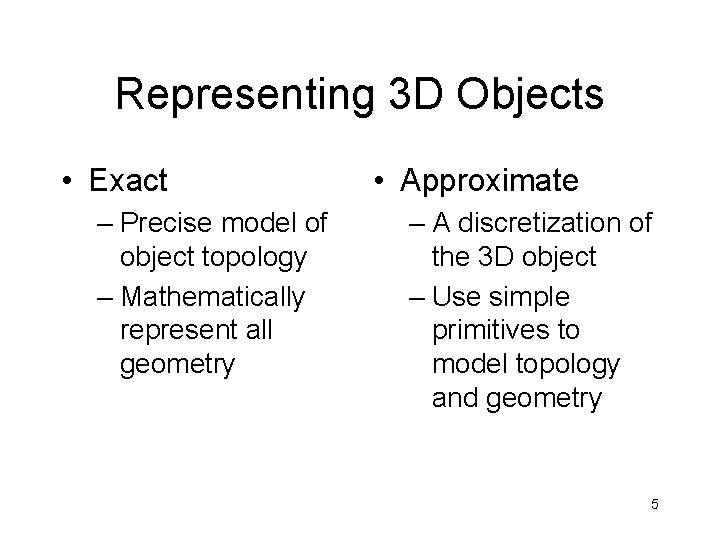
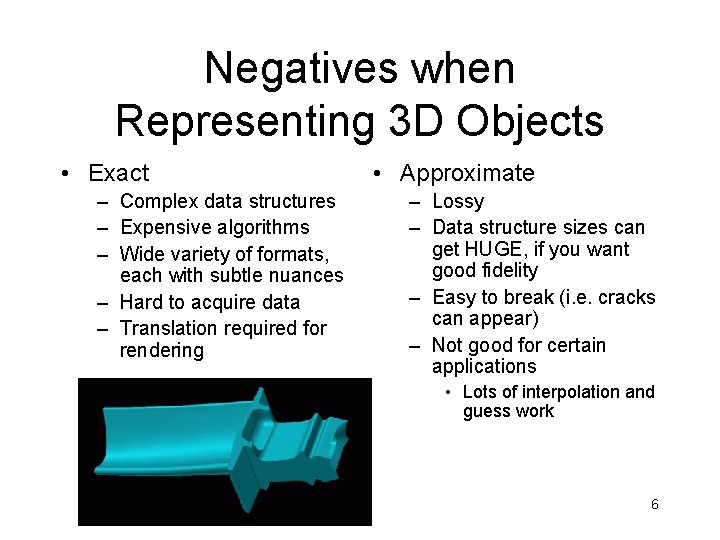
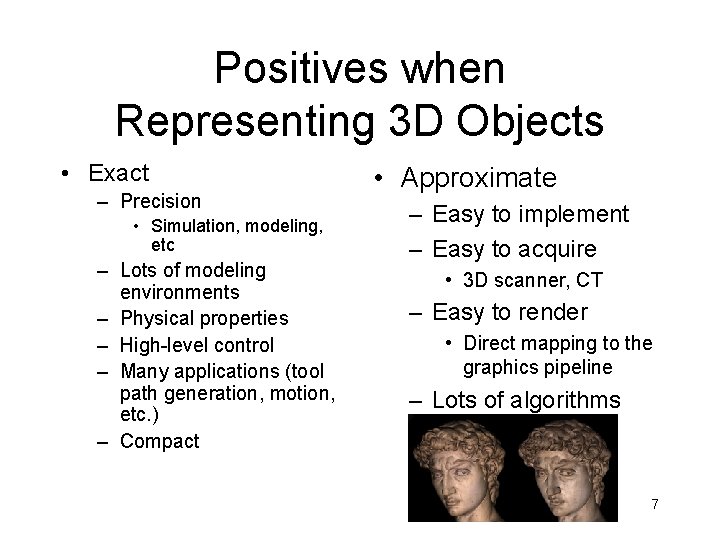
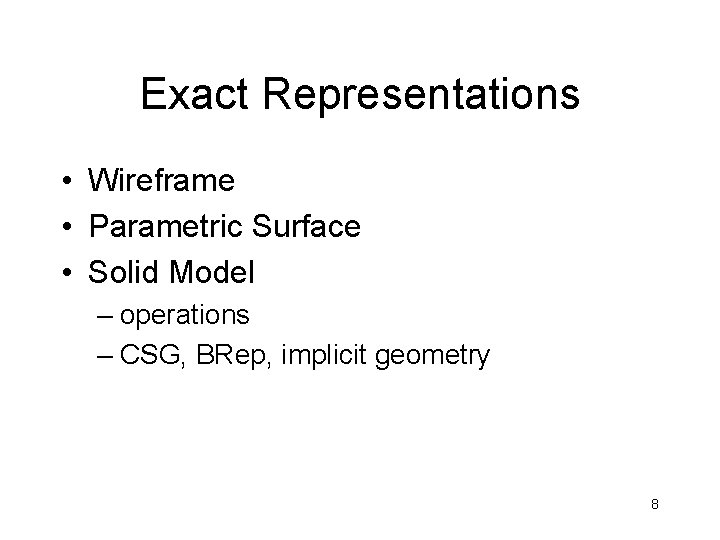
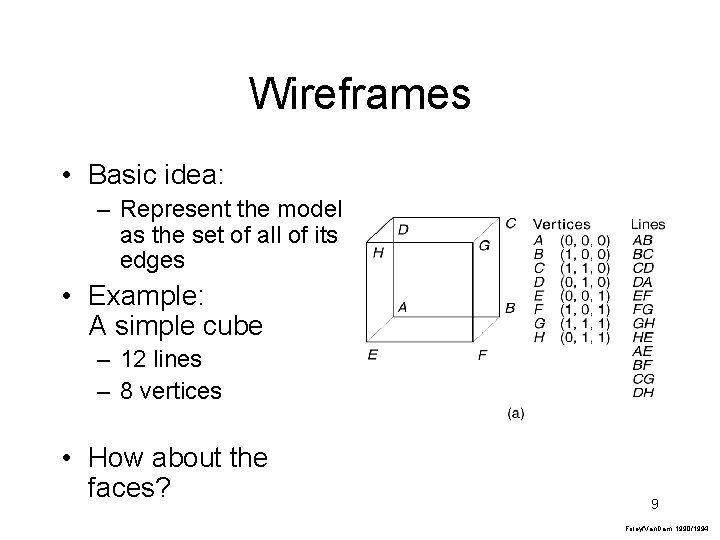
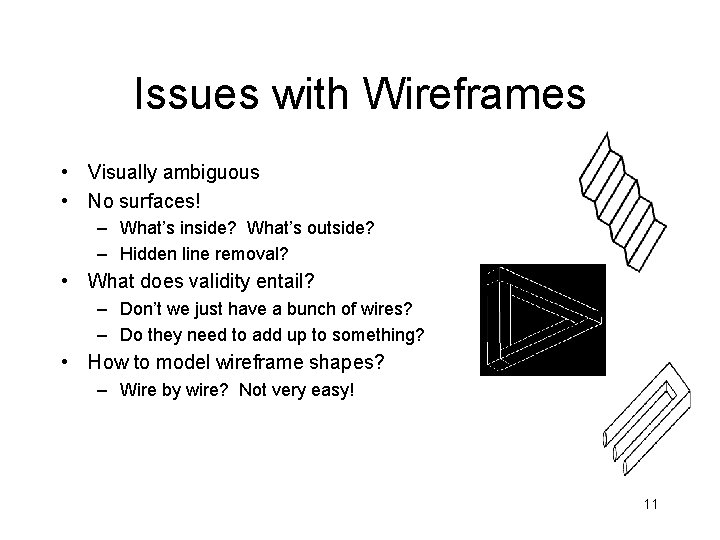
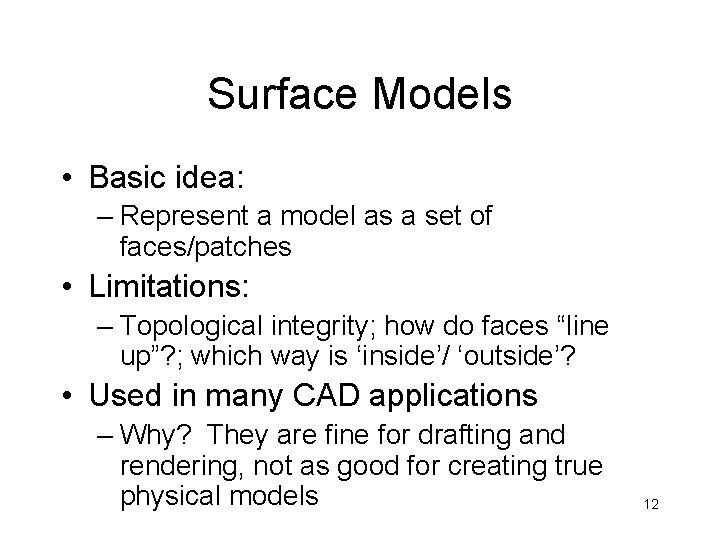
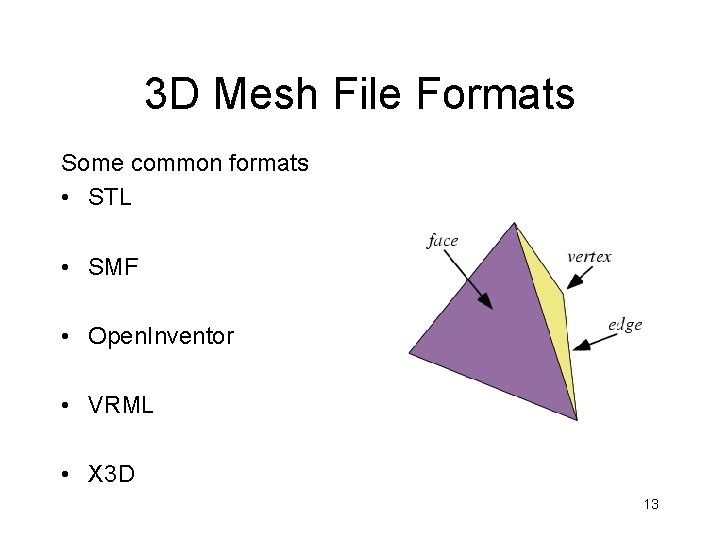
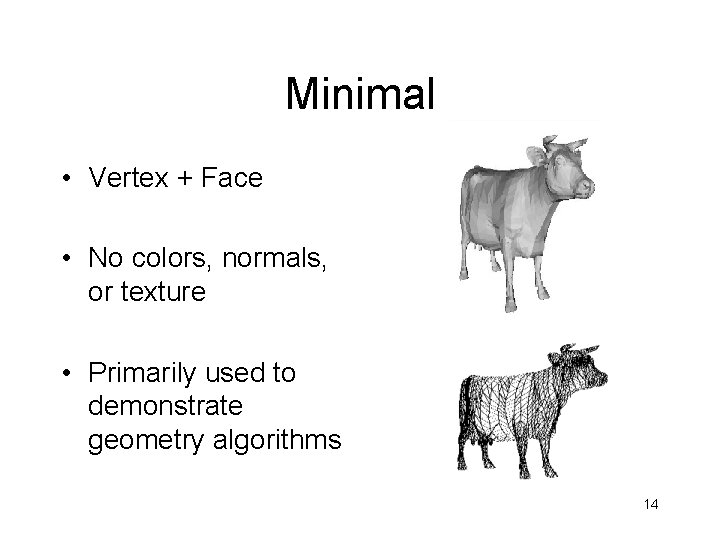
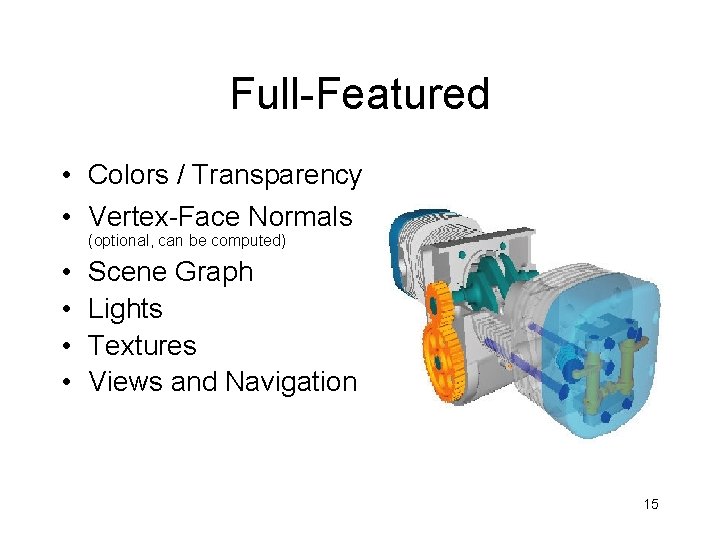
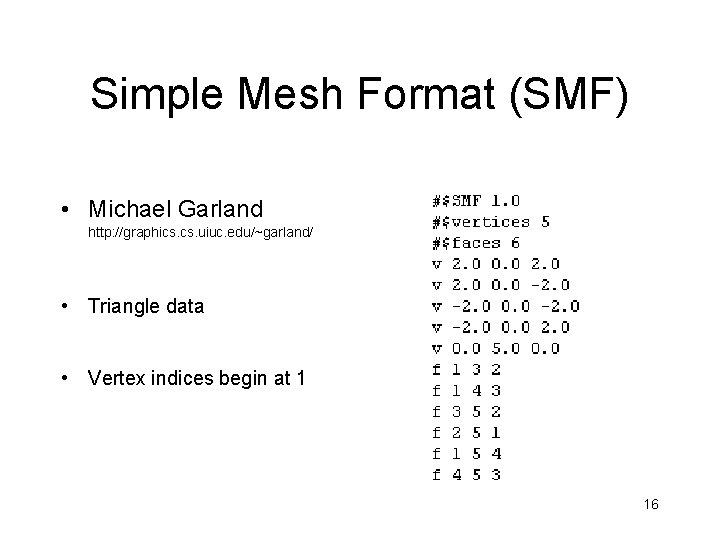
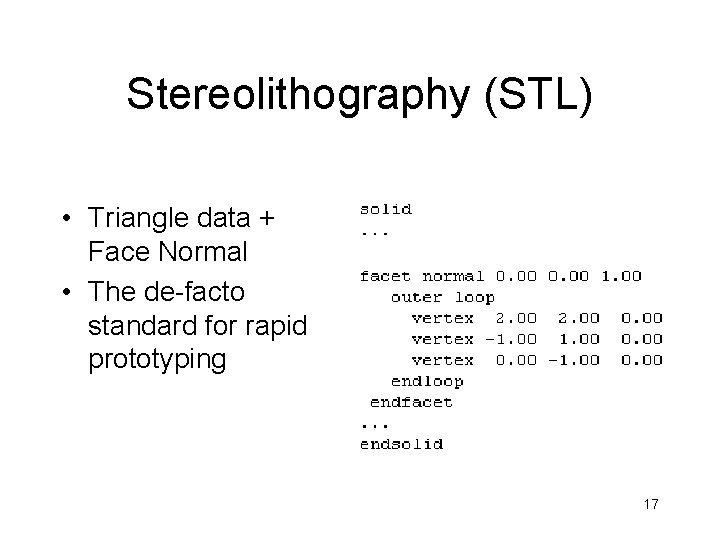
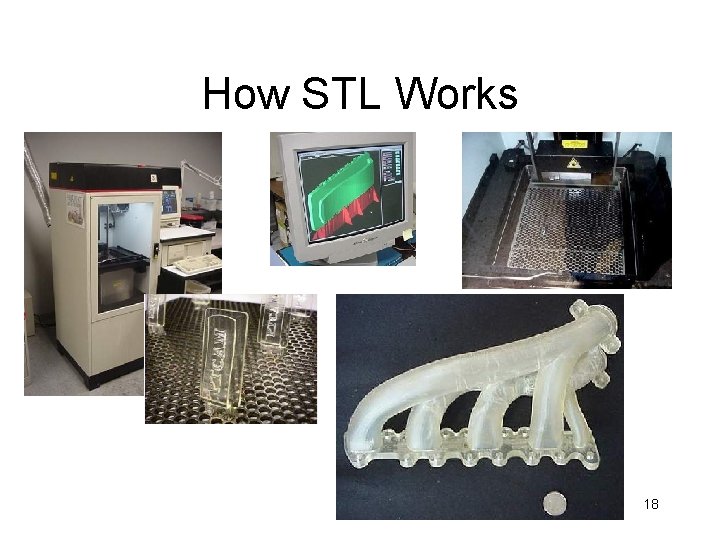
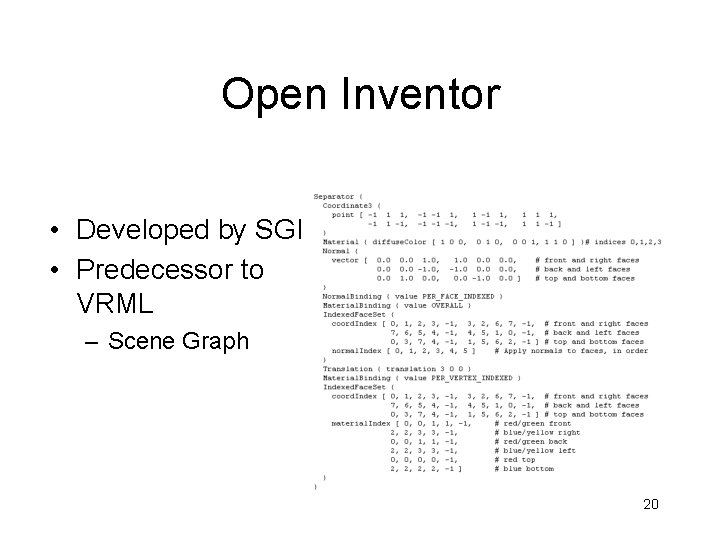
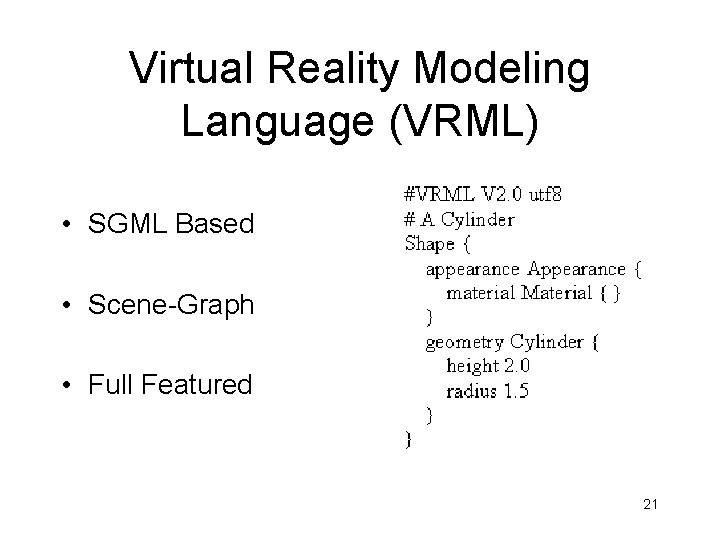
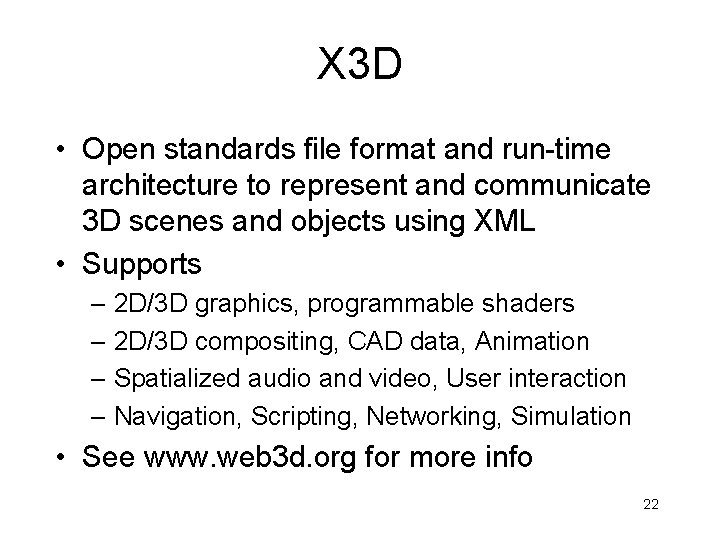
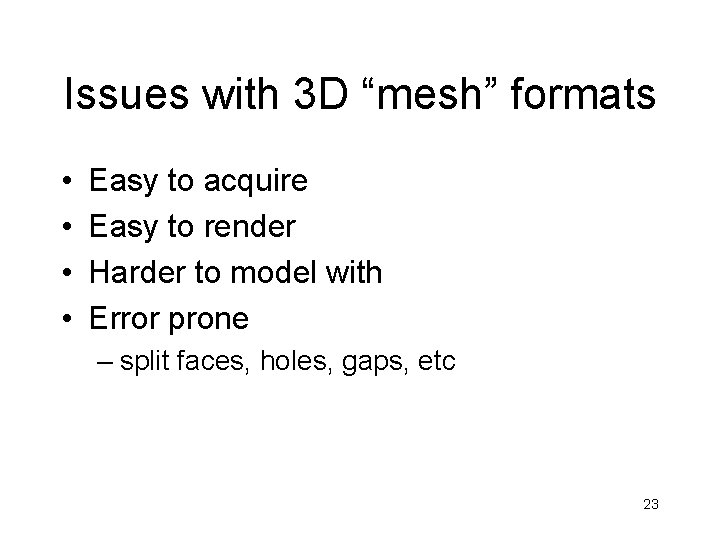
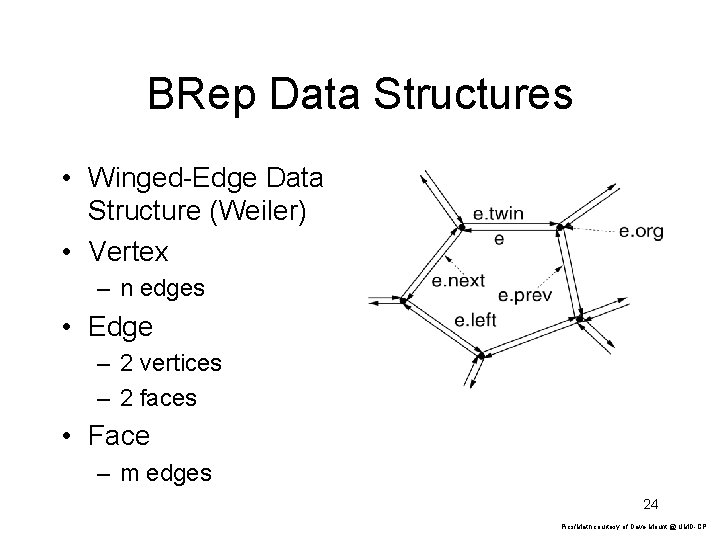
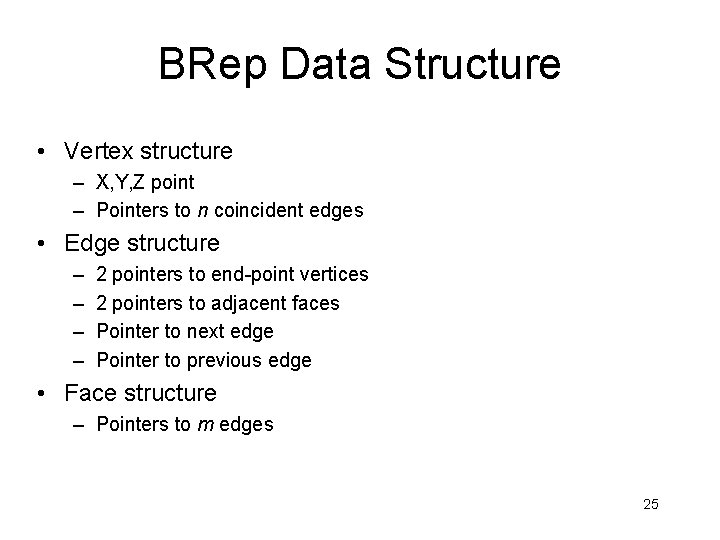
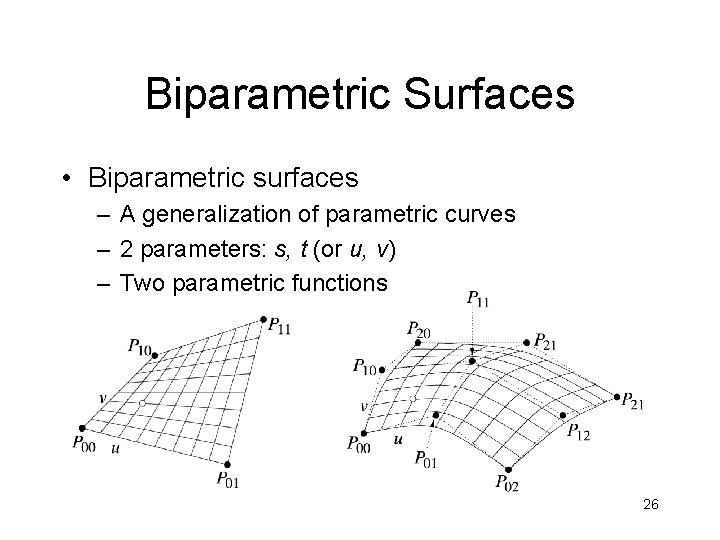
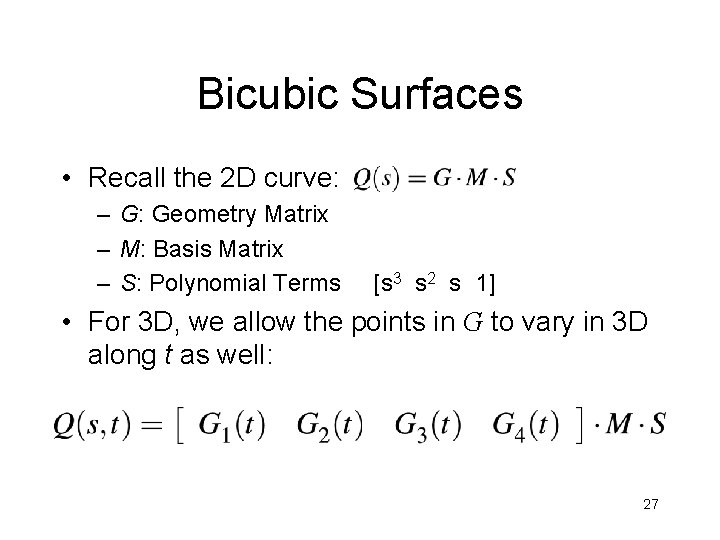
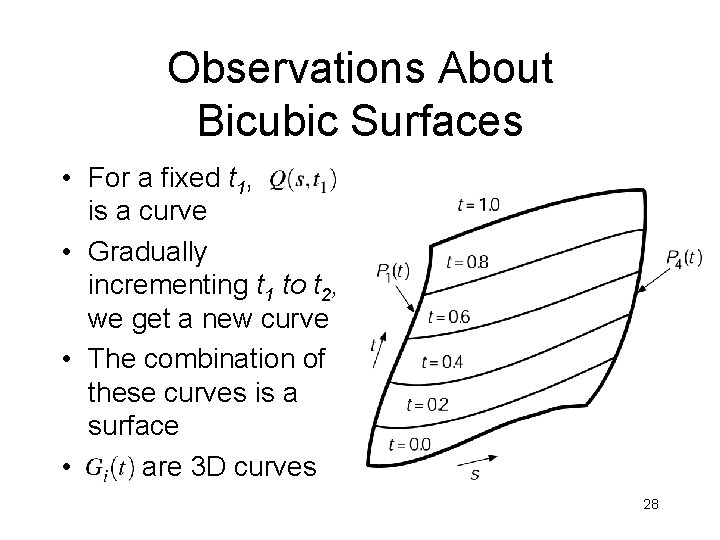
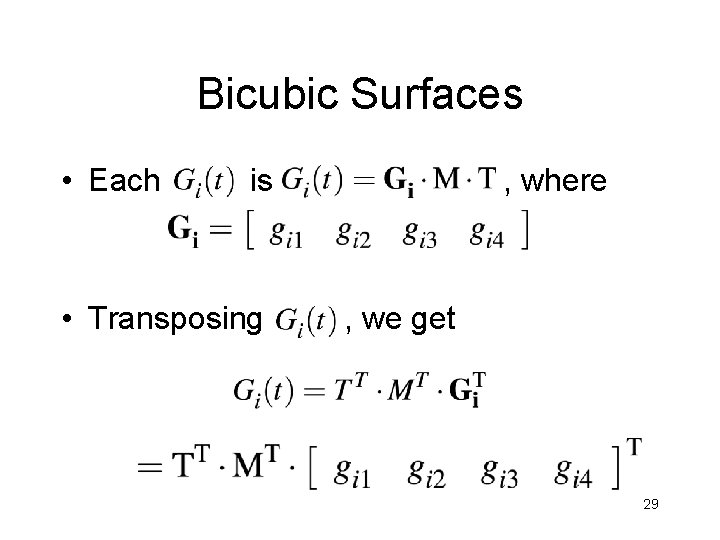
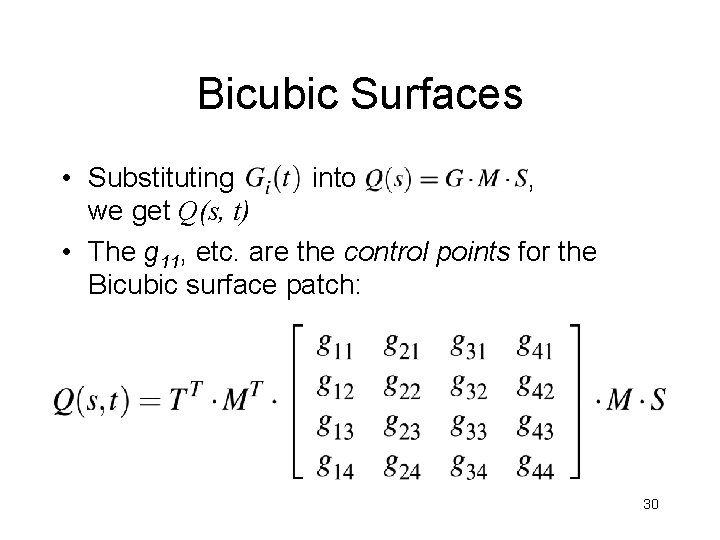
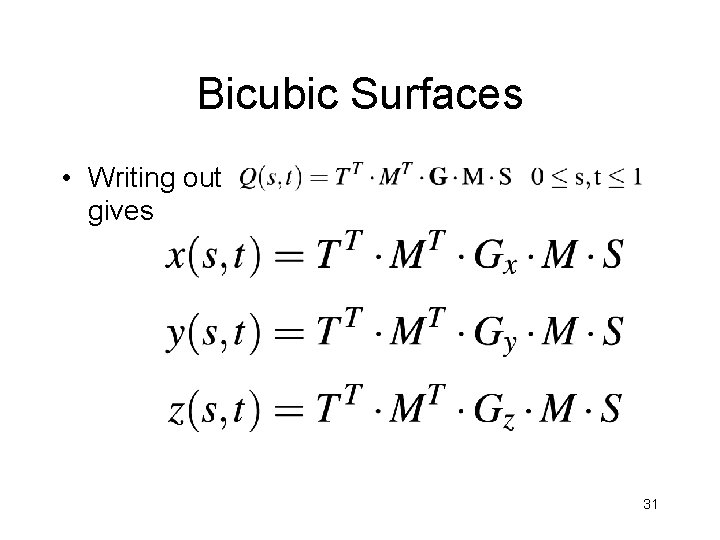
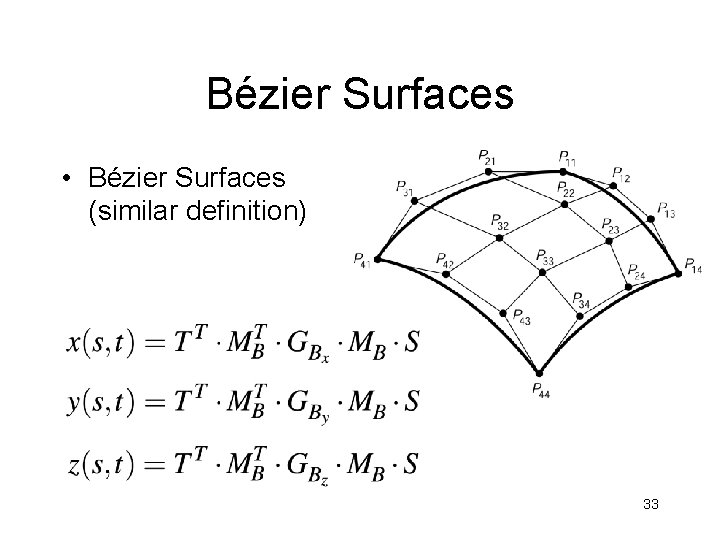
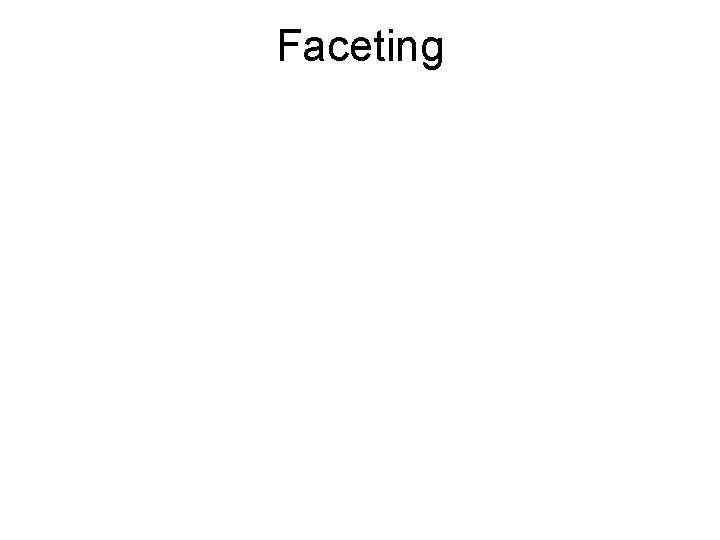
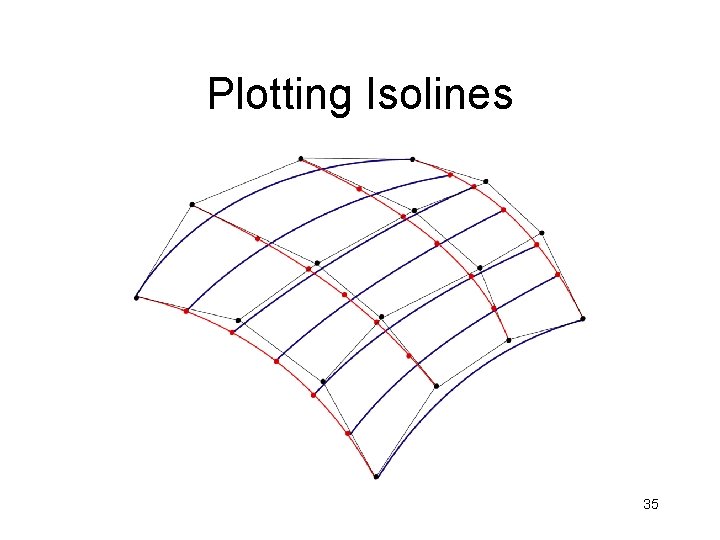
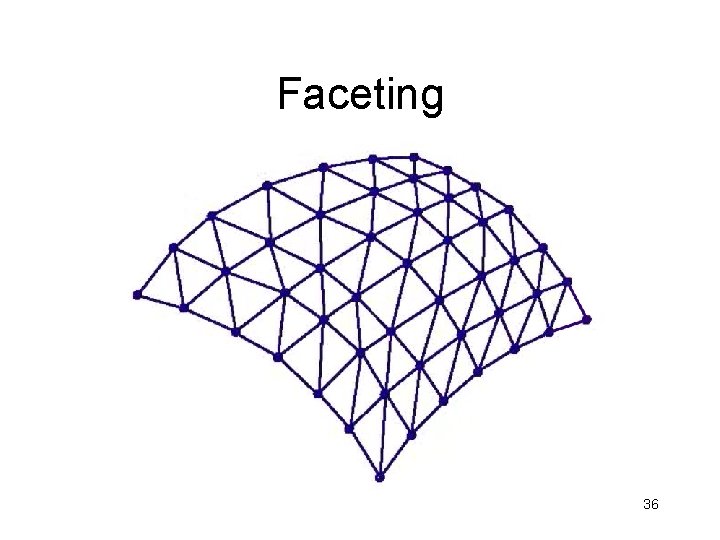
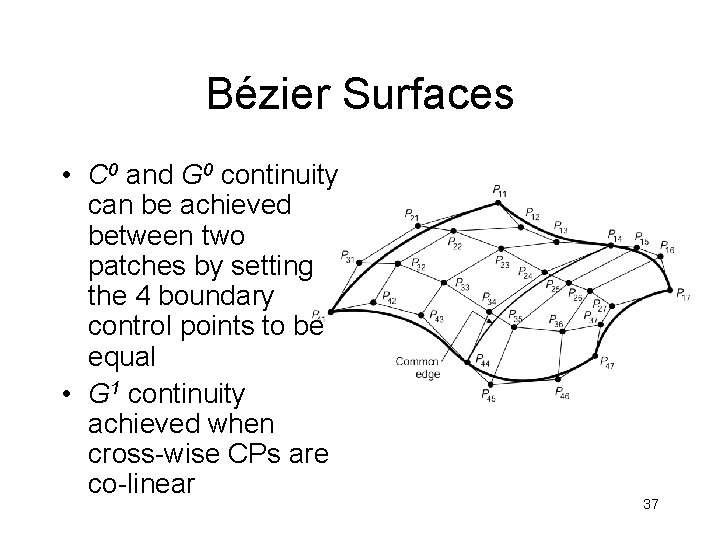
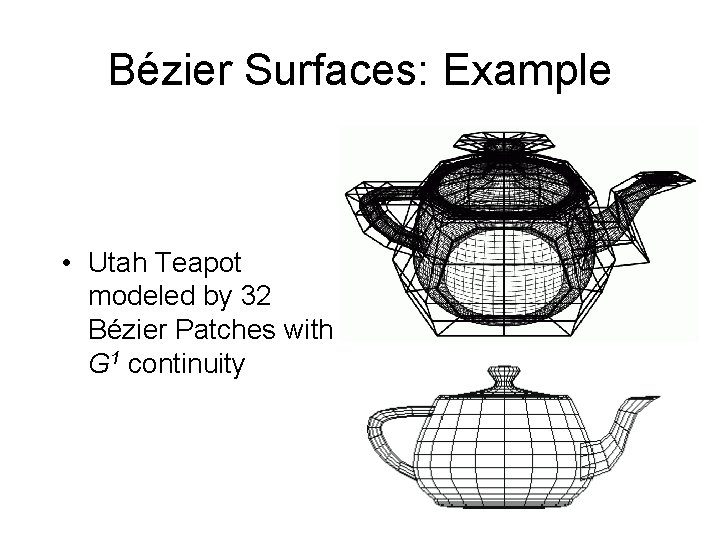
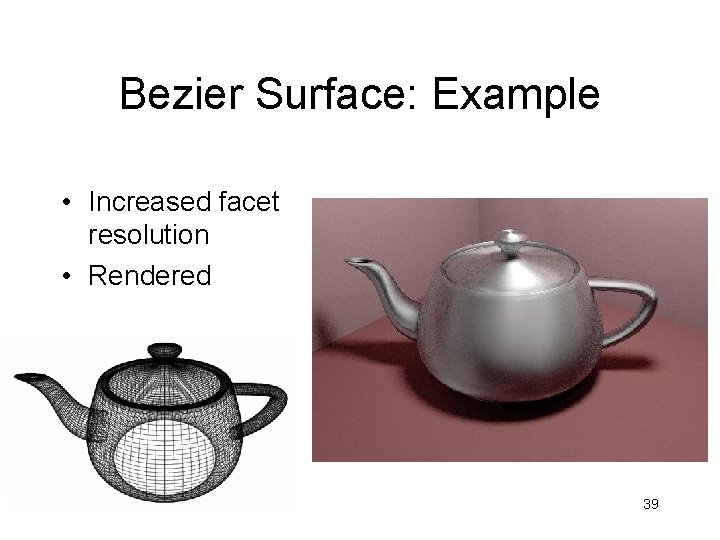
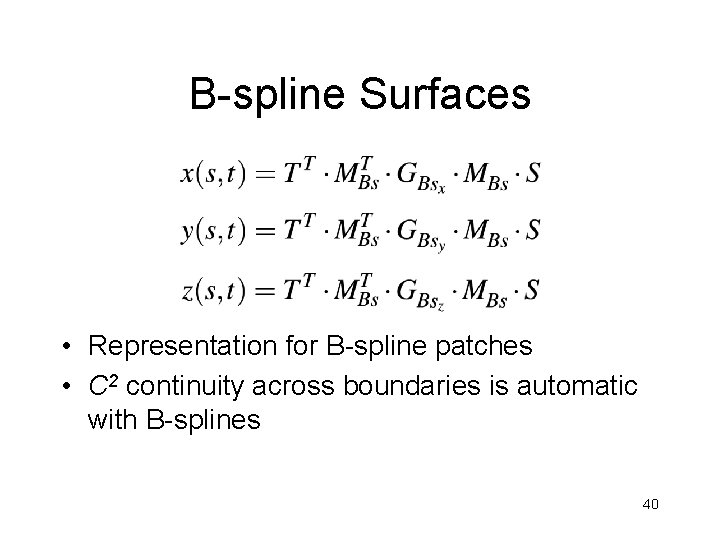
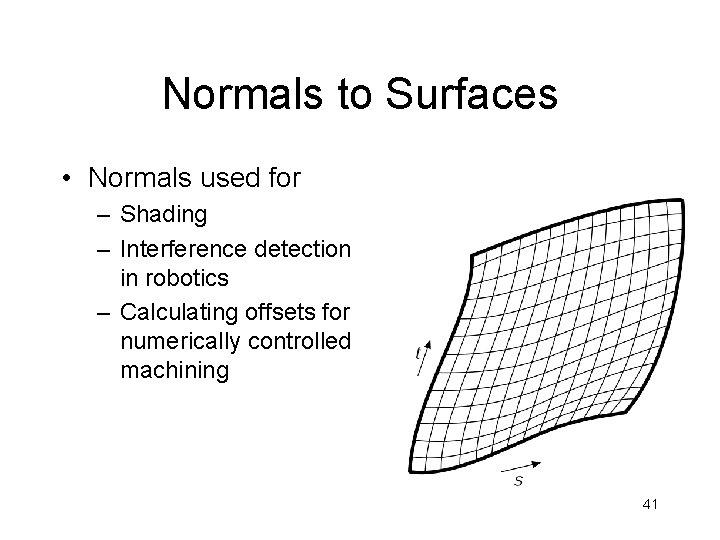
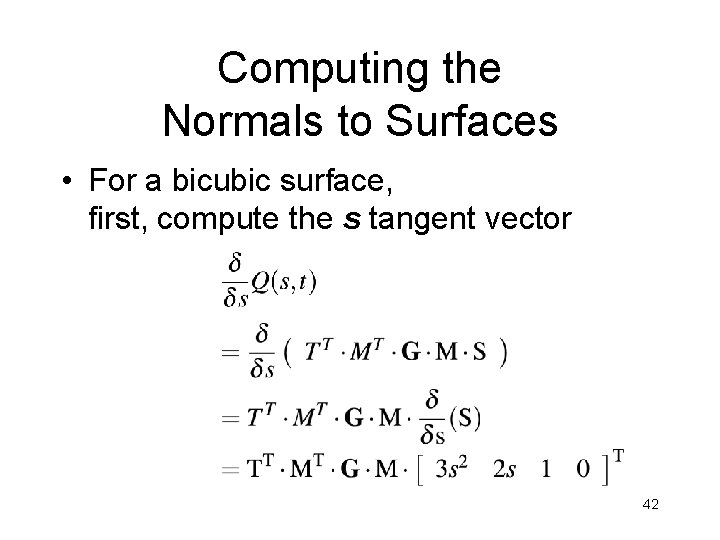
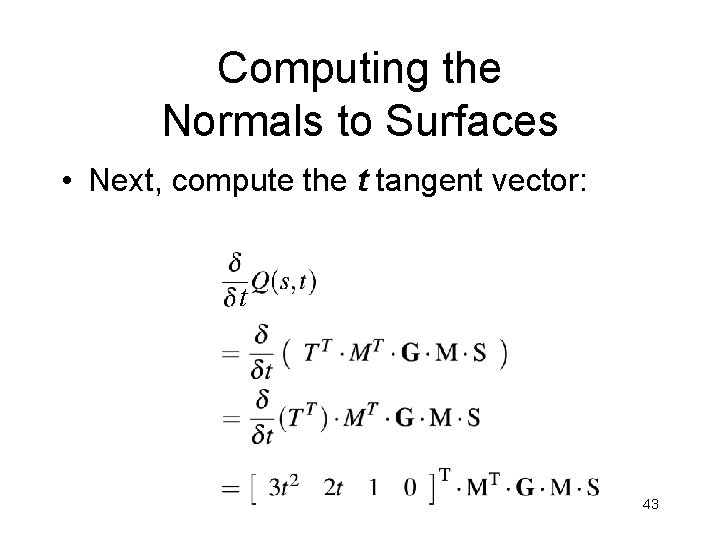
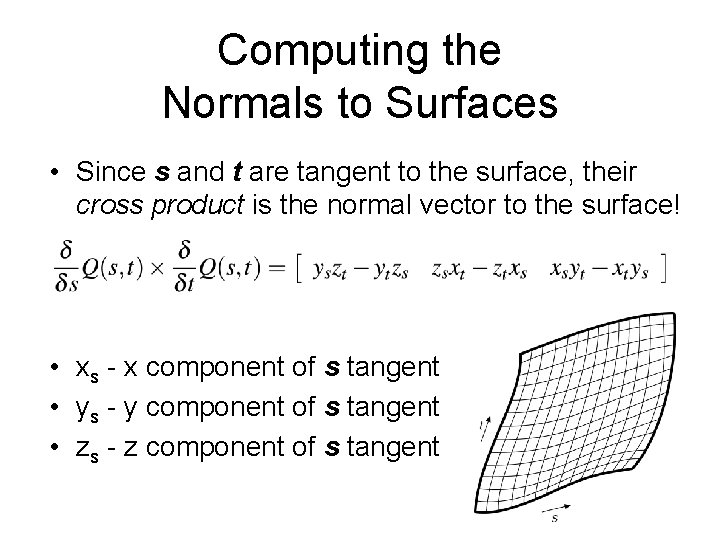
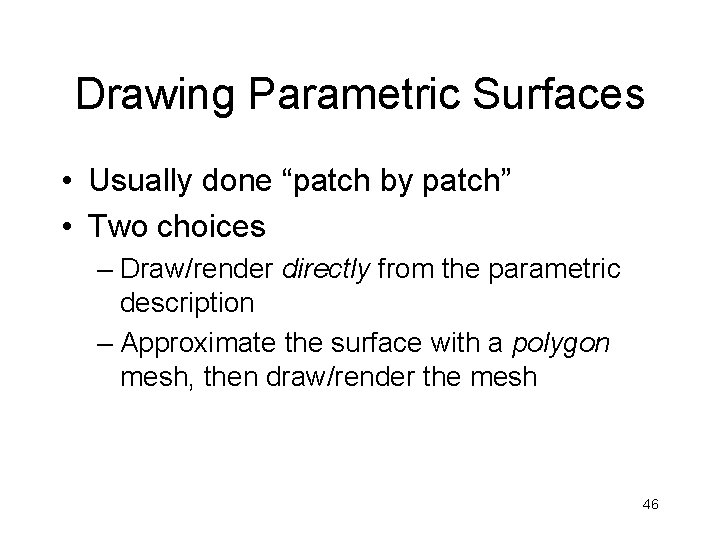
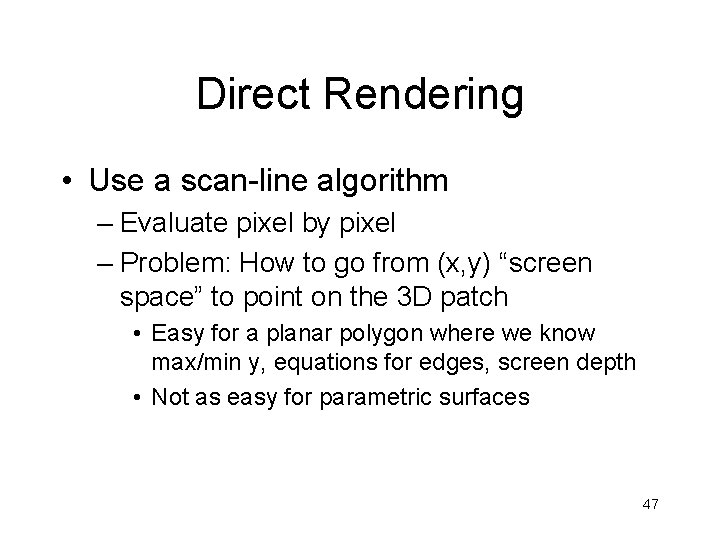
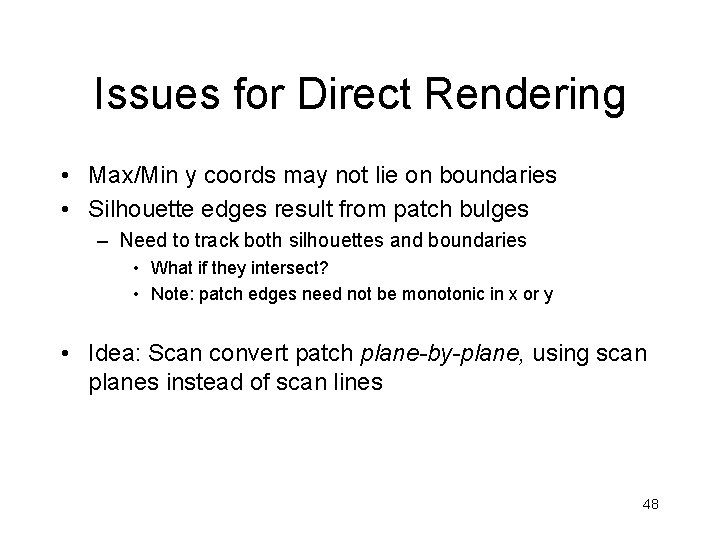
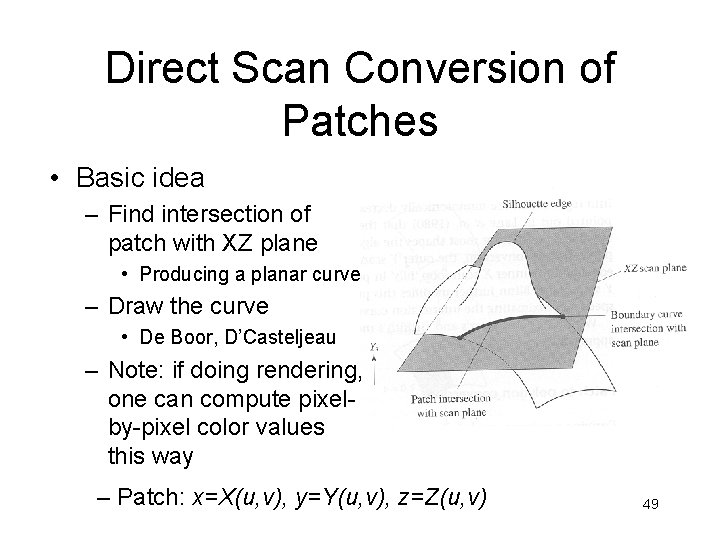
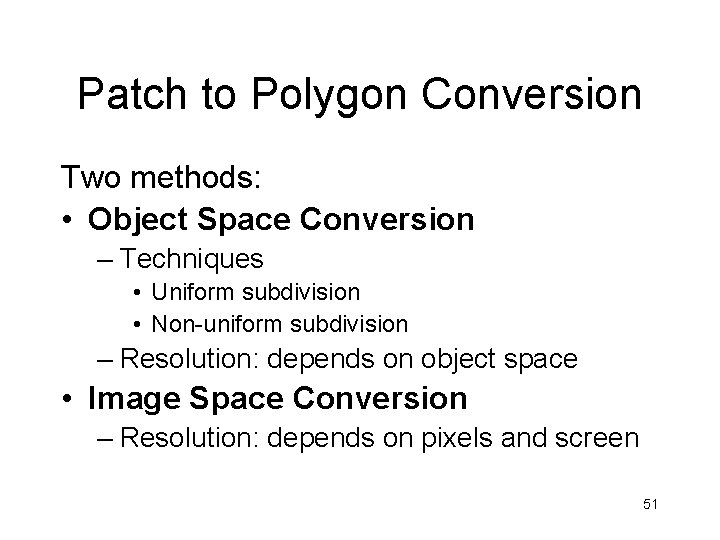
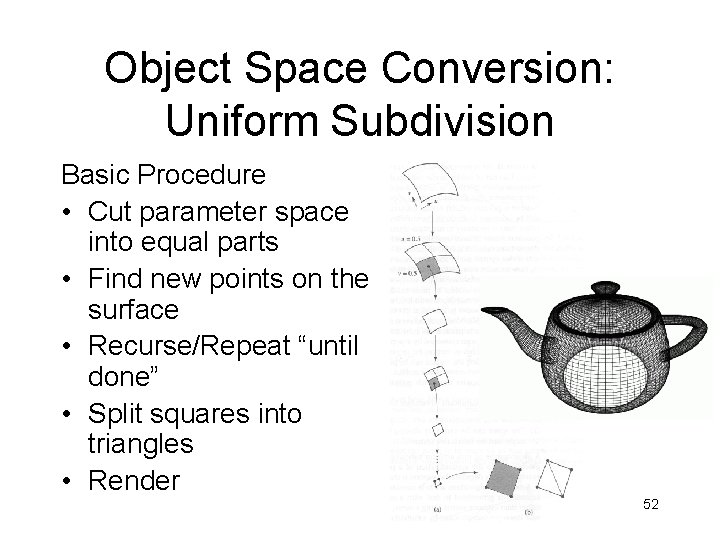
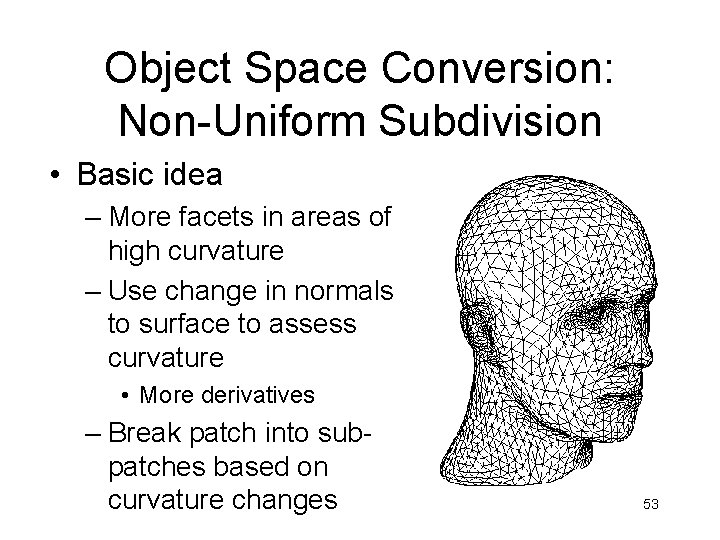
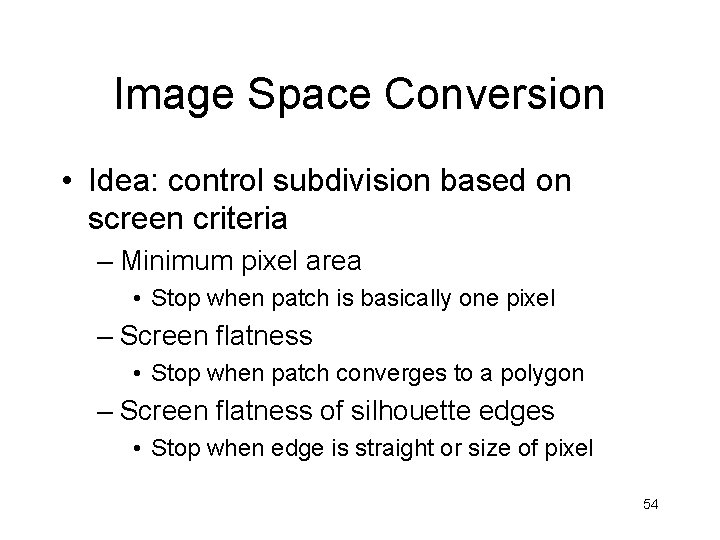
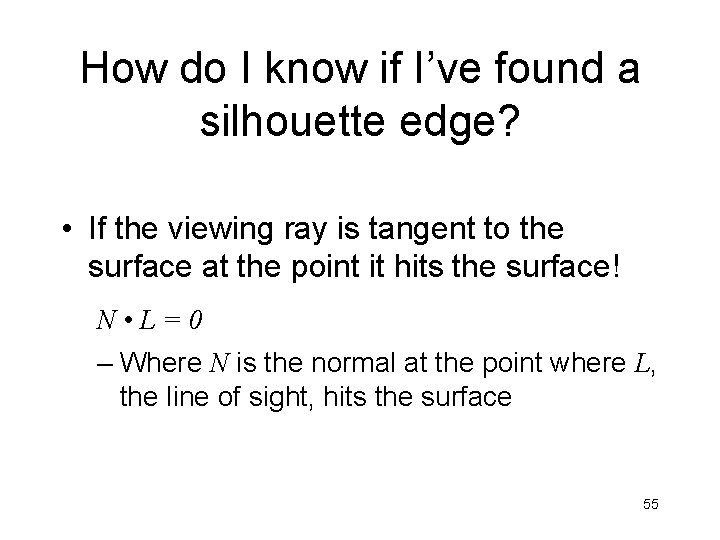
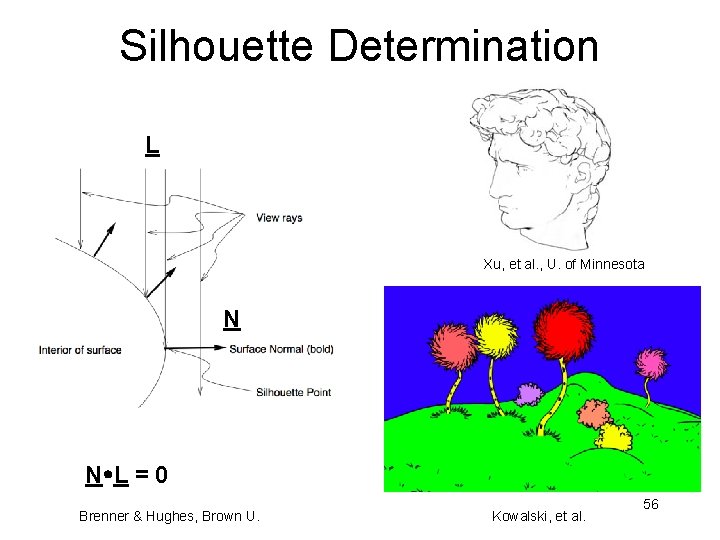
- Slides: 51
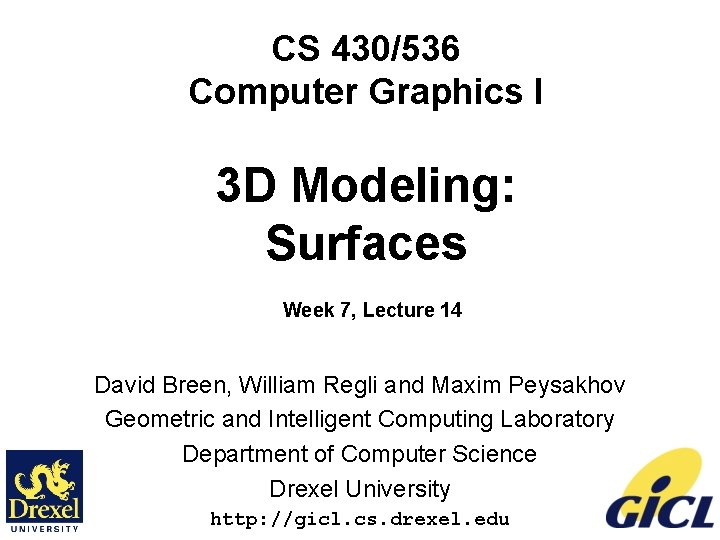
CS 430/536 Computer Graphics I 3 D Modeling: Surfaces Week 7, Lecture 14 David Breen, William Regli and Maxim Peysakhov Geometric and Intelligent Computing Laboratory Department of Computer Science Drexel University http: //gicl. cs. drexel. edu 1
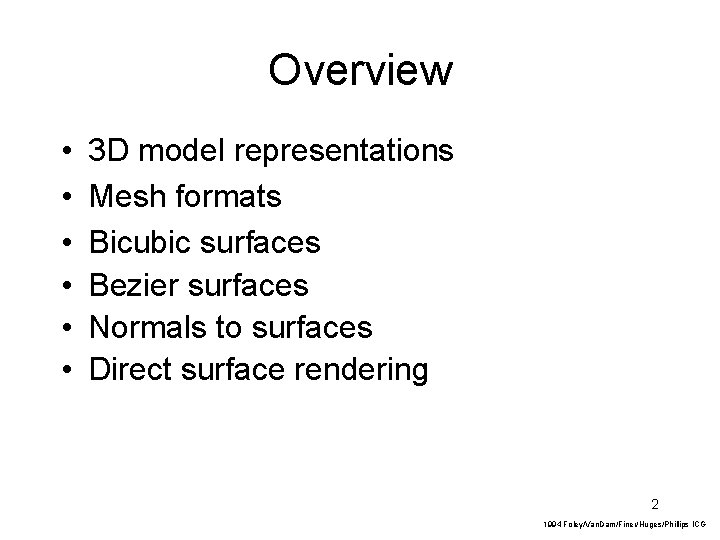
Overview • • • 3 D model representations Mesh formats Bicubic surfaces Bezier surfaces Normals to surfaces Direct surface rendering 2 1994 Foley/Van. Dam/Finer/Huges/Phillips ICG
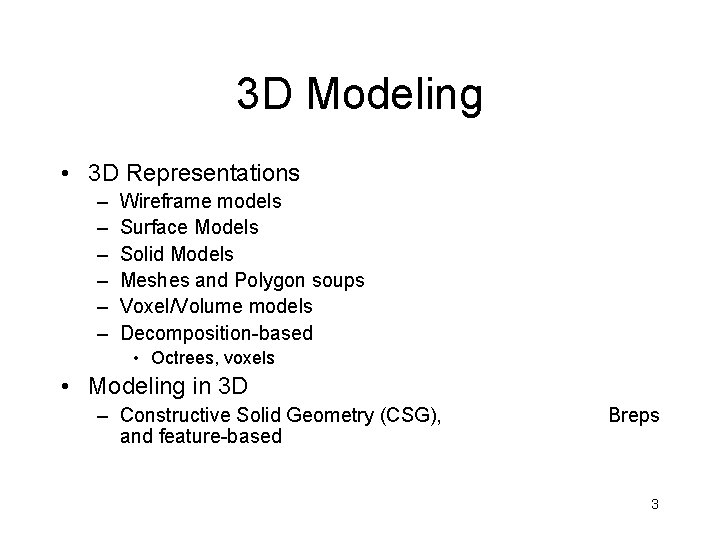
3 D Modeling • 3 D Representations – – – Wireframe models Surface Models Solid Models Meshes and Polygon soups Voxel/Volume models Decomposition-based • Octrees, voxels • Modeling in 3 D – Constructive Solid Geometry (CSG), Breps and feature-based 3
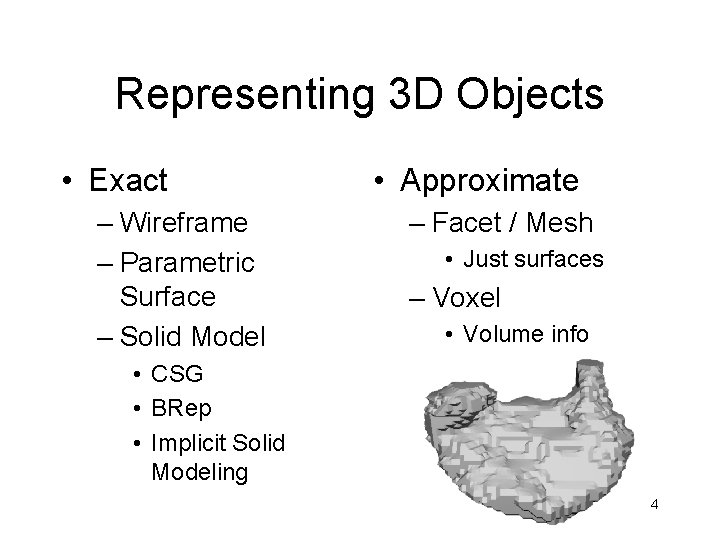
Representing 3 D Objects • Exact – Wireframe – Parametric Surface – Solid Model • Approximate – Facet / Mesh • Just surfaces – Voxel • Volume info • CSG • BRep • Implicit Solid Modeling 4
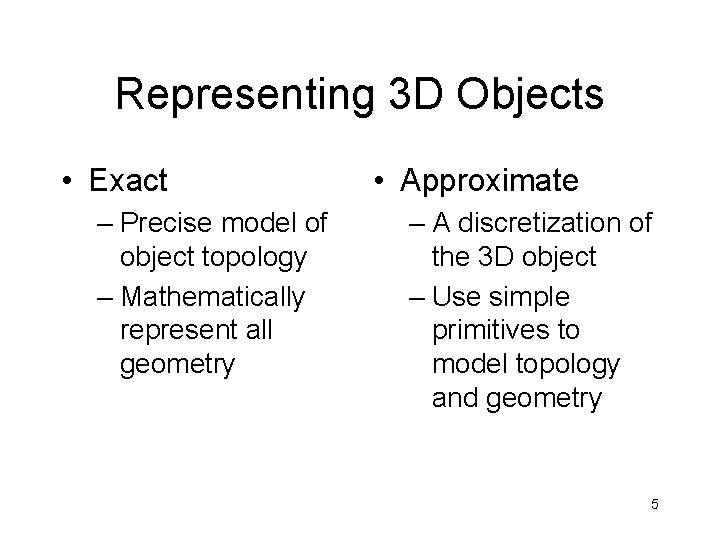
Representing 3 D Objects • Exact – Precise model of object topology – Mathematically represent all geometry • Approximate – A discretization of the 3 D object – Use simple primitives to model topology and geometry 5
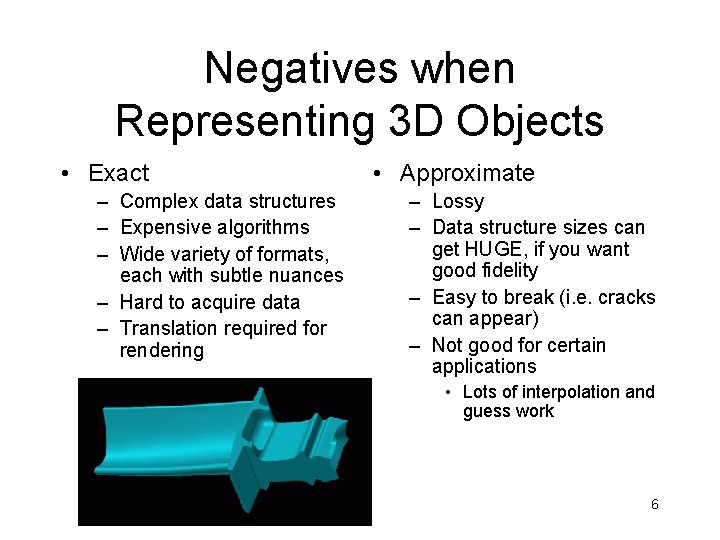
Negatives when Representing 3 D Objects • Exact – Complex data structures – Expensive algorithms – Wide variety of formats, each with subtle nuances – Hard to acquire data – Translation required for rendering • Approximate – Lossy – Data structure sizes can get HUGE, if you want good fidelity – Easy to break (i. e. cracks can appear) – Not good for certain applications • Lots of interpolation and guess work 6
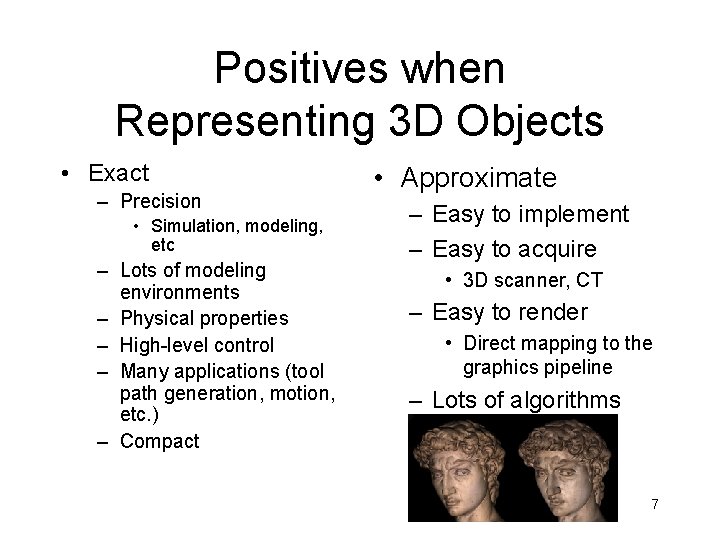
Positives when Representing 3 D Objects • Exact – Precision • Simulation, modeling, etc – Lots of modeling environments – Physical properties – High-level control – Many applications (tool path generation, motion, etc. ) – Compact • Approximate – Easy to implement – Easy to acquire • 3 D scanner, CT – Easy to render • Direct mapping to the graphics pipeline – Lots of algorithms 7
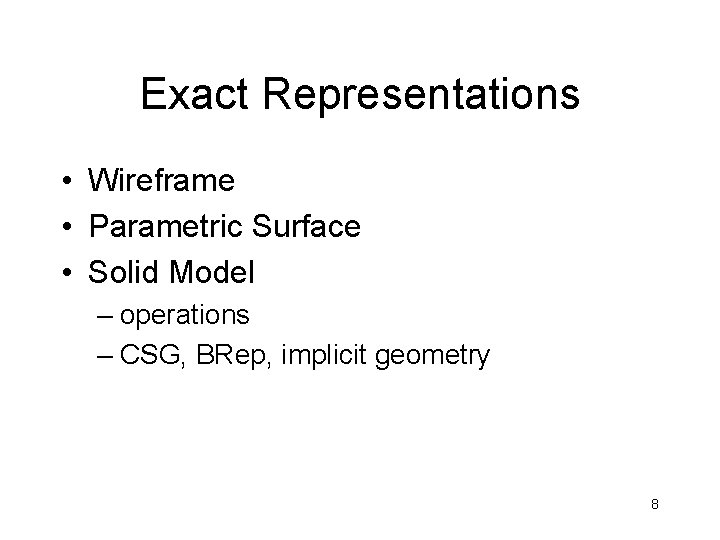
Exact Representations • Wireframe • Parametric Surface • Solid Model – operations – CSG, BRep, implicit geometry 8
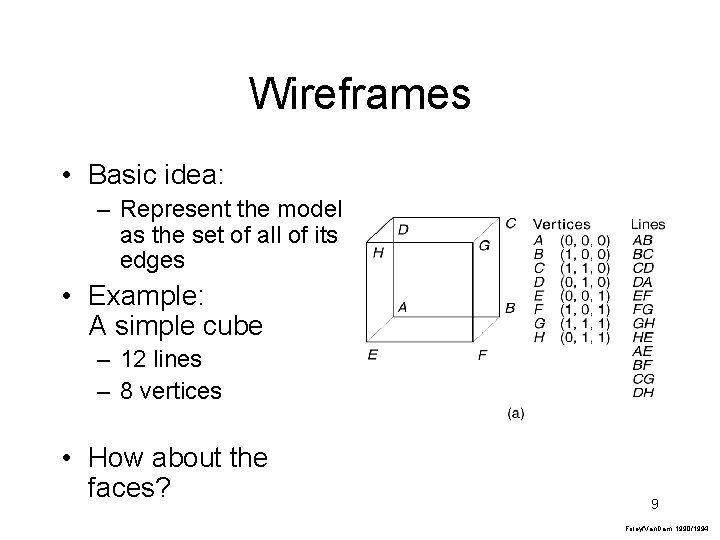
Wireframes • Basic idea: – Represent the model as the set of all of its edges • Example: A simple cube – 12 lines – 8 vertices • How about the faces? 9 Foley/Van. Dam, 1990/1994
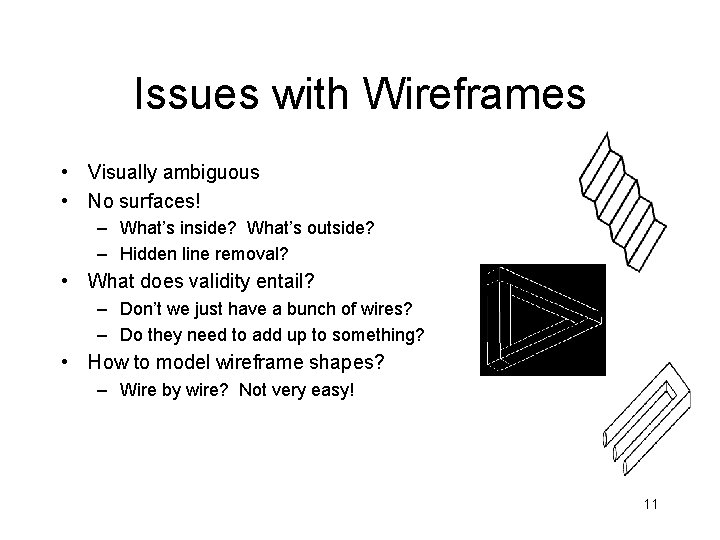
Issues with Wireframes • Visually ambiguous • No surfaces! – What’s inside? What’s outside? – Hidden line removal? • What does validity entail? – Don’t we just have a bunch of wires? – Do they need to add up to something? • How to model wireframe shapes? – Wire by wire? Not very easy! 11
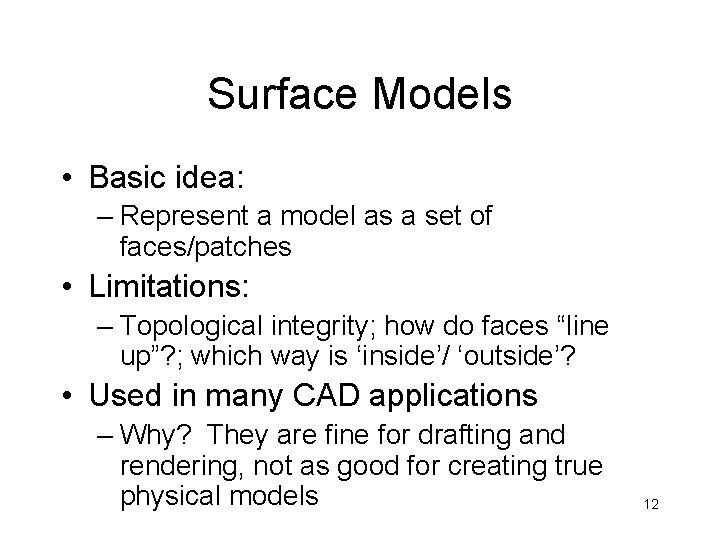
Surface Models • Basic idea: – Represent a model as a set of faces/patches • Limitations: – Topological integrity; how do faces “line up”? ; which way is ‘inside’/ ‘outside’? • Used in many CAD applications – Why? They are fine for drafting and rendering, not as good for creating true physical models 12
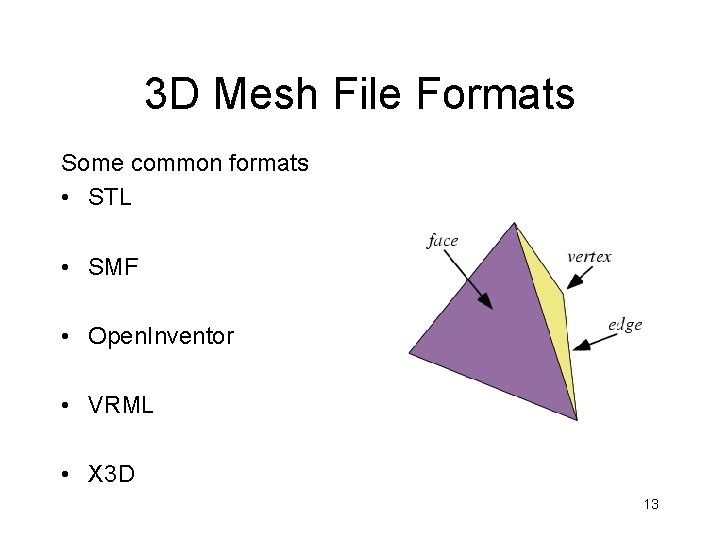
3 D Mesh File Formats Some common formats • STL • SMF • Open. Inventor • VRML • X 3 D 13
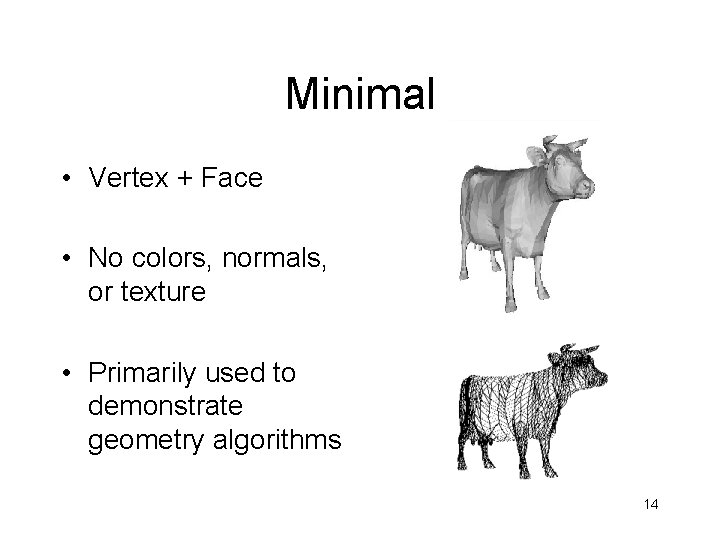
Minimal • Vertex + Face • No colors, normals, or texture • Primarily used to demonstrate geometry algorithms 14
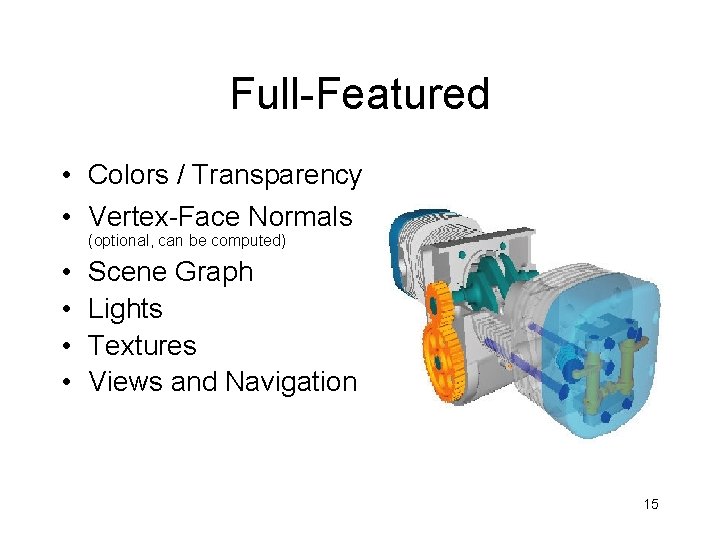
Full-Featured • Colors / Transparency • Vertex-Face Normals (optional, can be computed) • • Scene Graph Lights Textures Views and Navigation 15
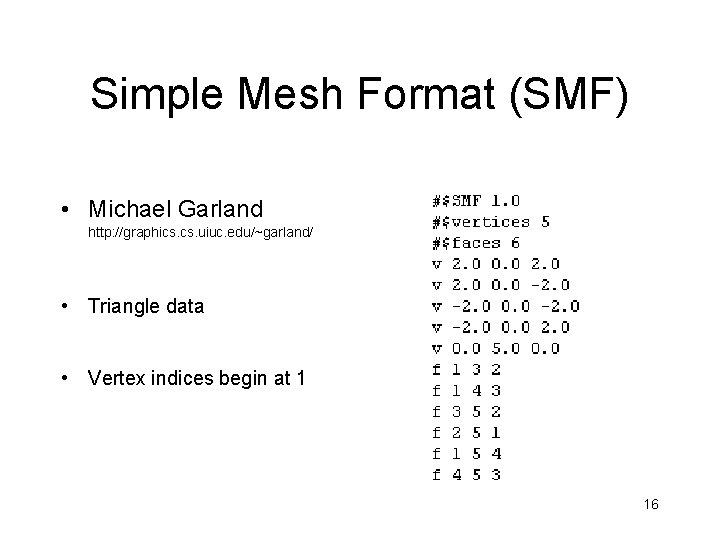
Simple Mesh Format (SMF) • Michael Garland http: //graphics. uiuc. edu/~garland/ • Triangle data • Vertex indices begin at 1 16
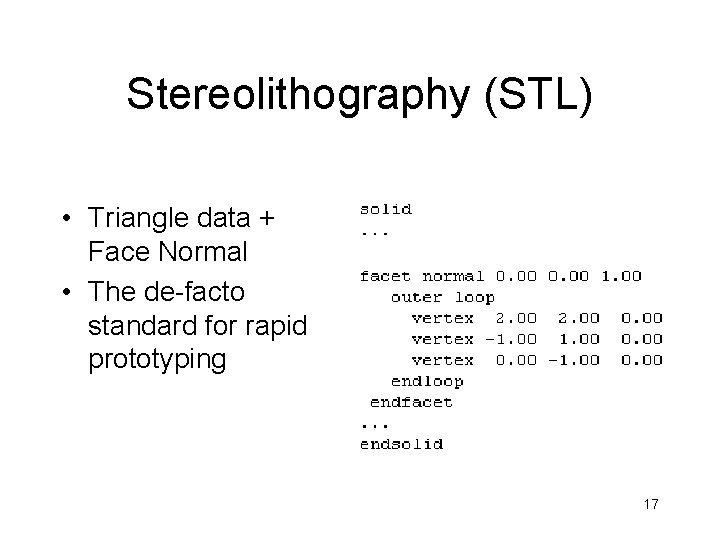
Stereolithography (STL) • Triangle data + Face Normal • The de-facto standard for rapid prototyping 17
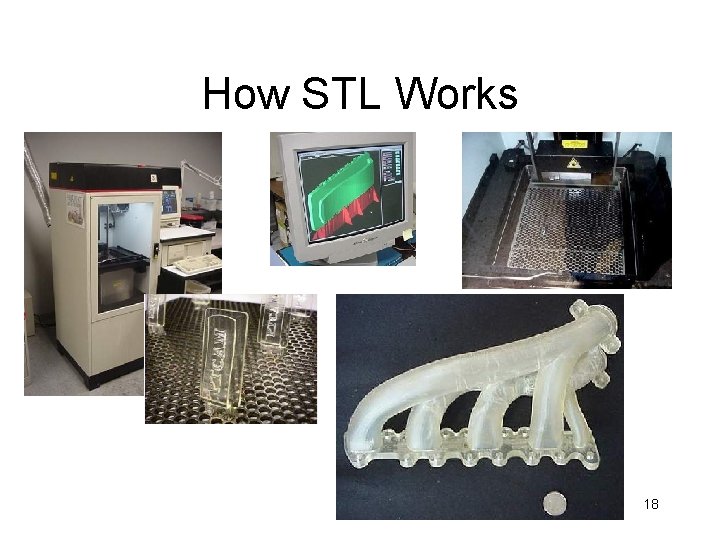
How STL Works 18
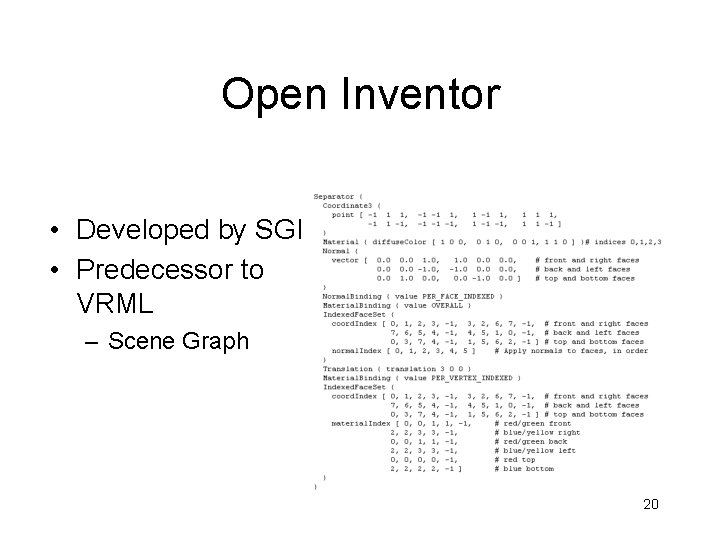
Open Inventor • Developed by SGI • Predecessor to VRML – Scene Graph 20
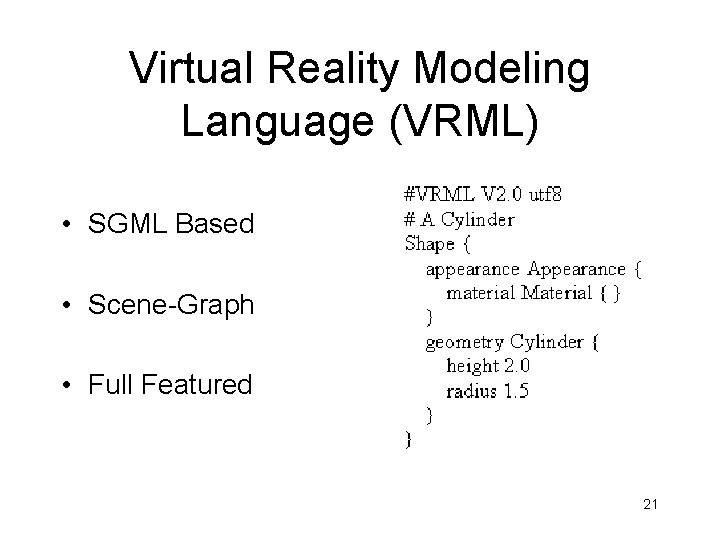
Virtual Reality Modeling Language (VRML) • SGML Based • Scene-Graph • Full Featured 21
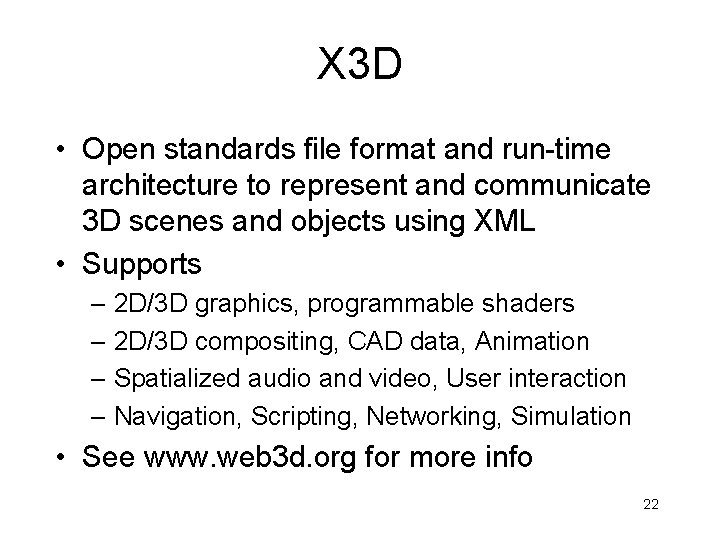
X 3 D • Open standards file format and run-time architecture to represent and communicate 3 D scenes and objects using XML • Supports – 2 D/3 D graphics, programmable shaders – 2 D/3 D compositing, CAD data, Animation – Spatialized audio and video, User interaction – Navigation, Scripting, Networking, Simulation • See www. web 3 d. org for more info 22
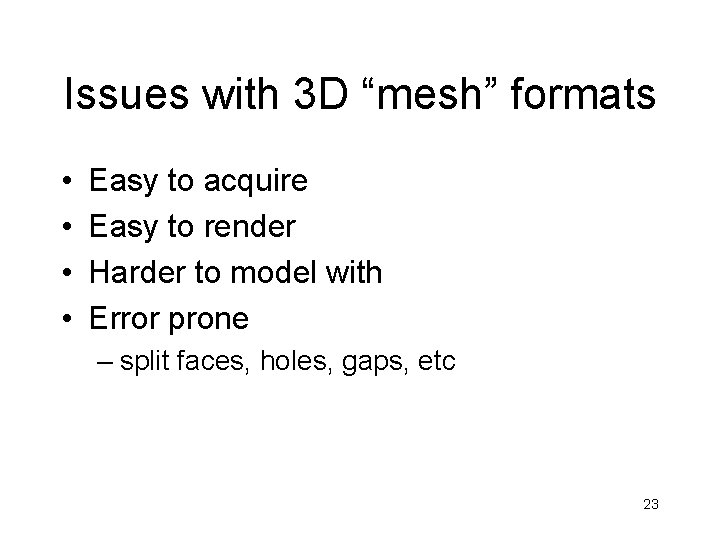
Issues with 3 D “mesh” formats • • Easy to acquire Easy to render Harder to model with Error prone – split faces, holes, gaps, etc 23
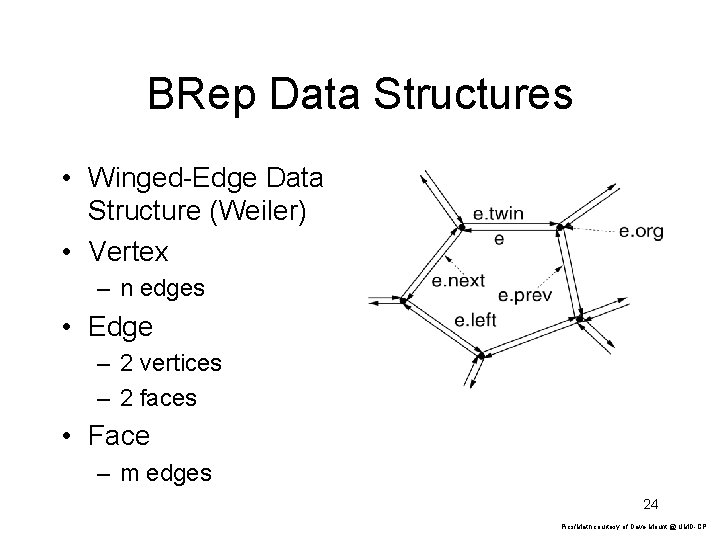
BRep Data Structures • Winged-Edge Data Structure (Weiler) • Vertex – n edges • Edge – 2 vertices – 2 faces • Face – m edges 24 Pics/Math courtesy of Dave Mount @ UMD-CP
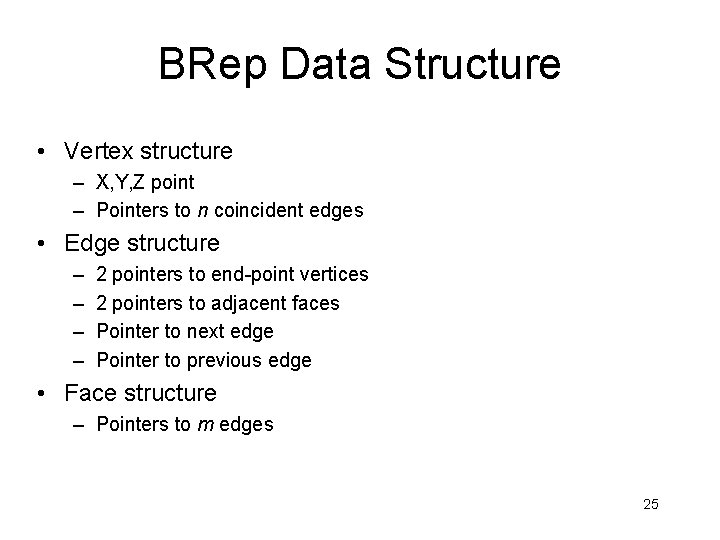
BRep Data Structure • Vertex structure – X, Y, Z point – Pointers to n coincident edges • Edge structure – – 2 pointers to end-point vertices 2 pointers to adjacent faces Pointer to next edge Pointer to previous edge • Face structure – Pointers to m edges 25
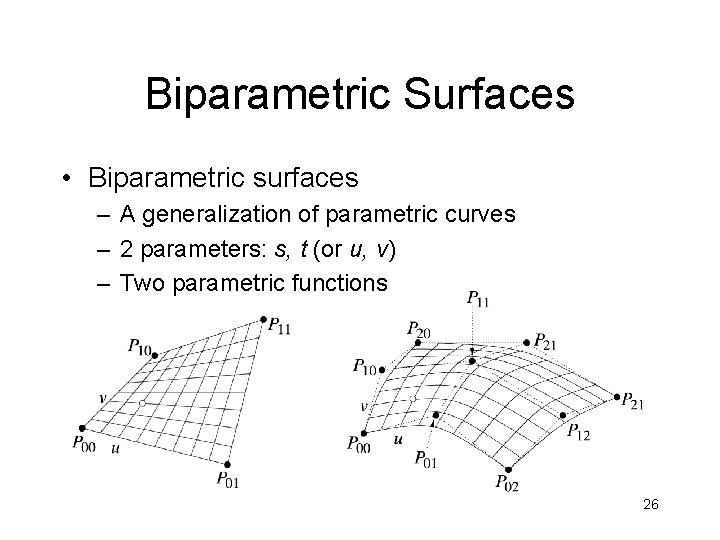
Biparametric Surfaces • Biparametric surfaces – A generalization of parametric curves – 2 parameters: s, t (or u, v) – Two parametric functions 26
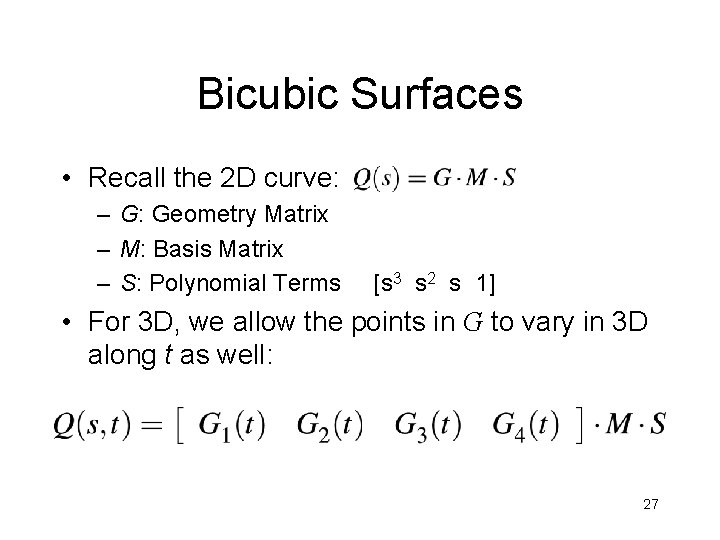
Bicubic Surfaces • Recall the 2 D curve: – G: Geometry Matrix – M: Basis Matrix – S: Polynomial Terms [s 3 s 2 s 1] • For 3 D, we allow the points in G to vary in 3 D along t as well: 27
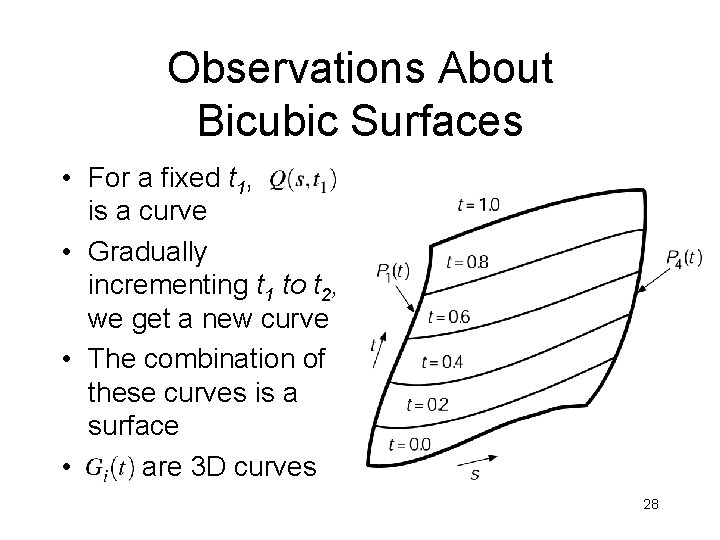
Observations About Bicubic Surfaces • For a fixed t 1, is a curve • Gradually incrementing t 1 to t 2, we get a new curve • The combination of these curves is a surface • are 3 D curves 28
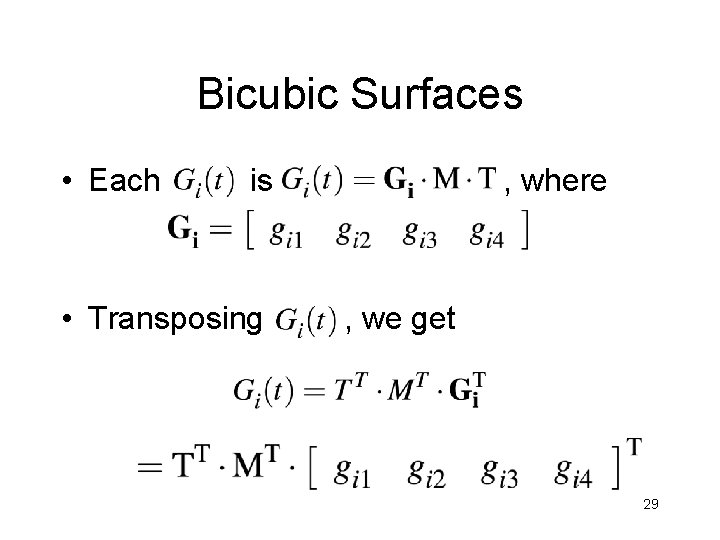
Bicubic Surfaces • Each is , where • Transposing , we get 29
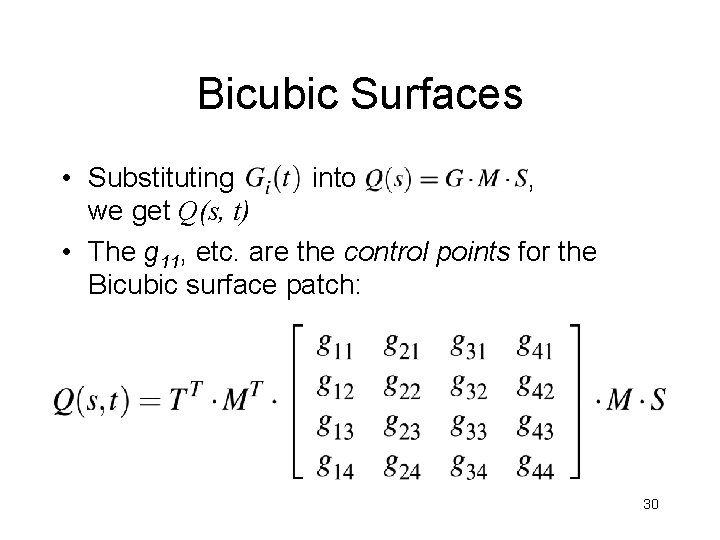
Bicubic Surfaces • Substituting into , we get Q(s, t) • The g 11, etc. are the control points for the Bicubic surface patch: 30
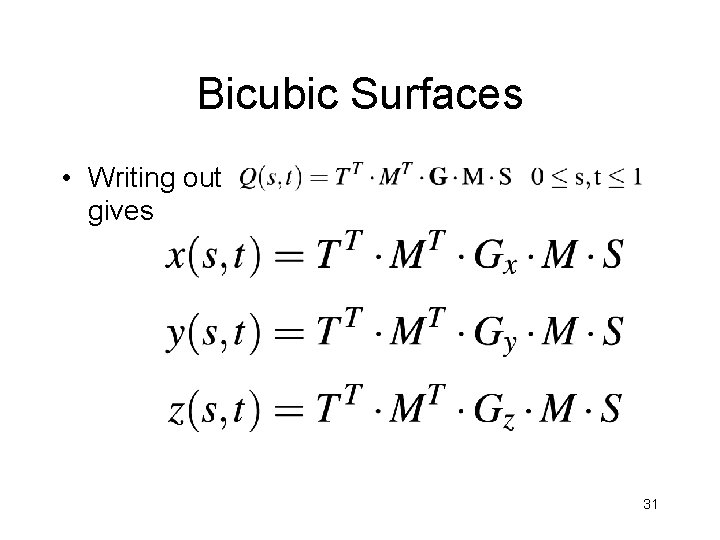
Bicubic Surfaces • Writing out gives 31
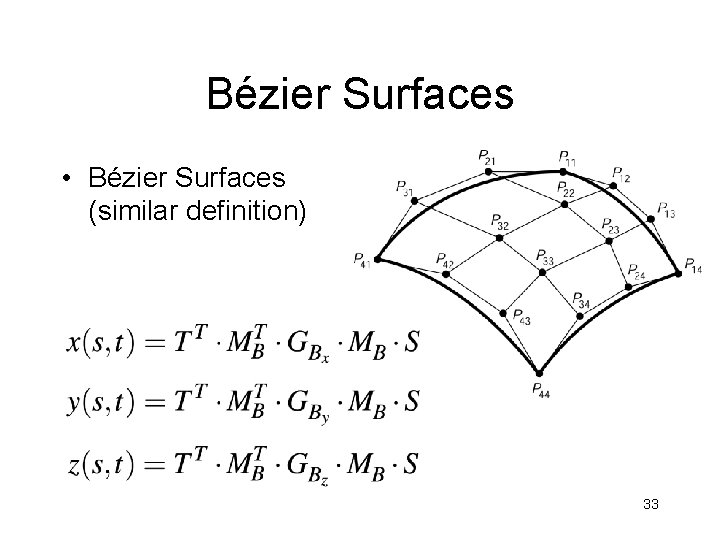
Bézier Surfaces • Bézier Surfaces (similar definition) 33
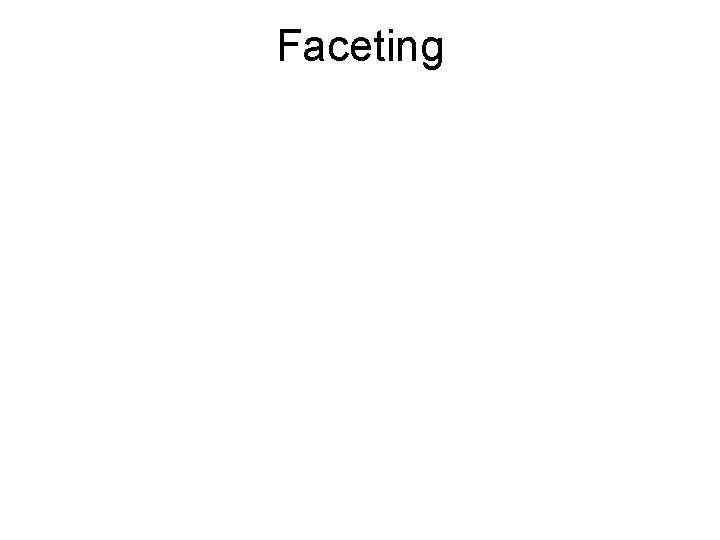
Faceting 34
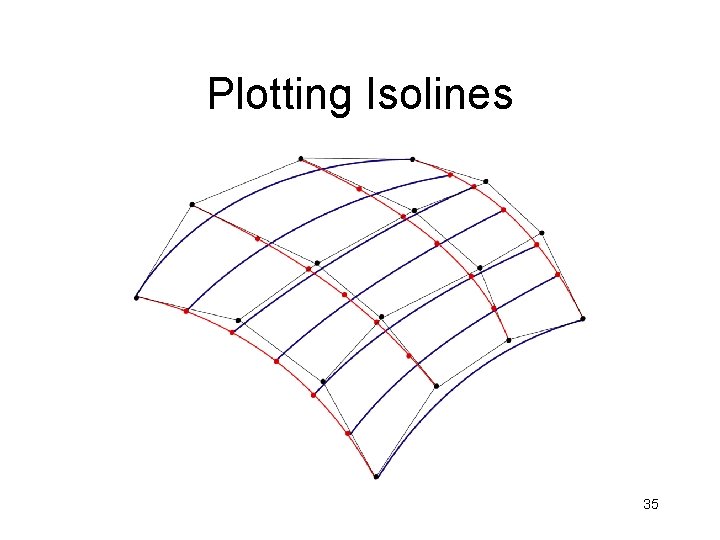
Plotting Isolines 35
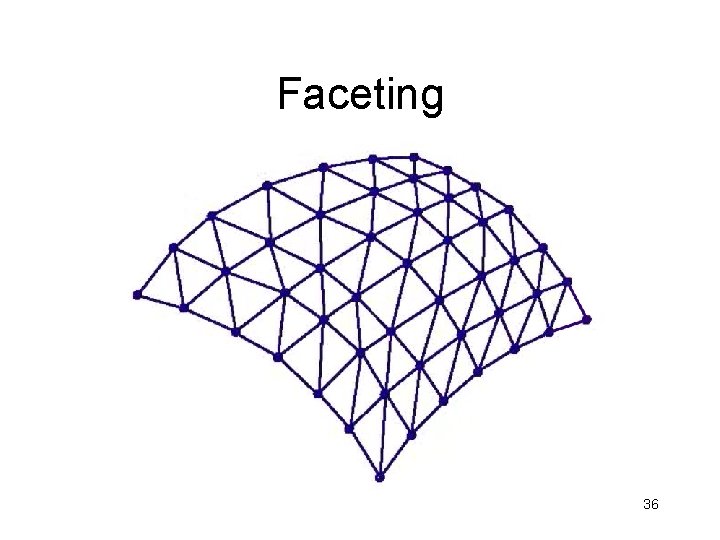
Faceting 36
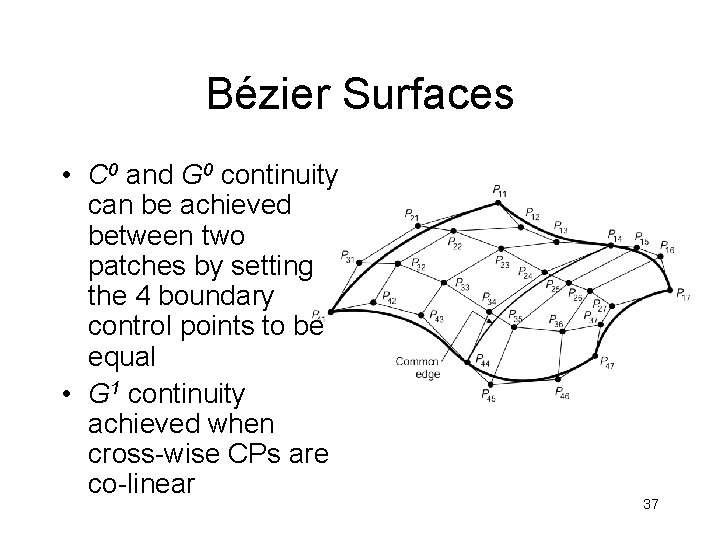
Bézier Surfaces • C 0 and G 0 continuity can be achieved between two patches by setting the 4 boundary control points to be equal • G 1 continuity achieved when cross-wise CPs are co-linear 37
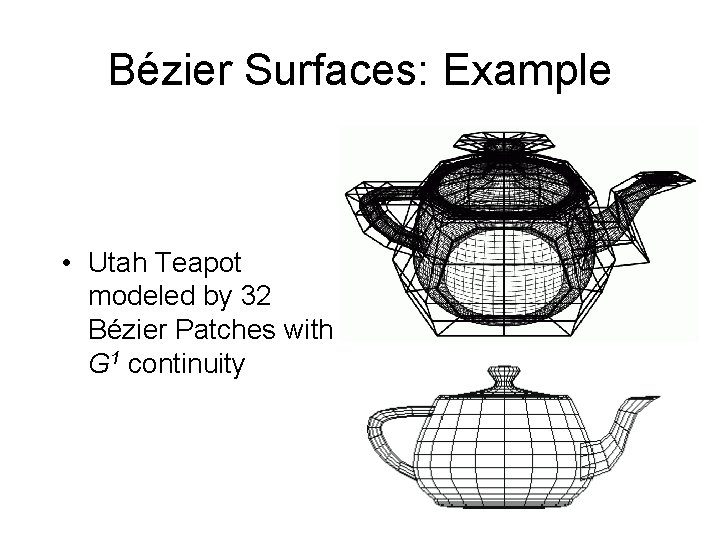
Bézier Surfaces: Example • Utah Teapot modeled by 32 Bézier Patches with G 1 continuity 38
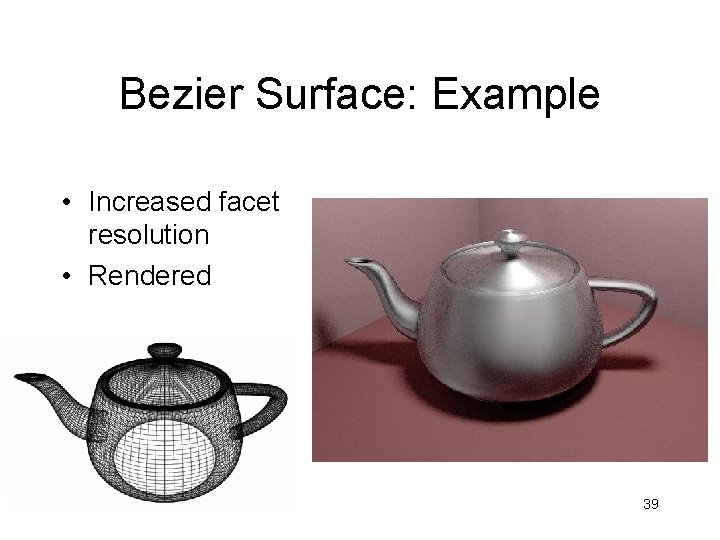
Bezier Surface: Example • Increased facet resolution • Rendered 39
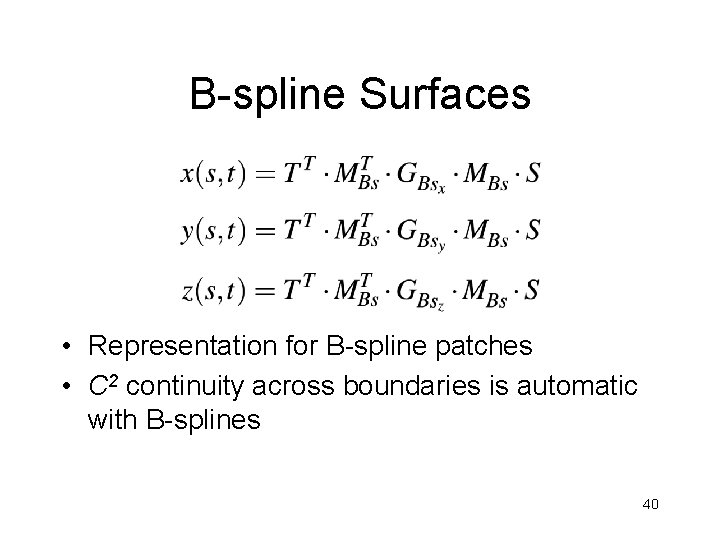
B-spline Surfaces • Representation for B-spline patches • C 2 continuity across boundaries is automatic with B-splines 40
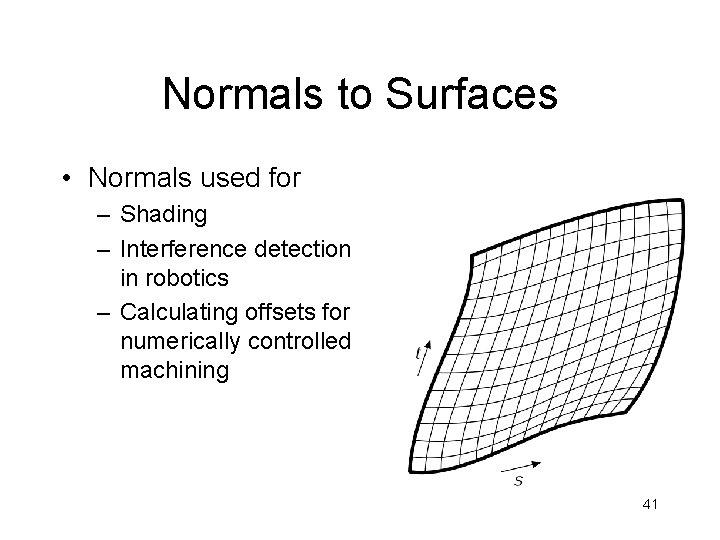
Normals to Surfaces • Normals used for – Shading – Interference detection in robotics – Calculating offsets for numerically controlled machining 41
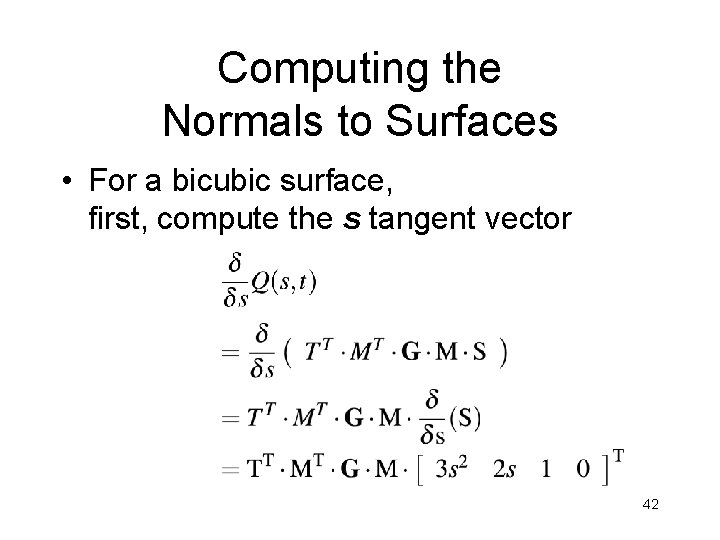
Computing the Normals to Surfaces • For a bicubic surface, first, compute the s tangent vector 42
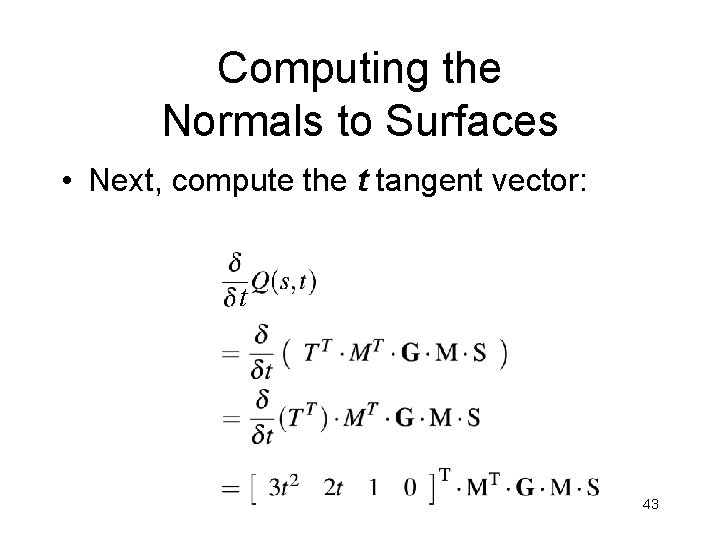
Computing the Normals to Surfaces • Next, compute the t tangent vector: t 43
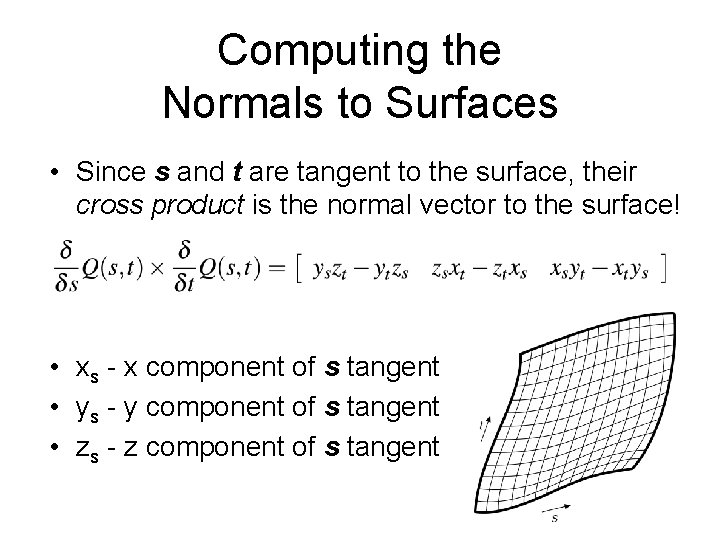
Computing the Normals to Surfaces • Since s and t are tangent to the surface, their cross product is the normal vector to the surface! • xs - x component of s tangent • ys - y component of s tangent • zs - z component of s tangent 44
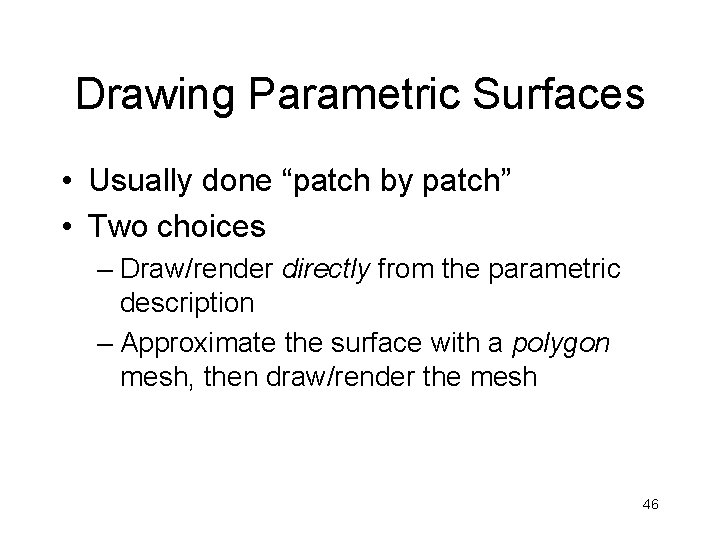
Drawing Parametric Surfaces • Usually done “patch by patch” • Two choices – Draw/render directly from the parametric description – Approximate the surface with a polygon mesh, then draw/render the mesh 46
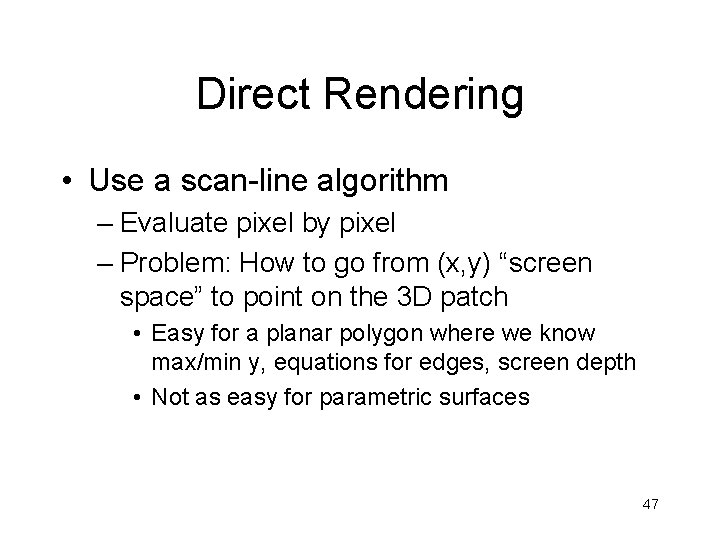
Direct Rendering • Use a scan-line algorithm – Evaluate pixel by pixel – Problem: How to go from (x, y) “screen space” to point on the 3 D patch • Easy for a planar polygon where we know max/min y, equations for edges, screen depth • Not as easy for parametric surfaces 47
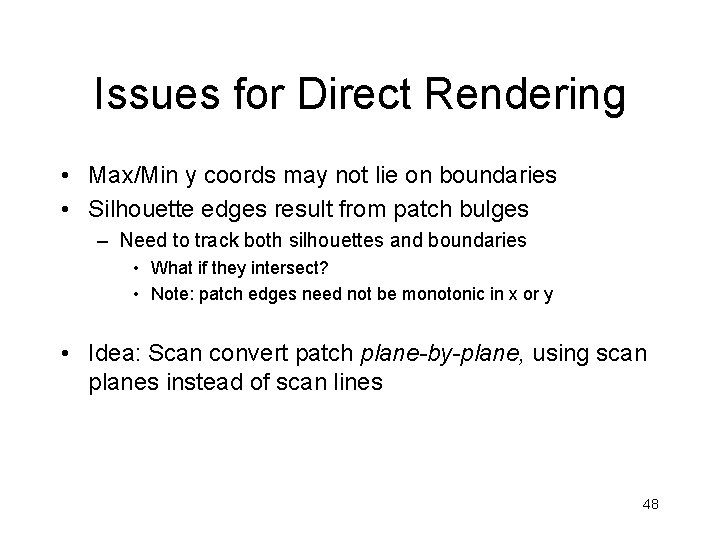
Issues for Direct Rendering • Max/Min y coords may not lie on boundaries • Silhouette edges result from patch bulges – Need to track both silhouettes and boundaries • What if they intersect? • Note: patch edges need not be monotonic in x or y • Idea: Scan convert patch plane-by-plane, using scan planes instead of scan lines 48
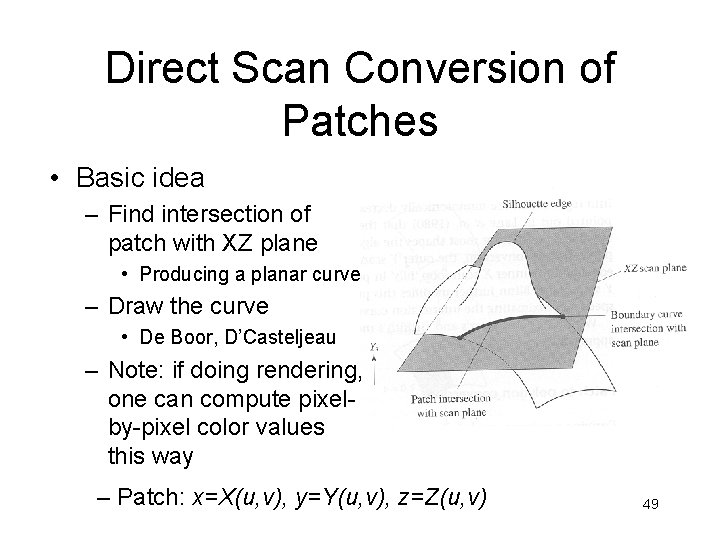
Direct Scan Conversion of Patches • Basic idea – Find intersection of patch with XZ plane • Producing a planar curve – Draw the curve • De Boor, D’Casteljeau – Note: if doing rendering, one can compute pixelby-pixel color values this way – Patch: x=X(u, v), y=Y(u, v), z=Z(u, v) 49
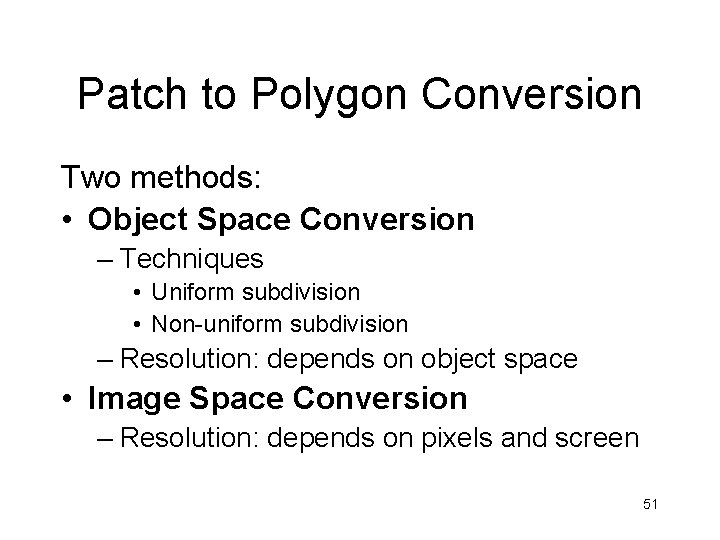
Patch to Polygon Conversion Two methods: • Object Space Conversion – Techniques • Uniform subdivision • Non-uniform subdivision – Resolution: depends on object space • Image Space Conversion – Resolution: depends on pixels and screen 51
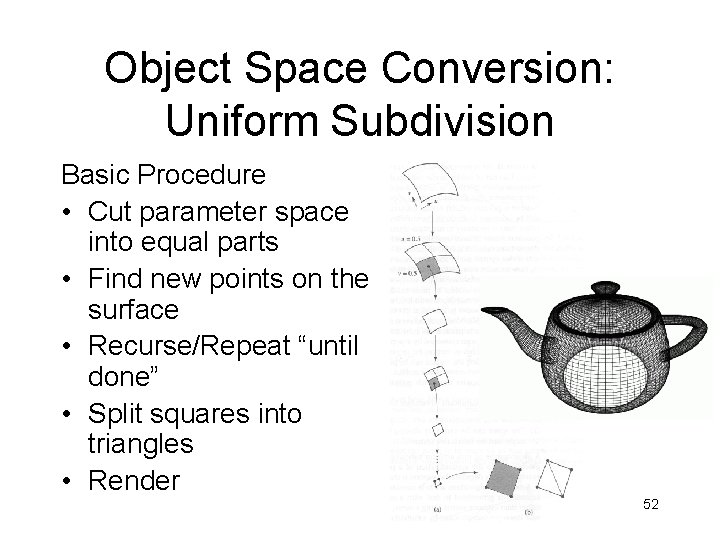
Object Space Conversion: Uniform Subdivision Basic Procedure • Cut parameter space into equal parts • Find new points on the surface • Recurse/Repeat “until done” • Split squares into triangles • Render 52
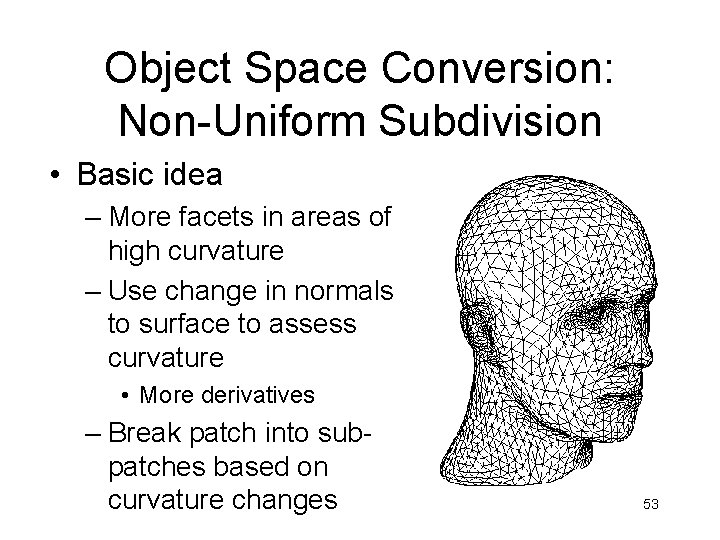
Object Space Conversion: Non-Uniform Subdivision • Basic idea – More facets in areas of high curvature – Use change in normals to surface to assess curvature • More derivatives – Break patch into subpatches based on curvature changes 53
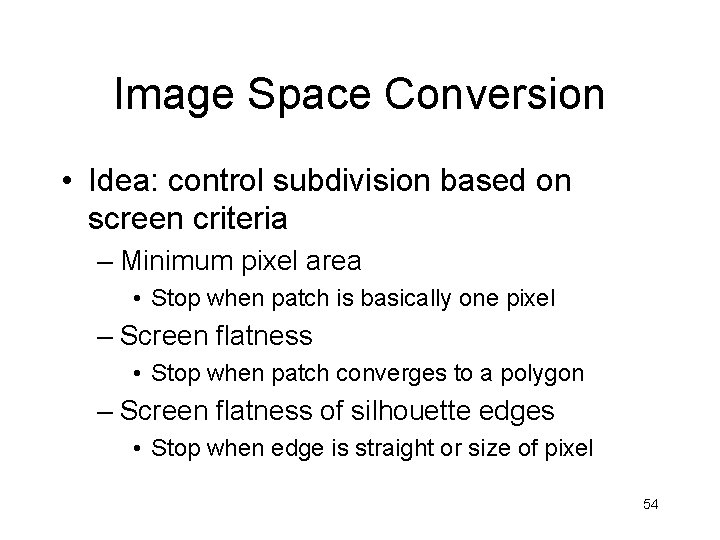
Image Space Conversion • Idea: control subdivision based on screen criteria – Minimum pixel area • Stop when patch is basically one pixel – Screen flatness • Stop when patch converges to a polygon – Screen flatness of silhouette edges • Stop when edge is straight or size of pixel 54
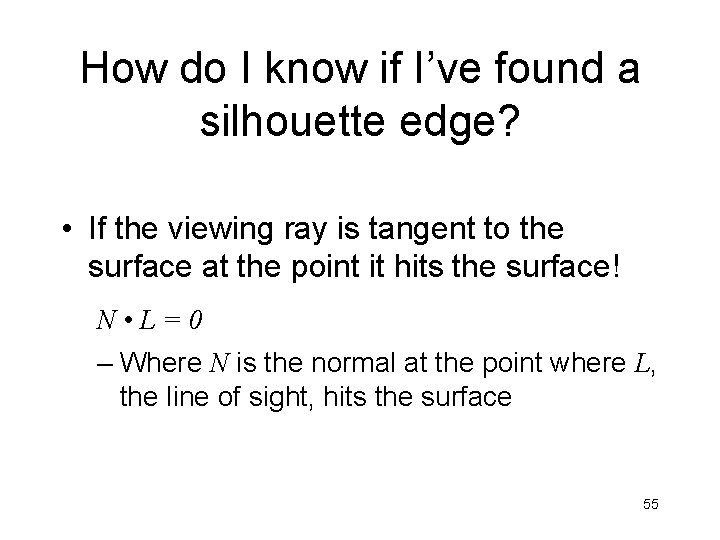
How do I know if I’ve found a silhouette edge? • If the viewing ray is tangent to the surface at the point it hits the surface! N • L=0 – Where N is the normal at the point where L, the line of sight, hits the surface 55
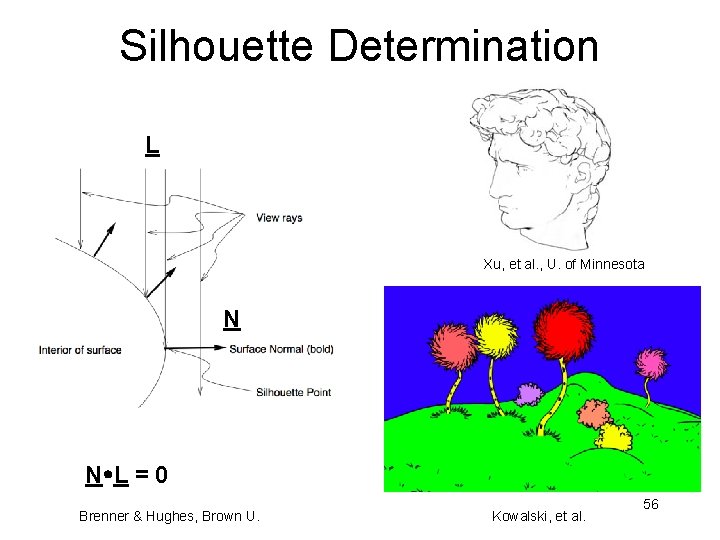
Silhouette Determination L Xu, et al. , U. of Minnesota N N L = 0 Brenner & Hughes, Brown U. Kowalski, et al. 56