CS 352 Computer Graphics Hierarchical Graphics Modeling And
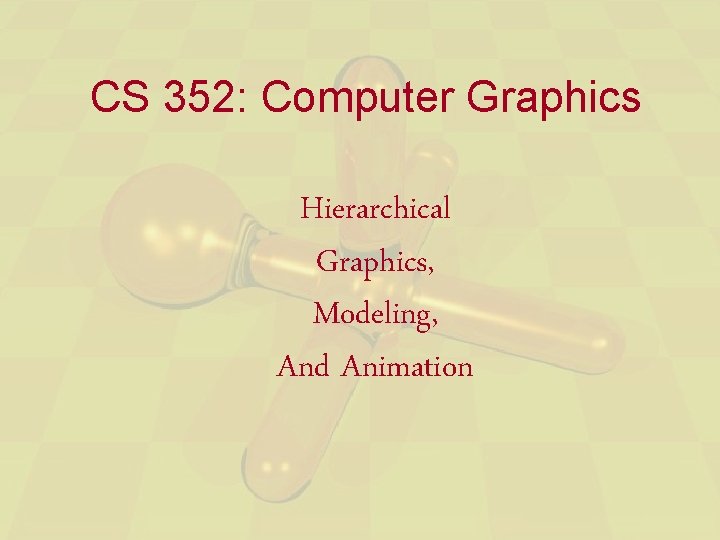
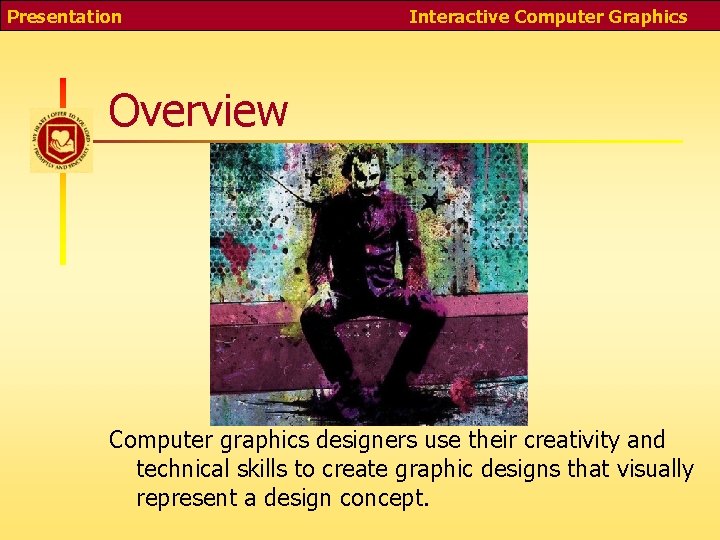
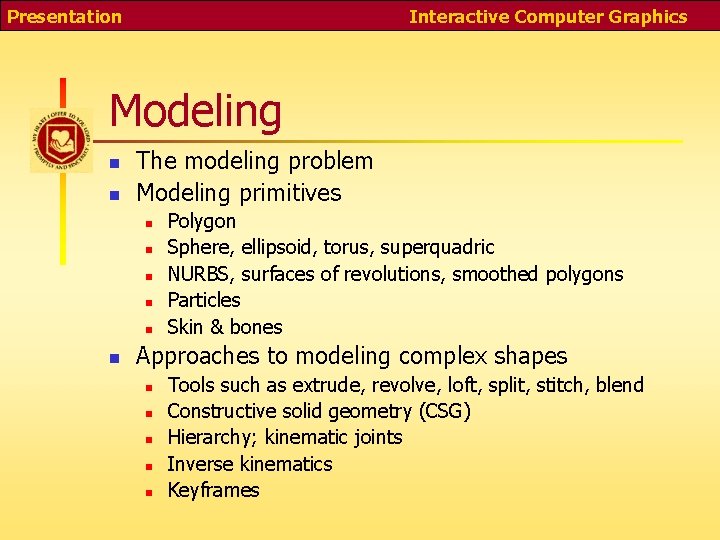
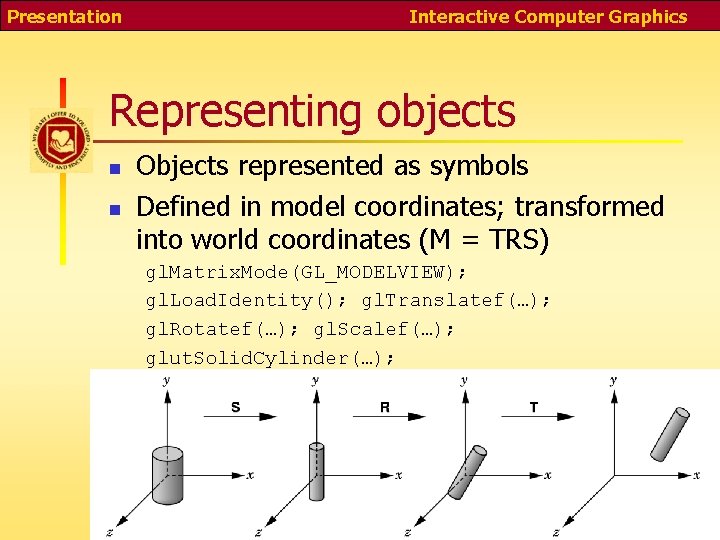
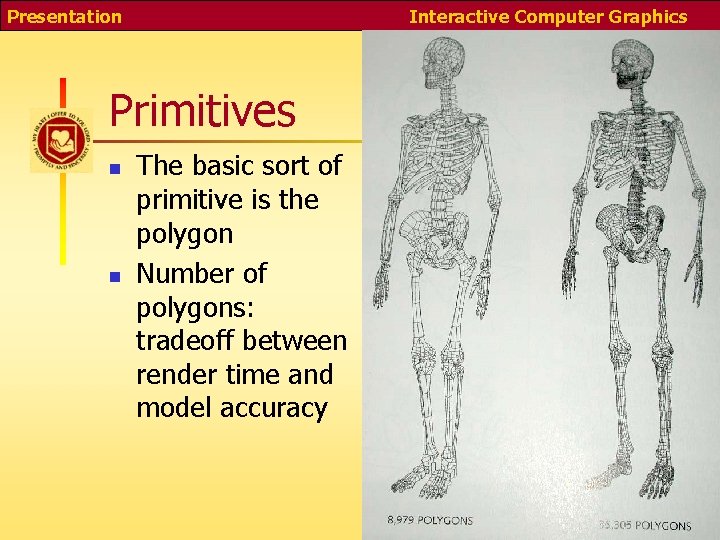
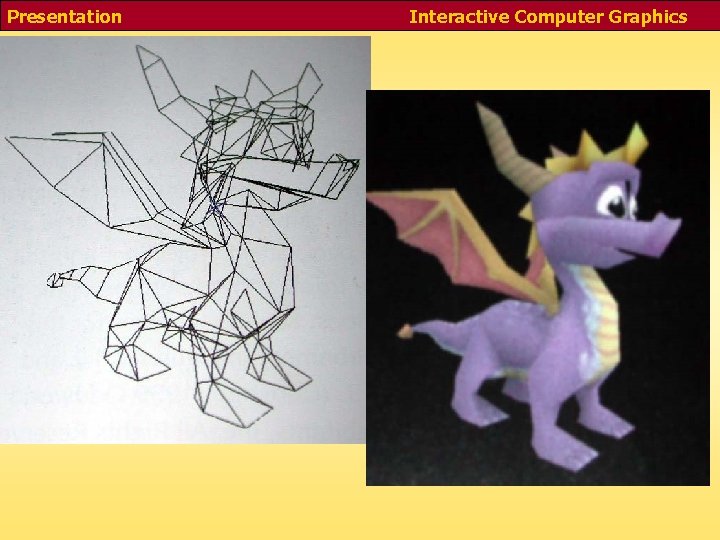
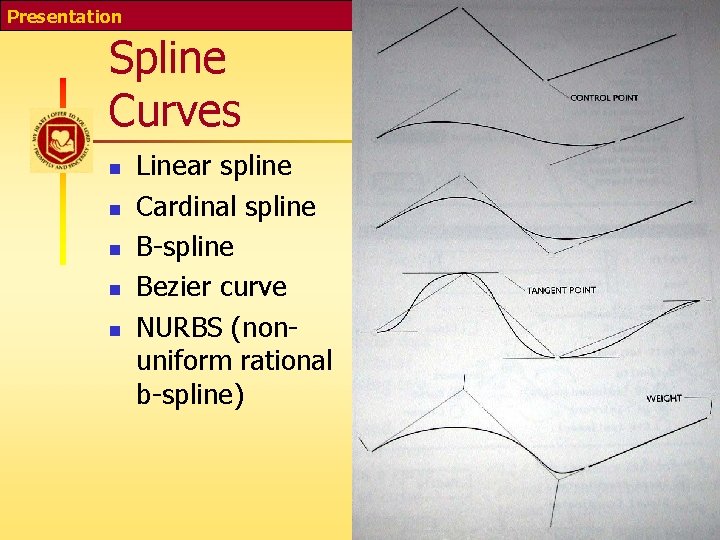
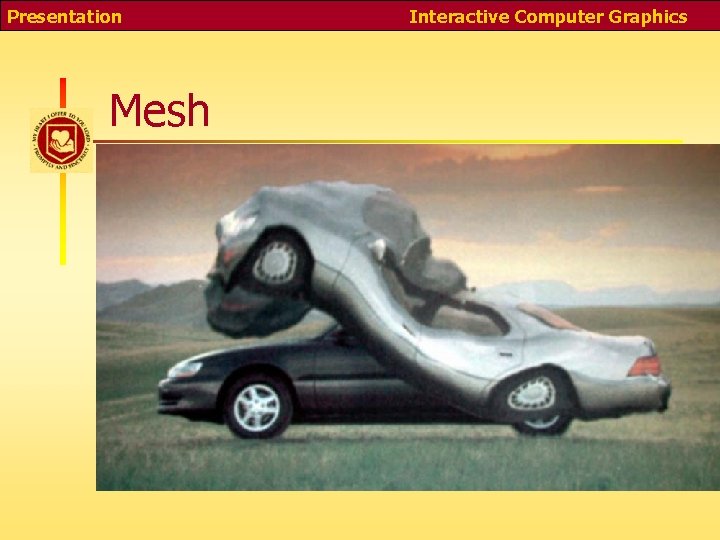
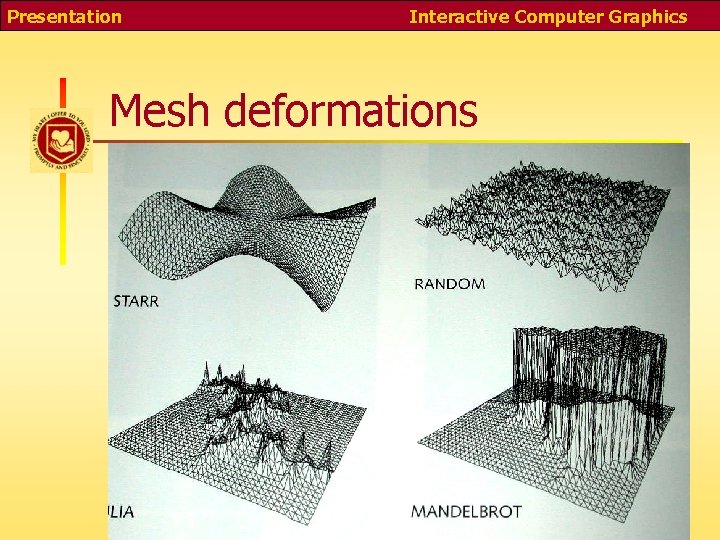
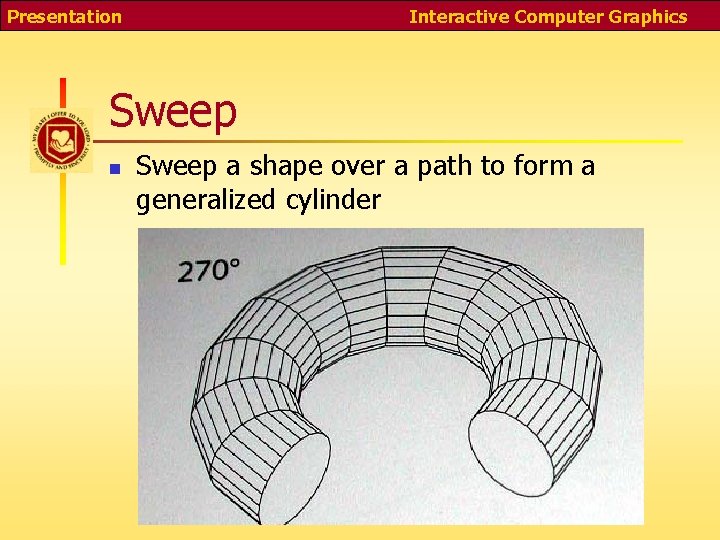
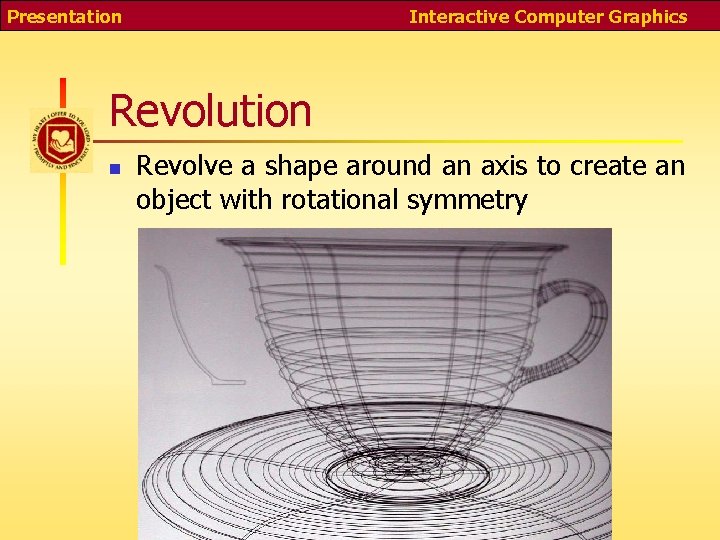
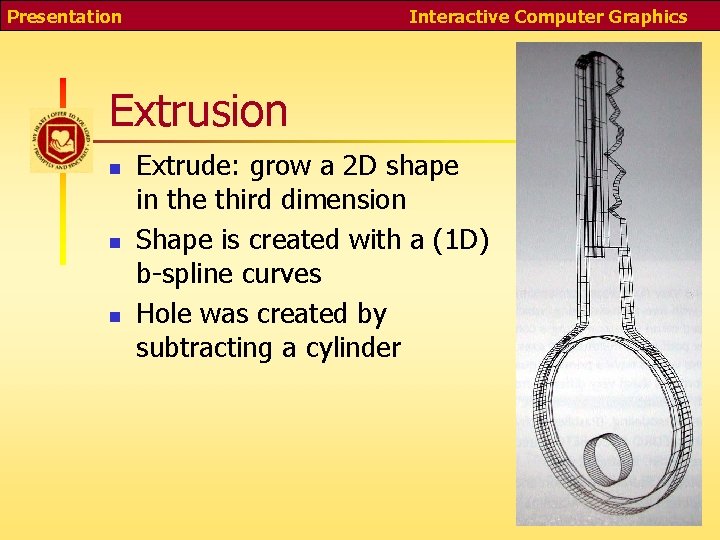
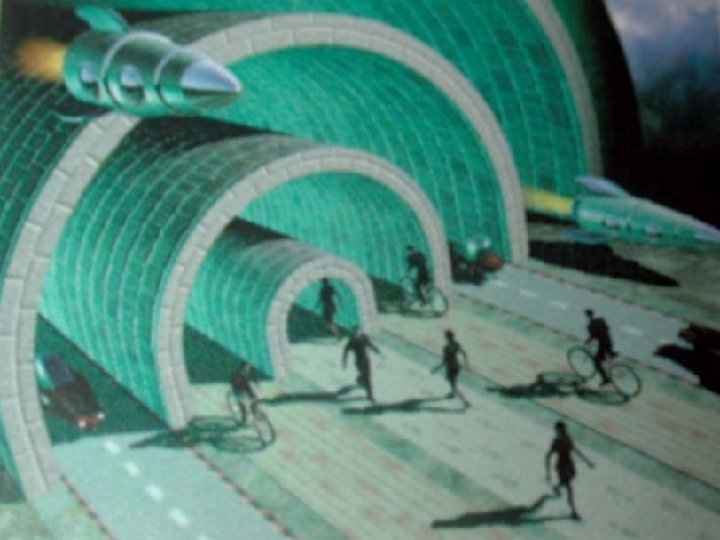
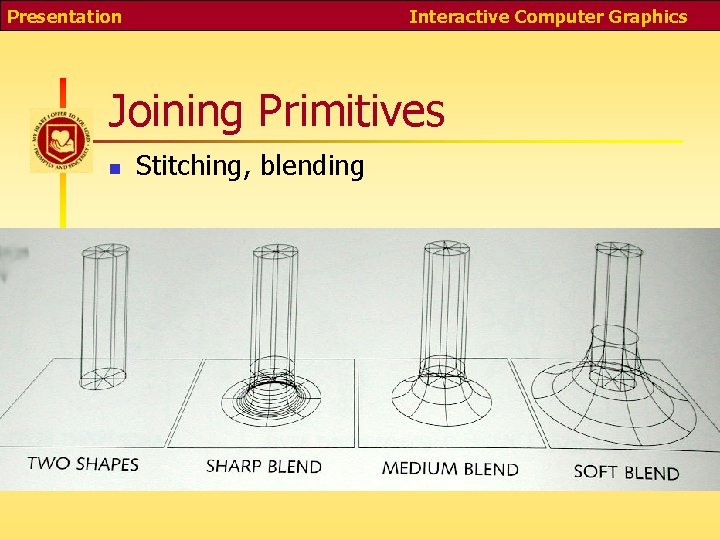
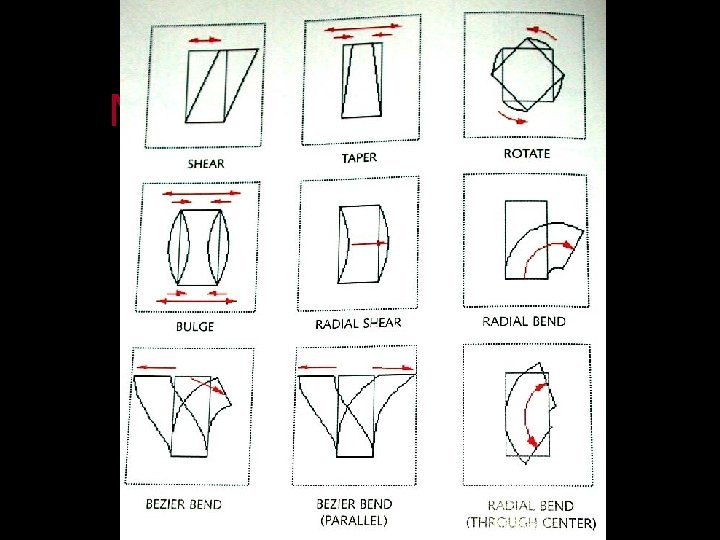
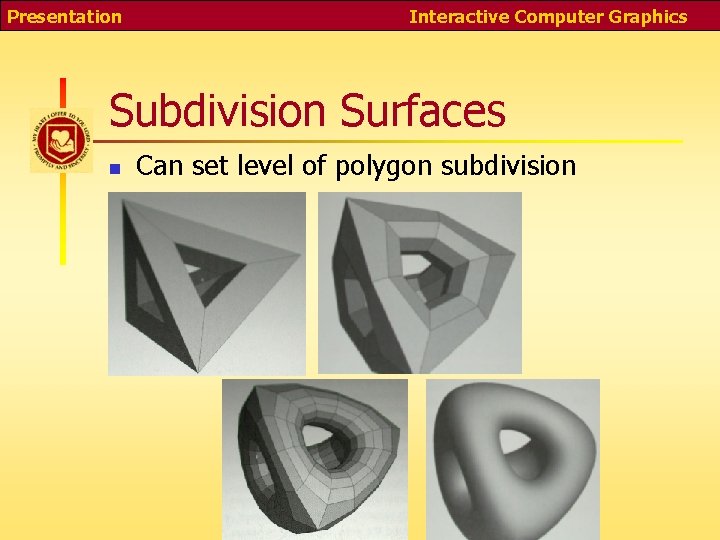
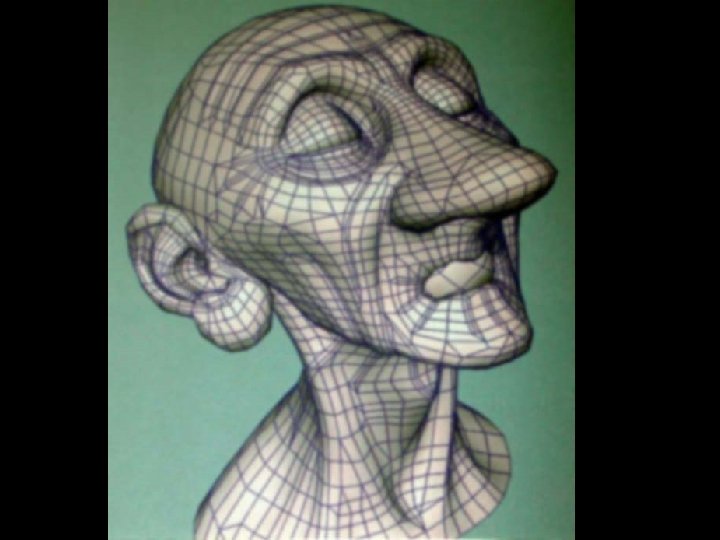
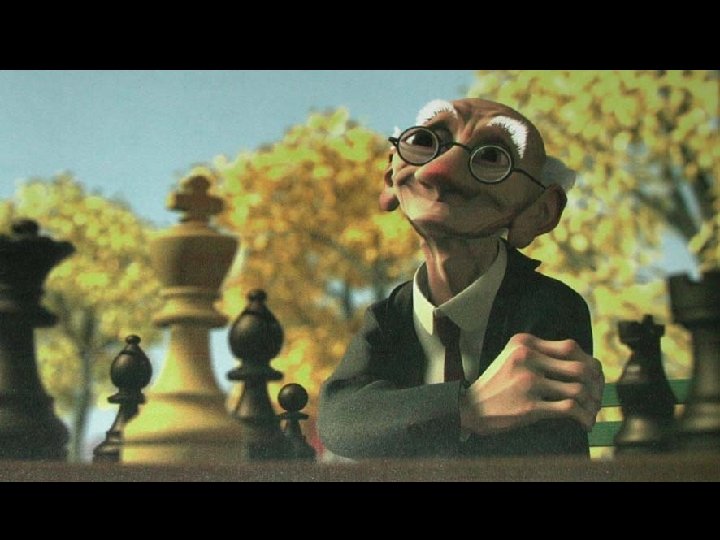

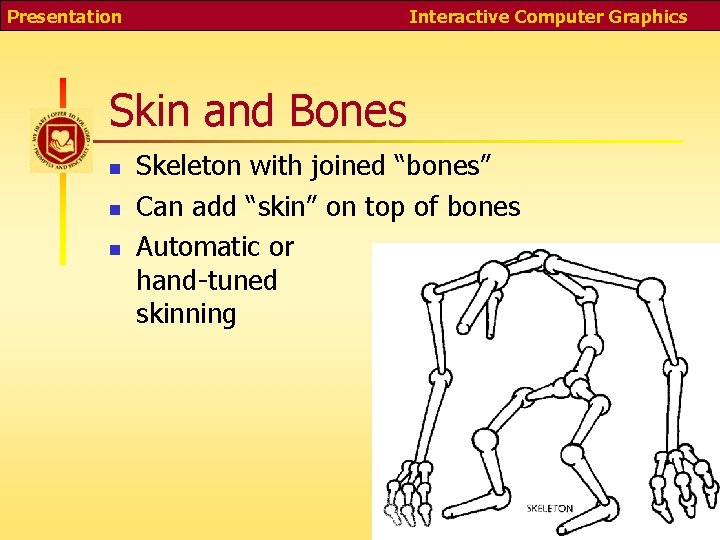
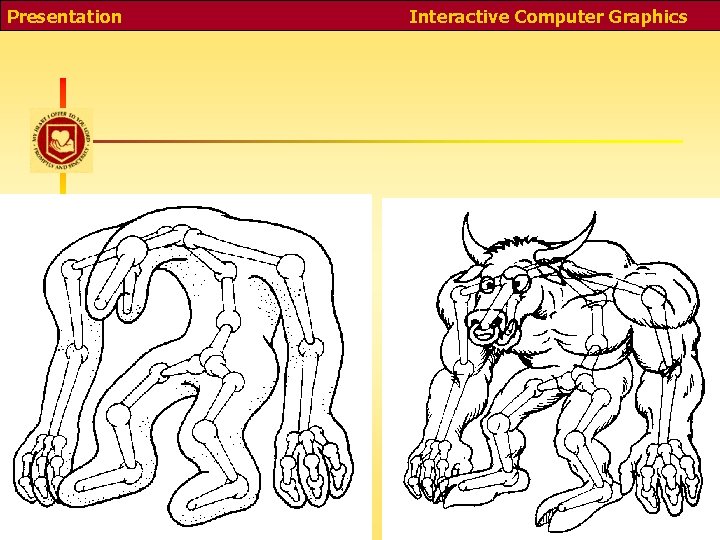
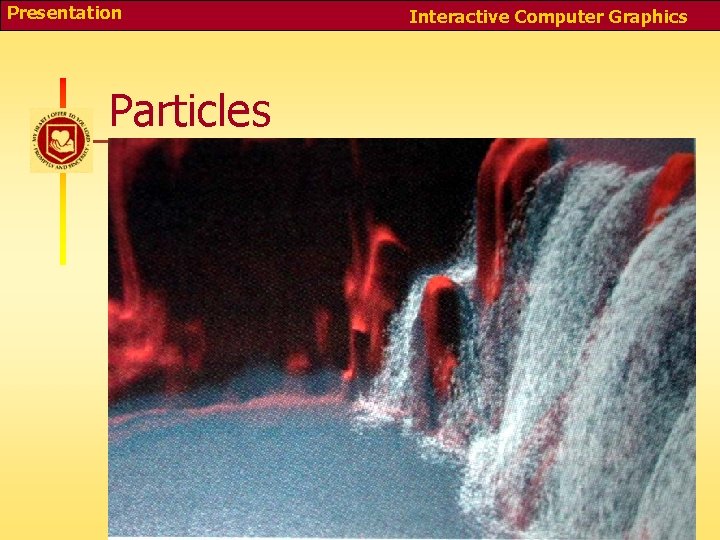
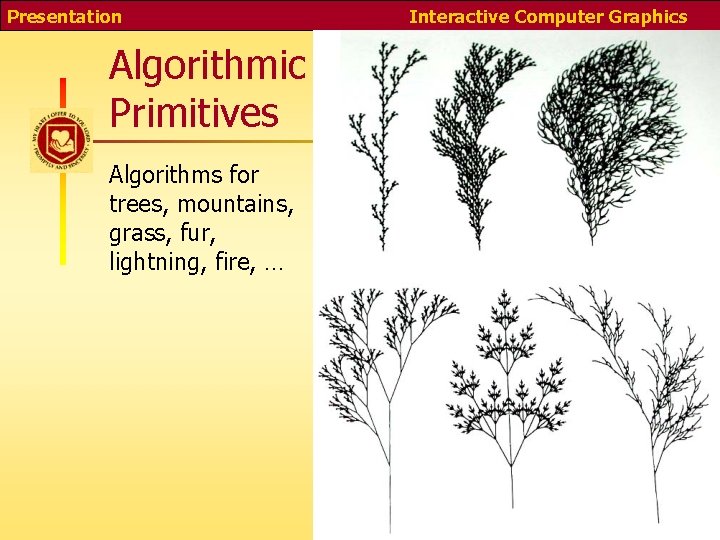
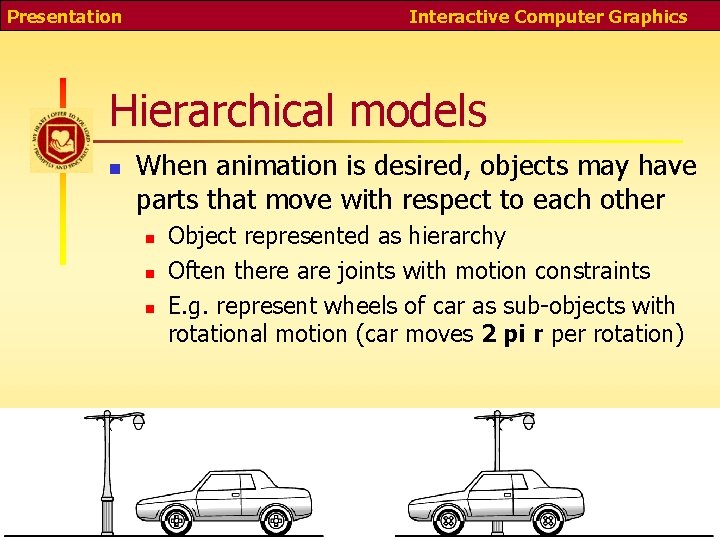

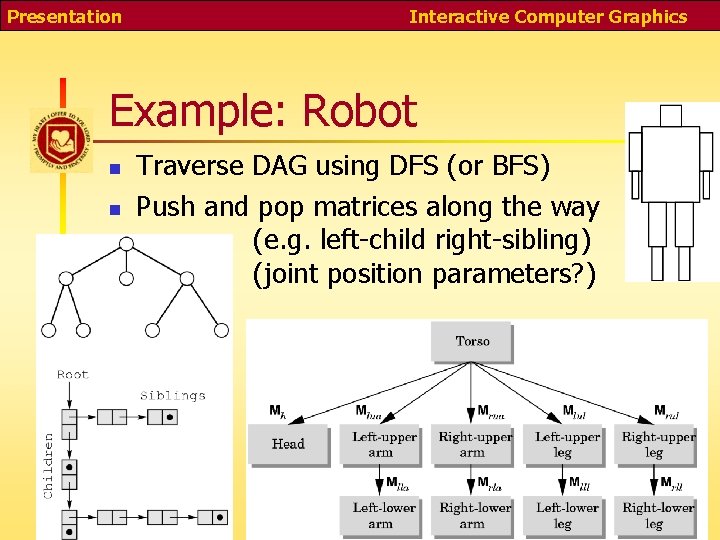
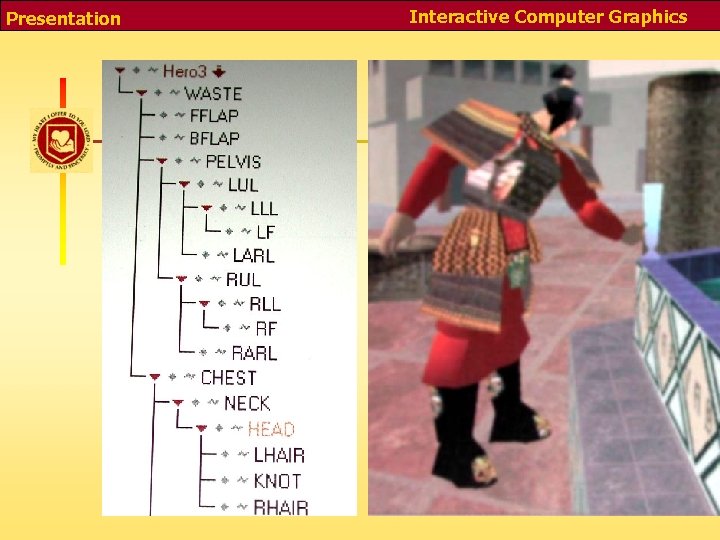
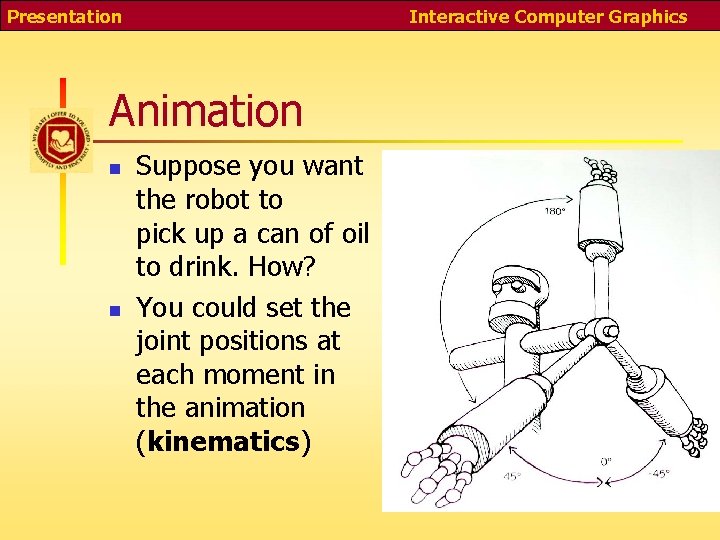
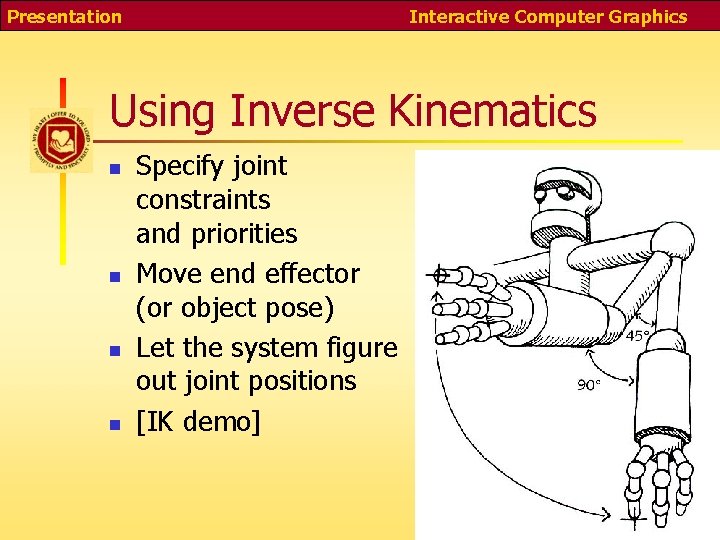
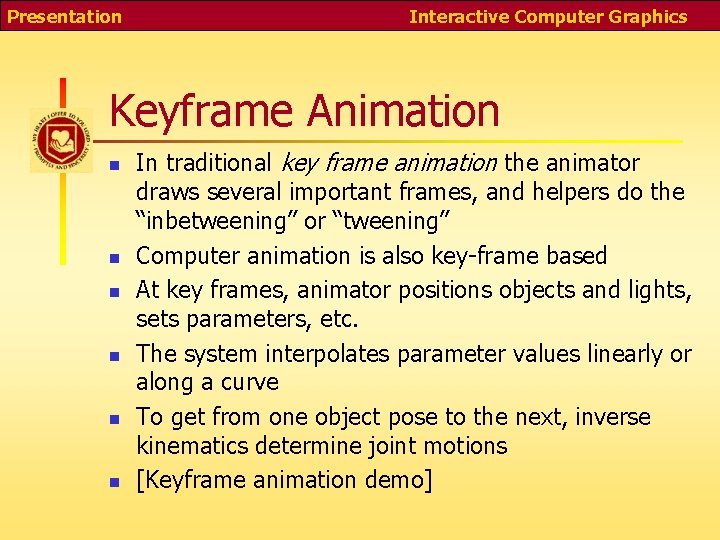
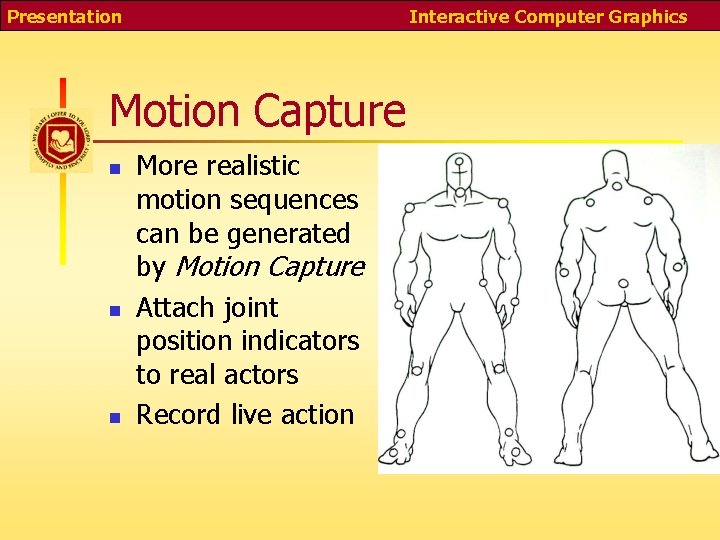
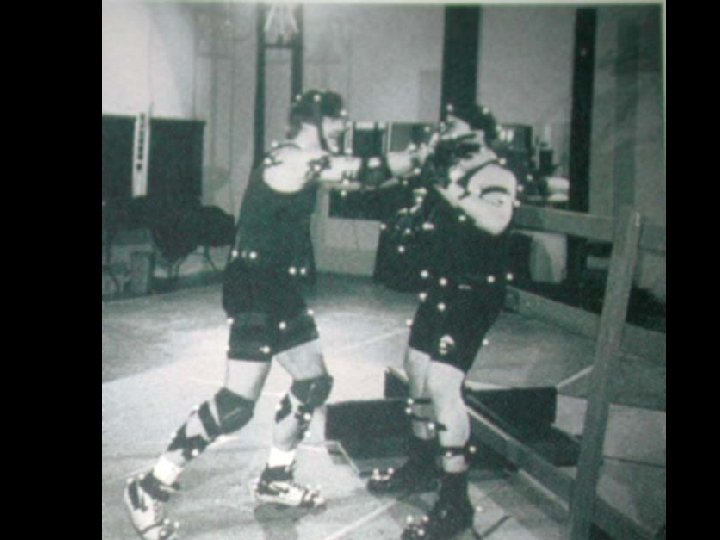
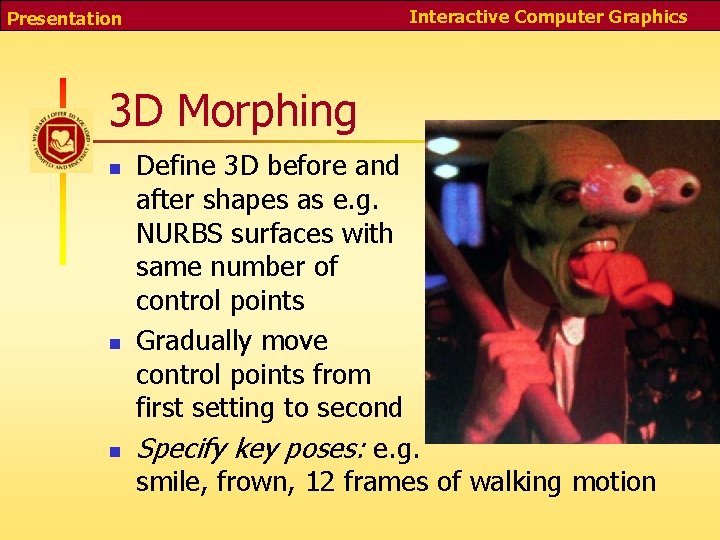
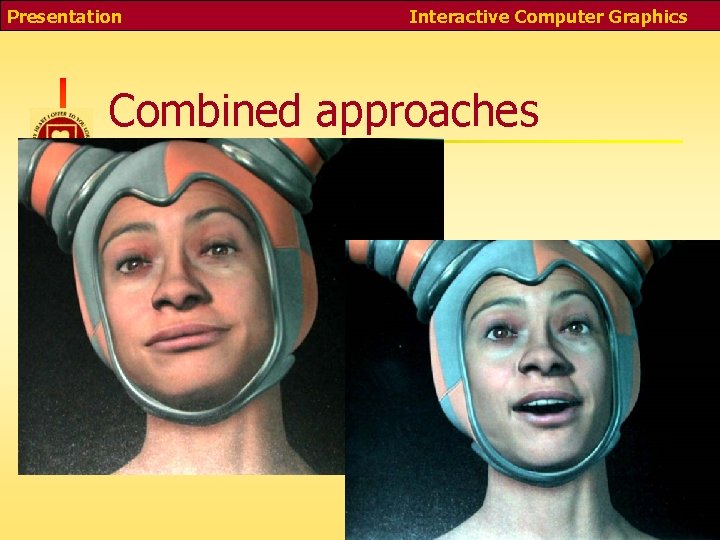
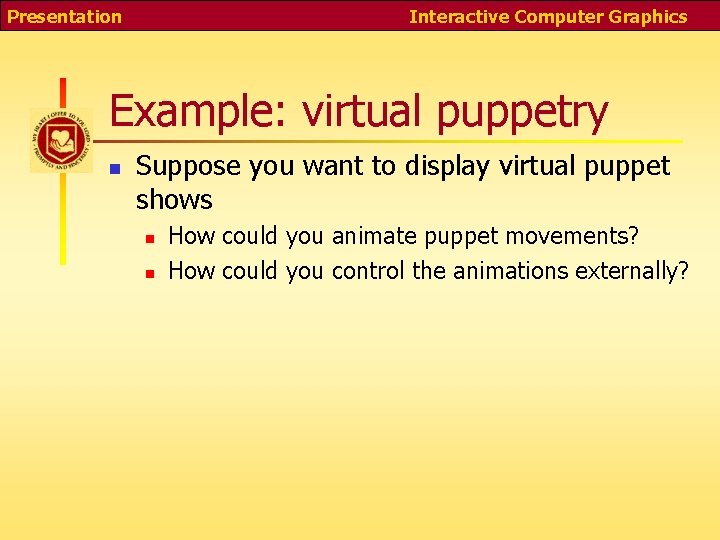
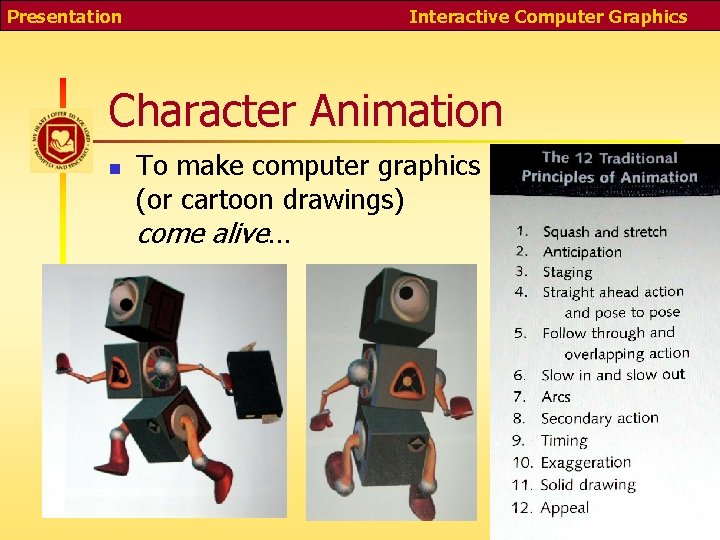
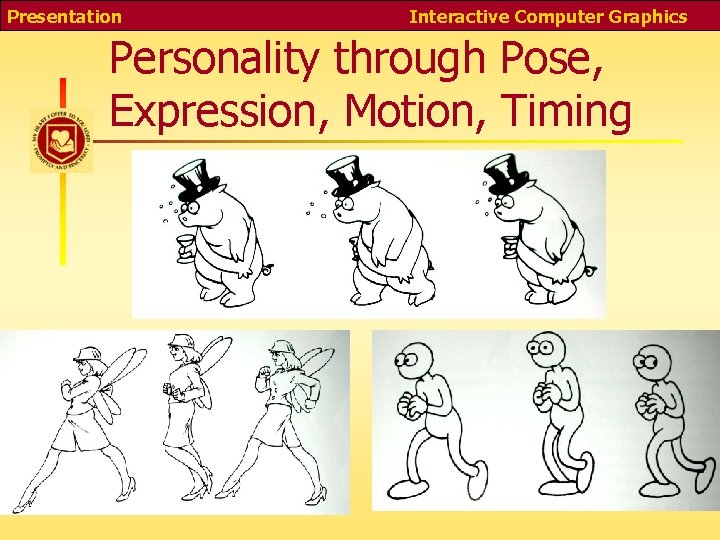
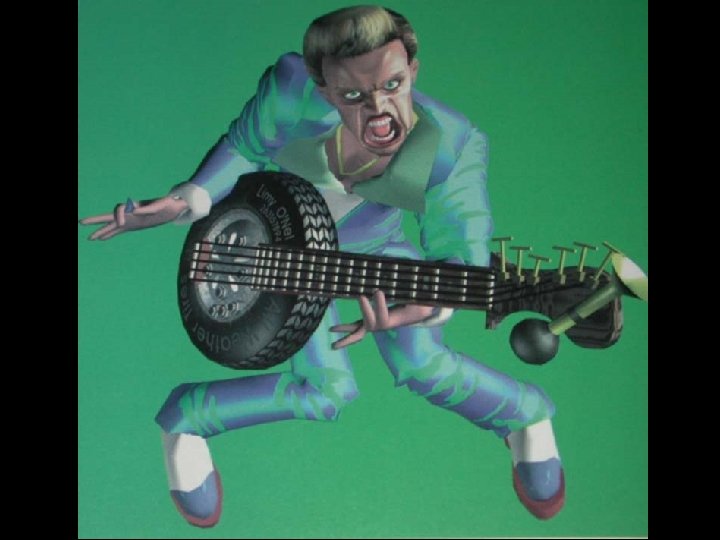
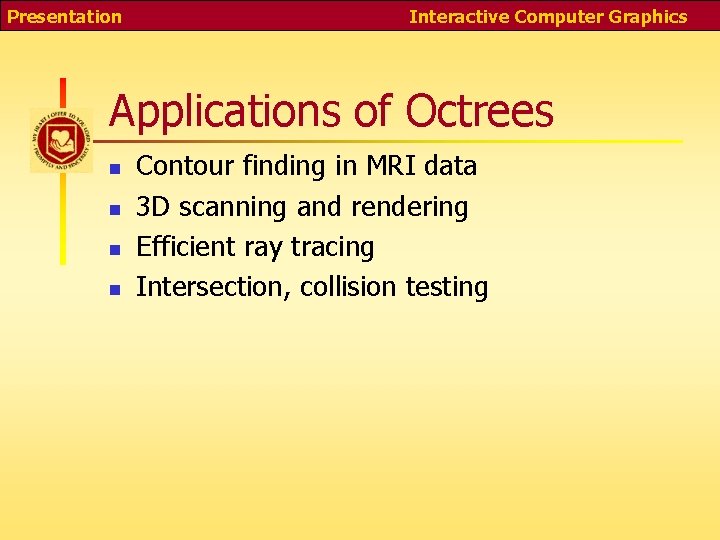
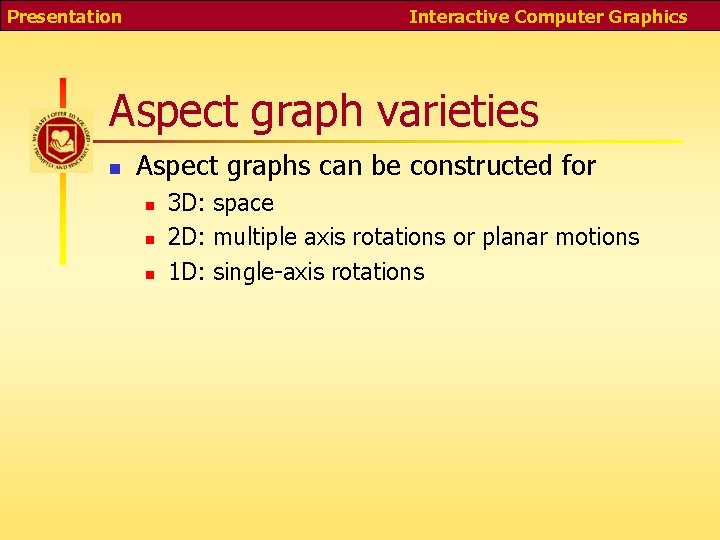
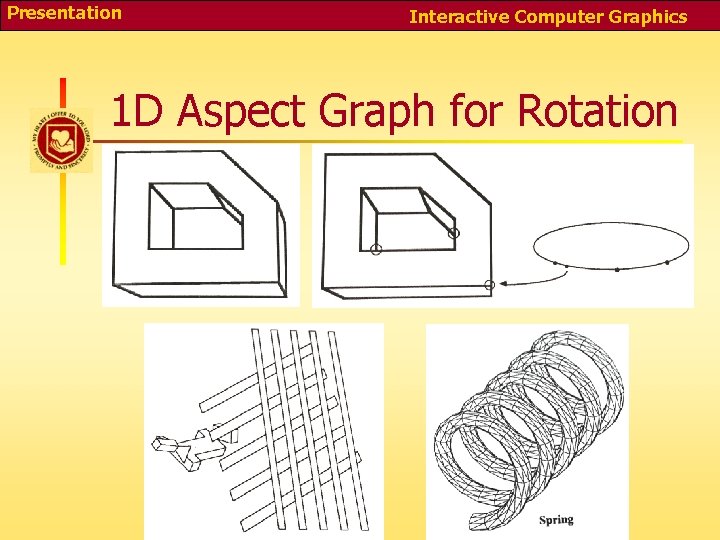
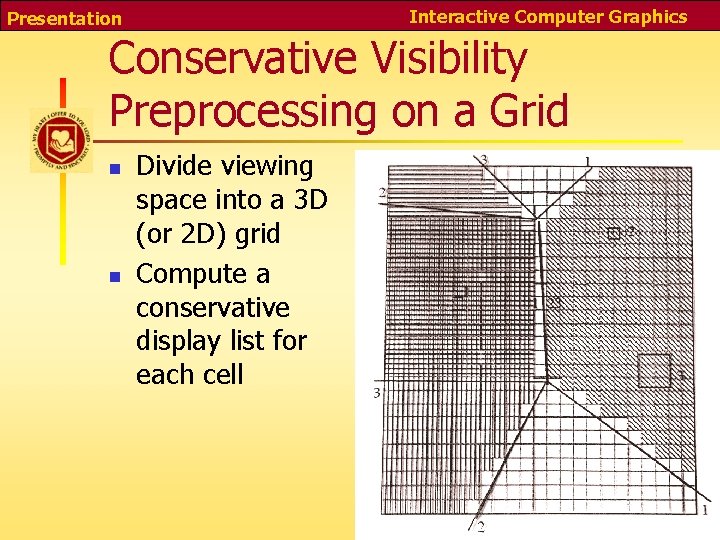
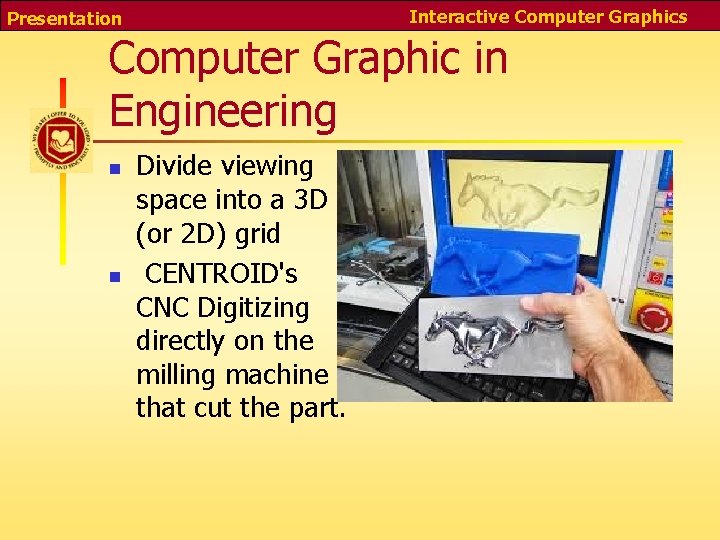
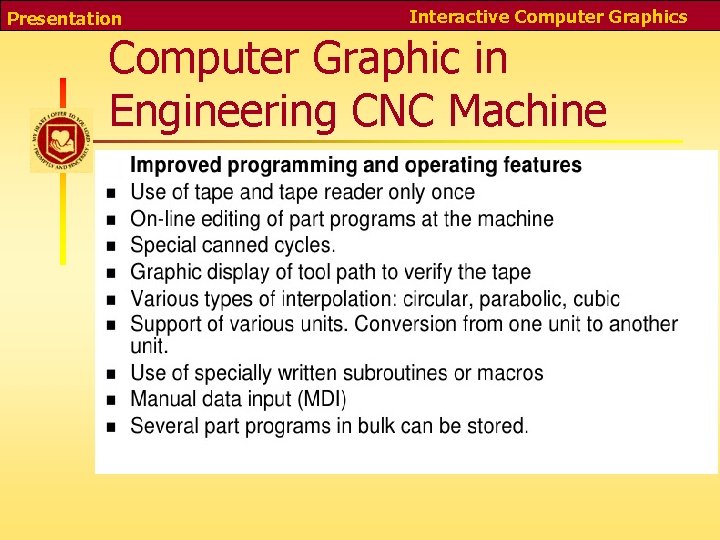
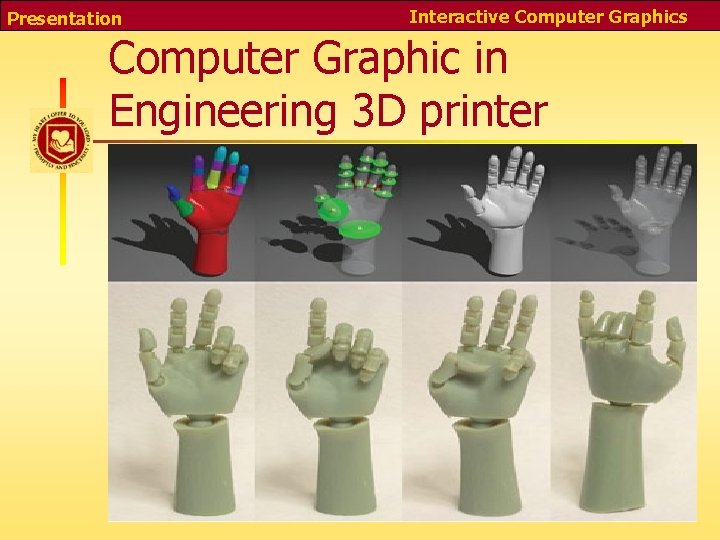
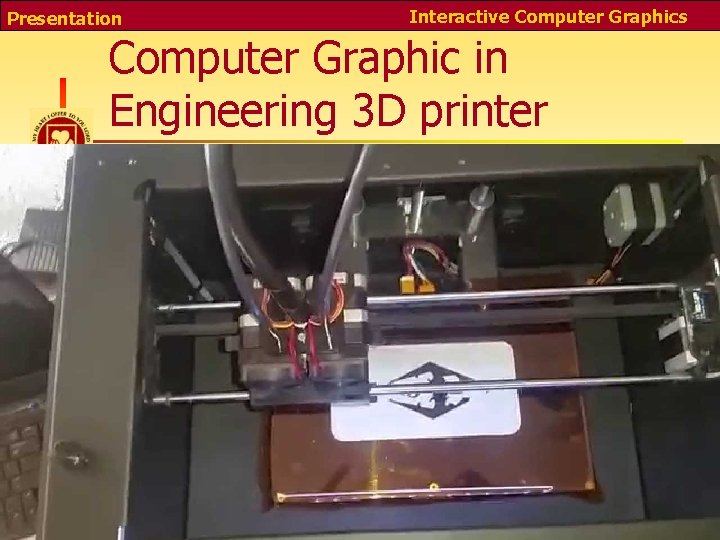
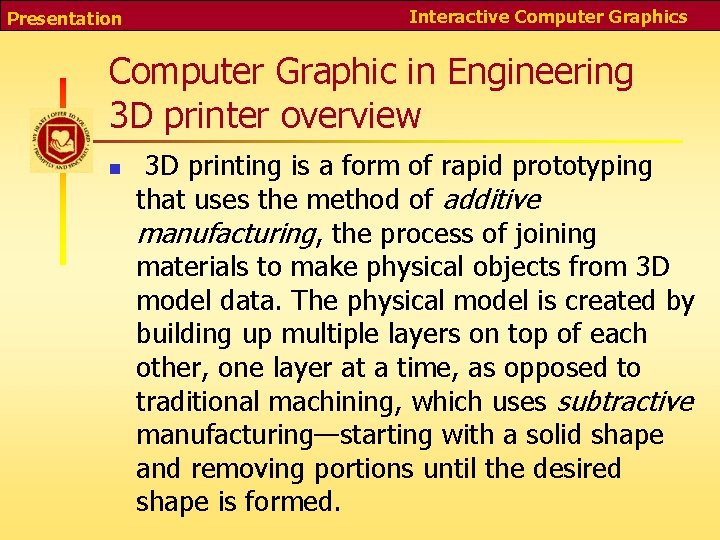
- Slides: 47
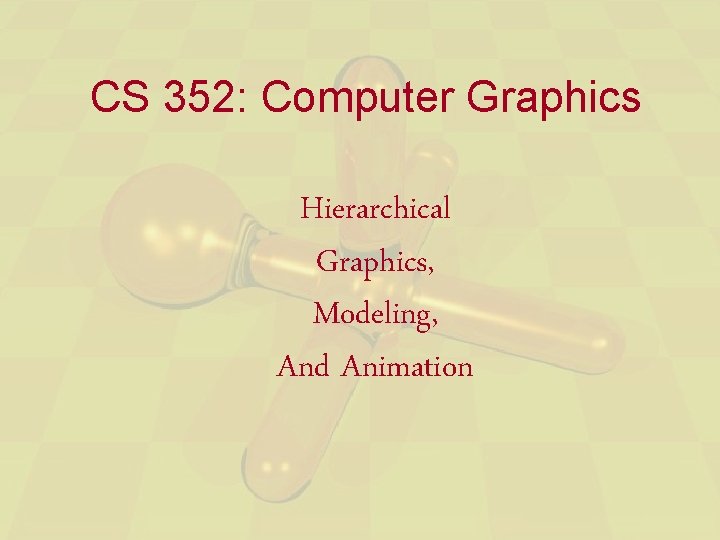
CS 352: Computer Graphics Hierarchical Graphics, Modeling, And Animation
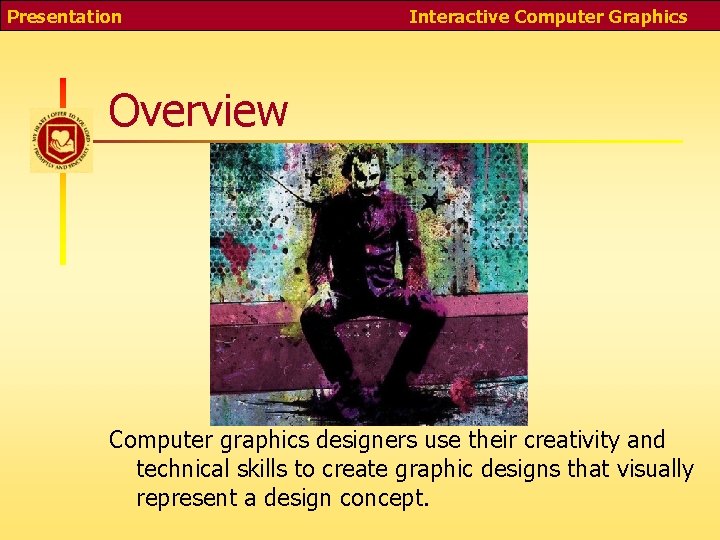
Presentation Interactive Computer Graphics Overview Computer graphics designers use their creativity and technical skills to create graphic designs that visually represent a design concept.
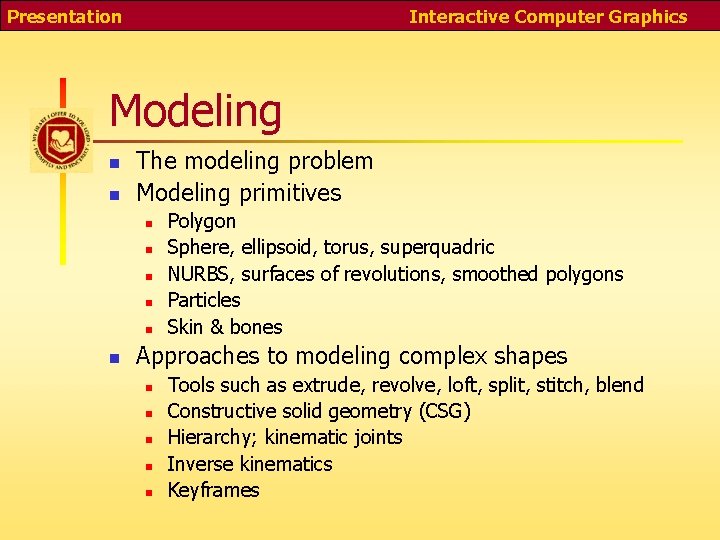
Presentation Interactive Computer Graphics Modeling n n The modeling problem Modeling primitives n n n Polygon Sphere, ellipsoid, torus, superquadric NURBS, surfaces of revolutions, smoothed polygons Particles Skin & bones Approaches to modeling complex shapes n n n Tools such as extrude, revolve, loft, split, stitch, blend Constructive solid geometry (CSG) Hierarchy; kinematic joints Inverse kinematics Keyframes
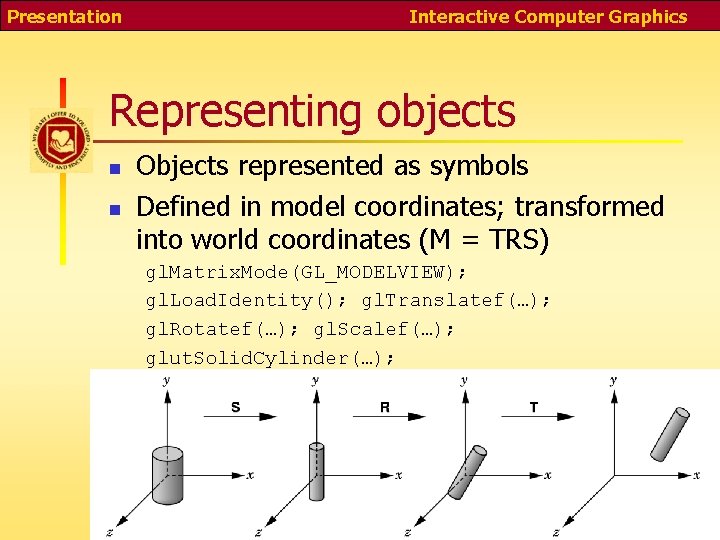
Presentation Interactive Computer Graphics Representing objects n n Objects represented as symbols Defined in model coordinates; transformed into world coordinates (M = TRS) gl. Matrix. Mode(GL_MODELVIEW); gl. Load. Identity(); gl. Translatef(…); gl. Rotatef(…); gl. Scalef(…); glut. Solid. Cylinder(…);
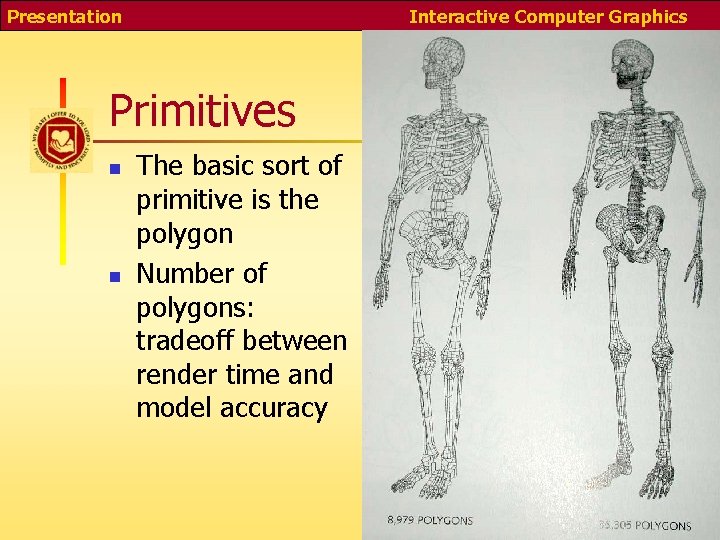
Presentation Interactive Computer Graphics Primitives n n The basic sort of primitive is the polygon Number of polygons: tradeoff between render time and model accuracy
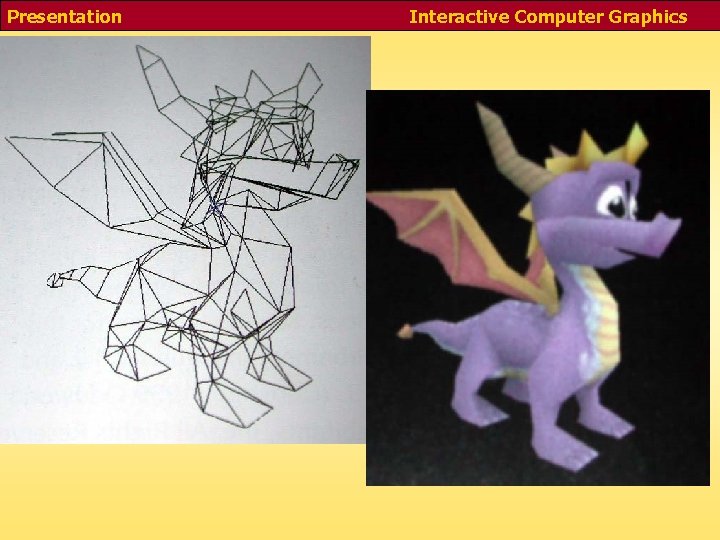
Presentation Interactive Computer Graphics
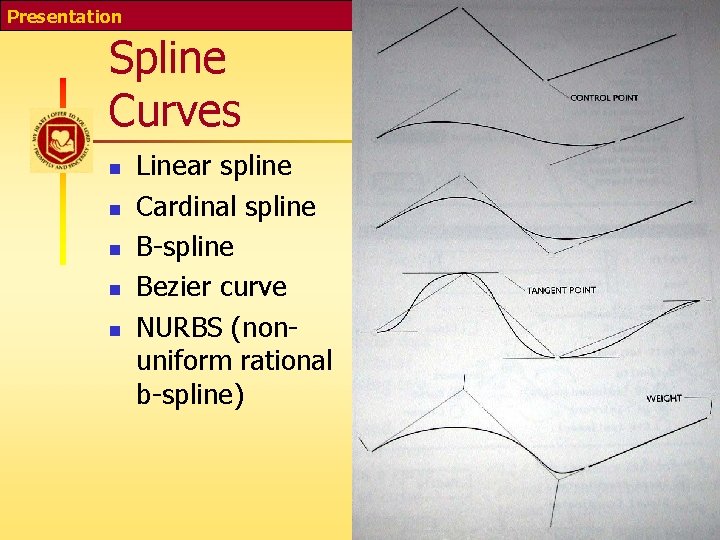
Presentation Interactive Computer Graphics Spline Curves n n n Linear spline Cardinal spline B-spline Bezier curve NURBS (nonuniform rational b-spline)
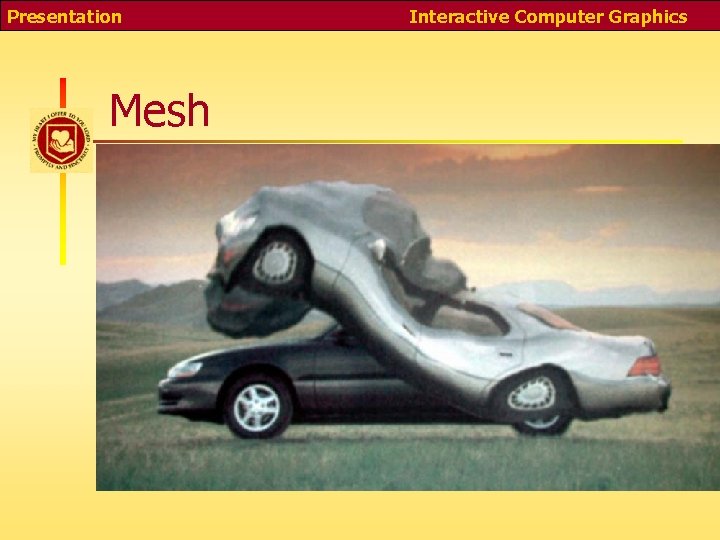
Presentation Mesh Interactive Computer Graphics
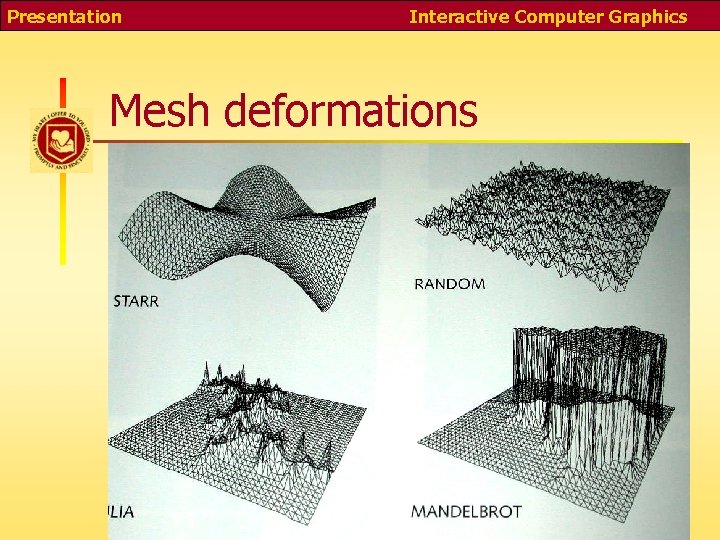
Presentation Interactive Computer Graphics Mesh deformations
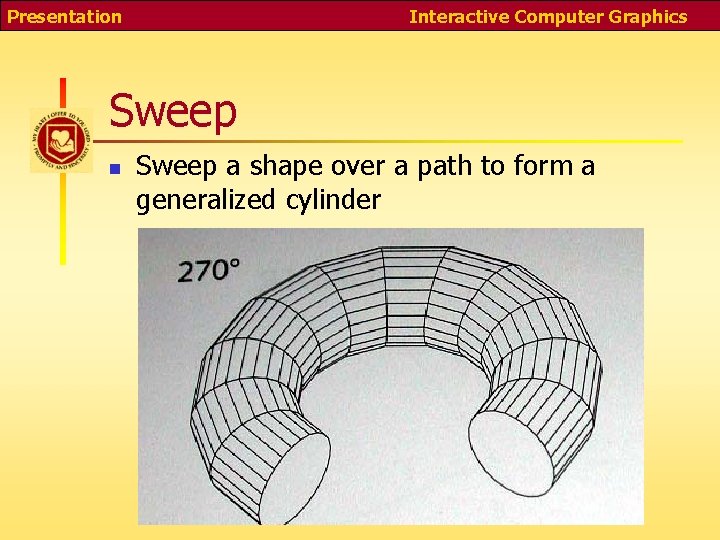
Presentation Interactive Computer Graphics Sweep n Sweep a shape over a path to form a generalized cylinder
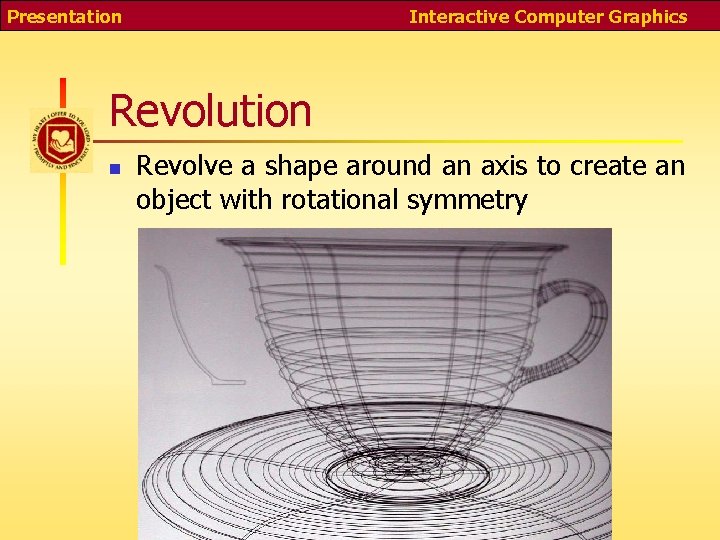
Presentation Interactive Computer Graphics Revolution n Revolve a shape around an axis to create an object with rotational symmetry
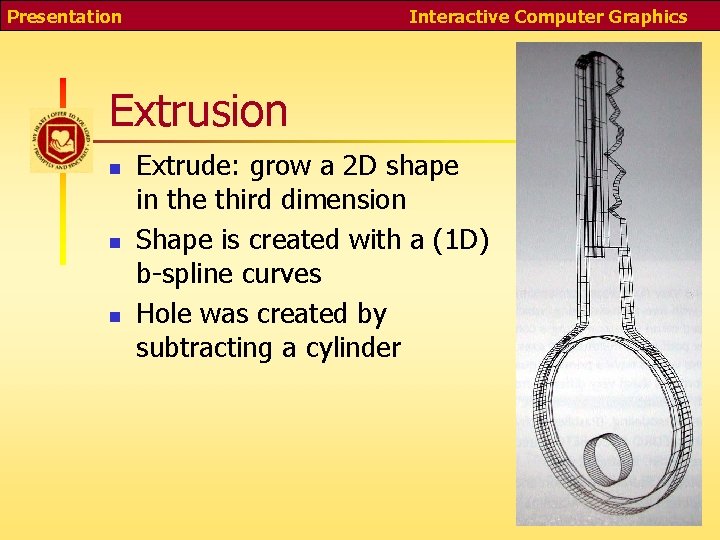
Presentation Interactive Computer Graphics Extrusion n Extrude: grow a 2 D shape in the third dimension Shape is created with a (1 D) b-spline curves Hole was created by subtracting a cylinder
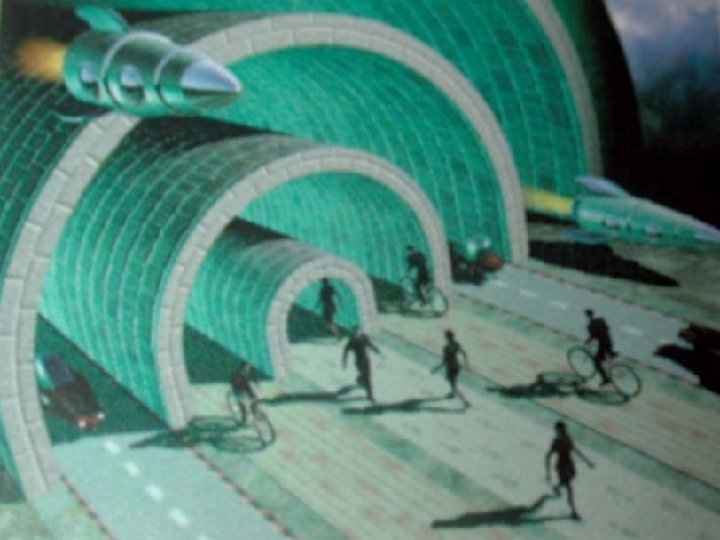
Chapter 9 - 13 Interactive Computer Graphics
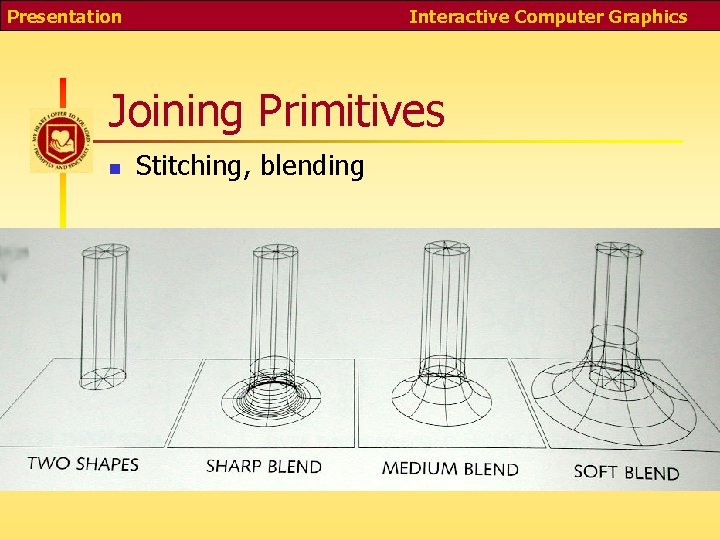
Presentation Interactive Computer Graphics Joining Primitives n Stitching, blending
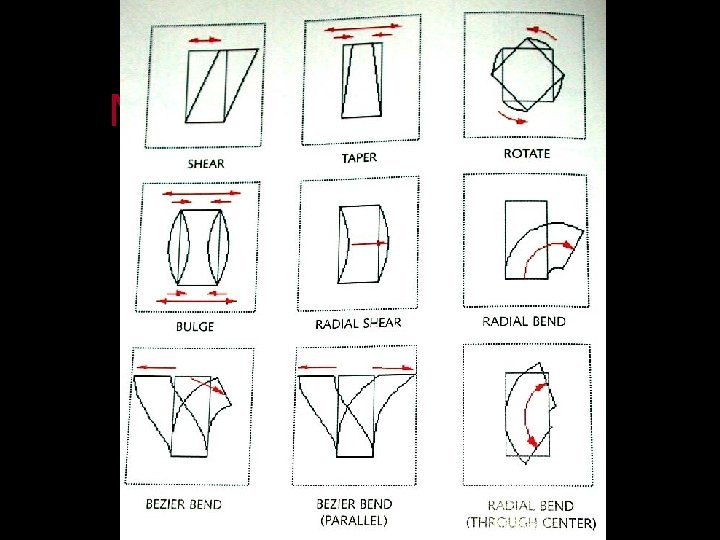
Chapter 9 - 15 Interactive Computer Graphics Modifying Primitives
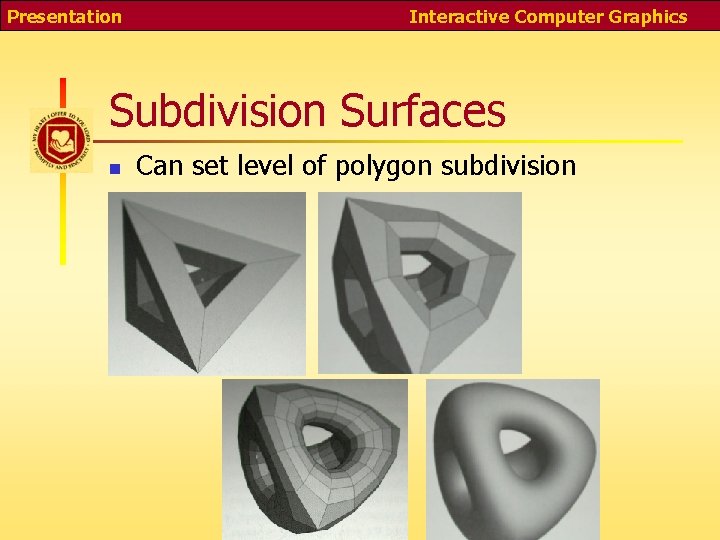
Presentation Interactive Computer Graphics Subdivision Surfaces n Can set level of polygon subdivision
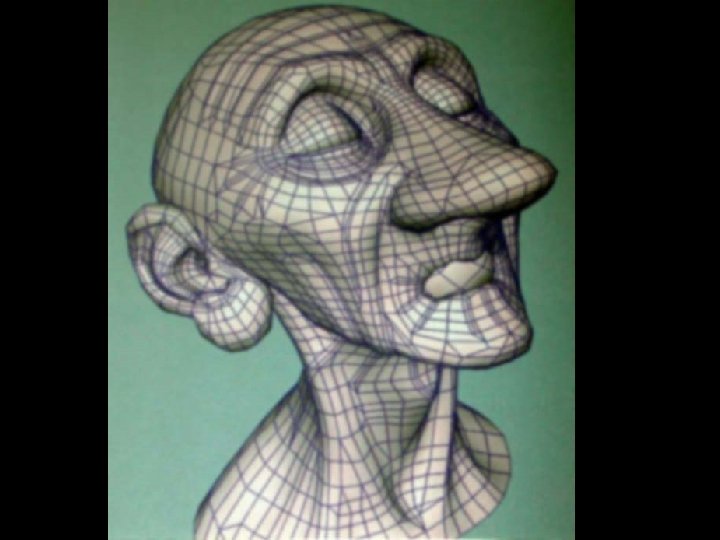
Chapter 9 - 17 Interactive Computer Graphics
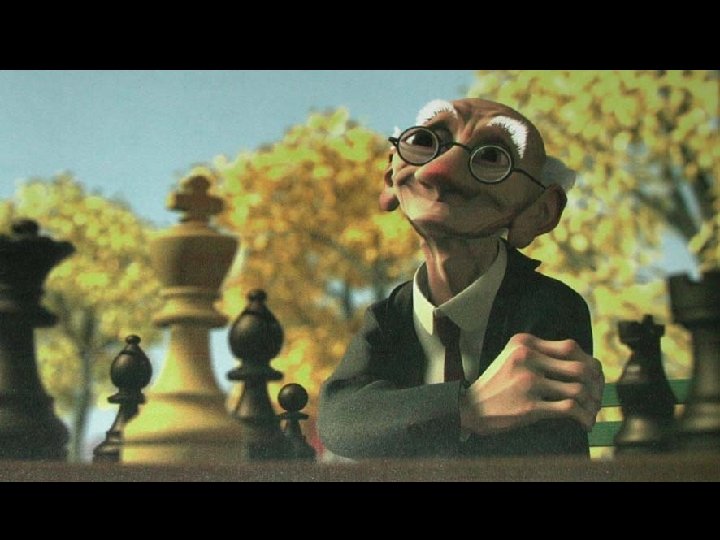
Chapter 9 - 18 Interactive Computer Graphics

Chapter 9 - 19 Interactive Computer Graphics
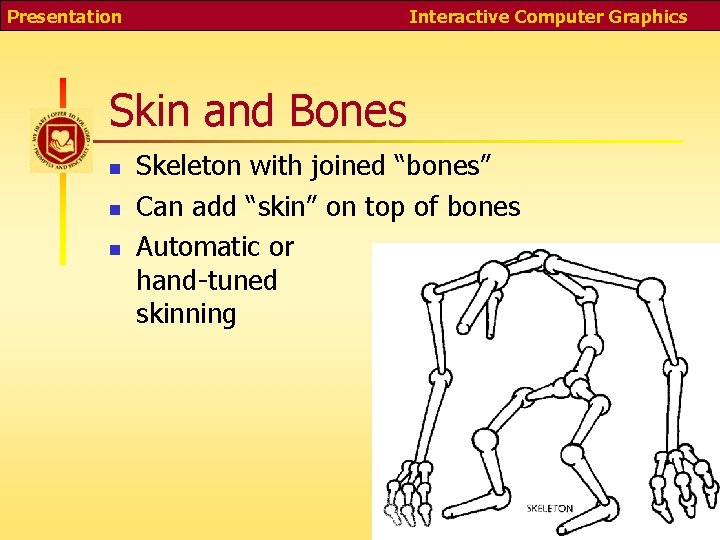
Presentation Interactive Computer Graphics Skin and Bones n n n Skeleton with joined “bones” Can add “skin” on top of bones Automatic or hand-tuned skinning
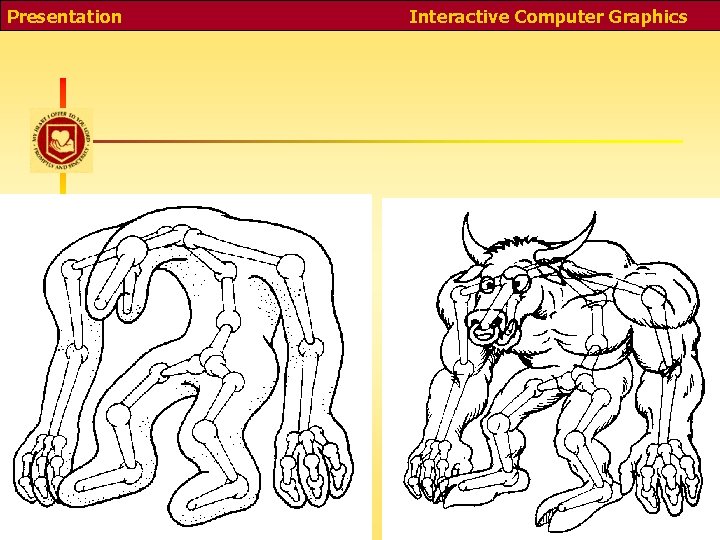
Presentation Interactive Computer Graphics
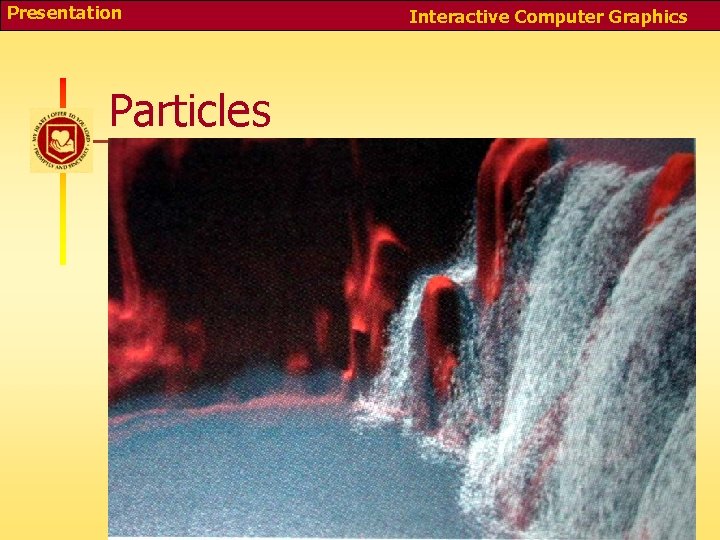
Presentation Particles Interactive Computer Graphics
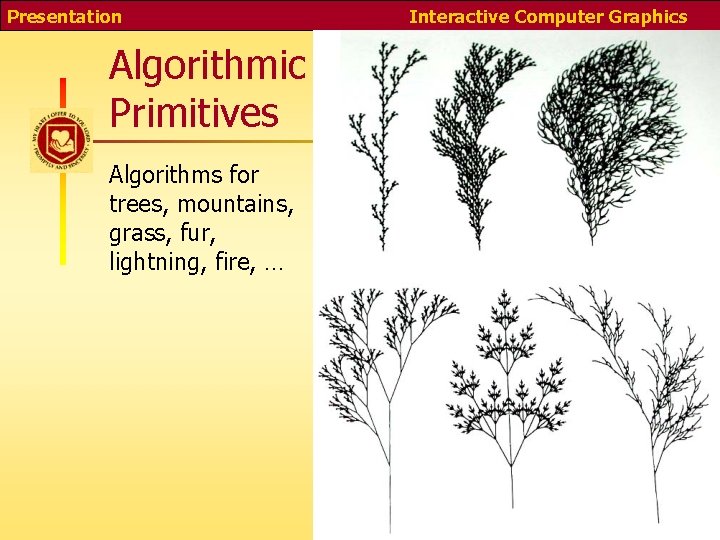
Presentation Algorithmic Primitives Algorithms for trees, mountains, grass, fur, lightning, fire, … Interactive Computer Graphics
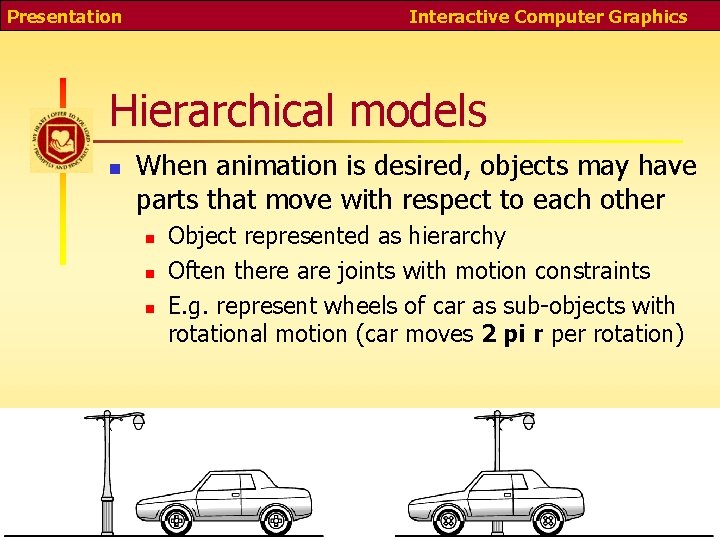
Presentation Interactive Computer Graphics Hierarchical models n When animation is desired, objects may have parts that move with respect to each other n n n Object represented as hierarchy Often there are joints with motion constraints E. g. represent wheels of car as sub-objects with rotational motion (car moves 2 pi r per rotation)

Chapter 9 - 25 Interactive Computer Graphics
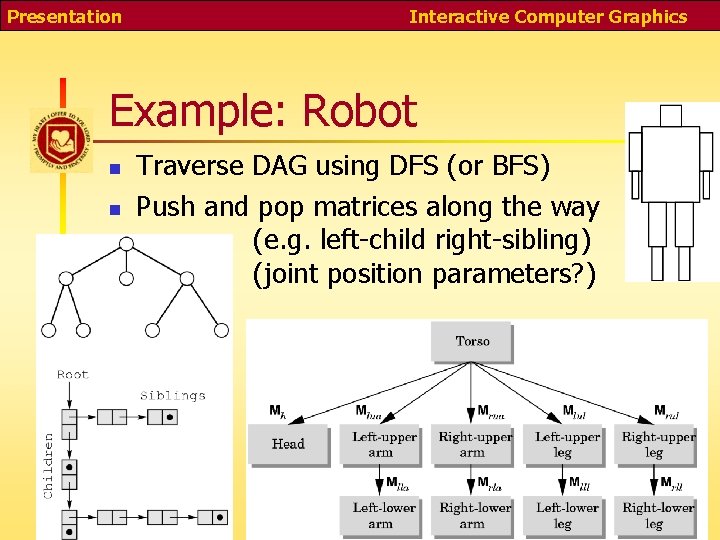
Presentation Interactive Computer Graphics Example: Robot n n Traverse DAG using DFS (or BFS) Push and pop matrices along the way (e. g. left-child right-sibling) (joint position parameters? )
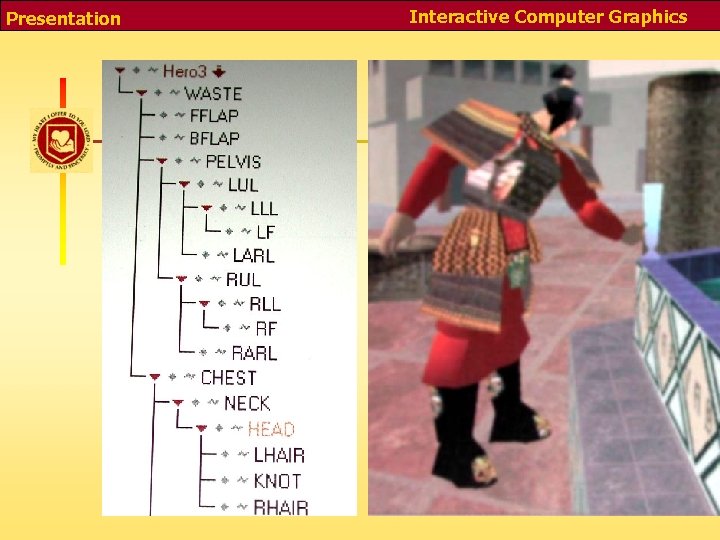
Presentation Interactive Computer Graphics
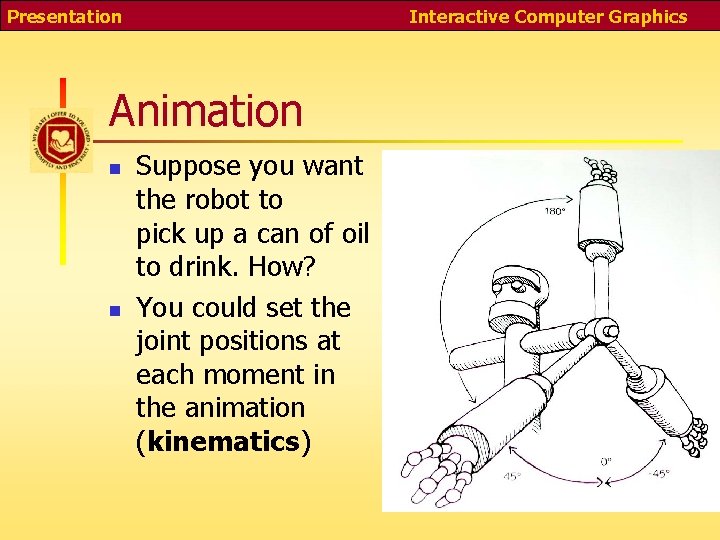
Presentation Interactive Computer Graphics Animation n n Suppose you want the robot to pick up a can of oil to drink. How? You could set the joint positions at each moment in the animation (kinematics)
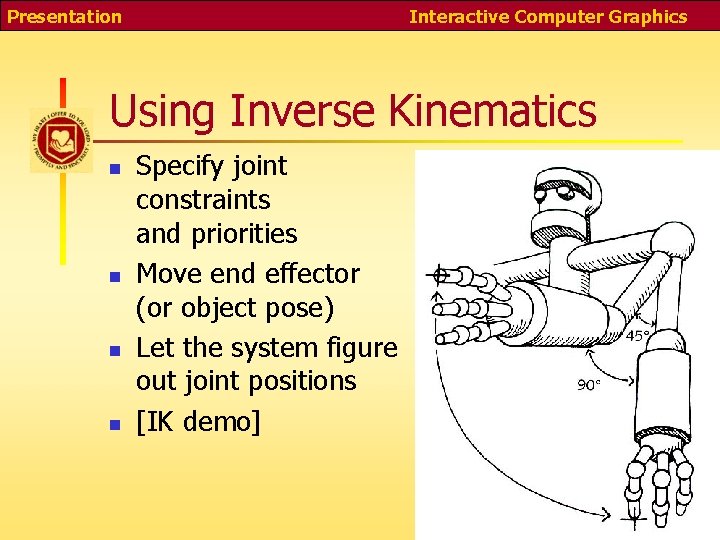
Presentation Interactive Computer Graphics Using Inverse Kinematics n n Specify joint constraints and priorities Move end effector (or object pose) Let the system figure out joint positions [IK demo]
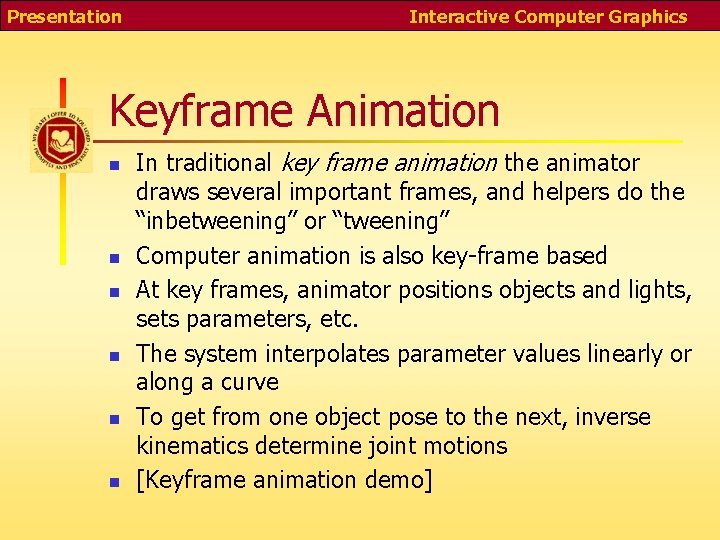
Presentation Interactive Computer Graphics Keyframe Animation n n n In traditional key frame animation the animator draws several important frames, and helpers do the “inbetweening” or “tweening” Computer animation is also key-frame based At key frames, animator positions objects and lights, sets parameters, etc. The system interpolates parameter values linearly or along a curve To get from one object pose to the next, inverse kinematics determine joint motions [Keyframe animation demo]
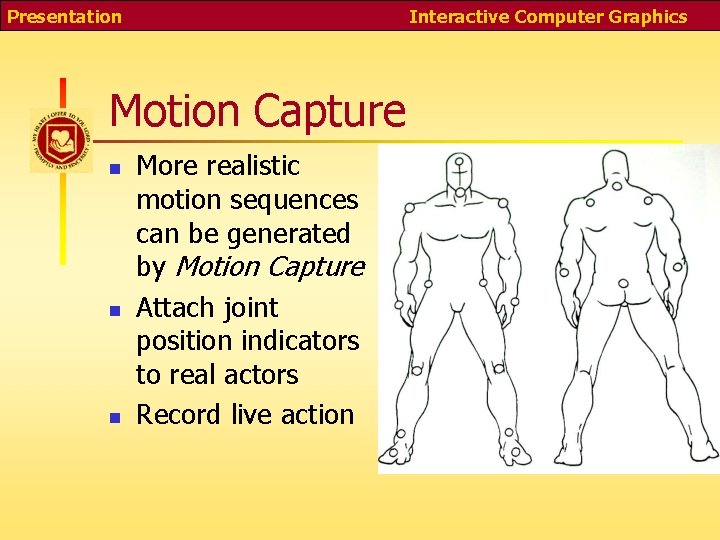
Presentation Interactive Computer Graphics Motion Capture n n n More realistic motion sequences can be generated by Motion Capture Attach joint position indicators to real actors Record live action
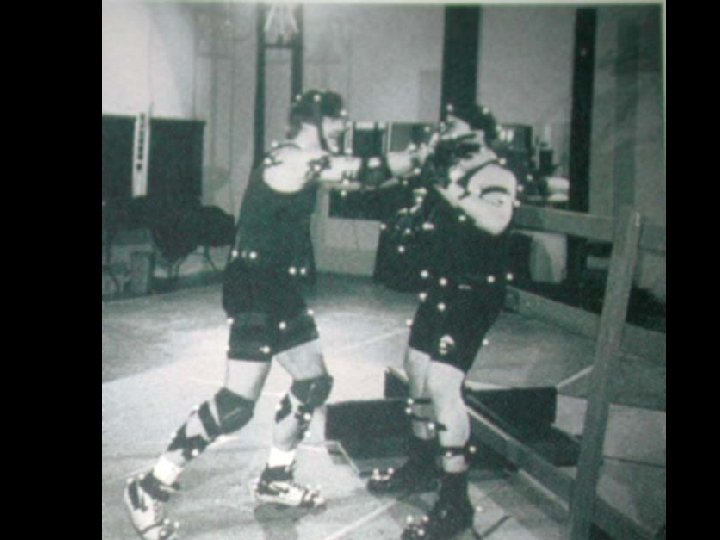
Chapter 9 - 32 Interactive Computer Graphics
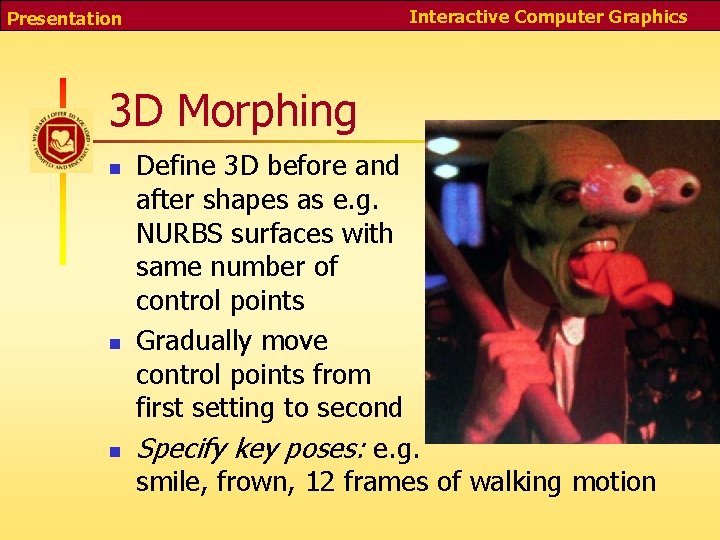
Interactive Computer Graphics Presentation 3 D Morphing n n n Define 3 D before and after shapes as e. g. NURBS surfaces with same number of control points Gradually move control points from first setting to second Specify key poses: e. g. smile, frown, 12 frames of walking motion
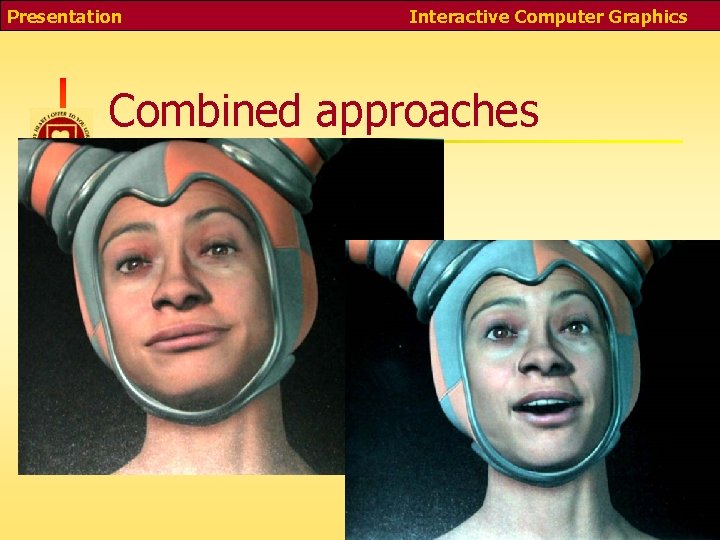
Presentation Interactive Computer Graphics Combined approaches
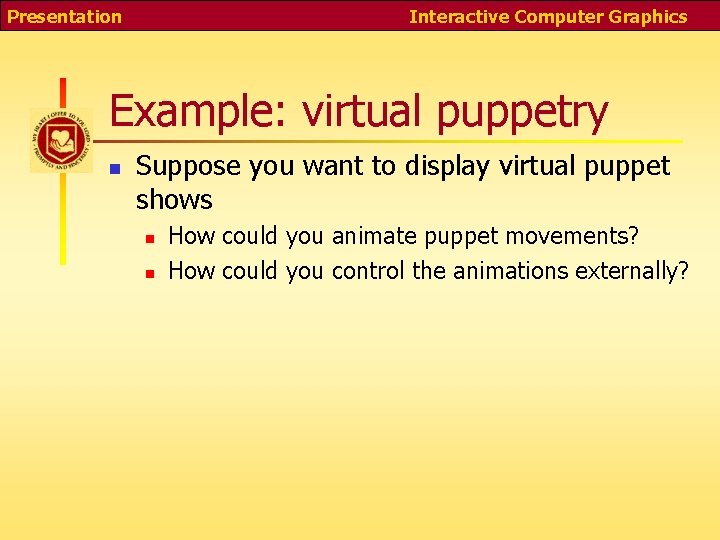
Presentation Interactive Computer Graphics Example: virtual puppetry n Suppose you want to display virtual puppet shows n n How could you animate puppet movements? How could you control the animations externally?
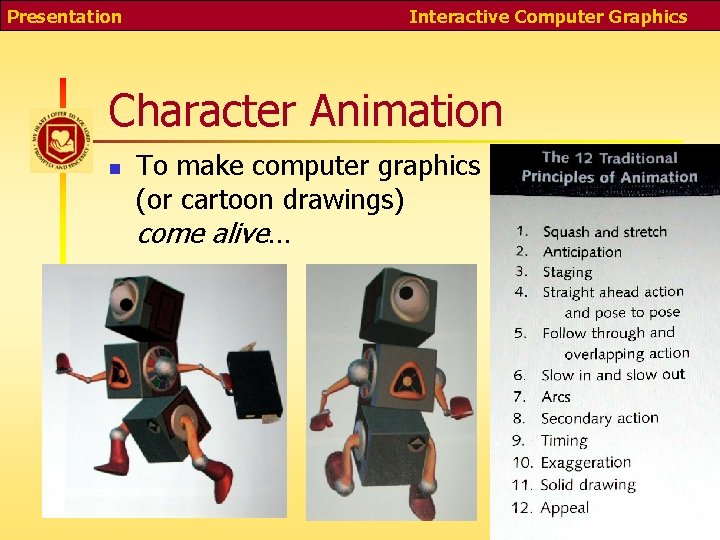
Presentation Interactive Computer Graphics Character Animation n To make computer graphics (or cartoon drawings) come alive…
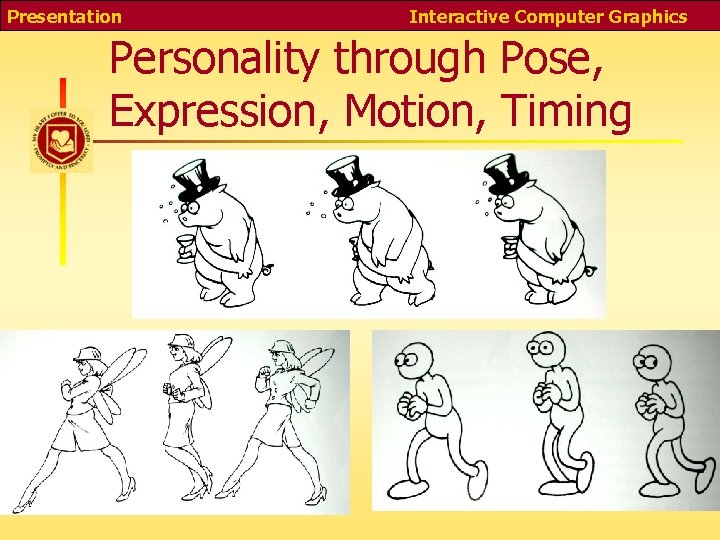
Presentation Interactive Computer Graphics Personality through Pose, Expression, Motion, Timing
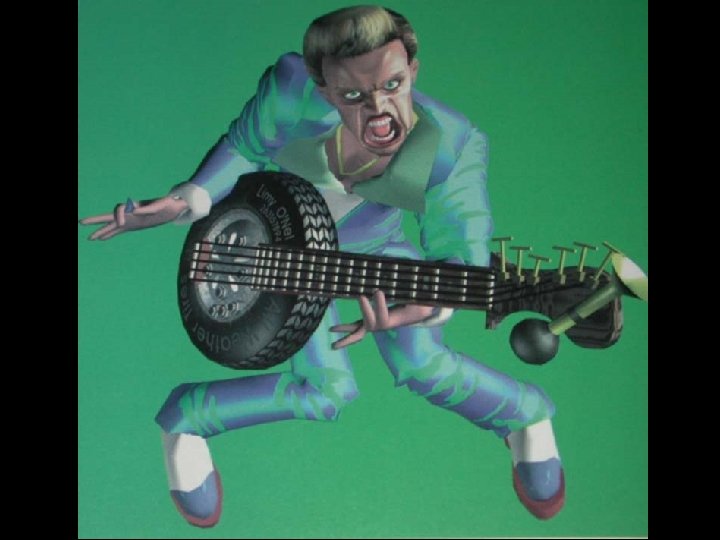
Chapter 9 - 38 Interactive Computer Graphics
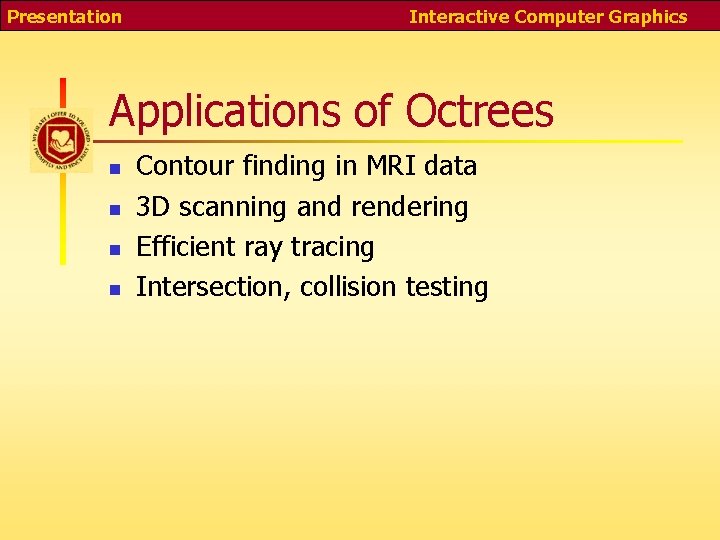
Presentation Interactive Computer Graphics Applications of Octrees n n Contour finding in MRI data 3 D scanning and rendering Efficient ray tracing Intersection, collision testing
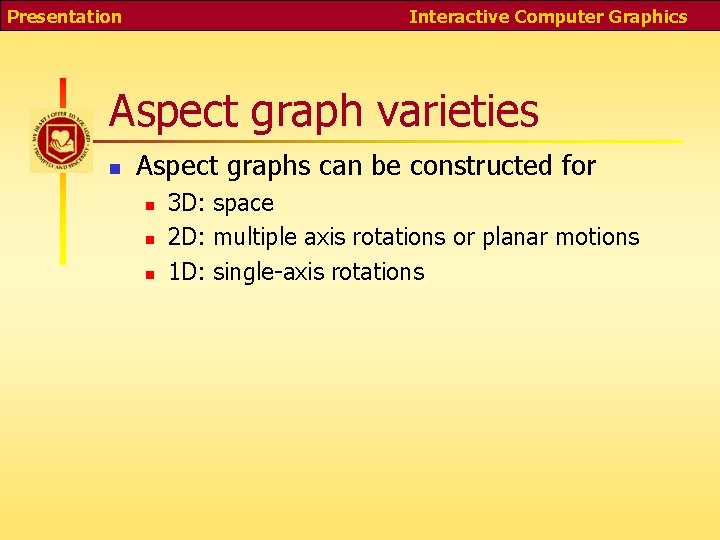
Presentation Interactive Computer Graphics Aspect graph varieties n Aspect graphs can be constructed for n n n 3 D: space 2 D: multiple axis rotations or planar motions 1 D: single-axis rotations
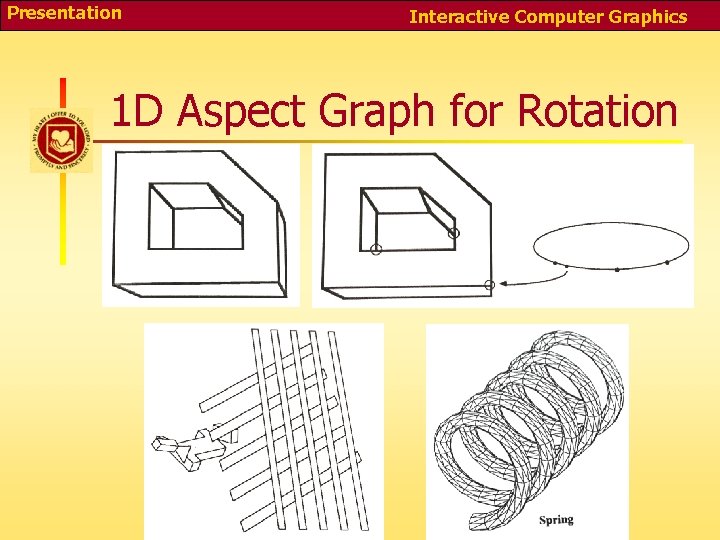
Presentation Interactive Computer Graphics 1 D Aspect Graph for Rotation
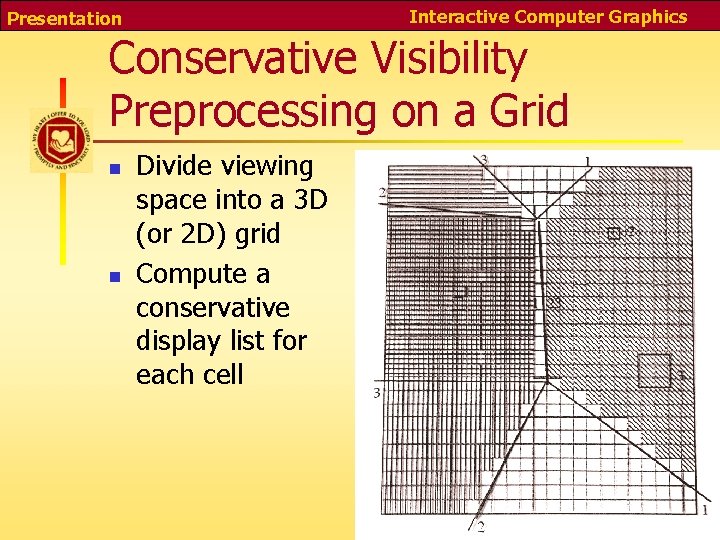
Interactive Computer Graphics Presentation Conservative Visibility Preprocessing on a Grid n n Divide viewing space into a 3 D (or 2 D) grid Compute a conservative display list for each cell
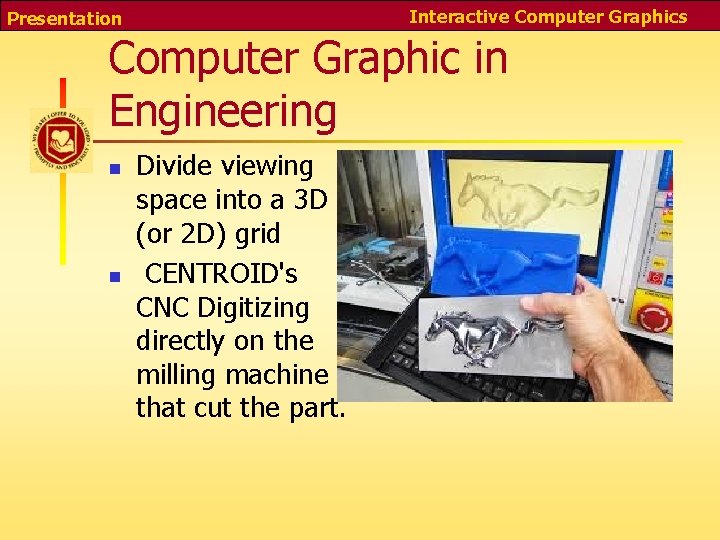
Interactive Computer Graphics Presentation Computer Graphic in Engineering n n Divide viewing space into a 3 D (or 2 D) grid CENTROID's CNC Digitizing directly on the milling machine that cut the part.
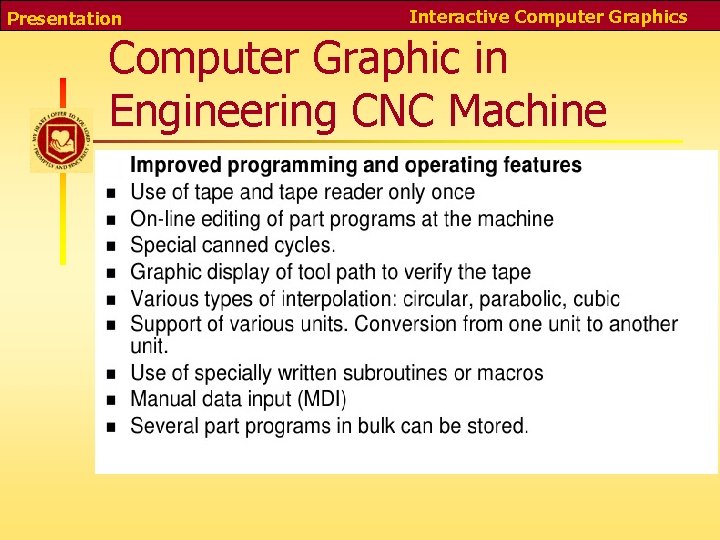
Presentation Interactive Computer Graphics Computer Graphic in Engineering CNC Machine
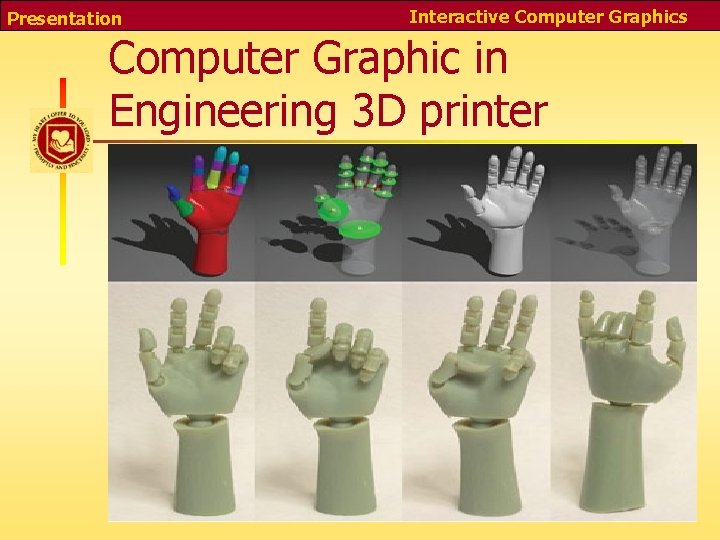
Presentation Interactive Computer Graphics Computer Graphic in Engineering 3 D printer
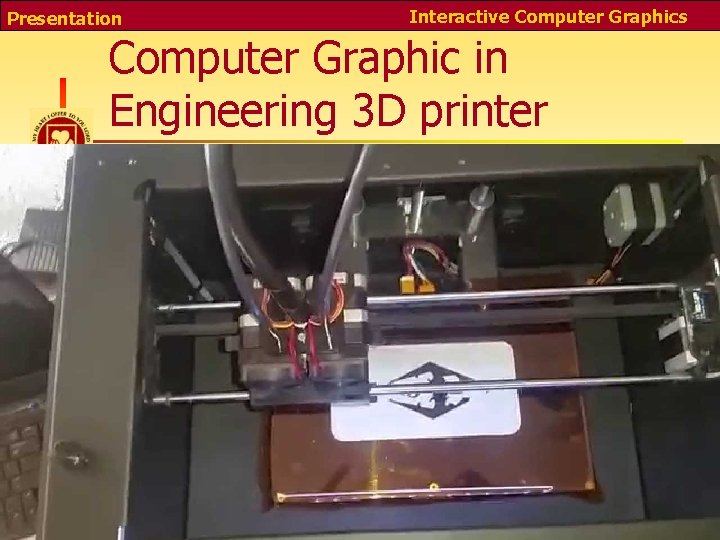
Presentation Interactive Computer Graphics Computer Graphic in Engineering 3 D printer
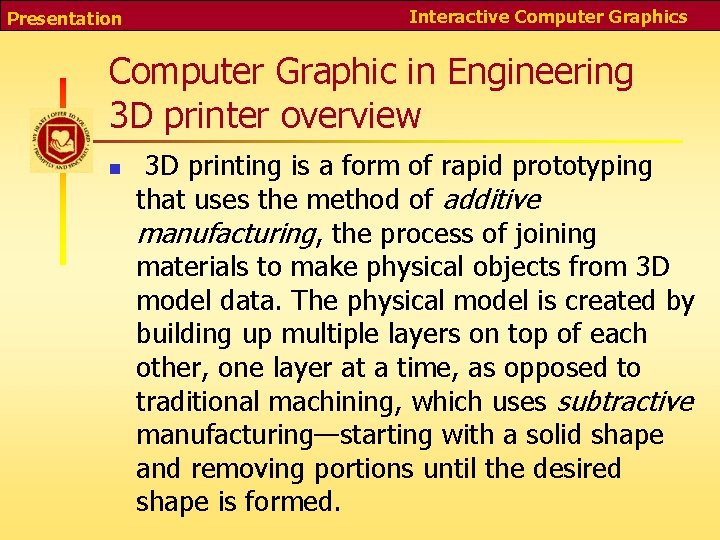
Presentation Interactive Computer Graphics Computer Graphic in Engineering 3 D printer overview n 3 D printing is a form of rapid prototyping that uses the method of additive manufacturing, the process of joining materials to make physical objects from 3 D model data. The physical model is created by building up multiple layers on top of each other, one layer at a time, as opposed to traditional machining, which uses subtractive manufacturing—starting with a solid shape and removing portions until the desired shape is formed.