CS 179 GPU Programming Lecture 12 Homework 4
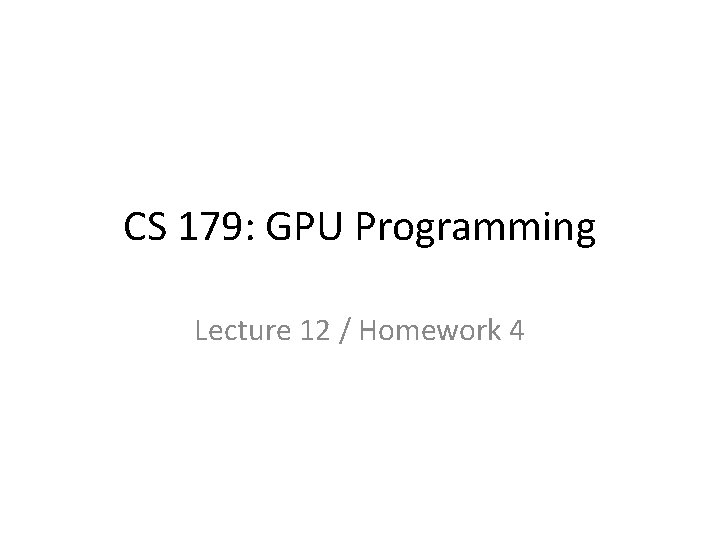
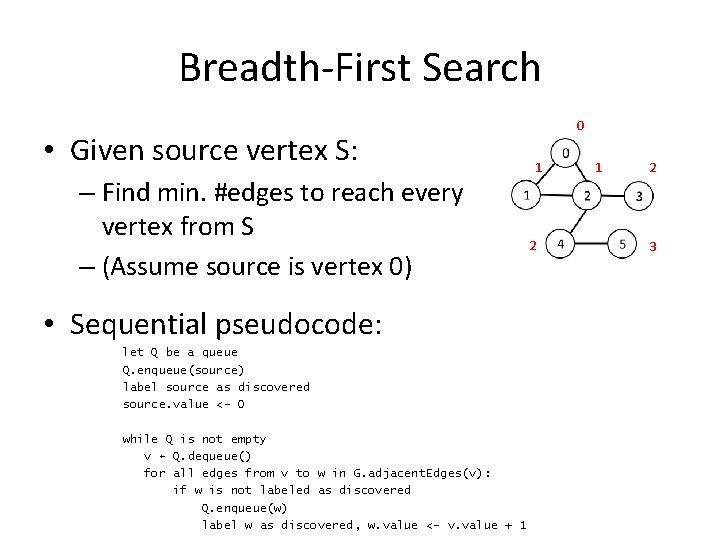
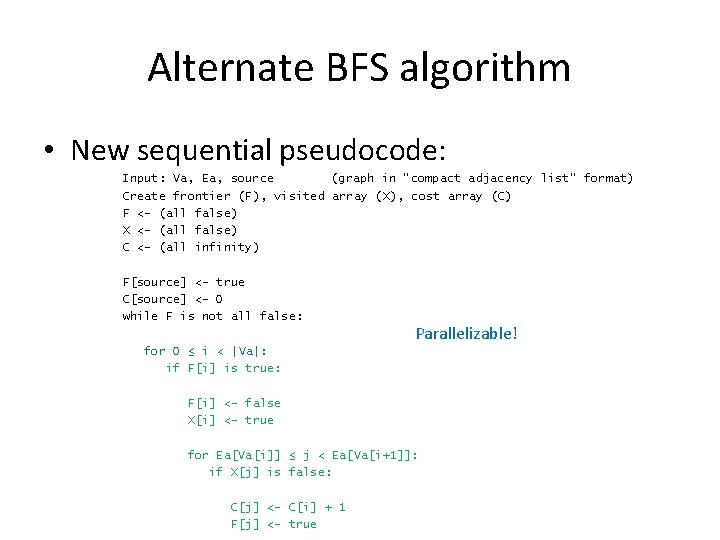
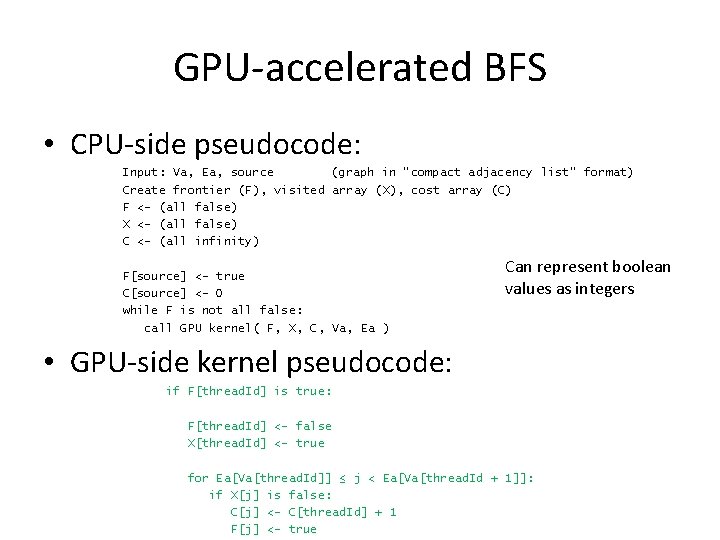
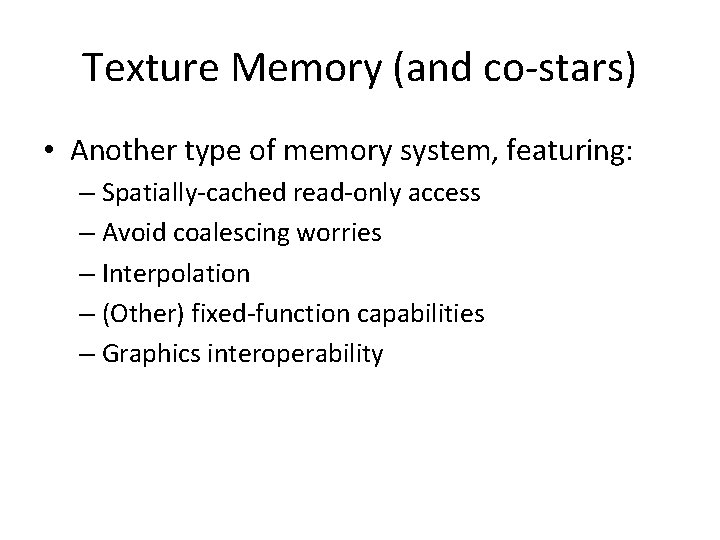
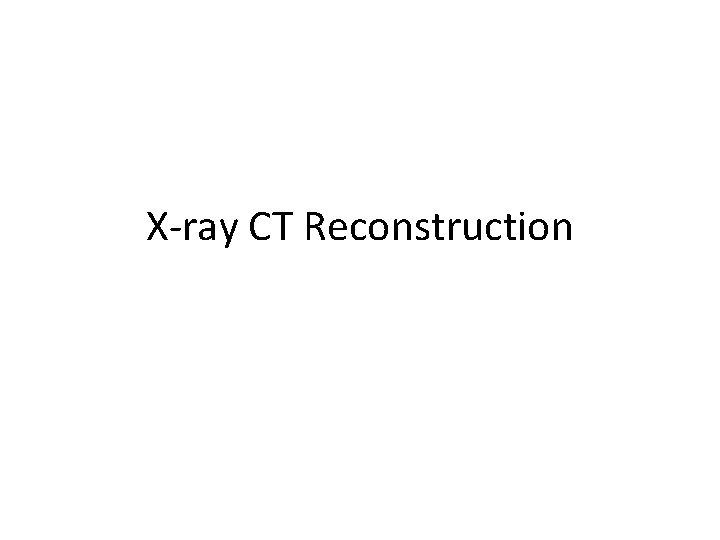
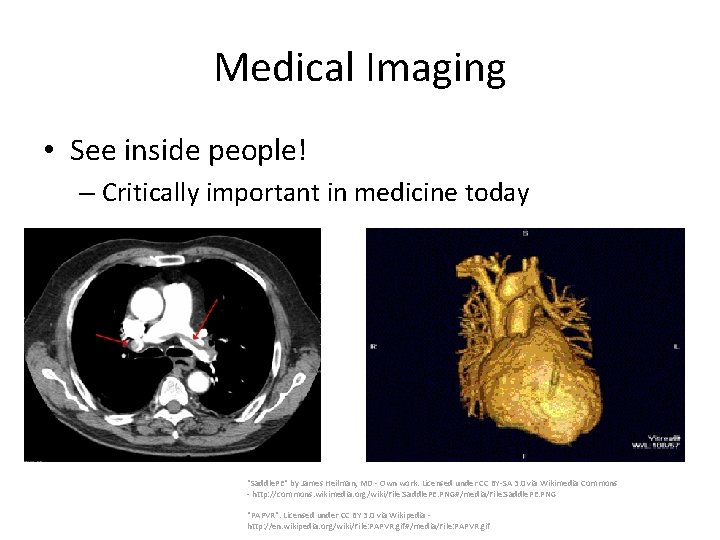
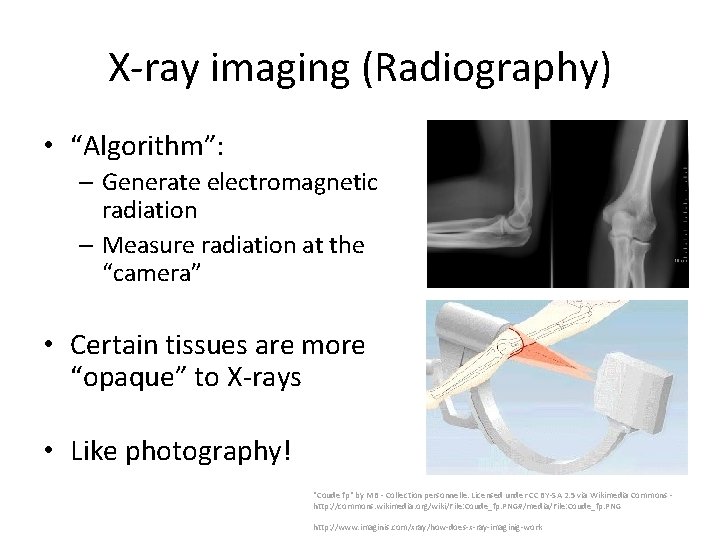
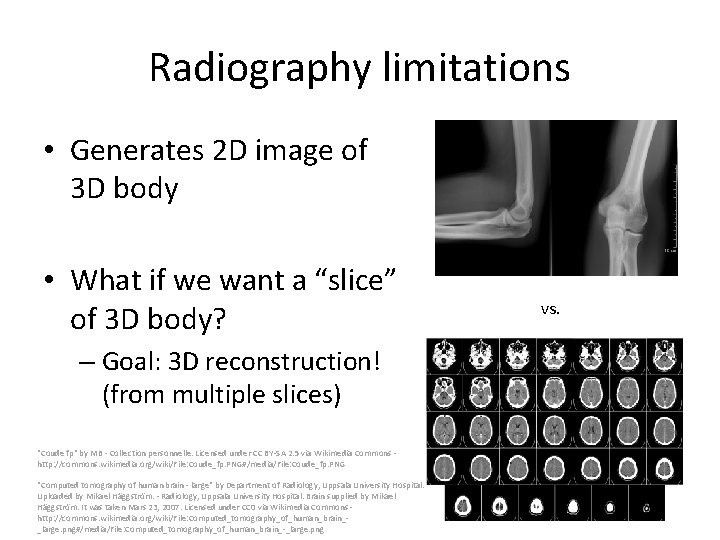
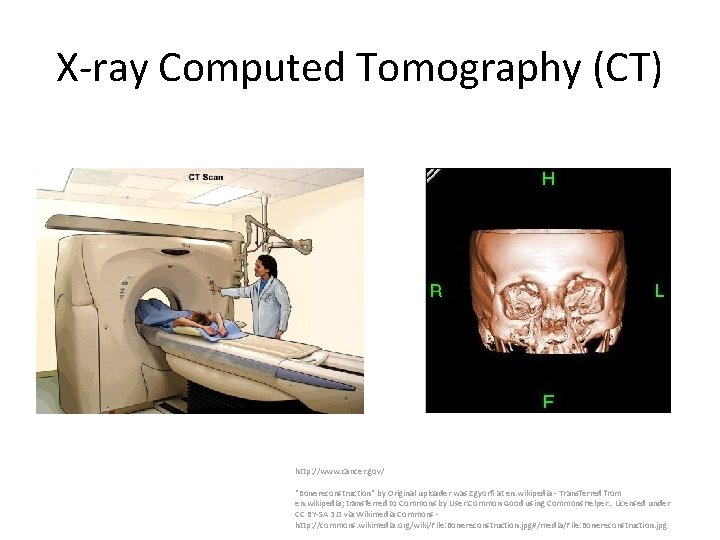
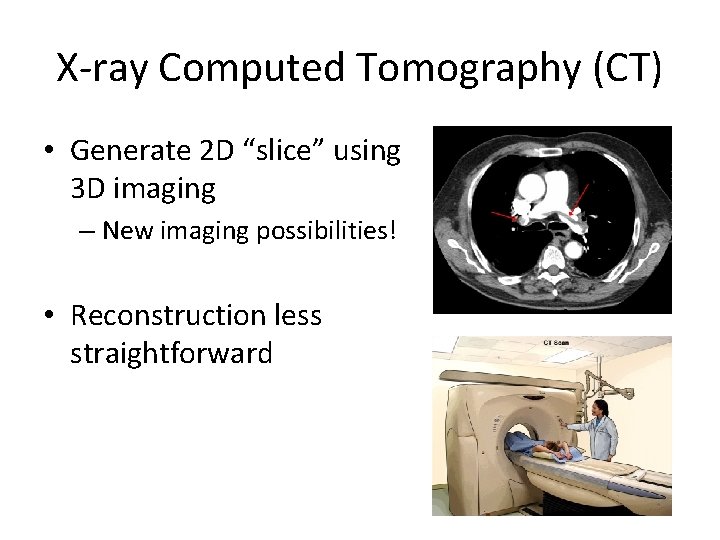
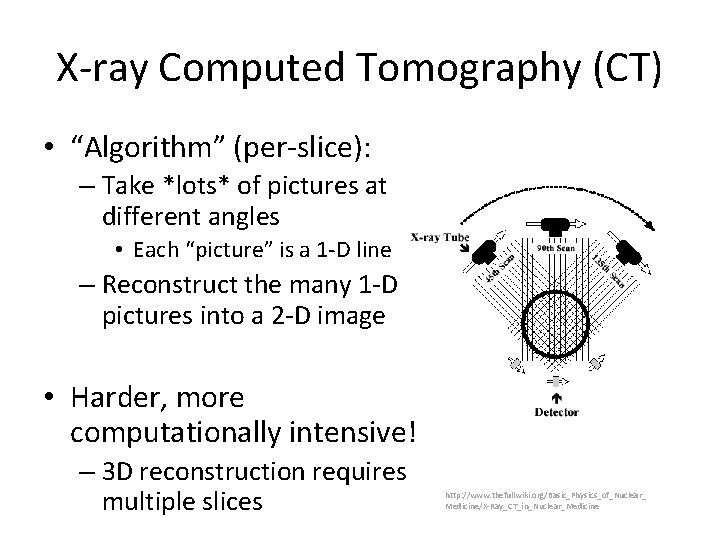
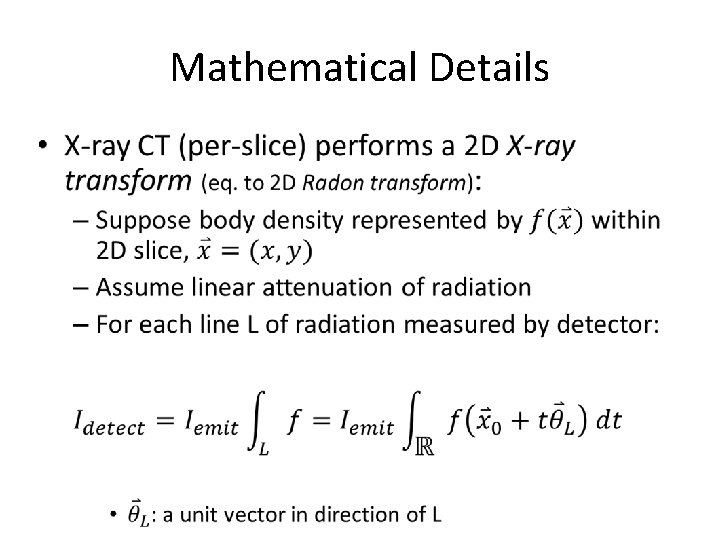
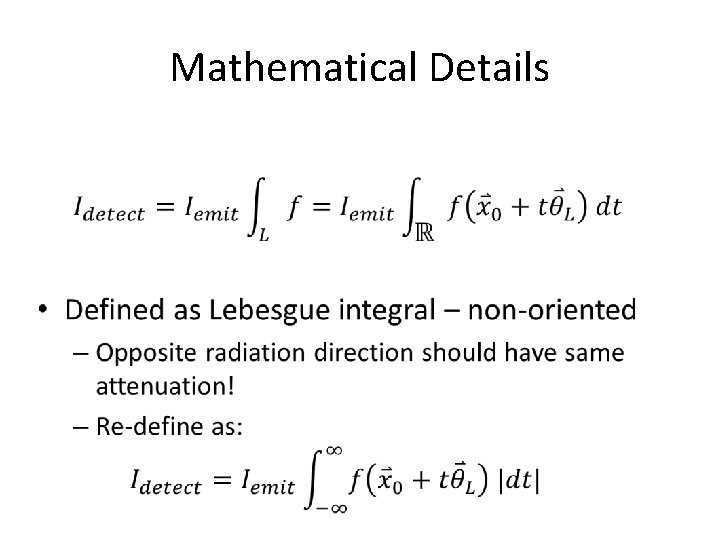
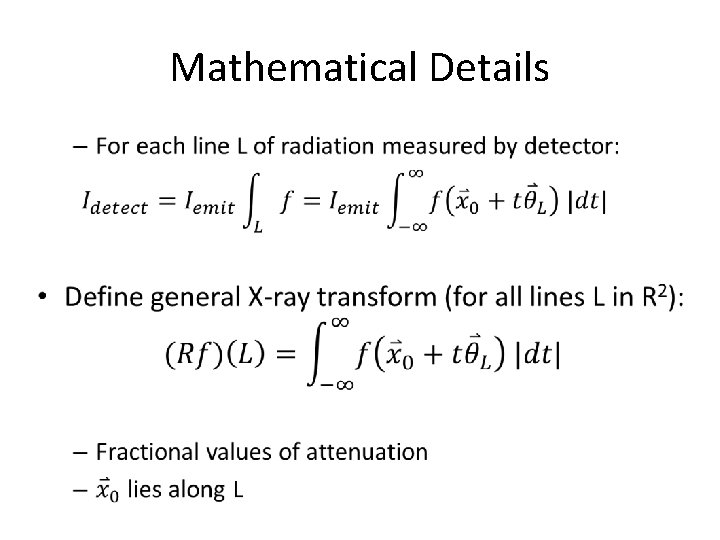
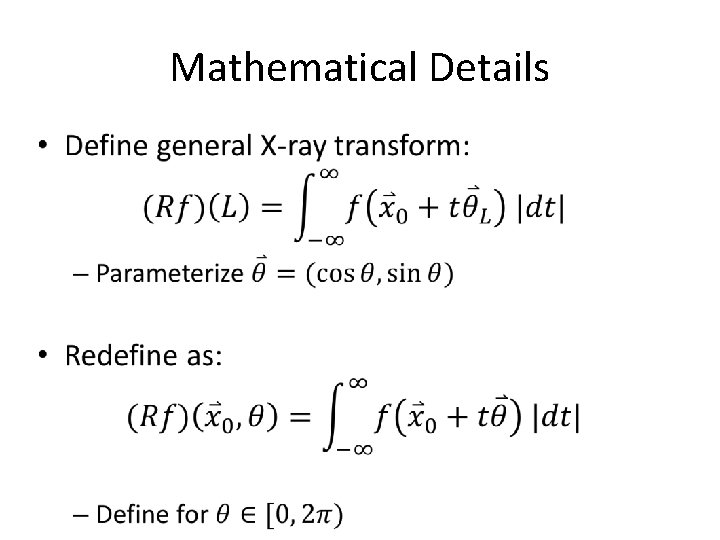
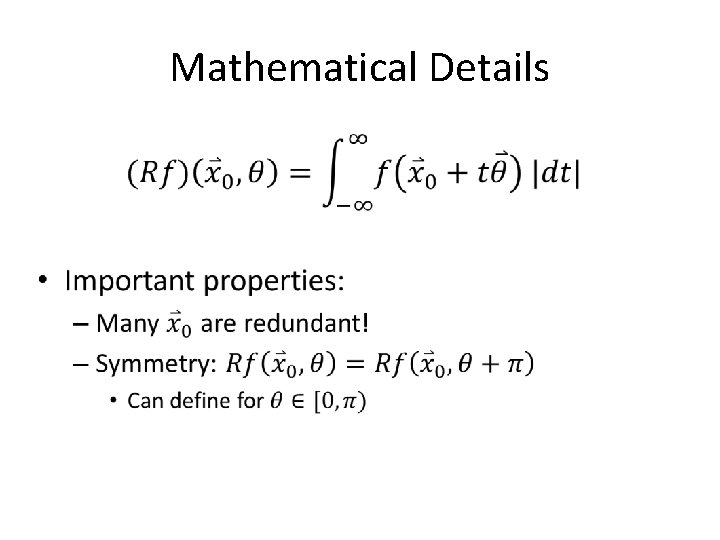
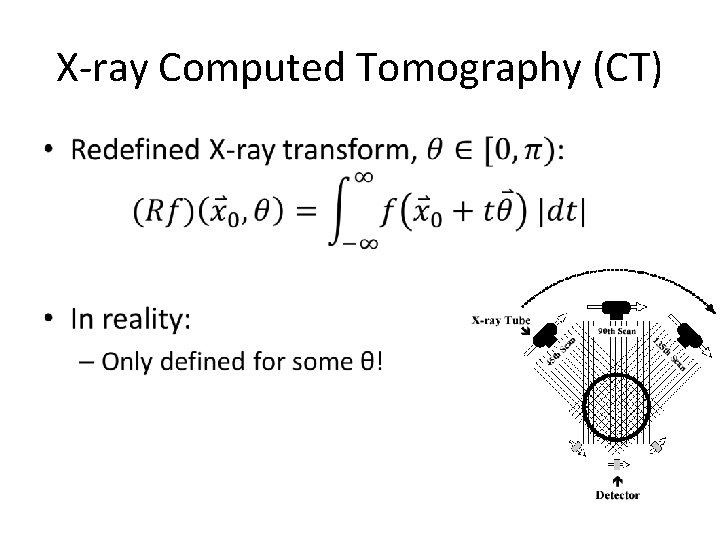
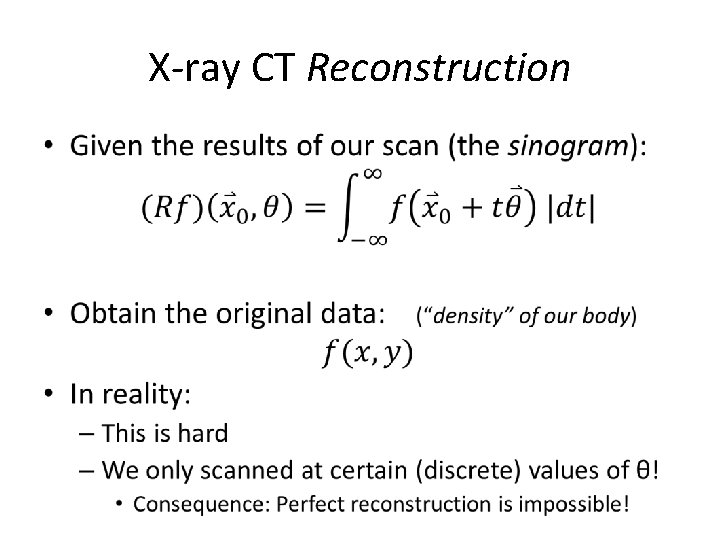
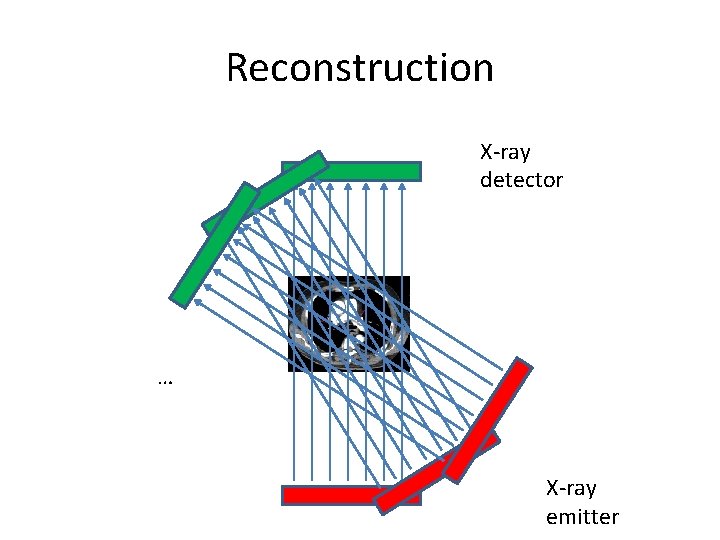
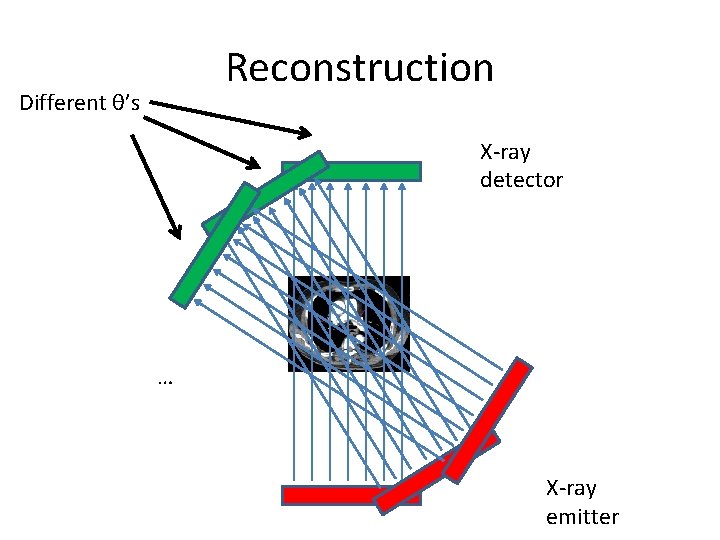
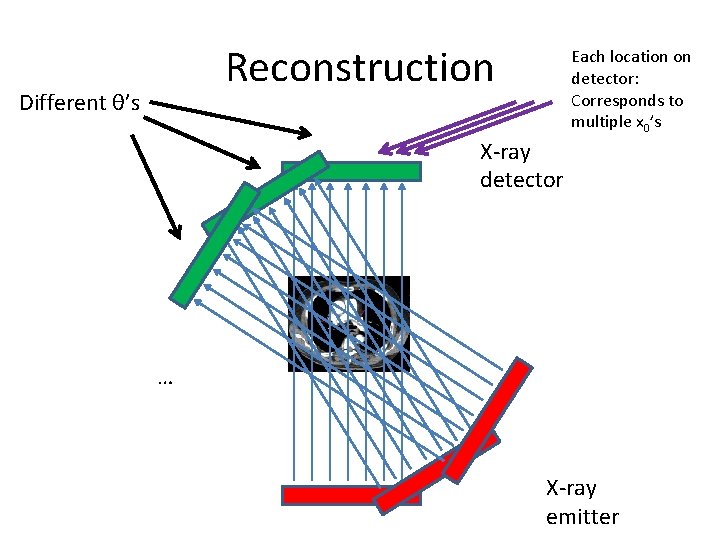
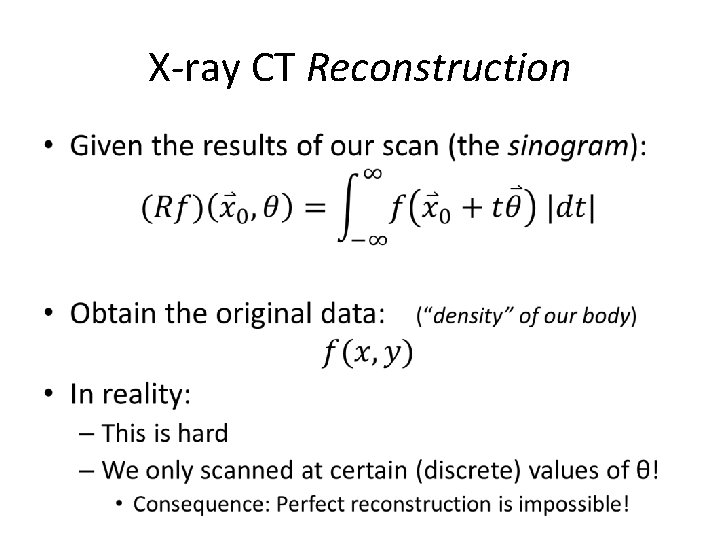
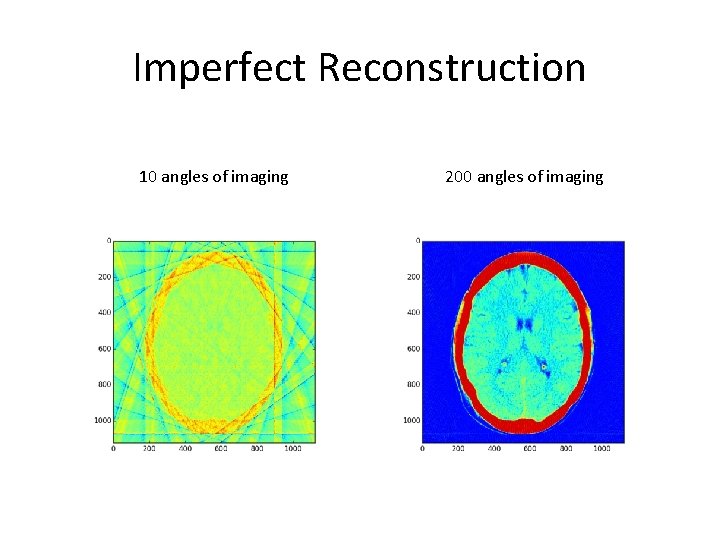
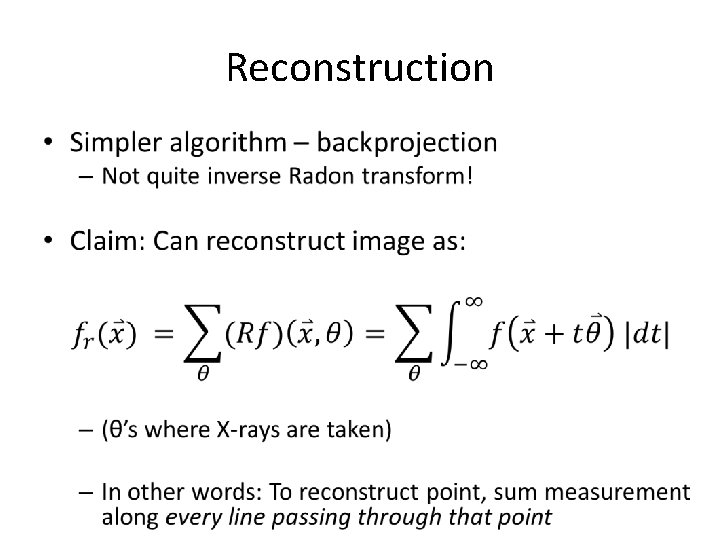
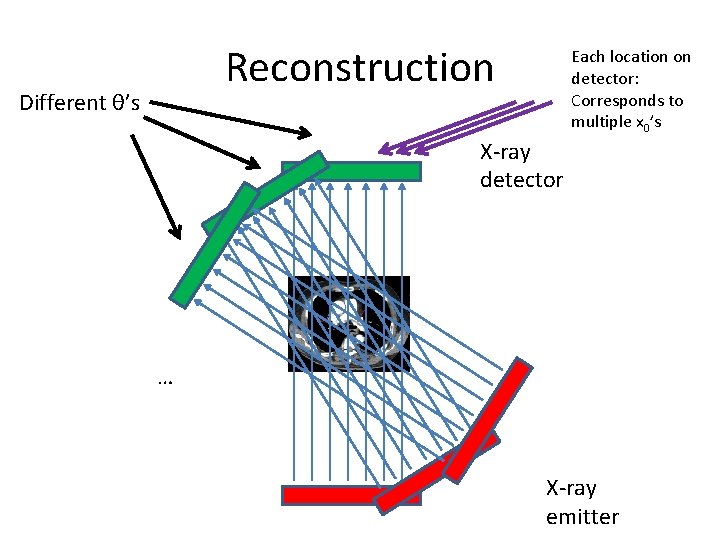
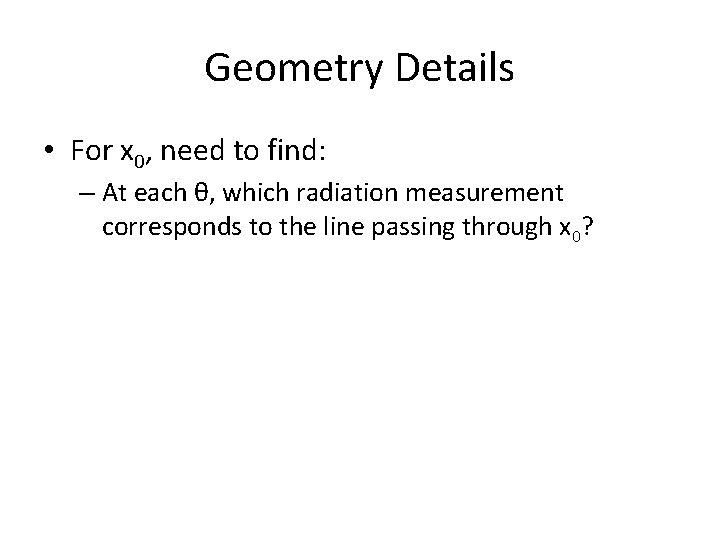
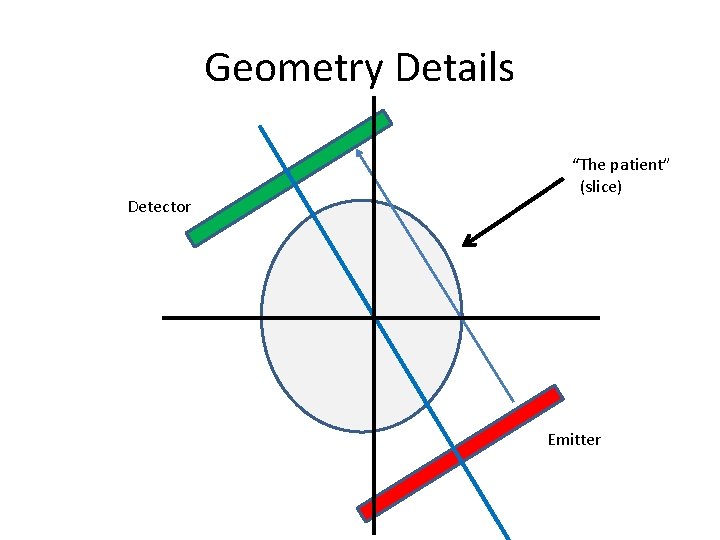
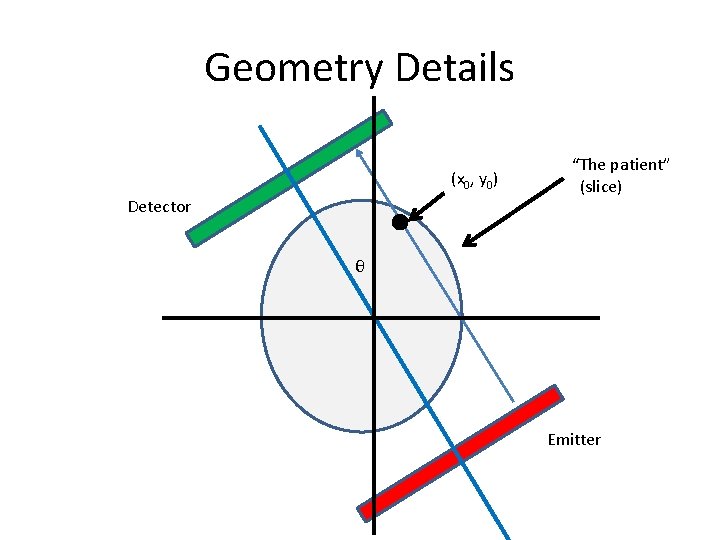
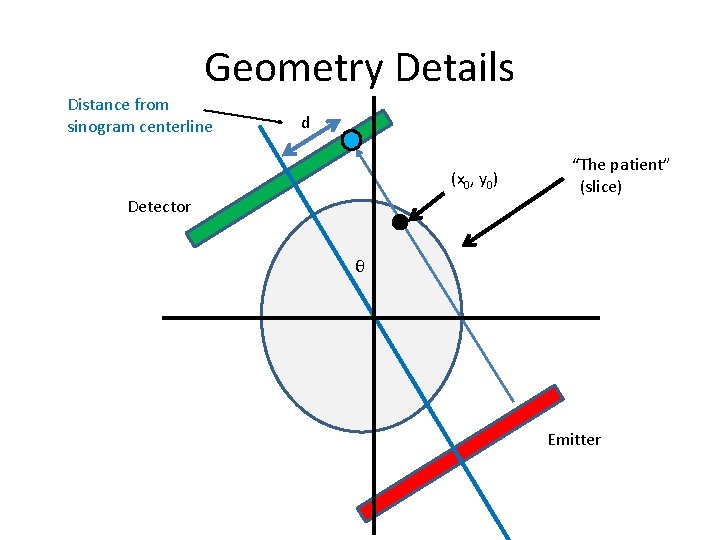
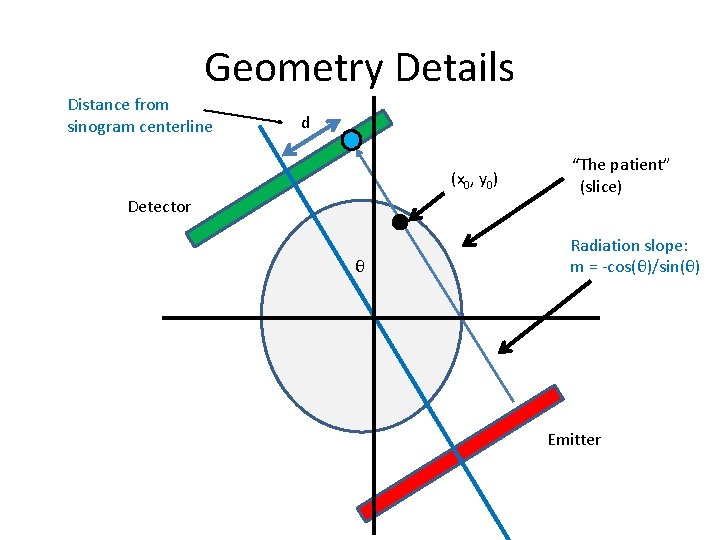
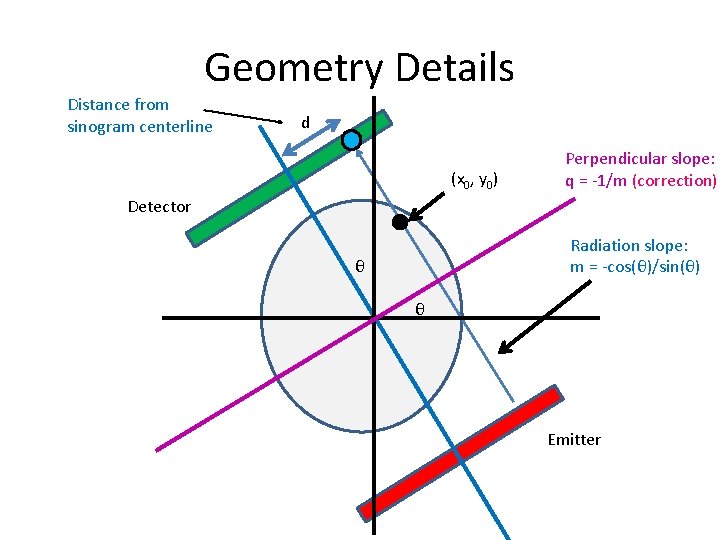
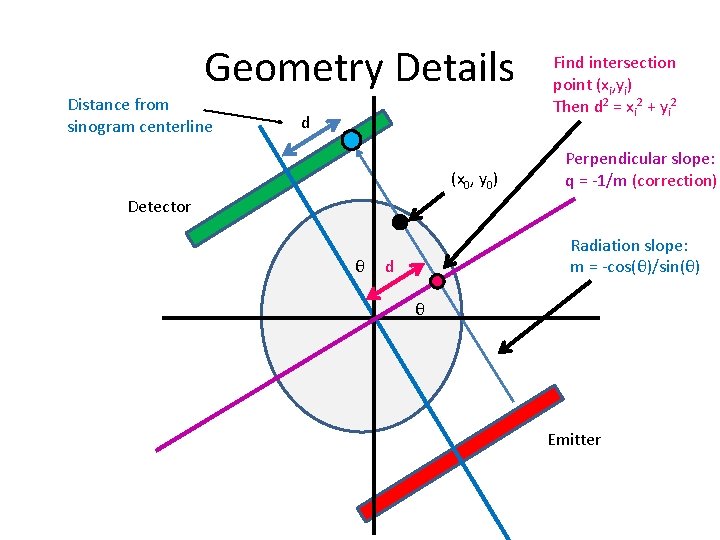
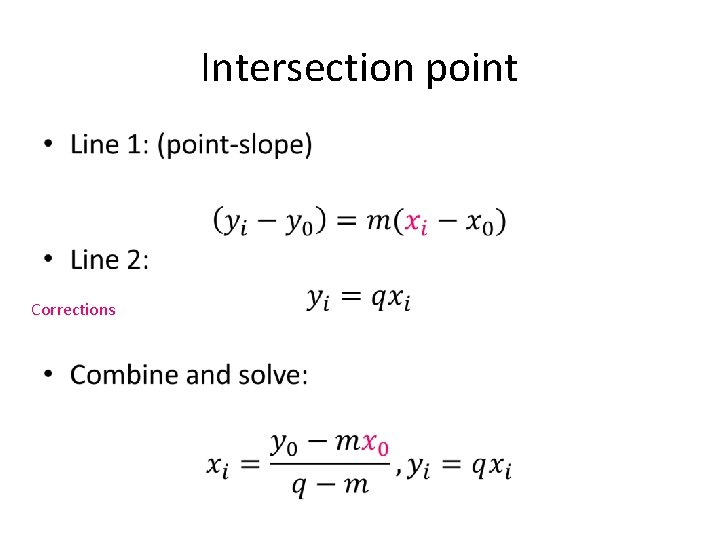
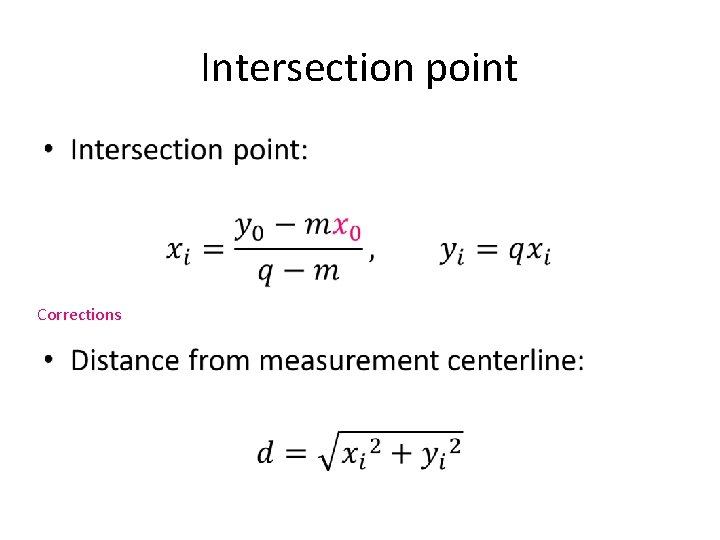
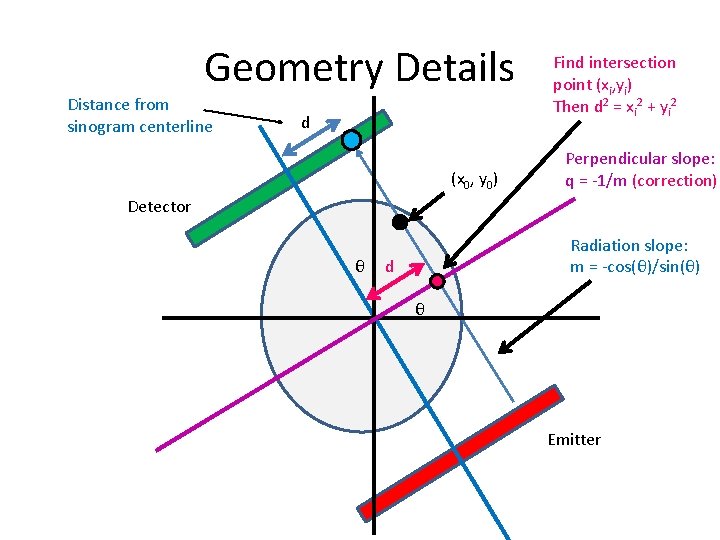
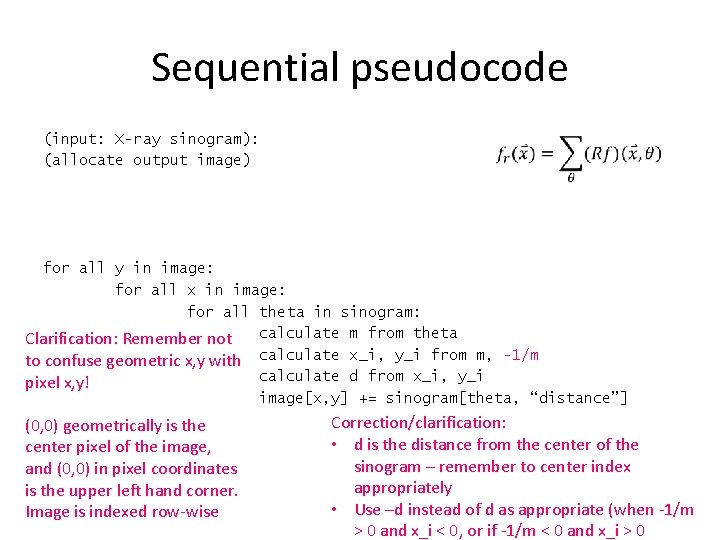
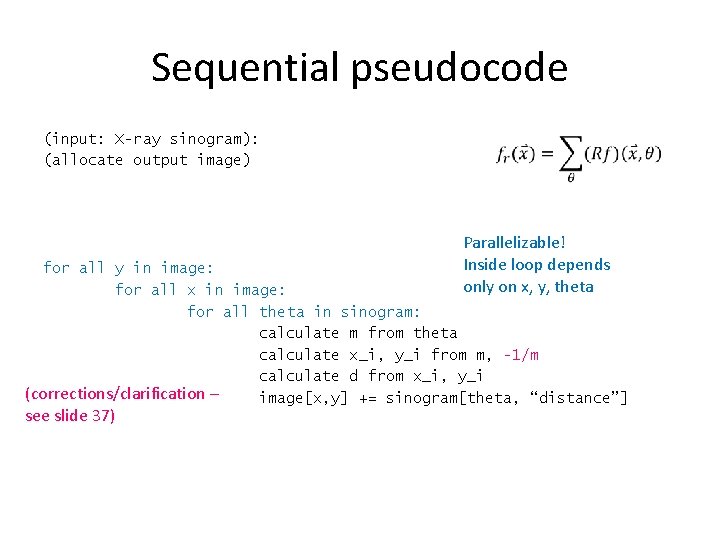
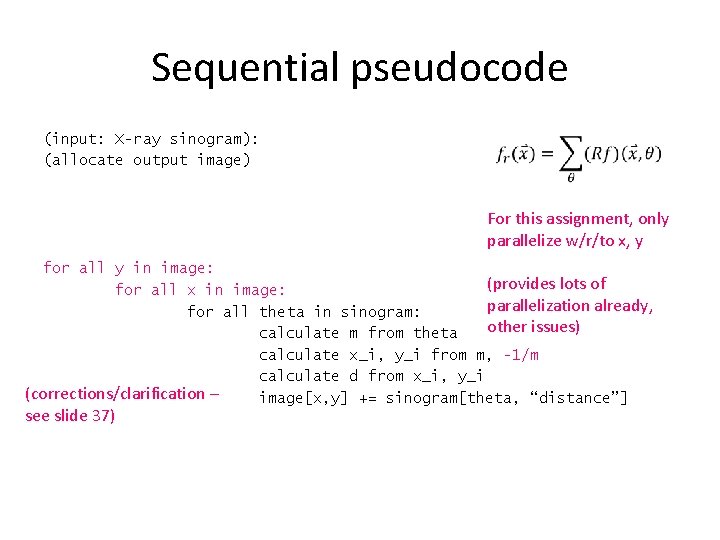
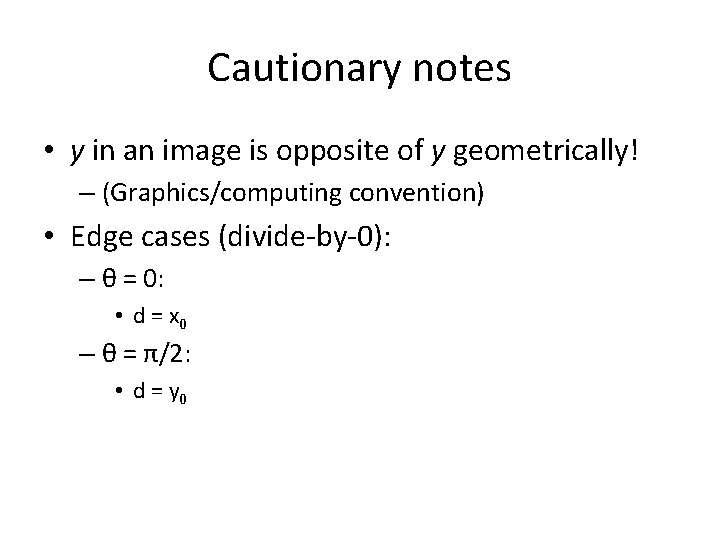
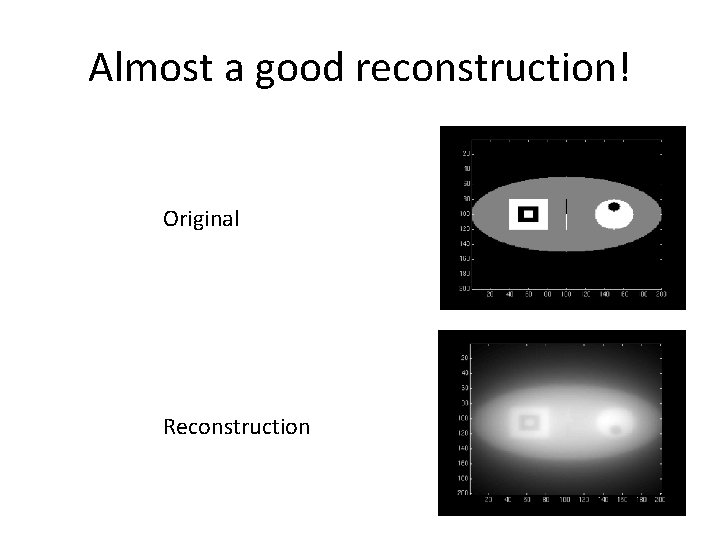
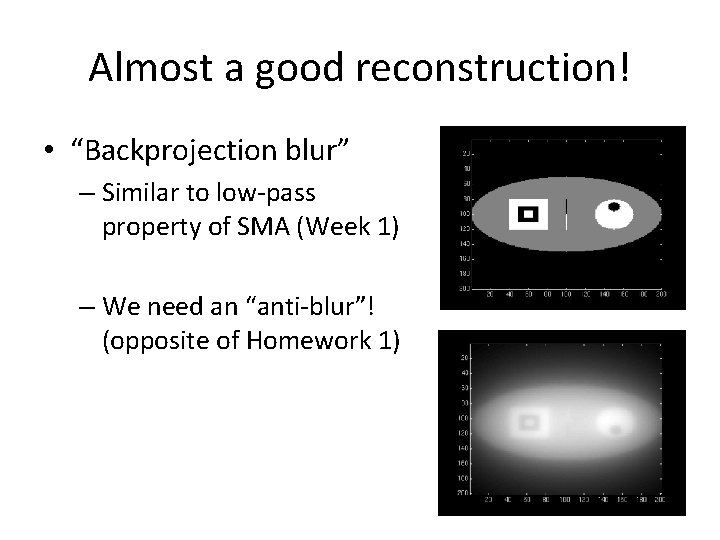
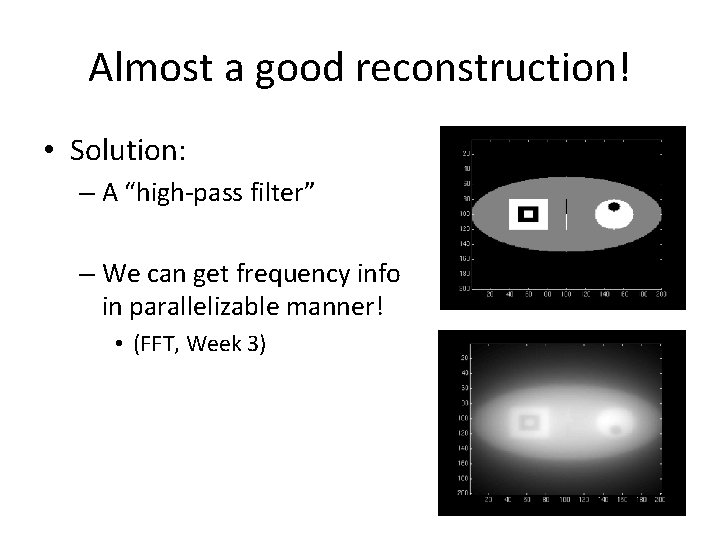
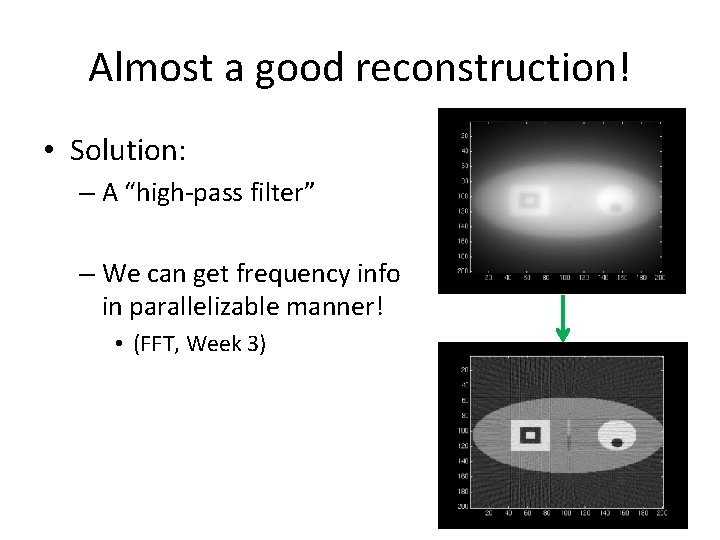
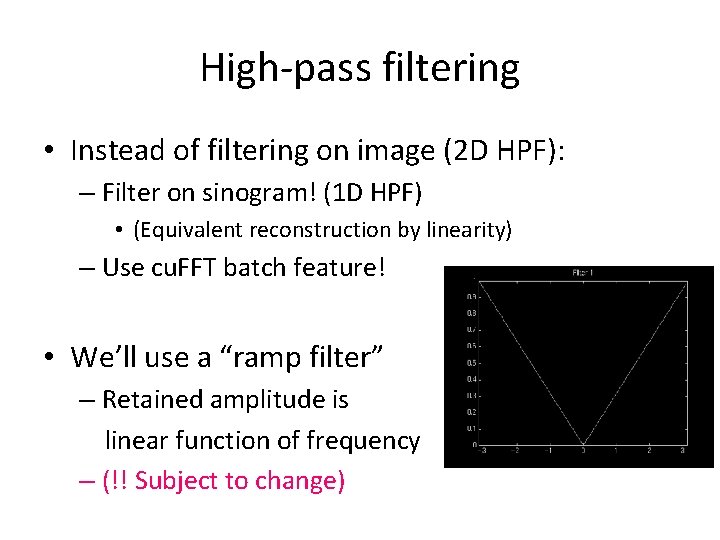
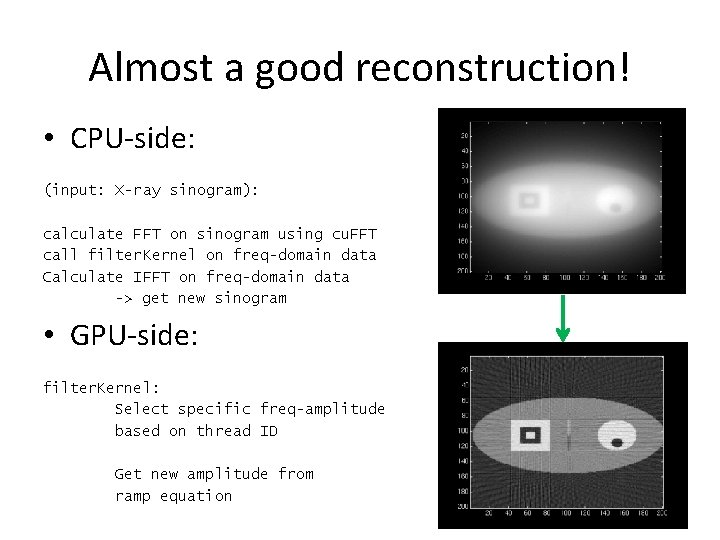
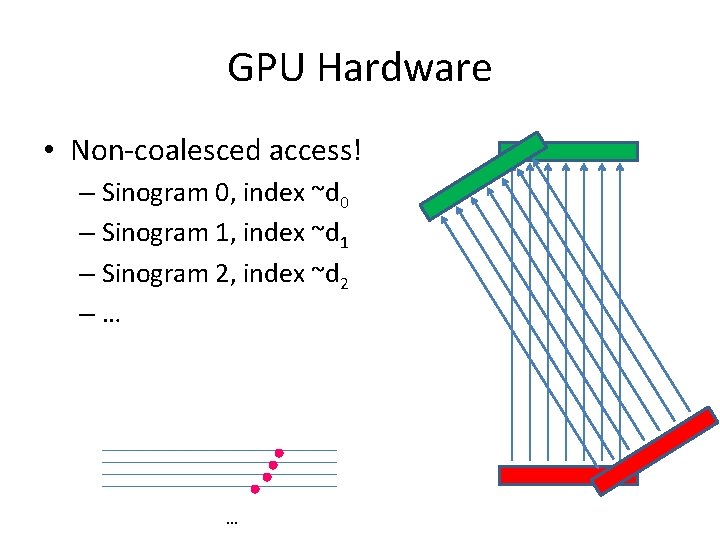
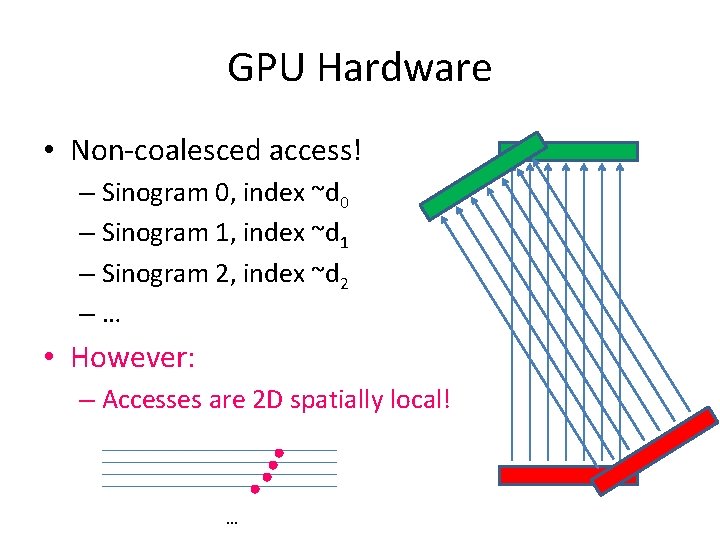
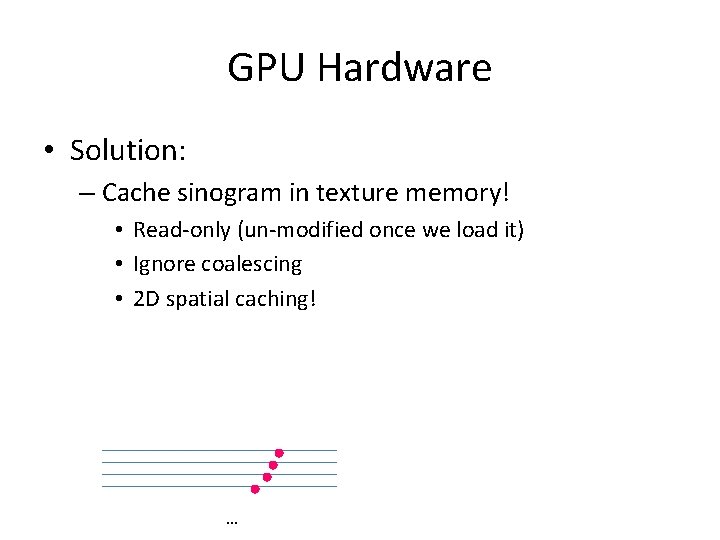
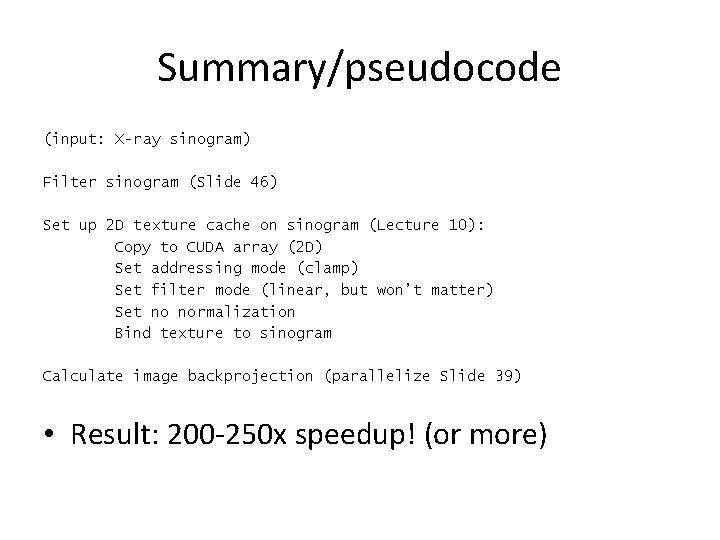
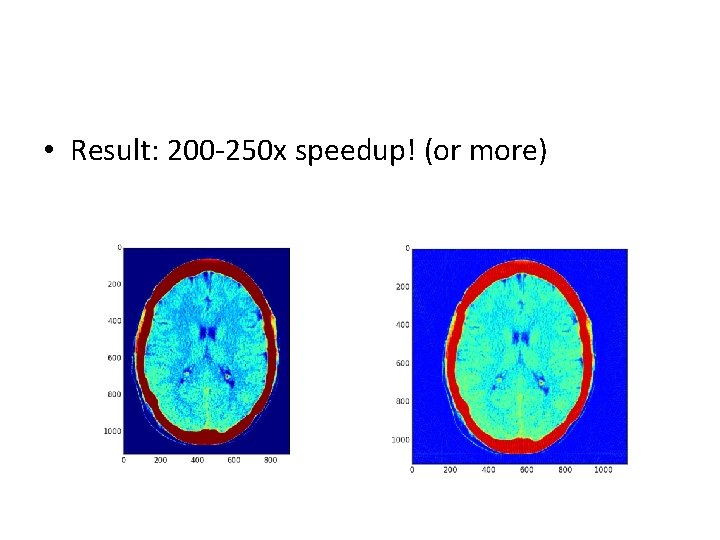
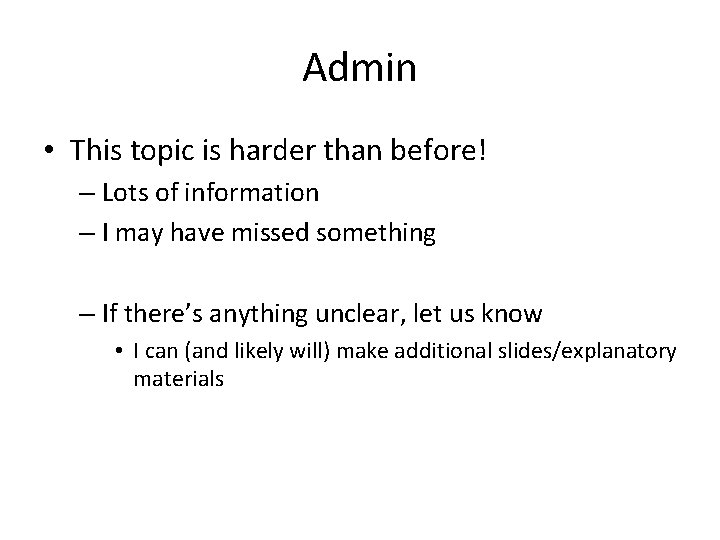
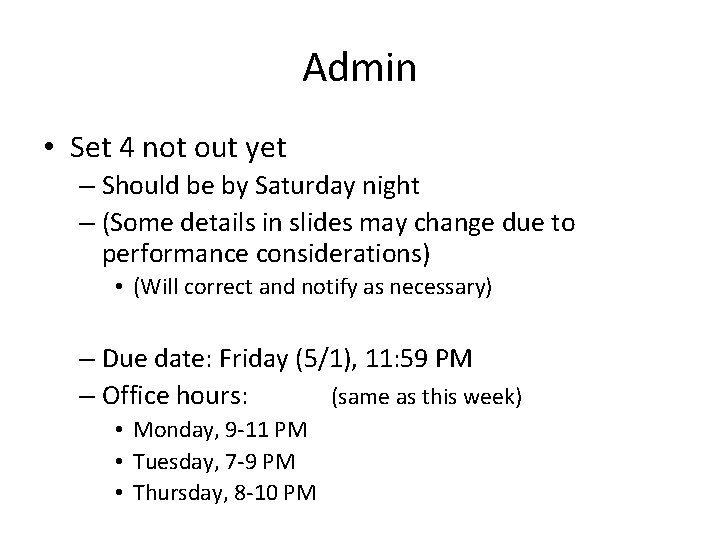
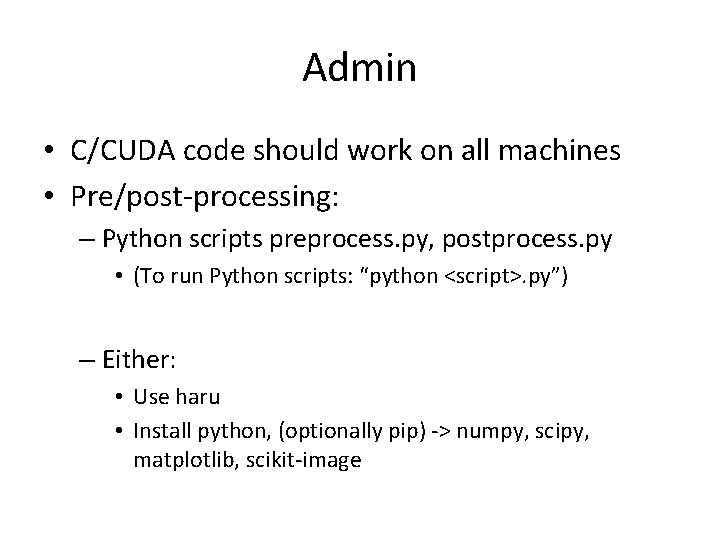
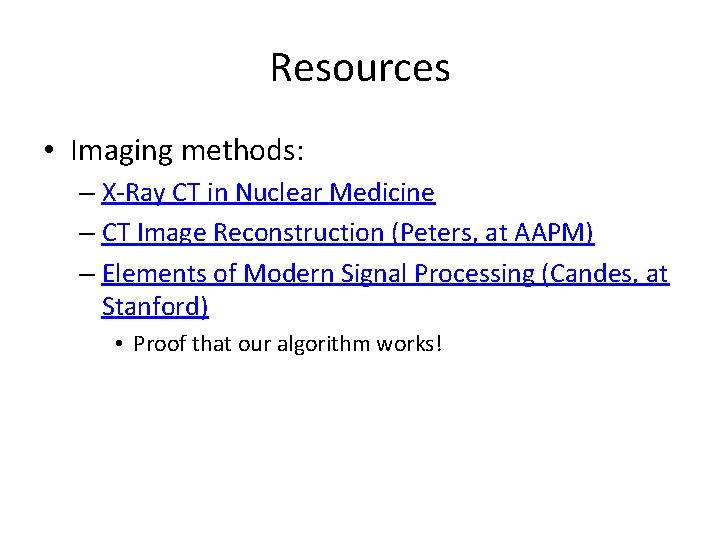
- Slides: 55
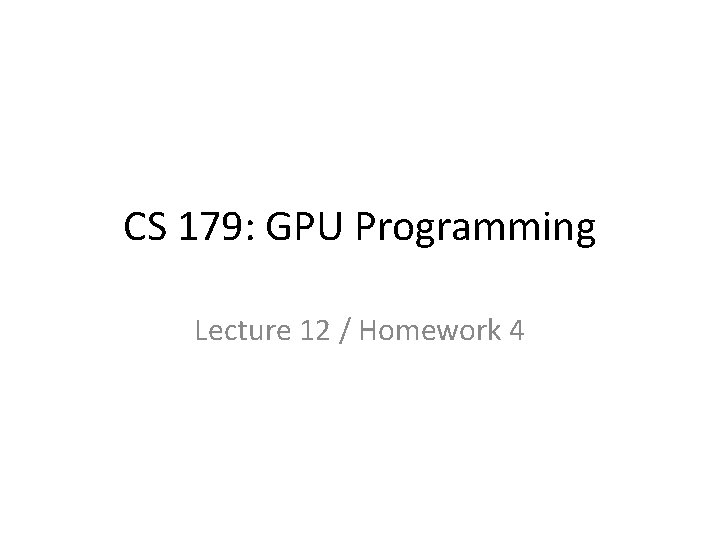
CS 179: GPU Programming Lecture 12 / Homework 4
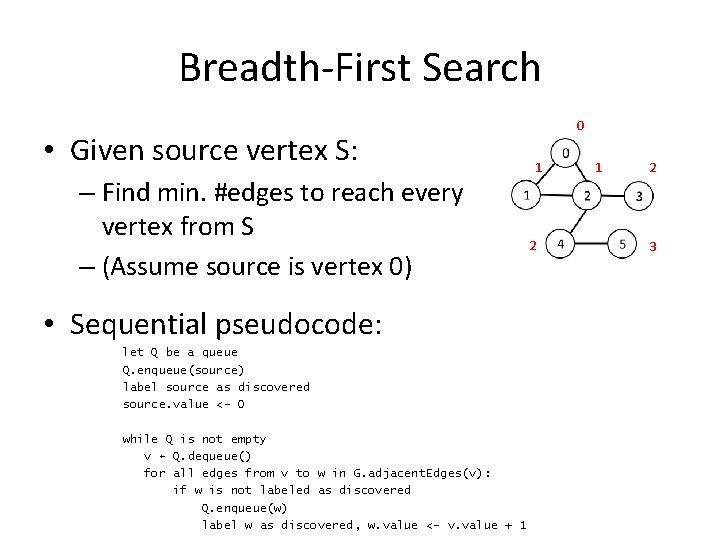
Breadth-First Search • Given source vertex S: – Find min. #edges to reach every vertex from S – (Assume source is vertex 0) • Sequential pseudocode: let Q be a queue Q. enqueue(source) label source as discovered source. value <- 0 while Q is not empty v ← Q. dequeue() for all edges from v to w in G. adjacent. Edges(v): if w is not labeled as discovered Q. enqueue(w) label w as discovered, w. value <- v. value + 1 0 1 2 3
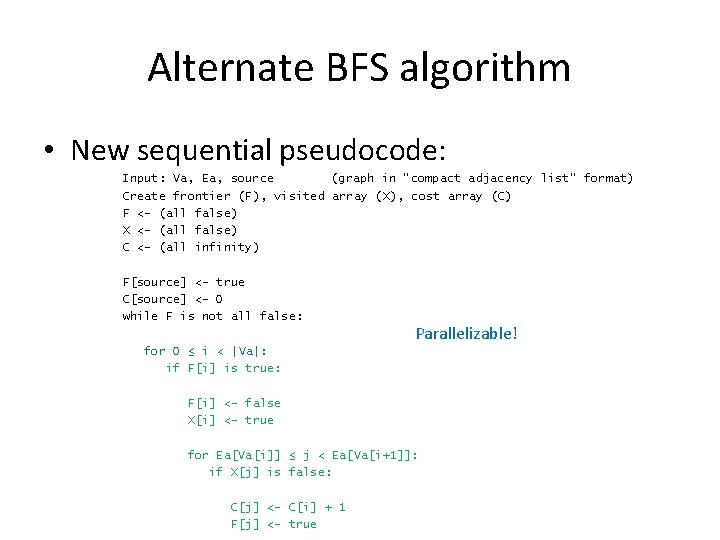
Alternate BFS algorithm • New sequential pseudocode: Input: Va, Ea, source (graph in “compact adjacency list” format) Create frontier (F), visited array (X), cost array (C) F <- (all false) X <- (all false) C <- (all infinity) F[source] <- true C[source] <- 0 while F is not all false: Parallelizable! for 0 ≤ i < |Va|: if F[i] is true: F[i] <- false X[i] <- true for Ea[Va[i]] ≤ j < Ea[Va[i+1]]: if X[j] is false: C[j] <- C[i] + 1 F[j] <- true
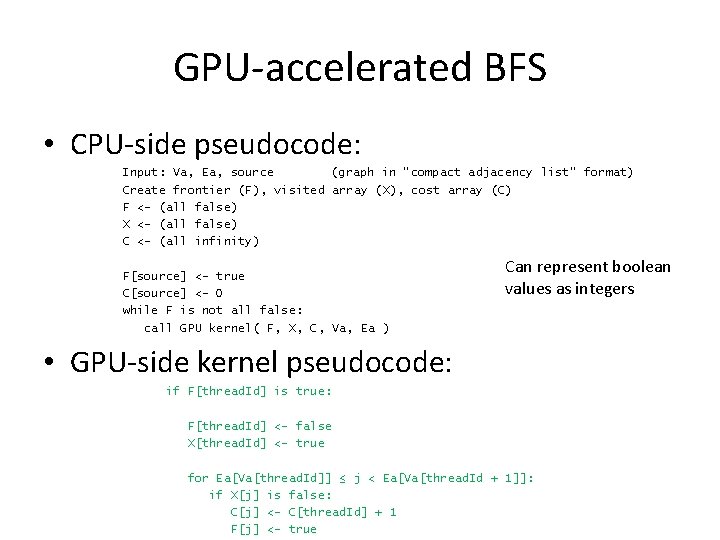
GPU-accelerated BFS • CPU-side pseudocode: Input: Va, Ea, source (graph in “compact adjacency list” format) Create frontier (F), visited array (X), cost array (C) F <- (all false) X <- (all false) C <- (all infinity) F[source] <- true C[source] <- 0 while F is not all false: call GPU kernel( F, X, C, Va, Ea ) Can represent boolean values as integers • GPU-side kernel pseudocode: if F[thread. Id] is true: F[thread. Id] <- false X[thread. Id] <- true for Ea[Va[thread. Id]] ≤ j < Ea[Va[thread. Id + 1]]: if X[j] is false: C[j] <- C[thread. Id] + 1 F[j] <- true
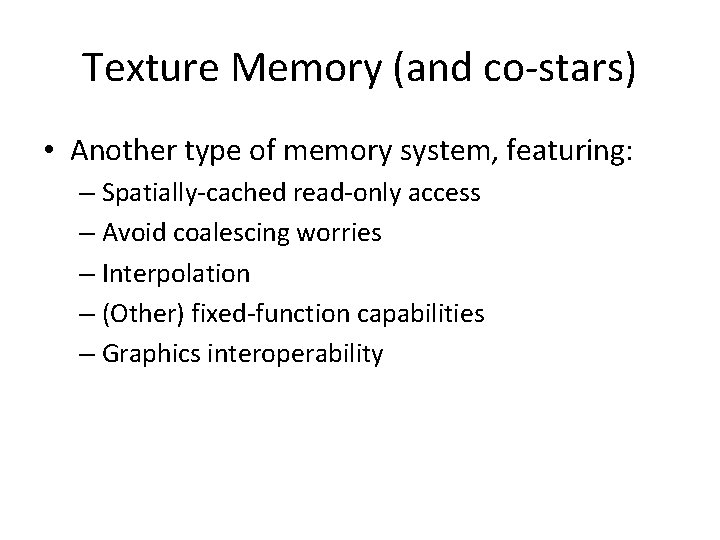
Texture Memory (and co-stars) • Another type of memory system, featuring: – Spatially-cached read-only access – Avoid coalescing worries – Interpolation – (Other) fixed-function capabilities – Graphics interoperability
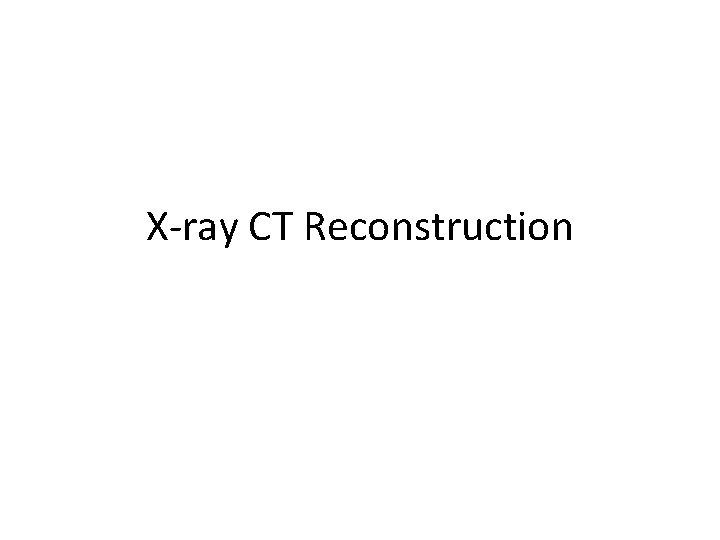
X-ray CT Reconstruction
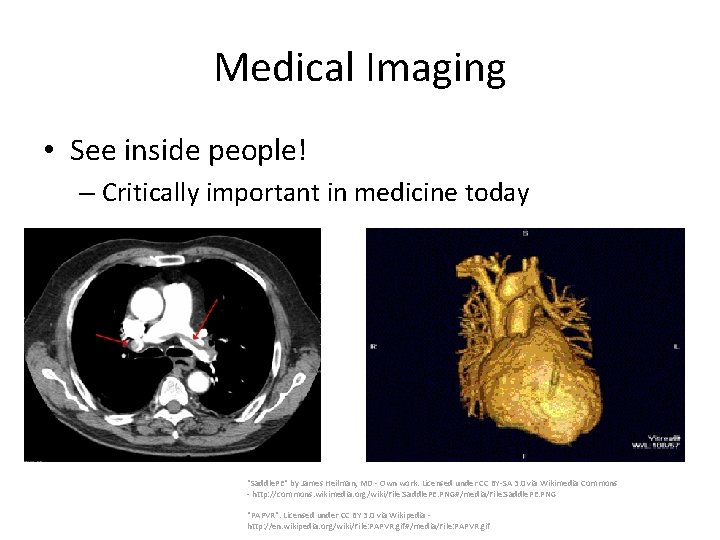
Medical Imaging • See inside people! – Critically important in medicine today "Saddle. PE" by James Heilman, MD - Own work. Licensed under CC BY-SA 3. 0 via Wikimedia Commons - http: //commons. wikimedia. org/wiki/File: Saddle. PE. PNG#/media/File: Saddle. PE. PNG "PAPVR". Licensed under CC BY 3. 0 via Wikipedia - http: //en. wikipedia. org/wiki/File: PAPVR. gif#/media/File: PAPVR. gif
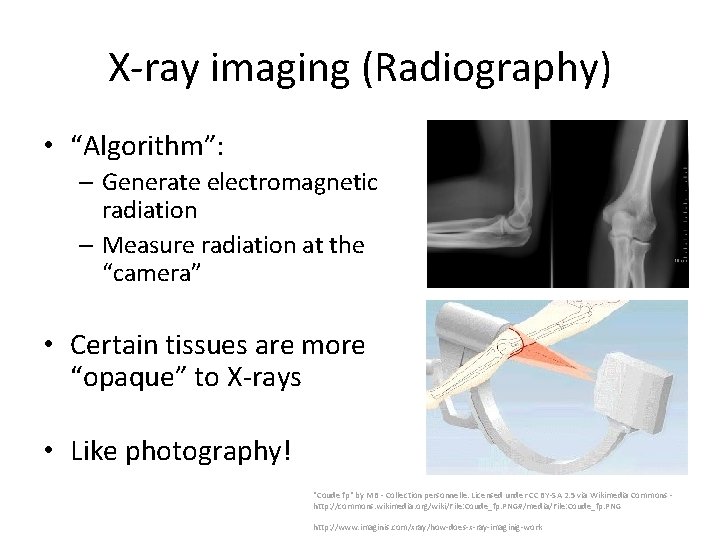
X-ray imaging (Radiography) • “Algorithm”: – Generate electromagnetic radiation – Measure radiation at the “camera” • Certain tissues are more “opaque” to X-rays • Like photography! "Coude fp" by MB - Collection personnelle. Licensed under CC BY-SA 2. 5 via Wikimedia Commons - http: //commons. wikimedia. org/wiki/File: Coude_fp. PNG#/media/File: Coude_fp. PNG http: //www. imaginis. com/xray/how-does-x-ray-imaginig-work
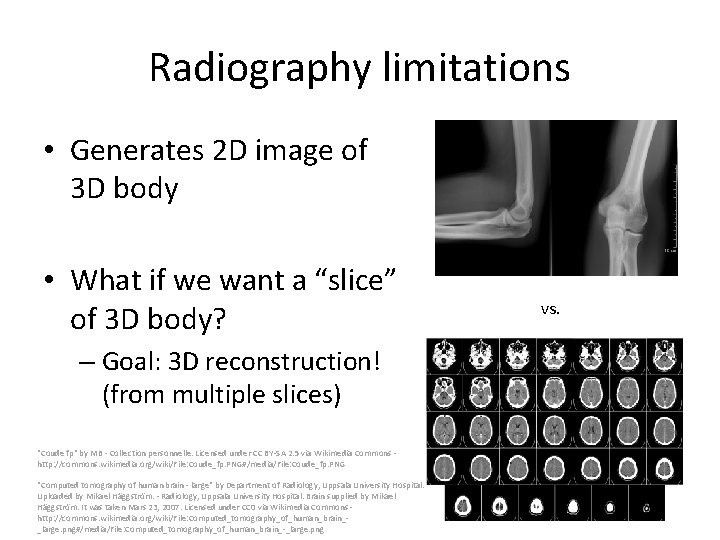
Radiography limitations • Generates 2 D image of 3 D body • What if we want a “slice” of 3 D body? – Goal: 3 D reconstruction! (from multiple slices) "Coude fp" by MB - Collection personnelle. Licensed under CC BY-SA 2. 5 via Wikimedia Commons - http: //commons. wikimedia. org/wiki/File: Coude_fp. PNG#/media/File: Coude_fp. PNG "Computed tomography of human brain - large" by Department of Radiology, Uppsala University Hospital. Uploaded by Mikael Häggström. - Radiology, Uppsala University Hospital. Brain supplied by Mikael Häggström. It was taken Mars 23, 2007. Licensed under CC 0 via Wikimedia Commons - http: //commons. wikimedia. org/wiki/File: Computed_tomography_of_human_brain__large. png#/media/File: Computed_tomography_of_human_brain_-_large. png vs.
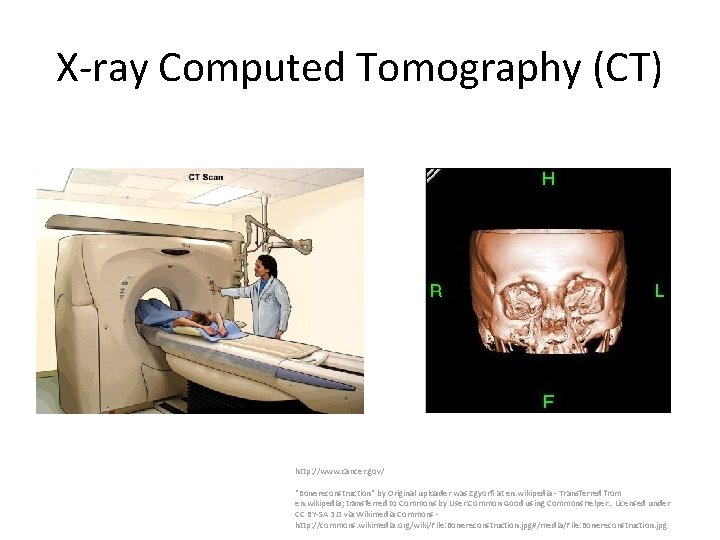
X-ray Computed Tomography (CT) http: //www. cancer. gov/ "Bonereconstruction" by Original uploader was Zgyorfi at en. wikipedia - Transferred from en. wikipedia; transferred to Commons by User: Common Good using Commons. Helper. . Licensed under CC BY-SA 3. 0 via Wikimedia Commons - http: //commons. wikimedia. org/wiki/File: Bonereconstruction. jpg#/media/File: Bonereconstruction. jpg
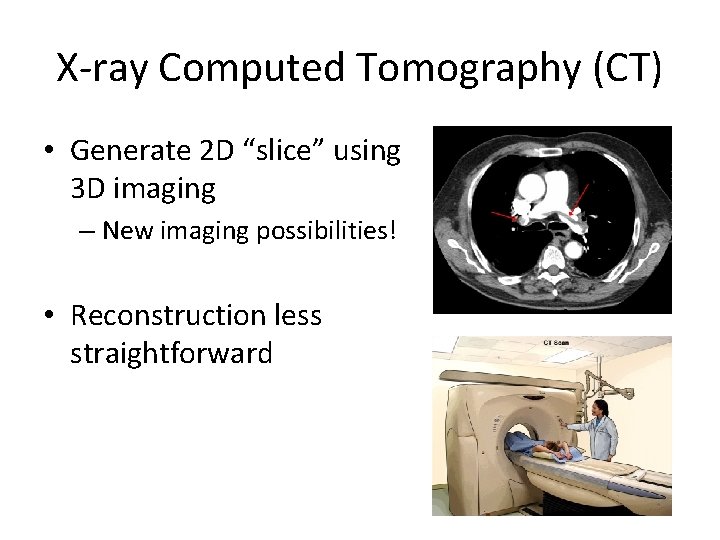
X-ray Computed Tomography (CT) • Generate 2 D “slice” using 3 D imaging – New imaging possibilities! • Reconstruction less straightforward
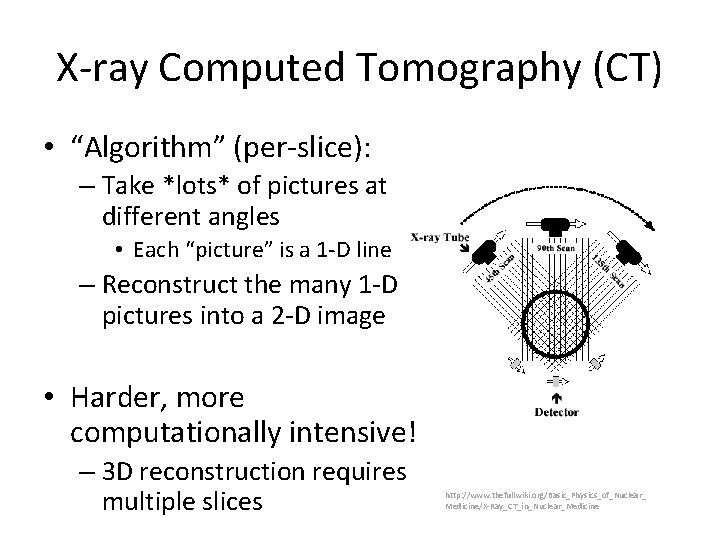
X-ray Computed Tomography (CT) • “Algorithm” (per-slice): – Take *lots* of pictures at different angles • Each “picture” is a 1 -D line – Reconstruct the many 1 -D pictures into a 2 -D image • Harder, more computationally intensive! – 3 D reconstruction requires multiple slices http: //www. thefullwiki. org/Basic_Physics_of_Nuclear_ Medicine/X-Ray_CT_in_Nuclear_Medicine
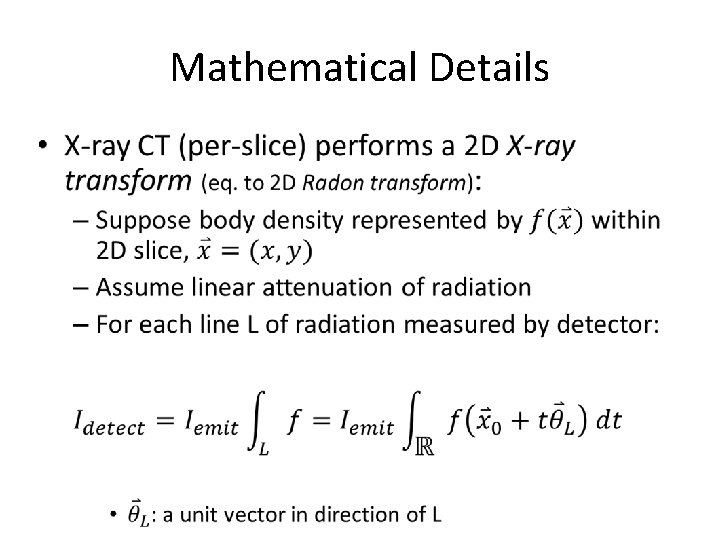
Mathematical Details •
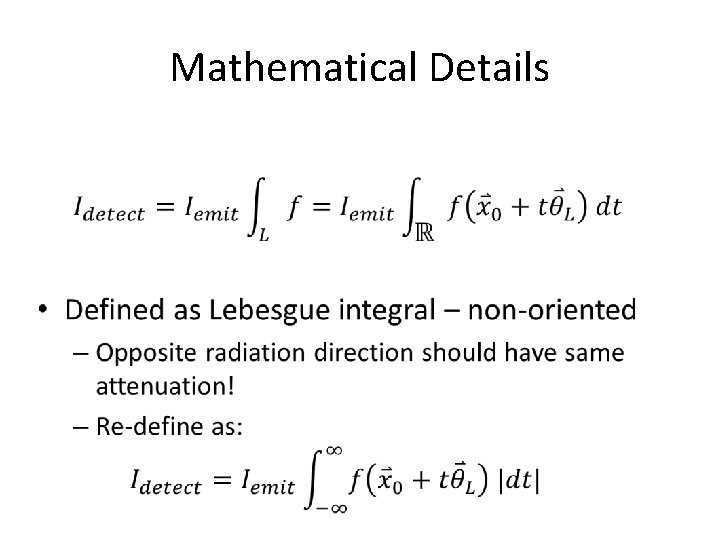
Mathematical Details •
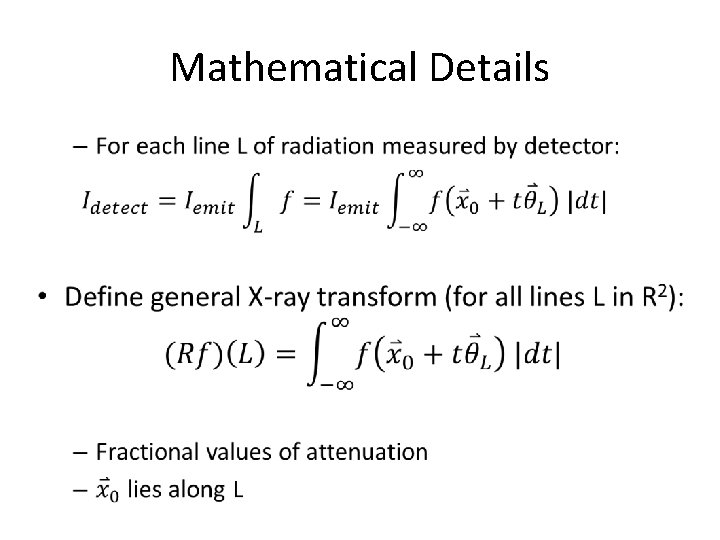
Mathematical Details •
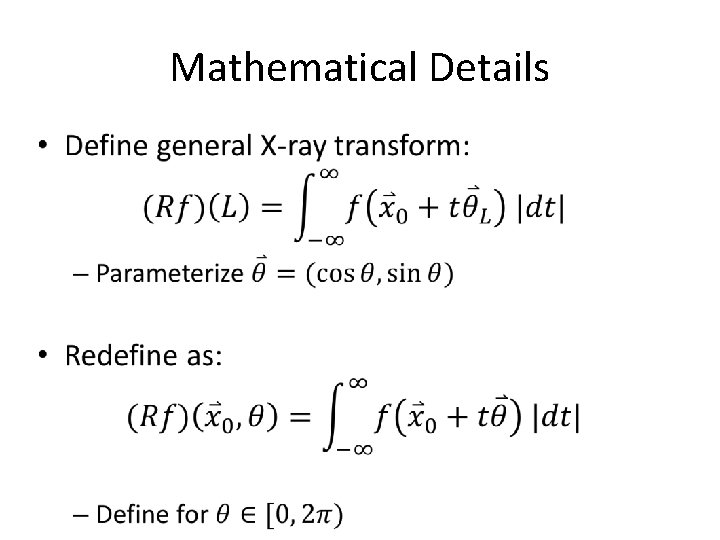
Mathematical Details •
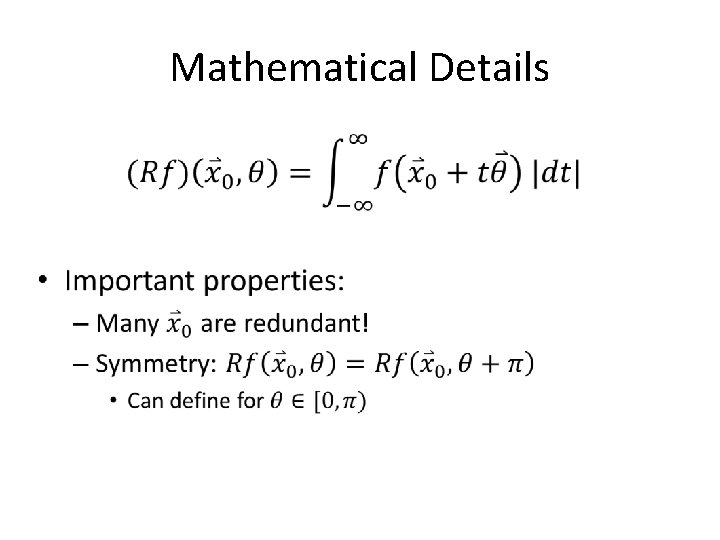
Mathematical Details •
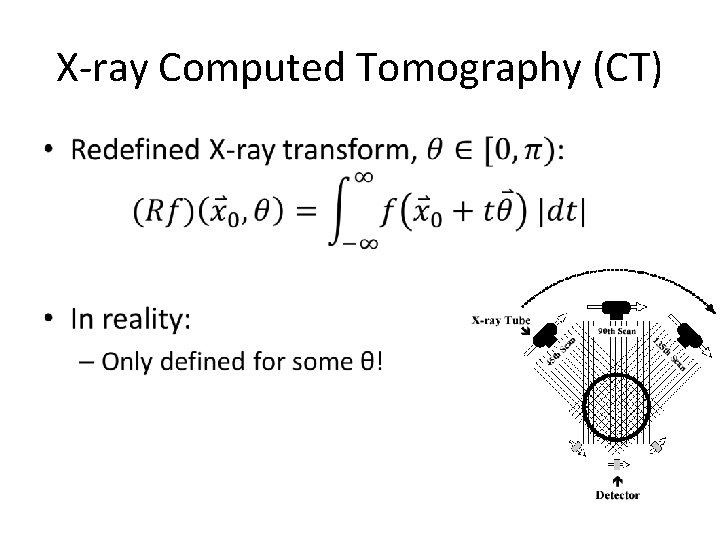
X-ray Computed Tomography (CT) •
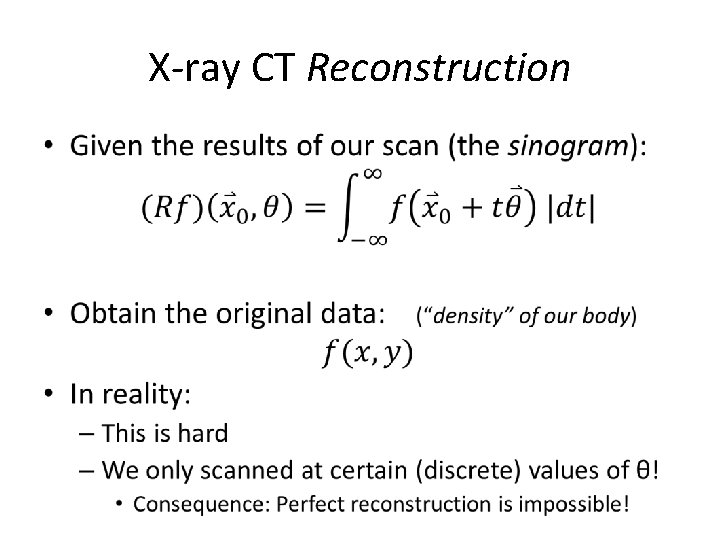
X-ray CT Reconstruction •
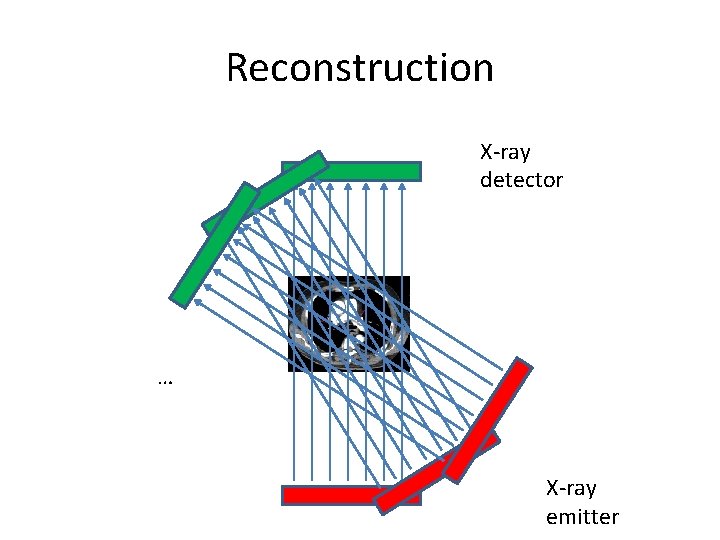
Reconstruction X-ray detector … X-ray emitter
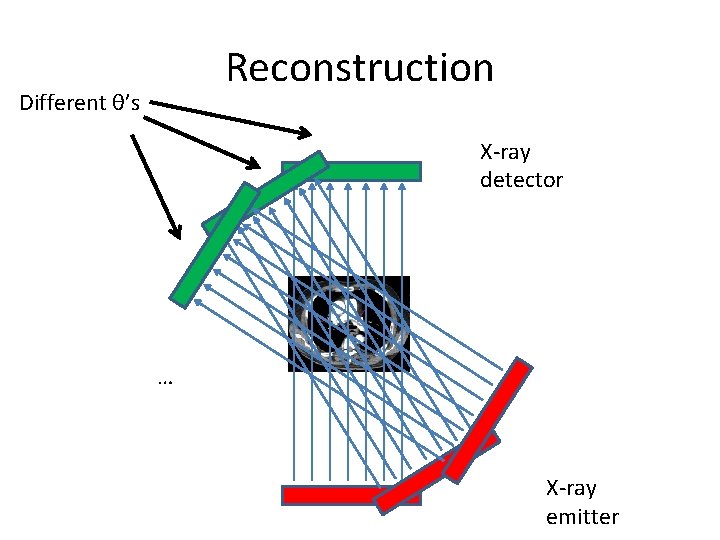
Reconstruction Different θ’s X-ray detector … X-ray emitter
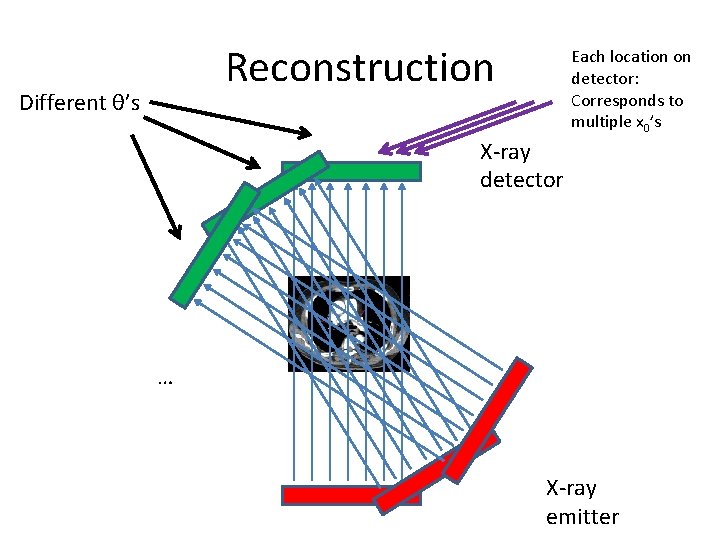
Reconstruction Different θ’s Each location on detector: Corresponds to multiple x 0’s X-ray detector … X-ray emitter
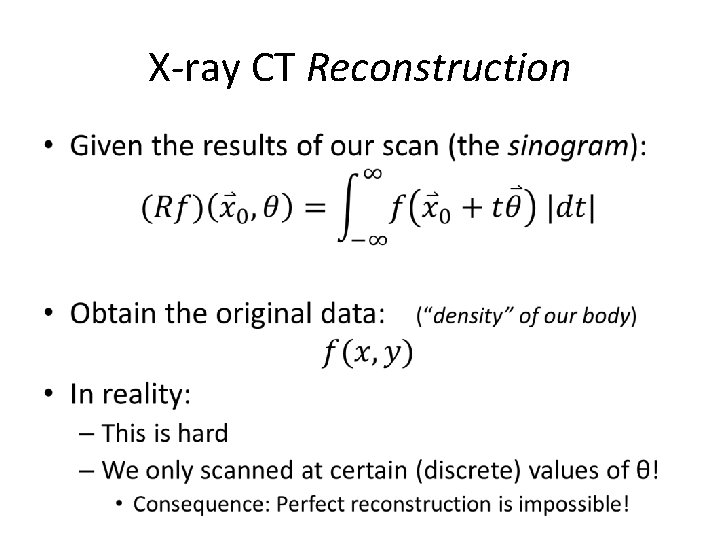
X-ray CT Reconstruction •
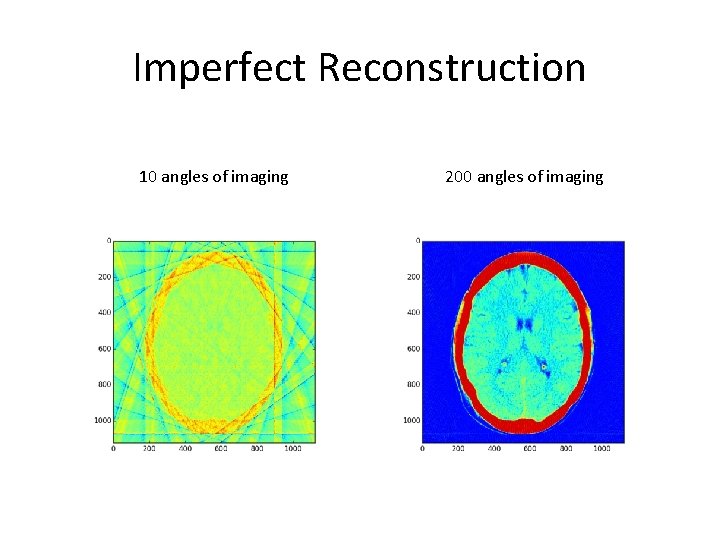
Imperfect Reconstruction 10 angles of imaging 200 angles of imaging
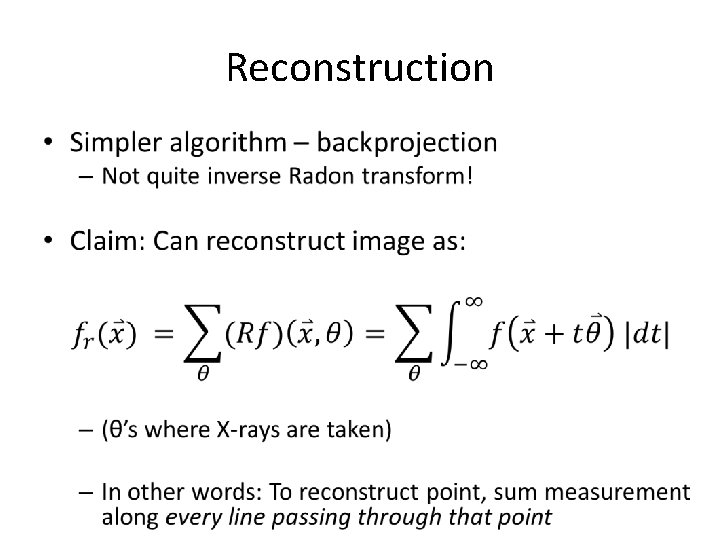
Reconstruction •
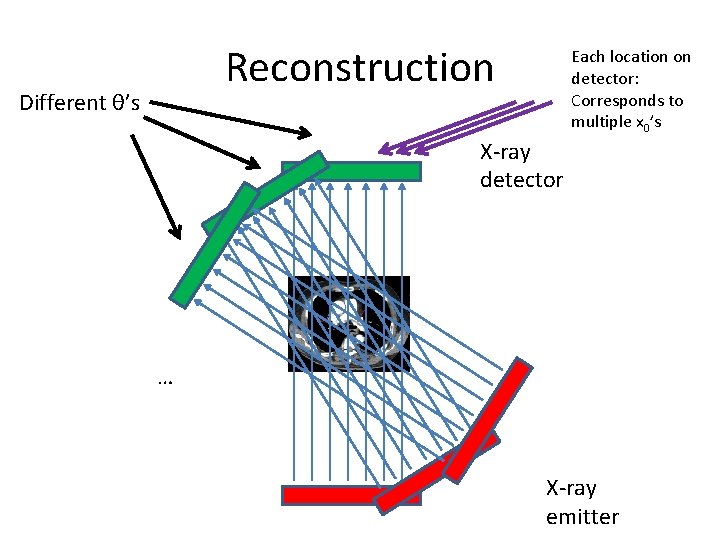
Reconstruction Different θ’s Each location on detector: Corresponds to multiple x 0’s X-ray detector … X-ray emitter
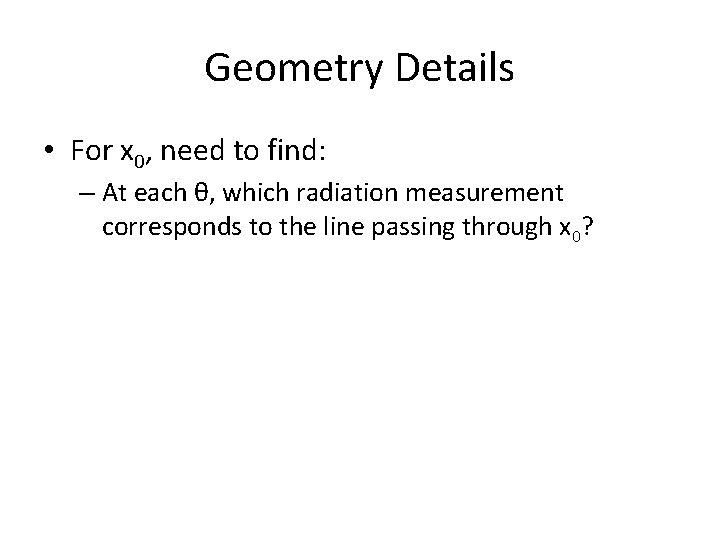
Geometry Details • For x 0, need to find: – At each θ, which radiation measurement corresponds to the line passing through x 0?
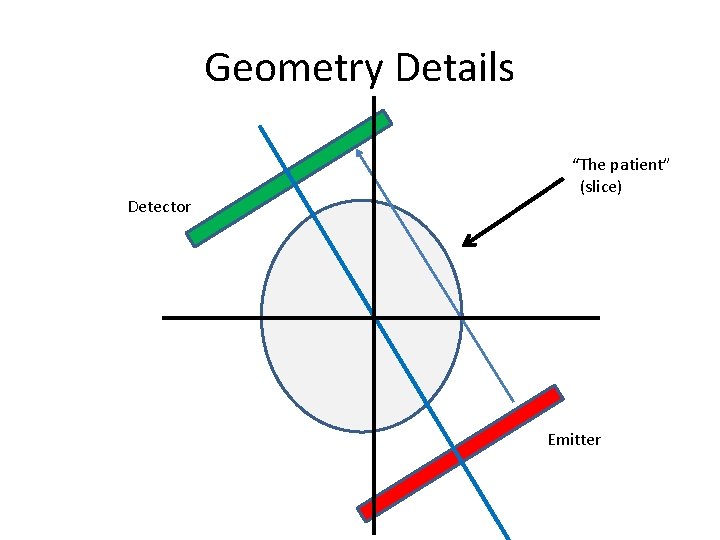
Geometry Details Detector “The patient” (slice) Emitter
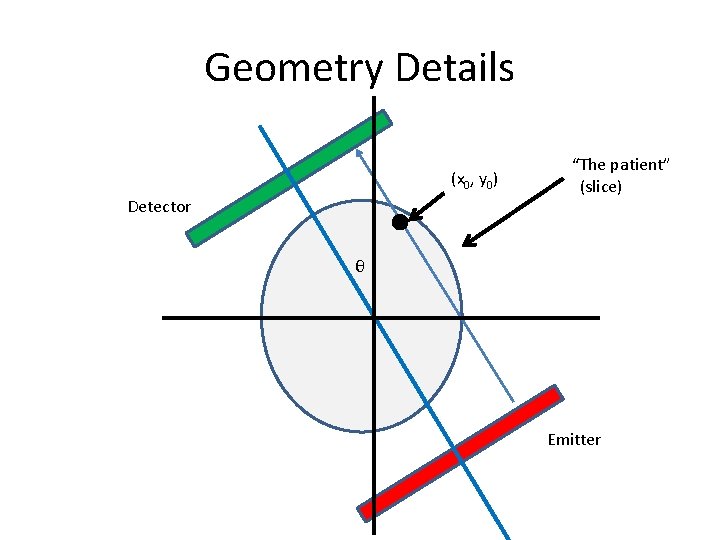
Geometry Details (x 0, y 0) Detector “The patient” (slice) θ Emitter
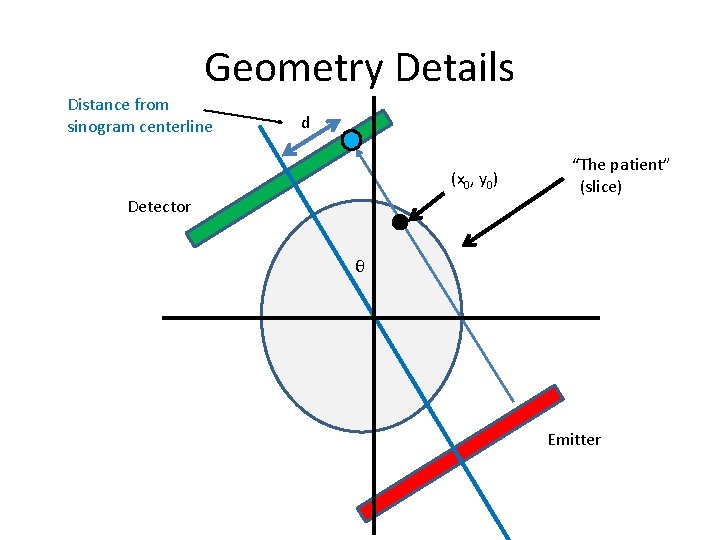
Geometry Details Distance from sinogram centerline d (x 0, y 0) Detector “The patient” (slice) θ Emitter
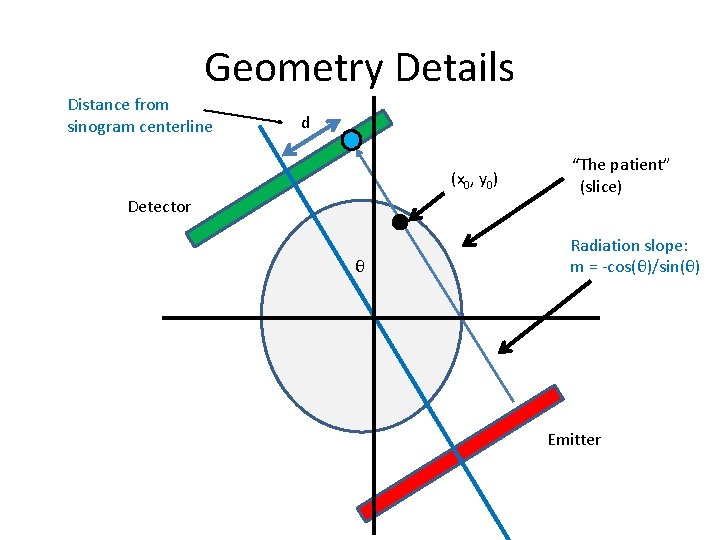
Geometry Details Distance from sinogram centerline d (x 0, y 0) Detector θ “The patient” (slice) Radiation slope: m = -cos(θ)/sin(θ) Emitter
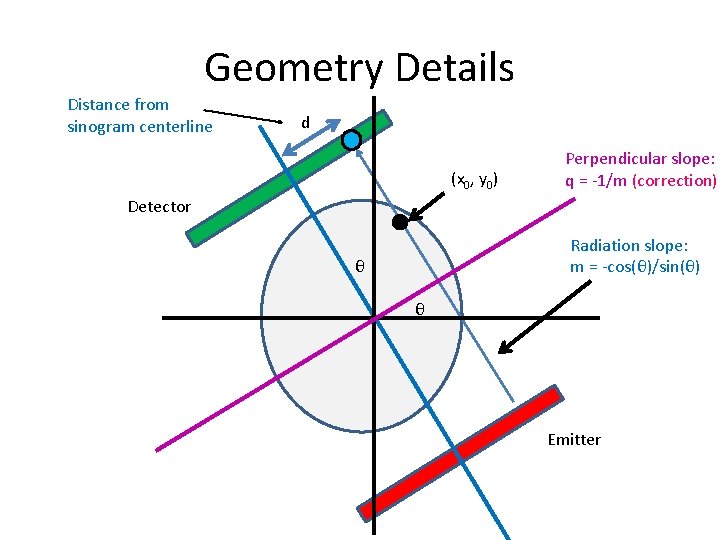
Geometry Details Distance from sinogram centerline d (x 0, y 0) Perpendicular slope: q = -1/m (correction) Detector Radiation slope: m = -cos(θ)/sin(θ) θ θ Emitter
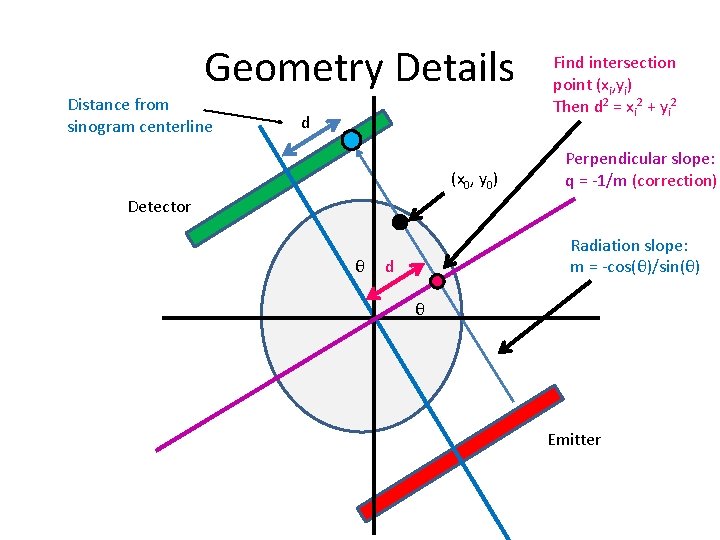
Geometry Details Distance from sinogram centerline d (x 0, y 0) Find intersection point (xi, yi) Then d 2 = xi 2 + yi 2 Perpendicular slope: q = -1/m (correction) Detector θ Radiation slope: m = -cos(θ)/sin(θ) d θ Emitter
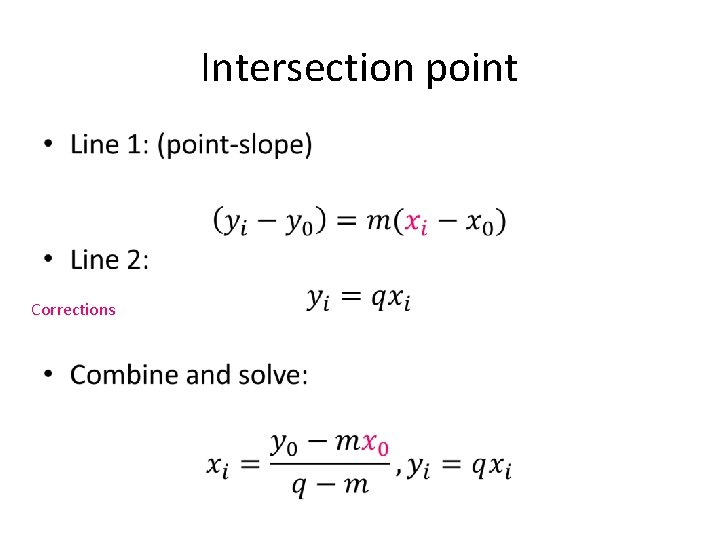
Intersection point • Corrections
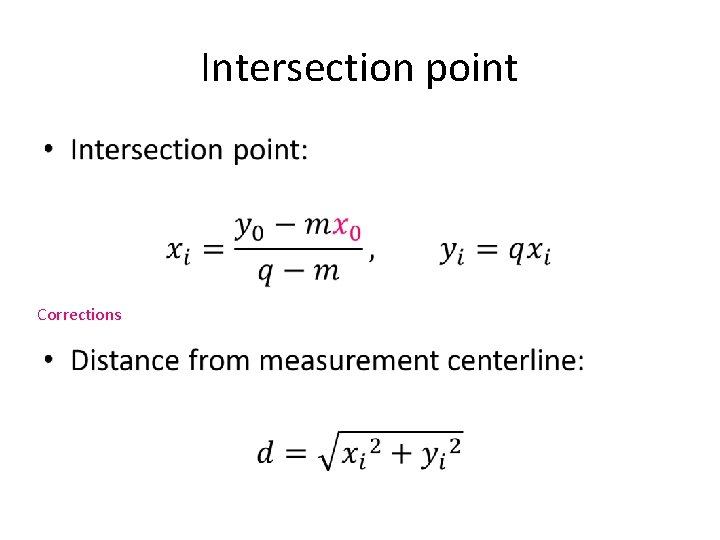
Intersection point • Corrections
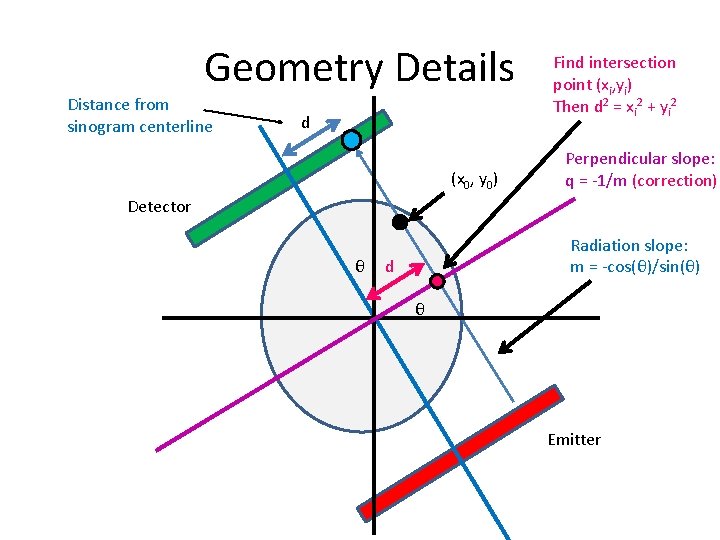
Geometry Details Distance from sinogram centerline d (x 0, y 0) Find intersection point (xi, yi) Then d 2 = xi 2 + yi 2 Perpendicular slope: q = -1/m (correction) Detector θ Radiation slope: m = -cos(θ)/sin(θ) d θ Emitter
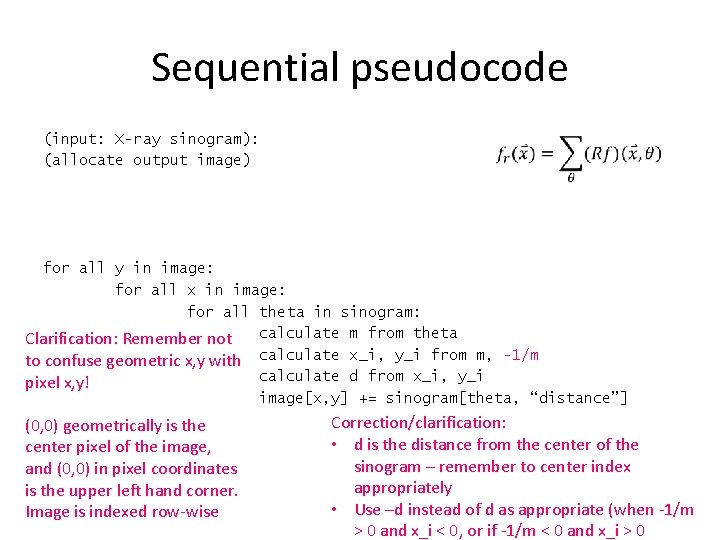
Sequential pseudocode (input: X-ray sinogram): (allocate output image) for all y in image: for all x in image: for all theta in sinogram: Clarification: Remember not calculate m from theta to confuse geometric x, y with calculate x_i, y_i from m, -1/m calculate d from x_i, y_i pixel x, y! image[x, y] += sinogram[theta, “distance”] (0, 0) geometrically is the center pixel of the image, and (0, 0) in pixel coordinates is the upper left hand corner. Image is indexed row-wise Correction/clarification: • d is the distance from the center of the sinogram – remember to center index appropriately • Use –d instead of d as appropriate (when -1/m > 0 and x_i < 0, or if -1/m < 0 and x_i > 0
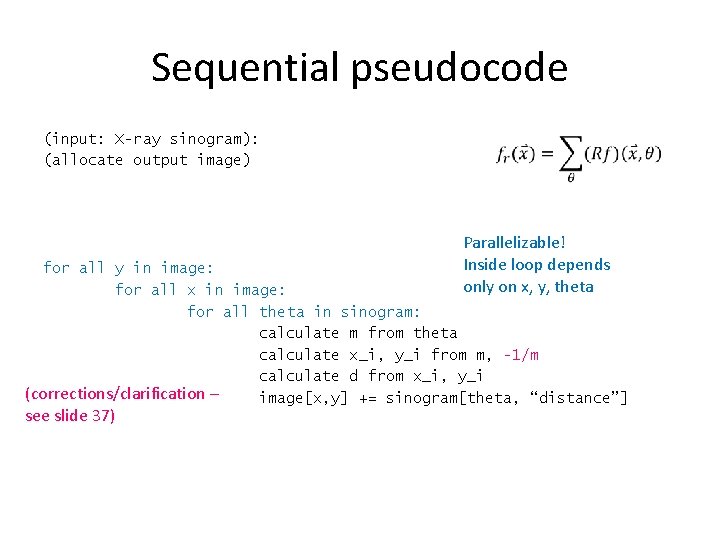
Sequential pseudocode (input: X-ray sinogram): (allocate output image) Parallelizable! Inside loop depends only on x, y, theta for all y in image: for all x in image: for all theta in sinogram: calculate m from theta calculate x_i, y_i from m, -1/m calculate d from x_i, y_i (corrections/clarification – image[x, y] += sinogram[theta, “distance”] see slide 37)
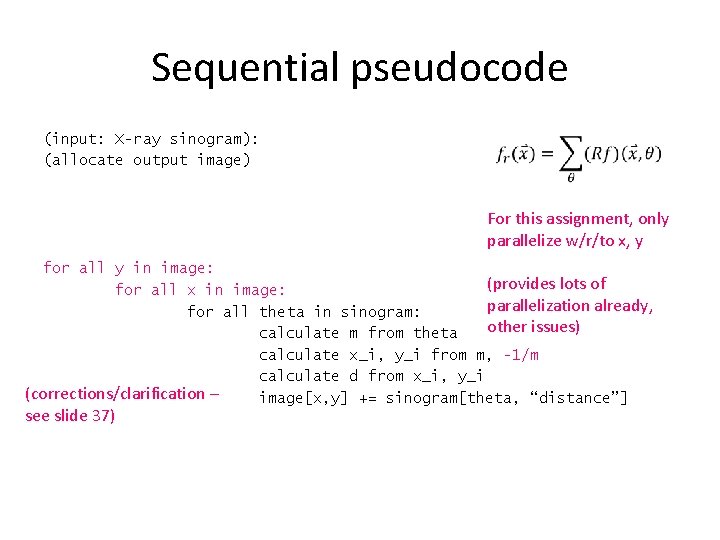
Sequential pseudocode (input: X-ray sinogram): (allocate output image) For this assignment, only parallelize w/r/to x, y (provides lots of parallelization already, other issues) for all y in image: for all x in image: for all theta in sinogram: calculate m from theta calculate x_i, y_i from m, -1/m calculate d from x_i, y_i (corrections/clarification – image[x, y] += sinogram[theta, “distance”] see slide 37)
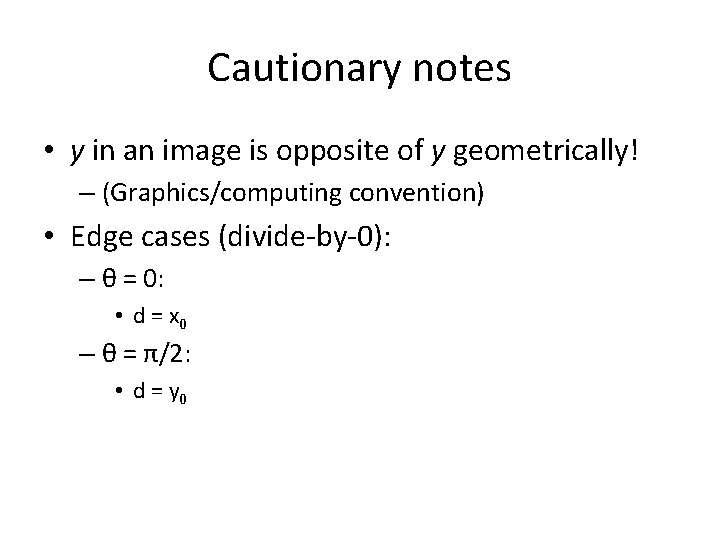
Cautionary notes • y in an image is opposite of y geometrically! – (Graphics/computing convention) • Edge cases (divide-by-0): – θ = 0: • d = x 0 – θ = π/2: • d = y 0
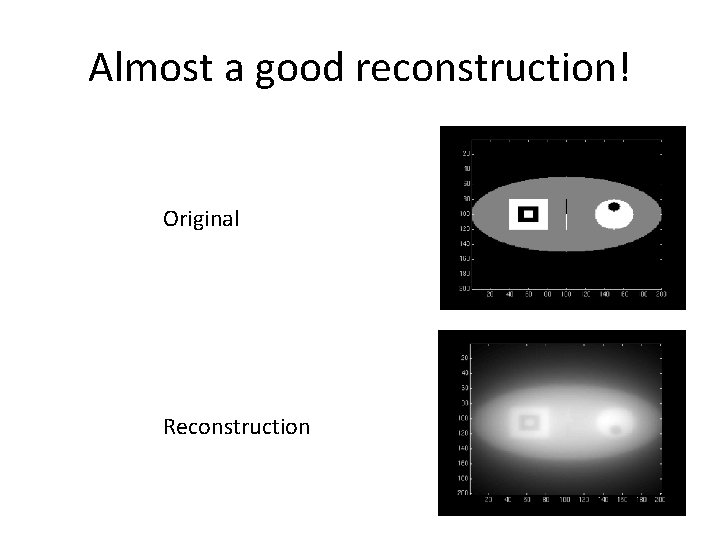
Almost a good reconstruction! Original Reconstruction
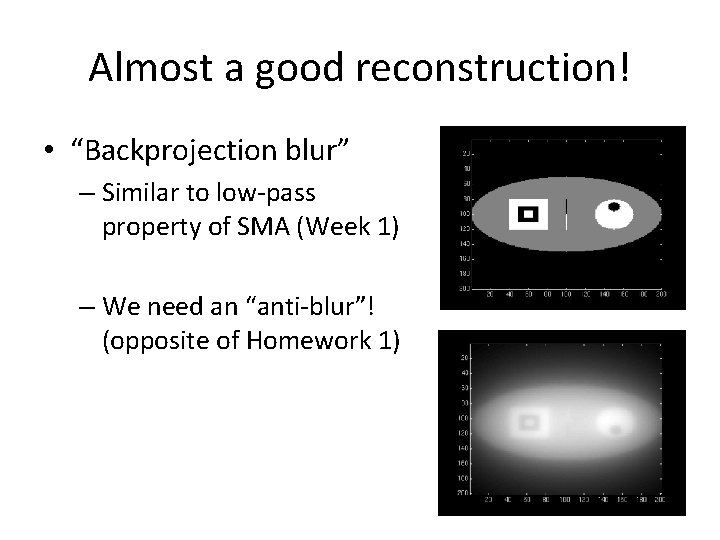
Almost a good reconstruction! • “Backprojection blur” – Similar to low-pass property of SMA (Week 1) – We need an “anti-blur”! (opposite of Homework 1)
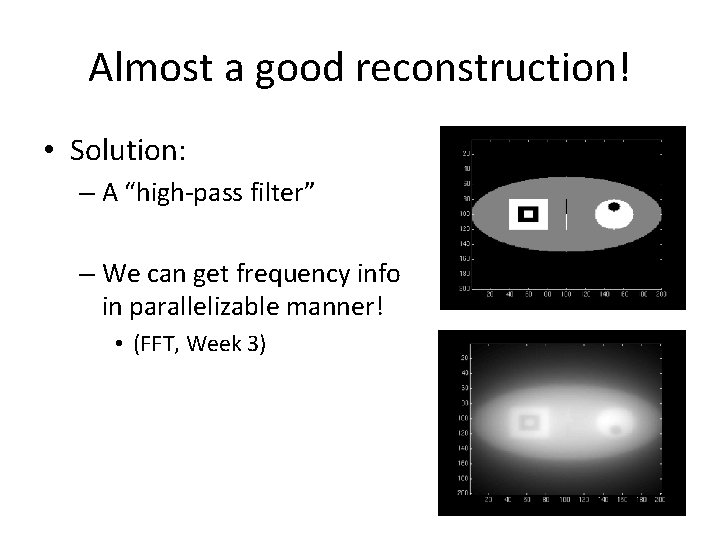
Almost a good reconstruction! • Solution: – A “high-pass filter” – We can get frequency info in parallelizable manner! • (FFT, Week 3)
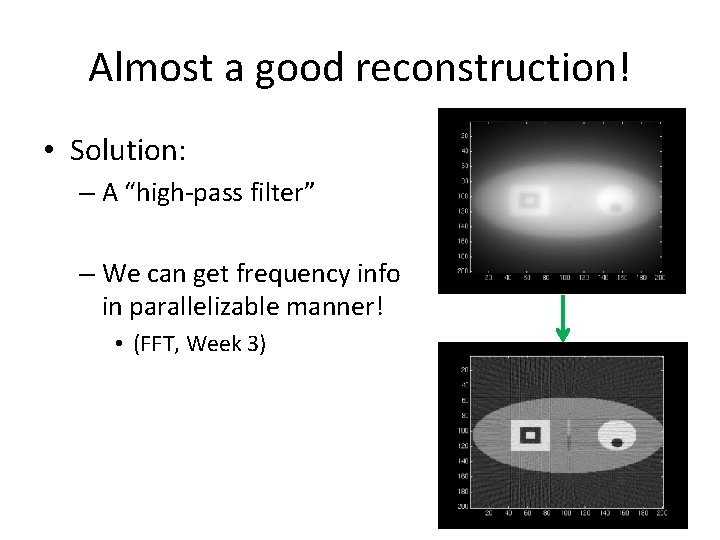
Almost a good reconstruction! • Solution: – A “high-pass filter” – We can get frequency info in parallelizable manner! • (FFT, Week 3)
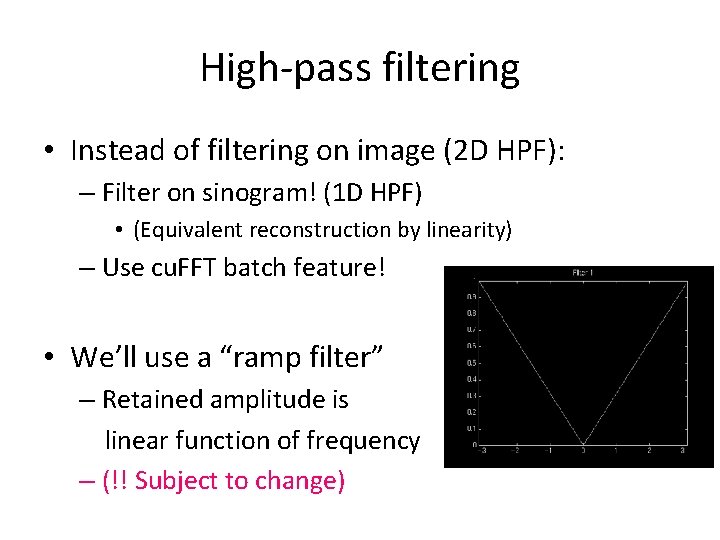
High-pass filtering • Instead of filtering on image (2 D HPF): – Filter on sinogram! (1 D HPF) • (Equivalent reconstruction by linearity) – Use cu. FFT batch feature! • We’ll use a “ramp filter” – Retained amplitude is linear function of frequency – (!! Subject to change)
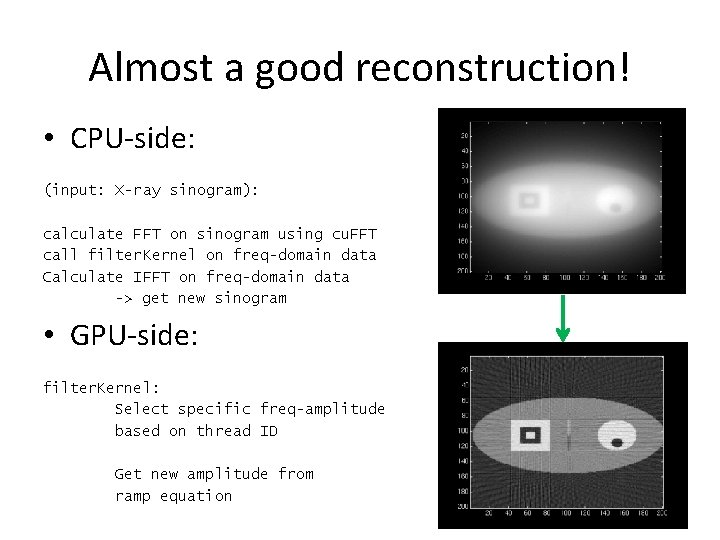
Almost a good reconstruction! • CPU-side: (input: X-ray sinogram): calculate FFT on sinogram using cu. FFT call filter. Kernel on freq-domain data Calculate IFFT on freq-domain data -> get new sinogram • GPU-side: filter. Kernel: Select specific freq-amplitude based on thread ID Get new amplitude from ramp equation
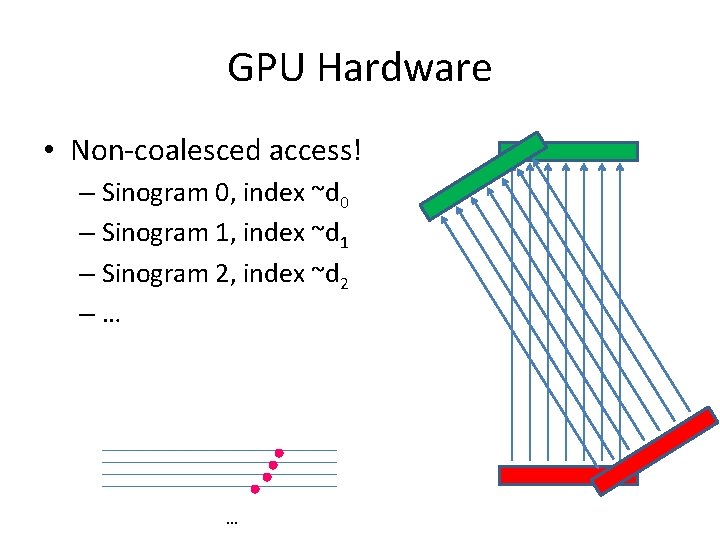
GPU Hardware • Non-coalesced access! – Sinogram 0, index ~d 0 – Sinogram 1, index ~d 1 – Sinogram 2, index ~d 2 –… …
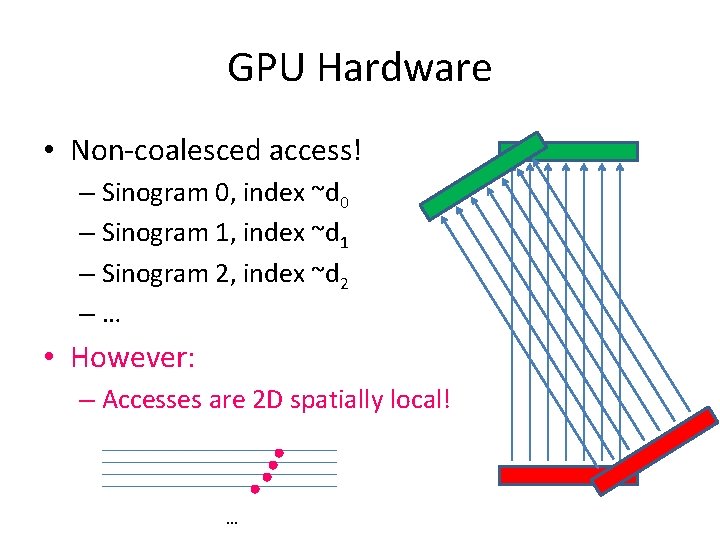
GPU Hardware • Non-coalesced access! – Sinogram 0, index ~d 0 – Sinogram 1, index ~d 1 – Sinogram 2, index ~d 2 –… • However: – Accesses are 2 D spatially local! …
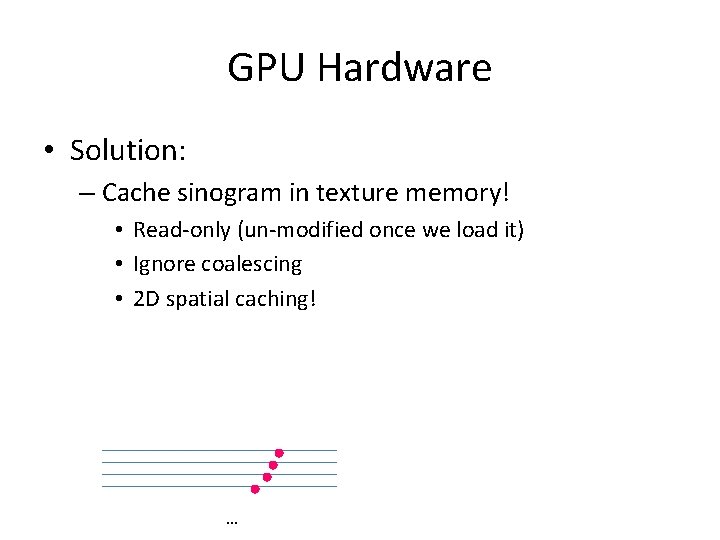
GPU Hardware • Solution: – Cache sinogram in texture memory! • Read-only (un-modified once we load it) • Ignore coalescing • 2 D spatial caching! …
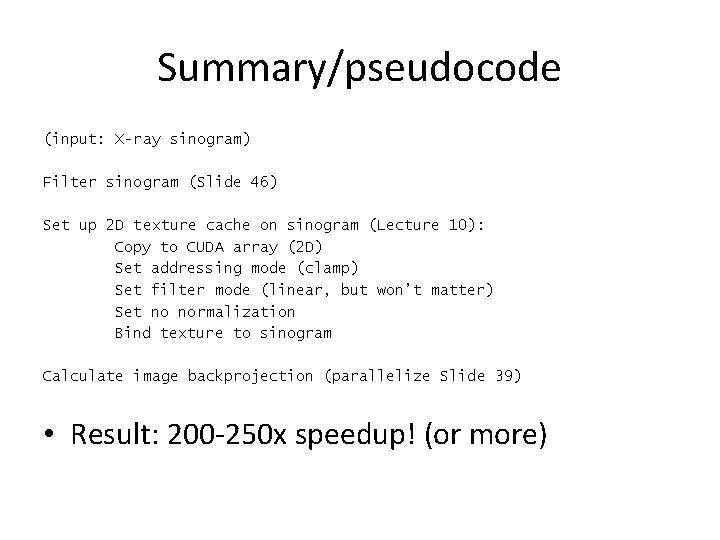
Summary/pseudocode (input: X-ray sinogram) Filter sinogram (Slide 46) Set up 2 D texture cache on sinogram (Lecture 10): Copy to CUDA array (2 D) Set addressing mode (clamp) Set filter mode (linear, but won’t matter) Set no normalization Bind texture to sinogram Calculate image backprojection (parallelize Slide 39) • Result: 200 -250 x speedup! (or more)
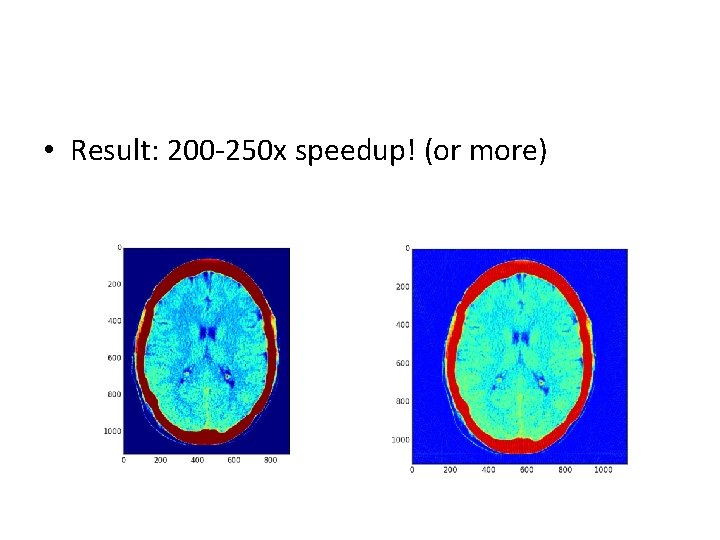
• Result: 200 -250 x speedup! (or more)
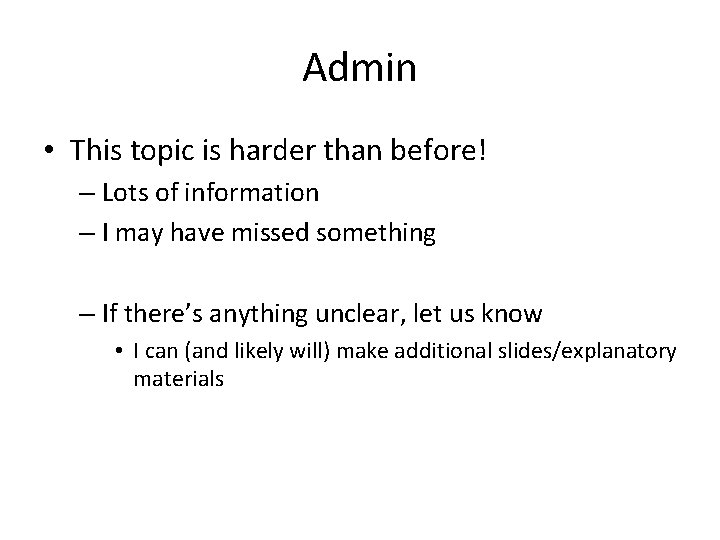
Admin • This topic is harder than before! – Lots of information – I may have missed something – If there’s anything unclear, let us know • I can (and likely will) make additional slides/explanatory materials
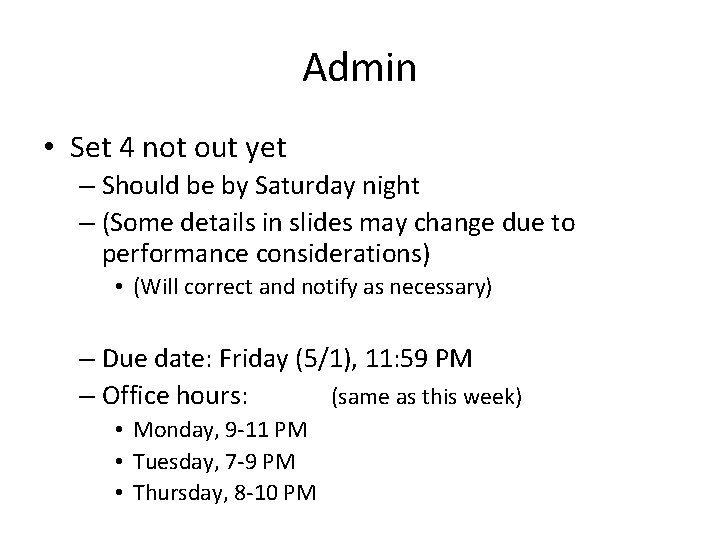
Admin • Set 4 not out yet – Should be by Saturday night – (Some details in slides may change due to performance considerations) • (Will correct and notify as necessary) – Due date: Friday (5/1), 11: 59 PM – Office hours: (same as this week) • Monday, 9 -11 PM • Tuesday, 7 -9 PM • Thursday, 8 -10 PM
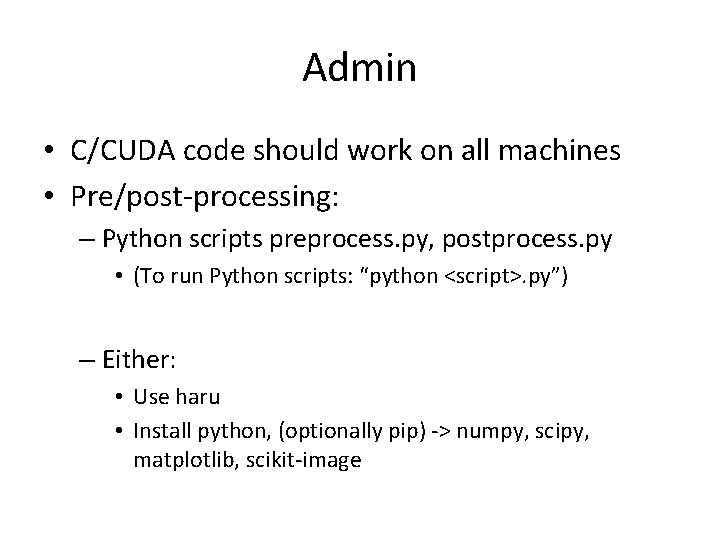
Admin • C/CUDA code should work on all machines • Pre/post-processing: – Python scripts preprocess. py, postprocess. py • (To run Python scripts: “python <script>. py”) – Either: • Use haru • Install python, (optionally pip) -> numpy, scipy, matplotlib, scikit-image
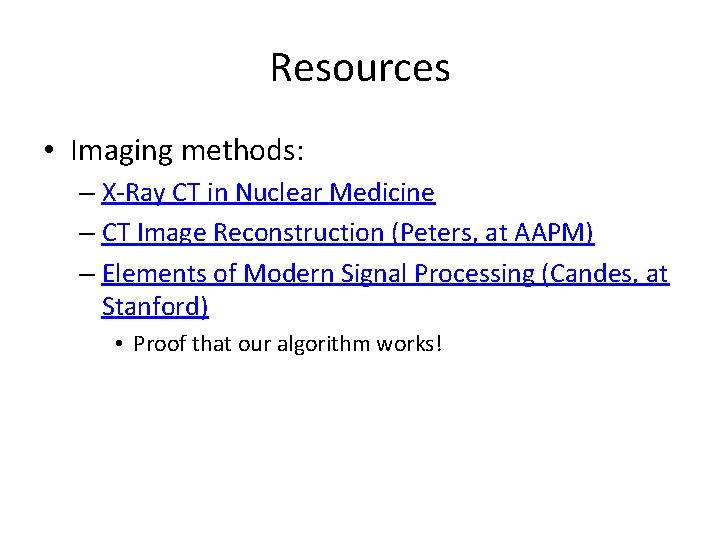
Resources • Imaging methods: – X-Ray CT in Nuclear Medicine – CT Image Reconstruction (Peters, at AAPM) – Elements of Modern Signal Processing (Candes, at Stanford) • Proof that our algorithm works!