Chapter 7 Determining IP Routes v v v
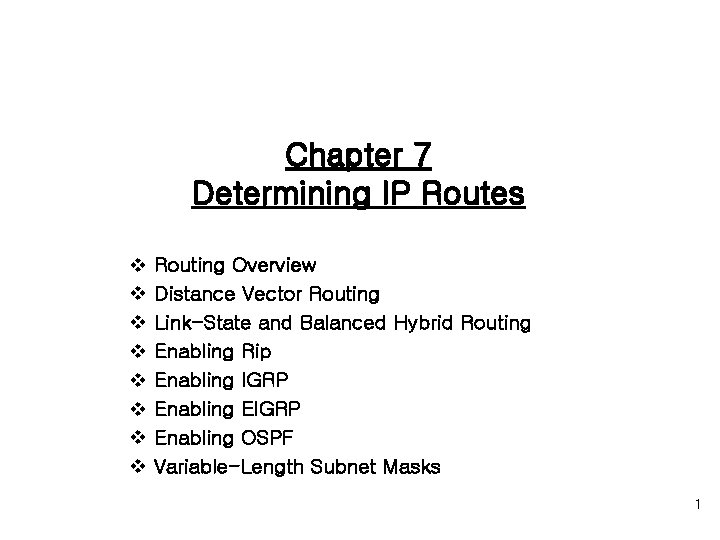
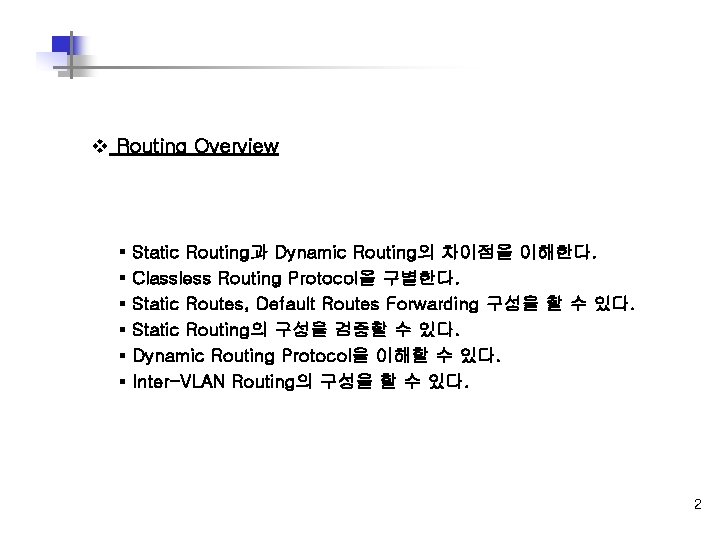
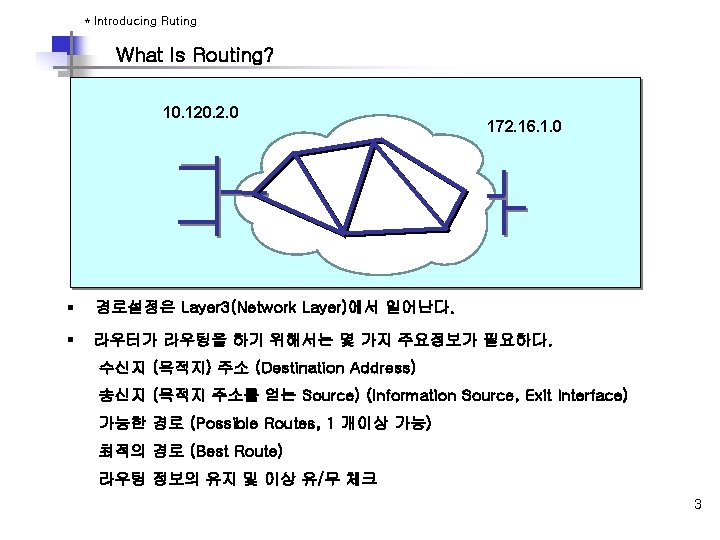
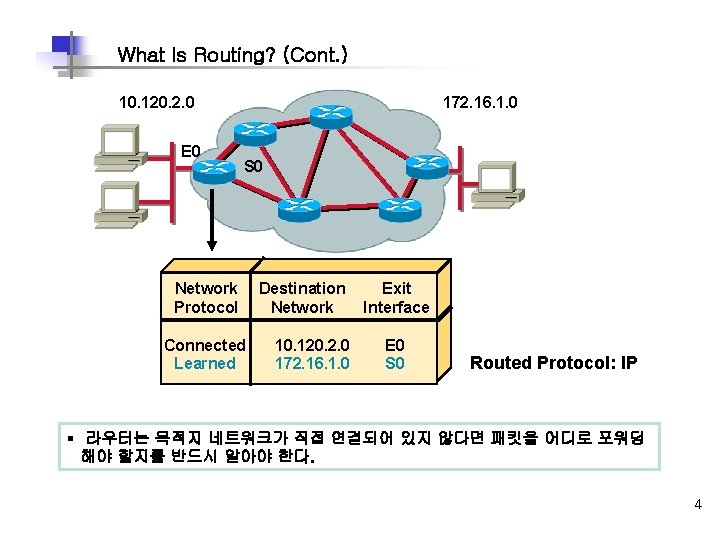
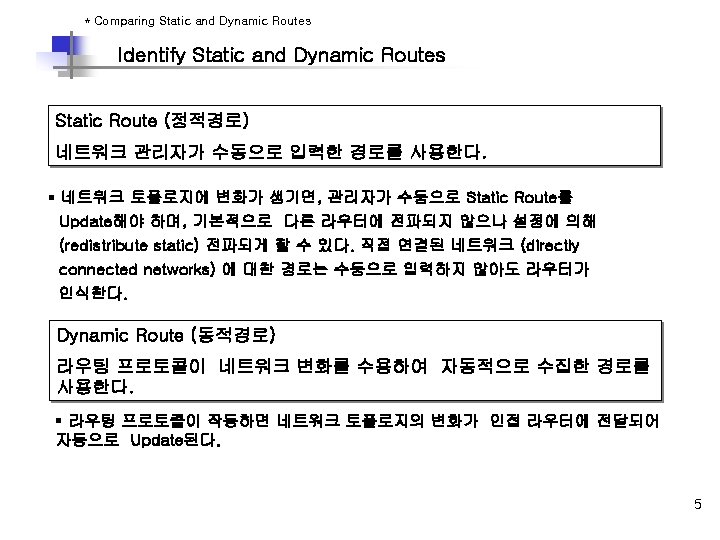
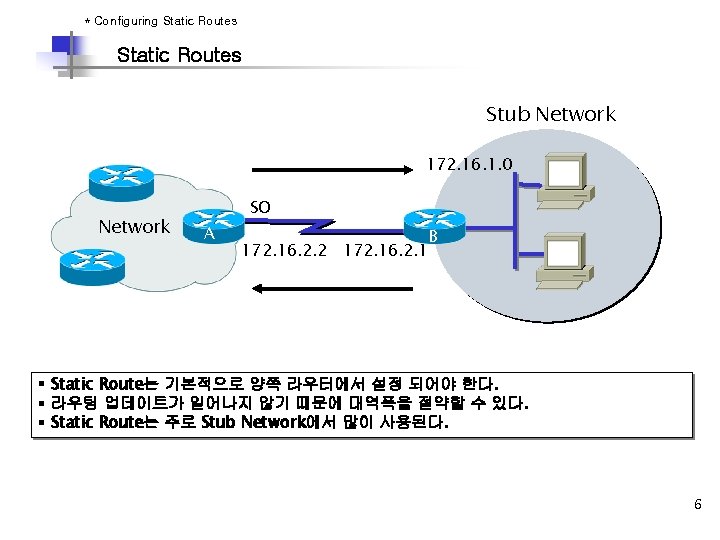
![* Configuring Static Routes Configuration Router(config)# ip route network [mask] {address | interface} [distance] * Configuring Static Routes Configuration Router(config)# ip route network [mask] {address | interface} [distance]](https://slidetodoc.com/presentation_image/2ff8b8b217deeff50d621158ba7e6aa7/image-7.jpg)
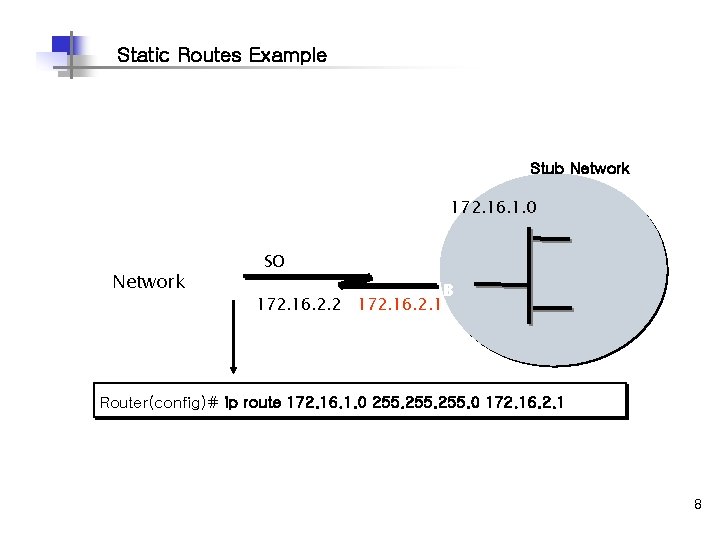
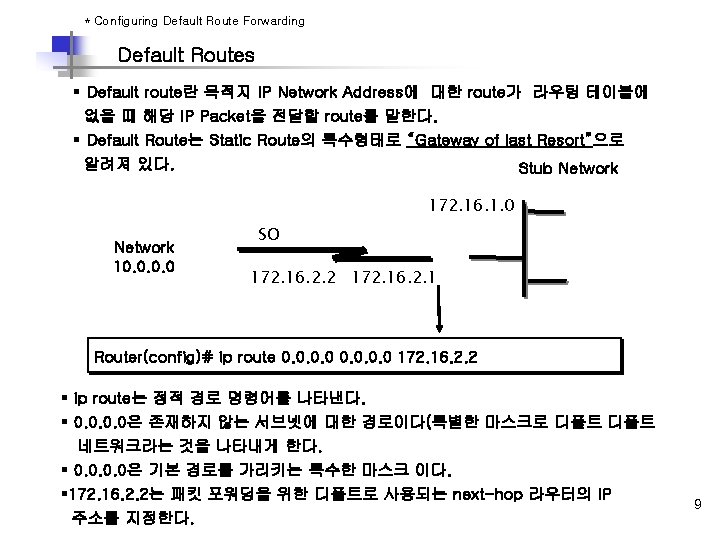
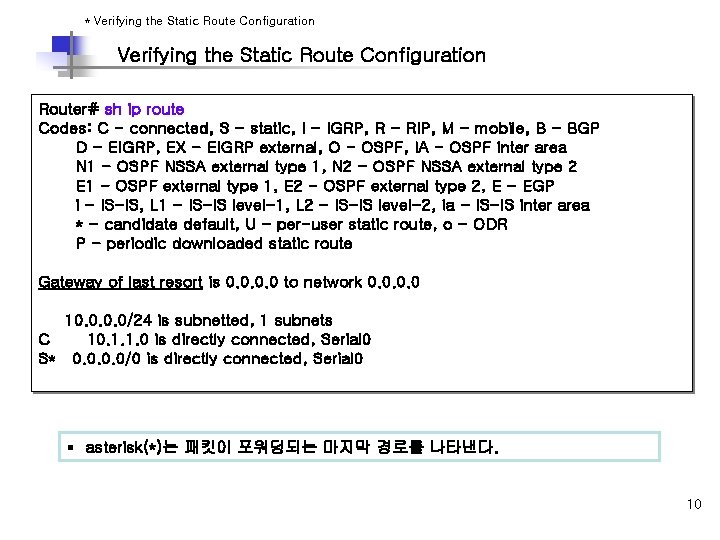
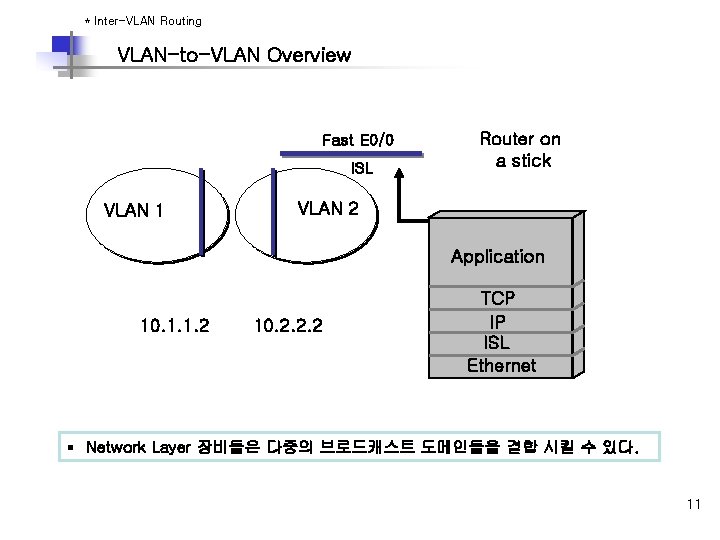
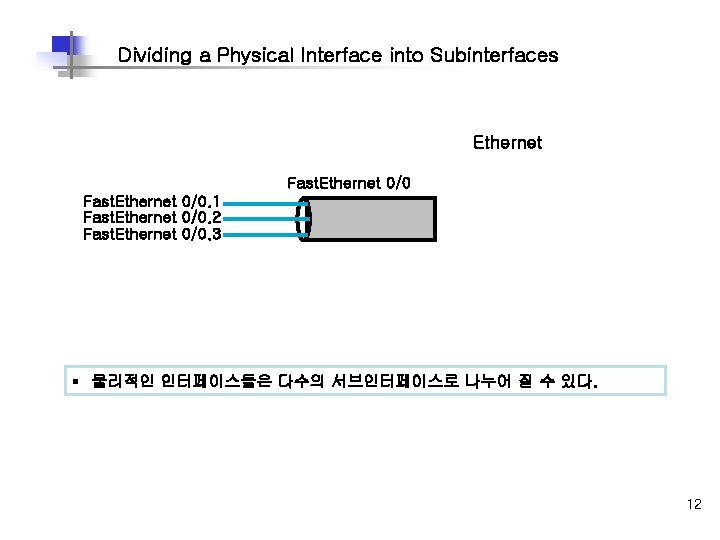
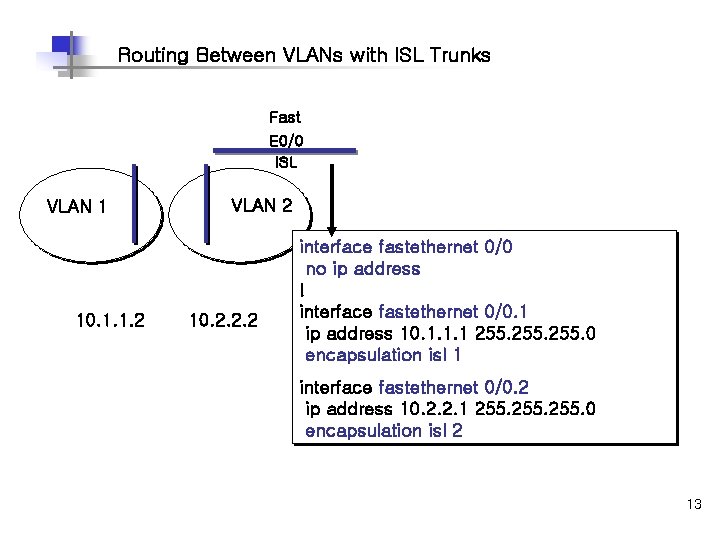
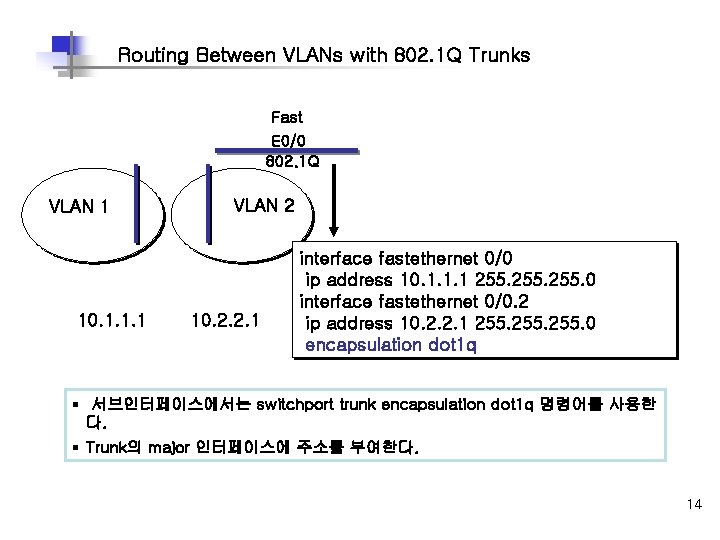
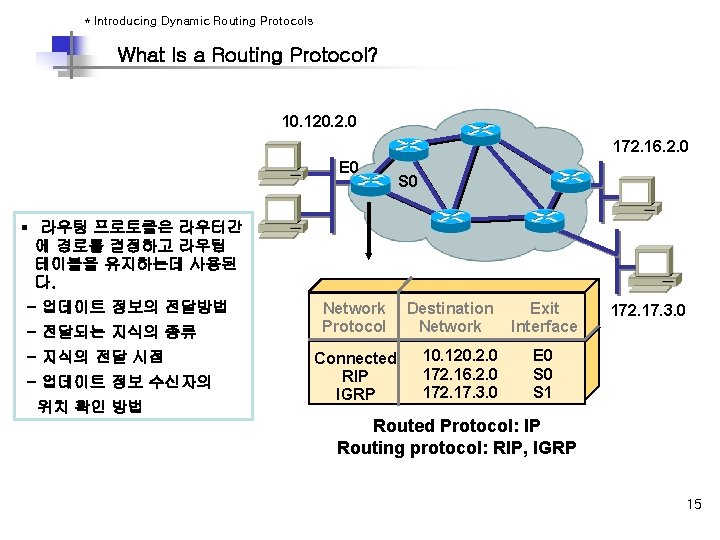
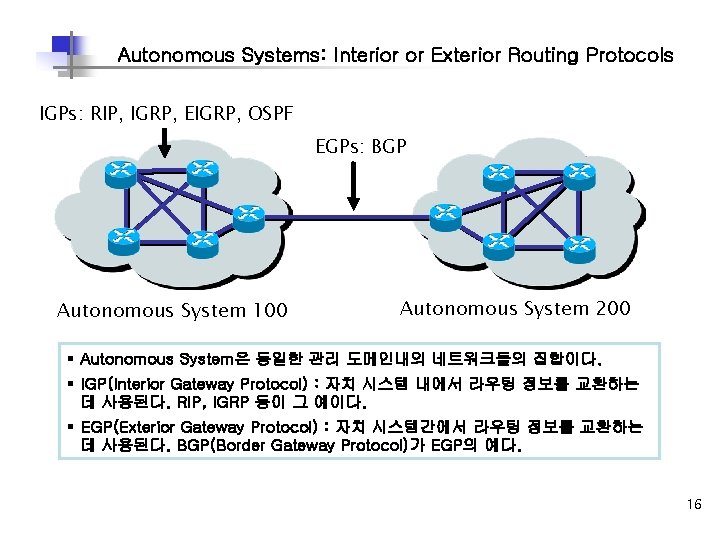
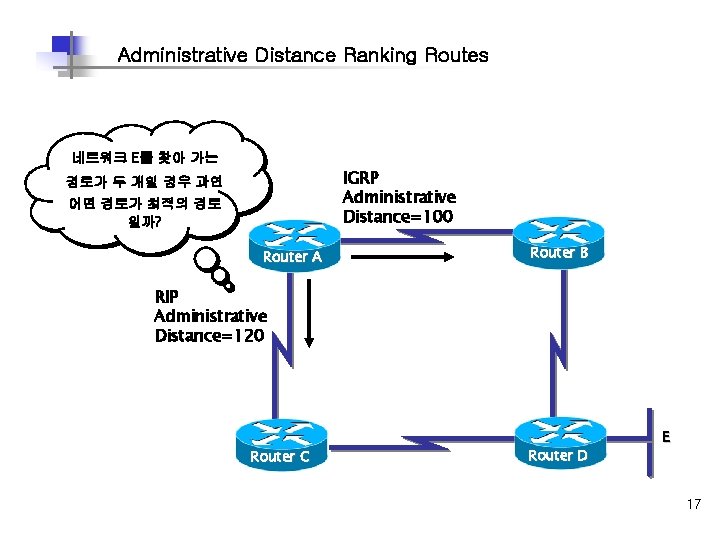
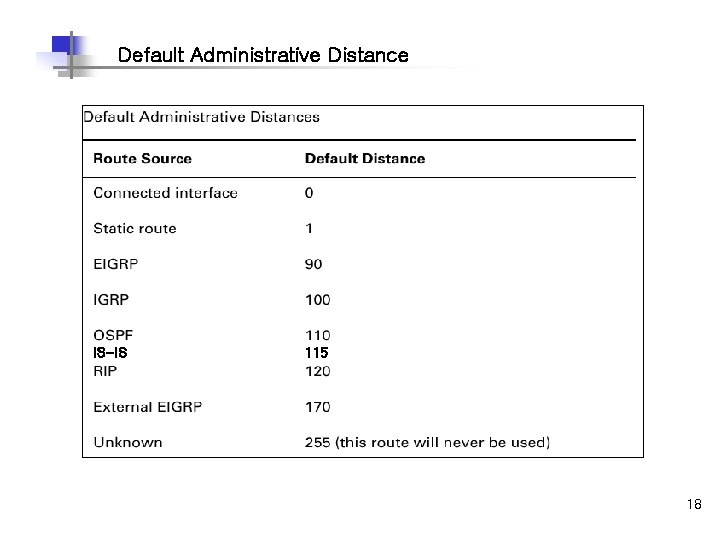
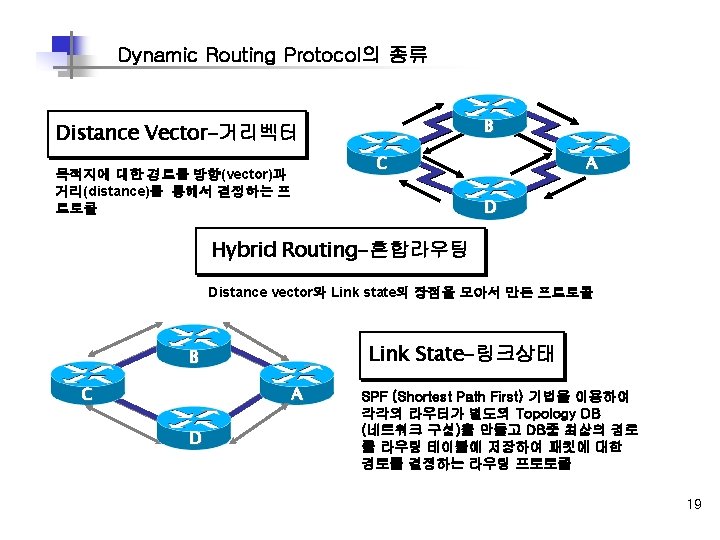
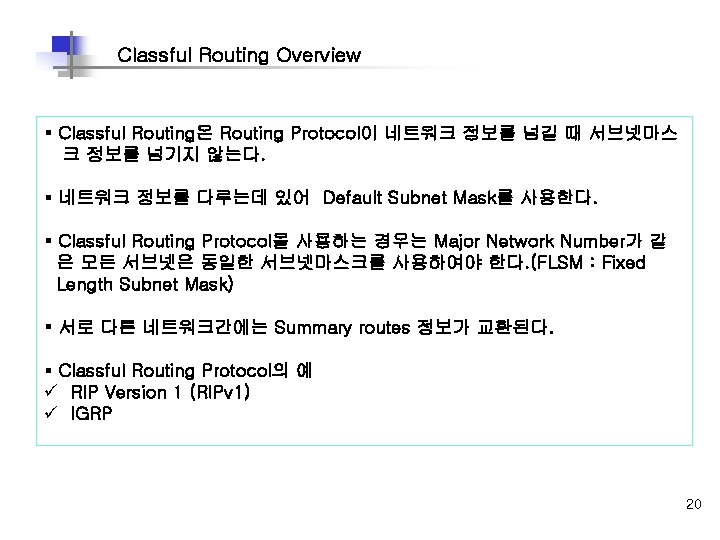
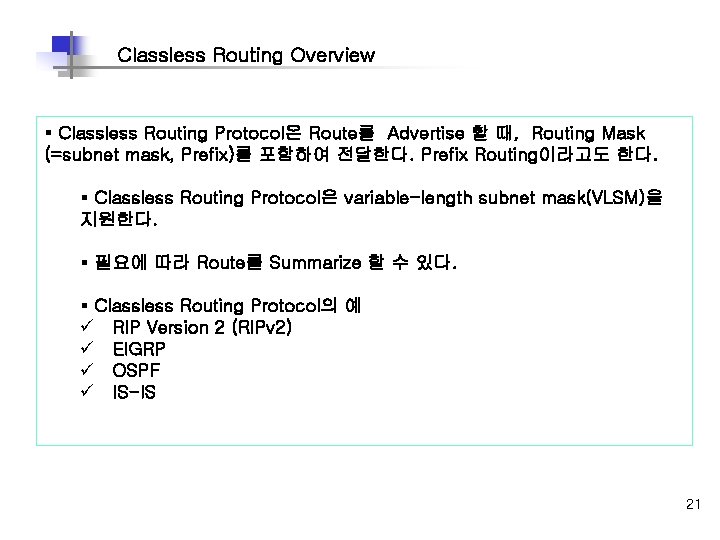
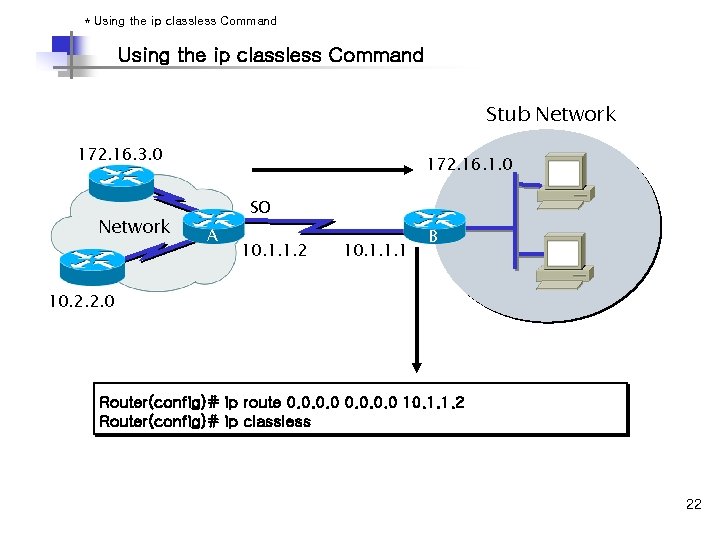
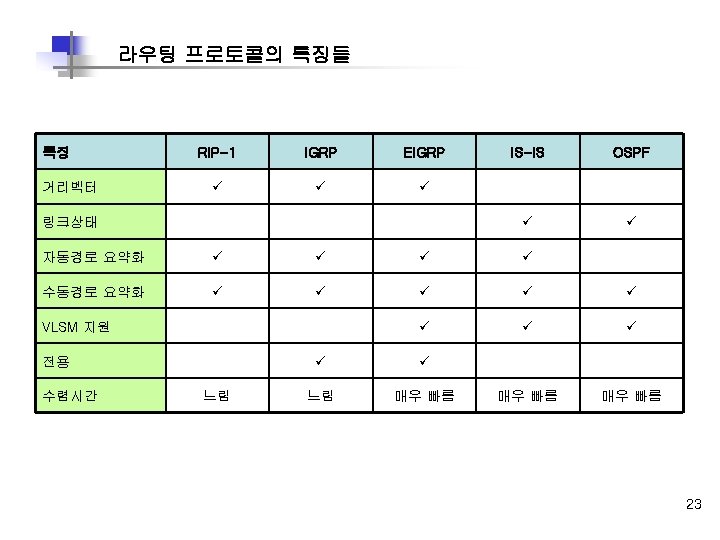
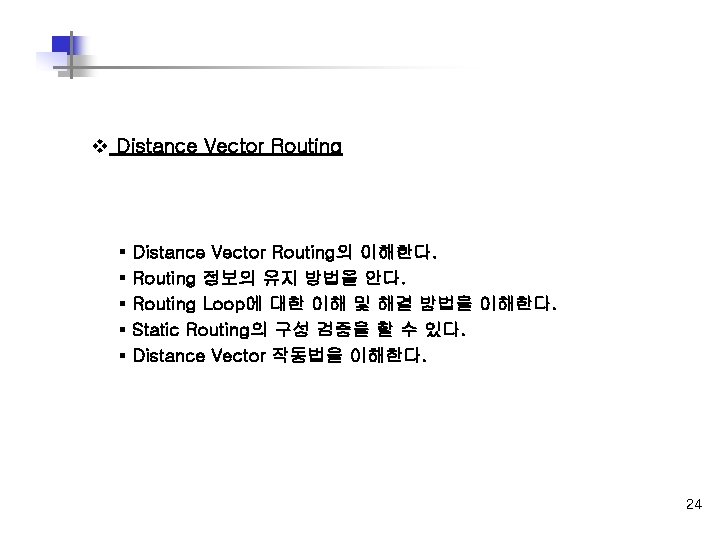
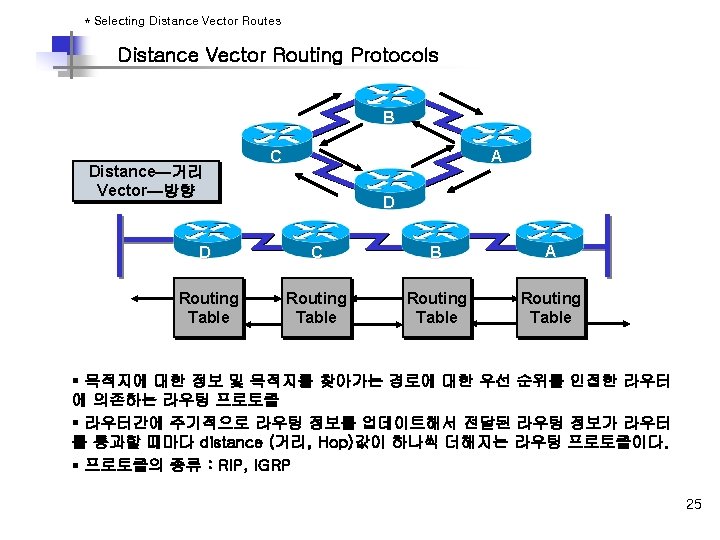
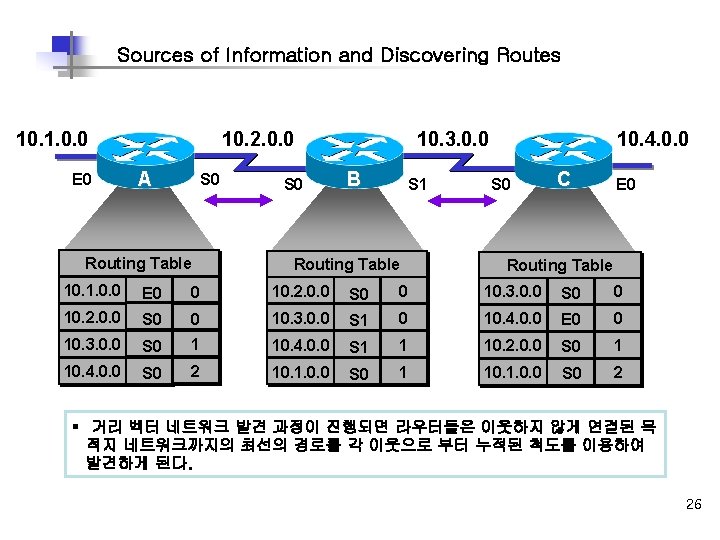
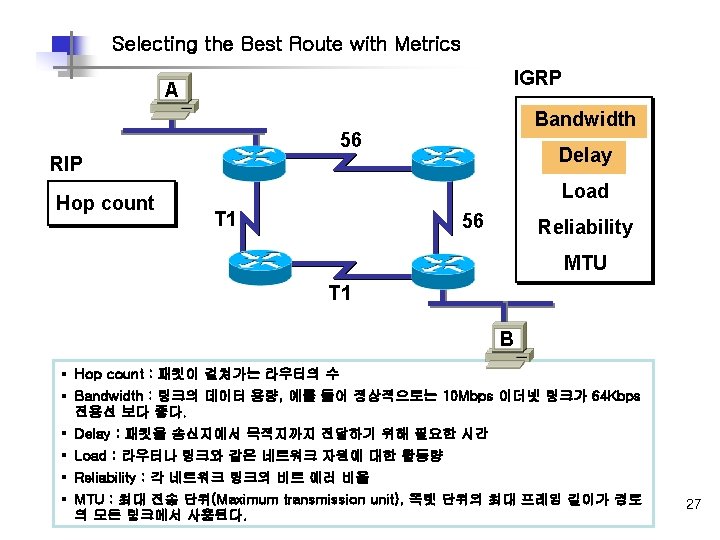
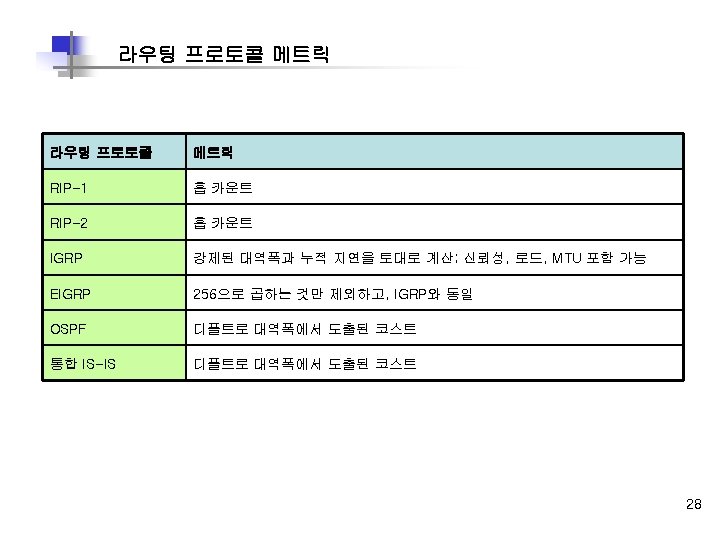
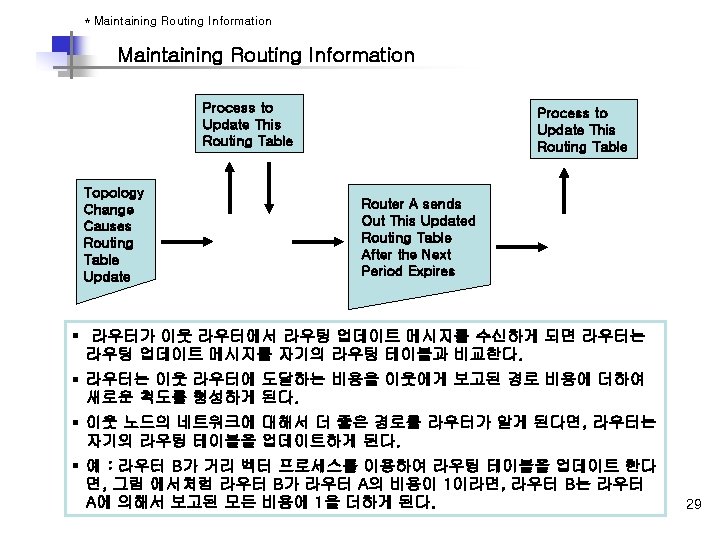
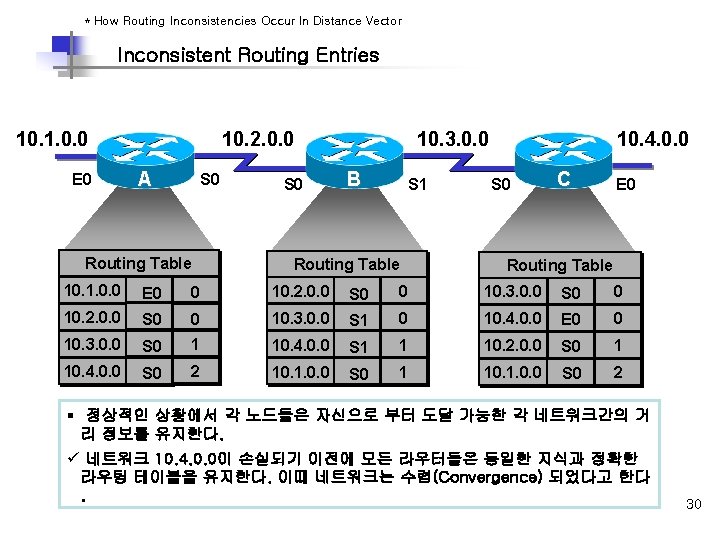
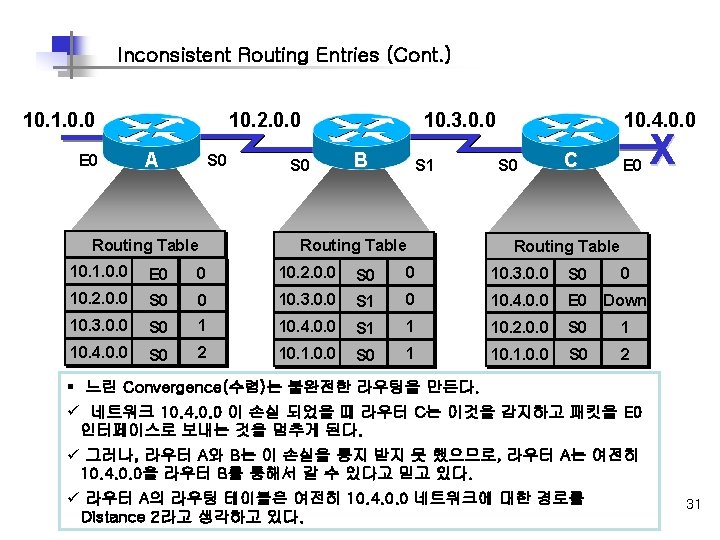
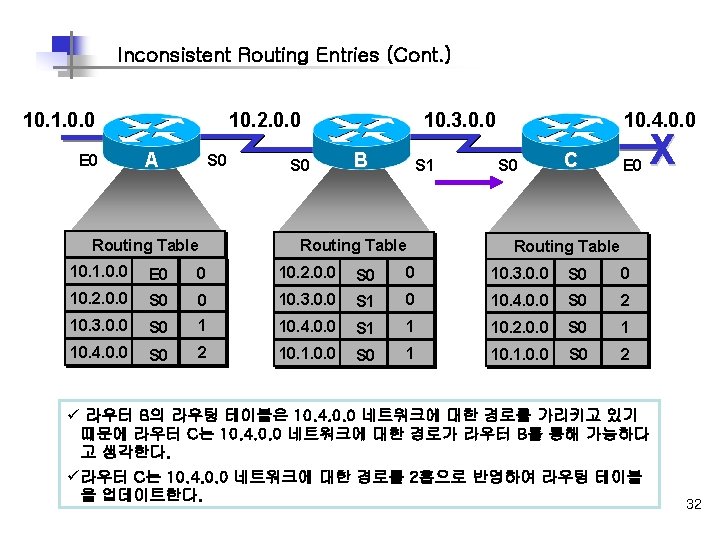
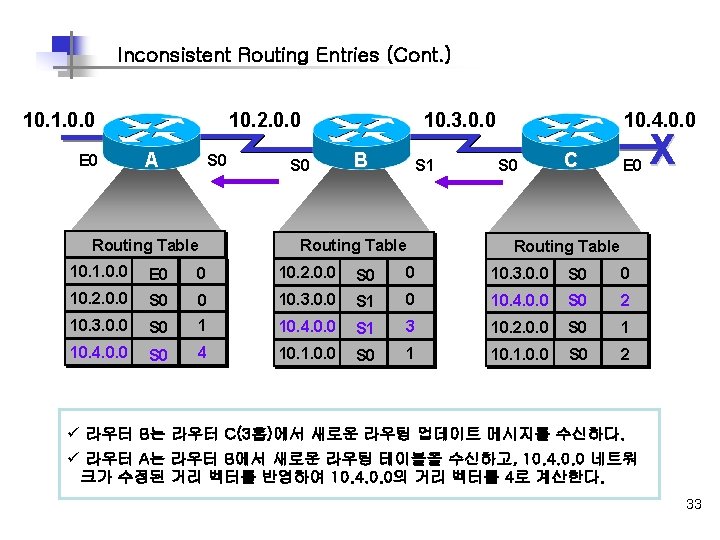
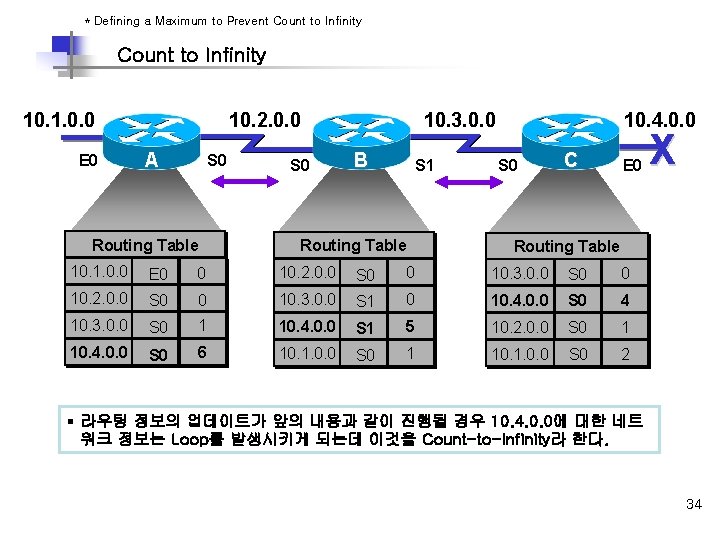
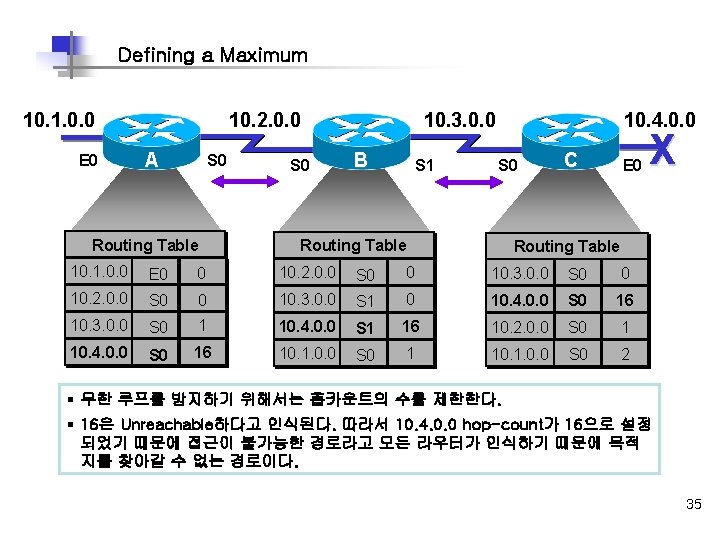
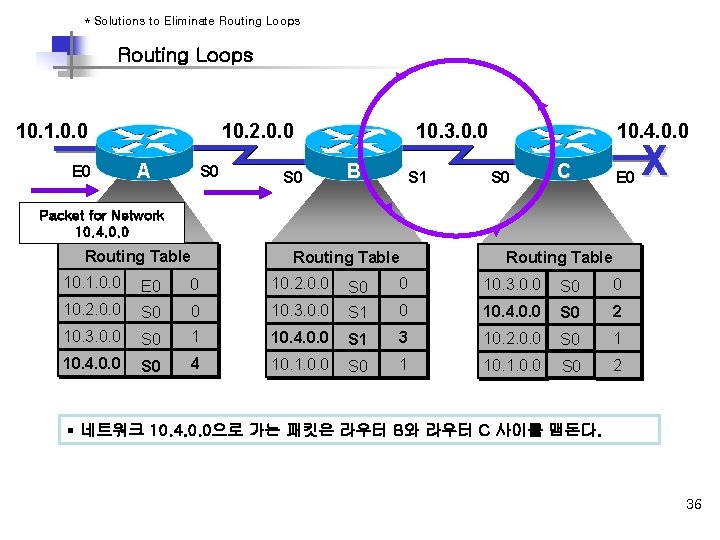
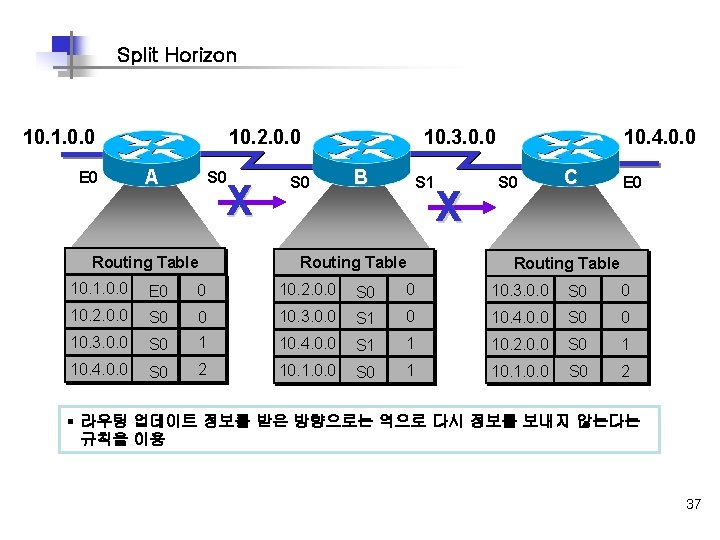
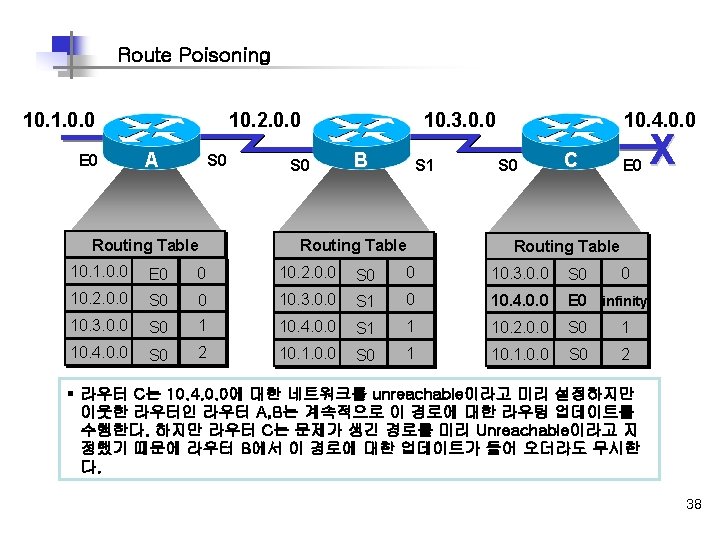
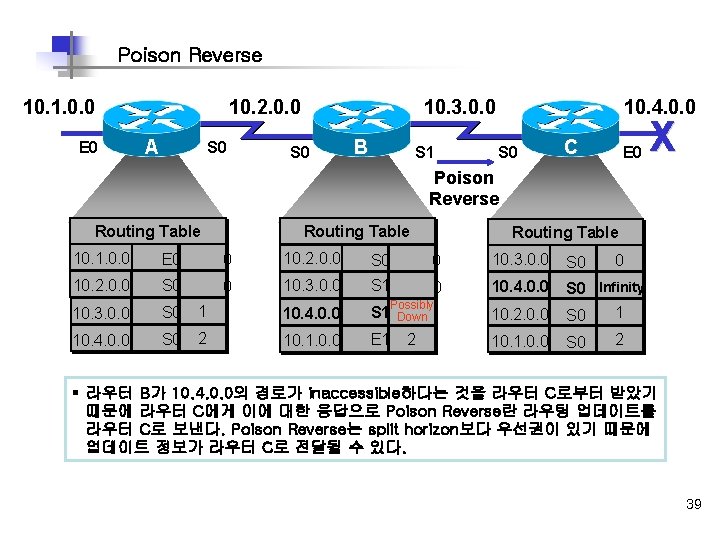
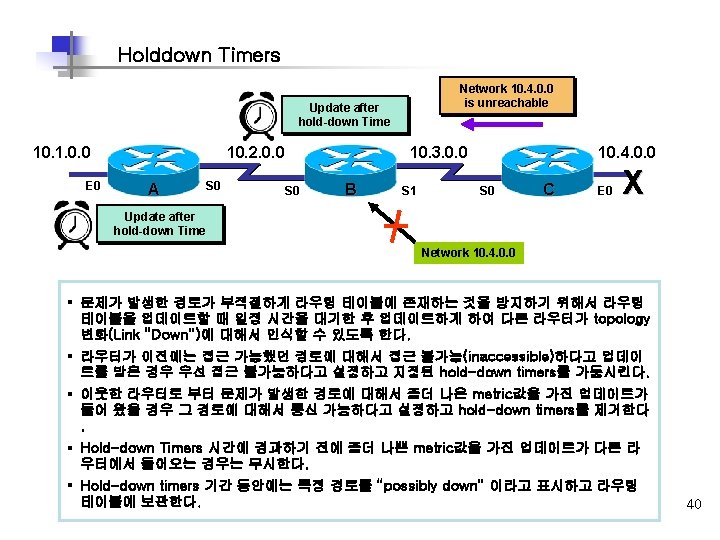
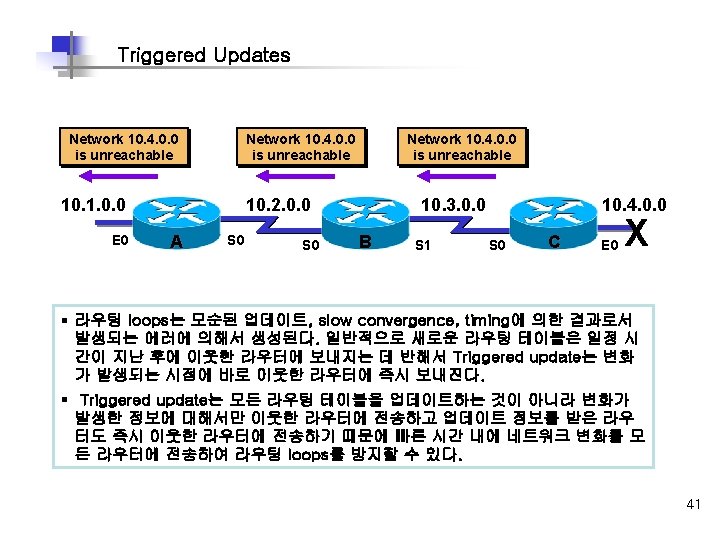
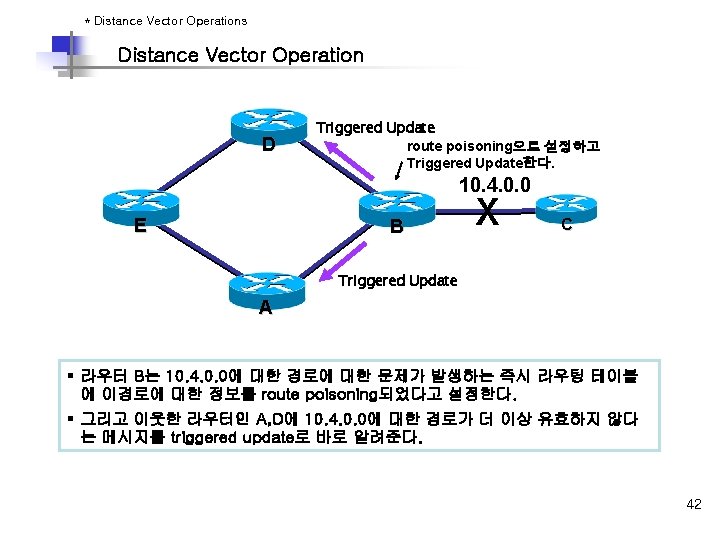
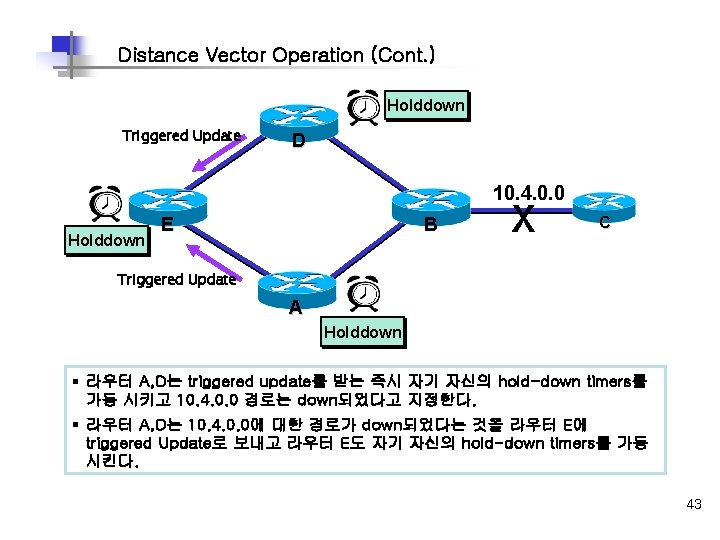
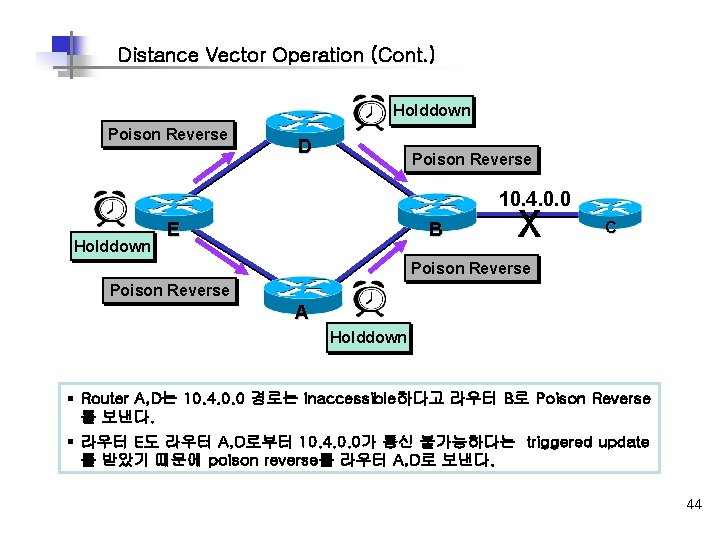
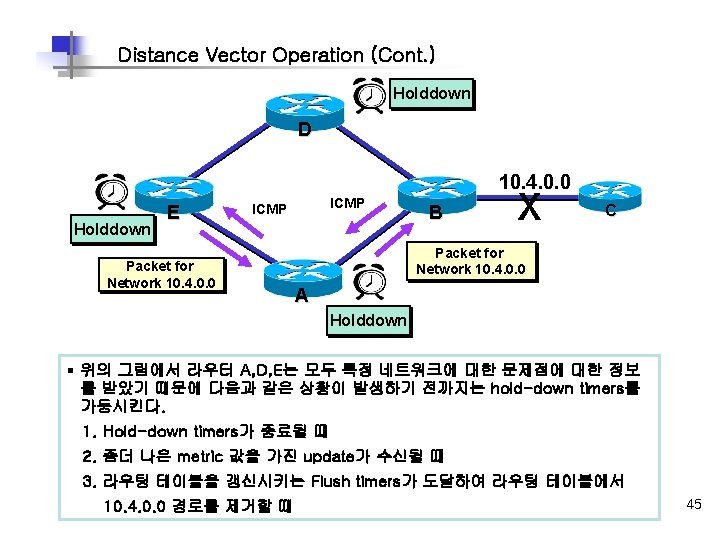
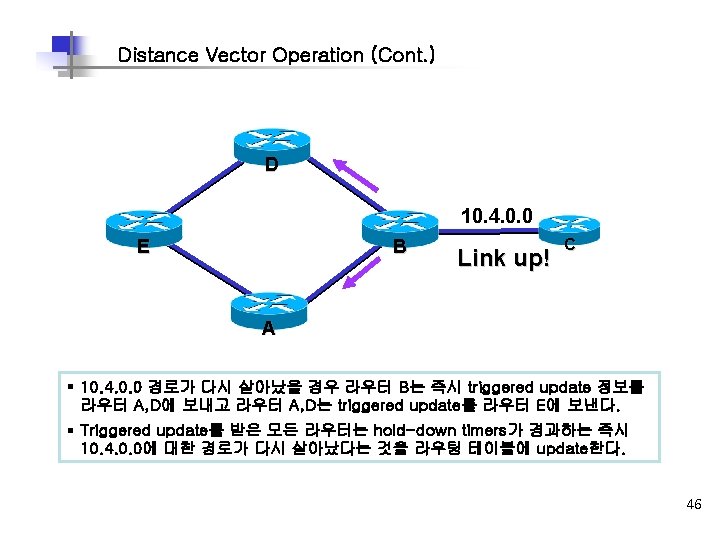
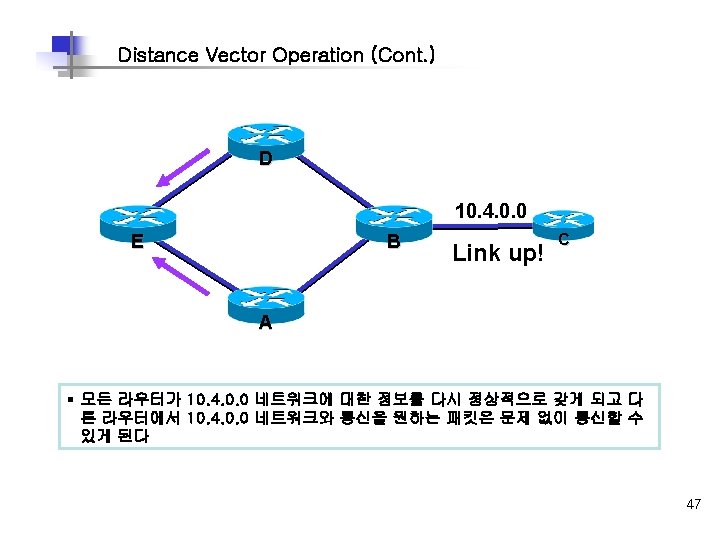
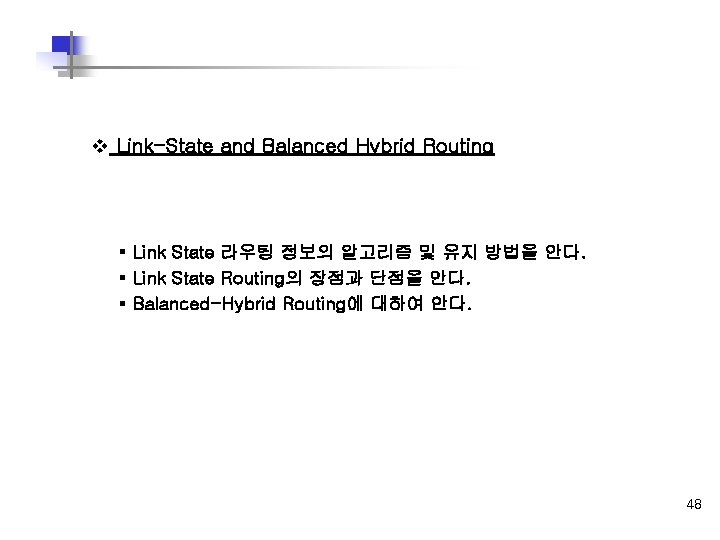
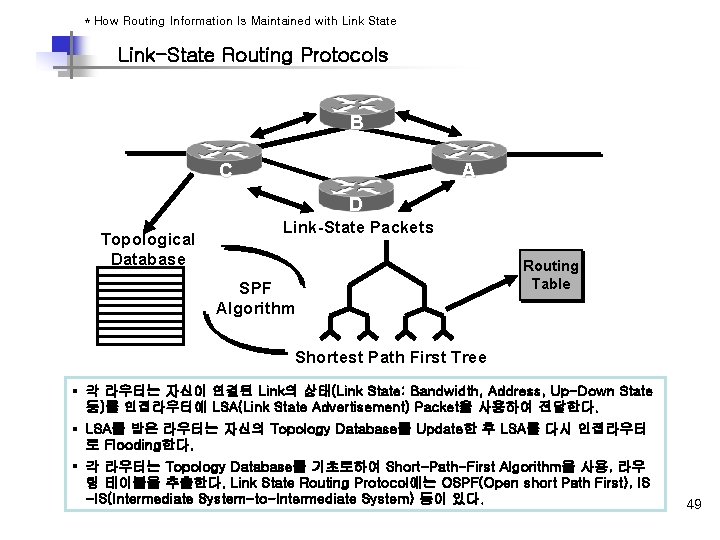
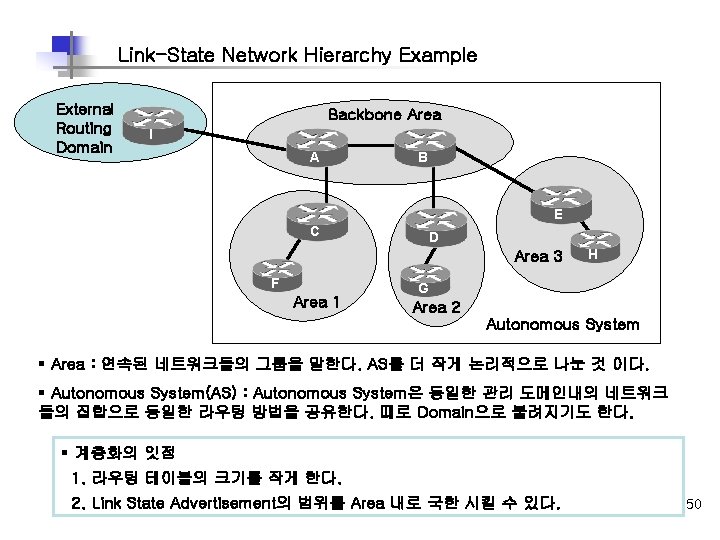
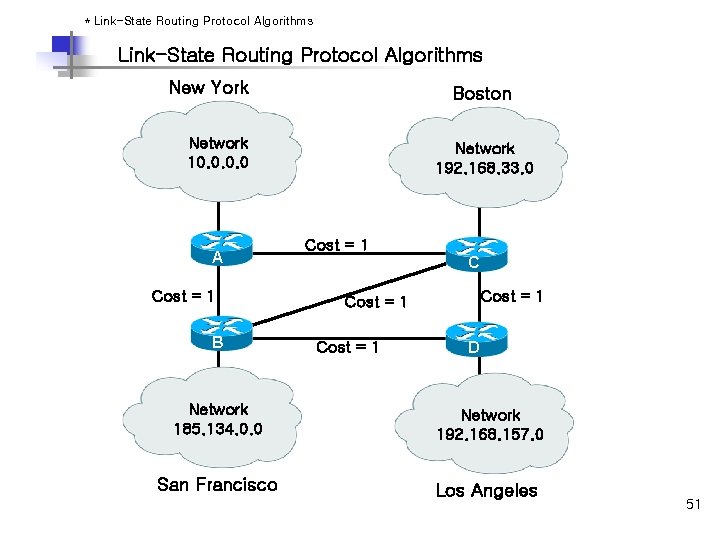
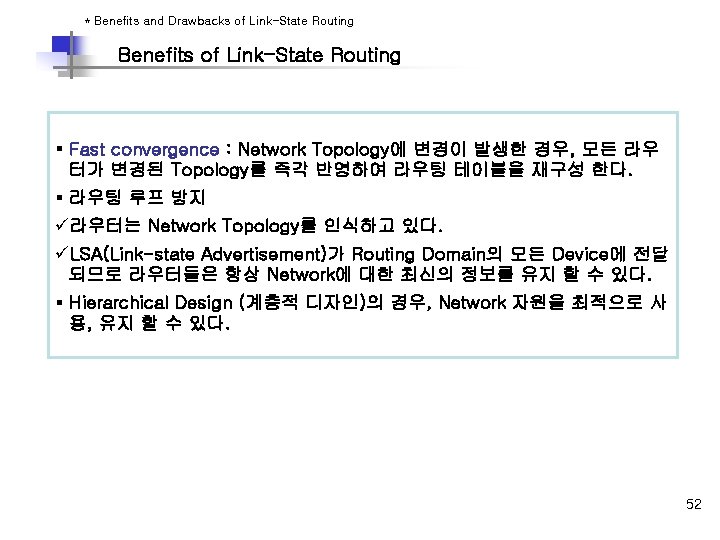
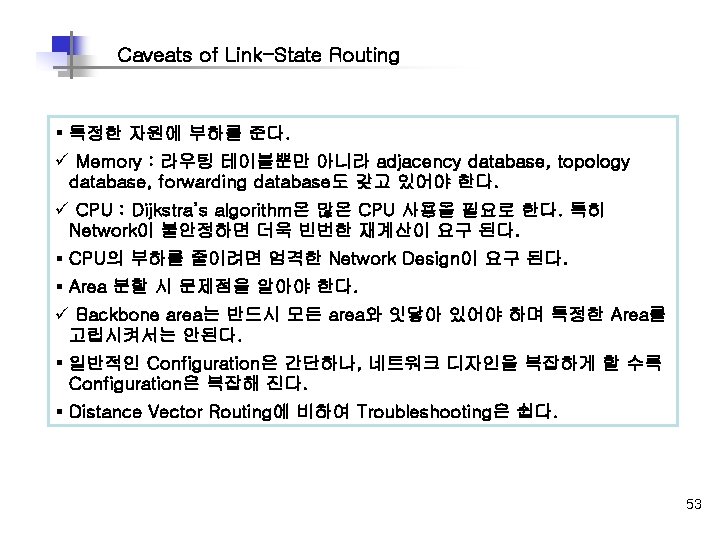
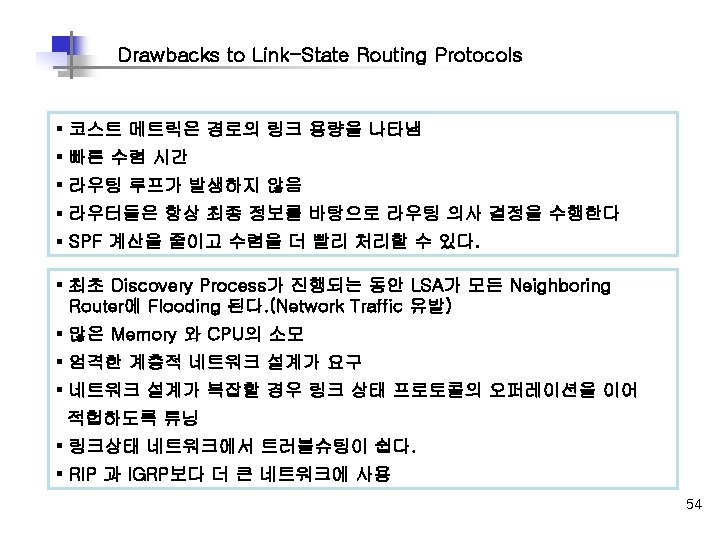
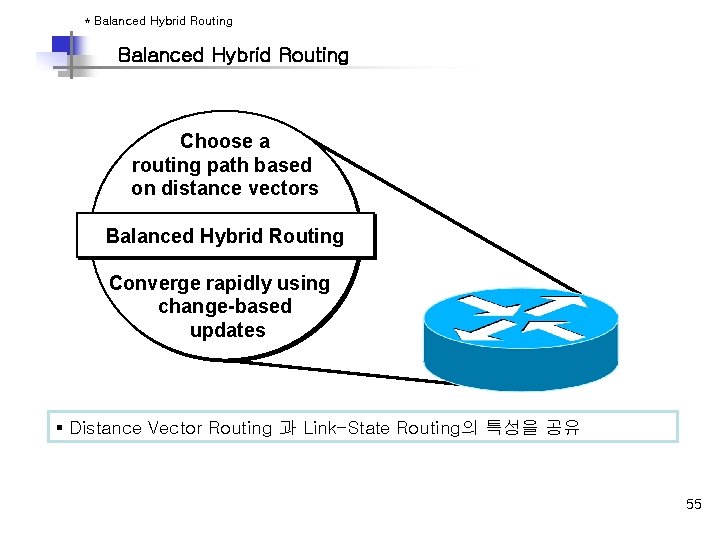
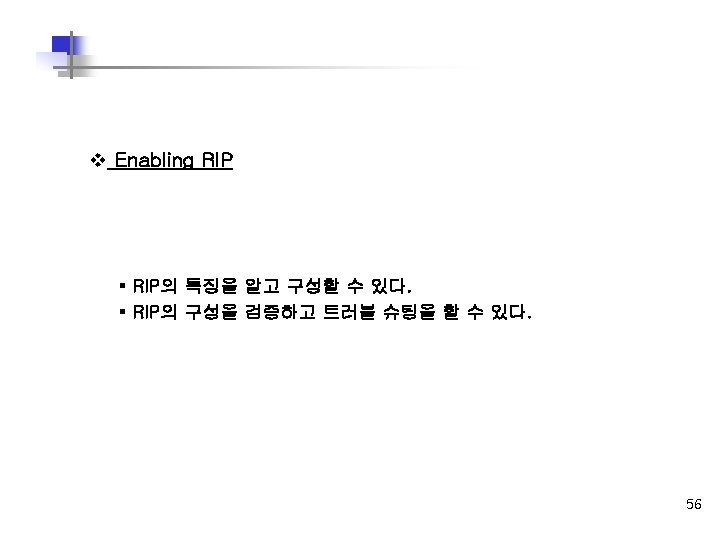
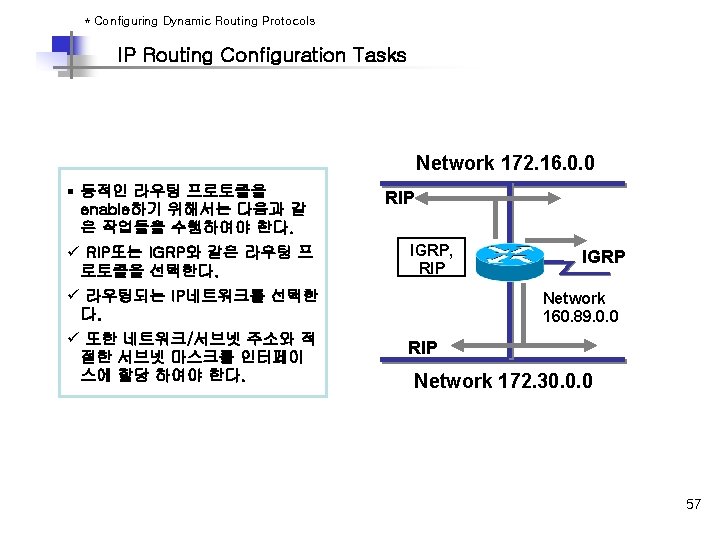
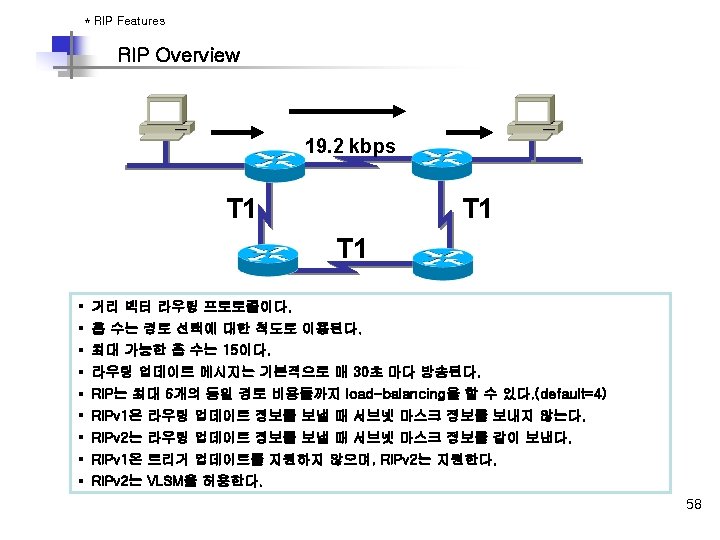
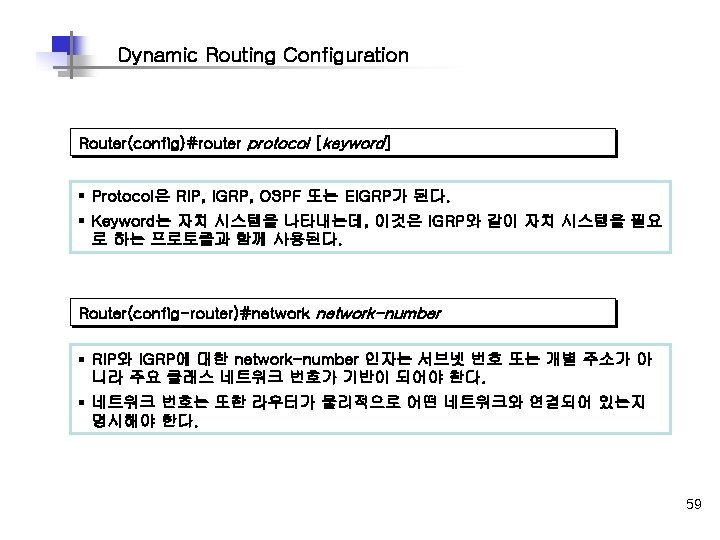
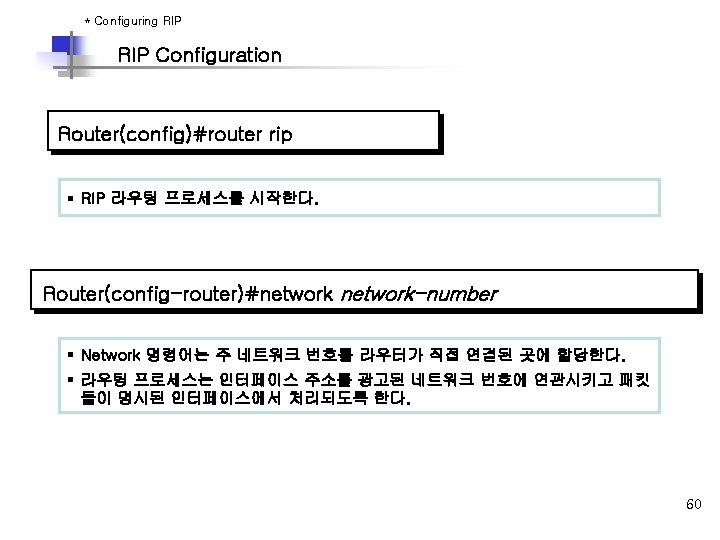
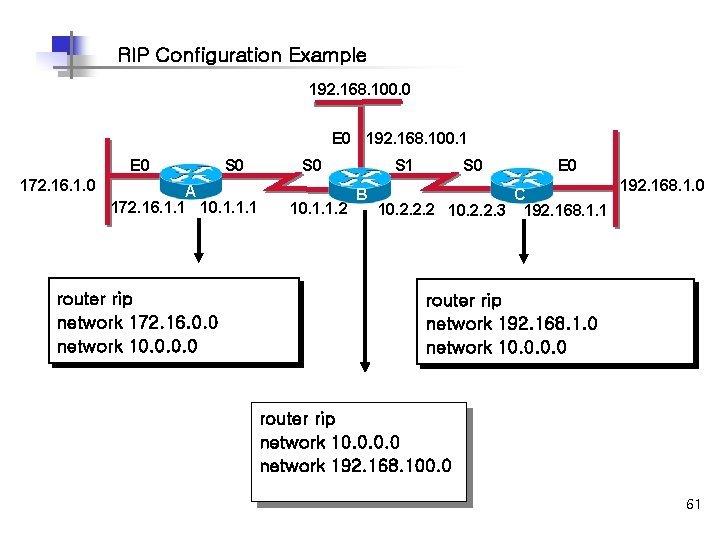
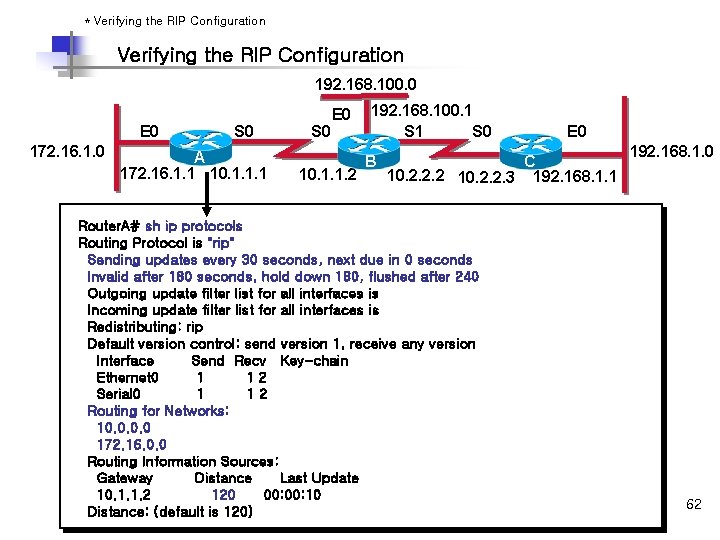
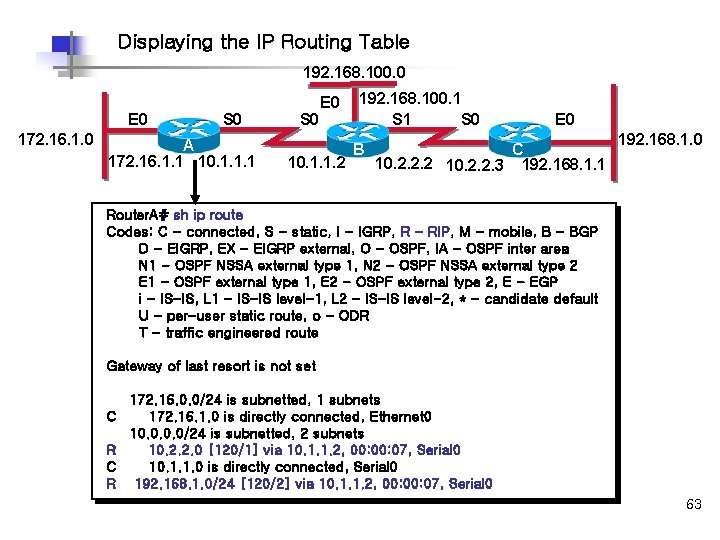
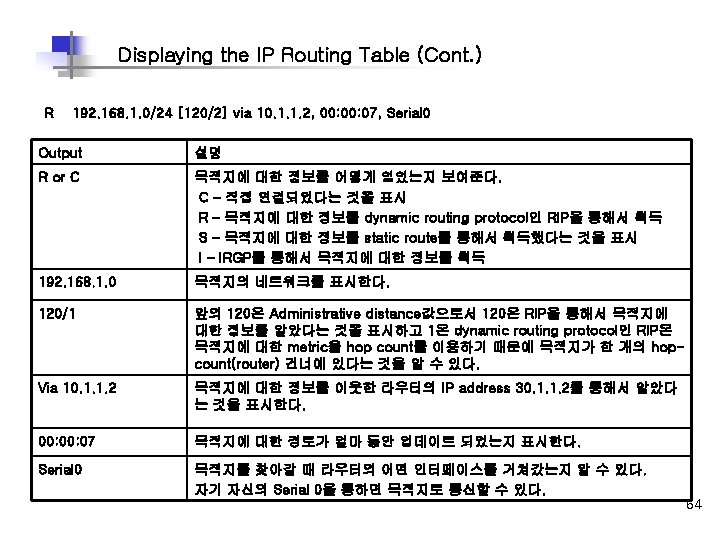
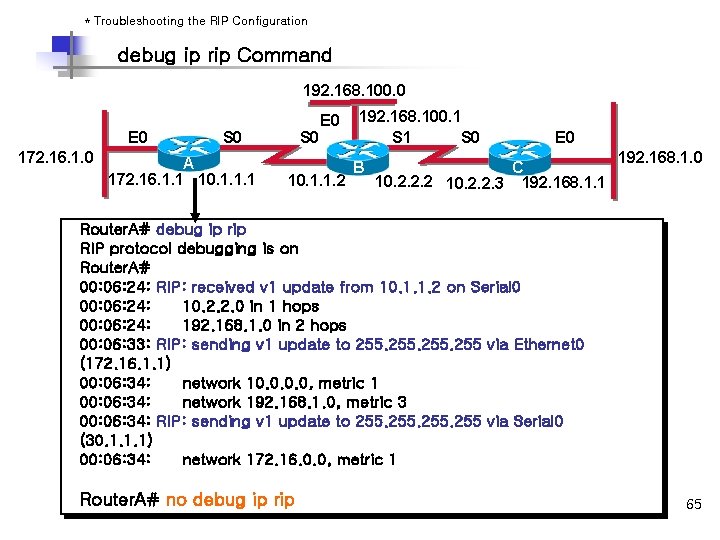
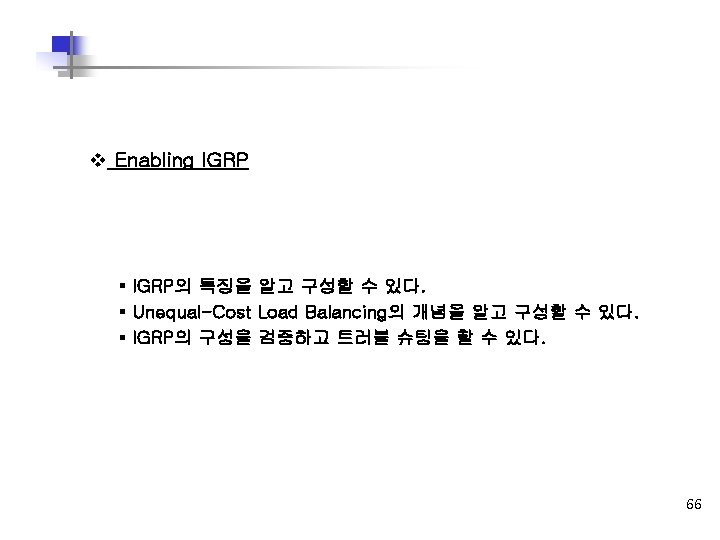
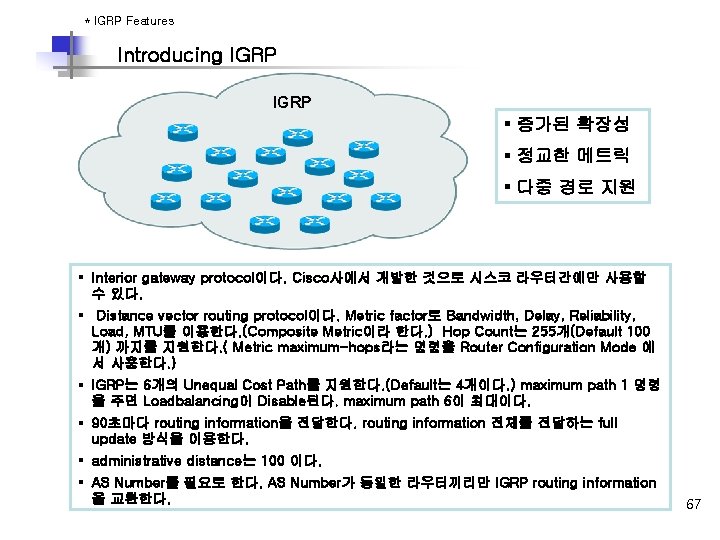
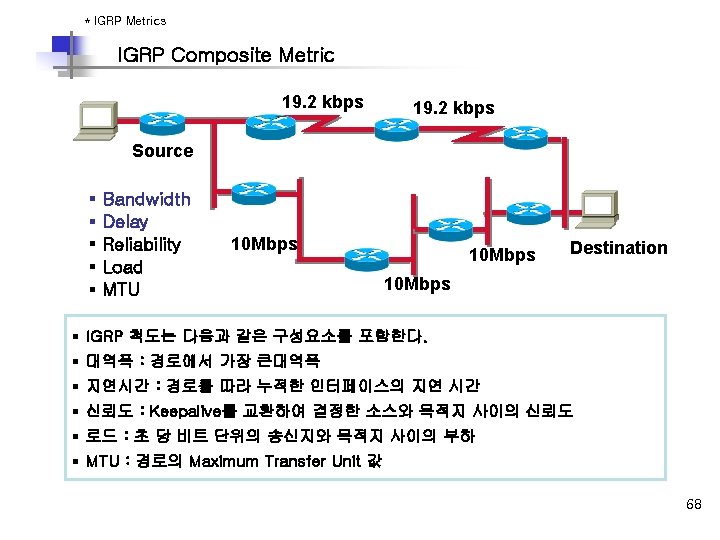
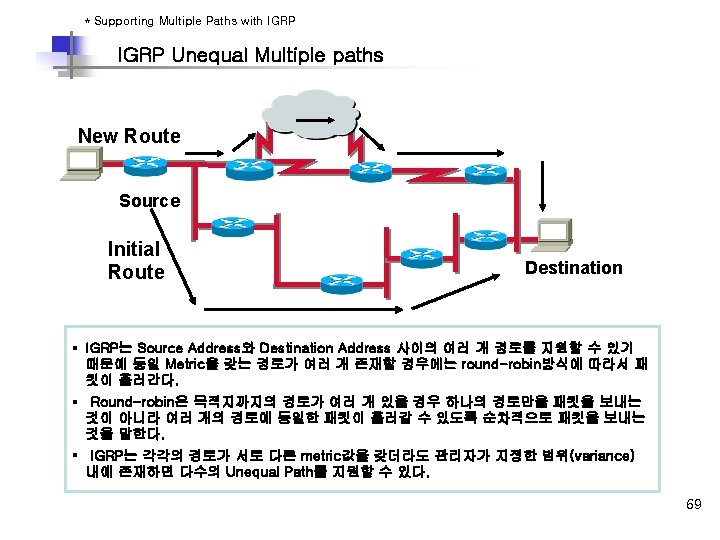
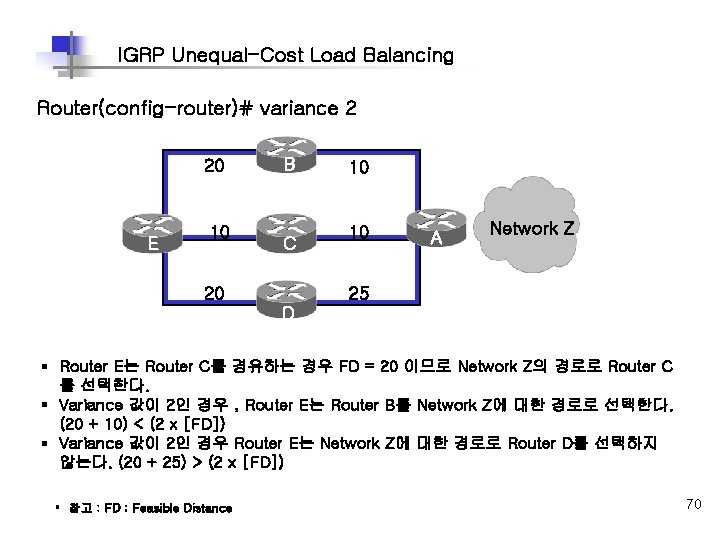
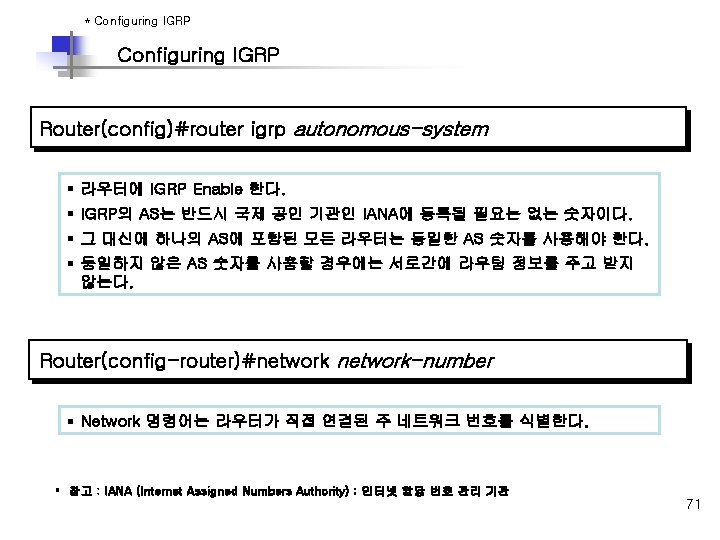
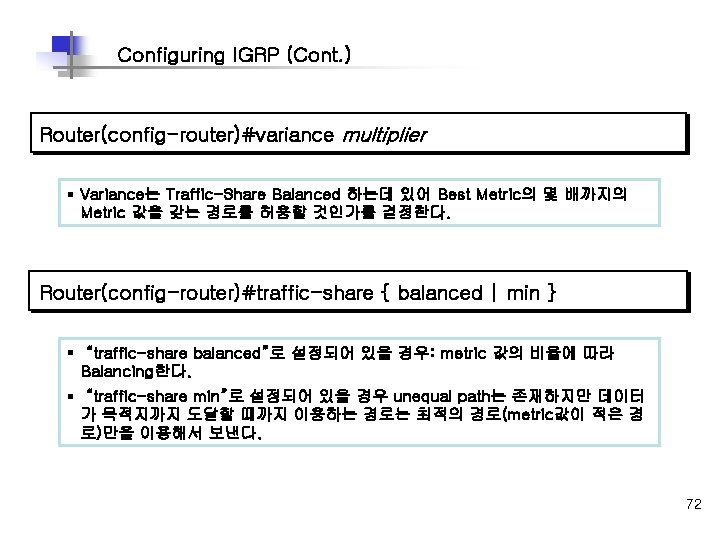
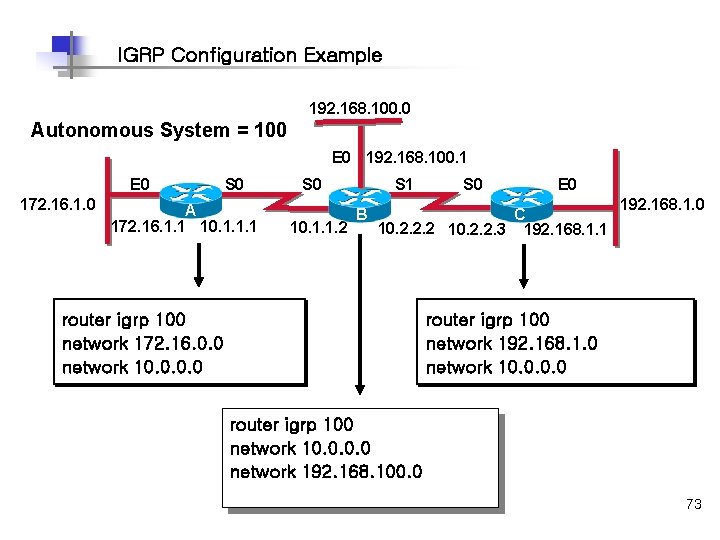
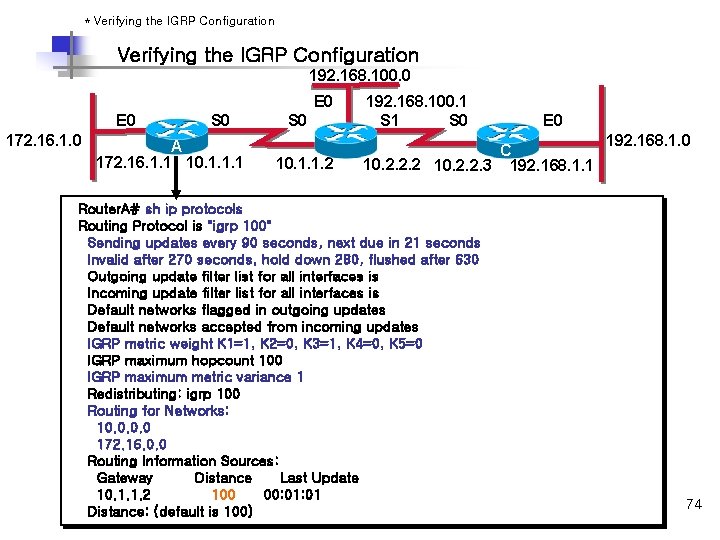
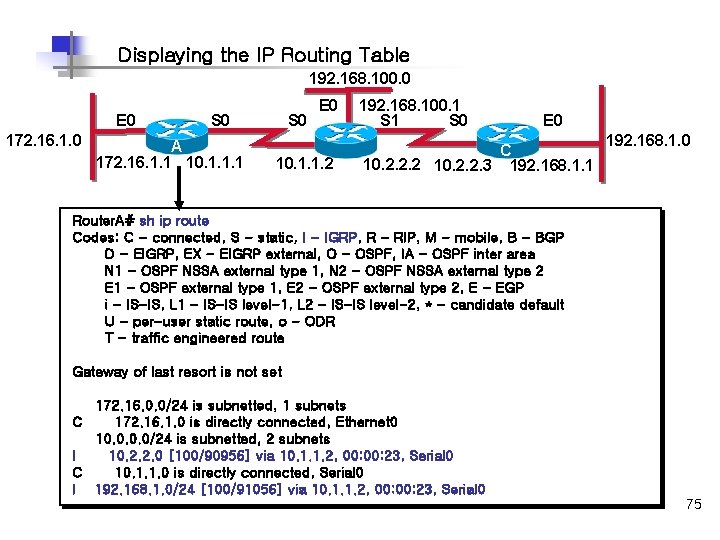
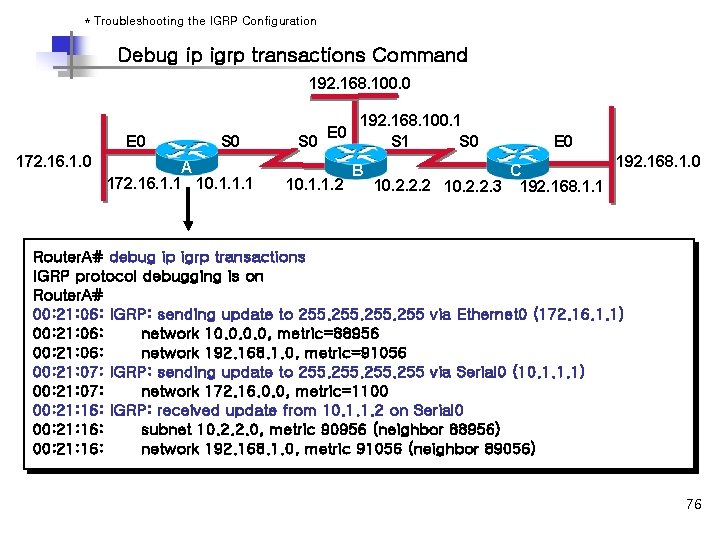
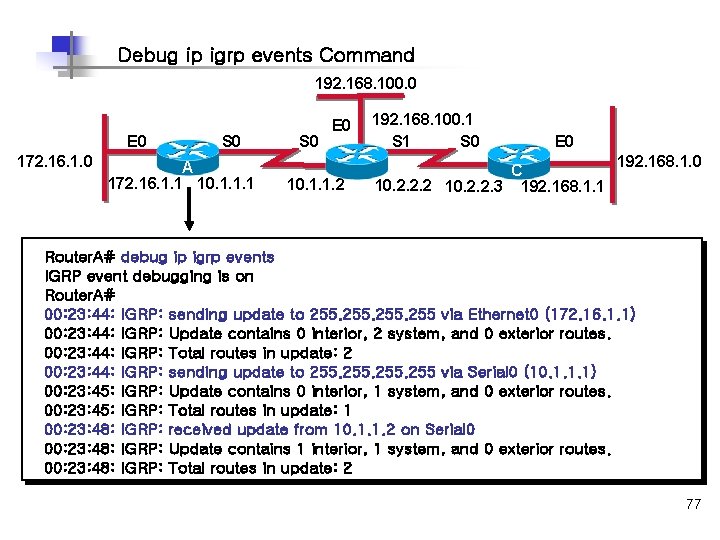
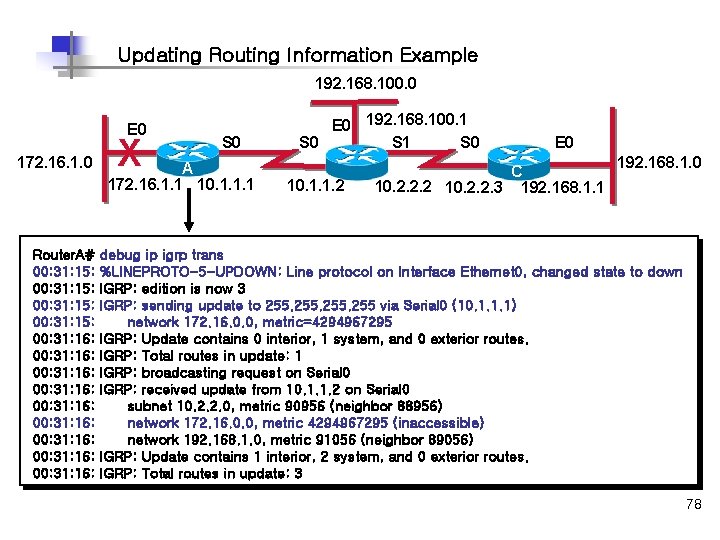
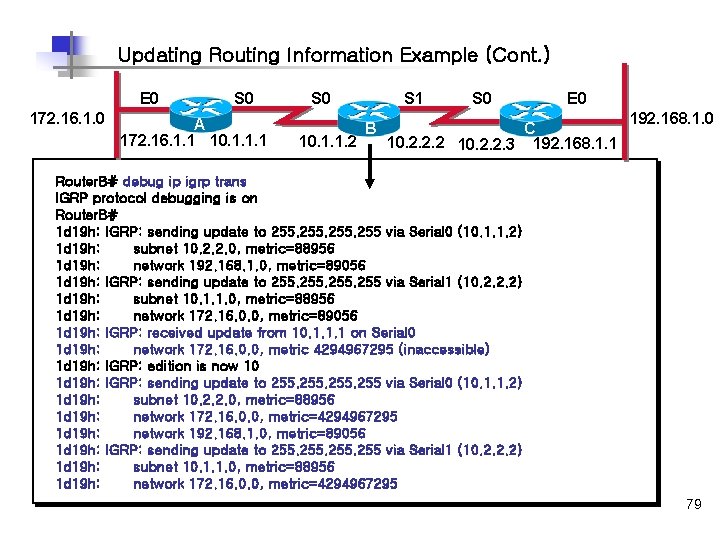
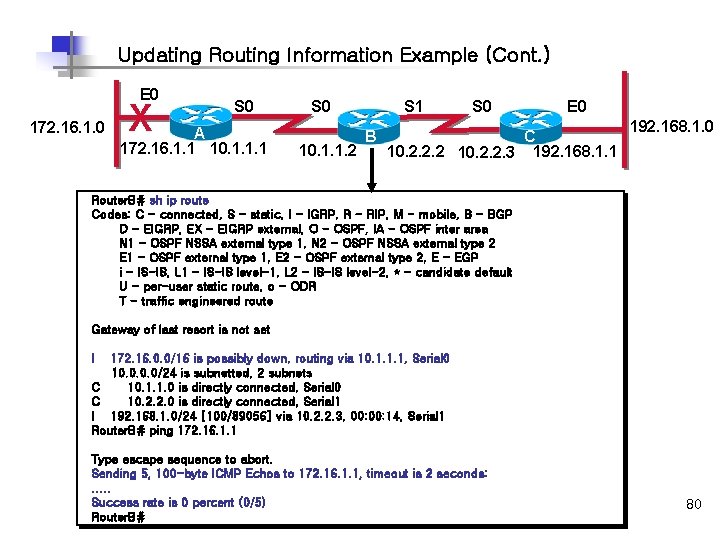
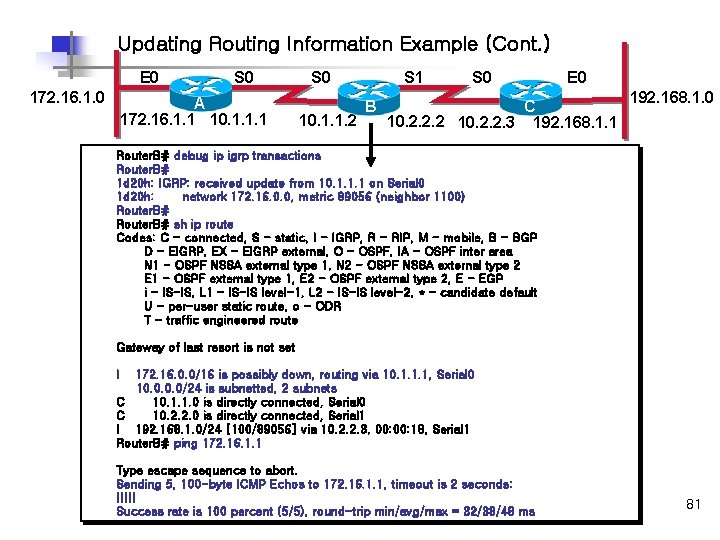
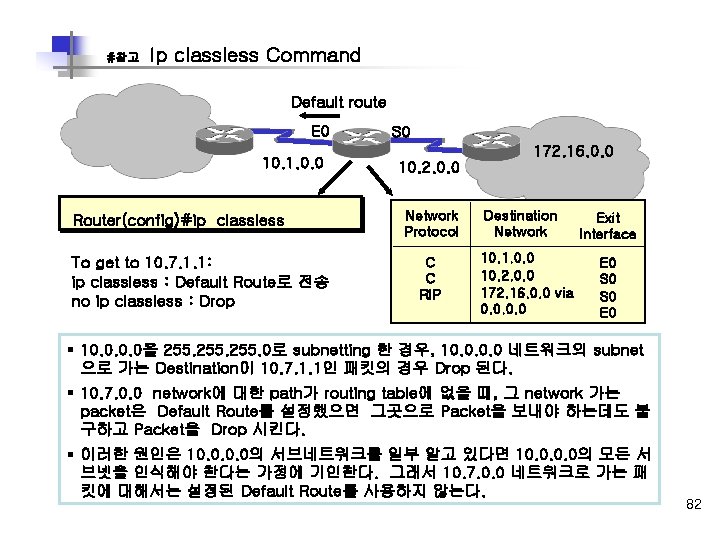
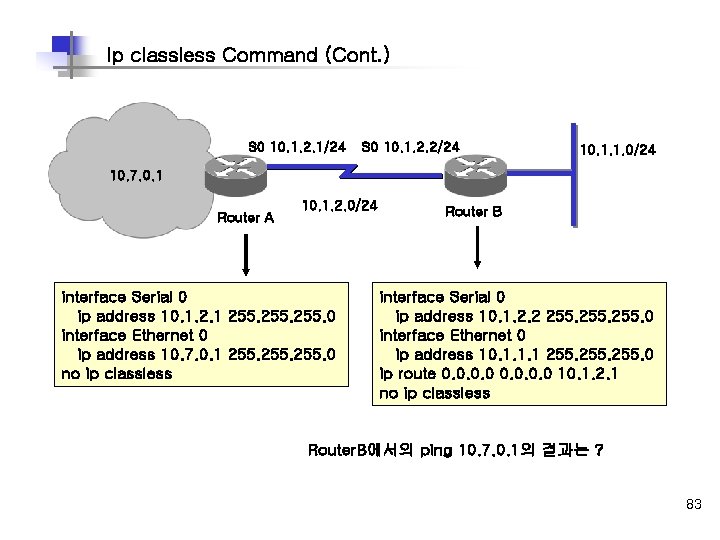
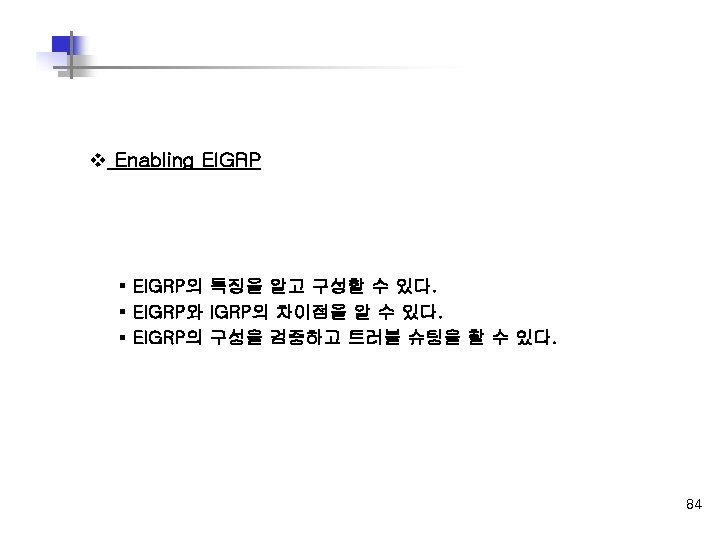
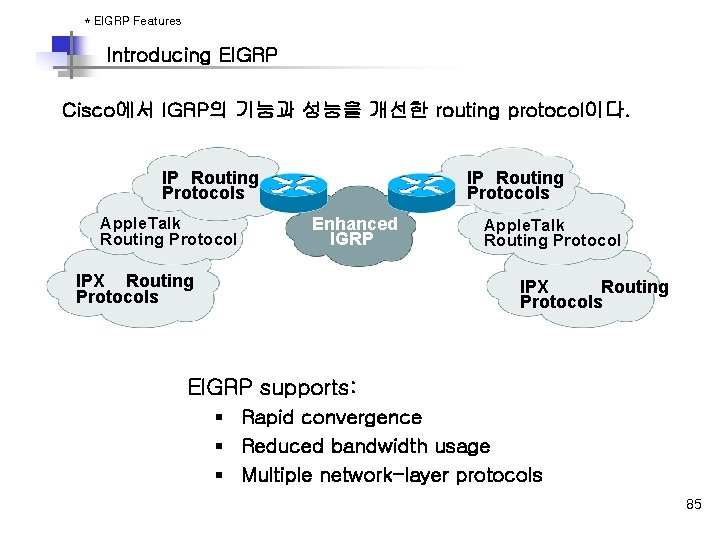
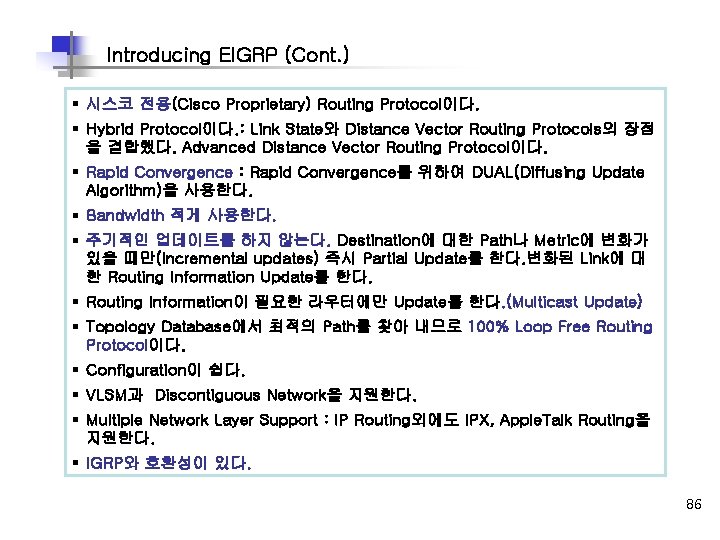
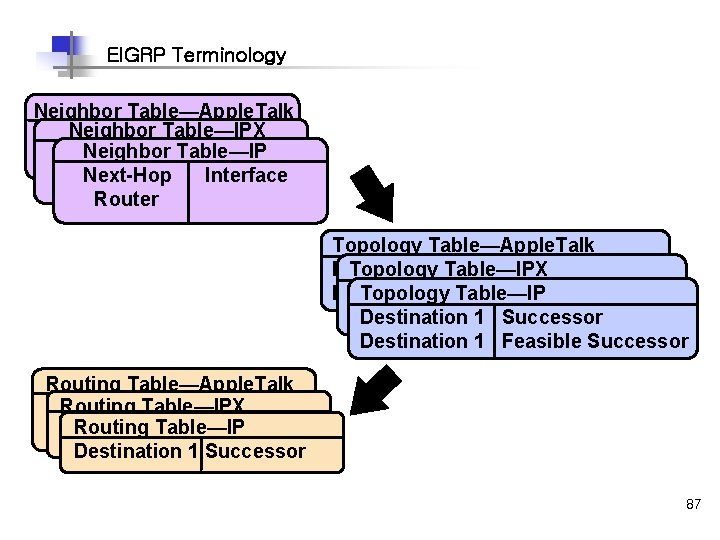
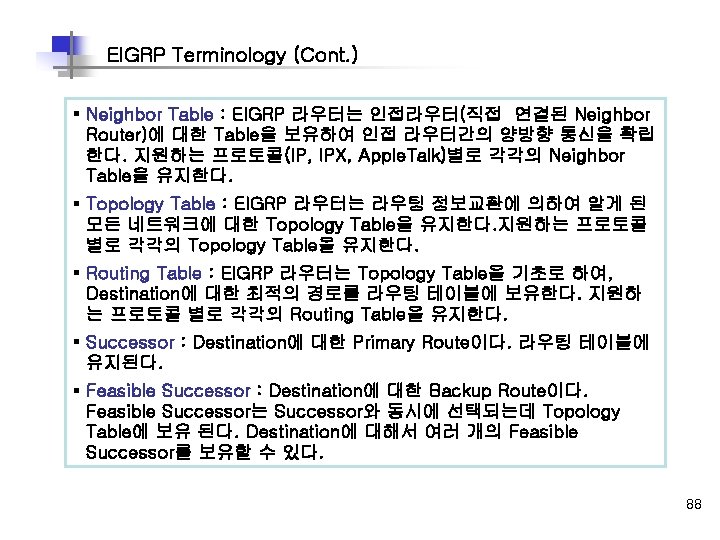
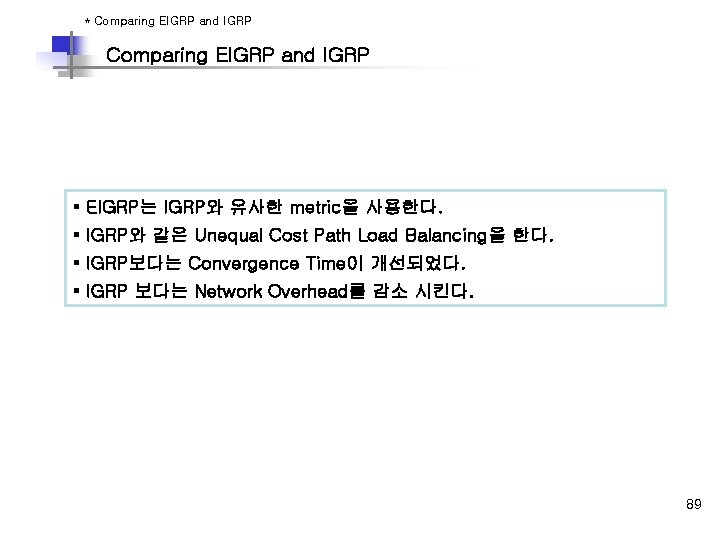
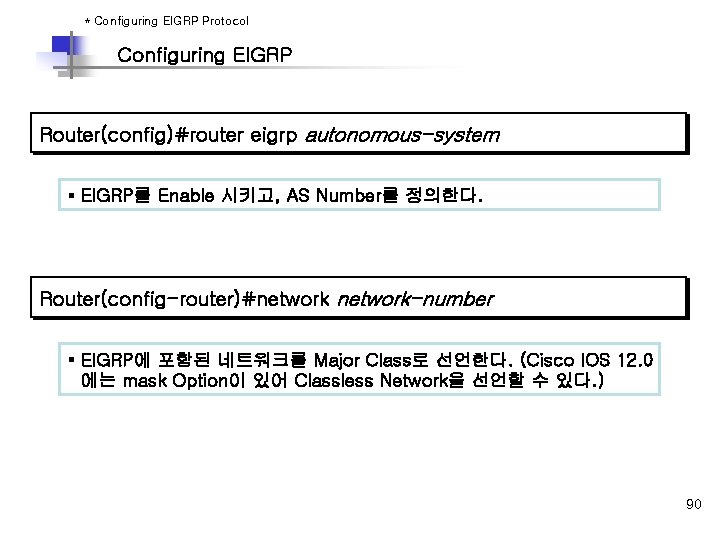
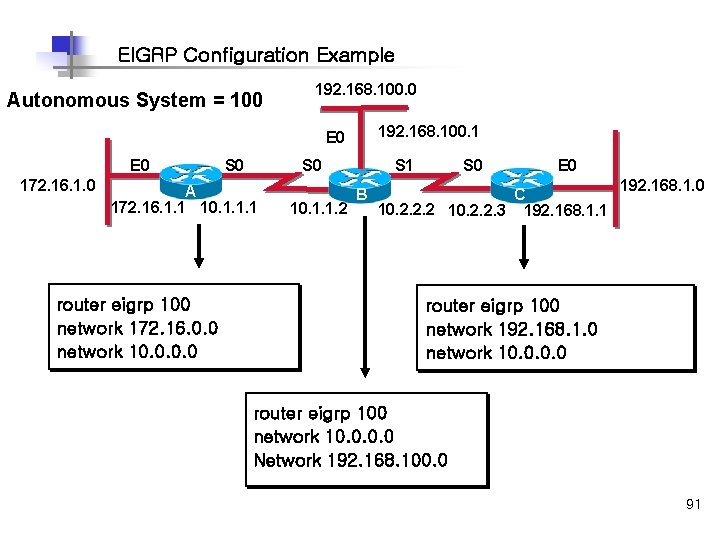
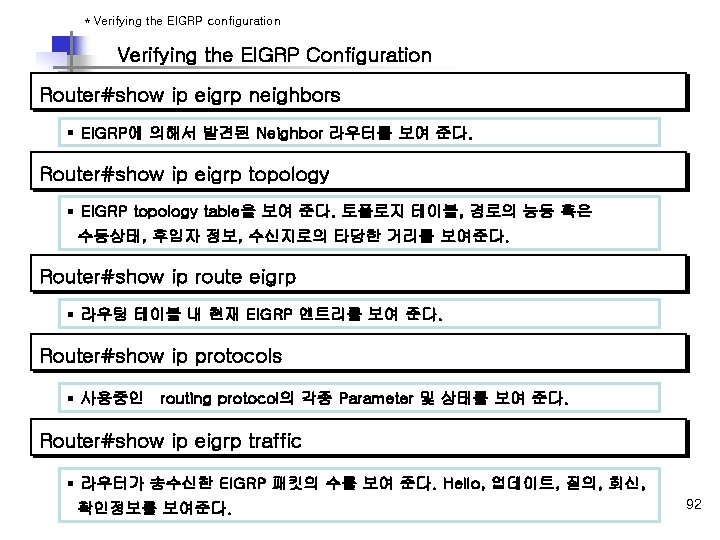
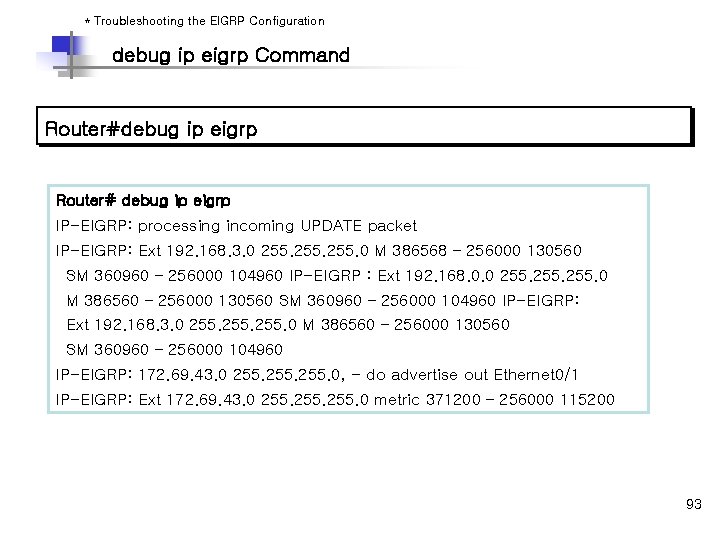
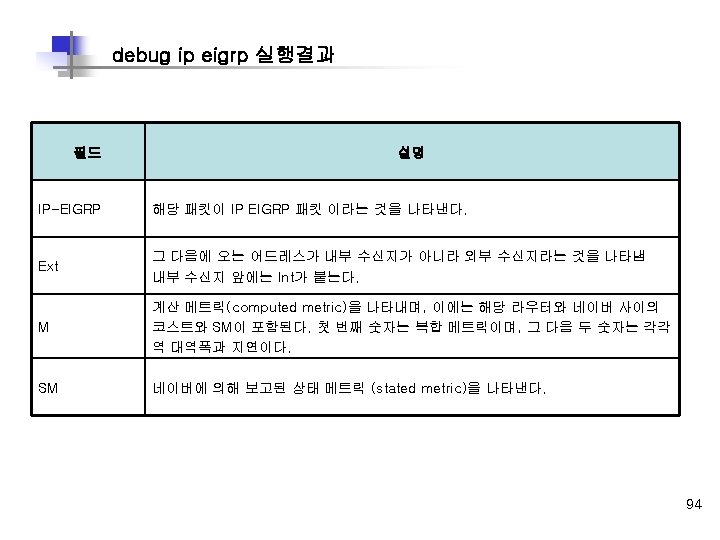
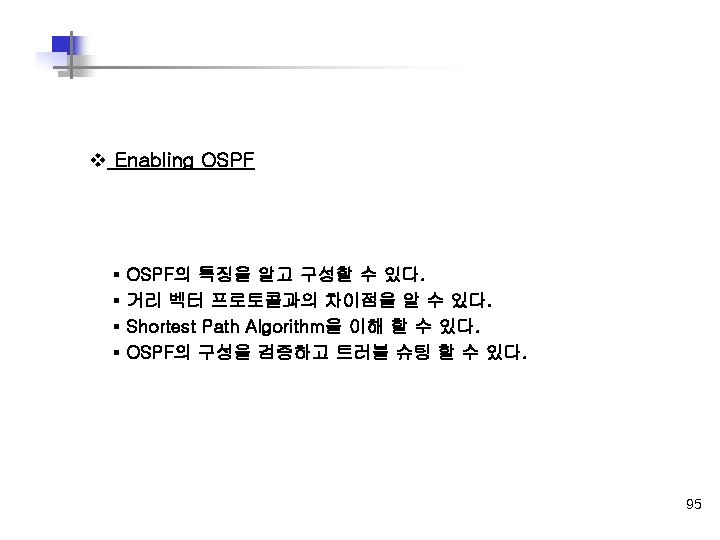
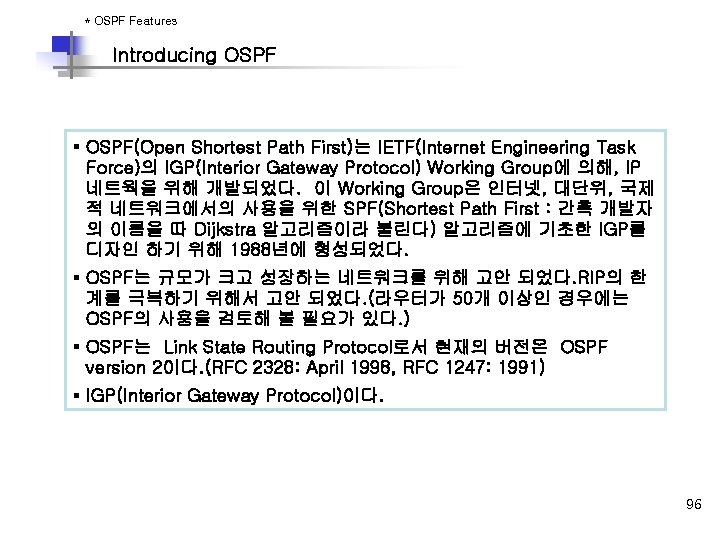
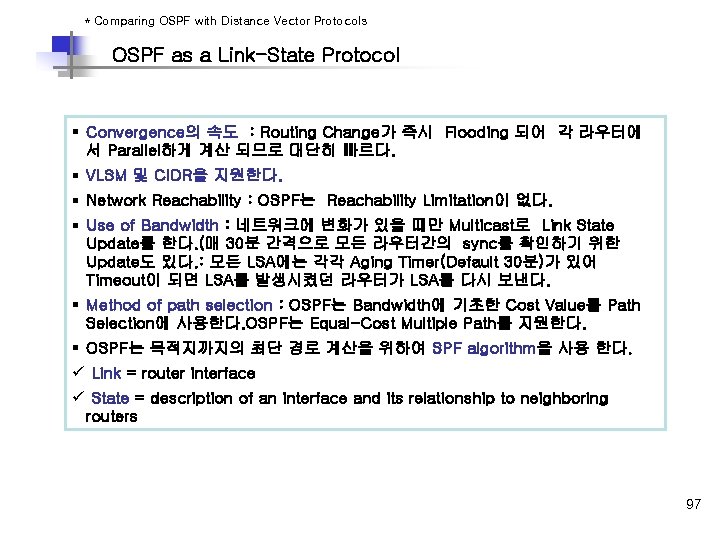
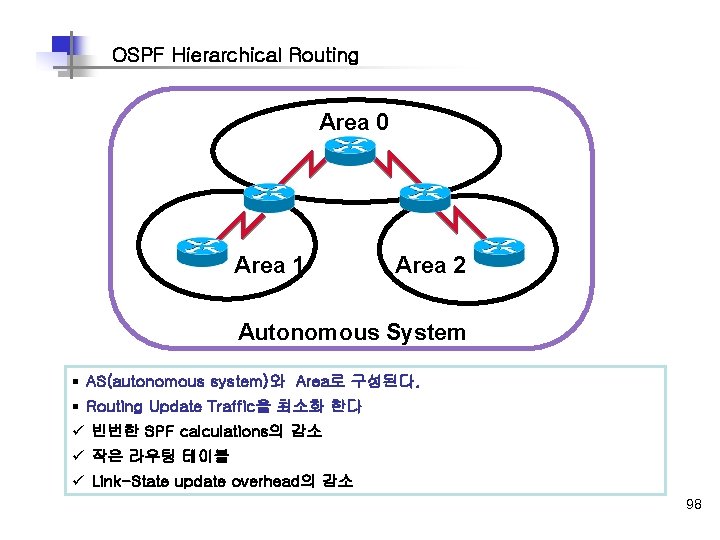
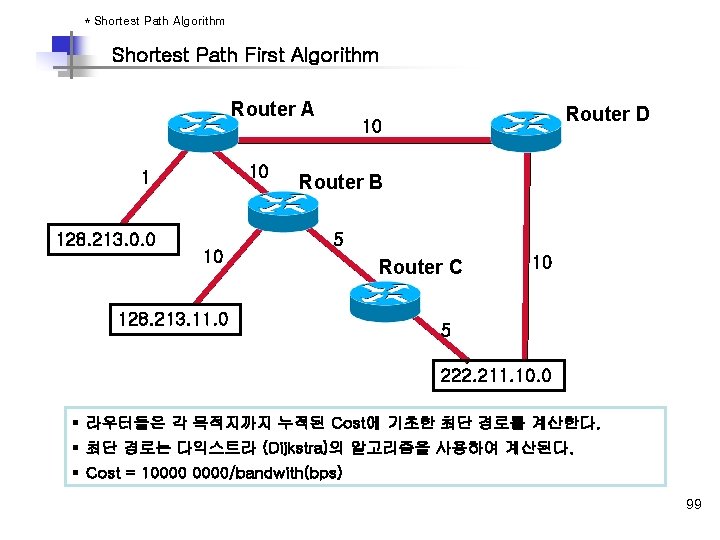
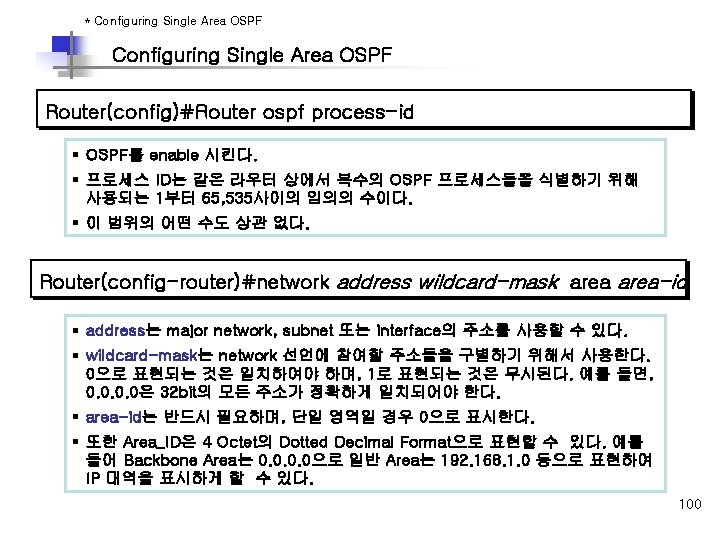
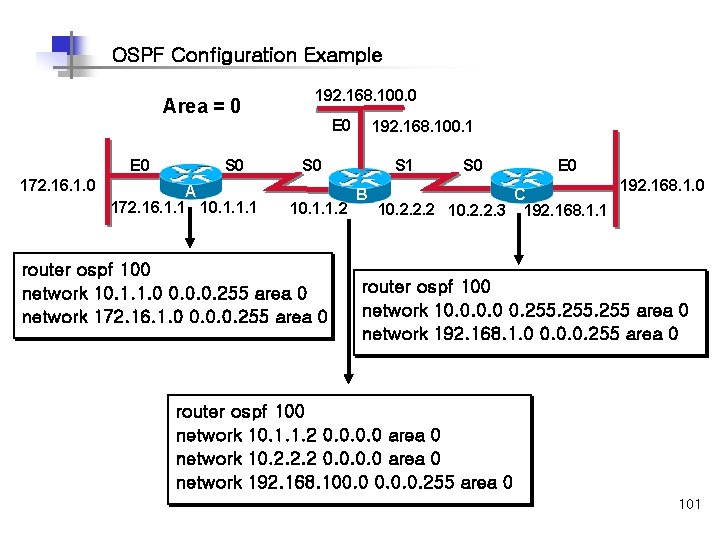
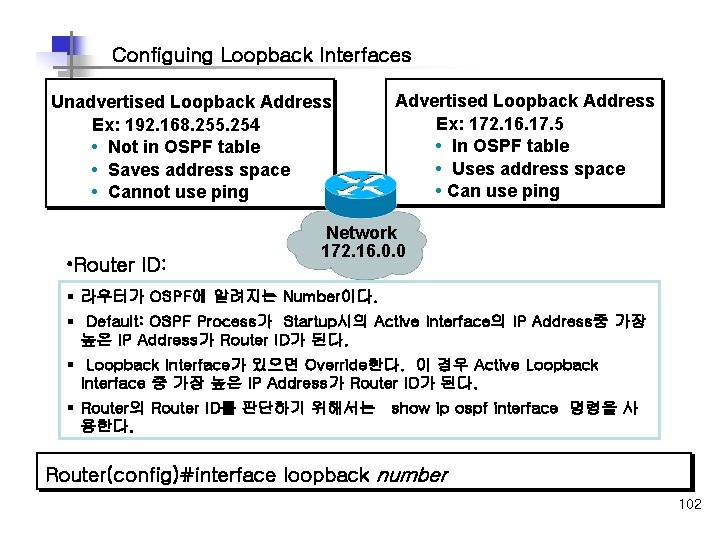
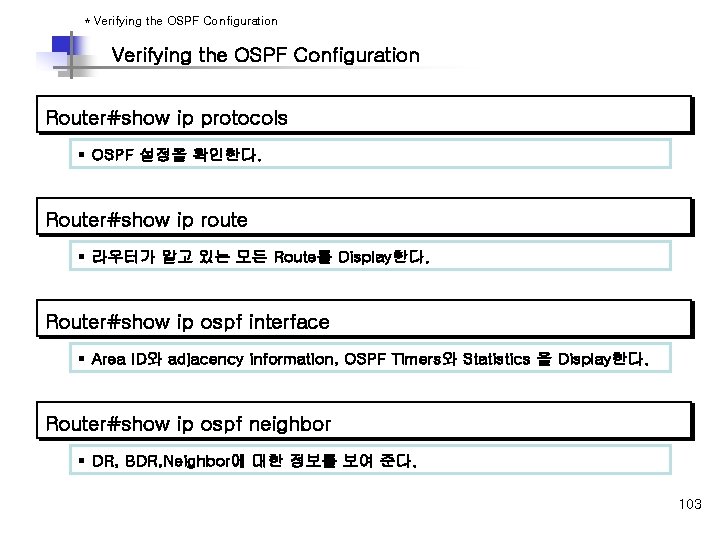
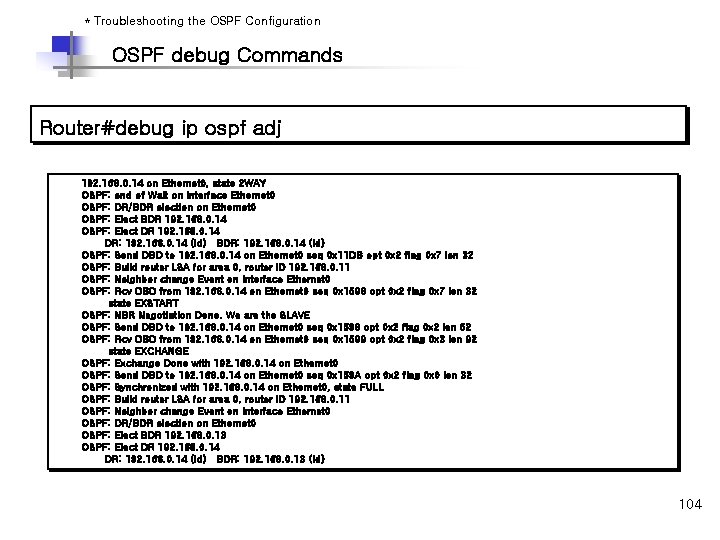
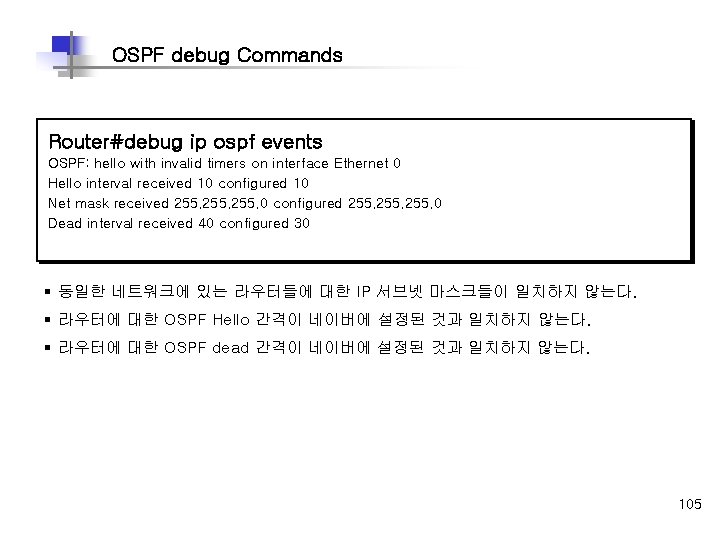
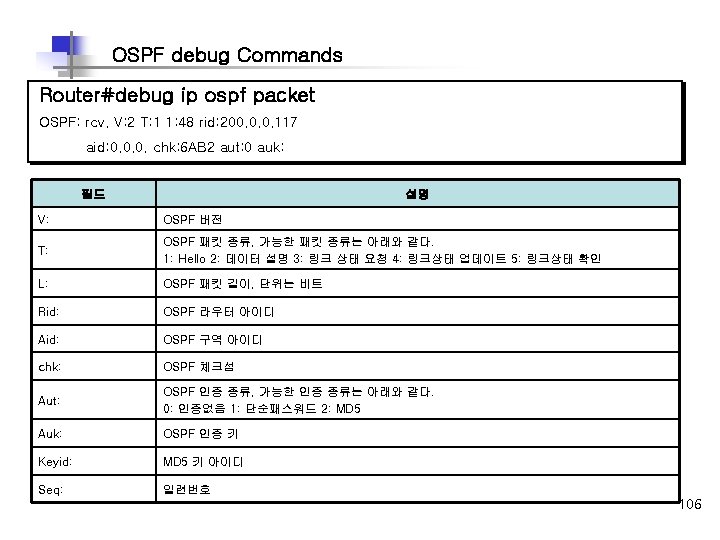
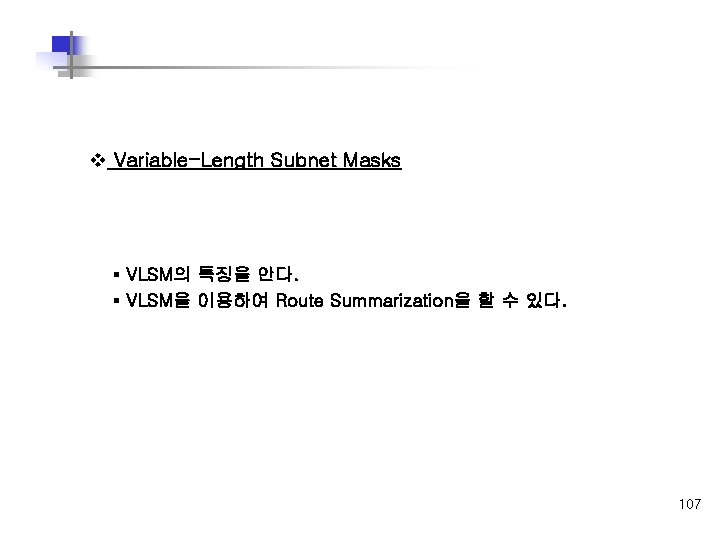
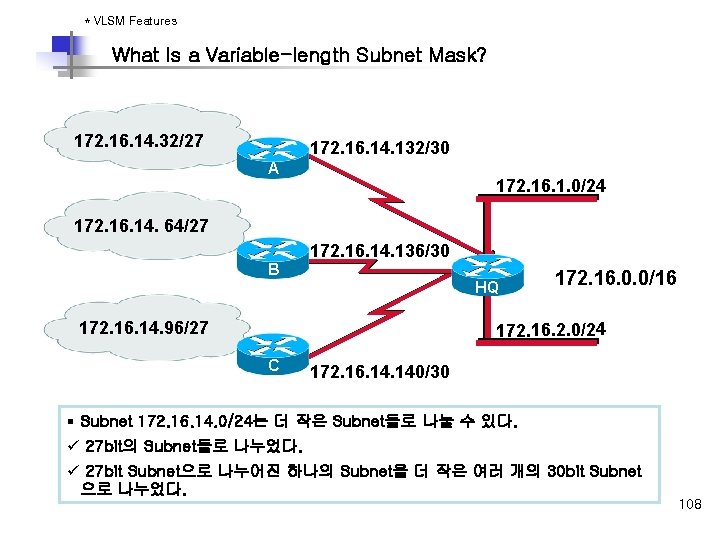
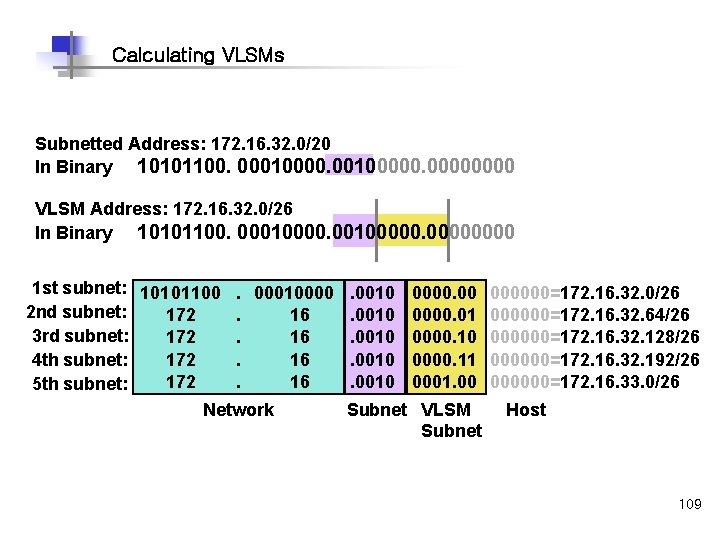
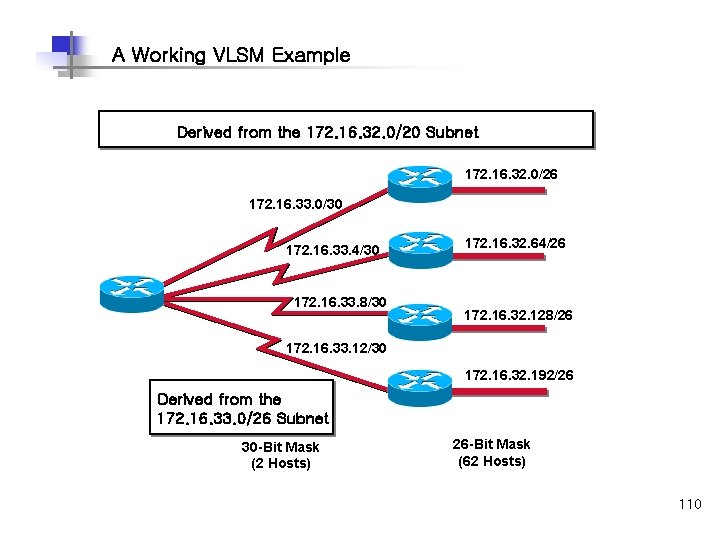
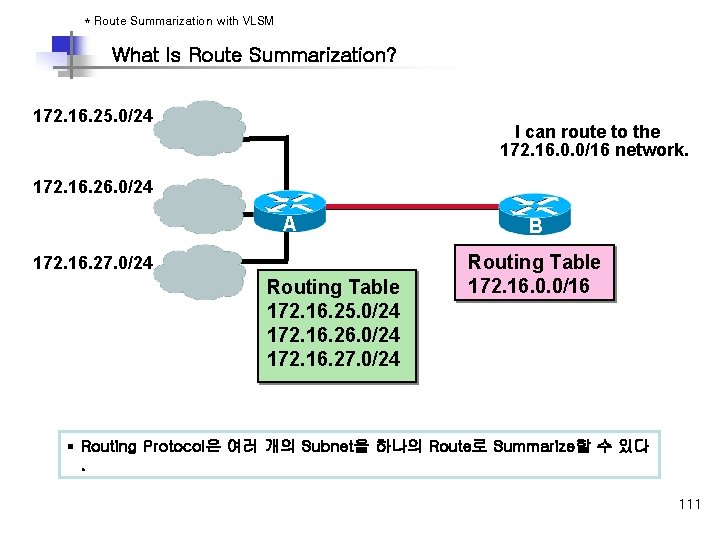
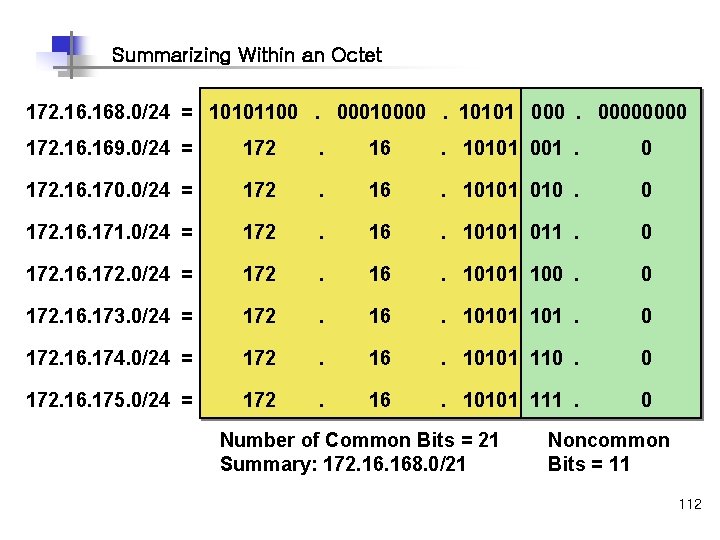
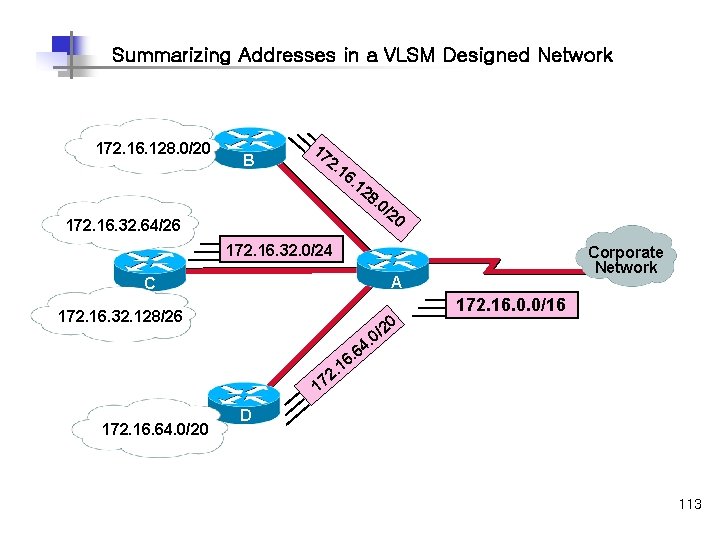
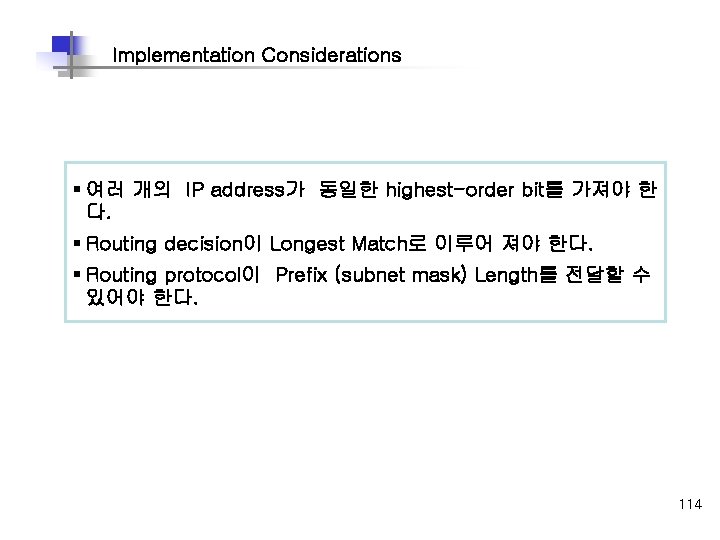
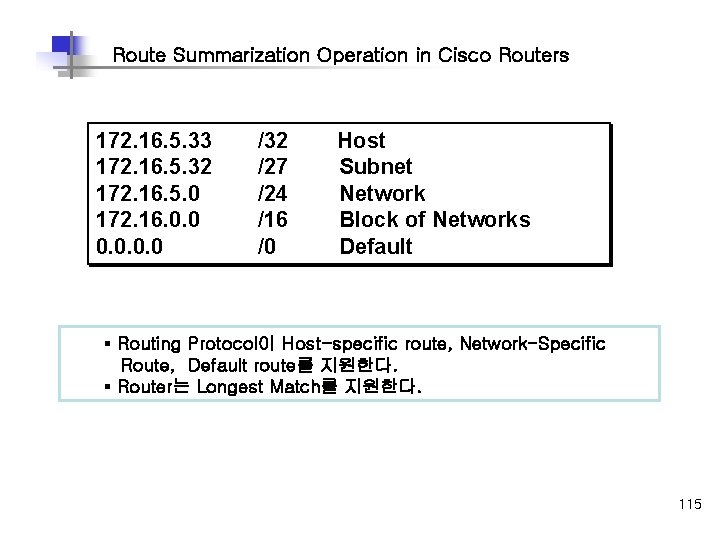
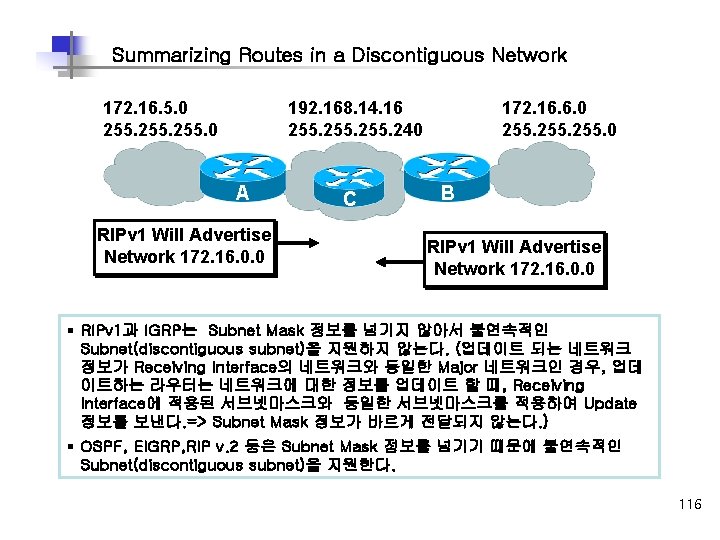
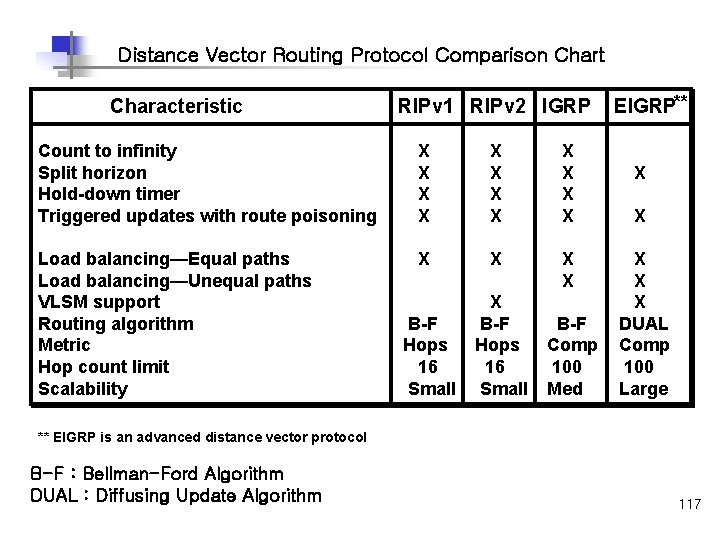
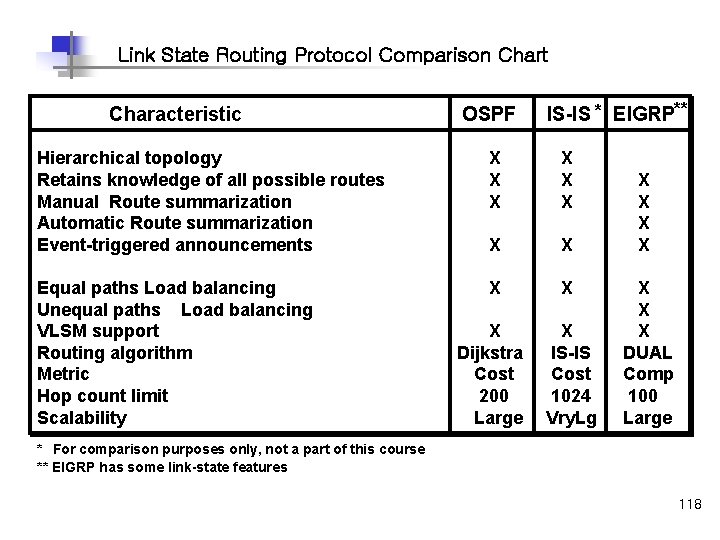
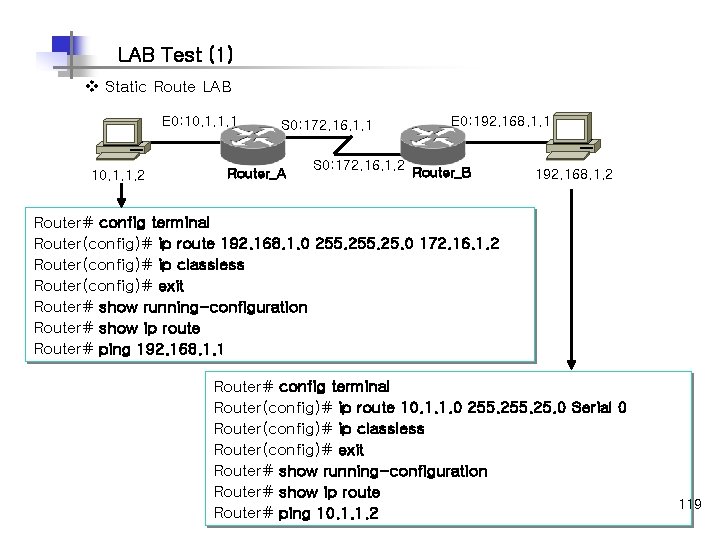
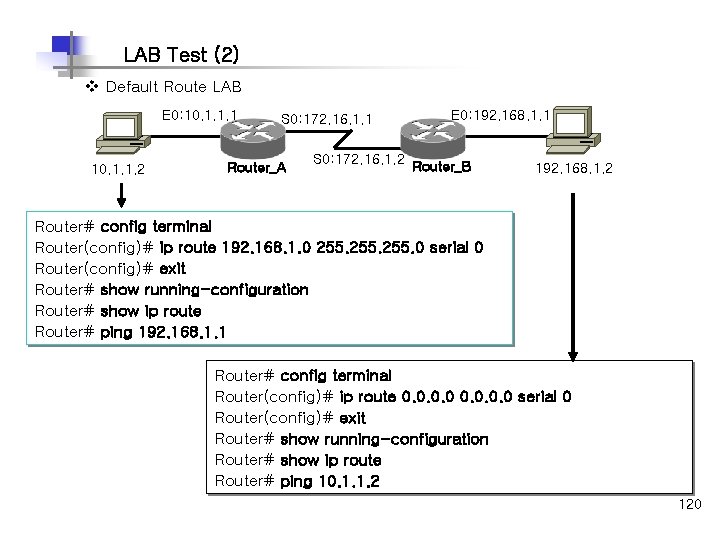
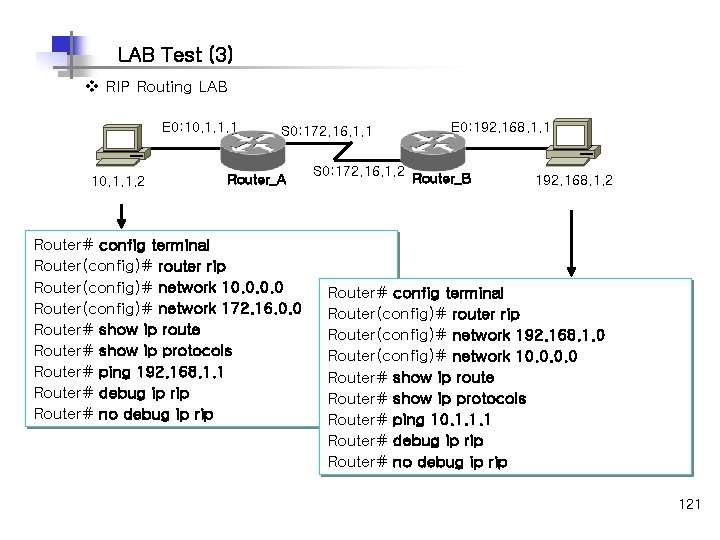
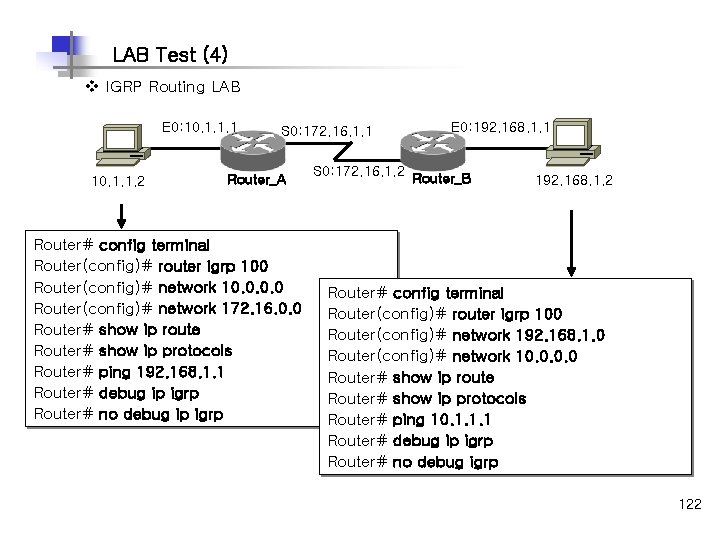
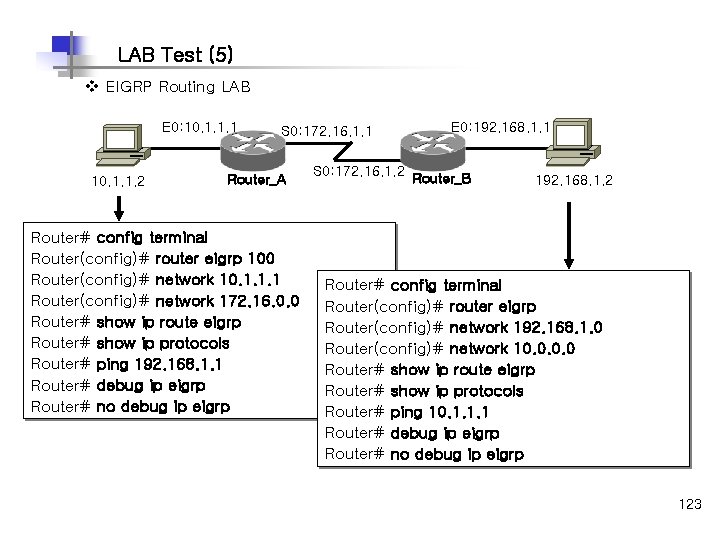
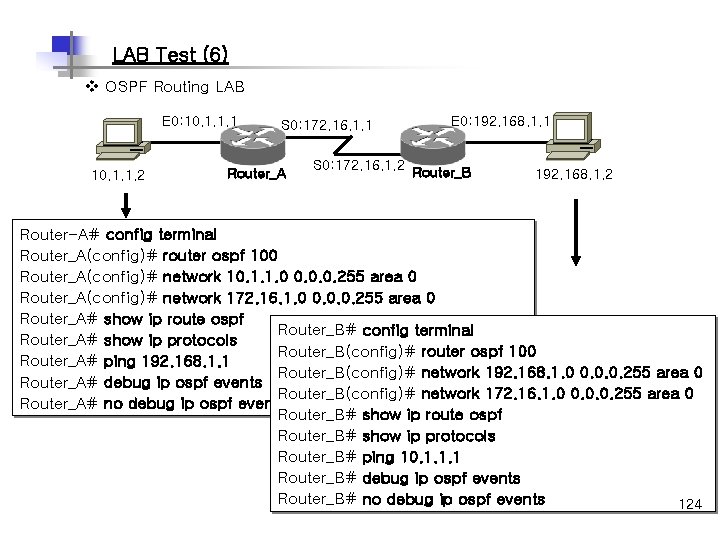
- Slides: 124
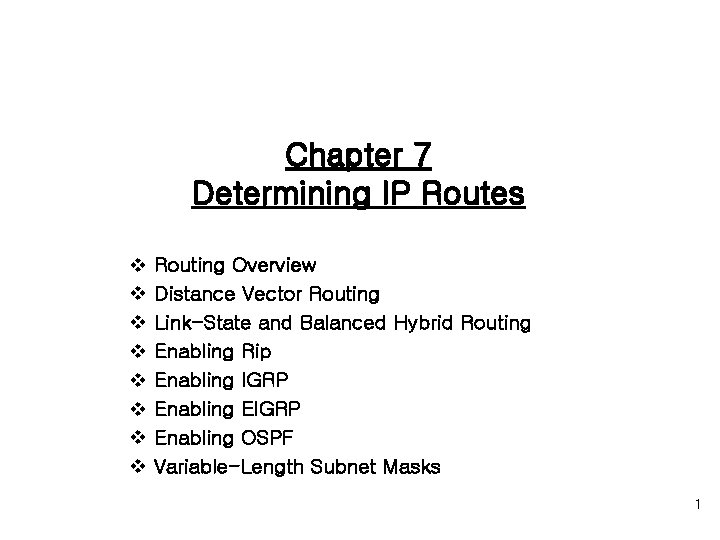
Chapter 7 Determining IP Routes v v v v Routing Overview Distance Vector Routing Link-State and Balanced Hybrid Routing Enabling Rip Enabling IGRP Enabling EIGRP Enabling OSPF Variable-Length Subnet Masks 1
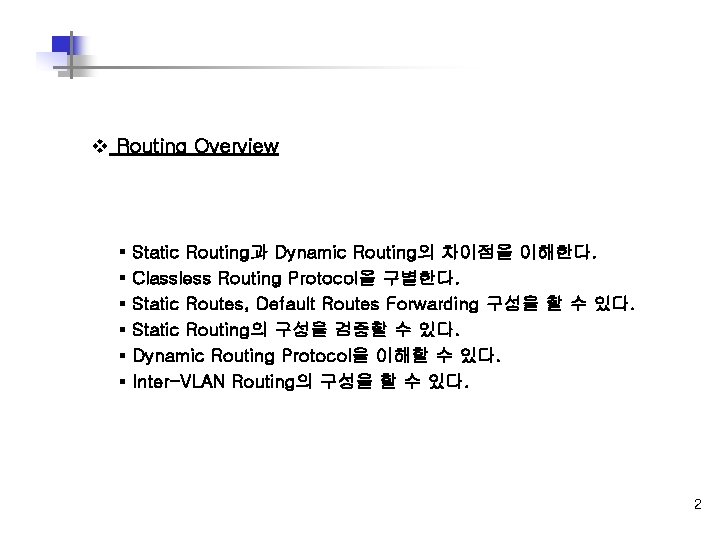
v Routing Overview § § § Static Routing과 Dynamic Routing의 차이점을 이해한다. Classless Routing Protocol을 구별한다. Static Routes, Default Routes Forwarding 구성을 할 수 있다. Static Routing의 구성을 검증할 수 있다. Dynamic Routing Protocol을 이해할 수 있다. Inter-VLAN Routing의 구성을 할 수 있다. 2
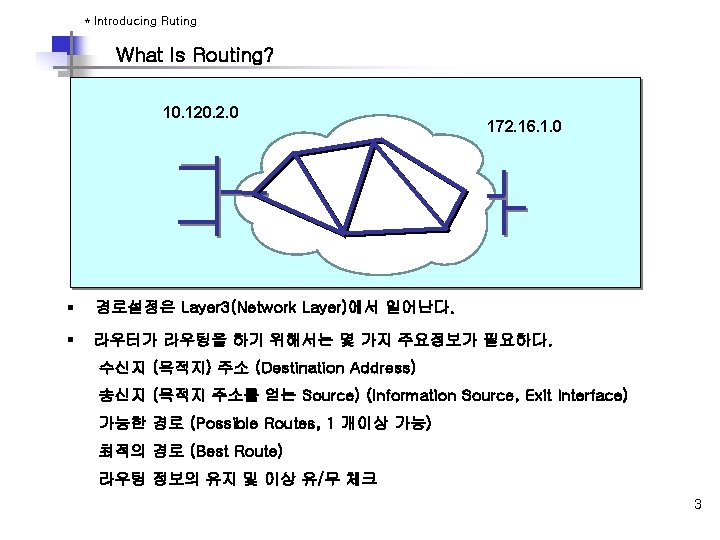
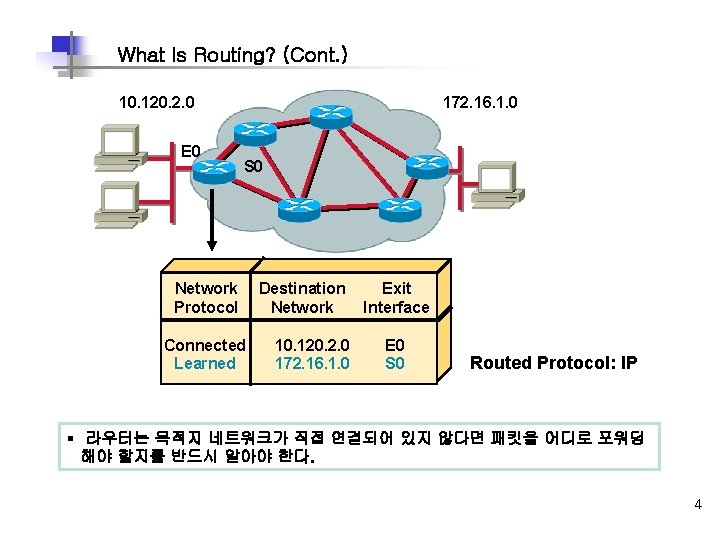
What Is Routing? (Cont. ) 10. 120. 2. 0 E 0 172. 16. 1. 0 S 0 Network Protocol Connected Learned Destination Network 10. 120. 2. 0 172. 16. 1. 0 Exit Interface E 0 S 0 Routed Protocol: IP § 라우터는 목적지 네트워크가 직접 연결되어 있지 않다면 패킷을 어디로 포워딩 해야 할지를 반드시 알아야 한다. 4
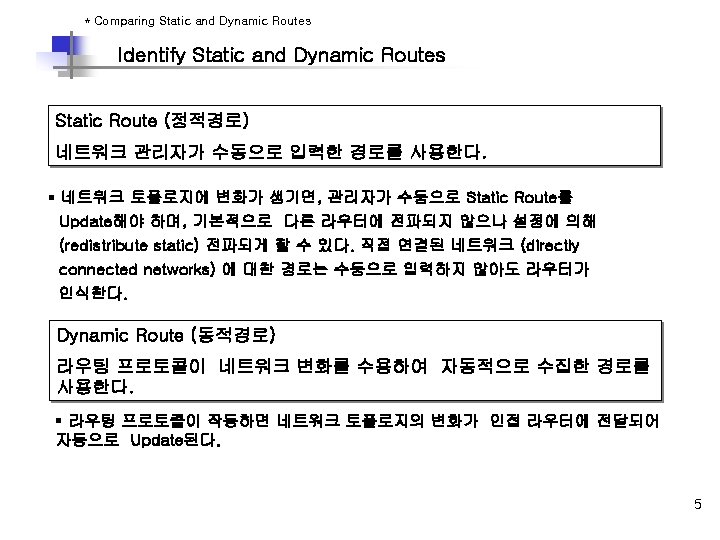
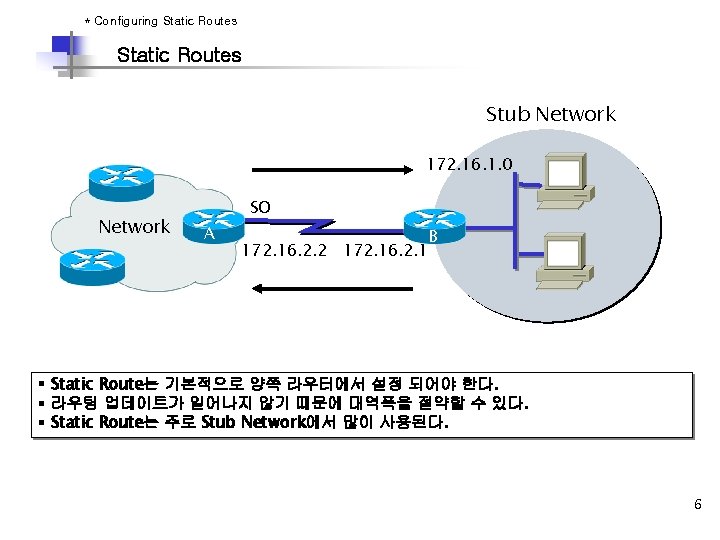
![Configuring Static Routes Configuration Routerconfig ip route network mask address interface distance * Configuring Static Routes Configuration Router(config)# ip route network [mask] {address | interface} [distance]](https://slidetodoc.com/presentation_image/2ff8b8b217deeff50d621158ba7e6aa7/image-7.jpg)
* Configuring Static Routes Configuration Router(config)# ip route network [mask] {address | interface} [distance] [permanent] § § § § Network : 목적지 네트워크 또는 Subnet이다. Mask : Network의 서브넷 마스크이다. Address : Next Hop Router의 IP Address이다. Interface : Next Hop Router로 Exit Interface이다. Distance : Administrative Distance값이다. Optional이다. administrative distance값이 낮은 것이 우선 순위가 높다. Permanent : 해당 Interface가 Shutdown 되어도, 라우팅 테이블에서 경로가 제거되지 않게 한다. Optional이다. 7
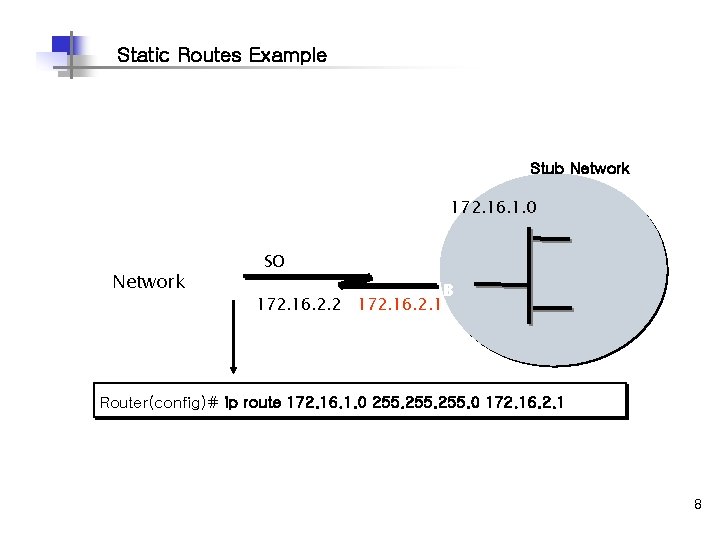
Static Routes Example Stub Network 172. 16. 1. 0 Network SO A 172. 16. 2. 2 172. 16. 2. 1 BB Router(config)# ip route 172. 16. 1. 0 255. 0 172. 16. 2. 1 8
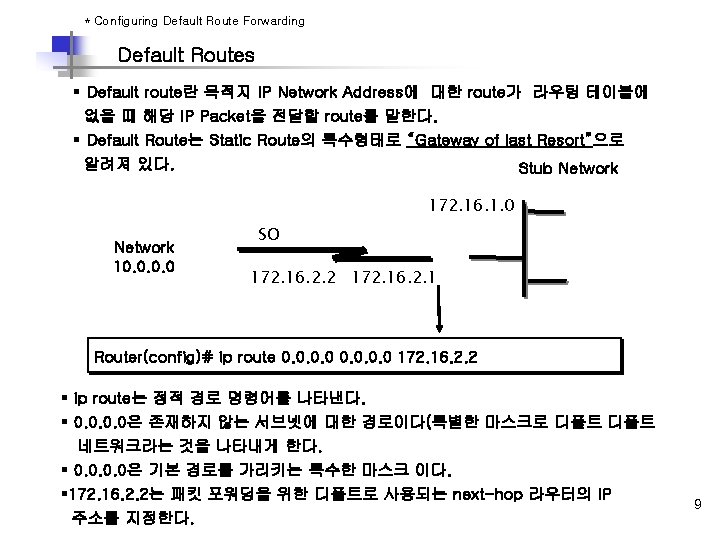
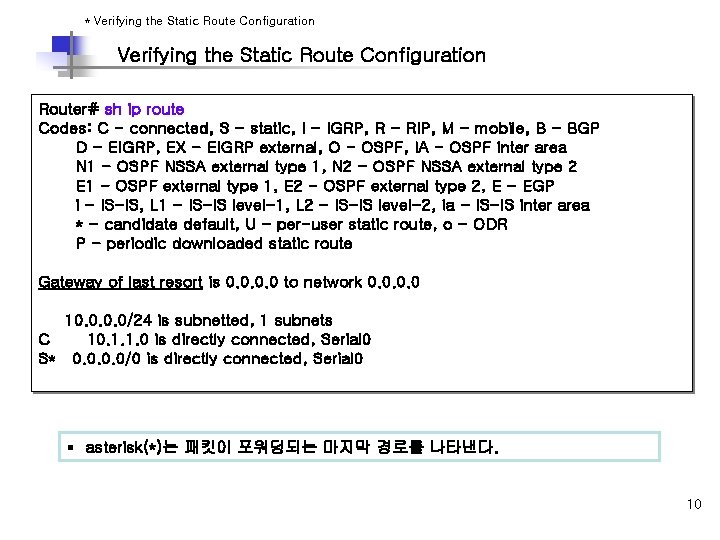
* Verifying the Static Route Configuration Router# sh ip route Codes: C - connected, S - static, I - IGRP, R - RIP, M - mobile, B - BGP D - EIGRP, EX - EIGRP external, O - OSPF, IA - OSPF inter area N 1 - OSPF NSSA external type 1, N 2 - OSPF NSSA external type 2 E 1 - OSPF external type 1, E 2 - OSPF external type 2, E - EGP i - IS-IS, L 1 - IS-IS level-1, L 2 - IS-IS level-2, ia - IS-IS inter area * - candidate default, U - per-user static route, o - ODR P - periodic downloaded static route Gateway of last resort is 0. 0 to network 0. 0 10. 0/24 is subnetted, 1 subnets C 10. 1. 1. 0 is directly connected, Serial 0 S* 0. 0/0 is directly connected, Serial 0 § asterisk(*)는 패킷이 포워딩되는 마지막 경로를 나타낸다. 10
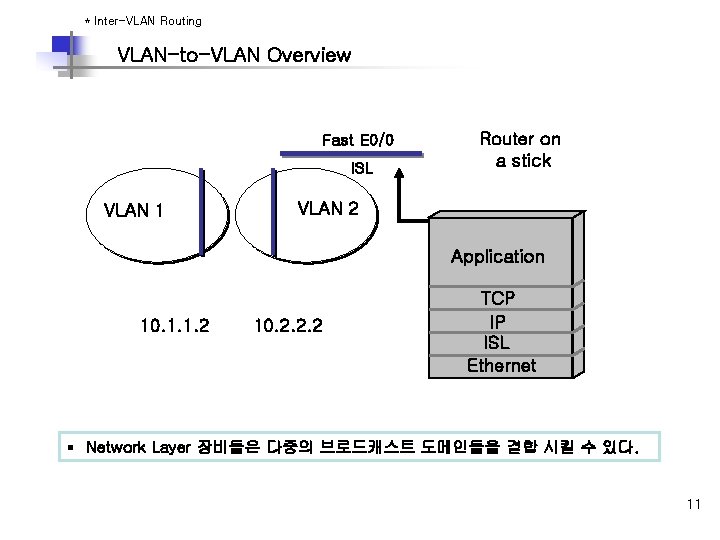
* Inter-VLAN Routing VLAN-to-VLAN Overview Fast E 0/0 ISL VLAN 1 Router on a stick VLAN 2 Application 10. 1. 1. 2 10. 2. 2. 2 TCP IP ISL Ethernet § Network Layer 장비들은 다중의 브로드캐스트 도메인들을 결합 시킬 수 있다. 11
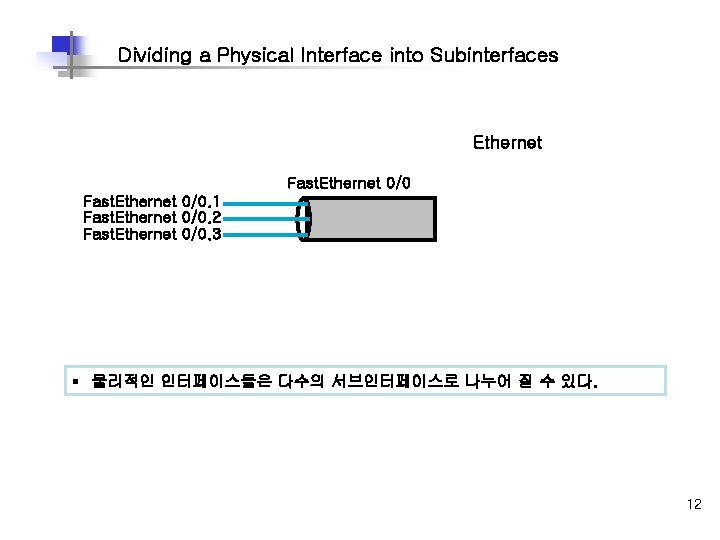
Dividing a Physical Interface into Subinterfaces Ethernet Fast. Ethernet 0/0. 1 Fast. Ethernet 0/0. 2 Fast. Ethernet 0/0. 3 § 물리적인 인터페이스들은 다수의 서브인터페이스로 나누어 질 수 있다. 12
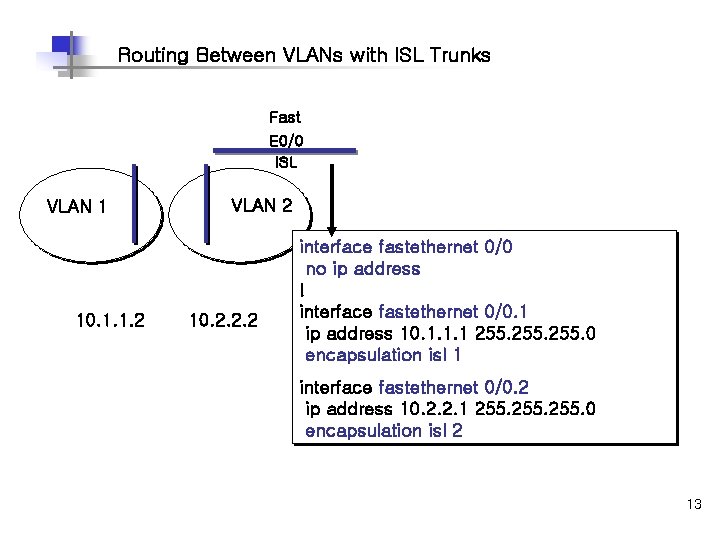
Routing Between VLANs with ISL Trunks Fast E 0/0 ISL VLAN 1 10. 1. 1. 2 VLAN 2 10. 2. 2. 2 interface fastethernet 0/0 no ip address ! interface fastethernet 0/0. 1 ip address 10. 1. 1. 1 255. 0 encapsulation isl 1 interface fastethernet 0/0. 2 ip address 10. 2. 2. 1 255. 0 encapsulation isl 2 13
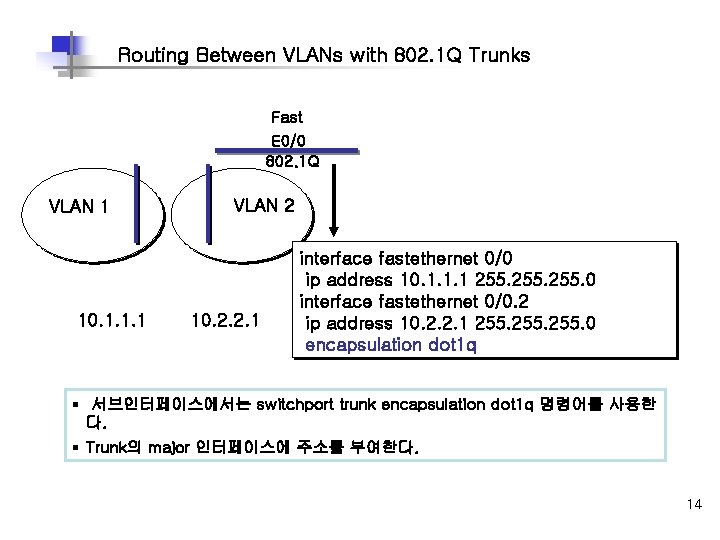
Routing Between VLANs with 802. 1 Q Trunks Fast E 0/0 802. 1 Q VLAN 1 10. 1. 1. 1 VLAN 2 10. 2. 2. 1 interface fastethernet 0/0 ip address 10. 1. 1. 1 255. 0 interface fastethernet 0/0. 2 ip address 10. 2. 2. 1 255. 0 encapsulation dot 1 q § 서브인터페이스에서는 switchport trunk encapsulation dot 1 q 명령어를 사용한 다. § Trunk의 major 인터페이스에 주소를 부여한다. 14
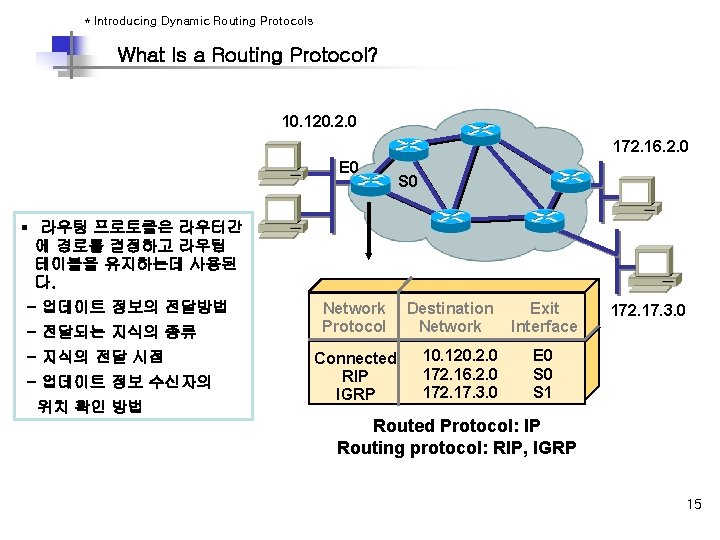
* Introducing Dynamic Routing Protocols What Is a Routing Protocol? 10. 120. 2. 0 172. 16. 2. 0 E 0 S 0 § 라우팅 프로토콜은 라우터간 에 경로를 결정하고 라우팅 테이블을 유지하는데 사용된 다. - 업데이트 정보의 전달방법 - 전달되는 지식의 종류 - 지식의 전달 시점 - 업데이트 정보 수신자의 위치 확인 방법 Network Protocol Connected RIP IGRP Destination Network 10. 120. 2. 0 172. 16. 2. 0 172. 17. 3. 0 Exit Interface 172. 17. 3. 0 E 0 S 1 Routed Protocol: IP Routing protocol: RIP, IGRP 15
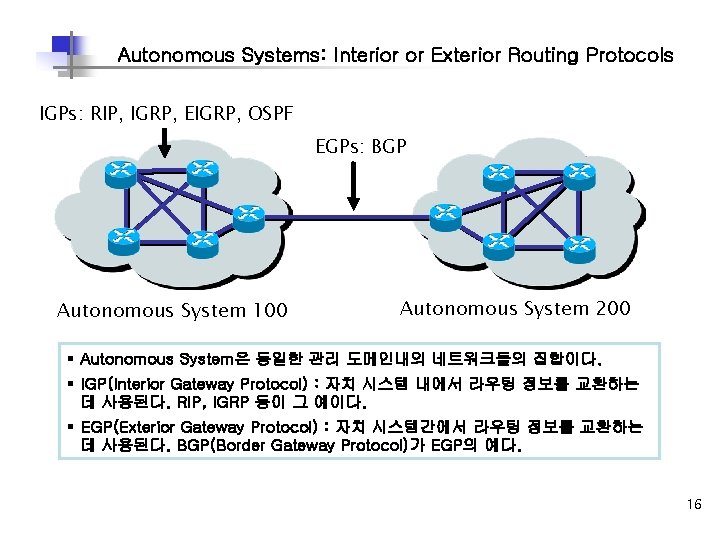
Autonomous Systems: Interior or Exterior Routing Protocols IGPs: RIP, IGRP, EIGRP, OSPF EGPs: BGP Autonomous System 100 Autonomous System 200 § Autonomous System은 동일한 관리 도메인내의 네트워크들의 집합이다. § IGP(Interior Gateway Protocol) : 자치 시스템 내에서 라우팅 정보를 교환하는 데 사용된다. RIP, IGRP 등이 그 예이다. § EGP(Exterior Gateway Protocol) : 자치 시스템간에서 라우팅 정보를 교환하는 데 사용된다. BGP(Border Gateway Protocol)가 EGP의 예다. 16
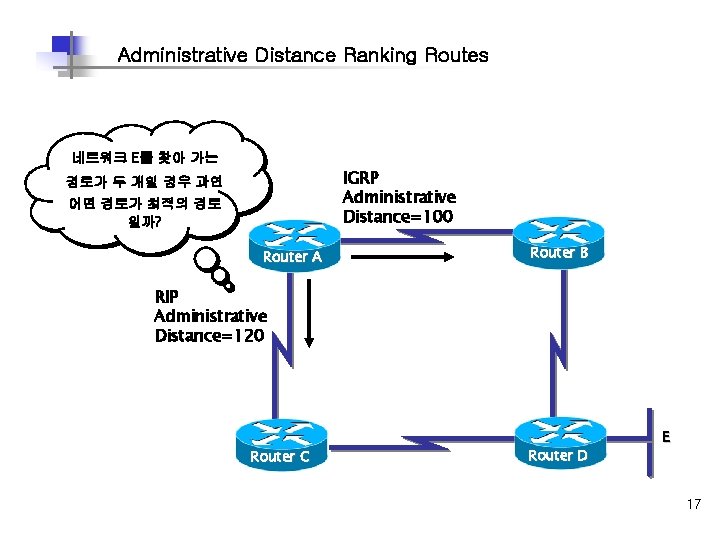
Administrative Distance Ranking Routes 네트워크 E를 찾아 가는 IGRP Administrative Distance=100 경로가 두 개일 경우 과연 어떤 경로가 최적의 경로 일까? Router A Router B RIP Administrative Distance=120 Router C Router D E 17
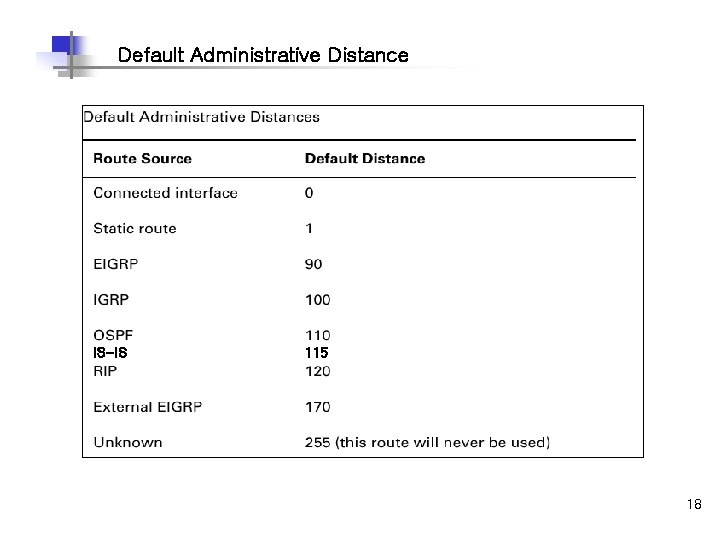
Default Administrative Distance IS-IS 115 18
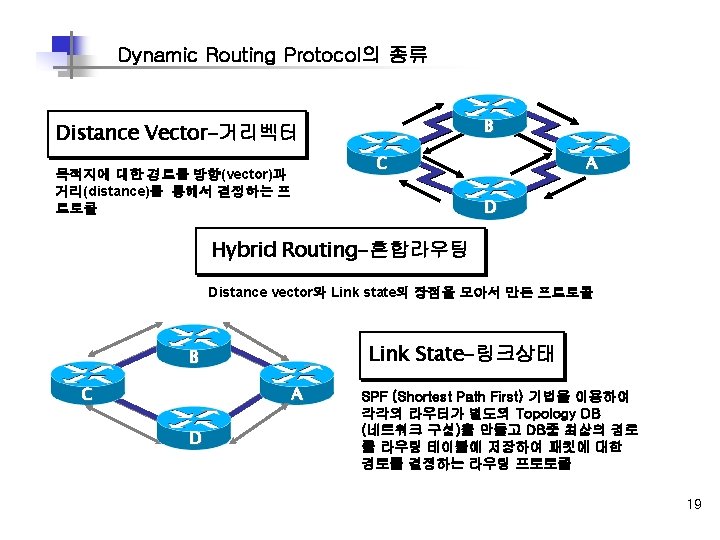
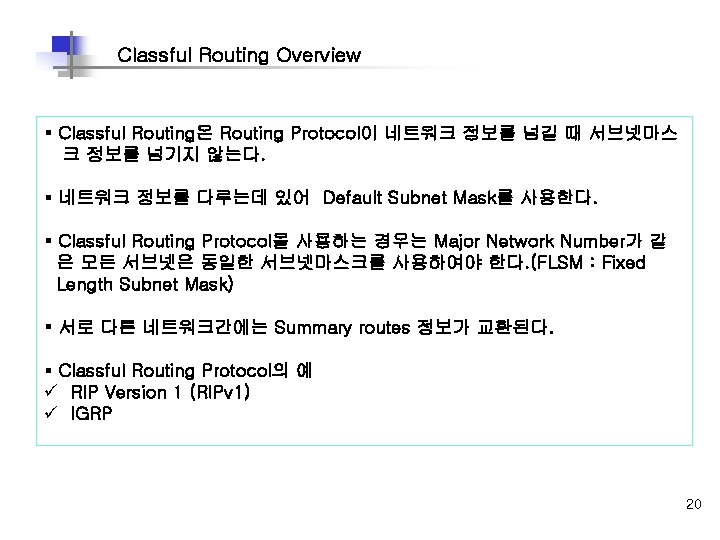
Classful Routing Overview § Classful Routing은 Routing Protocol이 네트워크 정보를 넘길 때 서브넷마스 크 정보를 넘기지 않는다. § 네트워크 정보를 다루는데 있어 Default Subnet Mask를 사용한다. § Classful Routing Protocol을 사용하는 경우는 Major Network Number가 같 은 모든 서브넷은 동일한 서브넷마스크를 사용하여야 한다. (FLSM : Fixed Length Subnet Mask) § 서로 다른 네트워크간에는 Summary routes 정보가 교환된다. § Classful Routing Protocol의 예 ü RIP Version 1 (RIPv 1) ü IGRP 20
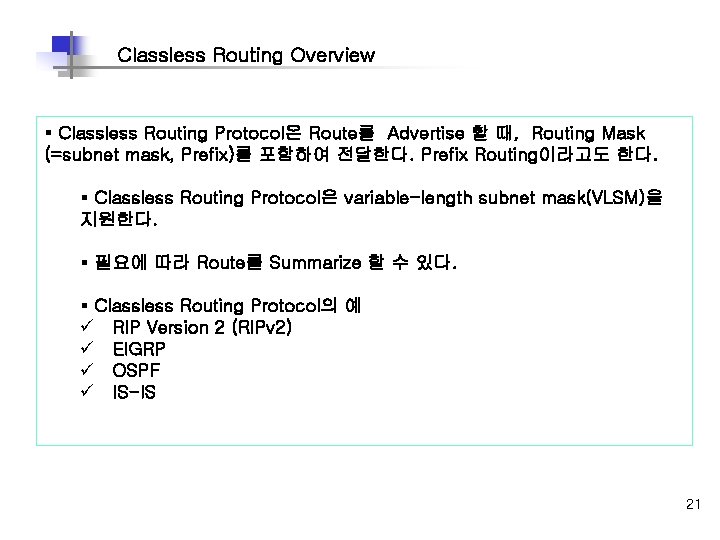
Classless Routing Overview § Classless Routing Protocol은 Route를 Advertise 할 때, Routing Mask (=subnet mask, Prefix)를 포함하여 전달한다. Prefix Routing이라고도 한다. § Classless Routing Protocol은 variable-length subnet mask(VLSM)을 지원한다. § 필요에 따라 Route를 Summarize 할 수 있다. § Classless Routing Protocol의 예 ü RIP Version 2 (RIPv 2) ü EIGRP ü OSPF ü IS-IS 21
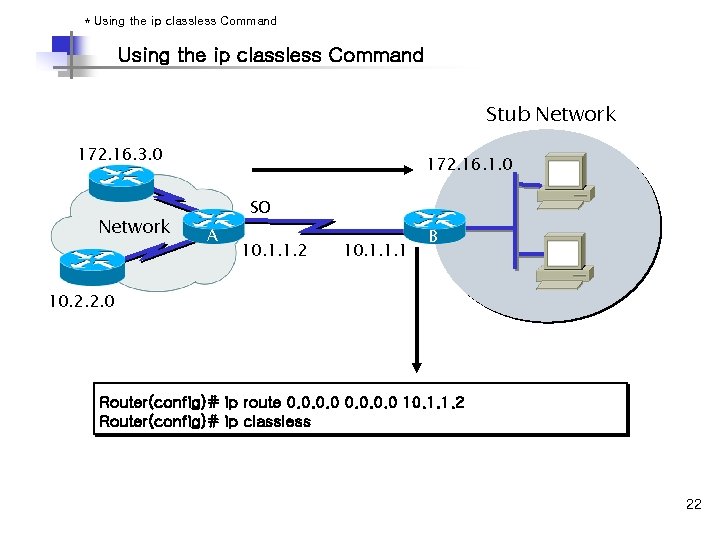
* Using the ip classless Command Stub Network 172. 16. 3. 0 Network 172. 16. 1. 0 SO A A 10. 1. 1. 2 10. 1. 1. 1 BB 10. 2. 2. 0 Router(config)# ip route 0. 0 10. 1. 1. 2 Router(config)# ip classless 22
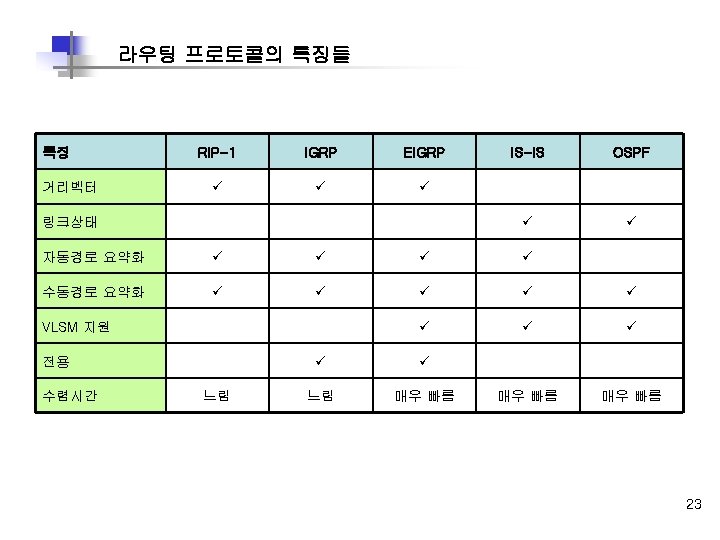
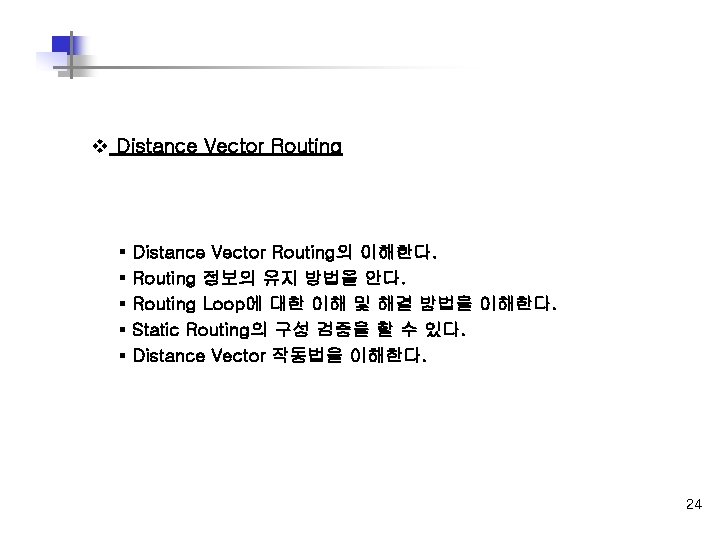
v Distance Vector Routing § § § Distance Vector Routing의 이해한다. Routing 정보의 유지 방법을 안다. Routing Loop에 대한 이해 및 해결 방법을 이해한다. Static Routing의 구성 검증을 할 수 있다. Distance Vector 작동법을 이해한다. 24
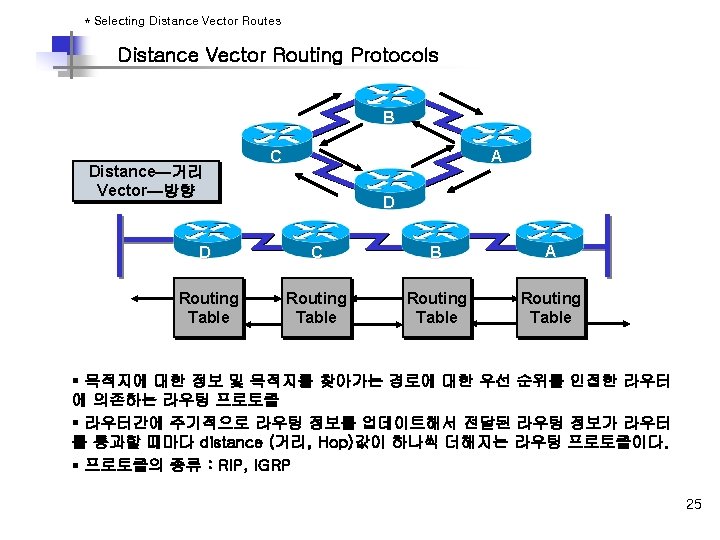
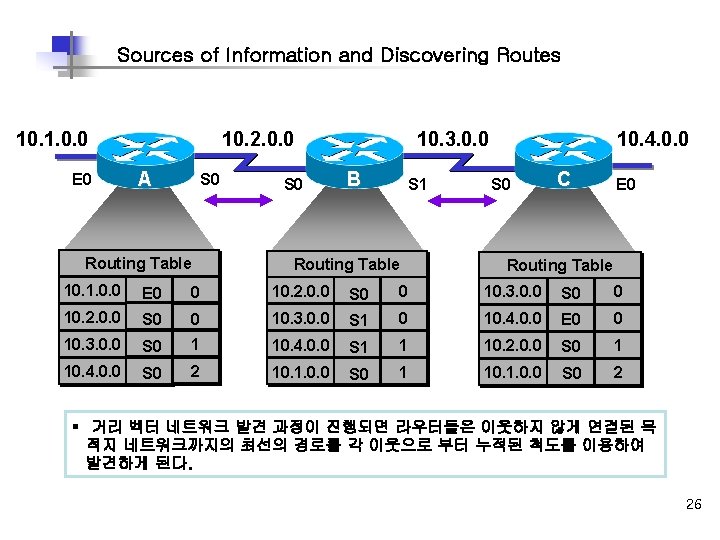
Sources of Information and Discovering Routes 10. 1. 0. 0 E 0 10. 2. 0. 0 A S 0 Routing Table S 0 10. 3. 0. 0 B S 1 Routing Table 10. 4. 0. 0 S 0 C E 0 Routing Table 10. 1. 0. 0 E 0 0 10. 2. 0. 0 S 0 0 10. 3. 0. 0 S 1 0 10. 4. 0. 0 E 0 0 10. 3. 0. 0 S 0 1 10. 4. 0. 0 S 1 1 10. 2. 0. 0 S 0 1 10. 4. 0. 0 S 0 2 10. 1. 0. 0 S 0 1 10. 1. 0. 0 S 0 2 § 거리 벡터 네트워크 발견 과정이 진행되면 라우터들은 이웃하지 않게 연결된 목 적지 네트워크까지의 최선의 경로를 각 이웃으로 부터 누적된 척도를 이용하여 발견하게 된다. 26
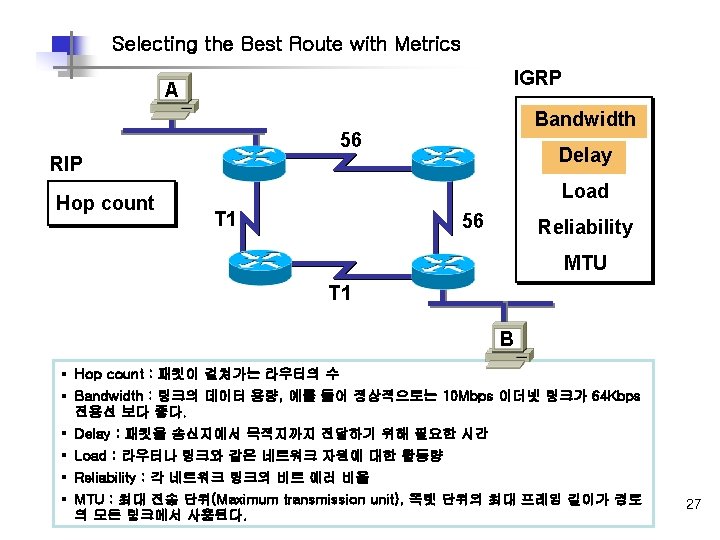
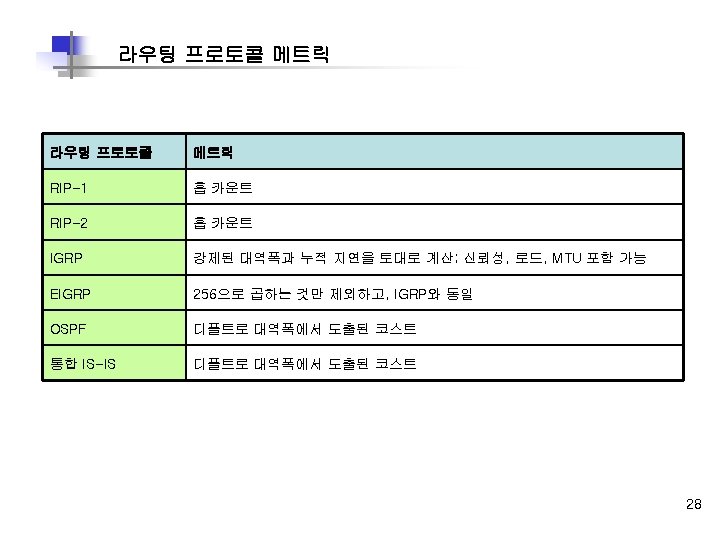
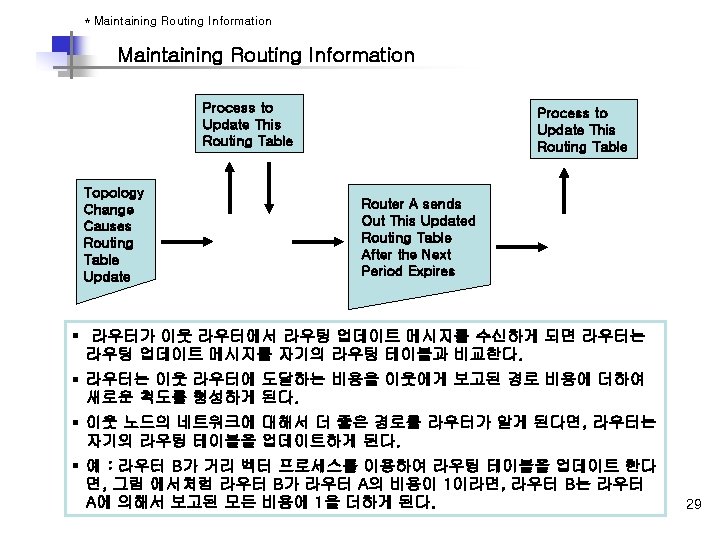
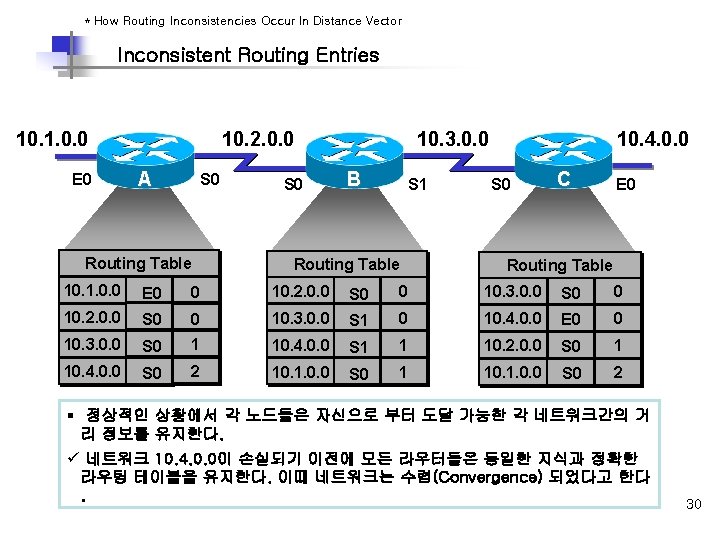
* How Routing Inconsistencies Occur In Distance Vector Inconsistent Routing Entries 10. 1. 0. 0 E 0 10. 2. 0. 0 A S 0 Routing Table S 0 10. 3. 0. 0 B S 1 Routing Table 10. 4. 0. 0 S 0 C E 0 Routing Table 10. 1. 0. 0 E 0 0 10. 2. 0. 0 S 0 0 10. 3. 0. 0 S 1 0 10. 4. 0. 0 E 0 0 10. 3. 0. 0 S 0 1 10. 4. 0. 0 S 1 1 10. 2. 0. 0 S 0 1 10. 4. 0. 0 S 0 2 10. 1. 0. 0 S 0 1 10. 1. 0. 0 S 0 2 § 정상적인 상황에서 각 노드들은 자신으로 부터 도달 가능한 각 네트워크간의 거 리 정보를 유지한다. ü 네트워크 10. 4. 0. 0이 손실되기 이전에 모든 라우터들은 동일한 지식과 정확한 라우팅 테이블을 유지한다. 이때 네트워크는 수렴(Convergence) 되었다고 한다. 30
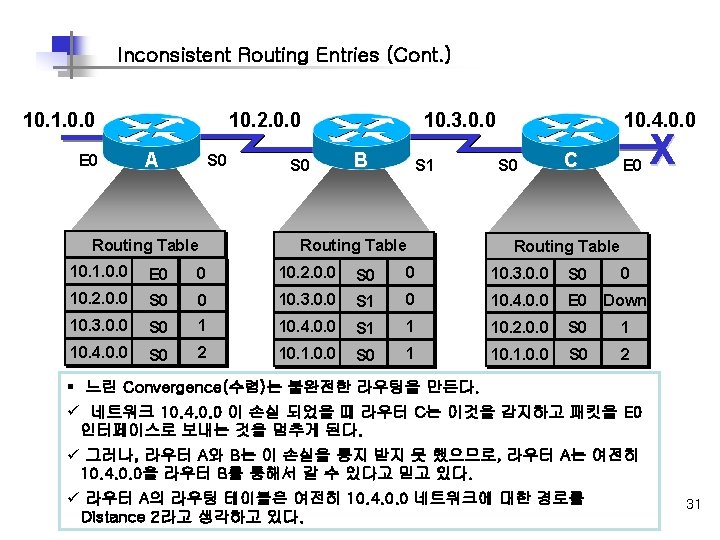
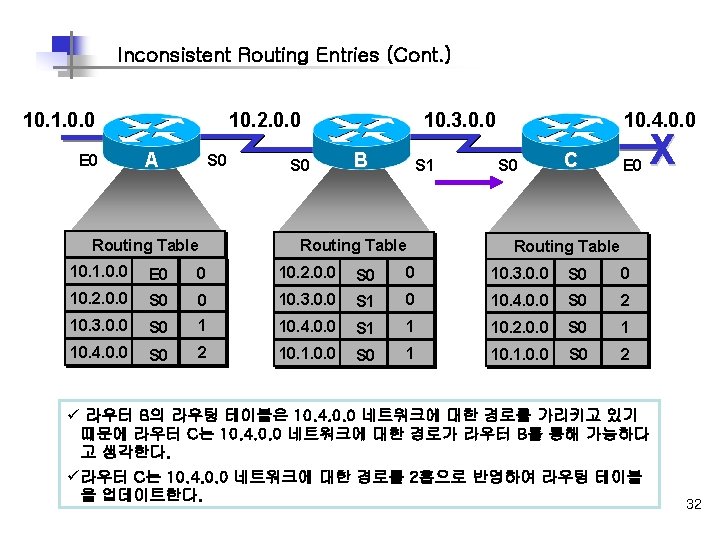
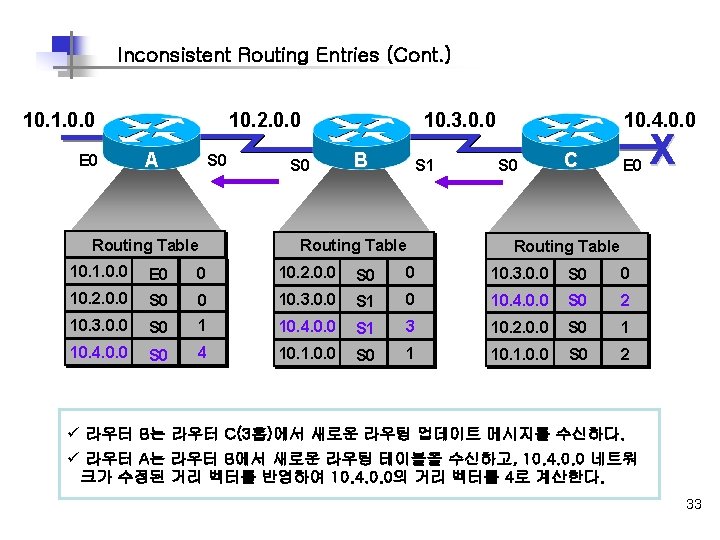
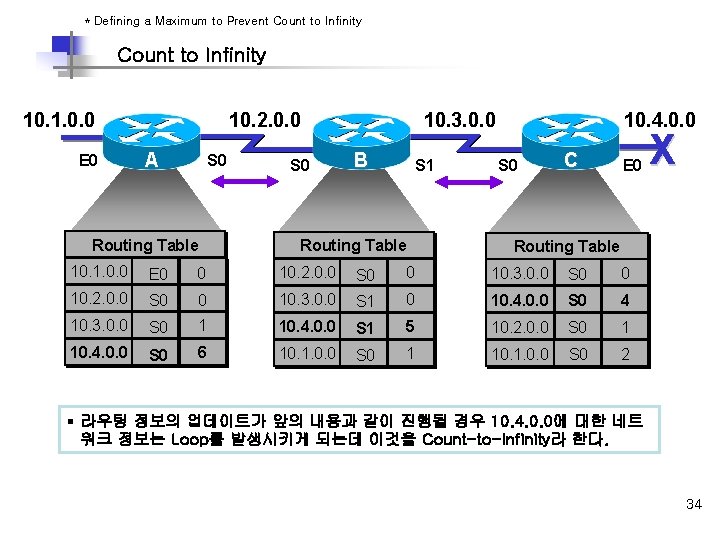
* Defining a Maximum to Prevent Count to Infinity 10. 1. 0. 0 E 0 10. 2. 0. 0 A S 0 Routing Table S 0 10. 3. 0. 0 B S 1 Routing Table 10. 4. 0. 0 S 0 C E 0 X Routing Table 10. 1. 0. 0 E 0 0 10. 2. 0. 0 S 0 0 10. 3. 0. 0 S 1 0 10. 4. 0. 0 S 0 4 10. 3. 0. 0 S 0 1 10. 4. 0. 0 S 1 5 10. 2. 0. 0 S 0 1 10. 4. 0. 0 S 0 6 10. 1. 0. 0 S 0 1 10. 1. 0. 0 S 0 2 § 라우팅 정보의 업데이트가 앞의 내용과 같이 진행될 경우 10. 4. 0. 0에 대한 네트 워크 정보는 Loop를 발생시키게 되는데 이것을 Count-to-Infinity라 한다. 34
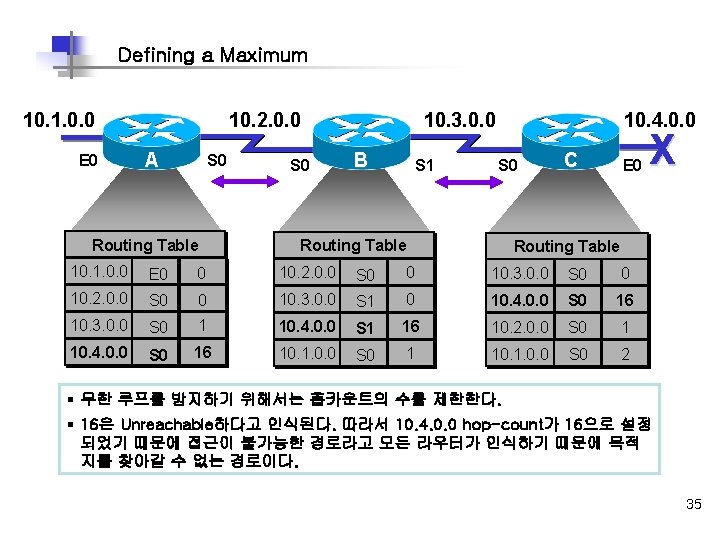
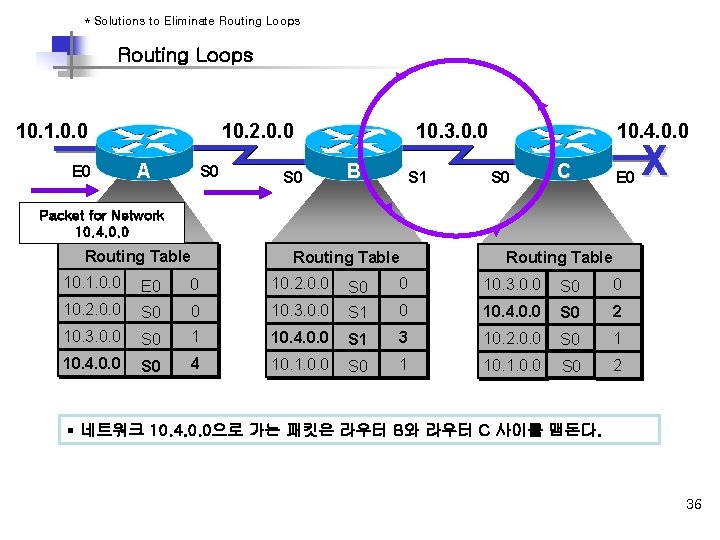
* Solutions to Eliminate Routing Loops 10. 1. 0. 0 E 0 10. 2. 0. 0 A S 0 10. 3. 0. 0 B S 1 10. 4. 0. 0 S 0 C E 0 X Packet for Network 10. 4. 0. 0 Routing Table 10. 1. 0. 0 E 0 0 10. 2. 0. 0 S 0 0 10. 3. 0. 0 S 1 0 10. 4. 0. 0 S 0 2 10. 3. 0. 0 S 0 1 10. 4. 0. 0 S 1 3 10. 2. 0. 0 S 0 1 10. 4. 0. 0 S 0 4 10. 1. 0. 0 S 0 1 10. 1. 0. 0 S 0 2 § 네트워크 10. 4. 0. 0으로 가는 패킷은 라우터 B와 라우터 C 사이를 맴돈다. 36
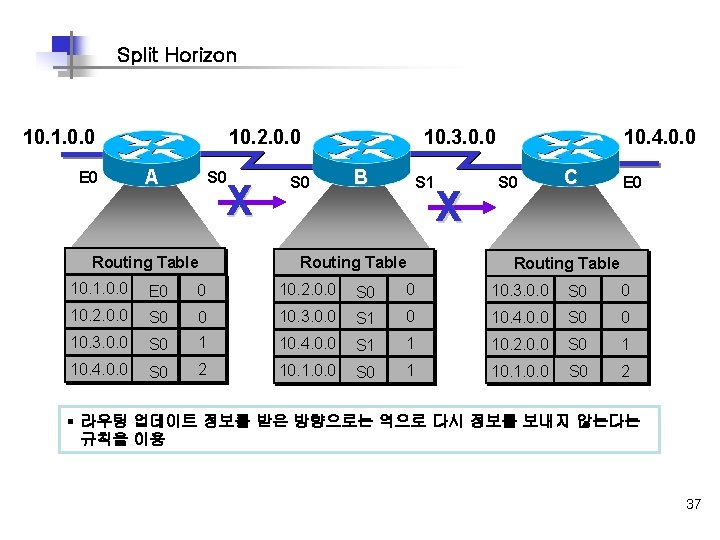
Split Horizon 10. 1. 0. 0 E 0 10. 2. 0. 0 A S 0 X Routing Table S 0 10. 3. 0. 0 B S 1 Routing Table X 10. 4. 0. 0 S 0 C E 0 Routing Table 10. 1. 0. 0 E 0 0 10. 2. 0. 0 S 0 0 10. 3. 0. 0 S 1 0 10. 4. 0. 0 S 0 0 10. 3. 0. 0 S 0 1 10. 4. 0. 0 S 1 1 10. 2. 0. 0 S 0 1 10. 4. 0. 0 S 0 2 10. 1. 0. 0 S 0 1 10. 1. 0. 0 S 0 2 § 라우팅 업데이트 정보를 받은 방향으로는 역으로 다시 정보를 보내지 않는다는 규칙을 이용 37
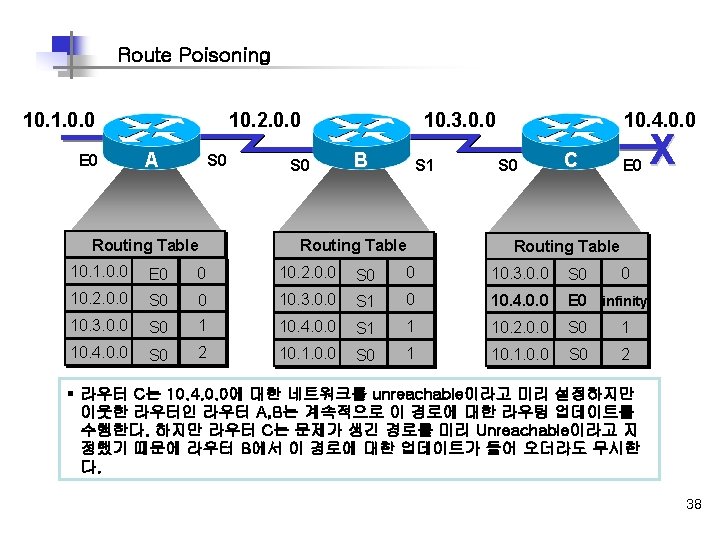
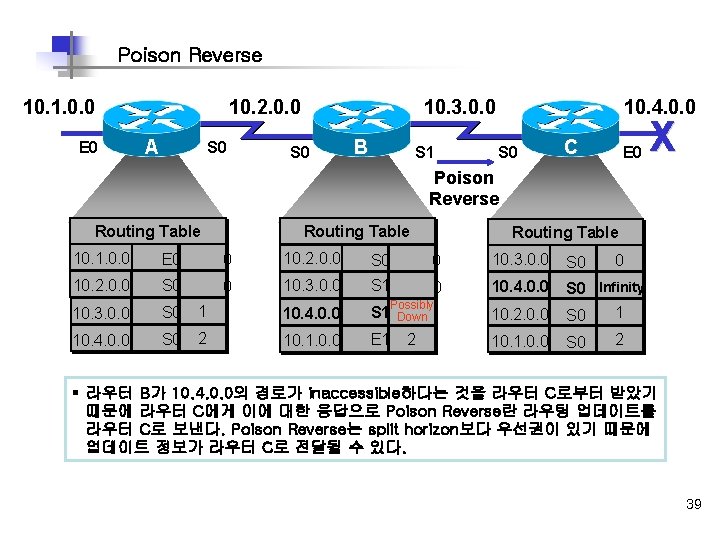
Poison Reverse 10. 1. 0. 0 E 0 10. 2. 0. 0 A S 0 10. 3. 0. 0 S 0 B S 1 10. 4. 0. 0 S 0 C E 0 X Poison Reverse Routing Table 10. 1. 0. 0 E 0 0 10. 2. 0. 0 S 0 0 10. 3. 0. 0 S 1 0 10. 4. 0. 0 S 0 Infinity 10. 3. 0. 0 S 0 1 10. 4. 0. 0 S 1 Possibly Down 10. 2. 0. 0 S 0 1 10. 4. 0. 0 S 0 2 10. 1. 0. 0 E 1 2 10. 1. 0. 0 S 0 2 0 § 라우터 B가 10. 4. 0. 0의 경로가 inaccessible하다는 것을 라우터 C로부터 받았기 때문에 라우터 C에게 이에 대한 응답으로 Poison Reverse란 라우팅 업데이트를 라우터 C로 보낸다. Poison Reverse는 split horizon보다 우선권이 있기 때문에 업데이트 정보가 라우터 C로 전달될 수 있다. 39
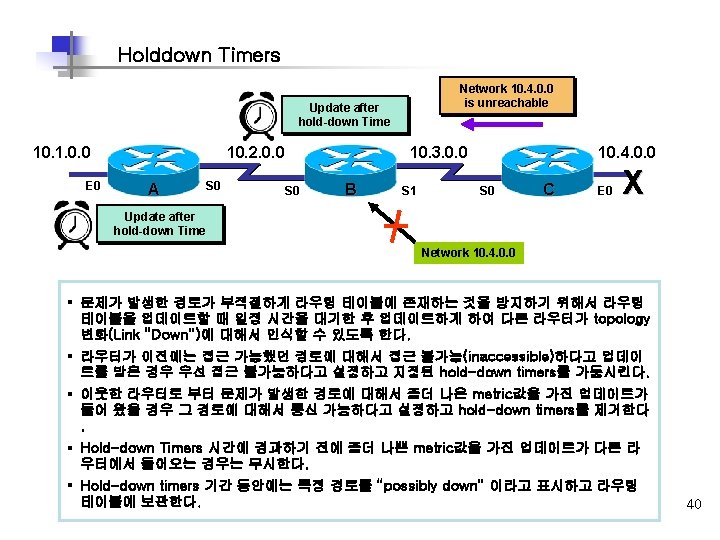
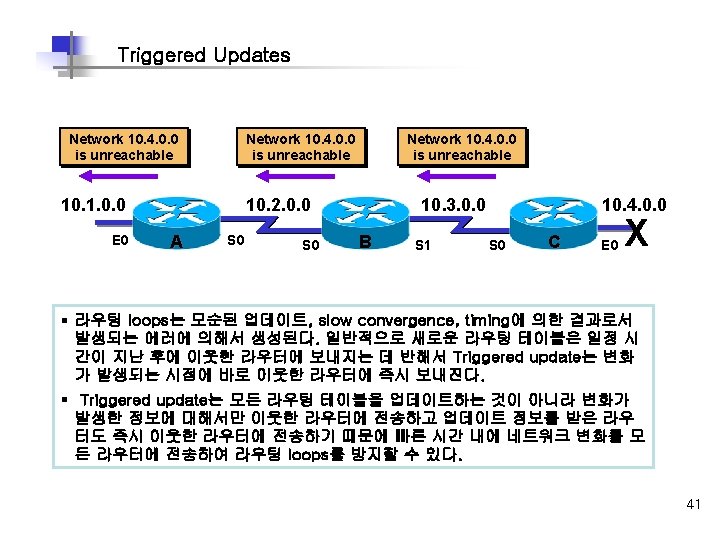
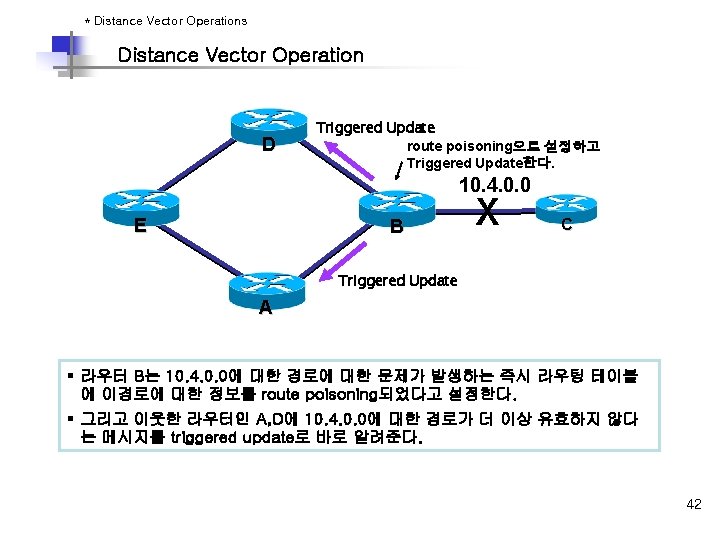
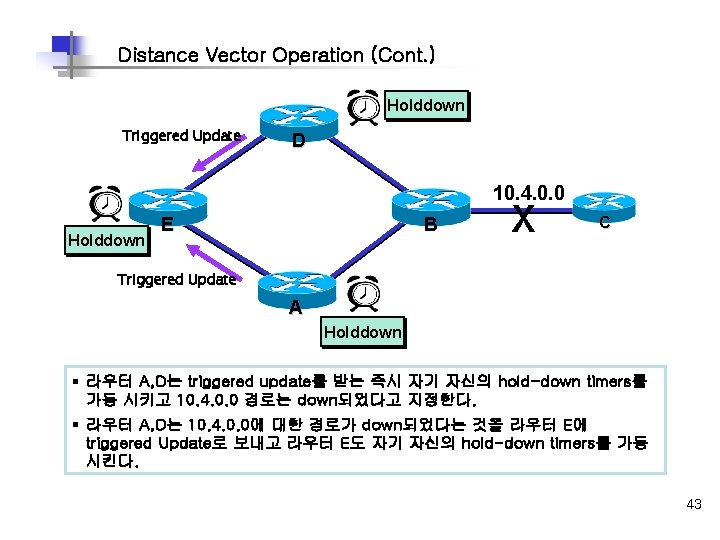
Distance Vector Operation (Cont. ) Holddown Triggered Update D 10. 4. 0. 0 Holddown E B X C Triggered Update A Holddown § 라우터 A, D는 triggered update를 받는 즉시 자기 자신의 hold-down timers를 가동 시키고 10. 4. 0. 0 경로는 down되었다고 지정한다. § 라우터 A, D는 10. 4. 0. 0에 대한 경로가 down되었다는 것을 라우터 E에 triggered Update로 보내고 라우터 E도 자기 자신의 hold-down timers를 가동 시킨다. 43
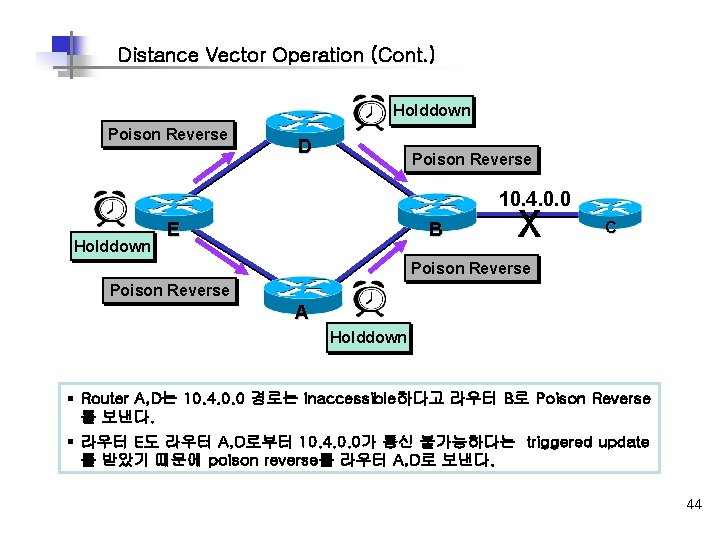
Distance Vector Operation (Cont. ) Holddown Poison Reverse D Poison Reverse 10. 4. 0. 0 Holddown E B X C Poison Reverse A Holddown § Router A, D는 10. 4. 0. 0 경로는 inaccessible하다고 라우터 B로 Poison Reverse 를 보낸다. § 라우터 E도 라우터 A, D로부터 10. 4. 0. 0가 통신 불가능하다는 triggered update 를 받았기 때문에 poison reverse를 라우터 A, D로 보낸다. 44
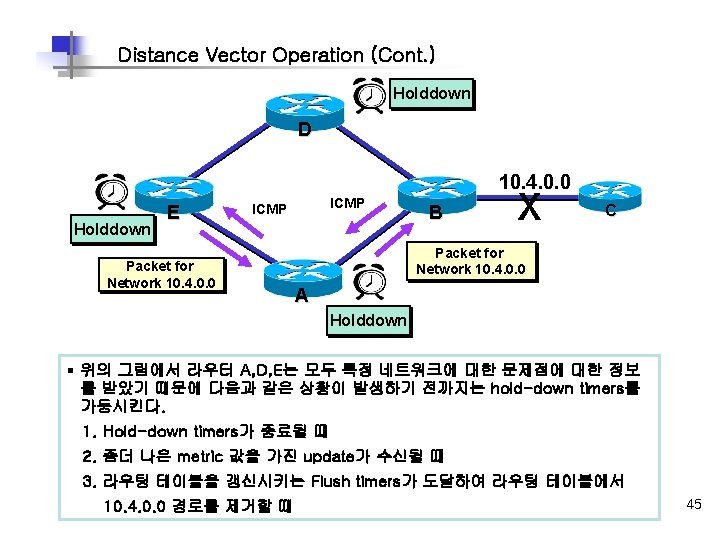
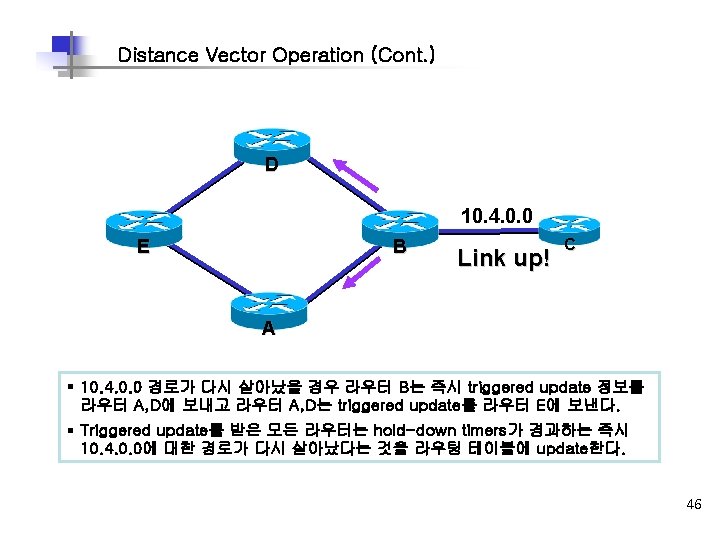
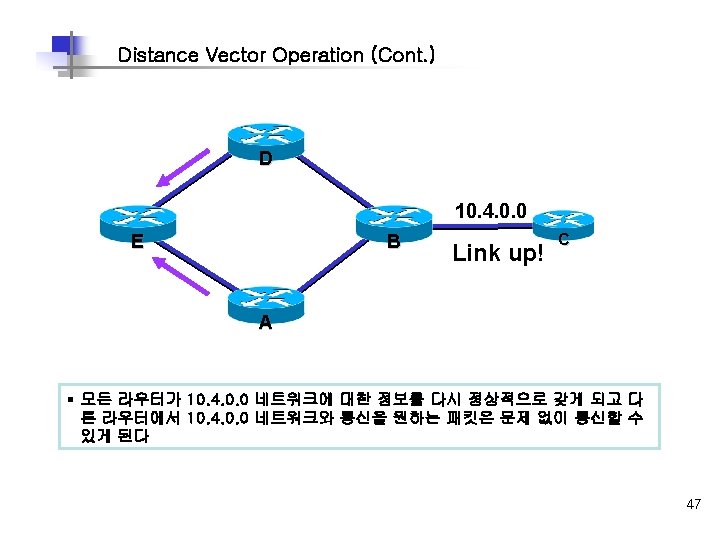
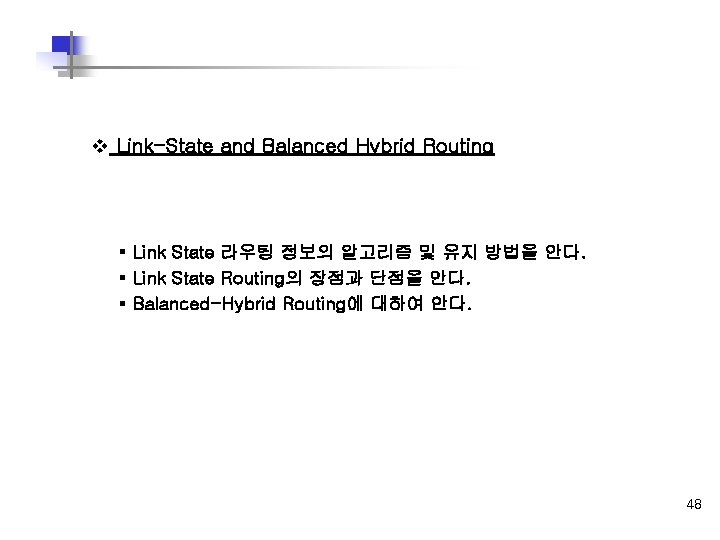
v Link-State and Balanced Hybrid Routing § Link State 라우팅 정보의 알고리즘 및 유지 방법을 안다. § Link State Routing의 장점과 단점을 안다. § Balanced-Hybrid Routing에 대하여 안다. 48
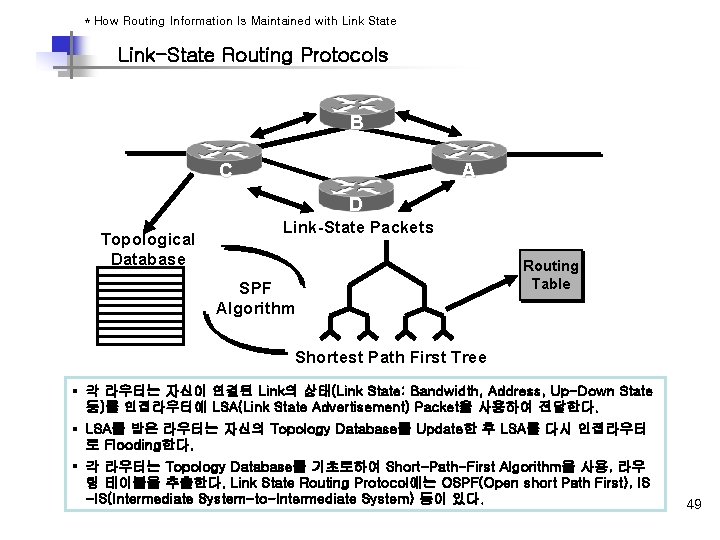
* How Routing Information Is Maintained with Link State Link-State Routing Protocols B C A D Topological Database Link-State Packets SPF Algorithm Routing Table Shortest Path First Tree § 각 라우터는 자신이 연결된 Link의 상태(Link State: Bandwidth, Address, Up-Down State 등)를 인접라우터에 LSA(Link State Advertisement) Packet을 사용하여 전달한다. § LSA를 받은 라우터는 자신의 Topology Database를 Update한 후 LSA를 다시 인접라우터 로 Flooding한다. § 각 라우터는 Topology Database를 기초로하여 Short-Path-First Algorithm을 사용, 라우 팅 테이블을 추출한다. Link State Routing Protocol에는 OSPF(Open short Path First), IS -IS(Intermediate System-to-Intermediate System) 등이 있다. 49
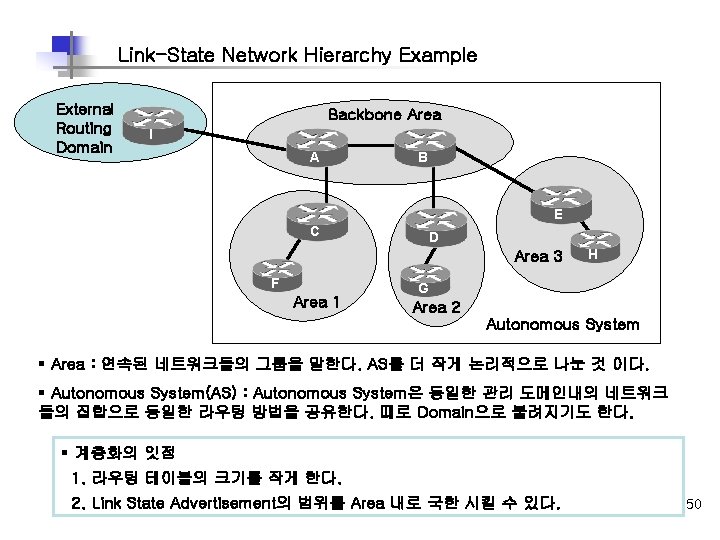
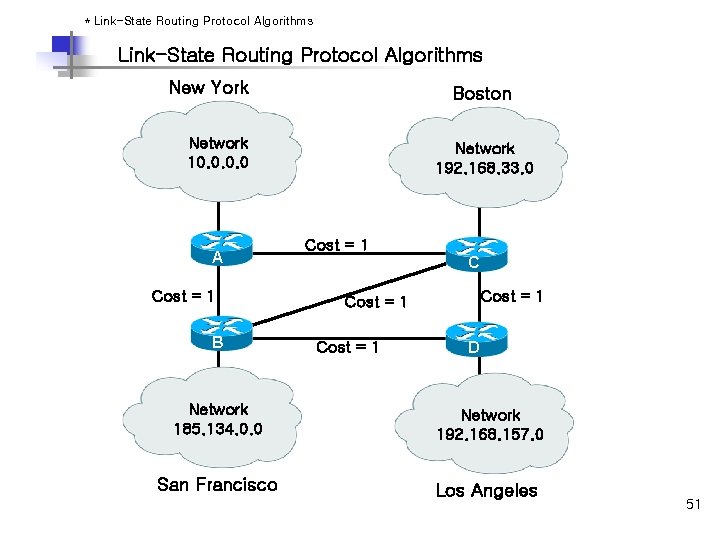
* Link-State Routing Protocol Algorithms New York Boston Network 10. 0 A Cost = 1 B Network 192. 168. 33. 0 Cost = 1 Cost = 1 D Network 185. 134. 0. 0 Network 192. 168. 157. 0 San Francisco Los Angeles 51
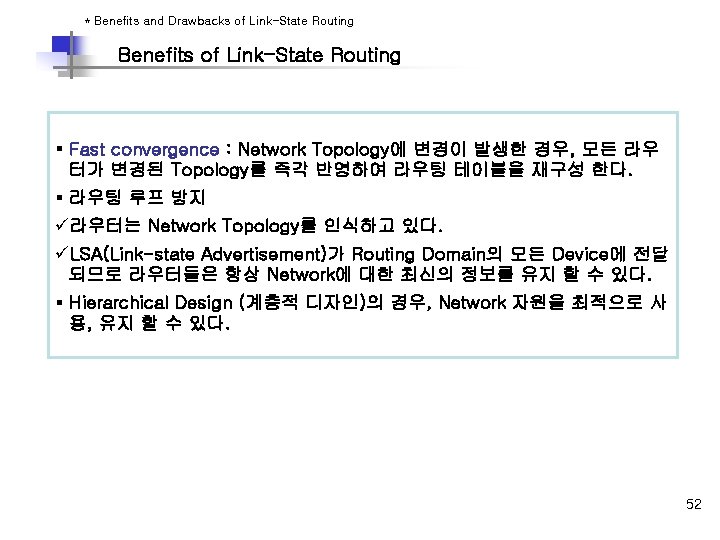
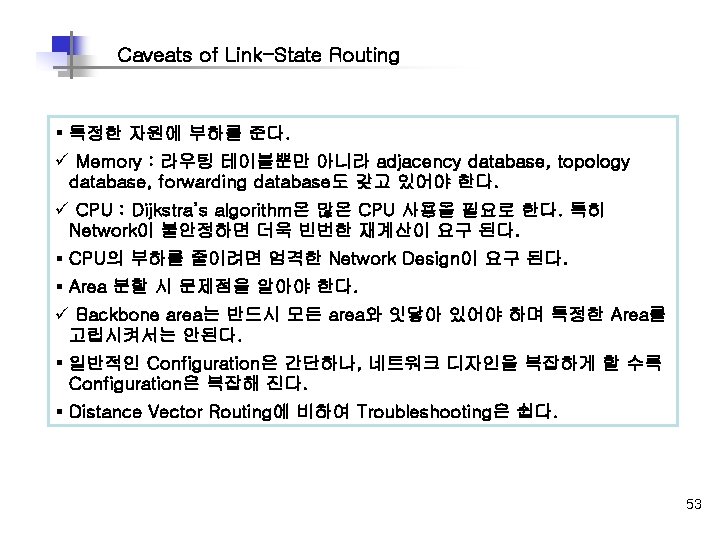
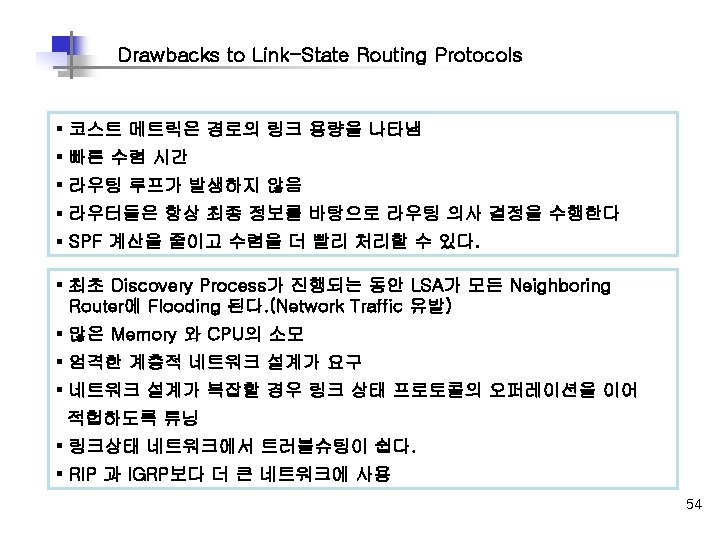
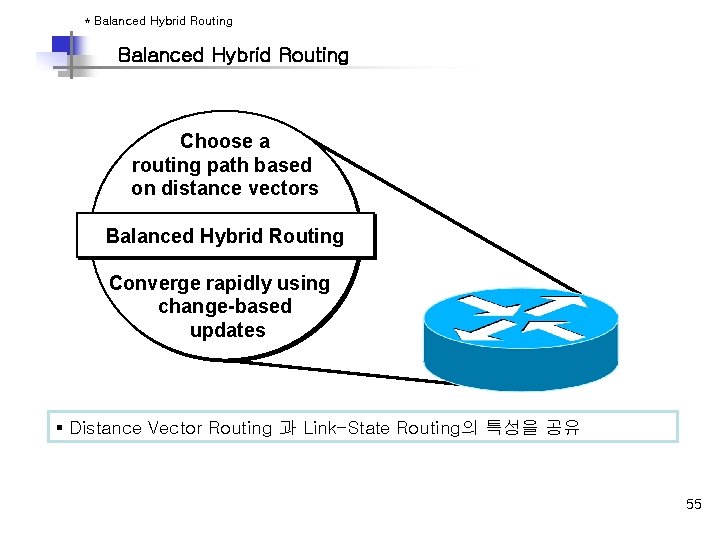
* Balanced Hybrid Routing Choose a routing path based on distance vectors Balanced Hybrid Routing Converge rapidly using change-based updates § Distance Vector Routing 과 Link-State Routing의 특성을 공유 55
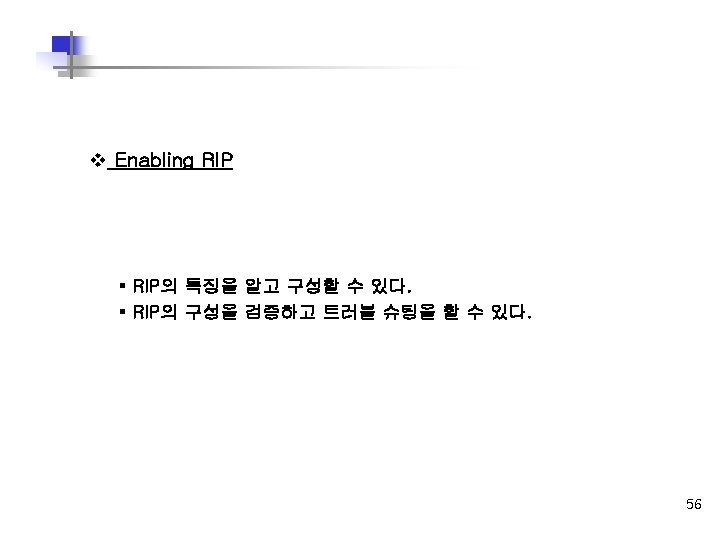
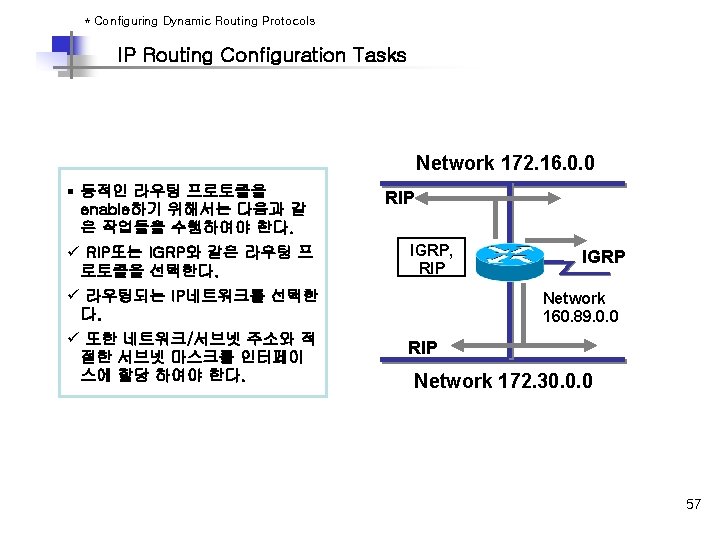
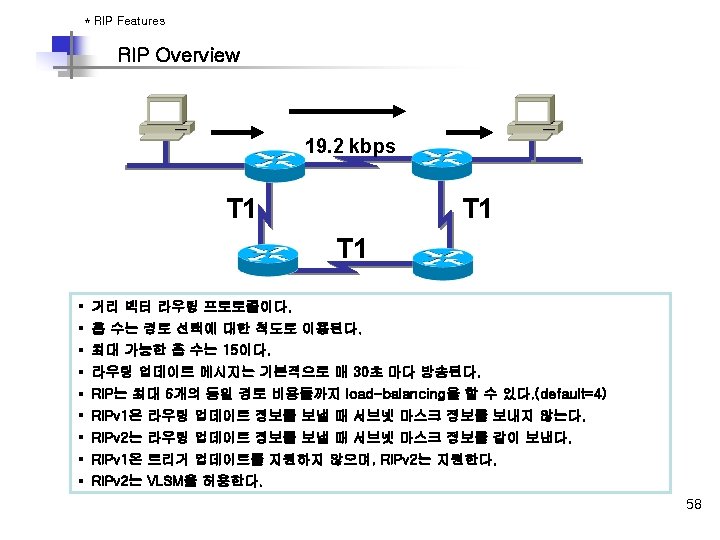
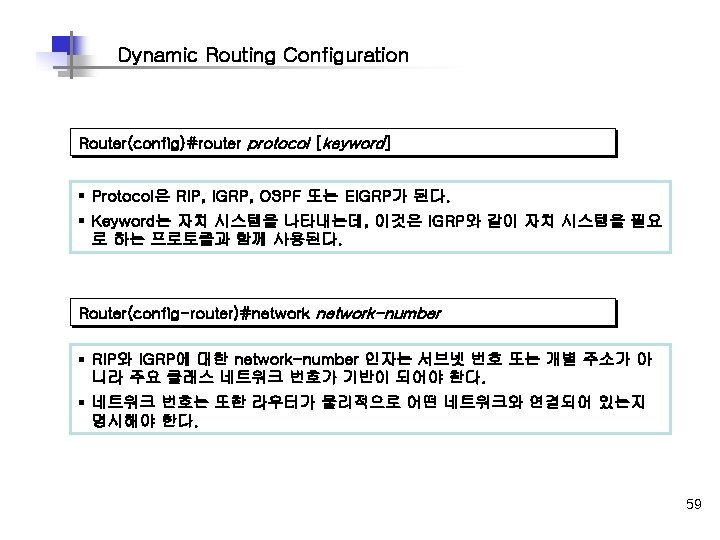
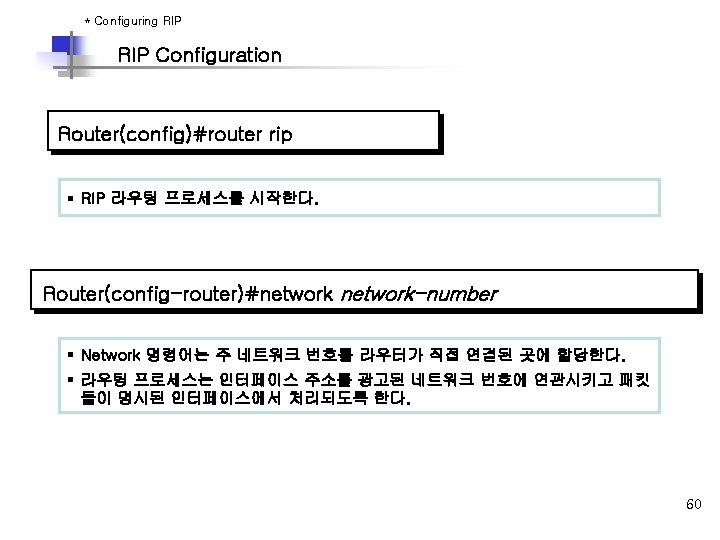
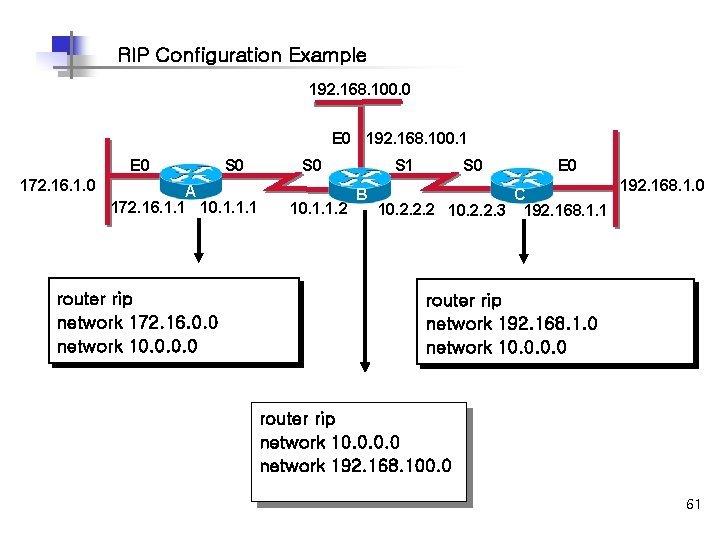
RIP Configuration Example 192. 168. 100. 0 E 0 192. 168. 100. 1 E 0 172. 16. 1. 0 S 0 A 172. 16. 1. 1 10. 1. 1. 1 router rip 2. 3. 0. 0 network 172. 16. 0. 0 network 10. 0 S 0 10. 1. 1. 2 S 1 B S 0 E 0 C 10. 2. 2. 2 10. 2. 2. 3 192. 168. 1. 1 192. 168. 1. 0 router rip 2. 3. 0. 0 network 192. 168. 1. 0 network 10. 0 router rip network 10. 0 network 192. 168. 100. 0 61
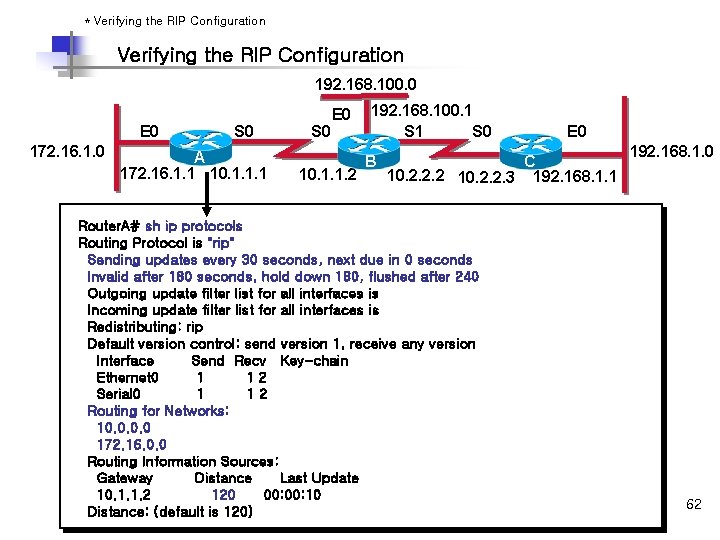
* Verifying the RIP Configuration 192. 168. 100. 0 E 0 172. 16. 1. 0 S 0 A 172. 16. 1. 1 10. 1. 1. 1 S 0 E 0 10. 1. 1. 2 192. 168. 100. 1 S 0 B E 0 C 10. 2. 2. 2 10. 2. 2. 3 192. 168. 1. 1 Router. A# sh ip protocols Routing Protocol is "rip" Sending updates every 30 seconds, next due in 0 seconds Invalid after 180 seconds, hold down 180, flushed after 240 Outgoing update filter list for all interfaces is Incoming update filter list for all interfaces is Redistributing: rip Default version control: send version 1, receive any version Interface Send Recv Key-chain Ethernet 0 1 12 Serial 0 1 12 Routing for Networks: 10. 0 172. 16. 0. 0 Routing Information Sources: Gateway Distance Last Update 10. 1. 1. 2 120 00: 10 Distance: (default is 120) 192. 168. 1. 0 62
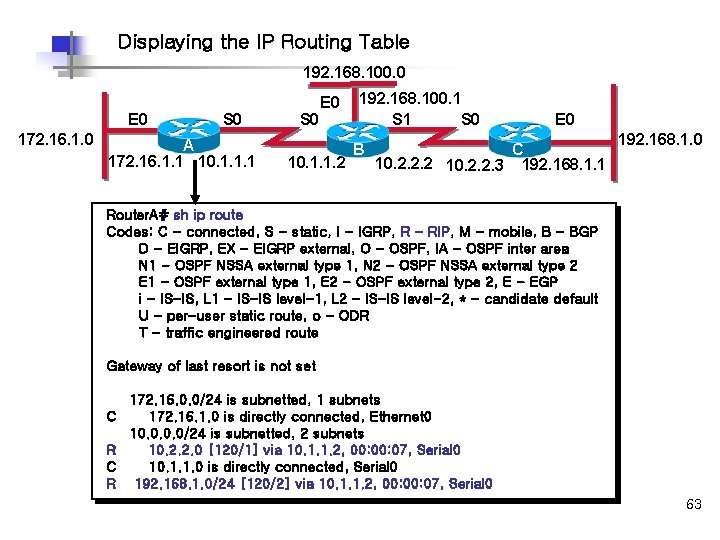
Displaying the IP Routing Table 192. 168. 100. 0 E 0 172. 16. 1. 0 S 0 A 172. 16. 1. 1 10. 1. 1. 1 S 0 E 0 10. 1. 1. 2 192. 168. 100. 1 S 0 B E 0 C 10. 2. 2. 2 10. 2. 2. 3 192. 168. 1. 1 192. 168. 1. 0 Router. A# sh ip route Codes: C - connected, S - static, I - IGRP, R - RIP, M - mobile, B - BGP D - EIGRP, EX - EIGRP external, O - OSPF, IA - OSPF inter area N 1 - OSPF NSSA external type 1, N 2 - OSPF NSSA external type 2 E 1 - OSPF external type 1, E 2 - OSPF external type 2, E - EGP i - IS-IS, L 1 - IS-IS level-1, L 2 - IS-IS level-2, * - candidate default U - per-user static route, o - ODR T - traffic engineered route Gateway of last resort is not set C R 172. 16. 0. 0/24 is subnetted, 1 subnets 172. 16. 1. 0 is directly connected, Ethernet 0 10. 0/24 is subnetted, 2 subnets 10. 2. 2. 0 [120/1] via 10. 1. 1. 2, 00: 07, Serial 0 10. 1. 1. 0 is directly connected, Serial 0 192. 168. 1. 0/24 [120/2] via 10. 1. 1. 2, 00: 07, Serial 0 63
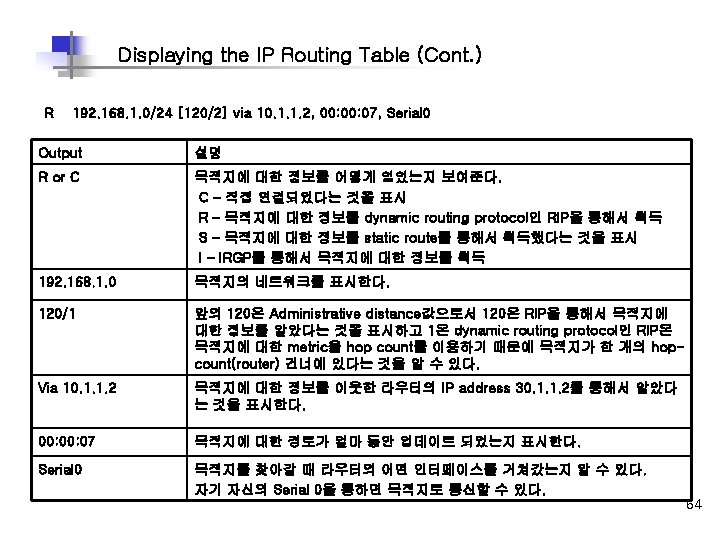
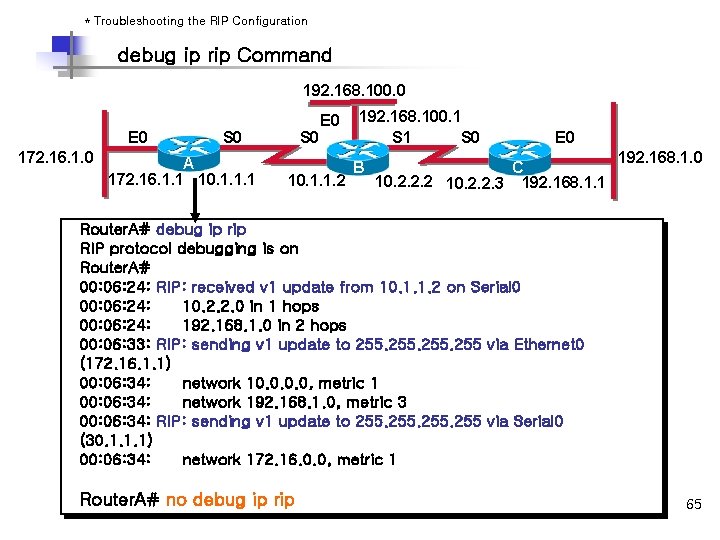
* Troubleshooting the RIP Configuration debug ip rip Command 192. 168. 100. 0 E 0 172. 16. 1. 0 S 0 A 172. 16. 1. 1 10. 1. 1. 1 S 0 E 0 10. 1. 1. 2 192. 168. 100. 1 S 0 B E 0 C 10. 2. 2. 2 10. 2. 2. 3 192. 168. 1. 1 192. 168. 1. 0 Router. A# debug ip rip RIP protocol debugging is on Router. A# 00: 06: 24: RIP: received v 1 update from 10. 1. 1. 2 on Serial 0 00: 06: 24: 10. 2. 2. 0 in 1 hops 00: 06: 24: 192. 168. 1. 0 in 2 hops 00: 06: 33: RIP: sending v 1 update to 255 via Ethernet 0 (172. 16. 1. 1) 00: 06: 34: network 10. 0, metric 1 00: 06: 34: network 192. 168. 1. 0, metric 3 00: 06: 34: RIP: sending v 1 update to 255 via Serial 0 (30. 1. 1. 1) 00: 06: 34: network 172. 16. 0. 0, metric 1 Router. A# no debug ip rip 65
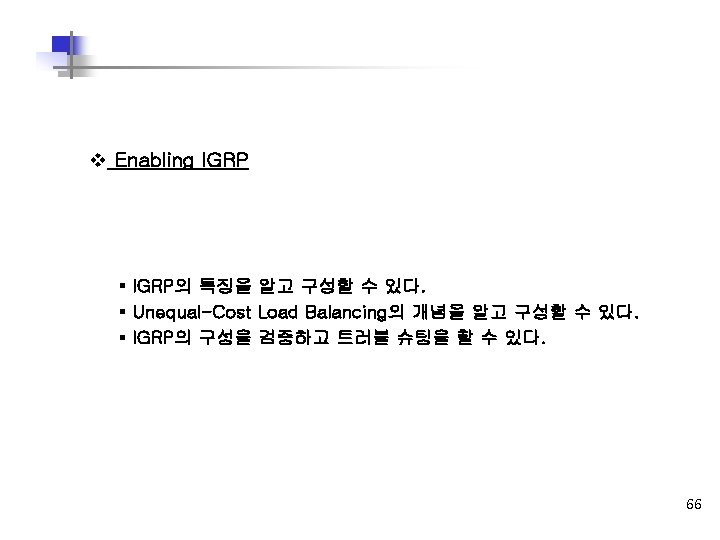
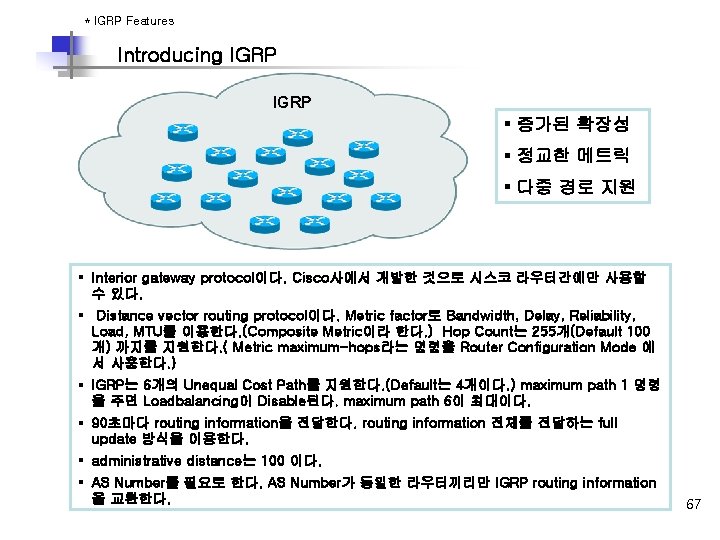
* IGRP Features Introducing IGRP § 증가된 확장성 § 정교한 메트릭 § 다중 경로 지원 § Interior gateway protocol이다. Cisco사에서 개발한 것으로 시스코 라우터간에만 사용할 수 있다. § Distance vector routing protocol이다. Metric factor로 Bandwidth, Delay, Reliability, Load, MTU를 이용한다. (Composite Metric이라 한다. ) Hop Count는 255개(Default 100 개) 까지를 지원한다. ( Metric maximum-hops라는 명령을 Router Configuration Mode 에 서 사용한다. ) § IGRP는 6개의 Unequal Cost Path를 지원한다. (Default는 4개이다. ) maximum path 1 명령 을 주면 Loadbalancing이 Disable된다. maximum path 6이 최대이다. § 90초마다 routing information을 전달한다. routing information 전체를 전달하는 full update 방식을 이용한다. § administrative distance는 100 이다. § AS Number를 필요로 한다. AS Number가 동일한 라우터끼리만 IGRP routing information 을 교환한다. 67
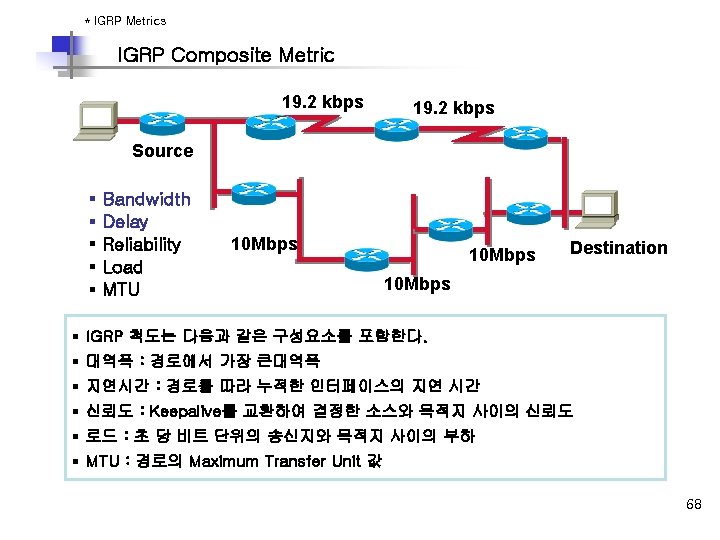
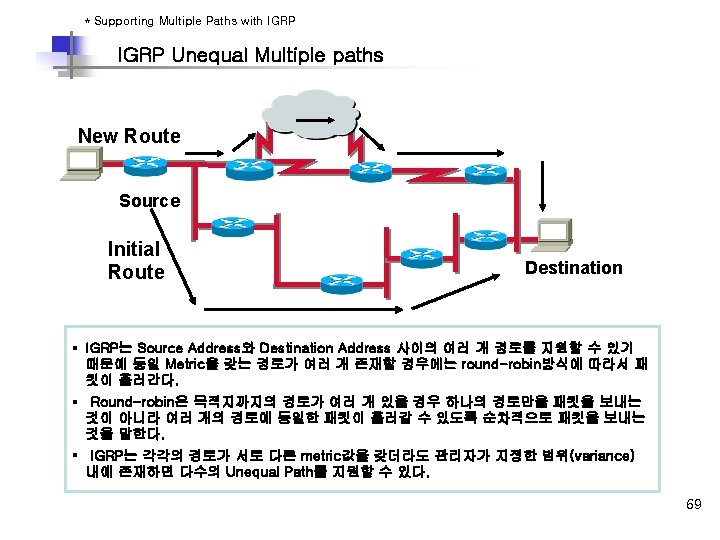
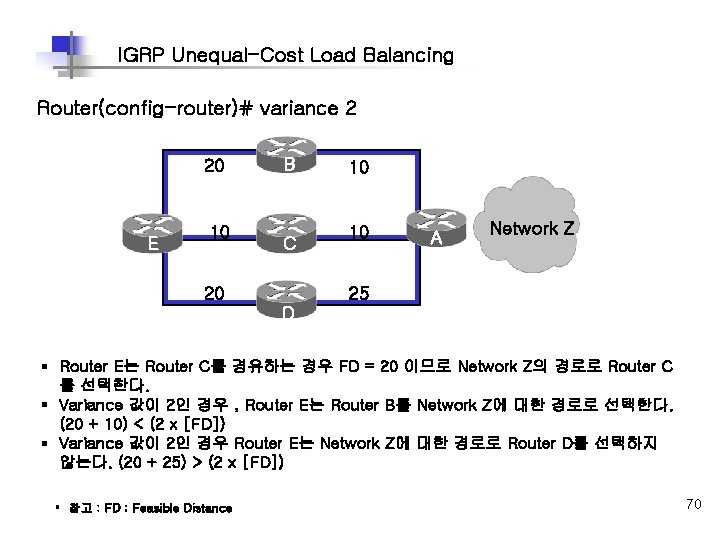
IGRP Unequal-Cost Load Balancing Router(config-router)# variance 2 20 E 10 B C 20 10 10 A Network Z 25 D § Router E는 Router C를 경유하는 경우 FD = 20 이므로 Network Z의 경로로 Router C 를 선택한다. § Variance 값이 2인 경우 , Router E는 Router B를 Network Z에 대한 경로로 선택한다. (20 + 10) < (2 x [FD]) § Variance 값이 2인 경우 Router E는 Network Z에 대한 경로로 Router D를 선택하지 않는다. (20 + 25) > (2 x [FD]) § 참고 : FD ; Feasible Distance 70
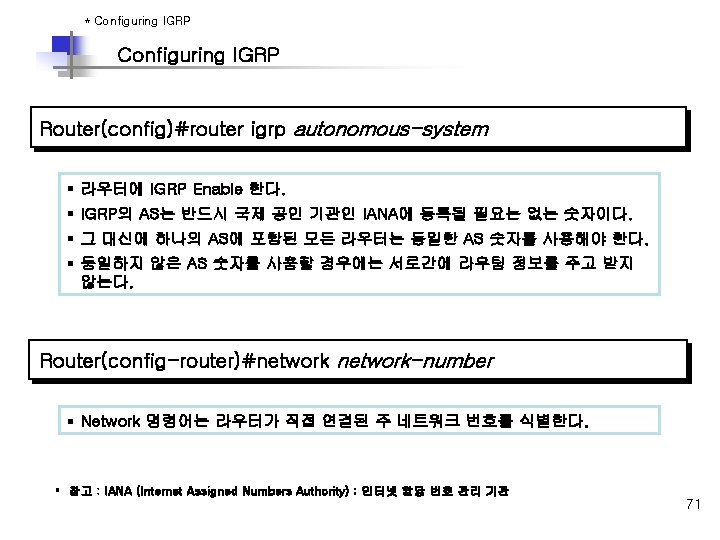
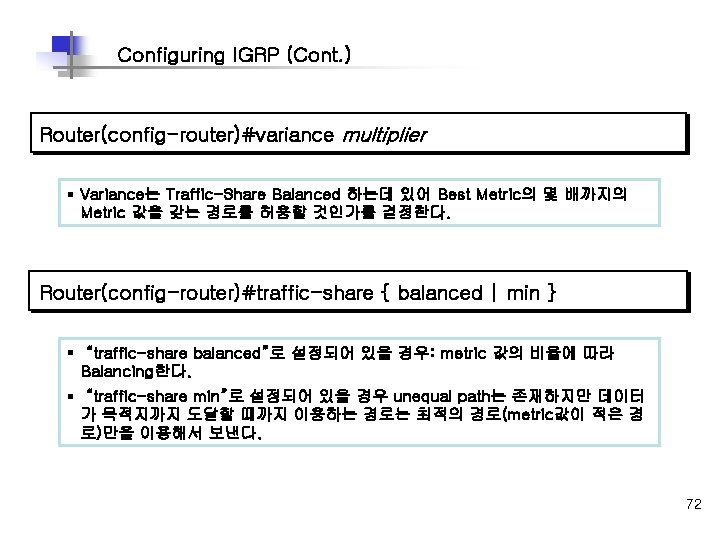
Configuring IGRP (Cont. ) Router(config-router)#variance multiplier § Variance는 Traffic-Share Balanced 하는데 있어 Best Metric의 몇 배까지의 Metric 값을 갖는 경로를 허용할 것인가를 결정한다. Router(config-router)#traffic-share { balanced | min } § “traffic-share balanced”로 설정되어 있을 경우: metric 값의 비율에 따라 Balancing한다. § “traffic-share min”로 설정되어 있을 경우 unequal path는 존재하지만 데이터 가 목적지까지 도달할 때까지 이용하는 경로는 최적의 경로(metric값이 적은 경 로)만을 이용해서 보낸다. 72
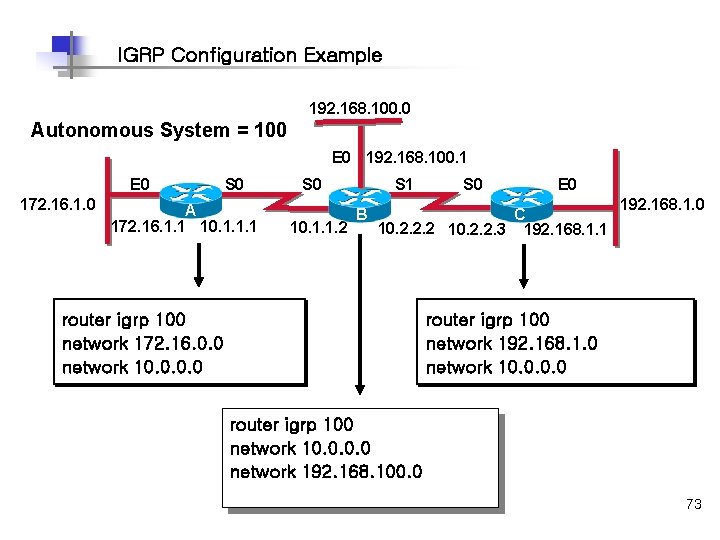
IGRP Configuration Example 192. 168. 100. 0 Autonomous System = 100 E 0 192. 168. 100. 1 E 0 172. 16. 1. 0 S 0 A 172. 16. 1. 1 10. 1. 1. 1 S 0 10. 1. 1. 2 S 1 B S 0 E 0 C 10. 2. 2. 2 10. 2. 2. 3 192. 168. 1. 1 router igrp 100 network 172. 16. 0. 0 network 10. 0 192. 168. 1. 0 router igrp 100 network 192. 168. 1. 0 network 10. 0 router igrp 100 network 10. 0 network 192. 168. 100. 0 73
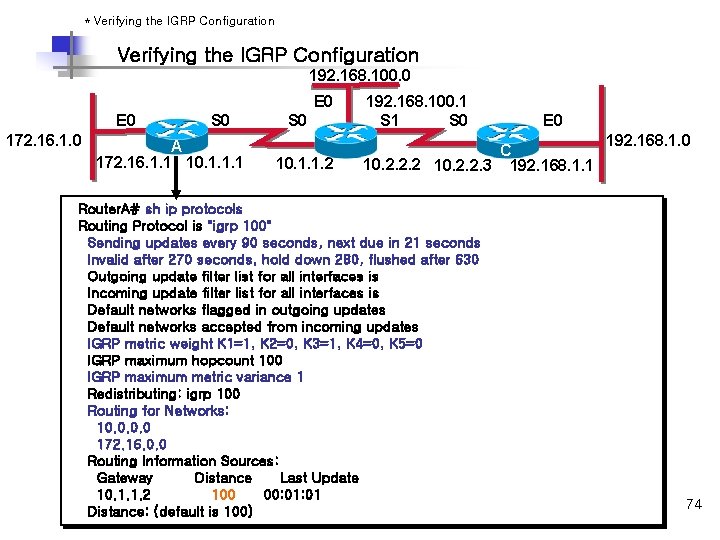
* Verifying the IGRP Configuration 192. 168. 100. 0 E 0 172. 16. 1. 0 S 0 A 172. 16. 1. 1 10. 1. 1. 1 192. 168. 100. 1 S 0 S 0 10. 1. 1. 2 B E 0 C 10. 2. 2. 2 10. 2. 2. 3 192. 168. 1. 1 Router. A# sh ip protocols Routing Protocol is "igrp 100" Sending updates every 90 seconds, next due in 21 seconds Invalid after 270 seconds, hold down 280, flushed after 630 Outgoing update filter list for all interfaces is Incoming update filter list for all interfaces is Default networks flagged in outgoing updates Default networks accepted from incoming updates IGRP metric weight K 1=1, K 2=0, K 3=1, K 4=0, K 5=0 IGRP maximum hopcount 100 IGRP maximum metric variance 1 Redistributing: igrp 100 Routing for Networks: 10. 0 172. 16. 0. 0 Routing Information Sources: Gateway Distance Last Update 10. 1. 1. 2 100 00: 01 Distance: (default is 100) 192. 168. 1. 0 74
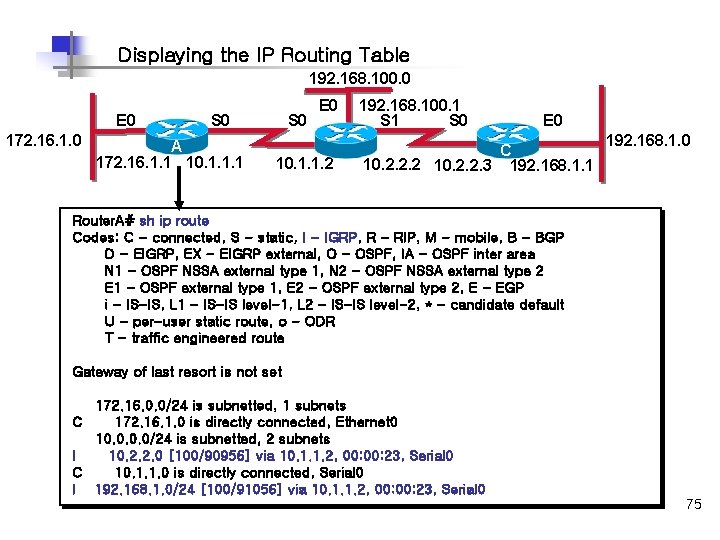
Displaying the IP Routing Table 192. 168. 100. 0 E 0 172. 16. 1. 0 S 0 A 172. 16. 1. 1 10. 1. 1. 1 S 0 E 0 10. 1. 1. 2 192. 168. 100. 1 S 0 B E 0 C 10. 2. 2. 2 10. 2. 2. 3 192. 168. 1. 1 192. 168. 1. 0 Router. A# sh ip route Codes: C - connected, S - static, I - IGRP, R - RIP, M - mobile, B - BGP D - EIGRP, EX - EIGRP external, O - OSPF, IA - OSPF inter area N 1 - OSPF NSSA external type 1, N 2 - OSPF NSSA external type 2 E 1 - OSPF external type 1, E 2 - OSPF external type 2, E - EGP i - IS-IS, L 1 - IS-IS level-1, L 2 - IS-IS level-2, * - candidate default U - per-user static route, o - ODR T - traffic engineered route Gateway of last resort is not set 172. 16. 0. 0/24 is subnetted, 1 subnets C 172. 16. 1. 0 is directly connected, Ethernet 0 10. 0/24 is subnetted, 2 subnets I 10. 2. 2. 0 [100/90956] via 10. 1. 1. 2, 00: 23, Serial 0 C 10. 1. 1. 0 is directly connected, Serial 0 I 192. 168. 1. 0/24 [100/91056] via 10. 1. 1. 2, 00: 23, Serial 0 75
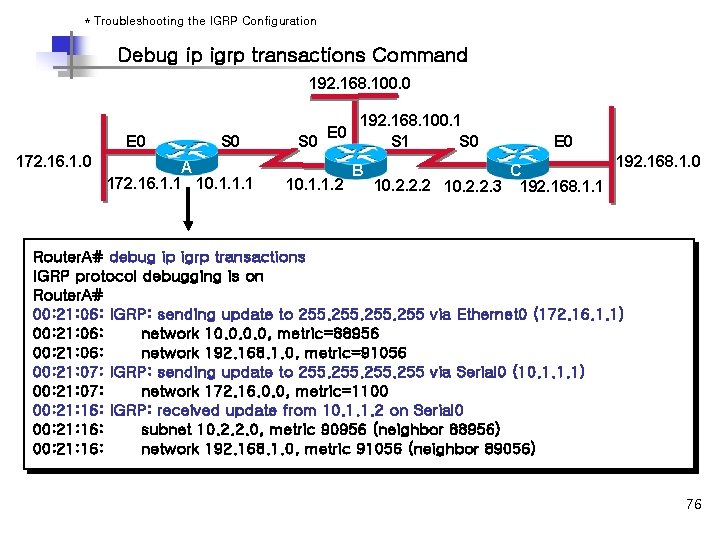
* Troubleshooting the IGRP Configuration Debug ip igrp transactions Command 192. 168. 100. 0 E 0 172. 16. 1. 0 S 0 A 172. 16. 1. 1 10. 1. 1. 1 S 0 E 0 10. 1. 1. 2 192. 168. 100. 1 S 0 B E 0 C 10. 2. 2. 2 10. 2. 2. 3 192. 168. 1. 1 192. 168. 1. 0 Router. A# debug ip igrp transactions IGRP protocol debugging is on Router. A# 00: 21: 06: IGRP: sending update to 255 via Ethernet 0 (172. 16. 1. 1) 00: 21: 06: network 10. 0, metric=88956 00: 21: 06: network 192. 168. 1. 0, metric=91056 00: 21: 07: IGRP: sending update to 255 via Serial 0 (10. 1. 1. 1) 00: 21: 07: network 172. 16. 0. 0, metric=1100 00: 21: 16: IGRP: received update from 10. 1. 1. 2 on Serial 0 00: 21: 16: subnet 10. 2. 2. 0, metric 90956 (neighbor 88956) 00: 21: 16: network 192. 168. 1. 0, metric 91056 (neighbor 89056) 76
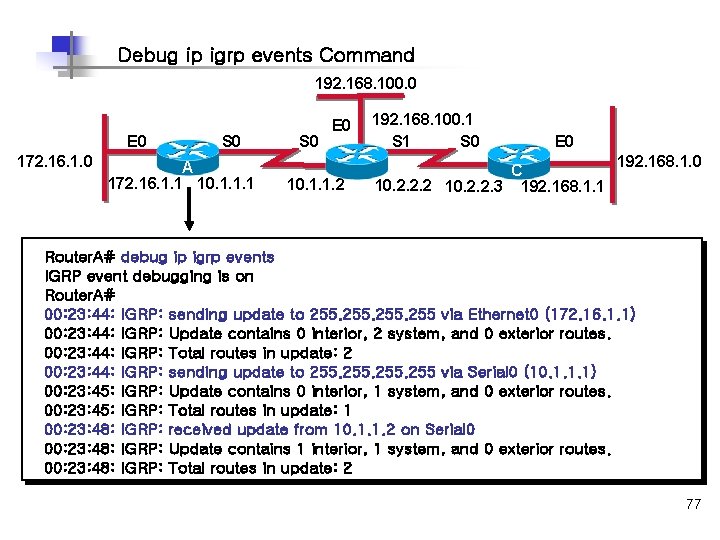
Debug ip igrp events Command 192. 168. 100. 0 E 0 172. 16. 1. 0 S 0 A 172. 16. 1. 1 10. 1. 1. 1 S 0 192. 168. 100. 1 S 0 E 0 10. 1. 1. 2 B E 0 C 10. 2. 2. 2 10. 2. 2. 3 192. 168. 1. 1 192. 168. 1. 0 Router. A# debug ip igrp events IGRP event debugging is on Router. A# 00: 23: 44: IGRP: sending update to 255 via Ethernet 0 (172. 16. 1. 1) 00: 23: 44: IGRP: Update contains 0 interior, 2 system, and 0 exterior routes. 00: 23: 44: IGRP: Total routes in update: 2 00: 23: 44: IGRP: sending update to 255 via Serial 0 (10. 1. 1. 1) 00: 23: 45: IGRP: Update contains 0 interior, 1 system, and 0 exterior routes. 00: 23: 45: IGRP: Total routes in update: 1 00: 23: 48: IGRP: received update from 10. 1. 1. 2 on Serial 0 00: 23: 48: IGRP: Update contains 1 interior, 1 system, and 0 exterior routes. 00: 23: 48: IGRP: Total routes in update: 2 77
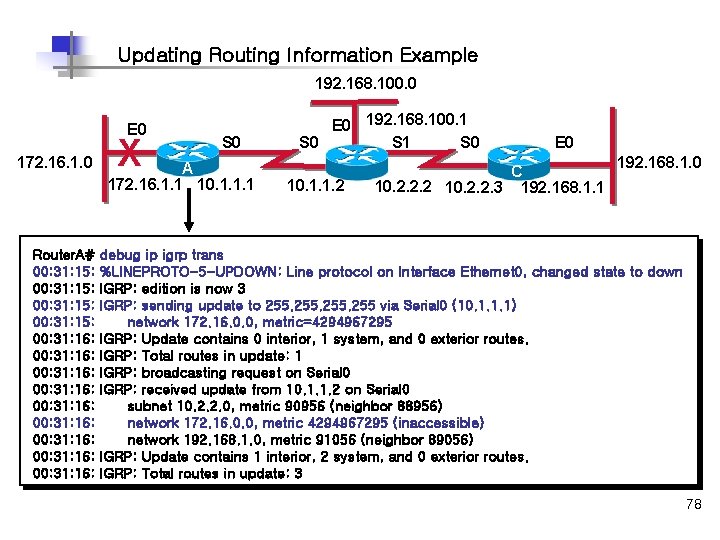
Updating Routing Information Example 192. 168. 100. 0 E 0 172. 16. 1. 0 Router. A# 00: 31: 15: 00: 31: 16: 00: 31: 16: 00: 31: 16: X S 0 A 172. 16. 1. 1 10. 1. 1. 1 E 0 192. 168. 100. 1 S 0 S 1 S 0 10. 1. 1. 2 B E 0 C 10. 2. 2. 2 10. 2. 2. 3 192. 168. 1. 1 192. 168. 1. 0 debug ip igrp trans %LINEPROTO-5 -UPDOWN: Line protocol on Interface Ethernet 0, changed state to down IGRP: edition is now 3 IGRP: sending update to 255 via Serial 0 (10. 1. 1. 1) network 172. 16. 0. 0, metric=4294967295 IGRP: Update contains 0 interior, 1 system, and 0 exterior routes. IGRP: Total routes in update: 1 IGRP: broadcasting request on Serial 0 IGRP: received update from 10. 1. 1. 2 on Serial 0 subnet 10. 2. 2. 0, metric 90956 (neighbor 88956) network 172. 16. 0. 0, metric 4294967295 (inaccessible) network 192. 168. 1. 0, metric 91056 (neighbor 89056) IGRP: Update contains 1 interior, 2 system, and 0 exterior routes. IGRP: Total routes in update: 3 78
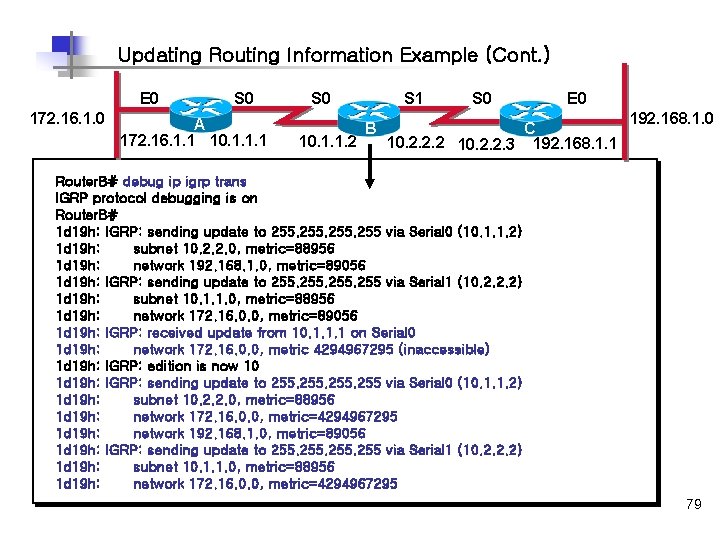
Updating Routing Information Example (Cont. ) E 0 172. 16. 1. 0 S 0 A 172. 16. 1. 1 10. 1. 1. 1 S 0 10. 1. 1. 2 S 1 B S 0 E 0 C 10. 2. 2. 2 10. 2. 2. 3 192. 168. 1. 1 192. 168. 1. 0 Router. B# debug ip igrp trans IGRP protocol debugging is on Router. B# 1 d 19 h: IGRP: sending update to 255 via Serial 0 (10. 1. 1. 2) 1 d 19 h: subnet 10. 2. 2. 0, metric=88956 1 d 19 h: network 192. 168. 1. 0, metric=89056 1 d 19 h: IGRP: sending update to 255 via Serial 1 (10. 2. 2. 2) 1 d 19 h: subnet 10. 1. 1. 0, metric=88956 1 d 19 h: network 172. 16. 0. 0, metric=89056 1 d 19 h: IGRP: received update from 10. 1. 1. 1 on Serial 0 1 d 19 h: network 172. 16. 0. 0, metric 4294967295 (inaccessible) 1 d 19 h: IGRP: edition is now 10 1 d 19 h: IGRP: sending update to 255 via Serial 0 (10. 1. 1. 2) 1 d 19 h: subnet 10. 2. 2. 0, metric=88956 1 d 19 h: network 172. 16. 0. 0, metric=4294967295 1 d 19 h: network 192. 168. 1. 0, metric=89056 1 d 19 h: IGRP: sending update to 255 via Serial 1 (10. 2. 2. 2) 1 d 19 h: subnet 10. 1. 1. 0, metric=88956 1 d 19 h: network 172. 16. 0. 0, metric=4294967295 79
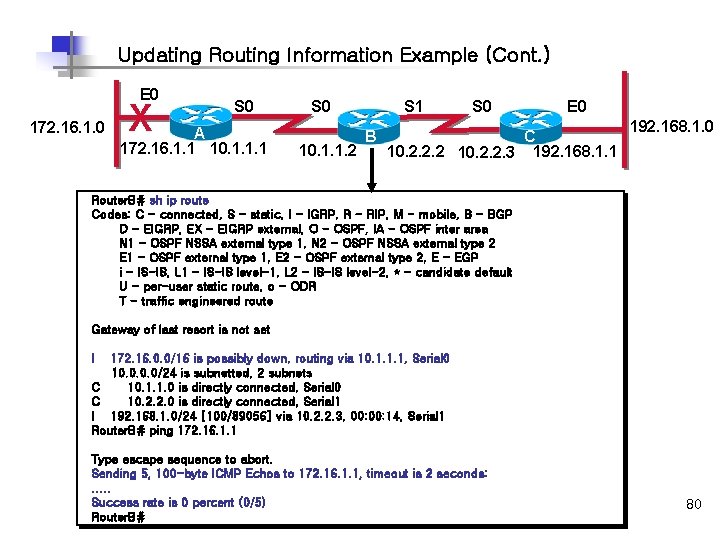
Updating Routing Information Example (Cont. ) E 0 172. 16. 1. 0 X S 0 A 172. 16. 1. 1 10. 1. 1. 1 S 0 10. 1. 1. 2 S 1 B S 0 E 0 C 10. 2. 2. 2 10. 2. 2. 3 192. 168. 1. 1 192. 168. 1. 0 Router. B# sh ip route Codes: C - connected, S - static, I - IGRP, R - RIP, M - mobile, B - BGP D - EIGRP, EX - EIGRP external, O - OSPF, IA - OSPF inter area N 1 - OSPF NSSA external type 1, N 2 - OSPF NSSA external type 2 E 1 - OSPF external type 1, E 2 - OSPF external type 2, E - EGP i - IS-IS, L 1 - IS-IS level-1, L 2 - IS-IS level-2, * - candidate default U - per-user static route, o - ODR T - traffic engineered route Gateway of last resort is not set I 172. 16. 0. 0/16 is possibly down, routing via 10. 1. 1. 1, Serial 0 10. 0/24 is subnetted, 2 subnets C 10. 1. 1. 0 is directly connected, Serial 0 C 10. 2. 2. 0 is directly connected, Serial 1 I 192. 168. 1. 0/24 [100/89056] via 10. 2. 2. 3, 00: 14, Serial 1 Router. B# ping 172. 16. 1. 1 Type escape sequence to abort. Sending 5, 100 -byte ICMP Echos to 172. 16. 1. 1, timeout is 2 seconds: . . . Success rate is 0 percent (0/5) Router. B# 80
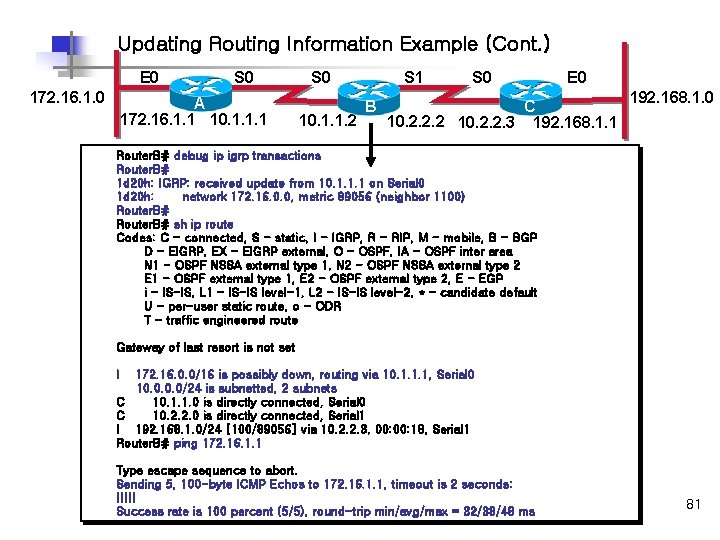
Updating Routing Information Example (Cont. ) E 0 172. 16. 1. 0 S 0 A 172. 16. 1. 1 10. 1. 1. 1 S 0 10. 1. 1. 2 S 1 B S 0 E 0 C 10. 2. 2. 2 10. 2. 2. 3 192. 168. 1. 1 192. 168. 1. 0 Router. B# debug ip igrp transactions Router. B# 1 d 20 h: IGRP: received update from 10. 1. 1. 1 on Serial 0 1 d 20 h: network 172. 16. 0. 0, metric 89056 (neighbor 1100) Router. B# sh ip route Codes: C - connected, S - static, I - IGRP, R - RIP, M - mobile, B - BGP D - EIGRP, EX - EIGRP external, O - OSPF, IA - OSPF inter area N 1 - OSPF NSSA external type 1, N 2 - OSPF NSSA external type 2 E 1 - OSPF external type 1, E 2 - OSPF external type 2, E - EGP i - IS-IS, L 1 - IS-IS level-1, L 2 - IS-IS level-2, * - candidate default U - per-user static route, o - ODR T - traffic engineered route Gateway of last resort is not set I 172. 16. 0. 0/16 is possibly down, routing via 10. 1. 1. 1, Serial 0 10. 0/24 is subnetted, 2 subnets C 10. 1. 1. 0 is directly connected, Serial 0 C 10. 2. 2. 0 is directly connected, Serial 1 I 192. 168. 1. 0/24 [100/89056] via 10. 2. 2. 3, 00: 18, Serial 1 Router. B# ping 172. 16. 1. 1 Type escape sequence to abort. Sending 5, 100 -byte ICMP Echos to 172. 16. 1. 1, timeout is 2 seconds: !!!!! Success rate is 100 percent (5/5), round-trip min/avg/max = 32/38/48 ms 81
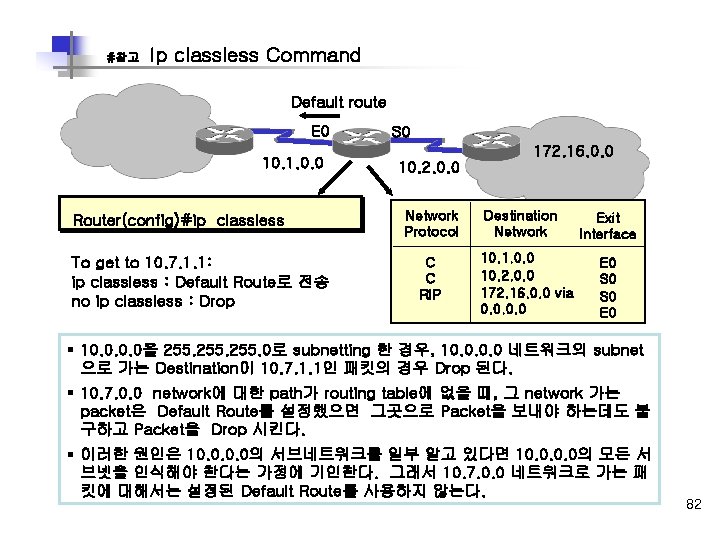
#참고 Ip classless Command Default route E 0 10. 1. 0. 0 Router(config)#ip classless To get to 10. 7. 1. 1: ip classless : Default Route로 전송 no ip classless : Drop S 0 172. 16. 0. 0 10. 2. 0. 0 Network Protocol C C RIP Destination Network 10. 1. 0. 0 10. 2. 0. 0 172. 16. 0. 0 via 0. 0 Exit Interface E 0 S 0 E 0 § 10. 0을 255. 0로 subnetting 한 경우, 10. 0 네트워크의 subnet 으로 가는 Destination이 10. 7. 1. 1인 패킷의 경우 Drop 된다. § 10. 7. 0. 0 network에 대한 path가 routing table에 없을 때, 그 network 가는 packet은 Default Route를 설정했으면 그곳으로 Packet을 보내야 하는데도 불 구하고 Packet을 Drop 시킨다. § 이러한 원인은 10. 0의 서브네트워크를 일부 알고 있다면 10. 0의 모든 서 브넷을 인식해야 한다는 가정에 기인한다. 그래서 10. 7. 0. 0 네트워크로 가는 패 킷에 대해서는 설정된 Default Route를 사용하지 않는다. 82
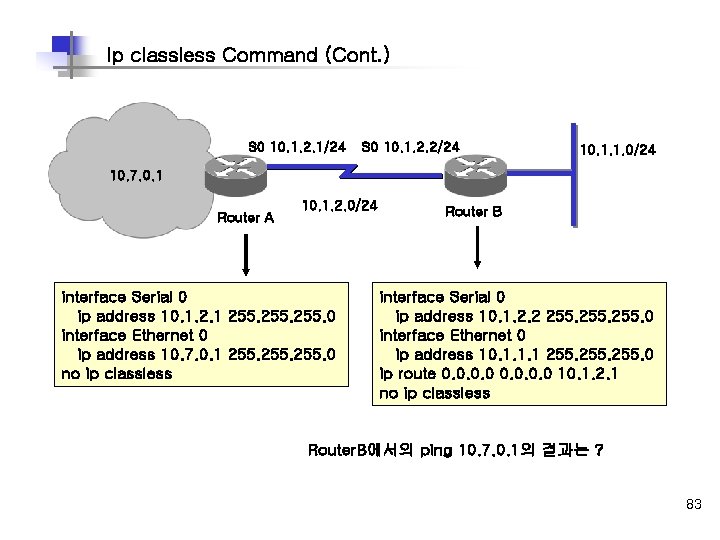
Ip classless Command (Cont. ) S 0 10. 1. 2. 1/24 S 0 10. 1. 2. 2/24 10. 1. 1. 0/24 10. 7. 0. 1 Router A 10. 1. 2. 0/24 interface Serial 0 ip address 10. 1. 2. 1 255. 0 interface Ethernet 0 ip address 10. 7. 0. 1 255. 0 no ip classless Router B interface Serial 0 ip address 10. 1. 2. 2 255. 0 interface Ethernet 0 ip address 10. 1. 1. 1 255. 0 ip route 0. 0 10. 1. 2. 1 no ip classless Router. B에서의 ping 10. 7. 0. 1의 결과는 ? 83
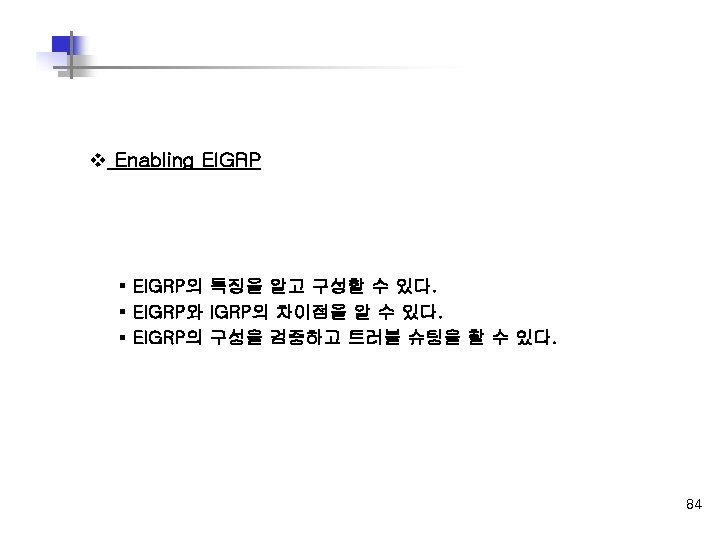
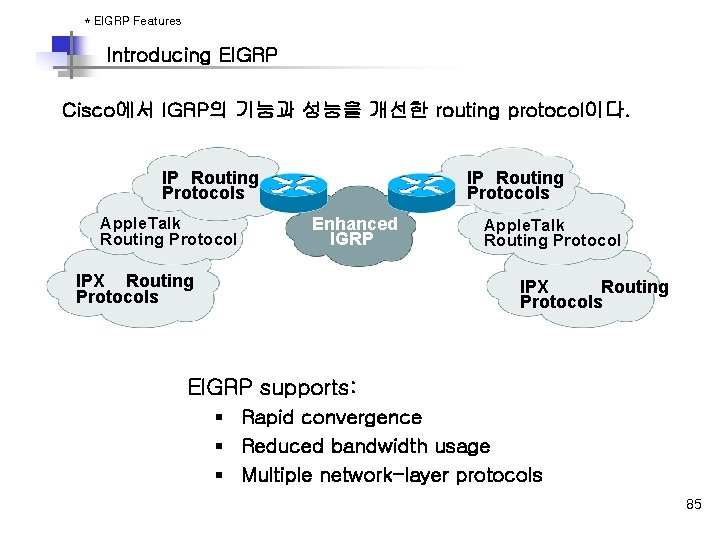
* EIGRP Features Introducing EIGRP Cisco에서 IGRP의 기능과 성능을 개선한 routing protocol이다. IP Routing Protocols Apple. Talk Routing Protocol IP Routing Protocols Enhanced IGRP IPX Routing Protocols Apple. Talk Routing Protocol IPX Routing Protocols EIGRP supports: § Rapid convergence § Reduced bandwidth usage § Multiple network-layer protocols 85
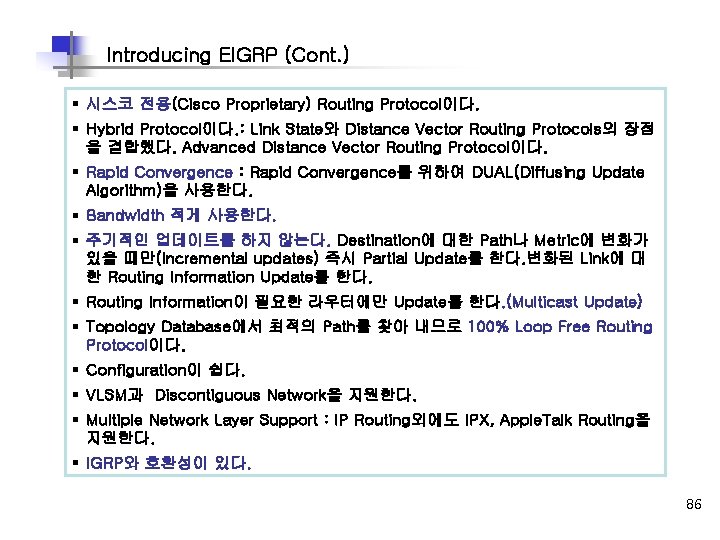
Introducing EIGRP (Cont. ) § 시스코 전용(Cisco Proprietary) Routing Protocol이다. § Hybrid Protocol이다. : Link State와 Distance Vector Routing Protocols의 장점 을 결합했다. Advanced Distance Vector Routing Protocol이다. § Rapid Convergence : Rapid Convergence를 위하여 DUAL(Diffusing Update Algorithm)을 사용한다. § Bandwidth 적게 사용한다. § 주기적인 업데이트를 하지 않는다. Destination에 대한 Path나 Metric에 변화가 있을 때만(Incremental updates) 즉시 Partial Update를 한다. 변화된 Link에 대 한 Routing Information Update를 한다. § Routing Information이 필요한 라우터에만 Update를 한다. (Multicast Update) § Topology Database에서 최적의 Path를 찾아 내므로 100% Loop Free Routing Protocol이다. § Configuration이 쉽다. § VLSM과 Discontiguous Network을 지원한다. § Multiple Network Layer Support : IP Routing외에도 IPX, Apple. Talk Routing을 지원한다. § IGRP와 호환성이 있다. 86
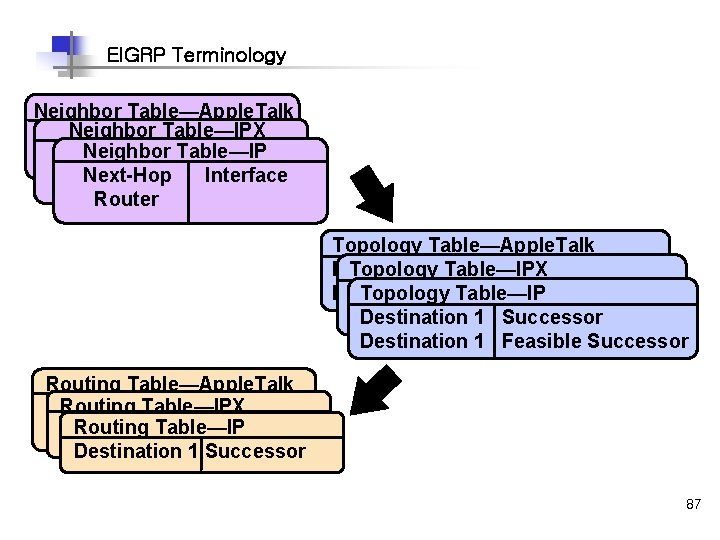
EIGRP Terminology Neighbor Table—Apple. Talk Neighbor Table—IPX Destination Next Hop Neighbor Table—IP Destination Next Hop Router Next-Hop Interface Router Topology Table—Apple. Talk Destination 1 Next Router 1/Cost Topology Table—IPX Topology Table—IP Destination 1 Next Router 1/Cost Destination 1 Successor Destination 1 Next Router 1/Cost Destination 1 Feasible Successor Routing Table—Apple. Talk Routing Table—IPX Destination 1 Next Router X Routing Table—IP Destination 1 Next Router X Destination 1 Successor Destination 1 Next Router X 87
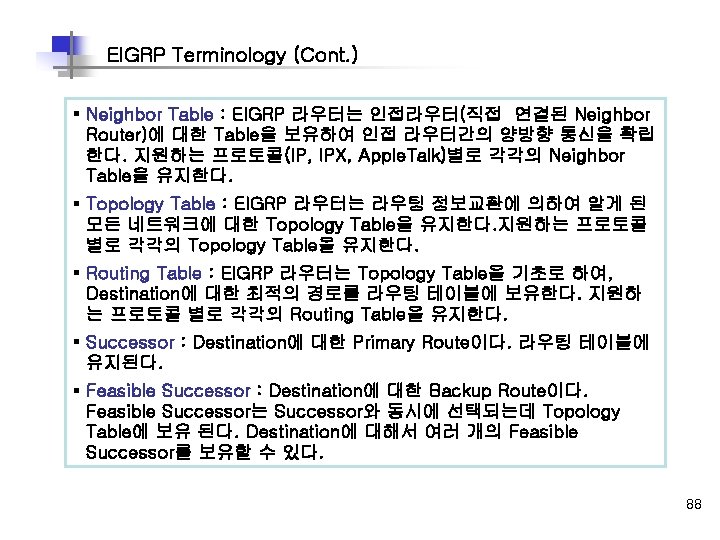
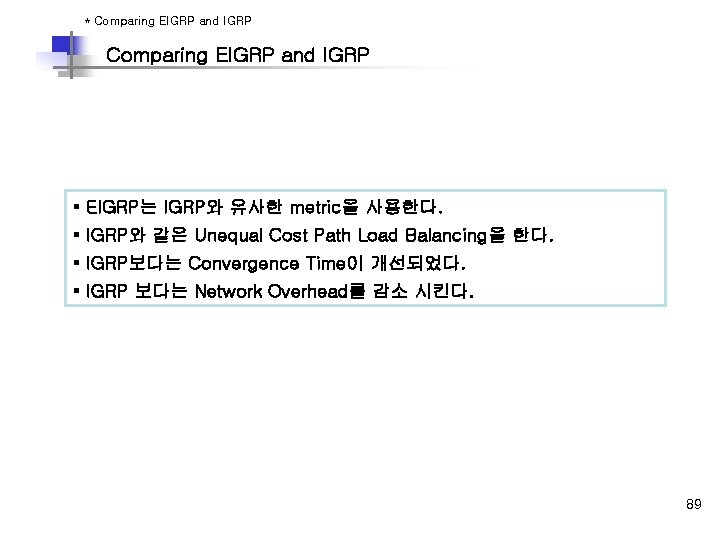
* Comparing EIGRP and IGRP § EIGRP는 IGRP와 유사한 metric을 사용한다. § IGRP와 같은 Unequal Cost Path Load Balancing을 한다. § IGRP보다는 Convergence Time이 개선되었다. § IGRP 보다는 Network Overhead를 감소 시킨다. 89
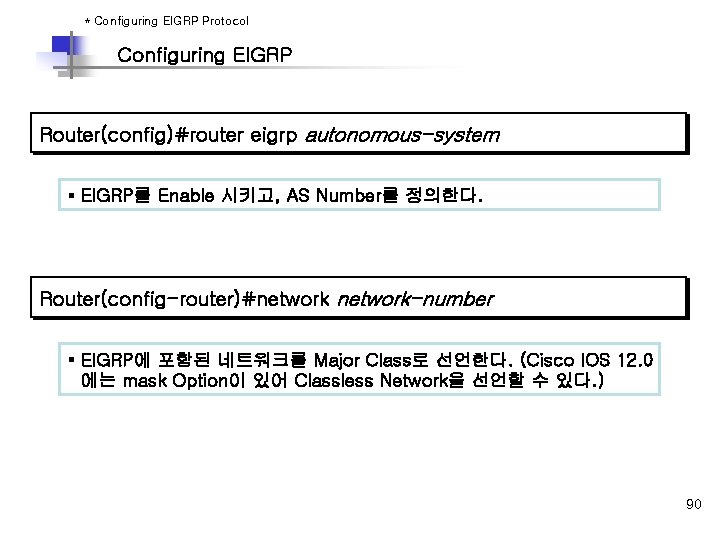
* Configuring EIGRP Protocol Configuring EIGRP Router(config)#router eigrp autonomous-system § EIGRP를 Enable 시키고, AS Number를 정의한다. Router(config-router)#network-number § EIGRP에 포함된 네트워크를 Major Class로 선언한다. (Cisco IOS 12. 0 에는 mask Option이 있어 Classless Network을 선언할 수 있다. ) 90
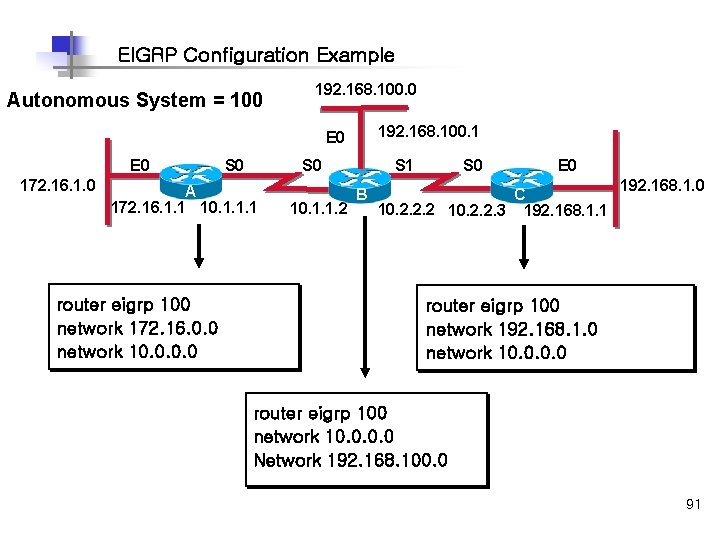
EIGRP Configuration Example Autonomous System = 100 192. 168. 100. 1 E 0 172. 16. 1. 0 S 0 A 172. 16. 1. 1 10. 1. 1. 1 router eigrp 100 network 172. 16. 0. 0 network 10. 0 10. 1. 1. 2 S 1 B S 0 E 0 C 10. 2. 2. 2 10. 2. 2. 3 192. 168. 1. 1 192. 168. 1. 0 router eigrp 100 network 192. 168. 1. 0 network 10. 0 router eigrp 100 network 10. 0 Network 192. 168. 100. 0 91
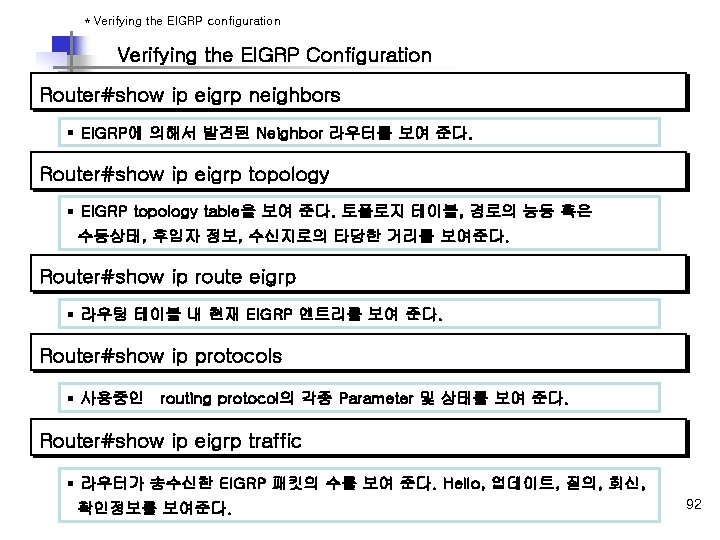
* Verifying the EIGRP configuration Verifying the EIGRP Configuration Router#show ip eigrp neighbors § EIGRP에 의해서 발견된 Neighbor 라우터를 보여 준다. Router#show ip eigrp topology § EIGRP topology table을 보여 준다. 토폴로지 테이블, 경로의 능동 혹은 수동상태, 후임자 정보, 수신지로의 타당한 거리를 보여준다. Router#show ip route eigrp § 라우팅 테이블 내 현재 EIGRP 엔트리를 보여 준다. Router#show ip protocols § 사용중인 routing protocol의 각종 Parameter 및 상태를 보여 준다. Router#show ip eigrp traffic § 라우터가 송수신한 EIGRP 패킷의 수를 보여 준다. Hello, 업데이트, 질의, 회신, 확인정보를 보여준다. 92
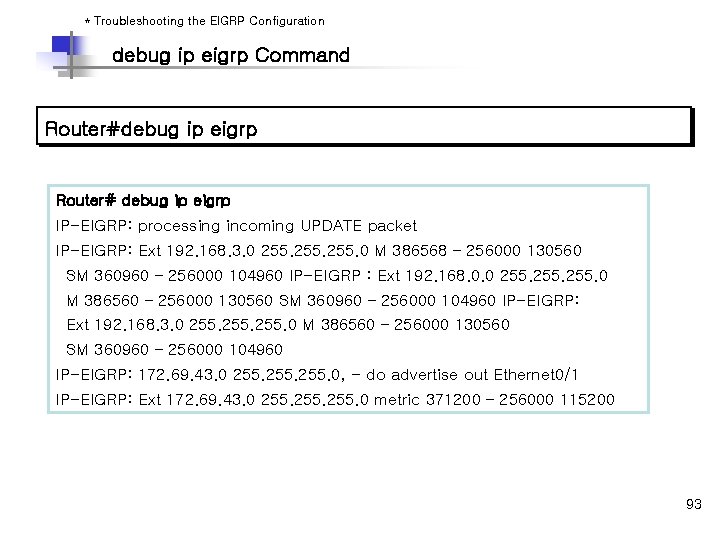
* Troubleshooting the EIGRP Configuration debug ip eigrp Command Router#debug ip eigrp Router# debug ip eigrp IP-EIGRP: processing incoming UPDATE packet IP-EIGRP: Ext 192. 168. 3. 0 255. 0 M 386568 – 256000 130560 SM 360960 – 256000 104960 IP-EIGRP : Ext 192. 168. 0. 0 255. 0 M 386560 – 256000 130560 SM 360960 – 256000 104960 IP-EIGRP: Ext 192. 168. 3. 0 255. 0 M 386560 – 256000 130560 SM 360960 – 256000 104960 IP-EIGRP: 172. 69. 43. 0 255. 0, - do advertise out Ethernet 0/1 IP-EIGRP: Ext 172. 69. 43. 0 255. 0 metric 371200 – 256000 115200 93
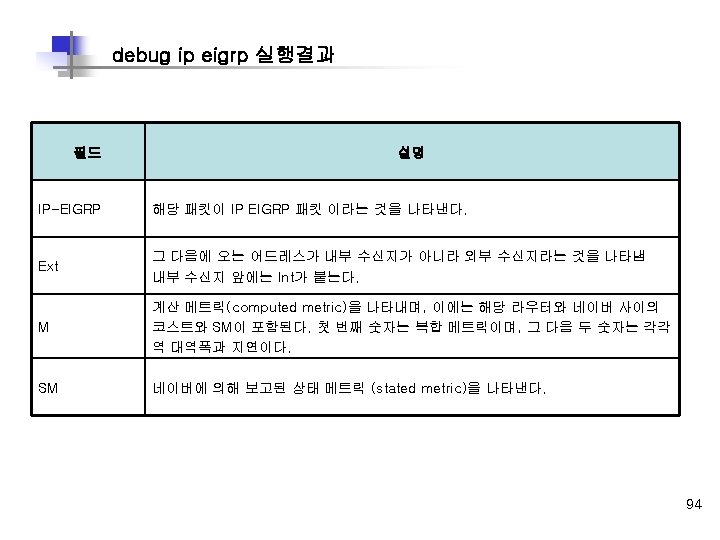
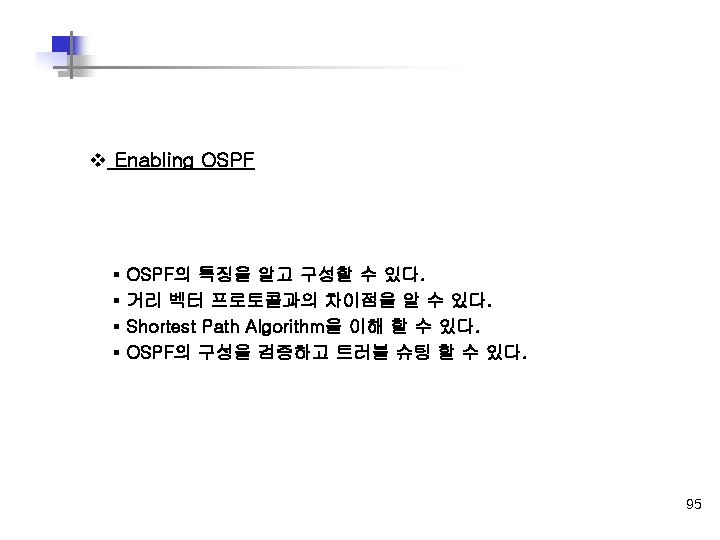
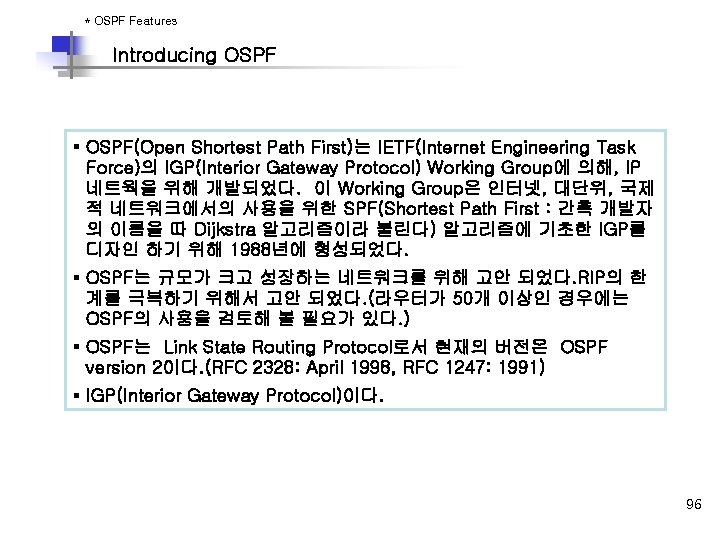
* OSPF Features Introducing OSPF § OSPF(Open Shortest Path First)는 IETF(Internet Engineering Task Force)의 IGP(Interior Gateway Protocol) Working Group에 의해, IP 네트웍을 위해 개발되었다. 이 Working Group은 인터넷, 대단위, 국제 적 네트워크에서의 사용을 위한 SPF(Shortest Path First : 간혹 개발자 의 이름을 따 Dijkstra 알고리즘이라 불린다) 알고리즘에 기초한 IGP를 디자인 하기 위해 1988년에 형성되었다. § OSPF는 규모가 크고 성장하는 네트워크를 위해 고안 되었다. RIP의 한 계를 극복하기 위해서 고안 되었다. (라우터가 50개 이상인 경우에는 OSPF의 사용을 검토해 볼 필요가 있다. ) § OSPF는 Link State Routing Protocol로서 현재의 버전은 OSPF version 2이다. (RFC 2328: April 1998, RFC 1247: 1991) § IGP(Interior Gateway Protocol)이다. 96
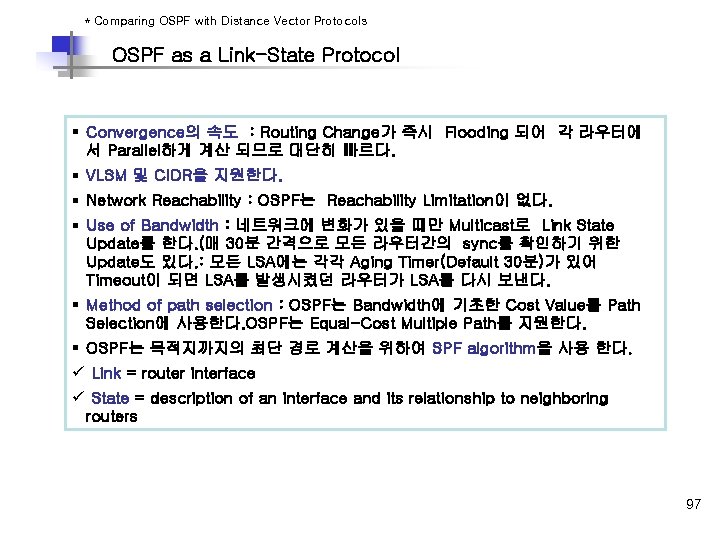
* Comparing OSPF with Distance Vector Protocols OSPF as a Link-State Protocol § Convergence의 속도 : Routing Change가 즉시 Flooding 되어 각 라우터에 서 Parallel하게 계산 되므로 대단히 빠르다. § VLSM 및 CIDR을 지원한다. § Network Reachability : OSPF는 Reachability Limitation이 없다. § Use of Bandwidth : 네트워크에 변화가 있을 때만 Multicast로 Link State Update를 한다. (매 30분 간격으로 모든 라우터간의 sync를 확인하기 위한 Update도 있다. : 모든 LSA에는 각각 Aging Timer(Default 30분)가 있어 Timeout이 되면 LSA를 발생시켰던 라우터가 LSA를 다시 보낸다. § Method of path selection : OSPF는 Bandwidth에 기초한 Cost Value를 Path Selection에 사용한다. OSPF는 Equal-Cost Multiple Path를 지원한다. § OSPF는 목적지까지의 최단 경로 계산을 위하여 SPF algorithm을 사용 한다. ü Link = router interface ü State = description of an interface and its relationship to neighboring routers 97
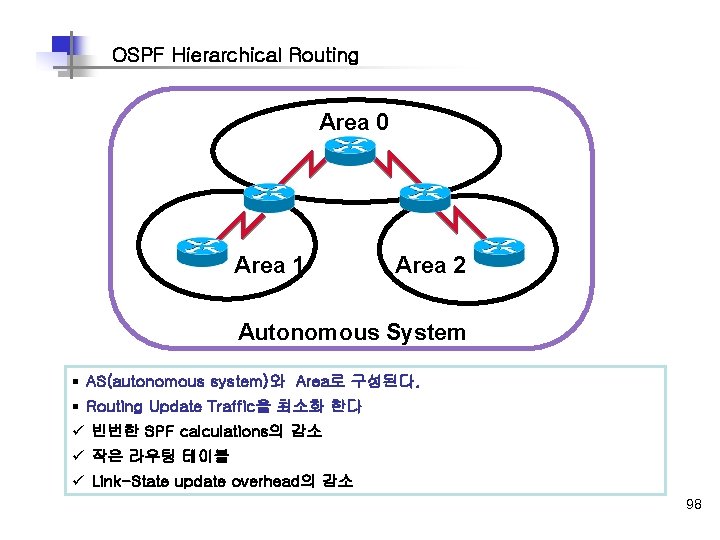
OSPF Hierarchical Routing Area 0 Area 1 Area 2 Autonomous System § AS(autonomous system)와 Area로 구성된다. § Routing Update Traffic을 최소화 한다 ü 빈번한 SPF calculations의 감소 ü 작은 라우팅 테이블 ü Link-State update overhead의 감소 98
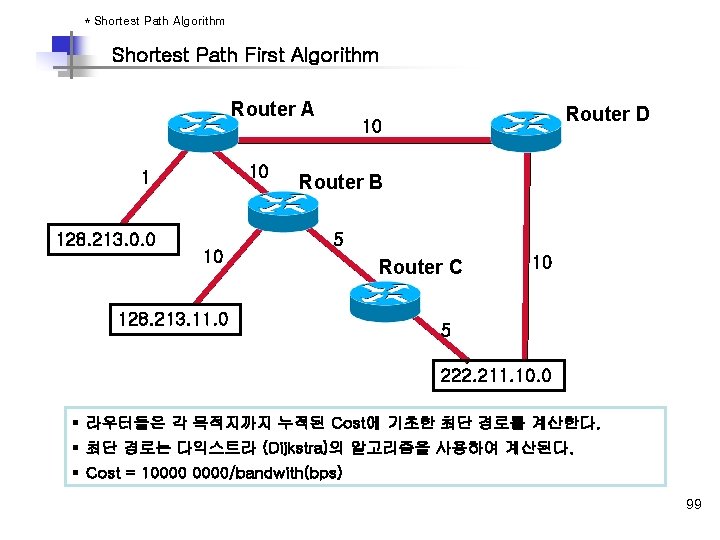
* Shortest Path Algorithm Shortest Path First Algorithm Router A 10 1 128. 213. 0. 0 10 Router D 10 Router B 5 128. 213. 11. 0 Router C 10 5 222. 211. 10. 0 § 라우터들은 각 목적지까지 누적된 Cost에 기초한 최단 경로를 계산한다. § 최단 경로는 다익스트라 (Dijkstra)의 알고리즘을 사용하여 계산된다. § Cost = 10000/bandwith(bps) 99
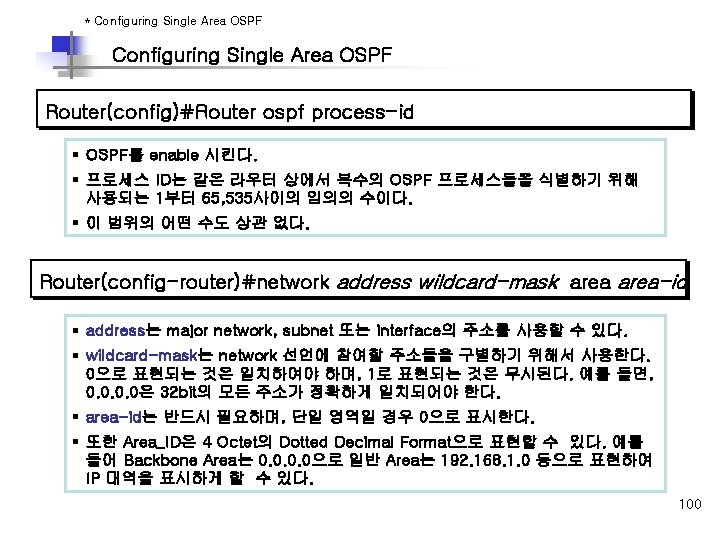
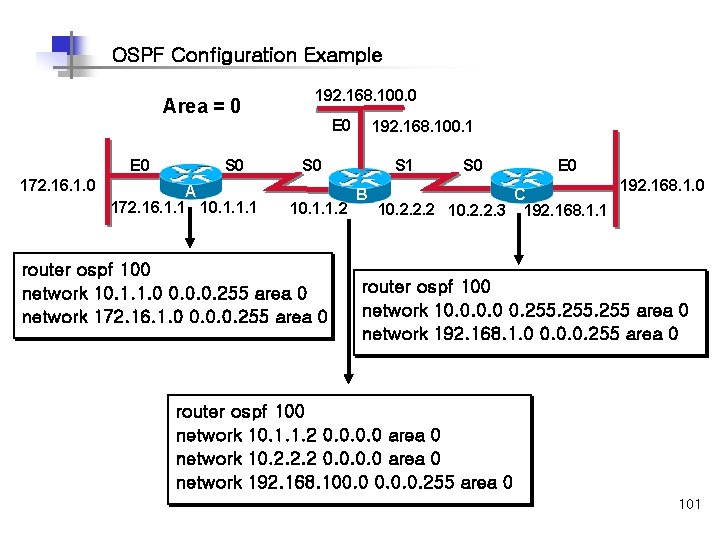
OSPF Configuration Example Area = 0 E 0 172. 16. 1. 0 S 0 A 172. 16. 1. 1 10. 1. 1. 1 192. 168. 100. 0 E 0 192. 168. 100. 1 S 0 10. 1. 1. 2 router ospf 100 network 10. 1. 1. 0 0. 0. 0. 255 area 0 network 172. 16. 1. 0 0. 0. 0. 255 area 0 S 1 B S 0 E 0 C 10. 2. 2. 2 10. 2. 2. 3 192. 168. 1. 1 192. 168. 1. 0 router ospf 100 network 10. 0 0. 255 area 0 network 192. 168. 1. 0 0. 0. 0. 255 area 0 router ospf 100 network 10. 1. 1. 2 0. 0 area 0 network 10. 2. 2. 2 0. 0 area 0 network 192. 168. 100. 0. 0. 255 area 0 101
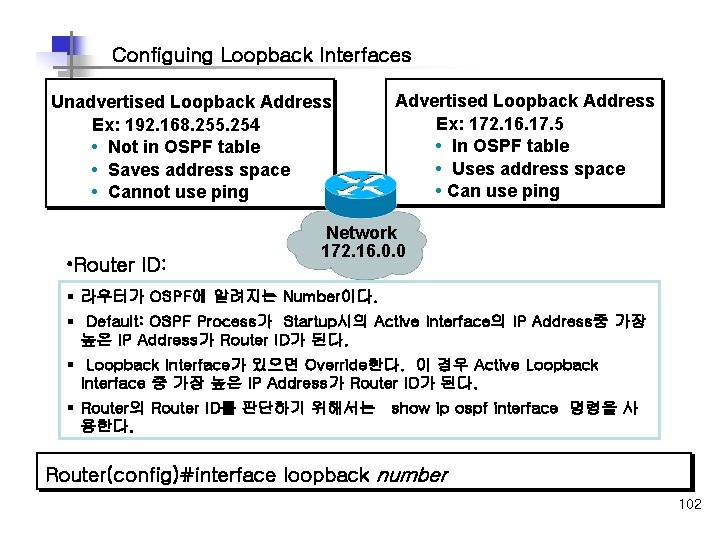
Configuing Loopback Interfaces Unadvertised Loopback Address Ex: 192. 168. 255. 254 • Not in OSPF table • Saves address space • Cannot use ping • Router ID: Advertised Loopback Address Ex: 172. 16. 17. 5 • In OSPF table • Uses address space • Can use ping Network 172. 16. 0. 0 § 라우터가 OSPF에 알려지는 Number이다. § Default: OSPF Process가 Startup시의 Active Interface의 IP Address중 가장 높은 IP Address가 Router ID가 된다. § Loopback Interface가 있으면 Override한다. 이 경우 Active Loopback Interface 중 가장 높은 IP Address가 Router ID가 된다. § Router의 Router ID를 판단하기 위해서는 show ip ospf interface 명령을 사 용한다. Router(config)#interface loopback number 102
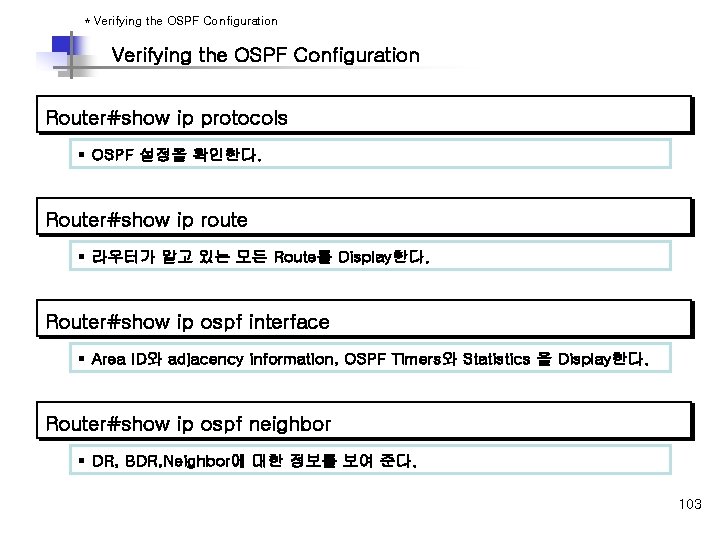
* Verifying the OSPF Configuration Router#show ip protocols § OSPF 설정을 확인한다. Router#show ip route § 라우터가 알고 있는 모든 Route를 Display한다. Router#show ip ospf interface § Area ID와 adjacency information, OSPF Timers와 Statistics 을 Display한다. Router#show ip ospf neighbor § DR, BDR, Neighbor에 대한 정보를 보여 준다. 103
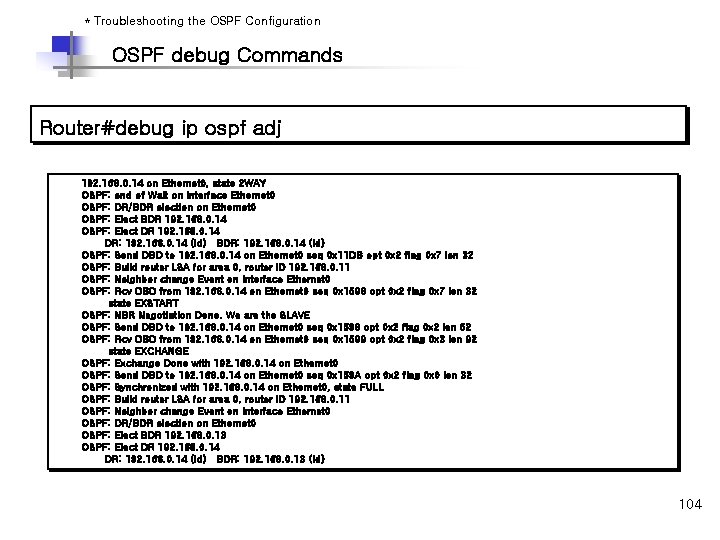
* Troubleshooting the OSPF Configuration OSPF debug Commands Router#debug ip ospf adj 192. 168. 0. 14 on Ethernet 0, state 2 WAY OSPF: end of Wait on interface Ethernet 0 OSPF: DR/BDR election on Ethernet 0 OSPF: Elect BDR 192. 168. 0. 14 OSPF: Elect DR 192. 168. 0. 14 DR: 192. 168. 0. 14 (Id) BDR: 192. 168. 0. 14 (Id) OSPF: Send DBD to 192. 168. 0. 14 on Ethernet 0 seq 0 x 11 DB opt 0 x 2 flag 0 x 7 len 32 OSPF: Build router LSA for area 0, router ID 192. 168. 0. 11 OSPF: Neighbor change Event on interface Ethernet 0 OSPF: Rcv DBD from 192. 168. 0. 14 on Ethernet 0 seq 0 x 1598 opt 0 x 2 flag 0 x 7 len 32 state EXSTART OSPF: NBR Negotiation Done. We are the SLAVE OSPF: Send DBD to 192. 168. 0. 14 on Ethernet 0 seq 0 x 1598 opt 0 x 2 flag 0 x 2 len 52 OSPF: Rcv DBD from 192. 168. 0. 14 on Ethernet 0 seq 0 x 1599 opt 0 x 2 flag 0 x 3 len 92 state EXCHANGE OSPF: Exchange Done with 192. 168. 0. 14 on Ethernet 0 OSPF: Send DBD to 192. 168. 0. 14 on Ethernet 0 seq 0 x 159 A opt 0 x 2 flag 0 x 0 len 32 OSPF: Synchronized with 192. 168. 0. 14 on Ethernet 0, state FULL OSPF: Build router LSA for area 0, router ID 192. 168. 0. 11 OSPF: Neighbor change Event on interface Ethernet 0 OSPF: DR/BDR election on Ethernet 0 OSPF: Elect BDR 192. 168. 0. 13 OSPF: Elect DR 192. 168. 0. 14 DR: 192. 168. 0. 14 (Id) BDR: 192. 168. 0. 13 (Id) 104
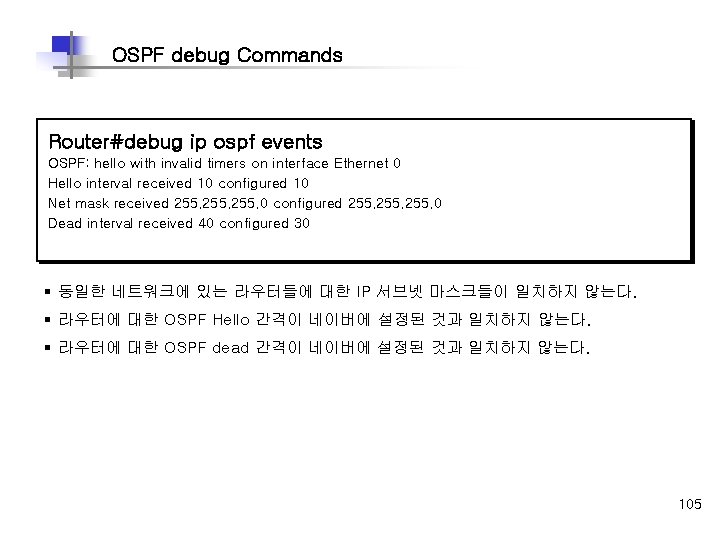
OSPF debug Commands Router#debug ip ospf events OSPF: hello with invalid timers on interface Ethernet 0 Hello interval received 10 configured 10 Net mask received 255. 0 configured 255. 0 Dead interval received 40 configured 30 § 동일한 네트워크에 있는 라우터들에 대한 IP 서브넷 마스크들이 일치하지 않는다. § 라우터에 대한 OSPF Hello 간격이 네이버에 설정된 것과 일치하지 않는다. § 라우터에 대한 OSPF dead 간격이 네이버에 설정된 것과 일치하지 않는다. 105
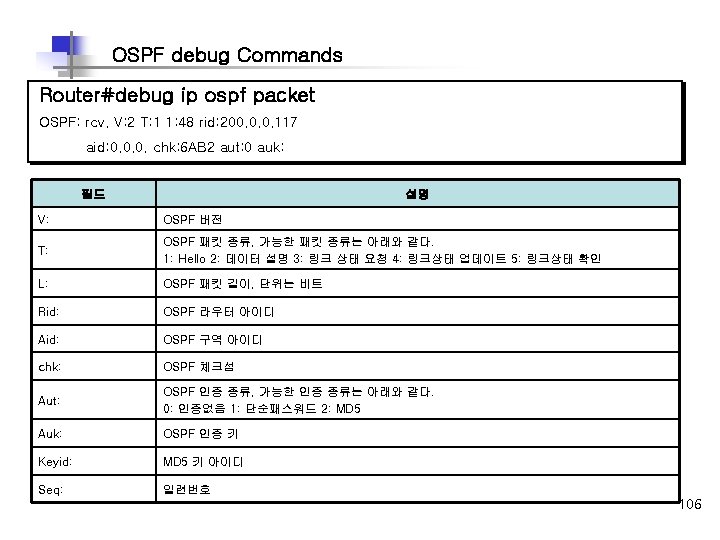
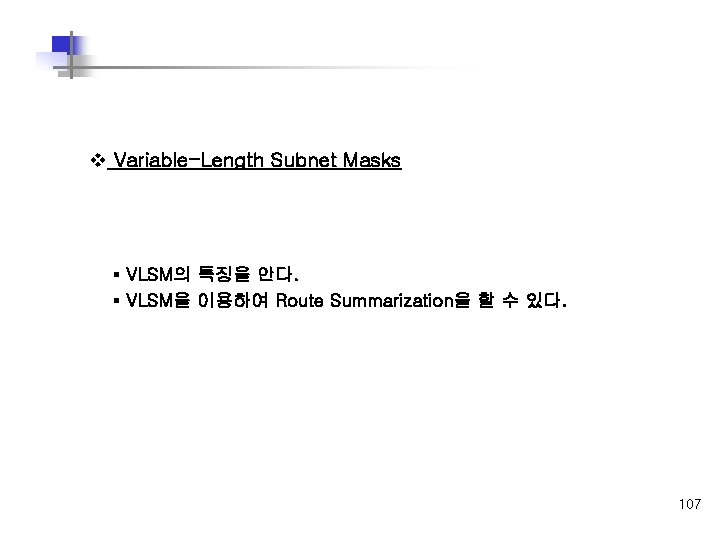
v Variable-Length Subnet Masks § VLSM의 특징을 안다. § VLSM을 이용하여 Route Summarization을 할 수 있다. 107
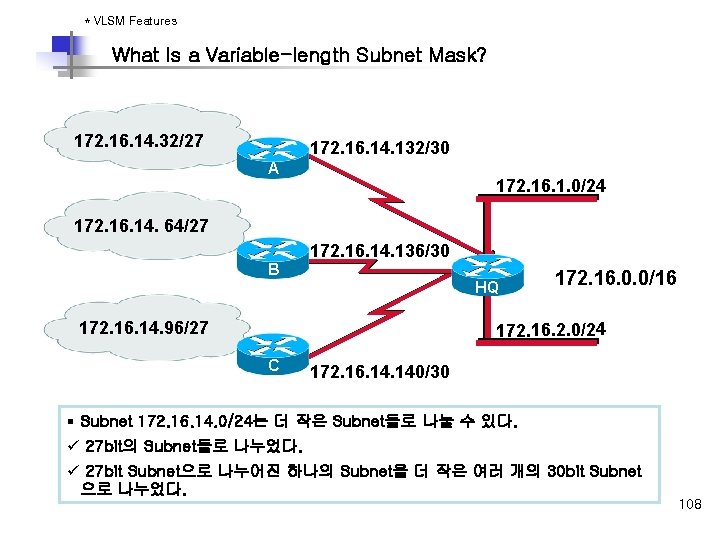
* VLSM Features What Is a Variable-length Subnet Mask? 172. 16. 14. 32/27 172. 16. 14. 132/30 A 172. 16. 1. 0/24 172. 16. 14. 64/27 B 172. 16. 14. 136/30 HQ HQ 172. 16. 14. 96/27 172. 16. 0. 0/16 172. 16. 2. 0/24 C 172. 16. 140/30 § Subnet 172. 16. 14. 0/24는 더 작은 Subnet들로 나눌 수 있다. ü 27 bit의 Subnet들로 나누었다. ü 27 bit Subnet으로 나누어진 하나의 Subnet을 더 작은 여러 개의 30 bit Subnet 으로 나누었다. 108
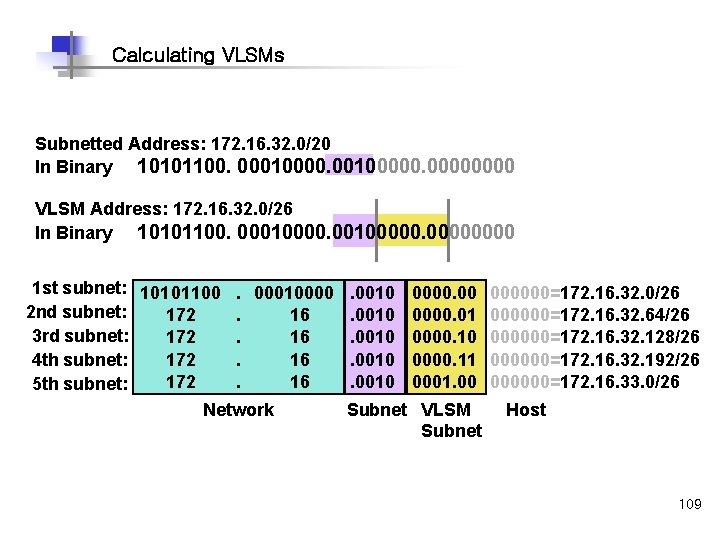
Calculating VLSMs Subnetted Address: 172. 16. 32. 0/20 In Binary 10101100. 000100000. 0000 VLSM Address: 172. 16. 32. 0/26 In Binary 10101100. 000100000. 0000 1 st subnet: 10101100. 00010000 2 nd subnet: 172. 16 3 rd subnet: 172. 16 4 th subnet: 172. 16 5 th subnet: Network . 0010 0000. 01 0000. 10 0000. 11 0001. 00 Subnet VLSM Subnet 000000=172. 16. 32. 0/26 000000=172. 16. 32. 64/26 000000=172. 16. 32. 128/26 000000=172. 16. 32. 192/26 000000=172. 16. 33. 0/26 Host 109
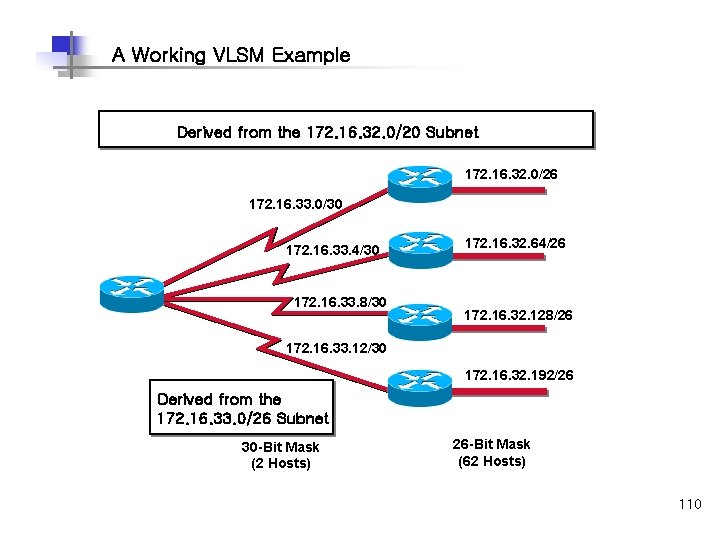
A Working VLSM Example Derived from the 172. 16. 32. 0/20 Subnet 172. 16. 32. 0/26 172. 16. 33. 0/30 172. 16. 33. 4/30 172. 16. 33. 8/30 172. 16. 32. 64/26 172. 16. 32. 128/26 172. 16. 33. 12/30 172. 16. 32. 192/26 Derived from the 172. 16. 33. 0/26 Subnet 30 -Bit Mask (2 Hosts) 26 -Bit Mask (62 Hosts) 110
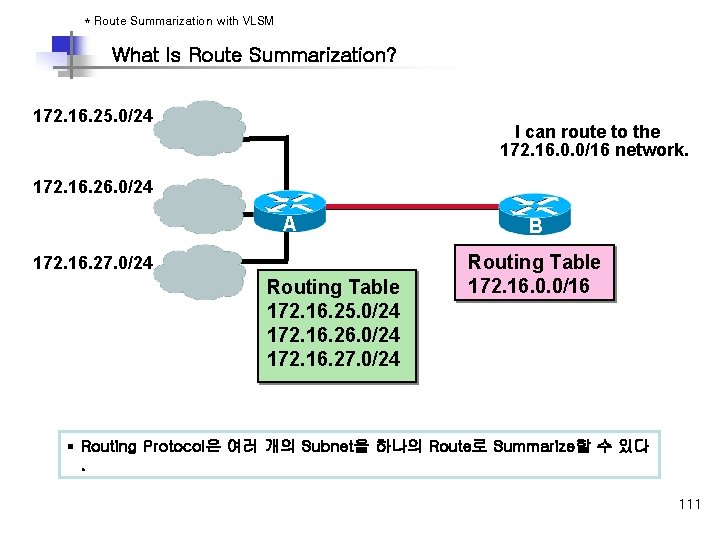
* Route Summarization with VLSM What Is Route Summarization? 172. 16. 25. 0/24 I can route to the 172. 16. 0. 0/16 network. 172. 16. 26. 0/24 A 172. 16. 27. 0/24 Routing Table 172. 16. 25. 0/24 172. 16. 26. 0/24 172. 16. 27. 0/24 B Routing Table 172. 16. 0. 0/16 § Routing Protocol은 여러 개의 Subnet을 하나의 Route로 Summarize할 수 있다. 111
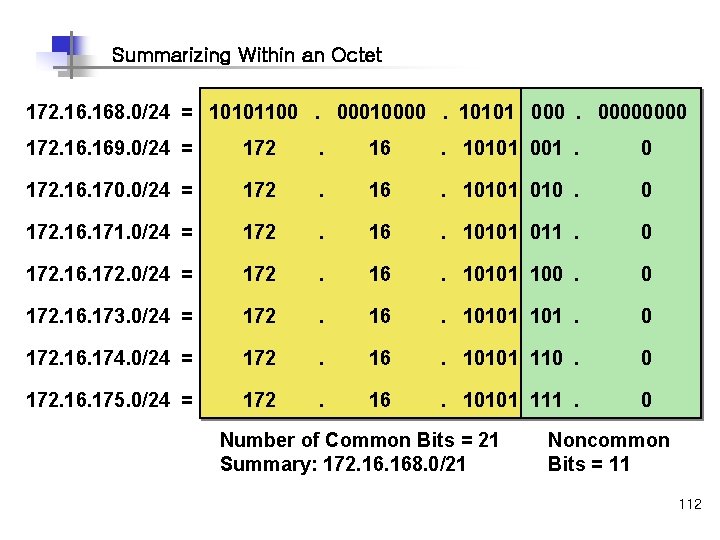
Summarizing Within an Octet 172. 168. 0/24 = 10101100 . 00010000 . 10101 000 . 0000 172. 169. 0/24 = 172 . 16 . 10101 001 . 0 172. 16. 170. 0/24 = 172 . 16 . 10101 010 . 0 172. 16. 171. 0/24 = 172 . 16 . 10101 011 . 0 172. 16. 172. 0/24 = 172 . 16 . 10101 100 . 0 172. 16. 173. 0/24 = 172 . 16 . 10101 . 0 172. 16. 174. 0/24 = 172 . 16 . 10101 110 . 0 172. 16. 175. 0/24 = 172 . 16 . 10101 111 . 0 Number of Common Bits = 21 Summary: 172. 168. 0/21 Noncommon Bits = 11 112
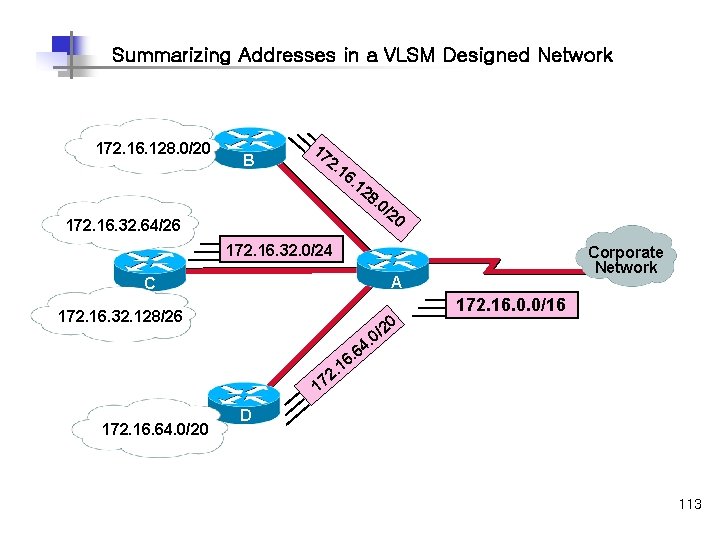
Summarizing Addresses in a VLSM Designed Network 172. 16. 128. 0/20 B 17 2. 1 6. 12 8. 0 /2 172. 16. 32. 64/26 0 172. 16. 32. 0/24 Corporate Network A C 172. 16. 32. 128/26 0 172. 16. 0. 0/16 2 0/. 64 6. 1 2. 7 1 172. 16. 64. 0/20 D 113
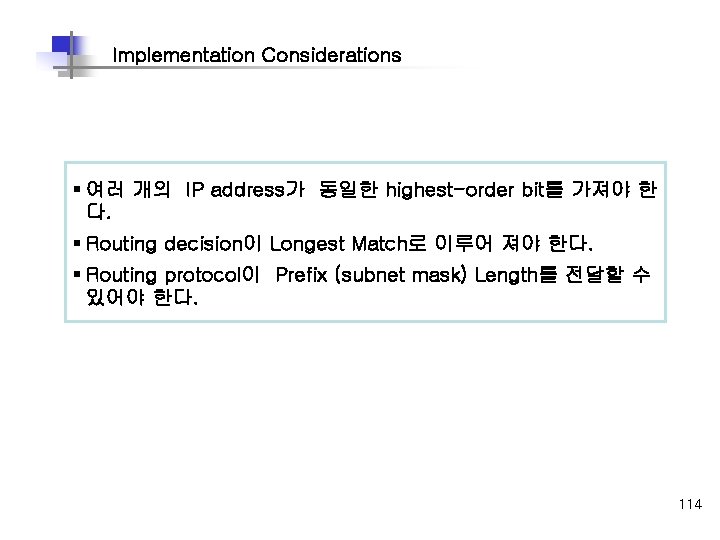
Implementation Considerations § 여러 개의 IP address가 동일한 highest-order bit를 가져야 한 다. § Routing decision이 Longest Match로 이루어 져야 한다. § Routing protocol이 Prefix (subnet mask) Length를 전달할 수 있어야 한다. 114
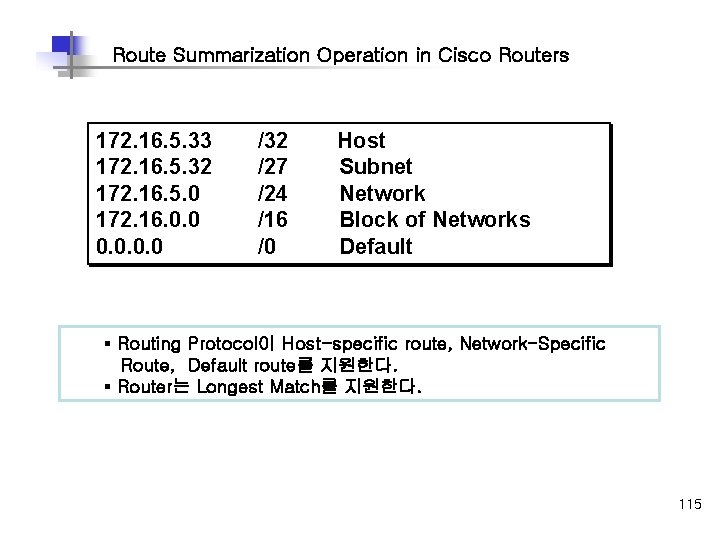
Route Summarization Operation in Cisco Routers 172. 16. 5. 33 172. 16. 5. 32 172. 16. 5. 0 172. 16. 0. 0 /32 Host /27 Subnet /24 Network /16 Block of Networks /0 Default § Routing Protocol이 Host-specific route, Network-Specific Route, Default route를 지원한다. § Router는 Longest Match를 지원한다. 115
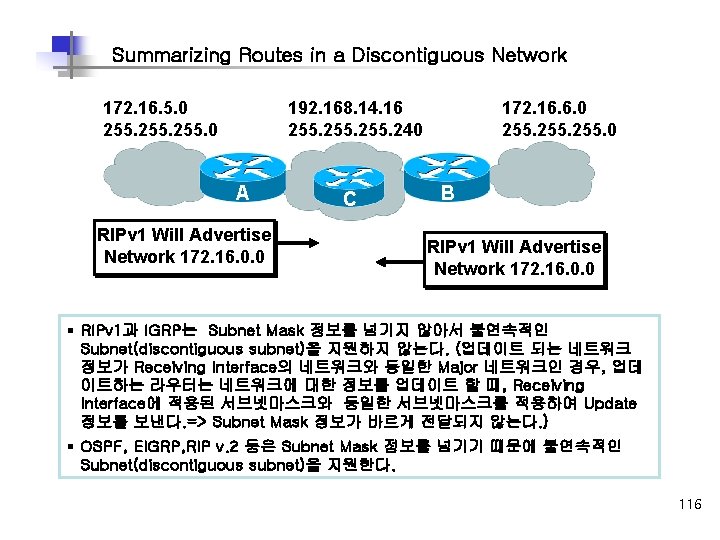
Summarizing Routes in a Discontiguous Network 172. 16. 5. 0 255. 0 192. 168. 14. 16 255. 240 A RIPv 1 Will Advertise Network 172. 16. 0. 0 C 172. 16. 6. 0 255. 0 B RIPv 1 Will Advertise Network 172. 16. 0. 0 § RIPv 1과 IGRP는 Subnet Mask 정보를 넘기지 않아서 불연속적인 Subnet(discontiguous subnet)을 지원하지 않는다. (업데이트 되는 네트워크 정보가 Receiving Interface의 네트워크와 동일한 Major 네트워크인 경우, 업데 이트하는 라우터는 네트워크에 대한 정보를 업데이트 할 때, Receiving Interface에 적용된 서브넷마스크와 동일한 서브넷마스크를 적용하여 Update 정보를 보낸다. => Subnet Mask 정보가 바르게 전달되지 않는다. ) § OSPF, EIGRP, RIP v. 2 등은 Subnet Mask 정보를 넘기기 때문에 불연속적인 Subnet(discontiguous subnet)을 지원한다. 116
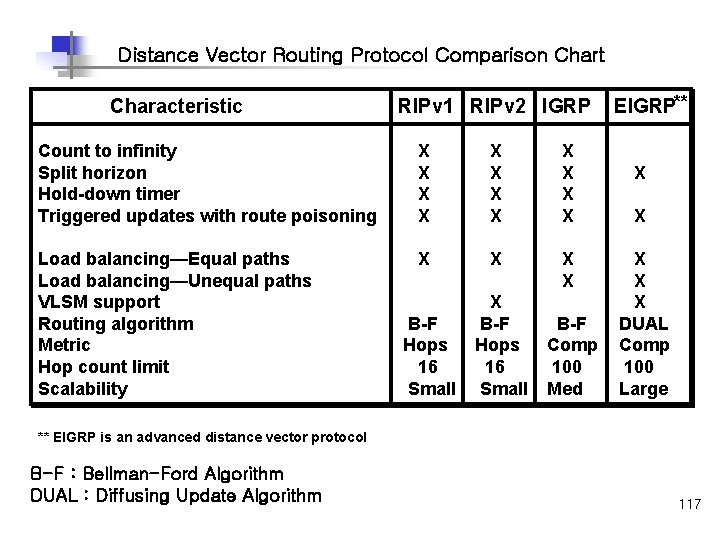
Distance Vector Routing Protocol Comparison Chart Characteristic RIPv 1 RIPv 2 IGRP Count to infinity Split horizon Hold-down timer Triggered updates with route poisoning X X Load balancing—Equal paths Load balancing—Unequal paths VLSM support Routing algorithm Metric Hop count limit Scalability X X X X B-F Hops 16 Small X X EIGRP** X X X X B-F DUAL Comp 100 Med Large ** EIGRP is an advanced distance vector protocol B-F : Bellman-Ford Algorithm DUAL : Diffusing Update Algorithm 117
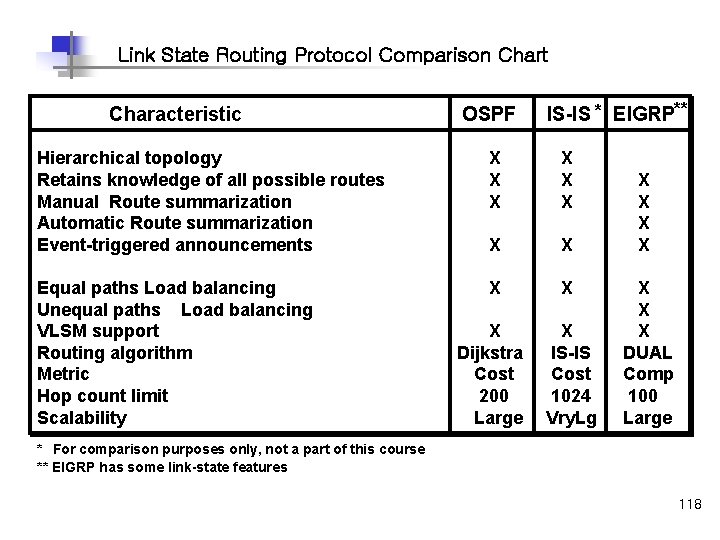
Link State Routing Protocol Comparison Chart Characteristic OSPF Hierarchical topology Retains knowledge of all possible routes Manual Route summarization Automatic Route summarization Event-triggered announcements Equal paths Load balancing Unequal paths Load balancing VLSM support Routing algorithm Metric Hop count limit Scalability X X X X Dijkstra Cost 200 Large IS-IS * EIGRP** X X X X X IS-IS Cost 1024 Vry. Lg X X X DUAL Comp 100 Large * For comparison purposes only, not a part of this course ** EIGRP has some link-state features 118
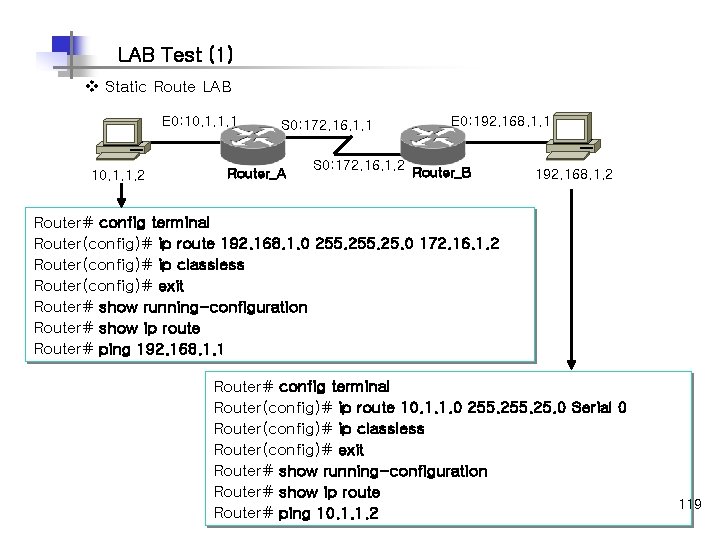
LAB Test (1) v Static Route LAB E 0: 10. 1. 1. 1 10. 1. 1. 2 S 0: 172. 16. 1. 1 Router_A E 0: 192. 168. 1. 1 S 0: 172. 16. 1. 2 Router_B 192. 168. 1. 2 Router# config terminal Router(config)# ip route 192. 168. 1. 0 255. 25. 0 172. 16. 1. 2 Router(config)# ip classless Router(config)# exit Router# show running-configuration Router# show ip route Router# ping 192. 168. 1. 1 Router# config terminal Router(config)# ip route 10. 1. 1. 0 255. 25. 0 Serial 0 Router(config)# ip classless Router(config)# exit Router# show running-configuration Router# show ip route Router# ping 10. 1. 1. 2 119
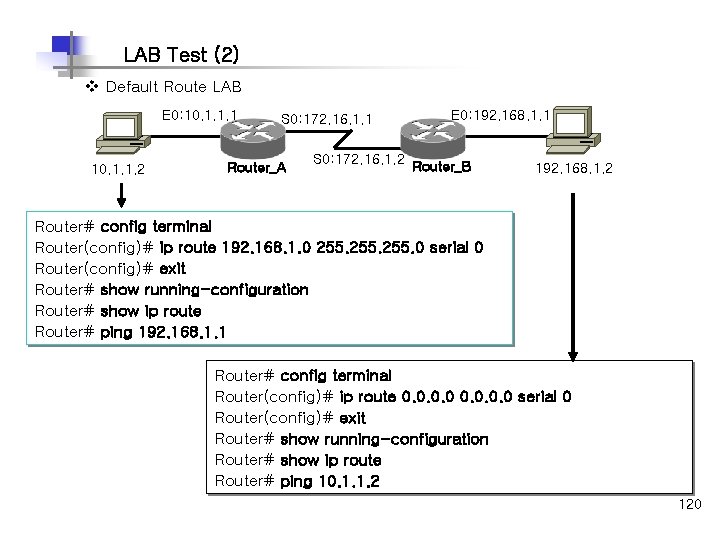
LAB Test (2) v Default Route LAB E 0: 10. 1. 1. 1 10. 1. 1. 2 S 0: 172. 16. 1. 1 Router_A E 0: 192. 168. 1. 1 S 0: 172. 16. 1. 2 Router_B 192. 168. 1. 2 Router# config terminal Router(config)# ip route 192. 168. 1. 0 255. 0 serial 0 Router(config)# exit Router# show running-configuration Router# show ip route Router# ping 192. 168. 1. 1 Router# config terminal Router(config)# ip route 0. 0 serial 0 Router(config)# exit Router# show running-configuration Router# show ip route Router# ping 10. 1. 1. 2 120
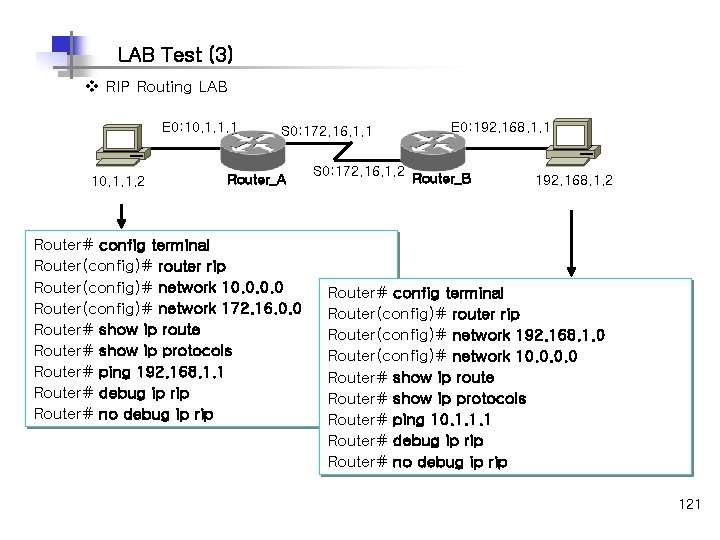
LAB Test (3) v RIP Routing LAB E 0: 10. 1. 1. 1 10. 1. 1. 2 S 0: 172. 16. 1. 1 Router_A Router# config terminal Router(config)# router rip Router(config)# network 10. 0 Router(config)# network 172. 16. 0. 0 Router# show ip route Router# show ip protocols Router# ping 192. 168. 1. 1 Router# debug ip rip Router# no debug ip rip E 0: 192. 168. 1. 1 S 0: 172. 16. 1. 2 Router_B 192. 168. 1. 2 Router# config terminal Router(config)# router rip Router(config)# network 192. 168. 1. 0 Router(config)# network 10. 0 Router# show ip route Router# show ip protocols Router# ping 10. 1. 1. 1 Router# debug ip rip Router# no debug ip rip 121
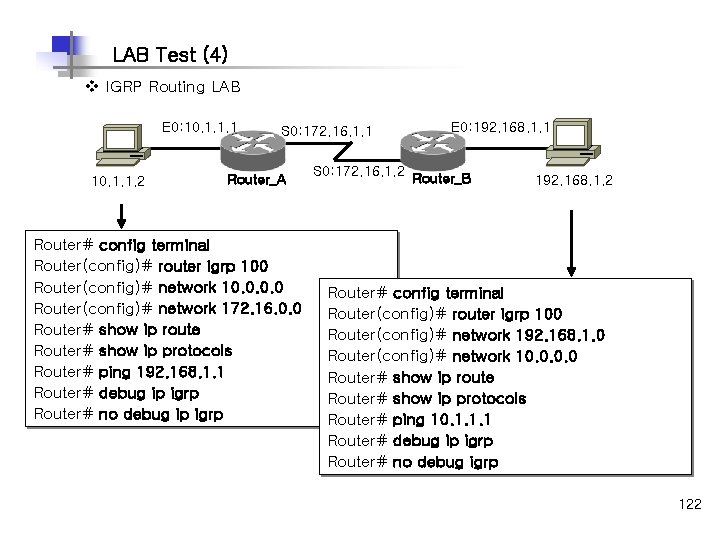
LAB Test (4) v IGRP Routing LAB E 0: 10. 1. 1. 1 10. 1. 1. 2 S 0: 172. 16. 1. 1 Router_A Router# config terminal Router(config)# router igrp 100 Router(config)# network 10. 0 Router(config)# network 172. 16. 0. 0 Router# show ip route Router# show ip protocols Router# ping 192. 168. 1. 1 Router# debug ip igrp Router# no debug ip igrp E 0: 192. 168. 1. 1 S 0: 172. 16. 1. 2 Router_B 192. 168. 1. 2 Router# config terminal Router(config)# router igrp 100 Router(config)# network 192. 168. 1. 0 Router(config)# network 10. 0 Router# show ip route Router# show ip protocols Router# ping 10. 1. 1. 1 Router# debug ip igrp Router# no debug igrp 122
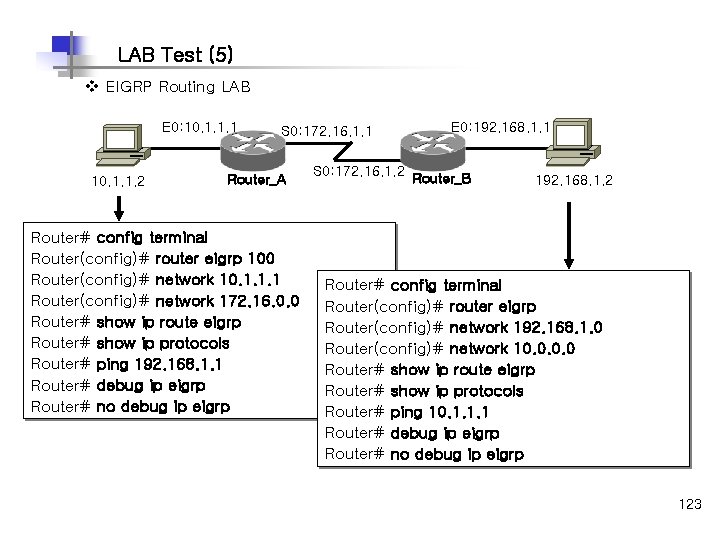
LAB Test (5) v EIGRP Routing LAB E 0: 10. 1. 1. 1 10. 1. 1. 2 S 0: 172. 16. 1. 1 Router_A Router# config terminal Router(config)# router eigrp 100 Router(config)# network 10. 1. 1. 1 Router(config)# network 172. 16. 0. 0 Router# show ip route eigrp Router# show ip protocols Router# ping 192. 168. 1. 1 Router# debug ip eigrp Router# no debug ip eigrp E 0: 192. 168. 1. 1 S 0: 172. 16. 1. 2 Router_B 192. 168. 1. 2 Router# config terminal Router(config)# router eigrp Router(config)# network 192. 168. 1. 0 Router(config)# network 10. 0 Router# show ip route eigrp Router# show ip protocols Router# ping 10. 1. 1. 1 Router# debug ip eigrp Router# no debug ip eigrp 123
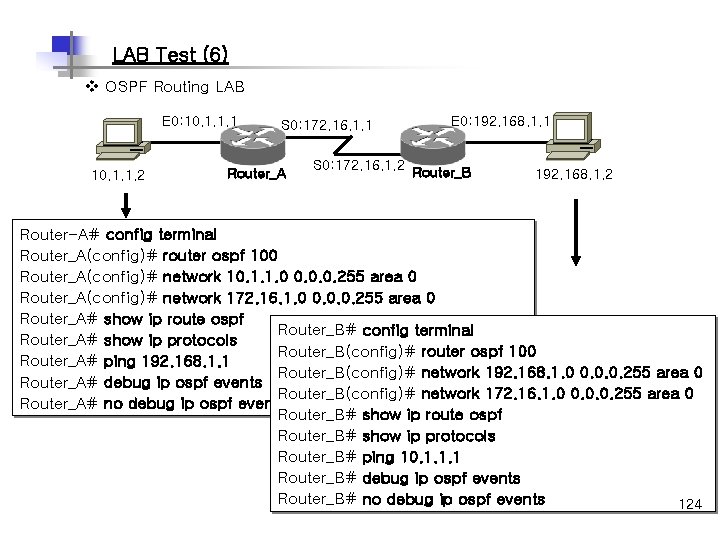
LAB Test (6) v OSPF Routing LAB E 0: 10. 1. 1. 1 10. 1. 1. 2 S 0: 172. 16. 1. 1 Router_A E 0: 192. 168. 1. 1 S 0: 172. 16. 1. 2 Router_B 192. 168. 1. 2 Router-A# config terminal Router_A(config)# router ospf 100 Router_A(config)# network 10. 1. 1. 0 0. 0. 0. 255 area 0 Router_A(config)# network 172. 16. 1. 0 0. 0. 0. 255 area 0 Router_A# show ip route ospf Router_B# config terminal Router_A# show ip protocols Router_B(config)# router ospf 100 Router_A# ping 192. 168. 1. 1 Router_B(config)# network 192. 168. 1. 0 0. 0. 0. 255 area 0 Router_A# debug ip ospf events Router_B(config)# network 172. 16. 1. 0 0. 0. 0. 255 area 0 Router_A# no debug ip ospf events Router_B# show ip route ospf Router_B# show ip protocols Router_B# ping 10. 1. 1. 1 Router_B# debug ip ospf events Router_B# no debug ip ospf events 124