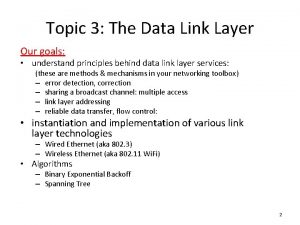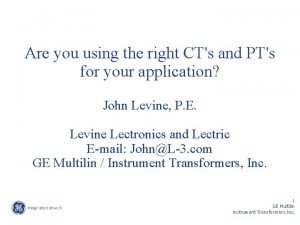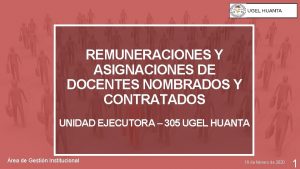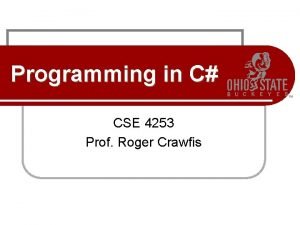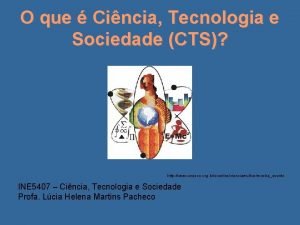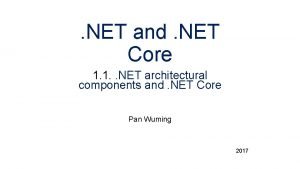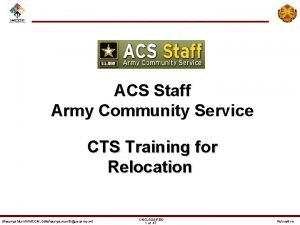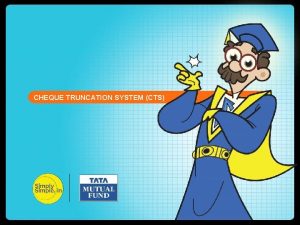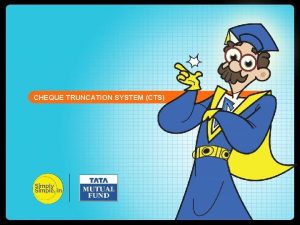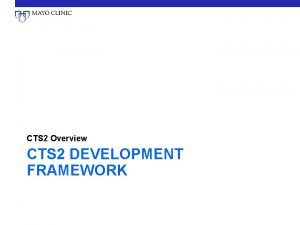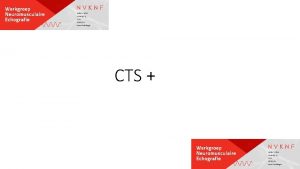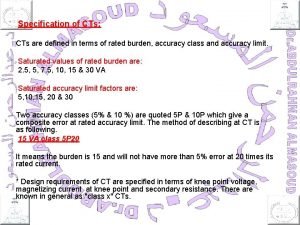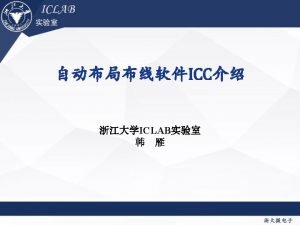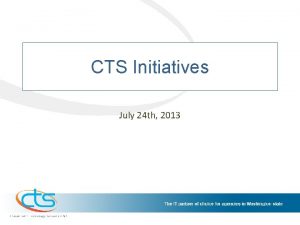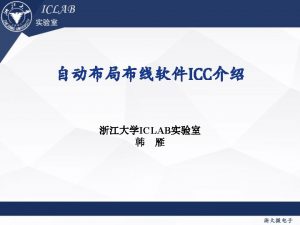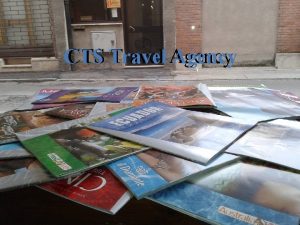CTS Transport System The Change and Transport System
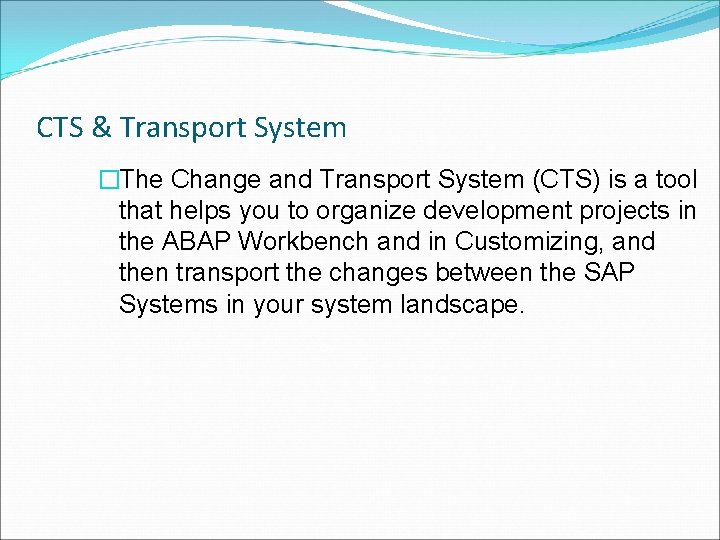
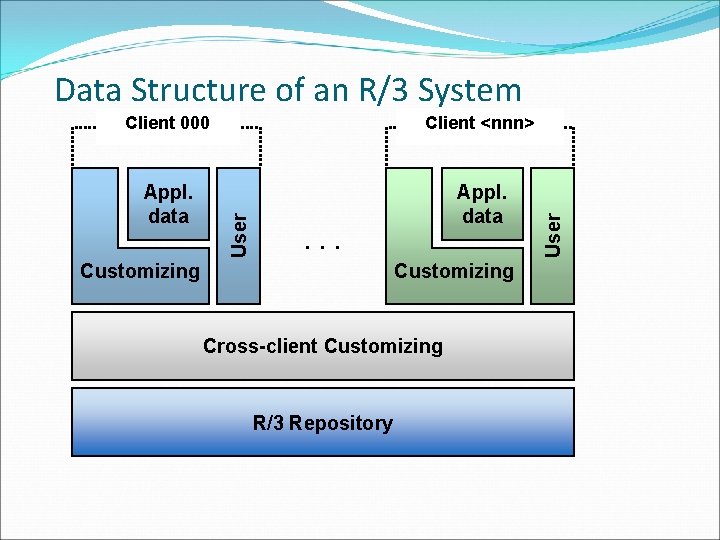
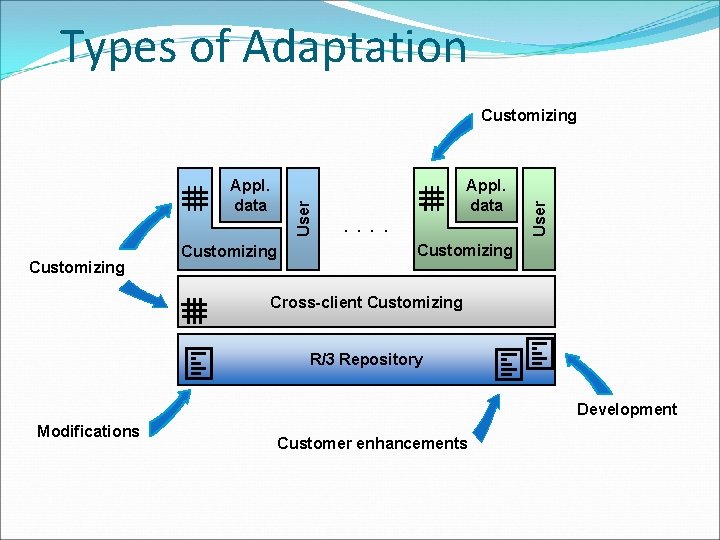
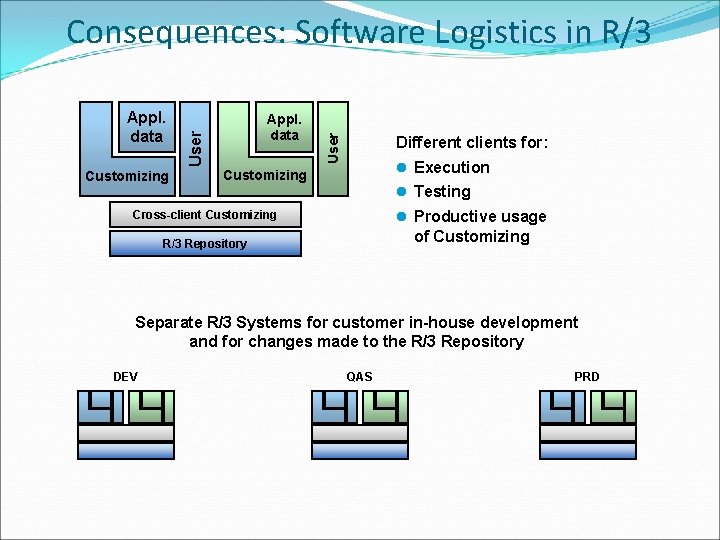
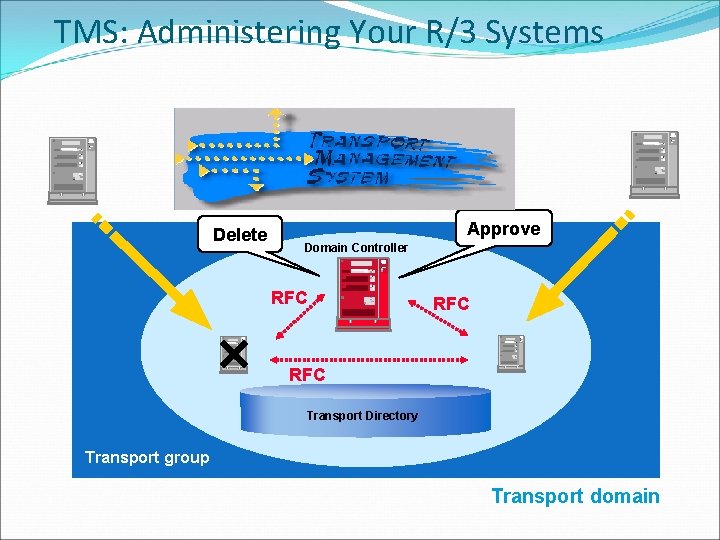
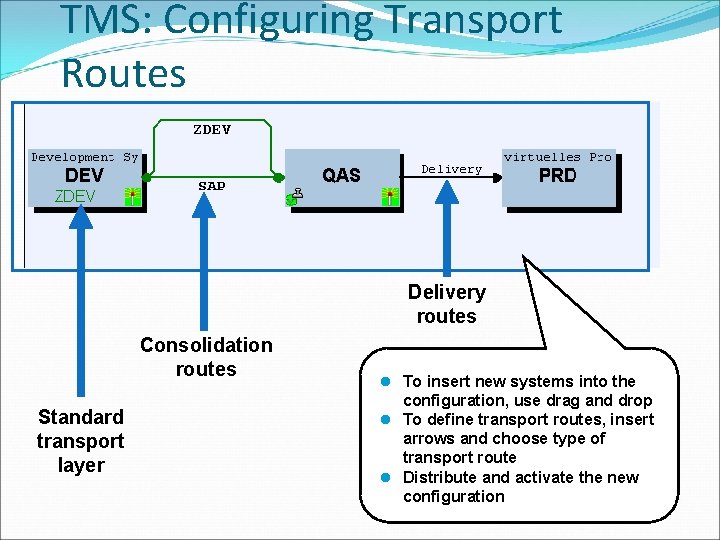
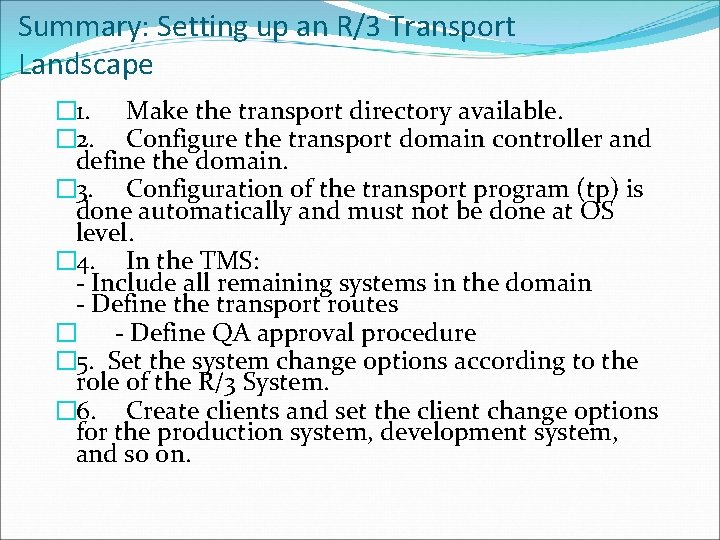
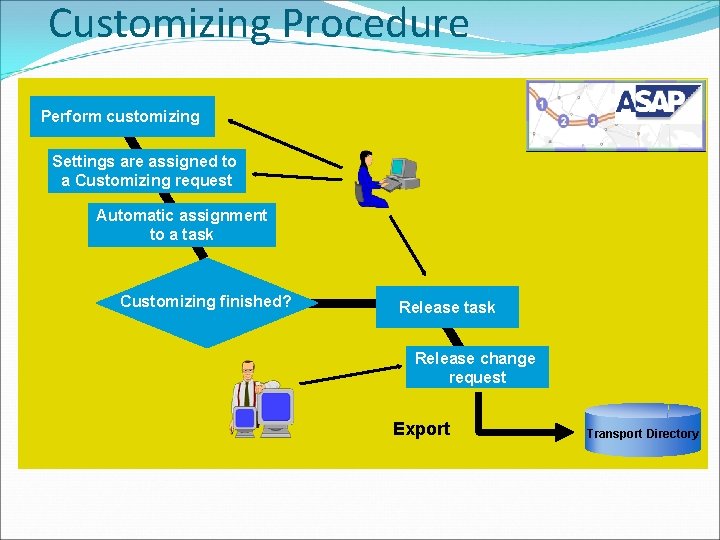
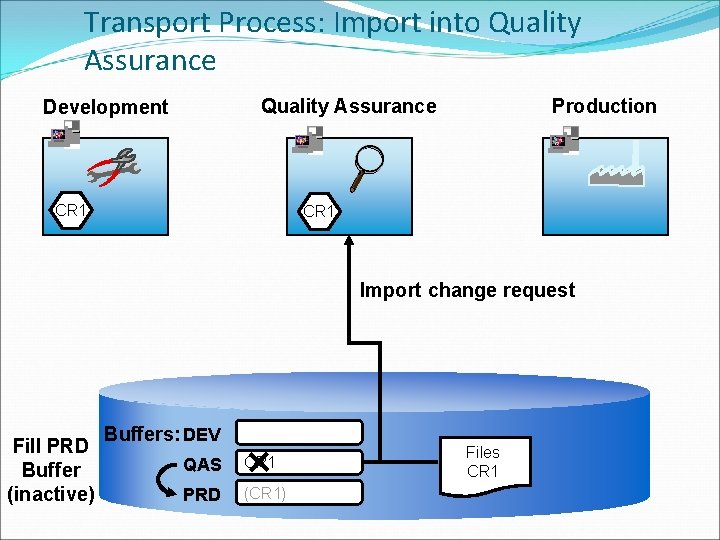
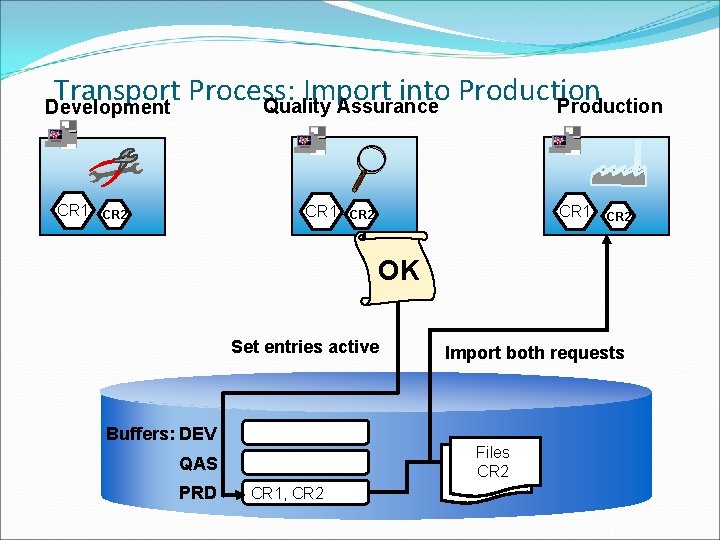


- Slides: 12
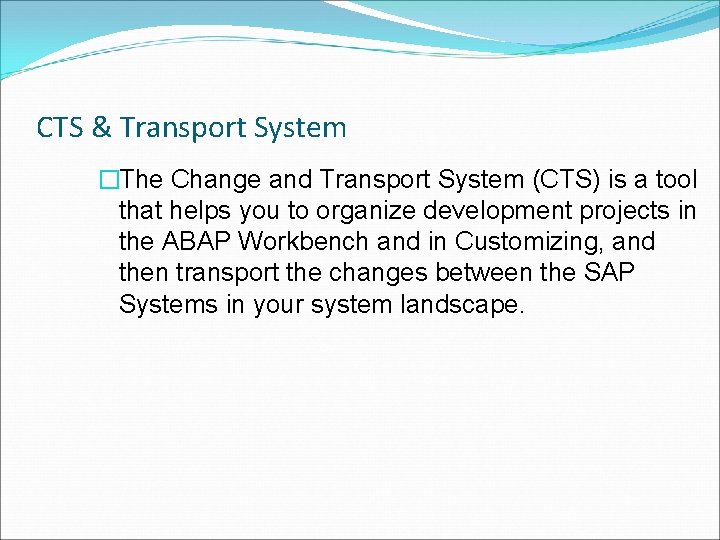
CTS & Transport System �The Change and Transport System (CTS) is a tool that helps you to organize development projects in the ABAP Workbench and in Customizing, and then transport the changes between the SAP Systems in your system landscape.
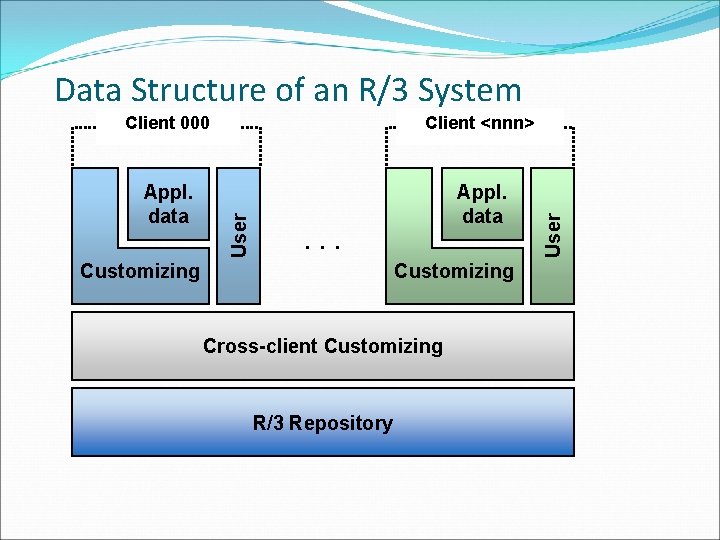
Client <nnn> Appl. data User Client 000 . . . Customizing Cross-client Customizing R/3 Repository User Data Structure of an R/3 System
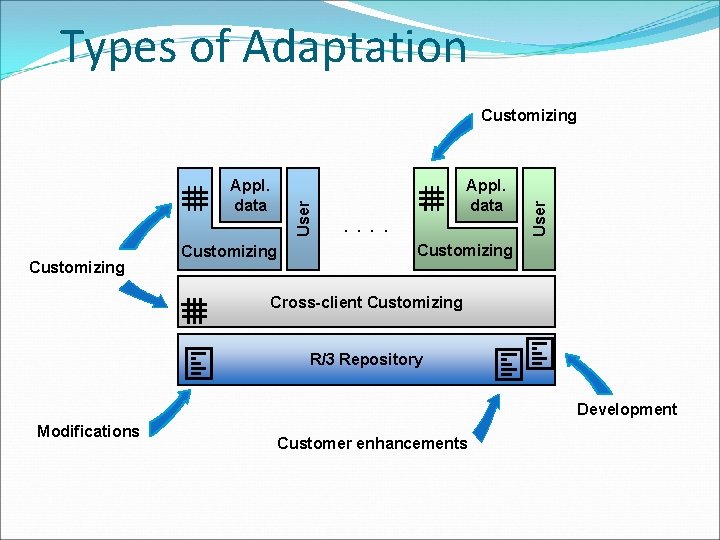
Types of Adaptation Customizing Appl. data. . User Appl. data User Customizing Cross-client Customizing R/3 Repository Development Modifications Customer enhancements
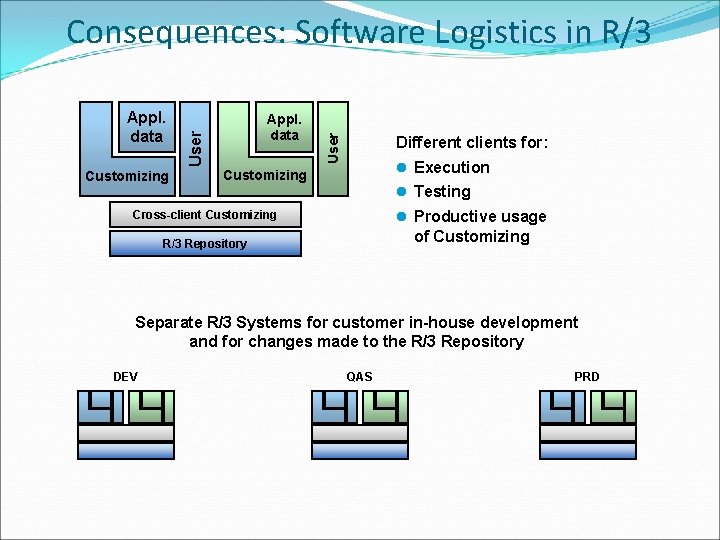
Consequences: Software Logistics in R/3 Customizing Different clients for: User Appl. data l Execution Customizing l Testing l Productive usage of Customizing Cross-client Customizing R/3 Repository Separate R/3 Systems for customer in-house development and for changes made to the R/3 Repository DEV QAS PRD
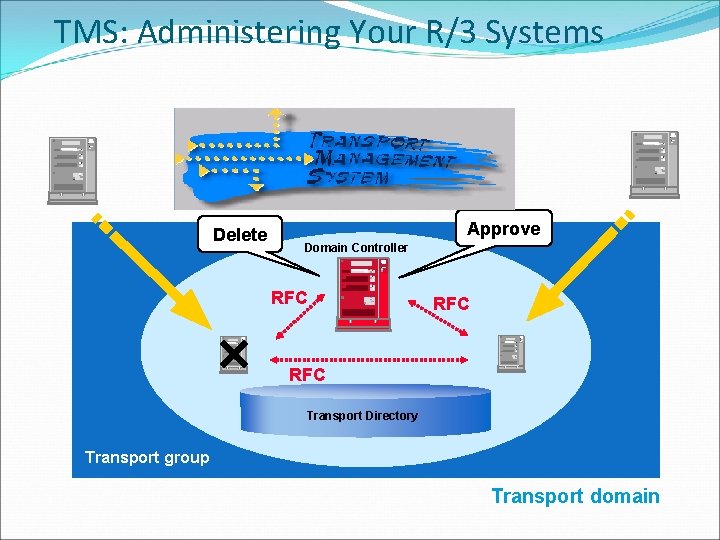
TMS: Administering Your R/3 Systems Delete Approve Domain Controller RFC RFC Transport Directory Transport group Transport domain
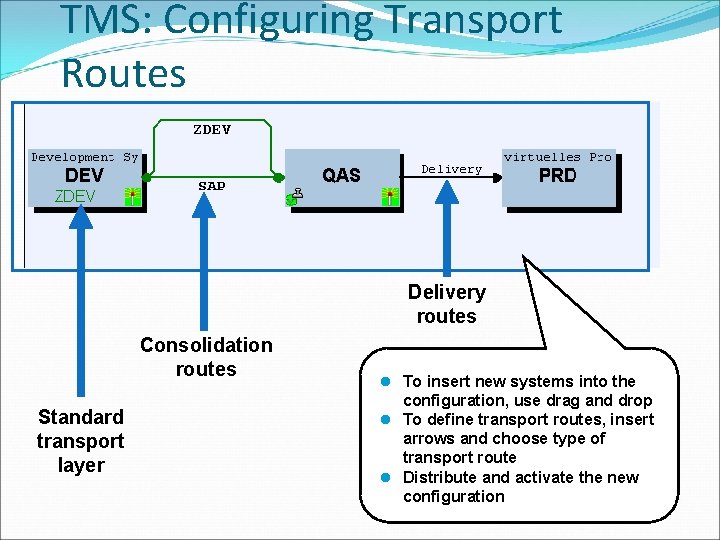
TMS: Configuring Transport Routes Delivery routes Consolidation routes Standard transport layer l To insert new systems into the configuration, use drag and drop l To define transport routes, insert arrows and choose type of transport route l Distribute and activate the new configuration
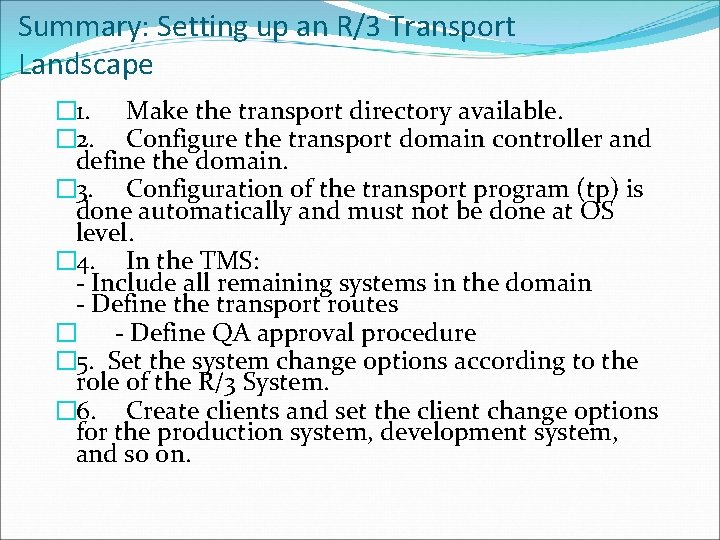
Summary: Setting up an R/3 Transport Landscape � 1. Make the transport directory available. � 2. Configure the transport domain controller and define the domain. � 3. Configuration of the transport program (tp) is done automatically and must not be done at OS level. � 4. In the TMS: - Include all remaining systems in the domain - Define the transport routes � - Define QA approval procedure � 5. Set the system change options according to the role of the R/3 System. � 6. Create clients and set the client change options for the production system, development system, and so on.
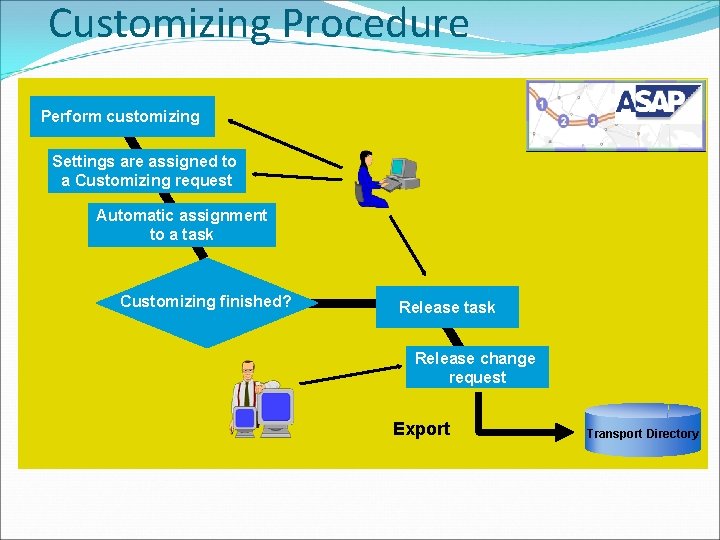
Customizing Procedure Perform customizing Settings are assigned to a Customizing request Automatic assignment to a task Customizing finished? Release task Release change request Export Transport Directory
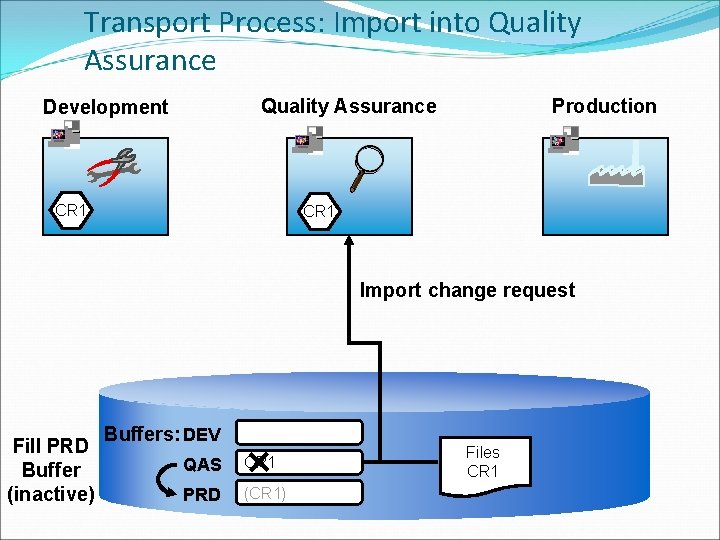
Transport Process: Import into Quality Assurance Development CR 1 Production CR 1 Import change request Fill PRD Buffer (inactive) Buffers: DEV QAS CR 1 PRD (CR 1) Data Files File CR 1
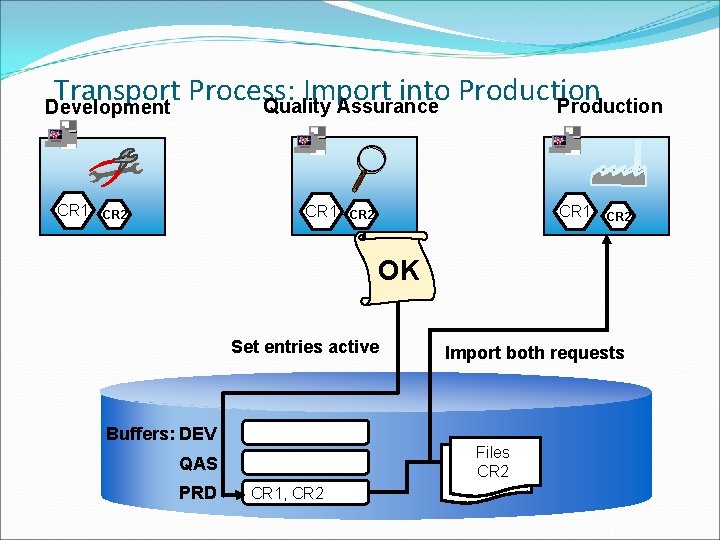
Transport Process: Import into Production Quality Assurance Production Development CR 1 CR 2 OK Set entries active Buffers: DEV QAS PRD CR 1, CR 2 Import both requests Files CR 2 CR 1

Start Imports 1 2 3 4 5 6 7 Request DEVK 900016 DEVK 900018 DEVK 900020 DEVK 900023 DEVK 900002 DEVK 900033 DEVK 900035 Project DEV_P 00001 Import all requests DEV_P 00001 Date/deadline To import a single request, use the other icon: . . . Execution Options Import request

TMS: Quality Assurance Development Quality Assurance Production OK TMS QA approval procedure