Chapter 6 Intro to Routing Switching Upon completion
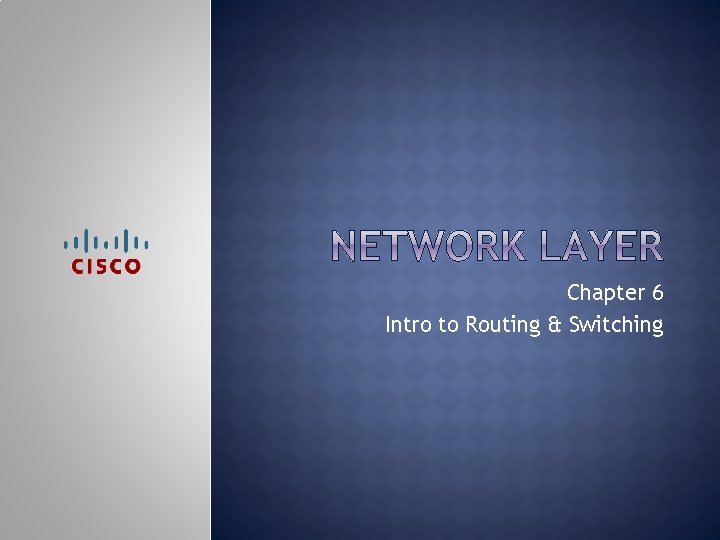
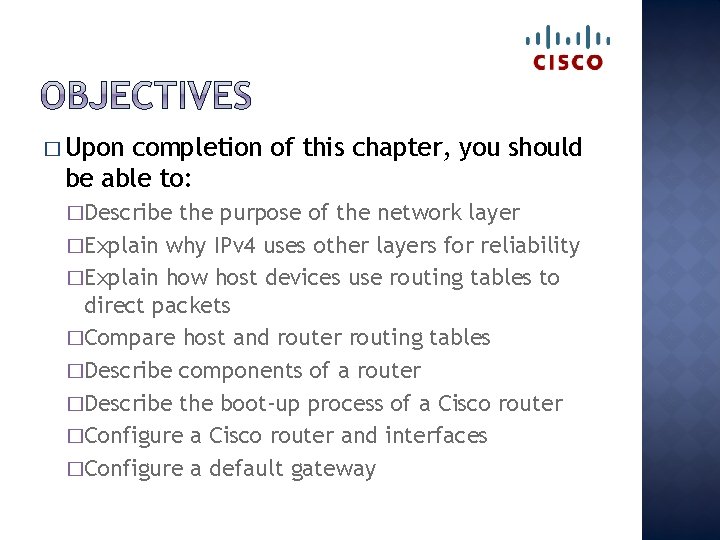
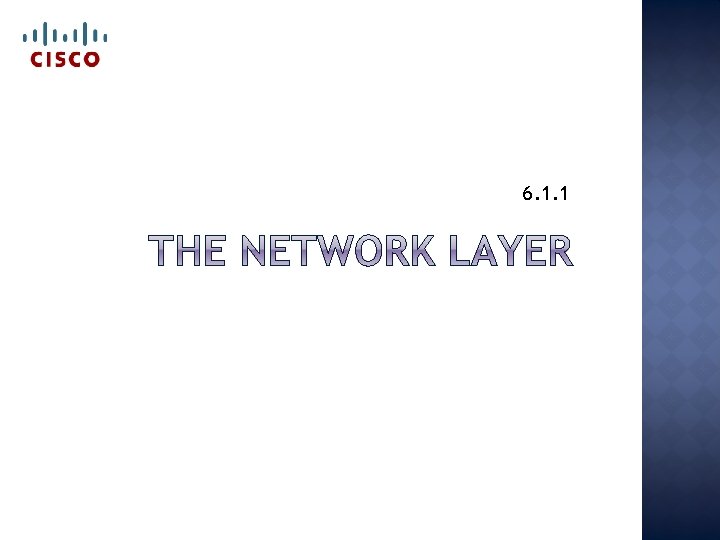
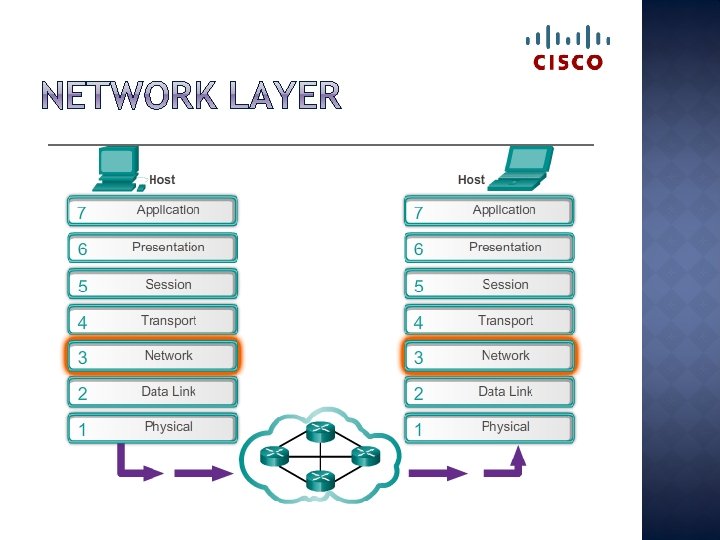
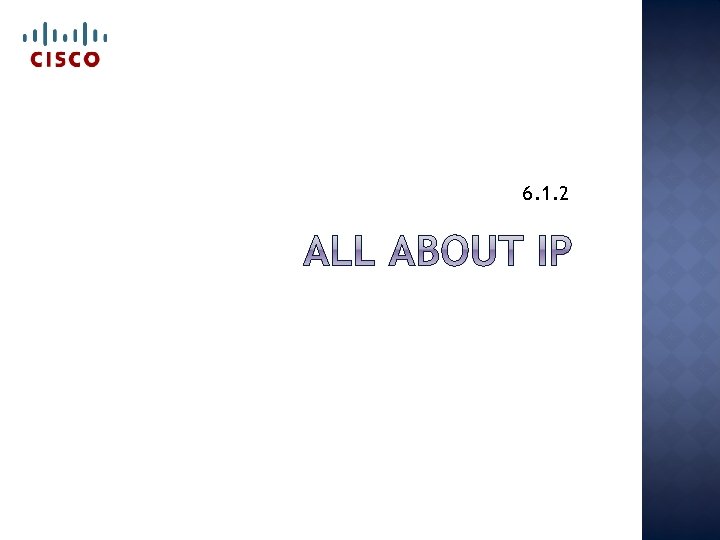
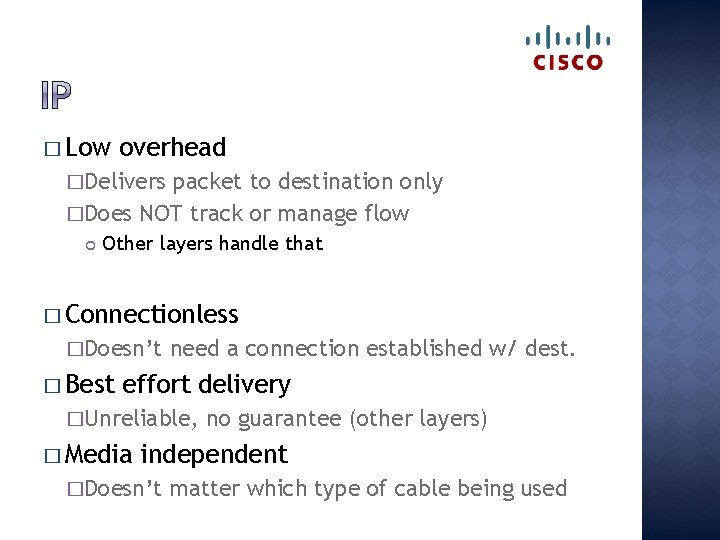
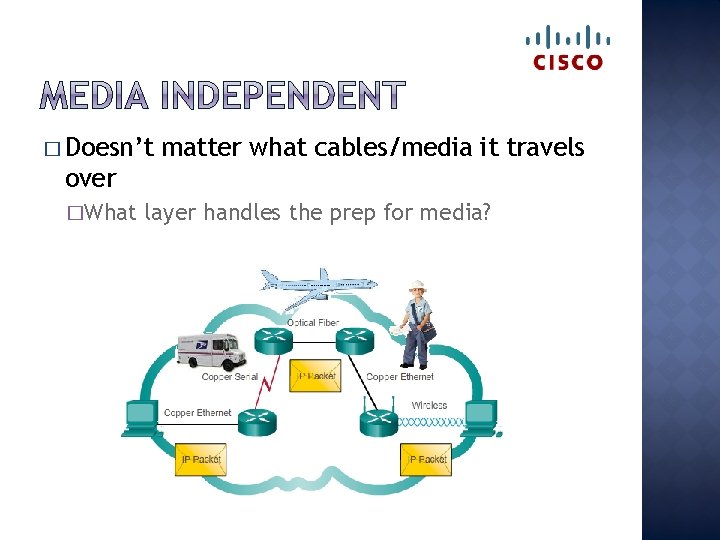
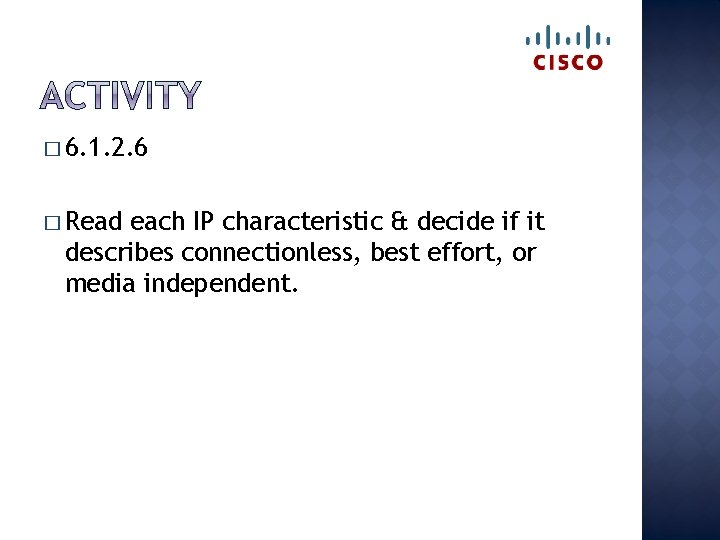
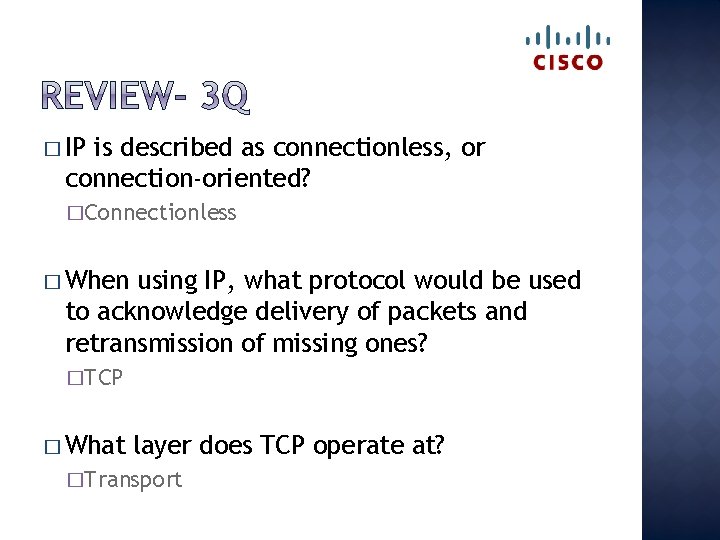
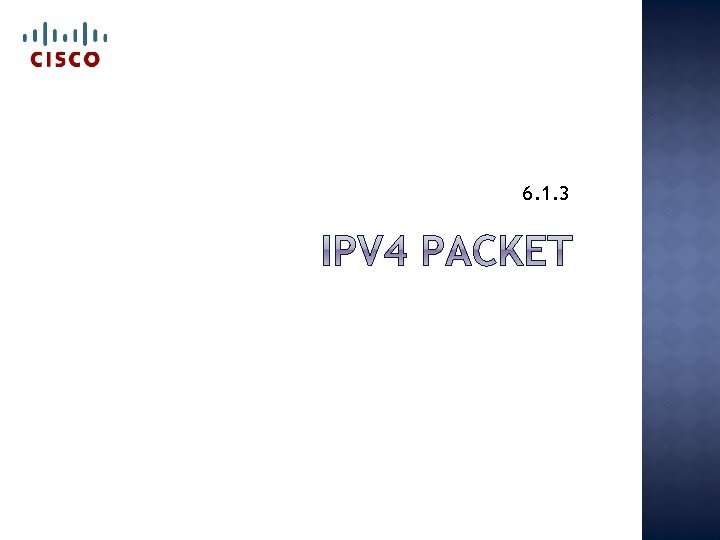
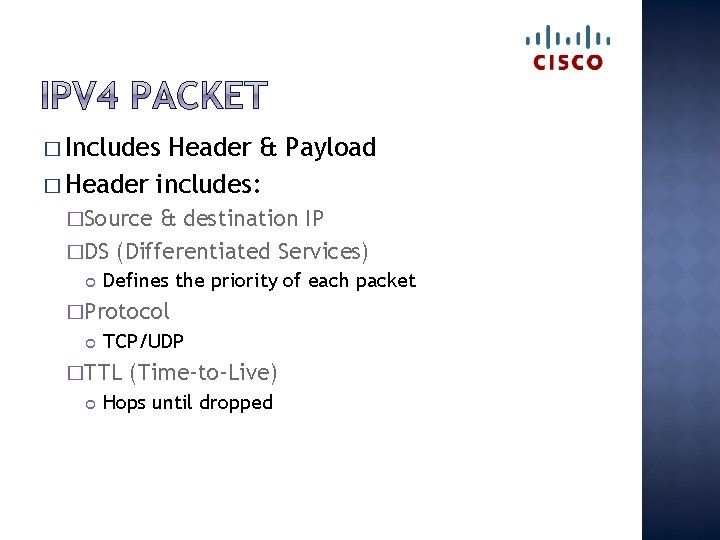
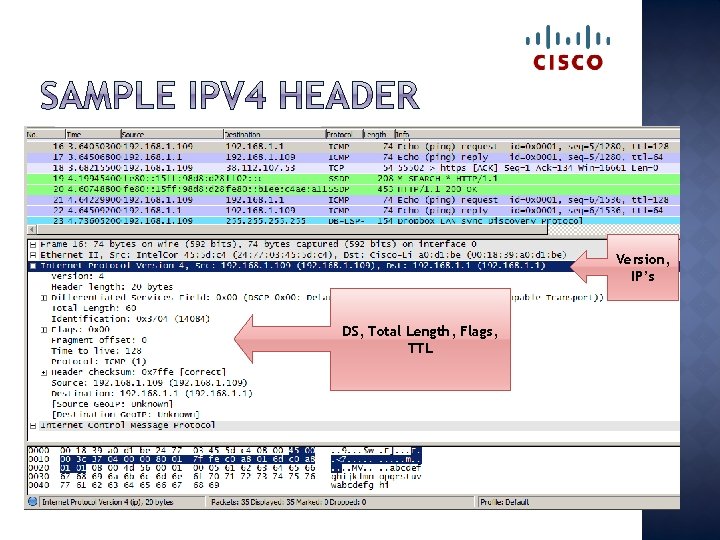
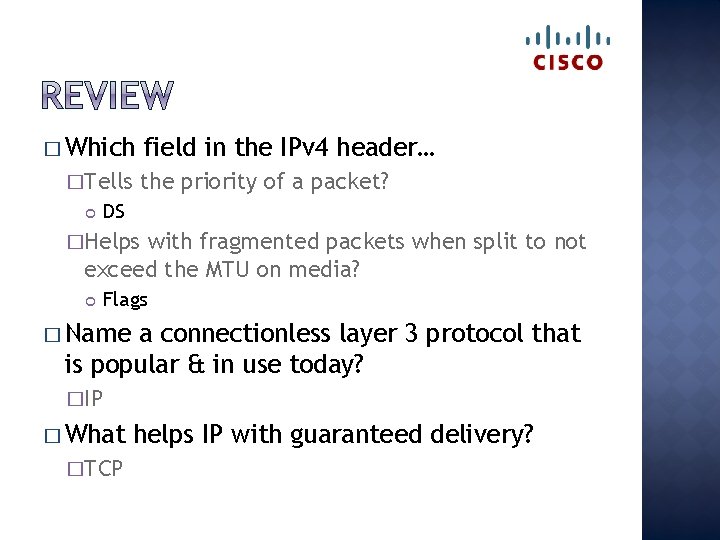
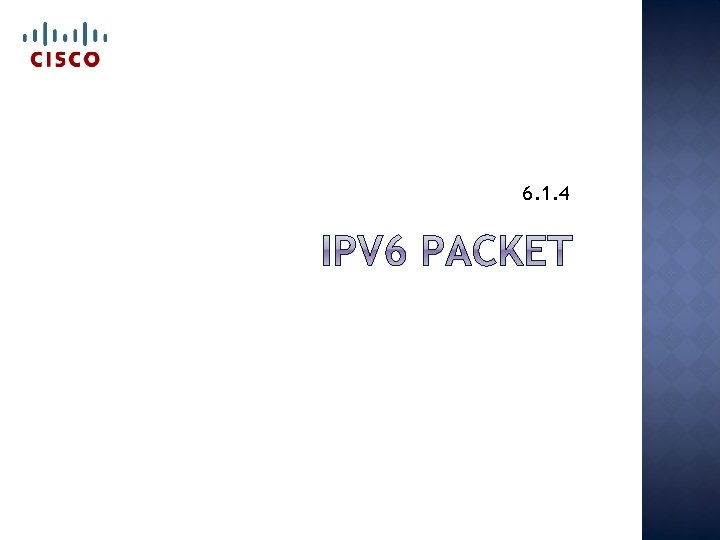
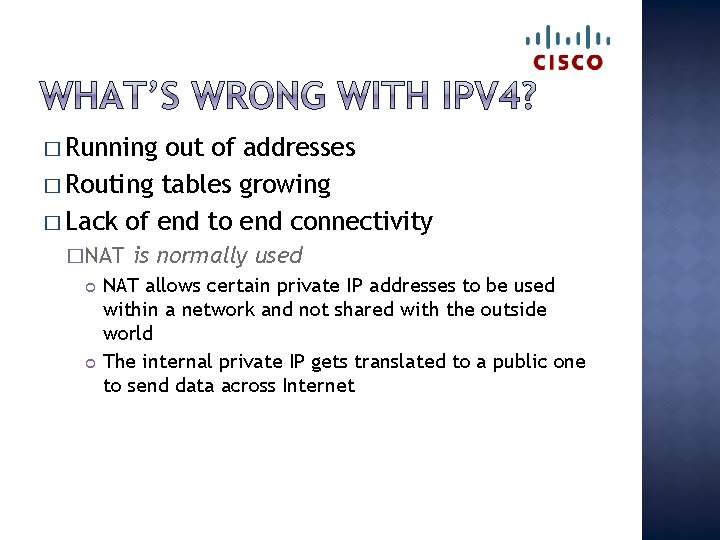
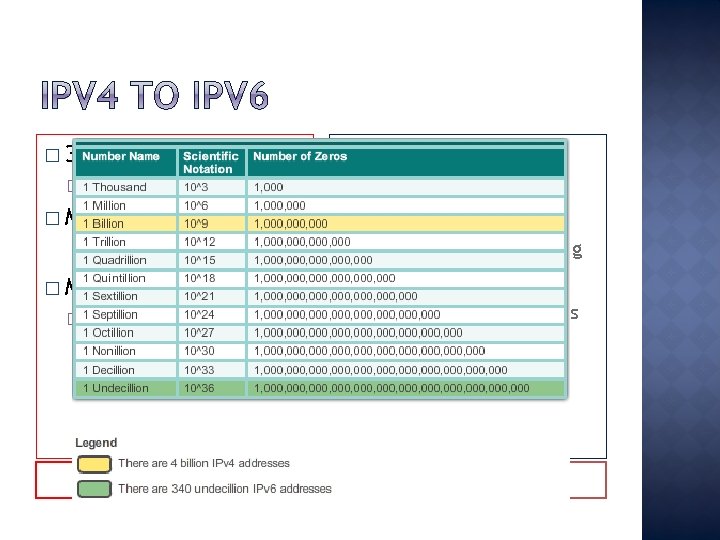
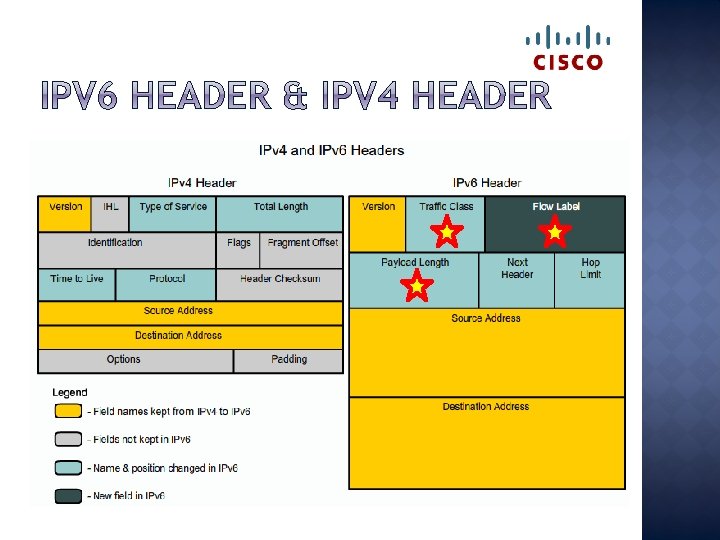
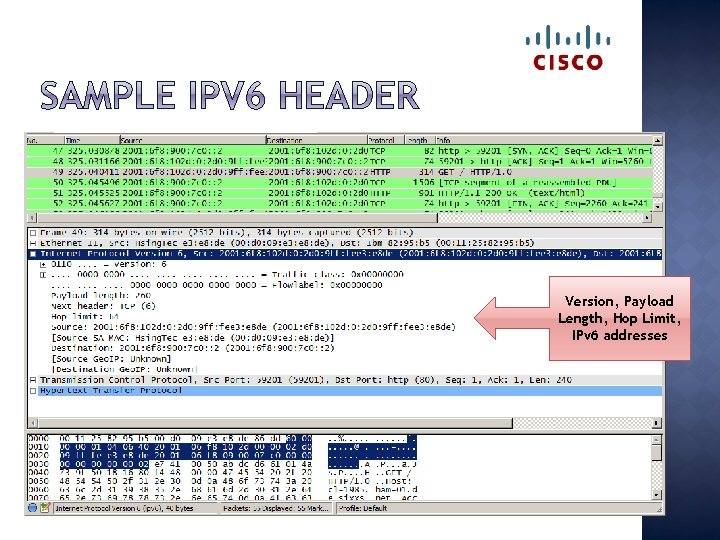
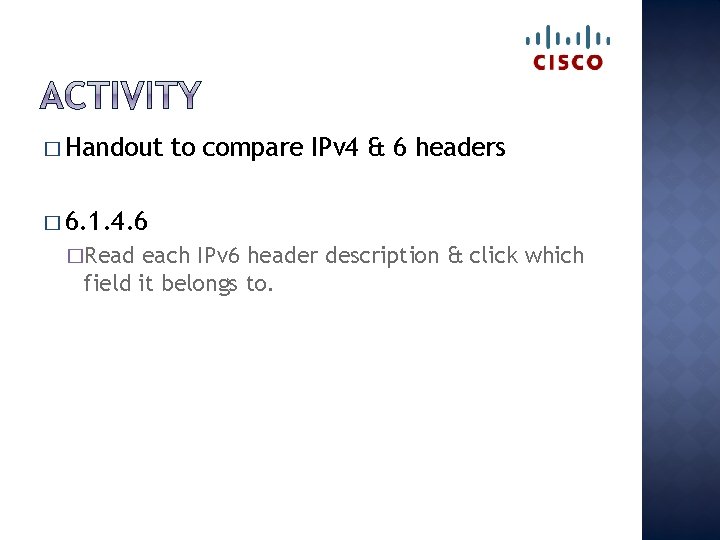
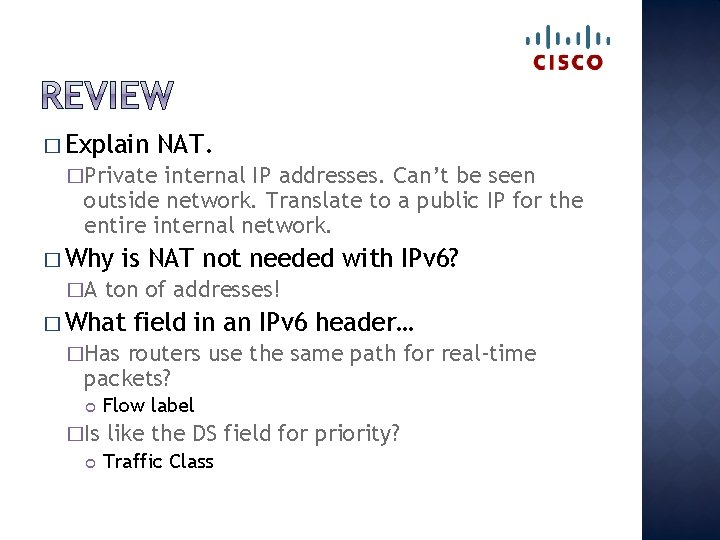
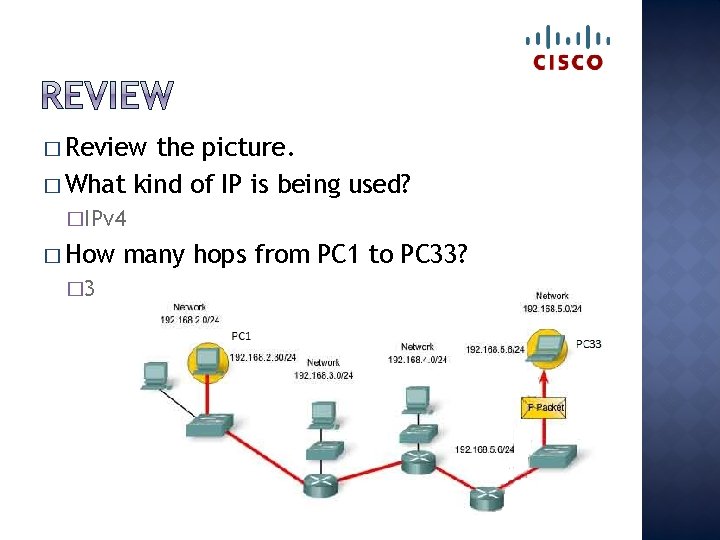
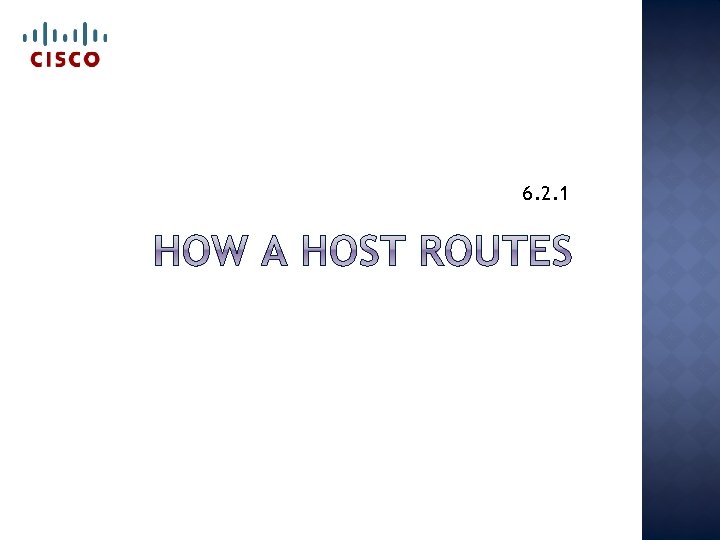
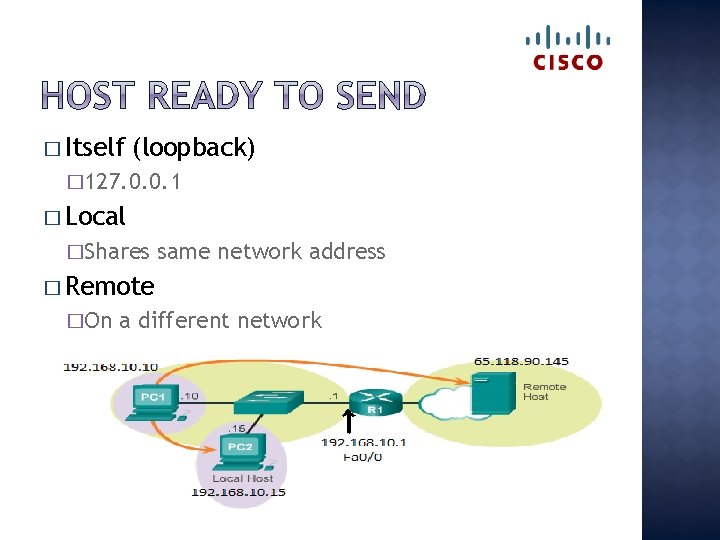
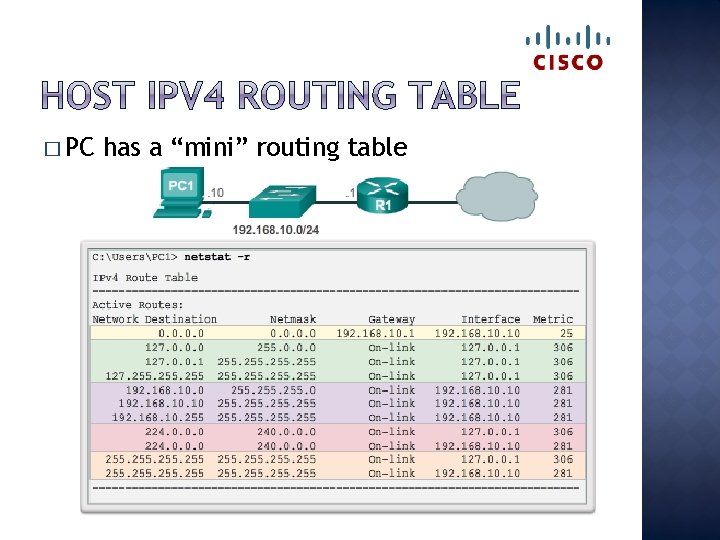
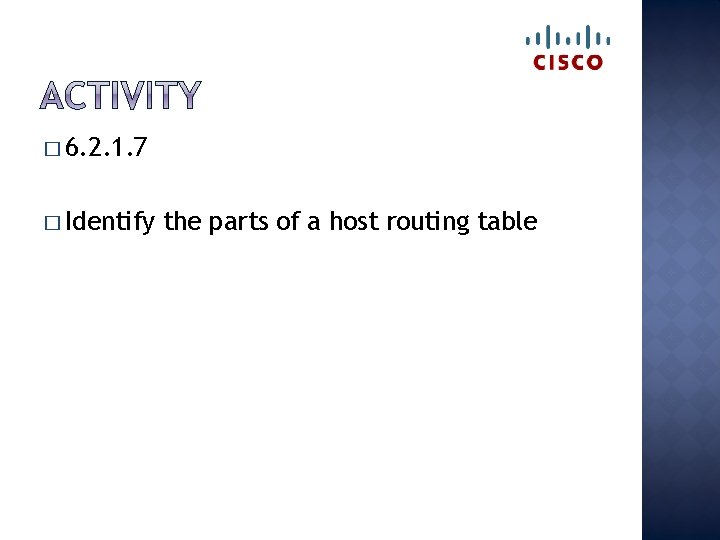
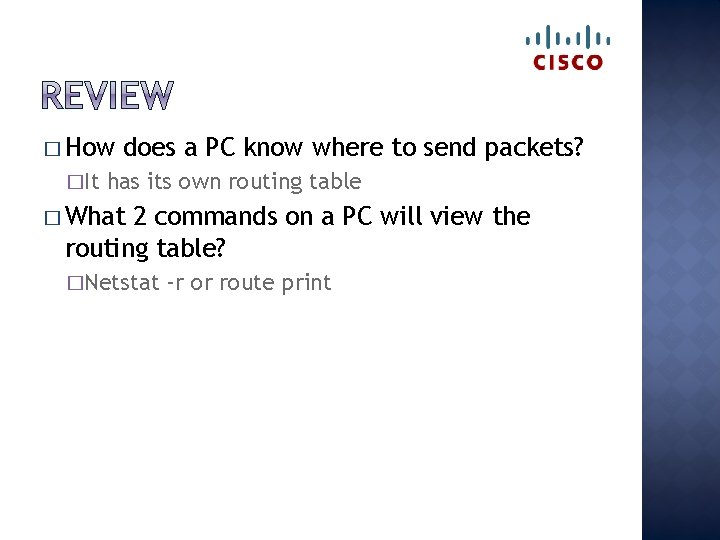
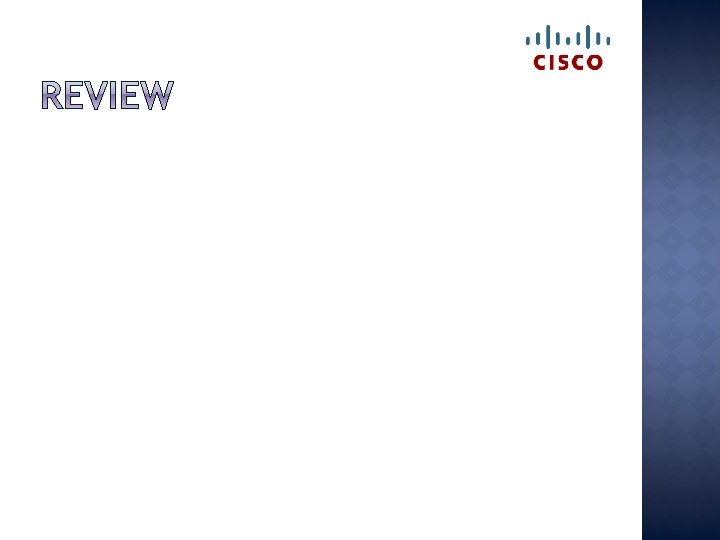
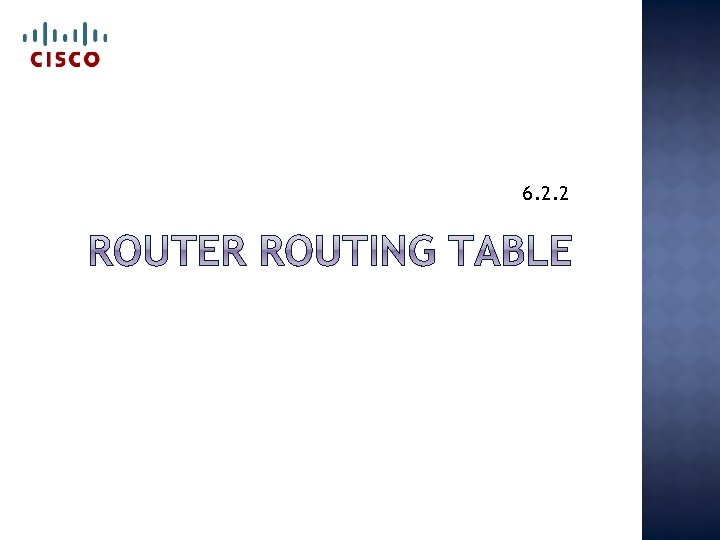
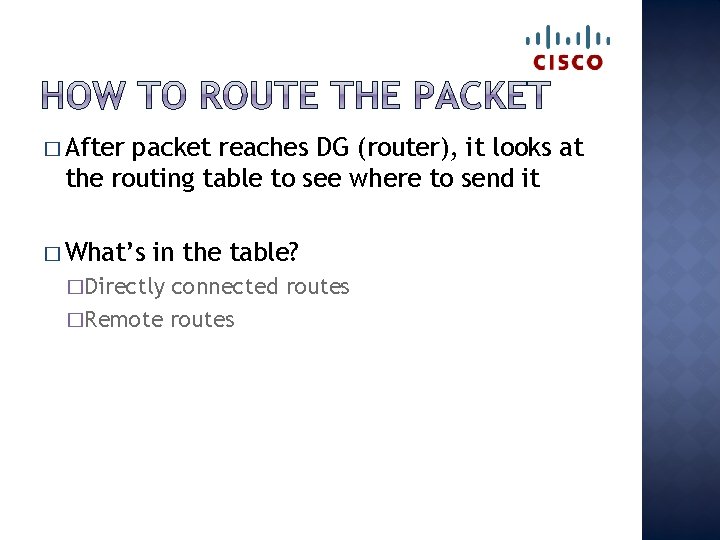
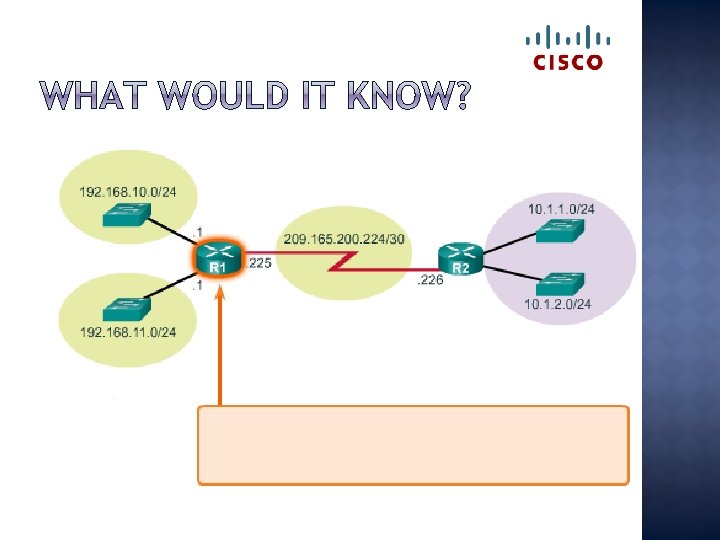
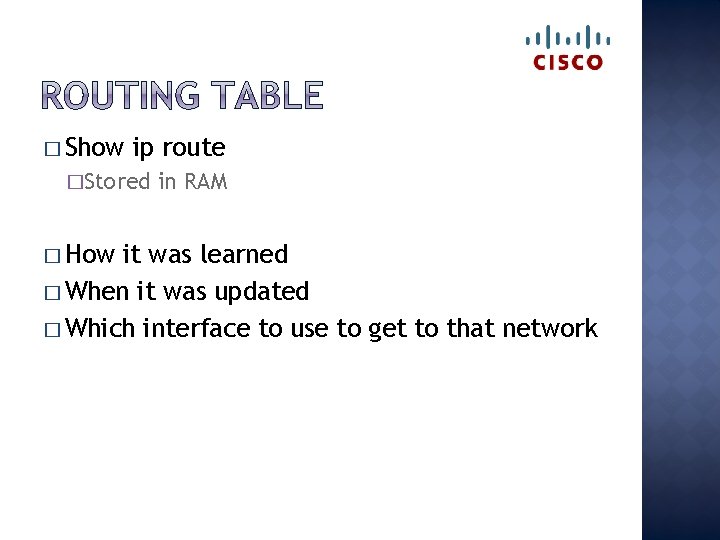
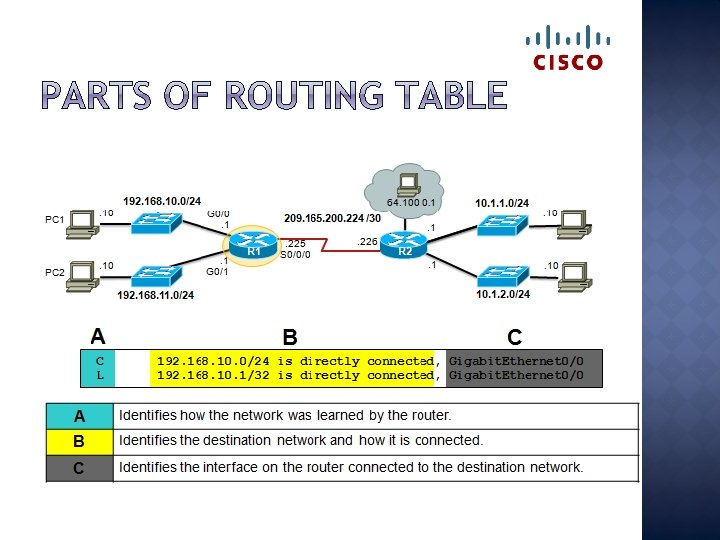
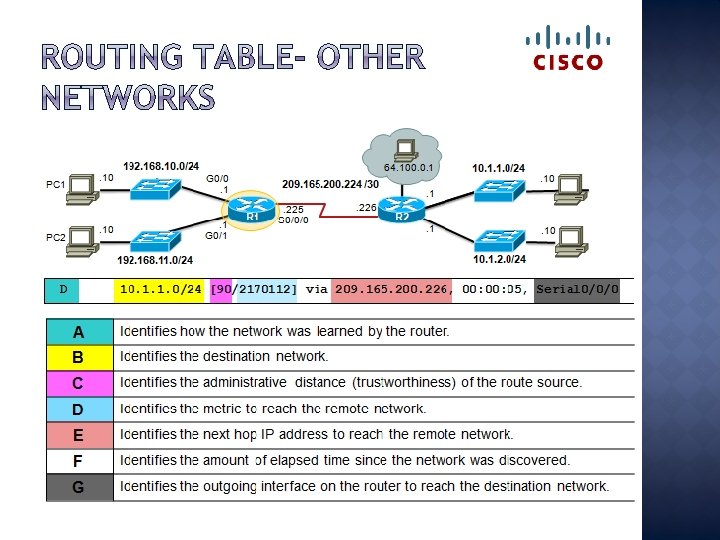
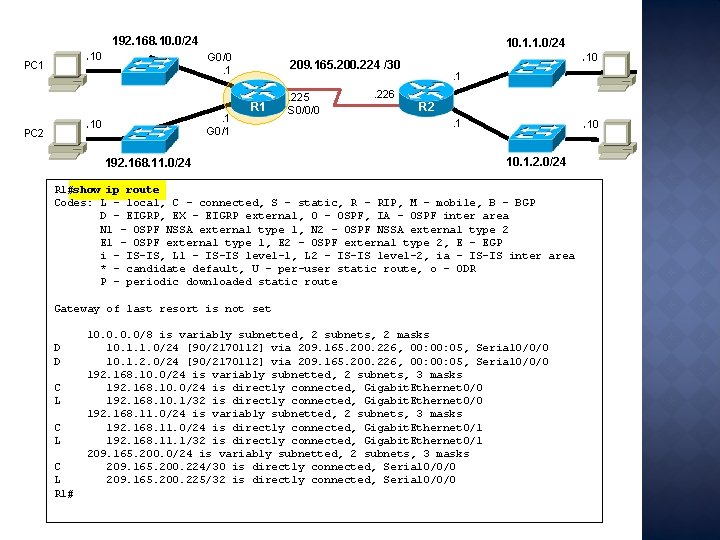
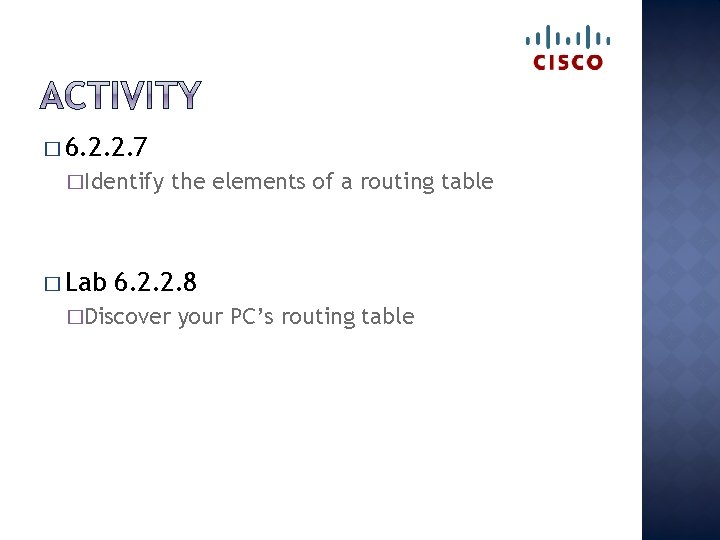
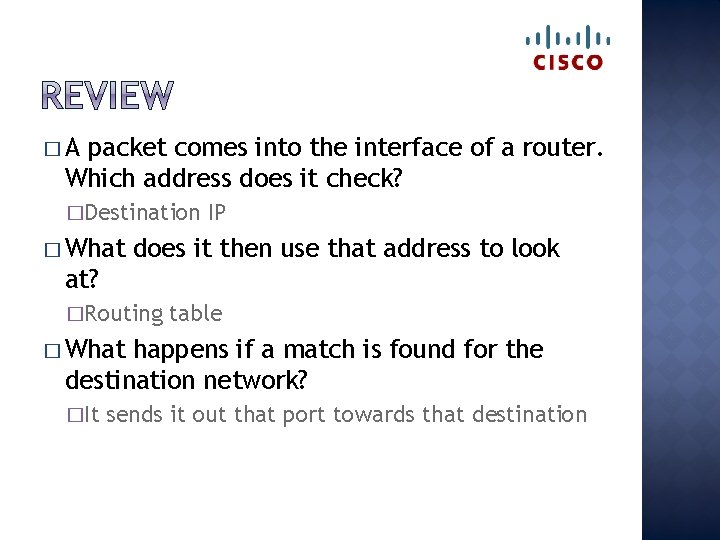
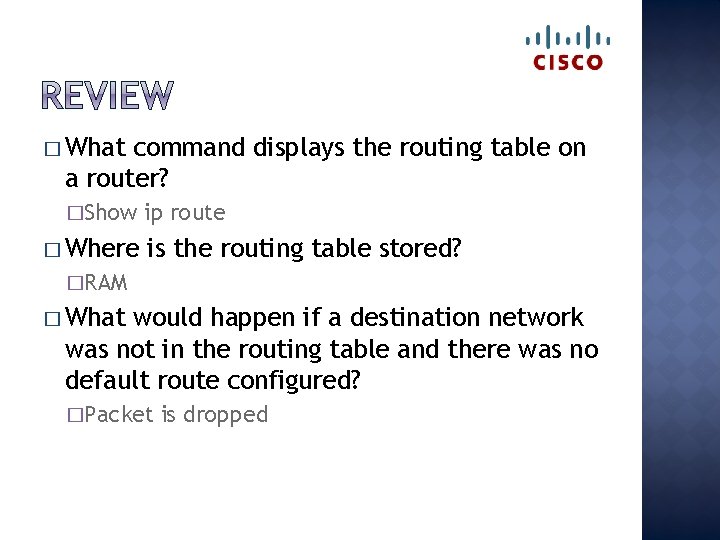
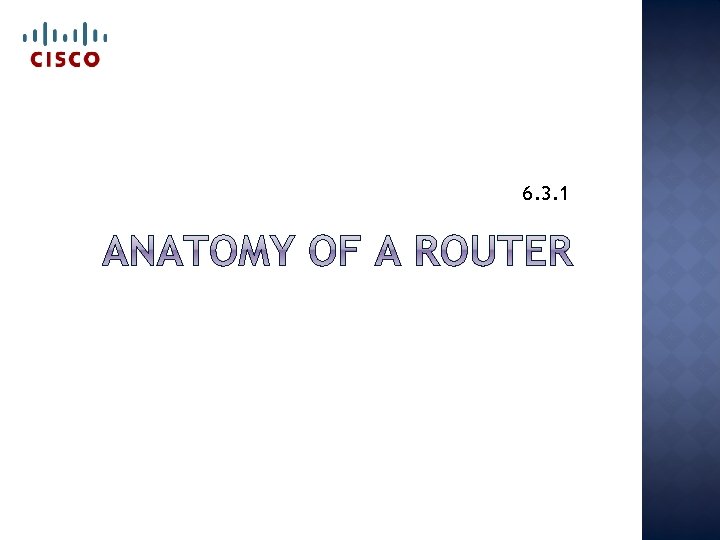
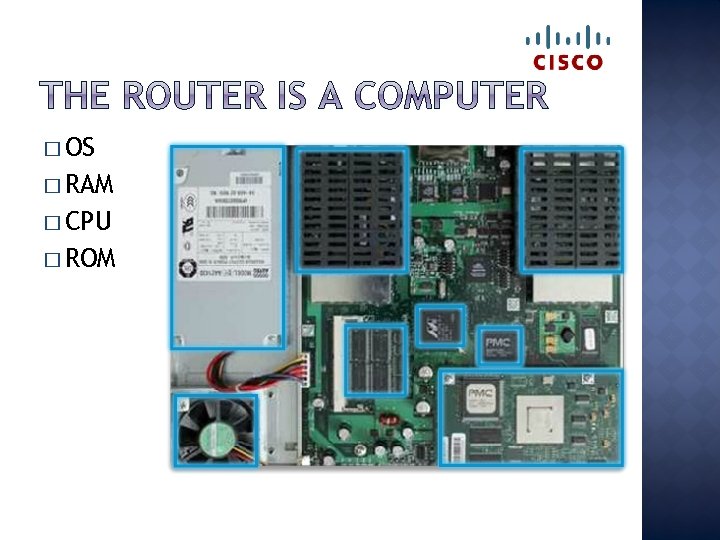
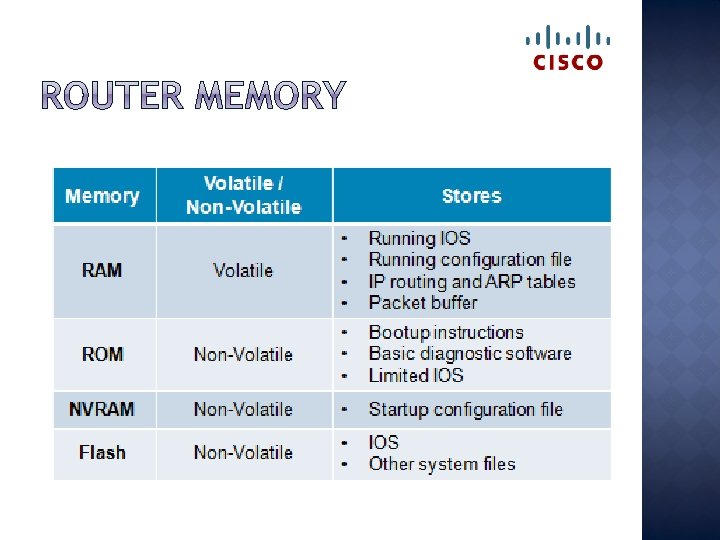
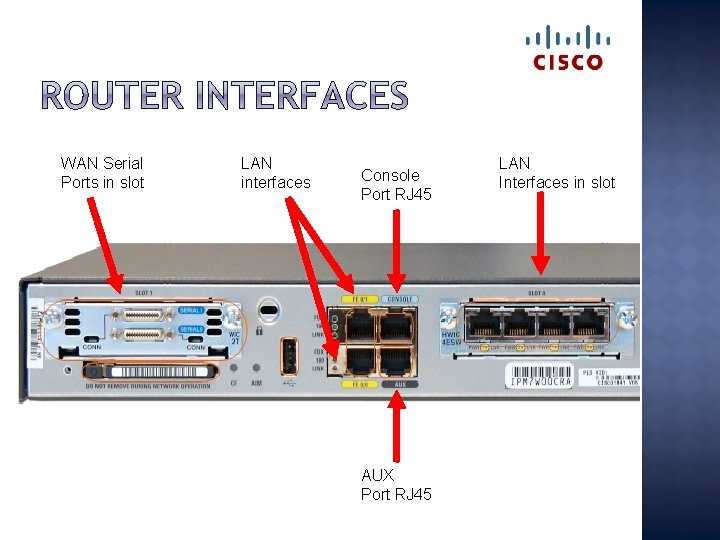
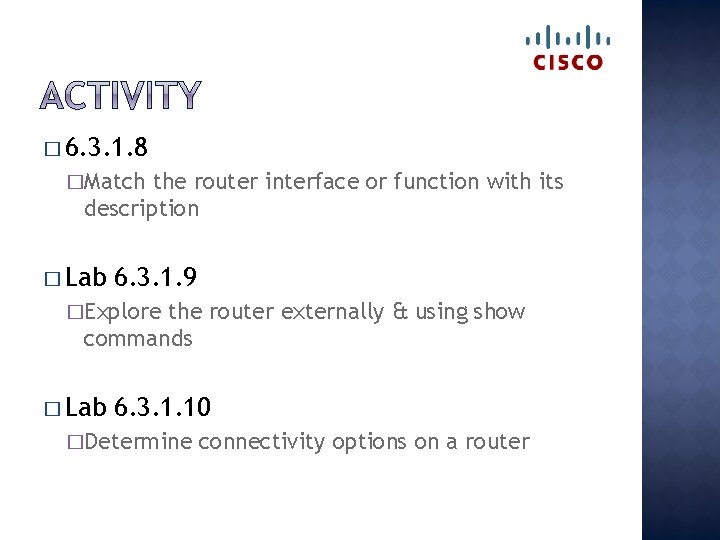
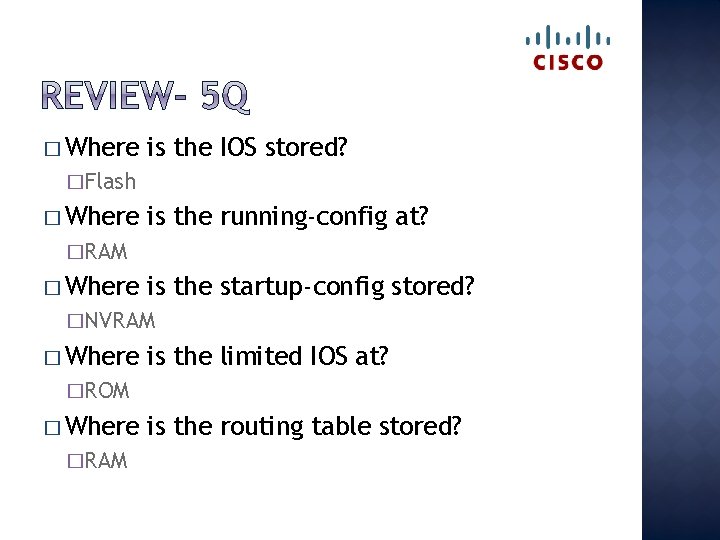
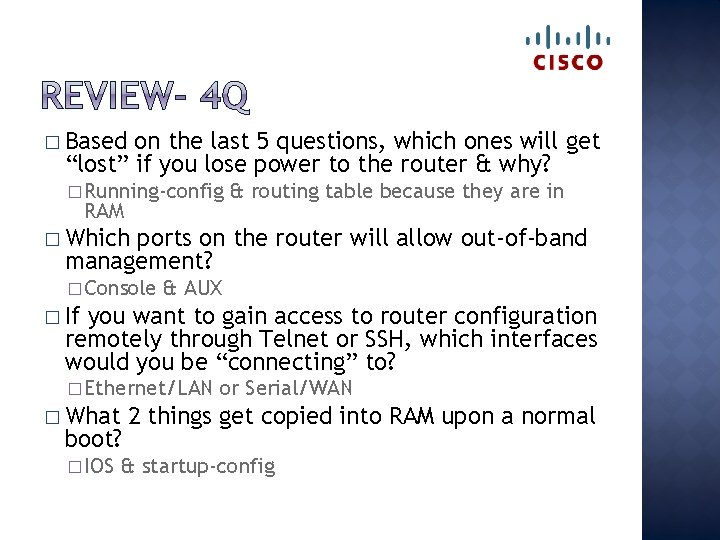
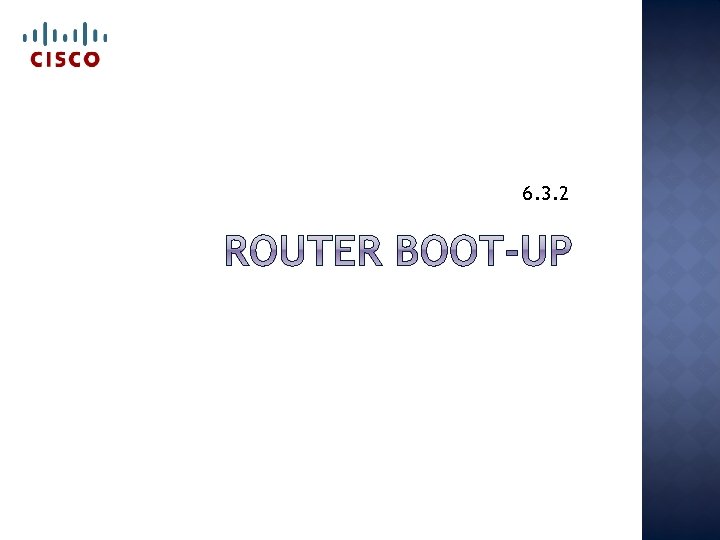
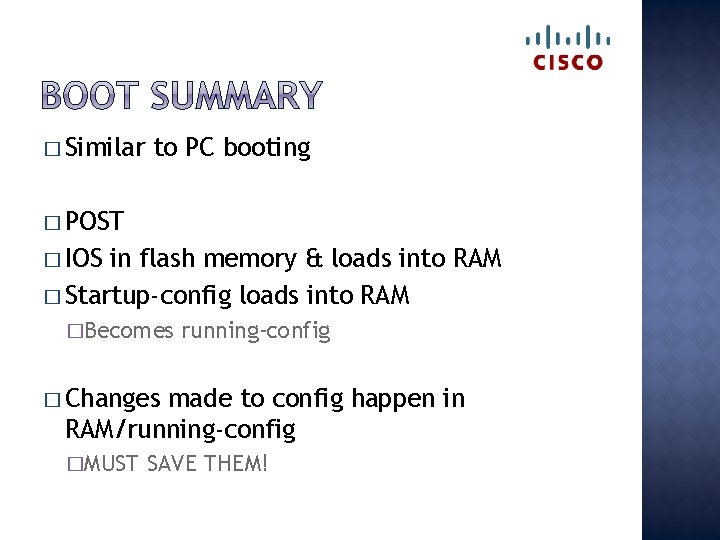
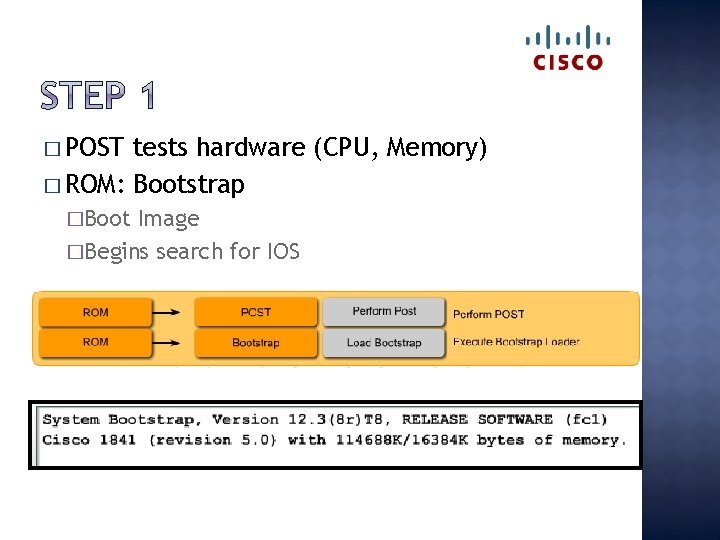
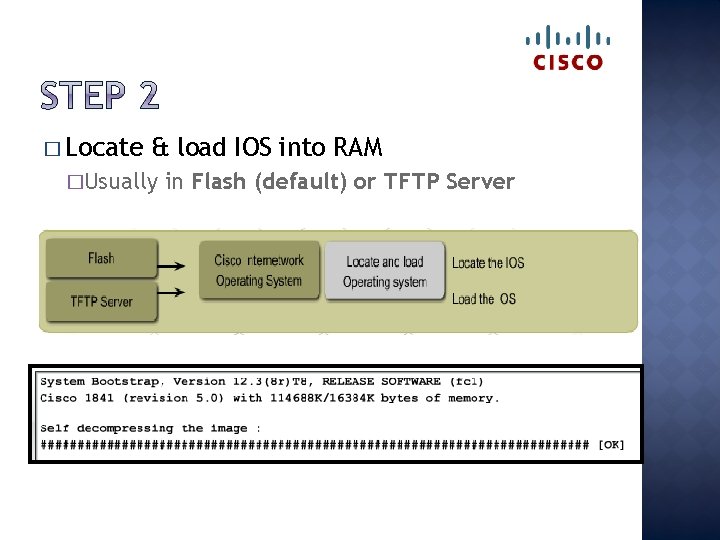
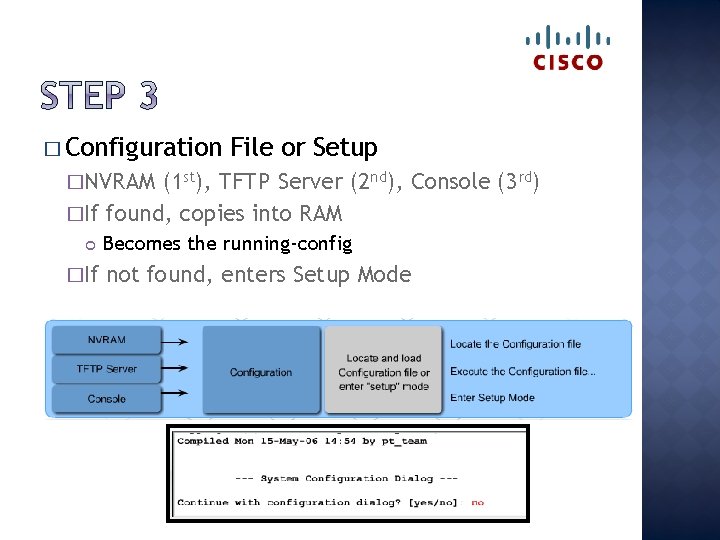
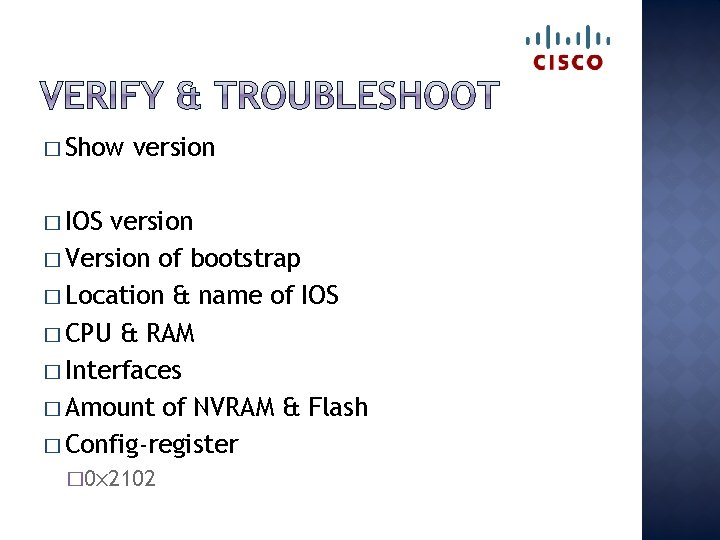
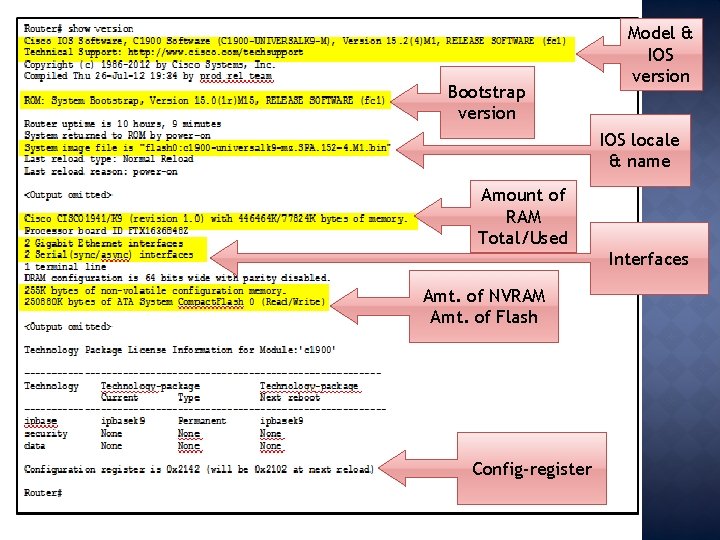
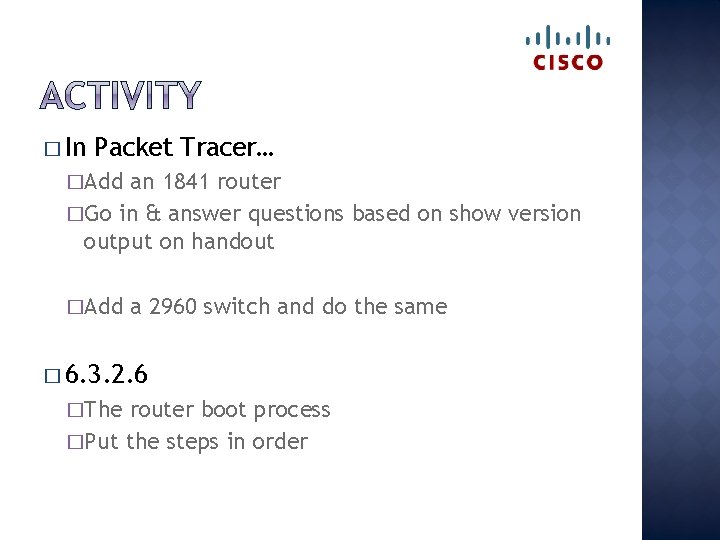
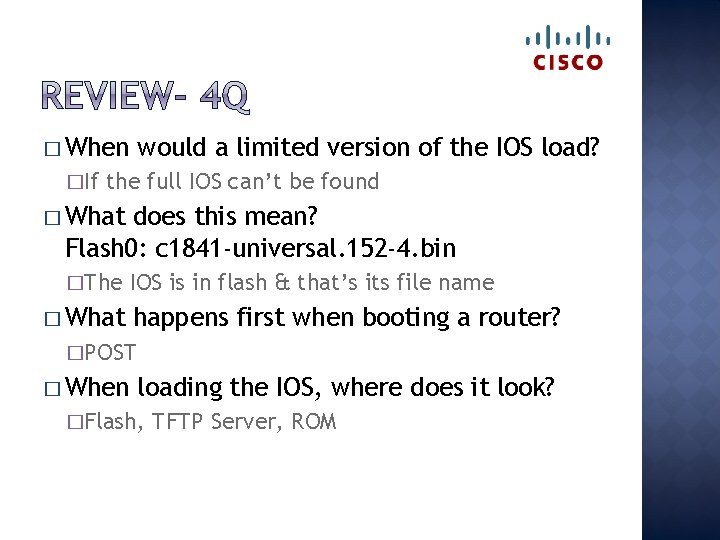
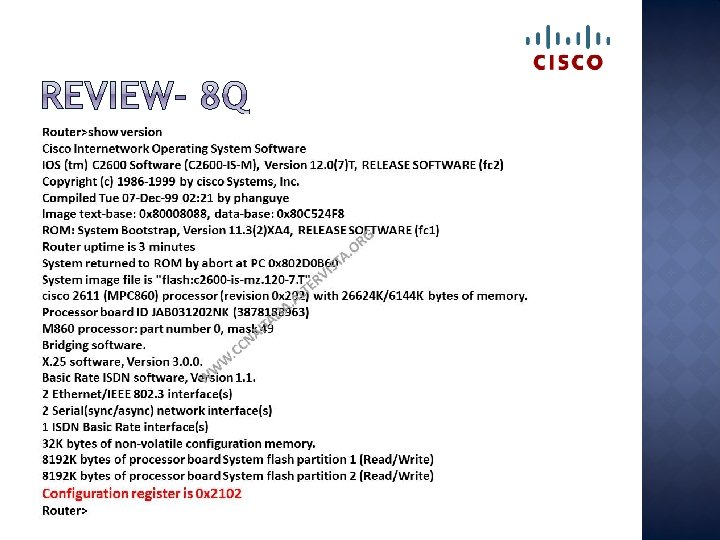
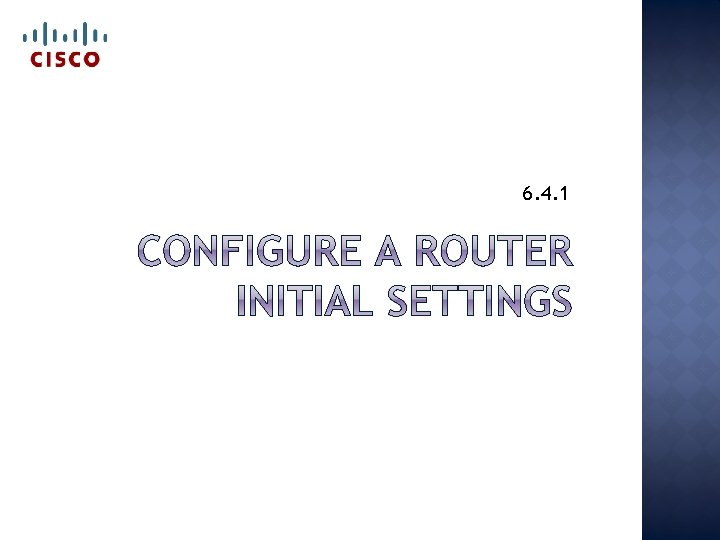
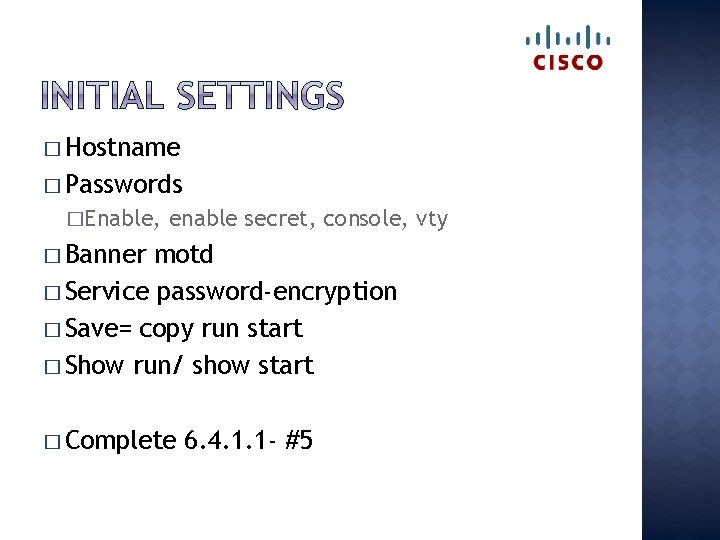
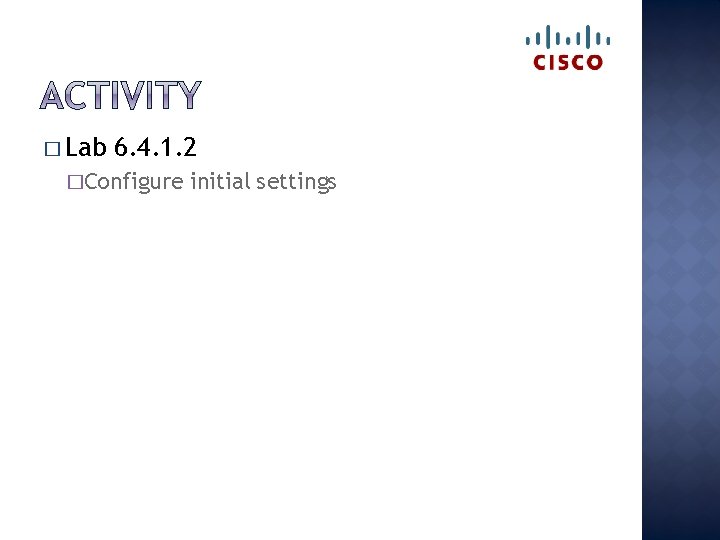
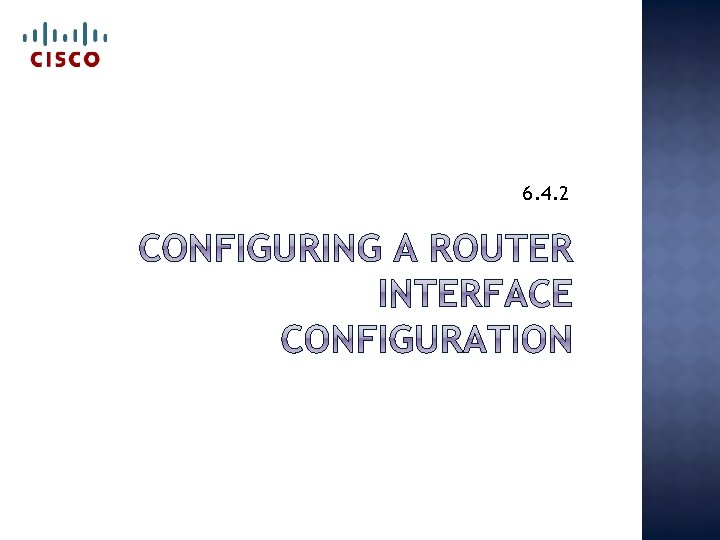
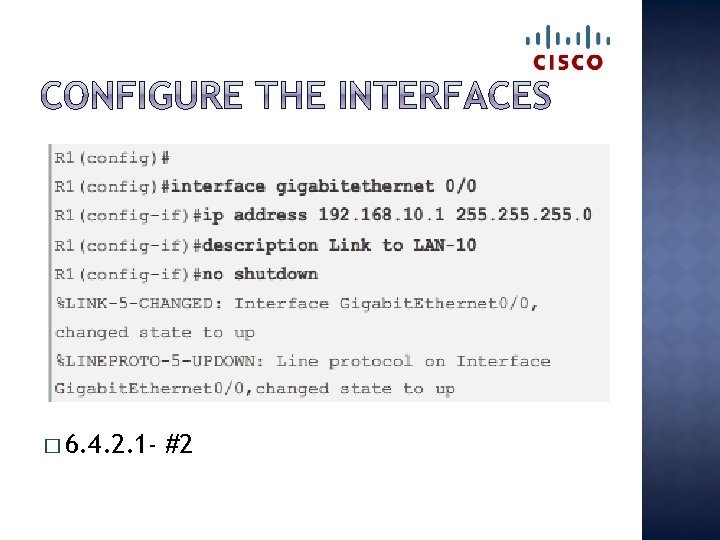
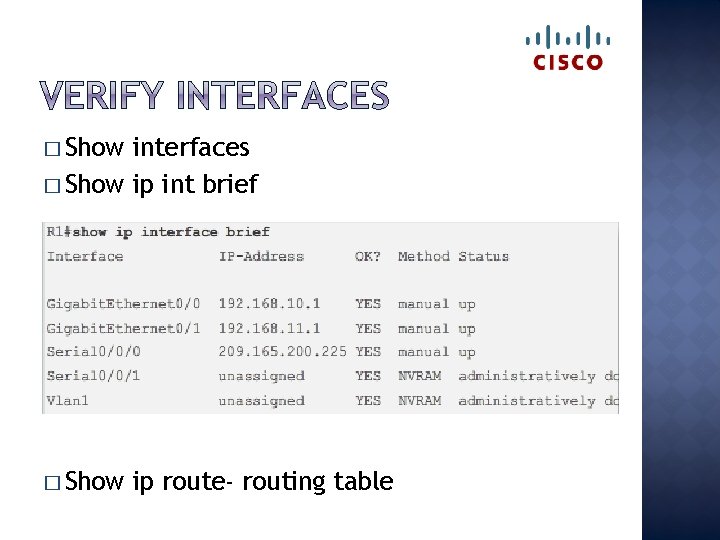
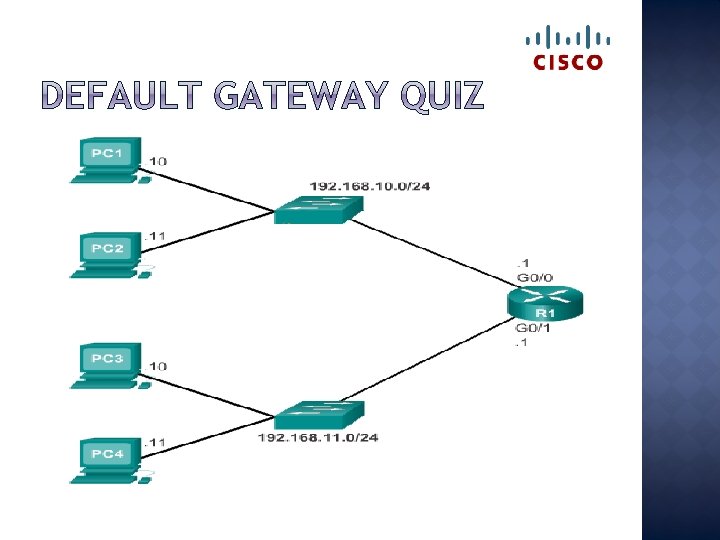
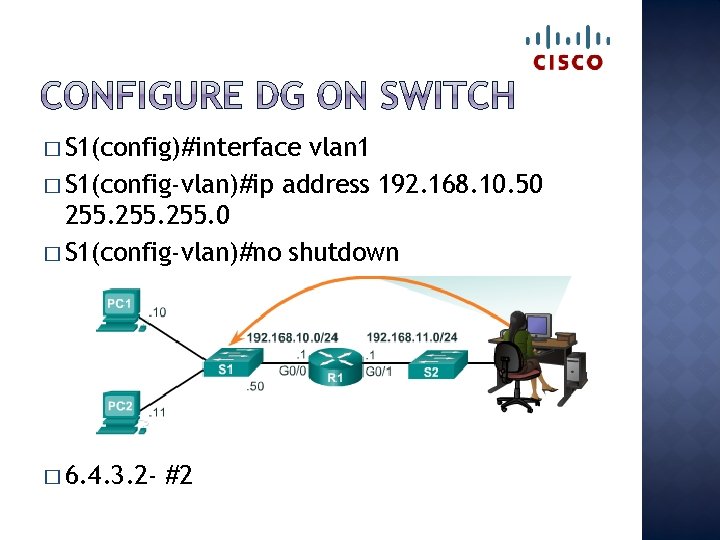
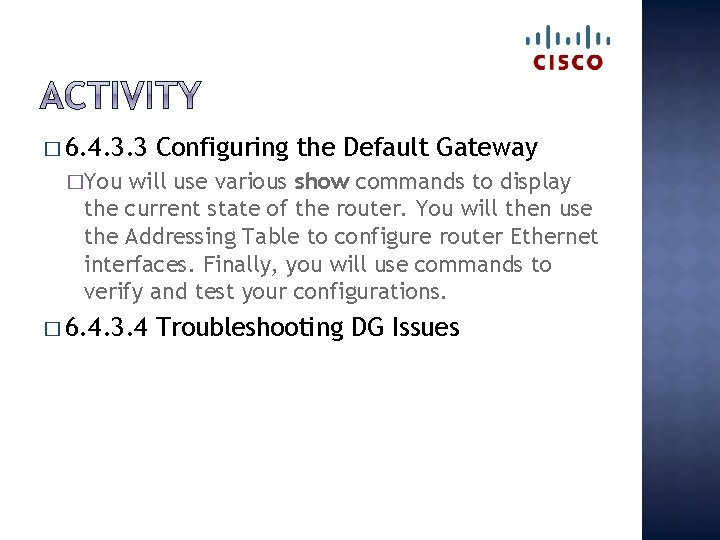
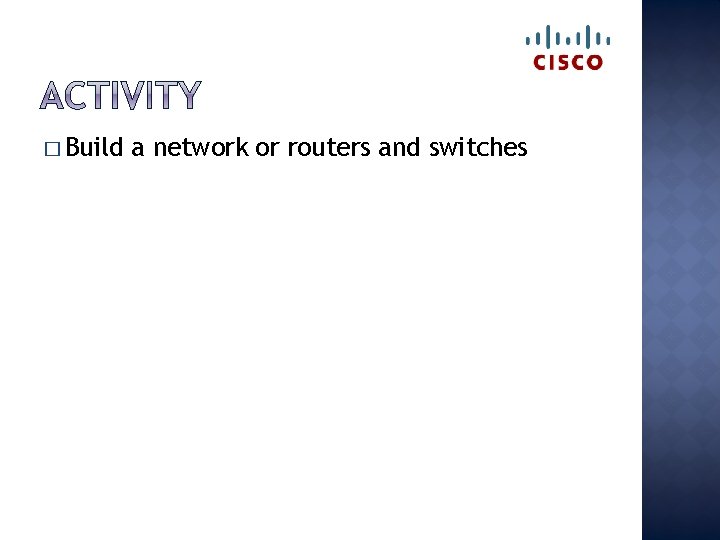
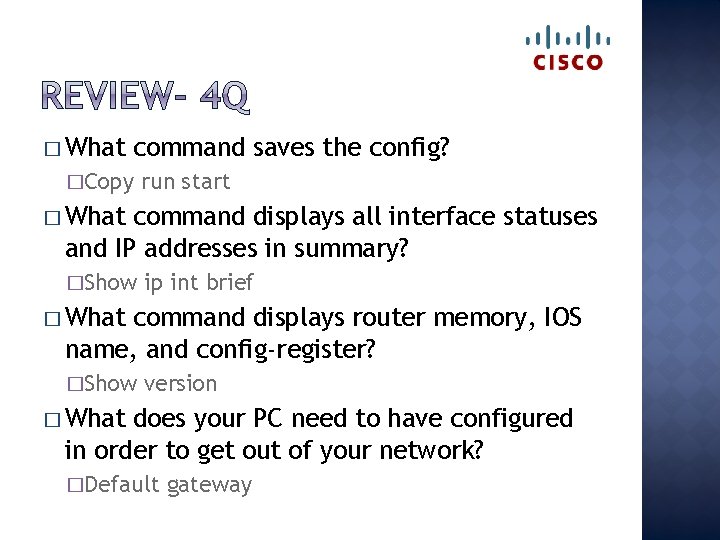
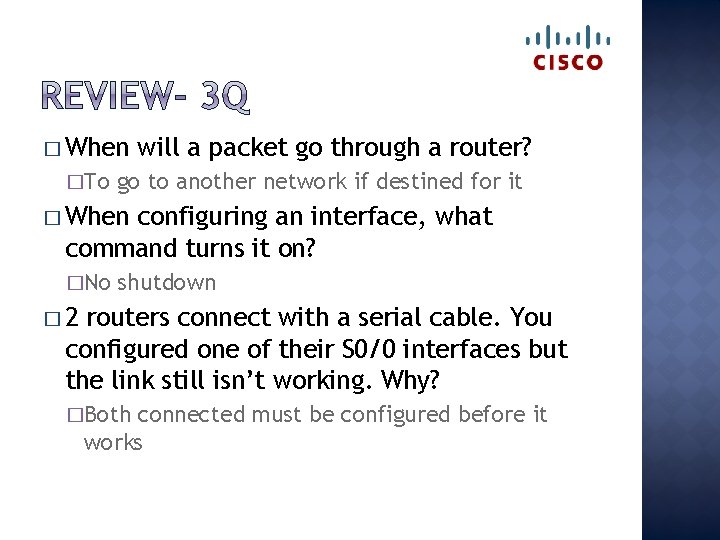
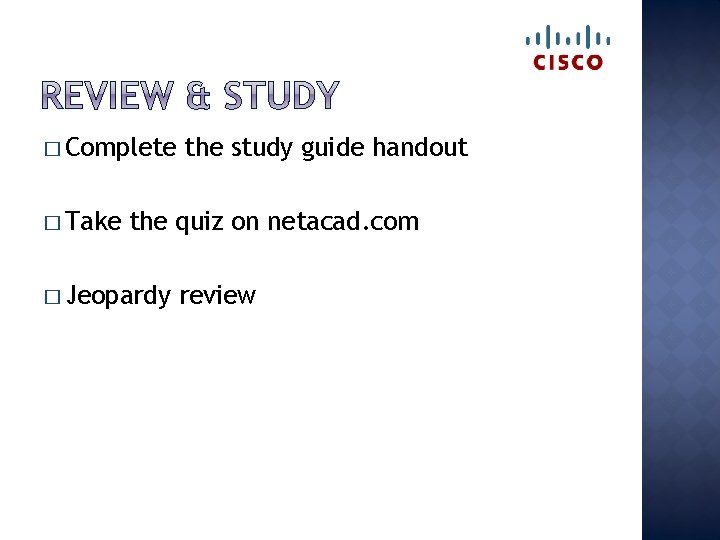
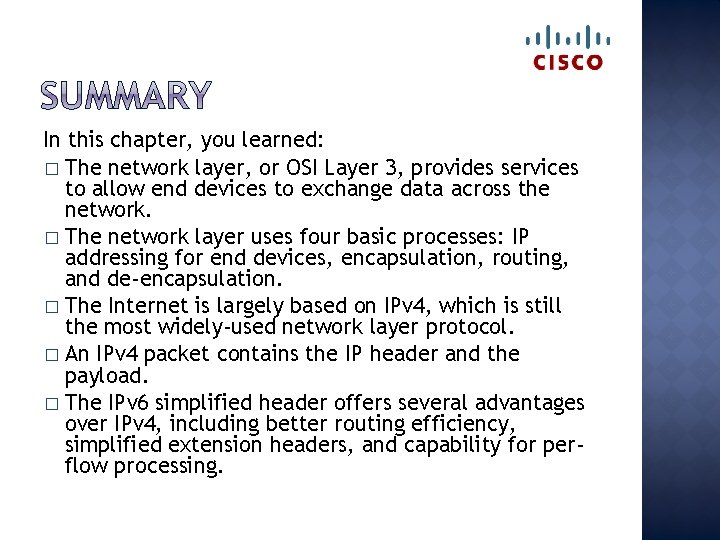
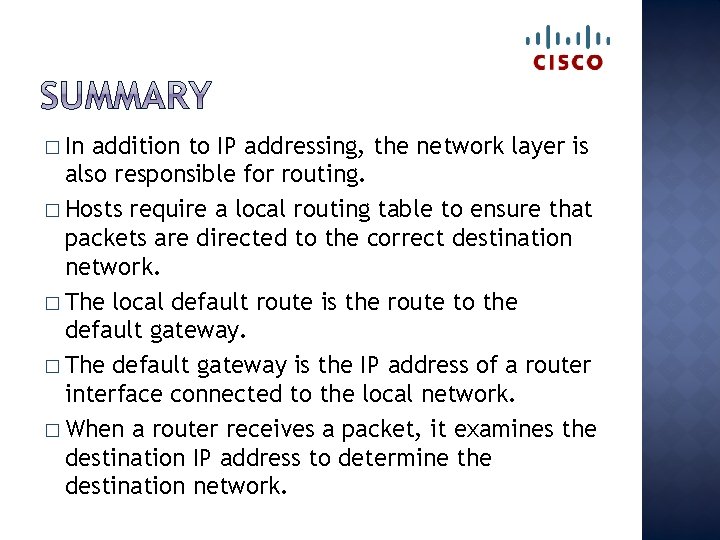
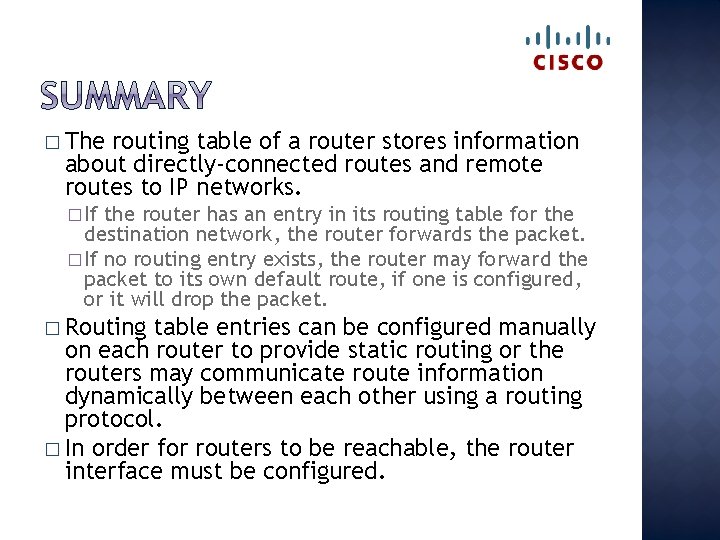
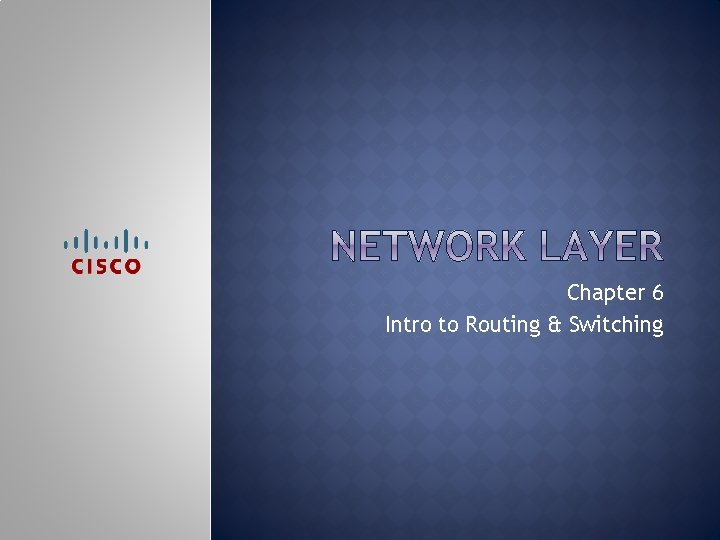
- Slides: 71
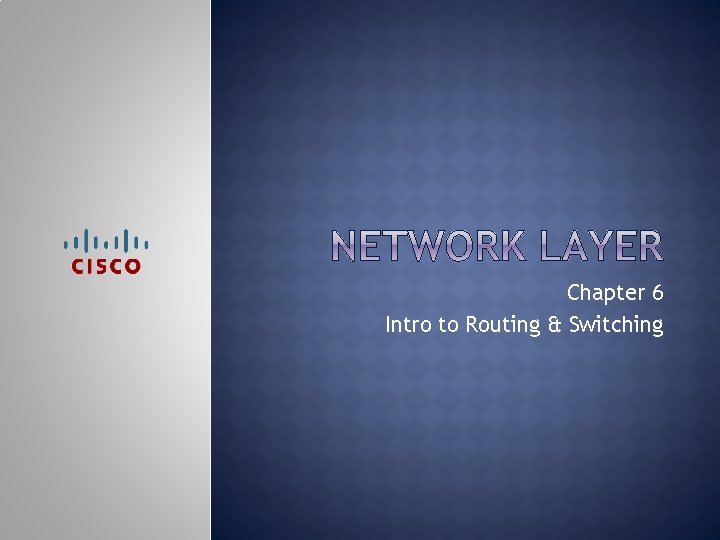
Chapter 6 Intro to Routing & Switching
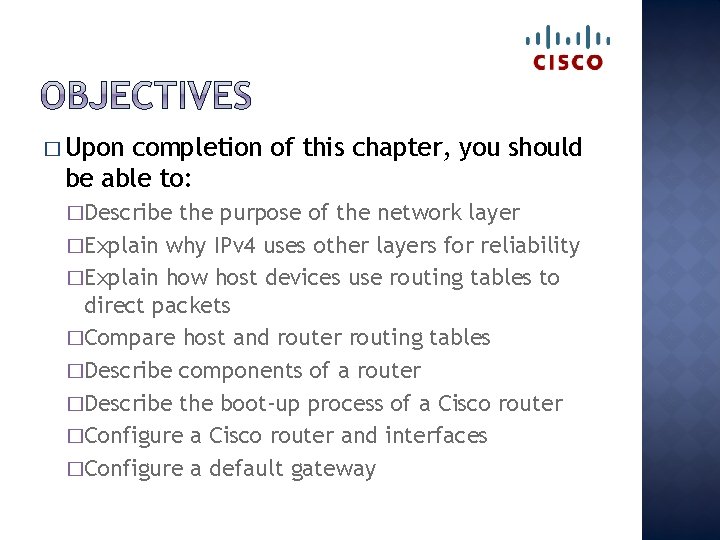
� Upon completion of this chapter, you should be able to: �Describe the purpose of the network layer �Explain why IPv 4 uses other layers for reliability �Explain how host devices use routing tables to direct packets �Compare host and router routing tables �Describe components of a router �Describe the boot-up process of a Cisco router �Configure a Cisco router and interfaces �Configure a default gateway
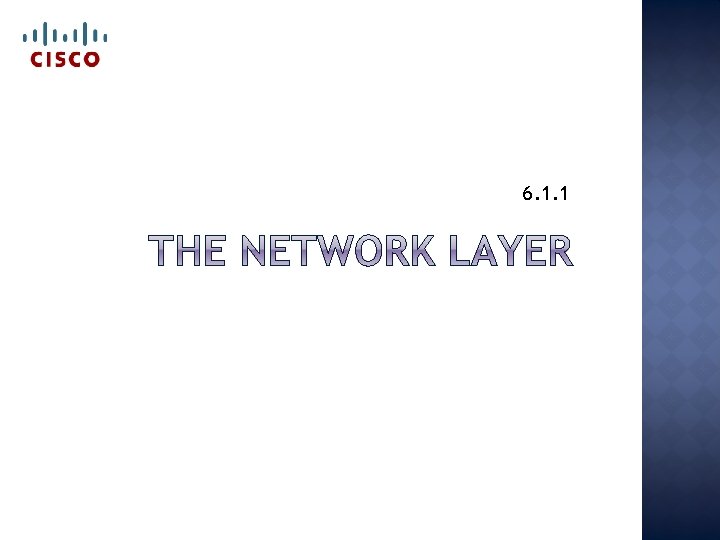
6. 1. 1
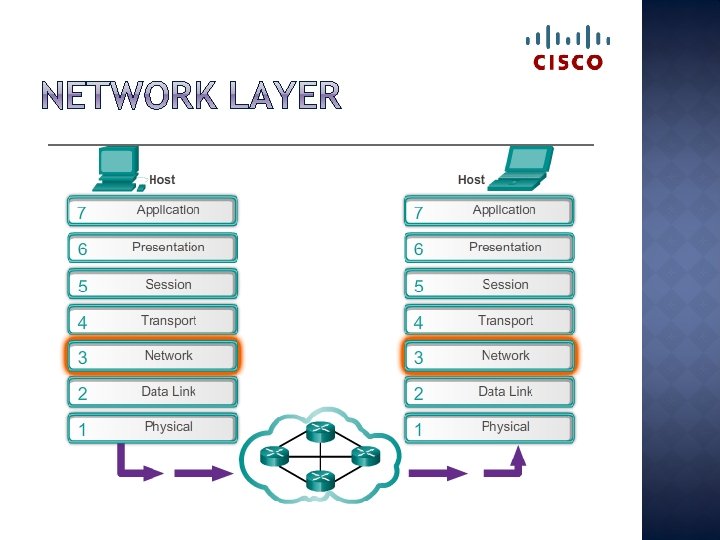
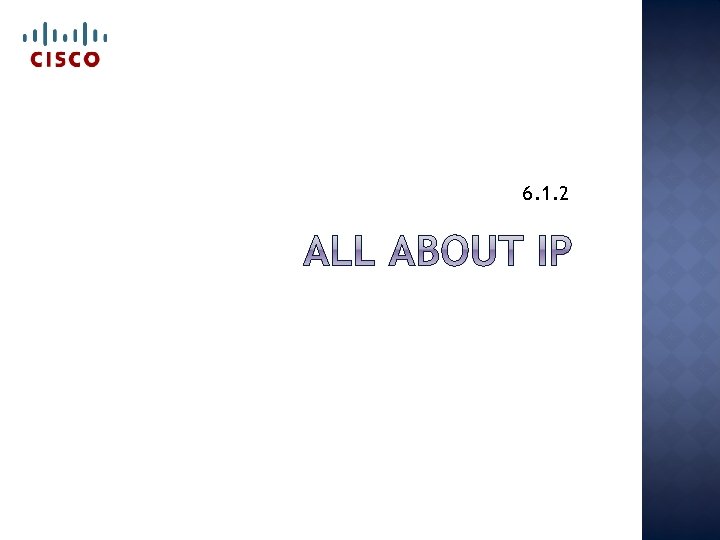
6. 1. 2
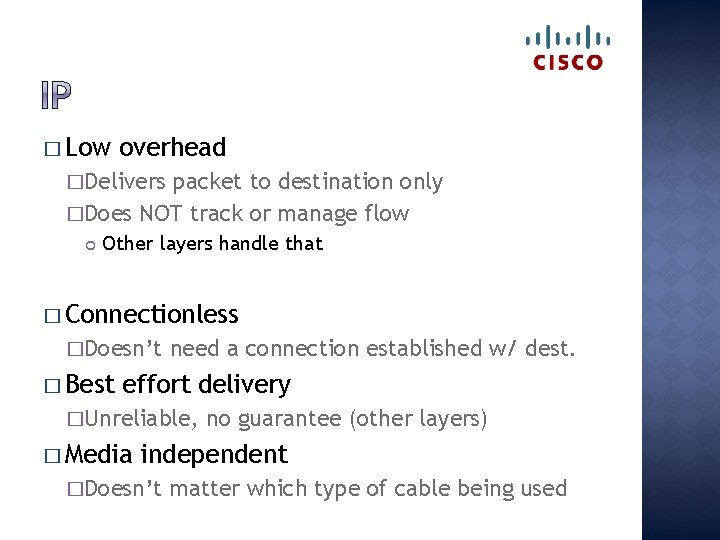
� Low overhead �Delivers packet to destination only �Does NOT track or manage flow Other layers handle that � Connectionless �Doesn’t � Best need a connection established w/ dest. effort delivery �Unreliable, � Media no guarantee (other layers) independent �Doesn’t matter which type of cable being used
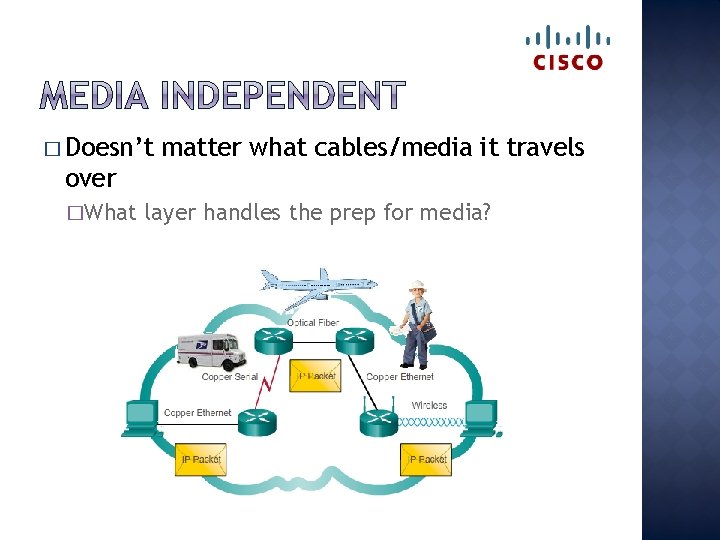
� Doesn’t matter what cables/media it travels over �What layer handles the prep for media?
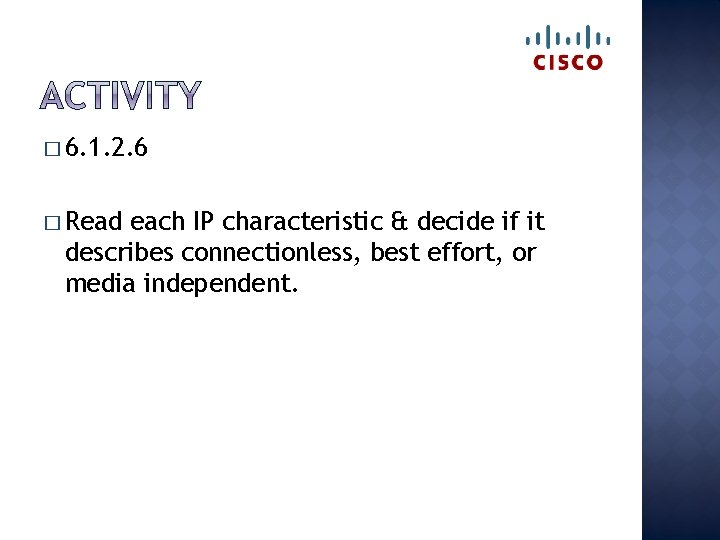
� 6. 1. 2. 6 � Read each IP characteristic & decide if it describes connectionless, best effort, or media independent.
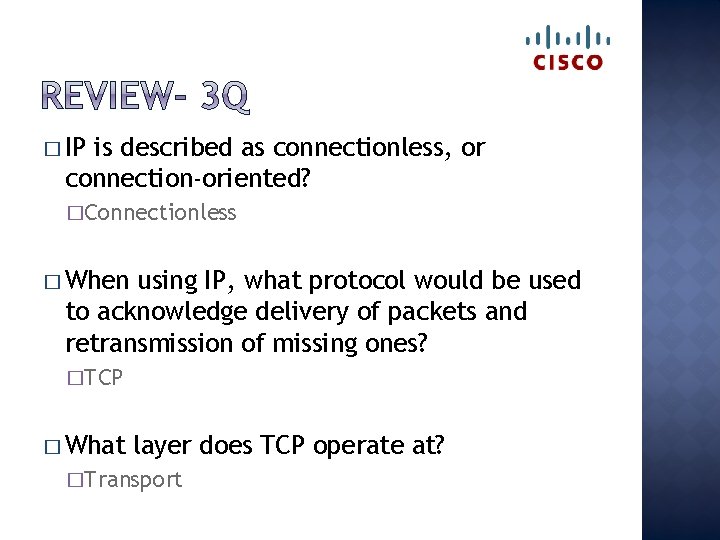
� IP is described as connectionless, or connection-oriented? �Connectionless � When using IP, what protocol would be used to acknowledge delivery of packets and retransmission of missing ones? �TCP � What layer does TCP operate at? �Transport
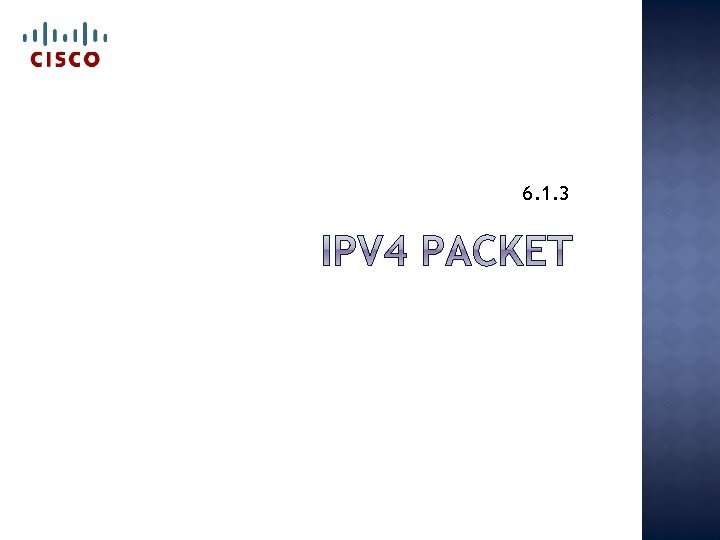
6. 1. 3
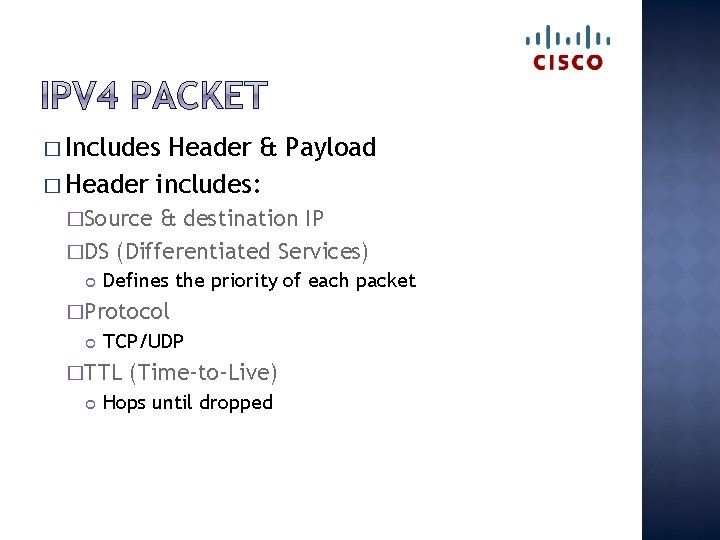
� Includes Header & Payload � Header includes: �Source & destination IP �DS (Differentiated Services) Defines the priority of each packet �Protocol TCP/UDP �TTL (Time-to-Live) Hops until dropped
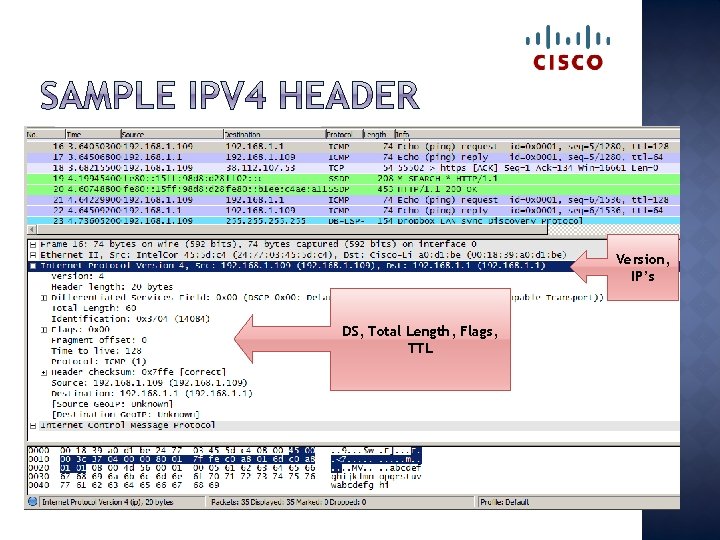
Version, IP’s DS, Total Length, Flags, TTL
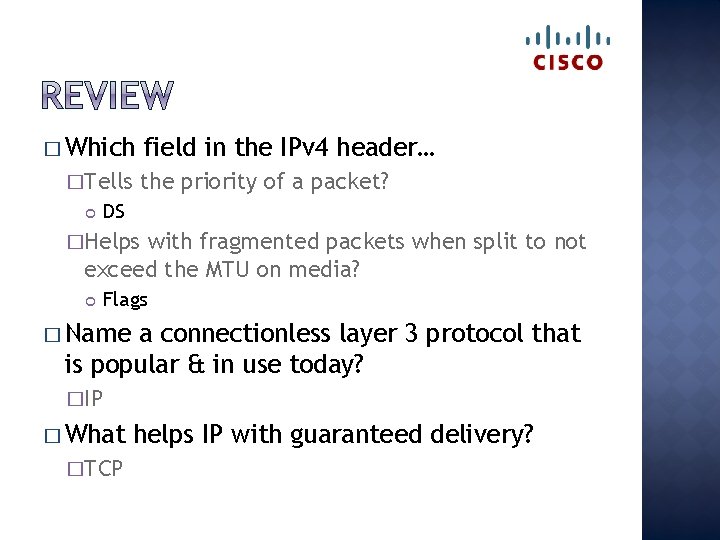
� Which �Tells field in the IPv 4 header… the priority of a packet? DS �Helps with fragmented packets when split to not exceed the MTU on media? Flags � Name a connectionless layer 3 protocol that is popular & in use today? �IP � What �TCP helps IP with guaranteed delivery?
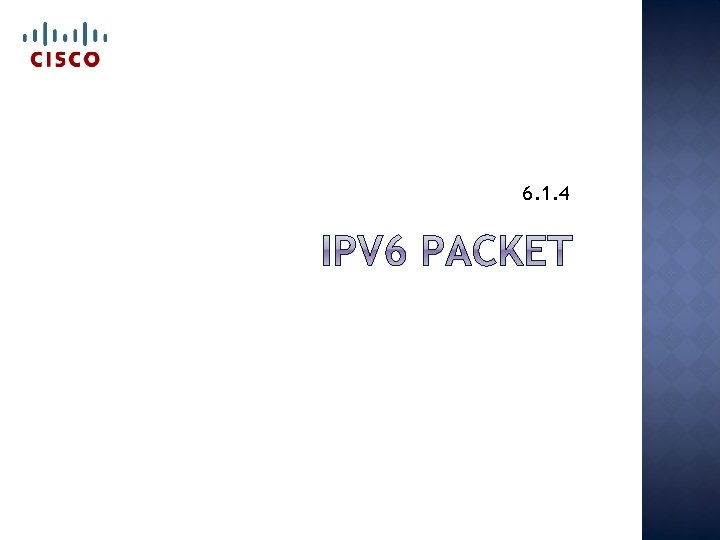
6. 1. 4
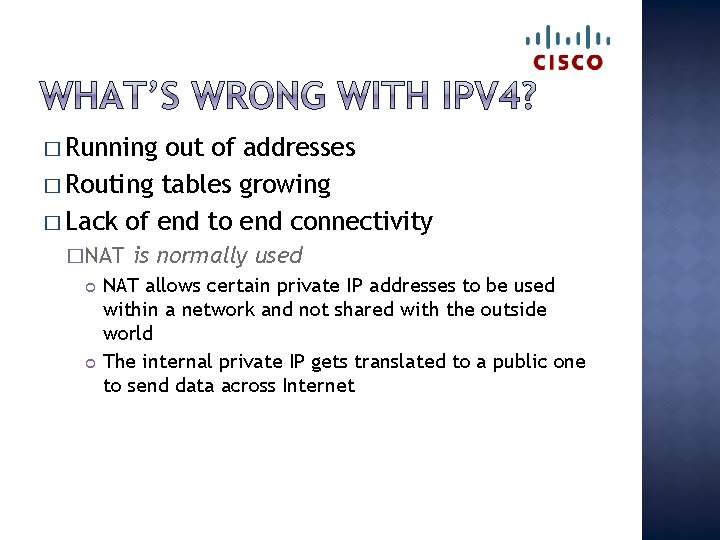
� Running out of addresses � Routing tables growing � Lack of end to end connectivity �NAT is normally used NAT allows certain private IP addresses to be used within a network and not shared with the outside world The internal private IP gets translated to a public one to send data across Internet
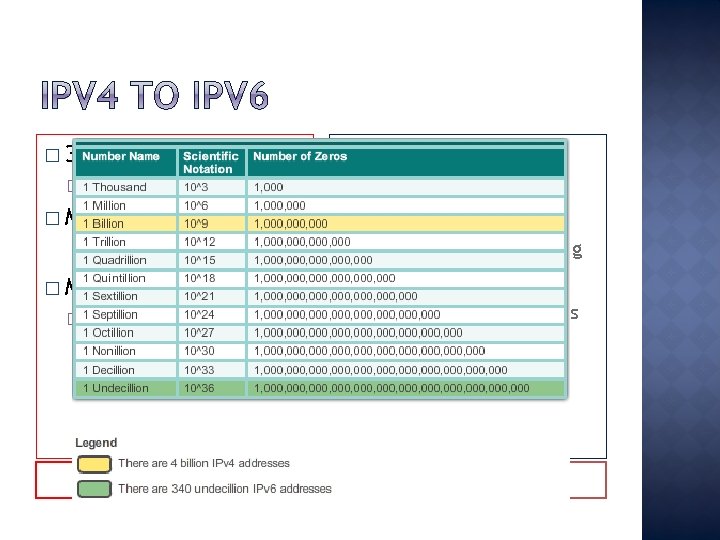
� 32 -bit � 4 addresses billion available � Many header fields � 128 -bit � 340 � Less undecillion avail. header fields � Better � Must � To use NAT conserve addresses IPv 4 � No �A addresses packet handling need for NAT lot of IPv 6 addresses IPv 6
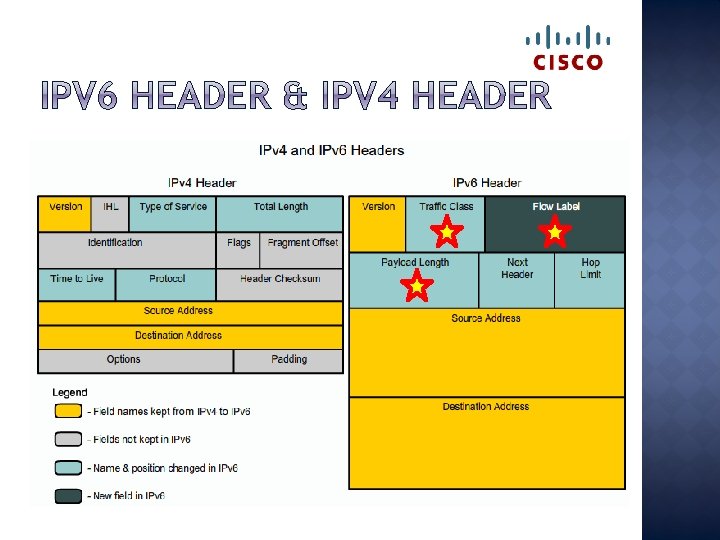
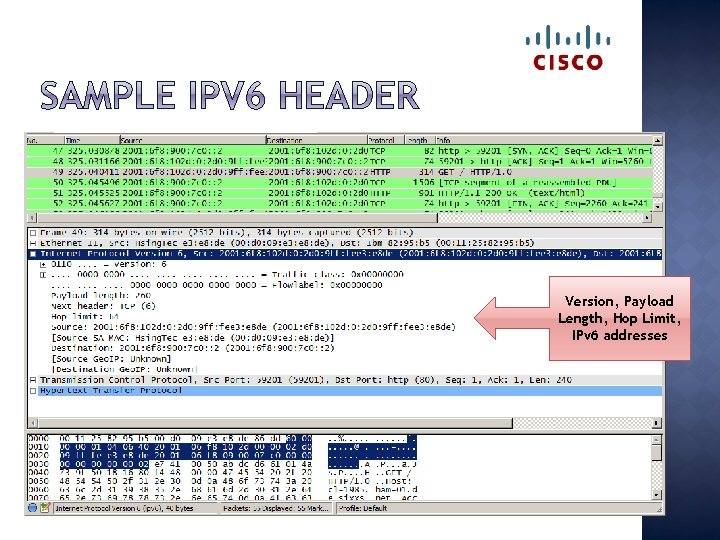
Version, Payload Length, Hop Limit, IPv 6 addresses
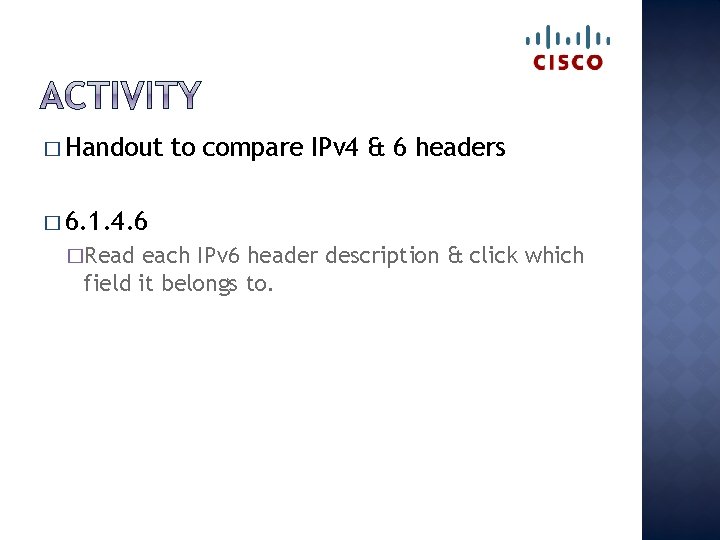
� Handout to compare IPv 4 & 6 headers � 6. 1. 4. 6 �Read each IPv 6 header description & click which field it belongs to.
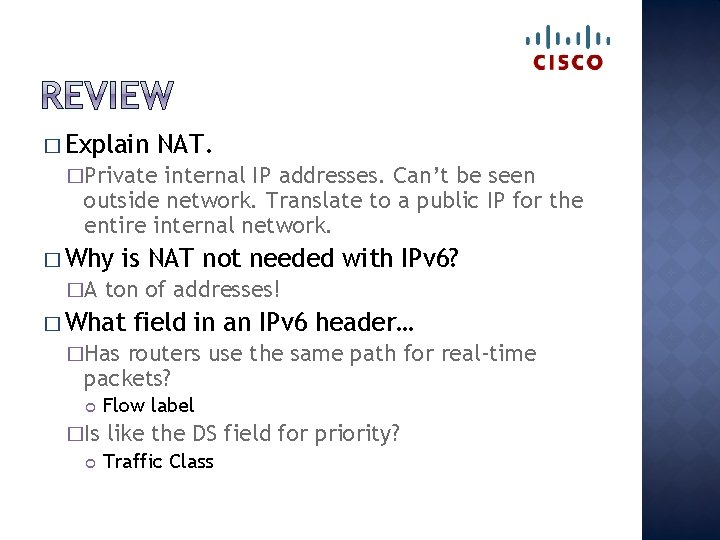
� Explain NAT. �Private internal IP addresses. Can’t be seen outside network. Translate to a public IP for the entire internal network. � Why �A is NAT not needed with IPv 6? ton of addresses! � What field in an IPv 6 header… �Has routers use the same path for real-time packets? �Is Flow label like the DS field for priority? Traffic Class
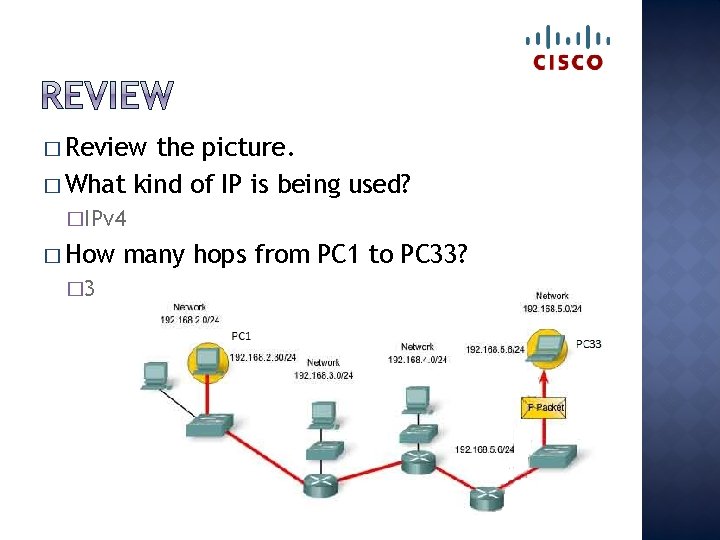
� Review the picture. � What kind of IP is being used? �IPv 4 � How � 3 many hops from PC 1 to PC 33?
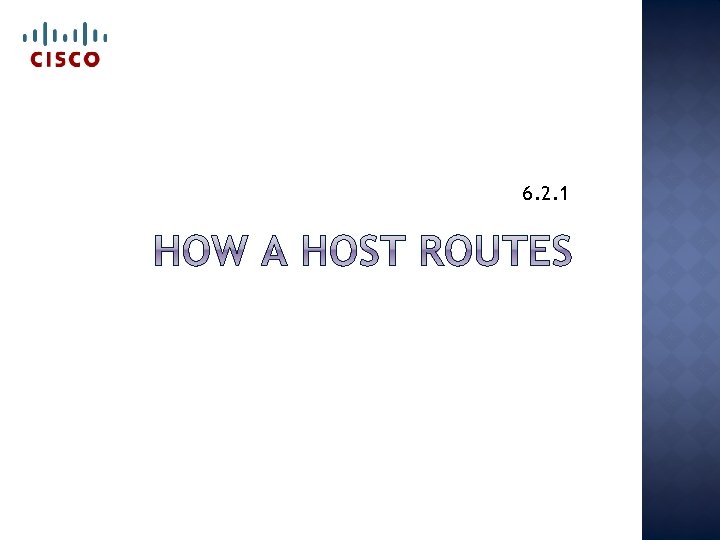
6. 2. 1
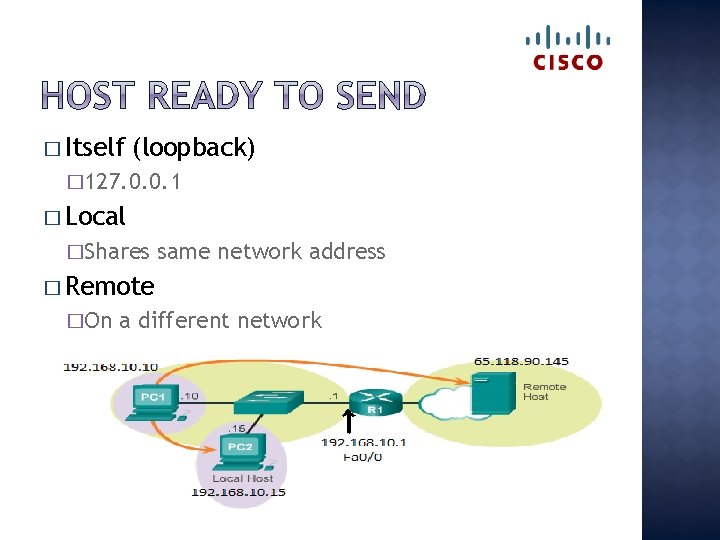
� Itself (loopback) � 127. 0. 0. 1 � Local �Shares same network address � Remote �On a different network
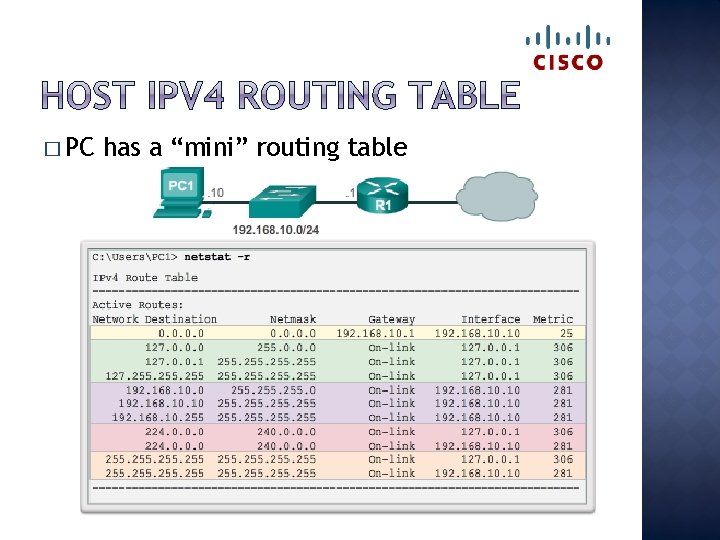
� PC has a “mini” routing table
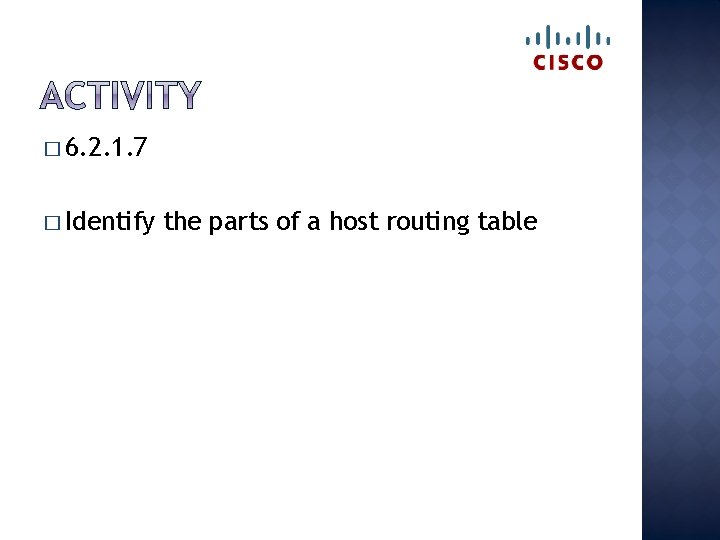
� 6. 2. 1. 7 � Identify the parts of a host routing table
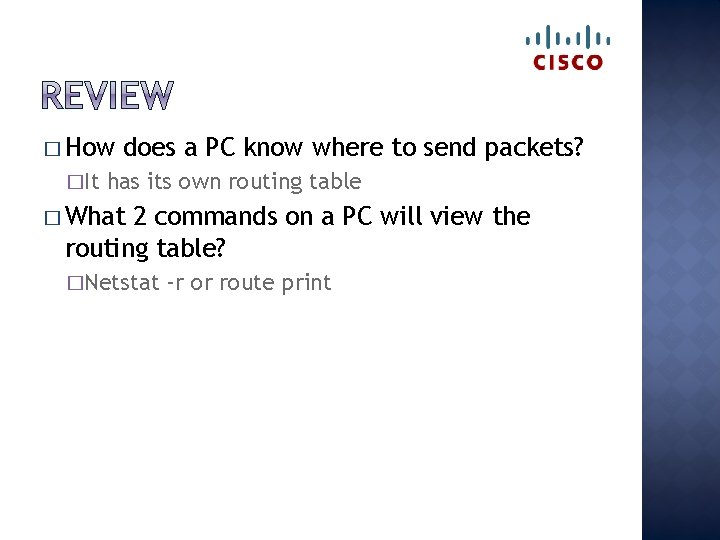
� How �It does a PC know where to send packets? has its own routing table � What 2 commands on a PC will view the routing table? �Netstat –r or route print
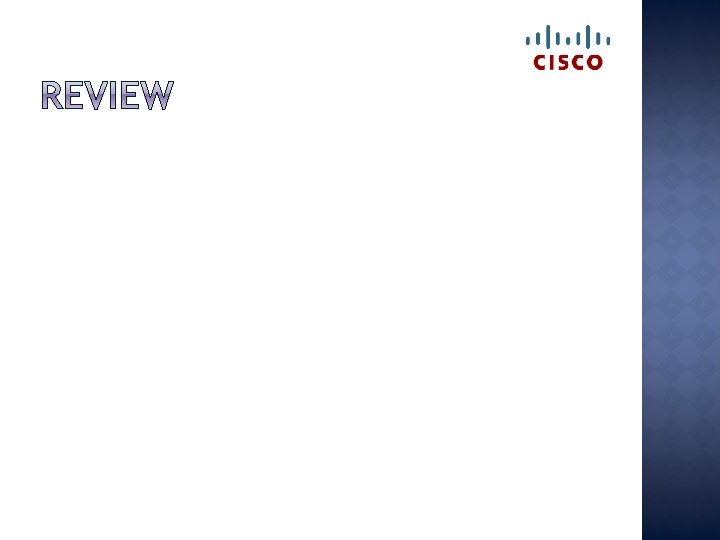
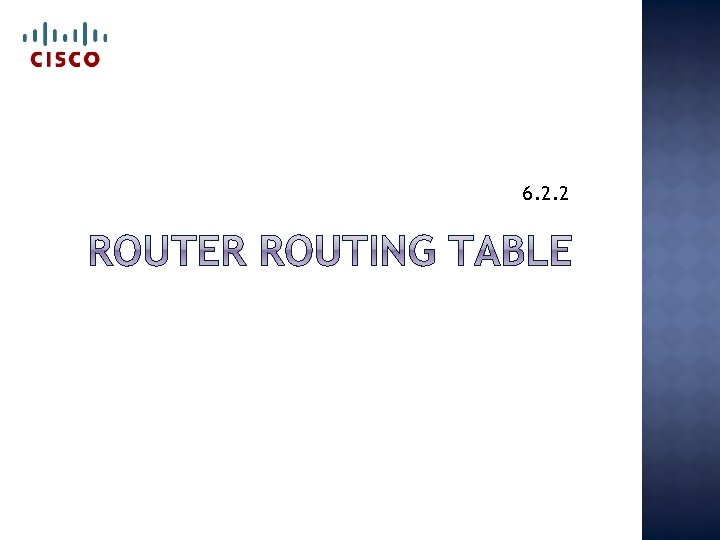
6. 2. 2
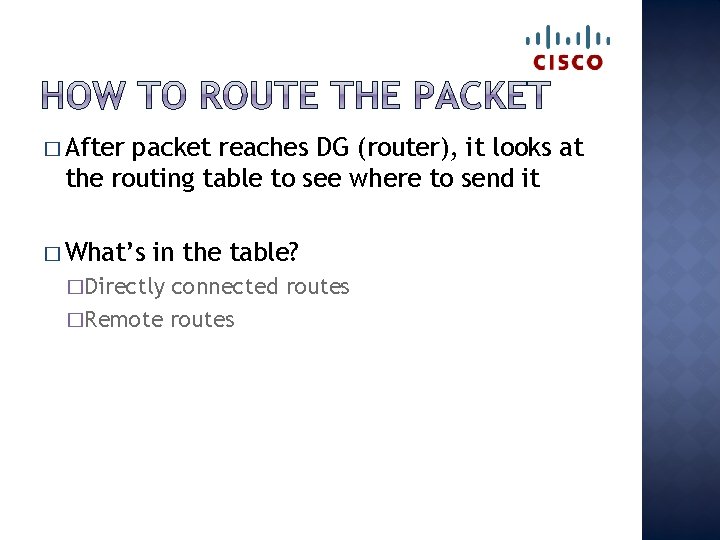
� After packet reaches DG (router), it looks at the routing table to see where to send it � What’s in the table? �Directly connected routes �Remote routes
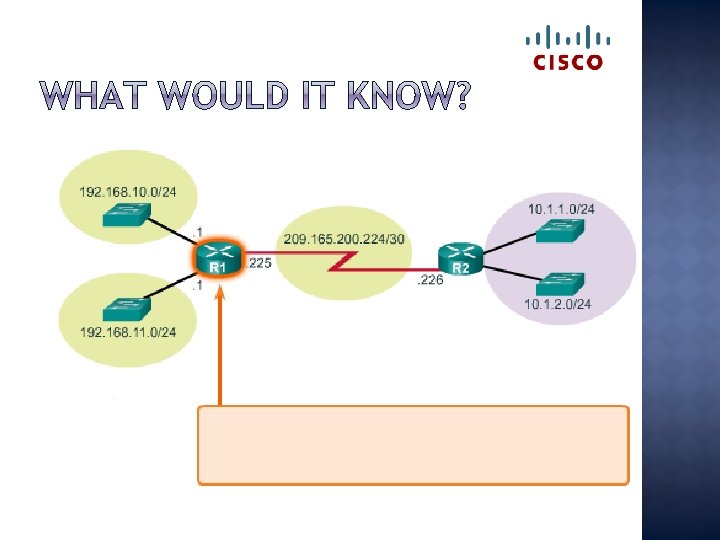
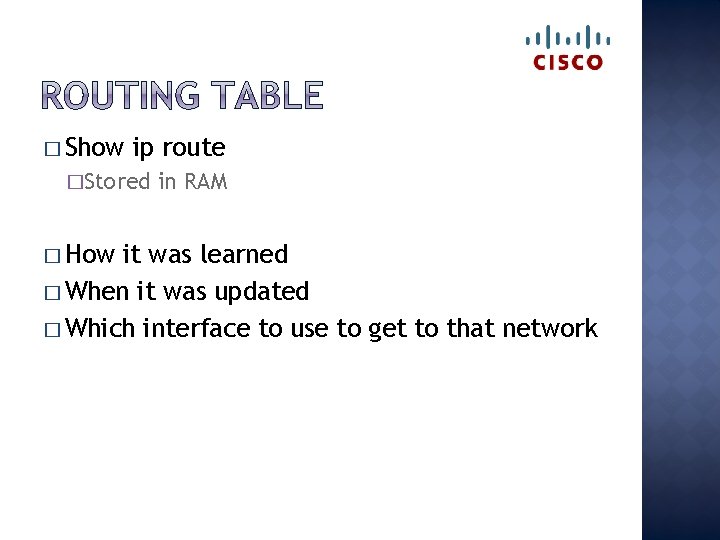
� Show ip route �Stored � How in RAM it was learned � When it was updated � Which interface to use to get to that network
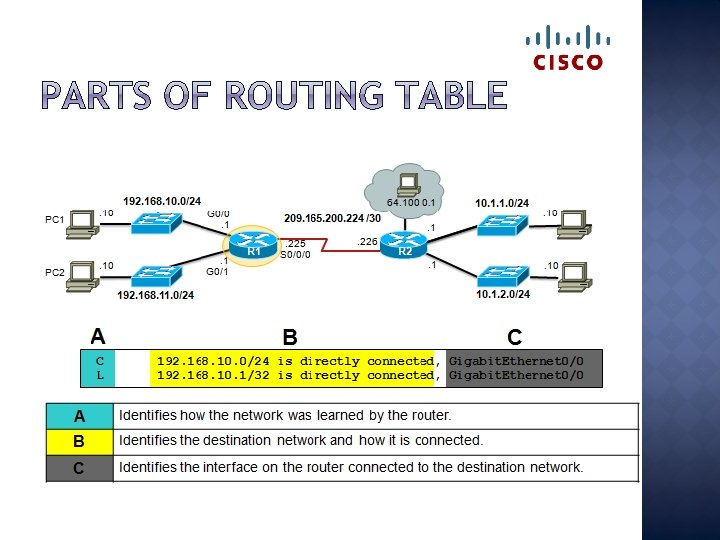
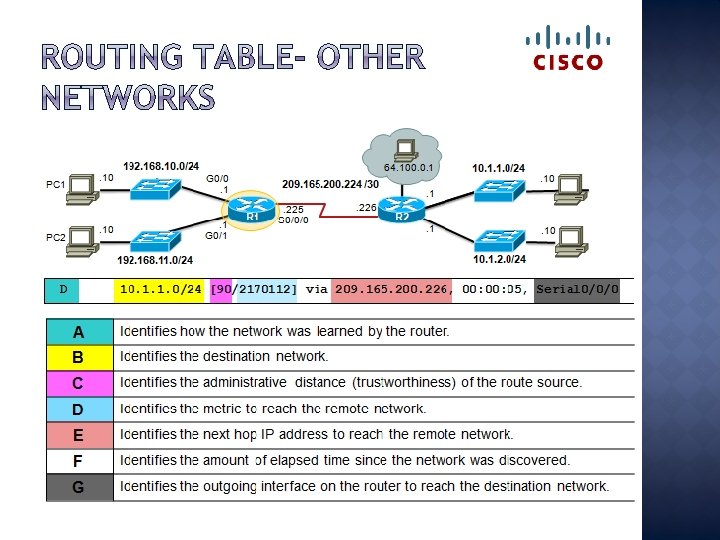
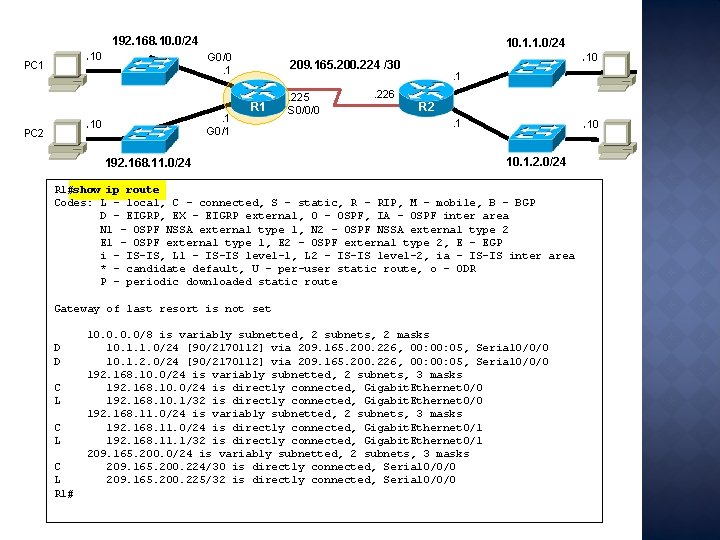
192. 168. 10. 0/24. 10 PC 1 G 0/0. 1 G 0/1 . 10 PC 2 10. 1. 1. 0/24. 10 209. 165. 200. 224 /30 R 1 192. 168. 11. 0/24 . 225 S 0/0/0 . 226 . 1 R 2. 1 . 10 10. 1. 2. 0/24 R 1#show ip route Codes: L - local, C - connected, S - static, R - RIP, M - mobile, B - BGP D - EIGRP, EX - EIGRP external, O - OSPF, IA - OSPF inter area N 1 - OSPF NSSA external type 1, N 2 - OSPF NSSA external type 2 E 1 - OSPF external type 1, E 2 - OSPF external type 2, E - EGP i - IS-IS, L 1 - IS-IS level-1, L 2 - IS-IS level-2, ia - IS-IS inter area * - candidate default, U - per-user static route, o - ODR P - periodic downloaded static route Gateway of last resort is not set D D C L C L R 1# 10. 0/8 is variably subnetted, 2 subnets, 2 masks 10. 1. 1. 0/24 [90/2170112] via 209. 165. 200. 226, 00: 05, Serial 0/0/0 10. 1. 2. 0/24 [90/2170112] via 209. 165. 200. 226, 00: 05, Serial 0/0/0 192. 168. 10. 0/24 is variably subnetted, 2 subnets, 3 masks 192. 168. 10. 0/24 is directly connected, Gigabit. Ethernet 0/0 192. 168. 10. 1/32 is directly connected, Gigabit. Ethernet 0/0 192. 168. 11. 0/24 is variably subnetted, 2 subnets, 3 masks 192. 168. 11. 0/24 is directly connected, Gigabit. Ethernet 0/1 192. 168. 11. 1/32 is directly connected, Gigabit. Ethernet 0/1 209. 165. 200. 0/24 is variably subnetted, 2 subnets, 3 masks 209. 165. 200. 224/30 is directly connected, Serial 0/0/0 209. 165. 200. 225/32 is directly connected, Serial 0/0/0
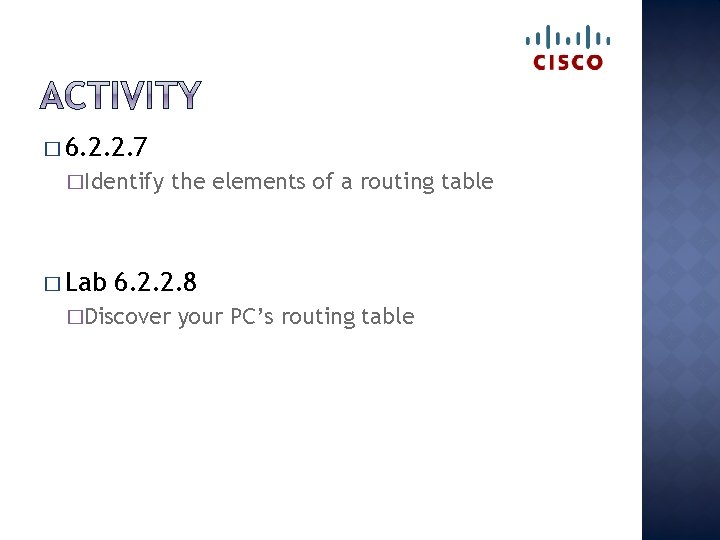
� 6. 2. 2. 7 �Identify � Lab the elements of a routing table 6. 2. 2. 8 �Discover your PC’s routing table
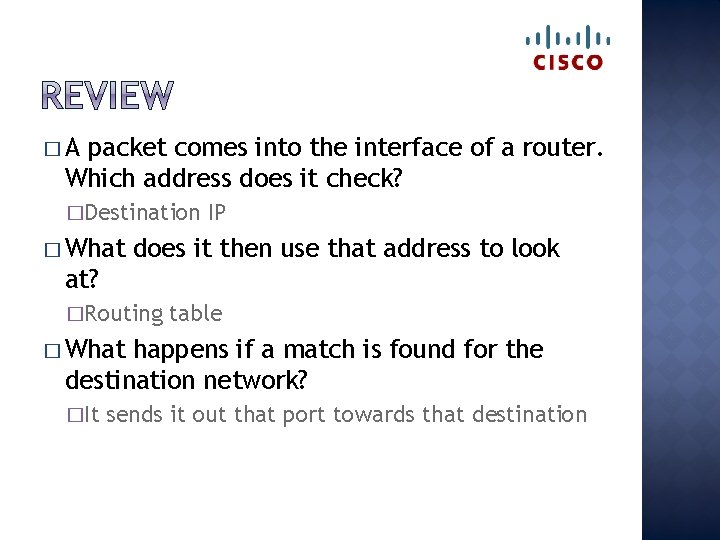
�A packet comes into the interface of a router. Which address does it check? �Destination � What IP does it then use that address to look at? �Routing table � What happens if a match is found for the destination network? �It sends it out that port towards that destination
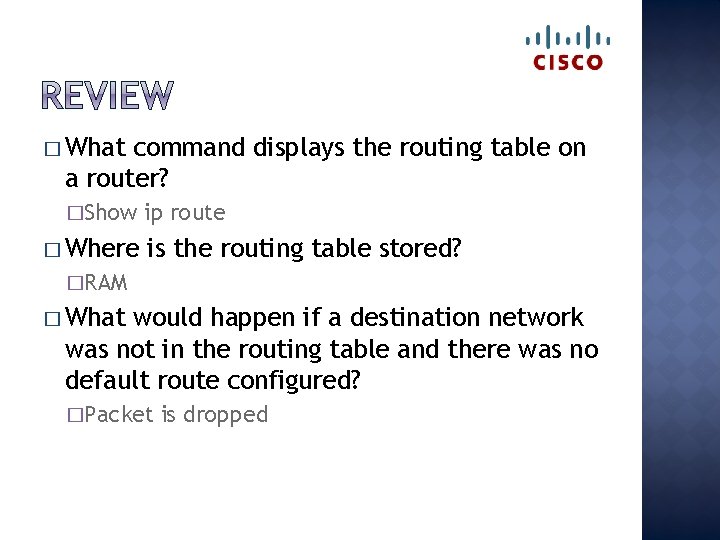
� What command displays the routing table on a router? �Show � Where ip route is the routing table stored? �RAM � What would happen if a destination network was not in the routing table and there was no default route configured? �Packet is dropped
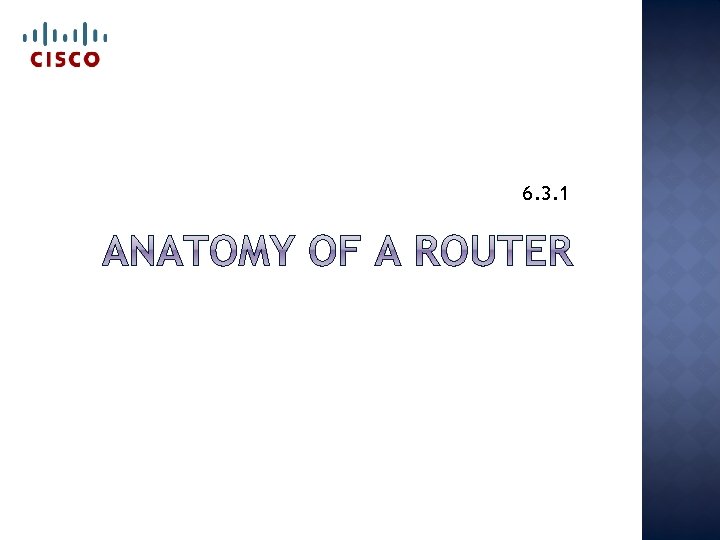
6. 3. 1
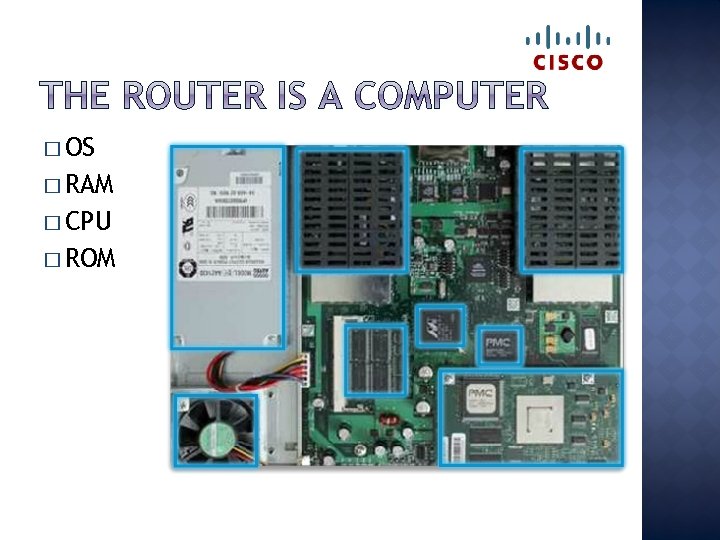
� OS � RAM � CPU � ROM
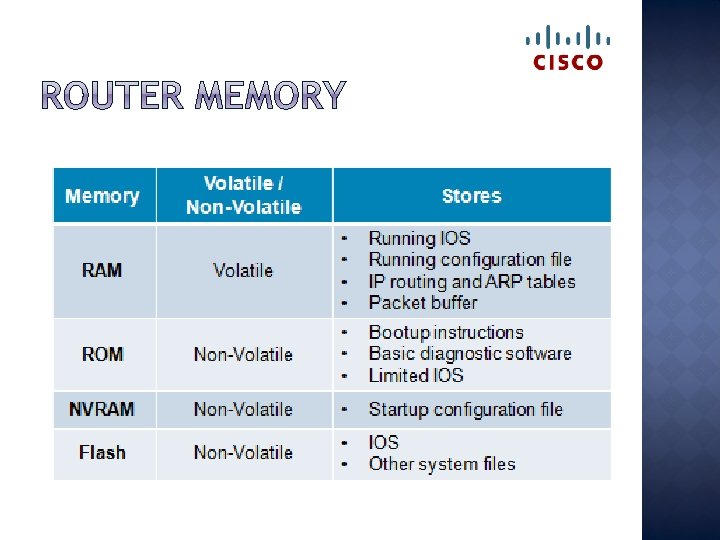
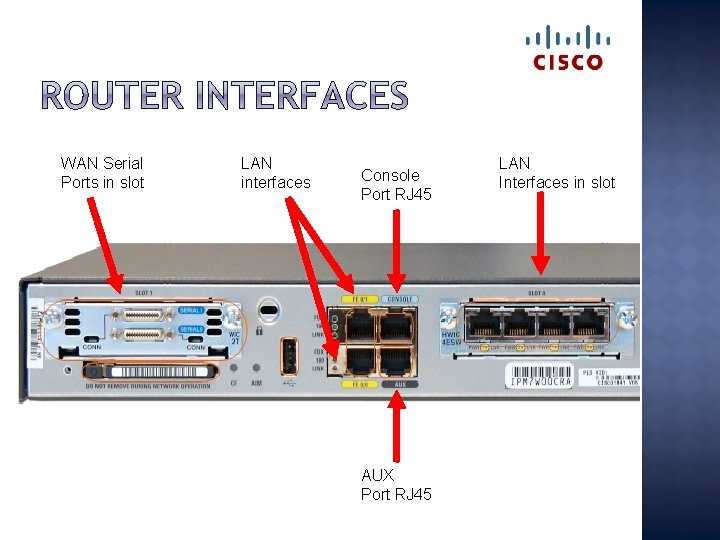
WAN Serial Ports in slot LAN interfaces Console Port RJ 45 AUX Port RJ 45 LAN Interfaces in slot
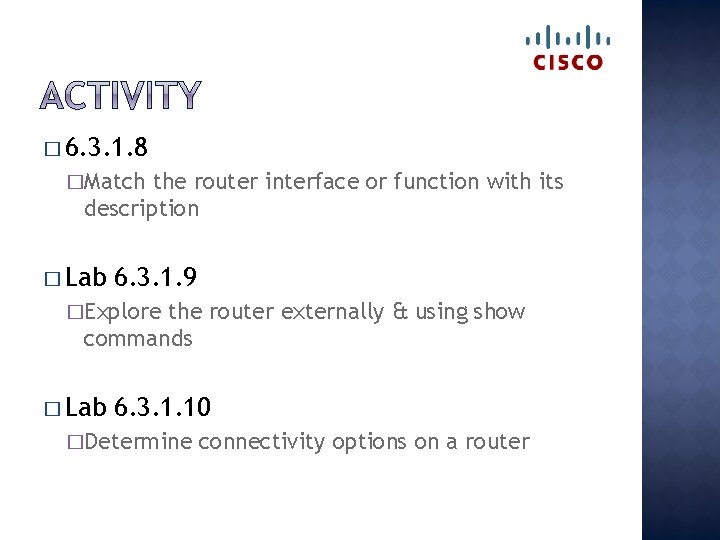
� 6. 3. 1. 8 �Match the router interface or function with its description � Lab 6. 3. 1. 9 �Explore the router externally & using show commands � Lab 6. 3. 1. 10 �Determine connectivity options on a router
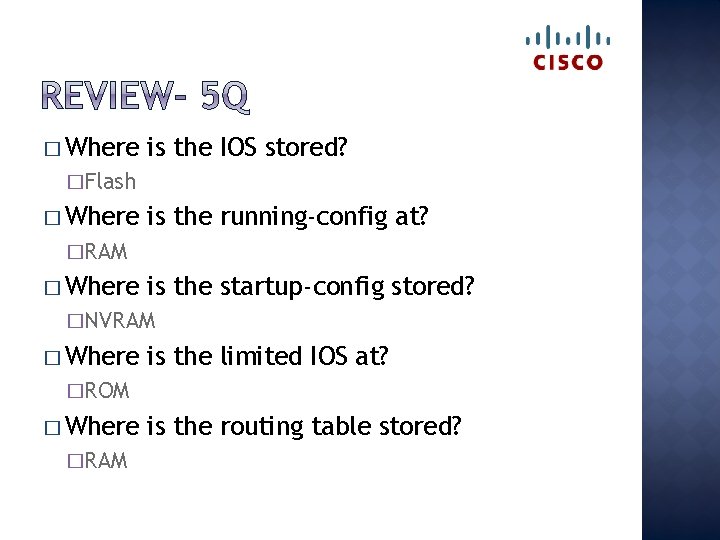
� Where is the IOS stored? �Flash � Where is the running-config at? �RAM � Where is the startup-config stored? �NVRAM � Where is the limited IOS at? �ROM � Where �RAM is the routing table stored?
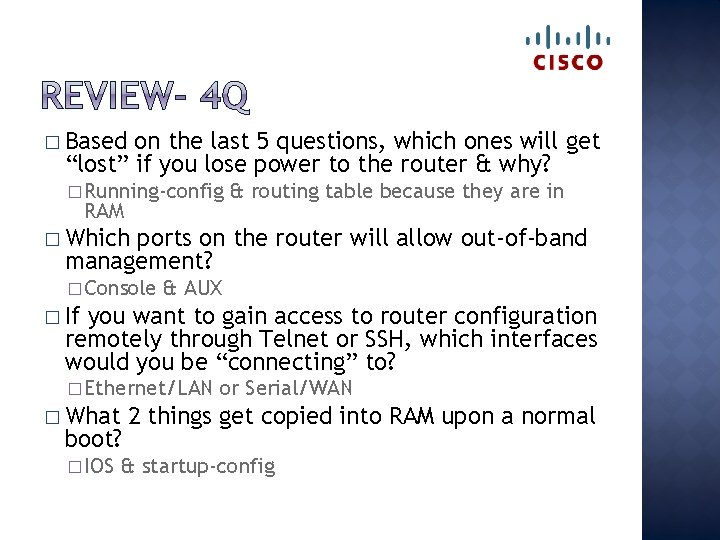
� Based on the last 5 questions, which ones will get “lost” if you lose power to the router & why? � Running-config RAM & routing table because they are in � Which ports on the router will allow out-of-band management? � Console & AUX � If you want to gain access to router configuration remotely through Telnet or SSH, which interfaces would you be “connecting” to? � Ethernet/LAN � What boot? � IOS or Serial/WAN 2 things get copied into RAM upon a normal & startup-config
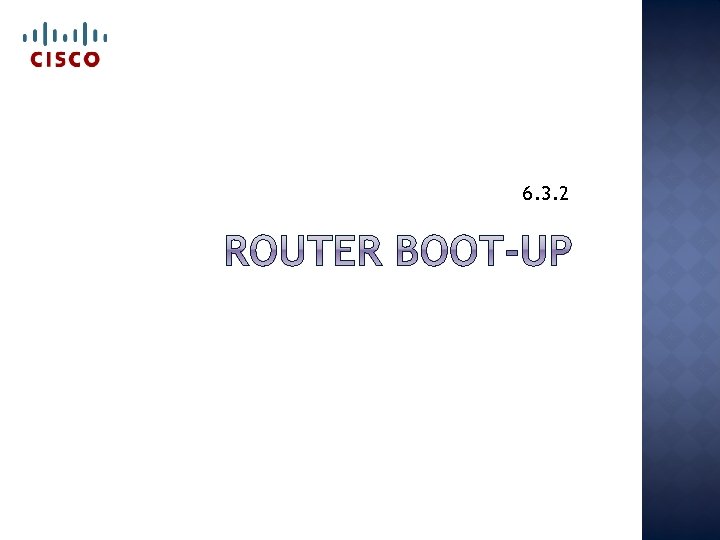
6. 3. 2
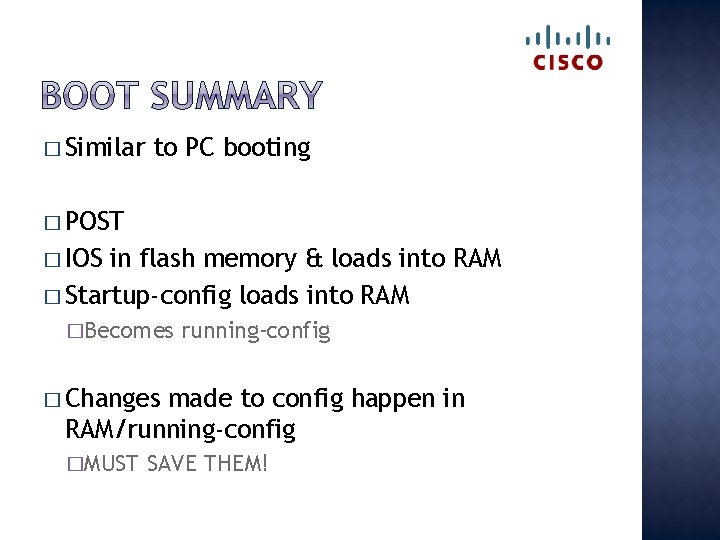
� Similar to PC booting � POST � IOS in flash memory & loads into RAM � Startup-config loads into RAM �Becomes running-config � Changes made to config happen in RAM/running-config �MUST SAVE THEM!
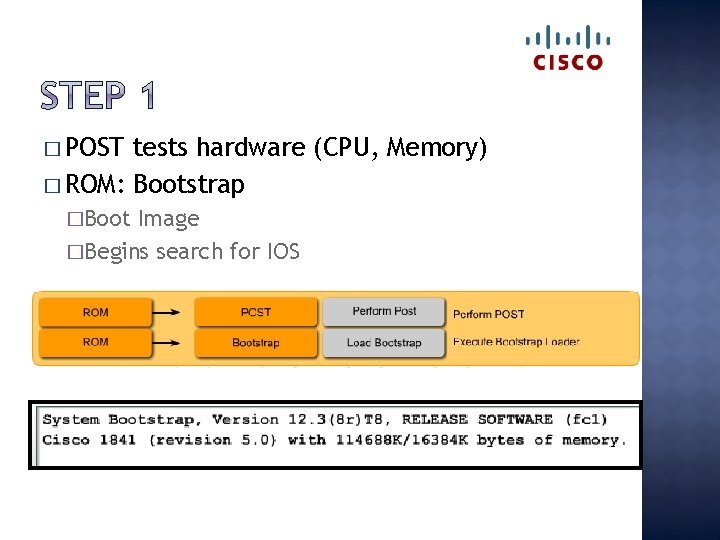
� POST tests hardware (CPU, Memory) � ROM: Bootstrap �Boot Image �Begins search for IOS
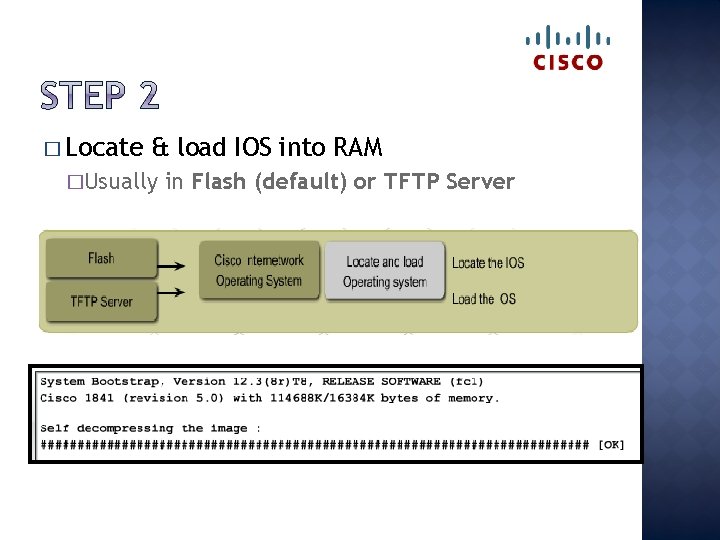
� Locate & load IOS into RAM �Usually in Flash (default) or TFTP Server
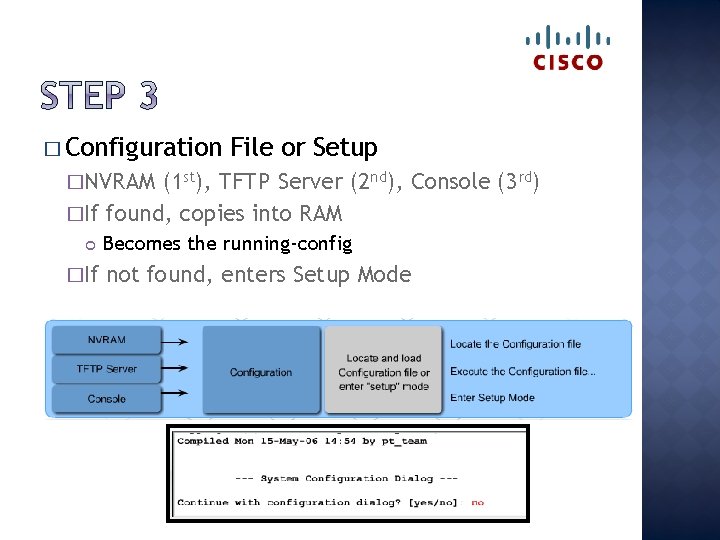
� Configuration File or Setup �NVRAM (1 st), TFTP Server (2 nd), Console (3 rd) �If found, copies into RAM �If Becomes the running-config not found, enters Setup Mode
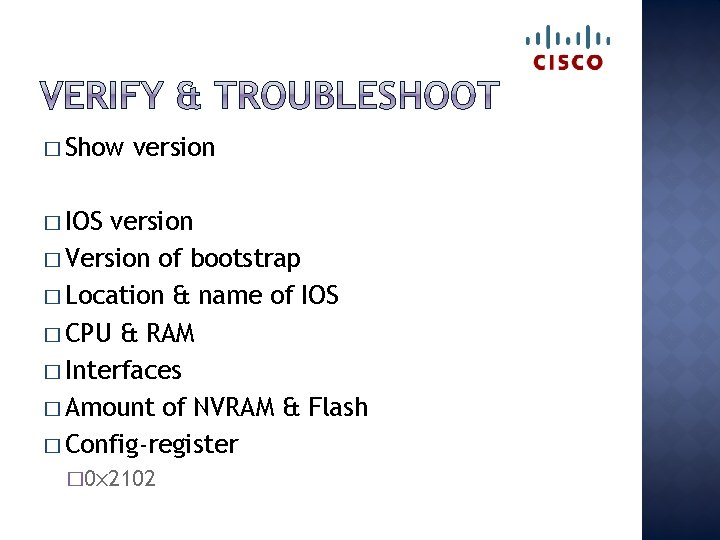
� Show version � IOS version � Version of bootstrap � Location & name of IOS � CPU & RAM � Interfaces � Amount of NVRAM & Flash � Config-register � 0 x 2102
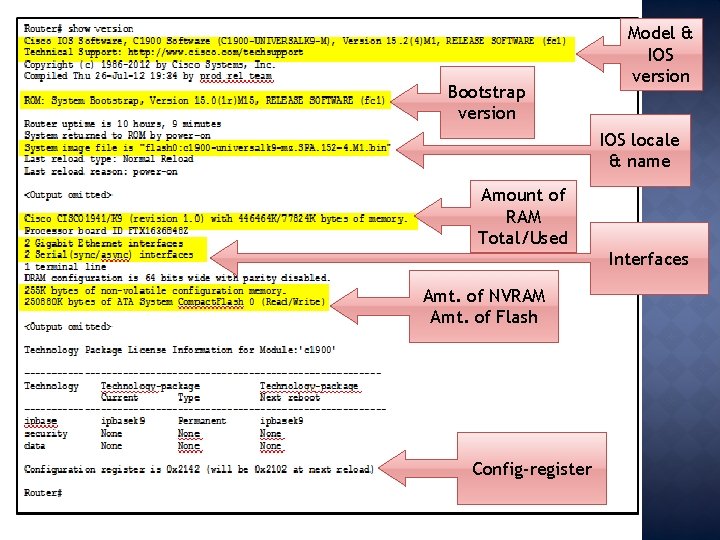
Bootstrap version Model & IOS version IOS locale & name Amount of RAM Total/Used Amt. of NVRAM Amt. of Flash Config-register Interfaces
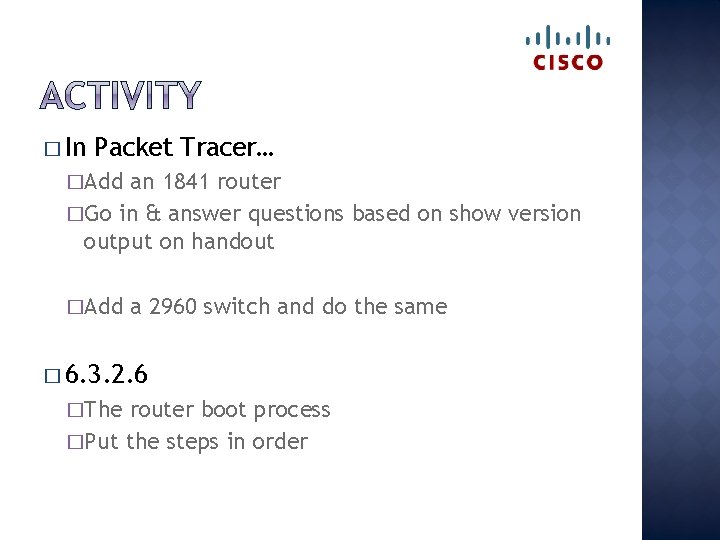
� In Packet Tracer… �Add an 1841 router �Go in & answer questions based on show version output on handout �Add a 2960 switch and do the same � 6. 3. 2. 6 �The router boot process �Put the steps in order
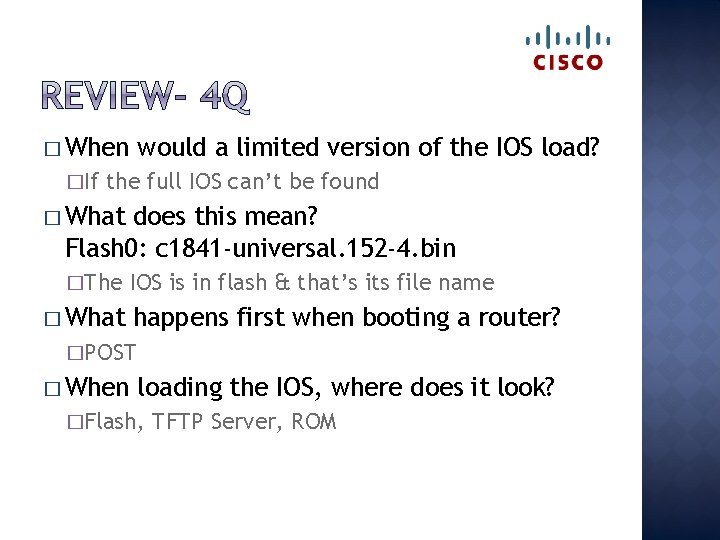
� When �If would a limited version of the IOS load? the full IOS can’t be found � What does this mean? Flash 0: c 1841 -universal. 152 -4. bin �The � What IOS is in flash & that’s its file name happens first when booting a router? �POST � When loading the IOS, where does it look? �Flash, TFTP Server, ROM
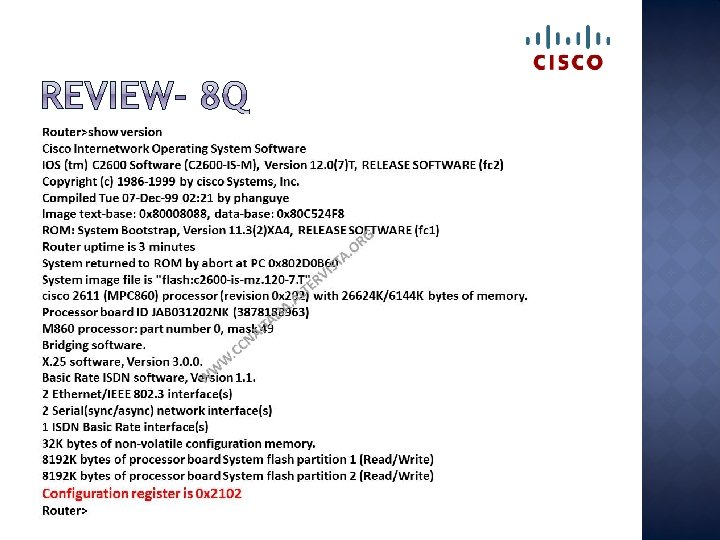
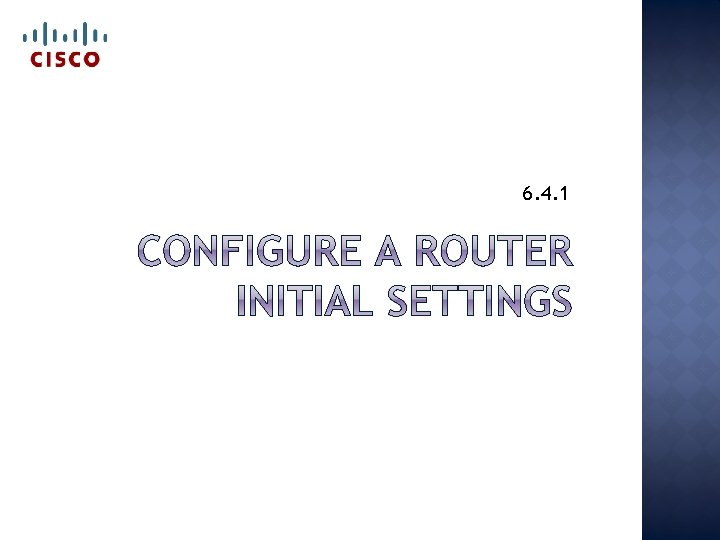
6. 4. 1
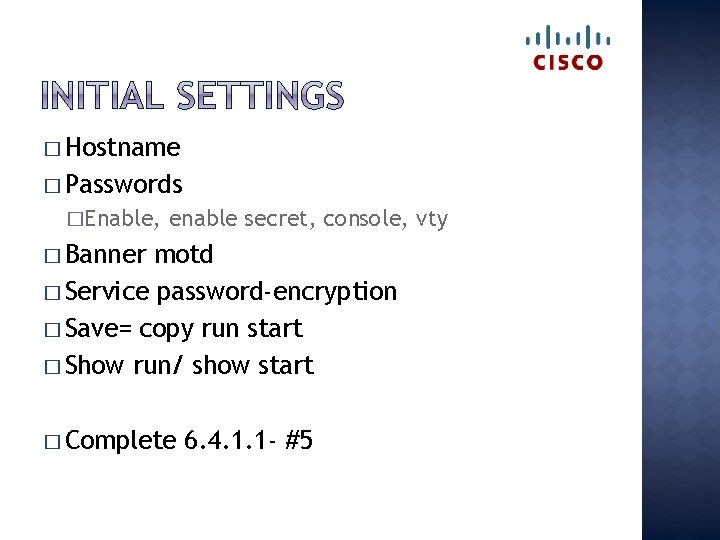
� Hostname � Passwords �Enable, enable secret, console, vty � Banner motd � Service password-encryption � Save= copy run start � Show run/ show start � Complete 6. 4. 1. 1 - #5
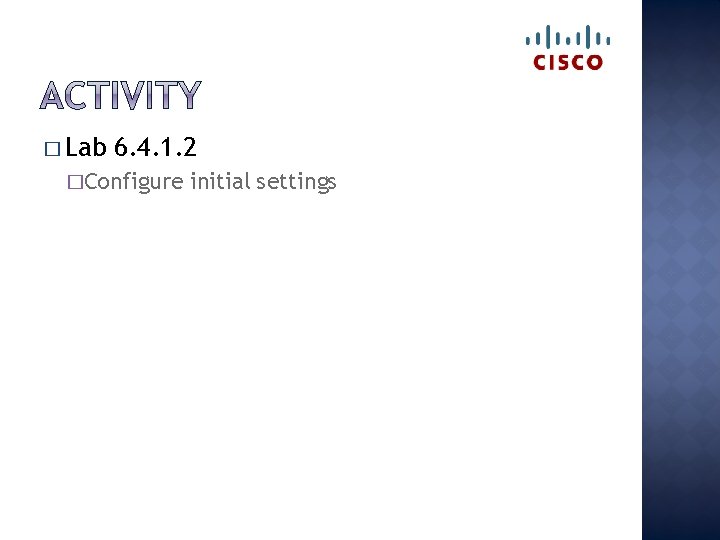
� Lab 6. 4. 1. 2 �Configure initial settings
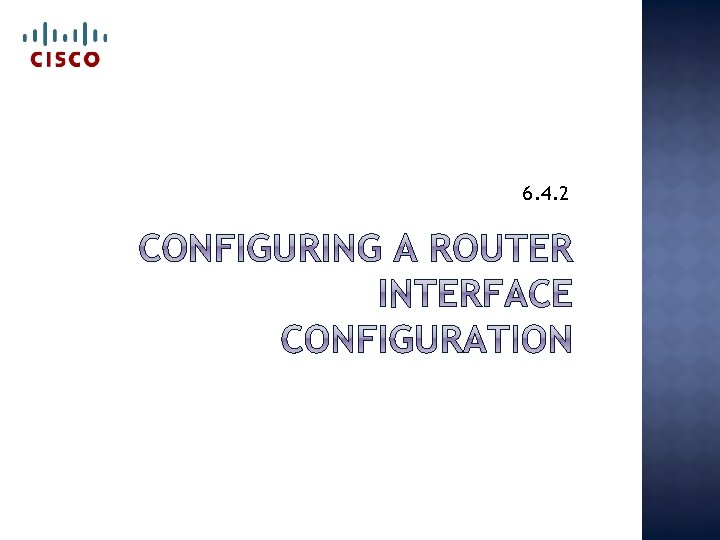
6. 4. 2
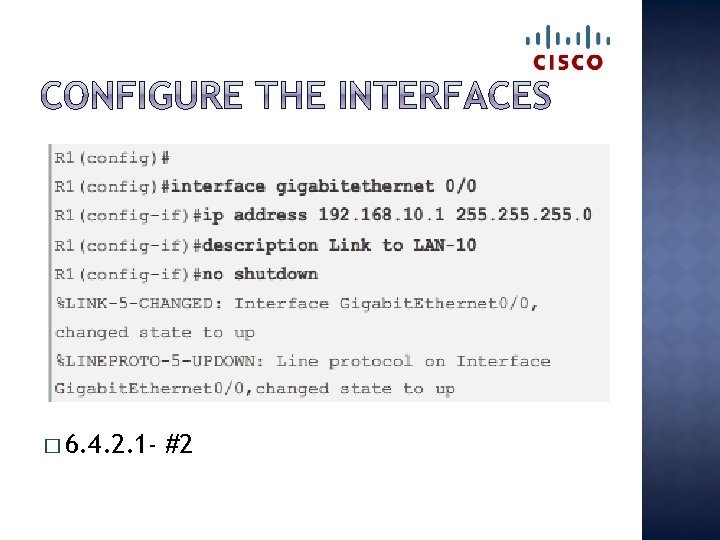
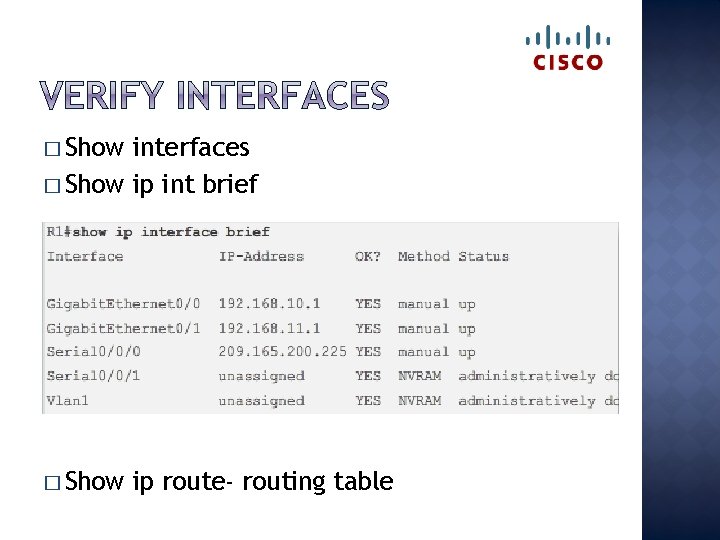
� Show interfaces � Show ip int brief � Show ip route- routing table
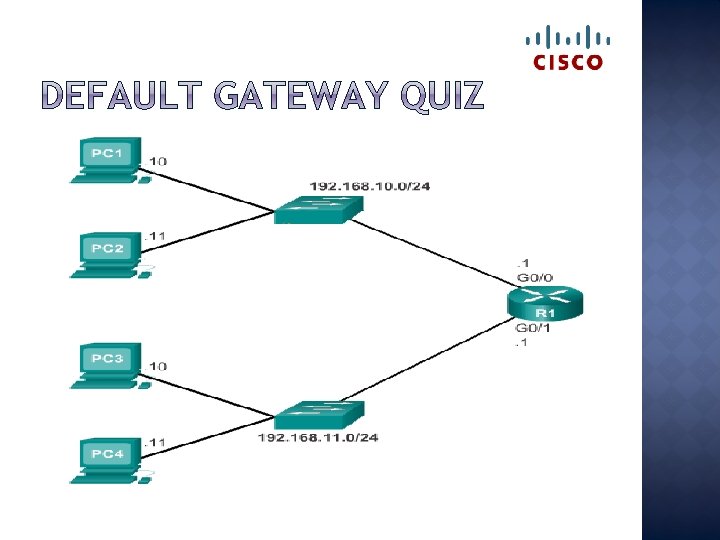
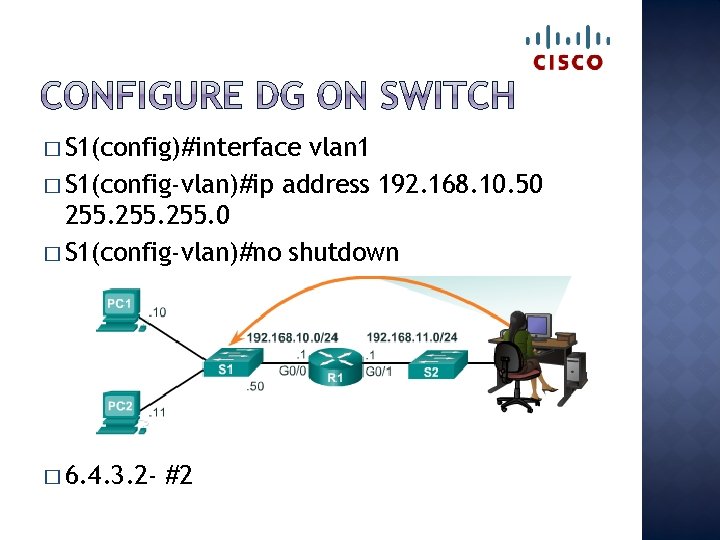
� S 1(config)#interface vlan 1 � S 1(config-vlan)#ip address 192. 168. 10. 50 255. 0 � S 1(config-vlan)#no shutdown � 6. 4. 3. 2 - #2
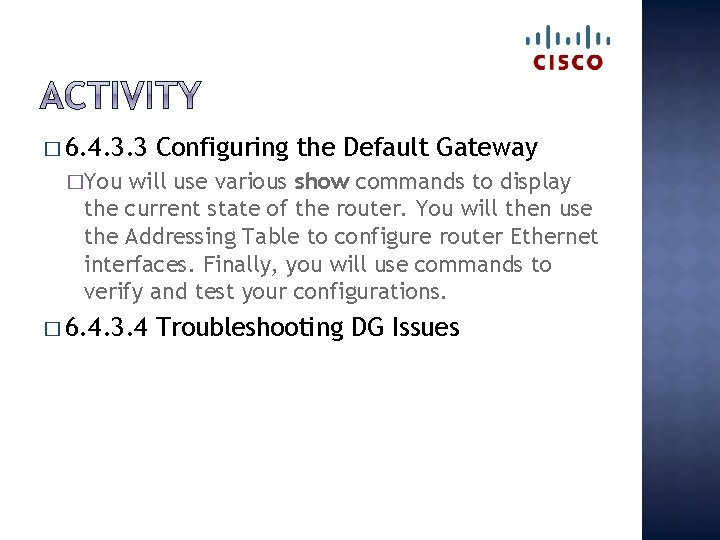
� 6. 4. 3. 3 Configuring the Default Gateway �You will use various show commands to display the current state of the router. You will then use the Addressing Table to configure router Ethernet interfaces. Finally, you will use commands to verify and test your configurations. � 6. 4. 3. 4 Troubleshooting DG Issues
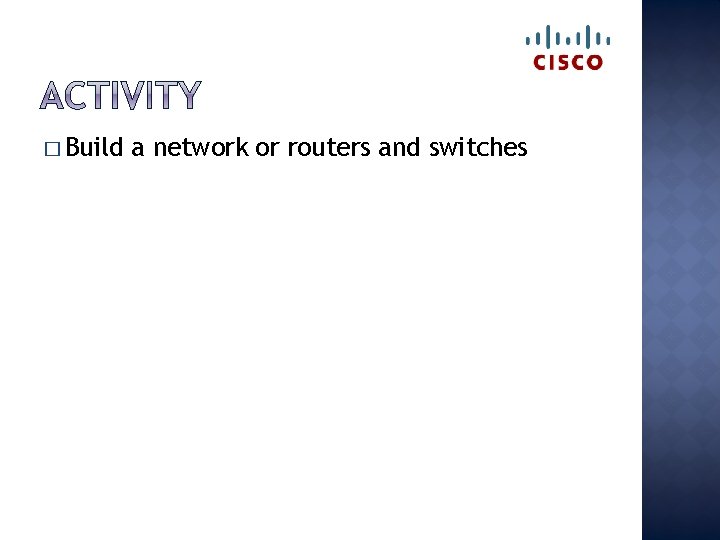
� Build a network or routers and switches
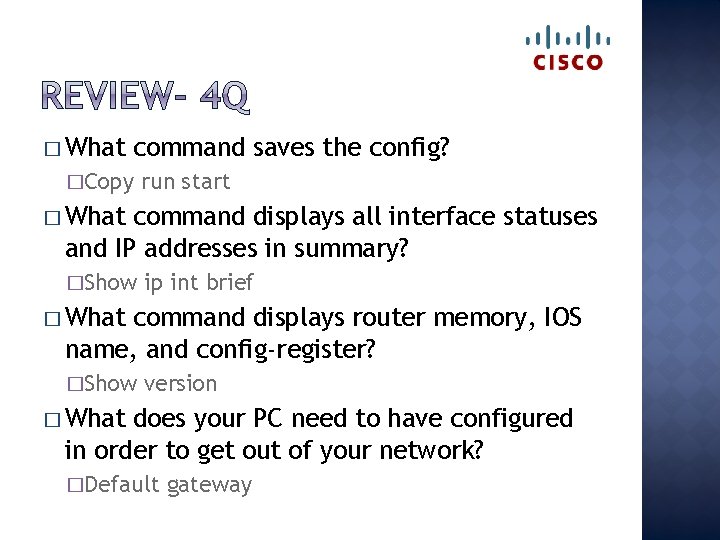
� What command saves the config? �Copy run start � What command displays all interface statuses and IP addresses in summary? �Show ip int brief � What command displays router memory, IOS name, and config-register? �Show version � What does your PC need to have configured in order to get out of your network? �Default gateway
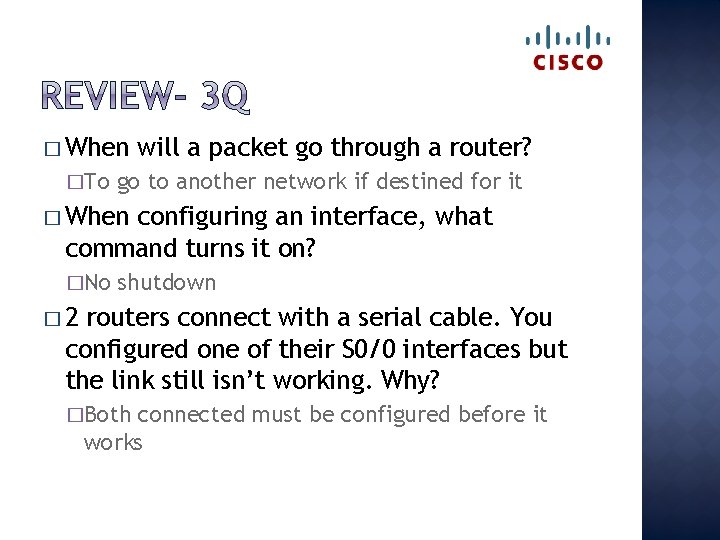
� When �To will a packet go through a router? go to another network if destined for it � When configuring an interface, what command turns it on? �No shutdown � 2 routers connect with a serial cable. You configured one of their S 0/0 interfaces but the link still isn’t working. Why? �Both connected must be configured before it works
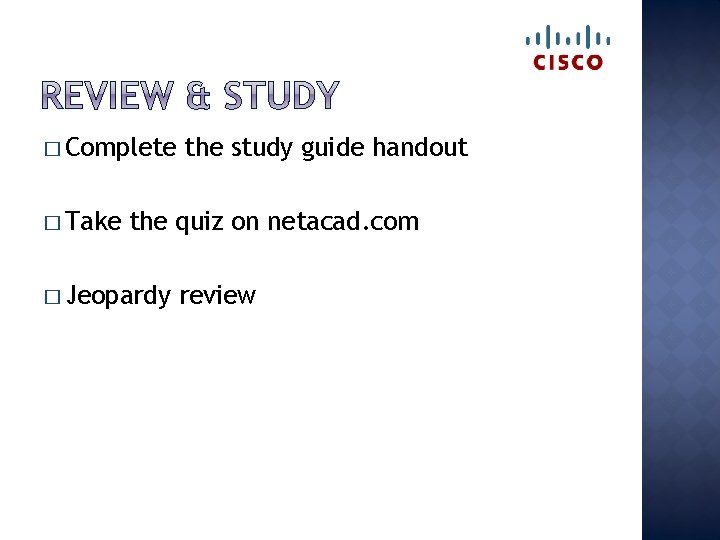
� Complete � Take the study guide handout the quiz on netacad. com � Jeopardy review
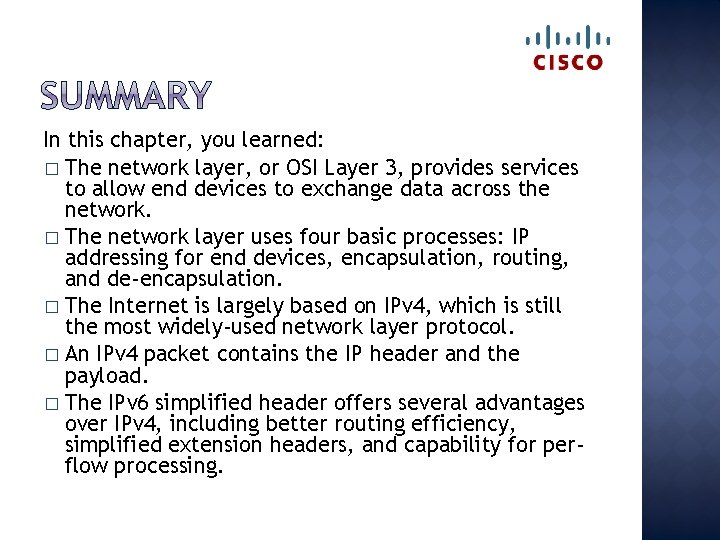
In this chapter, you learned: � The network layer, or OSI Layer 3, provides services to allow end devices to exchange data across the network. � The network layer uses four basic processes: IP addressing for end devices, encapsulation, routing, and de-encapsulation. � The Internet is largely based on IPv 4, which is still the most widely-used network layer protocol. � An IPv 4 packet contains the IP header and the payload. � The IPv 6 simplified header offers several advantages over IPv 4, including better routing efficiency, simplified extension headers, and capability for perflow processing.
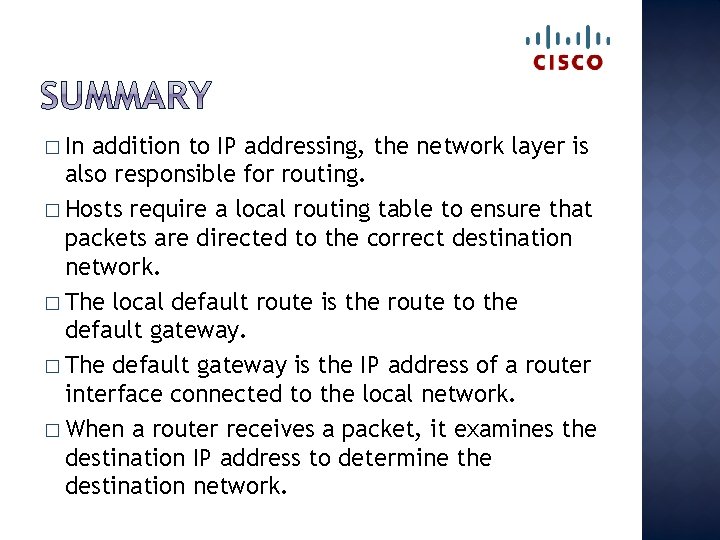
� In addition to IP addressing, the network layer is also responsible for routing. � Hosts require a local routing table to ensure that packets are directed to the correct destination network. � The local default route is the route to the default gateway. � The default gateway is the IP address of a router interface connected to the local network. � When a router receives a packet, it examines the destination IP address to determine the destination network.
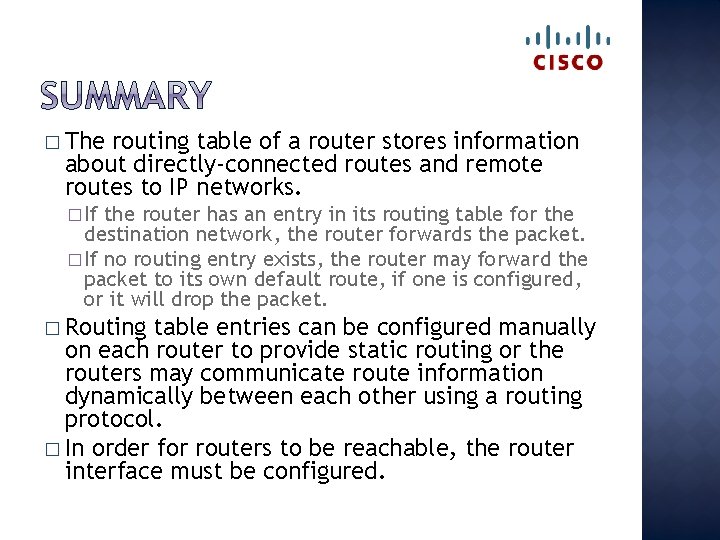
� The routing table of a router stores information about directly-connected routes and remote routes to IP networks. � If the router has an entry in its routing table for the destination network, the router forwards the packet. � If no routing entry exists, the router may forward the packet to its own default route, if one is configured, or it will drop the packet. � Routing table entries can be configured manually on each router to provide static routing or the routers may communicate route information dynamically between each other using a routing protocol. � In order for routers to be reachable, the router interface must be configured.
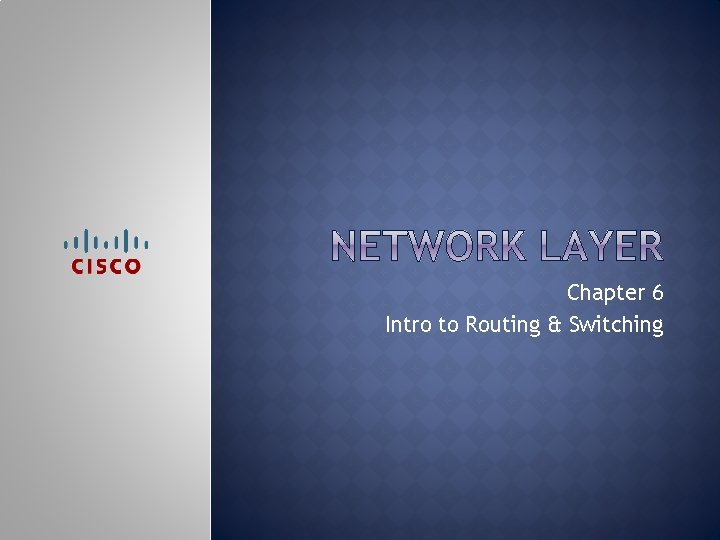
Chapter 6 Intro to Routing & Switching