Virtual University HumanComputer Interaction Lecture 42 Communicating with
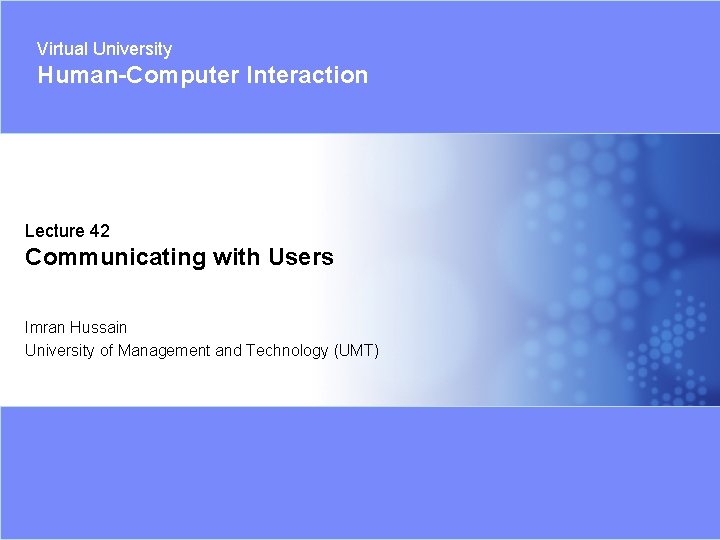
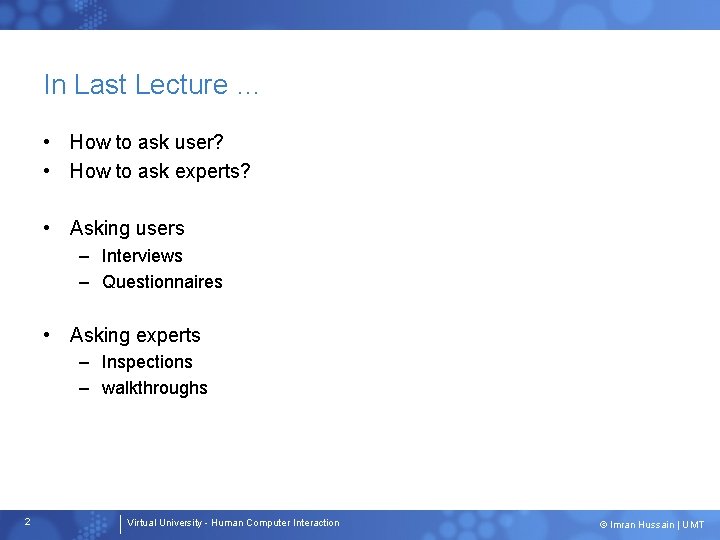
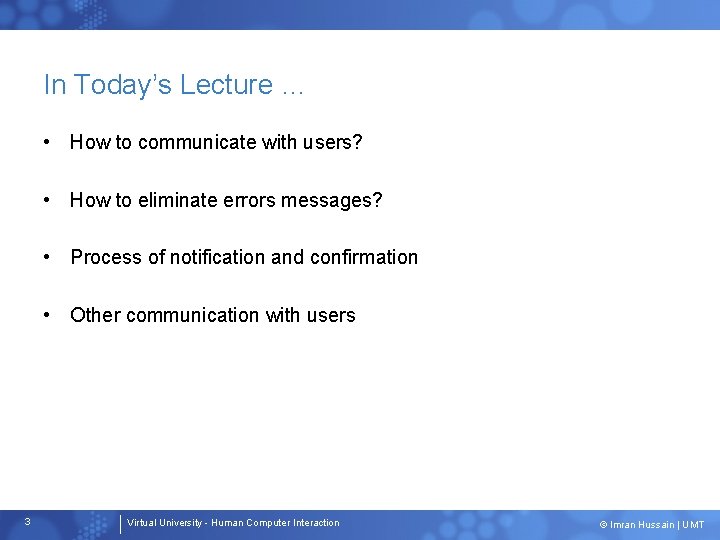
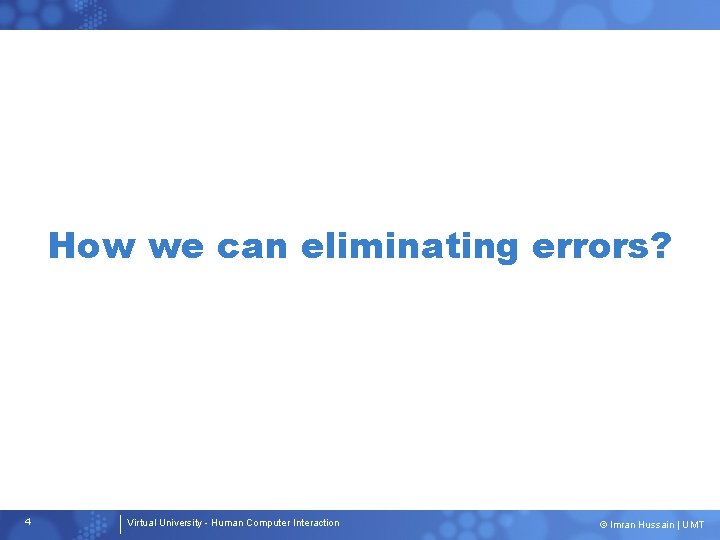
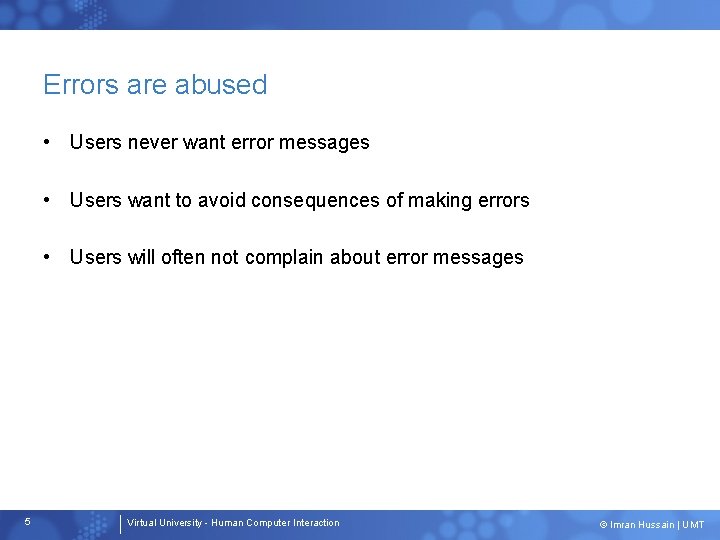
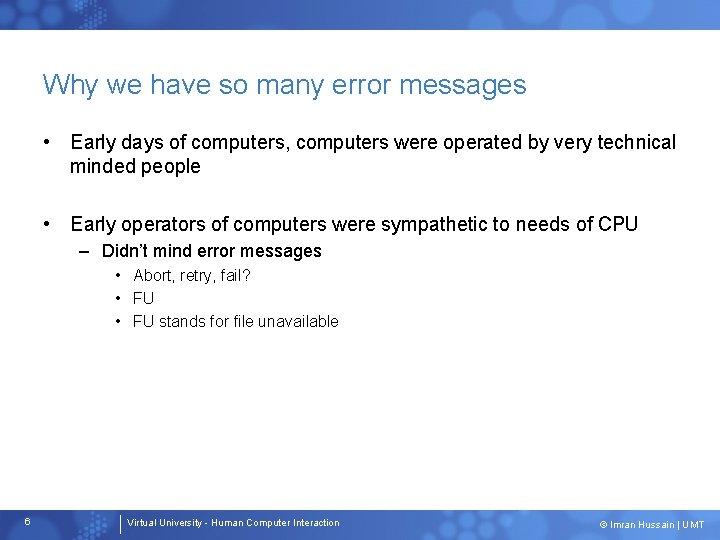
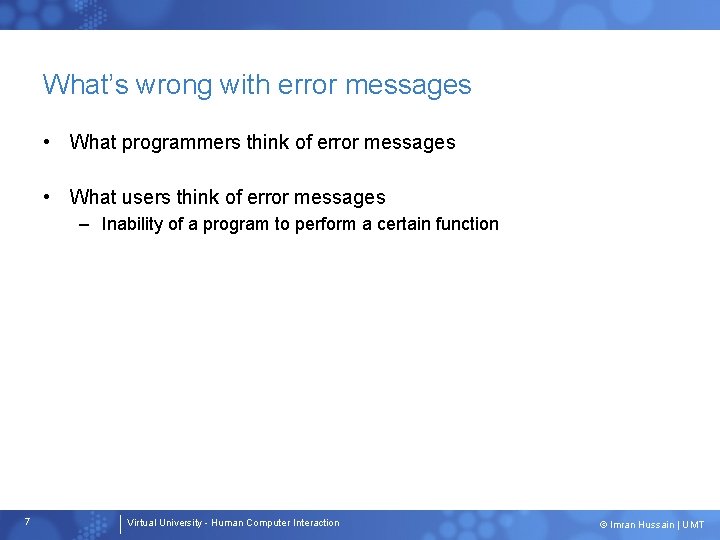
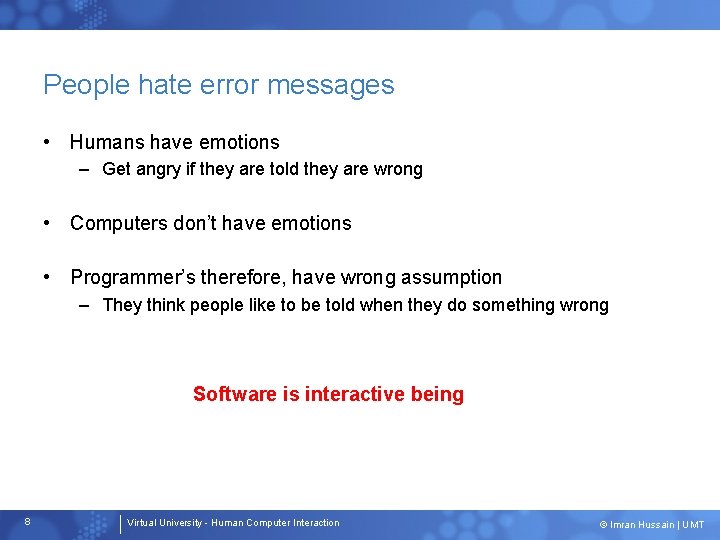
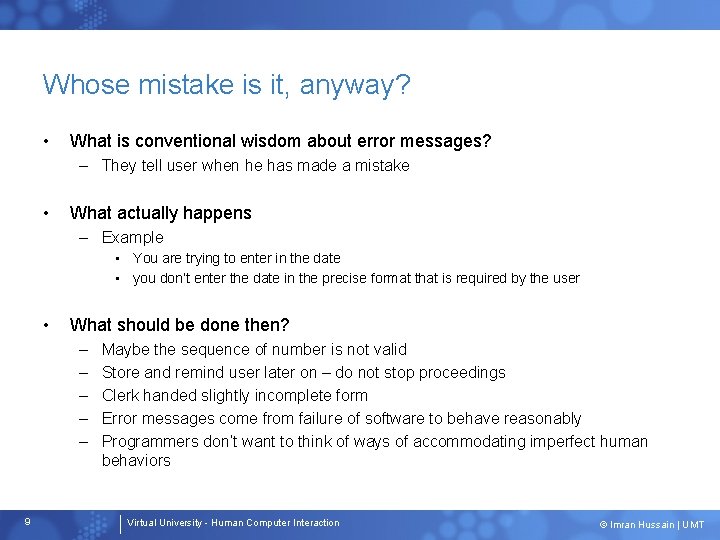
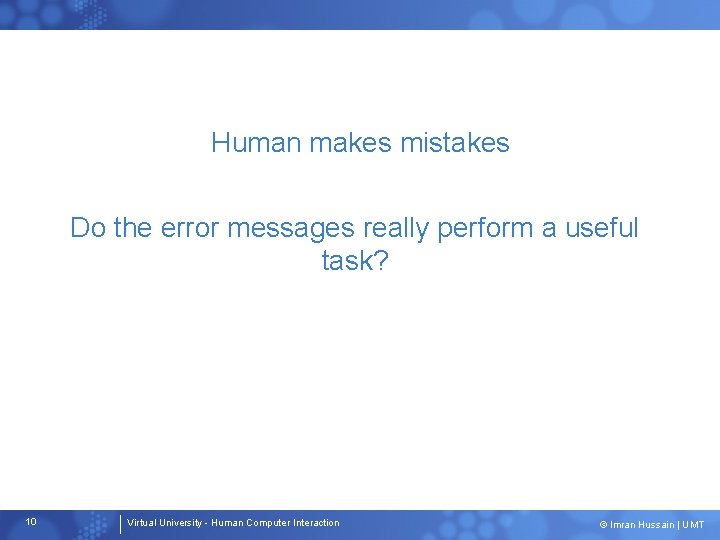
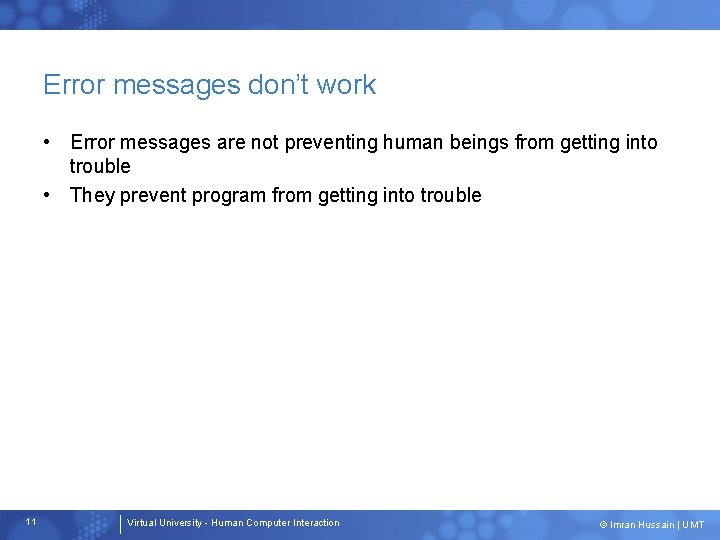
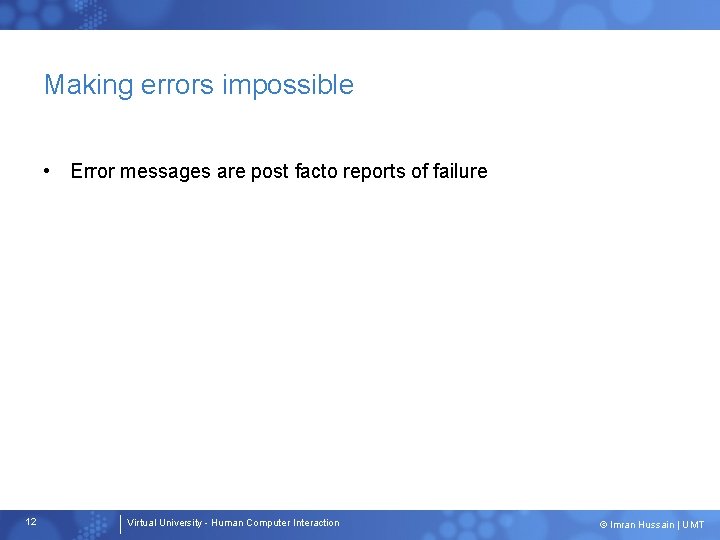
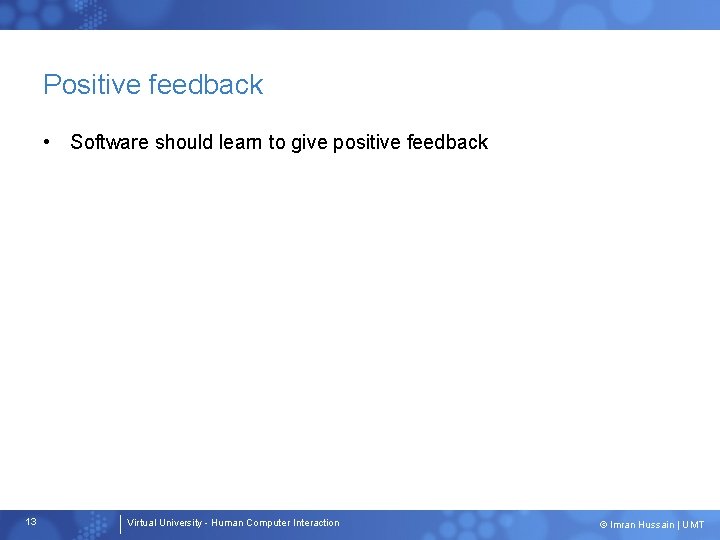
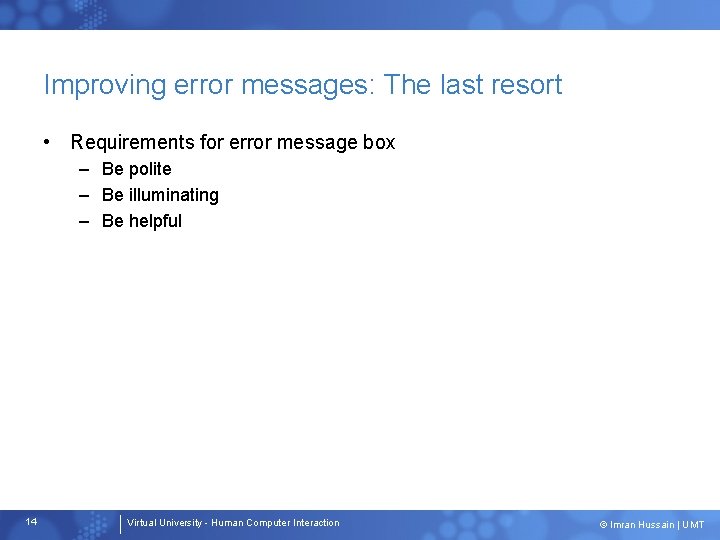
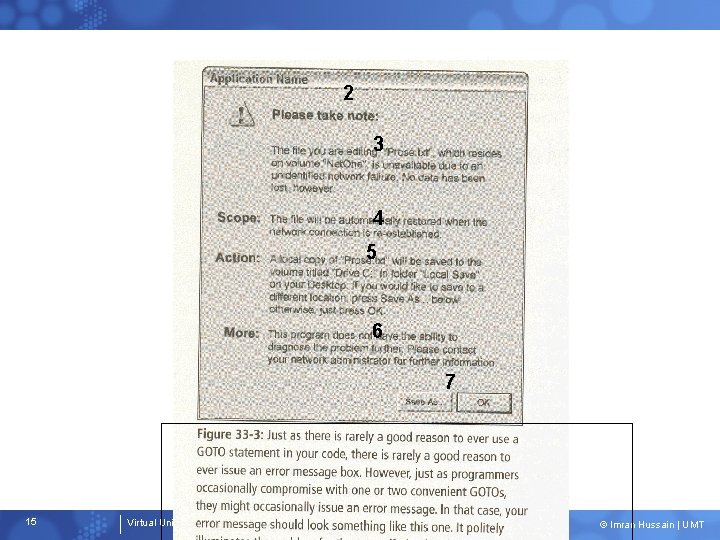
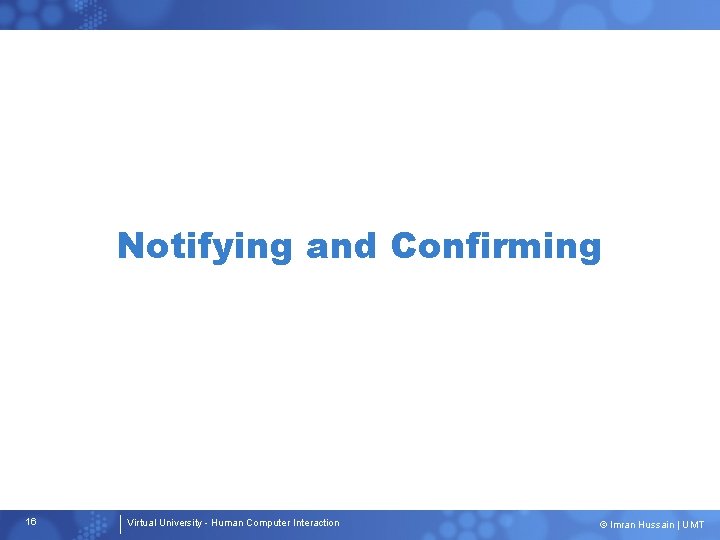
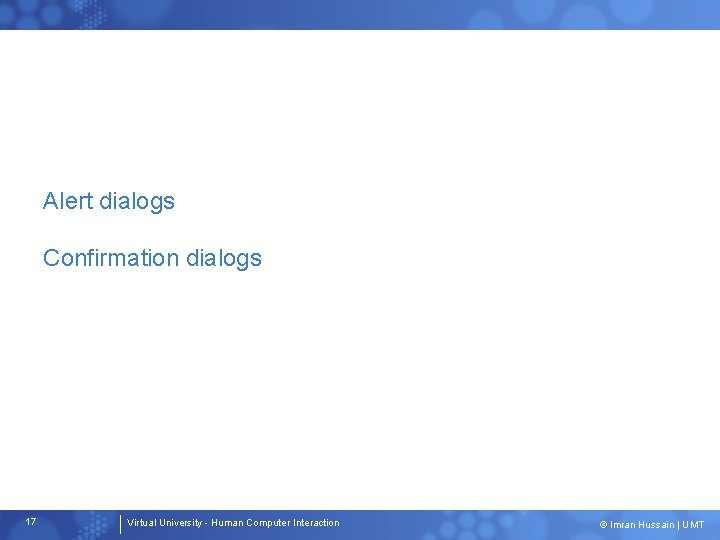
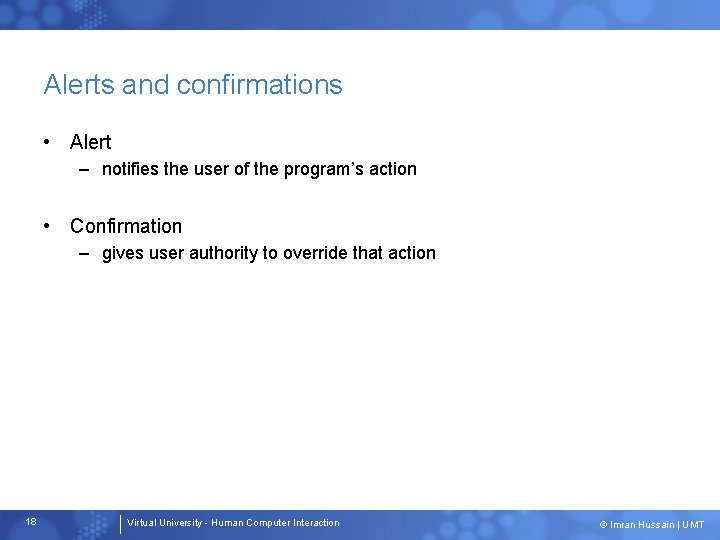

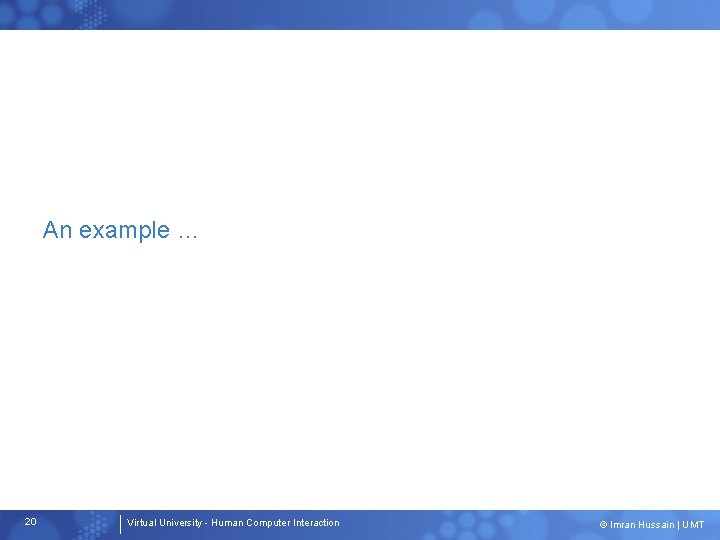
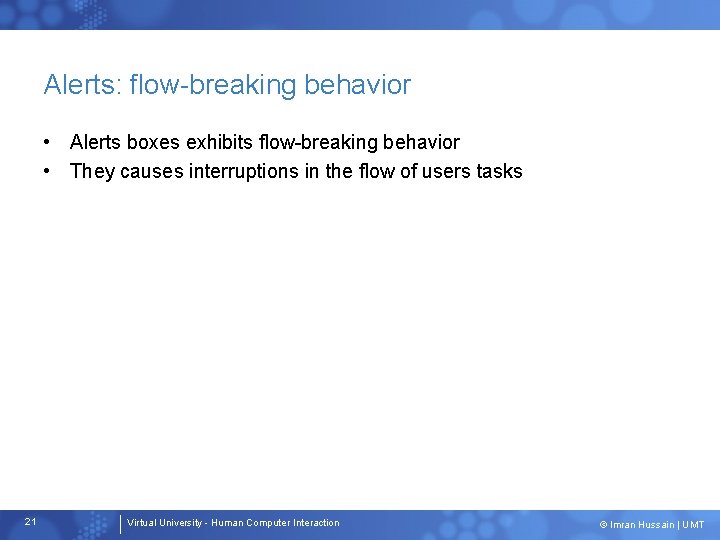
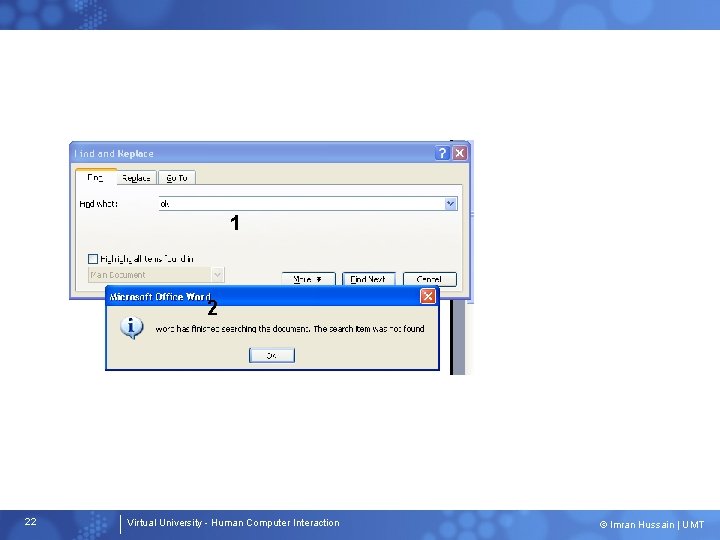
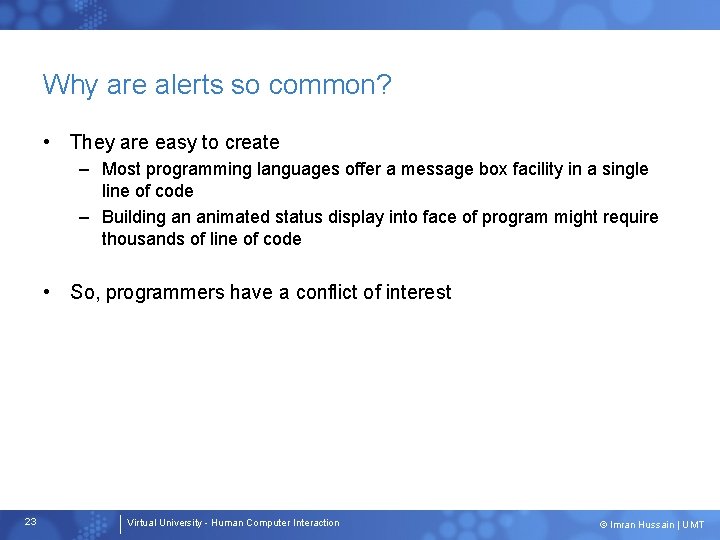
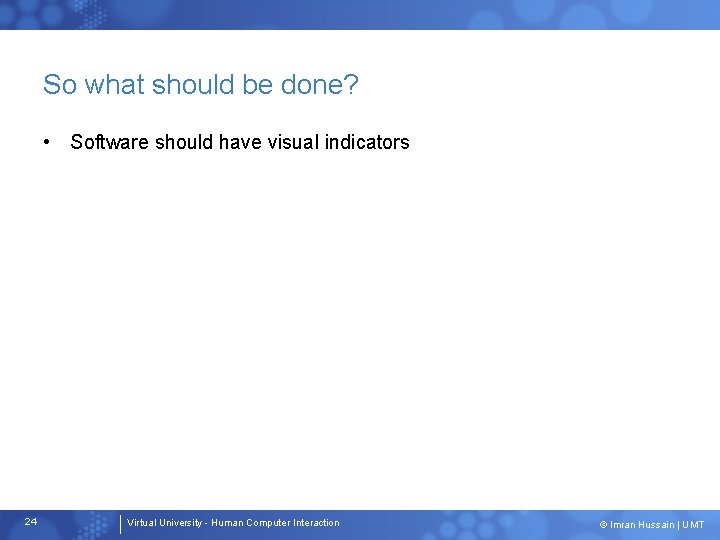

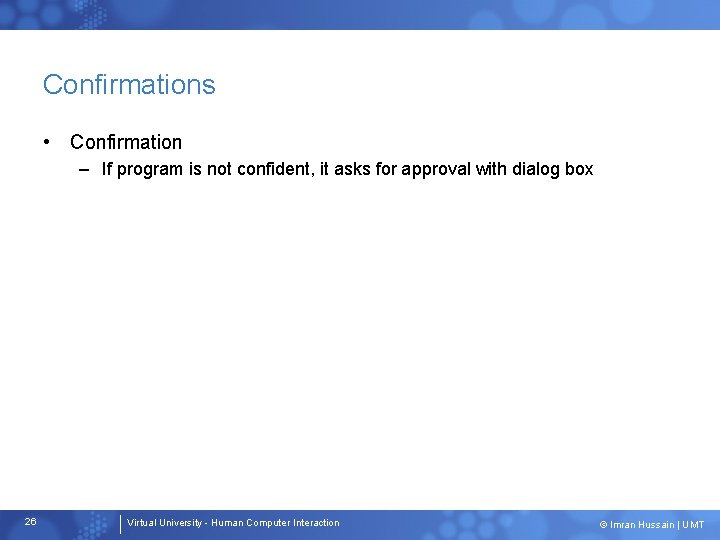
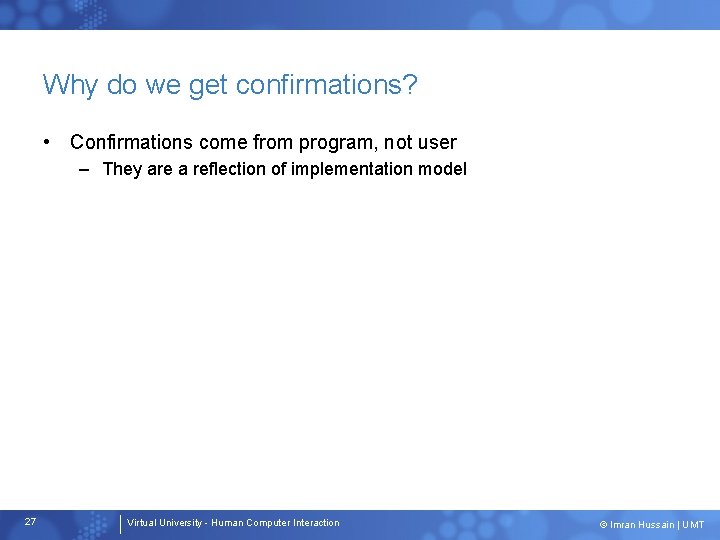
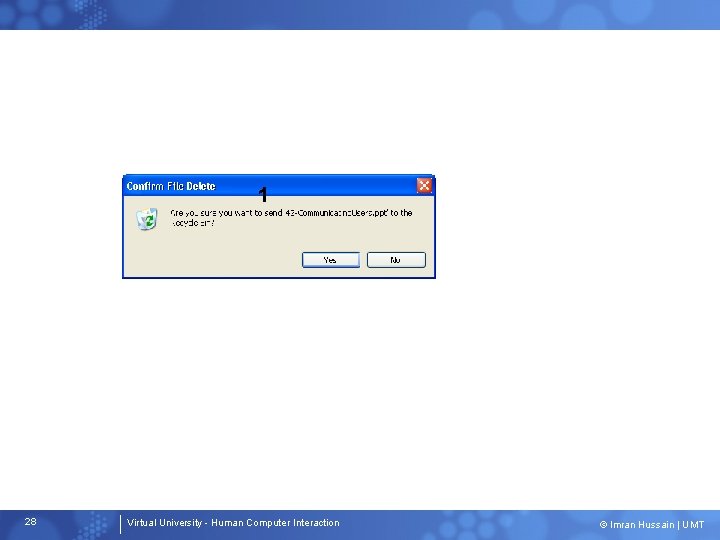
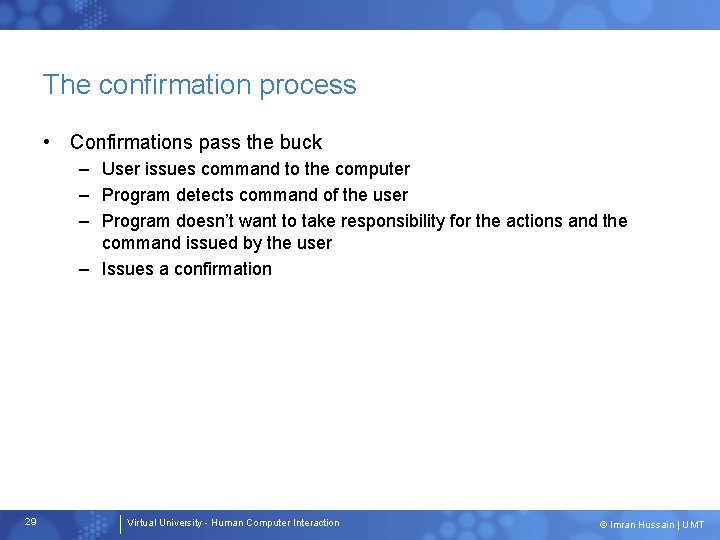
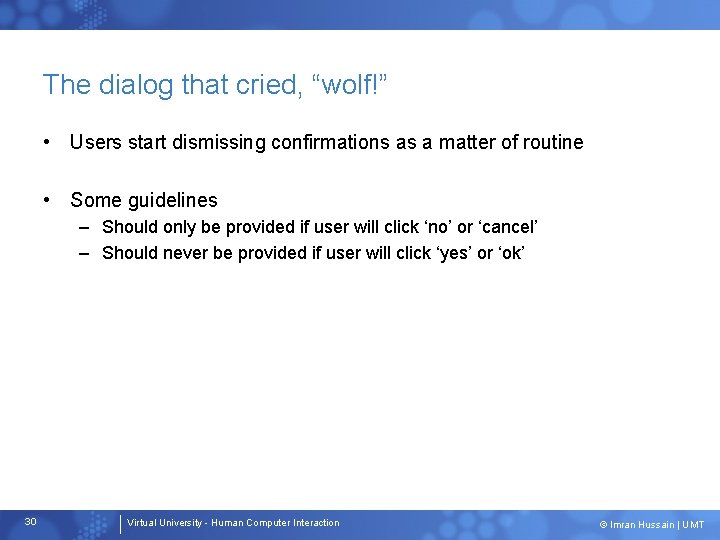
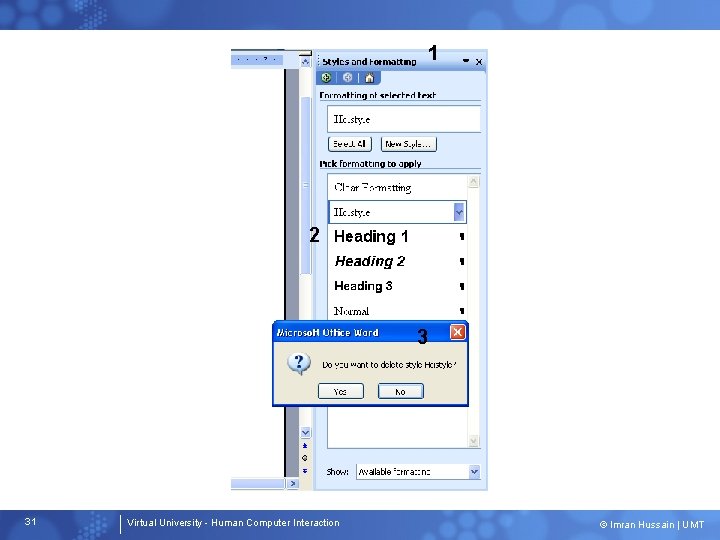
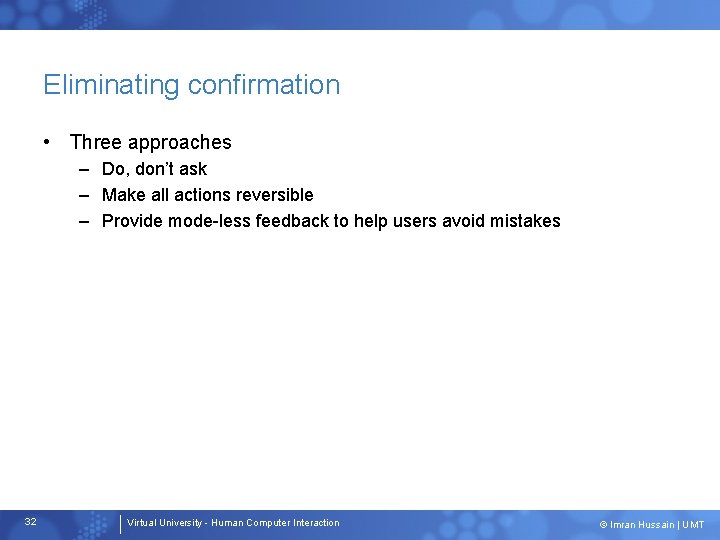
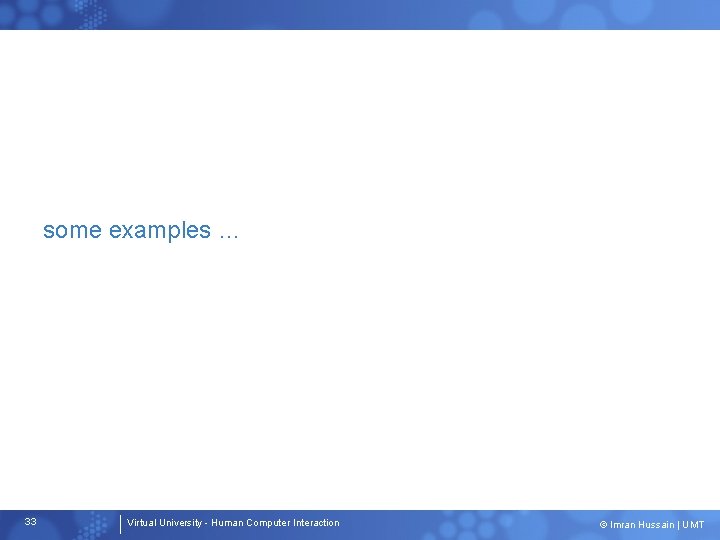
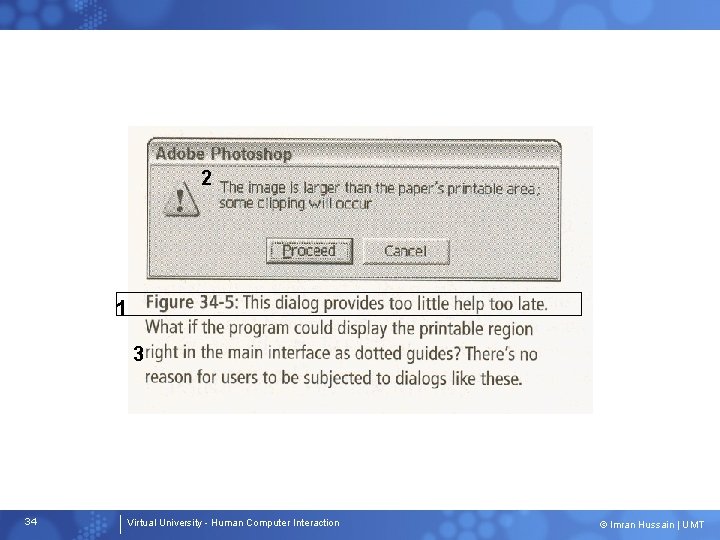
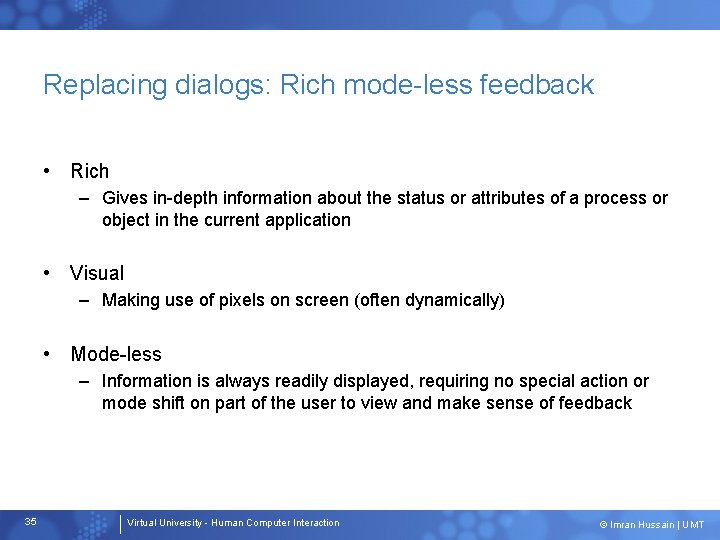
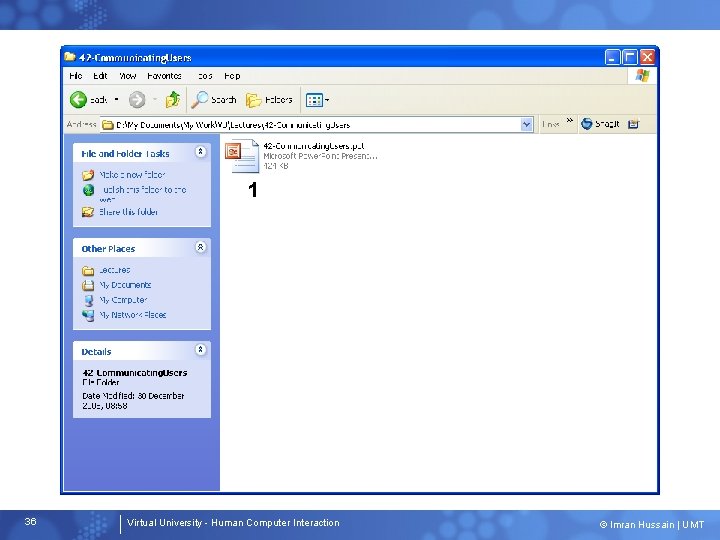
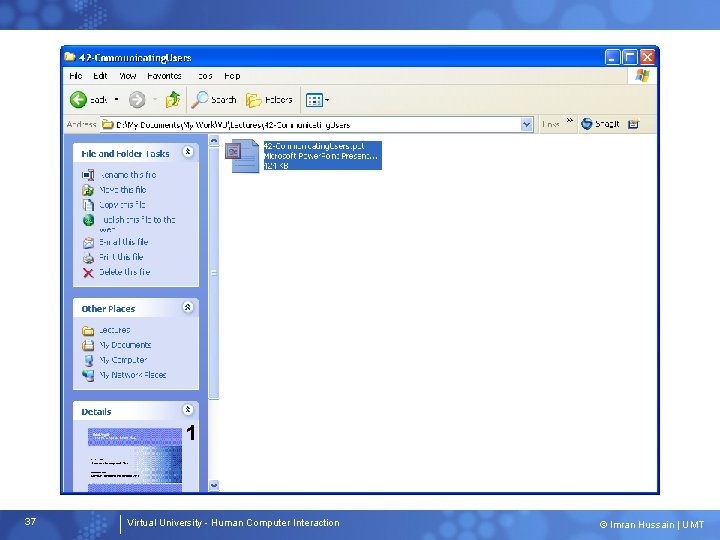
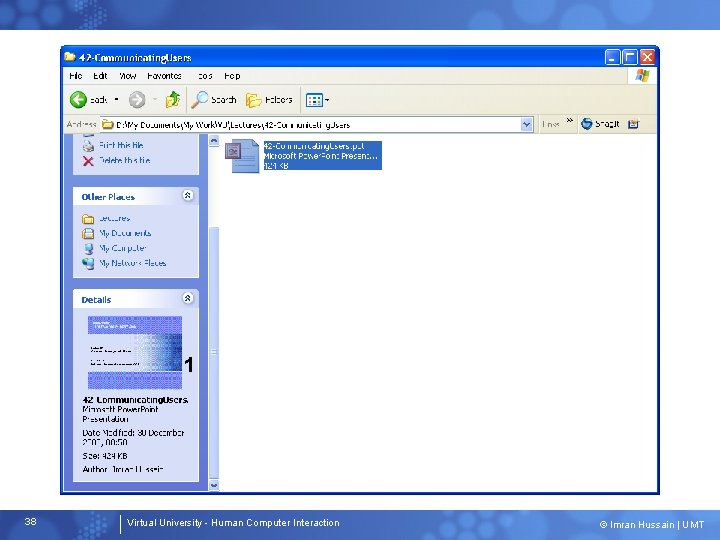
- Slides: 38
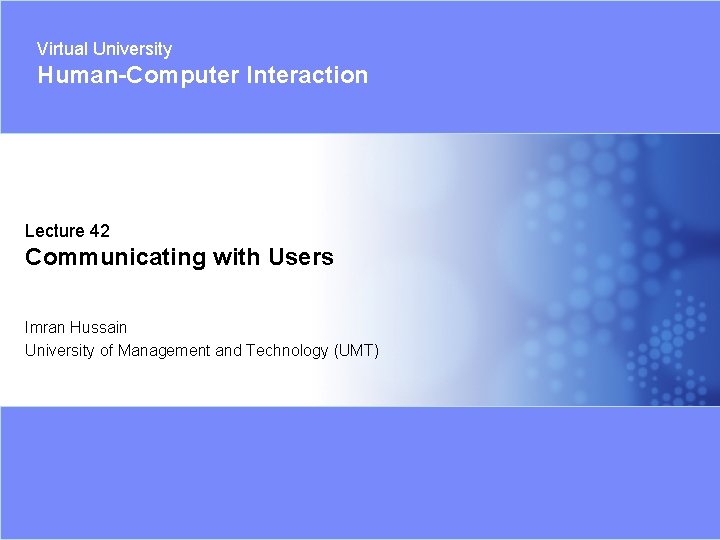
Virtual University Human-Computer Interaction Lecture 42 Communicating with Users Imran Hussain University of Management and Technology (UMT) 1 Virtual University - Human Computer Interaction © Imran Hussain | UMT
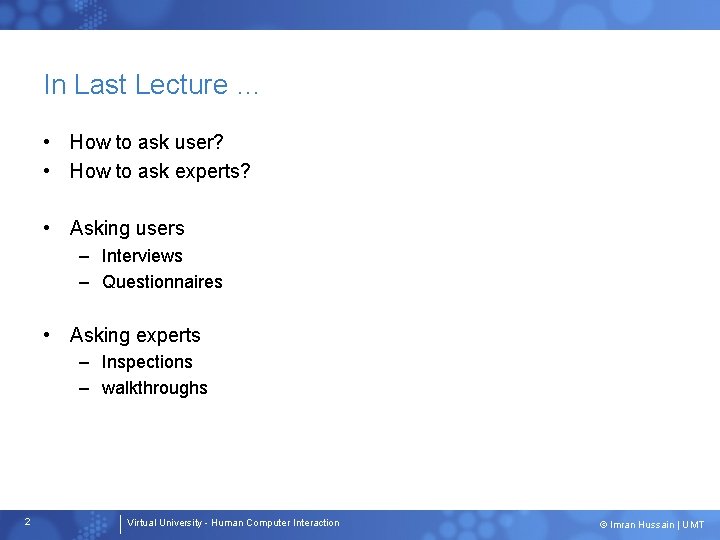
In Last Lecture … • How to ask user? • How to ask experts? • Asking users – Interviews – Questionnaires • Asking experts – Inspections – walkthroughs 2 Virtual University - Human Computer Interaction © Imran Hussain | UMT
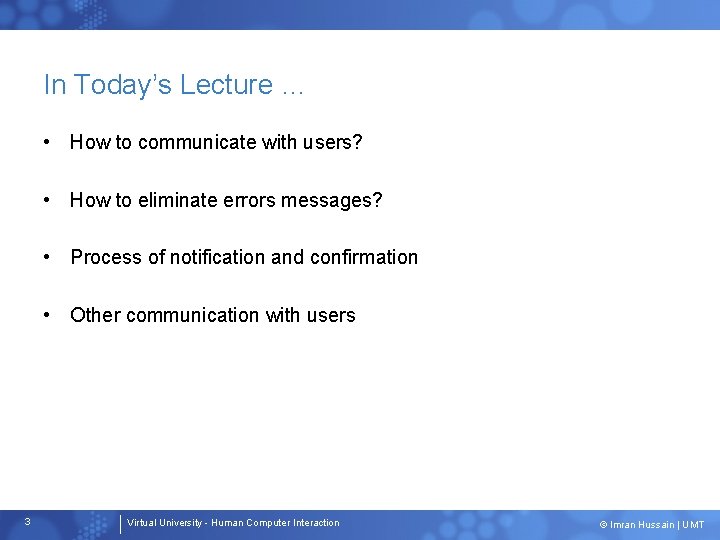
In Today’s Lecture … • How to communicate with users? • How to eliminate errors messages? • Process of notification and confirmation • Other communication with users 3 Virtual University - Human Computer Interaction © Imran Hussain | UMT
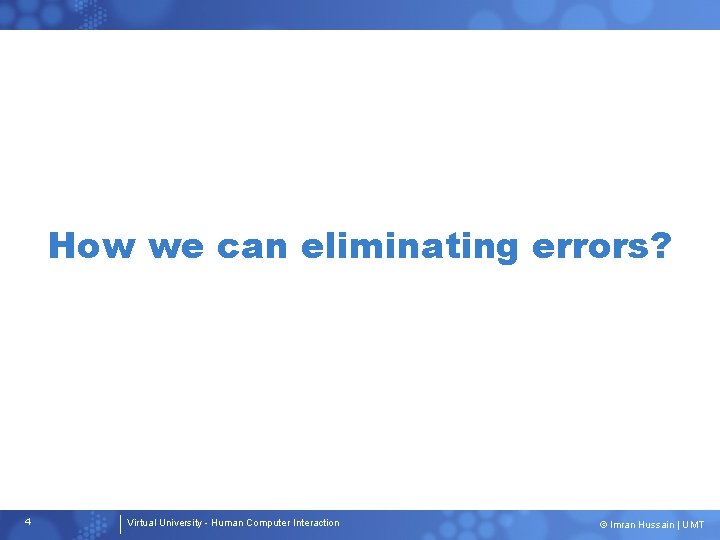
How we can eliminating errors? 4 Virtual University - Human Computer Interaction © Imran Hussain | UMT
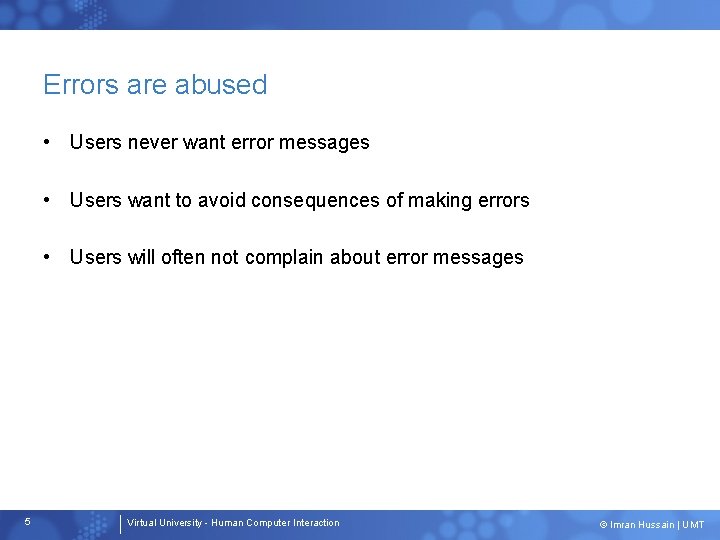
Errors are abused • Users never want error messages • Users want to avoid consequences of making errors • Users will often not complain about error messages 5 Virtual University - Human Computer Interaction © Imran Hussain | UMT
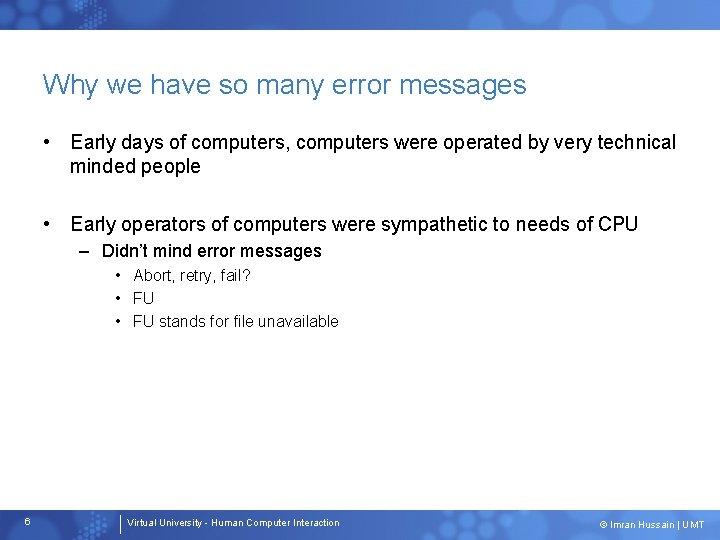
Why we have so many error messages • Early days of computers, computers were operated by very technical minded people • Early operators of computers were sympathetic to needs of CPU – Didn’t mind error messages • Abort, retry, fail? • FU stands for file unavailable 6 Virtual University - Human Computer Interaction © Imran Hussain | UMT
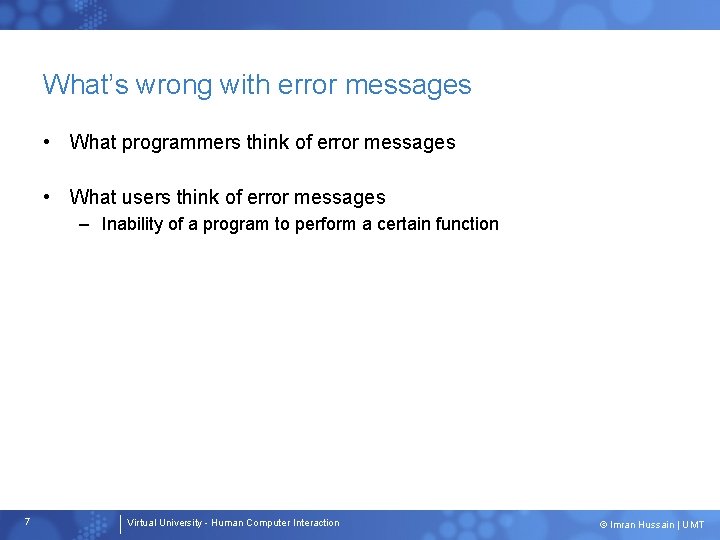
What’s wrong with error messages • What programmers think of error messages • What users think of error messages – Inability of a program to perform a certain function 7 Virtual University - Human Computer Interaction © Imran Hussain | UMT
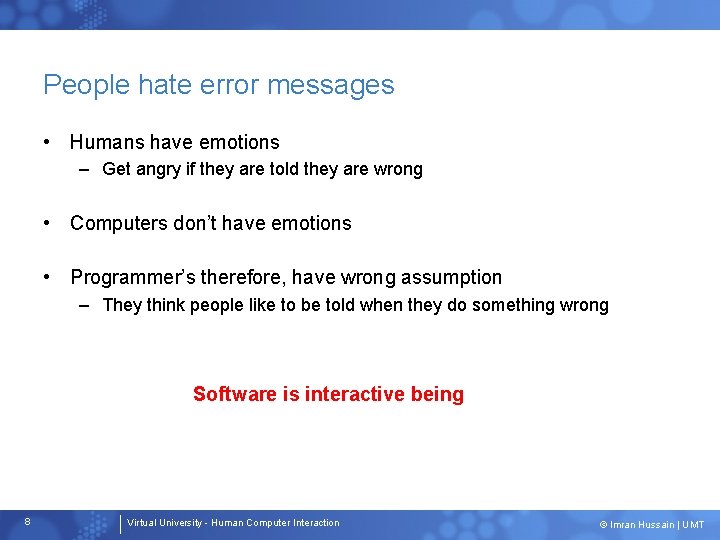
People hate error messages • Humans have emotions – Get angry if they are told they are wrong • Computers don’t have emotions • Programmer’s therefore, have wrong assumption – They think people like to be told when they do something wrong Software is interactive being 8 Virtual University - Human Computer Interaction © Imran Hussain | UMT
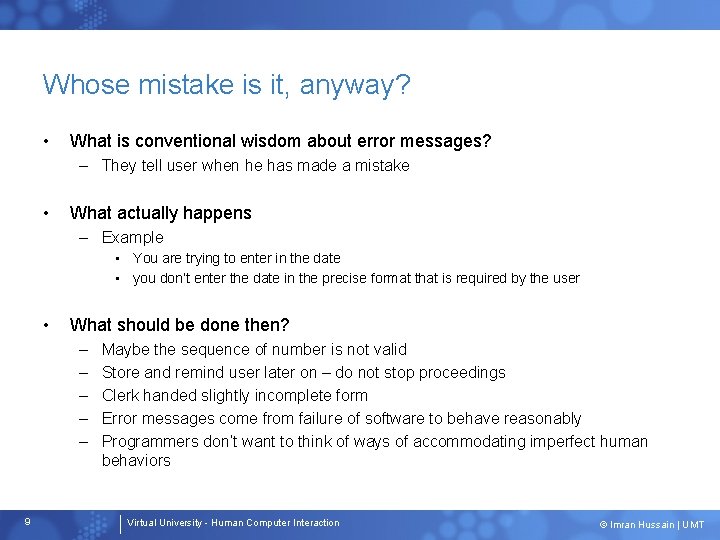
Whose mistake is it, anyway? • What is conventional wisdom about error messages? – They tell user when he has made a mistake • What actually happens – Example • You are trying to enter in the date • you don’t enter the date in the precise format that is required by the user • What should be done then? – – – 9 Maybe the sequence of number is not valid Store and remind user later on – do not stop proceedings Clerk handed slightly incomplete form Error messages come from failure of software to behave reasonably Programmers don’t want to think of ways of accommodating imperfect human behaviors Virtual University - Human Computer Interaction © Imran Hussain | UMT
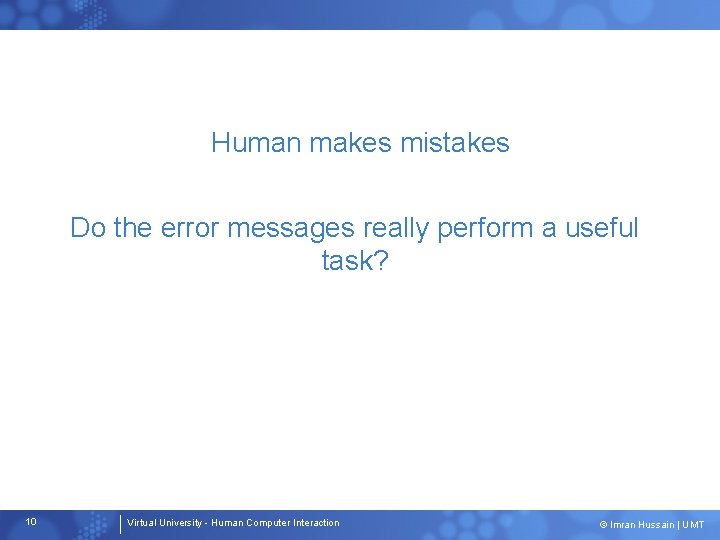
Human makes mistakes Do the error messages really perform a useful task? 10 Virtual University - Human Computer Interaction © Imran Hussain | UMT
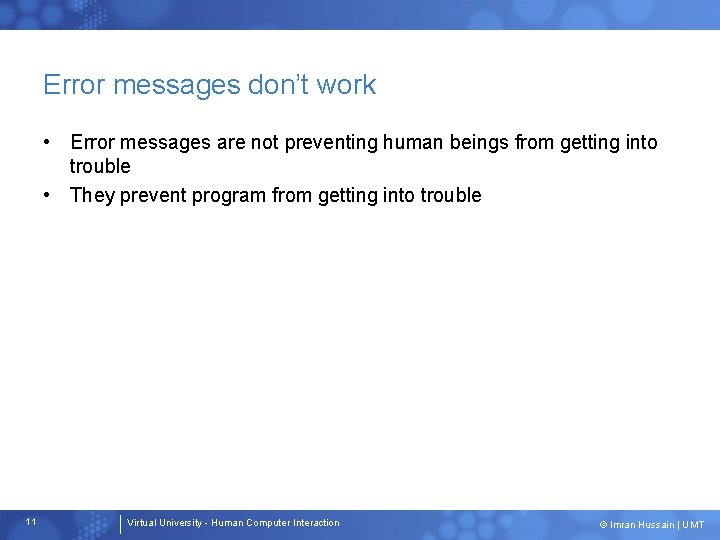
Error messages don’t work • Error messages are not preventing human beings from getting into trouble • They prevent program from getting into trouble 11 Virtual University - Human Computer Interaction © Imran Hussain | UMT
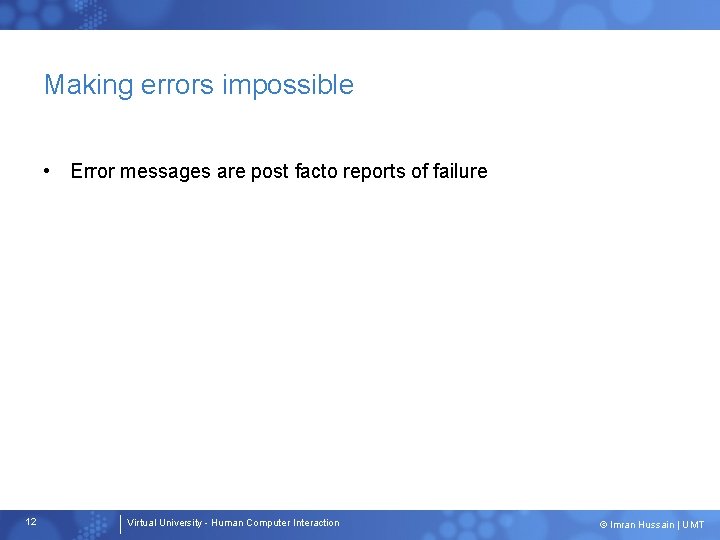
Making errors impossible • Error messages are post facto reports of failure 12 Virtual University - Human Computer Interaction © Imran Hussain | UMT
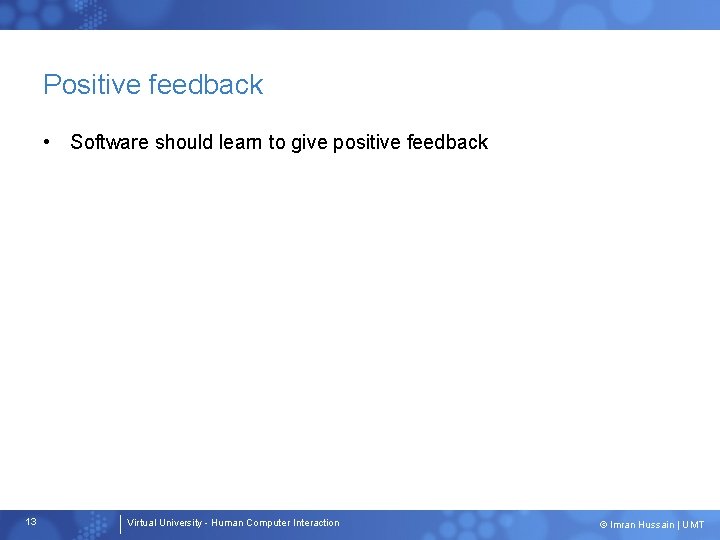
Positive feedback • Software should learn to give positive feedback 13 Virtual University - Human Computer Interaction © Imran Hussain | UMT
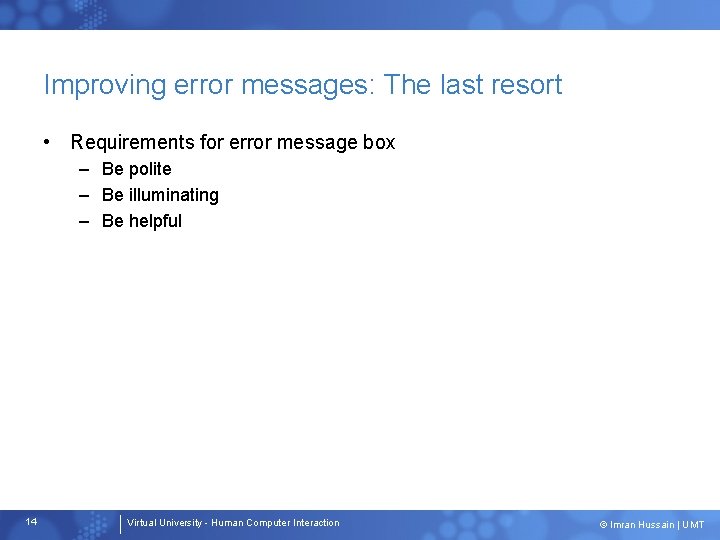
Improving error messages: The last resort • Requirements for error message box – Be polite – Be illuminating – Be helpful 14 Virtual University - Human Computer Interaction © Imran Hussain | UMT
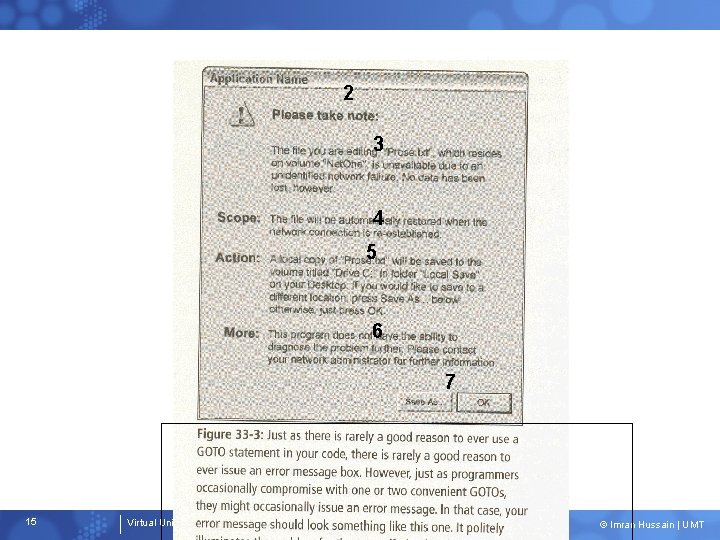
2 3 4 5 6 7 15 Virtual University - Human Computer Interaction © Imran Hussain | UMT
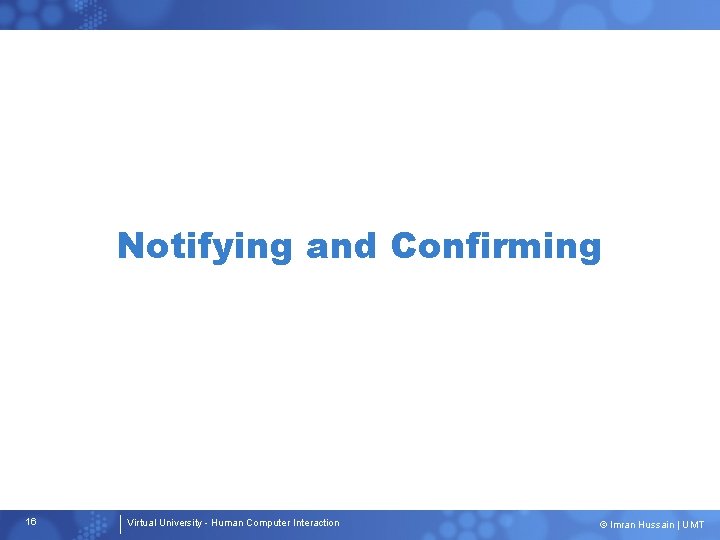
Notifying and Confirming 16 Virtual University - Human Computer Interaction © Imran Hussain | UMT
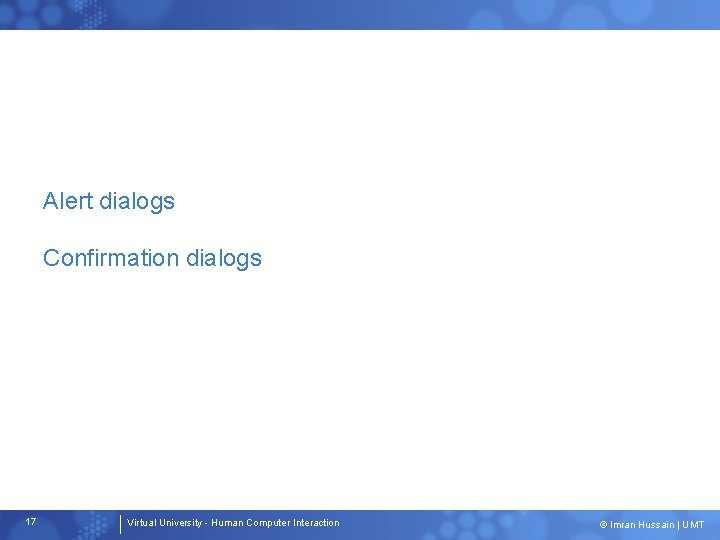
Alert dialogs Confirmation dialogs 17 Virtual University - Human Computer Interaction © Imran Hussain | UMT
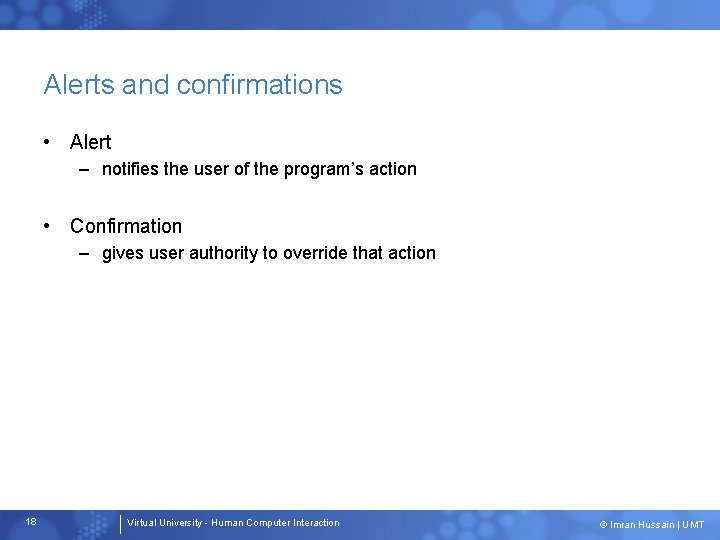
Alerts and confirmations • Alert – notifies the user of the program’s action • Confirmation – gives user authority to override that action 18 Virtual University - Human Computer Interaction © Imran Hussain | UMT

Alerts: Announcing the obvious • Alerts announce the obvious things – Gives impression that they are not confident – Also, makes user go to another place • Example – We delete a file – Do we need to be told about it? 19 Virtual University - Human Computer Interaction © Imran Hussain | UMT
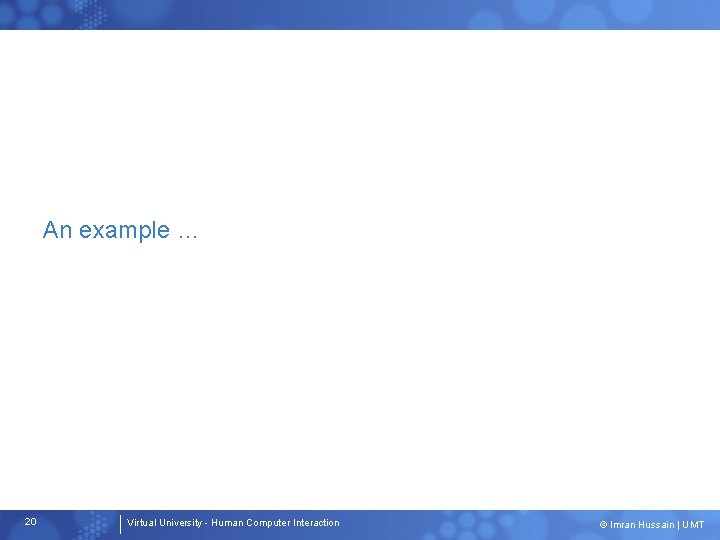
An example … 20 Virtual University - Human Computer Interaction © Imran Hussain | UMT
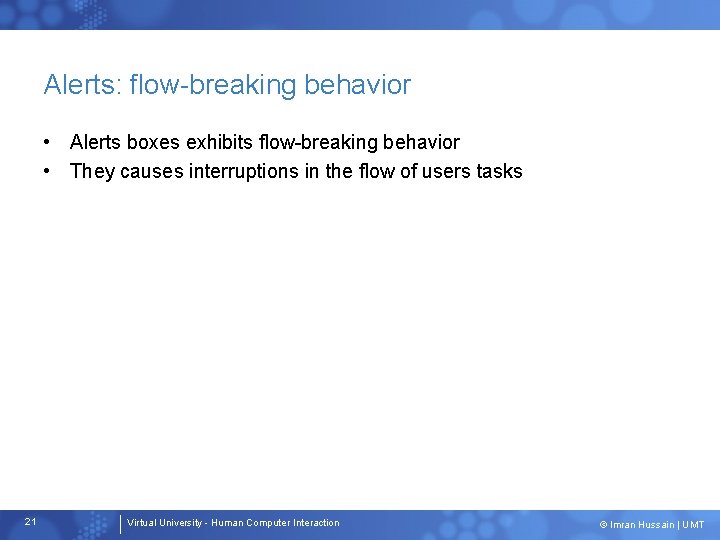
Alerts: flow-breaking behavior • Alerts boxes exhibits flow-breaking behavior • They causes interruptions in the flow of users tasks 21 Virtual University - Human Computer Interaction © Imran Hussain | UMT
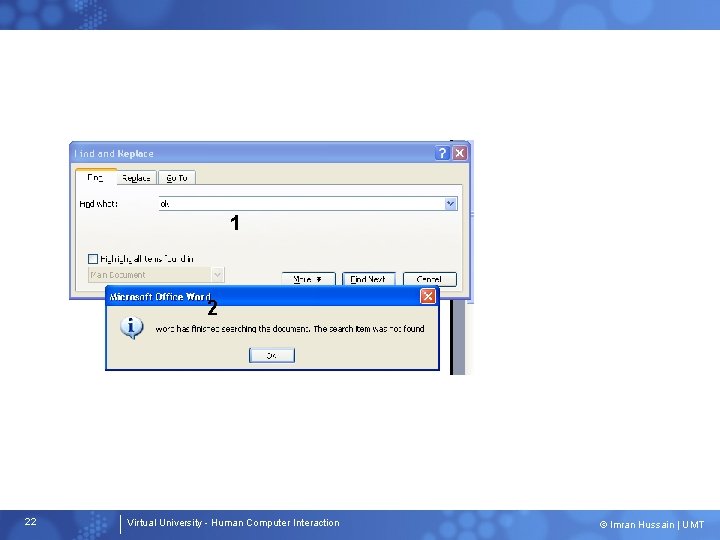
1 2 22 Virtual University - Human Computer Interaction © Imran Hussain | UMT
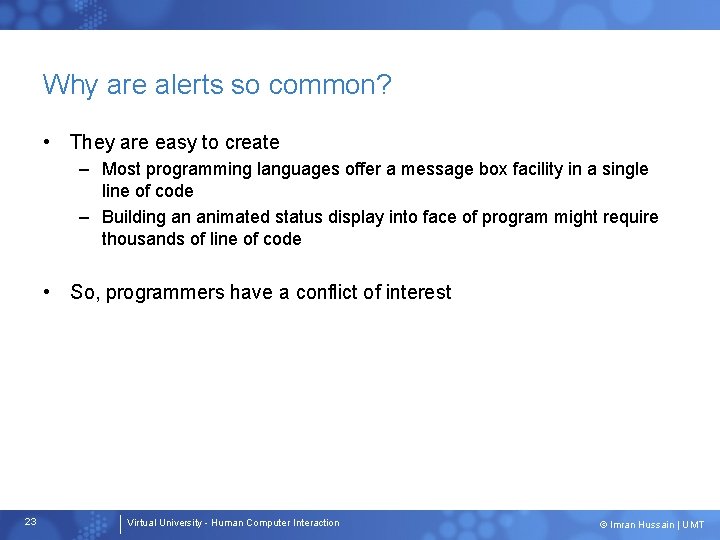
Why are alerts so common? • They are easy to create – Most programming languages offer a message box facility in a single line of code – Building an animated status display into face of program might require thousands of line of code • So, programmers have a conflict of interest 23 Virtual University - Human Computer Interaction © Imran Hussain | UMT
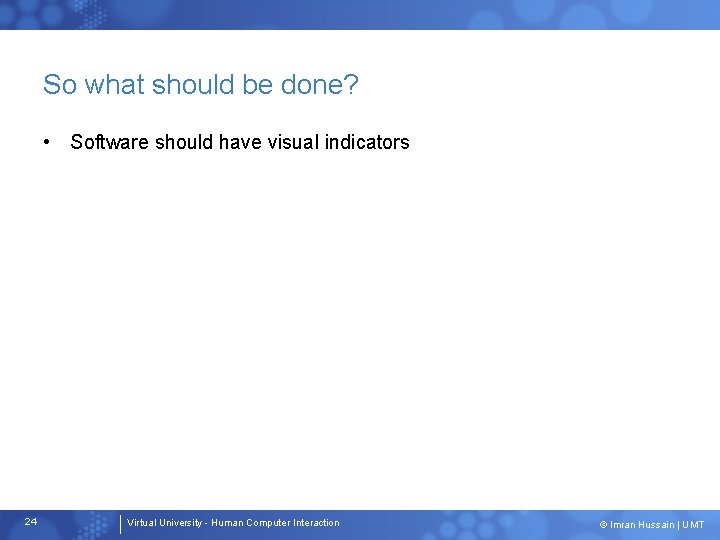
So what should be done? • Software should have visual indicators 24 Virtual University - Human Computer Interaction © Imran Hussain | UMT

2 1 25 Virtual University - Human Computer Interaction © Imran Hussain | UMT
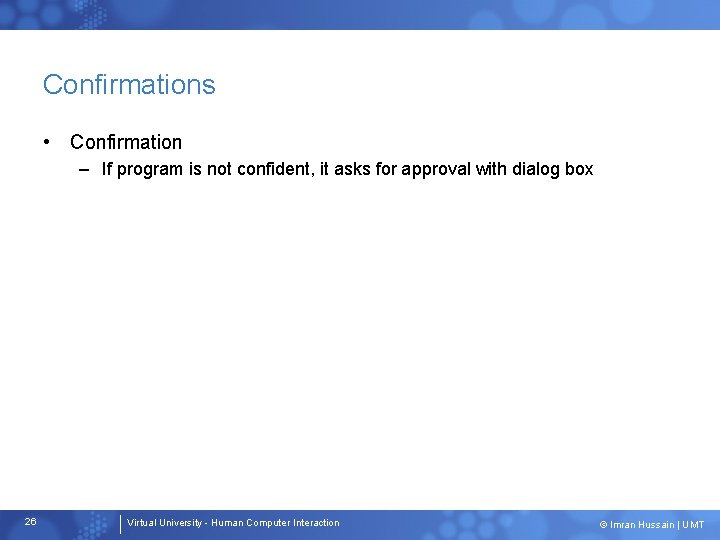
Confirmations • Confirmation – If program is not confident, it asks for approval with dialog box 26 Virtual University - Human Computer Interaction © Imran Hussain | UMT
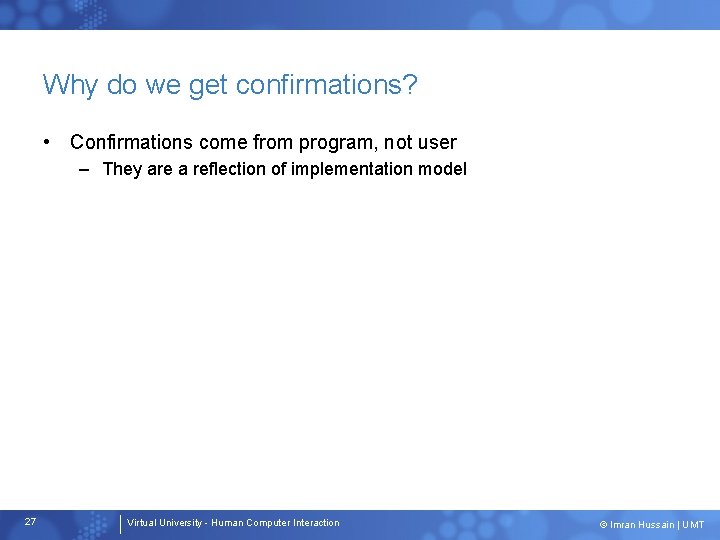
Why do we get confirmations? • Confirmations come from program, not user – They are a reflection of implementation model 27 Virtual University - Human Computer Interaction © Imran Hussain | UMT
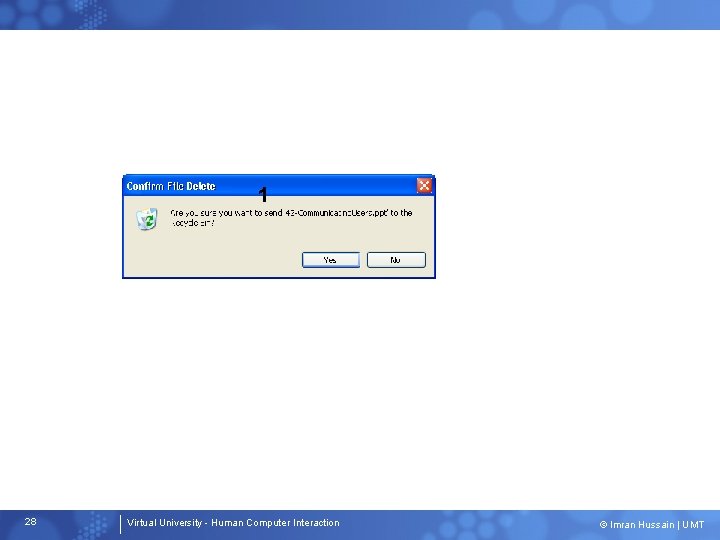
1 28 Virtual University - Human Computer Interaction © Imran Hussain | UMT
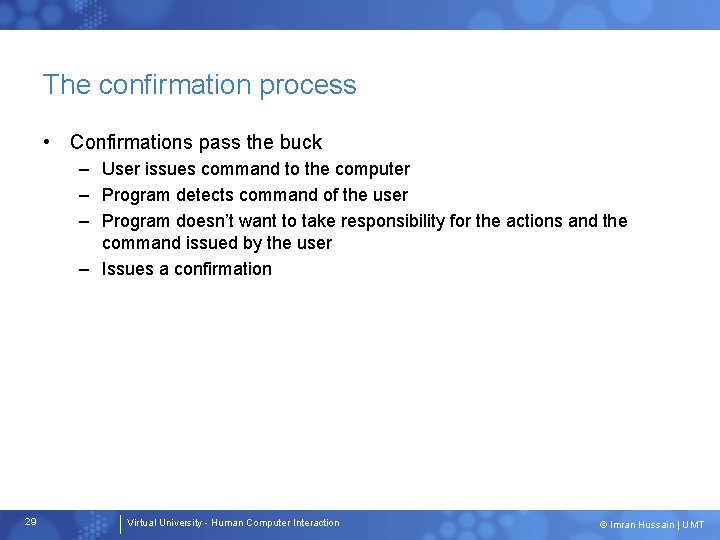
The confirmation process • Confirmations pass the buck – User issues command to the computer – Program detects command of the user – Program doesn’t want to take responsibility for the actions and the command issued by the user – Issues a confirmation 29 Virtual University - Human Computer Interaction © Imran Hussain | UMT
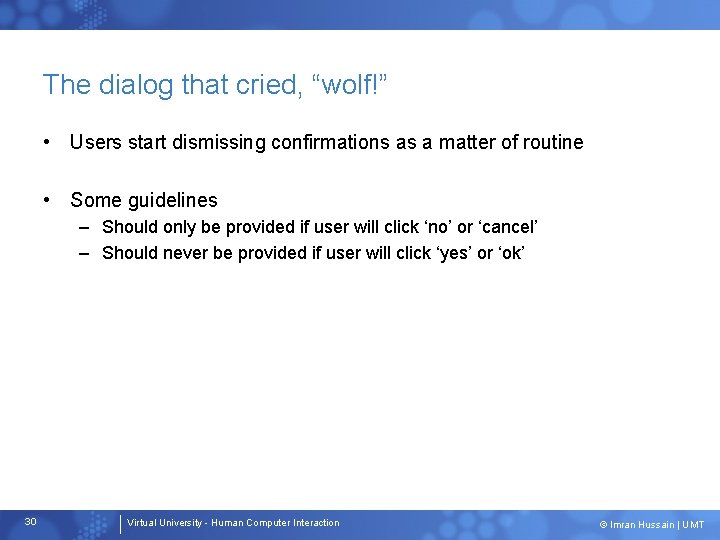
The dialog that cried, “wolf!” • Users start dismissing confirmations as a matter of routine • Some guidelines – Should only be provided if user will click ‘no’ or ‘cancel’ – Should never be provided if user will click ‘yes’ or ‘ok’ 30 Virtual University - Human Computer Interaction © Imran Hussain | UMT
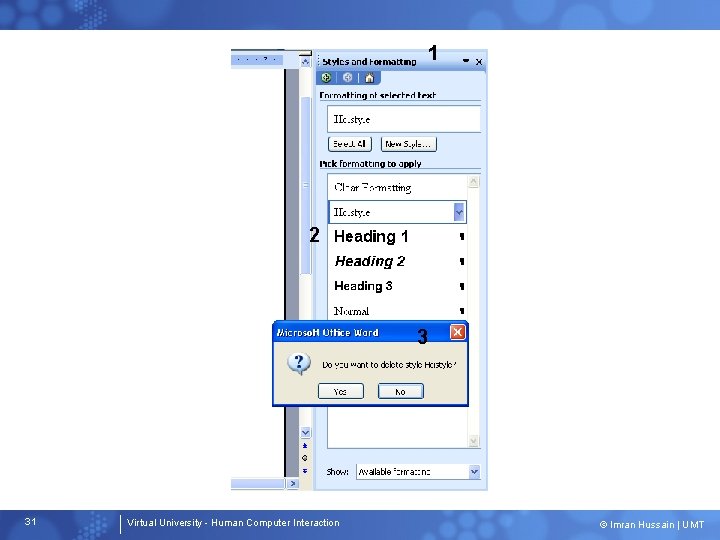
1 2 3 31 Virtual University - Human Computer Interaction © Imran Hussain | UMT
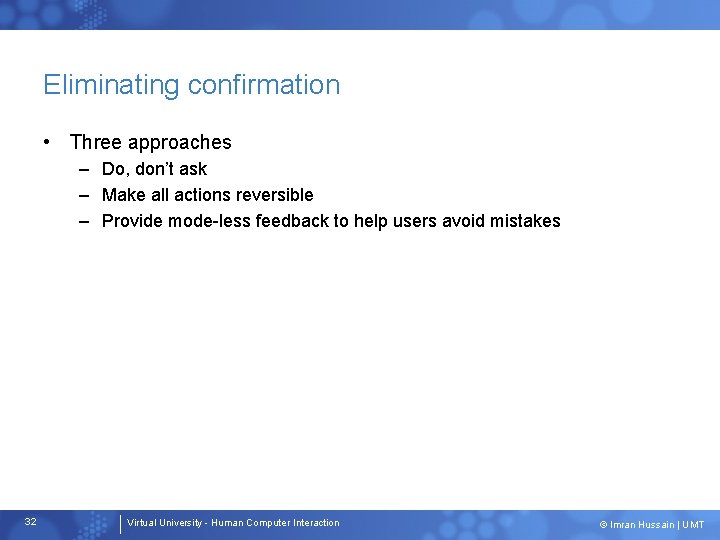
Eliminating confirmation • Three approaches – Do, don’t ask – Make all actions reversible – Provide mode-less feedback to help users avoid mistakes 32 Virtual University - Human Computer Interaction © Imran Hussain | UMT
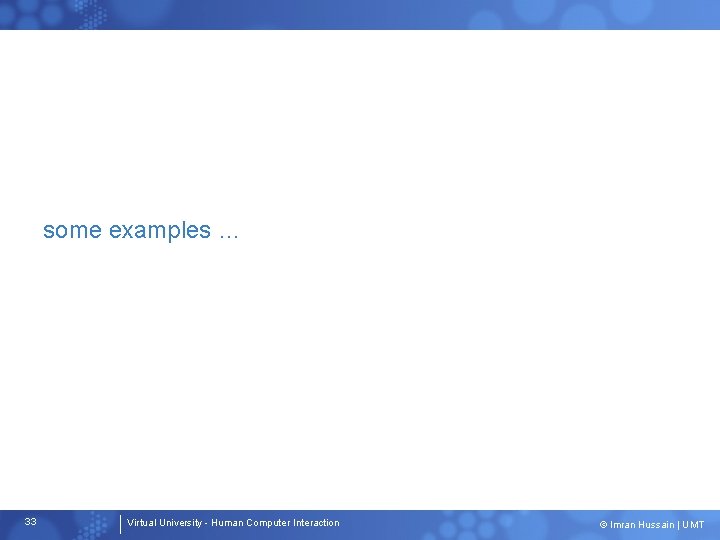
some examples … 33 Virtual University - Human Computer Interaction © Imran Hussain | UMT
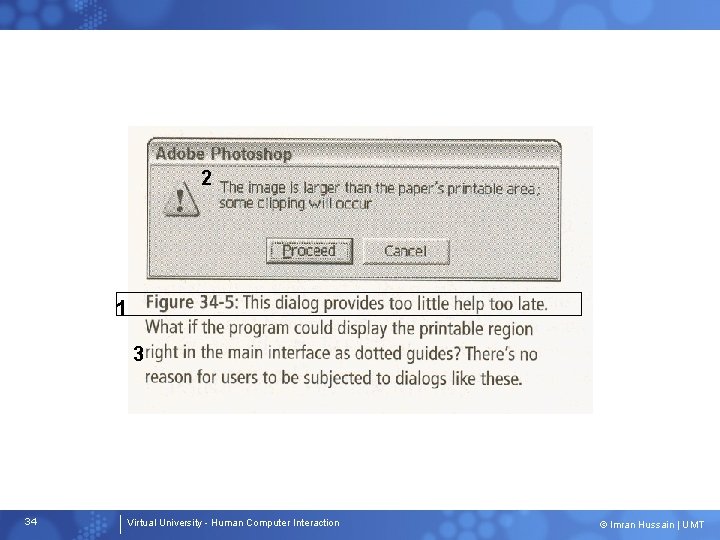
2 1 3 34 Virtual University - Human Computer Interaction © Imran Hussain | UMT
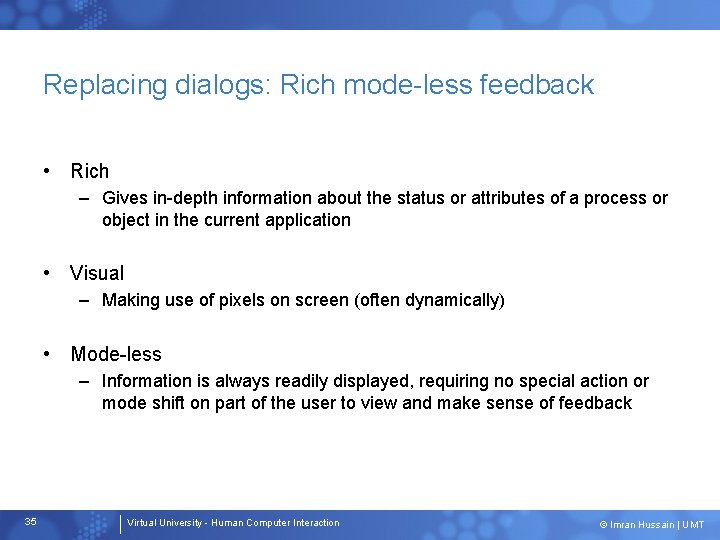
Replacing dialogs: Rich mode-less feedback • Rich – Gives in-depth information about the status or attributes of a process or object in the current application • Visual – Making use of pixels on screen (often dynamically) • Mode-less – Information is always readily displayed, requiring no special action or mode shift on part of the user to view and make sense of feedback 35 Virtual University - Human Computer Interaction © Imran Hussain | UMT
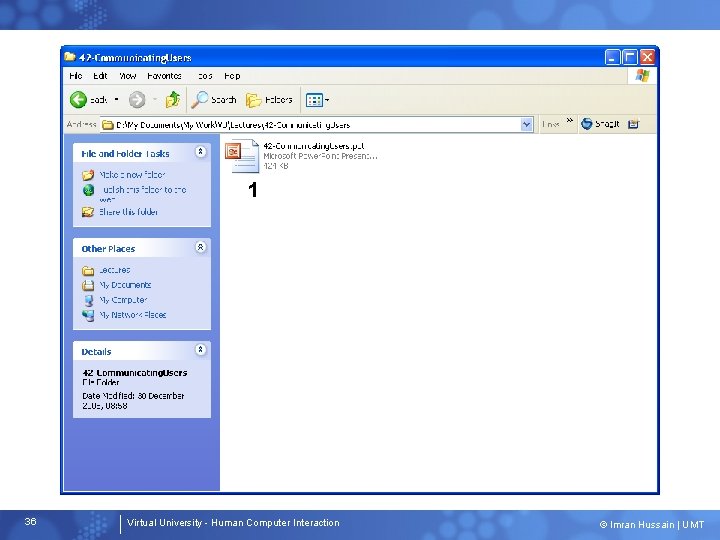
1 36 Virtual University - Human Computer Interaction © Imran Hussain | UMT
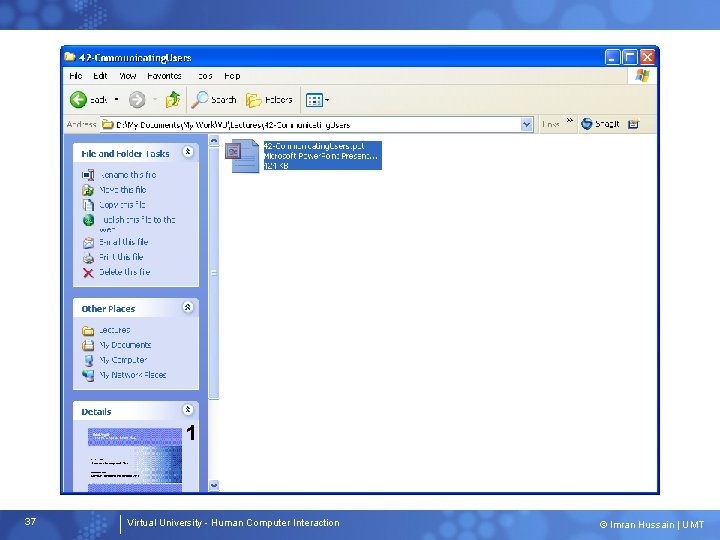
1 37 Virtual University - Human Computer Interaction © Imran Hussain | UMT
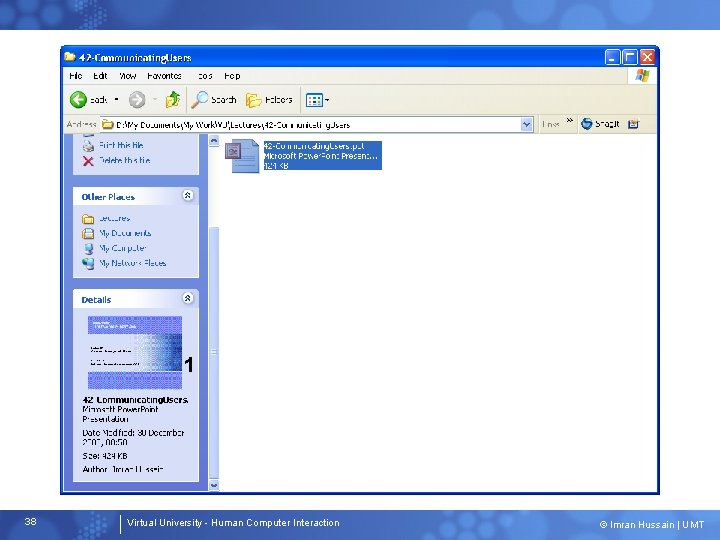
1 38 Virtual University - Human Computer Interaction © Imran Hussain | UMT