Networking Chapter 6 Computer Connections Copyright Prentice Hall
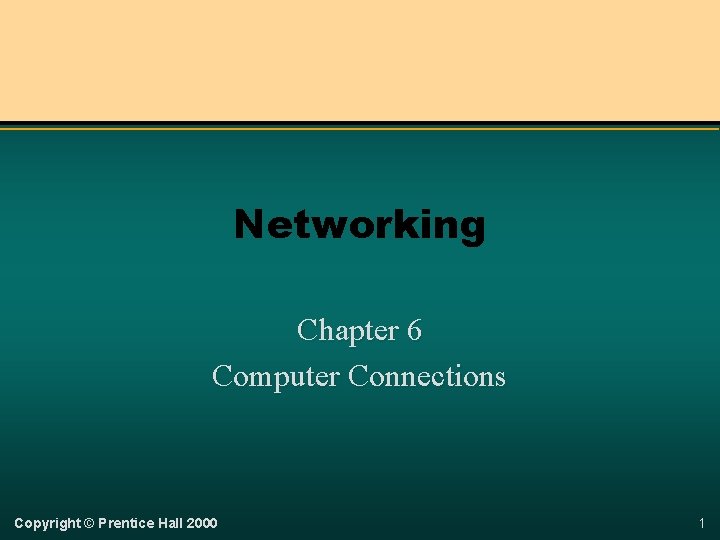
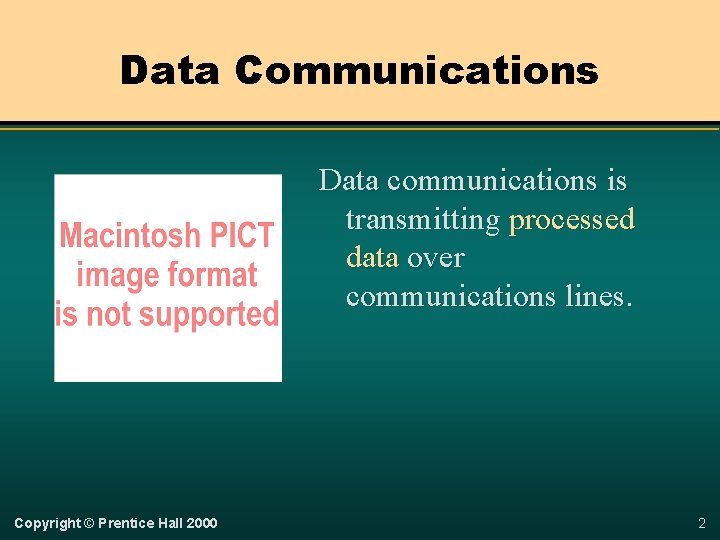
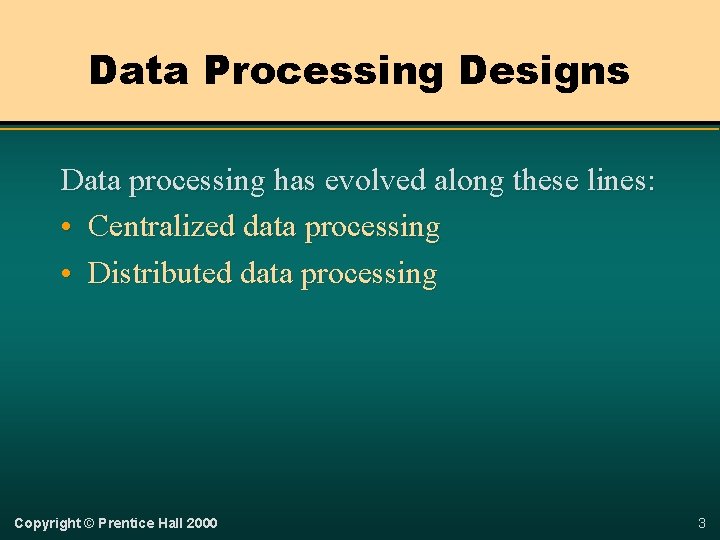
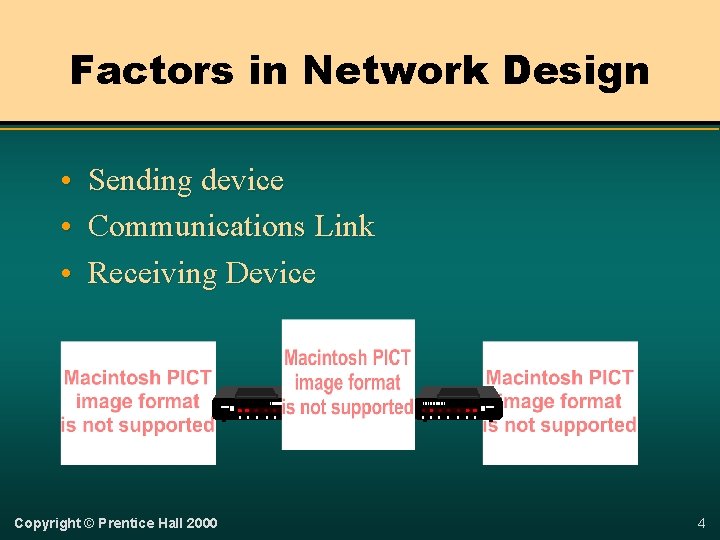
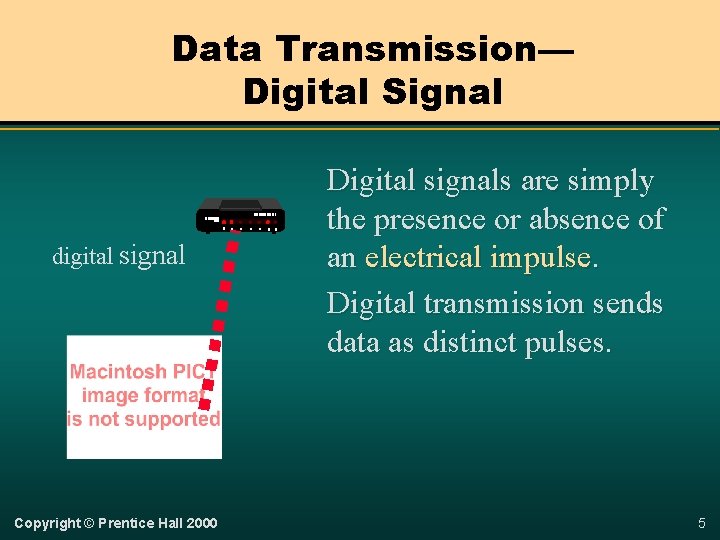
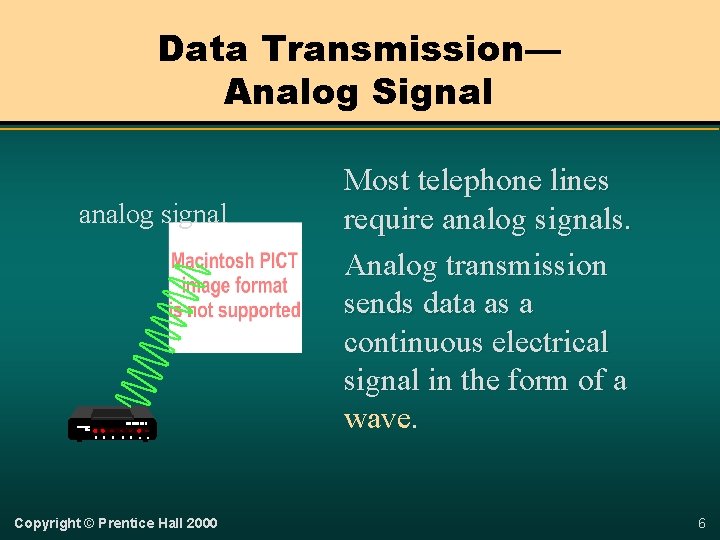
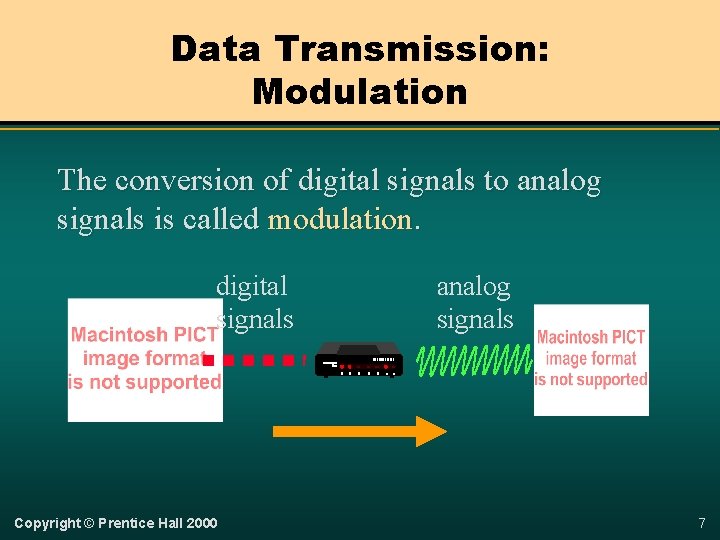
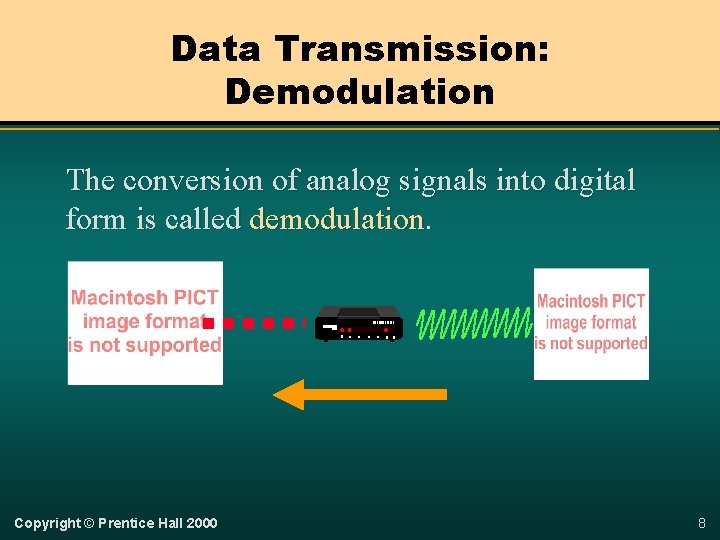
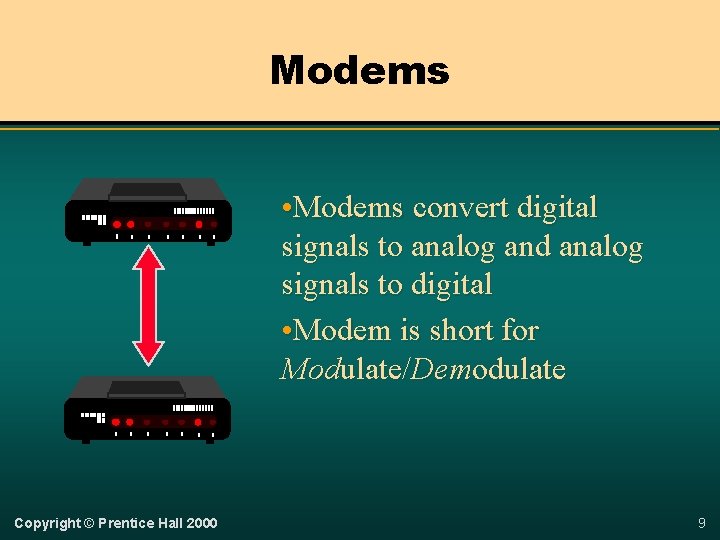
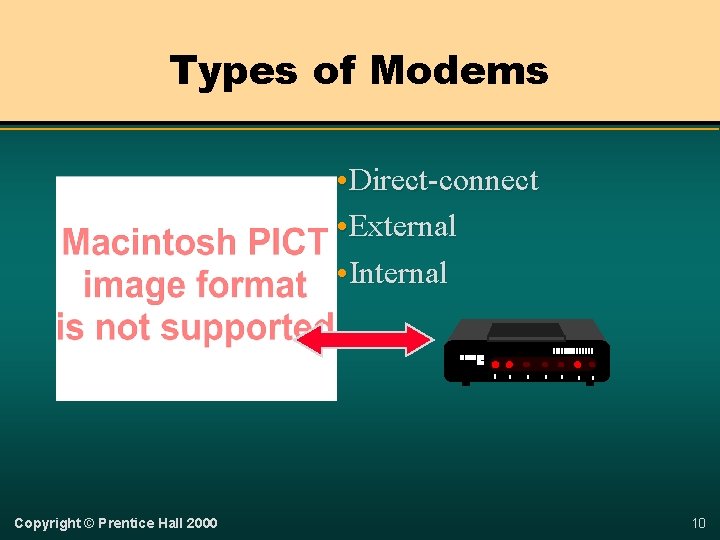
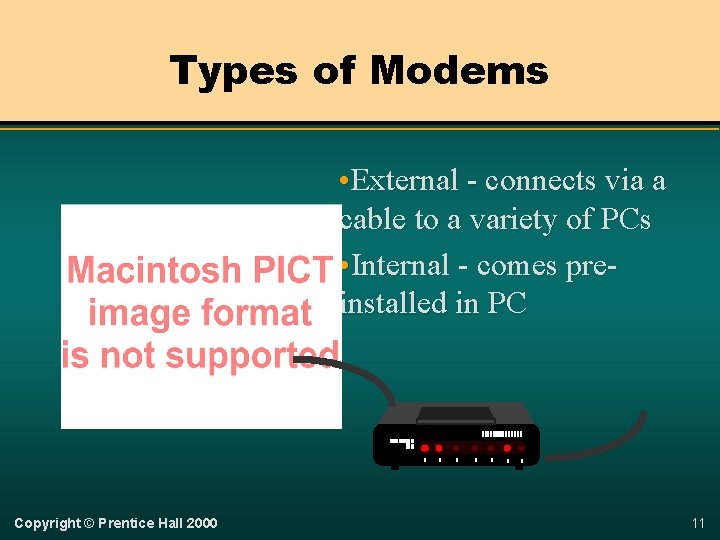
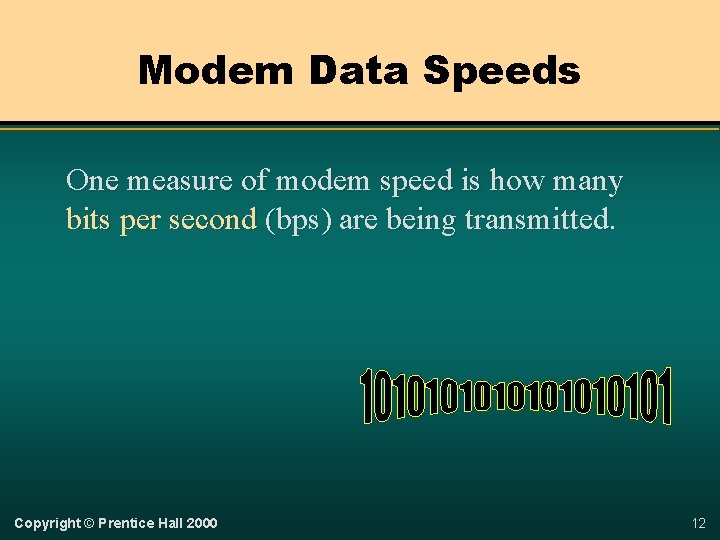
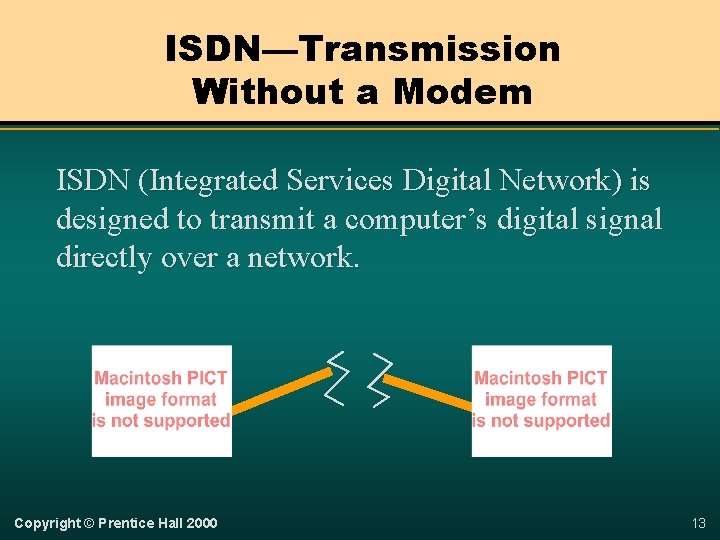
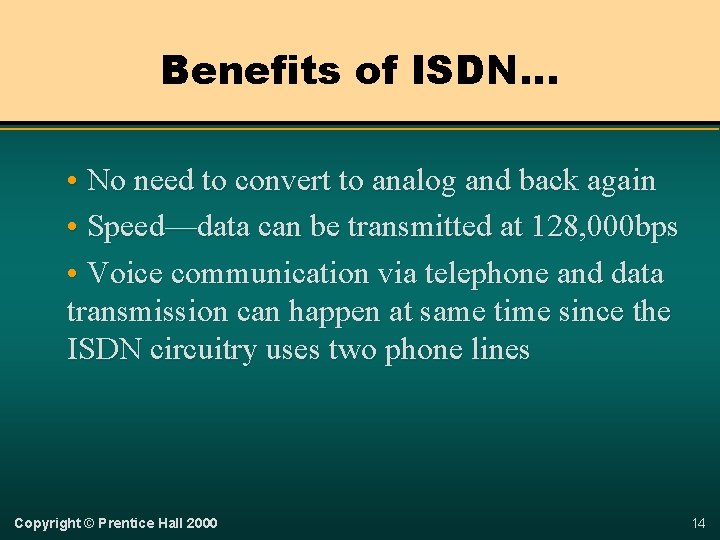
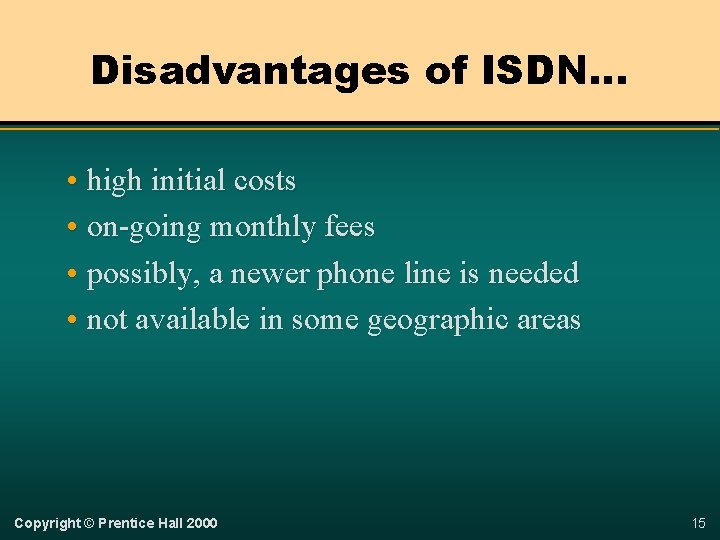
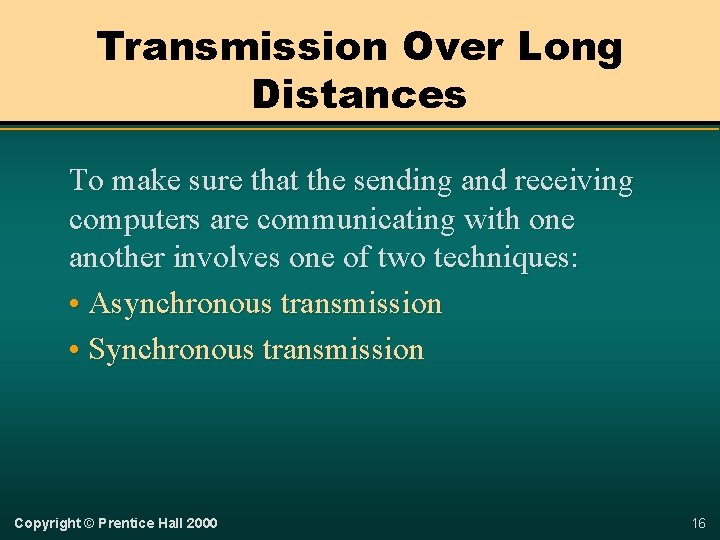
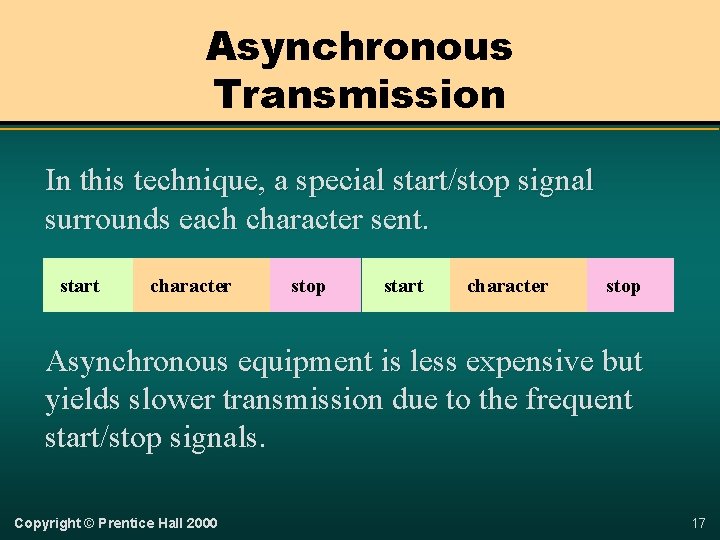
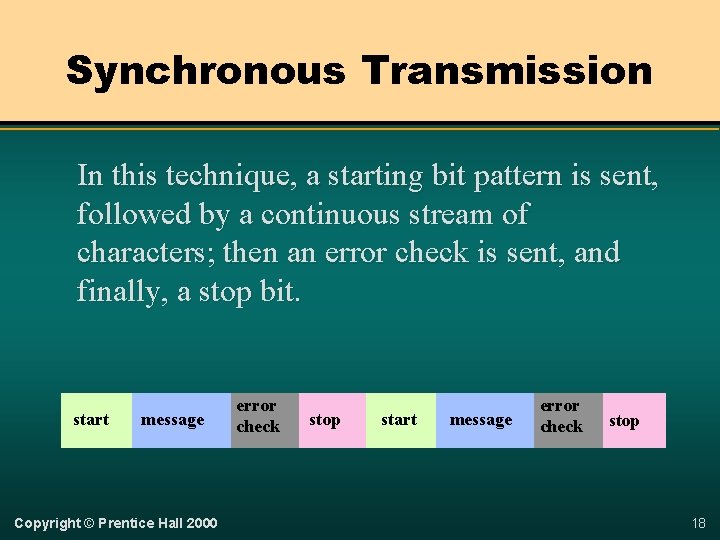
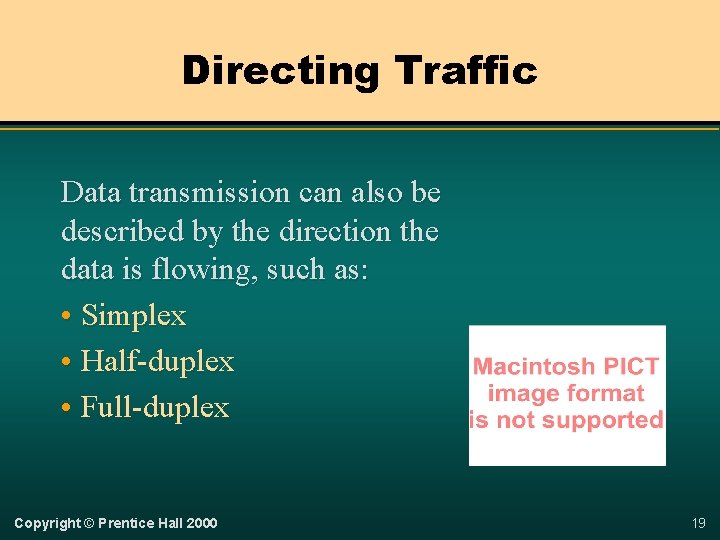
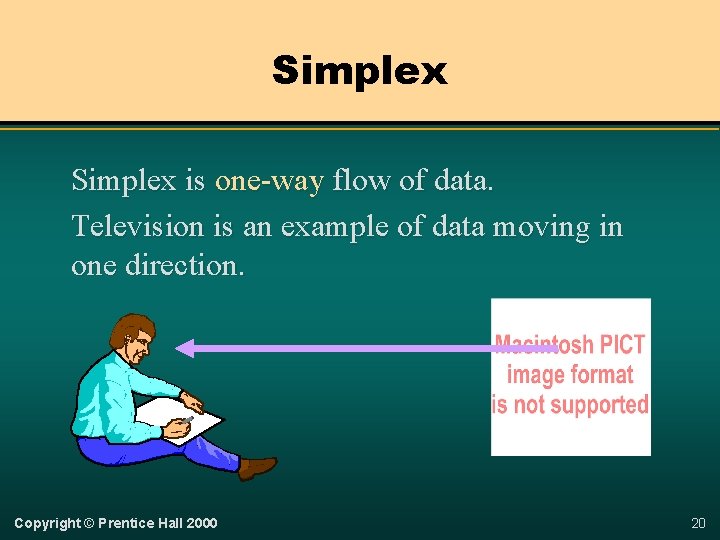
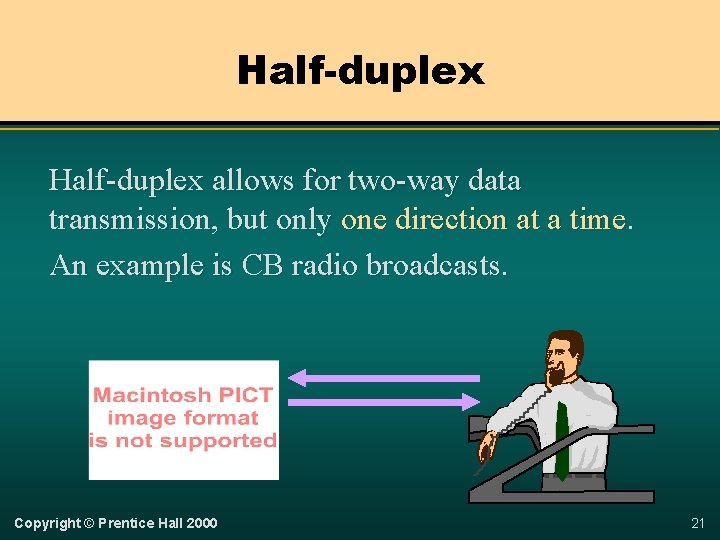
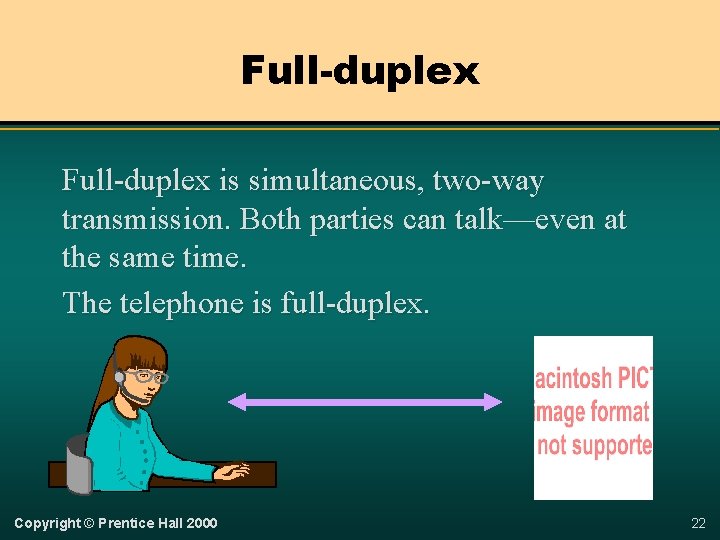
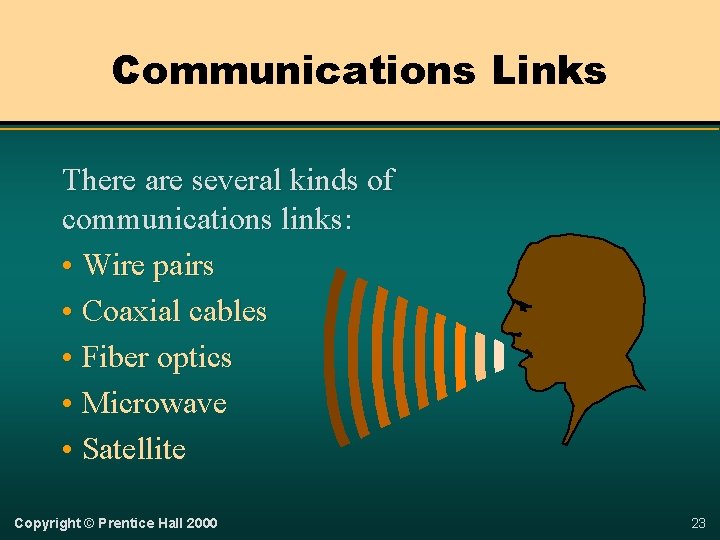
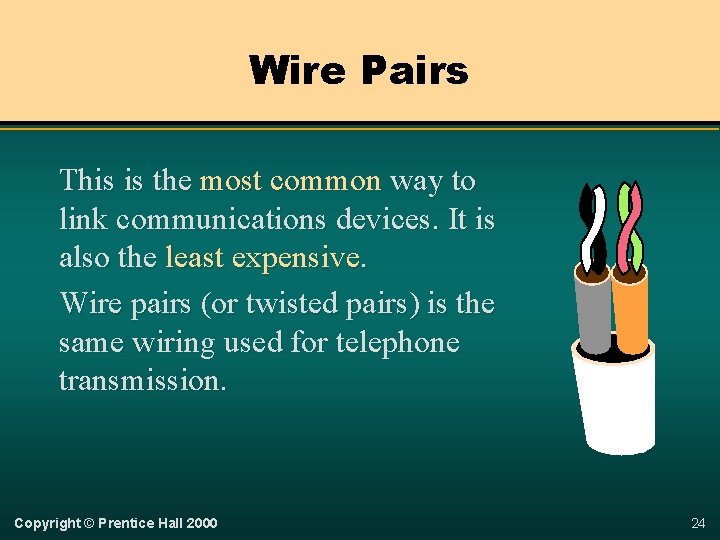
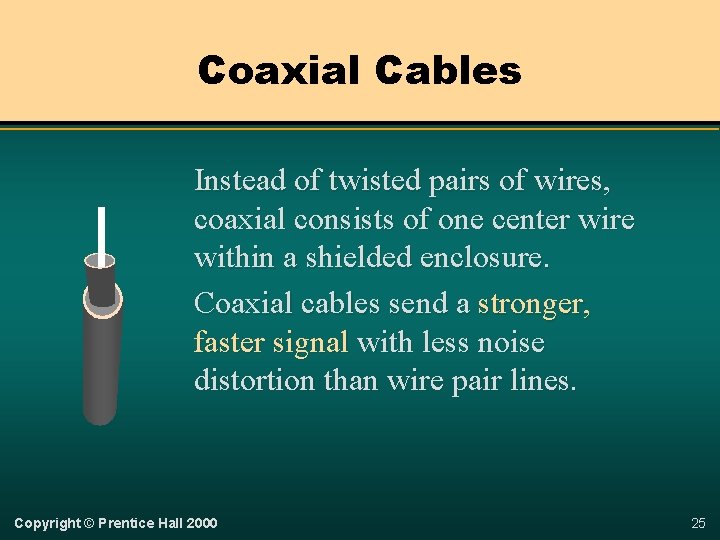
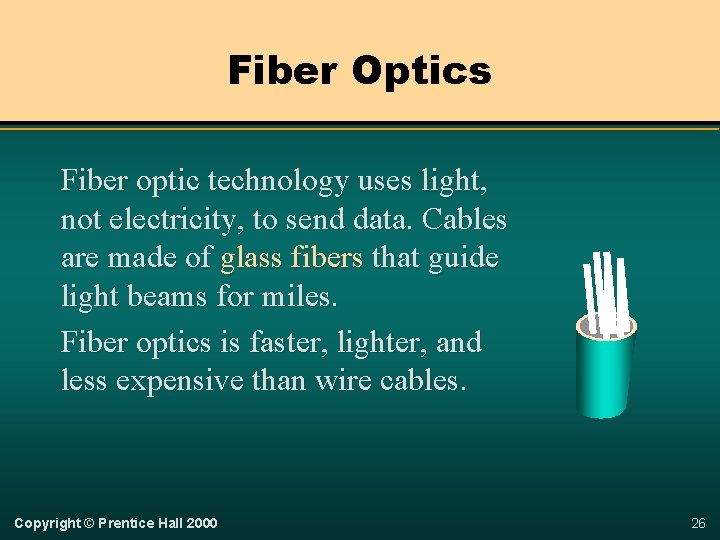
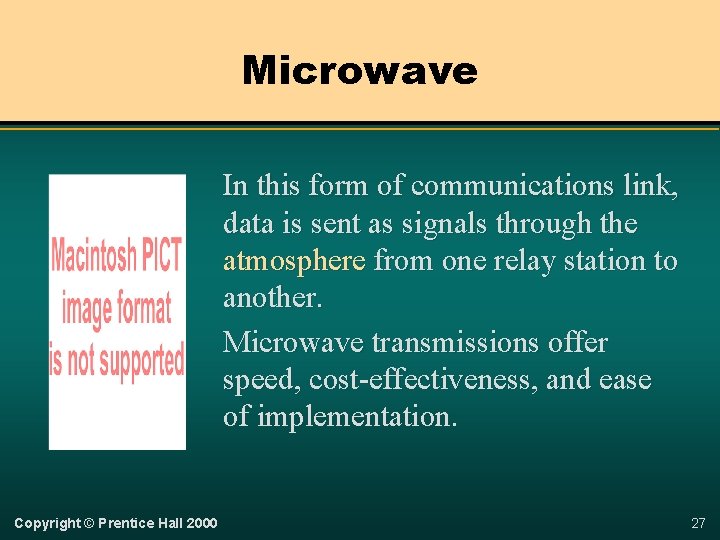
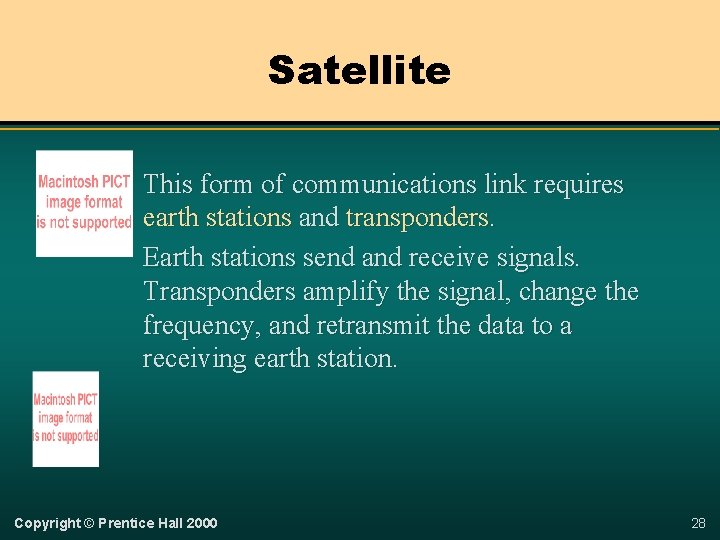
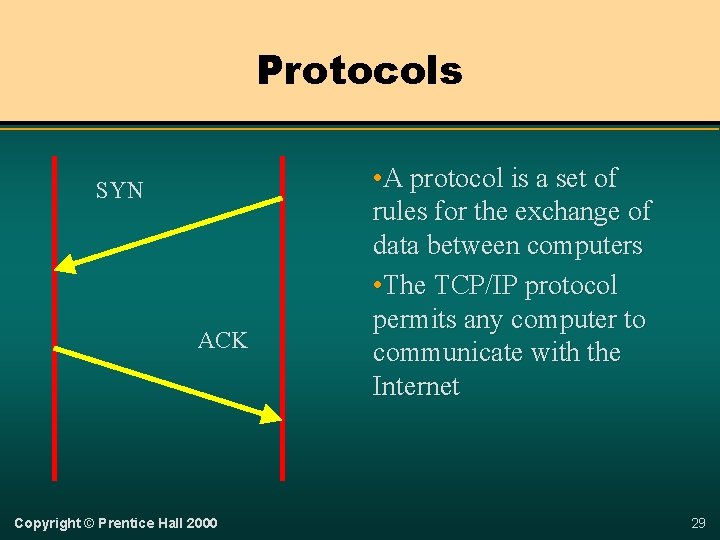
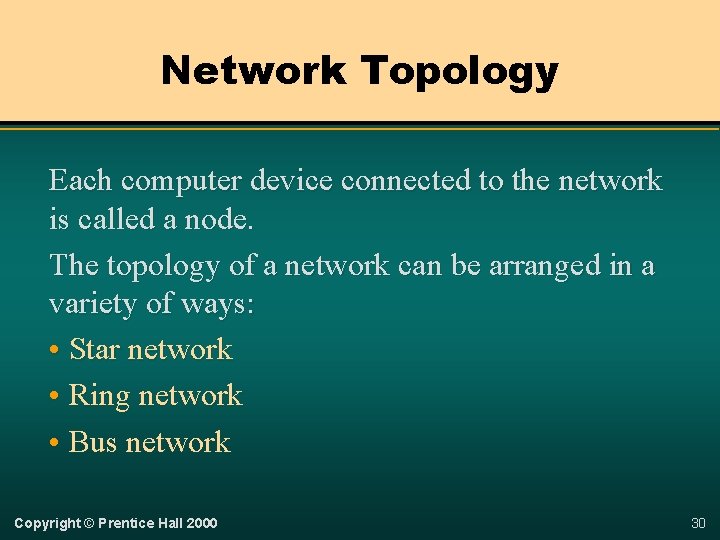
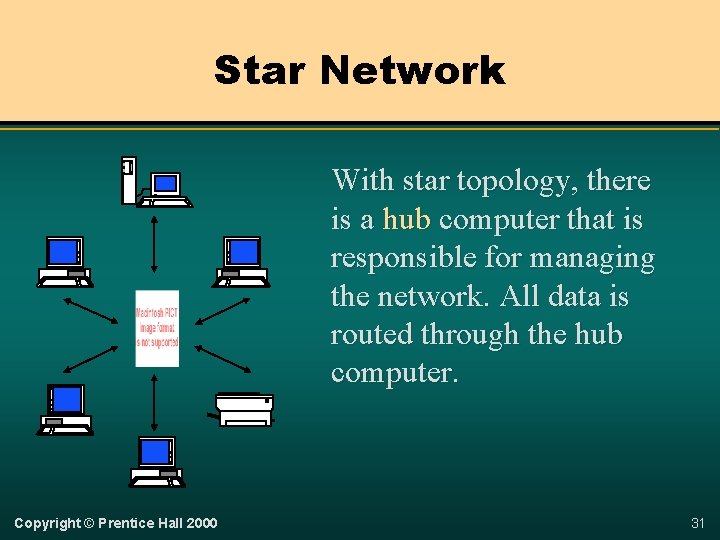
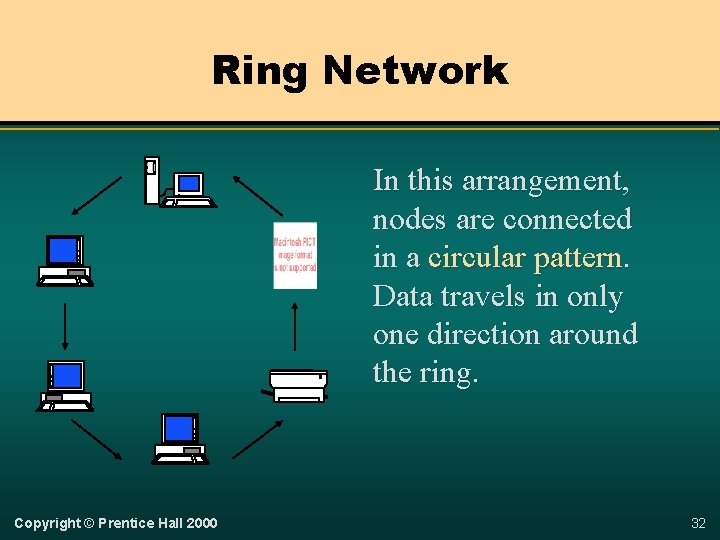
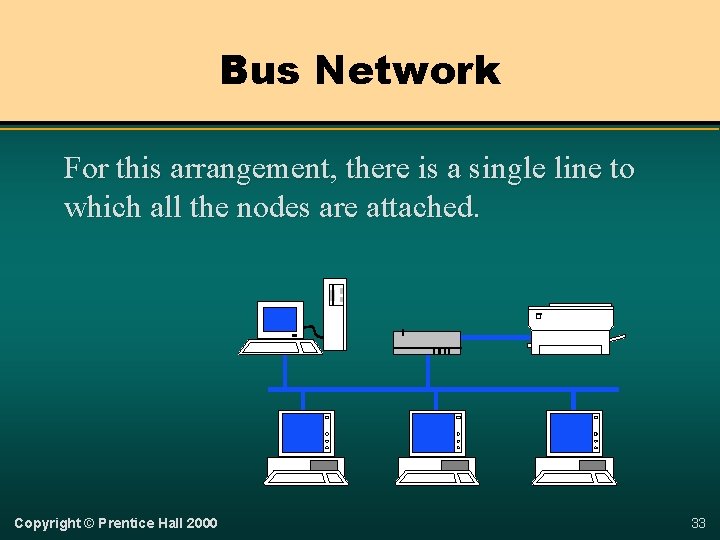
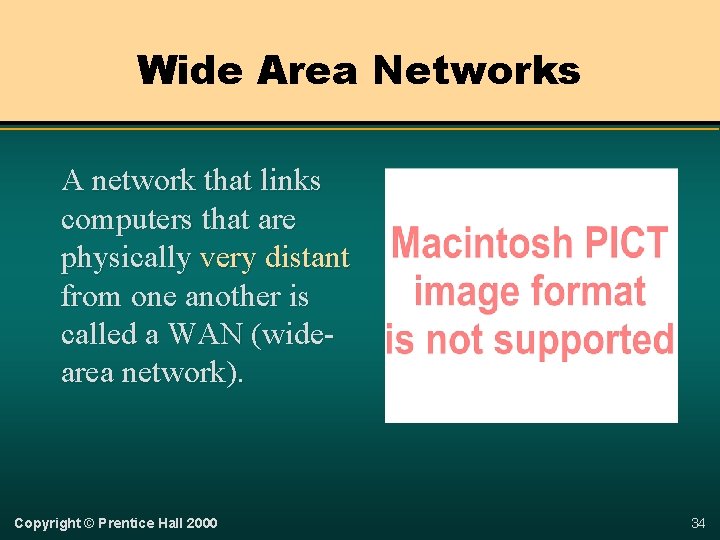
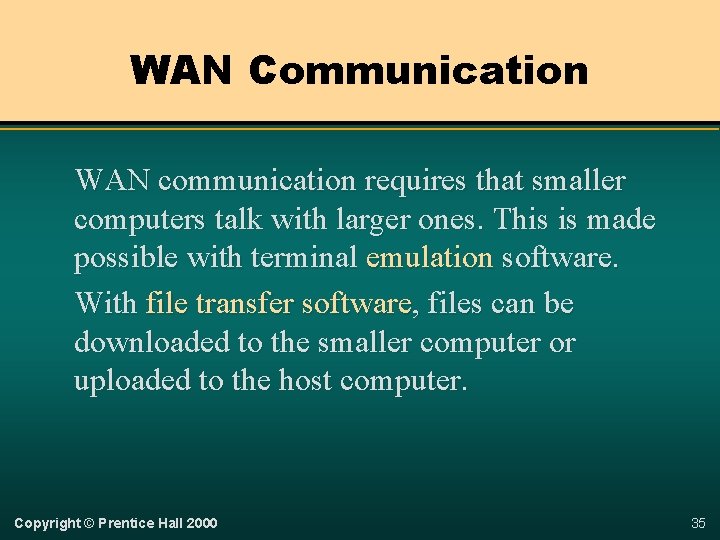
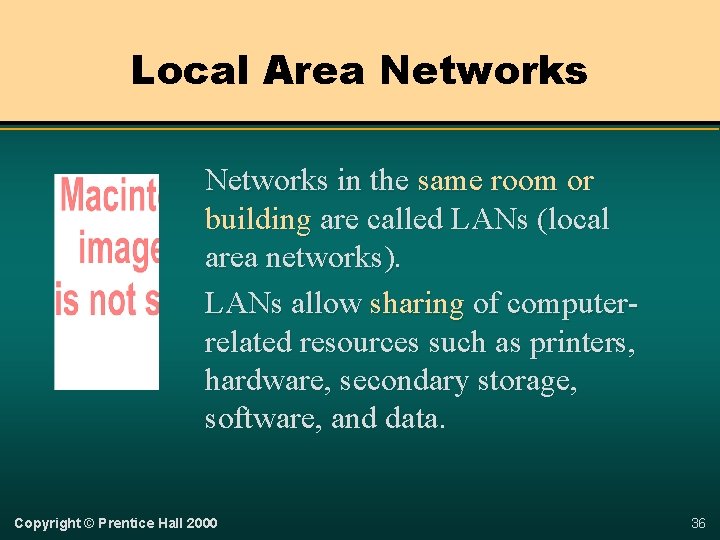
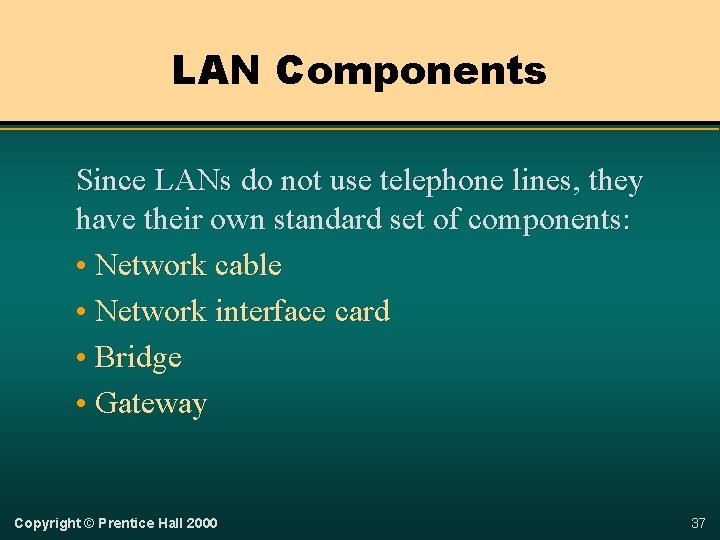
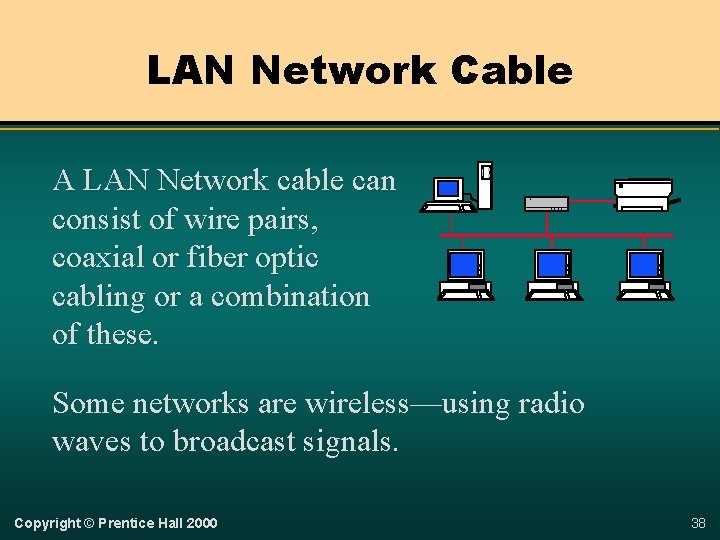
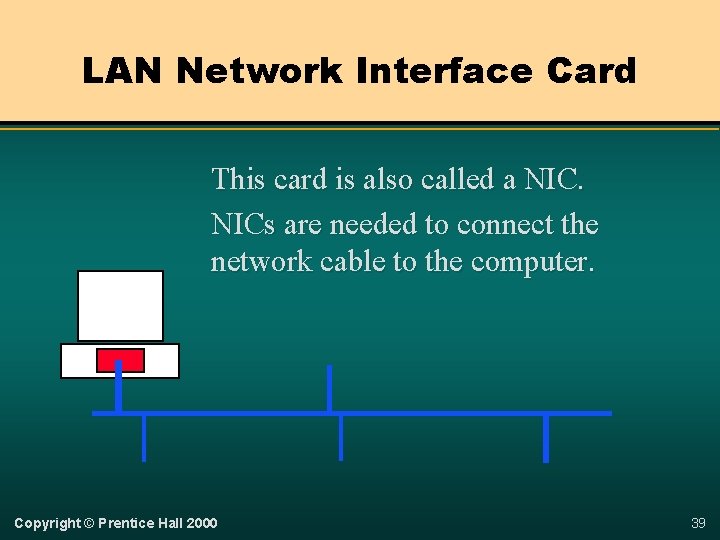
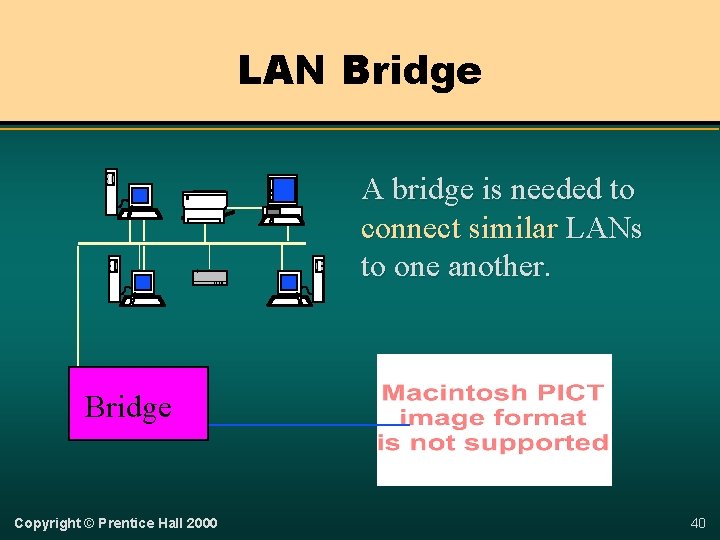
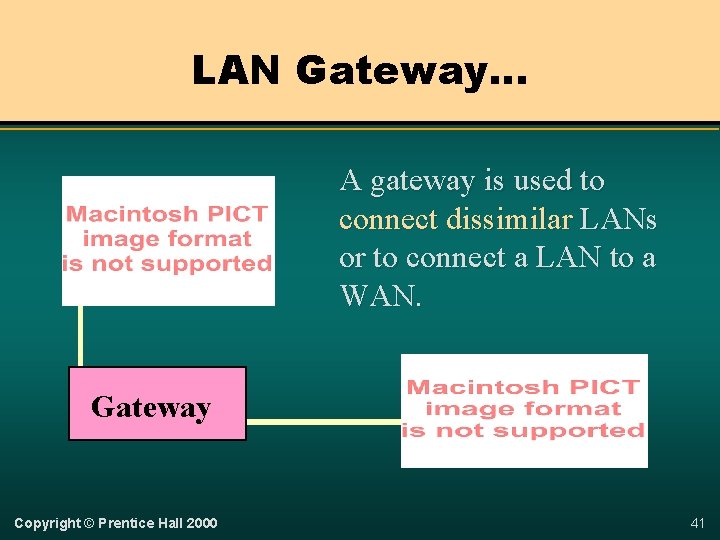
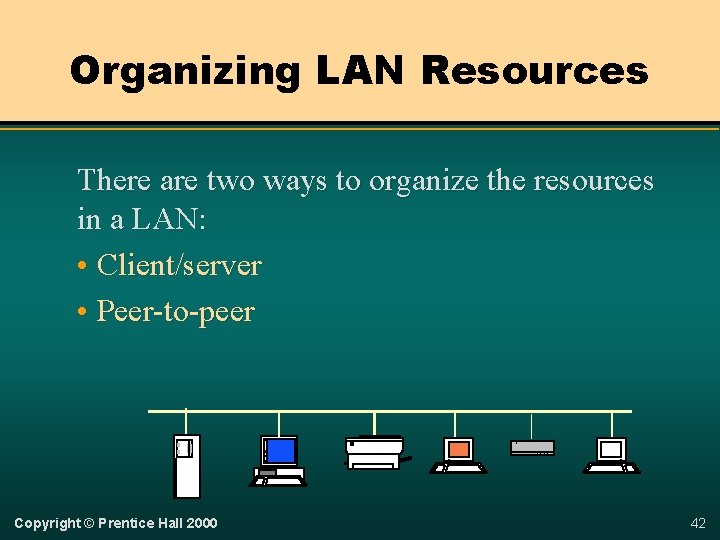
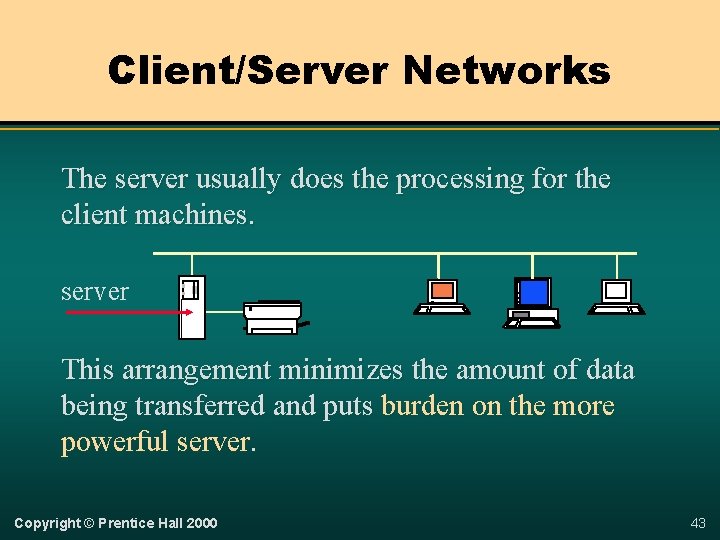
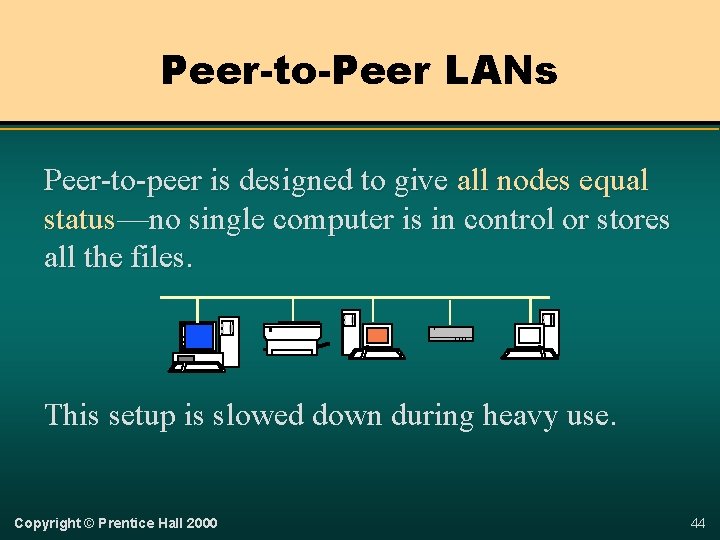
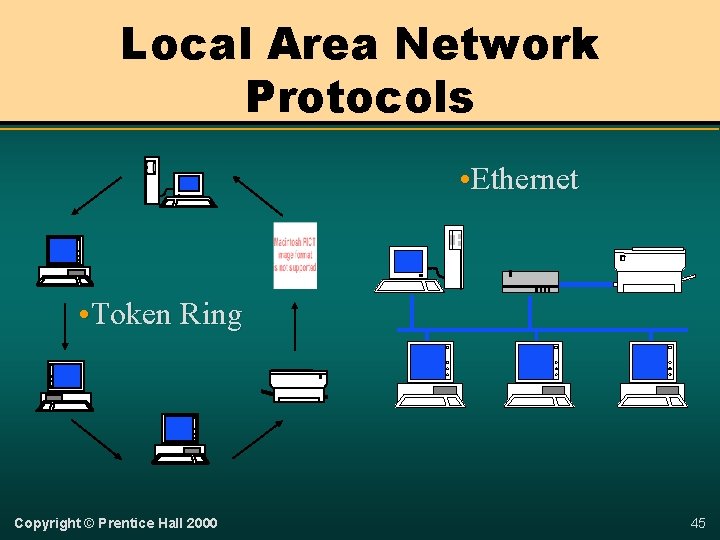
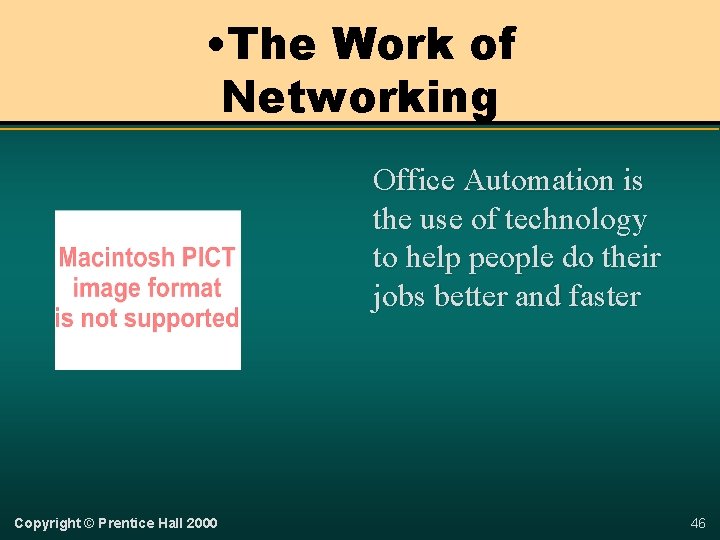
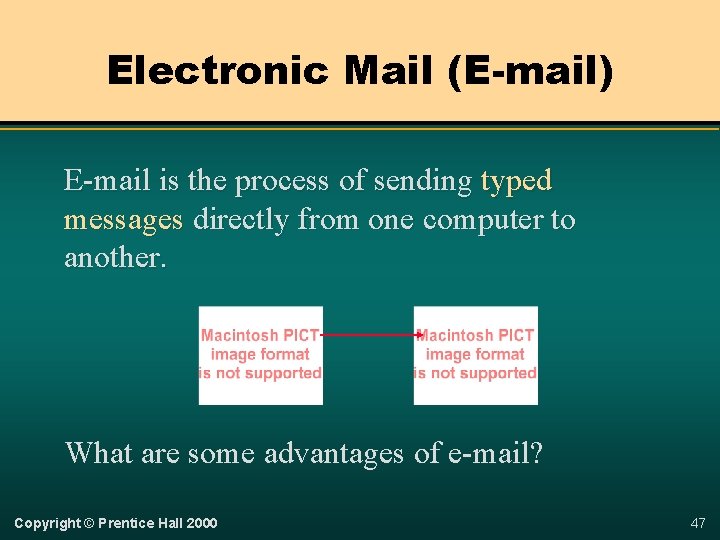
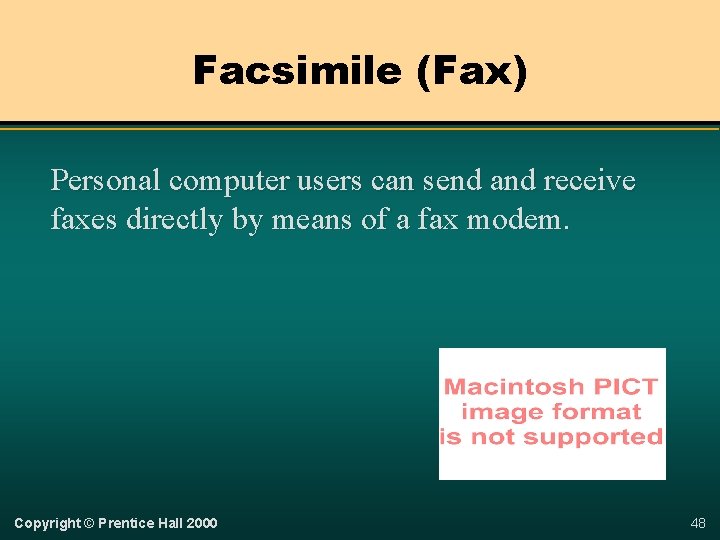
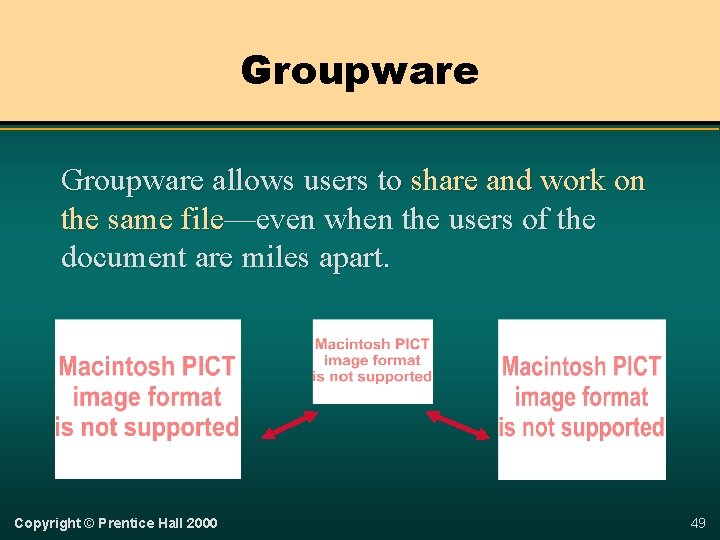
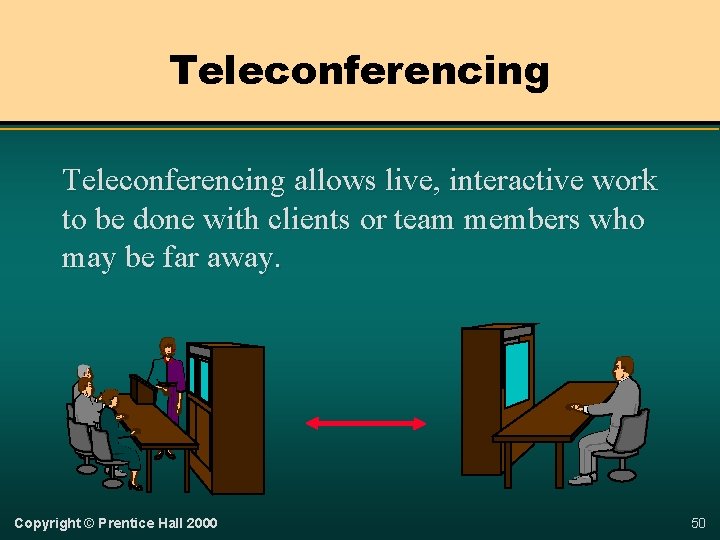
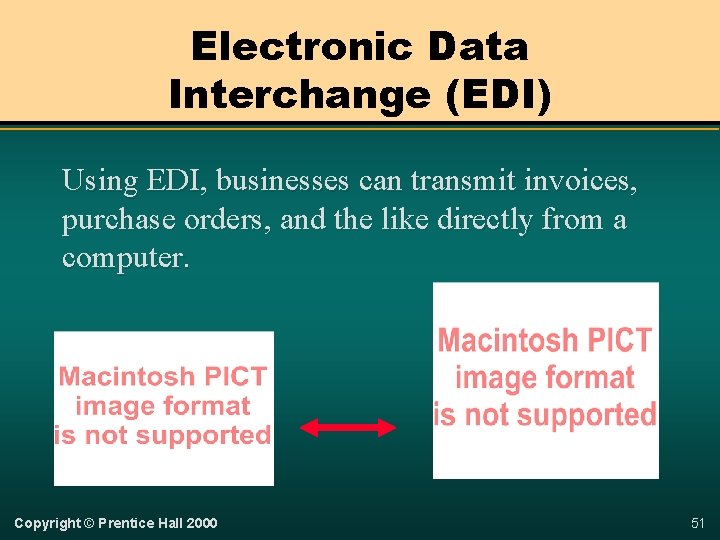
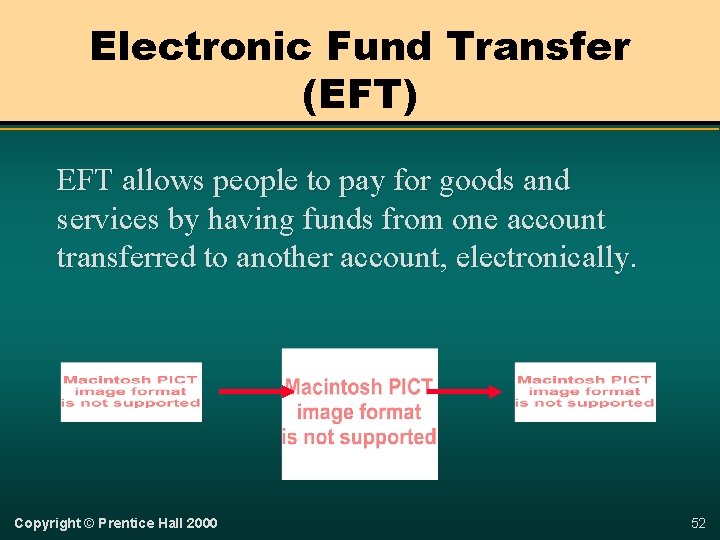
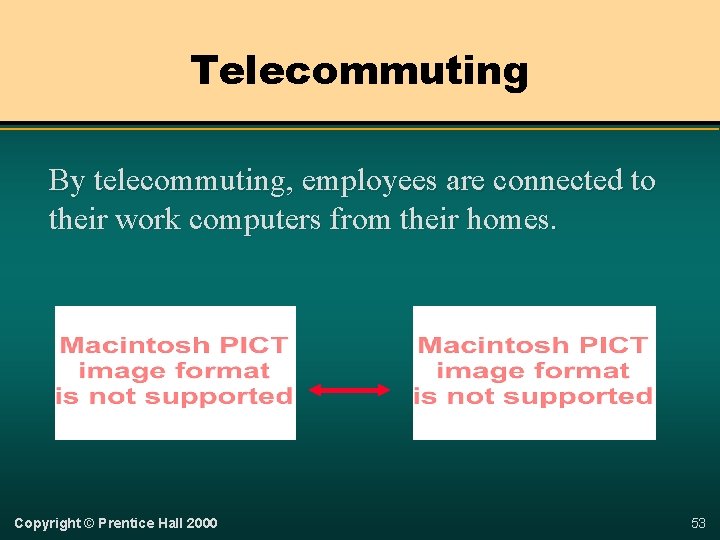
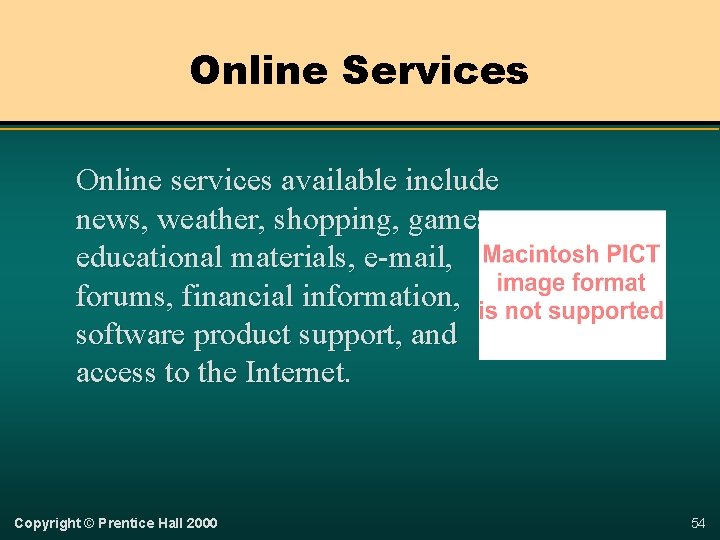
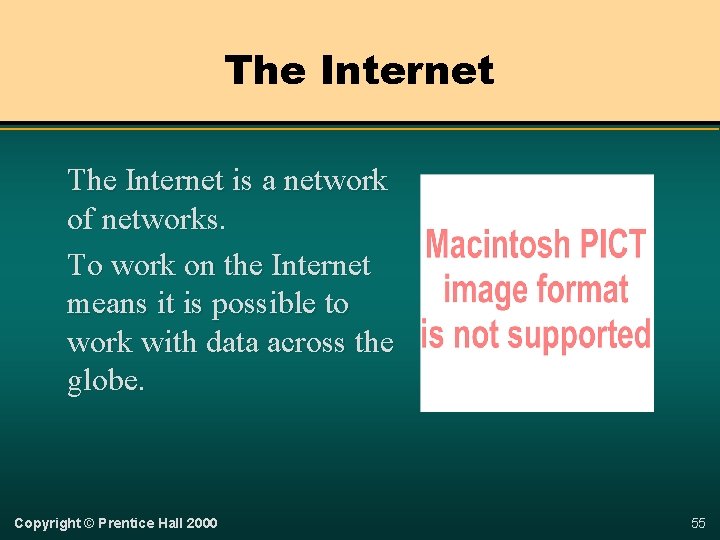
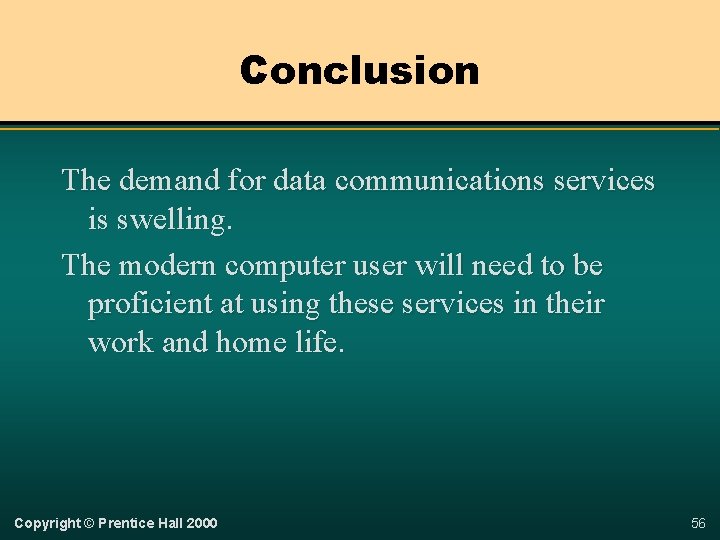
- Slides: 56
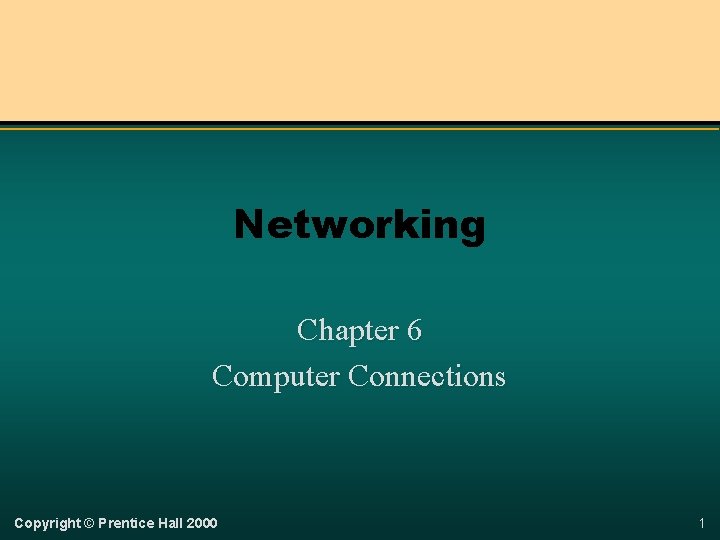
Networking Chapter 6 Computer Connections Copyright © Prentice Hall 2000 1
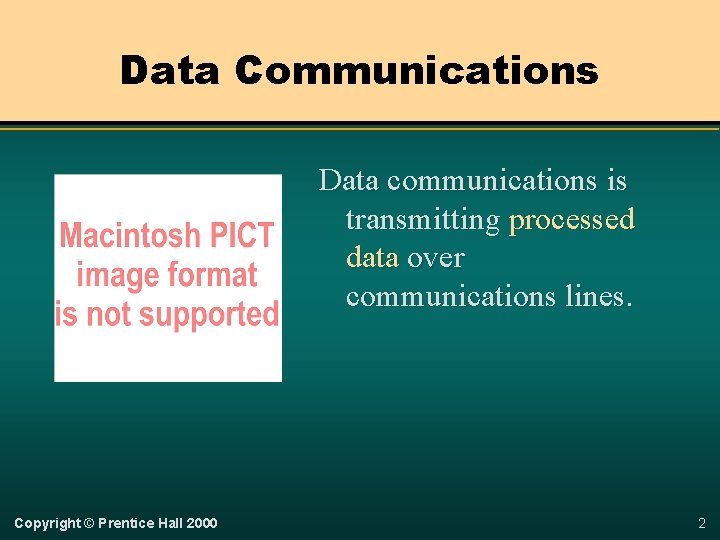
Data Communications Data communications is transmitting processed data over communications lines. Copyright © Prentice Hall 2000 2
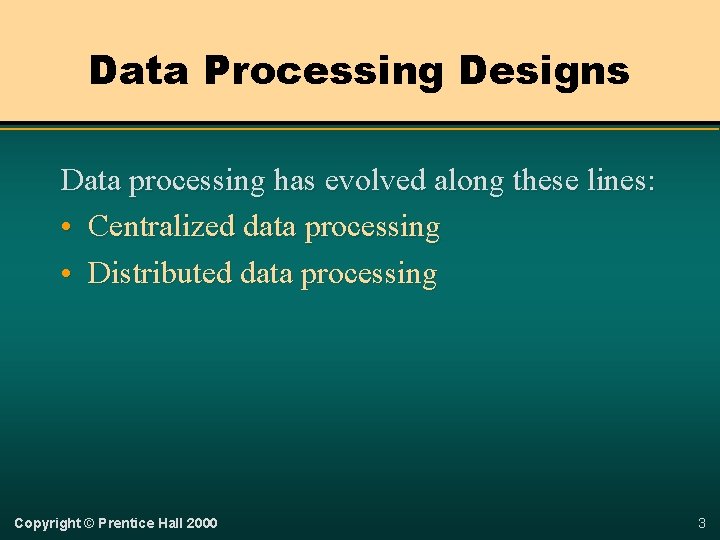
Data Processing Designs Data processing has evolved along these lines: • Centralized data processing • Distributed data processing Copyright © Prentice Hall 2000 3
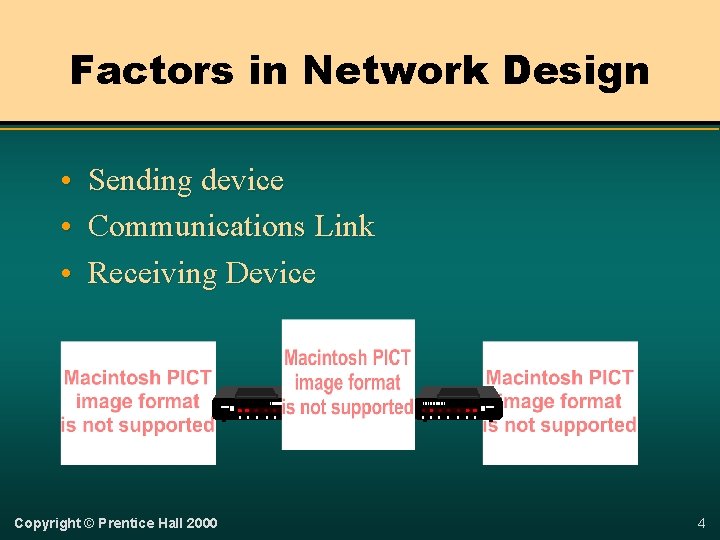
Factors in Network Design • Sending device • Communications Link • Receiving Device Copyright © Prentice Hall 2000 4
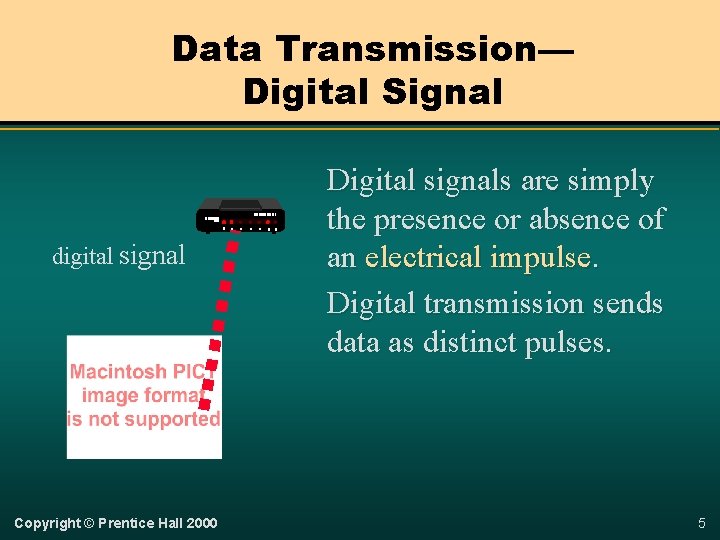
Data Transmission— Digital Signal digital signal Copyright © Prentice Hall 2000 Digital signals are simply the presence or absence of an electrical impulse. Digital transmission sends data as distinct pulses. 5
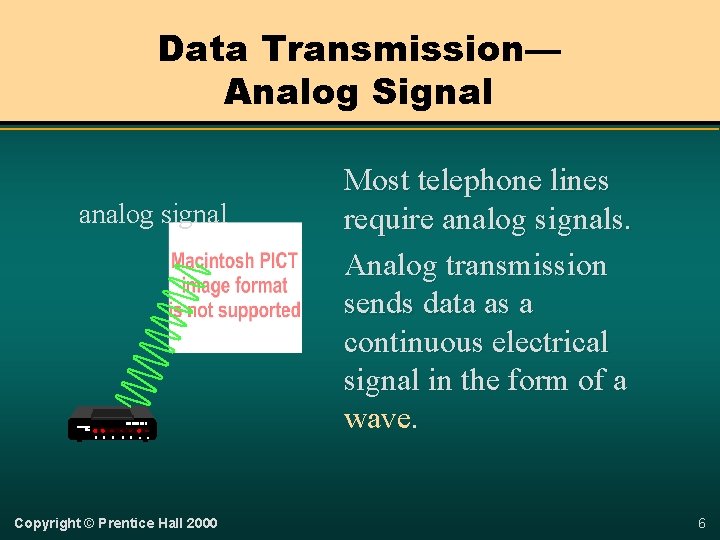
Data Transmission— Analog Signal analog signal Copyright © Prentice Hall 2000 Most telephone lines require analog signals. Analog transmission sends data as a continuous electrical signal in the form of a wave. 6
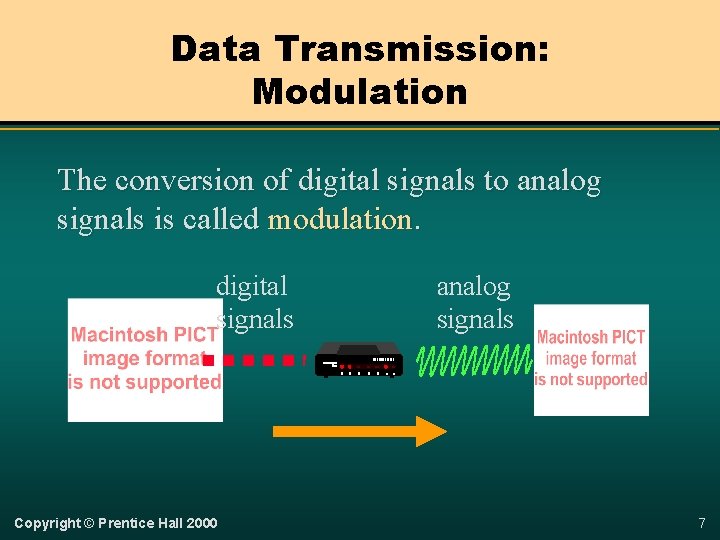
Data Transmission: Modulation The conversion of digital signals to analog signals is called modulation. digital signals Copyright © Prentice Hall 2000 analog signals 7
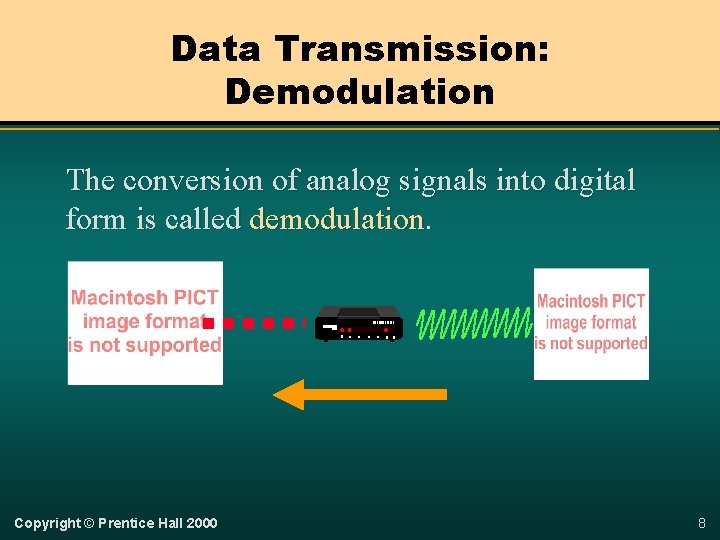
Data Transmission: Demodulation The conversion of analog signals into digital form is called demodulation. Copyright © Prentice Hall 2000 8
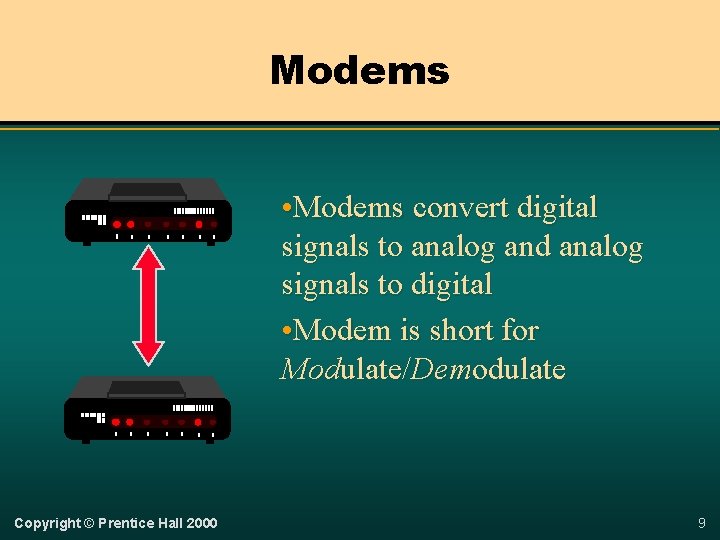
Modems • Modems convert digital signals to analog and analog signals to digital • Modem is short for Modulate/Demodulate Copyright © Prentice Hall 2000 9
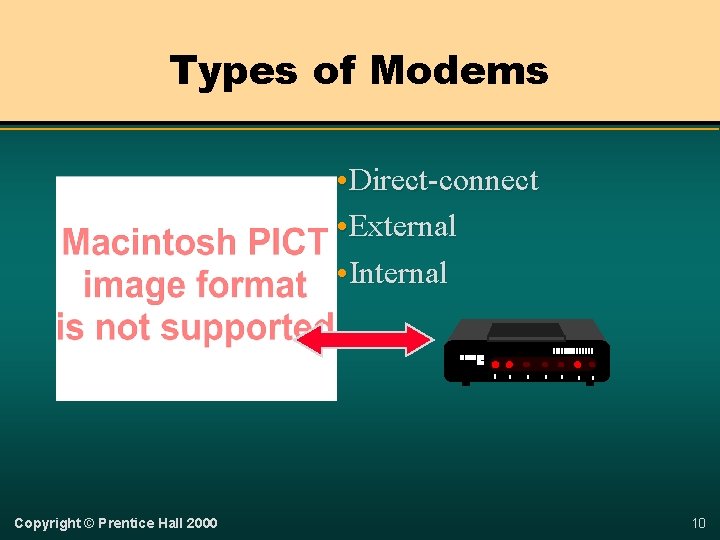
Types of Modems • Direct-connect • External • Internal Copyright © Prentice Hall 2000 10
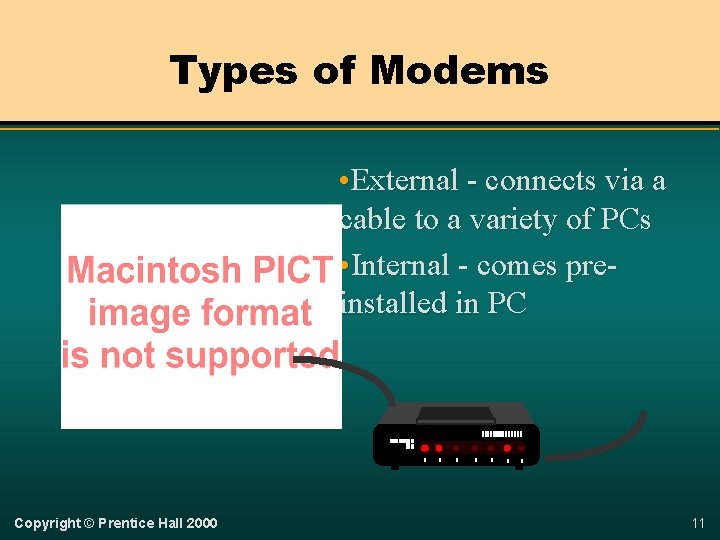
Types of Modems • External - connects via a cable to a variety of PCs • Internal - comes preinstalled in PC Copyright © Prentice Hall 2000 11
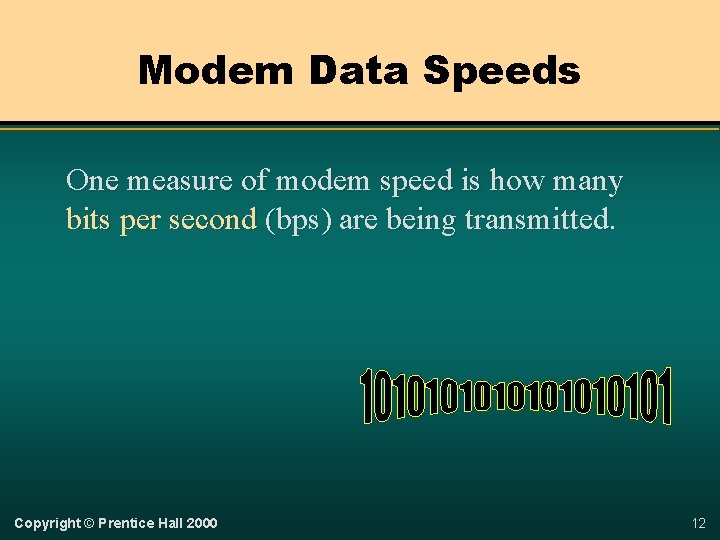
Modem Data Speeds One measure of modem speed is how many bits per second (bps) are being transmitted. Copyright © Prentice Hall 2000 12
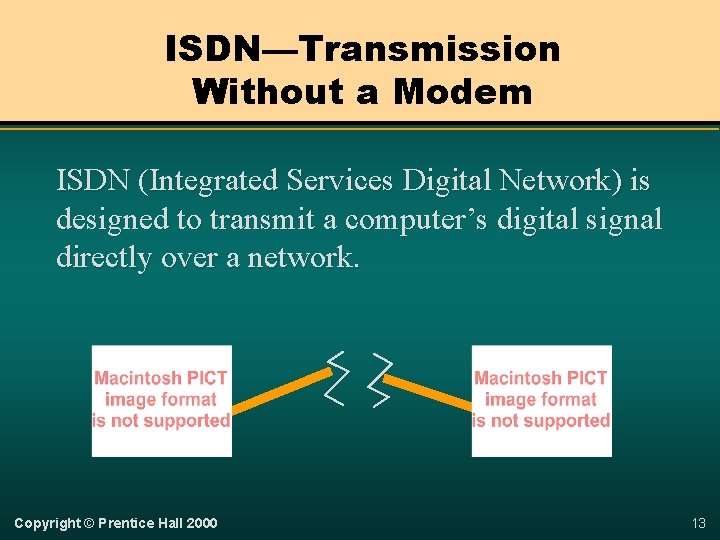
ISDN—Transmission Without a Modem ISDN (Integrated Services Digital Network) is designed to transmit a computer’s digital signal directly over a network. Copyright © Prentice Hall 2000 13
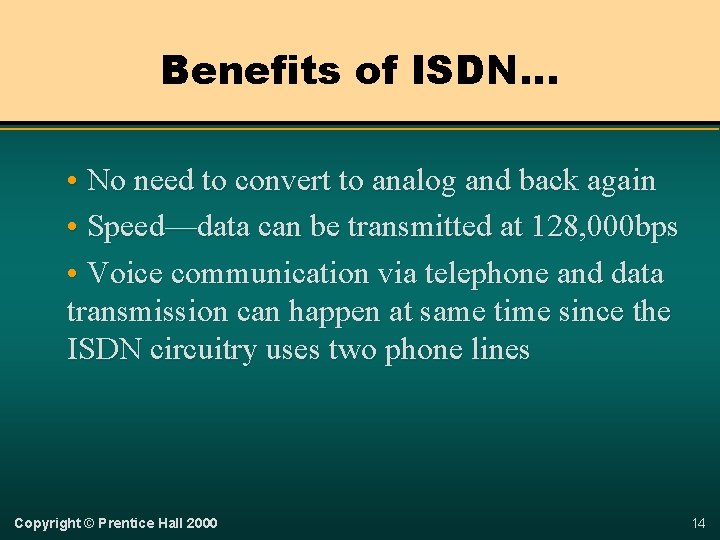
Benefits of ISDN… • No need to convert to analog and back again • Speed—data can be transmitted at 128, 000 bps • Voice communication via telephone and data transmission can happen at same time since the ISDN circuitry uses two phone lines Copyright © Prentice Hall 2000 14
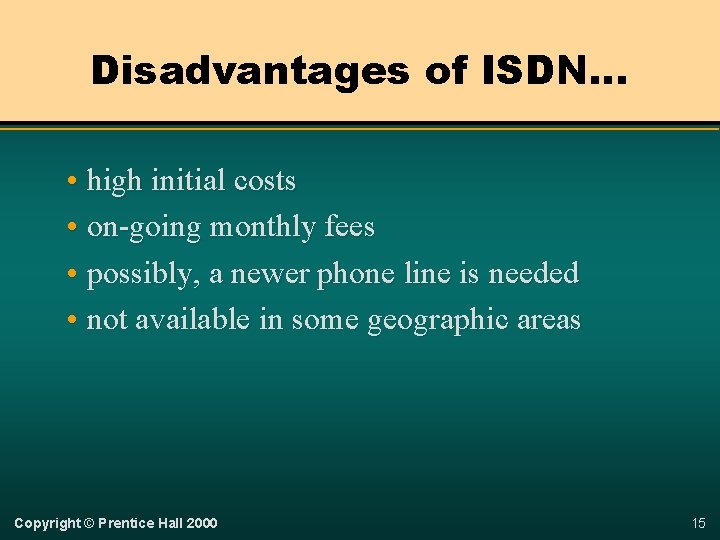
Disadvantages of ISDN… • high initial costs • on-going monthly fees • possibly, a newer phone line is needed • not available in some geographic areas Copyright © Prentice Hall 2000 15
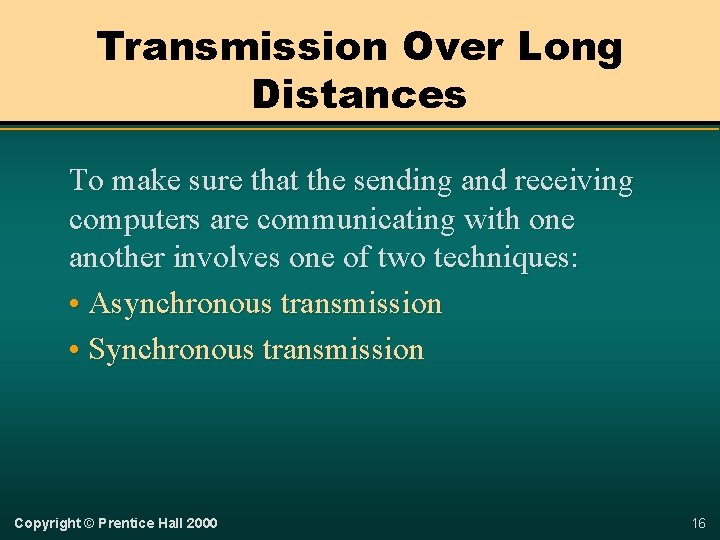
Transmission Over Long Distances To make sure that the sending and receiving computers are communicating with one another involves one of two techniques: • Asynchronous transmission • Synchronous transmission Copyright © Prentice Hall 2000 16
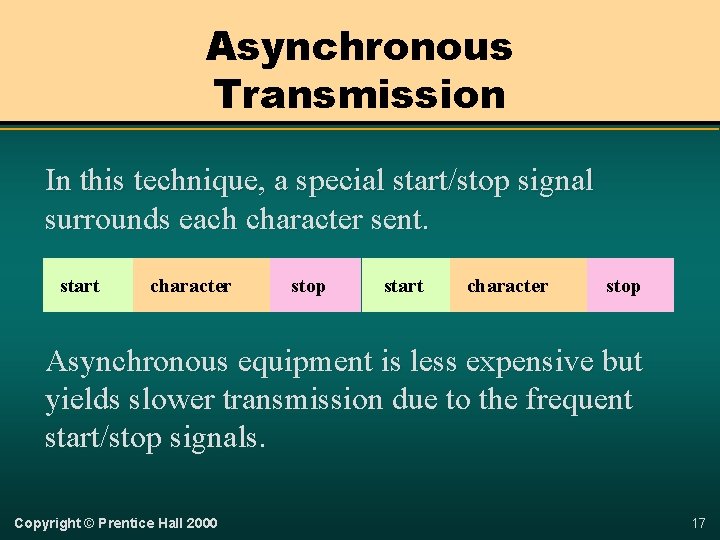
Asynchronous Transmission In this technique, a special start/stop signal surrounds each character sent. start character stop Asynchronous equipment is less expensive but yields slower transmission due to the frequent start/stop signals. Copyright © Prentice Hall 2000 17
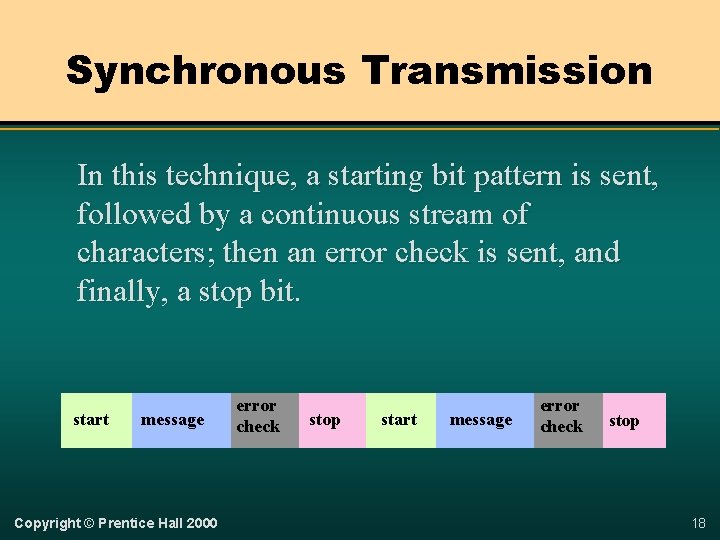
Synchronous Transmission In this technique, a starting bit pattern is sent, followed by a continuous stream of characters; then an error check is sent, and finally, a stop bit. start message Copyright © Prentice Hall 2000 error check stop start message error check stop 18
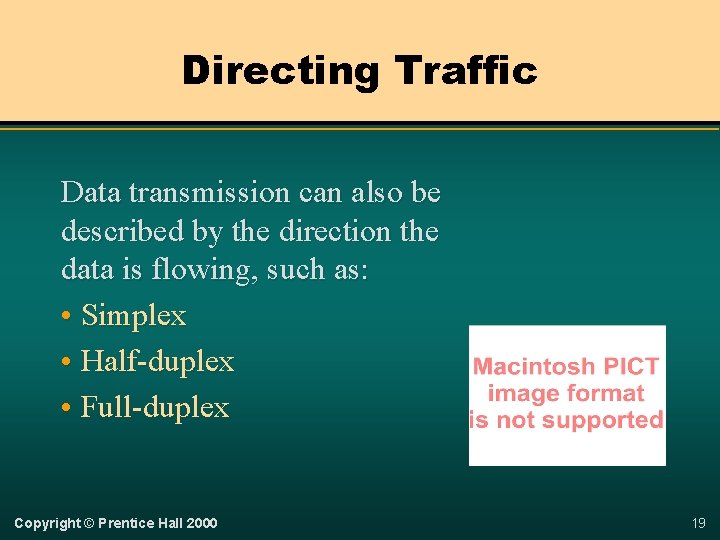
Directing Traffic Data transmission can also be described by the direction the data is flowing, such as: • Simplex • Half-duplex • Full-duplex Copyright © Prentice Hall 2000 19
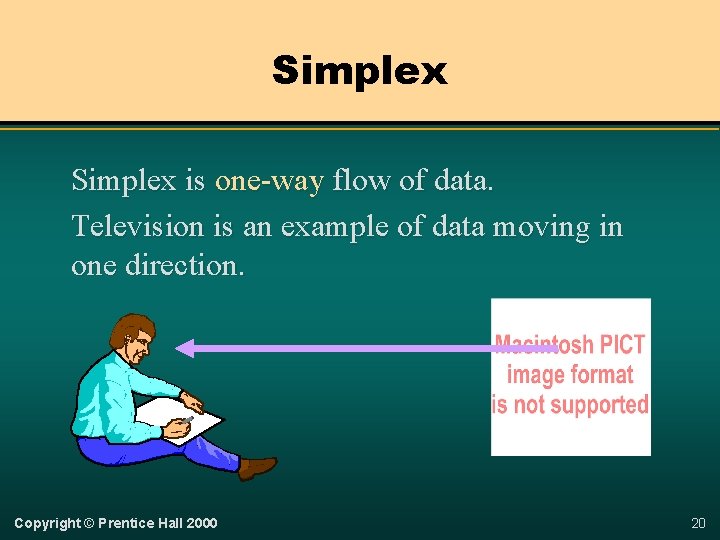
Simplex is one-way flow of data. Television is an example of data moving in one direction. Copyright © Prentice Hall 2000 20
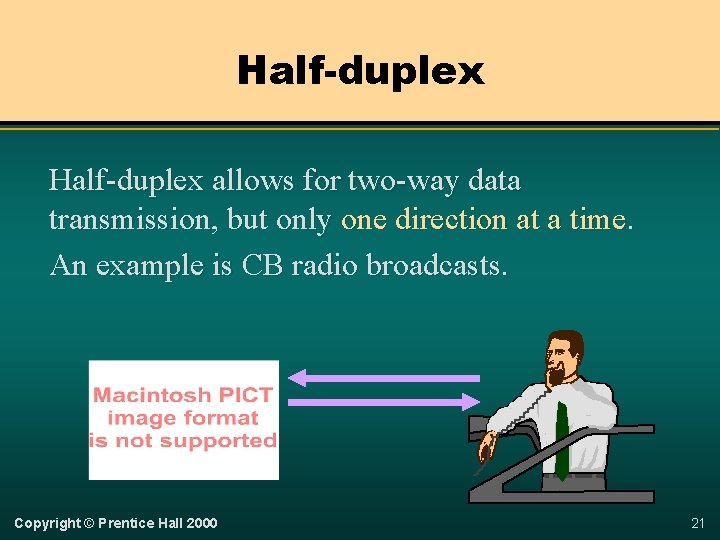
Half-duplex allows for two-way data transmission, but only one direction at a time. An example is CB radio broadcasts. Copyright © Prentice Hall 2000 21
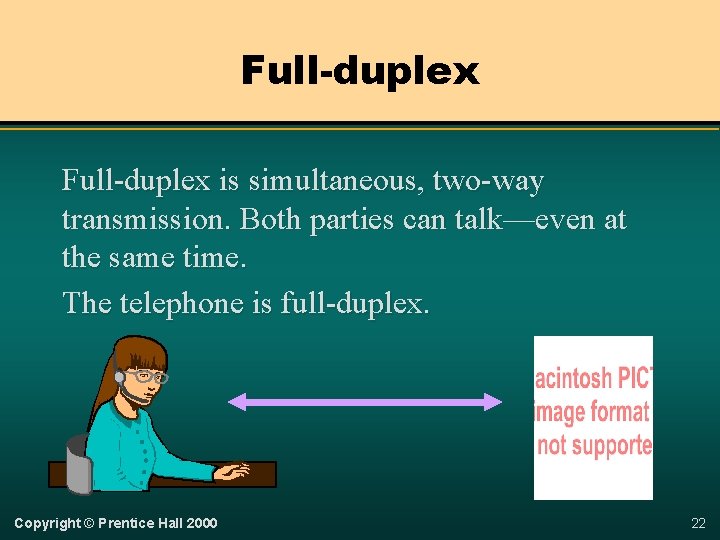
Full-duplex is simultaneous, two-way transmission. Both parties can talk—even at the same time. The telephone is full-duplex. Copyright © Prentice Hall 2000 22
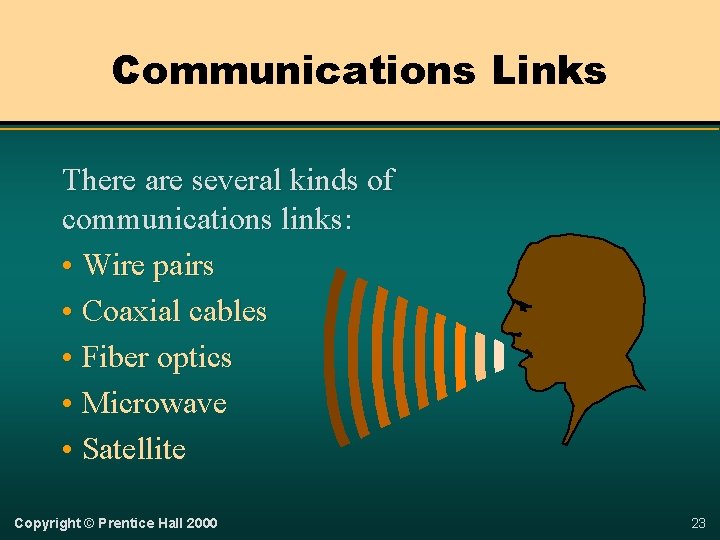
Communications Links There are several kinds of communications links: • Wire pairs • Coaxial cables • Fiber optics • Microwave • Satellite Copyright © Prentice Hall 2000 23
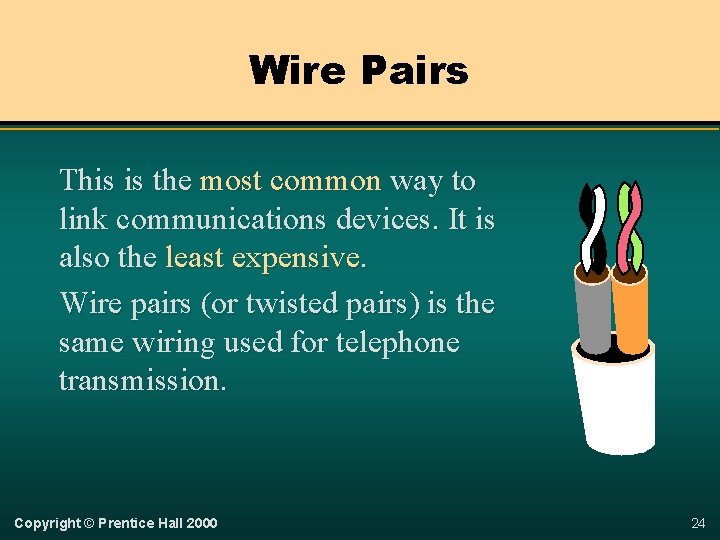
Wire Pairs This is the most common way to link communications devices. It is also the least expensive. Wire pairs (or twisted pairs) is the same wiring used for telephone transmission. Copyright © Prentice Hall 2000 24
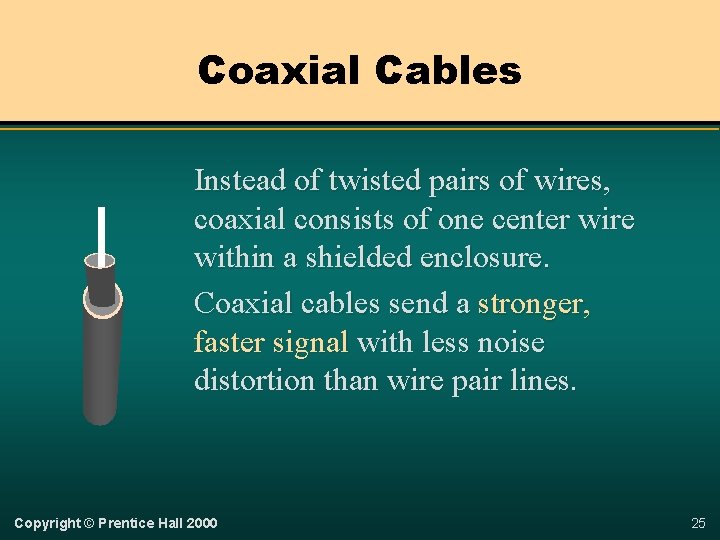
Coaxial Cables Instead of twisted pairs of wires, coaxial consists of one center wire within a shielded enclosure. Coaxial cables send a stronger, faster signal with less noise distortion than wire pair lines. Copyright © Prentice Hall 2000 25
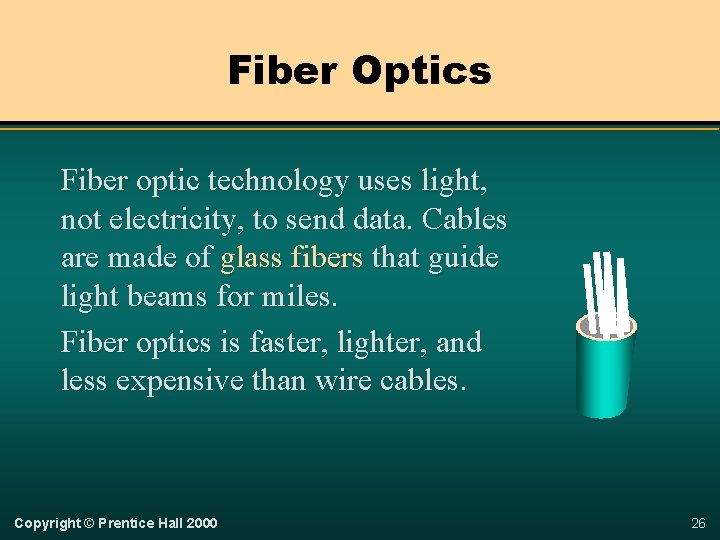
Fiber Optics Fiber optic technology uses light, not electricity, to send data. Cables are made of glass fibers that guide light beams for miles. Fiber optics is faster, lighter, and less expensive than wire cables. Copyright © Prentice Hall 2000 26
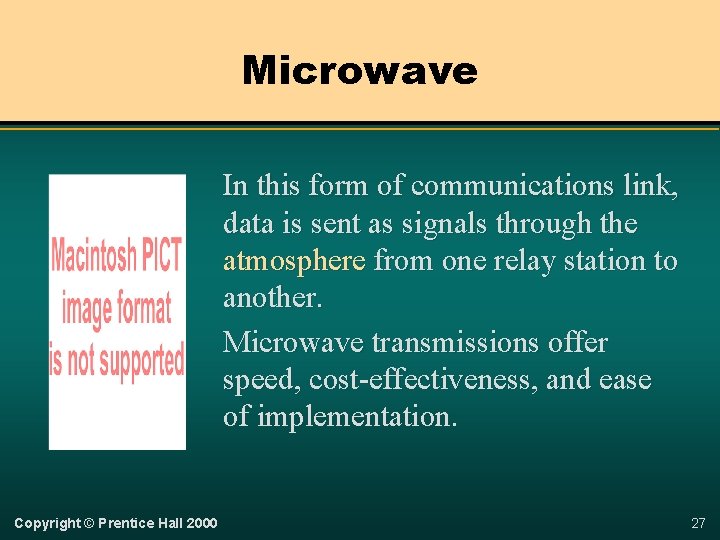
Microwave In this form of communications link, data is sent as signals through the atmosphere from one relay station to another. Microwave transmissions offer speed, cost-effectiveness, and ease of implementation. Copyright © Prentice Hall 2000 27
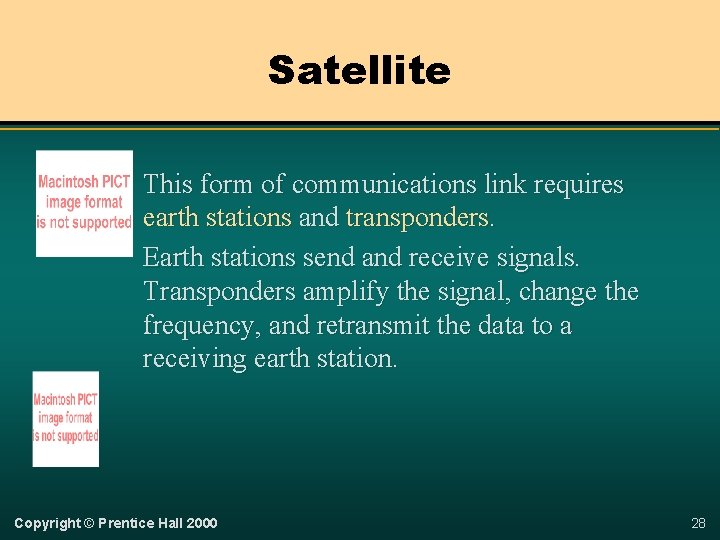
Satellite This form of communications link requires earth stations and transponders. Earth stations send and receive signals. Transponders amplify the signal, change the frequency, and retransmit the data to a receiving earth station. Copyright © Prentice Hall 2000 28
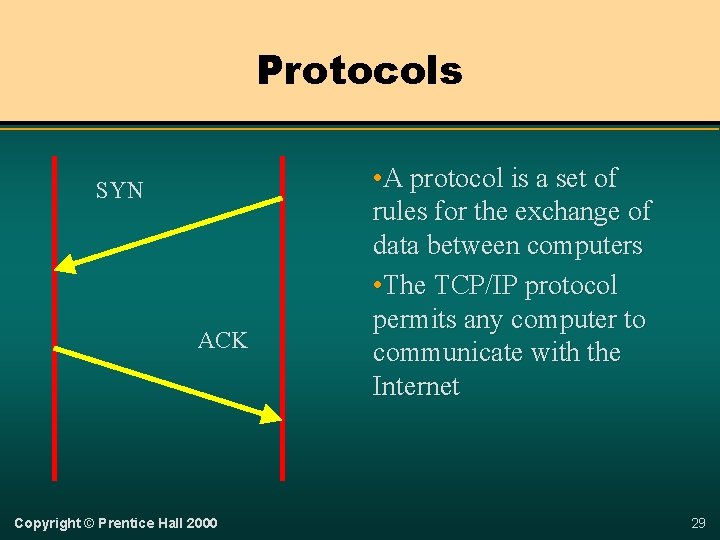
Protocols SYN ACK Copyright © Prentice Hall 2000 • A protocol is a set of rules for the exchange of data between computers • The TCP/IP protocol permits any computer to communicate with the Internet 29
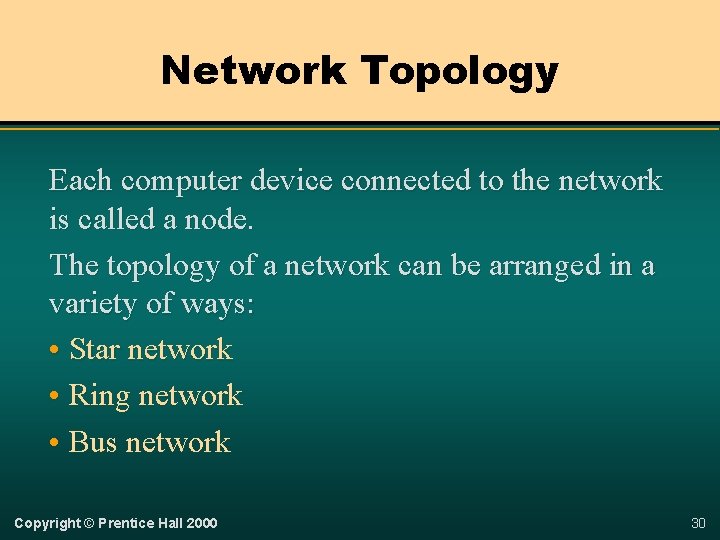
Network Topology Each computer device connected to the network is called a node. The topology of a network can be arranged in a variety of ways: • Star network • Ring network • Bus network Copyright © Prentice Hall 2000 30
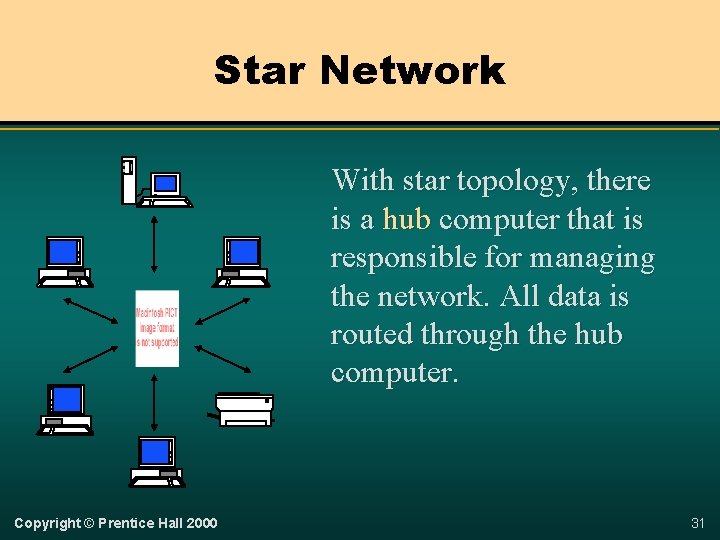
Star Network With star topology, there is a hub computer that is responsible for managing the network. All data is routed through the hub computer. Copyright © Prentice Hall 2000 31
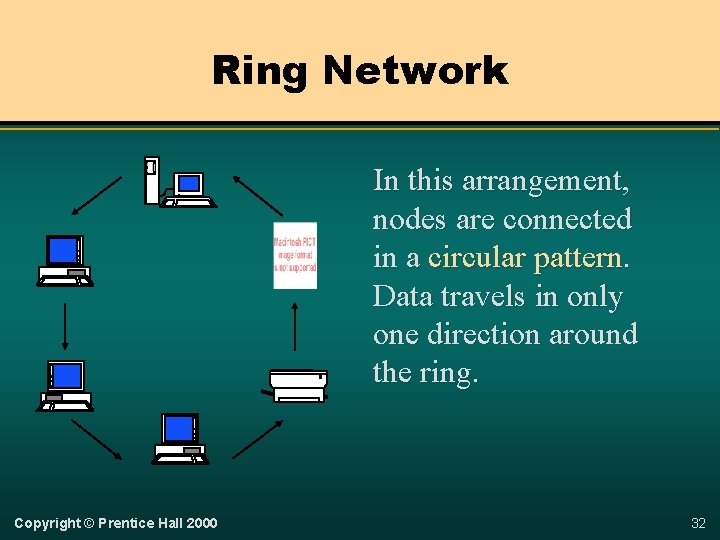
Ring Network In this arrangement, nodes are connected in a circular pattern. Data travels in only one direction around the ring. Copyright © Prentice Hall 2000 32
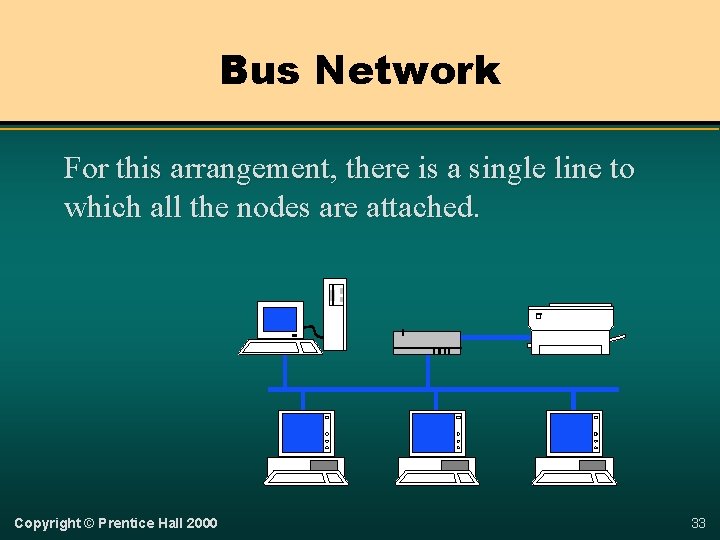
Bus Network For this arrangement, there is a single line to which all the nodes are attached. Copyright © Prentice Hall 2000 33
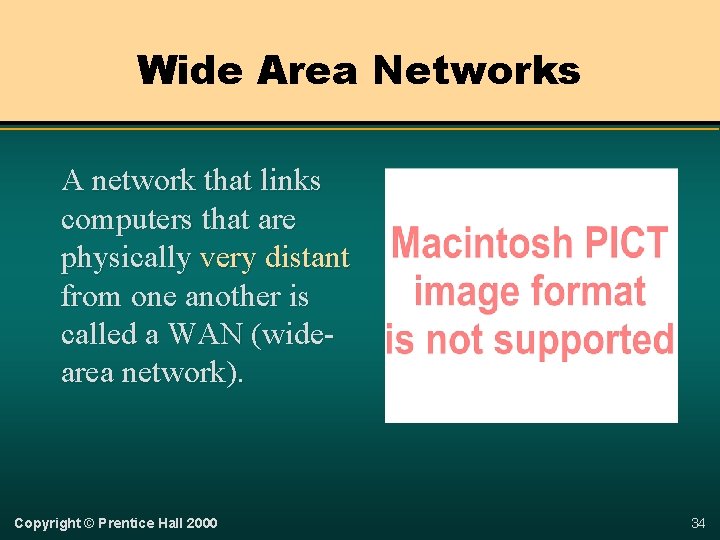
Wide Area Networks A network that links computers that are physically very distant from one another is called a WAN (widearea network). Copyright © Prentice Hall 2000 34
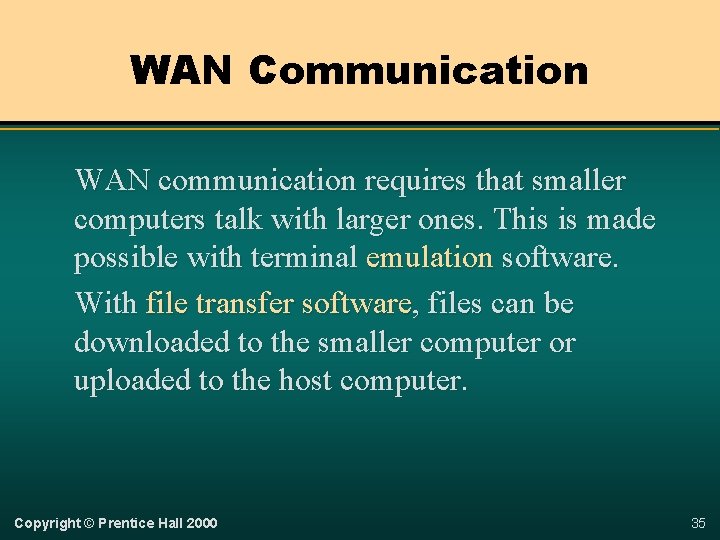
WAN Communication WAN communication requires that smaller computers talk with larger ones. This is made possible with terminal emulation software. With file transfer software, files can be downloaded to the smaller computer or uploaded to the host computer. Copyright © Prentice Hall 2000 35
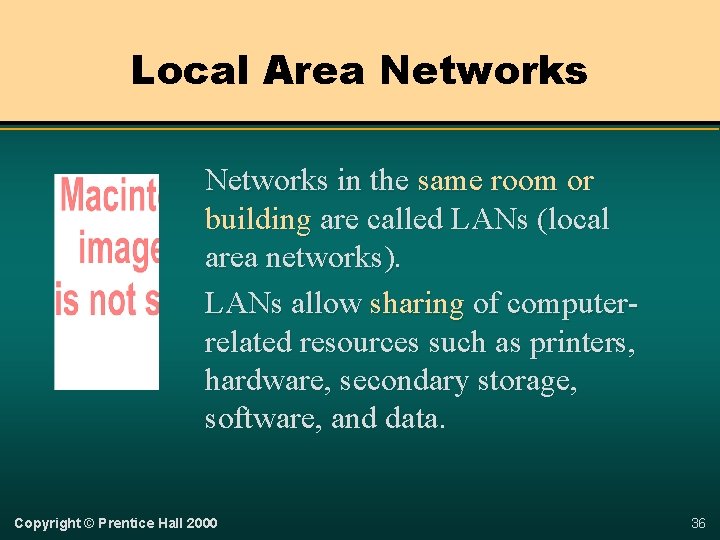
Local Area Networks in the same room or building are called LANs (local area networks). LANs allow sharing of computerrelated resources such as printers, hardware, secondary storage, software, and data. Copyright © Prentice Hall 2000 36
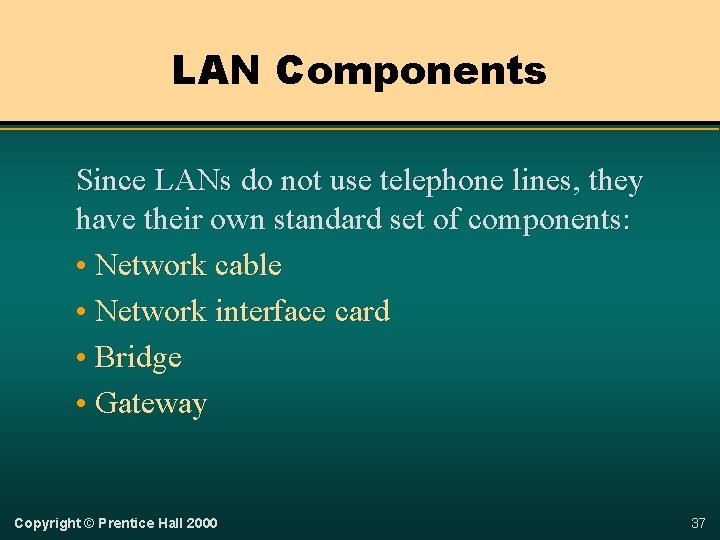
LAN Components Since LANs do not use telephone lines, they have their own standard set of components: • Network cable • Network interface card • Bridge • Gateway Copyright © Prentice Hall 2000 37
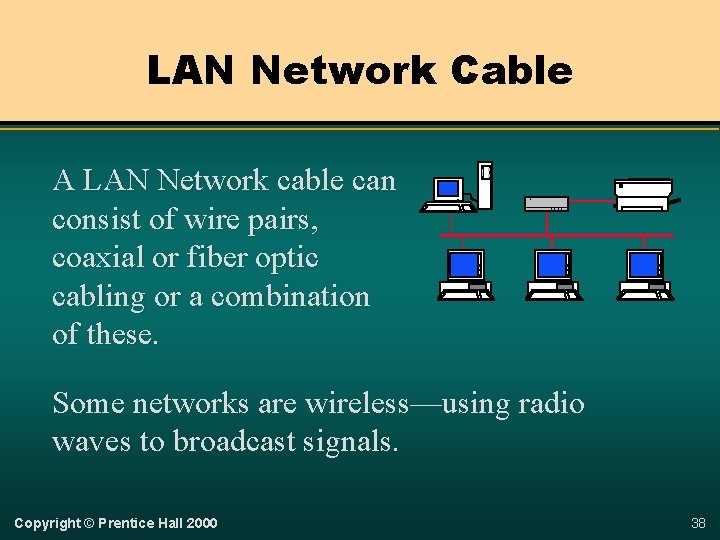
LAN Network Cable A LAN Network cable can consist of wire pairs, coaxial or fiber optic cabling or a combination of these. Some networks are wireless—using radio waves to broadcast signals. Copyright © Prentice Hall 2000 38
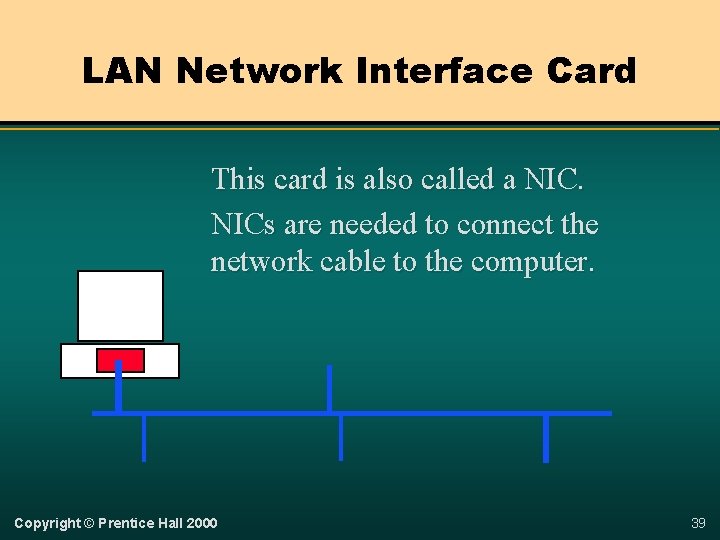
LAN Network Interface Card This card is also called a NICs are needed to connect the network cable to the computer. Copyright © Prentice Hall 2000 39
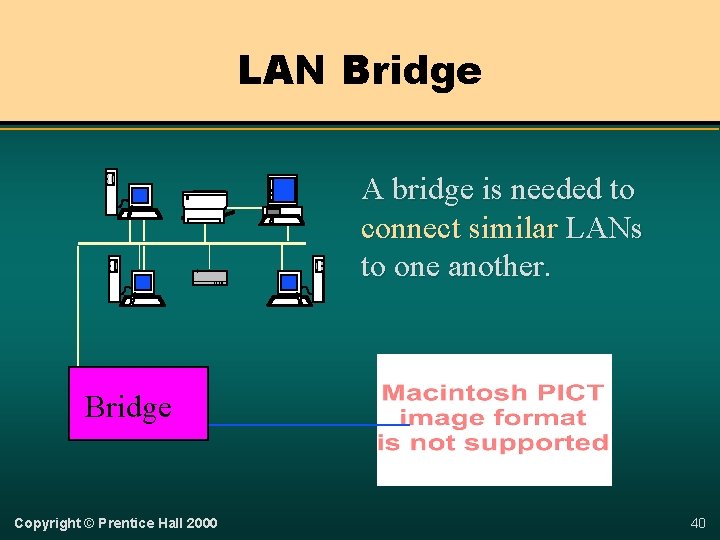
LAN Bridge A bridge is needed to connect similar LANs to one another. Bridge Copyright © Prentice Hall 2000 40
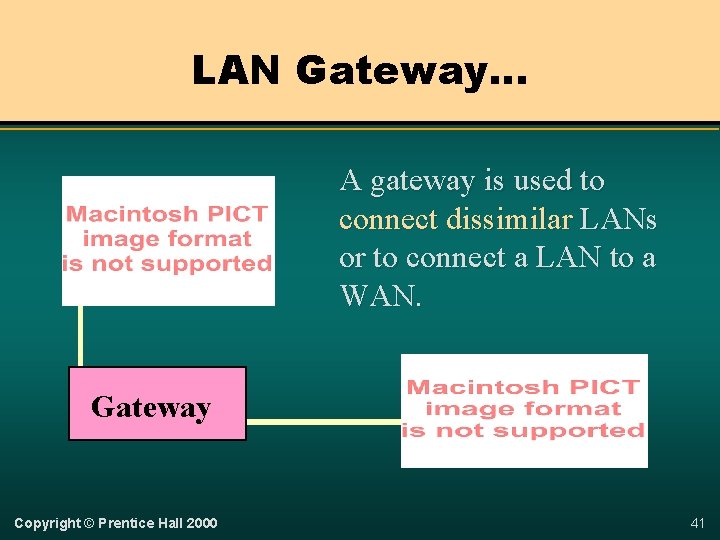
LAN Gateway… A gateway is used to connect dissimilar LANs or to connect a LAN to a WAN. Gateway Copyright © Prentice Hall 2000 41
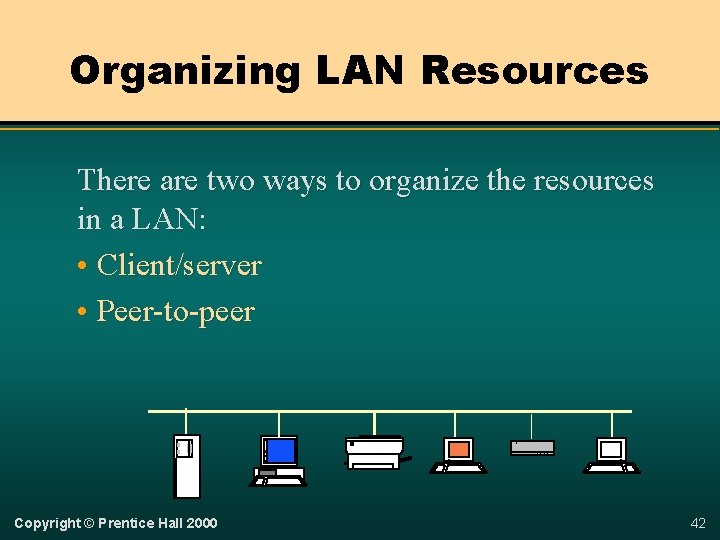
Organizing LAN Resources There are two ways to organize the resources in a LAN: • Client/server • Peer-to-peer Copyright © Prentice Hall 2000 42
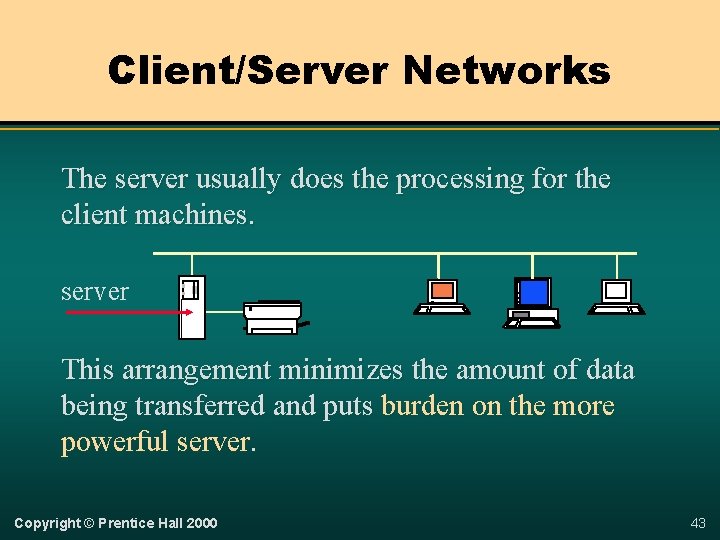
Client/Server Networks The server usually does the processing for the client machines. server This arrangement minimizes the amount of data being transferred and puts burden on the more powerful server. Copyright © Prentice Hall 2000 43
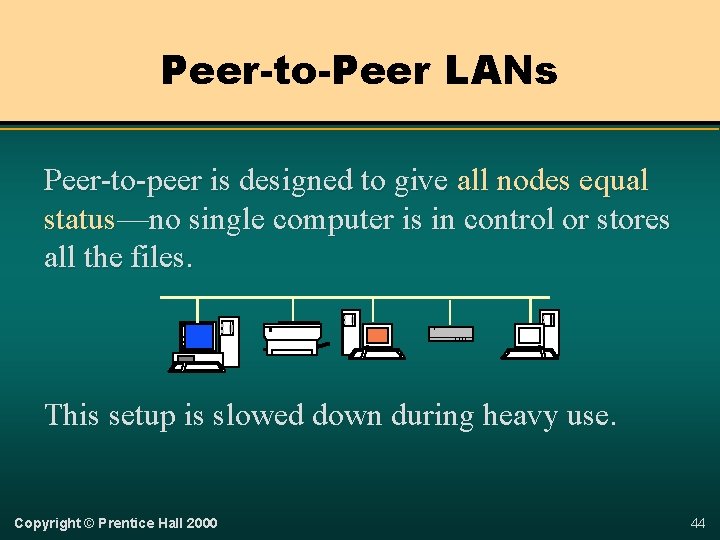
Peer-to-Peer LANs Peer-to-peer is designed to give all nodes equal status—no single computer is in control or stores all the files. This setup is slowed down during heavy use. Copyright © Prentice Hall 2000 44
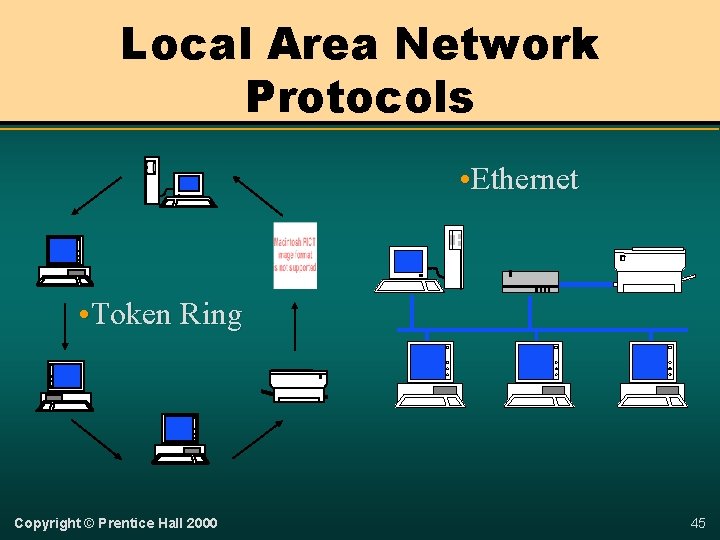
Local Area Network Protocols • Ethernet • Token Ring Copyright © Prentice Hall 2000 45
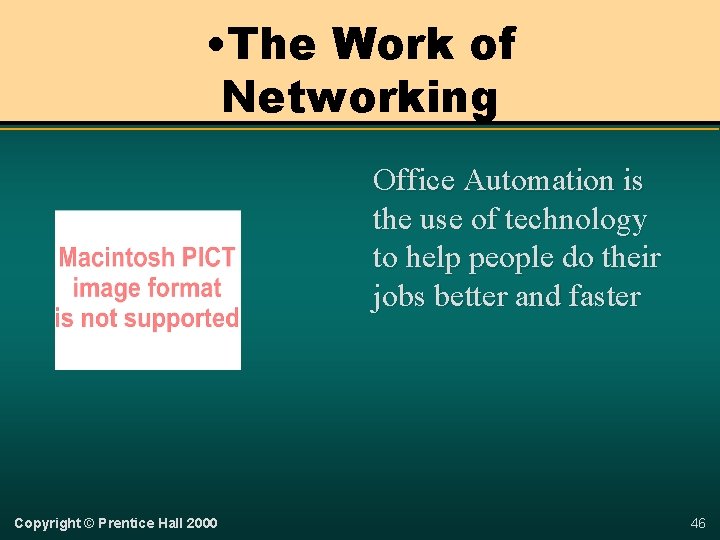
• The Work of Networking Office Automation is the use of technology to help people do their jobs better and faster Copyright © Prentice Hall 2000 46
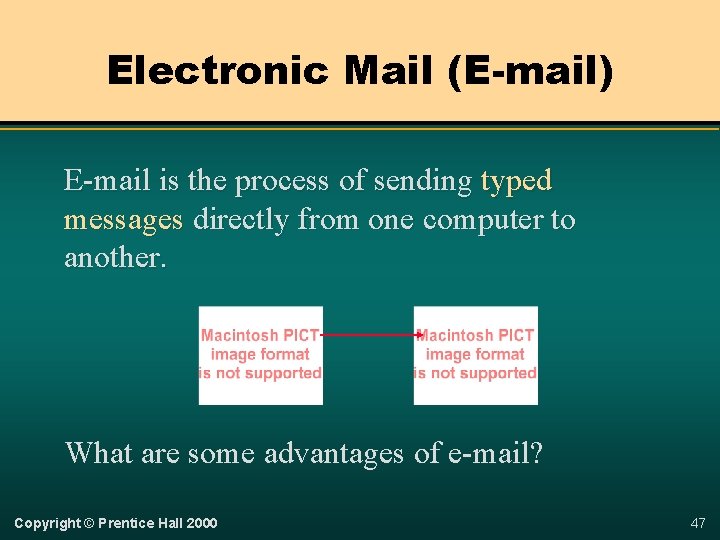
Electronic Mail (E-mail) E-mail is the process of sending typed messages directly from one computer to another. What are some advantages of e-mail? Copyright © Prentice Hall 2000 47
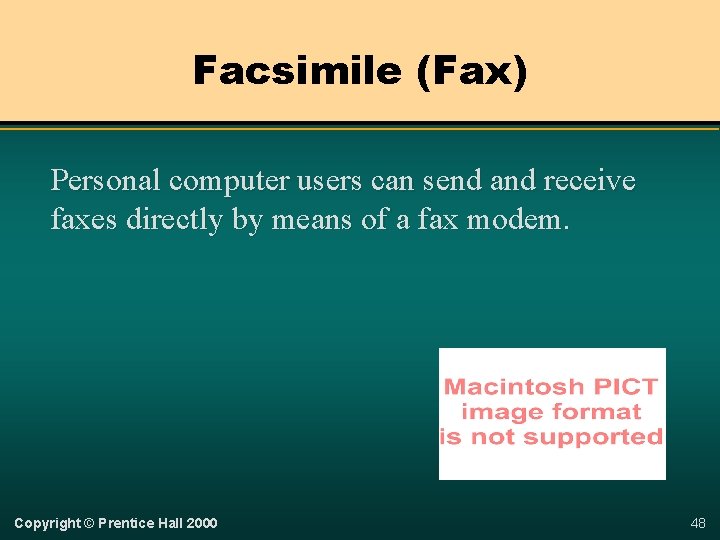
Facsimile (Fax) Personal computer users can send and receive faxes directly by means of a fax modem. Copyright © Prentice Hall 2000 48
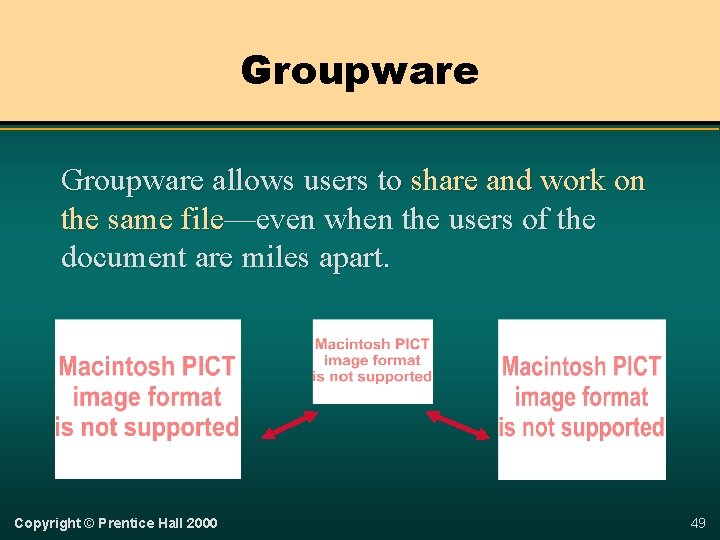
Groupware allows users to share and work on the same file—even when the users of the document are miles apart. Copyright © Prentice Hall 2000 49
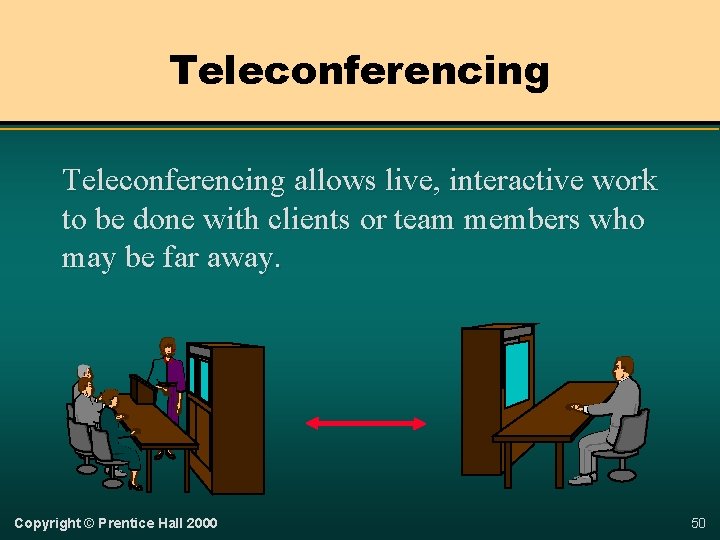
Teleconferencing allows live, interactive work to be done with clients or team members who may be far away. Copyright © Prentice Hall 2000 50
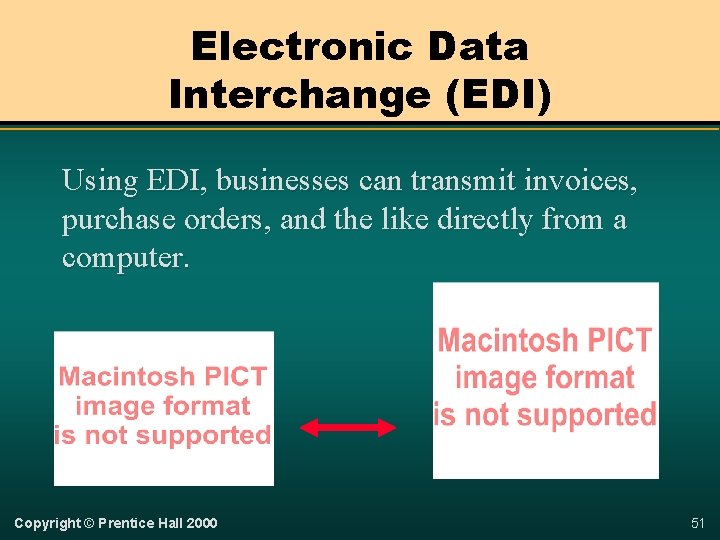
Electronic Data Interchange (EDI) Using EDI, businesses can transmit invoices, purchase orders, and the like directly from a computer. Copyright © Prentice Hall 2000 51
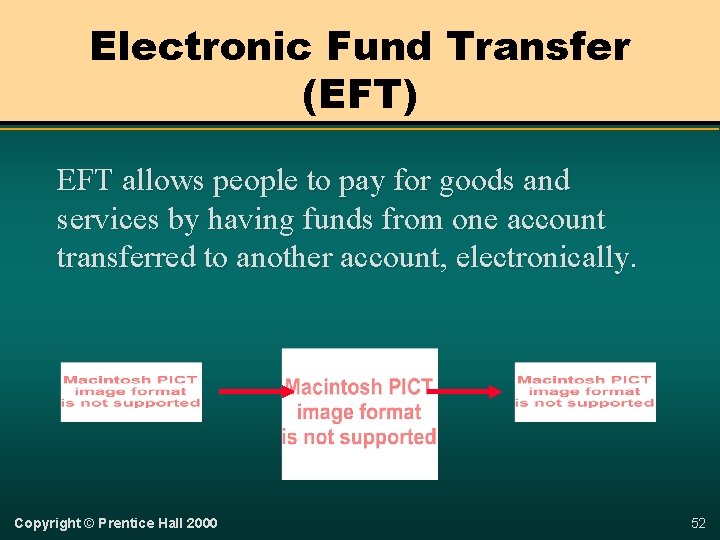
Electronic Fund Transfer (EFT) EFT allows people to pay for goods and services by having funds from one account transferred to another account, electronically. Copyright © Prentice Hall 2000 52
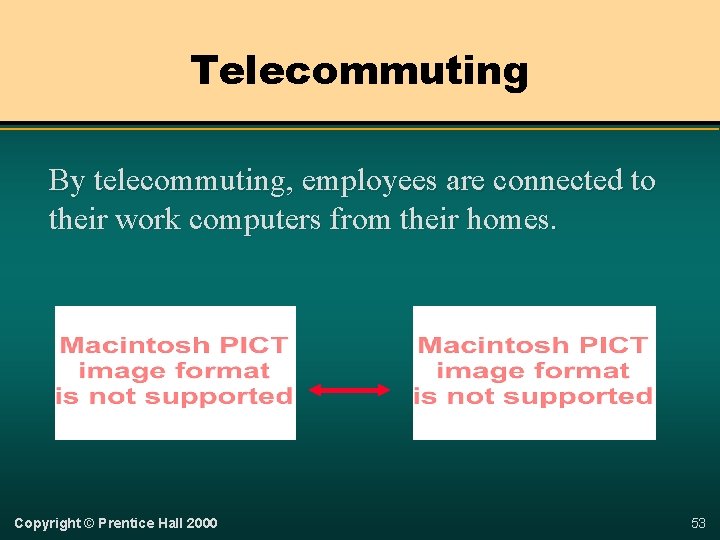
Telecommuting By telecommuting, employees are connected to their work computers from their homes. Copyright © Prentice Hall 2000 53
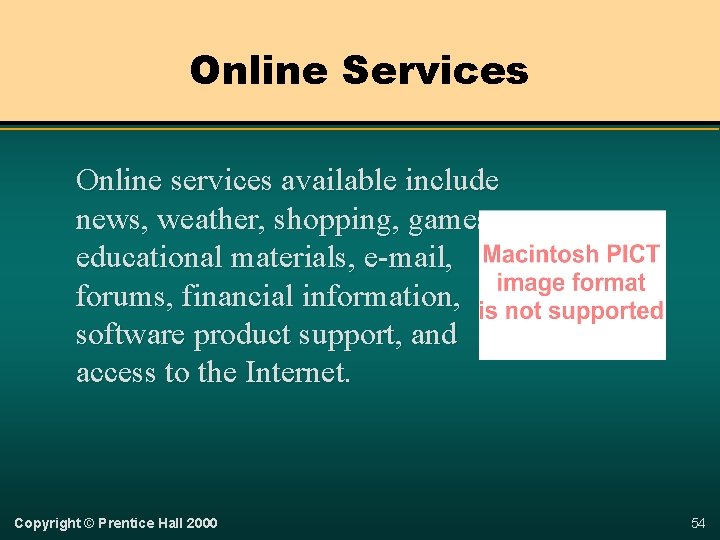
Online Services Online services available include news, weather, shopping, games, educational materials, e-mail, forums, financial information, software product support, and access to the Internet. Copyright © Prentice Hall 2000 54
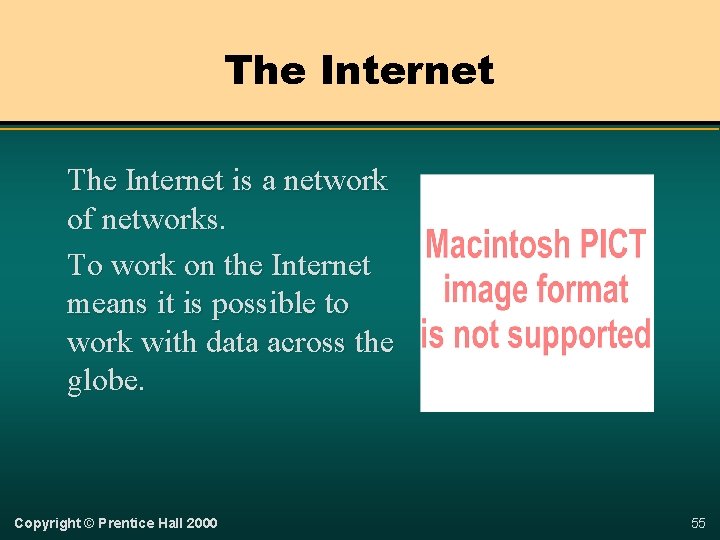
The Internet is a network of networks. To work on the Internet means it is possible to work with data across the globe. Copyright © Prentice Hall 2000 55
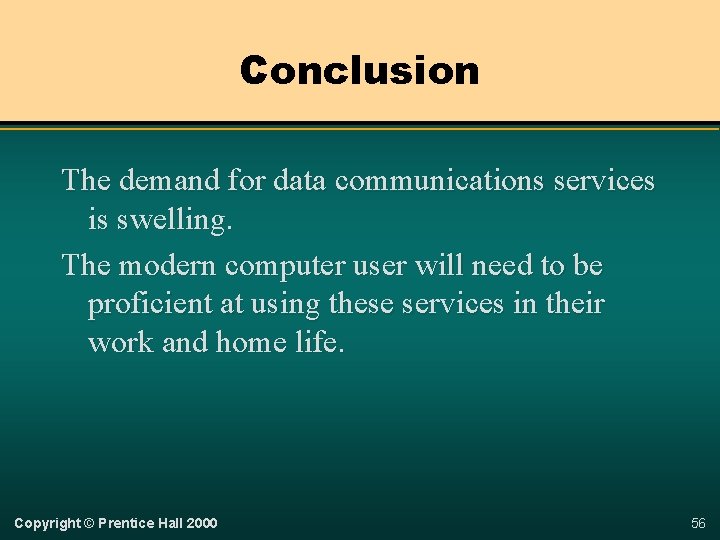
Conclusion The demand for data communications services is swelling. The modern computer user will need to be proficient at using these services in their work and home life. Copyright © Prentice Hall 2000 56