Kansas e WIC Preparing for e WIC Rollout
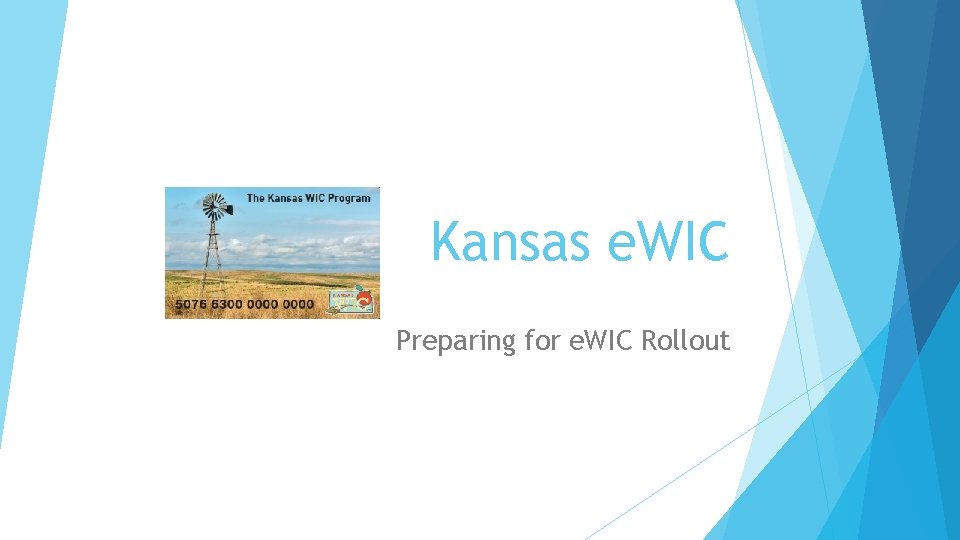
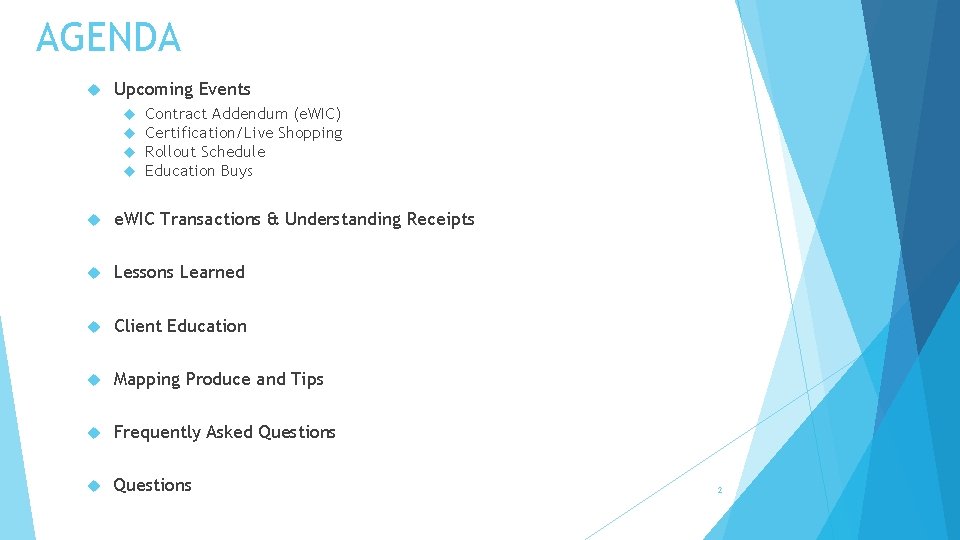
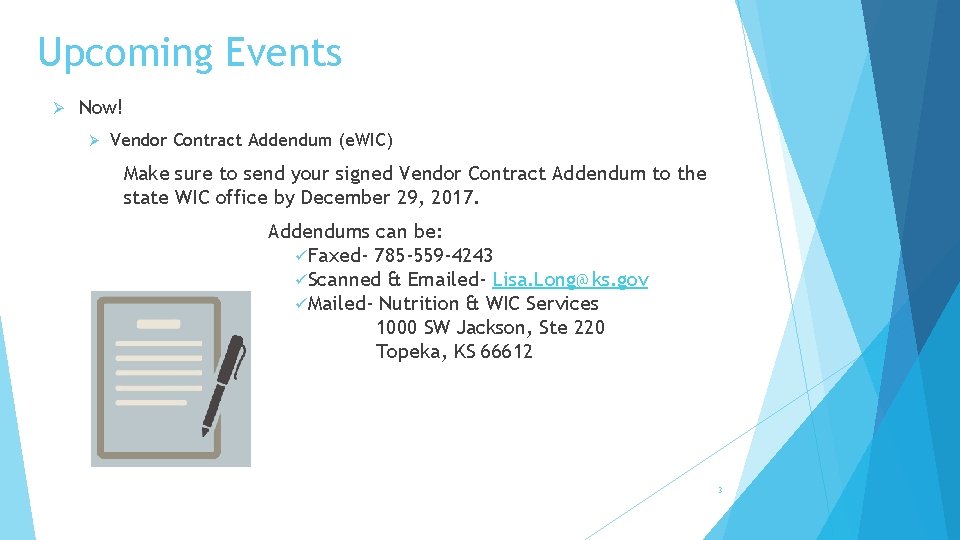
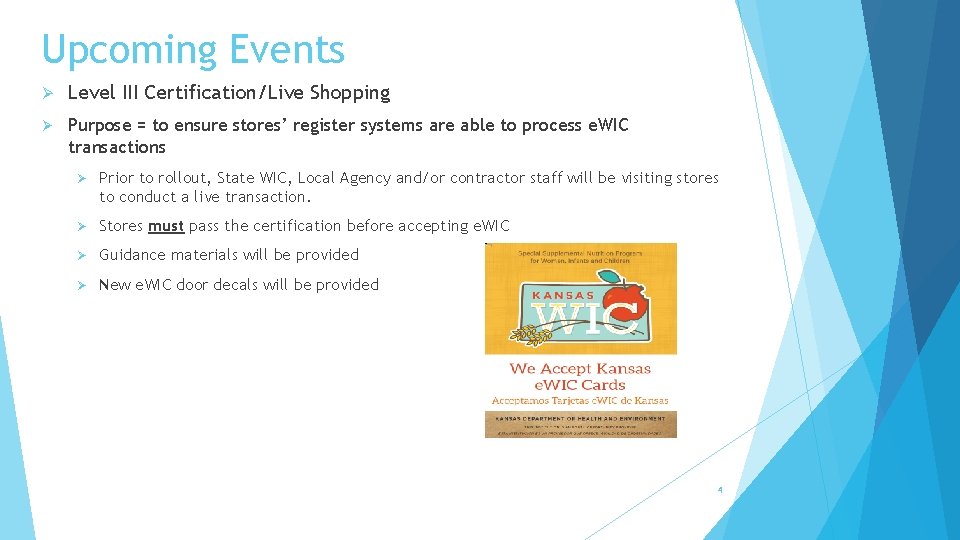
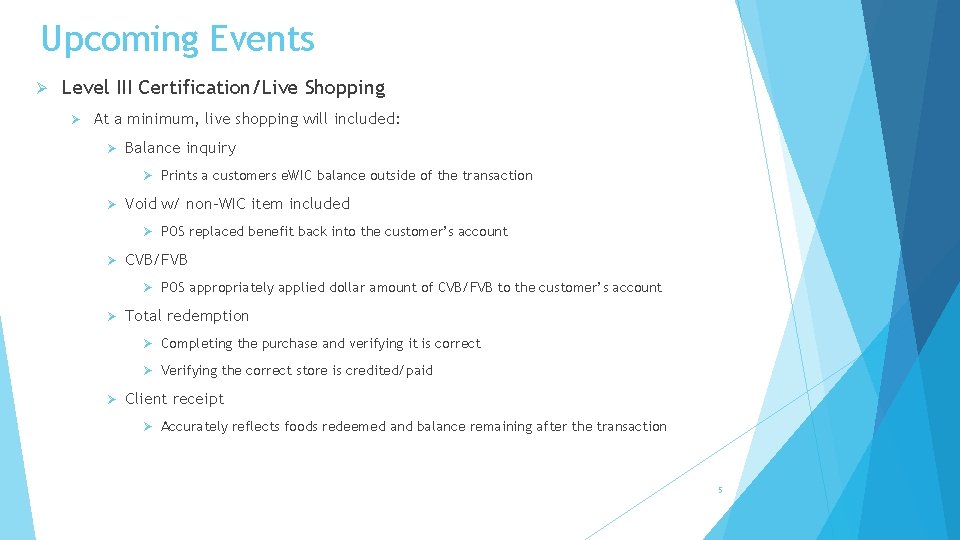
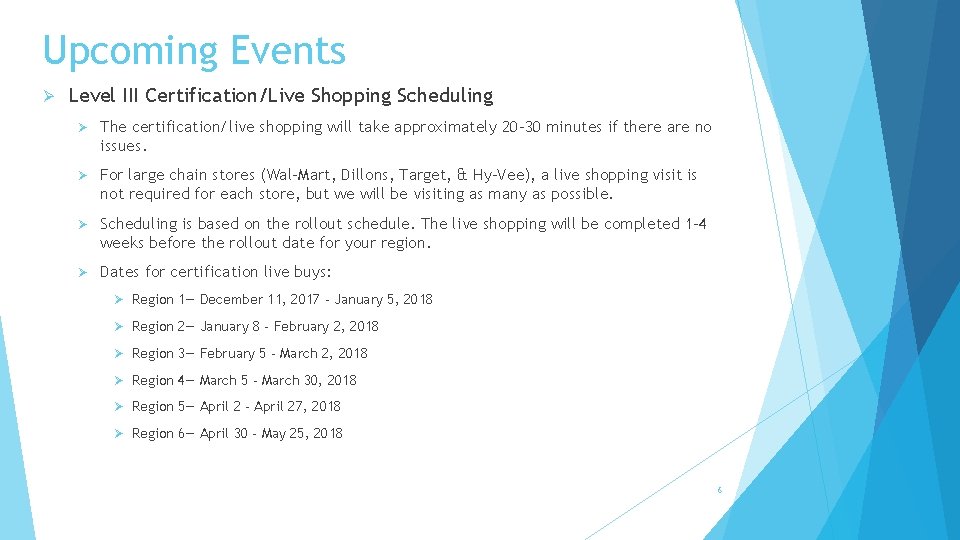
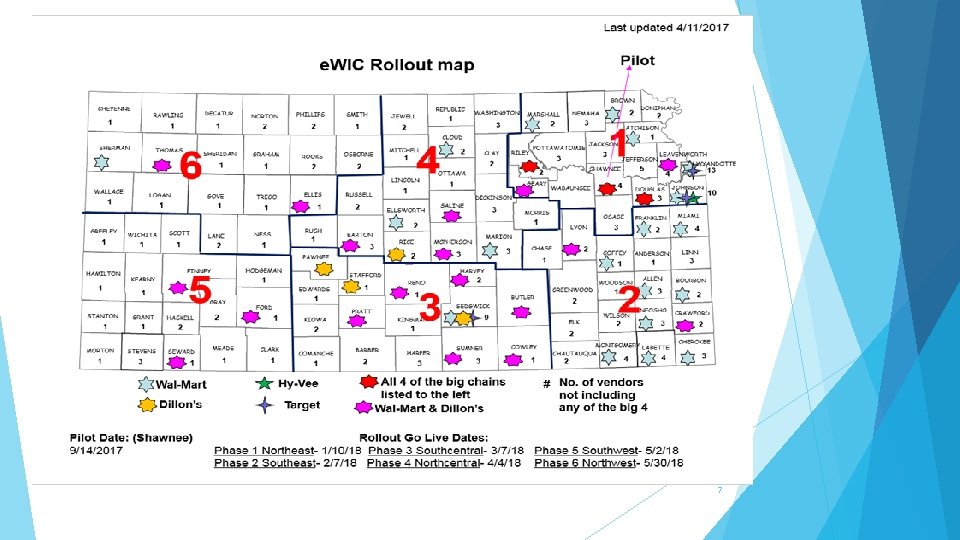
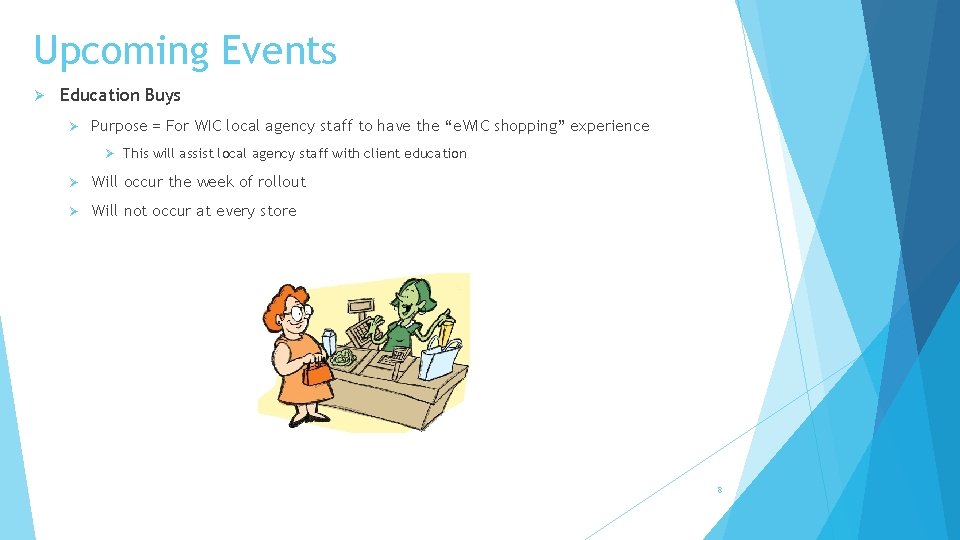
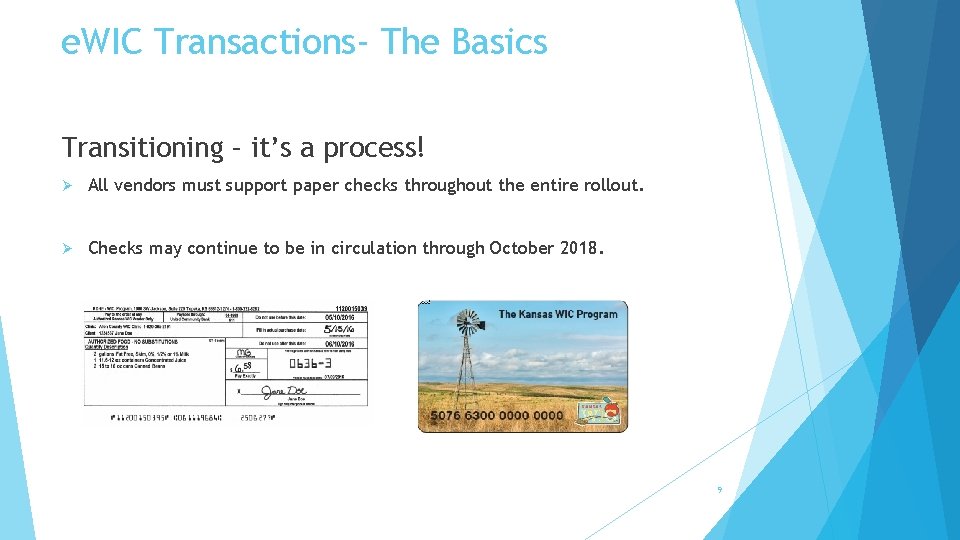
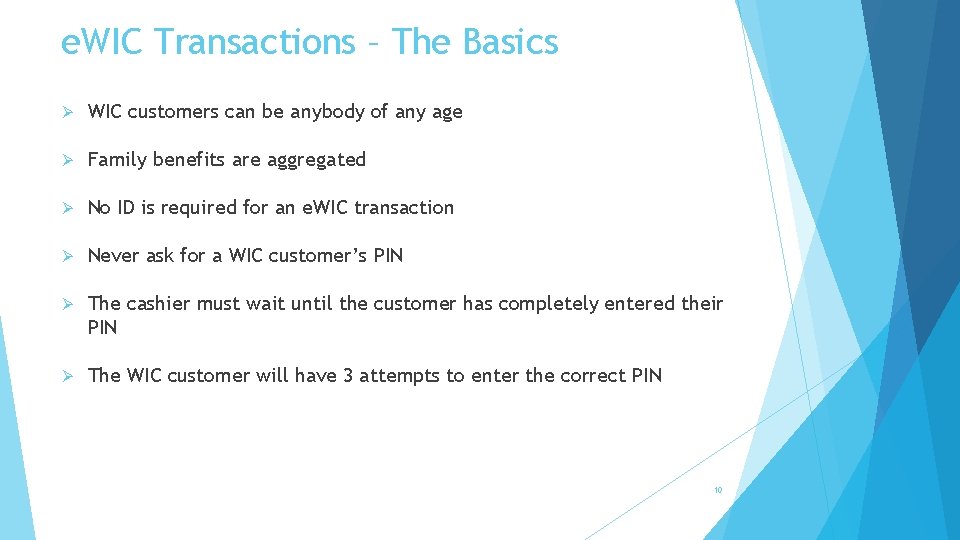
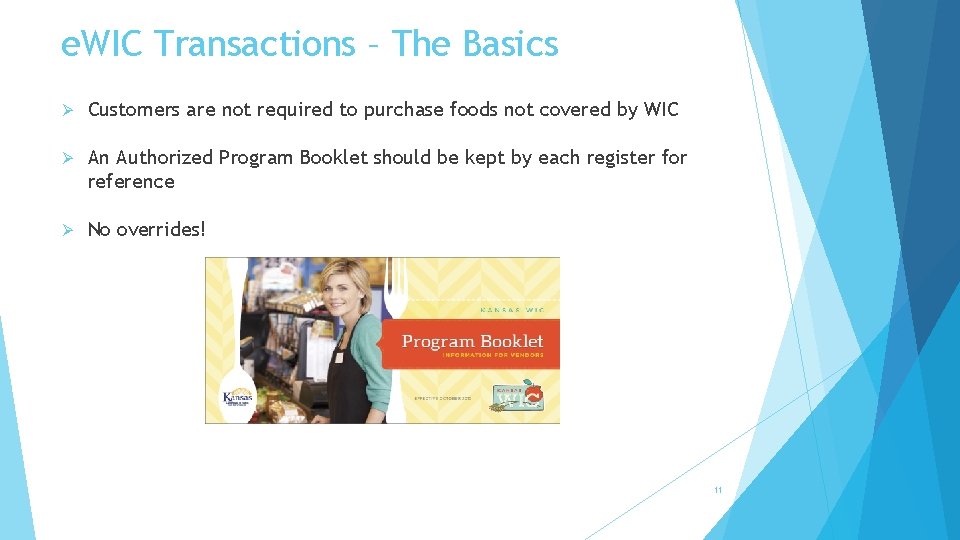
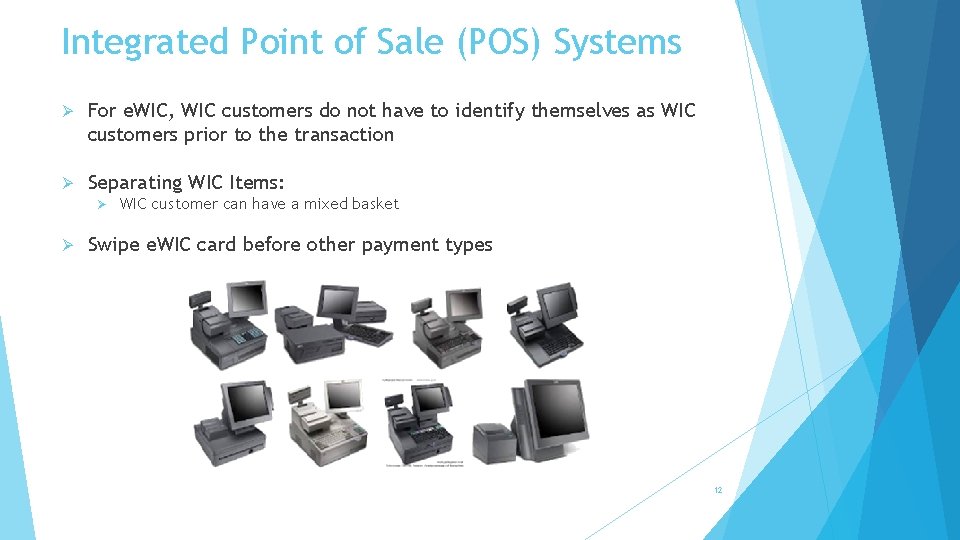
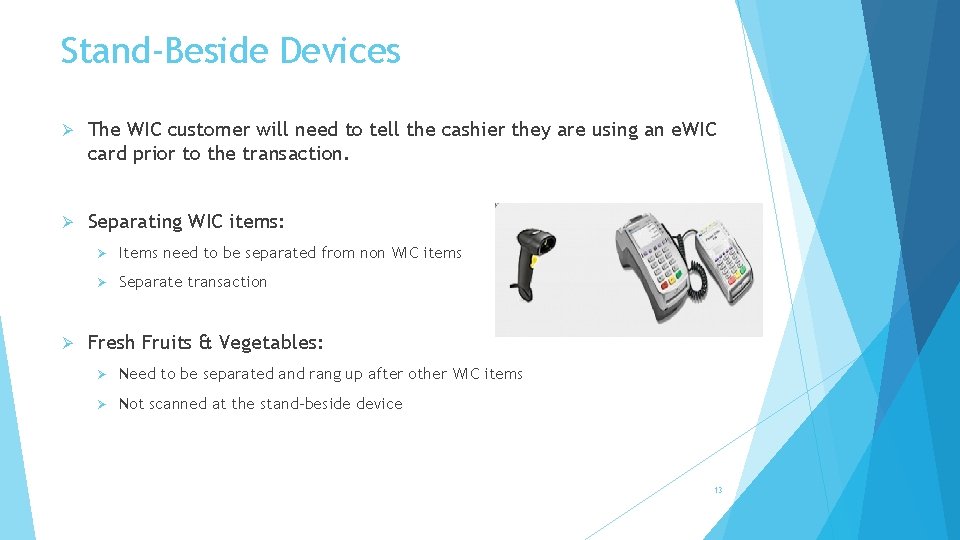
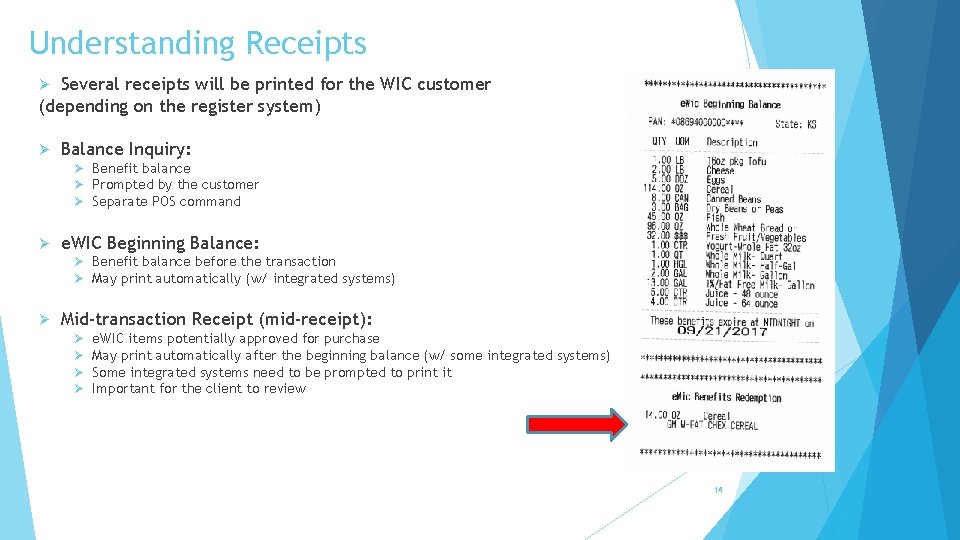
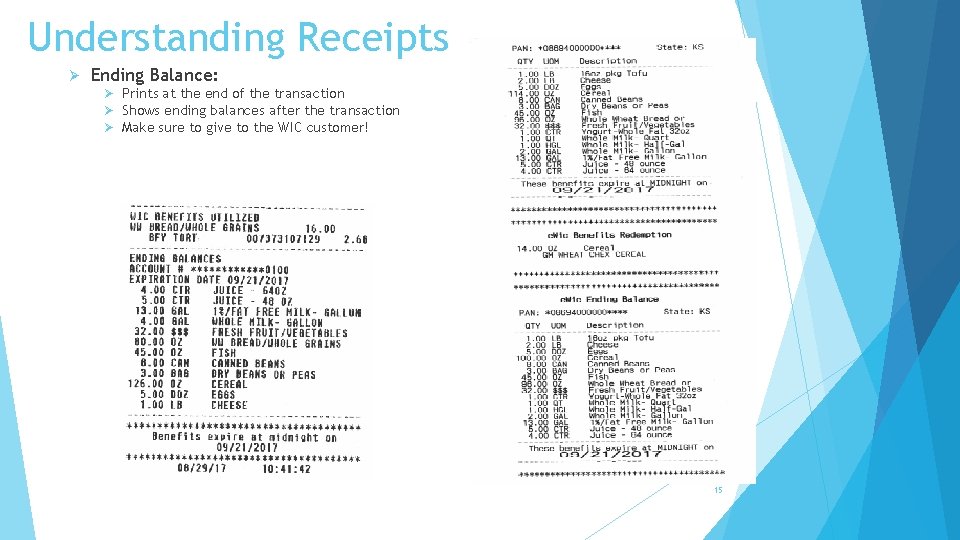
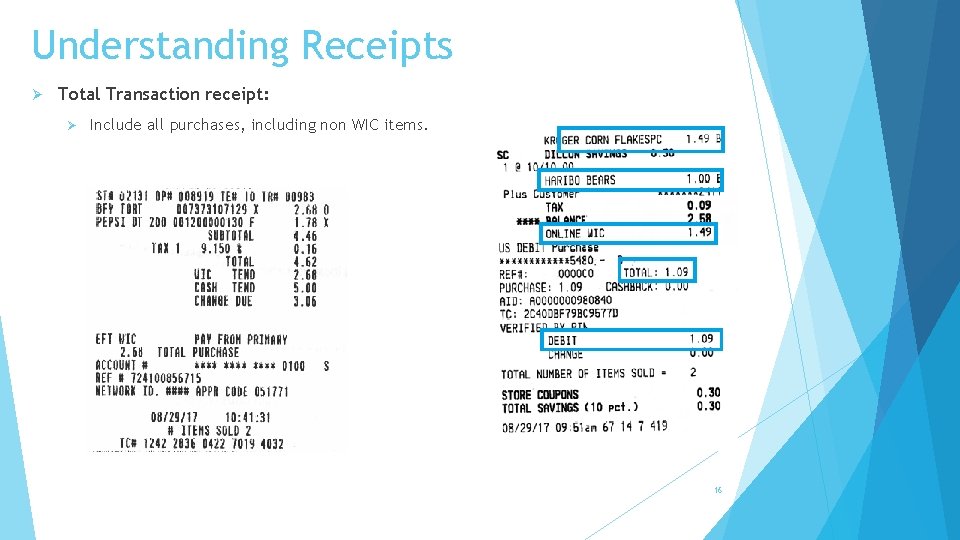
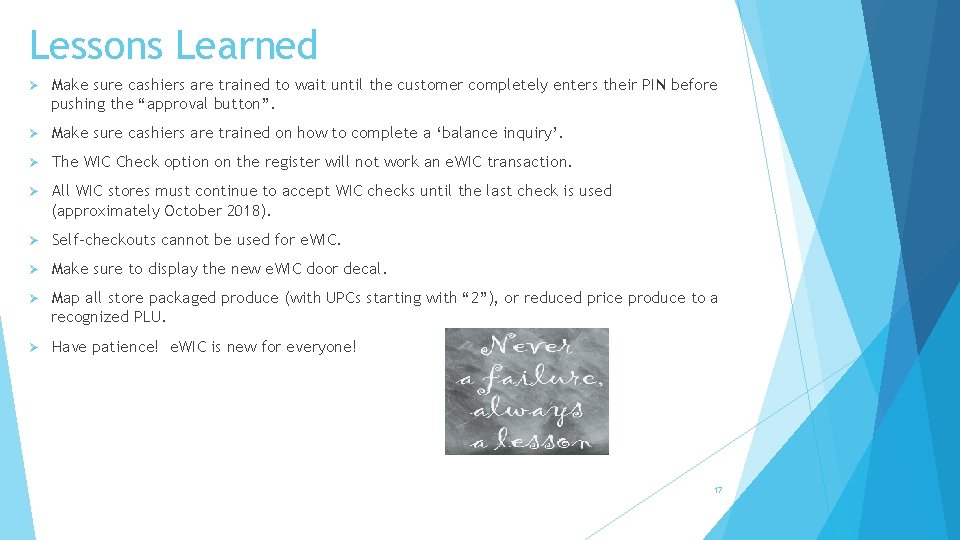
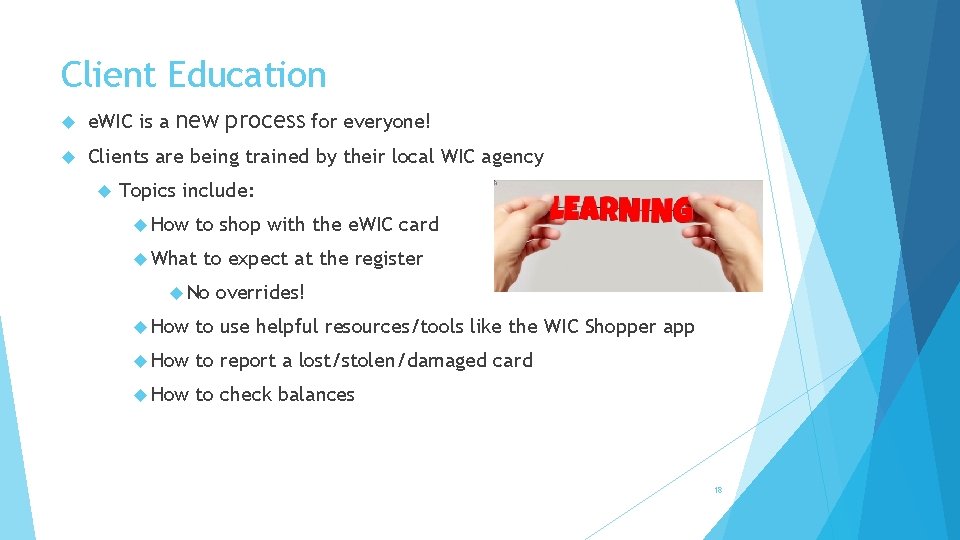
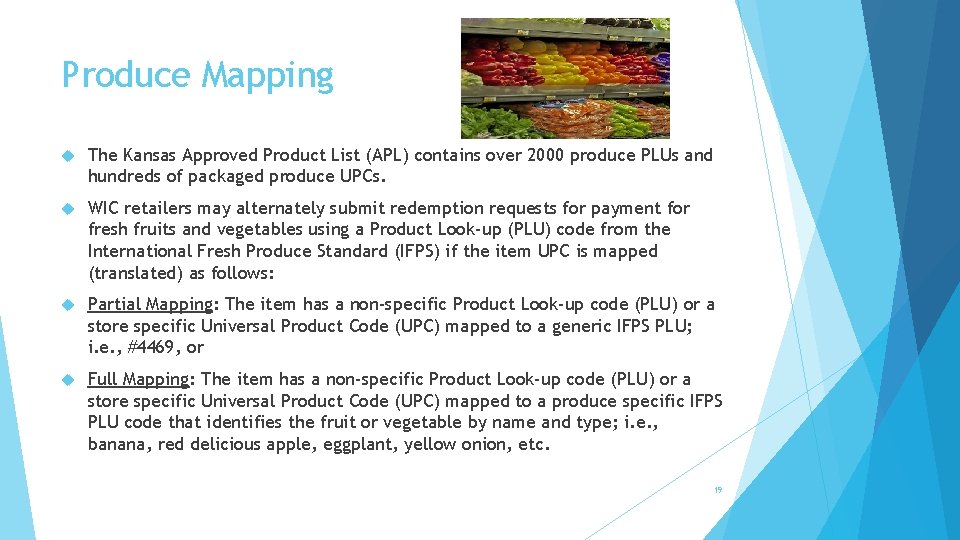
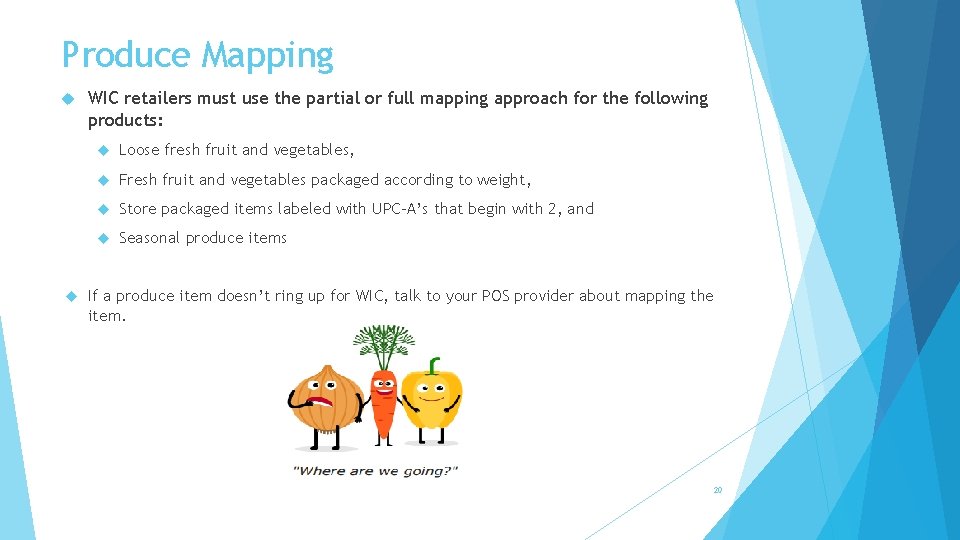
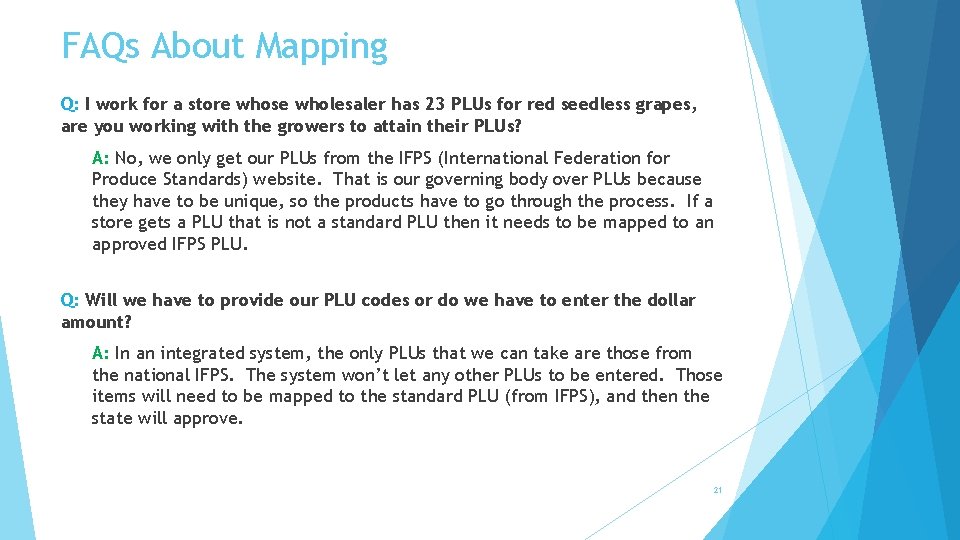
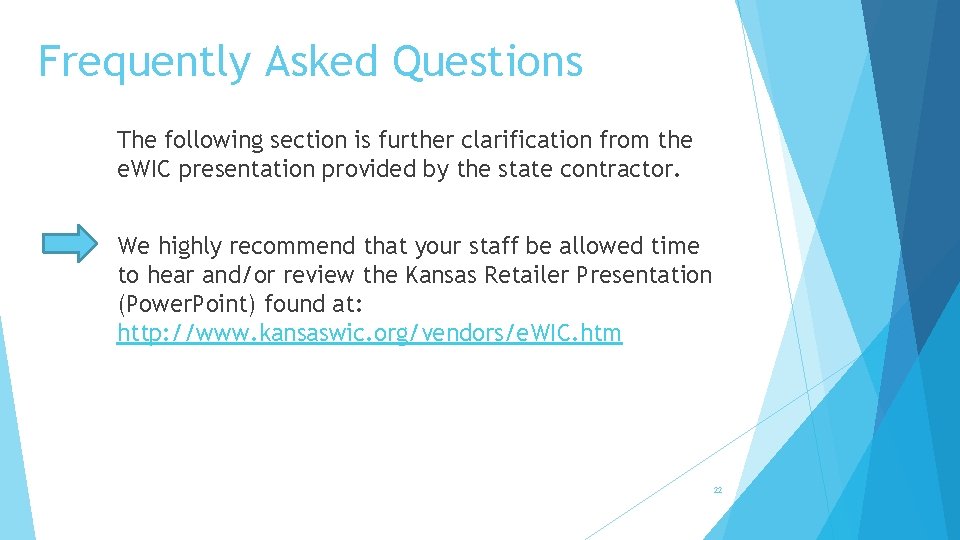
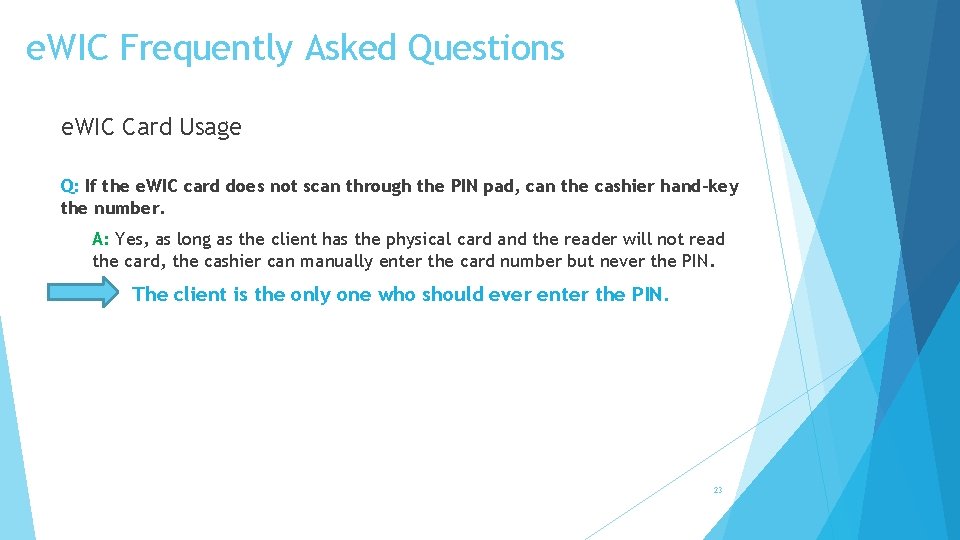
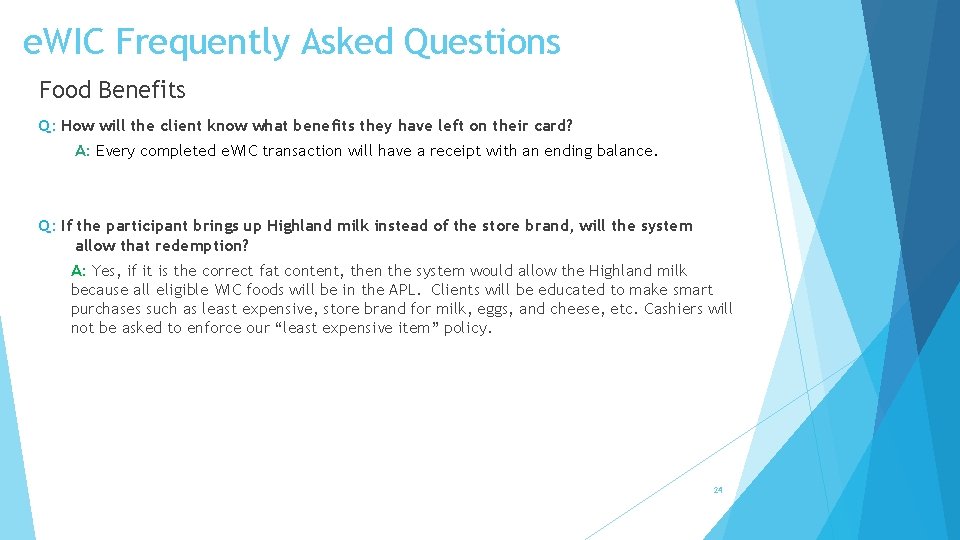
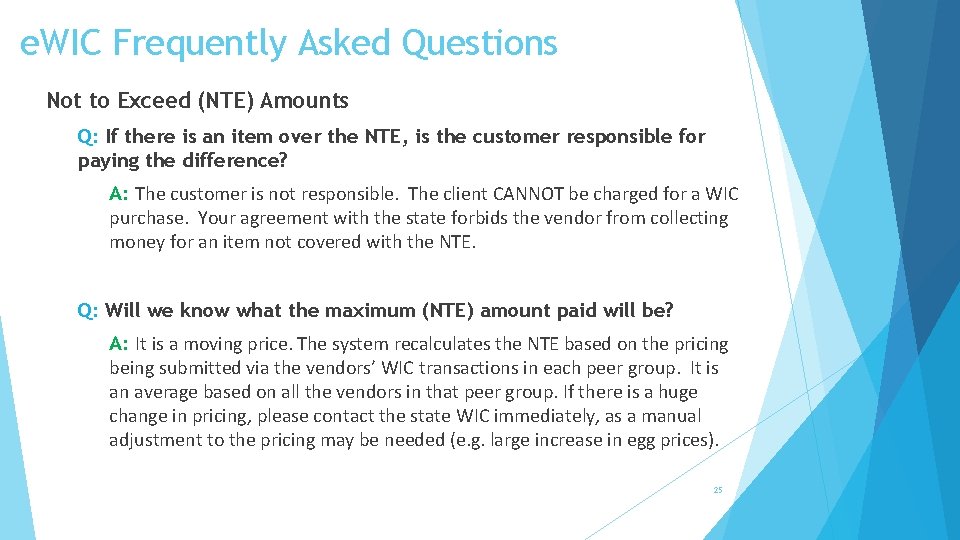
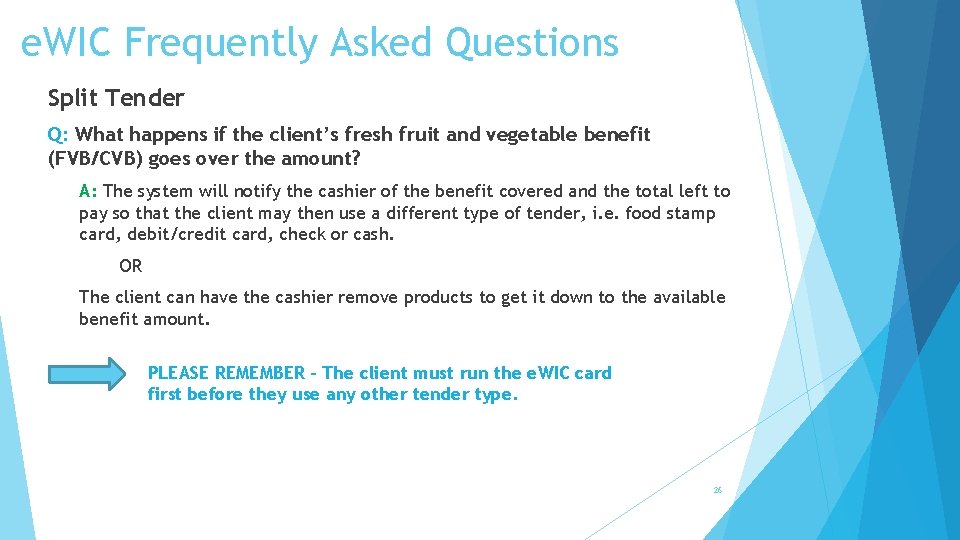
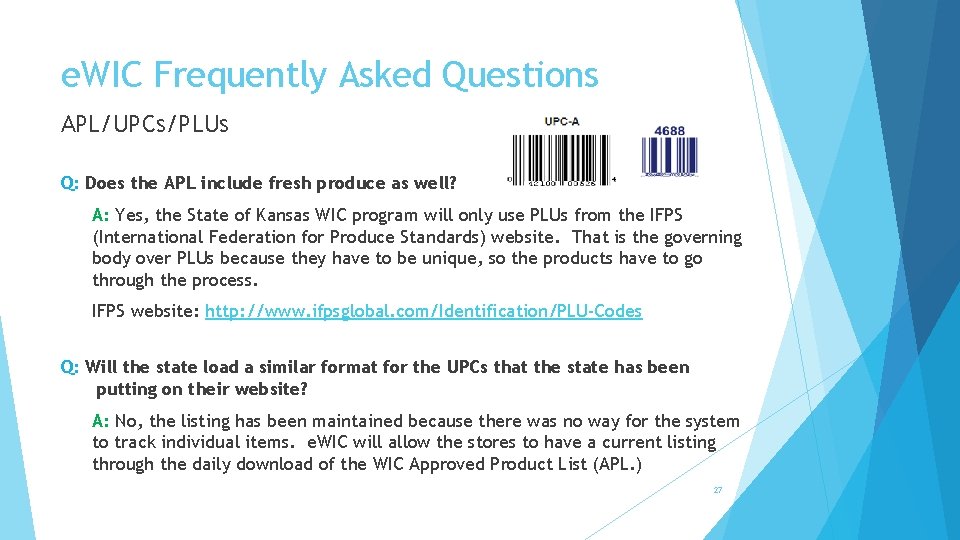
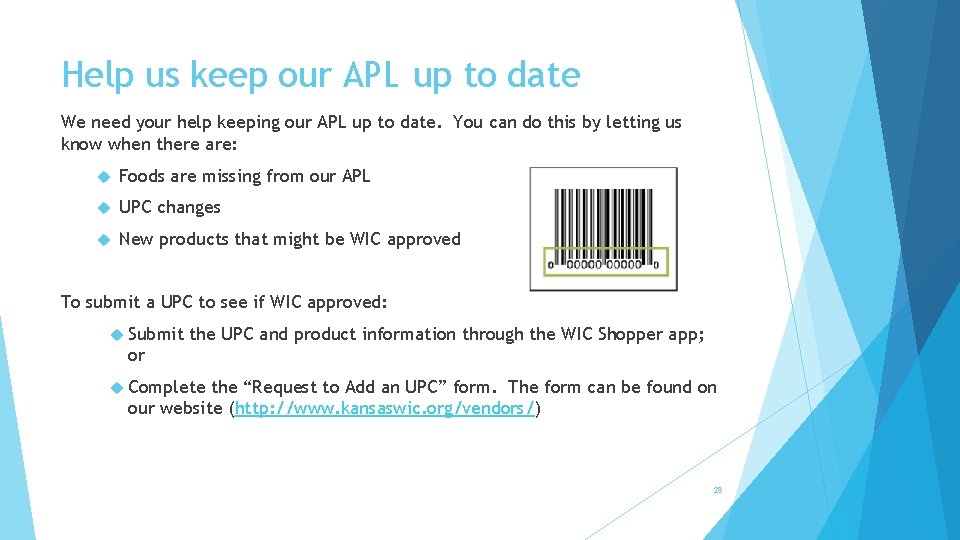
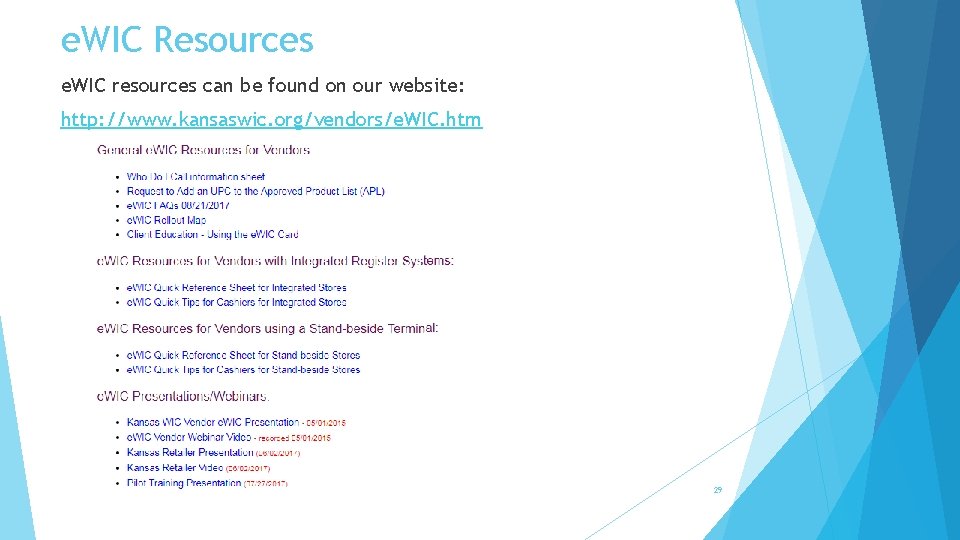

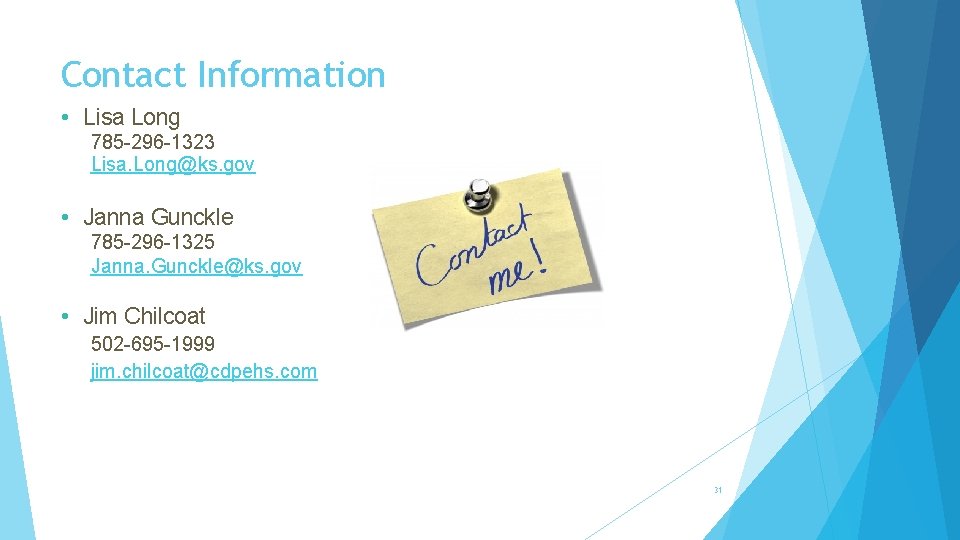
- Slides: 31
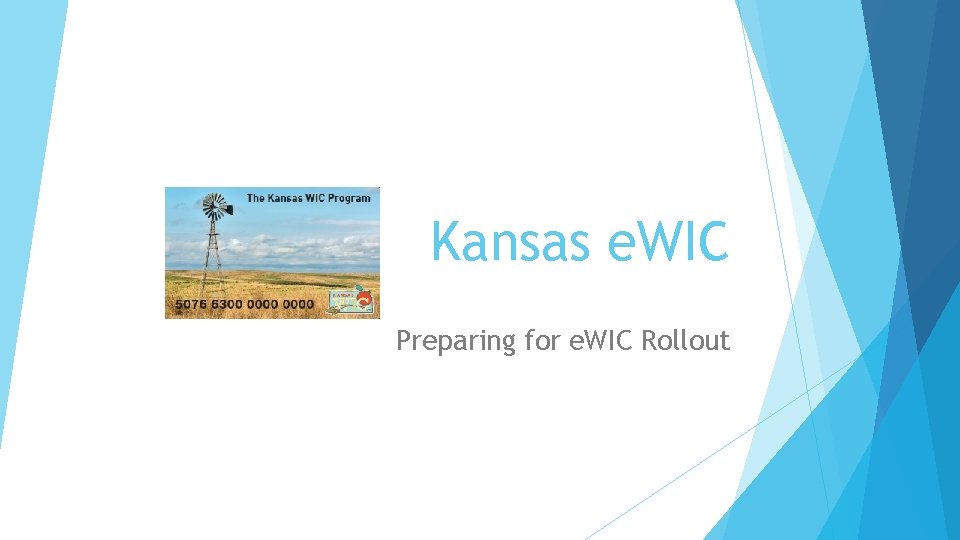
Kansas e. WIC Preparing for e. WIC Rollout
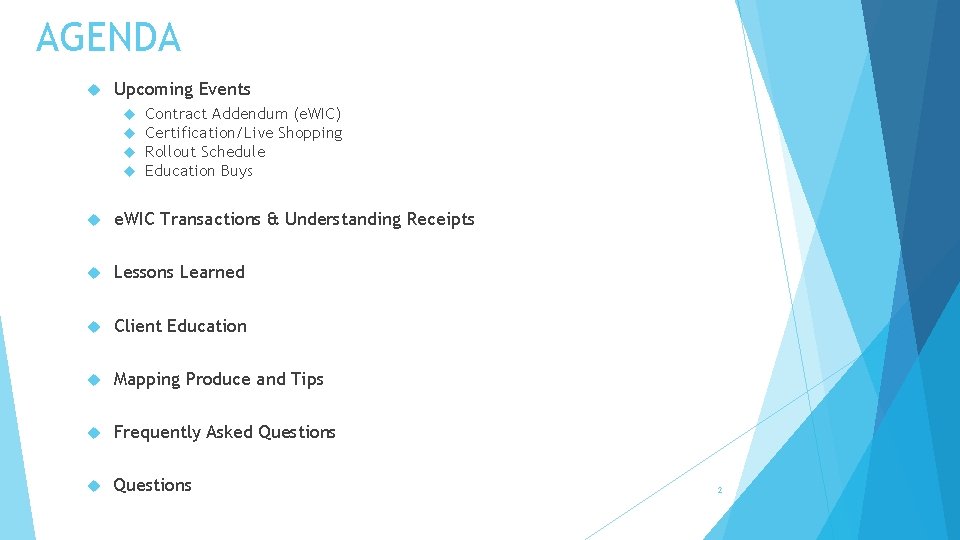
AGENDA Upcoming Events Contract Addendum (e. WIC) Certification/Live Shopping Rollout Schedule Education Buys e. WIC Transactions & Understanding Receipts Lessons Learned Client Education Mapping Produce and Tips Frequently Asked Questions 2
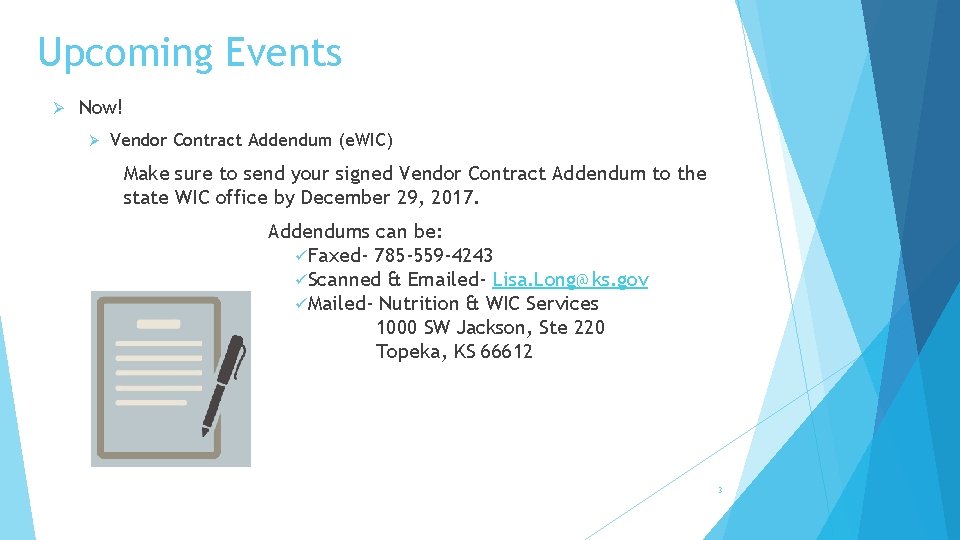
Upcoming Events Ø Now! Ø Vendor Contract Addendum (e. WIC) Make sure to send your signed Vendor Contract Addendum to the state WIC office by December 29, 2017. Addendums can be: üFaxed- 785 -559 -4243 üScanned & Emailed- Lisa. Long@ks. gov üMailed- Nutrition & WIC Services 1000 SW Jackson, Ste 220 Topeka, KS 66612 3
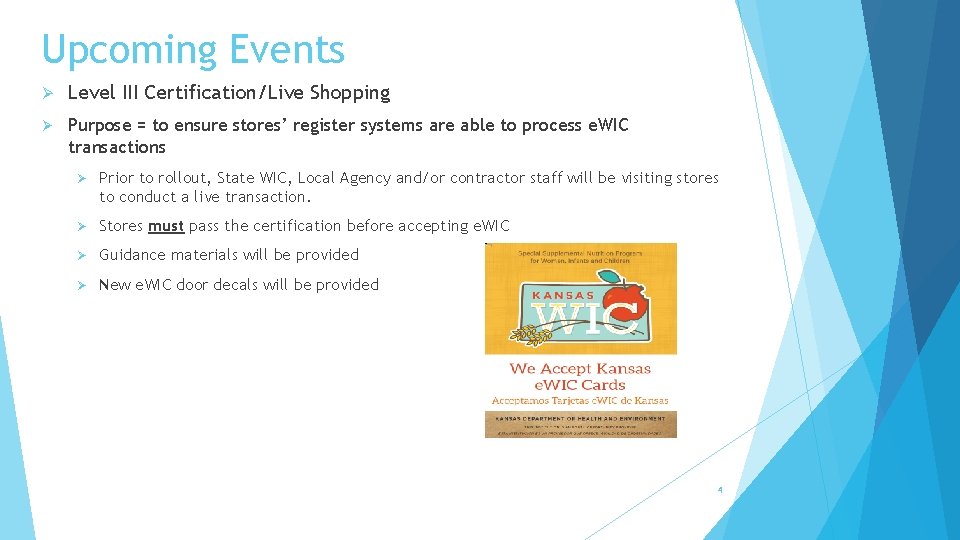
Upcoming Events Ø Level III Certification/Live Shopping Ø Purpose = to ensure stores’ register systems are able to process e. WIC transactions Ø Prior to rollout, State WIC, Local Agency and/or contractor staff will be visiting stores to conduct a live transaction. Ø Stores must pass the certification before accepting e. WIC Ø Guidance materials will be provided Ø New e. WIC door decals will be provided 4
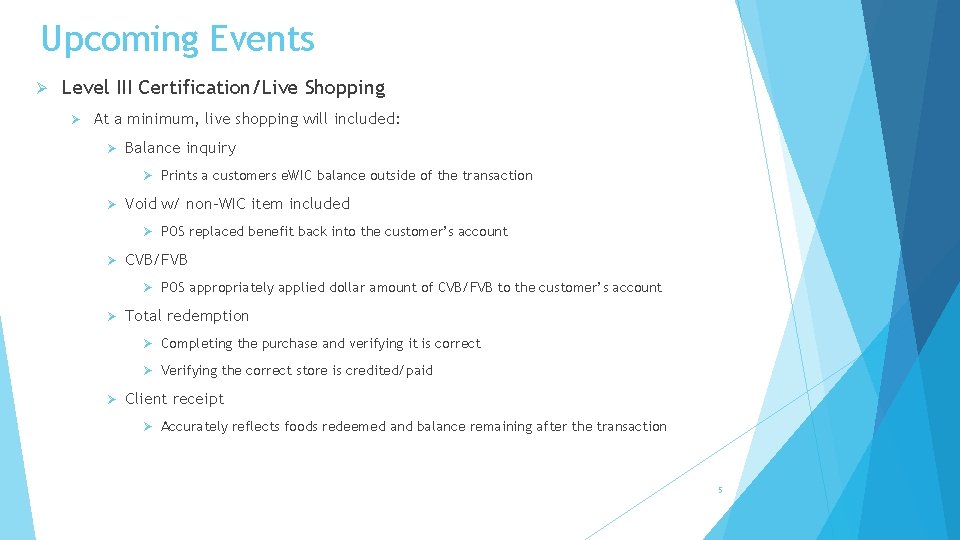
Upcoming Events Ø Level III Certification/Live Shopping Ø At a minimum, live shopping will included: Ø Balance inquiry Ø Prints a customers e. WIC balance outside of the transaction Ø Void w/ non-WIC item included Ø POS replaced benefit back into the customer’s account Ø CVB/FVB Ø POS appropriately applied dollar amount of CVB/FVB to the customer’s account Ø Total redemption Ø Completing the purchase and verifying it is correct Ø Verifying the correct store is credited/paid Ø Client receipt Ø Accurately reflects foods redeemed and balance remaining after the transaction 5
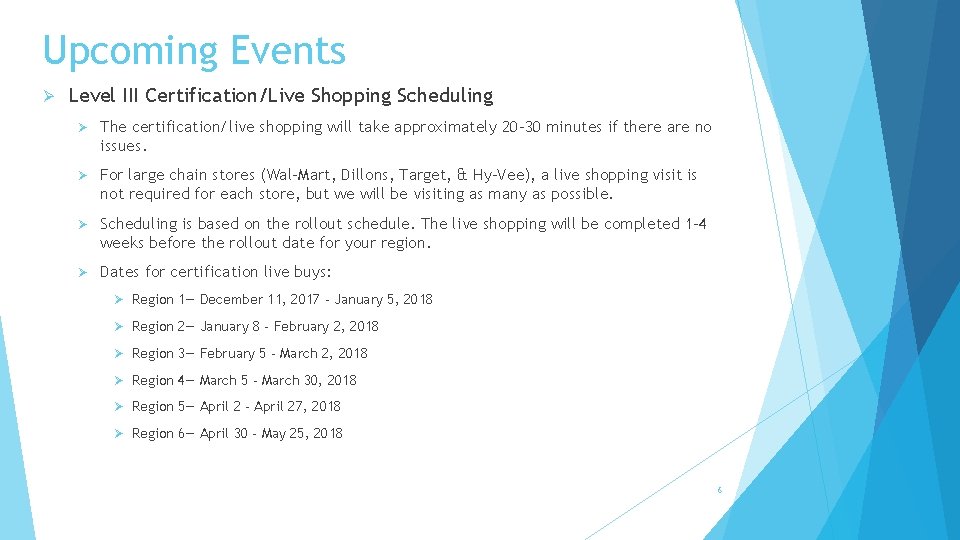
Upcoming Events Ø Level III Certification/Live Shopping Scheduling Ø The certification/live shopping will take approximately 20 -30 minutes if there are no issues. Ø For large chain stores (Wal-Mart, Dillons, Target, & Hy-Vee), a live shopping visit is not required for each store, but we will be visiting as many as possible. Ø Scheduling is based on the rollout schedule. The live shopping will be completed 1 -4 weeks before the rollout date for your region. Ø Dates for certification live buys: Ø Region 1— December 11, 2017 - January 5, 2018 Ø Region 2— January 8 - February 2, 2018 Ø Region 3— February 5 - March 2, 2018 Ø Region 4— March 5 - March 30, 2018 Ø Region 5— April 2 - April 27, 2018 Ø Region 6— April 30 - May 25, 2018 6
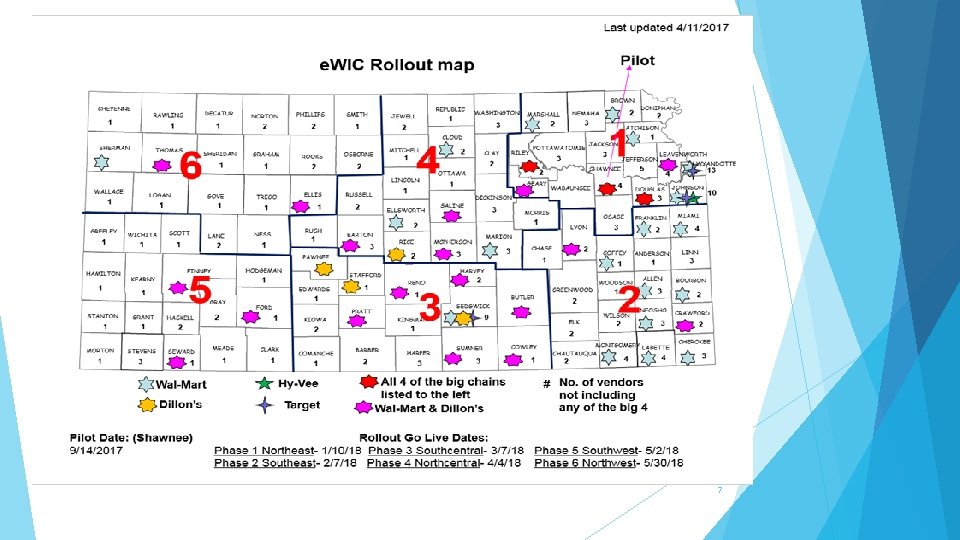
7
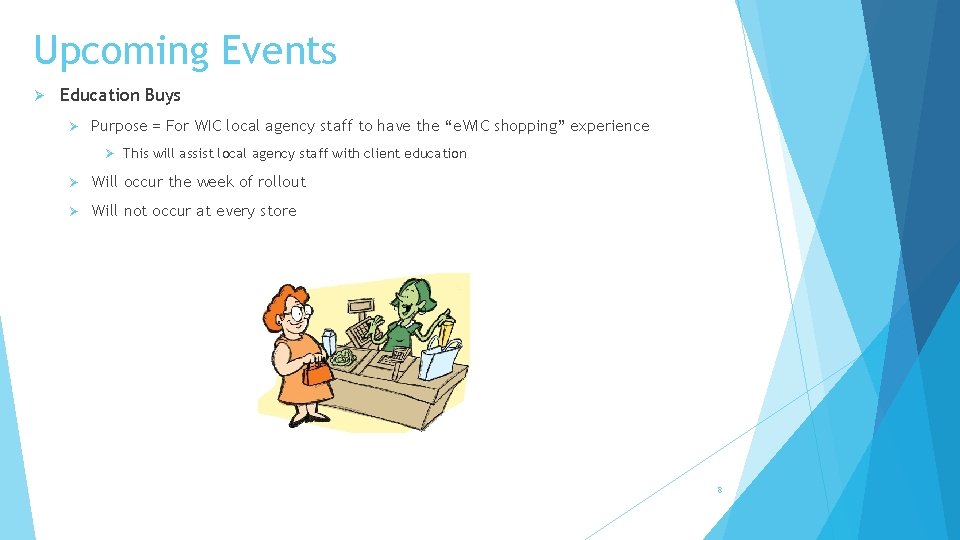
Upcoming Events Ø Education Buys Ø Purpose = For WIC local agency staff to have the “e. WIC shopping” experience Ø This will assist local agency staff with client education Ø Will occur the week of rollout Ø Will not occur at every store 8
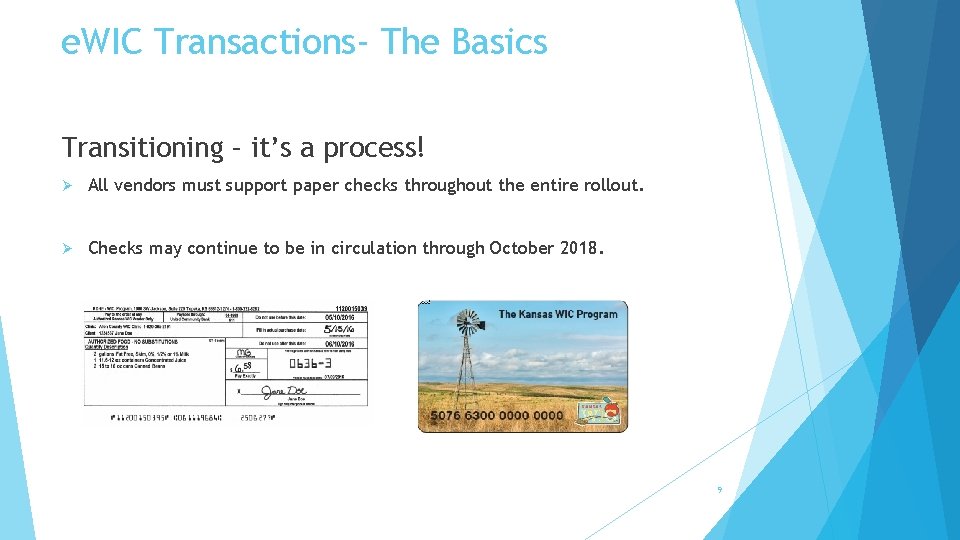
e. WIC Transactions- The Basics Transitioning – it’s a process! Ø All vendors must support paper checks throughout the entire rollout. Ø Checks may continue to be in circulation through October 2018. 9
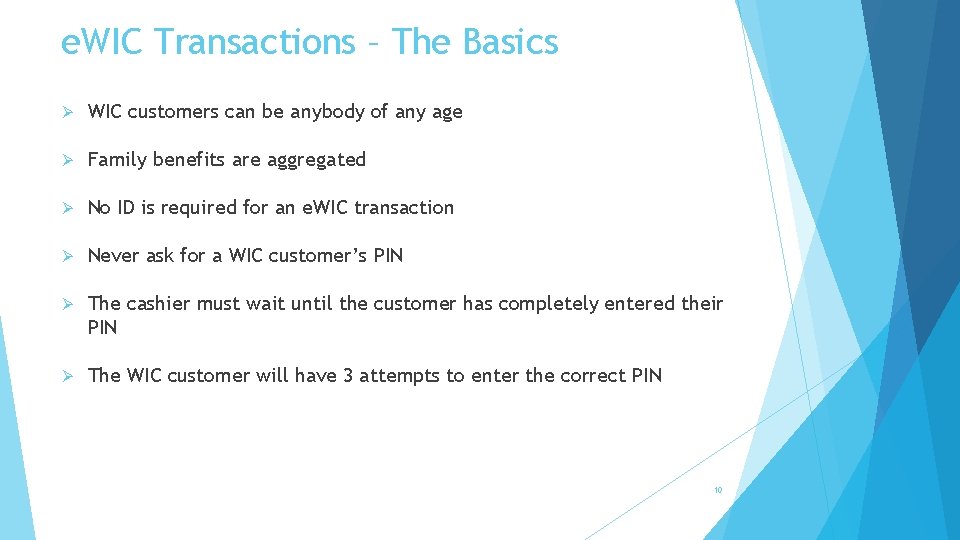
e. WIC Transactions – The Basics Ø WIC customers can be anybody of any age Ø Family benefits are aggregated Ø No ID is required for an e. WIC transaction Ø Never ask for a WIC customer’s PIN Ø The cashier must wait until the customer has completely entered their PIN Ø The WIC customer will have 3 attempts to enter the correct PIN 10
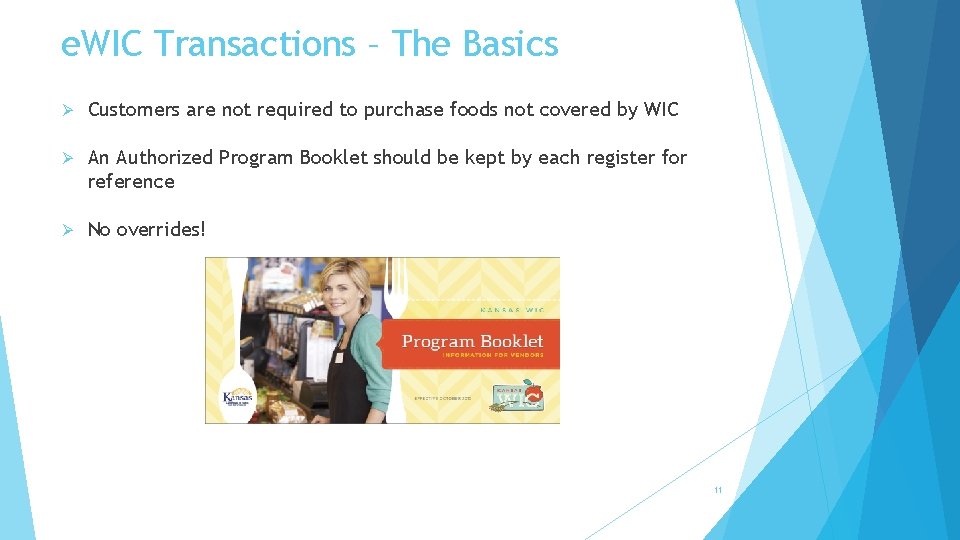
e. WIC Transactions – The Basics Ø Customers are not required to purchase foods not covered by WIC Ø An Authorized Program Booklet should be kept by each register for reference Ø No overrides! 11
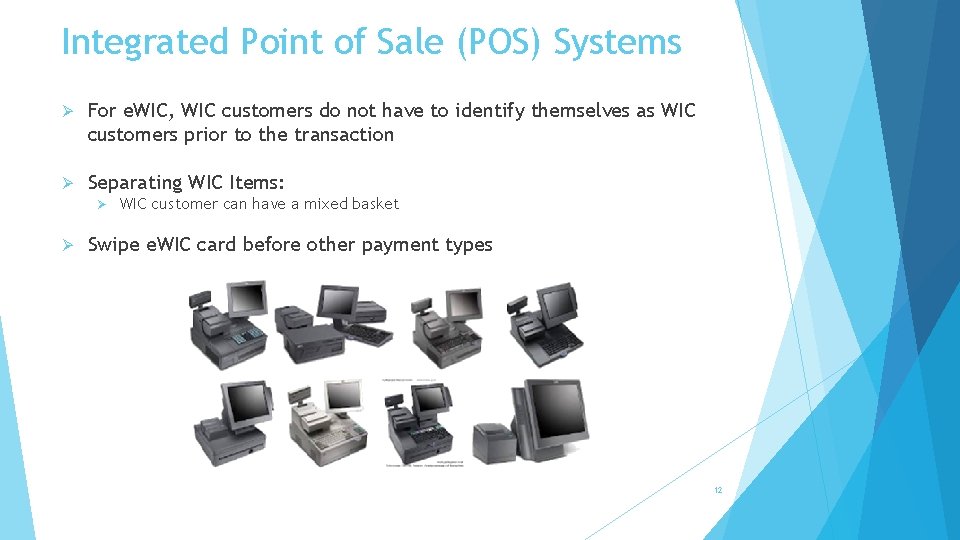
Integrated Point of Sale (POS) Systems Ø For e. WIC, WIC customers do not have to identify themselves as WIC customers prior to the transaction Ø Separating WIC Items: Ø Ø WIC customer can have a mixed basket Swipe e. WIC card before other payment types 12
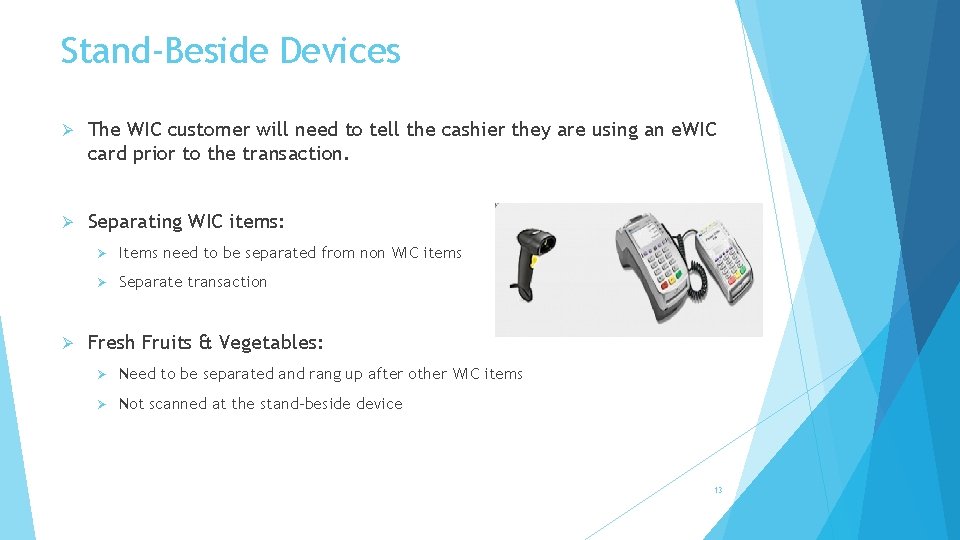
Stand-Beside Devices Ø The WIC customer will need to tell the cashier they are using an e. WIC card prior to the transaction. Ø Separating WIC items: Ø Ø Items need to be separated from non WIC items Ø Separate transaction Fresh Fruits & Vegetables: Ø Need to be separated and rang up after other WIC items Ø Not scanned at the stand-beside device 13
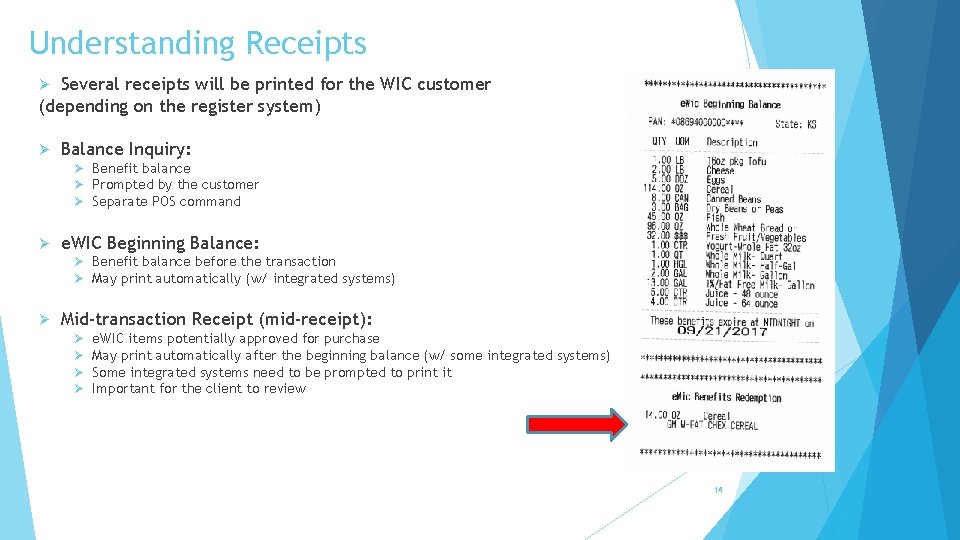
Understanding Receipts Several receipts will be printed for the WIC customer (depending on the register system) Ø Ø Balance Inquiry: Ø Benefit balance Ø Prompted by the customer Ø Separate POS command Ø e. WIC Beginning Balance: Ø Benefit balance before the transaction Ø May print automatically (w/ integrated systems) Ø Mid-transaction Receipt (mid-receipt): Ø Ø e. WIC items potentially approved for purchase May print automatically after the beginning balance (w/ some integrated systems) Some integrated systems need to be prompted to print it Important for the client to review 14
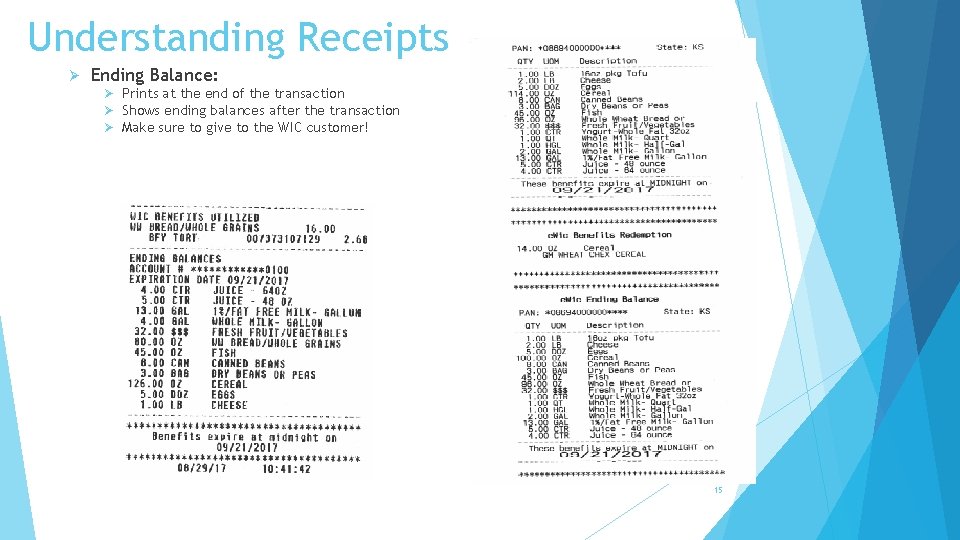
Understanding Receipts Ø Ending Balance: Ø Prints at the end of the transaction Ø Shows ending balances after the transaction Ø Make sure to give to the WIC customer! 15
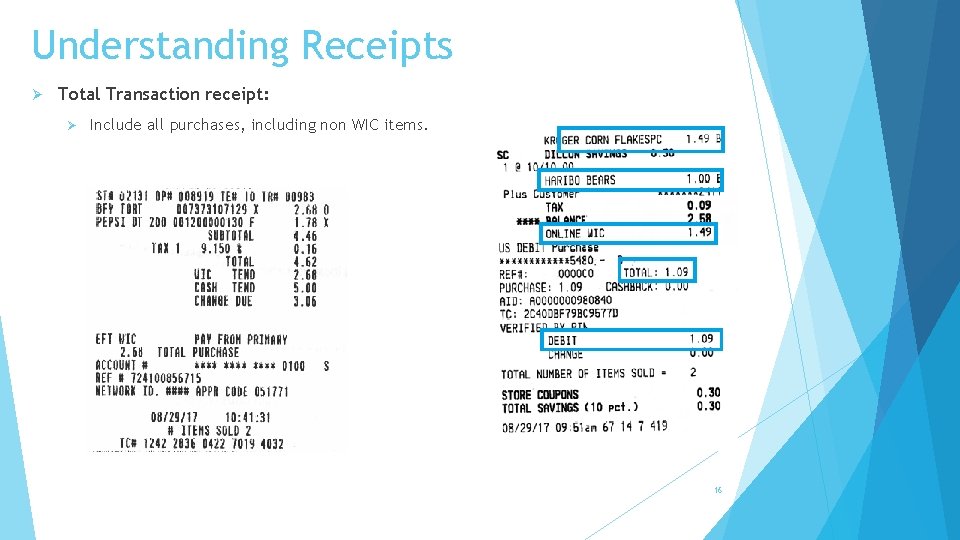
Understanding Receipts Ø Total Transaction receipt: Ø Include all purchases, including non WIC items. 16
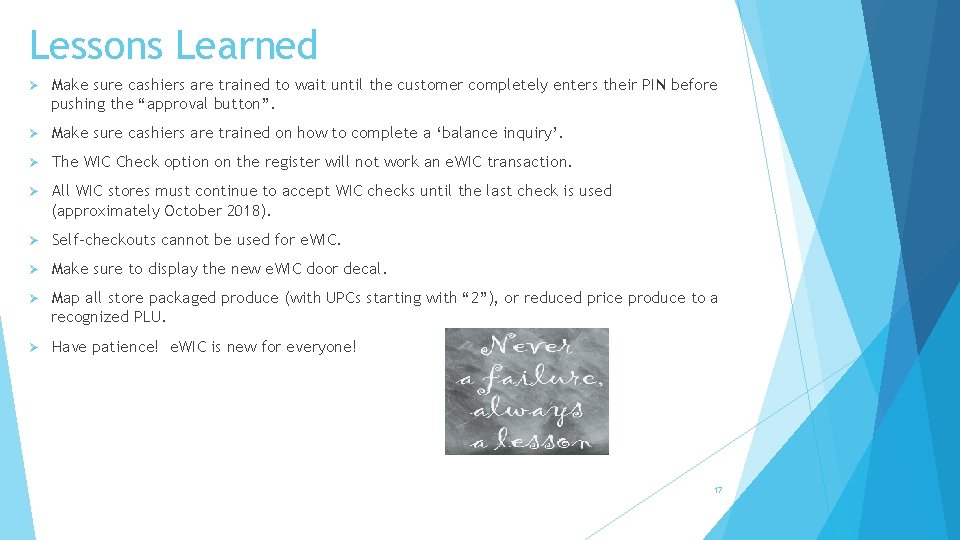
Lessons Learned Ø Make sure cashiers are trained to wait until the customer completely enters their PIN before pushing the “approval button”. Ø Make sure cashiers are trained on how to complete a ‘balance inquiry’. Ø The WIC Check option on the register will not work an e. WIC transaction. Ø All WIC stores must continue to accept WIC checks until the last check is used (approximately October 2018). Ø Self-checkouts cannot be used for e. WIC. Ø Make sure to display the new e. WIC door decal. Ø Map all store packaged produce (with UPCs starting with “ 2”), or reduced price produce to a recognized PLU. Ø Have patience! e. WIC is new for everyone! 17
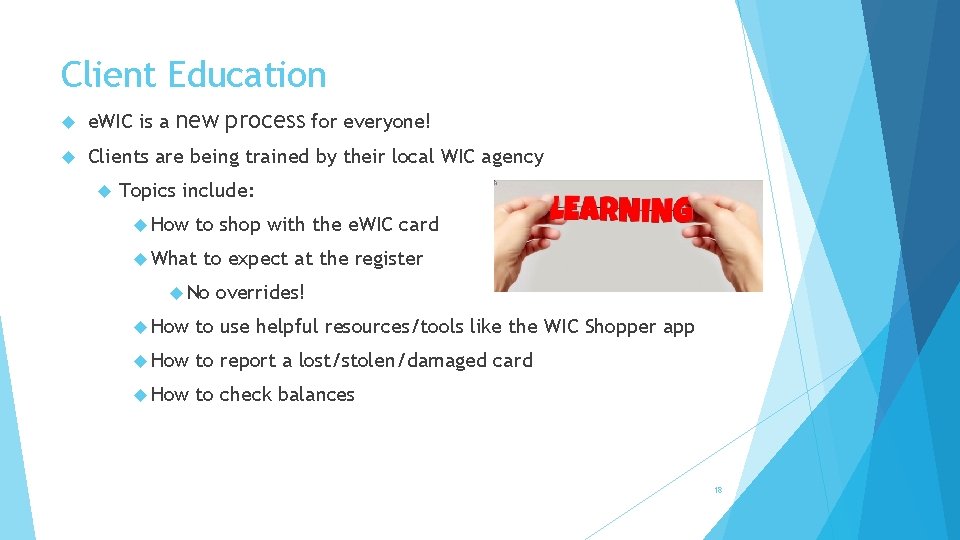
Client Education new process for everyone! e. WIC is a Clients are being trained by their local WIC agency Topics include: How to shop with the e. WIC card What to expect at the register No overrides! How to use helpful resources/tools like the WIC Shopper app How to report a lost/stolen/damaged card How to check balances 18
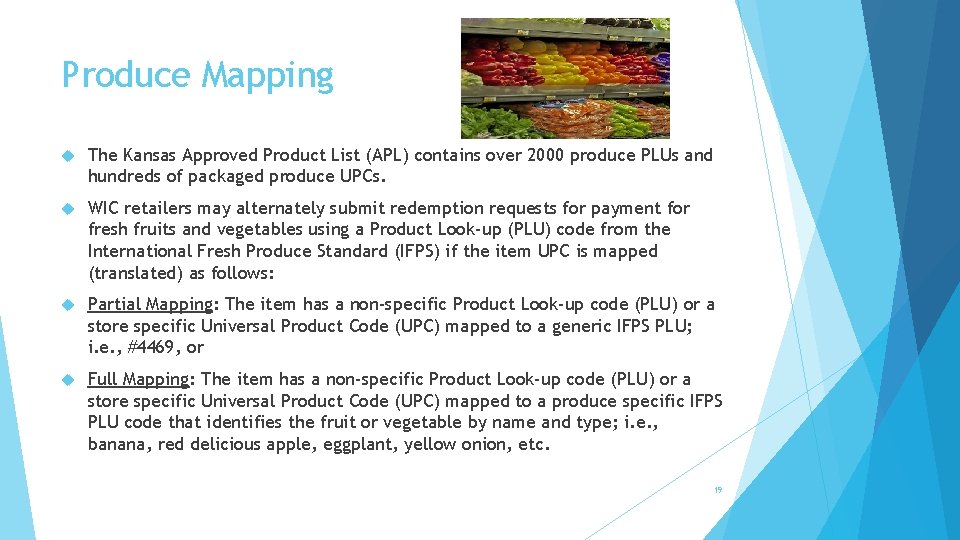
Produce Mapping The Kansas Approved Product List (APL) contains over 2000 produce PLUs and hundreds of packaged produce UPCs. WIC retailers may alternately submit redemption requests for payment for fresh fruits and vegetables using a Product Look-up (PLU) code from the International Fresh Produce Standard (IFPS) if the item UPC is mapped (translated) as follows: Partial Mapping: The item has a non-specific Product Look-up code (PLU) or a store specific Universal Product Code (UPC) mapped to a generic IFPS PLU; i. e. , #4469, or Full Mapping: The item has a non-specific Product Look-up code (PLU) or a store specific Universal Product Code (UPC) mapped to a produce specific IFPS PLU code that identifies the fruit or vegetable by name and type; i. e. , banana, red delicious apple, eggplant, yellow onion, etc. 19
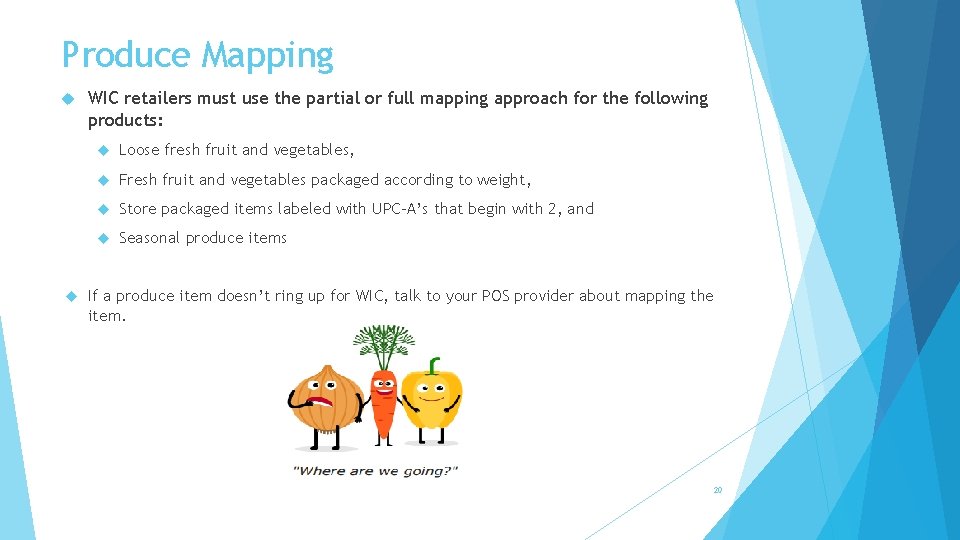
Produce Mapping WIC retailers must use the partial or full mapping approach for the following products: Loose fresh fruit and vegetables, Fresh fruit and vegetables packaged according to weight, Store packaged items labeled with UPC-A’s that begin with 2, and Seasonal produce items If a produce item doesn’t ring up for WIC, talk to your POS provider about mapping the item. 20
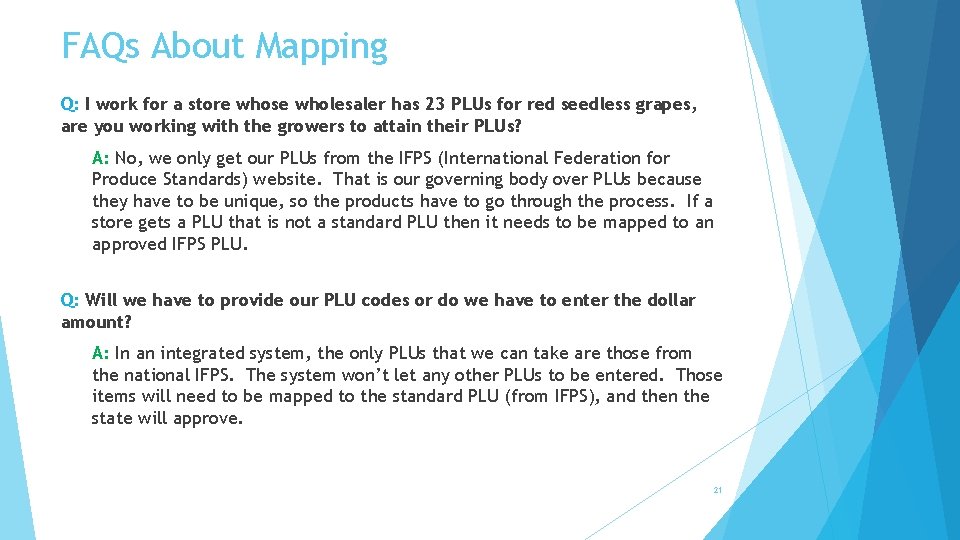
FAQs About Mapping Q: I work for a store whose wholesaler has 23 PLUs for red seedless grapes, are you working with the growers to attain their PLUs? A: No, we only get our PLUs from the IFPS (International Federation for Produce Standards) website. That is our governing body over PLUs because they have to be unique, so the products have to go through the process. If a store gets a PLU that is not a standard PLU then it needs to be mapped to an approved IFPS PLU. Q: Will we have to provide our PLU codes or do we have to enter the dollar amount? A: In an integrated system, the only PLUs that we can take are those from the national IFPS. The system won’t let any other PLUs to be entered. Those items will need to be mapped to the standard PLU (from IFPS), and then the state will approve. 21
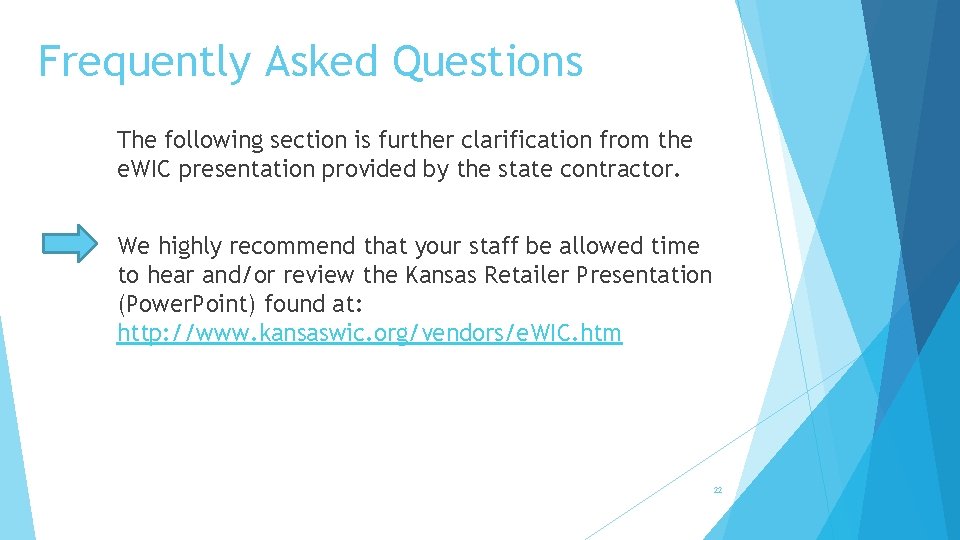
Frequently Asked Questions The following section is further clarification from the e. WIC presentation provided by the state contractor. We highly recommend that your staff be allowed time to hear and/or review the Kansas Retailer Presentation (Power. Point) found at: http: //www. kansaswic. org/vendors/e. WIC. htm 22
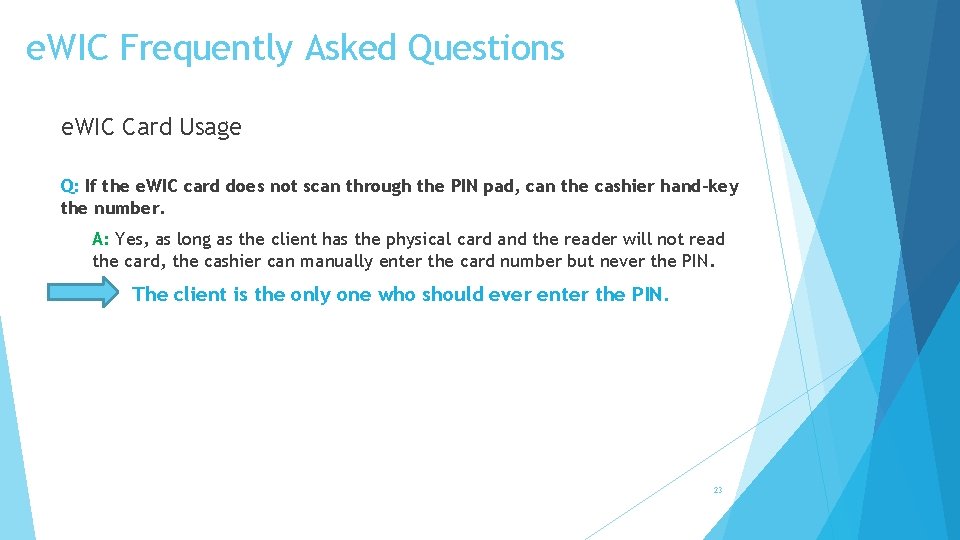
e. WIC Frequently Asked Questions e. WIC Card Usage Q: If the e. WIC card does not scan through the PIN pad, can the cashier hand-key the number. A: Yes, as long as the client has the physical card and the reader will not read the card, the cashier can manually enter the card number but never the PIN. The client is the only one who should ever enter the PIN. 23
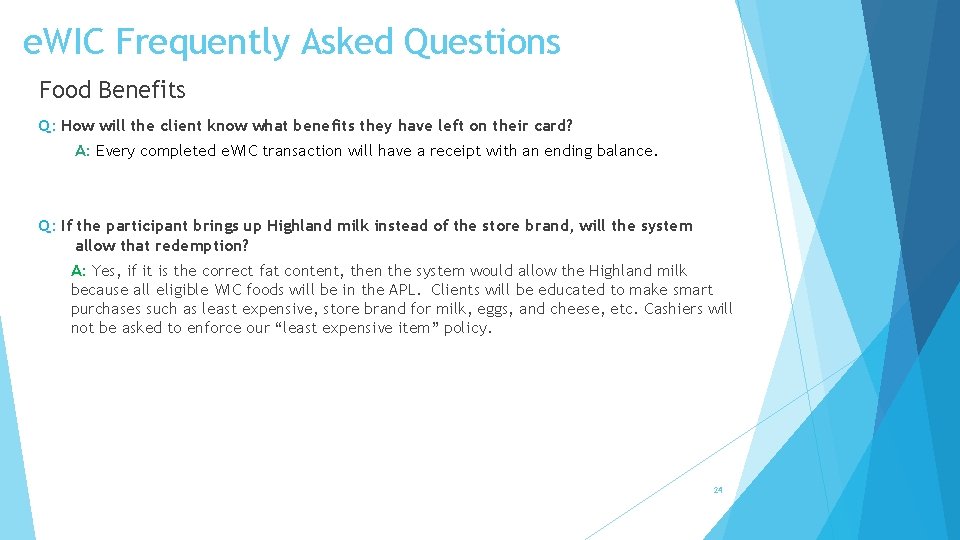
e. WIC Frequently Asked Questions Food Benefits Q: How will the client know what benefits they have left on their card? A: Every completed e. WIC transaction will have a receipt with an ending balance. Q: If the participant brings up Highland milk instead of the store brand, will the system allow that redemption? A: Yes, if it is the correct fat content, then the system would allow the Highland milk because all eligible WIC foods will be in the APL. Clients will be educated to make smart purchases such as least expensive, store brand for milk, eggs, and cheese, etc. Cashiers will not be asked to enforce our “least expensive item” policy. 24
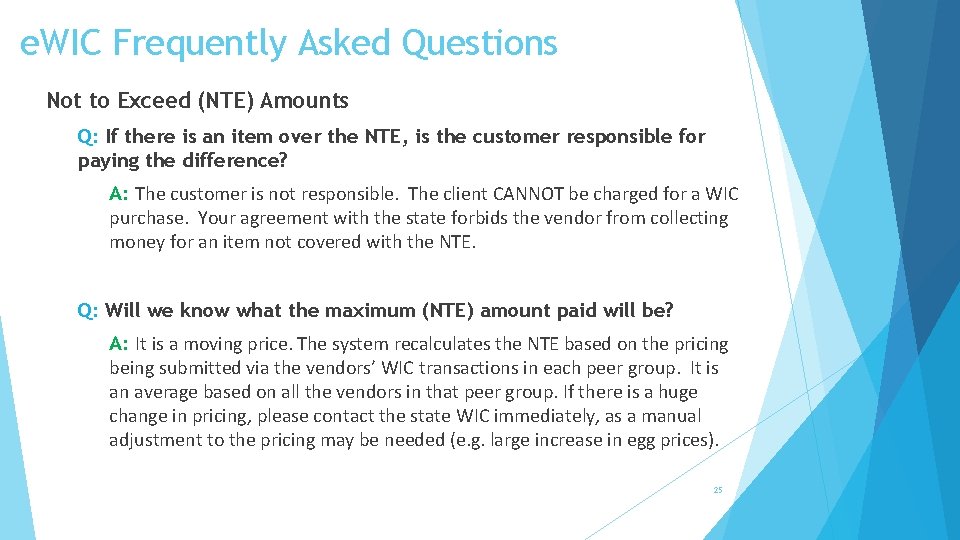
e. WIC Frequently Asked Questions Not to Exceed (NTE) Amounts Q: If there is an item over the NTE, is the customer responsible for paying the difference? A: The customer is not responsible. The client CANNOT be charged for a WIC purchase. Your agreement with the state forbids the vendor from collecting money for an item not covered with the NTE. Q: Will we know what the maximum (NTE) amount paid will be? A: It is a moving price. The system recalculates the NTE based on the pricing being submitted via the vendors’ WIC transactions in each peer group. It is an average based on all the vendors in that peer group. If there is a huge change in pricing, please contact the state WIC immediately, as a manual adjustment to the pricing may be needed (e. g. large increase in egg prices). 25
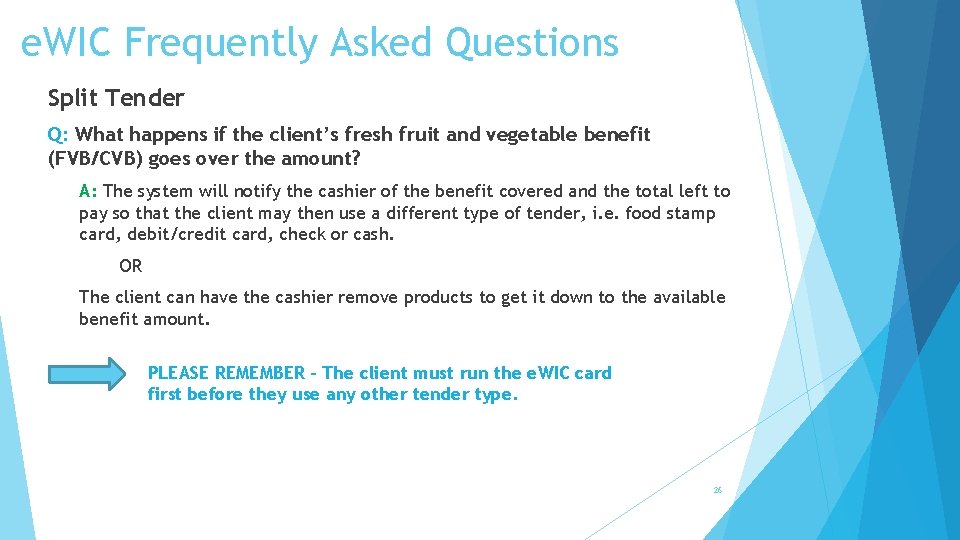
e. WIC Frequently Asked Questions Split Tender Q: What happens if the client’s fresh fruit and vegetable benefit (FVB/CVB) goes over the amount? A: The system will notify the cashier of the benefit covered and the total left to pay so that the client may then use a different type of tender, i. e. food stamp card, debit/credit card, check or cash. OR The client can have the cashier remove products to get it down to the available benefit amount. PLEASE REMEMBER - The client must run the e. WIC card first before they use any other tender type. 26
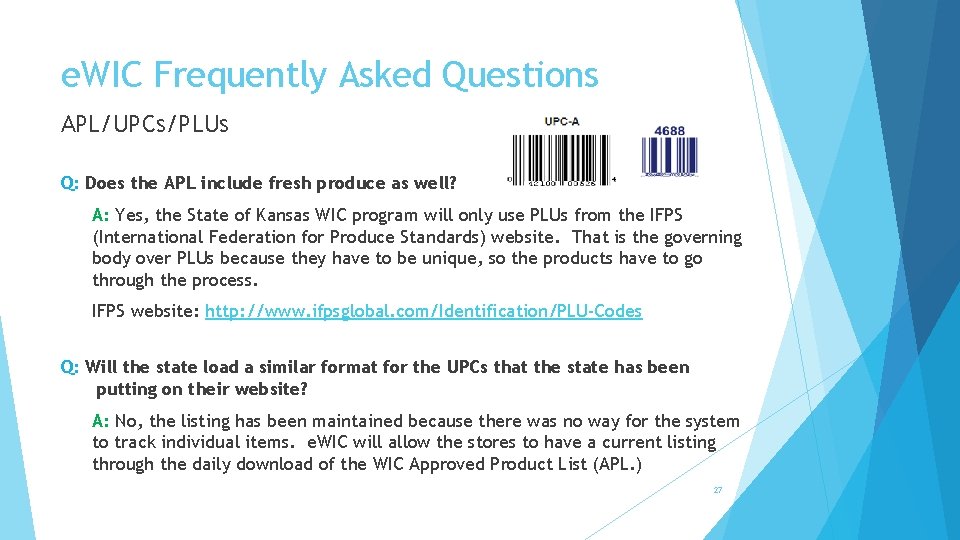
e. WIC Frequently Asked Questions APL/UPCs/PLUs Q: Does the APL include fresh produce as well? A: Yes, the State of Kansas WIC program will only use PLUs from the IFPS (International Federation for Produce Standards) website. That is the governing body over PLUs because they have to be unique, so the products have to go through the process. IFPS website: http: //www. ifpsglobal. com/Identification/PLU-Codes Q: Will the state load a similar format for the UPCs that the state has been putting on their website? A: No, the listing has been maintained because there was no way for the system to track individual items. e. WIC will allow the stores to have a current listing through the daily download of the WIC Approved Product List (APL. ) 27
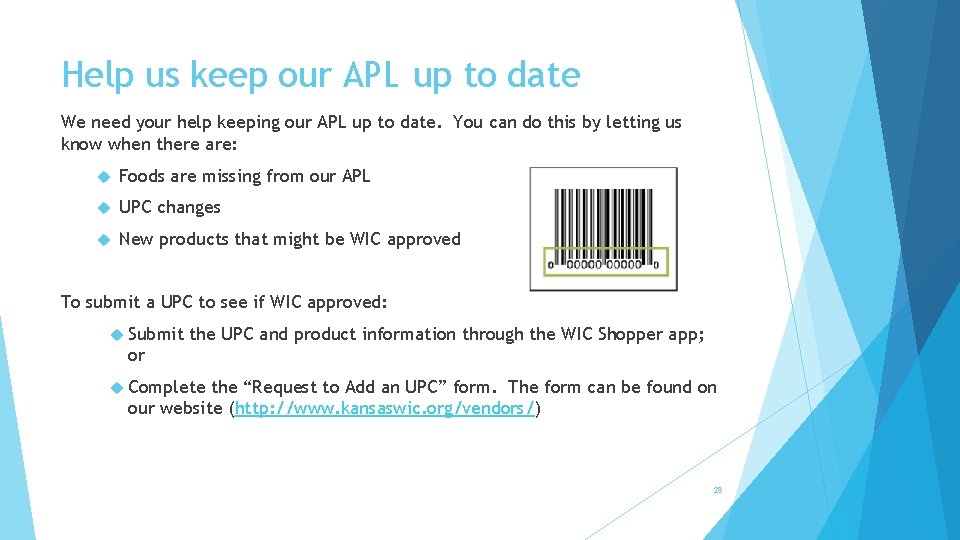
Help us keep our APL up to date We need your help keeping our APL up to date. You can do this by letting us know when there are: Foods are missing from our APL UPC changes New products that might be WIC approved To submit a UPC to see if WIC approved: Submit the UPC and product information through the WIC Shopper app; or Complete the “Request to Add an UPC” form. The form can be found on our website (http: //www. kansaswic. org/vendors/) 28
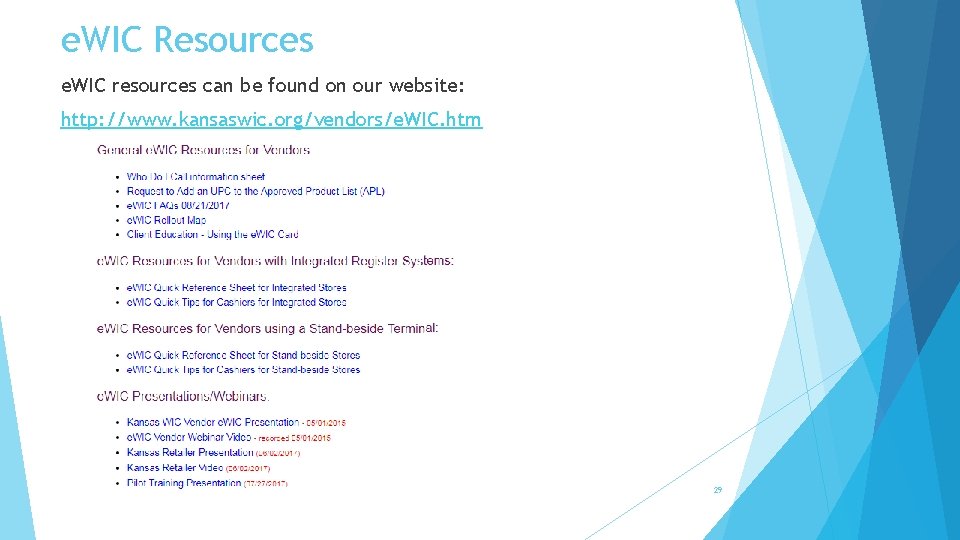
e. WIC Resources e. WIC resources can be found on our website: http: //www. kansaswic. org/vendors/e. WIC. htm 29

Questions? 30
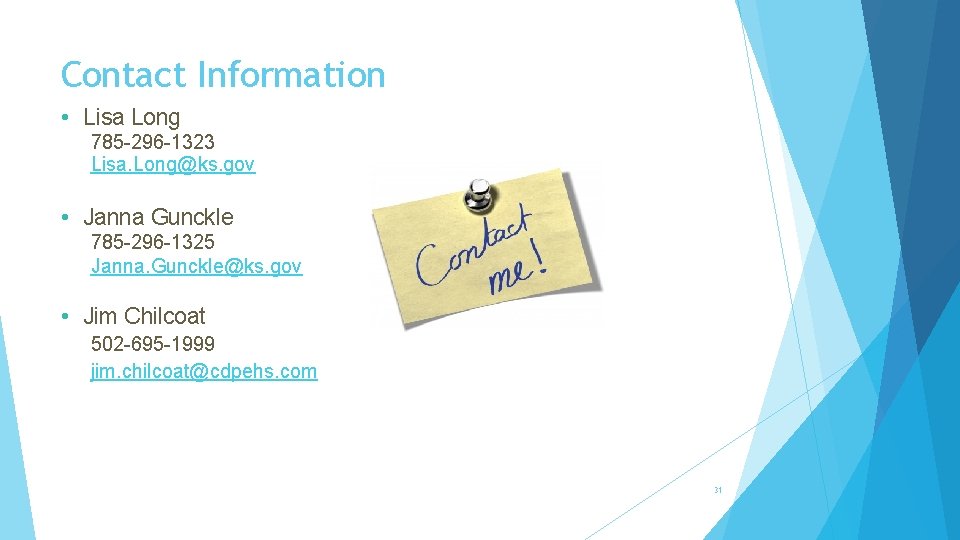
Contact Information • Lisa Long 785 -296 -1323 Lisa. Long@ks. gov • Janna Gunckle 785 -296 -1325 Janna. Gunckle@ks. gov • Jim Chilcoat 502 -695 -1999 jim. chilcoat@cdpehs. com 31