JOHN DEERE How it all started v 1837
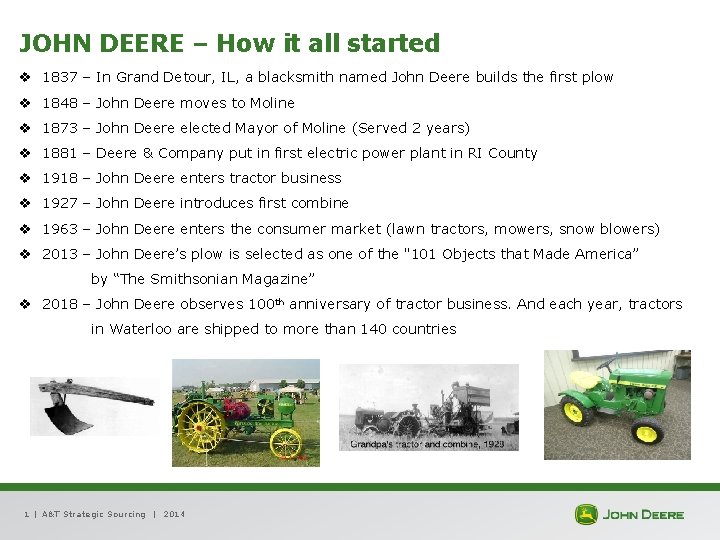
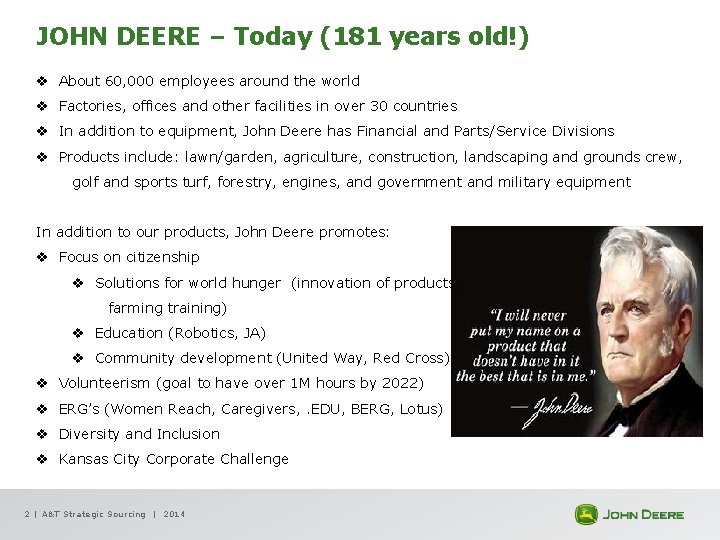
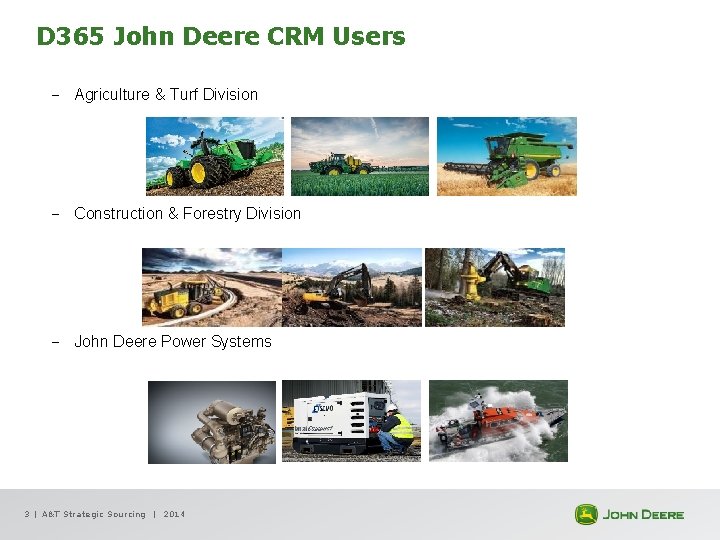
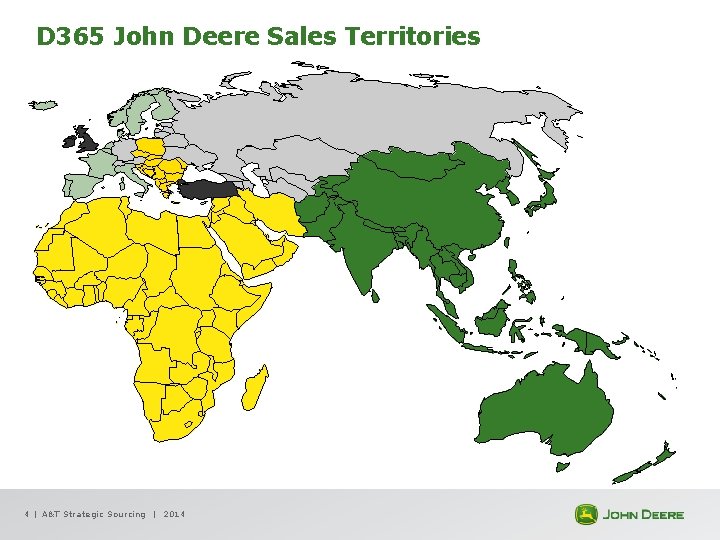
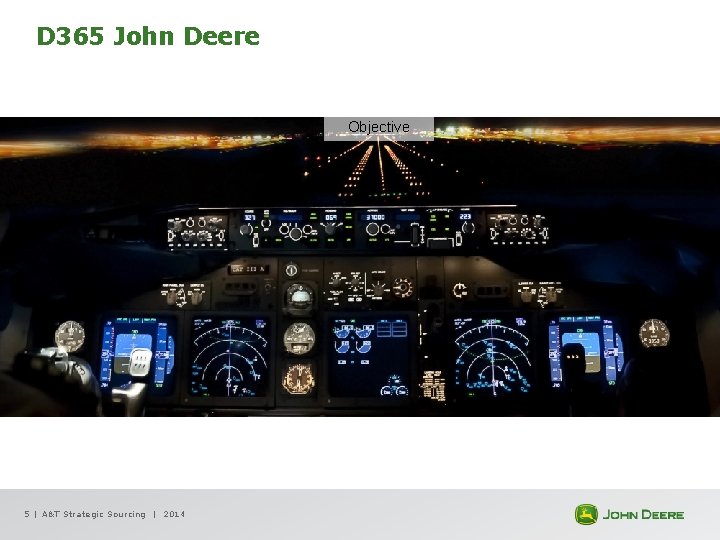
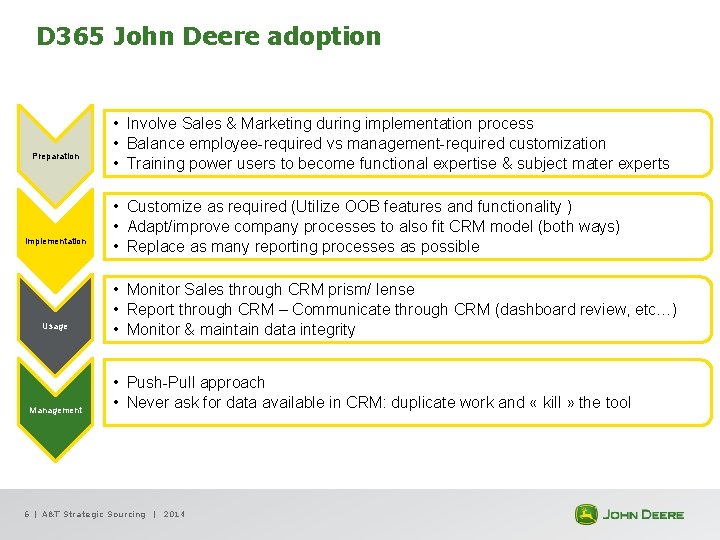
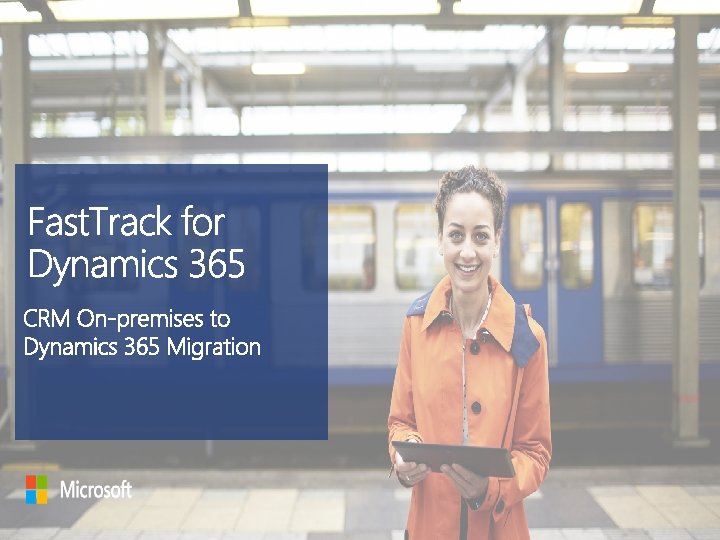
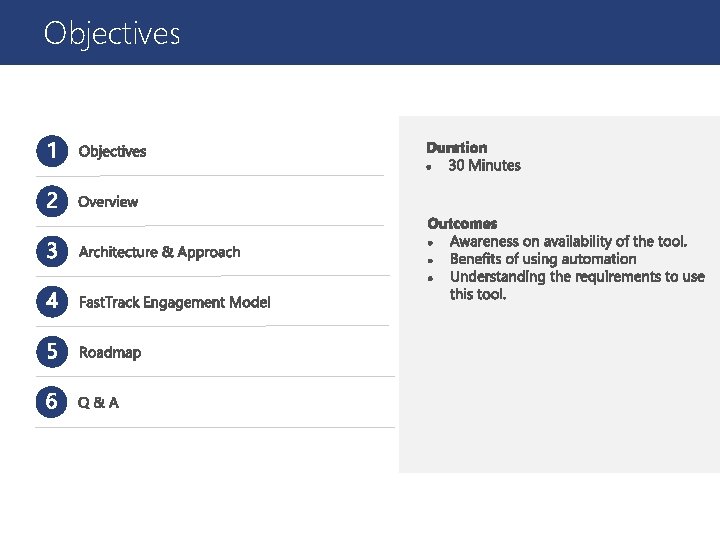

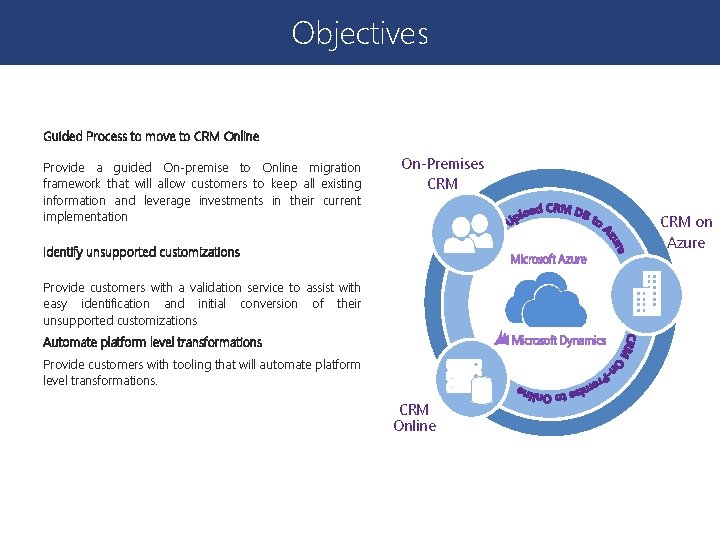

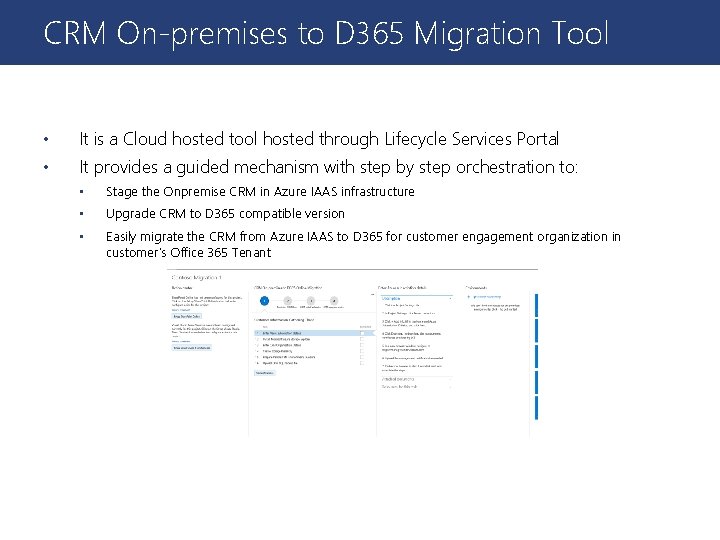
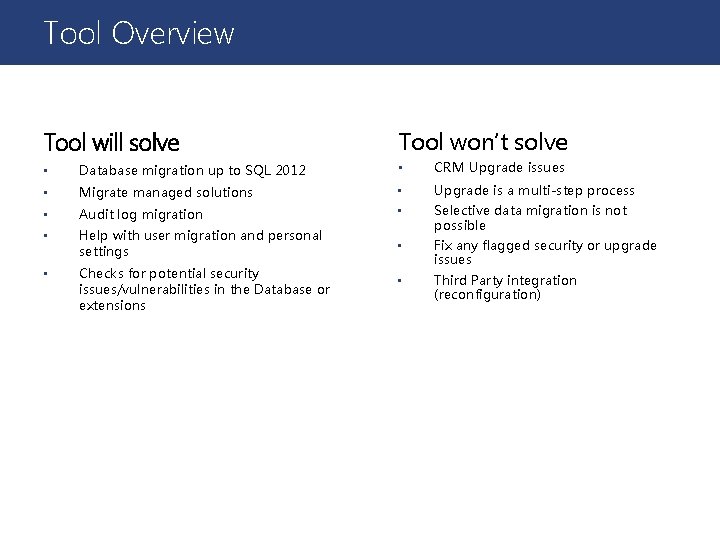

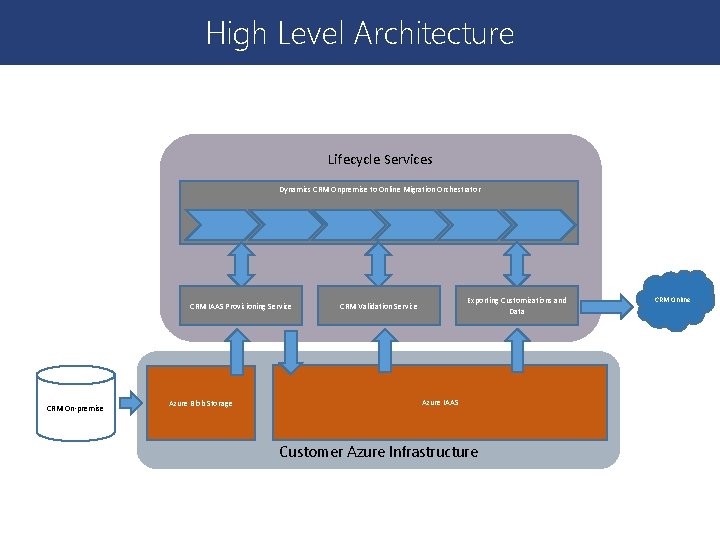
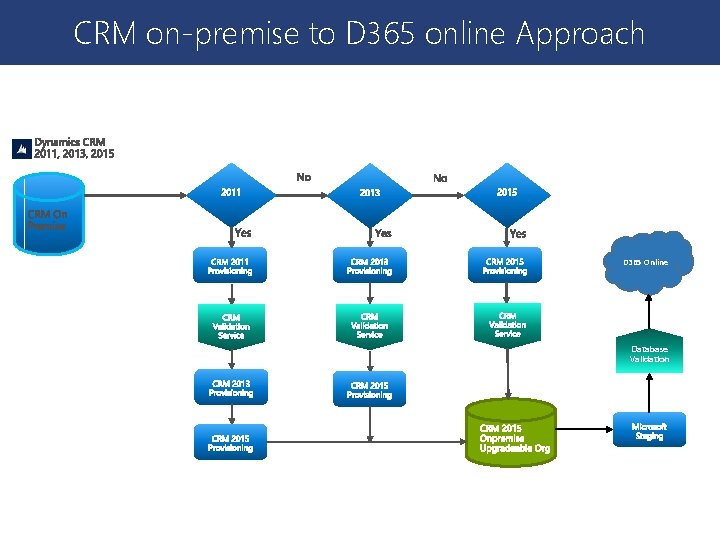
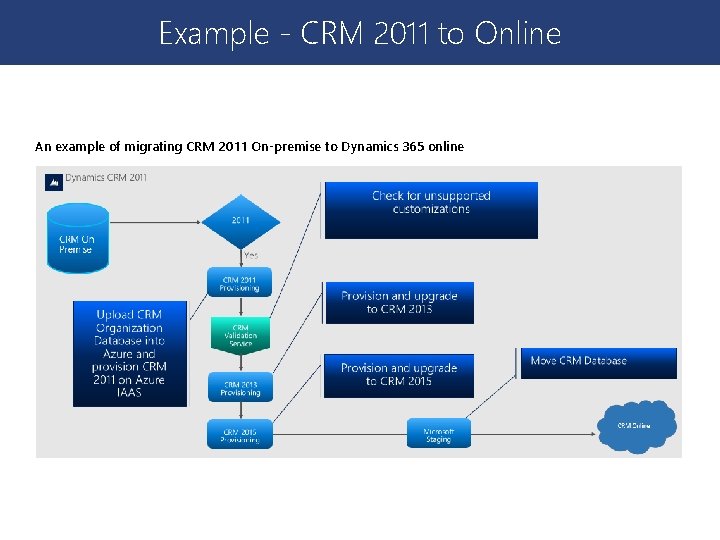

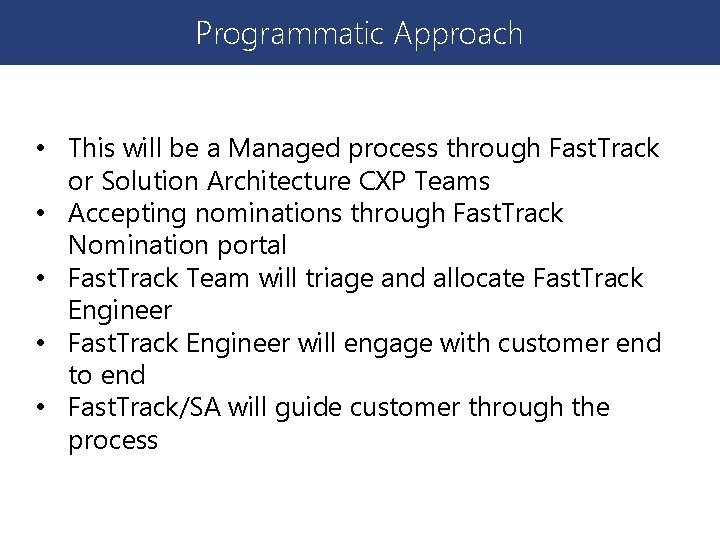
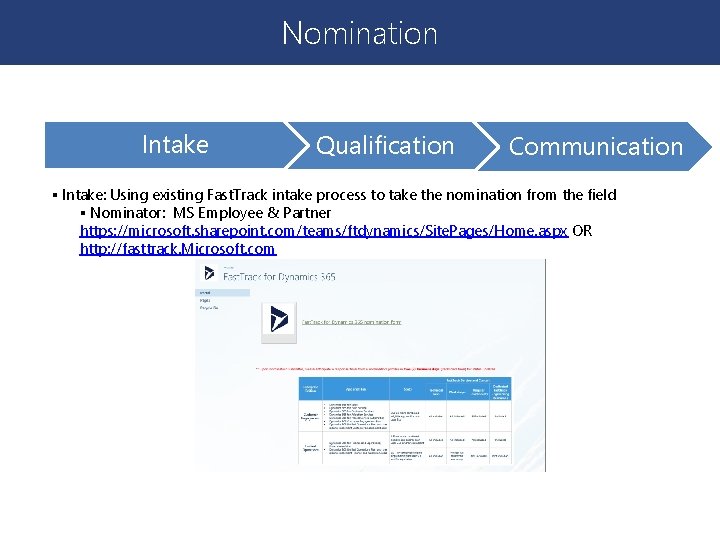
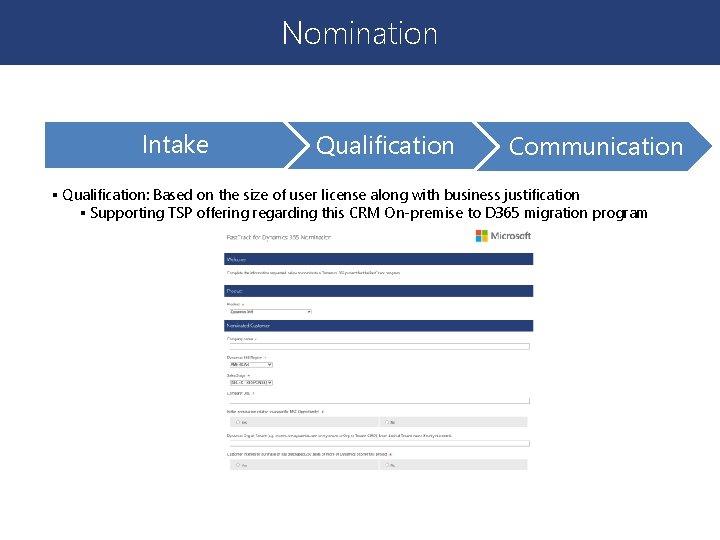
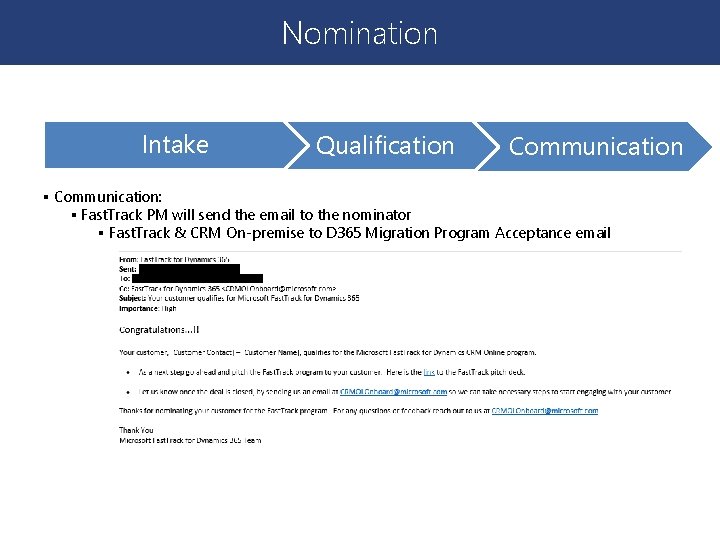
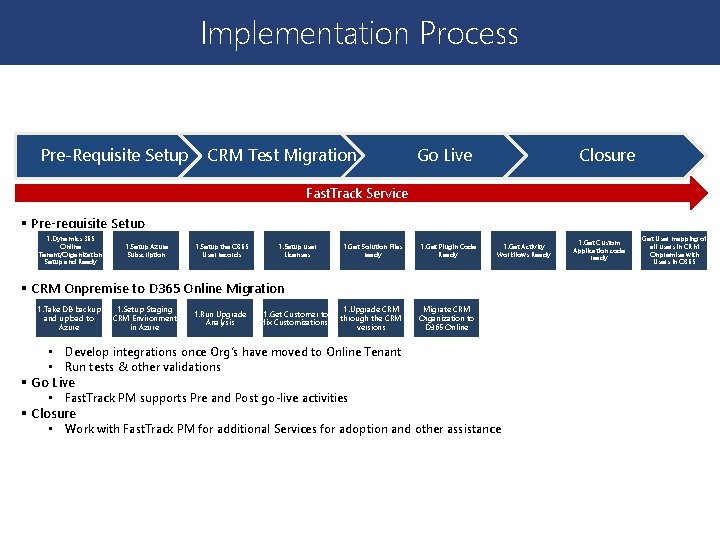
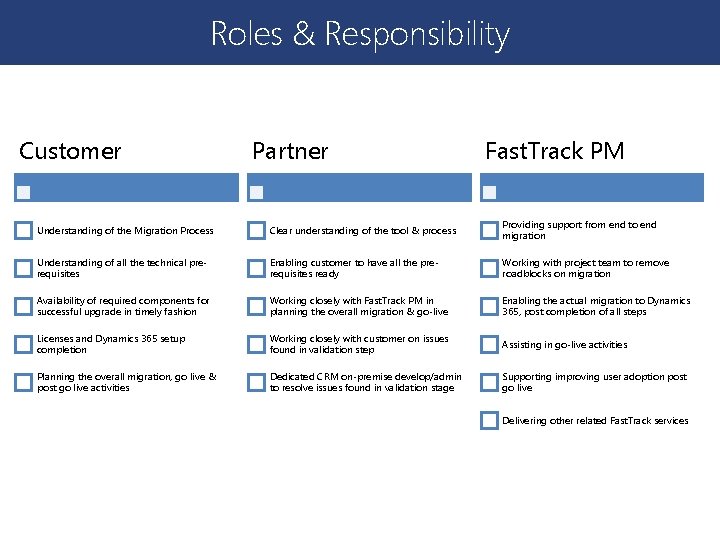
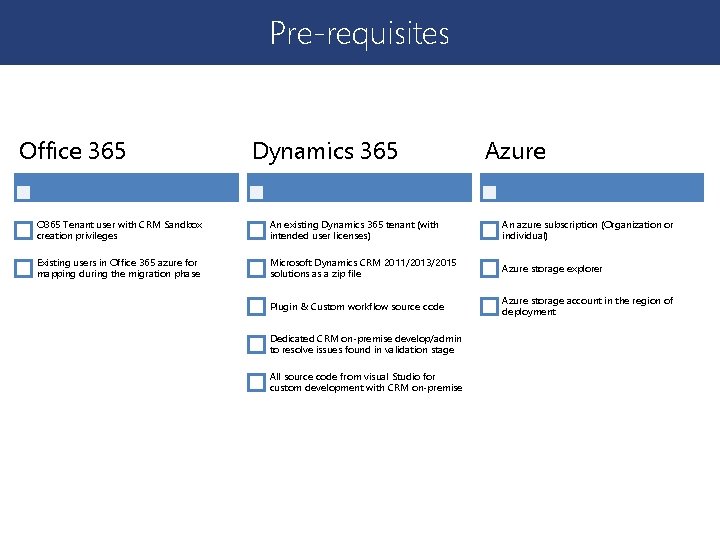
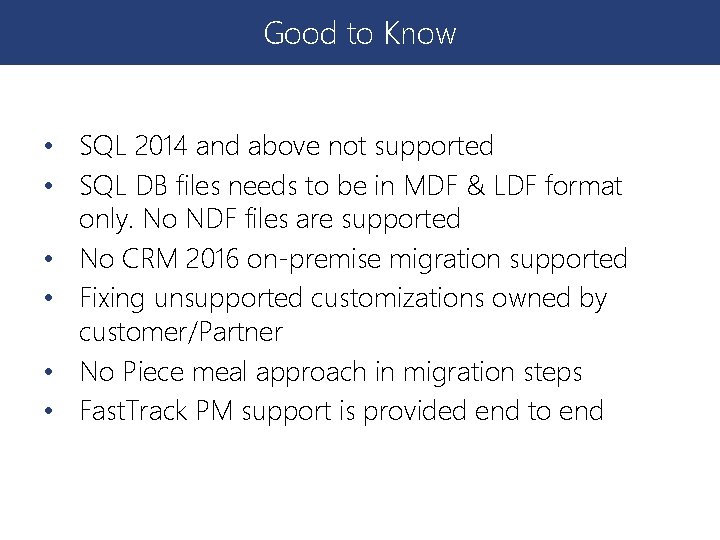
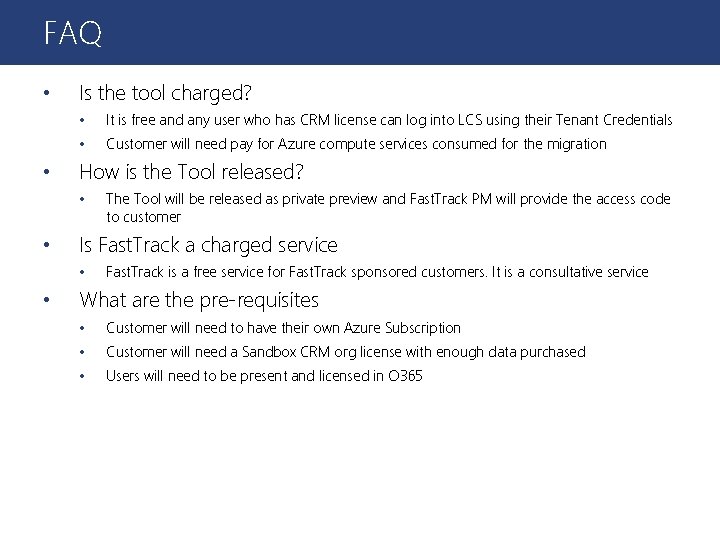
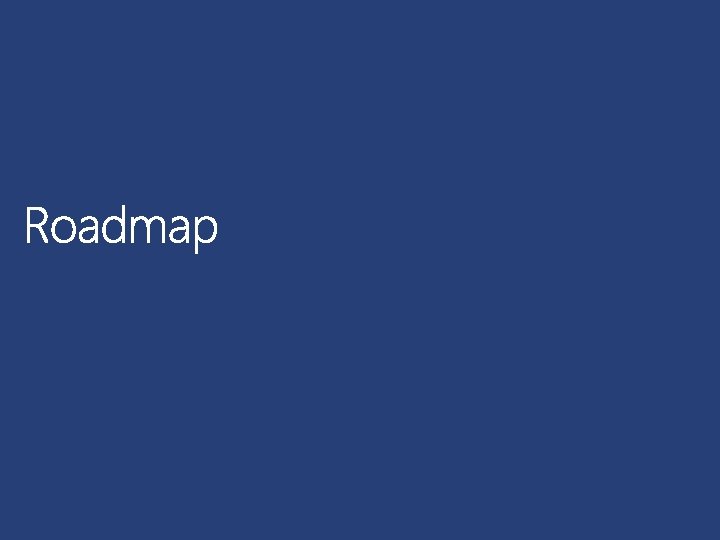
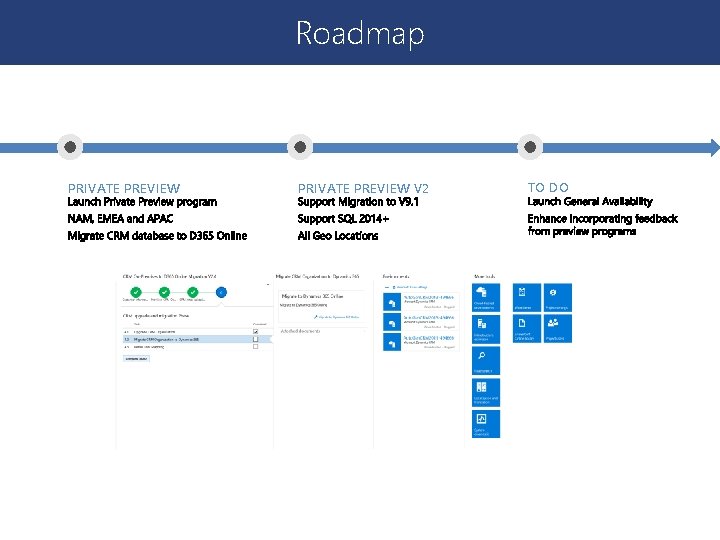

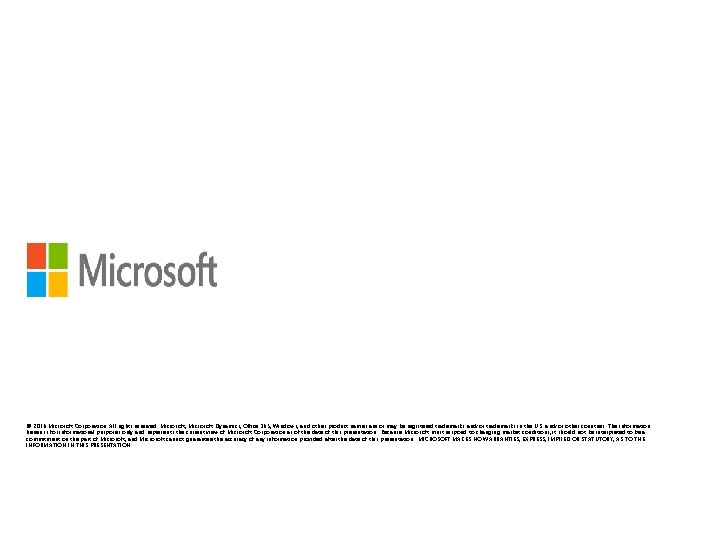
- Slides: 31
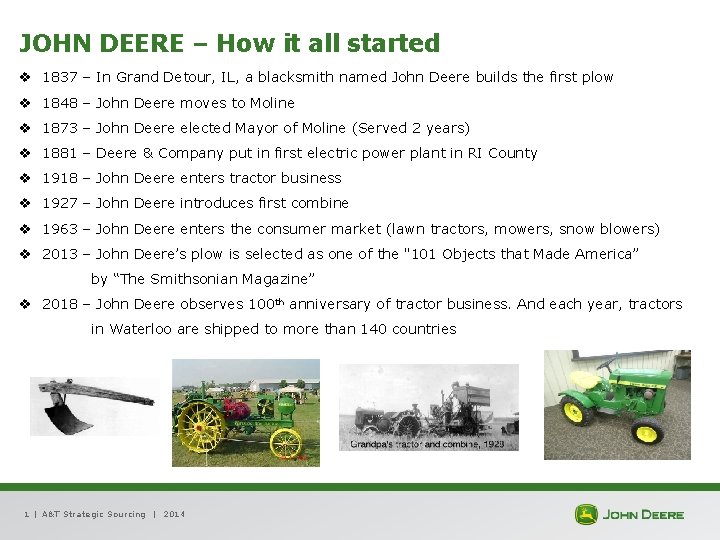
JOHN DEERE – How it all started v 1837 – In Grand Detour, IL, a blacksmith named John Deere builds the first plow v 1848 – John Deere moves to Moline v 1873 – John Deere elected Mayor of Moline (Served 2 years) v 1881 – Deere & Company put in first electric power plant in RI County v 1918 – John Deere enters tractor business v 1927 – John Deere introduces first combine v 1963 – John Deere enters the consumer market (lawn tractors, mowers, snow blowers) v 2013 – John Deere’s plow is selected as one of the "101 Objects that Made America” by “The Smithsonian Magazine” v 2018 – John Deere observes 100 th anniversary of tractor business. And each year, tractors in Waterloo are shipped to more than 140 countries 1 | A&T Strategic Sourcing | 2014
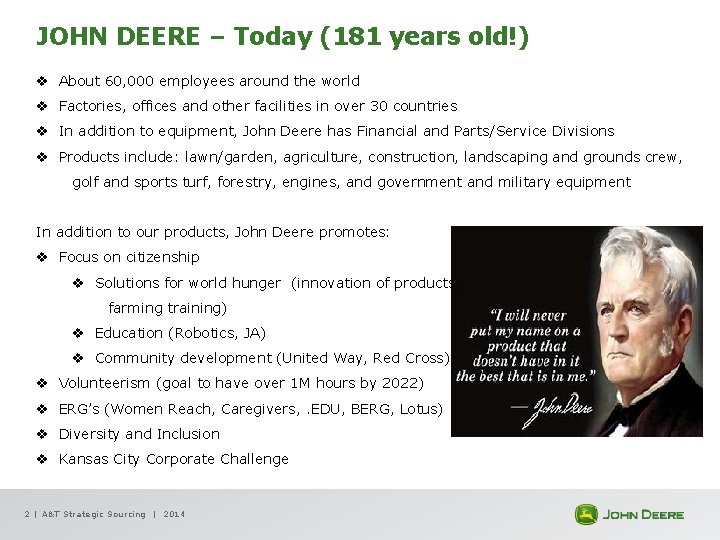
JOHN DEERE – Today (181 years old!) v About 60, 000 employees around the world v Factories, offices and other facilities in over 30 countries v In addition to equipment, John Deere has Financial and Parts/Service Divisions v Products include: lawn/garden, agriculture, construction, landscaping and grounds crew, golf and sports turf, forestry, engines, and government and military equipment In addition to our products, John Deere promotes: v Focus on citizenship v Solutions for world hunger (innovation of products, farming training) v Education (Robotics, JA) v Community development (United Way, Red Cross) v Volunteerism (goal to have over 1 M hours by 2022) v ERG’s (Women Reach, Caregivers, . EDU, BERG, Lotus) v Diversity and Inclusion v Kansas City Corporate Challenge 2 | A&T Strategic Sourcing | 2014
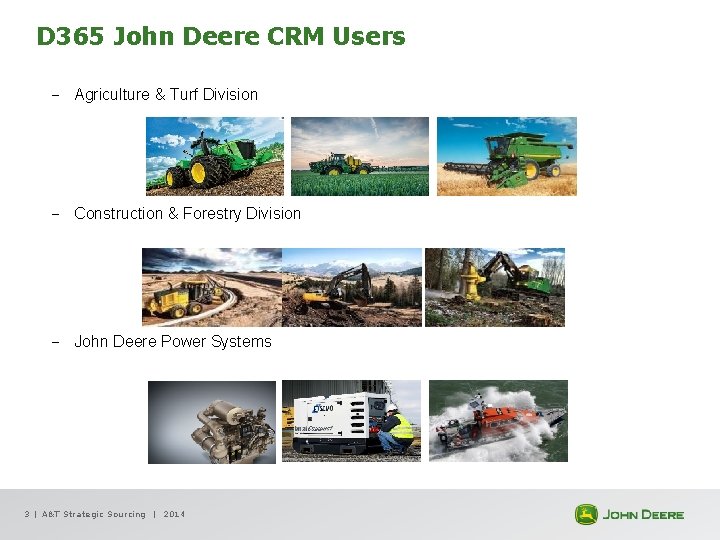
D 365 John Deere CRM Users ‒ Agriculture & Turf Division ‒ Construction & Forestry Division ‒ John Deere Power Systems 3 | A&T Strategic Sourcing | 2014
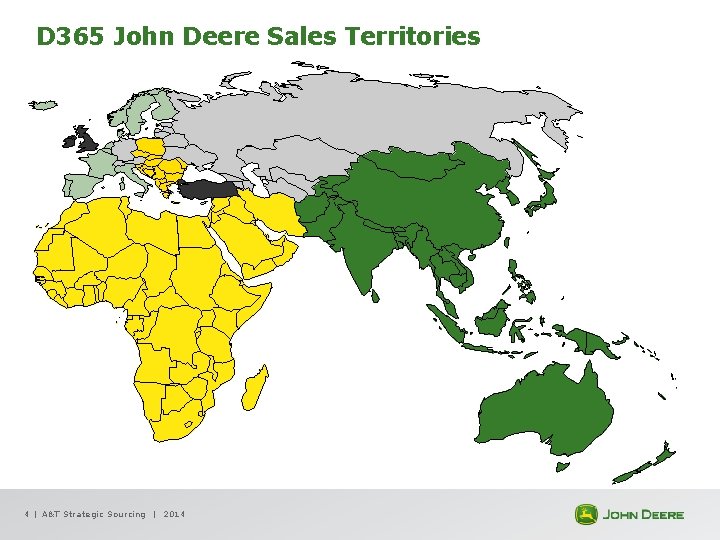
D 365 John Deere Sales Territories 4 | A&T Strategic Sourcing | 2014
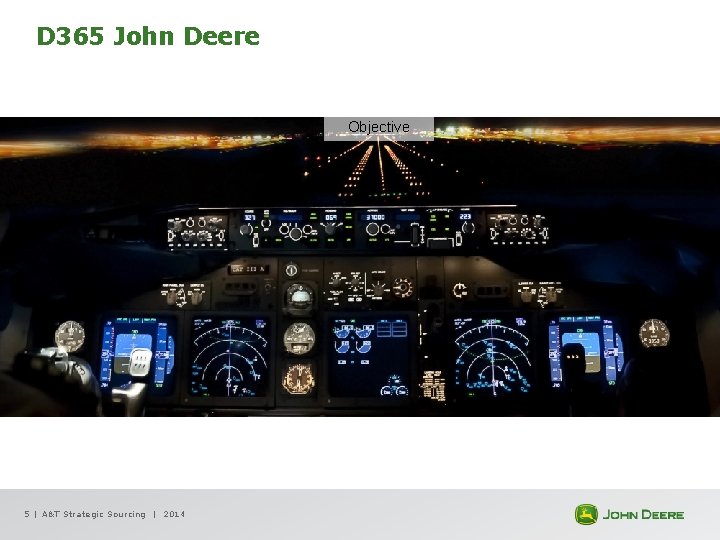
D 365 John Deere Objective 5 | A&T Strategic Sourcing | 2014
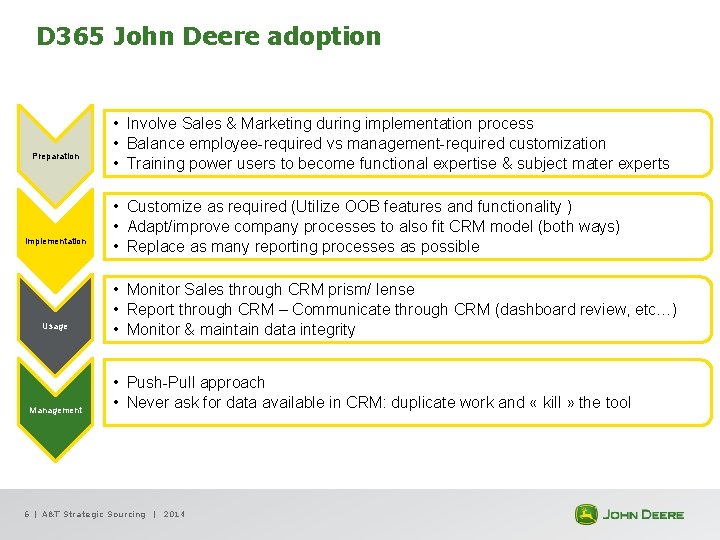
D 365 John Deere adoption Preparation Implementation Usage Management • Involve Sales & Marketing during implementation process • Balance employee-required vs management-required customization • Training power users to become functional expertise & subject mater experts • Customize as required (Utilize OOB features and functionality ) • Adapt/improve company processes to also fit CRM model (both ways) • Replace as many reporting processes as possible • Monitor Sales through CRM prism/ lense • Report through CRM – Communicate through CRM (dashboard review, etc…) • Monitor & maintain data integrity • Push-Pull approach • Never ask for data available in CRM: duplicate work and « kill » the tool 6 | A&T Strategic Sourcing | 2014
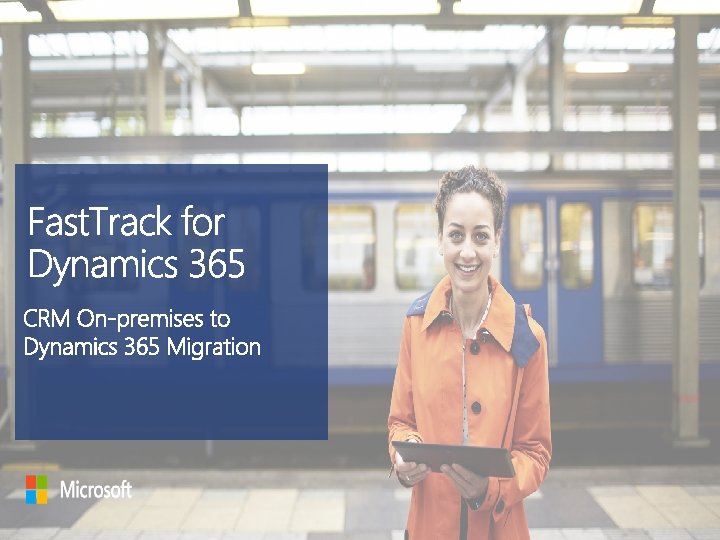
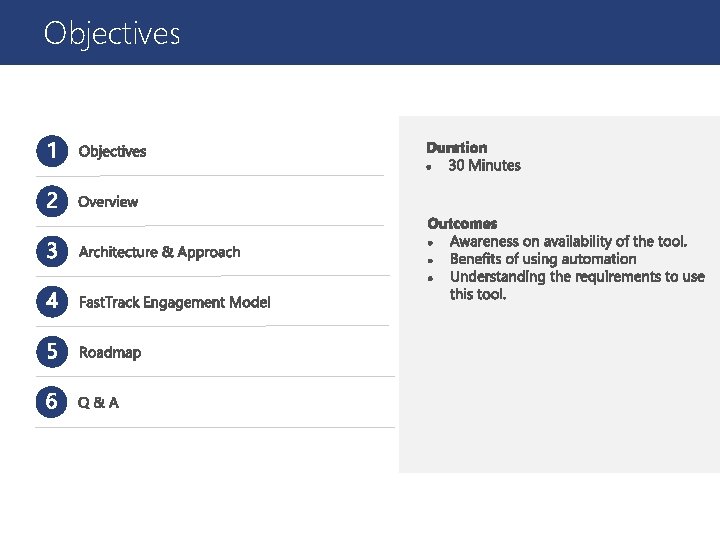
Objectives

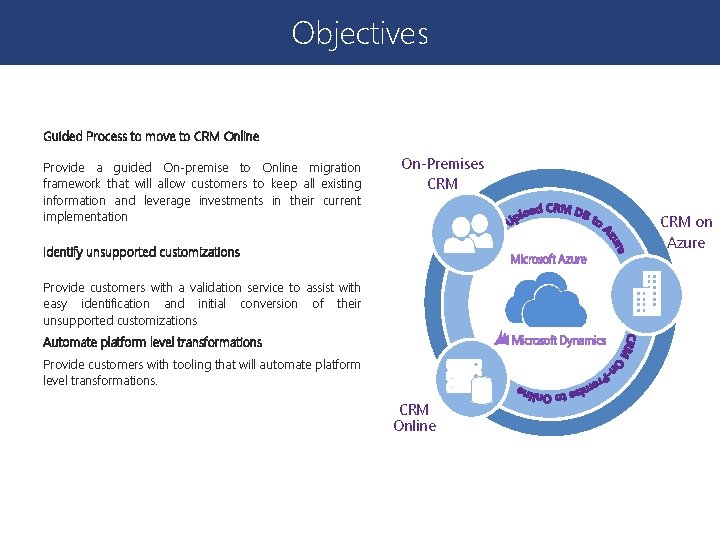
Objectives Guided Process to move to CRM Online Provide a guided On-premise to Online migration framework that will allow customers to keep all existing information and leverage investments in their current implementation On-Premises CRM on Azure Identify unsupported customizations Provide customers with a validation service to assist with easy identification and initial conversion of their unsupported customizations Automate platform level transformations Provide customers with tooling that will automate platform level transformations. CRM Online

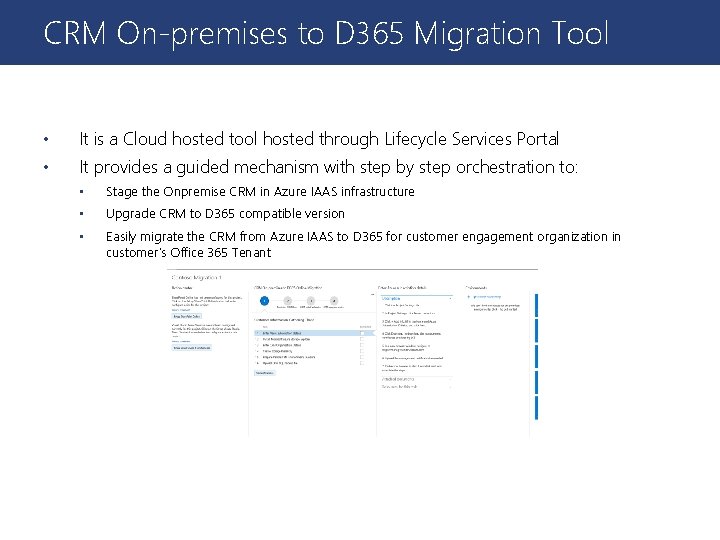
CRM On-premises to D 365 Migration Tool • • It is a Cloud hosted tool hosted through Lifecycle Services Portal It provides a guided mechanism with step by step orchestration to: • Stage the Onpremise CRM in Azure IAAS infrastructure • Upgrade CRM to D 365 compatible version • Easily migrate the CRM from Azure IAAS to D 365 for customer engagement organization in customer’s Office 365 Tenant
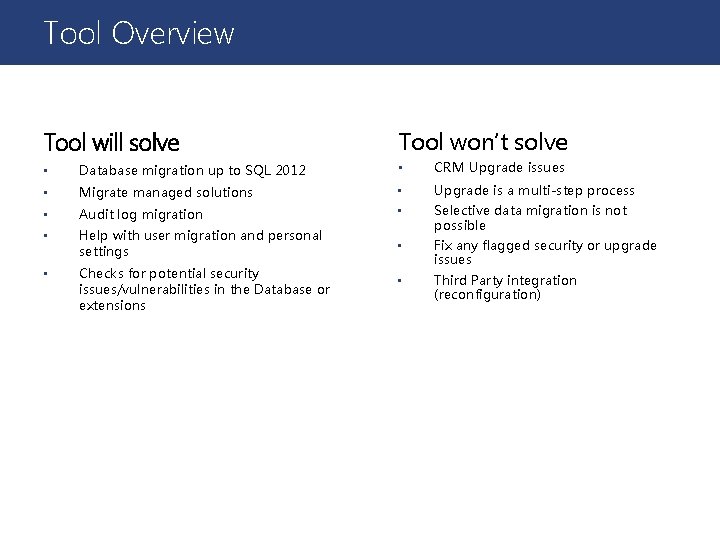
Tool Overview Tool will solve Tool won’t solve • Database migration up to SQL 2012 • CRM Upgrade issues • Migrate managed solutions • Upgrade is a multi-step process • Audit log migration • • Help with user migration and personal settings Selective data migration is not possible • • Checks for potential security issues/vulnerabilities in the Database or extensions Fix any flagged security or upgrade issues • Third Party integration (reconfiguration)

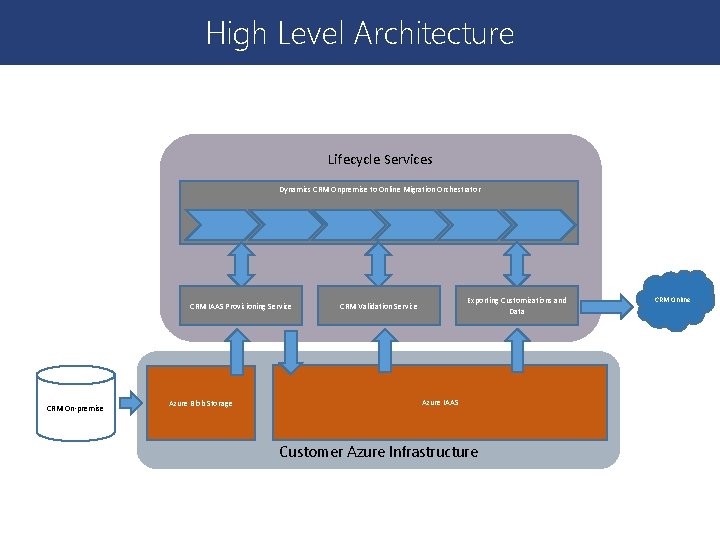
High Level Architecture Lifecycle Services Dynamics CRM Onpremise to Online Migration Orchestrator CRM IAAS Provisioning Service CRM On-premise Azure Blob Storage Exporting Customizations and Data CRM Validation Service Azure IAAS Customer Azure Infrastructure CRM Online
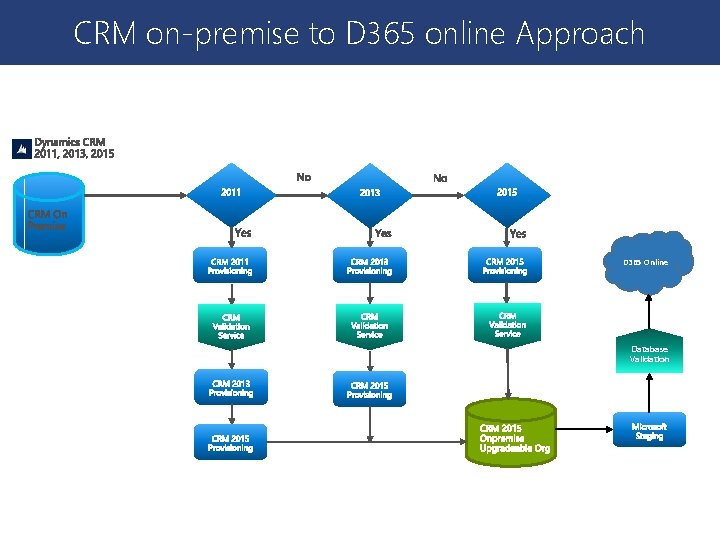
CRM on-premise to D 365 online Approach D 365 Online Database Validation
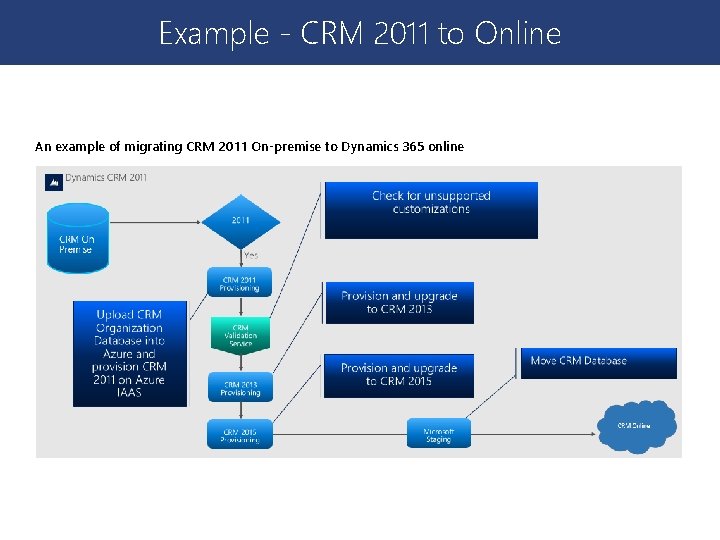
Example - CRM 2011 to Online An example of migrating CRM 2011 On-premise to Dynamics 365 online

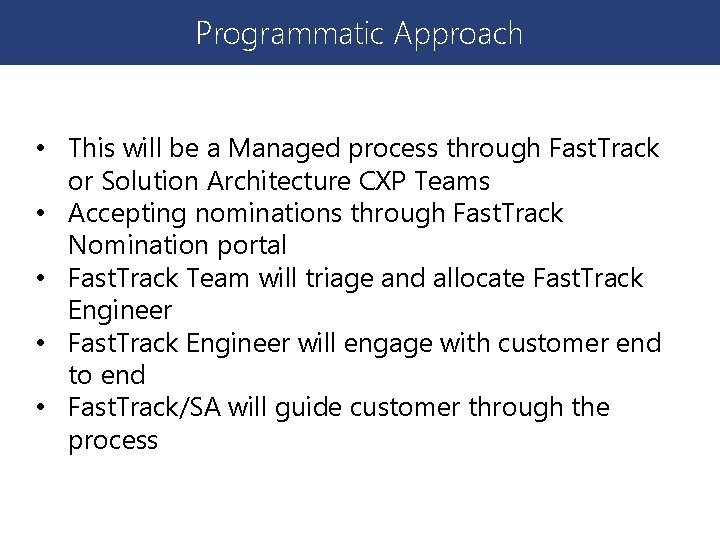
Programmatic Approach • This will be a Managed process through Fast. Track or Solution Architecture CXP Teams • Accepting nominations through Fast. Track Nomination portal • Fast. Track Team will triage and allocate Fast. Track Engineer • Fast. Track Engineer will engage with customer end to end • Fast. Track/SA will guide customer through the process
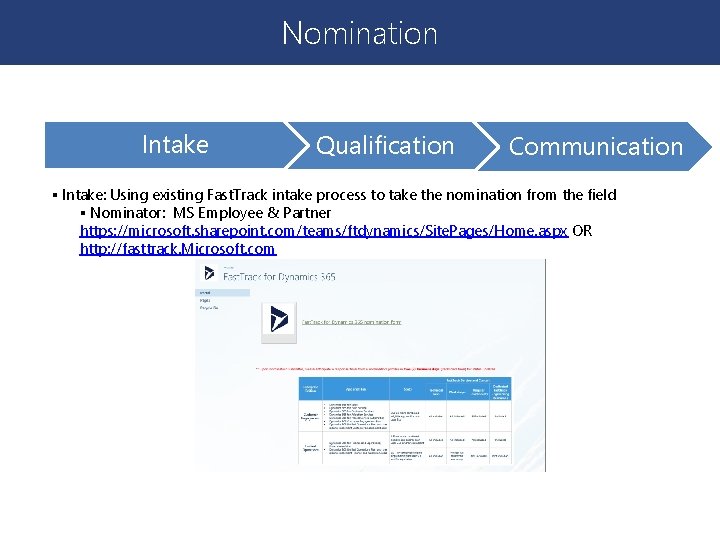
Nomination Intake Qualification Communication § Intake: Using existing Fast. Track intake process to take the nomination from the field § Nominator: MS Employee & Partner https: //microsoft. sharepoint. com/teams/ftdynamics/Site. Pages/Home. aspx OR http: //fasttrack. Microsoft. com
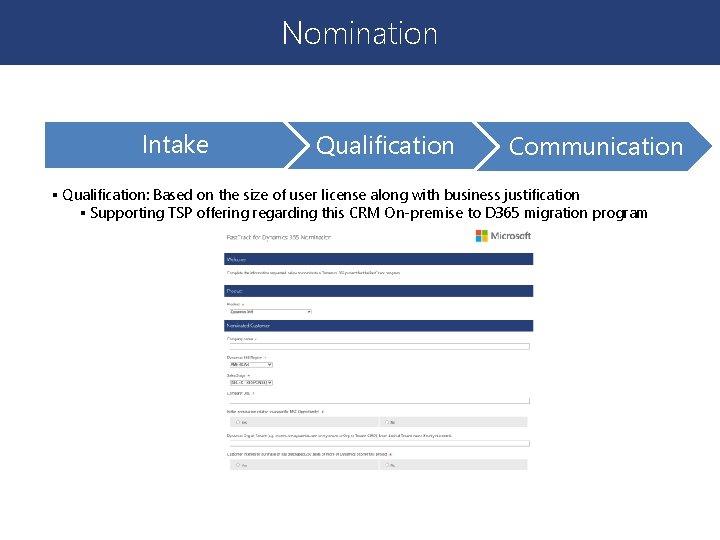
Nomination Intake Qualification Communication § Qualification: Based on the size of user license along with business justification § Supporting TSP offering regarding this CRM On-premise to D 365 migration program
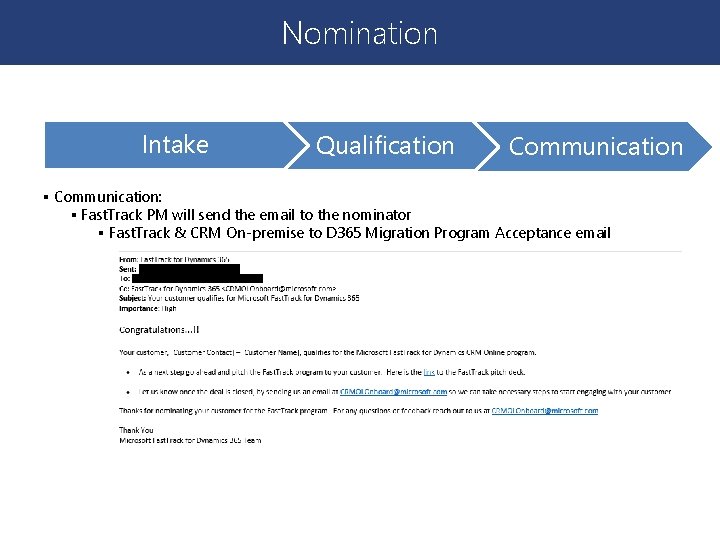
Nomination Intake Qualification Communication § Communication: § Fast. Track PM will send the email to the nominator § Fast. Track & CRM On-premise to D 365 Migration Program Acceptance email
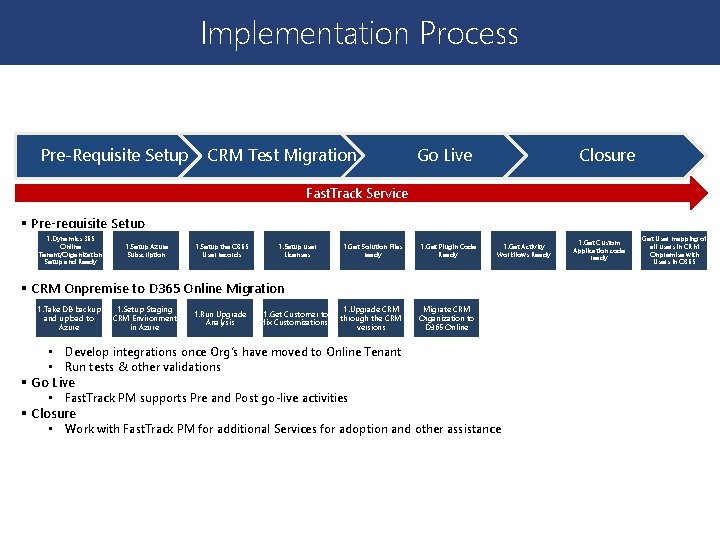
Implementation Process Pre-Requisite Setup CRM Test Migration Go Live Closure Fast. Track Service § Pre-requisite Setup 1. Dynamics 365 Online Tenant/Organization Setup and Ready 1. Setup Azure Subscription 1. Setup the O 365 User records 1. Setup user Licenses 1. Get Solution Files 1. Get Plugin Code 1. Upgrade CRM through the CRM versions Migrate CRM Organization to D 365 Online ready Ready Workflows Ready § CRM Onpremise to D 365 Online Migration 1. Take DB backup and upload to Azure 1. Setup Staging CRM Environment in Azure 1. Run Upgrade Analysis 1. Get Customer to fix Customizations • Develop integrations once Org’s have moved to Online Tenant • Run tests & other validations § Go Live • Fast. Track PM supports Pre and Post go-live activities § Closure 1. Get Activity • Work with Fast. Track PM for additional Services for adoption and other assistance 1. Get Custom Application code ready Get User mapping of all users in CRM Onpremise with Users in O 365
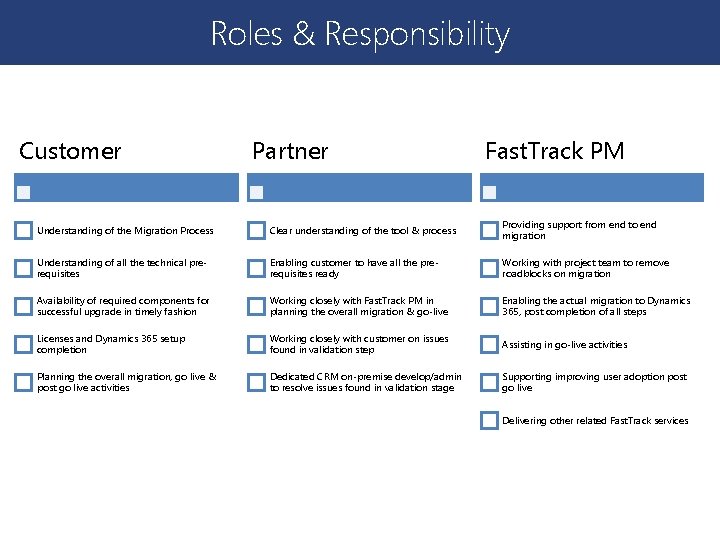
Roles & Responsibility Customer Partner Fast. Track PM Understanding of the Migration Process Clear understanding of the tool & process Providing support from end to end migration Understanding of all the technical prerequisites Enabling customer to have all the prerequisites ready Working with project team to remove roadblocks on migration Availability of required components for successful upgrade in timely fashion Working closely with Fast. Track PM in planning the overall migration & go-live Enabling the actual migration to Dynamics 365, post completion of all steps Licenses and Dynamics 365 setup completion Working closely with customer on issues found in validation step Assisting in go-live activities Planning the overall migration, go live & post go live activities Dedicated CRM on-premise develop/admin to resolve issues found in validation stage Supporting improving user adoption post go live Delivering other related Fast. Track services
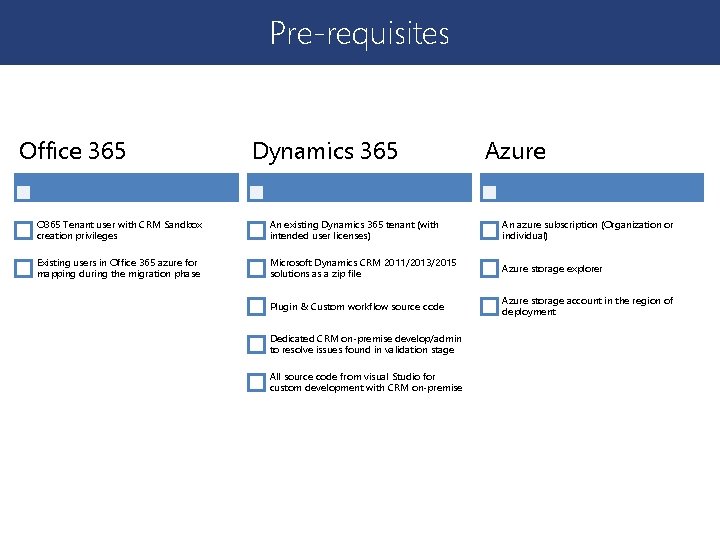
Pre-requisites Office 365 Dynamics 365 Azure O 365 Tenant user with CRM Sandbox creation privileges An existing Dynamics 365 tenant (with intended user licenses) An azure subscription (Organization or individual) Existing users in Office 365 azure for mapping during the migration phase Microsoft Dynamics CRM 2011/2013/2015 solutions as a zip file Azure storage explorer Plugin & Custom workflow source code Azure storage account in the region of deployment Dedicated CRM on-premise develop/admin to resolve issues found in validation stage All source code from visual Studio for custom development with CRM on-premise
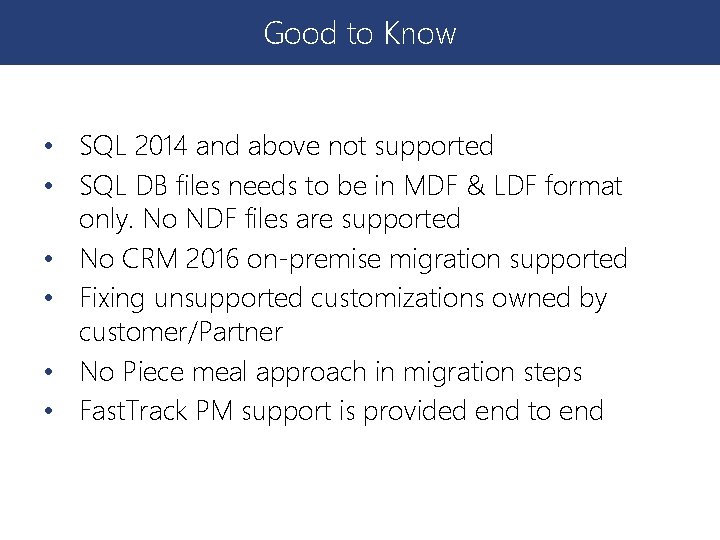
Good to Know • SQL 2014 and above not supported • SQL DB files needs to be in MDF & LDF format only. No NDF files are supported • No CRM 2016 on-premise migration supported • Fixing unsupported customizations owned by customer/Partner • No Piece meal approach in migration steps • Fast. Track PM support is provided end to end
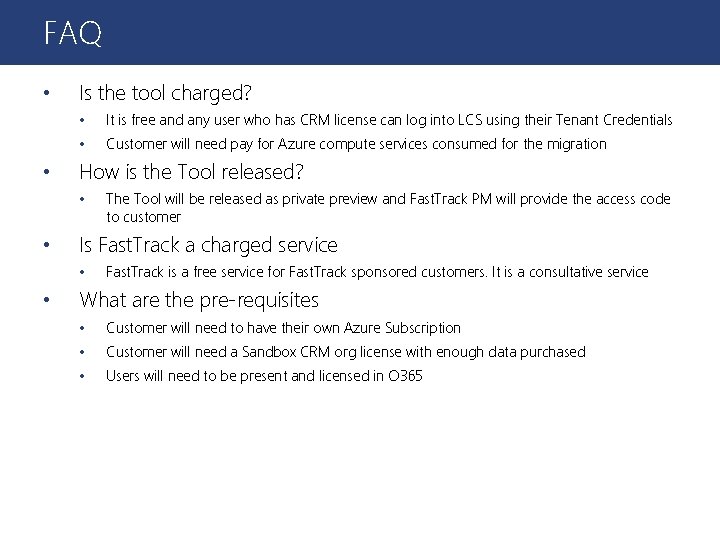
FAQ • • Is the tool charged? • It is free and any user who has CRM license can log into LCS using their Tenant Credentials • Customer will need pay for Azure compute services consumed for the migration How is the Tool released? • • Is Fast. Track a charged service • • The Tool will be released as private preview and Fast. Track PM will provide the access code to customer Fast. Track is a free service for Fast. Track sponsored customers. It is a consultative service What are the pre-requisites • Customer will need to have their own Azure Subscription • Customer will need a Sandbox CRM org license with enough data purchased • Users will need to be present and licensed in O 365
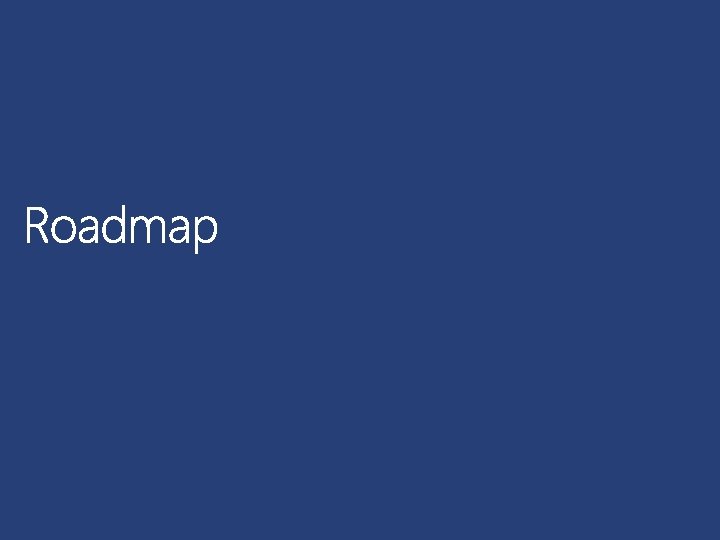
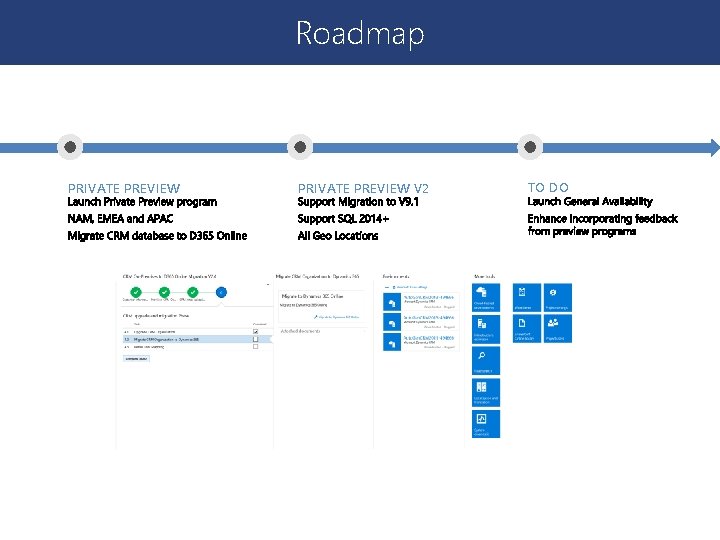
Roadmap PRIVATE PREVIEW V 2 TO DO

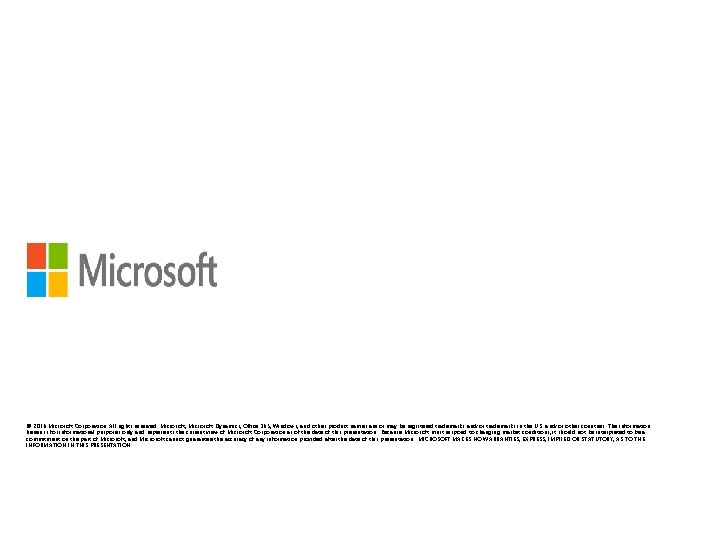
© 2016 Microsoft Corporation. All rights reserved. Microsoft, Microsoft Dynamics, Office 365, Windows, and other product names are or may be registered trademarks and/or trademarks in the U. S. and/or other countries. The information herein is for informational purposes only and represents the current view of Microsoft Corporation as of the date of this presentation. Because Microsoft must respond to changing market conditions, it should not be interpreted to be a commitment on the part of Microsoft, and Microsoft cannot guarantee the accuracy of any information provided after the date of this presentation. MICROSOFT MAKES NO WARRANTIES, EXPRESS, IMPLIED OR STATUTORY, AS TO THE INFORMATION IN THIS PRESENTATION.